OEM102_Winding
利用$OEM$文件夹制作Windows7多版本合集

利用$OEM$文件夹制作Windows7多版本合集2010-08-28 10:55:30来源:西部e网作者:浏览次数:0写这个的目的是希望对大家OEM多合一制作有进一步的理解,摒弃偏见,享受DIY的乐趣。
OEM激活要具备三个要素:证书、OEM SLP KEY和主板BIOS具备SLIC,WINDOWS VISTA要求为SLIC2.0,WINDOWS 7要求为SLIC2.1,SLIC2.1一般情况兼容2.0,SLIC是有区分品牌的。
第三个要素在硬件上,即你的主板要符合激活要求。
举例:你的主板BIOS有联想的SLIC2.1,你现在想安装WINDOWS 7 专业版,如果光盘中有整合联想的证书,同时整合专业版的SLP KEY(不限品牌),安装后将自动激活。
OEMLOGO、壁纸、帮助、服务网址等属OEM体验与厂商服务范畴,不是构成激活的必要条件。
下面的讲解主要就OEM激活的前两个要素展开,因为第三个要素是硬件上而不是光盘上。
一、$OEM$文件夹的优势与不足优势:操作简便快捷,不需要复杂的IMAGEX命令或DISM命令,只需要UltraISO这样光盘处理小软件就可以了,制作好的$OEM$文件夹只需加入到ISO文件的sources目录下就可以了。
应该说人人皆宜。
(忘记说了,ISO的sources目录下的ei.cfg要删除掉或替换掉)替换成这样的ei.cfg:[EditionID]UltimateProfessionalHomePremiumHomeBasicStarter[Channel]OEM[VL]3不足:主要体现在多品牌的制作上,一般来说制作OEM版是需要一些LOGO,那怕是简单点,这时候$OEM$文件夹就会体现出它的不足来了。
在制作33in1这样的大合集,如果不去动到install.wim这个文件,恐怕难以做到,更主要的是人们习惯在开始安装时有个选择菜单然后选择一个品牌来安装,这是$OEM$文件夹无法做到。
TeraStation 4000系列用户指南说明书

The TS4000 series will not work without disks. Please prepare 1 or more un-partitioned HDDs for the setup process. Use either new HDD(s) or delete all partitions (and therefore all data) with a partition editor before you start with existing HDD(s).Step by step1. M ount one or more HDDs to a frame and insert it in the TeraStation ™.2. P repare the MicroSD and the USB adapter and insert the USBadapter into a USB 2.0 port, connect power and network.3. M ove the boot switch to USB position.4. B oot the TeraStation ™.Now the unit gives after some minutes a tone, the displaygoes red and it says “push function button to start”.5. P ush the function button until beep sounds.The display status color will be blue and sequence through these messages: ⏹ Recovery Preparing⏹ System Recovering⏹ FW/Updating⏹ Recovery Finished, “Change Boot SW”Setup GuideSetup Guide6.T he TeraStation™ will shut down and the Power button will nolonger be lit green. The display and Info light stay on.7.R emove the USB adapter, move the switch on theback to HDD, press the power buttonIf you use just one drive you will have a brief warning for missingHDDs and afterwards the TeraStation™ will operate normally.If you use more than one drive: The first HDD is mounted and will work normallyand the other HDDs are mounted but not yet formatted. The display will therefore turn red and the status LEDs of all unformatted drives will show red as well.The warning, red display, and red LEDs will remain until you finish formatting all HDDs.8.N ow please install the NAS Navigator on your computer and click‘Refresh’ to reveal your new TeraStation™ 4000. Right click on it and select‘Settings’. A browser window will launch the admin interface. It’s alsopossible to access the admin interface by entering the TS4000 series IPaddress (shown on the TS’s display) directly into a browser window.Setup Guide9.F ormat all unformatted HDDs via the admin interface. Once formatting is completed the status in the admin page will change to ‘Formatted’ please wait to see this before continuing, depending on HDD capacity this could take approximately 8 minutes per drive.Setup Guide10.A fter formatting, the Raid option is available. Please note: the setup processwill not automatically create Raid. Once all your drives are formatted,please create the Raid or Raid Array that best suit your needs.10a.A fter creating Raid 1, 5, 6, 10 (availability depending on number of disks installed) the TeraStation™ will automatically begin a Raid check.10b.T he status shows ‘Syncing’ during the Raid check while the consistency of the file system is confirmed. This process can take up to 24 hours.However, please note, TeraStation™ is fully operable duringthis time as the Raid check is performed in the background.11.O nce your Raid is created, next create folders according to your needs.Notes:⏹I f you boot the TeraStation™ without an HDD installed it will stop with a warning and red display with the message that booting from HDD failed. In this case, please switch offthe unit with a long power button press and start from step 1 of this set up guide.⏹I f instead of booting from the USB you boot from HDD (skipping step 3)the unit shows status as “boot from HDD1”. In this case, please switchoff with a long power button press and continue with step 2.。
WIN7 OEM未解包系统制作

做过几个一键恢复的出厂状态的系统。
但是总不能如同OEM厂商那样,一键恢复出厂状态后,像OEM那样系统是未解包的状态。
我这里是要说的是制作一键恢复出场状态跟OEM 厂商的一样.带有安装软件带有驱动.系统未开包状态.而且一开始还得系统评分的画面何为未解包系统(或者说未激活状态的系统)就是开机进入系统会有欢迎中心有OEM厂商的同意书,要打勾的。
然后可以自己设置用户名还有密码。
还可以设置开机进入的系统的桌面。
设置系统时间。
还有更新选择项。
等等我大概记得就这些了我这里主要说的是两种方法来制作未解包状态的系统的一键恢复出厂状态刚好下载了个 Windows AI K部署工具看了里面的说明书,我耐着性子,看完了所有的说明。
居然发现了。
怎么封装系统。
让一键恢复的出厂状态的系统可以像OEM厂商做的一样。
其实就是几个命令主要用到 oobe 与 sysprep来部署封装系统达到oem 出厂状态的效果。
这样我的出厂状态也可以是旗舰版的未解包系统了呵呵。
这样的一键恢复出厂状态才完美啊。
我的具体步骤是这里两种封装系统的方法,里面的的系统账户都是系统内置管理账户Administrator。
一定要在这个账户内安装软件还有驱动。
等更新。
并且保证你的登陆界面只有Administrator账户,如果只有Administrator。
是直接登入系统。
不会看见登陆界面。
要把你原来自己建立的账户全删除,文件也删除。
只要不是系统默认自带的账户都删除。
VISTA BASIC可以用VISTA优化大师开启。
或者以管理员身份运行命令行 CMD。
cmd窗口输入 net user administrator /active:yes 回车。
开启内置管理员Administrator如果不是BASIC的系统。
直接在本地用户和组那里把禁用Administrator账户的打钩去掉,不选中。
开启内置管理员Administrator如果是硬盘安装vista的方法,没有OEM信息可以用【傻瓜式】完美导入各种OEM证书以及LOGO!程序导入OEM信息到系统。
Windows 7 UltimateProfessionalHome OEM 密钥
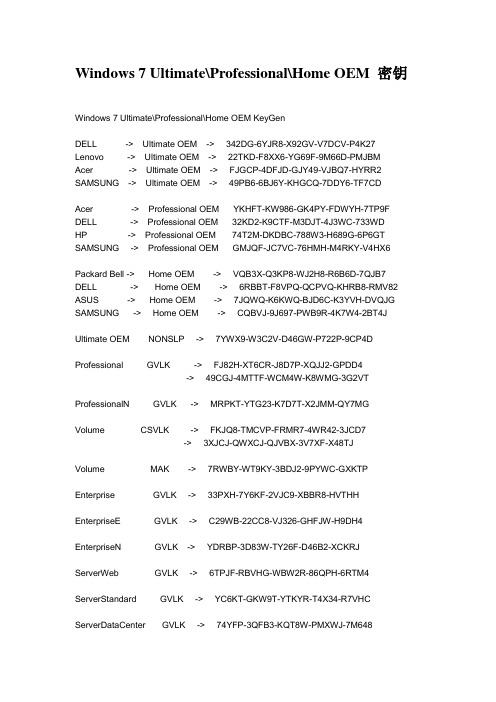
Windows 7 Ultimate\Professional\Home OEM 密钥Windows 7 Ultimate\Professional\Home OEM KeyGenDELL -> Ultimate OEM -> 342DG-6YJR8-X92GV-V7DCV-P4K27 Lenovo -> Ultimate OEM -> 22TKD-F8XX6-YG69F-9M66D-PMJBM Acer -> Ultimate OEM -> FJGCP-4DFJD-GJY49-VJBQ7-HYRR2 SAMSUNG -> Ultimate OEM -> 49PB6-6BJ6Y-KHGCQ-7DDY6-TF7CDAcer -> Professional OEM YKHFT-KW986-GK4PY-FDWYH-7TP9F DELL -> Professional OEM 32KD2-K9CTF-M3DJT-4J3WC-733WDHP -> Professional OEM 74T2M-DKDBC-788W3-H689G-6P6GT SAMSUNG -> Professional OEM GMJQF-JC7VC-76HMH-M4RKY-V4HX6Packard Bell -> Home OEM -> VQB3X-Q3KP8-WJ2H8-R6B6D-7QJB7 DELL -> Home OEM -> 6RBBT-F8VPQ-QCPVQ-KHRB8-RMV82 ASUS -> Home OEM -> 7JQWQ-K6KWQ-BJD6C-K3YVH-DVQJG SAMSUNG -> Home OEM -> CQBVJ-9J697-PWB9R-4K7W4-2BT4JUltimate OEM NONSLP -> 7YWX9-W3C2V-D46GW-P722P-9CP4DProfessional GVLK -> FJ82H-XT6CR-J8D7P-XQJJ2-GPDD4-> 49CGJ-4MTTF-WCM4W-K8WMG-3G2VTProfessionalN GVLK -> MRPKT-YTG23-K7D7T-X2JMM-QY7MGVolume CSVLK -> FKJQ8-TMCVP-FRMR7-4WR42-3JCD7-> 3XJCJ-QWXCJ-QJVBX-3V7XF-X48TJVolume MAK -> 7RWBY-WT9KY-3BDJ2-9PYWC-GXKTPEnterprise GVLK -> 33PXH-7Y6KF-2VJC9-XBBR8-HVTHHEnterpriseE GVLK -> C29WB-22CC8-VJ326-GHFJW-H9DH4EnterpriseN GVLK -> YDRBP-3D83W-TY26F-D46B2-XCKRJServerWeb GVLK -> 6TPJF-RBVHG-WBW2R-86QPH-6RTM4ServerStandard GVLK -> YC6KT-GKW9T-YTKYR-T4X34-R7VHCServerDataCenter GVLK -> 74YFP-3QFB3-KQT8W-PMXWJ-7M648ServerEnterprise GVLK -> 489J6-VHDMP-X63PK-3K798-CPX3YServerEnterpriseIA64 GVLK -> GT63C-RJFQ3-4GMB6-BRFB9-CB83V下面的“序列号”可能是由Windows 7 的专用算号器算出来的,建议用W7 序列号测试软件测试其可用性ProfessionalXJBR4-M42Q4-QPJ9C-BRDRJ-KHPVY TTY4D-RDKK9-TYB2T-68WJW-M69KJTF3Q7-YYP8R-D78R7-W9Q9M-DXVBKRGM4T-3VT6B-GTYPY-3FHP2-HV2YJ P3H89-V3P2R-JVBTF-YM2J2-FTMT3 J8D3 9-J2WM3-6368H-JV8G9-BYJJQHWRFF-2FFYX-XFXP2-DYFC3-BX3B7 C3X7Y-R6WWH-BRXRD-FY84C-FXWHK YT9K9-4R938-3TVXX-3Q3QT-9HBXMHome PremiumTWF78-W7H8T-KXD8C-YDFCQ-HK4WG RHVHB-VYF67-9FT4M-2WXR8-P3C6RQ8JXJ-8HDJR-X4PXM-PW99R-KTJ3HPPBK3-M92CH-MRR9X-34Y9P-7CH2F MVW82-3R7QW-Y4QDM-99M3V-C4QW3BFTWY-X2PJR-VJP8V-KGBPJ-FWBMP86GG2-DBVT6-KYQQ6-XFK9R-896MF 8489X-THF3D-BDJQR-D27PH-PJ3HC 4CBPF-W7GXG-J4J8F-GHG79-Q9YT8 38CGD-Q6RHB-37BVW-Y3XK7-3CJVC Home BasicWXM3Y-H2GDY-TKFQH-6GQQF-7VG8P V6V3G-9DB2T-BD4VC-44JVQ-6BVR2P4DBR-8YPT6-KHRB8-6T7RW-GMXGVGV7X4-92M4D-6F69V-RFGP9-3FBBD GDK6B-87QP9-F9WYK-PP327-BQ622FGTCF-8JBG2-4BK4G-36JWB-PFQXBCW4KD-MK47X-JYQ7Y-DKKTR-86TH7 72C8D-KQ9Y4-FGBCD-WY9WG-BD92C4JCWB-FVHJJ-XCPKC-CTWDP-QQQ9M 37X8Q-CJ46F-RB8XP-GJ6RK-RHYT7 Starter OEM:NONSLPBG2KW-D62DF-P4HY6-6JDPD-DYK3W C7KYW-CBKVC-DPC82-7TPKD-Y8T2CGXRHM-CGB6Y-4WRD9-KFD7C-QXQ2BPKRD7-K8863-WY28P-3YQGW-BP2CY PKRHK-6622Q-T49PV-CC3PX-TRX2YPR93X-CRDGQ-D83PK-VYFC6-86TW2V2Q3D-V8VXJ-YQVW6-F2CRQ-4JH64 YDMGR-MYQ3R-4XKRK-VHPDK-H7BY2 YRDY3-MPVD4-GYRVY-QKBGP-M7Y3YPS:我自己的是ACER(宏碁)笔记本Windows 7 Home Basic OEM(家庭普通版),已经通过以上密钥成功升级到Ultimate OEM(旗舰版),亲测稳定。
weg电机介绍

全球员工:超过2万人 Global Number of employees: more than 20,000
2008年销售额:30亿美元 Turnover in 2008: 3 billion US$
制造工厂
Manufacturing Plants
巴西 BRAZIL - Guaramirim
巴西 BRAZIL - Jaraguá do Sul
低压高压电机,直流/交流电机,发电机,变频器,控制开关柜
LV & HV Motors, AC/DC Motors, Generators, Drives, Control & Switchgear
粉漆,液体漆,绝缘漆
Paints, Liquid Paints, Insulation Varnish
801000055kwup10000kw员工人数numberemployees目前current500加工设备machiningline精加工completemachining机座号frames80132接线盒加工terminalboxterminalboxcover机座号80200加工设备machiningline轴切割cuttingsteelbars机座号frame80250磨床millingshafts机座号80200冲压设备stampingline高速冲床stampinglaminations机座号frames80200冲床stampinglaminations机座号frames2251000铸铝设备aluminumdiecastingline机座号frames80132机座号frames225355动平衡机balancing转子动平衡机座号rotorbalancing80355绕组组装线windingassemblingline自动绕线coils机座号80132自动嵌线机wireinsertion80132接线头自动卡机terminalcrimping机座号80200绕组组装线windingassemblyline出厂测试motortesting80355大型电机加工焊接mhvmachiningweldingline磨钻孔功丝一体机机座轴millingboringdrillingtappingframesshafts磨钻功丝一体机轴millingdrillingtappingshafts大型电机加工焊接mhvmachiningweldinglinem系列钢板切割机steelplatecuttinglinemotors大型机座车床framesmachining大型电机绕组组装线mhvwindingassemblyline成型绕组设备coilsmanufacturing绑扎机coiltapping大型电机绕组组装线mhvwindingassemblylinevpi定转子浸漆vacuumpressureimpregnationstatorrotor业务范围businessunitsbrazilmexicochinaportugalindia电机motors巴西brazil阿根廷argentina墨西哥mexico葡萄牙portugal中国china自动化automation巴西brazil阿根廷argenti
OEM无法启动的解决

agentStateDir=D:/oracle/product/10.1.0/Db_1/info-0073_wwmdb
chronosRoot=D:/oracle/product/10.1.0/Db_1/info-0073_wwmdb/sysman/emd/chronos
2007-4-16 17:07:59 oracle.sysman.emcp.EMConfig stopOMS
信息: 正在停止 DBConsole...
2007-4-16 17:08:30 oracle.sysman.emcp.EMConfig addPortEntries
信息: 正在更新文件 D:\oracle\product\10.1.0\Db_1\install\portlist.ini...
Copyright (c) 1996, 2004 Oracle Corporation. All rights reserved.
http://info:5500/em/console/aboutApplication
Starting Oracle Enterprise Manager 10g Database Control ...The OracleDBConsolew
信息: 正在启动 DBConsole...
2007-4-16 17:11:39 oracle.sysman.emcp.EMConfig perform
信息: DBConsole 已成功启动
2007-4-16 17:11:39 oracle.sysman.emcp.EMConfig perform
MACH3系统热键OEM代码表

MACH3的系统热键的基本设置及OEM代码表。
一、将系统热键与MACH3面板OEM码相结合的设置方式下面是电脑的设置。
1、先设置常用移动键点MACH3设置菜单下热键系统热键点画面上按钮出现如下画面点画面上按钮(如X++)出现如下画面分别按屏幕上动XYZA的“++”“--”键,对应按下电脑键盘上的您想设置的键,就设置好了相关各轴的移动按扭.依次把需要的键都设置好,点确定.2、剩下的功能键设置方法点MACH3设置点端口针脚出现如下画面点输入信号,出现如下画面,把OEMTrig#1到#15按图点成勾点HotKey列的#1行出现按一下你要设置的键,键盘码就自动填入,依次操作把#2-#15设置好,记住#1-#15各是哪个键设置急停键选EStop行打勾点HotKey列按一下键盘INS键,就把INS键设置为急停全部输入完成点应用确定退出在进入下面画面把OEM码写入1-15点确定以上就设置完成了,车床也类似使用时进入手动编程(DMI),先点脱机键,按ERTER然后把可能使用的指令G01X0F100G01Y0F100G02G03螺纹指令等输入,执行,,在点脱机(解除脱机状态)手动使用时,随时按小键盘ENTER就进入指令输入状态,用光标键选择指令,在用数字键修改指令后,用ENTER执行.实现精确自动走刀.修改坐标或清零,按一下*键,用光标选择,数字键修改ENTER确认退出.这样键盘就可以完成手动操作全部动作,纵横定位\自动走刀\车罗纹,在也不需要摇机械手轮.二、下面举个例子:例如:设置键盘“J”成“循环开始”键1.先查表2.设置OEM码3.定义按键盘键完成这个“74”就是按一下键盘要定义的键,不是填入去的。
前面的“1000”是查表后填写入去的三、附录:下面是国外的关于MACH3的OEM按钮码的资料,功能码有几百个,要什么功能自己定义就可以了。
但要注意:在定义时,要记下哪个键是干什么用的。
这个列表给出了在DooEmbutton调用中要使用的代码。
Windows Server 2012 R2 快速入门指南说明书
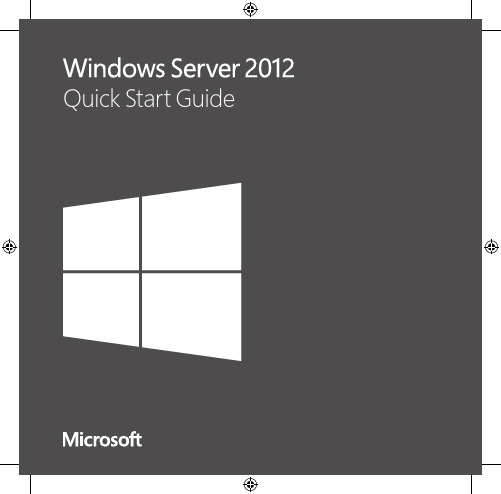
For more information about the installation options, what is included with each option, how to switch between them, and related features such as the Minimal Server Interface and Features on Demand, see Windows Server Installation Options at /fwlink/p/?LinkId=242140.
Automated Installation You can automate Windows Server installation by using the tools and documentation in the Windows Assessment and Deployment mating deployment eliminates the need for any user interaction during installation. In addition, you can configure different options within the operating system, such as Internet Explorer settings and network settings.
The two installation options are available for most Windows Server editions. Not all server roles and features are available in all editions. For details about the roles and features available in each Windows Server edition, see /fwlink/p/?LinkId=251499
【计算机应用】_漏洞_期刊发文热词逐年推荐_20140723

科研热词 瑞星 安全软件 微软 全功能 黑客 网址 破解 漏 杀毒软件 木马 攻击 快捷方式 安全漏洞 伪造攻击 骗术 验证欺骗 静态严重性 隐私保护 阿里 门限签名 金山毒霸 金山 重构 采访 遗传算法 通用即插即用协议 通用分组无线业务 逃逸 软件相异性 软件漏洞 软件推荐 跨站脚本蠕虫 资源 访问控制 记者 补漏 行为距离 蠕虫病毒 虚拟专网 董事长 聚类重叠指标 网络论坛 网络用户行为分析 网络爬虫 网络安全 网站 网址链接 统一资源定位符 组合爆炸 系统入侵 管道 简单网络管理协议
推荐指数 3 2 2 2 2 2 2 2 2 2 1 1 1 1 1 1 1 1 1 1 1 1 1 1 1 1 1 1 1 1 1 1 1 1 1 1 1 1 1 1 1 1 1 1 1 1 1 1 1 1 1 1
2009年 序号 1 2 3 4 5 6 7 8 9 10 11 12 13 14 15 16 17 18 19 20 21 22 23 24 25 26 27 28 29 30 31 32 33 34 35 36 37 38 39 40 41 42 43 44 45 46 47 48 49 50 51 52
科研热词 安全漏洞 漏洞 缓冲区溢出 黑盒测试 黑客攻击 风险评估 静态分析 金融危机 软件学院 软件 跨站脚本 订阅者/发布者 计算机技术 补丁管理系统 补丁信息存储结构 蠕虫病毒 蜜罐 虚拟机 苹果 自定位 自动化 群签名 网络设备 网络攻击效果 网络安全 网络地址转换 网络 网格 程序理解 科研院所 用户 生存性分析系统 环签名 灾难 澳大利亚 演化 漏洞扫描 漏洞发掘 漏洞分析 源可认证 清华大学 模拟演示 模型掘取 概率论 机密性 无线局域网鉴别与保密基础结构 无线传感器网络 文本输入框 攻击路径图 攻击 支持向量机 操作系统安全机制
W010-Windows系统设置代码

分类设置名称系统显示通知和操作平板电脑模式电源和睡眠存储脱机地图关于设备已连接的设备蓝牙鼠标和触摸板USB网络和 Internet WLAN飞行模式数据使用量VPN拨号以太网代理个性化背景颜色锁屏界面主题开始账户你的电子邮件和账户登录选项工作单位访问其它用户同步你的设置时间和语言日期和时间区域和语言语音轻松使用讲述人放大镜高对比度隐藏式字幕键盘鼠标其它选项隐私常规位置相机麦克风语音、墨迹书写和键入账户信息联系人日历通话记录电子邮件消息传送无线收发器后台应用其它设备反馈和诊断更新和安全Windows 更新备份针对开发人员快捷方式ms-settings:displayms-settings:notificationsms-settings:tabletmodems-settings:powersleepms-settings:storagesensems-settings:mapsms-settings:aboutms-settings:connecteddevicesms-settings:bluetoothms-settings:mousetouchpadms-settings:usbms-settings:network-wifims-settings:network-airplanemodems-settings:datausagems-settings:network-vpnms-settings:network-dialupms-settings:network-ethernetms-settings:network-proxyms-settings:personalization-backgroundms-settings:personalization-colorsms-settings:lockscreenms-settings:themesms-settings:personalization-startms-settings:emailandaccountsms-settings:signinoptionsms-settings:workplacems-settings:otherusersms-settings:syncms-settings:dateandtimems-settings:regionlanguagems-settings:speechms-settings:easeofaccess-narratorms-settings:easeofaccess-magnifier ms-settings:easeofaccess-highcontrast ms-settings:easeofaccess-closedcaptioningms-settings:easeofaccess-keyboard ms-settings:easeofaccess-mousems-settings:easeofaccess-otheroptions ms-settings:privacyms-settings:privacy-locationms-settings:privacy-webcamms-settings:privacy-microphonems-settings:privacy-speechtypingms-settings:privacy-accountinfoms-settings:privacy-contactsms-settings:privacy-calendarms-settings:privacy-callhistoryms-settings:privacy-emailms-settings:privacy-messagingms-settings:privacy-radiosms-settings:privacy-backgroundapps ms-settings:privacy-customdevicesms-settings:privacy-feedbackms-settings:windowsupdate ms-settings:backupms-settings:developers。
IBM BladeCenter HS23E 产品指南说明书

BladeCenter HS23EProduct Guide (withdrawn product)The IBM® BladeCenter® HS23E is a versatile, dual-socket blade server running the Intel Xeon processorE5-2400 product family. The server offers performance for value with new levels of memory capacity, processor performance, and flexible configuration options. A standard 30 mm single-wide form factor protects your investments by providing compatibility with the IBM BladeCenter H, E, S, and HT chassis.Suggested use: Collaboration/email, infrastructure, virtualization, databases, and office-in-a-box solutions.The following figure shows the HS23E.Figure 1. IBM BladeCenter HS23EDid you know?The IBM BladeCenter HS23E provides flexible configuration options coupled with value for performance and density to keep data centers operating optimally while maintaining energy efficiency. Its features include the latest Intel Xeon processor E5-2400 product family, choice of hot-swap HDDs and SSDs for tailored storage, and 12 DIMM slots supporting up to 192 GB of DDR3 memory. A cost-effective onboard software RAID solution offers affordable local storage redundancy. IBM Virtual Fabric capabilities offer support for up to 12 I/O ports on a single-wide blade with the choice of Ethernet, Fibre Channel, SAS, iSCSI, and FCoE connectivity.Figure 2. Front view of the IBM BladeCenter HS23EThe following figure shows the top view of the server, indicating key components.Figure 3. Top view of the IBM BladeCenter HS23EStandard specificationsThe following table lists the standard specifications.Table 1. Standard specificationsComponents SpecificationsForm factor Single-wide (30 mm) blade server.Chassis support BladeCenter H, BladeCenter HT, BladeCenter S, and BladeCenter E. (Some configurations may have limitations. See Table 5 for compatibility details.)Processor Up to two Intel Xeon processor E5-2400 product family processors with eight cores (up to 2.3 GHz), six cores (up to 2.4 GHz), or four cores (up to 2.2 GHz), one QPI link up to 8.0 GTps, upto 1600 MHz memory speed, up to 20 MB L3 cache; orone Intel Xeon processor E5-1410 with four cores at 2.8 GHz, 10 MB L3 cache, and 1333 MHzmemory speed; orone Intel Pentium processor 1400 product family with two cores up to 2.8 GHz, 5 MB L3 cache,and 1066 MHz memory speed.Chipset Intel C600 Series.Memory Up to 12 DDR3 DIMM sockets (six DIMMs per processor) using Very Low Profile (VLP) DIMMs.Support for up to 1600 MHz memory speed depending on the processor. Three memorychannels per processor (two DIMMs per channel).MemorymaximumsUp to 192 GB with 12x 16 GB RDIMMs and two processors.MemoryprotectionECC, Chipkill, memory mirroring, and memory sparing.Drive bays Two 2.5-inch SAS/SATA hot-swap drive bays supporting SAS/SATA HDDs and SSD drives.Maximum internal storage Up to 2.4 TB with 1.2 TB 2.5-inch SAS HDDs, up to 2 TB with 1 TB 2.5-inch NL SAS or SATA HDDs, or up to 3.2 TB with 1.6 TB 2.5-inch SAS SSDs. An intermix of SAS and SATA HDDs and SSDs is supported with the optional H1135.RAID support RAID 0 and 1 with C105 (support for SATA HDDs only). Optional RAID 0, 1, 10, and 1E with H1135 (support for SAS/SATA HDDs and SSDs).NetworkinterfacesTwo Gigabit Ethernet ports with an integrated Broadcom BCM5718 controller.PCI Expansion slots One CIOv slot (PCIe 3.0 x8) and one CFFh slot (PCIe 3.0 x16). Two additional PCIe 2.0 x8 standard form factor slots (slot 1 is full-height full-length, slot 2 is full-height half-length) with the optional PCI Express Gen 2 Expansion Blade II. One HS23E supports up to four PCIe expansion blades (8 slots). Up to four optional GPU expansion blades with either NVIDIA Tesla M2090, M2075, or M2070Q graphics processing units.Ports One internal USB port (for embedded hypervisor). Hot-swapcomponentsHard drives and solid state drives.Systems management UEFI, Renesas SH7757 controller-based IBM Integrated Management Module II (IMM2) with remote presence (graphics, keyboard and mouse, and virtual media), Predictive Failure Analysis, light path diagnostics panel, Automatic Server Restart, IBM Systems Director, IBM Systems Director Active Energy Manager, IBM ServerGuide, and IBM FastSetup.Security features Power-on password, administrator's password, and Trusted Platform Module (TPM) V1.2.The following table lists standard models. Table 2. Standard modelsMTM*Intel Xeon processor†(2 maximum)Memory RAID Drive bays(used/max)Drives OnboardNICI/O slots(used/max)8038-B1x1x E5-2403 4C 1.8GHz10MB 1066MHz 80W 1x 2 GB1066 MHz§C1050 / 2Open bay2x 1 GbE0 / 28038-B3x1x E5-2407 4C 2.2GHz10MB 1066MHz 80W 3x 4 GB1066 MHz§C1050 / 2Open bay2x 1 GbE0 / 28038-C2x1x E5-2430 6C 2.2GHz15MB 1333MHz 95W 3x 4 GB1333 MHzC1050 / 2Open bay2x 1 GbE0 / 28038-C3x1x E5-2440 6C 2.4GHz15MB 1333MHz 95W 3x 4 GB1333 MHzC1050 / 2Open bay2x 1 GbE0 / 28038-C4x1x E5-2430 6C 2.2GHz15MB 1333MHz 95W 3x 8 GB1333 MHzC1050 / 2Open bay2x 1 GbE0 / 28038-D1x1x E5-2450 8C 2.1GHz20MB 1600MHz 95W 3x 8 GB1600 MHzC1050 / 2Open bay2x 1 GbE0 / 28038-D2x1x E5-2450 8C 2.1GHz20MB 1600MHz 95W 3x 8 GB1600 MHzC1050 / 2Open bay2x 1 GbE0 / 28038-D3x1x E5-2470 8C 2.3GHz20MB 1600MHz 95W 3x 8 GB1600 MHzC1050 / 2Open bay2x 1 GbE0 / 28038-D4x1x E5-2470 8C 2.3GHz20MB 1600MHz 95W 3x 8 GB1600 MHzC1050 / 2Open bay2x 1 GbE0 / 28038-F1x1x Pentium 1403 2C2.6GHz5MB 1066MHz 80W 1x 2 GB1066 MHz§C1050 / 2Open bay2x 1 GbE0 / 28038-F2x1x Pentium 1407 2C2.8GHz5MB 1066MHz 80W 3x 4 GB1066 MHz§C1050 / 2Open bay2x 1 GbE0 / 2* x in the Machine Type Model (MTM) represents a region-specific letter (for example, the EMEA MTM is 8038B1G, and the US MTM is 8038B1U). Ask your local IBM representative for specifics.† Processor detail: Processor quantity and model, number of cores, core speed, L3 cache, memory speed, TDP.§ For models B1x, B3x, F1x, and F2x, the standard DIMMs are rated at 1333 MHz, but operate at up to 1066 MHz to match the processor memory speed. Actual memory speed maximums depend on several factors, as described in "Memory options"./support/entry/portal/docdisplay?lndocid=MIGR-5073016Note: The HS23E is not supported in the BladeCenter E with power supplies smaller than 2000 W. Table 5. Chassis support (detailed)CPU TDP*Maximum number of HS23E servers supported in each chassisBC-E with AMM(8677) (14 bays)BC-S(8886)(6bays)BC-H (models other than 4Tx)(14 bays)BC-H (-4Tx)(14 bays)BC-HTAC§(8750)(12bays)BC-HTDC§(8740)(12 bays) 2000 Wpowersupplies2320 Wpowersupplies2900W supplies2980W supplies**2980WStandardblowersEnhancedblowers†StandardblowersEnhancedblowers†Enhancedblowers†Intel Xeon processors95W5+61461414141414121280W5+71461414141414121270W141461414141414121260W1414614141414141212 Intel Xeon robust thermal profile processors#70W141461414141414121260W141461414141414121250W1414614141414141212* Thermal Design Power.** IBM BladeCenter H 2980W AC Power Modules, 68Y6601 (standard in 4Tx, optional with all other BC-H models).† IBM BladeCenter H Enhanced Cooling Modules, 68Y6650 (standard in 4Tx, optional with all other BC-H models).# Intel Xeon processors E5-2418L (50W), E5-2428L (60W), and E5-2448L (70W) are robust thermal profile processors used in HS23E.§ Support shown is for non-NEBS environments.Chipkill works only in independent channel mode (default operational mode) and supports only x4-based memory DIMMs.If memory mirroring is used, then DIMMs must be installed in pairs (a minimum of one pair per each processor, a maximum of two pairs per processor), and both DIMMs in a pair must be identical in type and size. The effective memory available to the system is only half of that installed.If memory rank sparing is used, then two single-rank or dual-rank DIMMs or at least one quad-rank DIMM must be installed per populated channel (the DIMMs do not need being identical). In rank sparing mode, one rank of a DIMM in each populated channel is reserved as spare memory. The size of a rank varies depending on the DIMMs installed.Chipkill, memory mirroring, and memory rank sparing modes are mutually exclusive. Only one operational memory mode can be enabled on a server, and it is a system-wide setting.Tables 8 lists memory options available for the HS23E server. DIMMs can be installed one at a time, but for performance reasons, install them in sets of three (one for each of the three memory channels).Table 8. Memory options for the HS23Ecode supported where used 1066 MHz RDIMMs90Y3221A2QP16GB (1x16GB, 4Rx4, 1.35V) PC3L-8500CL7 ECC DDR3 1066MHz VLP RDIMM 12 (6 per processor)-1333 MHz RDIMMs46C0560A0WX2GB (1x2GB, 1Rx8, 1.35V) PC3L-10600CL9 ECC DDR3 1333MHz VLP DRIMM 12 (6 perprocessor)B1x, F1x46C0563A0WY4GB (1x4GB, 1Rx4, 1.35V) PC3L-10600CL9 ECC DDR3 1333MHz VLP DRIMM 12 (6 per processor)-46C0564A0WZ4GB (1x4GB, 2Rx8, 1.35V) PC3L-10600CL9 ECC DDR3 1333MHz VLP DRIMM 12 (6 perprocessor)B3x, C2x, C3x, F2x,E2U00D4981A3BT8GB (1x8GB, 1Rx4, 1.35V) PC3L-10600CL9 ECC DDR3 1333MHz VLP RDIMM 12 (6 per processor)C4x46C056886448GB (1x8GB, 2Rx4, 1.35V) PC3L-10600CL9 ECC DDR3 1333MHz VLP DRIMM 12 (6 perprocessor)E1U, E3U, K1G00D4985A3BU8GB (1x8GB, 2Rx8, 1.35V) PC3L-10600CL9 ECC DDR3 1333MHz VLP RDIMM 12 (6 perprocessor)E4U, E5U46C0599242216GB (1x16GB, 2Rx4, 1.35V) PC3L-10600CL9 ECC DDR3 1333MHz VLP DRIMM 12 (6 per processor)-1600 MHz RDIMMs90Y3147A1S04GB (1x4GB, 1Rx4, 1.5V) PC3-12800CL11 ECC DDR3 1600MHz VLP RDIMM 12 (6 per processor)-90Y3148A1S14GB (1x4GB, 2Rx8, 1.5V) PC3-12800CL11 ECC DDR3 1600MHz VLP RDIMM 12 (6 per processor)-00D4989A3BV8GB (1x8GB, 1Rx4, 1.5V) PC3-12800CL11 ECC DDR3 1600MHz VLP RDIMM 12 (6 per processor)-90Y3149A1S28GB (1x8GB, 2Rx4, 1.5V) PC3-12800CL11 ECC DDR3 1600MHz VLP RDIMM 12 (6 perprocessor)D1x, D3x00D4993A3BW8GB (1x8GB, 2Rx8, 1.5V) PC3-12800CL11 ECC DDR3 1600MHz VLP RDIMM 12 (6 perprocessor)D2x, D4x, E6U90Y3157A3BS16GB (1x16GB, 2Rx4, 1.5V) PC3-12800CL11 ECC DDR3 1600MHz VLP RDIMM 12 (6 per processor)-Internal disk storage optionsThe HS23E server has two hot-swap drive bays accessible from the front of the blade server. These bays are connected to the integrated ServeRAID C105 Controller supplying basic software RAID capabilities for SATA hard drives. An optional ServeRAID H1135 Controller with hardware RAID capabilities is required to support SAS HDDs, SATA SSDs, and external SAS-based storage attachments. The following table lists the RAID controllers used for the internal disk storage of the HS23E server.Table 9. RAID controllers for internal storageTable 10 lists the hard drive options that are available for internal storage. Table 10. Disk drive options for internal disk storagePart number Featurecode Description MaximumsupportedSAS HDDs42D06775536IBM 146GB 15K 6Gbps SAS 2.5" SFF Slim-HS HDD2 90Y8926A2XB IBM 146GB 15K 6Gbps SAS 2.5" SFF G2HS HDD2 42D06375599IBM 300GB 10K 6Gbps SAS 2.5" SFF Slim-HS HDD2 90Y8877A2XC IBM 300GB 10K 6Gbps SAS 2.5" SFF G2HS HDD2 81Y9670A283IBM 300GB 15K 6Gbps SAS 2.5" SFF HS HDD2 49Y20035433IBM 600GB 10K 6Gbps SAS 2.5" SFF Slim-HS HDD2 90Y8872A2XD IBM 600GB 10K 6Gbps SAS 2.5" SFF G2HS HDD2 00AJ300A4VB IBM 600GB 15K 6Gbps SAS 2.5'' G2HS HDD2 81Y9650A282IBM 900GB 10K 6Gbps SAS 2.5" Slim-HS HDD2 00AD075A48S IBM 1.2TB 10K 6Gbps SAS 2.5'' G2HS HDD2 SAS Hybrid HDDs00AD102A4G7IBM 600GB 10K 6Gbps SAS 2.5'' G2HS Hybrid2 NL SAS HDDs42D07075409IBM 500GB 7200 6Gbps NL SAS 2.5" SFF Slim-HS HDD2 90Y8953A2XE IBM 500GB 7.2K 6Gbps NL SAS 2.5" SFF G2HS HDD2 81Y9690A1P3IBM 1TB 7.2K 6Gbps NL SAS 2.5" SFF Slim-HS HDD2 NL SATA HDDs81Y9722A1NX IBM 250GB 7.2K 6Gbps SATA 2.5" SFF Slim-HS HDD2 81Y9726A1NZ IBM 500GB 7.2K 6Gbps SATA 2.5" SFF Slim-HS HDD2 81Y9730A1AV IBM 1TB 7.2K 6Gbps SATA 2.5" SFF Slim-HS HDD2Part number FeaturecodeDescription SlotssupportedMaximumsupportedVirtual Fabric Adapters and Upgrades81Y3133A1QR Broadcom 2-port 10Gb Virtual Fabric Adapter CFFh1None#A1XG Emulex 10GbE Virtual Fabric Adapter II CFFh1None#A1XH Emulex 10GbE Virtual Fabric Adapter Advanced II CFFh100Y3266†A3NV Emulex 10GbE Virtual Fabric Adapter II CFFh100Y3264†A3NW Emulex 10GbE Virtual Fabric Adapter Advanced II CFFh149Y42652436Emulex 10GbE Virtual Fabric Advanced Upgrade(License only)100Y3332A4AC QLogic 10Gb Virtual Fabric Adapter CFFh100Y5622A4AE QLogic 10Gb Virtual Fabric Advanced FoD Upgrade(License only)100Y5618A4AD QLogic 10Gb Virtual Fabric CNA CFFh1 Converged Network Adapters81Y16505437Brocade 2 port 10GbE Converged Network Adapter (CFFh)CFFh100Y3280A3JB QLogic 2-port 10Gb CNA (CFFh) (replaces 42C1830)CFFh142C1830*3592QLogic 2-pt 10Gb Converged Network Adapter (CFFh)CFFh110 Gb Ethernet46M61680099Broadcom 10Gb Gen2 2-port Ethernet Expansion Card(CFFh)CFFh146M61640098Broadcom 10Gb Gen2 4-port Ethernet Expansion Card(CFFh)CFFh142C18103593Intel 10Gb 2-port Ethernet Expansion Card (CFFh)CFFh11 Gb Ethernet44W447954762/4 Port Ethernet Expansion Card (CFFh)CFFh144W44755477Ethernet Expansion Card (CIOv)CIOv1 InfiniBand46M600100562-port 40Gb InfiniBand Expansion Card (CFFh)CFFh1# These adapters are only available through CTO or special bid.† These options are refreshed offerings of the existing VFA II adapters (feature codes A1XG and A1XH). The new adapters support pNIC, vNIC1, and vNIC2 out-of-box, while the existing adapters require the firmware upgrade to support vNIC2 functionality (pNIC and vNIC1 is supported out-of-box).* Withdrawn, not available for ordering.For more information, see the list of IBM Redbooks Product Guides in the Ethernet adapters category: /portals/BladeCenter?Open&page=pg&cat=ethadaptersStorage host bus adaptersStorage host bus adaptersThe following table lists storage HBAs supported by the HS23E server. Table 14. Storage adaptersPart number FeaturecodeDescription SlotssupportedMaximumsupportedFibre Channel46M61403598Emulex 8Gb Fibre Channel Expansion Card (CIOv)CIOv100Y3270A3JC QLogic Enet and 8Gb FC Exp Card (CFFh) (replaces44X1940)CFFh144X1940*5485QLogic Eth and 8Gb Fibre Channel Exp Card (CFFh)CFFh144X19451462QLogic 8Gb Fibre Channel Expansion Card (CIOv)CIOv146M60653594QLogic 4Gb Fibre Channel Expansion Card (CIOv)CIOv1SAS90Y4750A1XJ ServeRAID H1135 Controller (CIOv)CIOv1* Withdrawn, not available for ordering.For more information, see the list of IBM Redbooks Product Guides in the Fibre Channel adapters category: /portals/BladeCenter?Open&page=pg&cat=fcadaptersPCIe SSD adaptersThe HS23E server supports the High IOPS SSD adapters listed in Table 15. The adapters must be installed in an IBM BladeCenter PCI Express Gen 2 Expansion Blade II. Up to eight High IOPS adapters supported per one HS23E (two per PCI Express Gen 2 Expansion Blade II and up to four PCI Expansion Blades per HS23E).Table 15. SSD adaptersPart number FeaturecodeDescription Slots supported Max supported (perexp. blade / per HS23E)46C9078A3J3IBM 365GB High IOPS MLCMono Adapter PCIe Gen 2 Expansion BladeII (68Y7484)2 / 846C9081A3J4IBM 785GB High IOPS MLCMono Adapter PCIe Gen 2 Expansion BladeII (68Y7484)2 / 890Y4377A3DY IBM 1.2TB High IOPS MLCMono Adapter PCIe Gen 2 Expansion BladeII (68Y7484)2 / 890Y4397A3DZ IBM 2.4TB High IOPS MLCDuo Adapter PCIe Gen 2 Expansion BladeII (68Y7484)2 / 8For information about this adapter, see the IBM High IOPS MLC Adapters Product Guide: /abstracts/tips0907.html?OpenPower suppliesThe external SAS cables listed in the following table are supported with external expansion enclosures connected to SAS Connectivity Modules.Table 20. External SAS cables for external storage expansion enclosuresPart number Description Maximum quantity supported perone enclosure39R6531IBM 3 m SAS Cable139R6529IBM 1 m SAS Cable1The following table lists the drives supported by the EXP3000 external expansion enclosures.Table 21. Drive options for the EXP3000 external expansion enclosuresPart number Description Maximum quantity supported perone enclosureSATA 3.5-inch HDDs43W7630IBM 1 TB 7200 Dual Port SATA 3.5" HS HDD1249Y1940IBM 2 TB 7200 Dual Port SATA 3.5" HS HDD12SAS 3.5-inch HDDs44W2234IBM 300 GB 15K 6 Gbps SAS 3.5" Hot-Swap HDD1244W2239IBM 450 GB 15K 6 Gbps SAS 3.5" Hot-Swap HDD1244W2244IBM 600 GB 15K 6 Gbps SAS 3.5" Hot-Swap HDD12The following table lists the drives supported by EXP2512 external expansion enclosures.Table 22. Drive options for the EXP2512 external expansion enclosuresPart number Description Maximum quantity supported perone enclosure3.5" NL SAS HS HDDs49Y19031TB 7,200 rpm 6Gb SAS NL 3.5" HDD1249Y19022TB 7,200 rpm 6Gb SAS NL 3.5" HDD1290Y87203TB 7,200 rpm 6Gb SAS NL 3.5" HDD1246W09754TB 7,200 rpm 6Gb SAS NL 3.5" HDD123.5" SAS HS HDDs49Y1899300GB 15,000 rpm 6Gb SAS 3.5" HDD1249Y1900450GB 15,000 rpm 6Gb SAS 3.5" HDD1249Y1901600GB 15,000 rpm 6Gb SAS 3.5" HDD12Table 23 lists the hard disk drives supported by the EXP2524 external expansion enclosures.Table 23. Drive options for the EXP2524 external expansion enclosuresPart number Description Maximum quantity supported perone enclosure*2.5" NL SAS HS HDDs49Y1898500GB 7,200 rpm 6Gb SAS NL 2.5" HDD2481Y99521TB 7,200 rpm 6Gb SAS NL 2.5" HDD242.5" SAS HS HDDs49Y1896146GB 15,000 rpm 6Gb SAS 2.5" HDD2481Y9944300GB 15,000 rpm 6Gb SAS 2.5" HDD2400W1595600GB 10,000 rpm 6Gb SAS 2.5" HDD2446W0970900GB 10,000 rpm 6Gb SAS 2.5" HDD2446W0980 1.2TB 10,000 rpm 6Gb SAS 2.5" HDD242.5" SAS HS SSDs49Y6072200GB 6Gb SAS 2.5" SSD2449Y6077400GB 6Gb SAS 2.5" SSD24* Although the maximum number of drives supported by EXP2524 is 24, the ServeRAID H1135 Controller supports up to 14 drives in a RAID configuration, including up to two hot-spare drives. The blade server hosts two internal drives, therefore limiting the number of drives in one EXP2524 to 12.External disk storage systemsTable 24 lists the external storage systems that are supported by HS23E and that can be ordered through the System x sales channel. The HS23E blade might support other IBM disk systems that are not listed in this table. For further information, refer to the IBM System Storage® Interoperability Center at:/systems/support/storage/ssicTable 24. External disk storage systemsPart number Description1746A2D IBM System Storage DS3512 Express Dual Controller Storage System1746A2S IBM System Storage DS3512 Express Single Controller Storage System1746A4D IBM System Storage DS3524 Express Dual Controller Storage System1746A4S IBM System Storage DS3524 Express Single Controller Storage System181494H IBM System Storage DS3950 Model 94181498H IBM System Storage DS3950 Model 98For more information, see the list of IBM Redbooks Product Guides in the System Storage category: /portals/systemx?Open&page=pg&cat=externalstorageExternal backup unitsThe server supports the external backup options listed in Table 24. The HS23E blade may support other IBM tape backup systems that are not listed in this table. For further information, refer to the IBM System Storage Interoperability Center: /systems/support/storage/ssicTable 25. External backup optionsPart number DescriptionExternal tape expansion enclosures for internal tape drives87651UX1U Tape Drive Enclosure87651NX1U Tape Drive Enclosure (with Nema 5-15P LineCord)Tape enclosure adapters (with cables)44E8869USB Enclosure Adapter Kit40K2599SAS Enclosure Adapter KitInternal backup drives supported by external tape enclosures46C5399IBM DDS Generation 5 USB Tape Drive39M5636IBM DDS Generation 6 USB Tape Drive43W8478IBM Half High LTO Gen 3 SAS Tape Drive44E8895IBM Half High LTO Gen 4 SAS Tape Drive49Y9898IBM Half High LTO Gen 5 Internal SAS Tape DriveExternal backup units*362550X IBM RDX Removable Hard Disk Storage System - External USB 500 GB Bundle 3628L3X IBM Half High LTO Gen 3 External SAS Tape Drive (with US line cord)3628L4X IBM Half High LTO Gen 4 External SAS Tape Drive (with US line cord)3628L5X IBM Half High LTO Gen 5 External SAS Tape Drive (with US line cord)3628N3X IBM Half High LTO Gen 3 External SAS Tape Drive (without line cord)3628N4X IBM Half High LTO Gen 4 External SAS Tape Drive (without line cord)3628N5X IBM Half High LTO Gen 5 External SAS Tape Drive (without line cord)3580S3V System Storage TS2230 Tape Drive Express Model H3V3580S4V System Storage TS2240 Tape Drive Express Model H4V3580S5E System Storage TS2250 Tape Drive Express Model H5S3580S5X System Storage TS2350 Tape Drive Express Model S533572S4R TS2900 Tape Library with LTO4 HH SAS drive and rack mount kit3572S5R TS2900 Tape Library with LTO5 HH SAS drive and rack mount kit35732UL TS3100 Tape Library Model L2U Driveless35734UL TS3200 Tape Library Model L4U Driveless46X2682†LTO Ultrium 5 Fibre Channel Drive46X2683†LTO Ultrium 5 SAS Drive Sled46X2684†LTO Ultrium 5 Half High Fibre Drive Sled46X2685†LTO Ultrium 5 Half High SAS Drive Sled46X6912†LTO Ultrium 4 Half High Fibre Channel Drive Sled46X7117†LTO Ultrium 4 Half High SAS DriveV2 Sled46X7122†LTO Ultrium 3 Half High SAS DriveV2 SledTrademarksLenovo and the Lenovo logo are trademarks or registered trademarks of Lenovo in the United States, other countries, or both. A current list of Lenovo trademarks is available on the Web athttps:///us/en/legal/copytrade/.The following terms are trademarks of Lenovo in the United States, other countries, or both:Lenovo®BladeCenter Interoperability GuideBladeCenter®Flex SystemServeRAIDServerGuideServerProven®System x®The following terms are trademarks of other companies:Intel®, Xeon®, and Pentium® are trademarks of Intel Corporation or its subsidiaries.Linux® is the trademark of Linus Torvalds in the U.S. and other countries.Microsoft®, Hyper-V®, Windows Server®, and Windows® are trademarks of Microsoft Corporation in the United States, other countries, or both.Other company, product, or service names may be trademarks or service marks of others.。
MSI MS-9B05 WindBOX 工业数据机说明书

Industrial Data Machinei1Thank you for choosing the MS-9B05, an excellent industrial data ma-chine from MSI.The MS-9B05’s wide heatsink fanless solution eliminates the noise andthe risk of fan failure. Furthermore, it supports VESA wall-mount inter-face for various scenarios like digital signage, kiosk, industrial controland POS with affordable expenditure, which not only meets the demandof Industrial applications but also fulfills the needs of companies, govern-ments and institutes for general applications.1-1-1System I/O & ControlsSKU1SKU236781624511091211131411610116913141596 51Check https:///content/www/us/en/support/articles/000006547/ graphics-drivers.html for details.SKU2’s HDMI 2.0 port does not support audio and hot plug. To ensure proper operation of the HDMI 2.0 display, follow the instructions:JATX1JCMOS1JME_DIS1Jumper Name Default Setting DescriptionJCMOS111-2: Normal2-3: Clear CMOSJATX111-2: ATX2-3: ATJME_DIS111-2: Normal2-3: ME Disable2This chapter provides you with the information on hardware setupprocedures. While doing the installation, be careful in holdingthe components and follow the installation procedures. For somecomponents, if you install in the wrong orientation, the components willnot work properly.Use a grounded wrist strap before handling computer components. Staticelectricity may damage the components.Always unplug the power cord before installing any components.1-2-1You can barely see the golden finger if the DIMM is properly inserted in thelevers outwards and the DIMM will beLocate the M.2 slot. Remove the M.2 card screw preinstalled on the Insert the card into the slot at aPush the card gently downwardsLocate the Mini-PCIe slot.Remove the Mini-PCIe card screwInsert the card into the slot at aPush the card gently downwards2-5Fix the HDD and bracket with 2connectors and connect the HDDFasten the HDD module to the system with 2 screws.Assemble the wall mount brackets by inserting the rubber pads into the bracket holes and then inserting the screws.Place the wall mount brackets along the sides of the system with screw holes aligned.Fasten the screws to fix the wall mount brackets to the system.secure the system.3This chapter provides information on the BIOS Setup program and allowsusers to configure the system for optimal use.Users may need to run the Setup program when:■An error message appears on the screen at system startup and requests users to run SETUP.■Users want to change the default settings for customized features.• Please note that BIOS update assumes technician-level experience.• As the system BIOS is under continuous update for better system performance, the illustrations in this chapter should be held forreference only.2-3-13-2MS-9B05MainUse this menu for basic system configurations, such as time, date, etc. AdvancedUse this menu to set up the items of special enhanced features.BootUse this menu to specify the priority of boot devices.SecurityUse this menu to set supervisor and user passwords.ChipsetThis menu controls the advanced features of the onboard chipsets.PowerUse this menu to specify your settings for power management.Save & ExitThis menu allows you to load the BIOS default values or factory default settings into the BIOS and exit the BIOS setup utility with or without changes.System DateThis setting allows you to set the system date. The date format is <Day>, <Month> <Date> <Year>.System Timesetting allows you to set the system time. The time format is <Hour> <Minute> <Second>.SATA Mode SelectionThis setting specifies the SATA controller mode.Full Screen Logo DisplayThis BIOS feature determines if the BIOS should hide the normal POST messages with the motherboard or system manufacturer’s full-screen logo.When it is enabled, the BIOS will display the full-screen logo during the boot-up sequence, hiding normal POST messages.When it is disabled, the BIOS will display the normal POST messages, instead of the full-screen logo.Please note that enabling this BIOS feature often adds 2-3 seconds of delay to the booting sequence. This delay ensures that the logo is displayed for a sufficient amount of time. Therefore, it is recommended that you disable this BIOS feature for a faster boot-up time.Bootup NumLock StateThis setting is to set the Num Lock status when the system is powered on. Setting to [On] will turn on the Num Lock key when the system is powered on. Setting to [Off] will allow users to use the arrow keys on the numeric keypad.Option ROM Messagesitem is used to determine the display mode when an optional ROM initialized during POST. When set to [Force BIOS], the display mode used AMI BIOS is used. Select [Keep Current] if you want to use the display mode ofIntel Virtualization TechnologyVirtualization enhanced by Intel Virtualization Technology will allow a platform to run multiple operating systems and applications in independent partitions.virtualization, one computer system can function asActive Processor CoresThis setting specifies the number of active processor cores.Hyper-ThreadingThe processor uses Hyper-Threading technology to increase transaction rates and reduces end-user response times. The technology treats the two cores inside the processor as two logical processors that can execute instructions simultaneously. In this way, the system performance is highly improved. If you disable the function, the processor will use only one core to execute the instructions. Please disable this item if your operating system doesn support HT Function, or unreliability and instability may occur.Intel(R) SpeedStep(tm)(Enhanced Intel SpeedStep Technology) allows the systemadjust processor voltage and core frequency, which can result in decreasedSerial Port 1/ 2/ 3/ 4This setting enables/disables the specified serial port.Change SettingsThis setting is used to change the address & IRQ settings of the specified Mode SelectSelect an operation mode for the specified serial port.This setting controls the FIFO data transfer mode.Shared IRQ ModeThis setting provides the system with the ability to share interrupts among its Watch Dog TimerYou can enable the system watch-dog timer, a hardware timer that generates a reset when the software that it monitors does not respond as expected each time the watch dog polls it.Thermal Shutdownenables/disables the thermal shutdown functionthermal protection.Smart Fan Configurationenables/disables the Smart Fan function. Smartexcellent feature which will adjust the CPU/system fan speed automatically depending on the current CPU/system temperature, avoiding the overheating to damage your system.Network Stacksetting is set to [Enabled], the system will bootinstead of a disk drive.PCI/PCIE Device ConfigurationLegacy USB SupportSet to [Enabled] if you need to use any USB 1.1/2.0 device in the operating system that does not support or have any USB 1.1/2.0 driver installed, such as DOS and SCO Unix.GPO0 ~ GPO3These settings control the operation mode of the specified GPIO.Intel(R) Rapid Storage TechnologyStorage Technology offers greater levels responsiveness, and expandability of systems where one or multiple serial ATA (SATA) or PCIe drives are installed. When using one or multiple disks, users can take advantage of enhanced performance and lower power consumption. Also, when using multiple disks, users can have added protection against data loss in the event of a hard drive failure.CSM Supportsetting enables/disables the support for Compatibility Support Module, part of the Intel Platform Innovation Framework for EFI providing the capability to support legacy BIOS interfaces.Boot Option Prioritiessetting allows users to set the sequence of boot devices where attempts to load the disk operating system.Administrator PasswordAdministrator Password controls access to the BIOS Setup utility.User PasswordPassword controls access to the system at boot and to the BIOSIntel Trusted Execution TechnologyIntel Trusted Execution Technology provides highly scalable platform security in physical and virtual infrastructures.Intel BIOS Guard SupportIntel BIOS Guard Support ensures that updates to system BIOS flash are secure.ME Firmware Version, ME Firmware Mode, ME Firmware SKU, ME Firm-ware Status 1, ME Firmware Status 2These settings show the firmware information of the Intel ME (ManagementThis setting enables/disables the ME status.Manageability Features StateThis setting enables/disables the Manageability Features State.ME Unconfig on RTC ClearThis setting enables/disables ME firmware unconfigure on RTC clear. Comms Hub SupportThis setting enables/disables Communications Hub Support.JHI Supportenables/disables support for Intel Dynamic ApplicationHost Interface (JHI).Core BIOS Done MessageME FW Image Re-FlashThis setting enables/disables the ME FW image reflash.PTT ConfigurationIntel Platform Trust Technology (PTT) is a platform functionality for credential storage and key management used by Microsoft Windows.Anti-Rollback SVN ConfigurationTrusted ComputingSecurity Device SupportThis setting enables/disables BIOS support for security device. When set to [Disable], the OS will not show security device. TCG EFI protocol and INT1A interface will not be available.SHA-1 PCR Bank, SHA256 PCR BankThese settings enable/disable the SHA-1 PCR Bank and SHA256 PCR Bank.Console RedirectionRedirection operates in host systems that do notand keyboard attached. This setting enables/disables the operation of console redirection. When set to [Enabled], BIOS redirects and sends all contents that should be displayed on the screen to the serial COM port for display on the terminal screen. Besides, all data received from the serial port is interpreted as keystrokes from a local keyboard.Terminal TypeTo operate the system’s console redirection, you need a terminal supporting ANSI terminal protocol and a RS-232 null modem cable connected between the host system and terminal(s). This setting specifies the type of terminal device for console redirection.Bits per second, Data Bits, Parity, Stop Bitsspecifies the transfer rate (bits per second, datastop bits) of Console Redirection.Flow Controlcontrol is the process of managing the rate of databetween two nodes. It’s the process of adjusting the flow of data from one device to another to ensure that the receiving device can handle all of the incoming data. This is particularly important where the sending device is capable of sending data much faster than the receiving device can receive VT-UTF8 Combo Key Supportenables/disables the VT-UTF8 combinationRedirection COM PortThis setting specifies the COM port for redirection.ResolutionThis setting specifies the redirection resolution of legacy OS.Redirect After POSTThis setting determines whether or not to keep terminals’ console redirection running after the POST has booted.Serial Port for Out-of-Band Management/ Windows Emergency Management Console RedirectionRedirection operates in host systems that do not have and keyboard attached. This setting enables/disables the operation of console redirection. When set to [Enabled], BIOS redirects and sends all contents that should be displayed on the screen to the serial COM port for display on the terminal screen. Besides, all data received from the serial port is interpreted as keystrokes from a local keyboard.Out-of-Band Mgmt PortThis setting specifies the Out-of-Band Management Port.Terminal TypeTo operate the system’s console redirection, you need a terminal supporting ANSI terminal protocol and a RS-232 null modem cable connected between the host system and terminal(s). This setting specifies the type of terminal device for console redirection.Bits per second, Data Bits, Parity, Stop Bitsspecifies the transfer rate (bits per second, datastop bits) of Console Redirection.Flow Controlcontrol is the process of managing the rate of databetween two nodes. It’s the process of adjusting the flow of data from one device to another to ensure that the receiving device can handle all of the incoming data. This is particularly important where the sending device is capable of sending data much faster than the receiving device can receiveDVMT Total Gfx MemThis setting specifies the memory size for DVMT.Primary IGFX Boot DisplayUse the field to select the primary IGFX boot display of the system.Restore AC Power Losssetting specifies whether your system will reboot after a power failure interrupt occurs. Available settings are:[Power Off]Leaves the computer in the power off state.[Power On]Leaves the computer in the power on state.[Last State]Restores the system to the previous statusbefore power failure or interrupt occurred.Deep Sleep Modesetting enables/disables the Deep S5 power saving mode. S5 is almost same as G3 Mechanical Off, except that the PSU still supplies power,a minimum, to the power button to allow return to S0. A full reboot is required. No previous content is retained. Other components may remain powered so the computer can “wake” on input from the keyboard, clock, modem, LAN, or USB device.。
微软预安装工具包OPK+白皮书
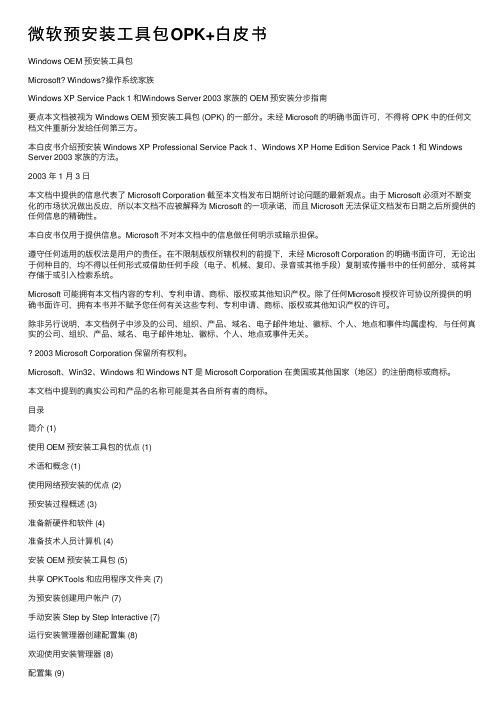
微软预安装⼯具包OPK+⽩⽪书Windows OEM 预安装⼯具包Microsoft? Windows?操作系统家族Windows XP Service Pack 1 和Windows Server 2003 家族的 OEM 预安装分步指南要点本⽂档被视为 Windows OEM 预安装⼯具包 (OPK) 的⼀部分。
未经 Microsoft 的明确书⾯许可,不得将 OPK 中的任何⽂档⽂件重新分发给任何第三⽅。
本⽩⽪书介绍预安装 Windows XP Professional Service Pack 1、Windows XP Home Edition Service Pack 1 和 Windows Server 2003 家族的⽅法。
2003 年 1 ⽉ 3 ⽇本⽂档中提供的信息代表了 Microsoft Corporation 截⾄本⽂档发布⽇期所讨论问题的最新观点。
由于 Microsoft 必须对不断变化的市场状况做出反应,所以本⽂档不应被解释为 Microsoft 的⼀项承诺,⽽且 Microsoft ⽆法保证⽂档发布⽇期之后所提供的任何信息的精确性。
本⽩⽪书仅⽤于提供信息。
Microsoft 不对本⽂档中的信息做任何明⽰或暗⽰担保。
遵守任何适⽤的版权法是⽤户的责任。
在不限制版权所辖权利的前提下,未经 Microsoft Corporation 的明确书⾯许可,⽆论出于何种⽬的,均不得以任何形式或借助任何⼿段(电⼦、机械、复印、录⾳或其他⼿段)复制或传播书中的任何部分,或将其存储于或引⼊检索系统。
Microsoft 可能拥有本⽂档内容的专利、专利申请、商标、版权或其他知识产权。
除了任何Microsoft 授权许可协议所提供的明确书⾯许可,拥有本书并不赋予您任何有关这些专利、专利申请、商标、版权或其他知识产权的许可。
除⾮另⾏说明,本⽂档例⼦中涉及的公司、组织、产品、域名、电⼦邮件地址、徽标、个⼈、地点和事件均属虚构,与任何真实的公司、组织、产品、域名、电⼦邮件地址、徽标、个⼈、地点或事件⽆关。
Mellanox WinOF-2 产品知识库说明书
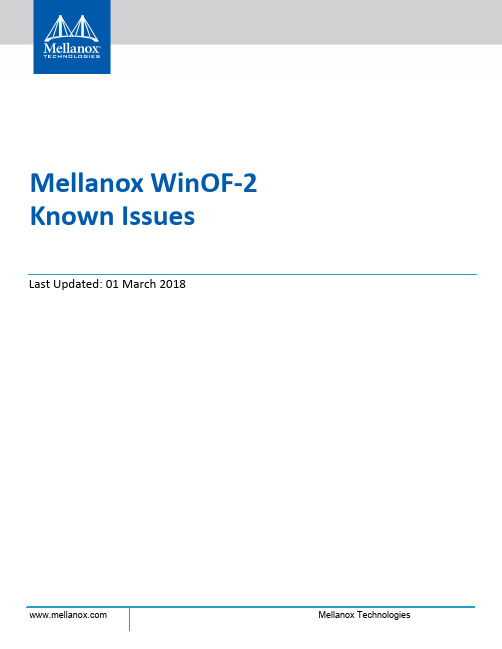
Mellanox Technologies Mellanox WinOF-2 Known IssuesLast Updated: 01 March 2018Mellanox Technologies350 Oakmead Parkway Suite 100Sunnyvale , CA 94085U.S.A.Tel: (408) 970-3400Fax: (408) 970-3403© Copyright 2018. Mellanox Technologies Ltd. All Rights Reserved.Mellanox®, Mellanox logo, Accelio®, BridgeX®, CloudX logo, CompustorX®, Connect -IB®, ConnectX®, CoolBox®, CORE-Direct®, EZchip®, EZchip logo, EZappliance®, EZdesign®, EZdriver®, EZsystem®, GPUDirect®, InfiniHost®, InfiniBridge®, InfiniScale®, Kotura®, Kotura logo, Mellanox CloudRack®, Mellanox CloudXMellanox®, Mellanox Federal Systems®, Mellanox HostDirect®, Mellanox Multi-Host®, Mellanox Open Ethernet®, Mellanox OpenCloud®, Mellanox OpenCloud Logo®, Mellanox PeerDirect®, Mellanox ScalableHPC®, Mellanox StorageX®, Mellanox TuneX®, Mellanox Connect Accelerate Outperform logo , Mellanox Virtual Modular Switch®, MetroDX®, MetroX®, MLNX-OS®, NP-1c®, NP-2®, NP-3®, NPS®, Open Ethernet logo , PhyX®, PlatformX®, PSIPHY®, SiPhy®, StoreX®, SwitchX®, Tilera®, Tilera logo, TestX®, TuneX®, The Generation of Open Ethernet logo , UFM®, Unbreakable Link®, Virtual Protocol Interconnect®, Voltaire® and Voltaire logo are registered trademarks of Mellanox Technologies , Ltd.All other trademarks are property of their respective owners .For the most updated list of Mellanox trademarks, visit /page/trademarksNOTE:THIS HARDWARE, SOFTWARE OR TEST SUITE PRODUCT (“PRODUCT(S)”) AND ITS RELATED DOCUMENTATION ARE PROVIDED BY MELLANOX TECHNOLOGIES “AS -IS” WITH ALL FAULTS OF ANY KIND AND SOLELY FOR THE PURPOSE OF AIDING THE CUSTOMER IN TESTING APPLICATIONS THAT USE THE PRODUCTS IN DESIGNATED SOLUTIONS. THE CUSTOMER'S MANUFACTURING TEST ENVIRONMENT HAS NOT MET THE STANDARDS SET BY MELLANOX TECHNOLOGIES TO FULLY QUALIFY THE PRODUCT(S) AND/OR THE SYSTEM USING IT . THEREFORE, MELLANOX TECHNOLOGIES CANNOT AND DOES NOT GUARANTEE OR WARRANT THAT THE PRODUCTS WILL OPERATE WITH THE HIGHEST QUALITY. ANY EXPRESS OR IMPLIED WARRANTIES , INCLUDING, BUT NOT LIMITED TO, THE IMPLIED WARRANTIES OF MERCHANTABILITY , FITNESS FOR A PARTICULAR PURPOSE AND NONINFRINGEMENT ARE DISCLAIMED. IN NO EVENT SHALL MELLANOX BE LIABLE TO CUSTOMER OR ANY THIRD PARTIES FOR ANY DIRECT, INDIRECT, SPECIAL, EXEMPLARY, OR CONSEQUENTIAL DAMAGES OF ANY KIND (INCLUDING, BUT NOT LIMITED TO, PAYMENT FOR PROCUREMENT OF SUBSTITUTE GOODS OR SERVICES; LOSS OF USE, DATA, OR PROFITS; OR BUSINESS INTERRUPTION) HOWEVER CAUSED AND ON ANY THEORY OF LIABILITY, WHETHER IN CONTRACT, STRICT LIABILITY, OR TORT (INCLUDING NEGLIGENCE OR OTHERWISE) ARISING IN ANY WAY FROM THE USE OF THE PRODUCT(S) AND RELATED DOCUMENTATION EVEN IF ADVISED OF THE POSSIBILITY OF SUCHDAMAGE.Doc #: N/A 2Mellanox TechnologiesRev 1.03Mellanox Technologies Table of ContentsTable of Contents . . . . . . . . . . . . . . . . . . . . . . . . . . . . . . . . . . . . . . . . . . . . . . . . 3List Of Tables . . . . . . . . . . . . . . . . . . . . . . . . . . . . . . . . . . . . . . . . . . . . . . . . . . . . 4Chapter 1 Archived Known Issues . . . . . . . . . . . . . . . . . . . . . . . . . . . . . . . . . . . 5Rev 1.04Mellanox Technologies List Of TablesTable 1:Archived Known Issues . . . . . . . . . . . . . . . . . . . . . . . . . . . . . . . . . . . . . . . . . . . . . . . .5Archived Known Issues Rev 1.05Mellanox Technologies 1Archived Known IssuesThe following table describes archived known issues in the former releases on WinOF-2.Table 1 - Archived Known Issues (Sheet 1 of 5)Internal Ref.Issue1121688Description: Mellanox WinOF-2 Device Diagnostics and Mellanox WinOF-2 PCI Device Diag-nostics counters in Perfmon are available only on the adapter that was initialized first, which is thecounters’ owner.In case both adapters are viewed in Perfmon:1. The owner will receive correct values, while the second adapter will only receive zeros.2. If the owner goes down, the ownership will move to the second adapter.Workaround : N/AKeywords: WinOF-2 Device Diagnostics, Mellanox WinOF-2 PCI Device Diagnostics, Perfmon,ownershipDetected in version: 1.70.0.1961251Description: On a dual port device, when the first port is IPoIB and the second port is Ethernet, thedevice will not start over iSCSI and Windows 2012 in the Ethernet port.Workaround : N/AKeywords: IPoIB port, Ethernet port, ISCSI, Windows 2012Detected in version: 1.701000390Description: Configuring a different RoCE mode between VF and PF is not supportedWorkaround : N/AKeywords: RoCE, VF, PFDetected in version: 1.70917856Description: All folders under %PROGRAMFILES%Mellanox\MLNX_WINOF2 are deleted incase of upgrade failure. The old driver remains, and no connectivity loss should occur. The issueoccurs only when the upgrade fails after the old version was removed.Workaround : Following the upgrade failure, reinstall the new package folder.Keywords: Installation, setup, missing foldersDetected in version: 1.70915981Description: On IPoIB adapters, the network adapter and task manager network counters count allport traffic when only non-RDMA traffic should be shown.Workaround : N/AKeywords: IPoIB, counters, RDMADetected in version: 1.60939227Description: When upgrading from WinOF-2 1.50 to 1.60 or later, the MAC address used for theIPoIB interface changes.Workaround : N/AKeywords: IPoIB, MAC addressDetected in version: 1.60Rev 1.06Mellanox Technologies 928999Description: When installing a new driver, driver version queries via WMI may not be up-to-date,due to information caching in the WMI service.Workaround : Stop and restart the WMI service, running the following CMD commands:net stop winmgmtnet start winmgmtKeywords: Driver version queries, WMI, information cachingDetected in version: 1.60964973Description: SRQ limit event is not supported in the ND and NDK RDMA programming inter-faces.Workaround : N/AKeywords: SRQ, ND, NDK RDMADetected in version: 1.60900928Description: The packet sniffer is currently not supported in InfiniBand mode.Workaround : N/AKeywords: InfiniBand, packet snifferDetected in version: 1.50-Description: The installation process or restart of the driver does not close any RoCE userspace applications running in the background, and may cause a bug check as a result of a stuckcmdWorkaround : It is recommended to close all running RoCE user space applications prior toupgrading the driver.Keywords: Installation/Upgrade-Description: Installation/upgrade fails due to PNP failure to copy the driver files to the driverstore, and the following text is printed in the event logs: Fault bucket, type 0Event Name: PnPDriverImportError Response: Not availableAttached Files: C:\Users\<user>\AppData\Local\Temp\DMI151A.tmp.log.xmlC:\Program Files\Mellanox\ MLNX_WinOF2\Drivers\”Current OS”\mlx5.infWorkaround : Reboot the machine and reinstall.Keywords: Installation/Upgrade-Description: Installing both WinOF for ConnectX-3 and ConnectX-3 Pro, and WinOF-2 forConnectX-4 is supported only from WinOF version 5.00 and above.Workaround : N/AKeywords: Installation/UpgradeTable 1 - Archived Known Issues (Sheet 2 of 5)Internal Ref.IssueArchived Known Issues Rev 1.07Mellanox Technologies 654674Description: When trying to uninstall the mlx5 driver manually (by using pnputil/DPINST orDIFX API), additional hardware scan will be required before viewing the device in the DeviceManager or before reinstalling.This used to happen due to a bug in the NetCfgx.dll.(Microsoft case ID is: 115020112345121).Workaround : Rescan the hardware after performing the uninstallation.Keywords: Installation/Upgrade650489Description: While installing the driver on Windows Server 2012, and if SR-IOV mode isdisabled in the BIOS and enabled in the firmware, the server might reboot, and the BIOS willhang while loading.Workaround : To work in SR-IOV mode, enable SR-IOV in BIOS. Otherwise, disable SR-IOV in the firmware using mlxconfig.For further information on how to enable/disbale SR-IOV, please refer to the “Single Root I/OVirtualization (SR-IOV)” section in the User Manual.Keywords: Installation/Upgrade-Description: On machines configured with NVGRE encapsulation with the encapsulation taskoffload enabled, incoming VXLAN traffic on the interface may be reported with wrong check-sum status.Workaround : N/AKeywords: Virtualization-Description: Running Ntttcp without the “-a X” flag (X >1) in a NIC configured with10GbE may cause low bandwidth in TCP single streamWorkaround : Run Ntttcp with “-a 8” for best performanceKeywords: Performance-Description: RDMA read on single QP 100GbE RoCE cannot achieve more than 50Gb/s.Workaround :•Use more than one QP•Use Jumbo packets (4K)Keywords: Performance576556Description: “TCP RSC Average Packet Size” counter under network adapter does not countcorrectly. This is a known operating system issue.Workaround : N/AKeywords: GeneralWorkaroundTable 1 - Archived Known Issues (Sheet 3 of 5)Internal Ref.IssueRev 1.08Mellanox Technologies 683840Description: In Windows Server 2016, the following RDMA counters for VPorts that werecreated to use RDMA capability will show statistics for all the VPorts connected to the sameinterface and not for a specific VPort:•RDMA Inbound Bytes/sec•RDMA Inbound Frames/sec•RDMA Outbound Bytes/sec•RDMA Outbound Frames/secWorkaround : N/AKeywords: RDMA786035Description: Running applications on top of MS MPI may result in failure.Workaround : N/AKeywords: RDMA877750Description: Occasionally, the adapter card shows an error of duplicate IPv4 address whendisabling and enabling the adapter through Device Manager.Workaround : Reboot the machine instead of disabling and enabling it in the Device Manager.Keywords: Device Manager, IPv4825154Description: Mellanox WinOF-2 Device Diagnostic and PCI Device Diagnostic countersreported in PerfMon are per device. The counters that are reported per adapter under these setsshow the counters for all the devices and not only for the specific adapter.Workaround : N/AKeywords: perfmon, counters894614Description: The nd_*_bw and nd_*_lat tools do not work on Windows server 2012, Win-dows 8.1 and Windows Server 2012 R2. An error message appears, notifying that the api-ms-win-crt.dll is missing.Workaround : Windows update kb2999226 must be downloaded and installed, in order toobtain the universal c run time dlls. To download the update, go to https://support.micro-/en-us/kb/2999226.To verify that the update is installed, run the following powershell command:get-hotfix -id kb2999226Keywords: nd tools, Windows 2012, Windows 2012 R, missing dll, Universal C Runtime899853Description: Uninstallation of the driver does not reset all network adapter configurations tothe default values.Workaround : Upon completion of the uninstallation process, run the following powershellcommand for each network adapter, while replacing <AdapterName> with the name of the rel-evant network adapter:Reset-NetAdapterAdvancedProperty -Name "<AdapterName>" -DisplayName"*"Keywords: Uninstallation, network adapter configurations, Windows Server 2016, Windows10Table 1 - Archived Known Issues (Sheet 4 of 5)Internal Ref.IssueArchived Known Issues Rev 1.09Mellanox Technologies 778631Description: IB utils are currently not a part of the WinOF-2 packageWorkaround : Fabric diagnostic can be done from a managed switch or a different node in the fabric with IB utils support.Keywords: InfiniBand, IB utils, fabric diagnosticTable 1 - Archived Known Issues (Sheet 5 of 5)Internal Ref.Issue。
Windchill10.2M020CADIntegrationMatrix51914

X64 Japanese German Spanish Russian English Korean
French
Application
Eval. Only
2 of 7
Windows WWGM 8.1* 7
Sun SPARC
Language Traditional Chinese Simplified Chinese
1 of 7
Windows WWGM 8.1* 7
Sun SPARC
Language Traditional Chinese Simplified Chinese
X64 Japanese German Spanish Russian English Korean
64
10 10
C C C C
CATIA V5 CATIA V5-6R2012 CATIA V5-6R2013 CATIA V5-6R2014 NX7 NX7.5 NX8 NX8.5 NX9 2011 2012 2013 2014 2012 2013 2014 2015 2012 2013 2014 2015
() C () C C () C C () () ()
Italian
PlateSpin Migrate 2018.11 安裝與升級指南说明书

2018 12法律聲明如需法律聲明、商標、免責聲明、擔保聲明、出口與其他使用限制、美國政府限制的權利、專利政策與 FIPS 法規遵循的相關資訊,請參閱https:///about/legal/。
© Copyright 2007 - 2018 Micro Focus 或其關係企業之一。
授權授予為 PlateSpin Migrate 9.3 及更新版本所購買的授權不得用於 PlateSpin Migrate 9.2 及之前版本。
2目錄關於本指南51安裝 PlateSpin Migrate7準備安裝 PlateSpin Migrate . . . . . . . . . . . . . . . . . . . . . . . . . . . . . . . . . . . . . . . . . . . . . . . . . . . . . . . . . . . . . . . .7 PlateSpin 伺服器的系統要求. . . . . . . . . . . . . . . . . . . . . . . . . . . 7PlateSpin Migrate 用戶端的系統要求 . . . . . . . . . . . . . . . . . . . . . . .10PlateSpin Migrate Web 介面的系統要求 . . . . . . . . . . . . . . . . . . . . . .11伺服器安裝的一般指導. . . . . . . . . . . . . . . . . . . . . . . . . . . . .11國家語言支援. . . . . . . . . . . . . . . . . . . . . . . . . . . . . . . . .12安裝先決軟體 . . . . . . . . . . . . . . . . . . . . . . . . . . . . . . . . . . .13為透過批次檔案安裝 PlateSpin Migrate 而安裝 Visual C++ 2013 . . . . . . . . . . . . . . . . . . . . . . . . . .14在主機伺服器上安裝 SQL Server Native Client. . . . . . . . . . . . . . . . . . . . . . . . . . . . . . . . . . . . . . . . . .14在 Windows Server 2016 系統上安裝必要軟體 . . . . . . . . . . . . . . . . . . .14在 Windows Server 2012 R2 系統上安裝先決軟體 . . . . . . . . . . . . . . . . . .17啟用對符合 FIPS 的資料加密演算法的支援 (選擇性) . . . . . . . . . . . . . . . . . . . . . . . . . . . . . . . . . .19安裝 PlateSpin Migrate 軟體元件. . . . . . . . . . . . . . . . . . . . . . . . . . . .20啟動 PlateSpin Migrate 安裝啟動器 . . . . . . . . . . . . . . . . . . . . . . . .20安裝資料庫伺服器. . . . . . . . . . . . . . . . . . . . . . . . . . . . . . .21安裝 PlateSpin 伺服器 . . . . . . . . . . . . . . . . . . . . . . . . . . . . .26安裝 PlateSpin Migrate 用戶端 . . . . . . . . . . . . . . . . . . . . . . . . . .29使用批次檔案安裝 PlateSpin Migrate 軟體元件. . . . . . . . . . . . . . . . . . . . . .30安裝後任務 . . . . . . . . . . . . . . . . . . . . . . . . . . . . . . . . . . . .31檢查軟體更新 . . . . . . . . . . . . . . . . . . . . . . . . . . . . . . . . . . .32修改 SQL Server Express 系統管理員使用者的密碼 . . . . . . . . . . . . . . . . . . . .32為 Migrate 主機設定 TLS 通訊協定. . . . . . . . . . . . . . . . . . . . . . . . . . .33 PlateSpin 主機的安全性最佳實務 . . . . . . . . . . . . . . . . . . . . . . . . . . .342在雲端部署 PlateSpin Migrate 伺服器35有關在雲端部署 Migrate 伺服器的要求. . . . . . . . . . . . . . . . . . . . . . . . .35雲端帳戶. . . . . . . . . . . . . . . . . . . . . . . . . . . . . . . . . . .35非 VPN 部署. . . . . . . . . . . . . . . . . . . . . . . . . . . . . . . . . .37靜態公用 IP 位址 . . . . . . . . . . . . . . . . . . . . . . . . . . . . . . .37網路安全性群組. . . . . . . . . . . . . . . . . . . . . . . . . . . . . . . .37TLS 通訊協定 . . . . . . . . . . . . . . . . . . . . . . . . . . . . . . . . .38在雲端部署 PlateSpin Migrate 伺服器. . . . . . . . . . . . . . . . . . . . . . . . . .38必要的 PlateSpin Migrate 伺服器網路安全性群組設定. . . . . . . . . . . . . . . . . . .38關於雲端市集中的 PlateSpin Migrate 伺服器範本. . . . . . . . . . . . . . . . . . . . .39在 AWS 中部署 Migrate 伺服器影像 . . . . . . . . . . . . . . . . . . . . . . . . . .40在 Azure 中部署 Migrate 伺服器影像. . . . . . . . . . . . . . . . . . . . . . . . . .40用於在雲端手動部署 Migrate 伺服器的核對清單. . . . . . . . . . . . . . . . . . . . .41設定雲端式 Migrate 伺服器的進階設定. . . . . . . . . . . . . . . . . . . . . . . . .43設定用於 AWS 的 PlateSpin 進階設定. . . . . . . . . . . . . . . . . . . . . . . . . .43設定用於 AWS 複製環境虛擬機器的 AWS 例項類型 . . . . . . . . . . . . . . . . .44設定要用於探查受支援 AWS 例項類型的 AWS 區域價格清單端點 . . . . . . . . . . .44設定使用金鑰組或來源身分證明登入目標例項的功能. . . . . . . . . . . . . . . .44目錄3將 PlateSpin Migrate 伺服器設定為使用公用 IP 位址進行 AWS 移轉 . . . . . . . . . .44設定移轉至 AWS 的 Windows 目標上的作業系統授權啟用 . . . . . . . . . . . . . .45設定複製連接埠的聯絡方向 . . . . . . . . . . . . . . . . . . . . . . . . . . . . .45設定 PlateSpin 伺服器的備用 IP 位址. . . . . . . . . . . . . . . . . . . . . . . . . .45允許雲端式 Migrate 伺服器處理到其他目標平台的移轉. . . . . . . . . . . . . . . . . .463升級 PlateSpin Migrate47升級的先決條件 . . . . . . . . . . . . . . . . . . . . . . . . . . . . . . . . . .47準備升級 . . . . . . . . . . . . . . . . . . . . . . . . . . . . . . . . . . . . .49確定目標雲端容器的身分證明有效. . . . . . . . . . . . . . . . . . . . . . . .49升級前備份資料庫檔案. . . . . . . . . . . . . . . . . . . . . . . . . . . . .50在升級前備份自訂 Linux blkwatch 驅動程式 . . . . . . . . . . . . . . . . . . . .50升級之前輸出移轉資料. . . . . . . . . . . . . . . . . . . . . . . . . . . . .51升級 Migrate. . . . . . . . . . . . . . . . . . . . . . . . . . . . . . . . . . . . . . . . . . . . . . . . . . . . . . . . . . . . . . . . . . . . . . . . . . . .51將 Migrate 升級至新的主機平台. . . . . . . . . . . . . . . . . . . . . . . . . . . .52準備升級至新主機平台. . . . . . . . . . . . . . . . . . . . . . . . . . . . .52在目前的 PlateSpin 伺服器主機上升級平台 . . . . . . . . . . . . . . . . . . . .52升級至取代用 PlateSpin 伺服器主機 . . . . . . . . . . . . . . . . . . . . . . .54升級後任務 . . . . . . . . . . . . . . . . . . . . . . . . . . . . . . . . . . . .55輸出或輸入 PlateSpin 移轉資料 . . . . . . . . . . . . . . . . . . . . . . . . . . . .55輸出工作負載移轉資料. . . . . . . . . . . . . . . . . . . . . . . . . . . . .56輸入工作負載移轉資料. . . . . . . . . . . . . . . . . . . . . . . . . . . . .574對安裝和升級問題進行疑難排解59安裝問題 . . . . . . . . . . . . . . . . . . . . . . . . . . . . . . . . . . . . .59一般安裝問題和解決方案. . . . . . . . . . . . . . . . . . . . . . . . . . . .59關於安裝疑難排解的知識庫文章. . . . . . . . . . . . . . . . . . . . . . . . .60移除 PlateSpin 軟體 . . . . . . . . . . . . . . . . . . . . . . . . . . . . . .60升級問題 . . . . . . . . . . . . . . . . . . . . . . . . . . . . . . . . . . . . .61升級後,出現額外的灰色工作負載標記. . . . . . . . . . . . . . . . . . . . . .614目錄關於本指南本指南提供幫助您安裝 PlateSpin Migrate 產品的資訊。
MACH102-8TP-R 10-port Fast Ethernet 19 工业工作组交换机说明书

Product:MACH102-8TP-RManaged 10-port Fast Ethernet 19" Switch with 2 media slots, redundant PSUProduct Description26 port Fast Ethernet/Gigabit Ethernet Industrial Workgroup Switch (fix installed: 2 x GE, 8 x FE; via Media Modules 16 x FE), managed, Software Layer 2 Professional, Store-and-Forward-Switching, fanless Design, redundant power supplyTechnical SpecificationsProduct descriptionMore InterfacesNetwork size - length of cableNetwork size - cascadibilityPower requirementsSoftwareDiagnostics:Management Address Conflict Detection, Address Relearn Detection, MAC Notification, Signal Contact, Device Status Indication, TCPDump, LEDs, Syslog, Port Monitoring with Auto-Disable, Link Flap Detection, Overload Detection, Duplex Mismatch Detection, Link Speed and Duplex Monitoring, RMON (1,2,3,9), Port Mirroring 1:1, Port Mirroring 8:1, Port Mirroring N:1, System Information, Self-Tests on Cold Start, Copper Cable Test, SFP Management, Configuration Check Dialog, Switch DumpConfiguration:AutoConfiguration Adapter ACA11 Limited Support (RS20/30/40, MS20/30), Automatic Configuration Undo (roll-back), Configuration Fingerprint, BOOTP/DHCP Client with Auto-Configuration, DHCP Server: per Port, DHCP Server: Pools per VLAN, DHCP Server: Option 43, AutoConfiguration Adapter ACA21/22 (USB), HiDiscovery, DHCP Relay with Option 82, Command Line Interface (CLI), CLI Scripting, Full-featured MIB Support, Web-based Management, Context-sensitive HelpSecurity:IP-based Port Security, MAC-based Port Security, Port-based Access Control with 802.1X, Guest/unauthenticated VLAN, RADIUS VLAN Assignment, Multi-Client Authentication per Port, MAC Authentication Bypass, Access to Management restricted by VLAN, HTTPS Certificate Management, Restricted Management Access, Appropriate Use Banner, SNMP Logging, Local User Management, Remote Authentication via RADIUSTime synchronisation:Buffered Real Time Clock, SNTP Client, SNTP ServerIndustrial Profiles:EtherNet/IP Protocol, PROFINET IO ProtocolMiscellaneous:Manual Cable CrossingAmbient conditionsMTBF (MIL-HDBK 217F: Gb25 ºC):(without media modules) 18.06 YearsOperating temperature:0-+50 °CStorage/transporttemperature:-20-+85 °CRelative humidity(non-condensing):10-95 %Mechanical constructionDimensions (WxHxD):448 mm x 44 mm x 310 mm (without fixing bracket)Weight: 3.85 kgMounting:19" control cabinetProtection class:IP20EMC interference immunityEN 61000-4-2 electrostaticdischarge (ESD):4 kV contact discharge, 8 kV air dischargeEN 61000-4-3electromagnetic field:10 V/m (80-2700 MHz)EN 61000-4-4 fast transients(burst):2 kV power line, 4 kV data lineEN 61000-4-5 surge voltage:power line: 2 kV (line/earth), 1 kV (line/line), 4 kV data lineEN 61000-4-6 ConductedImmunity:10 V (150 kHz-80 MHz)EMC emitted immunityEN 55022:EN 55022 Class AFCC CFR47 Part 15:FCC 47CFR Part 15, Class AApprovalsSafety of industrial controlequipment:cUL 508Safety of informationtechnology equipment:cUL 60950-1Scope of delivery and accessoriesAccessories to OrderSeparately:Fast Ethernet SFP modules, Gigabit Ethernet SFP modules, autoConfiguration Adapter ACA21-USB, terminal cable, Industrial Hivision Network Management software Scope of delivery:MACH100 device, terminal block for signal contact, 2 brackets with fasteningscrews (pre-assembled), housing feet - stick-on, non-heating appliance cable - Euro model Further InstructionsProduct Documentation:https://Certificates:https:///certificates.htmlVariantsItem #943969101Update and Revision:Revision Number: 0.132 Revision Date: 04-08-2022© 2022 Belden, IncAll Rights Reserved.Although Belden makes every reasonable effort to ensure their accuracy at the time of this publication, information and specifications described here in are subject to error or omission and to change without notice, and the listing of such information and specifications does not ensure product availability.Belden provides the information and specifications herein on an "ASIS" basis, with no representations or warranties, whether express, statutory or implied. In no event will Belden be liable for any damages (including consequential, indirect, incidental, special, punitive, or exemplary damages) whatsoever, even if Belden has been advised of the possibility of such damages, whether in an action under contract, negligence or any other theory, arising out of or in connection with the use, or inability to use, the information or specifications described herein.All sales of Belden products are subject to Belden's standard terms and conditions of sale.Belden believes this product to be in compliance with all applicable environmental programs as listed in the data sheet. The information provided is correct to the best of Belden's knowledge, information and belief at the date of its publication. This information is designed only as a general guide for the safe handling, storage, and any other operation of the product itself or the one that it becomes a part of. The Product Disclosure is not to be considered a warranty or quality specification. Regulatory information is for guidance purposes only. Product users are responsible for determining the applicability of legislation and regulations based on their individual usage of the product.。
SLIC是什么?谈Windows7OEM激活机制。

SLIC是什么?谈Windows7OEM激活机制。
SLIC全称是Software Licensing Internal Code,即软件许可内部码。
一般认为主板是硬件升级中最不可能更换的部件,甚至有观点认为,主板的更换约等于整台机器的更换。
要有效识别一台机器是否为OEM合法用户,可以在每台预装操作系统的机器主板上,在BIOS 里写入特定的信息,来标识这是一台OEM合法用户的机器。
这样的信息就是SLIC。
不同的OEM厂商的SLIC不同,所以他们的OEM操作系统不能混用。
SLIC一般是写在SLDT(Software Licensing Description Table,软件许可描述表)中的,SLDT长374字节。
而SLDT写在ACPI (Advanced Configuration and Power Management Interface,高级配置和电源管理接口)。
Windows中,Vista系统最早实行这种认证激活机制,SLIC为2.0。
Vista在启动过程中会扫描主板BIOS里的公钥及标识和已安装的密钥和证书文件,如果三者验证一致,系统就会被识别为免激活的OEM版本。
如果仅缺许可证书,则会扫描WINDOWS目录下SYSTEM32文件夹,如果找到证书,并验证一致,则认为是免激活的OEM版本,并且自动为用户安装证书。
而那些破解软激活系统,意味着要修改系统启动扫描的某个环节,改变验证路径,不再扫描主板BIOS里的SLIC,引导验证程序去扫描模拟的SLIC标识,促使认证激活机制完成预定的所有的必要环节,以达到激活WINDOWS的目的。
因此,有些软激活系统用查看工具看起来也象是真的SLIC,因为查看的不是真正的BIOS里的SLIC。
最近,微软与OEM厂商又对SLIC进行升级,升级为SLIC2.1版本,只有SLIC2.1才可以OEM激活Windows 7。
目前看,大多数SLIC2.1的BIOS也可以激活VISTA,也就是说是向下兼容的。
- 1、下载文档前请自行甄别文档内容的完整性,平台不提供额外的编辑、内容补充、找答案等附加服务。
- 2、"仅部分预览"的文档,不可在线预览部分如存在完整性等问题,可反馈申请退款(可完整预览的文档不适用该条件!)。
- 3、如文档侵犯您的权益,请联系客服反馈,我们会尽快为您处理(人工客服工作时间:9:00-18:30)。
罗克韦尔自动化 OEM 应用中心, 中国
(Confidential – For Internal U Rockwell Automation, Inc. All rights reserved. 1
Tesnsion Feedback
6
Closed Loop: Speed Profile With Load Cell 张力传感器反馈的闭环张力控制 - 速度调整
RA提供的收放卷应用AOI: – DiamCalc_AOI – InertiaCalc_AOI – InertiaComp_AOI
Ti= dw/dt * J
(Confidential – For Internal Use Only) Copyright © 2007 Rockwell Automation, Inc. All rights reserved.
5
Closed Loop: Speed Profile v.s Torque Profile 闭环张力控制:速度调整 v.s 力矩调整
2
Agenda
– Centre Driven 中心卷绕 v.s Surface Driven 表面摩擦卷绕
– Control modes for Centre Driven 中心卷绕控制模式及应用要点
– 附: • Diameter Calculation 卷径计算 • Tension Taper 张力锥度计算 • Torque loop in Servo for floating dancer直接伺服电流环张力 控制的主动式张力辊 • Dancer v.s Load Cell 张力辊 v.s 张力传感器
Tension controller
LossComp_AOI
F ist
Low Pass Filter for Torque Feedback, Included in ‘DanCtrlTrqTrimReq_AOI‘
D ist
DanCtrlTrqTrimReg_AOI
Acceleration torque
F M+ n+
V const F ist
SpdRef_AOI
R.p.m.-controller V soll
M
MIN/ MAX Trq Limiting
Currentcontroller
Power section
For unwind, – speed offset; For wind, + speed offset.
卷径计算 J惯量计算 惯量补偿 损耗力矩补偿 速度设定 张力设定 转矩设定 张力锥度
1 Z
M
Torqref_AOI complete ‘SSUM’ of ‘Tension Reference* ½* Caculated Dimater’ and3 outputs from TenCtrlSpdTrimReg_AOI, InertiaComp_AOI and LossComp_AOI. Torqref_AOI InertiaComp_AOI LossComp_AOI
– Constant diameter for the driven roller, no need for diameter calculation, simpler to control – Not suitable for material surface which can be damaged by friction of roller
• Centre driven
– Most popular – Line Speed V= w* r, r keeps changing Note: need diameter calculation to determine w.
(Confidential – For Internal Use Only) Copyright © 2007 Rockwell Automation, Inc. All rights reserved.
Lset
An additional D Dancer actual position to avoid vibrating.
DanCtrlSpdTrimReg_AOI
Friction torque
LossComp_AOI
Position controller
Speed limiting
Lact
InertiaCalc_AOI
Override J
TBA if necessary
Gain-adaption
Torqref_AOI
DiamCalc_AOI
n ist F soll
1
Diameter calculator
D ist
TenRef_AOI
Taper tension characteristic
TenTaperRef_AOI
Tension Control
与收放卷控制模式相对应的AOI: – TenCtrlSpdTrimReg_AOI 张力传感器/ 速度补偿 – DanCtrlSpdTrimReg_AOI 张力辊/ 速度补偿 – TenCtrlTrqTrimReg_AOI 张力传感器/ 转矩补偿 还提供AOI以与不同类型变频器匹配: – PF700VC_AOI , PF700S_AOI ……
将SpdRef和TrqRef写入相应变频器的参数中
7
InertiaCalc_AOI
WK2
Diameter
DiamCalc_AOI
Spd FB
Dia Calc
Surface Speed
+
+/-
TenRef_AOI
Tension Set Point
TenTaperRef_AOI
Surface Speed
TBA if necessary
Gain-adaption
InertiaComp_AOI InertiaCalc_AOI
使用AOI时其他相同,不同有二: 2 在变频器内部电流环回路中选择 Min/max Trq Limiting 1 选择与收放卷控制模式相对应的AOI – MIN: 在收卷时, 速度环正向饱和,将速度环输出与 – TenCtrlSpdTrimReg_AOI 张力传感器/ 速度补偿 Torque Reference相比取其中低值; – DanCtrlSpdTrimReg_AOI 张力辊/ 速度补偿 – MAX: 在放卷时,与MIN相反; – TenCtrlTrqTrimReg_AOI 张力传感器/ 转矩补偿 优点:断料时,速度得到限制,不会产生飞车。
dn/dt
InertiaComp_AOI
Dact
TBA if necessary
Dact Inertia characteristic
Gain-adaption
其他相同,唯一不同的是选择与收放卷控制模式相对应的AOI: – TenCtrlSpdTrimReg_AOI 张力传感器/ 速度补偿 – DanCtrlSpdTrimReg_AOI 张力辊/ 速度补偿 – TenCtrlTrqTrimReg_AOI 张力传感器/ 转矩补偿
Note: Overmodulation of speed loop with torque limiting. For undwind, it means – speed offset; For wind, means + speed offset.
• Open Loop 开环
– Torque profile without Tension Feedback 无张力反馈力矩调整 – Line speed Ratio Control 直接速度差控制
(Confidential – For Internal Use Only) Copyright © 2007 Rockwell Automation, Inc. All rights reserved.
3
Centre Driven 中心卷绕 v.s Surface Driven 表面摩擦卷绕
• Surface driven
Speed
– – – – –
LossComp_AOI SpdRef_AOI TenRef_AOI TrqRef_AOI TenTaperRef_AOI
Torque Control
Speed Control Spd FB
Dn
. .
Spd Ref
SpdRef_AOI
Nm
+/Surface Speed
TenCtrlSpdTrimReg_AOI
Ta= dw/dt * J Speed reference
Tesnsion reference
Speed
Speed Profile • 控制稳定 • 可用于低张力
1
Tesnsion Feedback Tesnsion reference
Core
Roll Diameter
Full Roll
1 Torque
Speed reference with offset
Torque Profile • 动态相应更快 • 可用于开环
Tesnsion reference
Core
Roll Diameter
Full Roll (Confidential – For Internal Use Only) Copyright © 2007 Rockwell Automation, Inc. All rights reserved.
Typical Wind & UnWind Application in OEM
包装机械 纺织机械 塑料机械 印刷机械
(Confidential – For Internal Use Only) Copyright © 2007 Rockwell Automation, Inc. All rights reserved.
