HFS15110A240A25PL中文资料
笔记本硬件介绍概要
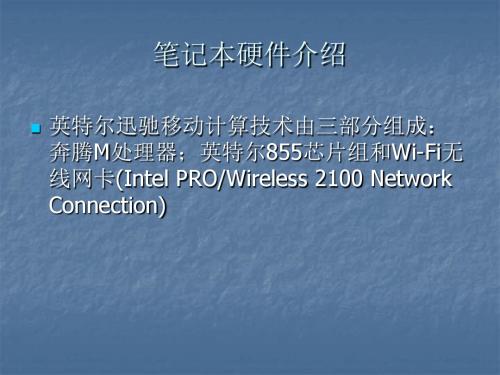
SONY PCG-u101
SONY VAIO U 8
处理器
超低电压版Intel Celeron M 353 (900MHz)
缓存 系统主频 芯片组 内存 显示卡 显存 显示器 声卡 硬盘 光驱 无线网络 网络 电池
64K L1,512K L2 400MHz Intel 855GM 256M DDR Intel 855GM集成 64M 5.0" SVGA (800 x 600)触摸板式混合型液晶屏 AC'97 Toshiba 1.8" 20GB(4200转) 外置DVD±RW光驱(i.Link接口) 802.11 b/g(Super G支持) 10-100M自适应网卡 1800mAh锂电
笔记本硬件介绍
英特尔迅驰移动计算技术由三部分组成: 奔腾M处理器;英特尔855芯片组和Wi-Fi无 线网卡(Intel PRO/Wireless 2100 Network Connection)
CPUΒιβλιοθήκη 主要框架硬件结构显示芯片
DDR II内存
miniPCI扩展槽的无线网卡、SODIMM内存扩展槽,硬盘盒仓
采用TOSHIBA 1.8寸的微型硬盘
内部整体硬件布局
留出硬盘、电池、PCMCIA扩展槽的空间位 置
主板上主要硬件区域
主板的背面全貌
主板正面全貌
全球首款采用全美达Efficeon处理
TFT液晶屏幕:24%,硬盘:18%,电源和机壳:13%, 主板:9%,处理器:9%,康宝驱动器:8%,显卡和内 存:7%,键盘:2%,其他:3%
H6 运动手环 产品规格书说明书

H6产品规格书
产品参数
硬件规格主芯片:汇顶GR5515
内存64M
加速度传感器:士兰微SC7A20
触摸屏:OGS
显示屏: 1.28寸IPS,TFT彩屏,分辨率240*240按键方式:1个侧键
电池类型:聚合物电池190mAh
心率/血压:原相8007
马达焊线式圆柱马达
喇叭/
麦克风/
充电方式:磁吸式充电线
数据存储:7天运动数据
防水级别:IP68
其他参数待机时间:正常使用5~7天,待机10~15天
蓝牙类型:蓝牙5.0
支持APP:分动圈
手机系统要求:支持安卓5.0及以上版本,苹果IOS9.0以上版本APP语言:
中文、英语、多国语言
功能基本功能:
计步,里程,卡路里消耗,睡眠检测,心率检测,心率报警,
血压检测
智能提醒:
久坐提醒,来电提醒,信息推送提醒(短信/QQ/微信
/Skype/Facebook/Twitter/Line/WhatsApp)
其他功能:
自定义表盘,多运动模式(走路跑步游泳羽毛球足球等运动模
式)翻腕亮屏,天气显示,时间显示,闹钟,远程拍照,勿扰
模式设置,微信运动,智能防丢,秒表,OTA升级
材质面壳锌合金
底壳PC
表带硅胶表带(可拆卸)
包装整机尺寸:46*9.8mm
颜 色:黑、金、银
包装:
包装清单:手表、表带、使用说明书、充电线、包装盒重量:裸机重。
Pro-face PS4700 Z510 15英寸工业计算机说明书

Surrounding Air Temperature Ambient/Storage Humidity Corrosive Gas Cooling Method Air Pressure (altitude range) Vibration Resistance
PS4700 Industrial PC (Z510)
Stainle AtomTM Z510 • Quick & easy storage expansion • Diskless/FANless Atom Z510
Datasheet
• TFT Color LCD Display • Power Consumption: 130W (max.) • Stainless Steel Bezel Option Available
1 Windows Embedded 2009 Only (4GB, 8GB) 2 For 16CF, Windows XP Professional is the Operating System. 3 WinGP is only preinstalled on the 16GB Compact Flash with Windows XP Professional.
Models
PS4700 Z510
Graphics Display Resolution 1024 x 768 pixels (XGA TFT active matrix)
Display Type and Size
TFT Color LCD (15-inch) (Front Bezel Material: Stainless Steel (SUS304))
笔记本使用PCMCIA接口扩展卡加装eSata接口
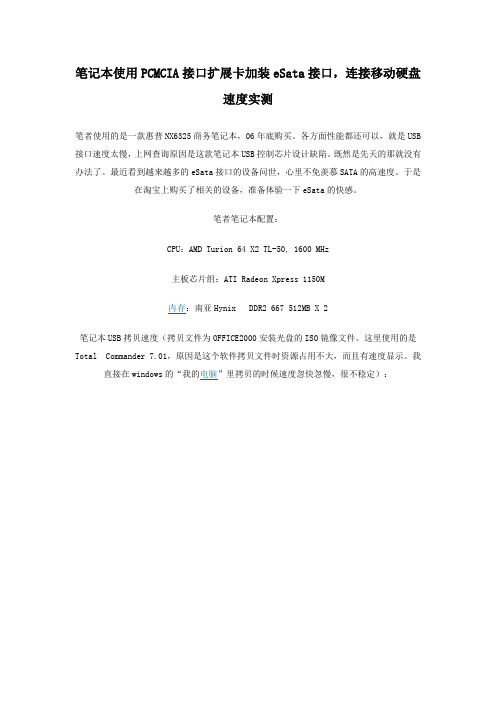
笔记本使用PCMCIA接口扩展卡加装eSata接口,连接移动硬盘速度实测笔者使用的是一款惠普NX6325商务笔记本,06年底购买。
各方面性能都还可以,就是USB 接口速度太慢,上网查询原因是这款笔记本USB控制芯片设计缺陷。
既然是先天的那就没有办法了。
最近看到越来越多的eSata接口的设备问世,心里不免羡慕SATA的高速度。
于是在淘宝上购买了相关的设备,准备体验一下eSata的快感。
笔者笔记本配置:CPU:AMD Turion 64 X2 TL-50, 1600 MHz主板芯片组:ATI Radeon Xpress 1150M内存:南亚Hynix DDR2 667 512MB X 2笔记本USB拷贝速度(拷贝文件为OFFICE2000安装光盘的ISO镜像文件。
这里使用的是Total Commander 7.01,原因是这个软件拷贝文件时资源占用不大,而且有速度显示。
我直接在windows的“我的电脑”里拷贝的时候速度忽快忽慢,很不稳定):就是超级慢,所以才要升级为eSata下面是我的一台老机子,01年组装的电脑,CPU是图拉丁奔三1.4G,USB用的是NEC芯片的PCI扩展卡。
以前的东西就是皮实啊,到现在运行XP还很流畅。
测试速度截图:从电脑主机拷贝至移动硬盘电脑:从移动硬盘拷贝至电脑:我使用作为移动硬盘的日立笔记本硬盘160G,5400转。
这个是直接插在笔记本里作主盘时进行的测试:组建eSata的设备:西霸SIL 3512 sata扩展卡,淘宝150RMB。
考虑到硬盘内部速度的本身瓶颈,买到是PCMCIA 接口而非EXPRESS CARD接口,速度1.5Gbps/SEXIF版本:0220 设备制造商:Canon 摄影机型号:Canon PowerShot A720 IS 光圈:f/2.8 快门:1/125 感光度ISO:400 拍照时间:2009:05:20 20:26:51[查看该相机参数性能]EXIF版本:0220 设备制造商:Canon 摄影机型号:Canon PowerShot A720 IS光圈:f/2.8 快门:1/100 感光度ISO:400 拍照时间:2009:05:20 20:26:52[查看该相机参数性能]移动硬盘设备:ICY DOCK EZ-DOCK MB881US-1S-1 2.5吋&3.5吋裸接式外接硬盘盒淘宝348RMB我用了一个USB HUB,可以外接电源增加供电。
联想昭阳 15系列 笔记本电脑 说明书
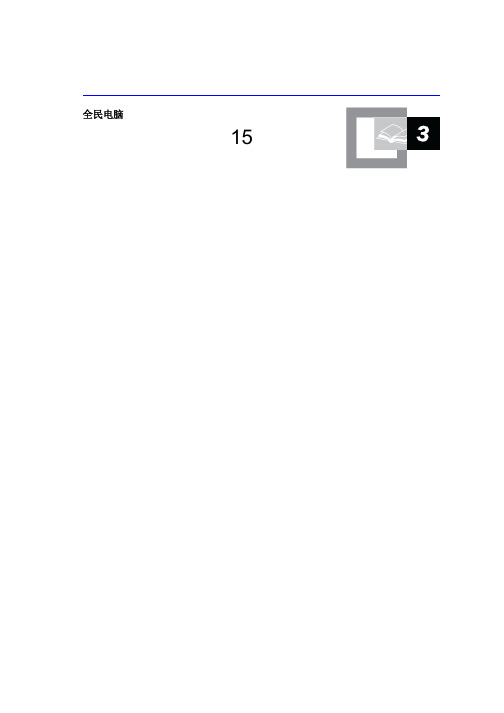
注意:只有在创建了硬盘挂起分区后,才能出现这个选项,而且只有启用休 眠支持后才能实现挂起到硬盘(Suspend to Disk)的功能。
第三章 联想昭阳15系列
在挂起到内存的状态下, 按任意键, 即可回复到挂起前的状态;
若是挂起到硬盘状态, 则按下电源开关,系统可回到挂起前的状态。注意电源 按钮不要按的时间过长。
2.1.3 磁盘挂起分区的创建:
在重新格式化硬盘前,用FDISK删除以前的分区,先建立一个主分区(C区), 之后用0vmakefil应用程序(该程序可在随机驱动光盘中找到)创建硬盘挂起分区 (该挂起分区是一个独立的非DOS分区),然后再用FDISK建立DOS扩展分区及逻辑分 区。
2. (音频)线路输出
3. USB接口
4. 并行接口
5. 串行接口
6. 外接显示器接口
7. PS/2接口
8. 电源插孔
2.硬件连接 2.1 拆卸电池
首先关闭计算机电源,然后合上机器,按如图所示箭头①方向推动弹簧 锁, 然后向箭头②方向推开电池释放/锁定开关,沿箭头③方向抬起电池 模组即可取出电池。
第三章 联想昭阳15系列
z 通过设置时间实现挂起:
在“电源使用方案”中可以选择不同的电源使用方案,并且可通过“设置电源 使用方案”中的“系统等待、关闭监视器、关闭硬盘”等具体时间的更详细地 设置,使机器按您的要求进入各种模式。注意,在Win98的ACPI模式下,机器 通过这几项时间的设置进行电源管理时,只能进入Suspend to RAM状态。
富士通笔记本LIFEBOOK E5512 规格表说明书

Data Sheet Fujitsu Notebook LIFEBOOK E5512Fujitsu recommends Windows 11 Pro.Data SheetFujitsu Notebook LIFEBOOK E5512The Fujitsu LIFEBOOK E5512 is designed for office workers needing a powerful and fully equipped notebook. Thanks to the 12th generation Intel® Core™ processor you can work efficiently wherever you are. Advanced security features like PalmSecure™ are protecting your business data against unauthorized access. Modern Standby provides you an instantly ready and always connected notebook.New ultra-slim and lightweight designReliable mobility, ease of use and modern good looks for everyday business demands New ultra-slim 20.1 mm entry notebook starting at 1.65 kg with magnesium LCD lidEnjoy an ergonomic viewing experience with a 15.6-inch outdoor friendly anti-glare HD or FHD display with touch optionReliable and secure performanceProtect your business data from unauthorized access at all times Integrated PalmSecure™ or finger print sensorInfrared Camera: Allows face recognition with Windows Hello Intel® Iris® Xe GraphicsBuilt-in Privacy Camera Shutter: Protecting your privacy SmartCard readerBest in class connectivityBe flexible and stay productive anywhere, anytimeCompact and versatile Intel® Thunderbolt™ 4 USB Type-C connector to charge your laptop, transfer files at fast speeds, connect external monitors and other peripherals Full set of ports with a full-sized HDMI and LAN connector and USB Type-CBased on the latest 12th Gen Intel® Core™ processors, enabling data to be processed faster Convenient serviceability and upgradeabilityEasy access to key components reduces upgrade time and costsBattery, memory, internal storage and connectivity components can be changed with ease Long-term stable platformProtect your investments and be ready for shared desk conceptsThis LIFEBOOK E5 Series provides an extraordinary guaranteed product lifecycle of 24 months.ComponentsBase unit LIFEBOOK E5512Operating systemsOperating system pre-installed Windows 11 Pro. Fujitsu recommends Windows 11 Pro for business.Windows 11 HomeWindows 10 Pro. Fujitsu recommends Windows 11 Pro for business.Microsoft OS support information Windows 11 requires for first device setup:- Internet connectivity- Microsoft account for Home editions or organizational account (e.g. ADD) for Pro editionsAfter product end of life, Fujitsu continues to test and support new Windows releases for max. 5 years, depending onextension of hardware services through warranty top ups.For more details please visit our Fujitsu Service Statement under https:///IndexProdSupport.asp?lng=com&OpenTab=Operating system notes The use of Windows Operating System is subject to acceptance of the End User License Agreement of Microsoft asapplicable under the relevant Microsoft program.Processor Intel® Core™ i7-1265U processor (10C, up to 4.8 GHz) **Intel® Core™ i7-1255U processor (10C, up to 4.7 GHz) *, ***Intel® Core™ i5-1245U processor (10C, up to 4.4 GHz) **Intel® Core™ i5-1235U processor (10C, up to 4.4 GHz) *, ***Intel® Core™ i3-1215U processor (6C, up to 4.4 GHz) *Intel® Celeron® processor 7305 (5C, 1.1 GHz) ** Processor only for retail, SMB, education and government** Processor supports Intel® vPro® Enterprise***Processor supports Intel® vPro® EssentialMemory modules 4 GB (1 module(s) 4 GB) DDR4, 3,200 MT/s, SO DIMM8 GB (1 module(s) 8 GB) DDR4, 3,200 MT/s, SO DIMM16 GB (1 module(s) 16 GB) DDR4, 3,200 MT/s, SO DIMM32 GB (1 module(s) 32 GB) DDR4, 3,200 MT/s, SO DIMMHard disk drives (internal)PCIe-SSD, 512 GB M.2 NVMe module, SEDPCIe-SSD, 256 GB M.2 NVMe module, SEDPCIe-SSD, 2 TB M.2 NVMe module, SEDPCIe-SSD, 1 TB M.2 NVMe module, SEDHard disk notes Accessible capacity may vary, also depending on used software.Interface add on cards/components(optional)4G/ LTE (optional)Quectel EM120R-GL (4G Cat.12) (Downlink speed 600 MB/s, Uplink speed 150 MB/s)Quectel EM05-G (4G Cat.4) (Downlink speed 150 MB/s, Uplink speed 50 MB/s)LTE Sierra Wireless EM7421B (Cat.7) (Downlink speed up to 300 Mbit/s, Uplink speed up to 150 Mbit/s)Display39.6 cm (15.6-inch), IPS, FHD, 1,920 x 1,080 pixel, Anti-glare multi-touch, 250 cd/m² (Touch), 700:1 (Touch)39.6 cm (15.6-inch), HD, 1,366 x 768 pixel, Anti-glare display, 220 cd/m² (HD), 500:1 (HD)39.6 cm (15.6-inch), FHD, 1,920 x 1,080 pixel, Anti-glare IPS display, 250 cd/m² (FHD), 700:1 (FHD)MultimediaCamera Built-in webcam (HD) with Status LED Built-in Infrared webcam (HD) with Status LED Camera notes720p, 1 megapixels, 1280 x 720, with Privacy Camera ShutterMicrophone dual digital array microphoneBase unitBase unit LIFEBOOK E5512General system informationChipset Integrated in CPUSupported capacity RAM (min.) 4 GBSupported capacity RAM (max.)64 GBMemory slots 2 SO DIMM (DDR4, 3200 MHz)Memory notes Dual channel supportLAN10/100/1,000 MBit/s Intel® I219LMIntegrated WLAN Intel WiFi 6E AX211 - WLAN, BT, SRD cat. 2BIOS version UEFI Specification 2.8BIOS features InsydeH2O BIOSAudio type On boardAudio codec Realtek ALC257Audio features2x built-in speakers (2 W each), Stereo audioMIL-STD tested Yes, selected MIL-STD-810H tests passed.MIL-STD-810H test results are not a guarantee of future performance under identified test conditions.Accidental damage is not covered under standard international limited warranty.GraphicsBase unit LIFEBOOK E5512Graphics brand name Intel® UHD Graphics (with Single channel memory), Intel® Iris® Xe Graphics (with Dual channel memory) Graphics notes Shared memory depending on main memory size and operating systemInterfacesAudio: line-in / line-out1Internal microphones2x digital array microphones (optional)USB 3.2 Gen1 (5 Gbps) total3x Type-A (1 with Anytime USB charge functionality)Thunderbolt™ 4 total2x Type-C with USB4 (40 Gbps, Power Delivery (15W), DP 1.4 out)HDMI**************************************Ethernet (RJ-45) 1 (with status LED)Memory card slots 1 microSD 3.0 StandardmicroSD cardmicroSDHC cardmicroSDXC cardSpeed Class: up to UHS-ISmartCard slot 1 (optional)SIM card slot 1 (Nano-SIM, only for models with configuration WWAN ready or with 4G LTE modules)eSIM card eSIM integrated in 4G LTE moduleDocking connector for Port Replicator 1 - PR Model: NPR50Kensington Lock support 1 - Recommendation: Kensington’s Micro Security SaverPort Replicator interfaces (optional)USB Type-C PR Thunderbolt™ 4 PR Thunderbolt™ 4 PR Mechanical PRModel: NPR50DC-in 1 (19V/90W required) 1 (20V/170W required) 1 (20V/170W required) 1 (19V/90W required) Power on switch1111Audio: line-in / line-out1111Audio: comments Combo jack for headsetusage Combo jack for headsetusageCombo jack for headsetusageCombo-PortUSB 3.2 Gen1 (5 Gbps) total3x Type-A - 5V/0.9A, 4.5W1x Type-C - 15W ------4x Type-A2x Type-CUSB 3.2 Gen2 (10 Gbps) total---2x Type-A - 5 V/0.9 A, 4.5 W1x Type-A - 5 V/2.4 A, 12 W2x Type-C - 5 V/1.5 A, 4.5 Wcharging port 2x Type-A - 5 V/0.9 A, 4.5 W1x Type-A - 5 V/2.4 A, 12 W2x Type-C - 5 V/1.5 A, 4.5 W charging port---Port Replicator interfaces (optional)USB 4.0 Gen3 (20 Gbps) total---1x Type-C - TBT4 up to 60 W(PD v2.0-1.1), 5-20 V/3. 0Aupstream (PC), Intel AMTsupport (vPRO) to client1x Type-C - TBT4 up to 15W (PD v2.0-1.1), 5 V/3.0 Adownstream, power outputto peripheral 1x Type-C - TBT4 up to 60 W (PD v2.0-1.1), 5-20 V/3. 0A upstream (PC), Intel AMT support (vPRO) to client1x Type-C - TBT4 up to 15W (PD v2.0-1.1), 5 V/3.0 A downstream, power outputto peripheral---DisplayPort1x v1.2 2x v1.4++ 2x v1.4++ 2 (up to 2x 3840x2160 60Hz) VGA1------ 1 (up to 1920x1200 6Hz)HDMI text 1 -Supports 4k@60Hz asspecified in HDMI 2.0b 1 - supports 4k@60Hz asspecified in HDMI 2.0b1 - Supports 4k@60Hz asspecified in HDMI 2.0b1 -Supports 4k@60Hz asspecified in HDMI 2.0bInterface Notes1x USB Type-C to Client - Upto 60 W (PD v2.0-1.1) poweroutput to client or 4.5Winput 1x USB Type-C to Client -Thunderbolt™ 4 up to 60W (PD v2.0-1.1), 5-20V/3.0Aupstream (PC), Intel AMTsupport (vPRO)1x USB Type-C to Client -Thunderbolt™ 4 up to 60W (PD v2.0-1.1), 5-20V/3.0Aupstream (PC), Intel AMTsupport (vPRO)---Kensington Lock support no11 1 (lock Portrep only)Ethernet (RJ-45) 1 (10/100/1000) 1 (10/100/1000 Mbit/s, 2,5Gbps)1 (10/100/1000 Mbit/s, 2,5Gbps)1 (10/100/1000)Notes Number of simultaneous used displays and its possible resolutions and frequencies depend on mobile system anddisplay interface type.Please consult always also the manual of the connected client.Keyboard and pointing devicesSpill-resistant keyboard with number block, Available with standard keyboard or backlit keyboardNumber of keyboard keys: 106, Keyboard pitch: 18.4 mm, Keyboard stroke: 1.7 mmMulti gesture touchpad with two mouse buttonsWireless technologiesAntennas 2 Dual band WLAN antennas, +2 4G LTE antennas optionalBluetooth v5.3 hardware ready but may run at lower version due to OS limitationIntegrated WLAN Intel WiFi 6E AX211 - WLAN, BT, SRD cat. 2WLAN encryption WPA/WPA2/WPA3 (Wi-Fi Protected Access)WLAN notes WiFi 6E is supported by Windows 11 OS only - Windows 10 OS supports WiFi 6 only.Import and usage according to country-specific regulations.LTE/UMTS/GPS notes OptionalIntegrated WWAN(4G) LTE Quectel EM120R-GL (Cat.12) - eSIM integrated - UMTS,LTE(4G) LTE Quectel EM05-G (Cat.4) - eSIM integrated - UMTS,LTE(4G) LTE Sierra Wireless EM7421B (Cat.7) - eSIM integrated - UMTS,LTENFC NoGPS Embedded in 4G module if configured with WWANPower supplyAC Adapter20 V / 65 W (3.25 A), 100 V - 240 V, 50 Hz - 60 Hz, 3-pin (grounded) Type-C AC-Adapter slim&lightAC Adapter20 V / 65 W (3.25 A), 100 V - 240 V, 50 Hz - 60 Hz, 3-pin (grounded) Type-C AC-Adapter standard1st battery Lithium polymer battery 4-cell, 65 Wh, 4,280 mAhBattery features Quick Charge: 80% in 1hRuntime 1st battery9h 30min (up to)Battery notes Battery runtime information is based on worldwide acknowledged BAPCo® MobileMark® 2018. Refer to www.bapco.com for additional details.The BAPCo® MobileMark® Benchmark provides results that enable direct product comparisons betweenmanufacturers. It does not guarantee any specific battery runtime which actually can be lower and may varydepending on product model, configuration, application and power management settings. The battery capacitydecreases slightly with every re-charge and over its lifetime.Noise emissionNoise emission Please refer to the Eco DeclarationDimensions / Weight / EnvironmentalDimensions (W x D x H)357.4 x 230 x 20.1 mm14.07 x 9.06 x 0.79 inchWeight 1.65 kg (starting from)Weight (lbs)starting from 3.64 lbsWeight notes Weight may vary depending on actual configurationOperating ambient temperature 5 - 35 °C (41 - 95 °F)Operating relative humidity20 - 80 %ComplianceProduct LIFEBOOK E5512Model5E15A3Germany GS (planned)Europe CECBUSA/Canada FCC (depending on configuration)Global TCO Certified 9.0ENERGY STAR® 8.0EPEAT® Gold (dedicated regions)China CCC (depending on configuration)Compliance link https:///sites/certificatesAdditional SoftwareAdditional software (preinstalled)Microsoft Office (1 month trial for new Microsoft® Office 365 customers. Buy Microsoft Office.)McAfee® LiveSafe™ (provides award-winning antivirus protection for your PC and much more. 30 days trial pre-installed)Fujitsu Plugfree Network (network management utility)Fujitsu Anytime USB Charge UtilityFujitsu Function ManagerFujitsu Battery UtilityFujitsu DeskUpdate (driver and utility tool)Additional software (optional)Drivers & Utilities DVD (DUDVD)Recovery DVD for Windows®Nero Essentials XLMicrosoft® Office Professional 2021Microsoft® Office Home and Business 2021(Need to buy license to activate the pre-installed Microsoft Office. Purchase and activation only in the region inwhich it was acquired.)Additional software (notes)Use of accompanying and/or additional Software is subject to proactive acceptance of the respective LicenseAgreements /EULAs/ Subscription and support terms of the Software manufacturer as applicable for the relevantSoftware whether preinstalled or optional. The software may only be available bundled with a software supportsubscription which – depending on the Software - may be subject to separate remuneration.ManageabilityManageability technology Intel® vPro™ technology/iAMT (depending on processor)PXE Boot codeWake-on-LANManageability software DeskView ClientDeskView Instant BIOS ManagementSupported standards WMI (Windows Management Instrumentation)PXE (Preboot Execution Environment)DMI (Desktop Management Interface)SMBIOS (System Management BIOS)CIM (Common Information Model)BootP (made4you)Manageability link https:///global/products/computing/pc/manageability/SecurityPhysical Security Kensington Lock supportSystem and BIOS Security User and supervisor BIOS passwordSecurity User SecurityEmbedded fingerprint sensor (optional)Embedded PalmSecure® sensor (optional)Smartcard reader (optional)TPM 2.0Hard disk passwordSecurity NotesThe properties of the product provide a baseline for product security and therefore end-customer IT security. However, these properties are not sufficient on their own to protect the product from all existing threats, such as intrusion attempts, data exfiltration and other forms of cyberattacks. To customize security settings, please use the configuration options as available for the respective product. During operation, the IT security of this product is within the responsibility of the respective administrator/end-user of the product. Please note, that Fujitsu as a manufacturer does not make any policy prescriptions or advocacy statements regarding IT security best practices and/or general product operation.Warranty Warranty period 1 year (for countries in EMEIA)Warranty typeBring-in Service / Collect & Return Service (depending on country)Warranty Terms & Conditions /warrantyDigital bug fixesSubject to availability and following their generic release for the product, bug fixes and function-preserving patches for product-related software (firmware) can be downloaded from the technical support at: https:/// free of charge by entering the respective product serial number. For application software supplied together with the product, please directly refer to the support websites of the respective software manufacturer.Product Support - the perfect extension Recommended Service 9x5, Onsite Response Time: Next Business DaySpare Parts availability at least 5 years after shipment, for details see https:///Service Weblink/emeia/products/product-support-services/Recommended AccessoriesThunderbolt™ 4 Port ReplicatorFirst Thunderbolt™ Port Replicator on the market providing enhancedsecurity and full support of Intel® AMT (vPro®).The universal port can easily connect almost everything with a single cable and high speed-data transfer. This smart workspace solution keeps your desk clean and tidy.Order Code: FPCPR401BP Port Replicator for LIFEBOOKU7x13, U7x12, E5x13, E5x12,U7411 and U7511Flexibility, expandability, desktop replacement, investment protection – to name just a few benefits of Fujitsu’s docking options.Order Code: FPCPR402BPBattery 4 cell 65 WhThe 4 cell 65 Wh battery has a the recharge time of the cell is 60 minutes for a 80% charge.Order Code: FPCBP592BQCANVAS ANDERSON 15The PLEVIER CANVAS ANDERSON 15 leather and canvas case is a compact and classic carrier for on the go. Available for notebooks up to 15 inches with two compartments and two accessory sections, protection for your device ensured. A subtle design canvas and nappa leather shade.Order Code:S26391-F1193-L68Prestige Trolley 17The Fujitsu Prestige Trolley 17 protects and transports notebooks withup to 17 inch screens, along with clothes and toiletries. It is the perfectcompanion in a city environment or for overnight stays with four spacious compartments. Smooth running wheels and a telescopic handle ensure convenience, while the central section protects your notebook with shock-absorbing foam.Order Code: S26391-F1194-L130Prestige Backpack 16The Fujitsu Prestige Backpack 16 protects notebooks with up to 16-inchdisplays. It contains one large main compartments, two elastic mesh side pocket and three front bays with zipper. The padded back compartment provides protection for your notebook, while the other sections store power adaptors and office supplies. Padded shoulder straps and back cushions provide comfort on the move.Order Code: S26391-F1194-L137Wireless Mouse WI860 BTCThe Wireless Mouse WI860 BTC can be paired with up to 3 different clients, 2x Bluetooth and 1x wireless USB Type-C dongle.With the blue optical sensor, it works on nearly all surfaces with an 3-step adjustable DPI selector (800/1600/2400).The mouse charges wirelessly through Qi or by USB Type-C cable.A utility button on the side is programmable. The default functions are optimized for Teams calls.Order Code:S26381-K474-L100ContactFujitsu Technology Solutions GmbH Website: 2023-08-02 EM-ENworldwide project for reducing burdens on the environment.Using our global know-how, we aim to contribute to the creation of a sustainable environment for future generations through IT.Please find further information at http://www./global/about/environmenttechnical specification with the maximum selection of components for the named system and not the detailed scope ofdelivery. The scope of delivery is defined by the selection of components at the time of ordering.Technical data is subject to modification and delivery subject to availability. Any liability that the data and illustrations are complete, actual or correct is excluded. Designations may be trademarks and/or copyrights of the respective owner, the use of which by third parties for their own purposes may infringe the rights of such owner.The overall product has been designed and manufactured for general office use, regular personal use and ordinary industrial use.More informationAll rights reserved, including intellectual property rights. Designations may be trademarks and/or copyrights of therespective owner, the use of which by third parties for their own purposes may infringe the rights of such owner. For further information see https:///global/about/resources/terms/ Copyright 2023 Fujitsu Technology Solutions GmbH。
K120 用户手册说明书

用户手册Rugged Mobile Computing Solutions2022年9月注册商标Bluetooth ® 字标和徽标是归 Bluetooth SIG, Inc. 所有的注册商标。
Thunderbolt是Intel Corporation 或其子公司的商标。
所有品牌名称和产品名称分别是其各自所有者的商标或注册商标。
注意本手册之内容本公司享有随时修改之权利,且不另行通知。
最新版本手册请造访Getac官方网站取得。
目录第1章开始工作 (1)准备开始 (2)开箱检查 (2)安装电池组 (3)安装micro-SIM卡(可选) (4)使用笔绳 (4)连接电源 (5)电脑开机和关机 (7)硬件组件介绍 (8)平板电脑组件 (8)键盘底座组件(可选) (15)多种使用模式 (20)切换使用模式 (21)打开和关闭屏幕上盖 (23)第2章基本操作 (25)在螢幕上操作 (26)使用触摸屏 (26)使用多点触控手势 (27)使用双模式型屏幕(可选) (28)使用键盘底座(可选) (29)使用键盘 (29)使用触摸板 (33)使用网络和无线连接功能 (35)使用LAN网络功能 (35)使用WLAN无线局域网功能 (36)使用蓝牙功能 (37)使用WWAN功能(可选) (38)第3章电力的运用 (39)电源适配器 (40)电池充电 (41)将电池初始化 (41)检视电池电量 (42)电量不足的信号和动作 (42)更换电池组 (43)节能小提示 (45)第4章使用可选模块和外设 (46)使用指纹传感器(可选) (47)建立指纹 (47)指紋登录 (48)使用条形码扫描仪(可选) (49)备注 (50)连接外设 (51)连接显示器 (51)连接USB设备 (52)连接Thunderbolt™ 设备 (52)连接设备进行USB充电 (53)连接串行设备 (54)连接音频设备 (55)使用各种读卡器 (56)使用Smart Card智能卡(可选) (56)使用NFC/RFID阅读器(可选) (57)替换或拆装 (58)替换SSD固态磁盘 (58)第5章BIOS 设置 (59)何时和如何使用 (60)菜单说明 (61)Information菜单 (61)Main菜单 (61)Advanced菜单 (61)Security菜单 (63)Boot菜单 (64)Exit菜单 (64)第6章使用 Getac 软件 (66)OSD 工具 (67)G-Manager (68)第7章产品维护 (70)保护电脑 (71)使用防毒措施 (71)使用安全锁 (71)平时维护 (73)地点准则 (73)一般准则 (73)清理准则 (74)电池准则 (74)触摸屏准则 (75)携带远行时 (76)第8章故障排除 (77)初步检查要项 (78)解决一般性的问题 (79)电池问题 (79)蓝牙无线传输问题 (79)显示问题 (80)指纹传感器问题 (80)硬件设备问题 (81)键盘和触摸板问题 (81)LAN网络问题 (82)电源管理问题 (82)软件问题 (83)音频问题 (83)开机问题 (83)WLAN无线局域网问题 (84)其他问题 (85)重新开机 (86)系统恢复 (87)使用Windows恢复环境(Windows RE) (87)使用恢复分区 (Recovery Partition) (88)使用驱动程序光盘(可选) (89)附录A规格 (90)平板电脑规格 (91)键盘底座规格 (93)附录B管制信息 (94)安全注意事项 (95)关于电池 (95)关于电源适配器 (96)关于发烫和温度 (97)美國ANSI警語 (97)关于K120-Ex (99)安全使用的特别条件 (99)防爆保护盖 (99)配件的使用 (100)产品中有害物质的名称及含量 (101)ENERGY STAR能源之星 (102)第 1 章章开始工作本章首先教导您如何将电脑准备好,以便让您开始工作。
FUJITSU+HDD型号识别方法
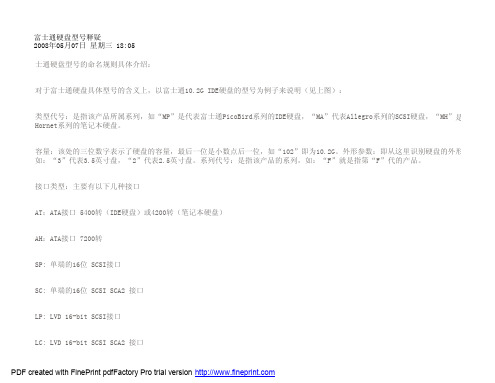
PDF created with FinePrint pdfFactory Pro trial version
�
PDF created with FinePrint pdfFactory Pro trial version
MP: LVD 16-bit SCSI SCA2 Ultra-160/m 接口 MC: LVD 16-bit SCSI SCA2 Ultra-160/m 接口 FC:Fibre Channel,光纤通道
富士通硬盘型号释疑 2008年05月07日 星期三 18:05 士通硬盘型号的命名规则具体介绍: 对于富士通硬盘具体型号的含义上,以富士通10.2G IDE硬盘的型号为例子来说明(见上图): 类型代号:是指该产品所属系列,如"MP"是代表富士通PicoBird系列的IDE硬盘,"MA"代表Allegro系列的SCSI硬盘,"MH"是代表 Hornet系列的笔记本硬盘. 容量:该处的三位数字表示了硬盘的容量,最后一位是小数点后一位,如"102"即为10.2G.外形参数:即从4;代表2.5英寸盘.系列代号:是指该产品的系列,如:"F"就是指第"F"代的产品. 接口类型:主要有以下几种接口 AT:ATA接口 5400转(IDE硬盘)或4200转(笔记本硬盘) AH:ATA接口 7200转 SP: 单端的16位 SCSI接口 SC: 单端的16位 SCSI SCA2 接口 LP: LVD 16-bit SCSI接口 LC: LVD 16-bit SCSI SCA2 接口
拓普龙9卡AI服务器机箱规格书说明书
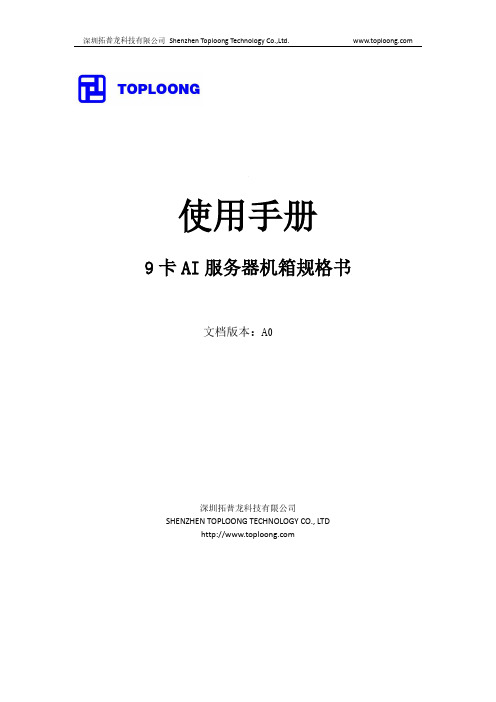
1.6 硬盘背板详解
结构示意图
5/7
深圳拓普龙科技有限公司 Shenzhen Toploong Technology Co.,Ltd.
机箱安装 1 片 12 盘位 12Gb 直连背板,尺寸为 2.5mm*425mm*77.5mm,支持 12 个 SAS/SATA 硬盘, 也可选配 4 个 U.2 NVME 接口,背板设计有 3 个 Mini-sas HD 接口,支持 12*SAS/SATA 硬盘或 8*SAS/SATA+4*SAS/SATA/NVME,背板供电采用 2 个方 8pin 和 3 个大 4pin 电源接口,供电稳定可靠。
深圳拓普龙科技有限公司 Shenzhen Toploong Technology Co.,Ltd.
目录
目 录 ……………………………………………………………………………………1 1.1 产品类型………………………………………………………………………………2 1.2 产品简介………………………………………………………………………………2 1.3 产品特点………………………………………………………………………………3 1.4 产品规格………………………………………………………………………………3 1.5 GPU 底板详解 ……………………………………………………………………4、5 1.6 背板详解 ………………………………………………………………………………6 1.7 选购配件 ………………………………………………………………………………7
标配
标配 选配 选配 标配
标配 标配 标配 标配 标配 选配 选配 选配
6/7
4/7
深圳拓普龙科技有限公司 Shenzhen Toploong Technology Co.,Ltd.
AMD E2 A4 A6 A9 APU处理器说明书
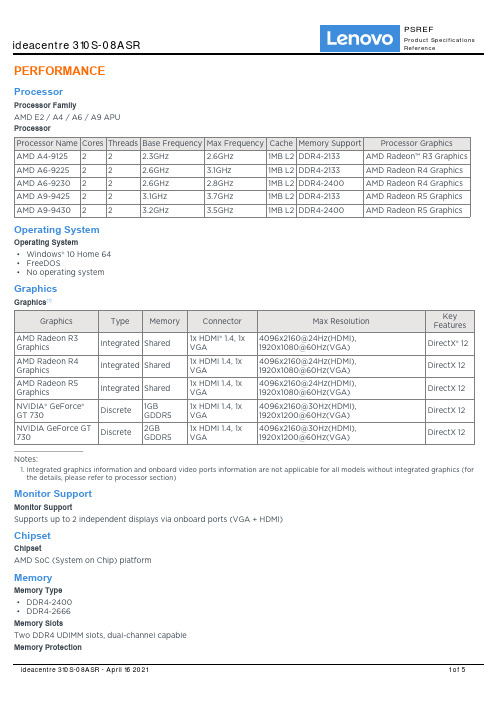
PERFORMANCEProcessorProcessor FamilyAMD E2 / A4 / A6 / A9 APUProcessorOperating SystemOperating SystemWindows® 10 Home 64••FreeDOS•No operating systemGraphicsGraphics[1]Notes:Integrated graphics information and onboard video ports information are not applicable for all models without integrated graphics (for 1.the details, please refer to processor section)Monitor SupportMonitor SupportSupports up to 2 independent displays via onboard ports (VGA + HDMI)ChipsetChipsetAMD SoC (System on Chip) platformMemoryMemory Type•DDR4-2400•DDR4-2666Memory SlotsTwo DDR4 UDIMM slots, dual-channel capableMemory ProtectionNon-ECCMax Memory[1]Up to 16GB DDR4-2666Notes:1.The max memory is based on the test results with current Lenovo® memory offerings. The system may support more memory as the technology develops.StorageStorage SupportUp to 2 drives, 1x 3.5" HDD + 1x 2.5" SSD3.5" HDD up to 2TB2.5" SSD up to 256GBRAIDNot supportStorage TypeRemovable StorageOptical•DVD burner (DVD??RW), SATA 1.5Gb/s, slim (9.0mm)•NoneCard Reader7-in-1 card reader (SD, SDHC, SDXC, MMC, MS, MS-Pro, MMC plus)••No card readerMulti-MediaAudio ChipHigh Definition (HD) Audio, Realtek® ALC662 codecPower SupplyPower SupplyDESIGNInput DeviceKeyboard•Lenovo Calliope Keyboard (USB connector), black•Lenovo Calliope Keyboard (USB connector), silver•Lenovo Calliope Wireless Keyboard, silver•No keyboardMouse•Lenovo Calliope Wireless Mouse, silverLenovo Calliope Mouse (USB connector), black••Lenovo Calliope Mouse (USB connector), silver•No mouseMechanicalButtons•Power buttonOptical drive eject button(for the models with ODD)•Form FactorSFF (8.4L)Dimensions (WxDxH)90 x 297 x 344mm (3.54 x 11.69 x 13.54 inches)Weight4.3 kg (9.5 lbs)Case ColorBlack••SilverBays•1x slim ODD bay•1x 2.5" disk bay•1x 3.5" disk bayExpansion Slots•One PCIe 2.0 x16, low-profile•One PCIe 2.0 x1, low-profile•Two M.2 slots (one for WLAN, one for SSD)CONNECTIVITYNetworkOnboard EthernetGigabit Ethernet, 1x RJ45WLAN + Bluetooth™•802.11ac 1x1 Wi-Fi + Bluetooth 4.0, M.2 card•No WLAN and BluetoothPortsFront Ports[1]•2x USB 2.0•2x USB 3.2 Gen 1•1x headphone / microphone combo jack (3.5mm)•1x microphone (3.5mm)Optional Front Ports1x card readerRear Ports[2]•2x USB 2.0•1x Ethernet (RJ-45)•1x HDMI 1.4•1x VGA•1x microphone (3.5mm)•1x line-in (3.5mm)•1x line-out (3.5mm)•1x power connectorNotes:1.The transfer speed of following ports will vary and, depending on many factors, such as the processing speed of the host device, file attributes and other factors related to system configuration and your operating environment, will be slower than theoretical speed.USB 2.0: 480 Mbit/s;USB 3.2 Gen 1 (SuperSpeed USB 5Gbps, formely USB 3.0 / USB 3.1 Gen 1): 5 Gbit/s;USB 3.2 Gen 2 (SuperSpeed USB 10Gbps, formely USB 3.1 Gen 2): 10 Gbit/s;USB 3.2 Gen 2x2 (SuperSpeed USB 20Gbps): 20 Gbit/s;Thunderbolt™ 3: 40 Gbit/s;FireWire 400: 400 Mbit/s;FireWire 800: 800 Mbit/s;For video ports on discrete graphics, please see graphics section 2.SECURITY & PRIVACYSecurityBIOS Security•Power-on password•Administrator passwordHard disk password•SERVICEWarrantyBase Warranty•1-year depot or mail-in service•1-year limited onsite service•2-year depot serviceCERTIFICATIONSGreen CertificationsGreen Certifications•ErP Lot 3•GREENGUARD®•RoHS compliant。
台式电脑说明介绍模板之欧阳治创编

台式电脑说明书电脑概览安全信息•为了保证您的人身安全和本产品的正常工作,请务必确认您所使用的电源插座的接地端子已经可靠接地。
•雷电可能会对本产品甚至您的人身安全造成伤害,因此在雷雨天气请不要插拔电话线、网线、电源线等可能会与外界连接的导电体。
•在给本产品通电之前,请务必确认您所提供的电源,能够满足在本产品电源输入口附近所标识的输入电源的信息(例如电压、频率等)。
•当您移动本产品时,请务必断开本产品上所连接的所有电缆;当您没有把握时,请不要单独搬运本产品;当您需要使用推车等搬运工具时,请您务必将本产品放回原包装后再进行搬运。
安装计算机请选择一个光线充足、空气流通和清洁干燥的工作地点,并且您应当为计算机设备准备接地良好的电源插座,以满足您的需要。
选择适合您的工作台和座椅,调节工作台和座椅的高度以保证您在操作键盘和鼠标时前臂与地面平行,并能够基本平视显示器;您应确保大腿基本和地面保持平行,并且双脚可以平稳地放在地面上。
另外,您可以选择靠背可调节的座椅,以增加您的舒适度。
计算机在工作时,其主机和显示器都会产生热量。
主机和显示器都有其相应的散热排气通道,如果阻塞其通风口,可能会出现系统故障或损坏;因此,请确保计算机系统放置于空气通畅且不阻碍计算机系统散热的地方,建议计算机主机和显示器及其他物体相互保持至少5 厘米的间距。
连接计算机线缆Windows7为例:1.单击任务栏上的开始按钮2.单击关机按钮名词解释BIOS:基本输入与输出系统。
由存储在 ROM 芯片上的软件和数据组成。
通过更新BIOS,可以支持新硬件以及BIOS选项的增减。
请不要随意调节BIOS 设置,BIOS设置不当可能会损坏硬件,甚至烧毁主板。
时间2021.03.10 创作:欧阳治。
希捷超薄笔记本硬盘产品资料说明书

产品资料超薄尺寸。
大容量存储。
超高性价比。
希捷最高容量的 1TB 和 2TB 超薄 7mm 笔对移动设备/笔记本电脑用户,每 1TB 容量最度最优惠价格。
规格2TB1TB基础型ST2000LM007ST1000LM035Seagate Secure™型号1ST2000LM009ST1000LM037Seagate Secure FIPS 140-2 型号1,2ST2000LM010ST1000LM038字节数/扇区(逻辑/物理)512/4096512/4096性能接口SATA 6Gb/秒SATA 6Gb/秒数据传输率(最大)140MB/秒140MB/秒缓存128MB128MB转速 (RPM)5,4005,400可靠性/数据完整性加载/卸载次数600,000600,000磁头停泊方式QuietStep™斜坡加载QuietStep 斜坡加载最大不可恢复错误/被读数据(位)1/10E141/10E14质保年限322电源管理启动电流 (+5V, A) 1.0 1.0平均读取/吸入功率 (W) 1.7/1.8 1.6/1.7平均闲置功率(瓦)0.5 瓦0.45 瓦环境/温度运行时温度 (°C)0°C – 60°C0°C – 60°C未运行温度 (°C)-40°C – 70°C-40°C – 70°C2ms 工作时震动 (Gs)400 G400 G1ms 非工作时震动 (Gs)1,000 G1,000 G典型闲置声强(贝尔) 2.2 贝尔 2 贝尔典型寻道声强(贝尔) 2.4 贝尔 2.2 贝尔物理规格高度(毫米/英寸)7 毫米/0.276 英寸7 毫米/0.276 英寸最大宽度(毫米/英寸)69.85 毫米/2.75 英寸69.85 毫米/2.75 英寸最大长度(毫米/英寸)100.35 毫米/3.951 英寸100.35 毫米/3.951 英寸重量(克/磅)90 克/0.198 磅90 克/0.198 磅纸箱单位数量5050箱数/托盘 / 箱数/层60/1060/10特殊特性无卤素是是符合 RoHS是是1 自加密硬盘 (SED) 和 FIPS 自加密硬盘的供应型号和国家/地区视具体情况而定。
xps-15_service manual_zh-cn

执行本说明文件中的步骤时可能需要使用以下工具: l 小型平口螺丝刀 l 梅花槽螺丝刀 l 塑料划片 l BIOS 可执行更新程序可在 上获得
关 闭 计算 机
小 心 :为避 免数据丢失 ,请在关 闭 计算机之前,保存并关 闭所 有 打开的 文 件 ,并退 出 所 有 打开的 程 序 。
小 心 :为有 助 于 防 止损坏 系统板 ,请在 拆装计算 机内部组件之前取 出主电池 (请参阅取 出电池) 。
7. 取出电池(请参阅取出电池)。 8. 翻转计算机使其正面朝上,打开显示屏,然后按电源按钮以导去系统板上的残留电量。
小 心 :接触计算 机内部 的 任 何组件 之 前 ,请先触摸未上漆的金属表 面 ( 例 如计算机 背 面的 金属部分)以使自己接地。在操作过程 中 ,请不时触摸 未 上漆 的 金属表 面 , 以导 去 可 能损坏内部组件 的静电。
小 心 :在 打开 计算 机 之 前 ,请 拧上 所 有 螺钉,并确保没有 在计算 机内部遗留 任 何 螺钉。 如 果 未执行 此 操 作 ,则可 能损坏计算 机 。
返回目录页面
返回目录页面
摄像头模块
Dell™ XPS™ L501X 服务手册 卸下摄像头模块 装回摄像头模块 警 告 :拆装计算 机内部组件 之 前 ,请 阅 读 计算 机 附带的 安 全说明 。 有关其它最佳安全操作信息,请参阅 /regulatory_compliance 上 的 Regulatory Compliance( 管 制标准 ) 主页。 小 心 :只 允许 认 证的维修 技术人员 对您的计算 机进行维修 。 由 于 未经 Dell™ 授权的维修 所 造 成 的损坏不包括在保修范围内。 小 心 :为防 止静电 损害 ,请使 用 接 地 腕带或 不时地触摸未上漆的金属表 面 ( 例 如计算 机 上 的连接 器 ) 以导去 身 上 的静电。 小 心 :为有 助 于 防 止损坏 系统板 ,请在 拆装计算 机内部组件之前取 出主电池 (请参阅取 出电池) 。
摩卡电子V2401 2402系列独立计算机商品介绍说明书

The V2401/2402 Series embedded computers are based on the Intel Atom N270 x86 processor, and feature 4 RS-232/422/485 serial ports, 8 RS-232 serial ports, dual Gigabit LAN ports, 6 USB 2.0 hosts, and a CompactFlash socket. The V2401 computer provides VGA, DVI, and LVDS outputs, and the V2402 computer provides both VGA and DVI outputs, making them particularly well-suited for industrial applications such as SCADA and factory automation.The V2401 and V2402 come with 4 RS-232/422/485 serial ports, and the V2401 has an additional 8 RS-232 ports, making them ideal for connecting a wide range of serial devices, and the dual 10/100/1000 Mbps Ethernet ports offer a reliable solution for network redundancy, Front View promising continuous operation for data communication and management. As an added convenience, the V2401/2402 computers have 4 DIs, and 4 DOs for connecting digital input/output devices. In addition, the CompactFlash and USB sockets provide the V2401/2402 computers with the reliability needed for industrial applications that require data buffering and storage expansion.Pre-installed with Linux, Windows CE 6.0, or Windows Embedded Standard 2009, the V2401/2402 Series provides programmers with a friendly environment for developing sophisticated, bug-free application software at a low cost.In addition, the V2402 series also offers -40 to 70°C wide temperature models for harsh environments.V2401/2402 SeriesOverviewAppearancePower/Storage 10/100/1000 Mbps(V2401)Rear ViewHardware SpecificationsComputerCPU: Intel Atom N270 1.6 GHz processorOS (pre-installed): Linux, Windows CE 6.0 or Windows Embedded Standard 2009System Chipset: Intel 945GSE + ICH7-MBIOS: 8 Mbit Flash BIOS, SPI type, ACPI function supportedFSB: 400/533 MHzSystem Memory: 2 GB capacity, 1 GB pre-installed: 1 x 2 GBDDR2-533 200 pin SO-DIMM SDRAM slotUSB: USB 2.0 compliant hosts x 6, type A connector, supports system boot upStorageBuilt-in: 2 GB onboard industrial DOM to store OSStorage Expansion: CompactFlash socket for CF card expansion, supporting CF Type-I/II socket with DMA modeHDD Support: 1 SATA-II connector for HDD expansionOther PeripheralsKB/MS: 1 PS/2 interface supporting standard PS/2 keyboard and mouse through Y-type cableAudio: HD audio, with line-in and line-out interfaceDisplayGraphics Controller: Intel Gen 2.5 Integrated Graphics Engine, 250 MHz core render clock and 200 MHz core display clock at 1.05-V core voltage VGA Interface: DB15 female connectorLVDS Interface: Onboard HIROSE DF13-40DP-1.25 V connector (V2401 only)DVI Interface: DVI-connector (chrontel CH7307 SDVO to DVI transmitter)Ethernet InterfaceLAN: 2 auto-sensing 10/100/1000 Mbps ports (RJ45)Serial InterfaceSerial Standards:• V2401/2402: 4 RS-232/422/485 ports*, software selectable (DB9 male connector)• V2401 only: 8 RS-232 ports (68-pin VHDC connector)*COM1’s pin 9 signal can be set by jumper as N/C (default), +5 V, or +12 V ESD Protection: 4 kV for all signalsSerial Communication ParametersData Bits: 5, 6, 7, 8Stop Bits: 1, 1.5, 2Parity: None, Even, Odd, Space, MarkFlow Control: RTS/CTS, XON/XOFF, ADDC® (automatic data direction control) for RS-485Baudrate: 50 bps to 921.6 kbps (non-standard baudrates supported; see user’s manual for details)Serial LEDs RS-232/422/485RS-232 Serial Port x 8 DI x 4Software SpecificationsSerial SignalsRS-232: TxD, RxD, DTR, DSR, RTS, CTS, DCD, GND RS-422: TxD+, TxD-, RxD+, RxD-, GND RS-485-4w: TxD+, TxD-, RxD+, RxD-, GND RS-485-2w: Data+, Data-, GNDDigital InputInput Channels: 4, source type Input Voltage: 0 to 30 VDC at 25 Hz Digital Input Levels for Dry Contacts: • Logic level 0: Close to GND • Logic level 1: OpenDigital Input Levels for Wet Contacts: • Logic level 0: +3 V max.• Logic level 1: +10 V to +30 V (Source to DI)Isolation: 3 kV opticalDigital OutputOutput Channels: 4, sink typeOutput Current: Max. 200 mA per channelOn-state Voltage: 24 VDC nominal, open collector to 30 VDC Connector Type: 10-pin screw terminal block (4 DI points, 4 DO points, DI Source, GND)Isolation: 3 kV optical isolationLEDsSystem: Power, StorageLAN: 100M/Link x 2, 1000M/Link x 2 (on connector)Switches and ButtonsPower Switch: on/off (front panel)Reset Button: For warm reboot (rear panel)Physical CharacteristicsHousing: Aluminum Weight:• V2401: 2.1 kg • V2402: 2 kg Dimensions:Without ears: 250 x 57 x 152 mm (9.84 x 2.24 x 5.98 in)With ears: 275 x 63 x 152 mm (10.83 x 2.48 x 5.98 in)Mounting: DIN rail, wall, VESAEnvironmental LimitsOperating Temperature:• Standard models: -10 to 60°C (14 to 140°F) • Wide temp. models : -40 to 70°C (-40 to 158°F)Storage Temperature: -40 to 85°C (-40 to 185°F)Ambient Relative Humidity: 5 to 95% (non-condensing)Anti-vibration: 5 g rms @ IEC-68-2-34, random wave, 5-500 Hz, 1 hr/axisAnti-shock: 50 g @ IEC-68-2-27, half sine wave, 11 msPower RequirementsInput Voltage: 9 to 36 VDC (3-pin terminal block for V+, V-, SG)Power Consumption: 26 W (without LVDS output) 2.9 A @ 9 VDC 1.08 A @ 24 VDC 720 mA @ 36 VDCStandards and CertificationsSafety: UL 508, UL 60950-1, CSA C22.2 No. 60950-1-07, EN 60950-1, CCC (GB9254, GB17625.1)EMC: EN 55022 Class A, EN 61000-3-2 Class D, EN 61000-3-3, EN 55024, FCC Part 15 Subpart B Class A Wheeled Vehicles: e-Mark (e4)Green Product: RoHS, CRoHS, WEEEReliabilityAutomatic Reboot Trigger: Built-in WDT (watchdog timer) supporting 1-255 level time interval system reset, software programmable MTBF (mean time between failures): V2401: 238,762 hrs V2402: 228,172 hrsWarrantyWarranty Period: 3 yearsDetails: See /warrantyLinuxOS: Linux 2.6.26, Debian Lenny 5.0File System: EXT2Internet Protocol Suite: TCP, UDP, IPv4, SNMPv1/v2c/v3, ICMP, ARP, HTTP, CHAP, PAP, SSH 1.0/2.0, SSL, DHCP, NTP, NFS, Telnet, FTP, TFTP, PPP, PPPoEInternet Security: OpenVPN, iptables firewallWeb Server (Apache): Allows you to create and manage web sites; supports PHP and XMLTerminal Server (SSH): Provides secure encrypted communications between two un-trusted hosts over an insecure networkDial-up Networking: PPP Daemon for Linux that allows Unix machines to connect to the Internet through dialup lines, using the PPP protocol, as a PPP server or client. Works with ‘chat’, ‘dip’, and ‘diald’, among (many) others. Supports IP, TCP, UDP, and (for Linux) IPX (Novell).File Server: Enables remote clients to access files and other resources over the networkWatchdog: Features a hardware function to trigger system reset in a user specified time interval (Moxa API provided)Application Development Software:• Moxa API Library (Watchdog timer, Moxa serial I/O control, Moxa DI/DO API)• GNU C/C++ compiler • GNU C library • PerlWindows XP EmbeddedOS: Windows Embedded Standard 2009 SP3File System: NTFSInternet Protocol Suite: DHCP, DNS, FTP, HTTP, SNTP, NTP, Telnet, SMTP, SNMPv2, TCP, UDP, IPv4, ICMP, IGMP, IPsec, TAPI, ICS, PPP, CHAP, EAP, PPPoE, PPTP, NetBIOSWeb Server (IIS): Allows users to create and manage websitesSilverlight 2.0: A free runtime that powers rich application experiences and delivers high quality, interactive video across multiple platforms and browsers, using the .NET frameworkRemote Registry Service: Enables remote users to modify registry settings on this computerRemote Desktop: The Terminal Server Remote Desktop component provides remote access for the desktop of a computer running Terminal ServicesWatchdog: Features a hardware function to trigger system reset in a user specified time interval (Moxa API provided)Enhanced Writer Filter: Redirect disk write operations to volatile (RAM) or non-volatile (disk) storageFile Based Write Filter: The File Based Write Filter (FBWF) component redirects all write requests directed at protected volumes to the overlay cache, which records and displays the changes while preserving the protected status of the target volume.Application Development Software: • Moxa API Library• Microsoft .Net Framework 3.5 with SP1• Active Directory Service Interface (ADSI) Core • Active Template Library (ATL), 2.0 • Common Control Libraries • Common File Dialogs• Direct3D, DirectPlay, DirectShow, and Direct show filtersOrdering InformationAvailable ModelsV2401-CE: x86 ready-to-run embedded computer with Intel Atom N270, VGA, LVDS, DVI, Audio, 2 LANs, 12 serial ports, 4 DIs, 4 DOs, 6 USB 2.0 ports, CF, WinCE 6.0V2401-XPE: x86 ready-to-run embedded computer with Intel Atom N270, VGA, LVDS, DVI, Audio, 2 LANs, 12 serial ports, 4 DIs, 4 DOs, 6 USB 2.0 ports, CF, Windows Embedded Standard 2009V2401-LX: x86 ready-to-run embedded computer with Intel Atom N270, VGA, LVDS, DVI, Audio, 2 LANs, 12 serial ports, 4 DIs, 4 DOs, 6 USB 2.0 ports, CF, Linux 2.6V2402-CE: x86 ready-to-run embedded computer with Intel Atom N270, VGA, DVI, Audio, 2 LANs, 4 serial ports, 4 DIs, 4 DOs, 6 USB 2.0 ports, CF, WinCE 6.0V2402-XPE: x86 ready-to-run embedded computer with Intel Atom N270, VGA, DVI, Audio, 2 LANs, 4 serial ports, 4 DIs, 4 DOs, 6 USB 2.0 ports, CF, Windows Embedded Standard 2009, -10 to 60°C operating temperatureV2402-LX: x86 ready-to-run embedded computer with Intel Atom N270, VGA, DVI, Audio, 2 LANs, 4 serial ports, 4 DIs, 4 DOs, 6 USB 2.0 ports, CF, Linux 2.6, -10 to 60°C operating temperatureV2402-T-XPE: x86 ready-to-run embedded computer with Intel Atom N270, VGA, DVI, Audio, 2 LANs, 4 serial ports, 4 DIs, 4 DOs, 6 USB 2.0 ports, CF, Windows Embedded Standard 2009, -40 to 70°C operating temperatureV2402-T-LX: x86 ready-to-run embedded computer with Intel Atom N270, VGA, DVI, Audio, 2 LANs, 4 serial ports, 4 DIs, 4 DOs, 6 USB 2.0 ports, CF,Linux 2.6, -40 to 70°C operating temperatureOptional Accessories (can be purchased separately) CBL-M68M9x8-100: 8-port RS-232 cable with VHDC connector PWR-24250-DT-S1: Power adaptorPWC-C7US-2B-183: Power cord with 2-pin connector, USA plug PWC-C7EU-2B-183: Power cord with 2-pin connector, Euro plug PWC-C7UK-2B-183: Power cord with 2-pin connector, British plug PWC-C7AU-2B-183: Power cord with 2-pin connector, Australia plug PWC-C7CN-2B-183: Power cord with 2-pin connector, China plug FK-75125-01: Hard disk installation package (for SSD)DK-DC50131-01: DIN-Rail mounting kit Package Checklist• V2401 or V2402 embedded computer • Terminal block to power jack converter • PS2 to KB/MS Y-type cable• Wall mounting kit• Documentation and software CD or DVD • Quick installation guide (printed)• Warranty card• Mapi32 Libraries• Message Queuing (MSMQ) Core• Microsoft Visual C++ Run Time Libraries• Power Management dynamic-link library• RPC• Windows API, Script Engines, and WMIWindows Embedded CE 6.0OS: Windows Embedded CE 6.0 R3File System: FAT (for on-board flash)Internet Protocol Suite: TCP, UDP, IPv4, SNMPv2, ICMP, IGMP, ARP, HTTP, CHAP, PAP, SSL, DHCP, SNTP, SMTP, Telnet, FTP, PPPWeb Server (WinCE IIS): Supports ASP, ISAPI Secure Socket Layer (SSL 2/3) and Transport Layer Security (TLS/SSL 3.1) publickey-based protocols, and Web Administration ISAPI ExtensionsDial-up Networking: Supports RAS client API and PPP, Extensible Authentication Protocol (EAP), and RAS scriptingFile Server: Enables remote clients to access files and other resources over the networkWatchdog: Features a hardware function to trigger system reset in a user specified time interval. (Moxa API provided)Application Development Software:• Moxa WinCE 6.0 SDK• Moxa API Library• C Libraries and Run-times• Component Services (COM and DCOM)• Microsoft® .NET Compact Framework 2.0• XML, including DOM, XQL, XPATH, XSLT, SAX, SAX2• SOAP Toolkit Client• Winsock 2.2。
笔记本电源适配器重要分类
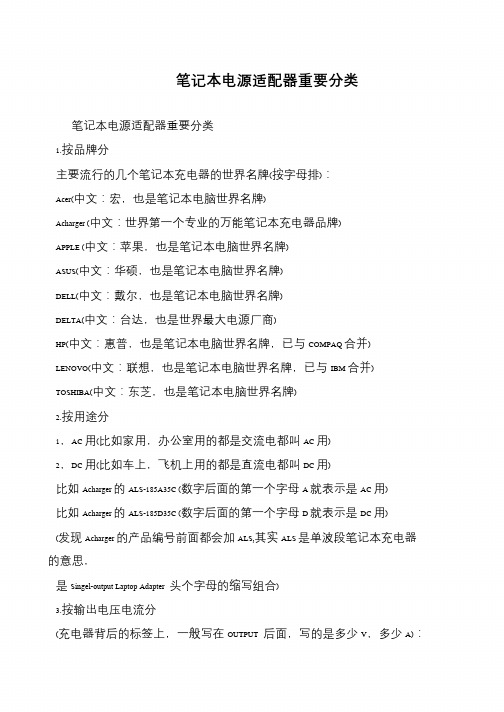
笔记本电源适配器重要分类
笔记本电源适配器重要分类
1.按品牌分
主要流行的几个笔记本充电器的世界名牌(按字母排):
Acer(中文:宏,也是笔记本电脑世界名牌)
Acharger (中文:世界第一个专业的万能笔记本充电器品牌)
APPLE (中文:苹果,也是笔记本电脑世界名牌)
ASUS(中文:华硕,也是笔记本电脑世界名牌)
DELL(中文:戴尔,也是笔记本电脑世界名牌)
DELTA(中文:台达,也是世界最大电源厂商)
HP(中文:惠普,也是笔记本电脑世界名牌,已与COMPAQ 合并) LENOVO(中文:联想,也是笔记本电脑世界名牌,已与IBM 合并) TOSHIBA(中文:东芝,也是笔记本电脑世界名牌)
2.按用途分
1,AC 用(比如家用,办公室用的都是交流电都叫AC 用)
2,DC 用(比如车上,飞机上用的都是直流电都叫DC 用)
比如Acharger 的ALS-185A35C (数字后面的第一个字母A 就表示是AC 用) 比如Acharger 的ALS-185D35C (数字后面的第一个字母D 就表示是DC 用) (发现Acharger 的产品编号前面都会加ALS,其实ALS 是单波段笔记本充电器的意思,
是Singel-output Laptop Adapter 头个字母的缩写组合)
3.按输出电压电流分
(充电器背后的标签上,一般写在OUTPUT 后面,写的是多少V,多少A):。
Z515中文资料(Intel)中文数据手册「EasyDatasheet - 矽搜」
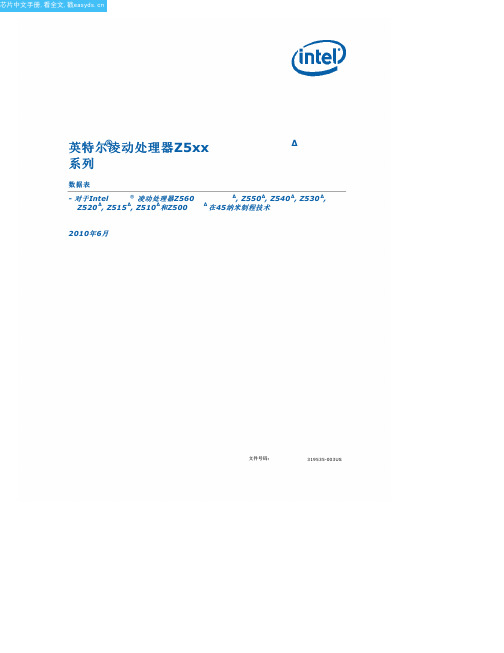
UNLESS O THERW ISE AGREED IN W RITING BY INTEL, THE INTEL PRO DUCTS ARE NO T DESIGNED NO R INTENDED FO R ANY APPLICATIO N IN W HICH THE FAILURE O F THE INTEL PRO DUCT CO ULD CREATE A SITUATIO N W HERE PERSO NAL INJURY O R DEATH MAY O CCUR.
Contact your local Intel sales office or your distributor to obtain the latest specifications and before placing your product order. Copie s of docum ents which have an orde r num be r and are re fere nce d in this docum ent, or othe r Inte l lite rature , m ay be obtaine d
富士通笔记本LIFEBOOK E5410数据表说明书

DatasheetFUJITSU Notebook LIFEBOOK E5410Your Powerful and Modern Business DeviceThe FUJITSU Notebook LIFEBOOK E5410 is exclusively designed for office workers needing a powerful, fully- equipped notebook. Thanks to the latest 10th generation Intel® Core TM processor and a shared port replicator concept with the LIFEBOOK U7 family, you can work efficiently wherever you are. With advanced security features like PalmSecure TM palm vein sensor, you can protect your business data against unauthorized access.Modern and robust designReliable mobility, ease of use and modern good looks for everyday business demands ■ Slim 23.9 mm entry notebook starting at 1.79 kg with a solid design■ Enjoy an ergonomic viewin g experience with a 14” anti-glare HD or FHD displayReliable and secure performanceProtect your business data from unauthorized access at all times■ Optional integrated PalmSecure TM palm vein sensor or Fingerprint sensor ■ Optional Infrared camera: Allows face recognition with Windows Hello ■ Built-in Privacy Camera Shutter: Protecting your privacy ■ Optional Smartcard reader and TPM 2.0■ Microsoft Secured-core PC compliantBest-in-class connectivityBe flexible and stay productive anywhere, anytime■ Full set of ports with a full-sized HDMI, VGA and LAN connector and USB Type-C TM ■ Based on the latest Quad Core Intel® processor, enabling data to be processed fasterConvenient serviceability and upgradeabilityEasy access to key components reduces upgrade time and costs■ Battery, memory, internal storage and connectivity components (LTE & WLAN) can be changedwith easeShared port replicator conceptProtect your investments and be ready for shared desk concepts■ Shared family port replicator with the LIFEBOOK U7 family ensures ultimate flexibility andworkplace sharingSpecificationProcessor Family Intel® Core™ i7-10610U Processor (Quad Cores, 8M Cache, 1.8 GHz, up to 4.90 GHz, Intel® vPro®)Intel® Core™ i7-10510U Processor (Quad Cores, 8M Cache, 1.8 GHz, up to 4.90 GHz)Intel® Core™ i5-10310U Processor (Quad Cores, 6M Cache, 1.7 GHz, up to 4.40 GHz, Intel® vPro®)Intel® Core™ i5-10210U Processor (Quad Cores, 6M Cache, 1.6 GHz, up to 4.20 GHz)Intel® Core™ i3-10110U Processor (Dual Cores, 4M Cache, 2.1 GHz, up to 4.10 GHz)Operating System1Windows 10 Pro. Fujitsu recommends Windows 10 ProWindows 10 HomeRAM Capacity Minimum: 4 GB DDR4-2666; Maximum: 64 GB DDR4-2666Memory Slots 2 DIMM (DDR4)Internal Storage2256 GB Value-PCIe NVMe M.2 SSD, non-SED256 GB / 512 GB / 1TB Value-PCIe NVMe M.2 SSD, SED/ OPAL2512 GB / 1TB PCIe NVMe M.2 SSD, SED/ OPAL2Display 35.6 cm (14”), LED backlight, FHD, Anti-glare display, WVA, 1,920 x 1,080 pixel, 700:1, 220 cd/m²35.6 c m (14”), LED backlight, HD, Anti-glare display, 1,366 x 768 pixel, 350:1, 200 cd/m² Graphics3Intel® UHD GraphicsLAN 10/100/1,000 Mbit/s Intel® I219-LMWLAN (Optional) Intel® Wi-Fi 6 AX201 802.11ax (2x2) and Bluetooth® 5.0Interfaces 1 DC-in1 Combo Audio/Microphone1 USB 3.2 Gen 2 Type-C TM (with DisplayPort and power delivery function)2 USB 3.2 Gen 1 (1 with Anytime USB charge function)1 HDMI1 VGA1 Ethernet RJ-45 (with status LED)1 Port Replicator docking (port replicator to be purchased separately)Expansion Slots 1 SD (supports SD, SDHC, SDXC)1 SIM (available when WWAN module is configured)Keyboard and Pointing Devices US/ Taiwan/ Thai Keyboard w/backlit (Optional)US Keyboard w/anti-bacterial, spill resistant (Optional)JP Keyboard (Optional)Number of keyboard keys: 84, Keyboard pitch: 19 mm, Keyboard stroke: 1.7mmPrecision touchpadSecurity Integrated Fingerprint sensor (Optional)Integrated PalmSecure TM palm vein sensor (Optional)Integrated Smartcard reader (Optional)Trusted Platform Module (TPM 2.0) (Optional)Fujitsu EraseDisk (BIOS) (Optional)Fujitsu AuthConductor TM Client BasicFujitsu BIOS/ Hard Disk password protectionKensington lock slot (lock to be purchased separately)Manageability Intel® AMT (depending on processer), WOL, WOM, PXE, WFM 2.0 Compliant DMIAdditional Software Fujitsu Battery UtilityFujitsu Function Key Lock UtilityFujitsu Function ManagerFujitsu LIFEBOOK Application PanelFujitsu Mic Mute UtilityFujitsu Pointing Device UtilityFujitsu System Extension UtilityFujitsu Software AutoInstallerMicrosoft® Office TrialMcAfee Multi Access Internet Security TrialSierra Wireless Skylight (only available on devices with preconfigured WWAN)Waves MaxxAudio (Audio Enhancer)AC Adapter 19 V/ 65 W (3.42 A), 100 V – 240 V, 50 Hz – 60 Hz, 3-pin (grounded) standard typeBattery54-cell, 50Wh; Up to 10 hrs 20 minsQuick Charge: Up to 80% charging in 1 hourDimension (W x D x H) 333.6 x 234 x 23.9 mmWeight Starting at 1.79 kg; (Weight may vary depending on actual configuration)Warranty 1 year warranty (depending on country); Warranty upgrades available, sold separately Compliance Product: LIFEBOOK E5410; Model: 5E14A1Environmental Compliance RoHS; ENERGY STAR® 7.1; EPEAT® in progress (dedicated regions)Recommended AccessoriesClassic Port ReplicatorFlexibility, expandability, desktop replacement and investment protection are just a few benefits of Fujitsu docking options. It takes just a second to attach your notebook to the Port Replicator and get connected to your external display, keyboard and mouse. Your workplace is simple and tidy while you are instantly ready to work with your notebook.USB Type-C TM Port ReplicatorFlexibility, expandability, desktop replacement, investment protection 3x USB 3.2 Gen 1, DisplayPort, VGA, HDMI, RJ-45AC Adapter LIFEBOOKPower your notebook at work, at home or on the road with a second power source. You can easily recharge your notebook everywhere. Depending on your notebook you can choose from various AC Adapters ranging from a stick type adapter to standard adapters, or even the innovative ECO AC Adapter.P rivacy Filter 14.0”The 14.0” privacy filter is using advanced optical technology that delivers visual privacy and screen protection. It protects against visual hackers, physical screen damage and screen glare.Fujitsu Clean Desk SolutionThe Fujitsu Clean Desk is a customizable digital office with tidy, one-cable connectivity. Combining best-of-breed components from Fujitsu and its partners, the solution delivers greater well-being for users – particularly those who work all day at a display – by creating an ergonomic environment with a greater sense of space.More informationIn addition to Fujitsu Notebook LIFEBOOK E5410, Fujitsu provides a range of platform solutions. They combine reliable Fujitsu products with the best in services, know-how and worldwide partnerships.Fujitsu PortfolioBuild on industry standards, Fujitsu offers a full portfolio of IT hardware and software products, services, solutions and cloud offering, ranging from clients to datacenter solutions and includes the broad stack of Business Solutions, as well as the full stack of Cloud offering. This allows customers to leverage from alternative sourcing and delivery models to increase their business agility and to improve their IT operation’s re liability.Computing Products/global/products/computing/Software/software/To learn more about Fujitsu Notebook LIFEBOOK E5410, please contact your Fujitsu sales representative, Fujitsu Business partner, or visit our website.All rights reserved, including intellectual property rights. Technical data subject to modifications and delivery subject to availability. Any liability that the data and illustrations are complete, actual or correct is excluded.Designations may be trademarks and/or copyrights of the respective manufacturer, the use of which by third parties for their own purposes may infringe the rights of such owner.For further information see /terms© 2020 Fujitsu Business Technologies Asia Pacific LimitedFujitsu Green Policy Innovation is our worldwide project for reducing burdens on the environment.Using our global know-how, we aim to contribute to the creation of a sustainable environment for future generations through IT.Please find further information at/global/about/environment/Technical data are subject to modification and delivery subject to availability. Any liability that the data and illustrations are complete, actual or correct is excluded. Designations may be trademarks and/or copyrights of the respective manufacturer, the use of which by third parties for their own purposes may infringe the rights of such owner.HONG KONGFujitsu Business Technologies Asia Pacific Ltd. Tel: (852) 3910-8228Email:***********************.com /pcSINGAPOREFujitsu Asia Pte Ltd. Tel: (60) 3-7801-0505Email:***********************.com /pcCHINAFujitsu (China) Holdings Co., Ltd. – PC China Division Tel: 86 (21) 58871000-8721Email:*************************.com /pcINDONESIAPT Fujitsu Indonesia Tel: (62) 21-570-9330Email:********************.com /pcPHILIPPINESFujitsu Philippines, Inc. Tel: (63) 2-841-8488Email:***************.com /pcMALAYSIAFujitsu (Malaysia) Sdn. Bhd Tel: (60) 3-8230-4188Email:*************************/pcTAIWANFujitsu Taiwan Ltd. Tel: (886) 2-2311-2255Email:************************/pcTHAILANDFujitsu (Thailand) Co., Ltd. Tel: (66) 0-2302-1500 Email:***************.com /pcVIETNAMFujitsu Vietnam Limited (Hanoi) Tel: (84-24) 2220-3113 Email:********************/pcNote: For countries not listed above, please contact our Hong Kong office.Specification disclaimersNot all features are available in all editions or versions of Windows. Systems may require upgraded and/or separately purchased hardware, drivers, software or BIOS update to take full advantage of Windows functionality. Windows 10 is automatically updated, which is always enabled. ISP fees may apply and additional requirements may apply over time for updates. GB = 1 billion bytes. TB = 1 trillion bytes, when referring to hard disk drive capacity. Accessible capacity may vary, also depending on used software. Up to 20 GB of HDD space is reserved for system recovery. Shared memory depending on main memory size and operating system. WWAN module is optional and requires separately purchased service contract. Check with service provider for coverage and availability in your area. Connection speeds will vary due to location, environment, network conditions, and other factors. Battery runtime information is based on worldwide acknowledged BAPCo® MobileMark® 2018 (office productivity). Refer to for additional details. The BAPCo® MobileMark® Benchmark provides results that enable direct product comparisons between manufacturers. It does not guarantee any specific battery runtime which actually can be lower and may vary depending on product model, configuration, application and power management settings. The battery capacity decreases slightly with every re-charge and over its lifetime.FUJITSU shall not be liable for technical or editorial errors or omissions contained herein. Ultrabook, Celeron, Celeron Inside, Core Inside, Intel, Intel Logo, Intel Atom, Intel Atom Inside, Intel Core, Intel Inside, Intel Inside Logo, Intel vPro, Itanium, Itanium Inside, Pentium, Pentium Inside, vPro Inside, Xeon, Xeon Phi, Xeon Inside, and Intel Optane are trademarks of Intel Corporation or its subsidiaries in the U.S. and/or other countries. USB Type-C™ and USB -C™ are trademarks of USB Implementers Forum. All other trademarks are the property of their respective owners.All rights reserved, including intellectual property rights. Technical data subject to modifications and delivery subject to availability. Any liability that the data and illustrations are complete, actual or correct is excluded. Designations may be trademarks and/or copyrights of the respective manufacturer, the use of which by third parties for their own purposes may infringe the rights of such owner. For further information see /terms . © 2020 Fujitsu Business Technologies Asia Pacific Limited Last Update: 23April 2020。
Inspiron 15 5000 系列服务手册.pdf_1700389488.9275284说明书

Inspiron 15 5000 Series 服务手册计算机型号: Inspiron 15–5551管制型号: P51F管制类型: P51F003注、小心和警告注: “注”表示可以帮助您更好地使用计算机的重要信息。
小心: “小心”表示可能会损坏硬件或导致数据丢失,并说明如何避免此类问题。
警告: “警告”表示可能会造成财产损失、人身伤害甚至死亡。
版权所有© 2015 Dell Inc. 保留所有权利。
本产品受美国、国际版权和知识产权法律保护。
Dell™ 和 Dell 徽标是 Dell Inc. 在美国和/或其他司法管辖区的商标。
所有此处提及的其他商标和产品名称可能是其各自所属公司的商标。
2015 - 03Rev. A00目录拆装计算机内部组件之前 (10)开始之前 (10)安全说明 (10)建议工具 (11)拆装计算机内部组件之后 (12)取出电池 (13)步骤 (13)装回电池 (14)步骤 (14)卸下光盘驱动器 (15)前提条件 (15)步骤 (15)装回光盘驱动器 (18)步骤 (18)完成条件 (18)卸下基座盖 (19)前提条件 (19)步骤 (19)装回基座盖 (20)步骤 (20)完成条件 (20)3卸下内存模块 (21)前提条件 (21)步骤 (21)装回内存模块 (23)步骤 (23)完成条件 (24)卸下硬盘驱动器。
(25)前提条件 (25)步骤 (25)装回硬盘驱动器 (29)步骤 (29)完成条件 (29)卸下无线网卡 (30)前提条件 (30)步骤 (30)装回无线网卡 (32)步骤 (32)完成条件 (32)取出币形电池 (33)前提条件 (33)步骤 (33)装回币形电池 (35)步骤 (35)完成条件 (35)4卸下键盘 (36)前提条件 (36)步骤 (36)装回键盘 (39)步骤 (39)完成条件 (39)卸下计算机基座 (40)前提条件 (40)步骤 (40)装回计算机基座 (45)步骤 (45)完成条件 (45)卸下光盘驱动器插入器 (46)前提条件 (46)步骤 (46)装回光盘驱动器插入器 (48)步骤 (48)完成条件 (48)卸下扬声器 (49)前提条件 (49)步骤 (49)装回扬声器 (51)步骤 (51)完成条件 (51)5卸下 I/O 板 (52)前提条件 (52)步骤 (52)装回 I/O 板 (54)步骤 (54)完成条件 (54)卸下散热器部件 (55)前提条件 (55)步骤 (55)装回散热器部件 (57)步骤 (57)完成条件 (57)卸下电源按钮模块 (58)前提条件 (58)步骤 (58)装回电源按钮模块 (61)步骤 (61)完成条件 (61)卸下系统板 (62)前提条件 (62)步骤 (62)装回系统板 (67)步骤 (67)完成条件 (67)6卸下显示屏部件 (69)前提条件 (69)步骤 (69)装回显示屏部件 (72)步骤 (72)完成条件 (72)卸下显示屏挡板 (73)前提条件 (73)步骤 (73)装回显示屏挡板 (75)步骤 (75)完成条件 (75)卸下显示屏面板 (76)前提条件 (76)步骤 (76)装回显示屏面板 (79)步骤 (79)完成条件 (79)卸下显示屏铰接部件 (80)前提条件 (80)步骤 (80)装回显示屏铰链部件 (82)步骤 (82)完成条件 (82)7卸下显示屏电缆 (83)前提条件 (83)步骤 (83)装回显示屏电缆 (85)步骤 (85)完成条件 (85)卸下显示屏后盖和天线部件 (86)前提条件 (86)步骤 (86)装回显示屏后盖和天线部件 (88)步骤 (88)完成条件 (88)卸下摄像头 (89)前提条件 (89)步骤 (89)装回摄像头 (91)步骤 (91)完成条件 (91)卸下电源适配器端口 (92)前提条件 (92)步骤 (92)装回电源适配器端口 (94)步骤 (94)完成条件 (94)8卸下掌垫部件 (95)前提条件 (95)步骤 (95)装回掌垫部件 (97)步骤 (97)完成条件 (97)刷新 BIOS (98)9拆装计算机内部组件之前小心: 持拿组件和插卡时,请持拿其边缘,切勿触碰插针和接点,以避免损坏。
联想ThinkkPadP15v笔记本参数
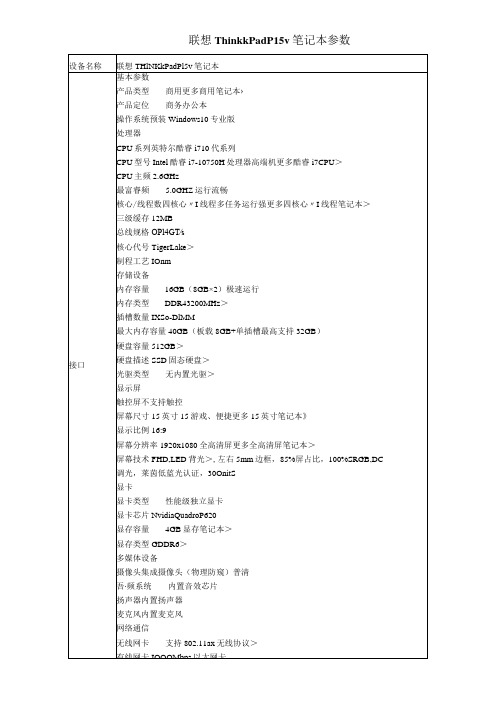
硬盘描述SSD固态硬盘>
光驱类型无内置光驱>
显示屏
触控屏不支持触控
屏幕尺寸15英寸15游戏、便捷更多15英寸笔记本》
显示比例16:9
屏幕分辨率1920x1080全高清屏更多全高清屏笔记本>
屏幕技术FHD,LED背光>,左右5mm边框,85%屏占比,100%SRGB,DC
调光,莱茵低蓝光认证,30OnitS
续航时间视具体使用环境而定长续航笔记本›
电源适配器IOOV-240V自适应交流电源适配器
外观
笔记本重量1.4Kg
长度323mm
宽度218mm厚度17.9mm Nhomakorabea外壳材质镁铝合金
外壳描述银灰色
其他
安全性能安全锁孔
其它特点多模式AI降噪,电源键指纹二合一
附带软件OffiCe家庭和学生版
特色功能Fn+Q性能模式
I/O接口
数据接口2XUSB3.1(其中一个支持关机充电),2X全功能TyPe-C
视频接口HDMI>
音频接口耳机/麦克风二合一接口
其它接口RJ45(网络接口)
读卡器4合1读卡器(MMC,SD,SDHC,SDXC)输入设备
指取设备触摸板
键盘描述背光键盘
指纹识别支持智能指纹识别功能
电源描述
电池类型4芯锂电池,60瓦时
联想
设备名称
联想THlNKkPadPl5v笔记本
接口
基本参数
产品类型商用更多商用笔记本›
产品定位商务办公本
操作系统预装Windows10专业版
处理器
CPU系列英特尔酷睿i710代系列
CPU型号Intel酷睿i7-10750H处理器高端机更多酷睿i7CPU>
- 1、下载文档前请自行甄别文档内容的完整性,平台不提供额外的编辑、内容补充、找答案等附加服务。
- 2、"仅部分预览"的文档,不可在线预览部分如存在完整性等问题,可反馈申请退款(可完整预览的文档不适用该条件!)。
- 3、如文档侵犯您的权益,请联系客服反馈,我们会尽快为您处理(人工客服工作时间:9:00-18:30)。
GEP59 3
C1 684 @
54
W
1I -UUU.
3> 7 kf 76SCB -T`k_flk IDC. 8 kf 76SCB -T`k_ IDC. *,0> 68S@B ~~}0> 554S@B **}0> 664S@B
*,}> 684S 0> @B ~}> 54@
+.}> 7<4S
~-> 59@
JXo2 i\m\ij\ gifk\Zk`fe mfckX^\ -CB `eglk.
C1_@54_ C1_@59_ C1_@64_ C1_@69_ C1_@84_
8444S@B0 943:4Gq0 5d`e 5444J -Xk 944SCB. 174 174
2
HejlcXk`fe i\j`jkXeZ\ Lg\iXk`e^ @dY`\ek k\dg\iXkli\ PkfiX^\ Re`k n\`^_k
64<4?0: -Q@ ? 69
Qpg\ C`\c\Zki`Z jki\e^k_
- `eglk kf flkglk .
.
Bfekifc mfckX^\ iXe^\ -CB `eglk. Bfekifc mfckX^\ iXe^\ -@B `eglk. Jljk fg\iXk\ mfckX^\ -CB `eglk. Jljk fg\iXk\ mfckX^\ -@B `eglk. Jljk i\c\Xj\ mfckX^\ -CB `eglk. Jljk i\c\Xj\ mfckX^\ -@B `eglk. JXo2 `eglk Zlii\ek
<RVKU/ GEP59 `j Xe \em`ifed\ekXc ]i`\e[cp gif[lZk0 gc\Xj\ dXib jg\Z`Xc Zf[\ -999. n_\e fi[\i2
=BA:8<4 38;4<@8=<@{ D8?8<6 3806?0; 0<3 ;=B<A8<6 7=:4@
Llkc`e\ C`d\ej`fej
>?420BA8=<@ =BA>BA -Q@ ? 69
Qpg\ IfX[ mfckX^\ iXe^\ -Xk 8;1:7GW. JXo2 kiXej`\ek fm\imfckX^\ IfX[ Zlii\ek iXe^\ -@.
JXo2H6 k ]fi ]lj`e^-54dj0 @6 j.
.
C1_@54_ C1_@59_ C1_@64_ C1_@69_ C1_@84_
Kfk\j> @cc gXiXd\k\ij Xk 69
kf <4 kf 544
@ggifo2 <<^
34@2?8>A8=<
Q_\ GEP59 f]]\i 7176SCB0 68S@B0 554S@B fi 664S@B `eglk Zfekifc0 n`k_ flkglkj iXk\[ Xk 54@0 59@0 64@0 69@ fi 84@2 @cc df[\cj `eZcl[\ Xe `ek\ieXc jelYY\i2 Q_\ i\cXpj gifm`[\ 8444S@B fgkf1`jfcXk`fe0 Y\kn\\e `eglk Xe[ flkglk2 Llkc`e\ [`d\ej`fe `j 9<28ddU892;ddU662=dd2
61J7 61J8 662= dXo2
Re`k> dd
Jflek`e^ Gfc\ IXpflk
8;29]426 61J8
6426 dXo2
8;29]426
61 829
8 -r.
6928]425 552<]426
5-r.
6;2=]425 89]427
T`i`e^ C`X^iXd
8 -r. 5r
IfX[
GLKFE@ ODI@V HPL=445\HPL3QP5:=8= \HPL58445\LGP@P5<445 BDOQHEHDC
644; O\m2 5244
68
元器件交易网
=?34?8<6 8<5=?;0A8=<
AYSK 8QSWV XROVHMK :RHJ XROVHMK :RHJ XROVHMK LRTP :RHJ IWTTKQV
元器件交易网
75@~- y96E|~-}-51z
^ ^ ^ ^ ^ ^ ^ ^ ^ ^
@=:83 @A0A4 ?4:0F
5KHVWTKU
E`c\ Kf> D5778<5
E`c\ Kf2> A4948976<:445-C1684 kpg\.
E`c\ Kf> BNB46445445=7:
பைடு நூலகம்
C1684@__ C17<4@__ C1684@__ C17<4@__ ;< 588 756
8< kf 6<4S@B 8< kf 884S@B :44Sgb <44Sgb
756 <<4
425 kf 54 425 kf 59 425 kf 64 425 kf 69 425 kf 84
JXo2 jli^\ Zlii\ek -54dj. 544@gb 594@gb 644@gb 694@gb 844@gb
54 < 9 7 6 4 174
T`k_flk G\Xk P`eb
T`k_flk G\Xk P`eb
164
4
64
84
:4
<4
544
@dY`\ek Q\dg\iXkli\ - .
@dY`\ek Q\dg\iXkli\ - .
JXo2 IfX[ Blii\ek mj2 @dY`\ek Q\dg2 -69@.
8444S [`\c\Zki`Z jki\e^k_ M_fkf `jfcXk`fe O\dfmXYc\ ]`e^\i giff] Zfm\i XmX`cXYc\ Al`ck1`e jelYY\i W\if Zifjj fi iXe[fd klie1fe QOH@B @B flkglk MXe\c dflek CB fi @B Zfekifc T`k_ IDC `e[`ZXkfi fi efk OfGP Zfdgc`Xek
Heglk
7 -r. 6r
PfliZ\
7 -r.
6 -r.
<27]427
8726]427 9<]427
270?02A4?8@A82 2B?C4@
JXo2 M\id`jj`Yc\ Kfe1i\g\k`k`m\ M\Xb Pli^\ Blii\ek mj2 KldY\i f] BpZc\j
M\Xb Pli^\ Blii\ek3OXk\[ Blii\ek-,.
8<>BA -Q@ ? 69
.
7 kf 76SCB -T`k_flk IDC. 8 kf 76SCB -T`k_ IDC. <9 kf 576S@B -554S `eglk. 5;9 kf 6:8S@B -664S `eglk. 5=26 kf 6<2<S@B -68S `eglk. JXo2 7SCB -T`k_flk IDC. JXo2 8SCB -T`k_ IDC. <9S@B -554S `eglk. 5;9S@B -664S `eglk. 5=26S@B -68S `eglk. 524SCB 54S@B -554S0 664S `eglk. 6S@B -68S `eglk. 69d@ -CB `eglk. 59d@ -@B `eglk. 176SCB
IfX[ Blii\ek -OJP. -@. IfX[ Blii\ek -OJP. -@.
74
JXo2 IfX[ Blii\ek mj2 @dY`\ek Q\dg2 -84@.
94
T`k_ _\Xk j`eb>GE=6A1564
69
T`k_ _\Xk j`eb>GE=6A1594@
84
5<
74
T`k_flk G\Xk P`eb
52 T_\e Z_ffj`e^ X PPO0 gc\Xj\ efk`Z\ k_\ XZklXc cfX[ Zlii\ek Xe[ nfib`e^ XdY`\ek k\dg\iXkli\2 Qf lj\ k_\ PPO Zfii\Zkcp0 gc\Xj\ i\]\i kf BG@O@BQDOHPQHB C@Q@ Xe[ dXb\ jli\ k_\ _\Xk j`eb j`q\ n_\e `k nfibj `e ]lcc cfX[ Zlii\ek2 62 @ggcp _\Xk1iX[`Xk`fe j`c`Zfe ^i\Xj\ f] X _\Xk Zfe[lZk`m\ j_\\k Y\kn\\e k_\ PPO Xe[ _\Xk j`eb2 Q_\i\ n`cc Y\ X jgXZ\ Y\kn\\e k_\ PPO Xe[ _\Xk j`eb @kkXZ_\[ kf k_\ PPO2 Q_\i\]fi\0 k_\ ^\e\iXk\[ _\Xk f] k_\ PPO ZXeefk Y\ iX[`Xk\[ gifg\icp n`k_flk k_\ ^i\Xj\2 @j X i\jlck0 k_\ PPO dXp Y\ fm\i_\Xk\[ Xe[ [XdX^\[ fi [\k\i`fiXk\[2 72 Q`^_k\e k_\ PPO k\id`eXc jZi\nj gifg\icp2 H] k_\ jZi\nj Xi\ efk k`^_k0 k_\ PPO n`cc Y\ CXdX^\[ Yp _\Xk ^\e\iXk\[ n_\e k_\ gfn\i `e LK2 M\i]fid n`i`e^ lj`e^ k_\ k`^_k\e`e^ kfihl\ j_fne `e k_\ ]fccfn`e^ kXYc\2 PZi\n j`q\ J7 J8 O\Zfdd\e[\[ k`^_k\e\[ kfihl\ 429< kf 42=< Kud 42=< kf 527; Kud
