CONFRES Interactive Coding Conflict Resolver
Win7静态绑定网关MAC防止arp攻击
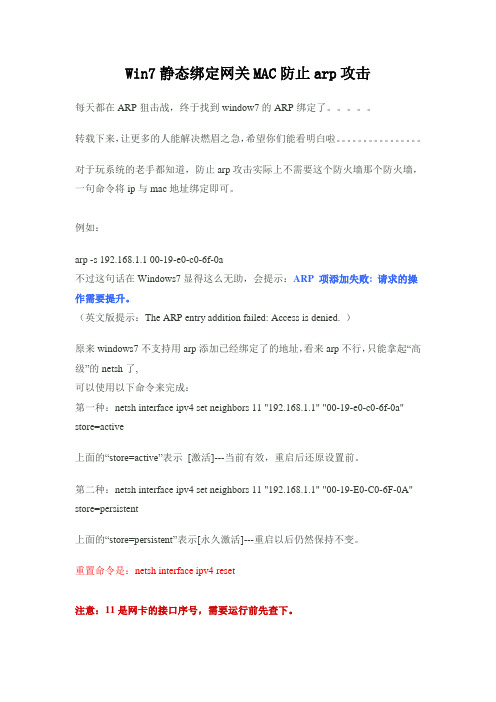
Win7静态绑定网关MAC防止arp攻击每天都在ARP狙击战,终于找到window7的ARP绑定了。
转载下来,让更多的人能解决燃眉之急,希望你们能看明白啦。
对于玩系统的老手都知道,防止arp攻击实际上不需要这个防火墙那个防火墙,一句命令将ip与mac地址绑定即可。
例如:arp -s 192.168.1.1 00-19-e0-c0-6f-0a不过这句话在Windows7显得这么无助,会提示:ARP项添加失败:请求的操作需要提升。
(英文版提示:The ARP entry addition failed: Access is denied.)原来windows7不支持用arp添加已经绑定了的地址,看来arp不行,只能拿起“高级”的netsh了,可以使用以下命令来完成:第一种:netsh interface ipv4 set neighbors 11 "192.168.1.1" "00-19-e0-c0-6f-0a" store=active上面的“store=active”表示[激活]---当前有效,重启后还原设置前。
第二种:netsh interface ipv4 set neighbors 11 "192.168.1.1" "00-19-E0-C0-6F-0A" store=persistent上面的“store=persistent”表示[永久激活]---重启以后仍然保持不变。
重置命令是:netsh interface ipv4 reset注意:11是网卡的接口序号,需要运行前先查下。
以下关于如何查询自己的网卡接口序号的方法:先要在WIN7系统盘下的WINDOWS\SYSTEM32下找到CMD.EXE命令右键以管理员身份运行;然后输入:netsh interface ipv4 show neighbors查看一下你的邻居缓存项的属性。
网络安全配置命令英语简称

网络安全配置命令英语简称1. ACL (Access Control List) - 访问控制列表2. ARP (Address Resolution Protocol) - 地址解析协议3. BGP (Border Gateway Protocol) - 边界网关协议4. DHCP (Dynamic Host Configuration Protocol) - 动态主机配置协议5. DNS (Domain Name System) - 域名系统6. FTP (File Transfer Protocol) - 文件传输协议7. HTTP (Hypertext Transfer Protocol) - 超文本传输协议8. HTTPS (Hypertext Transfer Protocol Secure) - 安全超文本传输协议9. ICMP (Internet Control Message Protocol) - 互联网控制消息协议10. IP (Internet Protocol) - 网际协议11. IPSec (Internet Protocol Security) - 网际协议安全性12. NAT (Network Address Translation) - 网络地址转换13. NTP (Network Time Protocol) - 网络时间协议14. OSPF (Open Shortest Path First) - 开放最短路径优先路由协议15. PPP (Point-to-Point Protocol) - 点对点协议16. RARP (Reverse Address Resolution Protocol) - 反向地址解析协议17. SMTP (Simple Mail Transfer Protocol) - 简单邮件传输协议18. SNMP (Simple Network Management Protocol) - 简单网络管理协议19. SSH (Secure Shell) - 安全外壳协议20. SSL (Secure Sockets Layer) - 安全套接层21. TCP (Transmission Control Protocol) - 传输控制协议22. Telnet (Telecommunication Network) - 远程登录服务23. TFTP (Trivial File Transfer Protocol) - 简单文件传输协议24. UDP (User Datagram Protocol) - 用户数据报协议25. VLAN (Virtual Local Area Network) - 虚拟局域网26. VPN (Virtual Private Network) - 虚拟私人网络27. VRRP (Virtual Router Redundancy Protocol) - 虚拟路由器冗余协议28. WEP (Wired Equivalent Privacy) - 有线等效保密29. WPA (Wi-Fi Protected Access) - Wi-Fi保护接入30. WPA2 (Wi-Fi Protected Access II) - Wi-Fi保护接入II。
计算机组网技术-机考网考-模拟题及答案按字母排序后精选全文

可编辑修改精选全文完整版计算机组网技术机考网考模拟题及答案按字母排序后一、单项选择题()VLAN能充当中继链路两端的公共标识。
A、本征()标准是有线局域网标准。
B、IEEE802()表示目的网络与路由器的某一接口直接连接的路由信息。
A、直连路由()不是常用的网络介质:D、网卡()不是网络体系结构模型的重要组成元素:A、层次()不是无类路由协议。
A、RIPv1()不是一个A类IP地址:D、128.0.0.1()不是一个私有IP地址:B、11.0.0.1()地址是逻辑地址。
B、IP()可用于广域网连接。
A.PPP()可用于广域网连接。
正确答案是:PPP()命令被用来验证中继链路的配置状态。
正确答案是:show interfaces trunk()命令能查看运行配置:D、showrunning-config()是MAC广播地址:A、FF:FF:FF:FF:FF:FF()是两两互联的点对点网络:C()是指路由器能够自动建立路由表上的路由信息。
正确答案是:动态路由()是指需要用户或网络管理员手工配置的路由信息。
B、静态路由()线缆用于连接主机COM口到路由器Console管理口。
A、反转()协议将公有地址转换为发往Internet的私有地址。
A、NAT()协议实现了IP地址与MAC地址之间的转换。
A、ARP219.4.32.11是()类IP地址C、CIEEE802局域网协议的数据链路层分为()控制子层和MAC控制子层。
A、LLCInternet的网络默认B类的掩码为()。
C、255.255.0.0IP地址有()位。
C、32OSPF协议使用的算法是()A、最短路径优先(ShortestPathFirst,SPF)算法PC用()命令验证处于交换机连接的相同局域网中的主机之间的连通性。
A.pingIP地址Router#showinterfacesserial0/1命令的输出显示了如下内容:D、尚未设置时钟频率。
Network coding for distributed storage systems

March 5, 2008
DRAFT
3
to replication; see, e.g., [9]. However, a complication arises: In distributed storage systems, redundancy must be continually refreshed as nodes fail or leave the system, which involves large data transfers across the network. This problem is best illustrated in the simple example of Fig. 1: a data object is divided in two fragments y 1 , y 2 (say, each of size 1Mb) and these encoded into four fragments x1 , . . . x4 of same size, with the property that any two out of the four can be used to recover the original y 1 , y 2 . Now assume that storage node x4 fails and a new node x5 , the newcomer, needs to communicate with existing nodes and create a new encoded packet, such that any two out of x1 , x2 , x3 , x5 suffice to recover. Clearly, if the newcomer can download any two encoded fragments (say from x1 , x2 ), reconstruction of the whole data object is possible and then a new encoded fragment can be generated (for example by making a new linear combination that is independent from the existing ones). This, however, requires the communication of 2Mb in the network to generate an erasure encoded fragment of size 1Mb at x5 . In general, if an object of size M is divided in k initial fragments, the repair bandwidth with this strategy is M bits to generate a fragment of size M/k . In contrast, if replication is used instead, a new replica may simply be copied from any other existing node, incurring no bandwidth overhead. It was commonly believed that this k -factor overhead in repair bandwidth is an unavoidable overhead that comes with the benefits of coding (see, for example, [10]). Indeed, all known coding constructions require access to the original data object to generate encoded fragments. In this paper we show that, surprisingly, there exist erasure codes that can be repaired without communicating the whole data object. In particular, for the (4, 2) example, we show that the newcomer can download 1.5Mb to repair a failure and that this is the information theoretic minimum (see Fig. 2 for an example). More generally, we identify a tradeoff between storage and repair bandwidth and show that codes exist that achieve every point on this optimal tradeoff curve. We call codes that lie on this optimal tradeoff curve regenerating codes. Note that the tradeoff region computed corrects an error in the threshold ac computed in [1] and generalizes the result to every feasible (α, γ ) pair. The two extremal points on the tradeoff curve are of special interest and we refer to them as minimum-storage regenerating (MSR) codes and minimum-bandwidth regenerating (MBR) codes. The former correspond to Maximum Distance Separable (MDS) codes that can also be efficiently repaired. At the other end of the tradeoff are the MBR codes, which have minimum repair bandwidth. We show that if each storage node is allowed to store slightly more than M/k bits, the repair bandwidth can be significantly reduced. The remainder of this paper is organized as follows. In Section II we discuss relevant background and related work from network coding theory and distributed storage systems. In Section III we introduce the notion of the information flow graph, which represents how information is communicated and stored in the network as nodes join and leave the system. In Section III-B we characterize the minimum storage and repair bandwidth and show that there is a tradeoff between these two quantities that can be expressed in terms of a maximum flow on this graph. We further show that for any finite information flow graph, there exists a regenerating code that can achieve any point on the minimum storage/ bandwidth feasible region we computed. Finally, in Section IV we evaluate the performance of the proposed regenerating codes using traces of failures in real systems and compare to alternative
gitguardian 扫描规则

gitguardian 扫描规则GitGuardian 扫描规则是用于检测代码仓库中可能存在的敏感信息或漏洞的一套规则集合。
该规则集旨在帮助开发团队更好地保护其代码和敏感信息的安全性。
1. API 密钥规则:该规则用于检测代码中是否包含 API 密钥,如 AWS 密钥、Google Cloud 密钥等。
API 密钥的泄露可能导致黑客获取权限并滥用 API。
2. 密码规则:该规则用于检测代码中是否包含硬编码的密码。
硬编码密码的存在可能导致攻击者轻易获取敏感信息或实施未授权访问。
3. 秘密文件规则:该规则用于检测代码中是否包含公开的秘密文件,例如`.env` 文件或其他包含敏感数据和凭证的文件。
这些文件的泄露可能暴露服务器或网站的敏感信息。
4. 加密密钥规则:该规则用于检测代码中是否包含加密密钥或证书。
加密密钥的泄露可能导致数据泄露或信息被篡改。
5. 数据库连接字符串规则:该规则用于检测代码中是否包含数据库连接字符串,如 MySQL、MongoDB 或 PostgreSQL 等。
数据库连接字符串的泄露可能导致数据库的未经授权访问或数据泄露。
6. 配置文件规则:该规则用于检测代码中是否包含配置文件,例如`config.xml` 或 `settings.py` 等。
这些配置文件的泄露可能导致服务器设置和应用程序配置的泄露。
7. 文件路径规则:该规则用于检测代码中是否包含敏感路径,例如`/etc/passwd` 或 `C:\Windows\System32`。
敏感路径的访问可能导致系统被黑客入侵或代码被滥用。
以上是 GitGuardian 扫描规则的几个示例,通过使用这些规则,开发团队能够及时发现并修复潜在的安全漏洞,从而确保代码和敏感信息的安全性。
isc bind (multiple issues)

isc bind (multiple issues)ISC Bind(也称为BIND或BIND9)是一个用于将域名解析为IP地址的DNS服务器。
它是由Internet Systems Consortium(ISC)开发的开源软件。
关于ISC Bind的多个问题,其中包括两个已被广泛讨论的安全漏洞。
第一个漏洞涉及DNAME解析记录的签名校验。
攻击者可以利用此漏洞让服务器对包含恶意DNAME解析记录签名校验的请求进行响应,这可能导致resolver.c或db.c发生断言错误,最终导致BIND named主进程崩溃,造成拒绝服务攻击。
递归解析器和在特定条件下的权威服务器(例如,当Slave master发起SOA查询时)都可能受到影响。
即使授权服务器不进行身份验证或完全禁止DNSSEC配置,只要其接受包含恶意签名校验的应答,也将受到影响。
第二个漏洞存在于ISC BIND rndc控制实例中,对请求输入处理存在设计缺陷。
该漏洞可导致sexpr.c或alist.c发生断言失败,最终导致在给named进程发送畸形数据包时,named 进程退出。
此外,还有一个漏洞(CNVD-2020-29429,对应CVE-2020-8617)涉及BIND代码对TSIG资源记录消息的正确性检查。
攻击者可以通过发送精心构造的恶意数据,使进程在tsig.c位置触发断言失败,导致BIND域名解析服务崩溃。
为了解决这些问题,建议采取以下措施:1. 及时更新BIND软件:确保使用的是最新版本,其中包含了针对这些漏洞的修复程序。
2. 限制网络访问:通过配置防火墙或访问控制列表(ACL),限制对BIND服务器的网络访问,以减少攻击面。
3. 禁用不必要的服务:关闭不需要的DNS服务或功能,以减少潜在的安全风险。
4. 监控和日志记录:启用详细的日志记录功能,并定期检查日志以发现任何可疑活动或攻击迹象。
5. 安全配置:对BIND进行安全配置,例如限制递归查询、启用DNSSEC等,以提高安全性。
中国移动无线子系统工程验收规范

中国移动通信公司标准QB-A-XXX-2023T D-L T E无线子系统工程验收规定A c c e p t a n c e S p e c i f i c a t i o n o n W i r e l e s sE n g i n e e r i n g A c c e p t a n c e f o r T D-L T E S y s t e m版本号:1.0.0x x x x-x-x x发布x x x x-x-x x实行中国移动通信集团公司发布前言本规定重要涉及TD-LTE无线子系统工程设备验收、安装验收、工程参数验收、网络性能测实验收、工程试运营、工程终验的相关规定。
本规定旨在规范TD-LTE无线子系统工程的设备验收、安装验收、工程参数验收及网络性能的测实验收,重点给出验收规定和标准,为TD-LTE无线子系统工程建设制定基本参考规范。
本规定由中移xxxx号文献印发。
本规定由中国移动通信集团技术部提出,集团公司技术部归口。
本规定起草单位:中国移动通信集团江苏公司、中国移动通信集团设计院本规定重要起草人:江苏公司:董巍吴振海侯晓明李剑许准集团设计院:汤利民张新程赵旭淞胡恒杰徐德平史辛宁朱强王星白承灏程日涛刘群韩云波目录1.范围........................................................................................................... 错误!未定义书签。
2.规范性引用文献....................................................................................... 错误!未定义书签。
3.术语、定义和缩略语............................................................................... 错误!未定义书签。
linux编译freeswitch简书

linux编译freeswitch简书编译 FreeSWITCH 是在 Linux 系统上构建和安装 FreeSWITCH通信服务器的过程。
下面是在 Linux 上编译 FreeSWITCH 的简要步骤:安装编译依赖:在开始编译之前,需要安装一些编译FreeSWITCH 所需的依赖项。
这些依赖项包括 GCC、autoconf、automake、libtool、pkg-config、libjpeg、libsqlite3、libcurl 等。
使用适合你 Linux 发行版的包管理器(如 apt、yum、dnf 等)安装这些依赖项。
获取源代码:从 FreeSWITCH 官方网站下载最新的源代码压缩包,或者使用 Git 克隆源代码仓库。
如果使用 Git,请执行以下命令:git clone URL/freeswitch.git配置编译选项:进入源代码目录,运行以下命令来生成编译配置:./bootstrap.sh配置编译选项:运行以下命令以配置编译选项:./configure在这一步,你可以根据需要添加或删除一些模块,并进行其他自定义配置。
例如,你可以通过添加 --enable-core-uuid 选项启用UUID 支持,或者通过 --disable-all-core 禁用所有核心模块。
编译和安装:运行以下命令编译并安装 FreeSWITCH:make && make install这会编译 FreeSWITCH 并将二进制文件和其他相关文件安装到系统中。
你可以使用 make install 命令的 PREFIX 参数来指定安装路径,例如:make install PREFIX=/usr/local/freeswitch。
配置和启动 FreeSWITCH:在编译和安装完成后,进入安装目录,进行配置和启动 FreeSWITCH:cd /usr/local/freeswitchcp conf/vanilla/vars.xml conf/sip_profiles/external/./bin/freeswitch -nc运行 ./bin/freeswitch -nc 命令来启动 FreeSWITCH。
k8s冲突检测原理
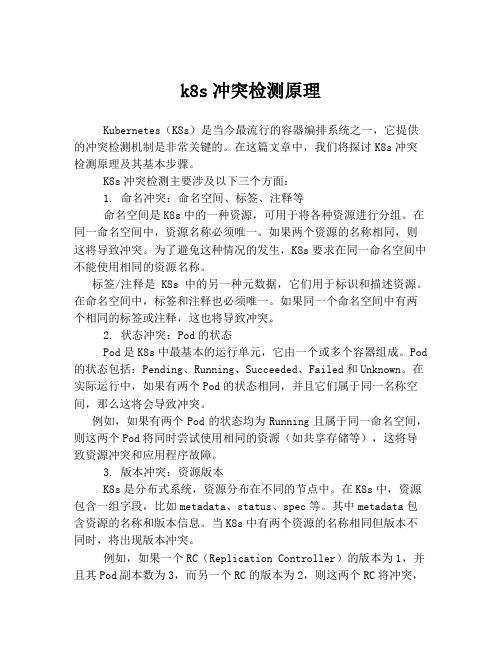
k8s冲突检测原理Kubernetes(K8s)是当今最流行的容器编排系统之一,它提供的冲突检测机制是非常关键的。
在这篇文章中,我们将探讨K8s冲突检测原理及其基本步骤。
K8s冲突检测主要涉及以下三个方面:1. 命名冲突:命名空间、标签、注释等命名空间是K8s中的一种资源,可用于将各种资源进行分组。
在同一命名空间中,资源名称必须唯一。
如果两个资源的名称相同,则这将导致冲突。
为了避免这种情况的发生,K8s要求在同一命名空间中不能使用相同的资源名称。
标签/注释是K8s中的另一种元数据,它们用于标识和描述资源。
在命名空间中,标签和注释也必须唯一。
如果同一个命名空间中有两个相同的标签或注释,这也将导致冲突。
2. 状态冲突:Pod的状态Pod是K8s中最基本的运行单元,它由一个或多个容器组成。
Pod 的状态包括:Pending、Running、Succeeded、Failed和Unknown。
在实际运行中,如果有两个Pod的状态相同,并且它们属于同一名称空间,那么这将会导致冲突。
例如,如果有两个Pod的状态均为Running且属于同一命名空间,则这两个Pod将同时尝试使用相同的资源(如共享存储等),这将导致资源冲突和应用程序故障。
3. 版本冲突:资源版本K8s是分布式系统,资源分布在不同的节点中。
在K8s中,资源包含一组字段,比如metadata、status、spec等。
其中metadata包含资源的名称和版本信息。
当K8s中有两个资源的名称相同但版本不同时,将出现版本冲突。
例如,如果一个RC(Replication Controller)的版本为1,并且其Pod副本数为3,而另一个RC的版本为2,则这两个RC将冲突,因为它们都针对同一个Pod资源。
基本步骤:K8s的冲突检测过程需要以下三个基本步骤:1. 定位资源冲突:K8s首先会检查每个资源的元数据,以确定资源是否具有相同的名称和版本。
2. 标记资源:如果两个或多个资源具有相同的名称和版本,则K8s会将其中一个或多个资源标记为“冲突”。
GRE隧道部署避免IP分片配置指南说明书

Avoiding IP Fragmentation in GRE Tunnel Deployments Configuration GuideAuthor: Donovan WilliamsConsulting Security EngineerContentsAvoiding IP Fragmentation in GRE Tunnel Deployments (1)Author: Donovan Williams Consulting Security Engineer (1)Introduction (3)Network Components (3)IP Fragmentation and Reassembly Overview (3)TCP Maximum Segment Size (MSS) Overview (3)GRE (Generic Route Encapsulation) Overview (3)Network Architecture (4)FGT-1000C Configuration (5)FGT-3600C Configuration (6)Fortinet TCP-MSS-Sender Option (7)Updated Firewall Policies on the 1000C and 3600C (8)Fortigate 1000C Firewall Policy (8)Fortigate 3600C Firewall Policy (8)BreakingPoint Testing (Clients connecting to servers and downloading 32K files) (9)First Test (9)Second Test (10)Change LogIntroductionThe purpose of this document is to explain how to avoid IP Fragmentation with the FortiGate TCP Maximum Segment Size feature when deploying FortiGate firewalls in GRE Tunnel mode.Network ComponentsThe following products were used:∙FortiGate 3600C FG3K6C-5.00-FW-build271∙FortiGate 1000C FGT1KC-4.00-FW-build672∙IXIA Breaking Point version 3.1 emulating clients and serversIP Fragmentation and Reassembly OverviewIP (Internet Protocol) is used over a wide variety of transmission links. While the maximum length of an IP datagram is 64K Bytes, most transmission links enforce a smaller maximum packet length to accommodate the transmission link. This is called the Path MTU (Maximum Transmission Unit). IP allows network devices such as routers and firewalls to fragment packets in order to accommodate the respective MTU differences.The receiving host is responsible for reassembling any fragments back to the original IP datagram. IP fragmentation involves breaking a datagram into a number of pieces that can be reassembled later. The IP source, destination, identification, total length, and fragment offset fields, along with the "more fragments" and "don't fragment" flags in the IP header, are used for IP fragmentation and reassembly. For moreInformation on IP fragmentation and reassembly, please see RFC 791.TCP Maximum Segment Size (MSS) OverviewThe TCP Maximum Segment Size (MSS) defines the maximum amount of data that a host is willing to accept in a single TCP/IP datagram. This TCP/IP datagram may be fragmented at the IP layer. The MSS value is sent as a TCP header option only in TCP SYN segments. Each host of a TCP connection reports its MSS value to the each other. The sending host is required to limit the size of data in a single TCP segment to a value less than or equal to the MSS reported by the receiving host.GRE (Generic Route Encapsulation) OverviewGeneric Routing Encapsulation (GRE), defined by RFC 2784, is an IP packet encapsulation protocol. A GRE tunnel is used when IP packets need to be sent from one network to another, without being parsed or treated like IP packets by any intervening network devices such as routers or firewalls. GRE encapsulates packets within IP packets and redirects them to an intermediate host (router / firewall), where they are de-encapsulated and routed to their final destination.Network ArchitectureThe architecture consists of 150 clients connected to port 23 on the FortiGate 1000C. The clients are part of subnet 8.1.1.0. A GRE tunnel has been implemented between port 24 on the FortiGate 1000C and port 1 of the FortiGate 3600C. The Servers are connected to port 2 of the FortiGate 3600C and are on subnet 11.55.113.0. Each client is running an HTTP 1.1 browser and downloading a 32K file from the servers. An Ixia Breaking Point was used to emulate the clients connecting to servers.Figure 1 – Network Diagram#config-version=FGT1KC-4.00-FW-build672-130904:opmode=0:vdom=0:user=admin #global_vdom=1config system globalset hostname "LAB16-FG1000C-01"endconfig system interfaceedit "mgmt1"set vdom "root"set ip 10.25.16.1 255.255.0.0set allowaccess ping https ssh fgfmnextedit "port23"set vdom "root"set ip 8.1.1.1 255.255.255.0set allowaccess pingset alias "inside "nextedit "port24"set vdom "root"set ip 1.1.1.1 255.255.255.0set alias "to3600P1"nextedit "to3600C"set vdom "root"set type tunnelset interface "port24"nextendconfig system gre-tunneledit "to3600C"set interface "port24"set local-gw 1.1.1.1set remote-gw 1.1.1.2nextendconfig firewall policyedit 1set srcintf "port23"set dstintf "to3600C"set srcaddr "all"set dstaddr "all"set action acceptset schedule "always"set service "ANY"nextedit 2set srcintf "to3600C"set dstintf "port23"set srcaddr "all"set dstaddr "all"set action acceptset schedule "always"set service "ANY"nextendconfig router staticedit 1set device "to3600C"set dst 11.55.113.0 255.255.255.0nextend#config-version=FG3K6C-5.00-FW-build271-140124:opmode=0:vdom=0:user=admin #global_vdom=1config system globalset hostname "LAB01-FG3600C-01"endconfig system interfaceedit "port1"set vdom "root"set ip 1.1.1.2 255.255.255.0set allowaccess ping fgfmnextedit "port2"set vdom "root"set ip 11.55.113.2 255.255.255.0set allowaccess pingset alias "Outside Servers "nextedit "mgmt"set vdom "root"set ip 10.55.100.111 255.255.252.0set allowaccess ping https fgfmset dedicated-to managementnextedit "to1000C"set vdom "root"set type tunnelset snmp-index 40set interface "port1"nextendconfig system gre-tunneledit "to1000C"set interface "port1"set local-gw 1.1.1.2set remote-gw 1.1.1.1nextendconfig firewall policyedit 1set srcintf "port2"set dstintf "to1000C"set srcaddr "all"set dstaddr "all"set action acceptset schedule "always"set service "ALL"nextedit 2set srcintf "to1000C"set dstintf "port2"set srcaddr "all"set dstaddr "all"set action acceptset schedule "always"set service "ALL"nextendconfig router staticedit 1set device "to1000C"set dst 8.1.1.0 255.255.255.0nextFor detailed information on configuring GRE tunnels with static routes, please refer to the Fortinet Knowledge Base Technical Note:/kb/microsites/search.do?cmd=displayKC&docType=kc&externalId=FD31182&sliceId=1&doc TypeID=DT_KCARTICLE_1_1&dialogID=60155945&stateId=0%200%2060157459Fortinet TCP-MSS-Sender OptionIn the diagram the clients and servers receive an MTU from their connected Ethernet interface and then calculate the MSS value (1500-40 = 1460).The MTU of Ethernet is 1500. The MSS number is 40 bytes smaller than the MTU because the MSS value is the TCP data size. The 20 byte IP header and 20 byte TCP header are subtracted leaving the value 1460 as the value the clients and servers send to each other as the negotiated MSS. GRE encapsulation adds an additional 24 bytes to the original IP packet (4 byte GRE header + 20 byte IP header). The clients and servers are not aware of the GRE tunnel in the path and as a result, data communications will fail due to fragmentation. The clients and servers should calculate an MSS value of 1436, (1500 – 40 – 24) to accommodate the MTU of the GRE tunnel.The following option needs to be added to the firewall policies to set the MSS value to 1436.Updated Firewall Policies on the 1000C and 3600C Fortigate 1000C Firewall Policyconfig firewall policyedit 1set srcintf "port23"set dstintf "to3600C"set srcaddr "all"set dstaddr "all"set action acceptset schedule "always"set service "ANY"set tcp-mss-sender 1436nextedit 2set srcintf "to3600C"set dstintf "port23"set srcaddr "all"set dstaddr "all"set action acceptset schedule "always"set service "ANY"nextendFortigate 3600C Firewall Policyconfig firewall policyedit 1set srcintf "port2"set dstintf "to1000C"set srcaddr "all"set dstaddr "all"set action acceptset schedule "always"set service "ALL"set tcp-mss-sender 1436nextedit 2set srcintf "to1000C"set dstintf "port2"set srcaddr "all"set dstaddr "all"set action acceptset schedule "always"set service "ALL"nextendBreakingPoint Testing (Clients connecting to servers and downloading 32K files)In this scenario, two tests were run:∙The first test consists of clients connecting to servers and the tcp-mss-sender values are NOT configured.∙The second test repeats the first, but with the corrected tcp-mss-sender values configured.First TestWhile the clients are connecting and trying to download the files, a “diagnose debug packet” was implemented on the client facing interface of the FortiGate 1000C (shown on the left) and the server facing interface on the FortiGate 3600C (shown on the right).We can observe the SYN packets with some acknowledgments but we also observe “ICMP unreachable” and “need to fragment” messages. Below we can also observe that the connections are not completing since there are no FIN packets and all sessions are being reset.Second TestThe “tcp-mss-sender” option is implemented in this test and we can observe that a ll sessions are completed. FIN packets show sessions closing properly and there are no resets.Copyright© 2010 Fortinet, Inc. All rights reserved. Fortinet®, FortiGate®, and FortiGuard®, are registered trademarks of Fortinet, Inc., and other Fortinet names herein may also be trademarks of Fortinet. All other product or company names may be trademarks of their respective owners. Performance metrics contained herein were attained in internal lab tests under ideal conditions. Network variables, different network environments and other conditions may affect performance results, and Fortinet disclaims all warranties, whether express or implied, except to the extent Fortinet enters a binding contract with a purchaser that expressly warrants that the identified product will perform according to the performance metrics herein. For absolute clarity, any such w arranty will be limited to performance in the same ideal conditions as in Fortinet’s internal lab tests. Fortinet disclaims in full any guarantees. Fortinet reserves the right to change, modify, transfer, or otherwise revise this publication without notice, and the most current version of the publication shall be applicable. Certain Fortinet products are licensed under U.S. Patent No. 5,623,600.。
linux怎么利用CSF防火墙屏蔽恶意请求
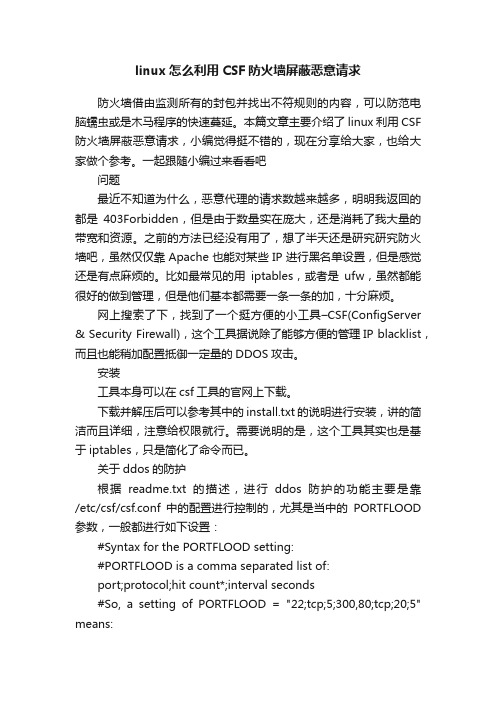
linux怎么利用CSF防火墙屏蔽恶意请求防火墙借由监测所有的封包并找出不符规则的内容,可以防范电脑蠕虫或是木马程序的快速蔓延。
本篇文章主要介绍了linux利用CSF 防火墙屏蔽恶意请求,小编觉得挺不错的,现在分享给大家,也给大家做个参考。
一起跟随小编过来看看吧问题最近不知道为什么,恶意代理的请求数越来越多,明明我返回的都是403Forbidden,但是由于数量实在庞大,还是消耗了我大量的带宽和资源。
之前的方法已经没有用了,想了半天还是研究研究防火墙吧,虽然仅仅靠Apache也能对某些IP进行黑名单设置,但是感觉还是有点麻烦的。
比如最常见的用iptables,或者是ufw,虽然都能很好的做到管理,但是他们基本都需要一条一条的加,十分麻烦。
网上搜索了下,找到了一个挺方便的小工具–CSF(ConfigServer & Security Firewall),这个工具据说除了能够方便的管理IP blacklist,而且也能稍加配置抵御一定量的DDOS攻击。
安装工具本身可以在csf工具的官网上下载。
下载并解压后可以参考其中的install.txt的说明进行安装,讲的简洁而且详细,注意给权限就行。
需要说明的是,这个工具其实也是基于iptables,只是简化了命令而已。
关于ddos的防护根据readme.txt的描述,进行ddos防护的功能主要是靠/etc/csf/csf.conf中的配置进行控制的,尤其是当中的PORTFLOOD 参数,一般都进行如下设置:#Syntax for the PORTFLOOD setting:#PORTFLOOD is a comma separated list of:port;protocol;hit count*;interval seconds#So, a setting of PORTFLOOD = "22;tcp;5;300,80;tcp;20;5" means:#1. If more than 5 connections to tcp port 22 within 300 seconds, then block#that IP address from port 22 for at least 300 seconds after the last packet is#seen, i.e. there must be a "quiet" period of 300 seconds before the block is#lifted#2. If more than 20 connections to tcp port 80 within 5 seconds, then block#that IP address from port 80 for at least 5 seconds after the last packet is#seen, i.e. there must be a "quiet" period of 5 seconds before the block is#lifted这个可以根据个人需要修改。
ccna1章节与期末答案

第一章:正确答案:2.4.5解析:由于不需要使用网络设备和专用服务器,对等网络易于创建,复杂性更低,且成本更少。
而且对等网络也没有集中管理。
这种网络安全性更低,不可扩展,而且那些同时充当客户端和服务器的设备可能性能更差正确答案:1解析:正确答案: 3.5解析:选择网络介质的条件包括:所选介质可以成功传送信号的距离、要安装所选介质的环境、必须传输的数据量和速度以及介质和安装的成本。
正确答案:3和4解析:终端设备上的应用程序可以生成数据,更改数据内容并且负责启动封装过程。
正确答案:1和4解析:终端设备会发出通过网络传输的数据。
中间设备会在链路发生故障时通过备用路径传输数据,并且会过滤数据传输以增强安全性。
网络介质提供网络消息的传输通道。
正确答案:4解析:外联网是公司外部的人或企业合作伙伴访问数据的网络区域。
内部网只描述通常仅供内部人员访问的网络区域。
当设备连接到有线网络时,有线LAN 会受BYOD(自带设备)影响。
使用大学无线LAN 的设备多为平板电脑和智能手机。
大学生主要使用无线WAN 来访问他们的手机运营商网络。
.正确答案:2解析:由于通过Internet 可以联系在线供应商,所以家庭用户通过Internet 进行网上购物。
内联网基本上是仅供内部使用的局域网。
外联网是外部合作伙伴访问组织内部特定资源的网络。
家庭用户并不一定使用LAN 来访问Internet。
例如,PC 可以通过调制解调器直接连接到ISP。
正确答案:1解析:内部网这个术语用于表示一个组织的私有局域网和广域网连接。
内部网的设计旨在仅允许该组织的成员、员工或其他获得授权的人员进行访问。
正确答案:2和4解析:电缆和DSL 均能实现高带宽、始终联网,并提供到主机计算机或LAN 的以太网连接。
10正确答案:2和3解析:移动电话连接需要使用移动电话网络。
卫星连接通常用于家庭或企业外部不便使用物理布线的位置。
11正确答案:2解析:当对网络资源的请求超出了可用容量时,网络就会变得拥堵。
【C#】教你纯手工用C#实现SSH协议作为GIT服务端

【C#】教你纯⼿⼯⽤C#实现SSH协议作为GIT服务端是⼀种⼯作在应⽤层和传输层上的安全协议,能在⾮安全通道上建⽴安全通道。
提供⾝份认证、密钥更新、数据校验、通道复⽤等功能,同时具有良好的可扩展性。
本⽂从SSH的架构开始,教你纯⼿⼯打造SSH服务端,顺便再教你如何利⽤SSH服务端实现Git服务端协议。
⽬录1. SSH架构2. 建⽴传输层1. 交换版本信息2. 报⽂结构3. 算法4. 算法选择5. 密钥交换6. 密钥更新7. 使⽤算法8. 数据包封装3. ⾝份认证4. 使⽤连接层服务5. 实现Git服务端协议6. 打个⼴告⼀、SSH架构SSH 1.x协议已经过时,当前版本为2.0。
主要由如下RFC⽂档描述:1.2.3.4.5.另外还有若⼲RFC在上述基础上对协议进⾏扩展,本⽂主要对上述RFC内容进⾏介绍。
建议上述⽂档按照从上⾄下的顺序阅读。
最为⿇烦的是SSH传输层协议,需要实现算法协商、交换密钥、数据加密、数据压缩、数据校验的算法。
这部分的实现需要⼀定的算法功底,不过还好Fx帮我们实现了许多密码学算法,但是坑爹的是Fx并没有实现SSH所推荐的。
其中认证协议和连接协议作为SSH内置服务。
认证协议提供了基于密码和基于密钥的⾝份认证⽅式。
客户端不会⽆端的请求进⾏⾝份认证,每次⾝份认证都是为了请求某⼀服务的授权。
但是前⾯也说了,当前SSH内置的两个服务分别是⾝份认证和连接协议,⾝份认证所请求授权的服务⼀定是链接协议。
当然了,不能排除其他RFC会扩展出新的服务。
⼆、建⽴传输层1. 交换版本信息服务端默认监听22端⼝,建⽴TCP连接后客户端和服务端分别发送版本交换信息,格式为:SSH-protoversion-softwareversion SP comments CR LF。
其中协议版本必须为2.0,⽆论Windows还是Linux或是Mac,必须以CRLF结尾,包括换⾏符总长度不超过255字节。
服务端在发送版本交换信息之前,可能会发送若⼲⾏不以SSH-打头的欢迎信息,同样以CRLF作为换⾏符。
实验–使用IOSCLI配置基本路由器设置

实验–使用IOSCLI配置基本路由器设置介绍在网络中,路由器是重要的网络设备之一,用于将数据包从一个网络转发到另一个网络。
配置路由器是网络管理员的一个重要任务之一。
本文将介绍如何使用IOSCLI(Cisco Internetwork Operating System Command Line Interface)配置基本路由器设置。
实验环境•一台运行IOS操作系统的路由器•一台连接路由器的计算机•编辑器(例如Notepad ++)•控制台连接(例如Tera Term)步骤连接到路由器1.使用控制台线缆将计算机连接到路由器的控制台端口。
2.打开控制台连接程序,例如Tera Term,选择正确的串口并打开连接。
3.在串口连接窗口中,以默认配置连接到路由器。
进入特权模式1.在路由器登录提示符下,输入用户名和密码进行身份验证。
2.输入enable命令进入特权模式。
进入全局配置模式1.在特权模式下,输入configure terminal命令进入全局配置模式。
创建主机名1.在全局配置模式下,输入hostname <hostname>命令,将路由器的主机名设置为给定的主机名。
配置管理IP地址1.在全局配置模式下,输入interface <interface>命令,选择要配置的接口。
2.输入ip address <ip-address> <subnet-mask>命令,为接口分配一个管理IP地址和子网掩码。
3.输入no shutdown命令,启用接口。
配置默认网关1.在全局配置模式下,输入ip route 0.0.0.00.0.0.0 <next-hop>命令,将默认路由设置为给定的下一跳地址。
保存配置1.输入exit命令返回特权模式。
2.输入write memory命令保存配置。
结论本文介绍了如何使用IOSCLI配置基本的路由器设置。
通过按照上述步骤连接到路由器、进入特权模式、进入全局配置模式、创建主机名、配置管理IP地址、配置默认网关和保存配置,您可以成功配置基本路由器设置。
lpconfjg常用用法

lpconfjg常用用法
ipconfig是Windows系统中常用的命令行工具,用于查看、配置和管理IP地址配置。
它被用于检查和更改本地计算机的IP配置,以及设定并保持网络连接。
以下是ipconfig的一些常用用法:
1.查看网络配置信息:打开命令行窗口(Win+R键,输入cmd),然后输入ipconfig 命令即可查看计算机的网络配置信息。
2.查看网络接口详细信息:如果想查看某个网络接口的状态和详细配置信息,则需要在ipconfig命令后添加参数。
例如,要查看以太网接口的信息,可以输入“ipconfig /all”,然后查找以太网适配器的信息。
可以看到,该以太网适配器的名称是“Realtek PCIe GBE Family Controller”,还有物理地址、IP地址、子网掩码,同时还显示了DHCP服务器、DNS服务器等信息。
需要注意的是,ipconfig命令支持多种参数,例如:/all参数用于显示有关本地计算机上所有网络适配器及其相关IP配置信息,/release参数用于释放当前IP地址,/renew参数用于重新获取IP地址,/flushdns参数用于清除DNS缓存,/displaydns 参数用于显示DNS名称解析缓存的内容。
批处理添加域名解析策略

批处理添加域名解析策略添加域名解析策略的批处理方法在管理域名解析的过程中,批处理是一种有效的方式,可以快速添加域名解析策略。
下面将介绍如何使用批处理来添加域名解析策略。
1. 打开批处理编辑器:首先,打开一个文本编辑器,例如记事本,创建一个新的文本文件。
2. 编写批处理代码:在新创建的文本文件中,编写批处理代码来添加域名解析策略。
以下是一个示例:```dnscmd /Config /SecurityLevel 0 // 允许未授权的请求dnscmd /Config /EnableEDNSProbes 0 // 禁用EDNS 探测dnscmd /Config /EnableDirectoryPartitions 0 // 禁用目录分区dnscmd /Config /WriteAuthorityNs 0 // 阻止写入权威NSdnscmd /Config /RpcProtocol 7 // 仅允许TCP和UDP协议dnscmd /Config /XfrConnectTimeout 900 // 设置转移连接超时时间为900秒```以上示例代码设置了一些常见的域名解析策略,你可以根据自己的需求进行调整和修改。
3. 保存批处理文件:将文本文件保存为以“.bat”为扩展名的文件,例如“add_dns_policy.bat”。
4. 运行批处理文件:双击保存的批处理文件,运行代码,批处理程序会自动执行相应的命令并添加域名解析策略。
通过批处理可以简化添加域名解析策略的过程,提高工作效率。
你可以根据实际需求编写不同的批处理代码,添加更多的域名解析策略。
记得保存批处理文件,并定期备份以防数据丢失。
华为交换机3050命令

华为交换机3050命令System view commands:acl Specify acl configuration informationam Access managementarp Specify ARP(Address Resolution Protocol)configuration informationcluster Specify cluster configuration information command-privilege Specify the command levelcut Cut connectiondhcp-snooping DHCP snoopingdisplay Display current system informationdomain Add domain or modify domain attributesdot1x Specify 802.1x configuration informationexecute Execute filefile Specify file system configuration informationftp Specify FTP server configuration information garp Generic Attribute Registration Protocolgmrp GARP Multicast Registration Protocolgratuitous-arp-learning Gratuitous Arp learning functiongvrp GARP VLAN Registration Protocolhabp Specify HABP configuration informationheader Define the login bannerhgmpserver Specify HGMP (Huawei Group Management Protocol)server configuration informationigmp-snooping IGMP snoopinginfo-center Specify information center configuration informationinterface Specify the interface configuration viewip Specify IP(Internet Protocol) configuration informationisolate-user-vlan Display isolate-user-VLAN characteristiclink-aggregation Ports aggregation modelocal-server Specify local RADIUS server configuration informationlocal-user Specify local user configuration information loopback-detection Detect if loopback existsmac-address Configure MAC addressmanagement-vlan Specify management-vlanmirroring-port Specify mirroring portmonitor-port Specify monitor portmulticast-source-deny multicast source port denyndp Neighbor discovery protocolntdp Specify NTDP configuration informationntp-service Specify NTP(Network Time Protocol) configurationinformationpacket-filter Filter packets based on aclping Ping functionprotocol-priority Specify protocol-priority configuration informationqos QOS configuration informationqueue-scheduler Specify queue scheduling mode and parameters quit Exit from current command viewradius Specify RADIUS configuration informationreturn Exit to user viewrmon Specify RMONrsa Specify RSA module configuration information service Toggle service mode.By default it is offsnmp-agent Specify SNMP(Simple Network Management Protocol)configuration informationssh Specify SSH (secure shell) configuration informationstacking Specify stack configuration informationstp Spanning tree protocolsuper Modify super password parameterssysname Specify the host nametcp Specify TCP(Transmission Control Protocol) configuration informationtftp Tftp commandtime-range Specify time-range configuration informationtracert Trace route functiontraffic-priority Specify new priority of the packetstraffic-redirect Redirect the packetstraffic-statistic Count the packetsundo Cancel current settingunknown-multicast Unknown multicastuser-interface Configure the user terminal interfacevlan Configure VLANweb Set web info。
通过脚本调用MSBuild编译项目时指定Configuration(解決方案配置)和Pla。。。
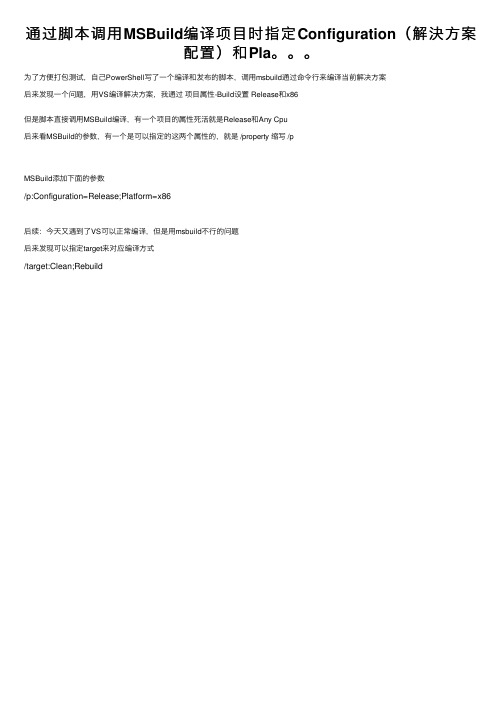
通过脚本调用 MSBuild编译项目时指定 Configuration(解決方案 配置)和 Pla。。。
为了方便打包测试,自己PowerShell写了一个编译和发布的脚本,调用msbuild通过命令行来编译当前解决方案 后来发现一个问题,用VS编译解决方案,我通过 项目属性-Build设置 Release和x86 但是脚本直接调用MSBuild编译,有一个项目的属性死活就是Release和Any Cpu 后来看MSBuild的参数,有一个是可以指定的这两个属性的,就是 /property 缩写 /p
MSBuild添加下面的参数
/p:Configuration=Release;Platform=x86
后续:今天又遇到了VS可以正常编译,但是用msbuild不行的问题 后来发现可以指定target来对应编译方式
/target:Clean;Rebuild
ห้องสมุดไป่ตู้
jenkins的configuration matrix
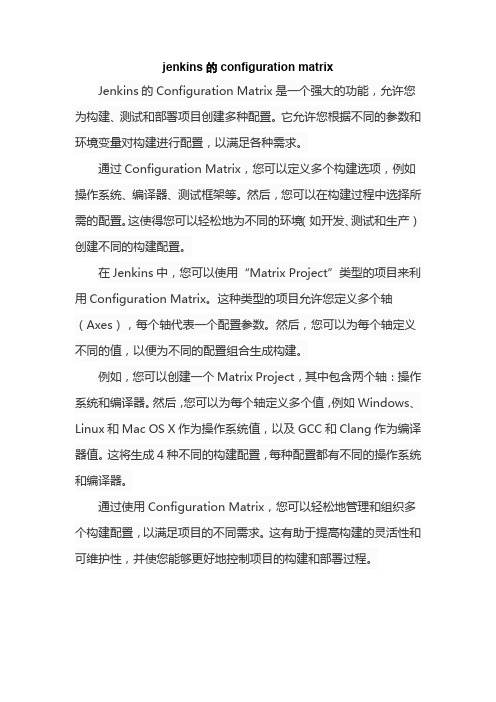
jenkins的configuration matrix
Jenkins的Configuration Matrix是一个强大的功能,允许您为构建、测试和部署项目创建多种配置。
它允许您根据不同的参数和环境变量对构建进行配置,以满足各种需求。
通过Configuration Matrix,您可以定义多个构建选项,例如操作系统、编译器、测试框架等。
然后,您可以在构建过程中选择所需的配置。
这使得您可以轻松地为不同的环境(如开发、测试和生产)创建不同的构建配置。
在Jenkins中,您可以使用“Matrix Project”类型的项目来利用Configuration Matrix。
这种类型的项目允许您定义多个轴(Axes),每个轴代表一个配置参数。
然后,您可以为每个轴定义不同的值,以便为不同的配置组合生成构建。
例如,您可以创建一个Matrix Project,其中包含两个轴:操作系统和编译器。
然后,您可以为每个轴定义多个值,例如Windows、Linux和Mac OS X作为操作系统值,以及GCC和Clang作为编译器值。
这将生成4种不同的构建配置,每种配置都有不同的操作系统和编译器。
通过使用Configuration Matrix,您可以轻松地管理和组织多个构建配置,以满足项目的不同需求。
这有助于提高构建的灵活性和可维护性,并使您能够更好地控制项目的构建和部署过程。
- 1、下载文档前请自行甄别文档内容的完整性,平台不提供额外的编辑、内容补充、找答案等附加服务。
- 2、"仅部分预览"的文档,不可在线预览部分如存在完整性等问题,可反馈申请退款(可完整预览的文档不适用该条件!)。
- 3、如文档侵犯您的权益,请联系客服反馈,我们会尽快为您处理(人工客服工作时间:9:00-18:30)。
C ONF R ES:Interactive Coding Conflict Resolverbased on Core VisualisationA.MadalinskiUniversity of Newcastle upon TyneA.A.Madalinski@AbstractThe tool supports manual resolution of coding conflicts in asynchronous circuit specification given as Signal Tran-sition Graphs(STGs)and displays them as partial orders (finite and complete prefixes of STG unfoldings).The man-ual approach although efficient requires a significant effort from the designer.The tool C ONF R ES assists the designer by visualising the conflict cores,their superposition and the constraints on signal insertion.1.IntroductionSignal Transition Graphs(STGs)are widely used for specifying the behaviour of asynchronous control circuits. STGs are interpreted Petri nets in which transitions are la-belled with the rising and falling edges of circuit signals. There exist a number of methods(reviewed in[1])for the synthesis of circuits from STG specifications.Complete State Coding(CSC)is an STG property re-quired for the implementation of next-state functions as cir-cuits.A CSC conflict arises when semantically different states of an STG have the same binary encoding.To re-solve it,new signals,helping to distinguish between these states,must be inserted into the STG.The behaviour of the new STG should remain externally equivalent to the origi-nal one.A common approach to detecting and solving CSC con-flicts is to construct the reachable state space of the initial STG.While it can be used in completely automatic synthe-sis,it has severalflaws:state graphs are not visual,and this prevents efficient interaction with the user.Moreover,the combinatorial explosion of the state space is a serious issue for highly concurrent STGs.This makes alternative tech-niques,and in particular those based on Petri net unfoldings, very attractive for this task.In[2]the unfolding technique was applied to check the CSC condition.Since STGs usu-ally exhibit high concurrency,but have few choice points, their unfolding prefixes are often exponentially smaller than the corresponding state graphs;in fact,in most of the exper-iments conducted in[2]they are just slightly bigger than the original STGs themselves.Therefore,unfolding prefixes are well-suited for both visualising an STG’s behaviour and alleviating the state space explosion problem.Enforcing the CSC by completely automatic synthesis,which uses heuristics,may produce sub-optimal circuits or fail to solve the problem.Therefore,manual interventionis crucial forfinding good synthesis solutions,e.g.whena system’s performance is of importance.As a result de-signers would like to manipulate the model interactively and choose where to insert a new signal.This would helps the designer to understand the characteristic patterns of a cir-cuit’s behaviour and the cause of each coding conflict,thus facilitating decisions depending on design constraints.C ONF R ES facilitates a manual refinement of an STG with CSC.It works on the level of unfolding prefixes where coding conflicts are visualised by cores[3],which are the essential causes of conflicts.All such cores must be elimi-nated by newly added signals.This eventually results in an STG satisfying the CSC property.2.Visualisation and resolution of conflictsIn[2]an integer programming technique has been pro-posed for detecting coding conflicts employing STG unfold-ing prefixes.A CSC conflict can be represented as an un-ordered conflict pair of configurations whosefi-nal states are in CSC conflict,as shown in Fig.1(a).[2] builds a system of constraints whose set of solutions com-prises such conflict pairs.The complementary set is the symmetric set difference of and,e.g.in Fig.1(a).The binary encoding of the states before and after thefiring of the set are the same.This is because the number of and la-belled events in is the same for all signals.The states, however,are semantically different,which results in a state coding conflict.A complementary set is a core if it cannot be represented as the union of several disjoint complemen-tary sets.Cores are important for resolving coding conflicts.By introducing an additional internal signal,say,one can split a core thus eliminating the corresponding coding con-flicts.To preserve the consistency of the STG,the signal’s counterpart must also be added to the specification outside the core,in such a way that it is neither concurrent to nor in structural conflict with.In addition,inserted signals cannot trigger an input signal.(a)(b)Figure1.Resolution process:core visualisation(a)with the newly inserted signal highlighted andthe height map(b).Inputs:starts,Lam,Laf,Ad;outputs:ready,Lr,Ar;internal:csc.It is often the case that cores overlap.In order to min-imise the number of inserted signals,and thus the area and latency of the circuit,it is advantageous to insert a signal insuch a way that as many cores as possible are eliminated byit.That is,a signal should be inserted into the intersection of several cores.As an example,consider the cores shown in Fig.1(a).There arefive cores altogether,but by exploiting the fact that four of them overlap,it is possible to eliminate them all by adding just one new signal:it should be inserted into the intersection of the four cores,and its counterpart—into the remaining core.A key feature in the visualisation process is the heightmap,showing the quantitative distribution of the cores.The events located in conflict cores are highlighted by shades of colours.The shade depends on the"altitude"ofan event,i.e.,on the number of cores it belongs to.(It is similar to a physical map in geography.)Consider the height map in Fig.1(b).The events and are labelled with thehighest altitude A4."Peaks"with the highest altitude are good candidates for insertion of a new signal,since they cor-respond to the intersection of maximum number of cores.From this representation,the designer can select an area for inserting a new signal and obtain a local,more de-tailed description of the cores overlapping with the selec-tion.When an appropriate core cluster is found,the de-signer can decide how to insert a new signal transition op-timally,taking into account the design constraints and their knowledge of the system being developed.An overview of this process supported by the tool is shown in Fig. 2.Given an STG,afinite complete prefix of its unfolding is constructed,and the cores are computed. If there are none,the process stops.Otherwise,locations for the insertion of a transition and its counterpart are deter-mined in phases1and2,respectively.The inserted signal is then transferred to the STG,and the process is repeated. Depending on the number of CSC conflicts,the resolving process can consist of several cycles.Figure2.The process of resolving conflicts3.Tool descriptionC ONF R ES is an interactive state coding conflict resolver, which is based on core visualisation and employsfinite and complete prefixes of STG unfoldings.It takes an STG in the’.g’format supported by P ETRIFY[1],an STG-based synthesis tool.It uses P UNF[4],a Petri net unfolder,to pro-duce afinite and complete prefix of the STG,and C LP[4], a linear programming model checker,to detect coding con-flicts in the STG.After the detection of conflicts,cores are computed and the resolution process described in Fig.2is applied.The tool guides the designer through the stages in phase1and2.During this process the cores and the corre-sponding height map are visualised usingD OT[5],a graph drawing software by AT&T,and the designer can interac-tively insert new signals to obtain a customised solution. After the resolution process is completed a synthesis tool, e.g.P ETRIFY,can be use to synthesise the circuit.References[1]J.Cortadella,M.Kishinevsky,A.Kondratyev,vagno,and A.Yakovlev,Synthesis of Asynchronous Controllers and Interfaces,Springer Verlag,2002.[2]V.Khomenko,M.Koutny,and A.Yakovlev,“Detecting StateCoding Conflicts in STGs Using Integer Programming”,Proc.of DATE’02,IEEE Comp.Soc.Press,2002,338-345. [3] A.Madalinski,V.Khomenko,A.Bystrov,and A.Yakovlev,“Visualisation and Resolution of Coding Conflicts in Asyn-chronous Circuit Design”,Proc.of DATE’03,IEEE Comp.Soc.Press,2003,926-931.[4]V.Khomenko,“Model Checking Based on Petri Net Unfold-ing Prefixes”,PhD Thesis,Department of Computing Sci-ence,University of Newcastle,2002.[5] E.Koutsofios,and S.North,“Dot User’s Manual”,AT&TLabs-Research,2002.。
