三星SAP FI_U.MANUAL_05_Closing-5.5 Opne & Close Posting Period
SAP_F-05用户操作手册
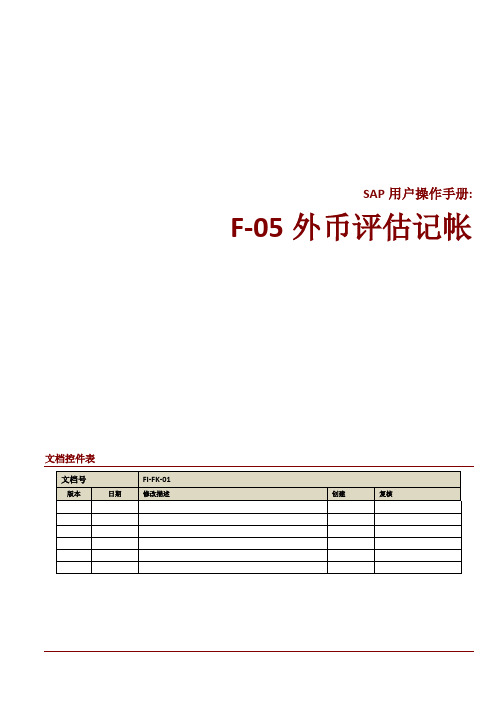
SAP用户操作手册:
F-05外币评估记帐文档控件表
CONTENTS
1概论 (3)
1.1前提 (3)
1.2描述 (3)
2F-05 (4)
1概论
1.1前提
外币评估:由于公司存在外币业务,所以需要将外币转换成本位币,对所有外币分录进行转换的过程。
1.2描述
针对以外币记账的客户、供应商、总账未清项或以外币记账的资产负载表科目(即科目货币非本位币)。
前者需要对所有的未清项进行评估,后者需要对外币余额进行评估。
确定评估差异有两种方法:在资产负债表出表日确认并在下月1日冲销,
在资产负债表出表日确认并更新被评估的未清项,不冲销。
2F-05
案例:有关手工外汇评估,其中必需有一个银行科目。
具体步骤:
a.输入凭证日期(一般是期初调整,也可以根据实际情况选择日期)、货币(rmb、usd、hkd、sgd)等抬头信息;
b.输入相应的记账码(40或50),科目(如果是银行科目需要输入原因代码),借贷金额(需要调整的金额,记账金额、本位币金额、集团货币金额)。
c.除了需要的银行科目外,其他科目可以是损益类、资产类等。
d.填写税码和成本中心。
e.可以通过其他数据填写集团货币金额。
f.如果多个外汇有借有贷时,需要有多条分录。
g.使用模拟查看,可以选择不同的货币
h.点击保存
i.通过FB03可以查看创建后的凭证。
105三星集团SAP实施项目全套资料_用户手册_管理会计CO_CO_U.MANUAL_PA actual

USER MANUAL 6. Profitability Analysis 6-1. Periodic Valuation说明:1、 实际结算时,为保证所有营业Billing 的数据都正确的传到CO,进行此操作。
此操作的作用是传递Billing 的数据到CO.进入以下画面:USER MANUAL录入后,按,出现如下画面:说明:这是代表所选择的营业的数据的范围.我们选择所有的数据USER MANUAL按,出现如下画面:说明:这是所要传递的数据的项目.(应都选)USER MANUAL单击,运行后结果如下:按会出来明细的结果,如下:USER MANUAL按会出来更明细的结果,如下:USER MANUAL6-2. Assessment说明:1.为了贩管费及营业外收支的分配,建立PA CYCLE. PA CYCLE是把费用直接分配到PA.进入以下画面:USER MANUAL回车进入下一画面:Cycle 是费用分配的基准的集合,在它的下面有一个个的segment,每一个segment包含着一种费USER MANUAL用的分配规则.下面我们开始建立segment. 单击,出现:USER MANUALUSER MANUAL下面单击,出现: 单击,出现:USER MANUALUSER MANUALUSER MANUAL单击,出现:.USER MANUAL Array到此,我们建立了一个Cycle的一个Segment. 按此方法,在建立需要的Segment.USER MANUAL运行:说明:3.贩管费及营业外收支的分配进入以下画面:画面同CO-CCA-ACTUAL的Assessment 需要说明的是,现在有5个CYCLE,如下:USER MANUAL如现在分配的是销售费用,则需要验证分配前后,费用是否一致.方法如下: 先进到分配后的画面,单击,有如下画面:USER MANUAL进CCA Report 后看销售部门费用.如下:这两个数据相同,证明分配正确,如不同,则分配错误. *其他CYCLE的分配也用相同的方法进行确认.USER MANUAL6-3. Top-Down Distribution说明:1.生产订单的差异按Billing分配到客户别,FI-->CO-PA direct posting的广告费分配到客户别。
103三星集团SAP实施项目全套资料_用户手册_管理会计CO_CO_U.MANUAL_CCA plan

2. Cost Center Accounting - Planning2-1. Activity quantity planning (计划总工时)2-1-1.Set planner profile1.说明:做计划之前必须先设置计划的范围(SSKMT)3.进入画面:然后点击即可。
2-1-2.Activity quantity planning(计划生产时间)1.说明:本节介绍如何输入生产时间(计划),它用以进行产品成本计算时预算Activity Prices,第一次输入的时候,都输1,是因为起初(CO)没有计划数量的话,就无法从SOP(PP)转生产计划时间,输过一次以后,以后月份就不用做这一步,直接从PP的SOP转计划时间。
*(下一个菜单路径是手动输入计划时间的方式,不是从PP的SOP接转的时间。
)3.进入画面:<Enter>Acvitity qty pianing: 1. Manual (手动输入方式)2.Automatic(自动接转方式)---LTP : 长期计划---SOP: 销售数量做计划(不包括库存)---MRP: 点库后在按生产数量做计划(包括库存)注:Activity Quantity Planing 只是在直接成本中心做计划。
(SSKMT中P1001)-1.说明:在进入的画面按Activity Type类别做Plan Quantity ,只输Activity Type和Plan Quantity这两栏。
我们所使用的Activity Type有5个类型:DPRN / 折旧费用EXP-D / 直接制造费用EXP-I / 间接制造费用LAB-D / 直接成本中心的人工费LAB-I / 间接成本中心的人工费说明:从SOP 转计划时间数1. 进入画面:注:做完这一步,要check 传过来的sop 与T-Code=MD04(pp)的生产量乘于单位生产时间是否一至。
1.说明:从SOP转过来的数据转换成CO可用的数据3.进入画面:<-ENTER.>All cost centers选择原因:我们公司做1个生产计划所以选择所有的成本中心。
004三星集团SAP实施项目全套资料_蓝图设计_物资管理MM_TOBE_CHN

Process name
SZHUAYA Module
TO-BE PROCESS
Incoming Inspection : 入库检查
15
Date
25 Dec. 2001
Process No. MM-05-02
MM
TO-BE PROCESS
CKD 事故性资财管理
Alternative Material 资财替代
Issue of Raw Material 资财正常出库
to Production Line
Management of slow
长期性在库处理
moving & Obsolete
stock
Management of Rejected 工程不良(有偿,无偿),本社资
⑤ Vendor code 通过在 GPIS SYS 在法人登 录后生成 (选定法人别担当后运营)
⑦ 在系统中通过 Contract 功能进行单价管 理.通过 Contract 决定的价格由 CBO P/G 传送到 Info Record
⑨ 对于有 2 个以上供应商的资材必须生成 Quota Arrangement
Purchasing .
① 执行
MRP 실행
PR List 采购基本 情报
② Error ? Yes
No
紧急 Order
⑤
手工生成 P/R
手工生成 P/O
④ 自动生成 P/O
修改 PR
决定(Release)
⑦ 通 过 FAX, 等 向 业 体 传 送 P/O
Date
25 Dec. 2001
Process No. MM-04-01
三星SAP FI_U.MANUAL_03_AP-3.4 Outgoing Payment
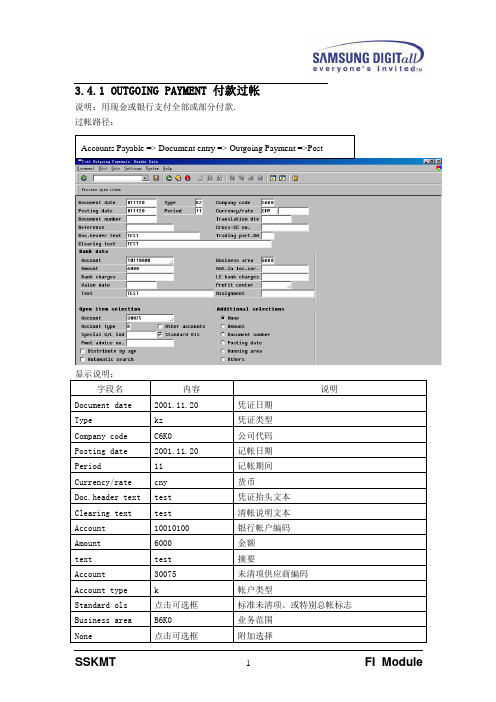
记帐期间
Currency/rate
cny
货币
Doc.header text
test
凭证抬头文本
Clearing text
test
清帐说明文本
Account
10010100
银行帐户编码
Amount
6000
金额
text
test
摘要
Account
30075
未清项供应商编码
Account type
k
帐户类型
Standard ols
点击可选框
标准未清项、或特别总帐标志
Business area
B6K0
业务范围
None
ems .进入画面选择部分付款partial pmt画面显示:
画面说明:
字段名
内容
说明
Cny Gross
科目项目总额
Assigned
画面RESIDUAI FTEMS显示余款为零。
模拟画面显示:
模拟显示借贷方相等,保存后凭证自动生成。Display
3.4.1OUTGOING PAYMENT付款过帐
说明:用现金或银行支付全部或部分付款.
过帐路径:
显示说明:
字段名
内容
说明
Document date
2001.11.20
凭证日期
Type
kz
凭证类型
Company code
C6K0
公司代码
Posting date
2001.11.20
记帐日期
Period
已分配金额
Not assigned
未分配余额
Items
点击
三星电子数码商品说明书
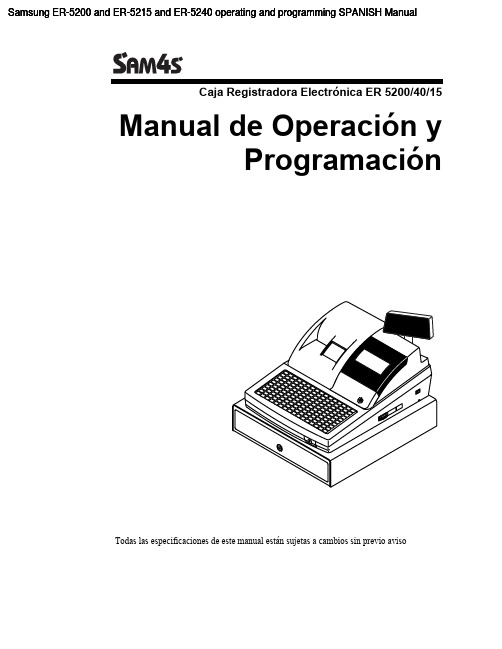
Samsung ER-5200 and ER-5215 and ER-5240 operating and programming SPANISH ManualCaja Registradora Electrónica ER 5200/40/15Manual de Operación yProgramaciónTodas las especificaciones de este manual están sujetas a cambios sin previo avisoContenidoIntroducción 1 Sobre la Serie ER-5200 (1)Desembalaje (1)Instalación del Papel (2)Características Básicas y Funciones (6)Hardware Standard (6)Hardware Opcional (6)Características de Software (6)Visor (7)Cerradura de Control (11)Teclados (12)Operaciones 17 Descripción de las Teclas de Función (17)Asignación de Empleados (21)Asignación Directa (21)Asignación por Código (21)Tiquet Sí/No (22)Registro de PLUs (23)Entrada de PLU abierto del Teclado (24)Entrada de PLU prefijado del Teclado (24)Entrada repetida de PLU del Teclado (25)Multiplicación de PLU del Teclado (26)Multiplicación Decimal de PLU del Teclado (27)Precio Partido de PLU del Teclado (28)PLU del teclado de Venta única (29)Entrada de PLU abierto por Código (30)Entrada de PLU prefijado por Código (30)Multiplicación de PLU por Código (31)Multiplicación Decimal de PLU por Código (32)Precio Partido de PLU por Código (32)Operaciones de Anulación y Corrección (33)Anula Última (33)Corrección (34)Retorno (35)Llave VOID (Anulación de Transacción) (36)Anula Tíquet (37)Operaciones de Cobro (38)Efectivo (38)Cheque (39)Crédito (40)Cobro Partido (41)Cambio Posterior (41)Interrupción de Empleados (42)Modo de Entrenamiento (43)Caja Registradora ER-5200/40/15 iNúmero de Referencia (44)Apertura de Cajón (44)Recibido a Cuenta (45)Pagos (46)Conversión de Divisas (47)Funciones de Manager 48 Introducción (48)Declaración de Caja (49)Informes de Sistema (50)Realizar un Informe – Instrucciones Generales (50)Tabla de Informes (51)Modo de Pc Online (52)Listado de Configuración de Memoria (52)Configuración de Memoria (53)Borrado de Totales (54)Borrado de Gran Total (54)Borrado de PLUs (54)Información de Eprom (54)Programación 55 Programación por Defecto (55)Asignación de Teclas de Función (56)Programación de IVAs (58)Programación de Porcentaje de IVA (59)Programación de PLUs (60)Programa 100 – Programación del estado de PLU (61)Programa 150 – Asignación de Grupo de PLU (64)Programa 200 – Programación de Precio/Límite de PLU (65)Programa 250 – Programación de Stock de PLU (66)Programa 300 – Programación de la descripción de PLU (67)Programa 350 – Programación de PLU Conectado (70)Programa 400 – Borrado de PLUs (71)Programa 450 – Programación de Ofertas de PLU (72)Programación de Opciones de Sistema (73)Tabla de Opciones de Sistema (74)Programación de Opciones de Impresión (77)Tabla de Opciones de Impresión (78)Programación de Teclas de Función (82)Programa 70 – Opciones de Teclas de Función (83)Programa 80 – Descripción de Teclas de Función (84)Programa 90 – Límite de Teclas de Función (85)SUMA CHEQUE – Programa de Tecla Función (86)ANULA TIQUET – Programa de Tecla de Función (87)TOTAL – Programa de Tecla de Función (88)CREDITO1-8 – Programa de Teclas de Función (89)CHEQUE – Programa de Tecla de Función (90)CANJEO CHEQUE – Programa de Tecla de Función (91)ENDORSO CHEQUE – Programa de Tecla Función (92)FACTURA # - Programa de Tecla de Función (93)DIVISAS - Programa de Teclas de Función (94)SERVI-AUTO/TOMAR EN LOCAL/PARA LLEVAR – Programa de Teclas deFunción (95)ii Caja Registradora ER-5200/40/15ANULA ÚLTIMA – Programa de Tecla de Función (96)SUBTOTAL CUPON – Programa de Tecla de Función (96)COBRO CUPON – Programa de Tecla de Función (97)COMENSALES – Programa de Tecla de Función (98)NIVEL1-2 – Programa de Teclas de Función (98)#/CAJON – Programa de Tecla de Función (99)RETORNO – Programa de Tecla de Función (100)MODIFICADOR 1-5 – Programa de Teclas de Función (101)PAGO MESAS – Programa de Tecla de Función (102)SALDO – Programa de Tecla de Función (102)INVITACION – Programa de Tecla de Función (103)PAGOS 1-3 – Programa de Tecla de Función (104)IMPRIME FACTURA – Programa de Tecla de Función (105)RECIBIDO A CUENTA 1-3 – Programa de Teclas de Función (106)BALANZA – Programa de Tecla de Función (107)SERVICIO – Programa de Tecla de Función (108)SUBTOTAL – Programa de Tecla de Función (109)MESA – Programa de Tecla de Función (109)TARA – Programa de Tecla de Función (110)EXENTO IVA – Programa de Tecla de Función (111)PROPINA – Programa de Tecla de Función (112)VALIDACION – Programa de Tecla de Función (113)CORRECCION – Programa de Tecla de Función (114)MERMA – Programa de Tecla de Función (115)%1- %5 - Programa de Teclas de Función (116)Programación de Empleados (118)Programa 800 – Programación de Código Secreto (119)Programa 801 – Asignación de Cajón y Programación de Empleado deEntrenamiento (119)Programa 810 - Programación de Descripción de Empleado (120)Programación de Ofertas (121)Programa 600 – Programación de Cantidad (122)Programa 601 – Programación de Precio (122)Programa 610 – Programación de Descripción de Oferta (123)Programación de Grupos (124)Programaciones Varias (126)Programación de Teclas de Macro (126)Programación de Descripciones (127)Programación de los Códigos NLU (132)Programación de Límite de Efectivo en Cajón (133)Programación de Límite de Cambio de Cheque (134)Programación de la Fecha y la Hora (135)Programación de Peso de Tara (136)Programación de Número de Máquina (137)Programación de las opciones de los Puertos RS-232 (138)Listados de Programación (140)Caja Registradora ER-5200/40/15 iiiThis is a “Table of Contents preview” for quality assuranceThe full manual can be found at /estore/catalog/ We also offer free downloads, a free keyboard layout designer, cable diagrams, free help andsupport. : the biggest supplier of cash register and scale manuals on the net。
001三星集团SAP实施项目全套资料_蓝图设计_财务会计FI TOBE_cn

2200710 FI-01-01
VENDOR (local,HQ,Imp.)
Material Purchasing
STOCK
MM: Purchase Requisition
MM : Purchase Order MM: Goods Receipt
→SZHUAYA 法人使用小数点 2 位数 3. 四舍五入规则适用于现金折扣或计算税金
4. 标准汇率类型 5. 检查货币位数
4. 公司标准的 B( bank selling), G(bank buying) and M 3 种汇率类型中选择一种. 公司需要使用几种汇率时, 可以根据凭证类型决定汇率类型. ( = A/R, A/P 凭证 ) 一般使用 “M” 类型 →SZHUAYA 法人使用‘M’汇率
记分类帐
3月份一个月使用预制平整
指定政策
总分类帐
Template 3.0
2
FI Module
Process name
TO-BE PROCESS Journal entry – Reference document
Process
Description
Doc. date Process No.
2020-07-10 FI-02-03
费用发生在贷方
产成品 XXX / 管理费用 XXX 盘点时发生问题的时候生成以下调整凭证
/ 管理费
- XXX
营业外收益 (在库差异)
.
Template 3.0
8
FI Module
Process name
Annual closing Process
SD,MM 结束
104三星集团SAP实施项目全套资料_用户手册_管理会计CO_CO_U.MANUAL_Master Data

1.Master Data1-1创建Cost Element(1) Primary Cost Element Creation说明:本节讲述如何创建新Cost Element. 当FI Module 中创建了新的会计科目,CO Module 中也必须相应建立新的科目1.创建CO Module 会计科目:初始画面<ENTER>当FI Module(总帐)已创建新的会计科目,CO Module中按照以下步骤建立相应科目3.建立一级科目:基本画面<ENTER>成本进行计算和分配时,是以Cost Element Group 为基准的。
所以,新成本科目建立后,需要分配到相应Cost Element Group中。
与Cost Element建立相关的工作如下:1.FI Module中建立新科目2.CO Module中建立新科目3.将Cost Element分配给相应Cost Element Group4.修改cost assessment cycle5.修改assessment cycle from CCA to PA6.相关Reports一级科目Primary Cost ElementsCO Module创建新科目时,FI Module总帐中必须事先创建该科目。
FI Module中的科目必须相互匹配。
当CO Module中创建科目,系统将自动擦看FI Module中有无该科目。
说明:本节讲述如何创建新Cost Element(二级),当FI Module 中创建了新的会计科目,CO1.建立二级科目Cost Element:初始画面这步骤可在CO Module中建立FI中已有科目Assessment Cost Element(42):80631100 ASSESSMENT LAB-I80631200 ASSESSMENT EXP-IInternal activity allocation (43):80611100 DIRECT LABOR80611200 INDIRECT LABOR80612100 DIRECT EXPENSE80612200 INDIRECT EXPENSE80614000 DEPRECIATION1.建二级科目:基本画面成本进行计算和分配时,是以Cost Element Group 为基准的。
107三星集团SAP实施项目全套资料_用户手册_管理会计CO_CO_U.MANUAL_PC plan

3.Product Cost Planning (计划制造成本)3-1. Manually Cost estimate1. 说明:按Material 别计算Plan Price. 计算Plan Price 有两种方法(之一:按Material 别一个一个计算,之二:所有Material 一起进行计算。
) 2. 方法之一:4.进入画面:ENTER5.还要输日期<Enter>1.运行后进入的画面:点击这一扭,可以看到以下画面:Total 金额,还有Quantity这是提示灯:红的表示错误提示,黄的表示警告。
所以必须进入重新检查。
注:1。
单位材料的值:‘v’的单价X BOM的数量Activity Type Price:Routing的S/T值X CCA Activity Price2.在上面的画面点击这一扭,会出现下面的画面。
与上面不同的是:原材料按内资、出口、三星提供区分显示。
说明:上面的画面是显示错误的一种状态。
3-2. Mark & Release(1) Mark allowance1.说明:Mark运行以后在MM03可以看到Plan Price 到了未来可用的Price 。
但是,Mark 之前,要确定Mark的权限。
4.进入画面:在上面的画面点击这一扭(确认Mark的权限)。
进入画面:说明:红灯表示没有给过权限,绿灯表示已经给过权限,先试着双击0001,就会出现如下画面:填写相关选项,然后存盘就可以,那红灯就会变成绿灯,此时,就可以做Mark.(2) 做Mark重新进入第一画面:菜单路径同上填写相关内容和选择有关参数,然后运行。
可以在T-Code=>MM03看到Costing2画面的Future一项会有值(应该有值)注意:这画面是已做完release的画面,做mark会在future里出现11.50的价格。
(3)Release然后在Mark的画面点击扭,就会自动进行Release(说明:把未来的Plan Price转到当前的值得过程),这个变化也可在T-Code : MM03看到。
Samsung电视用户操作手册说明书
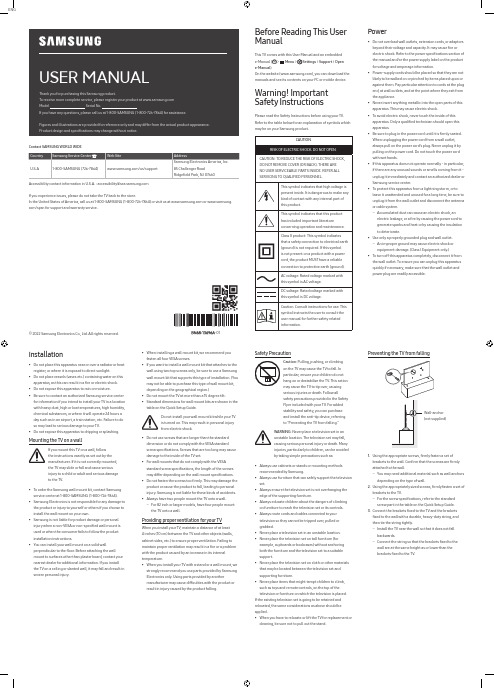
ENGUSER MANUALThank you for purchasing this Samsung product.To receive more complete service, please register your product at Model Serial No.If you have any questions, please call us at 1-800-SAMSUNG (1-800-726-7864) for assistance.Figures and illustrations are provided for reference only and may differ from the actual product appearance.Product design and specifications may change without notice.© 2022 Samsung Electronics Co., Ltd. All rights reserved.Before Reading This UserManualThis TV comes with this User Manual and an embeddede-Manual ( > Menu > Settings > Support > Opene-Manual).On the website (), you can download themanuals and see its contents on your PC or mobile device.Warning! ImportantSafety InstructionsPlease read the Safety Instructions before using your TV.Refer to the table below for an explanation of symbols whichmay be on your Samsung product.CAUTIONRISK OF ELECTRIC SHOCK. DO NOT OPEN.CAUTION: TO REDUCE THE RISK OF ELECTRIC SHOCK,DO NOT REMOVE COVER (OR BACK). THERE ARENO USER SERVICEABLE PARTS INSIDE. REFER ALLSERVICING TO QUALIFIED PERSONNEL.This symbol indicates that high voltage ispresent inside. It is dangerous to make anykind of contact with any internal part ofthis product.This symbol indicates that this producthas included important literatureconcerning operation and maintenance.Class II product: This symbol indicatesthat a safety connection to electrical earth(ground) is not required. If this symbolis not present on a product with a powercord, the product MUST have a reliableconnection to protective earth (ground).AC voltage: Rated voltage marked withthis symbol is AC voltage.DC voltage: Rated voltage marked withthis symbol is DC voltage.Caution. Consult instructions for use: Thissymbol instructs the user to consult theuser manual for further safety relatedinformation.Power•Do not overload wall outlets, extension cords, or adaptorsbeyond their voltage and capacity. It may cause fire orelectric shock. Refer to the power specifications section ofthe manual and/or the power supply label on the productfor voltage and amperage information.•Power-supply cords should be placed so that they are notlikely to be walked on or pinched by items placed upon oragainst them. Pay particular attention to cords at the plugend, at wall outlets, and at the point where they exit fromthe appliance.•Never insert anything metallic into the open parts of thisapparatus. This may cause electric shock.•To avoid electric shock, never touch the inside of thisapparatus. Only a qualified technician should open thisapparatus.•Be sure to plug in the power cord until it is firmly seated.When unplugging the power cord from a wall outlet,always pull on the power cord's plug. Never unplug it bypulling on the power cord. Do not touch the power cordwith wet hands.•If this apparatus does not operate normally - in particular,if there are any unusual sounds or smells coming from it -unplug it immediately and contact an authorized dealer orSamsung service center.•To protect this apparatus from a lightning storm, or toleave it unattended and unused for a long time, be sure tounplug it from the wall outlet and disconnect the antennaor cable system.–Accumulated dust can cause an electric shock, anelectric leakage, or a fire by causing the power cord togenerate sparks and heat or by causing the insulationto deteriorate.•Use only a properly grounded plug and wall outlet.–An improper ground may cause electric shock orequipment damage. (Class l Equipment only.)•To turn off this apparatus completely, disconnect it fromthe wall outlet. To ensure you can unplug this apparatusquickly if necessary, make sure that the wall outlet andpower plug are readily accessible.Installation•Do not place this apparatus near or over a radiator or heat register, or where it is exposed to direct sunlight.•Do not place vessels (vases etc.) containing water on this apparatus, as this can result in a fire or electric shock.•Do not expose this apparatus to rain or moisture.•Be sure to contact an authorized Samsung service center for information if you intend to install your TV in a location with heavy dust, high or low temperatures, high humidity, chemical substances, or where it will operate 24 hours a day such as in an airport, a train station, etc. Failure to do so may lead to serious damage to your TV.•Do not expose this apparatus to dripping or splashing. Mounting the TV on a wallIf you mount this TV on a wall, followthe instructions exactly as set out by themanufacturer. If it is not correctly mounted,the TV may slide or fall and cause seriousinjury to a child or adult and serious damageto the TV.•To order the Samsung wall mount kit, contact Samsung service center at 1-800-SAMSUNG (1-800-726-7864).•Samsung Electronics is not responsible for any damage to the product or injury to yourself or others if you choose to install the wall mount on your own.•Samsung is not liable for product damage or personal injury when a non-VESA or non-specified wall mount is used or when the consumer fails to follow the product installation instructions.•You can install your wall mount on a solid wall perpendicular to the floor. Before attaching the wall mount to surfaces other than plaster board, contact your nearest dealer for additional information. If you install the TV on a ceiling or slanted wall, it may fall and result in severe personal injury.Safety PrecautionCaution: Pulling, pushing, or climbingon the TV may cause the TV to fall. Inparticular, ensure your children do nothang on or destabilize the TV. This actionmay cause the TV to tip over, causingserious injuries or death. Follow allsafety precautions provided in the SafetyFlyer included with your TV. For addedstability and safety, you can purchaseand install the anti-tip device, referringto "Preventing the TV from falling."WARNING: Never place a television set in anunstable location. The television set may fall,causing serious personal injury or death. Manyinjuries, particularly to children, can be avoidedby taking simple precautions such as:•Always use cabinets or stands or mounting methodsrecommended by Samsung.•Always use furniture that can safely support the televisionset.•Always ensure the television set is not overhanging theedge of the supporting furniture.•Always educate children about the dangers of climbingon furniture to reach the television set or its controls.•Always route cords and cables connected to yourtelevision so they cannot be tripped over, pulled orgrabbed.•Never place a television set in an unstable location.•Never place the television set on tall furniture (forexample, cupboards or bookcases) without anchoringboth the furniture and the television set to a suitablesupport.•Never place the television set on cloth or other materialsthat may be located between the television set andsupporting furniture.•Never place items that might tempt children to climb,such as toys and remote controls, on the top of thetelevision or furniture on which the television is placed.If the existing television set is going to be retained andrelocated, the same considerations as above should beapplied.•When you have to relocate or lift the TV for replacement orcleaning, be sure not to pull out the stand.•When installing a wall mount kit, we recommend youfasten all four VESA screws.•If you want to install a wall mount kit that attaches to thewall using two top screws only, be sure to use a Samsungwall mount kit that supports this type of installation. (Youmay not be able to purchase this type of wall mount kit,depending on the geographical region.)•Do not mount the TV at more than a 15 degree tilt.•Standard dimensions for wall mount kits are shown in thetable on the Quick Setup Guide.Do not install your wall mount kit while your TVis turned on. This may result in personal injuryfrom electric shock.•Do not use screws that are longer than the standarddimension or do not comply with the VESA standardscrew specifications. Screws that are too long may causedamage to the inside of the TV set.•For wall mounts that do not comply with the VESAstandard screw specifications, the length of the screwsmay differ depending on the wall mount specifications.•Do not fasten the screws too firmly. This may damage theproduct or cause the product to fall, leading to personalinjury. Samsung is not liable for these kinds of accidents.•Always have two people mount the TV onto a wall.–For 82 inch or larger models, have four people mountthe TV onto a wall.Providing proper ventilation for your TVWhen you install your TV, maintain a distance of at least4 inches (10 cm) between the TV and other objects (walls,cabinet sides, etc.) to ensure proper ventilation. Failing tomaintain proper ventilation may result in a fire or a problemwith the product caused by an increase in its internaltemperature.•When you install your TV with a stand or a wall mount, westrongly recommend you use parts provided by SamsungElectronics only. Using parts provided by anothermanufacturer may cause difficulties with the product orresult in injury caused by the product falling.Preventing the TV from fallingWall-anchor(not supplied)1. Using the appropriate screws, firmly fasten a set ofbrackets to the wall. Confirm that the screws are firmlyattached to the wall.–You may need additional material such as wall anchorsdepending on the type of wall.2. Using the appropriately sized screws, firmly fasten a set ofbrackets to the TV.–For the screw specifications, refer to the standardscrew part in the table on the Quick Setup Guide.3. Connect the brackets fixed to the TV and the bracketsfixed to the wall with a durable, heavy-duty string, andthen tie the string tightly.–Install the TV near the wall so that it does not fallbackwards.–Connect the string so that the brackets fixed to thewall are at the same height as or lower than thebrackets fixed to the TV.Contact SAMSUNG WORLD WIDECountry Samsung Service Center Web Site AddressU.S.A1-800-SAMSUNG (726-7864)/us/support Samsung Electronics America, Inc.85 Challenger Road Ridgefield Park, NJ 07660Accessibility contact information in U.S.A. : accessibility@If you experience issues, please do not take the TV back to the store.In the United States of America, call us at 1-800-SAMSUNG (1-800-726-7864) or visit us at or www.samsung. com/spsn for support and warranty service.-01–If your access point or modem has a standby mode button, use it to disconnect your home network from the Internet when it is not in use.•Use strong passwords for all your Internet accounts (Netflix, Facebook, etc.).•If any unexpected messages appear on your TV screen requesting permission to link a device or enable a remote session, do NOT accept.•Do not visit suspicious web sites and do not install any suspicious programs. We recommend that users install only those authorized apps provided by Samsung through Samsung Smart Hub.Operation•This apparatus uses batteries. In your community, there might be environmental regulations that require you to dispose of these batteries properly. Please contact your local authorities for disposal or recycling information. •Store the accessories (remote control, or etc.) in a location safely out of the reach of children.•Do not drop or strike the product. If the product is damaged, disconnect the power cord and contact a Samsung service center.•Do not dispose of remote control or batteries in a fire. •Do not short-circuit, disassemble, or overheat the batteries.•CAUTION : There is danger of an explosion if you replace the batteries used in the remote with the wrong type of battery. Replace only with the same or equivalent type. •WARNING - TO PREVENT THE SPREAD OF FIRE, KEEP CANDLES AND OTHER ITEMS WITH OPEN FLAMES AWAY FROM THIS PRODUCT AT ALL TIMES.Caring for the TV•To clean this apparatus, unplug the power cord from the wall outlet and wipe the product with a soft, dry cloth. Do not use any chemicals such as wax, benzene, alcohol, thinners, insecticide, air fresheners, lubricants, or detergents. These chemicals can damage the appearance of the TV or erase the printing on the product.•The exterior and screen of the TV can get scratched during cleaning. Be sure to wipe the exterior and screen carefully using a soft cloth to prevent scratches.•Do not spray water or any liquid directly onto the TV. Any liquid that goes into the product may cause a failure, fire, or electric shock.01 Initial SetupWhen you turn on your TV for the first time, it immediately starts the Initial Setup. Follow the instructions displayed on the screen and configure the TV's basic settings to suit your viewing environment.Using the TV ControllerYou can turn on the TV with the TV Controller button at the bottom of the TV, and then use the Control menu . The Control menu appears when the TV Controller button is pressed while the TV is On.•The screen may dim if the protective film on the SAMSUNG logo or the bottom of the TV is not removed. Please remove the protective film.Control menuTV Controller button / Remote control sensor / Microphone switchHow to turn on and off the MicrophoneType AOn Off Type BOn OffYou can turn on or off the microphone by using the switch at the bottom of the TV. If microphone is turned off, All voice and sound features using microphone are not available. •This function is supported only in Q7*B/Q8*B/QN8*B/QN9*B Series.•The position and shape of the microphone switch may differ depending on the model.•During analysis using data from the microphone, the data is not saved.Internet securitySamsung takes a number of steps to protect its Internet-compatible Smart TVs against unauthorized incursions and hacking. For example, certain sensitive communications between the TV and the Internet servers are encrypted. In addition, the TV’s operating system has adopted controls to prevent the installation of unauthorized applications.Although we take steps to protect your Smart TV and personal information, no Internet-connected device or transmission is completely secure. We therefore encourage you to take additional steps to safeguard your TV, secure your Internet connection, and minimize the risk of unauthorized access. These steps are listed below:•When Samsung releases software updates to improve the security of your TV, you should promptly install these updates. To automatically receive these updates, turn on Auto Update in the TV's menu (>Menu >Settings > Support > Software Update > Auto Update ). When an update is available, a popup message appears on the TV screen. Accept the software download and update by selecting Yes when prompted. Take steps to secure your wireless access point and network. Your access point's manual should provide additional details about how to implement the following measures: –Secure your wireless access point's management settings with a unique password to prevent unauthorized changes to security related settings. –Implement standard encryption (e.g., WPA2 encryption) on your wireless access point to secure your wireless network signal.–Secure access to your wireless network with a hard-to-guess password.–Confirm your access point's firewall setting is enabled (if so equipped).–Make sure that all your Internet-connected devices are behind your network's firewall.02 Troubleshooting and MaintenanceTroubleshootingFor more information, refer to "Troubleshooting " or "FAQ " in the e-Manual. >Menu >Settings > Support > Open e-Manual >Troubleshooting or FAQIf none of the troubleshooting tips apply, please visit "" and click Support or contact the Samsung service center.•This TFT LED panel is made up of sub pixels which require sophisticated technology to produce. There may be, however, a few bright or dark pixels on the screen. These pixels will have no impact on the performance of the product.•To keep your TV in optimum condition, upgrade to the latest software. Use the Update Now or Auto Update functions on the TV's menu ( >Menu >Settings> Support > Software Update > Update Now or AutoUpdate ).The TV won’t turn on.•Make sure that the power cord is securely plugged in to the TV and the wall outlet.•Make sure that the wall outlet is working and the remote control sensor at the bottom of the TV is lit and glowing a solid red.•Try pressing the TV Controller button at the bottom of the TV to make sure that the problem is not with the remote control. If the TV turns on, refer to "The remote control does not work."03 Specifications and Other InformationSpecificationsDisplay Resolution3840 x 2160Sound (Output)Q6*B/Q7*B Series: 20 W Q8*B Series: 60 W (50": 40 W)QN85BA Series: 60 W QN85BD Series: 70 WQN90BA Series: 60 W (43": 20 W, 50": 40 W)QN90BD Series: 70 W (43": 20 W, 50": 40 W)Operating Temperature50 °F to 104 °F (10 °C to 40 °C)Operating Humidity10 % to 80 %, non-condensingStorage Temperature-4 °F to 113 °F (-20 °C to 45 °C)Storage Humidity5 % to 95 %, non-condensing Notes•This device is a Class B digital apparatus.•For information about the power supply, and more information about power consumption, refer to the information on the label attached to the product. –On most models, the label is attached to the back of the TV. (On some models, the label is inside the cover terminal.)•To connect a LAN cable, use a CAT 7 (*STP type) cable for the connection. (100/10 Mbps)* Shielded Twisted Pair•The images and specifications of the Quick Setup Guide may differ from the actual product.The remote control does not work.•Check if the remote control sensor at the bottom of the TV blinks when you press the button on the remotecontrol.–When the remote's battery is discharged, charge the battery using the USB charging port (C-type), or turn over the remote to expose the solar cell to light. •Try pointing the remote directly at the TV from 5 ft. to 6 ft. (1.5-1.8 m) away.•If your TV came with a Samsung Smart Remote (Bluetooth Remote), make sure to pair the remote to the TV. To pair a Samsung Smart Remote, press the andbuttonstogether for 3 seconds.Eco Sensor and screen brightnessEco Sensor adjusts the brightness of the TV automatically. This feature measures the light in your room and optimizes the brightness of the TV automatically to reduce power consumption. If you want to turn this off, go to >Menu>Settings > All Settings > General & Privacy > Power andEnergy Saving > Brightness Optimization .•The eco sensor is located at the bottom of the TV. Do not block the sensor with any object. This can decrease picture brightness.Decreasing power consumptionWhen you shut the TV off, it enters Standby mode. In Standby mode, it continues to draw a small amount of power. To decrease power consumption, unplug the power cord when you don't intend to use the TV for a long time.LicensesThe terms HDMI and HDMI High-Definition Multimedia Interface, and the HDMI Logo are trademarks or registered trademarks of HDMI Licensing Administrator, Inc. in the United States and other countries.。
三星samsung ST50 user manual说明书
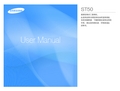
拍照
拍照。(请参阅第 19 页)插Βιβλιοθήκη USB 数据线检查相机电源
检查相机电源。若电源关闭,请 按电源按钮开机。
检查 [可移动磁盘]
打开 Windows 资源管理器,搜索 [可移动磁盘]。(请参阅第 95 页)
1
危险
“危险”是指即将发生的危险情况,若不避免会导致人身伤亡。 å 切勿以任何方式修改本相机。否则,可能导致火灾、电击、严重 的人身伤害或相机损坏。应仅由经销商或三星相机服务中心进行 相机内部检查、维护与维修。 å 使用本产品时,请远离易燃或易爆气体,否则可能导致爆炸。 å 若有任何形式的液体或外物进入相机,请勿使用相机。此时,请 先关机然后断开相机电源。务请联系经销商或三星相机服务中 心。切勿继续使用相机,否则可能导致火灾或电击。 å 谨防金属或易燃物体通过存储卡插槽或电池室等位置进入相机。 这可能导致火灾或电击。 å 切勿用湿手操作相机。这可能会导致电击。
智能模式 074 智能模式
074 075 075 智能模式显示 启动智能模式 选择模式 5
目录
076 077 “智能自动”模式的使用方法 “智能短片”模式的使用方法 101 101 102 安装 MAC 的 USB 驱动程序 使用 MAC 的 USB 驱动程序 常见问题集
设置智能模式 077 设置智能菜单 智能播放模式 079 智能播放模式显示
ST50
感谢您购买三星相机。 此使用说明书将指导您如何使用相机, 包括拍摄影像、下载影像及使用应用软 件等。请在使用相机前,仔细阅读此 说明书。
User Manual
说明
请按照以下程序使用本相机。 安装应用软件 相机与电脑连接之前,请先安装应 用软件。安装后,相机中保存的图 像可移动到电脑,并且可以用编辑 程序编辑图像。(请参阅第 92页)
(完整版)SAPFI手册总账
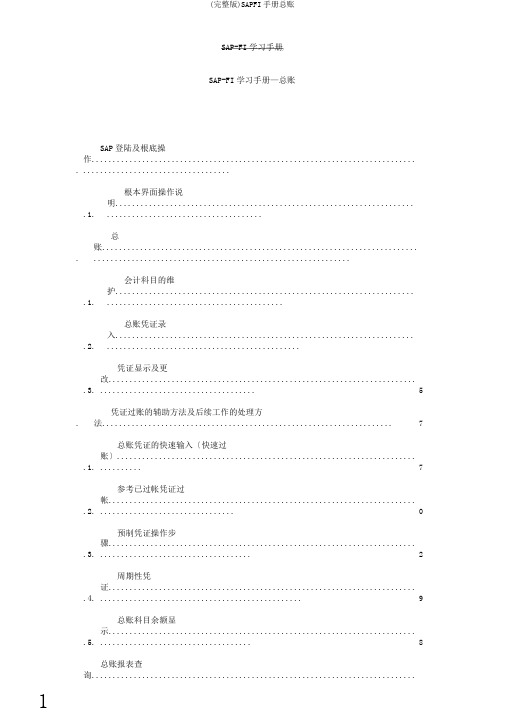
SAP-FI学习手册SAP-FI学习手册—总账.SAP登陆及根底操作............................................................................. .. (2)1.1.根本界面操作说明....................................................................... (2).总账........................................................................... (7)2.1.会计科目的维护....................................................................... (7)2.2.总账凭证录入....................................................................... (9)2.3.凭证显示及更改..............................................................................................................15.凭证过账的辅助方法及后续工作的处理方法.....................................................................173.1.总账凭证的快速输入〔快速过账〕.................................................................................173.2.参考已过帐凭证过帐.........................................................................................................23.3.预制凭证操作步骤.............................................................................................................223.4.周期性凭证.........................................................................................................................293.5.总账科目余额显示.............................................................................................................38总账报表查询 (4) (2)5 .总账开关账期............................................................................. (43)6 .汇率........................................................................... . (45)第1页共48页SAP-FI学习手册SAP登陆及根底操作1.1.根本界面操作说明进入SAP界面如下列图,如ides工程已存在,点击登录进入;如果没有ides工程,点击新建工程进入新建界面:新建时有一处界面如下,其中的内容如不知道填什么,需咨询系统管理员:第2页共48页SAP-FI学习手册进入系统后需输入相应内容,如下,用户名和口令是系统管理员分配的,需牢记:进入系统后界面如下:第3页共48页SAP-FI学习手册续上图,事务代码可以看到了:第4页共48页SAP-FI学习手册在实际操作中的模糊查询输入:实际操作中有的值是可以通过选取获得的,如下列图:第5页共48页SAP-FI学习手册第6页共48页SAP-FI学习手册总账2.1.会计科目的维护必须先建立会计科目,其他有关设定才能进行,会计科目是账务的最根本的元素路径:FS00-会计→财务会计→总分类帐→主记录→总账科目→单个处理→集中地进入下一界面如下:第7页共48页SAP-FI学习手册点击创立后下面界面变成可输入界面,如下:第8页共48页SAP-FI学习手册2.2.总账凭证录入输入总账科目凭证有两种方法:第一种方法:F-02-会计->财务会计->总分类帐->过帐->一般过帐界面如下列图:第9页共48页SAP-FI学习手册双击一般记账,进入下面的界面:第10页共48页SAP-FI学习手册输入完上述内容后,点击回车到下一界面输入相应的借方科目内容:点击回车,进入下一界面录入贷方科目相应内容:第11页共48页SAP-FI学习手册显示结果如下:第12页共48页SAP-FI学习手册第二种方法:FB50-会计→财务会计→总分类帐→过账→输入总账科目凭证:进入FB50输入总账科目凭证,可以看出抬头局部和F-02一般过帐根本上是一样的,公司代码是我们设置好的默认值,FB50中不需要我们输入凭证类型。
SAP功能说明_SAPERP系统菜单
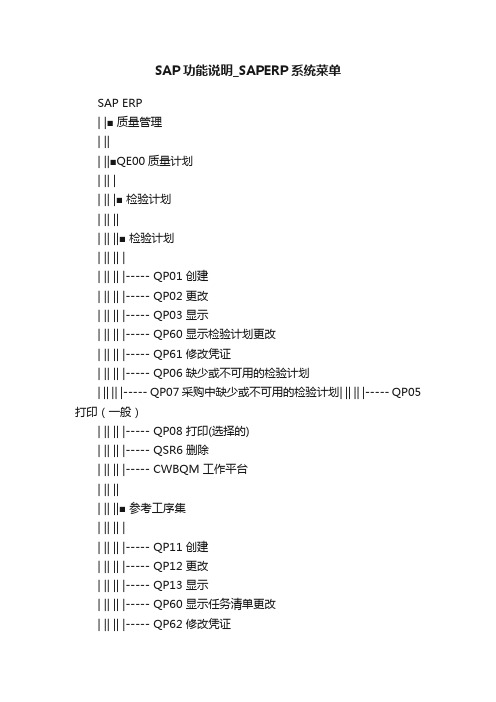
SAP功能说明_SAPERP系统菜单SAP ERP| |■ 质量管理| ||| ||■QE00质量计划| || || || |■ 检验计划| || ||| || ||■ 检验计划| || || || || || |----- QP01 创建| || || |----- QP02 更改| || || |----- QP03 显示| || || |----- QP60 显示检验计划更改| || || |----- QP61 修改凭证| || || |----- QP06 缺少或不可用的检验计划| || || |----- QP07 采购中缺少或不可用的检验计划| || || |----- QP05 打印(一般)| || || |----- QP08 打印(选择的)| || || |----- QSR6 删除| || || |----- CWBQM 工作平台| || ||| || ||■ 参考工序集| || || || || || |----- QP11 创建| || || |----- QP12 更改| || || |----- QP13 显示| || || |----- QP60 显示任务清单更改| || || |----- QP62 修改凭证| || || |----- CA90 调用清单| || || |----- CA95 替换| || || |----- QSR6 删除| || || |----- CWBQM 工作平台| || ||| || ||■ 物料说明| || || || || || |----- QS61 编辑| || || |----- QS62 显示| || || |■ 对于关键日期| || || || || || |----- QS63 编辑| || || |----- QS64 显示| || || |----- QS65 手动激活| || || |----- QS66 作业计划| || || |----- QS67 作业总览| || ||| || ||■ CA00工艺路线| || || || || || |■ 工艺路线| || || | || || || | |■ 标准工艺路线| || || | | || || || | | |----- CA01 创建| || || | | |----- CA02 更改| || || | | |----- CA03 显示| || || | || || || | |■ 参照工序集| || || | | || || || | | |----- CA12 更改| || || | | |----- CA13 显示| || || | || || || | |■ 定额工艺路线| || || | | || || || | | |----- CA21 创建| || || | | |----- CA22 更改| || || | | |----- CA23 显示| || || | || || || | |■ 参照定额工艺路线| || || | || || || | |----- CA31 创建| || || | |----- CA32 更改| || || | |----- CA33 显示| || || || || || |■ 附加| || || | || || || | |■ 批量更改(新)| || || | | || || || | | |----- CA85N 替代工艺路线(新)| || || | | |----- CA95N 替代参考工序集(新)| || || | | |----- CA75N 替代 PRT (新)| || || | || || || | |■ 批量更改| || || | | || || || | | |----- CA85 替代工作中心| || || | | |----- CA95 参照工序集| || || | | |----- CA75 替代 PRT| || || | || || || | |■ 物料主数据| || || | | || || || | | |----- CA97 计划物料主记录| || || | | |----- CA96 修改物料主记录| || || | || || || | |----- CA10 标准文本| || || | |■ 删除任务清单| || || | || || || | |----- CA99 带有归档| || || | |----- CA98 没有归档| || || || || || |■ 报表| || || || || || |■ 调用清单| || || | || || || | |----- CA80 工作中心| || || | |----- CA90 参考工序集| || || | |----- CA70 生产资源/工具| || || || || || |----- CA51 打印清单| || || |----- CA60 任务清单更改| || || |■ 更改凭证| || || || || || |----- CA61 工艺路线| || || |----- CA62 参考工序集| || || |----- CA63 定额工艺路线| || || |----- CA64 参照定额工艺路线| || || | || ||■ CAC0主配方| || || || || || |■ 配方和物料清单| || || | || || || | |----- C201 创建| || || | |----- C202 更改| || || | |----- C203 显示| || || | |■ 删除配方| || || | || || || | |----- C299 带有归档| || || | |----- C298 没有归档| || || || || || |■ 批量更改| || || | || || || | |■ 配方| || || | | || || || | | |----- CA86 替换资源| || || | | |----- CAA5 替换流程指令| || || | | |----- CA75 替代 PRT| || || | || || || | |■ 物料清单| || || | | || || || | | |----- CS20 替换物料| || || | || || || | |■ 物料主数据| || || | || || || | |----- CA96 修改物料主记录| || || | |----- CA97 计划物料主记录| || || || || || |■ 报表| || || | || || || | |■ 生产版本| || || | | || || || | | |----- C252 生产版本清单| || || | || || || | |■ 配方| || || | | || || || | | |----- C251 配方清单| || || | | |----- C260 配方修改| || || | | |----- C261 更改凭证| || || | || || || | |■ 物料清单| || || | | || || || | | |----- CS11 物料清单| || || | | |----- CS12 物料清单结构| || || | | |----- CS80 物料清单更改| || || | | |----- CS13 汇总 BOM| || || | || || || | |■ 调用清单| || || | || || || | |----- CA81 资源| || || | |----- CAA0 流程指令| || || | |----- CS15 物料| || || | |----- CSD5 凭证(单级)| || || | |----- CSC5 类(单级)| || || | |----- CA70 生产资源/工具| || || || || || |■ 环境| || || || || || |----- CA10 标准文本| || || |■ 当前设置| || || || || || |----- S_ALR_87006082 定义计划者组| || || |----- S_ALR_87006077 定义控制码| || || |----- S_ALR_87006070 定义用户定义的字段| || || |----- S_ALR_87007550 定义和设置控制配方目的| || ||| || ||■ QE00_INFO_1 信息系统| || || || || || |----- CC04 显示产品结构| || || |----- QP05 打印任务清单 (一般)| || || |----- QP08 为物料打印任务清单| || || |----- QP06 缺少或不可用任务清单 (一般) | || || |----- QP07 采购中缺少或不可用的检验计划| || || |----- CA90 参考工序集的调用清单| || || |----- QP60 显示任务清单更改| || ||| || ||----- +QP0 增强MENUQP00| || || || |■ 基本数据| || ||| || ||■ 目录| || || || || || |■ 代码组| || || | || || || | |----- QS41 编辑| || || | |----- QS42 显示| || || | |----- QS49 索引| || || | |----- QS48 检查用途| || || | |----- QS46 调用清单| || || | |----- QL41 发送 (ALE)| || || || || || |■ 选择集| || || || || || |----- QS51 编辑| || || |----- QS59 索引| || || |----- QS58 检查用途| || ||| || ||■ 检验特性| || || || || || |----- QS21 创建| || || |----- QS22 创建版本| || || |----- QS23 更改| || || |----- QS24 显示| || || |----- QS28 清单| || || |----- QS25 删除| || || |----- QS26 调用清单| || || |----- QS27 替换| || || |----- QL21 发送 (ALE) | || ||| || ||■ 类特性| || || || || || |----- CT04 特性管理| || || |----- CL02 分类管理| || ||| || ||■ 检验方法| || || || || || |----- QS31 创建| || || |----- QS32 创建版本| || || |----- QS33 更改| || || |----- QS34 显示| || || |----- QS38 清单| || || |----- QS35 删除| || || |----- QS36 调用清单| || || |----- QL31 发送 (ALE)| || ||| || ||■ 样品| || || || || || |■ 采样过程| || || | || || || | |----- QDV1 创建| || || | |----- QDV2 更改| || || | |----- QDV3 显示| || || | |----- QDV6 调用清单| || || | |----- QDV7 替换| || || | |----- QDB1 分配动态修改规则| || || | |----- QDB3 显示动态修改规则的分配| || || | | || || |■ 采样方案| || || | || || || | |----- QDP1 创建| || || | |----- QDP2 更改| || || | |----- QDP3 显示| || || || || || |■ 动态修改规则| || || | || || || | |----- QDR1 创建| || || | |----- QDR2 更改| || || | |----- QDR3 显示| || || | |----- QDR6 调用清单| || || | |----- QDR7 替换| || || | |----- QDB1 分配采样过程| || || | |----- QDB3 显示采样过程的分配| || || || || || |■ 采样程序| || || || || || |----- QPV2 编辑| || || |----- QPV3 显示| || ||| || ||----- CA10工序文本| || ||■ 工作中心| || || || || || |■ CRQ0QM 工作中心| || || | || || || | |■ 工作中心| || || | | || || || | | |----- CRQ1 创建| || || | | |----- CRQ2 更改| || || | | |----- CRQ3 显示| || || | | |----- CA85 替换| || || | | |----- +CRQ 增强MENUCRQ0 | || || | | | || || | |■ 能力| || || | | || || || | | |----- CR11 创建| || || | | |----- CR12 更改| || || | | |----- CR13 显示| || || | || || || | |■ 层次结构| || || | | || || || | | |----- CR21 创建| || || | | |----- CR22 更改| || || | | |----- CR23 显示| || || | || || || | |■ 评估| || || | || || || | |----- CR05 工作中心清单| || || | |----- CR06 成本中心分配| || || | |----- CR07 工作中心能力| || || | |----- CR08 工作中心层次| || || | |■用途| || || | ||| || || | ||----- CA80 工作中心| || || | ||----- CR15 能力| || || | || || || | |----- CR10 修改凭证| || || || || || |■ CR00PP 工作中心| || || | || || || | |■ 工作中心| || || | | || || || | | |----- CR01 创建| || || | | |----- CR02 更改| || || | | |----- CR03 显示| || || | | |----- CA85 替换| || || | || || || | |■ 能力| || || | | || || || | | |----- CR11 创建| || || | | |----- CR12 更改| || || | | |----- CR13 显示| || || | || || || | |■ 层次结构| || || | | || || || | | |----- CR21 创建| || || | | |----- CR22 更改| || || | | |----- CR23 显示| || || | | |■生产线层次| || || | ||| || || | ||----- LDB1 创建| || || | ||----- LDB2 更改| || || | ||----- LDB3 显示| || || | || || || | |■ 报表| || || | | || || || | | |----- CR60 工作中心信息系统| || || | | |----- CR05 工作中心清单| || || | | |----- CR06 成本中心分配| || || | | |----- CR07 工作中心能力| || || | | |----- CR08 工作中心层次| || || | | |■使用处| || || | | ||| || || | | ||----- CA80 工作中心| || || | | ||----- CR15 能力| || || | | || || || | | |----- CR10 更改凭证| || || | || || || | |■ 附加| || || | | || || || | | |----- CR09 标准文本:任务清单| || || | | |----- CR41 归档| || || | || || || | |■ 环境| || || | || || || | |■当前设置| || || ||| || || ||----- S_ALR_87004012 定义轮班顺序| || || ||----- S_ALR_87004594 定义适宜性| || || ||----- S_ALR_87004610 确定能力计划者| || || ||----- S_ALR_87004619 定义运输时间矩阵| || || ||----- S_ALR_87004628 确定负责人员| || || ||----- S_ALR_87004646 定义工资组| || || || || || |■ CRC0PI 资源| || || | || || || | |■ 资源| || || | | || || || | | |----- CRC1 创建| || || | | |----- CRC2 更改| || || | | |----- CRC3 显示| || || | | |----- CA86 替换| || || | || || || | |■ 能力| || || | | || || || | | |----- CR11 创建| || || | | |----- CR12 更改| || || | | |----- CR13 显示| || || | || || || | |■ 层次结构| || || | | || || || | | |----- CR31 创建| || || | | |----- CR32 更改| || || | | |----- CR33 显示| || || | || || || | |■ 资源网络| || || | | || || || | | |----- CR24 创建| || || | | |----- CR25 更改| || || | | |----- CR26 显示| || || | || || || | |■ 报表| || || | | || || || | | |----- CR05 资源清单| || || | | |----- CR06 成本中心分配| || || | | |----- CR07 资源能力| || || | | |----- CR08 资源层次| || || | | |■调用清单| || || | | ||| || || | | ||----- CA81 资源| || || | | ||----- CR15 能力| || || | | || || || | | |----- CR10 更改凭证| || || | || || || | |■ 环境| || || | || || || | |----- CA10 标准文本| || || | |----- CR41 归档| || || | |■当前设置| || || ||| || || ||----- S_ALR_87006202 定义轮班顺序| || || ||----- S_ALR_87006204 确定能力计划者| || || ||----- S_ALR_87006212 定义适宜性| || || ||----- S_ALR_87006215 定义工资组| || || ||----- S_ALR_87006288 定义转换矩阵| || || ||----- S_ALR_87006312 确定负责人员| || || || || || |■ IC00PM 工作中心| || || |----- 工作中心| || || |----- 能力| || || |----- 层次结构| || || |----- 评估| || ||| || ||■ 生产资源和工具| || || || || || |----- CA70 调用清单| || || |----- CA75 替换| || ||| || ||----- QE00_INFO_2 信息系统| || ||----- +QS0 增强 MENUQS00 | || | | || |■ 后勤主数据| |||| |||■ 物料| ||| || ||| |----- QA08 检验设置| ||| |----- MM50 可扩展物料| ||| |----- MM17 批量维护| ||| |----- MM01 创建| ||| |----- MM02 更改| ||| |----- MM04 修改凭证| ||| |■ 对于关键日期| ||| | || ||| | |----- MM12 计划更改| ||| | |----- MM13 激活更改| ||| | |----- MM19 显示| ||| || ||| |■ 质量管理订单| ||| | |----- QK01 分配| ||| | |----- QK02 评估| ||| || ||| |■ 采购控制码| ||| | || ||| | |----- QI05 手动处理| ||| | |----- QI04 作业计划| ||| | |----- QI08 作业总览| ||| || ||| |■ 技术交付条款| ||| | || ||| | |----- QV11 创建| ||| | |----- QV12 更改| ||| | |----- QV13 显示| ||| | |----- QV14 查找| ||| || ||| |----- QL11 发送检验设置 (ALE) | ||| | |||■ 批次| ||| || ||| |----- MSC1N 创建| ||| |----- MSC2N 更改| ||| |----- MSC3N 显示| ||| |----- MSC4N 显示更改| |||| |||■ 序列号| ||| || ||| |----- IQ01 创建| ||| |----- IQ02 更改| ||| |----- IQ03 显示| ||| |■ 清单| ||| || ||| |----- IQ04 创建| ||| |----- IQ08 更改| ||| |----- IQ09 显示| |||| |||----- +QMM增强MENUQMM| |||■ 供应商| ||| || ||| |----- MK02 更改| ||| |----- MK05 冻结| ||| |----- MK03 显示| |||| |||■ 质量信息记录: 采购| ||| || ||| |----- QI01 创建| ||| |----- QI03 显示| ||| |----- QI06 集中处理| ||| |■ 质量保证协议| ||| || ||| |----- QV01 创建| ||| |----- QV02 更改| ||| |----- QV03 显示| ||| |----- QV04 查找| |||| |||----- +QB0增强MENUQB00| |||■ 质量信息记录: SD| ||| || ||| |----- QV51 创建| ||| |----- QV52 更改| ||| |----- QV53 显示| ||| |■ SD 凭证| ||| | || ||| | |■ 质量保证协议| ||| | | || ||| | | |----- QV21 创建| ||| | | |----- QV22 更改| ||| | | |----- QV23 显示| ||| | | |----- QV24 查找| ||| | || ||| | |■ 技术交付条款| ||| | || ||| | |----- QV31 创建| ||| | |----- QV32 更改| ||| | |----- QV33 显示| ||| | |----- QV34 查找| ||| || ||| |----- +QV0增强MENUQV00| |||| |||----- QE00_INFO_3 信息系统| |||----- +QV0增强MENUQV00| ||| ||■QA00质量检验| || || || |■ 工作清单| || ||| || ||■ 建立检验批| || || || || || |■ 源检验| || || | || || || | |----- QI07 人工触发| || || | |----- QA51 作业计划| || || | |----- QA52 作业总览| || || || || || |■ 最后期限监控| || || | || || || | |----- QA07 人工触发| || || | |----- QA05 作业计划| || || | |----- QA06 作业总览| || || | |----- QA07L 日志| || || || || || |----- MFPR重复制造的检验批| || || |----- QPR5对于物理采样| || ||| || ||■ 检验| || || || || || |----- QA32 更改数据| || || |----- QA33 显示数据| || ||| || ||----- QE51N 结果记录| || ||----- QEH1 流动结果计算| || ||■ 结果记录的变式| || || || || || |----- QE51 使用清单| || || |----- QE52 对于物理采样| || || |----- QE72 对所有检验批| || || |----- QE71 对检验点| || || |----- QE73 对主文件检验特性| || ||| || ||■ 质量控制图表| || || || || || |----- QGC1 用于检验批| || || |----- QGC2 对任务清单| || || |----- QGC3 对主文件检验特性| || ||| || ||■ 检验批完成| || || || || || |----- QVM1 没有完成的检验批| || || |----- QVM3 无使用决策的检验批| || || |----- QA16 汇总使用决策| || || |■ 自动使用决策 (一般)| || || | || || || | |----- QA10 人工触发| || || | |----- QA17 作业计划| || || | |----- QA18 作业总览| || || | |----- QA10L 日志| || || || || || |■ 自动使用决策 (订单)| || || | || || || | |----- QA40 人工触发| || || | |----- QA41 作业计划| || || | |----- QA42 作业总览| || || | |----- QA40L 日志| || || || || || |----- QVM2 库存的检验批| || || |----- QPR7 物理采样存储| || ||| || ||■ 重计 QM 订单| || || || || || |----- CO43 附加费| || || |----- CO88 结算| || ||| || ||----- +QA0增强MENUQA00| || || || |■ 检验批| || ||| || ||■ 加工| || || || || || |----- QA02 更改| || || |----- QA03 显示| || || |■ 批量| || || | || || || | |----- QAC1 纠正错误| || || | |----- QAC2 库存传输| || || || || || |----- QAC3 取消采样计算| || ||| || ||■ 使用决策| || ||| || ||----- QA11 记录| || ||----- QA12 带有历史记录的更改| || ||----- QA14 更改无历史记录| || ||----- QA13 显示| || || || |■ 检验结果| || ||| || ||----- QE51N 结果记录| || ||----- QE72 对所有检验批| || ||----- QE71 对检验点| || ||----- QE73 对主文件检验特性| || ||■ 用于操作| || || || || || |----- QE01 记录| || || |----- QE02 更改| || || |----- QE03 显示| || ||| || ||■ 用于检验点| || || || || || |----- QE12 更改| || || |----- QE13 显示| || || |----- QA22 修改数量| || || |----- QA23 显示数量| || ||| || ||■ 用于物理采样| || || || || || |----- QE23 记录| || || |----- QE24 更改| || || |----- QE25 显示| || ||| || ||■ 用于采样| || || || || || |----- QE04 记录| || || |----- QE05 更改| || || |----- QE06 显示| || ||| || ||■ 用于在 SD 中交货| || || || || || |----- QE14 记录| || || |----- QE15 更改| || || |----- QE16 显示| || ||| || ||----- QE09 单个显示| || ||----- QGA3 打印| || || || |■ 缺陷| || ||| || ||----- QF11 检验批记录| || ||----- QF21 工序记录| || ||----- QF31 特性记录| || ||■ 一般的| || ||| || ||----- QF01 记录| || ||----- QF02 更改| || ||----- QF03 显示| || || || |■ 质量级别| || ||| || ||----- QDL1 创建| || ||----- QDL2 更改| || ||----- QDL3 显示| || ||----- QDH1 编辑清单| || ||----- QDH2 显示清单| || ||■ 删除| || ||| || ||----- QD33 人工触发| || ||----- QD34 作业计划| || ||----- QD35 作业总览| || || || |■ 实例管理| || ||| || ||■ 物理采样图形| || || || || || |----- QPR6 有参考的创建| || || |----- QPR4 编辑| || ||| || ||■ 物理采样| || ||| || ||----- QPR1 创建| || ||----- QPR2 更改| || ||----- QPR3 显示| || ||----- QPR5 创建检验批| || ||----- QPR7 维护存储信息| || | | || |■ 成本| || ||| || ||■ 订单分配| || || || || || |----- QK01 创建| || || |----- QK02 显示| || ||| || ||■ 订单| || || || || || |----- QK04 创建| || || |----- KKF2 更改| || || |----- KKF3 显示| || ||| || ||■ 作业分配| || || |----- KB21N 记录| || || |----- KB23N 显示| || || |----- KB24N 取消| || ||| || ||■ 期末结帐| || || || || || |■ 附加费| || || | || || || | |----- KGI2 单个的| || || | |----- CO43 总数| || || || || || |■ 结算| || || || || || |----- KO88 单个的| || || |----- CO88 总数| || ||| || ||----- QK05 显示检验批的作业确认| || | | || |■ QA00_INFO 信息系统| |||| |||■ 检验批| ||| || ||| |■ 物料的关键指标| ||| | || ||| | |----- MCXA 批量概览| ||| | |----- MCXC 数量概览| ||| | |----- MCXE 质量记分| ||| | |----- MCXG 批量数目| ||| | |----- MCXI 数量| ||| | |----- MCXK 工作| ||| | |----- MCXM 位置/离散| ||| || ||| |■ 供应商的关键指标| ||| | || ||| | |----- MCVA 批量概览| ||| | |----- MCVC 数量概览| ||| | |----- MCVE 质量记分| ||| | |----- MCVG 批量数目| ||| | |----- MCVI 数量| ||| | |----- MCVK 工作| ||| | |----- MCVM 位置/离散| ||| || ||| |■ 客户的关键指标| ||| | || ||| | |----- MCOC 数量概览| ||| | |----- MCOE 质量记分| ||| | |----- MCOG 批量数目| ||| | |----- MCOI 数量| ||| | |----- MCOK 工作| ||| | |----- MCOM 位置/离散| ||| || ||| |----- QA33清单| ||| |----- QGA1质量记分的时间行| ||| |■ 作业总览| ||| |----- QA06 批次的截止日期监控| ||| |----- QA52 源检验| ||| |----- QA18 自动使用决定 - 一般| ||| |----- QA42 自动使用决定 - 订单| ||| |----- QD35 删除质量级别| |||| |||■ 检验结果| ||| || ||| |■ 物料的关键指标| ||| | || ||| | |----- MCXB 一般的| ||| | |----- MCXD 定量的| ||| || ||| |■ 供应商的关键指标| ||| | || ||| | |----- MCVB 一般的| ||| | |----- MCVD 定量的| ||| || ||| |■ 客户的关键指标| ||| | || ||| | |----- MCOB 一般的| ||| || ||| |----- QGP1 检验特性的历史记录| ||| |----- QGA2 显示| ||| |----- QGA3 打印| |||| |||■ 缺陷| ||| || ||| |----- MCXX 物料的关键指标| ||| |----- MCVX 供应商的关键指标| ||| |----- MCOX 客户的关键指标| |||| |||■ 质量级别| ||| || ||| |----- QDH2 历史| ||| |----- QD35 作业用于删除质量级别| |||| |||■ 控制图表| ||| || ||| |----- QGC1 用于检验批| ||| |----- QGC2 用于检验特性| ||| |----- QGC3 对主文件检验特性| |||| |||■ 数字信号| |||| |||----- CJ00 查找| |||----- DSAL 日志| ||| ||■QZ00质量证书| || || || |■ 收款| || ||| || ||----- QC51 创建| || ||----- QC52 更改| || ||----- QC53 显示| || ||----- QC55 工作清单| || || || |■ 支出| || ||| || ||----- 证书参数文件| || ||----- 证书接收者| || ||----- 证书创建| || || || |■ 数据传送| || ||| || ||----- QCE2 编辑| || ||----- QCE3 显示| || || || |----- QZ00_INFO 信息系统| ||| ||■QM00质量通知| || || || |----- QM01 创建| || |----- QM02 更改| || |----- QM03 显示| || |■ 工作清单| || ||| || ||----- 通知单| || ||----- 项目| || ||----- 任务| || ||----- 作业| || ||----- +QM0增强MENUQM00| || || || |■ 成本| || ||| || ||----- 订单| || ||----- 实际过帐| || ||----- 信息系统| || || || |■ 目录| || ||| || ||----- QS41 编辑| || ||----- QS42 显示| || ||----- QS49 索引| || ||----- QS48 检查用途| || ||----- OQN6 目录参数文件| || || || |■ 方案数据库| || ||| || ||----- IS01 编辑| || ||----- IS02 索引| || || || |■ 信息系统| |||| |||----- 通知单| |||----- 项目| |||----- QM13 任务清单| ||| ||■MCVQ质量控制| || || || |----- MCVQ_INFO_1指标| || |----- MCVQ_INFO_2评估原始凭证| ||| ||■QT00测试设备管理| || || || |■ 测试设备| || ||| || ||----- 设备| || ||----- 物料| || ||----- 生产资源和工具| || ||----- 凭证| || || || |■ 校对计划| || ||| || ||----- 维护计划| || ||----- 维护任务清单| || ||----- 预防维护策略| || ||----- 检验特性| || ||----- 目录| || || || |■ 校对检查| || ||| || ||----- 订单| || ||----- 订单确认| || ||----- 检验批| || ||----- 设备的检验结果| || ||----- 缺陷数据| || ||----- 使用决策| || || || |■ 维护通知| || ||| || ||----- IW24 创建故障报告| || ||----- IW25 建立作业报告| || ||----- IW26 建立维护请求| || ||----- IW21 创建(一般)| || ||----- IW22 更改| || ||----- IW23 显示| || ||----- 通知单| || ||----- 任务清单| || ||----- 项目清单| || || || |----- QT00_INFO信息系统| ||| ||■QST00稳定性研究| ||| ||■ 基本数据| |||| |||----- 物料| |||----- 批次| |||----- 批次截止期限| |||----- 物料 BOM| ||| ||■ 稳定性研究| |||| |||----- QST01 创建| |||----- QM02 更改| |||----- QM03 显示| |||----- 稳定性研究(抬头数据) | |||----- 稳定性研究(任务)| ||| ||■ 稳定性计划| |||| |||----- 测试计划| |||----- 策略| |||----- 检验计划| |||----- 检验特性| |||----- 目录| ||| ||■ 稳定性测试| |||| |||----- 检验批| |||----- 稳定性研究的测试结果| |||----- 缺陷数据| |||----- 使用决策| |||----- 稳定性样例| ||| ||■ 信息系统| ||| ||----- QST06 排产总览清单| ||----- QST05 排产总览图形| ||----- QST03 稳定性历史记录| ||----- QST04 检验计划中的包| ||----- 稳定性研究。
SAP UI5 开发者指南说明书

About the T utorialSAP UI5 is the development tool from SAP toolkit, offering various features that the users can use to enhance their user experience to create apps with rich user interfaces for Web business applications.This tutorial explains the architecture, various key concepts, and important components of SAP UI5.AudienceThis tutorial is designed for all those who want to learn the basics of SAP UI5, especially those who are involved in creating business applications.PrerequisitesIt is a simple and straightforward tutorial which the readers can easily understand, however it will help if you have some prior exposure to any SAP module. Disclaimer & CopyrightCopyright 2018 by Tutorials Point (I) Pvt. Ltd.All the content and graphics published in this e-book are the property of Tutorials Point (I) Pvt. Ltd. The user of this e-book is prohibited to reuse, retain, copy, distribute or republish any contents or a part of contents of this e-book in any manner without written consent of the publisher.We strive to update the contents of our website and tutorials as timely and as precisely as possible, however, the contents may contain inaccuracies or errors. Tutorials Point (I) Pvt. Ltd. provides no guarantee regarding the accuracy, timeliness or completeness of our website or its contents including this tutorial. If you discover any errors on our website or inthistutorial,******************************************.T able of ContentsAbout the Tutorial (i)Audience (i)Prerequisites (i)Disclaimer & Copyright (i)Table of Contents .................................................................................................................................. i i 1.SAP UI5 ─ OVERVIEW (1)SAP UI5 ─ Version (2)Version Scheme (2)SAP UI5 vs Open UI5 (2)UI5 Browser Support (3)2.SAP UI5 ─ ARCHITECTURE (4)3.SAP UI5 ─ KEY COMPON ENTS (5)Faceless Components (5)UI Components (5)Structure of a Component (6)How to Create a New SAP UI5 Component? (6)How to Use a Component (7)4.SAP UI5 ─ CONTROL LI BRARIES (9)Control Library Combinations (9)5.SAP UI5 ─ DEVELOPMEN T KIT (11)6.SAP UI5 ─ MVC CONCEP T (22)7.SAP UI5 – VIEWS (24)Comparison of View Types (25)8.SAP UI5 ─ DEVELOPER STUDIO (27)9.SAP UI5 ─ CREATING A UI5 PROJECT (29)SAP UI5 ─ Configuration (34)Core Functions (34)10.SAP UI5 ─ CONTROLS (35)11.SA P UI5 ─ DATA BINDING (37)JSON Model (37)XML Model (38)OData Model (38)Assigning the Model (38)Aggregation Binding (39)12.SAP UI5 ─ DESIGN PAT TERNS (40)13.SAP UI5 ─ MODULARIZA TION (41)14.SAP UI5 ─ LOCALIZATI ON (42)15.SAP UI5 ─ NOTEPAD CO NTROLS (44)16.SAP UI5 ─ EXTENDING APPLICATIONS (46)17.SAP UI5 ─ THEMING (48)Supported Platform (48)Key Features and Benefits (48)How to Call a Theme Designer in SAP Fiori? (50)Supported Themes (53)Chart Types (54)18.SAP UI5 ─ MOBILE (55)19.SAP UI5 ─ CREATING A PROJECT IN WEB IDE (56)1.SAP UI5SAP provides various tools that the users can use to enhance their user experience to create apps with rich user interfaces for Web business applications. The most common enablement tools include:∙Theme Designer∙NWBC and Side Panel∙FPM Screens∙SAP UI5 Development ToolsWeb-based apps that you create using SAP UI5 provides more consistent user experience and can be accessed on devices such as tablets, smartphones, and laptop. Using the NetWeaver gateway with UI5, you can define a clear separation between the user interface and business logic.SAP UI5 provides the following key features:∙Extensibility concepts at the code and application level.∙Ability to create complex UI patterns and predefined layouts for typical use cases.∙Model-View-Controller (MVC) and data binding methods.∙Keyboard interaction support and accessibility features.∙SAP UI5 is based on open standards like JavaScript, CSS, and HTML5.∙Theming support based on CSS.Following are the advantages of using SAP UI in business:∙It helps in increasing productivity.∙Increase user adaption.∙Less manual errors.∙Reduce the cost of training.∙High performance of SAP system.∙Perfectly designed API and can be consumed easily.SAP UI5 ─ V ersionFollowing is the list of recent UI5 versions that have been introduced. Each UI5 provides new features and enhancements from the previous versions, platform support, usability enhancements, etc.∙SAP UI5 1.26∙SAP UI5 1.28∙SAP UI5 1.30∙SAP UI5 1.32∙SAP UI5 1.34∙SAP UI5 1.36∙SAP UI5 1.38 and many more like SAP UI5 1.6V ersion SchemeSAP UI5 uses 3-digit version number. For example, SAPUI5 1.36.5. Here, the digit (1) specifies the major version. The second digit (36) specifies the minor version number. The third digit specifies the patch version number (5).In each SAP UI5, the major and minor version as well as the patch version can be used to identify the patches.SAP UI5 vs Open UI5SAP UI5 and Open UI5, both provide the UI development environment. However, they are different from each other in the following aspects:SAP UI5 is part of SAP product suite and is not a separate license. It is integrated with different SAP products like -∙SAP NW 7.4 or higher∙SAP NetWeaver AS 7.3x∙SAP HANA Cloud and on premise solutionOpen UI5 is an open source technology for application development and it was released with Apache 2.0.UI5 Browser SupportSAP UI5 supports all the main browsers from Microsoft, Google and Firefox with latest releases. However, features supported varies with the browser version and the vendor.In SAP UI5 architecture, you have three layers:∙At the top, is the presentation layer, where UI5 components are consumed by devices like mobile, tablets, and laptops.∙At the middle layer, is the application clients that includes SAP UI5 libraries for theming and control. UI5 control libraries include:o Sap.vizo mons (Controls like text fields and buttons)o Sap.ui.table (Input controls for table)o Sap.ui.ux3o Sap.m (Includes input control for mobile devices)∙At the bottom, is the option server component. This includes SAP NetWeaver Application Server for ABAP/Java, SAP backend, HANA XS engine for development or database.SAP UI5 has multiple components which are independent and reusable objects in UI5 application. These components can be developed by different people and can be used in different projects.An application can use the components from different locations and hence you can easily get the structure of an application. You can create different types of components under SAP UI5 development.Faceless ComponentsFaceless components are used to get the data from the back end system and they don’t contain a user interface.Example: They are a part of class ponentUI ComponentsUI components are used to add rendering functionality and represent a screen area or element on the user interface.Example: UI component can be a button with settings to perform some task. It is a part of class: sap.ui.core.UIComponentNote: ponent is the base class for faceless and UI components. To define the extensibility function, the components can inherit from the base class or from other components in UI development.The module name of a component is known as the package name, and .component where the package name is defined as the name of the parameter passed to the component constructor.SAP UI5 components can also be divided as per the system landscape:∙Client side component: This includes,o Control libraries sap.m, mon, etc.o Core Javascripto Test includes HTML and Javascript∙Server side component:o Theming Generatoro Control and application development tools in Eclipseo Resource handlerStructure of a ComponentEach component is represented in the form of a folder and contains the name of the components and the resources required to manage the component.Each component should contain the following files:∙Component.json file that contains metadata for design time and is used only for design time tools.∙Component.js is used to define properties, events, and components methods that are responsible for runtime metadata.How to Create a New SAP UI5 Component?To create a new component, you have to create new folder. Let us name this as button. Next is to create the component.js fileThen, you have to extend UI component base class sap.ui.core.UIComponent.extend and enter the name of the component and package path.Later, to define a new component, you have to start with the require statement as follows:The next step is to define the component.json in your folder as follows:How to Use a ComponentTo use a component, you have to wrap the component in a component container. You cannot directly use a UI component in a page using placeAt method. Another way is to pass the component to the componentContainer constructor.Using placeAt MethodIt includes adding the component to the container and using placeAt method to place the component on the page.Using componentContainer ConstructorA component container carries specific settings and also contains the lifecycle methods of a regular control. The following code segment shows how to pass the component to the componentContainer constructor.SAP UI5 There are various JavaScript and CSS libraries that you can use in combination for the application development. SAPUI5 can use these libraries in combination and they are calledSAPUI5 control libraries.Common SAPUI5 control libraries:∙mons for control fields, buttons, etc.∙Sap.m is the most common control library and is used for mobile devices∙Sap.ui.table includes table control∙Sap.ui.ux3Note: SAPUI5 control library sap.m is the most common library and is used for application development. These libraries can be combined with other control libraries.Control Library Combinations∙You can use the control library sap.m with other control libraries - sap.ui.unified, sap.viz, sap.ui.table, yout, and sap.suite.∙You can combine control libraries - mons, sap.ui.table, sap.ui.ux3 and sap.ui.suite with each other.∙You can also combine control library mons and sap.ui.ux3 with other libraries like sap.ui.core, sap.ui.unified, yout, and sap.ui.table.∙You can combine sap.viz with all other libraries.4.The following table shows the main SAPUI5 control libraries and their description:End of ebook previewIf you liked what you saw…Buy it from our store @ https://。
Samsung 电子现金口座编程与使用手册-ER-5115 40-EURO转换选项说明书

Samsung ER-5115 and ER-5140 operating programming EURO ManualER-5115/40ELECTRONIC CASH REGISTER Array Programming &Operating ManualWITH EURO CONVERSION OPTIONSAll specifications are subject to change without notice.TABLE OF CONTENTSUNPACKING AND STARTING UP (1)FEATURES (9)KEYBOARD LAYOUT (10)1 ER-5115 KEYBOARD LAYOUT (10)2 ER-5140 KEYBOARD LAYOUT (11)FUNCTION KEY DESCRIPTION (12)CONTROL LOCK (14)CONTROL KEYS (14)DISPLAY (15)DISPLAY SYMBOLS (15)PROGRAMMING NOTE (17)1 SERVICE MODE PROGRAMMING (17)1.1 RAM CLEARING (17)1.1.1 INITIAL CLEAR (17)1.1.2 CLEARING TOTALS FROM MEMORY (18)1.2 SETTING THE NUMBER OF DEPARTMENTS (19)2 P MODE PROGRAMMING (20)2.1 DATE & TIME PROGRAMMING (20)2.1.1 DATE PROGRAMMING (20)2.1.2 TIME PROGRAMMING (20)2.2 REGISTER NUMBER PROGRAMMING (20)2.3 TAX PROGRAMMING (21)2.4 VAT RATE PROGRAMMING (21)2.5 CLERK SECRET CODE & DRAWER ASSIGNMENT PROGRAMMING (22)2.6 SYSTEM OPTION PROGRAMMING (23)2.7 DESCRIPTOR PROGRAMMING (28)2.7.1 PROGRAMMING (28)2.7.2 DESCRIPTOR PROGRAMMING EXAMPLES (29)2.7.3 DESCRIPTOR PROGRAMMING SCAN (30)2.8 DEPARTMENT PROGRAMMING (31)2.8.1 DEPARTMENT STATUS PROGRAMMING (31)2.8.2 DEPARTMENT PRICE OR HALO PROGRAMMING (32)2.8.3 DEPARTMENT PROGRAMMING EXAMPLES (33)2.8.4 DEPARTMENT PROGRAMMING SCAN (35)2.9 PLU PROGRAMMING (36)2.9.1 PLU PROGRAMMING (36)52.9.4 PLU LINK PROGRAMMING (40)2.9.5 REMOVING OR DELETING A PLU (40)2.10 % KEY PROGRAMMING (41)2.10.1 % KEY PROGRAMMING (41)2.10.2 % CALCULATION ROUNDING FACTOR (41)2.11 CASH/TEND KEY PROGRAMMING (42)2.12 CHEQUE KEY PROGRAMMING (42)2.13 CHARGE KEY PROGRAMMING (42)2.14 PRESET CASH KEY PROGRAMMING (42)2.15 CASH IN DRAWER LIMIT PROGRAMMING (42)2.16 CURRENCY CONVERSION KEY PROGRAMMING (43)2.17 EUROPEAN ROUNDING PROGRAMING (43)2.18 PARAMETERS PROGRAM SCAN (44)OPERATING NOTE (45)1 CLERK SIGN ON (45)1.1 IN CASE OF 4 CLERKS ( SYSTEM OPTION 28’s VALUE ‘C’ = 0 ) (45)1.1.1 PUSH BUTTON SIGN ON (45)1.1.2 SECRET CODE SIGN ON (45)1.2 IN CASE OF 15 CLERKS ( SYSTEM OPTION 28’s VALUE ‘C’ = 4 ) (45)1.2.1 PUSH BUTTON SIGN ON (45)1.2.2 SECRET CODE SIGN ON (46)2 CLERK SIGN OFF (46)2.1 IN CASE OF 4 CLERKS ( SYSTEM OPTION 28’s VALUE ‘C’ = 0 ) (46)2.2 IN CASE OF 15 CLERKS ( SYSTEM OPTION 28’s VALUE ‘C’ = 4 ) (46)3 REAL CLERK KEY ENTRY (46)4 CLEARING AN ERROR CONDITION (46)5 NO SALE OPERATION (47)6 NON-ADD NUMBER ENTRIES (47)7 PRICE INQUIRY OPERATION (47)8 DEPARTMENT ENTRIES (48)8.1 OPEN DEPARTMENT ENTRIES (48)8.2 PRESET DEPARTMENT ENTRIES (49)8.3 GALLONAGE DEPARTMENT ENTRIES (50)9 PLU ( PRICE LOOK UP ) ENTRIES (50)9.1 OPEN PLU ENTRIES (50)9.2 PRESET PLU ENTRIES (52)610 SINGLE ITEM DEPARTMENT OR PLU ENTRIES (54)10.1 SINGLE ITEM PRESET ENTRIES (54)10.2 SINGLE ITEM OVERRIDE ENTRIES (54)11 COMPUTATION OF VAT ( Value Added Tax ) (54)11.1 INCLUSIVE VAT SYSTEM (54)11.2 EXCLUSIVE VAT SYSTEM (55)12 % KEY ENTRIES (56)12.1 PERCENT RATE DISCOUNT / SURCHARGE (56)12.1.1 ITEM DISCOUNT / SURCHARGE (56)12.1.2 SALE DISCOUNT / SURCHARGE (56)12.2 AMOUNT DISCOUNT / SURCHARGE (57)12.2.1 ITEM DISCOUNT / SURCHARGE (57)12.2.2 SALE DISCOUNT / SURCHARGE (57)13 MERCHANDISE RETURN OPERATION (58)14 VOID OPERATION (58)14.1 VOID OF A LAST ITEM ENTRY ( ERROR CORRECT ) (58)14.2 VOID OF A PREVIOUS ITEM ENTRY (58)14.3 VOID OUTSIDE OF A SALE (59)14.4 CANCEL ( VOID 4 ) (59)15 ADD CHECK OPERATION (60)16 TENDERING OPERATION (60)16.1 CASH TENDERING (60)16,2 PRESET CASH TENDERING (61)16.3 CHEQUE TENDERING (61)16.4 CHARGE TENDERING (62)16.5 SPLIT TENDERING (62)16.6 TENDERING WITH CURRENCY CONVERSION (63)16.7 POST TENDERING (63)17 CHEQUE CASHING (64)18 RECEIVED ON ACCOUNT OPERATION (65)19 PAID OUT OPERATION (65)20 TABLE MANAGEMENT (66)20.1 TRANSACTION (66)20.2 CONSOLIDATED RECEIPT PRINTING (66)21 CASHIER OVERLAP (68)21.1 TRANSACTION (68)721.2 CONSOLIDATED RECEIPT PRINTING (68)22 PRINTING A BUFFERED RECEIPT OPERATION (70)23 VALIDATION OPERATION (71)24 RECEIPT MESSAGE PRINTING OPERATION (72)24.1 PREAMBLE MESSAGE (72)24.2 POSTAMBLE MESSAGE (72)25 TRAIN MODE (73)REPORT AND BALANCING (74)1 REPORT MODES (75)2 CASH DECLARATION (75)3 REPORTS (76)3.1 OPEN TABLE ( OR OPEN CLERK ) REPORT (76)3.2 FINANCIAL REPORT (77)3.3 TIME REPORT (78)3.4 PLU REPORT (79)3.5 FROM / TO PLU REPORT (79)3.6 IN-DRAWER REPORT (80)3.7 DAILY SALES REPORT (80)3.8 INDIVIDUAL CLERK REPORT (81)3.9 FROM / TO DEPARTMENT REPORT (82)3.10 GROUP REPORT (82)TROUBLE SHOOTING (83)MEMORY PROTECTION BATTERY (83)SPECIFICATION (83)APPENDIX (84)1 CHARACTER TABLE CODE (84)2 ALPHA-NUMERIC KEYBOARD LAYOUT (85)2.1 ER-5115 ALPHA-NUMERIC KEYBOARD LAYOUT (85)2.2 ER-5140 ALPHA-NUMERIC KEYBOARD LAYOUT (86)3 COMMUNICATION INTERFACE (87)3.1 PIN DESCRIPTION FOR SERIAL INTERFACE (87)3.2 CABLE SPECIFICATION (87)4 COMMUNICATION WITH PC (88)5 PRINTING ON THE ROLL PRINTER (88)6 SCALE (89)6.1 DIRECT SCALE ENTRY (89)6.2 MANUAL WEIGHT ENTRY (89)8。
092三星集团SAP实施项目全套资料_用户手册_财务会计FI_FI_U.MANUAL_04_FA-4.2 Asset Acquisition

说明 资产价值日期 数量(必输项) 摘要
Post =>document =>display
SSKMT
3
FI
Module
进入以下画面
说明 字段名 Document date Posting date Company code Currency/rate Doc.header text PstKy Account 回车进入以下画面
内容 011010 011120 C6K0 CNY acquisition 31 30075
A/A 4.2 Post assets acquisition
说明 1. 固定资产购置 2. 路径
Accounting =>Financial Accounting =>Fixed Assets =>Posting =>Acquisition => External acquisition =>with vendor (Txn=F-90)
内容 20816900 B6K0 0A20 2001.11.25 70 11000018 100
Hale Waihona Puke 说明 供应商的总帐科目 金额 SSKMT 业务范围 付款条件 天数 基准日期 摘要 固定资产借方过帐码 固定资产代码 业务类型
SSKMT
2
FI
Module
说明 字段名 内容 Asset val. date Quantity 1 Text Document =>simulate
说明 凭证日期 计帐日期 SSKMT 代码 根据不同业务选择币种 摘要 供应商贷方过帐码 供应商代码
SSKMT
1
FI
Module
说明 字段名 G/L acc Amount Bus. area Payt terms Days/percent Bline date Text PstKy Account Trans.type
014三星集团SAP实施项目全套资料_培训资料_FI08-A-Accounts Receivable Management
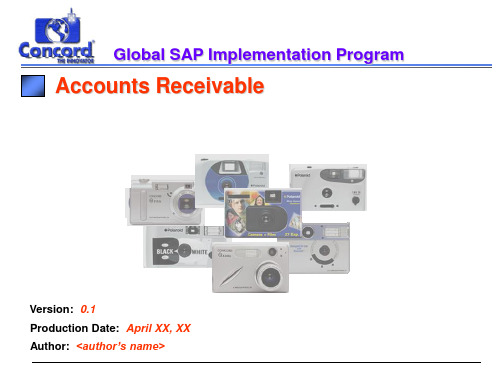
F4
Receipt and bank
confirmation
Bank activity accessed
Wire advice
Reconcile payments to invoices and identify differences
Cash Application
Differences
NO
spreadsheet
Output Tax
¶ Automatically determined by SAP at Sales Order creation ¶ Set-up is in Output Tax Determination Table ¶ Uses pricing condition MWST
Factors determining output tax
Accounts Receivable Supervisor
• Review bookings by AR Clark
Accounts Receivable
5
Chapter 3 Concepts
Accounting Principles Document Type Posting Key Material Code Output Tax Account Group Special G/L Transactions Correspondence
Z004 – CC Bill to Party 80000001 to 89999999 Internally assigned
Z006 – CC One time Customer 20000 to 29999 Internally assigned
Accounts Receivable
Samsung Flip Printing Software User Manual
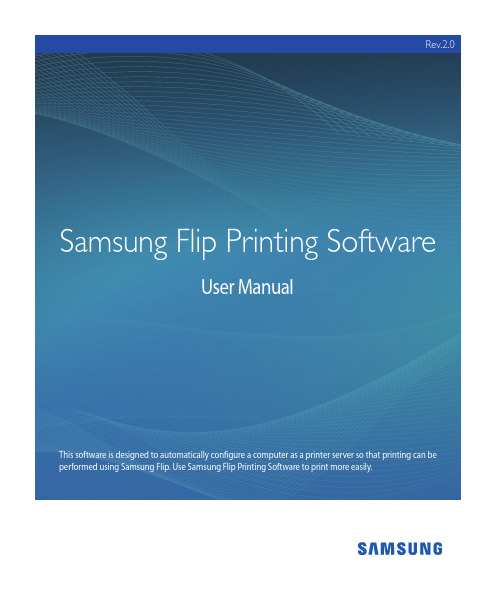
Rev.2.0Using the Software Installing the Software Uninstalling the Software Updating the Software TroubleshootingContentsBefore Getting StartedOverview of Samsung Flip Printing SoftwareRules used in this user manualInstall Requirements04 Hardware04 Supported operating systemsRequired preparations04 Updating the operating system05 Turning off the power-saving mode05 Printer connection05 Server resource11-1 Overview of Samsung Flip Printing Software This software is designed to automatically configure a computer as a printer server so that printing can be performed using Samsung Flip. Use Samsung Flip Printing Software to print more easily.1-2 Rules used in this user manualThis user manual refers to software and device names as follows.•Samsung Flip Printing Software → Software•Samsung Flip → Flip1-3 Install RequirementsHardware•CPU: Dual Core 2.5 GHz or greater (Quad Core or higher is recommended)•RAM: 4 GB or greater•HDD: 1 GB or greaterSupported operating systemsThe following operating systems are compatible with the Software.•Windows 7(32/64-bit)•Windows 10(32/64-bit)1-4 Required preparationsUpdating the operating system•Before installing the Software, make sure that the latest version of important Windows updates are installed. Before install, first check that the operating system is the latest version.•If using Windows 7, check that Service Pack 1 is installed.Turning off the power-saving modeIf the computer where the Software is installed is in power-saving mode, connecting to the printer server or performing a print function from the Flip may not work. Turn off the power-saving mode on the computer to ensure proper use.The method to turn off the power-saving mode may differ by computer operating system. This user manual is applicable to Windows 10. Refer to the computer user manual for further information.1 Select Control Panel>Hardware and Sound>Power Options.2 Click Change plan settings for Balanced (recommended).3 Set Put the computer to sleep to Never.4 Click Save changes.Printer connectionConnect the printer to the computer on which the Software is installed. The printer can be connected using either USB or a wired or wireless network. Refer to the printer user manual for details on how to connect.Flip does not support virtual printers or scanners, or fax devices.Server resourceFor the computer with the Software to function as a printer properly, it requires at least 50% occupancy rate of CPU and RAM. If the occupancy rate is lower than the required level, close unnecessary processes using the Windows Task Manager.22-1 Installing the Software1 Run the install file (Samsung Flip Printing Software Setup.exe).–The install file can be downloaded from or .2 Select an install language and click OK.3 When the install window appears, read the instructions and click Next.4 Agree to the terms of use agreement and click Next.5 Specify a destination folder to install the Software and click Next.–If a destination folder is not specified, the Software is installed to the default location.6 Enter a SSL port to connect and click Install.•For Flip 1.0, only port 443 can be used for SSL connections.•Flip 2.0 can use any port as a SSL port.7 Click Yes on the confirmation screen.9 After installation is completed, click Next.10 To finish the install process, click Finish.2-2 Uninstalling the SoftwareIf a problem is found in the installed Software, uninstall the Software as follows.The uninstall method may differ by computer operating system. This user manual is applicable to Windows 10.1 Select Control Panel>Program>Programs and Features.2 From the list, select Samsung Flip Printing Software and click Uninstall / Change.3 When a confirmation window appears, click Yes (Y).4 To uninstall the Software, click Next.5 Click Uninstall.–Automatically installed programs are uninstalled one after another.6 Programs are uninstalled one after another.–The entire uninstall process takes about 2 to 3 minutes. The time can vary by the computer's settings.7 After uninstallation is completed, click Next.8 Click Finish.9 When a confirmation window appears, click OK.10 Click Yes (Y) to restart the computer.2-3 Updating the SoftwareYour software updates automatically when a new version is available on the server.The below image is the update installer message for version 1010. Press Yes (Y) and follow instructions on the screen toupdate.3If printing does not work using Flip, check the following.If Flip displays a message indicating a printer failureCheck the printer, connected to the printer server, for power supply, paper feed, connection, and otherconditions.If Flip cannot connect to the printer, or printer functions do notworkCheck the Flip and printer server for network connections.•Check to make sure that a valid static IP is in use.If using a dynamic IP, the Flip should reconnect to the IP each time the printer server IP changes. This may affect thenetwork connection.•If the printer server uses multiple IPs, a connection may not be established automatically. If this is the case, manually enter the printer server IP from the Flip to establish a connection.•If no response is returned after a ping test between another computer and the printer server, check the firewall settings for the printer server.•If the system is protected by antivirus software, the assigned SSL port may be blocked in the firewall settings. Enable the ports in the anti-virus software settings.•Check that the printer and Flip are connected to the same network.If the printer server power is offTurn on the computer where the Software is installed.If the printer server conflicts with another serverIf another web server is installed on the same computer connected to the printer server, the computer may not function as a printer server properly due to port conflict.To prevent port conflict, it is recommended that another web server not be installed on the same computer.To install another web server from the same PC, use a port that is different from the one assigned as a SSL port.If a cropped image is printedFlip can only print on A4-size paper. Make sure that A4-size paper is loaded in the paper tray and that paper size is set to A4 in printer settings.If the ratio of a roll page on Flip is different from the printoutIn Flip 1.0 the roll page layout matches the aspect ratio of A4 paper, and the printout is as displayed on the screen.For Flip 2.0, the width of the roll page in landscape orientation is greater A4, and the page margin on the other side is greater when printing.How to check that the printer server worksTo check the printer server status, launch the diagnostics tool (C:\NetPrinting\DiagnosisTool.exe) and click Start. The tool diagnoses the server connection.Pass indicates that the print server is operating normally.•The diagnostics tool is provided with version 1105 and later.•Select the item from the results for details.•To save the results to a file, select File>Export result.How to check the software versionThis user manual is applicable to Windows 10.To view the currently installed version, check Control Panel>Programs>Programs and Features.。
