OPV315F中文资料
Philips 150S5FS 15 英寸 LCD 显示器说明书

15 inch LCD MonitorPicture/ DisplayCommercial Specifications•LCD Panel Type 1024 x 768 pixels,Anti-glare Polarizer,RGB Vertical Stripe •Panel Size 15"/ 38 cm•Effective Viewing Area 304.1 x 228.1 mm •Pixel Pitch 0.297 x 0.297 mm •Brightness (nits) 250•Contrast Ratio 400:1•Display Colors 16 M•Viewing Angle (C/R > 5) - Horizontal : 160°- Vertical : 140°• Response Time 16 ms• White Chromaticity, 6500º K x = 0.313 / y = 0.329• White Chromaticity, 9300º K x = 0.283 / y = 0.297• Maximum Resolution 1024 x 768 @ 75Hz• Recommended Resolution 1024 x 768 @ 60Hz• Factory Preset Modes 14 modes• User Definable Modes 16 modes• Horizontal Scanning Frequency 30 - 61 KHz• Refresh Rate (V) 56 - 76 Hz• sRGB YesConnectivity• Signal Input Analog (VGA) Convenience• Convenience Enhancements On-screen Display,SmartManage• Monitor Controls Auto, Brightness control,Left/Right, Menu (OK),Power On/Off, Up/Down • OSD Languages English, French, German,Italian, Simplified Chinese,Spanish• Other Convenience Features Kensington Lock• Plug & Play Compatibility DDC/CI, sRGB,Windows 98/ME/2000/XP • Regulatory Approvals CE Mark, E2000, EMC,FCC-B, UL, CSA, MPR-II,Low Emission, NUTEK,Energy Star, SEMKO,TCO '03, TCO '99, TUV/GS,TUV Ergo• Tilt -5° to 25°• VESA Mount 100 mm x 100 mm Accessories• User Manual Yes• Included Accessories AC Power Cord, VGA Cable SmartManageA system for monitoring, managing and checking status of display devices as well as delivering remote support to users who experience difficulties all accomplished over a LAN.Lower power consumptionReduction of the electrical power required to operate a device. Kensington anti-theft lockA security device that fixes the monitor in place to prevent theft. Fast response timeThe amount of time it takes for a liquid crystal cell to go from active (black) to inactive (white) and back to active (black) again.It is measured in milliseconds. Lower numbers mean faster transitions and therefore results in fewer visible image artifacts. XGA, 1024 x 768 resolutionFor graphics monitors, the screen resolution signifies the numberof dots (pixels) on the entire screen. For example, a 1024-by-768 pixel screen is capable of displaying 1024 distinct dots on eachof 768 lines, or about 786 thousand pixels. XGA provides resolutions of 640 by 480 or 1024 by 768 pixels. In addition, XGA allows monitors to be non-interlaced. This ensures a better display performance and accurate color display effect.sRGB readyCalibrated RGB that is optimized for the vast majority of computer peripherals, monitors, operating systems and browsers, allowing accurate color mapping with very little data overhead. Embedded power supplyA power adaptor built into the body of a display device that replaces a bulky external power adaptor.VESA mounting holesA unified industry standard for wall mounting IT equipment set by the Video Electronics Standards Association.FlexiHolderA slim groove that improves efficiency by holding reminder notes, documents, name cards, and photos on the top of monitor to be more efficient..Product HighlightsDimensions• Depth (with base) 180 mm• Height (with base) 344 mm• Width (with base) 342 mm• MTBF 50,000 (excl. CCFL40,000) hrs• Relative Humidity 20 % - 80 %• Temperature Range (Operation) 5°C to 40°C• Temperature Range (Storage) -20°C to 60°C • Weight 2.8 kgPower• Complies With E2000, Energy Star,NUTEK• Consumption 17 W (Typical)• Off Mode < 1 W• Power LED Indicator Operation, Green;Stand by/Sleep,Amber• Power Supply Built-in Trademarks owned by Royal Philips Electronics2004 © Royal Philips Electronics - All rights reserved As an Energy Star partner, Philips has determined that this product meets the Energy Star guidelines for energy efficiency.Microsoft and Windows are registered trademarks of Microsoft Corporation.All data subject to change without noticeRelease date: June 2004。
OP17FJ中文资料

OP15F OP17F Min Typ Max
OP15G OP17G Min Typ Max Unit
Input Offset Voltage VOS Input Offset Current IOS
OP15
OP17
RS = 50 W
TJ = 25∞C1 Device Operating TJ = 25∞C1 Device Operating
± 11
± 12.7
± 12 ± 13 ± 11 ± 12.7
2.7 4.0 4.6 7.0
2.7 4.0 4.6 7.0
± 12
± 13
V
± 11
± 12.7
V
2.8 5.0 mA 4.8 8.0 mA
Slew Rate2
Gain Bandwidth3 Product
SR GBW
AVCL = 1, OP15 AVCL = 5, OP17
TJ = 25∞C1 Device Operating
± 15 ± 50 ± 18 ± 110 ± 15 ± 50 ± 20 ± 130
1012
± 30 ± 100 ± 40 ± 200 ± 30 ± 100 ± 40 ± 250
1012
± 60 ± 200 pA ± 80 ± 400 pA ± 60 ± 200 pA ± 80 ± 500 pA
The OP15 provides an excellent combinations of high speed and low input offset voltage. In addition, the OP15 offers the speed of the 156A op amp with the power dissipation of a 155A. The combination of a low input offset voltage of 500 mV, slew rate of 13 V/ms, and settling time of 1,200 ns to 0.1% makes the OP15 an op amp of both precision and speed. The additional features of low supply current coupled with an input bias current makes the OP15 ideal for a wide range of applications.
美国海利威尔公司V15系列微型基本开关说明书

V15 SERIESMICRO SWITCH Standard Miniature Basic Switches004945Issue 12DESCRIPTIONHoneywell’s MICRO SWITCH V-Basic Standard Switch, V15 Series is anelectromechanical switch designed to provide outstanding value in a reliable global package. This switch is often ideal for “low-cost-of-failure” applications, where the cost is minimal to replace or service any failure related to the switch. With a wide variety of operating forces, and amperage ratings, the V15 is designed for numerous types of applications.Available in both pin plunger and levered styles, the V15 Series also offers a multitude of termination styles to fit almost any application.DIFFERENTIATION• Choice of actuation, termination, and operating characteristics that can allow for flexibility in numerous types of applications• With a broad current capacity, one switch package can control a wide range of electrical loadsAPPLICATIONS• Appliances • Furnaces• Gaming machines • Ice makers • Power washers • Vending machinesVALUE TO CUSTOMERS• Wide choice of electrical ratings: 0.1 A, 5 A, 10 A, 16 A, 22 A, 26 A • Certified for global use: UL/cUL, ENEC, CQC• Available with pin plungers or integral levers to meet multiple application and equipment requirementsFEATURES• Broad range of electrical loads: 0.1 A, 5 A, 10 A, 16 A, 22 A, 26 A • Long service life: over one million mechanical operations• Gold contacts are also available for controlling logic level/low energy circuits• World-wide package size acceptance • UL/CSA, cUL, ENEC, and CQC approvals• Variants with cadmium-free and optimized contacts availableHoneywell offers a wide range of MICRO SWITCHthe large basic switches,Sensing and Internet of Things 3V15S05 PRODUCT NOMENCLATURE V15Switch TypeTemperatureGradeSLeverPositionElectrical Rating05V15 Series Standard Basic SwitchTerminal TypeCircuit Code—ZAOperating Force(at pin plunger max)200Mounting HolesKALever Type06Special DesignatorC—Housing Type1V15T10 PRODUCT NOMENCLATUREV15Switch TypeTemperatureGradeTLever PositionElectrical Rating10V15 Series Standard Basic SwitchTerminal TypeCircuit Code—ZAOperating Force(at pin plunger max)200Mounting HolesKALever Type06A special designator letter is used only when there is a special modificationto the switch.Review Product Specification to determine the exact differences. Below is an example.Special DesignatorC—Housing Type1V15H16/T16/T22/H22/T26 PRODUCT NOMENCLATURE V15Switch TypeTemperatureGradeHLever PositionElectrical Rating16V15 Series Standard Basic SwitchTerminal TypeCircuit Code—ZAOperating Force(at pin plunger max)200Mounting HolesKALever Type06Special DesignatorC—Housing Type1PinPlunger4 ShortStraightLeverStandardStraightLeverSensing and Internet of Things 5LongStraightLeverSimulatedRoller6 ShortRollerLeverSensing and Internet of Things 7RollerLever8 Sensing and Internet of Things 9MOUNTING DIMENSIONSFIGURE 1. V15 SERIES STANDARD SWITCH DIMENSIONSFIGURE 2. V15 SERIES METRIC MOUNTING HOLE DIMEN-SIONS FOR Ø 3 MM PINS OR SCREWSMetric mounting for Ø 3 mm pins or screws Ø 3,10 mm +0,10 mm/-0,05 mm 10,3 m m ±0,1 m m Ø 0.12 in +0.004 in/-0.002 in mounting holeFIGURE 3. V15 SERIES USA MOUNTING HOLE DIMENSIONS FOR #4 SCREWSUS mounting for #4 screws - K Designator Ø 2,90 mm +0,10 mm/-0,05 mm10,3 m m ±0,1 m m Ø 0.11 in +0.004 in/-0.002 in mounting holeFIGURE 4. V15 SERIES HOUSING DIMENSIONS10 Sensing and Internet of Things 1112 STANDARD LEVER OPTIONS • DIMENSIONSFIGURE 19. V15 SERIES A01/STRAIGHT SHORT LEV erFIGURE 20. V15 SERIES A02/STANDARD STRAIGHT LEVERFIGURE 21. V15 SERIES A03/LONG STRAIGHT LEVERFIGURE 22. V15 SERIES A04/SIMULATED ROLLER LEVERFIGURE 23. V15 SERIES A05/SHORT ROLLER LEVERFIGURE 24. V15 SERIES A06/ROLLER LEVERNOTE: These dimensions apply for the “A” lever position. For the “B” leverposition, please add 5,7 mm [0.224 in].Position APosition BWARRANTY/REMEDYHoneywell warrants goods of its manufacture as being free of defective materials and faulty workmanship during the applicablewarranty period. Honeywell’s standard product warranty applies unless agreed to otherwise by Honeywell in writing; please refer to your order acknowledgment or consult your local sales office for specific warranty details. If warranted goods are returned to Honeywell during the period of coverage, Honeywell will repair or replace, at its option, without charge those items that Honeywell, in its sole discretion, finds defective. The foregoing is buyer’s sole remedy and is in lieu of all other warranties, expressed or implied, including those of merchantability and fitness for a particular purpose. In no event shall Honeywell be liable for consequential, special, or indirect damages.While Honeywell may provide application assistance personally, through our literature and the Honeywell web site, it is buyer’s sole responsibility to determine the suitability of the product in the application.Specifications may change without notice. The information we supply is believed to be accurate and reliable as of this writing.However, Honeywell assumes no responsibility for its use.004945-12-EN | 12 | 08/20© 2019 Honeywell International Inc. All rights reserved.m WARNINGIMPROPER INSTALLATION• Consult with local safety agenciesand their requirements whendesigning a machine-control link, interface and all control elements that affect safety.• Strictly adhere to all installationinstructions. Failure to comply with theseinstructions could result in death or serious injury.m WARNINGMISUSE OFDOCUMENTATION•The information presented in this product sheet is for reference only. Do not use this document as a product installation guide.•Complete installation, operation, and maintenance information is provided in the instructions supplied with each product.Failure to comply with theseinstructions could result in death or serious injury.HoneywellSensing and Internet of Things 830 East Arapaho Road Richardson, TX FOR MORE INFORMATIONHoneywell Sensing and Internet of Things services its customers through a worldwide network of sales offices and distributors. For application assistance, current specifications, pricing, or the nearest Authorized Distributor, visit or call:USA/Canada +302 613 4491Latin America +1 305 805 8188Europe +44 1344 238258Japan +81 (0) 3-6730-7152Singapore +65 6355 2828Greater China+86 4006396841RELATED DOCUMENTATIONThe following associated literature is available on the Honeywell web site at :• Installation instructions• Product part listing/nomenclature tree• Product application-specific information– Application note: Electronic sensorsand eectromechanical switches in valves and flow meters – Application note: Electronic sensorsand MICRO SWITCH switches in industrial air compressors – Application note: Sensors andswitches for potential HVAC/R applications – Application note: Sensors andswitches for valve monitors and valve indicators – Application note: Sensors andswitches in sanitary valves – Case study: Switching it up– Technical bulletin: Applying precision switches。
TNETX3150资料
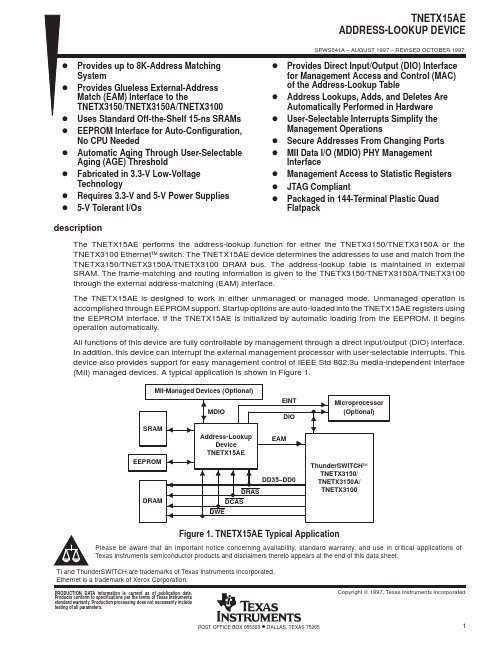
2
EA0 EA1 EA2 VCC EA3 EA4 EA5 EA6 EA7 EA8 GND EA9 EA10 EA11 EA12 EA13 EA14 VCC EA15 EA16 EA17 EA18 EA19 EA20 GND DWE DRAS DD0 DD1 VCC(5V) DD2 DD3 DD4 DD5 DD6 DD7
元器件交易网
TNETX15AE ADDRESS-LOOKUP DEVICE
SPWS041A – AUGUST 1997 – REVISED OCTOBER 1997
D D D D D D D D
Provides up to 8K-Address Matching System Provides Glueless External-Address Match (EAM) Interface to the TNETX3150/TNETX3150A/TNETX3100 Uses Standard Off-the-Shelf 15-ns SRAMs EEPROM Interface for Auto-Configuration, No CPU Needed Automatic Aging Through User-Selectable Aging (AGE) Threshold Fabricated in 3.3-V Low-Voltage Technology Requires 3.3-V and 5-V Power Supplies 5-V Tolerant I/Os
D D D D D D D D
Provides Direct Input/Output (DIO) Interface for Management Access and Control (MAC) of the Address-Lookup Table Address Lookups, Adds, and Deletes Are Automatically Performed in Hardware User-Selectable Interrupts Simplify the Management Operations Secure Addresses From Changing Ports MII Data I/O (MDIO) PHY Management Interface Management Access to Statistic Registers JTAG Compliant Packaged in 144-Terminal Plastic Quad Flatpack
德力西 CDPV3熔断器 规格书 说明书
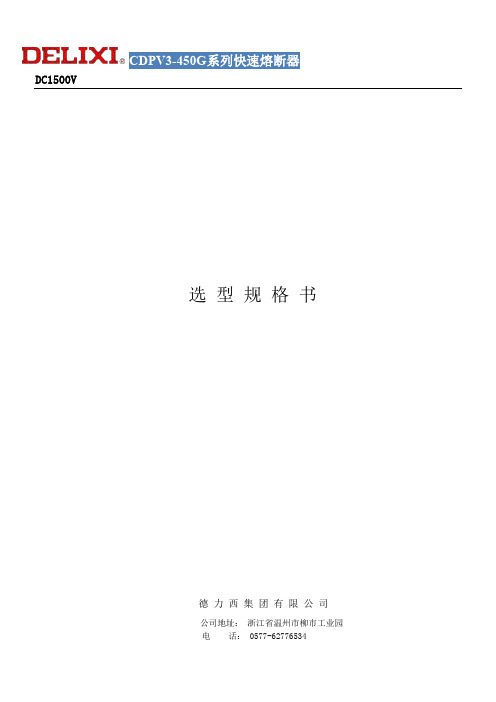
DC1500V选型规格书德力西集团有限公司公司地址:浙江省温州市柳市工业园电话:*************DC1500V目录适用范围 (1)命名 (1)技术参数 (1)外形安装尺寸 (1)特性曲线 (2)工作条件 (3)周围空气 (3)海拔 (4)大气条件 (4)熔断器安装、使用及维护 (4)熔断器的运输和贮存 (5)熔断器的开箱及检查 (5)订货须知 (5)DC1500V适用范围CDPV3-450G半导体设备保护用熔断体适用于额定电压不超过DC1500V,额定电流不超过450A,额定短路能力不超过250kA的配电线路中作为整流二极管、晶闸管及其半导体器件组成的成套装置的短路和某些不允许过电流的过载保护。
本产品为部分范围保护用熔断体,具有强限流、高分断能力等特点,适用于储能、风电等行业应用。
可以作为储能系统、动力系统及其他器件和设备的短路保护。
命名熔断体的命名技术参数表1熔断体的主要术参数外形安装尺寸(1)产品型号额定电压(V)熔断体额定电流(A)额定分断能力I1(kA)熔断体的额定耗散功率(W)分断范围和使用类别CDPV3-450G DC150040,50,63,80,100,125,160,200,250,300,315,350,400,450250≤109aRDC1500V特性曲线(2)DC1500V工作条件正常工作条件及修正参数熔断器在下述的正常使用条件下工作,不需要额外的修正。
超过正常使用条件时,如果在允许使用条件范围内,可能需要修正一些参数或咨询。
如果超过允许使用条件的范围,应咨询我公司,并进行条件的工作适应性评估和测试。
推荐长期通流的电流值不大于额定电流80%。
周围空气温度正常使用条件-5℃~40℃。
允许使用条件-40℃~85℃。
周围空气温度变化的参数修正:在低于-5℃下工作,熔断器的低倍过载过电流的弧前时间略有延长,额定电流略有增大。
但是除非-5℃以上不是工作范围,一般不考虑增加熔断器额定电流。
超低频高压发生器使用说明书

VLF说明书武汉南偌电气有限公司湖北省·武汉市·东湖技术开发区光谷大道58号光谷总部国际4栋8楼声明南偌电气有限公司版权所有,保留所有权利。
本使用说明书所提及的商标与名称,均属于其合法注册公司所有。
本使用说明书受著作权保护,所撰写的内容均为公司所有。
本使用说明书所提及的产品规格或相关信息,未经许可,任何单位或个人不得擅自仿制、复制、修改、传播或出版。
本说明书所提到的产品规格和资讯仅供参考,如有内容更新,恕不另行通知。
除非有特殊约定,本说明书仅作为使用指导,本说明书中所有陈述、信息等均不构成任何形式的担保。
目录一、超低频绝缘耐压试验原理 (1)二、产品简介 (1)三、超低频系列产品及选用 (2)四、技术参数 (3)五、仪器结构说明 (4)六、操作说明 (6)七、电缆的超低频耐压试验方法 (9)八、发电机、电动机的超低频耐压试验方法 (11)九、注意事项 (12)十、随机附件 (12)一、超低频绝缘耐压试验原理超低频绝缘耐压试验实际上是工频耐压试验的一种替代方法。
我们知道,在对大型发电机、电缆等试品进行工频耐压试验时,由于它们的绝缘层呈现较大的电容量,所以需要很大容量的试验变压器或谐振变压器。
这样一些巨大的设备,不但笨重,造价高,而且使用十分不便。
为了解决这一矛盾,电力部门采用了降低试验频率,从而降低了试验电源的容量。
从国内外多年的理论和实践证明,用0.1Hz超低频耐压试验替代工频耐压试验,不但能有同样的等效性,而且设备的体积大为缩小,重量大为减轻,理论上容量约为工频的五百分之一,且操作简单,与工频试验相比优越性更多。
这就是为什么发达国家普遍采用这一方法的原因。
国家发改委已制定了《35kV及以下交联聚乙烯绝缘电力电缆超低频(0.1Hz)耐压试验方法》行业标准。
我国正在推广这一方法,本仪器是根据我国这一需要研制而成的。
可广泛用于电缆、大型高压旋转电机的交流耐压试验之中。
二、产品简介本产品接合了现代数字变频先进技术,采用微机控制,升压、降压、测量、保护完全自动化。
15P-SAN中文资料

2.0 (.079) 0.9(.035) 0.9(.035)
Type B
1.8 (.071)
Model No. SAN-002T-0.8A SAN-002T-0.8K
Type
A B
Applicable wire mm2
0.05 to 0.22
AWG #
30 to 24
Insulation O.D.mm(in.)
8 to 15 circuits: 0.85 ±0.05 (.033±.002)dia.
284
6.0(.236) 9.2(.362)
1
3.25(.128)
13
14
15
6 7 8 9 10 11 12 13 14 15
Material
Nylon 66, UL94V-0, yellow
<For reference> As the color identification, the following alphabet shall be put in the underlined part. For availability, delivery and minimum order quantity, contact JST. ex. 2P-SAN-o(blank)…yellow K…black W…white R…red
Specifications –––––––––––––––––––
• Current rating: 2A AC, DC (AWG#24) • Voltage rating: 250V AC, DC • Temperature range: -25˚C to +85˚C (including temperature rise in applying electrical current) • Insulation resistance: 1,000M Ω min. • Withstanding voltage: 800V AC/minute • Applicable wire: AWG #30 to #24 • Applicable PC board thickness: Type A contact: 1.2(.047") 1.6(.063") Type B contact: 1.6(.063") * Refer to "General Instruction and Notice when using Terminals and Connectors" at the end of this catalog. * Contact JST for details.
SIEMENS S7-300 CPU315F-2PN DP 产品说明书
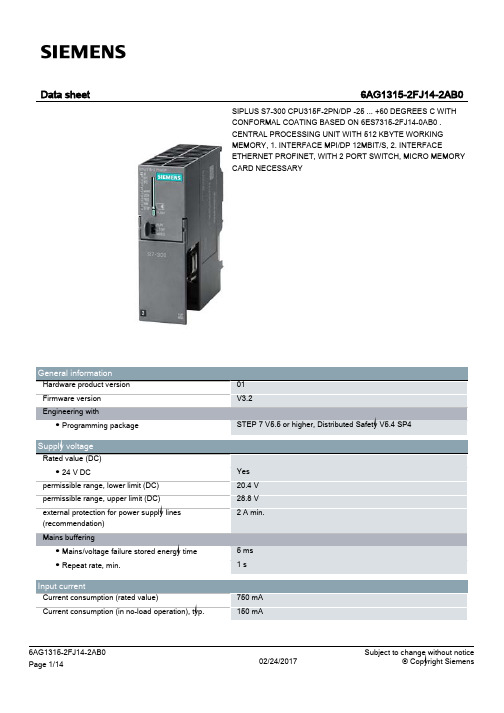
Local data ● per priority class, max.
Address area I/O address area ● Inputs ● Outputs of which distributed — Inputs — Outputs Process image ● Inputs ● Outputs ● Inputs, adjustable ● Outputs, adjustable ● Inputs, default ● Outputs, default Subprocess images ● Number of subprocess images, max.
Yes 20.4 V 28.8 V 2 A min.
5 ms 1s
750 mA 150 mA
6AG1315-2FJ14-2AB0 Page 1/14
02/24/2017
Subject to change without notice © Copyright Siemens
Inrush current, ty Nhomakorabea. I²t
32 768 byte; Max. 2048 bytes per block
2 048 byte 2 048 byte
2 048 byte 2 048 byte
2 048 byte 2 048 byte 2 048 byte 2 048 byte 128 byte 128 byte
1; With PROFINET IO, the length of the user data is limited to 1600 bytes
315VSSN220M20F中文资料(Nippon Chemi-Con)中文数据手册「EasyDatasheet - 矽搜」

25.4B30 1.50
25.4B30 1.67
25.4B35 1.78
25.4B45 2.04
25.4B50 2.30
25.4B60 2.66
30B20 1.05 30B20 1.10
30B25 1.50 30B25 1.67 30B30 1.78 30B30 2.04 30B35 2.30 30B40 2.65 30B50 3.08 30B60 3.49
270
20B25 1.10
330
20B30 1.20
390
20B30 1.30
470
20B35 1.34
560
20B40 1.50
680
20B45 1.70
820
1,000
1,200
1,500
1,800
2,200
2,700
3,300
160
22
25.4
30
22B20 0.81
22B25 1.20 22B25 1.30 22B30 1.55 22B35 1.67 22B40 1.82 22B45 2.04 22B50 2.25
25.4B20 0.98
25.4B20 1.02
25.4B25 1.26
25.4B25 1.55
25.4B30 1.67
25.4B30 1.82
25.4B35 2.04
25.4B40 2.25
25.4B45 2.49
25.4B60 2.97
30B20 1.25
30B20 1.30
30B25 1.67
30B25 1.82
30B30 2.04
30B30 2.25
vfd015e43a说明书参数
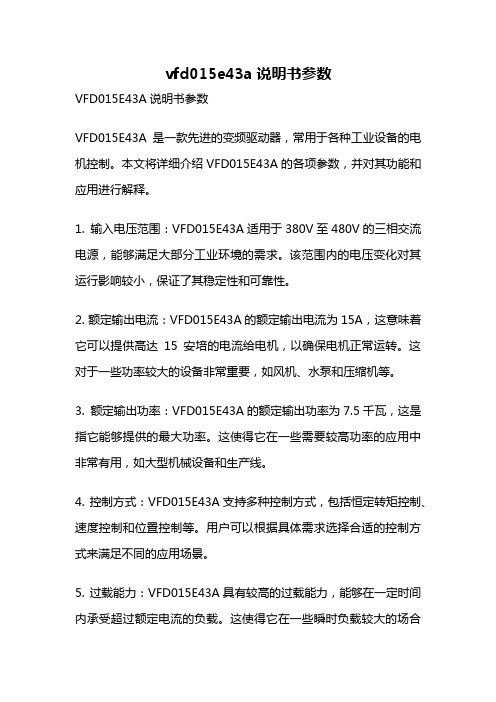
vfd015e43a说明书参数VFD015E43A说明书参数VFD015E43A是一款先进的变频驱动器,常用于各种工业设备的电机控制。
本文将详细介绍VFD015E43A的各项参数,并对其功能和应用进行解释。
1. 输入电压范围:VFD015E43A适用于380V至480V的三相交流电源,能够满足大部分工业环境的需求。
该范围内的电压变化对其运行影响较小,保证了其稳定性和可靠性。
2. 额定输出电流:VFD015E43A的额定输出电流为15A,这意味着它可以提供高达15安培的电流给电机,以确保电机正常运转。
这对于一些功率较大的设备非常重要,如风机、水泵和压缩机等。
3. 额定输出功率:VFD015E43A的额定输出功率为7.5千瓦,这是指它能够提供的最大功率。
这使得它在一些需要较高功率的应用中非常有用,如大型机械设备和生产线。
4. 控制方式:VFD015E43A支持多种控制方式,包括恒定转矩控制、速度控制和位置控制等。
用户可以根据具体需求选择合适的控制方式来满足不同的应用场景。
5. 过载能力:VFD015E43A具有较高的过载能力,能够在一定时间内承受超过额定电流的负载。
这使得它在一些瞬时负载较大的场合下能够正常工作,如启动电机时的过电流。
6. 过温保护:VFD015E43A内置了过温保护功能,当温度超过设定值时会自动降低输出电流,以保护设备免受损坏。
这对于长时间运行的设备非常重要,可以延长其使用寿命。
7. 输入输出接口:VFD015E43A提供了多种输入输出接口,如数字输入、模拟输入、数字输出和模拟输出等。
这些接口可以与其他设备进行数据交换和控制,实现系统的集成和联动。
8. 噪音水平:VFD015E43A采用了先进的变频技术和散热设计,确保了其工作时的低噪音水平。
这对于一些对噪音要求较高的应用场合非常重要,如医疗设备和实验室设备等。
9. 故障诊断:VFD015E43A具备故障自诊断功能,能够自动检测和报告设备的故障信息。
FUJIFILM V350F 双语指南手册说明书
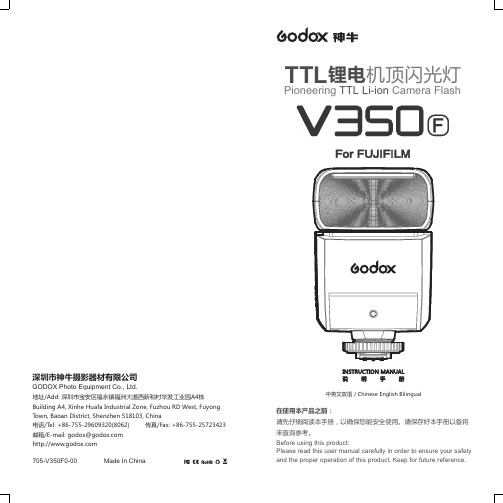
INSTRUCTION MANUAL说明手册中英文双语 / Chinese English Bilingual在使用本产品之前:请先仔细阅读本手册,以确保您能安全使用。
请保存好本手册以备将来查询参考。
For FUJIFILMBefore using this product:Please read this user manual carefully in order to ensure your safety and the proper operation of this product . Keep for future reference .705-V350F0-00地址/Add: 深圳市宝安区福永镇福洲大道西新和村华发工业园A4栋Building A4, Xinhe Huafa Industrial Zone, Fu zhou RD West, Fuyong Town, Baoan District, Shenzhen 518103, China电话/Tel: +86-755-29609320(8062) 传真/Fax: +86-755-25723423邮箱/E-mail:***************深圳市神牛摄影器材有限公司GODOX Photo Equipment Co., Ltd.Made In China锂电机顶闪光灯TTL Pioneering Camera FlashTTL Li-ionThank you for purchasing this product.This V350F camera flash applies to FUJIFILM series cameras and is compatible with TTL autoflash. With this TTL compatible flash, your shooting will become simpler. You can easily achieve a correct flash exposure even in complex light-changing environments. This camera flash features:● GN36 (m ISO 100, @105mm).● Pro 2000mAh Li-ion Battery –- 0.1s~1.7s recycle –- over 500 full power pops.● Fully support FUJIFILM TTL camera flash. Workable as Master or Slave unit in a wireless flash group.● With built-in 2.4GHz wireless remote system to support transmitting and receiving.● Provided multiple functions, include manual flash, multi flash, HSS (up to 1/8000s), rear curtain sync, FEC, etc.● Support with firmware upgrade.ForewordAlways keep this product dry. Do not use in rain or in damp conditions.Do not disassemble. Should repairs become necessary, this product must be sent to an authorized maintenance center.Keep out of reach of children.Stop using this product if it breaks open due to extrusion, falling or strong hit. Otherwise, electric shock may occur if you touch the electronic parts inside it.Do not fire the flash directly into the eyes (especially those of babies) within short distances. Otherwise visual impairment may occur.Do not use the flash unit in the presence of flammable gases, chemicals and other similar materials. In certain circumstance, these materials may be sensitive to the strong light emitting from this flash unit and fire or electromagnetic interference may result.Do not leave or store the flash unit if the ambient temperature reads over 50℃. Otherwise the electronic parts may be damaged.Turn off the flash unit immediately in the event of malfunction.WarningForewordWarningName of PartsBodyControl PanelLCD PanelWhat's in the Box of V350F? Separately Sold Accessories BatteryAttaching to a Camera Power ManagementFlash Mode: TTL AutoflashHigh-Speed SyncSecond-Curtain SyncFlash Mode – M: Manual FlashFlash Mode – Multi: Stroboscopic FlashWireless Flash Shooting: Radio (2.4G) TransmissionWireless SettingsSetting Master Unit’s Flash ModeSetting the Communication ChannelWireless ID SettingsTTL: Fully Automatic Wireless Flash ShootingM: Wireless Flash Shooting with Manual FlashMulti: Wireless Flash Shooting with Manual FlashOther ApplicationsAuto Focus Assist BeamBounce FlashCreating a CatchlightZOOM: Setting the Flash Coverage and Using the Wide PanelLow Battery IndicatorC.Fn: Setting Custom FunctionsProtection FunctionFirmware UpgradeTechnical DataMaintenanceTroubleshootingCompatible Camera ModelsContents272831333535363839404547484949505152Conventions used in this Manual● This manual is based on the assumption that both the camera andcamera flash’s power switches are powered on.● Reference page numbers are indicated by “p.**”.● The following alert symbols are used in this manual:The Caution symbol gives supplemental information.problem.Pioneering Li-ion Camera Flash01. Catchlight Panel02. Built-in Wide Panel03.04.05.06. Hotshoe07. LCD Panel●11. <MODE>Mode Selection Button12. <ZOOM>Zoom Selection Button13.<SYNC>High-Speed Sync Button14. <SLAVE> S1/S2 Optic SlaveTriggering Selection Button(in non-wireless mode)15. < > Power Switch16. < > Test Button / Flash ReadyIndicator.17. < >Custom Function SettingButton (reusable button, longpress for 2 seconds)18.< > Wireless Selectionpress for 2 seconds)19.<GR/CH> Group/Channel Button(reusable button, in wirelessmode)20. Select Dial21.<SET> Set Button●● LCD PanelName of Parts(1) TTL Autoflash: High-speedsync (Page 36)1213111621201514171819Zoom :TTL : TTLFocus lengthFlash exposurecompensation amount(M : Manual flashManual flash output(3)Multi Flash: Stroboscopic flashNumber of flashesFlash frequencyChannel(4)Radio Transmission Shooting●● Slave Unit● Separately Sold AccessoriesThe product can be used in combination with the followingaccessories sold separately, so as to achieve best photography effects: XPro, X1T-F wireless flash trigger, Mini softbox, White & Silver reflector, Honeycomb, Color gels, Snoot, etc.● What’s in the Box of V350F?1. Flash unit2. Mini stand3. Protection case4. Diffuser5. Li-ion battery pack6. Battery charger7. Battery charger cable8. Instruction manual● Features1. This flash unit uses Li-ion polymer battery which has long runtime. The available charge-and-discharge times are 500.2. It is reliably safe. The inner circuit is against overcharge, overdischarge, overcurrent, and short circuit.3. Take only 2.5 hours to fully charge the battery by using the standard battery charger.● Cautions1. Do not short circuit.2. Do not expose to rain or immerse into water. This battery is not water proof.3. Keep out of reach of children.4. No over 24 hours’continuous charging.5. Store in dry, cool, ventilated places.6. Do not put aside or into fire.7. Dead batteries should be disposed according to local regulations.8. Please charge the battery to approx. 60% before being placed for long time.9. If the battery had ceased using for over 3 months, please make a full recharge.BatteryTo load the battery, push the 1battery compartment cover downward and open it, and the battery pack will pop out.To load the battery, according 2to the triangle sign on the battery pack, insert it into the compartment until it is locked. Then close the compartment.the battery level indication on the LCD panel to see the remaining battery level.Power ManagementPower Switch to power the flash unit on (Long press the one second) or off. Turn off if it will not be used for an extended period of time. Setting as a master flash, it will turn the power off automatically after a certain period (approx. 90 seconds) of idle use. Pressing the camera shutter halfway or pressing any flash button will wake up the flash unit. Setting as a slave flash, it will enter sleep mode after a certain period (adjustable, 60 minutes by default) of idle use. Pressing any flash button will wake it up.Flash Mode: TTL AutoflashThis flash has three flash modes: TTL, Manual (M), and Multi (Stroboscopic). In TTL mode, the camera and the flash will work together to calculate the correct exposure for the subject and the background. In this mode, multiple TTL functions are available: FEC, HSS, second curtain sync, etc.* Press <MODE > Mode Selection Button and three flash modes will display on the LCD panel one by one with each pressing.TTL ModePress <MODE > Mode Selection Button to enter TTL mode. The LCD panel will display <TTL >.● Press the camera release button halfway to focus.● When the shutter button is fully pressed, the flash will fire a pre-flash that the camera will use to calculate exposure and flash output the instant before the photo is taken.Display“HI ”: When the flash output value is up to the maximum value, “HI”will be displayed and blinking for 3 seconds. Adjust the camera’s parameters if underexposure appears.Display“Lo ”: When the flash output value is up to the minimumvalue, “Lo”will be displayed and blinking for 3 seconds. Adjust the camera’s parameters if overexposure appears. FEC: Flash Exposure CompensationTurn the Select Dial to set the amount.● “0.3”means 1/3 step, “0.7”means 2/3 step.● To cancel the flashexposure compensation, set the amount to “+0”.Press < SET > button again to confirm the setting.Press the SET Button and the flash exposurecompensation amount will be highlighted on the LCD panel.Figures displayed when reducing flash output levelFigures displayed when increasing flash output level1/41/21/11/1-0.31/2+0.71/1-0.71/2+0.31/2-0.31/4+0.71/2-0.71/4+0.3············Flash Output RangeThe following table makes it easier to see how the stop changes in terms of f/stop when you increase or decrease the flash output. For example, when you decrease the flash output to 1/2, 1/2-0.3, or 1/2-0.7, and then increase the flash output to more than 1/2, 1/2+0.3, 1/2+0.7, and 1/1 will be displayed.Optical S1 Secondary Unit SettingIn M manual flash mode, press the <SLAVE > button so that this flash can function as an optic S1 secondary flash with optic sensor. With this function, the flash will fire synchronously when the main flash fires, the same effect as that by the use of radio triggers. This helps create multiple lighting effects.Optical S2 Secondary Unit SettingPress the <SLAVE > button so that this flash can also function as an optic S2 secondary flash with optic sensor in M manual flash mode. This is useful when cameras have pre-flash function. With thisfunction, the flash will ignore a single “preflash” from the main flash and will only fire in response to the second, actual flash from the main unit.In the M mode, high-speed sync and rear curtain sync functionscan be achieved.High-Speed SyncHigh Speed Sync (Hss flash) enables the flash to synchronize with all camera shutter speeds. This is convenient when you want to use aperture priority for fill-flash portraits.● Setting the flash to High-speed Sync mode when it is on the camera:Use the Flash Setting > Flash Light Function Setting on the camera’s shooting menu to adjust settings of the flash light. More Press the <SYNC> button to open the high-speed sync flash and high-speed icon < > is displayed.● Setting “Sync cord jack/S1/S2”high-speed sync flash:Choose Sync cord jack/S1/S2 triggering method to achieve high-speed Second-Curtain SyncWith a slow shutter speed, you can create a light train following the subject. The flash fires right before the shutter closes.● Setting second-curtain sync:Use the Flash Setting >Flash Light Function Setting on the camera’s shooting menu to adjust settings of the flash light. MoreSet the flash frequency andflash times.● Press the SET Button toselect the flash frequency.Turn the Select Dial to setthe number.● Press the SET Buttonagain to select the flashtimes. Turn the Select Dialto set the number.Flash Mode – Multi: Stroboscopic FlashWith stroboscopic flash, a rapid series of flashes is fired. It can bePress <MODE> button sothat <Multi> is displayed.Turn the Select Dial to choosea desired flash output.it with the camera.For example, if the number of flashes is 10 and the firing frequency is5 Hz, the shutter speed should be at least 2 seconds.Number of Flashes / Flash Frequency = Shutter SpeedMaximum Stroboscopic Flashes:Wireless Flash Shooting: Radio (2.4G) Transmission● You can set up three slave groups for TTL autoflash shooting.With TTL autoflash, you can easily create various lighting effects.● Any flash settings for the slave units on the master flash in TTLmode will be automatically sent to the slave units. So the onlything you need to do is to set the master unit for each slave groupwithout any operation for the slave units at all during the shooting.● This flash can work in TTL /M /Multi / OFF flash modes when setas a master unit.1. Wireless SettingsWhen using Godox 2.4G wireless X system, V350F is perfectlycompatible with other products of our company.As a master unit, V350F can control the following slave unitmodels: AD600, AD600M, AD360II-C, AD360II-N, V860IIF, V850II,TT685F, TT600.As a slave unit, V350F can be controlled by the following masterunit models: XProF, X1T-F, V860IIF, V850II, TT685F, TT600.Slave Unit Setting2● Set the V350F that to be controlled as the wireless slave unit. (Page 41)● The slave unit can be set as A/B/C .Check the communication 3channel● If the master unit and slave unit(s) are set to a different channel, set them to the same channel. (Page 41)Position the camera and 5. TTL: Fully Automatic Wireless Flash ShootingTTL mode independently.4. Wireless ID SettingsChange the wireless channels and wireless ID to avoid interference for it can only be triggered after the wireless IDs and channels of the master unit and the slave unit are set to the same.Press the <MENU> button to enter C.Fn ID. Press the <SET> button to choose OFF channel expansion shutdown, and choose any figure from 01 to 99.Press the <MODE > ButtonTurn the Select Dial to setUsing a flash (master/slave) with a radio transmission wirelessshooting function make it easy to shoot with advanced wirelessmultiple flash lighting, in the same way as TTL autoflash shooting.The basic relative position and operation range are as shown in thepicture. You can then perform wireless TTL autoflash shooting justby setting the master unit to <TTL>.● Setting the flashoutput/flash frequency/flashtimes of the groups in the Mmode. Setting the multi flashmode. (see Page39)● A, B and C group can onlycontrol the ON/OFF of theslave unit by pressing the<MODE> Button.Transmission distance is about 30m.You can divide the slave units into two or three groups and performTTL autoflash while changing the flash ratio (factor). In addition, youcan set and shoot with a different flash mode for each firing group,for up to 3 groups.Wireless Multiple Flash Shooting●Slave/Master Unit's Positioning and Operation Range● Autoflash Shooting with One Slave Unit●1. Disturbed by the2.4G signal in outer environment (e.g. wireless basestation, 2.4G wifi router, Bluetooth, etc.) → To adjust the channel CH setting on the flash trigger (add 10+ channels) and use the channel which is not disturbed. Or turn off the other 2.4G equipment in working.2. Please make sure that whether the flash has finished its recycle orcaught up with the continuous shooting speed or not(the flash readyindicator is lighten) and the flash is not under the state of over-heatprotection or other abnormal situation.→Please downgrade the flash power output. If the flash is in TTL mode, please try to change it to M mode(a preflash is needed in TTL mode).Other ApplicationsBounce FlashBy pointing the flash head toward a wall or ceiling, the flash willbounce off the surface before illuminating the subject. This cansoften shadows behind the subject for a more natural-looking shot.This is called bounce flash.To set the bounce direction, hold the flash head and turn it to asatisfying angle.Creating a CatchlightWith the catchlight panel, you can create a catchlight in the subject’seyes to add life to the facial expression.ZOOM: Setting the Flash Coverage and Usingthe Wide Panel3. Whether the distance between the flash trigger and the flashis too close or not →Please turn on the “close distance wireless mode” on the flash trigger(<0.5m):X1 series: press the test button and hold on, then turning it on until the flash ready indicator blinks for 2 times.XPro series: Set the C.Fn-DIST to 0-30m.4. Whether the flash trigger and the receiver end equipment are in the lowbattery states or not →Please replace the battery(the flash trigger is recommended to use 1.5Vdisposable alkaline battery).Auto Focus Assist BeamLong press the C.Fn to enter C.Fn custom settings and press SETbutton: choose “ON” or “OFF” to turn on or off the to the AF-assistbeam function . When turning on the AF-assist beam function: thered AF-assist lamp will light when it’s hard to focus whileautomatically off when getting correct focus.yindicator is displayed, the ZOOMcan not be adjusted.C.Fn: Setting Custom FunctionsThe following table lists the available and unavailable customfunctions of this flash.1. Press the < ZOOM > Button for 2 seconds until C.Fn menu isdisplayed.2. Turn the Select Dial to select the Custom Functions.3. Press the <SET> Button and the Setting No. blinks.4. Turn the Select Dial to set the desired number. Pressing the<SET> Button will confirm the settings.5. Press the <ZOOM> Button to exit.Protection Function1. Over-Temperature Protection● To avoid overheating and deteriorating the flash head, do not firemore than 30 continuous flashes in fast succession at 1/1 fullpower. After 30 continuous flashes, allow a rest time of at least 10minutes.●If you fire more than 30 continuous flashes and then fire moreflashes in short intervals, the inner over-temperature protectionfunction may be activated and make the recycling time over 10seconds. If this occurs, allow a rest time of about 10 minutes, andthe flash unit will then return to normal.● When the over-temperature protection is started, is shown onthe LCD display.Number of flashes that will activate over-temperature protection:Number of flashes that will activate over-temperature protection inhigh-speed sync triggering mode:MeaningA failure occurs on the recycling system so that theflash cannot fire.Please restart the flash unit. If the problem still exists,please send this product to a maintenance center.The voltage on two outlets of the flash tube is too high.Please send this product to a maintenance center.There are some errors occurred during the upgradingprocess. Please using the correct firmware upgrademethod.Prompts on LCD PanelE1E3E92. Other ProtectionsThe system provides real-time protection to secure the device andyour safety. The following lists prompts for your reference:This flash supports firmware upgrade through the USB port. Updatethe flash on. Then, the firmware update version (e.g. Version1.0 will read U-1.0) will be displayed on the LCD panel.Technical DataMaintenance● Shut down the device immediately should abnormal operation be detected.● Avoid sudden impacts and the product should be dedusted regularly.● It is normal for the flash tube to be warm when in use. Avoid continuous flashesif unnecessary.● Maintenance of the flash must be performed by our authorized maintenancedepartment which can provide original accessories.● This product, except consumables e.g. flash tube, is supported with a one-yearwarranty.● Unauthorized service will void the warranty.● If the product had failures or was wetted, do not use it until it is repaired byprofessionals.● Changes made to the specifications or designs may not be reflected in thismanual.If there is a problem, refer to this Troubleshooting Guide.The Camera Flash cannot be charged.● The battery is installed in the wrong direction. →Install the battery in the correct direction. ● The camera flash’s internal battery is exhausted.→If < > appears and blinks on the LCD panel, recharge thebattery immediately.The Camera Flash does not fire.● The camera flash is not attached securely to the camera. →Attach the camera’s mounting foot securely to the camera.● The electrical contacts of the Camera Flash and camera are dirty. →Clean the contacts.The power turns off by itself.● After 90 seconds of idle operation, auto power off took effect if the flash is set as master.→Press the shutter button halfway or press any flash button towake up.● After 60 minutes of idle operation, the flash unit will enter sleep mode if it is set as slave.→Press any flash button to wake up.Auto zoom does not work.● The camera flash is not attached securely to the camera. →Attach the camera flash’s mounting foot to the camera.The flash exposure is underexposed or overexposed.● You used high-speed sync.→With high-speed sync, the effective flash range will be shorter.Make sure the subject is within the effective flash range displayed.● You used Manual Flash mode.→Set the flash mode to TTL or modify the flash output.Photos have dark corners or only parts of the target subject are illuminated.● The focal length of lens exceeds the flash coverage.→Check the flash coverage you set. This flash unit has the flashcoverage between 24 and 105mm, which fits medium-format cameras. Pull the wide panel out to extend the flash coverage.TroubleshootingCompatible Camera ModelsA. This device complies with part 15 of the FCC Rules. Operation is subject to the following two conditions: (1) This device may not cause harmful interference, and (2) this device must accept any interference received, including interference that may cause undesired operation.B. Warning: Changes or modifications to this unit not expressly approved by the part responsible for compliance could void the user’s authority to operate the equipment.C. NOTE: This equipment has been tested and found to comply with the limits for a Class B digital device, pursuant to part 15 of the FCC Rules. These limits are designed to provide reasonable protection against harmful interference in a residential installation. This equipment generates, uses and can radiate radio frequency energy and, if not installed and used in accordance with theinstructions, may cause harmful interference to radio communications. However, there is no guarantee that interference will not occur in a particular installation. If this equipment does cause harmful interference to radio or television reception, which can be determined by turning the equipment off and on, the user is encouraged to try to correct the interference by one or more of the following measures:- Reorient or relocate the receiving antenna.- Increase the separation between the equipment and receiver. - Connect the equipment into an outlet on a circuit different from that to which the receiver is connected.- Consult the dealer or an experienced radio/TV technician for help.StatementA B CGFX50S, X-Pro2, X-T20 , X-T2 , X-T1X-Pro1 , X-T10 , X-E1 , X-A3X100F , X100TFUJIFILM cameras are divided into three kinds according to their different controlling ways to flash trigger:。
iHP3594 15英寸大型三路安装扬声器产品说明书

ApplicationsCommunityApplication Solutions♦ Theatre/Auditoria. ♦ Houses of Worship. ♦ Dance Clubs/Discotheques. ♦ Live Sound Reinforcement.♦ Multi-Use Sports Facilities & Stadiums. ♦ Audio Visual.The iHP3594 is a premium quality, large format, full-range loudspeaker system. The driver complement consists of a 15” (380mm) high power low frequency driver, an 8” (205mm) midrange driver, and a 1.4” (36mm) exit /2.87” (72.2 mm) edgewound voice coil compression driver. The large format horn flare delivers well controlled 90˚ x 40˚ dispersion, and utilizes high order crossovers to minimize band overlap.The well controlled off-axis response enhances system performance when combined with other iBOX Mid/Hi and subwoofer elements in clusters / arrays. The i215LVS and i118S subwoofer elements share the same cabinet profile and have been designed for integration with the iHP3594 for aesthetically pleasing clusters / arrays.The iHP3594 can be used in both passive and biamp operating modes. The passive mode is designed to deliver outstanding performance without the use of a processor, while the biamp mode allows greater system flexibility. A compatible processor can be used to enhance the LF response, provide a crossover function for use with iBOX subwoofer elements, and much more.The rugged 13-ply Baltic birch enclosure is finished with Community’s robust, smooth Tuf-Coat™ finish. Theenclosure also incorporates 23 load-rated M10 rigging points and 4 M8 OmniMount™ 240 inserts in the rear of the enclosure. Simple and flexible installation is achieved using optional hardware from an extensive range designedspecifically for the iBOX series. See the iBOX Hardware Guide for more details.Community Professional Loudspeakers333 East Fifth Street, Chester, PA 19013-4511 USA 610-876-3400 • Fax 610-874-0190 Description♦ 90° x 40° Horn Pattern.♦ Large format waveguide delivers excellent pattern control. ♦ 1.4” (36 mm) Exit / 2.87” (72.2mm) VC HF Device. ♦ 8” (205mm) MR Device. ♦ 15” (380mm) LF Device.♦ Passive and Biamp Operating Modes.♦ (23) Load-rated M10 Rigging Points. ♦ (4) M8 OmniMount™ 240 inserts. ♦ Robust Tuf-Coat™ Finish.♦ Dual NL4-compatible lockingconnectors and Barrier Strip Inputs.Features“W” suffix White paint finish with white grille and hardware “U” suffix Unfinished with black grille and hardware“P” suffix Portable version with built-in handles, rubber feet and stacking cups on four recessed corner mounting points iHP3594 OPTIONS“H” suffixHorizontal version with HF horn rotated 90°A r c h i t e c t sThe loudspeaker system shall be a three-way, full-range bass reflex trapezoidal design with one 15 in. (380 mm) Cool-Coil™ LF driver, one 8 in. (205 mm) MR driver, and one 1.4 in. exit HF driver with a titanium diaphragm mounted to a 90° x 40˚ HF fiberglass horn. Drivers shall be connected to an integral crossover with an LF-MF crossover frequency of 500 Hz and an MF-HF crossover frequency of 2 kHz. During Biamp operation the MF-HF crossover is still in circuit. There shall be one four-terminal barrier strip and two NL4-compatible locking connectors. The terminal panel shall have a switch to select Biamp or Passive operating modes. The loudspeaker enclosure shall be 13-ply Baltic birch plywood and shall be fitted with 23 x M10 and 4 X M8 flying/rigging inserts and finished with Tuf-Coat™. The front of the enclosure shall be fitted with a 16 gauge perforated steel grille. The system shall have an amplitude response of 80 Hz to 16 kHz (+/-2.4 dB), input capability of 69V RMS, 99 dB sensitivity at one meter and 2.83V / 8 ohms nominal impedance. The nominal dispersion shall be 90° H x 40° V from 1.6 kHz to 12 kHz. The loudspeaker shall be 36.42 in. (925 mm) H x 21 in. (533 mm) W(front) x 9.9 in. (251 mm) W(rear) x 21.99 in. (559mm) D and weigh 123 lbs (55.8 kg).CommunityTrue to SpecificationM e a s u r e m e n t sLi n eD r a w i n g s a n d S p e c i f i c a t i o n s1. Sensitivity: Free field pink noise measurement at 40 ft / 12.2 m at 60% power; extrapolated to 1 meter and an input of 2.83 volts RMS.2. Watts: All wattage figures are calculated using the rated nominal impedance.FULL-RANGE FREQUENCY RESPONSEFREQUENCY IN HERTZ BEAMWIDTHd B S P LD e g r e e sFREQUENCY IN HERTZLoudspeaker Type: 3-way full-range, bass ported Operating Range:45 Hz - 18 kHz80 Hz - 16 kHz (±2.4dB)Max Input Ratings (Passive):RMS 600W, Program 1500WMax Input Ratings (Biamp): LF: RMS 600W, Program 1500W @8 Ohms MF/HF: RMS 100W, Program 250W @8 Ohms Rec. Power Amplifier (Passive): 1,250W to 1,800W @ 8 OhmsRec. Power Amplifier (Biamp): LF: 1,250W to 1,800W @ 8 Ohms MF/HF: 210W to 300W @ 8 OhmsSensitivity 1W/1m:99 dB SPL (63 Hz - 16 kHz 1/3 octave bands) 99 dB SPL (250 Hz - 4 kHz speech range) Maximum Output:127 dB SPL / 134 dB SPL (peak) Nominal Impedance (Passive): 8 OhmsMin Impedance:4.6 Ohms @ 2470 Hz Nominal Impedances (Biamp): LF: 8 Ohms HF: 8 Ohms Nominal -6dB Beamwidth: 90° H x 40° V Crossover Frequencies:500 Hz / 2 kHz Recommended Signal Processing: 50 Hz high pass filterDrivers:LF (1) 15" MF (1) 8”HF (1) 1.4" ExitInput Connection: (2) NL4-compatible locking connectors (4) Terminal Barrier StripControls: Operating Mode Switch (Biamp / Passive) Enclosure: 13-ply Baltic birch, Tuf-Coat™ finishMounting / Rigging Provisions: (23) M10 flying / rigging inserts (4) M8 OmniMount™ 240 Inserts Grille:16 gauge perforated steelOptional Accessories:M10EYBLTKIT 10 mm eyebolt kitMounting / Rigging hardware - See the iBOX Hardware Guide for more information. Dimensions: Height: 36.42 in. / 925 mm Width (front): 21 in. / 533 mm Width (rear): 9.9 in / 251 mmDepth: 21.99 in. / 559 mm Weight:123 lbs. / 55.8 kg Shipping Weight:136 lbs. / 61.7 kgRequired Accessory: Electronic high pass filterFinish:Black, white and unfinished versions available. Contact factory for finish details.Community strives to improve its products on a continual basis. Specifications may therefore be subject to change without notice.iHP3594 080608 JL。
Philips 15英寸 SVGA CRT 显示器 105G78 产品说明书

PhilipsCRT monitor15"SVGA105G78 great CRT value and qualityplus lead-free designGreat quality and value merge in the 105G7 CRT monitor. Easy to install, easy topersonalize and compatible with both PC and Mac computers, this affordable displayfeatures lead-free design that safeguards our environment.Better front of screen experience•Flat Square Tube reduces distortion and reflection•SVGA 800 x 600 resolution for sharper displayGreat convenience•Compatibility with PC and Mac platforms•Quick and easy to personalize On-Screen-Display control•Easy, user friendly plug-and-play installationGreen design•Lead-free design safeguards our environmentSpecificationsCRT monitor15" SVGAHighlightsFlat square tubeA tube designed to reduce distortion and reflection.SVGA, 800 x 600 resolutionFor graphics monitors, the screen resolution signifies the number of dots (pixels) on the entire screen. For example, a 800-by-600 pixel screen is capable of displaying 800 distinct dots on each of 600 lines, or about 600 thousand pixels. SVGA provides resolutions of 640 by 480 or 800 by 600 pixels.Two-platform compatibilityThe ability to work with a variety of platforms; Philips monitors are compatible to connect with PC by employing a VGA connection and connect with Macintosh.OSD On-Screen-Display controlAn on-screen panel for adjusting a monitor. The OSD is used for contrast, brightness, horizontal, vertical positioning and other monitor adjustments.Easy plug-and-playPlug-and-play is a peripheral connectivity standard. A plug and play display device can be connected to a PC and operate without requiring user intervention to adjust complicated settings.Lead-freeLead-free display products are designed and produced in compliance with strict European Community Restriction of Hazardous Substances (RoHS) standards that restrict lead and other toxicsubstances that can harm the environment.Picture/Display•Display screen type: Flat Square Tube •Panel Size: 15"/ 38 cm •Phosphor: P22•Recommended display area(mm): 270 x 202 mm •Recommended Display Area(inch): 10.6" x 8.0"•Dot pitch: 0.28 mm•Dot Pitch (horizontal): 0.24 mm•White Chromaticity, 6500K: x = 0.313 / y = 0.329•White Chromaticity, 9300K: x = 0.283 / y = 0.297•Maximum Resolution: 1024 x 768 @ 60 Hz •Optimum Resolution: 800 x 600 @ 85 Hz •Factory Preset Modes: 6 modes•Factory Preset Mode: 640 x 480 @ 60 Hz, 640 x 480 @ 75 Hz, 720 x 400 @ 70 Hz, 800 x 600 @ 75 Hz, 800 x 600 @ 85 Hz, 1024 x 768 @ 60Hz•Factory Preload Modes: 9 modes •Video Dot Rate: 75 MHz•Horizontal Scanning Frequency: 30 - 54 kHz •Vertical Scanning Frequency: 50 - 120 Hz •Recommended Refresh Rate: 85 Hz Connectivity•Cables: D-sub Video Cable, Power Cord •Sync input impedance: 4.7k ohm •Video input impedance: 75 ohm •Video input signal levels: 0.7 Vpp •Sync Input: Separate Sync•Video Sync Polarities: Positive and Negative •Cable Connection: AC Power inConvenience•User convenience: Menu Languages, On-screen Display•Monitor Controls: Brightness Control, Contrast Control, Left/Right, Menu, Power On/Off•OSD Languages: English, French, German, Italian, Spanish, Portuguese, Russian•Plug & Play Compatibility: DDC 2B, Windows 98/ME/2000/XP•Regulatory Approvals: BSMI, CCC, CE Mark, EZU, FCC-B, UL, CSA, PCBC, PSB, SEMKO, TÜV/GS, TÜV Ergo •Swivel:+/-90°•Tilt: -5° to 15°Accessories•Included Accessories: AC Power Cord •User ManualDimensions•Dimensions (with base) (W x H x D): 360 x 362 x 387 mm•Temperature range (operation): 0°C to 40°C •Temperature range (storage): -25°C to 65°C •Weight:11.5 kgPower•Consumption (On mode): 62 W (Typical)•Consumption (Off Mode): 5 W•Power LED indicator: Off - Amber, Operation - green•Power supply: Built-inIssue date 2009-07-31Version: 1.0.212 NC: 8639 000 16358EAN: 87 10895 90119 2© 2009 Koninklijke Philips Electronics N.V.All Rights reserved.Specifications are subject to change without notice. Trademarks are the property of Koninklijke Philips Electronics N.V. or their respective 。
Philips 19PFL5403D 48厘米(19英寸)LCD电视说明书

Philips LCD TV48 cm (19")integrated digital19PFL5403DBrilliant design, powerful performance.Style and performance meet in one complete experience. Combining HD display, Digital Crystal Clear and fantastic invisible sound, this Flat TV provides brilliant design and powerful performance for years to come.Connect, install and enjoy•2 HDMI inputs for full digital HD connection in one cable•EasyLink: easy control of TV and connected device via HDMI CEC •PC-input allows you to use your TV as a PC monitor•Smart mode selects a perfect mode for what you are watching Vivid and razor sharp pictures•Digital Crystal Clear for detail depth and clarity •HD LCD display, with a 1440 x 900p resolution•HD Ready for the highest quality display of HD signals •Up to 5 ms response time for clear, fast-moving action Ready for digital•Integrated Digital Tuner for DVB-T reception Pure and powerful sound•Superb audio enjoyment from unique invisible speakers •Incredible Surround for enhanced audio enjoymentHighlightsDigital Crystal ClearDigital Crystal Clear is a package of picture innovations that digitally adjusts and optimises picture quality to optimal contrast, colour and sharpness levels. It's like watching vivid cinema-like images.LCD display, 1440 x 900pThis WXGA+ display with state-of-the-art LCD screen technology gives you widescreen HD resolution of 1440 x 900p pixels. Itproduces brilliant flicker-free progressive scan pictures with optimum brightness and superb colours. This vibrant and sharp image will provide you with an enhanced viewing experience.HD ReadyEnjoy the exceptional picture quality of High Definition pictures and be fully prepared for HD sources like HDTV set-top boxes and Blu-ray discs. HD Ready is a protected label that offers picture quality beyond that of progressive scan. It conforms to strictstandards laid out by EICTA to offer an HD screen that displays the benefits of the resolution and picture quality of a HighDefinition signal. It has a universal connection for both analogue YPbPr and uncompressed Digital connection of DVI or HDMI, supportingHDCP. It can display 720p, and 1080i signals at 50 and 60 Hz.5 ms response timeResponse time measures signal reaction speed in milliseconds. A faster response time is better as it eliminates visible image artefacts that could dampen your experience when viewing fast-moving images or objects. In this case, this LCD panel gives you a 5 ms response time so that you can watch your LCD TV with a clear, fast-moving action.Integrated Digital DVB-T tunerThe integrated Digital DVB-T tuner lets you receive digital terrestrial TV without anadditional set top box. Enjoy quality TV clutter free.Invisible speakersAn invisible sound system that blends perfectly with the design of the cabinet. It gives a clear and spacious sound stage that iscomplementary to the rich viewing experience.Incredible SurroundIncredible Surround is an audio technology from Philips that dramatically magnifies the sound field to immerse you in the audio. Using state-of-the-art electronic phase shifting, Incredible Surround mixes sounds from leftand right in such a way that it expands the virtual distance between the two speakers. This wider spread greatly enhances the stereo effect and creates a more natural sounddimension. Incredible Surround allows you to experience total surround with greater depth and width of sound, without the use of additional speakers.2 HDMI inputsHDMI makes an uncompressed digital RGB connection from the source to the screen. By eliminating conversion to an analogue signal, it delivers an unblemished image. The non-degraded signal reduces flicker and leads to a clearer picture. HDMI intelligentlycommunicates the highest output resolution with the source device. The HDMI input is fully backwards-compatible with DVI sources but includes digital audio. HDMI uses HDCP copy protection. With 2 HDMI inputs you can connect multiple HD sources, for instance an HD set-top box and a Blu-ray player. Your TV is fully prepared for the HD future.EasyLinkEasyLink uses the HDMI CEC industry standard protocol to share functionalitybetween connected devices and the TV. With EasyLink only one remote control is needed to operate the main functionalities on your TV and connected devices. EasyLink uses a standard HDMI cable to transfer system commands. It works between all electronic devices equipped with HDMI CEC.PC input (VGA)With PC input you can connect your TV to a computer by a VGA cable and use the TV as aPC monitor.Issue date 2023-07-30Version: 5.0.10EAN: 87 12581 37683 3© 2023 Koninklijke Philips N.V.All Rights reserved.Specifications are subject to change without notice. Trademarks are the property of Koninklijke Philips N.V. or their respective owners.SpecificationsPicture/Display•Aspect ratio: Widescreen•Diagonal screen size (inch): 19 inch •Diagonal screen size (metric): 48 cm •Panel resolution: 1440 x 900p •Brightness: 300 cd/m²•Picture enhancement: 3/2 - 2/2 motion pull down, 3D Combfilter, White stretch, Digital Crystal Clear, Progressive scan, Smart Picture •Contrast ratio (typical): 1000:1•Display screen type: LCD WXGA+ Active Matrix TFT•Response time (typical): 5 ms •Viewing angle: 170º (H)/160º (V)•Screen enhancement: Anti-Reflection coated screenSupported Display Resolution•Computer formats: 640 x 480, 60 Hz, 800 x 600, 60 Hz, 1024 x 768, 60 Hz•Video formats: 480i, 60 Hz, 480p, 60 Hz, 576i, 50 Hz, 576p, 50 Hz, 720p, 50, 60 Hz, 1080i, 50, 60 Hz, 1080p, 24, 50, 60 HzTuner/Reception/Transmission•Aerial Input: 75 ohm coaxial (IEC75)•Tuner bands: Hyperband, S-Channel, UHF, VHF •TV system: PAL I, PAL B/G, PAL D/K, SECAM B/G, SECAM D/K, SECAM L/L'•Digital TV: DVB Terrestrial*•Video Playback: NTSC, SECAM, PALConvenience•Ease of Installation: Auto Programme Naming, Automatic Channel Install (ACI), AutomaticTuning System (ATS), Autostore, Fine Tuning, PLL Digital Tuning, Plug and Play•Ease of Use: Auto Volume Leveller (AVL), On-Screen Display, Programme List, Side Control •Clock: Sleep Timer, Start timer, Stop timer •Connection Enhancement: Easy link•Screen Format Adjustments: 4:3, Movie expand 14:9, Movie expand 16:9, Subtitle Zoom, Super Zoom, Widescreen•Electronic Programme Guide: Now + Next EPG, 8-day Electronic Programme Guide •Remote Control: TV•Remote control type: RCPF05E08B•Teletext: 100-page Smart Text •Picture in Picture: Text dual screen•Smart mode: Movie, Personal, Power saver, Standard, VividSound•Output power (RMS): 2 x 3 W •Sound System: Mono, Stereo•Sound Enhancement: Auto Volume Leveller, Incredible Surround, Smart SoundConnectivity•EasyLink (HDMI-CEC): One touch play, System standby•Ext 1 Scart: Audio L/R, CVBS in/out, RGB •HDMI 1:HDMI v1.3•HDMI 2:HDMI v1.3•Other connections: Headphone out, PC Audio in, PC-In VGA, S/PDIF out (coaxial), Common Interface•Ext 3: YPbPr, Audio L/R in•Ext 2: S-video in, CVBS in, Audio L/R inPower•Mains power: 100-240 V, 50/60 Hz •Ambient temperature: 5°C to 35°C •Power consumption: 50 W•Standby power consumption: <0.3 WAccessories•Included accessories: Tabletop stand, Power cord, Quick start guide, User Manual, Warrantycertificate, Remote Control, Batteries for remote controlDimensions•Set Width: 475 mm •Set Height: 334 mm •Set Depth: 71 mm •Product weight: 4.5 kg•Set width (with stand): 475 mm •Set height (with stand): 387 mm •Set depth (with stand): 160 mm •Product weight (+stand): 5 kg •Box width: 567 mm •Box height: 399 mm •Box depth: 215 mm•Wall-mount compatible: 100 x 100 mm。
Philips Cineos 52PFL9632D 全高清LCD电视说明书

Philips CineosFlat TV with Perfect Pixel HD Engine and Ambilight 2 channel132 cm (52")LCDintegrated digital52PFL9632DTurn up your viewing experiencewith Perfect Pixel HD and AmbilightEnjoy the ultimate viewing experience of this Philips Cineos Flat TV with Perfect Pixel HD Engine, Ambilight 2 Channel, a Full HD 1080p display and 100 Hz Clear LCD technology. The USB connector gives you full access to multimedia content.Immersive viewing experience•Full HD LCD display, with a 1920x1080p resolution •Integrated Digital Tuner for DVB-T reception•HD Ready for the highest quality display of HD signals•Perfect Pixel HD Engine for unrivalled sharpness and clarity •100Hz Clear LCD for superb motion sharpness (3ms)•2-channel active Ambilight enhances the viewing experience •HD Natural Motion for ultra smooth motion in Full HD movies True beauty lies in the details •Matching design swivel standPerfect picture quality from your digital photos •USB Connector for easy, instant multimedia playing For advanced performance•3 HDMI inputs for full digital HD connection in one cableHighlightsFull HD LCD display 1920x1080pThe Full HD screen has the widescreen resolution of 1920 x 1080p. This is the highest resolution of HD sources for the best possible picture quality. It is fully future proof as it supports 1080p signals from all sources, including the most recent like Blu-ray and advanced HD game consoles. The signal processing is extensively upgraded to support this much higher signal quality and resolution. It produces brilliant flicker-free progressive scan pictures with superb brightness and colors.Integrated Digital DVB-T tunerThe integrated Digital DVB-T tuner lets you receive digital terrestrial TV without an additional set top box. Enjoy quality TV clutter free.HD ReadyEnjoy the exceptional picture quality of High Definition pictures and be fully prepared for HD sources like HDTV settop box or Blu-ray disc. HD Ready is a protected label that offers picture quality beyond that of progressive scan. It conforms to strict standards laid out by EICTA to offer a HD screen that displays the benefits of resolution and picture quality of a High Definition signal. It has a universal connection for both analog YPbPr and uncompressed Digital connection of DVI or HDMI, supporting HDCP. It can display 720p, and 1080i signals at 50 and 60Hz.Perfect Pixel HD EngineExperience unrivalled sharpness and claritywith Perfect Pixel HD Engine. Each pixel of thepicture is enhanced to better match thesurrounding pixels, resulting in a more naturalpicture. The result is a unique combination ofsharpness, natural detail, vivid colors superiorcontrast and smooth natural motion whateveryou are watching. Clean and razor sharpimages result from artifact and noise detectionand reduction in all content sources - frommultimedia to standard TV.100Hz Clear LCD100Hz Clear LCD creates extreme motionsharpness for clear and vibrant images evenwith fast on-screen motion. The Double FrameRate Insertion works with a high 100Hzrefresh rate. It increases the sharpness ofmotion reproduction to more than twice thatof conventional LCD, resulting in a responsetime of 3 milliseconds (measured in PerceivedBlur-Edge-Width; BEW). This unique Philipstechnology brings motion sharpness of LCDdisplays to an unprecedented level.Ambilight 2 channelAmbilight makes an impressive contribution tothe overall viewing experience by producingambient light to complement the colors andlight intensity of the on-screen image. It adds anew dimension to the viewing experience,completely immersing you into the contentyou are watching. It creates ambiance,stimulates more relaxed viewing, and improvesperceived picture detail, contrast and color.Ambilight automatically and independentlyadapts its colors according to the changingcontent on the screen.Pre-mounted swivel standFor maximum freedom of placement, this high-quality stand is designed specifically for this TV.The stand comes pre-mounted to the TV outof the box. It allows easy placement of yourFlat TV without the hassle of building the standto the TV first. Enjoy the best viewing angle byswivelling it the your personal preference.USB Multimedia ConnectorThe USB connector allows access tomultimedia jpg, mp3 and alb files of most USB-sticks and most digital cameras (USB 1.1memory-class device). Plug the USB into theslot at the side of the TV and access yourphotos or music files. This makes you easilyviewing and sharing your photos and music.3 HDMI inputsHDMI makes an uncompressed digital RGBconnection from the source to the screen. Byeliminating conversion to an analog signal, itdelivers an unblemished image. The non-degraded signal reduces flicker and leads to aclearer picture. HDMI intelligentlycommunicates the highest output resolutionwith the source device. The HDMI input is fullybackward compatible with DVI sources butincludes digital audio. HDMI uses HDCP copyprotection. With 3 HDMI inputs you canconnect multiple HD sources, for instance anHD settop box, and a Blu-ray player. Your TVis fully prepared for the HD future.Issue date 2022-07-14 Version: 8.0.2112 NC: 8670 000 29401 EAN: 87 12581 33152 8© 2022 Koninklijke Philips N.V.All Rights reserved.Specifications are subject to change without notice. Trademarks are the property of Koninklijke Philips N.V. or their respective owners.SpecificationsPicture/Display•Color cabinet: Anthracite dark•Aspect ratio: 16:9•Brightness: 550 cd/m²•Contrast ratio (typical): 2000:1•Dynamic screen contrast: 10000:1•Response time (typical): 3 (BEW equiv.) ms •Viewing angle: 176º (H) / 176º (V)•Diagonal screen size: 52 inch / 132 cm •Display screen type: LCD Full HD W-UXGA Act. matrix•Panel resolution: 1920x1080p•Color processing: 4 trillion colors (14bit RGB)•Picture enhancement: Perfect Pixel HD Engine, HD Natural Motion, Dynamic contrast enhancement, 1080p 50/60Hz processing, 1080p 24/25/30Hz processing, 3/2 - 2/2 motion pull down, 3D Combfilter, Active Control + Light sensor, Jagged Line Suppression, Progressive scan, Pulse Killer Chip, Widescreen Plus, 100Hz Clear LCD, Double frame rate•Screen enhancement: Anti-Reflection coated screenAmbilight•Ambilight Features: Ambilight 2 Channel, Auto adaptive to video content, Full operation in stand-by, Efficient low energy lamp•Ambilight light system: LED wide color •Dimming Function: Manual and via Light Sensor Supported Display Resolution •Computer formatsResolution Refresh rate640 x 480 60Hz800 x 600 60Hz1024 x 768 60Hz1280 x 768 60Hz1360 x 768 60Hz1920 x 1080i 60Hz1920 x 1080p 60Hz•Video formatsResolution Refresh rate480i 60Hz480p 60Hz576i 50Hz576p 50Hz720p 50, 60Hz1080i 50, 60Hz1080p 24, 25, 30Hz1080p 24, 50, 60Hz Sound•Output power (RMS): 2x8W•Sound Enhancement: Digital Signal Processing,Graphic Equaliser, Dynamic Bass Enhancement•Sound System: Virtual Dolby Digital, BBELoudspeakers•Built-in speakers: 4•Loudspeaker types: Integrated woofers withwOOx, Dome tweeterConvenience•Child Protection: Child Lock+Parental Control•Clock: Smart Clock•Ease of Installation: Auto Program Naming,Automatic Channel Install(ACI), Automatic TuningSystem (ATS), Autostore, PLL Digital Tuning, Plug& Play•Ease of Use: 4 favorite lists, Auto Volume Leveller(AVL), Delta Volume per preset, Graphical UserInterface, On Screen Display, Program List,Settings assistant Wizard, Side Control•Electronic Program Guide: Now + Next EPG, 8day Electronic Program Guide•Remote Control: TV•Remote control type: RC4450•Screen Format Adjustments: unscaled (1080p dotby dot), 4:3, Auto Format, Movie expand 14:9,Movie expand 16:9, Super Zoom, Widescreen•Picture in Picture: Text dual screen•Teletext: 1200 page Hypertext•Teletext enhancements: Habit Watch, Programinformation Line•Firmware upgradeable: Firmware auto upgradewizard, Firmware upgradeable via USB•Multimedia: Digital media reader (browser), USBautobreak-inMultimedia Applications•Multimedia connections: USB•Playback Formats: MP3, Slideshow files (.alb), JPEGStill picturesTuner/Reception/Transmission•Aerial Input: 75 ohm coaxial (IEC75)•TV system: DVB COFDM 2K/8K•Video Playback: NTSC, SECAM, PAL•Digital TV: DVB Terrestrial *•Tuner bands: Hyperband, S-Channel, UHF, VHFConnectivity•Ext 1 Scart: Audio L/R, CVBS in/out, RGB•Ext 2 Scart: Audio L/R, CVBS in/out, RGB•Ext 3: YPbPr, Audio L/R in•Ext 4: HDMI v1.3•Ext 5: HDMI v1.3•Ext 6: HDMI v1.3•HDMI features: Cable equalization, Category 1 and2 cables, Compressed audio, Multirate pref. formatsupport, PC format support, Resolutions 720p,1080i, 1080p•Front / Side connections: Audio L/R in, CVBS in,Headphone Out, S-video in, USB•Other connections: Analog audio Left/Right out, S/PDIF out (coaxial), Common InterfacePower•Ambient temperature: 5 °C to 35 °C•Mains power: AC 220 - 240 V +/- 10%•Power consumption: 328 W•Standby power consumption: 0.8WAccessories•Included accessories: Tabletop swivel stand, RFantenna cableDimensions•Set dimensions(W x H x D):1310 x 824 x 125 mm•Set dimensions with stand (H x D): 889 x 297 mm•Product weight: 45.4 kg•Product weight (+stand): 48.8 kg•Box dimensions(W x H x D):1390 x 1004 x 360 mm•Weight incl. Packaging: 59 (tbc) kg•Wall mount compatible: 600 x 400 mm*DVB-T, supported in selected countries only。
菲利普 34 英寸曲面超宽 LCD 显示屏( USB-C )说明书
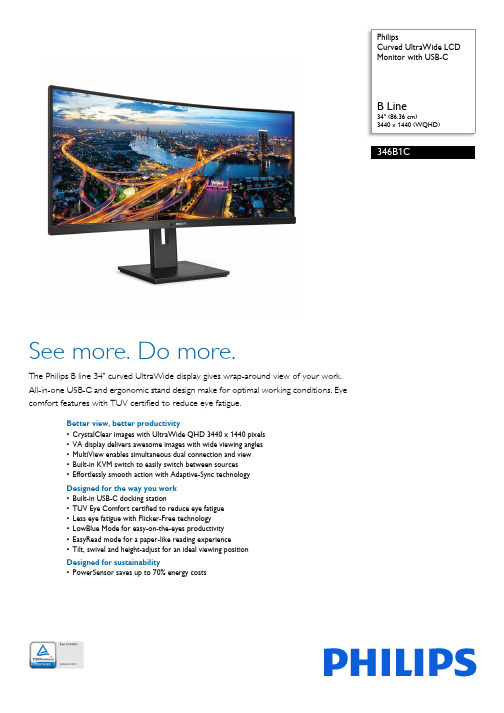
PhilipsCurved UltraWide LCDMonitor with USB-C ArrayB Line34" (86.36 cm)3440 x 1440 (WQHD)346B1CSee more. Do more.The Philips B line 34" curved UltraWide display gives wrap-around view of your work.All-in-one USB-C and ergonomic stand design make for optimal working conditions. Eyecomfort features with TUV certified to reduce eye fatigue.Better view, better productivity•CrystalClear images with UltraWide QHD 3440 x 1440 pixels•VA display delivers awesome images with wide viewing angles•MultiView enables simultaneous dual connection and view•Built-in KVM switch to easily switch between sources•Effortlessly smooth action with Adaptive-Sync technologyDesigned for the way you work•Built-in USB-C docking station•TUV Eye Comfort certified to reduce eye fatigue•Less eye fatigue with Flicker-Free technology•LowBlue Mode for easy-on-the-eyes productivity•EasyRead mode for a paper-like reading experience•Tilt, swivel and height-adjust for an ideal viewing positionDesigned for sustainability•PowerSensor saves up to 70% energy costsHighlightsUltraWide CrystalClear imagesThese Philips screens deliver Crystal Clear, UltraWide Quad HD 3440 x 1440 pixelimages. Utilising high-performance panels with high-density pixel count and 178/178 wide viewing angles, these new displays will make your images and graphics come alive. The UltraWide 21:9 format enables moreproductivity with more room for side-by-side comparisons and more viewable spreadsheet columns. Whether you are a demanding professional requiring extremely detailed information for CAD-CAM solutions or a financial wizard working on huge spreadsheets, Philips displays deliver Crystal Clear images.MultiView technologyWith the ultra-high resolution PhilipsMultiView display, you can now experience a world of connectivity. MultiView enables active dual connect and view so that you can work with multiple devices like a PC and notebook simultaneously, for complex multitasking.MultiClient Integrated KVMWith the MultiClient Integrated KVM switch, you can control two separate PCs with one monitor-keyboard-mouse setup. A convenient button allows you to quickly switch between sources. Handy with setups that require dual PC computing power or sharing one large monitor to show two different PCs.Built-in USB-C docking stationThis Philips display features a built-in USB type-C docking station with power delivery. Its slim, reversible USB-C connector allows for easy, one-cable docking. Keep it simple by connecting all your peripherals, like your keyboard, mouse and your RJ-45 Ethernet cable to the monitor's docking station. Simply connect your notebook to this monitor with a single USB-C cable to watch high-resolution video and transfer super-speed data while powering up and recharging your notebook at the same time.Adaptive-Sync technologyGaming shouldn't be a choice between choppy gameplay or broken frames. Get fluid, artefact-free performance at virtually any frame rate with Adaptive-Sync technology, smooth quick refresh and ultra-fast response time.TUV Rheinland Eye ComfortPhilips displays meet TUV Rheinland EyeComfort standard to prevent eye strain causedby prolonged computer use. With TUV Eye Comfort certification, Philips displays ensure flicker-free, low-blue mode, no disturbing reflections, a wide viewing angle, less reduction of image quality from different angles and ergonomic stand designs for an ideal viewing experience. Keep your eyes healthy and boost work productivity.Flicker-Free technologyDue to the way brightness is controlled on LED-backlit screens, some users experience flicker on their screen which causes eyefatigue. Philips Flicker-Free technology applies a new solution to regulate brightness and reduce flicker for more comfortable viewing.LowBlue ModeStudies have shown that just as ultra-violet rays can cause eye damage, shortwave-length blue light rays from LED displays can cause eye damage and affect vision over time. Developed for wellbeing, the Philips LowBlue Mode setting uses a smart software technology toreduce harmful shortwave blue light.Issue date 2022-06-29 Version: 11.0.112 NC: 8670 001 60984 EAN: 87 12581 76081 6© 2022 Koninklijke Philips N.V.All Rights reserved.Specifications are subject to change without notice. Trademarks are the property of Koninklijke Philips N.V. or their respective owners.SpecificationsPicture/Display•LCD panel type: VA LCD•Adaptive sync•Backlight type: W-LED system•Panel Size:34 inch / 86.36 cm•Display Screen Coating: Anti-Glare, 2H, Haze 25%•Effective viewing area: 797.2 (H) x 333.7 (V) — at a 1500 R curvature*•Aspect ratio: 21:9•Maximum resolution: 3440 x 1440 @ 100 Hz*•Pixel Density: 110 PPI•Response time (typical): 4 ms (Grey to Grey)*•Brightness: 300 cd/m²•Contrast ratio (typical): 3000:1•SmartContrast: 80,000,000 :1•Pixel pitch: 0.23175 x 0.23175 mm•Viewing angle: 178º (H)/178º (V), @ C/R > 10•Flicker-free•Picture enhancement: SmartImage•Display colours: 16.7 M•Colour gamut (typical): NTSC 100%*, sRGB 119%*, Adobe RGB 90%*•Scanning Frequency: 30–160 kHz (H)/48–100 Hz (V)•SmartUniformity: 93 ~ 105%•Delta E: < 2 (sRGB)•sRGB•LowBlue Mode•EasyReadConnectivity•Signal Input: DisplayPort 1.2 x 1, HDMI 2.0 x 1, USB-C 3.2 Gen 1 x 1 (upstream, power delivery up to 90 W)•HDCP: HDCP 1.4 (DP/USB-C), HDCP 2.2 (HDMI)•USB:: USB-C x 1, USB-B x 1 (upstream), USB 3.2 x 4 (downstream with 1 fast charge B.C 1.2)•Audio (In/Out): Headphone out•RJ45: Ethernet LAN up to 1G*, Wake-on-LAN •Sync Input: Separate SyncUSB•USB-C: Reversible plug connector•Super speed: Data and Video transfer•DP: Built-in Display Port Alt mode•Power delivery: USB PD version 3.0•USB-C max. power delivery: Up to 90 W (5 V/3 A;7 V/3 A; 9 V/3 A; 10 V/3 A;12 V/3 A; 15 V/3 A; 20 V/4.5 A)Convenience•Built-in Speakers: 5 W x 2•MultiView: PIP/PBP mode, 2 x devices•User convenience: SmartImage, Input, User, Menu, Power On/Off•Control software: SmartControl•OSD Languages: Brazil Portuguese, Czech, Dutch, English, French, Finnish, German, Greek, Hungarian, Italian, Japanese, Korean, Portuguese, Polish, Russian, Simplified Chinese, Spanish, Swedish, Traditional Chinese, Turkish, Ukrainian •Other convenience: Kensington lock, VESA mount (100 x 100 mm)•Plug and Play Compatibility: DDC/CI, Mac OS X,sRGB, Windows 10 / 8.1 / 8 / 7Stand•Height adjustment: 180 mm•Swivel: -180/180 degree•Tilt: -5/30 degreePower•ECO mode: 34 W (typ.)•On mode: 28.36 W (typ.) (EnergyStar testmethod)•Standby mode: 0.3 W (typ.)•Off mode: Zero watts with Zero switch•Energy Label Class: G•Power LED indicator: Operation - White, Standbymode - White (flashing)•Power supply: Built-in, 100–240 VAC, 50–60 HzDimensions•Product with stand (max height): 807 x 601 x250 mm•Product without stand (mm): 807 x 367 x 110 mm•Packaging in mm (W x H x D): 930 x 525 x 282 mmWeight•Product with stand (kg): 11.49 kg•Product without stand (kg): 7.79 kg•Product with packaging (kg): 15.32 kgOperating conditions•Temperature range (operation): 0°C to 40°C °C•Temperature range (storage): -20°C to 60°C °C•Relative humidity: 20%-80 %•Altitude: Operation: +12,000 ft (3658 m), Non-operation: +40,000 ft (12,192 m)•MTBF (demonstrated): 70,000 hrs (excludedbacklight)Sustainability•Environmental and energy: PowerSensor,LightSensor, EnergyStar 8.0, TCO Certified, RoHS•Recyclable packaging material: 100 %•Specific Substances: Mercury free, PVC/BFR freehousingCompliance and standards•Regulatory Approvals: CB, EPA, cETLus, FCCClass B, ICES-003, CE Mark, TUV/GS, TUV Ergo,SEMKO, CU-EAC, UKRAINIAN, TUV EyeComfort certifiedCabinet•Foot:Black•Rear cover: Black•Front bezel: Black•Finish: TextureWhat's in the box?•Monitor with stand•Cables: HDMI cable, DP cable, USB-C/A Y cable,Power cable•User Documentation*Radius of the arc of the display curvature in mm*The maximum resolution works for either HDMI, DP or USB-Cinput.*The USB hub default setting of USB C input for this monitor is "USB3.2". The resolution supported by USB 3.2 is 3440 x 1440 @ 60 Hz.When user switches to USB 2.0, the resolution supported will be3440 x 1440 @ 100 Hz.*Response time value equal to SmartResponse*NTSC Area based on CIE 1976*sRGB Area based on CIE1931*Adobe RGB Coverage based on CIE 1976*For Video transmission via USB-C, your Notebook/device mustsupport USB-C DP Alt mode*Activities such as screen sharing and online streaming over theInternet can impact your network performance. Your hardware andnetwork bandwidth will determine the overall audio and videoquality.*For USB-C power and charging function, your Notebook/devicemust support USB-C standard Power Delivery specifications. Pleasecheck with your Notebook user manual or manufacturer for moredetails.*If your Ethernet connection seems slow, please enter the OSD menuand select USB 3.0 or a higher version that can support the LANspeed up to 1G.*Cannot support USB-C vs HDMI for PIP/PBP at the same time*The monitor may look different from feature images.。
315开关说明书
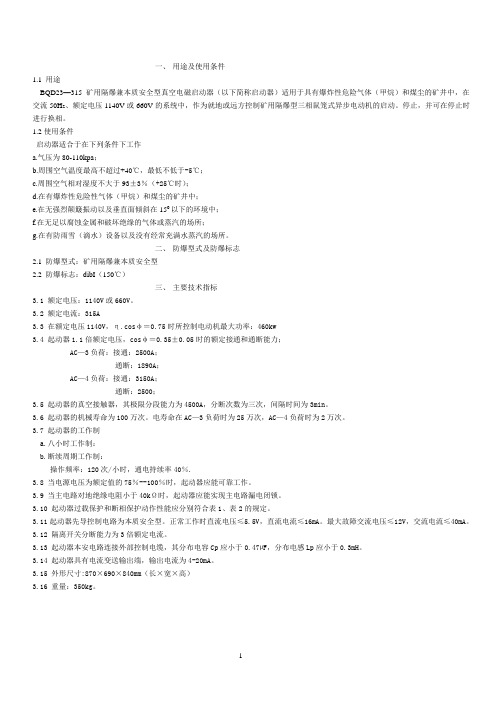
一、用途及使用条件1.1 用途BQD23—315矿用隔爆兼本质安全型真空电磁启动器(以下简称启动器)适用于具有爆炸性危险气体(甲烷)和煤尘的矿井中,在交流50H2、额定电压1140V或660V的系统中,作为就地或远方控制矿用隔爆型三相鼠笼式异步电动机的启动。
停止,并可在停止时进行换相。
1.2使用条件启动器适合于在下列条件下工作a.气压为80-110kpa;b.周围空气温度最高不超过+40℃,最低不低于-5℃;c.周围空气相对湿度不大于93±3%(+25℃时);d.在有爆炸性危险性气体(甲烷)和煤尘的矿井中;e.在无强烈颠簸振动以及垂直面倾斜在150以下的环境中;f.在无足以腐蚀金属和破坏绝缘的气体或蒸汽的场所;g.在有防雨雪(滴水)设备以及没有经常充满水蒸汽的场所。
二、防爆型式及防爆标志2.1 防爆型式:矿用隔爆兼本质安全型2.2 防爆标志:dibI(150℃)三、主要技术指标3.1 额定电压:1140V或660V。
3.2 额定电流:315A3.3 在额定电压1140V,η.cosφ=0.75时所控制电动机最大功率:460kw3.4 起动器1.1倍额定电压,cosφ=0.35±0.05时的额定接通和通断能力;AC—3负荷:接通:2500A;通断:1890A;AC—4负荷:接通:3150A;通断:2500;3.5 起动器的真空接触器,其极限分段能力为4500A,分断次数为三次,间隔时间为3min。
3.6 起动器的机械寿命为100万次。
电寿命在AC—3负荷时为25万次,AC—4负荷时为2万次。
3.7 起动器的工作制a.八小时工作制:b.断续周期工作制:操作频率:120次/小时,通电持续率40%.3.8 当电源电压为额定值的75%--100%时,起动器应能可靠工作。
3.9 当主电路对地绝缘电阻小于40kΩ时,起动器应能实现主电路漏电闭锁。
3.10 起动器过载保护和断相保护动作性能应分别符合表1、表2的规定。
Philips 40PFL7652K F1 用户手册说明书

ContentsImportant (1)Use your TV (2)Remote control (2)Notifications, features and accessories (3)Energy efficiency (3)TV scroll button (3)Switching on/off (3)First time installation (3)Media browser menu (4)Play media files from a USB drive (4)Recording a program (4)Timeshift recording (4)Instant recording (4)Watch recorded programs (4)Change TV settings (5)Display options (5)Sound options (5)Configuring parental settings (5)Electronic program guide (EPG) (5)Program options (5)Update your TV (5)Troubleshooting (6)Specifications .......................................................7‘Read and understand all information in the accompanying Safety booklet before you install and use your TV. If damage is caused by failure to follow these instructions, the warranty does not apply.’Disposal of old Equipment and Batteries Please do not disposed this TV or battery as general household waste. If you want to dispose this product or battery, please consider the collection systems or facilities for appropriate recycling.Notice: T he sign Pb below the symbol for batteries indicates that this battery contains lead.Products BatteryNOTE: The Remote Control range is approximately 7m TEXT button to enter. Pressactivate mix mode. Press once more to exit. Followthe instructions displayed on digital teletext screen. Digital teletext (for UK only)button to view digital teletext information. Operate it with the colored buttons, cursor buttons button. The operation method may differ on the contents of the digitalFollow the instructions displayed on digital teletextTo switch the TV onTo switch on the TV from standby mode either:• Press thebutton, CH- or CH+ or a numeric • Press the side function switch until the TV comes on from standby.Note : If the TV has been left on and not been operated for a while, the TV will go into standby. When you next switch-on, the following message will be displayed. “Standby Cause No Operation ” Press OK to continue.• Press the button on the remote control or into standby mode.Note: To power down the TV completely, unplug the power cord from the mains socket.You will see the language selection screen when you first turn on your TV. Select your preferred language and press OK.You can set up your TV by following the First Time Installation (FTI) screen.Aerial installationSelect the AERIAL option from the Search Type screen to search for terrestrial digital TV broadcasts. A channel list, which is generated by LCN (*), will be displayed on screen when the search is over. Select “Yes” and press OK to store this list. Press “” button to quit channel list and watch TV.(*) LCN is the Logical Channel Number system that organizes available broadcasts in accordance with a recognizable channel sequence (if available).Cable installationSelect CABLE option and press OK on the remote control. For automatic installation, select YES and press OK . You can also select frequency ranges from this screen.Enter the frequency range manually by using the numeric button.Note: Searching duration will change depending on the selected search step.This TV is designed with energy efficieny features:• Power save mode (ECO): You can apply a combination of energy saving picture settings. While you watch TV, press the Menu button and, the Power Save Mode settings can be found in the ‘Picture’ section of the Main Menu.• Picture off mode: If you only want to listen to audio from the TV, you can switch off the display. Other functions continue to operate normally. While you watch TV, press Menu and select Picture, and from there select ‘Picture off’ under the Power Save Mode option.• Note: Disconnect your TV from the mains plug incase your TV is going to be inactive for a long time.The TV Scroll button on the side of the TV allows youto control the volume, change channels and put theTV into standby.To change volume : Increase the volume by scrolling up. Decrease the volume by scrolling down.To change channel:1. Press the middle of the scroll button, the channel information banner will appear on screen.2. Scroll through the stored channels by pushing the button up or down.To change source :1. Press the middle of the button twice, the source list will appear on screen.2. Scroll through the available sources by pushing the button up or down.To switch the TV to standby: Press the middle of the button down and hold it down for a few seconds, the TV will turn into standby mode.playback withand activateplayback withand activateStart playback with OK/and activateStart playback with OK/and activatePlay media files from a USB driveinputsthe“”in the Media Browser mode will access the Picture,Sound options. Pressing” button again will exit from this screen.set your Media Browser preferences by using theSettings Menu.Instant recordingPress button to start recording an event instantlywhile watching a program. You can press buttonon the remote control again to record the next eventon the EPG. In this case, an OSD will be displayed,Change TV settingsTo access the options listed below;1- Press the Menu button2- Highlight your selection3- Press OK to confirmMode:Changes the picture mode to one of the following: Cinema, Game, Sport, Dynamic and Natural.Contrast: Sets the light and dark values of the image. Brightness: Sets the brightness value of the image. Sharpness:Sets the sharpness value. A high sharpness value may result in a clearer, crisper image depending on the content.Color: Sets the color value.Backlight: Controls the brightness of the backlight. Noise reduction:Reduces the noise level in the image.Volume: Adjusts volume level.Equalizer: Changes the equalizer mode. Balance:Adjusts whether the sound is coming mainly from the right or left speakers.Headphone: Sets headphone volume.Sound mode: Sets the preferred sound mode. AVL: Sets a limit to maximum volume output. Headphone/Lineout: This option is set to headphone if you have headphones or lineout if you have external amplifier connected to the headphone jack. Dynamic bass:Enables or disables the Dynamic Bass. Increases the range of bass.Surround sound: Surround sound mode can be changed as On or Off.Digital Out: Sets digital out audio type.This feature is for restricting access to selected content. It is controlled by a pin number defined by you. Factory default is “0000”Menu lock (optional): Menu lock setting enables or disables the menu access.Maturity lock (optional): When set, this option gets the maturity information from the broadcast and if this maturity level is disabled, disables access to the broadcast.Child lock (optional): When Child Lock is set, the TV can only be controlled by the remote control. In this case the control panel buttons will not work. Note: If the Country option is set to France, you can use 4725 as the default code.Some, but not all channels send information about the current and next programs. Press the “” button to view the EPG menu.Up/Down/Left/Right: Navigate EPG.OK: Displays program options.INFO:Displays, in detailed, information on the program selected.GREEN: Switches to List Schedule EPG. YELLOW: Switches to Timeline Schedule EPG. BLUE:Displays filtering options.: The TV will start to record the selected program. You can press again to stop the recording. Program optionsIn EPG menu, press the OK button to enter the Event Options menu.Select ChannelIn EPG menu, using this option, you can switch to the selected channel.Record / Delete record timerAfter you have selected a program in the EPG menu, press OK. Select the Record option and press OK. After this operation, a recording will be scheduled for the selected program.Set Timer / Delete timerAfter you have selected a program in the EPG menu, press OK. Select the Set Timer on Event option and press OK. You can set a timer for future programs.Update your TVNavigate on your main menu, choose settings, the version of the current software is displayed. Caution: Do not install a lower version of software than the current version installed on your product. TP Vision cannot be held liable or be made responsible for problems caused by a software downgrade. Update with USBBefore you update the software, make sure that you have:• A USB storage device that has at least 256 megabytes of storage space, is FAT or DOS formatted and has its write protection disabled.• Access to a computer with a USB connector and Internet accessNavigate to /support, and follow the software update instructions.Automatic update from digital broadcast While the TV is connected to an aerial signal. If Automatic scanning in the Upgrade Options menu is enabled, the TV wakes up at 03:00 and searches broadcast channels for new software upgrades. If new software is found and downloaded successfully, the next time the TV powers up , it will have the new software version.Note: If the TV fails to come on after the upgrade unplug the TV for 2 minutes and plug in again.Tv will not turn onMake sure the power cord is plugged in securely to wall outlet. The batteries in the remote control may be exhausted. Press the Power button on the TV.Poor picture• Have you selected the correct TV system?• Low signal level can cause picture distortion.Please check antenna access.• Check if you have entered the correct channel frequency if you have done manual tuning.• The picture quality may degrade when two devices are connected to the TV at the same time. In such a case, disconnect one of the devices.No picture• No Picture means that your TV is not receiving a transmission. Have you selected the correct button on the remote control? Try once more. Also make sure the correct input source has been selected.• Is the antenna connected properly?• Is the antenna cable damaged?• Are suitable plugs used to connect the antenna? • If you are in doubt, consult your dealer.No sound• Has the TV been set to mute? T o cancel mute, press the “” button, or increase the volume level.• Sound is coming from only one speaker. Is the balance set to one extreme? See Sound Menu section. Remote control - does not operate• The batteries may be exhausted. Replace the bateries.Input sources - can not be selected• If you cannot select an input source, it is possible that no device is connected. if not• Check the AV cables and connections if you have tried to connect a device.Recording unavailableTo record a programme, you should first connect a USB disk to your TV while the TV is switched off. You should then switch on the TV to enable recording feature. If you cannot record, try switching off the TV and then re-inserting the USB device.USB is too slowIf a “USB is too slow” message is displayed on the screen while starting a recording, try restarting the recording. If you still get the same error, it is possible that your USB disk does not meet the speed requirements. Try connecting another USB disk.SpecificationsThe following table is an illustration of some of the typical video display modes.。
- 1、下载文档前请自行甄别文档内容的完整性,平台不提供额外的编辑、内容补充、找答案等附加服务。
- 2、"仅部分预览"的文档,不可在线预览部分如存在完整性等问题,可反馈申请退款(可完整预览的文档不适用该条件!)。
- 3、如文档侵犯您的权益,请联系客服反馈,我们会尽快为您处理(人工客服工作时间:9:00-18:30)。
OPTEK TechnologyVertical Cavity Surface Emitting Laser in FC Optical Sub-AssemblyThe OPV31XF and OPV31XYF are a high performance 850nm Vertical Cavity Surface Emitting Laser (VCSEL) packaged for high speed communication links. OPV31XF combines all the performance advantages of a VCSEL with the addition of a power monitor diode for precise control of optical power. The VCSEL is a current device assuming the forward voltage drop, from 1.6 to 2.2 volts, is achieved.The OPV31XF and OPV31XYF are electrically and optically identical, they differ only in pin out. Refer to the charts below.The OPV315 devices have an attenuation coating on the interior surface of the lens. The coating reflects about 40% of the light reducing noise in special applications, preventing overdriving of sensitive detectors and doubling monitor current.These product’s include a combination of features including high speed with high output power and a concentric beam there by making it an ideal transmitter for integration into all types of data communications equipment.Applications include: • Fibre Channel • Gigabit Ethernet • ATM• VSR (Very Short Reach) • Intra-system links• Optical backplane interconnects .Product Photo HereOrdering InformationPlease order part number:OPV314F—Common VCSEL Cathode / Pin Diode Anode OPV314YF—Common VCSEL Anode / Pin Diode CathodeOPV315F—Common VCSEL Cathode / Pin Diode Anode, Attenuated PowerOPV315YF—Common VCSEL Anode / Pin Diode Cathode1, Attenuated PowerPin Connection 1 VCSEL Anode2 VCSEL Cathode/PD Anode 3PD CathodeOPV314F, OPV315F Pin Connection 1 VCSEL Cathode2 VCSEL Anode/PD Cathode 3PD AnodeOPV314YF, OPV315YF Additional laser safety information can be found on the Optek website. See application #221. Classification is not marked on the device due to space limitations. See package outline for centerline of optical radiance. Operating de-vices beyond maximum rating may cause de-vices to exceed rated classificationAbsolute Maximum Ratings (T A = 25o C unless otherwise noted)Storage Temperature -40° C to +100° C Lead Soldering Temperature (1/16” (1.6mm) from case for 5 seconds with soldering iron)260° C (1)Operating Temperature0° C to +70° C Maximum Reverse Voltage10 V Maximum Forward Peak Current 20 mA Electrical Characteristics (T A = 25°C unless otherwise noted)SYMBOLPARAMETER MIN TYP MAX UNITS TEST CONDITIONP T50 Total Coupled Power (OPV314, OPV314Y) 500 µW I F = 7 mA,Fiber 50/125µm (OPV315, OPV315Y) 250 µW I TH Threshold Current 0.8 3.0 mA Note1 V F Forward Voltage 1.6 2.2 V I F = 7 mA I R Reverse Current 35 nA V R = 5 V R SSeries Resistance20 55 ohms Note 2η Slope Efficiency (OPV314, OPV314Y) 50 µW/mANote 3 (OPV315, OPV315Y)25 µW/mA I RPD Reverse Current, photo diode30 nA V R = 40 VMonitor Current (OPV314, OPV314Y)50µΑ I F = 7 mA, V R = 5 V (OPV315, OPV315Y) 100 µΑ λ Wavelength 840 860 nm ∆λ Optical Bandwidth 0.85 nmt r Rise Time 90 ps 20% to 80% t fFall Time120ps80% to 20%N RI Relative Intensity Noise -123 db/Hz ∆η/∆ΤTemp Coefficient of Slope Efficiency-0.4 %/°C (0° - 70° C) ∆l TH /∆T Temp Coefficient of Threshold Current ±0.1 mA0° - 70° C∆λ/∆TTemp Coefficient of Wavelength0.06 nm/°C 0° - 70° C ∆Vf/∆T Temperature Coefficient for VF-2.5mV/°CI M NOTES:(1) Threshold Current is based on the two line intersection method specified in Telcordia GR-468-Core. Line 1 from 4 mA to 6 mA.Line 2 from 0 mA to 0.5 mA.(2) Series Resistance is the slope of the Voltage-Current line from 5 to 8 mA.(3) Slope efficiency, is the slope of the best fit LI line from 5 mA to 8 mA using no larger than .25 mA test interval points.Measured with a 50/125 µm fiber.(4) Linearity—Using data points taken for slope efficiency above, data L/delta I shall be calculated for each adjacent pair of points.Forward Voltage (V F) vs Forward Current (I F) vs TemperturePower Out (PO) vs Forward Current (I F ) vs Temperature0%20%40%60%80%100%120%140%0.000.501.001.502.002.503.003.504.004.505.005.506.006.507.007.508.008.509.00I F (mA)P O (µW )Threshold vs Temperature1.01.11.21.31.41.51.61.71.81.92.0010203040506070Temperature (°C)T y p i c a l T h r e s h o l d C u r r e n t (m A )Pin Connection1 VCSEL Anode2 VCSEL Cathode/PD Anode 3PD CathodeOPV314F, OPV315F 1 2 3VCSEL PD1 2 3VCSEL PDDIMENSIONS ARE IN [MILIMITERS] AND INCHES.Pin Connection 1 VCSEL Cathode2 VCSEL Anode/PD Cathode 3PD AnodeOPV314YF, OPV315YF。
