ReadME on game
GAMens 1.2.1 文档说明书
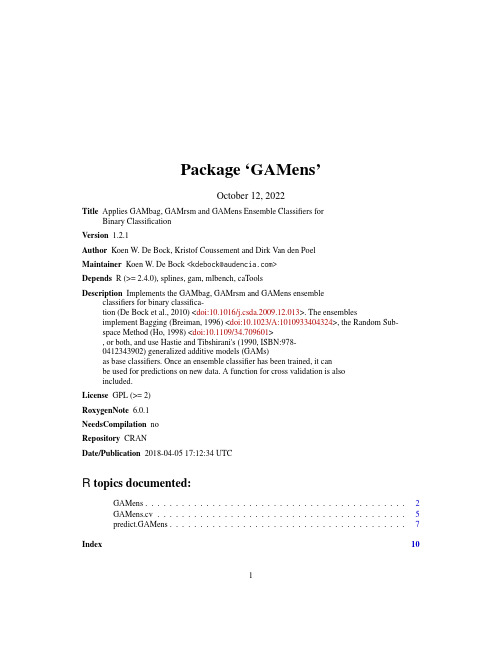
Package‘GAMens’October12,2022Title Applies GAMbag,GAMrsm and GAMens Ensemble Classifiers forBinary ClassificationVersion1.2.1Author Koen W.De Bock,Kristof Coussement and Dirk Van den PoelMaintainer Koen W.De Bock<********************>Depends R(>=2.4.0),splines,gam,mlbench,caToolsDescription Implements the GAMbag,GAMrsm and GAMens ensembleclassifiers for binary classifica-tion(De Bock et al.,2010)<doi:10.1016/j.csda.2009.12.013>.The ensemblesimplement Bagging(Breiman,1996)<doi:10.1023/A:1010933404324>,the Random Sub-space Method(Ho,1998)<doi:10.1109/34.709601>,or both,and use Hastie and Tibshirani's(1990,ISBN:978-0412343902)generalized additive models(GAMs)as base classifiers.Once an ensemble classifier has been trained,it canbe used for predictions on new data.A function for cross validation is alsoincluded.License GPL(>=2)RoxygenNote6.0.1NeedsCompilation noRepository CRANDate/Publication2018-04-0517:12:34UTCR topics documented:GAMens (2)GAMens.cv (5)predict.GAMens (7)Index101GAMens Applies the GAMbag,GAMrsm or GAMens ensemble classifier to adata setDescriptionFits the GAMbag,GAMrsm or GAMens ensemble algorithms for binary classification using gen-eralized additive models as base classifiers.UsageGAMens(formula,data,rsm_size=2,autoform=FALSE,iter=10,df=4,bagging=TRUE,rsm=TRUE,fusion="avgagg")Argumentsformula a formula,as in the gam function.Smoothing splines are supported as nonpara-metric smoothing terms,and should be indicated by s.See the documentationof s in the gam package for its arguments.The GAMens function also providesthe possibility for automatic formula specification.See’details’for more infor-mation.data a data frame in which to interpret the variables named in formula.rsm_size an integer,the number of variables to use for random feature subsets used in the Random Subspace Method.Default is2.If rsm=FALSE,the value of rsm_sizeis ignored.autoform if FALSE(default),the model specification in formula is used.If TRUE,the function triggers automatic formula specification.See’details’for more infor-mation.iter an integer,the number of base classifiers(GAMs)in the ensemble.Defaults to iter=10base classifiers.df an integer,the number of degrees of freedom(df)used for smoothing spline estimation.Its value is only used when autoform=TRUE.Defaults to df=4.Itsvalue is ignored if a formula is specified and autoform is FALSE.bagging enables Bagging if value is TRUE(default).If FALSE,Bagging is disabled.Either bagging,rsm or both should be TRUErsm enables Random Subspace Method(RSM)if value is TRUE(default).If FALSE, RSM is disabled.Either bagging,rsm or both should be TRUE fusion specifies the fusion rule for the aggregation of member classifier outputs in the ensemble.Possible values are avgagg (default), majvote , w.avgagg orw.majvote .DetailsThe GAMens function applies the GAMbag,GAMrsm or GAMens ensemble classifiers(De Bock et al.,2010)to a data set.GAMens is the default with(bagging=TRUE and rsm=TRUE.For GAMbag, rsm should be specified as FALSE.For GAMrsm,bagging should be FALSE.The GAMens function provides the possibility for automatic formula specification.In this case, dichotomous variables in data are included as linear terms,and other variables are assumed con-tinuous,included as nonparametric terms,and estimated by means of smoothing splines.To enable automatic formula specification,use the generic formula[response variable name]~.in combi-nation with autoform=TRUE.Note that in this case,all variables available in data are used in the model.If a formula other than[response variable name]~.is specified then the autoform op-tion is automatically overridden.If autoform=FALSE and the generic formula[response variable name]~.is specified then the GAMs in the ensemble will not contain nonparametric terms(i.e.,will only consist of linear terms).Four alternative fusion rules for member classifier outputs can be specified.Possible values are avgagg for average aggregation(default), majvote for majority voting, w.avgagg for weighted average aggregation,or w.majvote for weighted majority voting.Weighted approaches are based on member classifier error rates.ValueAn object of class GAMens,which is a list with the following components:GAMs the member GAMs in the ensemble.formula the formula used tot create the GAMens object.iter the ensemble size.df number of degrees of freedom(df)used for smoothing spline estimation.rsm indicates whether the Random Subspace Method was used to create the GAMens object.bagging indicates whether bagging was used to create the GAMens object.rsm_size the number of variables used for random feature subsets.fusion_method the fusion rule that was used to combine member classifier outputs in the en-semble.probs the class membership probabilities,predicted by the ensemble classifier.class the class predicted by the ensemble classifier.samples an array indicating,for every base classifier in the ensemble,which observations were used for training.weights a vector with weights defined as(1-error rate).Usage depends upon specifica-tion of fusion_method.Author(s)Koen W.De Bock<********************>,Kristof Coussement<*********************> and Dirk Van den Poel<************************>ReferencesDe Bock,K.W.and Van den Poel,D.(2012):"Reconciling Performance and Interpretability in Customer Churn Prediction Modeling Using Ensemble Learning Based on Generalized Additive Models".Expert Systems With Applications,V ol39,8,pp.6816–6826.De Bock,K.W.,Coussement,K.and Van den Poel,D.(2010):"Ensemble Classification based on generalized additive models".Computational Statistics&Data Analysis,V ol54,6,pp.1535–1546.Breiman,L.(1996):"Bagging predictors".Machine Learning,V ol24,2,pp.123–140.Hastie,T.and Tibshirani,R.(1990):"Generalized Additive Models",Chapman and Hall,London.Ho,T.K.(1998):"The random subspace method for constructing decision forests".IEEE Transac-tions on Pattern Analysis and Machine Intelligence,V ol20,8,pp.832–844.See Alsopredict.GAMens,GAMens.cvExamples##Load data(mlbench library should be loaded)library(mlbench)data(Ionosphere)IonosphereSub<-Ionosphere[,c("V1","V2","V3","V4","V5","Class")]##Train GAMens using all variables in Ionosphere datasetIonosphere.GAMens<-GAMens(Class~.,IonosphereSub,4,autoform=TRUE,iter=10)##Compare classification performance of GAMens,GAMrsm and GAMbag ensembles,##using4nonparametric terms and2linear termsIonosphere.GAMens<-GAMens(Class~s(V3,4)+s(V4,4)+s(V5,3)+s(V6,5)+V7+V8,Ionosphere,3,autoform=FALSE,iter=10)Ionosphere.GAMrsm<-GAMens(Class~s(V3,4)+s(V4,4)+s(V5,3)+s(V6,5)+V7+V8,Ionosphere,3,autoform=FALSE,iter=10,bagging=FALSE,rsm=TRUE)Ionosphere.GAMbag<-GAMens(Class~s(V3,4)+s(V4,4)+s(V5,3)+s(V6,5)+V7+V8,Ionosphere,3,autoform=FALSE,iter=10,bagging=TRUE,rsm=FALSE)##Calculate AUCs(for function colAUC,load caTools library)library(caTools)GAMens.auc<-colAUC(Ionosphere.GAMens[[9]],Ionosphere["Class"]=="good",plotROC=FALSE)GAMrsm.auc<-colAUC(Ionosphere.GAMrsm[[9]],Ionosphere["Class"]=="good",plotROC=FALSE)GAMbag.auc<-colAUC(Ionosphere.GAMbag[[9]],Ionosphere["Class"]=="good",plotROC=FALSE)GAMens.cv Runs v-fold cross validation with GAMbag,GAMrsm or GAMens en-semble classifierDescriptionIn v-fold cross validation,the data are divided into v subsets of approximately equal size.Subse-quently,one of the v data parts is excluded while the remainder of the data is used to create a GAMens object.Predictions are generated for the excluded data part.The process is repeated v times.UsageGAMens.cv(formula,data,cv,rsm_size=2,autoform=FALSE,iter=10,df=4,bagging=TRUE,rsm=TRUE,fusion="avgagg")Argumentsformula a formula,as in the gam function.Smoothing splines are supported as nonpara-metric smoothing terms,and should be indicated by s.See the documentationof s in the gam package for its arguments.The GAMens function also providesthe possibility for automatic formula specification.See’details’for more infor-mation.data a data frame in which to interpret the variables named in formula.cv An integer specifying the number of folds in the cross-validation.rsm_size an integer,the number of variables to use for random feature subsets used in the Random Subspace Method.Default is2.If rsm=FALSE,the value of rsm_sizeis ignored.autoform if FALSE(by default),the model specification in formula is used.If TRUE,the function triggers automatic formula specification.See’details’for more infor-mation.iter an integer,the number of base(member)classifiers(GAMs)in the ensemble.Defaults to iter=10base classifiers.df an integer,the number of degrees of freedom(df)used for smoothing spline estimation.Its value is only used when autoform=TRUE.Defaults to df=4.Itsvalue is ignored if a formula is specified and autoform is FALSE.bagging enables Bagging if value is TRUE(default).If FALSE,Bagging is disabled.Either bagging,rsm or both should be TRUErsm enables Random Subspace Method(RSM)if value is TRUE(default).If FALSE, rsm is disabled.Either bagging,rsm or both should be TRUE fusion specifies the fusion rule for the aggregation of member classifier outputs in the ensemble.Possible values are avgagg for average aggregation(default),majvote for majority voting, w.avgagg for weighted average aggregationbased on base classifier error rates,or w.majvote for weighted majority vot-ing.ValueAn object of class GAMens.cv,which is a list with the following components:foldpred a data frame with,per fold,predicted class membership probabilities for the left-out observations.pred a data frame with predicted class membership probabilities.foldclass a data frame with,per fold,predicted classes for the left-out observations.class a data frame with predicted classes.conf the confusion matrix which compares the real versus predicted class member-ships,based on the class object.Author(s)Koen W.De Bock<********************>,Kristof Coussement<*********************> and Dirk Van den Poel<************************>ReferencesDe Bock,K.W.and Van den Poel,D.(2012):"Reconciling Performance and Interpretability in Customer Churn Prediction Modeling Using Ensemble Learning Based on Generalized Additive Models".Expert Systems With Applications,V ol39,8,pp.6816–6826.De Bock,K.W.,Coussement,K.and Van den Poel,D.(2010):"Ensemble Classification based on generalized additive models".Computational Statistics&Data Analysis,V ol54,6,pp.1535–1546.Breiman,L.(1996):"Bagging predictors".Machine Learning,V ol24,2,pp.123–140.Hastie,T.and Tibshirani,R.(1990):"Generalized Additive Models",Chapman and Hall,London.Ho,T.K.(1998):"The random subspace method for constructing decision forests".IEEE Transac-tions on Pattern Analysis and Machine Intelligence,V ol20,8,pp.832–844.See Alsopredict.GAMens,GAMensExamples##Load data:mlbench library should be loaded!)library(mlbench)data(Sonar)SonarSub<-Sonar[,c("V1","V2","V3","V4","V5","V6","Class")]##Obtain cross-validated classification performance of GAMrsm##ensembles,using all variables in the Sonar dataset,based on5-fold##cross validation runsSonar.cv.GAMrsm<-GAMens.cv(Class~s(V1,4)+s(V2,3)+s(V3,4)+V4+V5+V6,SonarSub,5,4,autoform=FALSE,iter=10,bagging=FALSE,rsm=TRUE)##Calculate AUCs(for function colAUC,load caTools library)library(caTools)GAMrsm.cv.auc<-colAUC(Sonar.cv.GAMrsm[[2]],SonarSub["Class"]=="R",plotROC=FALSE)predict.GAMens Predicts from afitted GAMens object(i.e.,GAMbag,GAMrsm orGAMens classifier).DescriptionGenerates predictions(classes and class membership probabilities)for observations in a dataframe using a GAMens object(i.e.,GAMens,GAMrsm or GAMbag classifier).Usage##S3method for class GAMenspredict(object,data,...)Argumentsobjectfitted model object of GAMens class.data data frame with observations to genenerate predictions for....further arguments passed to or from other methods.ValueAn object of class predict.GAMens,which is a list with the following components:pred the class membership probabilities generated by the ensemble classifier.class the classes predicted by the ensemble classifier.conf the confusion matrix which compares the real versus predicted class member-ships,based on the class object.Obtains value NULL if the testdata is unlabeled.Author(s)Koen W.De Bock<********************>,Kristof Coussement<*********************> and Dirk Van den Poel<************************>ReferencesDe Bock,K.W.and Van den Poel,D.(2012):"Reconciling Performance and Interpretability in Customer Churn Prediction Modeling Using Ensemble Learning Based on Generalized Additive Models".Expert Systems With Applications,V ol39,8,pp.6816–6826.De Bock,K.W.,Coussement,K.and Van den Poel,D.(2010):"Ensemble Classification based on generalized additive models".Computational Statistics&Data Analysis,V ol54,6,pp.1535–1546.Breiman,L.(1996):"Bagging predictors".Machine Learning,V ol24,2,pp.123–140.Hastie,T.and Tibshirani,R.(1990):"Generalized Additive Models",Chapman and Hall,London.Ho,T.K.(1998):"The random subspace method for constructing decision forests".IEEE Transac-tions on Pattern Analysis and Machine Intelligence,V ol20,8,pp.832–844.See AlsoGAMens,GAMens.cvExamples##Load data,mlbench library should be loaded!)library(mlbench)data(Sonar)SonarSub<-Sonar[,c("V1","V2","V3","V4","V5","V6","Class")]##Select indexes for training set observationsidx<-c(sample(1:97,60),sample(98:208,70))##Train GAMrsm using all variables in Sonar dataset.Generate predictions##for test set observations.Sonar.GAMrsm<-GAMens(Class~.,SonarSub[idx,],autoform=TRUE,iter=10,bagging=FALSE,rsm=TRUE)Sonar.GAMrsm.predict<-predict(Sonar.GAMrsm,SonarSub[-idx,])##Load data mlbench library should be loaded!)library(mlbench)data(Ionosphere)IonosphereSub<-Ionosphere[,c("V1","V2","V3","V4","V5","V6","V7","V8","Class")]Ionosphere_s<-IonosphereSub[order(IonosphereSub$Class),]##Select indexes for training set observationsidx<-c(sample(1:97,60),sample(98:208,70))##Compare test set classification performance of GAMens,GAMrsm and##GAMbag ensembles,using using4nonparametric terms and2linear terms in the##Ionosphere datasetIonosphere.GAMens<-GAMens(Class~s(V3,4)+s(V4,4)+s(V5,3)+s(V6,5)+V7+V8,IonosphereSub[idx,],autoform=FALSE,iter=10,bagging=TRUE,rsm=TRUE)Ionosphere.GAMens.predict<-predict(Ionosphere.GAMens,IonosphereSub[-idx,])Ionosphere.GAMrsm<-GAMens(Class~s(V3,4)+s(V4,4)+s(V5,3)+s(V6,5)+V7+V8, IonosphereSub[idx,],autoform=FALSE,iter=10,bagging=FALSE,rsm=TRUE) Ionosphere.GAMrsm.predict<-predict(Ionosphere.GAMrsm, IonosphereSub[-idx,])Ionosphere.GAMbag<-GAMens(Class~s(V3,4)+s(V4,4)+s(V5,3)+s(V6,5)+V7+V8, IonosphereSub[idx,],autoform=FALSE,iter=10,bagging=TRUE,rsm=FALSE) Ionosphere.GAMbag.predict<-predict(Ionosphere.GAMbag, IonosphereSub[-idx,])##Calculate AUCs(for function colAUC,load caTools library)library(caTools)GAMens.auc<-colAUC(Ionosphere.GAMens.predict[[1]],IonosphereSub[-idx,"Class"]=="good",plotROC=FALSE)GAMrsm.auc<-colAUC(Ionosphere.GAMrsm.predict[[1]],Ionosphere[-idx,"Class"]=="good",plotROC=FALSE)GAMbag.auc<-colAUC(Ionosphere.GAMbag.predict[[1]],IonosphereSub[-idx,"Class"]=="good",plotROC=FALSE)Index∗classifGAMens,2GAMens.cv,5predict.GAMens,7∗modelsGAMens,2GAMens.cv,5predict.GAMens,7GAMens,2,6,8GAMens.cv,4,5,8predict.GAMens,4,6,710。
英雄联盟游戏发言稿英语

英雄联盟游戏发言稿英语Ladies and gentlemen, players and enthusiasts, welcome to the world of League of Legends! Today, I stand before you to discuss and celebrate this incredible game, which has captured the hearts and minds of millions around the globe. With over 100 million active players, League of Legends has become more than just a game; it is a phenomenon. So, let’s dive into the world of Summoner’s Rift and explore the rich experience that League of Legends has to offer.First and foremost, let’s talk about the mechanics and gameplay of League of Legends. Released in 2009 by Riot Games, League of Legends is a multiplayer online battle arena (MOBA) game that pits two teams of five players against each other. The objective is to destroy the enemy team’s Nexus, a structure located in the heart of their base, while defending your own. Each player controls a champion, a powerful character with unique abilities and playstyles. With over 150 champions to choose from, each game offers a different experience and challenge.One of the most appealing aspects of League of Legends is the strategic depth it provides. The game requires not only mechanical skill, but also teamwork, communication, and decision-making. Players need to work together to coordinate strategies, execute split-second decisions, and adapt to the ever-changing conditions of the game. From laning and farming to team fights and map control, every aspect of the game is essential for victory. It is this depth and complexity that makes League of Legends such a thrilling and rewarding experience.In addition to the intense gameplay, League of Legends also offers a vibrant and immersive world. The lore of Runeterra, the fictional world in which the game is set, is rich and captivating. Each champion has their own backstory, relationships, and motivations, adding depth and personality to the game. Whether you are controlling a fierce warrior like Darius, a mystical mage like Lux, or a mischievous trickster like Teemo, you become part of this fantastical world, taking on epic quests and battling legendary monsters. The immersive world of League of Legends truly makes it more than just a game; it is a complete experience.But the appeal of League of Legends extends far beyond the gameplay and lore. The community that has formed around the game is truly remarkable. League of Legends has become a platform for people from all walks of life to come together, share their passion, and form lasting friendships. Whether it is discussing strategies and patch notes on forums, cheering for your favourite team in professional tournaments, or simply playing with friends and strangers, League of Legends fosters a sense of camaraderie and connection that is truly unique.Furthermore, League of Legends has become a driving force in the world of esports. Professional tournaments, such as the League of Legends World Championship, attract millions of viewers and offer substantial prize pools. The best players from around the world come together to compete, showcasing their skill, teamwork, and sportsmanship. The rise of esports has not only created a new form of entertainment but has also established a pathway for aspiring players to pursue their dreams and carve out a career in gaming. League of Legends has played a pivotal role in thistransformation and continues to shape the esports landscape.As we celebrate the success and impact of League of Legends, it is important to acknowledge the dedication and hard work of the development team at Riot Games. They have not only created a phenomenal game but have also shown a commitment to listening to the community, refining and improving the game over the years. From champion balance updates to new modes and features, Riot Games has consistently kept the game fresh and engaging. Their passion and creativity have elevated League of Legends to new heights and continue to drive its growth and success.In conclusion, I am proud to be a part of the League of Legends community and witness the immense impact it has had on the world of gaming. This game transcends boundaries and brings together people from all corners of the globe. From the thrill of a close match to the joy of discovering a new champion, League of Legends offers an experience like no other. So, grab your mouse and keyboard, summoner, and join us on the Fields of Justice. The Nexus awaits, and the legend continues!。
SEGA Iron Man 电脑版说明书
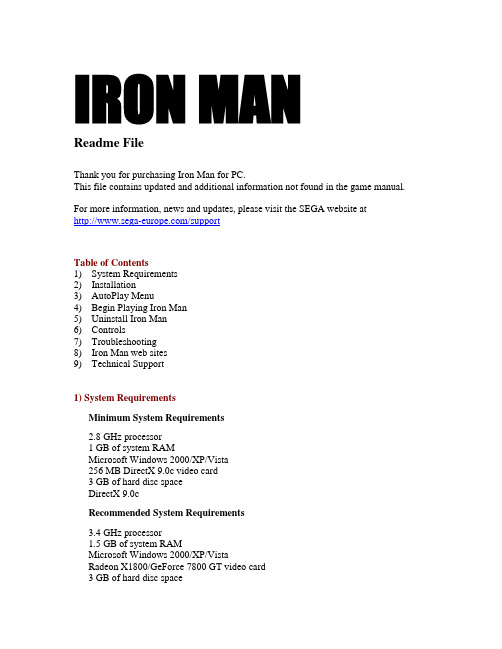
IRON MANReadme FileThank you for purchasing Iron Man for PC.This file contains updated and additional information not found in the game manual. For more information, news and updates, please visit the SEGA website at/supportTable of Contents1) System Requirements2) Installation3) AutoPlay Menu4) Begin Playing Iron Man5) Uninstall Iron Man6) Controls7) Troubleshooting8) Iron Man web sites9) Technical Support1) System RequirementsMinimum System Requirements2.8 GHz processor1 GB of system RAMMicrosoft Windows 2000/XP/Vista256 MB DirectX 9.0c video card3 GB of hard disc spaceDirectX 9.0cRecommended System Requirements3.4 GHz processor1.5 GB of system RAMMicrosoft Windows 2000/XP/VistaRadeon X1800/GeForce 7800 GT video card3 GB of hard disc spaceDirectX 9.0cWindows-compatible Game ControllerNOTE: It may be necessary to update your hardware drivers.Intel integrated graphics chips are not officially supported.2) InstallationIn order to play Iron Man, you must first install the program on your computer's hard drive.Please note that you may need Administrator access in order to install the game. Insert the Iron Man DVD into your DVD drive. When the AutoPlay screen appears, follow the instructions on the screen to being installing the game.If the AutoPlay screen does not appear, double-click on the My Computer icon on your desktop, then double-click the DVD drive containing the Iron Man DVD. Locate and double-click on SETUP.EXE to launch the install program. Follow the instructions on the screen to complete the installation process.Once you have successfully installed the game, you are ready to play!3) AutoPlay MenuThe AutoPlay Menu will appear any time the Iron Man DVD is inserted into the DVD drive:Install Iron Man - Install the game. Only available if the game is not installed yet. Play Iron Man - Begin playing Iron Man.Uninstall Iron Man - Remove Iron Man from your hard drive.Readme File - View this readme file for additional information about Iron Man. Iron Man Web Site - Go to the official Iron Man game web site.Technical Support - Go to the SEGA tech support web site.Quit - close the menu.4) Begin Playing Iron ManNow that you've installed the game, there are several ways to begin playing:-Insert the Iron Man DVD into your DVD drive and click PLAY IRON MAN.-Click the Windows START button and select Programs>Sega>Iron Man>Play Iron Man.-Double-click the Iron Man icon on your desktop.Next, the game launcher program will be displayed.Select the screen resolution and language, then press ENTER to start the game.If the game fails to run properly, make sure to select a screen resolution that is supported by your computer monitor.Note: You will need to have the Iron Man DVD in your DVD drive at all times in order to play IRON MAN.5) Uninstall Iron ManIf you need to uninstall Iron Man, you may do any of the following:-Insert the Iron Man DVD and select Uninstall Iron Man from the AutoPlay Menu. -Click the START button, choose Programs>SEGA>Iron Man, and select Uninstall Iron Man.-Click the START button, go to Control Panel, Add/Remove Programs and remove Iron Man.6) ControlsYou will be able to play Iron Man with a gamepad or with the keyboard and mouse. The game supports PC gamepads with 2 analog sticks including the Microsoft Xbox 360 Controller for Windows.Under Options, in Control Setting, you will find the following options:Invert Camera - This allows you to invert the camera control.Invert Flight - This allows you to invert your flight control (Afterburner).Camera Sensitivity - Adjust the camera/mouse sensitivity here.You may change any of the default keyboard controls in the Options menu.If you attempt to assign a control to a key that already has a different control function assigned to it, you will receive an error. To get around this:1) Look at the complete control listing and find where the key is already assigned.2) Switch this control to a different key that is not currently being used, so the key you want to use is no longer assigned (you will have cleared the control assignment).3) Now go back to the original control you wanted to change and assign the key to it.7) TroubleshootingIf you are having difficulty launching the game:1) Close any other applications that are running on your PC, including system tray applications.2) Make sure that DirectX 9.0c is installed on your system.3) Make sure to update your graphic card and sound card drivers to the latest drivers available.Please try updating your graphic card drivers before contacting technical support: ATI Driver Downloads/support/driver.htmlNVIDIA Driver Downloads/page/drivers.htmlSAVED GAMESBy default, the saved game files for Iron Man are located here:Windows XP & Windows 2000C:/Documents and Settings/USER/My Documents/Sega/Iron Man(where USER is the logged in username)VistaC:/Users/USER/Documents/Sega/Iron Man(where USER is the logged in username)8) Iron Man Web SitesSEGAIron ManMarvelIron Man Game Forum/sega_board/viewforum.php?f=609) Technical SupportIf you experience any technical problems with your game that you are unable to resolve, please contact SEGA Technical Support:Phone0870 010 8002Internet/support。
介绍游戏英文

Gameplay
Deathmatch Mode
Deathmatch mode is a more traditional mode of play where players compete to achieve the highest number of kills. The mode is played on smaller maps and there are no teams, so players can respawn immediately after being killed
and improvements
that enhance the gameplay experience. The game's fast-paced and strategic gameplay, along with its diverse maps and modes, make it a must-play for fans of first-person shooters
-
THANKS
感谢您的观看
Gameplay
Hostage Rescue Mode
Hostage rescue mode is a popular mode where one team must rescue hostages held by the other team. The hostage rescue team must release the hostages from their captors and escort them to a safe zone, while the captors must prevent this from happening. The mode adds an extra layer of strategy and cooperation to the game
乐变sdk AS插件使用说明

一在Android Studio 中应用乐变插件点击Brower repositories... 找到乐变插件Plugin for LBSDK 进行install然后重启AS,应用生效二使用插件集成乐变sdk1.右键要集成的项目module,点击MergeLbsdk首次使用会,弹出提示3.点击ok,弹出提示,该提示一般在左上角,比较小,拉伸后如图4.点击UpdateSdk更新sdk,等一会会提示更新完成(如果不是首次使用可以不用更新,当然更新的话会拉取我们最新的sdk)5.重新右键module打开集成对话框,填写配置信息如下图,其他默认的配置也要根据实际需要来改动,一定要确保module路径正确配置信息:MainChid: 通过乐变提供的后台账号登陆后在首页获取,没有账号请联系我们,大陆地区小于800000,其他地区大于800000,如果没有相应账号,请找我们开通ClientChid:用户自定义,用于区分不同渠道, 如百度就写成:baidu ,支持英文和小于9位数字, 不能写成中文Area:地区,用于区分国内,海外,台湾.大陆请设置为CN台湾请设置为TW其他地区请设置为OVSUseBwBx:只用热更功能设置为false,有分包功能才设置为true; ScreenOrientation:用于控制乐变弹框的横竖屏,如果应用本身为横屏设置为:landscape如果应用本身为竖屏设置为:portraitCrashlog:设置为true可以在管理后台的闪退日志中查看闪退信息,如果你们已经用了友盟等log统计,可以设置为false禁用log上传功能ModulePath:你要集成的Module的路径6.Restore可以恢复上次的配置7.配置好后点击Start进行集成,集成好后会有集成成功的提示8.menifest中这样的报错不用管9.如果想取消集成,可以点击CancelLbsdk 恢复到上次集成前的状态三分包说明及其他开关设置(只使用热更功能的客户请跳过本节内容)如需使用乐变游戏分包功能,完成上面的sdk接入后,没有特殊需求,保持默认设置即可, 打包后将apk文件发给我们,我们安排测试人员模拟用户行为,完成后就可以上传我们的后台自动分包了;如果有特殊需求可以根据下面开关说明进行设置,位置在com.excelliance.open.GlobalSetting.java中GlobalSettings.java中分包相关开关说明四接口说明1)请求更新类:com.excelliance.lbsdk.LebianSdk、com.excelliance.lbsdk.IQueryUpdateCallback示例代码:final IQueryUpdateCallback callBack = new IQueryUpdateCallback() { public void onUpdateResult(int result) {Log.d(TAG, "result="+result);}};LebianSdk.queryUpdate(this, callBack,null);关于该接口的说明:a.启动游戏的时候,即使不调用该接口,SDK也会发起更新检查的。
侠盗猎车手4:自由城之章——来自GTAForums置顶贴的解决方案
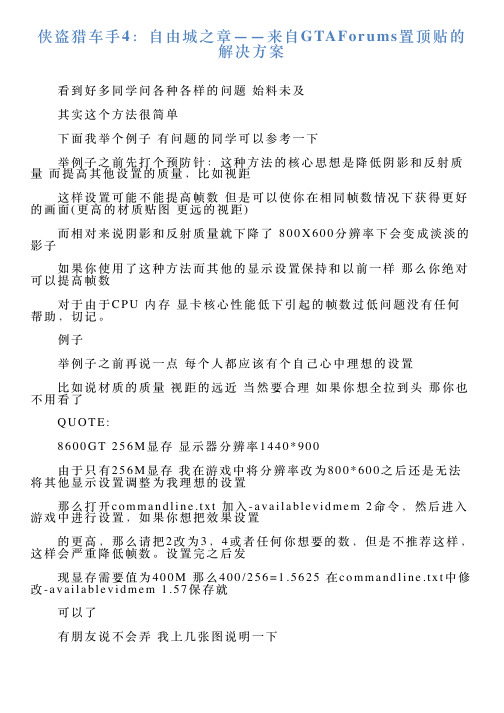
侠盗猎车⼿4:⾃由城之章——来⾃GTAForums置顶贴的解决⽅案 看到好多同学问各种各样的问题始料未及 其实这个⽅法很简单 下⾯我举个例⼦有问题的同学可以参考⼀下 举例⼦之前先打个预防针:这种⽅法的核⼼思想是降低阴影和反射质量⽽提⾼其他设置的质量,⽐如视距 这样设置可能不能提⾼帧数但是可以使你在相同帧数情况下获得更好的画⾯(更⾼的材质贴图更远的视距) ⽽相对来说阴影和反射质量就下降了800X600分辨率下会变成淡淡的影⼦ 如果你使⽤了这种⽅法⽽其他的显⽰设置保持和以前⼀样那么你绝对可以提⾼帧数 对于由于C P U内存显卡核⼼性能低下引起的帧数过低问题没有任何帮助,切记。
例⼦ 举例⼦之前再说⼀点每个⼈都应该有个⾃⼰⼼中理想的设置 ⽐如说材质的质量视距的远近当然要合理如果你想全拉到头那你也不⽤看了 Q U O T E: 8600G T256M显存显⽰器分辨率1440*900 由于只有256M显存我在游戏中将分辨率改为800*600之后还是⽆法将其他显⽰设置调整为我理想的设置 那么打开c o m m a n d l i n e.t x t加⼊-a v a i l a b l e v i d m e m2命令,然后进⼊游戏中进⾏设置,如果你想把效果设置 的更⾼,那么请把2改为3,4或者任何你想要的数,但是不推荐这样,这样会严重降低帧数。
设置完之后发 现显存需要值为400M那么400/256=1.5625在c o m m a n d l i n e.t x t中修改-a v a i l a b l e v i d m e m1.57保存就 可以了 有朋友说不会弄我上⼏张图说明⼀下 设置⽂件的位置如果没有请⾃⾏创建 设置好之后的样⼦当然你也可以⾃⼰加参数 游戏中的设置2个要点1分辨率2显存前后相等其他的⾃⼰设 ~!U l t i m a t e G TA I V P e r f o r m a n c e F i x!~ T h e I d e a: Yo u'v e h e a r d t h i s r a n t a m i l l i o n t i m e s,G TA I V w a s f u t u r ep r o o f e d a l l r efle c t i o n s a n d s h a d o w s a r e s c a l e d w i t h t h e r e s o l u t i o n. A s t u p i d y e t s e e m i n g l y u nfix-a b l e p r o b l e m t h a t m a k e s t h e g a m e a m e s s. P l a y i n g a g a m e i n1024x768o r l o w e r i s n o t a c c e p t a b l e.I f I w a n t e d t o d o t h a t I w o u l d p u l l o u t m y P2/P3w i t h i t s32/64m b g r a p h i c c a r d.F r o m l o o k i n g a tG TA I V,i t h a s a l o t o f n e w t e c h n o l o g y b u t n o t h i n gt h a t s h o u l d s t r u g g l e t o r u n o n8800's o r e v e n8600's.I t s t h a tr e s o l u t i o n s c a l i n g,i m s u r e o f i t!. 想法: 你已经⽆数次听到这样的⾔论,G TA I V已经被进⼀步证明所有的反射和阴影都与分辨率的⼤⼩有关。
game的详细用法.

game 1/ɡeɪm,gem/ n. S1 W1英[ɡeɪm]MEANINGS 义项1.ACTIVITY OR SPORT 活动或体育运动→ ball game → board game → video game → war game[C]an activity or sport in which people compete with each other according to agreed rules 〔有规则的〕游戏;体育活动•We used to love playing games like chess or backgammon. 我们以前喜欢玩国际象棋或双陆棋这样的游戏。
an occasion when a game is played 〔一场〕游戏;比赛•Did you see the game on TV last night? 你昨晚看了电视转播的那场比赛吗?a game of tennis/football etc•Would you like to have a game of tennis? 你想打一局网球吗?[+ against/with]•England’s World Cup game against Holland 英格兰对阵荷兰的世界杯赛2.games[plural]a large organized sports event 大型运动会给大家推荐一个英语微信群-Empty Your Cup英语微信群是目前学习英语最有效的方法,群里都是说英语,没有半个中文,而且规则非常严格,是一个超级不错的英语学习环境,群里有好多英语超好的超牛逼的人,还有鬼佬和外国美眉。
其实坦白说,如果自己一个人学习英语太孤独,太寂寞,没有办法坚持,好几次都会半途而废。
只要你加入到那个群里以后,自己就会每天都能在群里坚持学,坚持不停地说和练,由于是付费群,群里的成员学习氛围非常强,每天的训练度都非常猛,本来很懒惰的你一下子就被感染了,不由自主地被带动起来参与操练,不好意思偷懒,别人的刻苦学习精神会不知不觉影响你,Empty Your Cup英语微信群(进群加喂新 601332975)可以彻底治好你的拖延症,里面学员都非常友好,总是给你不断的帮助和鼓励,让你在学英语的路上重新燃起了斗志,因为每天都在运用,你的英语口语就能得到了迅猛的提升,现在可以随便给一个话题,都能用英文滔滔不绝的发表5分钟以上对这个话题的看法和观点,想提高英语口语的 可以加入进来,It really works very well.•the Olympic Games 奥林匹克运动会organized sports as a school subject or lesson 体育课•We have games on Thursdays. 我们星期四上体育课。
Readme

★备注:1.游戏没有问题的使用者,不需要更新档案。
2.感谢热心的消费者反应与建议,并协助制作小组追查问题!
3.若还是有问题,请将您的机器配备,软体配置,游戏显示问题,操作顺序等,
更新档说明文件 SWD3V102A.txt 2000/02/24
梦幻奇缘 更新档 fanupdt.ZIP 1999/12/13
大富翁四 更新档 V2.06 RICH4_2.06.EXE 1998/10/23
微软认证的驱动程式,确保游戏执行时能有正常的表现。(目前已知本游戏在
丽台 S600DX 显示卡 Version * 4.10.01.2140-3.43.01 * 之驱动程式有此问
题。若更换该公司 S600 显示卡 1998/9/2 释出版本之驱动程式,以及S3公司
是寄到本公司处理。请参考说明书「售後服务」部分之说明。
2.若光碟机无法正常读取其他光碟,表示光碟机有问题,请洽硬体经销商处理。
3.有多台光碟机。解决方法请看下一个常见问题与答覆。
Q:有多台光碟机的时候,而不能执行或是跳出游戏或是无法听到音轨?
A:1.请下载更新程式。
即可。
Windows 95:请用 DirectX 6 的 Contral Panel 直接关闭DirectDraw即可。
要玩其他3D游戏,恢复设定即可。
Q:无法进入游戏?
A:请依照下列步骤一一检测问题:
1.可能是没有安装中文 DirectX 7.0a或 DirectX Media 6.0版。请先安装该程式
正宗台湾十六张麻将2修正版 磁片版 TWMJFD.EXE
README

nVIDIA nForce 1-7全系列网卡驱动
Netgear网件系列网卡驱动
Realtek瑞昱全系列网卡驱动
Robotics 10/100/1000系列网卡驱动
SiS矽统SIS190/191/900系列网卡驱动
Smc 10/100/1000系列网卡驱动
AboveCable宽讯时代系列无线网卡驱动
Accton智邦系列无线网卡驱动
Aircard 555r/775系列无线网卡驱动
Conexant AC97/HD全系列音频芯片驱动
Creative创新PCI/HD/USB全系列音频芯片驱动
Microsoft HDAudio Bus音频总线驱动
nVIDIA 全系列音频芯片驱动(含HDMI)
Realtek瑞昱AC97/HD/HDMI全系音频芯片驱动
SigmaTel(IDT) AC97/HD全系列音频芯片驱动
a.IE永不自动关闭
b.原版的INF文件,打印机不在少文件
c.主流壁纸和主题
d.解决字体无法安装
e.解决附件娱乐无录音机问题
一、系统主要特点
1、安装维护方便快速
- 全自动无人值守安装,采用万能GHOST技术,安装系统过程只需5-8分钟,适合新旧各种机型。
- 集成常见硬件驱动,智能识别+预解压技术,绝大多数硬件可以快速自动安装相应的驱动。
VMware虚拟机设备驱动(含显卡/声卡/网卡设备)
3DFX Voodoo 3/4/5全系列显卡SFFT驱动
[Audio]声卡驱动:
Analog Devices AC97/HD全系列音频芯片驱动
C-Media骅讯AC97/HD全系列音频芯片驱动
readme注释

附:汉化日志:
2004年的某一天:从某人那里听到游戏王的名字。
2004.8月:和某人打游戏王,在其解说下我依然不明所以然……。后依其要求,下了一套游戏来给她玩。
2004.9月:如天书一般的效果说明对于我来说根本没有任何作用。可是又很想和某人打上几局,于是到NW社区注册了一个ID下查卡器,可惜发现并不好用——只能查日文和中文,日文打不出来,中文……,如果我知道还用查吗?图又太小,一放大就全是马赛克,于是开始了破解文件的计划。
2004.11月-12月:汉化的主要阶段,看雪负责文本,阿帕负责改图,我处理未完成的程序部分。
2004.11月24日:bealphareth,evilzero,wtt,凯渊·卓洛,蛇等加入,开始内部测试。
2004.11月26日:改图部分大至完成,却发现有部分图像依然没有找到= =。
2004.11月26日-12月2日:继续痛苦中,查找最后未被发现的秘密……,无果后对某些可可疑文件进行研究中,此种文件有YGA的标识,故命名为YGA文件。
2004.12月20日:最后一遍内测启动。预计在圣诞前应该可以完成。
2004.12月24日晚:汉化版正式发布,作为“雪天使的祭礼”(看雪语)。
KONAMI在掌机上接连发售该系列的游戏,并向PS/PS2/NGC等主机发起挑战。然而掌机虽然携带方便随处可玩,但限于机能等限制一直被BUG所困扰;而其他主机上的界面虽华丽,但却少有真正的以OCG为蓝本制作的游戏,不免遗憾。而且二者都难以实现长距离大范围的联机对战。到2004年,日本国内的《游戏王》热潮逐渐消退,而在全球其它国家的人气却在持续上升。《游戏王PC版-混沌力量》是一款收录了英、法、德、日、意、西班牙等多国语音的一款收录了700多张卡片的游戏。第一次把OCG和游戏拉得如此之近。《混沌力量》系列不仅有着媲美实战的逼真画面,而且相比GBA的专家版系列减少了大量的BUG,而且到了城之内篇,配合VNN等就可以实现真正的联机对战了。相信能与千里之外的玩友一起对战切磋,一直都是大家的梦想吧。
game的用法
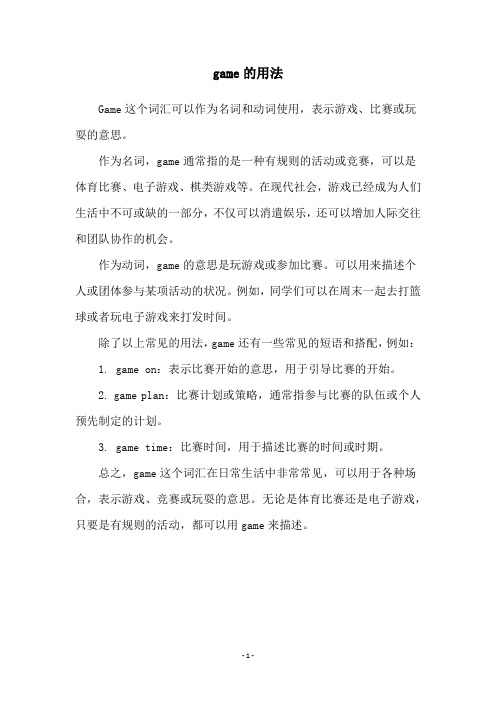
game的用法
Game这个词汇可以作为名词和动词使用,表示游戏、比赛或玩耍的意思。
作为名词,game通常指的是一种有规则的活动或竞赛,可以是体育比赛、电子游戏、棋类游戏等。
在现代社会,游戏已经成为人们生活中不可或缺的一部分,不仅可以消遣娱乐,还可以增加人际交往和团队协作的机会。
作为动词,game的意思是玩游戏或参加比赛。
可以用来描述个人或团体参与某项活动的状况。
例如,同学们可以在周末一起去打篮球或者玩电子游戏来打发时间。
除了以上常见的用法,game还有一些常见的短语和搭配,例如:
1. game on:表示比赛开始的意思,用于引导比赛的开始。
2. game plan:比赛计划或策略,通常指参与比赛的队伍或个人预先制定的计划。
3. game time:比赛时间,用于描述比赛的时间或时期。
总之,game这个词汇在日常生活中非常常见,可以用于各种场合,表示游戏、竞赛或玩耍的意思。
无论是体育比赛还是电子游戏,只要是有规则的活动,都可以用game来描述。
- 1 -。
用Python实现QQ游戏大家来找茬辅助工具
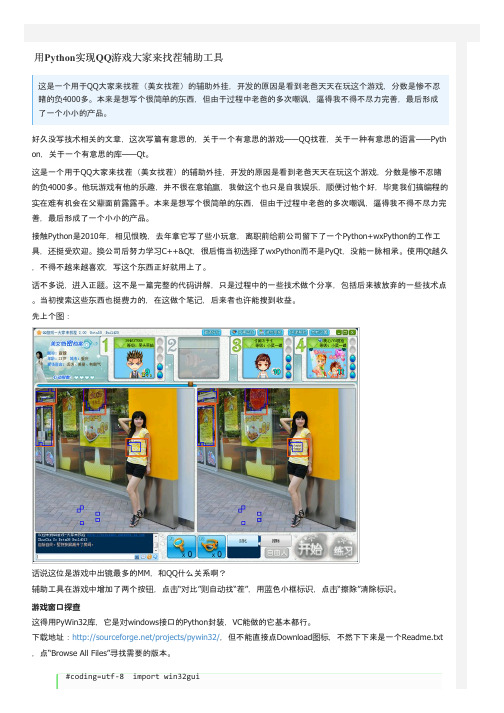
用Python实现QQ游戏大家来找茬辅助工具这是一个用于QQ大家来找茬(美女找茬)的辅助外挂,开发的原因是看到老爸天天在玩这个游戏,分数是惨不忍睹的负4000多。
本来是想写个很简单的东西,但由于过程中老爸的多次嘲讽,逼得我不得不尽力完善,最后形成了一个小小的产品。
好久没写技术相关的文章,这次写篇有意思的,关于一个有意思的游戏——QQ找茬,关于一种有意思的语言——Pyth on,关于一个有意思的库——Qt。
这是一个用于QQ大家来找茬(美女找茬)的辅助外挂,开发的原因是看到老爸天天在玩这个游戏,分数是惨不忍睹的负4000多。
他玩游戏有他的乐趣,并不很在意输赢,我做这个也只是自我娱乐,顺便讨他个好,毕竟我们搞编程的实在难有机会在父辈面前露露手。
本来是想写个很简单的东西,但由于过程中老爸的多次嘲讽,逼得我不得不尽力完善,最后形成了一个小小的产品。
接触Python是2010年,相见恨晚,去年拿它写了些小玩意,离职前给前公司留下了一个Python+wxPython的工作工具,还挺受欢迎。
换公司后努力学习C++&Qt,很后悔当初选择了wxPython而不是PyQt,没能一脉相承。
使用Qt越久,不得不越来越喜欢,写这个东西正好就用上了。
话不多说,进入正题。
这不是一篇完整的代码讲解,只是过程中的一些技术做个分享,包括后来被放弃的一些技术点。
当初搜索这些东西也挺费力的,在这做个笔记,后来者也许能搜到收益。
先上个图:话说这位是游戏中出镜最多的MM,和QQ什么关系啊?辅助工具在游戏中增加了两个按钮,点击“对比”则自动找“茬”,用蓝色小框标识,点击“擦除”清除标识。
游戏窗口探查这得用PyWin32库,它是对windows接口的Python封装,VC能做的它基本都行。
下载地址:/projects/pywin32/,但不能直接点Download图标,不然下下来是一个Readme.txt ,点“Browse All Files”寻找需要的版本。
game的详细用法
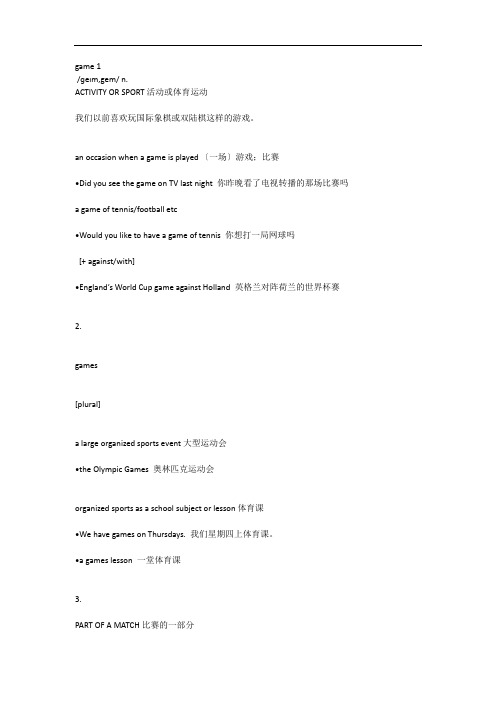
game 1/ɡeɪm,gem/ n.ACTIVITY OR SPORT 活动或体育运动我们以前喜欢玩国际象棋或双陆棋这样的游戏。
an occasion when a game is played 〔一场〕游戏;比赛•Did you see the game on TV last night 你昨晚看了电视转播的那场比赛吗a game of tennis/football etc•Would you like to have a game of tennis 你想打一局网球吗[+ against/with]•England’s World Cup game against Holland 英格兰对阵荷兰的世界杯赛2.games[plural]a large organized sports event 大型运动会•the Olympic Games 奥林匹克运动会organized sports as a school subject or lesson 体育课•We have games on Thursdays. 我们星期四上体育课。
•a games lesson 一堂体育课3.PART OF A MATCH 比赛的一部分[C] one of the parts into which a single match is divided, for example in tennis or bridge14 局;盘•Graf leads, two games to one. 格拉芙以局分2比1领先。
4.CHILDREN 儿童[C] a children’s activity in which they play with toys, pretend to be someone else etc游戏•The boys were playing a game in the backyard. 男孩们在后院里玩游戏。
关于game的俚语

关于game的俚语
以下是一些与game相关的俚语:
1. “It’s not a game”表示某事非常严肃,不是闹着玩的。
2. “The game is on”意味着比赛或活动即将开始。
3. “Game over”常用于电子游戏,表示游戏结束或玩家失败。
4. “Game changer”形容某个事件或决策能够改变游戏规则或局势。
5. “You got game”通常用于赞美某人很有技巧或才华。
6. “He’s got game”形容某人很有魅力或擅长社交。
7. “It’s a whole new game”意味着某个事件或情况让事情发生了重大变化。
8. “The gameplan”指的是预先制定好的计划或策略。
9. “Playing the game”表示某人正在按照规则和规范行事。
10. “In the game”通常指某人在某个领域或行业工作或参与活动。
Freelancer 服务器说明书

Freelancer Server ReadMeMenu ItemsThe table below describes the menu items for the Freelancer server.DialogsBelow is information about each of the dialogs the server can display while running. For information about the main server configuration dialog box, see the game manual.Account ManagementThe Account Management dialog allows you to delete characters, force characters to log off, and delete and/or ban accounts from your server. It displays the list of accounts on your server and each of the characters for those accounts. All of these operations can be performed while the server is running.See the Managing Accounts section below for more information about managing the accounts on your server.To close the dialog, click the OK button.To delete a character, select the character name and click the Delete Character button.To delete an account, select the account name and click the Delete Account button.To ban an account, select the account name and click the Edit Account button. In the dialog that pops up, set the check on the "banned" checkbox and click the OK button.To remove the ban on an account, select the account name and click the Edit Account button. In the dialog that pops up, unset the check on the "banned" checkbox and click the OK button.To force a player to log off of your server, select the account name for the character you want to kick off, click the Edit Account button, and then click the Kick Account From Server button. Click the OK button to close the dialog.NOTE: If your server allows new accounts, it is better to ban an account than to delete it. If the account is deleted, the same player's account will be created when they connect to your server again (but without the characters they had when the account was deleted). Banning the account without deleting it prevents the player from logging into you server until you remove the ban.Message of the DayThis dialog allows you to examine and modify the news about your server. This news is displayed to players on your server in their character selection screen. The news you enter for your server is saved and used each time the server is launched until you change it again.To change the news for your server, type the news you want and click the OK button. Any players currently connected and on the Character Selection screen will see the news.To close the dialog without changing the news, click the Cancel button.Universe ChatThis dialog allows you to send chat messages to all of the players connected to your server.To send a message to the universe, type the message you want to send in the single-line box at the bottom, and then press ENTER.To close the dialog, click the Close button.System ChatThis dialog allows you to monitor the chat traffic in the star systems on your server, and allows you to send chat messages to entire systems.To monitor the chat messages in a system, select the Chat | Chat With Star System menu item, then select the desired star system from those listed and click the OK button. A System Chat dialog will then appear. The system channel chat messages in that system will appear in the top box. You can have more than one System Chat dialog open at a time, allowing you to monitor more than one system. When selecting a star system, only those systems that currently contain online players will be listed.To send chat messages to a system, in a system chat dialog, type your message in the single-line box at the bottom, and then press ENTER.To close a system chat dialog, click the Close button.Player ChatThis dialog allows you to send a private chat message to an online player.To open a Player Chat dialog, select the Chat | Chat With Player menu item, and then select the desired player from those listed and click the OK button. A Player Chat dialog will appear. You can have more than one Player Chat dialog open at a time.To send a private chat message to a player, open a Player Chat dialog for the player you wish to send the message to, and then enter your message in the single-line box at the bottom and press ENTER.To close a Private Chat dialog, click the Close button.ViewsThe server displays information in one of two views: the Status Summary view and the Console view.Status SummaryThe Status Summary view is the default and is most likely the only view you will ever use. It displays the current load on your server , and some other statistics about your server.The server load is a measure of how long it takes your computer to process a single simulation step. It is displayed numerically in milliseconds and graphically as a colored bar. A lower value is better. If your computer is processing each simulation frame faster than the ideal rate, the load bar will be less than half its full height and will be colored green. In this situation, your computer has more CPU cycles than it needs to run the server and will provide the best game experience it can. If your computer is processing each simulation frame slightly slower than the ideal rate, the load bar will be over half its full height and colored yellow. In this situation your computer canstill provide a good game experience, but you may start to experience some lag on connected clients. If your computer is processing each simulation frame must slower than the ideal rate, the load bar will be near the top and will be colored red. In this situation your server is providing a poor game experience; you will definitely see lag on connected clients.The server load varies with how many players are connected and what those players are doing. In general, the more players you have on your server and the wider apart they are spread across the universe, the higher the load will be on your server. If you find that you are consistently running in the yellow or red on your server, you can limit the number of players that can be connected to your server at once. For information on how to limit the number of players, see the game manual's section on running a game server.The table below explains each one of the displayed statistics. Unless otherwise noted, all statistics are since the server was last started.ConsoleThe Console view displays information useful only when debugging server issues. As the server runs it generates messages about what is doing, including errors it may find and notification of exceptional conditions. These are displayed in the Console view.When in Console view, the Edit menu is active, and you can select and copy sections from the console to the clipboard.MaintenanceAs people play on your server, you will accumulate account and character information. If you intend your server to be a persistent place for Freelancer players to come play, you will need to spend a little time maintaining it. This section covers typical maintenance tasks for the Freelancer server.Managing AccountsEach time a player who has never connected to your server connects to it, a new account will be created for that player. You can prevent new accounts from being created on your server by un-checking the Allow New Players checkbox in the server configuration dialog.If you wish to prevent a player from logging onto your server, you can ban that player. You can ban a player that is currently online, at which point the player will be immediately logged off.If you don't want to ban the player, you can just kick the player off of your server. Of course, the player can just turn around and log back in unless you ban their account.Player accounts can be manipulated in the Account Management dialog. See the section on the Account Management dialog for more information.If a character or account is currently online when it is deleted, the player is automatically logged off.NOTE: Accounts are tied to the build number of the server on which they run. Therefore, your character files will not work on a server with a different build number.Backing up Your AccountsThe accounts for your server are stored in the My Games\Freelancer\Accts\Multiplayer folder of your documents folder. If you are running Windows 2000/XP, this means that different users on the same computer can run their own servers with different sets of accounts.You can back up the accounts for your server by backing up the entire MyGames\Freelancer\Accts\Multiplayer folder in your documents folder. You must back up the entire directory.Moving Your AccountsYou can move the entire set of accounts from one server to another by replacing the My Games\Freelancer\Accts\Multiplayer folder on the destination server with the contents of the same folder from the source server. Copying of individual accounts to another server is not supported.To move your accounts from server A to server B:1.Delete the My Games\Freelancer\Accts\Multiplayer folder in your "My Documents"folder on server B.2.Copy the My Games\Freelancer\Accts\Multiplayer folder (and all it sub-folders) fromyour "My Documents" folder on server A to the My Games\Freelancer\Accts\Multiplayer folder in your "My Documents" folder on server B.3.Once you have moved these accounts from A to B, do not attempt to run servers on bothmachines at the same time.Tips for Firewalls and RoutersFreelancer uses the DirectPlay protocol for client/server communications. Therefore, the game client should work through most Network Address Translation (NAT) routers and works with the Windows 2000/XP Internet Connection Sharing (ICS) feature without requiring a configuration change. Special steps (described below) are required when using ICS on Windows 98/Me.DirectPlay can coordinate with a Universal Plug and Play (UPnP) NAT/ICS to open the proper ports for running a Freelancer server. However, if you have a hardware NAT or router that is not , you will most likely need to configure it in order to run a Freelancer server behind it. See the section below on the ports used by Freelancer for more information.If you are running a firewall, you may need to configure it in order to play Freelancer on the Internet. If you are able to play other games that use the DirectPlay protocol through your firewall, you should be able to play Freelancer as well. For more detailed information, see the section below on the ports used by Freelancer.Ports Used By Freelancer and the Freelancer ServerFreelancer uses the standard DirectPlay8 UDP ports 2300–2400. Ports are allocated starting at 2300, working toward 2400. Port 2300 is only used when connecting to the global server.This port range is used by both the game client and game server. The game server uses it to connect to the list server and to accept incoming connections from game clients. The game client uses it to connect to both the list server and the game servers.Internet Connection Sharing (ICS) on Win98/MeWindows98 ICS is not Universal Plug & Play (UPnP) compliant. This prevents Freelancer servers from negotiating with ICS to open the proper ports. If you want to host Freelancer games behind a Windows98 ICS system, you have to configure your ICS to allow the Freelancer server to be accessed from the Internet.We have provided an INF file that contains special configuration instructions for Freelancer’s server with Windows98 ICS. This file is located in the Extras folder where you installed Freelancer and is called Win98ICS.inf. This file must be installed on the machine that serves as the ICS host (i.e. the machine with the real Internet connection).If you are simply running a Freelancer server on your ICS host machine, you can use this file as-is. If you are running a Freelancer server on an other machine on your network, or you’ve chosen a specific port with the /P option, you will need to edit this file before installing it. When you’re happy with the contents of this file, right-click on it and choose Install. You must rebootthe ICS machine for the changes to take effect. This should properly configure your ICS to work with Freelancer.Simple Fix for Most NAT/ICS/Firewall IssuesMany NAT, ICS, and firewall issues can be resolved by simply opening up ports 2300–2400 on your NAT/ICS server or firewall. If you just want to run a single server on your NAT/ICS network, this should work well for you.How to Control the Port Number that the Freelancer Server UsesThe Freelancer server normally picks its own port (in the range of 2302–2400) when hosting a game. This works well in most cases. However, there are situations where you may want to control the port choice for the server. These situations are usually caused by running more than one DirectPlay game on your network at a time.You can control the port selection with the /P command line option to the FLServer.exe program. For example, if you wanted to have the server host on port 1234, you would use the following command line FLServer.exe /P1234. You can easily modify the provided shortcut to FLServer.exe to include this option. Simply edit the Target line and add your own /Pxxx after the FLServer.exe text.© 2003 Microsoft Corporation. All rights reserved. Microsoft, Digital Anvil, DirectX, Freelancer, the Microsoft logo, the Microsoft Games Studio logo, the .Net logo, Windows, and Windows NT are either registered trademarks or trademarks of Microsoft Corporation in the United States and/or other countries.。
python game库用法

Python Game库用法1. 简介Python是一种简单易学、功能强大的编程语言,它提供了丰富的库和工具,可以用于开发各种类型的应用程序,包括游戏。
Python的游戏库使得开发游戏变得更加容易和有趣。
本文将介绍几个常用的Python游戏库,包括Pygame、Arcade和Panda3D。
2. PygamePygame是一个流行的Python游戏开发库,它基于SDL(Simple DirectMedia Layer)库。
Pygame提供了一系列功能强大的模块,可以用于创建2D游戏和多媒体应用程序。
安装Pygame要安装Pygame,可以使用pip命令:pip install pygame创建游戏窗口在使用Pygame开发游戏之前,首先需要创建一个游戏窗口。
可以使用以下代码创建一个简单的游戏窗口:import pygamepygame.init()# 设置窗口大小screen_width = 800screen_height = 600screen = pygame.display.set_mode((screen_width, screen_height))# 设置窗口标题pygame.display.set_caption("My Game")# 游戏主循环running = Truewhile running:for event in pygame.event.get():if event.type == pygame.QUIT:running = False# 渲染游戏画面screen.fill((0, 0, 0))pygame.display.flip()pygame.quit()处理用户输入Pygame提供了一些函数和事件来处理用户输入。
例如,可以使用pygame.KEYDOWN 事件来检测用户按下键盘上的键:import pygame# ...while running:for event in pygame.event.get():if event.type == pygame.KEYDOWN:if event.key == pygame.K_SPACE:# 处理空格键按下事件passelif event.key == pygame.K_LEFT:# 处理左箭头键按下事件passelif event.key == pygame.K_RIGHT:# 处理右箭头键按下事件pass绘制图形和精灵Pygame提供了绘制图形和精灵的功能。
海洋运输游戏:海湾之光说明书

A player's chances of success improve the more he knows about international shipping. All data for the game originated from actual developments in the maritime world:
The Object of the Game
Each player founds his own shipping company, with a starting capital of $5 million to buy ships. Freight and ports
can be chosen continuously from offers on the market. Then the captain chooses an economic travelling speed and casts off to encounter many adventures on the high seas.
ongamebegin的意思
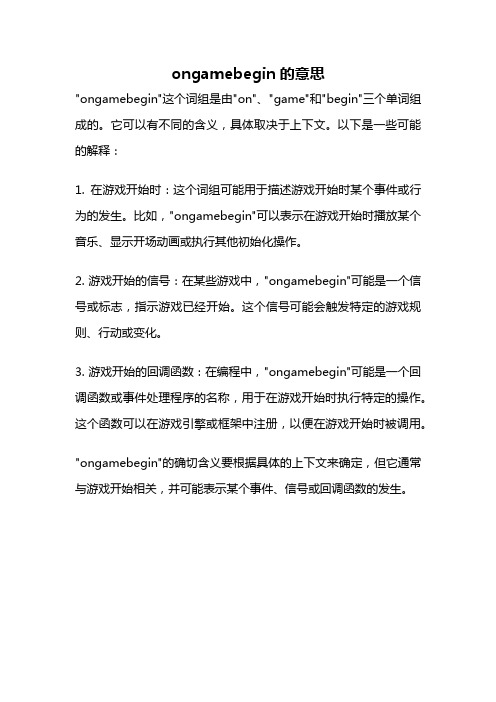
ongamebegin的意思"ongamebegin"这个词组是由"on"、"game"和"begin"三个单词组成的。
它可以有不同的含义,具体取决于上下文。
以下是一些可能的解释:
1. 在游戏开始时:这个词组可能用于描述游戏开始时某个事件或行为的发生。
比如,"ongamebegin"可以表示在游戏开始时播放某个音乐、显示开场动画或执行其他初始化操作。
2. 游戏开始的信号:在某些游戏中,"ongamebegin"可能是一个信号或标志,指示游戏已经开始。
这个信号可能会触发特定的游戏规则、行动或变化。
3. 游戏开始的回调函数:在编程中,"ongamebegin"可能是一个回调函数或事件处理程序的名称,用于在游戏开始时执行特定的操作。
这个函数可以在游戏引擎或框架中注册,以便在游戏开始时被调用。
"ongamebegin"的确切含义要根据具体的上下文来确定,但它通常与游戏开始相关,并可能表示某个事件、信号或回调函数的发生。
- 1、下载文档前请自行甄别文档内容的完整性,平台不提供额外的编辑、内容补充、找答案等附加服务。
- 2、"仅部分预览"的文档,不可在线预览部分如存在完整性等问题,可反馈申请退款(可完整预览的文档不适用该条件!)。
- 3、如文档侵犯您的权益,请联系客服反馈,我们会尽快为您处理(人工客服工作时间:9:00-18:30)。
*Refer to the NetPlay section for more information about NetPlay.
"None" acts like no controller is connected to the port.
Expansion Slots Division:
"nullDC VMU" declares that a VMU (memory card) is connected to the expansion slot of a peripheral.
"None" acts like nothing is connected to the expansion slot of a peripheral.
nullDC v1.0.0 BETA User Manual
------------------------------
1. What is it?
--------------
nullDC is a plugin based Dreamcast emulator for x86 based computers running Windows Operating Systems.
above and there will probably be sound related issues (as with many other applications running on Vista).
3. Preperations/Other Requirements
the recomended requirements. In that case a faster CPU is necessary to reach full speed.
- Pentium 4 CPUs perform some tasks slower than other CPUs, thus the clock speed of 2.6GHz is needed.
4. Usage
--------
When you run the emulator for the first time you will be asked to select the plugins you are going to use.
Here is a list of the plugins that come with the emulator:
- Nvidia Geforce 4 MX video cards are worse than the TI series and they do not meet the minimum requirements.
- DirectX 9c has many redistributables. It's common to have an older version installed that misses certain necessary
"Empty AICA" is an audio plugin that produces no sound. It has reduced compatibility but is faster than the rest.
-Maple (Input/Saves) Plugins:
There is only one available maple plugin available that covers all the maple related functions. It has 2 divisions.
Controller Division:
"nullDC Controller [WinHook]" connects a normal dreamcast controller using input from the keyboard.
"nullDC Controller []" connects a normal dreamcast controller using input from the keyboard but for
Maple uses the same structure. See? Simple. ;)
- Video Card: Nvidia GeForce 4 TI or ATi Radeon 8500.
- RAM: 512MB
- Operating System: Windows 2000/XP/2003
- December Redistributable of DirectX 9c
----------------------------------
Before running the emulator make sure that you have the necessary Dreamcast BIOS and Flash files dumped from your
-AICA (Sound) Plugins:
"nullAICA" is the sound plugin that was made by the nullDC team.
"Chankast's AICA" is a port of the AICA (sound) core that was used on Chankast (another great Dreamcast emulator).
-PowerVR (Graphics) Plugins:
"nullPVR" is the graphics plugin that was made by the nullDC team.
"Chankast's video" is a port of the PowerVR (graphics) core that was used on Chankast (another great Dreamcast emulator).
Because of this it is not possible to run these discs directly on an emulator. The only way to run such a disc is
to make a backup copy (a dump) of it using some "special" methods either by using a Dreamcast or a modified PC DVD/CD drive.
Its first division handles each controller port and its second division handles the expansion slots of the peripheral
connected to each controller port. Each division has various states. Divisions and states are explained below.
The above requirements are considered as the absolute minimum in order to run the emulator as it was
intended to run. The emulator might be able to run on systems that do not meet these requirements
Dreamcast.
The BIOS must be named "dc_boot.bin" and the Flash must be named "dc_flash.bin". Both files must be placed in the "Data"
directory which is in the location where you installed the emulator.
On the other hand, Pentium M CPUs perform the same tasks much faster
(A Pentium M 750 at 1.86GHz should be enough to reach full speed).
Intel Celeron and AMD Duron (and probably Sempron) CPUs are slow and it's expected to perform worse than the rest
files.
Be sure to download and install the December redistributable or the default graphics plugin will fail to Load.
- nullDC will run on Windows Vista. However, hardware requirements will be a little higher than the ones mestem Requirements:
----------------------------------
- CPU: AMD Athlon XP/64/Turion at 2GHz or Intel Pentium 4 at 2.6GHz or equivalent.
The emulator will fail to run any game or software if you don't have these files.
