HFP830中文资料
SR830数字锁相放大器中文说明书
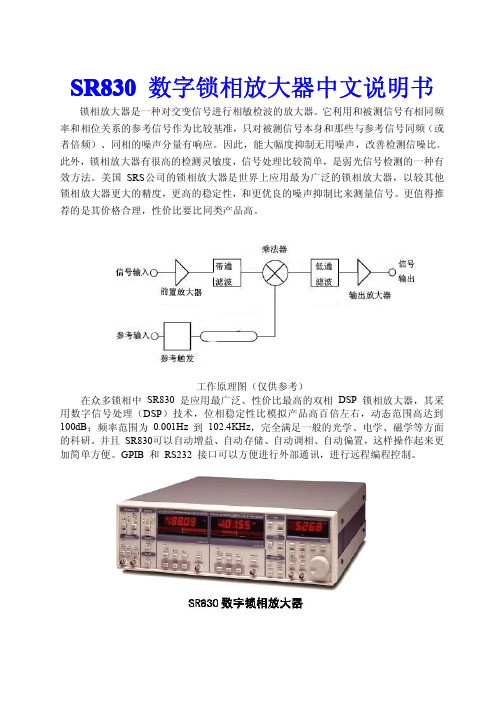
SR830数字锁相放大器中文说明书锁相放大器是一种对交变信号进行相敏检波的放大器。
它利用和被测信号有相同频率和相位关系的参考信号作为比较基准,只对被测信号本身和那些与参考信号同频(或者倍频)、同相的噪声分量有响应。
因此,能大幅度抑制无用噪声,改善检测信噪比。
此外,锁相放大器有很高的检测灵敏度,信号处理比较简单,是弱光信号检测的一种有效方法。
美国SRS公司的锁相放大器是世界上应用最为广泛的锁相放大器,以较其他锁相放大器更大的精度,更高的稳定性,和更优良的噪声抑制比来测量信号。
更值得推荐的是其价格合理,性价比要比同类产品高。
工作原理图(仅供参考)在众多锁相中SR830是应用最广泛、性价比最高的双相DSP锁相放大器,其采用数字信号处理(DSP)技术,位相稳定性比模拟产品高百倍左右,动态范围高达到100dB;频率范围为0.001Hz到102.4KHz,完全满足一般的光学、电学、磁学等方面的科研。
并且SR830可以自动增益、自动存储、自动调相、自动偏置,这样操作起来更加简单方便。
GPIB和RS232接口可以方便进行外部通讯,进行远程编程控制。
�频率范围1mHZ到102.4kHZ�>100dB的动态保留�稳定性为5ppm/℃模拟�0.01度的相位分辨率�时间常数位10μs到30ks(最大24Db/倍频程衰减速率)�具有自动获取,自动定相,自动存储,自动补偿功能�合成参考光源�GPIB和RS-232两种接口功能特点概述:输入通道SR810和SR830有6nV/√Hz的微分输入噪声,输入阻抗为10M.,最小量程输入电压的灵敏度为2nV。
输入也可以设置成电流测量的模式,其可选的电流增益为106 V/A和108V/A。
单线路滤波器(50Hz或60Hz)和双线路滤波器(100Hz或120Hz)用来消除线路中有关的干涉。
与传统的锁相放大器不同,SR810和SR830在输入端没有跟踪带通滤波器。
在传统锁相放大器中,带通滤波器是用来提高动态存储的,但它同时也引入了噪声、振幅和相位的误差以及漂移。
FT830ALED驱动芯片方案及应用

描述 IC 0.5A250Vac,Fuse 0.5A600V,Bridge 2.2mH, Inductor 1.5A700V,NPN Transformer 4.7uF400V,Electrolytic 470pF1kv,Disc Ceramic 100pF25V,1%,Ceramic,X7R 10uF25V,5%,Ceramic,X7R 1A1000V,Fast Recovery Rectifier 1A600V,Fast Recovery Rectifier 2A400V,Super Fast Recovery Rectifier 560k,1/8W,5%,Metal Film 100k,1/4W,5%,Metal Film 27k,1/8W,5%,Metal Film 15k,1/8W,5%,Metal Film 3R9,1/8W,1%,Metal Film 2,1/8W,1%,Metal Film 0,1/8W,5%,Metal Film 6k8,1/8W,5%,Metal Film 200k,1/8W,5%,Metal Film 10,1/8W,5%,Metal Film
iPod USB Charger
• Universal input AC 90 – 264VAC. • Rated Out Voltage/Current DC5.3V/800mA. • Average Efficiency > 70%. • Meets EN55022 and CISPR-22.
Page 3 of 31
FT83xx 系列产品分为以下几种型号:
FT83xx 系列产品分为以下几种型号:
➢ FT830D: SOT23-5 ➢ FT831B/D: SOT23-6 ➢ FT832D/FT834D: SOP-8
海太克 伺服 HFP20MANUAL

830 精典维修手册
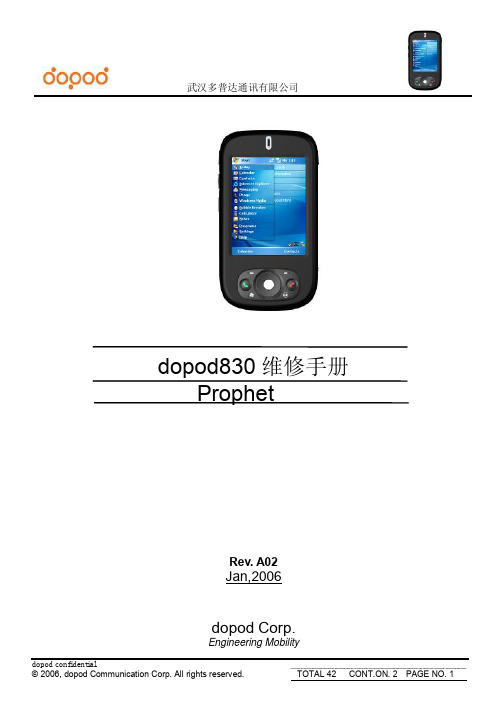
Dimensions: Main unit :108mm(L) *58mm(W) * 18.1 mm(T) Weight :150g with battery pack TI OMAP 850
Processor
2.8 “240 X320 dots resolution 64K-color TFT Transflective LCD with white LED back light. Sensitive touch screen Support screen rotation battery meter , and key lock icons on the lower right corner of today screen Audio codec:AMR,EFR,FR,HR Tri-band 900/1800/1900MHz, or 850/900/1900
TOTAL 42
CONT.ON. 3 PAGE NO. 2
1. Introduction This manual provides the technical information to support the service activities of Prophet. This document contains highly confidential information, so any or all of this document should not be revealed to any third party. 2. Product Specification Platform • Microsoft Windows Mobile 2005 for Pocket PC Edition– English, Spanish, Traditional Chinese, Simplified Chinese, Italian, Portuguese, German • • • Memory • Flash ROM: 128MB/256MB • Flash RAM: 64MB mobile Double Data Rate (DDR) LCD Module • • • • • •
HS-P830F 智能型三相交流频率仪表 网络通讯 输入输出

HS-P830F智能型三相交流频率仪表(网络通讯/输入输出)上海红申电气科技有限公司缩写:H---红S---申
产品功能:
测量三相电流、三相电压/线电压、频率等电参量
电流变比可编程,支持1A/5A输入
支持4路开关量输入(4DI有源/无源均支持)
支持4路开关量输出(4DO)
支持2路模拟量输出(2AO)
探测精确,运行稳定性高
全智能化系统参数设定,方便简单
LED或蓝底白字背光高亮LCD显示,可视度高
外观美观,制作精致
配电箱面板嵌入式安装,免螺丝钉滑块固定
支持RS485通信,MODBUS协议,可接入多种软件通讯系统
可配接HS-ZI01系列1A/5A输入电流传感器
产品系列:
HS-P830FC智能型三相交流频率仪表
HS-P830FE智能型三相交流频率仪表
企业简介
企业机构:上海红申电气有限公司
法人代表:刘经理
注册资本:人民币5000万
经营模式:生产加工、经销批发
员工数量:800-1200人
主要市场:大陆;西欧;东南亚;
客户类型:国家电网公司、成套厂、大中型建筑工程所属行业:配电输电设备;开关;
产品信息:成套大类(高低压电器、成套设备、箱变)品牌:红申HS。
SDH8302 说明书
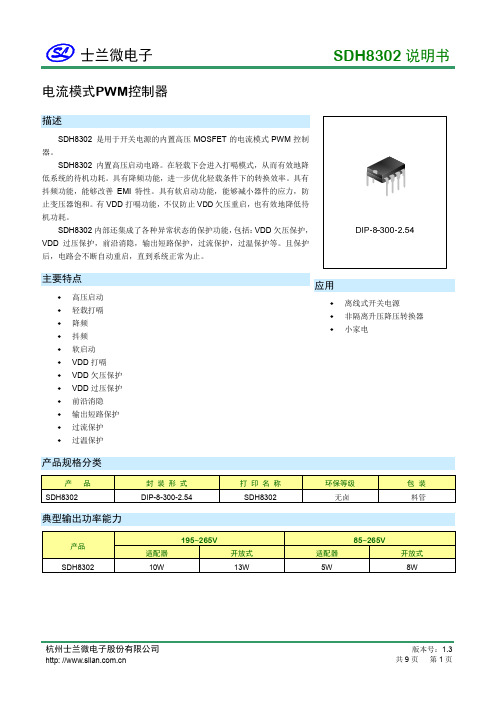
电流模式PWM控制器描述SDH8302 是用于开关电源的内置高压MOSFET的电流模式PWM控制器。
SDH8302 内置高压启动电路。
在轻载下会进入打嗝模式,从而有效地降低系统的待机功耗。
具有降频功能,进一步优化轻载条件下的转换效率。
具有抖频功能,能够改善EMI特性。
具有软启动功能,能够减小器件的应力,防止变压器饱和。
有VDD打嗝功能,不仅防止V DD欠压重启,也有效地降低待机功耗。
SDH8302内部还集成了各种异常状态的保护功能,包括:VDD欠压保护,VDD过压保护,前沿消隐,输出短路保护,过流保护,过温保护等。
且保护后,电路会不断自动重启,直到系统正常为止。
主要特点♦高压启动♦轻载打嗝♦降频♦抖频♦软启动♦VDD打嗝♦VDD欠压保护♦VDD过压保护♦前沿消隐♦输出短路保护♦过流保护♦过温保护应用♦离线式开关电源♦非隔离升压降压转换器♦小家电产品规格分类产 品 封 装 形 式 打 印 名 称 环保等级 包装 SDH8302 DIP-8-300-2.54 SDH8302 无卤料管典型输出功率能力产品195~265V 85~265V适配器开放式适配器开放式SDH8302 10W 13W 5W 8W内部框图极限参数参 数 符 号 参 数 范 围 单位 漏栅电压(RGS=1MΩ) V DGR650 V 栅源(地)电压V GS±30 V 漏端电流脉冲注* I DM 2.8 A 漏端连续电流(Tamb=25︒C) I D0.8 A 信号脉冲雪崩能量注** EAS 30 mJ 高压输入V HV,MAX650 V 供电电压V DD,MAX30 V 反馈电流I FB 3 mA 耗散功率P D 6.3 W 环境热阻θja70 ︒C/W 表面热阻θjc20 ︒C/W 工作结温T J+150 ︒C 工作温度范围T amb-20~+85 ︒C 贮存温度范围T STG-55~+150 ︒C *脉冲宽度由最大结温决定;** L=51mH, T J=25 ︒C (起始)。
HONEYWELL XF830资料
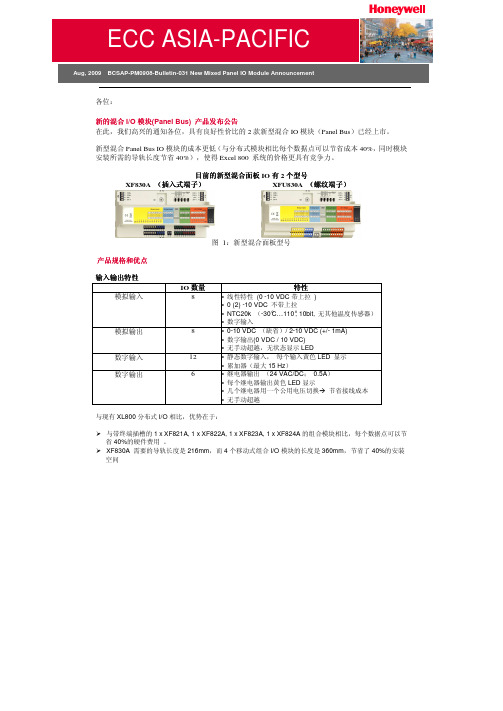
各位:新的混合I/O 模块(Panel Bus) 产品发布公告在此,我们高兴的通知各位,具有良好性价比的2款新型混合IO 模块(Panel Bus )已经上市。
新型混合Panel Bus IO 模块的成本更低(与分布式模块相比每个数据点可以节省成本40%,同时模块安装所需的导轨长度节省40%),使得Excel 800 系统的价格更具有竞争力。
目前的新型混合面板IO 有2个型号XF830A (插入式端子插入式端子)) XFU830A (螺纹端子螺纹端子))图 1:新型混合面板型号产品规格和产品规格和优点优点 输入输出特性IO 数量 特性 模拟输入 8 • 线性特性 (0 -10 VDC 带上拉 )• 0 (2) -10 VDC 不带上拉• NTC20k (-30°C…110°, 10bit,无其他温度传感器)• 数字输入模拟输出 8 • 0-10 VDC (缺省)/ 2-10 VDC (+/- 1mA)• 数字输出(0 VDC / 10 VDC)• 无手动超越,无状态显示LED数字输入 12 • 静态数字输入, 每个输入黄色LED 显示• 累加器(最大15 Hz )数字输出 6• 继电器输出 (24 VAC/DC ; 0.5A )• 每个继电器输出黄色LED 显示• 几个继电器用一个公用电压切换 节省接线成本• 无手动超越 与现有XL800分布式I/O 相比,优势在于:与带终端插槽的1 x XF821A, 1 x XF822A, 1 x XF823A, 1 x XF824A 的组合模块相比,每个数据点可以节省40%的硬件费用 。
XF830A 需要的导轨长度是216mm ,而4个移动式组合I/O 模块的长度是360mm ,节省了40%的安装空间应用新型的混合Panel Bus I/O模块可以和现有的Panel Bus I/O模块一起工作。
我们必须优化此模块的功能性(见下表)来节省产品成本。
eXpressive 830 说明书

eXpressive830eXpressive 830TECHNICAL FEATURES Wide work space of 303.5 mm x 120 mm (119.4” x 4.7”)High-resolution LCD touch screen: 62.8 mm x 110.9 mm (27” x 43.6”)Horizontal full rotary hook with transparent bobbin cover Horizontal spool pin Easy and guided bobbin threader with built-in thread cutter Auto declutch bobbin winder with built-in thread cutters Built-in needle threader Automatic thread tension control Automatic thread cutter Upper thread and bobbin thread tension sensor Presser foot lifter with safety device Additional horizontal spool pin 5 built-in white LED lights in 3 different locationsMulti languages interface (13 languages)Connection for USB stick Memory capacity up to 3MB of storage Direct PC link with the “Embroidery Editor” software included DESIGNS AND PROGRAMMING 160 built-in embroidery designs, 6 embroidery fonts and 1 alphabet Monogramming fonts with 2 or 3 letters, 46 frame designs and 52 sew designs Maximum embroidery area: 200 mm x 280 mm ( 7.9” x 11”)Adjustable embroidery speed of up to 860 stitches per minute Number of maximum stitches per design: 200'000 stitches Pattern tracing guiding marks around the embroidery design Automatic thread cutting between jumps during embroidery Automatic return after thread break Flexible stitch travellings - direct jump to the desired point on the design Editing function: resize, rotate, drag, flip, re-editing, zoom, copy and paste, arching, combining the patterns and alphabet, embroidery order, hoop position adjustment, grid line, symmetrical storage in the 4 corners, embroidery in one single colour sewing, thread colour change and pattern grouping. Elna International Corp. SA | Geneva Switzerland | Printed in Switzerland | Subject to change without notice WARRANTY AND SERVICE: Elna’s superior reputation was established in 1940 with the production of its first sewing machine. Ever since, Elna has continued to be the leading brand in home sewing machines and related equipment specifically designed with the innovative sewer in mind. Thousands of professionals worldwide provide expert service. Millions of people have chosen Elna for its quality, performance and reliability.STANDARD ACCESSORY Embroidery foot, special embroidery bobbin holder, 5 bobbins, 2 screwdrivers, lint brush, scissors, needles set, 6 spool holders: small, large and special, additional horizontal spool pin, stylus for touch screen, cleaning liquid for bobbin holder, 8 magnetic clamps for hoops, extra wide table, “Embroidery Editor” software, USB cable, instructional DVD and dust cover.Standard hoops: “Rectangle 28b” 200 x 280 mm (7.9”/11”), “Square 20b” 200 x 200 mm (7.9”/7.9”) and “Rectangle 20b” 140 x 200 mm (5.5”/7.9”)GIVE FREE REIN TO YOUR CREATIVITY!Designed to follow your ideas, our eXpressive 830 will provide you with numerous editing functions allowing you to adapt the built-in embroidery designs as closely to your wishes as possible. From the size, the colours and the hoop location to the symmetrical multiplication of designs, you will have everything in your hands to make creations which are faithful to your projects.The eXpressive 830 is our model entirely dedicated to embroidery. This embroidery machine at the cutting edge of technology will allow you to customise all your creative projects and your wardrobe in no time.With a very extensive embroidery space, the eXpressive 830 offers an ideal work area for largeprojects, lettering and combining several embroidery designs, while limiting hoop movements.Among other features that you cannot do without, this stable and robust model offers a range of 160 built-in designs and a new colour touch screen. This will give you the opportunity to directly rework your embroidery designs with ease.Its sophisticated look houses a reliable and safe mechanism that provides easy access to all the functions of the eXpressive 830. Its technical features will allow you to master the art of embroidery to perfection and thus prioritise your creativity!Imagine, create, embroider.AUTOMATIC NEEDLE THREADER Saving time to get to work quickly, but also for all the thread changes!AUTOMATIC TENSION The tension is automatically adjusted according to the type of thread, the fabric being used and also the selected design.USB AND PC CONNECTOR Transfer your designs with a USB stick or edit your personal LCD TOUCH SCREEN A high definition screen on which you can work easily to select or adapt embroidery designs.TECHNICAL CHARACTERISTICS AND CONVENIENCE Easy to use and modern, this model has all the technical features necessary for quick work and perfect results. From the facilitated bobbin threading system to the automatic needle threader, the bobbin winder’s thread cutters and the adaptable workspace, you just have to let yourself be guided!THE ACCESSORIES With its accessories and hoops included, you have all the tools necessary to complete your projects, expand your knowledge and develop the capabilities of the eXpressive 830.DESIGNS AND PROGRAMMINGENDLESS POSSIBILITIES!Discover little by little the talents of the eXpressive 830 and embark on learning techniques for applying them. Personalise your creations with ease and with your favourite fabrics thanks to this function which will support you in doing it! PRECISE AND RIGOROUS The stitch quality is the essential value of an embroidery machine. With today's best technology, the eXpressive 830 creates embroidery whose stitch quality and precision will surprise even the most discerning users!No hassle or technical problems with the adaptability of the eXpressive 830. After materials most difficult to work with, are now easily within your reach!。
HMC830 PLL+VCO产品手册说明书

HMC830* Product Page Quick Links Last Content Update: 11/01/2016Comparable PartsView a parametric search of comparable partsEvaluation Kits•HMC830LP6GE Evaluation BoardDocumentationApplication Notes•Frequency Hopping with Hittite PLLVCOs Application Note•PLL & PLLVCO Serial Programming Interface ModeSelection Application Note•Power-Up & Brown-Out Design Considerations for RF PLL+VCO Products Application Note•Wideband RF PLL+VCO and Clock Generation Products FAQsData Sheet•HMC830 Data SheetUser Guides•PLLs with Integrated VCO - RF Applications Product & Operating GuideTools and Simulations•ADIsimFrequency Planner Tool•ADIsimPLL™•HMC830 IBIS ModelReference MaterialsQuality Documentation•HMC Legacy PCN: LP6CE and LP6GE QFN - Alternate assembly source•Package/Assembly Qualification Test Report: LP6, LP6C, LP6G (QTR: 2014-00368)•Semiconductor Qualification Test Report: BiCMOS-A(QTR: 2013-00235)Technical Articles•Low Cost PLL with Integrated VCO Enables Compact LO Solutions•Wideband Phase-Locked Loops with Integrated Voltage Controlled OscillatorsDesign Resources•HMC830 Material Declaration•PCN-PDN Information•Quality And Reliability•Symbols and FootprintsDiscussionsView all HMC830 EngineerZone DiscussionsSample and BuyVisit the product page to see pricing optionsTechnical SupportSubmit a technical question or find your regional support numberTHIS PAGE INTENTIONALLY LEFT BLANKHMC830LP6GEv03.0512Fractional-n Pll with integrated Vco25 - 3000 MhzFunctional diagramFeatures• rF Bandwidth:25 - 3000 Mhz• Maximum Phase detector rate100 Mhz• Ultra Low Phase noise-110 dBc/hz in Band typ.• Figure of Merit (FOM) -227 dBc/hz• <180 fs rMs Jitter• 24-bit step size, resolution 3 hz typ• exact Frequency Mode• Built in digital self test• 40 Lead 6x6 mm sMt Package: 36 mm2typical applications• Cellular/4g infrastructure• repeaters and Femtocells• Communications test equipment• CatV equipment• Phased array applications• dds replacement• Very high data rate radios• tunable reference source for spurious-Free PerformanceP L L s w i t h i n t e g r a t e d V C O - s M t25 - 3000 Mhzgeneral descriptionthe hMC830LP6ge is a low noise, wide band, Fractional-n Phase-Locked-Loop (PLL) that features an integrated Voltage Controlled Oscillator (VCO) with a fundamental frequency of 1500 Mhz - 3000 Mhz, and an integrated VCO Output divider (divide by 1/2/4/6.../60/62), that together allow the h MC830LP6ge to generate frequencies from 25 Mhz to 3000 Mhz. the integrated Phase detector (Pd) and delta-sigma modulator, capable of operating at up to 100 Mhz, permit wider loop-bandwidths with excellent spectral performance.the hMC830LP6ge features industry leading phase noise and spurious performance, across all frequencies, that enable it to minimize blocker effects, and improve receiver sensitivity and transmitter spectral purity. the superior noise floor (< -170 dBc/hz) makes the hMC830LP6ge an ideal source for a variety of applications - such as; LO for rF mixers, a clock source for high-frequency data-converters, or a tunable reference source for ultra-low spurious applications.additional features of the hMC830LP6ge include rF output power control from 0 to 9 dB (3 dB steps), output Mute function, and a delta-sigma modulator exact Frequency Mode which enables users to generate output frequencies with 0 hz frequency error.For theory of operation and register map refer to the “PLLs with integrated VCOs - rF VCOs Operating guide ”. To view the Operating Guide, please visit and choose HMC830LP6GE from the “Search by PartNumber” pull down menu.electrical SpecificationsVPPcP, VddlS, Vcc1, Vcc2 = 5 V; rVdd, aVdd, dVdd3V, VccPd, VcchF, VccPS = 3.3 V [1] Measured single-ended. additional 3 dB possible with differential outputs.[2] Measured with 100 Ω external termination. see hittite PLL w/ integraged VCOs Operating guide reference input stage section for more details.25 - 3000 Mhzelectrical Specifications (Continued)[3] slew rate of greater or equal to 0.5 ns/V is recommended, see PLL with integrated rF VCOs Operating guide for more details. Frequency is guaranteed across process voltage and temperature from -40 °C to 85 °C.[4] this maximum phase detector frequency can only be achieved if the minimum n value is respected. eg. in the case of fractional feedback mode, the maximum PFd rate = fvco/20 or 100 Mhz, whichever is less.P L L s w i t h i n t e g r a t e d V C O - s M t25 - 3000 Mhzelectrical Specifications(Continued)25 - 3000 MhzFigure 1. typical closed loop integer Phase noise [“loop Filter configuration table”]Figure 5. typical Vco Sensitivity-200-180-160-140-120-100110100100010000100000fout 875 MHz, Loop BW 74 kHz, rms jitter 147 fs fout 875 MHz, Loop BW 90 kHz, rms jitter 116 fs fout 1600 MHz, Loop BW 74 kHz, rms jitter 127 fs fout 1600 MHz, Loop BW 90 kHz, rms jitter 97 fs fout 2500 MHz, Loop BW 74 kHz, rms jitter 153 fs fout 2500 MHz, Loop BW 90 kHz, rms jitter 104 fsOFFSET (kHz)P H A S E N O I S E (d B c )-180-160-140-120-100-80-60-401101001000100001000002817 MHz 2418 MHz 1996 MHz 1575 MHzOFFSET (kHz)P H A S E N O I S E (d B c /H z )-180-170-160-150-140-130-120-110-1001010010001000027 C -40 C 85 CP H A S E N O I S E (d B c /H z )FREQUENCY (MHz)100 MHz Offset1 MHz Offset100 kHz OffsetFigure 2. typical closed loop Fractional Phase noise [“loop Filter configuration table”]Figure 3. Free running Phase noiseFigure 4. Free running Vco Phase noise vs. temperature12345VCO FREQUENCYT U N E V O L T A G E A F T E R C A L I B R A T I O N (V )1531fminfmax-200-180-160-140-120-100110100100010000100000fout 880 MHz, Loop BW 74 kHz, rms jitter 149 fs fout 880 MHz, Loop BW 90 kHz, rms jitter 142 fsfout 1605 MHz, Loop BW 74 kHz, rms jitter 130 fs fout 1605 MHz, Loop BW 90 kHz, rms jitter 123 fs fout 2505 MHz, Loop BW 74 kHz, rms jitter 157 fs fout 2505 MHz, Loop BW 90 kHz, rms jitter 131 fsOFFSET (kHz)P H A S E N O I S E (d B c )1020304050600123452817 MHz at 2.5V, Tuning Cap 152418 MHz at 2.5V, Tuning Cap 151996 MHz at 2.5V, Tuning Cap 151575 MHz at 2.5V, Tuning Cap 15TUNING VOLTAGE (V)k V C O (M H z /V )Figure 6. typical tuning Voltage after calibrationP L L s w i t h i n t e g r a t e d V C O - s M t25 - 3000 MhzFigure 7. integrated rMS Jitter [1][1] rMs Jitter data is measured in fractional mode with 100 khz Loop bandwidth using 50 Mhz reference frequency from 1 khz to 20 Mhz integration bandwidth. [2] Measured from a 50 Ω source with a 100 Ω external resistor termination. see PLL with integrated rF VCOs Operating guide reference input stage section for more details. Full FOM performance up to maximum 3.3 Vpp input voltage.5010015020025030010100100010000-40C 27C 85CJ I T T E R (f s )OUTPUT FREQUENCY (MHz)-10-551010100100010000O U T P U T P O W E R (d B m )OUTPUT FREQUENCY (MHz)-240-230-220-210-2001010101010N O R M A L I Z E D P H A S E N O I S E (d B c /H z )FREQUENCY OFFSET (Hz)Figure 8. Figure of MeritFigure 9. typical output PowerFigure 10. typical output Power vs. temperature, Maximum gain-30-25-20-15-10-5010100100010000OUTPUT FREQUENCY (MHz)R E T U R N L O S S (d B )Figure 11. rF output return loss220222224226228230232234-15-12-9-6-30314 MHz Square Wave 25 MHz Square Wave 50 MHz Square Wave 100 MHz Square WaveF O M (d B c /H z )REFERENCE POWER (dBm)Figure 12. reference input Sensitivity, Square wave, 50 Ω[2]024681010100100010000O U T P U T P O W E R (d B m )OUTPUT FREQUENCY (MHz)25 - 3000 MhzFigure 14. integer Boundary Spur at 2500.2 Mhz [4]-180-160-140-120-100-80-60110100100010000100000P H A S E N O I S E (d B c /H z )OFFSET (kHz)Figure 13. reference input Sensitivity Sinusoid wave, 50 Ω[3]200205210215220225230235-20-15-10-5514 MHz sin 25 MHz sin 50 MHz sq 100 MHz sqREFERENCE POWER (dBm)F O M (d B c /H z )-180-160-140-120-100-80-60-40-200110100100010000100000P H A S E N O I S E (d B c /H z )OFFSET (kHz)[3] Measured from a 50 Ω source with a 100 Ω external resistor termination. see PLL with integrated rF VCOs Operating guide reference input stage section for more details. Full FOM performance up to maximum 3.3 Vpp input voltage. [4] Fractional Mode in Mode B, integer Boundary at 2500 Mhz[5] reF in = 100 Mhz, Pd = 800 khz, Output divider 4 selected, Loop Filter bandwidth = 16 khz, Channel spacing 200 khz[6] exact Frequency Mode, reF in = 100 Mhz, Pd = 50 Mhz, Output divider 1 selected, Loop Filter bandwidth = 100 khz, Channel spacing = 100 khz [7] exact Frequency Mode, Channel spacing = 100 khz, Fractional Mode B rF out = 2591 Mhz, reF in = 100 Mhz, Pd frequency = 50 Mhz, Output divider 1 selected, Loop Filter bandwidth = 120 khz,[8] Fractional Mode B rF out = 2591 Mhz, reF in = 100 Mhz, Pd frequency = 50 Mhz, Output divider 1 selected, Loop Filter bandwidth = 120 khz.-180-160-140-120-100-80-60-40-200110100100010000100000P H A S E N O I S E (d B c /H z )OFFSET (kHz)-180-160-140-120-100-80-60-40-200110100100010000100000P H A S E N O I S E (d B c /H z )OFFSET (kHz)Figure 15. integer-n exact Frequency Mode on Performance at 704 Mhz [5]-180-160-140-120-100-80-60-40-200110100100010000100000P H A S E N O I S E (d B c /H z )OFFSET (kHz)Figure 16. Fractional-n exact Frequency Mode on Performance at 2113.5 Mhz [6]Figure 17. Fractional-n exact Frequency Mode on Performance at 2591 Mhz [7]Figure 18. Fractional-n exact Frequency Mode oFF Performance at 2591 Mhz [8]P L L s w i t h i n t e g r a t e d V C O - s M t25 - 3000 Mhzloop Filter configuration tableFigure 19. worst Spur, Fixed 50 Mhz reference, output Freq. = 2000.1 Mhz [9]-180-160-140-120-100-80-60-40-2000.1110100100010000100000P H A S E N O I S E (d B c /H z )OFFSET (kHz)Figure 20. worst Spur, tunable reference, output Frequency = 2000.1 Mhz [9]-180-160-140-120-100-80-60-40-200.1110100100010000100000P H A S E N O I S E (d B c /H z )OFFSET (kHz)Figure 21. worst Spur, Fixed vs. tunable reference [10]-120-110-100-90-80-70-60-502GHz +1kHz2GHz +10kHz2GHz +100kHz2GHz +1000kHz2GHz +10000kHzFixed 50 MHz Reference Tunable ReferenceW O R S T S P U R (d B c )OUTPUT FREQUENCY[9] Capability of hMC830LP6ge to generate low frequencies (as low as 25 Mhz), enables the hMC830LP6ge to be used as a tunable reference source into another hMC830LP6ge, which maximizes spur performance of the second hMC830LP6ge. Please see “hMC830LP6ge application information” for more information.[10] the graph is generated by observing, and plotting, the magnitude of only the worst spur (largest magnitude), at any offset, at each output frequency, while using a fixed 50 Mhz reference and a tunable reference tuned to 47.5 Mhz. see “hMC830LP6ge application information” for more details.[11] Phase noise performance of the hMC830LP6ge when used as a tunable reference source. hMC830LP6ge is operating at 3 ghz/30, 3ghz/54, and 1.55 ghz/62 for the 100 Mhz, 55.55 Mhz, and 25 Mhz curves respectively. 25 Mhz output is 50 Mhz low pass filtered prior to input to second PLL. 100 Mhz and 55.55 Mhz curves were not filtered.Figure 22. low Frequency Performance [11]-170-160-150-140-130-1200.1110100100010000100000Carrier Frequency = 25 MHz Carrier Frequency = 55.55 MHz Carrier Frequency = 100 MHzP H A S E N O I S E (d B c /H z )OFFSET (kHz)25 - 3000 MhzPin descriptionsP L L s w i t h i n t e g r a t e d V C O - s M t25 - 3000 Mhzstresses above those listed under absolute Maximum ratings may cause permanent damage to the device. this is a stress rating only; functional operation of the device at these or any other conditions above those indicated in the operational section of this specification is not implied. exposure to absolute maximum rating conditions for extended periods may affect devicereliability.[1] Layout design guidelines set out in Qualification test report are strongly recommended.25 - 3000 Mhzoutline drawing[1] 4-digit lot number XXXXPackage information3. Lead and grOUnd PaddLe PLating: 100% Matte tin.4. diMensiOns are in inChes [MiLLiMeters].5. Lead sPaCing tOLeranCe is nOn-CUMULatiVe.6. Pad BUrr Length shaLL Be 0.15mm MaX. Pad BUrr height shaLL Be 0.25mm MaX.7. PaCKage warP shaLL nOt eXCeed 0.05mm.8. aLL grOUnd Leads and grOUnd PaddLe MUst Be sOLdered tO PCB rF grOUnd.9. reFer tO hittite aPPLiCatiOn nOte FOr sUggested PCB Land Pattern.P L L s w i t h i n t e g r a t e d V C O - s M t25 - 3000 Mhzevaluation PcB Schematicthe circuit board used in the application should use rF circuit design techniques. signal lines should have 50 Ohm impedance while the package ground leads and exposed paddle should be connected directly to the ground plane similar to that shown. a sufficient number of via holes should be used to connect the top and bottom ground planes. the evaluation circuit board shown is available from hittite upon request.To view this evaluation PCB schematicplease visit and choose HMC830LP6GE from the“Search by Part Number” pull down menu to view the product splash page.evaluation PcBevaluation order information25 - 3000 MhzhMc830lP6ge application informationLarge bandwidth (25 Mhz to 3000 Mhz), industry leading phase noise and spurious performance, excellent noise floor (<-170 dBc/hz), coupled with a high level of integration make the hMC830LP6ge ideal for a variety of applications; as an rF or iF stage LO, a clock source for high-frequency data-converters, or a tunable reference source for extremely low spurious applications (< -100 dBc/hz spurs).Figure 23. HMC830LP6GE in a typical transmit chainFigure 24. HMC830LP6GE in a typical receive chainFigure 25. HMC830LP6GE used as a tunable reference for second HMC830LP6GEUsing the hMC830LP6ge with a tunable reference as shown in Figure 25, it is possible to drastically improve spurious emissions performance across all frequencies. example shown in Figure 21 graph shows that it is possible to have spurious emissions < -100 dBc/hz across all frequencies. For more information about spurious emissions, how they are related to the reference frequency, and how to tune the reference frequency for optimal spurious performance please see the “spurious Performance” section of hittite PLL w/ integraged VCOs Operating guide. note that at very low output frequencies < 100 Mhz, harmonics increase due to small internal aC coupling. applications which are sensitive to harmonics may require external low pass filtering.P L L s w i t h i n t e g r a t e d V C O - s M t25 - 3000 Mhznotes:。
HFP80 V2中英文说明书

拉杆x2 连杆x2
六角扳手x1 hex wrenchx1 Cross screwdriverx1 十字螺丝刀x1
Screwsx1bag
螺丝件x1包
Packaging List 包装清单
NO PART NAME
HFP80 gift box HFP80 foam/blister surface shell HFP80 foam/blister back shell HFP80 instruction Manual HFP80 helicopter Transmitter (Mode1) Transmitter (Mode2) HFP80 main blade / Tail rotor charger XC-1S2 USB wire Li-po battery 3.7V 180mAh 15C Cross screwdriver / hex wrench Screws pull rod/Connecting rod
HFP80
直升机 The helicopter
Main blade x1 pair 主桨x1对 尾桨x1 Tail rotor x1
Charger XC-1S2 x1 USB Wire x1 XC-1CS2充电器x1 USB线x1
Li-po Batteryx1
锂电池x1
3.7V 180mA 15C
pull rod x2 connecting rodx2
/six
Helicopter Parameters 飞机参数
长度 高度 重量 主桨长度 200mm 80mm 35g 93mm 204mm 36mm 3.7V 180mAh 15C 5~6min
HFP80
正如你看到的,HFP80是一款真正复合超微型直升机。其先进的无副翼设计,可减少旋翼头阻力,更 重要的是机身自主稳定性在三/六轴陀螺仪精准的补空下有显著提高。同时结合其超凡的性能及其格外轻巧 的机身设计,只要提供了一定量的电源即可反应灵敏,你会发现以前飞过的微型直升机在它的面前都会黯 然失色。
vishay irf830 电源mosfet 数据表说明书

Power MOSFETFEATURES•Dynamic dV/dt rating•Repetitive avalanche rated •Fast switching•Ease of paralleling•Simple drive requirements•Material categorization: for definitions of compliance please see /doc?99912Note*This datasheet provides information about parts that are RoHS-compliant and / or parts that are non RoHS-compliant. For example, parts with lead (Pb) terminations are not RoHS-compliant. Please see the information / tables in this datasheet for detailsDESCRIPTIONThird generation power MOSFETs from Vishay provide the designer with the best combination of fast switching, ruggedized device design, low on-resistance and cost-effectiveness.The TO-220AB package is universally preferred for all commercial-industrial applications at power dissipation levels to approximately 50 W. The low thermal resistance and low package cost of the TO-220AB contribute to its wide acceptance throughout the industry.Notesa.Repetitive rating; pulse width limited by maximum junction temperature (see fig. 11)b.V DD = 50 V, starting T J = 25 °C, L = 24 mH, R g = 25 Ω, I AS = 4.5 A (see fig. 12)c.I SD ≤ 4.5 A, dI/dt ≤ 75 A/μs, V DD ≤ V DS , T J ≤ 150 °Cd. 1.6 mm from casePRODUCT SUMMARYV DS (V)500R DS(on) (Ω)V GS = 10 V1.5Q g max. (nC)38Q gs (nC) 5.0Q gd (nC)22ConfigurationSingle N-Channel MO S FETGSTO-220ABGDSAvailableAvailableORDERING INFORMATIONPackage TO-220AB Lead (Pb)-freeIRF830PbF Lead (Pb)-free and halogen-freeIRF830PbF-BE3ABSOLUTE MAXIMUM RATINGS (T C = 25 °C, unless otherwise noted)PARAMETER S YMBOL LIMIT UNIT Drain-source voltage V DS500VGate-source voltage V GS ± 20 Continuous drain current V GS at 10 VT C = 25 °C I D4.5A T C = 100 °C2.9Pulsed drain current a I DM 18Linear derating factor0.59W/°C Single pulse avalanche energy b E AS 280mJ Repetitive avalanche current a I AR 4.5 A Repetitive avalanche energy a E AR 7.4mJ Maximum power dissipation T C = 25 °CP D 74WPeak diode recovery dV/dt cdV/dt 3.5V/ns Operating junction and storage temperature range T J , T stg-55 to +150°C Soldering recommendations (peak temperature) d For 10 s 300Mounting torque6-32 or M3 screw10 lbf · in1.1N · mNotesa.Repetitive rating; pulse width limited by maximum junction temperature (see fig. 11)b.Pulse width ≤ 300 μs; duty cycle ≤ 2 %THERMAL RESISTANCE RATINGSPARAMETER S YMBOL TYP.MAX.UNITMaximum junction-to-ambient R thJA -62°C/W Case-to-sink, flat, greased surface R thCS 0.50-Maximum junction-to-case (drain)R thJC- 1.7TYPICAL CHARACTERISTICS (25 °C, unless otherwise noted)Fig. 1 - Typical Output Characteristics, T C = 25 °CFig. 2 - Typical Output Characteristics, T C = 150 °CFig. 3 - Typical Transfer CharacteristicsFig. 4 - Normalized On-Resistance vs. TemperatureFig. 5 - Typical Capacitance vs. Drain-to-Source VoltageFig. 6 - Typical Gate Charge vs. Drain-to-Source Voltage91063_0110110010-1100101V DS , Drain-to-Source Voltage (V)I D , D r a i n C u r r e n t (A )91063_0210110010-1100101V DS , Drain-to-Source Voltage (V)I D , D r a i n C u r r e n t (A )91063_0310110010-1I D , D r a i n C u r r e n t (A )V GS , Gate-to-Source Voltage (V)5678910491063_043.00.00.51.01.52.02.5- 60- 40- 20020406080100120140160T J , Junction Temperature (°C)R D S (o n ), D r a i n -t o -S o u r c e O n R e s i s t a n c e (N o r m a l i z e d )91063_051500125010007500250500100101C a p a c i t a n c e (p F )V DS , Drain-to-Source Voltage (V)91063_06Q G , T otal Gate Charge (nC)V G S , G a t e -t o -S o u r c e V o l t a g e(V )201612804840322416Fig. 7 - Typical Source-Drain Diode Forward Voltage Fig. 8 - Maximum Safe Operating AreaFig. 9 - Maximum Drain Current vs. Case TemperatureFig. 10a - Switching Time Test CircuitFig. 10b - Switching Time WaveformsFig. 11 - Maximum Effective Transient Thermal Impedance, Junction-to-Case91063_07101100V SD , Source-to-Drain Voltage (V)I S D , R e v e r s e D r a i n C u r r e n t (A )0.41.21.00.80.691063_08V DS , Drain-to-Source Voltage (V)I D , D r a i n C u r r e n t (A )10-21020.1250.125125102511010210310491063_09I D , D r a i n C u r r e n t (A )T C , Case T emperature (°C)0.01.02.03.04.05.0251501251007550RV DDV V d(on)rd(off)f1091063_1110.110-210-510-410-310-20.1110t 1, Rectangular Pulse Duration (S)T h e r m a l R e s p o n s e (Z t h J C )Fig. 12a - Unclamped Inductive Test CircuitFig. 12b - Unclamped Inductive WaveformsFig. 12c - Maximum Avalanche Energy vs. Drain CurrentFig. 13a - Basic Gate Charge Waveform Fig. 13b - Gate Charge Test Circuit+-V DDI ASV 91063_12c600100200300400500251501251007550Starting T J , Junction Temperature (°C)E A S , S i n g l e P u l s e E n e r g y (m J )V GCharge10 VV DSCurrent sampling resistorsFig. 14 - For N-ChannelVishay Siliconix maintains worldwide manufacturing capability. Products may be manufactured at one of several q ualified locations. Reliability data for Silicon Technology and Package Reliability represent a composite of all qualified locations. For related documents such as package/tape drawings, part marking, and reliability data, see /ppg?91063.voltageReverDriver gate drivePeak Dio d e Recovery d V/d t Test CircuitV DDNotea. V GS = 5 V for logic level device sPackage InformationVishay SiliconixTO-220-1Note•M* = 0.052 inches to 0.064 inches (dimension including protrusion), heatsink hole for HVMLIMETERSINCHESMIN.MAX.MIN.MAX.A 4.24 4.650.1670.183b 0.69 1.020.0270.040b(1) 1.14 1.780.0450.070c 0.360.610.0140.024D 14.3315.850.5640.624E 9.9610.520.3920.414e 2.41 2.670.0950.105e(1) 4.88 5.280.1920.208F 1.14 1.400.0450.055H(1) 6.10 6.710.2400.264J(1) 2.41 2.920.0950.115L 13.3614.400.5260.567L(1) 3.33 4.040.1310.159Ø P 3.53 3.940.1390.155Q2.543.000.1000.118ECN: E21-0621-Rev. D, 04-Nov-2021 DWG: 6031Legal Disclaimer Notice VishayDisclaimerALL PRODUCT, PRODUCT SPECIFICATIONS AND DATA ARE SUBJECT TO CHANGE WITHOUT NOTICE TO IMPROV E RELIABILITY, FUNCTION OR DESIGN OR OTHERWISE.V ishay Intertechnology, Inc., its affiliates, agents, and employees, and all persons acting on its or their behalf (collectively,“Vishay”), disclaim any and all liability for any errors, inaccuracies or incompleteness contained in any datasheet or in any other disclosure relating to any product.Vishay makes no warranty, representation or guarantee regarding the suitability of the products for any particular purpose or the continuing production of any product. To the maximum extent permitted by applicable law, Vishay disclaims (i) any and all liability arising out of the application or use of any product, (ii) any and all liability, including without limitation special, consequential or incidental damages, and (iii) any and all implied warranties, including warranties of fitness for particular purpose, non-infringement and merchantability.Statements regarding the suitability of products for certain types of applications are based on Vishay's knowledge of typical requirements that are often placed on Vishay products in generic applications. Such statements are not binding statements about the suitability of products for a particular application. It is the customer's responsibility to validate that a particular product with the properties described in the product specification is suitable for use in a particular application. Parameters provided in datasheets and / or specifications may vary in different applications and performance may vary over time. All operating parameters, including typical parameters, must be validated for each customer application by the customer's technical experts. Product specifications do not expand or otherwise modify Vishay's terms and conditions of purchase, including but not limited to the warranty expressed therein.Hyperlinks included in this datasheet may direct users to third-party websites. These links are provided as a convenience and for informational purposes only. Inclusion of these hyperlinks does not constitute an endorsement or an approval by Vishay of any of the products, services or opinions of the corporation, organization or individual associated with the third-party website. Vishay disclaims any and all liability and bears no responsibility for the accuracy, legality or content of the third-party website or for that of subsequent links.Except as expressly indicated in writing, Vishay products are not designed for use in medical, life-saving, or life-sustaining applications or for any other application in which the failure of the Vishay product could result in personal injury or death. Customers using or selling Vishay products not expressly indicated for use in such applications do so at their own risk. Please contact authorized Vishay personnel to obtain written terms and conditions regarding products designed for such applications. No license, express or implied, by estoppel or otherwise, to any intellectual property rights is granted by this document or by any conduct of Vishay. Product names and markings noted herein may be trademarks of their respective owners.© 2022 VISHAY INTERTECHNOLOGY, INC. ALL RIGHTS RESERVED。
华风保安设备(IDP)传动簇说明书

9350-100 Enclosure 2601-355 Spacer 3X2600-410 Marker 2600-414 Terminal 2616-018 Screw3129-002 Cover 2600-810 Bushing 2616-003 Screw 2X(6500-152 Base)Loop Board Optional2599-096 Label1400-021 SwitchPCB EnclosureIPB6500-006 Cover2902-007 Nut 2902-010 Nut 2600-439 Washer2599-014 Decal2599-006 Label2600-805 Bushing2X 2616-000 Screw 2343-010 PCB Sensor 4001-093 Varistor 9350-101 Divider 1X2902-003 Nut 1X (Hehind Box)2599-063 Label 3130-023 Terminal3129-008 Cover 2616-018 Screw 2X4405-018 PCB 4001-020 TerminalDWG.DRAWN Tpham 6500-384PartNo Description QTY. 1200-023Outlet Snap-In Qualtek2 1200-030Wire Set Transformer Box (not shown on drawing)1 1400-021Momentary Rect Button Switch1 1400-022Switch Push Button SnapIn Red1 1506-071Tone Generator Alarm Loud1 1601-261Switch Mag Sensor Rec Orange1 1601-263Switch Mag Sensor Reces Yellow1 1702-505Cam 9/16"1 1860-032Washer Nylon Retaining #6 (not shown on drawing)2 2343-010PCB Current Sensor1 2344-037Wire Harness 2 Position (not shown on drawing)1 2599-006Label Ground1 2599-014Decal Copper Wire Only1 2599-038Label Radio 9310 (not shown on drawing)1 2599-063Label 6500 8 Terminal Master-Slave1 2599-096Label Push to Operate1 2599-100Sign Warning Gate (not shown on drawing)2 2599-220Label Caution Remove Rod (not shown on drawing)1 2600-162Motor Assy 1HP Model 6300-91501 2600-402Switch Rocker ON/OFF SnapIn SP1 2600-410Marker Strip Silkscn Both Side1 2600-413Terminal Block 3 Position1 2600-414Terminal Block 2 Position1 2600-439Washer Brass Ground1 2600-528Switches and Alarm Box1 2600-597Pulley-13" Cast Iron AK130x7/81 2600-619Wire Clip 5/8" Concord 770-1209 (not shown on drawing)3 2600-719Gearbox Swing Gate 6500 Spline1 2600-731Gasket Switch Cover1 2600-805Bushing 1 3/32 Poke Thru Flaps2 2600-810Bushing 7/8 Poke Thru Flaps8 2601-348Spacer Cover Left Model 90002 2601-355Spacer Nylon 5/8"L x 3/8"ID3 2615-053Bolt Hex 3-8-16X1 1-42 2615-055Bolt Hex Head 3/8-16x1.54 2615-082Bolt Hex Head 1/2-13x24 2615-430Bolt Flat Hd Hex 3/8-16x3/4 SS4 2616-000Screw Phillips Head 6-32x1/44 2616-001Screw Phillips Head 6-32 x 3/82 2616-002Screw Phillips Head 6-32x1/22 2616-003Screw Phillips Head 6-32x3/4SS2 2616-018Screw Phillips Head 8-32 x 1/26 2616-051Screw Phillips 10-32x3/82 2616-062Screw Phillips Head 10-32 x 3.0 Zinc2 2616-097Set Screw 5/16-18x3/8 - Pulley (not shown on drawing)2 2616-438Screw Hex 8-32 x 1/4" (not shown on drawing)1 2620-019Washer 3-8 ID SAE4 2620-047Lockwasher 3/8-166 2620-050Lockwasher 1/2"4 2620-076Washer 1.125IDx1.63ODx.125T2 2620-405Nut 3/8-164 2620-409Nut Hex Flange Lock 1/4-202 2620-411Nut Hex Flange Lock 5/16-189 2620-420Nut Hex 1/2-134 2620-494Nut Jamb 3/4-162 2630-007Snap Ring 1.125" ID1 2700-104Box 23.25" x 19" x 34" (not shown on drawing)1 2700-119Box 11.125" x 9" x 2.5" (not shown on drawing)1 2700-401Pallet 23" x 18.75" x 14" (not shown on drawing)12902-003Nut Nylon Locking 6-321 2902-006Nut Nylon Locking 10-322 2902-007Nut Keps 5/16-18 Lock3 2902-010Nut Nylon Locking 8-321 3129-002Terminal Block Cover 2 Position1 3129-008Terminal Block Cover 8 Position1 3130-023Terminal Strip 8 Dual Row Screw1 4001-020Terminal 20 Pin1 4001-021Key Polarizing Tyco 1437410-5 (not shown on drawing)1 4001-055Lock Cabinet 10025 180deg 160011 4001-093Mov Assembly 130VAC Varistor1 4405-018PCB Gate Operator1 6500-006Cover Plastic Screened 6500 141 6500-025Bolt Center Tapped2 6500-043Wire Set for 6500 Operator1 6500-047Belt 47in for 17in Pulley 4L4701 6500-065Manual Installation Swing Gate (not shown on drawing)1 6500-066Manual Install Quick Start (not shown on drawing)1 6500-106Switch Box Bracket1 6500-118 Shaft Support Assembly1 6500-121Capacitor Plate1 6500-152Base Stand Swinger 65001 6500-200Tool-Hub Clutch Release1 6500-307Cover Lock Panel1 6500-384IPB Swing Gate Oper 1HP 115V Primary1 6500-410Hub Assembly 1HP1 6500-430Arm Main Assembly (not shown on drawing)1 6500-440Cover Turet Assembly1 6500-454Cover Front Slip and Lock1 6500-464Cover Back with Labels1 6600-035Limit Switch Single Sensor2 7082-197 Wire Harness Alarm/Alarm Reset (not shown on drawing)1 7082-199Wire Harness 4405 Swing Select (not shown on drawing)1 9350-100Enclosure Model 90001 9350-101High Voltage Divider1 9402-053Tubing Flex/split 1/4" OD - 2inch (not shown on drawing)1 9402-055Tubing Flex Split 1/2" OD - 0.2FT (not shown on drawing)1 PartNo Description QtyDWG.DRAWN Tpham6500-384C。
si IRF830

最小值 最大值 单位
漏极 源极截止电压 BVDSS VGS=0V, ID=250µA
500
栅极开启电压
VGS(TH)
VGS= VDS,ID=250µA
2.0
漏极 源极电流 饱合漏电流
漏极电流 开态
VDS =Rated BVDSS,
IDSS
VGS =0V VDS =0.8RatedBVDSS,
VGS =0V TJ=125°C
深爱半导体有限公司
N-Channel Power MOSFET
特点 噪声低
输入阻抗高
开关速度快
产品参数
IRF830
应用 电子镇流器
电子变压器
开关电源
最大额定值 Tc=25°C TO-220
参数名称
漏极 源极电压 漏极 栅极电压 栅极 源极电压
漏极电流 Tc=100°C 漏极耗散功率 最高工作温度 贮存温度
2
2002.10
ID(ON)
VDS ID(ON) rDS(ON)MAX, VGS =10V
4.5
栅极 源极漏电流
IGSS
VGS = 20V
漏源动态内阻
r DS(ON) VGS =10V, ID=2.5A
V
4.0
V
25
µA
250
µA
A
100 nA
1.5
Ω
热阻系数
R JC
1.67
/W
深爱半导体有限公司
1
2002.10
深爱半导体有限公司
符号 额定值 单位
VDS
500
V
VDGR
500
V
VGS
20
V
ID
GST-FH-8308防火门监控模块安装使用说明书

安装、使用产品前,请阅读安装使用说明书GST-FH-8308防火门监控模块安装使用说明书(Ver.1.04,2017.06)一、概述GST-FH-8308防火门监控模块(以下简称监控模块),主要用于连接防火门监控设备。
二、特点1.输入、输出具有检线功能。
2.输入端与无源触点连接,可现场设为常开检线、常闭检线或自回答方式;输出端可连接成常开输出或常闭输出。
3.地址码为电子编码,可由电子编码器事先写入,工程调试简便可靠。
4.电路部分和接线底壳采用插接方式,接触可靠、便于施工。
三、技术特性1.工作电压:信号总线电压:总线24V允许范围:16V~28V电源总线电压:DC24V允许范围:DC20V~DC28V2.工作电流:总线监视电流≤1mA总线启动电流≤3mA电源监视电流≤5mA电源启动电流≤20mA3.输入检线:输入端发生短路、断路时,监控模块向防火门监控器发送故障信号;输入动作时,监控模块向防火门监控器发送反馈信号。
4.输出检线:输出线路发生短路、断路时,监控模块将向防火门监控器发送故障信号。
5.输出容量:无源输出,容量为DC24V/200mA。
COM端在监控模块内部串入检线电路,导通后有不高于2V压降。
6.输出控制方式:电平、脉冲(脉冲启动时继电器吸合时间为3~10s)。
7.指示灯:红色(输入指示灯:动作时常亮,输入故障时间隔闪亮两次,输出故障时连续闪亮两次,正常巡检时闪亮1次,DC24V故障时不闪亮;输出指示灯:启动时常亮)。
8.编码方式:电子编码方式,占用一个总线编码点,编码范围可在1~242之间任意设定。
9.线制:与防火门监控器采用无极性信号二总线连接,与电源线采用无极性二线制连接。
10.使用环境:温度:-10℃~+55℃,相对湿度≤95%,不凝露。
11.外形尺寸:86mm×86mm×43mm(带底壳)12.外壳防护等级:IP3013.壳体材料和颜色:ABS,瓷白14.重量:约145g(带底壳)15.安装孔距:60mm16.执行标准:GB29364-2012四、结构特征与工作原理1.监控模块外形示意图如图1所示。
DRV8308中文用户指南
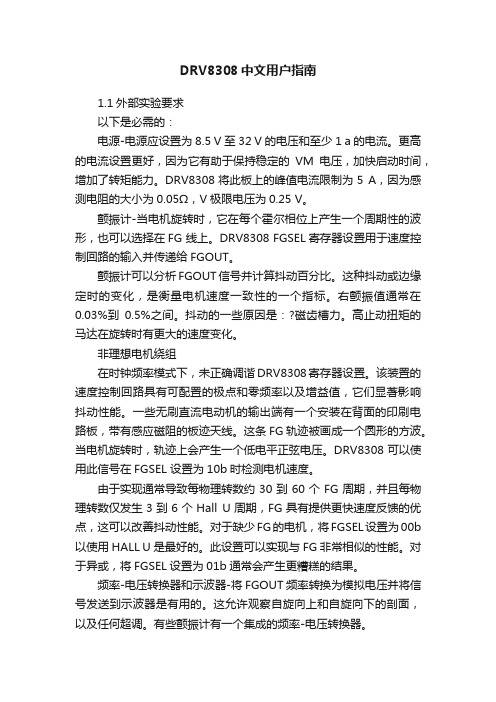
DRV8308中文用户指南1.1外部实验要求以下是必需的:电源-电源应设置为8.5 V至32 V的电压和至少1 a的电流。
更高的电流设置更好,因为它有助于保持稳定的VM电压,加快启动时间,增加了转矩能力。
DRV8308将此板上的峰值电流限制为5 A,因为感测电阻的大小为0.05Ω,V极限电压为0.25 V。
颤振计-当电机旋转时,它在每个霍尔相位上产生一个周期性的波形,也可以选择在FG 线上。
DRV8308 FGSEL寄存器设置用于速度控制回路的输入并传递给FGOUT。
颤振计可以分析FGOUT信号并计算抖动百分比。
这种抖动或边缘定时的变化,是衡量电机速度一致性的一个指标。
右颤振值通常在0.03%到0.5%之间。
抖动的一些原因是:?磁齿槽力。
高止动扭矩的马达在旋转时有更大的速度变化。
非理想电机绕组在时钟频率模式下,未正确调谐DRV8308寄存器设置。
该装置的速度控制回路具有可配置的极点和零频率以及增益值,它们显著影响抖动性能。
一些无刷直流电动机的输出端有一个安装在背面的印刷电路板,带有感应磁阻的板迹天线。
这条FG轨迹被画成一个圆形的方波。
当电机旋转时,轨迹上会产生一个低电平正弦电压。
DRV8308可以使用此信号在FGSEL 设置为10b时检测电机速度。
由于实现通常导致每物理转数约30到60个FG周期,并且每物理转数仅发生3到6个Hall U周期,FG具有提供更快速度反馈的优点,这可以改善抖动性能。
对于缺少FG的电机,将FGSEL设置为00b 以使用HALL U是最好的。
此设置可以实现与FG非常相似的性能。
对于异或,将FGSEL设置为01b通常会产生更糟糕的结果。
频率-电压转换器和示波器-将FGOUT频率转换为模拟电压并将信号发送到示波器是有用的。
这允许观察自旋向上和自旋向下的剖面,以及任何超调。
有些颤振计有一个集成的频率-电压转换器。
计算机-计算机通过USB电缆连接到PCB,图形用户界面控制MSP430G2553微控制器(MCU)。
ABB IP H8303保护器用户手册说明书

2TMD041800D0018│ 08.05.2021 Product manual ABB-Welcome IP H8303 Guard unit1Notes on the instruction manual (4)2Safety (4)3Intended use (4)4Environment (5)4.1ABB devices (5)5Product description (6)5.1Device type (6)5.2Control elements (7)5.3Terminal description (8)6Technical data (9)7Mounting/Installation (10)7.1Requirement for the electrician (10)7.2Mounting (11)8Commissioning (12)8.1Initial setup (12)8.2Enter System settings (15)8.3Sound settings (16)8.4Language settings (17)8.5Display settings (18)8.6Date and time settings (19)8.7Monitor settings (20)8.8Engineering settings (21)8.8.1Enter engineering settings (21)8.8.2Local settings (22)8.8.3Change password (23)8.8.4Lock group (24)8.8.5Emergency unlock (25)8.9Reset settings (27)8.10About (28)8.11Add a contact (29)9Operation (30)9.1Incoming call (30)9.1.1Call from outdoor station/gate station (30)9.1.2Calling from the guard unit/indoor station (31)9.2Intercom (32)9.2.1Accessing the intercom screen (32)9.2.2Initiating an intercom call (33)9.3Surveillance (34)9.3.1Surveillance from outdoor station/gate station (35)9.3.2Calling other guard unit (36)9.4History (37)9.5Call forwarding (40)9.6Emergency unlock (41)9.7Lock group (44)9.8Alarm record (46)10Cyber security (48)10.1Disclaimer (48)10.2Performance and service (48)10.3Deployment guideline (49)10.4Upgrading (49)10.5Backup/restore (49)10.6Malware prevention solution (49)10.7Password rule (49)11Notice (50)Notes on the instruction manual 1Notes on the instruction manualPlease read through this manual carefully and observe the information it contains. This willassist you in preventing injuries and damage to property and ensure both reliable operation anda long service life for the device.Please keep this manual in a safe place. If you pass the device on, also pass on this manualalong with it. ABB accepts no liability for any failure to observe the instructions in this manual.2SafetyWarningElectric voltage!Dangerous currents flow through the body when coming into direct or indirectcontact with live components.This can result in electric shock, burns or even death.– Disconnect the mains power supply prior to installation and/or disassembly!– Permit work on the 100-240 V supply system to be performed only byspecialist staff!3Intended useAs a part of the Busch-Welcome IP system, this device can only be used with accessories fromthe system.Environment 4EnvironmentConsider the protection of the environment!Used electric and electronic devices must not be disposed of with householdwaste.– The device contains valuable raw materials that can be recycled. Therefore,dispose of the device at the appropriate collecting facility.4.1ABB devicesAll packaging materials and devices from ABB bear the markings and test seals for properdisposal. Always dispose of the packing materials and electric devices and their components viaan authorized collection facility or disposal company.ABB products meet the legal requirements, in particular the laws governing electronic andelectrical devices and the REACH ordinance.(EU-Directive 2012/19/EU WEEE and 2011/65/EU RoHS)(EU-REACH ordinance and law for the implementation of the ordinance (EG) No.1907/2006)5Product description 5.1Device typeArticle number Product ID Product name ColourSize (DxHxW)Unit: mmH83032TMA130160W0018 Guard unit White265 x 165 x 1175.2Control elements No.Function 1Handset 2Touch screen5.3Terminal description NoFunction 1Power input connector 2Power input connector (DC-JACK input)3Fire control input (release all the locks in case of emergency)4LAN (PoE)5Microphone 6SpeakerTechnical data 6Technical dataDesignation ValueRating voltage24 V DCOperating voltage range20-27 V DCRating current 27 V DC, 230 mA 24 V DC, 260 mADisplay size7"Resolution1024 x 600 pixelProduct dimensions265 mm × 165 mm × 115 mmOperating temperature-10 °C…+55 °CPoE standard IEEE802.3 afNetwork connection standard IEEE 802.3, 10Base-T/100Base-TX, auto MDI/MDI-XMounting/Installation 7Mounting/InstallationWarningElectric voltage!Dangerous currents flow through the body when coming into direct or indirectcontact with live components.This can result in electric shock, burns or even death.– Disconnect the mains power supply prior to installation and/or disassembly!– Permit work on the 100-240 V supply system to be performed only byspecialist staff!7.1Requirement for the electricianWarningElectric voltage!Install the device only if you have the necessary electrical engineeringknowledge and experience.– Incorrect installation endangers your life and that of the user of the electricalsystem.– Incorrect installation can cause serious damage to property, e.g. due to fire.The minimum necessary expert knowledge and requirements for the installationare as follows:– Apply the "five safety rules" (DIN VDE 0105, EN 50110):1. Disconnect2. Secure against being re-connected3. Ensure there is no voltage4. Connect to earth and short-circuit5. Cover or barricade adjacent live parts.– Use suitable personal protective clothing.– Use only suitable tools and measuring devices.– Check the type of supply network (TN system, IT system, TT system) tosecure the following power supply conditions (classic connection to ground,protective grounding, necessary additional measures, etc.).Mounting/Installation 7.2Mounting8Commissioning8.1Initial setupThe guard unit enters initial setup automatically when powered on the first time or when "Clear all data" is carried out on the "Engineering settings" screen. Please see the "Local settings"chapter for more details.1. Select system language2. Accept licensing terms3. Set date and time8.2Enter System settingsOn the extra screen, click "System" to access the corresponding screen.8.3Sound settingsOn the "System settings" screen, click "Sound" to access the settings.No. Function 1Touch sound setting 2Ringtone setting Click the drop-down list to select the ringtones for outdoor stations, indoor stations, guard unit (4bulit-in ringtones).3Volume settings Adjust the ringtone volume.4Repeated tone settingON = repeated ringtone within 30 s, OFF = rings only once8.4Language settingsOn "System settings" screen, click "Language" and select the system language.8.5Display settingsOn the "System settings" screen, click "Display" to access the corresponding screen.No. Function1Clear screen■The countdown (1…30) is displayed on the screen if this function is activated. Any actions onthe screen will be invalid.■The guard unit will exit "Clean screen" mode if an incoming call is received.2Brightness 3Screensaver ■"Digital clock" displays the current time at a random position on the screen.■"Built-in picture" displays 3 built-in pictures.4Auto full screen (default)8.6Date and time settingsOn the "System settings" screen, click "Date and time" to access the corresponding screen.No. Function 1Sync time type Tick the checkbox to sync the date and time from the management software automatically.2Time and date setting 3Summer timeTick the checkbox to enable the function.8.7Monitor settingsOn the "System settings" screen, click "Monitor settings", and then click "Download the camera list" to download the camera list from the management software.8.8Engineering settings8.8.1 Enter engineering settingsOn the "System settings" screen, click "Engineering settings", enter the engineering password to access the settings.Password ruleThe user must change the engineering password when accessing theengineering settings for the first time. This engineering password must notinclude increasing or decreasing numbers (e.g. 123456, 654321). Threeconsecutive identical numbers are similarly not permitted (e.g. 123444, 666888).Wrong passwordIf the wrong password is entered 10 times within 5 minutes, it is not possible toenter the password again for 5 minutes.8.8.2 Local settingsNo.Function 1Device No Range is 1...32.2Call mode Toggles the call mode between "Physical address" (default) and "Logical address".3The 2nd lockReleases the secondary lock on the outdoor station if the function is enabled.4Security mode/Compatible modeThe guard unit works in "Security mode" by default to guarantee high security (switch is set to"off"). In this mode, the certificate issued by the management software must be set up on theguard unit before use.If there is no management software, the guard unit works in "Compatible mode" to worknormally. (switch is set to "on").5Clear all dataThis function is only available within 120 s after the indoor station is powered on. All dataincluding user settings and engineering settings will be reset to the factory defaults8.8.3 Change passwordOn the "System settings" screen, click "Password management" to access the settings.No. Function 1Change engineering password Click here to change the engineering password (the system default is 345678).2Change lock group password Click here to change the lock group password (the system default is 123456). Please see the"Lock group" chapter for more details.3Change emergency unlock passwordClick here to change the emergency unlock password (the system default is 123456). Pleasesee the "Emergency unlock" chapter for more details.Password ruleThis password must not include continuously increasing or decreasing numbers(e.g. 123456, 654321). Three consecutive identical numbers are similarlynot permitted (e.g. 123444, 666888).8.8.4 Lock groupThis function is only available on the guard unit which is set to "Security mode".On the "Engineering settings" screen, click "Lock management" and "Add area" to access thesettings.Tick the "Lock group" checkbox to enable the function, select the lock, enter the area name (e.g."E01") and click "OK" to save.8.8.5 Emergency unlockOn the "Engineering settings" screen, click "Lock management", then click "Add area" to access the settings.Tick the check box "Emergency" to enable the function, select the lock, enter the area name(e.g. "All") and click "OK" to save.Fire linkageThis function is only available on the guard unit which is set to "Security mode".On the "Engineering settings" screen, click "Lock management", tick the "Fire linkage" checkbox to enable the function (the system default is disabled).Select lock open type (e.g. "Normally closed") and then click "Related area", select an emergency unlock area and click "OK" to save.8.9Reset settingsOn the "System settings" screen, click "Reset user settings", enter the user password (the system default is 123456) and click "OK" to reset the user settings.8.10AboutOn the "System settings" screen, click "About" to view the version information.No. Function 1Version information 2Address of the guard unit 3Serial number This number is used to obtain the certificate from the management software.4Signature This number is displayed when the guard unit receives the certificate from the management software successfully.5ManualScan this QR code to call up the product manual for the guard unit.8.11Add a contactOn the DES home screen, click to access the corresponding screen.On the "Intercom contacts" screen, click to access the settings.Click "Add contacts" to add a contact.Click "Download contacts" to download the contacts from the management software.Click "Delete All" to delete all contacts.Operation9Operation 9.1Incoming call 9.1.1 Call from outdoor station/gate stationThe guard unit displays the image as full screen by default.Click to switch to normal screen mode.No. Function 1Caller ID 2Display the image of the outdoor stations (the countdown will be displayed in the last 9 s).3Click this icon to accept the call.4Release the default lock Click this icon to release the default lock on the calling outdoor station.5Release the 2nd lock Click this icon to release the secondary lock on the calling outdoor station. This function is disabled by default. Please see the "Local settings" chapter about how to enable the function.6Click this icon to mute the ringtone on the guard unit.7Click this icon to display the image of the next camera.8Click here to switch the image between full screen and normal screen.9Click this icon to take a snapshot manually.10Select the image of the outdoor station or the camera from the drop-down list.11Click "+" or "-" to adjust the volume.9.1.2 Calling from the guard unit/indoor stationNo. Function1Caller ID2Display the countdown in the last 9 s.3Click this icon to accept the incoming call.4Click this icon to mute the ringtone on this device.5Click this icon to end the call.6Click this icon to mute the volume.9.2Intercom9.2.1 Accessing the intercom screenIn standby mode, click on the DES home screen to access the corresponding screen.9.2.2 Initiating an intercom callOn the Intercom screen, select a contact, then click to initiate an intercom callYou can also click and enter the physical address/logic address, click to initiate an intercom call.9.3SurveillanceIn standby mode, on the DES screen, click to start a surveillance.9.3.1Surveillance from outdoor station/gate stationNo. Function 1Caller ID2Display the image from the outdoor station. (the countdown will be displayed in the last 9 s)3End the surveillance.4Release the default lockClick this icon to release the default lock of the monitored outdoor station.5Release the 2nd lockClick this icon to release the secondary lock of the monitored outdoor station.6Mute (default) or unmute the volume during surveillance.7Click this icon to display the image of the next outdoor station or the next camera.8Click here to switch between full screen and normal screen.9Click this icon to take a snapshot.10Select the image of the outdoor station or the camera from the drop-down list.11Click "+" or "-" to adjust the volume.12Click this icon, enter "Building no."+ "Device no." to monitor the dedicated outdoor station or enter "Device no." to monitor the dedicated gate station.9.3.2 Calling other guard unitIn standby mode, click on the DES home screen to enter corresponding screen.Click and entert "#"+ "Guard unit no.", then click to initiate an intercom call.9.4HistoryIn standby mode, click on the DES home screen or click on the status bar to access the "History" screen.A maximum of 30 call records can be stored. Highlighting indicates unread status.Click the picture to see details on the pop up window.Click "<" or ">" to view the pictures. (a maximum of 3 pictures for each record)Click to enter the settings.Click "Delete All" to delete the entire history record.9.5Call forwardingWhen the guard unit receives a call from an outdoor station, you can click to access "Callforward" screen, then click to transfer the call to the indoor station. Or you can click and then enter the address of the indoor station to transfer the call.9.6Emergency unlockOn the extra screen, click "Emergency unlock" to access the corresponding screen.Click, then enter the emengency unlock password (the system default is 123456), click"OK" to unlock. will be displayed if successful.If you want to lock again, you can click, then enter the emengency unlock password, click "OK" to lock.Fire alarmIf the "Fire linkage" function is used and related to the emergency unlock or lock group, when the alarm is triggered, the guard unit may receive the the message below.9.7Lock groupOn the extra screen, click "Lock group" to access the corresponding screen.Click, then enter the lock group passward (the system default is 123456), click "OK" tounlock. will be displayed if successful.If you want to lock it again, you can click, then enter the lock group password and click "OK" to lock.9.8Alarm recordOn the extra screen, Click "Alarm record" to access the corresponding screen.A maximum of 100 alarm records is supported.The guard unit will display the alarm message and paly the alarm sound if there is an alarm (e.g.SOS, zone alarm, duress alarm, tamper alarm) is sent from the indoor station or the outdoorstation.10 Cyber security10.1DisclaimerH8303 product is designed to be connected and to communicate information and data via anetwork interface, which should be connected to a secure network. It is customer‘s soleresponsibility to provide and continuously ensure a secure connection between the product and customer‘s network or any other network (as the case may be) and to establish and maintainappropriate measures (such as but not limited to the installation of firewalls, application ofauthentication measures, encryption of data, installation of antivirus programs, etc.) to protectthe H8303 product, the network, its system and interfaces against any kind of securitybreaches, unauthorized access, interference, intrusion, leakage and/or theft of data orinformation. ABB Ltd and its affiliates are not liable for damages and/or losses related to suchsecurity breaches, unauthorized access, interference, intrusion, leakage and/or theft of data orinformation.Although ABB provides functionality testing on the products and updates that we release, youshould institute your own testing program for any product updates or other major systemupdates (to include but not limited to code changes, configuration file changes, third partysoftware updates or patches, hardware change out, etc.) to ensure that the security measuresthat you have implemented have not been compromised and system functionality in yourenvironment is as expected.10.2Performance and serviceNetwork performanceType ValueEthernet36 Mbps (56,174 packets/s)ARP20 Mbps (31,208 packets/s)ICMP25 Mbps (39,010 packets/s)IP25 Mbps (39,010 packets/sec)Port and servicePort5070UDP To be used by SIP client.7777TCP/UDP To be used for device management8887TCP To be used for firmware update10777TLS Secure channel for device management10.3Deployment guidelineAll devices need to work in security mode by default and. all devices on one system are to besigned by a public CA at commissioning stage; normally the management software acts as CA.It is suggested that compatible mode is only used when the device needs to communicate with previous generation products. In this mode, data transmission between devices is notencrypted, may lead to data leaks and involves a risk of attacks.When user decide to remove the device from system, user shall reset the device to factorysetting in order to remove all the configuration data and sensitive data in the device. This willprevent sensitive data leak.It is recommended to apply "MAC filter" and "Rate limiter" in the switch to prevent DOS attack.10.4UpgradingThe device supports firmware updates via the management software, where a signature file isused to verify the authentication and integrity of the firmware.10.5Backup/restoreNone10.6Malware prevention solutionThe device H8303 is not susceptible to malware, because custom code cannot be executed on the system. The only way to update the software is by firmware upgrading. Only firmwaresigned by ABB can be accepted.10.7Password ruleThe user must change the engineering password when accessing the engineering settings forthe first time. This engineering password must not include increasing or decreasing numbers(e.g. 123456, 654321). Three consecutive identical numbers are similarly not permitted (e.g.123444, 666888).Notice 11 NoticeWe reserve the right to at all times make technical changes as well as changes to the contentsof this document without prior notice.The detailed specifications agreed to at the time of ordering apply to all orders. ABB accepts noresponsibility for possible errors or incompleteness in this document.We reserve all rights to this document and the topics and illustrations contained therein. Thedocument and its contents, or excerpts thereof, must not be reproduced, transmitted or reusedby third parties without prior written consent by ABB.。
深圳市媛子智能有限公司大气等离子表面处理机设备说明书
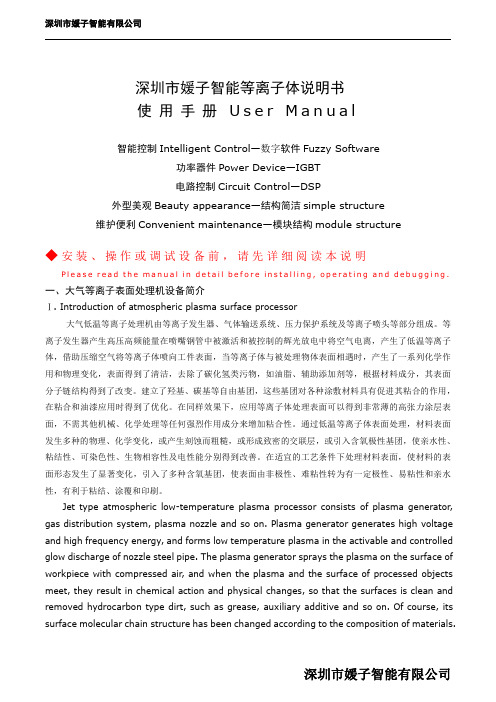
深圳市媛子智能等离子体说明书使用手册U s e r M a n u a l智能控制Intelligent Control—数字软件Fuzzy Software功率器件Power Device—IGBT电路控制Circuit Control—DSP外型美观Beauty appearance—结构简洁simple structure维护便利Convenient maintenance—模块结构module structure◆安装、操作或调试设备前,请先详细阅读本说明P l e a s e r e a d t h e m a n u a l i n d e t a i l b e f o r e i n s t a l l i n g,o p e r a t i n g a n d d e b u g g i n g.一、大气等离子表面处理机设备简介Ⅰ.Introduction of atmospheric plasma surface processor大气低温等离子处理机由等离子发生器、气体输送系统、压力保护系统及等离子喷头等部分组成。
等离子发生器产生高压高频能量在喷嘴钢管中被激活和被控制的辉光放电中将空气电离,产生了低温等离子体,借助压缩空气将等离子体喷向工件表面,当等离子体与被处理物体表面相遇时,产生了一系列化学作用和物理变化,表面得到了清洁,去除了碳化氢类污物,如油脂、辅助添加剂等,根据材料成分,其表面分子链结构得到了改变。
建立了羟基、碳基等自由基团,这些基团对各种涂敷材料具有促进其粘合的作用,在粘合和油漆应用时得到了优化。
在同样效果下,应用等离子体处理表面可以得到非常薄的高张力涂层表面,不需其他机械、化学处理等任何强烈作用成分来增加粘合性。
通过低温等离子体表面处理,材料表面发生多种的物理、化学变化,或产生刻蚀而粗糙,或形成致密的交联层,或引入含氧极性基团,使亲水性、粘结性、可染色性、生物相容性及电性能分别得到改善。
MCP830 天气防护型可寻址手动断玻璃呼叫点说明书

The MCP830 WeatherproofAddressable Break Glass Callpoint isan outdoor MX addressable manualcallpoint.The callpoint is designed tomonitor and signal the condition ofa switch contact that is operated bybreaking a glass sheet.Any change in the status of the switch is immediatelycommunicated to the control panel. The MCP830Mis fitted onto a standard KAC weatherproof backbox,which is supplied with the callpoint. The MCP830 hasan integral short-circuit isolator for monitoring the fieldwiring. The MCP830 callpoint meets the requirementsof EN54 Pt. 11 and EN54 Pt. 17.Mechanical ConstructionThe housing consists of a combined test, reset andlid release mechanism, main assembly incorporatinglid moulding and KAC weatherproof cover, plusweatherproof backbox. The lid release mechanism andlid moulding retain the break glass element.The lid moulding contains the switch assembly.A dual colour status indicator LED is provided onthe front cover. Cables may enter into the callpointvia cable gland entries at the top and bottom of theKAC weatherproof backbox. The KAC weatherproofbackbox may only be surface mounted. Anaddressable module is secured within the mainassembly. The terminals are used for connection tothe addressable circuit.Features•Communication and control interface to MZX-Technology Fire Controllers•Approved to EN54-13 ensuring system compatibility•Integrated short-circuit isolator removes the need ofinstalling a separate short-circuit isolator•Reduced installation costs•Meets the requirements of EN54 Pt. 11 andEN54 Pt. 17.•IP67 rating for outdoor installationsOperationThe MCP830 consists of a switch contact whichis operated by breaking the glass sheet. When thecallpoint is operated, it signals the condition of thisswitch contact to the control panel. The LED isilluminated in red to indicate the ‘ALARM’ condition.As the callpoint is resettable, it can be tested at anytime with the aid of the callpoint test key provided.To release the front of the housing, the key is fullyinserted into the bottom of the housing and pulleddown, this releases the break glass element and thecallpoint is operated. To reset the callpoint, the keyis removed and the bottom of the housing is pushedupwards until it locks. If a section of the loop wiringadjacent to the MCP830 is shorted, the built in short-circuit isolator trips, isolating the shorted section.The LED is illuminated in yellow to indicate that theisolator is tripped. This status remains until the shortis removed.Table 1 shows the technical specification information.Terminals Fig. 2 shows connection to the MCP830 made via the 4 way terminal onnector as shown in table 2.Ordering Information514.800.612 MCP830 Break Glass Callpoint 515.001.119MCP EN54 Pt11 Spare Glass (pk 5)Fig. 2: MCP830 Rear View and Wiring Information1 – Ancillary Programming Port2 – Ancillary Programming Lead3 – Connected to Loop+IN4 – Connected to Loop-Left5 – Connected to Loop+Out6 – Connected to Loop-Right。
830数字万用表原理、组装与调试OK.

830数字万用表原理、组装与调试5.1 实践目的830数字万用表是一种LCD数字显示多功能、多量程的3 1/2位便携式电工仪表,可以测量直流电流(DCA)、交直流电压(ACV)、电阻值和晶体管共射极直流放大系数h FE和二极管等。
通过对830数字万用表的安装、焊接、调试,可了解830数字万用表装配的全过程,掌握元器件的识别、测试及整机装配和调试工艺。
5.2 实践要求1.掌握830数字万用表的工作原理;2.对照原理图,看懂830数字万用表的装配接线图;3.对照原理图、PCB,了解调830数字万用表的电路符号、元件和实物;4.根据技术指标测试各元器件的主要参数;5.掌握830数字万用表调试的基本方法,学会排除焊接和装配过程中出现的故障。
6.掌握830数字万用表的使用方法。
7.掌握一定的用电知识及电工操作技能。
8.学会使用一些常用的电工工具及仪表,如尖嘴钳、剥线钳、万用表等。
9.养成严谨、细致的工作作风。
5.3 .830数字万用表简介830数字万用表以集成电路7106为核心,电路简洁、功能齐全、体积小巧、外观精致,便于携带。
其主要技术指标如表5.1所示。
表5.1 830数字万用表主要技术指标一般特性直流电流显示 3 1/2位LCD自动极性显示量程分辩力精度超量程显示最高位显示“1”其它位空白200uA 0.1uA ±1.0%读数±.3字最大共模电压500V峰值2000uA 1uA ±1.0%读数±.3字储存环境-15°C至50°C 20mA 10uA ±1.0%读数±.3字温度系数小于0.1×准确度/°C 200mA 100uA ±1.5%读数±5字电源9V叠层电池10A 10mA ±2.0%读数±10字外形尺寸128×75×24mm 交流电压直流电压量程分辩力精度量程分辩力精度200V 100mV ±1.2%读数±10字200mV 0.1mV ±0.5%读数±2字750V 1V ±1.2%读数±10字2000mV 1mV ±0.5%读数±3字电阻20V 10mV ±0.5%读数±3字量程分辩力精度200V 100mV ±0.5%读数±3字200Ω0.1Ω±1.0%读数±10字1000V 1V ±0.8%读数±3字2000Ω1Ω±1.0%读数±2字晶体管检测20KΩ10Ω±1.0%读数±2字量程测试电流开路电压/测试电压200KΩ100Ω±1.0%读数±2字二极管 1.4mA 2.8V 2000KΩ1KΩ±1.0%读数±2字三极管Ib=10uA Vce=3V5.4 830数字万用表工作原理DT830B数字万用表以大规模集成电路7106为核心,其原理框图如图5.1所示。
DRV8308-中文数据手册-

Drv8308无刷直流电机控制器1 特性•三相无刷直流电机控制器–具有可编程增益和滤波器的数字闭环速度控制•通过10 至130mA 可配置栅极驱动器驱动6 个N 沟道MOSFET•通过霍尔传感器实现换向–时序可提前/延迟–120°或180°正弦电流控制–通过单输入控制电机转速.•工作电源电压范围: 8.5V 至32V•灵活的配置方法–读取内部非易失性存储器–读取外部EEPROM–写入串行外设接口(SPI)•可配置的电机限流器•针对霍尔传感器的5V 稳压器•低功耗待机模式•集成过流、过压和过热保护2 应用•工业泵、风扇和阀门•白色家电•电动工具和草坪设备•打印机3 说明DRV8308 采用高级功能和一个简单的输入接口来控制传感器式无刷直流电机作为前置驱动器, 它可在10mA至130mA 范围内配置电流以驱动6 个外部N 沟道MOSFET 的栅极, 从而实现优异的开关特性。
3 个电机相位根据霍尔传感器输入进行换向。
当电机达到稳定速度后, DRV8308 控制器可仅使用1 个霍尔传感器将传感器失配导致的抖动降至最少。
霍尔信号驱动时序可提前或延迟0.1% 以优化电源效率。
可选180°换向模式可驱动通过电机的正弦电流, 并最大限度减少可闻噪声和转矩波纹。
电机峰值电流可通过调整感测电阻进行控制。
DRV8308 控制器实现了闭环速度控制, 能够使电机在较宽的负载转矩范围内以精准的转速运转。
此系统会将FG 走线或霍尔传感器生成的电机速度与CLKIN 引脚的基准频率相匹配。
DRV8308 控制器也可利用占空比命令(通过时钟或寄存器设置实现)来驱动电机开环。
DRV8308 具备多重保护特性, 增强了系统的稳健性, 例如可处理并报告过流、过压、低压和过热等故障。
器件信息(1)7.详细描述7.1概述DRV8308使用频率和方向输入接口以及来自电机的霍尔信号控制三相无刷直流电机。
用10伏VGS驱动N通道mosfet,的栅极驱动器电流可从10至130毫安进行配置。
- 1、下载文档前请自行甄别文档内容的完整性,平台不提供额外的编辑、内容补充、找答案等附加服务。
- 2、"仅部分预览"的文档,不可在线预览部分如存在完整性等问题,可反馈申请退款(可完整预览的文档不适用该条件!)。
- 3、如文档侵犯您的权益,请联系客服反馈,我们会尽快为您处理(人工客服工作时间:9:00-18:30)。
元器件交易网
N-Channel Enhancement Mode Field Effect Transistor
汕头华汕电子器件有限公司
HFP830
█ 主要用途
高压高速电源开关。
TO-220
对应国外型号 IRF830
█ 外形图及引脚排列
█ 极限值(Ta=25℃)
Tstg——贮存温度………………………………… -55~150℃ Tj——结温………………………………………… -55~150℃
1―栅 极 G
VDSS——漏极—源极电压…………………………………500V VDGR —— 漏极—栅极电压(RGS=1MΩ) …………………………… 500V VGS——栅极—源极电压………………………………… ±20V ID——漏极电流(Tc=25℃)…………………………………4.5A PD——耗散功率(Tc=25℃)………………………………75W
2―漏 极 D 3―源 极 S
█ 电参数(Ta=25℃)
参数符号 符 号 说 明 最小值 典型值 最大值 单 位 测 试 条 件
BVDSS IDSS IGSS VGS ( th ) ID(on) RDS(on) gfs Ciss Coss Crss Td(on) Tr Td(off) Tf Qg Qgs Qgd IS VSD
漏—源极击穿电压 零栅压漏极电流 栅极泄漏电流 栅—源极开启电压 导通状态漏极电流 漏—源极导通电阻 正向跨导 输入电容 输出电容 反向传输电容 导通延迟时间 上升时间 断开延迟时间 下降时间 栅极总电荷 栅极—源极电荷 栅极—漏极电荷 源极—漏极二极管正向电流 源极—漏极二极管导通电压
500 25 ±100 4.0 1.5 2.5 800 200 60 30 30 55 30 30
2.0 4.5
22 12 10
4.5 1.6
V µA nA V A Ω S pF pF pF ns ns ns ns nC nC nC A V
ID=250µA,VGS=0 VDS=500V,VGS=0 VGS=±20V,VDS=0 VDS=VGS,ID=250µA VDS≥6.75V,VGS=10V VGS=10V,ID=2.5A VDS=10V,ID=2.5A VDS=25V, GS=0, V f=1MHz
VDD=200V, D=2.5A I (峰 ,R 值) G=15Ω VDS=0.8VDSS, VGS=10V, ID=4.5A IS=4.5A,VGS=0
。
