822-Rumination _6-10_
NETGEAR A8000 无线AXE3000 WiFi 6 6E USB 3.0适配器用户手册

RechtsvorschriftenMärz 2023LieferumfangSupport und CommunityUnter netgear.de/support finden Sie Antworten auf Ihre Fragen und die neuesten Downloads.Hilfreiche Tipps finden Sie auch in unserer NETGEAR Community unter /de.Informationen zur Einhaltung der rechtlichen Vorschriften, einschließlich der EU-Konformitätserklärung, finden Sie unter: https:///de/about/regulatory/.Lesen Sie das Dokument zur Einhaltung rechtlicherVorschriften, bevor Sie das Gerät an die Stromversorgung anschließen.Gilt nur für 6-GHz-Geräte: Verwenden Sie das Gerät nur in Innenräumen. Der Betrieb von 6-GHz-Geräten auf Ölplattformen sowie in Autos, Zügen, Booten und Flugzeugen ist verboten. Davon ausgenommen ist der Betrieb dieses Geräts in großen Flugzeugen mit einer Flughöhe von über 3.000 Metern. Es ist nicht gestattet,Sender im Frequenzbereich 5,925–7,125 GHz zur Steuerung oder Kommunikation mit unbemannten Flugzeugsystemen zu verwenden.© NETGEAR, Inc., NETGEAR und das NETGEAR Logo sind Marken von NETGEAR, Inc. Jegliche nicht zu NETGEAR gehörende Marken werden nur zu Referenzzwecken verwendet.NETGEAR, Inc.350 East Plumeria Drive San Jose, CA 95134, USANETGEAR INTERNATIONAL LTD Floor 6, Penrose Two, Penrose Dock, Cork, T23 YY09, Irland4. Befolgen Sie die Schritte, die auf demBildschirm angezeigt werden, um die Installation abzuschließen.HINWEIS: Das Installationsprogramm bietet Ihnen die Möglichkeit, andere WLAN-Adapter zu deaktivieren. Für eine optimale Leistung empfehlen wir Ihnen, die anderen Adapter zu deaktivieren.5. Klicken Sie auf Finish (Fertigstellen), um denInstallationsassistenten zu beenden.Schritt 5: Verbindung mit einem WLAN-Netzwerk herstellen1. Öffnen Sie die WLAN-Netzwerkeinstellungenauf Ihrem Computer, indem Sie mit der rechten Maustaste auf das WLAN-Symbol () oder aufdas Symbol …Kein Internetzugriff“ () in der unteren rechten Ecke des Bildschirms klicken.Schritt 1: Datei des A8000-Installationsprogrammskopieren oder herunterladenSchließen Sie den mitgelieferten USB-Speicherstick an Ihren Computer an und kopieren Sie die A8000-Installationsdatei (A8000 Windows Installation Program V1.x.x.xxx_x.x.xx.zip ) auf IhrenComputer. Entfernen Sie den USB-Stick, nachdem Sie die Datei des Installationsprogramms auf Ihren Computer kopiert haben.Anstatt den USB-Speicherstick zu verwenden, können Sie auch /A8000-downloadbesuchen und das A8000-Installationsprogramm dort herunterladen.Schritt 2: Auf aktuellste Windows-Version prüfenVergewissern Sie sich, dass auf Ihrem Computer eine aktuelle Version von Windows 10 oder Windows 11 ausgeführt wird.Weitere Informationen zum Aktualisieren von Windows finden Sie im Microsoft Support-Artikel …Windows aktualisieren “.HINWEIS: Für die Verbindung mit dem 6-GHz-Frequenzband (WiFi 6E) ist Microsoft Windows 11 erforderlich. Windows 10 unterstützt nur die 2,4-GHz- und 5-GHz-Bänder.Schritt 3: Anschließen des AdaptersWählen Sie die Verbindung, die am besten für Sie geeignet ist.Schritt 4: A8000-Installationsprogramm ausführen1. Klicken Sie mit der rechten Maustaste aufdie Datei des A8000-Installationsprogramms (A8000 Windows Installation ProgramV1.x.x.xxx_x.x.xx.zip ), die Sie zuvor auf Ihren Computer kopiert haben, und wählen Sie Extract All (Alle extrahieren) aus.2. Klicken Sie auf Extract (Extrahieren).3. Doppelklicken Sie auf A8000 WindowsInstallation Program V1.x.x.xxx_x.x.xx.exe , um das Installationsprogramm zu starten.HINWEIS: Wenn das FensterBenutzerkontensteuerung angezeigt wird, in dem Sie gefragt werden, ob Sie der App erlauben möchten, Änderungen an Ihrem Gerät vorzunehmen, wählen Sie Yes (Ja).2. (Nur Windows 11) Klicken Sie auf Manage Wi-Ficonnections (WLAN-Verbindungen verwalten) (>) neben dem WLAN-Symbol.3. Wählen Sie den Namen Ihres Netzwerks aus.4. Klicken Sie auf Connect (Verbinden).5. Geben Sie den Sicherheitsschlüssel (WLAN-Passwort) für das Netzwerk ein.6. Klicken Sie auf Next (Weiter).Wenn die Meldung …Connected, secured“ (Verbunden, gesichert) angezeigt wird, ist die Einrichtung abgeschlossen.7. Drücken Sie die ESC -Taste oder klickenSie auf den Desktop, um die WLAN-Netzwerkeinstellungen zu verlassen.Schritt 6: Registrieren Ihres A8000Scannen Sie den QR-Code oder besuchen Siehttps:///register, um Ihren A8000 zu registrieren und die neuesten Treiber-Updates und andere Informationen zu erhalten.。
诺帝菲尔 FSB-200产品说明书
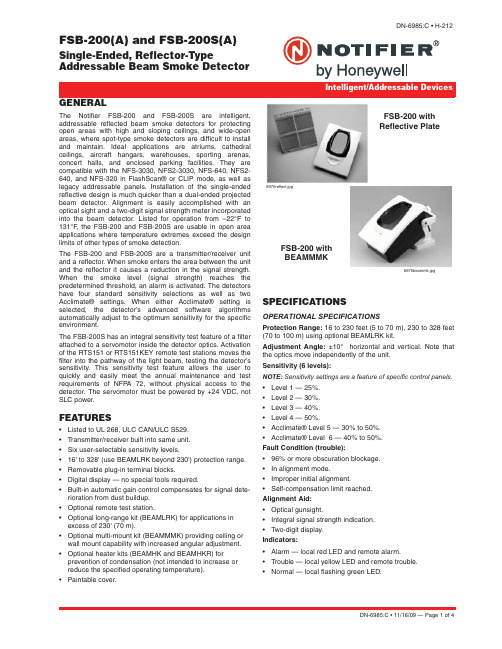
FSB-200(A) and FSB-200S(A)Single-Ended, Reflector-TypeAddressable Beam Smoke DetectorDN-6985:C • H-212GENERALThe Notifier FSB-200 and FSB-200S are intelligent,addressable reflected beam smoke detectors for protectingopen areas with high and sloping ceilings, and wide-openareas, where spot-type smoke detectors are difficult to installand maintain. Ideal applications are atriums, cathedralceilings, aircraft hangars, warehouses, sporting arenas,concert halls, and enclosed parking facilities. They arecompatible with the NFS-3030, NFS2-3030, NFS-640, NFS2-640, and NFS-320 in FlashScan® or CLIP mode, as well aslegacy addressable panels. Installation of the single-endedreflective design is much quicker than a dual-ended projectedbeam detector. Alignment is easily accomplished with anoptical sight and a two-digit signal strength meter incorporatedinto the beam detector. Listed for operation from –22°F to131°F, the FSB-200 and FSB-200S are usable in open areaapplications where temperature extremes exceed the designlimits of other types of smoke detection.The FSB-200 and FSB-200S are a transmitter/receiver unitand a reflector. When smoke enters the area between the unitand the reflector it causes a reduction in the signal strength.When the smoke level (signal strength) reaches thepredetermined threshold, an alarm is activated. The detectorshave four standard sensitivity selections as well as twoAcclimate® settings. When either Acclimate® setting is selected, the detector’s advanced software algorithms automatically adjust to the optimum sensitivity for the specific environment.The FSB-200S has an integral sensitivity test feature of a filter attached to a servomotor inside the detector optics. Activation of the RTS151 or RTS151KEY remote test stations moves the filter into the pathway of the light beam, testing the detector’s sensitivity. This sensitivity test feature allows the user to quickly and easily meet the annual maintenance and test requirements of NFP A 72, without physical access to the detector. The servomotor must be powered by +24 VDC, not SLC power.FEATURES•Listed to UL 268, ULC CAN/ULC S529.•T ransmitter/receiver built into same unit.•Six user-selectable sensitivity levels.•16' to 328' (use BEAMLRK beyond 230') protection range.•Removable plug-in terminal blocks.•Digital display — no special tools required.•Built-in automatic gain control compensates for signal dete-rioration from dust buildup.•Optional remote test station.•Optional long-range kit (BEAMLRK) for applications in excess of 230' (70 m).•Optional multi-mount kit (BEAMMMK) providing ceiling or wall mount capability with increased angular adjustment.•Optional heater kits (BEAMHK and BEAMHKR) for prevention of condensation (not intended to increase orreduce the specified operating temperature).•Paintable cover.SPECIFICATIONSOPERATIONAL SPECIFICATIONSProtection Range: 16 to 230 feet (5 to 70 m), 230 to 328 feet (70 to 100 m) using optional BEAMLRK kit.Adjustment Angle: ±10° horizontal and vertical. Note that the optics move independently of the unit.Sensitivity (6 levels):NOTE: Sensitivity settings are a feature of specific control panels.•Level 1 — 25%.•Level 2 — 30%.•Level 3 — 40%.•Level 4 — 50%.•Acclimate® Level 5 — 30% to 50%.•Acclimate® Level 6 — 40% to 50%.Fault Condition (trouble):•96% or more obscuration blockage.•In alignment mode.•Improper initial alignment.•Self-compensation limit reached.Alignment Aid:•Optical gunsight.•Integral signal strength indication.•Two-digit display.Indicators:•Alarm — local red LED and remote alarm.•Trouble — local yellow LED and remote trouble.•Normal — local flashing green LED.FSB-200 withReflective PlateFSB-200 withBEAMMMK6975reflect.jpg6975beammk.jpgTest/reset features:•Integral sensitivity test filter (FSB-200S only, requires external power supply).•Sensitivity filter (incremental scale on reflector).•Local alarm test switch.•Local alarm reset switch.•Remote test and reset switch (compatible with RTS151 and RTS151KEY test stations).Smoke Detector Spacing: On smooth ceilings, 30 – 60 feet (9.1 to 18.3 m) between projected beams and not more than one-half that spacing between a projected beam and a sidewall. Other spacing may be used depending on ceiling height, airflow characteristics, and response requirements. See NFPA 72.ENVIRONMENTAL SPECIFICATIONS Temperature: –22°F to 131°F (–30°C to 55°C).Humidity: 10 – 93% RH noncondensing.ELECTRICAL SPECIFICATIONS •Voltage: 15 to 32 VDC.•Average Standby Current (24 VDC): 2 mA maximum (LED flashing, SLC @ 24 V).•Alarm Current (LED on): 8.5 mA maximum.•Trouble Current (LED on): 4.5 mA maximum.•Alignment Current: 20 mA maximum.•External Supply (FSB-200S only):Voltage — 15 to 32 VDCCurrent — 0.5 A maximum.•Remote Output (Alarm):Voltage - 15 to 32 VDC (Output voltage same as deviceinput voltage)Current - 15 mA maximum, 6 mA minimum (Output current is limited by 2.2K ohm resistor)•Heater Kit BEAMHK:Voltage - 15 to 32 V; Current - 92 mA maximum @ 32 V (heater only); Power Consumption -nominal 1.6 W @ 24 V, maximum 3.0 W @ 32 V.•Reflector Heater Kit BEAMHKR:Voltage - 15 to 32 V;Current - 450 mA maximum @ 32 V (per reflector); Power Consumption (per reflector) - nominal 7.7 W @ 24 V,maximum 15.0 W @ 32 V.MECHANICAL SPECIFICATIONSShipping Weight: 3.7 lbs (1.68 kg)Detector Dimensions: 10.0" H x 7.5" W x 3.3" D (254 mm H x 191 mm W x 84 mm D).Reflector Dimensions for 16' to 230' (5 to 70m) Applications: 7.9" x 9.1" (200 x 230 mm).Reflector Dimensions for Applications Beyond 230'/70m: 15.7" x 18.1" (400 x 460 mm).SENSITIVITY SELECTIONThe detector has six sensitivity selections (sensitivity settings are a feature of specific control panels). Each of these selections is only acceptable over a specific distance separation between the detector and the reflector per UL 268. The chart below determines which selections are acceptable for your installed distance. The sensitivity of the detector can be set only when the housing is removed and the detector is not in the fine adjustment step of the alignment mode, indicated by the illumination of the dual digital display. T o set the sensitivity, depress the sensitivity button one time. See Switch Locations diagram. Once the switch is pressed, the digital display will illuminate and read the current sensitivity setting in percent obscuration. To change the sensitivity, continue to depress the sensitivity switch until the desired setting is achieved. The digital display will turn off automatically if no further switch presses occur.In addition to the four standard sensitivity selections, the detector has two Acclimate® settings. When either Acclimate®setting is chosen the detector will automatically adjust its sensitivity using advanced software algorithms to select the optimum sensitivity for the environment. The sensitivity will be continuously adjusted within the ranges specified in the chart above.Total obscuration can be converted to percent per foot, assuming uniform smoke density for the entire length of the beam. The chart below converts total obscuration percent per foot for all acceptable sensitivity settings.SensitivitySettingPercentObscurationDisplayReadingAcceptableDISTANCEbetweenDetectorandReflector(ft)AcceptableDISTANCEbetweenDetectorandReflector(m) Level 125%2516.4 to 120 5.0 to 36.6 Level 230%3025 to 1507.6 to 45.7 Level 340%4060 to 22018.3 to 67 Level 450%5080 to 32824.4 to 100 Acclimate ®Level 130% to 50%A180 to 15024.4 to 45.7 Acclimate ®Level 240% to 50%A280 to 20024.4 to 67Table 1: Total ObscurationWiring Diagram with RTS151/KEYWiring Diagram6985graph.tif6985wirerts151.tif Alignment and Adjustment Locations6985adjloc.tif Housing Screw Locations6985screwlocs.tifPARTS LISTItem QuantityT ransmitter/Receiver Unit 1Paintable Trim Ring 1Reflector 1Plug-In Terminal Blocks 3Isolator Shunts 2Instruction Manual 1Orange Sticky Paper 1FSB-200/FSB-200SSee RTS151/KEY Installation Instructionsfor electrical ratings of the RTS151/KEYRTS151/KEYPin 1Pin 2Pin 4Pin 3Pin 5Remote Alarm OutAUX (-)Reset InputTest InputSee electricalratings.or Previousdevice.32 VDC MaximumTwisted pair isrecommendedDeviceAcclimate® Plus™ is a trademark of Honeywell International Inc.©2009 by Honeywell International Inc. All rights reserved. Unauthorized use of this document is strictly prohibited.This document is not intended to be used for installation purposes. We try to keep our product information up-to-date and accurate. We cannot cover all specific applications or anticipate all requirements.All specifications are subject to change without notice.For more information, contact Notifier. Phone: (203) 484-7161, FAX: (203) 484-7118.AGENCY LISTINGS AND APPROVALSThese listings and approvals apply to the devices specified in this document. In some cases, certain modules or applications may not be listed by certain approval agencies, or listing may be in process. Consult factory for latest listing status.•UL Listed: S2522 (FSB-200, FSB-200S)•ULC Listed: S2522 (FSB-200A, FSB-200SA)•CSFM: 7260-0028:228•MEA: 95-04-E•Maryland State Fire Marshal: Permit # 2167•FM ApprovedPRODUCT LINE INFORMATIONFSB-200: Intelligent beam smoke detector FSB-200A:Same as FSB-200 with ULC Listing.FSB-200S:Intelligent beam smoke detector with integral sen-sitivity test.FSB-200SA: Same as FSB-200S with ULC Listing.BEAMLRK: Long range accessory kit (required for applica-tions in excess of 230 ft/70 m).BEAMMMK:Multi-mount kit (provides ceiling or wall mount capability with increased angular adjustment).BEAMSMK: Surface-mount kit.RTS151: Remote test station.RTS151A: Same RTS151 with ULC listing.RTS151KEY: Remote test station with key lock.RTS151KEYA: Same as the RTS151KEY with ULC listing.BEAMHK: Heating kit for use with the transmitter/receiver unit of FSB-200S. For prevention of condensation.BEAMHKR: H eating kit for use with the reflector on FSB-200S. For prevention of condensation6500-MMK: Heavy-duty multi-mount kit for installations prone to vibration or where there is difficulty mounting the set angle.When installed with the transmitter/receiver unit, the 6500-SMK must be used as well.6500-SMK: Surface-mount kit (required when using 6500-MMK to mount transmitter/receiver).BEAMMMK(ceiling or wall mount kit sold sepa-rately)RTS151RTS151KEYBEAMHK6975b e a m m k .j p gr t s 151.w m frts151key.wmf6985hk.tif。
浙江省宁波市三锋教研联盟2024-2025学年高二上学期11月期中联考英语试题(含答案)

2024学年第一学期宁波三锋教研联盟期中联考高二年级英语学科试题考生须知:1.本卷共10页满分150分,考试时间120分钟。
2.答题前,在答题卷指定区域填写班级、姓名、考场号、座位号及准考证号并填涂相应数字。
3.所有答案必须写在答题纸上,写在试卷上无效。
4.考试结束后,只需上交答题纸。
选择题部分第一部分听力(共两节,满分30分)第一节(共5小题;每小题1.5分,满分7.5分)听下面5段对话。
每段对话后有一个小题,从题中所给的A、B、C 三个选项中选出最佳选项。
听完每段对话后,你都有10 秒钟的时间来回答有关小题和阅读下一小题。
每段对话仅读一遍。
1. What does the woman ask the boy to doA. Wash his hands.B. Prepare some food.C. Mop the floor.2. When are the speakers supposed to meetA. On Sunday.B. On Saturday.C. On Friday.3. How does the woman soundA. Tired.B. Energetic.C. Worried.4. With whom did the man go to Russia last yearA. His friends.B. His family members.C. His fellow workers.5. Why does the woman refuse to take the man’s adviceA. She worries the dress is unsuitable for the occasion.B. She thinks the dress is a bit old-fashioned.C. She believes the dress is too thick for her.第二节(共15小题;每小题1.5分,满分22.5分)听下面5段对话或独白。
机器学习在MA岛和退化珠光体识别中的应用
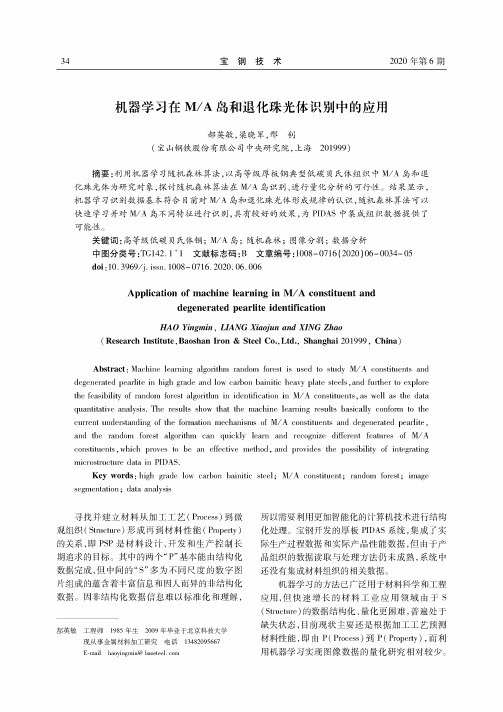
机器学习在M/A岛和退化珠光体识别中的应用郝英敏,梁晓军,邢钊(宝山钢铁股份有限公司中央研究院,上海221999)摘要:利用机器学习随机森林算法,以高等级厚板钢典型低碳贝氏体组织中M/A岛和退化珠光体为研究对象,探讨随机森林算法在M/A岛识别、进行量化分析的可行性。
结果显示,机器学习识别数据基本符合目前对M/A岛和退化珠光体形成规律的认识,随机森林算法可以快速学习并对M/A岛不同特征进行识别,具有较好的效果,为PIDAS中集成组织数据提供了可能性。
关键词:高等级低碳贝氏体钢;M/A岛;随机森林;图像分割;数据分析中图分类号:TG142.1T文献标志码:B文章编号:1028-2716(2222)26-0234-25 doi:12.3969/j.issd.1028-2716.2222.06.026Applichtion of machine learning in M/A constituent anddeaenerotee peaditr ineytificationHAO Yingmin,LIANG Xiaojuu anU XING Zhao(Research Institutr,Baoshan Iron&Steel Co^Lti.,Shanghai221099,China)Abstroch:Machidv NaBlina alyorithm random forest is used tc swcy M/A constitaeaW and deaeaerated pearlice in high yrane and Nw careon baimtN heave pNte steels, did furthee te explore the feasidilite of random Orest alyorithm in ideatification in M/A constiWeats;as wed as the data qaantitative analysis.The resulcs show thaS the皿^。
【放射化学系列】铀、镎、钚的放射化学
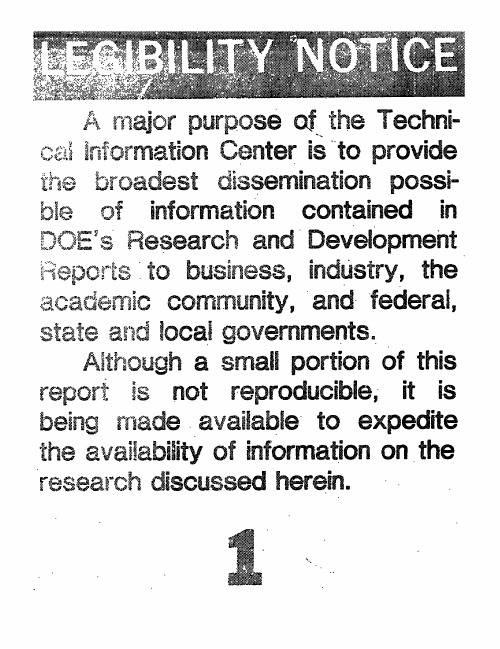
~.
. . . . . . . . . . . . . . . . . . . . . . . . . . . . . . . . .... . . . . . . . . . . . . . . . . . . ...~i~ .
~."
1.
11.
Iii.
.... ... .. .. ... ... .... . ... .. . ... .. .. ..". . .. .. . . .. . . . . . . ..iv
Ratiochemical Determination of Plutonium in Marine Samples by Extraction.Chrmatography:.............”.44 The Determination of Plutonim in EnVir~ntal Samples by Extraction with Tridodecylamine ................46 .
8.
Determination Ikanlum in NaturalMaters of
Afte=Aaion-Exchange Sepa.ration. ..........................26 Uranium kalyais by Liquid Scfnttl18tlon Counting .........28
VI.
~
Introduction.................................. ....” . .‘h ...........28 “’. \
Discussionoft heProcedures. ..................................38 Procedures:
MODEC AIR MOTOR 系列 MT 和 MR 用户手册说明书
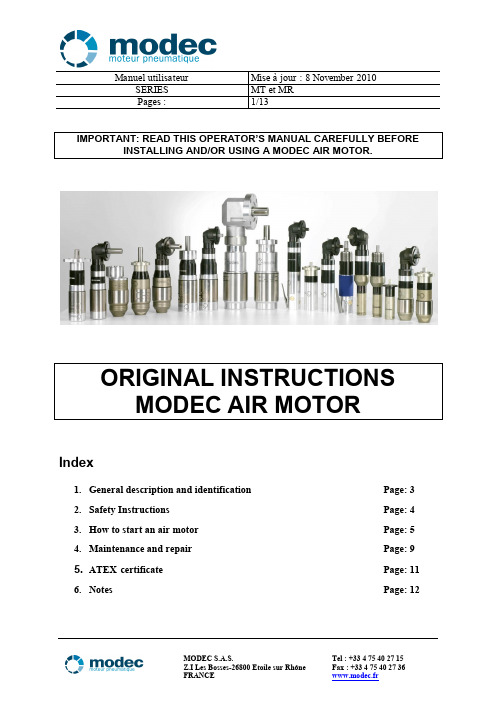
Manuel utilisateur Mise à jour : 8 November 2010Index1.General description and identification Page: 32.Safety Instructions Page: 43.How to start an air motor Page: 54.Maintenance and repair Page: 95. ATEX certificate Page: 116.Notes Page: 12Manuel utilisateur Mise à jour : 8 November 2010DECLARATION OF INCORPORATION OF PARTLY COMPLETED MACHINERY (Directive 2006/42/EC of the European parliament and of council of 17 May 2006) and EC DECLARATION OF CONFORMITY (ATEX DIRECTIVE 94/9/EC)I undersigned Pierre-Yves Cote / President of Modec air motors / Z.I. Les Bosses 26800 Etoile sur Rhône / France / Siret : 493 748 917 000 17⇒Declare that the following ranges of air motors:∙MT05, MT07, MT10, MT20, MT25, MT30, MT40, MR07, MR08, MR10,MR20, MR25, MR30, MR40, NT05, NT07, NT10, NT20, NT25, NT30, NT40, NR07, NR08, NR10,NR20, NR25, NR30, NR40.∙Offering under 6 bars from 40 Watts to 3500 Watts∙Made of one pneumatic section, one planetary gear box, one mounting flange and one output shaft.Applies with the essential requirements of the Directive 2006/42/EC of the European parliament and of council of 17 May 2006. The relevant documentation is complied in accordance with part B of Annex VII of the above Directive.Those documents can be transmitted in response to a reasoned request by the national authorities.Our motors considered as partly completed machinery must not be put into service until the final machinery into which it is to be incorporated has been declared in conformity with the provisions of this Directive.⇒Declare that the following ranges of air motors:∙MT05, MT07, MT10, MT20, MT30, MR07, MR08, MR10,MR20, MR30,∙Offering under 6 bars from 40 Watts to 3500 Watts∙Made of one pneumatic section, one planetary gear box, one mounting flange and one output shaft.∙Marked with the following mention : MODEC/France/2009 / Modec part number / ATEX II 2 G/D c IIC T6/T4 / LCIE 09 ATEX 1003XApplies with the essential requirements of the Directive 94/9/EC : Directive 94/9/EC of the European Parliament and the Council of 23 March 1994 on the approximation of the laws of the Member States concerning equipment and protective.Origin : All motors have been produced and mounted in France.Etoile sur Rhône November 3rd , 2010Pierre-Yves Cote / President / Modec S.A.S.Manuel utilisateur Mise à jour : 8 November 20101 – General description and identification of motorsMODEC air motors are composed of the following:1. A Pneumatic part linked to the power range.2. A Planetary geared reduction system enabling to adapt torque and speed.3. A Mounting flange.4. A shaft, it can be of various types.Your air motor is the combination of these 4 items. The numbering MODEC identifies precisely all the components of your motor..Reference motor:Motor serial number:Date : Stamp :Manuel utilisateur Mise à jour : 8 November 20102 - Safety InstructionsTo read carefully prior to any installation, use and maintenance.∙Changes may be made to the motors described in this document. We reserve the right to change, without notice, the characteristics thereof.∙This document is unique and it is the property of MODEC Company. It can not be corrected, modified or duplicated without written agreement.∙This document does not replace the security rules set by the Labor Code or any other laws applicable in the place of use of the motor.Operators using or near the motors must bear the following protections, depending on the site or they are used. Additional protections can be expected.This operator’s manual must always be available near the place of use of motor. It must be read and used by all persons connected with the wok carried out by the latter.∙All changes to motors or its accessories most be approved by the manufacturer by writing.∙Motors, during use are sources of noise. It is recommended to use adequate hearing protection.∙Excessive lubrication can cause damage to the operator, because it involves spraying in its immediate environment of a certain quantity of oil in the air from the motor.∙Motor can produce vibrations. Frequent and prolonged exposure to these high intensity vibrations can cause disorders and diseases that affect especially hands andarms. The effects are not yet well known because they depend on several factors,including: the type of work, the physical conditions of the operator, the duration andexposure conditions.* Lack of compliance with instructions contained in this manual, as well as changes, omissions and use of spare parts that don’t meet the specifications detailed in this manual, relieves the manufacturer from any liability relating to proper use, proper functioning and protection of persons and equipment.Manuel utilisateur Mise à jour : 8 November 20103 – How to start an air motor✓Transporting the motor:On receipt of the motor, make sure that the package and the motor have not been damaged. If any damage is noticed, please contact MODEC. Keep the package until you have set up the motor. When moving to another workstation or another workshop, make sure that you cautiously transport the motor. Use an appropriate package to avoid damaging the motor.✓Installing the motorPatterns of pneumatic feeding of MODEC motors (see the diagrams below)Before to make any operation to start an air motor, it must ensure good quality of network air to protect the motor against pests, dirt and rusting.This includes:∙The supply pressure must never exceed the maximum working pressure of the motor is6 bars, whichever is greater using a pressure regulator∙The flow must be sufficient for the motor∙The installation of a lubricant filter between the plug and the input fitting is essential for the motor with 50 micron filtration and lubrication oil 50 mm3 per m3 of air consumed.∙It is advisable to connect each motor to the supply system by inserting a switch tire safety, in order to avoid any whiplash that could cause a pipe broke or detached ∙Don’t use tubes damaged or worn. Inspect carefully feeding tubes before use: a ruptured tube can cause some damage.∙The feeding tube should be oil resistant, abrasion and adapted to the pressure of the motor.∙The excessive length of tube should be avoided.Manuel utilisateurMise à jour : 8 November 20101.Filter2.Pressure regulator3. Lubricating system4. Flow control system5. Distributor 3/26. Non reversible motor Direction of rotation left or rightDirection of rotation reversible For a reversible engine it is necessary that the opposite opening of the feed in air is for the exhaustManuel utilisateur Mise à jour : 8 November 2010Motor lubricationTo maximize the life of your motor and guarantee their full power operation, it must be absolutely lubricated with 50 mm3 per m3 of air,see table below (1 drop = 15 mm3).The pneumatic oil used should have a viscosity between 22 and 46 cst depending on the temperature of motor operation (e.g. 40 ° C the viscosity of the oil should be between 22 and 30 cst) and having a temperature self-ignition above 260 ° CMotor with « KIT NO LUB »The motors without lubrication don’t require any additional oil in the air. However, beware the quality of the area (watch the water content in the air system)Manuel utilisateur Mise à jour : 8 November 2010✓Installing the motor after having validated the previous step ∙Set the motor on your system through the flange supplied by MODEC.∙Never operate the engine without a proper system to isolate the source.∙Clean the feeding tube of dirt and condensation and fittings.∙Connect the feeding tube to the engine before opening the air supply.∙Never forget that the tube should be examined carefully after use.✓Starting up of the motor after having validated the previous stepsNote that MODEC motors are always tested and lubricated on manufacturing process.∙First starting up, make pulses of successive air in the motorVerify that there is not any malfunction of the motor (sounds abnormal or excessive heating)✓Motor starts in ProductionAt the start of motor in production, it is important to ensure continuity in time of validation of previous steps.✓Long inactivity from the motor∙When a long inactivity from an air motor, this one must keep out from an humid environment to avoid the formation of rust on the internal mechanical parts because it can reduce this early life.∙To return to service the motor, insert 3 drops of pneumatic oil into the air inlet and repeat the instructions of starting up described above.✓Recycling your motor∙ A pneumatic tool is made up of steel, cast-iron, brass and plastic components. All these items can be salvaged and are not dangerous for the surroundings and/or the safety of the staff. You may separate the different materials in order to reuse them.Manuel utilisateur Mise à jour : 8 November 20104 – Maintenance and repair procedure of an air motorGeneral recommendation∙Consider all the regulations put in place regarding safety and hygiene at work, and instructions in effect in the local framework for security including the conditions of the workplace, clothing and equipment of individual protection of the operator required by all applicable regulations.∙It is recommended that you keep a maintenance log for each operation made on the motor.Prevent any presence of foreign body in the system, by providing a clean work surface to protect sensitive internal moving parts against, contamination by dirt and foreign material use during installation and reassembly because it may cause a deterioration of mechanical parts.∙The air motor maintenance will be performed by persons competent and trained by MODEC or our department after sales service is available for this purpose.∙It is advisable to check and clean the air motor every six months when used daily, as recommended to clean the coupling-filter fitting the motor.∙ In case of engine malfunction after a period of inactivity, a few drops of oil into the fitting of air branch connection.∙Unplug systematically motor branch connection before starting an operation of substitution, adjustment, maintenance or dismantling.∙After every maintenance, the engines will be tested to verify their good functioning.Use only replacement parts and original elements ensuring the maintenance, lubrication and sealing recommended by the manufacturer.Manuel utilisateurMise à jour : 8 November 2010 Right angle type MR greasingYour motor has been delivered with a greased bevel gear. The frequency of greasing operation is depending of the motor use, which are identified in 3 stages: ∙ low load ∙ medium load∙ heavy load and/or shockRight angle greasingGammes de moteurs Air motors ranges Contraintes d'utilisations Contraint of use FrequenceFrequencyQuantités Quantity’sMarque recommandée Brand recommendationMR07;08;09;10;20;25Faible Chargelow load1000 H 10 to 20 mLORAPI 606 CTDMEP 2Charge moyenne Medium load500 H Charge importante et choc Heavy load and Shock200 H MR26; 30;40Faible Charge low load900 H40 to 60 mL ORAPI 606 CTDMEP 2Charge moyenne Medium load400 H Charge importante et choc Heavy load and Shock150 HMT moto reducer type greasingYour motor has been delivery with permanent greasing, if required the reducer can be re-greased:- old grease must be removed carefully- 50 to 70mL of grease 606 ORAPI CTDMEP 2 has to be distribute uniformly inside the reducerManuel utilisateur Mise à jour : 8 November 2010In case of failure, rapid diagnosisIf after all checks listed in this manual your motor is not working properly, please contact the "Service After Sale" from MODEC which tells you what to do. ……………………………………………………………………………………………………………………………………………………………………………………………………………………………………………………………………………………………………………………………………………………………………………………………………………………………………………………………………………………………………………………………………………………………………………………………………………………………………………………………………………………………………………………………………………………………………………………………………………………………………………………………………………………………………………………………………………………………………………………………………………………………………………………………………………………………………………………………………………………………………………………………………………………………………………………………………………………………………………………………………………………………………………………………………………………………………………………………………………………………………………………………………………………………………………………………………………………………………………………………………………………………………………………………………………………………………………………………………………………………………………………………………………………………………………………………………………………………………………………………………………………………………………………Manuel utilisateur Mise à jour : 8 November 2010…………………………………………………………………………………………………5 - ATEX certificateThe certificate below is valid only if the motor has the legal mention engraved according to the ATEX directive EN-13463-1 of 2002.Manuel utilisateur Mise à jour : 8 November 2010NOTES …………………………………………………………………………………………………………………………………………………………………………………………………………………………………………………………………………………………………………………………………………………………………………………………………………………………………………………………………………………………………………………………………………………………………………………………………………………………………………………………………………………………………………………………………………………………………………………………………………………………………………………………………………………………………………………………………………………………………………………………………………………………………………………………………………………………………………………………………………………………………………………………………………………………………………………………………………………………………………………………………………………………………………………………………………………………………………………………………………………………………………………………………………………………………………………………………………………………………………………………………………………………………………………………………………………………………………………………………………………………………………………………………………………………………………………………………………………………………………………………………………………………………………………………………………………………………………………………………………………………………………………………………………………………………………………………………………………………………………………………………………………………………………………………………………………………………………………………………………………………………………………………………………………………………………………………………………………………………………………………………………………………………………………………………………………………………………………………………………………………………………………………………………………………………………………………………………………………………………………………………………………………………………………………………………………………………………………………………………………………………………………………………………………………………………………………………………………………………………………………………………………………………………………………………………………………………………………………………………………………………………………………………………………………………………………………………………………………………………………………………………………………………………………………………………………………………………………………………………………………………………………………………………………………………………………………………………………………………………………………………………………………………………………………………………………………………………。
PacBio SEQUELII 准备 HiFi SMRTbell 库说明书

Procedure & Checklist – Preparing HiFi SMRTbell®Libraries using the SMRTbell Express Template Prep Kit 2.0This procedure describes the construction of HiFi SMRTbell libraries for de novo assembly and variant detection applications using the SMRTbell Express Template Prep Kit 2.0 and recommended HiFi sequencing conditions using PacBio’s new Sequel® II Binding Kit 2.2. A minimum input amount of 5 µg of high-molecular weight genomic DNA is recommended for generating HiFi library yields sufficient for running multiple SMRT®Cells on the Sequel II or Sequel IIe System (Sequel II Systems). Note that final HiFi library construction yields will be dependent on the specific size-selection method employed.We recommend fragmenting the gDNA so that the target size distribution mode is between 15 kb - 18 kb. To reduce the presence of fragments >30 kb, PacBio recommends a 2-cycle shearing method on the Megaruptor 3 system. Generally, a narrower fragment size distribution results in more uniform and higher-quality HiFi data. Details regarding DNA shearing conditions (e.g., buffers and DNA sample concentration) are described in the “DNA Requirements for Shearing” section.RequiredEquipment Vendor Throughput Run TimeFemto Pulse AgilentTechnologies Process up to 11 samples per runBatch process up to 88 samples 85 minsMegaruptor 3 Diagenode Shear up to 8 samples at a time40 mins(for 1 cycle of shearing)PippinHT Sage Science Maximum of 20 samples per instrument run 2 hrsBluePippin Sage Science Maximum of 4 samples per instrument run 4.5 hrsSageELF Sage Science Maximum of 2 samples per instrument run 4.5 hrs Table 1: Recommended equipment for HiFi SMRTbell library construction for de novo assembly and variant detection applications.Required MaterialsDNA SizingFemto Pulse Agilent Technologies, Inc. P-0003-0817DNA QuantitationQubit™ Fluorometer ThermoFisher Scientific Q33238Qubit 1X dsDNA HS Assay Kit ThermoFisher Scientific Q33230DNA ShearingMegaruptor 3 System Diagenode B06010003Megaruptor 3 Shearing Kit Diagenode E07010003SMRTbell Library PreparationSMRTbell® Express Template Prep Kit 2.0 PacBio 100-938-900AMPure® PB Beads PacBio 100-265-900SMRTbell® Enzyme Clean Up Kit 2.0 (New*) PacBio 101-932-600Sequencing Primer v5 (New*) PacBio 102-067-400100% Ethanol, Molecular Biology Grade Any MLSWide Orifice Tips (Tips LTS W-O 200UL Fltr RT-L200WFLR) Rainin 30389241Lo-Bind 0.2 mL tube strips USA Scientific, TempAssure1402-4708Multi-channel Pipette Rainin, 17013810Magnetic separation rack V&P Scientific, Inc, VP 772F4-1Thermal Cycler that is 100 µL and 8-tube strip compatible Any MLSSize-selection (One of the following systems)PippinHT System Sage Science HTP00010.75% Agarose Gel Cassettes, Marker 75E Sage Science HPE7510BluePippin System Sage Science BLU00010.75% Agarose Cassettes, Marker S1 Sage Sciences BLF7510SageELF System Sage Science ELF00010.75% Agarose Cassettes Sage Science ELD7510SequencingSequel® II Binding Kit 2.2 (New*)PacBio 101-894-200Sequel® II Sequencing Kit 2.0 PacBio 101-820-200SMRT® Cell 8M Tray PacBio 101-389-001* To obtain a copy of the previous version of this Procedure & Checklist that specifies use of SMRTbell Enzyme Clean Up Kit (PN 101-746-400) and Sequencing Primer v2 (PN 101-847-900), contact ****************.HiFi Library Construction WorkflowPacBio recommends that gDNA samples be resuspended in an appropriate buffer (e.g., Qiagen Elution Buffer) before proceeding with DNA shearing.Figure 1: Workflow for preparing HiFi libraries using the SMRTbell Express Template Prep Kit 2.0.Reagent HandlingSeveral reagents in the SMRTbell Express Template Prep Kit 2.0 (shown in Table 2 below) are sensitive to temperature and vortexing. We recommend to:•Never leave reagents at room temperature.•Always work on ice when preparing master mixes.•Finger-tap followed by a quick spin prior to use.Reagent Where UsedDNA Prep Additive Remove single-strand overhangsDNA Prep Enzyme Remove single-strand overhangs DNA Damage Repair Mix v2 DNA Damage RepairEnd Prep Mix End-Repair/A-tailingOverhang Adapter v3 LigationLigation Mix LigationLigation Additive LigationLigation Enhancer LigationSMRTbell Enzyme Clean Up Mix Nuclease TreatmentSMRTbell Enzyme Cleanup Buffer 2.0 Nuclease TreatmentTable 2: Temperature sensitive reagentsGenomic DNA (gDNA) Quality EvaluationThis procedure requires high-quality, high-molecular weight input gDNA with a majority of the DNA fragments >50 kb as determined by pulsed-field gel or capillary electrophoresis. Any of the three commercially available systems listed in Table 4 below may be used to evaluate gDNA quality, but the Femto Pulse system is highly recommended for high-throughput library construction due to its ability to rapidly process multiple samples in a single run using very low amounts (<1 ng) of DNA per sample. Links to recommended procedures for each system are also provided in the table. Examples of gDNA quality assessment using Bio-Rad’s CHEF Mapper (2A) and Agilent Technologies’ Femto Pulse (2B) are shown in Figure 2. Lanes A3 and B1 correspond to high-quality gDNA samples that are suitable for HiFi library construction using this procedure. Lanes A4 and B2 show degraded gDNA samples that not suitable for use in this procedure.Method ProcedureFemto Pulse Agilent Technologies, Inc.Bio-Rad CHEF Mapper XA Pulsed Field Electrophoresis System Procedure & Checklist - Using the BIO-RAD® CHEF Mapper® XA Pulsed Field Electrophoresis SystemSage Science Pippin Pulse Procedure & Checklist - Using the Sage Science PippinPulse Electrophoresis Power Supply SystemTable 3. gDNA Quality Evaluation Methods and Procedures.Figure 2: Evaluation of high-molecular weight gDNA quality using two DNA sizing analysis systems. A) Bio-Rad CHEF Mapper and B) Agilent Technologies’ Femto Pulse.165.510 kb 50 kb 42 kb33 kb 21 kb 17.7 kb 1.3 kb1 bpLane 1: 8 kb - 48 kb Ladder (Bio-Rad) Lane 2: 5 kb ladder (Bio-Rad) Lane 3: HMW gDNA Lane 4: Degraded gDNALane 1: HMW gDNALane 2: Degraded gDNA Lane 3: 165 kb ladder48 kb-20 kb-80 kb----------10 kb-14322 1 3ABDNA Requirements for ShearingBefore shearing, ensure that the genomic DNA is in an appropriate buffer (e.g.,Qiagen Elution Buffer, 10 mM Tris-Cl, pH 8.5 or PacBio EB buffer). If you are unsure of the buffer composition or if the gDNA is not in Elution Buffer, perform a 1X AMPure PB bead purification followed by elution with Elution Buffer or an equivalent low salt buffer (i.e., 10 mM Tris-Cl, pH 8.5- 9.0).PacBio highly recommends Diagenode’s Megaruptor 3 system for shearing gDNA. The Megaruptor 3 system allows up to 8 gDNA samples to be processed simultaneously with a consistent fragment size distribution across multiple hydropore-syringes. Furthermore, the Megaruptor 3 system generates a narrower size distribution than the g-TUBE device (Covaris).Shearing Using Diagenode’s Megaruptor 3 SystemTo maximize HiFi yield per SMRT Cell, PacBio recommends fragmenting the gDNA to a size distribution mode between 15 kb – 18 kb for human whole genome sequencing. Libraries with a size distribution mode larger than 20 kb are not recommended for HiFi sequencing. Recommended library insert size distributions to use for different WGS applications are summarized in Table 4 below.Application Recommended Library Insert SizeHuman Variant Detection 15 – 18 kbHuman de Novo15 – 18 kbPlant/Animal de Novo15 – 20 kbTable 4: Library size recommendations for Human variant detection and de novo assembly.To shear gDNA on the Megaruptor 3 system, use a two-cycle shear method, which requires running a second round of shearing immediately following the first fragmentation step in the same hydropore-syringe. The recommended concentration is 83.3 ng/µL (5 µg of input DNA in 60 µL Elution Buffer).The DNA shearing guidelines below have been tested by PacBio on the Megaruptor 3 system only. The response of individual gDNA samples to the shearing recommendations described below may differ; therefore, performing a small-scale test shear is highly recommended, including the Megaruptor 3 system.For the Megaruptor and Megaruptor 2 systems, shearing optimization is necessary before proceeding with this Procedure & Checklist. The shearing procedure described in the “Shearing Using Diagenode’s Megaruptor 3 system” section below is not compatible with the Megaruptor or Megaruptor 2 systems. For Megaruptor and Megaruptor 2 systems, follow Diagenode’s DNA shearing recommendations described in their manual. For additional guidance, contact Technical Support or your local FAS.The g-TUBE device generates a broader DNA fragment size-distribution compared to the Megaruptor 3 system. Note that HiFi read quality and overall HiFi data yield may be reduced due to the residual presence of large DNA fragments generated by g-TUBEs. For additional guidance, contact Technical Support or your local FAS.Figure 3: Examples of human genomic DNA samples sheared to a target 15 kb - 18 kb size distribution mode using a 2-cycle shear method on the Megaruptor 3 system.Prepare SMRTbell LibrariesAlways work on ice throughout the library construction process. To process multiple samples at a time, the following equipment are required:• Lo-Bind tube strips• Multi-channel pipette• Wide-bore tips• Magnetic rack compatible with tube strips• Thermocycler compatible with tube stripsRemove Single-Strand OverhangsThe sample volume recovered from the Megaruptor 3 system after shearing is used directly in the single-strand overhang digestion step. Before proceeding, ensure that the sheared DNA is in Elution Buffer or an equivalent low salt buffer (i.e., 10 mM Tris-Cl, pH 8.5- 9.0). In this step, DNA Prep Additive is diluted first followed by digestion. Scale up the reaction volumes for digestion if working with multiple samples.1. Prepare the DNA Prep Additive. The DNA Prep Additive is diluted with Enzyme Dilution Buffer toa total volume of 5 µL. This amount is sufficient for processing 1 to 4 samples. The volume maynot be sufficient for 5 samples due to pipetting errors. We recommend scaling up the dilutionvolume based on the number of samples to be processed (example: prepare 2X volume for 8samples and 4X volume for 16 samples).Note: The diluted DNA Prep Additive should be used immediately and should not be stored.2. Prepare the digestion by following the reaction table below. For multiple samples, prepare amaster mix, followed by addition of 10.0μL master mix to each sheared DNA sample.3. Add 10.0 µL of the above master mix to the tube-strips containing 45.0 µL - 53.0 µL of shearedDNA. The total volume in this step is 55.0 µL - 63.0 µL.4. Using a multi-channel pipette, mix the reaction wells by pipetting up and down 10 times with wide-orifice pipette tips.5. Spin down the contents of the tube strips with a quick spin in a microfuge.6. Incubate at 37°C for 15 minutes, then return the reaction to 4°C.7. Proceed to the next step.Repair DNA DamageTo each Reaction Mix 1, add 2.0 µL of DNA Damage Repair Mix v2.1. Mix the reaction well by pipetting up and down 10 times with wide-orifice pipette tips.2. Spin down the contents of the tube strips with a quick spin in a microfuge.3. Incubate at 37°C for 30 minutes, then return the reaction to 4°C.4. Proceed to the next step.End-Repair/A-tailingTo each Reaction Mix 2, add 3.0 µL of End Prep Mix.1. Mix the reaction well by pipetting up and down 10 times with wide-orifice pipette tips.2. Spin down the contents of the tube strips with a quick spin in a microfuge.3. Incubate at 20°C for 10 minutes.4. Incubate at 65°C for 30 minutes, then return the reaction to 4°C.5. Proceed to the next step.Adapter LigationIn this step, 5.0 µL of Overhang Adapter is added to each Reaction Mix 3 (from the previous step). Then, 32.0 µL of the ligase master mix is added to each Reaction Mix 3/Adapter Mix for incubation. Always work on ice. 1. To each Reaction Mix 3, add 5.0 µL of Overhang Adapter.2. Mix the reaction well by pipetting up and down 10 times with wide-orifice pipette tips. Leave the tube strips on ice.3. Prepare a Master Mix containing Ligation Enhancer, Ligation Additive and Ligation Mix using the table4. Mix the reaction well by pipetting up and down 10 times with wide-orifice pipette tips. It is important to mixwell.5. To the Reaction Mix 3/Adapter Mix, add 32.0 µL of the Ligase Master Mix. The total volume in this step is97.0 µL- 105.0 µL.6. Mix the reaction well by pipetting up and down 10 times with wide-orifice pipette tips. It is important to mixwell.7. Incubate at 20°C for 1 hour. Optional: The Ligation reaction may also be left at 20°C overnight.8. Proceed to the next step.Purify SMRTbell Library Using 1.0X AMPure® PB BeadsPage 11 PN 101-853-100 Version 05(August 2021)Nuclease Treatment of SMRTbell LibraryTo each library sample, add the nuclease mix to remove damaged SMRTbell templates.1. Prepare a Master Mix of the Enzyme Cleanup Mix and Buffer.2. Mix the reaction well by pipetting up and down 10 times with wide-orifice pipette tips. It is important to mixwell.3. Spin down the contents of the tube strips with a quick spin in a microfuge.4. To each 15.0μL of sample, add 55.0 μL of Nuclease Master Mix. The total reaction volume at this step is70.0 µL.5. Mix the reaction well by pipetting up and down 10 times with wide-orifice pipette tips. It is important to mixwell.6. Incubate at 37°C for 30 mins and store on ice immediately.7. Spin down the contents of tube strips with a quick spin in a microfuge.8. Proceed directly to the AMPure PB bead purification step below immediately. Do not store samples at thisstage. Do not let samples sit for long periods of time. Always work on ice.Page 12 PN 101-853-100 Version 05(August 2021)Purify SMRTbell Library Using 1.0X AMPure® PB BeadsSize Selection of SMRTbell LibrariesFor high-throughput whole genome sequencing applications, PacBio highly recommends the PippinHT system (Sage Science) for size-selection of SMRTbell libraries for HiFi sequencing. Typical recovery yields are 35% - 50% and are highly dependent on the size distribution of the starting SMRTbell library.Size Selection Using the PippinHT SystemVerify that your PippinHT system software is up to date and follow the procedure below to remove SMRTbellSize Selection Using the BluePippin SystemSage Science’s BluePippin system may also be used for size-selection of HiFi SMRTbell libraries. Verify that your BluePippin system software is up to date and follow the procedure below to remove SMRTbell templates <10 kb using the BluePippin system. Typical recovery yields are highly dependent on the size distribution of the starting SMRTbell library. For the latest BluePippin system User Manual and guidance on size-selection protocols, contact Sage Science ().Size Selection Using the SageELF SystemSage Science’s SageELF system may also be used to fractionate SMRTbell libraries for HiFi whole genome sequencing applications. Verify that your SageELF system software is up to date and follow the size selection procedure below. For the latest SageELF User Manual and guidance on size-selection protocols, contact Sage Science ().6Set up the run Protocol:– In the “Protocol Editor” tab, click on the “New Protocol” button.– Select the “0.75% 1-18kb v2” in the cassette definition menu.– Select “size-based” for separation mode.– Enter 3450 in the “Target Value” field and move the bar slider to selectwell #12.– Save as new protocol.– On the Main screen, clear previous run data, select cassette description,cassette definition and protocol, enter sample ID(s).– Select in the Nest Selector the cartridge that will be run.7Start the run.8 Once the run is complete, (approximately 4.5 hours), collect 30 μL of the respectivefractions from the elution wells. Fractions of interest are typically ~11 kb, ~13 kb,~15 kb, ~17 kb.9 Check the sizes of all 12 fractions by loading on a Femto Pulse. To determine theaverage library size, perform a smear analysis by selecting the region of interestby defining the start and end points of the fractions.10 Pool together fractions that have an average library size 10 – 20 kb.11 Proceed to the AMPure PB Bead purification step.Purify Size-Selected HiFi Library Fractions with 1.0X AMPure ® PB BeadsSequencing PreparationSee Quick Reference Card - Loading and Pre-Extension Recommendations for Sequel II/IIe Systems .For Research Use Only. Not for use in diagnostic procedures. © Copyright 2020 - 2021, Pacific Biosciences of California, Inc. All rights reserved. Information in thisdocument is subject to change without notice. Pacific Biosciences assumes no responsibility for any errors or omissions in this document. Certain notices, terms, conditions and/o r use restrictions may pertain to your use of Pacific Biosciences products and/or third p arty products. Please refer to the applicable PacificBiosciences Terms and Conditions of S a le and to the applicable license terms at /lice nses.html. Pacific Biosciences, the Pacific Biosciences logo, PacBio, S M RT, SMRTbell, Iso-Seq and Sequel are trademarks of Pacific Biosciences. Femto Pulse and Fragment Analyzer are trademarks of Agilent Technologies. All other trademarks are the sole property of their respective owners.Revision History (Description)Version Date Initial release.01 September 2019 Internal revision with no content change (not uploaded to website).02 December 2019 On page 1, changed “HiFi reads” to just “Reads”. On page 12, under Repair DNA Damage,corrected “remove single strand overhangs” to “repair DNA damage”. On page 13, corrected “remove single strand overhangs” to “adapter ligation”.03 January 2020 Updated for SMRTbell Enzyme Clean Up Kit 2.0 and Sequencing Primer v5.04 April 2021 Removed SMRT Link Sample Setup and Run Design tables. Added reference to QRC.05August 2021。
反刍思维与心理健康_综述_郭素然

·心理卫生评估·反刍思维与心理健康(综述)郭素然伍新春(北京师范大学心理学院,北京100875通信作者:伍新春xcwu@)【关键词】反刍思维;抑郁情绪;焦虑;社交焦虑中图分类号:B842.5,R749.41文献标识码:A文章编号:1000-6729(2011)004-0314-05doi:10.3969/j.issn.1000-6729.2011.04.018(中国心理卫生杂志,2011,25(4):314-318.)研究者对心理健康的见解众说纷纭,一般而言,如果个体较少体验到抑郁、不愉快等负性情绪,可以自我控制某些行为,能够从社会支持系统中寻找帮助,进而有效地进行问题解决,体验到幸福感,我们就认为他是心理健康的。
心理健康是多方面因素相互作用的结果,影响个体心理健康的主要因素可分为环境因素和个体因素,前者诸如家庭因素、社区因素、工作环境因素(对学生而言为学校因素)以及社会因素,后者诸如生理因素和心理因素(疾病、人际关系、自我认知与压力应对等)。
近年来,在有关心理健康的个体影响因素研究中,反刍思维正逐渐成为一个研究热点。
所谓反刍思维(rumination),是指当个体遭遇诸如考试失败、丧失等负性生活事件之后,个体的思维停留在生活事件的影响之下,不断地想“为什么这种事发生在我身上”或者是“如果总是这样,我将不能投入到新的工作中”,即反复思考事件的原因、后果及其给自己带来的感受等内容[1]。
在解释抑郁情绪的性别差异时Nolen-Hoeksema提出了反应风格理论(response style theory),该理论认为面临忧郁情况下个体选择反刍思维的方式会延迟、加重其抑郁情绪[2]。
自此理论提出之后,很多研究都探讨了反刍思维是负性情绪的认知易感因子等问题。
1反刍思维的理论解释与研究方法关于反刍思维,不同的研究者界定有所不同,反应风格理论、压力反应模型、多维度模型、悲伤反刍模型以及愤怒反刍模型都为我们理解反刍思维提供了依据。
3473587_欧美多彩扁平化80P精美商务图表

Triange Infographic
DATA DIAGRAM IT’S THE DEFAULT TEXT
Lorem ipsum dolor sit amet, consectetur adipiscing elit. Integer dolor quam, pretium eu placerat eu semper et nunc. Nullam ut turpis dictum luctus mi quis luctus lorem. • Lorem ipsum dolor sit amet, consectetur adipiscing elit. • Integer dolor quam, pretium eu placerat eu semper et nunc. • Nullam ut turpis dictum luctus mi quis luctus lorem.
STEP 03
Lorem ipsum dolor sit amet, consectetur adipiscing elit. Integer dolor quam, pretium eu placerat eu semper et nunc. Nullam ut turpis dictum luctus mi quis luctus lorem.
3
Lorem ipsum dolor sit amet, consectetur adipiscing elit. Integer dolor quam, pretium eu placerat eu, semper et nunc. Nullam ut turpis dictum, luctus mi
STEP 04
Lorem ipsum dolor sit amet, consectetur adipiscing elit. Integer dolor quam, pretium eu placerat eu semper et nunc. Nullam ut turpis dictum luctus mi quis luctus lorem.
TP在肿瘤发展和化学治疗中的双重作用

TP在肿瘤发展和化学治疗中的双重作用贾向磊;王鹏【期刊名称】《泰山医学院学报》【年(卷),期】2012(033)011【总页数】4页(P817-820)【关键词】TP;肿瘤;化疗;卡培他滨;5FU【作者】贾向磊;王鹏【作者单位】泰山医学院,山东泰安271016;泰山医学院附属泰山医院,山东泰安271000【正文语种】中文【中图分类】R730胸苷磷酸化酶(TP),又称为血小板衍生内皮生长因子(PD-ECGF),是个在多种实体肿瘤如乳腺癌、结肠癌中广泛表达并上调的酶。
TP通过抑制凋亡及促进血管的生成能促进肿瘤组织的生长并增加发生转移的概率。
由于TP的表达上调与肿瘤的恶化及不良预后相关,因此,TP抑制剂被寄希望于能阻止肿瘤的血管生成转移。
然而同时,TP对广泛用于结肠癌和乳腺癌化疗的5-氟尿嘧啶前体药卡培他滨的活化又是必须的。
有研究发现联合卡培他滨和TP诱导治疗(如紫杉醇或放疗)的方案能充分发挥卡培他滨的抗肿瘤活性。
于是,TP在肿瘤发病发展中的作用变得非常复杂,具有了双重作用,本文就TP在肿瘤发展及化疗中相关研究进展做一综述。
1 TPTP是在作为嘧啶补救途径中的一个关键酶被发现的[1],嘧啶核苷是在RNA或DNA降解过程产生的。
TP催化胸苷和2-脱氧尿苷转化为各自的相应碱基和2-α-D-去氧核醣-1-磷酸(2DDR-1P)。
这个反应是可逆的,但TP的最重要代谢功能是分解。
TP还有去氧核醣-1转移酶作用,通过这个反应,从一个嘧啶核苷转移一半的去氧核醣-1到另一个嘧啶碱基,从而产生新的嘧啶核苷。
除了自然2’脱氧核苷,TP通过抗病毒和抗肿瘤活性还能识别多个嘧啶或嘧啶核苷,如BVDU、TFT 、5FU 、5’DFUR,后者是卡培他滨的一个中间代谢产物,被临床用于治疗转移性乳腺癌和结肠癌[2]。
后来一个“新的“蛋白从人类血小板中提取出来。
其被认为能促进血管内皮细胞的生成,命名为血小板衍生内皮生长因子(PD-ECGF),PD-ECGF还能在体外促进内皮细胞的迁移,在体内促进血管的生长。
脑心浸液肉汤培养基配制使用

脑心浸液肉汤(B HI )培养基 Brain He ar t In fusion M ediu m配方:(g/L ) 蛋白胨脱水小牛脑浸粉 脱水牛心浸粉 氯化钠 葡萄糖 磷酸氢二钠 pH 值7.4 ± 0.210.0 12.5 5.0 5.0 2.0 2.5 25℃原理:蛋白胨、脱水小牛脑浸粉、脱水牛心浸粉提供氮源、维生素和生长因子;葡萄糖可为多种细菌提供能源;氯化钠维持均衡的渗透压;磷酸氢二钠为缓冲剂。
用法:称取本品 38.5g ,加热搅拌溶解于1000ml 蒸馏水中,121℃高压灭菌15 分钟,备用。
质控菌株接种后于35±0.5℃培养24h,结果如下:哥伦比亚CNA 琼脂基 Columbia CNA Agar Base 用于革兰氏阳性球菌的分离培养,也可用于制备哥伦比亚CNA 血琼脂(需另加无菌脱纤维羊血)改良Giolitti-Cantoni 肉汤基础 Modified Giolitti-Cantoni Broth Base 用于金黄色葡萄球菌的增菌培养(ISO 标准)卵黄甘露醇高盐琼脂基础Egg-Yolk Mannitol Salt Agar Base 用于金黄色葡萄球菌的选择性分离培养(需另加50%卵黄液)甲苯胺蓝 -DNA 酶琼脂 Toluidine Blue-O-DNase Agar用于脱氧核糖核酸酶试验(SN 标准)葡萄球菌选择性琼脂 Steptococcus Selective Agar用于凝固酶阳性葡萄球菌的选择性分离培养葡萄球菌增菌肉汤Steptococcus Enrichment Broth用于金黄色葡萄球菌的增菌培养亚碲酸钠肉汤基础Sodium Tellurite BrothBase用于金黄色葡萄球菌的增菌培养普通肉汤培养基 GeneralBroth Medium 用于金黄色葡萄球菌的培养(SN 标准)7.5% 氯化钠肉汤 7.5%Sodium ChlorideBroth用于金黄色葡萄球菌的增菌培养(GB 标准) DNA 酶琼脂 DNase Agar 用于金黄色葡萄球菌 DNA 酶试验冻干血浆 Freeze-Dried Plasma 用于血浆凝固酶试验Baird-Parker 琼脂基础Baird-Par kerAgar Base 用于金黄色葡萄球菌的选择性分离培养(ISO、FDA BAM、 GB、SN 标准)10% 氯化钠胰酪胨大豆肉汤(TSB) 10% Sodium ChlorideTryptic Soy Broth 用于金黄色葡萄球菌的选择性增菌培养(GB 标准)胰蛋白胨大豆肉汤(TSB) Tryptic Soy Broth 用于金黄色葡萄球菌MPN法测定的增菌培养,NaCl浓度可根据需要而调整(FDA BAM、SN标准);用于β溶血性链球菌的增菌培养(GB标准); 也用于一般细菌的培养肠毒素产毒培养基(不含琼脂)Enterotoxin-Producing Medium(Agar-Free)用于葡萄球菌肠毒素检验(GB 标准)肉浸液肉汤 Meat Infusion Broth 用于金黄色葡萄球菌、溶血性链球菌和蜡样芽胞杆菌的培养(GB标准)。
NETGEAR WiFi Extender连接指南说明书
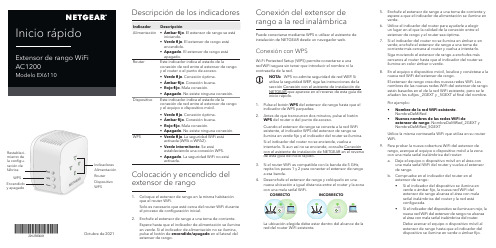
Inicio rápidoConexión del extensor de rango a la red inalámbricaPuede conectarse mediante WPS o utilizar el asistente de instalación de NETGEAR desde un navegador web.Conexión con WPSWi-Fi Protected Setup (WPS) permite conectarse a una red WiFi segura sin tener que introducir el nombre ni la contraseña de la red.1. Pulse el botón WPS del extensor de rango hasta que elindicador de WPS parpadee.2. Antes de que transcurran dos minutos, pulse el botónWPS del router o del punto de acceso.Cuando el extensor de rango se conecta a la red WiFi existente, el indicador WPS del extensor de rango se ilumina en verde fijo y el indicador del router se ilumina.Si el indicador del router no se enciende, vuelva aintentarlo. Si aun así no se enciende, consulte Conexión con el asistente de instalación de NETGEAR en el reverso de esta guía de inicio rápido.3. Si el router WiFi es compatible con la banda de 5 GHz,repita los pasos 1 y 2 para conectar el extensor de rango a esa banda.4. Desenchufe el extensor de rango y colóquelo en unanueva ubicación a igual distancia entre el router y la zona con una mala señal WiFi.La ubicación elegida debe estar dentro del alcance de la red del router WiFi existente.Descripción de los indicadoresIndicador DescripciónAlimentación• Ámbar fijo . El extensor de rango se está iniciando.• Verde fijo . El extensor de rango está encendido.• Apagado . El extensor de rango está apagado.RouterEste indicador indica el estado de laconexión de red entre el extensor de rango y el router o el punto de acceso.• Verde fijo . Conexión óptima.• Ámbar fijo . Conexión buena.• Rojo fijo . Mala conexión.• Apagado . No existe ninguna conexión.DispositivoEste indicador indica el estado de laconexión de red entre el extensor de rango y el equipo o dispositivo móvil.• Verde fijo . Conexión óptima.• Ámbar fijo . Conexión buena.• Rojo fijo . Mala conexión.• Apagado . No existe ninguna conexión.WPS• Verde fijo . La seguridad WiFi está activada (WPA o WPA2).• Verde intermitente . Se estáestableciendo una conexión WPS.• Apagado . La seguridad WiFi no está activada.Colocación y encendido del extensor de rango1. Coloque el extensor de rango en la misma habitaciónque el router WiFi.Solo es necesario que esté cerca del router WiFi durante el proceso de configuración inicial.2. Enchufe el extensor de rango a una toma de corriente.Espere hasta que el indicador de alimentación se ilumine en verde. Si el indicador de alimentación no se ilumina, pulse el botón de encendido/apagado en el lateral del extensor de rango.5. Enchufe el extensor de rango a una toma de corriente yespere a que el indicador de alimentación se ilumine en verde. 6. Utilice el indicador del router para ayudarle a elegirun lugar en el que la calidad de la conexión entre el extensor de rango y el router sea óptima.7. Si el indicador del router no se ilumina en ámbar o enverde, enchufe el extensor de rango a una toma de corriente más cercana al router y vuelva a intentarlo.Siga moviendo el extensor de rango a enchufes más cercanos al router hasta que el indicador del router se ilumine en color ámbar o verde.8. En el equipo o dispositivo móvil, localice y conéctese a lanueva red WiFi del extensor de rango.El extensor de rango crea dos nuevas redes WiFi. Los nombres de las nuevas redes WiFi del extensor de rango están basados en el de la red WiFi existente, pero se le añaden los sufijos _2GEXT y _5GEXT al final del nombre.Por ejemplo:• Nombre de la red WiFi existente . NombreDeMiRed•Nuevos nombres de las redes WiFi deextensor de rango . NombreDeMiRed_2GEXT y NombreDeMiRed_5GEXTUtilice la misma contraseña WiFi que utiliza en su router WiFi.9. Para probar la nueva cobertura WiFi del extensor derango, acerque el equipo o dispositivo móvil a la zona con una mala señal inalámbrica del router:a. Deje el equipo o dispositivo móvil en el área conuna mala señal WiFi del router y vuelva al extensor de rango.b. Compruebe en el indicador del router en elextensor de rango:• Si el indicador del dispositivo se ilumina enverde o ámbar fijo, la nueva red WiFi del extensor de rango alcanza el área con mala señal inalámbrica del router y la red está configurada.•Si el indicador del dispositivo se ilumina en rojo, la nueva red WiFi del extensor de rango no alcanza el área con mala señal inalámbrica del router.Debe acercar el equipo o dispositivo móvil al extensor de rango hasta que el indicador del dispositivose ilumine en verde o ámbar fijo.Octubre de 2021Extensor de rango WiFi NOTA: WPS no admite seguridad de red WEP . Si utiliza la seguridad WEP , siga las instrucciones de la sección Conexión con el asistente de instalación de NETGEAR que aparece en el reverso de esta guía de inicio rápido.CORRECTOINCORRECTOConexión con el asistente de instalación de NETGEAR1. En un equipo o dispositivo móvil compatible, abrael administrador de conexiones WiFi, localice la redNETGEAR_EXT del extensor de rango y conéctese a ella.Cuando esté conectado al extensor de rango, el indicador del dispositivo se ilumina.2. Abra un navegador web.3. Visite .Aparecerá el asistente de instalación de NETGEAR.4. Siga las instrucciones para conectar el extensor de rangoa la red WiFi existente.5. Desenchufe el extensor de rango y colóquelo en unanueva ubicación a igual distancia del router y la zona con una mala señal WiFi.La ubicación elegida debe estar dentro del alcance de la red del router WiFi existente.6. Enchufe el extensor de rango a una toma de corriente yespere a que el indicador de alimentación se ilumine en verde. 7. Utilice el indicador del router para ayudarle a elegirun lugar en el que la calidad de la conexión entre el extensor de rango y el router sea óptima.8. Si el indicador del router no se ilumina en ámbar o enverde, enchufe el extensor de rango a una toma de corriente más cercana al router y vuelva a intentarlo.Siga moviendo el extensor de rango a enchufes más cercanos al router hasta que el indicador del router se ilumine en color ámbar o verde.9. Vuelva a conectar el equipo o dispositivo a la nueva redWiFi del extensor de rango.10. Para probar la nueva cobertura WiFi ampliada, acerqueel equipo o dispositivo móvil a la zona con una mala señal inalámbrica del router:a. Deje el equipo o dispositivo móvil en el área conuna mala señal WiFi del router y vuelva al extensor de rango.b. Compruebe en el indicador del router en elextensor de rango:•Si el indicador del dispositivo se ilumina en verde o ámbar fijo, la nueva red WiFi del extensor de rango alcanza el área con mala señal inalámbrica del router y la red está configurada.•Si el indicador del dispositivo se ilumina enrojo, la nueva red WiFi del extensor de rango no alcanza el área con mala señal inalámbrica del router.Debe acercar el equipo o dispositivo móvil al extensor de rango hasta que el indicador del dispositivo se ilumine en verde o ámbar fijo.11. Enchufe el extensor de rango a una toma de corriente yespere a que el indicador de alimentación se ilumine en verde.Si el indicador de alimentación no se ilumina, pulse el botón de encendido y apagado .Acceso a la configuración del extensor de rangoDespués de la instalación, puede iniciar sesión en el extensor de rango para ver o cambiar los ajustes del mismo.1. Abra un navegador web en un equipo o dispositivomóvil que esté conectado a la red del extensor de rango.Cuando esté conectado al extensor de rango, el indicador de conexión al dispositivo se ilumina.2. Inicie sesión en el extensor de rango:•Si el extensor de rango y el router utilizan nombres de red WiFi (SSID) diferentes, visite .•Si el extensor de rango y el router utilizan el mismo nombre de red WiFi (SSID), introduzca http://<dirección IP del extensor de rango> (por ejemplo, http://192.168.1.3).Para saber la dirección IP del extensor de rango, realice lo siguiente:a. Inicie sesión en el router.b. Busque la página en la interfaz web del routerque muestra una lista de los dispositivos conectados al router.c. Busque su extensor de rango en la lista y anotesu dirección IP .d. Introduzca la dirección IP del extensor derango en el campo de dirección del navegador web.Se abrirá la página de inicio de sesión.3. Escriba su dirección de correo electrónico deadministrador y contraseña, y haga clic en el botón LOG IN (Iniciar sesión).Se mostrará la página de estado.CORRECTOINCORRECTO© NETGEAR, Inc., NETGEAR y el logotipo de NETGEAR son marcascomerciales registradas de NETGEAR, Inc. Cualquier marca comercial distinta a NETGEAR que se utilice, se usa únicamente a modo de referencia.NETGEAR, Inc.350 East Plumeria Drive, San Jose, CA 95134 (EE. UU.)NETGEAR INTERNATIONAL LTD Floor 1, Building 3University Technology Centre Curraheen Road, Cork, T12EF21, IrlandaAsistencia técnica y comunidadReglamentario y legalPara consultar la declaración de conformidad de la UE, visite https:///about/regulatory/.Consulte el documento de cumplimiento normativo antes de conectar la fuente de alimentación.Visite /support para obtener todas las respuestas a sus preguntas y acceder a las descargas más recientes. También podrá echar un vistazo a los útilesconsejos de nuestra comunidad de NETGEAR en .。
Method for determining bacterial endotoxin and kit

专利名称:Method for determining bacterial endotoxin and kit therefor发明人:Chizuko Nakahara,Shigenori Tanaka,Hiroshi Tamura,Akiyoshi Matsumoto申请号:US06/441810申请日:19821115公开号:US04495294A公开日:19850122专利内容由知识产权出版社提供摘要:Bacterial endotoxin in an assay sample is determined by an amoebocyte lysate component of horseshoe crab in the presence or absence of a substrate for endotoxin determination by using an assay sample in the liquid state obtained by treating said assay sample with an endotoxin- free acid having a pKa.sup.25° C. value of not more than 3 at a pH of not more than 3; and a kit therefor, a receptacle containing (a) an endotoxin-free acid having a pKa.sup.25° C. value of not more than 3 e.g. perchloric acid, trichloroacetic acid, nitric acid, for treating the assay sample and a receptacle containing (b) an amoebocyte lysate component or horseshoe crab. The acid treatment of the assay sample results in improved accuracy, reliability and reproducibility of the bacterial endotoxin determination.申请人:SEIKAGAKU KOGYO CO., LTD.代理机构:Sherman & Shalloway更多信息请下载全文后查看。
AMIRA自动恶意软件事件应对和分析系统用户手册说明书

AMIRAAutomated Malware Incident Response and AnalysisJakub (Kuba) Sendor@jsendorDramatis personæYelp EmployeeHelpDeskIT EngineerSecurity TeamMalware Analyst●Is this machine infected?●How'd that malware get there?●How can I prevent and detect further infection?Initial triage // Malware AnalystForensics collection // IT EngineerForensics analysis // Malware AnalystFinal remediation // IT EngineerMalware incident response processForensics Collected by OSXCollector OS System Info Applications Browser History Kernel Extensions Quarantines Email InfoDownloads Startup Items Groups & AccountsOSXCollector outputpath, hashes, timestamps, signature chain, ...{"file_path": "/System/Library/Extensions/Apple_iSight.kext/Contents/MacOS/Apple_iSight","sha2": "19b7b85eaedb17d9565dce872f0d1ea8fc0761f508f28bedcc8606b828cbf614","sha1": "99005b68295c202fd359b46cd1411acea96b2469","md5": "b8cc164b6546e4b13768d8353820b216","ctime": "2016-03-31 16:50:39","mtime": "2016-03-30 00:16:50","osxcollector_section": "kext","osxcollector_incident_id": "DelayedHedgehog-2016_08_01-12_35_11","osxcollector_plist_path": "/System/Library/Extensions/Apple_iSight.kext/Contents/Info.plist", "osxcollector_bundle_id": "com.apple.driver.Apple_iSight","signature_chain":["Software Signing","Apple Code Signing Certification Authority","Apple Root CA"]}Manual analysis with grep and jq works pretty wellgrep a time window$ cat bheurope.json | grep '2016-11-03 14:1[2-8]'only urls in a time window$ cat bheurope.json | grep '2016-11-03 14:1[2-8]' | jq 'select(has("url")).url'grep a single user$ cat bheurope.json | jq 'select(.osxcollector_username=="kuba")|.'$ sudo osxcollector.pyWrote 35394 lines.Output in osxcollect-2016_11_03-14_12_39.tar.gzOSXCollector Output FiltersInternal blacklistsRelated filesDomain extractionThreat intel APIsBrowser history filterJSONin JSONoutM alwareI ncidentR esponse andA nalysisUploading OSXCollector output SlickApocalypse_2016-08-03_10:23:13.tar.gzObjectCreatedAmiraS3EventNotifications SlickApocalypse_2016-08-03_10:23:13.tar.gzObjectCreatedAmiraS3EventNotifications SlickApocalypse_2016-08-03_10:23:13.tar.gzSlickApocalypse_2016-08-03_10:23:13.tar.gz SlickApocalypse_2016-08-03_10:23:13.tar.gzAutomated analysis Internal blacklists Related files Domain extraction Threat intel APIsBrowser history filterUploading the resultsSlickApocalypse_2016-08-03_10:23:13.jsonSlickApocalypse_2016-08-03_10:23:13.htmlAnalysis results●Domains and hashes found on the blacklist.●Threat intel APIs hits for domains and file hashes.●Blacklist suggestions.Running AMIRAPrerequisites:●SQS queue for the S3 event notifications.●S3 bucket configured to send S3 event notifications.●(optional) Another S3 bucket for the analysis results.from amira.amira import AMIRAamira = AMIRA('us-west-1', 'AmiraS3EventNotifications')# register results uploaderfrom amira.s3 import S3ResultsUploaders3_results_uploader = S3ResultsUploader('amira-results-bucket') amira.register_results_uploader(s3_results_uploader)# Ready, set, GO!amira.run()Automated forensics collection1.Trigger OSXCollector via inventory management system.2.Upload the results to an S3 bucket*.3.Profit!*hint: use create-only rights in the S3 bucket policy#!/bin/bashfile="$1"bucket="$2"echo "Uploading file $file to bucket $bucket"resource="/${bucket}/${file}"contentType="application/x-compressed-tar"dateValue=`date -u +"%a, %d %b %Y %T GMT"`stringToSign="PUT\n\n${contentType}\n${dateValue}\n${resource}"s3Key="$3"s3Secret="$4"signature=`echo -en ${stringToSign} | openssl sha1 -hmac ${s3Secret} -binary | base64`curl -X PUT -T "${file}" \-H "Host: ${bucket}" \-H "Date: ${dateValue}" \-H "Content-Type: ${contentType}" \-H "Authorization: AWS ${s3Key}:${signature}" \"https://${bucket}/${file}" | catAutomation FTWBefore 1-2 daysNow Several minutes, up to a couple of hours in the worstcaseInitial triage // Malware AnalystForensics collection // AMIRAForensics analysis // AMIRA/Malware Analyst Final remediation // IT EngineerMalware incident response process●Automated process equal less human errors ●No need for physical collection.●More proactive forensics collection.Takeawayshttps:///Yelp/amiraTry it out!@jsendor*************@YelpEngineering /YelpEngineers /yelp。
电子钥匙 TOM 868 OGP 产品说明书

TOM 868 OGP Ref: 0917Datos técnicos: Alimentación: 12 V dc PILA: 23A (A23) x 1Frecuencia de trabajo: 868.35 MHzNormas aplicadas:EN 301 489-1 V1.9.2 (2011-09) PARTE1, EN 301 489-3 V1.6.1 (2013-08) PARTE3, EN 300 220-1 V2.4.1 (2012-05) PARTE1, EN 300 220-2 V2.4.1 (2012-05) PARTE2, UNE EN 60950-1:2007 +A11:2009 +CORR:2007 +AC:2012+ A1:2011+ A12:2011Declaramos bajo nuestra responsabilidad que este telemando está conforme con la directiva 99/05/CE de 9 de Marzo de 1999.Las pilas gastadas se deben eliminar según las normas vigentes. No mojar directamente ni arrojar al fuego elemisor o sus componentes. Estas instrucciones se deben conservarTelemando para puertas automáticasManual de programación (V2)DUPLI INNOVA, S.L.L.Valencia, 608 bajo 08026 BARCELONA (ESPAÑA)www.duplimax.es www.duplimax.es1- Pulsar simultáneamente los botones P1 y P2 del emisor TOM 868 OGP hasta que el LED azul par-padee.NOTA: El tiempo que hay que mantener pulsado los dos botones en un emisor virgen es de aproxi-madamente 5 segundos.Si el emisor ya había sido programado anterior-mente, el tiempo que se tienen que mantener pul-sados los dos botones hasta que realice las intermi-tencias llegará hasta los 15 segundos aproximada-mente.Soltar los pulsadores y esperar a que acaben las intermitencias y el LED azul se apague.2- Pulsar el botón superior P1 si el duplicado es de un emisor GO®. Apretar el segundo pulsador P2 si el emisor a duplicar es un V2® a 868 MHz. El LED azul se quedará fijo encendido.3- En una superficie lisa no metálica enfrentar TOM 868 OGP con el emisor original4- Accionar y mantener apretado un pulsador del emi-sor original. El led de TOM 868 OGP cambiará a amarillo al recibir el código del emisor original.5- Esperar a que el led de TOM 868 OGP se apague (indicará que la copia se ha efectuado correctamente) o a que cambie de color a azul (indicará que la copia no se ha realizado correctamente)NOTA: El tiempo máximo empleado en la gestión de la información en el emisor para confirmar la correc-ción del proceso de copia es de 7 minutos aproxima-damente.Para completar el proceso de funcionamiento del emisor copiado, deberemos de realizar el proceso de altas en el receptor según las especificaciones del fabricante.El funcionamiento de los pulsadores de TOM 868 OGP se configurarán como el original, los botones del original que activan el receptor lo harán con la copia.Guía rápida de programaciónLas pilas gastadas se deben eliminar según las normas vigentes. No mojar directamente ni arrojar al fuego el emisor o sus componen-tes. Estas instrucciones se deben conservarFuncionamiento Dual:Se pueden utilizar los botones P3 y P4 de TOM 868 OGP para grabar un segundo telemando GO® o V2® diferente siempre y cuando dis-pongamos de dos mandos originales de 2 boto-nes.Los dos primeros pulsadores de la copia P1 y P2 funcionarían como los 2 botones del primer origi-nal y los pulsadores P3 y P4 como los dos boto-nes del segundo emisor original.Para programar la opción Dual, (UNA VEZ REA-LIZADA LA PRIMERA COPIA), repetiremos los mismos pasos pero en el primer apartado pulsa-remos simultáneamente los botones P3 y P4 (en vez de P1 y P2)Cuando finalicemos el proceso de copia los pulsa-dores P1 y P2 de la copia serán los canales 1 y 2 del primer emisor original y los pulsadores P3 y P4 de la copia serán los canales 1 y 2 del segun-do emisor original.¡NOTA IMPORTANTE!: Si hemos programado el emisor utilizando la opción DUAL y luego volvemos a grabar un nuevo mando presio-nando la opción normal (botones P1 y P2) ,los 4 botones quedarán configurados con la últi-ma grabación eliminando así la copia realizada anteriormente en modo DUAL con los botones P3 y P4.Por ello, para realizar un mando DUAL, prime-ro se deben grabar los botones P1 y P2 y pos-teriormente los botones P3 y P4.P1P2P1P2P4P3P4P3。
布朗电器 Lavastoviglie SMS2HTW02E 用户指南说明书
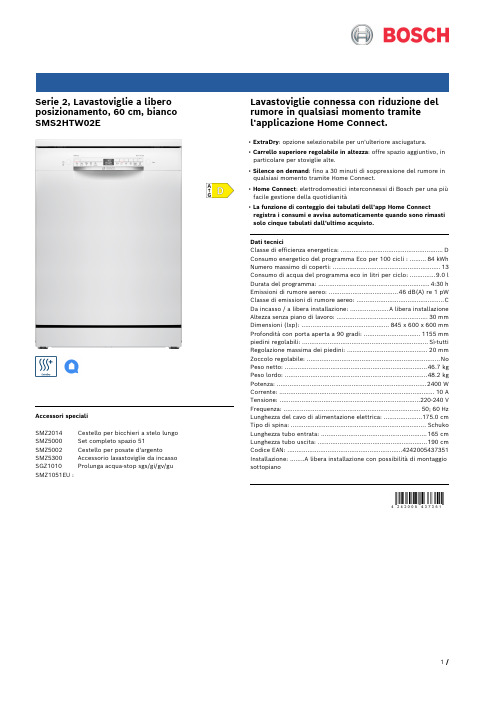
Serie 2, Lavastoviglie a libero posizionamento, 60 cm, bianco SMS2HTW02EAccessori specialiSMZ2014 Cestello per bicchieri a stelo lungo SMZ5000 Set completo spazio 51SMZ5002 Cestello per posate d'argentoSMZ5300 Accessorio lavastoviglie da incasso SGZ1010 Prolunga acqua-stop sgs/gi/gv/gu SMZ1051EU :Lavastoviglie connessa con riduzione del rumore in qualsiasi momento tramitel'applicazione Home Connect.• ExtraDry: opzione selezionabile per un'ulteriore asciugatura.• Carrello superiore regolabile in altezza: offre spazio aggiuntivo, in particolare per stoviglie alte.• Silence on demand: fino a 30 minuti di soppressione del rumore in qualsiasi momento tramite Home Connect.• Home Connect: elettrodomestici interconnessi di Bosch per una piùfacile gestione della quotidianità• La funzione di conteggio dei tabulati dell'app Home Connect registra i consumi e avvisa automaticamente quando sono rimasti solo cinque tabulati dall'ultimo acquisto.Dati tecniciClasse di efficienza energetica: ........................................................D Consumo energetico del programma Eco per 100 cicli : .........84 kWh Numero massimo di coperti: .. (13)Consumo di acqua del programma eco in litri per ciclo: ..............9.0 l Durata del programma: .............................................................4:30 h Emissioni di rumore aereo: ......................................46 dB(A) re 1 pW Classe di emissioni di rumore aereo: ................................................C Da incasso / a libera installazione: .....................A libera installazione Altezza senza piano di lavoro: ..................................................30 mm Dimensioni (lxp): ................................................845 x 600 x 600 mm Profondità con porta aperta a 90 gradi: ...............................1155 mm piedini regolabili: .....................................................................Sì-tutti Regolazione massima dei piedini: ............................................20 mm Zoccolo regolabile: .........................................................................No Peso netto: ..............................................................................46.7 kg Peso lordo: ..............................................................................48.2 kg Potenza: ..................................................................................2400 W Corrente: .....................................................................................10 A Tensione: .............................................................................220-240 V Frequenza: ...........................................................................50; 60 Hz Lunghezza del cavo di alimentazione elettrica: .....................175.0 cm Tipo di spina: ..........................................................................Schuko Lunghezza tubo entrata: ..........................................................165 cm Lunghezza tubo uscita: ............................................................190 cm Codice EAN: (4242005437351)Installazione: ........A libera installazione con possibilità di montaggio sottopianoSerie 2, Lavastoviglie a libero posizionamento, 60 cm, biancoSMS2HTW02ELavastoviglie connessa con riduzione del rumore in qualsiasi momento tramitel'applicazione Home Connect.Prestazioni e consumo- Classe di efficienza energetica¹: D- Energia² / Acqua³: 84 kWh / 9 litri- Capacità: 13 coperti- Durata del programma⁴: 4:30 (h:min)- Livello sonoro: 46 dB(A) re 1 pW- Classe di efficienza di rumore: CProgrammi e opzioni- 5 Programmi: Eco 50 °C, Auto 45-65°,Intensive 70 °C, Express 65°- Prelavaggio- 4 Programmi supplementari: Home Connect, Asciugatura extra, Mezzo carico, SpeedPerfect+- Programma manutenzione- Funzione aggiuntiva tramite l'app Home Connect: HygienePlus, Silence on demandTecnologia lavaggio- Scambiatore termico- DosageAssist- EcoSilence Drive- Automatismo di pulizia- Sistema di filtri autopulenti con ondulazione a 3 livelli- Contenitore interno: Materiale vasca interna base in Polinox, laterali in acciaioSistema Cestelli- Cestelli Vario- Carrello superiore regolabile- Ruote con scorrimento facile sul cestello inferiore- Cestello inferiore con blocco (rackStopper) per evitare che fuoriesca dalle guide.- Griglie abbattibili nel cestello inferiore (2x)- Ripiano coltelli nel cestello superiore- Cestello per posate nell carrello inferiore- Ripiani per tazze nel cestello superiore (2x)Indicazione e funzionamento- Home Connect-capibile via WLAN- Iscrizioni di testo in chiaro (inglese)- Indicazione tempo residuo (min.)- Programmatore inizio lavaggio (1-24 h)Sicurezza- AquaStop: una garanzia Bosch per danni causati dall'acqua - durata del dispositivo*- Sicurezza bambini (Tasti)- Tecnologia di protezione del vetroDimensioniSistema Cestelli - Dimensioni del prodotto (HxLxP): 84.5 x 60 x 60 cm¹ In una scala di classi di efficienza energetica da A a G² Consumo di energia in kWh per 100 cicli (nel programma Eco 50°C)³ Consumo di acqua in litiri per ciclo (nel programma Eco 50 °C)⁴ Durata del programma Eco 50 °C* Verificare i termini di garanzia al link/ch/it/condizioni-generali-di-garanziaSerie 2, Lavastoviglie a libero posizionamento, 60 cm, bianco SMS2HTW02E。
CrustCrawler Inc. DYNAMIXEL MX-106R 说明书
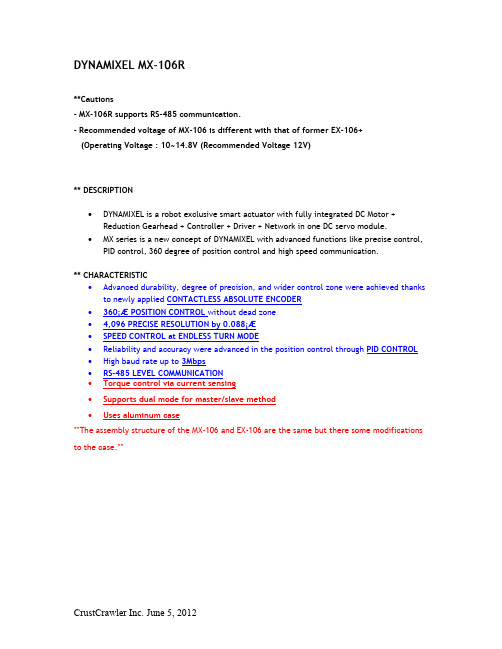
DYNAMIXEL MX-106R**Cautions- MX-106R supports RS-485 communication.- Recommended voltage of MX-106 is different with that of former EX-106+(Operating Voltage : 10~14.8V (Recommended Voltage 12V)** DESCRIPTION•DYNAMIXEL is a robot exclusive smart actuator with fully integrated DC Motor + Reduction Gearhead + Controller + Driver + Network in one DC servo module.•MX series is a new concept of DYNAMIXEL with advanced functions like precise control, PID control, 360 degree of position control and high speed communication.** CHARACTERISTIC•Advanced durability, degree of precision, and wider control zone were achieved thanks to newly applied CONTACTLESS ABSOLUTE ENCODER•360¡Æ POSITION CONTROL without dead zone•4,096 PRECISE RESOLUTION by 0.088¡Æ•SPEED CONTROL at ENDLESS TURN MODE•Reliability and accuracy were advanced in the position control through PID CONTROL •High baud rate up to 3Mbps•RS-485 LEVEL COMMUNICATION•Torque control via current sensing•Supports dual mode for master/slave method•Uses aluminum case**The assembly structure of the MX-106 and EX-106 are the same but there some modifications to the case.**** INCLUDESDescription Qty DYNAMIXEL MX-106R 1 HORN HN05-N101 (MX Exclusive) 1 WASHER Thrust Washer 1 CABLE 4P Cable 200mm 1Wrench Bolt M2.5*4 16pcs BOLT/NUTWrench Bolt M3*8 1pcsNut M2.5 18pcs** H/W SPECSProduct Name MX-106RWeight 153gDimension 40.2mm x 65.1mm x 46mmGear Ratio 225 : 1Operation Voltage (V) 10 12 14.8 Stall Torque (N.m)8.08.410.0 Stall Current (A) 4.8 5.2 6.3 No Load Speed (RPM)414555 Motor Maxon MotorMinimum ControlAngleAbout 0.088¡Æ x 4,096Operating Range Actuator Mode : 360¡Æ Wheel Mode : Endless turnOperating Voltage10~14.8V (Recommended voltage : 12V) Operating Temperature -5¡ÆC ~ 80¡ÆCCommand Signal Digital PacketProtocol RS485 Asynchronous Serial Communication (8bit,1stop, No Parity)Link (physical)RS485 Multi Drop Bus (daisy chain type connector)ID 254 ID (0~253) Baud Rate 8000bps ~ 3MbpsFeedback Functions Position, Temperature, Load, Input Voltage, Current, etc.Material Case : Engineering Plastic Gear : Full MetalPosition Sensor Contactless absolute encoderDefault ID #1 – 57600bps** After purchase, please change ID and baud rate according to your use.** COMPATIBLE PRODUCTS- Controller : CM-2+, CM-700- Interface(I/F) : USB2Dynamixel (RS-485)- NOTICE : Not compatible with the EX-106 horn. (HN05-N101 Set / T101 Set)** CONTROLLING ENVIRONMENT- Software for Dynamixel control : ROBOPLUS - Download- C/C++, C#, Labview, MATLAB, Visual Basic et. : Library – Download**Click here to download 2D and 3D drawings**Click here to go to e-Manual.。
- 1、下载文档前请自行甄别文档内容的完整性,平台不提供额外的编辑、内容补充、找答案等附加服务。
- 2、"仅部分预览"的文档,不可在线预览部分如存在完整性等问题,可反馈申请退款(可完整预览的文档不适用该条件!)。
- 3、如文档侵犯您的权益,请联系客服反馈,我们会尽快为您处理(人工客服工作时间:9:00-18:30)。
International Foundation for Functional Gastrointestinal DisordersIFFGDP.O. Box 170864 Milwaukee, WI 53217-8076Phone: 414-964-1799 Toll-Free (In the U.S.): 888-964-2001Fax: 414-964-7176Internet: (822) © Copyright 2002-2010 by the International Foundation for Functional Gastrointestinal DisordersReviewed by Michael Camilleri, M.D., 2009Rumination Syndromein Children and AdolescentsBy: Heather J. Chial, M.D., La Crosse, WI&Michael Camilleri, M.D., Atherton and Winifred W. Bean Professor,Professor of Medicine and Physiology, Mayo Medical School,Consultant in Gastroenterology and Hepatology, Mayo Clinic, Rochester, MN“Rumination syndrome is an under-recognizedcondition in pediatric and adolescent patients.”IFFGDP.O. Box 170864Milwaukee, WI 53217Toll-free (in the U.S.): 888-964-2001Fax: 414-964-7176Rumination Syndrome in Children and AdolescentsBy: Heather J. Chial, M.D., La Crosse, WI and Michael Camilleri, M.D., Atherton and Winifred W. Bean Professor, Professor of Medicine and Physiology, Mayo Medical School, Consultant in Gastroenterology and Hepatology, Mayo Clinic, Rochester, MNIntroductionThe purpose of this article is to describe the characteristics and treatment of a pediatric functional gastrointestinal disorder that prompts parents to bring their child to the doctor for evaluation of regurgitation or vomiting up of food after eating. [A functional disorder refers to a disorder where the primary abnormality is an altered physiological function (the way the body works) rather than an abnormality that is characterized by tissue damage or inflammation.] In the context of this article, “functional” means that the symptoms occur within the expected range of the body’s behavior. (Examples: Shivering after a cold swim is a symptom, but not due to disease. Or, a runner’s leg cramp is very painful, but the muscle is healthy.) What is rumination syndrome?The word “rumination” refers to a very specific form of regurgitation of food after meals, part of it being vomited and the rest swallowed. Rumination syndrome is characterized by the effortless regurgitation of recently ingested food into the mouth followed usually by expulsion, though in some patients, or under certain circumstances, it is followed by re-chewing and re-swallowing. The syndrome is diagnosed in the doctor’s office based upon symptoms and the absence of other medical problems that could explain them.In order for rumination syndrome to be diagnosed, patients should have symptoms that persist over weeks or months, not acute vomiting that has lasted only a few days as occurs in gastroenteritis (gastrointestinal flu).Who develops rumination syndrome?Although initially described in infants and the developmentally disabled, it is now widely recognized that rumination syndrome occurs in males and females of all ages and abilities. In children and adolescents without developmental disabilities, rumination syndrome is somewhat more common in females than males. In our experience, children and adolescents with rumination syndrome are often good students who participate in athletics and other extra-curricular activities.What causes rumination syndrome?The cause of rumination is unknown. Because it is a functional gastrointestinal disorder, rumination is not caused by an infection or by inflammation. In some patients, rumination occurs at times of significant stress, as a manifestation of rejection, or in patients who have previously suffered a more serious eating disorder such as bulimia nervosa. In some cases, stressful life events can be identified around the time of symptom onset, but the disturbance persists even after the precipitating event has been resolved. However, in most cases rumination occurs in the absence of such identifiable factors. Rarely, patients use rumination for “gain,” (e.g., to control body weight).How is rumination syndrome diagnosed?The diagnosis of rumination syndrome is based upon the characteristic symptoms and the absence of signs of disease. Although diagnostic criteria (symptom-based, Rome II) for childhood functional gastrointestinal disorders have been developed, such criteria for children and adolescents with rumination syndrome have not been defined.The lack of formal criteria for diagnosing rumination syndrome in children and adolescents likely contributes to the lack of awareness of the condition and to the difficulty in making thediagnosis. We anticipate that such criteria will be developed in the future.Is there a special test that can be done to diagnose rumination syndrome?There are no diagnostic tests that can be performed to diagnose rumination syndrome. Although many patients undergo extensive and sometimes invasive testing prior to diagnosis, such tests can only rule out other causes of regurgitation. Commonly performed clinical tests include upper abdominal barium studies (barium swallow), abdominal x-rays, upper endoscopies (EGD), assessment of stomach emptying, and other specialized testing. In patients with rumination syndrome, these studies are nearly always normal. A small number of patients will have mildly delayed emptying of the stomach due to the back and forth motion of food that occurs during rumination. This slows the transfer of stomach contents into the small bowel. Blood tests in patients with rumination are nearly always normal, with the exception of mild electrolyte (sodium, potassium) abnormalities with prolonged and severe rumination. A more invasive test called gastroduodenal manometry has been performed in patients with rumination syndrome. This test involves using a thin tube (catheter) to monitor contractions of the stomach and small intestine. We believe this test should only be performed in cases of suspected intestinal pseudo-obstruction, a very rare condition associated with abnormal motility of the gastrointestinal tract.Do children and adolescents with rumination syndrome have other symptoms, too?The primary symptom in rumination syndrome is the regurgitation of recently ingested food. However, many children and adolescents with rumination have additional symptoms. In our experience, other common symptoms include nausea, heartburn, abdominal discomfort, diarrhea, and/or constipation. Patients with additional symptoms may require further medical evaluation before rumination syndrome can be confidently diagnosed.Are there potential complications associated with rumination syndrome?There are no significant medical complications resulting from rumination syndrome itself. However, complications may result from extensive and sometimes invasive testing or treatment before the diagnosis is made. Patients frequently miss school due to symptoms, and may even require hospitalization for evaluation and/or management of symptoms prior to diagnosis. The common complications of rumination syndrome are relatively mild and variable and include weight loss, vitamin and mineral deficiencies, and dental problems including cavities and erosion of enamel caused by stomach acid. Fortunately, with appropriate treatment, many of the complications associated with rumination syndrome are reversible.What else can cause symptoms seen in rumination syndrome?There are many different causes of persistent regurgitation and vomiting including abnormal stomach emptying (gastroparesis), gastroesophageal reflux disease (GERD), blockage of the intestine (mechanical obstruction), abnormal motility of theintestine without blockage (intestinal pseudo-obstruction), eating disorders such as anorexia and bulimia nervosa, and medication side effects. However, the typical pattern and timing of symptoms allows the differentiation of rumination from other conditions.How is rumination syndrome treated?Because rumination is a learned behavior, the treatment of this condition involves behavioral modification. The current behavioral treatment for rumination syndrome consists of habit reversal using special breathing techniques (diaphragmatic breathing) to compete with the urge to regurgitate. Habit reversal techniques are used in such a way that the target behavior (rumination) is eliminated by the consistent use of an incompatible or competing behavior. The rumination behavior is eliminated because rumination and the competing response cannot be performed at the same time.In our experience, medications are not helpful at improving symptoms. Operations such as fundoplication [a surgical procedure in which the upper part of the stomach is wrapped around the lower esophagus] to inhibit regurgitation of stomach contents have not proven to be effective in the setting of rumination, and adult patients who received the operation had considerable upper abdominal discomfort after meals, though the regurgitation was stopped.In general, early intervention with behavioral treatment is recommended in order to reduce adverse consequences related to school absenteeism, weight loss, extensive diagnostic testing, and hospitalization in this patient population.How successful is the treatment for rumination syndrome?The outcome for pediatric and adolescent patients with rumination syndrome who undergo behavioral treatment is very good. The vast majority of patients will have significant improvement of their symptoms, and many report complete resolution of symptoms following treatment. Patients with other medical or psychological conditions in addition to rumination syndrome may require additional therapeutic interventions.What are the nutritional issues parents should be aware of?The severity of regurgitation in patients with rumination syndrome is quite variable. For some, regurgitation occurs at nearly every meal and the amount of weight loss can be significant. On the other hand, many children and adolescents with rumination syndrome are able to maintain and even gain weight despite frequent regurgitation. In rare cases, patients with severe symptoms and associated weight loss require supplemental nutritional support through a tube placed in the stomach or by vein. However, after rumination syndrome is diagnosed and behavioral treatment is initiated, such measures are almost never required. In general, it is recommended that children and adolescents with rumination syndrome eat a balanced diet, and no dietary restrictions are required. After behavioral treatment is initiated, a dietary review under supervision by the behavioral therapist or a dietitian would be advantageous.ConclusionsRumination syndrome is an under-recognized condition in pediatric and adolescent patients. Insufficient awareness of the clinical features of rumination syndrome contributes to the under-diagnosis of this important medical condition. The diagnosis of rumination syndrome is based upon clinical features, and extensive diagnostic testing is unnecessary. Early behavioral therapy is advocated, and patient outcomes are generally favorable. Opinions expressed are an author’s own and not necessarily those of the International Foundation for Functional Gastrointestinal Disorders (IFFGD). IFFGD does not guarantee or endorse any product in this publication nor any claim made by an author and disclaims all liability relating thereto.This article is in no way intended to replace the knowledge or diagnosis of your doctor. We advise seeing a physician whenever a health problem arises requiring an expert's care.IFFGD is a nonprofit education and research organization. Our mission is to inform, assist, and support people affected by gastrointestinal disorders. For more information, or permission to reprint this article, write to IFFGD, P.O. Box 170864, Milwaukee, WI 53217-8076. Call toll-free (In the U.S.): 888-964-2001 or 414-964-1799. Visit our websites at: or .。
