danxuan
VC单选按钮使用
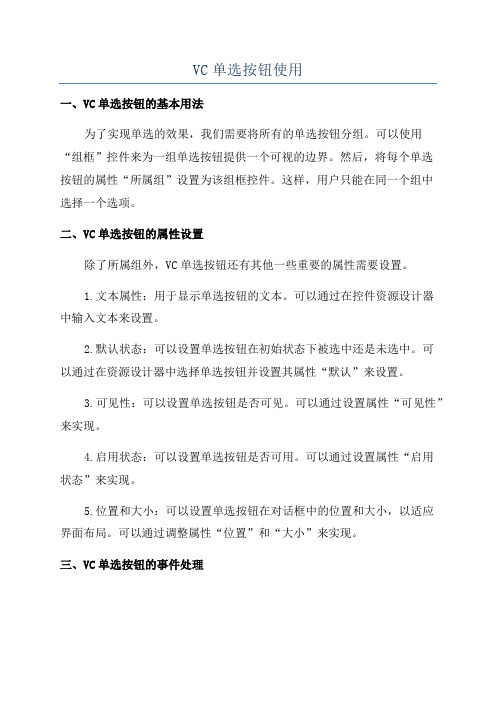
VC单选按钮使用一、VC单选按钮的基本用法为了实现单选的效果,我们需要将所有的单选按钮分组。
可以使用“组框”控件来为一组单选按钮提供一个可视的边界。
然后,将每个单选按钮的属性“所属组”设置为该组框控件。
这样,用户只能在同一个组中选择一个选项。
二、VC单选按钮的属性设置除了所属组外,VC单选按钮还有其他一些重要的属性需要设置。
1.文本属性:用于显示单选按钮的文本。
可以通过在控件资源设计器中输入文本来设置。
2.默认状态:可以设置单选按钮在初始状态下被选中还是未选中。
可以通过在资源设计器中选择单选按钮并设置其属性“默认”来设置。
3.可见性:可以设置单选按钮是否可见。
可以通过设置属性“可见性”来实现。
4.启用状态:可以设置单选按钮是否可用。
可以通过设置属性“启用状态”来实现。
5.位置和大小:可以设置单选按钮在对话框中的位置和大小,以适应界面布局。
可以通过调整属性“位置”和“大小”来实现。
三、VC单选按钮的事件处理当用户选择一个单选按钮时,我们通常需要处理相应的事件。
处理事件的方式有很多,下面是一种常见的方式:通过给每个单选按钮关联一个事件处理程序。
首先,在资源设计器中选择单选按钮,并右键单击选择“属性”。
在属性面板中选择“事件”,然后选择对应的事件(如“单击”)。
然后,输入或选择一个事件处理程序的函数名。
在创建的事件处理程序函数中,我们可以执行任何我们希望在用户选择该单选按钮时执行的操作。
例如,我们可以更新其他控件的状态,执行计算或显示相关信息。
四、VC单选按钮的最佳实践在设计和使用VC单选按钮时2.分组和布局:将需要选择的选项分组,并使用边框或其他可视元素将它们分隔开。
合理布局和对齐这些组框和单选按钮,以方便用户选择。
3.默认选项:根据用户的使用习惯和需求,设置一个默认的选项。
这有助于用户快速完成任务,减少不必要的操作。
4.禁用选项:根据情况,禁用一些选项,以防止用户选择不合适的选项。
5.状态更新:当用户选择一个单选按钮时,考虑更新其他相关控件的状态,以提供一致和准确的反馈给用户。
单选多选按钮
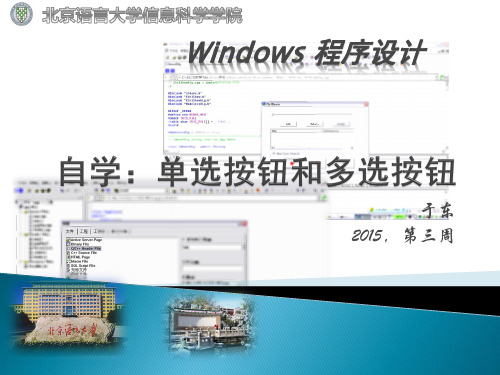
单选按钮的“分组”概念的设置方法
◦ 综上,对多组单选按钮的分组,步骤如下:
◦ 1. 布局所有的单选按钮 ◦ 2. 用Ctrl+d对所有单选按钮设置tab顺序。期望放在一起的 按钮具有相邻的顺序。 ◦ 3. 在期望分为一组的单选按钮中,选择tab顺序最小的,在 其属性中选择group选项。该按钮将作为本组的head。 ◦ 4. 一个组的单选按钮中,只有具有group属性的按钮能够使 用int类型的类成员变量。它将“代表”同组的其余的按钮。
依次类推编写4个按钮的判断代码,updatedata(false); 一种简写的代码,可以是
12
单选按钮(Radio Button) 多选按钮(Check Box) 静态控件(Static )
13
多选按钮的“分组”属性用处不大。
◦ 不论如何,都要逐一判断选中情况。 ◦ 因此,每个多选按钮都能够添加一个成员变量,默认是 bool型。
7
单选按钮选中状态的设置。
◦
Method 1:为一组单选按钮添加一个 int 型变量,通过检查该 变量值,确定哪个按钮被选中。需要更新数据。
◦ Method 2:利用GetDlgItem方法获取按钮指针,利用 GetCheck方法查询是否选中。可以直接使用。 ◦ Method 3:利用IsDlgButtonChecked(IDD)== BST_CHECKED方法 判断IDD对应的控件是否被选中。可以直接使用。
◦ 响应单击事件——与普通按钮类似,只是多了一个选中 标记,同时会有互斥的效果。
响应单击事件
◦ 与普通按钮相同,直接添加响应函数进行处理,多个单选 控件之间的互斥由控件自动实现。 ◦ 缺点,如果一个页面上有很多个单选框,将产生很多个消 息响应函数——比如,选择星座,选择家乡所在的省份。
vba窗体控件中单选按钮的用法

VBA (Visual Basic for Applications) 是微软的一种编程语言,用于在Office 应用程序中编写宏和自定义函数。
在 VBA 中,窗体控件是一种用户界面元素,用于在窗体上显示信息,接收用户输入并触发事件。
在窗体控件中,单选按钮是一种常见的控件,用于在多个选项中选择一个选项。
本文将介绍 VBA 窗体控件中单选按钮的用法。
一、单选按钮的基本概念在 VBA 中,单选按钮是一种窗体控件,通常用于在一组选项中选择一个选项。
单选按钮通常和其他单选按钮一起使用,组成单选按钮组,用户只能在组中选择一个选项。
单选按钮由选项按钮和标签组成,选项按钮用于表示选项的状态,标签用于显示选项的文本。
二、创建单选按钮在 VBA 中创建单选按钮需要如下步骤:1. 打开 VBA 编辑器,选择“插入”菜单中的“用户窗体”;2. 在用户窗体上拖动“选项按钮”控件,可以创建一个单选按钮;3. 在用户窗体上拖动“标签”控件,可以创建一个标签;4. 将选项按钮和标签进行组合,形成一个单选按钮。
三、单选按钮的属性在 VBA 中,单选按钮有一些常用的属性,可以通过这些属性来设置单选按钮的外观和行为。
常用的属性包括但不限于:1. Caption:单选按钮的文本内容;2. Value:单选按钮的值,通常为 True 或 False;3. GroupName:单选按钮所属的单选按钮组的名称;4. Enabled:单选按钮是否可用;5. Visible:单选按钮是否可见;6. ControlTipText:单选按钮的提示文本;7. BackColor:单选按钮的背景颜色;8. TextAlign:单选按钮文本的对齐方式。
四、单选按钮的事件单选按钮可以响应一些事件,常用的事件包括但不限于:1. Click:当单选按钮被单击时触发;2. Change:当单选按钮的值发生改变时触发;3. DblClick:当单选按钮被双击时触发。
一起学VB——008 单选按钮、复选按钮和框架控件

一起学VB——008 单选按钮、复选按钮和框架控件单选按钮Option和复选按钮Check都是用于实现选择操作的控件,前者可实现单选,后者可实现多选。
框架Frame控件可以用来对窗体上的控件进行分组。
在同一框架下的单选按钮有且只能被选中一项,而复选按钮则可以选择多项,也可以一项都不选择。
下面来介绍这3个控件的常用属性和基本用法。
一、单选按钮Option1.1 单选按钮的常用属性对于通用属性而言,前面的课程已经介绍过了,再次就不进行介绍了,其用法都是一样的,例如Name、Caption等属性都属于所有控件的通用属性,这类通用属性以后的控件都不在重复介绍。
1.1.1 Value属性返回或设置单选按钮的状态,属性值为True时,表示被用户选中,属性值为False时,表示未被选中。
语法如下:Option1.Value = True '将单选按钮置为被选中状态变量名称A=Option1.Value '将单选按钮状态值返回给变量A二、复选按钮Check2.1 复选按钮Check的常用属性2.1.1 Value属性返回或设置单选按钮的状态,属性值为1时,表示被用户选中,属性值为0时,表示未被选中,属性值为2时表示禁止用户选择,语法如下:Check1.Value = 1 '将复选按钮设置为选中状态变量名称A=Check1.Value '将复选按钮状态值返回给变量A三、框架Frame框架是一种容器,是除了窗体外还可以作为容器的另一个控件。
可以利用框架将控件进行分组,要对控件进行分组,必须先绘制出框架,然后在框架中绘制控件。
如果需要将已有的控件放到框架内,可以利用剪切命令,将已有控件粘贴到框架内。
这3个控件的属性、方法和事件都相对简单,最重要的属性就是Value属性了,这里需要注意的是,单选按钮Value属性值是boolean类型的,只有True和False两个值,而复选框的Value 属性值是整数型的,可以取0、1、2三个值。
VB教程:单选按钮(OptionButton)

4、单选按钮(Option Button)作⽤:显⽰⼀个可打开/关闭的选项注意:同⼀组只可选中⼀个选项。
Option Button单选钮控件总是以组的形式出现的。
在⼀组Option Button控件中,总是只有⼀个单选钮处于选中状态;如果选中了其中的⼀个,其余单选钮则⾃动清除为⾮选中状态。
(1)常⽤属性Caption——指定单选钮所表⽰的选择项的内容。
value——返回或设置单选钮的状态。
value= true '选中了控件代表的项value= false '没有选中控件代表的项Enabled——表⽰单选钮当前是否可⽤。
其值为True时,表⽰单选钮为正常可⽤状态;为False时.表⽰单选钮处于不可⽤状态,此时选择项内容变为雕刻状。
(2)例⼦:[例1]:显⽰两个数的四则运算结果。
见教材P118。
Private Sub Form_Load()Option1(0).Value = True '选中第⼀个选项。
Label2.Caption = 56 * 89End Sub--------------------------------------------------------------------------------Private Sub Option1_Click(Index As Integer)Select Case IndexCase 0Label2.Caption = 56 * 89 '选择乘法Case 1Label2.Caption = 56 / 89 '选择除法Case 2Label2.Caption = 56 + 89 '选择加法Case 3Label2.Caption = 56 - 89 '选择减法End SelectEnd Sub注意:本例中,单选按钮可采⽤复制的⽅法获得⼀组。
当单选按钮的value设为true时,相当于进⾏click事件。
单选按钮与复选框

由于文字当前只能采用一种字体,所以字体 设置可以使用RadioGroup组件,并通过ItemIndex 属性设置默认字体;文本可以同时使用多种文本 样式,所以使用CheckBox组件设置文本样式。
在Delphi系统中,文本样式是通过集合形式 描述的,称为样式集。当判断某段文本是否具有 加粗、倾斜或者加下划线等样式时,用in函数判 断对应的样式fsBold,fsItalic和fsUnderline是否在 样式集中;同样,用户在对某段文本添加或者移 除某种样式时,要先判断该样式是否在当前样式 集中,然后再添加或者删除样式。
RadioGroup组件的主要roup组件上显示的文本 内容。
• Column:设置RadioButton组件中单选按钮的个 数。
• Items:设置RadioGroup组件中各个选项的标题 。其值为数组类型,数组元素为RadioButton组 件的Caption属性值。
1.创建CheckBox组件
在使用CheckBox组件之前,通常先在Form窗 体中添加一个RadioGroup组件,然后将CheckBox 组件添加到RadioGroup组件中。在同一个 RadioGroup组件中的所有CheckBox组件均自动设 置为同组组件。
2.设置CheckBox组件属性
• ItemIndex:其值为整数,表示当前选中的单选 按钮的序号,即Items数组中的下标。如果没有 选中任何单选按钮组件,则ItemIndex属性的值 为-1。
1.3 复选框
CheckBox组件 位于Standard面板中,用于 创建复选框。复选框与单选按钮的功能相似,但 复选框允许同时选中一组选项中的一个或多个选 项。
python radiobutton的用法
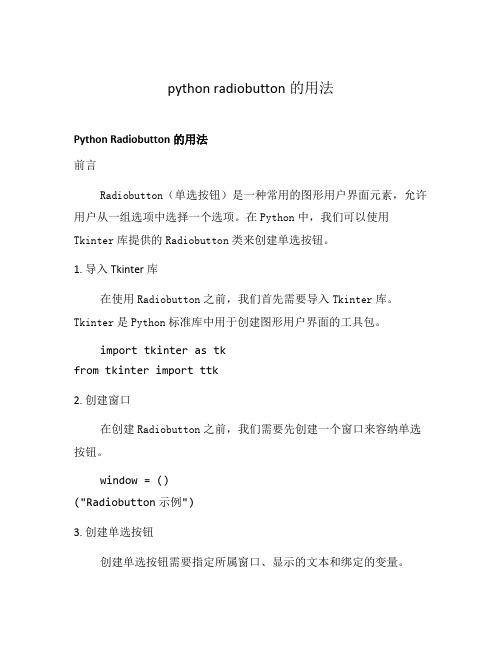
python radiobutton的用法Python Radiobutton的用法前言Radiobutton(单选按钮)是一种常用的图形用户界面元素,允许用户从一组选项中选择一个选项。
在Python中,我们可以使用Tkinter库提供的Radiobutton类来创建单选按钮。
1. 导入Tkinter库在使用Radiobutton之前,我们首先需要导入Tkinter库。
Tkinter是Python标准库中用于创建图形用户界面的工具包。
import tkinter as tkfrom tkinter import ttk2. 创建窗口在创建Radiobutton之前,我们需要先创建一个窗口来容纳单选按钮。
window = ()("Radiobutton示例")3. 创建单选按钮创建单选按钮需要指定所属窗口、显示的文本和绑定的变量。
# 创建一个整型变量,用于保存选择的值selected_value = ()selected_(1) # 设置初始值# 创建单选按钮并将其添加到窗口中radio_button_1 = (window, text="选项1", variable=selecte d_value, value=1)radio_button_2 = (window, text="选项2", variable=selecte d_value, value=2)radio_button_3 = (window, text="选项3", variable=selecte d_value, value=3)# 设置单选按钮的布局radio_button_()radio_button_()radio_button_()•创建一个整型变量selected_value,用于保存用户选择的值。
•使用类创建单选按钮,将其文本、变量和值传递给构造函数。
el-radio-button 用法

el-radio-button 用法el-radio-button是Element UI中的单选按钮组件,用来展示一个单选项。
使用el-radio-button的基本步骤如下:1.首先,你需要在项目中导入Element UI库,并按照官方文档的说明进行安装和配置。
2.在你的Vue组件中,使用el-radio-button标签来创建单选按钮。
你可以通过v-model指令来绑定一个变量,以便根据选中状态获取或设置值。
3.在el-radio-button上可以添加label属性,用来定义按钮的显示文本。
你也可以通过disabled属性来禁用按钮。
以下是一个简单示例:```vue<template><div><el-radio-button v-model="selectedOption" label="Option 1">Option 1</el-radio-button><el-radio-button v-model="selectedOption" label="Option 2">Option 2</el-radio-button><el-radio-button v-model="selectedOption" label="Option 3" disabled>Option 3 (disabled)</el-radio-button> <p>You have selected: {{ selectedOption }}</p></div></template><script>export default {data() {return {selectedOption: 'Option 1'}}}</script>```在上面的示例中,我们创建了三个el-radio-button组件作为选项,并使用v-model指令将选中的值绑定到selectedOption变量上。
python radiobutton参数

python radiobutton参数全文共四篇示例,供读者参考第一篇示例:Radiobutton是Tkinter库中的一个常用部件,用于在GUI中创建单选按钮。
Python中的Radiobutton有很多参数可以设置,可以让我们对单选按钮进行更加灵活的控制。
在本文中,我们将介绍一些常用的Radiobutton参数,并讨论它们的用法和效果。
1. Variable参数Variable参数用于设置Radiobutton的关联变量,即选中某个Radiobutton时,关联变量的值将被设置为Radiobutton的value属性值。
这样,我们可以通过检查关联变量的值来确定用户选择了哪个Radiobutton。
例如:```pythonvar = tk.IntVar()rb1 = tk.Radiobutton(root, text="Option 1", variable=var, value=1)rb2 = tk.Radiobutton(root, text="Option 2", variable=var, value=2)```在上面的例子中,我们创建了两个Radiobutton,它们都关联到同一个IntVar变量var上。
当用户选择了其中一个Radiobutton时,var的值将被设置为1或2,表示用户选择了哪一个选项。
3. Text参数Text参数用于设置Radiobutton的显示文本,即Radiobutton上显示的文字内容。
例如:在上面的例子中,我们分别设置了rb1和rb2的text值为"Option 1"和"Option 2",这样用户在GUI界面上就可以看到对应的文本内容。
4. Command参数Command参数用于设置一个回调函数,当用户选择了该Radiobutton时,将调用该回调函数。
这样我们可以在用户选择Radiobutton时执行一些特定的操作。
jradiobutton的用法

jradiobutton的用法JRadioButton是Java Swing库中的一个组件,用于创建单选按钮。
它允许用户从一组选项中选择一个选项。
下面我将从几个方面来介绍JRadioButton的用法。
1. 创建JRadioButton对象:要创建JRadioButton对象,首先需要导入javax.swing包。
然后可以使用以下代码来实例化一个JRadioButton对象:java.JRadioButton radioButton1 = new JRadioButton("Option 1");JRadioButton radioButton2 = new JRadioButton("Option 2");这将创建两个单选按钮,分别标记为"Option 1"和"Option 2"。
2. 将JRadioButton添加到容器中:一旦创建了JRadioButton对象,你可以将它们添加到容器中,比如JFrame或者JPanel。
你可以使用ButtonGroup来确保一次只能选择一个单选按钮,例如:java.ButtonGroup group = new ButtonGroup();group.add(radioButton1);group.add(radioButton2);3. 监听JRadioButton的状态变化:你可以添加ItemListener来监听JRadioButton的状态变化,从而执行相应的操作。
例如:java.radioButton1.addItemListener(new ItemListener() {。
public void itemStateChanged(ItemEvent e) {。
if (e.getStateChange() == ItemEvent.SELECTED) {。
// 执行选中时的操作。
PyQt5单选按钮(QRadioButton)、多选按钮(QCheckBox)、普通按钮(。。。

PyQt5单选按钮(QRadioButton)、多选按钮(QCheckBox)、普通按钮(。
⼀、单选按钮和按钮组(QRadioButton)QRadioButton 是单选按钮,该⼩部件提供了⼀个带有⽂本标签的单选按钮(没错,本质上它还是⼀个按钮)QRadioButton 是⼀个选项按钮,可以打开(选中)或关闭(取消选中);单选按钮通常为⽤户提供“多选⼀”操作在⼀组单选按钮中,⼀次只能检查⼀个单选按钮;如果⽤户选择另⼀个按钮,则先前选择的按钮被关闭单选按钮默认为autoExclusive(⾃动互斥)。
如果启⽤了⾃动互斥功能,则属于同⼀个⽗窗⼝⼩部件的单选按钮的⾏为就属于同⼀个互斥按钮组的⼀部分当然加⼊ QButtonGroup 中能够实现多组单选按钮互斥此外如果你有多组单选按钮,每组都应该有不同的⽗控件,或者不同的Layout(通常建议:多组单选按钮,放到不同的按钮组QButtonGroup 中)1. 信号:选中状态改变如果⽤户操作点击了按钮组 QButtonGroup 中的⼀个按钮, QButtonGroup 就会发出 buttonClicked 信号,可以这样指定处理该信号的函数buttongroup.buttonClicked.connect(function)然后,在处理函数中调⽤ QButtonGroup 对象的 checkedButton() 函数,返回值就是被选中的按钮对象,再调⽤这个返回的按钮对象的text() ⽅法得到选中⽂本,就可以知道是哪个选项被选中了2. 向按钮组添加按钮控件当创建⼀个 QButtonGroup 时,我们可以使⽤ addButton() ⽅法添加按钮到该按钮组中rbtn = QRadioButton(window)btngroup = QButtonGroup(window)btngroup.addButton(rbtn)3. ⽰例:from PyQt5.Qt import *app = QApplication([])window = QWidget()window.resize(300, 100)window.move(300, 300)rbtn1 = QRadioButton(window)rbtn2 = QRadioButton(window)rbtn3 = QRadioButton(window)rbtnA = QRadioButton(window)rbtnB = QRadioButton(window)rbtnC = QRadioButton(window)btngroup1 = QButtonGroup(window)btngroup1.addButton(rbtn1)btngroup1.addButton(rbtn2)btngroup1.addButton(rbtn3)btngroup2 = QButtonGroup(window)btngroup2.addButton(rbtnA)btngroup2.addButton(rbtnB)btngroup2.addButton(rbtnC)rbtn1.setText("1")rbtn1.move(50, 30)rbtn2.setText("2")rbtn2.move(90, 30)rbtn3.move(130, 30)rbtnA.setText("A")rbtnA.move(50, 60)rbtnB.setText("B")rbtnB.move(90, 60)rbtnC.setText("C")rbtnC.move(130, 60)window.show()app.exec_()⼆、多选按钮和按钮组(QCheckBox)QCheckBox 是多选按钮,也叫复选框复选框(QCheckBox),⼀般来说复选框通常⽤于表⽰可以启⽤或禁⽤的应⽤程序中的功能,QCheckBox继承⾃QAbstractButton,它提供了⼀个带⽂本标签的复选框QCheckBox(复选框)和QRadioButton(单选框)都是选项按钮,这是因为它们都可以在开(选中)或者关(未选中)之间切换区别是对⽤户选择的限制:单选框定义了“多选⼀”的选择,⽽复选框提供的是“多选多”的选择只要复选框被选中或者清除,都会发出⼀个 stateChanged() 信号;如果想在复选框状态改变的时候触发⼀个⾏为,请连接这个信号,可以使⽤ isChecked()⽅法来判断复选框是否被选中,返回True,是选中,False是未被选也可以⽤ setChecked(bool) ⽅法设置复选按钮的状态。
第八讲 常用控件(单选和复选钮)
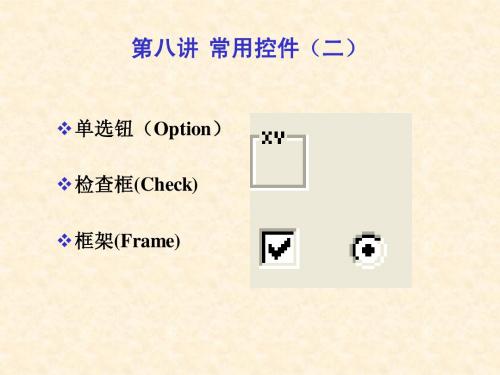
属性设置为1时 说 明: 在Style属性设置为 时,可使用 Picture 属性 属性设置为 未选定时的图标或位图) (未选定时的图标或位图)
8.1 单选钮、检查框及框架
3 方法
SetFocus方法是单选钮控件最常用的方法,可以在代码中通 方法是单选钮控件最常用的方法 方法是单选钮控件最常用的方法, 过该方法将Value属性设置为 属性设置为True。 过该方法将 属性设置为 。 与命令按钮相同,使用该方法之前, 与命令按钮相同,使用该方法之前,必须要保证单选钮处于 可见和可用状态( 属性值均为True)。 可见和可用状态(即Visible与Enabled属性值均为 与 属性值均为 )
Private Sub chkItalicOn_Click() If chkItalicOn.Value = 1 Then txtDisplay.FontItalic = True Else txtDisplay.FontItalic = False End If End Sub Private Sub chkBoldOn_Click() If chkBoldOn.Value = 1 Then txtDisplay.FontBold = True Else txtDisplay.FontBold = False End If End Sub
设Caption为 "字体" 框架
8.1.3 框架 (Frame)
框架内控件的创建方法: 框架内控件的创建方法: 为了将控件分组, 控件, 为了将控件分组,首先需要绘制 Frame 控件,然后绘制 Frame 里面的控件。这样就可以把框架和里面的控件同时移 里面的控件。 动。如果在 Frame 外部绘制了一个控件并试图把它移到框架 内部, 的上部, 内部,那么控件将在 Frame 的上部,这时需分别移动 Frame 和控件。 和控件。 方法1:单击工具箱上的工具,然后用出现的“ 指针 指针, 方法 :单击工具箱上的工具,然后用出现的“+”指针, 在框架中适当位置拖拉出适当大小的控件。 在框架中适当位置拖拉出适当大小的控件。不能使用双击工具 箱上工具的自动方式。 箱上工具的自动方式。 方法2:将控件“剪切” 到剪贴板, 方法 :将控件“剪切”(Ctrl+X)到剪贴板,然后选中 到剪贴板 框架, 命令粘贴到框架内。 框架,使用 (Ctrl+V)命令粘贴到框架内。 命令粘贴到框架内
mfc单选按钮的用法
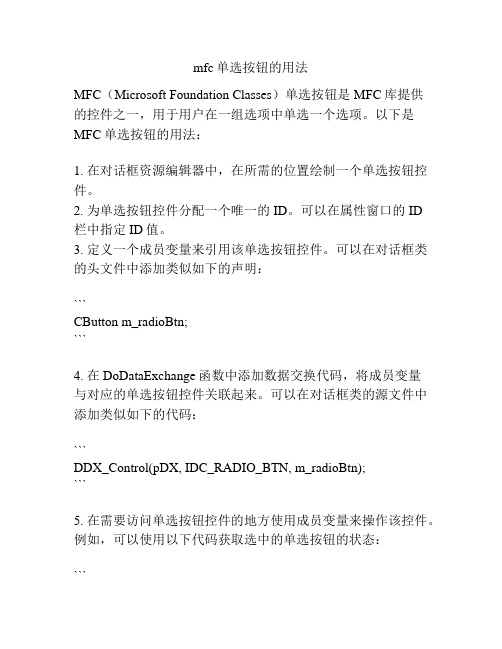
mfc单选按钮的用法MFC(Microsoft Foundation Classes)单选按钮是MFC库提供的控件之一,用于用户在一组选项中单选一个选项。
以下是MFC单选按钮的用法:1. 在对话框资源编辑器中,在所需的位置绘制一个单选按钮控件。
2. 为单选按钮控件分配一个唯一的ID。
可以在属性窗口的ID栏中指定ID值。
3. 定义一个成员变量来引用该单选按钮控件。
可以在对话框类的头文件中添加类似如下的声明:```CButton m_radioBtn;```4. 在DoDataExchange函数中添加数据交换代码,将成员变量与对应的单选按钮控件关联起来。
可以在对话框类的源文件中添加类似如下的代码:```DDX_Control(pDX, IDC_RADIO_BTN, m_radioBtn);```5. 在需要访问单选按钮控件的地方使用成员变量来操作该控件。
例如,可以使用以下代码获取选中的单选按钮的状态:```BOOL bChecked = m_radioBtn.GetCheck(); // 返回值为BST_CHECKED表示选中,BST_UNCHECKED表示未选中```6. 可以使用以下代码来设置单选按钮的状态:```m_radioBtn.SetCheck(BST_CHECKED); // 设置为选中状态m_radioBtn.SetCheck(BST_UNCHECKED); // 设置为未选中状态```注意事项:- 单选按钮可以按组进行分组,以确保用户只能选择该组中的一个选项。
可以在对话框资源编辑器中创建多个单选按钮并将它们放置在一起作为一个组;- 单选按钮的选中状态可以通过关联的成员变量进行保存和操作;- 单选按钮控件的外观和行为可以通过修改其属性进行自定义,如文本、字体、颜色等。
可以在属性窗口中选择相应的选项进行修改。
单选按钮的语法

单选按钮的语法主要取决于你是在哪个环境或编程语言中工作。
下面我将提供一些常见的环境中的单选按钮语法:1. HTML:```html<input type="radio" id="option1" name="optionGroup" value="Option1"><label for="option1">选项1</label><br><input type="radio" id="option2" name="optionGroup" value="Option2"><label for="option2">选项2</label><br><input type="radio" id="option3" name="optionGroup" value="Option3"><label for="option3">选项3</label>```2. JavaScript (jQuery):如果你想使用JavaScript或jQuery来操作单选按钮,你可以这样做:```javascript$('input[name="optionGroup"]').change(function() {$('input[name="optionGroup"]').not(this).prop('checked', false);});```这段代码确保每次只有一个单选按钮被选中。
常见多选的实现形式

常见多选的实现形式多选题是一种常见的考察学生知识掌握程度和思维能力的题型。
在教育领域和各种考试中都广泛应用。
多选题的实现形式有多种,下面将介绍几种常见的实现形式。
一、单选按钮形式单选按钮形式是最常见的多选题实现形式之一。
在这种形式中,每个选项都有一个单选按钮,学生可以选择其中的一个或多个选项。
这种形式简单直观,易于理解和操作。
在电子化考试系统中,可以通过点击按钮来选择答案。
二、复选框形式复选框形式是另一种常见的多选题实现形式。
在这种形式中,每个选项都有一个复选框,学生可以选择其中的一个或多个选项。
与单选按钮形式相比,复选框形式更加灵活,可以选择多个答案。
这种形式常用于在线调查和问卷调查中。
三、下拉菜单形式下拉菜单形式是一种简洁的多选题实现形式。
在这种形式中,每个选项都以下拉菜单的形式呈现,学生可以从菜单中选择一个或多个选项。
这种形式适用于空间有限的情况,可以有效地节省页面空间。
四、拖拽排序形式拖拽排序形式是一种创新的多选题实现形式。
在这种形式中,学生需要将选项拖拽到正确的位置上,完成排序。
这种形式可以考察学生对知识的整体把握和逻辑思维能力。
五、填空选择形式填空选择形式是一种结合了填空题和选择题的多选题实现形式。
在这种形式中,每个选项都是一个填空,学生需要从给定的选项中选择一个或多个填空来完成题目。
这种形式可以考察学生对知识的理解和应用能力。
六、图片选择形式图片选择形式是一种以图片为选项的多选题实现形式。
在这种形式中,每个选项都是一个图片,学生需要选择其中的一个或多个选项。
这种形式常用于艺术类、地理类等需要通过图片来辅助理解的题目。
以上是几种常见的多选题实现形式。
每种形式都有其特点和适用场景,根据具体的需求和目的选择合适的形式可以提高学生的参与度和答题效果。
在设计多选题时,还应注意题目的准确性和选项的清晰性,避免歧义和错误信息的出现。
希望以上内容对您有所帮助。
bootstrap radio change事件的用法
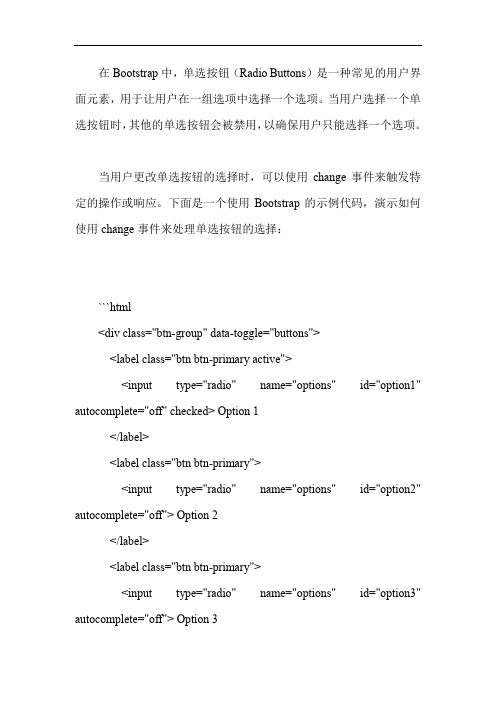
在Bootstrap中,单选按钮(Radio Buttons)是一种常见的用户界面元素,用于让用户在一组选项中选择一个选项。
当用户选择一个单选按钮时,其他的单选按钮会被禁用,以确保用户只能选择一个选项。
当用户更改单选按钮的选择时,可以使用change事件来触发特定的操作或响应。
下面是一个使用Bootstrap的示例代码,演示如何使用change事件来处理单选按钮的选择:```html<div class="btn-group" data-toggle="buttons"><label class="btn btn-primary active"><input type="radio" name="options" id="option1" autocomplete="off" checked> Option 1</label><label class="btn btn-primary"><input type="radio" name="options" id="option2" autocomplete="off"> Option 2</label><label class="btn btn-primary"><input type="radio" name="options" id="option3" autocomplete="off"> Option 3</label></div><script>// 当单选按钮发生改变时,执行以下代码$('.btn-group input[type="radio"]').change(function() {// 获取当前选中的单选按钮的值var selectedValue = $(this).val();// 执行特定的操作或响应,例如更新文本框的值$('#myTextbox').val(selectedValue);});</script>```在这个示例中,我们使用了一个包含三个单选按钮的按钮组。
html中radio单选按钮控件标签用法解析及如何设置默认选中

html 中radio 单选按钮控件标签用法解析及如何设置默认选中Radio 对象代表 HTML 表单中的单选按钮。
在 HTML 表单中 <input type="radio"> 每出现一次,一个 Radio 对象就会被创建。
单选按钮是表示一组互斥选项按钮中的一个。
当一个按钮被选中,之前选中的按钮就变为非选中的。
当单选按钮被选中或不选中时,该按钮就会触发 onclick 事件句柄。
您可通过遍历表单的 elements[] 数组来访问 Radio 对象,或者通过使用 document.getElementById()。
由搜集整理一、单选按钮控件语法1 <input name="Fruit" type="radio" value="" />使用html input 标签,name 为自定义,type 类型为“radio ”的表单.二、radio 单选按钮代码举例1、html 代码片段:1 2 3 45 6 7 8 <form action="" method="get">您最喜欢水果?<br /><br /><label><input name="Fruit" type="radio" value="" />苹果 </label> <label><input name="Fruit" type="radio" value="" />桃子 </label> <label><input name="Fruit" type="radio" value="" />香蕉 </label><label><input name="Fruit" type="radio" value="" />梨 </label><label><input name="Fruit" type="radio" value="" />其它</label></form> 2.举例代码片段二(默认选中设置举例):1 23 <input type="radio" name="identity" value="学生" checked="checked" />学生 <input type="radio" name="identity" value="教师" />教师 <input type="radio" name="identity" value="管理员" />管理员在代码举例二种, checked="checked" 表示默认选中项设置。
【精品】(1)简述复选框和单选按钮的区别
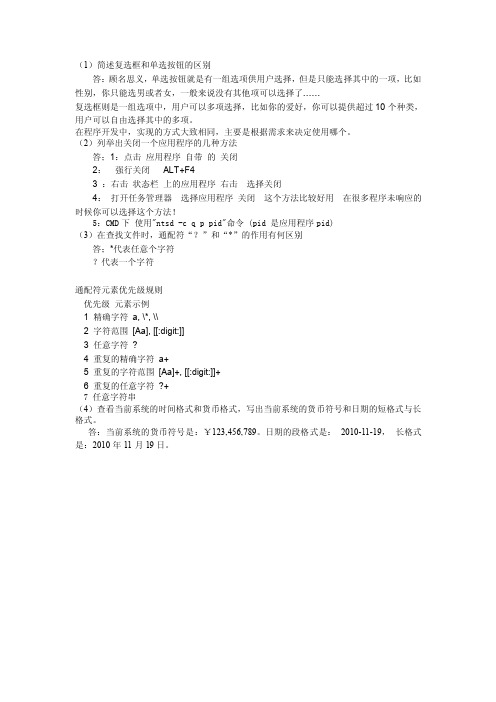
(1)简述复选框和单选按钮的区别
答:顾名思义,单选按钮就是有一组选项供用户选择,但是只能选择其中的一项,比如性别,你只能选男或者女,一般来说没有其他项可以选择了……
复选框则是一组选项中,用户可以多项选择,比如你的爱好,你可以提供超过10个种类,用户可以自由选择其中的多项。
在程序开发中,实现的方式大致相同,主要是根据需求来决定使用哪个。
(2)列举出关闭一个应用程序的几种方法
答;1:点击应用程序自带的关闭
2:强行关闭ALT+F4
3 :右击状态栏上的应用程序右击选择关闭
4:打开任务管理器选择应用程序关闭这个方法比较好用在很多程序未响应的时候你可以选择这个方法!
5:CMD下使用"ntsd -c q p pid"命令 (pid 是应用程序pid)
(3)在查找文件时,通配符“?”和“*”的作用有何区别
答;*代表任意个字符
代表一个字符
通配符元素优先级规则
优先级元素示例
1 精确字符a, \*, \\
2 字符范围[Aa], [[:digit:]]
3 任意字符?
4 重复的精确字符a+
5 重复的字符范围[Aa]+, [[:digit:]]+
6 重复的任意字符?+
7 任意字符串
(4)查看当前系统的时间格式和货币格式,写出当前系统的货币符号和日期的短格式与长格式。
答:当前系统的货币符号是:¥123,456,789。
日期的段格式是:2010-11-19,长格式是:2010年11月19日。
单选按钮(RadioButton)与复选框(CheckBox)的功能与用法

单选按钮(RadioButton)与复选框(CheckBox)的功能与⽤法单选按钮(RadioButton)和复选框(CheckBox)、状态开关按钮(ToggleButton)与开关(Switch)是⽤户界⾯中最普通的UI组件,他们都继承了Button类,因此都可直接使⽤Button⽀持的各种属性和⽅法。
RadioButton、CheckBo与普通按钮不同的是,它们多了⼀个可选中的功能,因此RadioButon、CheckBox都可额外指定⼀个android:checked属性,该属性⽤于指定RadioButton、CheckBox初始时是否被选中。
RadioButton与CheckBox的不同之处在于,⼀组RadioButton只能选中其中⼀个,因此RadioButton通常要与RadioGroup⼀起使⽤,⽤于定义⼀组单选按钮。
实例:利⽤单选按钮、复选框按钮获取⽤户信息在需要获取⽤户信息的界⾯中,有些信息不需要⽤户直接输⼊,可以考虑让⽤户进⾏选择,⽐如⽤户的性别、爱好等。
下⾯的界⾯布局⽂件定义⼀个让⽤户选择的输⼊界⾯。
<TableLayout xmlns:android="/apk/res/android"android:orientation="vertical"android:layout_width="fill_parent"android:layout_height="fill_parent"><TableRow ><TextView android:layout_width="wrap_content"android:layout_height="wrap_content"android:text="性别:"android:textSize="16dp"/><!-- 定义⼀组单选按钮 --><RadioGroup android:id="@+id/rg"android:orientation="horizontal"android:layout_gravity="center_horizontal"><!-- 定义两个单选按钮 --><RadioButton android:layout_width="wrap_content"android:layout_height="wrap_content"android:id="@+id/male"android:text="男"android:checked="true"/><RadioButton android:layout_width="wrap_content"android:layout_height="wrap_content"android:id="@+id/female"android:text="⼥"/></RadioGroup></TableRow><TableRow ><TextView android:layout_width="wrap_content"android:layout_height="wrap_content"android:text="喜欢的颜⾊:"android:textSize="16dp"/><!-- 定义⼀个垂直的线性布局 --><LinearLayoutandroid:layout_gravity="center_horizontal"android:orientation="vertical"android:layout_width="wrap_content"android:layout_height="wrap_content"><!-- 定义三个复选框 --><CheckBox android:layout_width="wrap_content"android:layout_height="wrap_content"android:text="红⾊"android:checked="true"/><CheckBox android:layout_width="wrap_content"android:layout_height="wrap_content"android:text="蓝⾊"/><CheckBox android:layout_width="wrap_content"android:layout_height="wrap_content"android:text="绿⾊"/></LinearLayout></TableRow><TextView android:id="@+id/show"android:layout_width="wrap_content"android:layout_height="wrap_content"/></TableLayout>上⾯的界⾯布局中定义了⼀组单选按钮,并默认勾选了第⼀个单选按钮,这组单选按钮供⽤户选择性别:还定义了三个复选框,供⽤户选择喜欢的颜⾊。
- 1、下载文档前请自行甄别文档内容的完整性,平台不提供额外的编辑、内容补充、找答案等附加服务。
- 2、"仅部分预览"的文档,不可在线预览部分如存在完整性等问题,可反馈申请退款(可完整预览的文档不适用该条件!)。
- 3、如文档侵犯您的权益,请联系客服反馈,我们会尽快为您处理(人工客服工作时间:9:00-18:30)。
Unit 4 Wildlife protection第一节:单项填空21. —What about going swimming this afternoon, Tom?—_____. I have a test tomorrow, so I have to go over my lessons today.A. I’d like toB. I’ll take itC. I’d rather notD. I don’t think so22. Special attention should be _____ to air pollution wherever the factory will be built.A. madeB. paidC. takenD. sent23. My mother took out the box that _____ the valuable photos of my family.A. containedB. collectedC. savedD. included24. —Sorry, sir, your car isn’t ready yet. It _____ in the garage.―That’s all right.A. is repairedB. is being repairedC. hasn’t repairedD. has been repaired25. You will soon get used to the climate and then the changes in temperature will not _____ you.A. deserveB. protectC. preventD. affect26. It isn’t quite _____ whether the teacher will collect the homework by Friday, so you needn’t hurry.A. sureB. rightC. certainD. exact27. Now that smoking _____ great harm to you and people around you, you might as well _____.A. does; give it upB. does; give it inC. makes; give it upD. makes; give it in28. Our gardener is a _____ man; he can lift heavy boxes.A. fierceB. powerfulC. secureD. brave29. They moved to the country _____ their children could have a garden to play in.A. even ifB. as ifC. as soon asD. so that30. As a result of global warming, the size of the ice cap on the earth is _____.A. decreasingB. increasingC. risingD. dropping31. I think she would _____ it if we could all help out a bit more.A. thankB. appreciateC. employD. use32. Lucy has been _____ a job everywhere since she graduated last month.A. hunting forB. picking upC. setting upD. waiting for33. This special cream will protect you _____ the burn-ing sun.A. withB. aboutC. fromD. off34. No one knows when such a custom first _____.A. came into powerB. came into beingC. came trueD. came out35. When the woman saw that her son was OK after the car accident, she said _____, “Well, dear, you are the most important for me, not the expensive car. ”A. in peaceB. in dangerC. in surpriseD. in relief21-25 CBABD 26-30 CABDA31-35 BACBD21. —Jane, which color do you prefer, red or blue?—______. I prefer to buy a green one.A. Either will be OKB. Both will be OKC. To be honest, neitherD. Generally, I’m not sure22. —The price is fine with me. How would you like it to be paid?—Just ______ cash, please.A. byB. inC. withD. through23. I’m not sure whether they will get the repair work finished in a week ______.A. after allB. above allC. or soD. or else24. This pop star is very ______ with young people, who like his songs and style.A. familiarB. similarC. particularD. popular25. If George keeps on working so hard, he’ll ______ sooner or later.A. break downB. break upC. break outD. break off26. I am not fond of ______ music very much, but I do like ______ music they are dancing to.A. 不填; 不填B. the; theC. the; 不填D. 不填; the27. She doesn’t care about what others think; She’s not at all ______ to other people’s feelings.A. commonB. sensitiveC. peacefulD. painful28. —Hi, Lily. How was the musical evening?—Great! All the stars ______ excellently.A. performedB. showedC. developedD. succeeded29. When his mother came in, the boy pretended ______.A. readingB. being readC. to readD. to be reading30. You may ______ it that Jennifer will come and help us if we are in trouble.A. base onB. rely onC. carry onD. hold on31. On the graduation day, he received from his father a nice present ______ a note was attached, saying “I’m proud of you.”A. on whichB. to whichC. with whichD. in which32. She spent a happy afternoon ______ all her coins and stamps according to time and designs.A. sorting outB. taking outC. watching overD. selling out33. The dog had such ______ to its master that it would not leave him, even when he was dead.A. invitationB. attentionC. protectionD. devotion34. ______ the zoo, there are many other interesting places that you can go to visit inthis city.A. In additionB. As wellC. In addition toD. Such as35. He was born in a musical family, but he cannot play any ______.21-25 CBCDA26-30 DBADB31-35 BADCB 36-40 BABDBA. equipmentB. instrumentC. inventionD. instruction1. The gentleman _______ you told me yesterday proved to be a thief.A. whoB. about whomC. whomD. with whom2. Where is the nearest shop _______ school things are sold?A. in whichB. whichC. thatD. whose3. How can you forget the date _______ we went to the West Lake?A. whichB. whereC. in whichD. on which4. This is the very knife _______ used to cut meat yesterday.A. thatB. by whichC. whichD. with which5. Recently I bought an ancient Chinese vase, _______ was very reasonable.A. which priceB. the price of whichC. its priceD. the price of whose6. The boss _______ factory Ms King worked ten years ago look down upon women.A. in whichB. in thatC. in whoseD. whose7. The factory produces half a million pairs of shoes every year , 80% _______ are sold abroad .A. of whichB. which ofC. of themD. of that8. American women usually think of their best friend as someone _______ they can talk freely.A. whoB. asC. about whichD. with whom9. There are two buildings, ________ stands nearly a hundred feet high .A. the largerB. the larger of themC. the larger one thatD. the larger of which10. The beautiful dress ________ Miss Jones went to the ball was borrowed from a friend of hers.A. in whichB. wearing whichC. thatD. wearing that11. I c an’t believe th e restaurant, ________ I have eaten wonderful meals, is going to close down.A. at whereB. at whichC. whichD. in which12. The Second World War ________ millions of people were killed ended in 1945.A. on whichB. whereC. in thatD. during which13. She hasn’t got enough money ________ to buy the rings.A. for whichB. with whichC. thatD. which14. What especially surprised us was the way ________ you spoke to our teacher.A. /B. whichC. by whichD. what15. The babies _________ are very healthy.A after whom the nurses lookB whom the nurses look afterC whom the nurses lookD whom the nurses look after themIV 单项选择:1-5. BADAB 6-10. CADDD 11-15. BDBABUnit 5 Music 单元测试题1. You’d sound a lo t more polite if you make arequest ______ a question.A. in search of B. in the form ofC. in needD. in the direction of2. What he said just now was the opinion_____ he stuck all the time.A. to whichB. to whomC. of whichD. on which3. This village app ears familiar _____ me, butI’m not familiar ______ it at all.A. to; with B. with; to C. no; to D. in; with4. Gun control is a subject ______ Americanshave argued for a long time.A. of whichB. with whichC. about whichD. into which5. Some plants are so sensitive _____pollution that they can only survive in aperfectly clean environment.A. fromB. againstC. toD. with6. Many people who have seen the film wereafraid to go to the forest when they remembered the scenes ______ people wereeaten by the tiger.A. thatB. by whichC. whichD. in which7. Some ______ used to perform in the streetof London to ______.A. man musicians; passers-byB. man musicians; passers-bysC. men musicians; passers-byD. men musicians; passers-bys8. The man pulled out a gold watch, _____were made of small diamonds.A. the hands of whomB. whom the hands ofC. which the hands ofD. the hands of which9. The little boy pretended ______ when hismother came in. His mother believed it and didn’t wake him.A. to be asleepB. asleepC. sleepingD. to be sleep10. Last week, only two people came to lookat the house, _______ wanted to buy it.A. none of themB. both of themC. none of whomD. neither of whom11. It’s difficult to ______ these old books for some of them belong to none of the classification.A. sort outB. look forC. put upD. pick up12. She _____ a stamp _____ the letter and sends it out.A. attaches; toB. connects; toC. attaches; atD. links; to13. There are two buildings, _____ stands nearly a hundred feet high.A. the largerB. the larger of whichC. the larger one thatD. the larger of them14. I’d like to buy a house —modern, comfortable, and _____ in a quiet neighborhood.A. in all B. above all C. after all D. at all15. Villagers here depend on the fishingindustry, _____ there won’t be much work.A. where B. that C. by which D. without which1---5 CDCDC 6—10 CADBC 11—15 BBDBD 16—20 ACBBB 21—25 ABDBBUnits1—5单元综合测试1. It is _____ to see a man like him crying like a small child.A. seldomB. hardlyC. rareD. never2. A troop of ten carefully ______men were sent out ______ the missing mountain hikers. A. chosen; in search of B. selected; in search forC. chosen; to searchD. selected; to search for3. Most foreigners feel amazed _____ the designs of the ancient Chinese buildings,______is beyond their imagination.A. at; which beautyB. to find; of which beautyC. at; whose beautyD. to find; beauty of which4. The ancient flower vase made in the Tang Dynasty is estimated(估价) to be_______ 100,000, 000 dollars.A. worth ofB. worthy ofC. costD. worth5. Many investors are still in doubt ______ governments will take action to improvethe financial situation. If the doubt is not ______, the situation will continue to worsen to some degree.A. if; removedB. that; taken awayC. whether; removedD. X; moved away6. It is miracle( 奇迹) that the ancient Chinese painting decorated with jewels______ wars and natural disasters to this day without any damage.A. lived inB. went throughC. survivedD. got through7. Further evidence is needed to prove that the former president of the country hasanything to ______ the bomb explosion at Labor Party’s headquarters.A. do withB. deal withC. concern withD. have relationship with8. In ______ than two years, the two countries______ made peace with each otherand became friendly neighbors.A. fewer; at warB. less; in warC. fewer; in warD. less; at war9. These heroic deeds _______be thought of _______.A. shouldn’t; highly enoughB. can’t; highly enoughC. may not; too highD.mustn’t; too high10. Do you know who the project is _______?A. in charge ofB. in chargeC. in the charge ofD. under charge11. The coach admitted that the players who ______ the life-or-death game were notall that ______ the club.A. joined in; belonged toB. took part in; belonged toC. attended; were belonged toD. joined; were belonging to12. The company has spent a large sum of money ______ volunteers ______ avolunteer manager.A. advertising; as well asB. advertising for; andC. to advertise; as wellas D. to advertise for; and13. WWW ______ World Wide Web and it is a name that ________A. stand for; is worth to be rememberedB. stands for; deserves beingrememberedC. means for; is worth rememberingD. means; deserves to beremembered14. Bad moods often ______ _______ unpleasant happenings.A. rise; as a result ofB. arise; as a result ofC. comes from; as the result ofD. results in; because of15. _______ the help of computers, Taikongnauts can ______ the strange conditionsin outer space they have never actually experienced on the earth.A. Under; deal withB. With; do withC. Under; do withD. With; dealwith16. Computers can use artificial intelligence to help the human race solve certainproblems_____, but they can not completely _____ humans.A. in a way; take the place ofB. in the way; replaceC. by the way; take place ofD. on a way; replace17. Ordinary-looking women have to rely on make-ups to make themselves_______ people.A. to appear attractive to B. appearing attractive forC. appear attractive toD. appeared attractive with18. The film director told us ______ brief that the beard the leading actor was wearingcaught fire and _______A. in; got burnedB. in; that he got burntC. for; that he was burntD. for; gotburnt19. There are many factors(因素) that lead to success but _____ , _____of yourselfplays the most important part.A. above all; be confidentB. first of all; being confidentC. most important of all; believingD. the most important; Believe20. Computers have been made ______ that people can carry them anywhere theywant.A. such smallB. so smallC. too smallD. rather small21. When the young man learned that he was to _______the position as the generalmanager, he _____ ______ relief.A. succeed; burst into laughter; in reliefB. take; burst into laughing; with reliefC. hold; burst out laughing; as reliefD. be given; burst into laughters; in relief22. China’s effort to _______ wildlife from various kinds of threats and to ______rare species ______ is ______ worldwide.A. protect; protect; dying out; appreciatedB. protect; prevent; dying out; appreciatedC. prevent; protect; dying away; enjoyedD. stop; protect; dying down; liked23. Scientists across the world have been dreaming _______ when and how the earth_______. But _______honest, I personally think it impossible.A. to find out; came into being; to beB. of finding out; began to exist; beingC. to discover; appeared; being;D. of digging out; came into being; to be24. Whenever my parents talk with me, they always _______ great importance to howimportant and necessary it is for us young people _______ ourselves both in work and in life.A. put; to depend onB. attach; to rely onC. lay; dependingD. attach;relying on25. The little girl is sitting at the window, fancying herself _______ the task of______ a big mountain and being paid a lot of money ______.A. carrying; breaking up; in cashB. performing; breaking up; incashC. doing; breaking down; with cashD. operating; breaking away;with cash。
