AISE_FIM7e_ch10
华三路由器软件升级指南
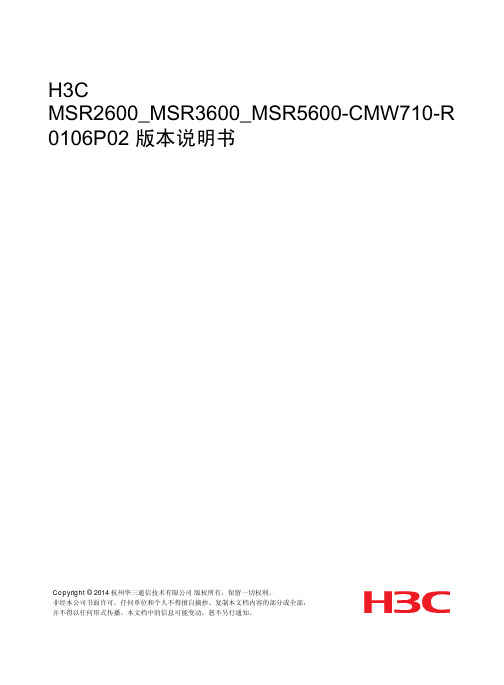
亿佰特WiFi模组选型指南以及WiFi模块应用方案详解
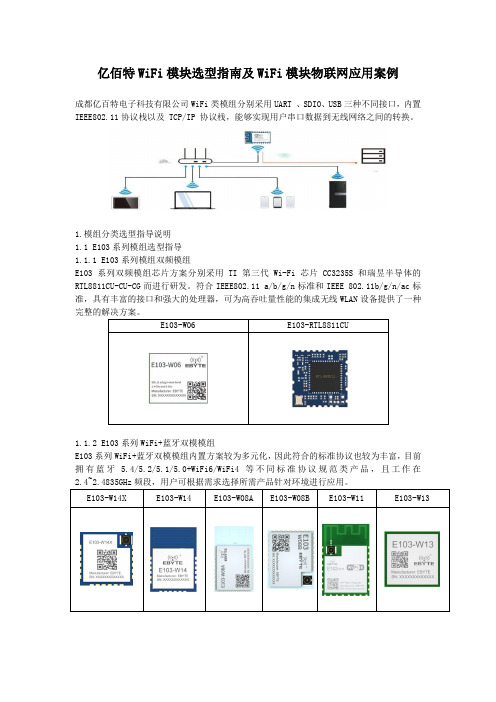
亿佰特WiFi模块选型指南及WiFi模块物联网应用案例成都亿百特电子科技有限公司WiFi类模组分别采用UART 、SDIO、USB三种不同接口,内置IEEE802.11协议栈以及 TCP/IP 协议栈,能够实现用户串口数据到无线网络之间的转换。
1.模组分类选型指导说明1.1 E103系列模组选型指导1.1.1 E103系列模组双频模组E103系列双频模组芯片方案分别采用TI第三代Wi-Fi芯片CC3235S和瑞昱半导体的RTL8811CU-CU-CG而进行研发。
符合IEEE802.11 a/b/g/n标准和IEEE 802.11b/g/n/ac标准,具有丰富的接口和强大的处理器,可为高吞吐量性能的集成无线WLAN设备提供了一种E103-W06 E103-RTL8811CU1.1.2 E103系列WiFi+蓝牙双模模组E103系列WiFi+蓝牙双模模组内置方案较为多元化,因此符合的标准协议也较为丰富,目前拥有蓝牙 5.4/5.2/5.1/5.0+WiFi6/WiFi4等不同标准协议规范类产品,且工作在1.1.3 E103系列超低功耗WiFi模组E103系列低功耗WiFi模组工作在2.4~2.4835GHz 频段,符合IEEE 802.11b/g/n协议标准。
模块集成了透传功能,即拿即用,支持串口 AT 指令集用户通过串口即可使用网络访问的功能,广泛应用于穿戴设备、家庭自动化、家庭安防、个人保健、智能家电、配饰与遥控器、1.1.4 E103系列WiFi路由模组E103系列WiFi路由模组目前拥有两款产品,分别为E103-W20(7688)和 E103-W20(7628)。
该类模块是基于联发科 MT7688AN及 MT7628AN为核心的低成本低功耗的物联网模块。
模块引出了 MT7688AN /MT7628AN的所有接口,支持 OpenWrt 操作系统及自定义开发,具有丰富的接口和强大的处理器,可以广泛的应用于智能设备或云服务应用等,并可以自由进行1.1.5 E103系列通用型模组E103系列通用型模组不仅具有丰富的外设接口,还拥有强大的神经网络运算能力和信号处理能力,成本低,且适用于AloT 领域的多种应用场景,例如唤醒词检测和语音命令识别、E103-RTL8189 E103-W05 E103-W01-IPX E103-W01 E103-W101.1.6 E103系列WiFi mesh模组在 EBYTE 的方案中,我们公司支持WIFI Mesh支持有路由组网和无路由组网的模块为E103-W07,E103-W07是一套建立在Wi-Fi协议之上的网络协议。
华为 Sx700交换机与迈普产品对比表

S5710-52C-EI-AC
24个10/100/1000M电接口,支持POE功能,4
个1000M SFP光接口,2个扩展插槽,交流/ S5700-28C-PWR-EI-
直流双电源
AC
S5710-28C-PWR-EIAC
48个10/100/1000M电接口,支持POE功能,4
个1000M SFP光接口,2个扩展插槽,交流/ S5700-52C-PWR-EI-
高速堆叠模块,150cm 高速堆叠模块,300cm
ES5D001VST00 ES5D2VS02000
MyPower S4120 Vs Huawei S5700 EI 24个10/100M电口、2个复用光/电接口、2个 S3700-28TP-PWR-EI 光接口、1个配置接口、标配1个交流电源; + W0PSA5000
48个1000MSFP光接口,4个10/100/1000M电 S5720-56C-HI-AC 接口,2个扩展插槽,模块化双电源
SM4320-28TP SM4320-52TP SM4A-2GEF SM4A-2XGEF SM4A-2CX4 SM4300X-28TC
SM4300X-52TC
SM4300X-28TP
ES5D2VS02000
MyPower S4100 Vs Huawei S3700 EI
Box L3 FE Switch es
SM4100-28TC-AC
SM4100-28TC-DC48
SM4100-28TC
SM4100-28FC-AC
SM4100-28FC-DC48
SM4100-28FC
SM4100-52TF-AC SM4100-52TF-DC48 SM4100-52TF SM4100-52TC-AC SM4100-52TC-DC48 SM4100-52TC SM4100-52TP-AC SM4100-52TP-DC SM4100-52TP No Product
ATTO FibreBridge FC 7600N 系列产品数据表 说明书

The Power Behind the Storage+1.716.691.1999 | 09/03/19Performance EngineeredThe FibreBridge® 7600N is the latest in a line of ATTO products with an advanced architecture that pushes the envelope on performance adding less than fourmicroseconds of latency to storage. With a 10x order of magnitude improvement over previous generations of ATTO Controllers, the FibreBridge 7600N is primed for use in data center topologies maximizing the number of transactions from up to 240 direct attached SSD and HDD devices to a high performance Fibre Channel SAN. ATTOFibreBridge products provide industry leading performance with value added features that have addressed customer connectivity needs for over 28 years.xCORE Acceleration ProcessorThis approach radically improves performance with no features or services in the data path to slow down data transfers. This acceleration technology works in conjunction with the proven, reliable control functions of ATTO’s i ntelligent Bridging Architecture™ to create a unique controller that increases performance, reduces latency and lowers data center maintenance costs.Easy-to-use Management ToolsThe FibreBridge enables users to manage storage infrastructures with features not found in direct connect technologies. ExpressNAV™ System Manager is a remote management interface for configuration, monitoring and management of ATTOStorage Controllers. Advanced tuning and troubleshooting features include a built-in PCIe analyzer, performance monitoring, diagnostic and troubleshooting capabilities, phone home notification and robust trace and event logging. Several available management interfaces include GUI, CLI, Telnet, SNMP and FTP .Direct Attached SAS Storage on the SANThe FibreBridge provides the lowest cost per drive for Fibre Channel connectivity to SAS storage. Adding Fibre Channel connectivity to SAS devices gives this storage all the benefits provided by a SAN that SAS storage cannot natively provide. ATTOprovides regular firmware updates and maintenance programs to keep the FibreBridge up to date with advances in technology.The ATTO FibreBridge 7600N bridge allows the addition of Enterprise Fibre Channel to SAS SSD and HDD storage with all the benefits of capacity aggregation and ATTO Acceleration Technology.T echnical F eaTures• Connects (2) 32Gb Fibre Channel SFP+ ports to (4) x4 12Gb mini-SAS connectors• Adds Enterprise Fibre Channel features to up to 240 SAS SSD or HDD devices• Auto negotiates to 3, 6 & 12Gb SAS• Auto negotiates to 8, 16 & 32Gb Fibre Channel• Creates a very low latency, high performance storage solution• i ntelligent Bridging Architecture™ provides optimized performance, flexibility of features and leverages proven software components for storage solutions• ATTO xCORE acceleration technologyimproves performance of small block transfer sizes with an optimal profile for transactional environments• Management capable through RS-232, Ethernet or in-band via Fibre Channel• Dual hot swap power supplies• Available in standard 1U 19” rackmount•1 year standard product warranty• Dual firmware image support for protection from firmware update failures• Performance and temperature monitoring • Support for Host-Bridge Time Synchronization through standard SET TIMESTAMP/REPORTTIMESTAMP commands• Managed Error Recovery of drives andenclosures• Core dump error analysis• SNMP, SNTP, Telnet, FTP, ICMP, DHCPD aTa r ouTing F abric T opology Incorporates advanced FPGA, firmware and interface technologies that enable users to fine tune ATTO contollers for specific applications • ATTO Embedded Operating System (AEOS) provides an integrated, multitasking enviroment that self optimizes to changing I/O patterns for maximum performance while maintainingpriority for data transfers.• Standard READ BUFFER commands allow the collection of inquiry data, event logs, portstatistics, phy statistics, SFP and SAS connector information, trace log, core dump, configuration and status information.• WRITE BUFFER commands are also supported to update controller firmware, clear the event log, clear Fibre Channel and SAS port and phystatistics and to also write a message to theevent log.p roDucT D imensions• Height 1.735” - Length 9.90” - Width 17.31”• Weight 9.7 pounds (unboxed) 12.9 pounds(boxed)o peraTing e nvironmenTc onTroller o peraTions:• Temperature 5 to 40° C at 10,000 feet• Humidity 10 to 90% non-condensingc onTroller s Torage:• Temperature -40°to 70°C• Humidity 5 to 95% non-condensing p ower anD a irFlow• Input 85-264 VAC, 0.5A, 47-63 Hz• 11 CFM (Ambient Air not to exceed 40° C) • Front to rear coolinga gency a pproval anD c ompliances aFeTy:• EN 60950, CSA 60950, CB IEC 60950-1, UL • 60950, BSMIe lecTromagneTic c ompaTibiliTy (emc):• FCC Part 15 Class A, CE, VCCI, AS/NZS, CISPR • 22, EN55022: 2006, Class A, EN55024, EN61000 • RoHS Compliant 2011/65/EU• Battery-free designb riDge F eaTures• Performance-critical commands and all reads/writes are accelerated in hardware• End-to-end data protection in the Acceleration Technology and control functions to safeguard data throughout the controller and also enables max login management capabilities • Proven and time-tested Universal Virtual Device Architecture (UVDA) which supports protocol conversion between hosts and targets and is designed to move data quickly and efficiently • Virtual Device Manager (VDM) is a proprietary software architecture that assures the smooth flow of data. VDM minimizes overhead by creating a virtual link between initiatorsand targets on a per-command basis• Platform has common services such as multi-initator access, reservations and vendor specific SCSI commands that are applied toall attached enclosure and disk devices• Maintains priority for data transfers while providing management of memory and cooperative multi-tasking capabilitiesc onnecTiviTyF ibre c hannel c onnecTions:• (2) 32Gb SFP+ Fibre Channel connectors• Optical SFP+ modules included• Auto negotiates to 32Gb/16Gb/8Gb• Full support for FC-AL, FC-AL2, FC-FLA, FC-FS, FCP-3, FC-PLDA• Fibre Channel retry logic for FLOGI, PLOGIsas c onnecTions:• (4) 12Gb x4 mini-SAS HD connectors• Auto negotiates to 12Gb/6Gb/3Gb• Supports SAS flash SSD storage• Supports SAS disk devicesm anagemenT T ools• Web based ExpressNAV™ System Manager • Local diagnostics supported via Command Line Interface (CLI) via RS-232 and Ethernet• Persistent Event Log gathers at least 40,000 hardware, software and network events• Retrieve event logs in-band or through the Ethernet port09/03/19。
Motorola 3.5 kHz 产品说明书

RVN4126 3.59100-386-9100-386/T DEVICERVN41772-CD2-3.5MCS/MTSRVN41821-CD2-3.5XTS3000/SABER PORTABLE YES RKN4046KHVN9085 3.51-20 R NO HLN9359 PROG. STAND RVN4057 3.532 X 8 CODEPLUG NO3080385B23 & 5880385B30 MDVN4965 3.59100-WS/T CONFIG KITRVN4053 3.5ASTRO DIGITAL INTERFACE NO3080385B23RVN41842-CD RKN4046A (Portable) 2-3.5ASTRO PORTABLE /MOBILE YES3080369B73 or0180300B10 (Mobile) RVN41831-CD3080369B732-3.5ASTRO SPECTRA MOBILE YES(Low / Mid Power)0180300B10 (High Power) RVN4185CD ASTRO SPECTRA PLUS MOBILE NO MANY OPTIONS; SEESERVICE BRIEF#SB-MO-0101RVN4186CD ASTRO SPECTRA PLUS MANY OPTIONS;MOBILE/PORTABLE COMB SEE SERVICE BRIEF#SB-MO-0101RVN4154 3.5ASTROTAC 3000 COMPAR.3080385B23RVN5003 3.5ASTROTAC COMPARATORS NO3080399E31 Adpt.5880385B34RVN4083 3.5BSC II NO FKN5836ARVN4171 3.5C200RVN4029 3.5CENTRACOM SERIES II NO VARIOUS-SEE MANUAL6881121E49RVN4112 3.5COMMAND PLUS NORVN4149 3.5COMTEGRA YES3082056X02HVN6053CD CT250, 450, 450LS YES AAPMKN4004RVN4079 3.5DESKTRAC CONVENTIONAL YES3080070N01RVN4093 3.5DESKTRAC TRUNKED YES3080070N01RVN4091 3.5DGT 9000 DESKSET YES0180358A22RVN4114 3.5GLOBAL POSITIONING SYS.NO RKN4021AHVN8177 3.5GM/GR300/GR500/GR400M10/M120/130YES3080070N01RVN4159 3.5GP60 SERIES YES PMLN4074AHVN9128 3.5GP300 & GP350RVN4152 3.5GP350 AVSRVN4150 3.5GTX YES HKN9857 (Portable)3080070N01(Mobile) HVN9025CD HT CDM/MTX/EX SERIES YES AARKN4083/AARKN4081RiblessAARKN4075RIBLESS NON-USA RKN4074RVN4098H 3.5HT1000/JT1000-VISAR YES3080371E46(VISAR CONV)RVN4151 3.5HT1000 AVSRVN4098 3.5HT1000/ VISAR CONV’L.YES RKN4035B (HT1000) HVN9084 3.5i750YES HLN-9102ARVN4156 3.5LCS/LTS 2000YES HKN9857(Portable)3080070N01(Mobile) RVN4087 3.5LORAN C LOC. RECV’R.NO RKN4021ARVN4135 3.5M100/M200,M110,M400,R100 includesHVN9173,9177,9646,9774YES3080070N01RVN4023 3.5MARATRAC YES3080070N01RVN4019 3.5MAXTRAC CONVENTIONAL YES3080070N01RVN4139 3.5MAXTRAC LS YES3080070N01RVN4043 3.5MAXTRAC TRK DUPLEX YES3080070N01RVN4178CD MC SERIES, MC2000/2500DDN6124AW/DB25 CONNECTORDDN6367AW/DB9 CONNECTOR RVN41751-CD Rib to MIC connector 1-3.5MCS2000 RKN4062BRVN41131-3.5MCS2000RVN4011 3.5MCX1000YES3000056M01RVN4063 3.5MCX1000 MARINE YES3000056M01RVN4117 3.5MDC/RDLAP DEVICESRVN4105 3.5MOBILE PROG. TOOLRVN4119 3.5MOBITEX DEVICESRVN4128 3.5MPT1327-1200 SERIES YES SEE MANUALRVN4025 3.5MSF5000/PURC/ANALOG YES0180355A30RVN4077 3.5MSF5000/10000FLD YES0180355A30RVN4017K 3.5MT 1000YES RTK4205CRVN4148 3.5MTR 2000YES3082056X02RVN4140 3.5MTRI 2000NORVN41761-CD MTS2000, MT2000*, MTX8000, MTX90001-3.5*programmed by DOS which is included in the RVN4176RVN4131 3.5MTVA CODE PLUG FIXRVN4142 3.5MTVA DOCTOR YES3080070N01RVN4131 3.5MTVA3.EXERVN4013 3.5MTX800 & MTX800S YES RTK4205CRVN4097 1-CD MTX8000/MTX9000,MTS2000,MT2000*,* programmed by DOS which is included in the RVN4176HVN9067CD MTX850/MTX8250MTX950,MTX925RVN4138 3.5MTX-LS YES RKN4035DRVN4035 3.5MX 1000YES RTK4203CRVN4073 3.5MX 800YES RKN4006BHVN9395 P100, P200 LB, P50+, P210, P500, PR3000RVN4134 3.5P100 (HVN9175)P200 LB (HVN9794)P50+ (HVN9395)P210 (HVN9763)P500 (HVN9941)PR3000 (HVN9586)YES RTK4205HVN9852 3.5P110YES HKN9755A/REX1143 HVN9262 3.5P200 UHF/VHF YES RTK4205RVN4129 3.5PDT220YVN4051 3.5PORTABLE REPEATER Portable rptr.P1820/P1821AXRVN4061C 3.5PP 1000/500NO3080385B23 & 5880385B30 RVN5002 3.5QUANTAR/QUANTRO NO3O80369E31RVN4135 3.5R100 (HVN9177)M100/M200/M110/M400YES0180358A52RVN4146 3.5RPM500/660RVN4002 3.5SABER YES RTK4203CRVN4131 3.5SETTLET.EXEHVN9007 3.5SM50 & SM120YESRVN4039 3.5SMART STATUS YES FKN5825AHVN9054 3.5SOFTWARE R03.2 P1225YES3080070N01HVN9001 3.5SOFTWARE R05.00.00 1225LS YES HLN9359AHVN9012 3.5SP50RVN4001N 3.5SPECTRA YES3080369B73 (STANDARD)0180300B10 (HIGH POWER) RVN4099 3.5SPECTRA RAILROAD YES3080369B73RVN4110 3.5STATION ACCESS MODULE NO3080369E31RVN4089A 3.5STX TRANSIT YES0180357A54RVN4051 3.5SYSTEMS SABER YES RTK4203BRVN4075 3.5T5600/T5620 SERIES NO3080385B23HVN9060CD TC3000, TS3000, TR3000RVN4123 3.5VISAR PRIVACY PLUS YES3080371E46FVN4333 3.5VRM 100 TOOLBOX FKN4486A CABLE &ADAPTORRVN4133 3.5VRM 500/600/650/850NORVN4181CD XTS 2500/5000 PORTABLES RKN4105A/RKN4106A RVN41002- 3.5XTS3000 ASTRO PORTABLE/MOBILERVN4170 3.5XTS3500YES RKN4035DRIB SET UPRLN4008E RADIO INTERFACE BOX (RIB)0180357A57RIB AC POWER PACK 120V0180358A56RIB AC POWER PACK 220V3080369B71IBM TO RIB CABLE (25 PIN) (USE WITH XT & PS2)3080369B72IBM TO RIB CABLE (9 PIN)RLN443825 PIN (F) TO 9 PIN (M) ADAPTOR (USE W/3080369B72 FOR AT APPLICATION) 5880385B308 PIN MODULAR TO 25 PIN ”D” ADAPTOR (FOR T5600 ONLY)0180359A29DUPLEX ADAPTOR (MOSTAR/TRAXAR TRNK’D ONLY)Item Disk Radio RIB Cable Number Size Product Required Number Item Disk Radio RIB Cable Number Size Product Required NumberUtilizing your personal computer, Radio Service Software (RSS)/Customer Programming Software (CPS)/CustomerConfiguration Software (CCS) enables you to add or reprogram features/parameters as your requirements change. RSS/CPS/CCS is compatible with IBM XT, AT, PS/2 models 30, 50, 60 and 80.Requires 640K RAM. DOS 3.1 or later. Consult the RSS users guide for the computer configuration and DOS requirements. (ForHT1000, MT/MTS2000, MTX838/8000/9000, Visar and some newer products —IBM model 386, 4 MEG RAM and DOS 5.0 or higher are recommended.) A Radio Interface Box (RIB) may be required as well as the appropriate cables. The RIB and cables must be ordered separately.Licensing:A license is required before a software (RVN) order is placed. The software license is site specific (customer number and ultimate destination tag). All sites/locations must purchase their own software.Be sure to place subsequent orders using the original customer number and ship-to-tag or other licensed sites; ordering software without a licensed customer number and ultimate tag may result in unnecessary delays. To obtain a no charge license agreement kit, order RPX4719. To place an order in the U.S. call 1-800-422-4210. Outside the U.S., FAX 847-576-3023.Subscription Program:The purchase of Radio ServiceSoftware/Customer Programming/Customer ConfigurationSoftware (RVN & HVN kits) entitles the buyer/subscriber to three years of free upgrades. At the end of these three years, the sub-scriber must purchase the same Radio Service Software kit to receive an additional three years of free upgrades. If the sub-scriber does not elect to purchase the same Radio Service Software kit, no upgrades will be sent. Annually a subscription status report is mailed to inform subscribers of the RSS/CPS/CCS items on our database and their expiration dates.Notes:1)A subscription service is offered on “RVN”-Radio Service Software/Customer Programming/Customer Configuration Software kits only.2)“RVN” software must only be procured through Radio Products and Services Division (RPSD). Software not procured through the RPSD will not be recorded on the subscription database; upgrades will not be mailed.3)Upgrades are mailed to the original buyer (customer number & ultimate tag).4)SP software is available through the radio product groups.The Motorola General Radio Service Software Agreement is now available on Motorola Online. If you need assistance please feel free to submit a “Contact Us” or call 800-422-4210.SMART RIB SET UPRLN1015D SMART RIB0180302E27 AC POWER PACK 120V 2580373E86 AC POWER PACK 220V3080390B49SMARTRIB CABLE (9 PIN (F) TO 9 PIN (M) (USE WITH AT)3080390B48SMARTRIB CABLE (25 PIN (F) TO 9 PIN (M) (USE WITH XT)RLN4488ASMART RIB BATTERY PACKWIRELESS DATA GROUP PRODUTS SOFTWARERVN4126 3.59100-386/9100T DEVICES MDVN4965 3.59100-WS/T CONFIG’TN RVN41173.5MDC/RDLAP DEVICESPAGING PRODUCTS MANUALS6881011B54 3.5ADVISOR6881029B90 3.5ADVISOR ELITE 6881023B20 3.5ADVISOR GOLD 6881020B35 3.5ADVISOR PRO FLX 6881032B30 3.5BR8506881032B30 3.5LS3506881032B30 3.5LS5506881032B30 3.5LS7506881033B10 3.5LS9506881035B20 3.5MINITOR III8262947A15 3.5PAGEWRITER 20008262947A15 3.5PAGEWRITER 2000X 6881028B10 3.5TALKABOUT T3406881029B35 3.5TIMEPORT P7308262947A15 3.5TIMEPORT P930NLN3548BUNIVERSAL INTERFACE KITItem Disk Radio NumberSize Product。
毛斯(Moxa)UC-8200系列双核ARM Cortex-A7 1GHz IIoT网关产品说明书

UC-8200SeriesArm Cortex-A7dual-core1GHz IIoT gateways with built-in LTE Cat.4,1mini PCIe expansion slot for a Wi-Fi module,1CAN port,4DIs,4DOsFeatures and Benefits•Armv7Cortex-A7dual-core1GHz•ISASecure IEC62443-4-2Security Level2certified with Moxa IndustrialLinux3Secure•Moxa Industrial Linux with10-year superior long-term support•LTE-ready computer with Verizon/AT&T certification and industrial-grade CE/FCC/UL certifications•Dual-SIM slots•2auto-sensing10/100/1000Mbps Ethernet ports•Integrated LTE Cat.4module with US/EU/APAC band support•1CAN port supports CAN2.0A/B•microSD socket for storage expansion•-40to85°C wide temperature range and-40to70°C with LTE enabledCertificationsIntroductionThe UC-8200computing platform is designed for embedded data acquisition applications.The computer comes with dual RS-232/422/485serial ports,dual10/100/1000Mbps Ethernet ports,and one CAN port as well as dual Mini PCIe socket to support Wi-Fi/cellular modules.These versatile capabilities let users efficiently adapt the UC-8200to a variety of complex communications solutions.The UC-8200is built around a Cortex-A7dual core processor that has been optimized for use in energy monitoring systems,but is widely applicable to a variety of industrial solutions.With flexible interfacing options,this tiny embedded computer is a reliable and secure gateway for data acquisition and processing at field sites as well as a useful communications platform for many other large-scale deployments.Wide temperature LTE-enabled models are available for extended temperature applications.All units are thoroughly tested in a testing chamber, guaranteeing that the LTE-enabled computing platforms are suitable for wide-temperature applications.AppearanceUC-8210UC-8220SpecificationsComputerCPU Armv7Cortex-A7dual-core1GHzDRAM2GB DDR3LSupported OS Moxa Industrial Linux1(Debian9,kernel4.4),2027EOLMoxa Industrial Linux31(Debian11,kernel5.10),2031EOLSee /MILStorage Pre-installed8GB eMMCExpansion Slots MicroSD(SD3.0)socket x13OS is selectable via Moxa Computer Configuration System(CCS)for CTO models.For the model names,see the Ordering Information section of thedatasheet PDF file.Computer InterfaceEthernet Ports Auto-sensing10/100/1000Mbps ports(RJ45connector)x2 Serial Ports RS-232/422/485ports x2,software selectable(DB9male) CAN Ports CAN2.0A/B x1(DB9male)Digital Input DIs x4Digital Output DOs x4USB2.0USB2.0hosts x1,type-A connectorsWi-Fi Antenna Connector UC-8220Models:RP-SMA x2Cellular Antenna Connector UC-8220Models:SMA x2GPS Antenna Connector UC-8220Models:SMA x1Expansion Slots UC-8220-T-LX:mPCIe slot x2UC-8220-T-LX US/EU/AP Models:mPCIe slot x1SIM Format UC-8220Models:NanoNumber of SIMs UC-8220Models:2Buttons Programmable buttonTPM TPM v2.0Ethernet InterfaceMagnetic Isolation Protection 1.5kV(built-in)Security FunctionsHardware-based Security TPM2.0Hardware Root of Trust Secure BootIntrusion Detection Host-based Intrusion DetectionSecurity Tools Security Diagnostic ToolSecurity Event AuditingSecure UpdateDisk Protection LUKS Disk EncryptionRecovery One-step recovery to the last known secure stateDual-system design with automatic failbackReliability Network Keep AliveNetwork Failover and FailbackSerial InterfaceBaudrate300bps to921.6kbpsData Bits7,8Stop Bits1,2Parity None,Even,Odd,Space,MarkFlow Control RTS/CTS,XON/XOFFADDC(automatic data direction control)for RS-485RTS Toggle(RS-232only)Console Port1x4-pin header to DB9console portRS-232TxD,RxD,RTS,CTS,DTR,DSR,DCD,GNDRS-422Tx+,Tx-,Rx+,Rx-,GNDRS-485-2w Data+,Data-,GNDCAN InterfaceNo.of Ports1Connector DB9maleBaudrate10to1000kbpsIndustrial Protocols CAN2.0ACAN2.0BIsolation2kV(built-in)Signals CAN_H,CAN_L,CAN_GND,CAN_SHLD,CAN_V+,GNDDigital InputsConnector Screw-fastened Euroblock terminalDry Contact Off:openOn:short to GNDIsolation3K VDCSensor Type Wet contact(NPN)Dry contactWet Contact(DI to COM)On:10to30VDCOff:0to3VDCDigital OutputsConnector Screw-fastened Euroblock terminalCurrent Rating200mA per channelI/O Type SinkVoltage24VDC nominal,open collector to30VDCCellular InterfaceCellular Standards LTE Cat.4Band Options US Models:LTE Band2(1900MHz)/LTE Band4(1700MHz)/LTE Band5(850MHz)/LTE Band13(700MHz)/LTE Band17(700MHz)UMTS/HSPA850MHz/1900MHzCarrier Approval:Verizon,AT&TEU Models:LTE Band1(2100MHz)/LTE Band3(1800MHz)/LTE Band5(850MHz)/LTE Band7(2600MHz)/LTE Band8(900MHz)/LTE Band20(800MHz)UMTS/HSPA850MHz/900MHz/1900MHz/2100MHzAP Models:LTE Band1(2100MHz)/LTE Band3(1800MHz)/LTE Band5(850MHz)/LTE Band7(2600MHz)/LTE Band8(900MHz)/LTE Band28(700MHz)UMTS/HSPA850MHz/900MHz/1900MHz/2100MHzReceiver Types GPS/GLONASS/GalileoState-of-the-art GNSS solutionAccuracy Position:2.0m@CEP50Acquisition Hot starts:1.1secCold starts:29.94secSensitivity Cold starts:-145dBmTracking:-160dBmTime Pulse0.25Hz to10MHzLED IndicatorsSystem Power x2Programmable x1SIM card indicator x1Wireless Signal Strength Cellular/Wi-Fi x6Power ParametersNo.of Power Inputs Redundant dual inputsInput Voltage12to48VDCPower Consumption10WInput Current0.8A@12VDCReliabilityAlert Tools External RTC(real-time clock)Automatic Reboot Trigger External WDT(watchdog timer)Physical CharacteristicsDimensions UC-8220Models:141.5x120x39mm(5.7x4.72x1.54in)UC-8210Models:141.5x120x27mm(5.7x4.72x1.06in)141.5x120x27mm(5.7x4.72x1.06in)Weight UC-8210Models:560g(1.23lb)UC-8220Models:750g(1.65lb)Housing SECCMetalIP Rating IP30Installation DIN-rail mountingWall mounting(with optional kit)Environmental LimitsOperating Temperature-40to70°C(-40to158°F)Storage Temperature(package included)-40to85°C(-40to185°F)Ambient Relative Humidity5to95%(non-condensing)Shock IEC60068-2-27Vibration2Grms@IEC60068-2-64,random wave,5-500Hz,1hr per axis(without USB devicesattached)Standards and CertificationsEMC EN55032/35EN61000-6-2/-6-4EMI CISPR32,FCC Part15B Class AEMS IEC61000-4-2ESD:Contact:4kV;Air:8kVIEC61000-4-3RS:80MHz to1GHz:10V/mIEC61000-4-4EFT:Power:2kV;Signal:1kVIEC61000-4-6CS:10VIEC61000-4-8PFMFIEC61000-4-5Surge:Power:0.5kV;Signal:1kV Industrial Cybersecurity IEC62443-4-1IEC62443-4-2Hazardous Locations Class I Division2ATEXIECExCarrier Approvals VerizonAT&TSafety UL62368-1EN62368-1Green Product RoHS,CRoHS,WEEEMTBFTime UC-8210-T-LX-S:708,581hrsUC-8220-T-LX:650,836hrsUC-8220-T-LX-US-S/EU-S/AP-S:528,574hrs Standards Telcordia(Bellcore)Standard TR/SRWarrantyWarranty Period5yearsDetails See /warrantyPackage ContentsDevice1x UC-8200Series computerDocumentation1x quick installation guide1x warranty cardInstallation Kit1x DIN-rail kit(preinstalled)1x power jack6x M2.5mounting screws for the cellular module Cable1x console cableDimensions UC-8210UC-8220Ordering Information12UC-8210-T-LX-SDefault:MIL1(-Debian9),2027EOLOrder WithModel UC-8210-T-LX-S(CTO):MIL3(Debian11)Secure/Standard,2031EOLWith MIL3Secure1GHzDual CoreBuilt in––-40to85°CUC-8220-T-LXDefault:MIL1(-Debian9),2027EOLOrder WithModel UC-8220-T-LX(CTO):MIL3(Debian11)Secure/Standard,2031EOLWith MIL3Secure1GHzDual CoreBuilt in Reserved Reserved-40to70°CUC-8220-T-LX-US-SDefault:MIL1(-Debian9),2027EOLOrder WithModel UC-8220-T-LX-US-S(CTO):MIL3(Debian11)Secure/Standard,2031EOLWith MIL3Secure1GHzDual CoreBuilt inUS region LTEmodulepreinstalledReserved-40to70°CUC-8220-T-LX-EU-SDefault:MIL1(-Debian9),2027EOLOrder WithModel UC-8220-T-LX-EU-S(CTO):MIL3(Debian11)Secure/Standard,2031EOLWith MIL3Secure1GHzDual CoreBuilt inEurope regionLTE modulepreinstalledReserved-40to70°CUC-8220-T-LX-AP-SDefault:MIL1(-Debian9),2027EOLOrder WithModel UC-8220-T-LX-AP-S(CTO):MIL3(Debian11)Secure/Standard,2031EOLWith MIL3Secure1GHzDual CoreBuilt inAPAC regionLTE modulepreinstalledReserved-40to70°CUC-8210-T-LX-S(CTO)MIL3(Debian11)Secure orStandard,2031EOLWith MIL3Secure1GHzDual CoreBuilt in––-40to85°CUC-8220-T-LX(CTO)MIL3(Debian11)Secure orStandard,2031EOLWith MIL3Secure1GHzDual Core–Reserved Reserved-40to70°CUC-8220-T-LX-US-S (CTO)MIL3(Debian11)Secure orStandard,2031EOLWith MIL3Secure1GHzDual CoreBuilt inUS region LTEmodulepreinstalledReserved-40to70°C12UC-8220-T-LX-EU-S (CTO)MIL3(Debian11)Secure orStandard,2031EOLWith MIL3Secure1GHzDual CoreBuilt inEurope regionLTE modulepreinstalledReserved-40to70°CUC-8220-T-LX-AP-S (CTO)MIL3(Debian11)Secure orStandard,2031EOLWith MIL3Secure1GHzDual CoreBuilt inAPAC regionLTE modulepreinstalledReserved-40to70°CAccessories(sold separately)Power AdaptersPWR-12150-EU-SA-T Locking barrel plug,12VDC,1.5A,100to240VAC,EU plug,-40to75°C operating temperature PWR-12150-UK-SA-T Locking barrel plug,12VDC,1.5A,100to240VAC,UK plug,-40to75°C operating temperature PWR-12150-USJP-SA-T Locking barrel plug,12VDC1.5A,100to240VAC,US/JP plug,-40to75°C operating temperature PWR-12150-AU-SA-T Locking barrel plug,12VDC,1.5A,100to240VAC,AU plug,-40to75°C operating temperature PWR-12150-CN-SA-T Locking barrel plug,12VDC,1.5A,100to240VAC,CN plug,-40to75°C operating temperature Power WiringCBL-PJTB-10Non-locking barrel plug to bare-wire cableCablesCBL-F9DPF1x4-BK-100Console cable with4-pin connector,1mWi-Fi Wireless ModulesUC-8200-WLAN22-AC Wireless package for UC-8200V2.0or later with Wi-Fi module,2screws,2spacers,1heat sink,1pad AntennasANT-LTEUS-ASM-01GSM/GPRS/EDGE/UMTS/HSPA/LTE,1dBi,omnidirectional rubber-duck antennaANT-LTE-ASM-04BK704to960/1710to2620MHz,LTE omnidirectional stick antenna,4.5dBiANT-LTE-OSM-03-3m BK700-2700MHz,multiband antenna,specifically designed for2G,3G,and4G applications,3m cable ANT-LTE-ASM-05BK704-960/1710-2620MHz,LTE stick antenna,5dBiANT-LTE-OSM-06-3m BK MIMO Multiband antenna with screw-fastened mounting option for700-2700/2400-2500/5150-5850MHzfrequenciesANT-WDB-ARM-02022dBi at2.4GHz or2dBi at5GHz,RP-SMA(male),dual-band,omnidirectional antennaDIN-Rail Mounting KitsUC-8210DIN-rail Mounting Kit DIN-rail mounting kit for UC-8210with4M3screwsUC-8220DIN-rail Mounting Kit DIN-rail mounting kit for UC-8220with4M3screwsWall-Mounting KitsUC-8200Wall-mounting Kit Wall-mounting kit for UC-8200with4M3screws©Moxa Inc.All rights reserved.Updated Jul18,2023.This document and any portion thereof may not be reproduced or used in any manner whatsoever without the express written permission of Moxa Inc.Product specifications subject to change without notice.Visit our website for the most up-to-date product information.。
亿景通信 HS108v2 IPPhone 用户使用说明书

HS108v2袖珍型酒店IP 话机用户使用说明书广州市亿景通信技术有限公司目录1. 入门 (1)技术参数说明 (1)2. 话机概览 (2)话机按键和硬件 (2)3.基本呼叫功能处理 (3)发出呼叫 (3)应答呼叫 (3)终止呼叫 (3)免打扰的使用(WEB设置) (4)4.话机Web设置 (5)网络 (6)账号及服务器配置 (7)声音调节 (9)高级配置 (12)话机维护 (18)话机状态 (23)系统信息 (24)页面语言设置 (25)注意:查询话机IP地址的方法为待机状态下按“*1*1*1”,则可查询本话机IP地址。
1.入门技术参数说明注:以下功能在话机无法操作的,只能WEB下进行操作。
项目HS108v2显示语言网页支持多国语言:如中文、英文、俄语、法语等线路数 1功能键闪断键、重拨、数字键Voip协议SIP 2.0网络协议HTTP、BOOTP、FTP、TFTP、IEEE 802.1Q语音编码G.723.1 (5.3K 6.4K b/S)、G.729 A (8Kb/s)、G.711 A/U (64Kb/S)、G.722(64Kb/S)QoS 语音优先标记(TOS);动态抖动缓冲区(Jiffer Buffer);语音侦测(V AD)及舒适背景噪声生成(CNG);回音消除G.168 (32ms)网络接口1个10M以太网接口(LAN)静态IP、DHCP自动获取IP语音手柄工作模式呼叫处理功能呼叫等待、转接、保持、挂起、重拨安全密码登陆Web 信令加密语音加密维护运营商TR069支持话机键盘设置Web维护所有数据Telnet维护HTTP/TFTP/FTP Auto provision自动升级/TR069电源外部交流电源适配器(5V DC)支持PoE IEEE 802.af物理规格工作温度:0℃ ~ 60℃相对湿度:10% ~ 90%产品认证CE、FCC、RoHS2.话机概览话机按键和硬件从下图,您可以了解到HS108v2话机的按键及硬件。
横河PLC操作手册

描述如何使用一个设备监视器指定并显示不同的设备类型.
B16. 注册设备监视器
描述如何使用一个注册的监视器指定并监视不同的设备(继电器或字).
IM 34M6Q15-01E 2nd Edition: Oct 29, 2004-00
8
B17. 使用调试功能
描述可用的调试功能.
B18. 在线编辑
手册结构
PART A
这本手册由3个部分组成: A, B 和 C. Part A部分是针对用户第一次使用 WideField2, 以及用户从WideField (SF610)到 WideField2的移植. 它描述了程序创建的步骤和基本操作,帮助用户安装软件并创建简单 程序.同时描述了梯形图程序的对象. Part B部分描述了包括程序创建、传递、和监视的操作. Part C部分描述了如何高效使用 WideField2.
- 横河电机不对因为最终用户过失或者产品不当使用导致的直接或间接的人员伤亡负 责.
IM 34M6Q15-01E 2nd Edition: Oct 29, 2004-00
3 软件支持相关
- 横河电机对横河电机公司提供的软件没有另外的保证表述或隐含表述. - 只能在一台计算机上使用软件.如果希望在新添加的计算机机上使用软件必须为每
- 为了保护及安全的使用产品及使用产品的控制系统,请按照本手册的安装 及安全防范使用.在不符合安装及防护的场合使用横河电机不能保证相应 的功能及安全.
- 当安装保护或者安装安全电路如产品或使用产品系统的闪电保护设备及装置以及涉及 或安装独立的保护或安全电路\或安保及故障自恢复系统,用户需要对产品或者使用产 品的系统做相应的处理.
C4. 恢复注释
.对于一个在CPU没有带注释保存的程序,描述如何在一台非建立此程序的计算机上面监 视这个带有注释的程序.
FSR 4x1 HDMI 切换器用户手册说明书

DV-HSW4K-41HDMI 4x1 SwitcherBased on firmware 01.09244 Bergen Boulevard, Woodland Park, NJ 07424 ∙ Tel 973-785-4347 ∙FAX 973-785-3318 ∙ Web: 43097 LIT1565AUser ManualImportant Safety Instructions Contents are subject to change without notice WarningsTo reduce the risk of fire, electric shock or product damage:Table of ContentsImportant Safety Instructions (2)Overview (4)Features (4)Package Contents (5)Typical Application (5)Dimensions (6)DV-HSW4K-41 Front Panel (7)DV-HSW4K-41 Rear Panel (8)Hardware Installation (9)EDID Management (10)RS-232 Operation (11)RS-232 Serial Protocol (11)Request/Response Format (11)Field Separators (12)Command Request Syntax: (12)Acknowledging Receipt of Commands (13)Error Response (13)REQUEST LIST QUICK REFERENCE (13)Connection Request (14)Disconnect Request (14)HDCP Request (15)Model Request (16)Reconnect Request (16)Status Request (17)Version Request (18)Specifications (19)Limited Warranty (20)OverviewThe DV-HSW4K-41 is a 4 by 1 4K HDMI switcher, a perfect solution for managing multiple sources. It provides four inputs for direct connection of HDMI devices, which gives you a high performance connection between four sources and a display without signal loss.Simply pressing one button to selects the desired HDMI source for display on the HDTV. The front panel indicators show the currently selected source.It can be widely used in digital entertainment centers, control centers, conference rooms, schools and corporate training environments.The DV-HSW4K-41 is also an integral part of FSR's HuddleVU Collaboration SystemsFeatures∙ Easy installation∙Resolutions up to 4K@30Hz∙Both input/output port support HDMI cable up to 10m∙Four push buttons to select the input source∙HDMI 1.4 with 4K∙ HDCP compliant∙ EDID management∙12V DC Power Supply with locking connector includedPackage Contentsx HDMI Switcher DV-HSW4K-41 • 1• 1 x 12VDC Power Supply• 2 x Mounting Ears• 1 x 3.81mm Phoenix Connector (3 Pin) Typical ApplicationDimensions.30DV-HSW4K-41 Front PanelFront PanelID Name Description1 Power LED Lit when power is on2 Select Button Press to select HDMI IN 1 as input source3 Indicator LitHDMI IN 1 is selectedwhen4 Select Button Press to select HDMI IN 2 as input sourceHDMI IN 2 is selected5 Indicator Litwhen6 Select Button Press to select HDMI IN 3 as input sourcewhenHDMI IN 3 is selected7 Indicator Lit8 Select Button Press to select HDMI IN 4 as input sourceHDMI IN 4 is selected9 Indicator LitwhenDV-HSW4K-41 Rear PanelID Name Description 1 Power 12V 1A DC power input 2 HDMI IN 1 Connects to an HDMI source 3 HDMI IN 2 Connects to an HDMI source 4 HDMI IN 3 Connects to an HDMI source 5 HDMI IN 4 Connects to an HDMI source 6HDMI OUTConnects to an HDMI display 7 RS232RS232 control.For API commands, please refer to DV-HSW4K-41 RS-232 Serial Protocol8EDID DIP Switch Adjust EDID settingsHardware Installation1. Connect the HDMI input sources (such as Blu-Ray, game console, mediaserver etc.) to the input ports of the HDMI switcher using quality HDMI cables.Power off all equipment when connecting /extracting cables.2. Connect the HDMI display (LED/LCD display or projector) to the HDMIoutput port of the HDMI switcher.3. Connect the power supply to the HDMI switcher and power on all thedevices.4. To operate DV-HSW4K-41, use the front panel select button or remotecontrol handset.EDID ManagementThe HDMI Switcher features an EDID copy mode that can be used when the EDID’s do not meet the installation requirements.Note: The change doesn’t take effect until you restart the HDMI Switcher. Position Functions0 Automatically copy HDMI display's EDID to all HDMI Inputs, iffailed, the EDID of all HDMI inputs won’t change.1 4K2K 30Hz 2CH (Default)2 1280 x 800 60Hz 2CH3 1920 x 1080 60Hz 2CH4 1920 x 1200 60Hz 2CH5 1280 x 720 60Hz 2CH6 1024 x 768 60Hz 2CH7 800 x 600 60Hz 2CH10RS-232 OperationThe DV‐HSW4K‐41 switcher may be configured or queried via the RS232 serial connection.Baud Rate: 38,400bpsData bits: 8Stop bits: 1Parity: NoneFlow control: NoneComputer (DTE)DV-HSW4K-41Pin 2 Rx←TxPin 3 Tx→RxPin 5 Ground—GroundRS‐232 Serial ProtocolThe DV‐HSW4K‐41 switcher may be configured or queried via the RS‐232 serial connection.Request/Response FormatAll requests and responses will be entirely in ASCII. The requests can be in either upper or lower case.All requests will have three character command field followed by the data required for that specific request. All requests are terminated with a carriage return (0Dh), which will be referred to in this document as <cr>. All responses are terminated with a carriage return <cr> and a line feed (0Ah) which will be referred as <lf>.Field SeparatorsFields are separated by white space, that is any number of spaces or tabs as long as the entire command is less than 80 characters. A <cr> terminates the command. Below is an example describing a command.CON num <cr>So the actual message would look like this:CON 2<cr>Command Request Syntax:This document uses the following notation when describing the syntax of a command request:BOLD – identifies the commandlower case – identifies data to be entered which is described in the text following the syntax description" " ‐ entry defined within double quotes is to be entered exactly as shown< > ‐ entry defined within these brackets is required[ ] ‐ entry defined within these brackets is optional{ } ‐ entry defined within curly brackets must be entered at least once| ‐ a vertical bar denotes a logical choice of entry* ‐ an asterisk following either [ ] brackets or curly brackets { } above denotes that data within either brackets or curly brackets may be entered multiple times.Acknowledging Receipt of CommandsEach request sent to the DV‐HSW4K‐41 switcher will have by default two possible responses, an acknowledgement of a correct request or an error response. The acknowledge response will be:Ok<cr><lf>Error ResponseIt is inevitable that errors occur in the requests sent to the DV‐HSW4K‐41 switcher. If an invalid command is sent to the DV‐HSW4K‐41 switcher, the DV‐HSW4K‐41 switcher will respond with the message "ERR: unknown command". If an invalid parameter is sent to the DV‐HSW4K‐41 switcher, the DV‐HSW4K‐41 switcher will respond with the message "ERR:" followed by the valid syntax for the errored entry.Example:A connect request with an incorrect input number:CON 5<cr>The error response would be:ERR: CON 5<cr>REQUEST LIST QUICK REFERENCEREQUEST DESCRIPTIONCON Connection RequestDIS Disconnect RequestHDCP High Definition Content Protection Status RequestMOD Model RequestREC Reconnect RequestSTA Status RequestVER Request Version NumberConnection RequestThe connection request is used to connect one of the four available inputs to the output. A connection may be disconnected by using the DIS command (see later in document).CON input | "?" <cr>Syntax:CON <input | "?"><cr>Where:CON Connection request headerinput Input number in the range 1‐4"?" Request to return the currently selected input (the frontpanel LEDs reflect the currently selected input).(Note: A CON input command will override the disconnected output, ie via the DIS command. See below for description of DIS command.)Example:To connect input 2 to output, the connection request would look like this:CON 2<cr>To request the currently connected input, the connection request would looklike this: CON ?<cr>The response from the DV‐HSW4K‐41 switcher would be:CON 2<cr><lf>If a previously connected input were subsequently disconnected via the DIS command, then the CON ? command will return the currently selected input. Disconnect RequestThe disconnect request is used to disconnect (disable) the output of the switcher.DIS <cr>Syntax: DIS<cr>Where:DIS Disconnect request headerExample:To disconnect (disable) the output of the switcher, the user would send the following message:DIS<cr>HDCP RequestThe High‐bandwidth Definition Content Protection status request allows identification of the presence of HDCP on each of the available inputs. The format for the HDCP request is as follows:HDCP <cr>Syntax: HDCP<cr>Where:HDCP High Definition Content Protection request headerResponse: HDCP xxxxWhere:x is either 0 or 1, with 0 representing that HDCP is not present and 1 representing that HDCP is present.Example:To query the HDCP status of the unit the user would send the followingmessage: HDCP<cr>The response for the DV‐HSW4K‐41 switcher could be:HDCP 0111<cr><lf>That is, HDCP is not present on input 1 and HDCP is present on inputs 2‐4.Model RequestThe MOD Model request allows identification of the model number of the DV‐HSW4K‐41 switcher. The unit will return the current model identification, ie DV‐HSW4K‐41. The format for the model request is as follows:MOD <cr>Syntax: MOD<cr>Where:MOD Model request headerResponse: MOD model_numberWhere:model_number is DV‐HSW4K‐41 for this product.Example:To query the model number of the unit the user would send the followingmessage: MOD<cr>The response for the DV‐HSW4K‐41 switcher would be:MOD DV‐HSW4K‐41<cr><lf>Reconnect RequestThe REC request allows the user to reconnect the disconnected output to the currently selected input. Note that the input to be reconnected is as indicated by the input LED on the front panel. The command has no effect if an input is already connected to the output.REC <cr>Syntax: REC<cr>Where:REC Reconnect request headerExample:To reconnect the previously connected input 2 to output, the user would send the following message:REC<cr>Status RequestThe STA request returns the presence of signal on the respective inputs, 1 = signal present, 0 = no signal present.STA <cr>Syntax: STA<cr>Where:STA Status request headerExample:To query for the presence of signal on inputs 1‐4 the user would send the following message:STA<cr>If signal were present on input 1 and input 3, but not present on input 2 and input 4, then the response from the DV‐HSW4K‐41 switcher would be:STA 1010<cr><lf>If signal were not present on input 1 and input 3, but present on input 2 and input 4, then the response from the DV‐HSW4K‐41 switcher would be:STA 0101<cr><lf>Version RequestIn order to be able to identify the current firmware version populated in the unit, the user may request using the VER request. The format for the request will be as follows:VER <cr>Syntax: VER<cr>Where:VER Version Request headerResponse: VER DV‐HSW4K‐41 <XX.xx>Where:XX.xx XX = Major version number, xx = Minor version numberExample:VER<cr>To which the DV‐HSW4K‐41 switcher will respond:VER DV‐HSW4K‐41 01.09<cr>SpecificationsVideoInput 4 x HDMIOutput 1 x HDMIInput/ output Signal Type HDMI: HDMI 1.4 with HDCPInput/output Resolution Support HDMI: 480i,576i,480p,576p,720p@50,720p@60,1080p@24,1080i@25,1080i@30,1080p@30,1080p@50, 1080p@60, 4K x 2K@30Maximum Pixel Clock 297 MHzInput Video Signal 0.5~1.5 volts p-pVideo Impedance 100 ohmsGeneralPower Supply 12V 0.5A DCPower Consumption 4.1 Watts MaxControl Method Front Panel Buttons, RS232 controlOperating Temperature 32°F to 113°F(0°C to 45°C) 10% to 90%, non-condensingStorage Temperature -4°F to 140°F (-20°C to 70°C) 10% to 90%, non-condensingESD Protection Human-body Model:±4kV(Contact discharge)GeneralDimensions (L x W x H) 7.51" x 3.50" x 1.03"(191mm x 89mm x 26.1mm)Weight 1.00 lb (0.45kg.)Limited WarrantyThe DV-HSW4K-41 is warranted against failures due to defective parts or faulty workmanship for a period of three years after delivery to the original owner. During this period, FSR will make any necessary repairs or replace the unit without charge for parts or labor. Shipping charges to the factory or repair station must be prepaid by the owner, return-shipping charges (via UPS Ground) will be paid by FSR.This warranty applies only to the original owner and is not transferable. In addition, it does not apply to repairs done by other than the FSR factory or Authorized Repair Stations.This warranty shall be cancelable by FSR at its sole discretion if the unit has been subjected to physical abuse or has been modified in any way without written authorization from FSR. FSR’s liability under this warranty is limited to repair or replacement of the defective unit.FSR will not be responsible for incidental or consequential damages resulting from the use or misuse of its products. Some states do not allow the exclusion of incidental or consequential damages, so the above limitations may not apply to you. This warranty gives you specific legal rights, and you may also have other rights which vary from state to state.Warranty claims should be accompanied by a copy of the original purchase invoice showing the purchase date (if a Warranty Registration Card was mailed in at the time of purchase, this is not necessary). Before returning any equipment for repair, please read the important information on service below.SERVICEBefore returning any equipment for repair, please be sure that it is adequately packed and cushioned against damage in shipment, and that it is insured. We suggest that you save the original packaging and use it to ship the product for servicing. Also, please enclose a note giving your name, address, phone number and a description of the problem.NOTE: all equipment being returned for repair must have a Return authorization (RMA) Number. To get a RMA Number, please call the FSR Service Department (1-800-332-FSR1).Please display your RMA Number prominently on the front of all packages.CONTACT INFORMATION:FSRINC.244 Bergen Blvd.Woodland Park, NJ 07424Phone: (973) 785-4347Order Desk Fax: (973) 785-4207WebSite:。
莫萨 EDS-4012 系列 8+4G 连接口网管型 Ethernet 交换器说明书

EDS-4012系列8+4G 連接埠(提供8個802.3bt PoE 連接埠選項)網管型乙太網路交換器特色與優點•根據IEC 62443-4-1開發並符合IEC 62443-4-2工業網路安全標準•支援IEEE 802.3bt PoE ,各個連接埠的輸出功率高達90W•Turbo Ring 與Turbo Chain (對於250台交換器斷線復連時間小於20毫秒)1,以及透過RSTP/STP 協議支援網路備援•廣泛的電源輸入選項,可提供彈性部署•小巧彈性的外殼設計,適合狹窄的空間•支援MXstudio ,輕鬆實現可視化的工業網路管理認證簡介EDS-4012系列是一系列12埠網管型快速乙太網路交換器,可選擇4個1Gbps 光纖上行鏈路連接埠。
本系列也提供提供4個10/100BaseT (X)802.3af (PoE)、802.3at (PoE+)和802.3bt 相容乙太網路PoE 連接埠選項的型號,可選擇連接高頻寬PoE 裝置。
備援乙太網路技術如Turbo Ring 、Turbo Chain 和RSTP/STP ,將可增加系統的可靠性,並且改善網路骨幹的可用性。
EDS-4012系列專為應用需求所設計,如視訊與流程監控、ITS 和DCS 系統等,皆可從可擴充的網路骨幹中獲益。
EDS-4012系列符合IEC 62443-4-2和IEC 62443-4-1工業網路安全認證,涵蓋產品安全和安全開發生命週期要求,有助於我們的客戶滿足安全工業網路設計的合規要求。
規格Ethernet Interface10/100BaseT(X)Ports (RJ45connector)EDS-4012-4GS-LV/-HV/-T models:8EDS-4012-4GC-LV/-HV/-T models:8Auto negotiation speed Full/Half duplex modeAuto MDI/MDI-X connectionPoE Ports (10/100BaseT(X),RJ45connector)EDS-4012-8P-4GS-LVA/-LVB/-T models:8100/1000BaseSFP PortsEDS-4012-4GS-LV/-HV/-T models:4EDS-4012-8P-4GS-LVA/-VB/-T models:4Combo Ports (10/100/1000BaseT(X)or 100/1000BaseSFP)EDS-4012-4GC-LV/-HV/-T models:4StandardsIEEE 802.3for 10BaseTIEEE 802.3u for 100BaseT(X)and 100BaseFX IEEE 802.3ab for 1000BaseT(X)IEEE 802.3z for 1000BaseX IEEE 802.3x for flow controlIEEE 802.3ad for Port Trunk with LACP IEEE 802.1Q for VLAN TaggingIEEE 802.1D-2004for Spanning Tree Protocol IEEE 802.1w for Rapid Spanning Tree Protocol IEEE 802.1p for Class of Service IEEE 802.1X for authentication1.如果連接埠鏈路速度是1Gigabit 或更高,復原時間小於50毫秒Ethernet Software FeaturesFilter GMRP,GVRP,GARP,802.1Q VLAN,IGMP Snooping v1/v2/v3,IGMP Querier Management IPv4/IPv6,Flow control,Back Pressure Flow Control,DHCP Server/Client,ARP,RARP,LLDP,Port Mirror,Linkup Delay,SMTP,SNMP Trap,SNMP Inform,SNMPv1/v2c/v3,RMON,TFTP,SFTP,HTTP,HTTPS,Telnet,Syslog,Private MIBMIB P-BRIDGE MIB,Q-BRIDGE MIB,IEEE8021-SPANNING-TREE-MIB,IEEE8021-PAE-MIB,IEEE8023-LAG-MIB,LLDP-EXT-DOT1-MIB,LLDP-EXT-DOT3-MIB,SNMPv2-MIB,RMONMIB Groups1,2,3,9Redundancy Protocols STP,RSTP,Turbo Ring v2,Turbo Chain,Ring Coupling,Dual-Homing,Link Aggregation Security Broadcast storm protection,Rate Limit,Trust access control,Static Port Lock,MACSticky,HTTPS/SSL,SSH,RADIUS,TACACS+,Login and Password PolicyTime Management SNTP,NTP Server/Client,NTP AuthenticationProtocols IPv4/IPv6,TCP/IP,UDP,ICMP,ARP,RARP,TFTP,DNS,NTP Client,DHCP Server,DHCPClient,802.1X,QoS,HTTPS,HTTP,Telnet,SMTP,SNMPv1/v2c/v3,RMON,Syslog Switch PropertiesMAC Table Size16KJumbo Frame Size9.216KBMax.No.of VLANs256VLAN ID Range VID1to4094IGMP Groups512Priority Queues4Packet Buffer Size1MBLED InterfaceLED Indicators PWR1,PWR2,STATE,FAULT,MSTR/HEAD,CPLR/TAIL,SYNCSerial InterfaceConsole Port RS-232(TxD,RxD,GND),8-pin RJ45(115200,n,8,1)USB InterfaceUSB Connector USB Type A(Reserved)Input/Output InterfaceAlarm Contact Channels1,Relay output with current carrying capacity of1A@24VDCDigital Input Channels1Digital Inputs+13to+30V for state1-30to+3V for state0Max.input current:8mAButtons Reset buttonDIP Switch ConfigurationDIP Switches Turbo Ring,Master,Coupler,ReservePower ParametersConnection2removable4-contact terminal block(s)Pre-installed Power Module-LV/-LV-T models:PWR-100–LV-HV/-HV-T models:PWR-105-HV-I-LVA/-LVA-T models:PWR-101-LV-BP-I-LVB/-LVB-T models:PWR-103-LV-VB-INote The EDS-4012Series supports modular power supplies.The model names and powerparameters are determined by the installed power module.For example:EDS-4012-4GS-T+PWR-100–LV=EDS-4012-4GS-LV-TEDS-4012-4GS-T+PWR-105-HV-I=EDS-4012-4GS-HV-TIf you install a different power module,refer to the specifications of the correspondingmodel.For example,if you replace the power module of the EDS-4012-4GS–LV-Twith the PWR-105–HV-I,refer to the specifications of the EDS-4012–4GS-HV-T.Input Voltage-LV/-LV-T models:12/24/48VDC,Redundant dual inputs-HV/-HV-T models:110/220VDC/VAC,Single input-LVA/-LVA-T models:48VDC,Redundant dual inputs-LVB/-LVB-T models:12/24/48VDC,Redundant dual inputsOperating Voltage-LV/-LV-T models:9.6to60VDC-HV/-HV-T models:88to300VDC,85to264VAC-LVA/-LVA-T models:44to57VDC(>52VDC for PoE+output recommended)-LVB/-LVB-T models:12to57VDC(>52VDC for PoE+output recommended)Input Current-LV/-LV-T models:12-48VDC,1.50-0.40A or24VDC,0.70A-HV/-HV-T models:110-220VAC,50-60Hz,0.30-0.20A or110-220VDC,0.30-0.20A-LVA/-LVA-T models:48VDC,5.42A-LVB/-LVB-T models:12/48VDC,7.46/4.27A or24VDC,7.26APower Consumption(Max.)EDS-4012-4GS-LV/-T models:10.52WEDS-4012-4GS-HV-/T models:12.22WEDS-4012-4GC-LV/-T models:10.7WEDS-4012-4GC-HV/-T models:13.35WEDS-4012-8P-4GS-LVA/-T models:Without PoE:13.34WWith PoE:Max.240W for total PD power consumption@48VDC inputEDS-4012-8P-4GS-LVB/-T models:Without PoE:15.32WWith PoE:Max.180W for total PD power consumption@48VDC inputMax.150W for total PD power consumption@24VDC input(Max.120W for-T model)Max.62W for total PD consumption@12VDC inputMax.PoE Power Output per Port90WOverload Current Protection SupportedReverse Polarity Protection SupportedPhysical CharacteristicsIP Rating IP40Dimensions55x140x120mm(2.17x5.51x4.72in)Weight827g(1.82lb)Installation DIN-rail mounting,Wall mounting(with optional kit)Housing MetalEnvironmental LimitsOperating Temperature Standard Models:-10to60°C(14to140°F)Wide Temp.Models:-40to75°C(-40to167°F)Storage Temperature(package included)-40to85°C(-40to185°F)Ambient Relative Humidity5to95%(non-condensing)Standards and CertificationsIndustrial Cybersecurity IEC62443-4-1IEC62443-4-2Safety UL61010-2-201,EN62368-1(LVD)EMC EN55032/35,EN61000-6-2/-6-4EMI CISPR32,FCC Part15B Class AEMS IEC61000-4-2ESD:Contact:8kV;Air:15kVIEC61000-4-3RS:80MHz to1GHz:20V/mIEC61000-4-4EFT:Power:4kV;Signal:4kVIEC61000-4-5Surge:Power:4kV;Signal:4kVIEC61000-4-6CS:10VIEC61000-4-8PFMFVibration IEC60068-2-6Shock IEC60068-2-27Freefall IEC60068-2-32Railway EN50121-4Traffic Control NEMA TS2MTBFTime EDS-4012-4GC-LV/-T models:1,036,336hrsEDS-4012-4GC-HV/-T models:497,392hrsEDS-4012-4GS-LV/-T models:874,838hrsEDS-4012-4GS-HV/-T models:456,870hrsEDS-4012-8P-4GS-LVA/-T models:799,780hrsEDS-4012-8P-4GS-LVB/-T models:759,924hrsStandards Telcordia SR332WarrantyWarranty Period5yearsDetails See /tw/warrantyPackage ContentsDevice1x EDS-4012Series switchDocumentation1x quick installation guide1x product notice,Simplified Chinese1x product certificates of quality inspection,Simplified Chinese1x warranty card尺寸訂購資訊Model Name 10/100BaseT(X)Ports(RJ45Connector)PoE10/100BaseT(X)Ports(RJ45Connector)100/1000BaseSFPSlotsCombo Ports(10/100/1000BaseT(X)or100/1000BaseSFP)OperatingVoltagePre-installedPower ModuleOperatingTemp.EDS-4012-4GS-LV8–4–9.6to60VDC PWR-100-LV-10to60°C EDS-4012-4GS-LV-T8–4–9.6to60VDC PWR-100-LV-40to75°CEDS-4012-4GS-HV8–4–88to300VDC,85to264VACPWR-105-HV-I-10to60°CEDS-4012-4GS-HV-T8–4–88to300VDC,85to264VACPWR-105-HV-I-40to75°CEDS-4012-4GC-LV8––49.6to60VDC PWR-100-LV-10to60°C EDS-4012-4GC-LV-T8––49.6to60VDC PWR-100-LV-40to75°CEDS-4012-4GC-HV8––488to300VDC,85to264VACPWR-105-HV-I-10to60°CEDS-4012-4GC-HV-T8––488to300VDC,85to264VACPWR-105-HV-I-40to75°CEDS-4012-8P-4GS-LVA–84–44to57VDC(>52VDC for PoE+outputrecommended)PWR-101-LV-BP-I-10to60°CEDS-4012-8P-4GS-LVA-T –84–44to57VDC(>52VDC for PoE+outputrecommended)PWR-101-LV-BP-I-40to75°CEDS-4012-8P-4GS-LVB–84–12to57VDC(>52VDC for PoE+outputrecommended)PWR-103-LV-VB-I-10to60°CEDS-4012-8P-4GS-LVB-T –84–12to57VDC(>52VDC for PoE+outputrecommended)PWR-103-LV-VB-I-40to75°C配件(選購)SFP ModulesSFP-1GEZXLC SFP module with11000BaseEZX port with LC connector for110km transmission,0to60°C operatingtemperatureSFP-1GEZXLC-120SFP module with11000BaseEZX port with LC connector for120km transmission,0to60°C operatingtemperatureSFP-1GLHLC SFP module with11000BaseLH port with LC connector for30km transmission,0to60°C operatingtemperatureSFP-1GLHXLC SFP module with11000BaseLHX port with LC connector for40km transmission,0to60°C operatingtemperatureSFP-1GLSXLC SFP module with11000BaseLSX port with LC connector for1km/2km transmission,0to60°C operatingtemperatureSFP-1GLXLC SFP module with11000BaseLX port with LC connector for10km transmission,0to60°C operatingtemperatureSFP-1GSXLC SFP module with11000BaseSX port with LC connector for300m/550m transmission,0to60°Coperating temperatureSFP-1GZXLC SFP module with11000BaseZX port with LC connector for80km transmission,0to60°C operatingtemperatureSFP-1GLHLC-T SFP module with11000BaseLH port with LC connector for30km transmission,-40to85°C operatingtemperatureSFP-1GLHXLC-T SFP module with11000BaseLHX port with LC connector for40km transmission,-40to85°C operatingtemperatureSFP-1GLSXLC-T SFP module with11000BaseLSX port with LC connector for1km/2km transmission,-40to85°Coperating temperatureSFP-1GLXLC-T SFP module with11000BaseLX port with LC connector for10km transmission,-40to85°C operatingtemperatureSFP-1GSXLC-T SFP module with11000BaseSX port with LC connector for300m/550m transmission,-40to85°Coperating temperatureSFP-1GZXLC-T SFP module with11000BaseZX port with LC connector for80km transmission,-40to85°C operatingtemperatureSFP-1G10ALC WDM-type(BiDi)SFP module with11000BaseSFP port with LC connector for10km transmission;TX1310nm,RX1550nm,0to60°C operating temperatureSFP-1G10BLC WDM-type(BiDi)SFP module with11000BaseSFP port with LC connector for10km transmission;TX1550nm,RX1310nm,0to60°C operating temperatureSFP-1G20ALC WDM-type(BiDi)SFP module with11000BaseSFP port with LC connector for20km transmission;TX1310nm,RX1550nm,0to60°C operating temperatureSFP-1G20BLC WDM-type(BiDi)SFP module with11000BaseSFP port with LC connector for20km transmission;TX1550nm,RX1310nm,0to60°C operating temperatureSFP-1G40ALC WDM-type(BiDi)SFP module with11000BaseSFP port with LC connector for40km transmission;TX1310nm,RX1550nm,0to60°C operating temperatureSFP-1G40BLC WDM-type(BiDi)SFP module with11000BaseSFP port with LC connector for40km transmission;TX1550nm,RX1310nm,0to60°C operating temperatureSFP-1G10ALC-T WDM-type(BiDi)SFP module with11000BaseSFP port with LC connector for10km transmission;TX1310nm,RX1550nm,-40to85°C operating temperatureSFP-1G10BLC-T WDM-type(BiDi)SFP module with11000BaseSFP port with LC connector for10km transmission;TX1550nm,RX1310nm,-40to85°C operating temperatureSFP-1G20ALC-T WDM-type(BiDi)SFP module with11000BaseSFP port with LC connector for20km transmission;TX1310nm,RX1550nm,-40to85°C operating temperatureSFP-1G20BLC-T WDM-type(BiDi)SFP module with11000BaseSFP port with LC connector for20km transmission;TX1550nm,RX1310nm,-40to85°C operating temperatureSFP-1G40ALC-T WDM-type(BiDi)SFP module with11000BaseSFP port with LC connector for40km transmission;TX1310nm,RX1550nm,-40to85°C operating temperatureSFP-1G40BLC-T WDM-type(BiDi)SFP module with11000BaseSFP port with LC connector for40km transmission;TX1550nm,RX1310nm,-40to85°C operating temperatureSFP-1FELLC-T SFP module with1100Base single-mode with LC connector for80km transmission,-40to85°Coperating temperatureSFP-1FEMLC-T SFP module with1100Base multi-mode,LC connector for2/4km transmission,-40to85°C operatingtemperatureSFP-1FESLC-T SFP module with1100Base single-mode with LC connector for40km transmission,-40to85°Coperating temperaturePower SuppliesHDR-60-2460W/2.5A DIN-rail24VDC power supply,universal85to264VAC or120to370VDC input voltage,-30to70°C operating temperatureNDR-120-24120W/5.0A DIN-rail24VDC power supply,universal90to264VAC or127to370VDC input voltage,-20to70°C operating temperatureNDR-120-48120W/2.5A DIN-rail48VDC power supply,universal90to264VAC or127to370VDC input voltage,-20to70°C operating temperatureNDR-240-48240W/5.0A DIN-rail48VDC power supply,universal90to264VAC or127to370VDC input voltage,-20to70°C operating temperatureMDR-40-24DIN-rail24VDC power supply with40W/1.7A,85to264VAC,or120to370VDC input,-20to70°Coperating temperatureMDR-60-24DIN-rail24VDC power supply with60W/2.5A,85to264VAC,or120to370VDC input,-20to70°Coperating temperature©Moxa Inc.版權所有.2022年2月10日更新。
Edwards 7000-CHS-SP 通讯系统说明书

The 28 pushbuttons include a 12-button standard telephone keypad, one speaker phone button, one push-to-talk button, and one volume up/down switch. One menu button, eight programmable generalpurpose function keys and four programmable special function keys are also included.
© Copyright 2004 Edwards
18-4 D-04
TECHNICAL INFORMATION
INTERCOM SYSTEMS
SPECIFICATIONS
Speaker
2.5" (4.6cm) 8 ohms, 1.5 watts
Microphone
Built-in condenser type
INTERCOM SYSTEMS
Administrative Telephone
FEATURES > Handset, hands-free, or push-to-
talk operation > 16 character alphanumeric
display > Alphanumeric 3-, 4-, or 5-digit
Telephone Functions
Extension dialing, PBX/KSU or outside line dialing, direct dial, speed dial, redial, call hold, call transfer, call forward, music-on-hold, three-party conference calling, handset operation, half duplex with push-to-talk switching or hands free speaker phone microphone/speaker operation.Weight源自4 lbs (1.8kg)
AFL FlexScan PON OTDR用户手册说明书

Performance-packed: With SmartAuto multi-pulse acquisition, up to 37 dB dynamic range and best-in-class 20 m PON dead zone, FlexScan PON OTDRs test FTTH PONs up to 1:64 while still detecting and measuring events only meters apart.Fast! FleXpress mode completes dual-wavelength tests in <5 seconds – 10 x faster than conventional OTDRs! For multi-fiber testing, FleXpress mode automatically controls 12-fiber MPO Switch to further reduce multi-fiber test time.User-friendly: FlexScan OTDRs enable both novice and expert technicians to quickly, reliably and accurately detect, locate, identify and measure optical network components and faults. After applying industry-standard or user-set pass/fail criteria, the network is displayed using FlexScan’s intuitive, icon-based LinkMap view. Acquired results may be stored internally or externally. FlexScan automates test setup, shortens test time and simplifies results interpretation, improving efficiency and reducing the cost of test.Pocket-sized: At 3.5 x 6 x 1.75 in. (86 x 160 x 43 mm) and less than one pound (0.4 kg), FlexScan OTDRs truly fit in your pocket, yet still provide a large, bright indoor/outdoor touchscreen display and all-day operation.And Affordable: With optional connector inspection, integrated source, power meter and VFL, FlexScan offers an all-in one solution, ensuring technicians have everything they need to locate and resolve optical network issues. Uploaded results may be viewed and reports may be generated using the included Windows-compatible TRM ® 2.0 Test Results Manager software.Available in Convenient, Cost-saving Installation and Troubleshooting Kits cable, FOCIS Flex connector inspection probe and tips, and/or AFL’s universal optical fiber identifier (OFI).Features• • • • • • • • • • • •Applications• • • •FleXpress ™Fast OTDR TestWith Wave ID, the power meter automatically synchronizes to a single or multi-wavelength Wave ID optical signal sent by an AFL light source. The power meter automatically identifies received wavelengths and measures power and loss at each wavelength, saving significant test time and eliminating setup errors.The VFL’s eye-safe red laser enables users to visually pinpoint the location of macro-bends and fiber breaks often found in splice closures and fiber cabinets.FlexScan ® OTDR with SmartAuto ®, FleXpress ™ and LinkMap ®MODEL: FS200-#-50-60-100-300-304OTDREmitter Type LaserSafety Class b Class IFiber TypeSingle-modeWavelengths (nm)155016501310/15501310/15501310/1550/1650Center λ Tolerance ±20 nm (CW mode)Dynamic Range (dB) c283732/3037/3637/36/37Event Dead Zone d (m) 1.00.80.80.80.8Atten. Dead Zone e(m) 6.0 3.5 3.6 3.5 3.5PON Dead Zone f (m)N/A 30N/A 2020Pulse Widths 3, 5, 10, 20, 30, 50, 100, 200, 300, 500 ns;1, 2, 3, 10, 20 µsRange Settings 250 m to 240 km Data Points Up to 300,000 (Expert mode .SOR file)Data Spacing 5 cm to 16 m Group Index of Refraction 1.3000 to 1.7000Distance Uncertainty (m)±(1 + 0.003% x distance + data point spacing)Linearity (dB/dB)±0.05Trace File Format Telcordia SR-4731 Issue 2Trace File Storage Medium4 GB internal memory (>1000 traces); External USB memory stickData Transfer to PC USB cable or Bluetooth ® or WiFi (option)Standard OTDR Modes SmartAuto, Expert, Real TimeDisplay Modes LinkMap Summary, LinkMap Events, Trace FleXpress Fast Test No No No Yes Yes Real-time Refresh Rate Up to 4 HzLive Fiber ProtectionNo OTDR damage with input power ≤+3 dBm for wavelength(s) in range 1260 to 1675 nmLive Fiber Detection Reports live fiber with input signal ≥ -35 dBm forwavelength(s) in range 1260 to 1675 nmLive PON Filter Isolation >50 dB for 1260 nm ≤ wavelength ≤ 1600 nm Live PON OTDR Test 1650 nm using filtered detector VISUAL FAULT LOCATOR (VFL)Emitter Type Visible red laser, 650 ±20 nmSafety Class bClass IIFlexScan OTDRs are available with 1310/1550/1650, 1310/1550, and 1550 or 1650 nm only wavelengths. 1310 & 1550 nm versions are available with integrated optical light source (OLS), optical power meter (OPM), visual fault locator (VFL) and Bluetooth/WiFi.Notes:a. All specifications valid at 25 °C unless otherwise specified.b. FDA 21 CFR 1040.10 and 1040.11, IEC 60825-1: 2007-03.c. (RMS, SNR=1) - Measured using maximum range, widest pulse width and 3 minutes averaging.d. Typical distance between the two points 1.5 dB down each side of a reflective spike caused by a -45 dB event using 5 ns pulse width.e. Typical distance from the location of a -45 dB reflective event to the point where the trace falls and stays within 0.5 dB of backscatter, using a 5 ns pulse width.f. Recovery to within 0.5 dB of backscatter after 1:16 splitter (≤ 13 dB loss) using 100 ns pulse width.g. At calibration wavelengths and power levels of approximately -10 dBm.Specifications aMODEL: FS200-#-50-60-100-300-304Output Power (nominal)0.8 mW into single-mode fiber Modes CW, 2 Hz flashing OPTICAL LASER SOURCE - OLS (Optional)Emitter Type LaserSafety Class bClass I Fiber Type Single-modeWavelengths (nm)1550N/A 1310/15501310/15501310/1550Center λ Tolerance±20 nm (CW mode)Spectral Width (FWHM) 5 nm (maximum)Internal Modulation 270 Hz, 330 Hz, 1 kHz, 2 kHz, CW, Wave ID Wave ID Compatible with AFL OPM/OLS Output Power Stability ≤ ±0.1 dB (15 minutes); ≤ ±0.15 dB (8 hours)Output Power -3 dBm ±1.5 dB OPTICAL POWER METER -OPM (Optional)Calibrated Wavelengths 1310, 1490, 1550, 1625, 1650 nm Detector Type InGaAs, 1 mm diameter Measurement Range +23 to -50 dBm Tone Detect Range +3 to -35 dBm Wavelength ID Range +3 to -35 dBmAccuracy h±0.25 dB Resolution 0.01 dB Measurement Units dB, dBm or Watts (nW, µW, mW)GENERAL Size (in boot)86 x 160 x 43 mm Weight 0.4 kgOperational Temperature -10 °C to +50 °C, 0 to 95 % RH (non-condensing)Storage Temperature -40 °C to +70 °C, 0 to 95 % RH (non-condensing)Power Rechargeable Li-Pol or AC adapter Battery Life >12 hours, Telcordia test conditions Display Color touchscreen 4.3 in LCD, 480 x 272, backlit USB Ports 1 host; 1 micro-USB function Bluetooth (optional)Compatible with Windows PC, Android WiFi (optional)IEEE 802.11 / WLAN。
汽车电源树参考设计与自动电子控制系统电源树参考设计 REFRPT001说明书
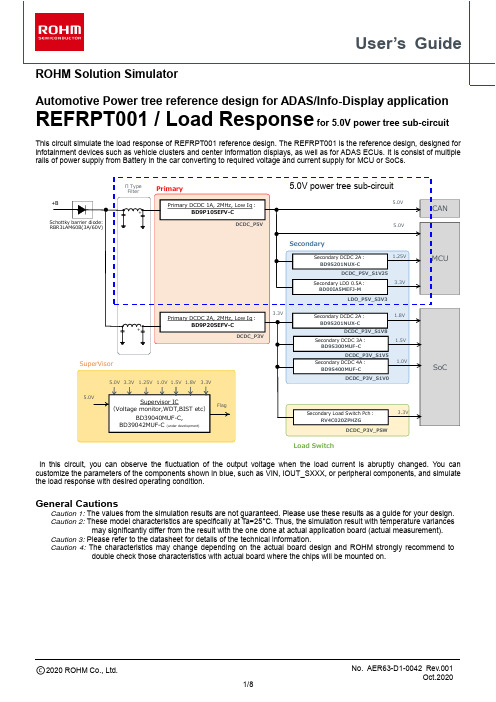
User’s GuideROHM Solution SimulatorAutomotive Power tree reference design for ADAS/Info-Display applicationREFRPT001 / Load Response for 5.0V power tree sub-circuitThis circuit simulate the load response of REFRPT001 reference design. The REFRPT001 is the reference design, designed for infotainment devices such as vehicle clusters and center information displays, as well as for ADAS ECUs. It is consist of multiple rails of power supply from Battery in the car converting to required voltage and current supply for MCU or SoCs.CANMCUSoCSchottky barrier diode:RBR3LAM60B(3A/60V)+BPrimary DCDC 1A, 2MHz, Low Iq :BD9P105EFV-CPrimaryΠ Type FilterSuperVisor5.0V 3.3V 1.25V 1.0V 5.0VFlagPrimary DCDC 2A, 2MHz, Low Iq :BD9P205EFV-CSecondarySecondary DCDC 2A :BD9S201NUX-CSecondary LDO 0.5A :BD00IA5MEFJ-MSecondary DCDC 2A :BD9S201NUX-CSecondary DCDC 3A :BD9S300MUF-CSecondary DCDC 4A :BD9S400MUF-CSecondary Load Switch Pch :RV4C020ZPHZGLoad Switch++3.3V5.0V5.0V1.25V3.3V1.8V1.5V1.0V3.3VDCDC_P5VDCDC_P3VDCDC_P5V_S1V25LDO_P5V_S3V3DCDC_P3V_S1V8DCDC_P3V_S1V5DCDC_P3V_S1V0DCDC_P3V_PSWSupervisor IC(Voltage monitor,WDT,BIST etc )BD39040MUF-C,BD39042MUF-C (under development)1.5V 1.8V 3.3VIn this circuit, you can observe the fluctuation of the output voltage when the load current is abruptly changed. You can customize the parameters of the components shown in blue, such as VIN, IOUT_SXXX, or peripheral components, and simulate the load response with desired operating condition.General CautionsCaution 1: The values from the simulation results are not guaranteed. Please use these results as a guide for your design. Caution 2: These model characteristics are specifically at Ta=25°C. Thus, the simulation result with temperature variancesmay significantly differ from the result with the one done at actual application board (actual measurement).Caution 3: Please refer to the datasheet for details of the technical information.Caution 4: The characteristics may change depending on the actual board design and ROHM strongly recommend todouble check those characteristics with actual board where the chips will be mounted on.5.0V power tree sub-circuit1. Simulation SchematicFigure 1. Simulation Schematic2. How to simulateThe simulation settings, such as simulation time or convergence options, are configurable from the ‘Simulation Settings’shown in Figure 2, and Table 1 shows the default setup of the simulation.In case of simulation convergence issue, you can change advancedoptions to solve. Default statement in ‘Manual Options’ sets the optionto avoid non-convergence error. You can modify or delete it.Figure 2. Simulation Settings and executionTable 1.Simulation settings default setupParameters Default NoteSimulation Type Time-Domain (Do not change Simulation Type)End Time 5.0msAdvanced options Balanced Convergence AssistManual Options No options SimulationSettingsSimulate3. Simulation ConditionsTable 2. List of the simulation condition parametersInstanceName TypeParameters Default Value Variable RangeUnits Min MaxVBATVoltage Sourcevoltage_level 12 3.5 40 V VEN VoltageSourcePulse_value 12 Pulse_value should be thesame as voltage_level of VBAT V VOCP_SEL VoltageSourcevoltage_level 0 0: Max output current =0.5A, or 5: Max output current=1.0AV VMODE VoltageSourcevoltage_level5 0: Auto mode, or 5: FPWM mode V IOUT_S1V25 Current sourceinitial_value 0 0 1.0 A pulse_value1.0 0 1.0A ramptime_initial_to_pulse 13 No constraint (Note2) µs ramptime_pulse_to_initial13No constraint (Note2)µsStart_delay 1.5 - ms Pulse_width 2.0 - ms Period1.0-sIOUT_S3V3Current source initial_value0 0 0.5 A pulse_value0.5 0 0.5 A ramptime_initial_to_pulse 5 No constraint (Note2) µs ramptime_pulse_to_initial 5 No constraint (Note2) µsStart_delay 1.5 - ms Pulse_width 2.0 - ms Period 1.0 -s(Note 1) This is a constraint of the simulation settings and does not guarantee the operation of the IC.3.1 IOUT_SXXX parameter setupFigure 3 shows how the IOUT_SXXX parameters (Here, XXX: 1V25 or 3V3) correspond to the IOUT_SXXX stimuluswaveform.Figure 3. IOUT_SXXX parameters and its waveformIOUT_S1V25VOUT_P5V_S3V3IOUT_S3V3DCDC_P5V_S1V25Start_delayPeriod (to the next rising edge) Ramptime_initial_to_pulsePulse_valueInitial_valueRamptime_pulse_to_initialPulse_width4. Simulation models4.1 BD9P105EFV-C simulation modelTable 3 and Table 4 shows the model terminal function implemented. Note that BD9P105EFV-C is the behavior model for its load regulation operation, and no protection circuits or the functions not related to the purpose are not implemented.4.2 BD9S201NUX-C simulation modelTable 5 and shows the model terminal function implemented. Note that BD9S201NUX-C is the behavior model for its load/line regulation operation, and no protection circuits or the functions not related to the purpose are not implemented.4.3 BD00IA5MEFJ-M simulation modelTable 6 shows the model terminal function implemented. Note that BD00IA5MEFJ-M is the behavior model for its load/line regulation operation.(Note 4) This model is not compatible with the influence of ambient temperature.(Note 5) This model is not compatible with the external synchronization function.(Note 6) Use the simulation results only as a design guide and the data reported herein is not a guaranteed value.5. Peripheral Components5.1 Bill of MaterialTable 5 shows the list of components used in the simulation schematic. Each of the capacitor and inductor has the parameters of equivalent circuit shown below. The default value of equivalent components are set to zero except for the parallel resistance of L1. You can modify the values of each component.5.2 Capacitor Equivalent Circuits(a) Property editor (b) Equivalent circuitFigure 5. Capacitor property editor and equivalent circuit5.3 Inductor Equivalent Circuits(b) Property editor (b) Equivalent circuitFigure 6. Inductor property editor and equivalent circuitThe default value of PAR_RES is 6.6kΩ.(Note 7) These parameters can take any positive value or zero in simulation but it does not guarantee the operation of the IC in any condition. Refer to the datasheet to determine adequate value of parameters.6. Link to the product information and tools6.1 BD9P105EFV-C6.1.1 Product webpage linkhttps:///products/power-management/switching-regulators/integrated-fet/buck-converters-synchronous/bd9p 105efv-c-product6.1.2 Related documentsThe application notes are available from ‘Documentation’ tab of the product page.6.1.3 Tools and modelsDesign assist tools a re available from ‘Tools’ tab of the product page.The Circuit constant calculation sheet is useful for deciding the application circuit constants.6.2 BD9S201NUX-C6.2.1 Product webpage linkhttps:///products/power-management/switching-regulators/integrated-fet/buck-converters-synchronous/bd9s 201nux-c-product6.2.2 Related documentsThe application notes are available from ‘Documentation’ tab of the product page.6.2.3 Tools and modelsDesign assist tools a re available from ‘Tools’ tab of the product page.The Circuit constant calculation sheet is useful for deciding the application circuit constants.6.3 BD00IA5MEFJ-M6.3.1 Product webpage linkhttps:///products/power-management/linear-regulators/single-output-ldo-regulators/bd00ia5mefj-m-product 6.3.2 Related documentsThe application notes are available from ‘Documentation’ tab of the product page.6.3.3 Tools and modelsDesign assist tools a re available from ‘Tools’ tab of the produc t page.The Circuit constant calculation sheet is useful for deciding the application circuit constants.NoticeROHM Customer Support System/contact/Thank you for your accessing to ROHM product informations.More detail product informations and catalogs are available, please contact us.N o t e sThe information contained herein is subject to change without notice.Before you use our Products, please contact our sales representative and verify the latest specifica-tions :Although ROHM is continuously working to improve product reliability and quality, semicon-ductors can break down and malfunction due to various factors.Therefore, in order to prevent personal injury or fire arising from failure, please take safety measures such as complying with the derating characteristics, implementing redundant and fire prevention designs, and utilizing backups and fail-safe procedures. ROHM shall have no responsibility for any damages arising out of the use of our Poducts beyond the rating specified by ROHM.Examples of application circuits, circuit constants and any other information contained herein areprovided only to illustrate the standard usage and operations of the Products. The peripheral conditions must be taken into account when designing circuits for mass production.The technical information specified herein is intended only to show the typical functions of andexamples of application circuits for the Products. ROHM does not grant you, explicitly or implicitly, any license to use or exercise intellectual property or other rights held by ROHM or any other parties. ROHM shall have no responsibility whatsoever for any dispute arising out of the use of such technical information.The Products specified in this document are not designed to be radiation tolerant.For use of our Products in applications requiring a high degree of reliability (as exemplifiedbelow), please contact and consult with a ROHM representative : transportation equipment (i.e. cars, ships, trains), primary communication equipment, traffic lights, fire/crime prevention, safety equipment, medical systems, servers, solar cells, and power transmission systems.Do not use our Products in applications requiring extremely high reliability, such as aerospaceequipment, nuclear power control systems, and submarine repeaters.ROHM shall have no responsibility for any damages or injury arising from non-compliance withthe recommended usage conditions and specifications contained herein.ROHM has used reasonable care to ensur e the accuracy of the information contained in thisdocument. However, ROHM does not warrants that such information is error-free, and ROHM shall have no responsibility for any damages arising from any inaccuracy or misprint of such information.Please use the Products in accordance with any applicable environmental laws and regulations,such as the RoHS Directive. For more details, including RoHS compatibility, please contact a ROHM sales office. ROHM shall have no responsibility for any damages or losses resulting non-compliance with any applicable laws or regulations.W hen providing our Products and technologies contained in this document to other countries,you must abide by the procedures and provisions stipulated in all applicable export laws and regulations, including without limitation the US Export Administration Regulations and the Foreign Exchange and Foreign Trade Act.This document, in part or in whole, may not be reprinted or reproduced without prior consent ofROHM.1) 2)3)4)5)6)7)8)9)10)11)12)13)。
Icom IC-A220 无线通信设备说明书

Auto Squelch FunctionThe squelch sensitivity is automatically adjusted in accordance with the noise level to eliminate annoying background noise and unwanted signals.Quick Squelch AdjustmentThe auto and manual squelch including squelch level can be quickly ad-justed with the Volume knob. The squelch test function temporarily opens the squelch and allows you to monitor signals.GPS Memory FunctionWhen connected to an external GPS receiver* equipped with an airport frequency database, the frequency data such as nearby airports can be transferred and made available in the IC-A220.* Ask your dealer for available GPS receiver details.Optional Power Supply PS-80 for the GroundWhen combined with the IC-A220, the optional PS-80 power supply pro-vides a convenient base station operation on the ground. The PS-80 in-cludes built-in speaker and HM-176 hand microphone.High Visibility OLED ScreenThe OLED (Organic Light Emitting Diode) emits light from itself, so a display backlight is not required. It provides higher contrast, wider viewing angle of almost 180 degrees and faster response time than a conventional LCD. The IC-A220’s display has a wide active area, allowing operating frequencies to be maximized in the display, while operating status can be shown on both top and bottom of the display.Large Switch ButtonsThe IC-A220 has large switch buttons on the front panel. The most fre-quently used FLIP-FLOP (Frequency exchange) switch button is de-signed large enough to be pushed with ease. All switch buttons and knobs are illuminated with pure-white backlighting, which are the same color as the OLED display.Innovation at it OLED Screen with Easy InstallationSPECIFICATIONSAuto DimmerThe auto dimmer function sets displayand key backlighting brightness. The IC-A220’s high sensitivity light sensor cov-ers a wide illumination range.External Dimmer ControlBy connecting to an external dimmercontrol system on the aircraft, the IC-A220’s dimmer function can be linkedwith the aircraft dimmer level.Intercom FunctionThe IC-A220 has a built-in voice acti-vated intercom function allowing the pilotto talk with the copilot via the headset.The IC-A220 has adjustable audio leveland squelch control functions.Remote Control CapabilityYou can remotely control the FLIP-FLOP(frequency exchange), intercom and re-call switches via the rear panel connector.8.33 kHz Channel SpacingThe IC-A220 allows switching between8.33 kHz and 25 kHz frequency steps inthe menu mode.* U se of 8.33 kHz channel spacing may beprohibited depending on country.Memory ChannelsThe IC-A220 has 20 memory channelsand 20 history memory channels respec-tively. Often used memory channels canbe instantly recalled. Group memorychannels are organized into 10 memorychannels by five groups (total 50 chan-nels). Weather channel scanning functionsearches for weather channel signals.Other Features• Dualwatch and priority watch functions• O ne touch access to 121.5 MHz emer-gency frequency• S ide tone function for monitoring yourvoice with a headset• A NL (Automatic noise limiter) functionreduces pulse type noise• PC programming capability• Dial lock and panel lock• Time-out-timer• D-SUB 25-pin connector and MIL-SpecM39029/63-368 compliant socket pins• S lim 33 mm (1.3 inch) height can be in-stalled in a limited panel space• T wo types of menu mode; settingsmenu and configuration menu• B oth 13.8 V and 27.5 V electrical sys-tems compatible1-1-32, Kami-minami, Hirano-Ku, Osaka 547-0003, Japan Phone: +81 (06) 6793 5302 Fax: +81 (06) 6793 0013Count on us!www.icom.co.jp/world12421 Willows Road NE,Kirkland, WA 98034, U.S.A.Phone: +1 (425) 454-8155Fax: +1 (425) 454-1509E-mail: s********************URL: Unit 1 / 103 Garden Road,Clayton, VIC 3168 AustraliaPhone: +61 (03) 9549 7500Fax: +61 (03) 9549 7505E-mail: s*************.auURL: .auBlacksole House, Altira Park,Herne Bay, Kent, CT6 6GZ, U.K.Phone: +44 (0) 1227 741741Fax: +44 (0) 1227 741742E-mail: i*************.ukURL: Zac de la Plaine,1 Rue Brindejonc des Moulinais, BP 45804,31505 Toulouse Cedex 5, FrancePhone: +33 (5) 61 36 03 03Fax: +33 (5) 61 36 03 00E-mail: i*******************URL: Ctra. Rubi, No. 88 "Edificio Can Castanyer"Bajos A 08174, Sant Cugat del Valles,Barcelona, SpainPhone: +34 (93) 590 26 70Fax: +34 (93) 589 04 46E-mail: i*****************URL: 39C Rennie Drive, Airport Oaks,Auckland, New ZealandPhone: +64 (09) 274 4062Fax: +64 (09) 274 4708E-mail: i****************.nzURL: Glenwood Centre #150-6165Highway 17A, Delta, B.C.,V4K 5B8, CanadaPhone: +1 (604) 952-4266Fax: +1 (604) 952-0090E-mail: i******************URL: Y our local distributor/dealer:6F No. 68, Sec. 1 Cheng-T eh Road,T aipei, Taiwan, R.O.C.Phone: +886 (02) 2559 1899Fax: +886 (02) 2559 1874E-mail: s******************URL: Rua Itororó, 444 Padre EustáquioBelo Horizonte MG,CEP: 30720-450, BrazilPhone: +55 (31) 3582 8847Fax: +55 (31) 3582 8987E-mail:s*******************Communication EquipmentAuf der Krautweide 2465812 Bad Soden am Taunus, GermanyPhone: +49 (6196) 76685-0Fax: +49 (6196) 76685-50E-mail: i******************URL: No.101, Building 9, Caifuxingyuan Park,No.188 Maoting Road, Chedun Town,Songjiang District, Shanghai, 201611, ChinaPhone: +86 (021) 6153 2768Fax: +86 (021) 5765 9987E-mail: b****************URL: VHF AIR BAND TRANSCEIVEROPTIONSMeasurements made in accordance with RTCA DO-186B.All stated specifications are and subject to change withoutnotice or obligation.Supplied Accessories❍ Mounting bracket kitHM-176 and MBA-3 rear panel aresupplied, depending on version.• 200 (W) × 200 (H) × 300 (D) mmPS-80POWER SUPPL Y HM-176H AND MICROPHONESP-35E XTERNAL SPEAKER MBA-3R EAR PANEL ADAPTERExternal speaker, SP-35 and micro-phone, HM-176 are included.MB-53MOUNTING BRACKETD-Sub 25-pin type connectorIcom, Icom Inc. and the Icom logo are registered trademarks of Icom Incorporated (Japan) in Japan, the United States, the United Kingdom, Germany, France, Spain, Russia, Australia, New Zealand, and/or other countries.Same as supplied with MB-53 andPS-80.Same as supplied with MB-53.For installation into a card edge con-nector equipment including PS-80.Some options may not be available in some countries. Please ask your dealer for details.。
FS FORTH-SYSTEME GmbH Mod520C_2 产品说明书

Mod520C_2P.O. Box 11 03l D-79200 Breisach, Germany Kueferstrasse 8l D-79206 Breisach, Germany (+49 (7667) 908-0 l Fax +49 (7667) 908-200 l e-mail:****************Mod520C_2© Copyright 2004:FS FORTH-SYSTEME GmbHPostfach 1103, D-79200 Breisach a. Rh., GermanyRelease of Document:May 27, 2004Filename:Mod520C_2.docAuthor:Hans-Peter SchneiderAll rights reserved. No part of this document may be copied or reproduced in any form or by any means without the prior written consent of FS FORTH-SYSTEME GmbH.2Mod520C_2 Table of Contents1.Introduction (4)2.Features (5)3.Functional Description (6)3.1.1.CPU AMD ÉlanSC520 (6)3.1.2.SDRAM stage (6)3.1.3.ROM stage (6)3.1.4.SRAM stage (6)3.1.5.32 I/O Ports (7)3.1.6.256 Byte EEPROM for BIOS and Applications on PIO30,31 (7)3.1.7.On-board Power Supply (7)3.1.8.Voltage Supervision, RESET Generation (7)3.1.9.Serial Ports (7)3.1.10.Fast Ethernet Controller Stage (8)3.1.11.Dual CAN Controller Stage (8)3.1.12.GP Bus used for ISA Bus (9)4.Connectors Of MOD520C (10)4.1.System Connector X2 (10)4.2.System Connector X4 (12)5.Application Notes (14)5.1.Power Supply (14)5.2.Important Signals (14)5.2.13.PCICLKRTN PCICLK PCICLKETHER (14)5.2.14.ISA-Bus Signals (14)5.2.15.CAN-Interrupt IRQ11 (15)6.Members of the MOD520C family (16)3Mod520C_21. IntroductionThe module MOD520C with its integrated and optional peripherals, based on the 32 Bit AMD ÉlanSC520 microcontroller, is designed for medium to high performance applications in telecommunication, data communication and information appliances on the general embedded market. It can easily be designed in customized boards.The AMD ÉlanSC520 microcontroller combines a low voltage 586 CPU running on 133 MHz, including FPU (Floating Point Unit) with a set of integrated peripherals: 32 Bit PCI controller, SDRAM controller for up to 256 MByte, GP (General Purpose) bus with programmable timing and ROM/Flash controller. Enhanced PC compatible peripherals like DMA controller, two UARTs and battery buffered RTC and CMOS, watchdog and software timers make this device a very fast system for both real time and PC/AT compatible applications. Insyde Software’s Mobile BIOS is available which offers serial and parallel remote features (video, keyboard, floppy). Furthermore FS FORTH-SYSTEME has adapted Datalight Sockets (TCP/IP Stack), ROM-DOS and the Flash File System FlashFX to this environment.The MOD520C offers the software engineer the possibility to reduce the time-to-market phase even more. FS FORTH-SYSTEME added several features on-board as SDRAM (up to 64 MByte), PCI Fast Ethernet controller to facilitate networking and remote control. A Strata-FLASH for booting and data is included on board. Two CAN Ports are additionally available for communication. 512 Kbyte SRAM is available for battery buffered data. The enhanced JTAG port for low-cost debugging is supported. This allows instruction tracing during execution. FS FORTH-SYSTEME has adapted Windows CE 3.0 to this platform and offers drivers and support. With Ethernet debugging the software designer has powerful means for fast debugging his applications.Due to the 16 MByte FLASH it is possible to build larger, complete systems on this module like Linux, QNX or VxWorks.4Mod520C_252. Features• 16 MByte STRATA-FLASH or 2 MByte AMD FLASH • 64 MByte or 16 MByte SDRAM • 512 KByte battery buffered SRAM• PCI Ethernet controller with EEPROM. Rx and Tx signals are providedon the System Connectors • Two CAN-Buses.• Enhanced JTAG port available on System Connector.• GP-Bus signals available on System Connector • PCI-Bus signals available on System Connector• BIOS for ÉlanSC520 by Insyde Software Inc. Including serial or parallelremote features (Video, Keyboard, Floppy).Mod520C_23. Functional Description3.1.1. CPU AMD ÉlanSC520The CPU AMD ÉlanSC520 is powered with 2.5V (core and analog path) and 3.3V (all other voltages) except VRTC, which is powered with about 3V either from battery or from on-board 3.3V. This voltage is limited to 3.3V, the other 3.3V power planes have a limit of 3.6V.The CPU is clocked with a 32.768 kHz quartz. An internal PLL derives from this frequency the RTC clock and DRAM refresh clock and the clocks for PC/AT compatible PIT (1.1882 MHz) and UARTs (18.432 MHz). All other stages (CPU, PCI, GP bus, GP DMA, ROM, SSI, timers) are fed from the second clock generator driven by a 33.33 MHz clock oscillator. SDRAM is clocked with 66.66 MHz.3.1.2. SDRAM stageThe SDRAM (up to 128 MByte on-board) has its own DRAM bus containing memory addresses MA0..12, memory data MD0..31 and control signals for up to four banks. Due to small load no buffering of clocks and signals is necessary.3.1.3. ROM stageROM or FLASH are driven by the general purpose address bus GPA0..25. It has three programmable chip selects with each up to 64 MByte range. The ROM Data bus is either the 32 bit general purpose bus GPD0..31 or the memory data bus MD0..31. Configuration pins decide, which bus at boot time is used. The bus size is selectable with 8, 16 or 32 bit. The MOD520C has a FLASH IC for up to 16 MByte 16 bit ROM or FLASH selected by BOOTCS# connected to MD0..15. 3.1.4. SRAM stageThe SRAM (512 KByte on-board) is buffered by VBAT. The Memory Location is defined in the System BIOS. ROMCS1# is used to access the SRAM.6Mod520C_23.1.5. 32 I/O PortsThe ÉlanSC520 CPU has 32 I/O ports. They have alternate functions. Most of them are control signals for GP bus (PIO0..26) used as ISA-bus. PIO27 (GPCS0#) is used as a programmable external chip select and PIO28,29 are not connected. PIO30,31 are used to drive a serial parameter EEPROM on-board. 3.1.6. 256 Byte EEPROM for BIOS and Applications on PIO30,31An on-board serial EEPROM with 256 byte and I2C bus is controlled by PIO30 (I2CDAT) and PIO31 (I2CCLK). 128 byte are used for non-volatile BIOS defaults, the remaining range may contain application specific data and parameters. The BIOS contains calls to read and write to this memory (see BIOS documentation).3.1.7. On-board Power SupplyThe 2.5V on-board voltage is generated from +5V.An external battery may be connected to the signal VBATIN. Battery status is controlled by BBATSEN, which sets a power fail bit in a status register for RTC, if BBATSEN is low at power-up.3.1.8. Voltage Supervision, RESET GenerationThree voltages are used on board: +2.5V, +3.3V and +5V. U2 controls +5V and U10 controls +3.3V. LBOUT or PWRGOOD will become low, if these voltages are out of tolerance. An external SRESET# is wired or-ed to U10. It can also be activated from extended JTAG signal SRESET# via X1. The wired OR of 1RESET# and 2RESET# control U10. Its output PWRGOOD is low (not active), if either the signals described above from U10 are low or +5V is out of tolerance. Typical length of PWRGOOD low is longer than 1 sec (minimum 790 msec).3.1.9. Serial PortsThe AMD ÉlanSC520 CPU has two internal asynchronous ports and one synchronous serial port. Both of this ports are available at the System Connectors.7Mod520C_23.1.10. Fast Ethernet Controller StageConnected to the PCI bus device 0 (REQ/GNT0#) of the Élan SC520 CPU, a Fast Ethernet Controller U7 supports 10/100Mbps transfer depending on driver software. X3 is a JST B5B-PH-SM3 5 pin connector. Parameters as physical address and power down modes are stored in a 64X16 bit Serial EEPROM controlled by U7. 2 status LEDs LE1, LE2 show the state of the Ethernet connection. For a more detailed hardware and software description see Intel 82559ER manual.3.1.11. Dual CAN Controller StageThe CAN Controller is selected via ROMCS1# and the Memory location is selectable in the BIOS Setup Screen. The CAN Interrupt provided by 82C900 is inverted by the onboard Lattice CPLD. Since the Interrupt asserted by the 82C900 is only a low active pulse of 0.2µs the CPLD holds the interrupt active until the software accesses the Memory at the location CAN-Base+1xxh. The BIOS routes this interrupt to IRQ11.8Mod520C_2 3.1.12. GP Bus used for ISA BusThe AMD ÉlanSC520 CPU contains an 8/16bit General Purpose Bus (GP bus) with 26 address lines (GPA0..25), 16 data lines (GPD0..15) and different control lines using PIO ports in their alternate GP bus function. Its timing is programmable for speeds up to 33MHz. This bus is to emulate a 16 bit ISA bus (PC/104) running with 8 MHz. ISA bus signal are connected without buffers directly to the lines of the CPU due to the 5V tolerance of the 3.3V signals.8 bit signals SMEMRD# and SMEMWR# (active only at addresses beyond 1 MByte) are not supported (GPMEM_RD# and GPMEM_WR# used).The AMD ÉlanSC520 CPU has only 4 DMA channels on GP bus. DMA channel 2 is used for Super-I/O (U2) on EVAMOD520. All four channels are connected to edge connector X2.Not supported ISA bus signals 0WS#, IOCHK#, IRQ15, REFRESH#, 8MHz and 14.318 MHz clocks, MASTER#.9Mod520C_24. Connectors Of MOD520C4.1. System Connector X2Pin Function I/O Pin Function I/O1+3.3V power2GND power 3+3.3V power4GND power 5GPD0I/O6TDP O7GPD1I/O8TDN O9GPD2I/O10not connected11GPD3I/O12RDP I13GPD4I/O14RDN I15GPD5I/O16not connected17GPD6I/O18DRQ0I19GPD7I/O20DRQ2I21GPD8I/O22DRQ5I23GPD9I/O24DRQ7I25GPD10I/O26DACK0#O27GPD11I/O28DACK2#O29GPD12I/O30DACK5#O31GPD13I/O32DACK7#O33GPD14I/O34GND power 35GPD15I/O36GPRESET O37GND power38GPIORD#O39GPA0O40GPIOWR#O41GPA1O42GPALE O43GPA2O44GPBHE#O45GPA3O46GPRDY I47GPA4O48GPAEN O49GPA5O50GPTC O51GPA6O52GPDBUFOE#O53GPA7O54GPIO_CS16#O55GPA8O56GPMEM_CS16#O57GPA9O58GPCS0#O59GPA10O60GPMEM_RD#O61GPA11O62GPMEM_WR#O63GPA12O64GND power 10Pin Function I/O Pin Function I/O65GPA13O66EXTRES#I67GPA14O68PWRGOOD O69BUFA15O70CLKTEST71BUFA16O72PRG_RESET73BUFA17O74GND power75BUFA18O76GPCS1#O77BUFA19O78GPCS2#O79BUFA20O80GPCS3#O81BUFA21O82GPCS4#O83BUFA22O84GPCS5#O85BUFA23O86GPCS6#O87BUFA24O88GPCS7#O89BUFA25O90VBATIN power91GND power92GND power93IRQ1I94RSTLD0I95IRQ3I96RSTLD1I97IRQ4I98RSTLD2I99IRQ5I100RSTLD3I101IRQ6I102RSTLD4I103IRQ7I104RSTLD5I105IRQ9I106RSTLD6I107IRQ10I108RSTLD7I109CANINT I110DBGDIS I111IRQ12I112INSTRC I113IRQ14I114DBGENTR I115SPEAKER O116not connected117+5V power118GND power119+5V power120GND power114.2. System Connector X4Pin Function I/O Pin Function I/O1PCICLKRTN I2GND power 3PCICLK O4PCICLKETHER I5AD0I/O6CBE0#I/O7AD1I/O8CBE1#I/O9AD2I/O10CBE2#I/O11AD3I/O12CBE3#I/O13AD4I/O14not connected15AD5I/O16not connected17AD6I/O18not connected19AD7I/O20not connected21AD8I/O22GND power 23AD9I/O24RXD1I25AD10I/O26TXD1O27AD11I/O28CTS1#I29AD12I/O30DCD1#I31AD13I/O32DSR1#I33AD14I/O34RIN1#I35AD15I/O36DTR1#O37AD16I/O38RTS1#O39AD17I/O40RXD2I41AD18I/O42TXD2O43AD19I/O44CTS2#I45AD20I/O46DCD2#I47AD21I/O48DSR2#I49AD22I/O50RIN2#I51AD23I/O52DTR2#O53AD24I/O54RTS2#O55AD25I/O56CANH1/TXD157AD26I/O58CANL1/RXD159AD27I/O60CANH2/TXD261AD28I/O62CANL2/RXD263AD29I/O64GND power 12Pin Function I/O Pin Function I/O65AD30I/O66SRESET#I67AD31I/O68GPRESET#O69GND power70TCK O71INTA#I72TMS73INTB#I74TDI I75INTC#I76TDO O77INTD#I78TRST#I79REQ0#I80CMDACK81REQ1#I82BR/TC83REQ2#I84GND Power85REQ3#I86STOP/TX87REQ4#I88TRIG/TRACE89GNT0#O90not connected91GNT1#O92ACTLED#O93GNT2#O94LILED#O95GNT3#O96SPEEDLED#O97GNT4#O98not connected99GND power100GND power101PAR I/O102SSI_CLK O103PERR#I/O104SSI_DO O105SERR#I106SSI_DI I107FRAME#I/O108not connected109TRDY#I/O110ISP_TDI I111IRDY#I/O112ISP_TDO O113STOP#I/O114ISP_TMS115DEVSEL#I/O116ISP_TCK I117RST#O118BSCAN#119GND power120GND power135. Application Notes5.1. Power SupplyThe MOD520C needs +3.3V and 5V power supply.3.3V worst case supply current is 1130 mA5V worst case supply current is 550 mABe sure to design your power supply for this current including large load transients.5.2. Important Signals5.2.13. PCICLKRTN PCICLK PCICLKETHERPCICLK is the clock source for the PCI-Bus. PCICLKETHER is the clock input for the Ethernet Controller. PCICLKRTN is the clock input of the AMD Élan Sc520. This pin is used to synchronize the CPU with the external PCI-Bus. Therefore it is important that all clock traces have the same length to provide each PCI-Target with the clock at the same time. Trace length of each of this clocks is 68mm on the module. If you do not plan to connect an additional PCI-Target on your board you just add a serial resistor 33R between PCICLK and PCICLKRTN and one between PCICLK and PCICLKETHER.5.2.14. ISA-Bus SignalsIf you use the ISA-Bus Signals you have to add some resistors to the following Signals:GPD0 – GPD15 4k7 pull upGPRDY1k pull downIRQ´s10k pull upDRQ´s10k pull down145.2.15. CAN-Interrupt IRQ11IRQ11 is used for the CAN-Controller 82C900 and is not sharable. Since the interrupt provided by 82C900 is a low active pulse with a length of 0.2µs the CPLD inverts this signal and holds it until the software acknowledges the interrupt. To acknowledge this interrupt the software has to access a memory location with the offset 1xxh to the CAN-Base. This memory access is just an access of the system memory, not an access of the CAN-Controller.156. Members of the MOD520C familyNumbe r Variant Flash SDRAM SRAM CAN CAN-DriverTemp.320MOD520C_0_V018M*16, Strata(=16 Mbyte)1*TM014452*4M*16(=16 Mbyte)2*TM01519512k*8Yes Yes0..70°321MOD520C_0_V021M*16, AMD(=2 Mbyte)1*TM015202*4M*16(=16 Mbyte)2*TM01519512k*8Yes Yes0..70°322MOD520C_0_V038M*16, Strata(=16 Mbyte)1*TM014452*16M*16(=64 Mbyte)2*TM01249512k*8Yes Yes0..70°334MOD520C_1_V01MOD520C_2_V018M*16, Strata(=16 Mbyte)1*TM014452*4M*16(=16 Mbyte)2*TM01519512k*8TM0Yes no0..70°335MOD520C_1_V02MOD520C_2_V021M*16, AMD(=2 Mbyte)1*TM015202*4M*16(=16 Mbyte)2*TM01519512k*8TM0Yes no0..70°336MOD520C_1_V03MOD520C_2_V038M*16, Strata(=16 Mbyte)1*TM014452*16M*16(=64 Mbyte)2*TM01249512k*8TM0Yes no0..70°184MOD520C_1_V048M*16, Strata(=16 Mbyte)1*TM014452*4M*16(=16 Mbyte)2*TM01519No No No0..70°16。
宝ensch安防系统 MIC IP 9000i 和 MIC IP 7100i 摄像头模块安装指南说明

Washer Interface Kit
Alarm/Washer Interface box
IP67 Weatherproof KIT for MIC Pigtail Wires
MIC IP 7100i White
MIC IP 7100i Grey
MIC IP 7100i Black
MIC IP 9000i White
Software License for IP Cameras
Mid-Span Power Injectors
Washer Interface Kit
Alarm/Washer Interface box
MIC IP 7100i White
MIC IP 7100i Gray
MIC IP 7100i Black
Software License for IP Cameras
MIC IP 7100i White
MIC IP 7100i Gray
MIC IP 7100i Black
MIC IP 9000i White
MIC IP 9000i Gray
MIC IP 9000i Black
MIC IP 7100i GRAY
MIC IP 9000i White
MIC IP 9000i Gray
MIC IP 9000i Black
MIC IP 9000i WHITE
MIC-9502-Z30Wxx
Deep Conduit Adapter
(General application)
Wall mount
(Wires-through-wall application)
MIC IP 9000i Black
ProSAFE 万兆智能无线控制器 WC7600 商品说明书

ProSAFE®万兆智能无线控制器 WC7600包装内容包装内容:•ProSAFE®万兆智能无线控制器 WC7600•交流电源线•直通 5 类以太网电缆•机架安装工具•橡胶脚垫(4 个,带粘性背衬)•安装指南警告:请勿叠放设备,也不要将设备置于狭小空间内或抽屉中。
设备周围务必有至少 2 英寸(5 厘米)的空间。
无线控制器示意图安装无线控制器之前,请熟悉其 LED、按钮和端口。
前面板电源、状态、风扇、主堆叠设备后面板电源状态LED 电源输入安装无线控制器:1.将计算机配置为静态 IP 地址如 192.168.0.210,并将子网掩码设为 255.255.255.0。
2.将随附的以太网线的一端连接到计算机以太网端口上,另一端连接到无线控制器前面板上的以太网端口。
3.用随附的电源线把无线控制器连接到交流电源插座。
4.验证下列前面板中的 LED 指示灯点亮的状态:LED说明电源绿色电源 LED 亮起。
如果此 LED 熄灭,请检查电源连接,并检查电源插座的墙壁控制开关是否被关闭。
状态无线控制器启动过程期间,状态 LED 亮黄色灯。
大约 2 分钟后,当无线控制器正常启动完后,状态 LED 变成绿色。
排风口绿色风扇 LED 亮起,表明风扇运转正常。
以太网端口右侧以太网端口 LED 亮绿色(1000 Mbps 连接)或黄色(100 或 10 Mbps 连接)。
要访问无线控制器:1.在计算机上,打开浏览器。
在地址栏中,输入http://192.168.0.250。
此时显示无线控制器的登录窗口:2.输入用户名admin和密码password,两者都为小写字母。
3.单击Login(登录)按钮。
此时显示无线控制器的 Web 管理界面。
配置基本设置配置基本设置:1.在主导航菜单中,选择Configuration > System > General。
2.输入一个无线控制器名称:3.然后选择使用无线控制器的国家/地区。
英飞凌选型手册及其驱动使用介绍

VCE : Collector Emitter Voltage
VCE(sat) : Saturation Collector Emitter Voltage
VDS : Drain Source Voltage
VDS(AZ) : Drain Source Voltage (active zener)
VS
F O R M O R E D E T A I L E D I N F O R M A T I O N , please visit our web-site at /power or contact your sales partner listed on the back of this selection guide.
MOSFET /IGBT
PROFET®
protected high-side-Switch
Integrated charge pump Overvoltage protection
Overload protection
Open load detection
Current limitation
Diagnostic feedback
T H I S S E L E C T I O N G U I D E P R O V I D E S an overview of our state-of-the-art product offerings including all key components which meet current market demands.
44
Packages
54
5
O p t i M O S ®: N - C h a n n e l M O S F E T
- 1、下载文档前请自行甄别文档内容的完整性,平台不提供额外的编辑、内容补充、找答案等附加服务。
- 2、"仅部分预览"的文档,不可在线预览部分如存在完整性等问题,可反馈申请退款(可完整预览的文档不适用该条件!)。
- 3、如文档侵犯您的权益,请联系客服反馈,我们会尽快为您处理(人工客服工作时间:9:00-18:30)。
6
Treasury and Federal Agency Bonds (cont’d)
Treasury bond auction (cont’d)
The Salomon Brothers scandal In a 1990 bond auction, Salomon Brothers purchased 65 percent of the bonds issued (exceeding the 35 percent maximum) Salomon resold the bonds at higher prices to other institutions In August of 1991, the Treasury Department temporarily barred Salomon Brothers from bidding on Treasury securities In May 1992 Salomon paid fines of $190 million to the SEC and Justice Department Salomon created a reserve fund of $100 million to cover claims from civil lawsuits
1
Chapter Outline
Bond background Treasury and federal agency bonds Municipal bonds Corporate bonds Institutional use of bond markets Bond market globalization
8
Treasury and Federal Agency Bonds (cont’d)
Treasury bond quotations
Published in financial newspapers
The Wall Street Journal Barron’s Investor’s Business Daily
5
Treasury and Federal Agency Bonds (cont’d)
Treasury bond auction
Normally
held in the middle of each quarter Financial institutions submit bids for their own accounts or for clients Bids can be competitive or noncompetitive
Several
securities firms create their own versions of stripped securities
Merrill Lynch’s TIGRs The Treasury created the STRIPS program in 1985
10
Treasury and Federal Agency Bonds (cont’d)
Chapter 10
Bond Markets
Financial Institutions and Markets, 7e, Jeff Madura Copyright ©2006 by South-Western, a division of Thomson Learning. All rights reserved.
/releases/H15/
9
Treasury and Federal Agency Bonds (cont’d)
Stripped Treasury bonds
One
11
Computing the Interest Payment of an Inflation-Indexed Bond
A 10-year bond has a par value of $1,000 and a coupon rate of 5 percent. During the first six months after the bond was issued, the inflation rate was 1.3 percent. By how much does the principal of the bond increase? What is the coupon payment after six months?
The holding period return is used by investors who do not hold a bond to maturity
4
Treasury and Federal Agency Bonds
The U.S. Treasury issues Treasury notes or bonds to finance federal government expenditures
Profit from the bid-ask spread Conduct trading with the Fed during open market operations Typical daily volume is about $200 billion
Online trading TreasuryDirect program ()
security represents the principal payment and a second security represents the interest payments
Investors who desire a lump sum payment can choose the PO part Investors desiring periodic cash flows can select the IO part Degrees of interest rate sensitivity vary
2
Background on Bonds
Bonds represents long-term debt securities that are issued by government agencies or corporations Interest payments occur annually or semiannually Par value is repaid at maturity Most bonds have maturities between 10 and 30 years Bearer bonds require the owner to clip coupons attached to the bonds Registered bonds require the issuer to maintain records of who owns the bond and automatically send coupon payments to the owners
3
Background on Bonds (cont’d)
Bond yields
The issuer’s cost of financing is measured by the yield to maturity
The annualized yield that is paid by the issuer over the life of the bond Equates the future coupon and principal payments to the initial proceeds received Does not include transaction costs associated with issuing the bond Earned by an investor who invests in a bond when it is issued and holds it until maturity
Bond quotations are organized according to their maturity, with the shortest maturity listed first Bid and ask prices are quoted per hundreds of dollars of par value Online quotations at
Inflation-indexed Treasury bonds
In
1996, the Treasury started issuing inflation-indexed bonds that provide a return tied to the inflation rate The coupon rate is lower than the rate on regular Treasuries, but the principal value increases by the amount of the inflation rate every six months Inflation-indexed bonds are popular in high-inflation countries such as Brazil
Competitive bids specify a price the bidder is willing to pay and a dollar amount of securities to be purchased Noncompetitive bids specify only a dollar amount of securities to be purchased
