java开发注释规范规范
java 开发规范
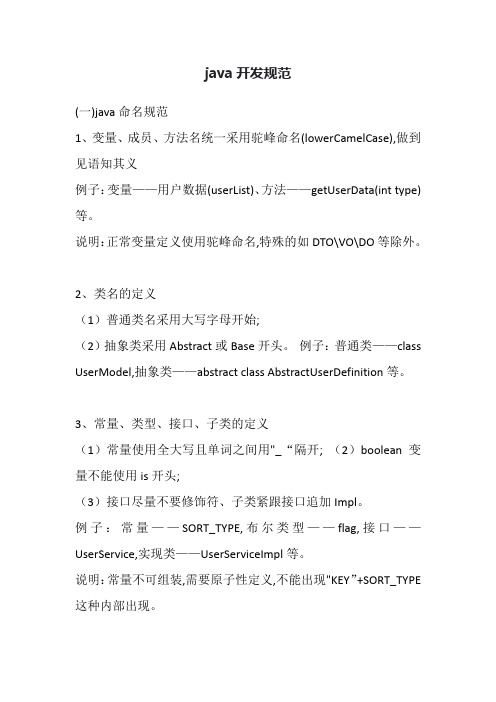
java开发规范(一)java命名规范1、变量、成员、方法名统一采用驼峰命名(lowerCamelCase),做到见语知其义例子:变量——用户数据(userList)、方法——getUserData(int type)等。
说明:正常变量定义使用驼峰命名,特殊的如DTO\VO\DO等除外。
2、类名的定义(1)普通类名采用大写字母开始;(2)抽象类采用Abstract或Base开头。
例子:普通类——class UserModel,抽象类——abstract class AbstractUserDefinition等。
3、常量、类型、接口、子类的定义(1)常量使用全大写且单词之间用"_“隔开; (2)boolean变量不能使用is开头;(3)接口尽量不要修饰符、子类紧跟接口追加Impl。
例子:常量——SORT_TYPE,布尔类型——flag,接口——UserService,实现类——UserServiceImpl等。
说明:常量不可组装,需要原子性定义,不能出现"KEY”+SORT_TYPE 这种内部出现。
4、包名、异常、枚举、方法名称的定义(1)包名一律采用小写; (2)异常都采用_Exception结尾; (3)枚举都是以Enum结尾;(4)方法名称——根据方法内容采用如插入insert-*。
例子:异常——UserException,包名——com.test,枚举——UserEnum,方法名称——insertUser等。
5、领域模型定义规范:主要是以VO\DTO\DO等结尾例子:用户数据——UserDTO等(1)数据对象:xxxDO,xxx 即为数据表名。
(2)数据传输对象:xxxDTO,xxx为业务领域相关的名称。
(3)展示对象:xxxVO,xxx一般为网页名称。
(4)POJO是DO/DTO/BO/VO的统称,禁止命名成xxxPOJO。
(二)代码格式规范1、括号代码要求左大括号前不换行、左大括号后换行、右大括号前换行、右大括号后还有else等代码则不换行;表示终止的右大括号后必须换行。
java有效的注释说明
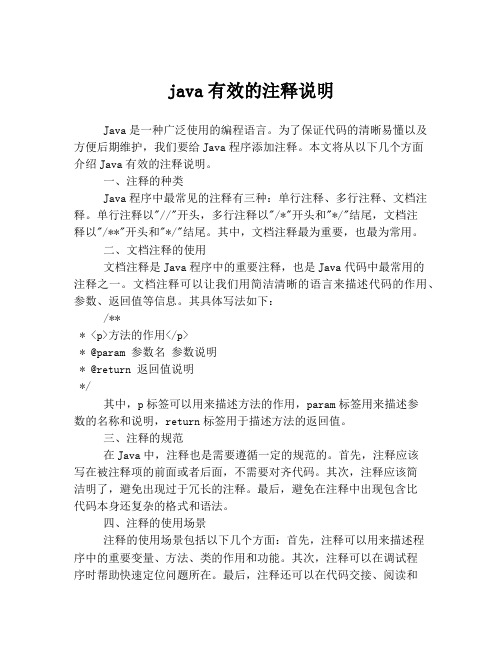
java有效的注释说明Java是一种广泛使用的编程语言。
为了保证代码的清晰易懂以及方便后期维护,我们要给Java程序添加注释。
本文将从以下几个方面介绍Java有效的注释说明。
一、注释的种类Java程序中最常见的注释有三种:单行注释、多行注释、文档注释。
单行注释以"//"开头,多行注释以"/*"开头和"*/"结尾,文档注释以"/**"开头和"*/"结尾。
其中,文档注释最为重要,也最为常用。
二、文档注释的使用文档注释是Java程序中的重要注释,也是Java代码中最常用的注释之一。
文档注释可以让我们用简洁清晰的语言来描述代码的作用、参数、返回值等信息。
其具体写法如下:/*** <p>方法的作用</p>* @param 参数名参数说明* @return 返回值说明*/其中,p标签可以用来描述方法的作用,param标签用来描述参数的名称和说明,return标签用于描述方法的返回值。
三、注释的规范在Java中,注释也是需要遵循一定的规范的。
首先,注释应该写在被注释项的前面或者后面,不需要对齐代码。
其次,注释应该简洁明了,避免出现过于冗长的注释。
最后,避免在注释中出现包含比代码本身还复杂的格式和语法。
四、注释的使用场景注释的使用场景包括以下几个方面:首先,注释可以用来描述程序中的重要变量、方法、类的作用和功能。
其次,注释可以在调试程序时帮助快速定位问题所在。
最后,注释还可以在代码交接、阅读和修改时提供较为清晰的方向和思路。
综上所述,Java有效的注释是保证代码清晰易懂、方便维护的重要方面之一。
Java程序员应该养成良好的注释习惯,在代码编写上也应该注重注释的规范性、简洁性和对实际需求的协调性。
java 编程规范
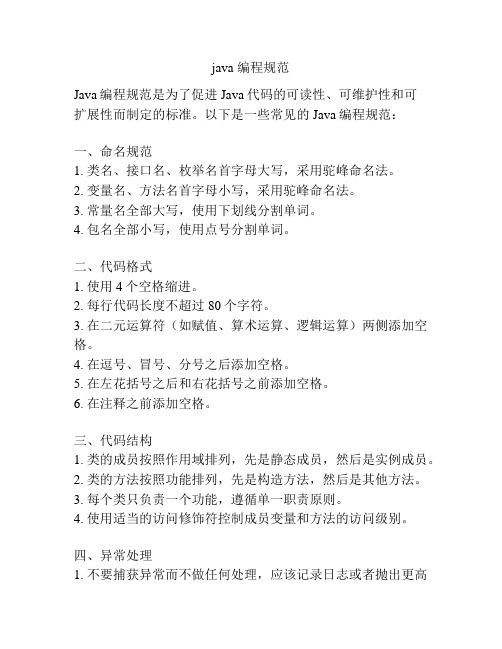
java 编程规范Java编程规范是为了促进Java代码的可读性、可维护性和可扩展性而制定的标准。
以下是一些常见的Java编程规范:一、命名规范1. 类名、接口名、枚举名首字母大写,采用驼峰命名法。
2. 变量名、方法名首字母小写,采用驼峰命名法。
3. 常量名全部大写,使用下划线分割单词。
4. 包名全部小写,使用点号分割单词。
二、代码格式1. 使用4个空格缩进。
2. 每行代码长度不超过80个字符。
3. 在二元运算符(如赋值、算术运算、逻辑运算)两侧添加空格。
4. 在逗号、冒号、分号之后添加空格。
5. 在左花括号之后和右花括号之前添加空格。
6. 在注释之前添加空格。
三、代码结构1. 类的成员按照作用域排列,先是静态成员,然后是实例成员。
2. 类的方法按照功能排列,先是构造方法,然后是其他方法。
3. 每个类只负责一个功能,遵循单一职责原则。
4. 使用适当的访问修饰符控制成员变量和方法的访问级别。
四、异常处理1. 不要捕获异常而不做任何处理,应该记录日志或者抛出更高级别的异常。
2. 不要将整个方法体放在try-catch块中,应该只捕获需要处理的异常。
3. 不要使用异常控制程序的流程,应该使用条件语句或者循环结构。
五、注释规范1. 使用Javadoc注释对类、方法、参数、返回值进行说明。
2. 在每个类的头部使用Javadoc注释描述该类的功能。
3. 使用内联注释对代码进行解释、补充和说明。
4. 注释应该清楚、简明、不冗余,遵循自然语言的习惯。
六、其他规范1. 避免使用魔法数值,应该使用常量或者枚举来表示。
2. 使用块注释对重要的代码块进行标注,方便阅读和查找。
3. 使用业界公认的缩写和术语,避免拼写错误和歧义。
4. 使用合适的数据结构和算法来解决问题,避免低效的代码。
以上仅是Java编程规范的一部分,具体的规范还需要根据具体的项目和团队来制定。
遵循编程规范可以提高代码质量和可维护性,提升团队的协作效率。
JAVA代码注释规范
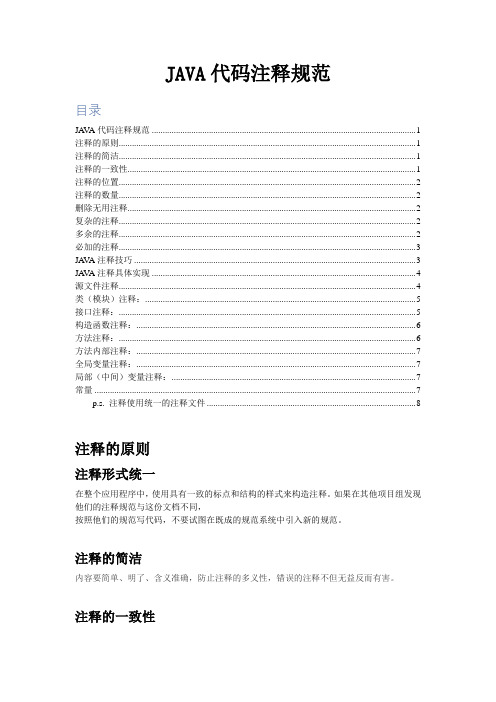
JAVA代码注释规范目录JA V A代码注释规范 (1)注释的原则 (1)注释的简洁 (1)注释的一致性 (1)注释的位置 (2)注释的数量 (2)删除无用注释 (2)复杂的注释 (2)多余的注释 (2)必加的注释 (3)JA V A注释技巧 (3)JA V A注释具体实现 (4)源文件注释 (4)类(模块)注释: (5)接口注释: (5)构造函数注释: (6)方法注释: (6)方法内部注释: (7)全局变量注释: (7)局部(中间)变量注释: (7)常量 (7)p.s. 注释使用统一的注释文件 (8)注释的原则注释形式统一在整个应用程序中,使用具有一致的标点和结构的样式来构造注释。
如果在其他项目组发现他们的注释规范与这份文档不同,按照他们的规范写代码,不要试图在既成的规范系统中引入新的规范。
注释的简洁内容要简单、明了、含义准确,防止注释的多义性,错误的注释不但无益反而有害。
注释的一致性在写代码之前或者边写代码边写注释,因为以后很可能没有时间来这样做。
另外,如果有机会复查已编写的代码,在今天看来很明显的东西六周以后或许就不明显了。
通常描述性注释先于代码创建,解释性注释在开发过程中创建,提示性注释在代码完成之后创建。
修改代码的同时修改相应的注释,以保证代码与注释的同步。
注释的位置保证注释与其描述的代码相邻,即注释的就近原则。
对代码的注释应放在其上方相邻或右方的位置,不可放在下方。
避免在代码行的末尾添加注释;行尾注释使代码更难阅读。
不过在批注变量声明时,行尾注释是合适的;在这种情况下,将所有行尾注释要对齐。
注释的数量注释必不可少,但也不应过多,在实际的代码规范中,要求注释占程序代码的比例达到20%左右。
注释是对代码的“提示”,而不是文档,程序中的注释不可喧宾夺主,注释太多了会让人眼花缭乱,注释的花样要少。
不要被动的为写注释而写注释。
删除无用注释在代码交付或部署发布之前,必须删掉临时的或无关的注释,以避免在日后的维护工作中产生混乱。
java开发规范文档
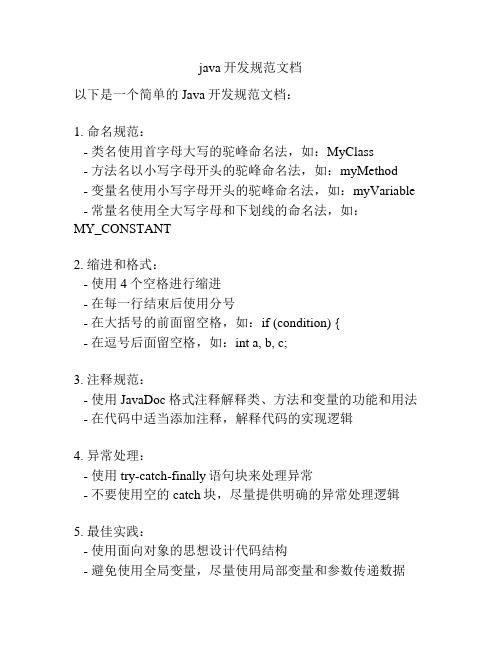
java开发规范文档
以下是一个简单的Java开发规范文档:
1. 命名规范:
- 类名使用首字母大写的驼峰命名法,如:MyClass
- 方法名以小写字母开头的驼峰命名法,如:myMethod
- 变量名使用小写字母开头的驼峰命名法,如:myVariable - 常量名使用全大写字母和下划线的命名法,如:
MY_CONSTANT
2. 缩进和格式:
- 使用4个空格进行缩进
- 在每一行结束后使用分号
- 在大括号的前面留空格,如:if (condition) {
- 在逗号后面留空格,如:int a, b, c;
3. 注释规范:
- 使用JavaDoc格式注释解释类、方法和变量的功能和用法 - 在代码中适当添加注释,解释代码的实现逻辑
4. 异常处理:
- 使用try-catch-finally语句块来处理异常
- 不要使用空的catch块,尽量提供明确的异常处理逻辑
5. 最佳实践:
- 使用面向对象的思想设计代码结构
- 避免使用全局变量,尽量使用局部变量和参数传递数据
- 不要在循环中创建对象,尽量在循环外部创建对象
- 使用合适的数据结构和算法来提高性能
这只是一个简单的Java开发规范文档,实际中可以根据团队的需求和项目的特点进行适当的修改和补充。
JAVA技术架构及开发规范文档
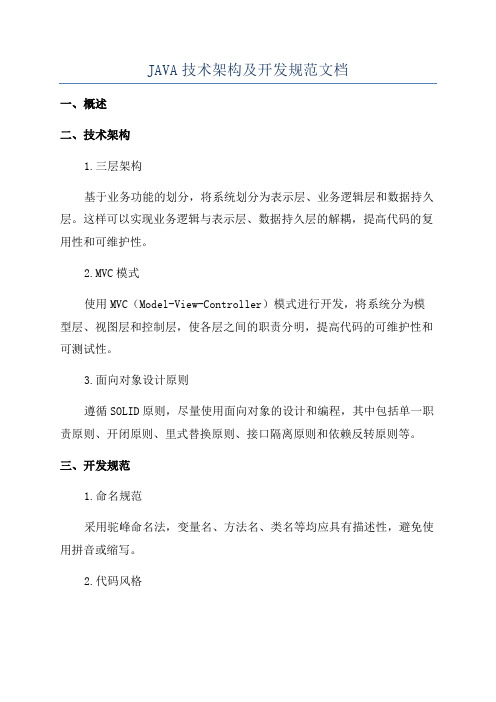
JAVA技术架构及开发规范文档一、概述二、技术架构1.三层架构基于业务功能的划分,将系统划分为表示层、业务逻辑层和数据持久层。
这样可以实现业务逻辑与表示层、数据持久层的解耦,提高代码的复用性和可维护性。
2.MVC模式使用MVC(Model-View-Controller)模式进行开发,将系统分为模型层、视图层和控制层,使各层之间的职责分明,提高代码的可维护性和可测试性。
3.面向对象设计原则遵循SOLID原则,尽量使用面向对象的设计和编程,其中包括单一职责原则、开闭原则、里式替换原则、接口隔离原则和依赖反转原则等。
三、开发规范1.命名规范采用驼峰命名法,变量名、方法名、类名等均应具有描述性,避免使用拼音或缩写。
2.代码风格代码应该具有良好的缩进和格式,增加代码的可读性。
要求适当添加注释,注释应说明代码的目的和使用注意事项。
3.异常处理合理处理异常,避免直接抛出异常,而是进行捕获和处理。
对于特定的业务异常,可以定义自定义异常类,并进行抛出。
4.注释规范需要对代码进行充分的注释,注释的风格应明确,注释应配合代码,解释代码的用途和作用。
5.单元测试开发过程中应进行单元测试,确保代码的正确性。
对于每个功能模块,编写相应的单元测试用例进行测试,覆盖率应尽量达到100%。
6.安全性对于涉及到的用户输入数据和敏感数据,应进行有效的验证和过滤,防止恶意注入和跨站脚本攻击等安全威胁。
7.日志规范所有的关键操作和错误信息都应记录到日志中,日志级别应根据实际需要进行配置。
8.数据库规范数据库表设计应符合第三范式,避免数据冗余和数据不一致。
使用参数化查询和预编译语句,提高数据库查询性能和安全性。
9.版本管理使用版本管理工具(如Git)进行代码管理,每个开发人员都应具备良好的版本管理和协同开发能力。
四、总结本文档主要介绍了JAVA技术架构及开发规范。
通过采用三层架构和MVC模式,可以实现代码的复用性和可维护性。
同时,遵循JAVA的面向对象设计原则,提高代码的可测试性和可扩展性。
java 代码规范
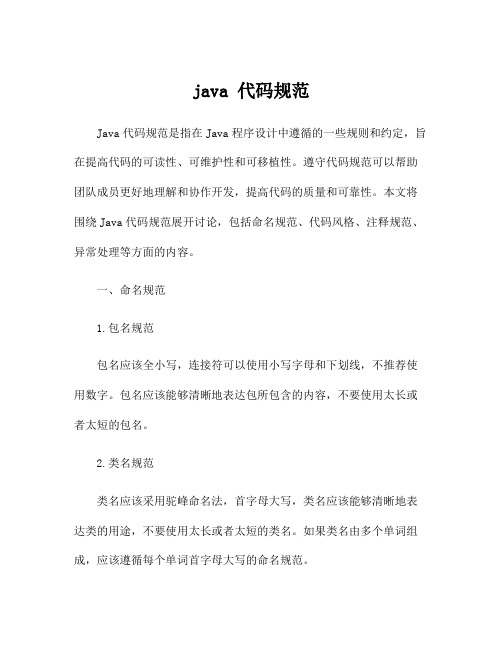
java 代码规范Java代码规范是指在Java程序设计中遵循的一些规则和约定,旨在提高代码的可读性、可维护性和可移植性。
遵守代码规范可以帮助团队成员更好地理解和协作开发,提高代码的质量和可靠性。
本文将围绕Java代码规范展开讨论,包括命名规范、代码风格、注释规范、异常处理等方面的内容。
一、命名规范1.包名规范包名应该全小写,连接符可以使用小写字母和下划线,不推荐使用数字。
包名应该能够清晰地表达包所包含的内容,不要使用太长或者太短的包名。
2.类名规范类名应该采用驼峰命名法,首字母大写,类名应该能够清晰地表达类的用途,不要使用太长或者太短的类名。
如果类名由多个单词组成,应该遵循每个单词首字母大写的命名规范。
3.接口名规范接口名应该采用驼峰命名法,首字母大写,接口名应该能够清晰地表达接口的用途,不要使用太长或者太短的接口名。
如果接口名由多个单词组成,应该遵循每个单词首字母大写的命名规范。
4.变量名规范变量名应该采用驼峰命名法,首字母小写,变量名应该能够清晰地表达变量的用途,不要使用太长或者太短的变量名。
如果变量名由多个单词组成,应该遵循每个单词首字母小写的命名规范。
5.常量名规范常量名应该全大写,单词之间使用下划线分隔,常量名应该能够清晰地表达常量的用途,不要使用太长或者太短的常量名。
6.方法名规范方法名应该采用驼峰命名法,首字母小写,方法名应该能够清晰地表达方法的用途,不要使用太长或者太短的方法名。
如果方法名由多个单词组成,应该遵循每个单词首字母小写的命名规范。
二、代码风格1.缩进和空格缩进使用4个空格,不使用tab键。
在操作符前后使用空格,增强代码的可读性。
2.大括号的使用在类定义、方法定义、控制结构等的语句块后面使用大括号,增强代码的可读性。
3.代码行长度每行代码的长度不要超过80个字符,超过80个字符的代码应该使用换行符进行分割。
4.引号的使用字符串常量应该使用双引号,字符常量应该使用单引号。
java 注释标准
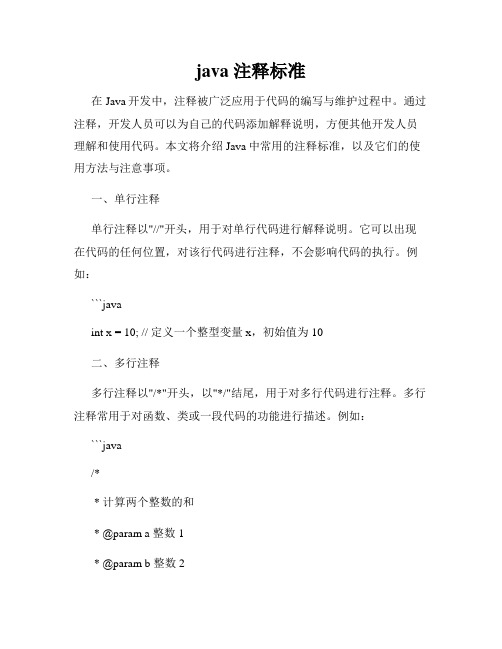
java 注释标准在Java开发中,注释被广泛应用于代码的编写与维护过程中。
通过注释,开发人员可以为自己的代码添加解释说明,方便其他开发人员理解和使用代码。
本文将介绍Java中常用的注释标准,以及它们的使用方法与注意事项。
一、单行注释单行注释以"//"开头,用于对单行代码进行解释说明。
它可以出现在代码的任何位置,对该行代码进行注释,不会影响代码的执行。
例如:```javaint x = 10; // 定义一个整型变量x,初始值为10二、多行注释多行注释以"/*"开头,以"*/"结尾,用于对多行代码进行注释。
多行注释常用于对函数、类或一段代码的功能进行描述。
例如:```java/** 计算两个整数的和* @param a 整数1* @param b 整数2* @return 两个整数的和*/public int add(int a, int b) {return a + b;}三、文档注释文档注释以"/**"开头,以"*/"结尾,用于对类、接口、方法、字段等进行详细的描述。
文档注释是Java API文档的一部分,在生成API 文档时会被提取出来。
例如:```java/*** 学生类*/public class Student {/*** 学生姓名*/private String name;/*** 获取学生姓名* @return 学生姓名*/public String getName() {return name;}/*** 设置学生姓名* @param name 学生姓名*/public void setName(String name) { = name;}}四、注释的使用方法与注意事项1. 注释应该简洁明了,使用清晰的语言描述代码的功能、用途、参数、返回值等信息,以便其他开发人员理解和使用。
2. 注释应该与代码保持同步更新,避免注释与代码不一致的情况发生。
JAVA开发设计规范
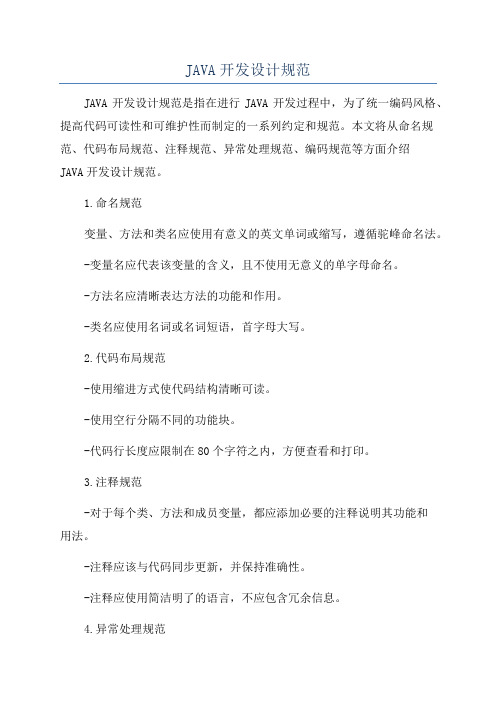
JAVA开发设计规范JAVA开发设计规范是指在进行JAVA开发过程中,为了统一编码风格、提高代码可读性和可维护性而制定的一系列约定和规范。
本文将从命名规范、代码布局规范、注释规范、异常处理规范、编码规范等方面介绍JAVA开发设计规范。
1.命名规范变量、方法和类名应使用有意义的英文单词或缩写,遵循驼峰命名法。
-变量名应代表该变量的含义,且不使用无意义的单字母命名。
-方法名应清晰表达方法的功能和作用。
-类名应使用名词或名词短语,首字母大写。
2.代码布局规范-使用缩进方式使代码结构清晰可读。
-使用空行分隔不同的功能块。
-代码行长度应限制在80个字符之内,方便查看和打印。
3.注释规范-对于每个类、方法和成员变量,都应添加必要的注释说明其功能和用法。
-注释应该与代码同步更新,并保持准确性。
-注释应使用简洁明了的语言,不应包含冗余信息。
4.异常处理规范- 在代码中必须使用try-catch块处理可能抛出的受检异常。
- 不应使用catch(Exception e)的方式处理异常,在catch块中应提供相应的处理逻辑。
- 应避免在catch块中直接打印异常信息,而是应使用日志框架打印异常。
5.编码规范-尽量使用局部变量而不是全局变量。
-代码中不应包含硬编码的常量,应使用常量变量或配置文件存储。
-代码中应避免使用魔法数字,而使用有意义的命名常量代替。
-尽量避免使用复杂的表达式和语句,提高代码的可读性。
以上只是JAVA开发设计规范的一部分。
在实际开发过程中,还应根据团队的需求和实际情况进行适当的调整和补充。
良好的编码规范可以提高代码的可读性、可维护性和可扩展性,从而提高开发效率和代码质量。
同时,开发人员应定期进行代码审查和重构,以保证代码的质量和规范的执行。
代码标准
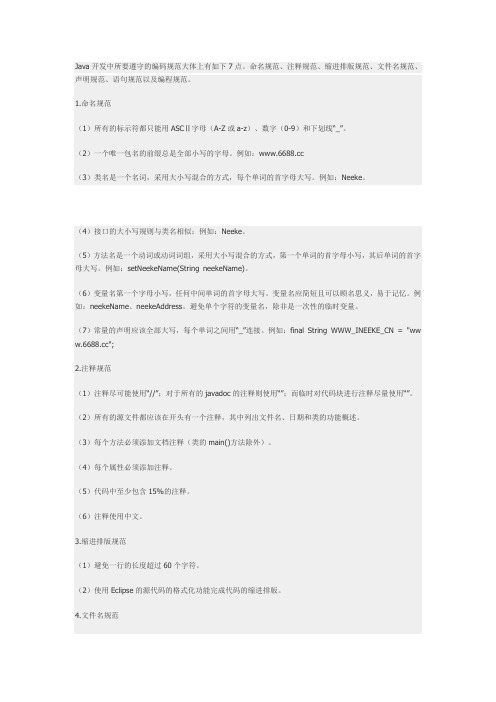
Java开发中所要遵守的编码规范大体上有如下7点。
命名规范、注释规范、缩进排版规范、文件名规范、声明规范、语句规范以及编程规范。
1.命名规范(1)所有的标示符都只能用ASCⅡ字母(A-Z或a-z)、数字(0-9)和下划线“_”。
(2)一个唯一包名的前缀总是全部小写的字母。
例如:(3)类名是一个名词,采用大小写混合的方式,每个单词的首字母大写。
例如:Neeke。
(4)接口的大小写规则与类名相似:例如:Neeke。
(5)方法名是一个动词或动词词组,采用大小写混合的方式,第一个单词的首字母小写,其后单词的首字母大写。
例如:setNeekeName(String neekeName)。
(6)变量名第一个字母小写,任何中间单词的首字母大写。
变量名应简短且可以顾名思义,易于记忆。
例如:neekeName、neekeAddress。
避免单个字符的变量名,除非是一次性的临时变量。
(7)常量的声明应该全部大写,每个单词之间用“_”连接。
例如:final String WWW_INEEKE_CN = "ww ";2.注释规范(1)注释尽可能使用“//”;对于所有的javadoc的注释则使用“”;而临时对代码块进行注释尽量使用“”。
(2)所有的源文件都应该在开头有一个注释,其中列出文件名、日期和类的功能概述。
(3)每个方法必须添加文档注释(类的main()方法除外)。
(4)每个属性必须添加注释。
(5)代码中至少包含15%的注释。
(6)注释使用中文。
3.缩进排版规范(1)避免一行的长度超过60个字符。
(2)使用Eclipse的源代码的格式化功能完成代码的缩进排版。
4.文件名规范(1)一个Java源文件只能存储一个Java类。
(2)文件名与Java类名相同。
(3)一个类文件的代码行不超过200行。
5.声明规范(1)一行声明一个变量。
(2)不要将不同类型变量的声明放在同一行。
(3)只在代码块的开始处声明变量。
java 标准的方法注释模板
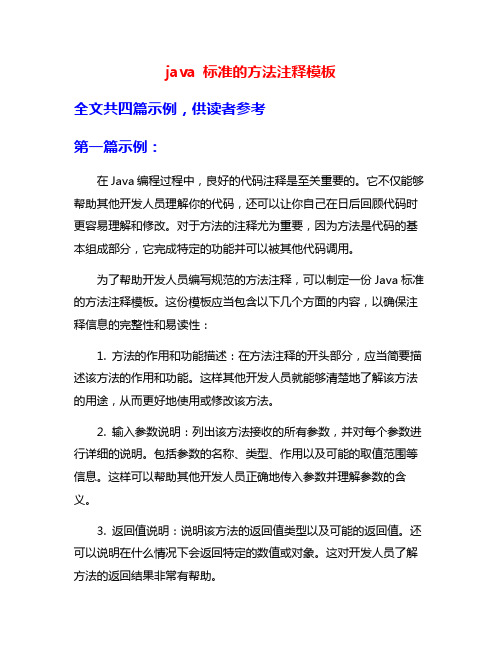
java 标准的方法注释模板全文共四篇示例,供读者参考第一篇示例:在Java编程过程中,良好的代码注释是至关重要的。
它不仅能够帮助其他开发人员理解你的代码,还可以让你自己在日后回顾代码时更容易理解和修改。
对于方法的注释尤为重要,因为方法是代码的基本组成部分,它完成特定的功能并可以被其他代码调用。
为了帮助开发人员编写规范的方法注释,可以制定一份Java标准的方法注释模板。
这份模板应当包含以下几个方面的内容,以确保注释信息的完整性和易读性:1. 方法的作用和功能描述:在方法注释的开头部分,应当简要描述该方法的作用和功能。
这样其他开发人员就能够清楚地了解该方法的用途,从而更好地使用或修改该方法。
2. 输入参数说明:列出该方法接收的所有参数,并对每个参数进行详细的说明。
包括参数的名称、类型、作用以及可能的取值范围等信息。
这样可以帮助其他开发人员正确地传入参数并理解参数的含义。
3. 返回值说明:说明该方法的返回值类型以及可能的返回值。
还可以说明在什么情况下会返回特定的数值或对象。
这对开发人员了解方法的返回结果非常有帮助。
4. 异常处理说明:如果该方法会抛出异常,应当在注释中明确列出可能会发生的异常类型以及每种异常的出现条件。
这能够帮助其他开发人员处理异常情况或者进行适当的异常捕获和处理。
5. 使用示例:还可以在注释中提供一个简单的使用示例,演示该方法如何调用和使用。
这样其他开发人员可以更直观地了解该方法的使用方法。
通过以上几点内容的规范注释,可以使方法注释更加清晰、易读,并且具有一致性。
这样不仅可以方便其他开发人员理解和使用你的代码,还可以提高代码的可维护性和可读性。
注释是良好编程实践的重要组成部分,能够提高代码的质量和可维护性。
编写规范的方法注释模板是一个好的开始,可以使代码更易于理解和维护。
希望上述的方法注释模板能够帮助Java开发人员编写更规范、更易读的代码注释。
第二篇示例:Java是一种流行的编程语言,具有强大的灵活性和可扩展性。
Java开发规范(参照阿里规范改编)
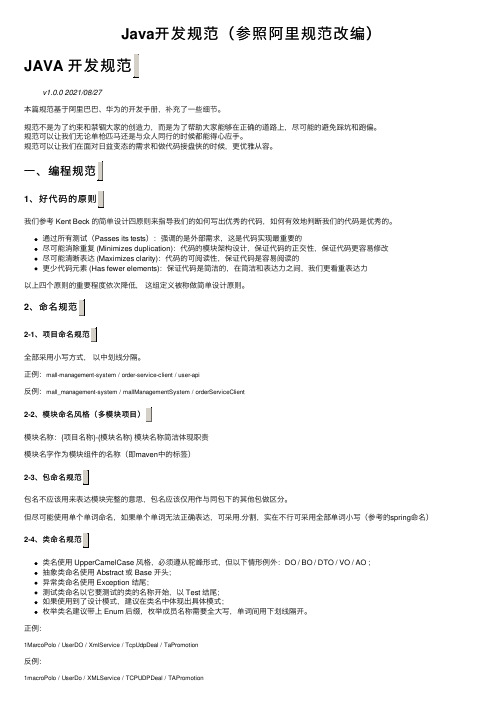
Java开发规范(参照阿⾥规范改编)JAVA 开发规范v1.0.0 2021/08/27本篇规范基于阿⾥巴巴、华为的开发⼿册,补充了⼀些细节。
规范不是为了约束和禁锢⼤家的创造⼒,⽽是为了帮助⼤家能够在正确的道路上,尽可能的避免踩坑和跑偏。
规范可以让我们⽆论单枪匹马还是与众⼈同⾏的时候都能得⼼应⼿。
规范可以让我们在⾯对⽇益变态的需求和做代码接盘侠的时候,更优雅从容。
⼀、编程规范1、好代码的原则我们参考 Kent Beck 的简单设计四原则来指导我们的如何写出优秀的代码,如何有效地判断我们的代码是优秀的。
通过所有测试(Passes its tests):强调的是外部需求,这是代码实现最重要的尽可能消除重复 (Minimizes duplication):代码的模块架构设计,保证代码的正交性,保证代码更容易修改尽可能清晰表达 (Maximizes clarity):代码的可阅读性,保证代码是容易阅读的更少代码元素 (Has fewer elements):保证代码是简洁的,在简洁和表达⼒之间,我们更看重表达⼒以上四个原则的重要程度依次降低,这组定义被称做简单设计原则。
22-1全部采⽤⼩写⽅式,以中划线分隔。
正例:mall-management-system / order-service-client / user-api反例:mall_management-system / mallManagementSystem / orderServiceClient2-2模块名称:{项⽬名称}-{模块名称} 模块名称简洁体现职责模块名字作为模块组件的名称(即maven中的标签)2-3包名不应该⽤来表达模块完整的意思,包名应该仅⽤作与同包下的其他包做区分。
但尽可能使⽤单个单词命名,如果单个单词⽆法正确表达,可采⽤.分割,实在不⾏可采⽤全部单词⼩写(参考的spring命名)2-4类名使⽤ UpperCamelCase 风格,必须遵从驼峰形式,但以下情形例外:DO / BO / DTO / VO / AO ;抽象类命名使⽤ Abstract 或 Base 开头;异常类命名使⽤ Exception 结尾;测试类命名以它要测试的类的名称开始,以 Test 结尾;如果使⽤到了设计模式,建议在类名中体现出具体模式;枚举类名建议带上 Enum 后缀,枚举成员名称需要全⼤写,单词间⽤下划线隔开。
JAVA开发规范文档
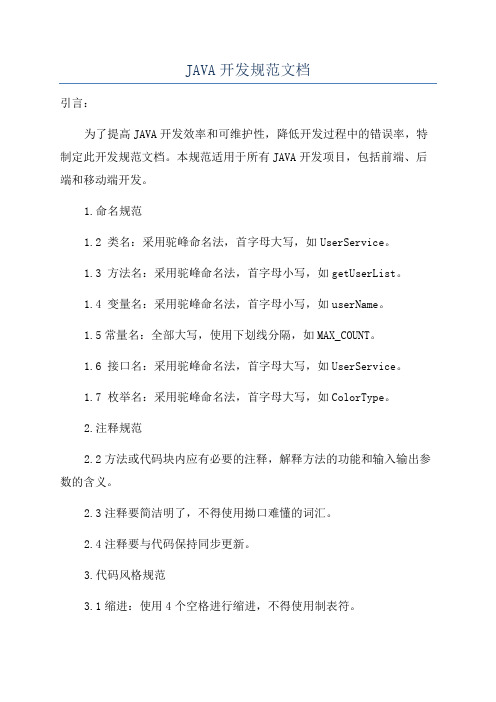
JAVA开发规范文档引言:为了提高JAVA开发效率和可维护性,降低开发过程中的错误率,特制定此开发规范文档。
本规范适用于所有JAVA开发项目,包括前端、后端和移动端开发。
1.命名规范1.2 类名:采用驼峰命名法,首字母大写,如UserService。
1.3 方法名:采用驼峰命名法,首字母小写,如getUserList。
1.4 变量名:采用驼峰命名法,首字母小写,如userName。
1.5常量名:全部大写,使用下划线分隔,如MAX_COUNT。
1.6 接口名:采用驼峰命名法,首字母大写,如UserService。
1.7 枚举名:采用驼峰命名法,首字母大写,如ColorType。
2.注释规范2.2方法或代码块内应有必要的注释,解释方法的功能和输入输出参数的含义。
2.3注释要简洁明了,不得使用拗口难懂的词汇。
2.4注释要与代码保持同步更新。
3.代码风格规范3.1缩进:使用4个空格进行缩进,不得使用制表符。
3.2行宽:每行代码不得超过120个字符。
3.3空行:合理使用空行,以提高代码的可读性。
3.4操作符前后空格:操作符前后必须有一个空格,如a=b+c。
3.5大括号位置:大括号应该独占一行,且与前面的语句间有一个空格。
3.6代码块注释:使用//或/*...*/对代码块进行注释,描述代码块的功能和作用。
3.7异常处理:所有异常都需要捕获处理,不允许直接忽略异常。
3.8类内方法的顺序:构造方法、公有方法、私有方法,按照方法访问权限从公有到私有的顺序排列。
4.代码规范4.1不允许出现未使用的变量和方法。
4.2不允许出现硬编码的常量,应使用常量定义。
4.3 字符串拼接使用StringBuilder或StringBuffer,避免使用+操作符。
4.4尽量使用接口和抽象类进行编程,而不是具体实现类。
4.5 使用try-with-resources来释放资源,如文件流、数据库连接等。
4.6尽量使用JDK提供的集合类,避免使用原生数组。
软件开发中的编码规范和代码注释规范
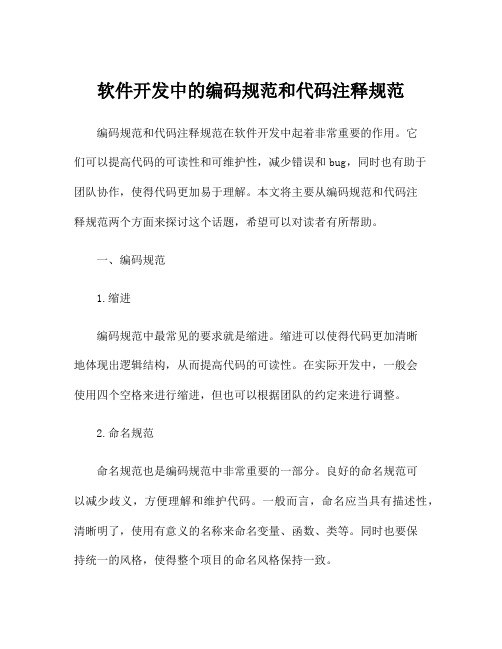
软件开发中的编码规范和代码注释规范编码规范和代码注释规范在软件开发中起着非常重要的作用。
它们可以提高代码的可读性和可维护性,减少错误和bug,同时也有助于团队协作,使得代码更加易于理解。
本文将主要从编码规范和代码注释规范两个方面来探讨这个话题,希望可以对读者有所帮助。
一、编码规范1.缩进编码规范中最常见的要求就是缩进。
缩进可以使得代码更加清晰地体现出逻辑结构,从而提高代码的可读性。
在实际开发中,一般会使用四个空格来进行缩进,但也可以根据团队的约定来进行调整。
2.命名规范命名规范也是编码规范中非常重要的一部分。
良好的命名规范可以减少歧义,方便理解和维护代码。
一般而言,命名应当具有描述性,清晰明了,使用有意义的名称来命名变量、函数、类等。
同时也要保持统一的风格,使得整个项目的命名风格保持一致。
3.注释规范注释规范也是编码规范中的一个重要部分。
在实际开发中,良好的注释可以使得代码更加易于理解。
一般来说,注释应当清晰明了,注释内容要与代码保持同步,同时也要避免废话。
另外,注释也需要遵守一定的风格规范,比如注释的格式、长度、位置等。
4.代码布局良好的代码布局可以使得代码更加整洁美观,也能够提高代码的可读性。
在编码规范中,一般要求对代码进行良好的格式化,确保代码对齐和统一的风格。
同时也需要注意代码的排列顺序,按照一定的逻辑组织代码,使得代码更加易于理解。
5.错误处理规范在编码规范中,通常也会包括错误处理规范。
良好的错误处理规范可以减少错误和bug,提高软件的稳定性和可靠性。
一般来说,错误处理应当全面、细致、健壮,要充分考虑各种可能出现的错误情况,并进行适当的处理。
6.性能优化规范性能优化规范也是编码规范中的一个重要部分。
良好的性能优化规范可以使得代码更加高效,提高软件的执行效率。
在实际开发中,一般要求尽量避免不必要的计算、减少资源的消耗,从而优化代码的性能。
7.安全规范安全规范通常也会包括在编码规范当中。
良好的安全规范可以最大程度地降低软件出现安全漏洞的可能性,保护用户的数据和隐私。
java开发规范文档
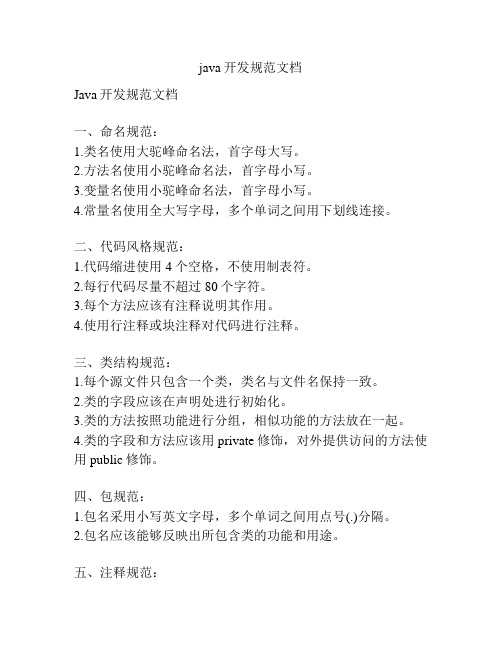
java开发规范文档Java开发规范文档一、命名规范:1.类名使用大驼峰命名法,首字母大写。
2.方法名使用小驼峰命名法,首字母小写。
3.变量名使用小驼峰命名法,首字母小写。
4.常量名使用全大写字母,多个单词之间用下划线连接。
二、代码风格规范:1.代码缩进使用4个空格,不使用制表符。
2.每行代码尽量不超过80个字符。
3.每个方法应该有注释说明其作用。
4.使用行注释或块注释对代码进行注释。
三、类结构规范:1.每个源文件只包含一个类,类名与文件名保持一致。
2.类的字段应该在声明处进行初始化。
3.类的方法按照功能进行分组,相似功能的方法放在一起。
4.类的字段和方法应该用private修饰,对外提供访问的方法使用public修饰。
四、包规范:1.包名采用小写英文字母,多个单词之间用点号(.)分隔。
2.包名应该能够反映出所包含类的功能和用途。
五、注释规范:1.源文件开头应该包含版权声明和作者信息。
2.对于每个类、方法及其参数,应该提供注释,说明其作用和用途。
3.注释应该简洁明了,尽量使用英文。
六、异常处理规范:1.不要在catch块中使用空的catch块。
2.能够处理的异常应该在模块内进行处理,不能处理的异常应该抛出。
七、代码排版规范:1.应该将相关的变量和方法放在一起。
2.应该根据代码逻辑来进行代码的排版,让代码易于阅读。
八、代码复用规范:1.不要重复编写相同功能的代码,应该进行代码复用。
2.可以将公共的代码封装成方法或类,供其他地方使用。
九、版本控制规范:1.使用版本控制工具进行源代码的管理。
2.提交代码前进行代码的版本比较和合并。
以上是Java开发规范的一些常见规范,开发人员应该遵守这些规范,以便提高代码的可维护性和可读性。
规范的遵守可以减少代码的错误和提高代码的质量,有助于团队的合作和项目的开发进度。
java注释书写规范
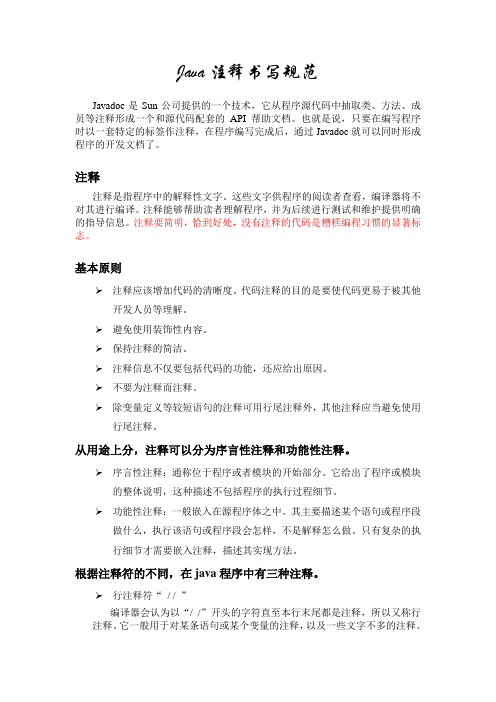
Java注释书写规范Javadoc是Sun公司提供的一个技术,它从程序源代码中抽取类、方法、成员等注释形成一个和源代码配套的API帮助文档。
也就是说,只要在编写程序时以一套特定的标签作注释,在程序编写完成后,通过Javadoc就可以同时形成程序的开发文档了。
注释注释是指程序中的解释性文字。
这些文字供程序的阅读者查看,编译器将不对其进行编译。
注释能够帮助读者理解程序,并为后续进行测试和维护提供明确的指导信息。
注释要简明,恰到好处,没有注释的代码是糟糕编程习惯的显著标志。
基本原则注释应该增加代码的清晰度。
代码注释的目的是要使代码更易于被其他开发人员等理解。
避免使用装饰性内容。
保持注释的简洁。
注释信息不仅要包括代码的功能,还应给出原因。
不要为注释而注释。
除变量定义等较短语句的注释可用行尾注释外,其他注释应当避免使用行尾注释。
从用途上分,注释可以分为序言性注释和功能性注释。
序言性注释:通称位于程序或者模块的开始部分。
它给出了程序或模块的整体说明,这种描述不包括程序的执行过程细节。
功能性注释:一般嵌入在源程序体之中。
其主要描述某个语句或程序段做什么,执行该语句或程序段会怎样,不是解释怎么做。
只有复杂的执行细节才需要嵌入注释,描述其实现方法。
根据注释符的不同,在java程序中有三种注释。
行注释符“/ / ”编译器会认为以“/ /”开头的字符直至本行末尾都是注释,所以又称行注释。
它一般用于对某条语句或某个变量的注释,以及一些文字不多的注释。
块注释符“/ * ”和“*/ ”“/ * ”和“*/ ”是成对出现的,它们之间的文字都是注释。
这些注释可以分成多行不必再添加行注释符。
文档注释“/ ** ”和“*/ ”文档注释也是一种块注释,它是用来生成帮助文档的。
当程序员编写完程序以后,可以通过JDK提供的javadoc命令,生成所编程序的API文档,而文档中的内容主要就是从文档注释中提取的。
该API文档以HTML文件的形式出现,与java帮助文档的风格及形式完全一致。
java语言规范
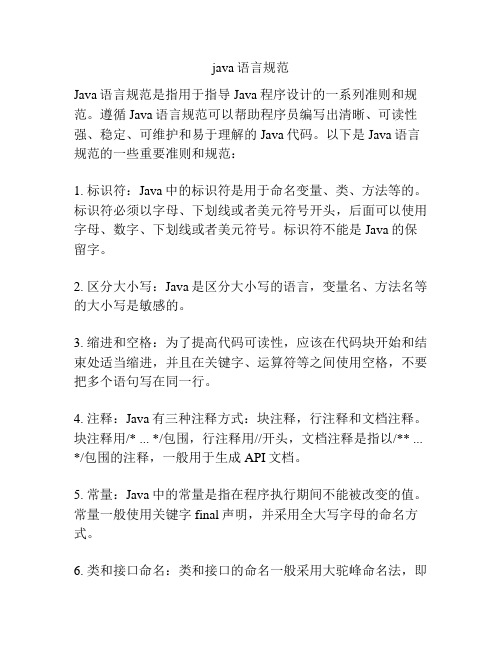
java语言规范Java语言规范是指用于指导Java程序设计的一系列准则和规范。
遵循Java语言规范可以帮助程序员编写出清晰、可读性强、稳定、可维护和易于理解的Java代码。
以下是Java语言规范的一些重要准则和规范:1. 标识符:Java中的标识符是用于命名变量、类、方法等的。
标识符必须以字母、下划线或者美元符号开头,后面可以使用字母、数字、下划线或者美元符号。
标识符不能是Java的保留字。
2. 区分大小写:Java是区分大小写的语言,变量名、方法名等的大小写是敏感的。
3. 缩进和空格:为了提高代码可读性,应该在代码块开始和结束处适当缩进,并且在关键字、运算符等之间使用空格,不要把多个语句写在同一行。
4. 注释:Java有三种注释方式:块注释,行注释和文档注释。
块注释用/* ... */包围,行注释用//开头,文档注释是指以/** ... */包围的注释,一般用于生成API文档。
5. 常量:Java中的常量是指在程序执行期间不能被改变的值。
常量一般使用关键字final声明,并采用全大写字母的命名方式。
6. 类和接口命名:类和接口的命名一般采用大驼峰命名法,即每个单词首字母大写,例如MyClass,而不是myClass或者MYClass。
7. 变量和方法命名:变量和方法的命名一般采用小驼峰命名法,即第一个单词的首字母小写,后面的单词首字母大写,例如myVariable,myMethod。
8. 方法长度和复杂性:为了提高代码的可读性和可维护性,一个方法的长度应该适度,并且控制方法的复杂性。
推荐一个方法的长度不超过一屏,并且只做一件事情。
9. 异常处理:Java提供了异常机制来处理程序运行时产生的异常。
程序员应该适当捕捉和处理异常,并给用户提供友好的提示信息。
10. 类设计:一个类应该有清晰的职责和功能,并且遵循高内聚、低耦合的设计原则。
一个类的命名应该反映它的功能,并且应该保持单一职责原则。
以上只是Java语言规范的一部分,还有很多准则和规范可以帮助程序员编写高质量的Java代码。
代码注释规范
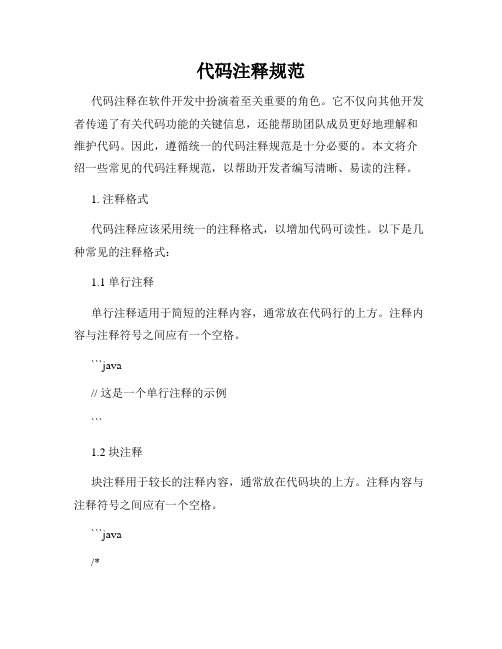
代码注释规范代码注释在软件开发中扮演着至关重要的角色。
它不仅向其他开发者传递了有关代码功能的关键信息,还能帮助团队成员更好地理解和维护代码。
因此,遵循统一的代码注释规范是十分必要的。
本文将介绍一些常见的代码注释规范,以帮助开发者编写清晰、易读的注释。
1. 注释格式代码注释应该采用统一的注释格式,以增加代码可读性。
以下是几种常见的注释格式:1.1 单行注释单行注释适用于简短的注释内容,通常放在代码行的上方。
注释内容与注释符号之间应有一个空格。
```java// 这是一个单行注释的示例```1.2 块注释块注释用于较长的注释内容,通常放在代码块的上方。
注释内容与注释符号之间应有一个空格。
```java/** 这是一个块注释的示例*/```2. 注释内容好的注释应该准确地描述代码的功能和意图,增加代码可读性。
以下是一些常见的注释模板,开发者可以根据实际情况选择适用的模板。
2.1 类注释类注释用于描述类的功能、用途和作者等信息。
```java/*** 类名:ClassName* 功能:描述类的功能* 作者:作者姓名* 时间:编写日期*/```2.2 方法注释方法注释应该清晰地描述方法的功能、参数、返回值和异常等信息。
```java/*** 方法名:methodName* 功能:描述方法的功能* 参数:* - param1 参数1的描述* - param2 参数2的描述* 返回值:返回值的描述* 异常:可能抛出的异常*/```2.3 变量注释变量注释应该描述变量的含义、作用和取值范围等信息。
```java/*** 变量名:variableName* 含义:变量的含义和作用* 取值范围:变量的取值范围* 默认值:变量的默认值*/```3. 注释注意事项在编写代码注释时,还需注意以下几点:3.1 更新及时注释应该与代码保持同步,并及时更新。
当代码发生变化时,相应的注释也应进行相应的修改,以保持一致性。
3.2 简洁明了注释应该简洁明了,不要冗长而又模糊不清。
java优雅注释原则和代码格式列举
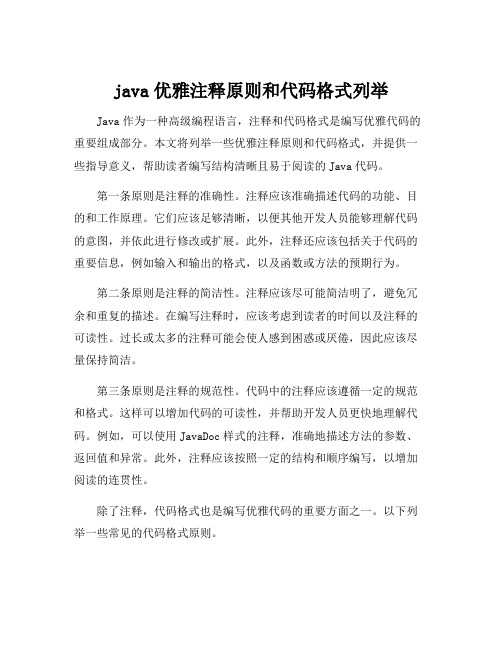
java优雅注释原则和代码格式列举Java作为一种高级编程语言,注释和代码格式是编写优雅代码的重要组成部分。
本文将列举一些优雅注释原则和代码格式,并提供一些指导意义,帮助读者编写结构清晰且易于阅读的Java代码。
第一条原则是注释的准确性。
注释应该准确描述代码的功能、目的和工作原理。
它们应该足够清晰,以便其他开发人员能够理解代码的意图,并依此进行修改或扩展。
此外,注释还应该包括关于代码的重要信息,例如输入和输出的格式,以及函数或方法的预期行为。
第二条原则是注释的简洁性。
注释应该尽可能简洁明了,避免冗余和重复的描述。
在编写注释时,应该考虑到读者的时间以及注释的可读性。
过长或太多的注释可能会使人感到困惑或厌倦,因此应该尽量保持简洁。
第三条原则是注释的规范性。
代码中的注释应该遵循一定的规范和格式。
这样可以增加代码的可读性,并帮助开发人员更快地理解代码。
例如,可以使用JavaDoc样式的注释,准确地描述方法的参数、返回值和异常。
此外,注释应该按照一定的结构和顺序编写,以增加阅读的连贯性。
除了注释,代码格式也是编写优雅代码的重要方面之一。
以下列举一些常见的代码格式原则。
第一条原则是代码缩进和对齐。
在Java中,使用空格或制表符来缩进代码,并保持一致的格式。
适当的缩进和对齐可以使代码的层次结构更加清晰,便于阅读。
第二条原则是空行的使用。
通过在代码的不同部分之间插入空行,可以增加代码的可读性,并帮助读者更好地理解代码的逻辑。
例如,在方法之间插入空行,以分隔不同功能的代码块。
第三条原则是适当地使用空格。
在Java中,应该在运算符前后、逗号和分号后添加空格,以增加代码的可读性。
这可以帮助他人更容易地理解代码的逻辑和计算。
第四条原则是使用适当的命名约定。
在Java代码中,变量、方法和类的命名应该具有描述性,并遵循一定的命名约定。
例如,变量名应该以小写字母开头,采用驼峰式命名法,以提高代码的可读性和可维护性。
通过遵循这些优雅注释和代码格式原则,开发人员可以编写结构清晰、易于阅读和维护的Java代码。
- 1、下载文档前请自行甄别文档内容的完整性,平台不提供额外的编辑、内容补充、找答案等附加服务。
- 2、"仅部分预览"的文档,不可在线预览部分如存在完整性等问题,可反馈申请退款(可完整预览的文档不适用该条件!)。
- 3、如文档侵犯您的权益,请联系客服反馈,我们会尽快为您处理(人工客服工作时间:9:00-18:30)。
javadoc 是j2sdk里面一个非常重要的工具,如果你按照规范在java的源代码里面写好注释的话,那么它就可以生成相应的文档。
开发者察看起来会非常方便。
很多IDE都可以直接生成javadoc的,这里介绍如何写javadoc以及如何在eclipse下生成javadoc。
javadoc通常从package、公开类或者接口、公开或者受保护的字段、公开或者受保护的方法提取信息。
每条注释应该是以/**开始以*/结尾。
例如
/**
*
* @param id the coreID of the person
* @param userName the name of the person
* you should use the constructor to create a person object
*/
public SecondClass(int id,String userName)
{
this.id = id;
erName = userName;
}
注释应该写在要说明部分的前面,如上所示。
并且在其中可以包括html的标记,如果上面没有标记的话,那么you should usr the ......将会在javadoc里面紧跟@param userName....,这样不是我们希望的。
一般注释可以分为类注释、方法注释、字段注释等。
下面分别作简单的介绍
类注释
类注释应该在import语句的后面在类声明的前面,比如
package com.north.java;
/**
* @author ming
*
* this interface is to define a method print()
* you should implements this interface is you want to print the username
* @see com.north.ming.MainClass#main(String[])
*/
public interface DoSomething
{
/**
* @param name which will be printed
* @return nothing will be returned
*
*/
public void print(String name);
}
其中@author 和@see都是常用的注释第一个表示作者,第二个表示参考的连接。
2.方法注释
方法注释要紧靠方法的前面,你可以在其中使用@param @return @throws等标签。
例如
/**
*
* @param i
* @return true if ..... else false
* @throws IOException when reading the file ,if something wrong happened
* then the method will throws a IOException
*/
public boolean doMethod(int i) throws IOException
{
return true;
}
3.字段注释
只有public的字段才需要注释,通常是static德,例如
/**
* the static filed hello
*/
public static int hello = 1;
在eclipse中我们新建java project然后编写几个接口和类以后就可以用javadoc生成文档了,从菜单project选择generate javadoc,会出现一个向导,你按照他的提示一步一步的设定要求,最好他会问你是不是声称一个javadoc.xml,如果选择生成的话,他会在doc 下产生一个javadoc.xml,以后更新文档的时候你可以直接用ant运行javadoc.xml。
选择完成后你可以发现在project里面出现了一个目录doc里面就是你的javadoc,想写出好的javadoc 一个非常好的办法就是多参考java的api doc。
养成一个好的编程习惯非常重要,何况这并不难。
下面是我写着篇blog的代码和注释
/*
* Created on 2004-7-25
*
* TODO To change the template for this generated file go to
* Window - Preferences - Java - Code Style - Code Templates
*/
package com.north.ming;
/**
* @author P2800
*
* TODO To change the template for this generated type comment go to * Window - Preferences - Java - Code Style - Code Templates
*/
public class MainClass
{
public static void main(String[] args)
{
}
}
/*
* Created on 2004-7-25
*
* TODO To change the template for this generated file go to
* Window - Preferences - Java - Code Style - Code Templates
*/
package com.north.ming;
import java.io.IOException;
/**
* @author P2800
*
* TODO To change the template for this generated type comment go to * Window - Preferences - Java - Code Style - Code Templates
*/
public class SecondClass
{
/**
* the static filed hello
*/
public static int hello = 1;
private int id;
private String userName;
/**
*
* @param id the coreID of the person
* @param userName the name of the person
* you should use the constructor to create a person object
*/
public SecondClass(int id,String userName)
{
this.id = id;
erName = userName;
}
/**
* @return Returns the userName.
*/
public String getUserName()
{
return userName;
}
/**
* @param userName The userName to set.
*/
public void setUserName(String userName)
{
erName = userName;
}
/**
*
* @param i
* @return true if ..... else false
* @throws IOException when reading the file ,if something wrong happened * then the method will throws a IOException
*/
public boolean doMethod(int i) throws IOException
{
return true;
}
}
/*
* Created on 2004-7-25
*
* TODO To change the template for this generated file go to
* Window - Preferences - Java - Code Style - Code Templates
*/
package com.north.java;
/**
* @author ming
*
* this interface is to define a method print()
* you should implements this interface is you want to print the username
* @see com.north.ming.MainClass#main(String[])
*/
public interface DoSomething
{
/**
* @param name which will be printed
* @return nothing will be returned
*
*/
public void print(String name);
}。
