Watlow_EZ_zone_temperature_controller瓦特龙温控器
CM442-维护和诊断-英文
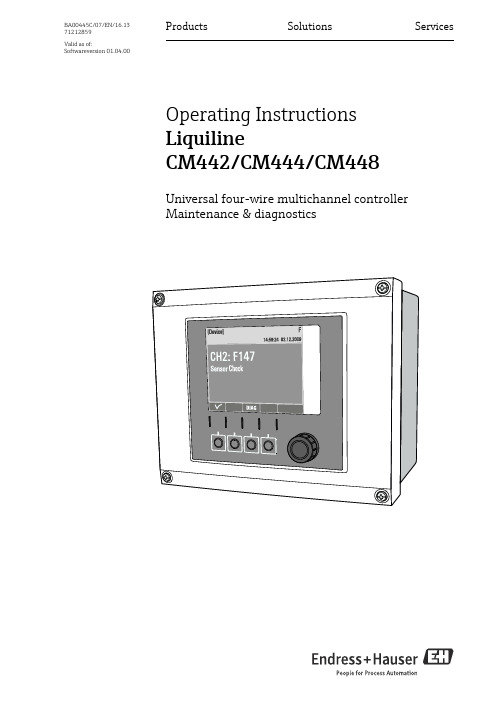
Liquiline CM442/CM444/CM448
Table of contents
1
1.1 1.2 1.3 1.4 1.5 1.6 1.7 1.8 1.9 1.10 1.11 1.12 1.13
Diagnostics and troubleshooting . . . . . . . . . . . . . 4
1.1
General troubleshooting
1.1.1 Troubleshooting A diagnostic message appears on the display or via the fieldbus indicating that the measured values are not plausible, or you identify a fault. 1. See the Diagnostics menu for the details on the diagnostic message. Follow the instructions to rectify the problem. 2. If this does not help: Search for the diagnostic message under "Overview of diagnostic information" (→ ä 16) in this manual. Use the message number as a search criterion. Ignore the letters indicating the Namur error category. Follow the troubleshooting instructions provided in the last column of the error tables. 3. If the measured values are implausible, the onsite display is faulty or you encounter other problems, search for the faults under "Process errors without messages" (→ ä 4) or "Device-specific errors" (→ ä 13). Follow the recommended measures. 4. Contact the Service Department if you cannot rectify the error yourself. Only cite the error number. 1.1.2 Process errors without messages pH/ORP measurement
GoControl Z-Wave 模块说明书
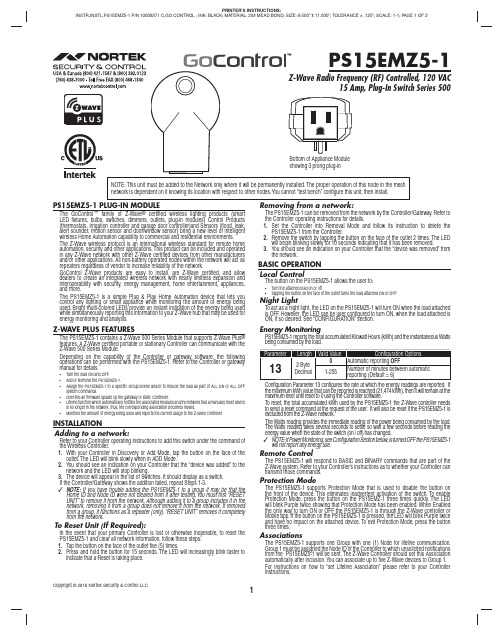
1PS15EMZ5-1 PLUG-IN MODULE The GoControl ™ family of Z-Wave ® certifi ed wireless lighting products (smart LED fi xtures, bulbs, switches, dimmers, outlets, plug-in modules) Control Products(thermostats, irrigation controller and garage door controller)and Sensors (fl ood, leak, alert sounder, motion sensor and door/window sensor) bring a new level of intelligent wireless Home Automation capability to commercial and residential environments.The Z-Wave wireless protocol is an international wireless standard for remote home automation, security and other applications. This product can be included and operated in any Z-Wave network with other Z-Wave certifi ed devices from other manufacturers and/or other applications. All non-battery operated nodes within the network will act as repeaters regardless of vendor to increase reliability of the network.GoControl Z-Wave products are easy to install, are Z-Wave certifi ed, and allow dealers to create an integrated wireless network with nearly limitless expansion and interoperability with security, energy management, home entertainment, appliances, and more.The PS15EMZ5-1 is a simple Plug & Play Home Automation device that lets you control any lighting or small appliance while monitoring the amount of energy being used. Bright multi-colored LEDs provide an instant indication of the energy being used while simultaneously reporting this information to your Z-Wave hub that may be used for energy monitoring and analysis.Z-WAVE PLUS FEATURES The PS15EMZ5-1 contains a Z-Wave 500 Series Module that supports Z-Wave Plus ® features. A Z-Wave certifi ed portable or stationary Controller can communicate with theZ-Wave 500 Series Module.Depending on the capability of the Controller or gateway software, the following operations can be performed with the PS15EMZ5-1. Refer to the Controller or gateway manual for details.• Turn the load ON and OFF .• Add or Remove the PS15EMZ5-1.• Assign the PS15EMZ5-1 to a specific Group/Scene and/or to include the load as part of ALL ON or ALL OFF system commands.• Over-the-air firmware update by the gateway or static Controller.• Lifeline function which automatically notifies the associated modules and the network that a manually reset deviceis no longer in the network, thus, the corresponding association becomes invalid.• Monitors the amount of energy being used and reports the current usage to the Z-Wave controller INSTALLATION Adding to a network:Refer to your Controller operating instructions to add this switch under the command of the Wireless Controller.1. With your Controller in Discovery or Add Mode, tap the button on the face of the outlet. The LED will blink slowly when in ADD Mode.2. You should see an indication on your Controller that the “device was added” to the network and the LED will stop blinking.3. The device will appear in the list of Switches. It should display as a switch.If the Controller/Gateway shows the addition failed, repeat Steps 1-3. ✓NOTE: If you have trouble adding the PS15EMZ5-1 to a group it may be that the Home ID and Node ID were not cleared from it after testing. Y ou must fi rst “RESET UNIT” to remove it from the network. Although adding it to a group includes it in the network, removing it from a group does not remove it from the network. If removed from a group, it functions as a repeater (only). “RESET UNIT” removes it completely from the network.To Reset Unit (If Required):In the event that your primary Controller is lost or otherwise inoperable, to reset the PS15EMZ5-1 and clear all network information, follow these steps:1. Tap the button on the face of the outlet fi ve (5) times.2. Press and hold the button for 15 seconds. The LED will increasingly blink faster to indicate that a Reset is taking place.Removing from a network:The PS15EMZ5-1 can be removed from the network by the Controller/Gateway. Refer to the Controller operating instructions for details.1. Set the Controller into Removal Mode and follow its instruction to delete the PS15EMZ5-1 from the Controller.2. Remove the switch by tapping the button on the face of the outlet 2 times. The LED will begin blinking slowly for 10 seconds indicating that it has been removed.3. You should see an indication on your Controller that the “device was removed” from the network.BASIC OPERATIONLocal ControlThe button on the PS15EMZ5-1 allows the user to:• Turn the attached load on or off.• Tapping the button on the face of the outlet turns the load attached ON or OFF .Night Light To act as a night light, the LED on the PS15EMZ5-1 will turn ON when the load attached is OFF . However, the LED can be user confi gured to turn ON, when the load attached is ON, if so desired. See “CONFIGURATION” section.Energy MonitoringPS15EMZ5-1 reports the total accumulated Kilowatt Hours (kWh) and the instantaneous Wattsbeing consumed by the load.Configuration Parameter 13 confi gures the rate at which the energy readings are reported. If the maximum kWh value that can be reported is reached (21,474 kWh), then it will remain at the maximum level until reset to 0 using the Controller software.To reset, the total accumulated kWh used by the PS15EMZ5-1 the Z-Wave controller needs to send a reset command at the request of the user. It will also be reset if the PS15EMZ5-1 is excluded from the Z-Wave network.The Watts reading provides the immediate reading of the power being consumed by the load. The Watts reading takes several seconds to settle so wait a few seconds before reading the energy value when the state of the switch (on / off) has changed.✓NOTE: If Power Monitoring, see Configuration Section below, is turned OFF the PS15EMZ5-1will not report any energy use.Remote ControlThe PS15EMZ5-1 will respond to BASIC and BINARY commands that are part of theZ-Wave system. Refer to your Controller’s instructions as to whether your Controller cantransmit those commands.Protection ModeThe PS15EMZ5-1 supports Protection Mode that is used to disable the button onthe front of the device. This eliminates inadvertent activation of the switch. To enable Protection Mode, press the button on the PS15EMZ-1 three times quickly. The LED will blink Purple twice showing that Protection Mode has been enabled. When Enabled the only way to turn ON or OFF the PS15EMZ5-1 is through the Z-Wave controller or Mobile app. If the button on the PS15EMZ5-1 is pressed, the LED will blink Purple twice and have no impact on the attached device. To exit Protection Mode, press the button three times.AssociationsThe PS15EMZ5-1 supports one Group with one (1) Node for lifeline communication.Group 1 must be assigned the Node ID of the Controller to which unsolicited notificationsfrom the PS15EMZ5-1 will be sent. The Z-Wave Controller should set this Association automatically after inclusion. You can associate up to fi ve Z-Wave devices to Group 1.For instructions on how to “set Lifeline Association” please refer to your Controller instructions.PS15EMZ5-1Z-Wave Radio Frequency (RF) Controlled, 120 VAC 15 Amp, Plug-In Switch Series 500NOTE: This unit must be added to the Network only where it will be permanently installed. The proper operation of this node in the meshnetwork is dependent on it knowing its location with respect to other nodes. You cannot “test bench” configure this unit, then install.Bottom of Appliance Moduleshowing 3 prong plug-inCopyright © 2016 Nortek Security & Control LLCRemoving AssociationsT o remove the Associations, if the Controller has recognized the Associations, refer to the Z-Wave Controller’s instructions on how to remove Associations. I f the Controller has not recognized the Associations, removing the PS15EMZ5-1 from the Z-Wave network will eliminate the Associations.ADVANCED OPERATIONAll On/All OffThe PS15EMZ5-1 supports the ALL ON / ALL OFF commands. The PS15EMZ5-1 can be set to respond to ALL ON and ALL OFF commands four different ways.Refer to your Controller for information on how to set the PS15EMZ5-1 to operate in the manner you desire. Some Controllers may be only able to set certain settings of ALL ON/ALL OFF response.The four different ways the PS15EMZ5-1 can be setup to respond to ALL ON and ALL OFF commands are:1. Responds to ALL ON or the ALL OFF command.2. Responds to ALL OFF command but will not respond to ALL ON command.3. Responds to ALL ON command but will not respond to ALL OFF command.4. Responds to ALL ON and the ALL OFF command.CONFIGURATIONThe PS15EMZ5-1 supports the Configuration command. Each unit can be configured to operate slightly differently than how it works when you fi rst install it.Using the Confi guration command you can confi gure the following:LED IntensityYou can set the intensity of the LED to fi t the environment the PS15EMZ5-1 is beingPower MonitoringThe PS15EMZ5-1 provides a visual display of the amount of energy being consumedwhen the switch is turned on by illuminating the LEDs in one of 5 different colors.PS15EMZ5-1 will no longer illuminate the LED to indicate any energy use and periodicreports to the hub on energy use will also be turned off.be set using Parameter 12. After displaying the “energy used” color, the LED will revert to OFF or ON (white) as determined by configuration parameter #3Night LightBy default, the LED on the PS15EMZ5-1 will turn OFF when the load attached is turned ON. To make the LED turn ON when the load attached is turned ON, set Parameter 3Over-The-Air (OTA) UpdateA Quadruple tap of the switch enables the firmware update mode. Firmware update modemust be entered before the system Controller sends the fi rmware update command to begin downloading new firmware. Firmware update mode is enabled for 60 seconds after the quadruple tap. If the Firmware update does not begin before the end of the 60 seconds then fi rmware update mode is exited returns to normal operation. The LED “winks” twice per second indicating it is in fi rmware update mode.Resetting to DefaultsEach configuration Parameter can be set back to its default setting by setting the default bit in the Configuration Set command. See your Controller’s instructions on how to do this (and if it supports it). All confi guration commands will be reset to their default state when the PS15EMZ5-1 is excluded from the Z-Wave network by using the Controller to reset the node.SPECIFICATIONSPower:120 VAC, 60 HzSignal (Frequency):908.42 MHz / 916 MHzMaximum Load: Resistive: 15 amps (1800 watts) maximum, 120 VACRange: Up to 130 feet (line of sight)NOTICESZ-Wave® and Z-Wave Plus® are registered trademarks of Sigma Designs and its subsidiaries in the United States and other countries.Terms and Conditions pertaining to the sale of this Nortek Security & Control wireless mesh network product are available at /terms_conditions.phpREGULATORY INFORMATIONWe, Nortek Security & Control, LLC of 1950 Camino Vida Roble STE 150, Carlsbad, CA 92008,declare under our sole responsibility that the device, PS15EMZ5-1 complies with Part 15 of FCC rules.This device complies with part 15 of the FCC Rules. Operation is subject to the following two conditions: (1) This device may not cause harmful interference, and (2) This device must accept any interference received, including interference that may cause undesired operation.FCC NoticeThis equipment has been tested and found to comply with the limits for a Class B digital device, pursuant to Part15 of the FCC Rules. These limits are designed to provide reasonable protection against harmful interference in aresidential installation.This equipment generates, uses, and can radiate radio frequency energy and, if not installed and used in accordance with the instructions may cause harmful interference to radio communications. However, there is no guarantee that interference will not occur in a particular installation. If this equipment does cause harmful interference to radio or television reception, which can be determined by turning the equipment off and on, the user is encouraged to try to correct the interference by one or more of the following measures:• Reorient or relocate the receiving antenna.• Increase the separation between the equipment and receiver• Connect the equipment into an outlet on a circuit different from that to which the receiver is connected• Consult the dealer or an experienced radio/TV technician to help.Changes or modifications not expressly approved by the party responsible for compliance could void the user’s authority to operate the equipmentIC NoticeThis Class B digital apparatus complies with Canadian ICES-003Cet appareil numérique de la classe B est conforme à la norme NMB-003 du Canada. Le présent appareil est conforme aux CNR d’Industrie Canada applicables aux appareils radio exempts de licence. L’exploitation est autorisée aux deux conditions suivantes : (1) l’appareil ne doit pas produire de brouillage, et (2) l’utilisateur de l’appareil doit accepter tout brouillage radioélectrique subi, même si le brouillage est susceptible d’en compromettre le fonctionnement.This device complies with the Industry Canada license exempt RSS standard(s). Operation is subject to the following two conditions: (1) this device may not cause interference, and (2) this device must accept any interference, including interference that may cause undesired operation of the device.WARRANTYWhat is Covered?Nortek Security & Control (“NS&C”) warrants to consumers who purchase this product for personal, family or household purposes new from NS&C directly or from an authorized NS&C dealer, that the product will be free from defects in materials and workmanship for a period of (1) year from the date of purchase. This warranty only applies if the product is installed at a residence in the 50 United States or District of Columbia, and only at the site of the original installation. It is not transferable. This warranty is not extended to resellers.If a defect exists, NS&C will have you ship the defective part or product to us and we will, at our option, either repair or replace it. This warranty does not cover the cost of labor to remove a defective part or product or to reinstall any repaired or replacement part or productThis warranty does not cover defects or damages caused by improper handling, maintenance, storage, installation, removal or re-installation, misuse, non-factory authorized modifi cation or alteration, use of incompatible accessories, electrical power problems or surges, impact by foreign objects, accident, fire, acts of God, normal wear and tear or shipping damage other than a shipment from NS&C. Note that all NS&C products are designed to be installed, removed and serviced by trained individuals or professionals.Keep your original sales receipt as it will be required to obtain warranty service.This warranty shall not be extended or restarted upon receipt of any repaired or replacement part or product under this warranty. No person is authorized to extend or otherwise modify this warranty.How do I Obtain Warranty Service?Toobtainwarrantyservice,*********************************************.I nclude your name, address, telephone number, the model number of your product, a copy of your original sales receipt, and a description of the problem. Unless we need to discuss the situation further with you, you will be emailed a Return Authorization Number and shipping instructions. If we need to discuss the situation further with you, we will call or email you. NS&C may require troubleshooting on installed product before a Return Authorization Number is issued. Anything shipped to us without a Return Authorization Number will be automatically returned unopened. You are responsible for the charges for shipment to us, unless you are a California resident.LimitationsTHE DURA TION OF ANY IMPLIED WARRANTY, INCLUDING THE WARRANTIES OF MERCHANTABILITY AND FITNESS FOR A PARTICULAR PURPOSE, SHALL NOT EXCEED THE WARRANTY PERIOD PROVIDED HEREIN.Some states do not allow limitations on how long an implied warranty lasts, so the above limitation may not apply to you.NS&C SHALL NOT BE LIABLE FOR ANY INCIDENTAL OR CONSEQUENTIAL DAMAGES RESULTING FROM THE BREACH OF ANY WRITTEN OR IMPLIED WARRANTY.Some states do not allow the exclusion or limitation of incidental or consequential damages, so the above limitation or exclusion may not apply to you.This warranty gives you specifi c legal rights, and you may also have other legal rights which vary from State to State.Copyright © 2016 Nortek Security & Control LLC 10008371 C2。
IT8712F

IT8712FPreliminary Environment Controller (EC) Programming Guide V0.2Notice:The information provided in this publication is believed to be accurate. Integrated circuits sold by ITE are covered by the warranty and patent indemnification provisions stipulated in the terms ITE Terms and Conditions of Sale, as revised from time to time. ITE makes no warranty, expressed, statutory, implied, or by description, regarding the information in this publication or regarding the freedom of the described chip(s) from patent infringement, except as specifically provided in the ITE Terms and Conditions of Sale. Furthermore, ITE makes no warranty of merchantability or fitness for any purpose. ITE reserves the right to halt production or modify specifications and prices at any time without notice. Accordingly, the reader is cautioned to verify that the specification and other information included in this publication is current before placing product orders.Products described herein are intended for use in normal commercial applications. Applications involving unusual environment or reliability requirements (e.g., military equipment or medical life-support equipment) are specifically not recommended without additional processing by ITE for such applications. All trademarks are the sole property of their respective owners.To find out more about ITE, visit our World Wide Web site at:Copyright © ITE, Inc. 1999THE TERMS AND CONDITIONS IN THE BACK OF THIS DOCUMENTATION GOVERN ALL SALES BY ITE. ITE WILL NOT BE BOUND BY ANY TERMS INCONSISTENT WITH THESE UNLESS ITE AGREES OTHERWISE IN WRITING. ACCEPTANCE OF BUYER’S ORDER SHALL BE BASED ON THESE TERMS.Contents1.Overview (1)2.Flow Chart (2)3.Programming Guide (5)1. Configuration Register (Index=00h, Default=18h) (6)2. Interrupt Status Register 1 (Index=01h, Default=00h) (6)3. Interrupt Status Register 2 (Index=02h, Default=00h) (6)4. Interrupt Status Register 3 (Index=03h, Ddfault=00h) (7)6. SMI# Mask Register 2 (Index=05h, Default=00h) (7)7. SMI# Mask Register 3 (Index=06h, Default=00h) (7)8. Interrupt Mask Register 1 (Index=07h, Default=00h) (7)9. Interrupt Mask Register 2 (Index=08h, Default=00h) (7)10. Interrupt Mask Register 3 (Index=09h, Default=00h) (8)11. VID Register (Index=0Ah) (8)12. Fan Tachometer Divisor Register (Index=0Bh, Default=09h) (8)13. Fan Tachometer 1-3 Reading Registers (Index=0Dh-0Fh) (8)14. Fan Tachometer 1-3 Limit Registers (Index=10h-12h) (8)15. Fan Controller Main Control Register (Index=13h, Default=00h) (8)16. FAN_CTL Control Register (Index=14h, Default=00h) (9)17. FAN_CTL1 PWM Control Register (Index=15h, Default=00h) (9)18. FAN_CTL2 PWM Control Register (Index=16h, Default=00h) (9)19. FAN_CTL3 PWM Control Register (Index=17h, Default=00h) (9)20. VIN7-VIN0 Voltage Reading Registers (Index=27h-20h) (10)21. VBAT Voltage Reading Register (Index=28h) (10)22. TMPIN3-1 Temperature Reading Registers (Index=2Bh-29h) (10)23. VIN7-0 High Limit Registers (Index=3Eh, 3Ch, 3Ah, 38h, 36h, 34h, 32h, 30h) (10)24. VIN7-0 Low Limit Registers (Index=3Fh, 3Dh, 3Bh, 39h, 37h, 35h, 33h, 31h) (10)25. TMPIN3-1 High Limit Registers (Index=44h, 42h, 40h) (10)26. TMPIN3-1 Low Limit Registers (Index=45h, 43h, 41h) (10)27. Serial Bus Interface Address Register (Index=48h, Default=2Dh) (10)28. ADC Voltage Channel Enable Register (Index=50h, Default=00h) (10)29. ADC Temperature Channel Enable Register (Index=51h, Default=00h) (11)30. TMPIN3-1 Thermal Output Limit Registers (Index=54h-52h, Default=7Fh) (11)31. Vendor ID Register (Index=58h, Default=90h) (11)32. Thermal Diode Zero Degree Adjust Register (Index=59h, Default=56h) (11)33. Beep Event Enable Register (Index=5Ch, Default=00h) (11)34. Beep Frequency Divisor of Fan Event Register (Index=5Dh, Default=00h) (11)35. Beep Frequency Divisor of Voltage Event Register (Index=5Eh, Default=00h) (12)36. Beep Frequency Divisor of Temperature Event Register (Index=5Fh, Default=00h) (12)37.FAN_CTL3-1 SmartGuardian Automatic Mode Temperature Limit of OFF Registers (Index=70h,68h, 60h, Default=7Fh) (12)38.FAN_CTL3-1 SmartGuardian Automatic Mode Temperature Limit of Low Speed Registers(Index=71h, 69h, 61h, Default=7Fh) (12)39.FAN_CTL3-1 SmartGuardian Automatic Mode Temperature Limit of Medium Speed Registers(Index=72h, 6Ah, 62h, Default=7Fh) (12)40.FAN_CTL3-1 SmartGuardian Automatic Mode Temperature Limit of High Speed Registers(Index=73h, 6Bh, 63h, Default=7Fh) (12)41.FAN_CTL3-1 SmartGuardian Automatic Mode Over Temperature Limit Registers (Index=74h, 6Ch,64h, Default=7Fh) (12)42.FAN_CTL3-1 SmartGuardian Automatic Mode Low Speed PWM Registers (Index=75h, 6Dh, 65h,Default=00h) (13)43.FAN_CTL3-1 SmartGuardian Automatic Mode Medium Speed PWM Registers (Index=76h, 6Eh,66h, Default=00h) (13)44.FAN_CTL3-1 SmartGuardian Automatic Mode High Speed PWM Registers (Index=77h, 6Fh, 67h,Default=00h) (13)4.Operation (13)FiguresFigure 2-1. Voltage Monitor Control Flow Chart (2)Figure 2-2. Temperature Monitor Control Flow Chart (3)Figure 2-3. Fan Monitor Control Flow Chart (4)Figure 4-1. Application Example. Resistor should provide approximately 2V at the Analog Inputs (14)Figure 4-2. Temperature Interrupt Response Diagram (16)Figure 4-3. SmartGuardian Automatic Mode (17)TablesTable 3-1. Address Map on the LPC Bus (5)Table 3-2. Environment Controller Configuration Registers (5)Table 4-1. Global Configuration Registers (17)Table 4-2. GPIO Configuration Registers (18)IT8712F Environment Controller Preliminary V0.2 Programming Guide11. OverviewThe Environment Controller (EC), built in the IT8712F, includes eight voltage inputs, three temperature sensor inputs, three FANs ’ tachometer inputs, and three sets of advanced FAN Controllers. The EC monitors the hardware environment and implements environmental control for personal computer systems.The IT8712F contains an 8-bit ADC (Analog-to-Digital Converter) responsible for monitoring the voltages and temperatures. The ADC converts the analog inputs, ranging from 0V to 4.096V, to 8-bit digital bytes.Thanks to the additional external components, the analog inputs are able to monitor different voltage ranges, in addition to monitoring the fixed input range of 0V to 4.096V. Through the external thermistors,the temperature sensor inputs can be converted to 8-bit digital bytes, enabling the sensor inputs, and monitoring the temperature around the thermistors or thermal diode. A built-in ROM is also provided to adjust the non-linear characteristics of thermistors.FAN Tachometer inputs are digital inputs with an acceptable range of 0V to 5V, and are responsible for measuring the FAN ’s tachometer pulse periods. FAN_TAC1 and FAN_TAC2 are included with programmable divisors, and can be used to measure different fan speed ranges. FAN_TAC3 is included in the fixed divisor, and can only be used in the default range.The EC of the IT8712F provides multiple internal registers and an interrupt generator for programmers to monitor the environment and control the FANs. Both the LPC bus and Serial Bus interfaces are supported to accommodate the various applications ’needs.Programming Guide2. Flow ChartThe coding flow chart of the voltage monitor of the EC is illustrated in Figure 2-1. The coding flow chart of the Temperature monitor of the EC flow charts is illustrated in Figure 2-2. The flow chart of the Fan monitor and control of the EC is illustrated in Figure 2-3.Figure 2-1. Voltage Monitor Control Flow Chart2Programming GuideFigure 2-2. Temperature Monitor Control Flow Chart3Programming GuideFigure 2-3. Fan Monitor Control Flow Chart4Programming Guide3. Programming Guidea. InterfacesThe Environment Controller of the IT8712F decodes two addresses.Table 3-1. Address Map on the LPC BusRegister or Ports AddressAddress register of the EC Base+05HData register of the EC Base+06HNote 1. The Base Address is determined by the Logical Device configuration registers of the Environment Controller (LDN=04h, registers index= 60h, 61h).To access an EC register, the address of the register is written to the address port (Base+05h). Read or write data from or to that register via data port (Base+06h).b. Set Configuration Registers:The configuration registers must be set first: set LDN=04h for IT8712F. Activate the Environment Controller. Select the base address from Environment Controller Base Address MSB register (Index: 60h) and Base Address LSB register (Index=61h). Select the Environment Controller interrupt level from the register of Environment Controller Interrupt Level Select (Index=70h). Make sure to hook the operation system interrupt and create the interrupt service routine too.Table 3-2. Environment Controller Configuration RegistersLDN Index R/W Reset Configuration Register or Action04h30h R/W00h Environment Controller Activate.04h60h R/W03h Environment Controller Base Address MSB Register.04h61h R/W10h Environment Controller Base Address LSB Register.04h70h R/W0Bh Environment Controller Interrupt Level Select.04h F0h R/W00h Environment Controller Special Configuration Register.c. Starting ConversionThe monitoring function in the EC is activated when the bit 3 of Configuration Register is cleared (low) and bit 0 of Configuration Register is set (high). Otherwise, several enable bits should be set to enable the monitoring function. Those enable bits are categorized into three groups: positive voltages,temperatures and FAN Tachometers. Before the EC monitoring function can be used, the steps below should be followed:1. Set the Limits2. Set the interrupt Masks3. Set the Enable bitsThe EC monitoring process can be then started.5Programming Guide6Note 1.Please refer to Figure 2-1 (Voltage monitor control flow chart) to set the Voltage monitor of thehardware monitor controller.Note 2.Please refer to Figure 2-2 (Temperature monitor control flow chart) to set the TemperatureController/Monitor of the hardware monitor controller.Note 3.Please refer to Figure 2-3 (Fan monitor control flow chart) to set the Fan Controller/Monitor of thehardware monitor controller.Note 4.Please refer to Table 4-1 Global Configuration Registers and Table 4-2 GPIO ConfigurationRegisters for GPIO setting.d. Register Description:1. Configuration Register (Index=00h, Default=18h)Bit R/WDescription 7R/W Initialization. A one restores all registers to their individual default values, except the Serial Bus Address register. This bit clears itself when the default value is zero.6R/W Update VBAT Voltage Reading 5R/W COPEN# cleared; Write 1 to clear COPEN#4R Read Only, Always “1”3R/W INT_Clear. A one disables the SMI# and IRQ outputs with the contents of interrupt status bits remain unchanged.2R/W IRQ enables the IRQ Interrupt output 1R/W SMI# Enable. A one enables the SMI# Interrupt output.0R/W Start. A one enables the startup of monitoring operations while a zero sends the monitoring operation in the STANDBY mode.2. Interrupt Status Register 1 (Index=01h, Default=00h)Reading this register will clear itself following a read access.Bit R/W Description7-6R Reserved 5R A one indicates a WTI# signal has been activated.4R A one indicates a Case Open event has occurred.3R Reserved 2-0R A one indicates the FAN_TAC3-1 Count limit has been reached.3. Interrupt Status Register 2 (Index=02h, Default=00h)Reading this register will clear itself after the read operation is completed.Bit R/WDescription 7-0R A one indicates a High or Low limit of VIN7-0 has been reached.Programming Guide 4. Interrupt Status Register 3 (Index=03h, Ddfault=00h)Reading this register will clear itself following a read access.Bit R/W Description7-3R Reserved2-0R A one indicates a High or Low limit of Temperature 3-1 has been reached.5. SMI# Mask Register 1 (Index=04h, Default=00h)Bit R/W Description7-6R/W Reserved5R/W A one disables the WTI# Intrusion interrupt status bit for SMI#.4R/W A one disables the Case Open Intrusion interrupt status bit for SMI#.3R/W Reserved2-0R/W A one disables the FAN_TAC3-1 interrupt status bit for SMI#.6. SMI# Mask Register 2 (Index=05h, Default=00h)Bit R/W Description7-0R/W A one disables the VIN7-0 interrupt status bit for SMI#.7. SMI# Mask Register 3 (Index=06h, Default=00h)Bit R/W Description7-3R/W Reserved2-0R/W A one disables the Temperature 3-1 interrupt status bit for SMI#.8. Interrupt Mask Register 1 (Index=07h, Default=00h)Bit R/W Description7-6R/W Reserved5R/W A one disables the WTI# Intrusion interrupt status bit for IRQ.4R/W A one disables the Case Open Intrusion interrupt status bit for IRQ.3R/W Reserved2-0R/W A one disables the FAN_TAC3-1 interrupt status bit for IRQ.9. Interrupt Mask Register 2 (Index=08h, Default=00h)Bit R/W Description7-0R/W A one disables the VIN7-0 interrupt status bit for IRQ.7Programming Guide810. Interrupt Mask Register 3 (Index=09h, Default=00h)Bit R/WDescription7-3R/W Reserved2-0R/WA one disables the Temperature 3-1 interrupt status bit for IRQ.11. VID Register (Index=0Ah)Bit R/WDescription7-5-Reserved 4-0RVID4-0 inputs12. Fan Tachometer Divisor Register (Index=0Bh, Default=09h)Bit R/WDescription7-6-Reserved5-3R/WFAN_TAC2 Counter Divisor.000 – divided by 1; 100 – divided by 16;001 – divided by 2; 101 – divided by 32;010 – divided by 4; 110 – divided by 64;011 – divided by 8; 111 – divided by 128.2-0R/WFAN_TAC1 Counter Divisor.000 – divided by 1; 100 – divided by 16;001 – divided by 2; 101 – divided by 32;010 – divided by 4; 110 – divided by 64;011 – divided by 8; 111 – divided by 128.13. Fan Tachometer 1-3 Reading Registers (Index=0Dh-0Fh)Bit R/WDescription7-0RThe number of counts of the internal clock per revolution.14. Fan Tachometer 1-3 Limit Registers (Index=10h-12h)Bit R/WDescription7-0RLimit value.15. Fan Controller Main Control Register (Index=13h, Default=00h)Bit R/WDescription7R Reserved6-4R/W FAN_TAC3-1 enable 3R/W Reserved2-0R/WFAN_CTL3-1 output mode selection.0: ON/OFF mode. 1: SmartGuardian modeProgramming Guide916. FAN_CTL Control Register (Index=14h, Default=00h)Bit R/WDescription7R FAN_CTL Parity 6-3R/W Reserved2-0R/WFAN_CTL3-1 ON/OFF mode control. These bits are only available when the relative output modes are selected in ON/OFF mode.0: OFF. 1: ON17. FAN_CTL1 PWM Control Register (Index=15h, Default=00h)Bit R/WDescription7R/WFAN_CTL1 PWM mode Automatic/Software operation selection 0: Software operation 1: Automatic operation6-0R/W128 steps of PWM control when in Software operation. (bit 7=0) or Temperature input selection when in Automatic operation. (bit 7=1) Bits[1:0]: 00: TMPIN1 01: TMPIN2 10: TMPIN3 11: Reserved18. FAN_CTL2 PWM Control Register (Index=16h, Default=00h)Bit R/WDescription7R/WFAN_CTL2 PWM mode Automatic/Software operation selection 0: Software operation 1: Automatic operation6-0R/W128 steps of PWM control when in Software operation. (bit 7=0) or Temperature input selection when in Automatic operation. (bit 7=1) Bits[1:0]: 00: TMPIN1 01: TMPIN2 10: TMPIN3 11: Reserved19. FAN_CTL3 PWM Control Register (Index=17h, Default=00h)Bit R/WDescription7R/WFAN_CTL3 PWM mode Automatic/Software operation selection 0: Software operation 1: Automatic operation6-0R/W128 steps of PWM control when in Software operation. (bit 7=0) or Temperature input selection when in Automatic operation. (bit 7=1) Bits[1:0]: 00: TMPIN1 01: TMPIN2 10: TMPIN3 11: ReservedProgramming Guide 20. VIN7-VIN0 Voltage Reading Registers (Index=27h-20h)Bit R/W Description7-0R/W Voltage Reading value21. VBAT Voltage Reading Register (Index=28h)Bit R/W Description7-0R/W VBAT Voltage Reading value22. TMPIN3-1 Temperature Reading Registers (Index=2Bh-29h)Bit R/W Description7-0R/W Temperature Reading value23. VIN7-0 High Limit Registers (Index=3Eh, 3Ch, 3Ah, 38h, 36h, 34h, 32h, 30h)Bit R/W Description7-0R/W High Limit value24. VIN7-0 Low Limit Registers (Index=3Fh, 3Dh, 3Bh, 39h, 37h, 35h, 33h, 31h)Bit R/W Description7-0R/W Low Limit value25. TMPIN3-1 High Limit Registers (Index=44h, 42h, 40h)Bit R/W Description7-0R/W High Limit value26. TMPIN3-1 Low Limit Registers (Index=45h, 43h, 41h)Bit R/W Description7-0R/W Low Limit value27. Serial Bus Interface Address Register (Index=48h, Default=2Dh)Bit R/W Description7R/W Reserved6-0R/W Serial Bus Interface Address28. ADC Voltage Channel Enable Register (Index=50h, Default=00h)Bit R/W Description7-0R/W ADC VIN7-VIN0 scan enable10Programming Guide 29. ADC Temperature Channel Enable Register (Index=51h, Default=00h)TMPIN3-1 cannot be enabled in both Thermal Resistor mode and Thermal Diode (Diode connected Transistor) mode.Bit R/W Description7-6R/W Reserved5-3R/W TMPIN3-1 are enabled in Thermal Resistor mode.2-0R/W TMPIN3-1 are enabled in Thermal Diode (or Diode connected Transistor) mode.30. TMPIN3-1 Thermal Output Limit Registers (Index=54h-52h, Default=7Fh)Bit R/W Description7-0R/W Thermal Output Limit value.31. Vendor ID Register (Index=58h, Default=90h)Bit R/W Description7-0R ITE Vendor ID. Read Only.32. Thermal Diode Zero Degree Adjust Register (Index=59h, Default=56h)This register is read-only unless the bit 7 of 5Ch is set.Bit R/W Description7-0R/W Thermal Diode Zero Degree Voltage value (default: 0.664V 156h).33. Beep Event Enable Register (Index=5Ch, Default=00h)Bit R/W Description7R/W Thermal Diode Zero Degree Adjust register write enable.6-3R/W Reserved2R/W Enables Beep action when TMPINs exceed limit.1R/W Enables Beep action when VINs exceed limit.0R/W Enables Beep action when FAN_TACs exceed limit.34. Beep Frequency Divisor of Fan Event Register (Index=5Dh, Default=00h)Bit R/W Description7-4R/W Tone divisor. Tone=500/(bits[7:4]+1).3-0R/W Frequency divisor. Frequency=10K/(bits[3:0]+1).11Programming Guide35.Beep Frequency Divisor of Voltage Event Register (Index=5Eh, Default=00h)Bit R/W Description7-4R/W Tone divisor. Tone=500/(bits[7:4]+1).3-0R/W Frequency divisor. Frequency=10K/(bits[3:0]+1).36.Beep Frequency Divisor of Temperature Event Register (Index=5Fh, Default=00h)Bit R/W Description7-4R/W Tone divisor. Tone=500/(bits[7:4]+1).3-0R/W Frequency divisor. Frequency=10K/(bits[3:0]+1).37.FAN_CTL3-1 SmartGuardian Automatic Mode Temperature Limit of OFF Registers(Index=70h, 68h, 60h, Default=7Fh)Bit R/W Description7-0R/W Temperature Limit value of Fan OFF.38.FAN_CTL3-1 SmartGuardian Automatic Mode Temperature Limit of Low Speed Registers(Index=71h, 69h, 61h, Default=7Fh)Bit R/W Description7-0R/W Temperature Limit value of Fan Low speed.39.FAN_CTL3-1 SmartGuardian Automatic Mode Temperature Limit of Medium SpeedRegisters (Index=72h, 6Ah, 62h, Default=7Fh)Bit R/W Description7-0R/W Temperature Limit value of Fan Medium speed.40.FAN_CTL3-1 SmartGuardian Automatic Mode Temperature Limit of High Speed Registers(Index=73h, 6Bh, 63h, Default=7Fh)Bit R/W Description7-0R/W Temperature Limit value of Fan High speed.41.FAN_CTL3-1 SmartGuardian Automatic Mode Over Temperature Limit Registers(Index=74h, 6Ch, 64h, Default=7Fh)Bit R/W Description7-0R/W Over Temperature Limit value.12Programming Guide42.FAN_CTL3-1 SmartGuardian Automatic Mode Low Speed PWM Registers (Index=75h, 6Dh,65h, Default=00h)Bit R/W Description7R/W Reserved6-0R/W PWM value of Low speed.43.FAN_CTL3-1 SmartGuardian Automatic Mode Medium Speed PWM Registers (Index=76h,6Eh, 66h, Default=00h)Bit R/W Description7R/W Reserved6-0R/W PWM value of Medium speed.44.FAN_CTL3-1 SmartGuardian Automatic Mode High Speed PWM Registers (Index=77h, 6Fh,67h, Default=00h)Bit R/W Description7R/W Reserved6-0R/W PWM value of High speed.4. Operationa. Power On RESET and Software RESETWhen the system power is first applied, the EC performs a “power on reset” on the registers with default values (due to system hardware reset), and the EC will acquire a monitored value before it goes inactive.The ADC is active to monitor the VBAT pin and then goes inactive. Except the function of the Serial Bus Interface Address register, a software reset (bit 7 of Configuration register) is able to accomplish all the functions as the hardware reset does.b. Voltage and Temperature InputsThe 8-bit ADC has a 16mV LSB, with a 0V to 4.096V input range. The 2.5V and 3.3V supplies of PC applications can be directly connected to the inputs. The 5V and 12V inputs should be divided to the acceptable range. When the dividing circuit is used to measure the positive voltage, the recommended range for Ra and Rb is from 10KΩ to 100KΩ. The negative voltage can be measured by the same divider unless the divider is connected to VREF (constant voltage, 4.096V), not ground. The temperature measurement system of the EC converts the voltage of the TMPINs to 8-bit two’s-complement. The system also includes an OP amp providing a constant voltage. It also additionally includes an external thermistor, a constant resistance, the ADC and a conversion table ROM.13Programming Guide14Digital Output Format Temperature Binary Hex + 125°C011111017Dh + 25°C 0001100119h + 1°C 0000000101h + 0°C 0000000000h - 1°C 11111111FFh - 25°C 11100111E7h - 55°C11001001C9hWith the addition of the external application circuit, the actual voltages are calculated as below:Positive Voltage: Vs = Vin X (Ra+Rb) / RbNegative Voltage: Vs = (1+Rin/Rf)XVin – (Rin/Rf)XVREFAll the analog inputs are equipped with the internal diodes that clamps the input voltage exceeding the power supply and ground. But, the limiting input current resistor is recommended when no dividing circuitConstant VoltageFigure 4-1. Application Example. Resistor should provide approximately 2V at the Analog InputsProgramming Guide c. Layout and GroundingA separate and low-impedance ground plane for analog ground is needed in achieving accurate measurement. The analog ground also provides a ground point for the voltage dividers including the temperature loops and analog components. Analog components such as voltage dividers, feedback resistors and the constant resistors of the temperature loops should be located as close as possible to the IT8712F. But, the thermistors of the temperature loops should be positioned at the measuring area. In addition, the power supply bypass, and the parallel combination of 10µF and 0.1µF bypass capacitors connected between VCC and analog ground, should also be located as close as possible to the IT8712F. Due to the small differential voltage of thermal diode (diode connected transistor), there are many PCB layout’s recommendations:- Place the sensor as close as possible- Ground of the sensor should be directly short to GNDA with excellent noise immunity- Keep trace away from the noise source. (High voltage, fast data bus, fast clock, CRTs …)- Wider trace width (10mil at least) and guard ground (flanking and under) are recommended- Place the noise filter and 0.1µF bypass capacitors as close to IT8712F as possibled. Fan TachometerThe Fan Tachometers gate a 22.5kHz clock into an 8-bit counter (maximum count=255) for one period of the input signals. Several divisors, located in VID/FAN Divisor Register, are provided for FAN_TAC1 and FAN_TAC2, and are used to modify the monitoring range. FAN_TAC3 is not adjustable, and its Divisor value is always set to 2. Counts are based on 2 pulses per revolution tachometer output.RPM = 1.35 X 106 / (Count X Divisor)The maximum input signal range is 0 to VCC. The additional application is needed to clamp the input voltage and current.e. Interrupt of the ECThe EC generates interrupts as a result of each of its Limit registers on the analog voltage, temperature, and FAN monitor. All the interrupts are indicated in two Interrupt Status Registers. The IRQ and SMI# outputs have individual mask registers. These two Interrupts can also be enabled/disabled in the Configuration Register. The Interrupt Status Registers will be reset after being read. When the Interrupt Status Registers are cleared, the Interrupt lines will also be cleared. When a read operation is completed before the completion of the monitoring loop sequence, it indicates an Interrupt Status Register has been cleared. Due to slow monitoring sequence, the EC needs 1.5 seconds to allow all the Registers to be safely updated between completed read operations. When the bit 3 of the Configuration Register is set to high, the Interrupt lines are cleared and the monitoring loop will be stopped. The loop will resume when this bit is cleared.All the analog voltage inputs have high and low Limit Registers that generate Interrupts, except that the FAN monitoring inputs only have low Limit Register to warn the host. The IT8712F provides two modes dedicated to temperature interrupts in the EC: “Interrupt” mode and “Comparator” mode.In “Interrupt” mode, an interrupt will be generated whenever the temperature exceeds Th limit, and the corresponding Interrupt status bits will be set to high until being reset by reading Interrupt Status Register. Once an interrupt event has occurred by crossing Th limit, then after being reset, an interrupt will only occur again when the temperature goes below TL limit. Again, it will set the status bit to high until being reset by reading the Interrupt Status Register.15Programming Guide16When the TL limit register is set to 127°C, the temperature interrupts enter the “Comparator” mode . In this mode, an interrupt will be generated whenever the temperature exceeds the Th limit. The interrupt will also be cleared by reading the Interrupt Status Register, but the interrupt will be set again following the completion of another measurement cycle. It will remain set until the temperature goes below the Th limit.(b) Comparator ModeTLThInterrupt(a) Interrupt ModeTimeTL = 127Th Temperature Interrupt°CFigure 4-2. Temperature Interrupt Response Diagramf. Fan Controller FAN_CTL’s ON-OFF and SmartGuardian ModesThe IT8712F provides advanced FAN Controllers. Two modes are provided for each controller: ON_OFF and SmartGuardian modes. The former is a logical ON or OFF, and the latter is a PWM output. With the addition of external application, the Fan ’s voltage values can be varied easily. There are also two mode options in the SmartGuardian mode: software and automatic modes. In the software mode, the PWM value is subject to the changes in the values of bits 6-0 of FAN_CTL PWM Control Registers (Index=15h,16h, 17h). With the application circuit, FAN_CTL can generate 128 steps of voltage. So, the FAN_CTL1-3PWM Control Registers can vary the voltage by changing the PWM value. Fan speed or other voltage control cooling device can be varied in 128 steps.In the automatic mode, the PWM value is subject to the specific temperature inputs by five stages (OFF,Low Level, Medium Level, High Level and Full ON). The PWM values of the Low, Medium and High Levels are pre-loaded. Each of FAN ’s control sources (temperature inputs) can be any of the three temperature inputs, and are determined by bits 1-0 of FAN_CTL PWM Control Registers (Index=15h, 16h,17h). When the source temperature is below the Low Temperature (Index=71h, 69h, 61h), the FAN_CTL output will enter OFF state. When the temperature is between Low and Medium Temperatures (Index=72h,6Ah, 62h), the output will perform Low Level PWM; Medium Level PWM when between Medium and High Temperatures (Index=73h, 6Bh, 63h); High Level PWM when between the High and Over Temperatures (Index=74h, 6Ch, 64h). When any of the Over Temperatures is exceeded, all the FAN_CTL outputs will be full ON. The FAN_CTL output will not return to the OFF state until the source temperature goes below the OFF Temperature limit (Index=70h, 68h, 60h).。
Sennheiser ew 系列无线麦克风系统用户手册说明书

The ew 322 G3 consists of the same components as ew 312 G3but with a compact cardioid clip-on microphone.The ew 352 G3 consists of the same components as ew 312 G3but with a headworn cardioid microphone.FEATURESSturdy metal housing(transmitter and receiver)42 MHz bandwidth: 1,680 tunable UHF frequencies for interference-free reception20 frequency banks with up to 24 compatible frequenciesEthernet port for connecting to theWireless Systems Manager (WSM) software for control via computer High-quality true diversity receptionPilot tone squelch for eliminating RF inter- ference when transmitter is turned off Automatic frequency scan feature searches for available frequencies Enhanced AF frequency rangeIncreased range for audio sensitivity Wireless synchronization of transmitter parameter from receiverUser-friendly menu operation with more control optionsIlluminated graphic display, receiver also shows transmitter settingsAuto-Lock function avoids accidental changing of settingsHDX compander for crystal-clear sound Transmitter feature battery indicatation in 4 steps, also shown on receiver display Programmable Mute function Integrated Equalizer and Soundcheck modeContacts for recharging BA 2015 accupack directly in the transmitter Wide range of accessories adapts the system to any requirementThe ew 312 G3 is a wireless microphone set, consisting of a True Diversityreceiver, a bodyworn transmitter, a compact omni directional clip-on micropho-ne plus accessories.The bodypack transmitter features charging contacts for the optional recharge-able battery. Sync up the bodypack to the receiver wirelessly with the new wireless sync. Backlit graphic displays make them easy to read under all lighting conditions.ew 300 Setsew 312 G3 Presentation Set ew 322 G3 Presentation Set ew 352 G3 Head Setew 335/345/365 G3 Vocal SetsFEATURESew 335 G3/ew 345 G3/ew 365 G3 Vocal SetsSee above mentioned list of features plus Programmable Mute switch, easyaccessableHandheld transmitter with easy-exchangeable microphone heads from evolution series The ew 335 G3 is a wireless microphone set, consisting of a True Diversity receiver, a handheld transmitter with e 835 microphone head plus accessories. It is versatile for every style of music and presentations. A wireless link from receiver to the transmitter allows synchronization of frequencies for easy setup. Backlit graphic displays make them easy to read under all lighting conditions. The ew 345 G3 consists of the same components as ew 335 G3but with an e 845 microphone head.The ew 365 G3consists of the same components as ew 335 G3but with an e 865 microphone head.ARCHITECT’S SPECIFICATIONSew 312 G3 Presentation SetComplete plug & play wireless microphone set with clip-on microphone (condenser, omni-directional) from Sennheiser evolution series for multi-purpose application. The devices shall have metal housings for rugged use. 42 MHz bandwidth with 1,680 tunable frequencies. 20 banks with up to 24 compatible frequencies, 1 bank for individual selectable frequencies, scan function and wireless synchronization to the transmitter for easy setup. HDX compander delivers high-quality sound performance. All parameters of transmitter and receiver can be monitored and controlled via Wireless Systems Manager (WSM) software from PC. The transmitter shall have a sensitivity range of 48 dB. The receiver offers a maximum output level of +18 dBu (+6 dB gain). True Diversity and pilot tone squelch for interference-free reception. Charging contacts on transmitter for recharging BA 2015 accupack directly in the transmitter shall be available. 3-step battery + LowBattery indication on transmitter and receiver shall give reliable information on operation time.Menu operation, auto-lock function and illuminated graphic displays on transmitter and receiver for user-friendly operation.A RF Mute function on transmitter and receiver allows offline settings.An easy accessable Mute switch on the transmitter can be programmed for AF on/off, RF on/off.A suitable Remote Mute Switch option also allows push-to-talk and push-to-muteAn equalizer and soundcheck mode is inte g rated in the receiver.ew 322 G3 Presentation SetComplete plug & play wireless microphone set with clip-on microphone (electret, cardioid) from Sennheiser evolution series for multi-purpose application. Further discription see paragraph ew 312 G3.ew 352 G3 Head SetComplete plug & play wireless microphone set with headworn microphone (condenser, cardioid) for hands-free application. Further discription see paragraph ew 312 G3.ew 335 G3 Vocal SetComplete plug & play wireless microphone set with easy-exchangeable e 835 microphone head (dynamic, cardioid) from Sennheiser evolution series for multi-purpose application. Further discription see paragraph ew 312 G3.ew 345 G3 Vocal SetComplete plug & play wireless microphone set with easy-exchangeable e 845 microphone head (dynamic, supercardioid) from Sennheiser evolution series for multi-pur p ose application. Further discription see paragraph ew 312 G3.ew 365 G3 Vocal SetComplete plug & play wireless microphone set with easy-exchangeable e 865 microphone head (electret-condenser, supercardioid) from Sennheiser evolution series for multi-purpose application. Further discription see paragraph ew 312 G3.SySTEMRF frequency range ................................................516.....865 MHzTransmission/receiving frequencies ...................1,680Frequency banks ..................................................... 20 (factory presets)6 (user presets)Presets .......................................................................24 max.Switching bandwidth .............................................42 MHzCompander ...............................................................HDXSignal-to-noise ratio ..............................................> 115 dB(A)THD, total harmonic distortion ............................< 0.9 %RECEIvERAF Frequency response..........................................25…18,000 HzAntenna connectors ...............................................BNC, 50 OhmAudio outputs .......................................................... X LR: +18 dBu max6.3 mm jack: +10 dBu maxDimensions ...............................................................212 x 202 x 43 mmWeight .......................................................................980 gTRANSMITTERRF output power .....................................................10/30 mW switchableOperating time ........................................................typ. 8hInput voltage range ................................................1.8 v lineInput voltage range ................................................2.4 v lineDimensions ...............................................................82 x 64 x 24 mmWeight .......................................................................~ 160 gMICROPHONETransducer; Microphone type ...............................permanent polarizedAF sensitivity ...........................................................1.6 mv/PaFrequency response ...............................................80.....18,000 HzPick-up pattern ........................................................omni-directionalContinued on page 5EM 300Modulation ...............................................................wideband FMRF frequency range ................................................ 516 – 558, 566 – 608, 626 – 668, 734 –776, 780 – 822, 823 – 865 MHz Transmission/receiving frequencies ...................1,680, tuneable in steps of 25 kHzReceiving frequencies ............................................ 1,680 frequencies, tuneable in steps of 25 kHz20 frequency banks, each with up to 24 factory-preset channels,intermodulation-free20 frequency banks with up to 24 user programmable channelsSwitching bandwidth .............................................42 MHzNominal/peak deviation .......................................±24 kHz/±48 kHzReceiver principle ....................................................true diversitySensitivity (with HDX, peak deviation) .............< 2 μv for 52 dBA rms S/NAdjacent channel rejection ...................................typ. ≥ 75 dBIntermodulation attenuation ...............................typ. ≥ 70 dBBlocking .....................................................................≥ 75 dBSquelch ...................................................................... O ff, 5 to 25 dBμv, adjustable in steps of 2 dBPilot tone squelch ...................................................can be switched offAntenna inputs .......................................................2 BNC socketsCompander system .................................................Sennheiser HDXEQ presets (switchable, affect the line and monitor outputs):Preset 1: “Flat”Preset 2: “Low Cut” ................................................–3 dB at 180 HzPreset 3: “Low Cut/High boost” .......................... –3 dB at 180 Hz+6 dB at 10 kHzPreset 4: “High Boost” ...........................................+6 dB at 10 kHzS/N ratio (1 mv, peak deviation) ........................≥ 115 dBATHD .............................................................................≤ 0.9 %AF output voltage (at peak deviation,1 kHz AF) .................................................................. ¼” (6.3 mm) jack socket (unbalanced): +12 dBuXLR socket (balanced): +18 dBuAdjustment range of audio output level ........... 48 dB, adjustable in steps of 3 dB +6 dB gain reserveTemperature range .................................................–10 °C to +55 °CPower supply............................................................12 vPower consumption:...............................................350 mADimensions ...............................................................approx. 202 x 212 x 43 mmWeight (incl. batteries) .........................................approx. 980 gIn compliance with .................................................. C E, FCC, ETS 300422, ETS 300445MAINS UNITInput voltage............................................................100 to 240 v~, 50/60 HzPower/current consumption ................................max. 120 mAOutput voltage ........................................................12 vSecondary output current .....................................400 mATemperature range .................................................–10 °C to +40 °CIn compliance with .................................................. C E, FCC, IC, ETS 300422, ETS 300445Continued on page 6SK 300 and SKM 300Modulation ...............................................................wideband FMRF frequency range ................................................ 516 – 558, 566 – 608, 626 – 668, 734 –776, 780 – 822, 823 – 865 MHz Transmission/receiving frequencies ...................1,680, tuneable in steps of 25 kHzReceiving frequencies ............................................ 1,680 frequencies, tuneable in steps of 25 kHz20 frequency banks, each with up to 24 factory-preset channels, intermodulation-free6 frequency banks with up to 24 user programmable channelsSwitching bandwidth .............................................42 MHzNominal/peak deviation .......................................±24 kHz/±48 kHzFrequency stability .................................................≤ ±15 ppmRF output power at 50 O......................................typ. 10/30 mW, switchablePilot tone squelch ...................................................can be switched offAF characteristicsCompander system .................................................Sennheiser HDXAF frequency responseSK ................................................................................ m icrophone: 80 –18,000 Hzline: 25 –18,000 HzSKM ............................................................................80 –18,000 HzS/N ratio (1 mv, peak deviation) ........................≥ 115 dBATHD .............................................................................≤ 0.9 %Max. input voltage (SK) microphone/line ........3 vrmsInput impedance (SK) microphone/line ...........40 k O, unbalanced/1 M OInput capacitance (SK) ..........................................switchableAdjustment range of input sensitivity .............. S K: 60 dB, adjustable in steps of 3 dBSKM: 48 dB, adjustable in steps of 6 dBIn compliance with .................................................. C E, FCC, IC, ETS 300422, ETS 300445OvERALL DEvICETemperature range .................................................−10 °C to + 55 °CPower supply ........................................................... 2 AA size batteries, 1.5 v orBA 2015 accupackNominal voltage .....................................................2.4 vCurrent consumption: at nominal voltage ........typ. 180 mA (30 mW)with switched-off transmitter .............................≤ 25 μAOperating time .......................................................typ. 8 hrsDimensions ............................................................... S K: approx. 82 x 64 x 24 mmSKM: approx. Ø 50 x 265 mmWeight (incl. batteries) ......................................... S K: approx. 160 gSKM: approx. 450 gIn compliance with .................................................. C E, FCC, IC, ETS 300422, ETS 300445Continued on page 7Microphones (SK 300)ME 2ME 3-ew ME 4Microphone type .............................condenser condenser condenserSensitivity .........................................20 mv/Pa 1.6 mv/Pa40 mv/PaPick-up pattern ................................omni-directional cardioid cardioidMax. SPL ............................................130 dB SPL150 dB SPL120 dB SPL Microphone heads (SKM 300)MMD 835-1MMD 845-1MMK 865-1Radio microphone type .................dynamic dynamic condenserSensitivity ......................................... 2.1 mv/Pa 1.6 mv/Pa 1.6 mv/PaPick-up pattern ................................cardioid super-cardioid cardioid/super-cardioid,switchableMax. SPL ............................................154 dB SPL154 dB SPL152 dB SPL Frequency response .......................80.....18,000 Hz80.....18,000 Hz80.....18,000 HzDELIVERY INCLUDES for ew 312 / ew 322 / ew 352 G31 EM 300 G3 rack-mount receiver1 SK 300 G3 bodypack transmitter1 ME2 clip-on microphone (omni-directional) or1 ME 4 clip-on microphone (cardioid) or1 ME 3-ew headset microphone (cardioid)1 GA 3 rack mount1 NT2 power supply unit2 Antennas2 AA batteries1 Instruction manualDELIVERY INCLUDES for ew 335 / ew 345 / ew 365 G31 S KM 300-835 handheld transmitterwith cardioid dynamic head or1 S KM 300-845 handheld transmitterwith super-cardioid dynamic head or1 S KM 300-865 handheld transmitterwith super-cardioid condenser head1 EM 300 G3 rack receiver1 MZQ 1 microphone clip1 NT2 power supply unit2 Antennas1 GA 3 Rack mount kit2 AA batteries1 Instruction ManualPOLAR PATTERN0510152025dB30°30°60°60°90°90°120°150°120°150°0°180°125 Hz 250 Hz 500 Hz 1000 Hz2000 Hz 4000 Hz 8000 Hz 16000 HzMMD 835-1MME 865-1MMD 845-10510152025dB30°30°60°60°90°90°120°150°120°150°0°180°125 Hz 250 Hz 500 Hz 1000 Hz2000 Hz 4000 Hz 8000 Hz 16000 Hz0510152025dB30°30°60°60°90°90°120°150°120°150°0°180°125 Hz 250 Hz 500 Hz 1000 Hz2000 Hz 4000 Hz 8000 Hz 16000 HzME 3-ewME 4-ew0510152025dB30°30°60°60°90°90°120°150°120°150°0°180°125 Hz 250 Hz 500 Hz 1000 Hz2000 Hz 4000 Hz 8000 Hz 16000 Hz0510152025dB30°30°60°60°90°90°120°150°120°150°0°180°125 Hz 250 Hz 500 Hz 1000 Hz2000 Hz 4000 Hz 8000 Hz 16000 HzPRODUCT VARIANTSew 312 G3 Presentation Set Cat. No. ew 312 G3-A-EU 516 – 558 MHz 503112 ew 312 G3-A-US 516 – 558 MHz 503330 ew 312 G3-G-EU 566 – 608 MHz 503331 ew 312 G3-G-US 566 – 608 MHz 503332 ew 312 G3-B-EU 526 – 668 MHz 503333 ew 312 G3-B-US 526 – 668 MHz 503334 ew 312 G3-C-EU 734 –776 MHz 503335 ew 312 G3-C-US 734 –776 MHz 503336 ew 312 G3-D-EU 780 – 822 MHz 503337 ew 312 G3-D-EU-X 780 – 822 MHz 503338 ew 312 G3-D-UK 780 – 822 MHz 503339 ew 312 G3-E-EU 823 – 865 MHz 503340 ew 312 G3-E-EU-X 823 – 865 MHz 503341 ew 312 G3-E-UK 823 – 865 MHz 503342 ew 312 G3-GB 606 – 648 MHz 504649 ew 322 G3 Presentation Set Cat. No. ew 322 G3-E-UK 823 – 865 MHz 503357 ew 322 G3-A-EU 516 – 558 MHz 503113 ew 322 G3-A-US 516 – 558 MHz 503345 ew 322 G3-G-EU 566 – 608 MHz 503346 ew 322 G3-G-US 566 – 608 MHz 503347 ew 322 G3-B-EU 626 – 668 MHz 503348 ew 322 G3-B-US 626 – 668 MHz 503349 ew 322 G3-C-EU 734 –776 MHz 503350 ew 322 G3-C-US 734 –776 MHz 503351 ew 322 G3-D-EU 780 – 822 MHz 503352 ew 322 G3-D-EU-X 780 – 822 MHz 503353 ew 322 G3-D-UK 780 – 822 MHz 503354 ew 322 G3-E-EU 823 – 865 MHz 503355 ew 322 G3-E-EU-X 823 – 865 MHz 503356 ew 322 G3-GB 606 – 648 MHz 504650 ew 352 G3 Presentation Set Cat. No. ew 352 G3-A-EU 516 – 558 MHz 503114 ew 352 G3-A-US 516 – 558 MHz 503360 ew 352 G3-G-EU 566 – 608 MHz 503361 ew 352 G3-G-US 566 – 608 MHz 503362 ew 352 G3-B-EU 526 – 668 MHz 503363 ew 352 G3-B-US 526 – 668 MHz 503364 ew 352 G3-C-EU 734 –776 MHz 503365 ew 352 G3-C-US 734 –776 MHz 503366 ew 352 G3-D-EU 780 – 822 MHz 503367 ew 352 G3-D-EU-X 780 – 822 MHz 503368 ew 352 G3-D-UK 780 – 822 MHz 503369 ew 352 G3-E-EU 823 – 865 MHz 503370 ew 352 G3-E-EU-X 823 – 865 MHz 503371 ew 352 G3-E-UK 823 – 865 MHz 503372 ew 352 G3-GB 606 – 648 MHz 504651ew 335 G3 Vocal Set Cat. No. ew 335 G3-A-EU 516 – 558 MHz 503115 ew 335 G3-A-US 516 – 558 MHz 503375 ew 335 G3-G-EU 566 – 608 MHz 503376 ew 335 G3-G-US 566 – 608 MHz 503377 ew 335 G3-B-EU 526 – 668 MHz 503378 ew 335 G3-B-US 526 – 668 MHz 503379 ew 335 G3-C-EU 734 –776 MHz 503380 ew 335 G3-C-US 734 –776 MHz 503381 ew 335 G3-D-EU 780 – 822 MHz 503382 ew 335 G3-D-EU-X780 – 822 MHz 503383 ew 335 G3-D-UK 780 – 822 MHz 503384 ew 335 G3-E-EU 823 – 865 MHz 503385 ew 335 G3-E-EU-X823 – 865 MHz 503386 ew 335 G3-E-UK 823 – 865 MHz 503387 ew 335 G3-GB 606 – 648 MHz 504652 ew 345 G3 Vocal Set Cat. No. ew 345 G3-A-EU 516 – 558 MHz 503116 ew 345 G3-A-US 516 – 558 MHz 503390 ew 345 G3-G-EU 566 – 608 MHz 503391 ew 345 G3-G-US 566 – 608 MHz 503392 ew 345 G3-B-EU 526 – 668 MHz 503393 ew 345 G3-B-US 526 – 668 MHz 503394 ew 345 G3-C-EU 734 –776 MHz 503395 ew 345 G3-C-US 734 –776 MHz 503396 ew 345 G3-D-EU 780 – 822 MHz 503397 ew 345 G3-D-EU-X780 – 822 MHz 503398 ew 345 G3-D-UK 780 – 822 MHz 503399 ew 345 G3-E-EU 823 – 865 MHz 503400 ew 345 G3-E-EU-X823 – 865 MHz 503401 ew 345 G3-E-UK 823 – 865 MHz 503402 ew 345 G3-GB 606 – 648 MHz 504653 ew 365 G3 Vocal Set Cat. No. ew 365 G3-A-EU 516 – 558 MHz 503117 ew 365 G3-A-US 516 – 558 MHz 503405 ew 365 G3-G-EU 566 – 608 MHz 503406 ew 365 G3-G-US 566 – 608 MHz 503407 ew 365 G3-B-EU 526 – 668 MHz 503408 ew 365 G3-B-US 526 – 668 MHz 503409 ew 365 G3-C-EU 734 –776 MHz 503410 ew 365 G3-C-US 734 –776 MHz 503411 ew 365 G3-D-EU 780 – 822 MHz 503412 ew 365 G3-D-EU-X780 – 822 MHz 503413 ew 365 G3-D-UK 780 – 822 MHz 503414 ew 365 G3-E-EU 823 – 865 MHz 503415 ew 365 G3-E-EU-X823 – 865 MHz 503416 ew 365 G3-E-UK 823 – 865 MHz 503417 ew 365 G3-GB 606 – 648 MHz 504654RECOMMENDED ACCESSORIESCat. No. ME 4-ew – Clip-on microphone,cardioid, black 503156 AM 2 – Antenna Mount kit 009912 CC 3 – System Case 503168L 2015 – Charging unit 009928 BA 2015 – Rechargeable battery pack 009950 ASA 1 – Active antenna splitter 503165 NT 1-1 – plug-in mains unit forASA 1 & L 2015 E U: 503158US: 503873UK: 503874 NT 3-1 – Plug-in mains unit for L 2015 E U: 503159US: 503876UK: 503877 A 1031-U – Antenna 004645A 2003-UHF – Directional Antenna 003658 AB 3 – Antenna booster 505550 Ear Set 1-ew – Ear-worn microphone,omni, black 504232 Ear Set 1-ew-3 – Ear-worn microphone,omni, beige 504237 Ear Set 4-ew – Ear-worn microphone,cardioid, black 504236 Ear Set 4-ew-3 – Ear-worn microphone,cardioid, beige 504234 MKE 1-ew – Clip-on microphone,omni-directional, black 502876 MKE 1-ew-1 – Clip-on microphone,omni, white 502877 MKE 1-ew-2 – Clip-on microphone,omni, brown 502878 MKE 1-ew-3 – Clip-on microphone, beige 502879 MKE 2-ew Gold – Clip-on microphone,omni, black 009831 MKE 2-ew-3 Gold – Clip-on microphone,omni, beige 009832 MKE 40-ew – Clip-on microphone,cardioid, black 500527Cat. No. HSP 4-ew – Headworn microphone,cardioid, black 009864 HSP 4-ew-3 – Headworn microphone,cardioid, beige 009867 HSP 2-ew – Headworn microphone,omni, black 009866 HSP 2-ew-3 – Headworn microphone,omni, beige 009872 CI 1 – Instrument cable 503163ew 335 / ew 345 / ew 365 G3 Vocal SetsMMD 835-1 – evolution microphone head 502575 MMD 845-1 – evolution microphone head 502576 MME 865-1 – evolution microphone head 502581 MZW 1 – Windshield 004839 KEN 2 – Identification rings 530195 LA 2 – Charging adapter forhandheld microphones 503162 CC 3 – System case 503168Sennheiser electronic GmbH & Co. KG Am Labor 1, 30900 Wedemark, Germany 0 4 / 1 3 S e n n h e i s e r i s a r e g i s t e r e d t r a d e m a r k o f S e n n h e i s e r e l e c t r o n i c G m b H & C o . K G . w w w . s e n n h e i s e r . c o m . C o p y r i g h t ©0 4 / 2 0 1 3 . A l l r i g h t s r e s e r v e d . E r r o r s a n d o m i s s i o n s e x c e p t e d .Contact your local Service Partner:。
HONEYWELL温控器HCE60

StoreyControllerHCE 60 Mounting and OperationOverview C ONTENTSOverview3 Application3 Procedure during the installation4 Assigning zones and actuators4 Mounting4 Configuration and installation4 Configuration4 Creating a zone plan5 Specifying temperature zones5 Filling out the zone plan6 Mounting9 Wall mounting10 DIN rail mounting11 Mounting the Hometronic heating components11 Configuration and installation12 Opening the housing13 Cabling connections15 Configuration24 Preparing the configuration24 LED display at the storey controller26 Operating modes of the storey controller27 Buttons281OverviewAssigning zones and room names29 Example: Assigning an HCW 22 setpoint adjuster to Zone 130 Example: Assigning the room name LIVING to Zone 131 Assigning a remote setpoint adjuster HCU 30 to a temperature zone33 Assigning a setpoint adjuster of type HCW 23 to a zone33 Reversing the assignment34 De-installing room names at the Hometronic Manager35 Saving settings at the Hometronic Manager36 Checking the configuration36 Checking the radio transmission37 Checking the assignment of the room names37 Displaying faults38 Terminating the configuration39 Resetting the storey controller to the state of delivery40 Appendix41 Glossary41 Help for problems42 Overview of the Hometronic heating components45 Zone plan46 2Overview OverviewFor your informationTechnical terms are explained in the glossary (page 41). They are identified in the text by an *.ApplicationThe storey controller HCE 60 receives specifications for the room temperature from the setpoint adjusters* and the Hometronic Manager*. The storey controller controls the boiler regression*, the pump relay and the thermal actuators* (refer to page 45, Hometronic heating components) on the basis of these specifications.It disposes of a self-teaching control function (fuzzy logic) which adapts itself automatically to the environmental conditions. The desired room temperature is reached rapidly and held constant.In order to provide a rapid overview of the display and operation there is a sticker on the rear of the instructions which can be stuck onto the housing of the storey controller.3Overview 4Procedure during the installationAssigning zones and actuators• Specify which heating circuits* are controlled by the storey controller.Mounting• Mount the Hometronic heating components.Configuration and installation• Set the storey controller to the actuator type, cable the connections and interconnect the components.Configuration• Assign setpoint adjusters to the temperature zones.• If appropriate, assign room names at the Hometronic Manager.• If appropriate, assign the time program of the remote setpoint adjuster HCU 30 to the temperature zones.Creating a zone plan 5Creating a zone plan*A temperature zone is an area of the building – e.g. a room – in which the setpoint temperature* is set by means of a setpoint adjuster. The storey controller controls all the thermal actuators of a temperature zone to the same value.5 temperature zones can be set up per storey controller. The extension module HCS 60 increases the number of temperature zones per storey controller to 8. A maximum of 3 actuators can be connected in each zone.The total number of actuators which can be controlled by one storey controller is thus limited to 24.Specifying temperature zonesCaution Danger of damage through external equipment! The storey controller is designed only for components which have been authorized by Honeywell!► Only use actuators of the type H 200 BG (no-load closed) or H 200 BO (no-load open).► Combine all the actuators (type and location) which are managed by the storey controller.► Combine all the actuators which are controlled by a setpoint adjuster in a temperature zone.Creating a zone plan 6In case of more than 8 temperature zones or 24 actuators:► Determine the number of storey controllers required additionally in accordance with the following table:Temperature zones (maximum)Actuators (maximum)Number of storey controllers82411648224723T he example at the end of this section shows a zone division with the corresponding zone plan.Filling out the zone plan► Copy the sample zone plan (see Appendix page 45) as a reserve.► Enter the type and installation location of the corresponding actuator in each temperature zone.► Assign a setpoint adjuster to every temperature zone.► If appropriate, assign a room name.► After the installation hand the zone plan over to the customer.Creating a zone plan 7• The living area is covered by 6 temperature zones. The supplementary module HCS 60 is required for this subdivision .• A total of 8 actuators are controlled by the storey controller.Up to 8 temperature zones can be controlled with the supplementary module HCS 60. The planned temperature zones are grayed.T he room names of every temperature zone are entered at the Hometronic Manager.Creating a zone plan 8The following zones result for the subdivision:Temperature zone Actuator (type, location)Setpoint adjuster (location)Room name at HCM 200Heating loop 1(living room)Living room"Living"Zone1Heating loop 2(living room)Heating loop 3(living room)Zone2Heating loop 1(dining room)Dining room"Dining"Zone3Heating loop 1(kitchen)Kitchen"Kitchen"Zone4Heating loop 1(bedroom)Bedroom"Bedroom"Zone5Heating loop 1(WC)WC"WC"Zone6Heating loop 1(bathroom)Bathroom"Bath"Mounting MountingC aution!T he storey controller has a radio receiver whose function can be impaired by metallic objects and radio devices!►When selecting the operating site ensure that there is sufficient distance to metallic objects and radio devices.►If the radio interference cannot be eliminated select a different mounting site.The storey controller is intended to be mounted in the distribution box. If the space is insufficient, select the location so that the storey controller can communicate without interference by radio with the setpoint adjusters against humidity and moisture.The storey controller can be fastened by 2 means:• Wall mounting• DIN rail mountingMountingWall mountingThe storey controller has 4 mounting holes with a diameter of 4.2 mm.O bserve the mounting height of 60 mm of the storey con-troller! If the storey controller is mounted upright, the trans-former has to be at the top so that the heat can dissipate.►Draw, drill and dowel the fastening holes.►Screw the storey controller.Mounting DIN rail mounting►Place the housing frombelow against the DIN rail(1).►Press the housing upwardsand latch it in (2).Mounting the Hometronic heating components►Mount the components in accordance with the enclosed mounting instructions.Configuration and installationDanger D anger to life through electric shock!E lectrical contacts (outputs of the actuators, power fuse and transformer) which are live lie free while the device is being cabled. Touching a live contact causes critical injuries.►All work may only be carried out by authorized specialized personnel.►Pull out the power plug before opening the housing.C aution!D amage to components lying open!T he electronic components of the storey controller and of the plug-in module can be destroyed by electrostatic discharges!►Do not touch the components.►Touch a grounded metal part in order to discharge yourself.Configuration and installation Opening the housing►Loosen the screw at thefront (1).►Press both snaps inwards(2).►Remove the housing coverupwards (3).Plugging in the extension module (optional)The extension module HCS 60 increases the possible number of►Plug the extension moduleinto the provided slot.Configuration and installationSetting the actuatorO nly one type of actuators can be connected at a storey controller. If both no-load open and no-load closed actuators are to be operated, two storey controllers with the respective control system are required.1. Switch for configuration(O = Open, C = Closed)2. Setpoint temperatureceramic fuse (type:230 V AC; 2.5 A, fast;5×20 mm)T he actuators are protected by the ceramic fuse.►Check which type the actuator is.►Set the switch in accordance with the following table.Configuration and installationCabling connectionsPermitted cable types and lengthsCable (designation)Connection betweenstorey controller HCE 60and Maximum permitted lengthJE-LiYCY 2×2×0.8Setpoint adjuster HCW 23100 m CY 2×2×0.14Setpoint adjuster HCW 23100 m JE-Y(St)Y 2×2×0.8Setpoint adjuster HCW 23100 mMCR precontrol100 mPump relay HREL1100 m 1.5 mm2Thermal actuatorsH200 BO and H200 BG100 mCable harness Thermal actuatorsH200 BO and H200 BG 1 m (3 m)Cable harness Antenna HRA1 1.2 mConfiguration and installationO nly use cables with cable cross-section areas up to 1.5mm2. We recommend the cable type JE-Y(St)Y 2×2×0.8. Usethe enclosed connector types and sufficiently long cable.1. Connectors (1...12)2. Connections for extensionmodule HCS 603. Antenna connector4. Connectors of theactuators for Zone 1 to 8.Up to 3 actuators can be connected to Zone 1, only one actuator at all other zones.T he cable harness of the thermal actuators can be extendedfrom 1 m to 3 m. This cable is available with integral plug astype HCV 2.Configuration and installationDanger D anger to life through electric shock!E lectrical contacts (outputs of the actuators, power fuse and transformer) which are live lie free while the device is being cabled. Touching a live contact causes critical injuries.►All work may only be carried out by authorized specialized personnel.3 actuators can be connected for Zone 1, 1 actuator each for Zones 2 to 5. 1 connection each is available for Zones 6 to 8 for the extension module.If more than 8 actuators are to be connected to the storey controller, the cables of the actuators have to be wired in a distribution box.The storey controller can control up to 24 actuators. However, a maximum of 3 actuators per zone can be connected.T he cable harness of the actuators can be extended from 1 mto 3 m. This cable is available with integral plug astype HCV 2.►Lay the cables of the actuators to the distribution box.►Wire the conductors of the actuators.►Use the cable HCV 2 to extend the cable to the storey controllerConfiguration and installation►Insert the plugs of the actuatorconnecting cables into the sockets of the corresponding zones.►Clamp the cables in the strain relief device.►Use a diagonal cutter to break out openings at the housing for the cables.Configuration and installation Connecting a setpoint adjuster HCW 23Through their wiring the setpoint adjusters of type HCW 23 have a fixed assignment to the Zones 1 and 2.I f the remote controller HCW 23 is removed, the assignmenthas to be removed as well. Refer to "Reversing theassignment" on page 34.►Use cables in accordance with the table on page 15.►Connect the connectors of the setpoint adjusters to the connectors of the storey controller.1. Setpoint adjuster 12. Setpoint adjuster 23. Zone 14. Zone 25. Bus (not activated)6. Boiler regression7. Pump relay HREL 1TW Input temperatureselectorRF Input room sensor⊥GroundConfiguration and installationConnecting the boiler regression and pump relayBoiler regression is possible at the controllers MCR 200, MCR 35 and MCR 40 :At the MCR 200 controller the temperature selection and ground input lie at different terminals, depending on the respective design.►Connect the inputs in accordance with the enclosed instructions.At the controllers MCR 35 and MCR 40 the temperature selection and ground input lie at the following terminals:Configuration and installation Boiler regressionIf control cables to the heating ("boiler regression“) and to the pump relay exist:►Use cables in accordance with the table on page 15.►Connect the boiler regression and the pump relay to the storey controller in accordance with the following scheme:Configuration and installation Installing the antennaA n antenna has to be connected to each storey controller!Take the antenna function into consideration when selectingthe operation site.►Install the antenna (1) outsidemetal housings, e.g. switchcabinets (4).►Do not extend the antennacable.►Mount the antenna at a suit-able position near the storeycontroller (3).The radio connection to the set-point adjuster (2) has to be en-sured.►Plug the antenna cable into the antenna socket of the storey controller.Closing the housing of the storey controller►Place the lid on the housing.►Snap in the snaps on the left and right.►Tighten the screw at the front.ConfigurationConfigurationDuring configuration setpoint adjusters – if appropriate the time program* of the remote setpoint adjuster HCU 30 – are assigned to the temperature zones of the storey controller. A room name is specified for each temperature zone at the Hometronic Manager. Preparing the configuration►Set the adjusting dial toPosition 0.Opening the housing:►Press in the snap (1) andremove the housing lid (2).Configuration►Insert 2 Mignon batteriesLR06 each 1.5 Volt.►Ensure that the polarity iscorrect.1)Sending button(required for configuration).Commissioning the storey controller►Plug in the power plug.The LED for the mains voltage lights up.Taking the setpoint adjuster HCU 30 into operation►Refer to the instructions for the setpoint adjuster HCU 30.Taking the room temperature sensor HCF 22 into operation►Refer to the instructions for the room temperature sensor HCF 22.ConfigurationLED display at the storey controllerThe LEDs of the storey controller provides information on the operating modes of the storey controller and the installed temperature zones.Meaning of the 3 LEDs on the left:Flashes Device displayThe LEDs 1..8 are assigned to the temperature zones and can light up green, yellow and red. The meaning of the colors depend on the selected operating mode.Configuration Operating modes of the storey controllerNormal modeIn normal mode the LEDs 1..8 provide information on the position of the actuators:Green Thermal actuator openedOff Thermal actuator closedFault modeIn fault mode the status displays provide information on a fault in the individual temperature zones.Refer to the section "Displaying faults" on page 37.Installation modeIn installation mode you assign temperature zones to the setpoint adjusters and the Hometronic Manager.Refer to the section "Example: Assigning an HCW 22 setpoint adjuster to Zone 1" on page 30.Device displayThe device display informs you on the configuration of your Home-tronic System, i.e. about the assignment of setpoint adjusters to the temperature zones of room names at the Hometronic Manager. Refer to the section "Checking the configuration" on page 36.ConfigurationButtons• FaultWhen the fault button is pressed, the storey controller changes to the fault display. Refer to the section "Displaying faults" on page 37.• Installation button:When the installation button is pressed, the storey controller changes to installation mode or to the device display.Assigning zones and room namesThe following section describes how setpoint adjusters and room temperature sensors are assigned to a temperature zone. The procedure is identical for both device types and is therefore only explained on the basis of the setpoint adjuster.Example: Assigning an HCW 22 setpoint adjuster to Zone 1 In the following example the setpoint adjuster HCW 22 is assigned to Zone 1.Subsequently the room name "Living" is assigned to Zone 1 in the►►seconds.of Zone 1 flashes red.The storey controller is in instal-lation mode and waits for thesignal of a setpoint adjuster.n order to assign a setpoint adjuster to a different zone, pressuntil the LED of the desired zone ►Press the send button of the setpoint adjuster.The LED of the selected zone lights continuously red.I f no Hometronic Manager is installed, the storey controlleroperates with a basic value of 20 °C. For information on howthe configuration is checked please refer to page 36.►The LED of the selected zone flashes green. The storey controller waits for a signal from the Hometronic Manager. The standard text is displayed at the Hometronic Manager (example):HOMETRONICWE 29.10.1999 11:15 no lifestyle active LIVING 20.0 C►Press the Dial button.The following text is displayed:MENUSET DATE/TIME ACTIVATE LIFESTYLE LIVING 20.0 C►Turn the Dial button to the right until "Menu" is selected.MENUSET DATE/TIME ACTIVATE LIFESTYLE LIVING 20.0 C►Press the Dial button.The following text is displayed:LIFESTYLES TIME PROGRAMS SETTINGS VERSION►Select the "Settings" submenu and press the Dial button.The following text is displayed:INSTALLATIONDE-INSTALLATION FUNCTION EXTENSION SENSOR FUNCTION►Select the "Installation" submenu and press the Dial button.The following text is displayed:HEATING SHUTTERS DEVICES/LIGHT SENSOR►Select the "Heating" submenu and press the Dial button.A list of the room names (possibletemperature zones) is displayed:LIVING DINING KITCHEN BEDROOM►Turn the Dial button at the Hometronic Manager until "Living" is selected an press the Dial button.An * is displayed..LIVING * DININGKITCHENBEDROOMThe LED of Zone 1 at the storey controller flashes green. The room name is assigned to the temperature zone 1.►Enter the room name in the zone plan.►Repeat the steps until a room name is assigned to all the temperature zones.►The storey controller is back in normal mode.I f the installation button is not pressed for longer than 4minutes, the storey controller changes to normal mode.The assigned temperature zones remain stored in the storeycontroller, even after a power failure.Assigning a remote setpoint adjuster HCU 30 to a tempe-rature zoneThe operating instructions of the remote setpoint adjuster describe how to assign the remote setpoint adjuster HCU 30 to a temperature zone.Assigning a setpoint adjuster of type HCW 23 to a zone Through their wiring the setpoint adjusters of type HCW 23 have a fixed assignment to the Zones 1 and 2.I f the remote controller HCW 23 is removed, the assignmenthas to be removed as well. Refer to "Reversing theassignment" on page 34.Reversing the assignmentReverse the assignment of the setpoint adjuster to the tempe-rature zone►►►until the LED of the temperature zone extinguishes.The assignment of the setpoint adjuster for the temperature zone is reversed.Reversing the assignment of the room name or time program to the temperature zone►►until the LED of the temperature zone extinguishes.The assignment of the room name or of the time program for the temperature zone is reversed.De-installing room names at the Hometronic Manager ►Change to the "Settings" submenu as described on page 31. The following text is displayed:INSTALLATIONDE-INSTALLATIONFUNCTION EXTENSIONSENSOR FUNCTION►Select the "De-installation" submenu and press the Dial button.The following text is displayed:HEATING SHUTTERS DEVICES/LIGHT SENSOR►Select the "Heating" submenu and press the Dial button.A list of the assigned room names(temperature zones) is displayed:LIVING * DINING * KITCHEN * BEDROOM *►Select the room name (here Living) and press the Dial button.The * symbol behind the room name disappears in the display:LIVINGDINING * KITCHEN * BEDROOM *The assignment is deleted and can be carried out again.Saving settings at the Hometronic ManagerBefore configuration is terminated the settings have to be saved at the Hometronic Manager.For information on saving the settings please refer to the "Adapting" chapter in the operating instructions of the Hometronic Managers.►The storey controller is in the device display.The colors of the LED 1...8 now provides information on the configuration of the temperature zones.Off No device installedRed Setpoint adjuster is installedGreen Hometronic Manager or remote setpoint adjuster HCU 30 is installedYellow The setpoint adjuster and Hometronic Manager areinstalledChecking the radio transmission►Press the send button at the setpoint adjuster.The LED 1..8 of the assigned zone flashes red. The radio transmission is established.Checking the assignment of the room names►Change the setpoint temperature at the Hometronic Manager (refer to the Hometronic Manager instructions)The LED 1..8 of the assigned zone flashes green. The assignment is correct.The storey controller terminates the device display after approx. 60 seconds and changes back to normal mode.zone.►display.The colors of the LED 1...8 now provides information on a fault in the temperature zones.Off No faultRed Cable break / no connection to the setpoint adjusterGreen No connection to the Hometronic Manager or remotesetpoint adjuster HCU 30Orange No connection to the setpoint adjuster and Hometronic ManagerThe storey controller terminates the fault display after approx. 60 seconds and changes back to normal mode.Assigning zones and room names39Terminating the configurationClosing the setpoint adjusters► Put on the lid and latch in at both snaps.Handing out the zone plan► Pass on the filled out zone plans together with the mounting instructions to the customer. Both documents are important if changes are to be carried out later at the system.Assigning zones and room names40Resetting the storey controller to the state of deliveryA ll current assignments are lost if the storey controller is reset to the state of delivery. The storey controller retains its confi-guration after a power failure.►►►The LED of Zone 1 is extinguished. The LED of Zone 2 is illuminated.► ► Pull the plug of the storey controller again and plug it in again.The storey controller is reset to the state of rmation for the fitterAfter the storey controller has been configured you should inform your customer about the Hometronic System.► Familiarize your customer with the operation of the Hometronic.► Explain the manual operation of the components.► Point out particular features and extension possibilities of the re-spective customer installation.Appendix41AppendixGlossarySetpoint adjusterDetects the actual temperature,changes the setpoint tempe-rature. Is mounted in every zone at a user-friendly location Heating circuitArea which is controlled by a setpoint adjuster.Hometronic ManagerCentral operating device of the Hometronic System Boiler regressionHometronic controls the heating boiler via an analog control device of Honeywell.Setpoint temperatureRoom temperature which is to be reachedThermal actuatorOpens and closes a heating circuit. Is controlled by the storey controller.Time programDefined combination of setpoints and switching points at the Hometronic Manager.Zone planOverview of the temperature zones of the storey controller.Appendix42Appendix43Appendix44AppendixOverview of the Hometronic heating componentsA Setpoint adjuster HCW 22Controls the setpoint temperature per temperature zoneB Remote setpoint adjuster HCU 30Controls the setpoint temperature per temperature zone via thesetpoint adjuster. Defines the time programs for the comfort andeconomy temperaturesC Room temperature sensor for storey controller HCF 22Transfer the room temperature to the story controllerD Hometronic ManagerCentral operating device of the home automation systemE Setpoint adjuster HCW 23 (wired)Controls the setpoint temperature per temperature zone via thesetpoint adjusterF Story controller HCE 60Controls the actuators of the floor heatings/radiators. Communi-cates with setpoint adjusters and room temperature sensorsG AntennaH Boiler regression HS 30I Pump relayJ Thermal actuators45Appendix46Zone planZone Actuator(type, location)Setpoint adjuster (location)Room name12345Appendix47Limitations at the configuration• Maximum of 5 (8) zones per story controller • Maximum of 3 connections per zone• Maximum of 24 actuators per story controller• Only one type of thermal actuators per story controller (no-load open or no-load closed)• Either heating loops (underfloor heaters) or radiators.Honeywell AGBöblinger Straße 17D – 71101 SchönaichTelephone (+49) 7031 637-300This company is certificated toThe right is reserved to make modifications. This document is definitive for the enclosed product and replaces all previous publications.No. 7157521EN1H-0134 GE51R0301。
模型H300温度湿度室操作与用户手册说明书
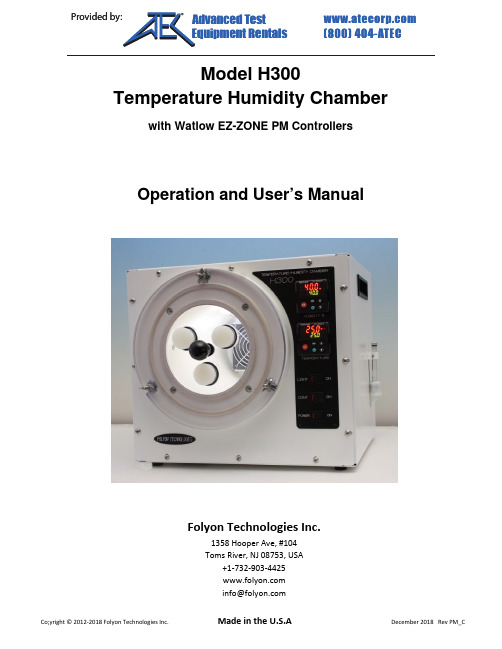
Model H300Temperature Humidity Chamber with Watlow EZ-ZONE PM ControllersOperation and User’s Manual Folyon Technologies Inc.1358 Hooper Ave, #104Toms River, NJ 08753, USA+1-732-903-4425***************P r o vided b vided by y : com (800)40404-A -ATE TEC CAd Advanced vanced T Test est E quipment Rentals ®IntroductionThe H300 is a simple to use, versatile temperature / humidity chamber. Its super compact design allows it to be placed on any table top. Its solid state design means low noise and low power operation. The solid state design also removes the need for user maintenance other that refilling water and desiccant.The H300 comes in four configurations:•H300: Simple set point control for temperature and humidity•H300RT: Profiling control for temperature, simple set point control for humidity•H300RH: Simple set point control for temperature, profiling control for humidity.•H300RTH: Profiling control for both temperature and humidity.A profiling controller allows the user to setup a program for the chamber to follow. For instance: Goto 50%RH at 1%RH per minute, stay at 50%RH for 30 minutes, go to 75%RH as fast as possible, stay at 75%RH for 1 hour, etc.Safety InstructionsFollow all CAUTION notices to prevent damage to the chamber. Failure to follow all CAUTION notices may void your warranty.WARNING indicates a potentially hazardous situation which, if not avoided, could result in death or serious injury.The safety alert symbol precedes a general CAUTION or WARNING statement.The electrical hazard symbol precedes an electric shock hazard CAUTION or WARNING statement. Installation Safety NoticesWARNING: The power cord is equipped with a NEMA 5-15P grounded GFCI plug. To prevent a shock hazard, DO NOT defeat the ground or GFCI features. This device MUST be plugged into aproperly grounded receptacle.CAUTION: The minimum clearance you should allow for proper ventilation around the chamber must be at least 6" from the rear, and 3’’ from both the left and right side.CAUTION: This chamber is designed for operation in a conditioned laboratory environment. Operation above 30°C (85°F) or below 16°C (60°F) ambient room temperature is NOT recommended.Operation Safety NoticesCAUTION: The Watlow “EZ-ZONE PM User’s Manual” is a general manual and is written for a wide variety of applications and configurations. Not all features or functions are applicable. Onlythe capabilities of model PM6C1CC-AAAAAAA or PM6R1CC-AAAAAAA, are applicable.CAUTION: The EZ-ZONE PM Controllers have been properly configured at our factory to match the chamber’s system requirements and to perform optimally over a wide range of operatingconditions. Improper modifications to these setup values can result in erratic performanceand unreliable operation. Do not attempt to modify the setup values, unless you thoroughlyunderstand what you are doing. If there is any doubt, please contact the FolyonTechnologies before proceeding.CAUTION: Avoid touching the sensor assembly inside the chamber.WARNING: Do NOT put items in the chamber that could burn or explode. This is NOT an explosion-proof chamber.WARNING: Do NOT put items in the chamber which can emit corrosive vapors or substances.WARNING: This chamber is NOT a curing oven. There are NO provisions for venting fumes.WARNING: Always unplug the chamber from the outlet when filling the water reservoir with water. If water is spilled inside the chamber, do not plug in! Allow sufficient time (at least 24 hours)for the water to dry.Installation LocationThe chamber uses only about 120W of power. For optimum operation, the ambient room temperature should be between 85°F (30°C) and 60°F (16°C).The chamber can be placed on any solid, level table top or work bench. For proper ventilation, allow a clearance of at least 6” from the rear and 3” from the right and the left side of the chamber.Before powering ON the chamber, make sure there is sufficient water in the water reservoir. Filling the water reservoir is described in the Setup section below.Moving and Shipping the ChamberCaution must be observed when the chamber is moved while there is water in the water reservoir. The chamber is equipped with two recesses on each side for gripping. When moving the chamber, make sure the chamber is not tilted in such a way that water spills out. If any spillage occurs, leave the chamber unplugged for at least 24 hours to allow all the spilled water inside the chamber to dry.Before the chamber is shipped to a different location, all water must be emptied from the water reservoir. The water can be emptied by tilting the chamber and emptying all the water into a bucket, through the filling tube.Make sure the unplug the chamber before filling or emptying water.SetupBefore the H300 can be used, it needs to have sufficient water and desiccant for proper operation. The chamber comes from the factory with the desiccant preloaded, but without any water.Filling the Water ReservoirUse only distilled water in the water chamber. Do not use tap water or bottled water that is not distilled (e.g. spring water). The impurities (salts) in regular water affect the vapor pressure and will limit the maximum humidity the chamber can reach.The H300 chamber should be filled with distilled water when no water is visible in the filling tube.To fill the water reservoir follow the simple procedure below:•Unplug the H300 from the power source.•Unscrew the plug at the top of the filling tube (shown below).Figure 1: Water Filling Tube•Using the supplied syringe, fill the water reservoir until there is about ½ to 1inch (1 ¼ cm to 2 ½ cm) of water visible in the filling tube. Replace the filling tube plug.Desiccant Filling and ReplacementThe desiccant is the drying agent of the H300 chamber. The recommended desiccant is the Regular Drierite 8 mesh desiccant.The H300 comes preloaded with fresh desiccant. When the desiccant is fresh, it is blue. As the desiccant gets used up, it turns red. When the desiccant is all red, it should be replaced.Always use gloves when handling the desiccant. Avoid inhaling the desiccant dust as it may irritate thelungs.To replace the desiccant follow the procedure below.•Turn off and unplug the H300 chamber.•Remove the desiccant reservoir by gently spreading the holder clamps and pulling the reservoir away from the back of the chamber. As you pull the two connector hoses will extend.•Pull until the hoses will not extend farther. Do not force the hoses to extend. Do not remove the hoses from the desiccant reservoir. See Figure 2 below.Figure 2: Desiccant Reservoir Pulled From H300•Unscrew the reservoir plug and remove the spring, dust filter and metal mesh.•Remove the used up desiccant. The used desiccant can be regenerated by heating it above 395°F (200°C) for one to two hours.•Fill the reservoir with a fresh desiccant. Do not overfill or underfill.•Replace the dust filter, followed by the metal mesh, followed by the spring.•Screw the reservoir plug until tight. The spring should compress when the plug is tight.•If the spring does not compress, there is not enough desiccant in the reservoir.•If the spring compressed too much, so that it is excessively difficult to screw the reservoir plug, there is too much desiccant in the reservoir.Principles of OperationThe H300 temperature humidity chamber controls the humidity by circulating the air inside the chamber through the desiccant to decrease humidity, or through a water vapor chamber to increase humidity.Air entering the chamber from the desiccant is very close to 0%RH. Air entering the chamber from the vapor chamber is close to 100%RH. A fan inside the chamber mixes the dry or humid air to maintain uniform humidity level throughout the inside of the chamber.The humidity is controlled by regulating the amount of dry or humid air that enters the chamber.The temperature inside the chamber is controlled using a solid state Peltier element. The chamber does not contain any refrigerants.Chamber Control and OperationSummary of Operation1.Turn the CONT switch OFF.2.Turn the POWER switch ON.3.Enter the desired setpoints (or profile) on the PM Controller, using the Up or Down keys.4.Load your test sample in the chamber and close the chamber door.5.Turn the CONT switch to ON.ControlsThe H300 chamber has three switch button controls:POWER: Turns the chamber power On and Off.CONT: Turn the chamber control On and Off.LIGHT: Turns the LED lights inside the chamber On and Off.The temperature and humidity set points are adjusted by setting the appropriate controller. Humidity is on the top, Temperature is on the bottom.The CONT switch allows you to turn off both temperature and humidity control to the chamber without changing the target set point of either controller. Both controllers and the chamber will still be On, but no power will be supplied to the temperature and humidity control units inside the chamber. This switch is useful when you need to open the chamber door.Figure 3: Chamber ControlsChamber DoorThe chamber door needs to be sealed for the chamber to maintain proper humidity and temperature. Tighten the three door nuts until the white rubber gaskets start to compress. Do not overtighten the nuts. It is unnecessary and will decrease the life of the door rubber gaskets.Humidity ControlThe water in the water reservoir inside the H300 is heated by an internal heater. Depending on the amount of water in the reservoir, it may take as much as 30 minutes for the water to reach its target temperature. The H300 chamber can be used before the temperature reaches its target in most cases. However, when trying to achieve high humidity (above 75%RH) at high temperatures (above 90°F, 32°C), you may have to wait for the water in the reservoir to heat up.Note that the water in the reservoir will warm up whenever the H300 is ON, even if the CONT switch is turned to OFF.Controlling High HumidityWhen the chamber is controlling humidity above 80%RH, there is a limit on how high the humidity inside the chamber can climb. This limit mostly depends on the temperature inside the chamber. Approximate maximum humidity limits vs. chamber temperature are shown in Figure 4.Chamber Temperature °F Max Humidity 70°F 100°F 45°F 120°F 95%RH80%RH60%RH Figure 4: Maximum Chamber Humidity vs. Temperature When operating the chamber below 70°F, some condensation inside the chamber is possible when the humidity inside the chamber is above 80%RH. As the chamber tries to increase humidity, it pumps warm vapor into the chamber. At the same time, it tries to control the temperature, causing the temperature control fins to cool and fall below the dew point. This causes condensation on the fins. Condensation will not harm the chamber, but will prevent humidity increasing above the limits shown in Figure 4.. Any condensation can be wiped off with a paper towel.Make sure not to touch the sensor assembly at the top of the chamber when wiping off condensation. Watlow EZ-ZONE PM ControllersThe H300 unit uses the Watlow EZ-ZONE PM controllers. The controller User’s Manual has been provided with the H300 chamber. In general you should not need to reference this manual, unless you are setting up a profile.Changing Temperature UnitsTo change the temperature controller units follow the procedure below:•Press both the Up and down keys for 6 seconds, until the temperature controller show:Note that the controller will first showcontinue to hold the Up and down keys untilis displayed.•Press the Up key twice. The controller should show•Press the Advance Key once. The controller will showor•Change the units using the Up or Down keys.•Press the Infinity Key twice when done.Changing the Set PointTo change the target set point, use the Up or Down keys until the desired set point is reached. The controller has a 3 second delay before a new set point becomes active.Turning Temperature or Humidity Control OFFTo turn control off to both temperature and humidity, use the CONT button on the chamber Controls. You can also turn off control to either temperature or humidity individually using the appropriate PM controller, as follows:•Press the Advance Key once. The controller will show•Press the Up or Down keys until the controller shows•Press the Infinity Key twice when done.Setting Up a Profile (PM6R Only)For instructions on how to set a profile, see the “EZ-ZONE PM User’s Manual”, Chapter 7: Profiling Page. Setup Page ParametersThe setup page parameters below have been programmed into the temperature and humidity controllers at the factory. These parameters are for reference only and should not be modified.Improper modifications to these setup values can result in erratic performance and unreliable operation. Do not attempt to modify the setup values, unless you thoroughly understand what you are doing.These parameters were saved at the factory under User Settings 1. If these parameters are modified, they can be restored from the Global Setup Page, User Setting Restore (See the “EZ-ZONE PM User’s Manual” for details.Analog Input MenuParameter Display Temperature HumiditySensor TypeRTD LeadsUnitsScale LowScale HighRange LowRange HighProcess Error EnableFilterInput Error LatchingDisplay PrecisionCalibration OffsetLinearization MenuFor the relative humidity controller there are no changes to controller default parameters. For the temperature controller, each H300 chamber is supplied with its own set of Linearization Menusettings. These settings are included in a document on the CD that comes with each chamber.No changes to controller default parameters.Control Loop MenuMost of the parameters in the Control Loop Menu are specific to each H300 chamber. Each H300 chamber is supplied with its own set Control Loop Menu settings. These settings are included in a document on the CD that comes with each chamber.Output MenuOutput 1Parameter Display Temperature HumidityOutput FunctionOutput ControlOutput Time BaseOutput Low Power ScaleOutput High Power ScaleOutput 2Parameter Display Temperature HumidityOutput FunctionOutput ControlOutput Time BaseOutput Low Power ScaleOutput High Power ScaleAlarm SetNo changes to controller default parameters.No changes to controller default parameters.Global MenuParameter Display Temperature HumidityDisplay UnitsAC Line FrequencyZoneChannelCommunication MenuParameter Display Temperature HumidityStandard Bus Address TroubleshootingSymptom CausesChamber does not controltemperature and humidityThe CONT switch is in the OFF position.Humidity does not increases fast enough, or does not increase above 75%RH 1.The water in the water reservoir is too low2.The water in the water reservoir is too cold. Allow about 30 minutesfor the water to warm up to normal operating temperature.3.The chamber door is not properly sealed4.The water in the reservoir is not distilled.Humidity does not decrease fast enough 1.Desiccant is used up (red). Make sure some of the desiccant in thedesiccant reservoir is blue.2.Condensation in the chamber.3.The chamber door is not properly sealed.SpecificationsControlled Temperature Range 45°F to 140°F (7°C to 60°C) @ 77°F (25°C) ambient temperature Minimum Controlled Humidity 5% over the supported temperature rangeMaximum Controlled Humidity 95% between 70°F and 100°F (21°C and 38°C). See Figure 4 for fulllimits.Humidity Accuracy +/- 1.2%RH (10%RH to 90%RH)* @ 77°F (25°C), +/-2.5%RH acrossthe operating temperature range.Humidity Response Time 0.5%RH per second typicalHumidity Stability +/- 0.1%RHChamber Humidity Uniformity +/- 0.2%RHTemperature Accuracy +/-1°F (0.5°C)Temperature Response Time 6°F (3°C) per minute typicalTemperature Stability +- 0.1°F (0.1°C), depending on controller unit selection Chamber Temperature Uniformity +/- 0.2°F (0.1°C)Input Power 120V A/C, 50/60Hz, 1A. 120 Watts.Outside Dimensions 18”D x 15”W x 15”H46cm D x 38cm W x 38cm HInside Workspace Dimensions 6” Diameter by 10” Deep Cylinder: 283 cu in (0.16 cu ft)15.25 cm Diameter by 25.4cm Deep Cylinder: 4.6 LPort Openings 3 openings, 1.25” (3.1 cm) diameter eachWeight 30 lb (13.6 Kg), fully loaded with water and desiccant Desiccant Capacity 1 lb (454 g)Water Capacity 10 oz (290 ml)* Calibration certificate against an NIST certified instrument is provided. Accuracy is guaranteed for 12 months.Folyon Technologies Inc. Limited WarrantyFolyon Technologies Inc. (Folyon) warrants the H300 Chambers (Equipment) manufactured by Folyon and supplied under this contract to be free from defects in materials and workmanship under normal use and proper maintenance. Folyon will repair or replace any defective part, not excluded in this limited warranty, for a period of ONE YEAR from the date of invoice. Folyon reserves the right to require the Equipment be returned, freight prepaid, to Folyon’s factory or to inspect any defective part at the Purchaser’s site. Folyon shall have sole discretion to determine whether any part is defective and whether any defective part will be repaired or replaced. This limited warranty shall extend to any standard chamber accessory and component part which is normally sold by Folyon. Non-standard accessories and component parts specified by the Purchaser shall be warranted only to the extent of the original manufacturer’s warranty, if any exists. Purchaser shall notify Folyon in writing of any alleged defect within 10 days after its discovery within the warranty period.Following the ONE YEAR parts and labor warranty, the Purchaser will be responsible for the cost of all replacement parts. Folyon will provide a lifetime labor warranty for the original purchaser of the Equipment.The following parts are excluded from this limited warranty and are sold as-is or are considered expendable: paint and cosmetic surface finishes and treatments, port plugs, desiccant.This limited warranty shall extend in full to Equipment installed within continental United States and Canada. For all other locations, Purchaser is responsible for all shipping costs associated with providing warranty service.This limited warranty does not cover: (1) Defects or damages arising as the result of shipment by common carriers or private transportation, unless Folyon undertakes shipment and transportation of the Equipment to Purchaser’s site or contractually assumes the risk of damage to the Equipment in shipment; (2) Defects or damages arising out of, or as the result, of mishandling, modification, or improper start up, installation or maintenance of the Equipment (including start up, installation or maintenance not in accordance with Folyon’s written procedures); (3) Defects or damages resulting from, or arising out of, abuse, misuse, neglect, intentional damage, accident, fire, flood, earthquake, or any other act of God.This warranty as to Equipment is LIMITED to repair or replacement of parts or Equipment in the determination of Folyon Technologies Inc. THE FORGOING LIMITED WARRANTY IS IN LIEU OF ALL OTHER WARRANTIES INCLUDING THE IMPLIED WARRANTIES OF FITNESS FOR A PARTICULAR PURPOSE AND MERCHANTABILITY. Folyon Technologies Inc. DISCLAIMS ANY LIABILITY FOR ANY DAMAGES RESULTING FROM DELAY OR LOSS OF USE IN SERVICE OR REPAIR, OR FOR INCIDENTAL OR CONSEQUENTIAL DAMAGES ARISING OUT OF OR IN CONNECTION WITH THE USE OR PERFORMANCE OF THE EQUIPMENT, EXCEPT AS STATED IN THIS PARAGRAPH.This limited warranty cannot be modified in any way except in writing by both Folyon and Purchaser. Invalidation of any one or more of the provisions of this limited warranty shall in no way affect any of the other provisions hereof, which remain in full force and effect.This limited warranty shall be extended only to the first Purchaser of this Equipment and is not transferable.。
PXE控制器 temperature controller 产品说明说明书
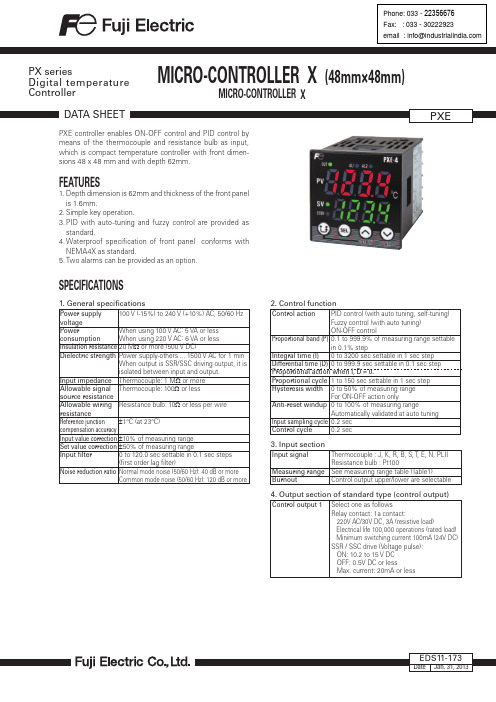
PXE controller enables ON-OFF control and PID control by means of the thermocouple and resistance bulb as input, which is compact temperature controller with front dimen-sions 48 x 48 mm and with depth 62mm.FEATURES1. Depth dimension is 62mm and thickness of the front panel is 1.6mm.2. Simple key operation.3. PID with auto-tuning and fuzzy control are provided as standard.4. Waterproof specification of front panel conforms with NEMA4X as standard.5. Two alarms can be provided as an option.SPECIFICATIONSMICRO-CONTROLLER X (48mm×48mm)MICRO-CONTROLLER X1.General specificationsPower supply voltage PowerconsumptionInsulation resistance Dielectric strengthInput impedance Allowable signal source resistanceAllowable wiring resistanceReference junction compensation accuracyInput value correction Set value correction Input filter Noise reduction ratio 100 V (-15%) to 240 V (+10%) AC, 50/60 HzWhen using 100 V AC : 5 VA or less When using 220 V AC : 6 VA or less 20 M Ω or more (500 V DC)Power supply-others ... 1500 V AC for 1 min When output is SSR/SSC driving output, it is isolated between input and output.Thermocouple: 1 M Ω or more Thermocouple: 100Ω or less Resistance bulb: 10Ω or less per wire ±1°C (at 23°C)±10% of measuring range ±50% of measuring range 0 to 120.0 sec settable in 0.1 sec steps(first order lag filter)Normal mode noise (50/60 Hz): 40 dB or moreCommon mode noise (50/60 Hz): 120 dB or more 3.Input sectionInput signal Measuring range BurnoutThermocouple : J, K, R, B, S, T , E, N, PLII Resistance bulb : Pt100See measuring range table (Table1)Control output upper/lower are selectable4.Output section of standard type (control output)Control output 1Select one as follows Relay contact: 1a contact:220V AC/30V DC, 3A (resistive load)Electrical life 100,000 operations (rated load) Minimum switching current 100mA (24V DC)SSR / SSC drive (Voltage pulse): ON: 10.2 to 15 V DC OFF: 0.5V DC or lessMax. current: 20mA or less2.Control functionControl actionProportional band (P)Integral time (I)Differential time (D)Proportional action when I, D = 0.Proportional cycle Hysteresis width Anti-reset windup Input sampling cycle Control cycle PID control (with auto tuning, self-tuning)Fuzzy control (with auto tuning)ON-OFF control0.1 to 999.9% of measuring range settablein 0.1% step0 to 3200 sec settable in 1 sec step 0 to 999.9 sec settable in 0.1 sec step 1 to 150 sec settable in 1 sec step 0 to 50% of measuring rangeFor ON-OFF action only0 to 100% of measuring rangeAutomatically validated at auto tuning0.2 sec 0.2 sec PX seriesDigital temperature ControllerPhone: 033 - 22356676Fax: : 033 - 30222923email:************************26. Alarm (option)Alarm kindAlarm ON-delayProcess alarmoutputAbsolute alarm, deviation alarm, zone alarmwith upper and lower limits for eachHold function available (See the figure below.)Alarm latch, Excitation/non-excitationselecting function providedDelay setting 0 to 9999 sec settable in 1 secstepsRelay contact: 1a contact: 220 V AC/30 V DC,1 A (resistive load)Electrical life 100,000 operations (rated load)Minimum switching current 100 mA (5 V DC)MAX 2 points output cycle 0.2 secTable 1 Measuring range tableinput signal measuring range(°C)measuring range(°F)Resistance bulbThermocouplePt100JKRBSTENPL2-200 to 8500 to 800-200 to 12000 to 16000 to 18000 to 1600-200 to 400-200 to 8000 to 13000 to 1300-300 to 15000 to 1500-300 to 22000 to 29000 to 32000 to 2900-300 to 700-300 to 14000 to 23000 to 230012. StructureMounting methodExternal terminalCase materialDimensionsWeightProtectivestructureOuter casingPanel flush mountingTerminal screw (M3)Plastic(non-combustible grade UL94V-0 equivalent)48 × 48 × 63.5mmApprox. 100gFront waterproof structure: NEMA4X(IEC standard IP66 equivalent)(when mounted on panel with our genuinepacking. Waterproof feature unavailablein close mounting of multiple units)Rear case: IEC IP20Black (front frame, case)11. Operation and storage conditionsAmbient operatingtemperatureAmbient operatinghumidityStorage temperatureConditions of 3-year warranty: -10͠ to 40͠(ambient temperature in use)Note) Basic warranty period is one year.-10°C to 50°CLess than 90% RH (no condensation)-20°C to 60°C9. Power failure processingMemory protection Held by non-volatile memory10. Self-checkMethod Program error supervision by watchdog timer8. Other functionsParameter maskfunctionConformitystandardsRoHS ConformitySelectable the Display/Non-display of allparameters by parameter settingSettable the Display/Non-display of eachparameter blockCE markingCompliant product7. PC loader function (under development)FunctionCommunication cableCable lengthSets, saves and copies the parameter.Dedicated cable (USB PXE)2mPeriod where lowerWhat is alarm with hold?The alarm is not turned ON immediately even when the processvalue is in the alarm band. It turns ON when it goes out the alarmband and enters again.5. Operation and display sectionParameter settingmethodDisplayStatus display LEDSetting accuracyIndication accuracy(at 23°C)Digital setting by 4 keysWith key lock functionProcess value/set value Independent display4 digits, 7-segment LEDControl output, process alarm output0.1% or less of measuring rangeThermocouple: r(0.5% of measuring range)r1 digit r1°CFor thermocouple R at 0 to 500°C ...r (1% of measuring range) r1 digit r1°CFor thermocouple B at 0 to 400°C ...r (5% of measuring range) r1 digit r1°CResistance bulb:r (0.5% of measuring range) r1 digitInput signal, measurementrange, and set value at thetime of deliver are as follows.Thermocouple K,Measurement range; 0 to400°C,Set value; 0°CInput signal of thethermocouple and theresistance bulb can beswitched by key operationon the front panel.3Scope of deliveryScope of delivery Controller, panel mounting bracket,watertight packing, instruction manualOptionRear terminal cover Loader communication cable Type: ZZPPXR1-A230Type: TQ401838C1Insulation block diagramNote: Basic insulation (dielectric strength voltage 1500V AC)between blocks delimited by line .Non-insulation between the blocks delimited by line .Power supply section Relay contact control outputAlarm relay contact1Measurement value inputInternal circuitVoltage pulse control output Alarm relay contact2Communication (loader)CONNECTION DIAGRAMPower supply 50/60HzThermocoupleinputResistance bulb inputControl output+–SSR/SSC drive outputPrinted in JapanCaution on Safety*Before using this product, be sure to read its instruction manual in advance.Information in this catalog is subject to change without notice.3-year warrantyWarranty period is 3 years if following conditions is satisfied.[Warranty period]Warranty period of delivered product is 3 years from the date that the product was shipped from our factory.[Warranty coverage]Following coverage is determined as usage conditions.1)Ambient temperature in use: –10 to +40℃2)Mounting method:standard stand-alone mountingNote) If installation is conducted such as placing each unit close together side by side, which is not covered under warranty.Following conditions are not covered under warranty.•Improper handling and usage by user•Malfunction is caused by other reason besides the deliveried product.•Modification and repair by user•Others, natural disaster and disaster etc.. ,for which vendor or manufacturer does not bear any responsible.Furthermore, warranty stated in this is considered only for the delivered product itself.Please note that warranty does not cover any damages attributable to malfunction of the delivered product.Contact Details:Industrial Supply Syndicate54, Ezra Street, Kolkata - 700 001, INDIAPhone: 22350923, 22356676 Fax: 91-33-30222923Email:*******************************:。
华为可调整分布式无线Wi-Fi解决方案数据表说明书
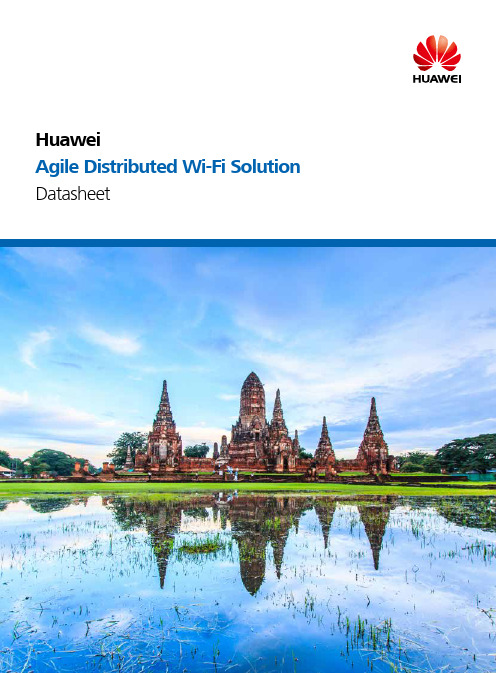
AD9430DN-24 R250D-E
AD9430DN-12 R250D
R240D
R230D
Huawei Agile Distributed
Wi-Fi Solution
Datasheet
02Βιβλιοθήκη • AD9430DN-12/24ˉ The AD9430DN-24 central AP can be connected to 24 RUs directly and a maximum of 48 RUs through a switch. ˉ The AD9430DN-12 central AP can be connected to 12 RUs directly and a maximum of 24 RUs through a switch.
phone interface for phone connections.
• R230D
ˉ The R230D supports 802.11ac Wave 1, 2x2 MIMO, and two spatial streams. It can provide services simultaneously on both 2.4 GHz and 5 GHz frequency bands and support a highest rate of 300 Mbit/s at 2.4 GHz, 867 Mbit/s at 5 GHz, and 1.167 Gbit/s for the device.
Slant Fin Boilers HydroStat 3200-Plus 电子控制器说明书
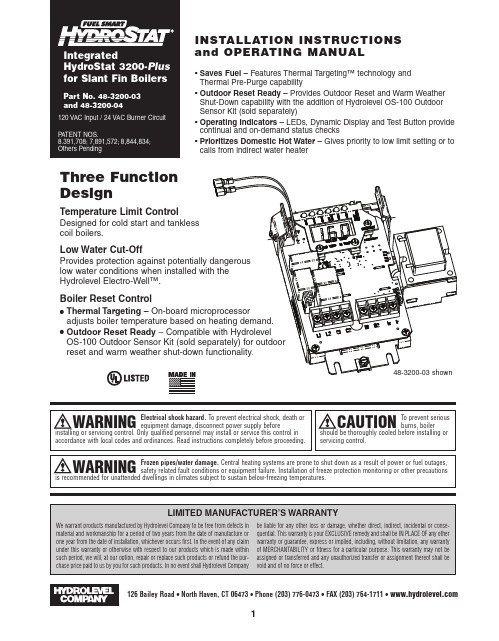
Three Function DesignTemperature Limit ControlDesigned for cold start and tankless coil boilers.Low Water Cut-OffHydrolevel Electro-Well™.Boiler Reset Control•Thermal Targeting –•Outdoor Reset Ready –INSTALLATION INSTRUCTIONS and OPERATING MANUAL• Saves Fuel –Features Thermal T argeting™ technology and Thermal Pre-Purge capability• Outdoor Reset Ready –Provides Outdoor Reset and Warm Weather Shut-Down capability with the addition of Hydrolevel OS-100 Outdoor Sensor Kit (sold separately)• Operating Indicators –LEDs, Dynamic Display and T est Button provide continual and on-demand status checks• Prioritizes Domestic Hot Water –Gives priority to low limit setting or to calls from indirect water heaterSTEP 1 Connect 120 VAC Hot to terminal L1.Connect120 VAC Common to terminal L2.Disconnect means andoverload protection as required (provided by others).STEP 2 Connect the burner circuit to B1-B2. (B2 iscommon.)Input voltage120 VAC, 60 HZBurner contacts30 VA @ 24 VACCirculator contacts 5.8 FLA, 34.8 LRA@120 VACOperating range –low limit Off or 110°F (43°C) - 200°F (93°C)Operating range –high limit100°F (38°C) - 220°F (104°C)Operating range –differentials AutomaticThermostat heat anticipator setting0.2ASTEP 6 For Systems with Indirect Water HeatersWhen installing with an indirect water heater, the signal from the indirect must be separated from the heating zone signals and wired to I1and I2as shown above. Calls to I1 and I2 will bypass the Thermal T argeting or Outdoor Reset feature and allow the boiler to fire to the high limit setting to heat the indirect tank.NOTE:If you choose not to separate the indirect signal from the heating zones, the Economy Feature should be turned OFF to insure that the boiler supplies adequate temperature to heat the indirect tank (see page 4).Differentials areautomatic and willvary based on con-trol settings and boil-er temperature.48-3200-03 shownThermal Targeting technology analyzes thermostat activity and continually evaluates how much heat the house requires. When it is very cold outside, the heat demand is high and the Fuel Smart HydroStat will raise the boiler’s Target temperature to provide needed heat to the home. When the outside temperature is milder, the heat demand is lower. During these periods, the Fuel Smart HydroStat will lower the boiler’s Target temperature –saving fuel –while continuing to provide comfort to the house.At initial start up, with the Economy Feature active, the control establishes a 145°F target temperature. T o test the high limit shut-off function, the Economy Dial must be turned to OFF . Once tested, restore the Economy setting. If the heating demand is high, the target will increase over time to satisfy the heat load. NOTE:• Smart DHW Priority:During a call from an indirect water heater, the control will de-energize the circulator contacts (C1/C2) to heat only the indirect tank ensuring an adequate supply of domestic hot water. The control will re-energize the circulator when the indirect tank is satisfied or if the boiler temperature reaches 170°F . If the indirect call continues for 45 minutes, the control will override the priority function energizing the circulator to provide space heating.Hydrolevel's optional Outdoor Sensor Kit automatically activates outdoor reset functionality and warm weather shutdown capability when plugged into the Fuel Smart HydroStat control. This low cost, easy to install kit is available separately at Hydrolevel distributors.Part No.Description48-140Model OS-100 Outdoor Sensor KitCirculator Activation OptionsWhen in the default mode, the HydroStat activates the circulator (C1/C2contacts) on calls to T/TV.The control can be pro-grammed to activate the circulator on calls to I1/I2in place of, or in addition to, calls to T/TV.To change how the Circulator is activated1. T2. Test/Settings Button to select between the following options:- Circulator on T/TV call only- Circulator on I1/I2call only- Circulator on both T/TV& I1/I2calls4. Reset LO TEMP and HI TEMP settings to desired temperatures (see page 4)Circulator Hold Off (Enhanced Condensing Protection)T o reduce the potential for condensing, on a call for heat the control will allow the boiler to heat to 125°F prior to energizing the circulator. Once energized, the circulator will remain on for the duration of the heating call unless the boiler temperature drops below 115°F. If this occurs, the circulator will re-energize when the boiler returns to 125°F.To activate Circulator Hold Off1. T urn the LO TEMP dial to access the Program Mode –2. T3. Push the T est/Settings Button to turn Circulator Hold Off or4. Reset LO TEMP and HI TEMP settings to desired temperatures (see page 4)Low Water Cut-Off FunctionTo turn off Low Water Cut-Off1. T urn the LO TEMP dial to access the Program Mode –2. T3. Push the T est/Settings Button to turn Low Water Cut-Off or4. Reset LO TEMP and HI TEMP settings to desired temperatures (see page 4)RESTORING FACTORY DEFAULT SETTINGS ON NEXT PAGENOTE: If the HydroStat is factory-equipped on a boiler, some options may be set differently from the default settings.SEE PAGE 4 FOR ADDITIONAL SETTINGSRemove the Electro-Well from the heating system every five years and clean any scale or sediment deposits from all parts that are exposed to the boiler water. After cleaning, reinstall the well using pipe sealing compound. Teflon tape is not recommended.Troubleshooting Flow Chart 1 –Burner Will Not Fire11Troubleshooting Flow Chart 2 –Burner Will Not Shut Down。
HiISP 开发参考

第 3 章 AE 3.5.1AE 的数据类型中 ISP_AE_MODE_E、ISP_AE_ATTR_S 的【注意】有更新。 第 6 章 IMP 6.9 去雾功能描述有更新,数据类型 ISP_ANTIFOG_S 增加说明及成员。
文档版本 00B07(2013-02-28)
表示有潜在风险,如果忽视这些文本,可能导致设备损 坏、数据丢失、设备性能降低或不可预知的结果。
表示能帮助您解决某个问题或节省您的时间。 表示是正文的附加信息,是对正文的强调和补充。
修订记录
修订记录累积了每次文档更新的说明。最新版本的文档包含以前所有文档版本的更新 内容。
文档版本 03 (2014-02-26)
文档版本 02(2013-09-25)
第 3 章 AE ISP_AE_ATTR_EX_S 的【参数】u32SystemGainMax 的描述更新。 ISP_EXP_STA_INFO_S 新增【参数】u8ExpHistTarget[5]及描述;新增【注意事项】。 ISP_INNER_STATE_INFO_S 的【注意事项】中删除关于高精度 Sensor 模拟增益、数字 增益和高精度 ISP 数字增益的相关描述。 第 4 章 AWB ISP_WB_STA_INFO_S 新增【参数】u32Rgain、u32Ggain、u32Bgain 及描述。 第 8 章 AF ISP_FOCUS_STA_INFO_S 新增【参数】u8MetricsShift、u8NpOffset 及描述。 第 10 章 Proc 调试信息 新增。
6.2.2 API 参考,HI_MPI_ISP_GetGammaTable 的【注意】中的描述修改为“无”。
6.3.3 数据类型,ISP_DRC_ATTR_S 的【定义】和【成员】中新增 u32VarianceSpace 和 u32VarianceIntensity;并修改部分成员的描述。
维萨拉中文手册HMT360

维萨拉 HUMICAP® HMT360 系列温湿度变送器
M010056ZH-G
出版人 VAISALA Oyj P.O. Box 26 FIN-00421 Helsinki FINLAND
电话(国际长途): 传真:
(+358 9) 894 91 (+358 9) 894 9227
欢迎访问我公司互联网站:. © Vaisala 2007
未经版权持有人的事先书面许可,不得以任何形式或者任何手段,无论是电子的还是 机械的ห้องสมุดไป่ตู้其中包括影印),对本手册任何部分进行复制,也不得将其内容传达给第三 方。
本说明手册内容如有变更,恕不另行通知。
此操作手册由英文版本翻译而得,如有不妥之处,敬请参照英文操作手册。
第 1 章 ____________________________________________________________________________ 概述
第4章
操作 ...............................................................................................................37 当地显示 ...................................................................................37 开关ON/OFF ........................................................................ 38 HMT360 带显示 ...................................................................38 HMT360 不带显示................................................................38 DIP开关功能 ........................................................................38 显示/按键命令 ......................................................................40 设置计算用的压力 ................................................................ 40 选择输出参数 .......................................................................40 显示屏上半部分 ...................................................................40 显示屏下半部分 ...................................................................41 选择模拟输出 .......................................................................41 调整模拟输出量程 ................................................................ 42 串口界面 ...................................................................................43 设定通讯参数 .......................................................................44 设置模拟输出 .......................................................................44 ASEL 选择模拟输出.............................................................44 S 调整模拟输出量程 ............................................................45 调整命令 ..............................................................................46 CRH相对湿度调整 ...............................................................46 CT温度校准 .........................................................................46 输出命令 ..............................................................................47 ITEST测试模拟输出 ............................................................. 47 SEND输出测量值................................................................. 48 R激活连续输出 ....................................................................48 S停止连续输出..................................................................... 48 INTV设定输出时间间隔 .......................................................48 PRES设定用于计算的环境压力 ...........................................49 FILT输出过滤 ....................................................................... 49 变送器复位........................................................................... 50 RESET变送器复位............................................................... 50
EZRUN系列防水无刷调速器使用说明书
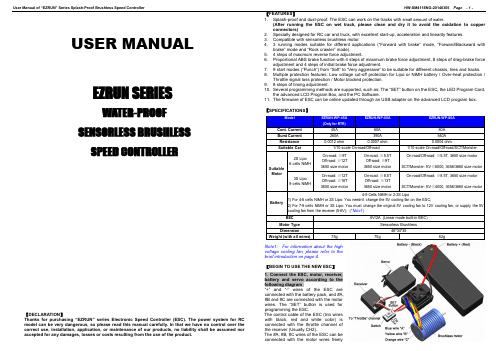
USER MANUALEZRUN SERIESWATER-PROOFSENSORLESS BRUSHLESSSPEED CONTROLLER【DECLARATION】Thanks for purchasing “EZRUN”series Electronic Speed Controller (ESC). The power system for RC model can be very dangerous, so please read this manual carefully. In that we have no control over the correct use, installation, application, or maintenance of our products, no liability shall be assumed nor accepted for any damages, losses or costs resulting from the use of the product. 【FEATURES】1. Splash-proof and dust-proof. The ESC can work on the tracks with small amount of water.(After running the ESC on wet track, please clean and dry it to avoid the oxidation to copper connectors)2. Specially designed for RC car and truck, with excellent start-up, acceleration and linearity features.3. Compatible with sensorless brushless motor.4. 3 running modes suitable for different applications (“Forward with brake”mode, “Forward/Backward withbrake” mode and “Rock crawler” mode).5. 4 steps of maximum reverse force adjustment.6. Proportional ABS brake function with 4 steps of maximum brake force adjustment, 8 steps of drag-brake forceadjustment and 4 steps of initial brake force adjustment.7. 9 start modes (“Punch”) from “Soft” to “Very aggressive” to be suitable for different chassis, tires and tracks.8. Multiple protection features: Low voltage cut-off protection for Lipo or NiMH battery / Over-heat protection /Throttle signal loss protection / Motor blocked protection.9. 8 steps of timing adjustment.10. Several programming methods are supported, such as: The “SET” button on the ESC, the LED Program Card,the advanced LCD Program Box, and the PC Software.11. The firmware of ESC can be online updated through an USB adapter on the advanced LCD program box. 【SPECIFICATIONS】Note1: For information about the highvoltage cooling fan, please refer to thebrief introduction on page 4.【BEGIN TO USE THE NEW ESC】1. Connect the ESC, motor, receiver,battery and servo according to thefollowing diagram“+”and “-”wires of the ESC areconnected with the battery pack, and #A,#B and #C are connected with the motorwires. The “SET”button is used forprogramming the ESC.The control cable of the ESC (trio wireswith black, red and white color) isconnected with the throttle channel ofthe receiver (Usually CH2).The #A, #B, #C wires of the ESC can beconnected with the motor wires freely(without any order). If the motor runs in the opposite direction, please swap any two wire connections.Note: You can use the transmitter to set the throttle channel to the “Reverse” direction, and then the motorwill run oppositely. Please calibrate the throttle range again after changing the direction of throttlechannel.2. Throttle Range Setting (Throttle Range Calibration)In order to make the ESC match the throttle range, you must calibrate it when you begin to use a new ESC, or anew transmitter, or after changing the settings of the neutral position of throttle channel, ATV or EPA parameters,otherwise the ESC cannot work properly.There are 3 points need to be set, they are the top point of “forward”,” backward” and the neutral point.Futaba TM transmitter.Note2: If you don’t release the “SET” key after thered LED begins to flash, the ESC will enter theprogram mode, in such a case, please switch offthe ESC and re-calibrate the throttle range againfrom step A to step D.3. The LED Status in Normal Runninga)When the throttle stick is in the neutral range, neither the Red LED nor the Green LED lights up.b)When the car moves forward, the Red LED solidly lights; the Green LED also lights up when the throttle stickis at the top position (100% throttle).c)When the car brakes, the Red LED solidly lights; the Green LED also lights up when the throttle stick is at thebottom position and the maximum brake force is set to 100%.d)When the car reverses, the Red LED solidly lights; the Green LED also lights up when the throttle stick is atthe bottom position and the maximum reverse force is set to 100%.【ALERT TONES】1. Input voltage abnormal alert tone: The ESC begins to check the input voltage when power on, if it is out of thenormal range, such an alert tone will be emitted: “beep-beep-, beep-beep-, beep-beep-” (There is 1 secondtime interval between every “beep-beep-” tone).2. Throttle signal abnormal alert tone: When the ESC can’t detect the normal throttle signal, such an alert tonewill be emitted: “beep-, beep-, beep-” (There is 2 seconds time interval between every “beep-” tone).【PROTECTION FUNCTION】1. Low voltage cut-off protection: If the voltage of a Lipo battery pack is lower than the threshold for 2 seconds,the ESC will cut of the output power. Please note that the ESC cannot be restarted if the voltage of each Lipocell is lower than 3.5V.For NiMH battery packs, if the voltage of the whole NiMH battery pack is higher than 9.0V but lower than 12V,it will be considered as a 3S Lipo; If it is lower than 9.0V, it will be considered as a 2S Lipo. For example, if theNiMH battery pack is 8.0V, and the threshold is set to 2.6V/Cell, it is considered as a 2S Lipo, and thelow-voltage cut-off threshold for this NiMH battery pack is 2.6*2=5.2V.2. Over-heat protection: When the temperature of the ESC is over a factory preset threshold for 5 seconds, theESC will cut off the output power. You can disable the over-heat protection function for competition race.3. Throttle signal loss protection: The ESC will cut off the output power if the throttle signal is lost for 0.2 second.【PROGRAM THE ESC】1. Program MethodNote:↓In the program process, the motor will emit “Beep” tone at the same time when the LED is flashing.↓If the “N” is bigger than the number “5”, we use a long time flash and long “Beep---” tone to represent “5”,so it is easy to identify the items of the big number.For example, if the LED flashes as the following:“A long time flash + a short time flash” (Motor sounds “Beep---Beep”) = the No. 6 item“A long time flash + 2 short time flash” (Motor sounds “Beep---BeepBeep”) = the No. 7 item“A long time flash + 3 short time flash” (Motor sounds “Beep---BeepBeepBeep”) = the No. 8 itemAnd so on.2. Programmable Items listAttention: The italics texts in the above form are the default settings.3. Programmable Values3.1. R unning Mode: With “Forward with Brake ” mode, the car can go forward and brake, but cannot go backward, this mode is suitable for competition; “Forward/Reverse with Brake ” mode provides backward function, which is suitable for training. The “Rock Crawler ” mode is only used for rock crawler.Note: “Forward/Reverse with Brake ” mode uses “Double-Click ” method to make the car go backward . When you move the throttle stick from forward zone to backward zone for the first time, the ESC begins to brake the motor, the motor speeds down but it is still running, not completely stopped, so the backward action is NOT happened now. When the throttle stick is moved to the backward zone again (The 2nd “click ”), if the motor speed is slowed down to zero (i.e. stopped), the backward action will be occurred. The “Double-Click ” method can prevent mistakenly reverse when the brake function is frequently used in steering.With “Rock Crawler ” mode, the reverse action will be happened immediately when the throttle stick is moved to backward zone. Please set the “Drag Brake Force ” to 100% if you choose the “Rock Crawler ” mode.3.2. D rag Brake Force: Set the amount of drag brake applied at neutral throttle to simulate the slight braking effect of a neutral brushed motor while coasting.3.3. L ow Voltage Cut-Off: The function is mainly used to prevent the Lipo battery from over discharging. The ESC monitors the battery ’s voltage at any time, if the voltage is lower than the threshold, the output power will be reduced to 50% in 2 seconds. Please drive to the side of racing track as soon as possible and then stop the car, the ESC will completely cut off the output power in 10 seconds.3.4. S tart Mode (Also called “Punch ”): Select from “Level1 (Soft)” to “Level 9 (Very aggressive)” start mode as your like. Please note that if you choose “Level 7” to “Level 9”, you ’d better use good quality battery pack with powerful discharge ability, otherwise these modes cannot get the bursting start effect as you want. If the motor cannot run smoothly (the motor is trembling), it may caused by the weak discharge ability of the battery pack, please choose a better battery or increase the gear rate.3.5. M aximum Brake Force: The ESC provides proportional brake function. The brake force is related to the position of the throttle stick. Maximum brake force refers to the force when the throttle stick is located at the top point of the backward zone. A very large brake force can shorten the brake time, but it may damage the gears. 3.6. M aximum Reverse Force: Sets how much power will be applied in the reverse direction. Different value makes different reverse speed.3.7. I nitial Brake Force: It is also called “minimum brake force”, and it refers to the force when the throttle stick is located at the initial position of the backward zone. The default value is equal to the drag brake force, so the brake effect can be very smooth.3.8. T hrottle Neutral Range: Please see the following illustrations to adjust the neutral range.3.9. T iming: There are many differences among structures and technical features of different brushless motors; an ESC with fixed timing cannot be compatible with all brushless motors, so it is necessary to make the timing value programmable. Please select the most suitable timing value according to the motor you are just using. Generally, higher timing creates bigger power output, but the whole efficiency of the system will be slightly lower.3.10. Over-Heat Protection: If the function is activated, the output power will be cut-off when the temperature of the ESC is higher than a factory preset threshold for more than 5 seconds. When the protection happens, the Green LED flashes.4. Reset All Items To Default ValuesAt any time when the throttle is located in neutral zone (except in the throttle calibration or programming mode), hold the “SET ” key for over 3 seconds, the red LED and green LED will flash at the same time , which means each programmable item has be reset to its default value. It needs to be restarted to complete the whole process.【TROUBLE SHOOTING 】【OPTIONAL ACCESSORIES FOR UPGRADE 】We provide the following optional accessories for upgrade your power system:1. Cooling fan (12V): The high voltage fan is necessary when you are using 3S Lipo or NiMH battery more than 6 cells.WARNING! Please note the original cooling fan (5V) can only work with 2S Lipo or 4-6 cells NiMH battery. DON ’T use it with a 3S Lipo or NiMH battery more than 6 cells. Please check the label of the cooling fan carefully to confirm its working voltage before using it. 2. LED Program Card (Digital LED Display).The Program card is an optional accessory which needs to be purchased separately. It has a friendly user interface. The process of programming the ESC becomes quite easy and fast with this pocket sized device. 3. Advanced LCD Program Box (LCD Display).Advanced Program Box is an optional accessory which needs to be purchased separately.It has LCD display to show the programmable items, so it can work as an individual device to set the ESC. And it also works as an USB adapter to connect the ESC with a PC to update the ESC firmware online. Note:Please connect the ESC to LED Program Card via the cooling fan port. (Please check the picture for reference)USER MEMO。
Silicon Labs EZR32WG 无线微控制器模块说明书

Reference ManualBRD4503B (Rev. A00)The EZR32WG family of Wireless MCUs deliver a high performance, low energy wireless solution in-tegrated into a small form factor package. By combining a high performance sub-GHz RF transceiver with an energy efficient 32-bit MCU, the family provides designers the ultimate in flexibility with a fam-ily of pin-compatible devices that scale from 64/128/256 kB of flash and support Silicon Labs EZRadio or EZRadioPRO transceivers. The ultra-low power operating modes and fast wake-up times of the Silicon Labs energy friendly 32-bit MCUs, combined with the low transmit and receive power con-sumption of the sub-GHz radio, result in a solution optimized for battery powered applications.To develop and/or evaluate the EZR32 Wonder Gecko the EZR32WG Radio Board canbe connected to the Wireless Starter Kit Mainboard to get access to display, buttons andadditional features from Expansion Boards.Rev. 1.10BRD4503B (Rev. A00) Table of Contents1. Radio Board Connector Pin Associations (1)2. EZR32WG330 System-on-Chip Summary (2)2.1 EZR32 Wireless MCU (2)2.2 EZRadioPRO RF Transceiver (2)2.3 Communcation Between the MCU and the Radio (2)3. EZR32WG Radio Board block description (4)3.1 USB (4)3.2 RF Crystal Oscillator (4)3.3 LF Crystal Oscillator (LFXO) (4)3.4 HF Crystal Oscillator (HFXO) (4)3.5 Backup Power Domain Capacitor (4)3.6 RF Matching Network (5)3.7 SMA connector (5)3.8 Radio Board Connectors (5)4. RF section (6)4.1 Matching network (6)5. Mechanical details (8)6. RF performance (9)6.1 Measurement setup (9)6.2 Conducted Power Measurements (9)6.3 Radiated Power Measurements (10)7. Document Revision History (12)8. Errata (13)Table of Contents iiRadio Board Connector Pin Associations 1. Radio Board Connector Pin AssociationsThe board-to-board connector scheme allows access to all EZR32WG GPIO pins as well as the nRESET signal. The figure below shows the pin mapping on the connector to the radio pins, and their function on the Wireless Starter Kit Mainboard. For more informa-tion on the functions of the available pin functions, we refer you to the EZR32WG330 Datasheeet.Figure 1.1. EZR32WG Radio Board Radio Board Connector pin mapping2. EZR32WG330 System-on-Chip SummaryThe EEZR32WG330 Wireless MCU is a single-chip solution that combines an Wonder Gecko family MCU solution with an integrated EZRadio or EZRadioPRO sub-GHz RF transceiver. These products are designed to address the specific requirements of low-power embedded systems requiring an RF bidirectional communication link.The block diagram of the EZR32WG330 is shown in the figure below.Figure 2.1. EZR32WG330 block diagramFor a complete feature set and in-depth information on the modules, the reader is referred to the EZR32WG330 Reference Manual2.1 EZR32 Wireless MCUThe EZR32 Wireless MCU are the world’s most energy friendly Wireless Microcontroller. With a unique combination of the powerful 32-bit ARM Cortex-M4, innovative low energy techniques, short wake-up time from energy saving modes, and a wide selection of peripher-als, the EZR32 WG is well suited for any battery operated application as well as other systems requiring high performance and low-energy consumption.2.2 EZRadioPRO RF TransceiverThe EZR32WG family of devices is built using high-performance, low-current EZRadio and EZRadioPRO RF transceivers covering the sub-GHz frequency bands from 142 to 1050 MHz. These devices offer outstanding sensitivity of up to –133 dBm (using EZRadioPRO) while achieving extremely low active and standby current consumption. The EZR32WG devices using the transceiver offer frequency coverage in all major bands and include optimal phase noise, blocking, and selectivity performance for narrow band and licensed band applications, such as FCC Part 90 and 169 MHz wireless Mbus. The 69 dB adjacent channel selectivity with 12.5 kHz channel spacing ensures robust receive operation in harsh RF conditions, which is particularly important for narrow band operation. The active mode TX current consumption of 18 mA at +10 dBm and RX current of 10 mA coupled with extremely low standby current and fast wake times is optimized for extended battery life in the most demanding applications. The EZR32WG devices can achieve up to +27 dBm output pow-er with built-in ramping control of a low-cost external FET. The devices can meet worldwide regulatory standards: FCC, ETSI, and ARIB. All devices are designed to be compliant with 802.15.4g and WMbus smart metering standards. The devices are highly flexible and can be programmed and configured via Simplicity Studio, available at .For a complete feature set and in-depth information on the modules, the reader is referred to the Data Sheet "Si4463-61-60-C High-Performance, Low-Current Transceiver".2.3 Communcation Between the MCU and the RadioCommunication between the radio and MCU are done over USART, PRS and IRQ, which requires the pins to be configured in the fol-lowing way:Rev. 1.10 | 2Table 2.1. Radio MCU Communication Configuration | Smart. Connected. Energy-friendly.Rev. 1.10 | 33. EZR32WG Radio Board block descriptionThe block diagram of the EZR32WG Radio Board is shown in the figure below.Figure 3.1. EZR32WG Radio Board block diagram3.1 USBThe EZR32WG Radio Board incorporates a micro USB connector (P/N: ZX62-B-5PA(11)). The 3.3V USB regulator output is are routed back to the WSTK through the Radio Board Connector so the Radio Board can supply power to the Wireless Starter Kit Mainboard.For additional information on EZR32WG USB, refer to the EZR32WG330 Data Sheet.3.2 RF Crystal OscillatorThe BRD4503B (Rev. A00) Radio Board has a 30 MHz crystal mounted (P/N: NX2016SA 30 MHz EXS00A-CS06568). For more details on crystal or TCXO selection for the RF part of the EZR32 devices refer to "AN785: Crystal Selection Guide for the Si4x6x RF ICs".3.3 LF Crystal Oscillator (LFXO)The BRD4503B (Rev. A00) Radio Board has a 32.768kHz crystal mounted (P/N: MS3V-T1R, 32768Hz, 12.5pF, +/- 20ppm). For safe startup two 22 pF capacitors are also connected to the LFXTAL_N and LFXTAL_H pins. For details regarding the crystal configuration, the reader is referred to Application Note "AN0016: EFM32 Oscillator Design Consideration".3.4 HF Crystal Oscillator (HFXO)The BRD4503B (Rev. A00) Radio Board has a 48 MHz crystal mounted (P/N: ABM11-48.000MHZ-D2X-T3). For safe startup two 10 pF capacitors are also connected to the HFXTAL_N and HFXTAL_H pins. For details regarding the crystal configuration, the reader is re-ferred to Application Note "AN0016: EFM32 Oscillator Design Consideration".3.5 Backup Power Domain CapacitorThe BRD4503B (Rev. A00) Radio Board has a 30 mF super capacitor mounted (P/N: PAS311HR-VA6R), connected to the PD8 port of the EZR32WG.For details regarding the Backup Power Domain, the reader is referred to the EZR32WG330 Data Sheet.| Smart. Connected. Energy-friendly.Rev. 1.10 | 43.6 RF Matching NetworkThe BRD4503B (Rev. A00) Radio Board includes a Class E type matching network with Switched RF TX and RX sides are connected together with an additional RF switch, to be able to use one antenna both for transmitting and receiveing. The component values were optimized for the 915 MHz band RF performace and current consumption with 20 dBm output power.For more details on the matching network used on the BRD4503B (Rev. A00) see Chapter 4.1 Matching network3.7 SMA connectorTo be able to perform conducted measurements or mount external antenna for radiated measurements, range tests etc., Silicon Labs added an SMA connector (P/N: 5-1814832-1) to the Radio Board. The connector allows an external 50 Ohm cable or antenna to be connected during design verification or testing.3.8 Radio Board ConnectorsTwo dual-row, 0.05” pitch polarized connectors (P/N: SFC-120-T2-L-D-A-K-TR) make up the EZR32WG Radio Board interface to the Wireless Starter Kit Mainboard.For more information on the pin mapping between the EZR32WG330F256R63G and the Radio Board Connector refer to Chapter 1. Radio Board Connector Pin Associations.4. RF sectionThe BRD4503B (Rev. A00) Radio Board includes a Class E type TX matching network with the targeted output power of 20 dBm at 915 MHz.The main advantage of the Class E matching types is their very high efficiency. They are proposed for applications where the current consumption is most critical, e.g., the typical total EZRadioPRO chip current with Class E type matching is ~75-90 mA at ~20 dBm power levels (using the 20 dBm PA output and assuming 3.3 V Vdd).The main disadvantage of the Class E type matches is the high Vdd dependency (the power variation is proportional to the square of the Vdd change: i.e. the decrease in power can be ~6 dB in the 1.8–3.8 V range) and the inaccurate nonlinear power steps. Also their current consumption and the peak voltage on the TX pin are sensitive to the termination impedance variation, and they usually require slightly higher order filtering and thus higher bill of materials cost.The matching network is constructed with a so-called Switched RF configuration where the TX and RX sides are connected together with an additional RF switch, to be able to use one antenna both for transmitting and receiveing. Careful design procedure was followed to ensure that the RX input circuitry does not load down the TX output path while in TX mode and that the TX output circuitry does not degrade receive performance while in RX mode.For detailed explanation of the Class E type TX matching and the Switched RF configuration matching procedure the reader is referred to "AN648: Si4063/Si4463/64/68 TX Matching". For detailed description of the RX matching the reader is referred to "AN643: Si446x/ Si4362 RX LNA Matching".4.1 Matching networkThe matching network structure used on the BRD4503B (Rev. A00) Radio Board is shown in the figure below.Filter1Figure 4.1. RF section of the schematic of the EZR32 Wonder Gecko Radio Board (BRD4503B (Rev. A00))The matching network has a so-called Switched RF configuration where the TX and RX sides are connected together, without an addi-tional RF switch, to be able to use one antenna both for transmitting and receiving.For detailed explanation of the TX matching process, see "AN648: Si4063/Si4463/64/68 TX Matching". Due to the Switched RF config-uration of the matching, the RX matching should also taken into account during the TX matching procedure. The above Application Note contains component values and a shorter description for the RX matching as well. For detailed description of the RX matching refer to "AN643: Si446x/Si4362 RX LNA Matching".The component values were optimized for the 915 MHz band RF performace and current consumption with 20 dBm output power. The resulting component values with part numbers are listed in the table below.Rev. 1.10 | 6Table 4.1. Bill of Materials for the BRD4503B (Rev. A00) RF matching networkThe Application Note "AN648: Si4063/Si4463/64/68 TX Matching" contains component values for reference matching networks which were developed for the EZRadioPRO Pico Boards. For the WSTK radio boards some fine-tuning of the component values may be nec-essary due to different parasitic effects (bonding wire, layout etc.). For optimized RF performance the component values listed in the table above may differ from the ones listed in the referred Application Note.For the reader’s specific application and board layout the adjustment of the final matching values might be necessary. The above com-ponent values should be used as starting points and the values modified slightly to zero-in on the best filter response and impedance match to 50 ohm. To minimize the differences due to different layout parasitics Silicon Labs recommends copying the layout of the RF section of the radio board as is. If that is not possible, refer to "AN629: Si4460/61/63/64 RF ICs Layout Design Guide" for layout design recommendations. | Smart. Connected. Energy-friendly.Rev. 1.10 | 75. Mechanical detailsThe EZR32 Wonder Gecko Radio Board (BRD4503B (Rev. A00)) is illustrated in the figures below.30 mmFigure 5.1. BRD4503B (Rev. A00) top view24 mmConnectorConnector Figure 5.2. BRD4503B (Rev. A00) bottom viewMechanical detailsRev. 1.10 | 86. RF performance6.1 Measurement setupThe EZR32 Wonder Gecko Radio Board (BRD4503B (Rev. A00))was attached to a Wireless Starter Kit Mainboard (BRD4001 (Rev. A02)) and its transceiver was operated in continuous carrier transmission mode. The output power of the radio was set to 20 dBm (DDAC = 7Fh).6.2 Conducted Power MeasurementsIn case of the conducted measurements the output power was measured by connecting the EZR32WG Radio Board directly to a Spec-trum Analyzer (P/N: MS2692A) through its on-board SMA connector. At 20 dBm output power and 3.3 V supply voltage the measured typical current consumption of the RF section of the board is 90 mA.A typical output spectrum up to 10 GHz is shown in the figure below.Figure 6.1. Typical output spectrum of the BRD4503B (Rev. A00) Radio Board; with DDAC=7Fh at Vdd=3.3 VNote: In practice comercially available whip antennas usually have ~0-2 dB gain at the fundamental and < 0 dB gain at the harmonic frequencies so if the conducted levels are compliant with the emission limits with small margin it is likely that the margin on the harmon-ics radiated by an external whip antenna will be higher. Unfortunately in most cases, the PCB radiation (from traces or and/or compo-nents) is stronger so using shielding, applying larger duty cycle correction (if allowed) or reductionof the fundamental power could be necessary.6.3 Radiated Power MeasurementsFor radiated measurements an external whip antenna (P/N: W1063 (Pulse)) was used. The power supply for the board were two AA batteries (3 V). The batteries were connected to the Wireless Starter Kit Mainboard through its External Power Supply connector with minimal wire length to minimize the wire radiation.The DUT was rotated in 360 degree with horizontal and vertical reference antenna polarizations in the XY, XZ and YZ cuts. The meas-urement axes are as shown in the figure below.Figure 6.2. DUT: BRD4503B (Rev. A00) Radio Board with Wireless Starter Kit MainboardThe measured radiated powers are shown in the table below.Table 6.1. Results of the radiated power measurements with mounted shielding canOne may notice that the radiated harmonic levels are higher compared to the levels expected based on the conducted measurement. Investigations showed that this increase is due to the PCB radiations (components and PCB traces).Note: The radiated measurement results presented in this document were recorded in an unlicensed antenna chamber. Also the radi-ated power levels may change depending on the actual application (PCB size, used antenna etc.) therefore the absolute levels and margins of the final application is recommended to be verified in a licensed EMC testhouse!Document Revision History 7. Document Revision HistoryTable 7.1. Document Revision HistoryErrata 8. ErrataTable 8.1. BRD4503B Radio Board ErrataDisclaimerSilicon Laboratories intends to provide customers with the latest, accurate, and in-depth documentation of all peripherals and modules available for system and software implementers using or intending to use the Silicon Laboratories products. Characterization data, available modules and peripherals, memory sizes and memory addresses refer to each specific device, and "Typical" parameters provided can and do vary in different applications. Application examples described herein are for illustrative purposes only. Silicon Laboratories reserves the right to make changes without further notice and limitation to product information, specifications, and descriptions herein, and does not give warranties as to the accuracy or completeness of the included information. Silicon Laboratories shall have no liability for the consequences of use of the information supplied herein. This document does not imply or express copyright licenses granted hereunder to design or fabricate any integrated circuits. The products must not be used within any Life Support System without the specific written consent of Silicon Laboratories. A "Life Support System" is any product or system intended to support or sustain life and/or health, which, if it fails, can be reasonably expected to result in significant personal injury or death. Silicon Laboratories products are generally not intended for military applications. Silicon Laboratories products shall under no circumstances be used in weapons of mass destruction including (but not limited to) nuclear, biological or chemical weapons, or missiles capable of delivering such weapons.Trademark InformationSilicon Laboratories Inc., Silicon Laboratories, Silicon Labs, SiLabs and the Silicon Labs logo, CMEMS®, EFM, EFM32, EFR, Energy Micro, Energy Micro logo and combinations thereof, "the world’s most energy friendly microcontrollers", Ember®, EZLink®, EZMac®, EZRadio®, EZRadioPRO®, DSPLL®, ISOmodem ®, Precision32®, ProSLIC®, SiPHY®, USBXpress® and others are trademarks or registered trademarks of Silicon Laboratories Inc. ARM, CORTEX, Cortex-M3 and THUMB are trademarks or registered trademarks of ARM Holdings. Keil is a registered trademark of ARM Limited. All other products or brand names mentioned herein are trademarks of their respective holders.Silicon Laboratories Inc.400 West Cesar Chavez Austin, TX 78701USASimpilcity StudioOne-click access to MCU tools, documentation, software, source code libraries & more. Available for Windows, Mac and Linux!/simplicityMCU Portfolio /mcuSW/HW/simplicityQuality /qualitySupport and Community。
ADC-T20001智能温度计说明书

CAUTION: Do not test the system by shorting electric terminals at the furnace or air conditioner. This may damage the thermostat.
• Be aware of what is on the other side of the wall where the thermostat is being installed. Do not install on walls adjacent to unheated rooms, stoves, or housing hot water pipes.
OFF: The system will not heat or cool.
Display
HEAT: Illuminated in HEAT, EMER
or AUTO mode.
COOL: Illuminated in COOL or AUTO mode.
RADIO: Illuminated during the wireless configuration.
Install the back plate
Use the bubble level provided on the back plate as a guide. Mark where the screws will go with a pencil through the screw holes on the back plate. Ensure the top of the back plate is facing up.
LPC55Sxx系列处理器的TrustZone和Secure GPIO功能说明说明书

1背景LPC55Sxx(带有TrustZone 功能)具有Secure GPIO 模块,其使用与普通GPIO、TrustZone 和Secure AHB Controller 密切相关。
本节简要介绍这些功能。
有关更多信息,请参阅用户手册(User Manual)。
1.1TrustZone 和Secure AHB Controller1.1.1TrustZoneArmv8-M 的 TrustZone 可用于保护安全资源免受恶意代码的侵害。
安全资源包括安全存储器(代码/数据)和安全外围设备。
它是通过将地址空间分割成安全(S)或非安全(NS)来实现的。
TrustZone 可以根据分配给该地址空间的特定安全属性(S,NS)过滤来自 CPU0 的地址访问。
如 图 1 所示,安全状态下的 CM33 CPU(CPU-S)可以执行来自安全存储器(S-memory)的指令,但不允许直接从非安全存储器(NS-memory)执行指令。
然而,CPU-S 可以访问 S-内存和 NS-内存中的数据。
CPU-NS 只能从 NS-memory 执行指令,不允许从 S-memory 执行指令。
CPU-NS 只能在 NS-memory 中访问数据,不允许从 S-memory 访问数据。
图 1.信任区的安全状态和非安全状态视图综上:•非安全(NS)的应用程序“信任”安全的代码(secure code)不会无意中损坏/修改NS 代码或数据,或故意造成故障或危险。
•安全(S)的应用程序代码不“信任”非安全(NS)的应用程序代码,不允许CPU-NS 的访问。
目录1背景.................................................12Secure GPIO,Secure GPIO Mask 和Secure PINT...............................33用法.................................................54示例.................................................75结论. (9)6修订记录 (9)AN12326Secure GPIO 和使用方法版本 1 — 2020 年 2 月 26 日应用笔记1.1.2 Secure AHB ControllerLPC55Sxx(带有 TrustZone)使用 Secure AHB Controller 实现第二层保护,以在系统级别上提供安全执行。
RT8237智联创新
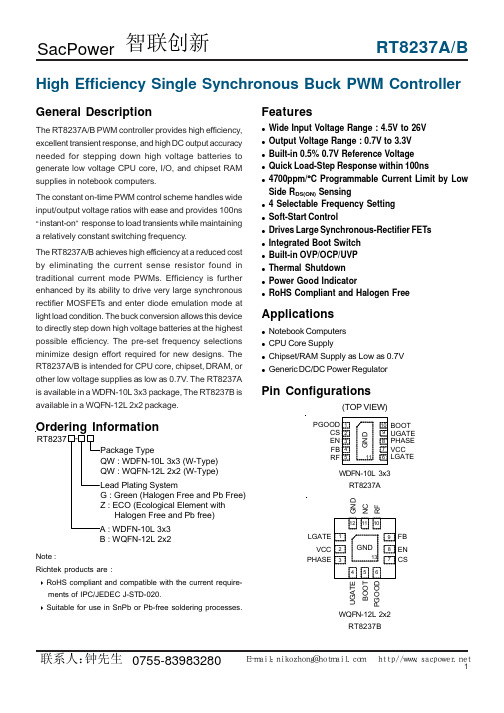
RT8237 Package Type QW : WDFN-10L 3x3 (W-Type) QW : WQFN-12L 2x2 (W-Type) Lead Plating System G : Green (Halogen Free and Pb Free) Z : ECO (Ecological Element with Halogen Free and Pb free) A : WDFN-10L 3x3 B : WQFN-12L 2x2
Side RDS(ON) Sensing z 4 Selectable Frequency Setting z Soft-Start Control z Drives Large Synchronous-Rectifier FETs z Integrated Boot Switch z Built-in OVP/OCP/UVP z Thermal Shutdown z Power Good Indicator z RoHS Compliant and Halogen Free
Gate Drive Output for the Low Side External MOSFET.
Control voltage input provides the power for the buck controller, the low side driver and the bootstrap circuit for high side driver. Bypass to GND with a 1μF ceramic capacitor. External Inductor Connection Pin for PWM Converter. It behaves as the current sense comparator input for Low Side MOSFET RDS(ON) sensing and reference voltage for on time generation.
- 1、下载文档前请自行甄别文档内容的完整性,平台不提供额外的编辑、内容补充、找答案等附加服务。
- 2、"仅部分预览"的文档,不可在线预览部分如存在完整性等问题,可反馈申请退款(可完整预览的文档不适用该条件!)。
- 3、如文档侵犯您的权益,请联系客服反馈,我们会尽快为您处理(人工客服工作时间:9:00-18:30)。
4. In cases of manufacturing defect, we will enter a repair order, replacement order or issue credit for material returned. In cases of customer mis-use, we will provide repair costs and request a purchase order to proceed with the repair work.
• Ship-to address
• Bill-to address
• Contact name
• Phone number
• Method of return shipment
• Your P.O. number
• Detailed description of the problem
• Any special instructions
ç CAUTION or WARNING
Ó
Electrical Shock Hazard CAUTION or WARNING
Warranty
The EZ-ZONE™ PM is manufactured by ISO 9001registered processes and is backed by a three-year warranty to the first purchaser for use, providing that the units have not been misapplied. Since Watlow has no control over their use, and sometimes misuse, we cannot guarantee against failure. Watlow’s obligations hereunder, at Watlow’s option, are limited to replacement, repair or refund of purchase price, and parts which upon examination prove to be defective within the warranty period specified. This warranty does not apply to damage resulting from transportation, alteration, misuse or abuse. The purchaser must use Watlow parts to maintain all listed ratings.
Attention Codes . . . . . . . . . . . . . . . . . . . . . . . . . . . . . . . . . . . . . . . . . . 24 Chapter 4: Home Page . . . . . . . . . . . . . . . . . . . . . . . . . . . . . . . . . . . 26 Chapter 5: Operations Page . . . . . . . . . . . . . . . . . . . . . . . . . . . . . . . 28 Chapter 6: Setup Page . . . . . . . . . . . . . . . . . . . . . . . . . . . . . . . . . . . 33 Chapter 7: Profiling Page . . . . . . . . . . . . . . . . . . . . . . . . . . . . . . . . . 45 Chapter 8: Factory Page. . . . . . . . . . . . . . . . . . . . . . . . . . . . . . . . . . 49 Chapter 9: Features . . . . . . . . . . . . . . . . . . . . . . . . . . . . . . . . . . . . . 53 Chapter 10: Appendix . . . . . . . . . . . . . . . . . . . . . . . . . . . . . . . . . . . 66
EZ-ZONE™ PM is covered by U.S. Patent No. 6,005,577 and Patents Pending
TC
Table of Contents
Chapter 1: Overview . . . . . . . . . . . . . . . . . . . . . . . . . . . . . . . . . . . . .2 Standard Features and Benefits . . . . . . . . . . . . . . . . . . . . . . . . . . . . . . . 2
• Name and phone number of person returning the product.
2. Prior approval and an RMA number from the Customer Service Department is required when returning any product for credit, repair or evaluation. Make sure the RMA number is on the outside of the carton and on all paperwork returned. Ship on a Freight Prepaid basis.
We use note, caution and warning symbols throughout this book to draw your attention to important operational and safety information.
A “NOTE” marks a short message to alert you to an important detail.
EZ-ZONE™ PM User’s Manual
Integrated Controller Models
1241 Bundy Boulevard., Winona, Minnesota USA 55987 Phone: +1 (507) 454-5300, Fax: +1 (507) 452-4507
A “WARNING” safety alert appears with information that is important for protecting you, others and equipment from damage. Pay very close attention to all warnintion. The safety alert symbol, ç (an exclamation point in a triangle) precedes a general CAUTION or WARNING statement. The electrical hazard symbol, Ó (a lightning bolt in a triangle) precedes an electric shock hazard CAUTION or WARNING safety statement.
Chapter 2: Install and Wire. . . . . . . . . . . . . . . . . . . . . . . . . . . . . . . . .8 Chapter 3: Keys and Displays . . . . . . . . . . . . . . . . . . . . . . . . . . . . . . 24
A “CAUTION” safety alert appears with information that is important for protecting your equipment and performance. Be especially careful to read and follow all cautions that apply to your application.
6. If the unit is unrepairable, you will receive a letter of explanation. and be given the option to have the unit returned to you at your expense or to have us scrap the unit.
7. Watlow reserves the right to charge for no trouble found (NTF) returns.
The EZ-ZONE™ PM User’s Manual is copyrighted by Watlow Winona, Inc., © July 2007 with all rights reserved.
Technical Assistance
If you encounter a problem with your Watlow controller, review your configuration information to verify that your selections are consistent with your application: inputs, outputs, alarms, limits, etc. If the problem persists, you can get technical assistance from your local Watlow representative (see back cover), by e-mailing your questions to wintechsupport@watlow. com or by dialing +1 (507) 494-5656 between 7 a.m. and 5 p.m., Central Standard Time (CST). Ask for for an Applications Engineer. Please have the following information available when calling:
