6 用三层交换机实现VLAN间路由
网络互联技术与实践第7章:使用三层交换机实现VLAN间路由
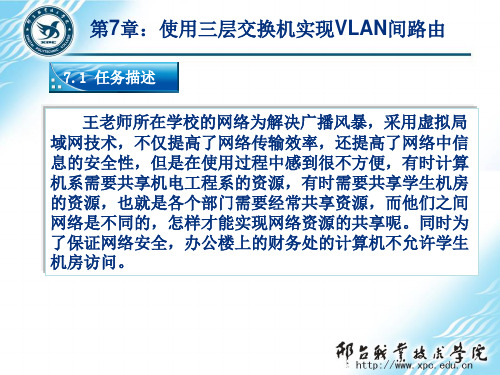
7.2.1 VLAN路由简介
1.每个路由器接口对应一个VLAN
传统路由要求路由器具有多个物理接口,以便进行 VLAN间路由。路由器通过每个物理接口连接到唯一的 VLAN,从而实现路由。各接口配置有一个IP地址,该IP 地址与所连接的特定VLAN子网相关联。由于各物理接口 配置了IP地址,各个VLAN相连的网络设备可通过连接到 同一VLAN的物理接口与路由器通信。
7.2.2 使用第三层交换机进行VLAN间路由
2. 第三层交换IP路由选择类型 (2)使用动态路由协议生成的路由 三层交换机通过动态路由协议来计算转发报文的最佳 路径。 动态路由协议有两种类型: 距离矢量协议(如RIP协议)通过距离值维护路由表, 并且周期性的将路由表向他们的相邻设备传送。距离矢量 协议通过跳数单位计算出最佳路由。特点是易于配置和使 用。 链路状态路由协议(如OSPF协议)维护了一个网络 拓扑图结构的数据库,该数据库基于路由器之间链路状态 通告(ISA)的交换。
7.2.1 VLAN路由简介
3.第三层交换机
S1 F0/1 F0/2 VLAN接口: VLAN10:192.168.10.1 VLAn20:192.168.20.1 VLAn30:192.168.30.1 F0/3:中继 F0/1-f0/2:中继 交换机S2端口: F0/3:VLAN10 F0/7:VLAN20 F0/13:VLAN30 F0/1-f0/2:中继
7.2.1 VLAN路由简介
2.单臂路由器
Trunk S1 F0/1 F0/2 Trunk F0/1 F0/2 F0/3 F0/1 R: F0/3:中继 F0/1-f0/2:中继 交换机S2端口: F0/3:VLAN10 F0/7:VLAN20 F0/13:VLAN30 F0/1-f0/2:中继 路由器R1子接口 F0/0.1:VLAN10 F0/0.2:VLAN20 F0/0.3:VLAN30
利用三层交换机实现不同VLAN间通信
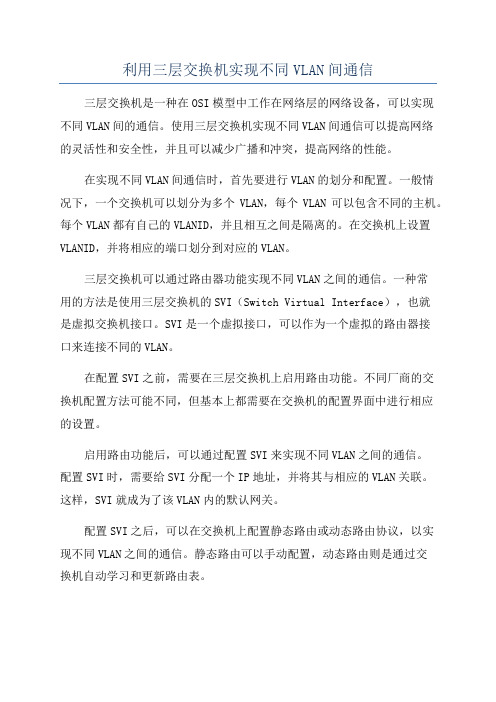
利用三层交换机实现不同VLAN间通信三层交换机是一种在OSI模型中工作在网络层的网络设备,可以实现不同VLAN间的通信。
使用三层交换机实现不同VLAN间通信可以提高网络的灵活性和安全性,并且可以减少广播和冲突,提高网络的性能。
在实现不同VLAN间通信时,首先要进行VLAN的划分和配置。
一般情况下,一个交换机可以划分为多个VLAN,每个VLAN可以包含不同的主机。
每个VLAN都有自己的VLANID,并且相互之间是隔离的。
在交换机上设置VLANID,并将相应的端口划分到对应的VLAN。
三层交换机可以通过路由器功能实现不同VLAN之间的通信。
一种常用的方法是使用三层交换机的SVI(Switch Virtual Interface),也就是虚拟交换机接口。
SVI是一个虚拟接口,可以作为一个虚拟的路由器接口来连接不同的VLAN。
在配置SVI之前,需要在三层交换机上启用路由功能。
不同厂商的交换机配置方法可能不同,但基本上都需要在交换机的配置界面中进行相应的设置。
启用路由功能后,可以通过配置SVI来实现不同VLAN之间的通信。
配置SVI时,需要给SVI分配一个IP地址,并将其与相应的VLAN关联。
这样,SVI就成为了该VLAN内的默认网关。
配置SVI之后,可以在交换机上配置静态路由或动态路由协议,以实现不同VLAN之间的通信。
静态路由可以手动配置,动态路由则是通过交换机自动学习和更新路由表。
当数据包从一个VLAN的主机发送到另一个VLAN时,数据包首先发送到交换机上的SVI。
SVI根据路由表中的路由信息,将数据包转发到目标VLAN的SVI上,然后再将数据包转发到目标VLAN的主机。
除了使用SVI,还可以使用VLAN间路由功能来实现不同VLAN之间的通信。
VLAN间路由是在三层交换机上配置的一种特殊的端口,用于连接不同的VLAN。
通常情况下,需要在交换机上配置子接口,每个子接口都与一个特定的VLAN相连。
子接口可以配置不同的IP地址,并与相应的VLAN关联。
三层交换机实现VLAN间路由

三层交换机实现VLAN间路由一、如图所示连接各设备二、如图所示配置主机IP地址三、配置交换机switch1和交换机switch2,创建VLAN 10 ,VLAN 11 和VLAN 12 Switch1的配置:Switch1#conf tSwitch1(config)#vlan 10Switch1(config-vlan)#name xiaoshouSwitch1(config-vlan)#exitSwitc1h(config)#vlan 11Switch1(config-vlan)#name tuiguangSwitch1(config-vlan)#exitSwitch1(config)#vlan 12Switch1(config-vlan)#name caiwuSwitch1(config-vlan)#exitSwitch2的配置:Switch2#conf tSwitch2(config)#vlan 10Switch2(config-vlan)#name xiaoshouSwitch2(config-vlan)#exitSwitch2(config)#vlan 11Switch2(config-vlan)#name tuiguangSwitch2(config-vlan)#exitSwitch2(config)#vlan 12Switch2(config-vlan)#name caiwuSwitch2(config-vlan)#exit四、把相应接口加入对应VLAN中Switch1的配置:Switch1(config)#int fa 0/1Switch1(config-if)#switchport access vlan 10Switch1(config-if)#exitSwitch1(config)#interface fastEthernet 0/2Switch1(config-if)#switchport access vlan 11Switch1(config-if)#exitSwitch2的配置:Switch2(config)#int fa 0/1Switch2(config-if)#switchport access vlan 12Switch2(config-if)#exitSwitch2(config)#interface fastEthernet 0/2Switch2(config-if)#switchport access vlan 10Switch2(config-if)#exit五、配置switch1的fa 0/23接口,switch2的fa 0/24接口和三层交换机switch0的fa 0/23和fa 0/24接口为trunk模式Switch1(config)#inter fa 0/23Switch1(config-if)#switch mode trunkSwitch2(config)#inter fa 0/24Switch2(config-if)#switch mode trunkSwitch0(config)#inter fa0/23Switch0(config-if)#switch mode trunkSwitch0(config-if)#exitSwitch0(config)#inter fa0/24Switch0(config-if)#switch mode trunkSwitch0(config-if)#exit六、在三层交换机switch0上开启路由功能Switch0>enableSwitch0#conf tSwitch0(config)#ip routing七、在三层交换机switch0上创建相应vlan 10 ,vlan 11和vlan 12Switch0(config)#vlan 10Switch0(config-vlan)#vlan 11Switch0(config-vlan)#vlan 12Switch0(config-vlan)#exit八、在三层交换机switch0上配置和启用svi接口:Switch0(config)#interface vlan 10Switch0(config-if)#ip add 192.168.1.254 255.255.255.0Switch0(config-if)#no shutdownSwitch0(config)#interface vlan 11Switch0(config-if)#ip add 192.168.2.254 255.255.255.0Switch0(config-if)#no shutdownSwitch0(config)#interface vlan 12Switch0(config-if)#ip add 192.168.3.254 255.255.255.0Switch0(config-if)#no shutdown九、配置各主机的网关为对应svi接口的地址十、销售部电脑ping 推广部电脑结果十一、PING通,结果验证正确,配置成功。
VLANIF接口三层交换机实现VLAN间路由

VLANIF接⼝三层交换机实现VLAN间路由
实验五:利⽤三层交换机实现VLAN间路由
单臂路由可以实现不同VLAN间主机的相互访问,但是有局限性,例如带宽、转发效率等。
三层交换机在原有的⼆层交换机上增加了路由功能,因为数据没有像单臂路由那样经过物理线路进⾏路由,很好解决了带宽瓶颈的问题。
实验内容:
公司有两个部门销售部和客服部,分别规划使⽤VLAN 10和VLAN 20。
其中销售部有PC1 PC2,客服部有PC3。
所以终端都通过核⼼三层交换机S1相连。
现需要让公司所以三台主机都能实现相互访问,⽹络管理员将通过配置三层交换机来实现。
拓扑图:
**我们需要注意还得配置其对应的⽹关
1.配置完成后,我们ping PC2和 pc3的连通性
2. 配置三层交换机实现VLAN间通信
在S1上将销售部的两台PC划分到VLAN 10 客服部的划分到VLAN 20 配置的接⼝均为Access接⼝
在三层交换机上配置VLANIF接⼝
在S1上使⽤interface VLANIF命令创建VLANif接⼝,制定接⼝所对应的VLAN ID 为10,进⼊VLANif 接⼝视图,在接⼝视图下配置IP地址192.168.1.254/24.
再创建对应的VLAN 20的VLANIF 接⼝,地址配置为192.168.2.254/24
我们可以看到此时接⼝已经有对应的IP地址并且已经⽣效
此时销售部和客服部可以相互通信,ARP解析到的地址只有交换机VLANIF 10 的地址,没有对端的地址,PC1先将数据包发送⾄⽹关(对应的VLANIF 10 接⼝),再由⽹关转发到对端。
三层交换机实现VLAN间互通实验报告

Switch(config-if)#switchport access vlan 300
Switch(config-if)#exit
Switch(config)#int vlan 100
Switch(config-if)#
%LINK-5-CHANGED: Interface Vlan100, changed state to up
Switch(config)#vlan 100
Switch(config-vlan)#exit
Switch(config)#vlan 200
Switch(config-vlan)#exit
Switch(config)#vlan 300
Switch(config-vlan)#exit
Switch(config)#int fa0/1
Switch(config-if)#
%LINK-5-CHANGED: Interface Vlan200, changed state to up
%LINEPROTO-5-UPDOWN: Line protocol on Interface Vlan200, changed state to up
Switch(config-if)#ip add 192.168.2.1 255.255.255.0
Switch(config-if)#exit
Switch(config)#int vlan 300
Switch(config-if)#
%LINK-5-CHANGED: Interface Vlan300, changed state to up
%LINEPROTO-5-UPDOWN: Line protocol on Interface Vlan300, changed state to up
三层中实现vlan之间隔离的方法

三层中实现vlan之间隔离的方法
在三层网络中实现VLAN之间的隔离,可以采用以下几种方法:
1. 子接口:使用三层交换机或路由器创建虚拟接口,并为不同的VLAN分配不同的子接口。
每个子接口相当于一个独立的逻辑接口,可以进行独立的配置和隔离。
通过在子接口上配置不同的IP地址和VLAN标识,可以实现VLAN之间的隔离。
2. 路由转发:使用三层交换机或路由器进行VLAN之间的路由转发。
通过在设备上配置不同的VLAN,并在路由表中设置相应的静态路由或动态路由协议,实现不同VLAN之间的通信隔离。
3. 虚拟路由转发(VRF):VRF是一种虚拟路由技术,可以将不同的VLAN划分到不同的虚拟路由实例中,实现彼此之间的隔离。
每个虚拟路由实例有独立的路由表和转发表,因此可以实现不同VLAN之间的隔离。
4. 三层ACL:通过在三层交换机或路由器上配置ACL(访问控制列表),可以实现对不同VLAN之间的通信进行控制和隔离。
ACL可以限制不同VLAN之间的通信流量,从而实现隔离。
5. 防火墙:在三层网络中引入防火墙设备,可以通过配置安全策略和访问控制规则,实现对不同VLAN之间的流量隔离和控制。
防火墙可以对流量进行检查和过滤,确保不同VLAN
之间的通信符合安全策略和访问控制规则。
需要根据具体的网络架构和需求选择合适的方法进行VLAN 间的隔离,每种方法都有其特点和适用场景。
三层交换机实现VLAN间通信

三层交换机实现VLAN间通信三层交换机可以实现VLAN间通信,即不同VLAN之间的主机可以互相通信。
下面将从三层交换机的原理、实现方法以及优缺点等方面进行详细介绍。
三层交换机是在二层交换机的基础上增加了三层功能,即支持IP协议栈的路由功能。
它可以实现不同VLAN间的通信,通过将不同VLAN的信号进行路由处理,使得主机在不同VLAN间可以进行通信,实现了虚拟局域网之间的互通。
实现VLAN间通信的方法有两种:静态路由和动态路由。
静态路由是通过手动配置交换机的路由表来实现VLAN间通信。
管理员需要手动配置交换机上每个子网的网关地址,并设置路由表,指明从哪个接口出去到达目标VLAN。
这种方法配置简单,但不适合规模较大的网络,因为需要手动维护路由表。
动态路由是通过使用动态路由协议,如OSPF、RIPv2等,来自动学习和更新路由表,实现自动的VLAN间通信。
这种方法适合规模较大的网络,因为可以自动更新路由表,减少管理员的配置工作。
1. 提高网络性能:通过实现VLAN间的通信,可以减少广播域的范围,减少广播报文的传输,提高网络性能。
2. 增强网络安全性:通过划分不同的VLAN,可以实现不同VLAN的隔离,阻止不同VLAN间的流量传播,增强网络的安全性。
3. 提供灵活性:通过使用三层交换机的路由功能,可以将不同的VLAN划分到不同的子网中,提供更灵活的网络管理和更好的资源利用。
1. 成本较高:相比于二层交换机,三层交换机的成本较高,对于小型网络来说可能不划算。
2. 复杂性:三层交换机的配置相对复杂,需要管理员具备一定的网络知识和技能才能正确配置。
三层交换机可以实现VLAN间通信,通过路由功能将不同VLAN的信号进行路由处理,从而实现虚拟局域网之间的互通。
不同的实现方法有静态路由和动态路由,优点包括提高网络性能、增强网络安全性和提供灵活性,缺点包括成本较高和配置复杂。
网络实验3利用三层交换机实现VLAN间路由,快速生成树配置
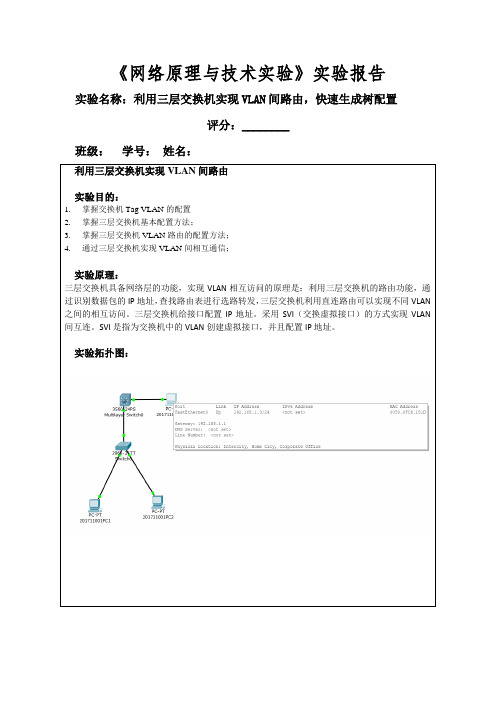
《网络原理与技术实验》实验报告实验名称:利用三层交换机实现VLAN间路由,快速生成树配置评分:________班级:学号:姓名:利用三层交换机实现VLAN间路由实验目的:1.掌握交换机Tag VLAN的配置2.掌握三层交换机基本配置方法;3.掌握三层交换机VLAN路由的配置方法;4.通过三层交换机实现VLAN间相互通信;实验原理:三层交换机具备网络层的功能,实现VLAN相互访问的原理是:利用三层交换机的路由功能,通过识别数据包的IP地址,查找路由表进行选路转发,三层交换机利用直连路由可以实现不同VLAN 之间的相互访问。
三层交换机给接口配置IP地址。
采用SVI(交换虚拟接口)的方式实现VLAN 间互连。
SVI是指为交换机中的VLAN创建虚拟接口,并且配置IP地址。
实验拓扑图:实验步骤:新建packet tracer拓扑图(1)在二层交换机上配置VLAN2、VLAN3,分别将端口2、端口3划分给VLAN2、VLAN3。
(2)将二层交换机与三层交换机相连的端口fa 0/1都定义为tag Vlan模式。
(3)在三层交换机上配置VLAN2、VLAN3,此时验证二层交换机VLAN2、VLAN3下的主机之间不能相互通信。
(4)设置三层交换机VLAN间的通信,创建VLAN2,VLAN3的虚接口,并配置虚接口VLAN2、VLAN3的IP地址。
(5)查看三层交换机路由表。
(6)将二层交换机VLAN2、VLAN3下的主机默认网关分别设置为相应虚拟接口的IP地址。
PC1和PC2的配置:PC1exitinterface vlan 3ip address 192.168.2.1 255.255.255.0no shutdownendshow ip routeshow vlanPC3 Ping PC1Ping 192.168.1.2 可以ping通PC3 Ping PC2Ping 192.168.2.2 不可以ping通PC3 S2960S3560(7)验证二层交换机VLAN2,VALN3下的主机之间可以相互通信。
实验二跨交换机实现VLAN利用三层交换机实现VLAN间路由
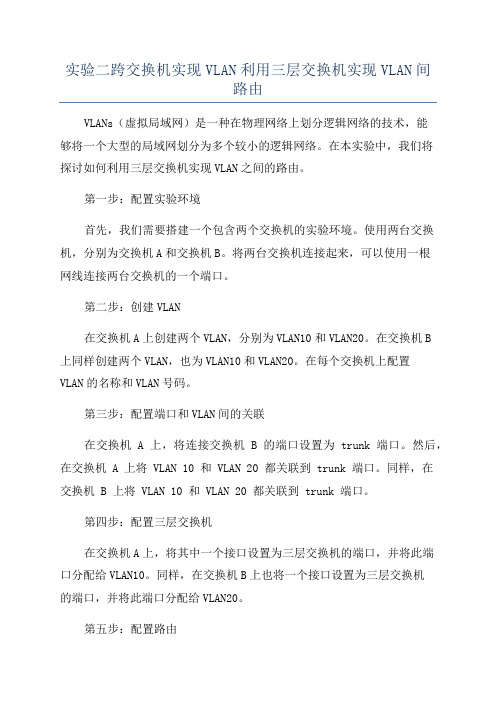
实验二跨交换机实现VLAN利用三层交换机实现VLAN间路由VLANs(虚拟局域网)是一种在物理网络上划分逻辑网络的技术,能够将一个大型的局域网划分为多个较小的逻辑网络。
在本实验中,我们将探讨如何利用三层交换机实现VLAN之间的路由。
第一步:配置实验环境首先,我们需要搭建一个包含两个交换机的实验环境。
使用两台交换机,分别为交换机A和交换机B。
将两台交换机连接起来,可以使用一根网线连接两台交换机的一个端口。
第二步:创建VLAN在交换机A上创建两个VLAN,分别为VLAN10和VLAN20。
在交换机B上同样创建两个VLAN,也为VLAN10和VLAN20。
在每个交换机上配置VLAN的名称和VLAN号码。
第三步:配置端口和VLAN间的关联在交换机 A 上,将连接交换机 B 的端口设置为 trunk 端口。
然后,在交换机 A 上将 VLAN 10 和 VLAN 20 都关联到 trunk 端口。
同样,在交换机 B 上将 VLAN 10 和 VLAN 20 都关联到 trunk 端口。
第四步:配置三层交换机在交换机A上,将其中一个接口设置为三层交换机的端口,并将此端口分配给VLAN10。
同样,在交换机B上也将一个接口设置为三层交换机的端口,并将此端口分配给VLAN20。
第五步:配置路由在交换机A上,配置路由,将VLAN10和VLAN20进行路由。
在交换机B上也需要进行同样的配置。
第六步:测试现在可以测试VLAN之间的路由是否成功。
连接两台主机至交换机A 的接口和交换机B的接口,确保每台主机都在不同的VLAN中。
在主机A上,配置IP地址为VLAN10子网的IP地址,如192.168.10.2、在主机B上,配置IP地址为VLAN20子网的IP地址,如192.168.20.2然后尝试从主机 A ping 主机 B,如果能够成功得到回应,则表示VLAN 之间的路由成功实现。
总结:在本实验中,我们使用两个交换机和一个三层交换机搭建了一个VLAN间路由的环境。
网络教程,利用三层交换机实现VLAN间通信

网络教程,利用三层交换机实现VLAN间通信利用三层交换机实现不同VLAN间的通信1、实验目的通过三层交换机实现VLAN间互相通信。
2、背景描述假设某企业有2个主要部门:销售部和技术部,其中销售部门的个人计算机系统分散连接在2台交换机上,他们之间需要互相进行通信,销售部和技术部也需要进行互相通讯,现在要在狡猾今年机上做适当配置来实现这一目标。
3、实现功能使在同一VLAN里的计算机系统能跨交换机继续拧互相通信,而在不同VLAN里的计算机系统也能进行互相通信。
4、实验拓扑5、实验设备S126G(1台),S3550-24(1台),PC机(3台),直通线(4根)。
1、实验步骤步骤1:在交换机switchA上创建VLAN10,并将0/5端可划分到VLAN10 中。
switchA#configuer terminal !进入全局配置模式switchA(config)#vlan 10 !创建VLAN10 SwitchA(config-vlan)#name sales !将其命名为sales SwitchA(config-vlan)#exit switchA(config)#interface fastethernet 0/5 !进入接口配置模式switchA(config-if)#switchport access vlan 10 !将fastethernet 0/5端口加入VLAN 10中switchA(config-if)#exit SwitchA#show vlan id 10 步骤2:在交换机SwitchA上创建VLAN20,并将0/15端口划分到VLAN20中。
SwitchA#configure terminal !进入交换机全局配置模式SwitchA(config)#vlan 20 !创建VLAN 20 SwitchA(config-vlan)#name sales !将其命名为technical SwitchA(config-vlan)#exit switchA(config)#interface fastethernet 0/15 !进入接口配置模式switchA(config-if)#switchport access vlan 20 !将fastethernet 0/15端口加入VLAN 20中switchA(config-if)#exit 验证测试:验证已创建了VLAN 20,并将0/15端口已划分到VLAN 20中。
实验五利用三层交换机实现VLAN间路由

第一步:配置两台交换机的主机名
Switch#configure terminal
Enter configuration commands, one per line. End with CNTL/Z.
Switch(config)#hostname L2-SW
L2-SW(config)#
S3750#configure terminal
!激活VLAN 10的SVI端口并配置IP地址
L3-SW(config-if)#Dec 2 18:59:30 L3-SW %7:%LINE PROTOCOL CHANGE: Interface VLAN 10, changed state to UP
L3-SW(config-if)#ip address 192.168.10.1 255.255.255.0
L3-SW(config-if-range)#switchport mode access
L3-SW(config-if-range)#switchport access vlan 20
L3-SW(config-if-range)#exit
L3-SW(config)#
L3-SW(config)#interface fastEthernet 0/1
【需求分析】
需要在网络内所有的交换机上配置VLAN,然后在三层交换机上给相应的VLAN设置IP地址,以实现VLAN间的路由。
【实验拓扑】
图3-10实验拓扑图
【实验设备】
三层交换机1台
二层交换机1台
【预备知识】
交换机的基本配置方法,VLAN的工作原理和配置方法,Trunk的工作原理和配置方法,三层交换的工作原理和配置方法
L3-SW(config-vlan)#name xiaoshou
利用三层交换机实现vlan间路由实验报告

利用三层交换机实现vlan间路由实验报告实验目的:本实验旨在通过利用三层交换机实现vlan间路由,掌握vlan间路由的基本原理和配置方法。
实验设备:1. 三层交换机 x12. 计算机 x33. 网线 x4实验步骤:1. 首先,将三台计算机分别连接到三层交换机上,并将它们的IP地址设置为同一网段下的不同地址。
例如,计算机1的IP地址为192.168.1.10,计算机2的IP地址为192.168.1.20,计算机3的IP 地址为192.168.1.30。
2. 接下来,我们需要创建两个vlan。
假设我们要创建vlan10和vlan20。
3. 在三层交换机上进入全局配置模式,并输入以下命令:Switch(config)# vlan 10Switch(config-vlan)# name vlan10Switch(config-vlan)# exitSwitch(config)# vlan 20Switch(config-vlan)# name vlan20Switch(config-vlan)# exit这些命令将创建两个vlan,并为它们分配名称。
4. 然后,我们需要将端口划分到相应的vlan中。
假设我们将端口1-4划分给vlan10,端口5-8划分给vlan20。
在三层交换机上进入全局配置模式,并输入以下命令:Switch(config)# interface range fastEthernet 0/1 - 4Switch(config-if-range)# switchport mode accessSwitch(config-if-range)# switchport access vlan 10Switch(config-if-range)# exitSwitch(config)# interface range fastEthernet 0/5 - 8Switch(config-if-range)# switchport mode accessSwitch(config-if-range)# switchport access vlan 20这些命令将端口1-4划分给vlan10,端口5-8划分给vlan20。
三层交换机实现VLAN间通信

三层交换机实现VLAN间通信三层交换机是一种能够在OSI模型第三层网络层进行数据包转发的网络设备。
它能够根据IP地址来进行路由和转发,从而实现不同VLAN之间的互通。
VLAN(Virtual Local Area Network)是一种利用网络技术将一个局域网分成多个虚拟局域网的方法。
每个VLAN相当于一个独立的局域网,可以拥有自己的IP地址段、子网掩码和默认网关。
传统的交换机只能将同一VLAN的设备连接在一起,而三层交换机则可以实现不同VLAN之间的通信。
三层交换机实现VLAN间通信的方法主要有两种:静态路由和动态路由。
静态路由是通过在三层交换机上手动配置路由表来实现不同VLAN之间的通信。
管理员需要在交换机上设置路由器接口、路由目的地和下一跳地址。
当交换机收到一个数据包时,它会根据路由表判断数据包的目的地,并将数据包转发到相应的VLAN。
动态路由是通过使用动态路由协议来实现不同VLAN之间的通信。
常见的动态路由协议有RIP(Routing Information Protocol)、OSPF(Open Shortest Path First)和BGP(Border Gateway Protocol)等。
交换机会通过与相邻路由器交换路由信息,自动更新路由表并实现数据包的转发。
1. 降低网络延迟:传统的交换机在不同VLAN之间的通信需要经过路由器,造成了一定的网络延迟。
而三层交换机可以直接在交换机上进行路由和转发操作,减少了数据包的传输时间,降低了网络延迟。
2. 提高网络性能:三层交换机具有更快的转发速度和更高的转发能力,能够处理更大量的数据流量。
它可以通过硬件加速和硬件转发表等技术,提高网络性能。
3. 简化网络管理:三层交换机可以将不同VLAN的设备进行逻辑分组,使网络管理更加简便。
管理员可以根据需要对不同VLAN进行配置和管理,而不会影响其他VLAN的正常运行。
三层交换机通过在网络层进行路由和转发操作,实现了不同VLAN之间的通信。
[计算机]117利用三层交换机实现VLAN间路由修改简版
![[计算机]117利用三层交换机实现VLAN间路由修改简版](https://img.taocdn.com/s3/m/3a73ce413d1ec5da50e2524de518964bcf84d2c0.png)
利用三层交换机实现VLAN间路由实验背景某企业有两个主要部门,技术部和销售部,分处于不同的办公室,为了安全和便于管理对两个部门的主机进行了VLA N 的划分,技术部和销售部分处于不同的VLA N,先由于业务的需求需要销售部和技术部的主机能够相互访问,获得相应的资源,两个部门的交换机通过一台三层交换机进行了连接。
技术原理三层交换机具备网络层的功能,实现VLAN 相互访问的原理是:利用三层交换机的路由功能,通过识别数据包的IP地址,查找路由表进行选路转发,三层交换机利用直连路由可以实现不同VLAN 之间的相互访问。
实验设备Switch_2960 1 台;Swithc_3560 1 台;PC 3 台;实验步骤● 新建packet tracer拓扑图● (1)给三台计算机配置ip地址,子网掩码,网关。
在二层交换机(2960)上配置VLA N2、VLA N3,分别将端口2、端口3 划分给VLA N3、VLA N2。
(2)在二层交换机2960上将二层交换机与三层交换机相连的端口fa0/1 都定义为trunk模式。
switchport trunk encapsulation dot1q(注意:此命令专业术语是配置tag vlan,但是不适用于所有交换机,比如本实验的交换机就不能使用,尝试后放弃将不影响接下来的操作,见最下面的补充知识。
)● (3)在三层交换机上配置VLA N2、VLA N3,将端口24划分给vlan2.将端口1设置为trunk模式同(1)(2)此时验证二层交换机VLA N2、VLAN3 下的主机之间不能相互通信。
(pc1 ping pc2)● (4)设置三层交换机VLA N 间的通信,创建VLA N2,VLA N3 的虚接口(interface vlan2 和interface vlan3),并配置虚接口VLA N2、VLA N3的IP地址。
● (5)查看三层交换机路由表。
● (6)查看并确认二层交换机VLA N2、VLAN3 下的主机默认网关分别设置为相应虚拟接口的IP地址。
Vlan间路由实验(三层交换机实现法)

今天我们来演示VLAN间路由的实验,配置方法有多种,我们首先来演示利用三层交换机实现V LAN间路由。
其实该实验还有另外一种实现方法:直接在交换机的物理接口配置IP而不用划分VLAN ,下面演示的是在交换机上划分VLAN的实现方法。
实验拓扑图:实验环境说明:1.分别启用路由器R1 、R2和交换机SW1;2.将路由器R1的Fa0/0端口的ip设为:192.168.1.2/24,关闭路由功能,用来模拟PC1,同时将默认网关设为:192.168.1.1;3.将路由器R2的Fa0/0端口的ip设为:192.168.0.2/24,关闭路由功能,用来模拟PC2,同时将默认网关设为:192.168.0.1;4.在交换机SW1上分别划分VLAN14、VLAN15两个VLAN,启用路由功能,用来充当三层交换机;5.将交换机SW1的Fa1/14端口的ip设为:192.168.0.1/24,并将该端口加入到VLAN14中;6.将交换机SW1的Fa1/15端口的ip设为:192.168.1.1/24,并将该端口加入到VLAN15中;实验结果要求:要求两台路由器可以相互ping通对方。
配置过程详解:交换机SW1的配置清单:1.开启交换机的路由功能,充当三层交换机使用SW1(config)#ip routingSW1(config)#exit2.在交换机SW1上划分VLAN:SW1#vlan dataSW1(vlan)#vlan 14SW1(vlan)#vlan 15SW1(vlan)#exit3.将交换机SW1的两个端口分别划入相应的VLAN:SW1(config)#int fa1/14SW1(config-if)#speed 100SW1(config-if)#duplex fullSW1(config-if)#switchport mod accSW1(config-if)#switchport acc vlan 14SW1(config-if)#exitSW1(config)#int fa1/15SW1(config-if)#speed 100SW1(config-if)#duplex fullSW1(config-if)#switchport mod accSW1(config-if)#switchport acc vlan 15SW1(config-if)#exit4.分别为每个VLAN设置ip:SW1(config)#int vlan 14SW1(config-if)#ip add 192.168.0.1 255.255.255.0SW1(config-if)#no shutSW1(config-if)#exitSW1(config)#int vlan 15SW1(config-if)#ip add 192.168.1.1 255.255.255.0SW1(config-if)#no shutSW1(config-if)#exit路由器R1的配置清单:R1(config)#no ip routing //关闭路由功能R1(config)#ip default-gateway 192.168.1.1 //配置默认网关R1(config)#int fa0/0 //进入端口模式R1(config-if)#speed 100 //设置速率R1(config-if)#duplex full //设为全双工模式R1(config-if)#ip add 192.168.1.2 255.255.255.0 //配置ip地址和子网掩码R1(config-if)#no shut //启动端口R1(config-if)#exit路由器R2 的配置清单:R2(config)#no ip routingR2(config)#ip default-gateway 192.168.0.1R2(config)#int fa0/0R2(config-if)#speed 100R2(config-if)#duplex fullR2(config-if)#ip add 192.168.0.2 255.255.255.0R2(config-if)#no shutR2(config-if)#exit验证实验结果:R1pingR2:R1r#ping 192.168.0.2Type escape sequence to abort.Sending 5, 100-byte ICMP Echos to 192.168.0.2, timeout is 2 seconds:!!!!!Success rate is 100 percent (5/5), round-trip min/avg/max = 120/162/216 ms R2pingR1:R2#ping 192.168.1.2Type escape sequence to abort.Sending 5, 100-byte ICMP Echos to 192.168.1.2, timeout is 2 seconds:!!!!!Success rate is 100 percent (5/5), round-trip min/avg/max = 120/137/188 ms OK ,到此VLAN间路由实验(三层交换机实现法)就圆满完成了。
利用三层交换机实现VLAN间通信

▪ 验证测试:查看s3550 路由接口的状态。
▪ SwitchA#show ip interface
查
看ip接口的状态
▪ 步骤7 将pc1和pc3的默认网关设置为 192.168.10.254,将pc2的默认网关设置为 192.168.20.254。
▪ 测试结果:不同vlan内的主机可以相互ping 通
在LAN内的通信,必须在数据帧头中指定通信目标的 MAC地址。而为了获取MAC地址,TCP/IP协议下使用 的是ARP。ARP解析MAC地址的方法,则是通过广播。 也就是说,如果广播报文无法到达,那么就无从解析 MAC地址,亦即无法直接通信。
计算机分属不同的VLAN,也就意味着分属不同的广 播域,自然收不到彼此的广播报文。因此,属于不同 VLAN的计算机之间无法直接互相通信。为了能够在 VLAN间通信,需要利用OSI参照模型中更高一层——网 络层的信息(IP地址)来进行路由。
▪ SwitchB#show interfaces fastethernet 0/24 switchport
▪ 步骤5 验证pc1跟pc3能相互通信,但pc2跟pc3不 能通信。
▪ 步骤6 设置三层交换机vlan间通信。
▪ SwitchA(config)#inerface vlan 10
创建虚拟接口vlan10
▪ 步骤4 把交换机SwitchA 与SwitchB相连端口(假 设为0/24)定义为tag vlan模式。
▪ SwitchB(config)#interface fastethernet 0/24
▪ SwitchB(config-if)#switchport mode trunk ▪ 将fastethernet0/24端口设为tag vlan模式 ▪ 验证测试:
- 1、下载文档前请自行甄别文档内容的完整性,平台不提供额外的编辑、内容补充、找答案等附加服务。
- 2、"仅部分预览"的文档,不可在线预览部分如存在完整性等问题,可反馈申请退款(可完整预览的文档不适用该条件!)。
- 3、如文档侵犯您的权益,请联系客服反馈,我们会尽快为您处理(人工客服工作时间:9:00-18:30)。
实训6 用三层交换机实现VLAN间路由
一、实训目的
1.了解VLAN间路由的意义
2.掌握使用三层交换机实现vlan间路由的解决方法
3.模拟并解决小型企业或分公司的VLAN间路由问题
二、实训逻辑图
图6-1 实训逻辑图
三、实训内容及步骤
1.进入交换机(先不要按逻辑图连接交换机),查看是否已有Vlan配置
(1)查看Vlan配置(show vlan brief)
(2)查看Vtp状态(show vtp status)
(3)若Vtp模式不是Server,请将其改为Server(vtp mode server)
(4)删除默认Vlan以外的所有Vlan信息(no vlan vlan_id)
(5)查看所有端口是否都在Vlan 1下(show vlan brief)
(6)若有端口不是Vlan 1下,请将其加入到Vlan 1下
做完以上步骤后,再查看一次Vlan信息,检查是否所有端口已绑定在Vlan 1下,并
且没有其他Vlan设置;若仍有端口没有处于Vlan 1下,或有其他Vlan信息,请重复以上项目,否则可能影响下面的实训数据。
2.创建Vlan并将端口绑定到Vlan
SW2950# vlan data
SW2950 (vlan)# vlan 2 name v2
SW2950 (vlan)# vlan 3 name v3
SW2950 (config) # int f0/3
SW2950 (config-if) # switchport mode access
SW2950 (config-if) # switchport access vlan 2
SW2950 (config) # int f0/4
SW2950 (config-if) # switchport mode access
SW2950 (config-if) # switchport access vlan 3
SW2950 (config-if) #end
SW2950#show vlan brief
VLAN Name Status Ports
---- -------------------------------- --------- -------------------------------
1 default active Fa0/1, Fa0/2, Fa0/5, Fa0/6,
Fa0/7,Fa0/8, Fa0/9, Fa0/10,
Fa0/11,Fa0/12, Fa0/13, Fa0/14, Fa0/15, Fa0/16, Fa0/17, Fa0/18,
Fa0/19, Fa0/20, Fa0/21, Fa0/22,
Fa0/23, Fa0/24, Gig1/1, Gig1/2
2 v2 active Fa0/3
3 v3 active Fa0/4
3.将F0/24端口设定为中继端口
SW2950 (config) # int f0/24
SW2950 (config-if) # switchport mode trunk
SW3550 (config) # int f0/24
SW3550 (config-if) # switchport trunk encapsulation dot1q
SW3550 (config-if) # switchport mode trunk
SW3550#show int trunk
Port Mode Encapsulation Status Native vlan
Fa0/24 on 802.1q trunking 1
Port Vlans allowed on trunk
Fa0/24 1-1005
Port Vlans allowed and active in management domain
Fa0/24 1,2,3
Port Vlans in spanning tree forwarding state and not pruned
Fa0/24 1,2,3
若两台交换机上的F0/24端口模式“mode”都为“on”,表明Trunk状态已正常工作。
4.在三层交换机上配置每个VLAN的管理地址
SW3550# conf t
SW3550(config)# int vlan 2 //配置VLAN 2管理地址
SW3550(config-if)# ip add 192.168.2.1 255.255.255.0
SW3550(config-if)# no shut
SW3550(config-if)# exit
SW3550(config)# int vlan 3 //配置VLAN 3管理地址
SW3550(config-if)# ip add 192.168.3.1 255.255.255.0
SW3550(config-if)# no shut
SW3550(config-if)# exit
SW3550#show ip int brief
Interface IP-Address OK? Method Status Protocol
Vlan1 unassigned YES unset administratively down down
Vlan2 192.168.2.1 YES manual up up
Vlan3 192.168.3.1 YES manual up up
若Vlan2、Vlan3的状态都为“up”,表示已管理地址已经正确配置。
5.开启三层交换机上的路由功能
SW3550(config)# ip routing
SW3550# show ip route //显示路由表
此处省略
C 192.168.2.0/24 is directly connected, Vlan2
C 192.168.3.0/24 is directly connected, Vlan3
四、实训调试及结果
1.测试VLAN间的通信
按逻辑图将PC1和PC2分别接入SW2950的F0/3口和F0/4口。
将PC1和PC2的IP 地址分别设在不同网段:
PC1的IP地址192.168.2.2 ,PC1处于Vlan2,网关设为:192.168.2.1
PC2的IP地址192.168.3.2 ,PC2处于Vlan3,网关设为:192.168.3.1
PC1能否ping通PC2?
2.请将测试结果截图并粘贴在下方:
若PC1能够ping通PC2,则表示VLAN间可以通信了。
五、实训思考
1.若将实训中的第3和第4步对调,先完成第4步,然后在交换机SW3550中使用“show ip int brief”命令,结果和实训中是否会有不同,为什么?
2.SW2950与SW3560之间的连接一定要是“trunk”模式吗?若是“access”模式能否实现不同VLAN间的路由,为什么?
3.三层交换机默认工作在第几层?接口如何进入三层状态?又如何将接口从三层状态变为二层状态?。
