vlan间路由配置
cisco3560三层交换机vlan间路由配置实例

interface vlan 4 //同上
ip address 172.16.4.252 255.255.255.0
no shutdown
standby 4 ip 172.16.4.254
standby 4 priority 110 preempt
ip access-group 101 in
switchport mode trunk
switchprot trunk allowed vlan all
interface gigbitethernet 0/7 //进入模块0上的吉比特以太口7
Switchport mode access //定义这个接口的工作模式为访问模式
interface vlan 5
ip address 172.16.5.252 255.255.255.0
no shutdown
standby 5 ip 172.16.5.254
standby 5 priority 110 preempt
ip access-group 101 in
interface gigabitethernet 0/11 //进入模块0上的吉比特以太口11
switchport trunk encapsulation dotlq //给这个接口封装为802.1Q
switchport mode trunk //定义这个接口的工作模式为trunk
Enable //进入私有模式
Configure terminal //进入全局模式
service password-encryption //对密码进行加密
hostname Catalyst 3550-12T1 //给三层交换机定义名称
路由器协议配置 03 VLAN间路由要点

VLAN间路由
Inter-VLAN Routing
计算机学院
1
VL路由的辅助,VLAN1和VLAN200不能通信。 VLAN1 and 200 cannot communicate without assistance of a router.
物理和逻辑接口 (Physical and Logical Interfaces)
1 在传统情况下,有4个VLAN的网络需要交换机和路由器之间使 用四个物理连接。 In a traditional situation, a network with four VLANs would require four physical connections between the switch and the external router. 2 随着技术的发展,像ISL应用变得更为广泛,网络设计者开始 在交换机和路由器之间的连接使用Trunk链路。 As technologies such as Inter-Switch Link (ISL) became more common, network designers began to use trunk links to connect routers to switches.
5
单臂路由器 (A Router on a Stick) 方法 1 单臂路由器
独臂路由提供了一种VLAN间实现相互通信的解 决方案。路由器只需要一个快速以太网口和交换机 相连,交换机的这个接口设置为Trunk接口。在路 由器上创建多个子接口和不同的VLAN连接,子接 口是路由器物理接口上的逻辑接口。
2
VLAN间路由 (Inter-VLAN Routing)
NA实验VLAN间路由配置实例
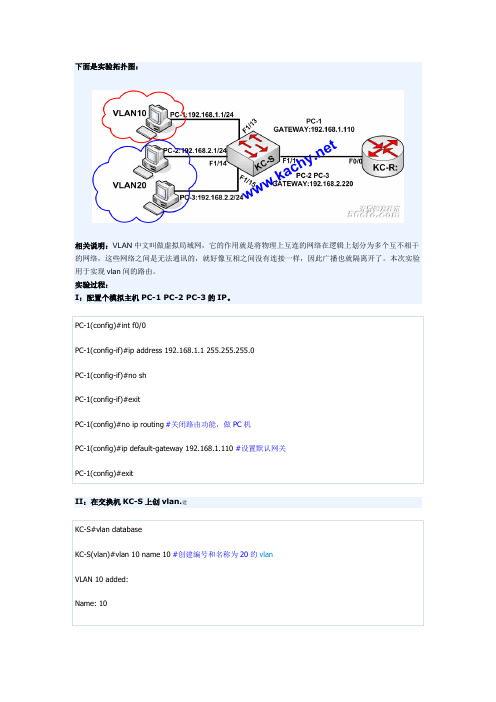
下面是实验拓扑图:
相关说明:VLAN中文叫做虚拟局域网,它的作用就是将物理上互连的网络在逻辑上划分为多个互不相干的网络,这些网络之间是无法通讯的,就好像互相之间没有连接一样,因此广播也就隔离开了。
本次实验用于实现vlan间的路由。
实验过程:
I:配置个模拟主机PC-1 PC-2 PC-3的IP。
II:在交换机KC-S上创vlan.建
III:在交换机上将相应vlan接口上应用vl an.
IV:PC-1不能ping通PC-2或PC-3,但PC-2和PC-3可以互通,可见vlan将主机阻隔
V:将KC-S的f1/1设定为trunk模式
VI:在路由器KC-R上设置支持trunk通信,采用子接口模式。
VII:测试。
cisco三层交换机vlan间路由配置实例
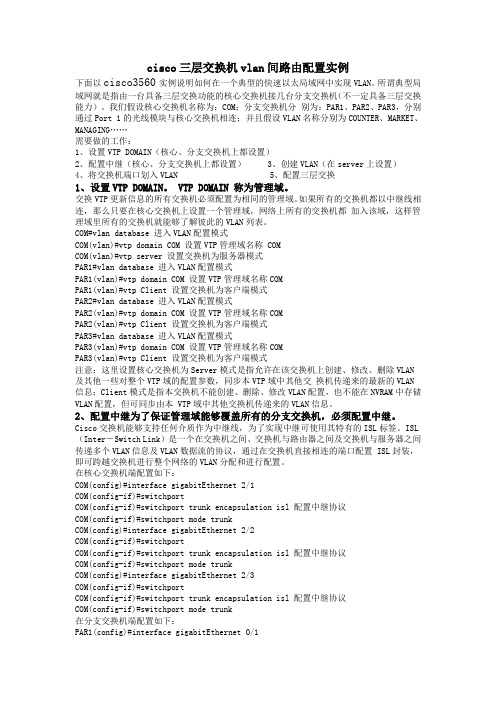
cisco三层交换机vlan间路由配置实例下面以cisco3560实例说明如何在一个典型的快速以太局域网中实现VLAN。
所谓典型局域网就是指由一台具备三层交换功能的核心交换机接几台分支交换机(不一定具备三层交换能力)。
我们假设核心交换机名称为:COM;分支交换机分别为:PAR1、PAR2、PAR3,分别通过Port 1的光线模块与核心交换机相连;并且假设VLAN名称分别为COUNTER、MARKET、MANAGING……需要做的工作:1、设置VTP DOMAIN(核心、分支交换机上都设置)2、配置中继(核心、分支交换机上都设置)3、创建VLAN(在server上设置)4、将交换机端口划入VLAN5、配置三层交换1、设置VTP DOMAIN。
VTP DOMAIN 称为管理域。
交换VTP更新信息的所有交换机必须配置为相同的管理域。
如果所有的交换机都以中继线相连,那么只要在核心交换机上设置一个管理域,网络上所有的交换机都加入该域,这样管理域里所有的交换机就能够了解彼此的VLAN列表。
COM#vlan database 进入VLAN配置模式COM(vlan)#vtp domain COM 设置VTP管理域名称 COMCOM(vlan)#vtp server 设置交换机为服务器模式PAR1#vlan database 进入VLAN配置模式PAR1(vlan)#vtp domain COM 设置VTP管理域名称COMPAR1(vlan)#vtp Client 设置交换机为客户端模式PAR2#vlan database 进入VLAN配置模式PAR2(vlan)#vtp domain COM 设置VTP管理域名称COMPAR2(vlan)#vtp Client 设置交换机为客户端模式PAR3#vlan database 进入VLAN配置模式PAR3(vlan)#vtp domain COM 设置VTP管理域名称COMPAR3(vlan)#vtp Client 设置交换机为客户端模式注意:这里设置核心交换机为Server模式是指允许在该交换机上创建、修改、删除VLAN 及其他一些对整个VTP域的配置参数,同步本VTP域中其他交换机传递来的最新的VLAN 信息;Client模式是指本交换机不能创建、删除、修改VLAN配置,也不能在NVRAM中存储VLAN配置,但可同步由本 VTP域中其他交换机传递来的VLAN信息。
VLAN+路由器典型配置实例
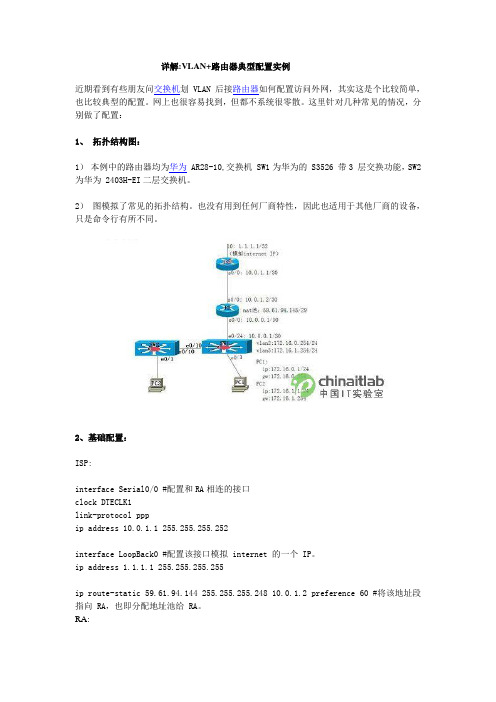
详解:VLAN+路由器典型配置实例近期看到有些朋友问交换机划 VLAN 后接路由器如何配置访问外网,其实这是个比较简单,也比较典型的配置。
网上也很容易找到,但都不系统很零散。
这里针对几种常见的情况,分别做了配置:1、拓扑结构图:1)本例中的路由器均为华为 AR28-10,交换机 SW1为华为的 S3526 带3 层交换功能,SW2为华为 2403H-EI二层交换机。
2)图模拟了常见的拓扑结构。
也没有用到任何厂商特性,因此也适用于其他厂商的设备,只是命令行有所不同。
2、基础配置:ISP:interface Serial0/0 #配置和RA相连的接口clock DTECLK1link-protocol pppip address 10.0.1.1 255.255.255.252interface LoopBack0 #配置该接口模拟 internet 的一个 IP。
ip address 1.1.1.1 255.255.255.255ip route-static 59.61.94.144 255.255.255.248 10.0.1.2 preference 60 #将该地址段指向 RA,也即分配地址池给 RA。
RA:nat address-group 0 59.61.94.145 59.61.94.150 #配置NAT 地址池,也即ISP分配的地址段。
(如果外网接口类型为广播,则最好把这些地址配置给LOOPBACK接口,否则可能不同,但此例是点对点接口,无此问题)acl number 2000 #配置NA T 用的ACL列表rule 0 permit source 172.16.0.0 0.0.0.255rule 1 permit source 172.16.1.0 0.0.0.255rule 2 permit source 10.0.0.0 0.0.0.3interface Ethernet0/0 #配置内网口ip address 10.0.0.1 255.255.255.252interface Serial0/0 #配置外网口link-protocol pppip address 10.0.1.2 255.255.255.252nat outbound 2000 address-group 0 #做NA T,采用先前配置的地址池。
三层交换机-vlan间路由配置

需求:
1、设置VTP域
2、配置交换机间中继链路
3、在核心交换机上创建VLAN
4、将交换机端口划入VLAN
5、配置三层交换
1、设置VTP域:
交换VTP更新信息的所有交换机必须配置在相同的管理域,如果所有的交换机都以中继链路相连,则只需在核心交换机上建立一个管理域,网络上所有的交换机都加入该域,且域里所有的交换机就能够彼此学习VLAN信息。
ACC1(config)#interface fastEthernet 0/2
ACC1(config-if)#switchport access vlan 20
ACC1(config)#interface fastEthernet 0/3
ACC1(config-if)#switchport access vlan 30
5、配置三层交换
接下来我们考虑VLAN间如何实现三层交换呢?这就要给各VLAN分配网络IP地址了
如:给VLAN-A分配的接口Ip地址为192.168.10.1/24,网络地址为:192.168.10.0,
VLAN -B 分配的接口Ip地址为192.168.20.1/24,网络地址为:192.168.20.0,
CORE(config-if)#no sh
此后,再在各接入VLAN的计算机上设置与所属VLAN的网络地址一致的IP地址,并且把默认网关设置为该VLAN的接口地址,至此就可以实现VLAN路由了。
在三层交换机开启路由功能:
CORE(config)#ip routing
CORE(config)#interface vlan 10
CORE(config-if)#ip address 192.168.10.1 255.255.255.0
如何设置路由器的VLAN间路由

如何设置路由器的VLAN间路由在网络环境中,VLAN(Virtual Local Area Network)是一种将局域网划分为多个虚拟网络的技术,可以提高网络的性能和安全性。
然而,当我们使用多个VLAN时,需要设置路由器的VLAN间路由来实现它们之间的通信。
本文将介绍如何设置路由器的VLAN间路由。
第一步,确认路由器的支持与配置在设置VLAN间路由之前,我们需要确认路由器是否支持此功能。
不同的路由器的操作方式和配置方式可能有所不同。
因此,在开始设置之前,建议查阅路由器的说明书或生产商的网站,了解路由器是否支持VLAN间路由,并掌握相应的配置方法。
第二步,创建VLAN在进行VLAN间路由之前,我们需要先创建VLAN。
VLAN的创建通常需要在路由器的配置页面进行操作。
以下是一般的操作步骤:1.登录路由器的管理页面。
通常,在浏览器中输入路由器的IP地址即可进入管理页面。
2.找到VLAN配置选项。
不同的路由器可能将其放置在不同的位置,如网络设置、高级设置等。
根据具体的路由器型号和软件版本来查找。
3.点击创建新的VLAN。
在此步骤中,您可以为新的VLAN指定一个名称和一个唯一的VLAN ID。
确保VLAN ID在本地网络中的所有设备上是唯一的。
4.将端口分配到VLAN。
在此步骤中,您可以选择哪些端口将属于该VLAN。
通常,路由器上的端口分配由物理接口,如Ethernet端口或无线接口来决定。
选择适当的接口并将其分配给创建的VLAN。
5.保存设置。
在所有VLAN配置都完成后,确保保存设置以应用更改。
第三步,配置VLAN间路由完成VLAN的创建后,我们需要配置VLAN间的路由。
具体的配置步骤如下:1.登录路由器的管理页面。
2.找到路由配置选项。
同样,不同的路由器可能将其放置在不同的位置,根据具体的路由器型号和软件版本来查找。
3.启用VLAN间路由功能。
在路由器配置页面中,找到相关的设置,并启用VLAN间路由。
VTP配置及VLAN间路由

桂林电子科技大学思科网络技术教程实验报告实验4 VTP配置及VLAN间路由第一部分基本VTP配置【实验目的:】1、执行基本交换机配置2、配置主机 PC 上的以太网接口3、在交换机上配置 VTP 和安全功能【实验预备知识】:复习理论课讲解的VTP相关知识和配置命令。
【实验拓扑图】:分析:配置VTP,首先确定结构,在结构中可以看到需要配置3个交换机其中确定并配置S2交换机是客户端,S3交换机是透明,S1是服务器和相同域,相同的管理接口。
所以S2和S3应该配置连接PC端的为接入模式分配不同的vlan和配置端口fa0/6、fa0/11 和fa0/18,使它们只支持一台主机,并且动态获知该主机的MAC 地址,交换机相连接口配置中继和本征,管理接口地址。
S1配置vlan【实验内容】:任务1:执行基本交换机配置根据以下原则配置交换机S1、S2 和S3 并保存配置:•按照拓扑所示配置交换机主机名。
•禁用DNS 查找。
•将执行模式口令配置为class。
•为控制台连接配置口令cisco。
•为vty 连接配置口令cisco。
任务 2:配置主机 PC 上的以太网接口使用地址表中的 IP 地址和默认网关配置PC1、PC2、PC3、PC4、PC5 和 PC6 的以太网接口。
任务 3:在交换机上配置 VTP 和安全功能步骤 1. 启用 S2 和 S3 上的用户端口。
将用户端口配置为接入模式。
请参阅拓扑图来确定哪些端口连接到最终用户设备。
S2(config)#interface fa0/6S2(config-if)#switchport mode accessS2(config-if)#no shutdownS2(config-if)#interface fa0/11S2(config-if)#switchport mode accessS2(config-if)#no shutdownS2(config-if)#interface fa0/18S2(config-if)#switchport mode accessS2(config-if)#no shutdown步骤 2. 用#show vtp status三台交换机上的当前 VTP 配置。
实验报告—VLAN间路由与三层交换机配置

实验:VLAN间路由配置
移动1331 43 林观科
⏹实验目的
1、掌握三层交换机的工作原理
2、学习配置三层交换机的命令和步骤
⏹实验要求
1、拓扑与地址规划;
2、三层交换机和VTP基本配置
3、验证连通性,并给出配置清单
⏹实验拓扑
⏹实验设备(环境、软件)
三层交换机1台,交换机2台,直通线7条,Pc机4台。
软件:GNS3模拟器
⏹实验设计到的基本概念和理论
将三层交换机配置成VTP的server,其他普通交换机配置成VTP CLIENT mode,从而实现各个vlan间的通信。
⏹实验过程和主要步骤
1、绘制网络拓扑和地址规划
地址规划如下:
2、Switch1的配置情况如下所示:
3、Switch2的配置情况如下所示:
4、Router1的配置情况如下所示:
5、显示路由器Router1上的路由表如下:
6、验证4个PC间通信状况
PC1到PC0的通信,PC1到PC2的通信,PC1到PC3的通信状况如下:
总结:
通过这次的实验,我懂得了如何实际地配置三层交换机的简单命令,从而实现不同vlan间的通信,同时深入的了解了路由器在不同区域间的进行通信的重要性。
知道的子接口与路由器中实际的接口的区别与联系,接口是路由器的实际物理接口,而子接口是路由器的逻辑接口(通过GNS3软件实现的),路由器在vlan间实现通信的过程,如何将信息进行传送。
此次实验的过程也不是那么的顺利,但是通过查找有关资料与仔细的看书还有和同学相互讨论才使实验顺利进行,从中了解了不少的知识。
Cisco3560三层交换机Vlan间路由配置实例

Cisco3560三层交换机Vlan间路由配置实例需要做的⼯作:1、设置VTP DOMAIN(核⼼、分⽀交换机上都设置)2、配置中继(核⼼、分⽀交换机上都设置)3、创建VLAN(在server上设置)4、将交换机端⼝划⼊VLAN5、配置三层交换1、设置VTP DOMAIN。
VTP DOMAIN 称为管理域。
COM#vlan database 进⼊VLAN配置模式COM(vlan)#vtp domain COM 设置VTP管理域名称 COMCOM(vlan)#vtp server 设置交换机为服务器模式PAR1#vlan database 进⼊VLAN配置模式PAR1(vlan)#vtp domain COM 设置VTP管理域名称COMPAR1(vlan)#vtp Client 设置交换机为客户端模式PAR2#vlan database 进⼊VLAN配置模式PAR2(vlan)#vtp domain COM 设置VTP管理域名称COMPAR2(vlan)#vtp Client 设置交换机为客户端模式2、配置中继为了保证管理域能够覆盖所有的分⽀交换机,必须配置中继。
COM(config)#interface gigabitEthernet 2/1COM(config-if)#switchportCOM(config-if)#switchport trunk encapsulation isl 配置中继协议COM(config-if)#switchport mode trunkCOM(config)#interface gigabitEthernet 2/2COM(config-if)#switchportCOM(config-if)#switchport trunk encapsulation isl 配置中继协议在分⽀交换机端配置如下:PAR1(config)#interface gigabitEthernet 0/1PAR1(config-if)#switchport mode trunkPAR2(config)#interface gigabitEthernet 0/1PAR2(config-if)#switchport mode trunk3、创建VLAN⼀旦建⽴了管理域,就可以创建VLAN了。
VTP配置及VLAN间路由

桂林电子科技大学思科网络技术教程实验报告实验4 VTP配置及VLAN间路由第一部分基本VTP配置【实验目的:】1、执行基本交换机配置2、配置主机 PC 上的以太网接口3、在交换机上配置 VTP 和安全功能【实验预备知识】:复习理论课讲解的VTP相关知识和配置命令。
【实验拓扑图】:分析:配置VTP,首先确定结构,在结构中可以看到需要配置3个交换机其中确定并配置S2交换机是客户端,S3交换机是透明,S1是服务器和相同域,相同的管理接口。
所以S2和S3应该配置连接PC端的为接入模式分配不同的vlan和配置端口fa0/6、fa0/11 和fa0/18,使它们只支持一台主机,并且动态获知该主机的MAC 地址,交换机相连接口配置中继和本征,管理接口地址。
S1配置vlan【实验内容】:任务1:执行基本交换机配置根据以下原则配置交换机S1、S2 和S3 并保存配置:•按照拓扑所示配置交换机主机名。
•禁用DNS 查找。
•将执行模式口令配置为class。
•为控制台连接配置口令cisco。
•为vty 连接配置口令cisco。
任务 2:配置主机 PC 上的以太网接口使用地址表中的 IP 地址和默认网关配置PC1、PC2、PC3、PC4、PC5 和 PC6 的以太网接口。
任务 3:在交换机上配置 VTP 和安全功能步骤 1. 启用 S2 和 S3 上的用户端口。
将用户端口配置为接入模式。
请参阅拓扑图来确定哪些端口连接到最终用户设备。
S2(config)#interface fa0/6S2(config-if)#switchport mode accessS2(config-if)#no shutdownS2(config-if)#interface fa0/11S2(config-if)#switchport mode accessS2(config-if)#no shutdownS2(config-if)#interface fa0/18S2(config-if)#switchport mode accessS2(config-if)#no shutdown步骤 2. 用#show vtp status三台交换机上的当前 VTP 配置。
实验7二层交换机与路由器实现VLAN间路由
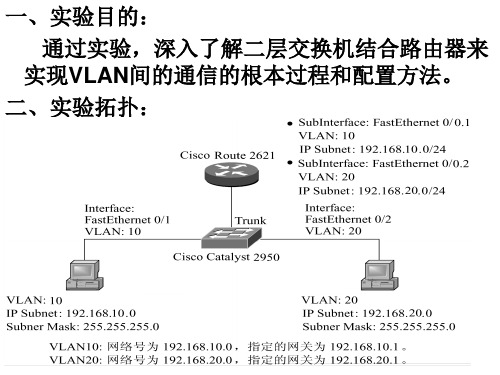
Configure terminal Interface f0/2 Switchport mode access Switchport access vlan 20//将接口2分配给VLAN20
一、实验目的:
通过实验,深入了解二层交换机结合路由器来 实现VLAN间的通信的根本过程和配置方法。 二、实验拓扑:
三、实验内容:
设计使用二层交换机与路由器来实现VLAN间的通 信网络。
在路由器上创立子接口,设置包封装格式,并激 活路由选择协议。
在交换机上创立VLAN,向VLAN中添加交换机端 口,配置Trunk口。
实现VLAN间互相通信。 四、实验环境:
PC机两台,CISCO2621路由器一台, CISCO2950交换机一台,线路假设干。
五、实验步骤: 按照拓扑结构图所示,连接网络。 在2950上创立VLAN。
enable vlan database vlan 10 vlan 20
3. 把交换机端口分配给VLAN
6. 激活路由选择协议
• Router#config terminal • Ip routing • End
7. 验证
任意一台PC上Ping另一台PC〔PC的IP 地址等配置信息见拓扑结构图〕。
实验 总结
• 使用这种方式配置VLAN间路由的原理是 什么?
• 如果不使用子接口,而是在路由器的两个 以太网口上各接一个VLAN,是否能够连 通?在这种情况下,路由器与交换机之间 的接口不配置上创立Trunk端口
interface f0/3 switchport mode trunk //将接口3设置为Trunk口 end
配置VLAN之间的路由

二层交换交换上配置VLAN之间的路由拓扑图如下:要求:1.创建VLAN2 、VLAN3;2.把接口F0/2、F0/3划入VLAN2,接口F0/4、F0/5划入VLAN3;3.把F0/1配置成trunk模式;4.在route上配置合适的DHCP服务,为其所连接的PC提供IP地址服务。
5.在路由器上划分子接口使不同VLAN之间可以通信。
一、我们首先先在交换机上进行配置Switch>enableSwitch#vlan databaseSwitch#vlan 2Switch(vlan)#exitSwitch#vlan 3Switch(vlan)#exitSwitch#conf tEnter configuration commands,one per line. End with CNTL/zSwitch(config)#hostname S1S1(config)#int range f0/2-3S1(config-if-range)#switchport mode accessS1(config-if-range)#switchport access vlan 2S1(config-if-fange)#exitS1(config)#int range f0/4-5S1(config-if-range)#switchport mode accessS1(config-if-range)#switchport access vlan 3S1(config-if-range)#exitS1(config)#interface f0/1S1(config-if)#switchport mode trunkS1(config-if)#exitS1(config)#end二、在路由器上进行配置Router>enRouter#configure terminalEnter configuration commands, one per line. End with CNTL/Z.Router(config)#int f0/0Router(config-if)#no shutdownRouter(config-if)#no ip addressRouter(config-if)#int f0/0.1Router(config-subif)#encapsulation dot1Q 2Router(config-subif)#ip address 192.168.10.1 255.255.255.0Router(config-subif)#no shRouter(config-subif)#exitRouter(config)#int f0/0.2Router(config-subif)#encapsulation dot1Q 3Router(config-subif)#ip add 192.168.20.1 255.255.255.0Router(config-subif)#no shutdownRouter(config-subif)#exitRouter(config)#ip dhcp pRouter(config)#ip dhcp pool vlan2Router(dhcp-config)#network 192.168.10.0 255.255.255.0Router(dhcp-config)#default-router 192.168.10.1Router(dhcp-config)#exitRouter(config)#ip dhcp pool vlan3Router(dhcp-config)#network 192.168.20.1 255.255.255.0Router(dhcp-config)#default-router 192.168.20.1Router(dhcp-config)#exitRouter(config)#ip dhcp excluded-address 192.168.10.1Router(config)#ip dhcp excluded-address 192.168.20.1Router(config)#end三、在主机上修改IP Configuration 选择DHCP选项,自动获取IP地址。
VLAN间路由-配置单臂路由-思科
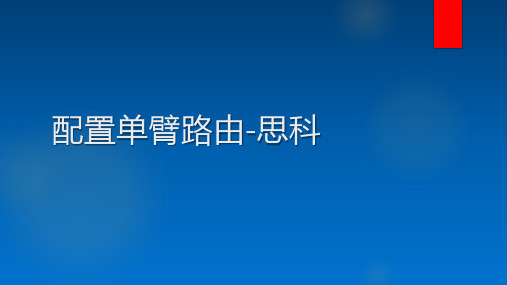
6
配置单臂路由
PC1
VLAN 10
SW1
F0/1
F0/24
172.16.10.1/24
PC2 172.16.20.1
8
配置验证
Host A>ping 172.16.20.1
Ping 172.16.20.1: 32 data bytes, Press Ctrl_C to break From 172.16.20.1: bytes=32 seq=1 ttl=127 time=15 ms From 172.16.20.1: bytes=32 seq=2 ttl=127 time=15 ms From 172.16.20.1: bytes=32 seq=3 ttl=127 time=32 ms From 172.16.20.1: bytes=32 seq=4 ttl=127 time=16 ms From 172.16.20.1: bytes=32 seq=5 ttl=127 time=31 ms
4
配置子接口dot1q封装的VLAN ID
▪ 用途: 配置子接口dot1q封装的VLAN ID。
▪ 命令格式: [no] encapsulation dot1Q vlan-id
▪ 参数说明:
vlan-id:用户数据帧中的VLAN标签,取值范围1-1005
5
配置子接口dot1q封装的VLAN ID
F0/2
VLAN 20
R1
F0/0
R1
SW1(config)#inter f0/1 SW1(config-if)#switchport mode access SW1(config-if)#switchport access vlan 10 SW1(config)#inter f0/2 SW1(config-if)#switchport mode access SW1(config-if)#switchport access vlan 20 SW1(config)#inter f0/24 SW1(config-if)#switchport mode trunk
H3C实验报告大全含18个实验4配置vlan及vlan间路由
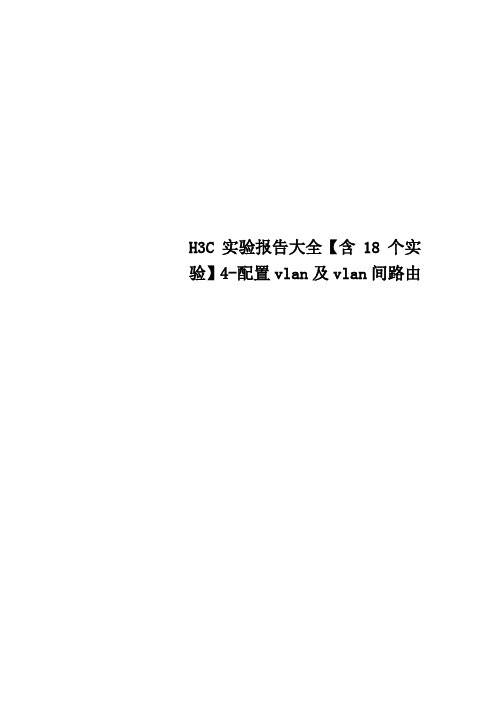
H3C实验报告大全【含18个实验】4-配置vlan及vlan间路由配置vlan实验目录一.配置vlan、trunk1.配置H3C1的vlan,及vlan查看命令!![H3C1]display vlan[H3C1]display vlan all[H3C1]display port trunk[H3C1]display interface e0/4/32.配置H3C2的vlan3,解决默认只允许vlan1通过trunk链路[H3C1-Ethernet0/4/3]port trunk permit vlan all 4.gvrp相当与Cisco的VTP服务二.vlan间路由1.三层交换trunk和hybrid2.单臂路由一.配置vlan、trunkTotal 2 VLAN exist(s).The following VLANs exist: 1(default), 2详细的查看设备上vlan的情况[H3C1]display vlan allVLAN ID: 1 //vlan1的详细信息VLAN Type: static //vlan属于静态的,也就是说是手工创建的Route Interface: configuredDescription: VLAN 0001 //对vlan的描述Broadcast MAX-ratio: 100% //广播包在vlan链路占的百分比,可改Tagged Ports: none //标记的,如果串行接口不在此vlan中,那个接口将会出现在此处!Untagged Ports: //可以说是属于本vlan的接口Ethernet0/4/0 Ethernet0/4/1 Ethernet0/4/2Ethernet0/4/3 Ethernet0/4/4Ethernet0/4/5Ethernet0/4/6 Ethernet0/4/7VLAN ID: 2 //vlan2的详细信息VLAN Type: staticRoute Interface: configuredDescription: VLAN 0002Broadcast MAX-ratio: 100%Tagged Ports: noneUntagged Ports: none(s): spoofingInterfacePhysical Protocol IP AddressEthernet0/1/0up down unassigned[H3C1]display port trunkInterface PVID VLAN passing Eth0/4/3 1 1Port link-type: trunkVLAN passing : 1(default vlan) //默认只有vlan1通过VLAN permitted: 1(default vlan) //默认只允许vlan1通过Trunk port encapsulation: IEEE 802.1q //封装类型只会是IEEE802.1q%Nov 18 19:59:07:453 2010 H3C1 IFNET/4/LINK UPDOWN:Vlan-interface2: link status is UP%Nov 18 19:59:07:453 2010 H3C1 IFNET/4/UPDOWN:Line protocol on the interface Vlan-interface2 is UP ........................................ Done.[H3C1-Ethernet0/4/3] //此时vlan2接口就开启了[H3C2]interface e0/4/3[H3C2-Ethernet0/4/3]port trunk permit vlan all Please wait...%Nov 18 20:00:16:844 2010 H3C2 IFNET/4/LINK UPDOWN:Vlan-interface2: link status is UP%Nov 18 20:00:16:844 2010 H3C2 IFNET/4/UPDOWN:Line protocol on the interface Vlan-interface2 is UP ........................................ Done.[H3C2-Ethernet0/4/3][H3C1]display vlan allVLAN ID: 1VLAN Type: staticRoute Interface: configuredDescription: VLAN 0001Broadcast MAX-ratio: 100%Tagged Ports: noneUntagged Ports:Ethernet0/4/0 Ethernet0/4/1 Ethernet0/4/2Ethernet0/4/3 Ethernet0/4/4 Ethernet0/4/5Ethernet0/4/6 Ethernet0/4/7VLAN ID: 2VLAN Type: staticRoute Interface: configuredDescription: VLAN 0002Broadcast MAX-ratio: 100%Tagged Ports:Ethernet0/4/3 //本vlan通过哪个接口出去Untagged Ports: none[H3C1]display interface e0/4/3部分显示省略Port link-type: trunkVLAN passing : 1(default vlan), 2 //此时通过的vlanVLAN permitted: 1(default vlan), 2-4094 //此时允许通过的vlan是allTrunk port encapsulation: IEEE 802.1q<H3C1>display gvrp statisticsGVRP statistics on port Ethernet0/4/3GVRPStatus: EnabledGVRPRunning : YESGVRP Failed Registrations : 0GVRP Last Pdu Origin : 0000-5602-0003GVRP Registration Type : Normal二.vlan间路由1.三层交换--trunk和hybrid首先介绍trunk通过trunk使用三层交换实现vlan间路由是很简单的,只需要开启trunk链路并允许相应vlan 通过即可!与Cisco不同,不需要开启路由功能!!!!然后是hybridHybrid是h3c的,下面的实验就是hybrid的应用。
利用三层交换机实现vlan间路由实验报告

利用三层交换机实现vlan间路由实验报告实验目的:本实验旨在通过利用三层交换机实现vlan间路由,掌握vlan间路由的基本原理和配置方法。
实验设备:1. 三层交换机 x12. 计算机 x33. 网线 x4实验步骤:1. 首先,将三台计算机分别连接到三层交换机上,并将它们的IP地址设置为同一网段下的不同地址。
例如,计算机1的IP地址为192.168.1.10,计算机2的IP地址为192.168.1.20,计算机3的IP 地址为192.168.1.30。
2. 接下来,我们需要创建两个vlan。
假设我们要创建vlan10和vlan20。
3. 在三层交换机上进入全局配置模式,并输入以下命令:Switch(config)# vlan 10Switch(config-vlan)# name vlan10Switch(config-vlan)# exitSwitch(config)# vlan 20Switch(config-vlan)# name vlan20Switch(config-vlan)# exit这些命令将创建两个vlan,并为它们分配名称。
4. 然后,我们需要将端口划分到相应的vlan中。
假设我们将端口1-4划分给vlan10,端口5-8划分给vlan20。
在三层交换机上进入全局配置模式,并输入以下命令:Switch(config)# interface range fastEthernet 0/1 - 4Switch(config-if-range)# switchport mode accessSwitch(config-if-range)# switchport access vlan 10Switch(config-if-range)# exitSwitch(config)# interface range fastEthernet 0/5 - 8Switch(config-if-range)# switchport mode accessSwitch(config-if-range)# switchport access vlan 20这些命令将端口1-4划分给vlan10,端口5-8划分给vlan20。
VLAN间的路由配置实验报告
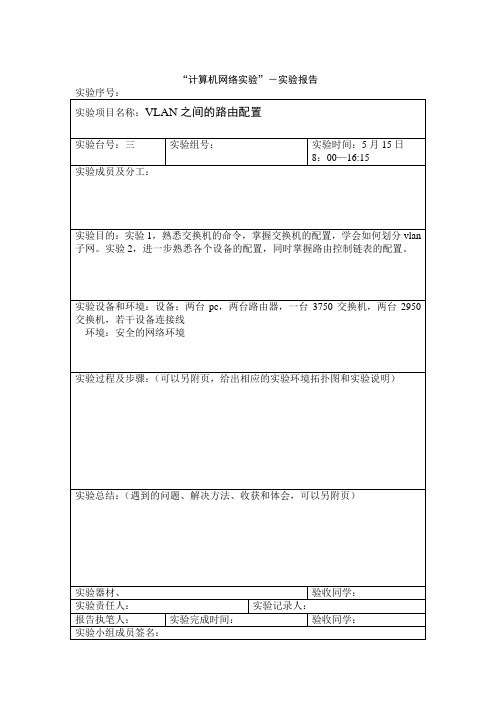
“计算机网络实验”-实验报告实验序号:实验项目名称:VLAN之间的路由配置实验台号:三实验组号:实验时间:5月15日8:00—16:15实验成员及分工:实验目的:实验1,熟悉交换机的命令,掌握交换机的配置,学会如何划分vlan 子网。
实验2,进一步熟悉各个设备的配置,同时掌握路由控制链表的配置。
实验设备和环境:设备:两台pc,两台路由器,一台3750交换机,两台2950交换机,若干设备连接线环境:安全的网络环境实验过程及步骤:(可以另附页,给出相应的实验环境拓扑图和实验说明)实验总结:(遇到的问题、解决方法、收获和体会,可以另附页)实验器材、验收同学:实验责任人:实验记录人:报告执笔人:实验完成时间:验收同学:实验小组成员签名:指导教师签名: 成绩:一、VLAN 之间的路由配置Switch>enable Switch#config tEnter configuration commands, one per line. End with CNTL/Z. Switch(config)#hostname c3750 c3750(config)#exit c3750#00:01:19: %SYS-5-CONFIG_I: Configured from console by console c3750#vlan b00:01:25: %LINEPROTO-5-UPDOWN: Line protocol on Interface Vlan1, changed state t o upc3750#vlan basedata ^% Invalid input detected at '^' marker.c3750#vlan database% Warning: It is recommended to configure VLAN from config mode, as VLAN database mode is being deprecated. Please consult user documentation for configuring VTP/VLAN in config mode.c3750(vlan)#vlan 2 name market交换机3750IP 地址: 192.168.2.2 默认网关: 192.168.2.1交换机2950IP 地址: 192.168.3.5 默认网关: 192.168.3.1路由器2811fa1/0/24fa1/0/23fa0/24fa 0/0图9.5 采用单臂路由实现VLAN 之间的路由VLAN 2 modified:Name: marketc3750(vlan)#vlan 3 name developVLAN 3 modified:Name: developc3750(vlan)#end^% Invalid input detected at '^' marker.c3750(vlan)#exitAPPL Y completed.Exiting....c3750#config tEnter configuration commands, one per line. End with CNTL/Z.c3750(config)#inter range f0/1 -4^% Invalid input detected at '^' marker.c3750(config)#inter range f1/1 -4^% Invalid input detected at '^' marker.c3750(config)#inter range fa1/1 -4^% Invalid input detected at '^' marker.c3750(config)#interface range fa1/0/1 -4c3750(config-if-range)#switchport access vlan 2c3750(config-if-range)#interface range fa1/0/5 -8c3750(config-if-range)#switchport access vlan 3c3750(config-if-range)#exitc3750(config)#inter fa1/0/24c3750(config-if)#switchport trunk encap dot1qc3750(config-if)#switchport mode trunkc3750(config-if)#interface fa1/0/23c3750(config-if)#switchport tunk encap dot1q^% Invalid input detected at '^' marker.c3750(config-if)#switchport trunk encap dot1qc3750(config-if)#switchport mode trunkc3750(config-if)#e00:07:57: %LINEPROTO-5-UPDOWN: Line protocol on Interface FastEthernet1/0/23, changed state to downc3750(config-if)#exitc3750(config)#00:08:00: %LINEPROTO-5-UPDOWN: Line protocol on Interface FastEthernet1/0/23, changed state to upc3750(config)#% Please answer 'yes' or 'no'.Would you like to enter the initial configuration dialog? [yes/no]:% Please answer 'yes' or 'no'.Would you like to enter the initial configuration dialog? [yes/no]: noPress RETURN to get started!Router>Router>enableRouter#config tEnter configuration commands, one per line. End with CNTL/Z.Router(config)#inter f0/0Router(config-if)#no shutdownRouter(config-if)#Router(config-if)#*May 15 03:16:07.219: %LINK-3-UPDOWN: Interface FastEthernet0/0, changed state to up*May 15 03:16:10.219: %LINEPROTO-5-UPDOWN: Line protocol on Interface FastEthernet0/0, changed state to upRouter(config-if)#interf f0/0.2Router(config-subif)#encap dot1q 2Router(config-subif)#ip address% Incomplete command.Router(config-subif)#ip address 192.168.2.1 255.255.255.0Router(config-subif)#no shutdownRouter(config-subif)#inter f0/0.3Router(config-subif)#encap dot1q 3Router(config-subif)#ip address 192.168..3.1 255.255.255.0^% Invalid input detected at '^' marker.Router(config-subif)#ip address 192.168.3.1 255.255.255.0Router(config-subif)#exitRouter(config)#inter f0/0.3Router(config-subif)#no shutdownRouter(config-subif)#endRouter#*May 15 03:19:17.519: %SYS-5-CONFIG_I: Configured from console by console% Please answer 'yes' or 'no'.Would you like to enter the initial configuration dialog? [yes/no]: nPress RETURN to get started!Switch>00:13:51: %LINK-5-CHANGED: Interface Vlan1, changed state to administratively down00:13:52: %LINEPROTO-5-UPDOWN: Line protocol on Interface Vlan1, changed state to downe% Ambiguous command: "e"Switch>enableSwitch#config tEnter configuration commands, one per line. End with CNTL/Z.Switch(config)#hostname c2950c2950(config)#exitc2950#v00:14:18: %SYS-5-CONFIG_I: Configured from console by console]% Unknown command or computer name, or unable to find computer addressc2950#vlan database% Warning: It is recommended to configure VLAN from config mode,as VLAN database mode is being deprecated. Please consult user documentation for configuring VTP/VLAN in config mode.c2950(vlan)#vlan 2 name marketVLAN 2 modified:Name: marketc2950(vlan)#vlan 3 name developVLAN 3 modified:Name: developc2950(vlan)#vtp clientDevice mode already VTP CLIENT.c2950(vlan)#exitIn CLIENT state, no apply attempted.Exiting....c2950#config tEnter configuration commands, one per line. End with CNTL/Z.c2950(config)#inter range fa0/1 -4c2950(config-if-range)#switchport access vlan 2c2950(config-if-range)#inter range fa0/0/5 -8^% Invalid input detected at '^' marker.c2950(config)#inter range fa0/5 -8c2950(config-if-range)#switchport access vlan 3c2950(config-if-range)#interface f0/24c2950(config-if)#switchport mode trunkc2950(config-if)#exitc2950(config)#endc2950#00:18:36: %SYS-5-CONFIG_I: Configured from console by console二、路由访问控制列表配置未添加acl 之前 R1的配置Router>enable Router#config tEnter configuration commands, one per line. End with CNTL/Z. Router(config)#hostname ri ri(config)#inter f0/0ri(config-if)#ip address 192.168.1.1 255.255.255.0交换机2950-A交换机2950-B路由器r1路由r2IP 地址: 192.168.1.2 默认网关: 192.168.1.1S0/0/0S0/1fa0/1192.168.1.1192.168.2.1fa0/1 192.168.12.2192.168.12.1IP 地址: 192.168.2.2 默认网关: 192.168.2.1图8.20 采用交换机的路由器配置环境ri(config-if)#no shutdown%LINK-5-CHANGED: Interface FastEthernet0/0, changed state to up%LINEPROTO-5-UPDOWN: Line protocol on Interface FastEthernet0/0, changed state to upri(config-if)#inter s0/0/0^% Invalid input detected at '^' marker.ri(config-if)#exitri(config)#inter s0/0/0^% Invalid input detected at '^' marker.ri(config)#inter s0/0/1^% Invalid input detected at '^' marker.ri(config)#inter s0/0ri(config-if)#ri(config-if)#exitri(config)#interface Serial0/0ri(config-if)#ri(config-if)#exitri(config)#interface Serial0/1ri(config-if)#ri(config-if)#exitri(config)#interface Serial0/0ri(config-if)#ip address 192.168.12.1 255.255.255.0ri(config-if)#encap pppri(config-if)#clock rate 64000ri(config-if)#no shutdown%LINK-5-CHANGED: Interface Serial0/0, changed state to downri(config-if)#no shutdownri(config-if)#ri(config-if)#exitri(config)#interface Serial0/0ri(config-if)#exitri(config)#exit%SYS-5-CONFIG_I: Configured from console by consoleri#config tEnter configuration commands, one per line. End with CNTL/Z.ri(config)#router ripri(config-router)#network 192.168.1.0ri(config-router)#network 192.168.12.0ri(config-router)#end%SYS-5-CONFIG_I: Configured from console by consoleri#show ip routeCodes: C - connected, S - static, I - IGRP, R - RIP, M - mobile, B - BGPD - EIGRP, EX - EIGRP external, O - OSPF, IA - OSPF inter areaN1 - OSPF NSSA external type 1, N2 - OSPF NSSA external type 2E1 - OSPF external type 1, E2 - OSPF external type 2, E - EGPi - IS-IS, L1 - IS-IS level-1, L2 - IS-IS level-2, ia - IS-IS inter area* - candidate default, U - per-user static route, o - ODRP - periodic downloaded static routeGateway of last resort is not setC 192.168.1.0/24 is directly connected, FastEthernet0/0ri#%LINK-5-CHANGED: Interface Serial0/0, changed state to upri#show ip routeCodes: C - connected, S - static, I - IGRP, R - RIP, M - mobile, B - BGPD - EIGRP, EX - EIGRP external, O - OSPF, IA - OSPF inter areaN1 - OSPF NSSA external type 1, N2 - OSPF NSSA external type 2E1 - OSPF external type 1, E2 - OSPF external type 2, E - EGPi - IS-IS, L1 - IS-IS level-1, L2 - IS-IS level-2, ia - IS-IS inter area* - candidate default, U - per-user static route, o - ODRP - periodic downloaded static routeGateway of last resort is not setC 192.168.1.0/24 is directly connected, FastEthernet0/0ri#ri#configure terminalEnter configuration commands, one per line. End with CNTL/Z.ri(config)#interface Serial0/0ri(config-if)#ri(config-if)#exitri(config)#ri(config)#ri(config)#router ripri(config-router)#ri#%SYS-5-CONFIG_I: Configured from console by consoleri#ping 192.168.12.1Type escape sequence to abort.Sending 5, 100-byte ICMP Echos to 192.168.12.1, timeout is 2 seconds: .....Success rate is 0 percent (0/5)ri#show interFastEthernet0/0 is up, line protocol is up (connected)Hardware is Lance, address is 00e0.f9aa.eb23 (bia 00e0.f9aa.eb23) Internet address is 192.168.1.1/24MTU 1500 bytes, BW 100000 Kbit, DLY 100 usec,reliability 255/255, txload 1/255, rxload 1/255Encapsulation ARPA, loopback not setARP type: ARPA, ARP Timeout 04:00:00,Last input 00:00:08, output 00:00:05, output hang neverLast clearing of "show interface" counters neverInput queue: 0/75/0 (size/max/drops); Total output drops: 0 Queueing strategy: fifoOutput queue :0/40 (size/max)5 minute input rate 0 bits/sec, 0 packets/sec5 minute output rate 0 bits/sec, 0 packets/sec0 packets input, 0 bytes, 0 no bufferReceived 0 broadcasts, 0 runts, 0 giants, 0 throttles0 input errors, 0 CRC, 0 frame, 0 overrun, 0 ignored, 0 abort0 input packets with dribble condition detected1 packets output, 52 bytes, 0 underruns0 output errors, 0 collisions, 1 interface resets0 babbles, 0 late collision, 0 deferred0 lost carrier, 0 no carrierri#show interFastEthernet0/0 is up, line protocol is up (connected)Hardware is Lance, address is 00e0.f9aa.eb23 (bia 00e0.f9aa.eb23) Internet address is 192.168.1.1/24MTU 1500 bytes, BW 100000 Kbit, DLY 100 usec,reliability 255/255, txload 1/255, rxload 1/255Encapsulation ARPA, loopback not setARP type: ARPA, ARP Timeout 04:00:00,Last input 00:00:08, output 00:00:05, output hang neverLast clearing of "show interface" counters neverInput queue: 0/75/0 (size/max/drops); Total output drops: 0Queueing strategy: fifoOutput queue :0/40 (size/max)5 minute input rate 0 bits/sec, 0 packets/sec5 minute output rate 0 bits/sec, 0 packets/sec0 packets input, 0 bytes, 0 no bufferReceived 0 broadcasts, 0 runts, 0 giants, 0 throttles0 input errors, 0 CRC, 0 frame, 0 overrun, 0 ignored, 0 abort0 input packets with dribble condition detected1 packets output, 52 bytes, 0 underruns0 output errors, 0 collisions, 1 interface resets0 babbles, 0 late collision, 0 deferred0 lost carrier, 0 no carrier0 output buffer failures, 0 output buffers swapped outSerial0/0 is up, line protocol is down (disabled)Hardware is HD64570Internet address is 192.168.12.1/24MTU 1500 bytes, BW 128 Kbit, DLY 20000 usec,reliability 255/255, txload 1/255, rxload 1/255Encapsulation PPP, loopback not set, keepalive set (10 sec)LCP ClosedClosed: LEXCP, BRIDGECP, IPCP, CCP, CDPCP, LLC2, BACPLast input never, output never, output hang neverLast clearing of "show interface" counters never--More--%LINEPROTO-5-UPDOWN: Line protocol on Interface Serial0/0, changed state to upInput queue: 0/75/0 (size/max/drops); Total output drops: 0Queueing strategy: weighted fairOutput queue: 0/1000/64/0 (size/max total/threshold/drops)ri#show ip routeCodes: C - connected, S - static, I - IGRP, R - RIP, M - mobile, B - BGPD - EIGRP, EX - EIGRP external, O - OSPF, IA - OSPF inter areaN1 - OSPF NSSA external type 1, N2 - OSPF NSSA external type 2E1 - OSPF external type 1, E2 - OSPF external type 2, E - EGPi - IS-IS, L1 - IS-IS level-1, L2 - IS-IS level-2, ia - IS-IS inter area* - candidate default, U - per-user static route, o - ODRP - periodic downloaded static routeGateway of last resort is not setC 192.168.1.0/24 is directly connected, FastEthernet0/0R 192.168.2.0/24 [120/1] via 192.168.12.2, 00:00:08, Serial0/0C 192.168.12.0/24 is directly connected, Serial0/0R2的配置Router>enableRouter#hostname r2^% Invalid input detected at '^' marker.Router#config tEnter configuration commands, one per line. End with CNTL/Z.Router(config)#hostname r2r2(config)#interfa f0/0\^% Invalid input detected at '^' marker.r2(config)#inter f0/0r2(config-if)#ip address 192.168.2.1 255.255.255.0r2(config-if)#no shutdown%LINK-5-CHANGED: Interface FastEthernet0/0, changed state to up%LINEPROTO-5-UPDOWN: Line protocol on Interface FastEthernet0/0, changed state to upr2(config-if)#inter s0/1r2(config-if)#ip address 192.168.12.2 255.255.255.0r2(config-if)#no shutdown%LINK-5-CHANGED: Interface Serial0/1, changed state to upr2(config-if)#exitr2(config)#router ripr2(config-router)#network 192.168.12.0r2(config-router)#network 192.168.2.0r2(config-router)#end%SYS-5-CONFIG_I: Configured from console by consoler2#show ip routeCodes: C - connected, S - static, I - IGRP, R - RIP, M - mobile, B - BGPD - EIGRP, EX - EIGRP external, O - OSPF, IA - OSPF inter areaN1 - OSPF NSSA external type 1, N2 - OSPF NSSA external type 2E1 - OSPF external type 1, E2 - OSPF external type 2, E - EGPi - IS-IS, L1 - IS-IS level-1, L2 - IS-IS level-2, ia - IS-IS inter area* - candidate default, U - per-user static route, o - ODRP - periodic downloaded static routeGateway of last resort is not setC 192.168.2.0/24 is directly connected, FastEthernet0/0r2#show ip routeCodes: C - connected, S - static, I - IGRP, R - RIP, M - mobile, B - BGPD - EIGRP, EX - EIGRP external, O - OSPF, IA - OSPF inter areaN1 - OSPF NSSA external type 1, N2 - OSPF NSSA external type 2E1 - OSPF external type 1, E2 - OSPF external type 2, E - EGPi - IS-IS, L1 - IS-IS level-1, L2 - IS-IS level-2, ia - IS-IS inter area* - candidate default, U - per-user static route, o - ODRP - periodic downloaded static routeGateway of last resort is not setC 192.168.2.0/24 is directly connected, FastEthernet0/0r2#conf tEnter configuration commands, one per line. End with CNTL/Z.r2(config)#inter s0/1r2(config-if)#encap pppr2(config-if)#e%LINEPROTO-5-UPDOWN: Line protocol on Interface Serial0/1, changed state to upxitr2(config)#exit%SYS-5-CONFIG_I: Configured from console by consoler2#ping 192.168.12.1Type escape sequence to abort.Sending 5, 100-byte ICMP Echos to 192.168.12.1, timeout is 2 seconds:!!!!!Success rate is 100 percent (5/5), round-trip min/avg/max = 2/3/4 msr2#show ip routeCodes: C - connected, S - static, I - IGRP, R - RIP, M - mobile, B - BGPD - EIGRP, EX - EIGRP external, O - OSPF, IA - OSPF inter areaN1 - OSPF NSSA external type 1, N2 - OSPF NSSA external type 2E1 - OSPF external type 1, E2 - OSPF external type 2, E - EGPi - IS-IS, L1 - IS-IS level-1, L2 - IS-IS level-2, ia - IS-IS inter area* - candidate default, U - per-user static route, o - ODRP - periodic downloaded static routeGateway of last resort is not setR 192.168.1.0/24 [120/1] via 192.168.12.1, 00:00:18, Serial0/1C 192.168.2.0/24 is directly connected, FastEthernet0/0C 192.168.12.0/24 is directly connected, Serial0/1r2#标准数据包过滤ri(config)#access-list 99 deny 192.168.2.2 0.0.0.0ri(config)#access-list permit 0.0.0.0 255.255.255.255^% Invalid input detected at '^' marker.ri(config)#interf s0/0ri(config-if)#ip access-group 99 inri(config-if)#end%SYS-5-CONFIG_I: Configured from console by consoleri#show ip access-listStandard IP access list 99deny host 192.168.2.2ri#扩展ip访问链表配置ri(config)#inter s0/0ri(config-if)#no ip access-group 99 inri(config-if)#exitri(config)#access-list 110 deny tcp 192.168.2.2 0.0.0.0 192.168.12.1.0.0.0.0 eq23^% Invalid input detected at '^' marker.ri(config)#access-list 110 deny tcp 192.168.2.2 0.0.0.0 192.168.12.1.0.0.0.0 eq 23^% Invalid input detected at '^' marker.ri(config)#ri(config)#access-list 110 deny tcp 192.168.2.2 0.0.0.0 192.168.12.1 0.0.0.0 eq 23 ri(config)#inter s0/0ri(config-if)#exitri(config)#access-list 110 permit ip any anyri(config)#inter s0/0ri(config-if)#ip access-group 110 inri(config-if)#exitri(config)#exit%SYS-5-CONFIG_I: Configured from console by console ri#show ip access-listStandard IP access list 99deny host 192.168.2.2Extended IP access list 110deny tcp host 192.168.2.2 host 192.168.12.1 eq telnet permit ip any any (2 match(es))ri#。
- 1、下载文档前请自行甄别文档内容的完整性,平台不提供额外的编辑、内容补充、找答案等附加服务。
- 2、"仅部分预览"的文档,不可在线预览部分如存在完整性等问题,可反馈申请退款(可完整预览的文档不适用该条件!)。
- 3、如文档侵犯您的权益,请联系客服反馈,我们会尽快为您处理(人工客服工作时间:9:00-18:30)。
Vlan 间路由原理及配置院(系)名称专业班级学号学生姓名2011年12月12日Vlan 间路由配置摘要随着宽带城域网网络规模和用户规模的扩大,网络的可靠性和增值业务能力成了当务之急,网络的整合与优化也迫在眉睫。
首先,本文分析了城域网现状,问题体现为网络整体上,网络结构不清晰,设备级联数偏多;网络对新业务支撑能力不足;网络管理及业务控制相对分散,无法满足业务需求;缺乏统一的设备规范,功能参差不齐。
其次,本文依据电信运营商的特点提出城域网结构模型,该模型突出了宽带多种接入和用户差异化服务,引入QoS和VPN等技术,制定路由型城域网的目标网络结构。
达到网络层次清晰、网络结构扁平,实现城域网差异化服务的目标。
目录一.Vlan 原理和vlan间路由原理 (2)1.vlan 原理 (2)2.vlan间路由选择的原理 (2)二基本的配置命令和原理 (4)1.交换机的基本配置 (4)2.vlan基本配置 (7)3.vlan 中继配置 (8)4.vlan 间路由选择 (9)三.拓扑图 (9)四.实验环境 (10)五.实验步骤及代码 (10)六.结论 (13)一Vlan 原理和vlan间路由原理1.vlan 原理虚拟局域网(vlan)技术通过将连在交换机上的主机划分到不同的网段,并将广播通信量限制在每个网段内部,从而增加了广播域的数目,减少了广播对网络的不利影响。
网络管理人员通过手工方式将交换机的不同端口标记为属于不同的vlan,接入到某个端口中的主机将自动成为该vlan 的成员。
如图1所示,交换机的第1-8个端口属于vlan 10,第9-16个端口属于vlan 20,第17-20个端口属于vlan 30。
交换机并不在各vlan 之间传输任何用户数据,它只是在某个vlan 所属的端口之间转发数据包。
交换机是如何区分不同vlan 的数据的呢?实际上,交换机是通过给不同vlan的数据打标记来区分vlan的,数据包在流入交换机端口的时候,会被加上vlan标记符,在将数据包从端口发出之前再拿掉vlan 标记符。
换句话说,带有vlan 标记的数据包不会从交换机任何端口发出,除非是主干(trunk )端口。
主干端口用来级连多个交换机,并在主干道上传送多个vlan 的数据。
图1 vlan 划分2.vlan间路由选择的原理Vlan将不同的网段的广播隔离开,同时也隔离了不同网段间用户的其他数据。
实际上,不同vlan间如果不采用特殊的技术,不借助其他设备是无法通信的。
为了实现vlan 间的数据传递,必须使用外接路由器或内置路由模块的方法来实现vlan 间路由选择。
1.利用多个路由器端口实现vlan 间路由选择可以利用多个路由器端口实现vlan 间路由选择。
这种方法是最简单的一种实现方法。
在交换机一端和路由器一端几乎不需要额外的配置。
在每个vlan中选出一个端口,如vlan 10 中的fastethernet 0/8 、vlan 20 中的fastethernet 0/16、vlan 30中的fastethernet 0/24 分别通过双绞线接入路由器的快速以太网接口fastethernet 0/0、fastethernet 0/2 即可。
在交换机上不需要配置任何选项。
在路由器端也不需要配置路由信息,因为路由器会为其直连接口fastethernet 0/0 、fastethernet 0/1、fastethernet 0/2的ip地址和子网掩码以及每个vlan中每台主机的ip地址、子网掩码和默认网关。
2.单臂路由当交换机上的vlan数量很多时,利用多个路由器端口实现vlan间路由选择变得不可能,因为路由器没有足够多数量的以太网端口。
同时,采用这种解决方案,每端口成本将会很高。
为此,可以使用称为单臂路由器(router on a stick ,或称one-arm-router)的解决方案,在这种方式中,路由器的一个快递以太网中和交换机的主干道接口相连,并将路由器的快速以太网物理接口划分成或干个子接口,每个子接口对应一个lan.同时,将路由器子接口的封装形式设为isl 或802.1q之一。
这时,路由器的快速以太网口和交换机主干端口之间将形成主干道,可以运载多个vlan的信息。
如图2所示。
图2 单臂路由二基本的配置命令和原理1.交换机的基本配置交换机的基本配置任务和路由器几乎完全一样。
包括设置交换机名称,加密使能密码,虚拟终端密码,控制台密码及超时时间,禁止名称解析服务等。
Switch#configure terminalEnter oonfiguration commands,one per line. End with cntl/z.Switch#hostname switchAswitchA(config)#enable secret lemeinswitchA(config)#line vty 0 4switchA(config-line)#password tellmeswitchA(config-line)#loginswitchA(config-line)#exec-timeout 5 30switchA(config-line)#exitswitchA(config)#no ip domain-lookupswitchA(config)#endswitchA#1.配置管理ip交换机是数据链路层的设备,因此,给交换机的每个端口设置ip地址是没有意义的。
但是,有时网络管理人员可能需要从远程登录到交换机上进行管理。
这就需要给交换机设置一个管理用ip地址。
这种情况下,实际上是将交换机看成和pc机一样的主机。
看下面的配置命令,显示了将交换机管理ip地址设在vlan 1并成为192.168.1.1,子网掩码设为255.255.255.0.。
为了使网络管理人员可以在不同的子网管理此交换机,还设置了默认网关地址192.168.1.254.为此实际是和交换机某个端口相连的路由器以太网接口ip 地址。
switchA#configure terminalenter configuaration commands,one per line. End with cntl/z.switchA(config)#interface vlan 1switchA(config-if)#ip address 192.168.1.1 255.255.255.0switchA(config-if)#no shutdownswitchA(config)#exitswitchA(config)#ip default-gateway 192.168.1.254switchA(config)#endswitchA#2.端口速率配置在cisco 1900/2800 系列交换机上,端口速率是固定的。
在cisco 2900/2950/4000/5000/6000 等系列交换机上可以使用speed 命令改变端口速率。
如下命令所示,可以设定某端口根据对端设备速率自动调整本端口速率,也可以强制将端口速率设为10mb/s或是100Mb/s.在了解对端设备速率的情况下,建议手工设置端口速率。
switchA#configure terminalenter configuration commands,one per line.end with cntl/z.switchA(config)#interface fastethernet 0/110force 10 mbps operation100force 100 mbps operationauto enable auto speed configuration3.端口双工配置传统总线型以太网工作在半双工方式下。
同一时刻,通信双方只能有一方在单一的方向上传送数据。
在用交换机连接的交换式以太网中可以设置交换机的某个端口工作于某种双工模式下。
如下命令下,可以设定某个端口根据对端设备双工类型自动调整本端口双工模式,也可以强制将端口双工模式设为半双工和全双工模式。
SwitchA#configure terminalEnter configuration commands,one per line.end with cntl/z.switchA(config)#interface fastehernet 0/1switchA(config-if)#dupl.ex ?auto enable auto dupl.ex configurationfull force fullduplex operationhalf force half-duplex operation4.交换机的配置检查1.show running-config该命令显示交换机运行配置文件内容。
2.show startup-config该命令显示交换机启动配置文件内容。
3.show interface vlan vlan-num该命令可以显示vlan 是否已激活、交换机mac 基地址、接口参数等。
如下命令所示,显示了vlan1 的端口相关信息。
Switch A#show interface vlan 1Vlan 1 up,line protocol is upHardware is cpu interface,address is 000b.bee4.2800(bia 000b,bee4.2800)Internet address is 192.l68.1.1/24Mtu 1500 bytes,bw 1000000 kbit,dly 10 usec,Reliability 255/255,txload 1/255.rxload 1/2554.show interface该命令可以显示交换机端口是否已激活、端口mac 地址、端口参数、端口速率、双工模式等。
5.show mac-address-table 或show mac address-table该命令用来显示cam,即桥接表的内容。
2.vlan基本配置配置VLAN时需要注意:1.不同交换机平台、不同的IOS版本支持的VLAN最大数量不同。
2.VLAN 1不能创建、删除或重命名。
1.创建vlan创建vlan需要进入vlan数据库配置模式,如下所示命令,创建了10 号vlan,并给vlan 命名为test 10,如果没有为新创建的vlan 命名,交换机会自动为其命名。
格式是vlanxxxx.,其中xxxx是vlan 编号。
如果不足4位,前面补0,如vlan0010。
SwitchA#vlan databaseSwitchA(vlan)#vlan 10 name test 10Vlan 10 added:Name; test 10SwitchA(vlan)#exitApply completedExitingswitchA#如果在第2行得命令执行完后,想要撤销此vlan 的创建,可以用命令abort 代替第5行的命令exit 退出。
