Embedded_Production_FLash_Programming_for_C2000_Systems
stm32f10x启动文件及注释中文翻译

**这里是STM32比较重要的头文件我愛你的吻123原創講解 QQ:1746430162****************************************************************************** * @file stm32f10x.h ST 标准的头文件* @author MCD Application Team 微控制器开发小组。
* @version V3.5.0 版本* @date 11-March-2011 2011年3月11* @brief CMSIS Cortex-M3 Device Peripheral Access Layer Header File.(CMSIS:Cortex Microcontroller Software Interface Standard) 是 Cortex-M 处理器系列的与供应商无关的硬件抽象层。
* This file contains all the peripheral register's definitions, bits* definitions and memory mapping for STM32F10x Connectivity line,* High density, High density value line, Medium density,* Medium density Value line, Low density, Low density Value line* and XL-density devices.* 这个文件包含了芯片STM32F10X(接口增强型)内部的寄存器定义,位定义,内存地址变换定义,还有一些相应的高密度,低密度产品线的设备。
* The file is the unique include file that the application programmer* is using in the C source code, usually in main.c. This file contains:* - Configuration section that allows to select:* - The device used in the target application* - To use or not the peripherals drivers in application code(i.e.* code will be based on direct access to peripherals registers* rather than drivers API), this option is controlled by* "#define USE_STDPERIPH_DRIVER"* - To change few application-specific parameters such as the HSE* crystal frequency* - Data structures and the address mapping for all peripherals* - Peripheral's registers declarations and bits definition* - Macros to access peripheral registers hardware*这个文件在应用程序中是至关重要的头文件,它是用C代码编写而成。
linuxarm内核编译流程

linuxarm内核编译流程Linux ARM内核编译流程是将Linux操作系统内核的源代码编译成二进制可执行代码的过程。
下面是一个详细的流程说明:3. 配置编译选项:在进行内核编译之前,需要对内核进行一些配置。
可以使用make menuconfig, make xconfig或make config等命令来配置内核选项。
这些配置选项包括了硬件平台、设备驱动、文件系统支持、网络协议等。
4. 生成.config文件:在完成配置后,会生成一个.config文件,该文件描述了内核的配置选项。
可以使用make oldconfig,make silentoldconfig或make defconfig等命令生成.config文件。
5. 编译内核:使用make命令开始编译内核。
可以指定编译的目标类型(如Image、vmlinux、zImage等),也可以同时编译内核模块。
6. 生成二进制镜像文件:根据编译的目标类型,可以得到对应的二进制镜像文件。
如:使用make zImage编译生成一个压缩的内核镜像文件(zImage),使用make uImage可以将zImage转换为u-boot可启动的格式。
7. 安装内核:将生成的二进制镜像文件安装到目标设备中。
可以使用工具如Fastboot或者将镜像文件拷贝到设备的存储介质上。
8. 启动内核:重启目标设备,通过引导引导加载器(如U-Boot)加载并启动刚刚安装的内核。
9.测试和调试:启动后,可以使用命令行工具或者调试器等工具对内核进行测试和调试。
可以通过串口或网络连接来获取内核的控制台输出。
10. 更新和维护:根据需求和情况,可以更新和维护内核。
可以从Linux官方网站获取新版本的内核源代码,并重复上述流程进行更新和编译。
总结:Linux ARM内核编译流程包括获取内核源代码、配置编译工具链、配置编译选项、生成.config文件、编译内核、生成二进制镜像文件、安装内核、启动内核、测试和调试、更新和维护等步骤。
STM32 RVMDK JLINK下flash和RAM调试方法

STM32 RVMDK JLINK 下flash 和RAM 调试方法stm32f107vc 开发板,uvision V4.00u,JLINK V8,J-Link ARMV4.08l。
flash 下调试方法:1.打开要调试的工程,左栏工程上右击options for target。
进入debug 中选择jlink.2. utility 中选择jlink.3. 用JLINK 连接PC 和开发板,打开开发板电源。
进入旁边的settings,添加flash 烧写方法。
4。
一路OK 回去,rebuild,ctrl+F5 进入调试,可以单步和断点。
根据ST 公司的reference manual 2.3.3 embedded flash,知道flash 的地址从0x0800 0000 开始。
在调试窗口中看到汇编的地址为0x0800 开头,说明代码段烧进了flash。
SRAM 下调试方法:1. 将Keil 安装目录下D:\Keil\ARM\Boards\Keil\MCBSTM32\STLIB_Blinky的ram.ini 拷贝到需要调试的工程目录下,并把需要载入的文件改为需调试工程AXF 文件的位置和名称,此处工程为GPIO。
2. 根据reference manual 2.3.1,SRAM 的起始地址为0x2000 0000。
要将代码段放入SRAM 中,必须设置程序只读段从SRAM 起始位置开始,一定长度(此处设置为0X4000)后,数据段RAM 开始。
注意两端的长度不能超过SRAM 的总大小。
3. 同flash 下调试的步骤1 和2,选择jlink。
4. 在debug 页下添加ram.ini。
5. 选择不要擦除flash,修改代码段和数据段的位置和大小。
6. 一路OK,rebuild,ctrl+F5 进入调试。
可以单步,step in 和断点。
看汇编。
金士顿 eMMC04G-M627-X03U 嵌入式多媒体卡 (e

Embedded Multi-Media Card(e•MMC™ 5.1)EMMC04G-M627-X03UProduct Features•Packaged managed NAND flash memory with e•MMC™ 5.1 interface•Backward compatible with all prior e•MMC™ specification revisions•153-ball JEDEC FBGA RoHS Compliant package•Operating voltage range:o VCCQ = 1.8 V/3.3 Vo VCC = 3.3 V•Operating Temperature - 25C to +85C•Storage Temperature -40C to +85C•Compliant with e•MMC™ 5.1 JEDEC Standard Number JESD84-B51•Transitions to low power state after 50ms from idle state entry.e•MMC™ Specific Feature Support•High-speed e•MMC™ protocol•Variable clock frequencies of 0-200MHz•Ten-wire bus interface (clock, 1 bit command, 8 bit data bus) with an optional hardware reset •Supports three different data bus widths: 1 bit(default), 4 bits, 8 bits•Bus Modes:o Single data transfer rate: up to 52MB/s (using 8 parallel data lines at 52MHz)o Dual data rate mode (DDR-104) : up to 104MB/s @ 52MHzo High speed, single data rate mode (HS-200) : up to 200MB/s @ 200MHzo High speed, dual data rate mode (HS-400) : up to 400MB/s @ 200MHz •Supports alternate boot operation mode to provide a simple boot sequence method o Supports SLEEP/AWAKE (CMD5)o Host initiated explicit sleep mode for power saving•Enhanced write protection with permanent and partial protection options•Multiple user data partition with enhanced attribute for increased reliability•Error free memory accesso Cyclic Redundancy Code (CRC) for reliable command and data communicationo Internal error correction code (ECC) for improved data storage integrityo Internal enhanced data management algorithmo Data protection for sudden power failure during program operations•Securityo Secure bad block erase commandso Enhanced write protection with permanent and partial protection options•Power off notification for sleep•Field firmware update (FFU)•Production state awareness•Device health report•Command queuing•Enhanced strobe•Cache flushing report•Cache barrier•Background operation control & High Priority Interrupt (HPI)•RPMB throughput improvement•Secure write protection•Pre EOL information•Optimal sizeProduct DescriptionKingston’s e•MMC™ products conform to the JEDEC e•MMC™ 5.1standard. These devices are an ideal universal storage solution for many commercial and industrial applications. In a single integrated packaged device, e•MMC™ combines multi-level cell (MLC) NAND flash memory with an onboard e•MMC™ controller, providing an industry standard interface to the host system. The integrated e•MMC™ controller directly manages NAND flash media which relieves the host processor of these tasks, including flash media error control, wear-leveling, NAND flash management and performance optimization. Future revision to the JEDEC e•MMC™ standard will always maintain backward compatibility. The industry standard interface to the host processor ensures compatibility across future NAND flash generations as well, easing product sustainment throughout the product life cycle. ConfigurationsKingston’s e•MMC™ products support a variety of configurations that allow the e•MMC™ device to be tailored to your specific application needs. The most popular configurations described below are each offered under standard part numbers.Standard MLC – By default the e•MMC™ device is configured with the NAND flash in a standard MLC mode. This configuration provides reasonable performance and reliability for many applications. Pseudo Single Level Cell (pSLC) – The MLC NAND flash in the Kingston e•MMC™ device can be configured to further improve device endurance, data retention, reliability and performance over the standard MLC configuration. This is done by converting the NAND MLC cells to a pseudo single level cell (SLC) configuration. In this configuration, along with the performance and reliability gains, the device capacity is reduced by 50%. This one-time configuration is achieved by setting the e•MMC™ enhanced attribute for the hardware partition.Enhanced Reliable Write – When not configured as pSLC, MLC NAND flash stores 2 bits of information in 4 energy levels per NAND flash cell. Since these paired bits are organized in different NAND pages, there is a possibility that a power failure while programming a page could corrupt a paired page that was already programmed. For the Kingston e•MMC™, this condition is rare and the possibility is further reduced due to the device’s built-in data protection with on-board error correction code (ECC) bits. With reliable write set, the onboard e•MMC™ controller will back-up any paired pages to ensure that there is no data loss during sudden power failure. This configuration can result in a write performance penalty of up to 20% over the standard MLC configuration.Kingston e•MMC™ can be ordered preconfigured with the option of reliable write or pSLC at no additional cost. Standard MLC devices can also be one-time configured in-field by following the procedures outlined in the JEDEC e•MMC™ specification. The JEDEC e•MMC™ specification allows for many additional configurations such as up to 4 additional general purpose (GPn) hardware partitions each with the option to support pSLC and reliable write. Additionally, Kingston provides a content loading service that can streamline your product assembly while reducing production costs. For more information, contact your Kingston representative.Kingston e•MMC™ devices are fully compliant with the JEDEC Standard Specification No. JESD84-B51. This datasheet provides technical specifications for Kingston’s family of e•MMC™ devices. Refer to the JEDEC e•MMC™ standard for specific information related to e•MMC™ device function and operation. See: /sites/default/files/docs/JESD84-B51.pdfPart NumberingFigure 1 – Part Number FormatEMMC 64G - xxxx - nnnnA B C DPart Number FieldsA: Product Family : EMMCB: Device Capacity : Available capacities of 4GBC: Hardware Revision and ConfigurationD: Device Firmware Revision and ConfigurationTable 1 - Device SummaryDevice PerformanceTable 2 below provides sequential read and write speeds for all capacities. Performance numbers can vary under different operating conditions. Values are given at HS400 bus mode. Contact your Kingston Representative for performance numbers using other bus modes.Power ConsumptionDevice current consumption for various device configurations is defined in the power class fields of the EXT_CSD register. Power consumption values are summarized in Table 3 below.Device and Partition CapacityThe device NAND flash capacity is divided across two boot partitions (2048 KB each), a Replay Protected Memory Block (RPMB) partition (512 KB), and the main user storage area. Four additional general purpose storage partitions can be created from the user partition. These partitions can be factory preconfigured or configured in-field by following the procedure outlined in section 6.2 of the JEDEC e•MMC™ specification JESD84-B51. A small portion of the NAND storage capacity is used for the storage of the onboard controller firmware and mapping tables. Additionally, several NAND blocks are held in reserve to boost performance and extend the life of the e•MMC™ device. Table 4 identifies the specific capacity of each partition. This information is reported in the device EXT_CSD register. The contents of this register are also listed in the Appendix.e•MMC™ Bus ModesKingston e•MMC™ devices support all bus modes defined in the JEDEC e•MMC™ 5.1 specification. These modes are summarized in Table 6 below.Signal DescriptionTable 7 - e•MMC™ Signals Name Type DescriptionCLK I Clock: Each cycle of this signal directs a one bit transfer on the command and either a one bit (1x) or a two bits transfer (2x) on all the data lines. The frequency may vary between zero and the maximum clock frequency.DAT[7:0] I/O/PP Data: These are bidirectional data channels. The DAT signals operate in push-pull mode. These bidirectional signals are driven by either the e•MMC™ device or the host controller. By default, after power up or reset, only DAT0 is used for data transfer. A wider data bus can be configured for data transfer, using either DAT0-DAT3 or DAT0-DAT7, by the e•MMC™ host controller. The e•MMC™ device includes internal pull-ups for data lines DAT1-DAT7. Immediately after entering the 4-bit mode, the device disconnects the internal pull ups of lines DAT1, DAT2, and DAT3. Correspondingly, immediately after entering to the 8-bit mode, the device disconnects the internal pull-ups of lines DAT1–DAT7.CMD I/O/PP/OD Command: This signal is a bidirectional command channel used for device initialization and transfer of commands. The CMD signal has two operation modes: open-drain for initialization mode, and push-pull for fast command transfer. Commands are sent from the e•MMC™ host controller to the e•MMC™ device and responses are sent from the device to the host.DS O This signal is generated by the device and used for output in HS400 mode. The frequency of this signal follows the frequency of CLK. For data output each cycle of this signal directs two bits transfer(2x) on the data - one bit for positive edge and the other bit for negative edge. For CRC status response output and CMD response output (enabled only HS400 enhanced strobe mode), the CRC status and CMD Response are latched on the positive edge only, and don't care on the negative edge.RST_n I Hardware Reset: By default, hardware reset is disabled and must be enabled in the EXT_CSD register if used. Otherwise, it can be left un-connected.RFU - Reserved for future use: These pins are not internally connected. Leave floatingNC - Not Connected: These pins are not internally connected. Signals can be routed through these balls to ease printed circuit board design. See Kingston’s Design Guidelines for further details.VSF - Vendor Specific Function: These pins are not internally connectedVddi - Internal Voltage Node: Note that this is not a power supply input. This pin provides access to the output of an internal voltage regulator to allow for the connection of an external Creg capacitor. See Kingston’s Design Guidelines for further details.Vcc S Supply voltage for core Vccq S Supply voltage for I/ODesign GuidelinesDesign guidelines are outlined in a separate document. Contact your Kingston Representative for more information.Package DimensionsFigure 2 – Package DimensionsFigure 3 – Ball Pattern DimensionsBall Assignment (153 ball)Table 8 – Ball Assignment, Top View (HS400)1 2 3 4 5 6 7 8 9 10 11 12 13 14A NC NC DAT0 DAT1 DAT2 Vss RFU NC NC NC NC NC NC NC AB NC DAT3 DAT4 DAT5 DAT6 DAT7 NC NC NC NC NC NC NC NC BC NC Vddi NC Vssq NC Vccq NC NC NC NC NC NC NC NC CD NC NC NC NC NC NC NC DE NC NC NC RFU Vcc Vss VSF VSF VSF NC NC NC EF NC NC NC Vcc VSF NC NC NC FG NC NC RFU Vss VSF NC NC NC GH NC NC NC DS Vss NC NC NC H J NC NC NC Vss Vcc NC NC NC J K NC NC NC RST_n RFU RFU Vss Vcc VSF NC NC NC K L NC NC NC NC NC NC L M NC NC NC Vccq CMD CLK NC NC NC NC NC NC NC NC M N NC Vssq NC Vccq Vssq NC NC NC NC NC NC NC NC NC N P NC NC Vccq Vssq Vccq Vssq RFU NC NC RFU NC NC NC NC P1 2 3 4 5 6 7 8 9 10 11 12 13 14 Note: VSF, RFU and NC balls are not electrically connected. RFU balls may be defined with functionality by the Joint Electron Device Engineering Council (JEDEC) in future revisions of the e•MMC™ standard. Please refer to Kingston’s design guidelines for more info.Device MarkingFigure 4 - EMMC Package Marking240xxxx-xxx.xxxxYYWW PPPPPPPPxxxxxxx-xxxx2xxxxxxTAIWANKingston Logo240xxxx-xxx.xxxx:Internal control numberYYWW:Date code (YY– Last 2 digits ofyear, WW- Work week)PPPPPPPP: Internal control numberxxxxxxx-xxxx Sales P/N2xxxxxx : Internal control numberCountry:TAIWANCard Identification Register (CID)The Card Identification (CID) register is a 128-bit register that contains device identification information used during the e•MMC™ protocol device identification phase. Refer to JEDEC Standard Specification No.JESD84-B51 for details.Field Byte ValueMID [127:120] 0x70reserved [119:114] 0x00CBX [113:112] 0x01OID [111:104] 0x00PNM [103:56 ] M62704PRV [ 55:48 ] 0x03PSN [ 47:16 ] RandomMDT [ 15:8 ] month, yearCRC [ 7:1 ] Follows JEDEC Standardreserved [ 0:0 ] 0x01Card Specific Data Register [CSD]The Card-Specific Data (CSD) register provides information on how to access the contents stored in e•MMC™. The CSD registers are used to define the error correction type, maximum data access time, data transfer speed, data format…etc. For details, refer to section 7.3 of the JEDEC Standard Specification No.JESD84-B51.Field Byte ValueCSD_Structure [127:126] 0x03 (V2.0)SPEC_VER [125:122] 0x04 (V4.0~4.2)reserved [121:120] 0x00TAAC [119:112] 0x4F (40ms)NSAC [111:104] 0x01TRAN_SPEED [103:96 ] 0x32 (26Mbit/s)CCC [ 95:84 ] 0x0F5READ_BL_LEN [ 83:80 ] 0x09 (512 Bytes)READ_BL_PARTIAL [ 79:79 ] 0x00WRITE_BLK_MISALIGN [ 78:78 ] 0x00READ_BLK_MISALIGN [ 77:77 ] 0x00DSR_IMP [ 76:76 ] 0x00reserved [ 75:74 ] 0x00C_SIZE [ 73:62 ] 0xFFFVDD_R_CURR_MIN [ 61:59 ] 0x07 (100mA)VDD_R_CURR_MAX [ 58:56 ] 0x07 (200mA)VDD_W_CURR_MIN [ 55:53 ] 0x07 (100mA)VDD_W_CURR_MAX [ 52:50 ] 0x07 (200mA)C_SIZE_MULT [ 49:47 ] 0x07 (512 Bytes)ERASE_GRP_SIZE [ 46:42 ] 0x1FERASE_GRP_MULT [ 41:37 ] 0x1FWP_GRP_SIZE [ 36:32 ] 0x07WP_GRP_ENABLE [ 31:31 ] 0x01DEFAULT_ECC [ 30:29 ] 0x00R2W_FACTOR [ 28:26 ] 0x02WRITE_BL_LEN [ 25:22 ] 0x09 (512 Bytes)WRITE_BL_PARTIAL [ 21:21 ] 0x00reserved [ 20:17 ] 0x00CONTENT_PROT_APP [ 16:16 ] 0x00FILE_FORMAT_GRP [ 15:15 ] 0x00COPY [ 14:14 ] 0x00PERM_WRITE_PROTECT [ 13:13 ] 0x00TMP_WRITE_PROTECT [ 12:12 ] 0x00FILE_FORMAT [ 11:10 ] 0x00Field Byte ValueECC [ 9:8 ] 0x00CRC [ 7:1 ] Follow JEDEC Standard reserved [ 0:0 ] 0x01Extended Card Specific Data Register [EXT_CSD]The Extended CSD register defines the Device properties and selected modes. It is 512 bytes long. The most significant 320 bytes are the Properties segment, which defines the Device capabilities and cannot be modified by the host. The lower 192 bytes are the Modes segment, which defines the configuration the Device is working in. These modes can be changed by the host by means of the SWITCH command. For details, refer to section 7.4 of the JEDEC Standard Specification No.JESD84-B51.Field Byte ValueReserved [511:506] 0EXT_SECURITY_ERR [505:505] 0x00S_CMD_SET [504:504] 0x01HPI_FEATURES [503:503] 0x01BKOPS_SUPPORT [502:502] 0x01MAX_PACKED_READS [501:501] 0x3CMAX_PACKED_WRITES [500:500] 0x3CDATA_TAG_SUPPORT [499:499] 0x01TAG_UNIT_SIZE [498:498] 0x03TAG_RES_SIZE [497:497] 0x00CONTEXT_CAPABILITIES [496:496] 0x05LARGE_UNIT_SIZE_M1 [495:495] 0x03EXT_SUPPORT [494:494] 0x03SUPPORTED_MODES [493:493] 0x01FFU_FEATURES [492:492] 0x00OPERATION_CODE_TIMEOUT [491:491] 0x00FFU_ARG [490:487] 65535BARRIER_SUPPORT [486:486] 0x01Reserved [485:309] 0CMDQ_SUPPORT [308:308] 0x01CMDQ_DEPTH [307:307] 0x1FReserved [306:306] 0x00 NUMBER_OF_FW_SECTORS_CORRECTLY_PROGRAMMED [305:302] 0 VENDOR_PROPRIETARY_HEALTH_REPORT [301:270] 0DEVICE_LIFE_TIME_EST_TYP_B [269:269] 0x01DEVICE_LIFE_TIME_EST_TYP_A [268:268] 0x01PRE_EOL_INFO [267:267] 0x01OPTIMAL_READ_SIZE [266:266] 0x01OPTIMAL_WRITE_SIZE [265:265] 0x04OPTIMAL_TRIM_UNIT_SIZE [264:264] 0x01DEVICE_VERSION [263:262] 0FIRMWARE_VERSION [261:254] 0x03PWR_CL_DDR_200_360 [253:253] 0x00Field Byte Value CACHE_SIZE [252:249] 512 GENERIC_CMD6_TIME [248:248] 0x19POWER_OFF_LONG_TIME [247:247] 0xFF BKOPS_STATUS [246:246] 0x00 CORRECTLY_PRG_SECTORS_NUM [245:242] 0 INI_TIMEOUT_AP [241:241] 0x64 CACHE_FLUSH_POLICY [240:240] 0x01PWR_CL_DDR_52_360 [239:239] 0x00PWR_CL_DDR_52_195 [238:238] 0x00PWR_CL_200_195 [237:237] 0x00PWR_CL_200_130 [236:236] 0x00 MIN_PERF_DDR_W_8_52 [235:235] 0x00MIN_PERF_DDR_R_8_52 [234:234] 0x00Reserved [233:233] 0x00TRIM_MULT [232:232] 0x11 SEC_FEATURE_SUPPORT [231:231] 0x55 SEC_ERASE_MULT [230:230] 0x01SEC_TRIM_MULT [229:229] 0x01 BOOT_INFO [228:228] 0x07Reserved [227:227] 0x00 BOOT_SIZE_MULT [226:226] 0x10ACC_SIZE [225:225] 0x06 HC_ERASE_GRP_SIZE [224:224] 0x01ERASE_TIMEOUT_MULT [223:223] 0x11 REL_WR_SEC_C [222:222] 0x01HC_WP_GRP_SIZE [221:221] 0x08S_C_VCC [220:220] 0x08S_C_VCCQ [219:219] 0x08 PRODUCTION_STATE_AWARENESS_TIMEOUT [218:218] 0x14 S_A_TIMEOUT [217:217] 0x12 SLEEP_NOTIFICATION_TIME [216:216] 0x0F SEC_COUNT [215:212] 7405568Reserved [211:211] 0x01 MIN_PERF_W_8_52 [210:210] 0x08MIN_PERF_R_8_52 [209:209] 0x08 MIN_PERF_W_8_26_4_52 [208:208] 0x08MIN_PERF_R_8_26_4_52 [207:207] 0x08 MIN_PERF_W_4_26 [206:206] 0x08MIN_PERF_R_4_26 [205:205] 0x08Reserved [204:204] 0x00 PWR_CL_26_360 [203:203] 0x00Field Byte Value PWR_CL_52_360 [202:202] 0x00 PWR_CL_26_195 [201:201] 0x00 PWR_CL_52_195 [200:200] 0x00 PARTITION_SWITCH_TIME [199:199] 0x03 OUT_OF_INTERRUPT_TIME [198:198] 0x04 DRIVER_STRENGTH [197:197] 0x1F DEVICE_TYPE [196:196] 0x57 Reserved [195:195] 0x00 CSD_STRUCTURE [194:194] 0x02 Reserved [193:193] 0x00 EXT_CSD_REV [192:192] 0x08 CMD_SET [191:191] 0x00Reserved [190:190] 0x00 CMD_SET_REV [189:189] 0x00 Reserved [188:188] 0x00 POWER_CLASS [187:187] 0x00 Reserved [186:186] 0x00HS_TIMING [185:185] 0x01 STROBE_SUPPORT [184:184] 0x01 BUS_WIDTH [183:183] 0x02Reserved [182:182] 0x00 ERASED_MEM_CONT [181:181] 0x00 Reserved [180:180] 0x00 PARTITION_CONFIG [179:179] 0x00 BOOT_CONFIG_PROT [178:178] 0x00 BOOT_BUS_CONDITIONS [177:177] 0x00 Reserved [176:176] 0x00 ERASE_GROUP_DEF [175:175] 0x00 BOOT_WP_STATUS [174:174] 0x00 BOOT_WP [173:173] 0x00Reserved [172:172] 0x00USER_WP [171:171] 0x00Reserved [170:170] 0x00FW_CONFIG [169:169] 0x00 RPMB_SIZE_MULT [168:168] 0x04 WR_REL_SET [167:167] 0x00 WR_REL_PARAM [166:166] 0x15 SANITIZE_START [165:165] 0x00BKOPS_START [164:164] 0x00BKOPS_EN [163:163] 0x00 RST_n_FUNCTION [162:162] 0x00Field Byte Value HPI_MGMT [161:161] 0x00 PARTITIONING_SUPPORT [160:160] 0x07MAX_ENH_SIZE_MULT [159:157] 452PARTITIONS_ATTRIBUTE [156:156] 0x00 PARTITION_SETTING_COMPLETED [155:155] 0x00 GP_SIZE_MULT_4 [154:152] 0GP_SIZE_MULT_3 [151:149] 0GP_SIZE_MULT_2 [148:146] 0GP_SIZE_MULT_1 [145:143] 0ENH_SIZE_MULT [142:140] 0ENH_START_ADDR [139:136] 0Reserved [135:135] 0x00 SEC_BAD_BLK_MGMNT [134:134] 0x00 PRODUCTION_STATE_AWARENESS [133:133] 0x00 TCASE_SUPPORT [132:132] 0x00PERIODIC_WAKEUP [131:131] 0x00 PROGRAM _CID_CSD_DDR_SUPPORT [130:130] 0x01 Reserved [129:128] 0 VENDOR_SPECIFIC_FIELD [127:67 ] 68157696 ERROR_CODE [ 66:65 ] 0ERROR_TYPE [ 64:64 ] 0x00 NATIVE_SECTOR_SIZE [ 63:63 ] 0x00USE_NATIVE_SECTOR [ 62:62 ] 0x00DATA_SECTOR_SIZE [ 61:61 ] 0x00INI_TIMEOUT_EMU [ 60:60 ] 0x00CLASS_6_CTRL [ 59:59 ] 0x00DYNCAP_NEEDED [ 58:58 ] 0x00 EXCEPTION_EVENTS_CTRL [ 57:56 ] 0EXCEPTION_EVENTS_STATUS [ 55:54 ] 0 EXT_PARTITIONS_ATTRIBUTE [ 53:52 ] 0 CONTEXT_CONF [ 51:37 ] 0 PACKED_COMMAND_STATUS [ 36:36 ] 0x00PACKED_FAILURE_INDEX [ 35:35 ] 0x00 POWER_OFF_NOTIFICATION [ 34:34 ] 0x00 CACHE_CTRL [ 33:33 ] 0x00FLUSH_CACHE [ 32:32 ] 0x00 Reserved [ 31:31 ] 0x00 MODE_CONFIG [ 30:30 ] 0x00 MODE_OPERATION_CODES [ 29:29 ] 0x00 Reserved [ 28:27 ] 0 FFU_STATUS [ 26:26 ] 0x00C - 4Field Byte Value PRE_LOADING_DATA_SIZE [ 25:22 ] 0 MAX_PRE_LOADING_DATA_SIZE [ 21:18 ] 3670016 PRODUCT_STATE_AWARENESS_ENABLEMENT [ 17:17 ] 0x01 SECURE_REMOVAL_TYPE [ 16:16 ] 0x01 CMDQ_MODE_EN [ 15:15 ] 0x00Reserved [ 14:0 ] 0C - 5。
STM32-FLASH-PROGRAMMING

PM0075Programming manualSTM32F10xxx Flash memory microcontrollersIntroductionThis programming manual describes how to program the Flash memory of STM32F101xx,STM32F102xx, STM32F103xx, STM32F105xx and STM32F107xx microcontrollers. Forconvenience, these will be referred to as STM32F10xxx in the rest of this document unlessotherwise specified.The STM32F10xxx embedded Flash memory can be programmed using in-circuitprogramming or in-application programming.The in-circuit programming (ICP) method is used to update the entire contents of theFlash memory, using the JTAG, SWD protocol or the boot loader to load the user applicationinto the microcontroller. ICP offers quick and efficient design iterations and eliminatesunnecessary package handling or socketing of devices.In contrast to the ICP method, in-application programming (IAP) can use anycommunication interface supported by the microcontroller (I/Os, USB, CAN, UART, I2C, SPI,etc.) to download programming data into memory. IAP allows the user to re-program theFlash memory while the application is running. Nevertheless, part of the application has tohave been previously programmed in the Flash memory using ICP.The Flash interface implements instruction access and data access based on the AHBprotocol. It implements a prefetch buffer that speeds up CPU code execution. It alsoimplements the logic necessary to carry out Flash memory operations (Program/Erase).Program/Erase operations can be performed over the whole product voltage range.Read/Write protections and option bytes are also implemented.August 2010Doc ID 17863 Rev 11/31Contents PM0075 Contents1Overview . . . . . . . . . . . . . . . . . . . . . . . . . . . . . . . . . . . . . . . . . . . . . . . . . . 61.1Features . . . . . . . . . . . . . . . . . . . . . . . . . . . . . . . . . . . . . . . . . . . . . . . . . . . 61.2Flash module organization . . . . . . . . . . . . . . . . . . . . . . . . . . . . . . . . . . . . . 62Reading/programming the embedded Flash memory . . . . . . . . . . . . . 112.1Introduction . . . . . . . . . . . . . . . . . . . . . . . . . . . . . . . . . . . . . . . . . . . . . . . 112.2Read operation . . . . . . . . . . . . . . . . . . . . . . . . . . . . . . . . . . . . . . . . . . . . . 112.2.1Instruction fetch . . . . . . . . . . . . . . . . . . . . . . . . . . . . . . . . . . . . . . . . . . . 112.2.2D-Code interface . . . . . . . . . . . . . . . . . . . . . . . . . . . . . . . . . . . . . . . . . . 122.2.3Flash access controller . . . . . . . . . . . . . . . . . . . . . . . . . . . . . . . . . . . . . 122.3Flash program and erase controller (FPEC) . . . . . . . . . . . . . . . . . . . . . . 122.3.1Key values . . . . . . . . . . . . . . . . . . . . . . . . . . . . . . . . . . . . . . . . . . . . . . . 122.3.2Unlocking the Flash memory . . . . . . . . . . . . . . . . . . . . . . . . . . . . . . . . . 132.3.3Main Flash memory programming . . . . . . . . . . . . . . . . . . . . . . . . . . . . . 132.3.4Flash memory erase . . . . . . . . . . . . . . . . . . . . . . . . . . . . . . . . . . . . . . . 142.3.5Option byte programming . . . . . . . . . . . . . . . . . . . . . . . . . . . . . . . . . . . 162.4Protections . . . . . . . . . . . . . . . . . . . . . . . . . . . . . . . . . . . . . . . . . . . . . . . . 172.4.1Read protection . . . . . . . . . . . . . . . . . . . . . . . . . . . . . . . . . . . . . . . . . . . 172.4.2Write protection . . . . . . . . . . . . . . . . . . . . . . . . . . . . . . . . . . . . . . . . . . . 182.4.3Option byte block write protection . . . . . . . . . . . . . . . . . . . . . . . . . . . . . 192.5Option byte description . . . . . . . . . . . . . . . . . . . . . . . . . . . . . . . . . . . . . . . 193Register descriptions . . . . . . . . . . . . . . . . . . . . . . . . . . . . . . . . . . . . . . . 233.1Flash access control register (FLASH_ACR) . . . . . . . . . . . . . . . . . . . . . . 233.2FPEC key register (FLASH_KEYR) . . . . . . . . . . . . . . . . . . . . . . . . . . . . . 243.3Flash OPTKEY register (FLASH_OPTKEYR) . . . . . . . . . . . . . . . . . . . . . 243.4Flash status register (FLASH_SR) . . . . . . . . . . . . . . . . . . . . . . . . . . . . . . 253.5Flash control register (FLASH_CR) . . . . . . . . . . . . . . . . . . . . . . . . . . . . . 263.6Flash address register (FLASH_AR) . . . . . . . . . . . . . . . . . . . . . . . . . . . . 273.7Option byte register (FLASH_OBR) . . . . . . . . . . . . . . . . . . . . . . . . . . . . . 273.8Write protection register (FLASH_WRPR) . . . . . . . . . . . . . . . . . . . . . . . . 283.9Flash register map . . . . . . . . . . . . . . . . . . . . . . . . . . . . . . . . . . . . . . . . . . 29 4Revision history . . . . . . . . . . . . . . . . . . . . . . . . . . . . . . . . . . . . . . . . . . . 30 2/31 Doc ID 17863 Rev 1PM0075List of tables List of tablesTable 1.Flash module organization (low-density devices). . . . . . . . . . . . . . . . . . . . . . . . . . . . . . . . . 7 Table 2.Flash module organization (medium-density devices) . . . . . . . . . . . . . . . . . . . . . . . . . . . . . 7 Table 3.Flash module organization (high-density devices) . . . . . . . . . . . . . . . . . . . . . . . . . . . . . . . . 8 Table 4.Flash module organization (connectivity line devices) . . . . . . . . . . . . . . . . . . . . . . . . . . . . . 9 Table 5.Flash memory protection status . . . . . . . . . . . . . . . . . . . . . . . . . . . . . . . . . . . . . . . . . . . . . 18 Table 6.Option byte format . . . . . . . . . . . . . . . . . . . . . . . . . . . . . . . . . . . . . . . . . . . . . . . . . . . . . . . 19 Table 7.Option byte organization. . . . . . . . . . . . . . . . . . . . . . . . . . . . . . . . . . . . . . . . . . . . . . . . . . . 20 Table 8.Description of the option bytes. . . . . . . . . . . . . . . . . . . . . . . . . . . . . . . . . . . . . . . . . . . . . . 20 Table 9.Abbreviations . . . . . . . . . . . . . . . . . . . . . . . . . . . . . . . . . . . . . . . . . . . . . . . . . . . . . . . . . . . 23 Table 10.Flash interface - register map and reset values . . . . . . . . . . . . . . . . . . . . . . . . . . . . . . . . . 29 Table 11.Document revision history . . . . . . . . . . . . . . . . . . . . . . . . . . . . . . . . . . . . . . . . . . . . . . . . . 30Doc ID 17863 Rev 13/31List of figures PM0075 List of figuresFigure 1.Programming procedure. . . . . . . . . . . . . . . . . . . . . . . . . . . . . . . . . . . . . . . . . . . . . . . . . . . 13 Figure 2.Flash memory Page Erase procedure . . . . . . . . . . . . . . . . . . . . . . . . . . . . . . . . . . . . . . . . 15 Figure 3.Flash memory Mass Erase procedure . . . . . . . . . . . . . . . . . . . . . . . . . . . . . . . . . . . . . . . . 16 4/31 Doc ID 17863 Rev 1PM0075Doc ID 17863 Rev 15/31GlossaryThis section gives a brief definition of acronyms and abbreviations used in this document:●Low-density devices are STM32F101xx, STM32F102xx and STM32F103xxmicrocontrollers where the Flash memory density ranges between 16 and 32 Kbytes.●Medium-density devices are STM32F101xx, STM32F102xx and STM32F103xx microcontrollers where the Flash memory density ranges between 64 and 128 Kbytes.●High-density devices are STM32F101xx and STM32F103xx microcontrollers where the Flash memory density ranges between 256 and 512 Kbytes.●Connectivity line devices are STM32F105xx and STM32F107xx microcontrollers.●The Cortex-M3 core integrates two debug ports:–JTAG debug port (JTAG-DP) provides a 5-pin standard interface based on the Joint T est Action Group (JTAG) protocol.–SWD debug port (SWD-DP) provides a 2-pin (clock and data) interface based on the Serial Wire Debug (SWD) protocol.For both the JTAG and SWD protocols please refer to the Cortex M3 T echnical Reference Manual●Word: data/instruction of 32-bit length ●Half word: data/instruction of 16-bit length ●Byte: data of 8-bit length●FPEC (Flash memory program/erase controller): write operations to the main memory and the information block are managed by an embedded Flash program/erase controller (FPEC).●IAP (in-application programming): IAP is the ability to re-program the Flash memory of a microcontroller while the user program is running.●ICP (in-circuit programming): ICP is the ability to program the Flash memory of amicrocontroller using the JTAG protocol, the SWD protocol or the boot loader while the device is mounted on the user application board.●I-Code: this bus connects the Instruction bus of the Cortex-M3 core to the Flash instruction interface. Prefetch is performed on this bus.●D-Code: this bus connects the D-Code bus (literal load and debug access) of the Cortex-M3 to the Flash Data Interface.●Option bytes: product configuration bits stored in the Flash memory ●OBL: option byte loader.●AHB: advanced high-performance bus.Overview PM0075 1 Overview1.1 Features●up to 512 Kbytes of Flash memory●Memory organization:–Main memory block:4 Kbits × 64 bits for low-density devices16 Kbits × 64 bits for medium-density devices64 Kbits × 64 bits for high-density devices32 Kbits × 64 bits for connectivity line devices–Information block:2306 × 64 bits for connectivity line devices258 × 64 bits for other devicesFlash memory interface (FLITF) features:●Read interface with prefetch buffer (2 × 64-bit words)●Option byte Loader●Flash Program / Erase operation●Read / Write protection●Low-power mode1.2 Flash module organizationThe memory organization is based on a main memory block containing 32 pages of 1 Kbyte(for low-density devices), 128 pages of 1 Kbyte (for medium-density devices), 128 pages of2 Kbyte (for connectivity line devices) or 256 pages of 2 Kbyte (for high-density devices),and an information block as shown in T able2 and Table3.6/31 Doc ID 17863 Rev 1PM0075OverviewDoc ID 17863 Rev 17/31Table 1.Flash module organization (low-density devices)BlockName Base addresses Size (bytes)Main memoryPage 00x0800 0000 - 0x0800 03FF 1 Kbyte Page 10x0800 0400 - 0x0800 07FF 1 Kbyte Page 20x0800 0800 - 0x0800 0BFF 1 Kbyte Page 30x0800 0C00 - 0x0800 0FFF 1 Kbyte Page 40x0800 1000 - 0x0800 13FF1 Kbyte.........Page 310x0800 7C00 - 0x0800 7FFF 1 Kbyte Information blockSystem memory 0x1FFF F000 - 0x1FFF F7FF 2 Kbytes Option Bytes 0x1FFF F800 - 0x1FFF F80F 16Flash memory interface registersFLASH_ACR 0x4002 2000 - 0x4002 20034FLASH_KEYR 0x4002 2004 - 0x4002 20074FLASH_OPTKEYR0x4002 2008 - 0x4002 200B 4FLASH_SR 0x4002 200C - 0x4002 200F 4FLASH_CR 0x4002 2010 - 0x4002 20134FLASH_AR 0x4002 2014 - 0x4002 20174Reserved 0x4002 2018 - 0x4002 201B 4FLASH_OBR 0x4002 201C - 0x4002 201F 4FLASH_WRPR0x4002 2020 - 0x4002 20234Table 2.Flash module organization (medium-density devices)BlockName Base addresses Size (bytes)Main memoryPage 00x0800 0000 - 0x0800 03FF 1 Kbyte Page 10x0800 0400 - 0x0800 07FF 1 Kbyte Page 20x0800 0800 - 0x0800 0BFF 1 Kbyte Page 30x0800 0C00 - 0x0800 0FFF 1 Kbyte Page 40x0800 1000 - 0x0800 13FF1 Kbyte.........Page 1270x0801 FC00 - 0x0801 FFFF 1 Kbyte Information blockSystem memory 0x1FFF F000 - 0x1FFF F7FF 2 Kbytes Option Bytes0x1FFF F800 - 0x1FFF F80F16OverviewPM00758/31 Doc ID 17863 Rev 1Flash memory interface registersFLASH_ACR 0x4002 2000 - 0x4002 20034FLASH_KEYR 0x4002 2004 - 0x4002 20074FLASH_OPTKEYR0x4002 2008 - 0x4002 200B 4FLASH_SR 0x4002 200C - 0x4002 200F 4FLASH_CR 0x4002 2010 - 0x4002 20134FLASH_AR 0x4002 2014 - 0x4002 20174Reserved 0x4002 2018 - 0x4002 201B 4FLASH_OBR 0x4002 201C - 0x4002 201F 4FLASH_WRPR0x4002 2020 - 0x4002 20234Table 3.Flash module organization (high-density devices)BlockName Base addresses Size (bytes)Main memoryPage 00x0800 0000 - 0x0800 07FF 2 Kbytes Page 10x0800 0800 - 0x0800 0FFF 2 Kbytes Page 20x0800 1000 - 0x0800 17FF 2 Kbytes Page 30x0800 1800 - 0x0800 1FFF2 Kbytes.........Page 2550x0807 F800 - 0x0807 FFFF 2 Kbytes Information blockSystem memory 0x1FFF F000 - 0x1FFF F7FF 2 Kbytes Option Bytes 0x1FFF F800 - 0x1FFF F80F 16Flash memory interface registersFLASH_ACR 0x4002 2000 - 0x4002 20034FLASH_KEYR 0x4002 2004 - 0x4002 20074FLASH_OPTKEYR0x4002 2008 - 0x4002 200B 4FLASH_SR 0x4002 200C - 0x4002 200F 4FLASH_CR 0x4002 2010 - 0x4002 20134FLASH_AR 0x4002 2014 - 0x4002 20174Reserved 0x4002 2018 - 0x4002 201B 4FLASH_OBR 0x4002 201C - 0x4002 201F 4FLASH_WRPR0x4002 2020 - 0x4002 20234Table 2.Flash module organization (medium-density devices) (continued)BlockName Base addresses Size (bytes)PM0075OverviewDoc ID 17863 Rev 19/31The Flash memory is organized as 32-bit wide memory cells that can be used for storing both code and data constants. The Flash module is located at a specific base address in the memory map of each STM32F10xxx microcontroller type. For the base address, please refer to the related STM32F10xxx reference manual .The information block is divided into two parts:●System memory is used to boot the device in System memory boot mode. The area is reserved for use by STMicroelectronics and contains the boot loader which is used to reprogram the Flash memory using the USART1 serial interface. It is programmed by ST when the device is manufactured, and protected against spurious write/erase operations. For further details please refer to AN2606.In connectivity line devices the boot loader can be activated through one of thefollowing interfaces: USART1, USART2 (remapped), CAN2 (remapped) or USB OTG FS in Device mode (DFU: device firmware upgrade). The USART peripheral operates with the internal 8MHz oscillator (HSI). The CAN and USB OTG FS, however, can only function if an external 8MHz, 14.7456MHz or 25MHz clock (HSE) is present. For further details, please refer to AN2662 (“STM32F105xx and STM32F107xx system memory boot mode”) available from .●Option bytesWrite operations to the main memory block and the option bytes are managed by an embedded Flash Program/Erase Controller (FPEC). The high voltage needed for Program/Erase operations is internally generated.Table 4.Flash module organization (connectivity line devices)BlockName Base addresses Size (bytes)Main memoryPage 00x0800 0000 - 0x0800 07FF 2 Kbytes Page 10x0800 0800 - 0x0800 0FFF 2 Kbytes Page 20x0800 1000 - 0x0800 17FF 2 Kbytes Page 30x0800 1800 - 0x0800 1FFF2 Kbytes.........Page 1270x0803 F800 - 0x0803 FFFF 2 Kbytes Information blockSystem memory 0x1FFF B000 - 0x1FFF F7FF 18 KbytesOption Bytes 0x1FFF F800 - 0x1FFF F80F 16Flash memory interface registersFLASH_ACR 0x4002 2000 - 0x4002 20034FLASH_KEYR 0x4002 2004 - 0x4002 20074FLASH_OPTKEYR0x4002 2008 - 0x4002 200B 4FLASH_SR 0x4002 200C - 0x4002 200F 4FLASH_CR 0x4002 2010 - 0x4002 20134FLASH_AR 0x4002 2014 - 0x4002 20174Reserved 0x4002 2018 - 0x4002 201B 4FLASH_OBR 0x4002 201C - 0x4002 201F 4FLASH_WRPR0x4002 2020 - 0x4002 20234Overview PM0075 The main Flash memory can be protected against different types of unwanted access(read/write/erase). There are two types of protection:●Page Write Protection●Read ProtectionRefer to Section2.4 on page 17 for more details.During a write operation to the Flash memory, any attempt to read the Flash memory willstall the bus. The read operation will proceed correctly once the write operation hascompleted. This means that code or data fetches cannot be made while a write/eraseoperation is ongoing.For write and erase operations on the Flash memory (write/erase), the internal RC oscillator(HSI) must be ON.The Flash memory can be programmed and erased using in-circuit programming and in-application programming.Note:In the low-power modes, all Flash memory accesses are aborted. Refer to the STM32F10xxx reference manual for further information.10/31 Doc ID 17863 Rev 12 Reading/programming the embedded Flash memory2.1 IntroductionThis section describes how to read from or program to the STM32F10xxx embedded Flashmemory.operation2.2 ReadThe embedded Flash module can be addressed directly, as a common memory space. Anydata read operation accesses the content of the Flash module through dedicated readsenses and provides the requested data.The read interface consists of a read controller on one side to access the Flash memory andan AHB interface on the other side to interface with the CPU. The main task of the readinterface is to generate the control signals to read from the Flash memory and to prefetchthe blocks required by the CPU. The prefetch block is only used for instruction fetches overthe I-Code bus. The Literal pool is accessed over the D-Code bus. Since these two buseshave the same Flash memory as target, D-code bus accesses have priority over prefetchaccesses.fetch2.2.1 InstructionThe Cortex-M3 fetches the instruction over the I-Code bus and the literal pool(constant/data) over the D-code bus. The prefetch block aims at increasing the efficiency ofI-Code bus accesses.Prefetch bufferThe prefetch buffer is 2 blocks wide where each block consists of 8 bytes. The prefetchblocks are direct-mapped. A block can be completely replaced on a single read to the Flashmemory as the size of the block matches the bandwidth of the Flash memory.The implementation of this prefetch buffer makes a faster CPU execution possible as theCPU fetches one word at a time with the next word readily available in the prefetch buffer.This implies that the acceleration ratio will be of the order of 2 assuming that the code isaligned at a 64-bit boundary for the jumps.Prefetch controllerThe prefetch controller decides to access the Flash memory depending on the availablespace in the prefetch buffer. The Controller initiates a read request when there is at leastone block free in the prefetch buffer.After reset, the state of the prefetch buffer is on.The prefetch buffer should be switched on/off only when SYSCLK is lower than 24MHz andno prescaler is applied on the AHB clock (SYSCLK must be equal to HCLK). The prefetchbuffer is usually switched on/off during the initialization routine, while the microcontroller isrunning on the internal 8MHz RC (HSI) oscillator.Note:The prefetch buffer must be kept on (FLASH_ACR[4]=’1’) when using a prescaler different from 1 on the AHB clock.Doc ID 17863 Rev 111/31In case of non-availability of a high frequency clock in the system, Flash memory accessescan be made on a half cycle of HCLK (AHB clock), the frequency of HCLK permitting (half-cycle access can only be used with a low-frequency clock of less than 8 MHz that can beobtained with the use of HSI or HSE but not of PLL). This mode can be chosen by setting acontrol bit in the Flash access control register.Note:Half-cycle access cannot be used when there is a prescaler different from 1 on the AHB clock.Access time tunerIn order to maintain the control signals to read the Flash memory, the ratio of the prefetchcontroller clock period to the access time of the Flash memory has to be programmed in theFlash access control register. This value gives the number of cycles needed to maintain thecontrol signals of the Flash memory and correctly read the required data. After reset, thevalue is zero and only one cycle is required to access the Flash memory.interface2.2.2 D-CodeThe D-Code interface consists of a simple AHB interface on the CPU side and a requestgenerator to the Arbiter of the Flash access controller. D-code accesses have priority overprefetch accesses. This interface uses the Access Time Tuner block of the prefetch buffer.controller2.2.3 FlashaccessMainly, this block is a simple arbiter between the read requests of the prefetch/I-code and D-Code interfaces.D-Code interface requests have priority over I-Code requests.2.3 Flash program and erase controller (FPEC)The FPEC block handles the program and erase operations of the Flash memory. TheFPEC consists of seven 32-bit registers.●FPEC key register (FLASH_KEYR)●Option byte key register (FLASH_OPTKEYR)●Flash control register (FLASH_CR)●Flash status register (FLASH_SR)●Flash address register (FLASH_AR)●Option byte register (FLASH_OBR)●Write protection register (FLASH_WRPR)An ongoing Flash memory operation will not block the CPU as long as the CPU does notaccess the Flash memory.values2.3.1 KeyThe key values are as follows:●RDPRT key = 0x00A5●KEY1 = 0x45670123●KEY2 = 0xCDEF89AB12/31 Doc ID 17863 Rev 12.3.2 Unlocking the Flash memoryAfter reset, the FPEC block is protected. The FLASH_CR register is not accessible in writemode. An unlocking sequence should be written to the FLASH_KEYR register to open upthe FPEC block. This sequence consists of two write cycles, where two key values (KEY1and KEY2) are written to the FLASH_KEYR address (refer to Section2.3.1 for key values).Any wrong sequence locks up the FPEC block and FLASH_CR register until the next reset.Also a bus error is returned on a wrong key sequence. This is done after the first write cycleif KEY1 does not match, or during the second write cycle if KEY1 has been correctly writtenbut KEY2 does not match. The FPEC block and FLASH_CR register can be locked by theuser’s software by writing the LOCK bit of the FLASH_CR register to 1. In this case, theFPEC can be unlocked by writing the correct sequence of keys into FLASH_KEYR.2.3.3 Main Flash memory programmingThe main Flash memory can be programmed 16 bits at a time. The program operation isstarted when the CPU writes a half-word into a main Flash memory address with the PG bitof the FLASH_CR register set. Any attempt to write data that are not half-word long willresult in a bus error response from the FPEC. If a read/write operation is initiated duringprogramming, (BSY bit set), the CPU stalls until the ongoing main Flash memoryprogramming is over.Doc ID 17863 Rev 113/31Standard programmingIn this mode the CPU programs the main Flash memory by performing standard half-wordwrite operations. The PG bit in the FLASH_CR register must be set. FPEC preliminarilyreads the value at the addressed main Flash memory location and checks that it has beenerased. If not, the program operation is skipped and a warning is issued by the PGERR bit inFLASH_SR register (the only exception to this is when 0x0000 is programmed. In this case,the location is correctly programmed to 0x0000 and the PGERR bit is not set). If theaddressed main Flash memory location is write-protected by the FLASH_WRPR register,the program operation is skipped and a warning is issued by the WRPRTERR bit in theFLASH_SR register. The end of the program operation is indicated by the EOP bit in theFLASH_SR register.The main Flash memory programming sequence in standard mode is as follows:●Check that no main Flash memory operation is ongoing by checking the BSY bit in theFLASH_SR register.●Set the PG bit in the FLASH_CR register.●Perform the data write (half-word) at the desired address.●Wait for the BSY bit to be reset.●Read the programmed value and verify.Note:The registers are not accessible in write mode when the BSY bit of the FLASH_SR register is set.erasememory2.3.4 FlashThe Flash memory can be erased page by page or completely (Mass Erase).Page EraseA page of the Flash memory can be erased using the Page Erase feature of the FPEC. Toerase a page, the procedure below should be followed:●Check that no Flash memory operation is ongoing by checking the BSY bit in theFLASH_CR register●Set the PER bit in the FLASH_CR register●Program the FLASH_AR register to select a page to erase●Set the STRT bit in the FLASH_CR register●Wait for the BSY bit to be reset●Read the erased page and verify14/31 Doc ID 17863 Rev 1Mass EraseThe Mass Erase command can be used to completely erase the user pages of the Flash memory. The information block is unaffected by this procedure. The following sequence is recommended:●Check that no Flash memory operation is ongoing by checking the BSY bit in theFLASH_SR register●Set the MER bit in the FLASH_CR register●Set the STRT bit in the FLASH_CR register●Wait for the BSY bit to be reset●Read all the pages and verifyDoc ID 17863 Rev 115/31programming2.3.5 OptionbyteThe option bytes are programmed differently from normal user addresses. The number ofoption bytes is limited to 8 (4 for write protection, 1 for read protection, 1 for configurationand 2 for user data storage). After unlocking the FPEC, the user has to authorize theprogramming of the option bytes by writing the same set of KEYS (KEY1 and KEY2) to theFLASH_OPTKEYR register to set the OPTWRE bit in the FLASH_CR register (refer toSection2.3.1 for key values). Then the user has to set the OPTPG bit in the FLASH_CRregister and perform a half-word write operation at the desired Flash address.FPEC preliminarily reads the value of the addressed option byte and checks that it has beenerased. If not, the program operation is skipped and a warning is issued by the WRPRTERRbit in the FLASH_SR register. The end of the program operation is indicated by the EOP bitin the FLASH_SR register.The FPEC takes the LSB and automatically computes the MSB (which is the complement ofthe LSB) and starts the programming operation. This guarantees that the option byte and itscomplement are always correct.16/31 Doc ID 17863 Rev 1The sequence is as follows:●Check that no Flash memory operation is ongoing by checking the BSY bit in theFLASH_SR register.●Unlock the OPTWRE bit in the FLASH_CR register.●Set the OPTPG bit in the FLASH_CR register●Write the data (half-word) to the desired address●Wait for the BSY bit to be reset.●Read the programmed value and verify.When the Flash memory read protection option is changed from protected to unprotected, aMass Erase of the main Flash memory is performed before reprogramming the readprotection option. If the user wants to change an option other than the read protectionoption, then the mass erase is not performed. The erased state of the read protection optionbyte protects the Flash memory.Erase procedureThe option byte erase sequence (OPTERASE) is as follows:●Check that no Flash memory operation is ongoing by reading the BSY bit in theFLASH_SR register●Unlock the OPTWRE bit in the FLASH_CR register●Set the OPTER bit in the FLASH_CR register●Set the STRT bit in the FLASH_CR register●Wait for BSY to reset●Read the erased option bytes and verify2.4 ProtectionsThe user area of the Flash memory can be protected against read by untrusted code. Thepages of the Flash memory can also be protected against unwanted write due to loss ofprogram counter contexts. The write-protection granularity is then of:●four pages for low- and medium-density devices●two pages for high-density and connectivity line devices.protection2.4.1 ReadThe read protection is activated by setting the RDP option byte and then, by applying asystem reset to reload the new RDP option byte.Note:If the read protection is set while the debugger is still connected through JT AG/SWD, apply a POR (power-on reset) instead of a system reset (without debugger connection).Once the protection byte has been programmed:●Main Flash memory read access is not allowed except for the user code (when bootingfrom main Flash memory itself with the debug mode not active).Doc ID 17863 Rev 117/31。
STM32固件库使用手册的中文翻译版
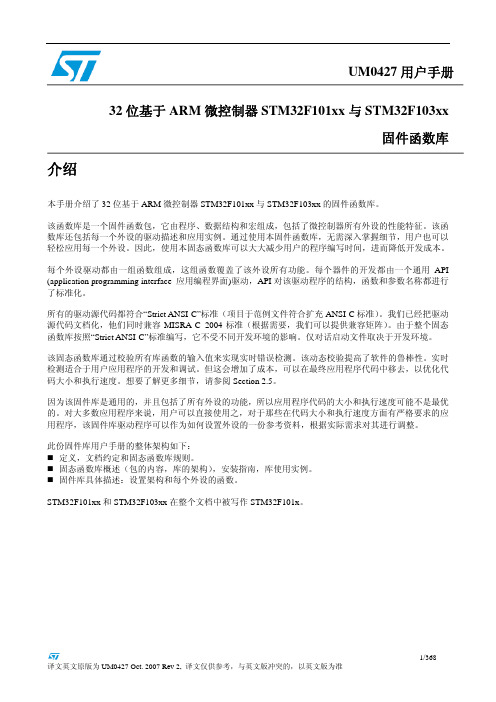
因为该固件库是通用的,并且包括了所有外设的功能,所以应用程序代码的大小和执行速度可能不是最优 的。对大多数应用程序来说,用户可以直接使用之,对于那些在代码大小和执行速度方面有严格要求的应 用程序,该固件库驱动程序可以作为如何设置外设的一份参考资料,根据实际需求对其进行调整。
1.3.1 变量 ................................................................................................................................................ 28 1.3.2 布尔型 ............................................................................................................................................ 28 1.3.3 标志位状态类型 ........................................................................................................................... 29 1.3.4 功能状态类型 .............................................................................................................
IAR编译器的常见问题

IAR编译器的常见问题最近因为项目需要开始使用IAR for AVR,我用的是5.40版本的,主要是5.40以上才包括了aTtiny87,至于安装文件和和谐文件,大家自己找吧,很好找的。
1.编译报错如图所示:很显然你没有使能寄存器的位定义。
方法如下:Project ——> Option ——> General Options ——> System(如下图所示),勾选Enable bit definitions in I/O-Include files即可2.MCU型号选择如果和我一样都次都是以空工程创建的话,不过忘了第一步先进Project ——> Option ——> General Options ——> Target选择所使用的MCU型号,不然编译免不了要报错,如下图所示。
3. 堆栈大小今天下午编译一个程序,0错误0警告,挺好,可一运行就跑飞,根本不能正常运行。
其实是我没有正常设置堆栈大小导致的这种问题,尤其是在写大工程时,这种错误出现的概率很高。
GCC和IAR分配堆栈的方式不同,IAR先分配堆栈空间,相当于定义一个全局数组为堆栈空间,堆栈初始为堆栈空间最高地址;GCC不用先分配堆栈,自动把RAM剩余空间作为堆栈空间,堆栈初始为RAM最高地址。
先编译看看自己的程序用了多少ram,在看看总共有多少ram。
然后Project ——> Option ——> Linker ——> List选择生成LIST文件,并包含stack选项,如下图所示。
在./Debug/list目录下,得到.map(可能是.lst等其他格式)文件,用记事本打开,找到以下内容:***************************************** ** CALL GRAPH ** *****************************************->Sub-tree of type: Interrupt function tree that does not make: indirect callsCSTACK| Stack used (prev) : 0000000001 int_T0_OV| Stack used (prev) : 00000000| + function block : 0000000C......(省略N行)01 main| Stack used (prev) : 0000003A| + function block : 00000000<-Sub-tree of type: Function tree| Stack used : 000000E2找到最大的Stack used,我的就是000000E2,这就是用到的最大的堆栈空间,保守一点,我设置成0x100字节,没有超过剩余RAM,再重新编译,运行,仿真器没有堆栈不足警告,程序也能正常运行了。
FLASHMX____AS语言注解

FLASHMX____AS语言注解
ActionScript是基于ECMAScript标准的编程语言,主要用于在
Adobe Flash中开发动态网络应用程序。
它是一种强类型、基于原型的、
支持面向对象脚本语言,可以为Flash标记(.swf)、Adobe AIR应用和Apollo应用程序提供动态功能。
ActionScript 2(AS2)是Flash MX 2004和Flash 8中使用的脚本
语言,使用它可以在Flash中发布独立的ActionScript 2.0程序,或者
创建Flash 8专业版,Flash 8以及专业版之前播放器中发布的动态交互
应用程序。
ActionScript 2.0中添加了一些全新的概念,比如类和函数,使开发人员能够在一个类中统一定义每个对象的行为。
它也简化了程序编写,使开发人员可以快速创建复杂的应用程序。
ActionScript 3(AS3)是一种强类型编程语言,是ActionScript 2
的加强版本。
它在Flash Player 9中引入,它使用基于ECMAScript的语
言规范,更加健壮,高效,源代码可读性更强,更加支持类,加入了大量
新的特性,如标准库,类型安全,垃圾回收,布尔值,变量,常量,数组,循环,函数,对象,可迭代容器等等,这使得它的功能更加强大,能够创
建更复杂的交互型应用程序。
ActionScript的优势:
1)它是一种功能强大的跨平台脚本语言,可以在许多不同的操作系
统中使用;
2)它使用面向对象的编程概念,可以帮助开发人员更容易地开发复
杂的应用程序;。
iar编译器使用指南

iar编译器使用指南(原创版)目录1.IAR 编译器简介2.IAR 编译器的特点3.IAR 编译器的安装与配置4.IAR 编译器的使用5.IAR 编译器的优势与不足正文【1.IAR 编译器简介】IAR 编译器,全称 IAR Embedded Workbench,是一款由瑞典 IAR Systems 公司开发的集成开发环境(IDE), 主要用于编写和编译嵌入式系统软件。
IAR 编译器支持多种编程语言,如 C、C++等,适用于各种微处理器架构。
【2.IAR 编译器的特点】IAR 编译器具有以下特点:(1)高度优化的编译器,生成的代码执行效率高;(2)强大的调试功能,支持在线调试、断点调试等;(3)支持多种处理器架构,如 ARM、MIPS 等;(4)提供丰富的库函数,方便开发者调用。
【3.IAR 编译器的安装与配置】安装 IAR 编译器需要先下载对应的安装包,然后按照安装向导进行安装。
安装完成后,需要配置编译器,包括设置编译选项、链接器选项等。
配置完成后,即可开始使用 IAR 编译器编写和编译代码。
【4.IAR 编译器的使用】使用 IAR 编译器编写代码时,需要创建一个项目,然后编写源代码文件。
编写完成后,可以使用 IAR 编译器进行编译,生成可执行文件。
在开发过程中,可以使用 IAR 提供的调试工具进行调试,以提高代码质量。
【5.IAR 编译器的优势与不足】IAR 编译器的优势在于其高度优化的编译器和强大的调试功能,能够帮助开发者快速编写高效、稳定的嵌入式系统软件。
然而,IAR 编译器也存在一些不足,如学习曲线较陡峭,对于初学者可能不太友好。
Qt/Embedded应用程序中定制键盘的实现
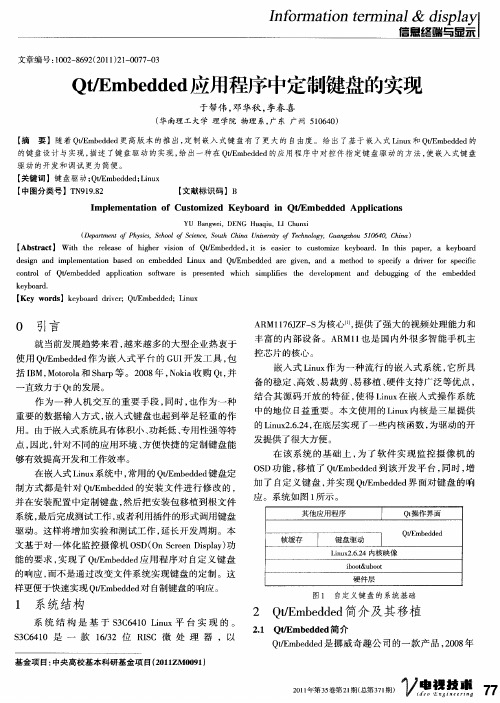
在 该 系统 的基 础上 , 了软件 实 现 监控 摄 像 机 的 为 O D功 能 , S 移植 了 Q/m e dd t b d e 到该 开 发平 台 , E 同时 , 增 加 了 自定 义键 盘 , 并实 现 Q/m edd 面对 键盘 的 响 t bde 界 E
I F r a o em i a & d s lyl n o m t n tr n l i ip a
信息终端与显示l
文章编号 :0 2 8 9 (0 2 — 0 7 0 10—622 1)107— 3 1
Q /mb d e 应用程序中定制键盘的实现 t E edd
于帮伟 , 华秋 , 邓 李春 喜
【 b tat Wi h ees fhge i o o t m ed d i i air t cs m z e bad n ti a e,a eb ad A src】 t te rlae o ihr vs n fQ/ b d e ,t s s o ut i ky or.I hs p r ky or h i E e e o e p
d s n ad ipe e t i ae n e e dd Ln x a d Q E b d e r ie,a d a me o o se i r e o p c c ei n m lm na o b sd o mbd e iu n f m ed d ae gvn n t d t p cy adi rfrse i g tn h f v i f cnrl f Q/m ed d p l a o sf ae s rsne w ih i pie te eeomet n db gig f te mbd e ot o t b d e api t n ot r i ee t o e ci w p d hc s l s h d vl m f i p n a d e ugn o h e edd
嵌入式芯片代码设计流程
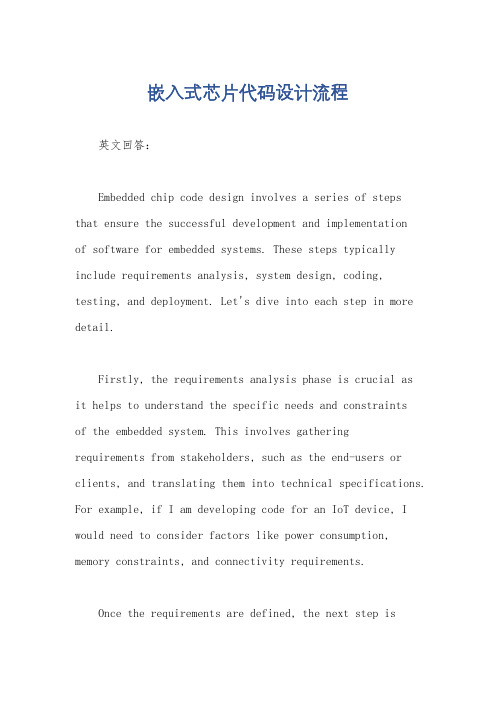
嵌入式芯片代码设计流程英文回答:Embedded chip code design involves a series of stepsthat ensure the successful development and implementationof software for embedded systems. These steps typically include requirements analysis, system design, coding, testing, and deployment. Let's dive into each step in more detail.Firstly, the requirements analysis phase is crucial asit helps to understand the specific needs and constraintsof the embedded system. This involves gatheringrequirements from stakeholders, such as the end-users or clients, and translating them into technical specifications. For example, if I am developing code for an IoT device, I would need to consider factors like power consumption, memory constraints, and connectivity requirements.Once the requirements are defined, the next step issystem design. In this phase, I would create a high-level architecture that outlines the components and their interactions within the embedded system. This includes defining the software and hardware interfaces, as well asthe overall system flow. For instance, if I am designing code for a smart home system, I would identify thedifferent devices, such as smart lights, thermostats, and security cameras, and determine how they communicate with each other.After completing the system design, I would move on to the coding phase. This is where I write the actual codethat will run on the embedded chip. Depending on the programming language chosen, I would follow coding best practices and adhere to any coding standards or guidelines. It is important to write clean and efficient code to ensure optimal performance of the embedded system. For example, if I am coding in C, I would use appropriate data structures and algorithms to minimize memory usage and processing time.Once the code is written, it needs to be thoroughly tested to identify and fix any bugs or issues. This is donethrough various testing techniques, such as unit testing, integration testing, and system testing. I would createtest cases to cover different scenarios and validate the functionality of the code. For instance, if I am developing code for a medical device, I would simulate different patient conditions and verify that the device responds accurately.Finally, after the code has been tested and all issues have been resolved, it is ready for deployment. This involves transferring the code onto the embedded chip and ensuring that it runs smoothly in the target environment. I would also consider factors like security and reliability during the deployment process. For example, if I am deploying code for a self-driving car, I would ensure that the code is secure from potential cyber threats and that it can handle various driving conditions.In conclusion, the design flow for embedded chip code involves requirements analysis, system design, coding, testing, and deployment. Each step is essential for the successful development and implementation of software forembedded systems. By following this process, I can ensure that the code meets the specific needs and constraints of the embedded system and functions reliably in its target environment.中文回答:嵌入式芯片代码设计流程包括一系列步骤,以确保嵌入式系统软件的成功开发和实施。
FlashProgrammingUtilityversion8

Flash Programming Utility Note修改記錄: 1998年8月1日建立.01.1998/08/13 –更新版本至8.01.問題–Load CMOS defaults function 無法確實的從BIOS檔案裏, 取得CMOS的資料. 所以儲存到CMOS裏的資料, 都是從BIOS Shadow中得來的, 是以執行Flash Utility後, CMOS 的資料並不是BIOS的正確定義值.原因–把BIOS Segment的指標依附在BIOS Flash Function裡, 所以如果BIOS Flash Function 沒有被BIOS支援的話, 指標將被導引到BIOS Shadow. 致使抓取CMOS資料錯誤.02.1998/08/14 –更新版本至8.02.使選擇完Chipset的種類之後, 隨即偵測Flash Part的種類.1. 系統需求:A. 80386或以上的PC systemB. 至少128Kb 的傳統記憶體及4 Mb 的延伸記憶體.C. 至少512Kb 的磁碟空間.D. VGA onlyE. DOS 5.0或以上的PC作業系統2. 主要功能介紹1 - 使用者操作介面:File 此項目可以讓使用者輸入檔案名稱去Update BIOS或是將Flash ROM的Data 讀出來, 存入指定的檔名.Switch 此項目可用以調整Update BIOS時的Flags並可存入Utility內.A.Boot Block programming小方塊填滿- Boot Block將會被Update反之, Boot Block將被忽略.B.NVRAM programming小方塊填滿- NVRAM將會被Update反之, NVRAM將被忽略.C.BIOS Functions are called by ROM File小方塊填滿- Utility將試著從BIOS ROM File去找出BIOSFunction, 並使用這些Function來做BIOS Update.反之, Utility將試著從SYSTEM BIOS 去找出BIOSFunction, 並使用這些Function來做BIOS Update.P.S 若此項致能後, 但使用在非AMI BIOS的系統上, 且輸入的檔案也不是AMI BIOS的ROM File的話. 這個項目將自動被禁能.D. Load CMOS defaults小方塊填滿- 這個項目將在Update BIOS之後, 將利用BIOS的CMOS定義值, 重新設定一次CMOS的值. 反之,此項目將被忽略.P.S 若此項致能後, 但使用在非AMI BIOS的系統上, 且輸入的檔案也不是AMI BIOS的ROM File的話. 這個項目將自動被禁能.E. Clear Password during loading CMOS defaults小方塊填滿- 這個項目將在重設CMOS的預設值時, 將Supervisor/User Password 清除. 反之, 此項目將被忽略.Q.S 若此項致能後, 但使用在非AMI BIOS的系統上, 且輸入的檔案也不是AMI BIOS的ROM File的話. 這個項目將自動被禁能.F.Re-Boot after programming done小方塊填滿- 這個項目將在Update BIOS之後, 重新開機.反之, 此項目將被忽略.G.BIOS File checksum verify小方塊填滿- 這個項目將在Update BIOS之前, 檢查BIOS的ROM File是否正確. 反之, 此項目將被忽略.P.S 若此項致能後, 但使用在非AMI BIOS的系統上, 且輸入的檔案也不是AMI BIOS的ROM File的話. 這個項目將自動被禁能.H.BIOS File compatibility check小方塊填滿- 這個項目將在Update BIOS之前, 檢查BIOS的ROM File是否符合目前的System BIOS. 反之, 此項目將被忽略.P.S 若此項致能後, 但使用在非AMI BIOS的系統上, 且輸入的檔案也不是AMI BIOS的ROM File的話. 這個項目將自動被禁能.Part List 此項目可列出目前所支援的Flash Part, 並且可以使用[Enter] 鍵, 自行選擇合適的Flash Part.Chipset List 此項目可列出目前所支援的Chipset, 並且可使用[Enter] 鍵, 自行選擇Chipset的種類. 在選擇了Chipset種類之後, Flash Part的種類將自動偵測. 若無法偵測出Flash Part的種類, 亦可至Part List項目, 自行選擇合適的Flash Part.Module 此項目可以讓使用者加入, 刪除或讀出一個Module的資料. Auto Detect 此項目用以自動偵測目前的Chipset以及Flash Part.Security 此項目可讓使用者調整可用的選單, 並以密碼限制他人不得使用該隱藏的項目.A. Password setting用以設定密碼.B. To Clear password用以清除密碼.C. Main Menu setup用以選擇那些個項目是需要隱藏或允許使用.D. Customer message setting用以設定廠商所需的訊息.Dos Shell 此項目可暫時切換至DOS並以“Exit” 回到Flash Utility.Exit 此項目將會離開Flash Utility.3. 主要功能介紹2 - 命令列:/? Or /H 顯示Flash Utility的命令列說明/A 自動偵測Chipset及Flash Part的種類, 並讀取BIOS ROM File, 而後以目前的Flags為輔, 做Update BIOS的動作. 此動作將不會進入使用者介面./B 致能Boot Block programming.(其功能請參考使用者操作介面的說明)/C 致能Load CMOS defaults.(其功能請參考使用者操作介面的說明)/D 致能Clear password during loading CMOS defaults.(其功能請參考使用者操作介面的說明)/I 致能BIOS File compatibility check.(其功能請參考使用者操作介面的說明)/N 致能NVRAM programming.(其功能請參考使用者操作介面的說明)/O 致能BIOS Functions are called by ROM File.(其功能請參考使用者操作介面的說明)/P 當Flash Utility使用者介面的“Password” 也被隱藏起來的時候, 可以用這個參數去使它致能./R 致能Re-Boot after programming done.(其功能請參考使用者操作介面的說明)/S[File_Name] 儲存Flash ROM的Data到指定的檔案裏.Sample: AMIFLASH /SAMIBIOS.ROM/U[File_Name] 更新Flash Utility的Modules Data.這個參數主要用在當Flash Utility的Kernel File更換的時候, 可以用它將舊的Flash Utility內的Modules Data讀到新的Utility File內.Sample: NEWFLASH /UOLDFLASH.EXE/V 致能BIOS File checksum verify.(其功能請參考使用者操作介面的說明)/X 主要使用在若只是要加入Module的時候, 為避免因為在保護模式下的作業系統, 會造成Flash Utility自動偵測的功能失效, 而導致無法進入Utility. 所以下了此參數之後, Utility將取消自動偵測的功能, 直到下次沒有加入這個參數的時候, 才會做自動偵測的動作./-<Options> 此“-“ 符號僅只對“/B”,”/C”,”D”,”/I”,”/N”,”/O”,”/R”,”/V”有影響.它可以對這幾個參數做反相的動作.4. 目前支援的Chipset :Ali M1621/1543M1541/1543M1531/1543Intel 430-HX430-VX430-TX440-LX440-EX440-BX443-BXSiS 557155985591/55955600/5595VIA 82C595/58682C597/58682C691/58682C691/5965. 目前支援的Flash Part:AMD 29F002NTATMEL 29C01029C02049F002TBRIGHT BM29F020CATALYST 28F001PFUJITSU MBM29F002TIMT 29F002TINTEL 28F001BX-TMOSELV29C51002TVITELICMXIC 28F001PPC28F2000PPC28F2000TPCSGS -M29F002TTHOMSONSST 29EE01029EE020WINBOND 29EE01129C0206. 目前支援的Bios Flash Function: Function 0 Make Vpp highFunction 1 Make Vpp low目前在BIOS Flash Function方面, 僅只留下上述的兩個Function. 支援新Flash Utility的BIOS Flash Function必須放在DMI Module內, 並用32 bit的宣告來做組譯. 其範例如下:; Danny Thu 07-02-1998; BiosFlashFunctionStart;[Start]----------------------------->>>;ifdef RT32; BIOS flash function signature "$BFF"...db '$BFF'; Function 0 - Make flash ROM Vpp high...dd offset MakeVppHigh; Function 1 - Make flash ROM Vpp low...dd offset MakeVppLow;---------------------------------------;; MakeVppHigh ;;---------------------------------------;------------------------------------;; This routine will be called before flash part detect/program.; So you can raise flash ROM Vpp to high here if needed.; It is used for flash utility v8.00 or higher.; Input: CPU into protected mode; stack available; Output: NONE; Register destory: NONE;----------------------------------------------------------------------------; MakeVppHigh proc nearpushadmov ax, 1212hout 80h, axpopadretMakeVppHigh endp;----------------------------------------------------------------------------;;---------------------------------------;; MakeVppLow ;;---------------------------------------;------------------------------------;; This routine will be called after flash part detect/program.; So you can make flash ROM Vpp to low here if needed.; It is used for flash utility v8.00 or higher.。
xc32p烧写流程英语
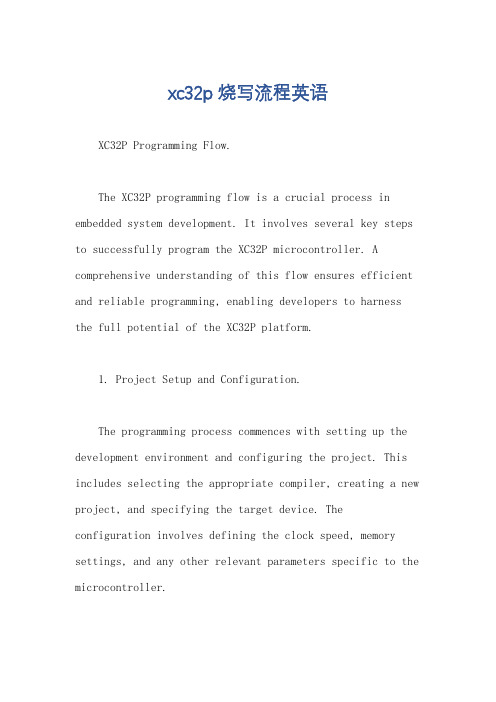
xc32p烧写流程英语XC32P Programming Flow.The XC32P programming flow is a crucial process in embedded system development. It involves several key steps to successfully program the XC32P microcontroller. A comprehensive understanding of this flow ensures efficient and reliable programming, enabling developers to harness the full potential of the XC32P platform.1. Project Setup and Configuration.The programming process commences with setting up the development environment and configuring the project. This includes selecting the appropriate compiler, creating a new project, and specifying the target device. Theconfiguration involves defining the clock speed, memory settings, and any other relevant parameters specific to the microcontroller.2. Code Development and Compilation.Once the project is set up, developers proceed with writing the application code in C or assembly language. The code should adhere to the XC32P's instruction set and programming model. The compiler translates the code into a binary executable format, creating an object file.3. Linking and Generation of Hex File.The object file undergoes a linking process to resolve external references and generate a relocatable binary file. This file is further processed to create a hexadecimal (hex) file, which contains the machine code instructions ready to be programmed into the microcontroller.4. Selection of Programming Tool and Connection.The next step involves selecting an appropriate programming tool and establishing a connection with theXC32P device. Various programming tools are available, such as in-circuit debuggers (ICDs) or dedicated programmers.The connection is typically made through a debug interface or a dedicated programming header on the target board.5. Flashing the Hex File.Using the selected programming tool, the hex file is transferred to the XC32P microcontroller's flash memory. This process involves erasing the existing program, writing the new hex file, and verifying its integrity. The programming tool ensures that the code is correctly stored in the flash memory.6. Verification and Testing.After the code is programmed, it is essential to verify its functionality and ensure proper operation. This involves running the program, monitoring its behavior, and debugging any potential issues. Developers can use debug tools, such as ICDs, to step through the code, examine variables, and identify any anomalies.7. Deployment and Production.Once the code is thoroughly tested and verified, it can be deployed to the final production environment. The programmed microcontroller is integrated into the target system, and the application software is executed. Continued monitoring and maintenance may be required to ensure ongoing reliability and performance.Additional Considerations:Bootloader: Some XC32P microcontrollers may incorporate a bootloader, which allows for reprogramming without the need for a dedicated programmer.Code Protection: Developers may consider implementing code protection mechanisms to prevent unauthorized access or modification of the firmware.Updates and Maintenance: Over time, updates or modifications to the firmware may be necessary. The programming flow should be repeated to implement these changes.Conclusion:The XC32P programming flow is a structured and comprehensive process that enables developers toeffectively program and deploy code on XC32P microcontrollers. Understanding this flow and following its steps diligently ensures successful programming, reliable code execution, and optimal performance in embedded system applications.。
小华半导体例程讲解

小华半导体例程讲解
小华半导体的例程讲解可能涉及多个方面,具体内容可能包括但不限于以下几点:
1. 定义:首先判断是否定义了__MICROLIB宏,如果定义了这个宏,则赋予标号__initial_sp(栈顶地址)、__heap_base(堆起始地址)、
__heap_limit(堆结束地址)全局属性,可供外部文件调用。
有关这个宏在KEIL里面配置,具体可参考相关资料。
2. 初始化程序指针:PC=Reset_Handler。
3. 初始化中断向量表。
4. 设定sram3的等待周期,配置系统时钟。
5. 调用C库函数_main初始化用户堆栈,最终调用main函数进入C语言世界。
以上内容仅供参考,建议查阅小华半导体的相关资料获取更准确的信息。
qt-embedded交叉编译步骤

Qt-embedded-free-3.3.8在qt2410上的移植步骤准备好需要的安装包:arm-linux-cross-2.95.3.tar.bz2qt-embedded-free-3.3.8.tar.bz2qt-x11-free-3.3.8.tar.bz2qtopia-free-1.7.0.tar.gz在home下建个自己的目录我的是renyc,然后分别建立x86和arm平台开发目录,命令如下:[root@localhost root]# cd /home/renyc[root@localhost root]# mkdir qtarm[root@localhost root]# mkdir qtx86然后把上述3个安装包分别拷到qtarm和qtx86目录下。
[root@localhost root]#cp qt-embedded-free-3.3.8.tar.bz2 /qtx86[root@localhost root]#cp qt-x11-free-3.3.8.tar.bz2 /qtx86[root@localhost root]#cp qtopia-free-1.7.0.tar.gz /qtx86[root@localhost root]#cp qt-embedded-free-3.3.8.tar.bz2 /qtarm[root@localhost root]#cp qt-x11-free-3.3.8.tar.bz2 /qtarm[root@localhost root]#cp qtopia-free-1.7.0.tar.gz /qtarm1、PC机搭建开发环境第一步:首先安装交叉编译器把arm-linux-cross-2.95.3.tar.bz2拷到/home/renyc目录下,解压到usr/local/arm/下,这是arm-linux-gcc安装的默认路径,不按这个路径安装可能会有问题,然后执行如下命令:[root@localhost root]#tar xfvz arm-linux-cross-2.95.3.tar.bz2 –C /注意:-C后面有个空格,并且C是大写的,他是”Change”的第一个字母。
iar ramfunc原理 -回复
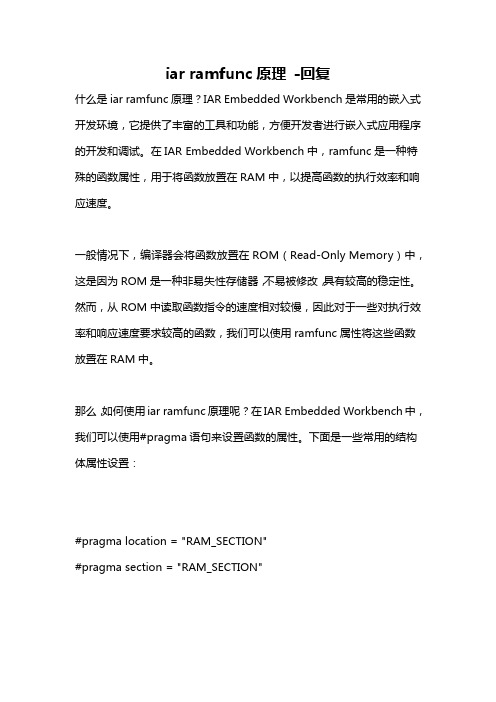
iar ramfunc原理-回复什么是iar ramfunc原理?IAR Embedded Workbench是常用的嵌入式开发环境,它提供了丰富的工具和功能,方便开发者进行嵌入式应用程序的开发和调试。
在IAR Embedded Workbench中,ramfunc是一种特殊的函数属性,用于将函数放置在RAM中,以提高函数的执行效率和响应速度。
一般情况下,编译器会将函数放置在ROM(Read-Only Memory)中,这是因为ROM是一种非易失性存储器,不易被修改,具有较高的稳定性。
然而,从ROM中读取函数指令的速度相对较慢,因此对于一些对执行效率和响应速度要求较高的函数,我们可以使用ramfunc属性将这些函数放置在RAM中。
那么,如何使用iar ramfunc原理呢?在IAR Embedded Workbench中,我们可以使用#pragma语句来设置函数的属性。
下面是一些常用的结构体属性设置:#pragma location = "RAM_SECTION"#pragma section = "RAM_SECTION"首先,我们需要在linker文件中定义一个RAM_SECTION段落,来存放ramfunc属性的函数。
在IAR Embedded Workbench中,linker文件通常具有.lnk的后缀名。
下面是一个简单的linker文件示例:define symbol __ICFEDIT_intvec_start__ = 0x08000000;define symbol __ICFEDIT_region_ROM_start__ = 0x08000400; define symbol __ICFEDIT_region_ROM_end__ = 0x0807FFFF; define symbol __ICFEDIT_region_RAM_start__ = 0x20000000; define symbol __ICFEDIT_region_RAM_end__ = 0x2001FFFF;place in ROM_region { readonly };place in RAM_region { section .noinit, section RAM_SECTION };define region ROM_region = mem:[from__ICFEDIT_region_ROM_start__ to __ICFEDIT_region_ROM_end__]; define region RAM_region = mem:[from__ICFEDIT_region_RAM_start__ to __ICFEDIT_region_RAM_end__];define block CSTACK with alignment = 8, size = 8 { };define block HEAP with alignment = 8, size = 1024 { };initialize by copy { readwrite };do not initialize { section .noinit };在这个linker文件中,我们定义了RAM_REGION段落,在段落中可以放置ramfunc属性的函数。
嵌入式系统开发过程中常见问题与解决方法

嵌入式系统开发过程中常见问题与解决方法1. Bootloader如何写入Flash ?初学者一般都会遇到如何将程序写入处理器的问题。
对于不同的处理器,可以采用不同的方法。
例如Intel的Xscale处理器可以使用Intel公司提供的JFlash工具烧写。
对于具有JTAG调试工具软件的处理器,可以使用如下思路:编写一段程序,这段程序能将位于SDRAM/SRAM 固定地址中的数据写入Flash中。
烧写时,首先,将这段软件下载到SDRAM 中,然后通过调试软件将要写入Flash的数据下载到SDRAM/SRAM的某个固定地址开始的缓冲区,然后通过调试器开始执行程序,将数据写入Flash。
除此以外,网络上还提供了很多专用的写Flash的工具,开发者可以根据自己的需要选用。
(现在明白了我在学的那个BF533为什么先下个flashProgramer.dxe先了)2.什么是arm-elf-gcc?arm-elf-gcc是一个交叉C语言编译器。
我们在PC平台下编译程序,编译器运行的处理器同生成的代码将要运行的'处理器相同。
但是,在PC机上编译ARM程序时,编译器运行的处理器同生成的代码运行的处理器不同,这种编译器叫做交叉编译器。
其中的elf是指编译器生成的目标文件格式。
(其实我们平时用的单片机编译器如GCC—AVR等已是交叉编译器了,我到现在才弄清楚什么是交叉编译器)3.走了哪条编译路径?系统程序和驱动程序往往包含很多的编译选项,很多选项都是在编译时通过命令行定义的,如果想知道编译的是那一段程序可以使用如下的方法:#ifdef PLAT_AAA#error Code for Platform AAA#else#error Code NOT for Platform AAA#endif这样在编译的时候就知道,编译的是哪一条路经了。
对于支持#pragma message( “I am here”)的编译器也可使用#pragma message预编译指令。
flash烧写

Address in Flash memory
Contents of programmed Flash
9
Review of Flash Basics
? ? ? ?
?
?
F281x Flash programming is done by: Executing algorithm code on the DSP. The algorithms must be configured for: The CPU frequency of the device. And must be executed from: Zero wait state SARAM The erase operation: Removes charge from the floating gates within a sector so all bits in the sector read back a 1. The program operation: Deposits charge on the floating gate to make specified single bits read back 0. The OTP cannot be: Erased
Code Composer Studio Plug-In SDFlash from Spectrum Digital
Section 3: Understand how you can develop for custom solutions, field updates and production programming.
Program: Program puts your application code and/or data into Flash by gradually depositing charge on specified bits until they read back 0.
- 1、下载文档前请自行甄别文档内容的完整性,平台不提供额外的编辑、内容补充、找答案等附加服务。
- 2、"仅部分预览"的文档,不可在线预览部分如存在完整性等问题,可反馈申请退款(可完整预览的文档不适用该条件!)。
- 3、如文档侵犯您的权益,请联系客服反馈,我们会尽快为您处理(人工客服工作时间:9:00-18:30)。
PC or ICT RS-232 SCI
• •
•
CKFA reports flash programming time and checksum On device reset program counter = 0x3F7FF6
– AppCode entry point
All previously shared RAM now available for AppCode use
Boot-ROM
•
Boot-ROM SCI-A code controls 28x CPU:
– Transfers CKFA to LOAD addresses in unsecured RAM – Sets program counter to CKFA entry point when transfer is complete
Secured RAM
Step 4
CKFA Starts Programming Flash
Flash
RAM Buffer #1 RAM Buffer #2
PC or ICT AppCode RS-232 SCI
Boot-ROM
•
CKFA in secured RAM controls 28x CPU
4
Using Boot-ROM SCI
• Boot-ROM SCI:
– Transfers user Communication Kernel and Flash API (CKFA) – Gives control of processor to CKFA
• CKFA’s responsibilities
TI Proprietary Information - Strictly Private
12/7/2013
12
28x CPU
Secured RAM
Step 5
Flash Programming Completed
Flash
Entry Point
0x3F7ff6 RAM Buffer #1 RAM Buffer #2 Boot-ROM
• Emulation Port (JTAG) • Boot-ROM Options
– SCI, SPI, GPIO
• Custom
– CAN, McBSP – Higher-level Protocols
TI Proprietary Information - Strictly Private
12/7/2013
TI Proprietary Information - Strictly Private
12/7/2Βιβλιοθήκη 13628x CPU
Secured RAM
Step 2
CKFA Unlocks CSM and Transfers to RAM RUN Addresses
Unsecured RAM
PC or ICT RS-232 SCI
– Programs flash with RAM Buffer #1 contents – Transfers next block of AppCode to RAM Buffer #2 via
• API callback function supporting continuous SCI communication • For higher baud rates, handshaking can be used
TI Proprietary Information - Strictly Private
12/7/2013
9
280x Memory Configuration (2)
F281x
M0 SARAM 1Kx16 Unsec M1 SARAM 1Kx16 Unsec
F280x
M0 SARAM 1Kx16 Unsec M1 SARAM 1Kx16 Unsec
Production Flash Programming for C2000 Systems
Leo Marí n Digital FAE Texas Instruments Jeff Stafford Senior Technical Staff Texas Instruments
Session Agenda
– – – – – – Unlocks device Configures PLL for desired baud rate Erase flash, if required Transfer application code to RAM and program into Flash Calculate checksum Report checksum and elapsed time for serial communication plus Flash programming
Linker – MAP Output
.text (.text) 003f81d2 00000047 003f8219 000000c6 003f82df 00000091 (.text) BlockTransferBuffer1 * 2 003f8000 00001000 003f8000 00001000 (BlockTransferBuffer1) BlockTransferBuffer2 * 2 003f9000 00001000 003f9000 00001000 (BlockTransferBuffer2) UNINITIALIZED Example_Flash281x_API.obj UNINITIALIZED Example_Flash281x_API.obj HexToASCII.obj (.text) SCI.obj (.text) Flash2810_API_V210.lib : 1 003f8000 000007ca RUN ADDR = 00008000 003f8000 000001d2 Example_Flash281x_API.obj
• Introduction & Overview
• • • • Software Requirements Emulating In-Circuit Tester (EICT) PC Demo Q&A
TI Proprietary Information - Strictly Private
12/7/2013
12/7/2013
7
281x H0RAM Overlay
Linker – CMD Input
SECTIONS { .text_unsecured : > RAMM0M1 { unlock_main.obj (.text) DSP281x_CodeStartBranch.obj (.text) Example_Flash281x_CsmKeys.obj (.text) DSP281x_MemCopy.obj (.text) rts2800_ml.lib (.text) } .text : LOAD = RAMH0_1, RUN = RAML0L1, LOAD_START(_textLoadStart), LOAD_END(_textLoadEnd), RUN_START(_textRunStart), BlockTransferBuffer1 BlockTransferBuffer2 : > RAMH0_1 : > RAMH0_2 PAGE = 0
Linker – CMD Input CKFA part 2
SECTIONS { PAGE = 0 .text
:> RAML0_1
PAGE = 0 PAGE = 1 PAGE = 1
BlockTransferBuffer1: > RAMM0 BlockTransferBuffer2: > RAMM1
Boot-ROM
•
CKFA in unsecured RAM controls 28x CPU:
– Unlocks CSM – Copies itself from LOAD addresses to RUN addresses in secured RAM
TI Proprietary Information - Strictly Private
• Better control of inventory • Eliminate 3rd party programming cost
TI Proprietary Information - Strictly Private
12/7/2013
3
In-Circuit Programming Options
PAGE = 1 PAGE = 2 PAGE = 2
TI Proprietary Information - Strictly Private
12/7/2013
8
280x Memory Configuration
Linker – CMD Input CKFA part 1
SECTIONS { .text_unsecured : > RAMM0 { unlock_main.obj (.text) DSP281x_CodeStartBranch.obj (.text) Example_Flash281x_CsmKeys.obj (.text) HexToASCII.obj (.text) SCI.obj (.text) rts2800_ml.lib (.text) }
L0 SARAM 4Kx16 Sec L1 SARAM 4Kx16 Sec
L0 SARAM 4Kx16 Sec ---
H0 SARAM 8Kx16 Unsec 13Kx16 used
--6Kx16 used
TI Proprietary Information - Strictly Private
