M0 01 Basic Network Concept
铁道通信术语和定义

术语和定义(名词术语及缩略语)APN Access Point Name 接入点名称CFN Coach Functional Number 车辆功能号码CIDR Classless InterDomain Routing 无类别域间路由CN Coach Number 车辆号码CT Call Type 呼叫类型DNS Domain Name Server 域名服务器E.164 一个标准的ISDN编号计划,号长可达15位。
EN Engine Number 机车号EFN Engine Functional Number 机车功能号ETCS European Train Control System 欧洲列车控制系统FAS Fixed Access Switching 固定用户接入交换机FC Function Code 功能码FN Functional Number 功能号GCN Group Call Number 组呼号码GGSN Gateway GPRS Support Node GPRS网关支持节点GPRS General Packet Radio Service 通用分组无线业务GSM Global System for Mobile Communications 全球移动通信系统GSM-R Global System for Mobile Communications for Railways 铁路GSM-R数字移动通信系统HLR Home Location Register 归属位置寄存器IP Internet Protocol 互联网规程IC International Code 国际代码LDA Location Dependent Addressing 位置寻址MCC Mobile Country Code 移动国家代码MIS Management Information System 管理信息系统MNC Mobile Network Code 移动网络代码MSC Mobile Switching Center 移动交换机MSISDN Mobile Station International ISDN Number 移动台ISDN号NCC Network(PLMN)Color Code 网络(PLMN)色码NDC National Destination Code 国内目的代码RAI Routing Area Identity 路由区域标识SCP Service Control Point 业务控制点SGSN Serving GPRS Support Node GPRS业务支持节点SN Subscriber Number 用户号码SSP Service Switching Point 业务交换点TCP Transmission Control Protocol 传输控制规程TFN Train Functional Number 车次功能号TN Train Number 车次号UIN User Identification Number 用户识别号码UN User Number 用户号码VBS Voice Broadcast Service 广播呼叫VGCS Voice Group Call Service 组呼叫VLSM Variable Length Subnet Mask 可变长子网掩码通信缩略语英文缩写英文名称中文名称3G The third generation mobile communications 第3代移动通信3GPP2 3rd Generation Partnership Project 2 3G协作组2π/4-QPSK π/4-offset quadri-phase shift keying π/4偏置四相相移键控AA/D Analog-digital converter 模拟信号/数字信号转换A_key Authentication key 鉴权保密键AAA Authentication , Authorization , Accounting 鉴权、授权、计帐Abis BSC与BTS之间的接口ACCM Asyc-Control-Character-Map 异步字符映射表ACF Authentication function 鉴权功能AFLT Advanced Forward Link Trilateration 高级的前向链路三角定位AGPS Assisted GPS 网络辅助GPSAGW Access Gateway 接入网关AH Authentication Header 鉴权报头Ai MSC与PSTN之间的接口A-interface MSC与BSC之间的接口AMI Alternate mark inversion 信号交替反转AMPS Advanced Mobile Phone System 高级移动电话系统ANID Access Network Identifier 接入网标识ANSI American National Standard Institute 美国国家标准协会AOA Angle of Arrival 到达角度ARP Address Resolution Protocol 地址解析协议ASIG Analog signal 模拟信令板ATM Asynchronous transfer module 异步传输方式AUC Authentication center 鉴权中心BBCTL Back control MPM控制层背板BCTN Back Control and Net CPM控制网络层背板BDT Back Digital Trunk 数字中继层背板BER Bit Error Ratio 比特差错率BHSM Busy Hour Short Message 忙时短消息数BIB Back unit indicating bit 后向指示语比特B-interface MSC与VLR之间的接口BIOS Basic input/output system 基本输入/输出系统续表英文缩写英文名称中文名称BNEN Back Net Network 16K网络层背板BNET Back Network 8K网络层背板BREW Binary Runtime Environment for Wireless 无线二进制运行环境BS Base station 基站BSA Base Station Almanac 基站历书BSC Base station controller 基站控制器BSCM Basic service concept module 基本业务概念模块BSID Base station identify 基站识别号BSN Back unit sequence number 后向顺序号码BSS Base station subsystem 基站子系统BTS Base transceiver station 基站收发信机BUSI Bus-interface MP单元的总线接口CCANID Current Access Network Identifier 当前接入网标识CAP Content Access Platform 内容接入平台CAVE Cellular authentication & voice encryption algorithm 蜂窝鉴权和语音加密运算法则CBC Cell broadcast center 小区广播短消息中心CC Call control 呼叫控制Conference calling 会议电话Country code 国家码CCF Call control function 呼叫控制功能CCP Compress Control Protocol 压缩控制协议CDF Command Dispatch Function 命令分发功能CDMA Code division multiple access 码分多址无线通信系统CDSN Central Digital Switching Network 中心架数字交换网板CellID CellIDentity 蜂窝识别CFB Call forward busy 遇忙呼叫前转CFBI Central Fiber Bus Interface 中心架光总线接口板CFD Call forward default 缺省呼叫前转CFM Central Fan Monitor 中心架风扇监控板CFNA Call forward no answer 无应答呼叫前转CFU Call forward unconditional 无条件呼叫前转CHAP Challenge Handshake Authentication Protocol 查询握手鉴权协议C-interface MSC与HLR之间的接口CK Check bits 检验位CKCD Central clock and Comm. Driver 中心架时钟驱动及模块间通信驱动板CKDR Clock Driver 时钟驱动板CKI Clock benchmark interface 时钟基准接口板CLI Command line Interface 命令行接口CM Configuration Management 配置管理CMF Connection Monitor Function 连接监控功能CMIP Common Management Information Protocol 公共管理信息协议CMIS Common Management Information Service 公共管理信息服务CNIP Call number identification presentation 主叫号码显示CNIR Call number identification restriction 主叫号码禁止显示COA Care of Address 转交地址COMM COMMunication 通信板CP Content Provider 内容提供商CPM Common Signaling Process Module 共路信令处理部件CPSN Central Power Switching Network 中心架超级交换网板CPU Center processing unit 中央处理器CR Connection request 接续请求CRC Cyclic redundancy check 循环冗余码校验CRF Command Resolve Function 命令解析功能CSCF Call state call control function 呼叫状态呼叫控制功能CSL Component sub-layer 成份子层CSM Centre switch module 中心交换模块CT Call transfer 呼叫转移CTI Computer telephone integrated server 计算机-电话集成服务器CTLU Control Unit 控制单元CTRL Control Layer 控制层CUG Close unit group 闭合用户群CW Call waiting 呼叫等待CWTS China wireless telecommunication standard 中国无线通信标准DDB Database 数据库DBAI Database Access Interface 数据库访问接口DBCM Database Control Manager 数据库控制管理DBWR Database Write 数据库写入DBIO Data Base Input & Output 数据库输入输出接口DCS1800 1800M TDMA系统DDN Data digital network 数据数字网DDSN Double DSN 16K网板DHA Dialogue handling architecture 对话处理DID Dialogue identification 对话标识Di-interface MSC与ISDN之间的接口D-interface HLR与VLR之间的接口DAI Data Available Indicator 数据有效指示DBS Data Base Subsystem 数据库子系统DHCP Dynamic Host Configuration Protocol 动态主机配置协议DiffServ Differentiated Service 区分服务DMA Direct memory access 直接存储器访问DMM Data management module 数据管理模块DN Data number 用户号码簿号码DND Don’t disturb免打扰DO Date only 仅传输数据信号DPC Destination point code 目的地信元编码DPRAM Double port random access memory 双口随机存储器DRAM Dynamic random access memory 动态随机存储器DRS Data Ready to Send 数据准备发送DS-CDMA Direct sequence-CDMA 直扩式码分多址DSN Digital service network 数字交换网板DSNI Digital Switching Network Interface 数字交换网络接口板DT Digital trunk 数字中继DTEC Digital Trunk Echo Cancel 带回声消除数字中继板DTI Digital Trunk Interface 数字中继接口板DTMF Dual-tone multi-frequency 双音多频信号子单元DTU Digital trunk unit 数字中继单元DV Date and voice 传输数据和音频信号DWDM Dense wave divide multiple 密集波分复用EECDT Echo digital trunk 具有回声消除的数字中继板ECP Extended Capabilities Parallel 扩展能力并行端口ECR Enhanced Call Routing 增强的呼叫路由选择EFD Event Forwarding Discriminator 事件前转辨别器E-interface MSC与MSC之间的接口EIR Equipment identify register 设备标识寄存器EOTD Enhanced Observed Time Difference 增强的时间差观察EPLD Erasable programmable logic device 可编程逻辑电子器件EPP Enhanced Parallel Port 增强型并行端口ESME Exterior short message entity 扩展短消息实体ESN Electric serial number 电子序列号ESP Encapsulating Security Payload 封装安全载荷EV Evolvement 演化FF Flag 标志码FA Foreign Agent 外地代理FAC Foreign Agent challenge 外地代理查询FAM Fleet and Asset Management 运输车队及货物管理FBI Fiber Bus Interface 光纤总线接口板FC Feature code 业务码FDC Floppy disc controller 软盘控制器FDD Frequency division duplex 频分双工FDMA Frequency division multiple access 频分多址FE Fast Ethernet 快速以太网(接口)FFT Fast Fourier transform 快速傅立叶变换FIB Forward unit indicating bit 前向指示语FIFO First-in first-out 先入先出法FIM Feature interaction manager 特性交互管理F-interface MSC与EIR之间的接口FISU Fill-in signal unit 填充信号单元FM Fault Management 故障管理FM Frequency modulation 调频FPGA Field Program Gate Array 现场可编程门阵列FSN Forward serial number 前向序列号FTAM File transfer access management 文件传输接入控制协议FTP File transfer protocol 文件传输协议GGE Giga Ethernet 千兆以太网(接口)GHDM General Handoff Direction Message 普通切换方向消息G-interface VLR与VLR之间的接口GIS Geographic Information System 地理信息系统GMD Gateway Message Distributor 网关消息分发模块GMSC Gateway mobile-services switching center 移动关口局GMSK Gaussian filtered minimum shift keying 高斯滤波最小移频键控GMW GIS Middle Ware 地理信息系统中间件GPRS General Packet Radio Service 通用无线分组数据业务GPS Global Positioning System 全球卫星定位系统GRE Generic Routing Encapsulation 通用路由封装Gs 高斯(磁场强度单位)GSM Global system for mobile communications 全球移动通信系统GSM900 900M TDMA系统GT Global title 全球寻址号HHA Home Agent 归属代理HD Hard disk 硬盘HDB3 High Density Bipolar of Order 3 三阶高密度双极性码HDLC High level data link control 高级数据链路控制HDM HLR digital processing module HLR数据处理模块H-interface HLR与AUC之间的接口HLR Home location register 归属位置寄存器HLR/AUC 归属位置寄存器/鉴权中心HSM HLR service processing module HLR业务处理模块HSS Home subscriber server 归属用户服务器HW High speed data way 高速数据通道II/O Input/Output 输入/输出ICMP Internet Control Message Protocol Internet控制报文协议IDE Interface of hard disk equipment 硬盘接口IETF Internet Engineering Task Force Internet工程任务组IKE Internet Key Exchange Internet密钥交换协议IMSI International mobile subscriber identity 国际移动用户标识IMT International Mobile Telecommunication 国际移动电信ING IP Network Gateway IP网关IntServ Integrated Service 集成服务IP Internet protocol 因特网协议IPCP IP Control Protocol IP控制协议Ipsec IP Security IP安全协议Ipv6 IP Version 6 IP协议的版本6IRM International Roaming MIN 国际漫游移动标识码ISA Industry Standard Architecture 工业标准结构ISAKMP Internet Security Association and Key Management Protocol Internet 安全协定和密钥管理协议ISC IP Standard Communication IP 标准通信ISDN Integrated service digital network 综合业务数字网ISDN PRI ISDN Prime ISDN一次群速率ISM Interior software mapper 中间软件交换程序ISO International standardization organization 国际标准化组织ISP Internet service providers Internet服务提供者ISUP ISDN user protocol ISDN 用户协议ITC Interrupt controller 中断控制器IW/GMSC Interworking/Gateway MSC 关口局/短消息信令网关IWF Inter Work Function 网络互通功能JJDMK Java Dynamic Management Kit Java动态管理开发包JVM Java Virtual Machine Java虚拟机LL1 Layer 1 第一层L2 Layer 2 第二层L2TP Layer2 Tunnel Protocol 层2隧道协议LAC L2TP Access Concentrator L2TP接入集中控制点LAC Local Area Code 本地区域码LAI Location area information 移动台位置信息LAN Local Area Network 局域网LBC Location Based Charging 基于位置的计费业务LBIS Location Based Information Services 基于位置的信息服务LCF Link Control Function 连接控制功能LCM Location Common Module 定位公共模块LCM Link Control Module 连接控制模块LCP Link Control Protocol 链路控制协议LCS Location Services 定位业务LE Local exchange 本地交换局LED Light emitting diode 发光二极管LF Logging Function 日志功能LI Length Indication 长度指示语LIR Location Information Restriction 位置信息限制业务LMT L1 Message Transfer L1内部消息转换LMT Local Management Terminal 本地维护终端LNS L2TP Network Server L2TP网络服务器LOMC Local Operations & maintenance center 本地操作维护中心LRF Local register function 本地登记功能LS Local switching 市话交换局LSSU Link status signal unit 链路状态信号单元LSTP Low signal transfer point 低级信令转换点MMAC Medium Access Control 媒体接入控制MACF Mobile access control function 移动台接入控制功能MAF Management Applications Function 管理应用功能MAHO Mobile Assisted Handoff 手机协助的切换MAP Mobile application part 移动应用部分MC Message center 短消息中心MC-CDMA Multiple channel-CDMA 多载波码分多址系统MCC Mobile Country Code 移动国家码MCFTP Multi Channel Flow Treatment Protocol 多通道流处理协议MD Message distribute 消息分配MDB Memory Data Base 内存数据库MDN Mobile data number 移动台号码MEI Mobility Event Indicator 移动事件指示MF Mediation Function 中介功能MFC Multi-frequency control 多频互控记发器信号子单元MIB Management Information Base 管理信息库MIF Management Information Function 管理信息功能MII Media Independent Interface 介质无关接口MIN Mobile station identify number 移动台识别码M-interface SME与SM/SME之间的接口MIP Mobile IP 移动IPMIT MO Instance Tree MO实例树MLS Mobile Location System 移动定位系统MMD MAP Message Distributor MAP 消息分发模块MML Man Machine Language 人机语言MMT Mobile Message Transfer MS消息转换MN Mobile Node 移动节点MNC Mobile network code 移动网络号MO Manage Object 管理对象MO Mobile originated 移动台发起MOCT Managed Object Class Tree 管理对象类树Modem Modulator Demodulator 调制解调器MOF MO administration Function MO管理功能MON Monitor 监控板MP Module processor 模块处理机板MPC Mobile Position Center 移动定位中心MPCAP Mobile Positioning Capability 手机定位能力MPLS Multi Protocol Label Switching 多协议标签交换MPM MSC/VLR Process Module MSC/VLR处理模块MRU Maximum Receive Unit 最大接收单元MRVT MTP Routing Verification Test MTP路由检验测试MS Mobile station 移动台MSC Mobile switching center 移动交换中心MSC/VLR 移动交换中心/拜访位置寄存器MSID Mobile Station Identifier 移动台标识MSM Message Switching Module 消息交换模块MSS Mobile switching system 移动交换系统MSU Message signal unit 消息信号单元MT Mobile terminated 移动台终止MTBF Mean Time Between Failures 平均故障间隔时间MTP Message transfer part 消息传送部分MTP1 Message transfer part-layer 1 消息转换层-第一层MTP2 Message transfer part-layer 2 消息转换层-第二层MTP3 Message transfer part-layer 3 消息转换层-第三层MWN Message waiting notice 消息等待通知NNAF Network Adapter Function 网元适配器功能NAI Network Access Identifier 网络接入标识NAMPS Narrow AMPS 窄带AMPSNAS Network Access Server 网络存取服务器NAT Network Address Translation 网络地址转换NCP Network Control Protocol 网络控制协议NE Network Element 网络单元NEF Network Element Function 网元功能NETU Network unit 网络单元NID Network identify 网络识别号N-interface HLR与MC之间的接口NMC Network Management Center 网管中心NPM Network Process Module 网络处理模块NTP Network Timing Protocol 网络时钟协议NVT Network Virtual Terminal 网络虚拟终端OOAM Operation And Management 操作与维护OMC Operations & maintenance center 操作维护中心OMC-R Operations & maintenance center-radio 基站侧操作维护中心OMC-S Operations & maintenance center-switch 交换侧操作维护中心OMF Operation Maintenance Function 操作维护功能OMM Operation maintenance module 操作维护模块OMT Operation Maintenance Terminal 操作维护终端OO Object-Oriented 面向对象OOF Operation Outputting Function 操作输出功能OSA Open Service Architecture 开放业务体系OSF Operations Systems Function 操作系统功能OSPF Open Shortest Path First 开放最短路径优先OSS Operations Support System 操作支持系统OSS Operation System Subsystem 操作系统子系统PPAD Packet assembly/disassembly 分组装/拆设备PANID Previous Access Network Identifier 先前接入网标识PAP Password Authentication Protocol 口令鉴权协议PCA Password calling access 口令呼叫接收PCB Printed circuit board 印制电路板PCF Packet Control Function 分组控制功能PCI Peripheral controller interface 外围控制器接口PCM Pulse code modulation 脉冲编码调制PDE Position Determining Entity 定位实体PDN Packet Data Network 分组数据网PDSN Packet Data Service Node 分组数据服务节点PDSS Packet Data Service System 分组数据服务系统PEPD Peripheral environment parameter detection 外围环境参数监控板PHY Physics 物理器件PI PDSN-Internet(Interface) PI(接口)P-I PI PI(接口)PIN Personal identification number 个人身份识别号码(口令)PL Preferred language 优选语言PLMN Public lands mobile network 公众陆地移动网PM Performance Management 性能管理PMT Positioning Message Transfer 位置服务消息转换PN Pseudo Random Noise 伪随机噪声PN Puppet number 伪随机码Personal Numbering 个人号码POMC Provincial Operations & maintenance center 省级操作维护中心POS Packet over SONET/SDH 基于SONET/SDH的分组传输POWERB POWERB B电源板POWERC Power C C电源板POWERP Power P P电源盒POWS Power Switch 电源开关板P-P PDSN-PDSN(Interface) PP(接口)PP Peripheral module process 外围模块处理进程PPC Pre-paid charging 预付费业务PPP Point to Point Protocol 点对点协议PPTP PPP Tunnel Protocol PPP隧道协议PQOS Position Quality of Service 定位服务质量PSI PCF Session Identity PCF会话标识PSK Phase-shift keying 相移键控法PSM Periphery switch module 外围交换模块PSPDN Packet switched public data network 公众分组交换数据网PSS Protocol Stack Subsystem 协议栈子系统PSTN Public switched telephone network 公众电话交换网QQAF Q3 Adaptor Function Q3适配功能Q-CELP Qulcomm-code excited liner prediction 高通公司码激励线形预测编码Q-interface MC与MSC之间的接口QoS Quality of service 服务质量保证QPSK Quadri-phase shift keying 四相移键控QXF Qx Interface Function 类CMIP接口功能RRAND Random number 随机数RADIUS Remote Authentication Dial in User Service 远端鉴权拨号用户服务RAS Remote access service 远端访问服务RCF Radio control function 无线控制功能RFC Remote feature control 远端业务控制RIP Routing Information Protocol 路由信息协议RLP Radio Link Protocol 无线链路协议RMI Remote Method Invocation 远端方法调用RMT Remote Maintenance Terminal 远端操作维护终端RN Radio Node 无线节点RNC Radio Node Controller 无线控制节点RP Radio PDSN(interface) RP(接口)R-P RP RP(接口)RSVP Resource Reservation Protocol 资源预留协议RTC Real Time Clock 实时时钟RTF Radio terminate function 无线终端功能RTT Radio Transmission Terminal 无线发射终端Radio transmission technology 无线传输技术SSC Short message center 短消息中心SCA Select calling access 选择呼叫接受SCCP Signaling connect control part 信号连接控制部分SCE Service create environment 业务生成环境SCEP Service create environment point 业务生成环境点SCF Service control function 业务控制功能SCMG SCCP management SCCP管理SCP Service control point 业务控制点SCRC SCCP routing control SCCP路由选择控制SCSI Small computer system interface 小型计算机系统接口SDF Service database function 业务数据库功能Service Discovery Function 服务发现功能SDH Synchronous Digital Hierarchy 同步数字系列SDL Specification & description language 规范和描述语言SDM Service database module 业务数据库部件SDRAM Synchronous Dynamic RAM 同步动态RAMSF State field 状态字段SI Service indication 业务指示语SIA Sensor Interface Application 接收器应用接口SID System identify 系统识别号SIF Signaling information field 信令信息字段SIM Subscriber identity module 用户识别卡SLP Service logic point 业务逻辑点SLS Standby Location System 备用定位系统SM Security Management 安全管理SMAF Service management access function 业务管理接入功能SMAP Service management access point 业务管理接入点SMD Service Message Distributor 业务消息分发模块SME Short message entity 短消息实体SMEM Shared Memory 共享内存板SMF Session Management Function 会话管理功能Service management function 业务管理功能SMP Service management point 业务管理点SMPP Short message peer to peer protocol 对等短消息协议SMS Short message service 短消息业务SMSC Short Message Service Center 短消息中心SMSDFP SMS delivery pending flag 移动台短消息不可及标志SNAPI SnapTrack API SnapTrack 应用接口SNM Service network module 交换网络模块SNMP Simple Network Management Protocol 简单网络管理协议SP Subscriber processor 用户处理器SPAC Signaling point allowed accessing control 信令点允许访问控制模块SPC Signaling point code 信令点编码SPCC Signaling point crowding level control 信令点拥塞级别控制模块SPINA Subscriber PIN access 用户PIN接入SPINI Subscriber PIN interrupter 用户PIN拦截SPI Security Parameter Index 安全索引SPM Service Processing Module 业务处理模块SPPC Signaling point prohibited accessing control 信令点禁止访问控制SPS Service Process Subsystem 业务处理子系统SRF Special resource function 特殊资源功能SS7 Signaling system No.7 七号信令系统SSAC Sub-system allowed accessing control 子系统允许访问控制SSD Shared secret data 共享保密数据SSF System Support Function 系统支撑功能SSM Service switch processing module 业务处理部件SSN Sub-system number 子系统号码SSP Service switch point 业务交换点SSPC Sub-system prohibited accessing control 子系统禁止访问控制模块SSTC Sub-system testing control 子系统测试控制模块STB Signaling terminator board 信令终端连接接口板STM Synchronous Transfer Mode 同步传输模式STP Signal transfer point 信令转接点SYCK Synchronization clock 同步时钟板TT Time switch module 时分交换模块TCAP Transaction capability application part 事务处理能力应用部分TCP Transfer control protocol 传输控制协议TDMA Time division multiple access 时分多址TDOA Time Difference of Arrival 到达时间差分TLDN Temporary location digital number 临时漫游号TM Transfer module 转换层模块TMD TCAP Message Distributor TCAP 消息分发模块TMN Telecommunication Management Network 电信管理网TMSC Terminal MSC 移动汇接局TNET Time synchronization & switch network 同步时钟交换网 Timed and NET 同步时钟网络板TOA Time of Arrival 到达时间TOS Type of Service 服务类型(IP包头内容)TPMC Transactions Per Minute Benchmark C 每分钟事务处理能力Benchmark CTRAP Trap 俘获,陷阱TS Time slot 时隙TSL Transaction sublayer 事务处理子层TT Transfer type 翻译类型TUP Telephone user part 电话用户部分UUAF User Applications Function 用户应用功能UART Universal Asynchronous Receiver Transmitter 通用异步收发器UART Universal asynchronous receiver/transmitter 异步串行总线接口UCD User LCS Client Database 用户/ LCS Client数据库UCT Universal Coordinated Time 全球通用时间标准UDBCLI Universal Database Calling Level Interface 通用数据库调用级接口UDP User Datagram Protocol 用户数据报协议UDR User Data Record 用户数据记录UHDM Universal Handoff Direction Message 通用切换方向消息Um-interface BSS与MS之间的空中接口UPS Uninterruptible Power Source 不间断电源UTC Coordinated Universal Time maintained by International Time Bureau 全球标准时间UUAF Unit User Applications Function 单元用户应用功能UWMF Unit Windows Management Function 单元窗口管理功能UWSF Unit Workstation Function 单元工作站功能VVGA Video Graphic Array 视频图形阵列VJ Van Jacobson(compression) VJ压缩VLR Visitor location register 拜访位置寄存器VM Voice mailbox 语音信箱VPN Virtual Private Network 虚拟专用网VSE Vendor Specific Extension 厂商特定扩展VTP Virtual Tunnel Protocol 虚拟隧道协议VTY Virtual Terminal 虚拟终端WW-CDMA Width-CDMA 宽带CDMAWAM Window Application Management 窗口应用管理WAN Wide Area Network 广域网WAP Wireless Application Protocol 无线应用协议WARN Wide Area Reference Network 广域参考网络WCF Workstation Control Function 工作站控制功能WCM Window Control Module 窗口控制模块WIN Wireless intelligent network 无线智能网WSF Workstation Function 工作站功能WTP Wireless Transport Protocol 无线传输协议WVPN Wireless virtual private network 无线虚拟专用网XXML eXtensible Markup Language 可扩展标记语言。
莫萨公司OnCell 3120-LTE-1系列产品说明书

OnCell3120-LTE-1SeriesIndustrial LTE Cat.1cellular gatewaysFeatures and Benefits•Low power consumption(40mW in standby)•GuaranLink for reliable cellular connectivity•Dual cellular operator backup with dual-SIM•Cellular WAN and Ethernet WAN backup mechanism for a complete pathredundancy•Rugged hardware design well suited for hazardous locations(ATEX Zone2/IECEx)•VPN secure connection capability with IPsec,GRE,and OpenVPN protocolsCertificationsIntroductionThe OnCell3120-LTE-1Series is a set of reliable,secure,low power consumption LTE gateways with state-of-the-art global LTE Cat1coverage. These LTE cellular gateways provide reliable connections from remote serial and Ethernet devices to a cellular network so that your applications can be easily implemented for IIoT remote-access scenarios.With its efficient power saving features,the OnCell3120-LTE-1Series lowers power consumption to less than40mW when in standby mode which can be managed using schedules.To enhance industrial reliability,the OnCell3120-LTE-1features GuaranLink to ensure robust cellular connectivity.Remote Access Gateway with VPN and Network Security•Managed by centralized IP management software,OnCell Central Manager•Secure and reliable VPN support with NAT/OpenVPN/GRE/IPsec functionality•Cybersecurity features based on IEC62443-4-2Industrial-grade Reliability•Rugged hardware design well suited for hazardous locations(ATEX,C1D2,IECEx)•GuaranLink for reliable cellular connectivity•WAN backup between cellular and Ethernet•-30to70°C wide operating temperature•Low power consumption:Less than40mW in standby modeSpecificationsCellular InterfaceCellular Standards LTE CAT-1,HSPA,UMTS,EDGE,GPRS,GSMLTE Data Rate10MHz bandwidth:10.2Mbps DL,5.2Mbps ULHSPA Data Rates7.2Mbps DL,5.76Mbps ULBand Options(EU)LTE Band1(2100MHz)/LTE Band3(1800MHz)/LTE Band7(2600MHz)/LTE Band8(900MHz)/LTE Band20(800MHz)/LTE Band28A(700MHz)UMTS/HSPA900MHz/1800MHz/2100MHzGSM900MHz/1800MHzBand Options(AU)LTE Band3(1800MHz)/LTE Band5(850MHz)/LTE Band8(900MHz)/LTE Band28(700MHz)UMTS/HSPA2100MHz/850MHz/900MHzBand Options(US)LTE Band2(1900MHz)/LTE Band4(1700MHz(AWS))/LTE Band5(850MHz)/LTEBand12(700MHz)/LTE Band13(700MHz)/LTE Band14(700MHz)/LTE Band66(1700MHz)/LTE Band71(600MHz)UMTS/HSPA1900MHz/1700MHz/850MHzNo.of SIMs2SIM Format Nano SIMCellular Antenna Connectors2SMA femaleEthernet Interface10/100BaseT(X)Ports(RJ45connector)2USB InterfaceNo.of USB Ports1USB Connector USB Type AUSB Standards USB2.0Serial InterfaceNo.of Ports1Connector DB9maleSerial Standards RS-232/422/485Data Bits5,6,7,8Stop Bits1,1.5,2Parity None,Even,Odd,Space,MarkBaudrate75bps to921.6kbpsConsole Port RS-232(TxD,RxD,GND),4-pin header output(115200,n,8,1)Serial SignalsRS-232TxD,RxD,RTS,CTS,DTR,DSR,DCD,GNDRS-422Tx+,Tx-,Rx+,Rx-,GNDRS-485-2w Data+,Data-,GNDRS-485-4w Tx+,Tx-,Rx+,Rx-,GNDEthernet Software FeaturesManagement GuaranLink,DHCP server,DDNS,ARP,Telnet,TCP/IP,UDP,SMTP,Remote SMSControl,Power Saving,Syslog,SNMPv1/v2c/v3,Serial Console,Telnet Console,WebConsole,OnCell Central Manager,Wireless Search UtilityFirewall Filter:MAC,IP protocol,port-based,Access IP listSecurity HTTPSTime Management SNTP ClientIPsec VPNAuthentication PSK/X.509/RSAEncryption DES,3DES,AES,MD5,SHA-1,DH2,DH5Concurrent VPN Tunnels5NATFeatures NAT loopback,1-to-1,N-to-1,Port forwardingOpenVPNOpenVPN OpenVPN(client and server),Tunnel mode(routing)and TAP mode(bridge) Encryption Blowfish CBC,DES CBC,DES-EDE3CBC,AES-128/192/256CBC Concurrent VPN Tunnels5Power ParametersInput Current0.8A(max.)Input Voltage9to36VDCPower Consumption5W(typ.)Power Connector Terminal blockReverse Polarity Protection SupportedPower Button Reset buttonPhysical CharacteristicsHousing MetalIP Rating IP30Dimensions128.5x26x89.1mm(5.06x1.02x3.51in)Weight550g(1.22lb)Installation DIN-rail mounting,Wall mounting(with optional kit)Environmental LimitsOperating Temperature Standard Models:0to55°C(32to131°F)Wide Temp.Models:-30to70°C(-22to158°F)Storage Temperature(package included)-40to85°C(-40to185°F)Ambient Relative Humidity5to95%(non-condensing)Standards and CertificationsEMC EN55032/35,EN61000-6-2/-6-4EMI CISPR22,FCC Part15B Class AEMS IEC61000-4-2ESD:Contact:4kV;Air:8kVIEC61000-4-3RS:80MHz to1GHz:10V/mIEC61000-4-4EFT:Power:1kV;Signal:1kVIEC61000-4-5Surge:Power:1kV;Signal:1kVIEC61000-4-6CS:10V;150kHz to80MHzIEC61000-4-8:30A/mFreefall IEC60068-2-32Hazardous Locations ATEX,IECEx,Class I Division2Radio Frequency PTCRB,FCC ID SLE-LE910CXNFRadio RCM,KCCarrier Approvals VerizonAT&TCellular Standards EN301511EN301908-1EN62311(MPE SAR)AS/CA S042EN301489-1/-52Safety IEC60950-1,IEC62368-1,UL60950-1,UL62368-1 Shock IEC60068-2-27Vibration IEC60068-2-6Green Product RoHS,CRoHS,WEEEMTBFTime585,775hrsStandards Telcordia SR332WarrantyWarranty Period5yearsDetails See /warrantyPackage ContentsDevice1x OnCell3120-LTE-1Series LTE cellular gateway1 Installation Kit1x DIN-rail kitDocumentation1x quick installation guide1x warranty cardDimensions1.An activated nano SIM card(not included)must be provided by a third party Cellular Service Provider.Ordering InformationOnCell3120-LTE-1-EU LTE Cat1B1(2100MHz)/B3(1800MHz)/B7(2600MHz)/B8(900MHz)/B20(800MHz)/B28A(700MHz)-0to55°C Wall,DIN railOnCell3120-LTE-1-EU-T LTE Cat1B1(2100MHz)/B3(1800MHz)/B7(2600MHz)/B8(900MHz)/B20(800MHz)/B28A(700MHz)-30to70°C Wall,DIN railOnCell3120-LTE-1-AU LTE Cat1B3(1800MHz)/B5(850MHz)/B8(900MHz)/B28(700MHz)-0to55°C Wall,DIN railOnCell3120-LTE-1-AU-T LTE Cat1B3(1800MHz)/B5(850MHz)/B8(900MHz)/B28(700MHz)-30to70°C Wall,DIN railOnCell3120-LTE-1-US LTE Cat1B2(1900MHz)/B4(1700MHz)/B5(850MHz)/B12(700MHz)/B13(700MHz)/B14(700MHz)/B66(1700MHz)/B71(600MHz)-0to55°C Wall,DIN railOnCell3120-LTE-1-US-T LTE Cat1B2(1900MHz)/B4(1700MHz)/B5(850MHz)/B12(700MHz)/B13(700MHz)/B14(700MHz)/B66(1700MHz)/B71(600MHz)-30to70°C Wall,DIN railAccessories(sold separately)AntennasANT-LTEUS-ASM-01GSM/GPRS/EDGE/UMTS/HSPA/LTE,omni-directional rubber duck antenna,1dBiANT-LTE-ASM-02GPRS/EDGE/UMTS/HSPA/LTE,omni-directional rubber duck antenna,2dBiANT-LTE-ANF-04GSM/GPRS/EDGE/UMTS/HSPA/LTE,omni-directional outdoor antenna,4dBi,IP66Wireless Antenna CablesCRF-SMA(M)/N(M)-300N-type(male)to SMA(male)CFD200cable,3mA-CRF-SMSF-R3-100Cellular magnetic base,SMA connector,1mMounting KitsWK-35-042plates(35x44x2.5mm)with6screws(FTSx6M3x4mm)©Moxa Inc.All rights reserved.Updated May04,2022.This document and any portion thereof may not be reproduced or used in any manner whatsoever without the express written permission of Moxa Inc.Product specifications subject to change without notice.Visit our website for the most up-to-date product information.。
WiFi及WLAN基础知识(专业英语)[培训].doc
![WiFi及WLAN基础知识(专业英语)[培训].doc](https://img.taocdn.com/s3/m/199ce024bb4cf7ec4bfed095.png)
What is WLAN ?The term wireless means any technology which is used without anv hard wired connection, such as Bluetooth, GSM/GPRS, and 3G. Among all, the wireless technology broadly refers to the WLAN, as is “Wireless Local Area Network: which links more than two devices without entangling wires.The wireless network enables you to surf the internet anywhere in the house・ You can save both the cost of extra Ethernet cables and times to set up the network. All you n eed to do is in stall the adapter and upgrade your PC into the wireless n etwork; you can then enjoy the ben efit of it.What is Wi-Fi ?The Term “Wi・Fi”,as short for ”Wireless Fidelity”, is invented by the Wi・Fi Alliance, which is intended to improve the interoperability of wireless local area network products.“Wi・Fi” was originally referring to the Wi-Fi Alliance and the Wi-Fi Certification applicable only to 802.11b standard. Today it is broadly referring to any of the IEEE 802.11 WLAN Standards, including 802.11b, 802.11a, 802.11g, and the latest 802.11n standards. (See What are WLAN stan dards?)Wi-Fi Alliance and Wi-Fi CertifiedThe Wi-Fi Allia nee is a nonprofit inter national association to certify a set of interoperable WLAN products based on the IEEE802.11 standards・Manufacturers that are members of Wi-Fi Alliance and whose products pass the interoperability tests hold by the Wi-Fi Alliance will be approved as “Wi-Fi Certified" and can mark their products with the Wi-Fi logo. Meanwhile a user who carries a fl Wi-Fi Certified H product can use any brand of access point with any other brand of client hardware that also is certified.What are WLAN standards ?WLAN Standards is also known as the IEEE802.11 technologies developed by the IEEE (Institute of Electrical and Electronics Engineers, Inc), which specifies an over・the・air interface between the client and base station or two wireless clients. According to different encryption and data rate,IEEE802.11 technologies mainly consist of 802.11b, 802.11 a, 802.11g, and 802.11 n.802.11bThe 802.11b specification was the first widely accepted wireless networking standard. It operates in the 2.4 GHz ISM band, and has a maximum speed of 11Mbps within the range up to 50 meters.Since 802.11 b operates at the frequency of 2.4GHz as the comm on cha nnel freque ncy, it can be interfered with obstacles like microwave or cordless phones.802.11aCompared with 802.11b, the 802.11a specification operates at the frequency of 5 GHz, which can be less affective by other devices in the crowded 2.4GHz range. It speeds up to 54Mbps better than the 11 Mbps as 802.11 b, but performs within the range only up to 30 meters.802.11a is incompatible with both 802.11b/g as they operate on separate bands; except if using devices that provide dual band functionality.802.11gThe 802.11g specification operates at the frequency of 2.4GHz, the same as 802.11b. But compared with 11 Mbps for 802.11b3 802.1 1g offers transmission up to 54Mbp like 802.11a does.Since the 802.11b and 802.11g works at the same frequency, the equipment with both specifications is interoperable. The 802.11g is backward compatible with 802.11b so that devices with 802.11g specification also work with 802.11b.However, 802.11g and 802.11b both suffer from the same interfere nee of crowded 2.4 GHz band. The performance might be affective by other devices like microwave, Bluetooth devices, and cordless phones.802.11n (draft 2.0)802.11 n specification is the next generatio n of 802.11 Wi-Fi tech no logies. It is estimated to deliver at the maximum speed of 600Mbps, within range of 100 meters.802.11 n is backward compatible with 802.11 b/g standards as well as supports high-data rate tran smission applications like HD video or audio streaming, garni ng and more.Comparison for 802.11a/b/g/n•802.11a suffers less from sign al integrity and supports 54Mbps over a relatively short distance. •802.11 n performs up to 5 times faster and 2 times farther than 802.11g.How does 802.11 n work ? (About the MIMO Technology)Building on previous 802.11 standards, 802.11 n adds the MIMO technology. MIMO stands forc<Multi-lnput Multi-Outpuf and uses multiple transmitter and receiver antennas to improve the performs nee of radio communicati on systems.In MIMO there can be a separate RF chai n for each antenna allowing multiple chai ns to coexist, so the MIMO system can process more signals and accommodate more data as multiple radio signal are carried on the same frequency simultaneous!y・ These allow the wireless network to improve the speed and throughput as well as reduce the dead spots without additional bandwidth or transmit power.Is wireless network secure?One con sideration of the wireless n etwork is securit y. Some of the main tech no logies to preve nt attackers from home network are as following:1. WEPWEP is short for the Wired Equivalent Privacy and refers to a security protocol for WLAN defined in the 802.11 b standards・ It is designed to provide the same level of security similar to that provided by the physical security inherent in a wired LAN. WEP aims to provide security by encrypting data over radio waves so that it is protected as it is transmitted from one end point to another.Since WEP was an early encryption technique to secure Wireless connection, some of its weakness has been identified・ It was then superseded by Wi-Fi Protected Access (WPA) and 802.11i (also know as WPA2) for better security. In spite of its weakness, WEP is capable of a level of security to prevent casual snooping・ WEP is usually presented as the first security choice in most installation instructions.2. WPAWPA (Wi-Fi Protected Access), based on the IEEE802.11i draft 3, is wireless security greater protection than WEP. WPA serves as an intermediate solution between WEP and 802.11i networks, and hasbackward compatible WEP supports for older devices・WPA adds authentication to WEP's basic encryption. It operates in either WPA-PSK mode (aka Personal mode) or WPA-802.1x mode (aka Enterprise mode). The Personal mode uses a pre-shared key (PSK) for authentication with less security since every user is given the same passphrase, while the Enterprise mode uses an IEEE802.11x authentication server for better securit y.WPA uses Temporal Key Integrity Protocol (TKIP) mechanism. TKIP dynamically changes keys as the system is used. This is difficult for hackers to read messages so as to improve the security in the WPA over WEP.3. WPA2WPA2 is the following security protocol to WPA and backward interoperable with WPA. WPA2 operates based on the full IEEE802.11i specification.WPA2 provides support for all of the mechanisms available in WPA. Both offer a high level of assurance for end-users and network administrators that their data will remain private and access to their network restricted to authorized users. Both have the Personal and Enterprise mode of operation for the authentication.Compared with WPA, the enhanced WPA2 uses Advanced Encryption Standard (AES) in addition to TKIP. This provides a stronger encryption mechanism.http://www. azurewave, comFAQ AW-GA200Common ProblemQ: There is a message that says this device has been owned by “xxxx" and I cannot connect to it.A: On the advanced setting page of wireless audio utility, current user can lock the utility and reject the other users connecting to this device・ Hence, you cannot connect to AW-GA200.Q: What is my device9s default IP Address?A: The device's default IP address is 192.168.0.10.Q: What should I do if I forget all the default settings?A: You may reset to the default settings of AW-GA200 by pressing and holdi ng the reset butt on on the rear panel for 10 seconds then go to Setup Wizard to con figure again.Q: My Device has a wired connection to my network. Why can't I see the Device on my Device Utility?A: Restart the PC and try agairu Check all the cable cormections and power.Q: My device is wirelessly connected to my network, why can't I see the Device on my Device Utility?A: Restart the PC and try again. If it happens again, please return to the Setup Wizard again and make sure you con figure the Device properly or move your Device closer to your wireless access point and try again.Music AdapterQ: What kind of music format I can play with AW-GA200?A: You can use anything that plays on your PC.Q: I cannot hear the musicA: Please check Audio LED(Blue), make sure the blue LED is turned on and flashing.If blue LED is turned off, please check your wireless conn ectio n, and open the Azure Wave Wireless Audio Utility to connect to the AW-GA200. Please check your wireless audio utility, it will display device status, make sure you are the person connect to the device・If blue LED is turn on but not flashi ng, it means wireless audio conn ection is successful but NO audio stream is running. Please restart your PC audio player and play the audio.Q: Can I listen to music from more than one AW-GA200 at the same time?A: Yes, you can stream PC audio to multiple AW-GA200 devices.Warning: This feature only support AW-GA200 is working under “Client” mode. Due to AW-GA200 hardware limitation, when AW-GA200 work as Access Point and support this feature, it could be cause the sound break occasionally.Q: I hear some sound breaks occasionally, what can I do?A: This should not happen in normal cases, but could happen due to some wireless RF interference, especially if there are many wireless devices nearby, such as access points or routers, a microwave oven, Bluetooth device, cordless phone, etc. Keep your AW-GA200 away from these devices.If you are using an Intel Centrino based laptop or some old WLAN card/dongle, it may have a short period of suspending time for background seanning around every minute. It may also cause sound streaming break. Please contact your wireless adapter factory to download the latest driver of your WLAN card・This problem only exists on Intel old driver version.You can also change the power management setting of your wireless adapter from Max power saving to Max performanceQ: The music is coming from PUs speaker and not the speaker that connects to the AW-GA200.A: Please open the AzureWave Wireless Audio Utility to connect to the AW-GA200, and restart your PC audio player.Q: My Wireless Device has been detected and connected to the utility, but there is no music coming from the speaker.A: Check LED on front panel, make sure the wireless audio LED (blue one) is lighting up and flashing. If yes, please check following item・1 ・Check your audio cable connection.2」f cable connection is correct, please close, then re open the audio player3.Reboot the PC and try again.If wireless audio LED (blue one) is turn-off, please check your wireless network, make sure your PC is connecting to AW-GA200. If wireless audio LED (blue one) is lighting up but not flashing, please check your wireless audio utility, make sure you already connect to AW-GA200・Basic AP FunctionsQ: My device does not turn on. No LED's light up.A: Connect the power adapter to your AP and plug it into the power outlet.Note: Only use the power adapter provided with your AP. Using any other adapter may damage your AP.Q: LAN Connection Problems ■ I can't access my AP.A: Make sure your AP is powered on.Make sure that your computer has a compatible IP Address・ Be sure that the IP Address used on your computer is set to the same subnet as the AP・ For example, if the AP is set to 192.168.0.10, change the IP address of your computer to 192.168.0.15 or another unique IP Address that corresponds to the 192.168.0.X subnet. Use the Reset button located on the rear of the AP to revert to the default settings.Q: I can't connect to other computers on my LAN.A: Make sure that each computer has a unique IP Address・ And the IP must be in the same subnet as the AP. Make sure that the Link LED is on. If it is not, try a different network cable・ Check each computer for correct network settings・Wireless TroubleshootingQ: I can't access the Wireless AP from a wireless network cardA: Make sure that the Mode, SSID, Channel and Encryption settings are set the same on each wirelessadapter. Make sure that your computer is within range and free from any strong electrical devices that may cause interference. Check your IP Address to make sure that it is compatible with the Wireless AP.Q: I can't establish connection with Wireless AP with WPA2 encryption by using Windows Zero Configuration A: Update Windows XP with latest Wi-Fi Protect Access 2 (WPA2) through windows update, or alter natively search Microsoffs support site for latest copy of service pack or patch for WPA2.单词throughputn.牛产量,牛产能力,吞吐量\supersede[7sju:pE5si:d ]Vt.代替,取代,接替,紧接着…而到來,[律]延期。
计算机控制系统的应用及发展

第一章计算机过程控制系统的应用与开展在石油、化工、冶金、电力、轻工和建材等工业生产中连续的或按一定程序周期进行的生产过程的自动控制称为生产过程自动化。
生产过程自动化是保持生产稳定、降低消耗、降低本钱、改善劳动条件、促进文明生产、保证生产平安和提高劳动生产率的重要手段,是20世纪科学与技术进步的特征,是工业现代化的标志。
但凡采用模拟或数字控制方式对生产过程的某一或某些物理参数进行的自动控制就称为过程控制。
过程控制系统可以分为常规仪表过程控制系统与计算机过程控制系统两大类。
随着工业生产规模走向大型化、复杂化、精细化、批量化,靠仪表控制系统已很难到达生产和管理要求,计算机过程控制系统是近几十年开展起来的以计算机为核心的控制系统。
1.1 计算机过程控制系统的开展回忆世界上第一台电子数字计算机于19461959年世界上第一台过程控制计算机TRW-300回忆工业过程的计算机控制历史,经历了以下几个8寸期:(1)起步时期(20世纪50年代)。
20世纪50年代中期,有人开始研究将计算机用于工业过程控制。
(2)试验时期(20世纪60年代)。
1962年,英国的帝国化学工业公司利用计算机完全代替了原来的模拟控制。
(3)推广时期(20世纪70年代。
随着大规模集成电路(LSI)技术的开展,1972年生产出了微型计算机(mi—erocomputer)。
其最大优点是运算速度快,可靠性高,价格廉价和体积小。
(4)成熟时期(20世纪80年代)。
随着超大规模集成电路(VLSI)技术的飞速开展,使得计算机向着超小型化、软件固定化和控制智能化方向开展。
80年代末,又推出了具有计算机辅助设计(CAD)、专家系统、控N*0管理融为一体的新型集散控制系统。
(5)进一步开展时期(20世纪90年代)。
在计算机控制系统进一步完善应用更加普及,价格不断下降的同时,功能却更加丰富,性能变得更加可靠。
1.2 计算机过程控制系统的分类计算机控制系统的应用领域非常厂泛,计算机可以控制单个电机、阀门,也可以控制管理整个工厂企业;控制方式可以是单回路控制,也可以是复杂的多变量解耦控制、自适应控制、最优控制乃至智能控制。
高分子材料学经典教材
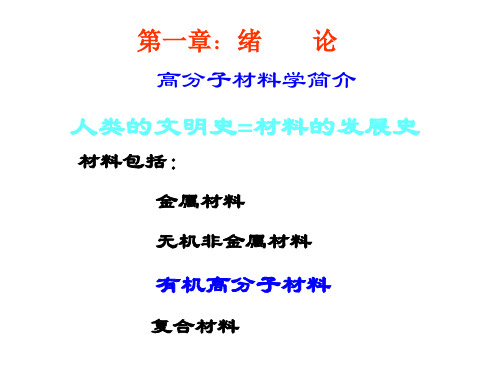
多分散性的描述:分布曲线法、分散系数HI法。
▲常见三大合成材料的相对分子质量范围
塑料
高密度聚乙烯 聚氯乙烯 聚苯乙烯 聚碳酸酯
相对分子质量
6~30万 5~15万 10~30万 2~6万
橡胶
天然橡胶 丁苯橡胶 顺丁橡胶 氯丁橡胶
从上面所叙述材料的发展可 以看到,科学发展是无止境的, 一时的满足和安于现状就会导致 落后,不断进取、不断创新才更 有所作为。
人类需求是推动科学发展的 动力。
绪论
一、高聚物的基本概论 ●高聚物
高聚物(high polymer)是高分子化合物(macromolecular compound)的简称,是由 成千上万个原子通过化学键连接而成的高分子(macromolecule)所组成的化合物。
第一章:绪 论 高分子材料学简介
人类的文明史=材料的发展史
材料包括: 金属材料 无机非金属材料
有机高分子材料
复合材料
INTRODUCTION
• Advancement in technology is directly associated with the development of new materials
Man-made (Synthetic) Macromolecules
1839 Elastic property improvement of natural rubber by vulcanization
1870 Commercialization of celluloid (75% cellulose nitrate + 25% camphor)
01_PROFINET基础知识

21
Profinet RT capable Managed Switch families Profinet-with Conformance-Class B functionality with intgrated Profinet-Device Stack Topolog y recognition by LLDP Redundancy protocol RSTP and MRP
PROFINET Controller Portfolio
17
wide range of Profinet controllers in different housings and performance classes
AXC 1xxx family PROFINET Device RFC-family Profinet Controller/Device RedundancyController Profisafe Controller
PROFINET – an Open Standard
High number of Technology developers
14
Stacks, Boards, ASICS or integration support
Device manufactures
Controller, Infrastructure, IO, Drives, …
AXIOline F AXIOline E
Ruggedline
Fieldline
Inline
ST
Existing I/O systems can be used further on
PROFINET Infrastructure Wired
M0模块的读写操作之欧阳理创编

嵌入式系统是物联网产业发展的(作者:中嵌协会柏斯维)2009年8月7日**总理视察无锡时,提出在无锡加快建立“感知中国”中心的指示。
从此在国内不管是各级地方政府还是企业都很重视,并掀起了一个追逐物联网的行动热潮。
一年过去了,再一次的解读温总理的“感知中国”更具有现实意义和深远的历史意义。
嵌入式与物联网的关系温总理用经典的四个字“感知中国”全面描述和定义了物联网产业的内涵。
从字面上来理解,“感”既是信息采集(传感器);“知”信息处理(运算、处理、控制、通信并通过互联网进行信息传递和控制)。
这些都是嵌入式系统的特征实质。
如果归纳一句话来理解总理“感知中国”的含义,既是通过嵌入式系统智能终端产品网络化的过程实现感知的目的。
简单讲,物联网是物与物、人与物之间的信息传递与控制。
专业上讲就应该是智能终端的网络化。
大家都知道,嵌入式系统无所不在,有嵌入式系统的地方才会有物联网的应用。
所以,我在所有的场合都在传播一个理念,什么是物联网呢?物联网就是基于互联网的嵌入式系统。
从另一个意义也可以说,物联网的产生是嵌入式系统高速发展的必然产物,更多的嵌入式智能终端产品有了联网的需求,催生了物联网这个概念的产生。
记得是在09年10月12日,英特尔公司宣布成立中国研究院并且专攻嵌入式方向。
在全球热炒物联网概念时,英特尔为什么不成立物联网研究院?而专注嵌入式的研究呢。
这是值得深思研究的课题。
那么,在2010英特尔信息技术峰会(IDF)的前一天,英特尔CTO贾斯汀和英特尔研究院方之熙院长一起宣布了英特尔中国研究院全新的研究战略——致力于打造世界一流的嵌入式系统研究院。
方院长讲到:作为英特尔研究院全球5大节点之一,英特尔中国研究院将承担嵌入式系统的前瞻性研究任务,放眼全球嵌入式增长机遇,融合国人智慧做世界级的研究,并将国际水准的研究成果直接贡献于中国的发展。
中国手机、互联网、有线电视用户人数均居全球第一,也已成为名副其实的世界第一汽车市场。
3gpp Service Systems Aspects

TS 32.312 TS 32.313 TS 32.314 TS 32.316 TS 32.317 TS 32.321 TS 32.322 TS 32.323 TS 32.324 TS 32.325 TS 32.326 TS 32.327 TS 32.331 TS 32.332 TS 32.333 TS 32.334 TS 32.335 TS 32.336 TS 32.337 TS 32.341 TS 32.342 TS 32.343 TS 32.344 TS 32.345 TS 32.346 TS 32.347 TS 32.351 TS 32.352 TS 32.353 TS 32.354 TS 32.355 TS 32.356 TS 32.357 TS 32.361 TS 32.362 TS 32.363 TS 32.364 TS 32.365 TS 32.366 TS 32.367 TS 32.371 TS 32.372 TS 32.373 TS 32.375 TS 32.376 TS 32.381 TS 32.382 TS 32.383
TS 32.503 TS 32.505 TS 32.506 TS 32.507 TS 32.511 TS 32.521 TS 32.522 TS 32.523 TS 32.525 TS 32.531 TS 32.532 TS 32.533 TS 32.535 TS 32.536 TS 32.537 TS 32.541 TS 32.542 TS 32.543 TS 32.551 TS 32.571 TS 32.572 TS 32.581 TS 32.582 TS 32.583 TS 32.584 TS 32.591 TS 32.592 TS 32.593 TS 32.594 TS 32.600 TS 32.601 TS 32.602 TS 32.603 TS 32.604 TS 32.606 TS 32.607 TS 32.611 TS 32.612
LTE基本情况介绍

LTE基本情况介绍---标准、技术、产品及解决方案 李 翔1目录LTE概述 LTE关键技术 LTE产品和解决方案 LTE产业化进展 LTE面临的机遇与挑战21 2 3 4 5目录LTE概述 LTE关键技术 LTE产品和解决方案 LTE产业化进展 LTE面临的机遇与挑战31 2 3 4 5LTE概述背景 目标频谱国际 组织 标准 进度4移动通信向宽带化的发展<10kbps3GPPGSM<200kbps300kbps-10Mbps <100Mbps100M-1GbpsData rateBWM(OFDM/MIMO)FDDWCDMA IMT-AdvancedHSPAHSPA+LTE FDDLTE+GPRS/EDGETDDTD-SCDMAHSPAHSPA+TD-LTETD LTE+IS-95 cdmaOnecdma20001X DO Rev 0DO Rev ADO Rev BUMBUMB+3GPP25IEEE 802.16802.16e802.16m提出背景移动互联网业务发展 产业融合 技术储备的成熟6移动互联网业务的发展从语音业务到数据业务的优化 从覆盖优化到容量优化 从用户容量优化到数据率容量优化 从均匀容量分布到不均匀容量分布7产业融合8技术储备OFDM并不是一项新技术,该技术的应用已经有50多年的历 史,主要用于军用的无线高频通信系统 1971年Weistein和Ebert对OFDM 的发展做出了重要贡献, 他们将DFT 技术引入OFDM中,进行基带调制和解调 1980年Peled和Ruiz对OFDM技术做出了另一个重要贡献, 即 把循环前缀(CP)或称循环扩展引入OFDM以解决正交性问题 1999年,IEEE802.11a通过了一项5GHz的WLAN标准,其中 OFDM 调制技术被采用为其物理层标准9LTE的需求和目标10LTE高效的频谱利用率和性能TD-LTE和FDD LTE具有相同的性能国际组织z2004启动LTE标准项目,TD-LTE 和LTE FDD同步进行z 全球主流的通信厂家参与了标准制定NGMN 联盟z运营商主导的,推动下一代移动通信技术的组织,对未来网络技术提出需求和建议,对各种候选技术进行评估z中国的通信运营商,和通信企业也积极参与NGMN 活动,并积极推动TD-LTE 的产业化3GPP 标准制定z推进LTE/SAE 产业化进程z 目前主要主要进行PoC ,IoDT ,IOT 的工作z Vodafone ,CMCC 积极推进TD-LTE 的测试LTELSTI 组织NGMN3GPP计划TDD与FDD同步LTE规范列表NGMN时间计划-From “NGMN Strategic Plan for Coming Years”, 19 Mar, 2008LSTI 时间计划Planning and paper testing2006Q1 Q2 Q3 Q42007Q1 Q2 Q3 Q42008Q1 Q2 Q3 Q42009Q1 Q2 Q3 Q42010Q1 Q2 Q3 Q4InteroperabilityAir-interface principles Test of basic functionsIODT IOTFriendly customer trailsProof of ConceptTrialsM.0M.1M.2M.3M.4M.5M.7 / M.8M.6M.9M.10M.12M.11123Definition Milestones•M0:Start PoC•M1:SISO L1-L2 PoC finished •M2:MIMO L1-L2 PoC finished •M3:RRM PoC finished •M4:Mobility PoC finished •M7:First IODT ready •M8:IOT planning finished •M9:First IOT ready•M10:Trial planning finishedLTE频段LTE频段分布演进LTE 概述1LTE 关键技术2LTE 产品和解决方案3LTE 面临的机遇与挑战4目录LTE 产业化进展5LTE 的关键技术小区间同步或异步同步下行半静态功率分配,上行慢功控功率控制增量冗余HARQ,下行自适应HARQ,上行同步HARQ HARQ 以每个子帧为单位的动态调度频域调度下行:预编码SU-MIMO、预编码MU-MIMO、波束赋形、发射分集;上行:MU-MIMO、天线选择多天线技术采用QPP交织器的Turbo码、卷积码编码方式QPSK、16QAM、64QAM,单用户采用频域一致的AMC 调制方式及AMC(自适应调制与编码)常规CP 4.6875μs,扩展CP16.67μsCP长度每个时隙包含7或6个OFDM符号或SC-FDMA块子帧/时隙结构基本资源块大小为12个子载波,下行支持集中和分散分配,上行只支持集中分配资源分配15kHz子载波间隔帧长10ms,分为2个5 ms的半帧,每个半帧包括8个时隙(4个子帧)和3个特殊时隙帧结构FDD、TDD、半双工FDD双工方式下行OFDMA,上行SC-FDMA基本传输和多址技术FDD LTE FS#0#1#2#3#19One slot, T slot = 15360×T s =0.5msOne radio frame, T f = 307200×T s =10 ms #18One subframe两个LTE TDD标准融合The single TDD FS 5ms half Frame0.5 ms 5ms half Frame0.675 ms TDD FS2TDD FS1#0 #1#18 #1910ms Frame0.5 ms5ms half FrameTD-LTE特殊时隙的配置TD-LTE上下行配置LTE采用的无线新技术LTE 多址技术下行OFDMA31上行SC-FDMA32OFDM原理OFDM(正交频分复用)技术实际上是MCM(多载波调制)的一种。
NORMA 4000 5000 Power Analyzer 用户说明手册说明书
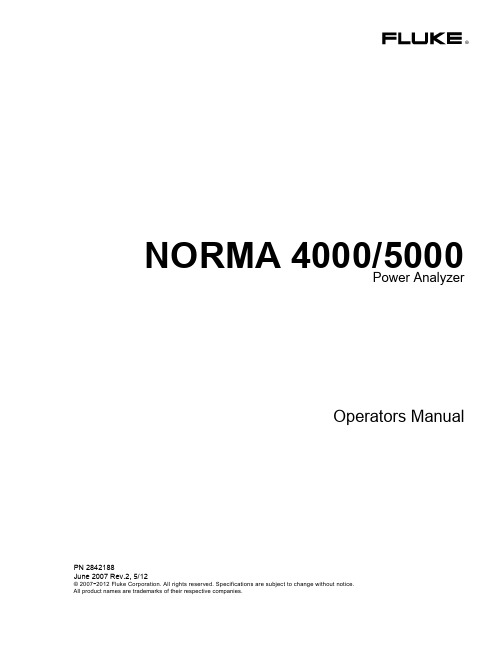
Since some countries or states do not allow limitation of the term of an implied warranty, or exclusion or limitation of incidental or consequential damages, the limitations and exclusions of this warranty may not apply to every buyer. If any provision of this Warranty is held invalid or unenforceable by a court or other decision-maker of competent jurisdiction, such holding will not affect the validity or enforceability of any other provision.
BEGRENZTE GEWÄHRLEISTUNG UND HAFTUNGSBESCHRÄNKUNG
Fluke gewährleistet, daß jedes Fluke-Produkt unter normalem Gebrauch und Service frei von Material- und Fertigungsdefekten ist. Die Garantiedauer beträgt 2 Jahre ab Versanddatum. Die Garantiedauer für Teile, Produktreparaturen und Service beträgt 90 Tage. Diese Garantie wird ausschließlich dem Erster
01-Overview of E-commerce

1.3. EC Influence
E- commerce Overview
电 子 商 务 概 论
E- commerce Overview
1.1. The Basic Concept of EC
1.1.1. The Definition of EC 1.1.2. The Contents of EC 1.1.3. EC Functional Features
1.1. The Basic Concept of EC
电 子 商 务 概 论
补充:对电子商务的各种定义
权威学者---瑞维•卡拉科塔和安德鲁• B•惠斯 顿在专著《电子商务的前沿》中给出的定义: 广义地说,电子商务是一种现代商业方法。这 种方法通过改进产品和服务质量、提高服务传 递速度,满足政府组织、厂商和消费者的降低 成本的需求。
Case:
电 子 商 务 概 论
Case:
电 子 商 务 概 论
Case:
电 子 商 务 概 论
Case:
Case:
电 子 商 务 概 论
Questions for the case
What are the main factors for the Amazon’s success?
What can we learn from the Amazon’s success?
Electronic Commerce
Electronic Commerce is a specialized compulsory course for graduates majoring in Electronic Commerce. It prepares students solid foundation and new thoughts for proceeding courses. Its main contents include Technology Infrastructure, Selling & Marketing on the Web, B2B strategies, Online Auctions, Virtual Communities, the Environment of EC, EC Security, Payment Systems for EC, and Planning for EC, etc.. It is one of the first Chinese-English bilingual-teaching courses in Information Management Institution of Guangdong Commercial Studies University. Several features are unique to this course. Firstly, it is managerial orientation without neglecting importance of the technology. It comprehensively introduces foundation theories, knowledge and technologies of E-Commerce to the students, and guides to deep insights into the nature and essential principles of E-commerce. Secondly, it adopts original English text books in teaching to broaden students’ mind from the global perspective. Thirdly, it integrates theories and practices of E-commerce to enhance the academic quality and practice capability of students.
Intel X710 10 GbE网络适配器家族产品指南说明书

Intel X710 10 GbE Network Adapter FamilyProduct GuideThe Intel X710 family of 10 Gigabit Ethernet (GbE) server network adapters addresses the demanding needs of the next-generation data center. By providing unmatched features for server and network virtualization, small packet performance, and low power; the data center network is flexible, scalable, and resilient.The X710 is currently available in three host connections: a standard PCIe host interface, an OCP 3.0 interface, and a Mezzanine LOM (ML2) host interface.The following figure shows the ThinkSystem X710-DA2 PCIe 10Gb 2-Port SFP+ Ethernet Adapter.Figure 1. Lenovo ThinkSystem X710-DA2 PCIe 10Gb 2-Port SFP+ Ethernet AdapterDid you know?The Intel X710 adapters support Intel I/O Virtualization Technology, which helps accelerate data and improves application response times. For virtualized environments, the X710 adapters offer advanced features with VMDq that lower processor usage and increase I/O performance.Open Compute Project 3.0 (OCP 3.0) and Mezzanine LAN-on-Motherboard Generation 2 (ML2) adapters are cost-effective adapters that offers the flexibility advantages of a PCIe adapter while supporting integrated networking features, such as Wake-on-LAN and direct connectivity to the server's service processor for NCSI-compliant out-of-band systems management.Click here to check for updatesThe following table lists the supported fiber optic cable supported by SFP+ adapters.Table 3. Optical cablesPart number Feature code DescriptionLC-LC OM3 Fiber Optic Cables (require transceivers)00MN499ASR5Lenovo 0.5m LC-LC OM3 MMF Cable00MN502ASR6Lenovo 1m LC-LC OM3 MMF Cable00MN505ASR7Lenovo 3m LC-LC OM3 MMF Cable00MN508ASR8Lenovo 5m LC-LC OM3 MMF Cable00MN511ASR9Lenovo 10m LC-LC OM3 MMF Cable00MN514ASRA Lenovo 15m LC-LC OM3 MMF Cable00MN517ASRB Lenovo 25m LC-LC OM3 MMF Cable00MN520ASRC Lenovo 30m LC-LC OM3 MMF CableSFP+ 10Gb Active Optical Cables00YL634ATYX Lenovo 1M SFP+ to SFP+ Active Optical Cable00YL637ATYY Lenovo 3M SFP+ to SFP+ Active Optical Cable00YL640ATYZ Lenovo 5M SFP+ to SFP+ Active Optical Cable00YL643ATZ0Lenovo 7M SFP+ to SFP+ Active Optical Cable00YL646ATZ1Lenovo 15M SFP+ to SFP+ Active Optical Cable00YL649ATZ2Lenovo 20M SFP+ to SFP+ Active Optical CableThe following table lists the supported direct-attach copper (DAC) cables and active optical cables (AOC). Table 4. Copper cablesPart number Feature code DescriptionSFP+ Passive DAC Cables00D6288A3RG0.5m Passive DAC SFP+ Cable90Y9427A1PH1m Passive DAC SFP+ Cable00AY764A51N 1.5m Passive DAC SFP+ Cable00AY765A51P2m Passive DAC SFP+ Cable90Y9430A1PJ3m Passive DAC SFP+ Cable90Y9433A1PK5m Passive DAC SFP+ Cable00D6151A3RH7m Passive DAC SFP+ CableSFP+ Active DAC Cables00VX111AT2R Lenovo 1m Active DAC SFP+ Cables00VX114AT2S Lenovo 3m Active DAC SFP+ Cables00VX117AT2T Lenovo 5m Active DAC SFP+ CablesSFP28 25Gb Passive DAC Cables7Z57A03557AV1W Lenovo 1m Passive 25G SFP28 DAC Cable7Z57A03558AV1X Lenovo 3m Passive 25G SFP28 DAC Cable7Z57A03559AV1Y Lenovo 5m Passive 25G SFP28 DAC CableFeaturesFigure 2. ThinkSystem Intel X710-T2L 10GBASE-T 2-port OCP Ethernet AdapterFigure 3. Intel X710-DA4 4x10Gb SFP+ Adapter Standards supportedPartNumber Description Edge1S IntelV2AMD V3Intel V3PCIe SFP+ adapters7ZT7A00537ThinkSystem Intel X710-DA2 PCIe10Gb 2-Port SFP+ Ethernet AdapterN N N N N N N N N N N N N N N N N N7XC7A05525Intel X710-DA4 4x10Gb SFP+AdapterN N N N N Y Y N N N N N N N N N N N PCIe 10GBASE-T adapters4XC7A80266ThinkSystem Intel X710-T2L10GBase-T 2-Port PCIe EthernetAdapterN N N N N N N Y Y Y Y N Y Y Y Y Y N4XC7A79699ThinkSystem Intel X710-T4L10GBase-T 4-Port PCIe EthernetAdapterN N N N N Y Y Y Y Y Y N Y Y Y Y Y N7XC7A05927Intel X710-T4 4x10Gb Base-T Adapter N N N N N N N N N N N N N N N N N N OCP 10GBASE-T adapters4XC7A08278ThinkSystem Intel X710-T2L10GBASE-T 2-port OCP EthernetAdapterN N N N N N N Y Y Y Y Y N Y Y Y Y N4XC7A80268ThinkSystem Intel X710-T4L10GBase-T 4-Port OCP EthernetAdapterN N N N N N N Y Y Y Y Y N Y Y Y Y YBMHF ThinkEdge SE450 Intel X710-T2L10GBASE-T 2-port OCP EthernetAdapter N N N Y N N N N N N N N N N N N N N SE35(7Z46/7D1X)SE35V2(7DA9)SE36V2(7DAM)SE45(7D8T)ST5V2(7D8K/7D8J)ST25V2(7D8G/7D8F)SR25V2(7D7R/7D7Q)SR635V3(7D9H/7D9G)SR655V3(7D9F/7D9E)SR645V3(7D9D/7D9C)SR665V3(7D9B/7D9A)SR675V3(7D9Q/7D9R)ST65V3(7D7B/7D7A)SR63V3(7D72/7D73)SR65V3(7D75/7D76)SR85V3(7D97/7D96)SR86V3(7D94/7D93)SR95V3(7DC5/7DC4)PartNumber Description Dense V32S Intel V2AMD V1Dense V24SV28SPCIe SFP+ adapters7ZT7A00537ThinkSystem Intel X710-DA2PCIe 10Gb 2-Port SFP+Ethernet AdapterN N N N Y Y Y Y Y Y Y Y Y N N N N Y Y Y7XC7A05525Intel X710-DA4 4x10Gb SFP+AdapterN N N N N N N N N N N N N N N N N N N N PCIe 10GBASE-T adapters4XC7A80266ThinkSystem Intel X710-T2L10GBase-T 2-Port PCIeEthernet AdapterN N N N Y Y Y Y Y Y N Y Y N N N N Y Y N4XC7A79699ThinkSystem Intel X710-T4L10GBase-T 4-Port PCIeEthernet AdapterN N N N Y Y Y N Y Y N Y Y N N N N Y Y Y7XC7A05927Intel X710-T4 4x10Gb Base-TAdapterN N N N N N N N N N N N N N N N N N N N OCP 10GBASE-T adapters4XC7A08278ThinkSystem Intel X710-T2L10GBASE-T 2-port OCPEthernet AdapterN N N N N Y Y Y Y Y N Y Y N N N N Y Y N4XC7A80268ThinkSystem Intel X710-T4L10GBase-T 4-Port OCPEthernet AdapterN N N N N Y Y Y Y Y N Y Y N N N N Y Y NBMHF ThinkEdge SE450 Intel X710-T2L 10GBASE-T 2-port OCPEthernet Adapter N N N N N N N N N N N N N N N N N N N N SD665V3(7D9P)SD665-NV3(7DAZ)SD65V3(7D7M)SD65-IV3(7D7L)ST65V2(7Z75/7Z74)SR63V2(7Z7/7Z71)SR65V2(7Z72/7Z73)SR67V2(7Z22/7Z23)SR635(7Y98/7Y99)SR655(7Y/7Z1)SR655ClientOSSR645(7D2Y/7D2X)SR665(7D2W/7D2V)SD63V2(7D1K)SD65V2(7D1M)SD65-NV2(7D1N)SN55V2(7Z69)SR85V2(7D31/7D32)SR86V2(7Z59/7Z6)SR95(7X11/7X12)PartNumber Description4S V11S Intel V12S Intel V1Dense V1PCIe SFP+ adapters7ZT7A00537ThinkSystem Intel X710-DA2 PCIe10Gb 2-Port SFP+ EthernetAdapterY Y Y N Y Y Y Y Y Y Y Y Y Y Y Y N N N7XC7A05525Intel X710-DA4 4x10Gb SFP+AdapterN N N Y Y Y Y N N N N N N N N N N N N PCIe 10GBASE-T adapters4XC7A80266ThinkSystem Intel X710-T2L10GBase-T 2-Port PCIe EthernetAdapterN N N N N N N N N N N N N N N N N N N4XC7A79699ThinkSystem Intel X710-T4L10GBase-T 4-Port PCIe EthernetAdapterY Y Y N N N N Y Y Y Y Y Y Y N N N N N7XC7A05927Intel X710-T4 4x10Gb Base-TAdapterN N N N Y Y Y N N N N N N N N N N N N OCP 10GBASE-T adapters4XC7A08278ThinkSystem Intel X710-T2L10GBASE-T 2-port OCP EthernetAdapterN N N N N N N N N N N N N N N N N N N4XC7A80268ThinkSystem Intel X710-T4L10GBase-T 4-Port OCP EthernetAdapterN N N N N N N N N N N N N N N N N N NBMHF ThinkEdge SE450 Intel X710-T2L10GBASE-T 2-port OCP EthernetAdapter N N N N N N N N N N N N N N N N N N N SR85(7X18/7X19)SR85P(7D2F/2D2G)SR86(7X69/7X7)ST5(7Y48/7Y5)ST25(7Y45/7Y46)SR15(7Y54)SR25(7Y52/7Y51)ST55(7X9/7X1)SR53(7X7/7X8)SR55(7X3/7X4)SR57(7Y2/7Y3)SR59(7X98/7X99)SR63(7X1/7X2)SR65(7X5/7X6)SR67(7Y36/7Y37)SD53(7X21)SD65(7X58)SN55(7X16)SN85(7X15)Server support - System xThe following tables list the System x servers that are compatible.Support for System x and dense servers with Xeon E5/E7 v4 and E3 v5 processors Table 8. Support for System x and dense servers with Xeon E5/E7 v4 and E3 v5 processorsPart number Description7XC7A05525Intel X710-DA4 4x10Gb SFP+ Adapter N N Y Y N N N 00JY940Intel X710-DA2 ML2 2x10GbE SFP+ AdapterN N Y Y N Y N 7XC7A05927Intel X710-T4 4x10Gb Base-T AdapterYYNNNN NSupport for System x and dense servers with Intel Xeon v3 processors Table 9. Support for servers with Intel Xeon v3 processorsPart number Description7XC7A05525Intel X710-DA4 4x10Gb SFP+ Adapter N N N N N N N 00JY940Intel X710-DA2 ML2 2x10GbE SFP+ AdapterN N N Y Y Y Y 7XC7A05927Intel X710-T4 4x10Gb Base-T AdapterNNNNNNN x 3250 M 6 (3943)x 3250 M 6 (3633)x 3550 M 5 (8869)x 3650 M 5 (8871)x 3850 X 6/x 3950 X 6 (6241, E 7 v 4)n x 360 M 5 (5465, E 5-2600 v 4)s d 350 (5493)x 3100 M 5 (5457)x 3250 M 5 (5458)x 3500 M 5 (5464)x 3550 M 5 (5463)x 3650 M 5 (5462)x 3850 X 6/x 3950 X 6 (6241, E 7 v 3)n x 360 M 5 (5465)Support for servers with Intel Xeon v2 processors Table 10. Support for servers with Intel Xeon v2 processorsPart number Description7XC7A05525Intel X710-DA4 4x10Gb SFP+ Adapter N N N N N N N N 00JY940Intel X710-DA2 ML2 2x10GbE SFP+ AdapterN N N N N N N Y 7XC7A05927Intel X710-T4 4x10Gb Base-T AdapterNNNNNNNN For more information about the System x servers that support this adapter (including support for older servers), see ServerProven at this website:/us/en/serverproven/xseries/lan/matrix.shtmlThe following figure shows the Intel X710-T4 4x10Gb Base-T Adapter.Figure 4. Intel X710-T4 4x10Gb Base-T Adapterx 3300 M 4 (7382)x 3500 M 4 (7383, E 5-2600 v 2)x 3550 M 4 (7914, E 5-2600 v 2)x 3630 M 4 (7158, E 5-2400 v 2)x 3650 M 4 (7915, E 5-2600 v 2)x 3650 M 4 B D (5466)x 3750 M 4 (8753)x 3850 X 6/x 3950 X 6 (6241, E 7 v 2)Red Hat Enterprise Linux 8.7Y Y Y Y Y Y Y Y Y Y Y Y Y Red Hat Enterprise Linux 8.8Y Y Y Y Y Y Y Y Y Y Y Y Y Red Hat Enterprise Linux 9.0Y Y Y Y Y Y Y Y Y Y Y Y Y Red Hat Enterprise Linux 9.1Y Y Y Y Y Y Y Y Y Y Y Y Y Red Hat Enterprise Linux 9.2Y Y Y Y Y Y Y Y Y Y Y Y Y SUSE Linux Enterprise Server 11 SP4 with Xen N N N N N N N N N N N N N SUSE Linux Enterprise Server 12 SP2N N N N N N N N N N N N N SUSE Linux Enterprise Server 12 SP3Y N Y N N N N N N N N N N SUSE Linux Enterprise Server 12 SP3 with Xen N N N N N N N N NNN N N SUSE Linux Enterprise Server 12 SP4N N N N N N N N N Y N Y N SUSE Linux Enterprise Server 12 SP4 with Xen N N N N N N N N N Y N Y N SUSE Linux Enterprise Server 12 SP5Y N Y Y Y Y Y Y Y Y Y Y Y SUSE Linux Enterprise Server 12 SP5 with Xen Y N Y Y Y Y Y Y Y Y Y Y Y SUSE Linux Enterprise Server 15Y N Y N N N N N NNNN N SUSE Linux Enterprise Server 15 SP1Y N Y N N N N N N Y Y Y Y SUSE Linux Enterprise Server 15 SP1 with Xen Y N Y N N N N N N Y Y Y Y SUSE Linux Enterprise Server 15 SP2Y Y Y Y Y Y Y Y Y Y Y Y Y SUSE Linux Enterprise Server 15 SP2 with Xen Y Y Y Y Y Y Y Y Y Y Y Y Y SUSE Linux Enterprise Server 15 SP3Y Y Y Y Y Y Y Y Y Y Y Y Y SUSE Linux Enterprise Server 15 SP3 with Xen Y Y Y Y Y Y Y Y Y Y Y Y Y SUSE Linux Enterprise Server 15 SP4Y Y Y Y Y Y Y Y Y Y Y Y Y SUSE Linux Enterprise Server 15 SP4 with Xen Y Y Y Y Y Y Y Y Y Y Y Y Y SUSE Linux Enterprise Server 15 SP5Y Y Y Y Y Y Y Y Y Y Y Y Y SUSE Linux Enterprise Server 15 SP5 with Xen Y Y Y Y Y Y Y Y Y Y Y Y Y SUSE Linux Enterprise Server 15 with Xen Y N Y N N N N N N N N N N VMware vSphere Hypervisor (ESXi) 6.0 U3N N N N N N N N N N N N N VMware vSphere Hypervisor (ESXi) 6.5N N N N N N N N N N N N N VMware vSphere Hypervisor (ESXi) 6.5 U1N N N N N N N N N N N N N VMware vSphere Hypervisor (ESXi) 6.5 U2Y N Y N N N N N N N N N N VMware vSphere Hypervisor (ESXi) 6.5 U3Y N Y N N N N N N Y N Y N VMware vSphere Hypervisor (ESXi) 6.7Y N Y N N N N N N N N N N VMware vSphere Hypervisor (ESXi) 6.7 U1N N N N N N N N N N N N N VMware vSphere Hypervisor (ESXi) 6.7 U2Y N Y N N N N N N N N N N VMware vSphere Hypervisor (ESXi) 6.7 U3Y N Y Y Y Y N N YYY Y Y VMware vSphere Hypervisor (ESXi) 7.0Y N Y N N N N N N Y Y Y Y VMware vSphere Hypervisor (ESXi) 7.0 U1Y Y Y N N N Y Y N Y Y Y Y VMware vSphere Hypervisor (ESXi) 7.0 U2Y Y Y Y Y Y Y Y Y Y Y Y Y VMware vSphere Hypervisor (ESXi) 7.0 U3Y Y Y Y Y Y Y Y YYYYYOperating systems S R 150S R 250S T 250S R 630 V S R 650 V S R 670 V S R 850 V S R 860 V S T 650 V S R 635S R 645S R 655S R 66511111111111111111111VMware vSphere Hypervisor (ESXi) 8.0Y Y Y Y Y Y Y Y Y Y Y Y Y VMware vSphere Hypervisor (ESXi) 8.0 U1Y Y Y Y Y Y Y Y YYYY YOperating systemsThe OS is not supported with EPYC 7003 processors.ISG will not sell/preload this OS, but compatibility and cert only.Table 12. Operating system support for ThinkSystem Intel X710-DA2 PCIe 10Gb 2-Port SFP+ Ethernet Adapter, 7ZT7A00537 (Part 2 of 3)Operating systems Microsoft Windows 10N N N N N N N N N N N N N Microsoft Windows 11N N N N N N N N N N N N N Microsoft Windows Server 2012 R2N N N N N N N NNNN N N Microsoft Windows Server 2016Y Y Y Y Y Y Y N Y Y Y Y Y Microsoft Windows Server 2019Y Y Y Y Y Y Y N Y Y Y Y Y Microsoft Windows Server 2022Y Y Y Y Y Y Y Y Y Y Y Y Y Microsoft Windows Server version 1709N N N N N N N N N N N N N Microsoft Windows Server version 1803N N N N N N N N N N N N N Red Hat Enterprise Linux 6 Server x64 Edition N N N N N N N N N N N N N Red Hat Enterprise Linux 6.10N N N N N N N N N N N N N Red Hat Enterprise Linux 6.9N N N N N N N N N N N N N Red Hat Enterprise Linux 7.3N N N N N N N N N N N N N Red Hat Enterprise Linux 7.4N N N N N N N N N N N N N Red Hat Enterprise Linux 7.5N N N N N N N Y N N N N N Red Hat Enterprise Linux 7.6Y Y Y Y Y Y Y Y Y Y Y Y YRed Hat Enterprise Linux 7.7Y Y Y Y Y Y Y Y Y Y Y Y Y Red Hat Enterprise Linux 7.8Y Y Y Y Y Y Y Y Y Y Y Y Y Red Hat Enterprise Linux 7.9Y Y Y Y Y Y Y Y Y Y Y Y Y Red Hat Enterprise Linux 8.0Y Y Y Y Y Y Y Y Y Y Y Y Y Red Hat Enterprise Linux 8.1Y Y Y Y Y Y Y Y Y Y Y Y Y Red Hat Enterprise Linux 8.2Y Y Y Y Y Y Y Y Y Y Y Y Y Red Hat Enterprise Linux 8.3Y Y Y Y Y Y Y Y Y Y Y Y Y Red Hat Enterprise Linux 8.4Y Y Y Y Y Y Y Y Y Y Y Y Y Red Hat Enterprise Linux 8.5Y Y Y Y Y Y Y Y Y Y Y Y Y Red Hat Enterprise Linux 8.6Y Y Y Y Y Y Y YYYYY YS R 150S R 250S T 250S R 630 V S R 650 V S R 670 V S R 850 V S R 860 V S T 650 V S R 635S R 645S R 655S R 66512S D 530 (X e o n G e n 2)S R 530 (X e o n G e n 2)S R 550 (X e o n G e n 2)S R 570 (X e o n G e n 2)S R 590 (X e o n G e n 2)S R 630 (X e o n G e n 2)S R 650 (X e o n G e n 2)S R 670 (X e o n G e n 2)S R 850 (X e o n G e n 2)S R 850P (X e o n G e n 2)S R 860 (X e o n G e n 2)S R 950 (X e o n G e n 2)S T 550 (X e o n G e n 2)111111Red Hat Enterprise Linux 8.7Y Y Y Y Y Y Y Y Y Y Y Y Y Red Hat Enterprise Linux 8.8Y Y Y Y Y Y Y Y Y Y Y Y Y Red Hat Enterprise Linux 9.0Y Y Y Y Y Y Y Y Y Y Y Y Y Red Hat Enterprise Linux 9.1Y Y Y Y Y Y Y Y Y Y Y Y Y Red Hat Enterprise Linux 9.2Y Y Y Y Y Y Y Y Y Y Y Y Y SUSE Linux Enterprise Server 11 SP4 with Xen N N N N N N N N N N N N N SUSE Linux Enterprise Server 12 SP2N N N N N N N N N N N N N SUSE Linux Enterprise Server 12 SP3N N N N N N N N N Y N N N SUSE Linux Enterprise Server 12 SP3 with Xen N N N N N N N NNYN N NSUSE Linux Enterprise Server 12 SP4Y Y Y Y Y Y Y N Y Y Y Y Y SUSE Linux Enterprise Server 12 SP4 with Xen Y Y Y Y Y Y Y N Y Y Y Y Y SUSE Linux Enterprise Server 12 SP5Y Y Y Y Y Y Y Y Y Y Y Y Y SUSE Linux Enterprise Server 12 SP5 with Xen Y Y Y Y Y Y Y Y Y Y Y Y Y SUSE Linux Enterprise Server 15Y Y Y Y Y Y Y N Y Y Y Y YSUSE Linux Enterprise Server 15 SP1Y Y Y Y Y Y Y Y Y Y Y Y Y SUSE Linux Enterprise Server 15 SP1 with Xen Y Y Y Y Y Y Y Y Y Y Y Y Y SUSE Linux Enterprise Server 15 SP2Y Y Y Y Y Y Y Y Y Y Y Y Y SUSE Linux Enterprise Server 15 SP2 with Xen Y Y Y Y Y Y Y Y Y Y Y Y Y SUSE Linux Enterprise Server 15 SP3Y Y Y Y Y Y Y Y Y Y Y Y Y SUSE Linux Enterprise Server 15 SP3 with Xen Y Y Y Y Y Y Y Y Y Y Y Y Y SUSE Linux Enterprise Server 15 SP4Y Y Y Y Y Y Y Y Y Y Y Y Y SUSE Linux Enterprise Server 15 SP4 with Xen Y Y Y Y Y Y Y Y Y Y Y Y Y SUSE Linux Enterprise Server 15 SP5Y Y Y Y Y Y Y Y Y Y Y Y Y SUSE Linux Enterprise Server 15 SP5 with Xen Y Y Y Y Y Y Y Y Y Y Y Y Y SUSE Linux Enterprise Server 15 with Xen Y Y Y Y Y Y Y N Y Y Y Y YVMware vSphere Hypervisor (ESXi) 6.0 U3N N N N N N N N N N N N N VMware vSphere Hypervisor (ESXi) 6.5N N N N N N N N N N N N N VMware vSphere Hypervisor (ESXi) 6.5 U1N N N N N N N N N N N N N VMware vSphere Hypervisor (ESXi) 6.5 U2Y Y Y Y Y Y Y N Y Y Y Y YVMware vSphere Hypervisor (ESXi) 6.5 U3Y Y Y Y Y Y Y N Y Y Y Y Y VMware vSphere Hypervisor (ESXi) 6.7N N N N N N N N N N N N N VMware vSphere Hypervisor (ESXi) 6.7 U1Y Y Y Y Y Y Y N Y Y Y Y YVMware vSphere Hypervisor (ESXi) 6.7 U2Y Y Y Y Y Y Y N Y Y Y Y Y VMware vSphere Hypervisor (ESXi) 6.7 U3Y Y Y Y Y Y Y Y Y Y Y Y Y VMware vSphere Hypervisor (ESXi) 7.0Y Y Y Y Y Y Y YYYYY YOperating systems S D 530 (X e o n G e n 2)S R 530 (X e o n G e n 2)S R 550 (X e o n G e n 2)S R 570 (X e o n G e n 2)S R 590 (X e o n G e n 2)S R 630 (X e o n G e n 2)S R 650 (X e o n G e n 2)S R 670 (X e o n G e n 2)S R 850 (X e o n G e n 2)S R 850P (X e o n G e n S R 860 (X e o n G e n 2)S R 950 (X e o n G e n 2)S T 550 (X e o n G e n 2)111111111111VMware vSphere Hypervisor (ESXi) 7.0 U1Y Y Y Y Y Y Y Y Y Y Y Y Y VMware vSphere Hypervisor (ESXi) 7.0 U2Y Y Y Y Y Y Y Y Y Y Y Y Y VMware vSphere Hypervisor (ESXi) 7.0 U3Y Y Y Y Y Y Y Y Y Y Y Y Y VMware vSphere Hypervisor (ESXi) 8.0Y Y Y Y Y Y Y Y Y Y Y Y Y VMware vSphere Hypervisor (ESXi) 8.0 U1Y Y Y Y Y Y Y YYYY Y YOperating systemsThe maximum quantity of Intel X710-DA2 plus XXV710-DA2 adapters supported is 5. Detail informationplease refer to Support Tip HT508158Table 13. Operating system support for ThinkSystem Intel X710-DA2 PCIe 10Gb 2-Port SFP+ Ethernet Adapter, 7ZT7A00537 (Part 3 of 3)Operating systems Microsoft Windows 10N N N N N N N N N N N N Microsoft Windows 11N N N N N N N NNN N N Microsoft Windows Server 2012 R2Y Y Y Y Y Y Y N Y Y Y Y Microsoft Windows Server 2016Y Y Y Y Y Y Y N Y Y Y Y Microsoft Windows Server 2019Y Y Y Y Y Y Y N Y Y Y Y Microsoft Windows Server 2022Y Y Y Y Y Y Y YYY Y Y Microsoft Windows Server version 1709Y Y Y Y Y Y Y N Y Y Y Y Microsoft Windows Server version 1803Y N N N N Y Y N Y Y Y N Red Hat Enterprise Linux 6 Server x64 Edition N N Y N N N N NNN N N Red Hat Enterprise Linux 6.10Y Y Y Y Y Y Y N Y Y Y Y Red Hat Enterprise Linux 6.9Y Y Y Y Y Y Y N Y Y Y Y Red Hat Enterprise Linux 7.3Y Y Y N N Y Y N Y N Y Y Red Hat Enterprise Linux 7.4Y Y Y Y Y Y Y N Y Y Y Y Red Hat Enterprise Linux 7.5Y Y Y Y Y Y Y Y Y Y Y Y Red Hat Enterprise Linux 7.6Y Y Y Y Y Y Y Y Y Y Y Y Red Hat Enterprise Linux 7.7Y Y Y Y Y Y Y Y Y Y Y Y Red Hat Enterprise Linux 7.8Y Y Y Y Y Y Y Y Y Y Y Y Red Hat Enterprise Linux 7.9Y Y Y Y Y Y Y Y Y Y Y Y Red Hat Enterprise Linux 8.0Y Y Y Y Y Y Y Y Y Y Y YRed Hat Enterprise Linux 8.1Y Y Y Y Y Y Y YYYY YS D 530 (X e o n G e n 2)S R 530 (X e o n G e n 2)S R 550 (X e o n G e n 2)S R 570 (X e o n G e n 2)S R 590 (X e o n G e n 2)S R 630 (X e o n G e n 2)S R 650 (X e o n G e n 2)S R 670 (X e o n G e n 2)S R 850 (X e o n G e n 2)S R 850P (X e o n G e n S R 860 (X e o n G e n 2)S R 950 (X e o n G e n 2)S T 550 (X e o n G e n 2)1S D 530 (X e o n G e n 1)S R 530 (X e o n G e n 1)S R 550 (X e o n G e n 1)S R 570 (X e o n G e n 1)S R 590 (X e o n G e n 1)S R 630 (X e o n G e n 1)S R 650 (X e o n G e n 1)S R 670 (X e o n G e n 1)S R 850 (X e o n G e n 1)S R 860 (X e o n G e n 1)S R 950 (X e o n G e n 1)S T 550 (X e o n G e n 1)111111*********11111111Red Hat Enterprise Linux 8.2Y Y Y Y Y Y Y Y Y Y Y Y Red Hat Enterprise Linux 8.3Y Y Y Y Y Y Y Y Y Y Y Y Red Hat Enterprise Linux 8.4Y Y Y Y Y Y Y Y Y Y Y Y Red Hat Enterprise Linux 8.5Y Y Y Y Y Y Y Y Y Y Y Y Red Hat Enterprise Linux 8.6Y Y Y Y Y Y Y Y Y Y Y Y Red Hat Enterprise Linux 8.7Y Y Y Y Y Y Y Y Y Y Y Y Red Hat Enterprise Linux 8.8Y Y Y Y Y Y Y Y Y Y Y Y Red Hat Enterprise Linux 9.0Y Y Y Y Y Y Y Y Y Y Y Y Red Hat Enterprise Linux 9.1Y Y Y Y Y Y Y Y Y Y Y Y Red Hat Enterprise Linux 9.2Y Y Y Y Y Y Y YYY Y YSUSE Linux Enterprise Server 11 SP4 with Xen Y Y Y Y Y Y Y N Y Y Y Y SUSE Linux Enterprise Server 12 SP2Y Y Y N N Y Y N Y N Y Y SUSE Linux Enterprise Server 12 SP3Y Y Y Y Y Y Y N Y Y Y Y SUSE Linux Enterprise Server 12 SP3 with Xen N N N N N N N NNN Y NSUSE Linux Enterprise Server 12 SP4Y Y Y Y Y Y Y N Y Y Y Y SUSE Linux Enterprise Server 12 SP4 with Xen Y Y Y Y Y Y Y N Y Y Y Y SUSE Linux Enterprise Server 12 SP5Y Y Y Y Y Y Y Y Y Y Y Y SUSE Linux Enterprise Server 12 SP5 with Xen Y Y Y Y Y Y Y YYY Y YSUSE Linux Enterprise Server 15Y Y Y Y Y Y Y N Y Y Y Y SUSE Linux Enterprise Server 15 SP1Y Y Y Y Y Y Y Y Y Y Y Y SUSE Linux Enterprise Server 15 SP1 with Xen Y Y Y Y Y Y Y Y Y Y Y Y SUSE Linux Enterprise Server 15 SP2Y Y Y Y Y Y Y Y Y Y Y Y SUSE Linux Enterprise Server 15 SP2 with Xen Y Y Y Y Y Y Y Y Y Y Y Y SUSE Linux Enterprise Server 15 SP3Y Y Y Y Y Y Y Y Y Y Y Y SUSE Linux Enterprise Server 15 SP3 with Xen Y Y Y Y Y Y Y Y Y Y Y Y SUSE Linux Enterprise Server 15 SP4Y Y Y Y Y Y Y Y Y Y Y Y SUSE Linux Enterprise Server 15 SP4 with Xen Y Y Y Y Y Y Y Y Y Y Y Y SUSE Linux Enterprise Server 15 SP5Y Y Y Y Y Y Y Y Y Y Y Y SUSE Linux Enterprise Server 15 SP5 with Xen Y Y Y Y Y Y Y YYY Y YSUSE Linux Enterprise Server 15 with Xen Y Y Y Y Y Y Y N Y Y Y Y VMware vSphere Hypervisor (ESXi) 6.0 U3Y Y Y Y Y Y Y N Y Y Y Y VMware vSphere Hypervisor (ESXi) 6.5Y Y Y N N Y Y N Y N Y YVMware vSphere Hypervisor (ESXi) 6.5 U1Y Y Y Y Y Y Y N Y Y Y Y VMware vSphere Hypervisor (ESXi) 6.5 U2Y Y Y Y Y Y Y N Y Y Y Y VMware vSphere Hypervisor (ESXi) 6.5 U3Y Y Y Y Y Y Y NYYY YOperating systems S D 530 (X e o n G e n S R 530 (X e o n G e n S R 550 (X e o n G e n S R 570 (X e o n G e n S R 590 (X e o n G e n S R 630 (X e o n G e n S R 650 (X e o n G e n S R 670 (X e o n G e n S R 850 (X e o n G e n S R 860 (X e o n G e n S R 950 (X e o n G e n S T 550 (X e o n G e n 111111111111111111111111VMware vSphere Hypervisor (ESXi) 6.7Y Y Y Y Y Y Y N Y Y Y Y VMware vSphere Hypervisor (ESXi) 6.7 U1Y Y Y Y Y Y Y N Y Y Y Y VMware vSphere Hypervisor (ESXi) 6.7 U2Y Y Y Y Y Y Y N Y Y Y Y VMware vSphere Hypervisor (ESXi) 6.7 U3Y Y Y Y Y Y Y Y Y Y Y Y VMware vSphere Hypervisor (ESXi) 7.0Y Y Y Y Y Y Y Y Y Y Y Y VMware vSphere Hypervisor (ESXi) 7.0 U1Y Y Y Y Y Y Y Y Y Y Y Y VMware vSphere Hypervisor (ESXi) 7.0 U2Y Y Y Y Y Y Y Y Y Y Y Y VMware vSphere Hypervisor (ESXi) 7.0 U3Y Y Y Y Y Y Y Y Y Y Y Y VMware vSphere Hypervisor (ESXi) 8.0Y Y Y Y Y Y Y Y Y Y Y Y VMware vSphere Hypervisor (ESXi) 8.0 U1Y Y Y Y Y Y Y YYY Y YOperating systemsThe maximum quantity of Intel X710-DA2 plus XXV710-DA2 adapters supported is 5. Detail informationplease refer to Support Tip HT508158Table 14. Operating system support for Intel X710-DA4 4x10Gb SFP+ Adapter, 7XC7A05525Operating systemsMicrosoft Windows Server 2012N N N N N N Y Y Microsoft Windows Server 2012 R2N N N N N N Y Y Microsoft Windows Server 2016N N Y Y Y Y Y Y Microsoft Windows Server 2019Y Y Y Y Y Y Y Y Microsoft Windows Server 2022Y Y N Y Y N N N Microsoft Windows Server version 1709N N N N N N N Y Microsoft Windows Server version 1803N N N N N N Y Y Red Hat Enterprise Linux 7.5N N Y Y Y Y Y Y Red Hat Enterprise Linux 7.7N N Y Y Y Y Y Y Red Hat Enterprise Linux 7.8N N Y Y Y Y Y Y Red Hat Enterprise Linux 7.9N N Y Y Y Y Y Y Red Hat Enterprise Linux 8.0N N Y Y Y Y N N Red Hat Enterprise Linux 8.1N N Y Y Y Y N N Red Hat Enterprise Linux 8.2N N Y Y Y Y N N Red Hat Enterprise Linux 8.3N N Y Y Y Y N N Red Hat Enterprise Linux 8.4Y Y Y Y Y Y N N Red Hat Enterprise Linux 8.5Y Y Y Y Y Y N NS D 530 (X e o n G e n S R 530 (X e o n G e n S R 550 (X e o n G e n S R 570 (X e o n G e n S R 590 (X e o n G e n S R 630 (X e o n G e n S R 650 (X e o n G e n S R 670 (X e o n G e n S R 850 (X e o n G e n S R 860 (X e o n G e n S R 950 (X e o n G e n S T 550 (X e o n G e n 1111111S R 250 V 2S T 250 V 2S R 150S R 250S T 250S T 50x 3550 M 5 (8869)x 3650 M 5 (8871)Red Hat Enterprise Linux 8.6Y Y Y Y Y Y N N Red Hat Enterprise Linux 8.7Y Y Y Y Y Y N N Red Hat Enterprise Linux 8.8Y Y Y Y Y Y N N Red Hat Enterprise Linux 9.0Y Y Y Y Y Y N N Red Hat Enterprise Linux 9.1Y Y Y Y Y Y N N Red Hat Enterprise Linux 9.2Y Y Y Y Y Y N N SUSE Linux Enterprise Server 12 SP5N N Y Y Y Y Y Y SUSE Linux Enterprise Server 12 SP5 with Xen N N Y Y Y Y Y Y SUSE Linux Enterprise Server 15N N Y Y Y N Y Y SUSE Linux Enterprise Server 15 SP1N N Y Y Y Y Y Y SUSE Linux Enterprise Server 15 SP1 with Xen N N Y Y Y Y Y Y SUSE Linux Enterprise Server 15 SP2N N Y Y Y Y Y Y SUSE Linux Enterprise Server 15 SP2 with Xen N N Y Y Y Y Y Y SUSE Linux Enterprise Server 15 SP3Y Y Y Y Y Y N N SUSE Linux Enterprise Server 15 SP3 with Xen Y Y Y Y Y Y N N SUSE Linux Enterprise Server 15 SP4Y Y Y Y Y Y N N SUSE Linux Enterprise Server 15 SP4 with Xen Y Y Y Y Y Y N N SUSE Linux Enterprise Server 15 SP5Y Y Y Y Y Y N N SUSE Linux Enterprise Server 15 SP5 with Xen Y Y Y Y Y Y N N SUSE Linux Enterprise Server 15 with Xen N N Y Y Y N Y Y VMware vSphere Hypervisor (ESXi) 5.5N N N N N N Y Y VMware vSphere Hypervisor (ESXi) 6.5 U2N N Y Y Y Y Y Y VMware vSphere Hypervisor (ESXi) 6.5 U3N N Y Y Y Y Y Y VMware vSphere Hypervisor (ESXi) 6.7N N Y Y Y N Y Y VMware vSphere Hypervisor (ESXi) 6.7 U2N N Y Y Y Y Y Y VMware vSphere Hypervisor (ESXi) 6.7 U3N N Y Y Y Y Y Y VMware vSphere Hypervisor (ESXi) 7.0N N Y Y Y Y N N VMware vSphere Hypervisor (ESXi) 7.0 U1N N Y Y Y Y N N VMware vSphere Hypervisor (ESXi) 7.0 U2N N Y Y Y Y N N VMware vSphere Hypervisor (ESXi) 7.0 U3Y Y Y Y Y Y N N VMware vSphere Hypervisor (ESXi) 8.0Y Y Y Y Y Y N N VMware vSphere Hypervisor (ESXi) 8.0 U1Y Y Y Y Y Y N NOperating systems S R 250 V 2S T 250 V 2S R 150S R 250S T 250S T 50x 3550 M 5 (8869)x 3650 M 5 (8871)。
存储器那点事

存储器的那点事存储器本系列文章为WatchStor专栏约稿,属于存储器发展史系列文章,将通过对基于磁盘的存储器不同分类,以及每阶段推动其发展动力的介绍,为广大读者梳理一条存储器发展的清晰脉络,通过本文作者深刻的技术实力及行业观察力,帮助您对存储器今后的发展有个清晰的认识。
常见存储器分类知识产权, 云计算, 存储器前言注:本文中所谈到的存储器主要是指磁盘阵列,通过SAN/NAS/iSCSI等接口与主机相连,虽然说SAN交换机、物理带库、磁带机和光盘塔也属于存储的范畴,但不在本文讨论范围内。
存储器,或者称作存储阵列,是当今业界一个比较Fashion的词,见过不少这个圈子里的公司为了提高档次,会主动往存储行业靠,经常自我标榜―哥所在的系统集成公司是高科技,不仅搬箱子,哥还做存储‖,―哥公司自己生产具有完全知识产权的存储器‖…(当然现在再这么说有点out了,现在流行自我标榜―哥公司现在做云计算高科技呢‖)。
当然,这个圈子里面的人在和身边朋友自我介绍是做存储这个高科技行业时,也经常碰到另外一种情况,―哥们你们那边250G的盘多少钱一块啊,你们卖U盘么?‖…那么存储器究竟该如何定义呢?在我看来,二十多年前Sun公司提出了―网络就是计算机‖的理念,对于整个IT行业发生了翻天覆地的变化,那么我们也完全可以说―存储也是计算机‖。
存储是什么呢,对,存储也是计算机。
2000年前的存储器,多是作为主机的附属品出现的,记得97年本人在做系统管理员时,看到厂商在调试几套HP 9000和SUN小型机,几个集成商的工程师将一个个磁盘塞进一个独立架子里面(后来才知道那叫磁盘柜),一边塞进去还一边说:―哥们千万注意啊,这玩意叫磁盘阵列,贼贵,一块磁盘顶一台夏利呢‖。
我们当时大吃一惊,高科技啊,一块小铁片竟然顶得上大街上一辆出租车(其实当时也不过是给个JBOD+软件RAID,现在想想,真叫暴利啊)…而且当时安装磁盘阵列也是看起来很高深的一件事情,不同于主机UNIX操作系统要插入光盘,输入命令、不断回车,磁盘阵列的安装往往是在主机安装完后再导入一些软件,然后运行一个脚本,出去吃个饭、抽根烟….就完成了。
物联网技术在军事领域中的应用

物联网技术在军事领域中的应用作者:肖二永, 杨斌, 戴浩来源:《物联网技术》2012年第01期摘要:为了进一步满足当今信息化战争中高精确性、高可靠性和高实时性的战场信息需要,文中通过分析物联网的概念,研究了物联网的定义、本质和特征。
阐述了物联网的基本构架,展望了物联网在军事领域的典型应用,最后提出了对于军队物联网建设的几点思考。
关键词:物联网; RFID;军事应用;信息化战争中图分类号:文献标识码:A文章编号:2095-1302(2012)01-0082-04Application of Internet of Things Technology in Military FieldXIAO Er-yong, YANG Bin, DAI Hao(Bengbu Navy Petty Officer Academy, Bengbu 233012, China)Abstract: Information war demands several urgent problems of high accuracy, high reliability and high-timeless battlefield information, through analyzing the concept of Internet of things (IOT), the essence and features of the IOT are discussed. The basic network architecture of the IOT and its military application are introduced. Finally, some suggestions on the research and development of the IOT are proposed.Keywords: internet of things(IOT); RFID; military applications; information warfare0 引言物联网被许多军事专家称为“一个还未探明储量的金矿”,它对现有军事信息系统格局的影响绝不亚于互联网,因而势必触发军事变革的又一次启动,将使军队信息化建设和作战方式发生新的重大改变。
Silicon Laboratories 微控制器低功耗选择指南说明书

How to Pick the Right Microcontroller Based on Low-PowerSpecificationsIntroductionChoosing the right ultra-low-power microcontroller (MCU) for your next embedded design can be a confusing task when you compare claimed current consumption specifications in a myriad of data sheets provided by MCU vendors. In many cases, developers initially scan the first page of a data sheet as a reference point to gain basic information about an MCU, including peripherals, operating speed, package information, number of GPIOs and power characteristics. This approach works well to assess an MCU’s overall functionality, but it is not particularly useful when trying to gauge low-power characteristics.To get a broader view of an M CU’s true low-power operation, developers must take into consideration current consumption, state retention, wake-up time, wake-up sources and peripherals that are capable of operating while in low-power mode. Developers must compare a common operating mode to gain a balanced, apples-to-apples comparison among competing low-power MCUs. It is also important to take into consideration any additional functionality or peripherals that can reduce total system power and available evaluation tools that can make an engineer’s job easier.Microcontroller vendors will usually list the lowest power achievable on the first page of the data sheet. Although the device may be capable of achieving the specification in the data sheet, the actual operating mode may not be practical and useful in a real-world application. Some of the non-advertised features of the lowest power mode may include a very slow wake time, no state or RAM retention, or a reduced operating voltage range.To get around the variety of low-power specifications, developers must identify a common operating mode consisting of two sections: electrical specifications and low-power functionality.Comparing Electrical Specifications of MicrocontrollersThe electrical specifications are available in the data sheet, but determining which specifications are relevant may require some digging. Usually the electrical specifications are organized by vendor-specific power mode. This makes assessment slightly more difficult, as it requires knowledge and familiarity with the functionality of each power mode.In general, it is beneficial to define a set of operating conditions and then map them to a power mode. For example, the developer might define the following set of operating conditions:∙Sleep mode current consumption with state and RAM retentiono All other peripherals disabled∙Sleep mode current consumption with RTC running with state and RAM retentiono RTC enabled and running all other peripherals disabled.∙Wake time∙Supply voltage rangeOnce the operating conditions are clearly defined, it should be easy to determine the applicable vendor-specific power mode.Additional Low-Power FunctionalityThe second section, low-power functionality, is not as easy to locate in the vendor’s documentation and may be spread across the data sheet and reference manual. Examples of low-power functionality include: ∙Available wake sources∙How code resumes execution∙Peripherals capable of operating in sleep mode.Once the common operating mode has been clearly defined, developers can begin to examine the documentation in more detail.While going through this exercise of compiling data, keep in mind that there may be some MCU-specific features that can further optimize an application for ultra-low power. Optimizations may reduce bill of material (BOM) costs, provide longer product life or provide greater design flexibility. For example, an on-chip dc-dc converter can efficiently provide power to the system and decrease power consumption. This can enable the use of smaller batteries, which will decrease the overall BOM costs, or provide power budget flexibility. A variety of wake sources can provide design flexibility and allow the microcontroller to stay in the lowest power mode as long as possible, further reducing the average current consumption of the application.Allowing firmware to scale the internal supply voltage is another optimization knob available to the developer. If an MCU is operating at a slow frequency, it may be possible to decrease the supply voltage and save power. Selective clock gating allows hardware blocks to be disconnected from the active circuits, preventing inactive peripherals from consuming power. These types of features are not comprehended by supply current specifications that are commonly used to rank low-power MCUs, but are critical to achieving the lowest overall system power consumption.Reducing Complexity Using ToolsAs MCUs become more and more configurable to achieve the lowest power consumption, they also can become more complex. To cope with this increased complexity, developers should take a close look at the evaluation platforms available for an MCU and the overall ease of implementing a solution. For example, the development board and software tools used to program the MCU should be intuitive and easy-to-use. Hardware that is difficult to understand or use is not likely to lead to an easy firmware development process. From a firmware perspective, MCU vendors should supply firmware examples that can recreate specifications from the data sheet. If advertised current consumption specifications cannot be recreated on an evaluation platform, it is likely that it will be just as difficult (if not impossible) to configure the MCU to achieve these numbers on custom hardware. Giving customers a variety of code examples that can be used as a starting point for their code development can reduce time-to-market and help engineers learn to use a device.Graphical configuration tools can aid in development and help the developer gain a deeper understanding of an MCU. When developing low-power applications, it is helpful to know where the total consumed power is going. This information is useful because it highlights what aspect of a design needs to be further optimized and can also help the developer understand the overall architecture of the device. Ideally, low-power configuration tools could give tips on further reducing power as well as highlight any configuration errors that were detected throughout the configuration process. For example, the Power Estimator utility within Silicon Labs’ AppBuilder graphical configuration tool provides Power Tips that give configuration guidance and a power-budget pie chart showing how much power is consumed and which peripherals are consuming the power. As configuration changes are made, the pie chart automatically updates.Figure 1. Power Estimator Enables Developers to Optimize for Lowest Current Consumption To facilitate the microcontroller comparison process, the following table provides a list of common operating modes, as well as system-level optimizations and development tools available for Silicon Labs’32-bit SiM3L1xx MCUs based on the ARM® Cortex™-M3 core.SummaryEvaluating and selecting a microcontroller for a low-power application requires more than a quick scan of the first page of the data sheet. Determining which MCU provides the lowest overall system power requires developers to know the device’s supply current specifications, as well as any system-level optimizations that can reduce the overall supply current.Unfortunately, each MCU vendor specifies operating conditions differently and in some cases advertises a low-power number that is available in an unusable mode. Using a common operating mode to compare MCUs will prevent developers from being misled by vendor claims of ultra-low-power operation.Once the electrical characteristics of a device are understood and quantified, developers should take a look at the evaluation platform and software tools available. These considerations are crucial in getting an engineering team up and running quickly and should be included in the final microcontroller selection process. Find out more about Silicon Labs’ microcontrollers, including 8-bit and 32-bit MCUs at/mcu.# # #Silicon Labs invests in research and development to help our customers differentiate in the market with innovative low-power, small size, analog intensive, mixed-signal solutions. Silicon Labs' extensive patent portfolio is a testament to our unique approach and world-class engineering team. Patent: /patent-notice© 2013, Silicon Laboratories Inc. ClockBuilder, DSPLL, Ember, EZMac, EZRadio, EZRadioPRO, EZLink, ISOmodem, Precision32, ProSLIC, QuickSense, Silicon Laboratories and the Silicon Labs logo are trademarks or registered trademarks of Silicon Laboratories Inc. ARM and Cortex-M3 are trademarks or registered trademarks of ARM Holdings. ZigBee is a registered trademark of ZigBee Alliance, Inc. All other product or service names are the property of their respective owners.。
FESTO EGC EGC-HD电动轴产品介绍说明书

Toothed belt and spindle axes EGC/EGC-HDPower package!The electric axis EGC comes in numerous variants and has lots of benefits, such as high dynamic response and speed, maximum rigidity, high load bearing capacity. In short, it is a powerful range of axes in a mechatronic modular system for both individual and complete system solutions.VersatileThe entire EGC range is available as toothed belt and spindle axes. Numerous sizes and slide variants, an optional central lubrication adapter as well as protected guides open up a broad range of applications.Quicker planningThe EGC range in the Festo multi-axis modular system offers standardised interfaces for all drives and motor units. Configu-ration with the PositioningDrives software simplifies the design and prevents costly oversizing.Top performerSpecially developed profiles with an optimised cross section give the drives maximum rigidity and load capacity. Speed, accelera-tion and torque resistance set a new benchmark.Heavy-duty variant HDThe EGC-HD completes the EGC range with recirculating ball bearing guide. It effectively absorbs lateral forces andtorques. With a toothed-belt or spindle drive with two parallel guides, it is perfect for cantilever systems.EGC/EGC-HD Toothed belt axes and spindle axes– Subject to change – 2015/042The EGC range at a glanceDesigns, variants and technical featuresLimit stop to prevent damage in case of malfunction• Emergency buffer with retainer or• Shock absorber with retainerExternal guide• High torque resistance due to short distance between load and guide Scraper on both sides • For protecting the guide against dust, dirt particles and fluidsCentral lubrication• Constant greasing of guide via 2 lubrication adapters• Suitable for oils and grease2015/04 – Subject to change – EGC/EGC-HD Toothed belt axes and spindle axes3Toothed belt drive • Standard EGC-TB• Heavy-duty EGC-HD-TBMotor positions • Freely selectable • ConvertibleAluminium profile• Optimised cross section • Optimised flow of forcesInductive proximity sensor SIES-8M• Up to 2 sensors in the sensor slot• Without protruding edgesIncremental displacement encoder• For safety-relevant 2-channel solutionsClamping unit for holding loads safely • 1 or 2-channel• Acts directly on the guide • Emergency brakeToothed belt axisDynamic drive for high speeds together with heavy loads and long strokes.• Max. speed: 5 m/s• Max. acceleration: 50 m/s2• Max. stroke: 8.5 mfor standard axis• Max. feed force: 2.5 kN• Max. torque Mx lateral to axis: 900 Nm for HD axisSpindle axisPrecision drive for accurate and smooth running together with high loads and long strokes.• Max. speed: 2 m/s• Repetition accuracy: 20 µm • Max. stroke: 3 mfor standard axis• Max. feed force: 3 kN• Max. torque Mx lateral to axis: 900 Nm for HD axisGuide axisDriveless linear guide unit for supporting forces and torques in multiple applications• Max. speed: 5 m/s• Max. acceleration: 50 m/s2•Max. stroke: 8.5 mEGC-TB-HD EGC-BSEGC-BS-HD EGC-FAEGC-TBThe individual designs4EGC/EGC-HD Toothed belt axes and spindle axes – Subject to change – 2015/042015/04 – Subject to change – EGC/EGC-HD Toothed belt axes and spindle axes5Flexible motor connection with EGC-TB/EGC-HD-TB• Motor can be attached on 4 sides, freely selectable • Subsequent conversion possible at any timeThe benefits to youDefine a standard attachment variant with one part number and modify to alternative positions asand when neededOptional clamping unit• Safely and reliably holds loads and serves as emergency brake • 1 or 2-channel• Forces act directly on the guide NoteComplies with EC Machinery Directives when used incombination with displacement encoder for safety-relevant applications.Extended slide • Longer guide• For greater axial torque• Additional mounting optionsProtected slide• Scrapers on both sides of the slide• Removes dirt particles and liquids from the external guideSecond slide• 1 active and 1 freely movable (passive) slide• For greater axial and lateral torques• Additional mounting optionsVariantsThe EGC in a multi-axis modular systemLinear gantryStandard axis EGC forY-movement with high-precision slide EGSL for Z-movement Linear gantryHeavy-duty axis EGC-HD for Y-movement with long-stroke axis DGEA for Z-movementCantilever axesStandard or heavy-duty axis EGC(-HD) with long-strokeY-cantilever axis and short-stroke guided drive DFMThree-dimensional gantry Two standard axes EGC incombination with the heavy-dutyaxis EGC-HD and Z-axis DGEA6EGC/EGC-HD Toothed belt axes and spindle axes – Subject to change – 2015/04Reliable thanks to optional sensing• Inductive proximity sensor SIES-8 M• Flush mounting of up to 2 sensors in the profile slot – no protruding edges outside of the drive cross section• Output status display: 2 yellow LEDs for improved visibility, regardless of the direction of approachSafety at a glance – sensors and safety solutionsFeatures SIES-8M• As normally open/normally closed contact with switching output PNP and NPN• Switching distance 1.5 mm • Repetition accuracy ±50 µm (radial)•Max. cable length 10 mGreater positioning accuracy and maximum speed – tooth belts for positioning tasks • Incremental displacement encoder for position detection • Enhanced absolute accuracy due to linear displacement encoder• Detection of all drive train elasticity• System-intrinsic inaccuracies can be optimally adjusted by the motor controller• Minimum resolution: 2.5 µm ata maximum 4 m/sDisplacement encoder for monitoring the linear axis • Suitable for safety-oriented applications (second channel) Drive mechanisms cannot be monitored exclusively by servo motors with encoders and safety functions in motor controllers or external monitoring systems.However, with an external linear displacement encoder thatdirectly monitors the position of the axis slide position, these drive mechanisms can also be monitored for prompt, safe responses.Motor controller CMM…The safety function STO is integrated as standard into all motor controllers in the CMM... range. This ensures easyimplementation of emergency stop requirements with Safe Stop SS1 up to category 3, PLd.For stricter requirements, this range provides optional modules for safety functions up tocategory 4, PLe.2015/04 – Subject to change – EGC/EGC-HD Toothed belt axes and spindle axes7Technical data for the EGC rangeToothed belt axis Spindle axis Guide axis EGC-TBEGC-HD-TB EGC-BS EGC-HD-BS EGC-FA Size (profile width in mm)50, 70, 80, 120, 185125, 160, 22070, 80, 120, 185125, 160, 22070, 80, 120, 185Max. stroke [mm]8,5005,0003,0002,4008,500Max. speed [m/s]552 1.55Max. acceleration [m/s 2]5050151550Repetition accuracy [mm]±0.08±0.08±0.02±0.02–Max. feed force Fx [N]2,5001,8003,0001,300–Torques Mx [Nm]530900530900530Torques My/Mz [Nm]1,8201,4501,8201,4501,160Electric toothed belt axis ELGA-TB-G/KF/RFThe perfect additionELGA-TB-G with plain-bearing guide for simple positioning and handling tasks or as a drive axis for applications with external guides.The ELGA-TB-KF features an internal, protected guide and is suitable for applications with high mechanical loads or harsh operating conditions.With its roller guide and high feed forces, the ELGA-TB-RF is optimised for extremely dynamic handling, even of medium and large workpieces.• Flexible motor connection: freely selectable mounting position on 4 sides with con-version possible at any time • Toothed belt covered by steelbandTechnical data• 3 sizes (70, 80, 120)• Max. stroke: 8.5 m• Max. speed (-G/KF): 5 m/s • Max. speed (-RF): 10 m/s • Repetition accuracy: ±80 µm •Max. feed force: 1.3 kNToothed belt and spindle axes EGC/EGC-HD ControllersServo motor controller CMMP-AS-M0/M3This range of servo motor controllers provides a highly functional solution for dynamic movements. It is ideally suited for the electronic control of cam discs.CMMP-AS-M0 is the basic model with standard functions and CMMP-AS-M3 features expansion options, e.g. for Ethercat integration or safety modules • Software tools by Festo: auniversal concept forcommissioning, programming,parameterisation• Integrated safe stop withrestart blocking for safety-related applications• SD card for parameters andfirmware• Safe Torque Off (STO) up tocategory 4, PLe integrated• Reliable stop functions anddynamic safety functions up tocategory 4, PLe135368en215/4–ErrorsandomissionsexceptedCMMP-AS-M0CMMP-AS-M3Stepper motor controller CMMx-STSingle-axis position controller CMMS-ST with optional closed loop servo system via encoder. Alternatively, it can be used as a low-cost open-loop system for stepper motors without encoder.CMMO-ST is a closed-loop servocontroller for stepper motors –with “WebConfig” and“WebDiag”, the integrated HTMLweb server for configuration anddiagnostics. Simple and fastselection with 1 order code,including monitored safepositions.CMMS-STCMMO-STMotors• Single-turn rotary encoder (standard), multi-turn rotary encoder (optional)• Protection class IP65 for motor housing and power/sensor connection • 6 torque ranges• Encoder for closed-loop function (optional)• Protection class IP65 for motor housing and plug connectionDesign faster with PositioningDrivesServo motor EMME-AS Stepper motor EMMS-ST-28PositioningDrives calculates the ideal combination from the widely coordinated range of electromechanical linear axes, motors, gear units and control-lers after a few application data have been entered. The tool can also calculate the characteristic load values for the selected drive quickly and reliably through the specification of various project parameters. Thanks to the right choice of components, PositioningDrives prevents incorrect designs and energywaste.。
风景园林主观感受的客观表出风景省略觉感受量化评价的客观信息转译原理刘滨谊

风景园林主观感受的客观表出风景省略觉感受量化评价的客观信息转译原理刘滨谊____.7中国园林主题数字景观The Objective Indicating of Landscape Architecture SubjectivePerception:The Objective Information Translation Principle of Digitization andQuantitative Evaluation of Visual Perception for Landscape Architecture风景园林主观感受的客观表出——风景园林视觉感受量化评价的客观信息转译原理刘滨谊 / LIU Bin-yi摘要:以风景园林主观感受评价的数字量化为核心,阐述了作者提出的风景园林主观感受经由风景园林客观环境信息转译得到的原理:风景园林感受可以理解为风景园林客观环境信息被接收、转译、进而成为主观感受信息,这样一个信息编码、处理和传输的过程。
阐述内容包括:风景旷奥度基本概念,风景感受的三层次空间模式,借以反映16个旷奥标准的指标测度。
其中,以地形复杂度M0、景场地形起伏度M1、景场空间表面起伏度M2、景域视觉起伏度M3/景象丰富度M3’为例,给出了基于风景数字地表模型DTM数据的指标测度的数学演算公式。
这一最初于____年前提出创立的原理对于今天尝试景观感受量化与量化评价研究实践具有重要的意义和作用。
关键词:风景园林;景观分析评价;视觉感受量化评价;风景旷奥度;景观美感量化文章编号:1000-6664(____)07-0006-04中图分类号:TU 986 文献标志码:A收稿日期:____-06-08;修回日期:____-06-16基金项目:国家自然科学基金重点项目“城市宜居环境风景园林小气候适应性设计理论和方法研究“(编号51338007)资助Abstract: Focusing on the digitizing and quantification of landscapesubjective evaluation, the principle of the subjective perception oflandscape architecture through the objective environment informationtranslation proposed by the authors was elaborated: landscape perceptionis a process from information coding, processing and transmission in which landscape objective environment information is received, translated, and thus becomes a subjective perception information. The contents this article described include: basic concept of landscape openness and serene ranking, two criteria for landscape spatial perception evaluation, and three-level spatial patterns of landscape perception based on landscape openness and serene, which are indicated by 16 openness and serene inde_ and measurements. Taking the inde_ of M0 (comple_ity of terrain), M1 (fluctuation of field terrain), M2 (fluctuation of field terrain surface relief), M3 (visual fluctuation of viewshed), and M3’ (scene richness of viewshed) as the e_ample, the calculus of the mathematical formula of the inde_ and measure based on landscape digital terrain model (DTM) were demonstrated. One of the meaning and function of this principle, method and technique, initially proposed and created 30 years ago, is to provide a useful way for digitizing and evaluating the subjective-related perception of landscape through the translation of landscape objective environment information.Key words: landscape architecture; landscape analysis and evaluation; digitizing and evaluation of visual perception; landscape openness and serene ranking; digitize the sense of landscape beauty风景园林环境与感受的数字化是实现风景园林量化分析评价及其实践应用的关键技术,是风景客观环境与风景园林主观感受之间的桥梁,是实现风景园林分析评价的理性化途径。
Transition Networks EOCPxx4020-110 快速使用指南说明书

EOCPxx4020-110 Quick Start GuideIntroductionTransition Networks’ EOCPxx4020-110 Ethernet over Coax Extenders with PoE+deliver near Gigabit data and PoE over Coax, letting you leverage your currentCoax infrastructure when upgrading to IP cameras and surveillance systems.See the full EOC User Guide for Product Numbers, Applications, Configuration Examples, Features, Package Contents, Port Descriptions, Web Config pages, Technical Specifications, Warranty and Compliance info, Error Messages, and Troubleshooting.InstallationNote: See the EOC User Guide for important Cautions and Warnings including Operating temperature, Air Flow, Mechanical Loading, Circuit Overloading, etc.Mounting Install the EOC units indoors (or in an appropriately rated enclosure).Securely mount the EOC units. Do not support the EOC units by the attachedcables. Use an optional Mounting bracket to mount the EOC unit to a wall or otherstructure. Mount an EOC unit onto a DIN rail using an optional DIN Rail Mount Kit.See the User Guide for specific mounting options (ordered separately).Front Panels: Local Device (top right) Remote Device (bottom right):ConnectionsCoax Cable Connection: Connect the EOCPSE4020-110 unit’s BNC connector tothe coaxial cable. If an EOCPPD4020-110 unit is connected at the far end and powered up, thenthe green DATA LED will light steadily to indicate a good connection. Only two units should beconnected, one at each end of the cable. The EOCPxx4020-110 is not compatible with otherequipment such as analog video amplifiers.Combo (Shared) Port: note that in terms of copper versus fiber port selection / priority, onlyone port can be active at any given time; by default the SFP port takes precedence over the copper port (configurable on Ethernet Web GUI page).SFP / Fiber Connection: The EOC lets you install an SFP optic of your choice in order to make afiber connection. The EOC has a single SFP port. The SFP port supports any MSA compliant1000Base-X SFP module. For temperatures above +50 C, industrial SFP modules (+85 ̊C) mustbe used. Install and connect Single-strand or Two-strand Fiber Cable.Ethernet Cable Connection: Connect the EOCPD4020-110 RJ45 Ethernet jack to the camera orother network equipment using a standard Ethernet cable. Both patch and crossover typeCat5 or Cat6 cables are supported. The Combo Port Link/ACT LED will light to indicate a network connection, and will blink off during network activity.Power over Ethernet: Using the PoE option, the EOCPSE4020-110 can automatically enable delivery of up to 30 watts of POE (IEEE 802.3at - Class 4) to compatible network devices, via its Ethernet port.Remote: IEEE 802.3at PSE at 30W. Local Power Source: DIN or TB (48V@45W). Remote POE-PSE: IEEE 802.3at - Class 4. Power Out: 30 W. Power at PD: 25.5W.Install the RJ-45 Copper Cable: 1. Locate a 10/100/1000Base-TX compliant copper cable with male RJ-45 connectors installed at both ends. 2. Connect the RJ-45 connector at one end of the cable to the EOCPxx4020-11010/100/1000Base-RJ-45 port. 3. Connect the RJ-45 connector at the other end of the cable to the 10/100/1000Base-RJ-45 port on the other device (camera, wireless access point, etc.). Note: The AutoCross feature allows either straight-thru or crossover cables.Powering the EOCThe 90W Power supply, 25148 is an option for powering the Local PSE unit,and is optional for use with the Remote PD unit. The PWR LED will blink toindicate the presence of power to the EOCPxx4020-110. (For indoor use only.)The Local and Remote unit Power Supplies do not provide isolated, redundantor load sharing capabilities.48 VDC IN Options: The two 48 VDC input options are the 4-Pin Mini DIN(near right) and the 2-Pin Terminal Block (far right). Note: use the flat-topped gripto remove the power supply cable from the 48VDC IN 4-Pin Mini DIN connection.Local PSE (EOCPSE4020-110) Power Input Options:1. A 4-Pin mini DIN with the designated AC to DC adapter OR2. A 2-Pin Terminal Block connectors for +48 VDC power source that must meet IEEE 802.3 af/at isolation requirementsof 1500VAC or 2250 VDC.Remote PD (EOCPD4020-110) Power Input Options:1. A 4-Pin mini DIN with the designated AC to DC adapter OR2. A 2-Pin Terminal Block connectors for +48 VDC power source that must meet IEEE 802.3 af/at isolation requirementsof 1500VAC or 2250 VDC. OR3.PoE input power to the Remote unit from the Local unit via the Coax cable.Software OperationWeb GUI Configuration: The Web GUI lets you access the Login page and subsequently the various configuration pages (Coax, IP, Ethernet, Device, Auto Power Reset, and Advanced) and Status (Power, SFP, and Remote Upgrade Status) pages. The default IP address is 192.168.0.1 (Local) and 192.168.0.2 (Remote). The default password is admin.TN EoCP Tool: lets you discover and configure local and remote nodes, and allows firmware upgrades. The TN Ethernet Extender Tool User Guide (33696) is available as a download from the TN website.Status LEDsPWR: Power and bootloader status: Power applied: Green - ON.Firmware update in progress: Orange– ON and/or BLINK.COAX: Power delivery (local) or sourcing (remote) status and/orfault: see User Guide for Local vs. Remote unit LED descriptions.DATA – Coax data link; Linked: Green – BLINK.SECURITY (Coax): Secure mode, pairing mode, and key/config state: Not secure: OFF. Secure: Green– ON.In Config mode: Green– Slow BLINK. In Pairing mode: Green– Fast BLINK. Received key & finished config: Green– 3 BLINKS.Link/ACT - 1GE TP or Fiber port: 1000Mbps: Green- ON link, BLINK activity. 100Mbps: Green and Yellow - ON link, BLINK activity. 10Mbps: Y ellow - ON link, BLINK activity.POE – Power Over Ethernet status (Remote PD unit only): No PD detacted: OFF. Power applied: Green– ON. Detact fault: Yellow – ON: Fault or Remote is not a PoE device. Classification fault: Yellow - BLINK.RESET button: If doing security Pairing for coax encryption, do before final deployment of Local PSE and Remote PD units in the field. See User Guide for full details, as the RESET button performs other functions, and you could lose Remote PD unit connection.Transition Networks: 10900 Red Circle Drive * Minnetonka, MN 55343 USA * Tel: +1.952.941.7600 ** Toll Free: 800.526.9267 * Fax: 952.941.2322 * ******************** * * ********************************************** *。
- 1、下载文档前请自行甄别文档内容的完整性,平台不提供额外的编辑、内容补充、找答案等附加服务。
- 2、"仅部分预览"的文档,不可在线预览部分如存在完整性等问题,可反馈申请退款(可完整预览的文档不适用该条件!)。
- 3、如文档侵犯您的权益,请联系客服反馈,我们会尽快为您处理(人工客服工作时间:9:00-18:30)。
传输层
上层数据
网络层
TCP+ 上层数据 IP + TCP + 上层数据 L; 上层数据
数据链路层
物理层
0101110101001000010
1999, Cisco Systems, Inc.
ICND—2-7
物理层功能
数据流层
1999, Cisco Systems, Inc.
ICND—2-3
应用层的作用
例子
应用层 用户接口
Telnet HTTP ASCII EBCDIC JPEG Operating System/ Application Access Scheduling
表示层
数据表示 加密等特殊数据处理过程
传输层 TCP UDP SPX
网络层
IP
IPX
1999, Cisco Systems, Inc.
ICND—2-21
ICND—2-15
网络层功能 (续.) 续
网络层端接设备的数据包
IP 头 源地址 目的地址 数据
逻辑地址
172.15.1.1
网络号 主机号
1999, Cisco Systems, Inc.
ICND—2-16
网络层功能续 (续.) 续
地址 掩码
Host 集线器
10BaseT—双绞线 双绞线
多个主机
1999, Cisco Systems, Inc.
ICND—2-9
集线器运行在物理层
物理层
A
B
C
D
所有的设备在同一冲突域 所有设备在同一广播域 所有设备共享相同的带宽
1999, Cisco Systems, Inc.
ICND—2-17
网络层功能 (续.) 续
1.1 1.0 4.0 4.1
1.2
1.3 E0
2.1 S0
2.2 S0
4.3 E0
4.2
路由表
目标网络 接口 距离
路由表
目标网络 接口 距离
1 2 4
E0 S0 S0
0 0 1
1 2 4
S0 S0 E0
1 0 0
逻辑地址提供分层结构的网络 需要的配置 用配置信息来识别到达目标网络的路径
802.2
Physical
802.3
EIA/TIA-232 v.35
1999, Cisco Systems, Inc.
ICND—2-12
数据链路层功能 (续.) 续
MAC 子层 - 802.3
# Bytes 8 前导符 6 目标地址 6 原地址 2 长度 可变长 数据 4 FCS
1999, Cisco Systems, Inc.
ICND—2-18
路由器: 运行在网络层 路由器
广播信息控制 组播控制 路径优化 流量管制 逻辑寻址 提供 提供WAN连接 连接
1999, Cisco Systems, Inc.
ICND—2-19
会话层
传输层 网络层 数据链路层 物理层
1999, Cisco Systems, Inc.
保证不同应用间的数据区分
ICND—2-4
数据流层的作用
应用层 表示层 会话层
EXAMPLES
可靠或不可靠的数据传输 数据重传前的错误纠正
传输层
TCP UDP SPX IP IPX 802.3 / 802.2 HDLC EIA/TIA-232 V.35
定义
介质类型 连接器类型 信号类型
Physical 802.3
1999, Cisco Systems, Inc.
ICND—2-8
物理层: 物理层 Ethernet/802.3
10Base2—细缆以太网 细缆以太网 10Base5—粗缆以太网 10Base5—粗缆以太网
1999, Cisco Systems, Inc.
ICND—2-14
网络层功能
网络层
IP, IPX
数据链路层
定义与指定协议相关的 源和目标逻辑地址 定义通过网络的路径 多链路连接
802.2
物理层
802.3
EIA/TIA-232 v.35
1999, Cisco Systems, Inc.
0000.0C
IEEE 分配
xx.xxxx
厂商自己分配
Ethernet II 用 “Type” 指明 上层不是使用 802.2.
MAC 地址
1999, Cisco Systems, Inc.
ICND—2-13
交换机
交换
缓冲区
每段有自己的冲突域 广播信息向所有网段转发
封装数据
应用层 表示层 上层数据 TCP 头 上层数据 会话层
PDU
段
传输层
IP 头
数据
网络层
包
LLC 头
数据
FCS
数据链路层
帧
MAC 头
数据
FCS
物理层
0101110101001000010
1999, Cisco Systems, Inc.
比特
ICND—2-6
解封装数据
路由器提供远程访问服务
调制解调器或ISDN适配卡 适配卡 调制解调器或 家庭办公用户
移动用户
分支 公司总部 因特网
1999, Cisco Systems, Inc.
ICND—2-20
传输层功能
区分不同的上层应用 建立应用间的端到端连接 定义流量控制 为数据传输提供可靠或不可 靠的服务
172.16.122.204 255.255.0.0
172 16 122 204
二进制 地址 二进制 掩码
10101100 00010000 01111010 11001100
255 255 0 0
11111111 11111111
网络号
00000000 00000000
主机号
1999, Cisco Systems, Inc.
ICND—2-10
集线器: 同一个冲突域 集线器
设备接入越多,冲突机率越大 设备接入越多 冲突机率越大 用CSMA/CD 技术
1999, Cisco Systems, Inc.
ICND—2-11
数据链路层功能
定义
Data Link
源和目标的物理地址 与帧相关的高层协议 (Service Access Point) 网络拓扑 帧顺序 数据流向 有向或无向连接
互联网络概述
1999, Cisco Systems, Inc.
2-1
OSI 模型概述
Application Presentation Session
应用层 (高层 高层) 高层
1999, Cisco Systems, Inc.
ICND—2-2
OSI 模型概述
应用层 (高层 高层) 高层 应用层 表示层 会话层 传输层 网络层 数据链路层 物理层
ICND—2-5
网络层
提供路由器来决定路径的逻辑寻址
将比特组合成字节进而成帧 用MAC地址访问介质 地址访问介质 数据链路层 错误发现但不纠正 设备间接收或发送比特流 说明电压,线速和线缆等 说明电压 线速和线缆等
物理层
1999, Cisco Systems, Inc.
