05c1_Reference_Airport_Mexico_Witte_e
Cannondale 自行车技术指南说明书
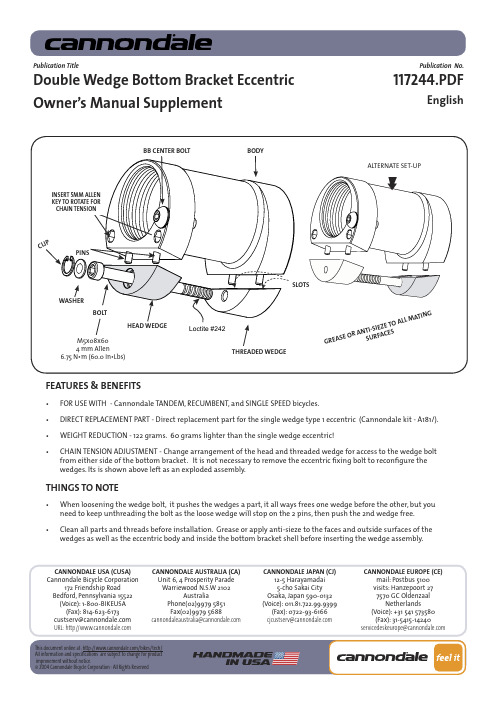
CANNONDALE USA (CUSA)Cannondale Bicycle Corporation 172 Friendship Road Bedford, Pennsylvania 15522(Voice): 1-800-BIKEUSA (Fax): 814-623-6173***********************URL: http// CANNONDALE AUSTRALIA (CA)Unit 6, 4 Prosperity Parade Warriewood N.S.W 2102Australia Phone(02)9979 5851Fax(02)9979 5688**********************************CANNONDALE JAPAN (CJ)12-5 Harayamadai 5-cho Sakai City Osaka, Japan 590-0132(Voice): 011.81.722.99.9399(Fax): 0722-93-6166*************************CANNONDALE EUROPE (CE)mail: Postbus 5100visits: Hanzepoort 277570 GC Oldenzaal Netherlands (Voice): +31 541 573580 (Fax): 31-5415-14240********************************FEATURES & BENEFITS•FOR USE WITH - Cannondale TANDEM, RECUMBENT, and SINGLE SPEED bicycles. •DIRECT REPLACEMENT PART - Direct replacement part for the single wedge type 1 eccentric (Cannondale kit - A181/).•WEIGHT REDUCTION - 122 grams. 60 grams lighter than the single wedge eccentric!• CHAIN TENSION ADJUSTMENT - Change arrangement of the head and threaded wedge for access to the wedge bolt from either side of the bottom bracket. It is not necessary to remove the eccentric fixing bolt to reconfigure the wedges. Its is shown above left as an exploded assembly.THINGS TO NOTE•When loosening the wedge bolt, it pushes the wedges a part, it all ways frees one wedge before the other, but you need to keep unthreading the bolt as the loose wedge will stop on the 2 pins, then push the 2nd wedge free.• Clean all parts and threads before installation. Grease or apply anti-sieze to the faces and outside surfaces of the wedges as well as the eccentric body and inside the bottom bracket shell before inserting the wedge assembly.Publication Title Publication No.Double Wedge Bottom Bracket Eccentric Owner’s Manual Supplement117244.PDF English2117244.PDFHOW TO MEASURE AND ADJUST CHAIN TENSION The chain must be in good condition and lubricated before the tension is measured or adjusted. The adjustment procedure requires mechanical skill. If you doubt your ability to perform it correctly, please have the chain tension adjusted by your Cannondale Dealer.1. On the upper length of the chain in the middle of the front and rear sprocket, move the chain up and down. You should be able to lift it up 1/4” and move it down 1/4” easily. This total movement is called vertical deflection and it should be 1/2.” Turn the crank to rotate the wheel so you can check tension at different links of the chain. The amount of deflection should be the same. If the chain seems tighter in some places, it may be an indication of chain damage or some other problem. Have the chain replaced or the damage repaired before attempting any adjustment. If the chain is in good condition continue to step 2. 2. Insert a 4 mm Allen key into the wedge bolt and turn it counter-clockwise to loosen the wedge. See Fig 2.Figure 2Figure 33. When the wedge is loose and the eccentric assembly is free to rotate, insert the ends of a pin spanner tool (or a 5 mm Allen key) into the eccentric holes and rotate it until the correct vertical chain deflection is reached. See Fig 3.SPECIAL NOTE: You should never turn the bolt if the resistance felt in the tool is high; the threads of the wedge can suffer damage. The wedge may be stuck in the bottom bracket shell due to the lack or grease or corrosion. It may be helpful to loosen a “sticky” wedge by very lightly taping the head of the wedge bolt after it is loosened a turn or two. To do this, insert the 4 mm key of an Allen tool set (or T-handle). Never strike the eccentric or bike frame or use hard force.4. When the chain tension is set, tighten the wedge bolt clockwise to 6.75 N•m (5.0 Ft•Lbs).5. Now, make a check the chain tension as before.• The bottom bracket centering bolt must always be positioned so that it is on the right (drive) side of the bicycle. If it is positioned on the wrong side, the installed bottom bracket may loosen under pedaling. The bolt is not an adjustment; so, do not remove it.• When the eccentric is removed, inspect condition of the eccentric pins and wedge slots. Pins are pressed into the body; do not remove them. Slots should not be deformed.• Turn fixing bolt clockwise to tighten; turn counter-clockwise slowly to loosen.•The 5 mm Allen key holes are present to allow turning of the eccentric with the end of a 5mm Allen key. The eccentric can also be rotated with a pin spanner.MORE CHAIN TENSION LESS CHAIN TENSIONTIGHTEN WEDGE LOOSEN WEDGE。
航行警告接收机说明书

航行警告接收机(NR-50C V1.11中文版)用户手册2007年5月目录1. NAVTEX系统 (1)1.1 NA VTEX简介 (1)1.2 NA VTEX原理 (3)1.3 NA VTEX信息格式 (5)1.4 NA VTEX 发射岸台及广播时间 (7)2. 产品简介 (1)2.1 概述 (1)2.2 设备组成 (1)3. 产品性能指标 (4)3.1 概述 (4)3.2 软件特点 (4)3.3 硬件性能指标 (6)4. 如何操作 (8)4.1 主单元外观与控制键组成 (8)1)主单元外观 (8)2)屏幕的组成 (9)3)控制键的组成 (10)4.2 基本操作 (10)1)电源开关 (10)2)信息接收与浏览 (12)3)菜单结构树 (15)4)控制键的简单使用 (16)4.3 控制菜单设置 (17)1)电台设置 (18)2)信息设置 (19)3)信息打印 (21)①打印所有信息 (22)②打印指定频率信息 (22)③打印指定电台信息 (23)④按信息种类打印信息 (24)4)程序设置 (25)①信息报警 (26)②按键声音 (27)③打印模式 (27)④字符大小 (28)⑤菜单语言 (28)⑥本地语言 (28)⑦时间显示 (28)5)系统设置 (29)① LCD /按键亮度设置 (29)② LCD对比度设置 (30)③本地频率设置 (30)④日期/时间设置 (30)⑤ INS端口设置 (31)⑥打印端口设置 (32)6)诊断测试 (33)①软件版本 (34)② LCD测试 (35)③按键测试 (35)④声音测试 (36)⑤打印测试 (37)⑥接收测试 (38)⑦维护菜单 (40)5. 安装 (41)5.1 天线及放大器 (41)5.2 NR-50C接收机 (41)5.3 外置报警盒(可选件) (41)5.4 电源连接 (42)5.5 外置报警盒接线 (42)5.6 打印机连接 (44)6. 故障检测 (59)6.1 电源部分 (59)6.2 接收部分 (61)6.3 显示部分 (63)6.4 自检 (64)1. NAVTEX系统1.1 NAVTEX简介NAVTEX是“航行警告电传电报”的英文简称,是采用无线电传直接印字电报方式进行收发通信的海上专用业务类型。
SAE J17112010
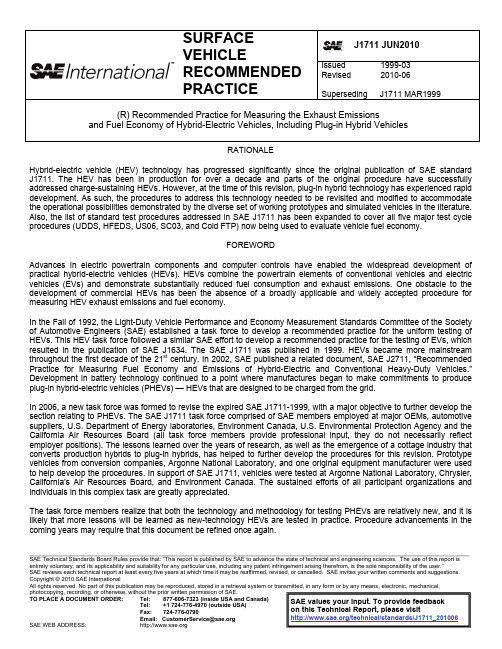
entirely voluntary, and its applicability and suitability for any particular use, including any patent infringement arising therefrom, is the sole responsibility of the user.”
SAE reviews each technical report at least every five years at which time it may be reaffes your written comments and suggestions.
SURFACE VEHICLE RECOMMENDED PRACTICE
J1711 JUN2010
Issued Revised
1999-03 2010-06
Superseding J1711 MAR1999
(R) Recommended Practice for Measuring the Exhaust Emissions and Fuel Economy of Hybrid-Electric Vehicles, Including Plug-in Hybrid Vehicles
Copyright © 2010 SAE International
All rights reserved. No part of this publication may be reproduced, stored in a retrieval system or transmitted, in any form or by any means, electronic, mechanical,
ATPL飞行员执照CDU显示信息

题目选项A选项B选项C选项D答案1、警戒信息:CUTBACKUNAVAILABLE(不可获得减推力)原因:修正措施:原因:FMC不能计算一个减推力N1值。
修正措施:清楚信息2、警戒信息:CYCLE IRSOFF-NAV(将惯性基准系统电门转至“关”位再转到“导航”位)原因:修正措施:原因:当前情况,惯性基准系统无法完成校准。
修正措施:将惯性基准系统方式选择电门置于“关”位,然后置于“导航”位3、警戒信息:DATA BASEINVALID(数据库无效)原因:修正措施:原因:永久导航数据库的自动有效测试失效。
修正措施:通知机务人员检查FMC并按需要重新输入数据库。
如需要考虑使用临时导航数据库。
4、警戒信息:DISCOINSRTD AFTR XXX(航路点XXX后的航路不连续)原因:修正措施:原因:由于后续航路点中存在非指定的航路中断,或有两个相联航路点被旁通,引起航路不连续。
修正措施:选择航路或航段页面并修改航路点5、警戒信息:DISCONTINUITY(不连续)原因:修正措施:原因:飞越航路不连续前的最后一个航路点(水平导航脱开)或在不连续航路中按压了水平导航电门。
修正措施:选择航段页面,在方框提示中输入所需的现用航路点,修正任何航路不连续并执行。
重新接6、警戒信息:DUAL FMCOP RESTORED(两部FMC恢复工作)原因:修正措施:原因:已成功恢复FMC工作(如安装两部FMC)。
修正措施:清除信息并使FMC选择电门回到正7、警戒信息:END OFOFFSET(偏航结束)原因:修正措施:原因:飞越偏航航段终点前两分钟。
修正措施:证实ATC许可8、警戒信息:END OFROUTE(航路终点)原因:修正措施:原因:水平导航接通且飞越航路最后一个航路点(水平导航脱开)。
修正措施:选择航段页面。
在虚线9、警戒信息:ENG OUTSID MOD(修改的发动机失效标准仪表离场程序)原因:修正措施:原因:一个单发失效标准离场程序,可自动加到飞行计划中。
ZE511 ZE521 Industrial Print Engine 快速参考指南说明书

ZE511/ZE521 Industrial Print Engine Quick Reference GuideZEBRA and the stylized Zebra head are trademarks of Zebra Technologies Corporation, registered inmany jurisdictions worldwide. All other trademarks are the property of their respective owners.© 2021 Zebra Technologies Corporation and/or its affiliates. All rights reserved.Information in this document is subject to change without notice. The software described in this documentis furnished under a license agreement or nondisclosure agreement. The software may be used or copiedonly in accordance with the terms of those agreements.For further information regarding legal and proprietary statements, please go to:SOFTWARE: /informationpolicyCOPYRIGHTS: /copyrightWARRANTY: /warrantyEND USER LICENSE AGREEMENT: /eulaTerms of UseProprietary StatementThis manual contains proprietary information of Zebra Technologies Corporation and its subsidiaries(“Zebra Technologies”). It is intended solely for the information and use of parties operating andmaintaining the equipment described herein. Such proprietary information may not be used, reproduced,or disclosed to any other parties for any other purpose without the express, written permission of ZebraTechnologies.Product ImprovementsContinuous improvement of products is a policy of Zebra Technologies. All specifications and designs aresubject to change without notice.Liability DisclaimerZebra Technologies takes steps to ensure that its published Engineering specifications and manuals arecorrect; however, errors do occur. Zebra Technologies reserves the right to correct any such errors anddisclaims liability resulting therefrom.Limitation of LiabilityIn no event shall Zebra Technologies or anyone else involved in the creation, production, or delivery of theaccompanying product (including hardware and software) be liable for any damages whatsoever(including, without limitation, consequential damages including loss of business profits, businessinterruption, or loss of business information) arising out of the use of, the results of use of, or inability touse such product, even if Zebra Technologies has been advised of the possibility of such damages. Somejurisdictions do not allow the exclusion or limitation of incidental or consequential damages, so the abovelimitation or exclusion may not apply to you.Publication DateNovember 4, 2021The ZE511 and ZE521 print engines are available in a left-hand configuration (the print mechanism is on the left) and a right-hand configuration (the print mechanism is on the right).1Power switch location 2Control panel 3Media coverLeft-hand (LH) print engineRight-hand (RH) print engine123123The following shows the components inside the media compartment of a right -hand (RH) print engine. A left-hand (LH) unit contains a mirror image of these components. Familiarize yourself with these components before continuing.1Ribbon take-up spindle 7Peel roller assembly (hidden when closed)2Ribbon supply spindle 8Peel roller latch 3Printhead-release latch9Media guide4Printhead assembly (shown open)10Pinch roller assembly 5Peel bar 11Lower guide post 6Platen roller12Upper guide post3451212Control PanelAll controls and indicators for the print engine are located on the control panel.1Power switch Toggles the print engine on/off.2Display Shows the print engine’s operating status and allows the user to navigate the menu system.3NFC logo Used for the Print Touch feature.4USB host ports Allows you to connect USB devices such as memory sticks, keyboards, or handheld scanners to the printer.5PAUSE button Starts or stops print engine operation when pressed.6FEED button Forces the print engine to feed one blank label each time the button is pressed.7CANCEL button Cancels print jobs when the print engine is paused.8Indicator lightsCommunicate the printer’s status. For more information, see Indicator Lights on page 20.5678Loading RibbonDo I need to use ribbon? The media itself determines if you need to use ribbon. Thermal Transfer media requires ribbon while Direct Thermal media does not.How can I tell if media is Direct Thermal or Thermal Transfer? The easiest way is to scratch the surface of the media rapidly with your fingernail. If a black mark appears where you scratched, the media is Direct Thermal, and you do not need to use ribbon.What kind of ribbon can I use? Ribbon can be wound with the coated side on the inside or outside. This print engine can use either type. Contact your authorized Zebra reseller for ordering information.How can I tell which side of the ribbon is coated? Press a corner of the sticky side of a label to the outer surface of the roll of ribbon, and then peel the label off of the ribbon. If ink particles adhere to the label, the outer side of the roll is coated. Repeat this test with the inner surface if necessary to confirm the coated surface.An alternate method is to unroll a short length of ribbon, place the outer surface against a piece of paper, and scratch the inner surface of the ribbon with your fingernail. Lift the ribbon and check for marks on the paper. If the ribbon left a mark, the outer side is coated.Ink on the OutsideInk on the Inside1.Determine which side of the ribbon is coated with ink, and then position the ribbon roll with the looseend unrolling in the direction shown.2.If necessary, update the ribbon ink side setting (touch Print > Print Quality > Ribbon Tension ).3.Open the media cover.LH (ink side out ) RH (ink side in )RH (ink side out ) LH (ink side in )CAUTION—HOT SURFACE: The printhead may be hot and could cause severe burns. Allow the printhead to cool.7.Thread the ribbon under the lower ribbon guide roller (1), under the printhead assembly (2), and thenover the upper ribbon guide roller (3).LH (ink side out ) RH (ink side out )LH (ink side in ) RH (ink side in )8.Wind the ribbon around the core on the ribbon take-up spindle in the direction shown.RH LH4.Thread the media under the upper guide post (1), below the pinch roller assembly (2), and under theprinthead assembly (3).5.Extend approximately 30 in. (75 cm) of media past the peel bar. Remove and discard the labels fromthe liner on this exposed media.LH RH338.Raise the peel roller latch so that the peel roller assembly pivots downward.9.Thread the liner around the peel bar (1) and through the peel roller assembly (2).IMPORTANT: If the applicator has an air tube, route the liner between the air tube and the peel bar. Do notthread the liner over the air tube.LHRH11.Rotate the peel roller assembly up until it locks into the closed position.12.Thread the liner around the take-up spindle of the applicator (refer to the applicator’s documentation formore information).13.Close the media cover.LH RHRemoving Used RibbonRemove used ribbon from the ribbon take-up spindle each time you change the roll of ribbon.1.Has the ribbon run out?•Yes—Continue with step 2.•No—Cut or break the ribbon before the ribbon take-up spindle.2.Slide the core with the used ribbon off of the ribbon take-up spindle.3.Discard the used ribbon. Reuse the empty core from the ribbon supply spindle by moving it to theribbon take-up spindle.LHRHLH RHAlert and Error StatesIf the background color of the Home screen changes, you may need to take an action to restore the printerto a Ready status. Red and yellow backgrounds typically halt printing until the issue is resolved.Informational messages with a green background usually disappear without user intervention, and printingcontinues as normal.Touch the icons in the bar at the top of the Home screen to view the error, alert, or informational message.See Alerts and Error Messages on page16 for recommended actions.Alerts and Error MessagesThe printhead is not fully closed.Close the printhead completely.The printhead open sensor is not working properly.Call a service technician to replace the sensor.The media is not loaded or is loaded incorrectly.Load media correctly. See Ribbon and Media Loading on page6.Misaligned media sensor.Check the position of the mediasensor.The print engine is set for noncontinuous media, but continuous media is loaded.1.Install the proper media type, orreset print engine for the currentmedia type.2.Calibrate the printer. On the controlpanel, touch Print > Sensors >Manual Calibration to initiatecalibration.There is an issue with the media in the media path.1.Check for media that is loadedincorrectly or stuck to components in the media path.2.Check if media is wrapped aroundthe platen roller. Carefully removeany labels.3.If necessary, clean the platen rollerto remove adhesive. See Cleaning the Printhead and Rollers onpage23.In thermal transfer mode:•ribbon is not loaded •ribbon is loaded incorrectly •the ribbon sensor is not detecting ribbon•media is blocking the ribbon sensor1.Load ribbon correctly. See Ribbon and Media Loading on page 6.2.Calibrate the printer. On the control panel, touch Print > Sensors > Manual Calibration to initiate calibration.In thermal transfer mode, the print engine did not detect the ribbon even though it is loaded correctly.1.Touch Print > Sensors > Print: Sensor Profile to print a sensor profile image (which extends across several actual labels or tags).The ribbon out threshold (1) is likely too high, above the line that indicates where the ribbon is detected (2).2.Calibrate the printer or load print engine defaults. On the control panel, touch Print > Sensors > Manual Calibration to initiate calibration, or touch System > Settings > Restore Defaults >Restore Printer to load print engine defaultsIf you are using direct thermal media, the print engine is waiting for ribbon to be loaded because it is incorrectly set for thermal transfer mode.Set the print engine for Direct Thermal mode. Touch Print > Print Quality > Print Type > Direct Thermal .21Ribbon is loaded, but the print engine is set for direct thermal mode.Ribbon is not required with direct thermal media. If you are using direct thermal media, remove the ribbon. This error message will not affect printing.If the message persists with no ribbon in the printer, calibrate the printer. On the control panel, touch Print > Sensors > Manual Calibration to initiate calibration.If you are using thermal transfer media, which requires ribbon, set the print engine for Thermal Transfer mode. Touch Print > Print Quality > Print Type > Thermal Transfer.The printhead was replaced with onethat is not a genuine Zebra printhead.Install a genuine Zebra printhead.A printhead element is no longer working.If the location of the failed element affects printing, replace the printhead.The printhead is nearing the end of itslife and should be replaced.Replace the printhead.The printhead needs to be cleaned.Clean the printhead. See Cleaning thePrinthead and Rollers on page23.CAUTION—HOT SURFACE: The printhead may be hot enough tocause severe burns. Allow the printhead to cool.The printhead is over temperature.Allow the print engine to cool. Printingautomatically resumes when theprinthead elements cool to anacceptable operating temperature.If this error persists, considerchanging where the printer is locatedor using a slower print speed.The print engine shows one of these messages or cycles between them.CAUTION—HOT SURFACE: An improperly connected printhead dataor power cable can cause these error messages. The printhead may be hot enough to cause severe burns. Allow the printhead to cool.The printhead data cable is notproperly connected.Make sure that the printhead is fullyseated. If necessary, call a servicetechnician to check the cable.The printhead has a faulty thermistor.Replace the printhead.CAUTION—HOT SURFACE: An improperly connected printhead dataor power cable can cause this error message. The printhead may be hot enough to cause severe burns. Allow the printhead to cool.The printhead temperature isapproaching its lower operating limit.Continue printing while the printheadreaches the correct operatingtemperature. If the error remains, theenvironment may be too cold forproper printing. Relocate the printengine to a warmer area.The printhead data cable is notproperly connected.Make sure that the printhead is fullyseated. If necessary, call a servicetechnician to check the cable.The printhead has a faulty thermistor.Replace the printhead.There is not enough memory toperform the function specified.Free up some of the print engine’smemory by adjusting the label formator print engine parameters. One wayto free up memory is to adjust the printwidth to the actual width of the labelinstead of leaving the print width set tothe default.Ensure that the data is not directed toa device that is not installed or isunavailable.If the problem persists, call a servicetechnician.Indicator LightsThe indicator lights communicate the printer’s status.Table 1 Status of Printer As Shown by Indicator LightsCleaning the Printhead and RollersInconsistent print quality, such as voids in the barcode or graphics, may indicate a dirty printhead. Cleanthe printhead and rollers at these intervals:•Direct Thermal Mode: After every roll of media (or 500 feet of fanfold media).•Thermal Transfer Mode: After every roll of ribbon.CAUTION—ESD: Before touching the printhead assembly, discharge any built-up static electricity bytouching the metal printer frame or by using an anti-static wriststrap and mat.1.Turn Off (O) the print engine.2.Open the media cover.7.Clean the rollers.e the swab or the lint-free cloth to clean the pinch roller (1), peel roller (2), and platen roller (3).11.Close the media cover.。
RICOH Aficio MP1801 操作说明书

常用手机UA列表

附件一:UA列表6687650 A600 Series/MMS1.1/WAP1.2.1/TTPCom R12/LongcheerACS-NF/3.0 NEC-c616/001.01Alcatel-BH4/1.0 UP.Browser/6.2.ALCATEL MMP/1.0Alcatel-OH2/1.0 ObigoInternetBrowser/2.0Alcatel-OT557/1.0 UP.Browser/6.2.ALCATEL MMP/1.0Alcatel-TH3/1.0 UP.Browser/6.2.ALCATEL MMP/1.0Alcatel-TH3/1.0 UP.Browser/6.2.ALCATEL MMP/1.0 UP.Link/6.2.3.15.0Alcatel-TH4/1.0 UP.Browser/6.2.ALCATEL MMP/1.0Amoi-A650/Plat-V-FT/WAP2.0/MIDP2.0/CLDC1.0 UP.Browser/6.2.3.8.c.1.100 (GUI) MMP/2.0 Amoi-A660/Plat-V-FT/WAP2.0/MIDP2.0/CLDC1.0 UP.Browser/6.2.3.3 (GUI) MMP/2.0Amoi-CA6/1.0 UP.Browser/6.2.2.5 (GUI) MMP/1.0Amoi-CA6/1.0 UP.Browser/6.2.2.7.c.1.101 (GUI) MMP/1.0Amoi-D80/Plat-F-FT/WAP2.0/MIDP1.0/CLDC1.0 UP.Browser/6.2.2.7.c.1.101 (GUI) MMP/1.0 Amoi-D85/Plat-F/WAP2.0/MIDP1.0/CLDC1.0 UP.Browser/6.2.2.7.c.1.101 (GUI) MMP/1.0 Amoi-D89/Plat-F/WAP2.0/MIDP1.0/CLDC1.0 UP.Browser/6.2.2.7.c.1.101 (GUI) MMP/1.0 Amoi-DA8/1.0Amoi-DF9/Plat-F/WAP2.0/MIDP1.0/CLDC1.0 UP.Browser/6.2.2.7.c.1.101 (GUI) MMP/1.0 Amoi-F6/Plat-F/WAP2.0 UP.Browser/6.2.2.7.c.1.101 (GUI) MMP/1.0Amoi-F8/Plat-F/WAP2.0/MIDP1.0/CLDC1.0 UP.Browser/6.2.2.7.c.1.101 (GUI) MMP/1.0Amoi-M350/Plat-V-VIM/WAP2.0/MIDP2.0/CLDC1.0 UP.Browser/6.2.3.3 (GUI) MMP/2.0Amoi-M6/Plat-EMP/W AP2.0/MIDP2.0/CLDC1.0Amoi-M630/Plat-V-VIM/WAP2.0/MIDP2.0/CLDC1.0 UP.Browser/6.2.3.8.c.1.100 (GUI) MMP/2.0Amoi-M66/Plat-EMP/WAP2.0/MIDP2.0/CLDC1.0Amoi-M8/Plat-EMP/W AP2.0/MIDP2.0/CLDC1.0Amoisonic-A9/1.0 UP.Browser/6.2.2.6.f.1.100 (GUI) MMP/1.0Amoisonic-F9/1.0 UP.Browser/6.2.2.6.f.1.100 (GUI) MMP/1.0ASUS-M303/2.0 Profile/MIDP-1.0 Configuration/CLDC-1.0ASUS-V66/1.0 Profile/MIDP-2.0 Configuration/CLDC-1.0AU WAPBENQ-Athena/0.1 Profile/MIDP-1.0 Configuration/CLDC-1.0 UP.Browser/6.1.0.5 (GUI) MMP/1.0BenQ-M300/6.1.0.7 UP.Browser/6.1.0.7.8.c.1.100 (GUI) MMP/1.0BenQ-M305/6.1.0.7 UP.Browser/6.1.0.7.8.c.1.100 (GUI) MMP/1.0BenQ-M315/6.1.0.7 UP.Browser/6.1.0.7.8.c.1.103 (GUI) MMP/1.0BENQ-NIKE1/CLDC_1.0 UP.Browser/6.1.0.7.7 (GUI) MMP/1.0BENQS660C/1.36/W AP2.0/MIDP1.0/CLDC1.0 UP.Browser/6.1.0.7.8.c.1.100 (GUI) MMP/1.0 BIRD D600/L05,1E/WAP2.0/MIDP-2.0/CLDC-1.1BIRD-DV10/E-G_C_2.2.1.1_R MIB/1.2.1 Profile/MIDP-1.0 Configuration/CLDC-1.0Bird-S570/6.1.0.7 UP.Browser/6.1.0.7.8.c.1.100 (GUI) MMP/1.0Bird-X8/K23,PM/W AP2.0/MIDP-2.0/CLDC-1.0 UP.Browser/6.2.3.3.g.1 (GUI) MMP/2.0 BIRD.E859/0.0.09/1.2Bird.M19/LO,901/W AP2.0/MIDP-2.0/CLDC-1.1 Browser/UP.Browser/7.1.0.f.1.144 (GUI) Bird.S689/K03,MI/WAP2.0 Profile/MIDP-2.0 Configuration/CLDC-1.0 UP.Browser/6.2.2.6.d.3.100 (GUI) MMP/1.0Bird.S689/K03,MK/WAP2.0 Profile/MIDP-2.0 Configuration/CLDC-1.0 UP.Browser/6.2.2.6.d.3.100 (GUI) MMP/1.0Bird.S689/K03,MM/WAP2.0 Profile/MIDP-2.0 Configuration/CLDC-1.0 UP.Browser/6.2.2.6.d.3.100 (GUI) MMP/1.0Bird.S689/K03,MN/WAP2.0 Profile/MIDP-2.0 Configuration/CLDC-1.0 UP.Browser/6.2.2.6.d.3.100 (GUI) MMP/1.0Bird.S689/K03,MP/W AP2.0 Profile/MIDP-2.0 Configuration/CLDC-1.0 UP.Browser/6.2.2.6.d.3.100 (GUI) MMP/1.0Bird.S789+/KQ3,U01/W AP2.0/MIDP-2.0/CLDC-1.0 Profile/MIDP-2.0 Configuration/CLDC-1.0 UP.Browser/6.2.2.6.d.5.100 (GUI) MMP/1.0Bird.S889/JL3,BV/WAP2.0 UP.Browser/6.2.2.5.d.3 (GUI) MMP/1.0BIRD.V59 MASV3-128x160/1.1 UP.Browser/6.1.0.6.1.c.4 (GUI) MMP/1.0Capitel-C8188/1.4 CLDC/CLDC-1.0 MIDP/MIDP-1.0 UP.Browser/6.2.2.6.f.1.100 (GUI) MMP/1.0Capitel-C8188/1.4 CLDC/CLDC-1.0 MIDP/MIDP-1.0 UP.Browser/6.2.2.7.c.1.101 (GUI) MMP/1.0Capitel-F600/1.4 UP.Browser/6.2.2.7.c.1.101 (GUI) MMP/1.0Capitel-G750/1.4 CLDC/CLDC-1.0 MIDP/MIDP-1.0 UP.Browser/6.2.2.7.c.1.101 (GUI) MMP/1.0CECT A100/(05.04.30)CECT_A100_VER_02/W AP 2.0CECT T868CECT T868/W AP1.2.1 Profile/MIDP-1.0 Configuration/CLDC-1.0CECT-E818/(2004.07.01)SW2.0.0/W AP1.2 Profile/MIDP-2.0 Configuration/CLDC-1.1CECT-T590/(2004.07.01)SW2.0.0/W AP1.2 Profile/MIDP-2.0 Configuration/CLDC-1.1CECTT586/(2004.11.30)1.0/WAP1.2.1 ProfileCK-PT01/(2005.08.24)Ver1.0.2/WAP2.0 Profile/MIDP-1.0 Configuration/CLDC-1.0Compal-TG762D/1.0 UP.Browser/6.2.2.7.c.1.101 (GUI) MMP/1.0Compal-V800C/1.0 UP.Browser/6.2.2.7 (GUI) MMP/1.0DAXIAN D2600DAXIAN_D7199 CLDC/CLDC-1.0 MIDP/MIDP-1.0DNET-TGR602OJ/1.4 Profile/MIDP-1.0 Configuration/CLDC-1.0 UP.Browser/6.2.2.3 (GUI) MMP/1.0Dopod565 Mozilla/4.0 (compatible; MSIE 4.01; Windows CE; Smartphone; 176x220)Dopod575/4.21.1088/W AP1.2 Profile/MIDP2.0 Configuration/CLDC1.0/Mozilla/4.0 (compatible; MSIE 4.01; Windows CE; Smartphone; 176x220)Dopod828/4.21.1088/W AP1.2 Profile/MIDP2.0 Configuration/CLDC1.0 Mozilla/4.0 (compatible; MSIE 4.01; Windows CE; PPC; 240x320)E28-MPG1/2.6.0.0 Browser/WAP Profile/MIDP-1.0 Configuration/CLDC-1.0E28-MPG1/A.2.8.0.0/W AP1.2 Profile/MIDP-1.0 Configuration/CLDC-1.0EASTCOM-ES1008/(2004.09.13)SW02/W AP1.2.1 Profile/MIDP-1.0 Configuration/CLDC-1.0 EASTCOM-ES1008A/(2005.03.13)SW02/W AP1.2.1 Profile/MIDP-1.0 Configuration/CLDC-1.0 EASTCOM-ES1009/(2005.05.10)SW02/W AP2.0 Profile/MIDP-1.0 Configuration/CLDC-1.0 Eastcom_EG835Eastcom_EG868EG670/(2005.07.01)1.0/W AP2.0 ProfileEG908/(2004.06.30)SW4.10/WAP1.2 ProfileEMOL-EL960/1.0ESATCOM-ES2100/(2005.9.13)SW3.00/W AP2.0 MIDP/MIDP2.0 CLDC/CLDC1.0EZZE-ESL500/1.0EZZE-EZZE/1.0FV828GN606/SW1.0.0/WAP2.0 Profile/MIDP-1.0 Configuration/CLDC-1.0/Handset W APGN608/SW1.0.0/WAP2.0 Profile/MIDP-1.0 Configuration/CLDC-1.0/Handset W APHAIER-V100 ObigoInternetBrowser/2.0I2300KEJIAN-A718*MzU0MTk2MDAwMDQxMjI2kejian-k606*MzUyMTEwMDAwNzc4NjYzKONKA-A66/(2004.07.01)SW2.0.0/W AP1.2 Profile/MIDP-2.0 Configuration/CLDC-1.1 KONKA-D180WAP2.0 MIDP/MIDP2.0 CLDC/CLDC1.0 HTTP_COOKIE:$Version=0; ASPSESSIONIDAA TBBCBC=CGDCKMNBGKEHELMFLDHICGIO; $Path=/ HTTP_VIA:WSP/1.0 msppxn18:9201 (W AP Gateway 2.1.0-su43), HTTP/1.1 Siemens HTTP_X_WAP_PORT:9201 HTTP_X_FORWARDED_FOR:10.103.166.240 HTLENOVO-E700/(041223)V126/WAP1.2.1 ProfileLENOVO-i816/(2005.07.08)Ver00.39/WAP1.2.1LENOVO-I950/(2005.05.17)Ver09/WAP2.0 Profile/MIDP-1.0 Configuration/CLDC-1.0 LENOVO-I950/(2005.06.15)S014/W AP2.0 Profile/MIDP-1.0 Configuration/CLDC-1.0 LENOVO-I950/(2005.07.18)S015/W AP2.0 Profile/MIDP-1.0 Configuration/CLDC-1.0 LENOVO-P608/(2004.07.01)SW2.0.0/WAP1.2 Profile/MIDP-2.0 Configuration/CLDC-1.1 LENOVO-P710/(20050825)V162/WAP1.2.1 ProfileLENOVO-P902/(2005.03.28)Ver1.0.4/W AP2.0 Profile/MIDP-1.0 Configuration/CLDC-1.0 LENOVO-V858/(050401)Ver159/WAP1.2.1 ProfileLG-B2050 MIC/WAP2.0 MIDP-2.0/CLDC-1.0LG-G1800 MIC/WAP2.0 MIDP-2.0/CLDC-1.0LG-G210/SW100/W AP2.0 Profile/MIDP-2.0 Configuration/CLDC-1.0LG-G232/V100/W AP2.0 Profile/MIDP-2.0 Configuration/CLDC-1.0LG-G252/V100/W AP2.0 Profile/MIDP-2.0 Configuration/CLDC-1.0LG-G622/V100/W AP2.0 Profile/MIDP-2.0 Configuration/CLDC-1.0LG-G650 V100 AU/4.10 Profile/MIDP-1.0 Configuration/CLDC-1.0LG-G660/V100/W AP2.0 Profile/MIDP-2.0 Configuration/CLDC-1.0LG-G672/V100/W AP2.0 Profile/MIDP-2.0 Configuration/CLDC-1.0LG-G688 MIC/V100/WAP2.0 MIDP-2.0/CLDC-1.0LG-G7000 AU/4.10LG-G7200 UP.Browser/6.2.2 (GUI) MMP/1.0 Profile/MIDP-1.0 Configuration/CLDC-1.0LG-G822/SW100/W AP2.0 Profile/MIDP-2.0 Configuration/CLDC-1.0M4U/1.0MAUI WAP BrowserMitsu-M520/(2004.11.09)VER_CH_05.20/W AP1.2.1 Profile/MIDP-1.0 Configuration/CLDC-1.0 Mitsu-M760/(2005.05.20)95AH4221/WAP2.0 Profile/MIDP-2.0 Configuration/CLDC-1.0 MMP/1.1Mitsu-M800/(2005.02.02)VER_04.06.31/W AP1.2.1 Profile/MIDP-2.0 Configuration/CLDC-1.1 Mitsu/1.2.C (MT330) MMP/1.1Mitsu/1.3.A (M350) MMP/1.1Mitsu/1.3.A (M750) MMP/1.1Mitsu/2.0 (M900) Profile/MIDP-2.0 Configuration/CLDC-1.0 MMP/1.1MOT-A668/ WAP.Browser/1.0 Profile/MIDP-2.0 Configuration/CLDC-1.0MOT-A728/R505_G_00.02.A1R MIB/2.2 Profile/MIDP-2.0 Configuration/CLDC-1.0MOT-A728/R505_G_00.03.A1R MIB/2.2 Profile/MIDP-2.0 Configuration/CLDC-1.0MOT-A768/A768_G_00.B3.A1R MIB/2.2 Profile/MIDP-2.0 Configuration/CLDC-1.0MOT-A768/R503_G_00.15.A1R MIB/2.2 Profile/MIDP-2.0 Configuration/CLDC-1.0MOT-A768/R503_G_00.18.A2R MIB/2.2 Profile/MIDP-2.0 Configuration/CLDC-1.0MOT-C155 UP.Browser/6.2.2.7 (GUI) MMP/1.0MOT-c350M/AS_G_09.04.24R MIB/2.0MOT-c350M/AS_G_09.04.26R MIB/2.0MOT-c350M/AS_G_09.04.27R MIB/2.0MOT-c350M/AS_G_09.04.37R MIB/2.0MOT-c350M/ULSAS_G_09.10.29R MIB/2.0MOT-C380/0B.D1.1AR MIB/2.2.1 Profile/MIDP-2.0 Configuration/CLDC-1.0MOT-C380/0B.D2.23R MIB/2.2.1 Profile/MIDP-2.0 Configuration/CLDC-1.0MOT-C550/0A.10.20R MIB/2.2 Profile/MIDP-1.0 Configuration/CLDC-1.0MOT-C550/0A.10.25R MIB/2.2 Profile/MIDP-1.0 Configuration/CLDC-1.0MOT-C650/0B.D1.08R MIB/2.2.1 Profile/MIDP-2.0 Configuration/CLDC-1.0MOT-C650/0B.D1.09R MIB/2.2.1 Profile/MIDP-2.0 Configuration/CLDC-1.0MOT-C650/0B.D1.0BR MIB/2.2.1 Profile/MIDP-2.0 Configuration/CLDC-1.0MOT-C650/0B.D1.1AR MIB/2.2.1 Profile/MIDP-2.0 Configuration/CLDC-1.0MOT-C650/0B.D1.1BR MIB/2.2.1 Profile/MIDP-2.0 Configuration/CLDC-1.0MOT-C650/0B.D2.23R MIB/2.2.1 Profile/MIDP-2.0 Configuration/CLDC-1.0MOT-C650/0B.D2.2FR MIB/2.2.1 Profile/MIDP-2.0 Configuration/CLDC-1.0MOT-C975/80.2F.68. MIB/2.2.1 Profile/MIDP-2.0 Configuration/CLDC-1.1MOT-C975/80.2F.68I MIB/2.2.1 Profile/MIDP-2.0 Configuration/CLDC-1.1MOT-C975/80.2F.88I MIB/2.2.1 Profile/MIDP-2.0 Configuration/CLDC-1.1MOT-E1000/80.3F.68I MIB/2.2.1 Profile/MIDP-2.0 Configuration/CLDC-1.1MOT-E1000/80.3F.88I MIB/2.2.1 Profile/MIDP-2.0 Configuration/CLDC-1.1MOT-E375/0E.23.0ER MIB/2.2.1 Profile/MIDP-2.0 Configuration/CLDC-1.0MOT-E375/0E.23.10R MIB/2.2.1 Profile/MIDP-2.0 Configuration/CLDC-1.0MOT-E375/0E.23.12R MIB/2.2.1 Profile/MIDP-2.0 Configuration/CLDC-1.0MOT-E380/0A.03.60R MIB/2.2 Profile/MIDP-1.0 Configuration/CLDC-1.0MOT-E398/0E.20.36R MIB/2.2.1 Profile/MIDP-2.0 Configuration/CLDC-1.0MOT-E398/0E.20.38R MIB/2.2.1 Profile/MIDP-2.0 Configuration/CLDC-1.0MOT-E398/0E.20.39R MIB/2.2.1 Profile/MIDP-2.0 Configuration/CLDC-1.0MOT-E398/0E.20.96R MIB/2.2.1 Profile/MIDP-2.0 Configuration/CLDC-1.0MOT-E398/0E.20.99R MIB/2.2.1 Profile/MIDP-2.0 Configuration/CLDC-1.0MOT-E398/0E.20.99R MIB/2.2.1 Profile/MIDP-2.0 Configuration/CLDC-1.0 UP.Link/1.1MOT-E398/R601 Profile/MIDP-1.0 Configuration/CLDC-1.0MOT-E398B/0E.20.95R MIB/2.2.1 Profile/MIDP-2.0 Configuration/CLDC-1.0MOT-E680/R51_G_0F.38.A4R MIB/2.2 Profile/MIDP-2.0 Configuration/CLDC-1.1MOT-E680/R51_G_0F.42.A1P MIB/2.2 Profile/MIDP-2.0 Configuration/CLDC-1.1MOT-E680/R51_G_0F.48.A2P MIB/2.2 Profile/MIDP-2.0 Configuration/CLDC-1.1MOT-E680/R51_G_0F.51.A1P MIB/2.2 Profile/MIDP-2.0 Configuration/CLDC-1.1MOT-E680i/E680I_G_0D.C3.A8P Mozilla/4.0 (compatible; MSIE 6.0; Linux; Motorola E680i; 1030) Profile/MIDP-2.0 Configuration/CLDC-1.1 Opera 7.50 [zh-cn]MOT-E680i/E680I_G_0D.C3.A8P Mozilla/4.0 (compatible; MSIE 6.0; Motorola; 1030) Profile/MIDP-2.0 Configuration/CLDC-1.1 Opera 7.50 [zh-tw]MOT-E680i/E680I_G_0D.C5.A3P Mozilla/4.0 (compatible; MSIE 6.0; Linux; Motorola E680i; 1030) Profile/MIDP-2.0 Configuration/CLDC-1.1 Opera 7.50 [zh-cn]MOT-E680i/E680I_G_0D.C5.A4P Mozilla/4.0 (compatible; MSIE 6.0; Linux; Motorola E680i; 1036) Profile/MIDP-2.0 Configuration/CLDC-1.1 Opera 7.50 [zh-cn]MOT-E680i/E680I_G_0D.C5.A6P Mozilla/4.0 (compatible; MSIE 6.0; Linux; Motorola E680i; 1115) Profile/MIDP-2.0 Configuration/CLDC-1.1 Opera 7.50 [zh-cn]MOT-E680i/E680I_G_0D.C5.A9P V1.0_SP2_CCRX Mozilla/4.0 (compatible; MSIE 6.0; Linux; Motorola E680i; 1229) Profile/MIDP-2.0 Configuration/CLDC-1.1 Opera 7.50 [zh-cn]MOT-MPx220(2005.5.10)/SW1.390/WAP2.0 Profile/MIDP-2.0 Configuration/CLDC-1.1 Mozilla/4.0 (compatible; MSIE 4.01; Windows CE; Smartphone; 176x220)MOT-MPx220(2005.5.26)/SW3.460/WAP2.0 Profile/MIDP-2.0 Configuration/CLDC-1.1 Mozilla/4.0 (compatible; MSIE 4.01; Windows CE; Smartphone; 176x220)MOT-T720/AS_G_05.08.52R MIB/2.0 Profile/MIDP-1.0 Configuration/CLDC-1.0MOT-T720/AS_G_05.08.71R MIB/2.0 Profile/MIDP-1.0 Configuration/CLDC-1.0MOT-T720/PMAS_G_05.41.59R MIB/2.0 Profile/MIDP-1.0 Configuration/CLDC-1.0MOT-TA02/G_06.04.2AR MIB/1.2.1MOT-v150/AS_G_09.09.0AR MIB/2.0MOT-v150/AS_G_09.09.0DR MIB/2.0MOT-V171 UP.Browser/6.2.2.7 (GUI) MMP/1.0MOT-V180/0B.D1.1AR MIB/2.2.1 Profile/MIDP-2.0 Configuration/CLDC-1.0MOT-V220/0B.D1.1AR MIB/2.2.1 Profile/MIDP-2.0 Configuration/CLDC-1.0MOT-V220/0B.D2.30R MIB/2.2.1 Profile/MIDP-2.0 Configuration/CLDC-1.0MOT-V3/0E.40.3DR MIB/2.2.1 Profile/MIDP-2.0 Configuration/CLDC-1.0MOT-V3/0E.40.64R MIB/2.2.1 Profile/MIDP-2.0 Configuration/CLDC-1.0MOT-V3/0E.40.65R MIB/2.2.1 Profile/MIDP-2.0 Configuration/CLDC-1.0MOT-V3/0E.40.79R MIB/2.2.1 Profile/MIDP-2.0 Configuration/CLDC-1.0MOT-V3/0E.40.9AR MIB/2.2.1 Profile/MIDP-2.0 Configuration/CLDC-1.0 MOT-V3/0E.40.9CR MIB/2.2.1 Profile/MIDP-2.0 Configuration/CLDC-1.0 MOT-V3/0E.40.9DR MIB/2.2.1 Profile/MIDP-2.0 Configuration/CLDC-1.0 MOT-V3/0E.40.9ER MIB/2.2.1 Profile/MIDP-2.0 Configuration/CLDC-1.0 MOT-V3/0E.41.C3R MIB/2.2.1 Profile/MIDP-2.0 Configuration/CLDC-1.0 MOT-V3/0E.42.07R MIB/2.2.1 Profile/MIDP-2.0 Configuration/CLDC-1.0 MOT-V3/0E.42.08R MIB/2.2.1 Profile/MIDP-2.0 Configuration/CLDC-1.0 MOT-V3/0E.42.0AR MIB/2.2.1 Profile/MIDP-2.0 Configuration/CLDC-1.0 MOT-V3/111MOT-V300/0B.09.29R MIB/2.2 Profile/MIDP-2.0 Configuration/CLDC-1.0 MOT-V300/0B.09.38R MIB/2.2 Profile/MIDP-2.0 Configuration/CLDC-1.0 MOT-V300/0B.09.4ER MIB/2.2 Profile/MIDP-2.0 Configuration/CLDC-1.0 MOT-V303/0B.09.1CR MIB/2.2 Profile/MIDP-2.0 Configuration/CLDC-1.0 MOT-V303/0B.09.29R MIB/2.2 Profile/MIDP-2.0 Configuration/CLDC-1.0 MOT-V303/0B.09.38R MIB/2.2 Profile/MIDP-2.0 Configuration/CLDC-1.0 MOT-V303/0B.09.4ER MIB/2.2 Profile/MIDP-2.0 Configuration/CLDC-1.0 MOT-V360/08.B7.58R MIB/2.2.1 Profile/MIDP-2.0 Configuration/CLDC-1.1 MOT-V500/0B.09.1CR MIB/2.2 Profile/MIDP-2.0 Configuration/CLDC-1.0 MOT-V500/0B.09.29R MIB/2.2 Profile/MIDP-2.0 Configuration/CLDC-1.0 MOT-V500/0B.09.38R MIB/2.2 Profile/MIDP-2.0 Configuration/CLDC-1.0 MOT-V500/0B.09.4ER MIB/2.2 Profile/MIDP-2.0 Configuration/CLDC-1.0 MOT-V501/0B.09.38R MIB/2.2 Profile/MIDP-2.0 Configuration/CLDC-1.0 MOT-V501/0B.09.4AR MIB/2.2 Profile/MIDP-2.0 Configuration/CLDC-1.0 MOT-V501/0B.09.4ER MIB/2.2 Profile/MIDP-2.0 Configuration/CLDC-1.0 MOT-V547/08.18.34R MIB/2.2.1 Profile/MIDP-2.0 Configuration/CLDC-1.0 MOT-V600/0B.08.A5R MIB/2.2 Profile/MIDP-2.0 Configuration/CLDC-1.0 MOT-V600/0B.09.1CR MIB/2.2 Profile/MIDP-2.0 Configuration/CLDC-1.0 MOT-V600/0B.09.1DR MIB/2.2 Profile/MIDP-2.0 Configuration/CLDC-1.0 MOT-V600/0B.09.29R MIB/2.2 Profile/MIDP-2.0 Configuration/CLDC-1.0 MOT-V600/0B.09.2FR MIB/2.2 Profile/MIDP-2.0 Configuration/CLDC-1.0 MOT-V600/0B.09.38R MIB/2.2 Profile/MIDP-2.0 Configuration/CLDC-1.0 MOT-V600/0B.09.3AR MIB/2.2 Profile/MIDP-2.0 Configuration/CLDC-1.0 MOT-V600/0B.09.45R MIB/2.2 Profile/MIDP-2.0 Configuration/CLDC-1.0 MOT-V600/0B.09.4AR MIB/2.2 Profile/MIDP-2.0 Configuration/CLDC-1.0 MOT-V600/0B.09.4ER MIB/2.2 Profile/MIDP-2.0 Configuration/CLDC-1.0 MOT-V600/0B.09.58R MIB/2.2.1 Profile/MIDP-2.0 Configuration/CLDC-1.0 MOT-V600/0B.09.72R MIB/2.2 Profile/MIDP-2.0 Configuration/CLDC-1.0 MOT-V600i/0E.65.23R MIB/2.2.1 Profile/MIDP-2.0 Configuration/CLDC-1.0 MOT-V600i/0E.66.12R MIB/2.2.1 Profile/MIDP-2.0 Configuration/CLDC-1.0 MOT-V690/ WAP.Browser/1.0 Profile/MIDP-2.0 Configuration/CLDC-1.0 MOT-V80/0E.03.2CR MIB/2.2.1 Profile/MIDP-2.0 Configuration/CLDC-1.0 MOT-V80/0E.03.34R MIB/2.2.1 Profile/MIDP-2.0 Configuration/CLDC-1.0 MOT-V872/ WAP.Browser/1.0 Profile/MIDP-2.0 Configuration/CLDC-1.0Motorola-E365 UP.Browser/6.1.0.7 (GUI) MMP/1.0Motorola-E365 UP.Browser/6.1.0.7.4 (GUI) MMP/1.0Mozilla/4.0 (compatible; MSIE 5.0; Series90/1.1 Nokia7710/c2.08.4 Profile/MIDP-2.0 Configuration/CLDC-1.0)Mozilla/4.0 (compatible; MSIE 5.0; Series90/1.1 Nokia7710/n3.54.0 Profile/MIDP-2.0 Configuration/CLDC-1.0)Mozilla/4.0 (compatible; MSIE 6.0; Linux; Motorola A780; 781) MOT-A780/R52_G_0D.50.A7P Profile/MIDP-2.0 Configuration/CLDC-1.1 Opera 7.50 [zh-cn]Mozilla/4.0 (compatible; MSIE 6.0; Linux; Motorola A780; 781) MOT-A780/R52_G_0D.50.AFP Profile/MIDP-2.0 Configuration/CLDC-1.1 Opera 7.50 [zh-cn]Mozilla/4.0 (compatible; MSIE 6.0; Windows 98)Mozilla/4.0 (compatible; MSIE 6.0; Windows NT 5.0)Mozilla/4.0 (compatible; MSIE 6.0; Windows NT 5.0; en) Opera 8.00Mozilla/4.0 (compatible; MSIE 6.0; Windows NT 5.0; TencentTraveler )Mozilla/4.0 (compatible; MSIE 6.0; Windows NT 5.0; zh-cn) Opera 8.0Mozilla/4.0 (compatible; MSIE 6.0; Windows NT 5.0; zh-cn) Opera 8.50Mozilla/4.0 (compatible; MSIE 6.0; Windows NT 5.1; MyIE2)Mozilla/4.0 (compatible; MSIE 6.0; Windows NT 5.1; SV1)Mozilla/4.0 (compatible; MSIE 6.0; Windows NT 5.1; SV1; .NET CLR 1.1.4322)Mozilla/4.0 (compatible; MSIE 6.0; Windows NT 5.1; SV1; Maxthon; .NET CLR 1.1.4322) Mozilla/4.0 (compatible; MSIE 6.0; Windows NT 5.1; SV1; MyIE2)Mozilla/4.0 (compatible; MSIE 6.0; Windows NT 5.1; TencentTraveler )Mozilla/4.0 (compatible; MSIE 6.0; Windows NT 5.1; zh-cn) Opera 8.0Mozilla/4.0 (compatible; MSIE 6.0; Windows NT 5.1; zh-cn) Opera 8.01Mozilla/4.0 (compatible; MSIE 6.0; Windows NT 5.1; zh-cn) Opera 8.50MyMobileNEC-N100/0100/W AP1.2.1 Profile/MIDP-1.0 Configuration/CLDC-1.0NEC-N109/0100/W AP1.2.1 Profile/MIDP-1.0 Configuration/CLDC-1.0NEC-N110/0730MAWC/W AP2.0 Profile/MIDP-2.0 Configuration/CLDC-1.0 UP.Browser/6.1.0.7.8 (GUI) MMP/1.0NEC-N150/(2004.12.1)SW3.0.0/WAP2.0NEC-N158/(2004.12.30)SW4.0.0/W AP2.0NEC-N160/0100/W AP1.2.1 Profile/MIDP-1.0 Configuration/CLDC-1.0NEC-N166/(2005.2.21)0100/WAP1.2.1 ProfileNEC-N610/1.0/WAP1.2.1 Profile/MIDP-1.0 Configuration/CLDC-1.0NEC-N6201/(2005.07.01)SW02.40/WAP2.0/MIDP1.0/CLDC1.1NEC-N630/(2005.01.10)SW02.02/W AP2.0 Profile/MIDP-1.0 Configuration/CLDC-1.0NEC-N700/1.0 UP.Browser/6.2.2.6.e.1.101 (GUI) MMP/1.0NEC-N710/1.0 UP.Browser/6.2.2.6.e.1.101 (GUI) MMP/1.0NEC-N720/2004AJCC/W AP2.0 Profile/MIDP-2.0 Configuration/CLDC-1.0 UP.Browser/6.2.3.2.g.1.106 (GUI) MMP/2.0NEC-N728/2004AJCC/W AP2.0 Profile/MIDP-2.0 Configuration/CLDC-1.0 UP.Browser/6.2.3.2.g.1.106 (GUI) MMP/2.0NEC-N8/1.0 UP.Browser/6.1.0.5 (GUI) MMP/1.0NEC-N820/1.0 Profile/MIDP-1.0 Configuration/CLDC-1.0 UP.Browser/6.2.2.6.e.1.101 (GUI) MMP/1.0NEC-N830/1.0 UP.Browser/6.2.2.6.e.1.101 (GUI) MMP/1.0NEC-N840/(2004.12.20)DJCC/W AP2.0 Profile/MIDP-2.0 Configuration/CLDC-1.0 UP.Browser/6.2.3.2.g.1.108 (GUI) MMP/2.0NEC-N920/(2004.11.15)1.0/WAP1.2.1 ProfileNEC-N930/(2004.01.05)SW2.60/WAP1.2.1 Profile/MIDP-1.0 Configuration/CLDC-1.0Nokia-7650Nokia2650/1.0 (5.17) Profile/MIDP-1.0 Configuration/CLDC-1.0Nokia2650/1.0 (5.48) Profile/MIDP-1.0 Configuration/CLDC-1.0Nokia2650/1.0 (6.06) Profile/MIDP-1.0 Configuration/CLDC-1.0Nokia2650/1.0 (6.18) Profile/MIDP-1.0 Configuration/CLDC-1.0Nokia3100/1.0 (03.10) Profile/MIDP-1.0 Configuration/CLDC-1.0Nokia3100/1.0 (03.51) Profile/MIDP-1.0 Configuration/CLDC-1.0Nokia3100/1.0 (04.01) Profile/MIDP-1.0 Configuration/CLDC-1.0Nokia3100/1.0 (04.01) Profile/MIDP-1.0 Configuration/CLDC-1.0 UP.Link/6.3.0.0.0Nokia3100/1.0 (05.02) Profile/MIDP-1.0 Configuration/CLDC-1.0Nokia3100/1.0 (05.03) Profile/MIDP-1.0 Configuration/CLDC-1.0Nokia3100/1.0 (05.30) Profile/MIDP-1.0 Configuration/CLDC-1.0Nokia3100/1.0 (05.54) Profile/MIDP-1.0 Configuration/CLDC-1.0Nokia3100/1.0 (05.66) Profile/MIDP-1.0 Configuration/CLDC-1.0Nokia3100/1.0 (05.69) Profile/MIDP-1.0 Configuration/CLDC-1.0Nokia3100/1.0 (05.91) Profile/MIDP-1.0 Configuration/CLDC-1.0Nokia3100/1.0 (06.01) Profile/MIDP-1.0 Configuration/CLDC-1.0Nokia3100/1.0 (06.11) Profile/MIDP-1.0 Configuration/CLDC-1.0Nokia3100/1.0 (3.38.0) SymbianOS/7.0s Series60/2.0 Profile/MIDP-2.0 Configuration/CLDC-1.0 Nokia3100/CLDC1.0Nokia3108/1.0 (03.01) Profile/MIDP-1.0 Configuration/CLDC-1.0Nokia3108/1.0 (04.00) Profile/MIDP-1.0 Configuration/CLDC-1.0Nokia3108/1.0 (04.00) Profile/MIDP-1.0 Configuration/CLDC-1.0 UP.Link/6.3.0.0.0Nokia3108/1.0 (05.08) Profile/MIDP-1.0 Configuration/CLDC-1.0Nokia3108/1.0 (05.30) Profile/MIDP-1.0 Configuration/CLDC-1.0Nokia3120/1.0 (05.30) Profile/MIDP-1.0 Configuration/CLDC-1.0Nokia3120/1.0 (05.54) Profile/MIDP-1.0 Configuration/CLDC-1.0Nokia3120/1.0 (05.91) Profile/MIDP-1.0 Configuration/CLDC-1.0Nokia3120/1.0 (06.01) Profile/MIDP-1.0 Configuration/CLDC-1.0Nokia3120/1.0 (06.11) Profile/MIDP-1.0 Configuration/CLDC-1.0Nokia3128/1.0 (03.15) Profile/MIDP-1.0 Configuration/CLDC-1.0 UP.Browser/6.1.0.5 (GUI) MMP/1.0Nokia3128/1.0 (04.70) Profile/MIDP-1.0 Configuration/CLDC-1.0 UP.Browser/6.1.0.5 (GUI) MMP/1.0Nokia3200/1.0 () Profile/MIDP-1.0 Configuration/CLDC-1.0Nokia3200/1.0 (4.16) Profile/MIDP-1.0 Configuration/CLDC-1.0Nokia3200/1.0 (4.18) Profile/MIDP-1.0 Configuration/CLDC-1.0Nokia3200/1.0 (5.29) Profile/MIDP-1.0 Configuration/CLDC-1.0Nokia3220/2.0 (03.30) Profile/MIDP-2.0 Configuration/CLDC-1.1Nokia3220/2.0 (03.35) Profile/MIDP-2.0 Configuration/CLDC-1.1Nokia3220/2.0 (03.60) Profile/MIDP-2.0 Configuration/CLDC-1.1Nokia3220/2.0 (04.30) Profile/MIDP-2.0 Configuration/CLDC-1.1Nokia3220/2.0 (04.50) Profile/MIDP-2.0 Configuration/CLDC-1.1Nokia3220/2.0 (04.54) Profile/MIDP-2.0 Configuration/CLDC-1.1Nokia3220/2.0 (04.80) Profile/MIDP-2.0 Configuration/CLDC-1.1Nokia3220/2.0 (04.94) Profile/MIDP-2.0 Configuration/CLDC-1.1Nokia3220/2.0 (05.10) Profile/MIDP-2.0 Configuration/CLDC-1.1Nokia3230/2.0 (3.0510.0ch) SymbianOS/7.0s Series60/2.1 Profile/MIDP-2.0 Configuration/CLDC-1.0Nokia3230/2.0 (3.0512.0ch) SymbianOS/7.0s Series60/2.1 Profile/MIDP-2.0 Configuration/CLDC-1.0Nokia3230/2.0 (3.0515.0ch) SymbianOS/7.0s Series60/2.1 Profile/MIDP-2.0 Configuration/CLDC-1.0Nokia3230/2.0 (4.0526.0ch) SymbianOS/7.0s Series60/2.1 Profile/MIDP-2.0 Configuration/CLDC-1.0Nokia3230/2.0 (4.0526.2ch) SymbianOS/7.0s Series60/2.1 Profile/MIDP-2.0 Configuration/CLDC-1.0Nokia3230/2.0 (4.0537.0ch) SymbianOS/7.0s Series60/2.1 Profile/MIDP-2.0 Configuration/CLDC-1.0Nokia3300/1.0 (4.05) Profile/MIDP-1.0 Configuration/CLDC-1.0Nokia3300/1.0 (4.07) Profile/MIDP-1.0 Configuration/CLDC-1.0Nokia3300/1.0 (4.25) Profile/MIDP-1.0 Configuration/CLDC-1.0Nokia3300/1.0 (4.62) Profile/MIDP-1.0 Configuration/CLDC-1.0Nokia3300/1.0 (5.20) Profile/MIDP-1.0 Configuration/CLDC-1.0Nokia3650/1.0 SymbianOS/6.1 Series60/1.1 Profile/MIDP-1.0 Configuration/CLDC-1.0Nokia3650/1.0 SymbianOS/6.1 Series60/1.2 Profile/MIDP-1.0 Configuration/CLDC-1.0Nokia3660/1.0 (4.59) SymbianOS/6.1 Series60/0.9 Profile/MIDP-1.0 Configuration/CLDC-1.0 UP.Link/1.1Nokia5140/2.0 (3.10) Profile/MIDP-2.0 Configuration/CLDC-1.1Nokia6020/2.0 (03.52) Profile/MIDP-2.0 Configuration/CLDC-1.1Nokia6020/2.0 (03.53) Profile/MIDP-2.0 Configuration/CLDC-1.1Nokia6020/2.0 (03.92) Profile/MIDP-2.0 Configuration/CLDC-1.1Nokia6020/2.0 (04.10) Profile/MIDP-2.0 Configuration/CLDC-1.1Nokia6021/2.0 (03.83) Profile/MIDP-2.0 Configuration/CLDC-1.1Nokia6030/2.0 (y3.30) Profile/MIDP-2.0 Configuration/CLDC-1.1Nokia6030/2.0 (y3.31) Profile/MIDP-2.0 Configuration/CLDC-1.1Nokia6030/2.0 (y3.32) Profile/MIDP-2.0 Configuration/CLDC-1.1Nokia6030/2.0 (y3.41) Profile/MIDP-2.0 Configuration/CLDC-1.1Nokia6030/2.0 (y3.43) Profile/MIDP-2.0 Configuration/CLDC-1.1Nokia6100/1.0 (03.22) Profile/MIDP-1.0 Configuration/CLDC-1.0Nokia6100/1.0 (04.01) Profile/MIDP-1.0 Configuration/CLDC-1.0Nokia6100/1.0 (04.03) Profile/MIDP-1.0 Configuration/CLDC-1.0Nokia6100/1.0 (04.70) Profile/MIDP-1.0 Configuration/CLDC-1.0Nokia6100/1.0 (05.16) Profile/MIDP-1.0 Configuration/CLDC-1.0Nokia6100/1.0 (05.51) Profile/MIDP-1.0 Configuration/CLDC-1.0Nokia6100/1.0 (05.80) Profile/MIDP-1.0 Configuration/CLDC-1.0Nokia6100/1.0 (06.01) Profile/MIDP-1.0 Configuration/CLDC-1.0Nokia6100/1.0 (06.20) Profile/MIDP-1.0 Configuration/CLDC-1.0Nokia6101/2.0 (03.35) Profile/MIDP-2.0 Configuration/CLDC-1.1Nokia6102/2.0 (03.38) Profile/MIDP-2.0 Configuration/CLDC-1.1Nokia6108/1.0 (03.20) Profile/MIDP-1.0 Configuration/CLDC-1.0Nokia6108/1.0 (04.02) Profile/MIDP-1.0 Configuration/CLDC-1.0Nokia6108/1.0 (05.04) Profile/MIDP-1.0 Configuration/CLDC-1.0Nokia6108/1.0 (05.30) Profile/MIDP-1.0 Configuration/CLDC-1.0Nokia6108/1.0 (05.30) Profile/MIDP-1.0 Configuration/CLDC-1.0 UP.Link/6.3.0.0.0Nokia6170/2.0 (03.22) Profile/MIDP-2.0 Configuration/CLDC-1.1Nokia6170/2.0 (03.24) Profile/MIDP-2.0 Configuration/CLDC-1.1Nokia6220/2.0 (5.15) Profile/MIDP-1.0 Configuration/CLDC-1.0Nokia6220/2.0 (6.29) Profile/MIDP-1.0 Configuration/CLDC-1.0Nokia6220/2.0 (6.34) Profile/MIDP-1.0 Configuration/CLDC-1.0Nokia6220/2.0 Profile/MIDP-1.0 Configuration/CLDC-1.0Nokia6230/2.0 (03.15) Profile/MIDP-2.0 Configuration/CLDC-1.1Nokia6230/2.0 (04.28) Profile/MIDP-2.0 Configuration/CLDC-1.1Nokia6230/2.0 (04.43) Profile/MIDP-2.0 Configuration/CLDC-1.1Nokia6230/2.0 (04.44) Profile/MIDP-2.0 Configuration/CLDC-1.1Nokia6230/2.0 (05.24) Profile/MIDP-2.0 Configuration/CLDC-1.1Nokia6230/2.0 (05.35) Profile/MIDP-2.0 Configuration/CLDC-1.1Nokia6230/2.0 (05.50) Profile/MIDP-2.0 Configuration/CLDC-1.1Nokia6230i/2.0 (03.25) Profile/MIDP-2.0 Configuration/CLDC-1.1Nokia6230i/2.0 (03.30) Profile/MIDP-2.0 Configuration/CLDC-1.1Nokia6230i/2.0 (03.40) Profile/MIDP-2.0 Configuration/CLDC-1.1Nokia6260/2.0 (3.0436.5ch) SymbianOS/7.0s Series60/2.1 Profile/MIDP-2.0 Configuration/CLDC-1.0Nokia6260/2.0 (3.0452.0ch) SymbianOS/7.0s Series60/2.1 Profile/MIDP-2.0 Configuration/CLDC-1.0Nokia6260/2.0 (5.0536.1ch) SymbianOS/7.0s Series60/2.1 Profile/MIDP-2.0 Configuration/CLDC-1.0Nokia6600/1.0 (3.38.0) SymbianOS/7.0s Series60/2.0 Profile/MIDP-2.0 Configuration/CLDC-1.0 Nokia6600/1.0 (3.42.1) SymbianOS/7.0s Series60/2.0 Profile/MIDP-2.0 Configuration/CLDC-1.0 Nokia6600/1.0 (4.04.0) SymbianOS/7.0s Series60/2.0 Profile/MIDP-2.0 Configuration/CLDC-1.0 Nokia6600/1.0 (5.27.0) SymbianOS/7.0s SeriNokia6600/1.0 (5.27.0) SymbianOS/7.0s Series60/2.0 Profile/MIDP-2.0 Configuration/CLDC-1.0Nokia6600/1.0 (5.53.0) SymbianOS/7.0s Series60/2.0 Profile/MIDP-2.0 Configuration/CLDC-1.0 Nokia6610/(2005.01.07)SW2.0.0/W AP1.2Nokia6610/1.0 (3.09) Profile/MIDP-1.0 Configuration/CLDC-1.0Nokia6610/1.0 (4.18) Profile/MIDP-1.0 Configuration/CLDC-1.0Nokia6610/1.0 (4.28) Profile/MIDP-1.0 Configuration/CLDC-1.0Nokia6610/1.0 (4.74) Profile/MIDP-1.0 Configuration/CLDC-1.0Nokia6610/1.0 (5.52) Profile/MIDP-1.0 Configuration/CLDC-1.0Nokia6610/1.0 (5.63) Profile/MIDP-1.0 Configuration/CLDC-1.0Nokia6610/1.0 (5.65) Profile/MIDP-1.0 Configuration/CLDC-1.0Nokia6610I/1.0 (3.10) Profile/MIDP-1.0 Configuration/CLDC-1.0Nokia6610I/1.0 (4.10) Profile/MIDP-1.0 Configuration/CLDC-1.0Nokia6610I/1.0 (4.20) Profile/MIDP-1.0 Configuration/CLDC-1.0Nokia6630/1.0 (3.45.110) SymbianOS/8.0 Series60/2.6 Profile/MIDP-2.0 Configuration/CLDC-1.1Nokia6630/1.0 (3.45.113) SymbianOS/8.0 Series60/2.6 Profile/MIDP-2.0 Configuration/CLDC-1.1Nokia6670/2.0 (4.0437.4ch) SymbianOS/7.0s Series60/2.1 Profile/MIDP-2.0 Configuration/CLDC-1.0Nokia6670/2.0 (4.0441.0ch) SymbianOS/7.0s Series60/2.1 Profile/MIDP-2.0 Configuration/CLDC-1.0Nokia6670/2.0 (4.0445.0ch) SymbianOS/7.0s Series60/2.1 Profile/MIDP-2.0 Configuration/CLDC-1.0Nokia6670/2.0 (5.0509.0ch) SymbianOS/7.0s Series60/2.1 Profile/MIDP-2.0 Configuration/CLDC-1.0Nokia6670/2.0 (6.0525.0ch) SymbianOS/7.0s Series60/2.1 Profile/MIDP-2.0 Configuration/CLDC-1.0Nokia6680/1.0 (3.04.37) SymbianOS/8.0 Series60/2.6 Profile/MIDP-2.0 Configuration/CLDC-1.1 Nokia6681/2.0 (3.10.6) SymbianOS/8.0 Series60/2.6 Profile/MIDP-2.0 Configuration/CLDC-1.1 Nokia6681/2.0 (3.20.3) SymbianOS/8.0 Series60/2.6 Profile/MIDP-2.0 Configuration/CLDC-1.1 Nokia6681/2.0 (4.00.15) SymbianOS/8.0 Series60/2.6 Profile/MIDP-2.0 Configuration/CLDC-1.1 Nokia6681/2.0 (5.37.01) SymbianOS/8.0 Series60/2.6 Profile/MIDP-2.0 Configuration/CLDC-1.1 Nokia6820/2.0 (3.21) Profile/MIDP-1.0 Configuration/CLDC-1.0Nokia6820/2.0 (3.70) Profile/MIDP-1.0 Configuration/CLDC-1.0Nokia6820/2.0 (3.71) Profile/MIDP-1.0 Configuration/CLDC-1.0Nokia6820/2.0 (4.22) Profile/MIDP-1.0 Configuration/CLDC-1.0Nokia6820/2.0 (4.25) Profile/MIDP-1.0 Configuration/CLDC-1.0Nokia6820/2.0 (4.83) Profile/MIDP-1.0 Configuration/CLDC-1.0 (compatible; Googlebot-Mobile/2.1; +/bot.html)Nokia6820/2.0 (5.30) Profile/MIDP-1.0 Configuration/CLDC-1.0Nokia7200/2.0 (3.100) Profile/MIDP-1.0 Configuration/CLDC-1.0Nokia7200/2.0 (3.110) Profile/MIDP-1.0 Configuration/CLDC-1.0Nokia7200/2.0 (4.26) Profile/MIDP-1.0 Configuration/CLDC-1.0Nokia7210/1.0 (3.08) Profile/MIDP-1.0 Configuration/CLDC-1.0Nokia7210/1.0 (3.09) Profile/MIDP-1.0 Configuration/CLDC-1.0。
pxi6143

Overview and ApplicationsNational Instruments 6143 devices combine the latest in PC technologies to deliver simultaneous sampling for high-channel-count applications at a low e these devices in a variety of applications,including:•High-energy physics•Ultrasonic and sonar testing•Ballistics and highly transient signals •Multiaxis controlFeaturesThese devices fall into the NI S Series product family.The S stands for simultaneous sampling,the most evident benefit of the dedicated analog-to-digital converter (ADC) per channel architecture.However,the architecture has a few less obvious but very important advantages.Dedicated ADCs per Channel –This architecture offers a much higher sampling rate per channel.Traditional data acquisition devices share the sampling rate among the number of active channels.The overall data throughput stays the same.With S Series devices,the aggregate throughput increases with the number of active channels.Better Dynamic Specifications –Because each channel has a dedicated ADC,there is less concern with settling time and the noise and error caused by switching input channels.You can tune the analog input path for both accurate DC and dynamic measurements.Traditional data acquisition devices are ideal for DC measurements,but are not always the best solution for dynamic measurements.Low-Cost –The decrease in price of ADCs over time has made a dedicated ADC per channel architecture cost-effective.S Series Multifunction DAQ16-Bit, 250 kS/s/Channel, 8 Analog InputsNI PCI-6143..................................................................778913-01NI PXI-6143..................................................................779063-01Includes data acquisition driver software.BUY NOW!For complete product specifications,pricing,and accessory information,call (800) 813 3693 (U.S.only) or go to /dataacquisition .Ordering InformationFamily Bus Analog InputsInput ResolutionSampling Rate Input Range Digital I/OCounter/ TimersTrigger NI 6143PCI, PXI 816 bits 250 kS/s per channel ±5 V 82, 24-bit DigitalTable 1. Channel, Speed, and Resolution SpecificationsNI 6143•8 differential 16-bit analog inputs •250 kS/s per channel analog input •Simultaneous sampling •8 digital I/O lines (5 V TTL/CMOS);two 24-bit counter/timers •Digital triggering•±5 V analog input signal range •Measurement services that simplify configuration and measurementsOperating Systems•Windows 2000/NT/XP •Mac OS X •LinuxRecommended Software•LabVIEW 7.x or higher•LabWindows/CVI 7.x or higher •Measurement Studio 7.x or higher •SignalExpress 1.x or higherOther Compatible Software•VI Logger 2.x or higher •Visual Studio .NET•Visual Basic,C/C++,and C#Measurement Services Software (included)1•NI-DAQmx driver•Measurement & Automation Explorer configuration utility•VI Logger Lite data-logging software1Mac OS Xand Linux applicationsmust use NI-DAQmx Base driver software.Calibration Certificate AvailableMultichannel ControlFor applications that require multichannel simultaneous control, such as multiaxis control systems,an NI 6143 paired with an NI 6733 analog output device is a low-cost,high-performance control solution.When coupled together with LabVIEW Real-Time, these devices are capable of deterministic performance at speeds exceeding 20 kHz for eight parallel PID loops.This control system architecture effectively meets today’s demands but also grows with future requirements.As your control algorithms change,you can implement simple to advanced control strategies in LabVIEW Real-Time without breaking the connection to your I/O.Furthermore,as your system I/O requirements change,simply add more I/O to the existing system without significantly modifying your control code.Professional Analysis andPresentation ToolkitsThere are several analysis and presentation add-on toolkits available from National Instruments that help make you more productive when developing custom applications with your S Series devices. Turn your S Series device into a transient recorder,spectrum analyzer, or one of several other instruments with these toolkits.NI LabVIEW Sound and Vibration ToolkitThis toolkit includes a full set of frequency-domain analysis and presentation tools required for sound and vibration applications. These tools include:•Distortion,gain,phase,cross-talk,and dynamic range measurements •Octave analysis•Swept-sine analysis•Linear,exponential and peak hold measurements•Baseband and zoom FFT,power,FFT,power spectral density (PSD)•Limit testing•Short-time Fourier transform and shock response spectrum •Weighting filters•System calibration•Waterfall/colormap displayNI LabVIEW Signal Processing ToolkitThis toolkit is a suite of software tools,example programs,and utilities for time-frequency analysis and digital filter design.The toolkit includes:•Wavelet and filter-bank design•Digital filter design of FIR and IIR filters•Joint time-frequency analysis (JTFA) with the Gabor spectrograph •High-frequency resolution model-based spectral estimation for small datasets NI Spectral Measurements ToolkitThis toolkit includes all of the analysis and presentation tools to convert your S Series device into a full-featured spectrum analyzer. The toolkit includes:•Measurements such as in-band power and adjacent-channel power •3D spectrogram•Analog modulation and demodulation•I-Q data for digital demodulation•Highly optimized FFT processingHigh-Performance Data ThroughputUsing NI-DAQmx driver software and S Series,you can take full advantage of your PC’s throughput potential,which is useful in many applications including transient recording.Flexible Data TransferWith NI-DAQmx,you can choose where to accumulate data – on the onboard memory,PC RAM memory,or PC hard drive memory. Thus,you can balance your PC application requirements and stream-to-disk/memory capabilities.In any case,NI-DAQmx optimizes data transfers by using DMA (direct memory access) and transferring large chunks of data,while ensuring no data loss.You can also choose the format of your data,further optimizing throughput.Choices include raw (binary),scaled,or the high-level waveform data ing these techniques,you can achieve rates of more than 40 MS/s sustained over the PCI/PXI bus to hard drive (depending on the PC).S Series Multifunction DAQ16-Bit, 250 kS/s/Channel, 8 Analog Inputs2National Instruments•Tel: (800) 813 3693•info@•Figure 1. Sound and Vibration ToolkitS Series Multifunction DAQ 16-Bit, 250 kS/s/Channel, 8 Analog InputsData CompactionWith the release of NI-DAQmx 7.4 or later,data compaction is available for stream-to-disk applications.The NI-DAQmx compaction feature strips unused or unwanted bits of data from each sample taken from your S Series device before it is permanently recorded to hard disk.This is helpful because hard drives are typically the throughput bottleneck compared to the PCI/PXI bus and PC RAM memory read/write speed.U sing data compression, users with standard hard drives can see up to 20 percent higher throughput when streaming-to-disk.Signal ConditioningWith the release of NI-DAQmx 7.4 or later,all S Series devices are compatible with parallel-mode SCXI modules.SCXI is limited to 100 kS/s for 16-bit accuracy and 333 kS/s for 12-bit accuracy when used in multiplexed mode.However,in parallel mode,the sample rate is limited by the maximum scan rate of the data acquisition device.When SCXI is used in parallel mode with S Series,all channels are simultaneously sampled and the sample rate is limited by the S Series device,from 250 kS/s per channel to 10 MS/s per channel.Measurement Services SoftwareNational Instruments measurement services software,built around NI-DAQmx driver software,includes intuitive application programming interfaces,configuration tools,I/O assistants,and other tools designed to reduce system setup,configuration,and development time.This software is included with your data acquisition purchase.Helpful features include:Automatic Code Generation –DAQ Assistant is an interactive guide that helps you navigate through configuring,testing, and programming measurement tasks and generates the necessary code automatically for LabVIEW,LabWindows/CVI,or Measurement Studio.Cleaner Code Development –Basic and advanced software functions have been combined into one easy-to-use yet powerful set to help you build cleaner code and move from basic to advanced applications without replacing functions.High-Performance Driver Engine –NI-DAQ delivers maximum I/O system throughput with a multithreaded driver.Test Panels –With the Measurement & Automation Explorer configuration utility,you can test all of your device functionality before you begin development.Scaled Channels –Easily scale your voltage data into the proper engineering units using the NI-DAQ Measurement Ready virtual channels by choosing from a list of common sensors and signals or creating your own custom scale.Data-Logging Software –VI Logger Lite is configuration-based software designed specifically for data logging.Features include easy logging and viewing of data,data extraction to Microsoft Excel,and code generation in LabVIEW.LabVIEW Integration –All NI-DAQ functions create the waveform data type,which carries acquired data and timing information directly into more than 400 LabVIEW built-in analysis routines for display of results in engineering units on a graph.NI-DAQmx Base DriverNI-DAQmx Base (available at /downloads) offers Mac OS X and Linux users a programming interface similar to NI-DAQmx.It includes ready-to-use LabVIEW VIs and C function features similar to those included in NI-DAQmx driver software.3 National Instruments•Tel: (800) 813 3693•info@•S Series Multifunction DAQ16-Bit, 250 kS/s/Channel, 8 Analog Inputs4National Instruments•Tel: (800) 813 3693•info@•S Series Multifunction DAQThe following specifications are typical at 25 °C unless otherwise noted. Analog InputInput CharacteristicsNumber of channels.........................................8 differentialADC resolution.................................................16 bits, 1 in 65,536Sampling rateMaximum...................................................250 kS/sMinimum....................................................0 S/sInput coupling...................................................DCInput range.......................................................±5 VInput FIFO size..................................................2,046 samplesData transfers..................................................DMA, interrupts, programmed I/O DMA mode.......................................................Scatter-gatherDigital I/ONumber of channels.........................................8 input/output Compatibility....................................................TTL/CMOSPower-on state.................................................Input (high-impedance)Data transfers..................................................DMA, interrupts, programmed I/O Timing I/OCounter/TimersNumber of channels.................................. 2 up/down counter/timersResolution..................................................24 bitsCompatibility..............................................TTL/CMOSDigital Trigger Purpose............................................................Start, reference, and pause trigger; sample clock External sources...............................................PFI <0..9>, RTSI <0..6> Compatibility....................................................TTL Response..........................................................Rising or falling edgePulse width.......................................................10 ns minRTSI Bus (PCI only)Trigger lines <0..6> (7)RTSI clock (1)PXI Trigger Bus (PXI only)Trigger lines <0..5> (6)Star trigger (1)Clock (1)PhysicalDimensions (not including connectors) ...........15.5 by 10.6 cm(6.10 by 4.17 in.)I/O connector....................................................68-pin VHDCISpecifications5National Instruments•Tel: (800) 813 3693•info@•6National Instruments •Tel: (800) 813 3693•info@ •S Series Multifunction DAQ Cables and AccessoriesRecommended ConfigurationsSHC68-68-EP Noise-Rejecting, Shielded CableThis cable connects the NI 6143 devices directly to 68-pin tching screws secure the shielded connector to the NI 6143.The SHC68-68-EP is a shielded 68-conductor cable terminated with a VHDCI 68-pin male connector at one end and a 68-pin female 0.050 series D-type connector at the other.SHC68-68-EP0.5 m ..............................................................................................................186838-0R51 m ....................................................................................................................186838-01RC68-68 Low-Cost Ribbon CableThe RC68-68 cable connects the NI 6143 devices directly to 68-pin accessories.0.25 m ..........................................................................................................187252-0R251 m....................................................................................................................187252-01SCB-68 Noise-Rejecting, Shielded I/O Connector BlockThe SCB-68 is a shielded I/O connector block for rugged,very-low-noise signal termination for connecting 68-pin S Series DAQ devices,such as NI 6143.Silk-screened component locations provide an easy addition of simple signal-conditioning circuitry for your analog input channels.It also includes a general-purpose breadboard area as well as an IC temperature sensor for cold-junction compensation in temperature measurements.SCB-68..............................................................................................................776844-01Dimensions – 19.5 by 15.2 by 4.5 cm (7.7 by 6.0 by 1.8 in.)CB-68LP and CB-68LPR Low-Cost I/O Connector BlocksThe CB-68LP and CB-68LPR are low-cost termination accessories with 68 screw terminals for easy connection of field I/O signals to 68-pin DAQ devices,such as NI 6143.They include one 68-pin male connector for direct connection to 68-pin cables.The connector blocks include standoffs for use on a desktop or for mounting in a custom panel.The CB-68LP has a vertical-mounted 68-pin connector.The CB-68LPR has a right-angle mounted connector,and it is used with the CA-1000.CB-68LP............................................................................................................777145-01Dimensions – 14.35 by 10.74 cm (5.65 by 4.23 in.)CB-68LPR ........................................................................................................777145-02Dimensions – 7.62 by 16.19 cm (3.00 by 6.36 in.)BNC-2110 Noise-Rejecting BNC I/O Connector BlockThe BNC-2110 is a shielded connector block with signal-labeled BNC connectors for easy connectivity of your analog input,digital I/O,and counter/timer signals.BNC-2110........................................................................................................777643-01Dimensions – 20.3 by 11.2 by 5.5 cm (8.0 by 4.4 by 2.2 in.)SHC68-68-EP Noise-Rejecting, Shielded CableRC68-68 Low-Cost Ribbon CableCB-68LP and CB-68LPR Low-Cost I/O Connector BlocksSCB-68 Noise-Rejecting, Shielded I/O Connector BlockBNC-2110 I/O Connector Block© 2005 National Instruments Corporation. All rights reserved. CVI, DAQ-STC, LabVIEW, Measurement Ready, Measurement Studio, MITE, National Instruments, National Instruments Alliance Partner, NI, , NI-DAQ, RTSI, SCXI, and SignalExpress are trademarks of National Instruments. Other product and company names listed are trademarks or trade names of their respective companies. A National Instruments Alliance Partner is a business entity independent from NI and has no agency, partnership, or joint-venture relationship with NI.NI Services and Supportand development through deployment and ongoing maintenance.We offer services and service levels to meet customer requirements in research,design,validation,Visit /services .Training and CertificationNI training is the fastest,most certain route to productivity with our products.NI training can shorten your learning curve,save development time,and reduce maintenance costs over the application life cycle.We schedule instructor-led courses in cities worldwide,or we can hold a course at your facility.We also offer a professional certification program that identifies individuals who have high levels of skill and knowledge on using NI products.Visit /training .Professional ServicesOur Professional Services Team is comprised of NI applications engineers,NI Consulting Services,and a worldwide National Instruments Alliance Partner program of more than 600 independent consultantsand integrators.Services range from start-up assistance to turnkey system integration.Visit /alliance .OEM SupportWe offer design-in consulting and product integration assistance if you want to use our products for OEM applications.For information about special pricing and services for OEM customers,visit /oem .Local Sales and Technical SupportIn offices worldwide,our staff is local to the country,giving you access to engineers who speak your language.NI delivers industry-leading technical support through online knowledge bases,our applications engineers,and access to 14,000 measurement and automation professionals within NI Developer Exchange forums.Find immediate answers to your questions at /support .We also offer service programs that provide automatic upgrades to your application development environment and higher levels of technical support.Visit /ssp .Hardware ServicesNI Factory Installation ServicesNI Factory Installation Services (FIS) is the fastest and easiest way to use your PXI or PXI/SCXI combination systems right out of the box.Trained NI technicians install the software and hardware and configure the system to your specifications.NI extends the standard warranty by one year on hardware components (controllers,chassis,modules) purchased with FIS.To use FIS,simply configure your system online with /pxiadvisor .Calibration ServicesNI recognizes the need to maintain properly calibrated devices for high-accuracy measurements.We provide manual calibration procedures,services to recalibrate your products,and automated calibration software specifically designed for use by metrology laboratories.Visit /calibration .Repair and Extended WarrantyNI provides complete repair services for our products.Express repairand advance replacement services are also available.We offer extended warranties to help you meet project life-cycle requirements.Visit /services .National Instruments • info@ • (800) 813 36932005_4961_301_101_D _6143。
索尼α系摄影机电子产品说明书

フォーカスレンジ(AF駆動範囲)を切り替えるAFの駆動範囲を切り替えて、ピント合わせの時間を短縮できます。
撮影距離が一定の範囲内に限られている場合に便利です。
フォーカスレンジ切り替えスイッチで、撮影距離範囲を選択する。
••FULL•:••距離制限はありません。
全域でピント合わせが可能です。
••10m-2.4m:•10•mから2.4•mの範囲でピント合わせが可能です。
••∞-10m:••無限遠から10•mの範囲でピント合わせが可能です。
主な仕様商品名(型名)FE 200-600mm F5.6-6.3 G OSS(SEL200600G)焦点距離(mm)200-600焦点距離イメージ*1(mm)300-900レンズ群一枚17-24画角1*212°30'-4°10'画角2*28°-2°40'最短撮影距離*3(m)2.4最大撮影倍率(倍)0.2最小絞りF32-F36フィルター径(mm)95外形寸法(最大径×長さ)(約:mm)111.5×318質量(約:g)(三脚台座別)2,115手ブレ補正機能ありテレコンバーター(別売)との互換情報、装着時の主な仕様については専用サポートサイトでご確認ください。
http://support.d-imaging.sony.co.jp/www/cscs/lens_body/*1•撮像素子がAPS-Cサイズ相当のレンズ交換式デジタルカメラ装着時の35mm判換算値を表します。
*2•画角1は35mm判カメラ、画角2はAPS-Cサイズ相当の撮像素子を搭載したレンズ交換式デジタルカメラでの値を表します。
*3•最短撮影距離とは、撮像素子面から被写体までの距離を表します。
••レンズの機構によっては、撮影距離の変化に伴って焦点距離が変化する場合があります。
記載の焦点距離は撮影距離が無限遠での定義です。
同梱物(()内の数字は個数)レンズ(1)、レンズフロントキャップ(1)、レンズリヤキャップ(1)、三脚台座(1)、レンズフード(1)、レンズケース(1)、レンズストラップ(1)、印刷物一式仕様および外観は、改良のため予告なく変更することがありますが、ご了承ください。
Panasonic BL-C101 BL-C121 (说明书
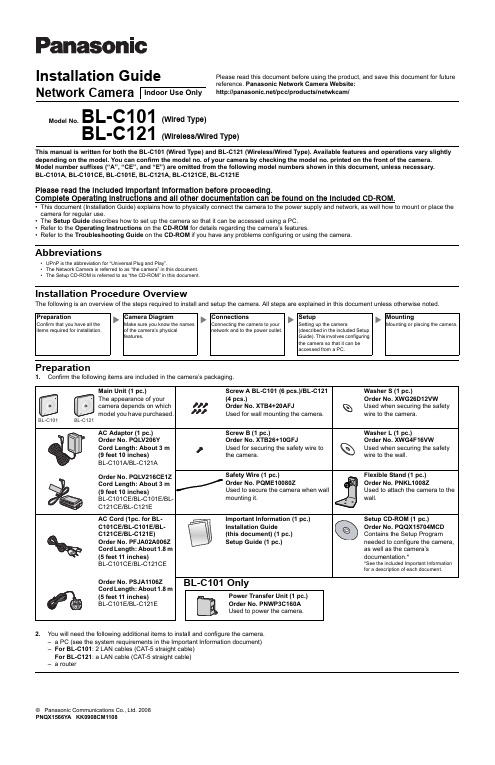
Installation GuideModel No.BL-C101(Wired Type)BL-C121(Wireless/Wired Type)This manual is written for both the BL-C101 (Wired Type) and BL-C121 (Wireless/Wired Type). Available features and operations vary slightly depending on the model. You can confirm the model no. of your camera by checking the model no. printed on the front of the camera.Model number suffixes (“A”, “CE”, and “E”) are omitted from the following model numbers shown in this document, unless necessary.BL-C101A, BL-C101CE, BL-C101E, BL-C121A, BL-C121CE, BL-C121EPlease read the included Important Information before proceeding.Complete Operating Instructions and all other documentation can be found on the included CD-ROM.•This document (Installation Guide) explains how to physically connect the camera to the power supply and network, as well how to mount or place thecamera for regular use.•The Setup Guide describes how to set up the camera so that it can be accessed using a PC.•Refer to the Operating Instructions on the CD-ROM for details regarding the camera’s features.•Refer to the Troubleshooting Guide on the CD-ROM if you have any problems configuring or using the camera.Abbreviations•UPnP is the abbreviation for “Universal Plug and Play”.•The Network Camera is referred to as “the camera” in this document.•The Setup CD-ROM is referred to as “the CD-ROM” in this document.Installation Procedure OverviewThe following is an overview of the steps required to install and setup the camera. All steps are explained in this document unless otherwise noted.Preparation1.Confirm the following items are included in the camera’s packaging.2.You will need the following additional items to install and configure the camera.– a PC (see the system requirements in the Important Information document)–For BL-C101: 2 LAN cables (CAT-5 straight cable)For BL-C121: a LAN cable (CAT-5 straight cable)– a routerPreparationConfirm that you have all the items required for installation.Camera DiagramMake sure you know the names of the camera’s physical features.ConnectionsConnecting the camera to your network and to the power outlet.SetupSetting up the camera(described in the included Setup Guide). This involves configuring the camera so that it can be accessed from a PC.MountingMounting or placing the camera.©Panasonic Communications Co., Ltd. 2008PNQX1566YA KK0908CM1108Please read this document before using the product, and save this document for future2Camera DiagramsConnectionsConnect the camera to your router and to the power outlet as described below.•Before proceeding, confirm that your PC is connected to your router and can access the Internet. Also confirm that your router’s UPnP ™ feature is enabled. (Most routers have UPnP ™ turned off by default.) Refer to the operating instructions included with your router or to the Panasonic Network Camera website (/pcc/support/netwkcam/) for more information.BL-C101•BL-C121BL-C101BL-C121FACTORY DEFAULT RESET buttonWIRELESS/WIRED switch LAN portSerial number label Stand/Tripod Mounting HoleExternal I/O interface DC IN jackHook for AC adaptor cord1unit.21Confirm that the WIRELESS/WIRED switch on the side of the camera is set to WIRED .2Connect the LAN cable to the camera and the router.3Connect the AC adaptor cord to the DC IN jack.4Plug the AC adaptor into the power outlet.•Confirm that the indicator turns green after about 1 minute. If it does not turn green, see 1.2 Camera Indicator Issues in•easily accessible.•Use only specified Panasonic AC adaptor (Order No. PQLV206Y for BL-C121A,PQLV216CE1Z for BL-C121CE, BL-C121E).•The camera may become warm. This is normal.After the camera’s indicator turns green, you may set up the camera. Continue by following the procedure described in the included Setup Guide.•If the indicator does not turn green, see 1.2 Camera Indicator Issues in the Troubleshooting Guide on the included CD-ROM.3For BL-C121: Notes About Wireless CommunicationThe radio wave range may decrease depending on the surrounding environment or existence of obstacles. If obstacles such as the following are placed between a camera and a router, radio waves will weaken. Therefore, even if the distance between the camera and router is short, the frame rate may decrease or images may not be displayed.•A metallic door or shutter•A wall with an insulation material that contains aluminum foil •A wall made of tin•A wall made of concrete, stone or brick •Fireproof glass•Several walls separated by open space •A steel shelfIn the example below, wireless communication between the camera and the wireless router is impaired due to steel doors or reinforced concrete walls between the camera and the wireless router.Circuit Diagram ExampleCaution•The external I/O interface is not capable of connecting directly to devices that require large amounts of current. In some cases, acustom interface circuit (customer-provided) may have to be used.Serious damage to the camera may result if a device that exceedsits electrical capability is connected to the external I/O interface.•Low voltage/current circuits and high voltage/current circuits areused in the camera circuit. All wiring should be performed by a qualified electrician. Incorrect wiring could damage the camera and cause a fatal electric shock.•External devices connected to the camera’s output terminals cannot be controlled in the event of a network error or failure. Keep this in mind when connecting door locks, heat-emitting devices, or otherdevices that may be dangerous if they cannot be controlled. (BL-C121 only)Note•If excessive force is used when disconnecting wires with pointed objects from the external I/O interface, terminals may become damaged or the interface may be pushed inside the camera body and become unusable.Mounting the Camera•The camera illustrations in this document depict the BL-C121. Caution•Do not drive the screws into a soft material. Drive the screws into a secure area of the wall, such as a wall stud, otherwise the camera may fall and be damaged.•Make sure you attach the safety wire when mounting the camera, to prevent the camera from falling.Note•Use screws that are appropriate for the material of the wall.•The included screws are for use with wooden walls only.•The camera is intended for indoor use only and should not bemounted outdoors.•To ensure that camera images are displayed properly, do not mount the camera on an incline. Mount the camera so that it isperpendicular to the floor. Do not mount the camera upside down. Flexible Stand Mount1.Loosen the position lock located on the rear side of the flexible stand.2.Turn the mounting screw to attach the camera.3.Adjust the angle, then fasten the position lock.Tripod Mount•Do not use a tripod screw with a thread of 6 mm (1/4 inch) or more.This may damage the stand/tripod mounting hole.•The camera cannot be mounted depending on the shape of thecamera platform.Ceiling/Wall Mount1.Secure the safety wire to the camera using screw B (included) andwasher S (included).•Make sure you attach the safety wire when mounting the camera, to prevent the camera from falling.2.Connect a LAN cable to the camera.•Insert the LAN cable until it clicks into to place.3.Mount the flexible stand firmly to the ceiling or wall with screw A(included).•Do not drive the screws into a soft material. Drive the screws into a secure area of the wall, such as a wall stud, otherwise the camera may fall and be damaged.•Use screws that are suited for the type of material the camera is mounted to.•Allow sufficient space between the ceiling or wall and the flexible stand to turn the position lock.•Make sure the flexible stand is firmly mounted on a wall or ceiling stud (25mm [1inch] and greater) etc. When there is no stud, apply a board on the other side of the ceiling or wall to make sure the camera does not drop.4.Loosen the position lock located on the rear side of the flexible stand,5.6.Connect all necessary cables (AC adaptor, LAN, etc.) to the camera,dress the cables neatly, and secure with tape (customer-provided).7.Secure the safety wire to the ceiling or wall using screw A (included)and washer L (included).•Leave some slack in the safety wire, as shown.•Make sure the safety wire is firmly mounted on a wall or ceiling stud (25 mm [1 inch]and greater) etc. When there is no stud, apply a board on the other side of the ceilingor wall to make sure the camera does not drop.When mounting on a mortar or concrete surface•Prepare anchors for 4 mm (3/16 inch) diameter screws for mounting.1.Place the flexible stand on the ceiling or wall where you plan to mountthe flexible stand and mark the points where you are going to makeholes.2.Make holes with an electric drill. Insert anchors (customer-provided)into the holes and use a hammer to make them flush with the wall.•Mortar ceilings or walls break easily when drilling. Be careful of pieces of mortarwhich may become loose and fall.3.Mount the flexible stand using the screws.For BL-C101 Only: Connecting to the power transfer unit8.Connect a LAN cable to the power transfer unit and to the switchinghub, router, etc.•The power transfer unit can be fixed in place with 2 pieces from screw A (included)(4 mm x 20 mm [3/16 inch x 13/16 inch]).9.Connect a LAN cable from the camera to the power transfer unit.10.Connect the AC adaptor to the power transfer unit and plug the otherend into the power outlet.•The camera will activate.NWallN Ceiling NN N WallN Ceiling N WallN Ceiling N Wall4。
DUALSHOCK4 无线控制器 手柄说明书 模式

DUALSHOCK ®4 Wireless Controller / Manette de jeu sans fil DUALSHOCK®4Instruction Manual / Mode d’emploiCUH-ZCT2UENGLISHAbout the DUALSHOCK ®4 wireless controllerBefore using this product, carefully read this manual and any manuals for compatible hardware. Retain instructions for future reference.For assistance with this product, visit /helpme.Battery life and duration• T he battery has a limited life span. Battery duration will gradually decrease with repeated usage and age. Battery life also varies depending on the storage method, conditions of use and environmental factors.• C harge in an environment where the temperature range is between 10 °C - 30 °C (50 °F - 86 °F).• Charging may not be as effective when performed in other environments.• W hen the wireless controller is not used for an extended period of time, it is recommended that you fully charge it at least once a year to help maintain battery functionality.Use and handling precautions• Avoid prolonged use of this product. Take a break at about 30 minute intervals.• S top using this unit immediately if you begin to feel tired or if you experience discomfort or pain in your hands or arms during use. If the condition persists, consult a doctor.• P ermanent hearing loss may occur if the headset or headphones are used at high volume. Set the volume to a safe level. Over time, increasingly loud audio may start to sound normal but can actually be damaging your hearing. If you experience ringing or any discomfort in your ears or muffled speech, stop listening and have your hearing checked. The louder the volume, the sooner your hearing could be affected. To protect your hearing:- Limit the amount of time you use headset or headphones at high volume.- Avoid raising the volume to block out noisy surroundings.- Lower the volume if you can’t hear people speaking near you.• A void looking into the light bar of the controller when it is flashing. Stop using the controller immediately if you experience any discomfort or pain in any body parts.• This product is intended for use with the hands only.• T he vibration function of this product may aggravate injuries. Do not use the vibration function if you have any ailment or injury to the bones, joints, or muscles of your hands or arms.• N ote that some software titles enable the vibration function by default. To disable the vibration function, select (Settings) ➡ [Devices] ➡ [Controllers] from the function screen, and then remove the checkmark from [Enable Vibration].• Never disassemble or modify the product.• D o not expose the product to high temperatures, high humidity or direct sunlight.• D o not allow the product to come into contact with liquids.• D o not put heavy objects on the product.• D o not throw or drop the product or subject it to strong physical shock.• D o not handle damaged or leaking lithium-ion batteries.• W hen using the motion sensor function, be cautious of the following points. If the controller hits a person or object, this may cause accidental injury or damage.- Before using, check that there is plenty of space around you.- When using the controller, grip it firmly to make sure it cannot slip out of your hand.- I f using a controller that is connected to the PlayStation ®4 system with a USB cable, make sure there is enough space for the cable so that the cable will not hit a person or object. Also, take care to avoid pulling the cable out of the PS4™ system while using the controller.Exterior protectionFollow the instructions below to help prevent the product exterior from deteriorating or becoming discolored.• Do not place any rubber or vinyl materials on the product exterior for an extended period of time.• U se a soft, dry cloth to clean the product. Do not use solvents or other chemicals. Do not wipe with a chemically-treated cleaning cloth.Pairing the controllerYou need to pair the controller when you use it for the first time and when you use it on another PS4™ system. Turn on the PS4™ system and connect the controller with the USB cable to complete pairing.Light barsTo the PS4™ systemUSB portUSB cableHints• W hen you press the p (PS) button, the controller turns on and the light bar glows in your assigned color. The color that is assigned depends on the order in which each user presses the PS button. The first controller to connect is blue, with subsequent controllers glowing red, green, and pink.• For details on using the controller, refer to the PlayStation ®4 User’s Guide.Charging the controllerWith the PS4™ system either on or in rest mode, connect the controller to the system using the USB cable.HintYou can also charge the controller by connecting to a computer or another USB device. Use a USB cable that complies with the USB standard. You might not be able to charge the controller on some devices.End of life product recyclingThe DUALSHOCK ®4 wireless controller contains a lithium-ion battery. Follow local regulations when disposing of this product. Sony products can be recycled for free in the United States and Canada by dropping the product off at a number of nationwide locations.Visit /SonyInfo/csr/SonyEnvironment/spotlight/ for details.FCC and IC noticeThis equipment complies with FCC/IC radiation exposure limits set forth for an uncontrolledenvironment and meets the FCC radio frequency (RF) Exposure Guidelines and RSS-102 of the IC radio frequency (RF) Exposure rules. This equipment has very low levels of RF energy that are deemed to comply without testing of specific absorption rate (SAR).This transmitter must not be co-located or operated in conjunction with any other antenna or transmitter.NOTEThis equipment has been tested and found to comply with the limits for a Class B digital device, pursuant to Part 15 of the FCC rules.These limits are designed to provide reasonable protection against harmful interference in a residential installation. This equipment generates, uses, and can radiate radio frequency energy and, if not installed and used in accordance with the instructions, may cause harmful interference to radio communications. However, there is no guarantee that interference will not occur in a particular installation. If thisequipment does cause harmful interference to radio or television reception, which can be determined by turning the equipment off and on, the user is encouraged to try to correct the interference by one or more of the following measures:• Reorient or relocate the receiving antenna.• Increase the separation between the equipment and receiver.• C onnect the equipment into an outlet on a circuit different from that to which the receiver is connected.• Consult the dealer or an experienced radio/TV technician for help.You are cautioned that any changes or modifications not expressly approved by the party responsible for compliance could void the user’s authority to operate the equipment.If you have questions about this product, visit /helpme.Declaration of Conformity Trade Name: SONYModel No.:CUH-ZCT2UResponsible Party: Sony Electronics Inc.Address:16535 Via Esprillo, San Diego, CA 92127 U.S.A.Telephone No.:858-942-2230This device complies with Part 15 of FCC Rules and Industry Canada’s licence-exempt RSSs.Operation is subject to the following two conditions: (1) this device may not cause harmful interference, and (2) this device must accept any interference received, including interference that may cause undesired operation.SpecificationsInput power rating: 5 V ⎓ 800 mABattery type: Built-in rechargeable lithium-ion battery Voltage:3.65 V ⎓ Battery capacity:1000 mAhOperating temperature: 5 °C – 35 °C (41 °F – 95 °F)Mass:Approx. 210 g (7.4 oz)Design and specifications are subject to change without notice.LIMITED WARRANTYSony Interactive Entertainment America LLC (SIEA) warrants to the original purchaser that this product shall be free from defects in material and workmanship for a period of one (1) year from the date of purchase. This warranty does not apply to any consumables (such as batteries). For defects in material or workmanship within the warranty period, upon showing a proof of purchase, SIEA agrees for a period of one (1) year to either repair or replace this product with a new or factory recertified product at SIEA’s option. For the purpose of this Limited Warranty, “factory recertified” means a product that has been returned to its original specifications. Visit playstation. com/helpme or call 1-800-345-7669 to receive a return authorization and shipping instructions.This warranty shall not be applicable and shall be void if the defect in the SIEA product has arisen through abuse, unreasonable use, mistreatment, neglect, or means other than from a defect in materials orworkmanship. THIS WARRANTY IS IN LIEU OF ALL OTHER WARRANTIES AND NO OTHER REPRESENTATIONS OR CLAIMS OF ANY NATURE SHALL BE BINDING ON OR OBLIGATE SIEA. ANY IMPLIED WARRANTIES APPLICABLE TO THIS PRODUCT, INCLUDING WARRANTIES OF MERCHANTABILITY AND FITNESS FOR A PARTICULAR PURPOSE, ARE LIMITED TO THE ONE (1) YEAR PERIOD DESCRIBED ABOVE. IN NO EVENT WILL SIEA BE LIABLE FOR INCIDENTAL OR CONSEQUENTIAL DAMAGES RESULTING FROM POSSESSION, USE OR MALFUNCTION OF THE SIEA PRODUCT. SOME STATES OR PROVINCES DO NOT ALLOW LIMITATION ON HOW LONG AN IMPLIED WARRANTY LASTS AND SOME STATES DO NOT ALLOW THE EXCLUSION OR LIMITATIONS OF CONSEQUENTIAL OR INCIDENTAL DAMAGES, SO THE ABOVE LIMITATIONS OR EXCLUSION MAY NOT APPLY TO YOU.This warranty gives you specific legal rights, and you may also have other rights which vary fromstate to state or province to province.This warranty is valid only in the United States and Canada.Part #: 3001809。
(Linyuan)Link prediction in complex networks-A survey
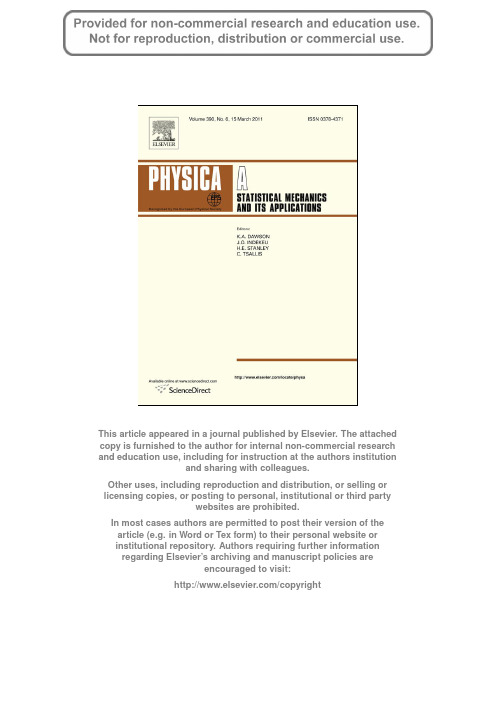
Author's personal copy
Physica A 390 (2011) 1150–1170
Contents lists available at ScienceDirect
Physica A
journal homepage: /locate/physa
Article history: Received 5 October 2010 Received in revised form 10 November 2010 Available online 2 December 2010 Keywords: Link prediction Complex networks Node similarity Maximum likelihood methods Probabilistic models
article
info
abstract
Link prediction in complex networks has attracted increasing attention from both physical and computer science communities. The algorithms can be used to extract missing information, identify spurious interactions, evaluate network evolving mechanisms, and so on. This article summaries recent progress about link prediction algorithms, emphasizing on the contributions from physical perspectives and approaches, such as the random-walkbased methods and the maximum likelihood methods. We also introduce three typical applications: reconstruction of networks, evaluation of network evolving mechanism and classification of partially labeled networks. Finally, we introduce some applications and outline future challenges of link prediction algorithms. © 2010 Elsevier B.V. All rights reserved.
PCV-2V压力释放阀,直接操作手动可调说明书

w e e n g i n e e r y o u r p r o g r e s sTable of Contents1 Product Details .....................................................................................................................................................................................2 1.1 Application ............................................................................................................................................................................................. 2 1.2 Recommended Installation .................................................................................................................................................................... 2 2 Function ................................................................................................................................................................................................ 2 2.1 Features ................................................................................................................................................................................................. 23 Technical Data ...................................................................................................................................................................................... 34 Ordering Information ........................................................................................................................................................................... 3 4.1 Type Code ............................................................................................................................................................................................. 3 4.2Versions currently available (3)5 Description of Characterisics in Accordance with Type Code ........................................................................................................ 4 5.1 Characteristic 1: Variant DSU ................................................................................................................................................................ 4 5.2 Characteristic 2: Port / Case: Variant CA - Cartridge ............................................................................................................................. 4 5.3 Characteristic 3: input flow rate .............................................................................................................................................................. 4 5.4 Characteristic 4: Max.permissible pressure ........................................................................................................................................... 4 5.5 Characteristic 5: Activation / Setting ...................................................................................................................................................... 4 5.6 Characteristic 6: Stepped cavity 8.00239 (corresponds to Bucher UVP- 4) ......................................................................................... 4 Das vorgesteuerte Druckbegrenzungsventil ist ein Cartridgebauteil und wird in eine Stufenbohrung entsprechend nebenstehender Zeichnung eingeschraubt. ..................................................................................................................................................................................................... 4 5.7 Characteristic 7: Seal ............................................................................................................................................................................. 4 6 Installation ............................................................................................................................................................................................ 5 6.1 General information ............................................................................................................................................................................... 5 6.2 Connection Recommendations .............................................................................................................................................................. 5 6.3 Installation - installation space ............................................................................................................................................................... 5 7 Notes, Standards and Safety Instructions ......................................................................................................................................... 5 7.1 General Instructions ............................................................................................................................................................................... 5 7.2 Standards ............................................................................................................................................................................................... 58 Zubehör .................................................................................................................................................................................................5w e e n g i n e e r y o u r p r o g r e s s1The pressure valve is designed as cartridge valve. It is a direct operated valve for flow rates up to 10 l / min, which can be adjusted manually. The adjustment can be protected by a cap. The components are designed robust. The valve can be charged up to 500 bar and is delivered at a certain pressure.1.1 ApplicationThe pressure valve is used to protect high volume lift cylinders in truck cranes. It should avoid excessive pressure increase in unmoving cylin-ders due to warming (“sushine valve”).1.2 Recommended Installation2 FunctionThe pressure valve operates as a direct acting seat valve. The pressure can be set using an adjusting screw. The screw is locked after adjustment with a backup sealing nut and can be protected by a cap.2.1 Features▪ Cartridge type▪ Small installation space ▪ Robust construction▪Stepped cavity (corresponds to Bucher UVP-4) ▪Seat valve, leakage freeP – protected port T - tankw e e n g i n e e r y o u r p r o g r e s s3 Technical Data4 4.1 Type CodeXXX – fest vorgegebene Merkmale XXX – vom Kunden wählbare Merkmale4.2 Versions currently availableThe versions listed below are available as standard. Further versions as part of the options given on the type code can be configured upon request.designationtype codepart nr.PRV –DSU –CA -10LPM -500BAR –MAN230BAR –239 -NBR PRV –DSU –CA -10 -500 –MAN230 –239 -N 412.072.451.9 PRV –DSU –CA -10LPM -500BAR –MAN235BAR –239 -NBR PRV –DSU –CA -10 -500 –MAN235 –239 -N 412.072.430.9 PRV –DSU –CA -10LPM -500BAR –MAN290BAR –239 -NBR PRV –DSU –CA -10 -500 –MAN290 –239 -N 412.072.433.9 PRV –DSU –CA -10LPM -500BAR –MAN340BAR –239 -NBR PRV –DSU –CA -10 -500 –MAN340 –239 -N 412.072.431.9 PRV –DSU –CA -10LPM -500BAR –MAN420BAR –239 -NBR PRV –DSU –CA -10 -500 –MAN420 –239 -N 412.072.432.9CriteriaUnit Value Installation position any Weightkg 0,1Surface protectiveZinc coated Maximum input pressure (P) bar 550Adjustable pressurebar 100 - 500 Maximum Tankpressure (T) bar 8 Maximum input flow rate (P) l/min 10Hydraulic fluidMineral oil (HL, HLP) conforming with DIN 51524, other fluids upon re-Hydraulic fluid pressure range °C -25 bis +80 Ambient temperature °C < +50 Viscosity rangemm2/s 2,8 - 500Contamination gradeFiltering conforming with NAS 1638, class 9, with minimum retentionPRVDSUCA10500239N000102030405060700 Product group Pressure relief valves PRV 01 Variant manual adjustable DSU 02 Port / Case Cartridgeventil CA 03 Input flow rate Qmax.10 l/min 1004 Max.permissible pressure Pmax.. 500bar50005 Activation Man ually adjustable 100-500barMAN100 06 Stepped cavity WESSEL-Patrone 8.00239 (stepped cavity) 239 07 Seal NBR, temperatur range -25°C bis +80°CNw e e n g i n e e r y o u r p r o g r e s s5 5.1 Characteristic 1: Variant DSUAdjustable pressure relief valve5.2 Characteristic 2: Port / Case: Variant CA - CartridgeAs variant CA, the valve is delivered as a cartridge valve. The Cavity has to be designed according to characteristic 6 (stepped cavity)5.3 Characteristic 3: input flow rateRecommended maximum flow rate of 10 l/min.5.4 Characteristic 4: Max.permissible pressureMaximum permissible pressure is 500bar (adjustable range100 - 500bar)5.5 Characteristic 5: Activation / SettingThe valve can be adjusted with a set screw. For this purpose, the protective cap must be removed and the counter nut undone.5.6 Characteristic 6: Stepped cavity 8.00239 (corresponds to Bucher UVP- 4)Das vorgesteuerte Druckbegrenzungsventil ist ein Cartridgebauteilund wird in eine Stufenbohrung entsprechend nebenstehender Zeichnung eingeschraubt.5.7 Characteristic 7: SealNBR, temperature range -25°C bis +80°Cw e e n g i n e e r y o u r p r o g r e s s6 Installation6.1 General information▪ Observe all installation and safety information of the construction machine / attachment tools manufacturer. ▪ Only technically permitted changes are to be made on the construction machine. ▪ The user has to ensure that the device is suitable for the respective application. ▪ Application exclusively for the range of application specified by the manufacturer. ▪ Before installation or de-installation, the hydraulic system is to be depressurized. ▪ Settings are to be made by qualified personnel only.▪ Opening is only to be performed with the approval of the manufacturer, otherwise the warranty is invalidated.6.2 Connection RecommendationsNOTE : Enclosed proposed resolution is not always guaranteed. The functionality and the technical details of the construction ma-chine must be checked.5.3 Montage – BauraumObserve connection names.Do not damage seals and flange surface. Its hydraulic system must be ventedEnsure sufficient free space for setting and installation work6.3 Installation - installation space▪ Observe connection names.▪ Do not damage seals and flange surface. ▪ Its hydraulic system must be vented▪ Ensure sufficient free space for setting and installation workCAUTION: Hydraulic hoses must not touch the pressure relief valve, otherwise they are subject to thermal damaging. Tightening torques must be observed. Torque wrench needed.77.1 General Instructions▪The views in drawings are shown in accordance with the European normal projection variant▪ A comma ( , ) is used as a decimal point in drawings ▪All dimensions are given in mm7.2 StandardsThe following standards must be observed when installing and operating the valve:▪ DIN EN ISO 13732-1:2008-12, Temperatures on accessible surfaces8 ZubehörSafety cap: 275.066.000.6。
Voyager 6200 UC Bluetooth 耳機 使用指南说明书

Voyager 6200 UC Bluetooth 耳機使用指南目錄耳機概觀3注意安全3USB Bluetooth 轉接器4連接與配對5連接至 PC5設定 USB 轉接器5與行動裝置配對5重新配對 USB 轉接器6載入軟體8更新您的 Poly 博詣裝置8充電9查看耳機電池狀態9配戴調整10更換耳塞10基本功能11電源開啟/關閉11調整音量11播放或暫停音訊11曲目選擇11快速前進/倒帶11ANC11語音助理11撥打/接聽/結束通話11更多功能13與 Microsoft 軟體電話互動13線上指示燈13重新校準耳機音效13疑難排解14支援15LED 靜音ANC 主動式雜音消除技術電源播放/暫停*下一首曲目*上一首曲目*Bluetooth® 配對音量 / 通話按鈕/按下即可與 Microsoft Teams 互動 (需有應用程式)Siri 、Google Assistant 預設語音助理 (智慧型手機功能)附註*功能會因應用程式而異。
可能無法透過網路應用程式使用。
使用新耳機前,請先閱讀安全指南以瞭解重要安全說明、電池充電與法規資訊。
耳機概觀注意安全USB Bluetooth 轉接器您的高傳真 Bluetooth USB 轉接器與 Poly 博詣裝置已先行配對。
將它插入電腦,即可連接至高傳真電腦音訊。
附註轉接器的 USB 連接與設計可能有所差異,但功能相同。
USB LED 燈含意呈紅色和藍色交替閃爍正在配對呈藍色持續亮起已連接耳機呈藍色閃爍通話中持續亮紅燈啟用靜音呈紫色閃爍從電腦串流媒體USB LED 燈含意呈紅色和藍色交替閃爍正在配對持續亮紫燈Microsoft Teams 已連線呈藍色閃爍通話中持續亮紅燈啟用靜音脈動紫燈Microsoft Teams 通知附註*需有 Microsoft Teams 桌面應用程式。
您的 Bluetooth USB 轉接器與耳機已先行配對。
1開啟耳機並將 Bluetooth USB 轉接器插入筆記型電腦或 PC。
takex-tl-5150ucl-line-scan-camera-instruction-说明书

1/ 19(ver.0.9) Line scan cameraInstruction ManualModel: TL-5150UCLTAKENAKA SENSOR GROUPTAKENAKA SYSTEM CO.,LTD.□H e a d O f f i c e86-66 Nomizo-cho Otsuka Yamashina-ku 607-8135 Kyoto JAPANTEL:+81-75-593-9300 FAX +81-75-593-9790□C a m e r a D e p t. 4F Matsumasa Bld.1-17-14 Ogaya Otsu Shiga 520-2144 JAPANTEL:+81-77-545-4331 FAX +81-77-545-4335□I mag e Inspect ion Dept.86-66 Nomizo-cho Otsuka Yamashina-ku 607-8135 Kyoto JAPANTEL:+81-75-593-9300 FAX +81-75-593-9790□T o k y o O f f i c e 2F MK Bldg. 2-2-19 Sotokanda Chiyoda-ku 101-0021 Tokyo JAPANTEL :+81-3-3255-0361FAX:+81-3-3255-0362TAKENAKA SYSTEM CO.,LTD. URL http://www.takex-system.co.jp/TAKENAKA SENSOR GROUP URL http://www.takex.co.jp/2 / 19 Table of Contents1. Outline (3)2. Features (3)3.Applications (3)4. CCD image sensor ........................................... (3)5.Specifications (4)6. Camera I/O (4)6-1. Connector pin assignment of the Power connector6-2. Connector pin assignment of the Camera Link connector7.How to change settings (6)7-1 Fine adjustment of ODD and EVEN video signal7-2 How to change camera GAIN8. Timing chart (7)9. Serial communication protocol (8)10. Exposure control (12)11. Setup steps of Hyper terminal (13)12. Notes (18)13. Dimensions (19)3 / 191. Outline● TL-5150UCL is a Digital Line Scan Camera adopting 5,150-pixel CCD linear image sensor. ● Video signal is output complying with Camera Link standard (Base Configuration). ● 40MHz data rate.2. Features● It can perform high-precision inspection with 5,150 image pixels.● GAIN and OFFSET characteristic , 8/10 bits format etc. can be easily changed by the RS232C command from capture board.● The equipment operates with a single DC12V power source.● Reduction in size and weight has been realized by adopting original circuit and mechanism design. ●Simplified exposure control function is incorporated. (at below 3.2kHz in scan rate)3. Applications● Image processing device for Image inspection.● Measuring device such as appearance inspection or dimensional measurement device. ● Surface inspection apparatus of sheet-like object. ●High-resolution pattern inspection instrument.4. CCD image sensorThe CCD image sensor Is characterized by 7μm square image pixels and high-speed, high-sensitive CCD with 5150 effective pixels.Charges accumulated in single-row photo diodes are output thorough two shift registers, respectively. (No.1 for ODD numbered charges, No.2 for EVEN numbered charges) Each shift register operates at the rate of 20MHz.D 2PORT ABlock diagram of CCD deviceD 2D 2D 7D 7S 1S 2S 3S 5D 7D 7D 9D 9D 9S 5S 5S 5Photo diodeShift gateCCD analog shift register(No.1)Shift gateCCD analog shift register(No.2)Output bufferOS1PORT BOS2Outputbuffer1.00.80.60.40.2400500600700800900Sensitivity -W avelength C haracteristicsW avelen gth (nm )R e l a t i v e s e n s i t i v i t y4 / 195. Specifications6. Camera I / O6-1 Power connectorConnector panelCamera Link connectorPower connectorPower indicatorPower connector pin assignment654321Power connector (HR10A-7P-6S HIROSE) (Pin arrangement viewed from the outside of the camera)5 / 196-2 Camera Link connectorConforming cable 3M madeCf. 14B26-SZLB-*00-0LC (*m)※14B26-SZ3B-*00-04C (*m)※Flex resistance cableBit assignment of Base Configuration8 Bit: 10Bit:1261413Camera Link connector pin-out6 / 197. How to change settingsThe ODD/EVEN video signal gain and the camera gain are changeable as needed by removing the camera cover,.7-1 Fine adjustment of ODD/EVEN video signal gainGain adjustment of ODD/EVEN video signal is not normally needed, as it has been set before shipment. However, when it is needed, make a fine adjustment following the diagram below.7-2 How to change camera GAINThe camera gain has been set to “×4” as a factory default. It is possible to double the gain using the built-in GAIN switch.Select “×1” when high-quality image is needed, and select “×8” when high sensitivity is needed even if image quality degrades. Select “×2 to ×6” depending on the degree.SW No.8: ON EXT SYNCOFF AUTO EXT SYNC(When the period of EXT SYNC is less than 1msec, it automatically lead to INT SYNC.)OFF ← VR1: Pixel No.2 to 5150 (EVEN number) Fine control volume for gain8. Timing chartSTROBE (20MHz)EX SYNC In (CC1IN)LINE VALIDPIXEL DATA PORT A (OS1)D umm y Si gna l(74pi xels )O pti cal Bla ck Out put (48pixe ls)1Li ne Outp ut Per iod(2668CL OCK)TL-5150UCL Timing ChartPIXEL DATA PORT B (OS2)35clock390nsec11CLOCK37CLO CK24CLO CK13CLOC K9. Serial communication protocolOperation under the RS232C communication(1)Selection of output bit format 8/10 bit(2)SYNC system switchingAUTO When EXT SYNC is not designated, it automatically lead to INT SYNC.EXT.SYNC External SYNC operation onlyINT. SYNC Internal SYNC operation only※SYNC period is determined from the following equation.SYNC period = Minimum period + n ×aWhereInternal sync(sync=2) Exposure time = n (n: 0 to 127)a= 12.8μsec …10.24μsec …(3)Line period exposure Exposure during periodic timeFixed time exposure Exposure during pre-set timePulse width exposure Exposure during the pulse width of EXT.SYNC(4) GAIN switchingSelection of GAIN position 1,2,3,…………8 ×Selection of GAIN position at each channel ODD/EVEN adjustment(5) Adjustment of OFFSETOFFSET adjustment for each channel (ODD/EVEN)[Network transmission setting]Baud rate :9600bpsData Length :8bitStart Bit :1bitStop Bit :1bitParity :NonXon / Xoff Control :Non[Communication overall]1. ReferringTo refer to the status of the camera.e.g. Id? <CR> To refer to the camera ID.2. SettingTo set the status of the camera.e.g. sync=1 <CR> To set SYNC system to EXT.SYNC[Glossary][ ] ……omissible<CR> ……carriage returnN ……arbitrary numeral indicating some valueA ……arbitrary numeral indicating GAIN positionX ……arbitrary numeral indicating channelGain position……GAIN position of the cameraChannel …….Channel to specify the GAIN control device for each CCD output line EEPROM …….EEPROM incorporated in the camera[Notes]・Command name must be lower-case. Upper-case character is not valid.・Input character must be one-byte character. Double-byte character is not valid.・Blank is not valid.・Line feed code is indicated by “CR(0x0D)”. And also “LF(0×0A)” and “CR+LF” are usable. However returning line feed code must be CR only.<When in use of Hyper terminal>・When in inputting error, retyping is required.(Correction by cursor movement is not valid.)[ Description of exceptional case]*NG is returned when in command input error or in inputting nonexistent command.e.g. : Command input error (Gain position No. is not designated. )Input: ch1gain=96Output: NGe.g. : Input of nonexistent commandInput: chakeOutput: NG*NE is returned when in numeric entry error.e.g. : Input error (Input value is beyond the setting range.)Input: gainpos=96Output: NEe.g. : Input error (Input value is beyond the setting range.)Input: ch1gain1=2000Output: NE*NC is returned when in inputting invalid value under the condition that the ctrl setting (DIP-SW setting) is 0.e.g. :Input: ch1gain=96 (at ctrl=0)Output: NC*TO is returned when a command input period overruns the time-out period (15 sec.).e.g. :Input: gainpo (No CR entry)Output: TO*” ? ” at the bottom of Command is omissiblee.g. :Input: idOutput: 010. Exposure controlUCL-Exposure control(TL-5150UCL,TL-5150UCL-CO))Line period exposure (expc=0)Exposure during each period of EXT.SYNC(CC1)Fixed time exposure (expc=1、expt=N) Exposure during the period of the equation belowfrom the timing of leading edge of EXT.SYNC(CC1).Exposure time =135+12.8×N (μsec) Minimum Exposure time=135μsec★ Note that the minimum period of EXT.SYNC is 268.4μsec at the Fixed time exposure mode.Minimum period =135μsec+DATA output duration (133.4μsec ) PIXEL DATA Exposure time Exposure time Exposure time EXT.SYNC IN ST-2 Line Valid ST-1 ST-3 ST-4 ST OUT-1 ST OUT-2 ST OUT-3 ST OUT-4 ST-1 DATA ST-0 DATA ST-2 DATA ST-3 DATA ST OUT-1 EXT.SYNC IN Line Valid PIXEL DATA ST-1 Exposure time ST-1 DATA output duration ST-2 ST-3 Exposure time ST OUT-2 Exposure time ST-2 DATA output duration Pulse width exposure (expc=2) Exposure during the period of the pulse width of EXT.SYNC(CC1). Minimum exposure time =135μsec ★ Note that the minimum period of EXT.SYNC is 268.4μsec. Minimum period =135μsec+DATA output duration (133.4μsec )ST OUT-1 EXT.SYNC IN Line Valid PIXEL DATA ST-1 Exposure time ST-1 DATA output duration ST-2 ST-3 Exposure time ST OUT-2 Exposure time ST-2 DATA output duration11.Setup steps of Hyper terminal.[Applicable camera] TL-□□□□CL, TL-□□□□UCL[Network transmission setting]Baud rate : 9600 bpsData length : 8 bitStart bit : 1 bitStop bit : 1 bitParity : NonXon / Xoff control : Non[Setup of Hyper terminal ] (In the case of Microsoft Windows2000)1)Select “Start”→“Programs”→”Accessories”→”Communications”→”Hyper Terminal”2)The windows will appear with the picture below.3)When the next picture appears, enter any name.(e.g. GMA_RS232C)Then click the “OK” button.4)When the next picture appears, select “ COM※” on Connect using.(※changes depending on the setting of the computer. )Then click the “OK” button.5)When the next picture appears, select each items as follows.(9600,8,None,1,None)Then click the “OK” button.[Communication settings]Baud Rate : 9600bpsData Length : 8bitStart Bit : 1bitStop Bit : 1bitParity : NonXon/Xoff Control : Non6)The next picture will appear.7)Select [File]→[Properties]8)When the next picture appears, select “Settings” tag.9)When the next picture appears, click the “ASCII Setup” button.10)When the next picture appears, select each items as follows.(☑, ☑, 0, 0,☑, blank, blank)Then click the “OK” button.11)The screen display will return to the screen of 9).Then click the OK button.12)End of setup.Confirm the connection of the camera ,enter “check” on the screen belowand then send it out.If “OK” is displayed on the screen, communication processing has been completed.13) Select “Start”→“Programs”→”Accessories”→”Communications”→”Hyper Terminal”→”(*1) ”, when to launchthe Hyper terminal again with the same settings after having exited the above screen.*1………The name which was entered at section 3)12. NotesPrecautions for use■Do not make an impact on the equipment.■Do not lag the equipment with heat insulating agent. If the equipment is covered with heat insulating agent, It produces an increase in temperature and it causes the equipment to malfunction.(except for low-temperature environment use)■Take appropriate measures such as heat removal or cold removal to prevent dew condensation, when to move It to the place where temperature difference is extremely severe.Usage with dew condensation causes the equipment to malfunction.■When the equipment is not used for a long time, protect the imaging device from dust or scratch by attaching a lens cap. Do not store the equipment at the following places.・The place where is subjected to a lot of dust and moisture.・The place where is subjected to direct sunlight.・The place where is extremely hot or cold.・The place in the vicinity of an object which generates intensive electromagnetic field.・The place where is subjected to intensive vibration.■Please wipe off the dirt on the lens surface with a cotton swab preventing scratch to the lens surface.Use a soft cloth to clean up the camera body.■Use the equipment with a voltage within the range of specifications and do not connect the equipment to a power source that contains intense noise components. In such case, the image output from the camera may contains noise components.■Do not use the equipment in an environment subject to intense electromagnetic field.In such an environment, malfunction of the camera, disturbance of image and noise are caused by the field.■When to take images of the high-intensity object, it may happen that even the low intensity part is displayed whitely like a vertical streak above and below the high-intensity object. This phenomenon is called “smear”.However it is the problem specific to CCD and it is not the camera-related failure.■When to take images of the linear object, jagged picture may be displayed. Also when to take images of the pinstripe or checkered pattern, annual rings- like picture may be displayed. However these are also the problem specific to CCD and it is not the camera-related failure.■The lighting using a commercial power source may cause a perceptible flicker at higher shutter speed.In cases like this, consider to adjust shutter speed setting of the camera or to use the DC lighting or high- frequency lighting.Attention■All rights on this manual reserved.■The specifications and operational details described in the manual are subject to change for performance improvement or other reasons without notice.13.External dimensions。
Tripp Lite APSX750 PowerVerter APS X Series 750W I

Tripp Lite1111 West 35th StreetChicago, IL 60609 USATelephone: +(773) 869 1234E-mail: ***********************Model #: APSX750PowerVerter® APS X Series 750W Inverter/Charger with Auto-Transfer Switching and 2 C13 OutletsHighlights12V DC or 230V AC input; 230V, 50 Hz output; 2 AC outlets750 watts continuous, 1125 watts OverPower™ and 1500 wattsDoubleBoost™ inverter output (see specifications)3-stage, selectable 5 / 20 amp, wet/dry cell battery charger with 1/2 cycletransfer timeAuto Transfer Switching option for battery backup / UPS operationReliability enhanced large-transformer design with protected DC terminalsDescriptionTripp Lite's APSX750 DC-to-AC inverter with automatic line-to-battery transfer and integrated charging system serves as an extended run UPS, a standalone power source or an automotive inverter. Supplies up to 750 watts of continuous 230V AC power to 2 AC outlets from any 12V battery or automotive DC source. OverPower inverter output feature temporarily provides up to 150% of the continuous output for 1-60 minutes and DoubleBoost inverter output feature delivers up to 200% of the continuous output for up to 10 seconds, providing the extra power needed to cold start heavy-duty tools and motorized equipment. When AC cable is connected to a live wall socket, commercial power passes through to connected equipment and the battery set is recharged via 3-stage, selectable 5/20 amp charging system. In UPS mode, the APS system responds to blackouts and voltage fluctuations with a near instantaneous automatic transfer to battery-derived AC output. Includes a set of high current DC input terminals for simple installation (user supplies batteries and cabling - see owner's manual for recommendations). Passes sine wave utility or generator power during battery charging and UPS line power operation, plus efficient PWM sine wave AC output in inverter and UPS backup modes. Reliable large transformer design, with frequency control powers resistive electronic loads or large inductive motors, compressors and other items with high current needs on startup. Optional APSRM4 wired remote power switch with full status LEDs provides remote power inverter on/off switching and continuous status information (APSRM4 sold separate). Supports an unlimited amount of runtime with any number of user-supplied batteries connected. Highly adaptable to a variety of applications and site conditions with adjustable charger settings for wet/gel battery types and selectable line to battery power transfer voltages.ApplicationsVersatile inverter/charger system with auto-transfer switching serves as an automotive inverter for RVs, over-the-road trucking, conversion vans, high humidity environments and fleet service vehicles; a standalone alternative power source for off-grid, alternative energy or export applications and as an uninterruptible power supply (UPS) for items compatible with a 10 millisecond transfer time. NOTE: For sump pump applications, Tripp Lite recommends its "UT" Utility Truck Inverter/Chargers.Package IncludesAPSX750 Inverter/ChargerInstruction manual with warranty informationFeaturesSupports 230V AC output from a 230V AC line power source or 12V DC battery source10 millisecond automatic transfer between line and battery power supports UPS protection during blackouts and voltage fluctuations forequipment compatible with a 1/2 cycle transfer time750W continuous AC output in inverter modeDouble Boost™ inverter output supports momentary startup loads up to 200% of the continuous rating for up to 10 seconds (seespecification chart)OverPower™ inverter output supports longer duration overloads to 150% for 1-60 minutes under ideal battery and temperature conditions3 stage, selectable 5/20 amp battery charger with adjustable settings for wet/gel battery typesDual C13 output receptacles pass 120V line power or inverter output through to connected equipment3 position operating mode switch supports "AUTO" mode to enable automatic transfer between DC and AC modes, CHARGE-ONLY toBATTERYExpandablebattery runtimeRuntime is expandable with any number of user supplied wet or gel type batteriesDC system voltage(VDC)12Battery PackAccessory(optional)98-121 sealed lead acid battery (optional)Battery charge Selectable 5 / 20 amp with 1/2 cycle (10 ms) transfer timeLEDS ALARMS & SWITCHESSwitches 3 position on/off/remote switch enables simple on/off power control plus "auto/remote" setting that enables distant on/off control of the inverter system when used in conjunction with optional APSRM4 accessory when used in inverter mode.In AC uninterruptible power mode, auto/remote setting enables automatic transfer from line power to battery power - tomaintain continuous AC power to connected loads.Front panel LEDs Set of 6 LEDs offer continuous status information on load percentage (6 levels reported) and battery charge level (7 levels reported). See manual for sequences.SURGE / NOISE SUPPRESSIONAC suppressionjoule rating840PHYSICALShippingDimensions(HWD/in)12.5 x 11 x 10.75ShippingDimensions(HWD/cm)31.75 x 27.94 x 27.31Shipping weight(lbs)20Shipping weight(kg)9.1Unit Dimensions(HWD/in)7 x 8.75 x 9Unit Dimensions(HWD/cm)17.78 x 22.23 x 22.86Unit weight (lbs)18.6Unit weight (kg)8.3Cooling method Multi-speed fanMaterial ofconstructionPolycarbonateStyle Heavy-duty with built-in battery chargerForm factors supported Mounting slots enable permanent placement of APSX750 on any horizontal surface (see manual for additional mounting information)ENVIRONMENTALRelative Humidity0-95% non-condensing LINE / BATTERY TRANSFERTransfer time from line power to battery mode Transfer time from line power to battery mode: 10 milliseconds (typical - compatible with many computers, servers and networking equipment - verify transfer time compatibility of loads for UPS applications)Low voltage transfer to battery power Low voltage transfer to battery power: In AC "auto" mode, inverter/charger switches to battery mode as line voltage drops to 144V (user adjustable to 163, 182, 201V - see manual)High voltagetransfer to batterypowerIn AC "auto" mode, inverter/charger switches to battery mode as line voltage increases to 272SPECIAL FEATURESAppearance Black colorRemote controlcapabilityYesCERTIFICATIONSCertifications RoHS CompliantWARRANTYProduct WarrantyPeriod (U.S. &Canada)1-year limited warrantyProduct WarrantyPeriod(International)2-year limited warrantyProduct WarrantyPeriod (Mexico)2-year limited warrantyProduct WarrantyPeriod (PuertoRico)1-year limited warrantyRelated ItemsOptional ProductsRelated Model Description Qty. APSRM4Remote Control Module - for Tripp Lite Inverters and Inverter/Chargers 1BP-260Ideal battery housing for use with Tripp Lite PowerVerter APS inverter/charger systemswith a 12 or 24V DC system voltage.198-12112V DC Sealed, Maintenance-Free Battery 1More information, including related products, owner's manuals, and additional technical specifications, can be found online at/en/products/model.cfm?txtModelID=3026.Copyright © 2013 Tripp Lite. All rights reserved. All trademarks are the sole property of their respective owners. Tripp Lite has a policy of continuous improvement. Specifications are subject to change without notice. Photos may differ slightly from final products.。
MEXL MEXL规格说明书 ES-4612 Rev.1

Final Control ElementsVALVE POSITIONERMODEL: MEXL–11[1]–[2][3]Specify a code from below for each of [1] through [3].(e.g. MEXL-111-G/Q)• Specify the specification for option code /Q(e.g. /C01/S01)FEEDBACK RESISTANCE1: PotentiometerCONTROL OUTPUT1: SSRs incorporated[1] BREAK0: None1: With[2] POWER INPUTAC PowerA: 24 V ACB: 100 V ACC: 110 V ACG: 200 V ACH: 220 V AC[3] OPTIONSblank: none/Q: With options (specify the specification)/C01: Silicone coating/C02: Polyurethane coating/C03: Rubber coatingTERMINAL SCREW MATERIAL/S01: Stainless steelSystem’s web site.Connection: M3.5 screw terminalsScrew terminal: Chromated steel (standard) or stainlesssteelHousing material: Flame-resistant resin (black)Full-closed position adjustment range: 0 - 25 % (front)Full-open position adjustment range: 75 - 100 % (front)Deadband adjustment: 0.1 – 8.0 % (front adj.; refer to thetable below)Isolation: LonWorks to feedback potentiometer to controloutput to power to groundRUN LED:Blinking at 0.5 Hz in normal operating conditionsBlinking at 2 Hz when lock protection timer is operatingBlinking at 5 Hz for 3 seconds during WinkManual operation switch: Manual full-close or full-openposition commandDeadband adjustmentDeadband adj. SW Deadband (%)00.110.320.530.74 1.05 1.56 2.07 3.08 5.098.0Transceiver: FTT-10A (78 kbps, free topology)Service pin: Node structure, for installationReset switch: Neuron chip resetService LED: ON when no valid application code is held or when malfunctioningBlinking at 0.5 Hz when network address information is not configuredMinimum span: 50 % of totalresistanceExcitation: 3.3 V DCAOutput operation: Terminal no. in ( ).•AC: Operational voltage range: rating ±10 %,50/60 ±2 Hz, approx. 3 VAOperating temperature: -5 to +60°C (23 to 140°F) Operating humidity: 30 to 90 %RH (non-condensing) Mounting: Surface or DIN railWeight: 300 g (0.66 lb)Dielectric strength: 2000 V AC @ 1 minute (LonWorks or feedback potentiometer to control output to power to ground)500 V AC @1 minute (LonWorks to feedback potentiometer)Node Object #0Application Object #1CLAMP• When mounting, no extra space is needed between units.Note: Note that when limit switches inserted in motor wiring, the making/breaking may causestress on the SSRs.Composed only of semiconductor parts, SSR is free from arc discharge or chattering which is typical with electromagnetic relays. It features excellent characteristics against vibration, physical impact or other environmental conditions.• Zero-Cross FunctionSSR with zero-cross function turns on when AC power voltage is near zero, creating delay of switching when input is provided in。
- 1、下载文档前请自行甄别文档内容的完整性,平台不提供额外的编辑、内容补充、找答案等附加服务。
- 2、"仅部分预览"的文档,不可在线预览部分如存在完整性等问题,可反馈申请退款(可完整预览的文档不适用该条件!)。
- 3、如文档侵犯您的权益,请联系客服反馈,我们会尽快为您处理(人工客服工作时间:9:00-18:30)。
SCALANCE X und W, Bunk, August 2006
5
Front camera
SCALANCE S
SCALANCE W
PROFINET Link SINAUT
PROFIBUS
AS-Interface
Confidential ! For internal use only ! References Industrial Communications SIMATIC NET
PROFIBUS
AS-Interface
Confidential ! For internal use only ! References Industrial Communications SIMATIC NET
SCALANCE X und W, Bunk, August 2006
4
Automation and Drives
SINAUT
Customer requirement:
PROFIBUS In future, passengers at the international airport in Mexico City will be able to get to the plane even faster. Soon there will be a Cable Liner Shuttle – a fully automatic and cable-drawn people mover system – which will run along a distance of 3025 meters to connect Terminal 1 with the yet to be completed Terminal 2. The system can transport 540 people per hour and direction. The speed will be 46 km/h and it will take approx. 4½ min to cover the distance.
Automation and Drives
IWLAN and HiPath – Engineering with SINEMA E
SIMATIC NET References
Data transmission in Cable Liner Shuttle via Firmen LOGO Industrial Wireless LAN
SCALANCE X
Solution: Mobile Communications for Cable Liner Shuttle Customer: Mexico Airport / Mexico Transport and Traffic Sector: Customer profile:
SCALANCE S
SIMATIC NET References
Data transmission in Cable Liner Shuttle via Firmen LOGO Industrial Wireless LAN
SCALANCE X
Solution: Mobile Communications for Cable Liner Shuttle Customer: Mexico Airport / Mexico Transport and Traffic Sector:
Confidential ! For internal use only ! References Industrial Communications SIMATIC NET
SCALANCE X und W, Bunk, August 2006
2
Automation and Drives
IWLAN and HiPath – Engineering with SINEMA E
AS-Interface
Confidential ! For internal use only ! References Industrial Communications SIMATIC NET
SCALANCE X und W, Bunk, August 2006
1
Automation and Drives
Solution: Mobile Communications for Cable Liner Shuttle Customer: Mexico Airport / Mexico Transport and Traffic Sector:
SCALANCE S
SCALANCE W
PROFINET
SINAUT
SCALANCE W
PROFINET
Systems integrator: Industrial Solutions and Services (I&S) I&S – the Innsbruck / Austria based business unit for cable-drawn automatic people mover systems – is supplier of the complete power supply, drive technology and automatic train control system. This business unit is also responsible for engineering, assembly and commissioning. Responsible for CCTV video surveillance in the Cable Liner Shuttle was once more SBT SES SOL PSG in Karlsruhe. This unit uses the latest IWLAN solutions from A&D and Com to transmit live video streams and control data from the Cable Liner to the control center. End customer: Mexico Airport The international Airport in Mexico City is the largest one in the country – used by approx. 24 million passengers per year.
Solution: Mobile Communications for Cable Liner Shuttle Customer: Mexico Airport / Mexico Transport and Traffic Sector:
Customer decision:
SCALANCE S
The customer has decided to integrate following hardware:
SCALANCE W
PROFINET
SINAUT
PROFIBUS
AS-Interface
Engineering tool SINEMA E (Radio planning) Access points SCALANCE W788-2RR, as a part of a specially pre-fabricated WLAN box (Base Stations) Industrial Ethernet media converter SCALANCE X101-1 (Interface between Base Stations and LWL-Backbone) Managed switch SCALANCE X208 (Cable Liner LAN) Modular switches SCALANCE X414-3E, with: 1000 Mbps (Gigabit Ethernet) single mode fiber-optic module (for backbone connectivity), 100 Mbps Fast Ethernet multi-mode fiber-optic module (for connection with the SCALANCE X101-1), 100 Mbps RJ-45 UTP fast Ethernet ports (for LAN connectivity). WLAN HiPath controller C10 (Centralized infrastructure management, plus radio frequency management).
IWLAN and HiPath – Engineering with SINEMA E
SIMATIC NET References
Data transmission in Cable Liner Shuttle via Firmen LOGO Industrial Wireless LAN
SCALANCE X
Advantages and benefits for the customer:
SCALANCE S
SCALANCE W
PROFINET
SINAUT
IWLAN technology already successfully used in a similar project in Toronto. Standardized systems environment (Siemens components) including switches and media converters on SCALANCE and SIMATIC basis, allowing shorter commissioning and maintenance times. Siemens Industrial WLAN components, SCALANCE switches and SIMATIC components with higher protection classes, ideally suited for applications in train systems and complex installations. Intelligent radiofrequency administration, customized traffic steering and load balancing.
