Instruction of LED
LED显示屏中英文手册

LED电子显示屏用户手册LED electron display handbook for consumerLED电子显示屏硬件部分LED electron display hardware partLED电子显示屏保修证书LED electron display warranty certificate警告Warning警告:为了防止任何身体上的伤害,请在连接开关之前,读这个安装操作规则Warning:To protect any body damage ,please install the instruction before you connect the switch.1在打开开关前,检查所有的交流电源是不是连接好。
Before you open the switch .please check if all the alternating current power were connected correct.2在做任何维护工作之前要先关掉包括LED板`电脑终端`系统盒和监控器在内的所有开关.Please close the switch of LED board ,the computer terminal system box and monitor ,before you do any maintenance.3在开关未关闭时,不要触电源。
When you open the switch ,don't touch the power .警告:为了安装设备驱动程序的损失和数据的丢失,请在操作显示板之前读这个安装设置操作规则。
Warning: To avoid the damage of the driver and the data disappear ,please read the operation rule of the installation device before you operate with the led.1在连接任何电缆之前,请先关掉包括LED板`电脑终端`系统盒和监控器在内的所有开关。
LED显示屏中英文手册 (2)
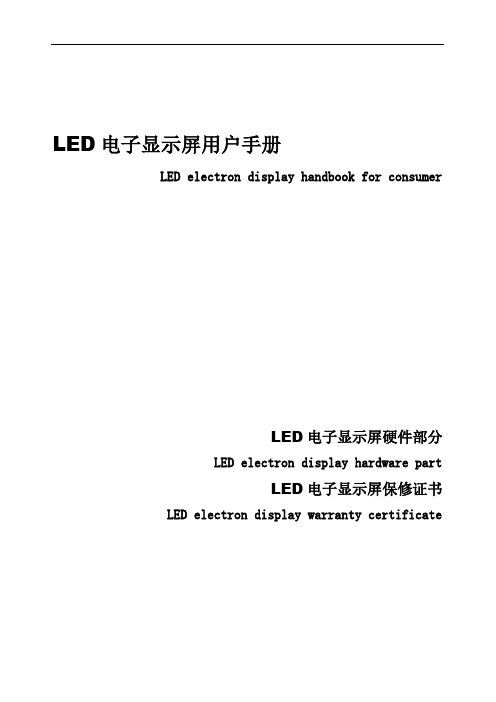
LED电子显示屏用户手册LED electron display handbook for consumerLED电子显示屏硬件部分LED electron display hardware partLED电子显示屏保修证书LED electron display warranty certificate警告Warning警告:为了防止任何身体上的伤害,请在连接开关之前,读这个安装操作规则Warning:To protect any body damage ,please install the instruction before you connect the switch.1在打开开关前,检查所有的交流电源是不是连接好。
Before you open the switch .please check if all the alternating current power were connected correct.2在做任何维护工作之前要先关掉包括LED板`电脑终端`系统盒和监控器在内的所有开关.Please close the switch of LED board ,the computer terminal system box and monitor ,before you do any maintenance.3在开关未关闭时,不要触电源。
When you open the switch ,don't touch the power .警告:为了安装设备驱动程序的损失和数据的丢失,请在操作显示板之前读这个安装设置操作规则。
Warning: To avoid the damage of the driver and the data disappear ,please read the operation rule of the installation device before you operate with the led.1在连接任何电缆之前,请先关掉包括LED板`电脑终端`系统盒和监控器在内的所有开关。
T8 LED灯管技术规格书(型号EL-T8-120CM-320W)

Input : AC200 - AC265V/AC100-120V.
h 输入为 AC220-AC230V/AC100-110V. g 4.Dimensions 外形尺寸图
i 1212±0.5(mm)
1198±0.5(mm)
l 1138±0.5(mm) ge26mm Ed 5. Assembly Technology Drawing 安装原理图
gh ※Use Range:For family, Hotel, Supermarket, Offices, Parking, Factory , Advertising box,Cars, Shipsstairs and other places use as decorative lighting, give you a green environment. i 应用范围: 适用于大部分室内照明应用,如家庭、宾馆、商场、超市、办公场所、停车场、工厂、广告箱 Edgel 体、汽车,轮船之类交通工具等等,可以明显降低能耗,给你一个绿色照明的环境。
Edgelig 9.Products Application Cases 产品应用实例............................................................................................................. 9
※ It’s simple-designed and easy to use. 容易安装,使用方便。
※ Environmental protection, not heavy metals and harmful gas. 环保,没有重金属和有害气体。
MD 系列 说明书

這個標示符號表示機器安裝時,如有錯誤恐會傷害到人體或機器會受到損壞,所以機器方面有危險性的地方會有此標示。
這個標示符號表示有高壓電,電氣方面有危險性的地方會有此標示。
EC 指令自我宣告書 :本公司在此宣告以下產品系列 :MB 、MD 、ME 、指令的規定 : (73/23/EEC) (89/336/EEC) (98/37/EC) HSVPMDU01-1 2009.031. 安全注意事項安全注意事項 :使用前請詳閱本手冊與所搭配的縫紉機說明書使用前請詳閱本手冊與所搭配的縫紉機說明書,,並請注意下列事項並請注意下列事項 ˙安裝及操作須由受過正確訓練的人員來執行,拆卸安裝動作前請先關閉電源拔掉插頭並等待分鐘。
˙本驅動裝置僅適用於指定範圍的縫製機械,請勿移做其他用途。
˙電源電壓請遵照MD 控制箱銘牌所標示之規格 ※注意注意 : 控制箱控制箱電源規格如為電源規格如為AC 220V 時,請勿插接到異常且面板指示燈會持續閃爍警示異常且面板指示燈會持續閃爍警示。
此時此時請供應380V 超過五分鐘以上,將可能燒損電源入力板上的電解電容板上的電解電容 (C4,C5) 而危及人身安全而危及人身安全。
˙請遠離高週磁波機器或電波發射器等,以免所產生的電磁波干擾本驅動裝置因而發生誤動作。
˙請不要在日光直接照射的場所、室外及室溫 45°˙請不要在暖氣(電熱器)旁、有露水的場所及在相對濕度 ˙請不要在灰塵多的場所、具有腐蝕性物質的場所及有揮發性氣体的場所操作。
˙請注意不要被外物壓住或過度扭曲電源線。
˙裝釘電源線時請不要靠近會轉動的皮帶輪及三角皮帶,最少要離開 ˙為防止雜訊干擾或漏電事故,請做好接地工程。
˙在第一次開電後,請先以低速操作縫紉機並檢查轉動方向是否正確。
˙縫紉機運轉時,請不要去觸摸皮帶輪、三角皮帶、天枰、針等會動作的部位。
˙所有可動作的部份,必須以所提供的防護裝置加以隔離,防止身體接觸並請勿在裝置內塞入其他物品。
Armacost Lighting Wi-Fi LED Lighting Controller Mo
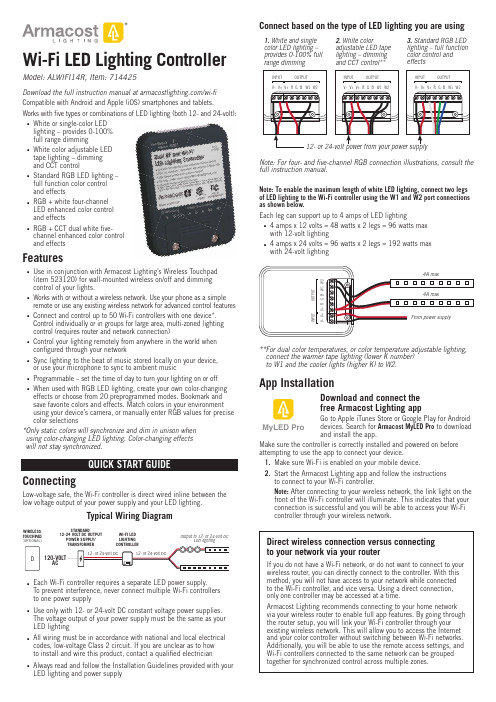
Wi-Fi LED Lighting Controller Model: ALWIFI14R, Item: 714425Download the full instruction manual at /wi-fiCompatible with Android and Apple (iOS) smartphones and tablets. Works with fi ve types or combinations of LED lighting (both 12- and 24-volt): White or single-color LEDlighting – provides 0-100%full range dimmingWhite color adjustable LEDtape lighting – dimmingand CCT controlStandard RGB LED lighting –full function color controland effectsRGB + white four-channelLED enhanced color controland effectsRGB + CCT dual white fi ve-channel enhanced color controland effectsFeaturesUse in conjunction with Armacost Lighting’s Wireless Touchpad(item 523120) for wall-mounted wireless on/off and dimmingcontrol of your lights.Works with or without a wireless network. Use your phone as a simple remote or use any existing wireless network for advanced control features Connect and control up to 50 Wi-Fi controllers with one device*.Control individually or in groups for large area, multi-zoned lightingcontrol (requires router and network connection)Control your lighting remotely from anywhere in the world whenconfi gured through your networkSync lighting to the beat of music stored locally on your device,or use your microphone to sync to ambient musicProgrammable – set the time of day to turn your lighting on or offWhen used with RGB LED lighting, create your own color-changing effects or choose from 20 preprogrammed modes. Bookmark andsave favorite colors and effects. Match colors in your environmentusing your device’s camera, or manually enter RGB values for precise color selections* O nly static colors will synchronize and dim in unison whenusing color-changing LED lighting. Color-changing effectswill not stay synchronized.ConnectingLow-voltage safe, the Wi-Fi controller is direct wired inline between the low voltage output of your power supply and your LED lighting.Typical Wiring DiagramWIRELESSTOUCHPAD(OPTIONAL)ACSTANDARD12-24 VOLT DC OUTPUTPOWER SUPPLY/WI-FI LEDLIGHTINGOutput to 12- or 24-volt DCLED lightingEach Wi-Fi controller requires a separate LED power supply.To prevent interference, never connect multiple Wi-Fi controllersto one power supplyUse only with 12- or 24-volt DC constant voltage power supplies.The voltage output of your power supply must be the same as yourLED lightingAll wiring must be in accordance with national and local electricalcodes, low-voltage Class 2 circuit. If you are unclear as to howto install and wire this product, contact a qualifi ed electricianAlways read and follow the Installation Guidelines provided with yourLED lighting and power supplyfull instruction manual.Note: To enable the maximum length of white LED lighting, connect two legsof LED lighting to the Wi-Fi controller using the W1 and W2 port connectionsas shown below.Each leg can support up to 4 amps of LED lighting4 amps x 12 volts = 48 watts x 2 legs = 96 watts maxwith 12-volt lighting4 amps x 24 volts = 96 watts x 2 legs = 192 watts maxwith 24-volt lighting** F or dual color temperatures, or color temperature adjustable lighting,connect the warmer tape lighting (lower K number)to W1 and the cooler lights (higher K) to W2.App InstallationDownload and connect thefree Armacost Lighting appGo to Apple iTunes Store or Google Play for Androiddevices. Search for Armacost MyLED Pro to downloadand install the app.Make sure the controller is correctly installed and powered on beforeattempting to use the app to connect your device.1. Make sure Wi-Fi is enabled on your mobile device.2. Start the Armacost Lighting app and follow the instructionsto connect to your Wi-Fi controller.Note: After connecting to your wireless network, the link light on thefront of the Wi-Fi controller will illuminate. This indicates that yourconnection is successful and you will be able to access your Wi-Ficontroller through your wireless network.Direct wireless connection versus connectingto your network via your routerIf you do not have a Wi-Fi network, or do not want to connect to yourwireless router, you can directly connect to the controller. With thismethod, you will not have access to your network while connectedto the Wi-Fi controller, and vice versa. Using a direct connection,only one controller may be accessed at a time.Armacost Lighting recommends connecting to your home networkvia your wireless router to enable full app features. By going throughthe router setup, you will link your Wi-Fi controller through yourexisting wireless network. This will allow you to access the Internetand your color controller without switching between Wi-Fi networks.Additionally, you will be able to use the remote access settings, andWi-Fi controllers connected to the same network can be groupedtogether for synchronized control across multiple zones.MyLED ProYou are required to create an Armacost Lighting account upon initial setup. This account registration is used only to protect your devices and to permit remote usage. Next, you will be prompted to select the type of lighting you are connecting. Choose the mode that applies to the type of lighting you are using. For example, if you are using single color or white LED lighting, select “DIM,” and your app will then be confi gured as an LED dimmer.DIM: White/Single Color DimmerCCT: Color Temperature AdjustableRGB: RGB MulticolorRGBW: RGB + Single ColorRGBWW: RGB + Dual ColorNext, you will see a list of all Wi-Fi controllers confi gured on this network. Here, you can access settings and controller properties as well as turn your lighting on/off. Tap the controller name to begin using your lighting, or press and hold to change basic device properties. It is recommendedthat you rename each controller for its location or use.or press and hold to modify controller propertiesTap the powerbutton to toggle the IMPORTANT: If the app displays the error message below, pull downto refresh the controller list.Cannot find any LED controller(s). Please check your device Wi-Fi setting and confirm that the LED controller(s) are plugged inIf the Wi-Fi controller still does not appear, turn your device Wi-Fi connection off and back on and check your network settings.Connect to Smart Speaker/Virtual AssistantBefore beginning use with the following third-party devices, make sure you have setup your Wi-Fi controller through the MyLED Pro app and signed into your Armacost Lighting cloud account. Remote authorization is also required (enabled by default on initial setup).Amazon AlexaIn your Amazon Alexa App, search the skills database for “Magic Home”, then tap enable.Link your Armacost account with the Magic Home Skill. Enter the user name and password that you created in the Armacost MyLED Pro app. Next, discover your Wi-Fi controllers by pressing the Discover Devices button on your app. You can also say, “Alexa, discover devices.” Wi-Fi controllers confi gured on the same wireless network will automatically populate.After your Wi-Fi controller(s) have been discovered, you can rename them in the Alexa app to your preferred names. It is recommended to name them for their location or use, e.g. “Offi ce lights” or “Countertop lights.” Now your lights are ready to control.For a list of additional commands, see the Amazon skill page. Different functions will be available depending on the type of lighting connected to your Wi-Fi controller. Here are some examples:“Alexa, turn on bedroom lights to 20 percent”“Alexa, turn off kitchen counter lights”“Alexa, change accent lights to red”Google HomeIn your Google Home App, navigate to the main menu, then Home control. Press the plus icon to add a device and select “Magic Home Wi-Fi”. All app permissions for Google Home must be granted to complete the setup.Link your Armacost account with the Magic Home Action. Enter the user name and password that you created in the Armacost MyLED Pro app. Google Home will automatically detect compatible devices on the linked home network, and will ask you to assign a room.Press “Done” when you have selected a room and your setup will be complete. You can now assign a nickname to your device. It is recommended to name them for their location or use, e.g. “Offi ce lights” or “Countertop lights.”Now your lights are ready to control. Different functions will be availabledepending on the type of lighting connected to your Wi-Fi controller. Here are some examples:“Hey Google, turn on offi ce lights to 100 percent”“Ok Google, turn bedroom lights to blue”IFTTTIn your IFTTT app or online account, search for the “MagicHue” Service and connect to it.You will then be prompted to link your Armacost Account with the MagicHue Applet. Please enter the user name and password that you created in the Armacost MyLED Pro app.Next, simply enable the applet(s) of your choice. Some applets may require downloading of the IFTTT app to your smartphone. Different functions will be available depending on the type of lighting connected to your Wi-Fi controller.Factory ResetIf you incorrectly entered your network password or have anotherincorrect setting, the link light will not turn on. You will not be able to access the Wi-Fi controller and you will need to do a factory reset. 1. Locate the pinhole on the front of the unit, labeled RESET.2. Using the included straight pin, or a paper clip, insert straight into the pinhole to depress the reset button.3. Continue to press and hold the reset button for ten seconds, then release.The unit will power off and back on and cycle the lighting to indicate the reset has been successful. You can now connect back to your Wi-Fi controller using its default settings. Return to step 1 under “App Installation.”For the full app manual and how-to videos, visit /wifi .mountingTo buy online, or to learn more, visit /dimmers.SPECIFICATIONSInput voltage ................................................................................12-volt or 24-volt DC Output channels .......................................................................................................5Maximum lighting load ....................................................................4 amps per channel Working temperature ..............................................................-5 to 130°F (-20 to 55°C)Wireless working frequency ..............................................................................2.4 GHz FCC ID ..............................................................................................2AIPIALWIFI14R Country of origin .................................................................................................China Limited one-year warranty. This product is for dry location use only. Improper installation,improper powering, abuse, or failure to use this device for its intended purpose will void warranty. Proofofpurchaseisrequiredforallreturns.Questions?*********************************.This device complies with Part 15 of the FCC Rules. Operation is subject to the following two conditions: (1) this device may not cause harmful interference, and (2) this device must accept any interference received, including interference that may cause undesired operation. Changes or modifi cations to this unit not expressly approved by the party responsible for compliance could void the user authority to operate the equipment.Designer-style switch plate and allmounting screws included.© 2018 Armacost Lighting. All rights reserved.180103。
神牛摄影器材有限公司 ML30 便携LED摄影灯说明书

Instruction Manual说明手册705-M L 3000-00深圳市神牛摄影器材有限公司地址: 深圳市宝安区福海街道塘尾社区耀川工业区厂房2栋电话: 0755-********(8062) 传真: 0755-********邮箱:***************Made in ChinaAdd: Building 2, Yaochuan Industrial Zone, Tangwei Community, Fuhai Street, Bao’an District, Shenzhen, 518103 China Tel: +86-755-29609320(8062) F ax: +86-755-25723423 E-mail:***************GODOX Photo Equipment Co., Ltd.合格证QC PASS便携LED 摄影灯PORTABLE LED VIDEO LIGHTML30前言ML30是一款操作灵活便捷、体积小巧易携的补光LED灯。
它性能强大、蓝牙无线调控、高亮度、高显指、输出光源稳定,创造自然光效,精确还原物体色彩。
沿用了神牛卡口,能够与现有的神牛卡口灯光附件通用,拓展更多的可能。
该灯适用于直播、短视频、静物拍摄、户外拍摄等场景。
• 灯体小巧轻便,专设两种供电方式,契合户外拍摄需求 • 一灯多用,随心切换LED常亮模式和12种情景光效模式• 0%~100%精确调节亮度• 体积轻巧,方便手持,自由布光• 配置静音模式,创作零噪音无干扰• 蓝牙无线遥控,操作轻松便捷部件名称灯体01. 机身02. 开关按键03. DC电源插孔04. 控制面板05. SET旋钮06. DIM调节旋钮07. 显示屏08. 散热孔09. 手柄支架固定螺孔10. 卡口推制11. LED灯珠12. 散热器⑪⑫⑨产品有以下亮点:请勿用湿手接触产品,请勿将产品浸入水中或暴露于雨中。
Instruction 说明书

Follow instruction manualThe instruction manual is part of the product and an important element within the safety concept.• Read and follow instruction manual.• A lways keep instruction manual available for the product.• P ass on instruction manual to all subsequent users of the product.1. Intended useThe product is applicable for liquids with specific conductivity over 10 µS/cm. Theswitching unit can sense the resistance between probes. Conductivity measurement is suitable only for detecting the presence of liquid at a given level of the tank. This level is represented by the length of the probe. The conductive switch is suitable for fìlling or emptying control with 2 to 4 relay outputs working simultaneously or for level detection of 2-4 independent levels (in 1 or 2 tanks) with 2 independent relay outputs.2. Safety and responsibilityIn order to provide safety in the plant, the operator is responsible for the following measures:• P roducts may only be used for its intended purpose, see intended use • N ever use a damaged or defective product. Immediately sort out damaged product.• M ake sure that the piping system has been installed professionally and serviced regularly.• P roducts and equipment shall only be installed by persons who have the required training, knowledge or experience.• R egularly train personnel in all relevant questions regarding locally applicableregulations, safety at work, environmental protection especially for pressurised pipes.The personnel is responsible for the following measures:• K now, understand and follow the instruction manual and the advices therein.3. FunctionThe level switch consists of 1 or 2 switching unit and the KLN-2 type probes. Probes are to be connected to the 2281 type probe socket head that can be screwed into the tank. lf the material of the tank or its internal insulation is not conductive then a reference probe should be used in addition to the one, two, three or four probe(s), if the material of the tank is conductive, the tank can be used as a reference probe.4. Technical Data4.1 Technical Data of the switching unitProbe Voltage 5 V AC Probe current < 1 mA ACSensitivityAdjustable: 5 kΩ ... 100 kΩMax. cable capacity 4 nF Response max. 400 ms Setting accuracy (mech.)± 5 %Delay Adjustable: 0.5 ... 10 s Relay output 2x SPDTSwitching voltage 250 V AC1, 24 V DC Switching current 16A AC1Switching power 4000 vA AC1. 384 W DC Electrical strength 4 kVMechanical life-span 3 x107 switches Electrical life-span 0,7x105 switches Power supply Un 24 V AC/DCVoltage range allowed nominal voltage -15 %...+100 %Power consumption max. 2.5 VA/ W Ambient temperature -20°C ... +55°CElectrical connection max. 2.5 mm 2 / with insulation 1.5 mm 2Electrical protection Class III Ingress protection IP 20Mechanical connection DIN EN 60715 rail Mass240 g6. Installation• Mount s witching unit on DIN EN 60715 rail.• Cut the KLN-2 type probes to the length required for level detection on site. • Screw probes into the sockets.• Tighten the probe with an M6 nut.•Use separators at every 0.5 m for multiple probe devices to keep the probes apart.7. Electrical Connectionlf the wall of the tank is conductive no reference probe is needed, ln this case terminal C is to be connected to the tank. On multiple probe units E1 and E2 are marked with 1,,.4, the reference probe is marked with C. Admissible length of cable between signal processor and probes depends on cable capacity and conductivity. Make sure E1 in upper level, E2 buttom level.8. Putting into operation8.1 AdjustmentThe green LED (U n ) shows that the unit is on, the energized state of the relays areindicated by the E1 respectively E2 LEDs. Operating mode, delay ON and delay OFF can be set with the DIP switch on the front panel. tE1(s) and tE2(s) potentiometers are for adjusting the delay time. The sensitivity setting (R potentiometer) should comply with lhe conductivity of the fluid. Do not set sensitivity higher than required because the vapour precipilation may lead to operation disturbance.Selection of delay type for input E1ta: delay OFF Georg Fischer Piping Systems Ltd CH-8201 Schaffhausen Phone +41(0)52 631 30 26 / info.ps @georgfischer .com / GFDO 6354_4 (07.14)© Georg Fischer Rohrleitungssysteme AG CH-8201 Schaffhausen/Schweiz, 2014Printed in SwitzerlandInstruction manual2281 Conductive multipoint switch with dual channel relayGF Piping SystemsGeorg Fischer Piping Systems Ltd CH-8201 SchaffhausenPhone +41(0)52 631 30 26 / info.ps@ /GFDO 6354_4 (07.14)© Georg Fischer Rohrleitungssysteme AGCH-8201 Schaffhausen/Schweiz, 2014Printed in Switzerland8.2 Level detectionThe relay allows level detection of 2 independent levels even in one tank or in two separated tanks.8.3 State of relaysE1 E2 E1 E2 E1 E2 E1 E2Function 2xDelay type E1 taFunction 2xDelay type E1 taFunction 2xDelay type E1 taFunction 2xDelay type E1 ta1xONtbtb1xONtbtb1xONtbtb1xONtbtb8.4 Level controlSelection of contacts depends on required function.9. Maintenance, RepairThe device does not require regular maintenance. Repair within and beyond the wanantyperiod is carried out at the manufacturer‘s location.10. Storage• Ambient temperature: -30 to +70 °C• Relative humidity: max. 85%11. DisclaimerThe technical data are not binding. They neither constitute expressly warranted cha-racteristics nor guaranteed properties nor a guaranteed durability.They are subject to modification. Our General Terms of Sale apply.。
欧瑞博温湿度传感器SNZB-02P说明书

SNZB-02PZigbee Temperature andHumidity Sensor产品介绍设备重量<1kg,该设备只适合安装在≤2m 的高度。
信号指示灯配网按键功能特点SNZB-02P是一款低功耗的温湿度传感器,可以实时检测环境的温度和湿度。
安装在任何你想要的地方,即贴即用。
通过设置智能场景控制不同设备,让你时刻处于舒适的家庭环境中。
下载易微联App并添加SONOFF Zigbee网关以上功能特点取决于Zigbee网关的功能智能场景低功耗① 拔出电池绝缘片完成设备通电。
② 设备后通电后首次使用,默认进入配网状态,设备指示灯呈“慢闪状态”。
① 3分钟内没进行和网关配对,设备将退出配网状态。
如需再次配网,请长按设备配网按键5秒直到设备指示灯呈“慢闪状态”即可。
② 如设备为不带电池版本,请安装电池(CR2477)给设备通电。
有效距离验证在选定的设备安装位置,短按设备的配网按键,设备指示灯双闪,表明该设备和Zigbee网络下的设备(路由设备或网关)处于有效通讯距离。
在eWeLink App Zigbee网关主界面,点击 "添加" 子设备,等待添加。
如添加失败,请将设备移近网关后再重新添加。
>安装好铁片,再把设备磁吸到铁片上。
123在 eWeLink App 端“删除设备”,设备即恢复出厂设置。
恢复出厂设置3.0V微功率设备使用说明1、 本产品使用的 Zigbee 技术符合“微功率短距离无线电发射设备目录和技术要求” 中通用微功率设备F类设备的技术要求,用于数据传输应用。
采用一体化天线,控制、调整及开关等使用方法请参考产品说明书中相关内容;2、不得擅自改变使用场景或使用条件、扩大发射频率范围、加大发射功率(包括额外加装射频功率放大器),不得擅自更改发射天线;3、 不得对其他合法的无线电台(站)产生有害干扰,也不得提出免受有害干扰保护;4、 应当承受辐射射频能量的工业、科学及医疗(ISM)应用设备的干扰或其他合法的无线电台(站)干扰;5、 如对其他合法的无线电台(站)产生有害干扰时,应立即停止使用,并采取措施消除干扰后方可继续使用;6、 在航空器内和依据法律法规、国家有关规定、标准划设的射电天文台、气象雷达站、卫星地球站(含测控、测距、接收、导航站)等军民用无线电台(站)、机场等的电磁环境保护区域内使用微功率设备,应当遵守电磁环境保护及相关行业主管部门的规定;7、 禁止在以机场跑道中心点为圆心、半径5000米的区域内使用各类模型遥控器;8、 微功率设备使用温度为-10℃ ~ 60℃,供电为注意:① 本产品含纽扣电池② 不要吞咽电池,否则会有化学灼伤危险③ 本产品包含纽扣电池。
诺瓦科技LED联网播放器同步播放方案实施指导书

Multim e dia Player sImplementation Instruction of the Synchronous Playing SolutionDocument V ersion: V1.3 .2Doc u ment Number: NS120100371Copyright © 2018 Xi’an NovaStar Tech Co., Ltd. All Rights Reserved.No part of this document may be copied, reproduced, extracted or transmitted in any form or by any means without the prior written consent of Xi’an NovaStar Tech Co., Ltd.Trademarkis a trademark of Xi’an NovaStar Tech Co., Ltd.StatementiTable of ContentsTable of ContentsYou are welcome to use the product of Xi’an NovaStar Tech Co., Ltd. (hereinafter referred to as NovaStar). This document is intended to help you understand and use the product. For accuracy and reliability, NovaStar may make improvements and/or changes to this document at any time and without notice. If you experience any problems in use or have any suggestions, please contact us via contact info given in document. We will do our best to solve any issues, as well as evaluate and implement any suggestions.Taurus Series Multimedia PlayersImplementation Instruction of the SynchronousPlaying SolutionTable of Contents (ii)1 Overview (1)1.1 About This Solution (1)1.2 Synchronous Playing Conditions (1)1.3 Time Synchronization (1)1.4 RF Time Synchronization (2)1.5 Required Software (2)1.6 Required Hardware Devices (3)2 Implementation of NTP Synchronization Plan (4)2.1 NTP Time Synchronization in the LAN (4)2.1.1 NTP Server Configuration (4)2.1.2 Taurus Configuration (4)2.2 NTP Time Synchronization in the Public Network (5)3 Implementation of RF Time Synchronization Plan (7)3.1 RF Device Installation (7)3.2 Taurus Configuration (8)3.2.1 Configuration with ViPlex Handy (Android and iOS) (8)3.2.2 Configuration with ViPlex Express (Windows) (9)3.2.3 Configuration with VNNOX (10)4 General Operations (12)4.1 Taurus Login with ViPlex Handy (Android and iOS) (12)4.2 Taurus Login with ViPlex Express (Windows) (13)1 Overview 1.1 About This SolutionTaurus series multimedia players support the synchronous playing function formultiple displays in asynchronous mode. This document is intended to instruct on-siteworkers and technicians to complete configurations related to the synchronousplaying function.1.2 Synchronous Playing ConditionsAll following conditions are required to be met for synchronous playing:●The player supports the synchronous playing functionThe Taurus series multimedia player, launched by NovaStar, perfectly supportsthe synchronous playing function, uses advanced synchronous playingtechnology and scheduling technology to perform automatic calibration andsynchronization in the playing process of each media based on time.●Enable the synchronous playing functionTaurus series products feature the perfect software supporting program, and theuser could enable the synchronous playing function through the ViPlex orVNNOX cloud publishing system.●Time synchronization of T aurus series productsPlaying and scheduling technologies are based on time, and therefore timesynchronization should be ensured for synchronous playing. Taurus seriesproducts support NTP and RF time synchronization methods either of which canbe selected as required.●Feature the same playing plan without random transition or mediaPlaying plans sent to multiple Taurus series products must be the same withoutrandom transition or media.1.3 Time SynchronizationWhen NTP time synchronization is used, time synchronization of the Taurus seriesproducts will be performed with NTP server as the time standard in LAN or Internet.Advantages●Use network time synchronization technology without additional hardware.●Time synchronization accuracy depends on the Internet speed, and thereforeapplicable to the case with low time synchronization requirement. It isrecommended to use such technology in LAN or good 4G network. Disadvantages●Time synchronization depends on the Internet conditions and speed.●Additional 2GB network traffic will be consumed per month by a single terminalwhen 4G network is used.1.4 RF Time SynchronizationWhen NTP time synchronization is used, master and slave devices are required to beset for Taurus series products. Time of the slave device is synchronized with that ofthe master device through RF network.Advantages●It is independent of network environment with good time synchronizationperformance and applicable to the case with high time synchronizationrequirement.●No network traffic will be consumed.●Time synchronization is available for the groups of the Taurus series products. Disadvantages●The RF device should be purchased.●There are limits on distance, and configurations should be performed based onthe specific conditions to ensure that radio-frequency signal can be received. 1.5 Required Softwaremanagement software, including the operating systems, is mainly used forScan the following ORcode to download andinstall the APP .When RF time synchronization is used, it is required to purchase RF devices, asshown in T able 1-2 .Table 1-2 Required hardware devicesXI'ANImplementation Instruction of the SynchronousPlaying SolutionImplementation of NTP Synchronization Plan2 Implementation of NTPSynchronization PlanTaurus series multimedia players support NTP time synchronization in the LAN orpublic network for which configured NTP server and the world-wide used NTP serverindependent of configuration are required respectively.2.1 NTP Time Synchronization in the LAN2.1.1 NTP Server ConfigurationConfigure the NTP server in the LAN and record the domain name or IP address .The Personal Computer (PC) can be set with the NTP server by default. Refer to/share/?id=2efee9a613935113fa0f9a874b89047f&type=note#/for details.2.1.2 Taurus ConfigurationTaurus series products can be configured with ViPlex only in the LAN. ViPlex includesViPlex Handy and ViPlex Express. The user can choose one as required. 2.1.2.1 Configuration with ViPlex Handy (Android and iOS)Step 1 Log in to the Taurus, and refer to 4.1 Taurus Login with ViPlex Handy (Android and iOS)for specific operations.Step 2 Click the screen name to enter the Screen management page.Step 3 Enable the synchronous playing function.2.Turn Synchronous Playing on.Step 4 Return to Advanced Settings page.Step 5 Configure NTP time synchronization.1.Select Time Synchronization.2.Click Edit.3.Click Synchronization Mode, select NTP, and click OK.4.Click NTP Time Server Address.5.Click Create Server.Implementation Instruction of the SynchronousPlaying Solution Implementation of NTP Synchronization Plan6.Enter the name and address of the NTP server, and then click Create. Theaddress of the NTP server must be the same as the domain name or IP addressconfigured in 2.1.1 NTP Server Configuration.7.Return to the previous page and click OK.Step 6 Repeat above steps to configure other Taurus series products requiring synchronous playing till all Taurus series products have been configured.2.1.2.2 Configuration with ViPlex Express (Windows)Step 1 Log in to the Taurus. Refer to 4.2 Taurus Login with ViPlex Express (Windows) for specific operations.Step 2 Select Screen Control.Step 3 Enable the synchronous playing function.1.Select Play management.2.Select the target terminal in the terminal list, and select Enable next toSynchronous Playing.3.Click Confirm in the pop-up dialog box.Step 4 Configure NTP time synchronization.1.Select Time synchronization management.2.Select NTP and set NTP server information. The address of the NTP server mustbe the same as the domain name or IP address configured in 2.1.1 NTP ServerConfiguration.3.Click Apply.Step 5 Repeat above steps to configure other Taurus series products requiring synchronous playing till all Taurus series products have been configured.2.2 NTP Time Synchronization in the Public NetworkConfigure each Taurus series product respectively when the synchronous playing andImplementation Instruction of the SynchronousPlaying Solution 2settings are enabled with ViPlex. Batch configuration could be available based onVNNOX. In the public network, VNNOX is recommended to reduce manual operations.Before You BeginStep 1 Visit and log in to VNNOX Lite.Step 2 Enable the synchronous playing function in batch.Choose P layer Control.Click S ynchronous Playback.Turn S ynchronous Playback on.Step 3 Configure NTP time synchronization.Choose P layer Control.Click T ime Synchronization.On the left of the page, select asynchronous players corresponding to all Taurusseries products requiring enabling the synchronous playing function.Select N TP and configure the relevant parameters.Click A pply.Bind the asynchronous player of VNNOX through ViPlex.VNNOX ProStep 1 Visit and log in to VNNOX Pro.Step 2 Enable the synchronous playing function in batch.1.Choose > Players Management > Players.2.Select asynchronous players corresponding to all T aurus series productsrequiring enabling the synchronous playing function.3.Select Real-time control > Synchronous playback > Turn on sync play.Implementation of NTP Synchronization PlanStep 3 Configure NTP time synchronization.1.Choose > Players Management > Time Synchronization.2.Click New in the page of time synchronization task.3.Enter the time synchronization task name, select NTP as the type of the timesynchronization task, and then click Next.4.Select a NTP server, and click OK.5.Click Add in the Players tab of the time synchronization task attribute page.6.Select asynchronous players corresponding to all T aurus series productsrequiring enabling the synchronous playing function, and click OK .27.Click Save or Save&Close. VNNOX Lite3 Implementation of RF Time Synchronization Plan Implementation Instruction of the SynchronousPlaying Solution3Implementation ofRF Time SynchronizationPlanStep 3 Install the RF device on the Taurus. Take the Taurus of model T6 as an example. Installthe RF device in the red box shown in Figure 3-3.Figure 3-3 Installation positionRF time synchronization requires setting one Taurus in RF network as the masterdevice and others as the slave devices. Only the master device is used as thestandard time instead of loading the display, and the slave device is used for loadingthe display.Time synchronization of the slave device is based on that of the master device. Rangeof the time synchronization is limited. Taurus supports NTP-standardized timesynchronization for the master device. If the same NTP server is configured for themaster devices of different RF networks and the networks are normal, large-scaletime synchronization can be enabled.One Taurus series product requires one RF device. The Taurus and RF device ofE32-1W model should be purchased before the project implementation.3.1 RF Device InstallationStep 1 Make sure to power off the Taurus.Step 2 Connect the antenna to the RF device.Figure 3-1 RF DeviceFigure 3-2 AntennaStep 1 Log in to the Taurus. Refer to 4.1 Taurus Login with ViPlex Handy (Android and iOS).Step 2 Click the screen name to enter the Screen management page.Step 3 Enable the synchronous playing function. Please ignore this operation for the masterdevice.1. Select Advanced Settings > Advanced Function .2. Turn Synchronous Playing on.Step 4 Return to the Advanced Settings page.Step 5 Configure RF time synchronization.1. Select Time Synchronization .2. Click Edit .3. Click Synchronization Mode , select RF , and click OK .4. Set time synchronization parameters.− Group ID : Use the same organization ID for the Taurus required enablingthe time synchronization function to make such Taurus series products divideinto the same RF network.− Device type : Set the current Taurus as the master or slave device, and only3.2 Taurus ConfigurationWhen the public network is not available, the ViPlex, including ViPlex Handy andViPlex Express, is applied to configure the Taurus, and the user could choose one asrequired.When the public network is available, VNNOX is recommended for batchconfiguration to reduce manual operations.3.2.1 Configuration with ViPlex Handy (Android and iOS)one master device can exist in one organization. The slave device performstime synchronization through RF network with the master device as timestandard.−Time Auto-sync: When time synchronization of the master device is desiredto be performed using the NTP server as the standard, automatic timesynchronization function should be enabled, and NTP server should be set.5.Click OK after the configuration.Step 6 Repeat above steps to configure other Taurus series products requiring synchronous playing till all Taurus series products have been configured.3.2.2 Configuration with ViPlex Express (Windows)Step 1 Log in to the Taurus, and refer to 4.2 Taurus Login with ViPlex Express (Windows) for specific operations.Step 2 Select Screen Control.Step 3 Enable the synchronous playing function. Please ignore this operation for the master device.1.Select Play management.2.Select the target terminal in the terminal list, and select Enable next toSynchronous Playing.3.Click Confirm in the pop-up dialog box.Step 4 Configure NTP time synchronization.1.Select Time synchronization management.2.Select RF and set time synchronization parameters.−Group ID: Use the same organization ID for the Taurus required enablingthe time synchronization function to make such Taurus series products divideinto the same RF network.−Set as reference device: When it is selected, the current Taurus is themaster device; otherwise, it is the slave device. Only one master device canexist in one organization. The slave device performs time synchronizationthrough RF network with the master device as time standard.−Time source of reference device:When Set as reference device isselected, this parameter is displayed. When the master device needs tosynchronize its time with the NTP server, please select this parameter andset the NTP server.3.Click Apply.Step 5 Repeat above steps to configure other Taurus series products requiring synchronous playing till all Taurus series products have been configured.Implementation of RF Time Synchronization Plan 3.2.3 Configuration with VNNOXBefore You BeginBind the asynchronous player of VNNOX with ViPlex.VNNOX ProStep 1 Visit and log in to VNNOX Pro.Step 2 Enable the synchronous playing function in batch.1.Choose > Players Management > Players.2.Select asynchronous players corresponding to all T aurus series productsrequiring enabling the synchronous play function which is not required for themaster device.3.Select Real-time control > Synchronous playback > Turn on sync play.Step 3 Configure RF time synchronization.1.Choose > Players Management > Time Synchronization.2.Click New in the page of time synchronization task.3.Enter the time synchronization task name, select RF as the type of the timesynchronization task, and then click Next.4.Select a standard device for time synchronization, and then click OK.5.Click Add in the Players tab of the time synchronization task attribute page.6.Select asynchronous players corresponding to all slave devices requiringenabling the synchronous play function, and click OK.7.When NTP server time synchronization is required, select the Configure tab, setNTP to Yes, and select the NTP server. Otherwise, ignore this step.8.Click Save or Save&Close.VNNOX LiteStep 1 Visit and log in to VNNOX Lite.Step 2 Enable the synchronous playing function in batch.1.Choose Player Control.2.Click Synchronous Playback.3.Turn Synchronous Playback on.Step 3 Configure RF time synchronization.1.Choose Player Control.2.Click Time Synchronization.3.On the left of the page, select asynchronous players corresponding to all slavedevices requiring enabling the synchronous play function.4.Select RF and configure the relevant parameters.−Group ID: Set a same group ID for multiple Taurus units and these unitsbelong to the same group.Implementation of RF Time Synchronization Plan−Set as reference device: Sync the time of other devices in a group with thetime of the reference device.−NTP: When NTP is turned on, the time of the reference device will besynchronized with the time of NTP server. When NTP is turned off, the timeof the reference device will be synchronized with the time of the selectedtime zone.5.Click Apply.Implementation Instruction of the SynchronousPlaying Solution 4 General Operations4 General OperationsTaurus series products feature the Wi-Fi AP function which is taken as the example bythis chapter to introduce T aurus Login methods.Other connection methods require hardware or software configuration. Refer to“Taurus Series Multimedia Players Quick Start Guide”.4.1 Taurus Login with ViPlex Handy (Android and iOS)Before You Begin●Acquire the SSID and password of Wi-Fi AP of Taurus series products. SSID isdefault to be composed of AP and the last 8 numbers of SN, and the password isdefault as “12345678”.●Acquire the login password of user “admin” of which the default password is“123456”.Operating ProceduresViPlex Handy can connect numerous Taurus series products.Step 1 Connect Wi-Fi AP of the Taurus series products.Step 2 Start ViPlex Handy.System can automatically detect the Taurus series products and refresh Screen list.Users can also slide down Screen list to manually refresh the list.●: denotes that Taurus is online and you can log into it.●: denotes that Taurus is offline and you cannot log into it.●: denotes that Taurus login is successful.Step 3 Click Connect next to the screen name.Step 4 Enter the user name and password and click Login.Implementation Instruction of the SynchronousPlaying Solution 4 General Operations4.2 Taurus Login with ViPlex Express (Windows)Before You Begin●Acquire the SSID and password of Wi-Fi AP of Taurus series products. SSID isdefault to be composed of AP and the last 8 numbers of SN, and the password isdefault as “12345678”.●Acquire the login password of user “admin” of which the default password is“123456”.Operating ProceduresViPlex Express can connect numerous Taurus series products.Step 1 Connect Wi-Fi AP of the Taurus series products.Step 2 Start the ViPlex Express.Step 3 Click Refresh and the screen list will be displayed on the page.●: denotes that Taurus is online and you can log into it.●: denotes that Taurus is offline and you cannot log into it.●: denotes that Taurus login is successful.After the Taurus is found by ViPlex Express, the ViPlex express will try to log into tothe Taurus with the default account or the account used for last login.Step 4 Taurus login is successful or not.●Yes. appears and no further operation is required.●No. appears and then perform Step 5.Step 5 Click Connect on the right of the screen information.Step 6 Enter the username and password, and click OK.。
WS2812B LED智能控制集成光源数据手册说明书
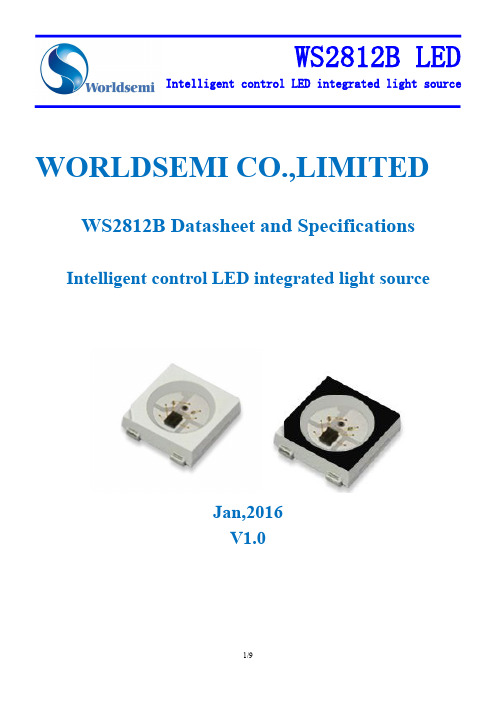
Intelligent control LED integrated light sourceWORLDSEMI CO.,LIMITED WS2812B Datasheet and SpecificationsIntelligent control LED integrated light sourceJan,2016V1.0Intelligent control LED integrated light source Features and Benefits●Intelligent reverse connect protection,the power supply reverse connection does not damage the IC.●The control circuit and the LED share the only power source.●Control circuit and RGB chip are integrated in a package of5050components,form a complete control of pixelpoint.●Built-in signal reshaping circuit,after wave reshaping to the next driver,ensure wave-form distortion notaccumulate.●Built-in electric reset circuit and power lost reset circuit.●Each pixel of the three primary color can achieve256brightness display,completed16777216color full colordisplay,and scan frequency not less than400Hz/s.●Cascading port transmission signal by single line.●Any two point the distance more than5m transmission signal without any increase circuit.●When the refresh rate is30fps,cascade number are not less than1024points.●Send data at speeds of800Kbps.●The color of the light were highly consistent,cost-effective..Applications●Full-color module,Full color soft lights a lamp strip.●LED decorative lighting,Indoor/outdoor LED video irregular screen.General descriptionWS2812B is a intelligent control LED light source that the control circuit and RGB chip are integrated in a package of5050components.It internal include intelligent digital port data latch and signal reshaping ampli fication drive circuit.Also include a precision internal oscillator and a12V voltage programmable constant curr e-nt control part,effectively ensuring the pixel point light color height consistent.The data transfer protocol use single NZR communication mode.After the pixel power-on reset,the DIN port receive data from controller,the first pixel collect initial24bit data then sent to the internal data latch, the other data which reshaping by the internal signal reshaping amplification circuit sent to the next cascade pixel through the DO port.After transmission for each pixel,the signal to reduce24bit.pixel adopt auto resha -ping transmit technology,making the pixel cascade number is not limited the signal transmission,only depend on the speed of signal transmission.LED with low driving voltage,environmental protection and energy saving,high brightness,scattering angl e is large,good consistency,low power,long life and other advantages.The control chip integrated in LED above becoming more simple circuit,small volume,convenient installation.Intelligent control LED integrated light source Mechanical DimensionsPIN configurationPIN functionNO.Symbol Function description1VDD Power supply LED2DOUT Control data signal output3VSS Ground4DIN Control data signal inputIntelligent control LED integrated light sourceAbsolute Maximum RatingsPrameter Symbol Ratings UnitPower supply voltage V DD+3.5~+5.3VInput voltage V I-0.5~VDD+0.5VOperation junctiontemperatureTopt-25~+80℃Storage temperature range Tstg-40~+105℃Electrical Characteristics(T A=-20~+70℃,V DD=4.5~5.5V,V SS=0V,unless otherwise specified)Prameter Smybol conditions Min Tpy Max UnitInput current I I V I=V DD/V SS————±1µAInput voltage level V IH D IN,SET0.7V DD————V V IL D IN,SET————0.3V DD VHysteresis voltage V H D IN,SET——0.35——V Switching characteristics(T A=-20~+70℃,V DD=4.5~5.5V,V SS=0V,unless otherwise specified)Prameter Symbol Condition Min Tpy Max UnitTransmission delaytime t PLZCL=15pF,DIN→DOUT,RL=10KΩ————300nsFall time t THZ CL=300pF,OUTR/OUTG/OUTB————120µsInput capcity C I——————15pFRGB IC characteristic parameterEmitting color Model Wavelength(nm)Luminous intensity(mcd)Voltage(V) Red13CBAUP620-630550-700 1.8-2.2 Green13CGAUP515-5301100-1400 3.0-3.2 Blue10R1MUX465-475200-400 3.0-3.4Intelligent control LED integrated light sourceData transfer time(TH+TL =1.25µs ±600n s )T0H 0code ,high voltage time 0.4us ±150ns T1H 1code ,high voltage time 0.85us ±150ns T0L 0code ,low voltage time 0.85us ±150ns T1L 1code ,low voltage time0.4us ±150nsRESlow voltage timeAbove 50µsSequence chart:0code1codeRET codeT0HT0LT1H T1LTresetCascade method:DIN DIN DIN DODODOPIX1D1D2D3D4PIX2PIX3Intelligent control LED integrated light source Data transmission method:Data refresh cycle 1Data refresh cycle 2first 24bitsecond24bit third 24bit first 24bitsecond24bitthird 24bitsecond24bit third 24bitsecond24bit third 24bit third 24bit third 24bitD1 D2 D3 D4reset code>=50us resetcodeIntelligent control LED integrated light sourceNote:The data of D1is send by MCU,and D2,D3,D4through pixel internal reshaping amplification to transmit.Composition of 24bit data:G7G6G5G4G3G2G1G0R7R6R5R4R3R2R1R0B7B6B5B4B3B2B1B0Note:Follow the order of GRB to sent data and the high bit sent at first.Typical application circuit:VDD 1DOUT 2VSS3DIN 4U1WS2812BVDD 1DOUT 2VSS3DIN 4U2WS2812BC1104C2104DIN 5V5VVDD 1DOUT 2VSS3DIN 4U1WS2812BC11045VDOUTIntelligent control LED integrated light sourceWS2812B Products Using InstructionsMSL=5A Level1.Purpose:WS2812B-Mini LED lamp’s surface use the high hardness silicone resin,can ensure that nomatter customers use PU glue or epoxy resin to do the silicone drop rubberprocessing,won’t lead the LED to die;also has a very good anti sulfide capacity.Goodcompatibility with bracket,but the silicon resin has a higher requirements on the humidityand dehumidification process,especially pay attention during wet season,ensure theproduction safety.2.Transport and application area:All WS2812S/B products during the transportation process,need to maintain a positiveupward,moisture-proof,during the transport process,shall avoid the extrusion,collisionand vibration.3.Product storage and deadline:Sealed storage at room temperature:20℃~30℃,40%~60%RH,the product is validfor3months;Moisture seal storage:20℃~30℃,25%~60%RH,the product is valid for6months;After opening the product packaging,suggest using them within1hours,(environmentalconditions of temperature<30℃,humidity<60%).4.Dehumidification process:LED products which is beyond the prescribed time limit,or for getting damp for some otherreasons,we recommend the customer first do the dehumidification process,then usethem.Dehumidification method:under75℃/22±2hours.5.E lectrostatic protection:LED is the electrostatic sensitive devices,although the LED product has excellentanti-static ability,but after each ESD impact,will cause a certain degree of damage to LED.Thus in using process of LED products,must do the electrostatic protection measures,suchas anti-static gloves,anti-static Bracelet etc..6.Manual welding operation instructionSuggest using the Electric soldering iron whose power is less than30W,then control theIntelligent control LED integrated light sourceelectric soldering iron’s temperature being not higher than350℃,every time whenwelding electric iron in the bracket pin,stay time shall be no more than3seconds,ifrequiring repeat welding,then interval time shall be no less than2seconds.Please don’ttouch or extrusion the LED’s surface,in order to avoid damage to the internal LED,at thesame time,please pay attention to avoid the electric iron burns the colloid on the surface ofLED and other injuries.7.Reflow instructionsSet the reflow parameters,check the following drawing and table for reference.,recommend using Senju,Alfa,Henkel loctite brand solder paste,recommends customers dothe necessary adjustments according to foundation of material properties provided by thesolder materials suppliers.Curve description Lead in solder reflow SMT LINEThe lowest preheat temperature(Tsmin)100℃150℃The highest preheat temperature(Tsmax)150℃200℃Preheating time(Tsmin to Tsmax)(ts)60-120S60-180SAverage rate of temperature rise(Tsmax to Tp)<3℃/S<3℃/Sliquid phase temperature(TL)183℃217℃Holding time liquid region(tL)60-150S60-150Speak temperature(Tp)235℃250℃<10S<10SHigh temperature region(the peak temperature-5℃)residence time(tp)Decreasing temperature rate<6℃/S<6℃/SStay time from room temperature to the peak<6min<6min temperature8.Notice of Production1.All products,during SMT,please carefully check,if the vacuum packaging intact,noIntelligent control LED integrated light sourceleakage phenomenon,Please use directly,can don’t do the bake dehumidification.2.During use,please open a bag and use a bag,please don’t open many bags at one-timewhich shall lead the LEDs absorb moisture in the air since you don’t use them at once.3.After SMT,please do the reflow soldering furnace immediately,please don’t leave them inin the pre-reflow for a long time which absorb moisture.Especiallywhen off work,please use out the LEDs which is out of packaging,please SMT andreflow,do not let them stay in the air for a long time.4.Dehumidification process,please under70-75℃,bake for24hours.Also note duringusing,use the LEDs immediately after taking out of the bake box,please don’t take manyreels at one-time,since it is very hot when taking out,LED in the cooling process moreeasily absorb the moisture in the air into the inside of the LED,which shall cause led deadduring reflow.5.Please pay attention that it is forbidden to secondary reflow soldering.。
LED18WT8F 48 XXX-G5D和LED18WT8F 48 XXXK-G6D系列LED灯具说

LED18WT8F/48/XXX-G5D series LED18WT8F/48/XXXK-G6D series Min. Dimension of Lighting Fixture : 1215 x 600 x 80 mm Max. 4 pcs LED tubes allowed, each tube spaced 15.5 cm apart.The tube can be extended utilizing with four in one ceiling or type IC recessed luminaires. The retrofit consists of installation manual(1 pcs), LED tube(1 pcs), relamping and cautionary label(1 pcs).Installation GuideFigure ARetrofit with One lampRetrofit Instruction ** During Retrofit, rewiring is a MUST, please always follow the installation instruc-tion below.1) Ensure power is off to luminaire by disconnecting the supply voltage 2) Remove all fluorescent lamps and starters, cut off all wires which are connected to ballast.3) Wire luminaire to the configuration shown on drawing figure A/B (Note: LED T8 tube will not work with shunted lamp holders.)4) Place warning label found in LED retrofit lamp package to ensure that the user understands that the system now uses LED tubes and replacement with fluorescent can cause damage 5) Insert LED retrofit lamp 6) Turn power back on and check for proper operationBEFORE YOU BEGIN Read these instructions completely and carefully.WARNING Risk of fire or electric shock. LED Retrofit installation must be done by a qualified electrician only and all safety instructions must be followed to avoid a risk of injury or property damage.WARNING Risk of Electric Shock. Disconnect power before installation of the product.LED T8 Tube Lights Figure BRetrofit with Two lamp and one ballastCAUTION-To avoid potential fire or shock hazard, do not use this retrofit lamp in luminaires em-ploying shunted bi-pin lampholders. Note: shunted lamp holders are found only in fluo-rescent luminaires with Instant-Start ballast, which can be indentified by the words “Instant Start” or “I.S” marked on the ballast.-A label needs to be placed onto the fixture in a location that is visible during retrofit that has the following caution. “*This luminaire has been modified and can no longer operate the originally intended lamp. *The LED retrofit has been installed and fixture has been modified so that it only works with EIKO product.”-NOT FOR USE WITH DIMMERSSafety Notes-Do not place lamps near combustible materials such as paper, alcohol, paint, etc., so as not to cause fire or electric shock-Under abnormal situations, please power off the lamp to repair and check, such as parts, light loose, cracking, smoking, and abnormal luminescence.-Do not expose to high humidity environment, since this lamp is only suitable for indoor -WARNING: To avoid potential fire or shock hazard, do not use this retrofit kit in lumi-naires employing shunted bi-pin lampholders. Note: Shunted lamp holders are found only in fluorescent luminaires with Instant-Start ballasts. Instant-start ballasts can be identified by the words “Instant Start” or “I.S.” marked on the ballast. This designation may be in the form of a statement pertaining to the ballast itself, or may be combined with the marking for the lamps with which the ballast is intended to be used, for example F40T12/IS. For more information, contact the LED luminaire retrofit kit manufacturer.-WARNING – Risk of fire or electric shock. LED Retrofit Kit installation requires knowl-edge of luminaires electrical systems. If not qualified, do not attempt installation. Con-tact a qualified electrician-WARNING – Risk of fire or electric shock. Install this kit only in the luminaires that have the construction features and dimensions shown in the photographs and/or drawings and where the input rating of the retrofit kit does not exceed the input rating of the lumi-naire.-Do not make or alter any open holes in an enclosure of wiring or electrical components during kit installation.-Installers should not disconnect existing wires from lampholder terminals to make new connections at lampholder terminals. Instead installers should cut existing lampholder leads away from the lampholder and make new electrical connections to lampholder lead wires by employing applicable connectors.-WARNING – To prevent wiring damage or abrasion, do not expose wiring to edges of sheet metal or other sharp objects.-WARNING – Risk of fire or electric shock. Luminaire wiring and electrical parts may be damaged when drilling for installation of LED retrofit kit. Check for enclosed wiring and components.-NOT FOR EMERGENCY LIGHTING。
富斯-i6遥控器中文说明书
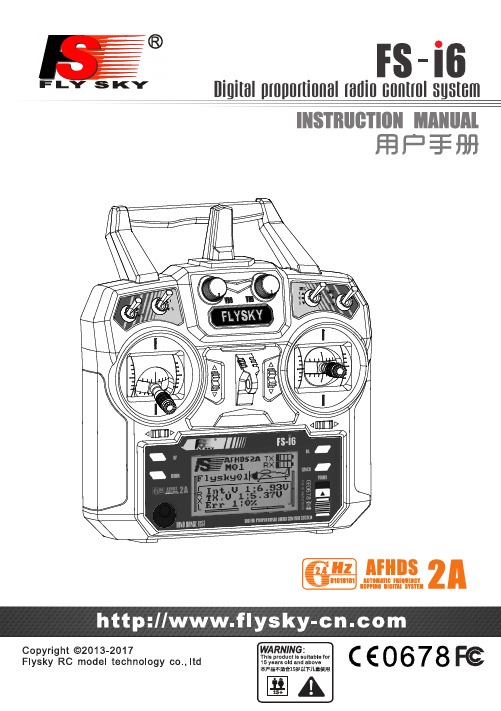
1. Introduction (2)简介2. Service (2)服务3. Special symbols (3)特殊标志4. Safety guide (3)安全指导5. 2.4GHz System 2.4G (5)系统6.System characteristic s 系统特征 (6)7. Transmitter specifications 发射机参数 (7)8.FS-iA6Receiver FS -iA6接收机..................................................................................................................7-109. FS-IA6B Receiver operation instruction 接收机操作说明.10-16..................................................................................10. O n Off 开机关机17........................................................................................................................................11. Definition of key functions 按键定义. (17)12. Warning 警告 ..............................................................................................................................................1813. ...................................................................................Right and left stick can be adjustable. 左右手摇杆模式调整1914. Main screen 开机画面 (20)15. Main menu (21)主菜单16. System settings ............................................................................................................................21 系统设置 16.01. Model select .........................................................................................................................模型选择2116.02. Model name 模型名称 (22)Type select 类型选择.........................................................................................................................16.03.22Model copy 模型复制....................................................................................................................... ..16.04.22 Model reset 模型重置16.05. ...................................................................................................................... ...23 16.06. Trainer mode 教练模式......................................................................................................................23 16.07. Student mode ..................................................................................................................... 学员模式23 16.08. Sticks mode 摇杆模式........................................................................................................................ 24 RX setup 接收机设置.....................................................................................................................16.09. 24-2616.10. LCD brightness 显示屏亮度 (27)Firmware version 固件版本................................................................................................................16.11. 27Firmware update 固件升级.................................................................................................................16.12. 27Factory reset 恢复工厂设置................................................................................................................16.13. 2817. Functions settings (28)功能设置 17.01.Reverse .................................................................................................................................. 正逆转2817.02. End points .................................................................................................................... 舵机最大行程2917.03. Display ....................................................................................................................................... 显示2917.04. Auxiliary channels ............................................................................................................... 辅助通道2917.05.Sub trim ..................................................................................................................................... 微调3017.06.Dual rate / exponential .............................................................................................. 双重比例/指数3017.07.Throttle curve ..................................................................................................................... 油门曲线3017.08. Pitch curve (variable pitch helicopter only).............................. 螺距曲线(仅适用于螺距可变直升机)31 17.09. Swash AFR ................................................................................................. .. 直升机螺距混控系统 3117.10. Mix ............................................................................................................................................. 混控31 升降舵(仅适用于飞机)17.11.Elevon (airplane only) (32)17.12.V tail (airplane only)..................................................................................... V 型尾翼(仅适用于飞机)3217.13.Gyroscope (helicopter only)....................................................................... 陀螺仪(仅适用于直升机)3217.14.Switches assign ................................................................................................................. 开关分配 3317.15. Throttle hold ........................................................................................................................ 油门锁定3318. Packaging content 34包装内容.....................................................................................................................19. FCC Statement 声明.. (34)Table of contentsDigital proportional radio control system多人一起操作的时候 间距至少要20CM以上。
LED显示屏中英文手册
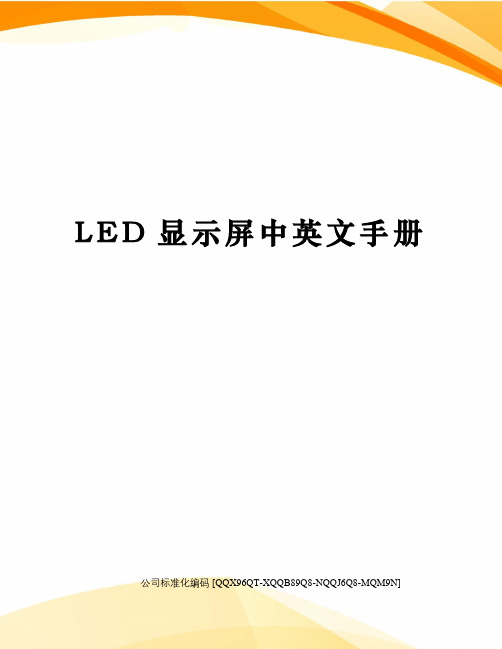
L E D显示屏中英文手册公司标准化编码 [QQX96QT-XQQB89Q8-NQQJ6Q8-MQM9N]LED电子显示屏用户手册LED electron display handbook for consumerLED电子显示屏硬件部分LED electron display hardware partLED电子显示屏保修证书LED electron display warranty certificate警告Warning警告:为了防止任何身体上的伤害,请在连接开关之前,读这个安装操作规则Warning:To protect any body damage ,please install the instruction before you connect the switch.1在打开开关前,检查所有的交流电源是不是连接好。
Before you open the switch .please check if all the alternating current power were connected correct.2在做任何维护工作之前要先关掉包括LED板`电脑终端`系统盒和监控器在内的所有开关. Please close the switch of LED board ,the computer terminal system box and monitor ,before you do any maintenance.3在开关未关闭时,不要触电源。
When you open the switch ,don't touch the power .警告:为了安装设备驱动程序的损失和数据的丢失,请在操作显示板之前读这个安装设置操作规则。
Warning: To avoid the damage of the driver and the data disappear ,please read the operation rule of the installation device before you operate withthe led.1在连接任何电缆之前,请先关掉包括LED板`电脑终端`系统盒和监控器在内的所有开关。
Lumien Lighting INSTRUCTION MANUAL (LED MODULE)说明书

INSTRUCTION MANUAL(LED MODULE)WARNING – To reduce the risk of FIRE OR INJURY TO PERSON:• Turn off/unplug the fixture and allow to cool before handling; making any adjustments or repairs or replacing the integrated light module.• Integrated light module gets HOT quickly. Only touch the switch/plug when turning on.• Do not touch the lens, guard, or enclosure when hot.• Keep integrated light module away from materials that could ignite/ combust/ burn.• Do not touch the integr ated light module chip at any time. Use a soft cloth. The oils from skin could damage LED.WARNING – Risk of Electric Shock:●Install in accordance with all local codes and ordinances.● A fixture shall not use tungsten halogen lamps unless the luminaire is marked for such lamps.IMPORTANTTRANSFORMER● Install in accordance with all local codes and ordinances.● Only use a UL1838 transformer for safety reasons and to ensure full lifespan of the fixture.● Ensure that the transformer is plugged in to a GFCI protected circuit.FIXTURE(DO NOT EXCEED 15 VOLTS INPUT)• Install in accordance with all local codes and ordinances.●This fixture functions best when the incoming voltage is between 10–15 volts. Voltages outside of this range could damage the fixture, shorten the life, and cause unsatisfactory performance. The use of improper voltage voids the product warranty.LOW VOLTAGE CABLE• Install in accordance with all local codes and ordinances.• Be protected by routing near the luminaire, or next to a building structure such as a house or deck.• Not be buried ex cept for a maximum of 6 inches (15.2 cm) to connect to the main low voltage cable.• Have the length cut off so that it is connected to a connector within 6 inches (15.2 cm) from a building structure, a luminaire, or fitting.It is not recommended to use Quick Clip style connectors because they are not waterproof and can rot creating resistance and shorts. Only use outdoor rated waterproof wire connectors. Install in accordance with all local codes and ordinances.LED LIFE• For maximum light output, adjust lighting circuits to provide between 10-15 volts.• Voltage can be regulated by adjusting circuit load/run.• To determine circuit voltage, use a digital voltmeter at the fixture.INSTALLATIONSpot Light Installation:A1- Lock Nut A2- Knuckle B - Female Connector C- O-Ring D- LED Micro Module E- O-RingF- Spot Light Shade G – Assembled Fixture H- Waterproof Wire Nuts•Before installation, unscrew the lock nut (A1) counterclockwise from the module (D), and remove the wire (B) and O-Ring (C).•Assemble A2, D, E, F, into fixture according to the diagram (G).•Connect fixture wires to main low voltage wire run using outdoor rated waterproof wire nuts (H).•For PRO modules, see the Remote User Guide in the remote box.Optional ShadesBollard Installation:A1- Lock Nut A2- Base B - Female Connector C- O-Ring D- LED Module E- Glass Bollard ComponentF-Screw G – Spike H-Assembled Glass Bollard I- Waterproof Nuts●Before installation, unscrew the lock nut (A1) counterclockwise from the LED Module (D), and remove thefemale wire (B) and O-Ring (C).●Assemble A2, D, E, F and G into fixture according to the diagram (H).●Prepare a hole in the installation location. Make sure the hole is not larger than the ground spike.●Install the fixture in the ground and connect fixture wires to main low voltage wire using outdoor ratedwaterproof wire nuts.●For PRO modules, see the Remote User Guide in the remote box.LIMITED WARRANTYWHAT IS COVEREDThe manufacturer warrants this lighting fixture to be free from defects in materials and workmanship from date of purchase for a period of ten (10) years for Aluminum and Lifetime for Brass. This warranty applies only to the original consumer purchaser and only to products used in normal use and service. If this product is found to be defective, the manufacturer’s only obligation, and your exclusive remedy, is the repair or replacement of the product at the manufacturer’s discretion, provided that the produ ct has not been damaged through misuse, abuse, accident, modification, alteration, neglect, or mishandling.WHAT IS NOT COVEREDThis warranty shall not apply to any product that is found to have been improperly installed, set-up, or used in any way not in accordance with the instructions supplied with the product. This warranty shall not apply to a failure of the product because of an accident, misuse, abuse, negligence, alteration, faulty installation, or any other failure not relating to faulty material or workmanship. This warranty shall not apply to the finish on any portion of the product, such as surface and/or weathering, finish defects or fusing of the metals are considered normal wear and tear due to proximity to harsh environments; this includes but is not limited to coastal areas, ground water (minerals and impurities) and chemicals used in the landscape. The manufacturer does not warrant and especially disclaims any warranty, whether expressed or implied, of fitness for a purpose, other than the warranty contained herein. The manufacturer specifically disclaims any liability and shall not be liable for any consequential or incidental loss or damage, including but not limited to any labor/expense costs involved in the replacement or repair of said product.。
Bailey 144971 LED 灯泡颜色指南说明书
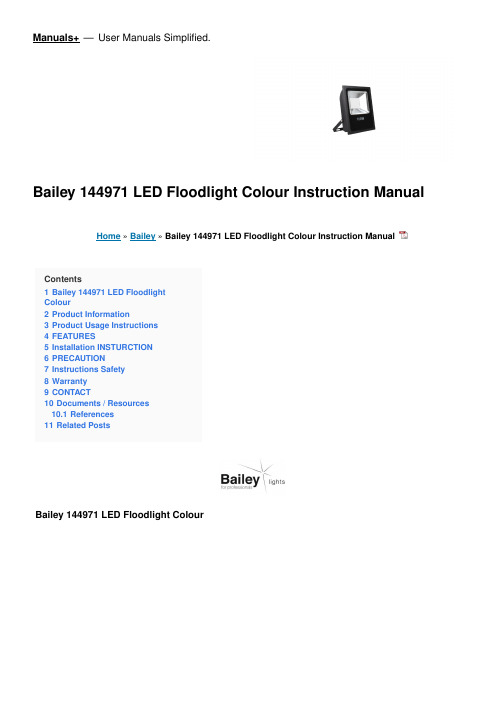
Manuals+— User Manuals Simplified.Bailey 144971 LED Floodlight Colour Instruction Manual Home » Bailey » Bailey 144971 LED Floodlight Colour Instruction ManualContents1 Bailey 144971 LED FloodlightColour2 Product Information3 Product Usage Instructions4 FEATURES5 Installation INSTURCTION6 PRECAUTION7 Instructions Safety8 Warranty9 CONTACT10 Documents / Resources10.1 References11 Related PostsBailey 144971 LED Floodlight Colourenvironment.Recommended: watertight cable connector to avoid damage caused by moisture/water. PRECAUTIONWarning – Caution1. Installation must be carried out by a qualified electrician in accordance with the latest IEE electrical regulationsor national requirements.2. Risk of electric shock. Disconnect power before installation, servicing and removal.3. Make sure the supply voltage is the same as the rated lamp voltage.4. All safety instructions must be followed to avoid the risk of injury or property damage.5. Not suitable for use with emergency units.6. Suitable for indoor and outdoor use.7. Not suitable for use in extreme conditions or locations involving harmful substances.8. Only use in combination with LED-compatible photocell sensors.9. The LED light source is not replaceable to preserve water resistance.Instructions SafetyInstructions – Safety – Maintenance – Environment1. Do not cover the product. Do not attach other items to the product. Store and install the product out of thereach of children. Only use the product when it is working perfectly.2. Do not touch the product in the event of a fault or breakdown. Immediately switch off the product anddisconnect the power supply.3. The following situations are meant by fault or breakdown: there is visible damage to the product, the product isnot working perfectly (e.g. it is flickering), there is a burning smell, and the results of overheating are visible.4. Testing and small repairs must be carried out by a qualified electrician.5. In order not to adversely affect the service life, it is advisable to clean the fixture on a regular basis. Only use asoft cloth, water, and soap to do so. Avoid exposure to volatile chemical substances such as alcohol, petrol or pesticides.6. When your product needs replacing after a long service life, do not dispose of it with your domestic waste.7. Instead, choose an environmentally friendly method of disposal.8. Electrical products may not be disposed of in the same way as normal household waste. Take the fixture to aplace where it can be recycled.9. Consult the local authorities or the seller for advice about collection and processing.Warranty1. The warranty period will begin on the day on which the product was purchased from Bailey and will end after 2years.2. If a defect occurs within the warranty period as a consequence of material faults and/or manufacturing errors,Bailey will replace the product.3. The warranty does not cover consequential damage, nor will any call-out charges, transport costs, orinstallation costs be reimbursed. The warranty does not apply if:4. There is no information, or there are no documents, referring to the date of purchase (invoice or delivery note).5. The model and/or serial number located on the product is unrecognizable (include a photo of the productsticker or imprint with specifications).6. The product was not installed by a qualified electrician.7. The defect was caused by improper use of the product or use not as intended, or by use in extreme conditionsor in conditions involving harmful substances.8. The defect was caused by unsuitable connected peripheral equipment or surges in the electricity network.9. Damage to the product was caused by external factors.10. The fixture is adapted.CONTACTBailey Electric & Electronics bvEverdenberg 21 4902TT Oosterhout Netherlands+31 (0)162 52 2446www.bailey.nl.Documents / ResourcesBailey 144971 LED Floodlight Colour [pdf] Instruction Manual144971 LED Floodlight Colour, 144971, LED Floodlight Colour, Floodlight Colour, ColourReferencesHome | BaileyManuals+,。
易微联MINI Extreme Wi-Fi智能开关说明书

MINI ExtremeWi-Fi Smart Switch产品介绍设备重量<1Kg,建议安装高度<2米。
按键接线端口网络指示灯信号指示灯状态说明功能特点MINI Extreme紧凑小巧的机身,能够安装在开关暗盒中且最大支持10A负载,使普通开关变为智能开关。
安全且智能,也可在智能场景中联动其他设备,实现你的家庭自动化。
设备安装1. 断电设备安装、故障维修请由专业资质电工操作。
切勿在设备通电时进行接线操作或触碰到接线端子,以免发生触电危险!语音控制智能场景远程控制通电反应群组控制智能定时/延时配对至易微联App 1. 下载易微联App 请前往应用商店、Google Play Store或Apple App Store搜索"易微联"进行下载。
2. 接线1. S1、S2 接或不接开关,设备都可通过自动化或App来控制。
2. 禁止将S1连接零线、地线等强电, 禁止将S2连接火线、零线、地线等强电,以免损坏设备,造成危险。
3. 确保线路接入无误。
3.添加设备点击“+”,选择“蓝牙配网”,再根据 App 提示进行操作。
2. 上电通电后, 设备首次使用, 默认进入蓝牙配网模式。
网络指示灯呈“两短一长闪烁”。
10分钟内没有进行配网,设备将退出蓝牙配网模式。
如需再次进入,长按设备按钮5秒直到网络指示灯呈两短一长闪烁即可。
将MINI Extreme安装在暗盒中进入 eWeLink App 设备设置页面,选择“轻智能子设备”再点击“添加”,然后触发子设备,即可添加成功。
在 eWeLink App 设备设置界面选择 “WiFi设置” 进行更换。
更换设备网络常见问题1. Wi-Fi设备与易微联App配对失败1、 确保设备进入配对模式.10分钟内设备没有配对成功,则自动退出配对模式。
2、 请开启定位服务以及允许获取定位权限配网前,请先开启手机的定位服务并允许获取定位权限。
位置信息权限用于获取Wi-Fi列表信息,如果“禁用”手机定位服务,设备将无法添加。
2AO输出模式设置说明书

2AO4KA72X204 Ver:02 2010.02WARN:Unintentional equipment operation.The application of this product requires know-how in design and program of control system.Only persons qualified are allowed to program, install and apply this product under environment pollution degree 2.2AO output mode can be set by basic unit, the value of DR register (Current value). DR No. SignificationValue definitionDRD0 AQ01 output mode DRD1 AQ02 output mode DRD2 AQ03 output mode DRD3 AQ04 output mode 0, voltage mode, when basic unit is stopping, 2AO module outputs 0; 1, current mode, when basic unit is stopping, 2AO module outputs 0; 2, voltage mode, when basic unit is stopping, 2AO module keeps on outputting; 3, current mode, when basic unit is stopping, 2AO module keeps on outputting; Note: If the value is out of the range 0~3, it will be considered as 0.Failure to follow this instruction will result in death, serious injury or equipment damage.①Power supplyterminals②Retractable mounting feet③V oltage/Operating mode orange signaling LED④Press-button ⑤Relay output terminals ⑥ConnectorU ni t :m m (1i nch=25.4m m ) Tol er ance:±0.3...XXXX...XXXX...0.14...0.75 3.5(0.14in)C0.14...1.526 (16)AWGmm226 (18)Nmlb-inC0.65.40.14...1.526 (16)0.14...2.526 (14)0.14...2.526 (14)DANGER:HAZARDOUS VOLTAGECut off all power before maintenance.Electric shock will result in death or serious injury.Input 24V DC:Vol t age out put Cur r ent out putSpecifications(Analog output unit,2 voltage/current output channels)ItemVoltage Current Analog output range0~10VImpedance of the external load should be more than 500Ω0~20mA Impedance of the external load shouldbe less than 500ΩResolution 10mV 40μA Digital output 0.00V~10.00V 0.00mA~20.00mADefinition ±2.5﹪ ±2.5﹪ The total channels2 channels2 channelsC1、C2 V1~V2 or I1~I2 public access locationV1、V2Voltage output terminal, output thevoltage signal from V,CI1、I2Current output terminal, output thevoltage signal from I,C+ +24VDC power supply input terminals(+) Terminal block description-+24VDC power supply input terminals(-)The instruction of LED LED : orange Internal power supply 15V,-9V,5V,3.3VExternal power supply 24VDC Environment temperature-20℃~55℃WIRING:External POWER SUPPLYExternal POWER SUPPLYvoltage outputcurrent output。
LED多功能警示灯OLE系列说明书

LED Multi-Function Signal Light LED多功能警示灯OLE系列产品特点Features 外形尺寸Dimensions 型号说明Model No. instruction 颜色示例Signal color instruction● 高效LED多功能信号灯,可满足各种需求,性价比高;● 高亮LED光源,大大提高了远距离的可视性能;● 利用红黄绿LED光源产生鲜明的色彩识别效果;● 安装简便,方便拆卸;● 灯体由高品质铝制成,耐热抗冲击,外观时尚,可折叠;● 灯罩由耐热抗冲击透明的聚碳酸酯制成。
● Efficient LED multi signal lamps meets the various needs with competitive price;● High bright LED improving the visual performance of long distance;● With red/yellow/green color led improving the color recognition effect;● Easy installation and dismounting;● The lamp body is made of high quality aluminum,with good thermal and shock resistance,it looks more modern and it is collapsible;● The lampshade is made of transparent PC ,with good function of thermal and shock resistance.注意事项warnning●非专业人员,禁止拆卸!●Non-electrical engineer is not allowed to disassemble the product!注:该报警灯延长线标准长度为440mm/360mm,如需要其它长度的延长线,请与我公司销售人员联系。
智能灯具手动说明书

9. Connect the wires with the connectors. (Note: Parents can complete this step should the child experience difficulties seeing the connectors.) 10. Attach the handle to the handcrank, and insert the finishedcomponent into the joint lever asshown.11. Put the plastic lantern cover ontop of the LED light.Warning:1. CHOKING HAZARD - The product contains small pieces. Keep it away from childrenunder 3.2. DO NOT look at the LED light directly when it is lit up.3. To avoid accidents, do not put your finger or hair into the product.4. For your safety, do not put any parts of this product in contact with an AC power.3BuildPlayLearnTips:1. Please follow the directions on the manual carefullybefore assembling.2. Know the parts before assembling.3. Parental guidance is recommended.4. Do not use the product if any part of this toy has beendamaged or deformed.5. Do not place motor in water as it may damage theproduct or cause injury.6. Please keep the manual for later use.Part List12345678910111213LED Light 1pcLED Holder 1pcLED Lantern Base 1pcLeft Panel 1pcMotor 1pcJoint Lever 1pcDouble Gears 2pcsGear Shaft 2pcsRight Panel 1pcJoint Clip 4pcsHandle 1pcHand Crank 1pcLED Lantern Cover 1pcAssembly Instructions1. Put the LED light connectorthrough the LED holder. Make surethe LED light is mounted correctly.2. Put the connector through the LEDlantern base, and make sure the LEDlight is mounted correctly on top of thelantern base.3. Now install the finished LED lightcomponent to the left panel.Winding the wire on the left panelas shown.4. Mount the motor on the leftpanel. Winding the motor wire onthe panel as shown.6. Install the gear shaft to the left paneland the double gear to the gear shaft.(Note: small gear facing inward, andlarge gear facing outward, and makesure the gears get a good grip.)5. Attaching the joint lever to thepanel, install the double gears on thejoint lever, and finally insert the gearshaft into the double gear.597. Cover up with the right panel.Make sure the shafts and holes arealigned correctly.8. Install the joint clips to thecorners, and place the wiresbetween the joint clips and shaftsof the two panels.10connectthe wires1113The Final Look WARNING: CHOKING HAZARD Small parts.Not for children under 3 years old.User ManualDynamo LanternBy following our step-by-step guide, kidscan easily build a dynamo lantern.Make the LED light change two differentcolors by rotating the hand crank indifferent directions. Water can also beplaced in the LED lantern cover to makeyour very own water lantern!Learn and understand the inner workingsof a generator and how electricity works.Instruction manual also includes fun facts.Are you ready?Let’s get it started!A: Michael Faraday was the first inventor of the handcrank dynamo. He was a brilliant scientist, who hadan outstanding contribution to the electromagneticfield. A lot of physic theories found today have beenderived from his research.Michael Faraday (Sept. 22nd,1791-Aug. 25th, 1867) was a famousBritish self-taught physicist and chemist. Born to a poor blacksmithfamily in Newington, Surrey County he had only attendedelementary school as his formal education. On October 17th, 1831,Faraday first discovered the phenomenon of electromagneticinduction. This breakthrough in the field of electric power researchchanged human civilization, and his discovery was instrumental inMaxwell's equations (A set of partial differential equations that,together with the Lorentz force law, form the foundation of classicalelectromagnetism, classical optics, and electric circuits). Due to hiscontribution to electromagnetism, he was known as the "Father ofElectricity".After nearly 10 years of continuous experiments, Faradayconcluded in 1831 the magnetic force of a current coil can notcause current in another coil. When the current coil power was justconnected or interrupted, the current meter pointer in the other coilhad a slight deflection. After repeated experiments, he confirmedthat when the magnetic force changed, the other coil wouldgenerate current. He also designed a variety of experiments, suchas the relative movement of the two coils, the changes of magneticforce that can also produce current. In this way, Faraday finallyopened the law of electromagnetic induction. The discovery forFaraday cleared the road to explore the nature of electromagneticsand opened a large number of new ways to generate currents.+A: In fact, we use two-color light-emitting diodes, that is, twodifferent colors of LED are in reverse parallel and packaged in"one" container. As shown on the right, when the current flowsfrom the left to the right, the upper LED will be lit. On the contrary,the under LED will be lit. This is the secret of two different colorslight in the forward and reverse rotation.Left RightA: When a part of the conductors in closed circuits do themovement of cutting magnetic induction line in the magnetic field,the conductors will produce electric current, which is calledelectromagnetic induction phenomenon. In our Dynamo Lantern,the coils are coiled on the central shaft of the motor, with twomagnets mounted on the inner wall of the motor casing. When thecrank is turned, the central shaft rotates, producing a powerfulcurrent, then the LED lantern lights, which is the basis of thegenerator.S NCrankLED LightMagenetCoilLantern?A: To drive the motor to turn on the LED light requires a highspeed. The hand rotation alone can not reach that speed, so weuse the gears to help. Using the large gear drive pinion to rotate,we can increase the speed of the pinion. The gear speed isincreased by the transmission ratio of the gears. The transmissionratio of the gears equal to the ratio of the drive gear speed to thedriven gear speed (or inverse ratio of the number of teeth on thedrive gear to the number of teeth on the driven gear).A: LED is short for Light-Emitting Diode, with unilateral conductivity,as shown below. When the left side of the LED voltage is greaterthan the right side of the voltage exceeding a certain threshold, it willform a positive to negative forward conduction current, than the LEDwill be lit. On the contrary, when the LED is not damaged, it will notform a conduction current, and LED will not be lit.Do you know? Traffic lights are mostly used LED light as signal lightsource. It has many advantages like low power consumption, highbrightness, compact size, light weight, long life span and so on.The Basic Principle of Gear RotationI - Drive gear (pinion) II - Driven gear I - Drive gear II - Driven gear (pinion)b. Accelerationa. DecelerationFigure a is the deceleration, that is the pinion drives the large gearto rotate. Figure b is the acceleration, that is the large gear drivesthe pinion to rotate.1. If the crank can not drive motor rotation, please check if gears areinstalled correctly. Ask parents for help if nessassary.2. If the LED lantern does not light up, please ensure all connections are incontact, especially the connectors of the two wires.1. Turn the crank clockwise or counterclockwise, the LED lantern will glow inblue and green light.2. You can let the light irradiate to different angles by adjust the angle of theLED lantern base. (DO NOT look at the LED light directly when it is lit up.)3. Quickly turn the crank back and forth, the LED light will alternately glow inblue and green light.4. Fill the plasitc lantern cover with water, screw the LED lanterncomponents into it (as shown below), connect the plug, and turn thecrank, the water will reflect the LED light.Light ReflectionWater LanternFill in withwaterAttention: The voltage generated by this product is very low that will cause no harm to human.Do not do the same experiment to other lamp light as it may cause damage and serious injuries.Wow!You did a great job!Questions or comments?Please call us at 1 510-687-0388 or****************************Designed and Distributed By:Tenergy Corporation436 Kato Terrace, Fremont, CA 94539, USADesigned and Manufactured By:Beijing Today Innovation Technology Co.,Ltd.No.118, Floor 1, Building 1, No.7, North Ritan Road,Chaoyang District, Beijing, PRCFun Tips: Add confetti or glitter to the water lantern for a light show snowlantern. Alternatively, add stickers to the outside to make some CRAZYshadows! For more tips/tricks, please visit our website at 。
- 1、下载文档前请自行甄别文档内容的完整性,平台不提供额外的编辑、内容补充、找答案等附加服务。
- 2、"仅部分预览"的文档,不可在线预览部分如存在完整性等问题,可反馈申请退款(可完整预览的文档不适用该条件!)。
- 3、如文档侵犯您的权益,请联系客服反馈,我们会尽快为您处理(人工客服工作时间:9:00-18:30)。
Advantages of LEDs in automotive lighting
LEDs have many advantages over the light sources conventionally used in automotive applications.
1. The very principle of the LED leads to a longer service life and increased reliability. The working principle means that the lamp can be used for 50,000 hours and more, depending on operating temperature and definition. The service life of filament and halogen bulbs is typically a few hundred hours, whereas the gas discharge lamps also used in automotive lighting manage a service life of several thousand hours.
2. In addition, the LED has significant advantages in resisting mechanical stress of the kind which occurs in vehicles.
3. Its compact design is another advantage. LEDs can be used to realize lamp systems optimized in terms of design space, reducing component height and thus saving space. This is supported by the high efficiency of the LEDs, which significantly reduces the heat produced by the complete lighting system, particularly in the case of colored functionalities such as the tail lamp and direction indicator.
4. Not forgetting the innovative styling options which result from the use of several light sources and new, LED-specific optic concepts. They provide vehicle manufacturers with new possibilities of disti nguishing between makes and models.
5. No UV Emissions/Little Infrared, LEDs produce no UV radiation and little heat, making them ideal for illuminating objects, such as works of art, that are sensitive to UV light.
6. Saving energy, LED lights’ power consumption only cost 1/5 of traditional bulbs. For example, a LED brake light cost about 3W instead of 21W from traditional brake light
7. Quick response time. LED light turns on in a very short time, according to test report, there is 0.3 second difference between LED bulb and traditional automotive bulbs. That means, if a car driving in a speed of 60km/h, there is 5 meter distance more for followers make response.
9. Less heat radiating. It can prevent the reflector from aging。
10. Different color temperature is available.
Auto LED buying guide.
Because different car has its own selection on bulb base, there is no a single form for matching LED with cars.
AUTO LED application just depends on the base. So one type LED may be used in different places in one car; or different type of LED lamps can use in same application of different cars
Here are hundreds of LED bulbs for automobile, but we normally divided them in to catalogue according the base.
T10 wedge (194);
T10 ba9s;
ba15s/bay15d (1156/7);
3156/7;
7440/3;
Festoon;
H series,(fog lamp)
and LED panel.
Generally speaking,
T10 wedge (194) is a wide use type. It can be used in side markers, turning lights, dashboard and corner & bumper lights, etc…
T10 Ba9s is almost same application with T10 wedge (194), but it normally occurs in old style cars.
Ba15s/Bay15d (1156/7); 7440/3; 3156/7 are used for brake light, tail light, turn signal light and backup lights. 1156/7 is a wide used one, normally, 3156/7 is or American style car and 7440/3 is for Japanese style car.
Festoon LED is used for license plate; step/courtesy; dome/map light
LED panel is used for dome/map light.
H series means H1 H4 H7 etc… they are used for fog lights.
If the car is with CANBUS system, such as BMW, BENZ, it requires CANBUS version LED. Then the warning will be cancelled. However, CANBUS LED technology nowadays can only solve most CANBUS problem, not all.
Pls note now only T10 and festoon series bulbs can use CANBUS LED.
If you want to know what bulbs for a certain car model, can go to /wizard1.php for checking. If a wholesale ask what the best seller is, just told him T10, 1156/7 and festoon.
Below pictures show the application of LED.
This picture’s LED is SMD LED, more bright but price also high.
This picture’s LED is LED lamp, less bright but cheaper than SMD LED. There also a mid class version we call FLUX LED, but no such a picture here.。
