03_04_LTBT-VLC-853(8UI_5DO_3AO)
各品牌网络监控摄像头RTSP地址查询

各品牌⽹络监控摄像头RTSP地址查询各品牌⽹络监控摄像头RTSP地址查询3Srtsp://IP地址/cam1/h2644XEMrtsp://IP地址/live.sdpA-MTKrtsp://IP地址/media/media.ampABSrtsp://IP地址/mpeg4/1/media.ampAbsolutronrtsp://IP地址/image.mpgACTI1. rtsp://192.168.0.100:7070/2. rtsp://192.168.0.100/Acumenrtsp://IP地址/mpg4/rtsp.ampAirlink101rtsp://IP地址/mpeg4AirLivertsp://IP地址/video.mp4ALinking1. rtsp://IP地址/cam1/mjpeg2. rtsp://IP地址/cam1/mpeg43. rtsp://IP地址/cam1/h264ALLIEDErtsp://IP地址:555/0/1:1/mainAsantertsp://IP地址/cam1/mpeg4Asoni1. rtsp://IP地址/GetData.cgi2. rtsp://IP地址/Aviosys1. rtsp://IP地址/mpeg42. rtsp://IP地址:8554/mpeg4AVSUriel: rtsp://IP地址/mpeg4AVTech1. rtsp://IP地址/live/mpeg42. rtsp://IP地址/live/h264安迅⼠/AXIS1. rtsp://IP地址/mpeg4/media.amp2. rtsp://IP地址/安迅⼠/AXIS-media/media.ampAXviewrtsp://IP地址Basler1. rtsp://192.168.100.x/mpeg42. rtsp://IP地址/h264?multicastBiKal1. IP: CCTV: rtsp://IP地址/2. IP: CCTV: rtsp://IP地址/user.pin.mp2BluJayrtsp://IP地址/mpeg4博⼠/Bosch1. rtsp://192.168.0.1/rtsp_tunnel2. rtsp://192.168.0.1/video3. rtsp://192.168.0.1/?inst=2⾦砖通讯/Brickcomrtsp://192.168.1.1/channel1佳能/canon1. rtsp://192.168.100.1/2. rtsp://192.168.100.1/stream/profile1=u3. rtsp://192.168.100.1/profile1=r4. rtsp://192.168.100.1/profile1=uCBC-Ganzrtsp://IP地址/gnz_media/main思科/Cisco1. rtsp://IP地址/img/media.sav2. rtsp://IP地址ClairvoyantMWR: rtsp://IP地址/av0_0喜恩碧/CNB1. rtsp://192.168.123.100/2. rtsp://192.168.123.100/mpeg4Cohu1. rtsp://IP地址/stream12. rtsp://IP地址/camComprortsp://IP地址/medias1⼤华rtsp://admin:admin@192.168.1.108:554/cam/realmonitor?channel=1&subtype=1D-Link1. rtsp://IP地址/play1.sdp2. rtsp://IP地址/play2.sdp Dallmeierrtsp://IP地址/encoder1 DoOurBestrtsp://IP地址/: ch0_0.h264 DVTel-IOimagertsp://IP地址/ioImage/1 EagleVisionrtsp://IP地址/11讯⾈科技/EDIMAX1. rtsp://IP地址/ipcam.sdp2. rtsp://IP地址/ipcam_h264.sdp ENEOrtsp://IP地址/1/stream1 Etrovisionrtsp://IP地址/rtpvideo1.sdp EverWorldViewrtsp://IP地址慧友/EverFocusrtsp://IP地址/streaming/channels/0 FineCCTV: rtsp://IP地址/mpeg4菲⼒尔/FLIR1. Systems: rtsp://IP地址/ch02. Systems: rtsp://IP地址/vis3. Systems: rtsp://IP地址:544/wfov 福斯康姆/Foscamrtsp://IP地址/11FSANRTSP://IP地址/Gadspotrtsp://IP地址/video.mp4Geniertsp://IP地址Geniusrtsp://IP地址/avn=2奇偶/GeoVisionrtsp://192.168.0.10:8554/CH001.sdp潮流⽹络/Grandstreamrtsp://192.168.1.168/GRUNDIG1. rtsp://IP地址/jpeg2. rtsp://IP地址/h264GVIrtsp://IP地址/mpeg4海康威视/Hikvision1. 相机 rtsp://192.0.0.64:554/h264 2. NVR rtsp://admin:admin123456@192.168.10.31:554/Streaming/Channels/201 HuntElectronicsrtsp://IP地址/video1+audio1Ikegamirtsp://IP地址/stream1iLinkrtsp://IP地址IndigoVisionrtsp://IP地址英飞拓/Infinovartsp://IP地址/1.AMPInnovativeSecurityDesignsrtsp://IP地址/stream1INSTEKDIGITAL: rtsp://IP地址/Intellinetrtsp://IP地址/video.mp4Intelliortsp://IP地址/IONodesrtsp://IP地址/videoinput_1/h264_1/media.stmIPUXrtsp://IP地址/mpeg4IPxrtsp://IP地址/camera.stmIQinvision1. rtsp://IP地址/now.mp42. rtsp://IP地址/mp4IRLABrtsp://IP地址/JVC1. rtsp://IP地址/PSIA/Streaming/channels/02. rtsp://IP地址/PSIA/Streaming/channels/1 KARECSST-DIT: rtsp://IP地址KTCrtsp://IP地址/h264/朗驰/Launch1. rtsp://IP地址/0/username:password/main2. rtsp://IP地址:554/0/username:password/main Laviewrtsp://IP地址/LevelOne1. rtsp://IP地址/access_code2. rtsp://IP地址/channel13. rtsp://IP地址/live.sdp4. rtsp://IP地址/video.mp45. rtsp://IP地址/h264Linksysrtsp://IP地址/img/video.savLogitechrtsp://IP地址/HighResolutionVideoLorexrtsp://IP地址/video.mp4Lumenerartsp://IP地址/LUXONVIDEOrtsp://IP地址/user_definedMarmitekrtsp://IP地址/mpeg4MaxVideortsp://IP地址/0/usrnm:pwd/mainMC Electronicsrtsp://IP地址/MeritLi-Lin1. http://IP地址:/rtsph264720p2. http://IP地址/rtsph2641080p3. http://IP地址:/rtsph2644. http://IP地址:/rtsph2641024p5. rtsp://IP地址/rtsph2646. http://IP地址:/rtspjpeg7. http://IP地址:/rtsph264MESSOA1. rtsp://192.168.1.30:8557/h2642. rtsp://192.168.1.30/mpeg43. rtsp://192.168.1.30/livestream/4. rtsp://192.168.1.30:7070MicroDigitalrtsp://IP地址/cam0_0Moxartsp://IP地址/multicaststreamMultiPixrtsp://IP地址/video1Onixrtsp://IP地址/cam0_0OpenEyertsp://IP地址/h264松下/Panasonic1. rtsp://admin:admin@192.168.0.253:port//nphMpeg4/g726-640x482. rtsp://192.168.0.253/nphMpeg4/g726-640x4803. rtsp://192.168.0.253/nphMpeg4/nil-320x2404. rtsp://192.168.0.253/MediaInput/h2645. rtsp://192.168.0.253/nphMpeg4/g726-640x6. rtsp://192.168.0.253/MediaInput/mpeg4派尔⾼/Pelcortsp://IP地址/stream1PiXORDrtsp://IP地址Planet1. rtsp://IP地址/ipcam.sdp2. rtsp://IP地址/ipcam_h264.sdp3. rtsp://IP地址/media/media.ampPRIMErtsp://IP地址/cam1/h264/multicastQihanTechologyrtsp://IP地址Reportecrtsp://IP地址/cam1/mpeg4?user='username'&pwd='password'rtsp://IP地址三星/Samsung1. rtsp://192.168.1.200/mpeg4unicast2. rtsp://192.168.1.200/mjpeg/media.smp3. rtsp://192.168.1.200/h264/media.smp Sananrtsp://IP地址/三洋/Sanyortsp://192.168.0.2/VideoInput/1/h264/1 ScallopImagingrtsp://IP地址:8554/mainSentryrtsp://IP地址/mpeg4 SeyeonTechFlexWATCHrtsp://IP地址/cam0_1Sharxrtsp://IP地址/live_mpeg4.sdp西门⼦/Siemens1. rtsp://IP地址/img/video.asf2. rtsp://IP地址/livestreamSiqura1. rtsp://IP地址/mpeg42. rtsp://IP地址/h2643. rtsp://:IP地址/VideoInput/1/h264/14. rtsp://:IP地址/VideoInput/1/mpeg4/1 Sitecomrtsp://IP地址/img/video.sav索尼/Sonyrtsp://IP地址/media/video1 Sparklanrtsp://IP地址/mpeg4Specortsp://192.168.1.7/StarDotrtsp://IP地址/nph-h264.cgi海视云威/StarVediartsp://IP地址/CAM_ID.password.mp2rtsp://IP地址/stream1SuperCircuits1. rtsp://IP地址/ch0_unicast_firststream2. rtsp://IP地址/ch0_unicast_secondstream3. rtsp://IP地址/live/mpeg4Swannrtsp://IP地址/mpeg4TCLINK1. rtsp://IP地址/av22. rtsp://IP地址/live.sdpTopica1. rtsp://IP地址:70702. rtsp://IP地址/h264/media.ampTP-Linkrtsp://IP地址/video.mp4TRENDnet1. rtsp://IP地址/mpeg42. rtsp://IP地址/play1.sdpTruenrtsp://IP地址/video1优倍快⽹络/Ubiquitirtsp://IP地址/live/ch00_0UDP Technologyrtsp://IP地址/ch0_unicast_firststreamVerintrtsp://IP地址Vgsionrtsp://IP地址/11Vicon1. rtsp://{user:password}@IP地址:7070/2. rtsp://IP地址/access_name_for_stream_1_to_53. rtsp://{user:password}@IP地址:7070/4. rtsp://IP地址:8557/h264Videolarmrtsp://IP地址/mpeg4/1/media.ampVisionDigirtsp://IP地址/VisionhitechAmericasrtsp://IP地址/h264&basic_auth=<base64_union_of_id&pwd>rtsp://IP地址VISTA1. rtsp://IP地址/cam1/h2642. rtsp://IP地址/VITEKrtsp://IP地址/ch0.sdp晶睿通讯/Vivotekrtsp://192.168.1.20/live.sdpWelDexrtsp://IP地址:7070/h264雄迈/XMrtsp://192.168.0.10:554/user=admin&password=&channel=1&stream=0.sdp? Y-camrtsp://IP地址/live_mpeg4.sdp有看头Yooseertsp://IP地址:554/onvif1Yudorrtsp://IP地址/Zavio1. rtsp://IP地址/video.3gp2. rtsp://IP地址/video.mp4。
FT6336U_APP_SCH
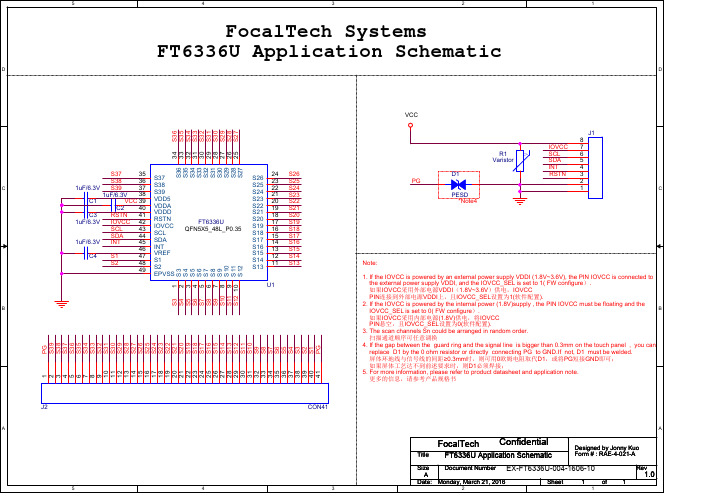
PG S39 S38 S37 S36 S35 S34 S33 S32 S31 S30 S29 S28 S27 S26 S25 S24 S23 S22 S21 S20 S19 S18 S17 S16 S15 S14 S13 S12 S11 S10 S9 S8 S7 S6 S5 S4 S3 S2 S1 PG
A
FocalTech
Title
Confidential
FT6336U Application Schematic
Designed by Jonny Kuo Form # : RAE-4-021-A Rev of 1
Size Document Number EX-FT6336U-004-1606-10 A Date: Monday, March 21, 2016 Sheet 1
V
C
FT6336U QFN5X5_48L_P0.35
Note: 1. If the IOVCC is powered by an external power supply VDDI (1.8V~3.6V), the PIN IOVCC is connected to the external power supply VDDI, and the IOVCC_SEL is set to 1( FW configure). 如果IOVCC采用外部电源VDDI(1.8V~3.6V)供电,IOVCC PIN连接到外部电源VDDI上,且IOVCC_SEL设置为1(软件配置). 2. If the IOVCC is powered by the internal power (1.8V)supply , the PIN IOVCC must be floating and the IOVCC_SEL is set to 0( FW configure). 如果IOVCC采用内部电源(1.8V)供电,将IOVCC PIN悬空,且IOVCC_SEL设置为0(软件配置). 3. The scan channels Sn could be arranged in random order. 扫描通道顺序可任意调换 4. If the gap between the guard ring and the signal line is bigger than 0.3mm on the touch panel , you can replace D1 by the 0 ohm resistor or directly connecting PG to GND.If not, D1 must be welded. 屏体环地线与信号线的间距≥0.3mm时,则可用0欧姆电阻取代D1,或将PG短接GND即可; 如果屏体工艺达不到前述要求时,则D1必须焊接; 5. For more information, please refer to product datasheet and application note. 更多的信息,请参考产品规格书
主动安全终端产品信息表

i.MX6Q
飞思卡尔
Hi3521ARBCV100
27
珠海骏驰
JK-IBSS-66M
FH8532
富瀚微
Hi3520D/Hi3521A
苏州天泽
TZ-A00
MT8735
台湾联发科
18
清研微视
TMES1-D00
MT6753V
台湾联发科
Hi3521
19
好好开车
Nicigo N2
MT6755
台湾联发科
Hi3520D
20
武汉载瑞
ZR-AT001
MT6736
台湾联发科
Hi3520D
21
佑驾创新
MINIEYE M4-S1
MT6763
台湾联发科
22
深圳市卓锋电子
CTTIT-VDR-A
MTK3561
台湾联发科
Hi3521AV100
23
中天
G6
Exynos5410
三星
Hi3520DRQCV200
24
汇通天下
G7EYE
Exynos5410
三星
KY-2015-6
25
海康
DS-HIKJS
FPGA+NC966A1
赛灵思、联咏
KY-2015-6
26
诺丽电子
MT8665NV/AHH
台湾联发科
Hi3520DV300
5
罗思韦尔
R-WV008D
MT8665NV/AHH
台湾联发科
/
6
博实结
BSJ-GF06
A40i
珠海全志
Hi3520D
BSJ-GF01
视频网络高清编码器产品使用说明书
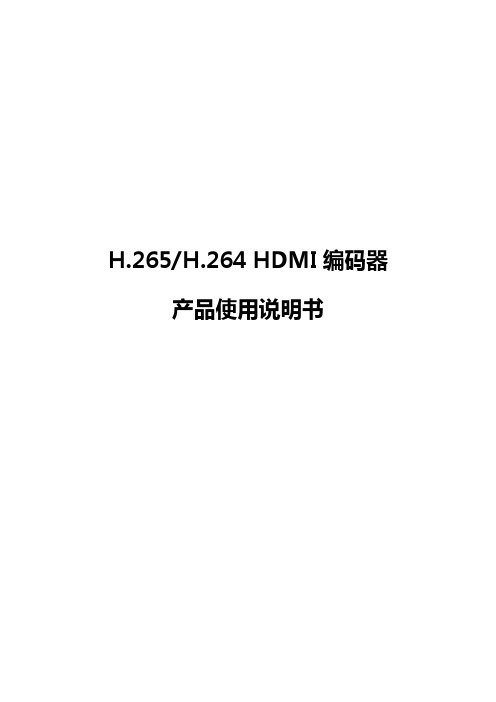
H.265/H.264 HDMI编码器产品使用说明书一、产品概述1.产品概述2.应用场景3.产品参数二、浏览器使用说明1.系统登录2.预览界面3.编码器设置3.1 系统设置3.2 网络设置3.3 音视频设置3.4 安全设置三、VLC播放器设置感谢您使用本公司网络高清编码器产品,该产品是针对安防视频监控、IPTV网络直播、远程教学、远程医疗、庆典典礼、远程视频会议、自媒体直播应用的HDMI网络高清编码器。
采用高性能、单片SOC 芯片实现集音视频采集、压缩、传输于一体的媒体处理器,标准的H.265和H.264 Baseline 以及Mainprofile 编码算法确保了更清晰、更流畅的视频传输效果。
内嵌Web Server 允许用户通过IE 浏览器方便地实现对前端视频的实时监看和远程控制。
该产品实际测试乐视云、百度云、目睹、Youtube和Wowza等服务媒体服务器,兼容海康威视H.265的NVR产品,支持TS流、RTMP、HTTP、RTSP和ONVIF等视频协议;支持AAC、G.711U和G.711A等音频编码。
以及需要运用到远程网络视频传输及直播的各种场合,本产品易于安装,操作简便。
声明:我们保留随时更改产品和规格,恕不另行通知。
这些信息不会被任何暗示或其他任何专利或其它权利转让任何许可。
读者对象:本手册主要适用于以下工程师:系统规化人员现场技术支持与维护人员负责系统安装、配置和维护的管理员进行产品功能业务操作的用户型号:TS-H264-B一、产品概述1.产品概述,该产品采用华为最先进的H.265网络高清数字音视频芯片压缩技术,具有稳定可靠、高清晰、低码率、低延时等技术特点。
该产品输入为高清HDMI视频信号,经过主芯片视频压缩编码处理,通过网络输出标准的TS流和RTMP视频流。
该产品的推出填补了行业内空白,直接取代了传统的视频采集卡,使用嵌入式操作系统保证产品更加稳定。
采用工业级铝合金外壳设计,体积小,方便安装。
DS-2XS6A46G1 P-IZS C36S80 4 MP ANPR 自动 Number Plat

DS-2XS6A46G1/P-IZS/C36S804 MP ANPR Bullet Solar Power 4G Network Camera KitIt can be used in the areas that are not suitable for laying wired network and electric supply lines, or used for the scenes that feature tough environment and have high demanding for device stability. It can be used for monitoring the farms, electric power cables, water and river system, oil pipelines and key forest areas.It also can be used in the temporary monitoring scenes, such as the large-scale competitions, the sudden public activity, the temporary traffic control and the city construction.Empowered by deep learning algorithms, Hikvision AcuSense technology brings human and vehicle targets classification alarms to front- and back-end devices. The system focuses on human and vehicle targets, vastly improving alarm efficiency and effectiveness.⏹ 80 W photovoltaic panel, 360 Wh chargeable lithium battery⏹ Clear imaging against strong back light due to 120 dB trueWDR technology⏹ Focus on human and vehicle targets classification based ondeep learning⏹Support battery management, battery display, batteryhigh-low temperature protection, charge-dischargeprotection, low-battery sleep protection and remotewakeup ⏹ LTE-TDD/LTE-FDD/WCDMA/GSM 4G wireless networktransmission, support Micro SIM card⏹Water and dust resistant (IP66) *The Wi-Fi module of this product only supports AP mode on Channel 11, and does not support other modes and channels.FunctionRoad Traffic and Vehicle DetectionWith embedded deep learning based license plate capture and recognition algorithms, the camera alone can achieve plate capture and recognition. The algorithm enjoys the high recognition accuracy of common plates and complex-structured plates, which is a great step forward comparing to traditional algorithms. Blocklist and allowlist are available for plate categorization and separate alarm triggering.SpecificationCameraImage Sensor 1/1.8" Progressive Scan CMOSMax. Resolution 2560 × 1440Min. Illumination Color: 0.0005 Lux @ (F1.2, AGC ON), B/W: 0 Lux with light Shutter Time 1 s to 1/100,000 sLensLens Type Auto, Semi-auto, ManualFocal Length & FOV 2.8 to 12 mm, horizontal FOV 107.4° to 39.8°, vertical FOV 56° to 22.4°, diagonal FOV 130.1° to 45.7°8 to 32 mm, horizontal FOV 40.3° to 14.5°, vertical FOV 22.1° to 8.2°, diagonal FOV 46.9° to 16.5°Iris Type Auto-irisLens Mount All In One LensAperture 2.8 to 12 mm: F1.2, 8 to 32 mm: F1.6 DORIDORI 2.8 to 12 mm:Wide: D: 60.0 m, O: 23.8 m, R: 12.0 m, I: 6.0 m Tele: D: 149.0 m, O: 59.1 m, R: 29.8 m, I: 14.9 m 8 to 32 mm:Wide: D: 150.3 m, O: 59.7 m, R: 30.1 m, I: 15.0 m Tele: D: 400 m, O: 158.7 m, R: 80 m, I: 40 mIlluminatorSupplement Light Type IRSupplement Light Range 2.8 to 12 mm: Up to 30 m 8 to 32 mm: Up to 50 mSmart Supplement Light Yes VideoMain Stream Performance mode:50 Hz: 25 fps (2560 × 1440, 1920 × 1080, 1280 × 720) 60 Hz: 30 fps (2560 × 1440, 1920 × 1080, 1280 × 720) Proactive mode:50 Hz: 12.5 fps (2560 × 1440, 1920 × 1080, 1280 × 720) 60 Hz: 15 fps (2560 × 1440, 1920 × 1080, 1280 × 720)Sub-Stream Performance mode:50 Hz: 25 fps (640 × 480, 640 × 360) 60 Hz: 30 fps (640 × 480, 640 × 360) Proactive mode:50 Hz: 12.5 fps (640 × 480, 640 × 360) 60 Hz: 15 fps (640 × 480, 640 × 360)Third Stream 50 Hz: 1 fps (1280 × 720, 640 × 480) 60 Hz: 1 fps (1280 × 720, 640 × 480)Video Compression Main stream: H.264/H.265Sub-stream: H.264/H.265/MJPEGThird Stream: H.265/H.264*Performance mode: main stream supports H.264+, H.265+Video Bit Rate 32 Kbps to 8 MbpsH.264 Type Baseline Profile, Main Profile, High ProfileH.265 Type Main ProfileBit Rate Control CBR/VBRScalable Video Coding (SVC) H.264 and H.265 encodingRegion of Interest (ROI) 4 fixed regions for main streamAudioAudio Compression G.711/G.722.1/G.726/MP2L2/PCM/MP3/AAC-LCAudio Bit Rate 64 Kbps (G.711ulaw/G.711alaw)/16 Kbps (G.722.1)/16 Kbps (G.726)/32 to 192 Kbps (MP2L2)/8 to 320 Kbps (MP3)/16 to 64 Kbps (AAC-LC)Audio Sampling Rate 8 kHz/16 kHz/32 kHz/44.1 kHz/48 kHzEnvironment Noise Filtering YesNetworkSimultaneous Live View Up to 6 channelsAPI Open Network Video Interface (Profile S, Profile G, Profile T), ISAPI, SDK, ISUP, OTAPProtocols TCP/IP, ICMP, HTTP, HTTPS, FTP, DHCP, DNS, DDNS, RTP, RTSP, RTCP, NTP, UPnP, SMTP, SNMP, IGMP, 802.1X, QoS, IPv6, UDP, Bonjour, SSL/TLS, WebSocket, WebSocketsUser/Host Up to 32 users3 user levels: administrator, operator, and userSecurity Password protection, complicated password, HTTPS encryption, 802.1X authentication (EAP-TLS, EAP-LEAP, EAP-MD5), watermark, IP address filter, basic and digest authentication for HTTP/HTTPS, WSSE and digest authentication for Open Network Video Interface, RTP/RTSP over HTTPS, control timeout settings, TLS 1.2, TLS 1.3Network Storage NAS (NFS, SMB/CIFS), auto network replenishment (ANR)Together with high-end Hikvision memory card, memory card encryption and health detection are supported.Client Hik-Connect (proactive mode also supports), Hik-central ProfessionalWeb Browser Plug-in required live view: IE 10+Plug-in free live view: Chrome 57.0+, Firefox 52.0+ Local service: Chrome 57.0+, Firefox 52.0+Mobile CommunicationSIM Card Type MicroSIMFrequency LTE-TDD: Band38/40/41LTE-FDD: Band1/3/5/7/8/20/28 WCDMA: Band1/5/8GSM: 850/900/1800 MHzStandard LTE-TDD/LTE-FDD/WCDMA/GSM ImageWide Dynamic Range (WDR) 120 dBDay/Night Switch Day, Night, Auto, Schedule, Video Trigger Image Enhancement BLC, HLC, 3D DNR, DefogImage Parameters Switch YesImage Settings Saturation, brightness, contrast, sharpness, gain, white balance, adjustable by client software or web browserSNR ≥ 52 dBPrivacy Mask 4 programmable polygon privacy masks InterfaceAudio 1 input (line in), max. input amplitude: 3.3 Vpp, input impedance: 4.7 KΩ, interface type: non-equilibrium,1 output (line out), max. output amplitude: 3.3 Vpp, output impedance: 100 Ω, interface type: non-equilibriumAlarm 1 input, 1 output (max. 12 VDC, 1 A)On-Board Storage Built-in memory card slot, support microSD card, up to 256 GB, Built-in 8 GB eMMC storageReset Key YesEthernet Interface 1 RJ45 10 M/100 M self-adaptive Ethernet portWiegand 1 Wiegand (CardID 26bit, SHA-1 26bit, Hik 34bit, NEWG 72 bit) EventBasic Event Motion detection, video tampering alarm, exception (network disconnected, IP address conflict, illegal login, HDD error)Smart Event Line crossing detection, intrusion detection, region entrance detection, region exiting detection, unattended baggage detection, object removal detection, scene change detection, face detectionLinkage Upload to FTP/NAS/memory card, notify surveillance center, send email, trigger recording, trigger capture, trigger alarm output, audible warningDeep Learning FunctionRoad Traffic and Vehicle Detection Blocklist and allowlist: up to 10,000 records Support license plate recognition License plate recognition rate ≥95%GeneralPower 12 VDC ± 20%, 4-pin M8 waterproof connector1. Standby power consumption: 45 mW2. The average power consumption of 24 hours:3.5 W (4G transmission is excluded).3. The max. power consumption: 7 WMaterial Front cover: metal, body: metal, bracket: metalDimension 816.2 mm × 735.9 mm × 760 mm (32.1" × 28.9" × 29.9") (Max. size of the camera after it is completely assembled)Package Dimension 862 mm × 352 mm × 762 mm (33.9" × 13.9" × 30.0")Weight Approx. 31.885 kg (70.3 lb.)With Package Weight Approx. 25.650 kg (56.5 lb.)Storage Conditions -20 °C to 60 °C (-4 °F to 140 °F). Humidity 95% or less (non-condensing) Startup and OperatingConditions-20 °C to 60 °C (-4 °F to 140 °F). Humidity 95% or less (non-condensing)Language 33 languages: English, Russian, Estonian, Bulgarian, Hungarian, Greek, German, Italian, Czech, Slovak, French, Polish, Dutch, Portuguese, Spanish, Romanian, Danish, Swedish, Norwegian, Finnish, Croatian, Slovenian, Serbian, Turkish, Korean, Traditional Chinese, Thai, Vietnamese, Japanese, Latvian, Lithuanian, Portuguese (Brazil), UkrainianGeneral Function Anti-banding, heartbeat, mirror, flash log, password reset via email, pixel counter BatteryBattery Type LithiumCapacity 360 Wh (90 Wh for each battery)Max. Output Voltage 12.6 V Battery Voltage 10.8 VOperating Temperature Charging: -20 °C to 45 °C (-4 °F to 113 °F) Discharging: -20 °C to 60 °C (-4 °F to 140 °F)Cycle Lifetime Performance mode: 5 days, Proactive mode: 8 days, Standby mode: 80 days *in cloudy/rainy days (25 °C)Battery Life More than 500 cyclesBattery Weight Approx. 2.74 kg (6.0 lb.) (0.685 kg (1.5 lb.) for each battery) ApprovalEMC CE-EMC/UKCA (EN 55032:2015+A11:2020+A1:2020, EN 50130-4:2011+A1:2014); RCM (AS/NZS CISPR 32: 2015);IC (ICES-003: Issue 7)RF CE-RED/UKCA (EN 301908-1, EN 301908-2, EN 301908-13, EN 301511, EN 301489-1, EN 301489-52, EN 62133);ICASA: same as CE-RED;IC ID (RSS-132 Issue 3, RSS-133 Issue 6, RSS-139 Issue 3, RSS-130 Issue 2, RSS-102 Issue 5);MIC (Article 49-6-4 and 49-6-5 the relevant articles and MIC Notice No. 1299 of the Ordinance Regulating Radio Equipment)Safety CB (IEC 62368-1:2014+A11)CE-LVD/UKCA (EN 62368-1:2014/A11:2017) LOA (IEC/EN 60950-1)Environment CE-RoHS (2011/65/EU);WEEE (2012/19/EU);Reach (Regulation (EC) No 1907/2006)Protection Camera: IP66 (IEC 60529-2013)Wind resistance 12 level, up to 40 m/s wind speed resistance⏹Typical ApplicationHikvision products are classified into three levels according to their anti-corrosion performance. Refer to the following description to choose for your using environment.This model has NO SPECIFIC PROTECTION.Level DescriptionTop-level protection Hikvision products at this level are equipped for use in areas where professional anti-corrosion protection is a must. Typical application scenarios include coastlines, docks,chemical plants, and more.Moderate protection Hikvision products at this level are equipped for use in areas with moderate anti-corrosion demands. Typical application scenarios include coastal areas about 2kilometers (1.24 miles) away from coastlines, as well as areas affected by acid rain. No specific protection Hikvision products at this level are equipped for use in areas where no specific anti-corrosion protection is needed.⏹Available ModelDS-2XS6A46G1/P-IZS/C36S80 (2.8-12mm)DS-2XS6A46G1/P-IZS/C36S80 (8-32mm)Dimension。
NETGEAR GS305v3 和 GS308v3 5-Port 和 8-Port 无管理 Giga
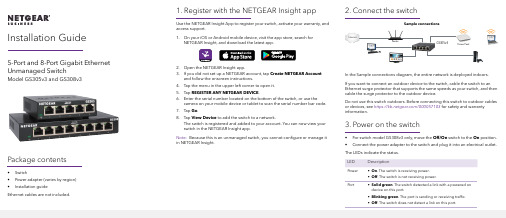
Installation Guide5-Port and 8-Port Gigabit Ethernet Unmanaged SwitchModel GS305v3 and GS308v3Package contents• Switch• Power adapter (varies by region)• Installation guideEthernet cables are not included.1. Register with the NETGEAR Insight appUse the NETGEAR Insight App to register your switch, activate your warranty, andaccess support.1. On your iOS or Android mobile device, visit the app store, search forNETGEAR Insight, and download the latest app.2. Open the NETGEAR Insight app.3. If you did not set up a NETGEAR account, tap Create NETGEAR Accountand follow the onscreen instructions.4. Tap the menu in the upper left corner to open it.5. Tap REGISTER ANY NETGEAR DEVICE.6. Enter the serial number located on the bottom of the switch, or use thecamera on your mobile device or tablet to scan the serial number bar code.7. Tap Go.8. Tap View Device to add the switch to a network.The switch is registered and added to your account. You can now view yourswitch in the NETGEAR Insight app.Note: Because this is an unmanaged switch, you cannot configure or manage itin NETGEAR Insight.2. Connect the switchIn the Sample connections diagram, the entire network is deployed indoors.If you want to connect an outdoor device to the switch, cable the switch to anEthernet surge protector that supports the same speeds as your switch, and thencable the surge protector to the outdoor device.Do not use this switch outdoors. Before connecting this switch to outdoor cablesor devices, see https:///000057103 for safety and warrantyinformation.3. Power on the switch• For switch model GS308v3 only, move the Off/On switch to the On position.• Connect the power adapter to the switch and plug it into an electrical outlet.The LEDs indicate the status.LED DescriptionPower• On. The switch is receiving power.• Off. The switch is not receiving power.Port• Solid green. The switch detected a link with a powered on device on this port.• Blinking green. The port is sending or receiving traffic.• Off. The switch does not detect a link on this port.Access PointRouterGS305v3Sample connectionsNETGEAR, Inc.350 East Plumeria DriveSan Jose, CA 95134, USA NETGEAR INTL LTDFloor 1, Building 3, University Technology Centre Curraheen Road, Cork,T12EF21, Ireland© NETGEAR, Inc., NETGEAR and the NETGEAR Logo are trademarks of NETGEAR, Inc. Any non‑NETGEAR trademarks are used for reference purposes only.Support and CommunityVisit /support to get your questions answered and access the latest downloads.You can also check out our NETGEAR Community for helpful advice at .Regulatory and LegalSi ce produit est vendu au Canada, vous pouvez accéder à ce document enfrançais canadien à https:///support/download/.(If this product is sold in Canada, you can access this document in Canadian French at https:///support/download/.)For regulatory compliance information including the EU Declaration of Conformity, visit https:///about/regulatory/.See the regulatory compliance document before connecting the power supply. For NETGEAR’s Privacy Policy, visit https:///about/privacy-policy. By using this device, you are agreeing to NETGEAR’s Terms and Conditions at https:///about/terms-and-conditions. If you do not agree, return the device to your place of purchase within your return period.April 2020。
广州本田八代雅阁电路图

本店出售大量维修资料汽车维修检测仪62TA020_01.fm Page 10Friday, November 2, 20074:05 PM概述缩写维修手册中常用汽车缩略语列表。
ABSA/C ACEA ACLA/FAHB ALRALT AMP ANTAPIAPP APPROX. ASSYA/T ATDC ATFATT AUTO AUX BARO BAT BCM BDC BTDCCARB CAT 或CATA CDCHG CKF CKP CLV CMBS CMPCO COMP CPB CPC CPU CVT CVTF CYL CYP 防抱死制动系统空调、空调机欧洲汽车制造商协会空气滤清器空燃比先进液压助力器自动锁止卷收器交流发电机安培天线美国石油学会加速踏板位置大约总成自动变速器上止点后自动变速器油附件自动辅助的、附件大气压力蓄电池蓄电池状态监视器下止点上止点前化油器催化转换器光盘充电曲轴转速波动曲轴位置计算出的负载值碰撞减轻制动系统凸轮轴位置一氧化碳完成,完全离合器压力支持离合器压力控制中央处理器单元无级变速器无级变速器油液气缸、油缸气缸位置DIFFDLCDLIDOHCDOTDPFDPIDPSFDTCEBDECMECTEGREGTELDEPREPSETCSEVAPEXFFIAFLFPFRFRPFSRFWDGALGNDGPSH/BHBAHCHDSHFTHIDHIMHO2SHPSHVAC差速器数据连接器无分电器点火双顶置凸轮轴交通部柴油机微粒滤清器双点喷射双泵系统用油故障诊断代码电子制动力分配发动机控制单元发动机冷却液温度废气再循环废气温度电气负载检测器蒸发器压力调节器电动动力转向电子节气门控制系统蒸发排放排气、废气前燃油喷射空气左前方燃油泵右前方燃油分配管压力失效保护继电器前轮驱动加仑搭铁全球定位系统掀背式液压制动辅助碳氢化合物本田诊断系统免提电话高强度放电本田接口单元热氧传感器液压动力转向取暖、通风和空调系统1-10IABIACIACVIARIATICMIDID 或I.D. i-DSIIG 或IGN IMA IMMOBI. IMRCIMTININJINTIQAISVKSLL/CLCDLEDLEVLFLHLHDLRLSDL4MAFMAP MAX. MBS MCK MCM MCU MICS MICUMIL MIN.MPIM/SM/TMTF 进气旁通怠速空气控制怠速空气控制阀进气谐振器进气温度点火控制单元识别内径智能型双火花塞顺序点火系统点火怠速混合调节集成式电机助力系统发动机防盗锁止系统进气歧管管路控制系统进气歧管调节进气喷射间歇,间断喷油量调整(柴油机车型)进气调节阀爆震传感器左锁止离合器液晶显示屏发光二极管低排放量车辆左前方左向左驾驶车型左后方防滑差速器直列式四缸(发动机)质量型空气流量歧管绝对压力最大值主轴制动系统电机检查电机控制单元力矩控制单元多路集成控制系统多路集成控制单元故障指示灯最小值多点燃油喷射手动转向手动变速器手动变速器用油NOxOBDOD 或O.D.OPDSO2SPAIRPCMPCVPDUPGM-FIPGM-IGPHPLPMRP/NPRIP/SPSFPSPPSWQtyRREFRHRHDRLRONRRSAESCSSECSOHCSOLSPECS/RSRSSTDSW氮氧化物车载电脑诊断外径乘客位置检测系统氧传感器脉冲二次空气喷射动力系统控制单元曲轴箱强制通风装置比例控制阀动力传动单元程控燃油喷射程控点火高压指示灯或低压泵电机继电器零件号主动力转向动力转向液动力转向压力压力开关数量右基准,参考右向右驾驶车型左后方研究法辛烷值右后方汽车工程师学会维修检查信号秒,第二单顶置凸轮轴电磁线圈规格天窗气囊标准开关(续)1-11概述缩写(续)TTBT/B TC TCM TCS TDC TFT T/N TP TWC VC VIN VSA VSS VTEC VVIS V6WW/O WOT 2WD 4WD 4AT 5AT 5MT 6MT PRND4D3DMSLO/D 1ST 2ND 3RD 4TH 5TH 6TH 扭矩节气门体正时皮带变矩器变速器控制单元牵引力控制系统上止点薄膜晶体管工具号码节气门位置三元催化转换器粘液耦合器车辆识别号车辆稳定性辅助系统车速传感器可变气门正时和气门升程电子控制可变容量进气系统V 型6 缸(发动机)有没有节气门全开两轮驱动四轮驱动四档自动变速器五档自动变速器五档手动换挡变速器六档手动换挡变速器驻车档倒档空档前进档(一档到四档)前进档(一档到三档)前进档手动模式第二低速档超速档低速(档)第二(档)第三(档)第四(档)第五(档)第六(档)1-12电路图/11203502BATST1C224/1F203 F17/4/B S10(ON P,N)5MG1014-5点火系统部件位置索引22-58/4-23/4-214-224-19点火系统电路图/1315413/PCM A6MRLY / 2IGPLS6B12//IGPLS5B11IGPLS4B23/IGPLS3B22/IGPLS2B30/IGPLS1B29/131/31/31/31/31/3ICM ICM ICM ICM ICM ICM 262524232221 GG101ICM4-20充电系统电路图*1/11203502BATIG1ELD7 155 7.55C5/A1/F6P20 A2A3A30A29*1C1C2A32 CPU/J2 (F2)*1J1 (F1)*1/ G301PCM A48CANH A49CANL9A10 ELDALTFC44/B4FR /3LALTLC42/2CALTCC43/1IG4-26电路图/110 12044132/ 7.5/3/F30/Q1210125032(FIMAIN)321 PGM-FI41ETCS 12018171515*162BATIG153 / 11112*1384G501LED SET/DECEL CANCELRESUME/ACCELC57 412869510715/F69 A15A254*1A26CPUF-CAN2 /A30C1J2 (F2)*1PCM A48CANH 5A29*1C2J1 (F1)*1A49CANLA8BKSWA7BKSWNCA6MRLYB3IGPA29ETCSRLYC4IG1ETCS4A24133///11/NCB38/ATPFWDC18ETCSM+C2ETCSM-C3VCC5B18/TPSAB17/TPSBB26SG6B33652134TP A/B4-45主动控制发动机支座(ACM) 系统电路图/11203502BATIG1340/5F21410C5715PCMA48F28A49F29(ACM)CSSAMA CSSAMC CKPOUT A14A15A34CMPOUTA35G10G11G8G4F6/ /15CKP7CMP121410115CANL CANH IGSOL SOLRLY IG1(ACM)(ACM) 22SOLFP SOLRP821/16SOLFM SOLRM91SCPC SCPA46LG3PG1G3024-54继电器和控制单元位置仪表板ECU 22-20IMOES/22-21继电器和控制单元位置后/22-22电源分布电路识别R20A3、 K24Z2 发动机:/22G12 (VSA MTR) 30VSA2(VSA FSR)40VSA9152(AS F/B OP)401/-(MTR)-(FSR)/1020///1130121315/1 2 3 4DECM/PCM (MRLY)PGM FI1415/A/F1/AECM/PCM (SUBRLY)217.520(续)22-23电源分布电路识别(续)/ 715A/ 811(AS F/B)40*160*2*1*2(ELD)*1*2*3*4*5VSAVSA/ 1/100(MAIN)333-1(IG MAIN) 50/ECM/PCM (ELD)4/ 3-2G3013-4(DR F/B)40*55/ (DRF/B) 60*43-3(AS LT MAIN)5063-5(DRLT MAIN) 40/7/3-6(MAIN FAN MTR) 30C3-7(WIP MTR) 3021167.53-8/9(SUB FAN MTR) 30440HVAC/5202267B22-24/167.5/9B*1 R20A3*2 K24Z2840G301ECM/PCM (ACC L)207.5/151010/167.511/1715/D/ECM/PCM (MRLY)/PGM-FI1(FI MAIN)ECM/PCM (IGP)CKPCMPBMAF123412/(ETCS)ECM/PCM (ETCSRLY)18193-6(MAIN FAN MTR)30C15ECM/PCM (VBETCS)/ECM/PCM(续)22-25电源分布电路识别(续)47.5/233-7(WIP MTR)3021/MICUMICU217.52052022G301/ECM/PCM22-263-1(IG MAIN)504/*1 *2 *31//OFFACC 27.5*2HID *2HID*2HIDBATIG2 IG134 ST57.51516/7.523(A/T)*117131415/MICU(M/T)///// /MICU*3*3(A/T)(R)MICU/*3/*367.5ABS VSA- -/A-*2HID(续)22-27电源分布电路识别(续)/*1*2*3*4R20A3 K24Z2A715/8(ELD)/CMPHO2SEVAPA9 PGM-FI1(FI MAIN)/1220ECU*3 PGM-FI2//*1*2ECM/PCM (IG1)/ECM/PCM (IMOFPR)101112 (IG2)141010/*2*1ECM/PCM (VBSOL)SRS7.5SRSOPDS1315167.59/(ACC)15-HVACHVAC/1718 23C 7.5MICU7.5(A/T)15ECU*3*3*418/G60122-28*1*2/(ST)138(A/T)/(N,P)3-2 3-4(DR F/B) 40(DR F/B) 60/5*2*1(M/T)14192021222020/2020MICU2315C2420D(续)22-29电源分布电路识别(续)/D2510MICUMICUMICUMICUG60122-303-5(DR LT MAIN)40/7/26 /10MICU/MICU2710MICUMICUIPD282930 915/210MICU (H/L HI)15MICU (H/L LO)31MICU(续)22-31电源分布电路识别(续)/*1*21510/10MICU(DLC)ECU*1*2 167.5/ 1119/*122-323-3(AS LT MAIN)50/6/110MICU (H/L HI)210MICUMICUIPD67.5A/T/VSA OFF-HVACHVAC310MICUMICU4 515MICU (H/L LO)(续)22-33电源分布电路识别(续)140(AS F/B)*1/360*2/*1*2VSAVSA*1*278910202010MICUMICU1120G651MICU121320211520(ABS FSR) 30ABS(ABS MTR)30ABS-VSA-VSA22-34/ 240(AS F/B OP)/114151617 18 19 227.5MICU 101520/19MICU187.5/18-HVAC57.5/17MICU315/16G651MICU22-35电源分布电路识别 (续)J35Z2 发动机:/22-2G12-3(VSA MTR)30VSA2-4(AS F/B OP)401 (VSA FSR)40VSA-(FSR)-(MTR)/9152/1020//1130121315/1 2 3 4 5 6DPCM (MRLY)PGM-FI1415/A/F A/F(B2,S1) (B1,S1)HO2S (B2, S2) HO2S (B1, S2)/APCM (SUBRLY)217.52322-36/715A1/8/1(MAIN)1201(AS F/B)403// (ELD)/33-1(IG MAIN)50PCM (ELD)4/ 3-2G3013-4(DR F/B)(DR F/B)605/3-3(AS LT MAIN)506// 3-5(DR LT MAIN)40/7/3-6(MAIN FAN MTR)30203-7 167.5(WIP MTR) 30213-8/9(SUB FAN MTR)302244052567B(续)22-37电源分布电路识别(续)167.5//26B840G301PCM (ACC L)207.5/151010/167.511/D1715/PCM (MRLY)/PGM-FI1(FI MAIN)PCM (IGP) CKP CMP MAF12345612(ETCS)/PCM (ETCSRLY)1815PCM (VBETCS)197.5PCM22-3847.5/243-7(WIP MTR)3021/MICU167.5/253-8(SUB FAN MTR)3022MICUG301/PCM 1621237.53-6(MAIN FAN MTR)3020G301/PCM(续)22-39电源分布电路识别 (续)3-1(IG MAIN)504/*1 *2 *31//OFF2ACCHID 7.5*2*2HID*2HIDBATIG2 IG13ST1516/47.52413141557.5///17*1/MICU(R)MICU/67.5VSA- A*3- *2HID22-40/*1*2A715/8(ELD)/ 1410B CMP EVAP(ACM)PGM-FI1 (FI MAIN)/12920ECU* 1 PGM-FI2/PCM/PCM (IMOFPR)10 11 1210PCM (VBSOL) 10SRS(IG2) 147.5SRS 13OPDS152616(ACC) 157.59//-HVAC17187.5MICU7.52315C18ECU*1*1*2/G601(续)22-41电源分布电路识别(续)/(ST)1387.5PCM (STS)3-4(DR F/B) 60/5/(N,P) 1410B(ACM)192021222020/2020MICU2315C2420D22-42/D2510MICUMICUMICUMICUG601(续)22-43电源分布电路识别(续)3-5(DR LT MAIN)40/7/26 /10MICU/MICU2710MICUMICUMICUIPD2829 915/210MICU (H/L HI)30 3115MICU (H/L LO)MICU22-44/*1*21510/10MICU(DLC)ECU*1*219/167.5/11*1(续)22-45电源分布电路识别(续)3-3(AS LT MAIN)50//6110MICU210MICUMICUIPD67.5A/T/VSA OFF-HVAC310MICUMICU 22-46140(AS F/B)/ /378 9 10202010MICUMICU1120G651MICU12 13 20 211520(续)22-47电源分布电路识别(续)/2-4(AS F/B OP)40/114151617181922 /19207.5MICU 10MICU-HVAC187.5/18-HVAC57.5/17MICU315/16G651MICU 22-48接地分布电路识别BG1CG2DG3BDC(续)22-49接地分布电路识别(续)R20A3、K24Z2 发动机:EEGR1234ECM/PCM (PG)ECM/PCM (PG)ECM/PCM (PG)(A/T)A/TA/TA/T/E/E ECM/PCM (LG)ECM/PCM (LG)CMPCKPG H A (A/T)B (A/T)C (A/T)/// HO2S (S2)E E E E E/ ///EEECM/PCMECM/PCMG101E:G:H 22-50J35Z2 发动机:EEEEEEEEEEEE/ / / / / / / / / /EEEEEEEEEEG HEGR456A/TA/TA/TCPCM (PG1)PCM (PG1)CKPABCCMPPCM (LG)PCM (LG)E EA/F A/F(B2, S1)(B1, S1)HO2S (B2, S2)HO2S (B1, S2)/EEEE/EEEEPCMPCMPCMPCMPCM/EE/EEEEEEG101E G H EPCM (PG2)123AB(续)22-51接地分布电路识别 (续)F F FHIDHIDFF F FHIDF(PSP)MICU (PG) MICU (PG)G201FFVSA ABS VSA ABS- -- -VSA /VSA VSA / VSAG202F22-52G(ELD)G/GGJ35Z2G301GGHIDHIDHIDGGOGJ35Z2GJ35Z2G302GO(续)22-53接地分布电路识别(续)JJJ-HVACJJJG401JG402J22-54HHHHH VSA OFF MICU(DLC) MICUH R//HH HH PG501HHH ECUECU /MICU (PG) MICU (PG)H MICUHH H RPHQ/(DLC)(PG)G502H P QR(续)22-55接地分布电路识别(续)HH H H H H H -(A/T)G503H H SRS SRSG504HHHH S MICU (PG) MICU (SG)/H SG505HS22-56/KKTKKG601K/K/KKKKKKKG602KG603KT(续)22-57接地分布电路识别(续)/LLL RFLL UG651LU22-58*1*2NN N XN XN XG701N*1N Y OPDS*2N OPDSN N YN YG702W(-) G801N W SRS XY22-59多路集成控制系统电路图// 1(MAIN)1100*120*23-1(IG MAIN) 50F16C1BATIG1C557.5IG1MICU1510F11VBU B-CANHIB-CANLOP9P20P6P5 1F8F7F3F4B4920/B1B2E8E5E10E9G6G9G10C4C32 IG11VBU4332IG116VBU191813VBU35B-CANHIGND3733B-CANLO18B-CANHI17B-CANLO*3 B-CAN B-CANHILOB-CAN B-CANHILOLG713GND32B31A1/G101G501G501G50222-64。
FH8536_Datasheet_v0.1_2015-11-12_9.28.31

FH8536: User DatasheetRev:0.1二〇一五年二月前言本文描述了FH8536芯片的规格定义。
修订记录目录1概述 (4)2框图 (4)3规格 (4)3.1微处理器(MCU) (4)3.2视频输入 (4)3.3图像信号处理 (5)3.4V IDEO输出 (5)3.5I2C接口 (5)3.6OSD (5)3.7SPI接口 (6)3.8GPIO (6)3.9UART (6)3.10SAR-ADC (6)3.11PWM (6)3.12其他指标 (6)4引脚定义(QFN56) (6)4.1PIN M AP (6)4.2PIN A RRANGEMENT (7)4.3GPIO使用说明 (9)5可靠性规格 (10)6参考应用 (10)6.1时钟参考电路 (10)6.2复位参考电路 (10)6.3DAC参考电路 (11)6.4ADC参考电路 (11)6.5RS485参考电路 (11)7电气特性 (12)7.1电源规格 (12)7.2工作条件 (12)8封装 (13)1 概述FH8536是一款针对CIS(CMOS Image Sensor)的图像信号处理芯片,符合RosH,可支持2.0/1.3/1.0M Pixel CIS,支持标准CVBS/960H/1280H和720P/1080P模拟高清输出,主要应用于中低端高清摄像机。
2 框图图1 系统框图3 规格3.1 微处理器(MCU)●32-bit RISC Processor3.2 视频输入●CMOS Sensor输出⏹最高支持2.0M(1920x1080@25/30 fps) CMOS sensor⏹支持RGB Bayer⏹支持RGBA Bayer⏹支持最大数据位宽10-bit⏹时钟正、负沿采样可配置⏹帧有效、行有效信号极性可配置⏹最高像素时钟108MHz3.3 图像信号处理●支持RGB/RGBA Bayer数据格式,最高10-bit●支持彩色转黑白●支持固定模式噪声的消除⏹支持坏点的自动检测和消除⏹支持Sensor列固定模式噪声消除●支持暗角补偿(Lens Shade Correction)⏹镜头中心位置可配置⏹补偿系数表可配置●支持自动黑底消除●自适应的2D去噪●支持Y/C去噪●图像信息统计⏹统计窗口数量、位置和大小可配置⏹统计窗口数目最大数目64个⏹支持独立的AE/AWB统计●支持自动曝光●支持自动白平衡●支持高性能的CFA插值,支持RGBA●支持颜色校正,实现可配置的色彩空间转换RGB2RGB●支持Gamma校正,Gamma表可配置●支持图像增强⏹亮度对比度、色调和饱和度调整⏹图像锐化3.4 Video输出⏹支持CVBS/960H/1280H⏹支持1920x1080@25/30fps模拟高清⏹支持1280x720@60/50/30/25fps模拟高清3.5 I2C接口I2C总线控制器I2C(master)可用于Sensor配置、EEPROM访问。
BL8530

第三,一般来说,不考虑效率问题,小电感可以带动的负载能力强于大电感。但是由于在相同
负载条件下,大电感的电流纹波和最大的电流值小,所以大电感可以使得电路在更低的输入电压下
参考电压电路提供稳定的参考电平。并且由于采用内部的修正技术,保证了输出电压精度达到 ±2%,同时由于参考电压经过精心的温度补偿设计考虑,使得芯片的输出电压的温度漂移系数小于 100ppm/℃。
高增益的误差放大器保证了在不同输入电压和不同负载电流情况下稳定的输出电压。为了减小 输出电压的纹波和噪声,误差放大器采用司密特比较器结构,同时具备很快的响应速度。
Rswon ILXleak VCEH VCEL Fosc Maxdty
VAR-SOM-MX8M-PLUS based on NXP i.MX 8M Plus Evalua

VAR-SOM-MX8M-PLUS based on NXP i.MX 8M PlusEvaluation Kit Quick Start GuideFeatures:1. Power ON Switch (SW7)2. 12V DC In Jack (J24)3. USB Debug (J29)4. micro SD Card slot (J28)5. USB 3.0 OTG (J26)6. USB 2.0 Host (J23)7. Gigabit Ethernet #0 (J21) 8. Gigabit Ethernet #1 (J20)9. MIPI-CSI #1 Camera connector [optional] (J19) 10. Miscellaneous Header #1 (J17)11. HDMI/ MIPI-CSI #2 Camera connector[optional] (J13)12. Mini PCI Express Connector (J15) 13. Miscellaneous Header #2 (J3) 14. SOM Connector (J1) 15. LVDS#B Header (J5)16. LVDS#A/ DSI Header (J7) 17. Fan Power Connector (J9) 18. Digital Microphone (U1) 19. Resistive Touch (J10) 20. Capacitive Touch (J11)21. User Buttons (SW1, SW2, SW4) 22. Line-In Connector (J12)23. Headphones Connector (J14) 24. Boot Select Switch (SW3)25. SAI/I2C/SPI/CAN Header (J16) 26. Reset Button (SW5)27. PWR Select Switch (SW6) 28. UART/PWM Header (J18) 29. RTC Battery Holder (JBT1)Evaluation kit initial Setup1. Carefully remove the 7” LCD and Symphony-Board from the package.2. Connect the 7” LCD Display and Touch cablesto the Evaluation Kit connectors J7, J11 respectively.Note:connect the display cable with the red wire on pin 1. Connect the touch cable with the metal contacts facing down.3. Plug the USB type A to micro B cable betweenthe USB debug connector (J29) and a PC USB port.4. For heatsink assembly instructions, pleasefollow the VHP-VS8M documentation .Please note that the heatsink is mainly used for CPU/GPU intensive applications and may be required per your specific use case.P/N VSS0177AVAR-SOM-MX8M-PLUS based on NXP i.MX 8M PlusEvaluation Kit Quick Start GuideSetting the host PC for debug1. Download any PC terminal software (e.g. Putty ).2. Set the PC terminal software parameters as follows:- Baud Rate: 115200 - Data bits: 8 - Stop bits: 1 - Parity: None- Flow Control: NoneBooting from eMMC1. Set Boot select switch (SW3) to “Internal” position to boot from the VAR-SOM-MX8M-PLUS internal storage.2. Plug the wall adapter into the 12V power jack (J24) and to a 120VAC~240VAC power source.3. Set Power ON switch (SW7) to ON state.4. Boot messages are printed within the PC terminal window.Booting from a micro SD cardThe microSD card is supplied within the package. Updated SD card images can also be downloaded from the Variscite FTP server.See more details in the recovery SD card section in the Variscite Wiki pages.1. Set Power ON switch (SW7) to off state.2. Set Boot select switch (SW3) to “SD ” positionin order to boot from SD Card.3. Push microSD card into the microSD cardslot (J28) of the Symphony-Board.4. Set Power ON switch (SW7) to ON state.5. Boot messages are print ed within PC’sterminal window.(Re-)Installing the file system to eMMCPlease refer to the recovery SD card section in the Variscite Wiki pages.Linkso Wiki page:https:///index.php?title=VAR-SOM-MX8M-PLUSo VAR-SOM-MX8M-PLUS Evaluation kits:https:///product/evaluation-kits/var-som-mx8m-plus-evaluation-kits/o VAR-SOM-MX8M-PLUS System on Module:https:///product/system-on-module-som/cortex-a53-krait/var-som-mx8m-plus-nxp-i-mx-8m-plus/o Symphony carrier board:https:///product/single-board-computers/symphony-board/o Customer portal:https:///loginThank you for purchasing Variscite’s product.For additional assistance please contact: *******************。
03_03_LTBT-VLC-651R(6UI_5DO_1AO)

6670 185th Avenue Northeast, Redmond, WA 98052 USA Tel: 425.869.8400 Fax: 425.869.8445 LTBT-VLC-651R Rev. 00011 of 2©Alerton Inc. All rights reserved.The Alerton BACtalk ® VLC 651R is a versatile, fully programmable BACnet-compliant field controller. With three software-controlled high-current relays,the VLC-651R is well suited for unit ventilator and fan-coil applications, or any application that requires multi-speed fan or motor control. As a nativeBACnet controller, it integrates seamlessly with your BACnet system,communicating on a BACnet MS/TP LAN at up to 76.8 Kbps.The VLC 651R supports the Alerton Microtouch , as well as theMicroset and Microset II intelligent wall sensors, which offer convenientdata display, setpoint adjustment, and technician access to equipmentsetup parameters.All VLC 651R control logic is programmed with Alerton's easy-to-learngraphical programming language, VisualLogic ®. Programming and setupdata is stored in non-volatile flash memory, ensuring stable and reliableoperation.The high-resolution 10-bit analog output is field-adjustable for thermistor/dry contact, 0 5 VDC/4 20 mA or 0 10 mA. High-resolution, 10-bituniversal inputs are software configurable to accept various input types.Features and highlightsCapable Six universal 10-bit inputs, three binary high-current relay outputs,two binary triac outputs, and one analog output.Interoperable Fully BACnet-compliant on MS/TP LAN at up to 76.8 Kbps.BACnet is a registered trademark of ASHRAE. ASHRAE does not endorse,approve or test products for compliance with ASHRAE standards. Compliance oflisted products to requirements of ASHRAE Standard 135 is the responsibility ofthe BACnet Manufacturers Association (BMA). BTL is a registered trademark ofthe BMA.Versatile Fully programmable for fan-coil,unit ventilator, and other multi-speed fan or motor applications.Reliable AZ60 processor and extensive onboard filtering, with all program data backed up in non-volatile flash memory.FastInternal logic loop of 100 msec.6670 185th Avenue Northeast, Redmond, WA 98052 USA Tel: 425.869.8400 Fax: 425.869.8445 2 of 2LTBT-VLC-651R Rev. 0001©Alerton Inc. All rights reserved.Technical DataPower 24 VAC @ 10 VA min., plus binary output loads (40 VA max).Utilizes a half-wave rectifier, which allows a single transformer to power multiple VLCs. One leg of 24 VAC connects to earth (panel) ground.Inputs Six universal inputs with 10-bit resolution. Input 0 can be used for a BACtalk ® Microset or Microset II.Binary OutputsTwo hot-switched triac outputs, which have a common connection to the fused 24 VAC supply. Rated 24 VAC, 0.5 A.Three independently isolated, normally open relay outputs. Motor load rating: 120 VAC 1 HP (15 FLA); 240 VAC 2 HP (12 FLA); 277 VAC 3/4 HP (6.9 FLA). General purpose rating: 120 VAC @ 15 A; 240/277 VAC @ 10 A.Analog Output Single 0 20 mA output with 10-bit resolution (4 20 mA is achieved in software) sourced by the VLC. 0 10 VDC is attained by wiring a 499 ohm 1/4W ±1% resistor across the 0 20 mA output terminals.24 VDC Output Uncontrolled output to provide up to 100 mA of 24 VDC power for transducers or other devices.Processor & Memory Motorola AZ-60 processor with on-board flash memory. Flash memory provides non-volatile program and data storage,and allows for encrypted updates to the program for future product enhancements.Dimensions4.9" (125mm) H x5.5" (140mm) W x 1.4" (36mm) D. Terminations Removable header-type screw terminals accept 14 24AWG wire.Environmental 0 158 deg. F (-17 70 deg. C). 0 95% RH, non-condensing.Communications BACnet MS/TP LAN up to 76.8Kbps.BACnet Conformance ASC level device; tested and approved by BTL. See Protocol Implementation Conformance Statement (PICS).Ratings Listed Underwriters Laboratory for Open Energy Management Equipment (PAZX) under the UL Standard for Safety 916.Suitable for plenum mounting.EMC Directive 89/336/EEC (European CE Mark).FCC Part 15, Subpart J, Class A.Ordering InformationItem numberDescription VLC-651R BACtalk field controller for unit ventilator, fan-coil,and multi-speed motor applications BACnet is a registered trademark of ASHRAE. ASHRAE does not endorse,approve or test products for compliance with ASHRAE standards. Compliance oflisted products to requirements of ASHRAE Standard 135 is the responsibility ofthe BACnet Manufacturers Association (BMA). BTL is a registered trademark ofthe BMA.Specifications subject to change without notice.。
MCU服务器简介
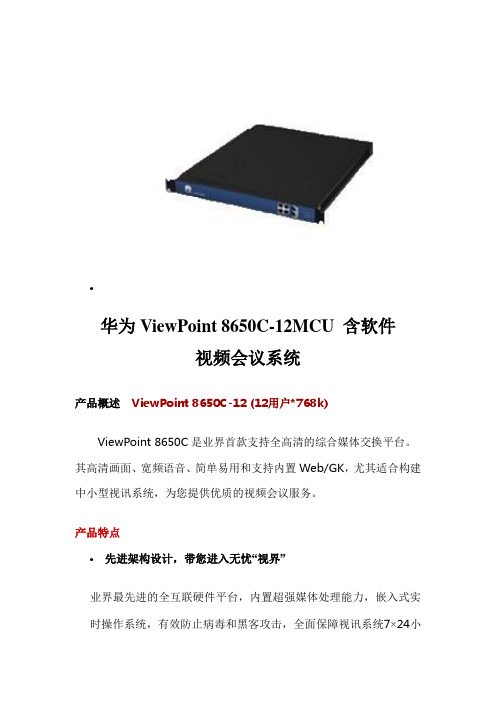
∙华为ViewPoint 8650C-12MCU 含软件视频会议系统产品概述ViewPoint 8650C-12 (12用户*768k)ViewPoint 8650C是业界首款支持全高清的综合媒体交换平台。
其高清画面、宽频语音、简单易用和支持内置Web/GK,尤其适合构建中小型视讯系统,为您提供优质的视频会议服务。
产品特点∙先进架构设计,带您进入无忧“视界”业界最先进的全互联硬件平台,内置超强媒体处理能力,嵌入式实时操作系统,有效防止病毒和黑客攻击,全面保障视讯系统7×24小时稳定运行。
∙视频、声音、数据,“三位一体”步入全高清时代全面支持ITU-T、ISO/IEC相关视音频编码标准,兼容所有主流厂商视讯设备,保障用户的投资;提供1080p、1080i、720p视频格式,让您进入宽广清澈的“视界”;AAC-LD宽频语音,带给您影院级音乐享受;SXGA(1280×1024)高清双流数据内容,为您完美呈现PPT、Word等资料文档。
∙灵活接入和组网线路接入:IP,会场接入带宽64K-8M,灵活接入。
组网能力:遵循ITU-T标准协议,支持五级级联组网。
公私网穿越:内置专利SNP技术和骑墙技术直接实现公私网穿越。
∙网络适应性和安全性,为您的视讯保驾护航SEC超强纠错技术保障网络丢包率达5%情况下,图像仍然流畅。
IRC智能调速技术会根据网络带宽实时检测,动态自动调整视频会议码流带宽,保障会议效果。
H.235加密,确保用户合法性和会议内容的安全。
∙丰富的图像编解码资源,充实您的高清体验速率、协议适配:支持全速率、全协议适配,充分利用用户的现有设备,便于组建分级服务网络。
多画面处理:支持全速率、全协议的硬件组合画面处理,支持多画面轮询和语音激励。
丰富、易用的业务,由您自由掌控主叫呼集:用户通过终端自主、轻松召集多点会议。
会议控制:所有的会议操作都可以在终端侧完成,实现网络侧无人值守。
智能流组播:用户可通过PC软件观看会议直播。
DAC8531IDRBR中文资料

APPLICATIONS
q q q q q q PROCESS CONTROL DATA ACQUISITION SYSTEMS CLOSED-LOOP SERVO-CONTROL PC PERIPHERALS PORTABLE INSTRUMENTATION PROGRAMMABLE ATTENUATION
VDD
VFB
VREF
Ref (+) 16-Bit DAC
VOUT
16
DAC Register
16 SYNC SCLK DIN Power-Down Control Logic Resistor Network
ቤተ መጻሕፍቲ ባይዱ
Shift Register
GND
Please be aware that an important notice concerning availability, standard warranty, and use in critical applications of Texas Instruments semiconductor products and disclaimers thereto appears at the end of this data sheet. All trademarks are the property of their respective owners.
Copyright © 2001-2003, Texas Instruments Incorporated
元器件交易网
ABSOLUTE MAXIMUM RATINGS(1)
VDD to GND ........................................................................... –0.3V to +6V Digital Input Voltage to GND ................................. –0.3V to +VDD + 0.3V VOUT to GND .......................................................... –0.3V to +VDD + 0.3V Operating Temperature Range ...................................... –40°C to +105°C Storage Temperature Range ......................................... –65°C to +150°C Junction Temperature Range (TJ max) ........................................ +150°C Power Dissipation ........................................................ (TJ max — TA)/θJA θJA Thermal Impedance ......................................................... 206°C/W θJC Thermal Impedance .......................................................... 44°C/W Lead Temperature, Soldering: Vapor Phase (60s) ............................................................... +215°C Infrared (15s) ........................................................................ +220°C NOTE: (1) Stresses above those listed under “Absolute Maximum Ratings” may cause permanent damage to the device. Exposure to absolute maximum conditions for extended periods may affect device reliability.
Hikvision DS-2DF8A842IXS-AEL(T5) 8 MP 42× IR Netwo

DS-2DF8A842IXS-AEL(T5)8 MP 42× IR Network Speed DomeHikvision DS-2DF8A842IXS-AEL(T5) 8MP 42× Network IR Speed Dome adopts 1/1.8" progressive scan CMOS chip. With the 42× optical zoom lens, the camera offers more details over expansive areas.This series of cameras can be widely used for wide ranges of high-definition, such as the rivers, forests, roads, railways, airports, ports, squares, parks, scenic spots, stations and large venues, etc.⏹1/1.8" Progressive Scan CMOS⏹High quality imaging with 8 MP resolution⏹Excellent low-light performance withPowered-by-DarkFighter technology⏹42× optical zoom and 16× digital zoom provide close up views over expansive areas⏹Expansive night view with up to 500 m IR distance⏹Water and dust resistant (IP67) and vandal proof (IK10)⏹Supports face capture to detect, capture, grade, and select faces in motion⏹Supports road traffic to detect vehicles⏹DORIThe DORI (detect, observe, recognize, identify) distance gives the general idea of the camera ability to distinguish persons or objects within its field of view.It is calculated based on the camera sensor specification and the criteria given by EN 62676-4: 2015.DORI Detect Observe Recognize IdentifyDefinition25 px/m63 px/m125 px/m250 px/m Distance (Tele)5040 m (16535.4 ft)2000 m (6561.7 ft)1008 m (3307.1 ft)504 m (1653.5 ft)⏹SpecificationCameraImage Sensor 1/1.8" progressive scan CMOSMin. Illumination Color: 0.005Lux @ (F1.2, AGC ON),B/W: 0.0005Lux @ (F1.2, AGC ON)Shutter Speed 1/1 s to 1/30,000 sSlow Shutter YesDay & Night IR cut filterZoom 42x optical, 16x digitalMax. Resolution 3840 × 2160LensFocus Auto, semi-auto, manual, rapid focusFocal Length 6.0 mm to 252 mmZoom Speed Approx. 4.8 sFOV Horizontal field of view: 56.6° to 1.7° (wide-tele), Vertical field of view: 33.7° to 0.9° (wide-tele), Diagonal field of view: 63.4° to 1.9° (wide-tele)Aperture Max. F1.2IlluminatorSupplement Light Type IRSupplement Light Range Up to 500 mSmart Supplement Light YesPTZMovement Range (Pan) 360°Movement Range (Tilt) -20° to 90° (auto flip)Pan Speed Pan speed: configurable from 0.1° to 210°/s; preset speed: 280°/s Tilt Speed Tilt speed: configurable from 0.1° to 150°/s, preset speed 250°/s Proportional Pan YesPresets 300Patrol Scan 8 patrols, up to 32 presets for each patrolPattern Scan 4 pattern scans, record time over 10 minutes for each scan Power-off Memory YesPark Action Preset, pattern scan, patrol scan, auto scan, tilt scan, random scan, frame scan, panorama scan3D Positioning Yes PTZ Status Display Yes Preset Freezing YesScheduled Task Preset, pattern scan, patrol scan, auto scan, tilt scan, random scan, frame scan, panorama scan, dome reboot, dome adjust, aux outputVideoMain Stream 50 Hz: 25 fps (3840 × 2160, 2560 × 1440, 1920 × 1080, 1280 × 960, 1280 × 720) 60 Hz: 30 fps (3840 × 2160, 2560 × 1440, 1920 × 1080, 1280 × 960, 1280 × 720)Sub-Stream 50 Hz: 25 fps (704 × 576, 640 × 480, 352 × 288) 60 Hz: 30 fps (704 × 480, 640 × 480, 352 × 240)Third Stream 50 Hz: 25 fps (1920 × 1080, 1280 × 960, 1280 × 720, 704 × 576, 640 × 480, 352 × 288) 60 Hz: 30 fps (1920 × 1080, 1280 × 960, 1280 × 720, 704 × 480, 640 × 480, 352 × 240)Video Compression Main stream: H.265+/H.265/H.264+/H.264 Sub-stream: H.265/H.264/MJPEGThird stream: H.265/H.264/MJPEGVideo Bit Rate 32 Kbps to 16384 KbpsH.264 Type Baseline Profile/Main Profile/High ProfileH.265 Type Main ProfileScalable Video Coding (SVC) H.264 and H.265 encodingRegion of Interest (ROI) 8 fixed regions for each streamAudioAudio Compression G.711alaw, G.711ulaw, G.722.1, G.726, MP2L2, PCMAudio Bit Rate 64 Kbps (G.711)/16 Kbps (G.722.1)/16 Kbps (G.726)/32 to 192 Kbps (MP2L2) NetworkNetwork Storage NAS (NFS, SMB/ CIFS), ANRProtocols IPv4/IPv6, HTTP, HTTPS, 802.1x, Qos, FTP, SMTP, UPnP, SNMP, DNS, DDNS, NTP, RTSP, RTCP, RTP, TCP/IP, DHCP, PPPoE, UDP, IGMP, ICMP, BonjourAPI ISUP, ISAPI, Hikvision SDK, Open Network Video Interface (Profile S, Profile G, Profile T) Simultaneous Live View Up to 20 channelsUser/Host Up to 32 users. 3 levels: Administrator, Operator and UserSecurity Password protection, complicated password, HTTPS encryption, 802.1X authentication (EAP-TLS, EAP-LEAP, EAP-MD5), watermark, IP address filter, basic and digest authentication for HTTP/HTTPS, RTP/RTSP over HTTPS, control timeout settings, security audit log, TLS 1.3, host authentication (MAC address)Client HikCentral, iVMS-4200, Hik-ConnectWeb Browser IE11, Chrome 57.0+, Firefox 52.0+, Safari 11+ ImageImage Settings Saturation, brightness, contrast, sharpness, gain, and white balance adjustable by client software or web browserDay/Night Switch Day, night, auto, scheduled-switchImage Enhancement BLC, HLC, 3D DNRWide Dynamic Range (WDR) 140 dB WDRDefog Optical defogImage Stabilization Yes. Built-in gyroscope to improve EIS performanceRegional Exposure YesRegional Focus YesPrivacy Mask Up to 24 masks, polygon region, mosaic mask, mask color configurable SNR ≥ 52 dBSupplement DetectionSatellite Positioning YesInterfaceEthernet Interface 1 RJ45 10M/100M self-adaptive Ethernet portOn-board Storage Built-in memory card slot, support MicroSD/MicroSDHC/MicroSDXC, up to 256 GB Alarm 7 inputs, 2 outputsAudio 1 input (line in), max. input amplitude: 2-2.4 vpp, input impedance: 1 KΩ ± 10%; 1 output (line out), line level, output impedance: 600 ΩVideo Output 1.0V[p-p]/75Ω, PAL, NTSC, BNC connectorRS-485 HIKVISION, Pelco-P, Pelco-D, self-adaptiveEventBasic Event Motion detection, video tampering alarm, alarm input and output, exceptionSmart Event Line crossing detection, region entrance detection, unattended baggage detection, object removal detection, intrusion detection, region exiting detection, vandal-proof alarm, audio exception detectionSmart Tracking Manual tracking, auto-trackingAlarm Linkage Alarm actions, such as Preset, Patrol Scan, Pattern Scan, Memory Card Video Record, Trigger Recording, Notify Surveillance Center, Upload to FTP/Memory Card/NAS, Send Email, etc.Deep Learning FunctionFace Capture Support detecting up to 30 faces at the same time. Support detecting, tracking, capturing, grading, selecting of face in motion, and output the best face picture of the faceFace Comparison YesPerimeter Protection Line crossing, intrusion, region entrance, region exitingSupport alarm triggering by specified target types (human and vehicle)Road Traffic and Vehicle DetectionRoad Traffic Support vehicle detection (license plate number,vehicle model, and vehicle color recognition)GeneralGeneral Function Mirror, password protection, watermark, IP address filterPower 24 VAC (Max. 60 W, including max. 18 W for IR and max. 6 W for heater), Hi-PoE (Max.50 W, including max. 18 W for IR and max. 6 W for heater)Operating Condition Temperature: -40°C to 70°C (-40°F to 158°F), Humidity: ≤ 95% Dimension ⌀ 267 mm × 405 mm (⌀ 10.51" × 15.94")Weight Approx. 8.5 kg (18.74 lb.)Language 33 languages: English, Russian, Estonian, Bulgarian, Hungarian, Greek, German, Italian, Czech, Slovak, French, Polish, Dutch, Portuguese, Spanish, Romanian, Danish, Swedish, Norwegian, Finnish, Croatian, Slovenian, Serbian, Turkish, Korean, Traditional Chinese, Thai, Vietnamese, Japanese, Latvian, Lithuanian, Portuguese (Brazil), UkrainianApprovalEMCFCC SDoC (47 CFR Part 15, Subpart B);CE-EMC (EN 55032: 2015, EN 61000-3-2: 2019, EN 61000-3-3: 2013+A1:2019, EN50130-4: 2011 +A1: 2014); RCM (AS/NZS CISPR 32: 2015); IC VoC (ICES-003: Issue 7); KC (KN 32: 2015, KN 35: 2015) SafetyUL (UL 62368-1)CB (IEC 62368-1:2014+A11);CE-LVD (EN 62368-1:2014+A11:2017),BIS (IS 13252(Part 1):2010/ IEC 60950-1: 2005); LOA (IEC/EN 60950-1)Environment CE-RoHS (2011/65/EU); WEEE (2012/19/EU); Reach (Regulation (EC) No 1907/2006)ProtectionLightning Protection, Surge Protection and Voltage Transient Protection, ±6 kV Line to Gnd, ±3kV Line to Line, IK10 (IEC 62262:2002), IP67 (IEC 60529-2013)⏹Typical ApplicationHikvision products are classified into three levels according to their anti-corrosion performance. Refer to the following description to choose for your using environment.This model has NO SPECIFIC PROTECTION.LevelDescriptionTop-level protectionHikvision products at this level are equipped for use in areas where professional anti-corrosion protection is a must. Typical application scenarios include coastlines, docks, chemical plants, and more.Moderate protectionHikvision products at this level are equipped for use in areas with moderate anti-corrosion demands. Typical application scenarios include coastal areas about 2 kilometers (1.24 miles) away from coastlines, as well as areas affected by acid rain.No specific protectionHikvision products at this level are equipped for use in areas where no specific anti-corrosion protection is needed.⏹Available ModelDS-2DF8A842IXS-AEL (T5)⏹Dimension⏹Accessory ⏹OptionalDS-1604ZJ-Corner-P Corner mountDS-1682ZJ-PPendant MountDS-1604ZJ-BOX-POLE-PVertical polemountDS-1604ZJ-BOX-PWall mountDS-1673ZJ-PVertical polemountDS-1662ZJ-P Pendant MountDS-1667ZJ-PPendant MountDS-1660ZJ-PWall mountDS-1604ZJ-Pole-PVertical polemountDS-1661ZJ-PPendant MountDS-1604ZJ-P Wall mount DS-1604ZJ-BOX-CORNER-PWall mountDS-1663ZJ-PIn-ceiling mount。
智能终端 DH-ITSE0804-GN5B-D
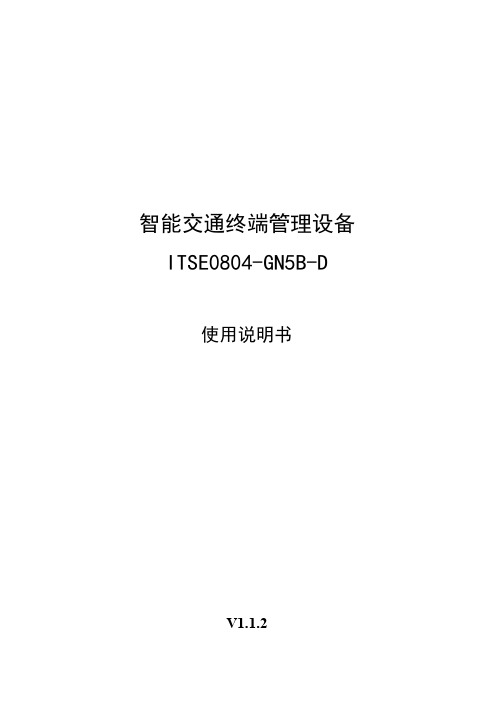
产品概述 I
重要安全须知
下面是关于产品的正确使用方法、为预防危险、防止财产受到损失等内容,使用设备前请仔细阅 读本说明书并在使用时严格遵守,阅读后请妥善保存说明书。
电源要求
请严格遵守当地各项电气安全标准。 请在设备运行之前检查供电电源是否正确。 请使用满足 SELV(安全超低电压)要求的电源,并按照 IEC60950-1 符合 Limited Power Source
产品概述 III
目录
前言 ............................................................................................................................................................................I 重要安全须知 .......................................................................................................................................................... II 1 产品概述 ............................................................................................................................................................... 1
DS-K1T805系列访问控制终端快速启动指南说明书
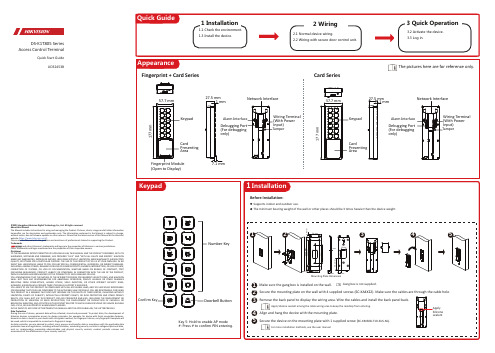
DS-K1T805SeriesAccess Control TerminalQuick Start GuideUD32453B©2023Hangzhou Hikvision Digital Technology Co.,Ltd.All rights reserved.About this ManualThe Manual includes instruc�ons for using and managing the Product.Pictures,charts,images and all other informa�on hereina�er are for descrip�on and explana�on only.The informa�on contained in the Manual is subject to change, without no�ce,due to firmware updates or other reasons.Please find the latest version of this Manual at the Hikvision website(h�ps:///).Please use this Manual with the guidance and assistance of professionals trained in suppor�ng the Product. Trademarksand other Hikvision’s trademarks and logos are the proper�es of Hikvision in various jurisdic�ons.Other trademarks and logos men�oned are the proper�es of their respec�ve owners.DisclaimerTO THE MAXIMUM EXTENT PERMITTED BY APPLICABLE LAW,THIS MANUAL AND THE PRODUCT DESCRIBED,WITH ITS HARDWARE,SOFTWARE AND FIRMWARE,ARE PROVIDED“AS IS”AND“WITH ALL FAULTS AND ERRORS”.HIKVISION MAKES NO WARRANTIES,EXPRESS OR IMPLIED,INCLUDING WITHOUT LIMITATION,MERCHANTABILITY,SATISFACTORY QUALITY,OR FITNESS FOR A PARTICULAR PURPOSE.THE USE OF THE PRODUCT BY YOU IS AT YOUR OWN RISK.IN NO EVENT WILL HIKVISION BE LIABLE TO YOU FOR ANY SPECIAL,CONSEQUENTIAL,INCIDENTAL,OR INDIRECT DAMAGES, INCLUDING,AMONG OTHERS,DAMAGES FOR LOSS OF BUSINESS PROFITS,BUSINESS INTERRUPTION,OR LOSS OF DATA, CORRUPTION OF SYSTEMS,OR LOSS OF DOCUMENTATION,WHETHER BASED ON BREACH OF CONTRACT,TORT (INCLUDING NEGLIGENCE),PRODUCT LIABILITY,OR OTHERWISE,IN CONNECTION WITH THE USE OF THE PRODUCT, EVEN IF HIKVISION HAS BEEN ADVISED OF THE POSSIBILITY OF SUCH DAMAGES OR LOSS.YOU ACKNOWLEDGE THAT THE NATURE OF THE INTERNET PROVIDES FOR INHERENT SECURITY RISKS,AND HIKVISION SHALL NOT TAKE ANY RESPONSIBILITIES FOR ABNORMAL OPERATION,PRIVACY LEAKAGE OR OTHER DAMAGES RESULTING FROM CYBER-ATTACK,HACKER ATTACK,VIRUS INFECTION,OR OTHER INTERNET SECURITY RISKS; HOWEVER,HIKVISION WILL PROVIDE TIMELY TECHNICAL SUPPORT IF REQUIRED.YOU AGREE TO USE THIS PRODUCT IN COMPLIANCE WITH ALL APPLICABLE LAWS,AND YOU ARE SOLELY RESPONSIBLE FOR ENSURING THAT YOUR USE CONFORMS TO THE APPLICABLE LAW.ESPECIALLY,YOU ARE RESPONSIBLE,FOR USING THIS PRODUCT IN A MANNER THAT DOES NOT INFRINGE ON THE RIGHTS OF THIRD PARTIES,INCLUDING WITHOUT LIMITATION,RIGHTS OF PUBLICITY,INTELLECTUAL PROPERTY RIGHTS,OR DATA PROTECTION AND OTHER PRIVACY RIGHTS.YOU SHALL NOT USE THIS PRODUCT FOR ANY PROHIBITED END-USES,INCLUDING THE DEVELOPMENT OR PRODUCTION OF WEAPONS OF MASS DESTRUCTION,THE DEVELOPMENT OR PRODUCTION OF CHEMICAL OR BIOLOGICAL WEAPONS,ANY ACTIVITIES IN THE CONTEXT RELATED TO ANY NUCLEAR EXPLOSIVE OR UNSAFE NUCLEAR FUEL-CYCLE,OR IN SUPPORT OF HUMAN RIGHTS ABUSES.IN THE EVENT OF ANY CONFLICTS BETWEEN THIS MANUAL AND THE APPLICABLE LAW,THE LATTER PREVAILS.Data Protec�onDuring the use of device,personal data will be collected,stored and processed.To protect data,the development of Hikvision devices incorporates privacy by design principles.For example,for device with facial recogni�on features, biometrics data is stored in your device with encryp�on method;for fingerprint device,only fingerprint template will be saved,which is impossible to reconstruct a fingerprint image.As data controller,you are advised to collect,store,process and transfer data in accordance with the applicable data protec�on laws and regula�ons,including without limita�on,conduc�ng security controls to safeguard personal data, such as,implemen�ng reasonable administra�ve and physical security controls,conduct periodic reviews and assessments of the effec�veness of your security controls.Align andsupplied2006/66/EC This with standards 2014/30/EU,WarningIn the use of regulationsdirect The If enter The If Make Create Click Click If you should Click 1.Connect Make sure 2.Open address 3.Enter Make sure 2.Enter 3.Click Authentication Card:Present authentication LoginWhen ground。
海康威视后端产品手册

后端产品手册目录DS-9000系列............................................ 错误!未定义书签。
产品简介.................................................. 错误!未定义书签。
订货型号.................................................. 错误!未定义书签。
主要特性.................................................. 错误!未定义书签。
功能与性能................................................ 错误!未定义书签。
物理接口.................................................. 错误!未定义书签。
典型应用.................................................. 错误!未定义书签。
技术规格表................................................ 错误!未定义书签。
DS-9100系列............................................ 错误!未定义书签。
产品简介.................................................. 错误!未定义书签。
订货型号.................................................. 错误!未定义书签。
主要特性.................................................. 错误!未定义书签。
功能与性能................................................ 错误!未定义书签。
Radial BT-Pro

True to the Music™User GuideBT-PRO ™V2Bluetooth ® Direct Box Radial Engineering Ltd.1845 Kingsway Ave., Port Coquitlam, BC V3C 1S9, CanadaTel: 604-942-1001 • Fax: 604-942-1010Email:******************Radial® BT-Pro™ V2 User GuideTable of Contents Page Overview (1)Features (2)Making Connections .................................................................3-4 Bluetooth Pairing .. (5)Testing and Using .....................................................................6-7 Specifications . (8)Warranty .......................................................................Back cover Thank you for your purchase of the Radial BT-Pro™! The BT-Pro is a high-resolution stereo direct box designed to wirelessly pair with Bluetooth® enabled devices and seamlessly transfer your music to a pair of balanced audio outputs. This makes it ideal for connecting mobile devices such as smartphones and tablets to a mixing console, powered speakers or PA system.This manual covers the setup and operation of the BT-Pro in various applications. Please take a few minutes to read it through in order to familiarize yourself with the BT-Pro features so you can get the most out of them. If you have any questions that are not covered in this manual, please consult the FAQ section on our website. If you still do not find what you are looking for, feel ************************************************** our very best to reply in short order.OVERVIEWA typical direct box is a device that lets you interface an unbalanced audio output with a professional balanced input, such as those commonly found on a PA or recording system. The Radial BT-Pro is similar in that it pairs with a Bluetooth enabled transmit device and converts the streamed digital signal to balanced stereo analog outputs for connection to any pro audio device.Once it is paired with your streaming device, the BT-Pro’s internal antenna picks up the streaming audio and converts it to an analog signal. A level control allows you to adjust the output level and a mono sum switch can be activated to reduce channel count requirements at your mixer or to check for phase issues. The 3.5mm headphone output can be used to monitor the stereo signal and test for audio prior to connecting to the PA. At the XLR outputs, the left and right signals are balanced to drive long cables without noise, and a ground lift is provided to eliminate hum and buzz caused by ground loops.A front-panel level control is used to adjust the volume of the XLR and headphone outputs. This is variable from a mic-level output to feed a traditional mixing channel preamp input, or it can be turned up to a line-level signal to feed the line input on a mixing console, recording system or powered speaker. The BT-Pro ensures the audio signal is delivered to the PA as faithfully as possible.The BT-Pro is easy to setup and use. Once it is powered up by plugging into the external power supply (included) or by providing 48V phantom power to the XLR outputs, it will automatically appear as an available audio destination on your Bluetooth-enabled mobile device — providing you with a high quality wireless audio link to your sound system.FEATURES 58123671.LEVEL: Used to set the overall output volume at the XLR and headphone outputs.2. MONO: Sums the stereo signal to mono. When active, the LED indicator illuminates. Mono mode allows you to reduce the channelcount on the PA or send identical mono signals to two separate audio systems simultaneously.3. HEADPHONE: Mini 3.5mm stereo (1/8") TRS headphone output is used to check the output from the source for troubleshooting.4. PAIR/RESET: Press and hold the PAIR button for three seconds to disconnect from any Bluetooth devices and force the BT-Pro into pairing mode. Press the recessed RESET switch to power-cycle the BT-Pro. The red/yellow PAIR LED indicates the pairing and playback status of the BT-Pro.5. POWER INPUT/USB: Used to locally power the BT-Pro. Connect the included USB Type-C cable to a computer or a USB wall charger (included). This is a power input only that will not pass audio or other data.6. XLR OUT: Standard XLR male outputs provide balanced audio outputs to connect to a PA system. The BT-Pro can be powered remotely by providing 48V phantom power to these outputs.7. GROUND LIFT: Used to help eliminate hum and buzz caused by ground loops. Lifts pin-1 on both XLR outputs.8.PLASTIC INSERT: The BT-Pro combines a 14 gauge steel outer shell with an injection-molded plastic insert which allows wireless signals to pass though unimpeded, enhancing the effective range of the device while ensuring it handles the stresses of nightly use on tour.4MAKING CONNECTIONSBefore making any audio connections to the BT-Pro, always ensure your audio system is either turned down or turned off in order to protect more sensitive components from damage caused by loud turn-on or plug-in transients.POWERING THE BT-PROThe BT-Pro uses a USB Type-C connector and cable for its power requirements. Use the included ‘USB-C to USB-A’ cable and connect to a computer, USB hub or the included USB wall charger. You may also use any standard USB wall charger that is included with most phones and tablets, as the BT-Pro will only draw a small amount of current.TYPE-A USB TYPE-C USB Alternatively, when connected to microphone inputs, the BT-Pro can be operated using 48V phantom power - which is available on the vast majority of mixing consoles and recording interfaces. Simply engage phantom power on both channels that are connected to the XLR outputs of the BT-Pro, then press the PAIR button. The PAIR LED will illuminate toindicate that the BT-Pro is receiving power and ready for use.Both methods of powering the BT-Pro can be used simultaneously, providing redundant power sources that will allow the BT-Pro to continue working even if one source fails.Powering the BT-Pro using the included supplyPowering the BT-Pro using 48V phantom powerPowerCONNECTING TO THE AUDIO SYSTEMConnecting the BT-Pro to your audio system is done using two XLR cables. These XLRs can be connected to mic or line level inputs, depending on the setting on the BT-Pro LEVEL control.Once you make these connections, turn up the audio system. It is good practice to always test at a low volume. Should you encounter hum or buzz due to a ground loop, engage the Ground Lift switch to help alleviate the problem.Headphone output It is important to note that there is a very loudheadphone output built into the BT-Pro that enablesprofessional grade, low sensitivity headphones to beused. Make sure you always set the level completelyoff (fully counter-clockwise) before using.Audio connections for PA system and recording systemsuse balanced XLR cables up to 100 meters (300').Headphone Safety Warning Caution: Very Loud AmplifierAs with all products capable of producing high Sound Pressure Levels (SPL) users must be very careful to avoid the hearing damage that may occur from prolonged exposure. This is particularly important as it applies to headphones. Prolonged listening at high SPLs will eventually cause tinnitus and can lead to partial or complete loss of hearing. The user agrees that Radial Engineering Ltd. remains harmless from any health effects resulting from the use of this product and the user clearly understands that he or she is entirely responsible for the safe and proper use of this product. Please consult the Radial Limited Warranty for further details.Adjusting the level control on the BT-Pro will affect both the XLR and headphone output. The intended use of the headphone output is for testing purposes to ensure that signal is being properly received by the BT-Pro. If you do not hear sound in the PA, signal presence at the headphone output lets you know that the problem is likely not the BT-Pro but may be another connection or that a piece of equipment needs to be checked.BLUETOOTH PAIRINGOnce the BT-Pro is connected to a power supply, the PAIR LED will flash red, then begin to alternate between red and yellow. At this point the BT-Pro will be available to pair with Bluetooth devices. Check the available devices on your Bluetooth enabled playback source; the BT-Pro should appear in the list as ‘Radial-XXXXXX’, where the last 6 digits will be the unique identifier for the BT-Pro. After selecting the BT-Pro, your plackback device should prompt you for a password. The password is 1246. Once initially paired, the BT-Pro automatically converts the streaming audio to analog for connection to a variety of systems. Your device should automatically reconnect on future sessions, as your smartphone does in your car.1. Make sure the BT-Pro volume control isturned fully counter clockwise.2. Enable Bluetooth pairing on yourBluetooth enabled device.3. Connect your BT-Pro to power; thePAIR LED will turn red to indicate that itis receiving power.4. The PAIR LED will then alternatebetween red and yellow showing theBT-Pro is in search mode for pairing.5. Your Bluetooth device will identify theBT-Pro as ‘Radial-XXXXXX’ in theBluetooth devices menu.6. Select the BT-Pro in your Bluetoothdevices menu.7. Your Bluetooth device will then ask fora first time password for the BT-Pro.Type in: 1246.8. Once your Bluetooth device has pairedwith the BT-Pro, the PAIR LED will flashonce every two seconds. When audiois playing, the PAIR LED will flash threetimes quickly every three seconds.Once your Bluetooth device has been paired to the BT-Pro, the BT-Pro will automatically pair to the same Bluetooth device when the BT-Pro is turned back on and in range.The Pairing LED on the BT-ProTESTING AND USINGFirst, set the BT-Pro’s LEVEL control to the 7 o’clock (off) position. This will allow you to adjust the output level on the fly. Next, check the status of the MONO SUM switch and LED indicator. For stereo, set the switch to the outward position (LED off). For dual mono operation, set the switch to the inward position (LED on).It’s a good idea to start testing the Bluetooth audio with a sound file you are familiar with. Set your source’s output level and the level of the media playback software (if applicable) at 80% or higher for optimal signal to noise. A higher volume from the source will allow the BT-Pro to operate at the lowest noise floor. Keep in mind that various media files will play back at different volume levels depending on your software and how the sound file was recorded.Slowly raise the output level of the BT-Pro. It is good practice to always test at a low volume to ensure proper connections have been made and all devices in the signal chain are set up correctly and working. This way, should a device not be turned on or a connection not fully made, it will not create a loud transient ‘pop’ in the PA that could damage a tweeter or annoy your audience. When satisfied, slowly increase the input gain on your mixing console until you reach an appropriate level.Going out of range If your Bluetooth device goes out of the range of your BT-Pro (greater than 30 meters), the device playback will pause and the PAIR LED on the BT-Pro will slowly blink red to show the unit is in ‘Standby’ mode. Once the device is back in range, the BT-Pro will automatically reconnect to continue playing back audio from your Bluetooth device. Standby mode will not allow another Bluetooth device to pair with the BT-Pro. If your Bluetooth device goes out of range from the BT-Pro for more than two minutes, or if you want to connect a different Bluetooth device for playback, you can hold the PAIR button for three seconds to put the BT-Pro back into pairing mode.The BT-Pro allows for reception distances of up to 30 meters (100'), which can be significantly extended under ideal conditions. Should you experience interference or signal dropouts, ensure that there is a clear line of sight between the BT-Pro and your Bluetooth device. You can also adjust the angle and placement of the BT-Pro, as this may also affect the reception.Using Multiple BT-Pro’s in one locationSome applications require the use of multiple BT-Pro’s within close proximity, such as a dance studio with multiple rooms. The BT-Pro makes this easy, as each unit has its own unique identifier visible in your available bluetooth device menu.For example, three different BT-Pro’s might show up as Radial-100001, Radial-100002 and Radial-100003 when powered up within range of your bluetooth device. Upon initial setup, power each BT-Pro on individually and note the six-digit identifier; you can mark this on the unit itself or in the location where it will be installed, providing an easy reference.Room ARadial-100001Room BRadial-100002Room CRadial-100003SPECIFICATIONS*Audio Circuit Type: ...........................................Bluetooth A2DP receiver with audio line drive Bluetooth Compliance: ......................................Bluetooth 5.0Data Compression: ...........................................SBC CodecCompatibility: .....................................................All Bluetooth A2DP compliant devicesDevice Range: ...................................................≥30m (100') Typical: line-of-sightFrequency Response: .......................................20Hz to 20KHzDynamic Range: ...............................................90dBSignal to Noise: .................................................90dBMaximum Gain: ................................................+4dBu (source file dependent)Total Harmonic Distortion: ................................0.05%Output Impedance: ...........................................150ΩFeaturesAudio Output: ....................................................2x Balanced XLR-MHeadphone Output: ..........................................3.5mm TRSLevel Control: ....................................................Variable, works on headphone and XLRMono Switch: ....................................................Sums Left and Right ChannelsGround Lift: .......................................................Lifts pin 1 on both XLR OutputsGeneralConstruction: ....................................................14 gauge steel outer shell, molded nylon insert Finish: ................................................................Durable powder coatSize: (W x H x D)...............................................3.3" X 5" X 2" (84 x 127 x 51mm)Weight: .............................................................1.1lbs (500g)Power: B-C connector (Power Only) or 48V Phantom Warranty: ..........................................................Radial 3-year, transferable* Subject to change without notice.True to the Music ®Radial Engineering Ltd.BT-Pro™ Bluetooth DI9NOTES:®THREE YEAR TRANSFERABLE LIMITED WARRANTYRADIAL ENGINEERING LTD. (“Radial”) warrants this product to be free from defects in material and workmanship and will remedy any such defects free of charge according to the terms of this warranty. Radial will repair or replace (at its option) any defective component(s) of this product (excluding finish and wear and tear on components under normal use) for a period of three (3) years from the original date of purchase. In the event that a particular product is no longer available, Radial reserves the right to replace the product with a similar product of equal or greater value. In the unlikely event that a defect isuncovered,************************************************************RA number (Return Authorization number) before the 3 year warranty period expires. The product must be returned prepaid in the original shipping container (or equivalent) to Radial or to an authorized Radial repair centre and you must assume the risk of loss or damage. A copy of the original invoice showing date of purchase and the dealer name must accompany any request for work to be performed under this limited and transferable warranty. This warranty shall not apply if the product has been damaged due to abuse, misuse, misapplication, accident or as a result of service or modification by any other than an authorized Radial repair center.THERE ARE NO EXPRESSED WARRANTIES OTHER THAN THOSE ON THE FACE HEREOF AND DESCRIBED ABOVE. NO WARRANTIES WHETHER EXPRESSED OR IMPLIED, INCLUDING BUT NOT LIMITED TO, ANY IMPLIED WARRANTIES OF MERCHANTABILITY OR FITNESS FOR A PARTICULAR PURPOSE SHALL EXTEND BEYOND THE RESPECTIVE WARRANTY PERIOD DESCRIBED ABOVE OF THREE YEARS. RADIAL SHALL NOT BE RESPONSIBLE OR LIABLE FOR ANY SPECIAL, INCIDENTAL OR CONSEQUENTIAL DAMAGES OR LOSS ARISING FROM THE USE OF THIS PRODUCT. THIS WARRANTY GIVES YOU SPECIFIC LEGAL RIGHTS, AND YOU MAY ALSO HAVE OTHER RIGHTS, WHICH MAY VARY DEPENDING ON WHERE YOU LIVE AND WHERE THE PRODUCT WAS PURCHASED.Radial ® BT-Pro™ User Guide - Part #: R870 1067 00 / 08-2021Copyright 2020 Radial Engineering Ltd. All rights reserved.Specifications and appearance subject to change without notice. Radial Engineering Ltd.1845 Kingsway Ave., Port Coquitlam, BC V3C 1S9, CanadaTel:604-942-1001•Fax:604-942-1010•Email:******************T o meet the requirements of California Proposition 65, it is our responsibility to inform you of the following: WARNING: This product contains chemicals known to the State of California to cause cancer, birth defects or other reproductive harm.Please take proper care when handling and consult local government regulations before discarding.。
海康威视摄像头HTTP接口能力调研研究报告
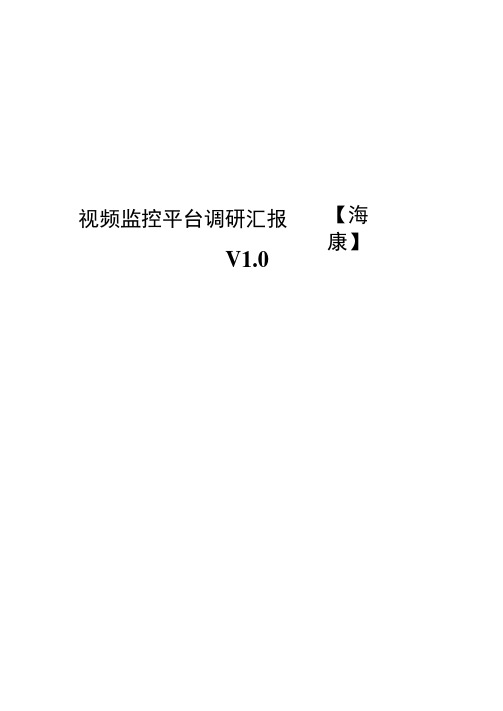
视频监控平台调研汇报【海康】V1.0目录目录............................................................... 错误!未定义书签。
1. 序言........................................................... 错误!未定义书签。
2. 布署情况....................................................... 错误!未定义书签。
1)账号信息............................................... 错误!未定义书签。
2)设备布署&端口映射...................................... 错误!未定义书签。
3)设备配置注意事项....................................... 错误!未定义书签。
3. 视频监控....................................................... 错误!未定义书签。
3.1主码流和字码流............................................. 错误!未定义书签。
3.2 RTSP地址格式 ............................................ 错误!未定义书签。
3.3 录像回放................................................. 错误!未定义书签。
4. HTTP接口...................................................... 错误!未定义书签。
4.1设备信息................................................... 错误!未定义书签。
- 1、下载文档前请自行甄别文档内容的完整性,平台不提供额外的编辑、内容补充、找答案等附加服务。
- 2、"仅部分预览"的文档,不可在线预览部分如存在完整性等问题,可反馈申请退款(可完整预览的文档不适用该条件!)。
- 3、如文档侵犯您的权益,请联系客服反馈,我们会尽快为您处理(人工客服工作时间:9:00-18:30)。
6670 185th Avenue Northeast, Redmond, WA 98052 USA Tel: 425.869.8400 Fax: 425.869.8445 LTBT-VLC-853 Rev. 0001 1 of 2
©Alerton Inc. All rights reserved.The Alerton ® BACtalk ® VLC 853 is a versatile, high-performance
BACnet-compliant field controller designed for control of central plant
systems, air handling units, large terminal units, and similar control and
process equipment. As a native BACnet controller, the VLC-853 integrates
seamlessly with your BACnet system. It communicates at up to 76.8 Kbps
on a BACnet MS/TP LAN or can operate as a stand-alone controller.
All VLC 853 control logic is programmed with Alerton's easy-to-learn
graphical programming language, VisualLogic ®. Programming and setup
data is stored in non-volatile flash memory, ensuring stable and reliable
operation. The VLC-853 supports the Alerton Microset and Microset II
intelligent wall sensors, which offer convenient data display, setpoint
adjustment, and technician access to equipment setup parameters.
The VLC 853 is built for high-speed processing, with an internal logical
loop time of 100 msec. Programmable timers also maintain a resolution of
100 msec.
High-resolution, 10-bit analog inputs are field-adjustable for thermistor/
dry contact, 0 5VDC/4 20mA or 0 10VDC. Analog outputs are switch-
selectable for 4 20mA or 0 10VDC. For equipment monitoring, an
onboard LED for each binary output indicates ON/OFF status, and
a separate LED indicates communication activity on the MS/TP LAN.
Features and highlights
Capable Eight 10-bit inputs, five binary outputs, and three 8-bit analog outputs.
Interoperable BACnet-compliant on MS/TP LAN at up to 76.8 Kbps.
Versatile Fully programmable for central plant systems, air handling units,other control and process equipment.
Reliable Extensive onboard filtering, with all program data backed up in nonvolatile flash memory.
Fast
Internal logic loop of 100 msec.
6670 185th Avenue Northeast, Redmond, WA 98052 USA Tel: 425.869.8400 Fax: 425.869.8445 2 of 2LTBT-VLC-853 Rev. 0001©Alerton Inc. All rights reserved.Technical Data
Power 24VAC @ 10VA min., plus binary output loads (80VA max).Utilizes a half-wave rectifier, which allows a single transformer to power multiple VLCs. One leg of 24VAC connects to earth (panel) ground.
Inputs 8 universal inputs with 10-bit resolution. Input 0 can be used for a BACtalk Microset. Inputs 1 7 are jumper-selectable for thermistor/dry contact, 0 5VDC/4 20mA or 0 10VDC.
Binary Outputs 5 outputs, each rated at 24VAC, 0.5A. The outputs utilize hot-switched triacs, which have a common connection to the fused 24VAC supply. Analog Outputs 3 outputs with 8-bit resolution. Each is switch-selectable for 0 10VDC or 4 20mA. 4 20mA outputs are sourced by the VLC.Connected loads must return to the VLC ground. 4 20mA max. load resistance is 1,000 ohms. 0 10VDC min. load resistance is 500 ohms.
24VDC Outputs Two terminals provide up to 250mA (total) of 24VDC to power transducers or other devices.
Processor and memory Motorola AZ-60 processor with onboard flash memory. Flash memory provides non-volatile program and data storage,and allows for encrypted updates to the program for future product enhancements.
Maximum Dimensions 4.9 (125mm)H x 5.4 (136mm)W x 1.4"(36mm)D.
Terminations Removable header-type screw terminals accept 14 24AWG wire. An additional header is provided for easy connection to MS/TP for testing.
Environmental 0 158°F (-17 70°C). 0 95% RH, non-condensing.
Communications BACnet MS/TP LAN up to 76.8 Kbps.
BACnet Conformance An application specific controller (ASC); tested and approved by BTL. See Protocol Implementation Conformance Statement (PICS).
Ratings
Listed Underwriters Laboratory for Open Energy Management
Equipment (PAZX) under the UL Standard for Safety 916. Listing
includes both U.S. and Canadian certification.
EMC Directive 89/336/EEC (European CE Mark).
FCC Part 15, Subpart J, Class A.Ordering information
Item number
Description VLC-8538 inputs, 5 binary triac outputs, 3 analog outputs。
