秘境官方DB整合包使用说明
PO-33 K.O!音效器操作手册说明书

folding standknob A / Brecord e ectssound 1-16pattern 1-16e ects 1-16patternto select pattern hold pattern and press 1-16bpmpress to select tempomhold to set master volume 1-16hold step 1-16 + mto set multipliersoundto select sound hold sound and press 1-16alarm selected tempo lock tab play / rec modeindicates write mode is activeto use e ects hold FX and press 1-16play / stop writetime /additional info built-inmicrophone break away hangerPO-33 K.O!manual [en]1. loop 162. loop 123. loop short4. loop shorter5. unison6. unison low7. octave up8. octave down9. stutter 410. stutter 311. scratch 12. scratch fast 13. 6/8 quantise 14. retrigger pattern 15. reverse 16. no e ectauto power o (a.p.o.)the unit auto powers o when no buttons are pressed for a while, only powering the display to show time.press sound + bpm to show battery status.lock tabbreak o the lock tab to freeze all patterns.to reverse, solder the two pads by the lock tab together. to restore to locked settings,remove the batteries.©2017 teenage engineering ab.all rights reserved.REV.Be ects 1-16PO-33 K.O!manual [en]disclaimerwhen sampling copyrighted material, the authors approval is needed before anything is published. although teenage engineering will use all reasonable endeavours to ensure the accuracy and reliability of this product, neither teenage engineering nor any third party supplier will be liable for any loss or damage in connection with the sale or use of the product except for: a) personal injury caused by our negligence or that of our employees or agents when acting in the course of their employment with ourselves and; b) any other direct loss or damagecaused by our gross negligence or wilful misconduct.ALL EXPRESS OR IMPLIED CONDITIONS,WARRANTIES OR UNDERTAKINGS (OTHER THAN CONDITIONS, WARRANTIES OR UNDERTAKINGS EXPRESSLY STATED, OR IMPLIED BY STATUTE AND WHICH CANNOT BE EXCLUDED), WHETHER ORAL OR IN WRITING, INCLUDING WARRANTIES AS TO SATISFACTORY QUALITY AND FITNESS FOR A PARTICULAR PURPOSE, ARE EXCLUDED.1. getting started power-upinsert two fresh AAA batteries. pay attention to plus and minus poles. set time by turning knob A for hours and knob B for minutes. press any key to confirm and exit.alarm clockpress sound + pattern. set alarm clock by turning A for hours and B for minutes. (disable by turningknob A all the way down.) press any key 1-16 to set pattern for the alarm. to stop alarm press any key.reset clockreset the clock by removing the batteries and start over.2. recordinghold record + any key from 1-16.the microphone will record until the keys are released, and the recording will be stored in the position you selected (1-16). if a cable is inserted into the line in jack, the PO-33 will record via line in.PO-33 has a total of 40 seconds recording memory. while recording, the number of seconds left will be displayed on the LCD. if the memory is full, delete or record over an existing sound.3. melodic and drumPO-33 has 16 sounds divided into two sections; melodic and drum. a recorded sound will behave di erently depending on which section it was recorded to.in the melodic section the keys from 1-16 represents a scale, and each key will trigger the whole sound.in the drum section each key from 1-16 represents a slice of the sound.4. playingselect a sound by holding the sound key and pressing any key from 1-16.press any key from 1-16 to play. if nothing is heard, press write key once.5. making a beatto enter/exit rec mode, press write. enter sound/notes in grid. active steps will be lit. press play to listen to your pattern.6. playing a patternhold pattern and press any key from 1-16 to select pattern. blinking led indicates active pattern. press play to start playing. press play again to stop. a pattern consists of 16 steps.7. tweak the soundPO-33 has a total of six adjustable parameters. all parameters are adjusted using the two knobs, A and B. press FX to toggle between the di erent parameters;- pitch and volume- high-/low-pass filter and resonance - start point and length of sound trimpress FX until “tri” is displayed in the top right corner. turn A to set the start of the sound, turn B to set the length of the sound. in the drum section each slice can be adjusted individually. the last triggered slice will be adjusted.8. delete soundhold record and press sound to delete the currently selected sound.9. copy soundselect a sound. hold write + sound and press any key 1-16 to copy the selected sound to that position.copy sliceto copy the last triggered slice from one drum sound to another; hold write + sound and press any drum key 9-16 and then any key 1-16.10. adding e ectswhile playing, hold FX and press any key from 1-15. if write mode is enabled, the e ects will be saved in the pattern. to clear the saved e ects, make sure write mode is enabled while holding FX + key 16.11. volumehold bpm and press any key 1-16 to adjust master volume.12. tempopress bpm to switch tempo. the bpm will be displayed in the upper right corner of the screen.HIP HOP (80 bpm)DISCO (120 bpm)TENCHO (140 bpm)hold bpm and turn B to fine-tune tempo, from 60 to 240 bpm.hold bpm and turn A to adjust the swing.13. making a song (pattern chaining)press and hold pattern and select which patterns 1-16 to chain by pressing the corresponding key 1-16. up to 128 patterns can be chained. one pattern can be selected multiple times. example 1,1,1,4plays pattern 1 three times then moves on to pattern 4. after the last pattern is played the sequence will start over again.copy patternhold write + pattern and press 1-16 to paste the active pattern to the corresponding new slot.clear patternpress record + pattern to clear the active pattern.14. parameter lockingwhile playing a pattern, hold write and turn knob A and knob B to lock the currently selectedparameters. the parameters will a ect the currently selected sound. lockable parameters:- pitch and volume- high-/low-pass filter and resonance 15. sync multiple unitsconnect a standard stereo audio cable between the units. the master unit will control the tempo of the slave unit. hold record and press bpm on master unit to toggle sync modes. press repeatedly to toggle between di erent modes displayed in the upper right corner of the screen. press play on slave unit to wait for master clock sync. press play on master to start.sync examplechain: PO-32 PO-35 PO-33setting: SY1 SY5 SY4。
maxDPUTOOLS用户手册
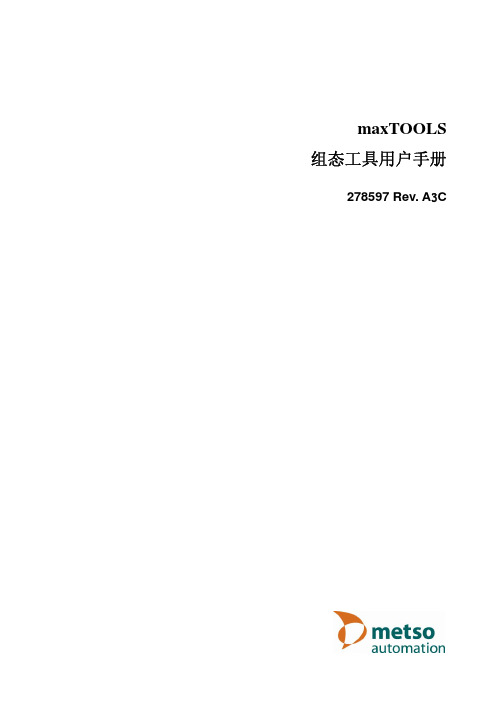
maxDPUTools 用户手册
组属性................................................................................................... 1-11 设置组执行速率和优先级................................................................... 1-11 用定制块生成可重复使用的功能.............................................................. 1-12 用模板生成可重复使用的模型.................................................................. 1-12
maxTOOLS 组态工具用户手册
278597 Rev. A3C
目录
第 1 章....................................................................................................................................................1-1
建立一个新的组态...................................................................................................... 2-1 从头开始............................................................................................................... 2-1 maxDPUTools 画面的主窗口 ....................................................................... 2-1 树形显示........................................................................................................ 2-2 DPU 标签的树形目录............................................................................ 2-2 硬件标签................................................................................................. 2-3 定制标签................................................................................................. 2-4 模板标签................................................................................................. 2-4 表格细节显示......................................................................................... 2-5 缓冲器类型的表格细节......................................................................... 2-6 访问弹出菜单................................................................................................ 2-7 maxDPUTools 表格编辑功能 ....................................................................... 2-8 编辑记录................................................................................................. 2-8 使用制表键............................................................................................. 2-8 使用自动编辑功能................................................................................. 2-9 使用列编辑功能............................................................................................ 2-9 改变列宽............................................................................................... 2-10 重新排列列的次序............................................................................... 2-10 修改记录的排序方式........................................................................... 2-10 拷贝列的输入项................................................................................... 2-10 使用表格工具条.......................................................................................... 2-10 使用表格工具条的导航按钮............................................................... 2-10 取消编辑............................................................................................... 2-11 保存编辑............................................................................................... 2-11 树形目录的编辑功能.................................................................................. 2-11 移动一个功能块或组........................................................................... 2-11 拷贝一个功能块或组........................................................................... 2-12 选择和移动多个功能块或组............................................................... 2-12 选择和拷贝多个功能块或组............................................................... 2-12 随意选择和移动功能块....................................................................... 2-12 在两组态之间移动或拷贝功能块....................................................... 2-13
NEKLO安全套件Magento2用户指南说明书

Security Suite for Magento 2User GuideIntroductionWelcome to the User Guide for NEKLO Security Extension. Thank you for choosing our product.This User Guide describes the functionality of the Security Extension made by NEKLO and explains how to use it. Enjoy.Neklo Security is an extension for Magento 2 that makes your online store secured and protected from unauthorized admin users, malware, and hack attacks. The extension grants you a range of options to take the security of your online store to the new level.The extension is a combination of the best proven solutions, created to make your Magento 2 website a safe place for buying. Two-factor authentication, advanced password verification procedure, the Lock User function, and Scanner will give you a total control over your store 24/7.Decide, who may access your store as an admin, and stay in the know. Detect login attempts, monitor actions made by admin users, and get email notifications of Magento Admin Activities. With the Security extension for Magento 2 you will get a full picture of what is happening in your store.Installation1. Install library using console command: composer require authy/php:^3.02. Unpack the zip file provided into the root folder of your Magento 2 installation.3. From a command line runbin/magento module:enable Neklo_Corebin/magento module:enable Neklo_Securitybin/magento setup:upgradebin/magento setup:static-content:deployMagento Compatibility:Community Edition 2.1.x - 2.2.xEnterprise Edition 2.1.x - 2.2.xIf you experience any issues with the installation, please contact us.Configuration - How to enable Security SuiteTo enable Security Suite for your store, you need to complete the following steps:1. Log into your Magento Admin Panel.2. Go to Stores > Settings > Configuration > Neklo tab > Security Suite > General Settings3. “In Enabled” should be “Yes”.4. Click “Save Config” to apply the changes.Advanced User ValidationAdvanced Password Validation Settings allow you to set advanced password requirements for your users to reduce the possibility of password phishing.1. To view Advanced Password Validation Settings, go to Stores > Settings > Configuration >Neklo tab > Security Suite > Advanced Password Validation Settings tab.2. To unfold the list of password requirements, choose “Yes” in the “Use advanced passwordrequirements” field.3. The advanced settings include “Minimum Password Length”, “Use both lower and upper-caseletters”, and “Use special chars” fields. It is recommended to set all these options to “yes” to increase the security of your password policy to maximum. Minimum password length should not be less than 7 characters.Password Lifetime SettingsPassword Lifetime Settings allow to configure various time restrictions for the users’ passwords. 1. To view Password Lifetime Settings, go to Stores > Settings > Configuration > Neklo tab >Security Suite > Password Lifetime Settings.2. In order to use the Security Suite Password Lifetime Settings, you should clear a tick box on theright of the fields you want to use.Password lifetime restrictions include the following:1. ”Password Lifetime (days)” allows to choose how many days the passwords will be used. It isrecommended to set the Password Lifetime to no more than 90 days. Upon expiration of this time period, the user will be notified to change their password in Admin Panel.2. ”Password Lifetime (successful logins)” allows to set the number of logins before the passwordshould be changed. For example, after 30 successful logins the user will not be able to login with the old password.3. “Password change” notifies the user about the Password Lifetime is running short. If“Recommended”, a small window will appear on the top of the page telling it is time to change the password. If “Forced”, then the system will force the user to change the password by constantly redirecting him to the Account Settings page.4. Maximum Login Failures to Lockout Account regulates the number of maximum login attemptsbefore blocking the user. After the successful login, the number of previous login failures isaccumulated for the rest of the password lifetime.5. Lockout Mode allows to set whether the user blocking will be temporary or permanent. InLock Time (minutes) you can set up the period in minutes. Account will be unlocked after Lock Time (minutes) expires. Permanent mode locks user permanently until the account is manually unblocked.Please note that you can lock any user automatically. Security Suite provides Lock User functionality similar to the default Active/Inactive functionality. Locked users will be unable to login into your Magento instance. To lock user manually, go to System > Permissions > All Users and choose the user you want to lock.Twillio SettingsBefore enabling 2FA, you need to create and configure an account on .Please note that NEKLO is not currently associated with Twillio, so this service may charge fees for its functionality. If you have any issue with your Twillio account, please contact them through their support website or at *******************.To connect your Twillio account to your Magento store, complete the following steps:1. Log in into your Twilio account and go to Authy section.2. Create new application by following the directions3. Go to Authy > Name > Settings and configure the settings according to your preferences. Theseare the recommended settings are for the smooth work of Security Suite extension: Authentication via SMS - Enabled.• Force SMS - DISABLED (please use this configuration only in case if «Sync tokens in Authy app» is enabled)• Force Phone Calls - DISABLED.• Sync tokens in Authy app - Enabled.4. After the settings are configured, you can copy your production API Key at the top of the page.You will need in further Security extension configuration.Two-Factor authentication (2FA)This set of settings allows you to choose how 2FA will be performed in your Magento store.1. To view Two-factor authentication (2FA) Settings, go to Stores > Settings > Configuration >Neklo tab > Security Suite > Two-factor authentication (2FA).2. To unfold the list of advanced settings, choose “Yes” in the “Is Enabled” field.There are several work modes for the 2FA to choose from in:1. IP Whitelist. This setting is needed to enable admin access only for specific IP addresses. If thesetting is enabled, it is necessary to add admin IP addresses in the “Allowed IP list” field. If no IP addresses will be added, no admin user will be able to login into admin panel.• “Allowed IP list” is the field where you need to add appropriate IP addresses with the “Add”button.• Click “Save Config” to apply the changes.2. SMS Code . If enabled, this mode allows sending codes for authentication to the mobile numbers stated in the User General Settings. It is necessary to complete the following steps for SMS Code to work:• insert Twilio API key into the “Authy API key ” field to connect your Magento store with the specific Twilio account.• add phone number for at list one Magento admin user in System > Permission > All Users > The user you want .• Click “Save Config ” to apply the changes.Please note that 2FA will be enabled only after at least one admin user will verify his mobile phone number with Twilio. Verification instructions are described below.IMPORTANT NOTE: before enabling 2FA please enter your IP address in Allowed IP List. If you do not do this but enable 2FA, after a logout you will not be able to login in Magento.3. Both (SMS code with IP Whitelist). This mode requires the user to complete both 2FA steps. Theuser’s IP should be listed in the IP Whitelist, and if this is so, the user should complete SMS code verification.4. Combined (SMS code or IP Whitelist). In this mode, if you log in into Magento admin not fromwhitelisted IP, you will be redirected to the Confirmation page. There you need to enter the security code from the SMS. Please note that the SMS verification will work only if the user has verified his mobile phone number with Twilio.Twilio Verification process1. Make sure you have entered a valid API Key from your Twillio account and added yourIP in the allowed list.2. Proceed to System > Permission > All Users. If 2FA feature has been enabled, therewill be a new required field, which is “Phone Number”.3. Phone Numbers must be inputted for every user. If a user does not have a phonenumber assigned and this user’s IP is not in the Allowed IP List, he will not be able tolog in as an admin.must be confirmed.5. You will get a text message with theverification code to the particular phonenumber.6. Once you enter a verification code andsave the user, you will see a message that the phone number has been verified.For all users that have been setup with 2FA upon thevalid login with their username and password, theywill receive a verification code on their mobile devicein SMS or via Twilio Authy application during Magentoadmin login.The system will require a second prompt for SecurityCode. Only upon entering the Security Code the userwill be allowed to login into the Magento instance.You should enter this security code on the login pageand click on the Confirm button.And now your account should be successfully logged in Magento Admin. ScannerThis feature will schedule an automatic scan of your Magento Instance by www.magereport. com. All results of scanning will be listed in Magento Admin Panel. You may manually rescan your store any time.To view Scanner settings, go to Stores > Settings > Configuration > Neklo tab > Security Suite > Scanner.To enable MageReport automatic scanning, choose “Yes” in the “Is Enabled by Cron” field. if enabled, the scan is executed once per day at midnight of the server’s local time by cron. Rescan button allows you to run Magereport check immediately.Notification SettingsNotification settings allow you to select specific Magento activities that will be notified to you via email.1. To view Scanner settings, go to Stores > Settings > Configuration >Neklo tab > Security Suite > Notification Settings.2. To enable email notifications, choose “Yes” in the “Is Enabled” field.3. In Sender field, you can specify the email sender. Sender emails are taken from Stores >Settings > Configuration > General > Store Email Addresses.4. In the “Event List” field, you can select what admin user activities you want to be notified about.5. In the “Recipients” field, you can add and delete the users who will get email notifications.6. Click “Save Config” to apply the changes.Here is an examplу of how the email notification from Security Suite looks like.Logger SettingsNeklo Security Suite extension starts the logging process immediately after it was installed. So after all the installation instructions are done, the extension starts collecting admin activity logs. This info is stored in separate database tables and can be viewed and managed in Login Attempts and Action Logger grids.To view Logger Settings, go to Stores > Settings > Configuration > General > Logger Settings. These settings include the following:1. Action logger lifetime (Days). You can manage for how long the logs will be stored on yourserver and in Login Attempts grid in days. The data will be removed from the database once the specified number of days has passed.2. Login Attempts Lifetime (Days). Here you can choose for how long the Login info willbe stored on your server and in Account Logger grid. The data will be removed from the database once the specified number of days has passed.3. Is Export Enabled. This setting allows to export file automatically before the data will beremoved from server. Files are stored under var/export folder.4. Click “Save Config” to apply the changes.Since potentially there could be a larger amount of data recorded, Security Suite extension provides log truncation rules which will give you an ability to delete data older than Lifetime fields specify. Logs are stored on the server under var/export folder.Login Attempts GridLogin Attempts grid reflects all login attempts and extensive information about them. Login Attempts grid is located under System > Security Suite > Login Attempts.Action Logger GridAction Logger shows all the actions made by admin users. Action Logger grid is located under System > Security Suite > Action Logger.Admin Sessions GridSessions grid displays all the admin sessions both active and ended. Here you can terminate any active session you find suspicious.You can find the grid following My Account > Account Settings and then scroll down. There you will see a table with all the admin sessions.SupportThank you for using this extension. You will find more our great solutions for Magento here: 。
最新DB数据库大全详细说明(改属性必看)
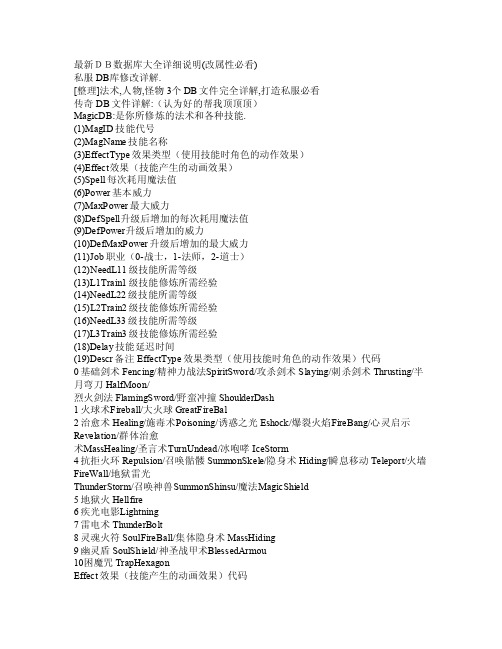
最新DB数据库大全详细说明(改属性必看)私服DB库修改详解.[整理]法术,人物,怪物3个DB文件完全详解,打造私服必看传奇DB文件详解:(认为好的帮我顶顶顶)Mag icDB:是你所修炼的法术和各种技能.(1)Ma gID技能代号(2)MagN ame技能名称(3)Effe ctTyp e效果类型(使用技能时角色的动作效果)(4)Ef fect效果(技能产生的动画效果)(5)Spel l每次耗用魔法值(6)Pow er基本威力(7)MaxPo wer最大威力(8)DefS pell升级后增加的每次耗用魔法值(9)DefP ower升级后增加的威力(10)Def MaxPo wer升级后增加的最大威力(11)Jo b职业(0-战士,1-法师,2-道士)(12)N eedL11级技能所需等级(13)L1Train1级技能修炼所需经验(14)NeedL22级技能所需等级(15)L2Trai n2级技能修炼所需经验(16)Need L33级技能所需等级(17)L3Tra in3级技能修炼所需经验(18)Del ay技能延迟时间(19)De scr备注Effec tType效果类型(使用技能时角色的动作效果)代码0基础剑术Fenc ing/精神力战法S pirit Sword/攻杀剑术Slayi ng/刺杀剑术Thr ustin g/半月弯刀Half Moon/烈火剑法Flami ngSwo rd/野蛮冲撞Sho ulder Dash1火球术F ireba ll/大火球Grea tFire Bal2治愈术He aling/施毒术P oison ing/诱惑之光Es hock/爆裂火焰F ireBa ng/心灵启示Rev elati on/群体治愈术M assHe aling/圣言术T urnUn dead/冰咆哮Ic eStor m4抗拒火环Rep ulsio n/召唤骷髅Summ onSke le/隐身术Hidi ng/瞬息移动Tel eport/火墙Fi reWal l/地狱雷光Thu nderS torm/召唤神兽S ummon Shins u/魔法M agicS hield5地狱火Hellf ire6疾光电影L ightn ing7雷电术Th under Bolt8灵魂火符SoulF ireBa ll/集体隐身术Ma ssHid ing9幽灵盾So ulShi eld/神圣战甲术B lesse dArmo u10困魔咒Tra pHexa gonE ffect效果(技能产生的动画效果)代码0基础剑术Fenc ing精神力战法Sp iritS word1火球术F ireba ll2治愈术Hea ling3大火球G reatF ireBa l4施毒术Pois oning5攻杀剑术Slay ing6抗拒火环R epuls ion7地狱火He llfir e8疾光电影Lig htnin g9雷电术Thun derBo lt10灵魂火符S oulFi reBal l11幽灵盾Sou lShie ld12神圣战甲术Bless edArm ou13刺杀剑术T hrust ing14困魔咒T rapHe xagon15召唤骷髅Sum monSk ele16隐身术H iding17集体隐身术Ma ssHid ing18诱惑之光Eshoc k19瞬息移动Te lepor t20火墙Fire Wall21爆裂火焰Fire Bang22地狱雷光Thun derSt orm23半月弯刀HalfM oon24烈火剑法Flami ngSwo rd25野蛮冲撞S hould erDas h26心灵启示Re velat ion27群体治愈术Mass Heali ng28召唤神兽S ummon Shins u29魔法盾Mag icShi eld30圣言术T urnUn dead31冰咆哮IceSt ormM onste rDB:是怪物资料(1)Na me怪物名称(2)Race行动模式及死亡时的效果代码(3)Race lmg攻击模式代码(4)Ap pr怪物形象代码(5)Lvl怪物等级(6)Un dead是否属不死系0-否,1-是[不死系不可招,死系可召](7)C oolEy eCool Eye怪物的感知范围,并和等级有关(反隐形范围)(8)EX P怪物的经验值(9)HP怪物生命(10)MP怪物魔法(11)AC怪物防御力(12)MAC魔法防御力(13)DC攻击力(14)DC MAX攻击力上限(15)MC魔法攻击力(16)SC道士精神力(17)SPE ED速度(18)H IT攻击命中率(19)Wal k-SPD行走速度间隔(20)Walk Step行走步伐(21)Wa lkWai t行走等待时间(22)ATT ACR-S PD攻击速度间隔R ace行动模式及死亡时的效果代码11卫士Guar d带刀侍卫1Guar d151鸡Hen52鹿De er52羊Shee p53狼Wolf55虎卫练功师Tra iner81(对象进入范围自动攻击)多钩猫Hoo kingC at/钉耙猫Raki ngCat/半兽战士OmaFi ghter/半兽勇士OmaW arrio r/山洞蝙蝠Cave Bat/尸王Ghou l/红蛇R edSna ke/虎蛇Tiger Snake/猎鹰ky Sting er/盔甲虫She llNip per/多角虫Ker atoid/巨型多角虫Gian tKera toid/蜈蚣Cen tiped e/黑色恶蛆Blac kMagg ot/钳虫Tong s/邪恶钳虫Evil Tongs/跳跳蜂W himpe ringB ee/巨型蠕虫Gia ntWor m/蝙蝠B ugBat/红野猪R edEvi lBoar/黑野猪Black EvilB oar/白野猪Whi teEvi lBoar/蝎蛇Sn akeSc orpio n/邪恶毒蛇Evil Snake/大老鼠B igRat/钢牙蜘蛛Gang Spide r/黑锷蜘蛛BigS pider/血巨人B igApe/双头金刚EvilA pe双头血魔RedE vilAp e/双头黑魔Gre yEvil Ape/虎卫10练功师Trai ner10/带刀侍卫10Gua rd10/祖玛教主玛法王Mir King/袭击者1卫士Rai der1/袭击者3虎卫Raid er382(2x2范围内毒液攻击-弱)毒蜘蛛Sp ittin gSpid er/沙虫SandW orm/威斯尔小虫V iscer alWor m83稻草人Sca recro w/森林雪人Fore stYet i/蛤蟆Y ob/半兽人Oma84蝎子S corpi on85食人花Ca nniba lPlan t86骷髅Skel eton87掷斧骷髅AxeS kelet on88骷髅战士B oneFi ghter89骷髅战将Bon eWarr ior/骷髅精灵Bo neEli te90(贴身麻痹石化攻击-弱)洞蛆C aveMa ggot91火焰沃玛Flam ingWo oma92(遇到攻击对象在范围外时会瞬移)沃玛教主Woom ataur us/骷髅精灵比奇领主Bich onLor d/邪恶毒蛇蛇谷领主Serp entLo rd/沃玛卫士沃玛领主Woom yonLo rd/邪恶钳虫盟重领主Mong chonL ord93(边攻击边躲避)暗黑战士Da rk94僵尸1Zo mbie195(对象进入攻击范围内会从地下爬出来)僵尸2Z ombie296僵尸3Zom bie3/僵尸4Zo mbie4/僵尸5Z ombie597鸡1Hen1/鹿1De er1/沃玛战士Wo omaSo ldier/沃玛勇士Wooma Fight er/沃玛战将Woo maWar rior/沃玛卫士Wooma Guard ian100(召唤的骷髅)变异骷髅Bo neFam m101(进入范围会从石像状态激活)祖玛雕像Zu maSta tue/祖玛卫士Zu maGua rdian/祖玛卫士奴隶Sla ve102(在攻击的同时召唤Mir200\\!s etup.txt文件里的Zum a1~4里特定的怪)祖玛教主Z umata urus103(自身不移动,通过释放M ir200\\!se tup.t xt文件里的Bee特定的怪来攻击对象)角蝇BugB atMag got104祖玛弓箭手Zum aArch er/弓箭守卫Arc h/袭击者2弓箭守卫Raide r2105(麻痹石化攻击-强)楔蛾We dgeMo th/月魔蜘蛛Spi dBat106(麻痹石化攻击-弱)粪虫Dung107(全屏攻击+麻痹+中毒)触龙神(邪恶蜈蚣)E vilCe ntipe de110主门Ma inDoo r111左边墙Le ftWal l/中央墙Cente rWall/右边墙R ightW all112弓箭守卫Arch er/弓箭守卫Arc herGu ard113(召唤的神兽-小)神兽Do gz(Sh insu)114(召唤的神兽-大)神兽1Dogz1115(自身不移动,通过地刺来攻击对象)赤月恶魔RedM oonEv il116(自身不移动,通过释放Mir200\\!setu p.txt文件里的S PIDER特定的怪来攻击对象)幻影蜘蛛RootS pider117(自身没有攻击力,通过自暴来攻击对象)小蜘蛛(炸弹蜘蛛)Lar va(Bo mbspi der)118天狼蜘蛛Ven omSpi der119花吻蜘蛛Lure Spide r120足球Foo tBallRace lmg攻击模式代码9足球Fo otBal l10森林雪人Fo restY eti11鸡Hen/鹿Dee r12卫士Guar d/袭击者1卫士Ra ider113食人花Cann ibalP lant14骷髅S kelet on/骷髅战士Bon eFigh ter/骷髅战将Bo neWar rior/骷髅精灵B oneEl ite15掷斧骷髅AxeSk eleto n16(贴身喷毒)洞蛆Cav eMagg ot17多钩猫Ho oking Cat/钉耙猫Rak ingCa t18稻草人Sca recro w19羊Sheep/狼Wol f/虎卫练功师Tra iner/半兽战士O maFig hter/半兽勇士O maWar rior/山洞蝙蝠C aveBa t/尸王Ghoul/红蛇Re dSnak e/虎蛇T igerS nake/猎鹰Sky Sting er/盔甲虫Shel lNipp er/多角虫Kera toid/巨型多角虫Gian tKera toid/蜈蚣Cen tiped e/黑色恶蛆Blac kMagg ot/钳虫Tongs/邪恶钳虫EvilT ongs/跳跳蜂W himpe ringB ee/巨型蠕虫Gia ntWor m/红野猪RedEv ilBoa r/黑野猪Black EvilB oar/白野猪Whi teEvi lBoar/蝎蛇S nakeS corpi on/邪恶毒蛇Evi lSnak e/大老鼠BigRa t/钢牙蜘蛛Gan gSpid er/黑锷蜘蛛Big Spide r/血巨人BigAp e/双头金刚Evil Ape/双头血魔Re dEvil Ape/双头黑魔G reyEv ilApe/虎卫10练功师Tr ainer10/袭击者3虎卫R aider3/毒蜘蛛Spitt ingSp ider/沙虫San dWorm/威斯尔小虫Vis ceral Worm/蛤蟆Yob/半兽人O ma/沃玛战士Woo maSol dier/沃玛勇士W oomaF ighte r/沃玛战将Woo maWar rior/沃玛卫士W oomaG uardi an/天狼蜘蛛Ven omSpi der/花吻蜘蛛Lu reSpi der20火焰沃玛Flami ngWoo ma21(电火花)沃玛教主W oomat aurus21骷髅精灵比奇领主Bich onLor d/邪恶毒蛇蛇谷领主Serpe ntLor d/沃玛卫士沃玛领主Woomy onLor d/邪恶钳虫盟重领主Mong chonL ord22(喷针)暗黑战士D ark23变异骷髅BoneF amm24带刀侍卫1Guar d1/带刀侍卫10G uard1031蝙蝠BugB at32蝎子Sco rpion33(大范围喷毒)触龙神(邪恶蜈蚣)E vilCe ntipe de34赤月恶魔R edMoo nEvil35幻影蜘蛛Roo tSpid er36小蜘蛛(炸弹蜘蛛)L arva(Bombs pider)37月魔蜘蛛Sp idBat40(击电)僵尸1Zombi e141僵尸2Zo mbie242僵尸3Zomb ie3/僵尸4Zom bie4/僵尸5Zo mbie543角蝇BugBa tMagg ot45(射箭)祖玛弓箭手Z umaAr cher/弓箭守卫A rch/袭击者2弓箭守卫Rai der2/弓箭守卫A rcher/弓箭守卫Arch erGua rd47祖玛雕像Z umaSt atue/祖玛卫士Z umaGu ardia n/祖玛卫士奴隶Sl ave49(丢火球)祖玛教主玛法王Mi rKing/祖玛教主Zumat aurus52(高空喷毒效果)楔蛾We dgeMo th53(低空喷毒效果)粪虫Dung54神兽D ogz(S hinsu)55神兽1Dog z198左边墙Le ftWal l/中央墙Cente rWall/右边墙R ightW all99主门Ma inDoo rApp r怪物形象代码0卫士Guar d/袭击者1卫士Ra ider11森林雪人Fore stYet i2带刀侍卫1Gu ard13足球Fo otBal l10食人花Can nibal Plant20骷髅Skele ton21掷斧骷髅AxeSk eleto n22骷髅战士Bo neFig hter23骷髅战将Bone Warri or24洞蛆Cav eMagg ot25多钩猫Ho oking Cat26钉耙猫R aking Cat27稻草人S carec row28暗黑战士Dark29粪虫D ung30沃玛战士Wooma Soldi er31火焰沃玛F lamin gWoom a32沃玛勇士Wo omaFi ghter33沃玛战将Woo maWar rior34沃玛教主Woom ataur us36红蛇Red Snake37变异骷髅Bon eFamm38虎蛇Tiger Snake39楔蛾Wedge Moth40僵尸1Zombi e141角蝇Bug BatMa ggot42蝙蝠B ugBat43羊S heep44猎鹰S kySti nger45盔甲虫Shell Nippe r46大老鼠Big Rat47祖玛弓箭手Zuma Arche r48沙虫Sand Worm49威斯尔小虫Vis ceral Worm50僵尸2Zombi e251僵尸3Zo mbie352僵尸4Zomb ie453僵尸5Z ombie561祖玛雕像Zu maSta tue62祖玛卫士ZumaG uardi an/祖玛卫士奴隶S lave63祖玛教主Zuma tauru s/祖玛教主玛法王M irKin g 70狼Wolf71弓箭守卫Arch/袭击者2弓箭守卫R aider272虎卫练功师T raine r/袭击者3虎卫Ra ider373蜈蚣Centi pede74黑色恶蛆Blac kMagg ot80山洞蝙蝠C aveBa t81跳跳蜂Whi mperi ngBee82巨型蠕虫Gia ntWor m83蝎子Scor pion90多角虫Kerat oid91巨型多角虫Gian tKera toid92双头血魔RedE vilAp e93双头黑魔Gr eyEvi lApe100半兽人Oma101半兽战士Oma Fight er110红野猪R edEvi lBoar111黑野猪Bla ckEvi lBoar112白野猪Whi teEvi lBoar113月魔蜘蛛Sp idBat114钢牙蜘蛛Ga ngSpi der115血巨人BigAp e116双头金刚E vilAp e117花吻蜘蛛L ureSp ider118黑锷蜘蛛Big Spide r119天狼蜘蛛V enomS pider120钳虫Tong s121邪恶钳虫E vilTo ngs/邪恶钳虫盟重领主Mon gchon Lord130蝎蛇Snake Scorp ion131赤月恶魔RedM oonEv il132幻影蜘蛛RootS pider133小蜘蛛(炸弹蜘蛛)La rva(B ombsp ider)140触龙神(邪恶蜈蚣)Ev ilCen tiped e150骷髅精灵B oneEl ite/骷髅精灵比奇领主Bic honLo rd151沃玛卫士Wooma Guard ian/沃玛卫士沃玛领主Woo myonL ord152尸王G houl160鸡H en161鹿Dee r162蛤蟆Yob163毒蜘蛛Spi tting Spide r164邪恶毒蛇E vilSn ake/邪恶毒蛇蛇谷领主Ser pentL ord170神兽D ogz(S hinsu)171神兽1Do gz1900主门M ainDo or901左边墙L eftWa ll902中央墙C enter Wall903右边墙Righ tWallStdi temDb:物品属性修改1.选中最底下的那个装备名,然后点图中所示1的位置那个+号,这样就会在你所选中的装备前面插入一列横向表单,点了+号后,在右边就会出现一个“对号”标记的按钮,按一下这个“对号”就表示确定插入这一横列。
杜比(Dolby)Cobas Infinity平台操作手册说明书

Sample Retrieval for Add-OnsLog onto Cobas InfinitySelect Lab Flow (1)Click on the down arrow beside menu (2)Select Workflow > Sample TrackingTIP: Add to your Favorites for easy access by clicking on the box with the Star. This will add to the Overview page.Change Order Regist … to ALL , default is Since Yesterday (3)Enter or scan the CID into the Tube Identifier field (4)Press ENTER(1) (2)(3) (4)Sample tracking will appear on the right side of the screen (5)The sample tracking result will show you where the sample has been and where it is currently. Note: the blue indicates the current location of the specimen.This sample is currently in the AOB-1 Buffer and will qualify for an electronic retrieval. NOTE: If the sample is not in the AOB it can not be electronically retrieved, you must wait for it to be in the AOB before initiating the force target. Never initiate a force target while a sample is on analyzer being processed.(5)To electronically retrieve this sample click on the Sample Quality button at the bottom middle of the screen (6)From the list select Force Target (7)(7)(6)The Tube selection, send to screen will appear. Use the drop-down arrow (8) for the Send to field to select Target. The Target menu will appear. Select Add-On to OBS (9), then select Force Target.(9)(8)(10)Once the Force Target has been initiated it will be sorted to the OBS1 Add Ons Tray.ARCHIVED SPECIMENS (OBS-2_ARCHV):If the sample has been archived (off the 8100) or is ready to archive (still on 8100 in archive tray) the last location will be listed as OBS-2 ARCHIV(11) with a rack number and Instrument Position (12) in this example the specimen is in tray 50457 position 4.This tray could be located in one of two locations, the specimen fridge or on the 8100 OBS2. This sample does not qualify for electronic retrieval. – See Manual Retrieval Instructions in the Add-On Training Guide.(11) (12)。
DBMaster 快速使用手册说明书

如何使用此手册本手册主要介绍如何安装及运行DBMaster。
如果您是Microsoft Windows用户,DBMaster提供了可自动执行的安装程序,您可以利用它来安装DBMaster。
在UNIX和LINUX系统上,DBMaster也提供了简易的安装程序,您只需按照画面提示,就能顺利安装。
有关在线文件请直接使用Adobe Acrobat© Reader TM来浏览。
DBMaster简介DBMaster数据库管理系统是唯一由国人自行研发且行销世界的大型关系数据库。
安装轻松、操作简便、管理容易,可以让您在最短的时间内掌握数据的处理流程和变化。
DBMaster拥有新一代的引擎核心,符合时代潮流。
完整的多媒体数据管理模式,内建中英日全文检索功能及分布式的运算环境,是企业追求信息自动化的最佳利器。
此外,DBMaster支持常见的操作系统。
快捷的技术支持、完善的售后服务、最佳性能价格比,是企业扩展商机与成功开拓市场的最大保障。
您所使用的 DBMaster 光盘主要包含 DBMaster 在下列各个平台上的安装程序,您可以根据具体需求选择正确的安装程序。
•Windows 32bit和x86_64bit(Windows 2008/7/8/2012/10)•Linux 32bit (glibc 2.3) 和 x86_64bit (glibc 2.7)DBMaster也会依需求提供下列平台的支持程序:•Windows 32bit和x86_64bit (Windows 2000/XP/2003/Vista)系统需求•Intel Pentium Pro或以上•建议200 MB的硬盘空间•支持TCP/IP网络协议•彩色VGA或以上的显示卡•光驱安装DBMasterDBMaster 自动安装程序可让您自由选择想要安装的组件,例如:database server, database client, ODBC driver, samples, documentation 等。
GGD使用说明书

GGD使用说明书GGD使用说明书1.简介1.1 介绍GGD(Global Game Developers)及其功能1.2 本文档的目的与范围2.安装与配置2.1 硬件和软件要求2.2 与安装GGD2.3 配置GGD账户及个人信息2.4 更新和升级GGD3.用户界面3.1 登录界面3.2 主界面概览3.3 导航栏功能介绍3.4 设置界面4.项目管理4.1 创建项目4.2 导入现有项目 4.3 项目管理界面 4.4 文件管理和组织 4.5 版本控制4.6 项目备份和恢复5.游戏开发5.1 新建游戏5.2 游戏界面概述 5.3 场景编辑器5.4 粒子系统编辑器 5.5 角色编辑器5.6 物理引擎配置6.资源管理6.1 导入和管理资源 6.2 图片资源处理 6.3 音频资源处理6.4 动画资源处理6.5 字体资源处理6.6 其他资源处理7.游戏测试与调试7.1 模拟器准备与配置7.2 游戏预览与测试7.3 调试工具介绍7.4 错误日志与调试信息8.发布与分发8.1 目标平台选择与配置8.2 游戏打包与构建8.3 发布到各平台市场8.4 付费与广告设置8.5 版本管理与更新9.常见问题解答9.1 常见安装问题解答9.2 常见编辑器使用问题解答9.3 常见游戏开发问题解答9.4 常见发布与分发问题解答10.附件附件1:GGD快速开始指南附件2:GGD常用快捷键11.法律名词及注释●GGD:Global Game Developers,全球游戏开发者●版本控制:管理和跟踪软件项目修改的过程●场景编辑器:游戏开发工具中用于创建、修改和管理游戏场景的功能模块●粒子系统编辑器:游戏开发工具中用于创建、编辑和控制粒子效果的功能模块●物理引擎:模拟现实世界物理规律的计算机程序集合,用于游戏中的物理模拟●模拟器:用于模拟硬件和运行环境的软件工具●错误日志:记录软件运行时出现的错误和异常信息的日志文件。
秘境对决操作方法

秘境对决操作方法
秘境对决是一款多人在线对战游戏,玩家可以选择不同的角色和技能来进行战斗。
以下是该游戏的一般操作方法:
1. 移动:使用方向键或虚拟摇杆来控制角色的移动,可以向上、向下、向左、向右移动。
2. 攻击:使用不同的按键或手势来进行攻击,每个角色都有不同的普通攻击和技能攻击,可以通过组合按键或手势来释放连续攻击。
3. 防御:使用相应的按键或手势来进行防御,可以减少对方的伤害并保护自己。
4. 技能释放:通过按下对应的技能按钮或手势来释放特殊技能,每个角色都有独特的技能,可以对对手造成更大的伤害或施加状态效果。
5. 道具使用:在游戏中可以获得各种道具,如血瓶、能量药剂等,可以通过按键或手势来使用这些道具来恢复生命或能量。
6. 聊天互动:可以通过键盘输入或者游戏内置的聊天功能与其他玩家进行沟通和互动。
以上是秘境对决的一般操作方法,玩家可以根据自己的习惯和角色技能来进行个
性化的操作设置。
Behringer S16数字蛇 使用说明书

Digital mixing has revolutionizedso much of the live-entertainment production workflow. But one thing that hasn't changed is having to roll out that heavy, cumbersome old analog snake. That is until now! The new S16 Digital Snake from BEHRINGER takes the burden out of connecting your FOH (Front of House) console with the talent. The S16 provides 16 fully programmable, remotely controllable high-end mic preamps plus 8 analog, balanced XLR returns at the stage end, and connects to the FOH via a single CAT5 cable without the needfor a dedicated router. KLARK TEKNIK,a longtime industry-leader in the development of high-end digital audio processing, provided the SuperMAC technology that made all of this possible—BEHRINGER made it affordable.Massive ConnectivityWhen used as part of a completeX32 system, two S16 Stage Boxes canbe cascaded via the built-in AES50 ports, providing connectivity for up to32 mic/line inputs, 16 balanced outputs and the incredibly-affordable POWERPLAY P-16 Personal Monitoring System,which can feed up to 48 individual monitor mixers. We also included two optical ADAT sockets for connecting channels 1-8 and 9-16 to outboard devices, a convenient USB port for system updates via your PC, plus MIDII/O for lighting systems and sound module control.I/O Box with 16 Remote-Controllable Mic/Line Inputs, 8 Outputs and AES50 Networking featuring KLARK TEKNIK SuperMac Technology16 fully programmable and remote-controllable audiophile mic preamps8 analog, servo-balancedXLR outputsAES50 network ports featuringKLARK TEKNIK SuperMactechnology for ultra-low latency(in-ear compatible)Up to 100 m networking capabilityvia CAT-5e cable (not included)Dual AES50 ports for cascading S16units—no merger or router requiredPrecise LED metering plus 7-segment displays for signal control on stagePhones output assignable toany of the inputs/outputs foron-stage monitoringConnectivity for BEHRINGER's P-16Personal Monitoring System forIn-Ear applications (not included)Dual ADAT outputs for use in splitter mode and stand-alone digital multicore applicationsMIDI In/Out for bi-directional communication between FOH console and on-stage MIDI devices USB connector for system updates via PC“Planet Earth” switching power supply for maximum flexibility (100 - 240 V~), noise-free audio, superior transient response plus low power consumption for energy savingContinued on next pageS16Digital Snake I/O Mixer AccessoriesPage 2 of 5“Built like a tank” yet compact,all-steel 2U rack-mount chassisHigh-quality components andexceptionally rugged constructionensure long life*P16 ULTRANET CAT5-based 16-channel personal monitoring products optionally available Standalone Snake ModeAlthough the S16 was initiallydesigned for use with our flagshipX32 and X16 digital consoles, any mixingboard with AES50 networking capabilitycan tap into the S16's powerful featureset. So if you happen to work on ananalog mixing board occasionally,you could use two pairs of S16 andADA8000 to form a high-performance,lightweight 16 x 16 digital snake—all on one CAT5 connection, keeping thepreamp remote control functionality.Remotely Controllable Preamps MakeSetup a BreezeHaving to run back and forth to FOH,or trying to communicate with a techon stage tracking down a bad cable orconnection, can really put a crimp in thegig. S16's ingenious monitoring / headamp control section allows you to selectany one of the 16 inputs, 8 bus outputsor P16 output streams—for immediateline checks. In addition to signal meteringat the stage box, you can set individualinput channel Gain, apply +48 V phantompower, plus you have the option oflistening directly to the input signal viaheadphones and much more. Once set,all configuration settings can be locked atthe console for total system security.Seamless Integration with P-16Personal Monitoring SystemThe ULTRANET port on the S16 letsyou connect directly to the BEHRINGERPOWERPLAY P16 system, which providesan easy, affordable way to give yourmusicians and vocalists what they reallywant—“more me!” P16-M Personal Mixerslet each performer take control of whatthey hear, allowing you to concentrateon providing the audience with the bestpossible listening experience. Fast andeasy to set up, a basic system can beinstalled and configured in a matterof minutes—and the system can beexpanded to adapt to changing needs.KLARK TEKNIK AES50KLARK TEKNIK SuperMAC(AES50-Compliant) technology givesthe S16 its high-capacity digitalinterconnectivity with ultra-low latencyoperation, as well as superbly simpledeployment and ease of use. KLARK TEKNIKengineers worked hand-in-hand withBEHRINGER product developers to ensurethe S16 meets, or exceeds, the requirementsof live performance entertainers and theirprofessional audio engineers. Some of theoutstanding features are:• 48 bidirectional audio channels overCAT5 cable (48 kHz)• 24 bidirectional audio channels overCAT5 cable (96 kHz)• Single cable duplex interconnectionfor audio and sample clocks• Ethernet physical layer audiodata transmission• High channel count and ultra-lowdeterministic latency• Accurate phase-alignedclock distribution.• Comprehensive error detectionand management• Provision for redundant networking• Minimal configuration – total ease ofdeployment and use• Ethernet TCP/IP protocol-compatibleauxiliary data channel• Royalty-free implementations availableas Xilinx FPGA cores• OEM modules available fromdeveloper partnersExtreme ValueAs you can see, the S16 is an extremelyversatile 16 x 8 digital stage box solutionwith lots of unique features, at a pricethat everyone can afford. Built tough towithstand the rigors of the road, S16 onlytakes up two rack spaces and connectsto FOH with a single, inexpensive CAT5cable. Now you can have the missinglink between the stage and FOH at afraction of the cost of competing systems,and we back it with a comprehensivewarranty program.Balanced analog XLR mic inputs with phantom power LEDs Front ViewGain selector allows metering and adjustment of selected input Display panel with 4-digit readout for selected input, AES50 network activity and configuration mode indicatorsHA Control adjusts selected input signal level 6-tier meteringplus Clip and Signal present LED48 V switch applies phantom power to the selected input Balanced analog XLR outputsConfiguration selection switch Phones jack and Monitoring Level adjustment controlRear ViewStandard IEC Power socket and Power switch Dedicated ULTRANET socket connects to P-16 Personal Monitoring System (sold separately)MIDI I/O sends data to and from on-stage devicesUSB socket enables system updates via PC AES50 SuperMac Audio Network sockets ADAT optical outputs sends signal directly tooutboard devicesS16 Stage Box Deployment with X32 Digital Console andP16 Personal Monitor SystemPhonesPhones POWERPLAY P16-I Audio interface DrummerF1320D Active oor monitorsVocal 1POWERPLAY P16-M Digital Personal MixersKeyboardsPercussionIEMBass PlayerGuitaristVoc 1 Floor wedgesVocal 1KeyboardistPercussionist2nd GuitaristBackground Vocal 1SpareBackground Vocal 2Background Vocal 3PhonesIEM POWERPLAY P16-I Audio interfaceIEMIEMS16 Stage box (Left)Out 1-8 to FOH L amps/loudspeakers delay line amps/loudspeakers,plus broadcast feeds (analog)Out 9-16 to FOH R amps/loudspeakers delay line amps/loudspeakers,plus broadcast feeds (analog)S16 Stage box (Right)S16 Stage box (Left)AES50Single AES50 CAT5 cable provides:CH 1-32 In CH 1-16 OutP16 Bus signals OutUSB stickto record showCH 17-32 InIEMIEMIEMIEMDigital cable (CAT5)Analog CableCH 1-16 InFor service, support or more information contact the BEHRINGER location nearest you:EuropeMUSIC Group Services EU GmbHTel.: +49 2154 9206 4149USA/Canada MUSIC Group Services US Inc.Tel.: +1 425 672 0816SingaporeMUSIC Group Services SG (Pte.) LtdTel.: +65 6845 1800Australia MUSIC Group Services AU Pty LtdTel.: +61 03 9877 7170JapanMUSIC Group Services JP K.K.Tel.: +81 3 5281 1180This device has not been authorized by the rules of the Federal Communications Commission. This device is not, and may not be, off ered for sale or lease, or sold or leased in the 50 U.S. states, the District of Columbia and U.S. possessions, until authorization is obtained. Technical specifications and appearances are subject to change without notice and accuracy is not guaranteed. BEHRINGER is part of the MUSIC Group (). All trademarks are the property of their respective owners. MUSIC Group accepts no liability for any loss which may be suffered by any person who relies either wholly or in part upon any description, photograph or statement contained herein. Colors and specifications may vary from actual product. MUSIC Group products are sold through authorized fullfillers and resellers only. Fullfillers and resellers are not agents of MUSIC Group and have absolutely no authority to bind MUSIC Group by any express or implied undertaking or representation. This manual is copyrighted. No part of this manual may be reproduced or transmitted in any form or by any means, electronic or mechanical, including photocopying and recording of any kind, for any purpose, without the express written permission of MUSIC Group IP Ltd. ALL RIGHTS RESERVED. © 2012 MUSIC Group IP Ltd. Trident Chambers, Wickhams Cay, P .O. Box 146, Road Town, Tortola, British Virgin IslandsDigital cable (CAT5)Analog CableAES50ULTRANETULTRANETULTRANETFOH ConsoleMonitor ConsoleDrum RiserStageAES50S16 S16X32X32P16S16 Stage Box with FOH & Monitor X32 Consoles andP16 Personal Monitor System。
viewme-um004_-zh-e说明书
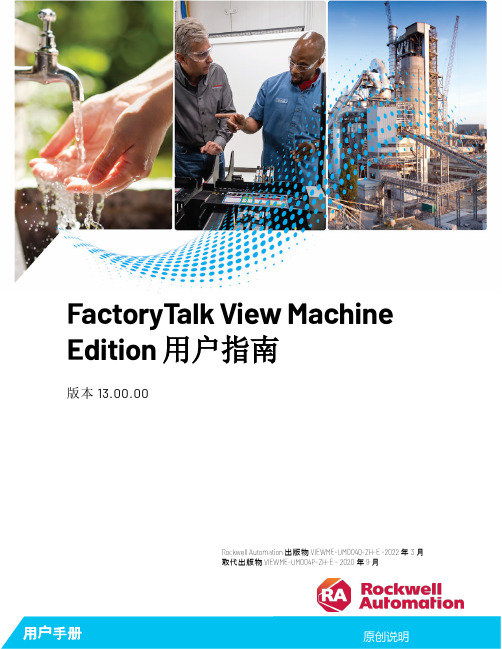
UCMDB 10.33 升级助手用户指南说明书

Universal CMDBSoftware Version: 10.33User Guide: UCMDB 10.33 upgrade helperDocument Release Date: February 2018Software Release Date: February 2018Legal NoticesDisclaimerCertain versions of software and/or documents (“Material”) accessible here may contain branding from Hewlett-Packard Company (now HP Inc.) and Hewlett Packard Enterprise Company. As of September 1, 2017, the Material is now offered by Micro Focus, a separately owned and operated company. Any reference to the HP and Hewlett Packard Enterprise/HPE marks is historical in nature, and the HP and Hewlett Packard Enterprise/HPE marks are the property of their respective owners.WarrantyThe only warranties for products and services of Micro Focus and its affiliates and licensors (“Micro Focus”) are set forth in the express warranty statements accompanying such products and services. Nothing herein should be construed as constituting an additional warranty. Micro Focus shall not be liable for technical or editorial errors or omissions contained herein. The information contained herein is subject to change without notice.Restricted Rights LegendConfidential computer software. Except as specifically indicated otherwise, a valid license from Micro Focus is required for possession, use or copying. Consistent with FAR 12.211 and 12.212, Commercial Computer Software, Computer Software Documentation, and Technical Data for Commercial Items are licensed to the U.S. Government under vendor's standard commercial license.Copyright Notice© 2011 - 2018 Micro Focus or one of its affiliates.Trademark NoticesMICRO FOCUS and the Micro Focus logo, among others, are trademarks or registered trademarks of Micro Focus (IP) Limited or its subsidiaries in the United Kingdom, United States and other countries. All other marks are the property of their respective owners.Adobe™ is a trademark of Adobe Systems Incorporated.Microsoft® and Windows® are U.S. registered trademarks of Microsoft Corporation.UNIX® is a registered trademark of The Open Group.Documentation UpdatesTo check for recent updates or to verify that you are using the most recent edition of a document, go to: h ttps://.This site requires that you register for a Software Passport and to sign in. To register for a Software Passport ID, click Register for Software Passport on the Micro Focus Support website at https://.You will also receive updated or new editions if you subscribe to the appropriate product support service. Contact your Micro Focus sales representative for details.SupportVisit the Micro Focus Support site at: https://.This website provides contact information and details about the products, services, and support that Micro Focus offers.Micro Focus online support provides customer self-solve capabilities. It provides a fast and efficient way to access interactive technical support tools needed to manage your business. As a valued support customer, you can benefit by using the support website to:Search for knowledge documents of interestSubmit and track support cases and enhancement requestsDownload software patchesManage support contractsLook up Micro Focus support contactsReview information about available servicesEnter into discussions with other software customersResearch and register for software trainingMost of the support areas require that you register as a Software Passport user and to sign in. Many also require a support contract. To register for a Software Passport ID, click Register for Software Passport on the Micro Focus Support website at https://.To find more information about access levels, go to: https:///web/softwaresupport/access-levels.Integration Catalog accesses the Micro Focus Integration Catalog website. This site enables you to explore Micro Focus Product Solutions to meet your business needs, includes a full list of Integrations between Micro Focus Products, as well as a listing of ITIL Processes. The URL for this website ishttps:///km/KM01702731.ContentsUser Guide: UCMDB 10.33 Upgrade Helper4 Prerequisites4 Run the upgrade helper on a standalone server or on the writer machine in an HA environment4 Run the upgrade helper on the reader machines in an HA environment5 Send documentation feedback7User Guide: UCMDB 10.33 Upgrade HelperThe UCMDB 10.33 upgrade helper i s a script-based tool designed to simplify the process of upgrading to UCMDB 10.33. In addition to upgrading servers to UCMDB 10.33, the upgrade helper backs up and re-applies existing custom settings (files related to DB security hardening, including jdbc.properties, local_policy.jar, US_export_policy.jar, and cacerts), creates a backup of configuration files (cmdb.conf, server.keystore, and server.truststore) that can be re-used if you upgrade another server, and ensures compliance with the stricter password policies of UCMDB 10.33.Prerequisitesl You must be running UCMDB 10.20 or a later version.l Port 5005 must be open.Run the upgrade helper on a standalone server or on the writer machine in an HA environmentTo run the upgrade helper, follow these steps.1. On Windows-based machines, open <path to upgrade helper> > UCMDB 10.33 UpgradeHelper > windows-platform, and then double-click upgrade-helper-for-1033.bat.On Linux-based machines, open <path to upgrade helper> > UCMDB 10.33 Upgrade Helper > linux-platform, and then run upgrade-helper-for-1033.sh.2. Enter the path to your existing UCMDB installation, and then press Enter. The upgrade helper willnow back up your custom settings.o If you are prompted to set a Master key, use the JMX console to set a Master key, and then restart the UCMDB server.o If the Keystore or Truststore password is still the default password, you are prompted to set a new password. Enter a password that meets the criteria described by the upgrade helper, and then press Enter.o If port 5005 is in use, you are prompted to open it. Open the port, and then type Y to continue.3. Enter the path to the UCMDB 10.33 installer file, and then press Enter. The upgrade helper willnow launch the installer and upgrade the UCMDB server to version 10.33.4. When the upgrade is finished, you are prompted to check that the server is now version 10.33.Check the server version is correct, and then type Y to continue. The upgrade helper will nowrestore your custom settings, and then create a backup of configuration settings.o The upgrade helper will also deploy a hotfix to resolve a server startup issue. If the hotfix fails to deploy correctly, you will be prompted to apply it manually.5. When prompted, exit the upgrade helper.Run the upgrade helper on the reader machines in an HA environmentOnce you have run the upgrade helper on the writer machine, you can use it to upgrade the reader machines. To do this, follow these steps:1. Copy the upgrade helper directory from the writer machine to the reader machine that you want toupgrade.o Do not save the upgrade helper in the UCMDB folder.o Do not use any special characters (for example, brackets) in the folder name.2. On Windows-based machines, open <path to upgrade helper> > UCMDB 10.33 UpgradeHelper > windows-platform, and then double-click upgrade-helper-for-1033.bat.On Linux-based machines, open <path to upgrade helper> > UCMDB 10.33 Upgrade Helper > linux-platform, and then run upgrade-helper-for-1033.sh3. Enter the path to your existing UCMDB installation, and then press Enter. The upgrade helper willnow back up your custom settings.o If port 5005 is in use, you are prompted to open it. Open the port, and then type Y to continue.4. Type Y to continue the upgrade process by using the configuration settings that were backed upwhen you upgraded the writer machine.5. Enter the path to the UCMDB 10.33 installer file, and then press Enter. The upgrade helper willnow launch the installer and upgrade the UCMDB server to version 10.33.6. When the upgrade is finished, you are prompted to check that the server is now version 10.33.Check the server version is correct, and then type Y to continue. The upgrade helper will now restore your custom settings.o The upgrade helper will also deploy a hotfix to resolve a server startup issue. If the hotfix fails to deploy correctly, you will be prompted to apply it manually.7. When prompted, exit the upgrade helper.Send documentation feedbackIf you have comments about this document, you can contact the documentation team by email. If an email client is configured on this system, click the link above and an email window opens with the following information in the subject line:Feedback on User Guide: UCMDB 10.33 upgrade helper (Universal CMDB 10.33)Just add your feedback to the email and click send.If no email client is available, copy the information above to a new message in a web mail client, and send your feedback to **********************.We appreciate your feedback!。
DB使用说明

1.先运行游戏后运行外挂游戏窗口不能最下化可遮挡2.新插件更新提示,点击YES。
3.选择卡号,启动外挂。
4.插件选择。
GilesStashReplacer 拾取插件GilesWorldObjectHandler 拾取插件(这2个一起打勾用)Sarkoth Farmer 地窖专用(把第一项500 改成1 保存下)不刷不要选择Unstucker 2.2.0 延时卡位处理NotificationOKClick 各种报错处理VachemQuestHelper 循环任务处理GilesMonsterPriorityChanger 杀精英优先Profile Restarter 特定条件脚本重启下面介绍需要设置的插件。
点勾选中。
设置插件。
可默认设置。
Weapon 武器Armor 装备Jewelry 首饰Potions 日志Gems 宝石。
未达到评分的装备处理:Salvage 分解。
Sell 出售。
Shrines 祭坛。
Ignore ALL 全部忽略Ignore EXP 忽略经验的。
Ignore NON 全部不忽略。
container open range 开箱距离Destructible Attack Range 攻击距离Minimum Gold Pile Pickup 最小金币拾取。
第二个发呆多久重启脚本,单位分钟。
需改成自己要设置的时间。
其他可默认。
Kill Radius 杀怪范围Loot Radius 拾取范围Repair Durability 低持久度修理Inactivity Time 延迟时间。
Log Level 日志级别Item Rule Set 物品拾取和存放规则。
Death Handling 建议设置死亡后重启脚本。
其他可默认。
双击Load 选择我们的需要刷的脚本。
脚本选择好后。
点击Settings 设置技能。
各个职业的 DH-猎魔人 MONK-武僧 WD-巫医 Wizard-秘笈师 Barbarian-野蛮人General 基本设置 Avoidance-精英技能躲避设置Belphegor 默认技能选择。
最新DB数据库大全详细说明(改属性必看)
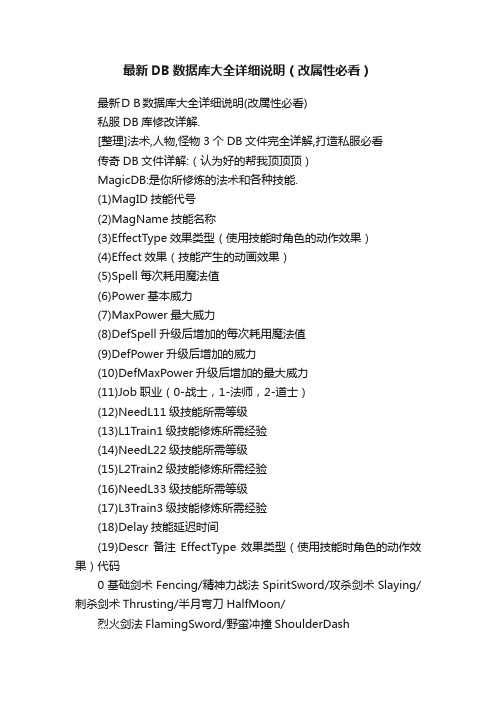
最新DB数据库大全详细说明(改属性必看)最新DB数据库大全详细说明(改属性必看)私服DB库修改详解.[整理]法术,人物,怪物3个DB文件完全详解,打造私服必看传奇DB文件详解:(认为好的帮我顶顶顶)MagicDB:是你所修炼的法术和各种技能.(1)MagID技能代号(2)MagName技能名称(3)EffectType效果类型(使用技能时角色的动作效果)(4)Effect效果(技能产生的动画效果)(5)Spell每次耗用魔法值(6)Power基本威力(7)MaxPower最大威力(8)DefSpell升级后增加的每次耗用魔法值(9)DefPower升级后增加的威力(10)DefMaxPower升级后增加的最大威力(11)Job职业(0-战士,1-法师,2-道士)(12)NeedL11级技能所需等级(13)L1Train1级技能修炼所需经验(14)NeedL22级技能所需等级(15)L2Train2级技能修炼所需经验(16)NeedL33级技能所需等级(17)L3Train3级技能修炼所需经验(18)Delay技能延迟时间(19)Descr备注EffectType效果类型(使用技能时角色的动作效果)代码0基础剑术Fencing/精神力战法SpiritSword/攻杀剑术Slaying/刺杀剑术Thrusting/半月弯刀HalfMoon/烈火剑法FlamingSword/野蛮冲撞ShoulderDash1火球术Fireball/大火球GreatFireBal2治愈术Healing/施毒术Poisoning/诱惑之光Eshock/爆裂火焰FireBang/心灵启示Revelation/群体治愈术MassHealing/圣言术TurnUndead/冰咆哮IceStorm4抗拒火环Repulsion/召唤骷髅SummonSkele/隐身术Hiding/瞬息移动Teleport/火墙FireWall/地狱雷光ThunderStorm/召唤神兽SummonShinsu/魔法MagicShield 5地狱火Hellfire6疾光电影Lightning7雷电术ThunderBolt8灵魂火符SoulFireBall/集体隐身术MassHiding9幽灵盾SoulShield/神圣战甲术BlessedArmou10困魔咒TrapHexagonEffect效果(技能产生的动画效果)代码0基础剑术Fencing精神力战法SpiritSword1火球术Fireball2治愈术Healing3大火球GreatFireBal4施毒术Poisoning5攻杀剑术Slaying6抗拒火环Repulsion7地狱火Hellfire8疾光电影Lightning9雷电术ThunderBolt10灵魂火符SoulFireBall11幽灵盾SoulShield12神圣战甲术BlessedArmou13刺杀剑术Thrusting14困魔咒TrapHexagon15召唤骷髅SummonSkele16隐身术Hiding17集体隐身术MassHiding18诱惑之光Eshock19瞬息移动Teleport20火墙FireWall21爆裂火焰FireBang22地狱雷光ThunderStorm23半月弯刀HalfMoon24烈火剑法FlamingSword25野蛮冲撞ShoulderDash26心灵启示Revelation27群体治愈术MassHealing28召唤神兽SummonShinsu29魔法盾MagicShield30圣言术TurnUndead31冰咆哮IceStormMonsterDB:是怪物资料(1)Name怪物名称(2)Race行动模式及死亡时的效果代码(3)Racelmg攻击模式代码(4)Appr怪物形象代码(5)Lvl怪物等级(6)Undead是否属不死系0-否,1-是[不死系不可招,死系可召](7)CoolEyeCoolEye怪物的感知范围,并和等级有关(反隐形范围)(8)EXP怪物的经验值(9)HP怪物生命(10)MP怪物魔法(11)AC怪物防御力(12)MAC魔法防御力(13)DC攻击力(14)DCMAX攻击力上限(15)MC魔法攻击力(16)SC道士精神力(17)SPEED速度(18)HIT攻击命中率(19)Walk-SPD行走速度间隔(20)WalkStep行走步伐(21)WalkWait行走等待时间(22)ATTACR-SPD攻击速度间隔Race行动模式及死亡时的效果代码11卫士Guard带刀侍卫1Guard151鸡Hen52鹿Deer52羊Sheep53狼Wolf55虎卫练功师Trainer81(对象进入范围自动攻击)多钩猫HookingCat/钉耙猫RakingCat/半兽战士OmaFighter/半兽勇士OmaWarrior/山洞蝙蝠CaveBat/尸王Ghoul/红蛇RedSnake/虎蛇TigerSnake/猎鹰kyStinger/盔甲虫ShellNipper/多角虫Keratoid/巨型多角虫GiantKeratoid/蜈蚣Centipede/黑色恶蛆BlackMaggot/钳虫Tongs/邪恶钳虫EvilTongs/跳跳蜂WhimperingBee/巨型蠕虫GiantWorm/蝙蝠BugBat/红野猪RedEvilBoar/黑野猪BlackEvilBoar/白野猪WhiteEvilBoar/蝎蛇SnakeScorpion/邪恶毒蛇EvilSnake/大老鼠BigRat/钢牙蜘蛛GangSpider/黑锷蜘蛛BigSpider/血巨人BigApe/双头金刚EvilApe双头血魔RedEvilApe/双头黑魔GreyEvilApe/虎卫10练功师Trainer10/带刀侍卫10Guard10/祖玛教主玛法王MirKing/袭击者1卫士Raider1/袭击者3虎卫Raider382(2x2范围内毒液攻击-弱)毒蜘蛛SpittingSpider/沙虫SandWorm/威斯尔小虫VisceralWorm83稻草人Scarecrow/森林雪人ForestYeti/蛤蟆Yob/半兽人Oma 84蝎子Scorpion85食人花CannibalPlant86骷髅Skeleton87掷斧骷髅AxeSkeleton88骷髅战士BoneFighter89骷髅战将BoneWarrior/骷髅精灵BoneElite90(贴身麻痹石化攻击-弱)洞蛆CaveMaggot91火焰沃玛FlamingWooma92(遇到攻击对象在范围外时会瞬移)沃玛教主Woomataurus/骷髅精灵比奇领主BichonLord/邪恶毒蛇蛇谷领主SerpentLord/沃玛卫士沃玛领主WoomyonLord/邪恶钳虫盟重领主MongchonLord93(边攻击边躲避)暗黑战士Dark94僵尸1Zombie195(对象进入攻击范围内会从地下爬出来)僵尸2Zombie296僵尸3Zombie3/僵尸4Zombie4/僵尸5Zombie597鸡1Hen1/鹿1Deer1/沃玛战士WoomaSoldier/沃玛勇士WoomaFighter/沃玛战将WoomaWarrior/沃玛卫士WoomaGuardian100(召唤的骷髅)变异骷髅BoneFamm101(进入范围会从石像状态激活)祖玛雕像ZumaStatue/祖玛卫士ZumaGuardian/祖玛卫士奴隶Slave102(在攻击的同时召唤Mir200\\!setup.txt文件里的Zuma1~4里特定的怪)祖玛教主Zumataurus103(自身不移动,通过释放Mir200\\!setup.txt文件里的Bee特定的怪来攻击对象)角蝇BugBatMaggot104祖玛弓箭手ZumaArcher/弓箭守卫Arch/袭击者2弓箭守卫Raider2105(麻痹石化攻击-强)楔蛾WedgeMoth/月魔蜘蛛SpidBat106(麻痹石化攻击-弱)粪虫Dung107(全屏攻击+麻痹+中毒)触龙神(邪恶蜈蚣)EvilCentipede110主门MainDoor111左边墙LeftWall/中央墙CenterWall/右边墙RightWall112弓箭守卫Archer/弓箭守卫ArcherGuard113(召唤的神兽-小)神兽Dogz(Shinsu)114(召唤的神兽-大)神兽1Dogz1115(自身不移动,通过地刺来攻击对象)赤月恶魔RedMoonEvil 116(自身不移动,通过释放Mir200\\!setup.txt文件里的SPIDER 特定的怪来攻击对象)幻影蜘蛛RootSpider117(自身没有攻击力,通过自暴来攻击对象)小蜘蛛(炸弹蜘蛛)Larva(Bombspider)118天狼蜘蛛VenomSpider119花吻蜘蛛LureSpider120足球FootBallRacelmg攻击模式代码9足球FootBall10森林雪人ForestYeti11鸡Hen/鹿Deer12卫士Guard/袭击者1卫士Raider113食人花CannibalPlant14骷髅Skeleton/骷髅战士BoneFighter/骷髅战将BoneWarrior/骷髅精灵BoneElite15掷斧骷髅AxeSkeleton16(贴身喷毒)洞蛆CaveMaggot17多钩猫HookingCat/钉耙猫RakingCat18稻草人Scarecrow19羊Sheep/狼Wolf/虎卫练功师Trainer/半兽战士OmaFighter/半兽勇士OmaWarrior/山洞蝙蝠CaveBat/尸王Ghoul/红蛇RedSnake/虎蛇TigerSnake/猎鹰SkyStinger/盔甲虫ShellNipper/多角虫Keratoid/巨型多角虫GiantKeratoid/蜈蚣Centipede/黑色恶蛆BlackMaggot/钳虫Tongs/邪恶钳虫EvilTongs/跳跳蜂WhimperingBee/巨型蠕虫GiantWorm/红野猪RedEvilBoar/黑野猪BlackEvilBoar/白野猪WhiteEvilBoar/蝎蛇SnakeScorpion/邪恶毒蛇EvilSnake/大老鼠BigRat/钢牙蜘蛛GangSpider/黑锷蜘蛛BigSpider/血巨人BigApe/双头金刚EvilApe/双头血魔RedEvilApe/双头黑魔GreyEvilApe/虎卫10练功师Trainer10/袭击者3虎卫Raider3/毒蜘蛛SpittingSpider/沙虫SandWorm/威斯尔小虫VisceralWorm/蛤蟆Yob/半兽人Oma/沃玛战士WoomaSoldier/沃玛勇士WoomaFighter/沃玛战将WoomaWarrior/沃玛卫士WoomaGuardian/天狼蜘蛛VenomSpider/花吻蜘蛛LureSpider20火焰沃玛FlamingWooma21(电火花)沃玛教主Woomataurus21骷髅精灵比奇领主BichonLord/邪恶毒蛇蛇谷领主SerpentLord/沃玛卫士沃玛领主WoomyonLord/邪恶钳虫盟重领主MongchonLord22(喷针)暗黑战士Dark23变异骷髅BoneFamm24带刀侍卫1Guard1/带刀侍卫10Guard1031蝙蝠BugBat32蝎子Scorpion33(大范围喷毒)触龙神(邪恶蜈蚣)EvilCentipede34赤月恶魔RedMoonEvil35幻影蜘蛛RootSpider36小蜘蛛(炸弹蜘蛛)Larva(Bombspider)37月魔蜘蛛SpidBat40(击电)僵尸1Zombie141僵尸2Zombie242僵尸3Zombie3/僵尸4Zombie4/僵尸5Zombie543角蝇BugBatMaggot45(射箭)祖玛弓箭手ZumaArcher/弓箭守卫Arch/袭击者2弓箭守卫Raider2/弓箭守卫Archer/弓箭守卫ArcherGuard47祖玛雕像ZumaStatue/祖玛卫士ZumaGuardian/祖玛卫士奴隶Slave49(丢火球)祖玛教主玛法王MirKing/祖玛教主Zumataurus52(高空喷毒效果)楔蛾WedgeMoth53(低空喷毒效果)粪虫Dung54神兽Dogz(Shinsu)55神兽1Dogz198左边墙LeftWall/中央墙CenterWall/右边墙RightWall99主门MainDoorAppr怪物形象代码0卫士Guard/袭击者1卫士Raider11森林雪人ForestYeti2带刀侍卫1Guard13足球FootBall10食人花CannibalPlant20骷髅Skeleton21掷斧骷髅AxeSkeleton22骷髅战士BoneFighter23骷髅战将BoneWarrior24洞蛆CaveMaggot25多钩猫HookingCat26钉耙猫RakingCat27稻草人Scarecrow28暗黑战士Dark29粪虫Dung30沃玛战士WoomaSoldier 31火焰沃玛FlamingWooma 32沃玛勇士WoomaFighter 33沃玛战将WoomaWarrior 34沃玛教主Woomataurus 36红蛇RedSnake37变异骷髅BoneFamm38虎蛇TigerSnake39楔蛾WedgeMoth40僵尸1Zombie141角蝇BugBatMaggot42蝙蝠BugBat43羊Sheep44猎鹰SkyStinger45盔甲虫ShellNipper46大老鼠BigRat47祖玛弓箭手ZumaArcher 48沙虫SandWorm49威斯尔小虫VisceralWorm 50僵尸2Zombie251僵尸3Zombie352僵尸4Zombie453僵尸5Zombie561祖玛雕像ZumaStatue62祖玛卫士ZumaGuardian/祖玛卫士奴隶Slave 63祖玛教主Zumataurus/祖玛教主玛法王MirKing 70狼Wolf71弓箭守卫Arch/袭击者2弓箭守卫Raider272虎卫练功师Trainer/袭击者3虎卫Raider373蜈蚣Centipede74黑色恶蛆BlackMaggot80山洞蝙蝠CaveBat81跳跳蜂WhimperingBee82巨型蠕虫GiantWorm83蝎子Scorpion90多角虫Keratoid91巨型多角虫GiantKeratoid92双头血魔RedEvilApe93双头黑魔GreyEvilApe100半兽人Oma101半兽战士OmaFighter110红野猪RedEvilBoar111黑野猪BlackEvilBoar112白野猪WhiteEvilBoar113月魔蜘蛛SpidBat114钢牙蜘蛛GangSpider115血巨人BigApe116双头金刚EvilApe117花吻蜘蛛LureSpider118黑锷蜘蛛BigSpider119天狼蜘蛛VenomSpider120钳虫Tongs121邪恶钳虫EvilTongs/邪恶钳虫盟重领主MongchonLord130蝎蛇SnakeScorpion131赤月恶魔RedMoonEvil132幻影蜘蛛RootSpider133小蜘蛛(炸弹蜘蛛)Larva(Bombspider)140触龙神(邪恶蜈蚣)EvilCentipede150骷髅精灵BoneElite/骷髅精灵比奇领主BichonLord151沃玛卫士WoomaGuardian/沃玛卫士沃玛领主WoomyonLord152尸王Ghoul160鸡Hen161鹿Deer162蛤蟆Yob163毒蜘蛛SpittingSpider164邪恶毒蛇EvilSnake/邪恶毒蛇蛇谷领主SerpentLord170神兽Dogz(Shinsu)171神兽1Dogz1900主门MainDoor901左边墙LeftWall902中央墙CenterWall903右边墙RightWallStditemDb:物品属性修改1.选中最底下的那个装备名,然后点图中所示1的位置那个+号,这样就会在你所选中的装备前面插入一列横向表单,点了+号后,在右边就会出现一个“对号”标记的按钮,按一下这个“对号”就表示确定插入这一横列。
SPELL.DBC各参数解释

1 m_ID2 m_category 技能分类3 m_dispelType 技能驱散类型参考SpellDisType.dbc4 m_mechanic 参考SpellMechanic.dbc5 m_attributes 属性,特征0x00000002 需要弹药0x00000004 向下一个摆动0x00000010 击退0x00000020 专业技能0x00000040 被动法术0x00001000 白天技能0x00002000 晚上技能0x00004000 室内技能0x00008000 户外技能0x00010000 不需要姿态的0x00020000 潜行0x00080000 技能伤害依赖施法者等级0x00100000 中止攻击目标。
当使用此技能后,不能攻击目标。
0x00200000 不能招架躲闪和格挡0x00400000 射击技能0x00800000 施法者死后也能用的技能0x01000000 能骑马使用0x02000000 当BUFF消失或移走召唤生物后激活并开始冷却0x04000000 BUFF0x08000000 坐着使用0x10000000 无法在战斗中使用0x200000000x40000000 定身0x80000000 有益BUUF不能被取消的6 m_attributesEx0x00000001 解散宠物,但不能重新召唤0x00000002 运用所有力量只有QS倒地时可用0x00000004 引导目标0x00000010 潜行并快速移动0x00000020 不能打断的潜行0x00000040 引导自己0x00000080 消极的0x00000100 不能用于战斗目标0x00000200 混乱技能0x00000400 施法者不被恐惧0x00000800 BUFF0x00008000 消除免疫BUFF0x00010000 免疫0x00020000 宠物非自动技能0x00080000 仅仅用于目标单位不如牧师干涉0x00100000 要求连击点0x00400000 要求连击点20x40000000 压制7 m_attributesExB0x00000002 多目标技能需要此标记0x00000004 用于探测和非法术反射0x00000020 自动重复标记0x00000800 出血0x00002000 此标记用于保存物品附魔的技能0x00020000 自动射击0x00040000 仅仅用于复活宠物,0x00080000 不需要姿态0x00200000 盾类减少伤害0x00800000 仅仅魔法专注需要此标记0x04000000 不受免疫类技能的影响0x20000000 技能不暴击0x40000000 技能能引爆即使它已经引爆0x80000000 吃喝BUFF8 m_attributesExC0x00000008 阻止伤害,仅被混乱类型技能伤害0x00000010 仅仅德鲁伊的再生有此标记0x00000100 仅玩家使用0x00000400 需要主手武器0x00000800 战场技能0x00004000 仅仅变形有此标记0x00008000 自动射击投掷0x00020000 安慰动物397580x00100000 死亡后还能存在0x00400000 需要魔杖0x01000000 需要空手0x08000000 仅灵魂释放有此标记9 m_attributesExD0x00000040 不被偷窃0x00000100 固定伤害0x00000400 盗贼开门需要此标记0x00010000 不可用于竞技场0x00020000 用于竞技场0x02000000 宠物缩放0x04000000 仅仅用于奥特兰10 m_attributesExE0x00000008 恐惧中可用0x00000020 只能用一次0x00020000 恐惧可用0x00040000 困惑中可用11 m_attributesExF0x00000001 仅仅移动技能有此标记0x00000002 仅仅能用于光环0x00000800 不能用于偷袭12 3.2.0 (0x20 - 图腾, 0x4 - 圣骑士BUFF, 等等...)13 m_shapeshiftMask15 m_shapeshiftExclude 姿态17 m_targets 目标这个目标指无选定目标时,所对应的目标18 m_targetCreatureType 目标类型大多数为0 少数为1 不懂19 m_requiresSpellFocus20 m_facingCasterFlags 。
ro的itemdb说明

ro的itemdb说明item_db.txt 文件和结构的解释,对新手十分有用item_db.txt 文件和结构的解释.- item_db.txt 文件和结构的解释.ID,AegisName,Name,Type,Buy,Sell,Weight,ATK,DEF,Range,Sl ots,Job,Upper,Gender,Loc,wLV,eLV,Refineable,View,{ Script },{ OnEquip_Script },{ OnUnequ ip_Script }ID: 物品代号AegisName: 服务器在脚本和查询中来参考物品命名,不能使用空格.Name: 显示出来的物品名字, 可以用@ 指令和脚本指令输出物品.Type:0 回复物品.2 消耗物品.3 其它物品4 武器5 防具/ 披肩/ 靴子/ 头饰6 卡片7 宠物蛋8 宠物装备10 弹药 ( 箭矢/ 子弹/ 其它)11 具有延迟时间的消耗物品 ( 物品在选择一个目标对象之后从物品栏里消失, 例如技能消耗物品和宠物诱饵)Buy: 默认购买价格. 若不设置, 将为贩卖价格的两倍.Sell: 默认贩卖价格. 若不设置, 将为购买价格的一半.Weight: 物品重量. 10 等于1 重量.ATK: 武器的攻击力DEF: 防具的防御力Range: 武器的攻击范围Slots: 物品所拥有的洞数.Job: 可装备职业. 可使用下列位掩码: (例) 初学者 (2^00): 0x00000001剑士 (2^01): 0x00000002魔法师 (2^02): 0x00000004弓箭手 (2^03): 0x00000008服侍 (2^04): 0x00000010商人 (2^05): 0x00000020盗贼 (2^06): 0x00000040骑士 (2^07): 0x00000080牧师 (2^08): 0x00000100巫师 (2^09): 0x00000200铁匠 (2^10): 0x00000400猎人 (2^11): 0x00000800刺客 (2^12): 0x00001000未使用的 (2^13): 0x00002000十字军 (2^14): 0x00004000武僧 (2^15): 0x00008000贤者 (2^16): 0x00010000流氓 (2^17): 0x00020000炼金术士 (2^18): 0x00040000诗人/舞娘 (2^19): 0x00080000未使用的 (2^20): 0x00100000跆拳道 (2^21): 0x00200000拳圣 (2^22): 0x00400000悟灵士 (2^23): 0x00800000枪手 (2^24): 0x01000000忍者 (2^25): 0x02000000Upper: 可装备职业类型. 可使用下列位掩码:1: 普通职业2: 进阶职业4: 宝宝职业Gender: 性别限制. 0 为女性, 1 为男性, 2 为无限制. Loc: 装备位置. 各值为:2^8 256 = 头上部2^9 512 = 头中部2^0 001 = 头下部2^4 016 = 防具2^1 002 = 武器2^5 032 = 盾牌2^2 004 = 披肩2^6 064 = 靴子2^3 008 = 装饰物12^7 128 = 装饰物2wLV: 武器等级.eLV: 装备的可需基本等级.Refineable: 1 为物品可精炼, 0 为不能精炼.View: 对于普通物品来说, 确定哪些物品的查看样子 ( 例如: 把苹果制作成苹果汁).特别是武器和弹药这类物品的值.对于武器来说, 类型有:0: 拳头1: 短剑2: 单手剑3: 双手剑4: 单手矛5: 双手矛6: 单手斧7: 双手斧8: 钝器9: 未使用10: 权仗11: 弓12: 拳套13: 乐器14: 鞭子15: 书16: 拳刃17: 左轮手枪18: 步枪19: 猎枪20: 加特林枪21: 手榴弹发射器22: 风魔手里剑对于弹药来说, 类型有:1: 箭矢2: 投掷短剑3: 子弹4: 盾牌5: 榴弹6: 手里剑7: 飞镖Script: 使用/ 装备此物品所执行的脚本.OnEquip_Script: 装备此物品所执行的脚本.警告, 并非所有的物品的bonuses 会在这里如期有效. OnUnequip_Script: 未装备此物品所执行的脚本.警告, 并非所有的物品的bonuses 会在这里如期有效.====item_bonus总览======================== skill i,n; 学习编号i的技能n级bonus bStr,n; STR + nbonus bAgi,n; AGI + nbonus bVit,n; VIT + nbonus bInt,n; INT + nbonus bDex,n; DEX + nbonus bLuk,n; LUK + nbonus bAllStats,n; STR + n, AGI + n, VIT + n, INT + n, DEX + n, LUK + n bonus bMaxHP,n; 最大HP + nbonus bMaxSP,n; 最大SP + nbonus bMaxHPrate,n; 最大HP + n%bonus bMaxSPrate,n; 最大SP + n%bonus bAtk,n; 物理攻击力 + nbonus bAtk2,n; 物理攻击力2 + nbonus bAtkRate 物理攻击力 + n%bonus bBaseAtk,n; 基本攻击力 + nbonus bMatk,n; 魔法攻击力1 + n 魔法攻击力2 + nbonus bMatk1,n; 魔法攻击力1 + nbonus bMatk2,n; 魔法攻击力2 + nbonus bMatkRate,n; 魔法攻击力 + n%bonus bDef,n; 装备影响的防御力 + nbonus bDef2,n; VIT影响的防御力 + nbonus bDefRate,n; 装备影响的防御力 + n%bonus bDef2Rate,n; VIT影响的防御力 + n%bonus bMdef,n; 装备影响的魔法防御力 + nbonus bMdefRate,n; 装备影响的魔法防御力 + n%bonus bMdef2Rate,n; INT影响的魔法防御力 + n%bonus bHit,n; 命中率 + nbonus bHitRate,n; 命中率 + n%bonus bCritical,n; 必杀攻击率 + nbonus bCriticalRate,n; 必杀攻击率 + n%bonus bFlee,n; 回避力 + nbonus bFleeRate,n; 回避力 +n%bonus bFlee2,n; 完全回避率 + nbonus bFlee2Rate,n; 完全回避率 + n%bonus bSpeed,n; 移动速度 + nbonus bSpeedRate,n; 移动速度 + n% (适用于高级道具)bonus bSpeedAddRate,n; 移动速度 + n%bonus bAspd,n; 攻击速度 + nbonus bAspdRate,n; 攻击速度 + n%bonus bAtkRange,n; 攻击范围 + nbonus bCastrate,n; 咏唱时间 + n%bonus bUseSPrate,n; SP消費量 + n%bonus bHPrecovRate,n; HP自然回复量 + n% (除去技能效果) bonus bSPrecovRate,n; SP自然回復量 + n% (除去技能效果) bonus bDoubleRate,n; 连击发动率 n% (武器无视适用于高级道具)bonus bDoubleAddRate,n; 连击发动率 + n% (武器无视)bonus bPerfectHitRate,n; 必中攻击率 n% (适用于高级道具)bonus bPerfectHitAddRate,n; 必中攻击率 + n%bonus bCriticalDef,n; 必杀攻击防御 + n%bonus bNearAtkDef,n; 减轻近距离攻击的伤害 n% (除去魔法与陷阱、鹰)bonus bLongAtkDef,n; 减轻远距离攻击的伤害 n% (除去魔法与陷阱、鹰)bonus bMagicAtkDef,n; 减轻魔法攻击的伤害 n%bonus bMiscAtkDef,n; 减轻其他攻击(陷阱与猎鹰)的伤害 n%bonus bIgnoreDefRace,n; 无视 n 种族的防御力0,无形1,不死2,动物3,植物4,昆虫5,鱼贝6,恶魔7,人形8,天使9,龙族10,BOSS 11,BOSS以外(普通的怪物、包括玩家)bonus bIgnoreDefEle,n; 无视 n 属性的防御力0,无1,水2,土3,火4,风5,毒6,圣7,暗8,念9,不死bonus bIgnoreMDefRace; 无视 n 种族的魔法防御力0,无形1,不死2,动物3,植物4,昆虫5,鱼贝6,恶魔7,人形8,天使9,龙族10,BOSS 11,BOSS以外(普通的怪物、包括玩家)bonus bIgnoreMDefEle; 无视 n 属性的魔法防御力0,无1,水2,土3,火4,风5,毒6,圣7,暗8,念9,不死bonus bIgnoreMdefRate,n; 无视n% 种族的魔法防御力(估计翻译不正确)bonus bDefRatioAtkRace,n; n 种族的防御力越高造成的伤害越高(防御无视)0,无形1,不死2,动物3,植物4,昆虫5,鱼贝6,恶魔7,人形8,天使9,龙族10,BOSS 11,BOSS以外(普通的怪物、包括玩家)bonus bDefRatioAtkEle,n; n 属性的防御力越高造成的伤害越高(防御无视)0,无1,水2,土3,火4,风5,毒6,圣7,暗8,念9,不死bonus bAtkEle,n; 给予武器 n 属性0,无1,水2,土3,火4,风5,毒6,圣7,暗8,念9,不死bonus bDefEle,n; 给予防具 n 属性0,无1,水2,土3,火4,风5,毒6,圣7,暗8,念9,不死bonus bSplashRange n; 普通的武器攻击对目标周边 n 格造成伤害(n适用于高级道具 1为3*3、2为5*5以此类推)bonus bSplashAddRange n; 普通的武器攻击对目标周边 n 格造成伤害(n=1为3*3、2为5*5以此类推)bonus bRestartFullRecover,n; 复活时HP和SP全部恢复(n无意义)bonus bNoCastCancel,n; 受到攻击不会咏唱魔法失败(GVG会失败、n无意义)bonus bNoCastCancel2,n; 受到攻击不会咏唱魔法失败(GVG不会失败、n无意义) bonus bNoSizeFix,n; 不受到怪物体型的伤害修正(n无意义)bonus bNoWeaponDamage,n; 不受到物理攻击伤害(n无意义) bonus bNoMagicDamage,n; 不受到魔法伤害(包括治疗术、n无意义)bonus bNoGemStone,n; 使用技能的时候不消耗魔力矿石(一些特殊技能还是需要消耗一个黄色魔力矿石 | n无意义)bonus bIntravision,n; 可以看到隐身或伪装的魔物或玩家 (n无意义)bonus2 bAddEff,e,x; 以n% 的机率造成攻击对像e的状态(n为万分率)Eff_Blind 暗黒 Eff_Sleep 睡眠 Eff_Poison 中毒 Eff_Freeze 冰冻 Eff_Silenc 沈黙 Eff_Stan 昏眩 Eff_Curse 诅咒 Eff_Confusion 混乱 Eff_Stone 石化 Eff_Bleed 出血bonus2 bResEff,e,x; e 的耐久度 + n% (n为万分率)Eff_Blind 暗黒 Eff_Sleep 睡眠 Eff_Poison 中毒 Eff_Freeze 冰冻 Eff_Silenc 沈黙 Eff_Stan 昏眩 Eff_Curse 诅咒 Eff_Confusion 混乱 Eff_Stone 石化 Eff_Bleed 出血bonus2 bCastrate,n,x; 技能 n 咏唱时间 + n%bonus2 bAddSize,n,x; n 体型增加 x% 的物理攻击伤害0,小型1,中型2,大型bonus2 bMagicAddSize,n,x; n 体型增加 x% 的魔法攻击伤害0,小型1,中型2,大型bonus2 bSubSize,n,x; n 体型减少 x% 的物理攻击伤害0,小型1,中型2,大型bonus2 bAddRace,n,x; n 种族增加 x% 的物理攻击伤害0,无形1,不死2,动物3,植物4,昆虫5,鱼贝6,恶魔7,人形8,天使9,龙族10,BOSS 11,BOSS以外(普通的怪物、包括玩家)bonus2 bMagicAddRace,n,x; n 种族增加 x% 的魔法攻击伤害0,无形1,不死2,动物3,植物4,昆虫5,鱼贝6,恶魔7,人形8,天使9,龙族10,BOSS 11,BOSS以外(普通的怪物、包括玩家)bonus2 bSubRace,n,x; n 种族减少 x% 的物理攻击伤害0,无形1,不死2,动物3,植物4,昆虫5,鱼贝6,恶魔7,人形8,天使9,龙族10,BOSS 11,BOSS以外(普通的怪物、包括玩家)bonus2 bAddEle,n,x; n 属性增加 x% 的物理攻击伤害0,无1,水2,土3,火4,风5,毒6,圣7,暗8,念9,不死bonus2 bMagicAddEle,n,x n 属性增加x% 的魔法攻击伤害(only magical attack)0,无1,水2,土3,火4,风5,毒6,圣7,暗8,念9,不死bonus2 bSubEle,n,x; n 属性减少 x% 的攻击伤害 (含魔法‘这个是JA说明的,EA不带这个’)0,无1,水2,土3,火4,风5,毒6,圣7,暗8,念9,不死bonus2 bAddDamageClass,n,x; 代号 n 的怪物增加 x% 的物理攻击伤害、玩家的场合则 n 职业增加 x% 的伤害bonus2 bAddMagicDamageClass,n,x; 代号 n 的怪物增加 x% 的物理攻击伤害、玩家的场合则 n 职业增加 x% 的魔法伤害bonus2 bAddDefClass,n,x; 代号 n 的怪物减少 x% 的物理攻击伤害、玩家的场合则 n 职业减少 x% 的伤害bonus2 bAddMDefClass,n,x; 代号 n 的怪物减少 x% 的魔法伤害、玩家的场合则 n 职业减少 x% 的魔法伤害bonus2 bIgnoreMdefRate,n,x; Disregard x% of the target's MDEF if the target belongs to race n;bonus2 bHPDrainRate,n,x; 以 n% 机率对敌人造成的伤害 x% 吸收到HP (+ n and x are carried out)bonus2 bSPDrainRate,n,x; 以 n% 机率对敌人造成的伤害 x% 吸收到SP (+ n and x are carried out)bonus2 bSPVanishRate,n,x; Add the (n/10)% chance of decreasing enemy's SP (player)amount by x% when attackingbonus2 bAddMonsterDropItem,n,x; 物理攻击杀死魔物时,x%几率掉落物品 n (与怪物暴出物品无关系)bonus2 bGetZenyNum,n,x; 当杀死魔物的时候x% 的几率获得1~n 的Zeny (only the highest among all is applied). 如果 n<0, n 的最大值为 -n*魔物等级.bonus2 bAddGetZenyNum,n,x; 与bGetZenyNum 效果一样, 但是这个属性可以叠加. bonus3 bAddMonsterDropItem,n,x,y; 物理攻击打倒 x 种族的怪物有 y% 的机率掉落物品n, y 为万分率(与怪物暴出物品无关系、适用于高级道具)0,无形1,不死2,动物3,植物4,昆虫5,鱼贝6,恶魔7,人形8,天使9,龙族10,BOSS 11,BOSS以外(普通的怪物)bonus3 bAutoSpell,n,x,y; 自动念咒以 y%(万分率)机率使用 x 等级的技能 n// bAddDamageClass, bAddMagicDamageClass and bAddMonsterDropItem it is setting possible up to 10. Those which exceed 10 are ignored.// those which can be used with the arrow are only bCritical, bAtkEle, bHit, bAddEle, bAddRace, bAddSize and bAddEff. The other things are ignored.//---- 2/15 新增卡片效果 ----bonus bCritAtkRate,n; 必杀攻击率 + n%bonus bNoRegen,n; 停止 n 的自动恢复1=HP, 2=SPbonus bUnstripableWeapon,n; Weapon cannot be taken off via Strip skillsbonus bUnstripableArmor,n; Armor cannot be taken off via Strip skillsbonus bUnstripableHelm,n; Helm cannot be taken off via Strip skillsbonus bUnstripableShield,n; Shield cannot be taken off via Strip skillsbonus bSPGainValue,n; 杀死怪物后增加 n 的SPbonus bHPGainValue,n; 杀死怪物后增加 n 的HPbonus bIgnoreDefMob,n; 攻击时忽视 n 魔物的防御力0=除BOSS外所有魔物, 1=所有魔物bonus bDamageWhenUnequip,n; 卸下装备时减少 n Hpbonus2 bCriticalAddRace,n,r; 对于 r 种族必杀攻击率 + n0,无形1,不死2,动物3,植物4,昆虫5,鱼贝6,恶魔7,人形8,天使9,龙族10,BOSS 11,BOSS以外(普通的怪物、包括玩家)bonus2 bHPRegenRate,n,x; 每 x 毫秒恢复 n Hpbonus2 bHPLossRate,n,x; 每 x 毫秒减少 n Hpbonus2 bAddEffWhenHit,n,x; 受到攻击时x% 几率给予敌人n 伤害bonus2 bSkillAtk,n,x; 技能 n 增加 x% 伤害bonus2 bSkillHeal,n,x; Increase heal amount of skill n by x% bonus2 bAddDamageByClass,n,x; 受到 n 魔物攻击增加 x% 伤害bonus2 bAddRace2,n,x; 对魔物n 增加x% 伤害(参考文件db/mob_race2_db.txt)y: 0=不显示伤害 1=显示伤害bonus3 bAutoSpellWhenHit,x,y,n; 受到攻击时以 n/10% 的几率自动吟唱技能 x 等级 y bonus3 bSPDrainRate,n,x,y; 攻击时有万分之n% 的机率吸收给敌人伤害力中%x的SP。
- 1、下载文档前请自行甄别文档内容的完整性,平台不提供额外的编辑、内容补充、找答案等附加服务。
- 2、"仅部分预览"的文档,不可在线预览部分如存在完整性等问题,可反馈申请退款(可完整预览的文档不适用该条件!)。
- 3、如文档侵犯您的权益,请联系客服反馈,我们会尽快为您处理(人工客服工作时间:9:00-18:30)。
(4)Rift Bot Common/Explore/Full with Bounties====>先做A4赏金然后再去秘籍。
(5)秘境BOT文件夹/Bounties/ACT4.xml为第四章冒险脚本,需要刷冒险宝箱可读取脚本运行。
Trash Pack Cluster Radius = 20
关闭"Force Kill Summoners"
将Treasure Goblins 设置为 Kamikaze
勾选 "Attempt to avoid AOE" and "Kite to Avoid Death on Low HP"
不勾选 "Path Around AOE", "Avoid Savage Beast Charge", Attack Mobs in AOE" and "Avoid Fire Chains"
如还有问题则需要等待T插件进一步更新。
2.脚本读取
打开DB,选择DB文件夹下/Profiles,读取脚本
各个脚本内容:
(1)Rift Bot Common---》二者满足其一即回城:1.杀死bOSS直接回城;2.如果发现了城镇石,会停止探索当前层直接回城。(当前层是第一层将继续探索)
(2)Rift Bot Explore--》直到杀死BOSS才会回城,即使发现了城镇石也将继续探索当前层。
3:插件最佳配置要求:
本版本已经搭配到最佳无需更改。
4:Trinity配置如下:
Combat/Misc选项卡:
Trigger range for Elite Combat = 100
Trigger range for Trash Combat = 30
Minimum Trash Mob Pack Size = 3
新秘境脚本官方DB整合包(秘境版本r126)(往事随风翻译)
注:本整合包为官方测试后,使用最佳的插件搭配后整合的DB版本。请按勾选插件里面的所有选项,后直接读取脚本使用。本版本为秘境官方发布版本所有插件版本均为最佳,
不勾选 "Use NavMesh to prevent stucks"
Objects选项卡
Container Open Range = 45
勾选 "Open Chests"
Advanced选项卡
"Enable Gold Inactivity" = 180
