Oracle Healthcare Data Model
Oracle生命保险政策管理解决方案数据表说明书
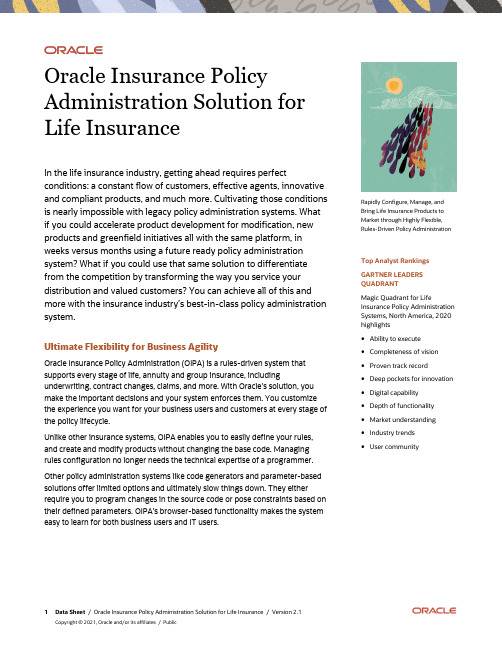
Oracle Insurance Policy Administration Solution for Life InsuranceIn the life insurance industry, getting ahead requires perfect conditions: a constant flow of customers, effective agents, innovativeand compliant products, and much more. Cultivating those conditions is nearly impossible with legacy policy administration systems. What if you could accelerate product development for modification, new products and greenfield initiatives all with the same platform, in weeks versus months using a future ready policy administration system? What if you could use that same solution to differentiate from the competition by transforming the way you service your distribution and valued customers? You can achieve all of this and more with the insurance industry’s best-in-class policy administration system.Ultimate Flexibility for Business AgilityOracle Insurance Policy Administration (OIPA) is a rules-driven system that supports every stage of life, annuity and group insurance, including underwriting, contract changes, claims, and more. With Oracle’s solution, you make the important decisions and your system enforces them. You customize the experience you want for your business users and customers at every stage of the policy lifecycle.Unlike other insurance systems, OIPA enables you to easily define your rules, and create and modify products without changing the base code. Managing rules configuration no longer needs the technical expertise of a programmer. Other policy administration systems like code generators and parameter-based solutions offer limited options and ultimately slow things down. They either require you to program changes in the source code or pose constraints based on their defined parameters. OIPA’s browser-based functionality makes the system easy to learn for both business users and IT users.Rapidly Configure, Manage, and Bring Life Insurance Products to Market through Highly Flexible, Rules-Driven Policy Administration Top Analyst Rankings GARTNER LEADERS QUADRANTMagic Quadrant for Life Insurance Policy Administration Systems, North America, 2020 highlightsAbility to executeCompleteness of visionProven track recordDeep pockets for innovation Digital capabilityDepth of functionalityMarket understandingIndustry trendsUser communitySmart Rules ArchitectureFuel Product Innovation through a Single PlatformKey demographic groups like millennials and young couples with children are emerging as prime targets for the life insurance industry. Additionally, many aging seniors still remain unprepared without life insurance. Now is the time to create new life insurance products that appeal to each of these segments. Because Oracle Insurance Policy Administration is a single platform for life, annuity, and group products, the system enables more effective collaboration among your different users. Those involved in the product configuration process—i.e., actuaries, compliance officers, business analysts, and others—can work more effectively to combine features of existing products. They can create or change products with extremely specific features, drilling down to the most intricate levels, without worrying about system limitations.Speed Time to MarketConsider the impact of slashing three to six months off your product development cycle. How much new business could you attract before your competitors launch a similar product? How much would you save in administrative costs? On average, insurers that use Oracle Insurance Policy Administration cut their product development timeframe by one-third.Oracle Insurance Policy Administration Solution for Life Insurance comes with prebuilt product templates for common life insurance products and prebuilt components for features specific to life insurance, giving users a jumpstart in product development. You never have to start from scratch because OIPA offers many user-friendly options: share business rules across the lifecycle, clone products, and copy plans. Whether you need to manipulate detailed components or implement a blanket rule over multiple items, OIPA gives you the flexibility you need to bring your life insurance product to market faster than ever.Key BenefitsBring new products tomarket faster throughcollaborative productdevelopmentLeverage a single system to support multiple lines ofbusinessCut operational costs by configuring business ruleswithout changing yoursource codeIncrease productdevelopment flexibility using configurable business rules Support compliance through detailed audit trail of everytransactionEnhance sales channels and ability to service customersthrough real-time access topolicy dataRapidly scale up or down to support evolving businessneedsLeverage deep domain and technical expertise of OracleInsurance teamAite Life Insurance Policy Administration Systems: An EMEA View, (2017), highlights, “In the EMEA region, OIPA supports all life insurance products” In the same report, OIPA is ranked among the top two best in class platforms for Speed to Market.Conquer Life Insurance ComplexitiesThe leading insurance companies worldwide use Oracle Insurance Policy Administration across multiple lines of business. A majority of those are life insurers with specific requirements and product variations among traditional term, whole life, universal, joint products, and more.Here are a few of the most popular life insurance features:Dynamic quote capability. Customer service representatives are prepared to resolve “what if” scenarios through the system’s dynamic quotingcapability. For example, suppose a policy owner requests a face decrease, but that request would result in a release of taxable funds. The policyholder might ask, “How much can I reduce my face amount without releasing those funds?” OIPA can generate real-time quotes to accommodate the largest possible decrease that avoids the release.Multiple commutations per transaction. OIPA transactions allow more than one set of commutation functions per OIPA transaction. Users may usea special command to invoke a new set of commutation functions.Review past activities and calculations. Users can easily cycle back through earlier activities in chronological order to recalculate or simplyreview past transactions.Tax compliance. The system’s commutation functions generate and present the global DEFRA and TAMRA actuarial formulas used for basesegments and qualified additional benefits. All OIPA transactions andbusiness rules share a common DEFRA and TAMRA data set.Drag and Drop to Create Business RulesDesigning first-rate customer experiences starts by giving your customer service representatives the right tools. Oracle Insurance Policy Administration’s Rules Palette is a visual configuration tool that enables you to define and customize your rules with easy drag and drop functionality. You can add your unique requirements to your rule sets, optimize user interfaces, or simply decrease the number of user interfaces—all without knowing XML or having a programmer’s technical expertise.Key FeaturesHighly flexible, rules-based engine to supportconfiguration, separate fromsource code.Prebuilt life insurancetemplates for faster productdevelopmentUser-friendly rules palette lets you drag and drop toconfigure business rulesA task management solutionenabling users to becomemore productiveProduct cloning capabilities enable users to reuse rulesand componentsCalculation engine andintegrated debuggervalidates calculations andformulas for reuseFull traceability of data with comprehensive audit trailAble to handle large volumes up to 100 million policiesRelease management tool provides visibility and control of rules migrations andstandardsMultilanguage andmulticurrency functionalityto comply with localizationrequirementsWeb-based access to policy in real timeThe Rules PaletteThe Rules Palette comes with many built-in tools including:Data dictionary. Configure math variables and fields for your products and keep naming conventions consistent when cloning productsDebugger. Debug, fix, and retest your mathematical calculations within the Life Products and Riders in Production on Oracle Insurance Policy AdministrationTerm (Guaranteed Level, Annual Renewable) -IndividualTerm with Cash Value, Term with Return of Premium -IndividualWhole Life with Lifetime Protection – IndividualWhole Life with Flex Term Rider - IndividualGroup PensionsIndexed Universal Life -IndividualUniversal Life withSecondary GuaranteesVariable Universal Life –IndividualHybrid Indexed/Variable Universal Life – IndividualUniversal Life with Tiered Interest - IndividualEndowments - IndividualSurvivorship - IndividualUnit Linked - IndividualTerm Life Rider - Individual Spouse RiderOne Year Term RiderChild Term RiderAccidental Death andDismembermentAccelerated Death Benefit RiderUniversal Life with Cash Back Option – IndividualFlex Term Life Rider –IndividualSurrender ValueEnhancement (COLI/BOLI)Early Values Agreement(COLI/BOLI)Business Continuation Rider (for Buy-Sell Agreements)Guaranteed Insurability RiderEquipped for ComplianceA documented audit trail can be extremely useful to comply with market conduct audits. Oracle Insurance Policy Administration Solution for Life Insurance stores all transactions, including reversals, and provides full traceability of that data. Security access is both role-based and defined by configuration, automatically recording check-ins and check-outs associated with each transaction. Increased ProductivityOracle Insurance Policy Administration includes a configurable Workflow Task Management functionality enabling users to become more productive. This feature allows users to set up a workflow for creating and completing tasks associated with policies, policy activities or clients. These workflow tasks are organized into queues based on user’s role and allow for control over who works on tasks and how they work on them. With the Workflow Task Management feature, users can access the tasks and work on activities, policies, applications, clients and fulfill requirements quickly.Cost Savings All AroundOracle Insurance Policy Administration enables life insurers to reduce costs in multiple ways:Eliminate the unsustainable maintenance costs of legacy systems by consolidating multiple existing systems into one.Reserve your IT resources for more substantial technical work. Nontechnical staffers can easily make changes in OIPA without having to customize the source code.Straight-through processing eliminates errors, manual intervention, duplicative work, and delays.Go paperless and dramatically reduce your supply and postage expenses. Oracle’s Proven Track RecordOracle’s $350 million investment in core insurance applications continues to strengthen its insurance industry experience and implementation expertise. The world’s leading life insurance carriers rely on Oracle Insurance Policy Administration because it allows decision makers to adapt to changing market conditions and regulatory requirements.Equip your organization with the most flexible and comprehensive system of its kind: Oracle Insurance Policy Administration. Prove to regulators that you’re following compliance requirements. Prove to your customers that you’re putting their needs first. And prove to your competitors that your company will lead the life insurance market.“Oracle’s talent for enterprise application development and support is strongly evident in the transformation of the Oracle Insurance Policy Administration solution. Most evident is the expansion of features, particularly across the policy lifecycle category that displays Oracle’s ability to listen to the insurance market and respond effectively.”CEB TowerGroupRelated ProductsOracle Documaker Enterprise EditionOracle Business Intelligence Enterprise EditionOracle Business Process ManagementCloud AnalyticsRegulatory ReportingConnect with usCall +1.800.ORACLE1 or visit . Outside North America, find your local office at: /contact ./financialservices/showcase/oraclefs /oraclefs /insuranceCopyright © 2021, Oracle and/or its affiliates. All rights reserved. This document is provided for information purposes only, and the contents hereof are subject to change without notice. This document is not warranted to be error-free, nor subject to any otherwarranties or conditions, whether expressed orally or implied in law, including impliedwarranties and conditions of merchantability or fitness for a particular purpose. Wespecifically disclaim any liability with respect to this document, and no contractualobligations are formed either directly or indirectly by this document. This documentmay not be reproduced or transmitted in any form or by any means, electronic ormechanical, for any purpose, without our prior written permission.This device has not been authorized as required by the rules of the FederalCommunications Commission. This device is not, and may not be, offered for sale or lease, or sold or leased, until authorization is obtained.Oracle and Java are registered trademarks of Oracle and/or its affiliates. Other names may be trademarks of their respective owners. Intel and Intel Xeon are trademarks or registered trademarks of Intel Corporation. All SPARCtrademarks are used under license and are trademarks or registered trademarks of SPARCInternational, Inc. AMD, Opteron, the AMD logo, and the AMD Opteron logo are trademarks orregistered trademarks of Advanced Micro Devices. UNIX is a registered trademark of The OpenGroup. 0120Disclaimer: If you are unsure whether your data sheet needs a disclaimer, read the revenue recognition policy. If you have further questions about your content and the disclaimerrequirements, e-mail ********************.。
oracle健康检查(巡检)手册

性能检查
数据库性能
检查数据库的整体性能,包括响应时间、吞吐量 和资源利用率等。
查询性能
检查特定查询的性能,包括执行计划、索引和查 询优化等方面。
锁和争用
检查数据库中的锁和争用情况,以发现潜在的性 能瓶颈和问题。
03 Oracle数据库巡检方法
手动巡检方法
数据库日志检查
检查Oracle数据库的日志文件,包括警告日志、跟踪文件等,以发现 潜在的问题和错误。
远程巡检方法
远程监控
01
通过远程监控工具,实时监控Oracle数据库的运行状态和性能
指标。
远程诊断
02
通过远程诊断工具,远程连接到数据库服务器,对数据库进行
故障排除和诊断。
远程备份与恢复
03
通过远程备份与恢复工具,远程备份和恢复Oracle数据库的数
据和日志文件。
04 Oracle数据库巡检结果分 析
Oracle Enterprise Manager (OEM): OEM是一个集成的平台,用于自动监控、 诊断和优化Oracle数据库的性能。
Automatic Database Diagnostic Monitor (ADDM):ADDM是一个 自动化的性能诊断工具,可以自动 发现和解决性能问题。
在此添加您的文本16字
内存优化
在此添加您的文本16字
调整内存参数:根据数据库的实际需求,合理配置内存参 数,如SGA和PGA的大小。
在此添加您的文本16字
内存泄漏检测:定期检查内存使用情况,发现内存泄漏并 及时处理。
软件优化建议
调整初始化参数
根据数据库的性能需求,调整初始化参数,如打开表的数量、共 享池的大小等。
巡检结果数据收集
Oracle医疗大数据解决方案

幸存
危险人群
预防护理
Oracle 医疗大数据解决方案
Operating Systems
Systems Management
Virtual Machines
Middleware Platform and Management
Business IntelligenceData Integration
Identity & Access Management
Oracle Healthcare Transaction Base (HTB)
临床集成的基础事务性临床数据信息库基于 HL7 参考信息模型 (RIM) 标准规范化的医疗卫生数据模型适用于多个标准医疗卫生领域的域模型,例如患者就医、实验室结果、综合观察、开处方、医务或病历、 过敏症、结构化文档 (CDA)、诊断、疾病/问题……临床文档架构 (CDA R2)支持 CDA 文档保存和查询批量提取数据将 ELT 定向到数据仓库或数据集市IHE XDS.b Repository
Security Gateway
、
Oracle Health Sciences Policy Manager
Oracle Enterprise Manager
Oracle SOA Suite、Oracle Service Bus
数据库网格和 Coherence 缓存
Sun 硬件、Sun 存储、ExaData、ExaLogic
源数据提取HLI ETL
MDI ETL
元数据发布例外管理业务规则OHADI: WIL OHADI: SIL 验证, 标准化, 和转换主索引主数据管理和相关服务
数据集市
OBI-EE/Java报表即席查询 联机分析 数据挖掘“Real” Time
Oracle EXADATA健康检查指南
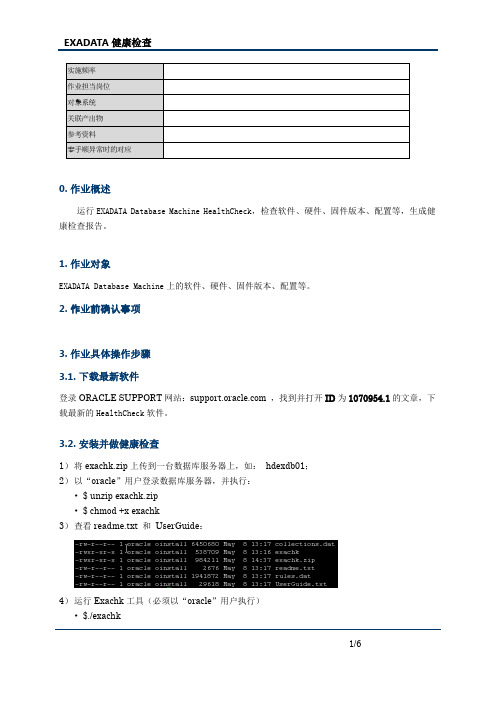
0.作业概述
运行EXADATA Database Machine HealthCheck,检查软件、硬件、固件版本、配置等,生成健康检查报告。
1.作业对象
EXADATA Database Machine上的软件、硬件、固件版本、配置等。
2.作业前确认事项
3.作业具体操作步骤
3.1.下载最新软件
登录ORACLE SUPPORT网站: ,找到并打开ID为1070954.1的文章,下载最新的HealthCheck软件。
3.2.安装并做健康检查
1)将exachk.zip上传到一台数据库服务器上,如:hdexdb01;
2)以“oracle”用户登录数据库服务器,并执行:
•$ unzip exachk.zip
•$ chmod +x exachk
3)查看readme.txt 和UserGuide:
4)运行Exachk工具(必须以“oracle”用户执行)
•$./exachk
5) 确认clusterware home (CRS_HOME)
6) 检查数据库服务器上的SSH 设置是否正确
7) 选择要检查的数据库
8) 软件环境检查结果显示
9) 输入Storage Server 上root 的密码
10)
输入Database Server 上root 的密码
11)
输入Infiniband switch 上root 的密码
12)
收集database server, storage server 和 infiniband switche 上的配置信息
13)
分析系统状况
14)
检查结果输出到文件
15)查看结果并处理错误
---手册完---。
Oracle 医疗大数据解决方案-----行业解决方案及案例分享
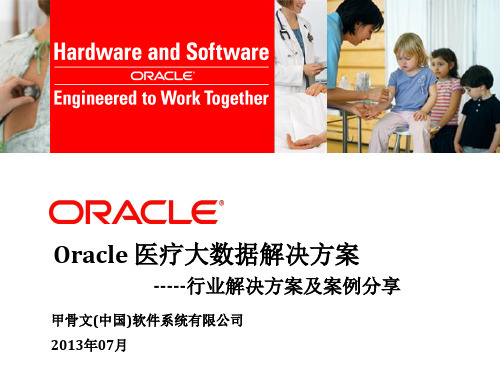
电子健康档 案/ HIE
Clinician & Patient Portals Secure Communication Security & Compliance Services Orchestration EMPI Terminology Services Registry Integration & Interoperability Clinical Data Repository Database Grid Hardware / Storage Infrastructure Infrastructure Management
XDS 文档信 息库
诊所 B
XDS 文档信 — Oracle Healthcare Transaction Base 审计记录信 IHE 审计记录信息库 息库
— Oracle Healthcare Policy Monitor
通用基础架构 诊所 A
息库
© 2012 Oracle Corporation
EHA 医疗数据模型
OHADI: SIL
主数据接口
HLI Master Data
HLI ETL
( MDI)
主数据
MDI ETL
主索引 计量单位
…
NLP
去标识
主数据管理和相关服务
“Real” Time
研究人员
OHADI:接口表到 HDWF 业务规则, MDM, 元数据管 理 源依赖的 HDWF 3NF EDW
Performance Management
Enterprise Content Management
(pending) Operating Systems Systems Management Virtual Machines
oracle 11g R2 RAC健康检查报告
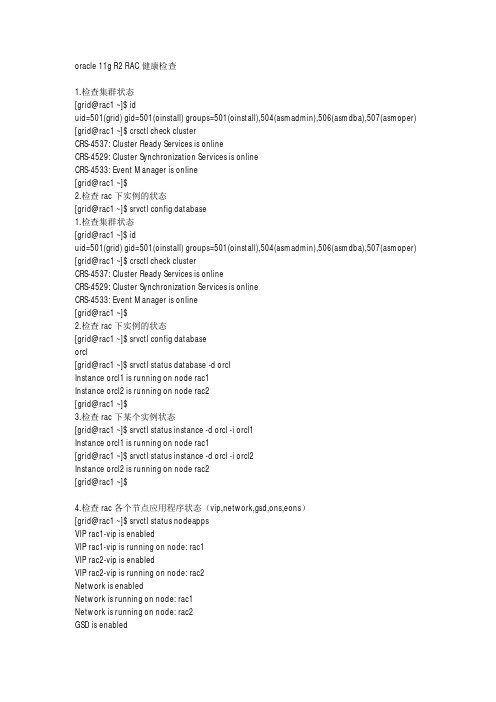
oracle 11g R2 RAC健康检查1.检查集群状态[grid@rac1 ~]$ iduid=501(grid) gid=501(oinstall) groups=501(oinstall),504(asmadmin),506(asmdba),507(asmoper) [grid@rac1 ~]$ crsctl check clusterCRS-4537: Cluster Ready Services is onlineCRS-4529: Cluster Synchronization Services is onlineCRS-4533: Event Manager is online[grid@rac1 ~]$2.检查rac下实例的状态[grid@rac1 ~]$ srvctl config database1.检查集群状态[grid@rac1 ~]$ iduid=501(grid) gid=501(oinstall) groups=501(oinstall),504(asmadmin),506(asmdba),507(asmoper) [grid@rac1 ~]$ crsctl check clusterCRS-4537: Cluster Ready Services is onlineCRS-4529: Cluster Synchronization Services is onlineCRS-4533: Event Manager is online[grid@rac1 ~]$2.检查rac下实例的状态[grid@rac1 ~]$ srvctl config databaseorcl[grid@rac1 ~]$ srvctl status database -d orclInstance orcl1 is running on node rac1Instance orcl2 is running on node rac2[grid@rac1 ~]$3.检查rac下某个实例状态[grid@rac1 ~]$ srvctl status instance -d orcl -i orcl1Instance orcl1 is running on node rac1[grid@rac1 ~]$ srvctl status instance -d orcl -i orcl2Instance orcl2 is running on node rac2[grid@rac1 ~]$4.检查rac各个节点应用程序状态(vip,network,gsd,ons,eons)[grid@rac1 ~]$ srvctl status nodeappsVIP rac1-vip is enabledVIP rac1-vip is running on node: rac1VIP rac2-vip is enabledVIP rac2-vip is running on node: rac2Network is enabledNetwork is running on node: rac1Network is running on node: rac2GSD is enabledGSD is running on node: rac1GSD is running on node: rac2ONS is enabledONS daemon is running on node: rac1ONS daemon is running on node: rac2eONS is enabledeONS daemon is running on node: rac1eONS daemon is running on node: rac2[grid@rac1 ~]$5.检查rac下的数据库配置[grid@rac1 ~]$ srvctl config database -d orcl -a Database unique name: orclDatabase name: orclOracle home: /u01/app/oracle/product/11.2.0/db_1 Oracle user: oracleSpfile: +DATA/orcl/spfileorcl.oraDomain:Start options: openStop options: immediateDatabase role: PRIMARYManagement policy: AUTOMATICServer pools: orclDatabase instances: orcl1,orcl2Disk Groups: DATA,BACKServices:Database is enabledDatabase is administrator managed[grid@rac1 ~]$6.检查rac下的ASM状态以及ASM配置[grid@rac1 ~]$ srvctl status asmASM is running on rac1,rac2[grid@rac1 ~]$ srvctl status asm -aASM is running on rac1,rac2ASM is enabled.[grid@rac1 ~]$ srvctl config asm -aASM home: /u01/app/grid/11.2.0/gridASM listener: LISTENERASM is enabled.[grid@rac1 ~]$7.检查rac下的TNS监听器状态以及配置[grid@rac1 ~]$ srvctl status listenerListener LISTENER is enabledListener LISTENER is running on node(s): rac1,rac2 [grid@rac1 ~]$ srvctl config listener -aName: LISTENERNetwork: 1, Owner: gridHome: <CRS home>/u01/app/grid/11.2.0/grid on node(s) rac2,rac1End points: TCP:1521[grid@rac1 ~]$8.检查rac下的SCAN状态以及配置[grid@rac1 ~]$ srvctl status scanSCAN VIP scan1 is enabledSCAN VIP scan1 is running on node rac1[grid@rac1 ~]$ srvctl config scanSCAN name: rac-cluster-scan, Network: 1/192.9.100.0/255.255.255.0/eth0 SCAN VIP name: scan1, IP: /rac-cluster-scan/192.9.100.36[grid@rac1 ~]$#SCAN192.9.100.36 rac-cluster-scan9.检查rac下的VIP各个节点的状态以及配置[grid@rac1 ~]$ srvctl status vip -n rac1VIP rac1-vip is enabledVIP rac1-vip is running on node: rac1[grid@rac1 ~]$ srvctl status vip -n rac2VIP rac2-vip is enabledVIP rac2-vip is running on node: rac2[grid@rac1 ~]$ srvctl config vip -n rac1VIP exists.:rac1VIP exists.: /rac1-vip/192.9.100.33/255.255.255.0/eth0[grid@rac1 ~]$ srvctl config vip -n rac2VIP exists.:rac2VIP exists.: /rac2-vip/192.9.100.35/255.255.255.0/eth0[grid@rac1 ~]$#VIP192.9.100.33 rac1-vip192.9.100.35 rac2-vip10.检查rac下各个节点应用程序配置情况 (VIP、GSD、ONS、监听器)[grid@rac1 ~]$ srvctl config nodeapps -a -g -s -l-l option has been deprecated and will be ignored.VIP exists.:rac1VIP exists.: /rac1-vip/192.9.100.33/255.255.255.0/eth0VIP exists.:rac2VIP exists.: /rac2-vip/192.9.100.35/255.255.255.0/eth0GSD exists.ONS daemon exists. Local port 6100, remote port 6200Name: LISTENERNetwork: 1, Owner: gridHome: <CRS home>/u01/app/grid/11.2.0/grid on node(s) rac2,rac1End points: TCP:152111.检查rac下的各个节点间的时钟同步情况[grid@rac1 ~]$ cluvfy comp clocksync -verboseVerifying Clock Synchronization across the cluster nodesChecking if Clusterware is installed on all nodes...Check of Clusterware install passedChecking if CTSS Resource is running on all nodes...Check: CTSS Resource running on all nodesNode N ame Status------------------------------------ ------------------------rac1 passedResult: CTSS resource check passedQuerying CTSS for time offset on all nodes...Result: Query of CTSS for time offset passedCheck CTSS state started...Check: CTSS stateNode N ame State------------------------------------ ------------------------rac1 ObserverCTSS is in Observer state. Switching over to clock synchronization checks using NTP Starting Clock synchronization checks using Network Time Protocol(NTP)...NTP Configuration file check started...The NTP configuration file "/etc/ntp.conf" is available on all nodesNTP Configuration file check passedChecking daemon liveness...Check: Liveness for "ntpd"Node N ame Running?------------------------------------ ------------------------rac1 yesResult: Liveness check passed for "ntpd"Checking NTP daemon command line for slewing option "-x"Check: NTP daemon command lineNode N ame Slewing O ption S et?------------------------------------ ------------------------rac1 yesResult:NTP daemon slewing option check passedChecking NTP daemon's boot time configuration, in file "/etc/sysconfig/ntpd", for slewing option "-x"Check: NTP daemon's boot time configurationNode N ame Slewing O ption S et?------------------------------------ ------------------------rac1 yesResult:NTP daemon's boot time configuration check for slewing option passedNTP common Time Server Check started...PRVF-5410 : Check of common NTP Time Server failedPRVF-5416 : Query of NTP daemon failed on all nodesResult: Clock synchronization check using Network Time Protocol(NTP) passedOracle Cluster Time Synchronization Services check passedVerification of Clock Synchronization across the cluster nodes was successful.[grid@rac1 ~]$12.检查rac下的所有正在运行的实例情况col status for a15;col database_status for a15;col instance_name for a15;col host_name for a15;col active_state for a15;SQL> set linesize 200;SQL> select instance_number, instance_name, parallel , status , database_status, active_state, host_name from gv$instance order by instance_number;INSTANCE_NUMBER INSTANCE_NAME PARALLEL STATUS DATABASE_STATUS ACTIVE_STATE HOST_NAME--------------- --------------- --------- --------------- --------------- --------------- ---------------1o rcl1YES OPEN ACTIVE NORMAL rac12o rcl2YES OPEN ACTIVE NORMAL rac2SQL> select * from v$active_instances;INST_NUMBER INST_NAME----------- --------------------------------------------------------------------1r ac1:orcl12r ac2:orcl213.检查数据文件及它们所在的 ASM磁盘组select name from v$datafileunionselect member from v$logfileunionselect name from v$controlfileunionselect name from v$tempfile;SQL> select name from v$datafile2 union3 select member from v$logfile4 union5 select name from v$controlfile6 union7 select name from v$tempfile;NAME--------------------------------------------------------------------------------+BACK/orcl/controlfile/current.299.768402009+BACK/orcl/onlinelog/group_1.298.768402013+BACK/orcl/onlinelog/group_2.297.768402015+BACK/orcl/onlinelog/group_3.296.768402261+BACK/orcl/onlinelog/group_4.295.768402263+DATA/orcl/controlfile/current.280.768402009+DATA/orcl/datafile/example.385.768402021........+DATA/orcl/tempfile/sms_db_temp.400.768403227+DATA/orcl/tempfile/temp.386.76840201914.检查ASM磁盘情况QL> select path from v$asm_disk;PATH--------------------------------------------------------------------------------/dev/oracleasm/disks/BACK_VOL1/dev/oracleasm/disks/DATA_VOL1/dev/oracleasm/disks/OCR_VOL3/dev/oracleasm/disks/OCR_VOL2/dev/oracleasm/disks/OCR_VOL1SQL> col path for a50;SQL> select path,disk_number,name from v$asm_disk;PATH DISK_NUMBER N AME-------------------------------------------------- ----------- -----------------/dev/oracleasm/disks/BACK_VOL10B ACK_0000/dev/oracleasm/disks/DATA_VOL10D ATA_0000/dev/oracleasm/disks/OCR_VOL32O CR_0002/dev/oracleasm/disks/OCR_VOL21O CR_0001/dev/oracleasm/disks/OCR_VOL10O CR_0000SQL> select group_number,name,offline_disks from v$asm_diskgroup;GROUP_NUMBER N AME OFFLINE_DISKS------------ ------------------------------ -------------1O CR02D ATA03B ACK0SQL> select group_number,name,total_mb,free_mb from v$asm_diskgroup;GROUP_NUMBER N AME TOTAL_MB FREE_MB------------ ------------------------------ ---------- ----------1O CR2859 19332D ATA568739 5568103B ACK571600 508953SQL>SQL> SELECT AS diskgroup, , t.stripe, t.redundancy, t.primary_region, t.mirror_region2 FROM V$ASM_DISKGROUP dg, V$ASM_TEMPLATE t3 WHERE dg.group_number = t.group_number ORDER BY ;rows will be truncatedDISKGROUP NAME STRIPE R EDUND PRIM------------------------------ ------------------------------ ------ ------ ----OCR ARCHIVELOG COARSE M IRROR COLDBACK ARCHIVELOG COARSE U NPROT COLDDATA ARCHIVELOG COARSE U NPROT COLDBACK ASMPARAMETERBAKFILE COARSE U NPROT COLDOCR ASMPARAMETERBAKFILE COARSE M IRROR COLDDATA ASMPARAMETERBAKFILE COARSE U NPROT COLDOCR ASMPARAMETERFILE COARSE M IRROR COLDBACK ASMPARAMETERFILE COARSE U NPROT COLDDATA ASMPARAMETERFILE COARSE U NPROT COLDOCR ASM_STALE COARSE H IGH COLDBACK ASM_STALE COARSE U NPROT COLDDISKGROUP NAME STRIPE R EDUND PRIM------------------------------ ------------------------------ ------ ------ ----DATA ASM_STALE COARSE U NPROT COLDOCR AUTOBACKUP COARSE M IRROR COLDDATA AUTOBACKUP COARSE U NPROT COLDBACK AUTOBACKUP COARSE U NPROT COLDBACK BACKUPSET COARSE U NPROT COLDOCR BACKUPSET COARSE M IRROR COLDDATA BACKUPSET COARSE U NPROT COLDOCR CHANGETRACKING COARSE M IRROR COLDBACK CHANGETRACKING COARSE U NPROT COLDDATA CHANGETRACKING COARSE U NPROT COLDBACK CONTROLFILE FINE UNPROT COLDDISKGROUP NAME STRIPE R EDUND PRIM------------------------------ ------------------------------ ------ ------ ----OCR CONTROLFILE FINE HIGH COLDDATA CONTROLFILE FINE UNPROT COLDBACK DATAFILE COARSE U NPROT COLDDATA DATAFILE COARSE U NPROT COLDOCR DATAFILE COARSE M IRROR COLDBACK DATAGUARDCONFIG COARSE U NPROT COLDOCR DATAGUARDCONFIG COARSE M IRROR COLDDATA DATAGUARDCONFIG COARSE U NPROT COLDOCR DUMPSET COARSE M IRROR COLDBACK DUMPSET COARSE U NPROT COLDDATA DUMPSET COARSE U NPROT COLDDISKGROUP NAME STRIPE R EDUND PRIM------------------------------ ------------------------------ ------ ------ ----OCR FLASHBACK COARSE M IRROR COLDDATA FLASHBACK COARSE U NPROT COLDBACK FLASHBACK COARSE U NPROT COLDOCR FLASHFILE COARSE M IRROR COLDDATA FLASHFILE COARSE U NPROT COLDBACK FLASHFILE COARSE U NPROT COLDOCR OCRBACKUP COARSE M IRROR COLDBACK OCRBACKUP COARSE U NPROT COLDDATA OCRBACKUP COARSE U NPROT COLDBACK OCRFILE COARSE U NPROT COLDOCR OCRFILE COARSE M IRROR COLDDISKGROUP NAME STRIPE R EDUND PRIM------------------------------ ------------------------------ ------ ------ ----DATA OCRFILE COARSE U NPROT COLDOCR ONLINELOG COARSE M IRROR COLDBACK ONLINELOG COARSE U NPROT COLDDATA ONLINELOG COARSE U NPROT COLDBACK PARAMETERFILE COARSE U NPROT COLDOCR PARAMETERFILE COARSE M IRROR COLDDATA PARAMETERFILE COARSE U NPROT COLDOCR TEMPFILE COARSE M IRROR COLDDATA TEMPFILE COARSE U NPROT COLDBACK TEMPFILE COARSE U NPROT COLDOCR XTRANSPORT COARSE M IRROR COLDDISKGROUP NAME STRIPE R EDUND PRIM------------------------------ ------------------------------ ------ ------ ----DATA XTRANSPORT COARSE U NPROT COLDBACK XTRANSPORT COARSE U NPROT COLD57 rows selected.SQL> set linesize 300;SQL> select name, path, mode_status, state, disk_number from v$asm_disk;NAME PATH MODE_ST S TATE DISK_NUMBER------------------------------ -------------------------------------------------- ------- -------- -----------BACK_0000 /dev/oracleasm/disks/BACK_VOL1 ONLINE NORMAL 0DATA_0000 /dev/oracleasm/disks/DATA_VOL1 ONLINE NORMAL 0OCR_0002 /dev/oracleasm/disks/OCR_VOL3 ONLINE NORMAL 2OCR_0001 /dev/oracleasm/disks/OCR_VOL2 ONLINE NORMAL 1OCR_0000 /dev/oracleasm/disks/OCR_VOL1 ONLINE NORMAL 0SQL> select name, state from v$asm_diskgroup;NAME STATE------------------------------ -----------OCR MOUNTEDDATA MOUNTEDBACK MOUNTED15.检查rac状态[grid@rac1 ~]$ crs_stat -t -vName Type R/RA F/FT Target State Host----------------------------------------------------------------------ora.BACK.dg ora....up.type0/5 0/ ONLINE ONLINE rac1ora.DATA.dg ora....up.type0/5 0/ ONLINE ONLINE rac1ora....ER.lsnr o ra....er.type0/5 0/ONLINE ONLINE rac1ora....N1.lsnr ora....er.type 0/5 0/0 ONLINE ONLINE rac1ora.OCR.dg ora....up.type0/5 0/ ONLINE ONLINE rac1ora.asm ora.asm.type 0/5 0/ ONLINE ONLINE rac1ora.eons ora.eons.type 0/3 0/ ONLINE ONLINE rac1ora.gsd ora.gsd.type 0/5 0/ ONLINE ONLINE rac1work o ra....rk.type0/5 0/ONLINE ONLINE rac1ora.oc4j ora.oc4j.type 0/5 0/0 ONLINE ONLINE rac2ora.ons ora.ons.type 0/3 0/ ONLINE ONLINE rac1 ora.orcl.db ora....se.type0/2 0/1 ONLINE ONLINE rac1 ora....SM1.asm a pplication 0/5 0/0 ONLINE ONLINE rac1 ora....C1.lsnr a pplication 0/5 0/0 ONLINE ONLINE rac1 ora.rac1.gsd application 0/5 0/0 ONLINE ONLINE rac1 ora.rac1.ons application 0/3 0/0 ONLINE ONLINE rac1 ora.rac1.vip ora....t1.type0/0 0/0 ONLINE ONLINE rac1 ora....SM2.asm a pplication 0/5 0/0 ONLINE ONLINE rac2 ora....C2.lsnr a pplication 0/5 0/0 ONLINE ONLINE rac2 ora.rac2.gsd application 0/5 0/0 ONLINE ONLINE rac2 ora.rac2.ons application 0/3 0/0 ONLINE ONLINE rac2 ora.rac2.vip ora....t1.type0/0 1/0 ONLINE ONLINE rac2 ora....ry.acfs o ra....fs.type0/5 0/ONLINE ONLINE rac1 ora.scan1.vip ora....ip.type0/0 0/0 ONLINE ONLINE rac1展开全文。
ORACLE 健康检查脚本
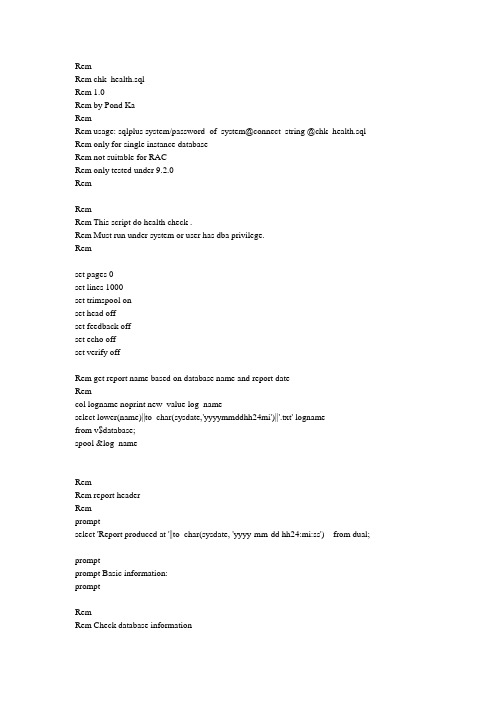
Rem chk_health.sqlRem 1.0Rem by Pond KaRemRem usage: sqlplus system/password_of_system@connect_string @chk_health.sql Rem only for single instance databaseRem not suitable for RACRem only tested under 9.2.0RemRemRem This script do health check .Rem Must run under system or user has dba privilege.Remset pages 0set lines 1000set trimspool onset head offset feedback offset echo offset verify offRem get report name based on database name and report dateRemcol logname noprint new_value log_nameselect lower(name)||to_char(sysdate,'yyyymmddhh24mi')||'.txt' lognamefrom v$database;spool &log_nameRemRem report headerRempromptselect 'Report produced at '||to_char(sysdate, 'yyyy-mm-dd hh24:mi:ss') from dual;promptprompt Basic information:prompt --------------------------------------------------------------------------------RemRem Check database informationset head onset pages 45col dbid heading "Database|ID" format a11col name heading "Database|Name"col open_mode heading "Open |Mode"col force_logging heading "Force|Logging" format a7selectto_char(dbid,9999999999) dbid, name, open_mode, force_loggingfrom v$database;RemRem Check instance informationRemcol instance_name heading "Instance|Name" format a10col host_name heading "Host|Name" format a10col status heading "Instance|Status" format a8col archiver heading "Archiver|Status" format a8col up_time heading "Running Time" format a30selecthost_name, instance_name, status, archiver, trunc(sysdate - startup_time) || ' Days '|| trunc(mod(sysdate-startup_time, 1) *24) || ' Hours '|| trunc(mod((sysdate-startup_time)*24,1)*60) || ' Minutes 'up_timefrom v$instance;promptpromptprompt Check hit ratioprompt These value expected higher than 90%prompt --------------------------------------------------------------------------------RemRem Check buffer cache hit ratiocol pr heading "Physical|Reads" format 999,999,999col prd heading "Phy_Reads|Direct" format 999,999,999col prl heading "Phy_Reads|Direct_LOB" format 999,999,999col bg heading "Block|Gets" format 999,999,999,999col cg heading "Consistent|Gets" format 999,999,999,999col ht heading "Buffer|Hit Ratio"selectto_char((1-((pr - prd - prl) / (bg + cg - prd - prl))) * 100, '999.9')||'%' ht, bg, cg, pr, prd, prlfrom(select value pr from v$sysstat where name = 'physical reads') pr, (select value prd from v$sysstat where name = 'physical reads direct') prd, (select value prl from v$sysstat where name = 'physical reads direct (lob)') prl , (select value bg from v$sysstat where name = 'db block gets') bg, (select value cg from v$sysstat where name = 'consistent gets') cg;RemRem check library hit ratioRemcol ht heading "Libray|Hit Ratio" format a10selectto_char(sum(pinhits) / sum(pins) * 100, 999.9)||'%' htfrom v$librarycache;promptprompt Check session informationsprompt --------------------------------------------------------------------------------RemRem Check session high water markRemcol sessions_current heading "Sessions|Current" format 999,999,999col sessions_highwater heading "Sessions|High Water" format 999,999,999selectsessions_current, sessions_highwaterfrom v$license;RemRem Check session wait eventsRemcol username heading "User Name" format a15col program heading "Program" format a35col event heading "Wait Event" format a25promptprompt Session wait events, excluding waiting for user's message prompt _________________selectername, s.program, sw.eventfromv$session_wait sw, v$session swheresw.sid = s.sidand ername is not nulland event not in ('SQL*Net message from client');RemRem Check session statusRemcol status heading "Session|Status"col nu heading "Number|of Sessions"compute sum of nu on reportbreak on reportpromptprompt Session statusprompt -----------------selectstatus, count(*) nufrom v$sessionwhere username is not nullgroup by status;clear break;RemRem detail information for sessions which idle for more than 4 hours Remcol lc heading "Idle Time|(Hours)" format a8col username format a10 heading "Database|Username"col machine format a17 heading "Machine"col osuser format a10 heading "OS|Username"col prg format a35 heading "Program"promptprompt Idle sessionsprompt -----------------selectusername, machine, osuser, program prg, to_char(trunc(last_call_et/3600, 1), 99999.9) lcfrom v$sessionwhere last_call_et > 14400and username is not nullorder by last_call_et desc;promptprompt Redo log files informationprompt --------------------------------------------------------------------------------RemRem Online redo logfile informationRemcol grp format 99 heading "Log Group|Number"col bytes format 999,999.99 heading "Bytes|(M)"col status heading "Status"col member heading "Log File|Members" format a45break on grp on bytes on status skip 1promptprompt Online redo log fileprompt -----------------selectl.group# grp, l.bytes/1024/1024 bytes, l.status, lf.memberfrom v$log l, v$logfile lfwhere l.group# = lf.group#order by 1;clear break;RemRem Online redo logfile switch frequencyRemcol dt heading "Begin Time (1 hour)" format a25col cnt heading "Switch times" format 999promptprompt Switch frequencyprompt -----------------selectto_char(trunc(first_time, 'hh'), 'yyyy-mm-dd hh24:mi') dt, count(*) cntfromv$loghistwhere first_time > sysdate - 30group by trunc(first_time,'hh')order by 1;RemRem Space usage checkRempromptprompt Tablespace usageprompt --------------------------------------------------------------------------------col tbsn heading "Tablespace|Name" format a20col bytes heading "Current|Size(M)" format 999,999.99col max_b heading "Maximum|Size(M)" format 999,999.99col fre_b heading "Free Space|Size(M)" format 999,999.99col usg heading "Free Space|persentage" format a10col em heading "Extent|Management" format a10col ssm heading "Segment|Management" format a10selecttb.tbsn, bytes, fre_b, lpad(to_char(nvl(fre_b,0)/bytes*100, 999.99)||'%',10) usg, max_bfrom(select tablespace_name tbsn, sum(bytes)/1024/1024 bytes, sum( decode(AUTOEXTENSIBLE,'YES', greatest(bytes, maxbytes),bytes))/1024/1024 max_bfrom dba_data_filesgroup by tablespace_name) tb,(select tablespace_name tbsn, sum(bytes)/1024/1024 fre_bfrom dba_free_spacegroup by tablespace_name) frewhere tb.tbsn = fre.tbsn (+)order by 4;promptprompt Table usageprompt -----------------set serveroutput onexec dbms_output.enable(100000000);declaretype seg is record (seg_owner dba_segments.owner%type,seg_namedba_segments.segment_name%type,par_name d ba_segments.PARTITION_NAME%type,seg_type dba_segments.segment_type%type,tbs_name dba_segments.TABLESPACE_NAME%type);type usg is record (t_bck number,t_byt number,u_bck number,u_byt number,luefi number,luebi number,lub number);v_seg seg;v_usg usg;v_tbsname dba_tablespaces.tablespace_name%type;v_tbsseg dba_tablespaces.SEGMENT_SPACE_MANAGEMENT%type; cursor c_tbs isselecttablespace_name, SEGMENT_SPACE_MANAGEMENTfromdba_tablespaceswhereCONTENTS = 'PERMANENT'order by 1;cursor c_seg isselectowner, segment_name, PARTITION_NAME, segment_typefromdba_segmentswhereowner not in ('SYS', 'SYSTEM', 'OUTLN', 'DBSNMP', 'WMSYS')and tablespace_name = v_tbsnameorder by 1, 2, 3;beginopen c_tbs;fetch c_tbs into v_tbsname, v_tbsseg;while c_tbs%found loopdbms_output.put_line('~~~~~~~~~~~~~~~~~~~~~~~~~~~~~~~~~~~~');dbms_output.put_line('Tablespace: '||v_tbsname);dbms_output.put_line (rpad('Owner',15)||rpad('Segment Name', 30)||rpad('Par', 8)||rpad('Seg Type', 10)||rpad('Bytes(K)',10)||'Used(K)');dbms_output.put_line (rpad('-',14, '-')||' '||rpad('-',29, '-')||' '||rpad('-',7, '-')||' '||rpad('-', 9, '-')||' '||rpad('-',9, '-')||' '||' ------------');open c_seg;fetch c_seg into v_seg.seg_owner, v_seg.seg_name, v_seg.par_name, v_seg.seg_type;while c_seg%found loopif v_seg.seg_type in ('TABLE', 'TABLE PARTITION', 'TABLE SUBPARTITION','INDEX', 'INDEX PARTITION', 'INDEX SUBPARTITION', 'CLUSTER','LOB') thendbms_space.unused_space (v_seg.seg_owner, v_seg.seg_name, v_seg.seg_type, v_usg.t_bck, v_usg.t_byt, v_usg.u_bck, v_usg.u_byt, v_usg.luefi, v_usg.luebi, v_usg.lub, v_seg.par_name);dbms_output.put_line(rpad(v_seg.seg_owner,15)||rpad(v_seg.seg_name, 30)||rpad(substr(nvl(v_seg.par_name,'NULL'),1,7), 8)||rpad(substr(v_seg.seg_type, 1, 9), 10)||to_char(v_usg.t_byt/1024, '9,999,999')||to_char((v_usg.t_byt-v_usg.u_byt)/1024, '9,999,999'));end if;fetch c_seg into v_seg.seg_owner, v_seg.seg_name, v_seg.par_name, v_seg.seg_type;end loop;close c_seg;fetch c_tbs into v_tbsname, v_tbsseg;end loop;close c_tbs;end;/spool off;exit;。
Oracle Database 12c Rel. 2 集群健康顾问详细说明书
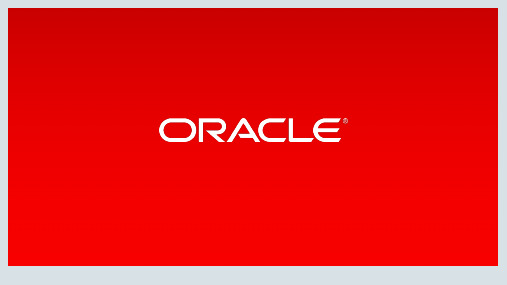
Introduction CHA Architecture and Operation Details Using CHA from the Command Line Using CHA from EMCC for Alerts and Corrective Actions Using the CHA GUI to Perform Root-Cause Analysis Calibrating CHA to your RAC deployment Q & A – Further Information1234567Introduction CHA Architecture and Operation Details Using CHA from the Command Line Using CHA from EMCC for Alerts and Corrective Actions Using the CHA GUI to Perform Root-Cause Analysis Calibrating CHA to your RAC deployment Q & A – Further Information1234567Introducing…Oracle 12c AutonomousHealthFrameworkPowered By Machine LearningCluster Verification Utility ORAchk Cluster Health Monitor Cluster Health AdvisorTrace File AnalyzerHang Manager Memory Guard Quality of Service Management Introducing… Oracle 12c Autonomous Health Framework Working For You ContinuouslyDiscovers Potential Cluster & DB Problems - Notifies with Corrective ActionsOracle 12c Cluster Health AdvisorIntroducing Oracle 12c Cluster Health AdvisorProactive Health Prognostics System•Real time monitoring of Oracle RAC database systems and their hosts •Early detection of impending as well as ongoing system faults •Diagnoses and identifies the most likely root causes•Provides corrective actions for targeted triage.•Generates alerts and notifications for rapid recoveryAgendaIntroduction CHA Architecture and Operation Details Using CHA from the Command Line Using CHA from EMCC for Alerts and Corrective Actions Using the CHA GUI to Perform Root-Cause Analysis Calibrating CHA to your RAC deployment Q & A – Further Information1234567Cluster Health Advisor (CHA) Architecture Overview OS Data GIMRCHADDriver DB Data CHMNode Health Prognostics Engine Database Health Prognostics Engine OS Model DB Model•cha – Cluster node resource•Single Java oracle.cha.server.CHADDriver daemonper node•Reads Cluster Health Monitor data directly frommemory •Reads DB ASH data from SMR w/o DB connection•Uses OS and DB models and data to performprognostics •Stores analysis and evidence in the GIManagement Repository•Sends alerts to EMCC Incident Manager per target EMCC AlertCluster Health Advisor - Scope of Problem Detection Best Effort Immediate Guided Diagnosis•Over 30 node and database problems have been modeled •Over 150 OS and DB metric predictors identified•Problem network model created based upon its signature •Problem Detection in 12.2.0.1 includes–Interconnect , Global Cache and Cluster Problems–Host CPU and Memory , PGA Memory stress–IO and Storage Performance issues–Reconfiguration and Recovery issues–Workload and Session abnormal variationsData Sources and Data PointsCluster Health AdvisorTimeCPUASM IOPSNetwork % util Network_Packets Dropped Log filesyncLog file parallel writeGC CR requestGC current request GC current block 2-wayGC current block busy Enq: CF -conten tion…15:16:00 0.90 4100 13% 0 2 ms 600 us 0 0 300 us 1.5 ms 0A CHA Data Point contains > 150 signals (statistics and events) from multiple sourcesOS, ASM , NetworkDB ( ASH, AWR session, system and PDB statistics )Statistics are collected at a 1 second internal sampling rate , synchronized, smoothed and aggregated to a Data Point every 5 secondsModels Capture the Dynamic Behavior of all Normal OperationModels Capture all Normal Operating Modes50001000015000200002500030000350004000010:002:006:0051009025402423504100 220501000021000440025004900800 IOPSuser commits (/sec)log file parallel write (usec)log file sync (usec)A model captures the normal load phases and their statistics over time , and thus thecharacteristics for all load intensities and profiles . During monitoring , any data point similar to one of the vectors is NORMAL. One could say that the model REMEMBERS the normal operational dynamics over timeIn-Memory Reference Matrix (Part of “Normality” Model )IOPS#### 2500 4900 800 ####User Commits #### 10000 21000 4400 #### Log File Parallel Write #### 2350 4100 22050 #### Log File Sync#### 5100 9025 4024 #### ………………CHA Model: Find Similarity with Normal ValuesObserved values (Part of a Data Point )CHA estimator /predictor (ESEE): “based on my normality model, the value of IOPS should be in the vicinity of ~ 4900, but it is reported as 10500, this is causing a residual of ~ 5600 in magnitude ”, CHA fault detector: “such high magnitude of residuals should be tracked carefully! I’ll keep an eye on the incoming sequence of this signal IOPS and if it remains deviant I’ll generate a fault on it ”.In-Memory Reference Matrix (Part of “Normality” Model )IOPS #### 2500 4900 800####User Commits #### 10000 21000 4400 #### Log File Parallel Write #### 2350 4100 22050 #### Log File Sync#### 5100 9025 4024 #### ………………10500 20000 4050 10250 …Residual Values (Part of a Data Point )5600 -1000-50 325…Observed - Predicted =Inline and Immediate Fault Detection and Diagnostic InferenceMachine Learning, Pattern Recognition, & BN EnginesTimeCPUASM IOPS Network % util Network_Packets DroppedLogfile syncLog file parallel writeGC CR requestGC current request GC current block 2-way GC current block busyEnq: CF -conten tion… 15:16:00 0.90 4100 88% 105 2 ms 600 us 504 ms 513 ms 2 ms 5.9 ms 015:16:00OK OK HIGH1 HIGH 2OK OKHIGH 3 HIGH 3 HIGH 4 HIGH 4OKInput : Data Point at Time tFault Detection and ClassificationDiagnostic Inference15:16:00Symptomswork Bandwidth Utilizationwork Packet Loss3.Global Cache Requests Incomplete4.Global Cache Message LatencyRoot Cause(Target of Corrective Action)Network Bandwidth UtilizationDiagnosticInferenceEngineCluster Health Advisor (CHA) Operation Overview •SRVCTL lifecycle daemon management•Enabled by default - Activates when 1stRAC instance starts•New CHACTL command line tool for alllocal operations•Java Interactive GUI Tool available on OTN •Integrated into EMCC Incident Manager and notifications•Monitoring has no impact onDB performance or availabilityCHACTL ClientCHA Java GUI ClientSRVCTL OS DataGIMRDB DataCHMNodeHealthPrognosticsEngineDatabaseHealthPrognosticsEngineOSModelDBModelLocal to ClusterEMCloudControlCHADDriverAgendaIntroductionCHA Architecture and Operation Details Using CHA from the Command LineUsing CHA from EMCC for Alerts and Corrective Actions Using the CHA GUI to Perform Root-Cause Analysis Calibrating CHA to your RAC deployment Q & A – Further Information1 2 3 4 5 6 7Using CHA From the Command LineOverview•CHA is enabled by default•Autonomously monitors nodes once a RAC DB starts in the cluster •RAC or RAC One Node Database must be explicitly monitored – opt in •CHACTL Command Line supports–Start/Stop Monitoring–Diagnosing Health Issues and Corrective Actions–Model Calibration, Activation and Lifecycle Management–CHA Repository Data Lifecycle ManagementCluster Health Advisor – Command Line Operations Monitoring Your Databases and Nodes with CHACTLEnable CHA monitoring on RAC database with optional model$ chactl monitor database –db oltpacdb [-model model_name]Enable CHA monitoring on RAC database with optional verbose$ chactl status –verbosemonitoring nodes svr01, svr02 using model DEFAULT_CLUSTERmonitoring database oltpacdb, instances oltpacdb_1, oltpacdb_2 using model DEFAULT_DBCHA Command Line OperationsChecking for Health Issues and Corrective Actions with CHACTL QUERY DIAGNOSIS$ chactl query diagnosis -db oltpacdb -start "2016-10-28 01:52:50" -end "2016-10-28 03:19:15"2016-10-28 01:47:10.0 Database oltpacdb DB Control File IO Performance (oltpacdb_1) [detected]2016-10-28 01:47:10.0 Database oltpacdb DB Control File IO Performance (oltpacdb_2) [detected]2016-10-28 02:59:35.0 Database oltpacdb DB Log File Switch (oltpacdb_1) [detected]2016-10-28 02:59:45.0 Database oltpacdb DB Log File Switch (oltpacdb_2) [detected]Problem: DB Control File IO PerformanceDescription: CHA has detected that reads or writes to the control files are slower than expected.Cause: The Cluster Health Advisor (CHA) detected that reads or writes to the control files wereslow because of an increase in disk IO.The slow control file reads and writes may have an impact on checkpoint and Log Writer (LGWR) performance. Action: Separate the control files from other database files and move them to faster disks or SolidState Devices.Problem: DB Log File SwitchDescription: CHA detected that database sessions are waiting longer than expectedfor log switch completions.Cause: The Cluster Health Advisor (CHA) detected high contention during log switchesbecause the redo log files were small and the redo logs switched frequently.Action: Increase the size of the redo logs.Cluster Health Advisor – Command Line Operations HTML Diagnostic Health Output Available (-html <file_name>)AgendaIntroduction CHA Architecture and Operation Details Using CHA from the Command Line Using CHA from EMCC for Alerts and Corrective Actions Using the CHA GUI to Perform Root-Cause Analysis Calibrating CHA to your RAC deployment Q & A – Further Information1234567CHA has detected a service degradation due to higher than expected I/O latencies.CHA has detected a service degradation due to higher than expected I/O latencies.Cluster Health AdvisorCHA/DB HealthCHA detected a for service degradation due to higher than expected I/O latencies.CHA/DB Health: I/O problemCHA has detected a service degradation due to higher than expected I/O latencies.Cluster Health AdvisorCHA/DB Health: I/O problemCHA detected a for service degradation due to higher than expected I/O latencies.CHA/DB HealthCluster Health AdvisorThe degradation is caused by a higher than expected utilization of shared storage devices for thisdatabase. No evidence of significant increase in I/O demand on the local node.Problem Confidence Action 95.17%Validate whether there is increase in I/O demand on other nodes than the local and find I/O intensive SQL . Addmore disks to disk group or move database to faster disks.proddb_1proddb_2Using EMCC for Alerts and Corrective ActionsAgendaIntroduction CHA Architecture and Operation Details Using CHA from the Command Line Using CHA from EMCC for Alerts and Corrective Actions Using the CHA GUI to Perform Root-Cause Analysis Calibrating CHA to your RAC deployment Q & A – Further Information1234567Using the CHA GUI to Perform Root-Cause Analysis Overview•Standalone Java GUI Client•Must be run on local cluster node•Can be run against live GIMR or MDB(dump) filechactl export repository -formatmdb -start '2017-05-01 00:00:00'-end '2017-05-10 00:00:00'•Used internally for development•Will be available and maintained onOracle Technology Networksvr01svr02svr03myclusterCHA (on SVR01) V0.57.6, Data V0.17 – OTN Version (on SVR01)Cluster ‘mycluster ’ Sep -16 21:20:25 Cluster ‘mycluster ’devdbprodtestdbwebdb Cluster mycluster , Hosts:3, DB’s:4svr01svr02svr03myclusterCHA (on SVR01) V0.57.6, Data V0.17 – OTN Version (on SVR01)devdbprodtestdbwebdb Cluster mycluster , Hosts:3, DB’s:4Host ‘svr01’Host ‘svr02’Host ‘svr03’CHA (on SVR01) V0.57.6, Data V0.17 – OTN Version (on SVR01)svr01svr02svr03 svr02 Host svr02myclustersvr01svr02svr03DB prod in mycluster Sep-16 22:16:35 DB prod in myclustersvr01 svr02 svr03svr01 svr02 svr03svr01 svr02 svr03svr01 svr02 svr03svr01 svr02 svr03svr01 svr02 svr03svr01svr02svr03DB prod in mycluster Sep-16 22:16:35 DB prod in myclustersvr01 svr02 svr03svr01 svr02 svr03svr01 svr02 svr03svr01 svr02 svr03“We also deployed the CHA GUI which has been designed specifically to visualize abnormalities in OS and RDBMS statistics data streams which are detected and diagnosed by CHA in real time. It stands out as a successful visualization of the real time and historical monitoring data and diagnostics in our Oracle RAC database environment.”–Jens-Christian Pokolm, Head of DatabasesPostbank Systems AGAgendaIntroduction CHA Architecture and Operation Details Using CHA from the Command Line Using CHA from EMCC for Alerts and Corrective Actions Using the CHA GUI to Perform Root-Cause Analysis Calibrating CHA to your RAC Deployment Q & A – Further Information1234567Overview•Calibration Goal: Increase sensitivity and accuracy with sufficient warning •Release ships with conservative models to minimize false warnings–DEFAULT_CLUSTER for each cluster node–DEFAULT_DB for each database instance•Use your own data for periods of “normal operations” to increase sensitivity–Recommended minimum 6 hour period–Should include all normal workload phases for that model•Models may be changed dynamically online using CHACTLChoosing a Data Set for Calibration –Defining “normal”$ chactl query calibration –cluster –timeranges ‘start=2016-10-28 07:00:00,end=2016-10-28 13:00:00’ Cluster name : myclusterStart time : 2016-10-28 07:00:00End time : 2016-10-28 13:00:00Total Samples : 11524Percentage of filtered data : 100%1) Disk read (ASM) (Mbyte/sec)MEAN MEDIAN STDDEV MIN MAX 0.11 0.00 2.62 0.00 114.66<25 <50 <75 <100 >=100 99.87% 0.08% 0.00% 0.02% 0.03%2) Disk write (ASM) (Mbyte/sec)MEAN MEDIAN STDDEV MIN MAX 0.01 0.00 0.15 0.00 6.77 <50 <100 <150 <200 >=200 100.00% 0.00% 0.00% 0.00% 0.00% 3) Disk throughput (ASM) (IO/sec)MEAN MEDIAN STDDEV MIN MAX 2.20 0.00 31.17 0.00 1100.00<5000 <10000 <15000 <20000 >=20000 100.00% 0.00% 0.00% 0.00% 0.00%4) CPU utilization (total) (%)MEAN MEDIAN STDDEV MIN MAX 9.62 9.30 7.95 1.80 77.90 <20 <40 <60 <80 >=80 92.67% 6.17% 1.11% 0.05% 0.00%Creating a new CHA Model with CHACTL•Create and store the new model$ chactl query calibrate cluster –model daytime –timeranges ‘start=2016-10-28 07:00:00, end=2016-10-28 13:00:00’•Begin using the new model$ chactl monitor cluster –model daytime•Confirm the new model is being used$ chactl status –verbosemonitoring nodes svr01, svr02 using model daytimemonitoring database qoltpacdb, instances oltpacdb_1, oltpacdb_2 using model DEFAULT_DBAgendaIntroduction CHA Architecture and Operation Details Using CHA from the Command Line Using CHA from EMCC for Alerts and Corrective Actions Using the CHA GUI to Perform Root-Cause Analysis Calibrating CHA to your RAC deployment Q & A – Further Information1234567For Further Information•Oracle 12c Autonomous Health Framework User’s Guide•Oracle 12c Clusterware Administration and Deployment Guide •Oracle Autonomous Health Framework on OTN。
ORACLE ERP系统健康检查模板
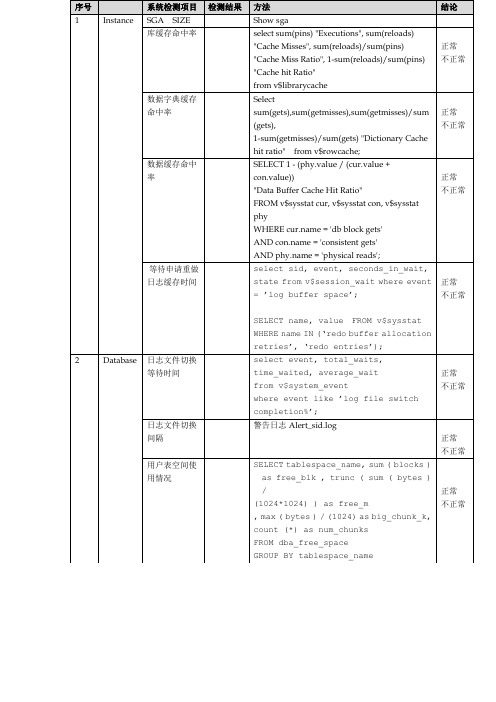
where event like ’log file switch completion%’;
正常
不正常
日志文件切换间隔
警告日志Alert_sid.log
正常
不正常
用户表空间使用情况
SELECT tablespace_name, sum ( blocks ) as free_blk , trunc ( sum ( bytes ) /
正常
不正常
回退段配置及使用情况
SELECT , s.extents, s.rssize, s.optsize, s.hwmsize, s.xacts, s.status FROM v$rollname n, v$rollstat s WHERE n = n;
正常
不正常
回退段头争用情况
e , dba_segments s WHERE e.segment_name = s.segment_name
GROUP BY e.owner, e.segment_type , e.segment_name , s.max_extents
HAVING count(*) > &THRESHOLD OR ( ( s.max_extents - count(*) ) < &&THRESHOLD ) ORDER BY count(*) desc
正常
不正常
3
Network
侦听进程服务配置文件
$TNS_ADMIN/listener.ora
$TNS_ADMIN/sqlnet.ora
正常
不正常
侦听进程状态
Lsnrctl status
Oracle医疗大数据解决方案

Communication EMPI
Terminology Services
Registry Integration & Interoperability Clinical Data
Repository Database Grid
Hardware / Storage Infrastructure
需
要
:
完
备
的
企
基础设施
业 产
品
体
系
医疗卫生行业解决方案
Four Pillars with solution components
协同医疗 公众健康管理 医疗资源管理 医疗支付
医疗交互
数据二次 利用
健康管理
Health System Relationship Management
Care Transition Management
Infrastructure Management Security & Compliance
数据的分析利用 医疗分析
临床和科研的结合
研究分析
Research Portal
Cohort Explorer for data query/analysis and file download with role-based
在临床,结合组学数 据与临床数据,防止 健康问题,实现风险 识别,实行诊断及治 疗
• 预防 • 数据管理 • 应用研究 • 新的临床方案
病人参与
与患者互动,从而影响 其行为,监控医嘱遵循, 建立信任关系
• 行为与生活方式监控 • 提升医嘱遵循 • 预防 • 社会媒体互动 • 市场营销/品牌
oracle数据库健康检查方案
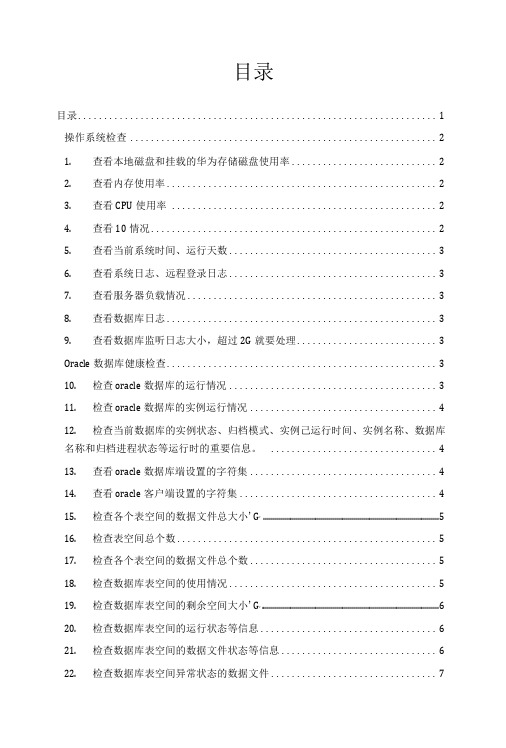
目录目录 (1)操作系统检查 (2)1.查看本地磁盘和挂载的华为存储磁盘使用率 (2)2.查看内存使用率 (2)3.查看CPU使用率 (2)4.查看10情况 (2)5.查看当前系统时间、运行天数 (3)6.查看系统日志、远程登录日志 (3)7.查看服务器负载情况 (3)8.查看数据库日志 (3)9.查看数据库监听日志大小,超过2G就要处理 (3)Oracle数据库健康检查 (3)10.检查oracle数据库的运行情况 (3)11.检查oracle数据库的实例运行情况 (4)12.检查当前数据库的实例状态、归档模式、实例己运行时间、实例名称、数据库名称和归档进程状态等运行时的重要信息。
(4)13.查看oracle数据库端设置的字符集 (4)14.查看oracle客户端设置的字符集 (4)15.检查各个表空间的数据文件总大小'G, (5)16.检查表空间总个数 (5)17.检查各个表空间的数据文件总个数 (5)18.检查数据库表空间的使用情况 (5)19.检查数据库表空间的剩余空间大小'G, (6)20.检查数据库表空间的运行状态等信息 (6)21.检查数据库表空间的数据文件状态等信息 (6)22.检查数据库表空间异常状态的数据文件 (7)25.检查数据库归档模式相关信息 (8)26.检查数据库的JOB运行情况 (8)27.检查数据库的对象信息 (8)28.检查数据库索引not analyzed (9)29.检查数据库的会话信息 (9)30.检查数据库中行迁移的表 (9)31.检查数据库中表的碎片大小 (10)32.检查数据库回收站的信息 (10)33.用awr工具来检查数据库的性能情况 (10)LINUX操作系统检查1. 查看本地磁盘和挂载的华为存储磁盘使用率执行命令:df -h2.查看内存使用率执行命令:free -m3. 查看CPU使用率执行命令:top4∙查看10情况执行命令:iostat 2 105.查看当前系统时间、运行天数执行命令:date, uptime6.查看系统日志、远程登录日志执行命令:cat ∕var∕log∕messages> cat ∕var∕log∕secure7.查看服务器负载情况执行命令:sar 2 10或者vmstat 2 108.查看数据库日志切换到oracle 用户,进入口志目录cd ∕u01∕app∕θracle∕admin∕MICSPROD∕bdump∕查看日志有没有报错命令tail -300 alert_micspord.log∣grep 'ORA'tail -300 alert_micspord.log ∣grep z Err,9∙查看数据库监听日志大小,超过2G就要处理切换到oracle用户,进入日志目录cd $ORACLE_HOME/network/log查看日志大小命令Is -1thOracle数据库健康检查10.检查。
oracle数据库系统健康检查及优化

oracle数据库系统健康检查及优化作者:王琳燕来源:《数字技术与应用》2014年第07期摘要:以某国有公司的一个数据库子系统的健康检查与优化为例,讨论了如何在大数据情况下对oracle数据库系统性能进行健康分析并调整优化。
操作系统上可以从cpu,I/O,磁盘多路径访问方面检查优化。
Oracle数据库系统上可以从数据库应用类型、错误日志、数据库负载和SQL语句等方面检查优化。
关键词:数据库性能数据库健康分析调优 linux操作系统 oracle系统中图分类号:TP311.138 文献标识码:A 文章编号:1007-9416(2014)07-0172-03随着oracle用户数据的剧增,现有数据库系统也暴露出它的缺陷。
如何优化数据库性能来保证数据库高效运行是我们要解决的问题。
目前国内外有一些oracle性能调优的书籍和论文,但讲解的比较笼统和理论化,缺乏实际工作案例,为了使用户大致了解oracle数据库系统优化主要策略,本文以一个国有公司的数据库系统的优化过程为例,从操作系统和DBMS两个方面对系统进行健康检查,分析影响数据库性能的因素,并提出了在数据库系统优化过程中的常用策略。
1 项目背景某国有公司的一个数据库子系统在2014年5月~2014年7月期间,用户反应普遍较慢,且与硬件配置更低的一个数据库对比,性能上还存在一定的差距,客户要求进行检查诊断,查明数据性能缓慢的具体原因并给予优化。
2 系统健康分析与优化通常情况下,我们可以从数据库服务器硬件升级,硬件资源合理分配、网络状况、数据库的设计(比如表结构设计、索引设计)、sql语句优化、应用程序优化等方面去优化oracle数据库系统。
我们可以通过对操作系统和DBMS进行健康检查,查找出现性能问题的原因,寻找合理的优化途径,改善运行环境,避免磁盘I/0瓶颈、减少CPU利用率和减少对资源的竞争,设计更加合理的表结构,选择设置合理的索引,从程序中寻找需要更改的运行机制,最终达到提升数据库性能的目的。
Oracle Healthcare Data Repository Secure Developme

Oracle® Healthcare Data Repository Secure Development GuideRelease 8.1.3F52479-01July 2022Oracle Healthcare Data Repository Secure Development Guide, Release 8.1.3F52479-01Copyright © 2018, 2022, Oracle and/or its affiliates.This software and related documentation are provided under a license agreement containing restrictions on use and disclosure and are protected by intellectual property laws. Except as expressly permitted in your license agreement or allowed by law, you may not use, copy, reproduce, translate, broadcast, modify, license, transmit, distribute, exhibit, perform, publish, or display any part, in any form, or by any means. Reverse engineering, disassembly, or decompilation of this software, unless required by law for interoperability, is prohibited.The information contained herein is subject to change without notice and is not warranted to be error-free. If you find any errors, please report them to us in writing.If this is software or related documentation that is delivered to the U.S. Government or anyone licensing it on behalf of the U.S. Government, then the following notice is applicable:U.S. GOVERNMENT END USERS: Oracle programs (including any operating system, integrated software, any programs embedded, installed or activated on delivered hardware, and modifications of such programs) and Oracle computer documentation or other Oracle data delivered to or accessed by U.S. Government end users are "commercial computer software" or "commercial computer software documentation" pursuant to the applicable Federal Acquisition Regulation and agency-specific supplemental regulations. As such, the use, reproduction, duplication, release, display, disclosure, modification, preparation of derivative works, and/or adaptation of i) Oracle programs (including any operating system, integrated software, any programs embedded, installed or activated on delivered hardware, and modifications of such programs), ii) Oracle computer documentation and/or iii) other Oracle data, is subject to the rights and limitations specified in the license contained in the applicable contract. The terms governing the U.S. Government’s use of Oracle cloud services are defined by the applicable contract for such services. No other rights are granted to the U.S. Government.This software or hardware is developed for general use in a variety of information management applications. It is not developed or intended for use in any inherently dangerous applications, including applications that may create a risk of personal injury. If you use this software or hardware in dangerous applications, then you shall be responsible to take all appropriate fail-safe, backup, redundancy, and other measures to ensure its safe use. Oracle Corporation and its affiliates disclaim any liability for any damages caused by use of this software or hardware in dangerous applications.Oracle, Java, and MySQL are registered trademarks of Oracle and/or its affiliates. Other names may be trademarks of their respective owners.Intel and Intel Inside are trademarks or registered trademarks of Intel Corporation. All SPARC trademarks are used under license and are trademarks or registered trademarks of SPARC International, Inc. AMD, Epyc, and the AMD logo are trademarks or registered trademarks of Advanced Micro Devices. UNIX is a registered trademark of The Open Group.This software or hardware and documentation may provide access to or information about content, products, and services from third parties. Oracle Corporation and its affiliates are not responsible for and expressly disclaim all warranties of any kind with respect to third-party content, products, and services unless otherwise set forth in an applicable agreement between you and Oracle. Oracle Corporation and its affiliates will not be responsible for any loss, costs, or damages incurred due to your access to or use of third-party content, products, or services, except as set forth in an applicable agreement between you and Oracle.ContentsPrefaceDocumentation accessibility iv Diversity and Inclusion iv1 Secure Development GuideOWASP Top 10 Security Vulnerabilities 20171-1 Injection1-1Broken Authentication1-1Sensitive Data Exposure1-2XML External Entities (XXE)1-2Broken Access Control1-2Security Misconfiguration1-2Cross Site Scripting (XXS)1-3Insecure Deserialization1-3Using Components with Known Vulnerabilities1-3Insufficient Logging and Monitoring1-3iiiPrefacePrefaceThis preface contains the following sections:Documentation accessibilityFor information about Oracle's commitment to accessibility, visit the OracleAccessibility Program website at /pls/topic/lookup?ctx=acc&id=docacc.Diversity and InclusionOracle is fully committed to diversity and inclusion. Oracle respects and values havinga diverse workforce that increases thought leadership and innovation. As part of ourinitiative to build a more inclusive culture that positively impacts our employees,customers, and partners, we are working to remove insensitive terms from ourproducts and documentation. We are also mindful of the necessity to maintaincompatibility with our customers' existing technologies and the need to ensurecontinuity of service as Oracle's offerings and industry standards evolve. Because ofthese technical constraints, our effort to remove insensitive terms is ongoing and willtake time and external cooperation.iv1Secure Development GuideThe Secure Development Guide provides an overview of the security options for customerswho will use Healthcare Data Repository (HDR) user database accounts and middle tierWebLogic user accounts to access the HDR APIs. Note that the set of recommendations inthis document is not exhaustive and that no guarantee is given that implementing all thesuggestions in this document provides sufficient protection for all security threats. The reasonfor this disclaimer is that you cannot delegate responsibility for secure applicationdevelopment to a third party or a single document. This document is to help developers beaware of the security tools and features that they can use to implement application security.This document does not replace a formal code review process.Guidelines are presented here to assist in mitigating common security risks when customersare using the HDR APIs. The Open Web Application Security Project (OWASP) publishes theOWASP Top 10 to identify some of the most critical application security risks. This documentbriefly describes each Top 10 risk, provides the HDR mitigation strategies, and encouragesour users to extend these strategies to secure their own applications and environments thatuse our APIs. Some of the web-specific Top 10 items don't apply to HDR; these are markedas Not Applicable.OWASP Top 10 Security Vulnerabilities 2017This paper discusses the practices and strategies used by the HDR application to mitigaterisks posed by the security vulnerabilities documented in the OWASP Top 10 – 2017.Customers using the HDR APIs should be aware of and protect against these threats as well.For the OWASP Foundation's description of the OWASP Top 10 Application Security Riskssee the OWASP Top 10 - 2017 document (https:///www-pdf-archive/OWASP_Top_10-2017_%28en%29.pdf.pdf).InjectionSQL Injection can occur when untrusted data is used in a command or query. If an attackersends hostile data, this can result in executing harmful commands or in unauthorized accessof data.The HDR APIs accept query parameters which could potentially contain hostile data. HDRcode adheres to the recommended standards to avoid SQL Injection possibilities by usingbind variables and by checking and validating the user input.Customers using the HDR APIs to build applications should code carefully, using proper datavalidations and checking user input where needed.Broken AuthenticationThe risk of insecure login credentials increases with custom built authentication schemes.The HDR APIs are secured using the standard WebLogic authentication mechanism. Followthe WebLogic recommendations on creating and configuring a suitable authentication1-1Chapter 1OWASP Top 10 Security Vulnerabilities 2017 provider where the HDR WebLogic user accounts will be stored. Refer to https:///middleware/12213/wls/SECMG/toc.htm.Avoid building a custom authentication provider for using the HDR APIs. Use strongpasswords and maintain security of account credentials.Sensitive Data ExposureAttackers may obtain unauthorized access to poorly protected sensitive data. Cautionshould be used to hide sensitive information from unauthorized users.User authorization is not part of the HDR application itself and we strongly recommendthat the applications developed using the HDR APIs have their own user management,authorization, and access control mechanisms to allow controlled access to datastored in HDR.Also, transmission of data between HDR and client applications is always encryptedusing TLS protocol.XML External Entities (XXE)Attackers can exploit vulnerable XML processors if they can upload XML or includehostile content in an XML document, exploiting vulnerable code, dependencies, orintegrations.In HDR, incoming XML is validated using XSD and a server-side data validation isimplemented to prevent hostile (vulnerable) data coming from XML documents,headers, and nodes. HDR SOAP services use the SOAP 1.2 standard. HDR FHIRuses JSON data for data exchange.The HDR build process is integrated with Fortify (static code analysis tool) to identifysecurity vulnerabilities.REST end points are tested using WebInspect tool to identify vulnerabilities within therest API web layer.Broken Access ControlAccess control enforces policy such that users cannot act outside of their intendedpermissions.APIs or resources in HDR are protected resources. Only valid users and thoserequests that contain proper access tokens and scopes can access protectedresources. The application delegates the authorization decision to the WebLogicServer OPSS security framework. HDR also uses OAuth 2.0 authorization. Security MisconfigurationAttackers can take advantage when the security configuration is incorrect orincomplete and obtain unauthorized access to an application. The entire technologystack must be configured properly, and processes should be in place to detectmisconfigurations including missing patches, accounts with default passwords,insecure settings in frameworks or libraries, and so forth.The HDR, being an on-premise application, must be deployed in a secure WebLogicinstance.1-2Chapter 1OWASP Top 10 Security Vulnerabilities 2017 Ensure that your WebLogic configuration where HDR is deployed does not containopportunities for an attacker to gain unauthorized access to the system. Take care to securedefault accounts, files or directories, servers, the network, and other data access channels ofthe HDR deployment and APIs.Cross Site Scripting (XXS)Not applicable for access to HDR APIs.Insecure DeserializationApplications and APIs will be vulnerable if they deserialize hostile or tampered objectssupplied by an attacker.HDR does not accept serialized data from external client applications.Using Components with Known VulnerabilitiesIf an older version of a component with a known vulnerability is deployed in an environment,then an attacker who is aware of the vulnerability could take advantage and obtainunauthorized access.HDR is built on a technology stack where patches and new releases offer improvements,including security-related modifications. The HDR application is an on-premise applicationand users should download and apply recommended security patches for the respectiveversions of components like WebLogic server and Oracle Database.HDR users should follow the same policy of applying patches and updating to the latestversions of components being used, especially if security vulnerabilities have been reportedin older versions.Insufficient Logging and MonitoringInsufficient logging and monitoring, coupled with missing or ineffective integration withincident response, allows attackers to further attack business systems.HDR API access is logged as part of an audit framework. The audit log contains key detailssuch as user ID, resource name, timestamp, request URL, request IP address, and so forth.1-3。
CTOoracle健康检查巡检手册PPT学习教案

当Oracle无法访问一个Redo Log文件时,这个文件状态变为INVALID。 当Oracle推测一个Redo Log文件不完整或者不正确时,它的状态变为 STALE。当一个STALE的文件被重用时,即其所在日志文件组活动 时,此文件也能够使用。
第26页/共53页
归档Redo log 文件
Oracle允许将写满的在线Redo Log文件存放在一个或多个脱机 位置,即归档Redo Log。在线日 志文件通过归档写入归档日志 文件。后台进程ARCn自动进行 归档操作。您能通过归档日志 进行: 在线备份第27页/共53页 基于时间的恢复
Archived Redo Log Settings
第39页/共53页
Database Links
数据库链接定义了从一个数据 库到另一个的通讯路径。当应 用程序通过数据库链接访问远 程数据库时,Oracle响应应用程 序请求,创建数据库通路。
第40页/共53页
索引
索引需要维护。对于表的删除或者添加操作都会 间接地对索引进行相应操作。过时的索引结构会 产生碎片,此时索引需要被重新建立。
FREE_MB
FREE_P CT
1 LOCAL
4000 3477.3125 86.93
2 LOCAL
5007.5
1672.25 33.39
第36页/共53页
Tablespace Fragmentation & Management
Oracle数据库健康检查及其评估

XXXXXXXXXXXXXXXXXXXXOracle数据库健康检查与评估XXXX巡检人:报告生成日期:yyyy-mm-dd文档控制此文档仅供江苏移动审阅,不得向与此无关的个人或机构传阅或复制。
修改记录分发者审阅记录相关文档目录1.检查介绍1.1检查系统系统主要包括1个数据库,具体情况如下:1.2检查范围本次检查仅限于数据库。
在这次检查中对数据库配置和数据库性能进行了分析。
本报告提供的检查和建议不涉及具体的安全分析和应用程序的具体细节。
以下提请注意:本次检查仅历时1天,其中还包括了提交分析报告的时间,所以在具体的应用程序性能方面并不加以深入。
以下列出系统主机的主要配置情况2.1主机配置建议:目前系统配置满足数据库要求,操作系统参数设置合理。
和数据库相关的操作系统配置将被检查,包括以下方面:●操作系统数据库相关要求补丁●存放oracle文件的硬盘区可用空间(oracle文件包括:数据文件,控制文件,在线redo logs,归档redo logs,运行情况文件和跟踪文件)。
●硬盘利用率。
●CPU利用率。
3.1操作系统数据库相关要求补丁建议:3.2硬盘可用空间硬盘可用情况如下示:数据库XXXX的硬盘使用率情况如下:Filesystem kbytes used avail %used Mounted on数据库YYYY的硬盘使用率情况如下:Filesystem kbytes used avail %used Mounted on建议:目前该数据库服务器中还没有其他硬盘空间使用率超过90%的分区。
如果有需要引起注意并且及时增加硬盘空间的容量。
3.3CPU 利用率CPU利用率的统计时间是:yyyy-mm-dd hh:mi---- yyyy-mm-dd hh:mi1.top / glance2.vmstat 2 20参考值:1.最大CPU使用率:60%--70%2.系统进程与用户进程占用CPU最大比率:40/60数据库XXXX:数据库YYYY:从上述的情况中看出,数据库:服务器CPU idle基本在75%以上,CPU资源较为空闲。
Oracle Healthcare Data Repository 安全配置指南说明书

Oracle® Healthcare Data RepositorySecure Configuration GuideRelease 8.0E98319-01February 2019The Secure Configuration Guide provides an overview of the security features providedwith the Oracle® Healthcare Data Repository application, including details about thegeneral principles of application security, and how to install, configure, and use theHealthcare Data Repository application securely.This guide is for users who install and configure the Healthcare Data Repositoryapplication.■Security Overview■Secure installation and configuration■Security Features■Documentation Accessibility1 Security Overview■Application security overview■General security principles1.1 Application security overviewTo ensure security in the Healthcare Data Repository application, carefully configureall system components:■Firewalls■Load balancers■Virtual Private Networks (VPNs)1.2 General security principlesRequire complex and secure passwordsAny user who is configured in the WebLogic server where HDR application isdeployed can access its APIs. It is recommended that strong password is used for theWebLogic user account that will be used to access HDR APIs.Keep passwords private and secureTell users never to share passwords, write down passwords, or store passwords in fileson their computers.Lock computers to protect dataEncourage users to lock computers that are left unattended.Provide only the necessary rights to perform an operationCreate necessary user roles for users accessing the application developed using HDR APIs to provide necessary access control to access different types of clinical data stored in HDR.2 Secure installation and configuration■Installation overview■Post-installation configuration2.1 Installation overviewUse the information in this chapter to ensure the Healthcare Data Repository application is installed and configured securely. For information about installing and configuring the Healthcare Data Repository application, see the Installation Guide. Secure Socket Layer (SSL)To encrypt the transmission of data between the application server and the applications that consume HDR APIs, you must enable the Secure Socket Layer (SSL) port on the HDR managed server and obtain an X.509 certificate using your company certificate store or a third party to configure the HDR managed server SSL certificates. Configure strong database passwordsWhen you install the Healthcare Data Repository application, a system database administrator user is created. Only a system database administrator can perform the installation. Ensure all your database schema passwords for HDR, ETS and HDR_ CONFIG users are strong passwords.Close all unused portsKeep only the minimum number of ports open. You should close all ports not in use. The Healthcare Data Repository application uses the following ports:■WebLogic admin server SSL port for users who administer the HDR application.■WebLogic managed server SSL port for accessing the HDR.Disable all unused servicesDisable all unknown, unused services running on the HDR WebLogic instance.2.2 Post-installation configurationRestrict access to Healthcare Data Repository server machinesAllow only administrator and system accounts access to the Healthcare Data Repository application server and database server machines.Limit the number of users with access to the server machines. Disable or delete any unnecessary users.Configure strong user passwordsConfigure password options to require a secure level of complexity. For example, a minimum required password length of 8 characters requires users to create more secure and complex passwords than a minimum required password length of 6 characters.3 Security Features■User security features■Application security features■Data security features3.1 User security featuresLogin securityUsers must enter their user names and passwords to access the HDR APIs during each client request.If either a user name or password is incorrect, an error message appears, but does not tell the user the value that is incorrect. Therefore, if someone else is using the account to attempt to log in, the message does not confirm either a user name or password.No data loss after a session transactionAll HDR services are stateless and none of the services maintain any kind of session information after the API call ends.Automatically deactivated user accountsUserLockout can be enabled for the HDR WebLogic user. Refer tohttps:///middleware/12213/wls/WLACH/pagehelp/Securitysecuri tyrealmrealmuserlockouttitle.html.Security event logsUser authentication logging for HDR application can be done by configuring the WebLogic Auditing Provider. Refer tohttps:///middleware/12213/wls/SECMG/audit.htm#SECMG137.3.2 Application security featuresOracle Healthcare Data Repository relies on WebLogic user authentication to access all its APIs. There is no authorization mandated since more elaborate user authentication and authorization are implemented in the application developed using HDR APIs. Default userThe Healthcare Data Repository application installs the WebLogic admin user by default. During the installation, you configure a password for this user.Oracle recommends that you create administrator accounts for individual users and delete the system user after the initial application configuration.3.3 Data security featuresProtecting study objectsYou can protect a library or a study to prevent users from making changes to study objects that you do not want to be modified.When you protect a study or library, changes cannot be made to study objects or to the structure of the study or library.When a study object is protected, its icon changes to reflect its protected state.For more information, see the Implementation Guide.Audit trails for data securityAudit trails are comprehensive records that include information about each change that occurs in the Healthcare Data Repository application.The audit trail for the Healthcare Data Repository application records each change, and for each change:■Person who made the change.■Date and time of the change.You cannot modify data in an audit trail. For more information, see the User Guide.4 Documentation AccessibilityFor information about Oracle's commitment to accessibility, visit the Oracle Accessibility Program website at/pls/topic/lookup?ctx=acc&id=docacc.Access to Oracle SupportOracle customers that have purchased support have access to electronic support through My Oracle Support. For information, visit/pls/topic/lookup?ctx=acc&id=info or visit/pls/topic/lookup?ctx=acc&id=trs if you are hearing impaired.Oracle Healthcare Data Repository Secure Configuration Guide, Release 8.0E98319-01Copyright © 2018, Oracle and/or its affiliates. All rights reserved.This software and related documentation are provided under a license agreement containing restrictions on use and disclosure and are protected by intellectual property laws. Except as expressly permitted in your license agreement or allowed by law, you may not use, copy, reproduce, translate, broadcast, modify, license, transmit, distribute, exhibit, perform, publish, or display any part, in any form, or by any means. Reverse engineering, disassembly, or decompilation of this software, unless required by law for interoperability, is prohibited.The information contained herein is subject to change without notice and is not warranted to be error-free. If you find any errors, please report them to us in writing.If this is software or related documentation that is delivered to the U.S. Government or anyone licensing it on behalf of the U.S. Government, then the following notice is applicable:U.S. GOVERNMENT END USERS: Oracle programs, including any operating system, integrated software, any programs installed on the hardware, and/or documentation, delivered to U.S. Government end users are "commercial computer software" pursuant to the applicable Federal Acquisition Regulation and agency-specific supplemental regulations. As such, use, duplication, disclosure, modification, and adaptation of the programs, including any operating system, integrated software, any programs installed on the hardware, and/or documentation, shall be subject to license terms and license restrictions applicable to the programs. No other rights are granted to the U.S. Government.This software or hardware is developed for general use in a variety of information management applications. It is not developed or intended for use in any inherently dangerous applications, including applications that may create a risk of personal injury. If you use this software or hardware in dangerous applications, then you shall be responsible to take all appropriate fail-safe, backup, redundancy, and other measures to ensure its safe use. Oracle Corporation and its affiliates disclaim any liability for any damages caused by use of this software or hardware in dangerous applications. Oracle and Java are registered trademarks of Oracle and/or its affiliates. Other names may be trademarks of their respective owners.Intel and Intel Xeon are trademarks or registered trademarks of Intel Corporation. All SPARC trademarks are used under license and are trademarks or registered trademarks of SPARC International, Inc. AMD, Opteron, the AMD logo, and the AMD Opteron logo are trademarks or registered trademarks of Advanced Micro Devices. UNIX is a registered trademark of The Open Group.This software or hardware and documentation may provide access to or information about content, products, and services from third parties. Oracle Corporation and its affiliates are not responsible for and expressly disclaim all warranties of any kind with respect to third-party content, products, and services unless otherwise set forth in an applicable agreement between you and Oracle. Oracle Corporation and its affiliates will not be responsible for any loss, costs, or damages incurred due to your access to or use of third-party content, products, or services, except as set forth in an applicable agreement between you and Oracle.。
Oracle Healthcare Foundation Application Toolkit 安
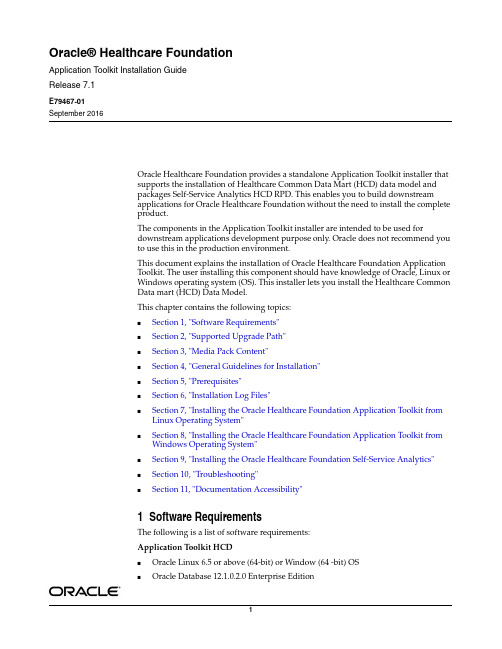
Oracle® Healthcare FoundationApplication Toolkit Installation GuideRelease 7.1E79467-01September 2016Oracle Healthcare Foundation provides a standalone Application Toolkit installer thatsupports the installation of Healthcare Common Data Mart (HCD) data model andpackages Self-Service Analytics HCD RPD. This enables you to build downstreamapplications for Oracle Healthcare Foundation without the need to install the completeproduct.The components in the Application Toolkit installer are intended to be used fordownstream applications development purpose only. Oracle does not recommend youto use this in the production environment.This document explains the installation of Oracle Healthcare Foundation ApplicationToolkit. The user installing this component should have knowledge of Oracle, Linux orWindows operating system (OS). This installer lets you install the Healthcare CommonData mart (HCD) Data Model.This chapter contains the following topics:■Section1, "Software Requirements"■Section2, "Supported Upgrade Path"■Section3, "Media Pack Content"■Section4, "General Guidelines for Installation"■Section5, "Prerequisites"■Section6, "Installation Log Files"■Section7, "Installing the Oracle Healthcare Foundation Application Toolkit fromLinux Operating System"■Section8, "Installing the Oracle Healthcare Foundation Application Toolkit fromWindows Operating System"■Section9, "Installing the Oracle Healthcare Foundation Self-Service Analytics"■Section10, "Troubleshooting"■Section11, "Documentation Accessibility"1Software RequirementsThe following is a list of software requirements:Application Toolkit HCD■Oracle Linux 6.5 or above (64-bit) or Window (64 -bit) OS■Oracle Database 12.1.0.2.0 Enterprise Edition■Python 2.6.6Self-Service Analytics■Oracle Business Intelligence Enterprise Edition (OBIEE) 12.2.1.0■Oracle Business Intelligence Developer Client Tools 12.2.1.0■Java Runtime Environment (JRE) 1.8 Update 91 (JRE 1.8 u91) or above2Supported Upgrade PathThe following is the supported upgrade path:■Application Toolkit 7.0.1 to 7.13Media Pack ContentThe media pack from the Oracle Software Delivery Cloud (OSDC) contains the installer for:■Oracle Healthcare Foundation Application Toolkit Linux (OHF_V71_AT_ Linux-x64.zip)■Oracle Healthcare Foundation Application Toolkit Windows (OHF_V71_AT_ Windows-x64.zip)4General Guidelines for Installation■Use Linux X-windows for the Linux Oracle Universal Installer (OUI) installation (Linux Graphical User Interface).■Before running the installer, make sure that the ORACLE_HOME and PATH environment variables are setup in your session.For example,Linux:export ORACLE_HOME=/u01/app/oracle/product/121020 exportPATH=$PATH:$ORACLE_HOME/bin■When re-executing the installer due to a failure, enter the same details in the question prompting phase at all times. Do not delete any objects in the installation folder.■Convert the installer execution shell to SH shell as the installer script executes in the SH shell of Linux OS.5PrerequisitesThe following are the prerequisites to install the HCD data model:■Oracle Database 12.1.0.2 Enterprise Edition.■Python 2.6.6 environment variable is set.■Make sure that the password expiry notification message does not display for the Sys and system schemas.■NLS_LENGTH_SEMANTICS parameter set to either CHAR or BYTE, based on your requirements.For Oracle Healthcare Foundation Globalization Support information, see Oracle Database Globalization Support Guide and set your database character setaccordingly.■Database connection through SERVICE_NAME enabled.You can verify the database connectivity using the following command:SQL>connect <username>@<hostname>:<port number>/<service name>6Installation Log FilesWhile installing HCD Data Model, the installer generates the following log files:■installActions<timestamp>.log - Records the action of the installer and can be used to diagnose issues with the installer.■oraInstall<timestamp>.out - Records the output of the SQL scripts run by the installer. Database objects are installed using the Python framework.■oraInstall<timestamp>.err -Records the errors from the SQL scripts run by the installer.The log files are time stamped and each installation session creates a new log file.The log files are located at <ORACLE_BASE>/oraInventory/logs.For example,Linux - /u01/app/oraInventory/logsWindows - C:\Program Files\Oracle\Inventory\logs■<INSTALL_HOME>/at/install.err - This file gets generated only when there are any SQL errors. Database objects are installed using the Python framework and the error logging is redirected to this location.While reporting any problems that occur during installation, make sure that you include all the above log files.7Installing the Oracle Healthcare Foundation Application Toolkit from Linux Operating SystemTo install the Oracle Healthcare Foundation Application Toolkit from the Linux OS, perform the following steps:1.Extract the contents of the Oracle Healthcare Foundation media pack to yoursystem.2.Navigate to the <media_pack_location>/ folder.3.Unzip the OHF_V71_AT_Linux-x64.zip file where you want to launch the installerusing the following command:unzip -a OHF_V71_Linux-x64.zip4.Navigate to the Disk1/install folder.5.Change the protection on files as follows:chmod 755 *6.Start the Oracle Universal Installer (OUI) using the following command:■Database server is on the machine where the installer is running, execute: sh runInstaller.sh -local■Database server is on a different machine, execute:sh runInstaller.sh -local remote_installation=truewhere, the -local option is to install on the local node irrespective of the cluster nodes specified on the installer machine.The Welcome screen appears.7.Click Next. The Specify Home Details screen appears.8.Enter the installation home name and location.9.Click Next. The Oracle Client Home Configuration screen appears.10.Specify the Oracle client home path. The installer validates this path.11.Click Next. The Database Configuration screen appears.12.Enter values for the following fields:■Host name - By default, the system host name appears■Port - By default, the port number is 1521. You can edit this field if required.■Service name■System user password■Sys user password13.Click Next. The Healthcare Common Data Mart Configuration screen appears.14.Enter values for the following fields:■Common data mart schema name■Common data mart schema password15.Click Next. The Tablespace details screen appears.16. Specify the default tablespace details for the HCD schema. Enter values for thefollowing fields:■Tablespace name■Initial size■Maximum size - By default, this is set to UNLIMITED.17.Click Next. The Temporary Tablespace details screen appears.18. Specify the temporary tablespace details for Common datamart schema. Entervalues for the following fields:■Tablespace name■Initial size■Maximum size - By default, this is set to UNLIMITED.19.Click Next. The Tablespace Data File Location screen appears.20.Specify the location of the Tablespace data files. This is the directory on thedatabase server where the data files are created during the installation.For example,/u01/oradata/dbname/Note:The installer does not validate the tablespace location entered.Ensure that the tablespace location physically exists if the databaseserver is on the remote server. Else, the installer will fail duringinstallation.21.Click Next. The Verify Configuration Parameters screen appears.22.Click Next. The Summary screen appears.23.Click Install.24.After the installation is complete, the End of Installation screen appears.25.Review the generated installation log files for errors. For details ontroubleshooting, see Section10.26.Contact Oracle support, if necessary, to resolve any errors.8Installing the Oracle Healthcare Foundation Application Toolkit from Windows Operating SystemTo install the Oracle Healthcare Foundation Application Toolkit from the Window OS, perform the following steps:1.Extract the contents of the Oracle Healthcare Foundation media pack to yoursystem.2.Navigate to the <media_pack_location>/ folder.3.Unzip the OHF_V71_AT_Windowsx-x64.zip file where you want to launch theinstaller.4.Navigate to the Disk1/install folder.5.Start the Oracle Universal Installer (OUI) using the following command:■Database server is on the machine where the installer is running, execute: setup.exe■Database server is on a different machine, execute:setup.exe remote_installation=trueThe Welcome screen appears.6.Click Next. The Specify Home Details screen appears.7.Enter the installation home name and location.8.Click Next. The Oracle Client Home Configuration screen appears.9.Specify the Oracle client home path. The installer validates this path.10.Click Next. The Database Configuration screen appears.11.Enter values for the following fields:■Host name - By default, the system host name appears■Port - By default, the port number is 1521. You can edit this field if required.■Service name■System user password■Sys user password12.Click Next. The Healthcare Common Data Mart Configuration screen appears.13.Enter values for the following fields:■Common data mart schema name■Common data mart schema password14.Click Next. The Tablespace details screen appears.15. Specify the default tablespace details for the HCD schema. Enter values for thefollowing fields:■Tablespace name■Initial size■Maximum size - By default, this is set to UNLIMITED.16.Click Next. The Temporary Tablespace details screen appears.17. Specify the temporary tablespace details for Common datamart schema. Entervalues for the following fields:■Tablespace name■Initial size■Maximum size - By default, this is set to UNLIMITED.18.Click Next. The Tablespace Data File Location screen appears.19.Specify the location of the Tablespace data files. This is the directory on thedatabase server where the data files are created during the installation.For example,C:/app/oracle/product/oradata/dbname/Note:The installer does not validate the tablespace location entered.Ensure that the tablespace location physically exists if the databaseserver is on the remote server. Else, the installer will fail duringinstallation.20.Click Next. The Verify Configuration Parameters screen appears.21.Click Next. The Summary screen appears.22.Click Install.23.After the installation is complete, the End of Installation screen appears.24.Review the generated installation log files for errors. For details ontroubleshooting, see Section10.25.Contact Oracle support, if necessary, to resolve any errors.9Installing the Oracle Healthcare Foundation Self-Service AnalyticsThis section describes how to install Oracle Healthcare Foundation Self-Service Analytics. It contains the following topics:■Section9.1, "Overview"■Section9.2, "Prerequisites"■Section9.3, "Installing the Oracle Healthcare Foundation Self-Service Analytics"9.1OverviewOracle Healthcare Foundation Self-Service Analytics is available in the OHF_V71_AT_ Windows_x64.zip or OHF_V71_Linux-x64.zip file of the media pack.The following is the structure of the Self-Service Analytics package:/selfserviceanalytics/hcd_rpdobieeIds.csvohf_ssa_hcd.rpdIt consists of the Oracle Business Intelligence Enterprise Edition (OBIEE) RPD file for the Healthcare Common Data Mart, which is used for Self-Service Analytics.9.2PrerequisitesFor prerequisites, see Section1. In addition, the following is required:■Oracle Healthcare Foundation Application Toolkit Healthcare Common Data Mart9.3Installing the Oracle Healthcare Foundation Self-Service AnalyticsTo install the Oracle Healthcare Foundation Self-Service Analytics, perform the following steps:1.Navigate to the selfserviceanalytics folder in the media pack.2.Open the RPD file, ohf_ssa_hcd.rpd, available in the selfserviceanalytics\hcd_rpdfolder using the Oracle BI Administration Tool, and perform the following steps:a.Navigate to Manage > Variables, update the default value of puser variable topoint to the HCD schema name, and click OK.b.In the Physical layer, navigate to localhost > Properties > Connection Pools,and double-click Relation Connection.- Update the Data source name with the database host name, port number, and service name.- Update the HCD schema password.c.In the Physical layer, rename the physical schema hcd with the HCD schemaname.3.Save the ohf_ssa_hcd.rpd file and deploy it on the OBIEE server for analytics andreporting.For details on deploying the RPD file, see Oracle Business Intelligence Enterprise Edition 12.2.1.0 documentation.10TroubleshootingIf the installation fails, open the log file for errors. For the log file details, see Section6. You must fix the issues and rerun the installer from the installation home location.11Documentation AccessibilityFor information about Oracle's commitment to accessibility, visit the Oracle Accessibility Program website at/pls/topic/lookup?ctx=acc&id=docacc.Access to Oracle SupportOracle customers that have purchased support have access to electronic support through My Oracle Support. For information, visit/pls/topic/lookup?ctx=acc&id=info or visit/pls/topic/lookup?ctx=acc&id=trs if you are hearing impaired.Oracle Healthcare Foundation Application Toolkit Installation Guide, Release 7.1E79467-01Copyright © 2016, Oracle and/or its affiliates. All rights reserved.This software and related documentation are provided under a license agreement containing restrictions on use and disclosure and are protected by intellectual property laws. Except as expressly permitted in your license agreement or allowed by law, you may not use, copy, reproduce, translate, broadcast, modify, license, transmit, distribute, exhibit, perform, publish, or display any part, in any form, or by any means. Reverse engineering, disassembly, or decompilation of this software, unless required by law for interoperability, is prohibited.The information contained herein is subject to change without notice and is not warranted to be error-free. If you find any errors, please report them to us in writing.If this is software or related documentation that is delivered to the U.S. Government or anyone licensing it on behalf of the U.S. Government, then the following notice is applicable:U.S. GOVERNMENT END USERS: Oracle programs, including any operating system, integrated software, any programs installed on the hardware, and/or documentation, delivered to U.S. Government end users are "commercial computer software" pursuant to the applicable Federal Acquisition Regulation and agency-specific supplemental regulations. As such, use, duplication, disclosure, modification, and adaptation of the programs, including any operating system, integrated software, any programs installed on the hardware, and/or documentation, shall be subject to license terms and license restrictions applicable to the programs. No other rights are granted to the U.S. Government.This software or hardware is developed for general use in a variety of information management applications. It is not developed or intended for use in any inherently dangerous applications, including applications that may create a risk of personal injury. If you use this software or hardware in dangerous applications, then you shall be responsible to take all appropriate fail-safe, backup, redundancy, and other measures to ensure its safe use. Oracle Corporation and its affiliates disclaim any liability for any damages caused by use of this software or hardware in dangerous applications. Oracle and Java are registered trademarks of Oracle and/or its affiliates. Other names may be trademarks of their respective owners.Intel and Intel Xeon are trademarks or registered trademarks of Intel Corporation. All SPARC trademarks are used under license and are trademarks or registered trademarks of SPARC International, Inc. AMD, Opteron, the AMD logo, and the AMD Opteron logo are trademarks or registered trademarks of Advanced Micro Devices. UNIX is a registered trademark of The Open Group.This software or hardware and documentation may provide access to or information about content, products, and services from third parties. Oracle Corporation and its affiliates are not responsible for and expressly disclaim all warranties of any kind with respect to third-party content, products, and services unless otherwise set forth in an applicable agreement between you and Oracle. Oracle Corporation and its affiliates will not be responsible for any loss, costs, or damages incurred due to your access to or use of third-party content, products, or services, except as set forth in an applicable agreement between you and Oracle.。
Oracle Health Insurance Value-Based Payments 商品说明书
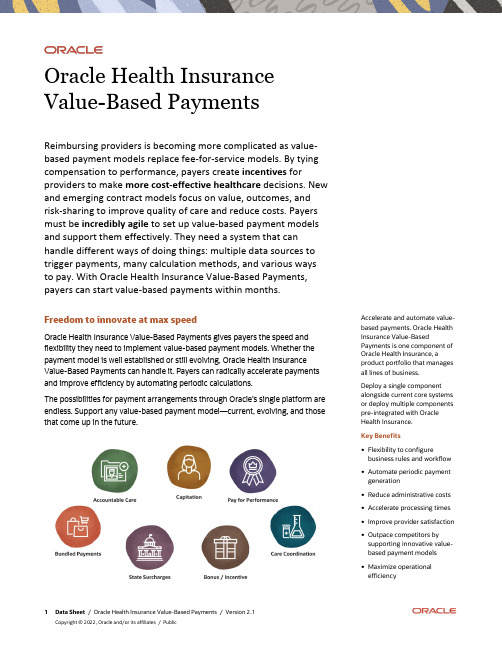
Oracle Health Insurance Value-Based Payments Reimbursing providers is becoming more complicated as value-based payment models replace fee-for-service models. By tying compensation to performance, payers create incentives for providers to make more cost-effective healthcare decisions.New and emerging contract models focus on value, outcomes, and risk-sharing to improve quality of care and reduce costs. Payers must be incredibly agile to set up value-based payment models and support them effectively. They need a system that can handle different ways of doing things:multiple data sources to trigger payments, many calculation methods, and various ways to pay. With Oracle Health Insurance Value-Based Payments,payers can start value-based payments within months.Freedom to innovate at max speed Oracle Health Insurance Value-Based Payments gives payers the speed and flexibility they need to implement value-based payment models. Whether the payment model is well established or still evolving, Oracle Health Insurance Value-Based Payments can handle it. Payers can radically accelerate payments and improve efficiency by automating periodic calculations. The possibilities for payment arrangements through Oracle’s single platform are endless. Support any value-based payment model—current, evolving, and thosethat come up in the future. Accelerate and automate value-based payments. Oracle Health Insurance Value-BasedPayments is one component of Oracle Health Insurance, a product portfolio that manages all lines of business. Deploy a single component alongside current core systems or deploy multiple components pre-integrated with Oracle Health Insurance. Key Benefits •Flexibility to configure business rules and workflow •Automate periodic payment generation •Reduce administrative costs •Accelerate processing times •Improve provider satisfaction •Outpace competitors by supporting innovative value-based payment models •Maximize operational efficiencyDetermine rates through unlimited data types and combinations Because payers can configure based on rules instead of coding, they’re empowered to design their payment models in virtually unlimited ways. Oracle Health Insurance Value-Based Payments is extensible, allowing payers to decide what type of data to collect in order to determine rates. Payers may choose to gather age, gender, PCP grade, and much more. Payers can opt for individual aspects of existing models and combine them with other models, so they can meet whatever goals are best for their organization. For example, a contract could require both a monthly capitation payment and quarterly incentive payment. Oracle Health Insurance Value-Based Payments gives payers structured ways to: •match members to contracts •determine the rate for each match •create financial transactions Endless Possibilities to Configure Value-Based PaymentsOracle’s Comprehensive Contract Model Key Features •High configurability through business rules written in natural language •Automates value-based payments •Calculation engine natively handles trial calculations, final calculations, and recalculations •Detailed traceability for all value-based payments •Accepts member input data from multiple sources •Reusable contract setup components and templates •User interface adjusts to customer and payment model configuration •Exception handling •Retroactive and prospective payments •Calculations for accounting purposes only •External interoperability -integrate with third party systems Radically reduce human intervention and labor costs through automation Payers can scale value-based payment arrangements while keeping costs low by automating routine processes. They no longer need to rely on spreadsheets, homegrown systems, or workarounds on legacy systems. Oracle’s high-performance calculation engine eliminates manual processes, automating calculations and preparing the data for the payer’s financial system. Integrate seamlessly with third party systems Both payers and providers often worry about external and internal interoperability of value-based payment systems. Oracle Health InsuranceValue-Based Payments integrates with third party systems, so payers can accept source data through well-defined integration points.Data intake, once and doneOnce payers load the system with member and enrollment data, they will never have to input the same data again—no matter how many payment models they need to link with each member. That one set of data gives payers a single source of truth. Retrospective, prospective, monthly, and quarterly payments, for example, all pull from the same base information. Payers need only submit incremental changes as they arise.Full control over member-level calculation methodsFor each period, payers can configure the enterprise-strength calculation engine to determine:•active members•which members underwent retroactive changes•which payment models cover each member•the amounts that apply to each member in relation to each modelThey can use a simple lookup in a rate sheet, use several rate components, apply a formula, or base the amount on the member’s premium. Payers can also combine these approaches.Make retroactive and prospective paymentsPayers have total control of how to apply changes to payment models: retroactively, immediately, or in the future. In the event of retroactive changes, Oracle Health Insurance Value-Based Payments will automatically recalculate amounts that apply to all payment models relevant to the member. For future changes, users can pre-enter rates before their effective dates. Payers can configure Oracle Health Insurance Value-Based Payments to automatically determine which circumstances require retroactive recalculations and which require a different type of calculation. Users can also set that calculation to start from a given date.Design financial transactions on your termsOnce the engine completes each calculation, the system loads the amount into a financial system for payment and accounting. That happens regardless of how the system produces the amount: by automatic calculation, manual entry, or import from an external source.Payers choose how they want to issue payments:•Pay individual providers directly even if the contract is with a provider group or institutional provider•Pay the group or institution as a wholeThe payer also decides how data enters the financial system. For example, a payer can choose to group general ledger entries and invoice lines into a singleentry. Alternatively, a payer can group all amounts to a particular provider into a single invoice.Backtrack and audit every last detailPayers can easily retrace every step that led to a payment amount. With Oracle Health Insurance Value-Based Payments, users can track each amount all the way down to the member, payment model, and rate level. Troubleshooting, detailed reporting, auditing—Oracle Health Insurance Value-Based Payments makes all of these tasks easy for payers.Accelerate configuration through templates and reusable componentsWhile Oracle Health Insurance Value-Based Payments offers a high degree of flexibility, it also gives payers configuration templates and reusable components to use as a starting point. Payers start with a template for one or more contracts with providers, provider groups, institutional providers, or ACOs. Then payers can customize their contracts further through the user interface. Payers may also apply reusable components to multiple payment arrangements. Reusable components include standard rate sheets, complex formulas, and definitions of factors that impact rates.Calculate for accounting purposesIn some situations, payers need to make calculations for accounting purposes only. Whether the payer is developing a budget or managing funds, Oracle Health Insurance Value-Based Payments can help. Payers can use the system to pay a portion of a rate and withhold a portion. To withhold an amount, users would allocate the portion to a general ledger account to reconcile later. Related ProductsThese applications can complete a healthcare payer’s component architecture:•Oracle Health Insurance Enterprise Policy Administration (Enrollment)•Oracle Health Insurance Claims Adjudication•Oracle Health Insurance Claims Pricing•Oracle Health Insurance Analytics•Oracle Health Insurance Authorizations•Oracle Health Insurance Enterprise Commissions •Oracle Health Insurance Policy Administration Cloud Service•Oracle Health Insurance Claims Administration Cloud Service•Oracle Insurance Revenue Management and Billing for Healthcare Payers•Oracle Fusion Financials•Oracle Documaker•Oracle Business Process ManagementConnect with us Call +1.800.ORACLE 1 or visit . Outside North America, find your local office at: /contact . /financialservices /showcase/oraclefs /oraclefs /insurance Copyright © 2022, Oracle and/or its affiliates. All rights reserved. This document is provided for information purposes only, and the contents hereof are subject to change without notice. This document is not warranted to be error-free, nor subject to any otherwarranties or conditions, whether expressed orally or implied in law, including impliedwarranties and conditions of merchantability or fitness for a particular purpose. Wespecifically disclaim any liability with respect to this document, and no contractualobligations are formed either directly or indirectly by this document. This documentmay not be reproduced or transmitted in any form or by any means, electronic or mechanical, for any purpose, without our prior written permission. Oracle and Java are registered trademarks of Oracle and/or its affiliates. Other names may be trademarks of their respective owners. Intel and Intel Xeon are trademarks or registered trademarks of Intel Corporation. All SPARCtrademarks are used under license and are trademarks or registered trademarks of SPARCInternational, Inc. AMD, Opteron, the AMD logo, and the AMD Opteron logo are trademarks orregistered trademarks of Advanced Micro Devices. UNIX is a registered trademark of The OpenGroup. 0422。
- 1、下载文档前请自行甄别文档内容的完整性,平台不提供额外的编辑、内容补充、找答案等附加服务。
- 2、"仅部分预览"的文档,不可在线预览部分如存在完整性等问题,可反馈申请退款(可完整预览的文档不适用该条件!)。
- 3、如文档侵犯您的权益,请联系客服反馈,我们会尽快为您处理(人工客服工作时间:9:00-18:30)。
Oracle® Healthcare Data ModelRelease Notes11g Release 2 (11.2)E18028-02November 2010This document contains important information that was not included in thedocumentation for this release of Oracle Healthcare Data Model.This document may be updated after it is released. To check for updates to thisdocument and to view other Oracle documentation, refer to the Documentationsection on the Oracle Technology Network (OTN) Web site:/technology/documentation/index.htmlThis document contains the following topics:■Section1, "Installation"■Section2, "Deinstallation"■Section3, "First Time Run of Intra-ETL for Oracle Healthcare Data Model"■Section4, "Documentation Accessibility"1InstallationThis section includes information on important Oracle Healthcare Data Modelinstallation and configuration details.1.1Obtain and Apply IP PatchAfter you run Oracle Universal Installer to install Oracle Healthcare Data Model, youmust obtain the IP Patch (p1*******_112300_generic.zip) and apply the patch tocomplete the Oracle Healthcare Data Model installation. The IP Patch includes aconfiguration script you run to complete the installation. The IP Patch also includesadditional documentation. To obtain the IP Patch and for the latest information aboutOracle Healthcare Data Model patch sets, go to My Oracle Support athttps://.1.2IP Patch Configuration Script Order of InstallationWhen you run Oracle Universal Installer to install Oracle Healthcare Data Model youcan select the install type Healthcare Data Model or Sample Reports and you caninstall either of these two types in either order.When you run Oracle Universal Installer to install Healthcare Data Model componentand then install Sample Reports, you need to run the configuration script again (or ifyou install Sample Reports and then Healthcare Data Model). After running OracleUniversal Installer to install Sample Reports, perform the following steps a secondtime:1.Navigate to the $ORACLE_HOME/ohdm/bin directory.2.Run the command invokepatch.sh:* ./invokepatch.shInput the password for the DBA account "SYSTEM" when you see the prompt: Enter SYSTEM password:After your run the IP Patch configuration script the first time, when you rerun the script you will see certain errors that you can ignore, such as the following:ORA-01543: tablespace 'TBS_HDMF' already existsORA-01543: tablespace 'TBS_HDM_ANL' already existsORA-01543: tablespace 'TBS_HDMF_INDX' already existsORA-01543: tablespace 'TBS_HDM_ANL_INDX' already existsThe script reports these errors when tablespaces are already found to exist in the database. This occurs when you attempt to configure Sample Reports after performing Healthcare Data Model configuration or vice-versa. Such errors are expected and can be ignored.2DeinstallationThis section includes information on important Oracle Healthcare Data Model deinstallation details.2.1Deinstallation in an Oracle Real Application Clusters Environment When deinstallation is performed in an Oracle Real Application Clusters (Oracle RAC) environment, the Oracle Healthcare Data Model component entries are not removed from the respective inventories of the remote node(s).In an Oracle RAC environment the deinstallation may report a message similar to the following warning message:Deinstall successfulWARNING: Error while copying directorypath/product/11.2.0/dbhome_1/inventory with exclude file listThis issue does not affect reinstallation, as Oracle Healthcare Data Model can be reinstalled with the existing inventory entries. However, the deinstallation is not complete in an Oracle RAC environment without the removal of the component entries from the Oracle Inventory on the remote nodes of a cluster.For more information, see bug 10118968.Workaround: You may manually remove the Oracle Healthcare Data Model component entries from the Oracle Inventory on the remote nodes of a cluster.2.2Deinstallation with Oracle Home Environment Variable Not SetWhen you run the deinstallation script, if the environment variable Oracle Home is not set then Oracle Healthcare Data Model deinstallation may produce errors. Workaround: To deinstall Oracle Healthcare Data Model you must perform the following initial step:■Set the ORACLE_HOME environment variable to the location of the Database where you want to deinstall Oracle Healthcare Data Model.For example, suppose that Oracle Home is in the directory/loc/app/oracle/product/11.2.0/In a Bourne, Bash, or Korn shell, use these commands to set ORACLE_HOME:$ ORACLE_HOME=/loc/app/oracle/product/11.2.0/$ export ORACLE_HOMEIn a C shell, use this command to set ORACLE_HOME% setenv ORACLE_HOME /loc/app/oracle/product/11.2.0/For more information, see bug 10100400.3First Time Run of Intra-ETL for Oracle Healthcare Data Model The INTRA_ETL_FLW is a complete Intra-ETL process composed of subprocess flows to populate the dimensions, derived tables, and KPI fact tables along with two other subprocess flows for Oracle OLAP and Data Mining. This process flow respects the dependency of each individual program and executes the programs in the proper order.The INTRA_ETL_FLW is the complete Intra ETL process designed using process flow of Oracle Warehouse Builder.You can install Oracle Healthcare Data Model Intra-ETL as a project in OracleWarehouse Builder as described in Oracle Healthcare Data Model Installation Guide . Once installed, you can execute the intra-ETL from Oracle Warehouse Builder.For a first time run of the INTRA_ETL_FLW, perform the following steps:1.EXEC DBMS_STATS.gather_schema_stats(ownname =>'OHDM_SYS',estimate_percent=>30);2.DIM_FLW - This subprocess flow triggers the ETLs for populating dimension tables 3.EXEC DBMS_STATS.gather_schema_stats(ownname =>'OHDM_SYS',estimate_percent=>30);4.DRVD_FLW - This subprocess flow triggers the ETLs for populating derived fact tables based on the content of the 3NF HDM tables.5.EXEC DBMS_STATS.gather_schema_stats(ownname =>'OHDM_SYS',estimate_percent=>30);6.KPI_FLW - This subprocess flow triggers the ETLs for populating the fact tablesbased on the content of the 3NF HDM tables, dimension table and derived fact tables.Note:The explicit statistics collection needs to be done twice, onceafter the initial data is loaded and for a second time after Intra-ETL. Ifyou do not perform the explicit statistics collection a second time afterIntra-ETL, the queries and packages will not return.7.EXEC DBMS_STATS.gather_schema_stats(ownname =>'OHDM_SYS',estimate_percent=>30);8.OLAP_FLW - This subprocess flow triggers the execution of the OLAP packagewhich loads data from data warehouse to Oracle Healthcare Data Model analytic workspace and prepares the analytic workspace for reporting. This flow reads ETL parameters from DWC_ETL_PARAM and DWC_OLAP_ETL_PARAM tableswhich are documented in Oracle Healthcare Data Model Reference.9.EXEC DBMS_STATS.gather_schema_stats(ownname =>'OHDM_SYS',estimate_percent=>30);10.MINING_FLW - This subprocess flow triggers the data mining model.For more information, see Oracle Healthcare Data Model Operations Guide.4Documentation AccessibilityOur goal is to make Oracle products, services, and supporting documentation accessible to all users, including users that are disabled. To that end, our documentation includes features that make information available to users of assistive technology. This documentation is available in HTML format, and contains markup to facilitate access by the disabled community. Accessibility standards will continue to evolve over time, and Oracle is actively engaged with other market-leading technology vendors to address technical obstacles so that our documentation can be accessible to all of our customers. For more information, visit the Oracle Accessibility Program Web site at /accessibility/.Accessibility of Code Examples in DocumentationScreen readers may not always correctly read the code examples in this document. The conventions for writing code require that closing braces should appear on an otherwise empty line; however, some screen readers may not always read a line of text that consists solely of a bracket or brace.Accessibility of Links to External Web Sites in DocumentationThis documentation may contain links to Web sites of other companies or organizations that Oracle does not own or control. Oracle neither evaluates nor makes any representations regarding the accessibility of these Web sites.Access to Oracle SupportOracle customers have access to electronic support through My Oracle Support. For information, visit /support/contact.html or visit /accessibility/support.html if you are hearing impaired.Oracle Healthcare Data Model Release Notes, 11g Release 2 (11.2)E18028-02Copyright © 2010, Oracle and/or its affiliates. All rights reserved.This software and related documentation are provided under a license agreement containing restrictions on use and disclosure and are protected by intellectual property laws. Except as expressly permitted in your license agreement or allowed by law, you may not use, copy, reproduce, translate, broadcast, modify, license, transmit, distribute, exhibit, perform, publish, or display any part, in any form, or by any means. Reverse engineering, disassembly, or decompilation of this software, unless required by law for interoperability, is prohibited.The information contained herein is subject to change without notice and is not warranted to be error-free. If you find any errors, please report them to us in writing.If this software or related documentation is delivered to the U.S. Government or anyone licensing it on behalf of the U.S. Government, the following notice is applicable:U.S. GOVERNMENT RIGHTS Programs, software, databases, and related documentation and technical data delivered to U.S. Government customers are "commercial computer software" or "commercial technical data" pursuant to the applicable Federal Acquisition Regulation andagency-specific supplemental regulations. As such, the use, duplication, disclosure, modification, and adaptation shall be subject to the restrictions and license terms set forth in the applicable Government contract, and, to the extent applicable by the terms of the Government contract, the additional rights set forth in FAR 52.227-19, Commercial Computer Software License (December 2007). Oracle USA, Inc., 500 Oracle Parkway, Redwood City, CA 94065.This software is developed for general use in a variety of information management applications. It is not developed or intended for use in any inherently dangerous applications, including applications which may create a risk of personal injury. If you use this software in dangerous applications, then you shall be responsible to take all appropriate fail-safe, backup, redundancy, and other measures to ensure the safe use of this software. Oracle Corporation and its affiliates disclaim any liability for any damages caused by use of this software in dangerous applications.Oracle is a registered trademark of Oracle Corporation and/or its affiliates. Other names may be trademarks of their respective owners.This software and documentation may provide access to or information on content, products, and services from third parties. Oracle Corporation and its affiliates are not responsible for and expressly disclaim all warranties of any kind with respect to third-party content, products, and services. Oracle Corporation and its affiliates will not be responsible for any loss, costs, or damages incurred due to your access to or use of third-party content, products, or services.。
