美利多X16-1185网络高清播放器说明书V3
X4高清解码播放器中文-1
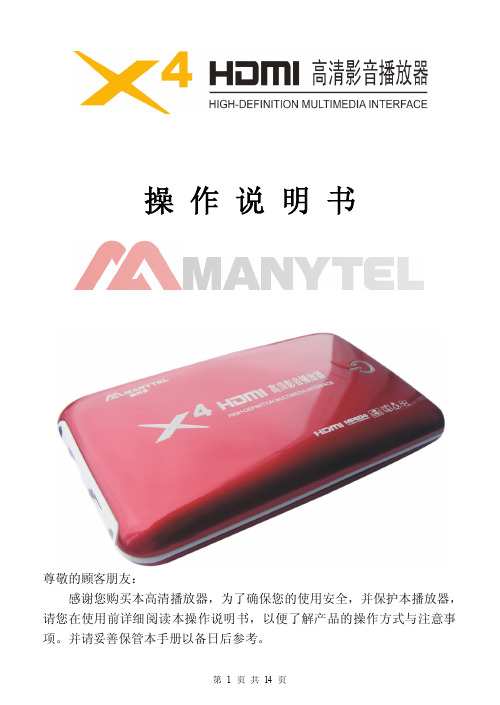
操作说明书尊敬的顾客朋友:感谢您购买本高清播放器,为了确保您的使用安全,并保护本播放器,请您在使用前详细阅读本操作说明书,以便了解产品的操作方式与注意事项。
并请妥善保管本手册以备日后参考。
使用注意事项�在安装使用之前,请仔细阅读本操作说明书;�请勿用湿手触摸带电的插头;�为节约用电及安全考虑,使用完后请关闭电源;�长时间不使用本机时,请将电源线从插座上拔下;�请勿自行打开本机外壳,如需维修请联系专业维修人员;�请将本机安放在通风良好的平坦支撑物上;�请用干抹布来擦拭清洁机身,勿使用稀释剂、酒精或喷雾剂清洗本机;�本产品附件电源内有危险电压,请勿打开以免触电,如需维修,请联系专业维修人员;�不要让液体流入产品内,以免触电或损坏产品。
如不慎流入,请立即断电并用干布吸干;�请勿用化学试剂或清洁剂清洁本机,以免损伤表面和腐蚀喷漆;�不要将产品保存及使用在有明显震动的场合,不要给产品施以过大的外力和冲击;�因本产品的性能和功能而发生的变更,可能会不另行通知,请您谅解。
机器的接口机器的上部接口如右图:1、AV:将配备的AV线从这里插入,AV线另一端的三个插头:黄色的是视频插头,接电视机的黄色视频输入插座,红色和白色是左右声道插头,接到电视机(或功放机)的音频输入对应插座。
2、USB HOST:通过这个插口将播放器连接到电脑作移动硬盘使用。
一般来说电脑USB口的电已可以供硬盘使用(插USB线联电脑时,不能同时插外接DC电源,插入DC电源后,本机直接转入播放状态,USB将没有作用)。
注:对于本播放机,此插口还可以当作USB HOST使用,具有OTG功能,在播放状态时,可以直接外接移动硬盘、U盘、读卡器等,将这些移动存储设备中的影音文件直接播放出来。
3、HDMI:电视机的HDMI线从这里插入,调节电视机和本机都在HDMI模式,就可以得到高清晰720P或1080P的图像信号以及数字音频信号,不论你在观看电影还是欣赏音乐,都能有身临其境的感觉。
高清播放器的说明书
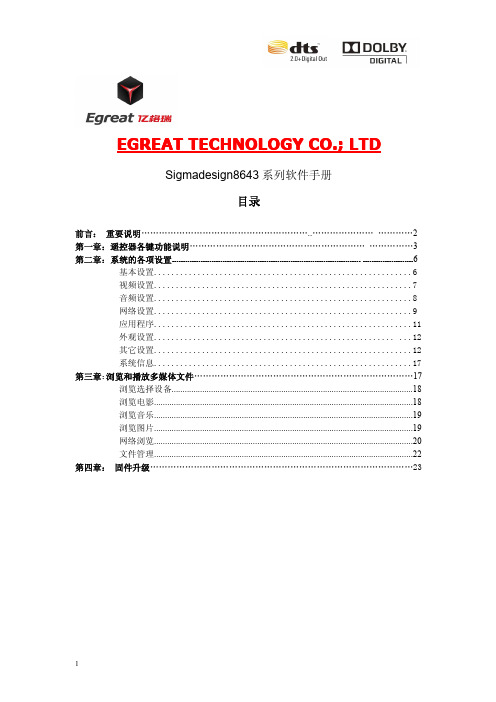
EGREAT TECHNOLOGY CO.;LTDSigmadesign8643系列软件手册目录前言:重要说明 (2)第一章:遥控器各键功能说明 (3) (6).............................................................................................................第二章:系统的各项设置......................................................................................基本设置 (6)视频设置 (7)音频设置 (8)网络设置 (9)应用程序 (11)外观设置 (12)其它设置 (12)系统信息 (17)第三章:浏览和播放多媒体文件 (17)浏览选择设备 (18)浏览电影 (18)浏览音乐 (19)浏览图片 (19)网络浏览 (20)文件管理 (22)第四章:固件升级 (23)重要安全说明●为保证其配件的正常使用,请确保了解下列特性并注意。
1.使用前请仔细阅读本说明书,本公司对产品错误使用引发的人为问题不承担责任。
2.使用时请将产品置于干燥通风平稳的环境使用,以免造成故障。
3.电源额定输入电压100V~240V,输出电压12V/3A,请勿使用过高的电压源,正确地连接交流电源线,并保证电源线没有损伤。
请不要拉扯、折弯电源线或在电源线上放置重物。
长时间不使用本机器时,应将其从电源插座上拔下。
4.本机放置场所必须远离热源,如暖气机、热调节器、加热炉以及其他发热产品。
5.潮气结露有损于本机,因而,请仔细阅读下部分。
在以下情况下容易产生结露:*当您将机器骤然间从寒冷处搬移到温暖处。
*当您在刚打开暖气的房间使用本机,或者机器的放置场所刚好是空调及暖气扫过处。
*在炎热的夏季,把刚在空调室内用过的机器搬到高温多湿的场所使用。
RTD1185 高清播放机规格书

RTD1185高清播放机规格书特点描述:➢BD蓝光原盘播放,支持BDMV全功能导航菜单➢BD简易导航菜单:支持多字幕、多音轨切换,以及章节选择功能➢支持7.1次世代高清音轨源码输出,支持Dolby True HD,DTS-HD MA,LPCM,Dolby Digital Plus源码输出➢通过强制升级的方式可以实现两种不同固件之间的互刷➢支持外接USB移动存储设备和SD/MMC存储设备➢支持外接3TB SATA硬盘、支持外接SATA光驱➢强大的在线视频功能,支持天翼、百视通、优酷HD、SOHU HD、QQLIVE、酷六、新浪、激动网等➢支持SAMBA共享,支持BT下载➢支持在线固件升级➢无缝播放:支持多段TS、M2TS的无缝播放➢书签功能:自动记忆上一次播放时间点➢支持字幕预览➢外挂字幕自由调整:外挂字幕可调整大小、颜色、延时、上下位置等➢选时播放:支持时间跳转和时间轴选时2种操作➢支持幻灯片播放、背景音乐支持、屏保功能、影片预览、影片分级等功能➢可播放BD-ISO文件,播放大部分采用BD-remux、BD-RE、BDRip等技术手段制作的高清影音文件(扩展名.TS、.MKV、.AVI等)。
➢支持APE、FALC音乐格式播放,支持OGG、AAC、M4A、WAV、WMA、MP1、MP2、MP3、MPA等音乐格式播放➢HDMI 1.3高清接口,高清完美呈现,播放流畅、遥控操作自如➢外形尺寸:185*120*34MM注:标注*的功能在将来的固件中实现。
主要硬件参数:中央处理器:RTD1185DD 500MHz MIPSDDR2 SDRAM:256MBNAND FLASH:256MB主要输出端口性能描述:视频输出端口:➢HDMI 1080P高清输出端口(V1.3),解析度选择:480P、576P、720P@50Hz、720P@60Hz、1080I@50Hz、1080I@60Hz、1080P@50Hz,1080P@60Hz➢色差输出端口(Y/Pb/Pr),解析度选择:480P、576P、720P@50Hz、720P@60Hz、1080I@50Hz、1080I@60Hz、1080P@50Hz,1080P@60Hz➢复合视频AV输出端口(Composite) 576I@PAL、480I@NTSC音频输出端口:➢双声道模拟高保真立体声输出端口➢数字光纤输出端口、同轴输出USB HOST接口:➢2路全速USB HOST 接口,通过此接口可以直接播放外置USB存储设备(U盘、移动硬盘,USB光驱,USB摄影摄像机)中的多媒体文件外置SATA硬盘/光驱接口:➢外挂式SATA硬盘接口,以及SATA光驱接口,使安装硬盘或光驱非常便捷网络接口:➢1路有线网络10/100M接口,支持网络播放。
RiMix锐魅668硬盘播放器使用说明书

使用说明书(请认真阅读使用说明,并手边常备此说明书做日后操作参考)1.功能特性 (2)2.硬盘选用及安装 (3)3.附件清单 (3)4.H D D播放器示意图 (4)5.遥控器示意图 (5)6.设备连接方法 (6)6.1. 与电脑连接 (6)6.2. 与显示设备连接 (6)7.产品操作说明 (11)7.1.菜单设置 (11)7.2.播放模块选择 (12)7.2.1.电影播放模块 (12)7.2.2.音乐播放模块 (14)7.2.3.图片播放模块 (15)7.2.4.文本播放模块 (16)7.2.5.文件管理模块 (17)7.3.快捷按键操作 (18)8.故障维修指南 (19)9.产品规格及软件升级 (20)本产品是一款功能广泛的多媒体硬盘播放机,体积小巧,使用方便,是你学习,工作和娱乐的好帮手,生活的好伴侣。
1.可移动硬盘功能:USB2.0接口,无需外接电源,WINDOWS直接管理,便利您的学习,工作和娱乐。
B HOST功能:通过USB HOST接口可以连接外部移动硬盘或者U盘,对其文件进行播放及管理功能。
3.支持SD/MINI SD卡,通过SD卡槽可以对外部SD/MINI SD卡里的文件进行播放及管理功能。
4.播放功能:可播放RM,RMVB,MPEG-1,2,4,AVI,DVD,VCD,MP3,WMA等AV节目,JPEG,TIF,PNG,BMP等图片和TXT文本文件。
5.记忆播放功能:支持断电,待机,退出记忆播放功能。
6.编辑功能:可对硬盘或者卡里内容进行复制,删除等操作,卡,硬盘之间,硬盘与硬盘之间互相复制。
7.超大容量:可支持最高达到500GB硬盘。
8.本机支持多分区硬盘节目播放。
9.支持重复播放。
10.图片多画面预览,幻灯片播放及多种浏览效果选择。
11.支持CVBS,VGA,YPbPr视频制式输出。
12.机上多功能控制按键与全功能遥控,方便您的使用。
13.立体声音频输出。
14.硬盘待机功能:待机时关闭硬盘电源,保护硬盘及省电功能。
MB1联网播放器规格书说明书

联网播放器系列MB1规格书目录深圳市摩西尔电子有限公司FPGA接收卡系列C12规格书目录1产品概述 (1)产品简介 (1)产品特色 (1)2功能介绍 (2)3产品参数 (4)基本参数 (4)硬件介绍 (4)输出接口定义 (5)指示灯说明 (9)尺寸图 (9)4产品规格 (10)规格参数 (10)注意事项 (10)更新记录文档版本发布时间更新记录V3.02020年8月1日第一次发布V3.12020年12月7日修改功能描述产品简介C12是摩西尔自主研发推出的一款小尺寸大的高端接收卡,带载8192像素点;具有强大的处理能力、超稳定性能及超高性价比快速取得用户青睐。
C12的尺寸仅为(70mm x24 mm),这是业内能够实现的最小的外形尺寸,能够节省设计空间、减少屏体外部线缆、简化屏体结构设计、降低设计难度,可以帮助客户实现前所未有的创新设计;解决了屏体空间受限、屏体防护难题、售后服务难题、和价格难题,将进一步为差异化产品设计提供竞争优势。
产品特色采用小的尺寸和厚度,为日趋狭窄的箱体空间和灯条空间节省空间;板卡输出采用通用2.0mm间距接插件接口,具有高稳定性和高可靠性;采用新一代图像处理内核,在显示效果方面获得极大提升;单卡输出串行RGB数据24组,并行8组,支持4个时钟扩展;支持8192点以内,任意设置;超小尺寸设计(70mm x24mm),解决空间设计难题;强大的LED驱动芯片兼容能力,支持所有芯片的驱动;支持安全升级;支持亮度校正,色度校正支持单卡位置任意偏移,单卡显示内容旋转,实现异形屏幕;减少线缆和连接器的数量,简化LED显示屏结构设计。
信号传输只需要2芯超五类双绞线,可让显示屏信号和电源的布线合二为一设计,外设级联连接线由传统的二进二出变为一进一出;显示屏的灯板可与接收卡集成模块化设计,出现故障时只需对模块进行单独拆卸更换,让售后维修变得简单,降低后期的维护成本;采用全封闭设计,简化设计,提高电磁兼容性,有助于用户产品顺利通过EMC认证;应用场景可广泛应用于灯条屏,贴膜屏、玻璃屏、网格屏,灯饰屏等空间要求严格的应用场景。
LaCinema Classic Bridge 多媒体播放器说明书

LaCinema Classic BridgeDesign by neil PoultonMultimedia PlayerPC and tV interactionWith the new LaCinema Classic Bridge, it’s easy to play your movies, music, and photos on any TV, including HDTV. No configuration is required, and you’ll save time and money by avoiding burning CDs and DVDs to hold all your media. The LaCinema Classic Bridge offers all of the best features of premium multimedia players, but with a reasonable price, and an expandable, cutomizable form factor with an award-winning design by Neil Poulton. Made for HDtVImprove the look of your movies and photos on your HDTV with 1080p upscaling. With no compromise on quality, the LaCinema Classic Bridge goes one step further by adding true upscaling capabilities through certified HDMI output. This multimedia player supports a wide variety of video, photo, and music formats including MPEG-4 (DivX, XviD), JPEG, and MP3. easy to useClassic Bridge offers an intuitive, practical solution forplaying your movies on any television. Easily plug anexternal hard disk or key into the LaCinema Classic Bridgeand play, or insert a hard disk* (5400 RPM recommended),and instantly be able to view and enjoy all of yourmultimedia files. Use the included LaCie Formatter Utility to easily format your drive in one unique FAT32 partition.get the Most From your DisksIn addition to being easy to use, the LaCinema ClassicBridge offers convenient flexibility, as well as a new life for your old hard disks. By plugging in an external hard disk or inserting an internal hard disk, you’ve instantly created your own multimedia disks. You can combine both for greater multimedia storage capacity.• Plug in any hard drive or key or add an internal hard drive• Play your movies, music, and photos on any TV • Connect to HDTV via HDMI (up to 1080p)• User-friendly remote control and interface• Store your entire digital movie libraryCreate Your Own© 2009, LaCie. The LaCie logo is a trademark of LaCie. Other product and brand names mentioned herein may be trademarks or registered trademarks of their respective owners. This product cannot be used in violation of any copyright or other Intellectual Property rights. It may only be used in connection with materials legally owned or licensed to the user. Specifications and appearance are given as guidelines and may change without notice. T elevision is not included. 090427*Internal hard disk not included with the LaCinema Classic Bridge.Plug in an external hard disk or key and play...。
掌上多媒体播放器 说明书

PDF 文件使用 "pdfFactory" 试用版本创建
电脑配置
1
注意事项
2
产品 介绍
3
功能 介绍
4
按键 及 接口
5
基 本操作
6
操作 详解
7
附录
23
常见故障 及 解决方法
27
规格 及附件
29
PDF 文件使用 "pdfFactory" 试用版本创建
快退 , 再 按MODE 键 消 除“”
音 量符号时 ,按“”“”
恢复上下曲 选择。 4.在 播放 音 乐 时 , 按M键ODE , 出 现 操作 子菜单
“” 音量 符号 时, 按MENUE切Q 换 。
5.M当P3“”文件 夹里无 音乐文件 时, 会显示 “ 无 文件”。
6. 当播放模式 为正常 播放 时,在播放音频 时,按MODE 选 择A点,再 按MODE 选择 B点,此时 ,可以重复 播放 A-B 点 内容 (当带有同步歌词时 , 此A-B复读无 效 ) 。
6
PDF 文件使用 "pdfFactory" 试用版本创建
操 作 详解
操 作 详解
一.视频操 作
1. 按开机键,打开 PMP 播放机,等待机器进入待机
画面;
V16硬盘播放器作业指导书
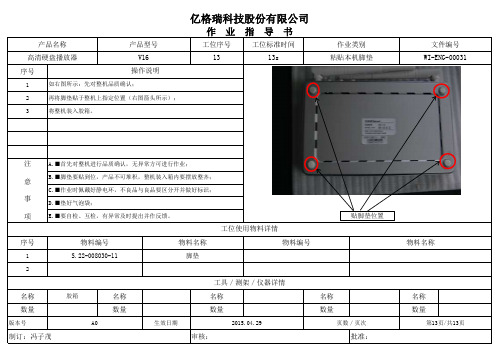
产品型号
高清硬盘播放器
V16
序号
操作说明
1
如右图所示:先对整机品质确认;
2
再将脚垫贴于整机上指定位置(右图箭头所示);
3
将整机装入胶箱。
亿格瑞科技股份有限公司
作 业 指 导 书
工位序号
工位标准时间
13
13s
作业类别 粘贴本机脚垫
文件编号 WI-ENG-00031
注
A.■首先对整机进行品质确认,无异常方可进行作业;
名称
名称
名称
数量
数量
数量
数量
版本号
A0
生效日期
2015.04.29
页数/页次
制订:冯子茂
审核:
批准:
物料名称
名称 数量
第13页/共13页
意
B.■脚垫要贴到位,产品不可堆积,整机装入箱内要摆放整齐;
C.■作业时佩戴好静电环,不良品与良品要区分开并做好标识;
事
D.■垫好气泡袋;
项
E.■要自检、互检,有异常及时提出并作反馈。
工位使用物料详情
贴脚垫位置
序号
物料编号
物料名称
物料编号
1
ห้องสมุดไป่ตู้S.22-008030-11
脚垫
2
工具/测架/仪器详情
名称
胶箱
美利多X3-迷你硬盘播放器中文说明书-V2

操 作 说 明 书为了您能尽快轻松自如正确地操作本机,在您开始使用本机之前,请仔细阅读我们随机提供的说明书。
迷你硬盘播放器3产品介绍绍介品产品介绍本产品是我公司推出的一款集视频、音乐、图片等于一身的高性价比媒体播放器,它不需要内置任何硬盘,利用特有的USB HOST 功能,将你的移动硬盘上或SD 卡上的影、音、照片文件播放出来。
它不但具有AV 视频输出,并且还具有YUV 高清输出,图像更清晰,给你完美的视觉享受。
不但可以播放一个移动硬盘或U 盘上面的文件,还可将SD 卡上的内容复制到移动硬盘或U 盘。
它特别支持互联网上广泛使用的rm 、rmvb 格式文件。
这个播放器支持FAT32和NTFS 格式的硬盘文件。
本机不需要手动按键,全遥控操作。
机器的前后侧面接口1、SD 卡座:SD 卡上从这里插入。
2、YPbPr :色差720P 视频输出接口。
3、AV :CVBS PAL/NTSC 视频输出接口。
4、DC :外接5.2V/2A 电源插入口,插孔内正外负。
35、HOST:外接移动硬盘、U盘等存储设备插入口。
6、IR:红外遥控接收窗口。
7、LED:电源指示灯,开机工作时红灯亮。
1、<电源>:将播放器关闭,进入低功耗待机模式,这时红色指示灯仍亮,要真正切断电源必须拔掉播放器的电源线。
2、〈静音〉:取消或恢复本机音频输出。
3、<视频>:此按键只在最外层主菜单下有效。
你必须按几次〈返回〉键退到最外层主菜单,再按此〈视频〉键切换显示模式。
4、<上一曲><下一曲>:选择上一曲或下一曲播放。
5、〈快退〉、〈快进〉:快速向前或向后以2X、3X、4X,8X的速度播放。
6、<返回>:按此键可以退出当前功能,退回上一级菜单7、<设置>:任何时候按下这个键都转到“设置画面”。
你可选择使用的语言、视频输出格式等。
8、<上><下>方向键:在菜单下用来上下移动选中的文件。
网络版广告播放机操作说明书
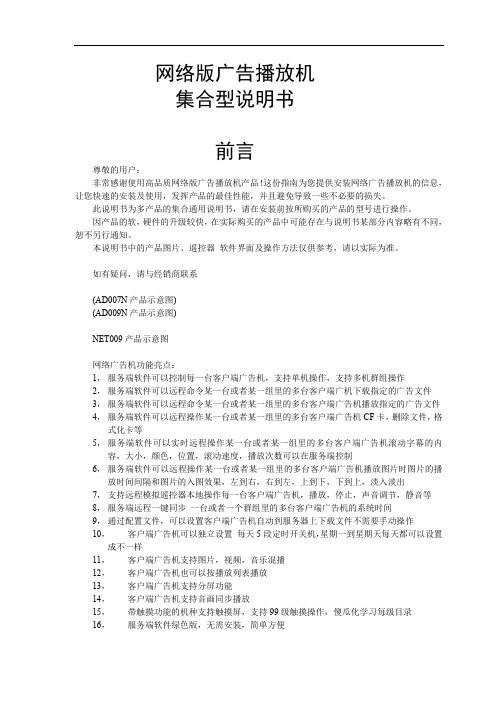
网络版广告播放机集合型说明书前言尊敬的用户:非常感谢使用高品质网络版广告播放机产品!这份指南为您提供安装网络广告播放机的信息,让您快速的安装及使用,发挥产品的最佳性能,并且避免导致一些不必要的损失。
此说明书为多产品的集合通用说明书,请在安装前按所购买的产品的型号进行操作。
因产品的软,硬件的升级较快,在实际购买的产品中可能存在与说明书某部分内容略有不同,恕不另行通知。
本说明书中的产品图片、遥控器软件界面及操作方法仅供参考,请以实际为准。
如有疑问,请与经销商联系(AD007N产品示意图)(AD009N产品示意图)NET009产品示意图网络广告机功能亮点:1,服务端软件可以控制每一台客户端广告机,支持单机操作,支持多机群组操作2,服务端软件可以远程命令某一台或者某一组里的多台客户端广机下载指定的广告文件3,服务端软件可以远程命令某一台或者某一组里的多台客户端广告机播放指定的广告文件4,服务端软件可以远程操作某一台或者某一组里的多台客户端广告机CF卡,删除文件,格式化卡等5,服务端软件可以实时远程操作某一台或者某一组里的多台客户端广告机滚动字幕的内容,大小,颜色,位置,滚动速度,播放次数可以在服务端控制6,服务端软件可以远程操作某一台或者某一组里的多台客户端广告机播放图片时图片的播放时间间隔和图片的入图效果,左到右,右到左,上到下,下到上,淡入淡出7,支持远程模拟遥控器本地操作每一台客户端广告机,播放,停止,声音调节,静音等8,服务端远程一键同步一台或者一个群组里的多台客户端广告机的系统时间9,通过配置文件,可以设置客户端广告机自动到服务器上下载文件不需要手动操作10,客户端广告机可以独立设置每天5段定时开关机,星期一到星期天每天都可以设置成不一样11,客户端广告机支持图片,视频,音乐混播12,客户端广告机也可以按播放列表播放13,客户端广告机支持分屏功能14,客户端广告机支持音画同步播放15,带触摸功能的机种支持触摸屏,支持99级触摸操作,傻瓜化学习每级目录16,服务端软件绿色版,无需安装,简单方便17,支持自动获得IP(DHCP),支持动态域名解析(DDNS)遥控器功能说明操作与功能介绍本机设置(客户端广告机设置)1,直接在客户端广告机菜单里面设置在机器处于停止状态的时候按10+键,进入功能设置菜单,如下如所示,第一项为调整当前时间。
Philips Streamium NP3300 12 无线网络音乐播放器用户说明书

Philips Streamium Wireless music playerNP3300Enjoy thousands of Internet radio & online musicObsessed with soundPut the verve back into music and get CD-quality sound from Internet radio with FullSound. This Philips NP3300/12 Network music system also plays music wirelessly from PC/Mac, handing you control on its color screen or via a smartphone app.Unlimited listening pleasure - wirelessly•Tune in and explore thousands of Internet radio stations •Wireless stream music and photos from your PC/MAC•Stream and enjoy over 10 million great songs from Napster*Easy navigation and control •View album art in full color•Turn your Smartphone into a remote for Philips AV products Ready to connect•Works with home broadband connection and Wi-Fi router Quality sound performance•FullSound enriches your music with fuller bass and clarity •Stereo sound system for better music enjoymentHighlightsWireless stream music & photosYour PC/ MAC is filled with music that you can now conveniently stream onto your Philips audio device – without messy cables. Share your favorite songs with others at a party, or simply enjoy them at the comfort of your home. Do the same for your photo collections, and view them at leisure while you listen to music. Unlock your PC/ MAC treasures with the convenience of wireless streaming.Napster online music library*Get all the music you ever want with Napster - an online music service that offers you over 10 million tracks from 790,000 artists, 980,000 albums and all genres. Access to Napster is made effortless with the Philips micro system, thanks to the icon-based LCD display panel,and gives you all the music you want - quickly and easily. With just a few clicks, Napster's vast library is freed from your PC or MAC, and streamed wirelessly for you to enjoy on the Philips system. Change the way you listen to music now.Internet radio stationsStreamium comes with thousands of Internet radio stations. Now you can stay abreast of all kind of music worldwide. Connect your Streamium to the Internet and listen to your favorite online programs without having to turn on your PC/MAC.FullSoundPhilips' innovative FullSound technologyfaithfully restores sonic details to compressedmusic, dramatically enriching and enhancing it, so you can experience music without any distortion. Based on an audio post-processing algorithm, FullSound combines Philips'renowned expertise in music reproduction with the power of the latest generation Digital Signal Processor (DSP). The result is fuller bass with more depth and impact, boosted voice and instrument clarity, and rich detail.Rediscover your compressed music in true-to-life sound that will touch your soul and move your feet.MyRemote appThe Philips MyRemote app lets you use your iPhone, iPod Touch or Android Smartphone as a remote to control your Philips networked AV products. The app automatically recognizes your Philips Blu-ray player, Home theater or Streamium audio system connected to your home Wi-Fi network, and gives you instant control over the devices from anywhere in your home. And if you have more than one Philips networked AV product, the app will allow you to switch between them and control each one independently. This free app iscreated exclusively by Philips.Issue date 2022-06-03 Version: 3.0.712 NC: 8670 000 78755 EAN: 87 12581 60961 0© 2022 Koninklijke Philips N.V.All Rights reserved.Specifications are subject to change without notice. Trademarks are the property of Koninklijke Philips N.V. or their respective owners.SpecificationsSound•Equalizer settings: Neutral•Sound Enhancement: Treble and Bass Control •Volume Control: up/down•Type: FullSound•Music Power:3 WAudio Playback•Compression format: MP3, WMA, non DRM AAC (m4A), eAAC+, FLAC•Sample frequencies: 8-48 kHz (MP3)•PC Link playback mode: MP3 streaming via network, Wi-Fi wireless connection•ID3-tag support•Internet Radio•MP3 bit rates: 8-320kpbs and VBR Connectivity•Wireless connection: Wireless LAN (802.11n), Wireless LAN(802.11g), Wireless LAN(802.11b)•Wireless Universal Plug & Play: UPnP client •LAN wired: Ethernet (RJ 45) 1x•Encryption / security: WEP 128 bit, WEP 64 bit, WPA, WPS-PBC, WPS-PIN, WPA2•Headphone: 3.5 mmStill Picture Playback•On-device display: Streaming from PC •Picture Compression Format: JPEG Convenience•Display Type: LCD•Backlight•Backlight color: White •On-Screen Display languages: English, Dutch,French, German, Italian, Spanish, Portuguese,Swedish, Russian•Eco Power Standby: 0.5 watt•Headphone jack•Signal strength indication•Clock: On main display, Internet time•Alarms: Buzzer Alarm, Sleep timer, Music Alarm(UPnP)•Display Enhancements: Brightness Control, Touchscreen control•Indications: DIM modeAccessories•Included accessories: World Wide Warrantyleaflet•Remote control: 1-way Remote•Batteries: 2x AAA•User Manual: English, French, German, Spanish,Italian, Dutch, Norwegian, Swedish, Finnish,Portuguese, Danish, Russian, Polish (in CD)•CD-ROM:CD-ROM with TwonkyMedia and usermanuals•Warranty Card: Warranty Card•AC/DC Adaptor: 110-240V•Quick start guideDimensions•Product dimensions (WxDxH): 253x103x102mm•Set weight: 0.78 kgLoudspeakers•Built-in speakers: 2•Loudspeaker types: Integrated*Napster is available only in Germany and the United Kingdom.。
Philips播放机设备管理器软件用户指南说明书
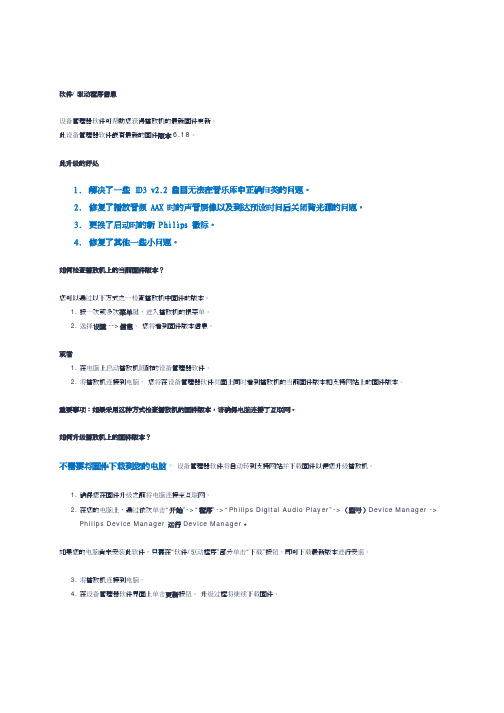
软件/驱动程序信息设备管理器软件可帮助您获得播放机的最新固件更新。
此设备管理器软件嵌有最新的固件版本6.18。
此升级的好处1.解决了一些 ID3 v2.2 曲目无法在音乐库中正确归类的问题。
2.修复了播放音频 AAX 时的声音赝像以及到达预设时间后关闭背光源的问题。
3.更换了启动时的新 Philips 徽标。
4.修复了其他一些小问题。
如何检查播放机上的当前固件版本?您可以通过以下方式之一检查播放机中固件的版本。
1. 按一次或多次菜单键,进入播放机的根菜单。
2. 选择设置 -->信息。
您将看到固件版本信息。
或者1. 在电脑上启动播放机随附的设备管理器软件。
2. 将播放机连接到电脑。
您将在设备管理器软件页面上同时看到播放机的当前固件版本和支持网站上的固件版本。
重要事项:如果采用这种方式检查播放机的固件版本,请确保电脑连接了互联网。
如何升级播放机上的固件版本?不需要将固件下载到您的电脑。
设备管理器软件将自动转到支持网站并下载固件以便您升级播放机。
1. 确保您在固件升级之前将电脑连接至互联网。
2. 在您的电脑上,通过依次单击“开始”->“程序”->“Philips Digital Audio Player”->(型号)Device Manager -> Philips Device Manager 运行 Device Manager。
如果您的电脑尚未安装此软件,只需在“软件/驱动程序”部分单击“下载”按钮,即可下载最新版本进行安装。
3. 将播放机连接到电脑。
4. 在设备管理器软件界面上单击更新按钮。
升级过程将继续下载固件。
注:如果这不起作用,请用右键单击任务托盘中的设备管理器软件图标,以选择“检查更新”,软件将自动搜索并下载固件来完成更新。
5. 一旦升级过程完成,请单击完成关闭应用程序。
6. 您现在可以断开播放机与电脑的连接。
如果可以在电脑的任务托盘中找到 USB 图标,则只需单击该图标,便可安全移除 USB 海量存储设备,从而断开播放机与电脑的连接。
PHILIPS 3 影音播放機 说明书

飛利浦 GoGear MP3 影音播放機ViBE4GB*SA1VBE04W隨時隨地享受音樂和短片體積小巧,娛樂無限飛利浦 GoGear ViBE 可攜式影音播放機,小小的機身滿載大大的娛樂。
1.5 吋全彩顯示器可展示專輯藝術,而資料夾檢視保證讓您輕鬆瀏覽與整理檔案。
音樂、影片每天如影隨形• 以數位有聲書及其他商品為主要特色•FM 收音機內含 RDS 和 20 組預設電台,讓您的音樂選擇多更多•播放來自訂閱服務的 MP3、WMA 或 DRM 音樂隨時都整裝待發•1.5 吋全彩顯示,方便進行瀏覽和觀賞專輯藝術封面•長達 25 小時的音樂播放時間或 4 小時的影片播放時間•語音錄音功能讓您隨時隨地紀錄任何點滴•小巧穿戴式,可攜性絕佳簡單直覺新體驗•透過 USB 直接從電腦充電•資料夾檢視功能可以整理和檢視媒體檔案,就像在電腦操作一樣•透過網際網路輕鬆下載影片至 GoGear•搭配全彩專輯藝術封面,簡單直覺的使用者介面發行日期 2011-03-30版本: 4.0.412 NC: 8670 000 52501EAN: 87 12581 48219 0© 2011 Koninklijke Philips Electronics N.V.所有權利均予保留。
規格若有變更恕不另行通知。
商標為 Koninklijke Philips Electronics N.V. 或其個別所有者的財產。
規格MP3 影音播放機ViBE 4GB*焦點1.5 吋全彩顯示1.5 吋彩色螢幕讓您輕鬆瀏覽功能表或 GoGear 播放器中的音樂檔案。
此外,您也可以翻閱相片集,並隨時隨地享受好音樂。
網際網路影片下載使用簡單易用的網際網路影片下載功能,從影片分享網站 (YouTube 、MySpace 或 Google Video) 下載影片到 GoGear ,即可隨時觀賞影片。
安裝隨附的電腦應用程式,並將 GoGear 連接您的電腦,然後使用 Internet Explorer 瀏覽您最愛的影片分享網站。
18寸低频扬声器 TH118L UM-TH118L-20150318 ver A 说明书

感谢您购买 产品!请仔细阅读本手册,它将帮助你妥善设置并运行您的系统,使其发挥卓越的性能。
并保留这些说明以供日后参照。
警告:为了降低火灾与电击的风险,请不要将产品暴露在雨中或潮湿环境中。
警告:为了降低电击的风险,非专业人士请勿擅自拆卸该系统。
仅供专业人士操作。
等边三角形中的闪电标记,用以警示用户该部件为非绝缘体,系统内部存在着电压危险,电压。
可能足以引起触电。
可能足以引起触电如系统标有带惊叹号的等边三角形,则是为提示用户严格遵守本用户指南中的操作与维护规定。
注意:请勿对系统或附件作擅自的改装。
未经授权擅自改装将造成安全隐患。
警告:燃不得将明火源(如点的蜡烛)放在器材上面。
1. 请先阅读本说明。
2. 保留这些说明以供日后参照。
3. 注意所有警告信息。
4. 遵守各项操作指示。
5. 不要在雨水中或潮湿环境中使用本产品。
6. 不要将产品靠近热源安装,例如暖气管、加热器、火炉或其它能产生热量的装置(包括功放机 )。
7. 不要破坏极性或接地插头的安全性设置。
如果提供的插头不能插入插座,则应当请专业人员更换插座。
8. 保护好电源线和信号线,不要在上面踩踏或拧在一起(尤其是插头插座及穿出机体以外的部分 )。
9. 使用厂商规定及符合当地安全标准的附件。
10.雷电或长时间不使用时请断电以防止损坏产品。
12. 不要让物体或液体落入产品内——它们可能引起火灾或触电。
13. 请注意产品外罩上的相关安全标志。
. 仅与厂商指定或与电器一同售出的推车、架子、三脚架、支架或桌子一起使用。
推动小车/电器时,应谨防翻倒。
11注意事项产品的安装调试须由专业人士操作。
在使用非本厂规定的吊装件时,要保证结构的强度并符合当地的安全规范。
警告:1扬声器及扬声器系统的产品有限保修期为自正式购买日起的3年。
由于用户不合理的应用而导致音圈烧毁或纸盆损坏等故障,不包含于产品保修项目。
产品吊附件(包括音箱装配五金件和吊挂配件)的有限保修期为自正式购买日起的1年。
美利多X16-1185网络高清播放器说明书V3
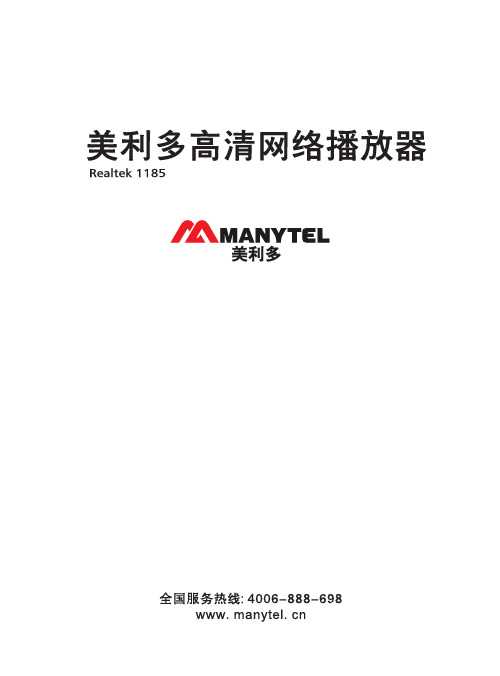
本机默认HDMI输出,如果需要其他视频输出模式,请在系统设置里面 更改。
第 5 页
共 16 页
第 6 页
共 16 页
第 7 页
共 16 页
第 8 页
共 16 页
第 9 页
共 16 页
第 10 页
共 16 页
第 11 页
共 16 页
第 12 页
共 16 页
第 13 页
共 16 页
第 14 页
共 16 页
第 15 页
共 16 页
信息
1 4 7
EJECT
2 5 8 0
3 6 9
SETUP
弹出
设置
第 3 页
共 16 页
第 4 页
共 16 页
对于只有AV接口的电视机,将AV线的一端红、白、黄 三个插头分别对应插入电视机的AV输入插座,另一端插入机器对应的插座, 如果是三芯插头则插入“AV OUT"插座。插入电源插头,按下遥控器电源 开关,即可有AV视频信息,默认为NTSC输出。
第 2 页
共 16 页
电源
静音
Zoom
Repeat
Байду номын сангаас
16 : 9
Audio
放大
Subtitle
重复
Volume
音轨
Goto
字幕
Option
音量+ 音量EXIT
选时
MENU
选项
主菜单
返回
OK
REV FWD
快退
Prev
上一曲 章节
Play/Pause
快进
Next
下一曲 章节
播放 暂停
LaCinema Rugged HD 高清媒体播放器说明书

• Play your HD movies on any HDTV• Store your whole movie, photo and music library in one place • User-friendly interface and remote control • Portable and durable—take it anywhereHigh Definition.Now Playing Everywhere.LaCinema Rugged HDHigh-Definition Media Player | Hi-Speed USB 2.0Play Your Media on HDTVWith the LaCinema Rugged HD, you’ll be able to access and enjoy your files on any HDTV. You can watch television shows and movies, listen to music, and create photo slideshows to share with your friends and family. Created for LaCie by world-famous industrial designer Neil Poulton, the LaCinema Rugged HD goes beyond ordinary multimedia hard disks with its sophisticated all-terrain design.Your Life in High DefinitionThe LaCinema Rugged HD comes with HDMI built-in, allowing you to watch movies and television programs on your HDTV, or even enjoy your photos in full HD resolution. Choose from among MPEG-1, MPEG-2 (AVI, VOB, IFO, ISO), MPEG-4 (AVI, XviD), H.264, WMV9, and VC-1 video codecs to ensure easy playback.Rugged and MobileYou’re free to take your media with you with the LaCinema Rugged HD; its unique varnished, scratch-protected aluminum shell and shock-resistant rubber sleeve make it especially resistant to harsh elements for extra protection wherever you go. Based on the design of our popular LaCie Rugged Hard Disk, the LaCinema Rugged HD has many of the same robust features, and the same great look as the original Rugged.Easy to UseWith a smart and simple user interface, as well as a convenient remote control, the LaCinema Rugged HD is both practical and user-friendly. By connecting it to your computer via USB, you can store your multimedia files, then access them later through any television. Its 500GB capacity is large enough to hold most media libraries.500GB *=710 movies or 165,000 songs or 500,000 photos ***1GB = 1,000,000,000 bytes. T otal accessible capacity varies depending upon operating environment (typically 5-10% less).**Calculations are based on 700MB per 1 MPEG-4 movie, 1MB per JPEG photo file, and 3MB per MP3 song. These values often vary. *** Supports iTunes encoded (m4a) and non-DRM protected purchased songs****Excludes progressive JPEG.© 2009, LaCie. The LaCie logo is a trademark of LaCie. Other product and brand names mentioned hereinmay be trademarks or registered trademarks of their respective owners. This product cannot be used in violation of any copyright or other Intellectual Property rights. It may only be used in connection with materials legally owned or licensed to the user. Specifications and appearance are given as guidelines and may change without notice. 090701。
Philips 3000系列蓝光播放器说明书
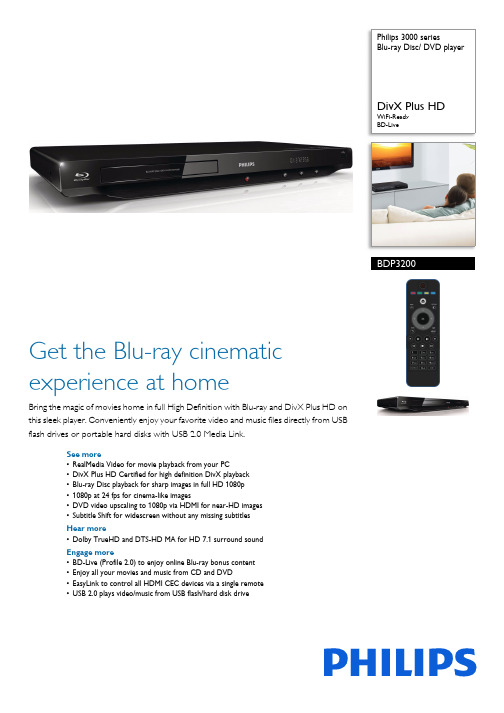
Philips 3000 seriesBlu-ray Disc/ DVD playerDivX Plus HDWiFi-Ready BD-LiveBDP3200Get the Blu-ray cinematic experience at homeBring the magic of movies home in full High Definition with Blu-ray and DivX Plus HD on this sleek player. Conveniently enjoy your favorite video and music files directly from USB flash drives or portable hard disks with USB 2.0 Media Link.See more•RealMedia Video for movie playback from your PC•DivX Plus HD Certified for high definition DivX playback •Blu-ray Disc playback for sharp images in full HD 1080p •1080p at 24 fps for cinema-like images•DVD video upscaling to 1080p via HDMI for near-HD images •Subtitle Shift for widescreen without any missing subtitles Hear more•Dolby TrueHD and DTS-HD MA for HD 7.1 surround sound Engage more•BD-Live (Profile 2.0) to enjoy online Blu-ray bonus content •Enjoy all your movies and music from CD and DVD•EasyLink to control all HDMI CEC devices via a single remote •USB 2.0 plays video/music from USB flash/hard disk driveHighlightsBlu-ray Disc playbackBlu-ray Discs have the capacity to carry high definition data, along with pictures in the 1920 x 1080 resolution that defines full highdefinition images. Scenes come to life as details leap at you, movements smoothen and images turn crystal clear. Blu-ray also deliversuncompressed surround sound - so your audio experience becomes unbelievably real. The high storage capacity of Blu-ray Discs also allow a host of interactive possibilities to be built in. Seamless navigation during playback and other exciting features like pop-up menus bring a whole new dimension to home entertainment.Dolby TrueHD and DTS-HD MADTS-HD Master Audio and Dolby TrueHD delivers 7.1 channels of the finest sound from your Blu-ray Discs. Audio reproduced is virtually indistinguishable from the studio master, so you hear what the creators intended for you to hear. DTS-HD Master Audio and Dolby TrueHD complete your high definition entertainment experience.RealMedia VideoRealMedia Video for movie playback from your PCDivX Plus HD CertifiedDivX Plus HD on your Blu-ray player and/or DVD player offers the latest in DivXtechnology to let you enjoy HD videos and movies from the Internet direct to your Philips HDTV or PC. DivX Plus HD supports the playback of DivX Plus content (H.264 HD video with high-quality AAC audio in an MKV file container) while also supporting previous versions of DivX video up to 1080p. DivX Plus HD for true HD digital video.BD-Live (Profile 2.0)BD-Live opens up your world of high definition even further. Receive up-to-date content just by connecting your Blu-ray Disc player to the internet. Exciting new things like exclusive downloadable content, live events, live chats, gaming and on-line shopping all await you. Ride the high definition wave with Blu-ray Disc playback and BD-Live1080p at 24 fpsBring true cinema experience into your living room with 24 frames-per-second video.Original films are all recorded at this frame rate, providing an ambience and image texture that is so unique. Philips Blu-ray Disc players are equipped to bring you 24fps directly from Blu-ray Discs - thus giving you sensational cinema-like high definition images that will astound you.-DVD video upscalingHDMI 1080p upscaling delivers images that are crystal clear. DVD movies in standarddefinition can now be enjoyed in high definition resolution - ensuring more details and more true-to-life pictures. Progressive Scan(represented by "p" in "1080p') eliminates the line structure prevalent on TV screens, again ensuring relentlessly sharp images. To top it off, HDMI makes a direct digital connection that can carry uncompressed digital HD video as well as digital multi-channel audio, without conversions to analog - delivering perfect picture and sound quality, completely free from noise.EasyLinkEasyLink lets you control multiple devices like DVD players, Blu-ray players, soundbarspeaker, Home theater and TV's etc. with one remote. It uses HDMI CEC industry-standard protocol to share functionality between devices through the HDMI cable. With one touch of a button, you can operate all your connected HDMI CEC enabled equipment simultaneously. Functions like standby and playcan now be carried out with absolute ease.Issue date 2019-02-28 Version: 2.1.212 NC: 8670 000 66688 EAN: 69 23410 70620 8© 2019 Koninklijke Philips N.V.All Rights reserved.Specifications are subject to change without notice. Trademarks are the property of Koninklijke Philips N.V. or their respective owners.SpecificationsPicture/Display•Aspect ratio: 21:9, 16:9, 4:3•Picture enhancement: High Def (720p, 1080i, 1080p), Video upscaling, Progressive scan•D/A converter: 12Bit/148MHzVideo Playback•Playback Media: BD Video, BD-ROM, BD-R/RE 2.0, DVD, DVD-Video, DVD+R/+RW, DVD-R/-RW, Video CD/SVCD, DivX, CD, CD-R/CD-RW, USB flash drive•Compression formats: H.264, VC-1, MPEG2, WMV, XviD, AVCHD, DivX Plus™ HD, MKV •Disc Playback Modes: Standard Play, Pause, Search forward/reverse, Resume Playback from Stop, Slow Forward, Skip, Disc Menu, Repeat, A-B Repeat, Zoom, Angle•Video Enhancement: Deep Color, x.v. Color, Video Upscaling, Progressive Scan•BD Region Code: C•DVD Region Code:6Multimedia Applications•Playback Formats: RMVB (RealMedia var. bitrat)•Video Playback Formats: RealMedia (.rm, .rmvb, RV8-10)Sound•Sound System: DTS-HD Master Audio, Dolby True HD, Dolby Digital Plus, DTS, Dolby Digital •Signal to noise ratio: 105 dB•Dynamic Range (1kHz): 92 dB•Frequency response: (20kHz) ±0.5dB (Max./Min. 2ch, DVD) Hz•D/A converter: 24 bit, 192 kHzAudio Playback•Playback Media: CD, CD-R/RW, MP3-CD, MP3-DVD, USB flash drive•Compression format: DTS, Dolby Digital, MP3, PCM, WMA, AAC (multi-channels)Digital Photo Playback•Playback Media: CD-R/RW, DVD+R/+RW, DVD-R/-RW, USB flash drive•Picture Enhancement: High Definition Resolution,Rotate, Slideshow, Zoom, Slideshow with MP3playback•Picture Compression Format: JPEGConnectivity•Rear Connections: HDMI output, Digital coaxialout, Composite video (CVBS) output, Analogaudio Left/Right out, Ethernet, USB:firmwareupgrade & BD-Live, USB: Philips WiFi adaptor only•Front / Side connections: USB 2.0•Network connections: Wi-Fi Ready (802.11 g/n)*Convenience•EasyLink (HDMI-CEC): One touch play, One touchstandby•On-Screen Display languages: English, SimplifiedChinese•Child Protection: Parental Control•BD-Live(1GB USB memory needed)•Firmware upgradeable: Firmware upgradeable viaUSB, Online firmware upgradeAccessories•Included accessories: User Manual, Quick startguide, Product Registration Card, RemoteControl, 2 x AAA Batteries•User Manual: English, Simplified ChinesePower•Power supply: 110-240V, 50/60 Hz•Power consumption: 18 W•Standby power consumption: 0.3WDimensions•Packaging dimensions (W x H x D):495 x 99 x 303 mm•Weight incl. Packaging: 2.4 kg•Product dimensions (W x H x D):435 x 42 x 208.5 mm•Product weight: 1.65 kg*To upgrade to access YouTube, please visit /support*Adaptor supplied is needed for all Latin American countries, exceptin Brazil.。
飞利浦音箱说明书

或底部的型号铭牌。 • 在将本产品连接到电源插座上之前,请
确保电源电压与产品背面或底部印刷的 电压值相匹配。如果电压不同,切勿将 产品连接到电源插座上。
小心受伤或损坏本产品! • 若要进行壁挂安装,则必须按照安装说
明将本产品稳固地安装在墙上。只能使 用随附的挂架(如果可用)。若壁挂安 装不当,则可能造成事故、人身伤害或 损坏。如果您有任何疑问,请联系您所
1 打开主装置和低音扬声器。 »» 如果与主装置的连接中断,低音 扬声器上的指示灯会呈白色缓慢 闪烁。
2 按住低音扬声器上的 CONNECT(连 接)按钮可进入配对模式。 »» 低音扬声器上的指示灯会呈白色快 速闪烁。
3 在遥控器上,在 6 秒钟内按 2 次
,然后按 1 次 BASS -,再按 1 次 TREBLE -,然后按 。
6
连接其他设备的音频
8
4 使用您的产品
9
调节音量
9
选择声音
9
通过蓝牙播放音频
9
通过 NFC 连接蓝牙
10
MP3 播放器
10
USB 存储设备
10
自动待机
11
设置显示屏亮度
11
应用出厂设置
11
5 更新软件
11
检查软件版本
11
通过 USB 设备更新软件
11
6 壁挂安装
12
7 产品规格
13
8 故障种类和处理方法
在国家/地区的客户服务。
2 ZH-CN
• 切勿将本产品或任何物体放在电源线或 其他电子设备上面。
• 如果在低于 5°C 的温度下运送了本产
品,请先拆开产品的包装并等待其温度 达到室温,再将其连接至电源插座。 • 本产品的部件可能由玻璃制造。请小心 处理,以免受到伤害或造成损坏。
Colorlight A35 联网播放器 使用说明书.pdf

A35联网播放器安全事项在使用设备前,请先阅读所有需要注意的安全事项以确保产品的安全和正确使用!1.请勿开盖。
为防止人身事故的发生,非本公司技术人员请勿拆开设备上盖。
2.请使用制造商认可的电源及配件用品。
本产品电源支持DC 5V-12V电源输入,请使用本产品随包装所附电源线或者使用符合标准的电源线材。
3.避免各功能接口接触到其他带电物体。
本产品为电子产品,功能接口接触到其他带电物体可能会造成电路元器件的损坏,从而影响产品的正常使用。
4.远离易燃易爆等危险品。
远离易燃易爆物品,不要在易燃易爆的环境下操作使用本产品!5.本产品不支持防水设计,请勿直接接触液体或在潮湿的环境中使用。
安全保护措施1.在所有的A35联网播放器的安装程序中,请遵循安全细则,避免造成自身伤害以及设备损坏。
2.A35联网播放器WiFi热点默认打开,如需使用必须修改WiFi热点默认密码,若没有修改过默认密码,必须关闭WiFi热点功能。
拆箱和检验开箱后,请对照内附的装箱清单进行清点,如发现配件不全,请及时联系相应的销售人员。
接口说明快速入门用户只需要简单3步,即可掌握A35播放器的基本使用方法。
第一步:正确连接播放器与LED显示屏第二步:配置播放器参数第三步:编辑和发布节目注:1.详细配置方式,请参考下一个章节的内容。
2.需要使用的配套软件,用户可以在我司官网:【服务支持】→【下载专区】进行下载。
详细设置步骤第一步:正确连接播放器与LED显示屏第二步:配置播放器参数播放器的参数,主要包括2个方面:1.屏幕分辨率:一般设置为LED显示屏的分辨率。
2.网络参数:根据客户实际使用场景进行配置。
•单机播放:无需配置•局域网模式:根据实际需要,配置LAN、WiFi、WiFi热点,任选其一•云联网模式:根据实际需要,配置LAN、WiFi、4G,任选其一1.设置屏幕分辨率打开PlayerMaster软件,点击右上角的图标,选择【软件设置】,再选择【局域网模式】。
- 1、下载文档前请自行甄别文档内容的完整性,平台不提供额外的编辑、内容补充、找答案等附加服务。
- 2、"仅部分预览"的文档,不可在线预览部分如存在完整性等问题,可反馈申请退款(可完整预览的文档不适用该条件!)。
- 3、如文档侵犯您的权益,请联系客服反馈,我们会尽快为您处理(人工客服工作时间:9:00-18:30)。
共 16 页
第 15 页
共 16 页
信息
1 4 7
EJECT
2 5 8 0
3 6 9
SETUP
弹出
设置
第 3 页
共 16 页
第 4 页
共 16 页
对于只有AV接口的电视机,将AV线的一端红、白、黄 三个插头分别对应插入电视机的AV输入插座,另一端插入机器对应的插座, 如果是三芯插头则插入“AV OUT"插座。插入电源插头,按下遥控器电源 开关,即可有AV视频信息,默认为NTSC输出。
第 2 页
共 16 页
电源
静音
Zoom
Repeat
16 : 9
Audio
放大
Subtitle
重复
Volume
音轨
Goto
字幕
Option
音量+ 音量EXIT
选时
MENU
选项
主菜单
返回
OK
REV FWD
快退
Prev
上一曲 章节
Play/Pause
快进
Next
下一曲 章节
播放 暂停
Stop
Info
停止
本机默认HDMI输出,如果需要其他视频输出模式,请在系统设置里面 更改。
第 5 页
共 16 页
第 6 页
共 16 页
第 7 页
共 16 页
第 8 页
共 16 页
第 9 页
共 16 页
第 10 页
共 16 页
第 11 页
共 16 页
第 12 页
共 16 页
第 13 页
共 16 页
Байду номын сангаас
第 14 页
