X4_Specification_Sheet_ZH
BIEE_常见问题解答
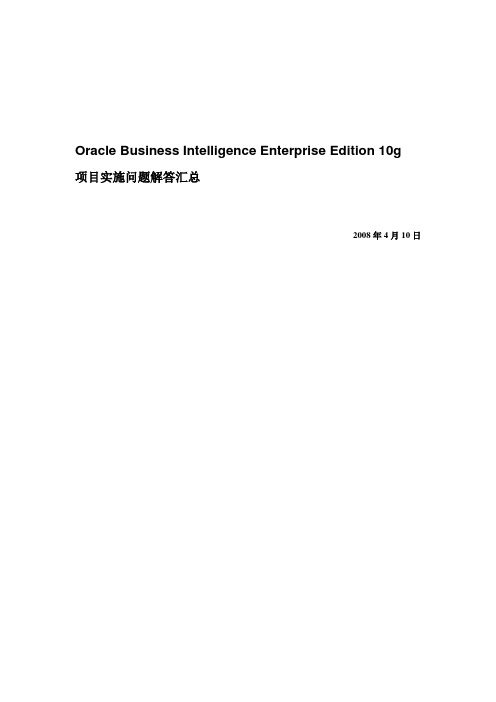
Oracle Business Intelligence Enterprise Edition 10g项目实施问题解答汇总2008年4月10日目录:仪表板: (4)仪表板分组下拉显示: (4)设置默认的仪表板: (7)撤销页面“刷新“按钮(不建议) (8)如何跳过注销页面,直接跳转到登陆界面 (9)交叉表行数限制 (9)报表显示上的列级别控制 (10)报表中现实自己有权限访问的第一个列 (10)登录界面“版权所有“信息客户化 (10)仪表盘顺序定制 (10)时间细度不一样 (11)Prompt值显示的顺序定制: (11)表格下的“125-”是1到25条记录的显示方式,需要改成“1-25”(附图) (11)查询大数量时,出现等待提示,可以在下面修改 (12)Dashboard中钻取返回提示修改: (12)友好打印PDF中的空格 (12)Answer中的主题文件夹层次现实: (13)Excel下载如果不自动变成科学计数法: (13)如何强制Answer中列的宽度 (13)个性化汇总查询: (14)在仪表板上加入当前client日期显示: (15)在Answer的Titel中加入变量显示: (15)客户化仪表盘右上角的产品清单,如去除等多产品中的Marketing (16)在仪表板制定位置显示Deliver的内容 (16)OBI EE and oracle stored procedures WITH parameter passing (16)如何将Go URL中的“页选项”按钮去除 (18)Configuration for the Dashboard Prompt Types Feature (19)图形: (21)中文显示方块问题 (21)BIEE中雷达图中文显示问题: (21)图形鼠标点到的地方的值的背景希望是透明的: (21)BIPublisher Chart Description (21)图形出现“Evaluation Time Limit“ (22)指定BIEE中图形的类型(flash,SVG,PNG) (22)图形中“上”字,“名”字和“作”字的链接错误 (22)配置和服务 (24)几处配置文件的作用优先级别 (24)禁止OC4J自动启动 (24)如何在Office 2003中启用BIEE Excel Add-in (24)BIP (25)BI Publisher 和Oracle BI Server 的安全集成 (25)报表复制 (27)RDF to RTF Template Generator (27)RDF to Data Template Generator (27)其他 (27)修改BIEE中的用户密码 (27)BIEE和其他应用集成,如果出现频繁登录提示: (32)Metadata report (32)Oracle BIEE性能提高 (33)使用BIP和iBot中的外部认证 (33)BIEE 10.1.3.2中ibot的配置: (34)其他Web程序调用BIEE的报表方式: (34)其他Web程序调用BIEE的仪表板方式: (35)Customizing OBI EE – GO URL Parameters (36)从BIEE的报表链接到其他系统: (39)Writeback for dashboard commentary in OBI EE (40)Siebel Analytics Web Catalog 升级到Oracle BIEE Presentation Catalog (46)How To Log An Oracle Support Service Request Via SupportWeb for Oracle BusinessIntelligence Enterprise Edition (OBIEE) (49)Applies to: (49)Goal (49)Create SR for BIEE from metalink: (51)仪表板:仪表板分组下拉显示:1.配置instanceconfig.xml,加入<DahboardMaxBeforeMenu>的配置,然后重启BI presentation server.数字3表示,当一个组的仪表板数量大于等于3时,会将仪表板分组下拉显示。
富士通存储ETERNUS DX8900 S4磁盘系统数据表说明书

Data SheetFujitsu Storage ETERNUS DX8900 S4 Disk SystemFlash-optimized data center storageETERNUS DX - Business-centric StorageFUJITSU Storage ETERNUS DX S4 is the perfecthybrid storage for SMB, something every business can afford, with integrated and powerful features for business growth, efficiency and continuity. Latest capacity and performance optimization capabilities contribute to comprehensive business efficiency.Outstanding data-safe technologies and all-inclusive encryption guarantee uncompromised businesscontinuityETERNUS DX8900 S4Fujitsu Storage ETERNUS DX8900 S4 is the purpose built platform to consolidate storage in data centers. Based on a multiple redundant, scale-out architecture it provides modular scalability, leading performanceheadroom and relentless business continuity capabilities. Latest data reductiontechnologies and fully automated quality-of-service functions make ETERNUS DX8900 S4 ideal for the data management of business critical core applications as well as of large and fast growing amounts of unstructured data. Various types of disk and flash drivescan be combined flexibly to balance capacity, data access speed and cost for specific business needs. Designed to host up to 140 PB of flash capacity the system paves the way to the full flash data center.Features & BenefitsTechnical detailsGeneral system informationFrontend EnclosureNo. of controllers 2 - 24No. of host interfaces4-384 ports [FC(32Gbit/s, 16Gbit/s)], 4-192 ports [iSCSI(10Gbit/s, 1Gbit/s)]Maximum System Memory9,216 GBExtreme Cache307.2 TBMaximum Disk Drives6,912Max. no. of drive enclosures180Supported RAID levels0, 1, 1+0, 5, 5+0, 6Host Interfaces Fibre Channel (16 Gbit/s, 32Gbit/s)iSCSI (10 Gbit/s, 1 Gbit/s)Mixed host interfaces YesMax. no. of hosts8,192Maximum Storage Capacity HDD119.92 PBMaximum Storage Capacity SSD141.56 PBDrive Type 2.5-inch, SAS, 15,000 rpm (900 GB* / 600 GB* / 300 GB*)2.5-inch, SAS, 10,000 rpm (2.4 TB/ 1.8 TB / 1.2 TB / 600 GB / 300 GB*)2.5-inch, SAS (self-encrypting), 10,000rpm (2.4 TB/ 1.2TB)2.5-inch, Nearline SAS, 7,200 rpm (2 TB*)2.5-inch, SSD (30.72TB / 15.36TB / 7.68TB /3.84 TB / 1.92 TB / 960GB / 400 GB*)2.5-inch, SSD (self-encrypting) (7.68TB /3.84 TB/1.92 TB)3.5-inch, Nearline SAS, 7,200rpm (18TB / 16TB / 14TB / 12TB / 8TB / 6TB / 4TB)3.5-inch, Nearline SAS (FIPS), 7,200rpm (16TB / 12TB / 8TB / 4TB)HDDE, Nearline SAS, 7,200rpm (18TB / 16TB / 14TB / 12 TB / 8TB / 6TB / 4TB)HDDE, Nearline SAS (FIPS), 7,200rpm (16TB / 12 TB / 8TB / 4TB)Note 2.5-inch drives are available only for 2.5-inch drive enclosures and 3.5-inch drives are available only for 3.5-inch driveenclosures.2 TB (2.5-inch)/ 6 TB/ 8 TB/10 TB/12 TB/14TB Nearline SAS and 1.8 TB/ 2.4 TB SAS drives are Advanced Format drivesHDDE not available in EMEIA region* Not Available in EMEIA regionMax. no. of SSDs unlimitedMixed 2.5 inch/ 3.5 inch drive enclosures YesDrive interface Serial Attached SCSI (12 Gbit/s)Back-end disk connectivity 4 pair of four-lane x 12 Gbits Serial Attached SCSI buses (SAS3.0 wide) / Controller EnclosureMax. no. of LUNs65,535Max. LUN capacity128 TBNo. of snapshots - max.32,768Max. no. of copy generations512Eco-mode YesCompression for blockCompatibility note If and to the extent a list of components or certain compatibilities are specified in the product data sheet, thesecomponent lists and compatibility specifications are exhaustive. Using deviating or other system components andapplications together with the product may but does not necessarily have to lead to compatibility problems. A finalstatement and/or commitment on the compatibility of such deviating or other system components and applicationscan only be provided after a corresponding verification through a dedicated compatibility testing.PerformanceRandom access performance10M IOPS(8KB Random Read Miss)PerformanceNote To the extent that specific performance specifications for the product are indicated in the product data sheet, theseare usually also dependent on the specific use and workload of the product and may therefore not be reachedequally in all application situations. Such performance specifications thus do not represent a specifically agreedcharacteristic or feature of the product, but only serves as an orientation. The responsibility for a sufficient sizing ofthe overall system functionality lies solely with the user.Performance managementAutomated Storage Tiering YesQuality of Service YesAutomated QoS YesWide striping YesOperation Management Client Google Chrome 99, Microsoft Edge® 99, Chrome® 47, 50 (Android®), Safari 8, 9 (iOS)Note Automation options can be activated via ETERNUS SF Software.Use of browser software is subject to proactive acceptance of the respective License Agreements/ EULAs of theSoftware manufacturer as applicable for the relevant Software whether preinstalled or optional.Continuity managementStorage Cluster YesRemote Copy functionality Synchronous and asynchronousNote Options can be activated via ETERNUS SF SoftwareNote The product may in connection with and depending on the specific configuration include elements to support time-and performance-critical applications, however high availability (e.g., 99.9999%) and failsafe performance is not astandalone product feature. If and to the extent the product is to be used in such business-critical environments, itis within the sole responsibility of the user to set up the specific additional technical features (e.g., Storage Cluster),redundancies, and operational conditions as required to ensure such high availability or failsafe performance.Information security managementData confidentiality Self-Encrypting Disk, Controller based Encryption, HTTPS (SSL), One Time Password, RADIUS, SSHData integrity Cache Protection, Data Block Guard, Disk Drive PatrolNote The properties of the product provide a baseline for product security and therefore end-customer IT security.However, these properties are not sufficient on their own to protect the product from all existing threats, such asintrusion attempts, data exfiltration and other forms of cyberattacks. To customize security settings, please usethe configuration options as available for the respective product. During operation, the IT security of this productis within the responsibility of the respective administrator/end-user of the product. Please note, that Fujitsu as amanufacturer does not make any policy prescriptions or advocacy statements regarding IT security best practicesand/or general product operation.Availability managementFast Recovery YesNon-disruptive maintenance Dedicated Hot Spare, Global Hot SpareNon-disruptive firmware upgrade YesRedundancy RAID Controller, Power supply, FanHot part replacement YesCapacity managementThin Provisioning YesRAID migration YesLUN online expansion w/o interruption YesReporting function YesHot part expansion YesNon-disruptive firmware upgrade YesManagementSupported protocols SNMP (version1, 2C, 3), SMI-S 1.6Administration Web-based graphical user interface, CLI (Command Line Interface), ETERNUS SFRemote Support Event notification (E-mail / SNMP / Syslog), Remote maintenanceSupported OS for ETERNUS SFOperation Management Server Microsoft® Windows Server® 2022Microsoft® Windows Server® 2019Microsoft® Windows Server® 2016Microsoft Windows Server 2012, 2012 R2Solaris® 11 (11/11 or later)Solaris® 10Red Hat® Enterprise Linux® 9Red Hat Enterprise Linux 8Red Hat® Enterprise Linux® 7Red Hat® Enterprise Linux® 6Oracle Linux 6VMware® vSphere® 6.0, 6.5, 6.7, 7.0, 8.0Microsoft® Windows Server® 2022 Hyper-VMicrosoft Windows Server 2019 Hyper-VMicrosoft Windows Server 2016 Hyper-VMicrosoft Windows Server 2012 Hyper-V, 2012 R2 Hyper-VOperation Management Client Google Chrome 99Microsoft Edge® 99Chrome® 47, 50 (Android®)Safari 8, 9 (iOS)Note See the ETERNUS SF datasheet for further options.Use of certified or supported operating systems and virtualization software is subject to proactive acceptance of therespective License Agreements/ EULAs/ Subscription and support terms of the Software manufacturer as applicablefor the relevant Software whether preinstalled or optional. The software may only be available bundled with asoftware support subscription which – depending on the Software - may be subject to separate remuneration. Supported configurations All major host operating systems, servers and business applicationsDetailed support matrix:/global/support/products/computing/storage/disk/supported-configrationsInstallation specification19” rackmount YesService Area Front: 850 mm (33.5 inch) or moreRear: 850 mm (33.5 inch) or morePower voltage AC 200 - 240 VPower frequency50 / 60 HzPower supply efficiency92 % (80 PLUS Gold)Maximum Power Consumption168,560 W (171,470 VA)Power phase SingleFrontend Enclosure Controller Enclosure 2.5-inch DriveEnclosure 3.5-inch DriveEnclosureHigh-Density DriveEnclosureDimensions (W x D x H)482 x 816 x 218 mm19 x 32.1 x 8.6 inch5 U 482 x 788 x 133 mm19 x 31 x 5.2 inch3 U482 x 540 x 88 mm19 x 21.3 x 3.5 inch2 U482 x 560 x 88 mm19 x 22 x 3.5 inch2 U482 x 980 x 176 mm19 x 38.6 x 6.9 inch4 UWeight64 kg (141 lb)58 kg (128 lb)35 kg (77 lb)35 kg (77 lb)100 kg (220 lb) Maximum Power Consumption560W (590VA)1,560W (1,580VA)430W (440VA)340W (350VA)1,300W (1,320VA)EnvironmentMaximum Heat Generation AC 200 - 240 V: 614,240: kJ/hTemperature (not operating)0 - 50 °CTemperature (operating)10 - 35 °CHumidity (operating)20 - 80 % (relative humidity, non-condensing)Humidity (not operating)8 - 80 % (relative humidity, non-condensing)Altitude3,000 m (10,000 ft.)Sound pressure (LpAm)60dB(A)Noise notes Measured with single enclosure according to ISO 7779 and declared according to ISO 9296Operating environment Site Planning GuideOperating environment link /dl.aspx?id=d4cf793f-c549-494f-85a7-e381f1be138eType Frontend Enclosure Controller Enclosure 2.5-inch DriveEnclosure 3.5-inch DriveEnclosureHigh-Density DriveEnclosureMaximum Heat Generation2,020 kJ/h5,620 kJ/h1,600 kJ/h1,300 kJ/h4,700 kJ/hComplianceProduct ETERNUS DX8900 S4, ETERNUS DX8900 S4 2.5DE, ETERNUS DX8900 S4 3.5DE, ET DX HD-DEModel ET89S4CE, ET89S4FE, DE-25,DE-35, HD-DEProduct safety EN 62368-1, IEC 62368-1, ANSI/UL 62368-1, 2nd Ed, CAN/CSA C22.2 No. 62368-1-14, CNS 14336-1, TP TC 004 Electromagnetic Compatibility EN 55032 Class A, EN 61000-3-2, EN 61000-3-3, FCC Part-15 Subpart B Class A, ICES-003 Class A, VCCI Class A, JIS C61000-3-2, CNS 13438, AS/NZS CISPR 32 class A, TP TC 020, KN32 Class A, KN35Electromagnetic Immunity EN 55035CE certification2014/35/EU , Low Voltage Directive, 2014/30/EU , Electromagnetic Compatibility Directive, 2011/65/EU,(EU)2015/863as amended, Restriction of Hazardous Substances (RoHS) DirectiveApprovals CB, CE, C-Tick, FCC, EAC, GS, VCCIEnvironmental compliance REACH (substance regulations in articles), WEEE (Waste electrical and electronical equipment)Compliance notes There is general compliance with the safety/EMC requirements of all European countries and North America.National approvals required in order to satisfy statutory regulations or for other reasons can be applied for onrequest.Compliance link https:///sites/certificatesWarrantyWarranty period 3 yearsWarranty type Onsite warrantyWarranty Terms & Conditions /warrantyProduct Support - the perfect extensionSupport Pack Options Available in major metropolitan areas:9x5, Next Business Day Onsite Response Time9x5, 4h Onsite Response Time (depending on country)24x7, 4h Onsite Response Time (depending on country)Recommended Service24x7, Onsite Response Time: 4hService Lifecycle at least 5 years after shipment, for details see https:///Service Weblink /services/product-servicesContactFujitsu LimitedWebsite: /eternus2023-11-27 WW-ENworldwide project for reducing burdens on the environment.Using our global know-how, we aim to contribute to the creation of a sustainable environment for future generations through IT.Please find further information at http://www./global/about/environmenttechnical specification with the maximum selection of components for the named system and not the detailed scope ofdelivery. The scope of delivery is defined by the selection of components at the time of ordering. The product was developed for normal business use.Technical data is subject to modification and delivery subject to availability. Any liability that the data and illustrations are complete, actual or correct is excluded. Designations may be trademarks and/or copyrights of the respective owner, the use of which by third parties for their own purposes may infringe the rights of such owner.。
Day and Night EAM4X、EAD4X和EAA4X扩展阀冷凝器说明书
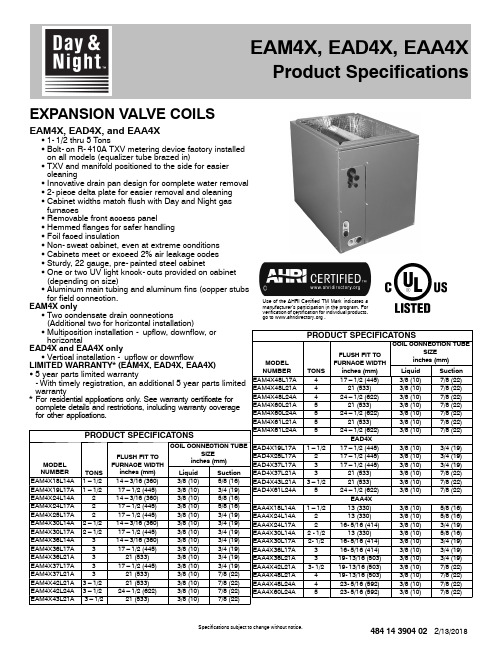
EXPANSION VALVE COILSEAM4X,EAD4X,and EAA4XS 1-1/2thru 5TonsS Bolt-on R-410A TXV metering device factory installedon all models (equalizer tube brazed in)S TXV and manifold positioned to the side for easier cleaningS Innovative drain pan design for complete water removal S 2-piece delta plate for easier removal and cleaning S Cabinet widths match flush with Day and Night gas furnacesS Removable front access panelS Hemmed flanges for safer handling S Foil faced insulationS Non-sweat cabinet,even at extreme conditions S Cabinets meet or exceed 2%air leakage codes S Sturdy,22gauge,pre-painted steel cabinetS One or two UV light knock-outs provided on cabinet (depending on size)S Aluminum main tubing and aluminum fins (copper stubs for field connection.EAM4X onlyS Two condensate drain connectionsUse of the AHRI Certified TM Mark indicates a manufacturer’s participation in the program.For verification of certification for individual products,go to .EAM4X,EAD4X,EAA4XProduct SpecificationsCOIL MODEL NUMBER IDENTIFICATION GUIDEDIGIT POSITION123456,789,101112E A M4X18L14A1 E=EvaporatorA=A Coil TYPEM=Cased,Multiposition(Upflow/Downflow/Horizontal)D=Cased,Vertical(Upflow/Downflow)A=Uncased,Vertical(Upflow/Downflow)INSTALLATION4=Environmentally Sound R-410A REFRIGERANTX=TXV METERING DEVICE18=18,000BTUH=1-1/2tons19=18,000BTUH=1-1/2tons24=24,000BTUH=2tons25=24,000BTUH=2tons30=30,000BTUH=2-1/2tons36=36,000BTUH=3tons37=36,000BTUH=3tons42=42,000BTUH=3-1/2tons43=42,000BTUH=3-1/2tons48=48,000BTUH=4tons60=60,000BTUH=5tons61=60,000BTUH=5tons NOMINAL CAPACITYL=Aluminum HAIRPIN MATERIAL14=14-3/16”17=17-1/2”21=21”24=24-1/2”WIDTH(matches furnace)Sales Digit(Major Revision)Engineering Digit(Minor Revision)DIMENSIONAL DATAUNITAin.(mm)Bin.(mm)Cin.(mm)Din.(mm)Ein.(mm)Fin.(mm)Gin.(mm)SHIPPING WT.lbs(kg)EAM4X18L14A25-13/16(656)14-3/16(360)12-7/16(316)17-3/16(437)10-11/16(263)-5/8(16)50.5(23) EAM4X19L17A25-13/16(656)17-1/2(445)15-3/4(400)17-3/16(437)-19-3/4(502)3/4(19)64.5(29) EAM4X24L14A25-13/16(656)14-3/16(360)12-7/16(316)17-3/16(437)10-11/16(263)-5/8(16)52.5(24) EAM4X24L17A25-13/16(656)17-1/2(445)15-3/4(400)10-11/16(263)10-11/16(263)-5/8(16)56.5(26) EAM4X25L17A29-3/4(757)17-1/2(445)15-3/4(400)19-3/4(502)-19-3/4(502)3/4(19)71.0(32) EAM4X30L14A25-13/16(656)14-3/16(360)12-7/16(316)17-3/16(437)-19-3/4(502)3/4(19)58.0(26) EAM4X30L17A25-13/16(656)17-1/2(445)15-3/4(400)17-3/16(437)-19-3/4(502)3/4(19)64.5(29) EAM4X36L14A29-3/4(757)14-3/16(360)12-7/16(316)19-3/4(502)-19-3/4(502)3/4(19)65.0(29) EAM4X36L17A29-3/4(757)17-1/2(445)15-3/4(400)19-3/4(502)-19-3/4(502)3/4(19)71.0(32) EAM4X36L21A29-3/4(757)21(533)19-1/4(489)19-3/4(502)-19-3/4(502)3/4(19)73.0(33) EAM4X37L17A25-13/16(656)17-1/2(445)15-3/4(400)17-3/16(437)-19-3/4(502)3/4(19)64.5(29) EAM4X37L21A29-3/4(757)21(533)19-1/4(489)19-3/4(502)-19-3/4(502)7/8(22)84.0(38) EAM4X42L21A29-3/4(757)21(533)19-1/4(489)19-3/4(502)-19-3/4(502)7/8(22)78.0(35) EAM4X42L24A29-3/4(757)24-1/2(622)22-3/4(578)19-3/4(502)-19-3/4(502)7/8(22)82.0(37) EAM4X43L21A29-3/4(757)21(533)19-1/4(489)19-3/4(502)-19-3/4(502)7/8(22)84.0(38) EAM4X48L17A35(889)17-1/2(445)15-3/4(400)19-3/4(502)-19-3/4(502)7/8(22)91.0(41) EAM4X48L21A29-3/4(757)21(533)19-1/4(489)19-3/4(502)-19-3/4(502)7/8(22)84.0(38) EAM4X48L24A29-3/4(757)24-1/2(622)22-3/4(578)19-3/4(502)-19-3/4(502)7/8(22)88.5(40) EAM4X60L21A35(889)21(533)19-1/4(489)19-3/4(502)-19-3/4(502)7/8(22)96.0(44) EAM4X60L24A35(889)24-1/2(622)22-3/4(578)19-3/4(502)-19-3/4(502)7/8(22)101.0(46) EAM4X61L21A35(889)21(533)19-1/4(489)19-3/4(502)-19-3/4(502)7/8(22)98.0(44) EAM4X61L24A35(889)24-1/2(622)22-3/4(578)419-3/4(502)-19-3/4(502)7/8(22)101.0(46) EAD4X19L17A25-13/16(656)17-1/2(445)15-3/4(400)17-3/16(437)-19-3/4(502)3/4(19)62.0(28) EAD4X25L17A29-3/4(757)17-1/2(445)15-3/4(400)19-3/4(502)-19-3/4(502)3/4(19)68.5(31) EAD4X37L17A25-13/16(656)17-1/2(445)15-3/4(400)17-3/16(437)-19-3/4(502)3/4(19)62.0(28) EAD4X37L21A29-3/4(757)21(533)19-1/4(489)19-3/4(502)-19-3/4(502)7/8(22)81.5(37) EAD4X43L21A29-3/4(757)21(533)19-1/4(489)19-3/4(502)-19-3/4(502)7/8(22)81.5(37) EAD4X61L24A35(889)24-1/2(622)22-3/4(578)19-3/4(502)-19-3/4(502)7/8(22)98.5(45) UNIT A-in.(mm)B-in.(mm)C-in.(mm)SHIPPING WT.-lb.(kg) EAA4X18L14A13-5/8(346)13(330)5/8(16)22.0(10) EAA4X24L14A17-3/4(451)13(330)5/8(16)26.5(12) EAA4X24L17A17-1/4(438)16-5/16(414)5/8(16)29.0(13) EAA4X30L14A21-7/8(556)13(330)3/4(19)33.0(15) EAA4X30L17A21-7/16(545)16-5/16(414)3/4(19)33.0(15) EAA4X36L17A23-9/16(598)16-5/16(414)3/4(19)36.5(17) EAA4X36L21A23(584)19-13/16(503)3/4(19)37.5(17) EAA4X42L21A25-1/16(637)19-13/16(503)7/8(22)40.0(18) EAA4X48L21A25-5/16(643)19-13/16(503)7/8(22)49.0(22) EAA4X48L24A24-13/16(630)23-5/16(592)7/8(22)51.0(23) EAA4X60L24A31-1/16(789)23-5/16(592)7/8(22)57.0(26)PERFORMANCE DATACFM-Cubic Ft.per Minute EWB-Entering Wet Bulb LWB-Leaving Wet Bulb TC-Gross Cooling Capacity1000Btuh SHC-Gross Sensible Capacity1000Btuh BF-Bypass Factor MBH-1000BtuhSee Legend and Notes on Page8.EAA4X UNIT SIZE INDOOR COILAIRSATURATED TEMPERATURE LEAVING EVAPORATOR_F(_C)30(-1)35(2)40(4)45(7)50(10) CFM EWB TC SHC BF TC SHC BF TC SHC BF TC SHC BF TC SHC BF18L1445072(22)32.0015.700.0029.3014.300.0026.4012.800.0023.1011.300.0019.509.700.01 67(19)26.8016.100.0124.1014.600.0121.1013.100.0117.8011.500.0214.209.900.02 62(17)22.1016.500.0219.3014.900.0216.4013.400.0213.2011.800.0210.3010.300.0560072(22)39.2019.100.0036.0017.400.0032.3015.700.0028.3013.900.0223.8012.000.02 67(19)32.9019.900.0329.6018.200.0325.9016.300.0321.9014.400.0317.4012.500.03 62(17)27.2020.600.0423.8018.800.0420.2016.900.0416.3015.000.0413.2013.200.0975072(22)45.1021.900.0041.4020.100.0037.2018.200.0232.6016.100.0427.4014.000.04 67(19)38.0023.200.0534.2021.200.0529.9019.100.0525.2017.000.0520.0014.700.06 62(17)31.5024.200.0627.6022.100.0623.4020.000.0619.1017.900.0615.7015.700.1324L14 24L1760072(22)39.4019.200.0036.3017.600.0032.8015.900.0028.9014.100.0024.5012.200.01 67(19)33.1020.000.0129.9018.200.0126.3016.400.0122.4014.500.0217.9012.600.02 62(17)27.4020.500.0224.1018.700.0220.5016.900.0216.6015.000.0213.1013.100.0580072(22)47.7023.200.0044.0021.400.0039.8019.400.0035.1017.300.0229.8015.100.02 67(19)40.3024.500.0336.4022.500.0332.1020.400.0327.3018.100.0321.8015.800.03 62(17)33.4025.500.0429.5023.400.0425.1021.200.0420.5019.000.0416.7016.700.09100072(22)54.3026.400.0050.2024.400.0045.4022.300.0240.1020.000.0434.0017.500.04 67(19)46.0028.200.0541.7026.100.0536.8023.700.0531.2021.200.0525.0018.600.05 62(17)38.3029.800.0533.8027.500.0628.9025.100.0623.8022.600.0619.9019.900.1430L14 30L1775072(22)49.1024.000.0045.0021.900.0040.5019.700.0035.5017.400.0030.0015.000.01 67(19)41.2024.800.0137.0022.500.0232.4020.200.0227.4017.800.0221.9015.300.02 62(17)34.0025.400.0229.7023.000.0225.1020.600.0220.3018.300.0216.0016.000.06100072(22)59.9029.100.0055.0026.700.0049.5024.100.0043.3021.300.0236.5018.400.03 67(19)50.4030.500.0345.3027.900.0439.7025.100.0433.5022.200.0426.7019.200.04 62(17)41.7031.600.0436.5028.800.0430.9026.000.0425.0023.100.0520.3020.300.10125072(22)68.8033.400.0063.2030.700.0056.8027.800.0349.7024.700.0441.9021.400.05 67(19)58.0035.400.0652.2032.400.0645.7029.300.0638.5026.000.0630.6022.600.07 62(17)48.0037.000.0742.1033.900.0735.7030.700.0729.2027.500.0724.2024.200.1436L17 36L2190072(22)60.3029.400.0055.4026.900.0049.9024.300.0043.8021.500.0137.0018.600.02 67(19)50.7030.600.0245.7027.900.0340.1025.100.0333.9022.200.0327.0019.200.03 62(17)41.9031.500.0336.7028.700.0331.1025.800.0325.1022.900.0420.0020.000.08120072(22)72.4035.100.0066.5032.300.0059.9029.300.0252.5026.000.0444.3022.600.05 67(19)61.0037.100.0555.0034.000.0648.2030.700.0640.7027.300.0632.4023.700.06 62(17)50.5038.800.0644.3035.500.0637.6032.100.0630.6028.700.0725.2025.200.13150072(22)82.2039.900.0075.6036.900.0268.1033.500.0559.7029.900.0750.4026.100.08 67(19)69.4042.700.0862.6039.300.0855.0035.700.0846.4031.800.0937.0027.800.09 62(17)57.7045.100.0950.7041.400.0943.1037.700.0935.5034.000.1029.8029.800.1842L21105072(22)75.0036.400.0069.3033.700.0062.6030.600.0155.1027.400.0246.9024.000.03 67(19)63.3038.800.0357.2035.700.0350.5032.500.0342.9029.000.0433.5025.000.04 62(17)52.6040.800.0446.4037.600.0439.5034.100.0432.0030.400.0526.4026.400.14140072(22)87.1042.500.0080.6039.500.0373.0036.200.0464.2032.500.0554.4028.600.06 67(19)73.8046.100.0666.9042.700.0658.9039.000.0750.1035.200.0740.0030.900.07 62(17)61.4049.300.0754.4045.700.0746.9042.100.0739.0038.100.0933.0033.000.19175072(22)96.5047.400.0589.5044.300.0781.3040.800.0771.7036.900.0860.5032.600.09 67(19)82.1052.300.0974.6048.800.0965.9044.900.0955.9040.600.0945.1036.200.10 62(17)68.6056.800.1061.0053.100.1052.9049.100.1044.9044.900.1238.7038.700.2448L21 48L24120072(22)83.4040.600.0076.7037.200.0069.3033.600.0060.9029.800.0151.7025.800.02 67(19)70.1042.300.0263.2038.600.0355.6034.800.0347.2030.800.0437.8026.600.04 62(17)57.9043.500.0450.9039.700.0443.2035.700.0434.9031.700.0427.7027.700.08160072(22)100.8048.900.0092.8045.100.0083.8040.900.0173.8036.400.0462.5031.700.05 67(19)84.9051.700.0576.7047.400.0667.5042.900.0657.3038.100.0645.9033.200.06 62(17)70.4053.900.0662.0049.300.0652.6044.600.0742.8039.900.0735.0035.000.13200072(22)114.7055.700.00105.7051.600.0095.6047.000.0584.2042.000.0771.4036.700.08 67(19)97.0059.500.0887.7054.900.0877.3049.900.0965.6044.600.0952.5039.000.09 62(17)80.6062.800.0971.0057.700.0960.5052.500.0949.6047.200.1041.3041.300.1860L24160072(22)109.2053.400.00100.0048.600.0089.9043.600.0078.6038.500.0066.4033.100.02 67(19)91.5055.100.0282.1050.000.0371.9044.800.0360.7039.400.0348.4034.000.03 62(17)75.4056.300.0365.9051.000.0355.6045.700.0444.8040.400.0435.3035.300.07200072(22)128.0062.200.00117.2056.900.00105.2051.200.0092.0045.200.0277.5039.100.04 67(19)107.4064.900.0496.4059.100.0484.3053.000.0571.1046.800.0556.6040.500.05 62(17)88.6066.900.0577.5060.800.0565.3054.600.0552.7048.500.0642.4042.400.11240072(22)144.2070.000.00132.1064.200.00118.5057.900.01103.6051.200.0487.2044.300.06 67(19)121.2073.600.06108.8067.200.0695.1060.400.0780.1053.500.0763.7046.400.07 62(17)100.1076.400.0787.5069.600.0773.8062.700.0759.8056.000.0848.9048.900.14Legend:CFM-Cubic Ft.per Minute EWB-Entering Wet Bulb LWB-Leaving Wet Bulb TC-Gross Cooling Capacity1000Btuh SHC-Gross Sensible Capacity1000Btuh BF-Bypass Factor MBH-1000BtuhSee Legend and Notes on Page8.NOTES:1.Contact manufacturer for cooling capacities at conditions other than shown in table.2.Formulas:Leaving db=entering db-sensible heat cap.1.09x CFMLeaving wb=wb corresponding to enthalpy of air leaving coil(h LWB)h LWB=h EWB-total capacity(Btuh)4.5x CFMWhere h EWB=enthalpy of air entering coil3.SHC is based on80︒F db temperature of air entering the evaporator coil.Below80︒F db,subtract(Correction Factor x CFM)from SHC.Above80︒F db,add(Correction Factor x CFM)to SHC.4.Direct interpolation is permissible.Do not extrapolate.5.Fan motor heat has not been deducted.6.All data points are based on10︒F superheat leaving coil and use of thermostatic expansion valve(TXV)device.7.All units have sweat suction-tube connection and a liquid-tube connection.For1-1/8in.system suction tube,3/4x1-1/8in.suction tube connection adapter is available as accessory.8.The EAM4X coils can be used in any properly designed system using Refrigerant R-410A.9.Before using maximum cfm shown in table,check coil static pressure drop to ensure system blower can provide necessary staticpressure needed for coil and duct systems.10.Bypass Factor=0indicates no psychometric e bypass factor of next lower EWB for approximation.BYPASS FACTORENTERING AIR DRY BULB TEMPERATURE(︒F) 7978777675Under75 8182838484Above85Correction Factor0.10 0.20 0.300.980.870.761.961.741.532.942.622.293.923.493.054.914.363.82Use formulashown belowInterpolation is permissible.Correction Factor=1.09x(1-BF)x(db-80)PERFORMANCE DATA(CONT.) COIL STATIC PRESSURE DROP(in.w.c.)R-410AEAM4X EAD4X UNIT SIZESTANDARD CFM 400500600700800900100011001200130014001500160017001800190020002100220018L14Dry 0.0790.1110.1450.1860.232Wet 0.0830.1160.1510.1960.24319L17Dry 0.0770.0990.1240.1520.182Wet 0.0880.1130.1370.1700.20924L14Dry 0.0650.0910.1200.1540.1940.2370.284Wet 0.0660.0940.1240.1610.2030.2500.30124L17Dry 0.0560.0760.0970.1230.1510.1820.215Wet 0.0600.0820.1050.1320.1630.1950.23125L17Dry 0.0690.0900.1110.1360.1650.1930.227Wet 0.0710.0900.1130.1360.1640.1960.22930L14Dry 0.0540.0770.1020.1330.1670.2060.2480.2960.347Wet 0.0590.0840.1110.1420.1810.2230.2690.3190.37530L17Dry 0.0430.0590.0770.0960.1190.1440.1710.2010.232Wet 0.0460.0630.0830.1050.1300.1570.1860.2190.25236L14Dry0.0470.0690.0930.1190.1510.1870.2270.2700.3170.3620.418Wet0.0530.0760.1010.1290.1620.2000.2410.2860.3350.3880.44736L17Dry0.0230.0360.0520.0690.0890.1100.1350.1600.1890.2190.251Wet0.0420.0580.0760.0950.1170.1420.1690.1980.2310.2650.29936L21Dry0.0260.0370.0500.0620.0770.0920.1090.1280.1480.1700.193Wet0.0290.0400.0530.0650.0820.0990.1190.1380.1600.1850.20937L17Dry 0.0770.0990.1240.1520.1820.2160.2530.2940.338Wet 0.0880.1130.1370.1700.2090.2470.2870.3260.36837L21Dry0.0590.0730.0900.1110.1350.1620.1910.2220.254Wet0.0730.0960.1200.1470.1760.2070.2400.2760.31442L21Dry0.0440.0560.0680.0820.0990.1190.1380.1610.1830.2050.233Wet0.0580.0730.0890.1060.1250.1430.1650.1890.2130.2390.26842L24Dry0.0390.0490.0600.0720.0850.0990.1140.1300.1460.1640.182Wet0.0540.0660.0790.0920.1030.1250.1420.1610.1820.2020.22243L21Dry0.0590.0730.0900.1110.1350.1620.1910.2220.2540.2880.323Wet0.0730.0960.1200.1470.1760.2070.2400.2760.3140.3540.396EAM4X EAD4X UNIT SIZESTANDARD CFM 400500600700800900100011001200130014001500160017001800190020002100220048L17Dry0.0650.0820.1050.1280.1560.1850.2160.2530.2900.3310.3720.4170.464Wet0.0660.0840.1060.1300.1590.1880.2220.2560.2960.3370.3790.4250.47648L21Dry0.0550.0720.0890.1070.1280.1500.1750.1990.2280.2570.2880.3210.356Wet0.0580.0750.0940.1150.1360.1610.1880.2170.2470.2790.3130.3470.38648L24Dry0.0440.0560.0690.0840.1000.1180.1370.1590.1800.1980.2220.2470.275Wet0.0520.0650.0800.0950.1120.1310.1500.1710.1930.2140.2410.2700.29660L21Dry0.0750.0930.1120.1330.1570.1810.2060.2340.2640.2940.3260.3600.3960.4320.478Wet0.0770.0950.1150.1370.1590.1840.2090.2380.2680.3000.3340.3700.4070.4440.48860L24Dry0.0730.0830.0950.1070.1200.1360.1520.1690.1840.2030.2170.2380.2600.2830.307Wet0.0760.0860.0980.1100.1240.1400.1570.1750.1930.2150.2380.2610.2860.3140.34261L21Dry0.1110.1330.1530.1630.2040.2340.2620.2930.3260.3660.3920.4370.4800.520Wet0.1300.1500.1830.2100.2450.2800.3200.3550.4000.4350.4800.5250.5700.63061L24Dry0.0990.1130.1270.1440.1620.1820.2030.2270.2520.2790.3070.3370.3690.403Wet0.1180.1400.1630.1870.2130.2390.2660.2950.3250.3550.3870.4200.4540.4894841439040211Specifications subject to change without notice.EAA4X UNIT SIZE STANDARD CFM400500600700800900100011001200130014001500160017001800190020002100220018L14Dry0.0790.1110.1450.1860.232Wet0.0830.1160.1510.1960.24324L14Dry0.0650.0910.1200.1540.1940.2370.284Wet0.0660.0940.1240.1610.2030.2500.30124L17Dry0.0560.0760.0970.1230.1510.1820.215Wet0.0600.0820.1050.1320.1630.1950.23130L14Dry0.0540.0770.1020.1330.1670.2060.2480.2960.347Wet0.0590.0840.1110.1420.1810.2230.2690.3190.37530L17Dry0.0430.0590.0770.0960.1190.1440.1710.2010.232Wet0.0460.0630.0830.1050.1300.1570.1860.2190.25236L17Dry 0.0230.0360.0520.0690.0890.1100.1350.1600.1890.2190.251Wet 0.0420.0580.0760.0950.1170.1420.1690.1980.2310.2650.29936L21Dry 0.0260.0370.0500.0620.0770.0920.1090.1280.1480.1700.193Wet 0.0290.0400.0530.0650.0820.0990.1190.1380.1600.1850.20942L21Dry 0.0440.0560.0680.0820.0990.1190.1380.1610.1830.2050.233Wet 0.0580.0730.0890.1060.1250.1430.1650.1890.2130.2390.26848L21Dry 0.0550.0720.0890.1070.1280.1500.1750.1990.2280.2570.2880.3210.356Wet 0.0580.0750.0940.1150.1360.1610.1880.2170.2470.2790.3130.3470.38648L24Dry 0.0440.0560.0690.0840.1000.1180.1370.1590.1800.1980.2220.2470.275Wet 0.0520.0650.0800.0950.1120.1310.1500.1710.1930.2140.2410.2700.29660L24Dry 0.0730.0830.0950.1070.1200.1360.1520.1690.1840.2030.2170.2380.2600.2830.307Wet 0.0760.0860.0980.1100.1240.1400.1570.1750.1930.2150.2380.2610.2860.3140.342ACCESSORIESCopyright2018International Comfort ProductsLewisburg,T ennessee37091USASpecifications subject to change without notice.1248414390402。
MICAPS4帮助文档
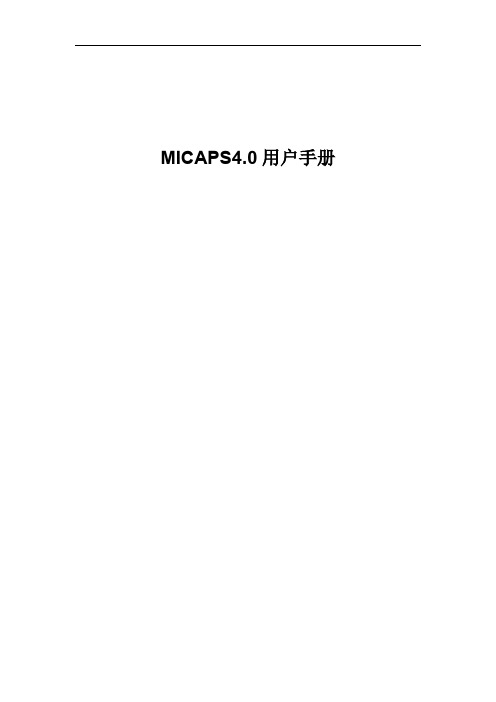
目录
0 快速入门手册.........................................................................................................................6 0.1 安装.............................................................................................................................. 6 0.2 快速配置......................................................................................................................6 0.2.1 数据源配置.......................................................................................................6 0.2.2 综合图配置.......................................................................................................7 0.2.3 单站雷达默认配置(工具栏)...................................................................... 9 0.2.4 模式剖面默认配置(工具栏)...................................................................... 9 0.2.5 累积降水默认配置(工具栏).................................................................... 10 0.2.6 表格数据默认配置(工具栏).....................................................................11 0.2.7 模式探空默认配置.........................................................................................11 0.2.8 基础地图信息配置.........................................................................................12 0.2.9 交互层“另存为”保存................................................................................ 13 0.2.10 系统启动配置与出图配置.......................................................................... 14 0.2.11 传真图配置.................................................................................................15
华硕 M4N78 SE 说明书

用 戶 手 冊C4424第 1 版2009 年 2 月發行版權所有‧不得翻印 © 2009 華碩電腦本產品的所有部分,包括配件與軟件等,其相關知識產權等歸華碩電腦公司(以下簡稱華碩)或授權華碩使用的相關主體所有,未經權利主體許可,不得任意地仿製、拷貝、摘抄或轉譯。
本用戶手冊沒有任何型式的擔保、立場表達或其它暗示。
若有任何因本用戶手冊或其所提到之產品信息,所引起直接或間接的數據流失、利益損失或事業終止,華碩及其所屬員工恕不為其擔負任何責任。
除此之外,本用戶手冊所提到的產品規格及信息只作參考,內容亦會隨時疏漏或升級,恕不另行通知。
下列因素導致的產品故障或損壞不在免費保修範圍內:A. 因天災(水災、火災、地震、雷擊、颱風等)、遇不可抗拒外力或人為之操作使用不慎造成之損害。
B. 自行拆裝、修理、或將產品送至非華碩認証之維修點進行檢測維修。
C. 用戶擅自或請第三人修改、修復、變更規格及安裝、添加、擴充非本公司原廠銷售、授權或認可之配件所引起之故障與損壞。
D. 因用戶自行安裝軟件及設定不當所造成之使用問題及故障。
E. 計算機病毒所造成之問題及故障。
F. 本公司保修識別標籤撕毀或無法辨認,涂改保修服務卡或與產品不符。
G. 要求華碩提供軟件安裝服務(用戶需自行提供原版軟件)、軟件故障排除或清除密碼等。
H. 其它不正常使用所造成之問題及故障。
用戶手冊中所談論到的產品名稱僅做識別之用,而這些名稱可能是屬於其他公司的註冊商標或是版權。
關於產品規格最新的升級信息請您到華碩的官方網站瀏覽或是直接與華碩公司聯絡。
ii請 用 剪 刀 沿 虛 線 剪 下目 錄 內 容 (vii)安全性須知 (viii)電氣方面的安全性 (viii)操作方面的安全性 (viii)關於這本用戶手冊 (viii)用戶手冊的編排方式 (viii)提示符號 (ix)跳線帽及圖示說明 (ix)哪裡可以找到更多的產品信息 (ix)M4N78 SE 規格列表 (xi)第一章:產品介紹1.1 歡迎加入華碩愛好者的行列 ....................................................................................1-11.2 產品包裝 .........................................................................................................................1-11.3 特殊功能 ..........................................................................................................................1-11.3.1 產品特寫 .........................................................................................................1-11.3.2 華碩獨家研發功能 .......................................................................................1-31.4 主板安裝前 ....................................................................................................................1-4電力指示燈 ....................................................................................................................1-41.5 主板概述 .........................................................................................................................1-51.5.1 主板的擺放方向 ..........................................................................................1-51.5.2 螺絲孔位 ........................................................................................................1-51.5.3 主板結構圖 ....................................................................................................1-61.5.4 主板元件說明 ...............................................................................................1-71.6 中央處理器(CPU) .................................................................................................1-71.6.1 安裝中央處理器 ..........................................................................................1-71.6.2 安裝散熱器與風扇 ......................................................................................1-91.7 系統內存 .......................................................................................................................1-101.7.1 概述 ...............................................................................................................1-101.7.2 內存設置 ......................................................................................................1-111.7.3 安裝內存條 ..................................................................................................1-161.7.4 取出內存條 ..................................................................................................1-161.8 擴展插槽 .......................................................................................................................1-171.8.1 安裝擴展卡 ..................................................................................................1-171.8.2 設置擴展卡 ..................................................................................................1-171.8.3 PCI 擴展插槽 ..............................................................................................1-171.8.4 PCI Express x1 擴展插槽 .....................................................................1-171.8.5 PCI Express x16 擴展插槽 ..................................................................1-171.9 跳線選擇區 ..................................................................................................................1-181.10 元件與外圍設備的連接 ...........................................................................................1-201.10.1 後側面板連接端口 ....................................................................................1-201.10.2 內部接口 ......................................................................................................1-211.11 軟件支持 .......................................................................................................................1-261.11.1 安裝操作系統 .............................................................................................1-261.11.2 驅動程序與應用程序光盤信息 .............................................................1-26第二章:BIOS 信息2.1 管理、更新您的 BIOS 程序 ....................................................................................2-12.1.1 華碩在線升級(ASUS Update) .........................................................2-12.1.2 使用華碩 EZ Flash 2 升級 BIOS 程序................................................2-22.1.3 使用 CrashFree BIOS 3 程序恢復 BIOS 程序 .................................2-32.2 BIOS 程序設置 .............................................................................................................2-42.2.1 BIOS 程序菜單介紹 ...................................................................................2-52.2.2 程序功能表列說明 ......................................................................................2-52.2.3 操作功能鍵說明 ..........................................................................................2-62.2.4 菜單項目 ........................................................................................................2-62.2.5 子菜單 .............................................................................................................2-62.2.6 設置值 .............................................................................................................2-62.2.7 在線操作說明 ...............................................................................................2-62.2.8 設置窗口 ........................................................................................................2-62.2.9 滾動條 .............................................................................................................2-62.3 主菜單(Main) ..........................................................................................................2-72.3.1 System Time [xx:xx:xx] ..........................................................................2-72.3.2 System Date [Day xx/xx/xxxx] ..........................................................2-72.3.3 Primary IDE Master/Slave, SATA1~4 設備 ....................................2-72.3.4 存儲設備設置(Storage Configuration) ........................................2-82.3.5 系統信息(System Information) .......................................................2-92.4 高級菜單(Advanced) ...........................................................................................2-92.4.1 JumperFree設置(JumperFree Configuration) ..........................2-92.4.2 處理器設置(CPU Configuration) ..................................................2-122.4.3 芯片組設置(Chipset) .........................................................................2-122.4.4 內置設備設置(Onboard Devices Configuration) ....................2-132.4.5 PCI 即插即用設備(PCI PnP) ..........................................................2-142.4.6 USB 設備設置(USB Configuration) ............................................2-142.5 電源管理(Power) ................................................................................................2-152.5.1 Suspend Mode [Auto] ...........................................................................2-152.5.2 ACPI 2.0 Support [Disabled] ...............................................................2-152.5.3 ACPI APIC Support [Enabled] ............................................................2-15i2.5.4 高級電源設置(APM Configuration) ............................................2-152.5.5 系統監控功能(Hardware Monitor) ..............................................2-162.6 啟動菜單(Boot) ...................................................................................................2-172.6.1 啟動設備順序(Boot Device Priority) ..........................................2-172.6.2 啟動選項設置(Boot Settings Configuration) ...........................2-172.6.3 安全性菜單(Security) .........................................................................2-182.7 工具菜單(Tools) ..................................................................................................2-192.7.1 ASUS EZ Flash 2 .....................................................................................2-192.7.2 Express Gate [Auto] ..............................................................................2-202.7.3 AI NET 2 .....................................................................................................2-202.8 退出 BIOS 程序(Exit) ........................................................................................2-21ii安全性須知電氣方面的安全性‧ 為避免可能的電擊造成嚴重損害,在搬動電腦主機之前,請先將電腦電源線暫時從電源插槽中拔掉。
ConnectPort X4 产品说明书

Primary Secondary
NOTE: The primary SIM Card should be installed in the upper SIM slot, and the contacts should be face down. In the lower slot, the contacts should be face up. In both cases, the end of the SIM card with the chamfered corner should be inserted rst.
NOTE: This secondary antenna is for models with two direct mount antennas.
2 or
or 2
3
c Connect power to the device by inserting a 6-30VDC power source into the
Quick Start Guide
ConnectPort™ X4 IA
Cellular or WiMAX
90001236_B
a Identify XBee antenna
b Identify Direct Mount antenna(s)
Part Number X4-xxx-P01-x All other models
1 Identify Contents
ConnectPort X4
The information listed below is meant to help aid you in identifying the accessories included in your box. You may need to reference the product part number (X4-xxx-xxx-x) which is located on the Digi label on the outside of the box.
Focusrite FFFA001410 用户指南说明书

User Guide FFFA001410TABLE OF CONTENTSOVERVIEW . . . . . . . . . . . . . . . . . . . . . . . . . . . . . . . . . . . . . . . . . . . . . . . . . . . . . . . . . . . . . . . . . . . . .3 Introduction (3)Features .. .. .. .. .. .. .. .. .. .. .. .. .. .. .. .. .. .. .. .. .. .. .. .. .. .. .. .. .. .. .. .. .. .. .. .. .. .. .. .. .. .. .. .. .. .. .. .. .. .. .. .. .. .. .. .. .. .. .. .. .. .. .. .. .. .. .. ..3 Box .Contents (4)System .Requirements (4)Mac .OS (4)Windows (4)GETTING STARTED . . . . . . . . . . . . . . . . . . . . . . . . . . . . . . . . . . . . . . . . . . . . . . . . . . . . . . . . . . . . .5 Software .Installation (5)Mac .OS .only (6)Windows .only (6)Powering .your .Scarlett .Solo (6)Connecting .your .Scarlett .Solo (7)Audio .Setup .in .your .DAW (7)Examples .of .use (9)Connecting .a .microphone/instrument (9)Using .Direct .Monitoring (10)Headphone .monitoring (10)Connecting .Scarlett .Solo .to .loudspeakers (11)HARDWARE FEATURES . . . . . . . . . . . . . . . . . . . . . . . . . . . . . . . . . . . . . . . . . . . . . . . . . . . . . . . . .13 Front .Panel (13)Back .Panel (14)PERFORMANCE SPECIFICATIONS . . . . . . . . . . . . . . . . . . . . . . . . . . . . . . . . . . . . . . . . . . . . . . . .15 Physical .and .Electrical .Characteristics (16)TROUBLESHOOTING . . . . . . . . . . . . . . . . . . . . . . . . . . . . . . . . . . . . . . . . . . . . . . . . . . . . . . . . . . .17 COPYRIGHT AND LEGAL NOTICES . . . . . . . . . . . . . . . . . . . . . . . . . . . . . . . . . . . . . . . . . . . . . . . .172OVERVIEWIntroductionThank .you .for .purchasing .this .Second .Generation .Scarlett .Solo, .one .of .the .family .of .Focusrite . professional .audio .interfaces .incorporating .high .quality .Focusrite .analogue .pre-amplifiers. .You .now . have .a .simple .and .compact .solution .for .routing .high .quality .audio .to .and .from .your .computer.In .developing .the .Second .Generation .series .of .Scarlett .interfaces, .we .have .enhanced .both .the . performance .a nd .f eature .s et .i ncluding .s upport .f or .s ample .r ates .u p .t o .192 .k Hz, .i mproved .m ic .p reamp . performance .with .low .noise .and .plenty .of .gain, .and .upgraded .instrument .inputs .with .additional . headroom .for .recording .the .loudest .guitar .parts .without .clipping. .They .are .class .compliant .on .Mac, . which .m eans .t hey .a re .p lug-and-play, .s o .n o .n eed .t o .i nstall .a .d river .i f .y ou .a re .a .M ac .u ser. .Y ou .w ill .a lso . be .able .to .download .some .exciting .new .software .plug-ins .once .you’ve .registered .the .product.This .User .Guide .provides .a .detailed .explanation .of .the .hardware .to .help .you .achieve .a .thorough . understanding .of .the .product’s .operational .features. .We .recommend .that .both .users .who .are .new . to .computer-based .recording, .as .well .as .more .experienced .users, .take .the .time .to .read .through .the . user .g uide .s o .t hat .y ou .a re .f ully .a ware .o f .a ll .t he .p ossibilities .t hat .t he .S carlett .S olo .a nd .a ccompanying . software .have .to .offer. .If .the .main .User .Guide .sections .do .not .provide .the .information .you .need, . be .sure .to .consult .https:///, .which .contains .a .comprehensive .collection .of . common .technical .support .queries.FeaturesThe .Scarlett .Solo .hardware .interface .provides .the .means .for .connecting .a .microphone .and .an . instrument .or .line .level .audio .signals .to .a .computer .running .Mac .OS .or .Windows. .The .signals .at .the . physical .inputs .can .be .routed .to .your .audio .recording .software ./ .digital .audio .workstation .(referred . to .throughout .this .user .guide .as .the .“DAW”) .at .up .to .24-bit, .192 .kHz .resolution; .similarly, .the .DAW’s . monitor .or .recorded .output .will .appear .at .the .unit’s .physical .outputs.This .lets .you .record .“real-world” .instruments .into .Ableton .Live .Lite, .GarageBand® .(or .whichever . other .D AW .y ou .m ay .u se) .a long .w ith .– .o r .i nstead .o f .– .a ny .“native” .s ounds .a lready .a vailable .w ithin .y our . computer. .The .physical .outputs .can .be .connected .to .an .amplifier .and .speakers, .powered .monitors, . headphones .or .any .other .audio .equipment .with .analogue .inputs .that .you .wish .to .use. .Although . all .inputs .and .outputs .on .the .Scarlett .Solo .are .routed .directly .to .and .from .your .DAW .for .recording . and .playback, .you .can .configure .the .routing .within .your .DAW .in .order .to .meet .your .needs. .A .Direct . Monitoring .feature .lets .you .hear .what .you .are .playing .without .the .effects .of .computer .latency.3Box ContentsAlong .with .your .Scarlett .Solo .you .should .have:• . .Bundle .code* .for .accessing .the .following .on-line .resources:- .Solo .USB .Drivers .for .Windows- .Focusrite .Red .2 .& .3 .Plug-in .Suite- .Softube .Time .and .Tone .bundle- .ProTools .| .First- .Ableton .Live .Lite- .LoopMasters .sample .library- .Novation .Bass .station- .Multi-language .User .Guides.• .USB .cable.• .Getting .Started .Guide .and .Important .Safety .Information** .information .printed .on .the .inside .of .the .gift .boxSystem RequirementsMac OSApple .Macintosh .with .a .USB .2.0 .or .3.0-compliant .USB .port .and .an .Internet .connection* OS: .Mac .OS .X .10.10 .(Yosemite) .or .OS .X .10.11 .(El .Capitan)WindowsWindows .c ompatible .c omputer .w ith .a .U SB .2.0 .o r .3.0-compliant .U SB .p ort .a nd .a n .I nternet .c onnection* OS: .Windows .7 .(32- .or .64-bit), .8.1 .and .10* .Internet .connection .required .for .downloading .on-line .resources.4GETTING STARTEDIMPORTANT: WINDOWS .USERS .- .PLEASE .ENSURE .THAT .YOU .RUN .THE .INSTALLER .BEFORE .CONNECTING .THE .SCARLETT .SOLO .TO .YOUR .COMPUTER.THE .SECOND .GENERATION .SCARLETT .SOLO .IS .CLASS .COMPLIANT .FOR .MACS, .THEREFORE .DRIVER .INSTALLATION .IS .NOT .NECESSARY.Software InstallationAll .software .required .by .the .Scarlett .Solo .- .and .several .powerful .and .useful .extras .- .is . available .for .download .from .the .Focusrite .website /register. .You .will .find .a . .“Bundle .Code” .printed .on .the .inside .of .the .gift .box .your .Scarlett .Solo .comes .in, .and .the .Serial . number .can .be .found .on .the .underside .of .the .unit. .You .will .need .to .enter .these .when .you .access . the .downloads .area .of .the .website; .this .procedure .ensures .that .you .will .have .the .most .up-to-date . software .versions.music software preferences) 4. You are now ready to use your Scarlett Solo Array To download the included software, you will need to register your Scarlett Solo at /registerYou will need the product serial number which can be found on the underside of the Solo hardware.Once you have entered the serial number, you will be asked to enter your BUNDLE CODE, found below:XXXXXX-XXXXXX-XXXXXXFocusrite is a trade mark of Focusrite Audio Engineering Limited registered in the UK and other countries.Scarlett Solo is a trade mark of Focusrite Audio Engineering Limited registered in the UK and other countries.2016 Focusrite Audio Engineering Limited. All rights reserved.1. .Using .your .usual .browser, .go .to /register/.2. .Follow .the .on-screen .instructions, .entering .the .Serial .number .and .then .the .Bundle .Code . . (XXXXXX-XXXXXX-XXXXXX) .into .the .form .where .prompted. .Your .Bundle .Code .is .printed .on .the .inside . of .the .gift .box.3. .Y ou .w ill .t hen .b e .a ble .t o .a ccess .t he .“My .P roducts” .p age, .w here .t he .s oftware .p roducts .t o .w hich .y our . registration .e ntitles .y ou .a re .a vailable .f or .d ownload, .c omplete .w ith .a ctivation .c odes .w here .a pplicable.4. .Download .and .install .the .Scarlett .Solo .drivers .(Windows .only). .Follow .all .on-screen .instructions.• .When .the .installation .is .complete, .restart .your .computer.• .After .restart, .connect .the .Scarlett .Solo .to .your .computer .with .the .USB .cable .supplied.This .information .is .accurate .as .of .May .2016, .however .we .are .constantly .striving .to .improve .the .customer .experience .and .as .a .result .this .process .is .subject .to .change. .If .anything .appears .to .have .changed .please .refer .to /get-started .for .the .latest .info.5Mac OS only:Your .OS .should .automatically .switch .the .computer’s .default .audio .inputs .& .outputs .to .the .Scarlett . Solo. .To .verify .this, .go .to .System Preferences > Sound, .and .ensure .that .the .input .and .output . are .set .to .Scarlett Solo. .For .more .detailed .setup .options .on .a .Mac, .open .Applications > Utilities > Audio MIDI Setup.Windows only:Your .OS .should .automatically .switch .the .computer’s .default .audio .inputs .& .outputs .to .the .Scarlett . Solo. .To .verify .this .go .to: .Start > Control Panel > Hardware and Sound > Sound > Manage Audio Devices .and .ensure .that .‘Default Playback’ .and .‘Recording’ .are .set .to .‘Scarlett Solo’Powering your Scarlett SoloThe .Scarlett .Solo .is .an .active .device, .and .needs .a .DC .power .source .to .operate. .This .will .be .supplied . by .t he .M ac .o r .P C .t o .w hich .i t .i s .c onnected, .v ia .t he .s ingle .U SB .c onnection. .N ote .t hat .a n .e xternal .p ower . supply .is .not .required.You .should .experience .no .problems .in .powering .the .Scarlett .Solo .from .the .USB .ports .on .any . compatible .Mac .or .PC. .However, .please .be .aware .that .USB .ports .on .some .laptops .may .not .be . able .to .deliver .the .same .current .to .externally-connected .devices .when .they .are .running .off .their . internal .batteries, .compared .to .their .current .capability .when .running .from .AC .mains. .We .therefore . recommend .strongly .that .if .you .are .using .Scarlett .Solo .with .a .laptop, .please .power .the .laptop .from . the .mains .with .its .supplied .AC .adaptor.67Connecting your Scarlett Solo IMPORTANT - WINDOWS USERS: .Before .you .connect .the .Scarlett .Solo .to .your .computer, .please .complete .the .software .installation .according .to .the .instructions .on .page .5. .This .will .ensure .that .the .hardware .uses .the .correct .drivers, .and .will .prevent .unexpected .behaviour .Your .Scarlett .Solo .has .a .single .USB .2.0 .port .(on .the .rear .panel). .Once .the .software .installation .(if .necessary) .i s .c omplete, .s imply .c onnect .S carlett .S olo .t o .y our .c omputer .u sing .t he .U SB .c able .p rovided. .Note .that .Scarlett .Solo .is .a .USB .2.0 .device, .and .thus .the .USB .connection .requires .a .USB .2.0+ .compliant .port .on .your .computer . .It .will .not .operate .correctly .with .USB .1.0/1.1 .ports.Audio Setup in your DAWThe .Scarlett .Solo .is .compatible .with .any .Windows-based .DAW .that .supports .ASIO .or .WDM .or .any .Mac-based .DAW .that .uses .Core .Audio. .After .installing .the .USB .drivers .(Windows .only) .and .connecting .the .hardware, .you .can .start .using .your .Scarlett .Solo .with .the .DAW .of .your .choice. .To .allow .y ou .t o .g et .s tarted .i f .y ou .d o .n ot .a lready .h ave .a .D AW .a pplication .i nstalled .o n .y our .c omputer, .b oth . .Pro .Tools .| .First .and .Ableton .Live .Lite .are .included .in .the .software .package .available .once .you’ve .registered .y our .S carlett .S olo .o nline. .T o .i nstall .e ither .D AW, .d ownload .a nd .s ave .t he .d esired .i nstaller .fi le .from .your .registered .Focusrite .“My .Products” .as .described .on .page .5, .and .then .run .it, .following .all .on-screen .instructions.Operating .instructions .for .Pro .Tools .| .First .and .Ableton .Live .Lite .are .beyond .the .scope .of .this . .User .Guide, .but .both .applications .include .a .full .set .of .Help .files. .Please .note .- .your .DAW .may .not .automatically .select .the .Scarlett .Solo .as .its .default .I/O .device. .In .this .case, .you .must .manually .select .‘Scarlett Solo ’ .as .the .driver .on .your .DAW’s .Audio Setup* .page. .Please .refer .to .your .DAW’s .documentation .(or .Help .files) .if .you .are .unsure .where .to .select .the .ASIO .or .Core .Audio .driver . .The .example .below .shows .the .correct .configuration .in .the .Ableton .Live .Lite .Preferences .panel .(Windows .version .shown).*Typical .name. .Terminology .may .differ .slightly .between .DAWs.Once .the .Scarlett .Solo .is .set .as .the .preferred .Audio .Device* .in .your .DAW, .its .inputs .and .outputs . will .appear .in .your .DAW’s .Audio .I/O .preferences. .Depending .on .your .DAW, .you .may .need .to .enable . certain .inputs .or .outputs .before .use. .The .two .examples .below .show .two .Inputs .and .two .outputs .enabled .in .the .Ableton .Lite .Audio .Preferences.8Examples of useThe .Scarlett .Solo .is .an .ideal .audio .interface .for .many .DAW .applications .running .on .a .laptop .or .other . computer, .PC .or .Mac.A .typical .set .of .connections .is .illustrated .below.Connecting a microphone/instrumentThis .setup .illustrates .a .typical .configuration .for .recording .using .DAW .software .on .your .Mac .or .PC. . In .this .case, .you .might .record .vocals .through .Input .1 .and .guitar .through .Input .2 .into .your .recording . application, .while .monitoring .the .playback .via .headphones.Scarlett .Solo’s .inputs .are .on .the .front .panel: .Input .1 .uses .a .standard .3-pin .XLR .socket, .and .is . configured .to .work .with .microphones .of .most .types; .you .will .probably .have .a .mating .XLR .male . connector .on .the .end .of .your .mic .cable. .Input .2 .uses .a .¼” .(6.35 .mm) .jack .socket .(2-pole .when .in . instrument .mode .and .3-pole .when .used .as .a .line .input), .and .is .intended .to .accept .signals .from .an . electric .or .electroacoustic .guitar .or .bass.9If .you .are .using .a .“studio” .condenser .(capacitor) .microphone .designed .on .operate .on .48 .V .phantom . power, .press .the .48V .button. .Other .types .of .microphone .(including .the .common .dynamic .type) .do . not .require .phantom .power, .and .may .suffer .damage .if .phantom .power .is .applied. .Some .lower .spec. . condenser .m icrophones .a re .a ble .t o .o perate .f rom .a .l ower .p hantom .p ower .v oltage .– .t ypically .15 .V. .Y ou . should .check .the .mic .spec .to .see .if .it .is .safe .to .operate .it .from .48 .V; .if .not, .obtain .a .suitable .external . phantom .power .supply.Using Direct MonitoringYou .w ill .f requently .h ear .t he .t erm .“latency” .u sed .i n .c onnection .w ith .d igital .a udio .s ystems. .I n .t he .c ase . of .the .simple .DAW .recording .application .described .above, .latency .will .be .the .time .it .takes .for .your . input .signals .to .pass .through .your .recording .device .(your .Mac .or .PC) .and .the .associated .software. . Latency .c an .b e .a .p roblem .f or .a .p erformer .w ho .w ishes .t o .r ecord .w hile .m onitoring .t heir .i nput .s ignals. .The .Scarlett .Solo .is .fitted .with .a .“Direct .Monitoring” .option, .which .overcomes .this .problem. .Setting . the .front .panel .DIRECT MONITOR .switch .to .ON .will .route .your .input .signals .directly .to .the .Scarlett . Solo’s .headphone .and .main .monitor .outputs. .This .enables .you .to .hear .yourself .with .zero .latency .– .i.e., .in .“real .time” .– .along .with .the .computer .playback. .The .input .signals .to .your .computer .are .not . affected .in .any .way .by .this .setting.When .Direct .Monitoring .is .set .to .ON, .ensure .that .your .recording .software .is .not .set .to .route .its .input . (what .you .are .currently .recording) .to .its .output. .If .it .is, .you .will .hear .yourself .“twice”, .with .one .signal . audibly .delayed .as .an .echo.Headphone monitoringConnect .a .pair .of .stereo .headphones .to .the .front .panel .headphone .socket .to .hear .both .what .you .are . recording .- .your .current .input .signal(s), .plus .any .tracks .you’ve .already .recorded .in .your .computer. . Note: .Set .the .front .panel .DIRECT MONITOR .switch .to .ON .when .recording. .The .pre-recorded .tracks . will .b e .h eard .i n .s tereo, .a nd .t he .c urrent .i nput .s ignals .i n .m ono .– .c entral .i n .t he .s tereo .i mage. .I f .y ou .a re . using .both .the .mic .and .instrument .inputs, .the .two .inputs .will .be .summed .in .mono.10Connecting Scarlett Solo to loudspeakersThe .phono .(RCA) .outputs .on .the .rear .panel .can .be .used .to .connect .monitoring .speakers. . . Self-powered .monitors .(i.e., .typical .computer .speakers) .incorporate .internal .amplifiers .with .a . volume .c ontrol, .a nd .m ay .b e .c onnected .d irectly. .L arger, .p assive .l oudspeakers .w ill .r equire .a .s eparate . stereo .amplifier; .in .this .case, .the .rear .panel .outputs .should .be .connected .to .the .amplifier’s .inputs.The .line .output .connectors .are .standard .phono .(RCA) .sockets. .Typical .consumer .(hi-fi) .amplifiers . and .small .powered .monitors .will .have .inputs .on .phono .(RCA) .sockets .or .a .single .3.5 .mm .3-pole .jack . plug .(intended .for .direct .connection .to .a .computer). .In .either .case, .use .a .suitable .connecting .cable . with .phono .plugs .(RCA .jacks) .at .one .end.NOTE: You .r un .t he .r isk .o f .c reating .a n .a udio .f eedback .l oop .i f .l oudspeakers .a re .a ctive .a t .t he .s ame .t ime . as .a .microphone! .We .recommend .that .you .always .turn .off .(or .turn .down) .monitoring .loudspeakers . while .recording, .and .use .headphones .when .overdubbing.HARDWARE FEATURESFront PanelThe .f ront .p anel .i ncludes .t he .i nput .c onnectors .f or .m ic .a nd .l ine/instrument .s ignals, .a nd .t he .i nput .g ain . and .monitoring .controls.1. .Input .1 .– .electronically .balanced .input .via .3-pin .XLR .socket .for .microphones.2. .GAIN 1 .– .a djust .t he .g ain .f or .t he .m icrophone .s ignal .a t .I nput .1. .T he .g ain .c ontrol .h as .a .c oncentric .bi-colour .L ED .‘ring’ .t o .c onfirm .s ignal .l evel: .g reen .i ndicates .a n .i nput .l evel .o f .a t .l east .-24 .d BFS .(i.e., .‘signal .present’), .the .ring .then .turns .red .when .signal .level .reaches .0 .dBFS, .indicating .digital .clipping.3. .48V .– .phantom .power .switch .for .mic .input .- .enables .48 .V .phantom .power .at .the .XLR .socket.4. .Input .2 .– .for .connecting .instruments .(unbalanced) .or .line .level .(balanced) .sources; .¼” .TRS .jack .socket.5. .GAIN 2 .– .adjusts .the .gain .for .the .line/instrument .signal .at .Input .2. .The .gain .control .has .a .bi-colour .LED .ring .as .[2].6. .INST/LINE .– .Instrument/Line .level .switch .for .Input .2 .– .switches .gain .to .suit .instrument .or .line .level .signals.7. .MONITOR .– .m ain .m onitor .o utput .l evel .c ontrol .- .s ets .t he .o utput .l evel .a t .t he .r ear .p anel .o utputs .and .the .front .panel .headphone .output.8. .USB .LED .– .illuminates .when .the .unit .receives .USB .bus .power .and .is .confirmed .by .the .computer .as .connected .and .operating .correctly.9. .DIRECT MONITOR .– .selects .monitoring .of .input .signals .(mixed .with .the .DAW .output) .to .be .directly .from .inputs .(ON) .or .via .the .DAW .(OFF).10. . .– .¼” .TRS .output .jack .- .connect .your .stereo .headphones .here.Back Panel11. .K (Kensington .security .lock) .– .secure .your .Scarlett .Solo .to .a .suitable .structure .if .desired. .Please .see /kensington/us/us/s/1704/kensington-security-slot.aspx .for .further .information .on .how .to .use .this .feature.12. . .U SB .2.0port .– .T ype .B .c onnector; .c onnect .t o .y our .l aptop .o r .c omputer .w ith .t he .U SB .c able .supplied.13. .LINE OUTPUTS: LEFT and .RIGHT .– .2 .x .phono .(RCA) .sockets; .+9 .dBu .max. .output .level.PERFORMANCE SPECIFICATIONSPhysical and Electrical CharacteristicsTROUBLESHOOTINGFor .all .troubleshooting .queries, .please .visit .the .Focusrite .Answerbase .athttps:/// .where .you .will .find .articles .covering .numerous .troubleshooting . examples.COPYRIGHT AND LEGAL NOTICESFocusrite .i s .a .r egistered .t rade .m ark .a nd .S carlett .S olo .i s .a .t rade .m ark .o f .F ocusrite .A udio .E ngineering . Limited.All .other .trade .marks .and .trade .names .are .the .property .of .their .respective .owners. .2016 .© .Focusrite .Audio .Engineering .Limited. .All .rights .reserved.。
X4 商品说明书
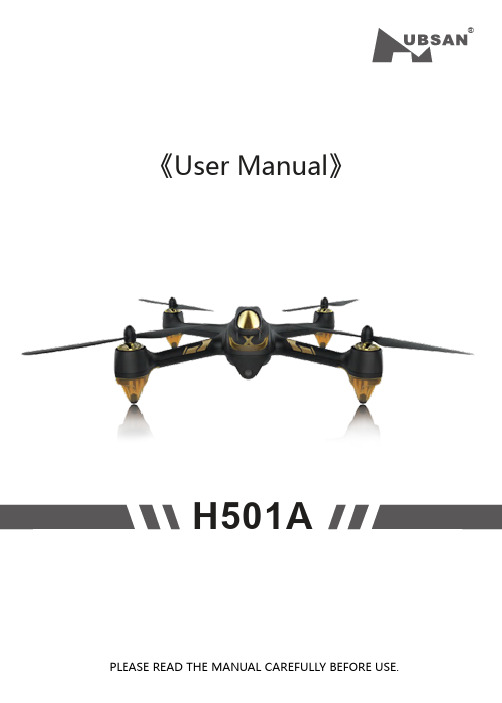
®《User Manual》H501APLEASE READ THE MANUAL CAREFULLY BEFORE USE.1.Quad + Phone/Pad2.Quad + Phone +Relay3.Quad + Transmitter+++orCaution:For safety, the quadcopter is default set to CAN NOT FLY WHEN NO GPS. If you prefer to fly when GPS is not available, please reset the value as instructed below before using.Pull the throttle stick to the lowest position and press the Elevator stick for 1.5 seconds to enter into the MAIN MENU interface. Push the Elevator stick up/down to select “Fly When no GPS”, push the stick right to enter into the “ Fly When no GPS” interface, select “YES”.The Default Setting is “NO”.Select “Exit” to exit.Compass calibration is required after the binding as instructed on the transmitter.1 ) Horizontally rotate the X4 in a clockwise direction when the LCD screen shows “Calib compass 1”2 ) Put the X4 nose down and vertically rotate it in a clockwise direction when the LCD screen shows “Calib compass 2”3 ) Calibration is completed when the4 LED indicators remain solid.Important safety notesOperation: Be extremely careful and responsible when using the quad. Small electronic components can be damaged due to crashes or exposure to water. To avoid any injuries, do not use the quad with broken or damaged components.Maintenance: Do not try to fix the quad yourself, please contact authorized distributors for service. For more information, please visit the official website at .Battery: Battery: Do not store the battery in high temperature area (60 ℃or higher). Using a Hubsan dedicated charger for recharging.Keep the batteries away from children.Keep the batteries dry.USAGE ADVICEHubsan provides you with two files for your quad:1.《Disclaimer》2.《Quick Start Guide》Watch the tutorial video and read the Disclaimer first,.For detail information, please download User Manual at .Read the Disclaimer first before use.※Symbol explanation1- Do not fly the quad in a crowded area, always be aware of the safety of yourself and others.- Do not fly in bad weather condition.- Do not try to catch the quadcopter while it is still in flight.- This product is intended for experienced pilots over the age of 14.- Remove the battery when it is not in use, to avoid accidental injuries.- Keep your body away from the propellers after powered on. High speed propellers are very dangerous.No operatingImportant NoticeInstructionExplanation, referenceSafety Advisory Notice for Lithium-Polymer (LIPO) Batteries LiPo batteries are different from conventional batteries in that their chemical contents are encased in a relatively lightweight foil packaging. This has the advantage of significantly reducing their weight but it does make them more susceptible to damage if roughly or inappropriately handled. As with all batteries, there is a risk of fire or explosion if safety practices are ignored:● If you do not plan to fly the quad for a long time, store the battery approximately 50%charged to maintain battery performance and battery life.● Please use Hubsan chargers for battery charging.● Discharging the battery within 5C current , do not over-discharging.● Do not charge on carpet to avoid fire.● Batteried need to be recharged if not in use for over 3 months.1.Charge and store LiPo batteries in a location where a battery fire or explosion(including smoke hazard) will not endanger life or property.2.Keep LiPo batteries away from children and animals.3.Never charge the LiPo battery that has ballooned or swelled.4.Never charge the LiPo battery that has been punctured or damaged.5.After a crash, inspect the battery pack for signs of damage. Discard in accordancewith your country’s recycling laws.6.Never charge the LiPo battery in a moving vehicle.7.Never overcharge the LiPo battery.8.Never leave the LiPo battery unattended during recharging9.Do not charge LiPo batteries near flammable materials or liquids.10.Ensure that charging leads are connected correctly. Reverse polarity charging canlead to battery damage or a fire or explosion.11.Have a suitable fire extinguisher (electrical type) OR a large bucket of dry sand nearthe charging area . Do not try to extinguish electrical (LiPo) battery fires with water.12.Reduce risks from fire/explosion by storing and charging LiPo batteries inside asuitable container.13.Protect your LiPo battery from accidental damage during storage and transportation.(Do not put battery packs in pockets or bags where they can short circuit or can come into contact with sharp or metallic objects.).14.If your LiPo battery is subjected to a shock (such as a crash), place it in a metalcontainer and observe for signs of swelling or heating for at least 30 minutes.15.Do not attempt to disassemble or modify or repair the LiPo battery.2Contents3IMPORTANT SAFETY NOTES INTRODUCTIONSYMBOL EXPLANATION 1.ITEMS INCLUDED IN THE BOX USAGE ADVICE 2QUAD COPTER 3QUAD COPTER BATTERY 4PROPELLERS 6 TRANSMITTER3.1INTRODUCTION4.1INTRODUCTION4.2 INSTALLING THE PROPELLERS 6.1 INTRODUCTION6.1.1 TRANSMITTER KEY FUNCTION3.2INSTALL THE BATTERY 3.3CHARGING 2.1QUAD COPTER MOTOR LED INDICATOR 1121211211341341355131313141555561515176617171818191920202223678107107117125 X-Hubsan App 6.1.2 INSTALL THE TRANSMITTER BATTERY 6.1.3 TRANSMITTER STICK CALIBRATION 6.1.4 ADJUSTABLE 5.8GHZ FREQUENCY 6.1.5 ANTENNA INSTRUCTION 7 START TO FLY7.1 FLIGHT ENVIRONMENT7.2 SAFETY CHECK BEFORE FLIGHT7.3 FLY WITH APP7.3.1 CONNECT THE QUADCOPTER WITH APP7.3.2 COMPASS CALIBRATION 7.4 FLY WITH TRANSMITTER 7.4.1 BIND THE QUAD WITH TRANSMITTER7.4.2 COMPASS CALIBRATION7.4.3 HORIZONTAL CALIBRATION 7.4.4 ROTATION CALIBRATION 7.4.5 START/ STOP THE MOTORS 7.4.6 BASIC FLIGHT8 ADVANCED PERFORMANCE SETUP 8.1 REVERSING CHANNEL SETUP 8.2 SENSITIVITY SET UP8.3 HEADLESS MODE8.4 FOLLOW ME MODE8.5 HOME MODE 8.6 EXIT HOME MODE9 FAILSAFE MODEH501A TROUBLESHOOTING SCHEMATIC DIAGRAM H501A Spare Part Chart4.3 REMOVING THE PROPELLERSIntroductionThank you for buying the HUBSAN product. It is designed as an easy-to-use, multi-functional RC model, capable of hovering and acrobatic flight maneuvers. Please read the manual carefully and follow all the instructions. Be sure to keep the manual for future reference.FPV:FFirst Person View,this feature enables you to experience every live moment of the flight from the drone's point of view.371PC 2PCSLi-Po battery User Manual For quad copter《Disclaimer》《Quick Start Guide》3Quadcopter battery3.1 IntroductionThe quadcopter battery is a rechargeable Li-Po battery with 2700mAh capacity and 7.4V voltage.The battery should only be charged with Hubsan charger to avoid overcharge.2.1 Quadcopter motor LED indicatorFront LED is blue; Back LED is red.1.Power on: 4 LED indicators blink simultaneously.pass Calibration:1). Horizontal calibration: 4 LED indicators blink circularly. 2). Vertical calibration: 4 LED indicators blink alternately .3.Quadcopter Horizontal Calibration: 4 LED indicators blink slowly.4.Quadcopter Rotation Calibration: 4 LED indicators blink circularly.5.GPS Flight: 4 LED indicators will remain solid.6.Low Voltage Return : 2 front LED indicators remain solid, and 2 back LED indicators blink quickly.7.Signal Lost: 2 front LED indicators blink alternately, 2 back LED indicators remain solid.8.LED indicators can be turned off by long pressing the lower throttle trim on the transmitter.3.2 Installing the battery167234895Propeller B Lower Body Shell 1080P Camera Propeller A Motor LED Light Battery CompartmentTF Slot[10]Upper Body ShellRubber Feet4 Propellers4.1 IntroductionThe quadcopter uses 7.3 inches propellers which are marked by A and B.3.3 ChargingConnect the battery to the balance charger and the wall charger. The left LED indicator on the balance charger will remain red and the right LED indicator will remain off when charging. The battery is fully charged when the right LED indicator turns green. It takes approximately 180 minutes to fully charge the battery.Please take off the charger and the battery when the battery is fully charged.4.3 Removing the propellersHold the motor with the wrench, then spin the propellers in the indicated unlock direction.●Make sure that the A and B propellers areinstalled correctly. The X4 will not fly if propellers are improperly installed.●Keep the moving propellers away from yourbody as well as other people and any obstacles.7Hubsan H901A is a multi-functional FPV transmitter with 3.7inch LCD screen and 5.8G live stream.Recommended maximum flight distance: 300m.6.1 Introduction6 Transmitter拍摄状态5 X-Hubsan AppHubsan designed an APP to go with the new X-Hubsan H501A. Users can use the APP to control the quad, take picture/videos and set the parameters of the quad. It is recommended to fly the quad within 100 meters and use smart devices with larger screen for the best visual experience.Camera Status Recording timeTransmitter's battery voltage Quad copter's battery voltage Quad copter's head dataQuad copter's roll Quad copter's pitchQuad copter's speed Quad copter's distance Quad copter's altitudeQuad copter's GPS signal strength Transmitter's GPS signal strengthLongitude & Latitude6.1.1 Transmitter key function9MODE 117 2.4G127MODE 289Throttle/Rudder stickElevator/Aileron stick Throttle/Aileron stickElevator/Rudder stick Aileron trim button Rudder trim buttonUp/Down T1、T2Headless mode switchGPS SwitchHome SwitchFollow Me SwitchThrottle trim button Power Switch Video/ENTER buttonPhoto/EXIT button Elevator trim button Push the stick forward or backward and the quadcopter willascend or decend; Push the stick left or right and the quadcopter will rotate in counter clockwise or in clockwisePush the stick forward or backward and the quadcopter will flyforward or backward;Push the stick left or right and the quadcopter will fly left or rightPush the stick forward or backward and the quadcopter will flyforward or backward;Push the stick left or right and the quadcopter will rotate in counter clockwise or in clockwise.Push the stick forward or backward and the quadcopter willascend or decend; Push the stick left or right and the quadcopter will fly left or right.Aileron trim adjusts for left and right drift.Rudder trim adjusts for drift of left and right rotation or yaw.To select settings.No FunctionPush up to enter headless mode;Push down to exit headless mode.Push up to activate GPS function;Push down to disactivate GPS function.Push up to turn on automatic return home;Push down to exit.Push the switch up, the follow me function will be activatedThrottle trim is normally at the center.Push to ON to turn on the transmitter. Push to OFF to turn off.Long press to enter Main Menu Short press to take videoLong press to exit Main Menu Short press to take photo Elevator trim adjusts for forward and backward drift.12(2)4635789101112131415(1)S/NMode/ ControlFunction6.1.2 Install the transmitter battery6.1.3 Transmitter stick calibrationMode 1: Push the left stick to the upper left corner and the right stick to the upper right corner then power on the transmitter simultaneously, Rotate both sticks in circles for three times when the LCD screen displays “Calibrate Stick” then release both sticks and press “Exit” until one beep sound is made, indicating a successful calibration.Mode 2: Push both sticks to the upper left corner then power on the transmitter simultaneously. Rotate both sticks in circles for three times when the LCD screen displays “Calibrate Stick” then release both sticks and press “Exit” until one beep sound is made, indicating a successful calibration.1016171819LCD 2.4G Antenna 5.8G AntennaStrap fastenerDisplay flight data and live streamTransmit control signalsReceive the video transmission To fasten the strap on tansmitterRemove the coverInstall 8 x AA batteriesaccording to the correct polaritiesClose the cover6.1.4 Adjustable 5.8GHz frequencyThe transmitter will automatically find the best frequency to ensure a good quality live video.When necessary, adjust the 5.8GHz frequency for a better video transmission.To adjust 5.8GHz frequency:Pull the throttle stick down to the lowest position and long press the ‘Enter’ button to open the ‘Main Menu’ interface. Use the Up/Down keys to select 5.8G frequency then press ‘Enter’ and switch between different frequency with Up and Down keys. Long pressThe transmitter mode can be shifted according to the above operation.11Mode 2/Mode1Mode 2/Mode1126.1.5 Antenna instructionFor maximum communication range, the 2.4G antenna should point skyward without obstructions in between; the 5.8G antenna should be bent vertically and have the side with‘Hubsan’ logo pointing at the quadcopter. The maximum range of the video transmission is approximately 300 meters.In case of any injuries caused by improper operations, it is recommended that beginners learn to operate the quadcopter under the guidance of an experienced user. It is also very important to choose a proper flight environment.7.1 Flight environment7.2 Safety check before flight(1) The flying area should be wide open and should be without any tall buildings, otherwise the GPS may not work.(2) Do not fly in bad weather condition such as windy, snowy, rainy or foggy weathers.(3) Avoid flying near obstacles, crowds, power cables, trees and water.(4) Do not fly near any radio towers or airports.(5) The quad will not work in the Antarctic Circle or the Arctic Circle.(6) Obey the local laws and regulations, do not fly in restricted areas.(7) Only fly in good weather conditions and between the temperature of 0-40℃ .(1) Make sure the batteries are fully charged. (Quad,transmitter or smart device)(2) Make sure propellers are installed properly.(3) Insert Micro-SD card for pictures and videos.(4) Check if motors work well after binding.Airport7.3.2 Compass CalibrationCompass calibration is required before the first flight, otherwise the compass may not work properly. The compass is very sensitive to the electromagnetic interference which can create false compass data and lead to poor flight performance or even flight failure. Calibrate the compass regularly can help to provide the optimal performance of the quad.7.3 Fly with AppAPP flight is only availabe when fly in outdoors.7.3.1 Connect the Quadcopter with App1.Power on the quad;2.Search for WI-FI on devices:For iPhone or iPad, please select【 Settings 】>Wi-Fi;For Android system,please select【 Settings 】>WLAN> W-Fi.3.Click HUBSAN_H501A_XXXXXX,and password is 12345678.The password cannot be changed by user.4.Connection completed5.Open X-Hubsan APP , choose Hubsan H501A to enter into the user interface for flight.NOTICE:For safety,please don't use the smart device for other purposes while it is connecting with Hubsan App.If you want to control the quad with other devices, please restart the quad.137.4 Fly with transmitter7.4.1 Bind the quad with transmitterThe binding process is completed in the factory.For re-binding, press Enter button and power on the transmitter simultaneously until “Bind to Plane” is displayed, then power on the drone and place it very close to the transmitter, the binding process will be completed after one “beep” sound.If the binding failed, please power off the drone and repeat the above steps.7.4.2 Compass calibrationCompass calibration is required before the first flight, otherwise the compass may not work properly. The compass is very sensitive to the electromagnetic interference which can create false compass data and lead to poor flight performance or even flight failure. Calibrate the compass regularly can help to provide the optimal performance of the quad.Do not calibrate the compass in a strong magnetic fieldDo not carry ferromagnetic materials with you while calibrating the compass,such as keys, cell phones, etc.Compass calibration procedures:1) Pull the left stick to the left side, and move the right stick from left to right quickly and repeat until the transmitter displays “Calib compass1”, and the 4 LED indicators blink circularly.2) Horizontally rotate the X4 in a clockwise direction until the LCD screen shows “Calib compass 2”, and the 4 LED indicators blink alternately.3) Put the X4 nose down and vertically rotate it in a clockwise direction until the “Calib compass 2” disappears.4) Calibration is completed when the 4 LED indicators remain solid.14Please follow the calibrating procedures:1) Push the left stick to the most right side, and move the right stick from left to right quickly until the 4 LED indicators blink slowly2) Calibration is completed whrn the 4 LED indicators stop blinking.StartC o m p l e t e7.4.4 Rotation calibrationRotation calibration is required when the quadcopter yaw during flight.Please follow the calibrating procedures:1) Push the left stick up, and move the right stick from left to right quickly until the 4 LED indicators blink slowly ;2) When the 4 LED indicators blink circularly, horizontally rotate the X4 in a clockwise direction until the 4 LED indicators remain solid temporarily;3) The 4 LED indictors will blink circularly again, repeat step 2 to rotate the X4;4) Calibration is completed whrn the 4 LED indicators stop blinking.157.4.5 Start/stop the motorsPull both sticks to the lower outer corner as shownon the picture to start or stop the motors.Push the throttle stick up slowly to take off;Push the throttle stick down slowly to land.7.4.6 Basic flightThe operations of the controller are based on Mode 2.The left stick controls the altitude and rudder of quadcopter, and the right stick controls its forward, backward, left and right flight.开始左边摇杆向上打到最大量程快速上下拨动右边摇杆直到航向灯慢闪当航向灯循环环形闪烁时,水平旋转飞行器直到航向灯变为慢闪重复上述动作直到航向灯变为长亮Caution:Keep the moving propellers away from your body as well as other people and any obstacles.Do not let go of the controller until the motors have fully stopped.Do not stop the motors during the flight to avoid crashing, unless for emergency.Start Push the left stick up Move the right stick from left to right quickly until the 4 LED indicators blink slowlyHorizontally rotate the X4 in a clockwise direction Continue to horizontally rotate the X4 in a clockwise direction168 Advanced performance setup8.1 Reversing channel setupIf you would like to reverse any of the stick functions due to personal preference, then follow the instructions below. Be aware that this will reverse the control commands.Pull the throttle stick down to the lowest position and long press the ‘Enter’ button to open the ‘Main Menu’ interface. Use the Up/Down keys to select ‘Set reverse’ and use ‘Enter’ button to switch between modes. Long press ‘Exit’ button to save and exit.178.2 Sensitivity setupIf you would like to adjust the sensitivity of any stick functions, then follow the instructions below.Pull the throttle stick down to the lowest position and long press the ‘Enter’ button to open the ‘Main Menu’ interface. Use the Up/Down keys to select ‘Set sensitive’ and use ‘Enter’ button to switch between ‘Expert mode’ and ‘Normal Mode’. Long press ‘Exit’ button to save and exit.8.3 Headless modeHeadless mode means the X4 will default the current head direction as its head when enterThe transmitter has a built-in GPS module. The Follow Me mode only works when bothPush the A switch up to enter Headless mode and push the A switch down to cancel Headless mode.The Head data displays in red when the quad copter enters into headless mode.The Head data displays in green when the quad copter exits headless mode.188.4 Follow me modePush the B switch up to enter Follow Me mode and push the B switch down to cancel Follow Me mode.When the switch is pushed up, the screen will display ‘Follow Mode’ in green and the quadcopter will turn and have the camera pointing at the transmitter. Only the throttle stick will still function under Follow Me mode.8.5 Home modeThe Return to Home mode will only work when both the quadcopter and the transmitter have 6 or more satellites.Enter into home modequadcopter.8.6 Exit home modeare armed19 automatically.9 Failsafe modeThe quadcopter will enter Failsafe mode when the connection between the transmitter is lost or when the power is low. The flight control system will control the quadcopter to return to the Home Point and land automatically. The Failsafe mode helps to avoid injuries or damages.H501A TROUBLESHOOTING1. Transmitter and X4 do not pair 1) Check if the transmitter and the X4 are both power on or not. 2) Re-pair by the following steps 1 Power off the transmitter.2 Press the camera function key and power on the transmitter till “Bing to plane” displays on the LCD screen.3 Face the X4’s bottom to the transmitter’s LCD screen very closely and power on the X4, hold 5 seconds till the pair is finished.2. Cannot Unlock the propellers 1) Make sure the X4 is finished the compass calibration. 2) Make sure the Home switch is in the downward position. 3) Make sure the sticks are all in the center positions.3. Cannot Search GPS Signals Make sure not fly indoor or fly surround by buildings. Make sure fly in outdoor and in an open field and void of obstacles, tall building or steel structures.(1) Transmitter is powered off.(2) The flight distance is over the signal transmission range of the transmitter.(3) The signal of the transmitter was interrupted by some other strong electronic interference.Home Point is recorded when the quadcopter receives the 6th satellite while the motors are armed.To ensure that the X4 can return safely to its Home Point, fly the X4 in a safe to fly area.If there are GPS satellites drops below 6 or less for more than 20 seconds while the X4 is returning home, the X4 will descend automatically.The X4 cannot avoid obstacles automatically while in Failsafe mode.If the power is low, please land the quadcopter in case of any damages.20Conditions that will activate Failsafe mode4. No Video or Video is Under Strong Interference1)Check if any strong interference sources around or not2)Check if the frequencies of the X4 and the transmitter are under cross interference ornot. (If so,please re-pair the X4 and the transmitter)5. Cannot HoverCheck if the barometric parameters displayed on the transmitter are correct or not.Check if the sticks are in the center position or not. (If not, please push the sticks to thecenterpositions)6. Cannot Flight In a Set-WaypointMake sure the GPS switch is in upper position.Make sure the GPS satellites are up to 6 or above.Make sure all the sticks are in the center positions, except the throttle stick.7. Follow Mode Function Not WorkMake sure the GPS and follow mode switches are in upper positions.Make sure the GPS satellites are up to 6 or above.Make sure all the sticks are in the center positions, except the throttle stick.Make sure 5 meters at least between the X4 and the transmitter.8. Cannot fly back to Home Point!Be sure the GPS satellites are more than 6 before flying.9. GPS signal lost!Check if there is any interference to quad or not, for example: high-tension cables, radio tower.10. The quad or video shakes while flying① Check the propellers, replace propellers if there is any brok en or deformed;② Check the screws on quadcopter are fixed in place or not;③ Check the motor shaft is broken or not.11. Cannot take pictures or videos!① Check if the Micro-SD card is inserted or not.② Check if the Micro-SD card is formatted correctly or not (For mat the Mirco-SD card before use, if the Micro-SD card is with FAT32, the card should be Cla ss 4 or Class 4+)12. Cannot connect with Wi-FiRestart the quadcopter.13. If you want to use the relay during flight, please unbind the quadcopter with the APP, otherwise the relay cannot be connected.2122H501A Spare Part ChartH501A-01 Body Shell- BlackH501S-18 Motor LED LampshadeA/BH501S-05B Propeller A- BlackH501S-08 Brushless Motor BH501S-01Body Shell- WhiteH109-04Rubber FeetH501S-06Propeller B- GoldH501S-19ESCH501S-17Eye LampshadeH501S-04ScrewH501S-06BPropeller B- BlackH501C-10LED PCBA(Blue/Red)H501S-03CanopyH501S-05Propeller A- GoldH501S-07Brushless Motor AH501A-02Flight Control PCBA23H501A-035.8G TransmissionModuleH501S-25H901A TX Li-Po BatteryH501A-05GPS ModuleH501S-27H906A TXH301S-11Adapter H501S-26USB CableH501S-13Compass ModuleH301S-12Balance ChargerH501A-04HT005 RelayH501S-14Li-Po BatteryH501S-16Propeller Wrench H501C-02Battery Cover24 Hubsan T echnology Company Limited。
富士通PRIMERGY RX2540 M4 雙處理器 2U 機架式伺服器说明书

Data SheetFUJITSU PRIMERGY RX2540 M4 雙處理器 2U 機架式伺服器絕不妥協的資料中心標準特性與優勢多樣效能滿足任何運算需求⏹搭載Intel® Xeon® Processor Scalable Family 處理器產品系列,每顆 CPU 最多達 28 核心,並藉由Intel® UltraPath Interconnect 提升 CPU 間的資料傳輸率⏹搭配 2,666 MHz (24 個 DIMM 插槽)、最多 3,072 GB 的DDR4 記憶體,亦將於 2018 年中旬搭載 NV- DIMM⏹8 個 PCIe Gen3 插槽⏹雙處理器的效能,可為往後增加的資料量預作準備,並以提升的運算效能成為未來的標竿⏹DDR4 記憶體具備較高的頻寬與較低的能耗,提供虛擬化、雲端、資料中心以及高效能運算的最佳解決方案⏹具彈性擴充性及多樣化的儲存磁碟選項,可依需求整合現存與新的 SSD/HDD強化功能處理進階運算⏹內建 OCP LAN,並可選配 DynamicLoM 以因應額外需求⏹混搭式磁碟槽:理想可擴充性最多達 12 顆 3.5 吋或 24 顆 2.5 吋 HDD/SSD/PCIe SSD 外加後方裝置選配 4 顆2.5 吋磁碟⏹2 個內部 M.2 裝置支援安裝 hypervisor 虛擬機器監視器⏹配備能源效率高達 96% 的供電裝置⏹富士通先進的散熱技術 Cool-safe® Advanced Thermal Design 可使伺服器在較高的環境溫度下仍能正常運作⏹選配具備液體冷卻功能機型⏹單一系統最多支援 2 顆 GPGPU ⏹萬用的乙太網路串聯:藉由內建 LAN 設定基本串聯,或由DynamicLoM 彈性將伺服器整合至既有的基礎建設,而不須大費周章檢查⏹具彈性擴充性及多樣化的儲存磁碟選項,可依需求整合現存與新的 SSD/HDD⏹更環保與便宜的選擇:高效率熱插拔供電器有助節省能源成本、輕鬆維持系統運作,確保運作時間獨步產業。
官方说明书ASRockA75Pro4Motherboard说明书(1)(1#..

ASRock A75 Pro4 Motherboard Manual(1)(1) /file/2446686From collects and classifies the global productinstrunction manuals to help users access anytime andanywhere, helping users make better use of products.Home: / Chinese: /235ASRock A75 Pro4 Motherboard簡體中文1. 主板簡介謝謝你采用了華擎A75 Pro4 主板,本主板由華擎嚴格制造,質量可靠,穩定性好,能夠獲得卓越的性能。
本安裝指南介紹了安裝主板的步驟。
更加詳細的主板信息可參看驅動光盤的用戶手冊。
1.1包裝盒內物品華擎A75 Pro4主板 (ATX 規格: 12.0英吋 X 8.8英吋, 30.5厘米 X 22.4厘米)華擎A75 Pro4快速安裝指南華擎A75 Pro4支持光盤四條Serial ATA(SATA)數據線(選配)一條3.5mm 音頻線(選配)一塊I/O擋板ASRock提醒您...為了在 Windows ®7 / 7 64-bit / Vista TM / Vista TM 64-bit 系統中取得更好的性能,建議您在BIOS中將Storage Configuration(存儲配置)選項設成AHCI模式。
關于BIOS設置程序,請參見支持光盤中的“User Manual”以了解相詳細信息。
1.2主板規格架构 - ATX規格: 12.0英吋 X 8.8英吋, 30.5厘米 X 22.4厘米- 全固態電容設計處理器 - FM1插槽支持100W處理器- V4 + 1電源相位設計- 支持 AMD Cool ‘n’ Quiet™冷靜技術- UMI-Link GEN2芯片組 - AMD A75 FCH (Hudson-D3)系統內存 - 支持雙通道DDR3內存技術(見警告1)- 配備4個DDR3 DIMM插槽- 支持DDR3 2400+(超頻)/1866/1600/1333/1066/800 non-ECC、un-buffered內存(見警告2)- 最高支持32GB系統容量(見警告3)擴展插槽 - 2 x PCI Express 2.0 x16插槽(PCIE2: x16模式; PCIE4: x4模式)- 2 x PCI Express 2.0 x1插槽- 3 x PCI插槽- 支持AMD 4路CrossFireX TM、CrossFireX TM和雙顯卡技術 板載顯卡 - AMD Radeon HD 65XX/64XX顯卡- DirectX 11、Pixel Shader 5.0技術- 最大共享內存512MB(見警告4)- 支持三個VGA輸出選項:D-Sub、DVI-D和HDMI (詳見警告5)- 支持HDMI 1.4a,最高分辨率達1920x1200 @ 60Hz- 支持Dual-link DVI,最高分辨率達2560x1600 @ 75Hz- 支持D-Sub,最高分辨率達1920x1600 @ 60Hz- 支持HDMI,可支持Auto Lip Sync、Deep Color (12bpc)、xvYCC與HBR(高位速音頻)(需配備兼容HDMI的顯示器)(詳見警告6)- 支持藍光立体3D和HDMI 1.4a- 支持AMD Steady Video TM:最新視頻后處理能力,可為家庭/在線視頻提供自動降低抖動的功能- 通過DVI和HDMI接口支持HDCP功能- 通過DVI和HDMI接口可播放10800線藍光光盤(BD) / 簡體中文HD-DVD光盤音效 - 7.1聲道高保真音頻,支持內容保護功能(Realtek ALC892音頻編解碼器)- 支持優質藍光音效- 支持THX TruStudio TM236ASRock A75 Pro4 Motherboard237ASRock A75 Pro4 Motherboard簡體中文板載LAN 功能 - PCIE x1 Gigabit LAN 10/100/1000 Mb/s - Realtek RTL8111E- 支持网路喚醒(Wake-On-LAN) - 支持網路線偵測功能- 支持Energy Efficient Ethernet 802.3az- 支持PXE Rear Panel I/O 界面I/O- 1個PS/2鼠標/鍵盤接口 (后面板輸入/ - 1個D-Sub 接口 輸出接口) - 1個DVI-D 接口 - 1個HDMI 接口- 1個光纖SPDIF 輸出接口- 2個可直接使用的USB 2.0接口 - 1個eSATA3接口- 4個可直接使用的USB 3.0接口- 1個RJ-45局域网接口與LED 指示燈(ACT/LINK LED 和 SPEED LED)- 1個IEEE 1394接口- 1個帶LED 的CMOS 數據清除開關- 高保真音頻插孔:后置喇叭/中置喇叭/低音喇叭/音頻輸入/前置喇叭/麥克風 (見警告7)SATA3 - 5 x SATA3 6.0Gb/s 連接頭,支持RAID (RAID 0, RAID 1和RAID 10),NCQ,AHCI 和熱插拔功能USB 3.0 - 4 x USB 3.0連接頭,支持USB 1.0/2.0/3.0到5Gb/s 連接頭 - 5 x SATA3 6.0Gb/s 連接頭 - 1 x 紅外線模塊接頭- 1 x 消費類紅外線模塊接頭- 1 x 串行接口- 1 x HDMI_SPDIF 接頭 - 1 x IEEE 1394接頭- 1 x 電源指示燈連接排針 - CPU/機箱/電源風扇接頭 - 24針ATX 電源接頭 - 8針12V 電源接頭 - 前置音頻面板接頭- 3 x USB 2.0接口 (可支持6個額外的USB 2.0接口)- 1 x Dr. Debug (7段調試LED) 快速開關 - 1個帶LED 的CMOS 數據清除開關 - 1個帶LED 的電源開關- 1個帶LED 的復位開關BIOS - 32Mb AMI BIOS- AMI UEFI Legal BIOS,支持GUI- 支持即插即用(Plug and Play,PnP)- ACPI 1.1 電源管理- 支持喚醒功能- 支持jumperfree免跳線模式- DRAM、VDDP、VDDR、SB電壓多功能調節器支持光盤 -驅動程序,工具軟件,殺毒軟件(測試版本),AMD Live!Explorer, AMD Fusion, CyberLink MediaEspresso 6.5試用版, 華擎軟件套裝(CyberLink DVD Suite - OEM試用版) 獨家功能 - ASRock Extreme Tuning Utility (AXTU)(詳見警告8)- 華擎即時開機功能- 華擎Instant Flash(見警告9)- 華擎APP Charger(見警告10)- 華擎SmartView(見警告11)- 華擎XFast USB(見警告12)- 華擎開/關播放技術(見警告13)- Hybrid Booster(安心超頻技術):- ASRock U-COP(見警告14)硬件監控器 - CPU溫度偵測- 主板溫度偵測- CPU/機箱/電源風扇轉速計- CPU/机箱靜音風扇- CPU/機箱風扇多速控制- 電壓範圍:+12V, +5V, +3.3V, 核心電壓操作系統 - Microsoft®Windows®7/7 64位元/Vista TM/Vista TM 64位元/XP SP3/XP 64位元适用于此主板認證 - FCC, CE, WHQL- 支持ErP/EuP(需要同時使用支持ErP/EuP的電源供應器)(見警告15)* 請參閱華擎網站了解詳細的產品信息: 警告請了解超頻具有不可避免的風險,這些超頻包括調節BIOS設置、運用異步超簡體中文頻技術或使用第三方超頻工具。
IBM Aspera Proxy 1.4.4 发行说明说明书

| Release Notes: IBM Aspera Proxy 1.4.4 | 1Release Notes: IBM Aspera Proxy 1.4.4Product Release: November 4, 2019Release Notes Updated: November 3, 2019This release of IBM Aspera Proxy provides the new features, fixes, and other changes listed below. Additionalsections cover system requirements and known problems.NEW FEATURES•The version of NGINX included with Proxy has been upgraded to 1.14.2 to address several securityvulnerabilities: CVE-2018-16844, CVE-2018-16845, CVE-2018-16843, and CVE-2019-7401.•Proxy can now be run by a non-root user. For instructions, see the appendix "Running Proxy as a Non-Root User"in the Proxy guide.BREAKING CHANGESES-1468 - A new vulnerability in sudo affects the usage of the Runas (ALL) keyword when granting sudo accessto users. For further information, see https://www.sudo.ws/alerts/minus_1_uid.html and /cgi-bin/cvename.cgi?name=CVE-2019-14287. Aspera recommends users discontinue using the (ALL) keyword. Instructionsin the Proxy guide have been updated and no longer suggest using it.ISSUES FIXED IN THIS RELEASEATT-775 - Proxy enable-routing.sh needs to support newer SuSE versions and Debian.ATT-896, ATT-897 - Ascp running on proxy server hangs when incoming address is NAT64.ES-1468 - Instructions in the Proxy guide have been updated to no longer suggest using the (ALL) keyword whengranting sudo access to users.ES-1433 - Issue with $user in aspera.conf for ssh key path.SYSTEM REQUIREMENTSLinux 64-bit: RedHat 6-7, CentOS 6-7, Fedora 15-20, Ubuntu 12-14, Debian 6-7, SLES 11-12, Suse 15, Kernel 2.6or higher, and libc version GLIB 2.5+.KNOWN ISSUESATT-779 - Aspera Proxy shows a disable-routing.sh error, even when Proxy is handling all transfers correctly.ES-225 - Aspera clients using ascp version 3.1.1 or earlier are mapped by Reverse Proxy to the first domain rulespecified in aspera.conf if only a host_domain rule is set. Workaround: Set a host_ip rule for the desireddomain rule. (CIM-337)#34615 - When you configure Forward Proxy in the Aspera server GUI (Preferences > Proxy > Enable transferproxy), the GUI applies TCP and UDP rules from Forward Proxy to the Aspera server GUI connections.#19185 - If you specify a directory for <log_dir>, the log file is created with 0640 permissions. As a result, not alltransfers will be logged. Workaround: Once the log file has been created, change its permissions to 0660.。
Sefram 8460-DAS1600 – DAS800-DAS801 说明手册说明书

RECORDERS8460-DAS1600 – DAS800-DAS801INSTRUCTION MANUALEdition May 2016 M1600001A/67Thank you for buying a SEFRAM recorder and for your trust in our company. The main goal of our various teams (engineering office, production, commercial, after sales…) is to meet your requests as much as possible while designing and updating high-tech products. You will find with a recorder a CD-ROM including:The instruction manual of the 8460/DAS1600 and DAS800/DAS801 recordersThe "SeframViewer" software for printing and treating record files under Windows®We ask you to read carefully this instruction manual for an optimal use of your recorder.For any additional information, our teams are at your disposal:+33(0)4 77 59 01 01Sales service e-mail: ***************After-sales service e-mail: *************Technical support e-mail: *****************Fax: +33 (0)4 77 57 23 23Web: www.sefram.frCopyright Sefram, 2016. All rights reservedAny copy of this document, total or partial, requires the authorization by Sefram.GUARANTEEYour instrument is guaranteed for two years for labor and parts against any manufacturing defect and/or functioning hazard. This guarantee extends from the delivery date and ends 730 calendar days later.In case of guarantee contract, this will cancel or replace these guarantee conditions here above.The guarantee conditions by SEFRAM are available on the website . The general guarantee conditions should prevail on the following conditions that they sum up.This guarantee does not cover the result of any abnormal use, handling mistake or mistake in the storage conditions outside the defined range.In case of application of the guarantee, the user shall return, at its own expenses, the relevant appliance to our factory:SEFRAM Instruments & SystèmesService Après-Vente32, Rue Edouard MARTELBP 5542009 SAINT-ETIENNE CEDEX 2And add a description of the observed breakdown to the appliance.The standard supplies provided with the appliance (cables, outlets…), the consumables (batteries …) and the optional supplies (suitcases…) are guaranteed for 3 months against any manufacturing defect.Such items as a LCD screen or a touchpad are guaranteed only for a normal use.The guarantee does not cover wearing, accidental breaks or consecutive to a shock or any abnormal use.The factory options integrated to the appliance are guaranteed for the same duration as the appliance itself.In case of replacement or repair of the product, the remaining guarantee duration shall be:-The remaining duration of the guarantee if the appliance is still under guarantee-If the guarantee duration is less than 90 days, the replaced part is guaranteed for 90 daysAny replacement part becomes the property of the user and the exchanged parts become the property of SEFRAM.In case of intervention by an insurance company, the product becomes the property of the insurance company upon its exclusive request. Else, it shall remain property of the user.The guarantee covers exclusively the materials manufactured and provided by SEFRAM.Any intervention by the user or any third party without prior authorization by the company voids the guarantee.The user shall be responsible for the return of its appliance to our site. Hence, it shall provide for a conditioning that shall correctly protect the appliance while shipping. It shall subscribe, at its own expenses, any insurance required for the transport.The SEFRAM company reserves the right to refuse any product wrongly conditioned and not to take in charge any break consecutive to the transport. Particular case of the battery: There is a Li-ion battery as a standard equipment of this appliance. It shall not be transported outside the appliance. In no case shall the user replace it. Its replacement in the factory is necessary to check the charge system and the protective securities.What to do in case of malfunction?In case of malfunction or for any advice for use, please contact the technical support by SEFRAM Instruments & Systèmes:A technician shall answer you and give you any information required to solve your problem.What to do in case of failure?In case of failure of your appliance, please contact the technical support:Some advice!Some technical help!SEFRAM Instruments & Systèmes commits itself to help you on the phone about the use of your appliance.Please call or Technical Support:Or e-mail:*****************We thank you for your trust.METROLOGYThe meteorological conditions of your measurement instrument are defined in the specifications of this notice. Climate and environmental conditions restrict the specifications of your recorder. SEFRAM checks the characteristics of each appliance one by one on an automatic bench during its manufacture. The adjustment and control are guaranteed under conditions of the ISO9001 certification by facilities in connection with the COFRAC (or equivalent in the context of ILAC reciprocity).The specified characteristics are considered stable for a period of 12 months from the first use under normal conditions of use.We recommend a check after 12 months and max. 24 months of use, then every 12 months after 24 months.For any check of the characteristics, the following average climate conditions shall be maintained (23°C+3°C – 50(+20)%RH). The recorder should have been working for 0,5 hour before check.We recommend that you have this control made by our after-sales service (Service Après-Vente) for the best service and preservation of the measuring quality of your instrument.When a recorder returns to SEFRAM, maximum service is provided with internal updating according to the required adjustments and software updates. In case of shift in the characteristics, your instrument shall be adjusted to recover its original characteristics.CONTENT1.IMPORTANT INFORMATION ........................................................................................................................................................................................................................... 1.11.1.P ARTICULAR PRECAUTION MEASURES .............................................................................................................................................................................................................1.11.2.S ECURITY INSTRUCTIONS.................................................................................................................................................................................................................................1.21.3.S YMBOLS AND DEFINITIONS.............................................................................................................................................................................................................................1.21.4.C ONFORMITY AND LIMITATIONS OF THE APPLIANCE........................................................................................................................................................................................1.32.PRESENTATION ................................................................................................................................................................................................................................................... 2.12.1.GENERAL ......................................................................................................................................................................................................................................................2.12.2.DESCRIPTION ...............................................................................................................................................................................................................................................2.22.2.1. Description of the screen ................................................................................................................................................................................................................................2.52.2.2. Bar graph patterns ..........................................................................................................................................................................................................................................2.62.3.SCREEN KEYS ..............................................................................................................................................................................................................................................2.72.4.UPDATING THE INTERNAL SOFTWARE ...............................................................................................................................................................................................2.10E OF THE8460STAND ..........................................................................................................................................................................................................................2.103.SET-UP AND PRECAUTIONS OF USE ............................................................................................................................................................................................................. 3.13.1.8460I NSTALLATION OF RECORD PAPER ...........................................................................................................................................................................................................3.13.2.POWER ..........................................................................................................................................................................................................................................................3.23.2.1.Turning on the instrument ..........................................................................................................................................................................................................................3.33.3.CONFIGURATION AT START-UP ..............................................................................................................................................................................................................3.43.4.CONNECTION TO THE MEASUREMENT NETWORKS ..........................................................................................................................................................................3.53.4.1.Connection: ................................................................................................................................................................................................................................................3.53.4.2.Voltage measurement .................................................................................................................................................................................................................................3.53.4.3.Temperature measurement with a thermocouple .......................................................................................................................................................................................3.63.4.4.Gauge strain measurement .........................................................................................................................................................................................................................3.63.4.5.Temperature measurement with PT100 and PT1000 .................................................................................................................................................................................3.83.4.6.Intensity measurement ................................................................................................................................................................................................................................3.93.4.7.Earth ...........................................................................................................................................................................................................................................................3.93.5.R OUTINE MAINTENANCE................................................................................................................................................................................................................................3.103.6.C ALIBRATION OF THE OFFSETS ......................................................................................................................................................................................................................3.113.7.D EFAULT SETUP.............................................................................................................................................................................................................................................3.113.8.U SER MODE....................................................................................................................................................................................................................................................3.123.9.K EYBOARD LOCKING .....................................................................................................................................................................................................................................3.12E .......................................................................................................................................................................................................................................................................... 4.14.1.“M ODE D IRECT” KEY.......................................................................................................................................................................................................................................4.14.2.« M ODE M EMORY » KEY .................................................................................................................................................................................................................................4.14.3.« M ODE F ILE » KEY .........................................................................................................................................................................................................................................4.24.6.« P OWER A NALYSIS » KEY ..............................................................................................................................................................................................................................4.24.7.« S ETUP A NALYZER » KEY ..............................................................................................................................................................................................................................4.24.8.« S ETUP » KEY .................................................................................................................................................................................................................................................4.34.9.C HANNEL KEY .................................................................................................................................................................................................................................................4.64.9.1. Analogical channels .......................................................................................................................................................................................................................................4.64.9.2. Functions between channels .........................................................................................................................................................................................................................4.104.10.« L OGIC CHANNELS » KEY .............................................................................................................................................................................................................................4.174.11.« V ALIDITY » KEY .........................................................................................................................................................................................................................................4.184.12.« F(T) » KEY..................................................................................................................................................................................................................................................4.194.13.« XY » KEY ...................................................................................................................................................................................................................................................4.234.14.« N UMERIC » KEY..........................................................................................................................................................................................................................................4.244.15.« T RIGGER » KEY...........................................................................................................................................................................................................................................4.254.16.« R EPLAY » KEY ............................................................................................................................................................................................................................................4.264.17.« S TART/S TOP » KEY .....................................................................................................................................................................................................................................4.274.18.« S CREEN COPY » KEY ...................................................................................................................................................................................................................................4.284.19.«H OME » KEY ...............................................................................................................................................................................................................................................4.285.TRIGGERS ............................................................................................................................................................................................................................................................. 5.15.1.T RIGGER WITH C OMBINATION A NALOG CHANNEL ..........................................................................................................................................................................................5.25.1.1.Analog channel (only one threshold) .........................................................................................................................................................................................................5.2bination Analog channel (several thresholds) ....................................................................................................................................................................................5.35.1.3.Threshold triggering ..................................................................................................................................................................................................................................5.55.1.4.Slope trigger ...............................................................................................................................................................................................................................................5.65.2.T RIGGER WITH L OGICAL C HANNELS................................................................................................................................................................................................................5.76.MATHEMATICAL CALCULATIONS ............................................................................................................................................................................................................... 6.16.1.D EFINITIONS ....................................................................................................................................................................................................................................................6.16.2.T YPES DE CALCULATIONS ................................................................................................................................................................................................................................6.27.DIRECT MODE ..................................................................................................................................................................................................................................................... 7.17.1.O UTLINE SETUP................................................................................................................................................................................................................................................7.17.2.O UTLINE TRIGGERING......................................................................................................................................................................................................................................7.27.3.R EARMAMENT OF THE OUTLINE.......................................................................................................................................................................................................................7.57.4.I NFORMATION WRITINGS..................................................................................................................................................................................................................................7.58.MEMORY MODE .................................................................................................................................................................................................................................................. 8.18.1.S ET-UP AND TRIGGERING OF THE DATA ACQUISITION ......................................................................................................................................................................................8.18.2.S AMPLING PERIOD ...........................................................................................................................................................................................................................................8.38.3.I NTERNAL MEMORY _ BLOCKS .........................................................................................................................................................................................................................8.38.4.T RIGGER POSITION...........................................................................................................................................................................................................................................8.48.5.D OUBLE T RIGGER M ODE .................................................................................................................................................................................................................................8.48.6.R ECORDING .....................................................................................................................................................................................................................................................8.58.7.M EMORY OUTPUT ............................................................................................................................................................................................................................................8.79.3.U SE OF THE CALIBER........................................................................................................................................................................................................................................9.310.FILE MODE ......................................................................................................................................................................................................................................................... 10.510.1.S ET-UP AND TRIGGERING OF THE DATA ACQUISITION ....................................................................................................................................................................................10.510.2.A NNOTATION.................................................................................................................................................................................................................................................10.710.3.C OMPARE FILES AND REFERENCE...................................................................................................................................................................................................................10.810.3.1.Reference file .......................................................................................................................................................................................................................................10.810.3.2.Texte File .............................................................................................................................................................................................................................................10.8pare with wall paper ..................................................................................................................................................................................................................10.1010.4.L IMITATION .................................................................................................................................................................................................................................................10.1111.POWER ANALYSER .......................................................................................................................................................................................................................................... 11.111.1.GENERAL ....................................................................................................................................................................................................................................................11.111.2.I NSTALLATION:"S ET-UP A NALYZER"M ENU .................................................................................................................................................................................................11.211.3.D ISPLAY OF THE SIGNAL: ...............................................................................................................................................................................................................................11.411.4.T RIGGER M ENU .............................................................................................................................................................................................................................................11.511.4.1.Parameter acquisition file ...................................................................................................................................................................................................................11.511.4.2.Acquisition file of the harmonics .........................................................................................................................................................................................................11.611.4.3.Recordable parameters .......................................................................................................................................................................................................................11.611.5.R ECORD.........................................................................................................................................................................................................................................................11.811.6.M EASUREMENT METHOD ...............................................................................................................................................................................................................................11.912.FILE MANAGEMENT ........................................................................................................................................................................................................................................ 12.112.1.G ENERAL.......................................................................................................................................................................................................................................................12.112.2.M ANAGING THE SET-UP FILES........................................................................................................................................................................................................................12.212.2.1.Saving set-up files ................................................................................................................................................................................................................................12.312.2.2.Loading set-up files .............................................................................................................................................................................................................................12.312.3.M ANAGING THE DATA ACQUISITION FILES.....................................................................................................................................................................................................12.412.3.1.Saving acquisition files ........................................................................................................................................................................................................................12.412.3.2.Loading acquisition files .....................................................................................................................................................................................................................12.512.4.R ECYCLE BIN .................................................................................................................................................................................................................................................12.513.PRINTING ............................................................................................................................................................................................................................................................ 13.113.1.S ET-UP AND START OF THE PLOT....................................................................................................................................................................................................................13.213.2.S ELECTION OF THE PRINTER...........................................................................................................................................................................................................................13.313.3.P RINTER FOR USB CONNECTION....................................................................................................................................................................................................................13.414.INPUT / OUTPUT ................................................................................................................................................................................................................................................ 14.114.1.A DDITIONAL I NPUT /O UTPUT C ONNECTOR ...................................................................................................................................................................................................14.114.2.L OGICAL INPUTS ............................................................................................................................................................................................................................................14.2e .......................................................................................................................................................................................................................................................14.214.3.A LARM OUTPUTS ...........................................................................................................................................................................................................................................14.3e .......................................................................................................................................................................................................................................................14.314.4.P OWER SUPPLY OUTPUT.................................................................................................................................................................................................................................14.3。
FUJITSU PRIMERGY RX4770 M4 四處理器機架式伺服器说明书

Data Sheet FUJITSU Server PRIMERGY RX4770 M4 四處理器機架式伺服器Data SheetFUJITSU PRIMERGY RX4770 M4 四處理器機架式伺服器驅動後端數位化FUJITSU PRIMERGY 伺服器FUJITSU PRIMERGY 伺服器提供給各種規模、產業、工作負載的公司最強而有力且即具彈性的解決方案。
包含遠端分公司適用的PRIMERGY 塔式伺服器、萬用的機架式伺服器、簡潔且具擴張性的刀鋒伺服器,以及密度最佳化的橫向擴展伺服器。
具備一系列經商業考驗的創新及最高效率,降低了營運的成本與複雜性,讓日常營運更靈活,也使得IT 更快地成為商業優勢。
FUJITSU PRIMERGY RX 系列機架式伺服器是萬用,且經機架最佳化的伺服器,提供同等級伺服器的最佳效能以及能源效率,並成為資料中心的標準。
PRIMERGY RX 伺服器系列傳承了近20 年的開發與製造經驗與知識,有著低於市場平均的故障率,得以達到營運不中斷及極高的硬體可用性。
PRIMERGY RX4770 M4FUJITSU PRIMERGY RX4770 M4 伺服器是一個標準的x86 四處理器插槽系統,具卓越的效能、擴充性與效率,式資料庫與交易性應用程序、商業情報(BI)工作負載、後端服務、記憶體資料庫、以及資源密集型應用程序的理想平台。
此外,它顯著地簡化基礎架構相關的工作,例如伺服器的虛擬化與整併。
搭載Intel® Xeon® Scalable Family系列處理器,整機可達112 核心,將此伺服器的運算效能推到新境界,可帶來更多業務成果。
多虧了新的極速DDR4 記憶體技術,高達6TB 的記憶體容量並支援 NVME快閃記憶體,使 RX4770 M4 可處理複雜、資料密集的工作負載,例如SAP HANA® 這類的記憶體資料庫,以及比前一代更輕鬆的即時商業分析。
Si830x4BF评估板用户指南说明书
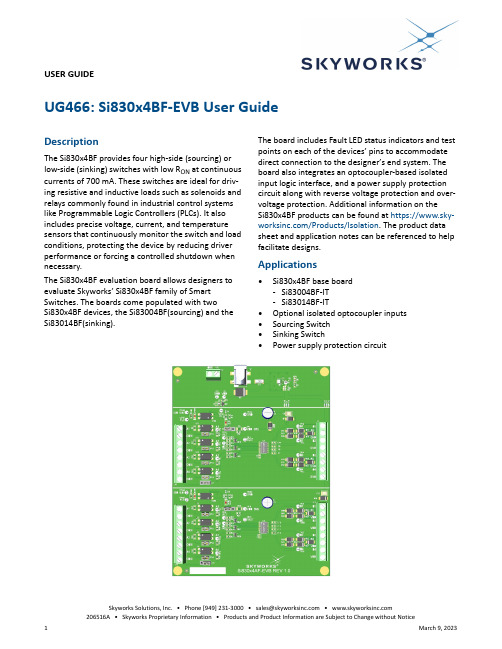
USER GUIDEUG466: Si830x4BF-EVB User GuideDescriptionThe Si830x4BF provides four high-side (sourcing) or low-side (sinking) switches with low R ON at continuous currents of 700 mA. These switches are ideal for driv-ing resistive and inductive loads such as solenoids and relays commonly found in industrial control systems like Programmable Logic Controllers (PLCs). It also includes precise voltage, current, and temperature sensors that continuously monitor the switch and load conditions, protecting the device by reducing driver performance or forcing a controlled shutdown when necessary.The Si830x4BF evaluation board allows designers to evaluate Skyworks’ Si830x4BF family of Smart Switches. The boards come populated with twoSi830x4BF devices, the Si83004BF(sourcing) and the Si83014BF(sinking). The board includes Fault LED status indicators and test points on each of the devices’ pins to accommodate direct connection to the designer’s end system. The board also integrates an optocoupler-based isolated input logic interface, and a power supply protection circuit along with reverse voltage protection and over-voltage protection. Additional information on theSi830x4BF products can be found at https:///Products/Isolation. The product data sheet and application notes can be referenced to help facilitate designs.Applications•Si830x4BF base board-Si83004BF-IT-Si83014BF-IT•Optional isolated optocoupler inputs •Sourcing Switch•Sinking Switch•Power supply protection circuit1. Required EquipmentThe following equipment is required to demonstrate the evaluation board features:•One dual-channel dc power supply or two single supplies: 0-24 V dc supply and isolated 0-5 V dc supply •One oscilloscope with at least 2 channels•Eight 10kΩ through-hole resistors with ≥ 1/4W power rating (1 minimum)•One function generator (optional)•Si830x4BF-EVB kit•Si830x4BF-EVB User’s Guide (this document)•Assorted cables, leads, and probes as necessary to connect equipment to EVB2. Test Setup2.1. DC Supply Configuration1.Ensure that JS1 and JS7 are in the default positions between Pins 1 and 2 of J6 and J12, respectively.2.Connect TP9 (OE) to TP2 (5 V VCC).3.Connect TP23 (OE) to TP2 (5 V VCC).4.Set 24 V dc supply to output 0 V DC.5.Turn OFF the supply.6.Connect the 24 V dc supply positive lead to VDD (J2, J3 or TP1).7.Connect the 24 V dc supply negative lead to GND (J2, J3 or TP3).8.Turn ON the dc power supply.9.Slowly ramp 24 V dc supply from 0 V to 8 V.10.Ensure that LEDs D3, D5, and D25 turn on.11.Ramp 24V dc supply from 8V to 24V.12.Ensure that LEDs D5 and D25 turn off.13.Ensure that the current draw is less than 40mA. If it is larger, this indicates that either the board orSi830x4BF device has been damaged.2.2. Input Connections ConfigurationThe board integrates an optocoupler-based isolated input logic interface for A1-A4 inputs and /FLT output via dif-ferent jumper settings. These jumper settings are described below.2.2.1. Sourcing Switch Configuration (U1 Device)Direct Input Connection•By default, the jumper shunts at JP11, JP12, JP13 and JP14 must be in place (default position).•Install the jumper shunts at J6 and J9 between Pin 1 and Pin 2 respectively (default position).Figure 1. U1 Direct Input ConfigurationOptocoupler-Based Isolated Input Connection•The jumper shunts at JP11, JP12, JP13 and JP14 must be removed (non-default position).•Install the jumper shunts at J6 and J9 between Pin 3 and Pin 2 respectively (non-default position).• 5 V dc supply must be applied for /FLT output (connect the 5 V dc supply positive lead to TP100 (ISO_5.0 V) and negative lead to J8 Pin 1).Figure 2. U1 Optocoupler-Based Isolated Input Configuration2.2.2. Sinking Switch Configuration (U2 Device)Direct Input Connection•By default, the jumper shunts at JP21, JP22, JP23 and JP24 must be in place (default position).•Install the jumper shunts at J12 and J15 between Pin 1 and Pin 2 respectively (default position).Figure 3. U2 Direct Input ConfigurationOptocoupler-Based Isolated Input Connection•The jumper shunts at JP21, JP22, JP23 and JP24 must be removed (non-default position).•Install the jumper shunts at J12 and J15 between Pin3 and Pin2 respectively (non-default position).• 5 V dc supply must be applied for /FLT output (connect the 5 V dc supply positive lead to TP200 (ISO_5.0 V) and negative lead to J14 Pin 1).Figure 4. U2 Optocoupler-based Isolated Input Configuration2.3. Quick Reference TablesTable 1. Test Point DescriptionTest Point Description Associated DUT:Referenced to:ColorTP3GNDU1, U2—BLACKTP1VDD GND RED TP2VCC GND REDTP100ISO_5.0VU1COM (J8 Pin 1)REDTP101FLT COM (J8 Pin 1)WHITE TP102GND—BLACK TP5VDD_SRC GND RED TP8A1GND WHITE TP12A2GND WHITE TP7A3GND WHITE TP6A4GND WHITE TP9OE GND WHITE TP10/FLT GND WHITE TP11TEST GND WHITE TP16B1GND WHITE TP15B2GND WHITE TP14B3GND WHITE TP13B4GND WHITETP200ISO_5.0VU2COM (J14 Pin 1)REDTP201FLT COM (J14 Pin 1)WHITE TP202GND—BLACK TP18VDD_SNK GND RED TP22A1GND WHITE TP21A2GND WHITE TP20A3GND WHITE TP19A4GND WHITE TP23OE GND WHITE TP24/FLT GND WHITE TP25TEST GND WHITE TP29B1GND WHITE TP28B2GND WHITE TP27B3GND WHITE TP26B4GND WHITETable 2. Jumper Header DescriptionJumper HeaderCorrespondingJumper Shunt inEVB SchematicDescriptionAssociatedDUT:Direct Input Connection(Default)Optocoupler-based IsolatedInput ConnectionJP11JS2A1 Input Direct ConnectionU1In place RemovedJP12JS3A2 Input Direct Connection In place Removed JP13JS4A3 Input Direct Connection In place Removed JP14JS5A4 Input Direct Connection In place RemovedJ9JS6COM ground selection(direct GND or isolated Optocou-pler GND)JS6 between J9 Pin 1 and Pin 2JS6 between J9 Pin 3 and Pin 2J6JS1Fault LED indicator selection(direct /FLT LED indicator or iso-lated FLT LED indicator)JS1 between J6 Pin 1 and Pin 2JS1 between J6 Pin 3 and Pin 2JP21JS8A1 Input Direct ConnectionU2In place RemovedJP22JS9A2 Input Direct Connection In place Removed JP23JS10A3 Input Direct Connection In place Removed JP24JS11A4 Input Direct Connection In place RemovedJ15JS12COM ground selection(direct GND or isolated Optocou-pler GND)JS12 between J15 Pin 1 and Pin 2JS12 between J15 Pin 3 and Pin 2J12JS7Fault LED indicator selection(direct /FLT LED indicator or iso-lated FLT LED indicator)JS7 between J12 Pin 1 and Pin 2JS7 between J12 Pin 3 and Pin 23. Sourcing Switch (U1 device) Setup and Demo TestTo run the sourcing switch demo, follow the instructions in “2.1. DC Supply Configuration” on page3 and “2.2.1. Sourcing Switch Configuration (U1 Device)” on page4 to properly configure the power supply and the inputs. Then, follow the instructions below to complete the demo.3.1. Load Configuration1.Turn OFF the 24 V DC power supply.2.Connect a 10 kΩ resistor to channel B1 by placing one lead in the first slot of the terminal block (J7) andscrewing it down. Place the other lead in the second slot (J7) and screw it down.3.Populate channels B2, B3, and B4 with the remaining resistors.4.Turn ON the 24 V supply.3.2. Oscilloscope Setup1.Connect the CH1 probe to A1 (TP8) and ground the probe to GND (TP102, J7 Pin 8).2.Connect the CH2 probe to B1 (J7 Pin 1 or TP16) and ground the probe to GND (TP102, J7 Pin 8).3.Set the scope to Trigger on a rising edge on CH1 and adjust the trigger level to approximately 2 V.4.Set CH1 to 2 V per division and CH2 to 10 V per division.3.3. Function Generator Setup1.Turn ON the function generator with the output disabled.2.Adjust the output to provide a 100Hz, 0 to 5V peak square wave with 50% duty cycle.3.Connect the positive lead of the generator to A1 input (J8 Pin8) and ground the connection to COM ground(J8 Pin 7).4.If possible, configure the function generator for a High-Z (high impedance) load.Note:If you do not have a waveform generator or prefer not to use one, you may simply apply 5V to the input channels on the Si83004BF to observe the output channel coming on. The proper configuration is shown in Figure 5.Si830x4BF-EVB Figure 5. Configuration for Sourcing Switch3.4. Activate Channels1.Enable the function generator output on channel A1, or apply 5 V directly.2.Adjust the vertical and horizontal divisions to properly view the waveform as seen in the image below.3.Ensure that a 100 Hz square wave with 50% duty cycle appears on Channel 1, and a similar waveform withpeak voltage of 24 V appears on Channel 2.Figure 6. Si83004BF Sourcing Switch Waveform3.5. Repeat for Remaining Channels1.Disable the function generator output.2.Connect the CH1 probe to A2 (TP12).3.Connect the CH2 probe to B2 (TP15 or J7 Pin 3).4.Connect the function generator to A2 channel input, positive lead to J8 Pin 6 and negative lead to J8 Pin5.5.Enable the function generator.6.Ensure that a 100 Hz square wave with 50% duty cycle appears on Channel 1, and a similar waveform withpeak voltage of 24 V appears on Channel 2.7.Repeat steps 1-6 with channels A3 and A4 using test points:a.A3 channel test points: A3 (TP7) for CH1 probe, B3 (TP14/J7 Pin 5) for CH2 probe, A3 channel input (J8 Pin4 and J8 Pin 3 ).b.A4 channel test points: A4 (TP6) for CH1 probe, B4 (TP13/J7 Pin 7) for CH2 probe, A4 channel input (J8Pin 2 and J8 Pin 1).4. Sinking Switch (U2 Device) Setup and Demo TestTo run the sinking switch demo, please follow the instructions in “2.1. DC Supply Configuration” on page3 and “2.2.2. Sinking Switch Configuration (U2 Device)” on page6 to properly configure the power supply and the inputs. Then, follow the instructions below to complete the demo.4.1. Load Configuration1.Turn OFF the 24 V DC power supply.2.Connect a 10 kΩ resistor to channel B1 by placing one lead in the first slot of the terminal block (J13) andscrewing it down. Place the other lead in the second slot (J13) and screw it down.3.Populate channels B2, B3, and B4 with the remaining resistors.4.Turn ON the 24 V supply.4.2. Oscilloscope Setup1.Connect the CH1 probe to A1 (TP22) and ground the probe to GND (TP202).2.Connect the CH2 probe to B1 (J13 Pin 1 or TP29) and ground the probe to GND (TP202).3.Set the scope to Trigger on a rising edge on CH1 and adjust the trigger level to approximately 2 V.4.Set CH1 to 2 V per division and CH2 to 10 V per division.4.3. Function Generator Setup1.Turn ON the function generator with the output disabled.2.Adjust the output to provide a 100 Hz, 0 to 5 V peak square wave with 50% duty cycle.3.Connect the positive lead of the generator to A1 input (J14 Pin 8) and ground the connection to COMground (J14 Pin 7).4.If possible, configure the function generator for a High-Z (high impedance) load.Note:If you do not have a waveform generator or prefer not to use one, you may simply apply 5V to the input channels on the Si83014BF to observe the output channel coming on. The proper configuration is shown in Figure 7.Si830x4BF-EVB Figure 7. Configuration for Sinking Switch4.4. Activate Channels1.Enable the function generator output on channel A1, or apply 5 V directly.2.Adjust the vertical and horizontal divisions to properly view the waveform as seen in the image below.3.Ensure that a 100 Hz square wave with 50% duty cycle appears on Channel 1, and a similar waveform withpeak voltage of 24 V appears on Channel 2.Figure 8. Si83014BF Sinking Switch Waveform4.5. Repeat for Remaining Channels1.Disable the function generator output.2.Connect the CH1 probe to A2 (TP21).3.Connect the CH2 probe to B2 (TP28 or J13 Pin 3).4.Connect the function generator to A2 channel input, positive lead to J14 Pin 6 and negative lead to J14 Pin5.5.Enable the function generator.6.Ensure that a 100 Hz square wave with 50% duty cycle appears on Channel 1, and a similar waveform withpeak voltage of 24 V appears on Channel 2.7.Repeat steps 1-6 with channels A3 and A4 using test points:a.A3 channel test points: A3 (TP20) for CH1 probe, B3 (TP27/J13 Pin 5) for CH2 probe, A3 channel input (J14Pin 4 and J14 Pin 3 ).b.A4 channel test points: A4 (TP19) for CH1 probe, B4 (TP26/J13 Pin 7) for CH2 probe, A4 channel input (J14Pin 2 and J14 Pin 1).5. Si830x4BF-EVB REV 1.0 SchematicGNDFigure 9. Si830x4BF-EVB Schematic (1 of 3), Power SupplyFigure 10. Si830x4BF-EVB Schematic (2 of 3), Sourcing SwitchFigure 11. Si830x4BF-EVB Schematic (3 of 3), Sinking Switch6. Si830x4BF-EVB REV 1.0 LayoutFigure 12. Primary SilkscreenFigure 13. Primary SideFigure 14. Secondary Side7. Bill of MaterialsTable 3. Si830x4BF-EVB REV 1.0 Bill of Materials(Sheet 1 of 2)Qty Ref Value Rating Voltage Tol Type PCB Footprint Mfr Part Number Mfr 4C1 C4 C5 C110.1 uF50 V±10%X7R C0603C0603X7R500-104K Venkel 2C2 C347 uF100 V±20%Alum_Elec C3.5X8MM-RAD ECA2AM470Panasonic 2C6 C1210 uF50 V±20%X7R C1210C1210X7R500-106M Venkel8C7 C8 C9 C10C13 C14 C15C160.01 uF100 V±10%X7R C0603C0603X7R101-103K Venkel1D110 V500 mW10 V5%Zener SOD-123MMSZ4697T1G On Semi4D13 D15 D33D36BAV23C400 mA200 V Dual CommonCathode SOT23-AAK BAV23CDiodesInc.4D18 D21 D41D43BAV23A400mA200 V Dual CommonAnode SOT23-AAK BAV23ADiodesInc.1D2SMCJ33CA1500 W33 V TVS DO-214AB SMCJ33CA Littelfuse2D23D27SMAJ9.0AUNIDIR400 W10 V5%TVS DO-214AC SMAJ9.0A-E3/61Vishay1D3GREEN30 mA 2.2 V SMT LED-0805-K LTST-C170GKT LITE_ONINC1D4 5.6 V200 mW 5.6 V7%Zener SOD-323BZT52C5V6S-F-7DiodesInc.4D5 D25 D100D200RED30 mA 1.8 V SMT LED-0805-A Q62702P5182Osram2D7D26SMAJ33ACMUNIDIR400 W33 V5%TVS DO-214AC SMAJ33A-E3/61Vishay6D8 D9 D10D29D30 D31BAV70215 mA100 V Dual CommonCathode SOT23-AAK BAV70NXP1F110 A125 V GP FUSE-4530453 010Littelfuse 1J2PowerJack 5 A BARREL CONN-3-PWR-SMT PJ-002AH-SMT CUI1J3CONNTRBLK 2TERM BLK CONN-1X2-TB1729018Phoenix Contact4J6 J9 J12 J15Header1x3Header CONN-1X3TSW-103-07-G-S Samtec4J7 J8 J13 J14CONNTRBLK 8TERM BLK CONN-TB-17291861729186Phoenix Contact8JP11 JP12JP13JP14 JP21JP22 JP23JP24HEADER1X2Header CONN1X2TSW-102-07-T-S Samtec12JS1 JS2 JS3JS4JS5 JS6 JS7JS8JS9 JS10 JS11JS12JumperShunt Shunt N/A|SHUNT SNT-100-BK-T Samtec4MH1 MH2MH3MH44-40SCREW MH-125NP|MH-125NSS-4-4-01RichcoPlastic Co1Q1SQ7415AEN-T1_GE316 A-60 V P-CHNL POWER33SQ7415AEN-T1_GE3Vishay1Q2MMB-TA06LT1500 mA80 sV NPN SOT23-BEC MMBTA06LT1On Semi12R1 R3 R10R18R19 R20 R21R30 R38 R39R40 R41100K1/16 W±5%ThickFilm R0603CR0603-16W-104J Venkel12R11 R12 R13R14 R15 R16R31 R32 R33R34 R35 R371001/10 W±1%ThickFilm R0603|R0603L CR0603-10W-1000F Venkel1R210K1/10 W±1%ThickFilm R0603CR0603-10W-1002F Venkel2R5 R26 6.2K¾ W±1%ThickFilm R1206CRCW12066K20FKEAHP VishayDale 2R6 R271K1/10 W±1%ThickFilm R0603CR0603-10W-1001F Venkel4R7 R28 R100R200 2.74K1/16 W±1%ThickFilm R0603CR0603-16W-2741F Venkel 1R80 4 A ThickFilm R1210CR1210-4W-000Venkel8R9 R17 R23R24R29 R36 R43R444701/10 W±1%ThickFilm R0805CR0805-10W-4700F Venkel4SO1 SO2 SO3SO4STAND-OFF STANDOFF1902DKeystoneElectron-ics6TP1 TP2 TP5TP18 TP100TP200RED Loop TESTPOINT151-207-RC Kobiconn3TP3 TP102TP202BLACK Loop TESTPOINT151-203-RC Kobiconn24TP6 TP7 TP8TP9 TP10TP11 TP12TP13 TP14TP15 TP16TP19 TP20TP21 TP22TP23 TP24TP25 TP26TP27 TP28TP29 TP101TP201WHITE Loop TESTPOINT151-201-RC Kobiconn10U11 U12 U13U14 U21 U22U23 U24U100 U200FOD817C3SD SO4N10.16P2.54-AKEC FOD817C3SD Vishay1LB1OPN:Si830x4BF-EVB R1.0POLYIMIDE,WHITE PTL-14-717LABEL-Si830x4BF-EVB1.0Skyworks1PCB1Si830x4BFTSSOP24EVB REV1.0BARE PCB N/A Si830X4BF-EVB REV 1.0Skyworks1U1Si83004BF-IT SWITCH TSSOP24N6.4P0.65E2.8X4.6Si83004BF-IT Skyworks1U2Si83014BF-IT SWITCH TSSOP24N6.4P0.65E2.8X4.6Si83014BF-IT SkyworksTable 3. Si830x4BF-EVB REV 1.0 Bill of Materials(Continued)(Sheet 2 of 2)Qty Ref Value Rating Voltage Tol Type PCB Footprint Mfr Part Number MfrTable 4. Si830x4BF-EVB REV 1.0 Not Installed ComponentsQty Ref Value Rating Voltage Tol Type PCB Footprint Mfr Part Number Mfr 2D24 D28SMAJ9.0A UNIDIR400 W10 V5%TVS DO-214AC SMAJ9.0A-E3/61Vishay17D6 D11 D12D14 D16 D17D19 D20 D22D32 D34 D35D37 D38 D39D40 D42ES1B 1.0 A100 V Fast DO-214AC ES1B Diodes Inc.2R22 R420 1 A ThickFilm R0603|R0603L CR0603-16W-000Venkel8. Ordering GuideTable 5. Ordering GuideOrdering Part Number (OPN)DescriptionSi830x4BF-KIT Si830x4BF 4 Channel Smart Switch Evaluation KitCopyright © 2023, Skyworks Solutions, Inc. All Rights Reserved.Information in this document is provided in connection with Skyworks Solutions, Inc. ("Skyworks") products or services. These materials, including the infor-mation contained herein, are provided by Skyworks as a service to its customers and may be used for informational purposes only by the customer. Skyworks assumes no responsibility for errors or omissions in these materials or the information contained herein. Skyworks may change its documentation, products, services, specifications or product descriptions at any time, without notice. Skyworks makes no commitment to update the materials or information and shall have no responsibility whatsoever for conflicts, incompatibilities, or other difficulties arising from any future changes.No license, whether express, implied, by estoppel or otherwise, is granted to any intellectual property rights by this document. Skyworks assumes no liability for any materials, products or information provided hereunder, including the sale, distribution, reproduction or use of Skyworks products, information or materials, except as may be provided in Skyworks' Terms and Conditions of Sale.THE MATERIALS, PRODUCTS AND INFORMATION ARE PROVIDED "AS IS" WITHOUT WARRANTY OF ANY KIND, WHETHER EXPRESS, IMPLIED, STATUTORY, OR OTHERWISE, INCLUDING FITNESS FOR A PARTICULAR PURPOSE OR USE, MERCHANTABILITY, PERFORMANCE, QUALITY OR NON-INFRINGEMENT OF ANY INTELLECTUAL PROPERTY RIGHT; ALL SUCH WARRANTIES ARE HEREBY EXPRESSLY DISCLAIMED. SKYWORKS DOES NOT WARRANT THE ACCURACY OR COM-PLETENESS OF THE INFORMATION, TEXT, GRAPHICS OR OTHER ITEMS CONTAINED WITHIN THESE MATERIALS. SKYWORKS SHALL NOT BE LIABLE FOR ANY DAMAGES, INCLUDING BUT NOT LIMITED TO ANY SPECIAL, INDIRECT, INCIDENTAL, STATUTORY, OR CONSEQUENTIAL DAMAGES, INCLUDING WITHOUT LIM-ITATION, LOST REVENUES OR LOST PROFITS THAT MAY RESULT FROM THE USE OF THE MATERIALS OR INFORMATION, WHETHER OR NOT THE RECIPIENT OF MATERIALS HAS BEEN ADVISED OF THE POSSIBILITY OF SUCH DAMAGE.Skyworks products are not intended for use in medical, lifesaving or life-sustaining applications, or other equipment in which the failure of the Skyworks products could lead to personal injury, death, physical or environmental damage. Skyworks customers using or selling Skyworks products for use in such applications do so at their own risk and agree to fully indemnify Skyworks for any damages resulting from such improper use or sale.Customers are responsible for their products and applications using Skyworks products, which may deviate from published specifications as a result of design defects, errors, or operation of products outside of published parameters or design specifications. Customers should include design and operating safeguards to minimize these and other risks. Skyworks assumes no liability for applications assistance, customer product design, or damage to any equip-ment resulting from the use of Skyworks products outside of Skyworks' published specifications or parameters.Skyworks, the Skyworks symbol, Sky5®, SkyOne®, SkyBlue™, Skyworks Green™, ClockBuilder®, DSPLL®, ISOmodem®, ProSLIC®, SiPHY®, and RFelC® are trade-marks or registered trademarks of Skyworks Solutions, Inc. or its subsidiaries in the United States and other countries. Third-party brands and names are for identification purposes only and are the property of their respective owners. Additional information, including relevant terms and conditions, posted at , are incorporated by reference.。
SPARC SuperCluster T4-4 产品说明书

SPARC SuperCluster T4-4请先阅读文件号码:E27671-012012 年 1 月请回收版权所有 © 2011,Oracle 和/或其附属公司。
保留所有权利。
本软件和相关文档是根据许可证协议提供的,该许可证协议中规定了关于使用和公开本软件和相关文档的各种限制,并受知识产权法的保护。
除非在许可证协议中明确许可或适用法律明确授权,否则不得以任何形式、任何方式使用、拷贝、复制、翻译、广播、修改、授权、传播、分发、展示、执行、发布或显示本软件和相关文档的任何部分。
除非法律要求实现互操作,否则严禁对本软件进行逆向工程设计、反汇编或反编译。
此文档所含信息可能随时被修改,恕不另行通知,我们不保证该信息没有错误。
如果贵方发现任何问题,请书面通知我们。
如果将本软件或相关文档交付给美国政府,或者交付给以美国政府名义获得许可证的任何机构,必须符合以下规定:U.S. GOVERNMENT RIGHTS Programs, software, databases, and related documentation and technical data delivered to U.S. Government customers are "commercial computer software" or "commercial technical data" pursuant to the applicable Federal Acquisition Regulation and agency-specific supplemental regulations. As such, the use, duplication, disclosure, modification, and adaptation shall be subject to the restrictions and license terms set forth in the applicable Government contract, and, to the extent applicable by the terms of the Government contract, the additional rights set forth in FAR 52.227-19, Commercial Computer Software License (December 2007). Oracle America, Inc., 500 Oracle Parkway, Redwood City, CA 94065.本软件或硬件是为了在各种信息管理应用领域内的一般使用而开发的。
富士通ETERNUS CS800 S4数据保护应用设备数据表说明书
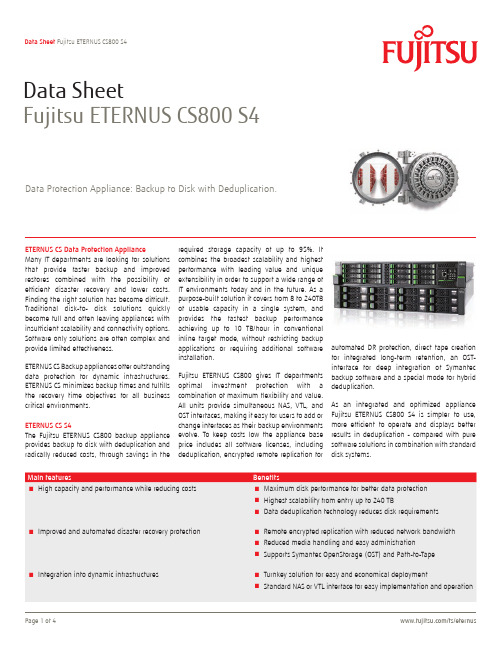
Data SheetFujitsu ETERNUS CS800 S4Data Protection Appliance: Backup to Disk with Deduplication.ETERNUS CS Data Protection ApplianceMany IT departments are looking for solutions that provide faster backup and improved restores combined with the possibility of efficient disaster recovery and lower costs. Finding the right solution has become difficult. Traditional disk-to- disk solutions quickly become full and often leaving appliances with insufficient scalability and connectivity options. Software only solutions are often complex and provide limited effectiveness.ETERNUS CS Backup appliances offer outstanding data protection for dynamic infrastructures. ETERNUS CS minimizes backup times and fulfills the recovery time objectives for all business critical environments.ETERNUS CS S4The Fujitsu ETERNUS CS800 backup appliance provides backup to disk with deduplication and radically reduced costs, through savings in the ■High capacity and performance while reducing costs■Maximum disk performance for better data protection ■Highest scalability from entry up to 240 TB■Data deduplication technology reduces disk requirements■Improved and automated disaster recovery protection■Remote encrypted replication with reduced network bandwidth ■Reduced media handling and easy administration■Supports Symantec OpenStorage (OST) and Path-to-Tape■Integration into dynamic infrastructures■Turnkey solution for easy and economical deployment■Standard NAS or VTL interface for easy implementation and operationrequired storage capacity of up to 95%. It combines the broadest scalability and highest performance with leading value and unique extensibility in order to support a wide range of IT environments today and in the future. As a purpose-built solution it covers from 8 to 240TB of usable capacity in a single system, and provides the fastest backup performance achieving up to 10 TB/hour in conventional inline target mode, without restricting backupapplications or requiring additional software installation.Fujitsu ETERNUS CS800 gives IT departments optimal investment protection with a combination of maximum flexibility and value.All units provide simultaneous NAS, VTL, and OST interfaces, making it easy for users to add or change interfaces as their backup environments evolve. To keep costs low the appliance base price includes all software licenses, including deduplication, encrypted remote replication for automated DR protection, direct tape creation for integrated long-term retention, an OST-interface for deep integration of Symantec backup software and a special mode for hybrid deduplication.As an integrated and optimized appliance Fujitsu ETERNUS CS800 S4 is simpler to use, more efficient to operate and displays better results in deduplication - compared with pure software solutions in combination with standard disk systems.General system informationBase unit Entry ScalePerformance (max.) up to 5.5 TB/h up to 10 TB/hCapacity 4.8 TB 9.8 TB 8 – 80 TB 16 – 160 TB 24 – 240 TB Ethernet Ports (fixed) 5 x 1 GbE 3 x 1 GbEStandard software included Deduplication, Path-to-Tape, Replication, OSTSupported application For the detailed support matrix please contact your Fujitsu sales representativeHot Spare Option No YesEthernet Connectivity (optional)Base unit Entry ScaleEthernet Ports 2 x 10 GbE 4 x 10 GbE 8 x 1 GbEOptical 10GBASE-SR, MMF Optical 10GBASE-SR, MMFNAS – supported protocols CIFS, NFSNAS Shares (max.) 128Fibre Channel Connectivity (optional)Base unit Entry ScaleFibre Channel Ports 2 x 8 GbFC 4 x 8 GbFCPartitions (max.) 64 64Virtual Tape Cartridges (per partition) 90009000Virtual Tape Drives (max.)80 160Tape Drive Emulations DLT7000, LTO-1, LTO-2, LTO-3, LTO-4, LTO-5, SDLT 320, SDLT 600, SLT-S4Libraries Emulations ADIC Scalar 24, Scalar 100, Scalar i2000, Scalar i500, Scalar i6000Notes The following options are available:8 x 1 Gb Ethernet, 4 x 10 Gb Ethernet, 4 x 8 GbFCOne of these 3 options has to be selected; Max. 2 of these 3 options can be combined. Combination of1GbE and 10GbE is not possibleInstallation specificationDimension (W x D x H) - standard 482.6 x 770 x 2U - 22U (1U = 44.45mm )Weight 25kg - 375 kgPower voltage AC 200 - 240 VPower frequency50 / 60 HzMaximum Power Consumption AC 200 - 240 V: min. 160W/ max. 2700Wmin. 180VA/max. 3000VAPower phase DualEnvironmentalMaximum Heat Generation AC 200 - 240 V: min 580 kJ/h, max. 9720 kJ/hmin. 547 BTU/h, max. 9220 BTU/hTemperature (Operating) 15 - 35 °CTemperature (Not Operating)15 - 35 °CHumidity (Operating)20 - 80 % (relative humidity, non-condensing)Humidity (Not Operating)20 - 80 % (relative humidity, non-condensing)Sound pressure (LpAm) 48 - 68Operating environment FTS 04230 – Guideline for Data Center (installation locations)Operating environment Link /dl.aspx?id=e4813edf-4a27-461a-8184-983092c12dbeMaintenance and Support ServicesThe perfect extension to product specific base warranty - for optimized operation.Recommended Service: 24 x 7 Fujitsu support for enterprise class services.Please check your specific service level with your FUJITSU sales organization or partner.ComplianceProduct safety UL60950-1, CSA-C22.2 No. 60950-1, EN60950-1, IEC60950-1, GOST-RElectromagnetic Compatibility CNS 13438(C6357) Class A, FCC Part-15 Class A, ICES 003 class A, BSMI, C-Tick, VCCI Class A,CNS 13438(C6357) Class A, AS/NZ CISPR 22 Class A, EN55022 Class AElectromagnetic Immunity EN 55024CE certification Electromagnetic Compatibility Directive 2004/108/EC, Low Voltage Directive 2006/95/EC Environmental compliance RoHS-compliant (Restriction of hazardous substances), WEEE-compliant(Waste electrical and electronic equipment)Compliance notes There is general compliance with the safety requirements of all European countries and North America.National approvals required in order to satisfy statutory regulations or for other reasons can beapplied for on request.Compliance link Compliance Link: https:///sites/certificates/default.aspxAbout Fujitsu AmericaFujitsu America, Inc., is a leading ICT solutions provider for organizations in the U.S., Canada and the Caribbean. Fujitsu enables clients to meet their business objectives through integrated offerings and solutions, including consulting, systems integration, managed services, outsourcing and cloud services for infrastructure, platforms and applications; data center and field services; and server, storage, software and mobile/tablet technologies.For more information, please visit: / and /fujitsuamericaContactFUJITSU AMERICA, INC.Address: 1250 East Arques Avenue Sunnyvale, CA 94085-3470, U.S.A.Telephone: 800 831 3183 or 408 746 6000Website: Contact Form: /contact Haveaquestion?Emailusat:*********************.comIn addition to Fujitsu ETERNUS CS800 S4, Fujitsu provides a range of platform solutions. They combine reliable Fujitsu products with the best in services, know- how and worldwide partnerships.Dynamic InfrastructuresWith the Fujitsu Dynamic Infrastructures approach, Fujitsu offers a full portfolio of IT products, solutions and services, ranging from clients to datacenter solutions,Managed Infrastructure and Infrastructure- as-a-Service. How much you benefit from Fujitsu technologies and services depends on the level of cooperation you choose. This takes IT flexibility and efficiency to the next level.on the level of cooperation you choose. This takes IT flexibility and efficiency to the next level.Computing products/global/services/computing/ ■PRIMERGY: Industrial standard server ■SPARC Enterprise: UNIX server ■PRIMEQUEST: Mission-critical IA server ■ETERNUS: Storage system Software/software/ ■Interstage:Application infrastructure software ■Systemwalker:System management s oftwareLearn more about Fujitsu ETERNUS CS800 S4, please contact your Fujitsu salesrepresentative, Fujitsu business partner, or visit our website./eternus/Fujitsu Green Policy Innovation is ourworldwide project for reducing burdens on the environment. Using our global know-how, we aim to resolve issues ofenvironmental energy efficiency through IT. Please find further information at:/global/about/environment/Fujitsu, the Fujitsu logo, ETERNUS,PRIMEQUEST, Interstage and Systemwalker are trademarks or registered trademarks of Fujitsu Limited in the United States and other countries. PRIMERGY is a trademark or registered trademark of Fujitsu Technology Solutions in the United States and othercountries. SPARC Enterprise is a trademark or registered trademark of SPARC International, Inc. in the United States and other countries. Symantec is a trademark or registered trademark of Symantec Corporation in the United States and other countries. All other trademarks mentioned herein are the property of their respective owners. Product description data represents Fujitsu design objectives and is provided for comparative purposes; actual results may vary based on a variety of factors. Specifications are subject to change without notice.Copyright ©2013 Fujitsu America, Inc. All rights reserved. FPC58-2698-05 03/13 FCI_13.0194DisclaimerTechnical data are subject to modification and delivery subject to availability. Any liability that the data and illustrations are complete, actual or correct is excluded. Designations may be trademarks and/or copyrights of the respective manufacturer, the use of which by third parties for their own purposes may infringe the rights of such owner.。
IBM_X系列服务器操作手册v1.0

IBM X系列服务器操作手册Ver. 1.0目录规范及流程篇 (3)服务器技术篇 (3)一、X系列服务器简介 (3)二、IBM阵列卡 (4)1、分类 (4)2、配置RAID(以ServeRAID 8i为例) (6)三、收集日志 (9)1、DSA日志 (9)2.RAID日志 (12)3、BMC日志 (18)四、故障排除 (24)1.故障排除步骤及技巧 (24)2、DASD故障 (26)五、必备工具 (28)规范及流程篇服务器技术篇一、X系列服务器简介众所周知,IBM的服务器产品线非常丰富齐全,从入门级到大型机,一应俱全。
打开IBM的官方网站,IBM给我们带来的第一印象就是——拥有如此多的专业产品可供选择。
总体来看,IBM服务器家族目前共有4条产品线:基于 Intel 架构的服务器 x系列(xSeries,近日IBM已经升级推出基于AMD皓龙处理器的5款新品)、中型企业级服务器i系列(iSeries)、UNIX 服务器p系列 (pSeries)和大型主机z系列(zSeries)。
这四大系列基本都包括了从入门级到企业级的各种档次的服务器产品,在结构上也全面包括了塔式、机架式、刀片和机柜式。
IBM eServer xSeries系列服务器是IBM服务器品牌之一。
eServer xSeries服务器得名于IBM工业标准服务器经典的“X-架构”,是eServer家族中支持开放工业标准的代表,它是由原来的Netfinity系列发展而来的。
下面我们将用一组数据为标题,来简要描述IBM x 系列的发展历程:1)9年历史IBM在1998年提出X系列服务器设想,到现在已经有9年历史。
而使x系列真正意义上进入到应用领域,还是到了2001年之后。
相比较IBM大型机的诞生时间,x系列所关注的目标是面向中小企业,因此要比面向金融行业的大型机稍晚一些。
2)2亿美元从x1 系列到x3共经历了5载历程,耗资近2亿美元。
正是IBM看到中小企业蕴含着无限商机,因此不惜重金打造x系列。
Fujitsu PRIMERGY RX1330 M4 服务器说明书

Data SheetFujitsu PRIMERGY RX1330 M4 ServerSmall in size and low in cost – rich in optional featuresPRIMERGY RX1330 M4The FUJITSU Server PRIMERGY RX1330 M4 isa highly reliable and energy-efficient single-socket rack server designed to deliver optimalperformance and value in a compact 1U.Equipped with the right compute and memoryfor efficient utilization of resources, it is bestsuited for small and medium businesses providinga cost-efficient foundation for wide range ofworkloads like file, web hosting, infrastructure,communication, collaboration, and virtualization.The PRIMERGY RX1330 M4 refresh gets aperformance boost with latest Intel® Xeon® E-2200processors supporting up to 8 cores and highermemory capacity of 128GB DDR4 memory atspeed up to 2,666 MT/s. It also provides versatilestorage options with the advantage of high-speed, low latency 4x2.5-inch NVMe PCIe SSDs.2x M.2 devices and Dual microSD are provided forefficient boot requirements. The FUJITSU ServerPRIMERGY RX1330 M4 provides many featuresto guarantee high reliability and availability,such as the optional Fujitsu Battery Backup Unit,hot-plug redundant fans, hot-plug redundantpower supplies, and modular RAID controllers.By delivering high energy efficient PSUs andoperation in higher ambient temperature drivenby optional Cool-safe® Advanced Thermal Design,the PRIMERGY RX1330 M4 contributes to verylow operational costs. It provides a simple designfor easy serviceability and comes along with thelatest integrated Remote Management Controller(iRMC S5) to simplify server management. ISMEssential which is available free of charge providesessential server management functions. Whetherit is used for a start-up or expanding business, thePRIMERGY RX1330 M4 is an ideal choice of entryserver for many SMBs across all industries.Features & BenefitsTechnical detailsPRIMERGY RX1330 M4MainboardMainboard type D3675Chipset Intel® C246Processor quantity and type 1 x Intel® Xeon® E-2200 processor family / Intel® Xeon® E-2100 processor family / Intel® Celeron® processor / Intel®Core™ i3 processor / Intel® Pentium® processorMemory slots 4 (2 banks with 2 DIMMs each)Memory slot type DIMM (DDR4)Memory capacity (min. - max.) 4 GB - 128 GBMemory protection ECCMemory notes Dual channel support. For dual channel performance, a minimum of 2 memory modules have to be ordered.Capacity per channel has to be the same.InterfacesUSB 2.x ports 2 Rear: 2x USB 2.0 for all base units. Front (only 10x 2.5” HDD): 1x USB 2.0USB 3.x ports 4 Rear: 2x 3.1 Gen2 for all base units, Front (except 10x 2.5” HDD): 2x USB 3.1 Gen1Graphics (15-pin) 1 x VGA (15-pin) / optional 1 x front VGA (not for 10x 2.5” HDD base unit)Serial connection 1 x serial RS-232-C OptionalLAN / Ethernet (RJ-45) 2 x 1 Gbit/s EthernetManagement LAN (RJ45)Management LAN traffic can be switched to shared onboard Gbit LAN port1 x dedicated management LAN port for iRMC S5 (10/100/1000 Mbit/s)Onboard or integrated ControllerRAID controller Integrated RAID 0/1 or RAID 5/6 controller (option)All hardware storage controller options are described under ComponentsSATA Controller Intel® C246, 1 port used for accessible drive or SATA DOM4 port for internal SATA HDD/SSD with RAID 0, 1, 10 for Windows and Linux;LAN Controller Intel® i210 onboard2 x 10/100/1000 Mbit/s Ethernet (TCP/IP acceleration)iSCSI, PXE-Boot and WoL are supportedRemote management controller Integrated Remote Management Controller (iRMC S5, 512 MB attached memory incl. graphics controller) Trusted Platform Module (TPM)Infineon / TPM 1.2 or TPM 2.0 module; TCG compliant (option)SlotsPCI-Express 3.0 x4 1 x Low profilePCI-Express 3.0 x8 2 x Low profile Length 175mm; PCIe slot#1 supports Modular RAID functionsSlot Notes Optional support of 1x full height PCIe Gen3 x8 card, instead of 1x PCIe Gen2 x4 and 1x PCIe Gen3 x8Drive baysStorage drive bays4/8 x 2.5-inch hot-plug SATA/SAS (Up to 4x NVMe PCIe SSD supported) or 4x 3.5-inch hot-plug or 10 x 2.5-inch hot-plug SATA/SASAccessible drive bays 1 x 5.25/0.4-inch for CD-RW/DVDNotes accessible drives Following limitations applies to 10x 2.5-inch HDD base unit: No CD-RW/DVD, 1x USB 2.0 at the front, no front VGAFan ConfigurationNumber of fans5Fan notes Hot Plug Fans - 4 fans in combination with standard power supply or 5 fans in combination with hot-plug PSU baseunit for 4+1 redundancy.Operating panelOperating buttons On/off switchNMI buttonReset buttonStatus LEDs System status (orange)Identification (blue)Hard disks access (green)Power (green)At system rear side:System status (orange)Identification (blue)LAN connection (green)LAN speed (green / yellow)BIOSBIOS features ROM based setup utilityRecovery BIOSBIOS settings save and restoreLocal BIOS update from USB deviceOnline update tools for main Linux versionsLocal and remote update via ServerView Update ManagerRemote PXE boot supportRemote iSCSI boot supportOperating Systems and Virtualization SoftwareCertified or supported operating systems and virtualization software Windows Server 2019 Datacenter Windows Server 2019 Standard Windows Server 2019 Essentials Windows Server Datacenter, version 1809 Windows Server Standard, version 1809 VMware vSphere™ 6.7Red Hat® Enterprise Linux 8Operating system release link /dl.aspx?id=d4ebd846-aa0c-478b-8f58-4cfbf3230473Operating system notes RHEL 7.5 and SLES 15 GA are not supported for the new CPUs including the Intel® Xeon® E-2200 product family.VMware ESX hints:- SATA RAID is not supported- Storing virtual machines locally requires a SAS RAID ControllerSupport of other Linux derivatives on demandRed Hat® certification starting with version 5.8 / 6.4.Hardware requirements of Software Defined Storage supported by i.e. Microsoft Storage Spaces or VMWare vSANplease see Systemarchitect or paper configurator or datasheet of PSAS CP400i.Infrastructure and Server ManagementDC Infrastructure Management Infrastructure Manager (ISM)Essential EditionAdvanced EditionServer Management Infrastructure Manager (ISM)Essential EditionAdvanced EditionServerView SuiteManagement notes For further information regarding ISM and ServerView Suite see dedicated data sheets.Dimensions / WeightRack (W x D x H)482.6 mm (Bezel) / 435.4 mm (Body) x 572 x 42.8 mmHeight Unit Rack 1 UMounting Cable depth rack200 mm cable depthWeight up to 13 kgWeight notes Actual weight may vary depending on configurationRack integration kit Rack integration kit as optionEnvironmentOperating ambient temperature 5 - 45 °C (41 - 113 °F)Operating temperature note Cool-safe® Advanced Thermal Design (above 35 °C or below 10 °C) depending on configuration. Please use theFujitsu WebArchitect (/configurator/public) to get detailed information on the correspondingconfigurations.Operating relative humidity10 - 85 % (non condensing)Operating environment FTS 04230 – Guideline for Data Center (installation specification)Operating environment link /dl.aspx?id=e4813edf-4a27-461a-8184-983092c12dbeSound pressure (LpAm)24 / 52 dB(A) (min / max idle), 26 / 40 db(A) (min / max operating)Sound power (LWAd; 1B = 10dB) 4.2 / 7 B (min / max idle), 4.2 / 5.8 B (min / max operating)Noise notes Noise emissions and operation modes depend on system configuration.Electrical valuesPower supply configuration1x standard power supply or1x hot-plug power supply or 2x hot plug power supplies for redundancy depending onmodelHot-plug power supply redundancy OptionalActive power (max. configuration)264 WApparent power (max. configuration)267 VAHeat emission (max. configuration)950.4 kJ/h (900.8 BTU/h)Rated current max. 4.5 A (100 V) / 2.0 A (240 V)Power supply300W standard, 92% (Gold efficiency), 100-240V, 50 / 60Hz450W hot-plug, 94% (Platinum efficiency), 100-240V, 50 / 60HzPower supply notes Power Safeguard adapts system performance in case the power requirements exceeds supply limits.Battery backup Fujitsu Battery Unit 380W, 12V (as option)ComplianceProduct PRIMERGY RX1330 M4Model PR1330Global CBRoHS (Substance limitations in accordance with global RoHS regulations)WEEE (Waste electrical and electronical equipment)Germany GSEurope CEUSA/Canada CSAc/usULc/usFCC Class AJapan VCCI:V3 Class A + JIS 61000-3-2Russia GOSTSouth Korea KCChina CCCAustralia/New Zealand C-TickTaiwan BSMICompliance link https:///sites/certificatesCompliance notes There is general compliance with the safety requirements of all European countries and North America. Nationalapprovals required in order to satisfy statutory regulations or for other reasons can be applied for on request.* Warning:This is a class A product. In a domestic environment this product may cause radio interference in which case the usermay be required to take adequate measures.ComponentsRAID Controller Fujitsu PRAID EP580i LP, RAID 5/6 Ctrl., SAS/SATA 12 Gbit/s, NVMe-PCIe 8 Gbit/s, 8 Gbit/s 16 ports int. RAID level: 0, 1,10, 5, 50, 6, 60, 8 GB, Optional FBU based on LSI SAS3516Graphics add on cards NVIDIA® Quadro® P400 , 2 GB, N/A, PCIe x16, 3 x miniDPWarranty period 1 yearWarranty type Onsite warrantyProduct Support - the perfect extensionSupport Pack Options Globally available in major metropolitan areas:9x5, Next Business Day Onsite Response Time9x5, 4h Onsite Response Time (depending on country)24x7, 4h Onsite Response Time (depending on country)Recommended Service24x7, Onsite Response Time: 4h - For locations outside of EMEA please contact your local Fujitsu partner. Service Lifecycle 5 yearsService Weblink /SupportserviceContactFUJITSU LIMITEDMies-van-der-Rohe-Straße 880807 München GermanyWebsite: 2023-11-27 CE-ENdelivery subject to availability. Any liability that the data and illustrations are complete, actual or correct is excluded. Designations may be trademarks and/or copyrights of the respective manufacturer, the use of which by third parties for their own purposes may infringe the rights of such ownerMore informationAll rights reserved, including intellectual property rights. Changes to technical data reserved. Delivery subject to availability. Any liability that the data and illustrations are complete, actual or correct is excluded.Designations may be trademarks and/or copyrights of the respective manufacturer, the use of which by third parties for their own purposes may infringe the rights of such owner.For further information see /terms_of_use.html Copyright © Fujitsu Technology Solutions。
- 1、下载文档前请自行甄别文档内容的完整性,平台不提供额外的编辑、内容补充、找答案等附加服务。
- 2、"仅部分预览"的文档,不可在线预览部分如存在完整性等问题,可反馈申请退款(可完整预览的文档不适用该条件!)。
- 3、如文档侵犯您的权益,请联系客服反馈,我们会尽快为您处理(人工客服工作时间:9:00-18:30)。
创新BMW X4
型于寻常外。
X4 xDrive20i*X4 xDrive28i*X4 xDrive28i*X4 xDrive35i*
X设计套装领先型M运动型M运动型
安全性x4_xDrive20i_xl x4_xDrive28i_v x4_xDrive28i_ms x4_xDrive35i_ms LED随动控制大灯— — — ■
LED雾灯■■■■
远光自动控制— — — ■
未系安全带警告音■■■■
安全气囊:
前排安全气囊■■■■驾驶者和前后座乘客的头部安全气囊■■■■驾驶者和前座乘客的侧面安全气囊■■■■前排乘客安全气囊关闭装置■■■■
大灯清洗系统■■■■
报警系统,附遥控器■■■■
坡道起步辅助系统■■■■
防抱死制动系统(ABS)■■■■
自动差动制动系统(ADB— X)■■■■
儿童座椅固定装置ISOFIX■■■■
中央锁■■■■
动态稳定控制系统扩展型■■■■
下坡控制(HDC)■■■■
前,后部驻车距离报警器(PDC)
■■■■
侧面撞击防护系统(一体式,包括车顶横梁)■■■■
雨量探测器和自动大灯控制■■■■
远近光氙气前灯■■■—
警告三角标志及急救包■■■■
内装内饰
BMW专业导航系统■■■■
前排扶手■■■■
前后杯座■■■■
丝绒脚垫■■■■
具有自动防眩功能的内、外后视镜■— ■■
暗铜色高光内饰■— — ■
暗影抛光铝制内饰— ■■■
运动型多功能真皮方向盘■■■■
M运动型多功能真皮方向盘,带换档拨片— — — ■
照明组件■■■■
储物套件— — — ■
BMW专业级收音机■■■■
高保真音响系统■■■■Harman/Kardon高端音响系统— — — ■
前排运动型座椅,电动调节— — ■■
前排座椅电动调节,驾驶者座椅具有记忆功能■■■■
前排座椅加热功能■— ■■
前排座椅电动腰撑■— ■■
吸烟配套■■■■Nevada真皮■■— —
黑色仪表盘装饰■■■■
前、后电动车窗,带触控、防夹和舒适开启/关闭功能■■■■
电动玻璃天窗■■■■
高级双区自动空调■■■■
X设计套装■— — —
铝制车顶行李架■■■■
与车身同色的外饰部件■■■■
金属漆■■■■
M运动套件(M空气动力学套件,个性版高光镀铬饰条,个性版 墨灰色车顶篷)— — ■■
普通漆(可免费选装)□□□□
电动调节外后视镜,非球面设计镜片,可加热■■■■
风挡玻璃清洗喷嘴,可加热■■■■
车轮:
铝合金轮圈,Y式轮辐607型,18英寸,8Jx18,245/50 R18■— — —
铝合金轮圈,双辐605型,18英寸,8Jx18,245/50 R18— ■— —
铝合金轮圈,星式轮辐368M型,18英寸,8Jx18,245/50 R18— — ■—
铝合金轮圈,双辐622M型,19英寸,前轮8.5Jx19,245/45
— — — ■R19,后轮9.5Jx19,275/40 R19
防爆轮胎■■■■
车轮螺栓锁■■■■
发动机¹/变速箱/悬架
直列4缸双涡管单涡轮增压发动机,采用4气门技术■■■—
直列6缸双涡管单涡轮增压发动机,采用4气门技术— — — ■Valvetronic电子气门■■■■Double-VANOS双凸轮轴可变正时系统■■■■
驾驶体验控制系统■■■■
驱力分配系统■■■■
e-Shift电子换档杆■■■■
8速手自一体变速箱,带换挡拨片■— — —
8速运动型手自一体变速箱,带换挡拨片— ■■■xDrive智能全轮驱动系统(可无级调节前/后桥间的动力分配)■■■■
行驶机构:
可变运动型转向系统■■■■BMW专属定制
电控减振控制系统□¥11,000— □¥11,000□¥12,000前排座椅电动腰撑■□¥3,000■■
方向盘加热功能□¥19,00□¥19,00□¥19,00□¥21,00前排座椅加热功能■□¥3,600■■
后排座椅加热功能□¥3,600— □¥3,600□¥4,000具自动防眩目功能内、外部后视镜■□¥5,800■■
电视接收功能□¥97,00□¥97,00□¥97,00□¥11,000 Harman/Kardon高端音响系统□¥78,00□¥78,00□¥78,00■
行李箱分割网□¥1,800— □¥1,800□¥1,900铝合金轮圈,V式轮辐307型,18英寸,8Jx18,245/50 R18□¥0□¥0— —
铝合金轮圈,星式轮辐606型,19英寸,前轮8.5Jx19,245/45, R19,后轮9.5Jx19,275/40 R19— □¥11,000— —
后轮9.5Jx19,275/40,R19— — □¥9,300■
铝合金轮圈,双辐622M型,19英寸,前轮8.5Jx19,245/45,R19,
炫晶灰色细线纹高级木饰,带珠光镀铬装饰条□¥3,500□¥2,500— —
浅色细线纹高级木饰,带珠光镀铬装饰条□¥3,500□¥2,500— —
胡桃木高级木饰,带珠光镀铬装饰条□¥3,500□¥2,500— —
安全套装:□¥5,700□¥11,000□¥5,700—
具自动防眩目功能内外部后视镜— □— —
远光自动控制□□□—
随动控制大灯□□□— LED大灯套装:□¥23,000— □¥23,000— LED随动控制大灯□— □—
远光自动控制□— □—
M运动套装:□¥16,000— — —
M运动套件□— — —
标准行驶系□— — —
铝合金轮圈,星式轮辐368M型,18英寸,8Jx18,245/50 R18□— — — BMW个性版铝制车顶行李架□— — —
暗影抛光铝制内饰□— — —
前排运动型座椅□— — —
M多功能运动型真皮方向盘□— — —
M空气动力学套件□— — —
个性版高光镀铬饰条□— — —
个性版墨灰色车顶篷□— — —
X设计套装:— □¥12,000— —
X设计套装— □— —
暗铜色高光内饰— □— —
铝合金轮圈,Y式轮辐607型,18英寸,8Jx8,245/50 R18— □— —
■■■■□¥5,800
□¥5,800
□¥5,800
■带制动功能的巡航控制系统■■■■平视显示系统
□¥11,000
— □¥11,000
■■■■■带USB 接口的手机蓝牙功能扩展型(连接两部手机,支持蓝牙办公室)□¥4,100□¥4,100— □¥4,600□¥3,400
□¥3,400
□¥3,400
□¥3,800
■■■■□¥7,200
— □¥7,200
■■■■■远程售后服务■■■■道路救援服务
■■■■■■■■实时路况信息■■■■远程协助服务■■■■旅程咨询服务■■■■驾驶辅助功能□¥5,100
□¥5,100
□¥5,100
□¥5,600
技术数据
车长/车宽/车高(毫米)4683/1890 /1636
4683/1890 /1636
4683/1890 /1636
4683/1890 /1636
轴距(毫米)2810281028102810汽缸/排量(毫升)
4/1997
4/1997
4/19976/2979
输出功率(千瓦/马力)、转速(转每分)135/184/5000-6250180/245/5000-6500180/245/5000-6500225/300/5800-6400扭矩(牛米/转每分)270/1250-4500
350/1250-4800
350/1250-4800
400/1200-5000
最高车速(公里/小时)2122322322470-100公里/小时(秒)8.1 6.4 6.4 5.5综合耗油量EU²(升/100公里)7.57.57.58.7油箱容积约(升)
6767
67
67
车身颜色金属漆
星光棕矿石银宝石青深海蓝碳黑色墨尔本红矿石白冰河银神秘灰普通漆
雪山白黑色
座椅颜色
米色Nevada 真皮马鞍棕色Nevada 真皮珍珠贝白色Nevada 真皮黑色Nevada 真皮
X 设计套装
米色Nevada 真皮马鞍棕色Nevada 真皮珍珠贝白色Nevada 真皮
咖啡色Nevada 真皮(带活力红装饰线 条以及缝饰和压印)黑色Nevada 真皮(带活力红装饰线 条以及缝饰和压印)
装备M 运动套件的车型
米色Nevada 真皮马鞍棕色Nevada 真皮珍珠贝白色Nevada 真皮黑色Nevada 真皮
象牙白Nevada 真皮(带活力红装饰线 条以及缝饰和压印)咖啡色Nevada 真皮(带活力红装饰线 条以及缝饰和压印)
内装颜色
黑色
脚注:
后部行李箱盖自动操控
舒适进入功能(带行李箱智能开合功能)全景摄像机智能紧急呼叫带USB 接口的手机蓝牙免提和音乐播放功能
自动泊车辅助系统后视摄像机咨询在线
- 百度地图搜索(和我的兴趣点下载)- 在线新闻、股票和天气信息。
