JS重写提示框(confirm)
javascript中confirm的用法

Javascript中confirm的用法一、什么是confirmconfirm 是一个Javascript中的全局函数,用于在网页中显示一个包含提示信息和确认按钮的对话框。
它可以用来询问用户是否确定执行某个操作,比如删除操作或提交表单等。
二、使用confirm函数使用 confirm 函数非常简单,只需调用该函数并传入一个字符串参数作为提示信息即可。
示例如下:if (confirm("确定要删除吗?")) {// 用户点击确认按钮的逻辑操作} else {// 用户点击取消按钮的逻辑操作}其中,confirm 函数会返回一个布尔值,表示用户点击了确认按钮(返回true)还是取消按钮(返回false)。
三、confirm的返回值处理在实际应用中,我们通常需要根据用户的选择来执行相应的逻辑操作。
因此,我们可以使用条件语句(if-else)来根据 confirm 函数的返回值进行判断。
如果返回值为 true,则表示用户点击了确认按钮,我们可以执行相应的操作;如果返回值为 false,则表示用户点击了取消按钮,我们可以执行另一种逻辑操作。
四、示例代码下面通过一个实际的示例来演示如何使用 confirm 函数。
var deleteUser = function() {if (confirm("确定要删除该用户吗?")) {// 用户点击确认按钮// 执行删除操作的逻辑// ...alert("用户删除成功!");} else {// 用户点击取消按钮alert("用户取消删除!");}};在上述代码中,我们定义了一个 deleteUser 函数,当该函数被调用时,会弹出一个确认对话框,询问用户是否确定删除用户。
根据用户的选择,通过条件语句来执行相应的逻辑操作,并使用 alert 函数弹出相应的提示信息。
五、使用confirm的注意事项在使用 confirm 函数时,需要注意以下几点:1.confirm 函数会阻塞代码执行,即在用户点击确认或取消按钮之前,代码会一直停留在 confirm 函数处等待用户操作。
js弹出框的实现方法
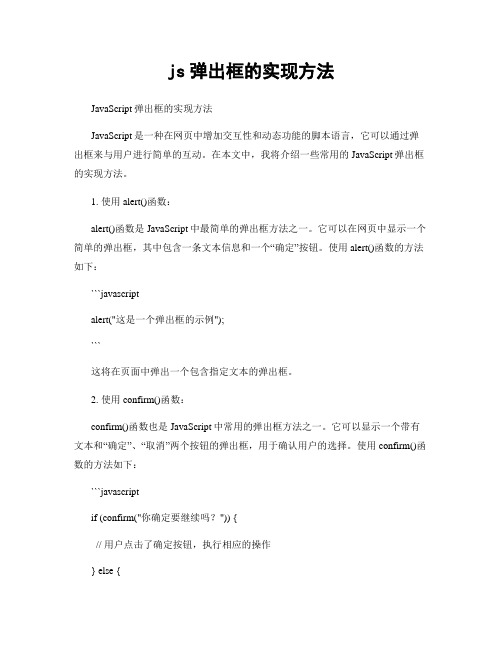
js弹出框的实现方法JavaScript弹出框的实现方法JavaScript是一种在网页中增加交互性和动态功能的脚本语言,它可以通过弹出框来与用户进行简单的互动。
在本文中,我将介绍一些常用的JavaScript弹出框的实现方法。
1. 使用alert()函数:alert()函数是JavaScript中最简单的弹出框方法之一。
它可以在网页中显示一个简单的弹出框,其中包含一条文本信息和一个“确定”按钮。
使用alert()函数的方法如下:```javascriptalert("这是一个弹出框的示例");```这将在页面中弹出一个包含指定文本的弹出框。
2. 使用confirm()函数:confirm()函数也是JavaScript中常用的弹出框方法之一。
它可以显示一个带有文本和“确定”、“取消”两个按钮的弹出框,用于确认用户的选择。
使用confirm()函数的方法如下:```javascriptif (confirm("你确定要继续吗?")) {// 用户点击了确定按钮,执行相应的操作} else {// 用户点击了取消按钮,执行相应的操作}```上述代码中,如果用户点击了确定按钮,将执行`if`代码块中的操作;如果用户点击了取消按钮,将执行`else`代码块中的操作。
3. 使用prompt()函数:prompt()函数可以用于显示一个带有文本和一个输入框的弹出框,用于获取用户的输入。
使用prompt()函数的方法如下:```javascriptvar result = prompt("请输入你的姓名:", "默认值");if (result != null) {// 用户点击了确定按钮,获取输入的值并执行相应的操作}```在上述代码中,`prompt()`函数的第一个参数是显示给用户的提示文本,第二个参数是输入框中的默认值。
javascript中confirm的用法

javascript中confirm的用法一、简介confirm是JavaScript中的一个函数,用于弹出确认对话框,让用户确认是否执行某个操作。
该函数会返回一个布尔值,true表示用户点击了确认按钮,false表示用户点击了取消按钮。
二、语法confirm(message)参数说明:message:要在对话框中显示的文本字符串。
三、示例以下是一个简单的示例:```if(confirm("确定删除该条记录吗?")){// 执行删除操作}else{// 取消删除操作}```四、注意事项1. confirm函数只能用于浏览器环境中,不能用于Node.js环境。
2. confirm函数是同步执行的,即代码会阻塞在该函数处等待用户操作完成后再继续执行后面的代码。
3. confirm函数返回值可以直接当做条件判断使用,无需进行类型转换。
五、常见问题解答1. 如何设置确认对话框的标题?confirm函数无法设置对话框标题,因为对话框的样式和内容由浏览器控制。
如果需要自定义对话框样式和内容,可以考虑使用第三方库或自己编写弹窗组件。
2. 如何修改确认按钮和取消按钮的文本?confirm函数无法修改按钮文本,因为按钮文本也由浏览器控制。
如果需要自定义按钮文本或样式,可以考虑使用第三方库或自己编写弹窗组件。
3. 如何在确认对话框中显示HTML内容?confirm函数只能显示纯文本内容,无法显示HTML内容。
如果需要在对话框中显示HTML内容,可以考虑使用第三方库或自己编写弹窗组件。
4. 如何在确认对话框中添加图片或其他媒体?confirm函数只能显示纯文本内容,无法添加图片或其他媒体。
如果需要在对话框中添加图片或其他媒体,可以考虑使用第三方库或自己编写弹窗组件。
5. 如何禁用确认对话框的取消按钮?confirm函数无法禁用取消按钮,因为这会影响用户体验。
如果需要实现类似的功能,可以考虑使用第三方库或自己编写弹窗组件。
JavaScript的三种对话框
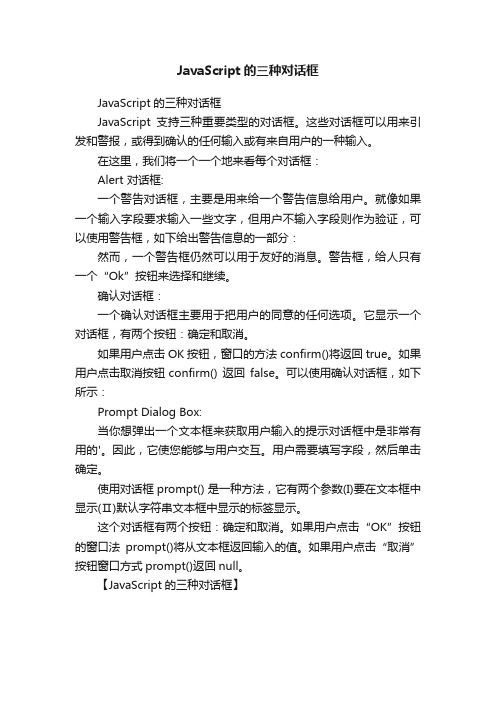
JavaScript的三种对话框
JavaScript的三种对话框
JavaScript支持三种重要类型的对话框。
这些对话框可以用来引发和警报,或得到确认的任何输入或有来自用户的一种输入。
在这里,我们将一个一个地来看每个对话框:
Alert 对话框:
一个警告对话框,主要是用来给一个警告信息给用户。
就像如果一个输入字段要求输入一些文字,但用户不输入字段则作为验证,可以使用警告框,如下给出警告信息的一部分:
然而,一个警告框仍然可以用于友好的消息。
警告框,给人只有一个“Ok”按钮来选择和继续。
确认对话框:
一个确认对话框主要用于把用户的同意的任何选项。
它显示一个对话框,有两个按钮:确定和取消。
如果用户点击OK按钮,窗口的方法confirm()将返回true。
如果用户点击取消按钮confirm() 返回false。
可以使用确认对话框,如下所示:
Prompt Dialog Box:
当你想弹出一个文本框来获取用户输入的提示对话框中是非常有用的'。
因此,它使您能够与用户交互。
用户需要填写字段,然后单击确定。
使用对话框 prompt() 是一种方法,它有两个参数(I)要在文本框中显示(Ⅱ)默认字符串文本框中显示的标签显示。
这个对话框有两个按钮:确定和取消。
如果用户点击“OK”按钮的窗口法prompt()将从文本框返回输入的值。
如果用户点击“取消”按钮窗口方式prompt()返回null。
【JavaScript的三种对话框】。
jsconfirm用法

jsconfirm用法jsconfirm是一种常用的JavaScript弹窗消息框,它用于确认用户的操作和输入。
它可以通过一个简单的弹窗形式完成对用户操作或输入的确认,这种方式非常实用,尤其是在需要提示用户确认情况下。
jsconfirm有三个常用的用法:1.认网站用户操作当网站用户需要完成某个操作时,jsconfirm可用于弹出一个确认框,让用户确认自己的操作是否正确,从而减少误操作的可能性。
比如在删除用户账号的操作中,可以使用jsconfirm弹出一个确认提示,让用户在操作之前再次确认自己的操作,从而避免误操作。
2.认用户输入在收集用户信息的网页或表单中,jsconfirm可用于确认用户输入的内容是否正确。
比如在收集用户的电子邮箱信息时,可以通过jsconfirm弹出一个确认框,让用户在提交表单之前再次确认输入的邮箱信息是否正确,从而减少用户输入错误的可能性。
3.加用户访问控制此外,jsconfirm也可以用于添加用户访问权限控制,比如当用户需要访问一些比较敏感的页面时,可以弹出一个jsconfirm确认框,让用户在访问该页面之前重新确认自己的操作,从而增加对用户访问的安全性。
jsconfirm的使用非常简单,只需要在JavaScript脚本中使用confirm()函数即可实现。
具体的实现代码如下所示:<script type=text/javascriptif(confirm(确认执行此操作?{//执行代码}else{//取消代码}</script>以上就是jsconfirm的用法,它的使用非常方便和实用,可以有效地降低用户操作和输入的误差。
js的三种弹出框(alert、confirm、prompt)简单介绍

js的三种弹出框(alert、confirm、prompt)简单介绍1、alert()
alert ⽅法有⼀个参数,就是⽤户想弹出的内容,弹出框很简单,就⼀个显⽰功能。
你可以点击确认关闭这个弹出框。
例如:alert(“hello world!”);
2、confirm()
这个⽅法要求⽤户选择。
有确认有返回。
confirm ⽅法的返回值为 true 或 false。
例如:var flag = confirm(“Are you ok?”);
点击确定,flag的值为true;点击取消则为false;
3、prompt()
这个弹出框相对于上⾯两个弹出框来说,智能化⼜⾼了,你可以直接在这个弹出框⾥⾯回复。
下⾯先上图:
例如:var content = prompt(“How are you?”);
如果你输⼊的是:你好
点击确定之后content的值为:你好。
如果你点击了取消,那么content的值为null。
js的confirm的用法和搭配

JavaScript的confirm用法和搭配1. 介绍JavaScript是一种广泛应用于网页开发的脚本语言,它可以为网页增加交互性和动态性。
confirm是JavaScript中的一个内置函数,用于弹出一个确认对话框,让用户进行选择。
本文将介绍confirm函数的用法和搭配,帮助读者更好地掌握和运用它。
2. confirm函数的基本语法confirm函数的基本语法如下:confirm(message);其中,message是一个字符串参数,表示在对话框中显示的消息内容。
confirm函数将返回一个布尔值,如果用户点击了确认按钮,则返回true;如果用户点击了取消按钮,则返回false。
3. 示例下面是一个简单的示例,演示了如何使用confirm函数来弹出一个确认对话框,并根据用户的选择进行相应的处理:if (confirm("Are you sure you want to delete this item?")) {// 用户点击了确认按钮alert("Item deleted successfully!");} else {// 用户点击了取消按钮alert("Item deletion canceled.");}在上述示例中,当用户点击确认按钮时,将会弹出一个提示框显示”Item deleted successfully!“;当用户点击取消按钮时,将会弹出一个提示框显示”Item deletion canceled.”。
4. confirm函数的返回值confirm函数的返回值是一个布尔值,可以根据返回值来判断用户的选择。
如果用户点击了确认按钮,返回值为true;如果用户点击了取消按钮,返回值为false。
可以利用confirm函数的返回值来进行条件判断,根据用户的选择来执行不同的代码逻辑。
例如:var result = confirm("Do you want to proceed?");if (result) {// 用户点击了确认按钮alert("Proceeding...");} else {// 用户点击了取消按钮alert("Canceled.");}在上述示例中,根据用户的选择,将会弹出不同的提示框。
javascript实现确定和取消提示框效果

javascript实现确定和取消提⽰框效果在很多⽹页都有这样的效果,当点击⼀个按钮或者其他的对象会弹出⼀个提⽰框,如果点击确定则继续执⾏既定的程序,如果点击取消则会取消继续执⾏,代码实例如下:<!DOCTYPE html><html><head><meta http-equiv="Content-Type" content="text/html; charset=utf-8" /><title>确定和取消提⽰框</title><style type="text/css">div{width:150px;margin:0px auto;}a{font-size:12px;color:blue;}</style><script type="text/javascript">window.onload=function(){var mylink=document.getElementById("mytest");mylink.onclick=function(){if(confirm("确定要访问吗")){return true;}else{return false;}}}</script></head><body><div><a href="/" id="mytest">点击跳转</a></div></body></html>以上代码中,当点击链接会弹出⼀个提⽰框,如果点击确定则会访问蚂蚁部落⾸页,否则不会访问。
实现此功能核⼼是使⽤了confirm(),参数值是提⽰框的⽂本内容。
javascript确认框的三种使用方法

javascript确认框的三种使⽤⽅法第⼀种⽅法:挺好⽤的,确认以后才能打开下载地址页⾯。
原理也⽐较清晰。
主要⽤于删除单条信息确认。
复制代码代码如下:<SCRIPT LANGUAGE=javascript>function del() {var msg = "您真的确定要删除吗?\n\n请确认!";if (confirm(msg)==true){return true;}else{return false;}}</SCRIPT>调⽤⽅法:复制代码代码如下:<a href="del.php?id=123" onclick="javascript:return del()">删除</a>第⼆种⽅法:原理跟上⾯的⼀样。
JavaScript删除确认框复制代码代码如下:<a href="javascript:if(confirm('确实要删除吗?'))location='jb51.php?id='">删除</a>第三种:主要⽤于批量删除的确认提⽰复制代码代码如下:<input name="Submit" type="submit" class="inputedit" value="删除"onclick="{if(confirm('确定纪录吗?')){this.document.formname.submit();return true;}return false;}"><input name="按钮" type="button" ID="ok" onclick="{if(confirm('确定删除吗?')){window.location='Action.asp?Action=Del&TableName=Item&ID=<%=ID%>';return true;}return false;}" value="删除栏⽬" />。
JS重写提示框(confirm)

JS重写提示框(confirm)<script language="javascript">var alternateFrame=null;//生成的iframevar alternateWin=null;window.alert=showAlert;window.confirm=showConfirm;function alternateWindow(){this.win=null;//生成对话框的窗口对象this.pBody=null;//生成的body容器对象this.pBg=null;this.type="alert";//默认的种类是alertthis.FocusWhere="OK";//焦点在哪个按钮上}function showAlert(info){alternateWin=new alternateWindow();var pBody = alternateWin.init();alternateWin.initAlertBody(pBody,info);alternateWin.type="alert";}function showConfirm(info,ok_func,notok_func,ok_str,not_okstr){alternateWin=new alternateWindow();var pBody = alternateWin.init();alternateWin.initConfirmBody(pBody,info,ok_func,notok_func,ok_str,not_okstr); alternateWin.type="confirm";}alternateWindow.prototype.init=function() {if(alternateFrame==null){alternateFrame=document.createElement("<iframe allowTransparency='true'id='popframe' frameborder=0 marginheight=0 src='about:blank' marginwidth=0 hspace=0 vspace=0 scrolling=no></iframe>")alternateFrame.style.position="absolute";document.body.appendChild(alternateFrame);}else{alternateFrame.style.visibility="visible";}alternateFrame.style.width=screen.availWidth;alternateFrame.style.height=screen.availHeight;alternateFrame.style.left=document.body.scrollLeft;alternateFrame.style.top=document.body.scrollTop;=alternateFrame.uniqueID;this.win=window.frames[];this.win.document.write("<body leftmargin=0 topmargin=0 oncontextmenu='self.event.returnValue=false'><div id=popbg></div><div id=popbody></div><div></div></body>");this.win.document.body.style.backgroundColor="transparent"; document.body.style.overflow="hidden";this.pBody=this.win.document.body.children[1];this.pBg=this.win.document.body.children[0];this.hideAllSelect();this.initBg();return this.pBody;}alternateWindow.prototype.initBg=function(){with(this.pBg.style){position="absolute";left="0";top="0";width="100%";height="100%";visibility="hidden";backgroundColor="#333333";filter="blendTrans(duration=1) alpha(opacity=30)";}this.pBg.filters.blendTrans.apply();this.pBg.style.visibility="visible";this.pBg.filters.blendTrans.play();}alternateWindow.prototype.initAlertBody=function(obj,info){with(obj.style){position="absolute";width="400";height="150";backgroundColor="#ffffff";}obj.style.left=window.document.body.clientWidth/2-200;obj.style.top=window.document.body.clientHeight/3;var str;str ="<table border=0 cellpadding=0 cellspacing=1 bgcolor=#000000 width=100% height=100%><tr height=30>";str+="<td align=left style='color:#000000;font-size:14px;font-weight:bold' bgcolor=#9999ff>[提示]</td></tr>";str+="<tr><td align=center bgcolor=#efefffstyle='font-size:12px;color:#000000;vertical-align: middle;'>";str+=info+"</td></tr><tr height=30 bgcolor=#efefef><td align=center>" + "<input type='button' value='确定' id='OK'" +" onkeydown='parent.alternateWin.onKeyDown(event,this)'"+" onclick='parent.alternateWin.closeWin()' style='border:solid 1px #666666;background:#cccccc'>" +"</td></tr></table>";obj.innerHTML=str;this.win.document.body.all.OK.focus();this.FocusWhere="OK";}alternateWindow.prototype.onKeyDown=function(event,obj){switch(event.keyCode){case 9:event.keyCode=-1;if(this.type=="confirm"){if(this.FocusWhere=="OK"){this.win.document.body.all.NO.focus();this.FocusWhere="NO";}else{this.win.document.body.all.OK.focus();this.FocusWhere="OK";}}break;case 13:obj.click();;break;case 27:this.closeWin();break;}}alternateWindow.prototype.initConfirmBody=function(obj,info,ok_func,notok_func, ok_str,notok_str){with(obj.style){position="absolute";width="400";height="150";backgroundColor="#ffffff";}if(ok_str==null){ok_str="确定";}if(notok_str==null){notok_str="取消"}obj.style.left=window.document.body.clientWidth/2-200;obj.style.top=window.document.body.clientHeight/3;var str;str="<table border=0 cellpadding=0 cellspacing=1 bgcolor=#000000 width=100% height=100%><tr height=30>";str+="<td align=left style='color:#000000;font-size:14px;font-weight:bold' bgcolor=#9999ff>[询问]</td></tr>";str+="<tr><td align=center bgcolor=#efefffstyle='font-size:12px;color:#000000;vertical-align: middle;'>";str+=info+"</td></tr><tr height=30 bgcolor=#efefef><td align=center>" + "<input type='button' id='OK'" +" onkeydown='parent.alternateWin.onKeyDown(event,this)'"+" onclick='parent.alternateWin.closeWin();parent."+ok_func+"();' " +" value='"+ok_str+"' style='border:solid 1px #666666;background:#cccccc'>"+ " <input type='button' value='"+notok_str+"' id='NO'"+ " onkeydown='parent.alternateWin.onKeyDown(event,this)'"+" onclick='parent.alternateWin.closeWin();" +" parent."+notok_func+"();' style='border:solid 1px#666666;background:#cccccc'></td></tr></table>";obj.innerHTML=str;this.win.document.body.all.OK.focus();}alternateWindow.prototype.closeWin=function(){alternateFrame.style.visibility="hidden";this.showAllSelect();document.body.style.overflow="auto";}alternateWindow.prototype.hideAllSelect=function(){var obj;obj=document.getElementsByTagName_r("SELECT");var i;for(i=0;i<obj.length;i++)obj[i].style.visibility="hidden";}alternateWindow.prototype.showAllSelect=function(){var obj;obj=document.getElementsByTagName_r("SELECT");var i;for(i=0;i<obj.length;i++)obj[i].style.visibility="visible";}</script><!----------------------------------------------------------------><script>function clk_yes(){alert("你也同意了我的观点");}function clk_no(){alert("不是你眼花了就是我眼花了!");}</script><body><button onClick="confirm('今天天气真的很好啊,难道不是么?','clk_yes','clk_no','就算是吧','乱讲')">询问框测试</button><p><br/><br/><br/>弹出提示的音效文件是:snd.mp3</p><p>如果需要可以替换成其它文件,文件名要设置成snd.mp3</p><p>版本1.2修改:<br/>1、主要修改了滚屏出现的问题</p><p>版本1.1修改:<br/>1、增加了询问框的功能。
Js(JavaScript)中,弹出是或否的选择框示例(confirm用法的实例分析)

jQuery.ligerDialog.confirm('确定删除吗?', function (confirm) { if (confirm) f_delete();
}); ======================================== 【居中弹出消息框】 LG.showSuccess("更新成功!当前临时电量将被清空,请到电量管理模块管理电量!");
======================================== 【右下角弹出消息框】 // LG.tip(data);
这篇文章主要介绍了javascript类型转换封闭函数及常见内置对象操作结合实例形式分析了javascБайду номын сангаасipt类型显示转换隐式转换变量作用域封闭函数及常用内置对象相关操作技巧需要的朋友可以参考下
Js( JavaScript)中 ,弹出是或否的选择框示例( confirm 用法的实例分析)
<script> if(confirm("确定要进行此操作吗?")) { alert("把确定的事件写到这里吧!"); } else { alert("如果取消,就写一个返回事件吧!"); }
js中的confirm()方法的用法

js中的confirm()⽅法的⽤法confirm⽅法属于js的⽅法,像⽐如说,window.onload、window.read这些属于浏览器的⽅法。
⾃⼰⼤概知道就好了,其实分太清⽤处也不是特别⼤,知道就好了、下⾯直接上confirm的⽰例进⾏讲解。
<!DOCTYPE html><html lang="zh"><head><meta charset="UTF-8"><meta http-equiv="X-UA-Compatible" content="IE=Edge,chrome=1"><meta name="viewport" content="width=device-width"><meta name="viewport" content="width=device-width,minimum-scale=1.0,maximum-scale=1.0,user-scalable=no"><title>js中使⽤confirm⽅法</title></head><body><button type="button" id="btn3">呵呵呵呵呵</button><script>/**$('#btn3').click(function(){if(confirm('这个是第三个按钮')){console.log('呵呵呵');}});**/document.getElementById('btn3').onclick = function(){if(confirm('这个是第三个按钮')){console.log('呵呵呵');}}</script></body></html>⾃⼰试试吧,很多地⽅都会⽤到的,⽐如说做了⼀个商城类的项⽬,其中有关于删除。
怎么用js弹出提示框

怎么用js弹出提示框弹出提示框一般有3种1)alert (普通提示框)2)prompt (可输入的提示框)3)confirm (可选择的提示框)下面举个例子:<!doctype html><html lang="en"><head><meta charset="UTF-8"><title>Document</title></head><body><button onclick="mal()">第一种:alert</button><button onclick="mpro()">第二种:prompt</button><button onclick="mcon()">第三种:confirm</button><script>function mal(){alert('这是一个普通的提示框');}function mpro(){var val = prompt('这是一个可输入的提示框','这个参数为输入框默认值,可以不填哦');//prompt会把输入框的值返回给你}function mcon(){var boo = confirm('这是一个可选择的提示框,3种提示方式,学会了吗?')//confirm 会返回你选择的选项,然后可以依据选择执行逻辑if(boo){alert('学会了,真聪明');}else{alert('再来一遍吧')}}</script></body></html>。
JavaScript-确认(confirm消息对话框)

JavaScript-确认(confirm消息对话框)confirm 消息对话框通常⽤于允许⽤户做选择的动作,如:“你对吗?”等。
弹出对话框(包括⼀个确定按钮和⼀个取消按钮)。
1<!DOCTYPE html>2<html>3<head>4<meta charset="utf-8">5<title>JavaScript-确认(confirm 消息对话框)</title>6<script type="text/javascript">7var mystr=confirm("object,你对吗?");8if(mystr==true){9 document.write("是的,我错了");10 }11else{12 document.write("错在喜欢上javascript")13 }14</script>15</head>16<body>17</body>18</html>语法为confirm(str);参数说明str:在消息对话框中要显⽰的⽂本,返回值: Boolean值;返回值:当⽤户点击"确定"按钮时,返回true,当⽤户点击"取消"按钮时,返回false,通过返回值可以判断⽤户点击了什么按钮;此外消息对话框是排它的,即⽤户在点击对话框按钮前,不能进⾏任何其它操作。
1<!DOCTYPE html>2<html>3<head>4<meta charset="utf-8">5<title>JavaScript-确认(confirm 消息对话框)</title>6<script type="text/javascript">7// var mystr="天啊,早上上班打卡迟到⼀秒扣30";8var mystr=confirm("如果妹⼦说:好⼼疼,早上⼜起来晚了");9if(mystr==true){10 document.write("<p style='margin-bottom:100px'>"+"难道我要说'加油了,希望每天叫醒你的不是闹钟,⽽是⼼中追求'吗?"+"</p>");11 }12else{13 document.write("很好,继续保持,下班可以加个鸡腿");14 }15// window.onload=function rec(){16// var dhn=confirm("我怎么可能知道了");17// if(dhn==true){18// document.write("你猜")19// }20// else{21// document.write("你太⾼估我了,我也不知道呀")22// }23// }24// rec();25</script>26</head>27<body>28<!-- <input type="button" name="" id="" value="看下⼤灰⽜怎么说" onclick="rec()"/> -->29</body>30</html>。
bootstrap重写JS的alert、comfirm函数

bootstrap重写JS的alert、comfirm函数原理是使⽤bootstrap的Modal插件实现。
⼀、在前端模板合适的地⽅,加⼊Modal展现div元素。
1 2 3 4 5 67 8 9 10 11 12 13 14 15 16 17 18 19<!-- system modal start --><div id="ycf-alert"class="modal"><div class="modal-dialog modal-sm"><div class="modal-content"><div class="modal-header"><button type="button"class="close"data-dismiss="modal"><span aria-hidden="true">×</span><span class="sr-only">Close</span></button><h5class="modal-title"><i class="fa fa-exclamation-circle"></i> [Title]</h5></div><div class="modal-body small"><p>[Message]</p></div><div class="modal-footer"><button type="button"class="btn btn-primary ok"data-dismiss="modal">[BtnOk]</button><button type="button"class="btn btn-default cancel"data-dismiss="modal">[BtnCancel]</button></div></div></div></div><!-- system modal end -->⼆、在前端模板的公共模块,找合适的地⽅引⼊bootstrap1 2 3 4<link rel="stylesheet"href="__TPL__/css/photoswipe.css"><script type="text/javascript"src="__PUBLIC__/js/jquery.min.js"></script> <script src="__PUBLIC__/bootstrap/js/bootstrap.min.js"></script>三、在JS的comon层,加⼊重写语句。
js弹出对话框的3种方式

js弹出对话框的3种⽅式js弹出对话框3种⽅式对话框有三种1:只是提醒,不能对脚本产⽣任何改变;2:⼀般⽤于确认,返回true 或者false ,所以可以轻松⽤于if...else...判断3:⼀个带输⼊的对话框,可以返回⽤户填⼊的字符串,常见于某些留⾔本或者论坛输⼊内容那⾥的插⼊UBB格式图⽚下⾯我们分别演⽰:@LANGUAGE="JA V ASCRIPT" CODEPAGE="936"%对话框有三种1:只是提醒,不能对脚本产⽣任何改变;2:⼀般⽤于确认,返回true 或者false ,所以可以轻松⽤于ifelse判断3:⼀个带输⼊的对话框,可以返回⽤户填⼊的字符串,常见于某些留⾔本或者论坛输⼊内容那⾥的插⼊UBB格式图⽚下⾯我们分别演⽰:演⽰⼀:提醒对话框演⽰⼆:确认对话框演⽰三:要求⽤户输⼊,然后给个结果======⾸先我想先说两句我对javascript的⼀些看法,我希望⼤家认真的去学习这门编程语⾔,因为它给我们在开发⽹页时,会带来很多的惊喜!javascript⼀般是运⾏在客户端的(client),主要⽤于开发⼀些⽹页中的动态效果,其实它的⽤处还有很多,⽐如验证表单内容,以及现在⽐较流⾏的AJAX应⽤.今天主要写⼀下javascript中的弹出对话框:第⼀种:alert("message")第⼆种:confirm("message")第三钟:prompt("message")第四种:open("url")第⼀种alert对话框是⼀个最简单,也是最常⽤的⼀个弹出对话框,通常⽤于提⽰信息,对话框包含⼀个按钮,单击对话框中的按钮将会关闭此对话框.第⼆种confirm对话框返回的是⼀个布尔值,该对话框⼀般⽤于⽤户选择,该对话框包含两个按钮,⼀般⼀个是"确认",另⼀个是"取消",⽐如我们在开发程序的时候,创建⼀个删除按钮,为了防⽌⽤户务操作,⼀般就会⽤到这个对话框:"您确定删除吗?"如果选择"确定",执⾏删除,如果选择"取消",则返回,不做任何操作!第三种prompt对话框,主要⽤户获取⽤户输⼊的信息,⽐如,弹出⼀个对话框:prompt对话框包括两个按钮("确认"和"取消")和⼀个⽂本框,⽂本框⽤来获取⽤户输⼊的信息.第四种其实是⼀种⽤对话框的⽅式打开⼀个⽹页,open⽅法包含很多的参数,主要是⽤户设置浏览器的显⽰外观:window.open("Webpage.asp?",Derek,"height=100,width=100,status=yes,toolbar=yes,menubar=no,location=no");此语句打开⼀个新窗⼝,页⾯为webpage.asp,参数为var,名字为Derek,⾼为100,宽为100,显⽰状态栏和⼯具条,不显⽰菜单和地址。
js确定取消—js确定取消判断

js确定取消—js确定取消判断
国瑞前端: js确定取消,在html界⾯中,有css模拟的模态框,这样显⽰的就会更好看⼀些,那么javascript有没有⾃带的弹框呢,当然是有的,接下来我就来给⼤家介绍⼀下把:
j s确定取消-警告框ale r t()
起到警告作⽤
j s确定取消-确认框conf ir m()
1 2 3 4 5 6 7 8 9 10 11 12<script charset='utf-8' type="text/javascript"> document.onclick=()=>{
if(confirm("你喜欢玫瑰花么?")){
//条件成⽴就为真
alert("true");
}else{
//条件不成⽴则为假
alert("false");
}
}
</script>
j s确定取消-提⽰框p r om p t()
1 2 3 4 5 6 7 8 9 10 11 12<script charset='utf-8' type="text/javascript"> document.onclick=()=>{
if( prompt ("你喜欢玫瑰花么?")){
//有输⼊为真
alert("true");
}else{
//⽆输⼊则为假
alert("false");
}
}
</script>。
- 1、下载文档前请自行甄别文档内容的完整性,平台不提供额外的编辑、内容补充、找答案等附加服务。
- 2、"仅部分预览"的文档,不可在线预览部分如存在完整性等问题,可反馈申请退款(可完整预览的文档不适用该条件!)。
- 3、如文档侵犯您的权益,请联系客服反馈,我们会尽快为您处理(人工客服工作时间:9:00-18:30)。
JS重写提示框(confirm)<script language="javascript">var alternateFrame=null;//生成的iframevar alternateWin=null;window.alert=showAlert;window.confirm=showConfirm;function alternateWindow(){this.win=null;//生成对话框的窗口对象this.pBody=null;//生成的body容器对象this.pBg=null;this.type="alert";//默认的种类是alertthis.FocusWhere="OK";//焦点在哪个按钮上}function showAlert(info){alternateWin=new alternateWindow();var pBody = alternateWin.init();alternateWin.initAlertBody(pBody,info);alternateWin.type="alert";}function showConfirm(info,ok_func,notok_func,ok_str,not_okstr){alternateWin=new alternateWindow();var pBody = alternateWin.init();alternateWin.initConfirmBody(pBody,info,ok_func,notok_func,ok_str,not_okstr); alternateWin.type="confirm";}alternateWindow.prototype.init=function() {if(alternateFrame==null){alternateFrame=document.createElement("<iframe allowTransparency='true' id='popframe' frameborder=0 marginheight=0 src='about:blank' marginwidth=0 hspace=0 vspace=0 scrolling=no></iframe>")alternateFrame.style.position="absolute";document.body.appendChild(alternateFrame);}else{alternateFrame.style.visibility="visible";}alternateFrame.style.width=screen.availWidth;alternateFrame.style.height=screen.availHeight;alternateFrame.style.left=document.body.scrollLeft; alternateFrame.style.top=document.body.scrollTop; =alternateFrame.uniqueID;this.win=window.frames[];this.win.document.write("<body leftmargin=0 topmargin=0 oncontextmenu='self.event.returnValue=false'><div id=popbg></div><div id=popbody></div><div></div></body>");this.win.document.body.style.backgroundColor="transparent"; document.body.style.overflow="hidden";this.pBody=this.win.document.body.children[1];this.pBg=this.win.document.body.children[0];this.hideAllSelect();this.initBg();return this.pBody;}alternateWindow.prototype.initBg=function(){with(this.pBg.style){position="absolute";left="0";top="0";width="100%";height="100%";visibility="hidden";backgroundColor="#333333";filter="blendTrans(duration=1) alpha(opacity=30)";}this.pBg.filters.blendTrans.apply();this.pBg.style.visibility="visible";this.pBg.filters.blendTrans.play();}alternateWindow.prototype.initAlertBody=function(obj,info){with(obj.style){position="absolute";width="400";height="150";backgroundColor="#ffffff";}obj.style.left=window.document.body.clientWidth/2-200;obj.style.top=window.document.body.clientHeight/3;var str;str ="<table border=0 cellpadding=0 cellspacing=1 bgcolor=#000000 width=100%height=100%><tr height=30>";str+="<td align=left style='color:#000000;font-size:14px;font-weight:bold' bgcolor=#9999ff>[提示]</td></tr>";str+="<tr><td align=center bgcolor=#efefff style='font-size:12px;color:#000000;vertical-align: middle;'>";str+=info+"</td></tr><tr height=30 bgcolor=#efefef><td align=center>" +"<input type='button' value='确定' id='OK'" +" onkeydown='parent.alternateWin.onKeyDown(event,this)'"+" onclick='parent.alternateWin.closeWin()' style='border:solid 1px#666666;background:#cccccc'>" +"</td></tr></table>";obj.innerHTML=str;this.win.document.body.all.OK.focus();this.FocusWhere="OK";}alternateWindow.prototype.onKeyDown=function(event,obj){switch(event.keyCode){case 9:event.keyCode=-1;if(this.type=="confirm"){if(this.FocusWhere=="OK"){this.win.document.body.all.NO.focus();this.FocusWhere="NO";}else{this.win.document.body.all.OK.focus();this.FocusWhere="OK";}}break;case 13:obj.click();;break;case 27:this.closeWin();break;}}alternateWindow.prototype.initConfirmBody=function(obj,info,ok_func,notok_func,ok_str,notok _str){with(obj.style){position="absolute";width="400";height="150";backgroundColor="#ffffff";}if(ok_str==null){ok_str="确定";}if(notok_str==null){notok_str="取消"}obj.style.left=window.document.body.clientWidth/2-200;obj.style.top=window.document.body.clientHeight/3;var str;str="<table border=0 cellpadding=0 cellspacing=1 bgcolor=#000000 width=100%height=100%><tr height=30>";str+="<td align=left style='color:#000000;font-size:14px;font-weight:bold' bgcolor=#9999ff>[询问]</td></tr>";str+="<tr><td align=center bgcolor=#efefff style='font-size:12px;color:#000000;vertical-align: middle;'>";str+=info+"</td></tr><tr height=30 bgcolor=#efefef><td align=center>" +"<input type='button' id='OK'" +" onkeydown='parent.alternateWin.onKeyDown(event,this)'"+" onclick='parent.alternateWin.closeWin();parent."+ok_func+"();' " +" value='"+ok_str+"' style='border:solid 1px #666666;background:#cccccc'>"+" <input type='button' value='"+notok_str+"' id='NO'"+" onkeydown='parent.alternateWin.onKeyDown(event,this)'"+" onclick='parent.alternateWin.closeWin();" +" parent."+notok_func+"();' style='border:solid 1px#666666;background:#cccccc'></td></tr></table>";obj.innerHTML=str;this.win.document.body.all.OK.focus();}alternateWindow.prototype.closeWin=function(){alternateFrame.style.visibility="hidden";this.showAllSelect();document.body.style.overflow="auto";}alternateWindow.prototype.hideAllSelect=function(){var obj;obj=document.getElementsByTagName_r("SELECT");var i;for(i=0;i<obj.length;i++)obj[i].style.visibility="hidden";}alternateWindow.prototype.showAllSelect=function(){var obj;obj=document.getElementsByTagName_r("SELECT");var i;for(i=0;i<obj.length;i++)obj[i].style.visibility="visible";}</script><!----------------------------------------------------------------><script>function clk_yes(){alert("你也同意了我的观点");}function clk_no(){alert("不是你眼花了就是我眼花了!");}</script><body><button onClick="confirm('今天天气真的很好啊,难道不是么?','clk_yes','clk_no','就算是吧','乱讲')">询问框测试</button><p><br/><br/><br/>弹出提示的音效文件是:snd.mp3</p><p>如果需要可以替换成其它文件,文件名要设置成snd.mp3</p><p>版本1.2修改:<br/>1、主要修改了滚屏出现的问题</p><p>版本1.1修改:<br/>1、增加了询问框的功能。
