bilifuxi1
Native Instruments MASCHINE MK3 用户手册说明书

The information in this document is subject to change without notice and does not represent a commitment on the part of Native Instruments GmbH. The software described by this docu-ment is subject to a License Agreement and may not be copied to other media. No part of this publication may be copied, reproduced or otherwise transmitted or recorded, for any purpose, without prior written permission by Native Instruments GmbH, hereinafter referred to as Native Instruments.“Native Instruments”, “NI” and associated logos are (registered) trademarks of Native Instru-ments GmbH.ASIO, VST, HALion and Cubase are registered trademarks of Steinberg Media Technologies GmbH.All other product and company names are trademarks™ or registered® trademarks of their re-spective holders. Use of them does not imply any affiliation with or endorsement by them.Document authored by: David Gover and Nico Sidi.Software version: 2.8 (02/2019)Hardware version: MASCHINE MK3Special thanks to the Beta Test Team, who were invaluable not just in tracking down bugs, but in making this a better product.NATIVE INSTRUMENTS GmbH Schlesische Str. 29-30D-10997 Berlin Germanywww.native-instruments.de NATIVE INSTRUMENTS North America, Inc. 6725 Sunset Boulevard5th FloorLos Angeles, CA 90028USANATIVE INSTRUMENTS K.K.YO Building 3FJingumae 6-7-15, Shibuya-ku, Tokyo 150-0001Japanwww.native-instruments.co.jp NATIVE INSTRUMENTS UK Limited 18 Phipp StreetLondon EC2A 4NUUKNATIVE INSTRUMENTS FRANCE SARL 113 Rue Saint-Maur75011 ParisFrance SHENZHEN NATIVE INSTRUMENTS COMPANY Limited 5F, Shenzhen Zimao Center111 Taizi Road, Nanshan District, Shenzhen, GuangdongChina© NATIVE INSTRUMENTS GmbH, 2019. All rights reserved.Table of Contents1Welcome to MASCHINE (25)1.1MASCHINE Documentation (26)1.2Document Conventions (27)1.3New Features in MASCHINE 2.8 (29)1.4New Features in MASCHINE 2.7.10 (31)1.5New Features in MASCHINE 2.7.8 (31)1.6New Features in MASCHINE 2.7.7 (32)1.7New Features in MASCHINE 2.7.4 (33)1.8New Features in MASCHINE 2.7.3 (36)2Quick Reference (38)2.1Using Your Controller (38)2.1.1Controller Modes and Mode Pinning (38)2.1.2Controlling the Software Views from Your Controller (40)2.2MASCHINE Project Overview (43)2.2.1Sound Content (44)2.2.2Arrangement (45)2.3MASCHINE Hardware Overview (48)2.3.1MASCHINE Hardware Overview (48)2.3.1.1Control Section (50)2.3.1.2Edit Section (53)2.3.1.3Performance Section (54)2.3.1.4Group Section (56)2.3.1.5Transport Section (56)2.3.1.6Pad Section (58)2.3.1.7Rear Panel (63)2.4MASCHINE Software Overview (65)2.4.1Header (66)2.4.2Browser (68)2.4.3Arranger (70)2.4.4Control Area (73)2.4.5Pattern Editor (74)3Basic Concepts (76)3.1Important Names and Concepts (76)3.2Adjusting the MASCHINE User Interface (79)3.2.1Adjusting the Size of the Interface (79)3.2.2Switching between Ideas View and Song View (80)3.2.3Showing/Hiding the Browser (81)3.2.4Showing/Hiding the Control Lane (81)3.3Common Operations (82)3.3.1Using the 4-Directional Push Encoder (82)3.3.2Pinning a Mode on the Controller (83)3.3.3Adjusting Volume, Swing, and Tempo (84)3.3.4Undo/Redo (87)3.3.5List Overlay for Selectors (89)3.3.6Zoom and Scroll Overlays (90)3.3.7Focusing on a Group or a Sound (91)3.3.8Switching Between the Master, Group, and Sound Level (96)3.3.9Navigating Channel Properties, Plug-ins, and Parameter Pages in the Control Area.973.3.9.1Extended Navigate Mode on Your Controller (102)3.3.10Navigating the Software Using the Controller (105)3.3.11Using Two or More Hardware Controllers (106)3.3.12Touch Auto-Write Option (108)3.4Native Kontrol Standard (110)3.5Stand-Alone and Plug-in Mode (111)3.5.1Differences between Stand-Alone and Plug-in Mode (112)3.5.2Switching Instances (113)3.5.3Controlling Various Instances with Different Controllers (114)3.6Host Integration (114)3.6.1Setting up Host Integration (115)3.6.1.1Setting up Ableton Live (macOS) (115)3.6.1.2Setting up Ableton Live (Windows) (116)3.6.1.3Setting up Apple Logic Pro X (116)3.6.2Integration with Ableton Live (117)3.6.3Integration with Apple Logic Pro X (119)3.7Preferences (120)3.7.1Preferences – General Page (121)3.7.2Preferences – Audio Page (126)3.7.3Preferences – MIDI Page (130)3.7.4Preferences – Default Page (133)3.7.5Preferences – Library Page (137)3.7.6Preferences – Plug-ins Page (145)3.7.7Preferences – Hardware Page (150)3.7.8Preferences – Colors Page (154)3.8Integrating MASCHINE into a MIDI Setup (156)3.8.1Connecting External MIDI Equipment (156)3.8.2Sync to External MIDI Clock (157)3.8.3Send MIDI Clock (158)3.9Syncing MASCHINE using Ableton Link (159)3.9.1Connecting to a Network (159)3.9.2Joining and Leaving a Link Session (159)3.10Using a Pedal with the MASCHINE Controller (160)3.11File Management on the MASCHINE Controller (161)4Browser (163)4.1Browser Basics (163)4.1.1The MASCHINE Library (163)4.1.2Browsing the Library vs. Browsing Your Hard Disks (164)4.2Searching and Loading Files from the Library (165)4.2.1Overview of the Library Pane (165)4.2.2Selecting or Loading a Product and Selecting a Bank from the Browser (170)4.2.2.1[MK3] Browsing by Product Category Using the Controller (174)4.2.2.2[MK3] Browsing by Product Vendor Using the Controller (174)4.2.3Selecting a Product Category, a Product, a Bank, and a Sub-Bank (175)4.2.3.1Selecting a Product Category, a Product, a Bank, and a Sub-Bank on theController (179)4.2.4Selecting a File Type (180)4.2.5Choosing Between Factory and User Content (181)4.2.6Selecting Type and Character Tags (182)4.2.7List and Tag Overlays in the Browser (186)4.2.8Performing a Text Search (188)4.2.9Loading a File from the Result List (188)4.3Additional Browsing Tools (193)4.3.1Loading the Selected Files Automatically (193)4.3.2Auditioning Instrument Presets (195)4.3.3Auditioning Samples (196)4.3.4Loading Groups with Patterns (197)4.3.5Loading Groups with Routing (198)4.3.6Displaying File Information (198)4.4Using Favorites in the Browser (199)4.5Editing the Files’ Tags and Properties (203)4.5.1Attribute Editor Basics (203)4.5.2The Bank Page (205)4.5.3The Types and Characters Pages (205)4.5.4The Properties Page (208)4.6Loading and Importing Files from Your File System (209)4.6.1Overview of the FILES Pane (209)4.6.2Using Favorites (211)4.6.3Using the Location Bar (212)4.6.4Navigating to Recent Locations (213)4.6.5Using the Result List (214)4.6.6Importing Files to the MASCHINE Library (217)4.7Locating Missing Samples (219)4.8Using Quick Browse (221)5Managing Sounds, Groups, and Your Project (225)5.1Overview of the Sounds, Groups, and Master (225)5.1.1The Sound, Group, and Master Channels (226)5.1.2Similarities and Differences in Handling Sounds and Groups (227)5.1.3Selecting Multiple Sounds or Groups (228)5.2Managing Sounds (233)5.2.1Loading Sounds (235)5.2.2Pre-listening to Sounds (236)5.2.3Renaming Sound Slots (237)5.2.4Changing the Sound’s Color (237)5.2.5Saving Sounds (239)5.2.6Copying and Pasting Sounds (241)5.2.7Moving Sounds (244)5.2.8Resetting Sound Slots (245)5.3Managing Groups (247)5.3.1Creating Groups (248)5.3.2Loading Groups (249)5.3.3Renaming Groups (251)5.3.4Changing the Group’s Color (251)5.3.5Saving Groups (253)5.3.6Copying and Pasting Groups (255)5.3.7Reordering Groups (258)5.3.8Deleting Groups (259)5.4Exporting MASCHINE Objects and Audio (260)5.4.1Saving a Group with its Samples (261)5.4.2Saving a Project with its Samples (262)5.4.3Exporting Audio (264)5.5Importing Third-Party File Formats (270)5.5.1Loading REX Files into Sound Slots (270)5.5.2Importing MPC Programs to Groups (271)6Playing on the Controller (275)6.1Adjusting the Pads (275)6.1.1The Pad View in the Software (275)6.1.2Choosing a Pad Input Mode (277)6.1.3Adjusting the Base Key (280)6.1.4Using Choke Groups (282)6.1.5Using Link Groups (284)6.2Adjusting the Key, Choke, and Link Parameters for Multiple Sounds (286)6.3Playing Tools (287)6.3.1Mute and Solo (288)6.3.2Choke All Notes (292)6.3.3Groove (293)6.3.4Level, Tempo, Tune, and Groove Shortcuts on Your Controller (295)6.3.5Tap Tempo (299)6.4Performance Features (300)6.4.1Overview of the Perform Features (300)6.4.2Selecting a Scale and Creating Chords (303)6.4.3Scale and Chord Parameters (303)6.4.4Creating Arpeggios and Repeated Notes (316)6.4.5Swing on Note Repeat / Arp Output (321)6.5Using Lock Snapshots (322)6.5.1Creating a Lock Snapshot (322)6.5.2Using Extended Lock (323)6.5.3Updating a Lock Snapshot (323)6.5.4Recalling a Lock Snapshot (324)6.5.5Morphing Between Lock Snapshots (324)6.5.6Deleting a Lock Snapshot (325)6.5.7Triggering Lock Snapshots via MIDI (326)6.6Using the Smart Strip (327)6.6.1Pitch Mode (328)6.6.2Modulation Mode (328)6.6.3Perform Mode (328)6.6.4Notes Mode (329)7Working with Plug-ins (330)7.1Plug-in Overview (330)7.1.1Plug-in Basics (330)7.1.2First Plug-in Slot of Sounds: Choosing the Sound’s Role (334)7.1.3Loading, Removing, and Replacing a Plug-in (335)7.1.3.1Browser Plug-in Slot Selection (341)7.1.4Adjusting the Plug-in Parameters (344)7.1.5Bypassing Plug-in Slots (344)7.1.6Using Side-Chain (346)7.1.7Moving Plug-ins (346)7.1.8Alternative: the Plug-in Strip (348)7.1.9Saving and Recalling Plug-in Presets (348)7.1.9.1Saving Plug-in Presets (349)7.1.9.2Recalling Plug-in Presets (350)7.1.9.3Removing a Default Plug-in Preset (351)7.2The Sampler Plug-in (352)7.2.1Page 1: Voice Settings / Engine (354)7.2.2Page 2: Pitch / Envelope (356)7.2.3Page 3: FX / Filter (359)7.2.4Page 4: Modulation (361)7.2.5Page 5: LFO (363)7.2.6Page 6: Velocity / Modwheel (365)7.3Using Native Instruments and External Plug-ins (367)7.3.1Opening/Closing Plug-in Windows (367)7.3.2Using the VST/AU Plug-in Parameters (370)7.3.3Setting Up Your Own Parameter Pages (371)7.3.4Using VST/AU Plug-in Presets (376)7.3.5Multiple-Output Plug-ins and Multitimbral Plug-ins (378)8Using the Audio Plug-in (380)8.1Loading a Loop into the Audio Plug-in (384)8.2Editing Audio in the Audio Plug-in (385)8.3Using Loop Mode (386)8.4Using Gate Mode (388)9Using the Drumsynths (390)9.1Drumsynths – General Handling (391)9.1.1Engines: Many Different Drums per Drumsynth (391)9.1.2Common Parameter Organization (391)9.1.3Shared Parameters (394)9.1.4Various Velocity Responses (394)9.1.5Pitch Range, Tuning, and MIDI Notes (394)9.2The Kicks (395)9.2.1Kick – Sub (397)9.2.2Kick – Tronic (399)9.2.3Kick – Dusty (402)9.2.4Kick – Grit (403)9.2.5Kick – Rasper (406)9.2.6Kick – Snappy (407)9.2.7Kick – Bold (409)9.2.8Kick – Maple (411)9.2.9Kick – Push (412)9.3The Snares (414)9.3.1Snare – Volt (416)9.3.2Snare – Bit (418)9.3.3Snare – Pow (420)9.3.4Snare – Sharp (421)9.3.5Snare – Airy (423)9.3.6Snare – Vintage (425)9.3.7Snare – Chrome (427)9.3.8Snare – Iron (429)9.3.9Snare – Clap (431)9.3.10Snare – Breaker (433)9.4The Hi-hats (435)9.4.1Hi-hat – Silver (436)9.4.2Hi-hat – Circuit (438)9.4.3Hi-hat – Memory (440)9.4.4Hi-hat – Hybrid (442)9.4.5Creating a Pattern with Closed and Open Hi-hats (444)9.5The Toms (445)9.5.1Tom – Tronic (447)9.5.2Tom – Fractal (449)9.5.3Tom – Floor (453)9.5.4Tom – High (455)9.6The Percussions (456)9.6.1Percussion – Fractal (458)9.6.2Percussion – Kettle (461)9.6.3Percussion – Shaker (463)9.7The Cymbals (467)9.7.1Cymbal – Crash (469)9.7.2Cymbal – Ride (471)10Using the Bass Synth (474)10.1Bass Synth – General Handling (475)10.1.1Parameter Organization (475)10.1.2Bass Synth Parameters (477)11Working with Patterns (479)11.1Pattern Basics (479)11.1.1Pattern Editor Overview (480)11.1.2Navigating the Event Area (486)11.1.3Following the Playback Position in the Pattern (488)11.1.4Jumping to Another Playback Position in the Pattern (489)11.1.5Group View and Keyboard View (491)11.1.6Adjusting the Arrange Grid and the Pattern Length (493)11.1.7Adjusting the Step Grid and the Nudge Grid (497)11.2Recording Patterns in Real Time (501)11.2.1Recording Your Patterns Live (501)11.2.2The Record Prepare Mode (504)11.2.3Using the Metronome (505)11.2.4Recording with Count-in (506)11.2.5Quantizing while Recording (508)11.3Recording Patterns with the Step Sequencer (508)11.3.1Step Mode Basics (508)11.3.2Editing Events in Step Mode (511)11.3.3Recording Modulation in Step Mode (513)11.4Editing Events (514)11.4.1Editing Events with the Mouse: an Overview (514)11.4.2Creating Events/Notes (517)11.4.3Selecting Events/Notes (518)11.4.4Editing Selected Events/Notes (526)11.4.5Deleting Events/Notes (532)11.4.6Cut, Copy, and Paste Events/Notes (535)11.4.7Quantizing Events/Notes (538)11.4.8Quantization While Playing (540)11.4.9Doubling a Pattern (541)11.4.10Adding Variation to Patterns (541)11.5Recording and Editing Modulation (546)11.5.1Which Parameters Are Modulatable? (547)11.5.2Recording Modulation (548)11.5.3Creating and Editing Modulation in the Control Lane (550)11.6Creating MIDI Tracks from Scratch in MASCHINE (555)11.7Managing Patterns (557)11.7.1The Pattern Manager and Pattern Mode (558)11.7.2Selecting Patterns and Pattern Banks (560)11.7.3Creating Patterns (563)11.7.4Deleting Patterns (565)11.7.5Creating and Deleting Pattern Banks (566)11.7.6Naming Patterns (568)11.7.7Changing the Pattern’s Color (570)11.7.8Duplicating, Copying, and Pasting Patterns (571)11.7.9Moving Patterns (574)11.7.10Adjusting Pattern Length in Fine Increments (575)11.8Importing/Exporting Audio and MIDI to/from Patterns (576)11.8.1Exporting Audio from Patterns (576)11.8.2Exporting MIDI from Patterns (577)11.8.3Importing MIDI to Patterns (580)12Audio Routing, Remote Control, and Macro Controls (589)12.1Audio Routing in MASCHINE (590)12.1.1Sending External Audio to Sounds (591)12.1.2Configuring the Main Output of Sounds and Groups (596)12.1.3Setting Up Auxiliary Outputs for Sounds and Groups (601)12.1.4Configuring the Master and Cue Outputs of MASCHINE (605)12.1.5Mono Audio Inputs (610)12.1.5.1Configuring External Inputs for Sounds in Mix View (611)12.2Using MIDI Control and Host Automation (614)12.2.1Triggering Sounds via MIDI Notes (615)12.2.2Triggering Scenes via MIDI (622)12.2.3Controlling Parameters via MIDI and Host Automation (623)12.2.4Selecting VST/AU Plug-in Presets via MIDI Program Change (631)12.2.5Sending MIDI from Sounds (632)12.3Creating Custom Sets of Parameters with the Macro Controls (636)12.3.1Macro Control Overview (637)12.3.2Assigning Macro Controls Using the Software (638)12.3.3Assigning Macro Controls Using the Controller (644)13Controlling Your Mix (646)13.1Mix View Basics (646)13.1.1Switching between Arrange View and Mix View (646)13.1.2Mix View Elements (647)13.2The Mixer (649)13.2.1Displaying Groups vs. Displaying Sounds (650)13.2.2Adjusting the Mixer Layout (652)13.2.3Selecting Channel Strips (653)13.2.4Managing Your Channels in the Mixer (654)13.2.5Adjusting Settings in the Channel Strips (656)13.2.6Using the Cue Bus (660)13.3The Plug-in Chain (662)13.4The Plug-in Strip (663)13.4.1The Plug-in Header (665)13.4.2Panels for Drumsynths and Internal Effects (667)13.4.3Panel for the Sampler (668)13.4.4Custom Panels for Native Instruments Plug-ins (671)13.4.5Undocking a Plug-in Panel (Native Instruments and External Plug-ins Only) (675)13.5Controlling Your Mix from the Controller (677)13.5.1Navigating Your Channels in Mix Mode (678)13.5.2Adjusting the Level and Pan in Mix Mode (679)13.5.3Mute and Solo in Mix Mode (680)13.5.4Plug-in Icons in Mix Mode (680)14Using Effects (681)14.1Applying Effects to a Sound, a Group or the Master (681)14.1.1Adding an Effect (681)14.1.2Other Operations on Effects (690)14.1.3Using the Side-Chain Input (692)14.2Applying Effects to External Audio (695)14.2.1Step 1: Configure MASCHINE Audio Inputs (695)14.2.2Step 2: Set up a Sound to Receive the External Input (698)14.2.3Step 3: Load an Effect to Process an Input (700)14.3Creating a Send Effect (701)14.3.1Step 1: Set Up a Sound or Group as Send Effect (702)14.3.2Step 2: Route Audio to the Send Effect (706)14.3.3 A Few Notes on Send Effects (708)14.4Creating Multi-Effects (709)15Effect Reference (712)15.1Dynamics (713)15.1.1Compressor (713)15.1.2Gate (717)15.1.3Transient Master (721)15.1.4Limiter (723)15.1.5Maximizer (727)15.2Filtering Effects (730)15.2.1EQ (730)15.2.2Filter (733)15.2.3Cabinet (737)15.3Modulation Effects (738)15.3.1Chorus (738)15.3.2Flanger (740)15.3.3FM (742)15.3.4Freq Shifter (743)15.3.5Phaser (745)15.4Spatial and Reverb Effects (747)15.4.1Ice (747)15.4.2Metaverb (749)15.4.3Reflex (750)15.4.4Reverb (Legacy) (752)15.4.5Reverb (754)15.4.5.1Reverb Room (754)15.4.5.2Reverb Hall (757)15.4.5.3Plate Reverb (760)15.5Delays (762)15.5.1Beat Delay (762)15.5.2Grain Delay (765)15.5.3Grain Stretch (767)15.5.4Resochord (769)15.6Distortion Effects (771)15.6.1Distortion (771)15.6.2Lofi (774)15.6.3Saturator (775)15.7Perform FX (779)15.7.1Filter (780)15.7.2Flanger (782)15.7.3Burst Echo (785)15.7.4Reso Echo (787)15.7.5Ring (790)15.7.6Stutter (792)15.7.7Tremolo (795)15.7.8Scratcher (798)16Working with the Arranger (801)16.1Arranger Basics (801)16.1.1Navigating Song View (804)16.1.2Following the Playback Position in Your Project (806)16.1.3Performing with Scenes and Sections using the Pads (807)16.2Using Ideas View (811)16.2.1Scene Overview (811)16.2.2Creating Scenes (813)16.2.3Assigning and Removing Patterns (813)16.2.4Selecting Scenes (817)16.2.5Deleting Scenes (818)16.2.6Creating and Deleting Scene Banks (820)16.2.7Clearing Scenes (820)16.2.8Duplicating Scenes (821)16.2.9Reordering Scenes (822)16.2.10Making Scenes Unique (824)16.2.11Appending Scenes to Arrangement (825)16.2.12Naming Scenes (826)16.2.13Changing the Color of a Scene (827)16.3Using Song View (828)16.3.1Section Management Overview (828)16.3.2Creating Sections (833)16.3.3Assigning a Scene to a Section (834)16.3.4Selecting Sections and Section Banks (835)16.3.5Reorganizing Sections (839)16.3.6Adjusting the Length of a Section (840)16.3.6.1Adjusting the Length of a Section Using the Software (841)16.3.6.2Adjusting the Length of a Section Using the Controller (843)16.3.7Clearing a Pattern in Song View (843)16.3.8Duplicating Sections (844)16.3.8.1Making Sections Unique (845)16.3.9Removing Sections (846)16.3.10Renaming Scenes (848)16.3.11Clearing Sections (849)16.3.12Creating and Deleting Section Banks (850)16.3.13Working with Patterns in Song view (850)16.3.13.1Creating a Pattern in Song View (850)16.3.13.2Selecting a Pattern in Song View (850)16.3.13.3Clearing a Pattern in Song View (851)16.3.13.4Renaming a Pattern in Song View (851)16.3.13.5Coloring a Pattern in Song View (851)16.3.13.6Removing a Pattern in Song View (852)16.3.13.7Duplicating a Pattern in Song View (852)16.3.14Enabling Auto Length (852)16.3.15Looping (853)16.3.15.1Setting the Loop Range in the Software (854)16.4Playing with Sections (855)16.4.1Jumping to another Playback Position in Your Project (855)16.5Triggering Sections or Scenes via MIDI (856)16.6The Arrange Grid (858)16.7Quick Grid (860)17Sampling and Sample Mapping (862)17.1Opening the Sample Editor (862)17.2Recording Audio (863)17.2.1Opening the Record Page (863)17.2.2Selecting the Source and the Recording Mode (865)17.2.3Arming, Starting, and Stopping the Recording (868)17.2.5Using the Footswitch for Recording Audio (871)17.2.6Checking Your Recordings (872)17.2.7Location and Name of Your Recorded Samples (876)17.3Editing a Sample (876)17.3.1Using the Edit Page (877)17.3.2Audio Editing Functions (882)17.4Slicing a Sample (890)17.4.1Opening the Slice Page (891)17.4.2Adjusting the Slicing Settings (893)17.4.3Live Slicing (898)17.4.3.1Live Slicing Using the Controller (898)17.4.3.2Delete All Slices (899)17.4.4Manually Adjusting Your Slices (899)17.4.5Applying the Slicing (906)17.5Mapping Samples to Zones (912)17.5.1Opening the Zone Page (912)17.5.2Zone Page Overview (913)17.5.3Selecting and Managing Zones in the Zone List (915)17.5.4Selecting and Editing Zones in the Map View (920)17.5.5Editing Zones in the Sample View (924)17.5.6Adjusting the Zone Settings (927)17.5.7Adding Samples to the Sample Map (934)18Appendix: Tips for Playing Live (937)18.1Preparations (937)18.1.1Focus on the Hardware (937)18.1.2Customize the Pads of the Hardware (937)18.1.3Check Your CPU Power Before Playing (937)18.1.4Name and Color Your Groups, Patterns, Sounds and Scenes (938)18.1.5Consider Using a Limiter on Your Master (938)18.1.6Hook Up Your Other Gear and Sync It with MIDI Clock (938)18.1.7Improvise (938)18.2Basic Techniques (938)18.2.1Use Mute and Solo (938)18.2.2Use Scene Mode and Tweak the Loop Range (939)18.2.3Create Variations of Your Drum Patterns in the Step Sequencer (939)18.2.4Use Note Repeat (939)18.2.5Set Up Your Own Multi-effect Groups and Automate Them (939)18.3Special Tricks (940)18.3.1Changing Pattern Length for Variation (940)18.3.2Using Loops to Cycle Through Samples (940)18.3.3Using Loops to Cycle Through Samples (940)18.3.4Load Long Audio Files and Play with the Start Point (940)19Troubleshooting (941)19.1Knowledge Base (941)19.2Technical Support (941)19.3Registration Support (942)19.4User Forum (942)20Glossary (943)Index (951)1Welcome to MASCHINEThank you for buying MASCHINE!MASCHINE is a groove production studio that implements the familiar working style of classi-cal groove boxes along with the advantages of a computer based system. MASCHINE is ideal for making music live, as well as in the studio. It’s the hands-on aspect of a dedicated instru-ment, the MASCHINE hardware controller, united with the advanced editing features of the MASCHINE software.Creating beats is often not very intuitive with a computer, but using the MASCHINE hardware controller to do it makes it easy and fun. You can tap in freely with the pads or use Note Re-peat to jam along. Alternatively, build your beats using the step sequencer just as in classic drum machines.Patterns can be intuitively combined and rearranged on the fly to form larger ideas. You can try out several different versions of a song without ever having to stop the music.Since you can integrate it into any sequencer that supports VST, AU, or AAX plug-ins, you can reap the benefits in almost any software setup, or use it as a stand-alone application. You can sample your own material, slice loops and rearrange them easily.However, MASCHINE is a lot more than an ordinary groovebox or sampler: it comes with an inspiring 7-gigabyte library, and a sophisticated, yet easy to use tag-based Browser to give you instant access to the sounds you are looking for.What’s more, MASCHINE provides lots of options for manipulating your sounds via internal ef-fects and other sound-shaping possibilities. You can also control external MIDI hardware and 3rd-party software with the MASCHINE hardware controller, while customizing the functions of the pads, knobs and buttons according to your needs utilizing the included Controller Editor application. We hope you enjoy this fantastic instrument as much as we do. Now let’s get go-ing!—The MASCHINE team at Native Instruments.MASCHINE Documentation1.1MASCHINE DocumentationNative Instruments provide many information sources regarding MASCHINE. The main docu-ments should be read in the following sequence:1.MASCHINE Getting Started: This document provides a practical approach to MASCHINE viaa set of tutorials covering easy and more advanced tasks in order to help you familiarizeyourself with MASCHINE.2.MASCHINE Manual (this document): The MASCHINE Manual provides you with a compre-hensive description of all MASCHINE software and hardware features.Additional documentation sources provide you with details on more specific topics:▪Controller Editor Manual: Besides using your MASCHINE hardware controller together withits dedicated MASCHINE software, you can also use it as a powerful and highly versatileMIDI controller to pilot any other MIDI-capable application or device. This is made possibleby the Controller Editor software, an application that allows you to precisely define all MIDIassignments for your MASCHINE controller. The Controller Editor was installed during theMASCHINE installation procedure. For more information on this, please refer to the Con-troller Editor Manual available as a PDF file via the Help menu of Controller Editor.▪Online Support Videos: You can find a number of support videos on The Official Native In-struments Support Channel under the following URL: https:///NIsupport-EN. We recommend that you follow along with these instructions while the respective ap-plication is running on your computer.Other Online Resources:If you are experiencing problems related to your Native Instruments product that the supplied documentation does not cover, there are several ways of getting help:▪Knowledge Base▪User Forum▪Technical Support▪Registration SupportYou will find more information on these subjects in the chapter Troubleshooting.1.2Document ConventionsThis section introduces you to the signage and text highlighting used in this manual. This man-ual uses particular formatting to point out special facts and to warn you of potential issues. The icons introducing these notes let you see what kind of information is to be expected:This document uses particular formatting to point out special facts and to warn you of poten-tial issues. The icons introducing the following notes let you see what kind of information can be expected:Furthermore, the following formatting is used:▪Text appearing in (drop-down) menus (such as Open…, Save as… etc.) in the software and paths to locations on your hard disk or other storage devices is printed in italics.▪Text appearing elsewhere (labels of buttons, controls, text next to checkboxes etc.) in the software is printed in blue. Whenever you see this formatting applied, you will find the same text appearing somewhere on the screen.▪Text appearing on the displays of the controller is printed in light grey. Whenever you see this formatting applied, you will find the same text on a controller display.▪Text appearing on labels of the hardware controller is printed in orange. Whenever you see this formatting applied, you will find the same text on the controller.▪Important names and concepts are printed in bold.▪References to keys on your computer’s keyboard you’ll find put in square brackets (e.g.,“Press [Shift] + [Enter]”).►Single instructions are introduced by this play button type arrow.→Results of actions are introduced by this smaller arrow.Naming ConventionThroughout the documentation we will refer to MASCHINE controller (or just controller) as the hardware controller and MASCHINE software as the software installed on your computer.The term “effect” will sometimes be abbreviated as “FX” when referring to elements in the MA-SCHINE software and hardware. These terms have the same meaning.Button Combinations and Shortcuts on Your ControllerMost instructions will use the “+” sign to indicate buttons (or buttons and pads) that must be pressed simultaneously, starting with the button indicated first. E.g., an instruction such as:“Press SHIFT + PLAY”means:1.Press and hold SHIFT.2.While holding SHIFT, press PLAY and release it.3.Release SHIFT.Unlabeled Buttons on the ControllerThe buttons and knobs above and below the displays on your MASCHINE controller do not have labels.。
B站历史介绍

2013 2013年1月1日 开放注册半天2013年1月2日 版头更换(bilibili新年)。 2013年2月9日 Bilibili拜年祭2013,时长约170分钟。 2013年2月9日 开放注册一日。 2013年2月10日 00:20左右被第三方劫持DNS,表现为访问自动跳转至 Acfun,04:41官博宣布主站 基本恢复正常 2013年2月11-12日 开放注册两天。 2013年2月14日 开放注册1日。 2013年3月11日14:11 投稿数突破50万!《osu! taiko渣手向,论DT的可行性》成为第50万份投稿。 2013年3月28日 首页右侧热门排行榜调整扩容,新番榜替换为原创、自制榜。(原新番榜请在相应区 查看)排行顺序按照综合热度排序。综合热度=点击+其他数据 按照一定比例计算得出总和分数。 2013年4月15日 视屏播放完毕界面增加“UP主推荐视频”板块。 2013年4月20日 四川省雅安市芦山县发生地震,版头由春季版头换成黑白版,并附上一支蜡烛,为灾 区哀悼和祈福。 2012年4月20日 bilibili专门为四川芦山地震开设话题,直播电视台的相关报道,并设置直播弹幕。 2013年5月2日 开放注册。 2013年5月4日 开放注册。 2013年5月20日 bilibili播放器实现在网页全屏情况下发弹幕 2013年5月20日 开放注册。即日起新注册会员等级为【注册会员】,之前老会员等级称号调整为【正 式会员】。 2013年10月5日 在上海梅赛德斯-奔驰文化中心举办首次线下live。 2013年11月11日光棍节更换全站版式(首页、播放器等)。(新播放器加入了排名,右边栏缩短,方 便观看) 2013年11月中旬首页增加了资讯、电台2个导航。 2013年的12月网站进行改版,同时导致了部分助手补丁的失效。改版后更加扁平化以及美观。手机等 移动端会跳转至开头的网址。
斑马技术公司DS8108数字扫描仪产品参考指南说明书

6个不为人知的B站黑科技工具,每个都超好用!

6个不为⼈知的B站⿊科技⼯具,每个都超好⽤!⽂/ ⼤梦⾸发于⼀周进步Hello⼤家好,这⾥是⼀周进步。
B站,是我们年轻⼈都很喜欢的⽹站。
在之前的⽂章中,我们已经推荐过了许多超棒的up主,如果你还没有看过这篇宝藏推⽂,可以点击下⾯的链接:B站,真⾹!但除了up主,其实B站还有许多⿊科技,⽐如:复制弹幕、⾃定义⾸页、过滤弹幕等等,但这些⼀般都需要借助⼀些第三⽅⼯具来完成。
所以这篇⽂章会给⼤家介绍⼀些美化B站⾸页,以及各种趣味玩法的⼩技巧,相信你们⼀定会喜欢啦。
哔哩哔哩助⼿下载地址:https://bilibili-helper.github.io毫不夸张地说,这就是⽬前B站最好的第三⽅⼯具,没有之⼀。
它是⼀个浏览器插件,适⽤于Chrome内核的浏览器。
可以实现的功能很多,⽐如:下载视频、弹幕查询、宽屏模式、跨区域解锁等等。
我们⼀个个来说。
弹幕复制、查询弹幕是B站最⼤的特⾊之⼀,⽽在看视频的过程中,相信你也经常会想跟队形刷弹幕,毕竟⼈类的本质是复读机。
⽽⼿打则很⿇烦,⽤哔哩哔哩助⼿你可以直接在右键弹幕,然后复制。
⽽且你还可以查询弹幕,意思就是你可以找到这条是谁发的。
不过这都不算什么,在最新版的哔哩哔哩助⼿中,你还可以把弹幕导出为字幕,⽀持xml和ass格式。
虽然也不知道导出了之后能⼲嘛,但有这个功能就是赞!⾃动宽屏⾃动宽屏也是⼀个⾮常棒的功能!平时打开B站的视频,在左侧都会有相关的推荐视频(相信你也不看的),⽽你总要⼿动选择宽屏模式来观看视频。
哔哩哔哩助⼿默认提供了宽屏和⽹页全屏模式,点击视频后就会⾃动呈现,推荐选择宽屏。
跨区域解锁这个功能不宜过多描述,所以也不会有图⽚展⽰。
有很多的番剧,B站只买了港澳台的版权,⽆法在⼤陆播放。
⽽⽤新版的哔哩哔哩助⼿就可以顺畅播放,虽然我觉得这个功能并不稳定,但聊胜于⽆。
除了这些,哔哩哔哩助⼿还有快速跳转、夜间模式、视频下载等功能。
不过下载B站视频的⽅法,我们会在⽂章的后⾯单独拿⼀个版块出来讲解。
bilibili网站介绍

目标客户群: 1.年龄在15到25岁的青少年群体,高中 生和大学生占绝大多数,也有少部分的 中年人。 2.生活中对某些事情有自己独特观点的 群体。或吐槽族,或愤青族,或无聊到 蛋疼的群体。
网站特色
特色一:平民化,自由化
拥有有别于AcFun等视频弹幕网站的弹幕系统.简单的 看 是一个视频网站,类似于优酷,土豆,不同的是bilibili网 站更像是一个平民化自由化网站,谁都可以自己做视频。
盈利模式: 与其他各类视频网站相同,弹幕视频投 稿网站的生存一样也必须依靠流量。在 运营者背景: 拥有了一定的访问群体之后,弹幕视频 投稿网站与主要依靠广告链接和大型活 网站由站长“⑨bishi”于2009年6月 动现场直播的网上门票作为主要营收手 26日创建。⑨bishi原为ACfun网站 段。但仅凭这点广告费是不足以维持生 会员,后来为了提供更稳定的弹幕 计的,所以现在寻求新的创新商业模式, 视频分享网站而建立哔哩哔哩。 上市,对于视频网站都是很好的盈利方 式。但是bilibili却还不是上市公司,所 以目前的盈利方式只来源于页面广告, 但是广告收入只能供bilibili正常运营开 销。
特色二: 弹幕文化
3GPP TS 36.331 V13.2.0 (2016-06)

3GPP TS 36.331 V13.2.0 (2016-06)Technical Specification3rd Generation Partnership Project;Technical Specification Group Radio Access Network;Evolved Universal Terrestrial Radio Access (E-UTRA);Radio Resource Control (RRC);Protocol specification(Release 13)The present document has been developed within the 3rd Generation Partnership Project (3GPP TM) and may be further elaborated for the purposes of 3GPP. The present document has not been subject to any approval process by the 3GPP Organizational Partners and shall not be implemented.This Specification is provided for future development work within 3GPP only. The Organizational Partners accept no liability for any use of this Specification. Specifications and reports for implementation of the 3GPP TM system should be obtained via the 3GPP Organizational Partners' Publications Offices.KeywordsUMTS, radio3GPPPostal address3GPP support office address650 Route des Lucioles - Sophia AntipolisValbonne - FRANCETel.: +33 4 92 94 42 00 Fax: +33 4 93 65 47 16InternetCopyright NotificationNo part may be reproduced except as authorized by written permission.The copyright and the foregoing restriction extend to reproduction in all media.© 2016, 3GPP Organizational Partners (ARIB, ATIS, CCSA, ETSI, TSDSI, TTA, TTC).All rights reserved.UMTS™ is a Trade Mark of ETSI registered for the benefit of its members3GPP™ is a Trade Mark of ETSI registered for the benefit of its Members and of the 3GPP Organizational PartnersLTE™ is a Trade Mark of ETSI currently being registered for the benefit of its Members and of the 3GPP Organizational Partners GSM® and the GSM logo are registered and owned by the GSM AssociationBluetooth® is a Trade Mark of the Bluetooth SIG registered for the benefit of its membersContentsForeword (18)1Scope (19)2References (19)3Definitions, symbols and abbreviations (22)3.1Definitions (22)3.2Abbreviations (24)4General (27)4.1Introduction (27)4.2Architecture (28)4.2.1UE states and state transitions including inter RAT (28)4.2.2Signalling radio bearers (29)4.3Services (30)4.3.1Services provided to upper layers (30)4.3.2Services expected from lower layers (30)4.4Functions (30)5Procedures (32)5.1General (32)5.1.1Introduction (32)5.1.2General requirements (32)5.2System information (33)5.2.1Introduction (33)5.2.1.1General (33)5.2.1.2Scheduling (34)5.2.1.2a Scheduling for NB-IoT (34)5.2.1.3System information validity and notification of changes (35)5.2.1.4Indication of ETWS notification (36)5.2.1.5Indication of CMAS notification (37)5.2.1.6Notification of EAB parameters change (37)5.2.1.7Access Barring parameters change in NB-IoT (37)5.2.2System information acquisition (38)5.2.2.1General (38)5.2.2.2Initiation (38)5.2.2.3System information required by the UE (38)5.2.2.4System information acquisition by the UE (39)5.2.2.5Essential system information missing (42)5.2.2.6Actions upon reception of the MasterInformationBlock message (42)5.2.2.7Actions upon reception of the SystemInformationBlockType1 message (42)5.2.2.8Actions upon reception of SystemInformation messages (44)5.2.2.9Actions upon reception of SystemInformationBlockType2 (44)5.2.2.10Actions upon reception of SystemInformationBlockType3 (45)5.2.2.11Actions upon reception of SystemInformationBlockType4 (45)5.2.2.12Actions upon reception of SystemInformationBlockType5 (45)5.2.2.13Actions upon reception of SystemInformationBlockType6 (45)5.2.2.14Actions upon reception of SystemInformationBlockType7 (45)5.2.2.15Actions upon reception of SystemInformationBlockType8 (45)5.2.2.16Actions upon reception of SystemInformationBlockType9 (46)5.2.2.17Actions upon reception of SystemInformationBlockType10 (46)5.2.2.18Actions upon reception of SystemInformationBlockType11 (46)5.2.2.19Actions upon reception of SystemInformationBlockType12 (47)5.2.2.20Actions upon reception of SystemInformationBlockType13 (48)5.2.2.21Actions upon reception of SystemInformationBlockType14 (48)5.2.2.22Actions upon reception of SystemInformationBlockType15 (48)5.2.2.23Actions upon reception of SystemInformationBlockType16 (48)5.2.2.24Actions upon reception of SystemInformationBlockType17 (48)5.2.2.25Actions upon reception of SystemInformationBlockType18 (48)5.2.2.26Actions upon reception of SystemInformationBlockType19 (49)5.2.3Acquisition of an SI message (49)5.2.3a Acquisition of an SI message by BL UE or UE in CE or a NB-IoT UE (50)5.3Connection control (50)5.3.1Introduction (50)5.3.1.1RRC connection control (50)5.3.1.2Security (52)5.3.1.2a RN security (53)5.3.1.3Connected mode mobility (53)5.3.1.4Connection control in NB-IoT (54)5.3.2Paging (55)5.3.2.1General (55)5.3.2.2Initiation (55)5.3.2.3Reception of the Paging message by the UE (55)5.3.3RRC connection establishment (56)5.3.3.1General (56)5.3.3.1a Conditions for establishing RRC Connection for sidelink communication/ discovery (58)5.3.3.2Initiation (59)5.3.3.3Actions related to transmission of RRCConnectionRequest message (63)5.3.3.3a Actions related to transmission of RRCConnectionResumeRequest message (64)5.3.3.4Reception of the RRCConnectionSetup by the UE (64)5.3.3.4a Reception of the RRCConnectionResume by the UE (66)5.3.3.5Cell re-selection while T300, T302, T303, T305, T306, or T308 is running (68)5.3.3.6T300 expiry (68)5.3.3.7T302, T303, T305, T306, or T308 expiry or stop (69)5.3.3.8Reception of the RRCConnectionReject by the UE (70)5.3.3.9Abortion of RRC connection establishment (71)5.3.3.10Handling of SSAC related parameters (71)5.3.3.11Access barring check (72)5.3.3.12EAB check (73)5.3.3.13Access barring check for ACDC (73)5.3.3.14Access Barring check for NB-IoT (74)5.3.4Initial security activation (75)5.3.4.1General (75)5.3.4.2Initiation (76)5.3.4.3Reception of the SecurityModeCommand by the UE (76)5.3.5RRC connection reconfiguration (77)5.3.5.1General (77)5.3.5.2Initiation (77)5.3.5.3Reception of an RRCConnectionReconfiguration not including the mobilityControlInfo by theUE (77)5.3.5.4Reception of an RRCConnectionReconfiguration including the mobilityControlInfo by the UE(handover) (79)5.3.5.5Reconfiguration failure (83)5.3.5.6T304 expiry (handover failure) (83)5.3.5.7Void (84)5.3.5.7a T307 expiry (SCG change failure) (84)5.3.5.8Radio Configuration involving full configuration option (84)5.3.6Counter check (86)5.3.6.1General (86)5.3.6.2Initiation (86)5.3.6.3Reception of the CounterCheck message by the UE (86)5.3.7RRC connection re-establishment (87)5.3.7.1General (87)5.3.7.2Initiation (87)5.3.7.3Actions following cell selection while T311 is running (88)5.3.7.4Actions related to transmission of RRCConnectionReestablishmentRequest message (89)5.3.7.5Reception of the RRCConnectionReestablishment by the UE (89)5.3.7.6T311 expiry (91)5.3.7.7T301 expiry or selected cell no longer suitable (91)5.3.7.8Reception of RRCConnectionReestablishmentReject by the UE (91)5.3.8RRC connection release (92)5.3.8.1General (92)5.3.8.2Initiation (92)5.3.8.3Reception of the RRCConnectionRelease by the UE (92)5.3.8.4T320 expiry (93)5.3.9RRC connection release requested by upper layers (93)5.3.9.1General (93)5.3.9.2Initiation (93)5.3.10Radio resource configuration (93)5.3.10.0General (93)5.3.10.1SRB addition/ modification (94)5.3.10.2DRB release (95)5.3.10.3DRB addition/ modification (95)5.3.10.3a1DC specific DRB addition or reconfiguration (96)5.3.10.3a2LWA specific DRB addition or reconfiguration (98)5.3.10.3a3LWIP specific DRB addition or reconfiguration (98)5.3.10.3a SCell release (99)5.3.10.3b SCell addition/ modification (99)5.3.10.3c PSCell addition or modification (99)5.3.10.4MAC main reconfiguration (99)5.3.10.5Semi-persistent scheduling reconfiguration (100)5.3.10.6Physical channel reconfiguration (100)5.3.10.7Radio Link Failure Timers and Constants reconfiguration (101)5.3.10.8Time domain measurement resource restriction for serving cell (101)5.3.10.9Other configuration (102)5.3.10.10SCG reconfiguration (103)5.3.10.11SCG dedicated resource configuration (104)5.3.10.12Reconfiguration SCG or split DRB by drb-ToAddModList (105)5.3.10.13Neighbour cell information reconfiguration (105)5.3.10.14Void (105)5.3.10.15Sidelink dedicated configuration (105)5.3.10.16T370 expiry (106)5.3.11Radio link failure related actions (107)5.3.11.1Detection of physical layer problems in RRC_CONNECTED (107)5.3.11.2Recovery of physical layer problems (107)5.3.11.3Detection of radio link failure (107)5.3.12UE actions upon leaving RRC_CONNECTED (109)5.3.13UE actions upon PUCCH/ SRS release request (110)5.3.14Proximity indication (110)5.3.14.1General (110)5.3.14.2Initiation (111)5.3.14.3Actions related to transmission of ProximityIndication message (111)5.3.15Void (111)5.4Inter-RAT mobility (111)5.4.1Introduction (111)5.4.2Handover to E-UTRA (112)5.4.2.1General (112)5.4.2.2Initiation (112)5.4.2.3Reception of the RRCConnectionReconfiguration by the UE (112)5.4.2.4Reconfiguration failure (114)5.4.2.5T304 expiry (handover to E-UTRA failure) (114)5.4.3Mobility from E-UTRA (114)5.4.3.1General (114)5.4.3.2Initiation (115)5.4.3.3Reception of the MobilityFromEUTRACommand by the UE (115)5.4.3.4Successful completion of the mobility from E-UTRA (116)5.4.3.5Mobility from E-UTRA failure (117)5.4.4Handover from E-UTRA preparation request (CDMA2000) (117)5.4.4.1General (117)5.4.4.2Initiation (118)5.4.4.3Reception of the HandoverFromEUTRAPreparationRequest by the UE (118)5.4.5UL handover preparation transfer (CDMA2000) (118)5.4.5.1General (118)5.4.5.2Initiation (118)5.4.5.3Actions related to transmission of the ULHandoverPreparationTransfer message (119)5.4.5.4Failure to deliver the ULHandoverPreparationTransfer message (119)5.4.6Inter-RAT cell change order to E-UTRAN (119)5.4.6.1General (119)5.4.6.2Initiation (119)5.4.6.3UE fails to complete an inter-RAT cell change order (119)5.5Measurements (120)5.5.1Introduction (120)5.5.2Measurement configuration (121)5.5.2.1General (121)5.5.2.2Measurement identity removal (122)5.5.2.2a Measurement identity autonomous removal (122)5.5.2.3Measurement identity addition/ modification (123)5.5.2.4Measurement object removal (124)5.5.2.5Measurement object addition/ modification (124)5.5.2.6Reporting configuration removal (126)5.5.2.7Reporting configuration addition/ modification (127)5.5.2.8Quantity configuration (127)5.5.2.9Measurement gap configuration (127)5.5.2.10Discovery signals measurement timing configuration (128)5.5.2.11RSSI measurement timing configuration (128)5.5.3Performing measurements (128)5.5.3.1General (128)5.5.3.2Layer 3 filtering (131)5.5.4Measurement report triggering (131)5.5.4.1General (131)5.5.4.2Event A1 (Serving becomes better than threshold) (135)5.5.4.3Event A2 (Serving becomes worse than threshold) (136)5.5.4.4Event A3 (Neighbour becomes offset better than PCell/ PSCell) (136)5.5.4.5Event A4 (Neighbour becomes better than threshold) (137)5.5.4.6Event A5 (PCell/ PSCell becomes worse than threshold1 and neighbour becomes better thanthreshold2) (138)5.5.4.6a Event A6 (Neighbour becomes offset better than SCell) (139)5.5.4.7Event B1 (Inter RAT neighbour becomes better than threshold) (139)5.5.4.8Event B2 (PCell becomes worse than threshold1 and inter RAT neighbour becomes better thanthreshold2) (140)5.5.4.9Event C1 (CSI-RS resource becomes better than threshold) (141)5.5.4.10Event C2 (CSI-RS resource becomes offset better than reference CSI-RS resource) (141)5.5.4.11Event W1 (WLAN becomes better than a threshold) (142)5.5.4.12Event W2 (All WLAN inside WLAN mobility set becomes worse than threshold1 and a WLANoutside WLAN mobility set becomes better than threshold2) (142)5.5.4.13Event W3 (All WLAN inside WLAN mobility set becomes worse than a threshold) (143)5.5.5Measurement reporting (144)5.5.6Measurement related actions (148)5.5.6.1Actions upon handover and re-establishment (148)5.5.6.2Speed dependant scaling of measurement related parameters (149)5.5.7Inter-frequency RSTD measurement indication (149)5.5.7.1General (149)5.5.7.2Initiation (150)5.5.7.3Actions related to transmission of InterFreqRSTDMeasurementIndication message (150)5.6Other (150)5.6.0General (150)5.6.1DL information transfer (151)5.6.1.1General (151)5.6.1.2Initiation (151)5.6.1.3Reception of the DLInformationTransfer by the UE (151)5.6.2UL information transfer (151)5.6.2.1General (151)5.6.2.2Initiation (151)5.6.2.3Actions related to transmission of ULInformationTransfer message (152)5.6.2.4Failure to deliver ULInformationTransfer message (152)5.6.3UE capability transfer (152)5.6.3.1General (152)5.6.3.2Initiation (153)5.6.3.3Reception of the UECapabilityEnquiry by the UE (153)5.6.4CSFB to 1x Parameter transfer (157)5.6.4.1General (157)5.6.4.2Initiation (157)5.6.4.3Actions related to transmission of CSFBParametersRequestCDMA2000 message (157)5.6.4.4Reception of the CSFBParametersResponseCDMA2000 message (157)5.6.5UE Information (158)5.6.5.1General (158)5.6.5.2Initiation (158)5.6.5.3Reception of the UEInformationRequest message (158)5.6.6 Logged Measurement Configuration (159)5.6.6.1General (159)5.6.6.2Initiation (160)5.6.6.3Reception of the LoggedMeasurementConfiguration by the UE (160)5.6.6.4T330 expiry (160)5.6.7 Release of Logged Measurement Configuration (160)5.6.7.1General (160)5.6.7.2Initiation (160)5.6.8 Measurements logging (161)5.6.8.1General (161)5.6.8.2Initiation (161)5.6.9In-device coexistence indication (163)5.6.9.1General (163)5.6.9.2Initiation (164)5.6.9.3Actions related to transmission of InDeviceCoexIndication message (164)5.6.10UE Assistance Information (165)5.6.10.1General (165)5.6.10.2Initiation (166)5.6.10.3Actions related to transmission of UEAssistanceInformation message (166)5.6.11 Mobility history information (166)5.6.11.1General (166)5.6.11.2Initiation (166)5.6.12RAN-assisted WLAN interworking (167)5.6.12.1General (167)5.6.12.2Dedicated WLAN offload configuration (167)5.6.12.3WLAN offload RAN evaluation (167)5.6.12.4T350 expiry or stop (167)5.6.12.5Cell selection/ re-selection while T350 is running (168)5.6.13SCG failure information (168)5.6.13.1General (168)5.6.13.2Initiation (168)5.6.13.3Actions related to transmission of SCGFailureInformation message (168)5.6.14LTE-WLAN Aggregation (169)5.6.14.1Introduction (169)5.6.14.2Reception of LWA configuration (169)5.6.14.3Release of LWA configuration (170)5.6.15WLAN connection management (170)5.6.15.1Introduction (170)5.6.15.2WLAN connection status reporting (170)5.6.15.2.1General (170)5.6.15.2.2Initiation (171)5.6.15.2.3Actions related to transmission of WLANConnectionStatusReport message (171)5.6.15.3T351 Expiry (WLAN connection attempt timeout) (171)5.6.15.4WLAN status monitoring (171)5.6.16RAN controlled LTE-WLAN interworking (172)5.6.16.1General (172)5.6.16.2WLAN traffic steering command (172)5.6.17LTE-WLAN aggregation with IPsec tunnel (173)5.6.17.1General (173)5.7Generic error handling (174)5.7.1General (174)5.7.2ASN.1 violation or encoding error (174)5.7.3Field set to a not comprehended value (174)5.7.4Mandatory field missing (174)5.7.5Not comprehended field (176)5.8MBMS (176)5.8.1Introduction (176)5.8.1.1General (176)5.8.1.2Scheduling (176)5.8.1.3MCCH information validity and notification of changes (176)5.8.2MCCH information acquisition (178)5.8.2.1General (178)5.8.2.2Initiation (178)5.8.2.3MCCH information acquisition by the UE (178)5.8.2.4Actions upon reception of the MBSFNAreaConfiguration message (178)5.8.2.5Actions upon reception of the MBMSCountingRequest message (179)5.8.3MBMS PTM radio bearer configuration (179)5.8.3.1General (179)5.8.3.2Initiation (179)5.8.3.3MRB establishment (179)5.8.3.4MRB release (179)5.8.4MBMS Counting Procedure (179)5.8.4.1General (179)5.8.4.2Initiation (180)5.8.4.3Reception of the MBMSCountingRequest message by the UE (180)5.8.5MBMS interest indication (181)5.8.5.1General (181)5.8.5.2Initiation (181)5.8.5.3Determine MBMS frequencies of interest (182)5.8.5.4Actions related to transmission of MBMSInterestIndication message (183)5.8a SC-PTM (183)5.8a.1Introduction (183)5.8a.1.1General (183)5.8a.1.2SC-MCCH scheduling (183)5.8a.1.3SC-MCCH information validity and notification of changes (183)5.8a.1.4Procedures (184)5.8a.2SC-MCCH information acquisition (184)5.8a.2.1General (184)5.8a.2.2Initiation (184)5.8a.2.3SC-MCCH information acquisition by the UE (184)5.8a.2.4Actions upon reception of the SCPTMConfiguration message (185)5.8a.3SC-PTM radio bearer configuration (185)5.8a.3.1General (185)5.8a.3.2Initiation (185)5.8a.3.3SC-MRB establishment (185)5.8a.3.4SC-MRB release (185)5.9RN procedures (186)5.9.1RN reconfiguration (186)5.9.1.1General (186)5.9.1.2Initiation (186)5.9.1.3Reception of the RNReconfiguration by the RN (186)5.10Sidelink (186)5.10.1Introduction (186)5.10.1a Conditions for sidelink communication operation (187)5.10.2Sidelink UE information (188)5.10.2.1General (188)5.10.2.2Initiation (189)5.10.2.3Actions related to transmission of SidelinkUEInformation message (193)5.10.3Sidelink communication monitoring (195)5.10.6Sidelink discovery announcement (198)5.10.6a Sidelink discovery announcement pool selection (201)5.10.6b Sidelink discovery announcement reference carrier selection (201)5.10.7Sidelink synchronisation information transmission (202)5.10.7.1General (202)5.10.7.2Initiation (203)5.10.7.3Transmission of SLSS (204)5.10.7.4Transmission of MasterInformationBlock-SL message (205)5.10.7.5Void (206)5.10.8Sidelink synchronisation reference (206)5.10.8.1General (206)5.10.8.2Selection and reselection of synchronisation reference UE (SyncRef UE) (206)5.10.9Sidelink common control information (207)5.10.9.1General (207)5.10.9.2Actions related to reception of MasterInformationBlock-SL message (207)5.10.10Sidelink relay UE operation (207)5.10.10.1General (207)5.10.10.2AS-conditions for relay related sidelink communication transmission by sidelink relay UE (207)5.10.10.3AS-conditions for relay PS related sidelink discovery transmission by sidelink relay UE (208)5.10.10.4Sidelink relay UE threshold conditions (208)5.10.11Sidelink remote UE operation (208)5.10.11.1General (208)5.10.11.2AS-conditions for relay related sidelink communication transmission by sidelink remote UE (208)5.10.11.3AS-conditions for relay PS related sidelink discovery transmission by sidelink remote UE (209)5.10.11.4Selection and reselection of sidelink relay UE (209)5.10.11.5Sidelink remote UE threshold conditions (210)6Protocol data units, formats and parameters (tabular & ASN.1) (210)6.1General (210)6.2RRC messages (212)6.2.1General message structure (212)–EUTRA-RRC-Definitions (212)–BCCH-BCH-Message (212)–BCCH-DL-SCH-Message (212)–BCCH-DL-SCH-Message-BR (213)–MCCH-Message (213)–PCCH-Message (213)–DL-CCCH-Message (214)–DL-DCCH-Message (214)–UL-CCCH-Message (214)–UL-DCCH-Message (215)–SC-MCCH-Message (215)6.2.2Message definitions (216)–CounterCheck (216)–CounterCheckResponse (217)–CSFBParametersRequestCDMA2000 (217)–CSFBParametersResponseCDMA2000 (218)–DLInformationTransfer (218)–HandoverFromEUTRAPreparationRequest (CDMA2000) (219)–InDeviceCoexIndication (220)–InterFreqRSTDMeasurementIndication (222)–LoggedMeasurementConfiguration (223)–MasterInformationBlock (225)–MBMSCountingRequest (226)–MBMSCountingResponse (226)–MBMSInterestIndication (227)–MBSFNAreaConfiguration (228)–MeasurementReport (228)–MobilityFromEUTRACommand (229)–Paging (232)–ProximityIndication (233)–RNReconfiguration (234)–RNReconfigurationComplete (234)–RRCConnectionReconfiguration (235)–RRCConnectionReconfigurationComplete (240)–RRCConnectionReestablishment (241)–RRCConnectionReestablishmentComplete (241)–RRCConnectionReestablishmentReject (242)–RRCConnectionReestablishmentRequest (243)–RRCConnectionReject (243)–RRCConnectionRelease (244)–RRCConnectionResume (248)–RRCConnectionResumeComplete (249)–RRCConnectionResumeRequest (250)–RRCConnectionRequest (250)–RRCConnectionSetup (251)–RRCConnectionSetupComplete (252)–SCGFailureInformation (253)–SCPTMConfiguration (254)–SecurityModeCommand (255)–SecurityModeComplete (255)–SecurityModeFailure (256)–SidelinkUEInformation (256)–SystemInformation (258)–SystemInformationBlockType1 (259)–UEAssistanceInformation (264)–UECapabilityEnquiry (265)–UECapabilityInformation (266)–UEInformationRequest (267)–UEInformationResponse (267)–ULHandoverPreparationTransfer (CDMA2000) (273)–ULInformationTransfer (274)–WLANConnectionStatusReport (274)6.3RRC information elements (275)6.3.1System information blocks (275)–SystemInformationBlockType2 (275)–SystemInformationBlockType3 (279)–SystemInformationBlockType4 (282)–SystemInformationBlockType5 (283)–SystemInformationBlockType6 (287)–SystemInformationBlockType7 (289)–SystemInformationBlockType8 (290)–SystemInformationBlockType9 (295)–SystemInformationBlockType10 (295)–SystemInformationBlockType11 (296)–SystemInformationBlockType12 (297)–SystemInformationBlockType13 (297)–SystemInformationBlockType14 (298)–SystemInformationBlockType15 (298)–SystemInformationBlockType16 (299)–SystemInformationBlockType17 (300)–SystemInformationBlockType18 (301)–SystemInformationBlockType19 (301)–SystemInformationBlockType20 (304)6.3.2Radio resource control information elements (304)–AntennaInfo (304)–AntennaInfoUL (306)–CQI-ReportConfig (307)–CQI-ReportPeriodicProcExtId (314)–CrossCarrierSchedulingConfig (314)–CSI-IM-Config (315)–CSI-IM-ConfigId (315)–CSI-RS-Config (317)–CSI-RS-ConfigEMIMO (318)–CSI-RS-ConfigNZP (319)–CSI-RS-ConfigNZPId (320)–CSI-RS-ConfigZP (321)–CSI-RS-ConfigZPId (321)–DMRS-Config (321)–DRB-Identity (322)–EPDCCH-Config (322)–EIMTA-MainConfig (324)–LogicalChannelConfig (325)–LWA-Configuration (326)–LWIP-Configuration (326)–RCLWI-Configuration (327)–MAC-MainConfig (327)–P-C-AndCBSR (332)–PDCCH-ConfigSCell (333)–PDCP-Config (334)–PDSCH-Config (337)–PDSCH-RE-MappingQCL-ConfigId (339)–PHICH-Config (339)–PhysicalConfigDedicated (339)–P-Max (344)–PRACH-Config (344)–PresenceAntennaPort1 (346)–PUCCH-Config (347)–PUSCH-Config (351)–RACH-ConfigCommon (355)–RACH-ConfigDedicated (357)–RadioResourceConfigCommon (358)–RadioResourceConfigDedicated (362)–RLC-Config (367)–RLF-TimersAndConstants (369)–RN-SubframeConfig (370)–SchedulingRequestConfig (371)–SoundingRS-UL-Config (372)–SPS-Config (375)–TDD-Config (376)–TimeAlignmentTimer (377)–TPC-PDCCH-Config (377)–TunnelConfigLWIP (378)–UplinkPowerControl (379)–WLAN-Id-List (382)–WLAN-MobilityConfig (382)6.3.3Security control information elements (382)–NextHopChainingCount (382)–SecurityAlgorithmConfig (383)–ShortMAC-I (383)6.3.4Mobility control information elements (383)–AdditionalSpectrumEmission (383)–ARFCN-ValueCDMA2000 (383)–ARFCN-ValueEUTRA (384)–ARFCN-ValueGERAN (384)–ARFCN-ValueUTRA (384)–BandclassCDMA2000 (384)–BandIndicatorGERAN (385)–CarrierFreqCDMA2000 (385)–CarrierFreqGERAN (385)–CellIndexList (387)–CellReselectionPriority (387)–CellSelectionInfoCE (387)–CellReselectionSubPriority (388)–CSFB-RegistrationParam1XRTT (388)–CellGlobalIdEUTRA (389)–CellGlobalIdUTRA (389)–CellGlobalIdGERAN (390)–CellGlobalIdCDMA2000 (390)–CellSelectionInfoNFreq (391)–CSG-Identity (391)–FreqBandIndicator (391)–MobilityControlInfo (391)–MobilityParametersCDMA2000 (1xRTT) (393)–MobilityStateParameters (394)–MultiBandInfoList (394)–NS-PmaxList (394)–PhysCellId (395)–PhysCellIdRange (395)–PhysCellIdRangeUTRA-FDDList (395)–PhysCellIdCDMA2000 (396)–PhysCellIdGERAN (396)–PhysCellIdUTRA-FDD (396)–PhysCellIdUTRA-TDD (396)–PLMN-Identity (397)–PLMN-IdentityList3 (397)–PreRegistrationInfoHRPD (397)–Q-QualMin (398)–Q-RxLevMin (398)–Q-OffsetRange (398)–Q-OffsetRangeInterRAT (399)–ReselectionThreshold (399)–ReselectionThresholdQ (399)–SCellIndex (399)–ServCellIndex (400)–SpeedStateScaleFactors (400)–SystemInfoListGERAN (400)–SystemTimeInfoCDMA2000 (401)–TrackingAreaCode (401)–T-Reselection (402)–T-ReselectionEUTRA-CE (402)6.3.5Measurement information elements (402)–AllowedMeasBandwidth (402)–CSI-RSRP-Range (402)–Hysteresis (402)–LocationInfo (403)–MBSFN-RSRQ-Range (403)–MeasConfig (404)–MeasDS-Config (405)–MeasGapConfig (406)–MeasId (407)–MeasIdToAddModList (407)–MeasObjectCDMA2000 (408)–MeasObjectEUTRA (408)–MeasObjectGERAN (412)–MeasObjectId (412)–MeasObjectToAddModList (412)–MeasObjectUTRA (413)–ReportConfigEUTRA (422)–ReportConfigId (425)–ReportConfigInterRAT (425)–ReportConfigToAddModList (428)–ReportInterval (429)–RSRP-Range (429)–RSRQ-Range (430)–RSRQ-Type (430)–RS-SINR-Range (430)–RSSI-Range-r13 (431)–TimeToTrigger (431)–UL-DelayConfig (431)–WLAN-CarrierInfo (431)–WLAN-RSSI-Range (432)–WLAN-Status (432)6.3.6Other information elements (433)–AbsoluteTimeInfo (433)–AreaConfiguration (433)–C-RNTI (433)–DedicatedInfoCDMA2000 (434)–DedicatedInfoNAS (434)–FilterCoefficient (434)–LoggingDuration (434)–LoggingInterval (435)–MeasSubframePattern (435)–MMEC (435)–NeighCellConfig (435)–OtherConfig (436)–RAND-CDMA2000 (1xRTT) (437)–RAT-Type (437)–ResumeIdentity (437)–RRC-TransactionIdentifier (438)–S-TMSI (438)–TraceReference (438)–UE-CapabilityRAT-ContainerList (438)–UE-EUTRA-Capability (439)–UE-RadioPagingInfo (469)–UE-TimersAndConstants (469)–VisitedCellInfoList (470)–WLAN-OffloadConfig (470)6.3.7MBMS information elements (472)–MBMS-NotificationConfig (472)–MBMS-ServiceList (473)–MBSFN-AreaId (473)–MBSFN-AreaInfoList (473)–MBSFN-SubframeConfig (474)–PMCH-InfoList (475)6.3.7a SC-PTM information elements (476)–SC-MTCH-InfoList (476)–SCPTM-NeighbourCellList (478)6.3.8Sidelink information elements (478)–SL-CommConfig (478)–SL-CommResourcePool (479)–SL-CP-Len (480)–SL-DiscConfig (481)–SL-DiscResourcePool (483)–SL-DiscTxPowerInfo (485)–SL-GapConfig (485)。
DIN 28007-1-2009. Tolerances for columns - Part 1 Columns of metallic materials

Oktober 2009DEUTSCHE NORMNormenausschuss Chemischer Apparatebau (FNCA) im DINPreisgruppe 6DIN Deutsches Institut für Normung e.V. · Jede Art der Vervielfältigung, auch auszugsweise, nur mit Genehmigung des DIN Deutsches Institut für Normung e.V., Berlin, gestattet.ICS 71.120.20!$VÇ>"1519427www.din.de DDIN 28007-1Toleranzen für Kolonnen –Teil 1: Kolonnen aus metallischen WerkstoffenTolerances for columns –Part 1: Columns of metallic materials Tolérances pour colonnes –Partie 1: Colonnes en matériaux métalliques©Alleinverkauf der Normen durch Beuth Verlag GmbH, 10772 BerlinErsatz fürDIN 28007-1:1986-07www.beuth.deGesamtumfang 8 SeitenA u s d r u c k e a u s d e r d i g i t a l e n D a t e n b a n k d e r T ÜV R h e i n l a n d G r o u p . V e r v i e l f äl t i g u n g l t . M e r k b l a t t 3 (2004-02) d e s D I N .DIN 28007-1:2009-10InhaltSeite Vorwort (3)1 Anwendungsbereich (4)2 NormativeVerweisungen (4)3 Toleranzen (4)TabellenTabelle 1 — Grenzabmaße (7)Tabelle 2 — Form- und Lagetoleranzen (8)BilderBild 1 — Maße und Lagetoleranzen (5)Bild 2 — Winkel, Maße und Lagetoleranzen für Stutzen und Anbauteile (6)Bild 3 — Schachtleistenabstand (6)2 A u s d r u c k e a u s d e r d i g i t a l e n D a t e n b a n k d e r T ÜV R h e i n l a n d G r o u p . V e r v i e l f äl t i g u n g l t . M e r k b l a t t3 ( 2 0 04 -0 2 ) d e s D I N .DIN 28007-1:2009-10VorwortDieses Dokument wurde vom Arbeitsausschuss NA 012-00-01 AA …Anlagenteile“ im Normenausschuss NA 012 Chemischer Apparatebau (FNCA) im DIN erarbeitet.ÄnderungenGegenüber DIN 28007-1:1986-07 wurden folgende Änderungen vorgenommen:a) in Bild 1 Maßangaben geändert;b) Erläuterungen gestrichen;c) Bild 6 gestrichen;d) Toleranzen an Nennmaßbereiche angepasst;e) Bezeichnung und Zeichnungsangaben geändert;f) redaktionellüberarbeitet.Frühere AusgabenDIN 28007-1: 1975-12, 1986-073 A u s d r u c k e a u s d e r d i g i t a l e n D a t e n b a n k d e r T ÜV R h e i n l a n d G r o u p . V e r v i e l f äl t i g u n g l t . M e r k b l a t t 3 ( 2 0 04 -0 2 ) d e s D I N .DIN 28007-1:2009-101 AnwendungsbereichDiese Norm gilt für Kolonnen aus metallischen Werkstoffen, die nicht emailliert sind und vorwiegend verfah-renstechnischen Zwecken dienen, wenn auf diese Norm in Zeichnungen oder zugehörigen Unterlagen (z. B. in technischen Lieferbedingungen) verwiesen wird. Die Allgemeintoleranzen können mit bisher werkstatt-üblichen Mitteln eingehalten werden.Sie legt die Toleranzen für solche Maße fest, die für die verfahrenstechnische Funktion oder die Austausch-barkeit von Kolonnen oder Kolonnenteilen von Bedeutung sind.Für Kolonnen aus Stahl emailliert gilt DIN 28007-2.2 Normative VerweisungenDie folgenden zitierten Dokumente sind für die Anwendung dieses Dokuments erforderlich. Bei datierten Verweisungen gilt nur die in Bezug genommene Ausgabe. Bei undatierten Verweisungen gilt die letzte Ausgabe des in Bezug genommenen Dokuments (einschließlich aller Änderungen).DIN 28007-2, Allgemeintoleranzen für Kolonnen — Teil 2: Kolonnen aus Stahl, emailliertDIN 28011, Gewölbte Böden — KlöpperformDIN 28013, Gewölbte Böden — KorbbogenformDIN EN 20273, Mechanische Verbindungselemente — Durchgangslöcher für SchraubenDIN EN ISO 13920, Schweißen — Allgemeintoleranzen für Schweißkonstruktionen — Längen- und Winkel-maße; Form und Lage3 ToleranzenDie Kolonnen brauchen der bildlichen Darstellung nicht zu entsprechen, nur die angegebenen bzw. vereinbarte Toleranzen sind einzuhalten (siehe Bild 1 bis Bild 3).Die Maßtoleranzen dieser Norm beziehen sich auf Mantel- und Referenzlinien, die Winkelabweichungen aufdie Mittellinie der Kolonne im Aufriss und Grundriss. Die Maßtoleranzen der Stutzen beziehen sich auf die Dichtleisten.Die Referenzlinie (siehe DIN 28011 und DIN 28013) wird an der Kolonne dauerhaft gekennzeichnet. Sie muss in der Zeichnung angegeben werden und an der fertigen Kolonne sichtbar sein.Für genormte Halbzeuge, z. B. Bleche, Rohre, Flansche und Tragelemente gelten die in den Normen für Halbzeuge und Tragelemente festgelegten zulässigen Maßabweichungen.Für die in dieser Norm nicht im Einzelnen tolerierten Maße, gilt als Allgemeintoleranz: EN ISO 13920-D.4 A u s d r u c k e a u s d e r d i g i t a l e n D a t e n b a n k d e r T ÜV R h e i n l a n d G r o u p . V e r v i e l f äl t i g u n g l t . M e r k b l a t t 3 ( 2 0 0 4 -0 2 ) d e s D I N .DIN 28007-1:2009-10Maße siehe Tabelle 1 A Exakt horizontale Ebene. Sie ist maßgebend für die Kolonnenaufstellung.BWird gebildet durch die Ebene der Referenzlinie der Kolonne (kurz: Referenzlinie): Sie ist maßgebend für die Kolonnenfertigung.aEbenheitstoleranz: Senkrecht zur Dichtfläche darf zwischen zwei beliebigen Punkten der Dichtfläche ein Höhenunter-schied von höchstens 0,1 % ihres in Umfangrichtung abgewickelten kürzeren Abstandes auftreten. b Referenzlinie des oberen Bodens cReferenzlinie der KolonneBild 1 — Maße und Lagetoleranzen5A u s d r u c k e a u s d e r d i g i t a l e n D a t e n b a n k d e r T ÜV R h e i n l a n d G r o u p . V e r v i e l f äl t i g u n g l t . M e r k b l a t t 3 (2004-02) d e s D I N .DIN 28007-1:2009-10Bild 2 — Winkel, Maße und Lagetoleranzen für Stutzen und AnbauteileMaße siehe Tabelle 1Bild 3 — Schachtleistenabstand6A u s d r u c k e a u s d e r d i g i t a l e n D a t e n b a n k d e r T ÜV R h e i n l a n d G r o u p . V e r v i e l f äl t i g u n g l t . M e r k b l a t t 3 (2004-02) d e s D I N .DIN 28007-1:2009-10Tabelle 1 — ToleranzenMaße in MillimeterToleranzen für NennmaßbereichMaße Benennung über30bis 120über 120 bis 315über 315 bis 1 000über 1 000 bis 2 000über 2 000 bis 4 000über 4 000 bis 8 000 über 8 000 bis 12 000 über 12 000 bis 16 000 über 16 000bis 20 000über 20 000b 1 Lochmitte der Pratze bis Kolonnenzargeb 2 Außenkante Pratzen-blech bis Kolonnenzarge± 3 ± 4 ± 6 —d 1Soll-Außendurchmesserim Bereich der gewölb-ten Bödennach DIN 28011 oder DIN 28013 —d 2 Innendurchmesser im Bereich der Einbauten (gemessen über Innen-umfang)Toleranz ± 0,5 %Ggf. sind die Vorgaben des Einbautenherstellers zu berücksichtigen. d 3 Lochdurchmesser Toleranzfeld grob nach DIN EN 20273d 4 Außendurchmesser äußerer Tragring—± 3 ± 4 ± 6 — e 1 ± 3± 4 ± 6 ± 8 ± 11 — e 2 e 3 e 4 ± 2 ± 2 ± 3 ± 4 ± 6 — e 5 Abstand Schachtleisten± 3± 4 ± 6 ± 8 ± 11 — e 6Abstand Dichtfläche Flansch bis Kolonnen-zarge± 3± 4± 6± 8± 11—h 1Kolonnenlängezwischen der Referenz-linie (der Kolonne) und der Referenzlinie des oberen Bodens ± 2 ± 2 ± 3 ± 4 ± 6 ± 8 ± 10 ± 12 ± 14 ± 16h 2 Abstand von Referenz-linie bis Unterkante Fuß-platte ± 2 ± 2 ± 3 ± 4 ± 6 — h 3 Fußhöhe± 2 ± 2 ± 3 ± 4—h 4 Stutzenhöhe bezogen auf die Referenzlinie ± 2 ± 2 ± 3 —h 5 Abstand Topstutzen bis Referenzlinie des oberen Bodens ± 3 ± 4 ± 6 ± 8 —h 6 Abstand innerer Trag-ring zur Referenzlinie ± 2 ± 2 ± 3 ± 4 ± 6— h 7 Höhe der inneren Trag-ringe zueinander ± 2 ± 2 ± 3 ± 4—h 8Abstand innerer Trag-ring bis Oberkante Schachtleiste± 2± 2± 3—7A u s d r u c k e a u s d e r d i g i t a l e n D a t e n b a n k d e r T ÜV R h e i n l a n d G r o u p . V e r v i e l f äl t i g u n g l t . M e r k b l a t t 3 (2004-02) d e s D I N .DIN 28007-1:2009-10Tabelle 1(fortgesetzt)Maße in MillimeterGrenzabmaße für NennmaßbereichMaße Benennung über30bis120über120bis315über315bis1 000über1 000bis2 000über2 000bis4 000über4 000bis8 000über8 000bis12 000über12 000bis16 000über16 000bis20 000über20 000h 9Abstand innerer Trag-ring bis UnterkanteSchachtleiste± 2 ± 2 ± 3 —h 10Abstand Hauptflansch zur Referenzlinieh 11Abstand zwischen 2 Hauptflanschenh 12Anbauten, bezogen auf Referenzlinieh 13Abstand äußeres Trag-element zur Referenz-linie± 2 ± 2 ± 3 ± 4 ± 6 ± 8 ± 10 ± 12 ± 14 ± 16k Lochkreisdurchmesserfür Bohrungen in derStandzarge bzw. in± 2 ± 2 ± 3 ± 4 ± 6 ± 8 —Tabelle 2 — Form- und LagetoleranzenMaß Benennung Toleranzf 1Rechtwinkligkeitstoleranz für die Zargenlinien in Bezug auf dieReferenzlinie1 mm auf 1 000 mm Längegrob (g) 0,2 % vom Durchmesser, max. 6 mm af 2Parallelitätstoleranz der inneren Tragringe zurReferenzlinie fein (f) 0,1 % vom Durchmesser, max. 3 mm bgrob (g) 0,2 % vom Durchmesser, max. 6 mm af 3Parallelitätstoleranz der inneren Tragringe zurHorizontalen fein (f) 0,1 % vom Durchmesser, max. 3 mm bU Unrundheit, innerhalb des Bereichs der Einbauten (nicht im Bild 1 eingetragen)bei s/D1≤ 0,1 : 0,75 %bei s/D1 > 0,1 : 0,5 %Ggf. sind die Vorgaben des Einbautenherstellers zu berücksichtigen.αWinkelabweichung der Tragelementauflageflächen von ihrerSoll-Lage0,5° βWinkelabweichung der Flanschdichtfläche von ihrer Soll-Lage 0,5°γUmfangswinkel für Anbauteile und Stutzen mit d1l2 als Bezugs-schenkelDIN EN ISO 13920 – Ca Bevorzugt für Füllkörperkolonnenb Bevorzugt für Bodenkolonnen8 A u s d r u c k e a u s d e r d i g i t a l e n D a t e n b a n k d e r T ÜV R h e i n l a n d G r o u p . V e r v i e l f äl t i g u n g l t . M e r k b l a t t 3 ( 2 0 0 4 -0 2 ) d e s D I N .。
Bosch Serie 4 积分式洗衣机说明书
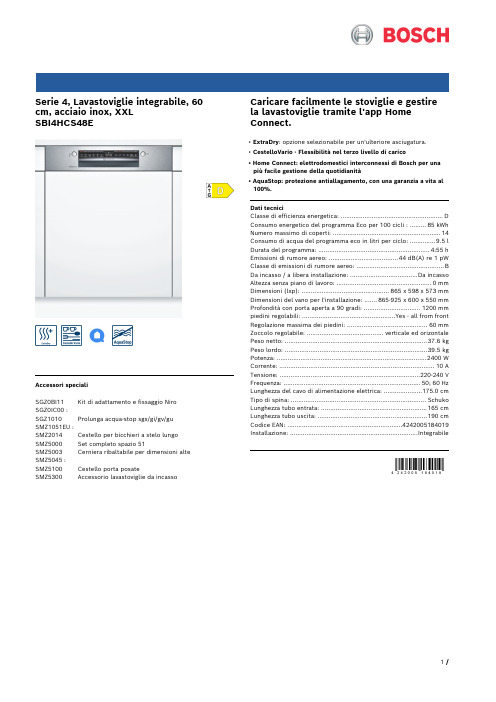
Serie 4, Lavastoviglie integrabile, 60 cm, acciaio inox, XXLSBI4HCS48EAccessori specialiSGZ0BI11 Kit di adattamento e fissaggio NiroSGZ0IC00 :SGZ1010 Prolunga acqua-stop sgs/gi/gv/guSMZ1051EU :SMZ2014 Cestello per bicchieri a stelo lungoSMZ5000 Set completo spazio 51SMZ5003 Cerniera ribaltabile per dimensioni alte SMZ5045 :SMZ5100 Cestello porta posateSMZ5300 Accessorio lavastoviglie da incasso Caricare facilmente le stoviglie e gestirela lavastoviglie tramite l'app Home Connect.• ExtraDry: opzione selezionabile per un'ulteriore asciugatura.• CestelloVario - Flessibilità nel terzo livello di carico• Home Connect: elettrodomestici interconnessi di Bosch per unapiù facile gestione della quotidianità• AquaStop: protezione antiallagamento, con una garanzia a vita al 100%.Dati tecniciClasse di efficienza energetica: ........................................................D Consumo energetico del programma Eco per 100 cicli : .........85 kWh Numero massimo di coperti: .. (14)Consumo di acqua del programma eco in litri per ciclo: ..............9.5 l Durata del programma: .............................................................4:55 h Emissioni di rumore aereo: ......................................44 dB(A) re 1 pW Classe di emissioni di rumore aereo: ................................................B Da incasso / a libera installazione: .....................................Da incasso Altezza senza piano di lavoro: ....................................................0 mm Dimensioni (lxp): ................................................865 x 598 x 573 mm Dimensioni del vano per l'installazione: .......865-925 x 600 x 550 mm Profondità con porta aperta a 90 gradi: ...............................1200 mm piedini regolabili: ...................................................Yes - all from front Regolazione massima dei piedini: ............................................60 mm Zoccolo regolabile: ..........................................verticale ed orizontale Peso netto: ..............................................................................37.6 kg Peso lordo: ..............................................................................39.5 kg Potenza: ..................................................................................2400 W Corrente: .....................................................................................10 A Tensione: .............................................................................220-240 V Frequenza: ...........................................................................50; 60 Hz Lunghezza del cavo di alimentazione elettrica: .....................175.0 cm Tipo di spina: ..........................................................................Schuko Lunghezza tubo entrata: ..........................................................165 cm Lunghezza tubo uscita: ............................................................190 cm Codice EAN: (4242005184019)Installazione: ......................................................................IntegrabileSerie 4, Lavastoviglie integrabile, 60cm, acciaio inox, XXLSBI4HCS48ECaricare facilmente le stoviglie e gestire la lavastoviglie tramite l'app Home Connect.Prestazioni e consumo- Classe di efficienza energetica¹: D- Energia² / Acqua³: 85 kWh / 9.5 litri- Capacità: 14 coperti- Durata del programma⁴: 4:55 (h:min)- Livello sonoro: 44 dB(A) re 1 pW- Livello di rumore programma Silence: 41(A) re 1 pW- Classe di efficienza di rumore: BProgrammi e opzioni- 6 Programmi: Eco 50 °C, Auto 45-65°, Intensive 70 °C, Express 65°, Silence- Prelavaggio- 4 Programmi supplementari: Home Connect, Asciugatura extra, Mezzo carico, SpeedPerfect+- Home Connect-capibile via WLAN- Programma manutenzione- Silence on demand (tramite App)Tecnologia lavaggio- Scambiatore di calore.- DosageAssist- EcoSilence Drive- Automatismo di pulizia- Sistema di filtri autopulenti con ondulazione a 3 livelli- Contenitore interno: Materiale della vasca interna in acciaio inox Sistema Cestelli- Cestelli Flex- VarioCestello- Ruote con scorrimento facile nel cestello inferiore e nel terzo cestello- Cestello inferiore con blocco (rackStopper) per evitare che fuoriesca dalle guide.- Cestello superiore regolabile in altezza con Rackmatic (3 livelli)- Griglie abbattibili nel cestello superiore (2x)- Griglie abbattibili nel cestello inferiore (2x)- Ripiani per tazze nel cestello superiore (2x)- Carrello inferiore con ripiani per tazze (2x)Indicazione e funzionamento- Iscrizioni di testo in chiaro (inglese)- Indicazione tempo residuo (min.)- Programmatore inizio lavaggio (1-24 h)Sicurezza- AquaStop: una garanzia Bosch per danni causati dall'acqua - durata del dispositivo*- Sicurezza bambini (Tasti)- Tecnologia di protezione del vetro - Aiuto per il riempimento del sale (Imbuto)- Protezione contro il vaporeDimensioni- Dimensioni del prodotto (HxLxP): 86.5 x 59.8 x 57.3 cm¹ In una scala di classi di efficienza energetica da A a G² Consumo di energia in kWh per 100 cicli (nel programma Eco 50°C)³ Consumo di acqua in litiri per ciclo (nel programma Eco 50 °C)⁴ Durata del programma Eco 50 °C* Verificare i termini di garanzia al link/ch/it/condizioni-generali-di-garanziaSerie 4, Lavastoviglie integrabile, 60 cm, acciaio inox, XXLSBI4HCS48E。
Bose 产品使用指南.pdf_1705905620.9668128说明书
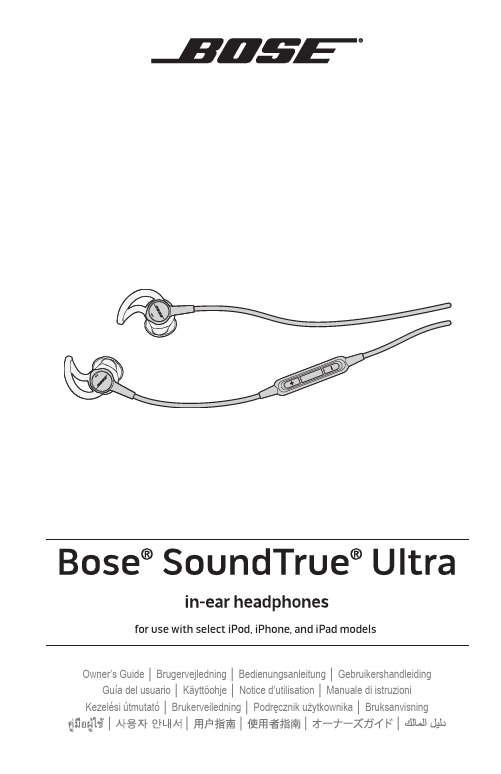
Italiano - 3S ommarioCompilare e conservare le seguenti informazioni:I numeri di serie e di modello si trovano sulla confezione originale e sulla scheda della garanzia.Numero di serie ______________________________________________________________________Numero di modello ___________________________________________________________________Data d’acquisto ______________________________________________________________________È consigliabile conservare la ricevuta insieme a questo manuale di istruzioni.Informazioni sulle cuffie in-ear Bose ® SoundTrue ® Ultra (4)Caratteristiche .............................................................................................................. 4Disimballaggio ...................................................................................................................... 5Collegamento del dispositivo ............................................................................................ 6Uso delle cuffie con il dispositivo . (6)Controlli delle cuffie .................................................................................................... 6Funzioni di base ............................................................................................................ 7Funzioni di riproduzione multimediale .................................................................... 7Importanza del comfort (8)Inserimento delle cuffie nelle orecchie .................................................................... 8Sostituzione dei puntali .............................................................................................. 9Rimozione delle cuffie ................................................................................................. 9Ulteriori regolazioni per garantire comfort e stabilità .. (10)Uso della clip per abiti ................................................................................................. 10Uso di un auricolare singolo ....................................................................................... 10Risoluzione dei problemi .. (11)iPad, iPhone e iPod sono marchi commerciali di Apple Inc., registrati negli Stati Uniti e in altri Paesi. Il marchio “iPhone” è utilizzato su licenza di Aiphone K.K.“Made for iPod”, “Made for iPhone” e “Made for iPad” significa che un accessorio elettronico è stato progettato per essere collegato specificamente a un iPod, iPhone o iPad rispettivamente ed è coperto dalla certificazione dello sviluppatore che assicura la conformità agli standard prestazionali di Apple. Apple non è responsabile del funzionamento di questo dispositivo o della conformità dello stesso agli standard di sicurezza e normativi. L’uso di questo accessorio con un iPod, iPhone o iPad può influire sulle prestazioni wireless.Utilizzo delle cuffie4 - ItalianoInformazioni sulle cuffie in-ear Bose ® SoundTrue ® UltraLe cuffie in-ear Bose ® SoundTrue ® Ultra uniscono prestazioni audio realistiche a un design confortevole, caratteristiche difficili da trovare nella maggior parte delle cuffie tradizionali.Caratteristiche• Goditi la musica e lasciati assorbire completamente da un suono ricco e pulito.• Esclusiva tecnologia TriPort ® per bassi dal timbro naturale, anche a volumi elevati.• Il microfono e telecomando in linea consentono di passare con facilità dalle chiamate alla musica e viceversa su specifici modelli di iPod, iPhone e iPad.• I puntali StayHear ® mantengono in posizione le cuffie in modo confortevole.• Progettate e testate per la massima qualità e durevolezza.• La custodia consente di conservare e proteggere le cuffie.• Disponibili in un’ampia gamma di colori tra cui scegliere quello più adatto al proprio stile.Utilizzo delle cuffieItaliano - 7Funzioni di baseAumentare il volume Premere e rilasciare il pulsante +.Ridurre il volumePremere e rilasciare il pulsante –.Rispondere a una chiamataQuando si riceve una chiamata, premere e rilasciare il tasto Rispondi/Fine per rispondere.Chiudere una chiamata Premere e rilasciare il pulsante Rispondi/Fine.Rifiutare una chiamata in arrivoPremere e tenere premuto il pulsanteRispondi/Fine per circa due secondi, quindi rilasciarlo.Passare a una chiamata in attesa mettendo in attesa quella correnteDurante una conversazione, premere e rilasciare il pulsante Rispondi/Fine una volta. Premerlo e rilasciarlo di nuovo per tornare alla prima chiamata.Passare a una chiamata in arrivo o in attesa chiudendo quella corrente Durante una conversazione, premere e tenere premuto il pulsante Rispondi/Fine per circa due secondi, quindi o del controllo vocalePremere e tenere premuto il pulsante Rispondi/Fine.Per ulteriori informazioni sul controllo vocale, consultare il manuale di istruzioni del dispositivo.Funzioni di riproduzione multimedialeRiprodurre o mettere in pausa un brano musicale o un video Premere e rilasciare il pulsante Rispondi/Fine.Salto in avanti Premere e rilasciare il pulsante Rispondi/Fine due volte in rapida successione.Avanti rapidoPremere e rilasciare il pulsante Rispondi/Fine due volte in rapida successione, tenendo premuto dopo la seconda pressione.Salto all’indietro Premere e rilasciare il pulsante Rispondi/Fine tre volte in rapida successione.RiavvolgimentoPremere e rilasciare il pulsante Rispondi/Fine tre volte in rapida successione,tenendo premuto dopo la terza pressione.。
如何下载bilibili(B站)视频--使用you-get下载

如何下载bilibili(B站)视频--使⽤you-get下载⼀. 下载视频⽅法1. 前提是电脑安装好python2. 使⽤pip安装you-get包,终端命令:pip install you-get, 如果安装过慢,可以使⽤第⼆个语句语句1:pip install you-get3. 打开终端,输⼊命令:you-get 视频连接(URL) -o 下载⽂件位置(你要保存视频的⽂件夹位置)5. 如果报错:you-get:[Error] Unsupported URL pattern. 原因是URL的video后必须是av号,解决办法打开视频的F12查看源码,找到URL。
6. 如果报错: you-get: [error] oops, something went wrong. 使⽤debug模式再下载⼀次,查看报错原因。
⼆. you-get参数讲解1. you-get -i, 作⽤是解析出该地址下的视频信息2. you-get -o, 作⽤是下载视频,要加上保存的地址3. you-get -u,作⽤是解析视频真实的url4. you-get --json, 获取视频的json格式信息5. you-get --debug,调式模式下下载视频,报错可以使⽤该语句查看详细报错信息6. you-get -o D:/ --format=[], 直接使⽤语句都是下载默认格式的,可以⽤-i查看默认格式和视频的所有格式,如果想要下载指定格式和清晰度,可以⽤如下语句。
7. 暂定与恢复下载暂定下载:Ctrl+C.恢复下载:输⼊与上次下载相同的参数,视频会从上次中断的地⽅继续下载,原因是下载中断后的地⽅继续下载,原因是下载后临时的.download⽂件将保存于输出⽬录。
如果下载已经完成,临时的.download⽂件会消失,you-get将忽略下载。
强⾏重下载:使⽤--force/-f参数,⽂件重新下载8.下载视频会员使⽤--cookies/-c 加载cookie.txt⽂件(暂时⽀持Mozilla cookies.sqlite 和Netscape cookier.txt)9. ⾳频和图⽚也可以⽤同样⽅式下载10. you-get的官⽹说明地址。
Philips 酒店电视产品介绍说明书

Hospitality TV2015Welcome to Philips Hospitality TV23Delight your guests with pure tasteJust as you care about your guests inevery detail, we care about your Philips TVs. It's true! For the last 40 years we have been leading the Hospitality TV industry. Our innovative TV solutions are found in numerous global hotel chains, sports stadiums, cruise liners, detention centers and healthcare facilities.Our latest generation of Hospitality TVs goes far beyond best in class picture and sound quality (a Philips standard). We offer unique features that include cloud based applications, while focusing on convenience and total cost of ownership. We are dedicated to the highest quality standards and operational excellence. And you can see that commitment clearly in everything we do.0407060102080905034A New Chapter in Hospitality SolutionsOur guide to Hospitality SolutionsThe right solution for all your facilities1 entrance,2 lobby,3 elevator,4 meeting/conference rooms, 5 way finding, 6 restaurant, 7 gym, 8 casino, 9 hotel room5Introducing the 2015 range6Share relevant info and brand your companyEffortless remote installation and maintenanceSmartInfo lets you totally customise hotel information foryour guests. It works in both ‘offline mode’ for info that is stored in the TV and ‘online mode’ so that it can link to the (hotel) website or server.Inform your guests and generate additional revenue bypromoting your hotel brand & services (Spa, restaurant, room service) without the need of a separate system.This unique software is free and gives easy remote TV management and maintenance. There are no subscription fees and SmartInstall makes it possible to preconfigure TV settings and upgrade TVs on a PC from a remote location.UpgradeChannels Remote ManagementChannelsRemote ManagementSmart InfoUpgradeChannels RemoteManagementApp Control UpgradeSmartInfoChannels AppControlSettings SmartInfo ChannelsManagementAppControlUpgradeAppControlYou win with SmartInstall because it saves you a seriousamount of time, and time is money! This software allows you to provide consistent installation and settings in all the rooms. Plus, you can upgrade and update without disturbing your guests – no need to even enter a guest room.7Enjoy your own media, on the big screenOffer your guests exclusive content, increase your revenueMiracastNow there is no need for a hotel network connection, Miracast mirrors the mobile display on the TV through a wireless connection (mirroring).Miracast elevates high pressure on hotel network, ensuringoptimum guest entertainment. It plays all content from Android & Windows devices. One of the best things about Miracast is that the TV does not need to support all kinds of formats.DirectShareWith DirectShare, your guests can play their media from any smart mobile device on the TV in their hotel room. Guests just choose the app, gain the connection and enjoy!Guests can play their media while calling out or doing other things on their mobile device. What’s more, the privacy of your guests is guaranteed as user data is deleted the moment the phone power is turned off.With the MyChoice solution, you can sell premium TV packages to your guests. This solution is for standalone TV, and noadditional hardware is needed. MyChoice works in every hotel over existing infrastructure.Now you can sell premium content to your guests and generate extra revenues while you’re at it! This makes MyChoice the simplest solution to monitize your TVs.MyChoice pinGenerate additional revenueAccess to premium content8Carry out set top box connectivity with easeSerial Xpress Protocol (SXP) is typically used as a communica-tion protocol over a physical connection (RJ48) between the TV and a set top box. The SXP Easy uses the same protocol, but it’s optimised for the healthcare industry and assisted living facilities.Having a Philips Serial Xpress or SXP Easy can help you keep an eye on the situation. For example, by adding a nurse call system. The TV is controlled by an external set top box with system functionality.Easy reception of your channelsAll our connected TVs support TV channels over internet infrastructure. You can even use cable & internet channels at the same time.Save costs, reduce clutter: It's all insideThe efficient, cost saving Philips integrated IP system lets you save costs and get rid of clutter by running 3rd party systems integrated on the TV. No set top box needed here – it’s already built into the TV.The important set top box capabilities are embedded in the TV, giving your guests a complete experience. Philips integrated system works with both RF and IP channels, and can encrypt premium content via V-secure.Customizable DashboardPlayReady smooth streamingWIXP,HTML5VSecureJavaScriptYou can run your IPTV channels both wired and wireless, clutter free and with no set top box required.Games10Like a painting on your wall. Enjoy the latest Bezel-less LED TV and the immersive experience of Ambilight paired with the complete set of hospitality features. Designed to intensify your guests viewing experience.Unique connectivity & management• Smart TV apps with many dedicated services for hospitality • AppControl to add, sort and delete apps with minimum effort • Miracast & DirectShare to share movies and music on your TV • SmartInfo for branded, interactive hotel info pages• SmartInstall for easy remote installation and maintenanceAdvanced hotel features and future proof• Full HD LED TV-brilliant LED images with incredible contrast • Ambilight Spectra 2-sided intensifies the viewing experience • Integrated IPTV system for optimal customised interactivity • Serial Xpress Protocol for interactive systems• Easy 3D for a truly immersive 3D movie experience • Integrated Wi-Fi for wireless Smart TV• MyChoice compatibility for recurring revenues42”47”11MediaSuiteConnect and control with future proof guest experience. Enjoy all the benefits of state-of-the-art connectivity and interactive hotel info pages while being ensured that remote installation and management safeguards the lowest cost of ownership.Great viewing experience and guest comfort• Full HD LED TV-brilliant LED images with incredible contrast • Low power consumptionDifferentiating guest experience• SmartInfo for branded, interactive hotel info pages• Miracast & Directshare to share movies and music on your TV • Smart TV apps with many dedicated services for hospitality • On-screen clock display for optimal guest convenienceAdvanced hotel features and future proof• Integrated IPTV system for optimal customized interactivity • Serial Xpress Protocol for interactive systems • MyChoice compatibility for recurring revenues• SmartInstall for easy remote installation and maintenance • Integrated Wi-Fi to use Smart TV wirelessly• AppControl to add, sort and delete apps with minimum effort40”48”55”32”28”12Incredible functionality for your guests with smart hotel info pages. The remote installation and management features safeguard the lowest cost of ownership.Great viewing experience and guest comfort• Full HD LED TV—brilliant LED images with incredible contrast • Eco-friendly design & flame retardant housing • Low power consumptionAdvanced hotel features and future proof• SmartInstall for easy remote installation and maintenance • MyChoice compatibility for recurring revenues• Serial Xpress Protocol Easy for interactive systems • Full Hotel, Healthcare and Prison Modes• Prevent unauthorized access with joystick control lockingDifferentiating guest experience• SmartInfo for branded, interactive hotel info pages• Additional headphone connection for personal listening• Nurse-call compatibility optimized for the Healthcare sector • On-screen clock display for optimal guest convenience40”32”28”24”13StudioGreat value in a modern design. With this energy efficient Hospitality LED TV, you will enjoy efficient installation via USB cloning and dedicated hospitality features like menu and control locking.Great viewing experience and guest comfort• LED TV for images with incredible contrast • Low power consumption• USB for multimedia playbackAdvanced hotel features and future proof• Greet your guests with a customizable welcome page • USB cloning of all settings for quick installation • Installation menu locking• Prevent unauthorized access with joystick control locking • Advanced volume control to avoid guest disturbance • Ideally suited for prisons• Off-line channel editor to edit a channel list on a PC• One combined channel list for Analog and Digital channels19" available withtranslucent backcover.40”32”28”24,,19,,48”*not applicable for HFL5110 1415**************************。
如何在苹果Mac上使用Downie下载B站(bilibili)高清视频?

如何在苹果Mac上使⽤Downie下载B站(bilibili)⾼清视频?
如何在Mac上下载bilibili哔哩哔哩⽹站上的视频呢?答案是使⽤Downie这款软件,除了普通⾼清视频外,还⽀持下载B站上的超⾼清的4K视频。
Downie for Mac 是⼀款Mac OS平台上最好⽤的Mac视频下载⼯具,⽀持1000多个不同的视频⽹站,⽀持国内的优酷、腾讯视频、bilibili、⼟⾖、爱奇艺、⽹易、搜狐、微博以及国外的Youtube等在线视频⽹站视频下载,功能强⼤使⽤简单。
⾸先,运⾏ Downie,点击菜单栏「浏览器 > 打开登陆地址…」,在弹出的窗⼝中输⼊哔哩哔哩的⽹址链接并点击「前往」,Downie 就会打开内置浏览器并跳转⾄哔哩哔哩主页,然后按正常流程登录账号即可。
登录哔哩哔哩账号之后,可以直接将需要下载的 4K 视频的链接地址粘贴⾄ Downie 主界⾯,软件就会⾃动解析并创建下载任务。
Downie 4 Cookie 功能能够保存你的账号登陆状态,让你在后续再次下载时⽆需重复登陆账号这⼀操作,更加省时省⼒。
Downie 4的新功能
UI重新设计–对UI进⾏了重新设计,⼿头有更多选择,⽽不会使UI混乱。
菜单栏控件–从菜单栏控制应⽤程序–⽆需Dock图标。
⾃定义–使⽤⾃⼰的Shell脚本进⾏⾃定义后处理,⾃定义⽂件名格式等等。
元数据改进– Downie收集的元数据可以写⼊外部JSON⽂件中,以进⾏进⼀步的⾃定义处理。
改进的⽤户引导提取-UGE窗⼝现在具有历史记录,可以保存收藏夹等等。
更⾼的速度–与Downie 3相⽐,Downie 4的YouTube视频加载速度提⾼了6倍!。
b站视频_下载_去水印_视频转mp4-批量下载神器

b站视频_下载_去⽔印_视频转mp4-批量下载神器b站下载_视频_去⽔印_转mp4_批量下载的解决办法以下问题均可解决1. b站下载的视频如何保存到本地2. b站下载的视频在那个⽂件夹⾥3. b站下载视频转mp44. b站下载app5. b站下载在哪6. b站下载视频电脑7. b站下载视频在哪前⾔说起B站,那真是⽆⼈不知⽆⼈不晓,如果是⼏年前,我还觉得B站只有⼆次元,但此从我在B站上⽩嫖⼏千块⼏万块的教学视频的时候,真的深深的爱上了B站。
真的是⼀个巨⼤的资源宝库,那么我们今天就带来了⼀款神器,可以批量下载⽆⽔印4K视频,下载⽅式将放在⽂末。
软件优点1. 下载速度快,速度不受会员⾝份影响2. 下载视频⽆⽔印, 清晰度⾼3. PC端下载,不占⼿机内存乍⼀眼好像和⾃⼰在⼿机上下载没啥区别,咋说呢,⾸先⼿机上下载会占⽤⼿机内存,⼏个视频就占⽤了很多个G。
其次B站上很多视频都是没有版权,尤其是那些教学视频,可能你下次看它就已经被删了,如果可以提前下载下来,这样就可以避免这个问题。
还有就是需要视频素材的朋友,使⽤这个也很⽅便。
⽤户画像1. ⾃⼰追剧使⽤,批量下载下来,离线看时就不需要流量了,⽐如给⼩孩⼦下载到iPad⾥,出门的时候就可以给⼩孩⼦看。
2. 需要⽆⽔印视频素材,做视频剪辑找⽆⽔印素材有多难我就不说了,这个确实很实⽤3. 需要保存某些视频,避免被B站/up主删除之后找不到了软件介绍可以扫码登录,如果本⾝是会员则可以下载会员专属视频,⾮常⼈性化,软件界⾯也是借鉴B站的UI风格,颜值挺⾼的。
软件使⽤软件下载关注v×公号: "GitHub严选" ,回复:"1208"即可获取。
更多海量优质资源等着你,⽩p到⼿软。
bilibili高级弹幕代码初阶教程

目录第一章初步了解高级弹幕1.1 变量1.2创建文本弹幕对象1.3 弹幕对象运动的设置1.4 绘图弹幕对象创建以与设置颜色样式设置.1 beginFill 指定一种颜色进行填充.2 lineGradientStyle beginGradientFill 指定一种线条样式,填充样式的渐变.3 lineStyle 指定线条样式图形的绘制.1 绘制一条直线.2 绘制一条二次贝塞尔曲线.3 绘制一个圆.4 绘制一个椭圆.5 绘制一个矩形.5 绘制一个圆角矩形第二章使用其他工具2.1Utils 工具库hue将0-360的值映射到色相环rgb将RGB值映射到色彩值上formatTimes格式化播放时间timer 延迟执行函数interval 定时重复执行函数distance 计算坐标距离rand 返回一个前闭后开的整数2.2 Function 函数的创建与使用2.3 播放器控制视频时间跳转至跳转到指定av号指定页视频第一章初步了解高级弹幕1.1 第一节变量废话不多说.我们先来看一句最基本的弹幕.首先一次个关键字是”var”.该关键字的意思就是声明一个变量.变量说的简单点就是在后面的过程中可以给“a”重新赋值.然后就是变量名”a”了,这玩意理解成名字就行了.至于关于变量名的规则有些关键字与保留字是不允许创建的.保留字,关键字第三个是运算符”=”,首先等于号并不是数学中的等于意思.而是给声明的变量a赋值.将等号右边的值赋予给左边.第四个”1”就是一个值了.结尾的分号表示该语句结束.看到这里相信大家已经对这句弹幕有了基础的了解.这句话的意思就是:声明变量”a”并且初始化其值为数字1.写高级弹幕的时候请严格注意大小写.1.2 第二节创建文本弹幕对象.首先要知道bili的播放器的大小.像素为单位.正常模式:宽541 高384宽屏模式:宽950 搞528全屏模式与网页全屏模式根据显示器分辨率来确定.在高级弹幕中在实际弹幕时间会在发布时间轴填写的时间基础上减去约0.2秒.所以请注意时间轴的问题高级弹幕中创建新的文本弹幕对象要用到createComment("",{})这个语句.请看实例var a = $.createComment("text ",{x:100});该弹幕的意思就是创建一个变量a并创建一个新弹幕对象赋于a.我们可以这么理解createComment.他的括号有2个参数.”text”是弹幕容.{x:100}是该弹幕参数x轴上的位置是100.当然括号的不可能只有x这一个参数.我们可以用到的有.x —新创建元件的X轴座标y —新创建元件的Y轴座标z —新创建元件的Z轴座标lifeTime—元件的生存时间(以秒为单位)注:一旦设置不可更改alpha —元件的透明度color —文字类元件的色彩fontsize—文字类元件的大小parent —元件的父元件(进阶应用)motion —元件移动策略scale —缩放那么我们来定义一个稍微复杂点的高级弹幕.例:(注:参数之间以英文逗号区分,最后一个参数结尾无逗号)大家可以预览一下这条弹幕.就是在x轴100,y轴100的位置创建一个容是text的弹幕.该弹幕生存时间为10秒.字体大小为20号.十六进制颜色为灰色.透明度0.8.那么.到了这里大家应该已经知道怎么去在一个点创建弹幕并设置该弹幕各项参数.接下来就来说一下在创建后各项属性的更改与设置.现在.声明变量c并创建了一个弹幕容为"测试"的弹幕.它的x轴为50,y轴为100.例:那么如果我们现在需要让他的位置x轴不变y轴变更到50.那么我们这个时候就需要直接更改弹幕的某一个参数.只需要在弹幕后面加上.c.y = 50;(注:更改颜色的语句不是c.color而是c.textColor.注意大小写)此外还有比较常用的就是旋转3个轴的设置.c.rotationX,rotationY,rotationZ.例:另还有些参数也可以设置.详细参考训练题:1.声明变量c并创建一条弹幕对象.其容为空.其属性为X轴为270.Y轴为190.生存时间5秒.字体颜色为0xff0000,透明度为0.5.字体大小为15号.2.更改c的x轴位置为200.透明度更改为1.颜色为0xfff000.1.3 弹幕对象运动的设置在上一个章节中学习了如何创建文本对象和设置文本对象的参数.这次就讲如何让创建的弹幕对象运动起来.这里我们要用到motion.下面请看一个例子.让我们来分析这条弹幕.首先上已经了解过了createComment的用法.那么我直接来看到多出来的这个属性motion. motion:{x:{fromValue:100,toValue:250,lifeTime:3}}在这里面其中x为需要移动的参数.x中的fromValue是x的起始位置toValue是结束位置.lifeTime是这个运动过程所花费的时间.(注:如果在motion里面x.y有起始值并且在motion 外也设置x.y的值,那么将显示motion里面的设置位置)此外motion支持多属性同时运动.例:这次除了移动x轴还添加了一个透明度从0到1的变化.下面我们说一下在motion中有哪些是可以做变化的.x:移动x轴位置.y:移动y轴位置.alpha:透明度变换(有效值0-1).fontsize:字体大小变换(不推荐使用.字号的变换较明显.rotationX, rotationY, rotationX:旋转x轴,旋转Y轴,旋转Z轴.其中的属性值有:必填fromValu e起始移动属性值可选toValue 结束移动属性值如留空则不移动可选lifeTime以秒为单位的移动生存时间如留空则与整体生存时间一致可选startDelay以毫秒为单位的起始移动延时时间(毫秒为单位)可选easing 详细请看补间效果可选repeat 效果重复次数下面我们来看一个相对复杂的例子在这个例子里面我们用到了startDelay这个属性.我们把这个代码拆开分了3段来看.首先x轴的是从100移动到250.移动时间3秒.然后起始移动时间是500毫秒.也就是说x轴是在500毫秒后开始移动的.然后是y轴从50移动到250移动时间3秒.最后是透明度从0到1变化时间为0.5秒.重复执行6次.把这三个参数整合在一起就变成了.移动测试从x:100,y:50的位置开始移动,并且透明度最开始是0.由于x有一个起始移动时间.但是y轴跟透明度变化已经开始.所以首先"移动测试"会先渐入的向下移动.500毫秒后x开始移动这个时候y轴的移动还没有停第一次的透明度改变已经结束.所以x,y轴这个时候是同时移动的.最后结果回是往右下移动并且透明度会重复的从0到1..虽然可以使用repeat这个属性执行重复的操作.但是这个是远远不能满足复杂的移动效果的.然而去创建很多motion也是很麻烦的.这里我就需要用到motionGroup了.motionGroup能执行多个motion连续运动.我们来看一个实例.以上弹幕就是使用一个组将两个移动连接在了一起→↓.需要注意的是motionGroup的冒号后面的是英文中括号.并且每一次移动包括透明度都最好加上lifeTime并且每一个motion中的lifeTime的时间必须一致..每一次motion之间用英文逗号相隔.最后一个结尾无符号.1.4 绘图弹幕对象创建以与设置使用命令:createShape例子:等方法同creatComment).绘图需要使用到的:curveTo使用当前线条样式绘制一条二次贝塞尔曲线drawCircle绘制一个圆.drawEllipse绘制一个椭圆drawRect绘制一个矩形drawRoundRect绘制一个圆角矩形lineTo绘制一条直线beginFill指定一种颜色进行填充lineStyle指定线条样式lineGradientStyle指定一种线条样式的渐变beginGradientFill指定一种填充样式的渐变我们来一个个的来了解.首先要了解的并不是怎么去绘制而是设定绘制的样式颜色样式设置.1beginFill 指定一种颜色进行填充这里用到:beginFill指定一种颜色进行填充在beginFill里面有2个参数.第一个是十六进制的颜色,第二个是填充的透明度(可选).实例:这里用的一长串就是设置g的填充颜色以与透明度.两个都是有效的.graphics则是是提供绘图的API.以后使用的时候都会用到这个.后面小括号就是参数了. 注:graphics前面的g必须是创建图形对象的名字.1.4.1.2 lineGradientStylebeginGradientFill指定一种线条样式,填充样式的渐变这里需要用到:lineGradientStyle指定一种线条样式的渐变beginGradientFill指定一种填充样式的渐变详细请看:type上例参数"linear"用于指定要使用哪种渐变类型的GradientType 类的值:GradientType.LINEAR 或GradientType.RADIAL。
bilibili战略管理分析-b站案例分析
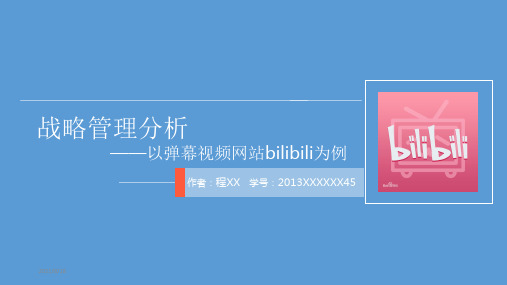
弹幕
孤独文化与吐槽经济
• 弹幕网的主要用户是学生和刚刚参加工作的年轻人,90、00后都是独生子女,常常 会感到极为孤独,而依靠弹幕能消除一部分网络时代的孤独感。
• 弹幕爱好者的乐趣在于一起分享弹幕的“即时吐槽”功能。“吐槽”指从对方的语 言或行为中找到一个漏洞或关键词作为切入点,发出带有调侃意味的感慨或疑问, 相当于相声的“捧哏”。
2021/8/18
弹幕
对恶意评论的控制
哔哩哔哩对于弹幕有着明确的规范,以下恶意评论一经发现就会被删除: ①刷屏弹幕(例如:短时间内发送过多相同弹幕或者单字,竖向弹幕等) ②过长弹幕例如: 厂下广卞廿十一卉半与本二 ③人名弹幕(例如:xxx我知道你在看,xxx我宣你,到此一游 by xxx等) ④引战弹幕(例如:xxx垃圾,xx没有xx好,甜党是异端/咸党是异端,地域攻击,地图炮等) ⑤无意义弹幕(例如:前排,火钳刘明,发弹幕不卡,30秒广告,前1000等) ⑥恶意剧透弹幕(例如:xx是凶手,xx死了,xx便当,xx后来xxx了等) ⑦与视频内容不相关弹幕(例如,从隔壁XXX过来,复制up主签名等) ⑧过于恶俗空耳内容,危险链接,广告及qq号。
战略管理分析
——以弹幕视频网站bilibili为例
作者:程XX 学号:2013XXXXXX45
2021/8/18
2021/8/18
ACG亚文化基础上的崛起
互联网的时代,亚文化正在逐渐成为一种无法忽视的力量。
随着互联网越来越广泛的深入到人们的生活中,二次元世界在 中国也逐渐高调地形成了自己独有的文化。目前,中国喜爱二次元 文化的用户已超过8000万,月活跃用户超3000万。这些用户大多年 纪尚轻,爱动漫,爱吐槽,爱宅爱腐。现如今,“二次元”这个新 兴词汇已成为年轻人彰显自己独特个性的标签。
网页b站视频怎么缓存

网页b站视频怎么缓存最近小编在B站(bilibili)网站看了好多送我视频,很多的视频很美,很好,小编就想着把它下载下来,每次登陆网页也很麻烦,那么该怎么快速进入b站并且下载视频呢?手机app下载的方法小编就不讲了,直接将视频加入缓存即可。
网页b站视频缓存的方法快速进入b站的方法是在360网页上添加一个b站拓展程序的图标,从该图标快速进入b站,方法是点击拓展程序下拉框,进入”拓展中心“,在实用工具下面找到bilibili助手。
点击”安装”,确认安装应用拓展程序后,此时b站图标出现在网页右上方,点击图标,此时未登录,点击一键前往,会提醒你登录。
如果已有b站账号直接点击“登录”输入账号密码登录即可,如果没有账号需要注册账号。
登录后可以查看你的视频以及下载,还可以看到你的动态以及其他。
在已知该视频番号的情况下可以点击图标直接输入视频的番号,快速进入该视频。
视频番号是在网络地址上,av后面的数字,可以问别人要番号,快些。
B站助手下面的aid后面的数字也是番号。
进入该视频的界面,选择视频的版本以及是否播放弹幕,可以点击下面图标关闭弹幕,确定下载视频的话,可以有两种方法。
下载视频第一种方法小编写过的,就是在网页安装一个可以识别视频的拓展程序,用它来识别媒体文件。
方法参照下面的经验哦。
1如何下载新浪微博上的视频?第二种方法是每个视频下面都有B站助手,鼠标移到b站助手会出现该视频的信息,下面有“视频下载”这一项,点击视频下载就弹出视频下载框,浏览器自动为你下载。
下载成功后再目录中查看,直接下载的情况下,不是常规的视频格式,但是用一些播放器比如暴风影音等可以播放哦。
在登录了一次的情况下,下次直接点击前往就可以不用登录了。
第三种方法是在网页链接的bilibili后面添加jj,直接进入新的界面,选择mp4下载,进入下载界面选择免费下载,用浏览器的下载器下载即可。
bilibili直播怎么设置画质?b站设置画面清晰度的教程

bilibili直播怎么设置画质?b站设置画⾯清晰度的教程bilibili ⼲杯!⼩薰通过好友安利知道了这款超强⼤的视频APP,⼀开始是看弹幕,看⿁畜,现在平时最爱去b站闲逛,看番剧、电视剧。
B站作为潮流年轻⼈的娱乐社区,每天都有许多直播和新鲜的弹幕。
下⾯介绍⼀下⼿机端如何设置直播画质。
bilibili直播姬app(⼆次元直播神器) for Android V2.2.0 安卓版类型:影⾳播放⼤⼩:11.1MB语⾔:简体中⽂时间:2017-02-14查看详情1、打开bilibili APP,载⼊页⾯是两只萌萌哒bilibili娘2233。
默认会进⼊推荐页⾯,b站根据⽤户近期浏览以及观看视频推荐相关分类的内容。
APP从⽤户的需求⾓度⼊⼿是很贴⼼的设计2、点击右上⾓的⽤户头像,弹出左侧边栏:个⼈中⼼。
在个⼈中⼼可以查看:缓存记录、收藏、关注和历史记录等3、按住侧边栏向上拖动,找到最后⼀项:设置与帮助4、点击打开设置与帮助。
在次页⾯可以设置播放画⾯的清晰度以及播放窗⼝的尺⼨。
在⾼级选项中还可以对弹幕、视频解码、预览图质量等进⾏设置。
具体参考APP5、点击打开清晰度选择,如图弹出四个选项:⾃动选择(推荐)、流畅优先、清晰优先、超清优先。
默认⾃动选择,在此模式下,APP会根据使⽤⽹络环境⾃⾏判断并选择最佳模式。
⼀般在wifi模式下都是超清,当切换到流量模式下,⾃动选择流畅优先6、如图,画⾯分别是⾃动选择模式、超清、流畅下的视频画⾯截图。
单凭⾁眼判断,不好做出对⽐,这⾥通过图⽚内存占⽐来对⽐,明显看出超清画⾯截图占⽐最⼤,流畅画⾯截图占⽐最⼩。
- 1、下载文档前请自行甄别文档内容的完整性,平台不提供额外的编辑、内容补充、找答案等附加服务。
- 2、"仅部分预览"的文档,不可在线预览部分如存在完整性等问题,可反馈申请退款(可完整预览的文档不适用该条件!)。
- 3、如文档侵犯您的权益,请联系客服反馈,我们会尽快为您处理(人工客服工作时间:9:00-18:30)。
不 同 点
举 例
课堂探索 : 正比例和反比例的区别
正比例 相同 点 不 同 点 举 例 反比例
都是两种相关联的量;一种量随着另一种量变化。
比值(商)一定
y x
k
(一定)
积一定 x×y=k(一定)
变化方向相同
正比例图像是一条直线。
变化方向相反
反比例图像是一条曲线。
时间一定,路程和 速度成正比例。
x 5
2 = x: 5
课堂练习
在括号里填适当的数。
课堂总结
通过这节课的 学习,你学到 了什么?
路程一定,时间和 速度成反比例。
课堂练习
判断下面每题中的两个量是否成比例。如 果成比例,成什么比例?
(1)正方形的边长与周长。(成正比例 ) (2)行驶一段路程,车轮的直径与车轮转动的转数。 (不成比例 ) (3)圆柱的高一定,它的体积和底面积。(成正比例 ) (4)y=5x,x和y。 (5)xy=24,x和y。 ( 成正比例 ) ( 成反比例 )
课堂练习
长2.4m,宽1.6m
长60cm,宽40cm
(1)这两面国旗的长和宽的比,是否可以组成 比例? (2)如果可以组成比例,把组成的比例写出来, 并指出这个比例的内项和外项。
课堂练习
解比例:
(1)10∶12=x∶30 (2)2x∶0.8=1.5∶4
1 .8 (3) 2 =
1 2 (4) 3 :2
比 意义 基本 性质 举例
两个数相除又叫做这 两个数的比。(表示 两个数相除的关系) 比的前项和后项同时乘 (除)相同的数(0除 外)比值不变。
比例
表示两个相等的比的式 子(是一个等式)。 在比例里两外项的积等 于两内项的积。
内项
2
前 项
︰
3=
后 项
2 3
比 值
2 ︰ 3=4 ︰ 6
外项
课堂探索 : 正比例和反比例的区别
六年级下册第三单元
整理与复习
第1课时
课堂引入
想一想在前往营地的过程中将会产生哪几个数量呢?
课堂引入
说一说:在路程、速度和时间3个量中
什么情况下其中的两个量成正比例? 什么情况下其中的两个量成反比例?
课堂探索 : 比和比例的区别
比 意义 基本 性质 举例 比例
课堂探索 : 比和比例的区别
