FS_Z406_FLOOR_FR_FR_12980_V2
NPort 6150 6250 Series Quick Installation Guide

P/N: 1802061500016 *1802061500016*NPort 6150/6250 Series Quick Installation GuideEdition 9.0, November 2016Technical Support Contact Information/supportMoxa Americas:Toll-free: 1-888-669-2872 Tel: 1-714-528-6777 Fax: 1-714-528-6778 Moxa China (Shanghai office): Toll-free: 800-820-5036 Tel: +86-21-5258-9955 Fax: +86-21-5258-5505 Moxa Europe:Tel: +49-89-3 70 03 99-0 Fax: +49-89-3 70 03 99-99 Moxa Asia-Pacific:Tel: +886-2-8919-1230 Fax: +886-2-8919-1231 Moxa India:Tel: +91-80-4172-9088 Fax: +91-80-4132-10452016 Moxa Inc. All rights reserved.OverviewThe NPort 6150/6250 series secure serial device servers provide reliable serial-to-Ethernet connectivity for a wide range of serial devices. The NPort 6150/6250 support TCP Server, TCP Client, UDP, andPair-Connection operation modes to ensure the compatibility of network software. In addition, the NPort 6150/6250 also support Secure TCP Server, Secure TCP Client, Secure Pair-Connection, and Secure Real COM modes for security critical applications such as banking, telecom, access control, and remote site management.Package ChecklistBefore installing a NPort 6150/6250 secure device server, verify that the package contains the following items:• 1 NPort 6150 or NPort 6250•Power adapter (does not apply to -T models)• 2 wallmount ears•Documentation and software CD•Quick installation guide (this guide)•Warranty cardOptional Accessories•DK-35A: DIN-rail mounting kit (35 mm)•DIN-rail power supply•CBL-RJ45M9-150: 8-pin RJ45 to male DB9 cable•CBL-RJ45M25-150: 8-pin RJ45 to male DB25 cableNOTE: Please notify your sales representative if any of the above items are missing or damaged.Hardware IntroductionNPort 6150NPort 6250Reset Button—Press the Reset Button continuously for 5 sec to load factory defaults. Use a pointed object, such as a straightened paper clip or toothpick, to press the reset button. This will cause the Ready LED to blink on and off. The factory defaults will be loaded once the Ready LED stops blinking (after about 5 seconds). At this point, you should release the reset button.LED IndicatorsAdjustable pull high/low resistor for RS-422/485 (150 K Ω or 1 K Ω)Jumpers are used to set the pull high/low resistors. The default is 150 kΩ. Short the jumpers to set this value to 1 kΩ. Do not use the 1 kΩ setting with RS -232 mode, since doing so will degrade the RS-232 signals and shorten the communication distance.Hardware Installation ProcedureSTEP 1: Connect the 12-48 VDC power adaptor to the NPort 6150 andthen plug the power adaptor into a DC outlet.STEP 2: For first-time configuration, use a cross-over Ethernet cable toconnect the NPort 6150 directly to your computer’s Ethernet cable. For connecting to a network, use a standardstraight-through Ethernet cable to connect to a hub or switch.STEP 3: Connect the NPort 6150’s serial port to a serial device.Placement OptionsThe NPort 6150/6250 can be placed flat on a desktop or other horizontal surface. In addition, you may use the DIN-rail or wallmount options, as illustrated below.WallmountDin RailSoftware Installation InformationThe Documentation and software CD contains the user’s manual, NPort Search Utility, and the PComm Lite Suite. Insert the CD into yourcomputer’s CD-ROM drive and follow the on-screen instructions. Please refer to the user’s manual for additional details on using the NPort Search Utility and PComm Lite.Pin Assignments and Cable WiringTwo serial cables for connecting the NPort 6150 to a serial device can be purchased separately. The wiring diagrams for the two cables are shown below.。
机房和施工组织模板
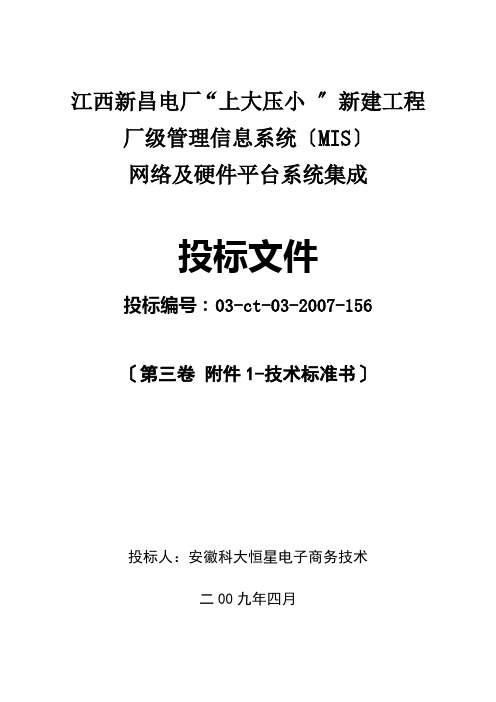
江西新昌电厂“上大压小〞新建工程厂级管理信息系统〔MIS〕网络及硬件平台系统集成投标文件投标编号:03-ct-03-2007-156〔第三卷附件1-技术标准书〕投标人:安徽科大恒星电子商务技术二00九年四月目录第一章概述 (1)工程建设需求 (1)设计原那么 (2)实用性与先进性相结合 (2)可扩展性和开放性 (2)可靠性和平安性 (3)可管理性 (3)设计、施工标准 (3)工程建设目标 (6)第二章效劳器系统平台设计 (7)建设需求 (7)数据库效劳器设计 (7)IBM power550方案 (7)效劳器选型 (7)2.2.1.2 IBM Power 550配置 (12)HP 小型机方案 (13)效劳器选型 (13)2.2.2.2 HP Integrity rx6600 配置 (17)系统运行模式设计 (17)并行处理模式 (18)任务分担模式 (18)主机备用模式 (18)其它效劳器设计 (18)效劳器的部署 (18)物理效劳器与逻辑效劳器之间的关系 (19)效劳器选型设计 (20)2.3.3.1 IBM X3850 M2方案 (20)2.3.3.2 HP ProLiant DL580 G5 效劳器方案 (23)效劳器配置 (26)2.3.4.1 IBM X3850 M2配置 (26)2.3.4.2 HP ProLiant DL580 G5配置 (27)SAN存储系统设计 (27)2.4.1 IBM TotalStorage DS4800方案 (28)2.4.1.1 IBM TotalStorage DS4800介绍 (28)2.4.1.2 TotalStorage DS4800配置 (31)2.4.2 HP StorageWorks EVA8100方案 (32)2.4.2.1 HP StorageWorks EV A8100介绍 (32)2.4.2.2 HP StorageWorks EV A8100配置 (35)光纤交换机选型 (36)2.4.3.1 IBM System Storage SAN2005-B16 特性 (36)2.4.3.2 IBM System Storage SAN2005-B16 配置 (38)数据备份系统 (38)数据备份需求 (38)数据备份方案 (39)2.5.2.1 Veritas的优势 (39)2.5.2.2 Veritas配置 (42)磁带库选型配置 (43)虚拟磁带库选型 (44)第三章网络系统平台设计 (49)网络建设需求 (49)网络拓扑结构设计 (49)分层设计 (49)可靠性保证〔冗余设计〕 (49)网络拓扑实现 (50)核心层设计 (51)接入层设计 (51)远程访问层设计 (51)Cisco解决方案 (51)中心交换机选型 (51)3.3.1.1 Cisco® 6500介绍 (52)3.3.1.2 Supervisor Engine 720 (56)3.3.1.3 Cisco Catalyst 6513配置 (58)接入交换机选型 (59)H3C解决方案 (59)中心交换机选型 (59)H3C S7500E介绍 (60)H3C S7510E配置 (63)接入交换机选型 (63)第四章系统平安设计 (65)系统平安需求 (65)系统平安体系结构 (65)物理设备平安 (65)访问平安 (66)应用平安 (66)数据平安 (66)平安策略 (67)传输通道和传输设备平安 (67)应用平台平安 (68)资源访问平安 (68)网络防病毒 (69)多功能防火墙设计 (70)HillstoneSA-5020介绍 (71)HillstoneSA-5020功能规格 (72)内网核心平安防护系统〔主机加固〕设计 (74)S-NUMEN用途 (74)S-NUMEN功能 (75)S-NUMEN配置 (76)内网主机审计及监管系统 (76)系统功能 (77)系统特点 (79)体系架构 (80)配置 (81)防病毒系统设计 (81)网络防病毒配置 (84)第五章综合布线系统设计 (85)综合布线系统需求 (85)设计标准与设计目标 (85)设计标准 (85)设计目标 (86)布线系统设计 (86)光缆敷设 (86)SAN光纤走向 (86)布线系统测试 (87)测试标准与内容 (89)提交文档 (94)第六章工程组织与管理 (95)工程管理与目标 (95)工程组织及人力资源分配 (96)施工组织总体部署 (96)人力资源配置 (98)与相关单位合作 (99)与工程单位合作 (99)与厂商合作 (100)工程管理 (100)管理方法 (100)管理措施 (101)工程风险管理 (104)工程进度管理 (104)工程质量控制与保证 (105)工程阶段性评估 (106)第七章工程实施方案 (107)工程实施环节规划 (107)实施环节规划总表 (107)设计联络 (109)设备订货及到货 (110)实施现场情况调研 (110)制定详细实施方案 (111)培训 (111)设备验收 (111)查验设备 (111)查验方法 (112)查验报告 (117)系统安装调试 (117)系统调试方案制定 (117)小型机调试 (118)中心交换机调试 (118)边缘交换机调试 (118)中心路由器调试 (119)网管软件调试 (119)主机调试 (119)备份系统调试 (120)系统初验收 (120)试运行 (120)技术文档的提交 (121)系统终验 (121)技术支持与售后效劳 (121)实施进度方案 (121)里程碑事件及考核标准 (122)第八章验收方案与文档 (123)验收测试内容 (123)现场验收测试 (124)文档验收 (126)系统初验收 (126)系统终验 (127)测试方案 (127)测试方法 (127)测试工程 (127)测试方法 (128)工程文档 (129)工程文档内容 (129)工程文档提交方案 (132)第九章机房建设工程 (134)工程简述 (134)电子计算机机房组成及使用面积确定 (134)可维护性设备布置 (135)设计原那么 (135)计算机机房平安分类 (135)建设标准 (137)设计依据 (138)设计依据 (138)设计指标 (140)机柜及机房隔断、装饰设计 (141)机柜 (141)图腾机柜概述 (141)图腾机柜选型 (141)机房隔断 (141)装饰设计 (142)装修材料选材 (142)材料表 (143)吊顶 (143)地面 (144)墙、柱面 (145)门、窗 (145)供配电系统〔含UPS、照明等〕 (146)电气概述 (146)供配电系统 (147)设计标准要求 (147)9.5.2.2 机房配电冗余供电系统 (149)配电设备 (149)UPS系统 (149)UPS选型选型 (149)艾默生“UL33〞系列UPS性能参数 (150)美国“艾默生〞系列UPS特点 (151)电池配置 (151)照明系统设计 (152)普通照明系统设计 (153)应急照明、疏导灯具系统设计 (153)配电线路安装技术 (153)空调系统 (154)空调系统设计 (154)空调设备选型 (154)防雷接地 (154)防雷系统概述 (154)对雷电引入的分析 (155)机房防雷设计 (156)防雷验收及保障 (156)接地系统概述 (156)接地系统解决措施 (157)机房的地线系统 (157)局部等电位连接 (157)抗静电保护地 (157)静电防护 (158)KVM设备及机房布线 (158)KVM设计需求 (158)KVM设计方案说明 (159)环境监控、消防报警及其他相关效劳 (159)环境监控 (159)门禁系统 (159)视频监控 (159)动力环境监控 (159)消防报警 (160)9.9.3 控制台桌椅 (161)灾害处理 (161)机房区防水防护措施 (161)机房给水排水技术 (161)防虫、防鼠害 (162)电磁屏蔽 (162)第一章概述江西新昌电厂网络及硬件平台系统集成工程建设主要包括了网络系统、无线网络覆盖、效劳器系统、存储系统、数据备份系统、微软AD域设计及网络部署、管理及系统软件、MIS终端、智能机房、综合布线等系统,按现代先进技术设计,该系统集成完成后,新昌电厂具有统一的生产MIS系统运行平台,能为其信息化建设提供良好的根底效劳。
飞 Fish 电气测试设备 FCC-LISN-50-25-2 电源电压稳定网络测试设备说明书

1981Line Impedance Stabilization Networks (LISN) are specialized low pasfrom power lines. Fischer Custom Communications, Inc. has developedcompliance testing requirements and custom customer needs. FCC LISwith CISPR, VDE, IEC, DO-160 and Mil-Std. 461/462 Rev D.Fischer Custom Communications, Inc. develops and manufactures Lincovering the frequency range from 6 kHz to 1,000 MHz.A prime example of this type of LISN is the 50?50 µH configuration defined in Cthe transfer impedance for this LISN are shown below. The CISPR 16-1 limit linThe model FCC-LISN-50-25-2 is produced in accord with the required schem requirements. The impedance versus frequency curve of this LISN is superim configuration. The 50Ω50Ω µH configuration is often used for Mil Std conduct specific details refer to Mil Std 461/462 D.In addition to this LISN there are 50Ωversions used to test both to lower and require conducted emission measurements on electronic devices from 9 kHz a 250 µH inductor and additional resistor and capacitance networks are added defines this LISN as 50Ω50Ω µH + 5 W. This type of LISN is often used when In contrast the aerospace, automotive and aircraft industries require conducte MHz. To achieve the higher bandwidth a 5 µH inductor is used.Voltage and current rating of the LISN are the second characteristic. It is impo to operate as intended. Fischer Custom Communications, Inc. offers LISN's line and current ratings from 16 A to 200 A..The third parameter is the number of power conductors or lines. EMI specifica leads to be tested for conducted emissions. Any neutral or ground wires not c tested. DC and AC single phase power circuits must be tested using LISN mo power network requires tests to be conducted with a LISN's containing three p system must be tested with LISN modules having four lines. To maximize flex LISN modules containing one, two and four power conductors.Fischer Custom Communications Inc. offers over twenty connectors. The ke in compliance with IEC 1010, not cause the impedance of the LISN to vary an Fischer Custom Communications Inc. LISN's come with transfer impedance We strongly recommend that IEC 320 or NEMA connectors be used to elimina All of Fischer Custom Communications, Inc. LISN's are easily mounted to th Additional grounding is available.LISN Selection Guide CodesConnector Code01020304050607080910111213 Multi-Contact Satety SocketSuperior Plug and Jack Safety SocketIEC 320, 10 A / 16A PowerIEC 320, 10 A / 16A PowerFrench /Belgium 16 A PowerBS 1363 13 A British PowerCEE 7/7 16A Schuko Berman PowerNema 5-15, 15 A US PowerNema 5-15, 15 A US PowerIEC 309, 16 A 3-Wire PowerIEC 309, 16 A 3-Wire PowerHubbel 330P6W, 30 A 3-Wire US PowerHubbel 330P6W, 30 A 3-Wire US PowerT010203040506070809CFFMMDSTV141516171819 Hubbel 330P6W, 30 A 3-Wire US Power Hubbel 330P6W, 30 A 3-Wire US Power IEC 309, 32 A 5-Wire PowerIEC 309, 32 A 5-Wire PowerIEC 309, 32 A 5-Wire PowerLC Coaxial for TempestFiltered LISN's remotely switched LISN's and low profile LISN's for under turn GHz are now available.Remotely switched LISN's may be controlled by the remote control or via a pe output 0-5 volt DC logic levels. The remote control and 50 foot cable are supp remote connector is filtered to prevent external noise from entering the LISN e LISN Selection GuideModel MaximumFrequencyNetworkInductanceMaximumCurrent*StandardMaximumVoltageFCC-LISN-5-50-10.1-100MHz50Ω/5µH50 A240FCC-LISN-5-50-1-DO-1600.1-400MHz50Ω/5µH50 A240FCC-LISN-5-50-1-T 0.1-1,000MHz50Ω/5µH50 A240FCC-LISN-5-100-10.1-65 MHz50Ω/5µH100 A240FCC-LISN-50-50-10.15-100MHz50Ω/50µH50 A240FCC-LISN-50-100-10.15-30MHz50Ω/50µH100 A240FCC-LISN-50-200-10.15-30MHz50Ω/50µH200 A240FCC-LISN-57-50-10.01-10MHz50Ω/57µH50 A240FCC-LISN-50-25-20.15-100MHz50Ω/50µH25 A240FCC-LISN-50-32-20.15-100MHz50Ω/50µH32 A240FCC-LISN-50-50-20.15-100MHz50Ω/50µH50 A240FCC-LISN-50-32-40.15-100MHz50Ω/50µH32 A240FCC-LISN-50-50-40.15-100MHz50Ω/50µH50 A240FCC-LISN-50-100-40.15-30MHz50Ω/50µH100 A240FCC-LISN-50/250-25-20.009-100MHz50Ω/50µH +5Ω50/250 µH25 A240FCC-LISN-50/250-32-20.009-100MHz50Ω/50µH +5Ω50/250 µH32 A240FCC-LISN-50/250-32-40.009-100MHz50Ω/50µH +5Ω50/250 µH32 A240FCC-LISN-50/250-50-20.009-100MHz50Ω/50µH +5Ω50/250 µH50 A240FCC-LISN-50/250-50-40.009-100MHz50Ω/50µH +5Ω50/250 µH50 A240FCC-LISN-50/250-100-20.009-30MHz50Ω/50µH +5Ω50/250 µH100 A240。
MVE CryoSystem 6000 Full Auto - MVE CryoSystem 600

CryoSystem 6000 FA
175.0 2.5
8.5 (216) 37.9 (963) 26.5 (673) 156 (70.7) 478 (216.8)
2
3
3.75
6
6
6
6,000
4,200
3,000
10
7
5
* Static evaporation rate and static holding time are nominal. Actual rate and holding time will be affected by the nature of container use, atmospheric conditions, and manufacturing tolerances. TWO Year Parts Warranty • THREE Year Vacuum Warranty Conforms to MDD 93/42/EEC, the Medical Device Directive for the EU.
temperature profile.
The CryoSystem 6000 Full Auto provides the convenience and security of high capacity stainless steel freezers for your average sized sample collection
• Improved efficiency • Transportable in case of emergencies or in
the of event of natural disasters • Includes six racks, transer hose, and roller base
600 CONTROLLER商品说明书
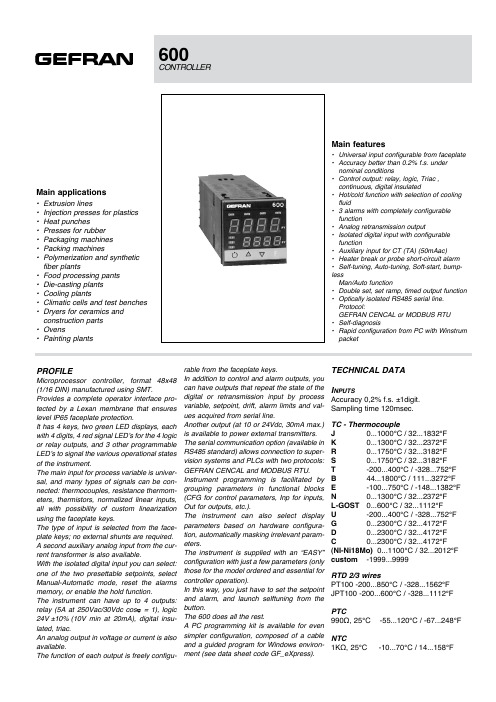
fluid • 3 alarms with completely configurable
function • Analog retransmission output • Isolated digital input with configurable
Auxiliary input (alternative to output out 3) Input for current transformer 50mAac, 50/60Hz, Ri=10Ω
Digital input Ri = 4,7KΩ (24V, 5mA) insulation 1500V or no-voltage contact. Function configurable for man/auto selection, local/remote (setpoint from serial line, setpoint1/setpoint2; Set/reset outputs, start/stop functions from tuning, software on/off, reset alarms memory, hold.
TECHNICAL DATA
Inputs Accuracy 0,2% f.s. ±1digit. Sampling time 120msec.
TC - Thermocouple
J
0...1000°C / 32...1832°F
K
0...1300°C / 32...2372°F
0...1750°C / 32...3182°F
PowerFlex 750-Series 板子替换套件指南说明书

Installation InstructionsPowerFlex 750-Series Board Replacement KitsFrames 6 and 7These installation instructions support the following board replacement kits.Board Type Drive Frame Voltage Cat. No.PageAC Precharge6400/480SK-R9-PCG1-DF62600/690SK-R9-PCG1-FF657400/480SK-R9-PCG1-DF79600/690SK-R9-PCG1-FF713DC Precharge6400/480SK-R9-PCG2-DF62600/690SK-R9-PCG2-FF657400/480SK-R9-PCG2-DF79600/690SK-R9-PCG2-FF713Power Interface6400/480SK-R9-PINT1-CF6A2SK-R9-PINT1-CF6BSK-R9-PINT1-CF6CSK-R9-PINT1-CF6DSK-R9-PINT1-DF6ASK-R9-PINT1-DF6BSK-R9-PINT1-DF6CSK-R9-PINT1-DF6D600SK-R9-PINT1-EF6A5SK-R9-PINT1-EF6BSK-R9-PINT1-EF6CSK-R9-PINT1-EF6DSK-R9-PINT1-EF6ESK-R9-PINT1-EF6FSK-R9-PINT1-EF6GSK-R9-PINT1-EF6HSK-R9-PINT1-EF6JSK-R9-PINT1-EF6KSK-R9-PINT1-EF6MSK-R9-PINT1-EF6NSK-R9-PINT1-EF6P690SK-R9-PINT1-FF6A5SK-R9-PINT1-FF6BSK-R9-PINT1-FF6CSK-R9-PINT1-FF6DSK-R9-PINT1-FF6ESK-R9-PINT1-FF6FSK-R9-PINT1-FF6GSK-R9-PINT1-FF6HSK-R9-PINT1-FF6JSK-R9-PINT1-FF6KSK-R9-PINT1-FF6LSK-R9-PINT1-FF6MSK-R9-PINT1-FF6N7400/480SK-R9-PINT1-CF7A9SK-R9-PINT1-CF7BSK-R9-PINT1-CF7CSK-R9-PINT1-DF7ASK-R9-PINT1-DF7BSK-R9-PINT1-DF7C600SK-R9-PINT1-EF7A13SK-R9-PINT1-EF7BSK-R9-PINT1-EF7C690SK-R9-PINT1-FF7A13SK-R9-PINT1-FF7BSK-R9-PINT1-FF7C2PowerFlex 750-Series Board Replacement KitsPowerFlex 750-Series Board Replacement Kits3 400/480V Frame 6 Drives – AC and DC Precharge BoardsSK-R9-PCG1-DF6, SK-R9-PCG2-DF6ATTENTION: Hazard of equipment damage exists if any board connector is not in full contact with its correspondingsocket when power is applied. When installing the replacement board, carefully align and fully seat the pin connector(s),plug in the control cable, be sure the PE-A jumper wire is properly terminated (AC Precharge Boards only), and install allfasteners and torque as indicated.4PowerFlex 750-Series Board Replacement Kits400/480V Frame 6 Drives – Power Interface Board400V: SK-R9-PINT1-CF6A, -CF6B, -CF6C, -CF6D / 480V: SK-R9PINT1-DF6A,-DF6B, -DF6C, -DF6DATTENTION: Replacing the Power Interface Board will result in the loss of drive data including elapsed powerconsumption, elapsed run times, and preventive maintenance data.ATTENTION: Hazard of equipment damage exists if any board connector is not in full contact with its correspondingsocket when power is applied. When installing the replacement board, be sure the pin connector is aligned, all plugs arefully seated, the PE-B jumper wire is properly terminated, and all fasteners are installed and torqued as indicated.PowerFlex 750-Series Board Replacement Kits56PowerFlex 750-Series Board Replacement Kits600/690V Frame 6 Drives – AC and DC Precharge BoardsSK-R9-PCG1-FF6, SK-R9-PCG2-FF6page5.ATTENTION: Hazard of equipment damage exists if any board connector is not in full contact with its correspondingsocket when power is applied. When installing the replacement board, carefully align and fully seat the pin connector(s),plug in the control cable, be sure the PE-A jumper wire is properly terminated (AC Precharge Boards only), and install allfasteners and torque as indicated.PowerFlex 750-Series Board Replacement Kits7 600/690V Frame 6 Drives – Power Interface Boards600V: SK-R9-PINT1-EF6A, -EF6B, -EF6C, -EF6D, -EF6E, -EF6F, -EF6G, -EF6H, -EF6J, -EF6K, -EF6M, -EF6N, -EF6P690V: SK-R9-PINT1-FF6A, -FF6B, -FF6C, -FF6D, -FF6E, -FF6F, -FF6G, -FF6H, -FF6J, -FF6K, -FF6L, -FF6M, -FF6NATTENTION: Hazard of equipment damage exists if any board connector is not in full contact with its correspondingsocket when power is applied. When installing the replacement board, be sure the pin connector is aligned and all plugsare fully seated.8PowerFlex 750-Series Board Replacement Kits600/690V Frame 6 Drives – Power Interface Boards (Continued)ATTENTION: Replacing the Power Interface Boards will result in the loss of drive data including elapsed powerconsumption, elapsed run times, and preventive maintenance data.ATTENTION: Hazard of equipment damage exists if any board connector is not in full contact with its correspondingsocket when power is applied. When installing the replacement board, be sure the pin connector is aligned, all plugs arefully seated, the PE-B jumper wire is properly terminated, and all fasteners are installed and torqued as indicated.PowerFlex 750-Series Board Replacement Kits910PowerFlex 750-Series Board Replacement Kits400/480V Frame 7 Drives – AC and DC Precharge Boards SK-R9-PCG1-DF7, SK-R9-PCG2-DF7PowerFlex 750-Series Board Replacement Kits11 400/480V Frame 7 Drives – AC and DC Precharge Boards (Continued)board.ATTENTION: Hazard of equipment damage exists if any board connector is not in full contact with its correspondingsocket when power is applied. When installing the replacement board, carefully align and fully seat the pin connector(s),plug in the control cable, be sure the PE-A jumper wire is properly terminated (AC Precharge Boards only), and install allfasteners and torque as indicated.12PowerFlex 750-Series Board Replacement Kits400/480V Frame 7 Drives – Power Interface Board400V: SK-R9-PINT1-CF7A, -CF7B, -CF7C480V: SK-R9-PINT1-DF7A, -DF7B, -DF7CATTENTION: Replacing the Power Interface Board will result in the loss of drive data including elapsed powerconsumption, elapsed run times, and preventive maintenance data.ATTENTION: Hazard of equipment damage exists if any board connector is not in full contact with its correspondingsocket when power is applied. When installing the replacement board, be sure the pin connector is aligned, all plugs arefully seated, the PE-B jumper wire is properly terminated, and all fasteners are installed and torqued as indicated.PowerFlex 750-Series Board Replacement Kits 13IMPORTANT : Power Jumpers may need to be removed during this procedure. Note where the PE-A and PE-B jumper wires are terminated before disassembly. Use the same position when installing the replacement board.14PowerFlex 750-Series Board Replacement Kits600/690V Frame 7 Drives (Continued)Precharge Board replacement go to Step 3 on page15.Power Interface Board replacement go to Step 3 on page17.PowerFlex 750-Series Board Replacement Kits15 600/690V Frame 7 Drives – AC and DC Precharge Board16PowerFlex 750-Series Board Replacement Kits600/690V Frame 7 Drives – AC and DC Precharge Board (Continued)board.ATTENTION: Hazard of equipment damage exists if any board connector is not in full contact with its correspondingsocket when power is applied. When installing the replacement board, carefully align and fully seat the pin connector(s),plug in the control cable, be sure the PE-A jumper wire is properly terminated (AC Precharge Boards only), and install allfasteners and torque as indicated.PowerFlex 750-Series Board Replacement Kits17 600/690V Frame 7 – Power Interface Board600V: SK-R9-PINT1-EF7A, -EF7B, -EF7C690V: SK-R9-PINT1-FF7A, -FF7B, -FF7CATTENTION: Replacing the Power Interface Board will result in the loss of drive data including elapsed powerconsumption, elapsed run times, and preventive maintenance data.ATTENTION: Hazard of equipment damage exists if any board connector is not in full contact with its correspondingsocket when power is applied. When installing the replacement board, be sure the pin connector is aligned, all plugs arefully seated, the PE-B jumper wire is properly terminated, and all fasteners are installed and torqued as indicated.*PN-316636*PN-316636Rockwell Automation Publication RA-IN028D-EN-P - June 2015Rockwell Automation SupportRockwell Automation provides technical information on the Web to assist you in using its products.At /support you can find technical and application notes, sample code, and links to software service packs. Y ou can also visit our Support Center at https:/// for software updates, support chats and forums, technical information, FAQs, and to sign up for product notification updates.In addition, we offer multiple support programs for installation, configuration, and troubleshooting. For more information, contact your local distributor or Rockwell Automation representative, or visit /services/online-phone .Installation AssistanceIf you experience a problem within the first 24 hours of installation, review the information that is contained in this manual. You can contact Customer Support for initial help in getting your product up and running.New Product Satisfaction ReturnRockwell Automation tests all of its products to help ensure that they are fully operational when shipped from the manufacturing facility. However, if your product is not functioning and needs to be returned, follow these procedures.Documentation FeedbackY our comments will help us serve your documentation needs better. If you have any suggestions on how to improve this document, complete this form, publication RA-DU002, available at /literature/.United States or Canada 1.440.646.3434Outside United States or CanadaUse the Worldwide Locator at /rockwellautomation/support/overview.page , or contact your local Rockwell Automation representative.United States Contact your distributor. You must provide a Customer Support case number (call the phone number above to obtain one) to your distributor to complete the return process.Outside United StatesPlease contact your local Rockwell Automation representative for the return procedure.Rockwell Otomasyon Ticaret A.Ş., Kar Plaza İş Merkezi E Blok Kat:6 34752 İçerenköy, İstanbul, T el: +90 (216) 5698400Rockwell Automation maintains current product environmental information on its website at/rockwellautomation/about-us/sustainability-ethics/product-environmental-compliance.page .。
IKCS12F60F2A_C_Rev1_0_20100628(10)
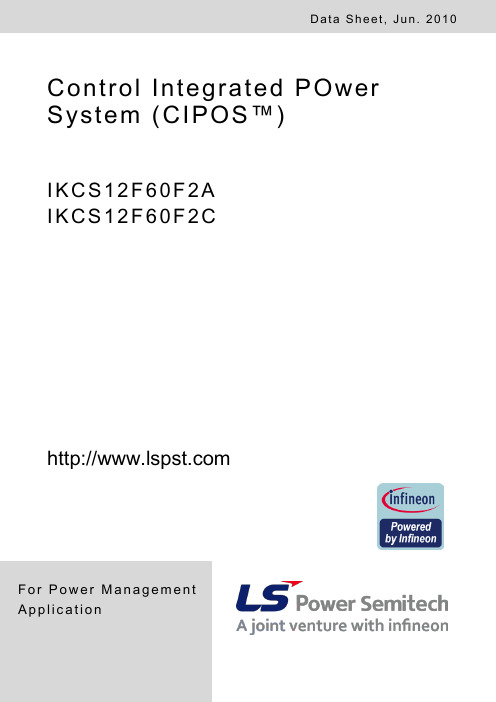
F o r P o w e r M a n a g e m e n t A p p l i c a t i o nControl Integrated POwer System (CIPOS™)I K C S 12F 60F 2A I K C S 12F 60F 2CD a t a S he e t ,J un. 2010CIPOS™ IKCS12F60F2AIKCS12F60F2CRevision History: 2010-06Rev.1.0Authors: Junho Song*, Junbae Lee* and Daewoong Chung*, W. Frank**, W. Brunnbauer**LS Power Semitech*, Infineon Technologies**Edition 2010-01Published byLS Power Semitech Co., Ltd. Seoul, Korea© LS Power Semitech Co., Ltd.All Rights Reserved.Attention please!The information given in this data sheet shall in no event be regarded as a guarantee of conditions or characteristics. With respect to any examples or hints given herein, any typical values stated herein and/or any information regarding the application of the device, LS Power Semitech Co., Ltd. hereby disclaims any and all warranties and liabilities of any kind, including without limitation warranties of non-infringement of intellectual property rights of any third party.InformationFor further information on technology, delivery terms and conditions and prices please contact your nearest LS Power Semitech Co., Ltd. office or representatives ().WarningsDue to technical requirements components may contain dangerous substances. For information on the types in question please contact your nearest LS Power Semitech Co., Ltd. office or representatives.LS Power Semitech Co., Ltd. components may only be used in life-support devices or systems with the express written approval LS Power Semitech Co., Ltd., if a failure of such components can reasonably be expected to cause the failure of that life-support device or system, or to affect the safetyor effectiveness of that device or system. Life support devices or systems are intended to be implantedin the human body, or to support and/or maintain and sustain and/or protect human life. If they fail, it is reasonable to assume that the health of the user or other persons may be endangered.TRENCHSTOP® is a registered trademark of Infineon Technologies AG.CIPOS™ IKCS12F60F2AIKCS12F60F2CTable of contents:CIPOS™ Control Integrated POwer System (4)Features (4)Target Applications (4)Description (4)System Configuration (4)Certification (4)Internal Electrical Schematic (5)Pin Assignment (6)Pin Description (6)HIN1,2,3 and /LIN1,2,3 (Low side and high side control pins, Pin 15 - 20) (6)FLT-TEMP (temperature NTC, Pin 24) (7)ITRIP (Over-current detection function, Pin 21) (7)VDD, VSS (control side supply and reference, Pin 22, 23) (7)VB1,2,3 and VS1,2,3 (High side supplies, Pin 1, 2, 4, 5, 7, 8) (7)VRU, VRV, VRW (low side emitter, Pin 12, 13, 14) (7)V+ (positive bus input voltage, Pin 10) (7)Absolute Maximum Ratings (8)Module Section (8)IGBT and Diode Section (8)Control Section (9)Recommended Operation Conditions (9)Static Characteristics (10)Dynamic Characteristics (11)Integrated Components (12)Typical Application (12)Characteristics (13)Package Outline IKCS12F60F2A (17)Package Outline IKCS12F60F2C (18)CIPOS™ IKCS12F60F2AIKCS12F60F2CCIPOS™C ontrol I ntegrated PO wer S ystem Single In-Line Intelligent Power Module3Φ-bridge 600V / 12A @ 25°CFeatures•DCB isolated Single In-Line molded module •FAULT signal•TrenchStop® IGBTs with lowest V CE(sat)•Optimal adapted antiparallel diode for low EMI •Integrated bootstrap diode and capacitor •Rugged SOI gate driver technology with stability against transient and negative voltage •Fully compliant to 3.3V and 5V microcontrollers •Temperature sense•Under voltage lockout at all channels •Matched propagation delay for all channels •Low side emitter pins accessible for all phase current monitoring (open emitter)•Cross-conduction prevention•Lead-free terminal plating; RoHS compliant •Qualified according to JEDEC1 (high temperature stress tests for 1000h) for target applicationsTarget Applications•Washing machines•Consumer Fans and Consumer Compressors DescriptionThe CIPOS™ module family offers the chance for integrating various power and control components to increase reliability, optimize PCB size and system costs.This SIL-IPM is designed to control AC motors in variable speed drives for applications like air conditioning, compressors and washing machines. The package concept is specially adapted to power applications, which need extremely good thermal conduction and electrical isolation, but also EMI-save control and overload protection. The features of TrenchStop®IGBTs and antiparallel diodes are combined with a new optimized Infineon SOI gate driver for excellent electrical performance. The product provides a FAULT signal, which is significantly simplifying the system.System Configuration• 3 half-bridges with TrenchStop®IGBT & FW-diodes•3Φ SOI gate driver•Bootstrap diodes for high side supply •Integrated 100nF bootstrap capacitance •Temperature sensor, passive components for adaptions•Isolated heatsink•Creepage distance typ 3.2mmCertificationUL 1577 (UL file E314539)CIPOS™ IKCS12F60F2A IKCS12F60F2CInternal Electrical SchematicFigure 1: Internal SchematicVSS (23)/LIN3 (20)/LIN2 (19)/LIN1 (18)/HIN3 (17)/HIN2 (16)/HIN1 (15)VDD (22)VB1 (7)VB2 (4)VB3 (1)VRW (14)VRV (13)VRU (12)W, VS3 (2)V, VS2 (5)U, VS1 (8)V+ (10)/FLT-TEMP (24)ITRIP (21)CIPOS™ IKCS12F60F2A IKCS12F60F2CPin AssignmentPin Description/HIN1,2,3 and /LIN1,2,3 (Low side and high side control pins, Pin 15 - 20)These pins are active low and they are responsible for the control of the integrated IGBTsuch to guarantee LSTTL and CMOS compatibility down to 3.3V controller outputs. The maximum voltage at these pins is 5.5V and therefore fully compliant to 3.3V-microcontrollers. Pull-up resistor of about 75k Ω is internally provided to pre-bias inputs during supply start-up and a zener clamp is provided for pin protection purposes. Input schmitt-trigger and noise filter provide beneficial noise rejection to short input pulses. It is recommended for proper work of CIPOS™ not to provide an input pulse-width and PWM deadtimes lower than 1us.The integrated gate drive provides additionally a shoot through prevention capability which avoids the simultaneous on-state of two gate drivers ofFigure 2: Input pin structureCIPOS™ IKCS12F60F2A IKCS12F60F2Cthe same leg (i.e. HO1 and LO1, HO2 and LO2, HO3 and LO3).A minimum deadtime insertion of typ 380ns is also provided, in order to reduce cross-conduction of the external power switches./FLT-TEMP (temperature NTC, Pin 24)The TEMP terminal provides direct access to the NTC, which is referenced to VSS. An external pull-up resistor connected to +5V ensures, that the resulting voltage can be directly connected to the microcontroller.The same pin indicates a module failure in case of under voltage at pin VDD or in case of triggered over current detection at ITRIP. A pull-up resistor is externally required to bias the NTC. No temperature information is available during fault. ITRIP (Over-current detection function, Pin 21) CIPOS™ provides an over-current detection function by connecting the ITRIP input with the motor current feedback. The ITRIP comparator threshold (typ 0.46V) is referenced to VSS ground. A input noise filter (typ: t ITRIPMIN = 225ns) prevents the driver to detect false over-current events. Over-current detection generates a hard shut down of all outputs of the gate driver after the shutdown propagation delay of typically 900ns. The fault-clear time is set to typically to 4.7ms. VDD, VSS (control side supply and reference, Pin 22, 23)VDD is the low side supply and it provides power both to input logic and to low side output power stage. Input logic is referenced to VSS ground as well as the under-voltage detection circuit. The under-voltage circuit enables the device to operate at power on when a supply voltage of at least a typical voltage of V DDUV+ = 12.1V is at least present.The IC shuts down all the gate drivers power outputs, when the VDD supply voltage is below V DDUV- = 10.4V. This prevents the external power switches from critically low gate voltage levels during on-state and therefore from excessive power dissipation.VB1,2,3 and VS1,2,3 (High side supplies, Pin 1, 2, 4, 5, 7, 8)VB to VS is the high side supply voltage. The high side circuit can float with respect to VSS following the external high side power device emitter/source voltage.Due to the low power consumption, the floating driver stage is supplied by an integrated bootstrap circuit connected to VDD. This includes also integrated bootstrap capacitors of 100nF at each floating supply, which are located very close to the gate drive circuit.The under-voltage detection operates with a rising supply threshold of typical V BSUV+ = 12.1V and a falling threshold of V DDUV- = 10.4V according to Figure 4.VS1,2,3 provide a high robustness against negative voltage in respect of VSS of -50V. This ensures very stable designs even under rough conditions.Figure 4: Operation modesVRU, VRV, VRW (low side emitter, Pin 12, 13, 14)The low side emitters are available for current measurements of each phase leg. It is recommended to keep the connection to pin VSS as short as possible in order to avoid unnecessary inductive voltage drops.V+ (positive bus input voltage, Pin 10)The high side IGBT are connected to the bus voltage. It is recommended, that the bus voltage does not exceed 500V.CIPOS™ IKCS12F60F2AIKCS12F60F2CAbsolute Maximum Ratings(T J = 25°C, V DD = 15V Unless Otherwise Specified): Module SectionIGBT and Diode Section1 Monitored by pin 24CIPOS™ IKCS12F60F2A IKCS12F60F2CControl SectionRecommended Operation ConditionsAll voltages are absolute voltages referenced to V SS -Potential unless otherwise specified.IKCS12F60F2CStatic Characteristics(T c = 25°C, V DD = 15V, if not stated otherwise)1 Allowed number of short circuits: <1000; time between short circuits: >1s.Dynamic Characteristics(T c = 25°C, V DD = 15V, if not stated otherwise)Integrated ComponentsTypical Application1Characteristics(T c = 25°C, V DD = 15V, if not stated otherwise)I C , C O L L E C T O R C U R R E N TI F , f o r w a r d C U R R E N TV CE , COLLECTOR EMITTER VOLTAGEV F FORWARD VOLTAGEFigure 4. Typical IGBT output characteristicFigure 5. Typical diode forward current as afunction of forward voltaget , S W I T C H I N G T I M E S0A 5A 10A 15At , S W I T C H I N G T I M E S25℃50℃75℃100℃125℃I C , COLLECTOR CURRENTT vJ , JUNCTION TEMPERATUREFigure 6. Typical switching times as afunction of collector current (inductive load,T vJ =150°C,V CE =300VDynamic test circuit in Figure A)Figure 7. Typical switching times as afunction of junction temperature (inductive load, V CE = 300V, I C = 6A Dynamic test circuit in Figure A)E , S W I T C H I N G E N E R G YE , S W I T C H I N G E N E R G YI C , COLLECTOR CURRENTT vJ , JUNCTION TEMPERATUREFigure 8. Typical switching energy losses asa function of collector current (inductive load, T vJ =150°C, V CE =300VDynamic test circuit in Figure A)Figure 9. Typical switching energy losses asa function of junction temperature (inductive load, V CE = 300V, I C = 6A Dynamic test circuit in Figure A)R T S , N T C r e s i s t a n c eZ t h J C , T R A N S I E N T T H E R M A L R E S I S T A N C E10-210-1100 T NTC , NTC TEMPERATUREt P , PULSE WIDTHFigure 10. Characteristic of NTC as afunction of NTC temperatureFigure 11. Transient thermal impedance as afunction of pulse width (D =t P /T )Test Circuits and Parameter DefinitionFigure A: Dynamic test circuit Leakage inductance L σ =180nH Stray capacitance C σ =39pFFigure B: Definition of diodes switching characteristicsFigure C: Definition of Enable propagation delayFigure D: Switching times definition and switching energy definitionI RRMI FLIN1,2,3HIN1,2,3i CU , i CV , i v CEU , v CEV ∫⋅=Cx CEx dti v Eoff 0∫⋅=Eont Cx CEx dti v Eon 0Figure E: Short Pulse suppressionPackage Outline IKCS12F60F2ANote: There may occur discolorations on the copper surface without any effect of the thermal properties.Package Outline IKCS12F60F2CPackage Data。
AVOCENT ACS 6000 ADVANCED CONSOLE SERVER A 下一代控制台管

1y y Secure in-band and out-of-bandnetwork remote management y y Streamline installation andconfiguration with Zero Touch Provisioning y y Access to remote andunreachable locations using automatic network failover to cellular (and failback) capability y y Eliminates adaptors forCyclades™ and Cisco® pin-out conversions y y Compliance with datacenter access and securitypolicies – customizable, multiple access levels y y Integrated powermanagement – support for MPH2™ Rack PDUs and third-party power support y y Compatible with next-generationnetwork standards – IPv6y y Centralized managementusing Avocent DSView management software y y Strong dial-up and securedial-back using optionalbuilt-in modem y y Automatic event tracking andnotification of fault conditions y y Regulatory compliance andeasy trouble shooting – online and off-line data logging with time stamps y y FIPS 140-2 compliance: Basedon the FIPS 140-2 validated cryptographic module(s) (Certificate #1747)High-Performance Design and Advanced FeaturesThe Avocent ACS 6000 advanced console server series offers upgraded and advanced features that deliver scalable and high performance solutions for IT administrators. The console server features a high-speed processor platform with dual gigabit-Ethernet ports for redundancy and optional built-in modem. In addition, they feature an internal temperature sensor for device-level monitoring and configurable pin-outs for serial ports. The Avocent ACS 6000 advanced console server also offers robust software features to meet the requirements of the most demanding data center management applications. Features include automated discovery tools to ease identification of servers, routers, switches and power devices connected to any serial port, saving time at initialconfiguration and installation. To comply with existing data center network access policy, the Avocent ACS 6000 advanced console server provides customizable, multiple access levels for secure management.The console servers provide a complete solution for secure, remote control withadvanced console server features such as enhanced security, data logging and event monitoring. In addition, the Avocent ACS 6000 advanced console server supports next-generation network standards such as Internet Protocol version 6 (IPv6). Available in 4-, 8-, 16-, 32- and 48-port models that fit in 1U of rack space with single and dual, AC and DC power options. With or without modem, the ACS 6000 console server helpsmaximize IT asset productivity while providing scalability and reducing operational costs.The Avocent® ACS 6000 advanced console server series integrates cutting edgetechnologies, adaptive services and secure enterprise communications in order to offer IT professionals and network operations center (NOC) personnel the ability to perform secure, remote data center management and out-of-band management of IT assets from anywhere in the world. Using a hardened Linux® operating system and DSView™ management software, the Avocent ACS 6000 provides optimal performance, security,reliability, and a complete out-of-band management solution.Avocent® ACS 6048 Advanced Console ServerApplicationsy y Secure console and power managementy y Server and network management y y Secure access to test and development lab environments y y Telco central office and remote facilities2AV-12315 (R11/16) | Vertiv Headquarters, 1050 Dearborn Drive, Columbus, OH, 43085, USA© 2016 Vertiv Co. All rights reserved. Vertiv and the Vertiv logo are trademarks or registered trademarks of Vertiv Co. All other names and logos referred to are trade names, trademarks or registered trademarks of their respective owners. While every precaution has been taken to ensure accuracy and completeness herein, Vertiv Co. assumes no responsibility, and disclaims all liability, for damages resulting from use of this information or for any errors or omissions. Specifications are subject to change without notice.Hardware SpecificationsCPU PPC440EPx @ 533 MHz (PowerPC with Security Acceleration Engine)Memory128 MB NAND flash (embedded ICs on motherboard); 256 MB DDR-2 memory (embedded ICs on motherboard)Interfaces2 Gigabit (10/100/1000BT) Ethernet interfaces on RJ45; 1 RS-232 serialconsole port on RJ45; 1 AUX RS232 port on RJ45 OR internal modem V.92 port on RJ45 (RJ11 compatible); RS232 ports on RJ45; 1 USB 2.0 Host on Type A connector PowerInternal 100–240 VAC, 50/60 Hz Optional –48 VDC power supply; optional dual entry, redundant AC and DC power supplies Power UsageNominal voltage 120VAC: Typical 0.17A, 20W; Maximum 0.25A, 30WNominal voltage 230VAC: Typical 0.1A, 23W; Maximum 0.15A, 35W Nominal voltage -48VDC (20% tolerance); Typical 0.5A Operating Temp.32° to 122°F (0° to 50°C)Storage Temp.–4° to 158°F (–20° to 70°C)Humidity 20% to 80% noncondensing Non-Operating Humidity 5% to 80% relative humidityDimen-sions (W x D x H) 17.250 x 9.5 D x 1.75 in. (43.82 x 24.13 x 4.45 cm)Weight 6.6 lbsCertifi-cationsEmissions and Immunity: FCC Class B; CE Class A (EU); ICES-003 (Canada); VCCI (Japan); C-Tick (Australia); Customs Union (CU)Safety: UL (USA); cUL (Canada); EN-60950 (EU); CB; Customs Union (CU)In addition, the following certifications forspecific models: KCC (Korea)** Only specific models are certified to theabove certificationsFeaturesOperating System y y Embedded LinuxAccessibilityy y Zero Touch Provisioning (ZTP)y y In-band (Ethernet) and out-of-band (dial-upmodem) supporty y Built-in modem connectivityy y Allows for alternative access interfaces, such asmodem (v.92) or 4G through USB device Availabilityy y Automatic Ethernet failover using second gigabitEthernet port as the secondary portACS6008SAC-G2ACS 6000 8-port unit single AC power supplyACS6008DAC-G2ACS 6000 8-port unit dual AC power supplyACS6008MDAC-G2ACS 6000 8-port unit dual AC power supply with built-in modem ACS6016SAC-G2ACS 6000 16-port unit single AC power supplyACS6016DAC-G2ACS 6000 16-port unit dual AC power supplyACS6016MDAC-G2ACS 6000 16-port unit dual AC power supply with built-in modem ACS6032SAC-G2ACS 6000 32-port unit single AC power supplyACS6032DAC-G2ACS 6000 32-port unit dual AC power supplyACS6032MDAC-G2ACS 6000 32-port unit dual AC power supply with built-in modem ACS6048SAC-G2ACS 6000 48-port unit single AC power supplyACS6048DAC-G2ACS 6000 48-port unit dual AC power supplyACS6048MDAC-G2ACS 6000 48-port unit dual AC power supply with built-in modemDC Power Supply ModelsACS6008SDC-G2ACS 6000 8-port unit single DC power supplyACS6008MSDC-G2ACS 6000 8-port unit single DC power supply with built-in modem ACS6032DDC-G2ACS 6000 32-port unit dual DC power supplyACS6032MDDC-G2ACS 6000 32-port unit dual DC power supply with built-in modem ACS6048DDC-G2ACS 6000 48-port unit dual DC power supplyACS6048MDDC-G2ACS 6000 48-port unit dual DC power supply with built-in modemy y Dual power supplyy y Internal modem supporty y USB port support for modems, fiber and storage Securityy y The FIPS mode of operation uses an embeddedFIPS 140-2 certified OpenSSL cryptographic module (Certificate #1051)y y Preset security profiles–secure, moderate and open y y Custom security profilesy y X.509 SSH certificate support y y SSHv1 and SSHv2y y Local, RADIUS, TACACS+, LDAP/AD, NIS andKerberos authenticationy y Two-factor authentication (RSA SecurID®)y y One-Time Password (OTP) authentication y y Local, backup-user authentication supporty y PAP/CHAP and Extensible Authentication Protocol(EAP) authentication (for dial-up lines)y y Group authorization:TACACS+, RADIUS and LDAP; Port access; Power access; Appliance privilege y y I P packet and security filtering y y User-access lists per port y y System event syslog y y I PSec with NAT traversal support y y IP forwarding support y y Secure factory defaults y y S trong password enforcement Console Managementy y Sun break-safe (Solaris Ready Certified)y y Break-over SSH supporty y Off-line data buffering – local and remote (NFS/Syslog/DSView software)y y Level-based syslog filters y y T ime stamp and rotations for data buffering y y U nlimited number of simultaneous sessions y y S imultaneous access on the same port (portsniffing) with ability to toggley y Configurable event notification (e-mail, pager,SNMP trap)y y C ustomizable, global time zone supporty y Multiple and customizable user levels of access Port Accessy y Directly by server name or device name y y CLI Commandy y Simultaneous Telnet and SSH access y y HTTP/HTTPSSystem Managementy y Configuration wizard in Web for first-time users y y Auto-discovery for automatic deployment y y Command line interface (CLI)y y Web Management Interface (HTTP/HTTPS)y y SNMPy y Internal temperature sensorCablingy y CAT-5 compatible adapters for simpler cabling†y y Configurable Cyclades and Cisco pin-outs for serialports Upgradesy y Upgrades available on FTP site, no charge y y TFTP support for network bootOrdering DetailsAC Power Supply ModelsACS6004SAC-G2ACS 6000 4-port unit single AC power supplyACS6004DAC-G2ACS 6000 4-port unit dual AC power supplyACS6004MDAC-G2ACS 6000 4-port unit dual AC power supply with built-in modem。
REED R8080 Sound Level Meter Data Logger Instructi

Sound Level Meter/ Data LoggerInstruction Manual R8080Table of ContentsIntroduction (2)Product Quality (3)Safety (3)Features (3)Specifications .............................................................................................4-5 Included (5)Instrument Description (5)Display Description (6)Software Installation (6)Operating Instructions ..............................................................................7-10 MIN/MAX .. (7)Auto Power OFF (8)Backlight (8)Setting the Date and Time (8)Setting the Datalogging Recording Interval (9)Datalogging (9)Clearing Stored Data (9)Calibration Procedure .......................................................................9-10 Battery Replacement .. (10)AC/DC Signal Output Jack (11)Applications (11)Accessories and Replacement Parts (12)Product Care (12)Product Warranty (12)Product Disposal and Recycling (13)Product Support (13)IntroductionThank you for purchasing your REED R8080 Sound Level Meter/Data Logger. Please read the following instructions carefully before using your instrument. By following the steps outlined in this manual your meter will provide years of reliable service.Product QualityThis product has been manufactured in an ISO9001 facility and has been calibrated during the manufacturing process to meet stated product specifications. If a certificate of calibration is required please contact the nearest authorized REED distributor or authorized Service Center. Please note an additional fee for this service will apply.SafetyNever attempt to repair or modify your instrument. Dismantling your product, other than for the purpose of replacing batteries, may cause damage that will not be covered under the manufacturer's warranty. Servicing should only be provided by an authorized service center. Features• High accuracy of ±1.4 dB meets Type 2 standards• Triple range measurement (60dB dynamic range)• A & C frequency weighting• Fast & Slow time weighting• Record up to 64,000 datapoints and keep track with internal time and date stamp• User selectable sampling rate from 1 to 60 seconds• Large, easy-to-read backlit LCD display• Digital analog bargraph• Min/Max hold and auto shut off• Tripod mount for long-term monitoring• Low battery indicatorSpecificationsMeasuring Ranges: Low: 30 to 90 dBMed: 50 to 110 dBHigh: 70 to 130 dBFull: 30 to 130 dBDynamic Range: 60 dB (in each range)Accuracy: ±1.4 dBResolution: Digital: 0.1 dBAnalog: 2dBResponse Time: Digital: 500msAnalog: 50msFrequency Range: 20 Hz to 8 kHzFrequency Weighting: A, CTime Weighting: Fast/Slow (125ms and 1s)Microphone: 0.5" (12.7mm) electret condenserDigital Analog Bargraph: Yes (30 segment)Display: 4-digit LCDBacklit Display: YesMin: YesMax: YesAlarm Indicators: Under and Over (visual on-screen) Datalogging Capabilities: YesReal-Time Clock andDate Stamp: YesSelectable Sampling Rate: Yes (between 1s and 60s)Internal Memory 1mb (64,000 datapoints)Auto Shut-off: Yes (after 30 mins/off)Tripod Mountable: YesLow Battery Indicator: YesPower Supply: 4 x AAA batteriesOutput: Yes (AC/DC)Battery Life: Approx 50 hoursPC Connectivity: USBcontinued...Software OS Compatibility: Windows XP/Vista/7/8/10/11Product Certifications: CE, IEC 61672-1 Class 2, ANSI S1.4 Type 2 Operating Temperature: 32 to 104°F (0 to 40°C)Storage Temperature: 14 to 140°F (-10 to 60°C)Operating Humidity Range: 10 to 90%Dimensions: 10.4 x 2.5 x 1" (264 x 63 x 29mm) Weight: 8.8oz (245g)Included• Windshield Ball• USB Cable• PC Software• Hard Carrying Case• BatteriesInstrument Description1. Windscreen2. Display3. Power/Backlight Button4. MIN/MAX/Clock Button5. Record Button/Up6. Frequency Weighting/Setup Button7. Time Weighting/Interval Button8. Level Range Button/Down9. Microphone10. AC/DC Output Terminal11. USB Terminal12. Tripod Mounting Screw13. Battery CoverDisplay Description1. Over Range Indicator2. Time Weighting Indicator3. Under Range Indicator4. Bar Graph Indicator5. MIN/MAX Indicator6. Battery Capacity Indicator7. Auto Power Off Indicator8. Recording Indicator9. Full Memory Indicator10. Measured Value11. Frequency Weighting Indicator12. Date/TimeSoftware InstallationInstall the included software by placing the supplied program disc in the PC's CD-ROM drive. If the installation program does not automatically start, open and browse the CD-ROM drive from your computer. Double click on the setup file and follow the on-screen prompts to install the software.If your computer does not have a CD drive please visit/software to download the latest R8080 software. Full specifications and Operating System compatibility can be found on the product page at .If you have specific questions related to your application and/or questions related to software setup and functionality please contact the nearest**************************************************************** or 1-877-849-2127.Operating Instructions1. Turn the meter on by pressing the Power Button. To turn the meteroff, press and hold the Power Button.2. Press the Time Weighting Button to select the desired ResponseTime. If the sound source consists of short bursts, set theresponse to FAST. To measure average sound level, select SLOW 3. Press the Frequency Weighting Button to select the Frequency.Select "A" Weighting for a general noise sound level, or "C"Weighting for measuring high level noise. "C" Weighting is astandard weighting of the audible frequencies commonly used forthe measurement of Peak Sound Pressure Level. If the "C" Weighted Level is much higher than the "A" Weighted Level then there will be a large amount of low-frequency noise.4. Press the Level Range Button to select the desired dB range.Choose a dB range in which the measured level is registeringapproximately in the middle of the bar graph. If the over rangeindicator appears during your measurement, the upper limit of theselected dB range has been exceeded. Adjust the selected dBrange until the over range indicator disappears from the screen.Furthermore, if the under range indicator appears during yourmeasurement, the lower limit of the selected dB range is too high to register your measurement. Adjust the selected dB range until theunder range indicator disappears.5. Hold the instrument comfortably in one hand (away from yourbody) or position it on a tripod for long-term monitoring. Point themicrophone in the direction of the noise to take a measurement. NOTE: Direct contact with strong winds or blowing air on the microphone may cause measurement errors. These effects can be reduced by using the included windscreen.MIN/MAXPress the MIN/MAX button to display the Maximum and Minimum sound level values recorded during the measurement process.continued...1. Press the MIN/MAX Button once to display the maximum value.2. Press the button again to display the minimum value.3. Press and hold the button once more to resume normal operation. Auto Power OFFTo preserve battery life, the meter is programmed to turn itself off after 30 minutes of inactivity. To turn this function off, while the meter is off, press and hold the FAST/SLOW Button while turning the meter on. When the meter turns on release both the FAST/SLOW Button and Power button. The Auto Power Off indicator will not appear on the display, confirming this feature is now disabled. If the meter is turned off then back on, the "Auto Power Off" feature will be enabled again.NOTE: The Auto Power Off is disabled during data logging or when the meter is connected to a PC.BacklightPress the Backlight Button to turn the LCD Backlight on and off. The backlight will automatically turn off after 30 seconds.Setting the Date and TimeIn order to set the time and date on the meter, follow steps 1 through 5. 1. While the meter is off, enter the Setup mode by pressing and holdingthe Power Button and A/C buttons simultaneously. "Set" will flash on the display indicating you are in the Setup mode.2. Press the MIN/MAX (Clock) button to enter the time and datesetup screen.3. Press the Up and Down arrows to adjust the year.4. Press the MIN/MAX (Clock) button again to toggle through Month,Day, Hour (24-hours), Minutes and Seconds. During each selection the Up and Down arrows can be used to adjust the selected value. 5. Press the MIN/MAX (Clock) button after seconds to save and exitthe Setup mode.NOTE: Press the Power button to exit Setup mode at any time.Setting the Datalogging Recording IntervalIn order to set the sampling rate on the meter, follow steps 1 through 4. 1. While the meter is off, enter the Setup mode by pressing and holdingthe Power Button and A/C buttons simultaneously. "Set" will flash on the display indicating you are in the Setup mode.2. Press the FAST/SLOW (INTV) button to enter Recording Intervalsetup screen as indicated by "Int".3. Press the Up and Down arrows to adjust the recording interval. Amaximum value of 1 minute and minimum value of 1 second canbe set.4. Press the FAST/SLOW (INTV) button to save the desired samplingrate and resume normal operation.NOTE: Press the Power button to exit Setup mode at any time. Datalogging1. Turn the meter on and select your desired sampling rate(See "Setting the Datalogging Recording Interval" above).2. Press the REC button to begin datalogging.3. Press the REC button again to stop datalogging.Clearing Stored DataTo delete internal memory press and hold the REC button and Power button simultaneously for 5 seconds when the meter is off. The display will show a 5 second countdown. Once the countdown is completed "Clear" will display confirming the memory has been erased. Calibration Procedurecontinued...In order to calibrate the R8080 an external calibrator that can provide a 94.0dB signal is required (REED R8090). If the meter has been exposed to extreme conditions or it has not been used in a long period of time the meter should be calibrated by following steps 1 through 6 below.1. Remove windshield ball.2. While the meter is off, press and hold the MIN/MAX button whileturning the meter on.3. When the meter turns on release both the MIN/MAX and Powerbutton to enter calibration mode as indicated on-screen by"CAL 94dB".4. Insert the microphone into the calibrator.5. Press the Up and Down arrow buttons to increase or decrease thedB level to match the Sound Calibrator output.6. Once the desired dB level has been attained press the MIN/MAXbutton to save the setting and exit calibration mode.NOTE: Press the Power button to exit the calibration mode at any time. Battery ReplacementPeriodically check the Battery Indicator on the display. When there are no more bars on the Battery Indicator you will need to replace the batteries. Remove the battery cover on the back and insert four new AAA(1.5V) Batteries.AC/DC Signal Output JackThe meter is equipped with an AC/DC output jack to connect and integrate with external systems. For example, the AC output can be used with a frequency analyzer or oscilloscope to identify the frequency level during a measurement. The DC output is used to identify the dB level during a measurement.Applications• Preventative Maintenance• Industrial Machinery/Equipment• Construction Sites• Ensuring Safe Working Conditions• Public Venues / Concerts• Code Enforcement• Traffic• Appliance Noise Testing• Long-term Measurement• Recording of Acoustic Levels for Environmental Impact StudiesAccessories and Replacement PartsSB-01 Replacement Windshield BallCA-05A Soft Carrying CaseR8888 Deluxe Hard Carrying CaseR8090 Sound Level CalibratorR1500 TripodDon't see your part listed here? For a complete list of all accessories and replacement parts visit your product page on . Product CareTo keep your instrument in good working order we recommend the following:• Store your product in a clean, dry place.• Change the battery as needed.• If your instrument isn't being used for a period of one month or longer please remove the battery.• Clean your product and accessories with biodegradable cleaner. Do not spray the cleaner directly on the instrument. Use on external parts only. Product WarrantyREED Instruments guarantees this instrument to be free of defectsin material or workmanship for a period of one (1) year from date of shipment. During the warranty period, REED Instruments will repair or replace, at no charge, products or parts of a product that proves to be defective because of improper material or workmanship, under normal use and maintenance. REED Instruments total liability is limited to repair or replacement of the product. REED Instruments shall not be liable for damages to goods, property, or persons due to improper use or through attempts to utilize the instrument under conditions which exceed the designed capabilities. In order to begin the warranty service process, please contact us by phone at 1-877-849-2127 or by email at******************************************************** appropriate steps to process the warranty.Product Disposal and RecyclingProduct SupportIf you have any questions on your product, please contact your authorized REED distributor or REED Instruments Customer Service by phone at*************************************************.Please visit for the mostup-to-date manuals, datasheets, product guides and software.Product specifications subject to change without notice.All rights reserved. Any unauthorized copying or reproduction ofthis manual is strictly prohibited without prior written permission from REED Instruments.。
NI 9220 16 AI, ±10 V, 16 Bit, 100 kS s ch Simultan

GETTING STARTED GUIDENI 922016 AI, ±10 V, 16 Bit, 100 kS/s/ch SimultaneousThis document explains how to connect to the NI 9220. In this document, the NI 9220 with spring terminal and the NI 9220 with DSUB are referred to inclusively as the NI 9220.Note Before you begin, complete the software andhardware installation procedures in your chassisdocumentation.Note The guidelines in this document are specific tothe NI 9220. The other components in the system mightnot meet the same safety ratings. Refer to thedocumentation for each component in the system todetermine the safety and EMC ratings for the entiresystem.Caution Electrostatic Discharge (ESD) can damagethe NI 9220 with spring terminal. To prevent damage,use industry-standard ESD prevention measures duringinstallation, maintenance, and operation.Safety GuidelinesOperate the NI 9220 only as described in this document.2| | NI 9220 Getting Started GuideCaution Do not operate the NI 9220 in a manner notspecified in this document. Product misuse can result ina hazard. You can compromise the safety protectionbuilt into the product if the product is damaged in anyway. If the product is damaged, return it to NI forrepair.Hazardous Voltage This icon denotes a warningadvising you to take precautions to avoid electricalshock with the NI 9220 with spring terminal. Safety VoltagesConnect only voltages that are within the following limits:NI 9220 with Spring Terminal Isolation Voltages Channel-to-channel NoneChannel-to-earth groundContinuous250 Vrms,Measurement Category IIWithstand up to 4,000 m 3,000 Vrms, verified by a 5 s dielectric withstand testNI 9220 Getting Started Guide| © National Instruments| 3Measurement Category II is for measurements performed on circuits directly connected to the electrical distribution system. This category refers to local-level electrical distribution, such as that provided by a standard wall outlet, for example, 115 V for U.S. or 230 V for Europe.Caution Do not connect the NI 9220 with springterminal to signals or use for measurements withinMeasurement Categories III or IV.NI 9220 with DSUB Safety VoltagesChannel-to-COM±30 V maximumIsolationChannel-to-COM NoneChannel-to-earth groundContinuous60 VDC, MeasurementCategory IWithstand up to 2,000 m 1,000 Vrms, verified by a 5 s dielectric withstand testMeasurement Category I is for measurements performed on circuits not directly connected to the electrical distribution system 4| | NI 9220 Getting Started Guidereferred to as MAINS voltage. MAINS is a hazardous live electrical supply system that powers equipment. This category is for measurements of voltages from specially protected secondary circuits. Such voltage measurements include signal levels, special equipment, limited-energy parts of equipment, circuits powered by regulated low-voltage sources, and electronics.Caution Do not connect the NI 9220 with DSUB tosignals or use for measurements within MeasurementCategories II, III, or IV.Safety Guidelines for Hazardous VoltagesYou can connect hazardous voltages only to theNI 9220 with spring terminal. Do not connect hazardous voltages to the NI 9220 with DSUB.If hazardous voltages are connected to the device, take the following precautions. A hazardous voltage is a voltage greater than 42.4 Vpk voltage or 60 VDC to earth ground.Caution Ensure that hazardous voltage wiring isperformed only by qualified personnel adhering to localelectrical standards.NI 9220 Getting Started Guide| © National Instruments| 5Caution Do not mix hazardous voltage circuits andhuman-accessible circuits on the same module.Caution Ensure that devices and circuits connected tothe module are properly insulated from human contact.Caution When module terminals are hazardousvoltage LIVE (>42.4 Vpk/60 VDC), you must ensurethat devices and circuits connected to the module areproperly insulated from human contact. You must usethe NI 9940 connector backshell kit to ensure that theterminals are not accessible.Safety Guidelines for Hazardous LocationsThe NI 9220 is suitable for use in Class I, Division 2, Groups A, B, C, D, T4 hazardous locations; Class I, Zone 2, AEx nA IIC T4 and Ex nA IIC T4 hazardous locations; and nonhazardous locations only. Follow these guidelines if you are installing the NI 9220 in a potentially explosive environment. Not following these guidelines may result in serious injury or death.Caution Do not disconnect I/O-side wires orconnectors unless power has been switched off or thearea is known to be nonhazardous.6| | NI 9220 Getting Started GuideCaution Do not remove modules unless power hasbeen switched off or the area is known to benonhazardous.Caution Substitution of components may impairsuitability for Class I, Division 2.Caution For Division 2 and Zone 2 applications,install the system in an enclosure rated to at least IP54as defined by IEC/EN 60079-15.Caution For Division 2 and Zone 2 applications,connected signals must be within the following limits. Capacitance0.2 µF maximumSpecial Conditions for Hazardous Locations Use in Europe and InternationallyThe NI 9220 has been evaluated as Ex nA IIC T4 Gc equipment under DEMKO 12 ATEX 1202658X and is IECEx UL 14.0089X certified. Each NI 9220 is marked II 3G and is suitable for use in Zone 2 hazardous locations, in ambient temperatures of -40 °C ≤ Ta ≤ 70 °C. If you are using the NI 9220 in Gas Group IIC hazardous locations, you must use the device in an NI chassis thatNI 9220 Getting Started Guide| © National Instruments| 7has been evaluated as Ex nC IIC T4, Ex IIC T4, Ex nA IIC T4, or Ex nL IIC T4 equipment.Caution You must make sure that transientdisturbances do not exceed 140% of the rated voltage.Caution The system shall only be used in an area ofnot more than Pollution Degree 2, as defined inIEC/EN 60664-1.Caution The system shall be mounted in anATEX/IECEx-certified enclosure with a minimumingress protection rating of at least IP54 as defined inIEC/EN 60079-15.Caution The enclosure must have a door or coveraccessible only by the use of a tool.Electromagnetic Compatibility Guidelines This product was tested and complies with the regulatory requirements and limits for electromagnetic compatibility (EMC) stated in the product specifications. These requirements and limits provide reasonable protection against harmful interference 8| | NI 9220 Getting Started Guidewhen the product is operated in the intended operational electromagnetic environment.This product is intended for use in industrial locations. However, harmful interference may occur in some installations, when the product is connected to a peripheral device or test object, or if the product is used in residential or commercial areas. To minimize interference with radio and television reception and prevent unacceptable performance degradation, install and use this product in strict accordance with the instructions in the product documentation.Furthermore, any changes or modifications to the product not expressly approved by National Instruments could void your authority to operate it under your local regulatory rules.Caution To ensure the specified EMC performance ofthe NI 9220 with DSUB, the length of all I/O cablesmust be no longer than 30 m (100 ft).Caution To ensure the specified EMC performance,operate this product only with shielded cables andaccessories. Do not use unshielded cables oraccessories unless they are installed in a shieldedenclosure with properly designed and shielded input/NI 9220 Getting Started Guide| © National Instruments| 9output ports and connected to the product using ashielded cable. If unshielded cables or accessories arenot properly installed and shielded, the EMCspecifications for the product are no longer guaranteed. Special Conditions for Marine ApplicationsSome products are Lloyd’s Register (LR) Type Approved for marine (shipboard) applications. To verify Lloyd’s Register certification for a product, visit /certification and search for the LR certificate, or look for the Lloyd’s Register mark on the product.Caution In order to meet the EMC requirements formarine applications, install the product in a shieldedenclosure with shielded and/or filtered power andinput/output ports. In addition, take precautions whendesigning, selecting, and installing measurement probesand cables to ensure that the desired EMC performanceis attained.10| | NI 9220 Getting Started GuidePreparing the EnvironmentEnsure that the environment in which you are using the NI 9220 meets the following specifications.Operating temperature(IEC 60068-2-1, IEC 60068-2-2)-40 °C to 70 °COperating humidity (IEC 60068-2-78)10% RH to 90% RH, noncondensingPollution Degree2Maximum altitudeFor NI 9220 withspring terminal4,000 mFor NI 9220 withDSUB2,000 mIndoor use only.Note Refer to the device datasheet on /manualsfor complete specifications.NI 9220 Getting Started Guide| © National Instruments| 11NI 9220 Pinout12| | NI 9220 Getting Started GuideGrounded Differential ConnectionsNI 9220 Getting Started Guide| © National Instruments| 13Floating Differential ConnectionsConnect the negative lead to COM through a 1 MΩ resistor to keep the signal source within the common-mode voltage range. The NI 9220 does not read data accurately if the signal source is outside of the common-mode voltage range.14| | NI 9220 Getting Started GuideSingle-Ended ConnectionsConnect the ground signal to COM to keep the signal source within the common-mode voltage range.NI 9220 Connection Guidelines•Make sure that devices you connect to the NI 9220 are compatible with the module specifications.•You must use 2-wire ferrules to create a secure connection when connecting more than one wire to a single terminal on the NI 9220 with spring terminal.NI 9220 Getting Started Guide| © National Instruments| 15•For the NI 9220 with spring terminal, push the wire into the terminal when using a solid wire or a stranded wire with aferrule.•For the NI 9220 with spring terminal, open the terminal by pressing the push button when using stranded wire without a ferrule.High-Vibration Application ConnectionsIf your application is subject to high vibration, NI recommends that you use the NI 9940 backshell kit to protect connections to the NI 9220 with spring terminal.Overvoltage ProtectionThe NI 9220 provides overvoltage protection for each channel.Note Refer to the device datasheet on /manualsfor more information about overvoltage protection.16| | NI 9220 Getting Started GuideWhere to Go NextLocated at /manuals NI 9220 Getting Started Guide | © National Instruments | 17Worldwide Support and ServicesThe NI website is your complete resource for technical support. At /support, you have access to everything from troubleshooting and application development self-help resources to email and phone assistance from NI Application Engineers. Visit /services for NI Factory Installation Services, repairs, extended warranty, and other services.Visit /register to register your NI product. Product registration facilitates technical support and ensures that you receive important information updates from NI.A Declaration of Conformity (DoC) is our claim of compliance with the Council of the European Communities using the manufacturer’s declaration of conformity. This system affords the user protection for electromagnetic compatibility (EMC) and product safety. You can obtain the DoC for your product by visiting /certification. If your product supports calibration, you can obtain the calibration certificate for your product at /calibration.18| | NI 9220 Getting Started GuideNI corporate headquarters is located at11500 North Mopac Expressway, Austin, Texas, 78759-3504. NI also has offices located around the world. For telephone support in the United States, create your service request at /support or dial 1 866 ASK MYNI (275 6964). For telephone support outside the United States, visit the Worldwide Offices section of /niglobal to access the branch office websites, which provide up-to-date contact information, support phone numbers, email addresses, and current events.NI 9220 Getting Started Guide| © National Instruments| 19Refer to the NI Trademarks and Logo Guidelines at /trademarks for information on NI trademarks. Other product and company names mentioned herein are trademarks or trade names of their respective companies. For patents covering NI products/technology, refer to the appropriate location: Help»Patents in your software, the patents.txt file on your media, or the National Instruments Patent Notice at /patents. Y ou can find information about end-user license agreements (EULAs) and third-party legal notices in the readme file for your NI product. Refer to the Export Compliance Information at /legal/export-compliance for the NI global trade compliance policy and how to obtain relevant HTS codes, ECCNs, and other import/ export data. NI MAKES NO EXPRESS OR IMPLIED WARRANTIES AS TO THE ACCURACY OF THE INFORMATION CONTAINED HEREIN AND SHALL NOT BE LIABLE FOR ANY ERRORS. U.S. Government Customers: The data contained in this manual was developed at private expense and is subject to the applicable limited rights and restricted data rights as set forth in FAR 52.227-14, DFAR 252.227-7014, and DFAR 252.227-7015.© 2017 National Instruments. All rights reserved.378023A-01Jan17。
晨曦电器产品说明书

UNIT HEATERUNIT HEATERNOTE: All standard units are supplied with a low voltage control transformer and contactor (24V) except MUH03 and MUH05, 208V, 240V and 277V models. Low voltage control on these units is available on made to order. All units are also available on special order for 120V control; internal with transformer or external without transformer. On dual-voltage units CFM, FPM, & RPM ratings are listed at higher voltage operation. On dual-phase units maximum amp draw is listed for respective voltage. 25 thru 50 KW models having two-speed motors and dual CFM ratings are listed in Full Line Catalog. 5A. Standard; 5B. Optional - made to order - amp load unbalanced on three-phase; 5C. Optional - made to order - amp load balanced on three-phase.*Must use two-stage Thermostat on 3Ø operation.NOTE: Any field installed options assembled in the factory require added surcharge. See price book for charges. MPDS60 disconnect switch is not suitable for field installation on 7.5kw and 10kw unit heaters.MUH SERIESUNIT HEATERMOUNTING LIMITATIONS: Unit heaters should not be used in potentially explosive atmospheres. The finish is not intended for direct salt spray exposure in marine applications or the highly corrosive atmospheres of swimming pools, chemical storage bins, etc. Do not install unit heaters above recommended maximum mounting height. Obstructions must not block unit heater air inlet or discharge. Heaters must be mounted at least 7 ft. above the floor to prevent accidental contact with the heating element or fan blade which could cause injury.NOTE: Any factory-installed options require added surcharge. See price book for charges or contact factory.。
莫贾V2416A系列迷你型无风扇、振动防护计算机产品介绍说明书

V2416A SeriesCompact,fanless,vibration-proof computers for rolling stock applicationsFeatures and Benefits•Intel Celeron/Core i7processor•Two hot-swappable2.5-inch HDD or SSD storage expansion trays•Dual independent DVI-I displays•2Gigabit Ethernet ports with M12X-coded connectors•2CFast sockets for OS backup•M12A-coded power connector•Compliant with EN50121-4•Complies with all EN50155mandatory test items1•IEC61373certified for shock and vibration resistance•Ready-to-run Debian7,Windows Embedded Standard7,and Windows10Embedded IoT Enterprise2016LTSB platforms•-40to70°C wide-temperature models available•Supports SNMP-based system configuration,control,and monitoring(Windows only)CertificationsIntroductionThe V2416A Series embedded computers are based on the Intel3rd Gen processor and feature4RS-232/422/485serial ports,dual LAN ports,and 3USB2.0hosts.In addition,the V2416A computers provide dual DVI-I outputs and comply with the mandatory test items of the EN50155 standard,making them suitable for a variety of industrial applications.The CFast socket,SATA connectors,and USB sockets provide the V2416A computers with the reliability needed for industrial applications that require data buffering and storage expansion.Most importantly,the V2416A computers come with2hot-swappable storage trays for inserting additional storage media,such as hard disk or solid-state drives,and support hot swapping for convenient,fast,and easy storage replacement. Each storage tray has its own LED to indicate whether or not a storage module is plugged in.The V2416A Series computers come preinstalled with a choice of Linux Debian7or Windows Embedded Standard7to provide programmers with a familiar environment in which to develop sophisticated,bug-free application software at a low cost.1.This product is suitable for rolling stock railway applications,as defined by the EN50155standard.For a more detailed statement,click here:/doc/specs/EN_50155_Compliance.pdfAppearanceFront View Rear ViewSpecificationsComputerCPU V2416A-C2Series:Intel®Celeron®Processor1047UE(2M cache,1.40GHz)V2416A-C7Series:Intel®Core™i7-3517UE Processor(4M cache,up to2.80GHz) System Chipset Mobile Intel®HM65Express ChipsetGraphics Controller Intel®HD Graphics4000(integrated)System Memory Pre-installed4GB DDR3System Memory Slot SODIMM DDR3/DDR3L slot x1Supported OS Linux Debian7Windows Embedded Standard7(WS7E)32-bitWindows Embedded Standard7(WS7E)64-bitStorage Slot CFast slot x2Computer InterfaceEthernet Ports Auto-sensing10/100/1000Mbps ports(M12X-coded)x2Serial Ports RS-232/422/485ports x4,software selectable(DB9male)USB2.0USB2.0hosts x1,M12D-coded connectorUSB2.0hosts x2,type-A connectorsAudio Input/Output Line in x1,Line out x1,M12D-codedDigital Input DIs x6Digital Output DOs x2Video Input DVI-I x2,29-pin DVI-D connectors(female)Digital InputsIsolation3k VDCConnector Screw-fastened Euroblock terminalDry Contact On:short to GNDOff:openI/O Mode DISensor Type Dry contactWet Contact(NPN or PNP)Wet Contact(DI to COM)On:10to30VDCOff:0to3VDCDigital OutputsConnector Screw-fastened Euroblock terminalCurrent Rating200mA per channelI/O Type SinkVoltage24to40VDCLED IndicatorsSystem Power x1Storage x1Hot-swappable2LAN2per port(10/100/1000Mbps)Serial2per port(Tx,Rx)Serial InterfaceBaudrate50bps to921.6kbpsFlow Control RTS/CTS,XON/XOFF,ADDC®(automatic data direction control)for RS-485,RTSToggle(RS-232only)Isolation N/AParity None,Even,Odd,Space,MarkData Bits5,6,7,8Stop Bits1,1.5,2Serial SignalsRS-232TxD,RxD,RTS,CTS,DTR,DSR,DCD,GNDRS-422Tx+,Tx-,Rx+,Rx-,GNDRS-485-2w Data+,Data-,GNDRS-485-4w Tx+,Tx-,Rx+,Rx-,GNDPower ParametersInput Voltage12to48VDCPower Connector M12A-coded male connectorPower Consumption(Max.) 3.3A@12VDC0.82A@48VDCPower Consumption40W(max.)Physical CharacteristicsHousing AluminumIP Rating IP30Dimensions(with ears)250x86x154mm(9.84x3.38x6.06in)Dimensions(without ears)275x92x154mm(10.83x3.62x6.06in)Weight4,000g(8.98lb)Installation DIN-rail mounting(optional),Wall mounting(standard) Protection-CT models:PCB conformal coating Environmental LimitsOperating Temperature Standard Models:-25to55°C(-13to131°F)Wide Temp.Models:-40to70°C(-40to158°F) Storage Temperature(package included)-40to85°C(-40to185°F)Ambient Relative Humidity5to95%(non-condensing)Standards and CertificationsEMC EN55032/24EMI CISPR32,FCC Part15B Class AEMS IEC61000-4-2ESD:Contact:6kV;Air:8kVIEC61000-4-3RS:80MHz to1GHz:20V/mIEC61000-4-4EFT:Power:2kV;Signal:2kVIEC61000-4-5Surge:Power:2kVIEC61000-4-6CS:10VIEC61000-4-8PFMFRailway EN50121-4,IEC60571Railway Fire Protection EN45545-2Safety EN60950-1,IEC60950-1Shock IEC60068-2-27,IEC61373,EN50155Vibration IEC60068-2-64,IEC61373,EN50155DeclarationGreen Product RoHS,CRoHS,WEEEMTBFTime332,173hrsStandards Telcordia(Bellcore),GBWarrantyWarranty Period3yearsDetails See /warrantyPackage ContentsDevice1x V2416A Series computerInstallation Kit8x screw,for storage installation2x storage key1x wall-mounting kit8x washer,for HDD/SSDDocumentation1x document and software CD1x quick installation guide1x warranty cardDimensionsOrdering InformationModel Name CPU Memory(Default)OS CFast(CTO)Backup CFast(CTO)Hot-SwappableSSD/HDD Tray(CTO)Operating Temp.ConformalCoatingV2416A-C2Celeron1047UE4GB or optional1(Optional)1(Optional)2(Optional)-25to55°C–V2416A-C2-T Celeron1047UE4GB or optional1(Optional)1(Optional)2(Optional)-40to70°C–V2416A-C2-CT-T Celeron1047UE4GB or optional1(Optional)1(Optional)2(Optional)-40to70°C✓V2416A-C7i7-3517UE4GB or optional1(Optional)1(Optional)2(Optional)-25to55°C–V2416A-C7-T i7-3517UE4GB or optional1(Optional)1(Optional)2(Optional)-40to70°C–V2416A-C7-CT-T i7-3517UE4GB or optional1(Optional)1(Optional)2(Optional)-40to70°C✓V2416A-C2-W7E Celeron1047UE4GB8GB1(Optional)2(Optional)-25to55°C–V2416A-C2-T-W7E Celeron1047UE4GB8GB1(Optional)2(Optional)-40to70°C–V2416A-C7-T-W7E Core i7-3517UE4GB8GB1(Optional)2(Optional)-40to70°C–Accessories(sold separately)Battery KitsRTC Battery Kit Lithium battery with built-in connectorCablesCBL-M12XMM8PRJ45-BK-100-IP67M12-to-RJ45Cat-5E UTP gigabit Ethernet cable,8-pin X-coded male connector,IP67,1mCBL-M12(FF5P)/Open-100IP67A-coded M12-to-5-pin power cable,IP67-rated5-pin female M12connector,1mConnectorsM12A-5PMM-IP685-pin male circular threaded D-coded M12USB connector,IP68M12X-8PMM-IP678-pin male X-coded circular threaded gigabit Ethernet connector,IP67M12A-5P-IP68A-coded screw-in sensor connector,female,IP68,4.05cmM12A-8PMM-IP678-pin male circular threaded A-codes M12connector,IP67-rated(for field-installation)Power AdaptersPWR-24270-DT-S1Power adapter,input voltage90to264VAC,output voltage24V with2.5A DC loadPower CordsPWC-C7AU-2B-183Power cord with Australian(AU)plug,2.5A/250V,1.83mPWC-C7CN-2B-183Power cord with two-prong China(CN)plug,1.83mPWC-C7EU-2B-183Power cord with Continental Europe(EU)plug,2.5A/250V,1.83mPWC-C7UK-2B-183Power cord with United Kingdom(UK)plug,2.5A/250V,1.83mPWC-C7US-2B-183Power cord with United States(US)plug,10A/125V,1.83mAntennasANT-WDB-ANF-0407 2.4/5GHz,omni-directional antenna,4/7dBi,N-type(male)Wall-Mounting KitsV2400Isolated Wall Mount Kit Wall-mounting kit with isolation protection,2wall-mounting brackets,4screwsDIN-Rail Mounting KitsDK-DC50131DIN-rail mounting kit,6screws©Moxa Inc.All rights reserved.Updated Jun12,2019.This document and any portion thereof may not be reproduced or used in any manner whatsoever without the express written permission of Moxa Inc.Product specifications subject to change without notice.Visit our website for the most up-to-date product information.。
SD20M60ACDatasheet_1.2

Three independent negative DC terminal for inverter current
detection;
Alarm signal: for low-side under voltage and short circuit
protections;
Package in DBC design with low thermal resistance;
Symbol
VPN VPN(Surge)
VCES IC ICP PC
VCC VBS VIN VFO
HANGZHOU SILAN MICROELECTRONICS CO.,LTD
http: //
Rating
450 500 600 20 40 69
20 20 -0.3~17 -0.3~VCC+0.3
tOFF
tC(OFF)
trr
ICES
VCE=VCES
Min. -
--
-
Typ. -
0.85 0.20 0.63 0.15 0.06 0.50 0.20 0.25 0.15 0.06
-
Max. 2.2
2.2 -
1
Unit V
V μs μs μs μs μs μs μs μs μs μs
mA
Fig.1 Switching definition
Unit mA V
V
C C C/W C/W Vrms
N.m A A
Ratings Typ. 300 15 15
-
-
Max. 400 16.5 16.5
1
VCC 0.6
20 4
Unit
北京时代民芯科技有限公司 CLGA封装芯片测试夹具说明书

(19)国家知识产权局(12)实用新型专利(10)授权公告号 (45)授权公告日 (21)申请号 202122081758.0(22)申请日 2021.08.31(73)专利权人 北京时代民芯科技有限公司地址 100076 北京市丰台区东高地四营门北路2号专利权人 北京微电子技术研究所(72)发明人 李明远 闫静 姜扬 刘利新 常国义 闫兰丰 黄玉凤 吕学明 (74)专利代理机构 中国航天科技专利中心11009专利代理师 范晓毅(51)Int.Cl.G01R 1/04(2006.01)G01R 31/28(2006.01)(54)实用新型名称一种针对CLGA封装芯片的测试夹具(57)摘要本实用新型提供一种针对CLGA封装芯片的测试夹具,将夹具中传统的单一尺寸导向框改进为包括最大外形导向框和可拆装导向块的导向框组件,最大外形导向框中设有大于等于待测芯片最大外形尺寸上限的内腔,可拆装导向块安装于最大外形导向框,调整内腔的尺寸与待测芯片最大外形尺寸相匹配,实现待测芯片在所述内腔中的定位,进而利用导向框组件,测试座,探针和手测盖之间的配合,实现对待测芯片的测试。
本实用新型解决了陶瓷平面网格阵列封装器件公差较大、器件在测试夹具内定位不精准的问题,可以快速组装不同定位腔尺寸的导向框,不需要通过新制或者返修原有导向框的方法来兼容陶瓷封装器件的最大外形公差,节约了重新制作导向框的成本。
权利要求书2页 说明书4页 附图3页CN 216525901 U 2022.05.13C N 216525901U1.一种针对CLGA封装芯片的测试夹具,包括测试座(1),探针(2)和手测盖(4),其特征在于,还包括导向框组件(3);导向框组件(3)包括最大外形导向框(31)和可拆装导向块(32);所述最大外形导向框(31)设有顶部开口的内腔(311),所述内腔(311)的尺寸大于等于待测芯片最大外形的尺寸上限;待测芯片置于所述内腔(311)中,可拆装导向块(32)固定安装于最大外形导向框(31)上,实现待测芯片在所述内腔(311)中的定位;导向框组件(3)固定安装于测试座(1)上,手测盖(4)设于导向框组件(3)上方,用于测试时向待测芯片施加压力;测试座(1)和导向框组件(3)上分别设有第一针孔和第二针孔,探针(2)通过第一针孔固定安装于测试座(1)上,待测芯片受到所述压力时,探针(2)穿过第二针孔与待测芯片焊盘接触,实现对待测芯片的测试。
CMX14Q20
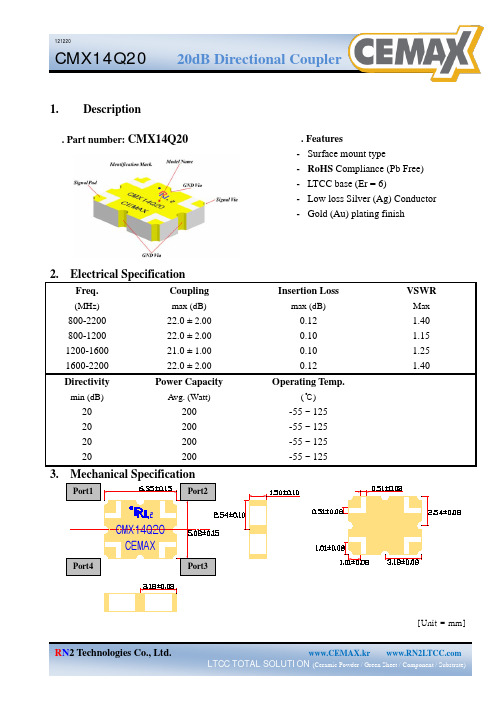
121220
CMX14Q20
4. Schematic Drawing
20dB Directional Coupler
5. Port Configuration
Configuration Case 1. Case 2. Port 1 Input Output Port 2 Output Input Port 3 Isolated Coupling Port 4 Coupling Isolated
Avg. (Watt)
0.12 0.10 0.10 0.12 Operating Temp.
(℃)
1.40 1.15 1.25 1.40
20 20 20 20
Port1
200 200 200 200
Port2
-55 ~ 125 -55 ~ 125 -55 ~ 125 -55 ~ 125
3. Mechanical Specification
2. Electrical Specification
Freq.
(MHz)
Coupling
max (dB)
Insertion Loss
max (dB)
VSWR
Max
800-2200 800-1200 1200-1600 1600-2200 Directivity
min (dB)
22.0 ± 2.00 22.0 ± 2.00 21.0 ± 1.00 22.0 ± 2.00 Power Capacity
2
CMX14Q20 CEMAX
Port4 Port3
[Unit = mm]
RN2 Technologies Co., Ltd.
LTCC TOTAL SOLUTION (Ceramic Powder / Green Sheet / Component / Substrate)
瑞特拉电子产品购买指南说明书
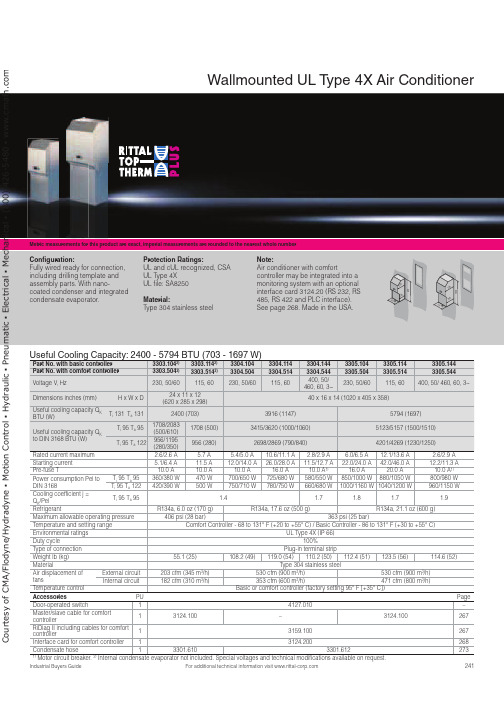
241For additional technical information visit Metric measurements for this product are exact, imperial measurements are rounded to the nearest whole numberUseful Cooling Capacity: 2400 - 5794 BTU (703 - 1697 W)Part No. with basic controller 3303.1042)3303.1142)3304.1043304.1143304.1443305.1043305.1143305.144Part No. with comfort controller 3303.5042)3303.5142)3304.5043304.5143304.5443305.5043305.5143305.544Voltage V , Hz230, 50/60115, 60230, 50/60115, 60400, 50/ 460, 60, 3~230, 50/60115, 60400, 50/ 460, 60, 3~Dimensions inches (mm)H x W x D24 x 11 x 12 (620 x 285 x 298)40 x 16 x 14 (1020 x 405 x 358)Useful cooling capacity Q KBTU (W)T i 131 T a 1312400 (703)3916 (1147)5794 (1697)Useful cooling capacity Q K to DIN 3168 BTU (W)T i 95 T a 951708/2083(500/610)1708 (500)3415/3620 (1000/1060)5123/5157 (1500/1510)T i 95 T a 122956/1195(280/350)956 (280)2698/2869 (790/840)4201/4269 (1230/1250)Rated current maximum 2.6/2.6 A 5.7 A 5.4/5.0 A 10.6/11.1 A 2.8/2.9 A 6.0/6.5 A 12.1/13.6 A 2.6/2.9 A Starting current 5.1/6.4 A 11.5 A 12.0/14.0 A 26.0/28.0 A 11.5/12.7 A 22.0/24.0 A 42.0/46.0 A 12.2/11.3 A Pre-fuse T 10.0 A 10.0 A 10.0 A 16.0 A 10.0 A 1)16.0 A 20.0 A 10.0 A 1)Power consumption Pel toDIN 3168T i 95 T a 95360/380 W 470 W 700/650 W 725/680 W 580/550 W 850/1000 W 880/1050 W 800/980 W T i 95 T a 122420/390 W500 W 750/710 W 780/750 W 660/680 W 1000/1160 W 1040/1200 W 960/1150 W Cooling coefficient j =Q K /PelT i 95 T a 95 1.4 1.7 1.8 1.7 1.9Refrigerant R134a, 6.0 oz (170 g)R134a, 17.6 oz (500 g)R134a, 21.1 oz (600 g)Maximum allowable operating pressure 406 psi (28 bar)363 psi (25 bar)Temperature and setting range Comfort Controller - 68 to 131° F (+20 to +55° C) / Basic Controller - 86 to 131° F (+30 to +55° C)Environmental ratings UL Type 4X (IP 66)Duty cycle 100%Type of connection Plug-in terminal strip Weight lb (kg)55.1 (25)108.2 (49)119.0 (54)110.2 (50)112.4 (51)123.5 (56)114.6 (52)Material Type 304 stainless steelAir displacement offans External circuit 203 cfm (345 m 3/h)530 cfm (900 m 3/h)530 cfm (900 m 3/h)Internal circuit 182 cfm (310 m 3/h)353 cfm (600 m 3/h)471 cfm (800 m 3/h)Temperature control Basic or comfort controller (factory setting 95° F [+35° C])Accessories PU Page Door-operated switch 14127.010–Master/slave cable for comfortcontroller13124.100–3124.100267RiDiag II including cables for comfortcontroller13159.100267Interface card for comfort controller 13124.200268Condensate hose 13301.6103301.6122731) Motor circuit breaker. 2)Internal condensate evaporator not included. Special voltages and technical modifications available on request.Wallmounted UL T ype 4X Air ConditionerCon guration:Fully wired ready for connection, including drilling template and assembly parts. With nano-coated condenser and integrated condensate evaporator.Protection Ratings:UL and cUL recognized, CSA UL Type 4XUL file: SA8250 Material:Type 304 stainless steel Note:Air conditioner with comfortcontroller may be integrated into a monitoring system with an optional interface card 3124.20 (RS 232, RS 485, RS 422 and PLC interface). See page 268. Made in the USA.000C o u r t e s y o f C M A /F l o d y n e /H y d r a d y n e ŀ M o t i o n C o n t r o l ŀ H y d r a u l i c ŀ P n e u m a t i c ŀ E l e c t r i c a l ŀ M e c h a n i c a l ŀ (800) 426-5480 ŀ w w w .c m a f h .c o242For additional technical information visit Metric measurements for this product are exact, imperial measurements are rounded to the nearest whole numberUseful Cooling Capacity: 8706 - 10525 BTU (2550 - 3083 W)Part No. with basic controller 3328.1043328.1143328.1443329.1043329.1143329.144Part No. with comfort controller 3328.5043328.5143328.5443329.5043329.5143329.544Rated operating voltage V , Hz 230, 50/60115, 50/60400, 50/460, 60, 3~230, 50/60115, 50/60400, 50/460, 60, 3~Dimensions inches (mm)H x W x D 65 x 16 x 15 (1650 x 405 x 388)Useful cooling capacity Q K BTU (W)T i 131 T a 1318706 (2550)10525 (3083)Useful cooling capacity Q K to DIN 3168 BTU (W)T i 95 T a 956860/8025 (2000/2350)8538/9392 (2500/2750)T i 95 T a 1224952/5772 (1450/1690)5464/5977 (1600/1750)Rated current max. 7.5 A/9.1 A 14.7 A/17.3 A 2.8 A/3.3 A 8.6 A/10.6 A 17.0 A/22.0 A 3.7 A/3.8 A Start-up current 22.0 A/26.0 A36.0 A/39.0 A6.8 A/7.8 A 21.0 A/21.0 A44.0 A/42.0 A6.8 A/7.6 A Pre-fuse T16.0 A25.0 A 10.0A/10.0 A 1)16.0 A 25.0 A 10.0 A/10.0 A 1)Power consumption Pel to DIN 3168 T i 95 T a 951025/1200 W 1085/1250 W 1050/1275 W 1450/1675 W 1500/1725 W 1425/1625 W T i 95 T a 1221250/1350 W1300/1410 W1275/1525 W1625/2000 W1675/2065 W1675/1975 WCooling coefficient j = Q K /Pel T i 95 T a 951.72.31.92.0RefrigerantR134a, 31.7 oz (900 g)Maximum allowable operating pressure 406 psi (28 bar)Temperature and setting range Comfort Controller - 68 to 131° F (+20 to +55° C) / Basic Controller - 86 to 131° F (+30 to +55° C)Protection rating UL Type 4X (IP 66)Duty cycle 100%Type of connection Plug-in terminal stripWeight lb (kg)176.4 (80)191.8 (87)176.4 (80)183.0 (83)198.4 (90)183.0 (83)MaterialType 304 stainless steelAir displacement of fans External circuit 377 cfm (640 m 3/h)418 cfm (710 m 3/h)Internal circuit324 cfm (550 m 3/h)377 cfm (640 m 3/h)Temperature control Basic or comfort controller (factory setting 95° F [+35° C])Accessories PU Page Door-operated switch14127.010–Master/slave cable for comfort controller13124.100267RiDiag II including cables for comfort controller 13159.100267Interface card for comfort controller 13124.200268Condensate hose13301.6122731)Motor circuit breaker. Special voltages available on request. We reserve the right to make technical modifications.Wallmounted UL T ype 4X Air ConditionerCon guration:Fully wired ready for connection, including drilling template and assembly parts. With nano-coated condenser and integrated condensate evaporator.Protection Ratings: UL and cUL recognized UL Type 4X UL file: SA8250Material:Type 304 stainless steelNote:Air conditioner with comfortcontroller may be integrated into a monitoring system with an optional interface card 3124.200(RS 232, RS 485, RS 422 and PLC interface). See page 268. Made in the USA.C o u r t e s y o f C M A /F l o d y n e /H y d r a d y n e ŀ M o t i o n C o n t r o l ŀ H y d r a u l i c ŀ P n e u m a t i c ŀ E l e c t r i c a l ŀ M e c h a n i c a l ŀ (800) 426-5480 ŀ w w w .c m a f h .c o。
Ersa Rework System HR 600 2 说明书

14HR 600/2REWORK MADE EASY. IN ALL DIMENSIONS.For more than a decade now, over 5,000 users worldwide are drawing benefits from using the patented IR rework technology. Aside from its very attractive price-perfor-mance ratio, the units have gained their strong market position because they de-liver excellent results even with the most complex rework tasks.Ersa has a model diversity that extends to automated hybrid stations with extensive accessories.The compact system HR 200 for rework applications “out of the box” convinces professionals and beginners not only with its easy setup, but also with its intuitive operation.HR 100HR 200HR 550HR 600 XL: For the largest ErsaRework system, an XL heatinghead is also available as anoption. 120 x 120 mm edgelength can be processed.REWORKThe hybrid rework system HR 600/2, sets standards in the automated rework of PCBs.In addition, Ersa offers the HR 550 – a fur-ther high-performance model for safe and easy manual rework with guided processes. The latest Ersa system, the HR 600 XL, has been developed for large PCB formats of up to 625 x 625 mm and handles component sizes of 60 x 60 mm without any problems. Thanks to the innovative IR Matrix Heater™ and 16 kW power, the HR 600 XL ensures the safe processing oflarge, high-mass assemblies.15REWORK News from the Rework family.At productonica 2019, Ersa will present three brand new systems for assembly repair, expanding the successful rework product line.The youngest members of the family inspire with their interesting technological features in the field of heating and place-ment technology and expand the variety of options for users.With the HR 550 XL, Ersa provides a semi-automatic system for large assem-blies up to approx. 530 x 610 mm. A real performance package with eight bottom radiator heating zones and motorized X-/Y-fine adjustment and component rotation. The system is suitable for industrial and power electronics as well HR 600/3P HR 550 XL HR 500NEW as large-format printed circuit boards and is particularly attractive for service providers.If you are looking for a system with the highest precision requirements, the HR 600/3P will automatically repair fine pitch components such as µBGA and the smallest chip components (01005). The high-precision axis system and 5-MPix cameras offer the most precise desolder-ing and placement technology in rework available today. Finally, the new HR 500 presents the full Ersa Hybrid Rework technology for budget oriented users. The HR 550's little brother allows flexible repair of standard assem-blies up to 380 x 300 mm and 50 x 50 mm component sizes.NEW NEWHighest precision and reliability for every conceivable component size (from 01005) is guaranteed with Ersa Rework systems.Guided processes in HRSoft 2.0 and with a 5-MPx camera ensure perfect and reproducible rework results.Screenshot shows the screenshot of a 01005 component placement.。
6ES7157-0AG82-0XA0 AFD8 产品说明书

General information Hardware product version Product function ● Repeater function
Supply voltage permissible range, lower limit (DC) permissible range, upper limit (DC) Reverse polarity protection Overvoltage protection
Ambient conditions Ambient temperature during operation ● min. ● max. Ambient temperature during storage/transportation ● min. ● max. Relative humidity ● Operation, max.
Input current Current consumption (in no-load operation), typ. Current consumption, max.
Power loss Power loss, typ. Power loss, max.
Interfaces PROFIBUS PA
● Transmission rate, max. ● Number of connectable PA field devices ● Current output to PA field devices, max. ● permissible current per spur line
Protocols PROFIBUS DP PROFIBUS PA AS-Interface FOUNDATION Fieldbus H1
集特智能GME-5002主板

■产品特点•2个SP3Socket,支持海光7100/7200系列处理器•总共支持16个DDR4插槽;整机最大支持2TB •单板上面有10组PCIE 3.0扩展插槽•1个M.2Key M SSD插槽,只支持2280尺寸及PCIe3.0X4信号•集成了2个千兆网口,采用I350-AM2芯片GME-5002是一款双路CPU 标准E-ATX 服务器主板,支持海光7100、7200系列处理器。
该主板搭配16个DDR4内存插槽,板载2个MiniSAS SFF-8643连接器,1个M.2接口,2个千兆网口,1个RJ45管理网口、10个PCIe3.0扩展插槽,能广泛应用于分布式存储、人工智能等服务器领域各个行业。
■应用场景智能制造政务服务轨道交通数据存储金融服务■尺寸图单位:mm■产品规格项目描述处理器支持2颗海光7100、7200系列处理器内存支持16个DDR4RDIMM,LRDIMM,2133/2400/2666内存单条最大容量为128GB,最大支持2TB内存容量存储控制器板载2个MiniSAS HDD接口,支持1个M.2SSD(PCIe 3.0x4)IO接口1个RJ45管理网口,支持link和speed灯2个1GBASE-T RJ451个VGA接口,1个VGA插针后置2个USB3.0,板载1个USB3.0,1个USB3.020PIN插针和1个USB2.09Pin插针,1个串口扩展支持6个PCIe 3.0x8(in PCIe 3.0x16slot)和4个PCIe 3.0x16(2、6、7、10槽)BMCASPEED AST2500安全性支持TPM模块管理板载iBMC管理模块,支持IPMI、SOL、KVM Over IP等操作系统Microsoft Windows Server,Linux 工作温湿度温度5℃~35℃/湿度20%~80%RH存储温湿度短时间存储(≤72H):温度-40℃~70℃/湿度20%~90%RH 非凝结(含包装)长时间存储(>72H):温度20℃~28℃/湿度30%~70%RH 非凝结(含包装)■订购信息名称料号描述GME-5002622-009-001002支持2颗海光2号7系列CPU/16*DDR4ECC/MINISAS*2/M.2/IPMI2.0/I350/千兆*2/PCIe3.0*10集特工控主板集特工控主板。
- 1、下载文档前请自行甄别文档内容的完整性,平台不提供额外的编辑、内容补充、找答案等附加服务。
- 2、"仅部分预览"的文档,不可在线预览部分如存在完整性等问题,可反馈申请退款(可完整预览的文档不适用该条件!)。
- 3、如文档侵犯您的权益,请联系客服反馈,我们会尽快为您处理(人工客服工作时间:9:00-18:30)。
X-net monitoring form 2
Model
Part Name
Part Code W/O
Die Type Maker
Create Date:2007/03/28
Z406
FLOOR FR FR
743112980General
DFM
枅廡乮寧梛擔乯 屵慜拞偵 恑傒嬶崌偺妋擣偱偒傞幨恀傪DFAC 丒擔嶻偵憲晅偡傞乮DFM 仺DFAC 丒擔嶻乯
Schedule Information PB DT1DT4MP1REV D1DT5MP2BLL1D2C 3NC BG B4T001T01BLL2T02T03Chg. No.
Plan
Plan Plan Plan Plan Plan Plan Plan Plan Plan Plan Plan Plan Plan Plan Plan
Plan
Plan N 070329070509070523070508070528
070620070718
070823
070830
070906
070920071102
080106080215
12345Actual
070420Note: 1Note: 2
PC D2C 3NC BG B4Process Explanation
Chg. No.
Plan Plan Plan Plan Plan DTE1DTE2N 070621
070719
070824
070831
070907
Chg. No.
Plan
Plan
DT1 A form data (5Rank) of a starting die design.1N DT4 A form data (7Rank) of a starting die design
21MP1An arrival date to Nissan DFAC of MP drawing (With DT4)
32BL1S A BP2DFAC 丒NISSAN project checking date of a blank layout 43REV An acting date of a MP study meeting
54D1An acting date of a concept drawing study meeting Actual 5DT5 A form data (7Rank) of a starting die production
PD D2C 3NC BG B4Actual
MP2An arrival date to Nissan DFAC of MP drawing (With DT5)
Chg. No.
Plan Plan Plan Plan Plan BLL1 A BP3DFAC 丒NISSAN checking date of a blank layout
N 070622070720070827070903070910
(Submitting a blank layout must be in Nissan 3 days before BLL1)1D2An arrival date to Nissan DFAC of a die drawing (Checking drawings)2 is cells which each makers enter actuals on.
C A completion date of a cast delivery
33NC A completion date of a machining surface on
4 is cells which are reflected actuals from Nissan sch a standard die(lower die)5BG A completion date of a shape polish after machining a machine Actual is cells which U)BP3DFAC enter actuals on.
B4 A completion date of an assembly and a finish
D2C 3NC BG B4 (A condition of being able to have a press operation)Chg. No.
Plan
Plan
Plan
Plan
Plan
T001
The first press trial completion
N Note: 1
REV is indicated only Chg. N.
(A condition of being able to have a panel attendance
1Subsequent details are informed individually and a die attendance)
2from BP3DFAC (Process Plan)
T01
The second press trial completion
3 (A condition of being able to have a panel attendance
4and a die attendance)
5Note: 2
D1 is indicated only Chg. N.
DTE1 A form data (7Rank) of the first production trial
Actual Subsequent details are informed individually BLL2 A BP3DFAC 丒NISSAN checking date of a blank layout (Size decided edition)D2C 3NC BG B4from BP3 (Die Design)DFAC
(Submitting a blank layout must be in Nissan 3 days before BLL2)
Chg. No.
Plan
Plan
Plan
Plan
Plan
BL2S A BP2DFAC 丒NISSAN project checking date of a blank layout (Size decided edition)
N T02
The third press trial completion
1INSTRUCTIONS
(A condition of being able to have a panel attendance
2*Do not enter on any cell except
and a die attendance)
3*If you have any change on a plan date, we will accept only a req DTE2 A form data (7Rank) on the second production trial or shipping 4 schedule for a die design.
T03
The fourth press trial completion
5*If you have any change on D2, we will accept only a r (A condition of being able to have a panel attendance
Actual
for a die design, too.Stamping Die Tracking Sheet Ver.2
*To Makers Please enter information to the parts of
T04The fifth press trial completion*If you enter a wrong actual, please mention us.
(A condition of being able to have a panel attendance *Please do not set up as "read-only recommended".
and a die attendance)*Please save this data by "Microsoft Excel 5.0/95 book(xls.)". HAN A shipping date of a die and a facility (An arrival date to Nissan DFAC)
reate Date:2007/03/28
FM仺DFAC丒擔嶻乯
nter actuals on.
tuals from Nissan schedules.
nter actuals on.
vidually
ed individually
e will accept only a request sheet to change
nly a request sheet to change schedule
d".
5.0/95 book(xls.)".。
