POE受电模块E38P
保定鑫佳 XJ7108-D01模块手册说明书

XJ7108‐D01 模块手册尊敬的客户:您好,感谢您选用本公司的无线模块,为了更快更好的使用此产品,请您仔细阅读本使用说明。
无线传输距离受空间环境,输出速率,天线等因素影响,本公司标注的距离为基于本公司的测试硬件的开阔地测试距离,仅供参考。
保定鑫佳电子科技有限公司为专业无线模块制造厂商,具有多年的无线模块开发设计和制造生产能力,使用中有任何技术问题,请及时联系本公司的技术支持!一:模块简介XJ7108-D01采用笙科电子(AMICCOM)于2011年7月发表新一代应用于智能电网的射频芯片,模块设计于欧美及亚洲常见的433.92MHz,也可支持中国智能电网所选用的470MHz ~ 510MHz,以及欧洲无线自动读表所使用的868.3MHz 与868.95MHz频段,除此之外,A7108也支持1GHz 以下免执照的ISM Band 应用(300MHz ~ 950MHz),比如日本的310MHz,,美国与台湾的允许的915MHz等频段。
不过如工作于这些频道,模块需要修改参数,具体可联系我公司业务人员。
A7108属于笙科电子第四代高效能芯片,data rate支持2Kbps ~ 250Kbps,调变方式可选择FSK或GFSK,MCU 透过SPI接口即可操作A7108的RF 模式以及存取内建的64 Bytes TXFIFO 与RXFIFO。
A7108最大的优势在于超优质的RF性能,以470MHz ~ 510MHz的频段来说,内建的PA 可输出高达20dBm的发射功率,接收器拥有超高灵敏度(-114dBm @ 10Kbps)。
在10Kbps的条件下,XL7108-D01 搭配直立的单心线天线(裁剪四分之一波长长度之1.6mm 单心线),在海边空旷区域实测可得1300米,街道实测之距离可达1000米。
若将data rate 从10Kbps降为2Kbps,则空旷区域实测距离最远可至1600米。
除了远距离传输能力外,A7108内建的RSSI 可协助软件工程师侦测干净的传输信道,芯片内部的Auto Calibration 机制,用来克服半导体制程的变异,可稳定地在各种环境下工作,自动频率补偿(AFC)的功能可解决RF 频偏造成的灵敏度衰退。
华为QUIDWAY3900 系列华为交换机操作手册---31-PoE-PoE Profile操作

头、数据采集。
第 2 章 PoE Profile 配置 ..........................................................................................................2-1 2.1 PoE Profile 简介 ................................................................................................................. 2-1 2.2 配置 PoE Profile 任务......................................................................................................... 2-1 2.3 PoE Profile 配置显示.......................................................................................................... 2-3 2.4 PoE-Profile 配置举例 ......................................................................................................... 2-3
华瑞科 TH2883 系列说明书

V1.1目录第1章概述 ............................................................................... 1-11.1引言1-11.2使用条件...................................................................................................................1-31.2.1电源.......................................................................................................................1-31.2.2环境温度与湿度 ....................................................................................................1-31.2.3预热.......................................................................................................................1-31.3体积与重量...............................................................................................................1-3第2章基本技术指标 ................................................................. 2-12.1技术指标...................................................................................................................2-12.2比较方法说明 ...........................................................................................................2-22.2.1面积比较 ...............................................................................................................2-22.2.2面积差比较............................................................................................................2-22.2.3电晕放电比较........................................................................................................2-32.2.4相位差比较............................................................................................................2-3第3章面板说明及显示说明....................................................... 3-13.1前面板说明...............................................................................................................3-13.2后面板说明...............................................................................................................3-23.3基本显示区域说明....................................................................................................3-3第4章测量显示键[DISP]说明.................................................... 4-14.1测量显示界面 ...........................................................................................................4-14.2测量显示界面的符号约定 ........................................................................................4-14.3测量显示界面主菜单下软键说明 .............................................................................4-14.3.1显示设置 ...............................................................................................................4-24.3.2比较设置 ...............................................................................................................4-24.3.3测量功能 ...............................................................................................................4-34.3.4辅助功能 ...............................................................................................................4-34.3.5统计功能 ...............................................................................................................4-44.3.6修改.......................................................................................................................4-4第5章测量设置键[SETUP]说明................................................. 5-15.1测量设置界面符号约定 ............................................................................................5-15.2测量设置界面 ...........................................................................................................5-15.2.1步骤(Step).........................................................................................................5-25.2.2模式(Mode).......................................................................................................5-25.2.3 CH1-CH8(TH2883S8-5),CH1-CH4(TH2883S4-5)通道配置..................................5-35.2.4采样速率(Samp)-模式选择为普通模式时可设置 .............................................5-35.2.5测试脉冲(Test Imp)-模式选择为普通模式时可设置.........................................5-35.2.6消磁脉冲(Erase Imp)-模式选择为普通模式时可设置.......................................5-35.2.7电压调整(Volt ADJ)-模式选择为普通模式时可设置 ........................................5-35.2.8起始电压(Start Volt)-模式选择为破坏模式时可设置........................................5-45.2.9终止电压(End Volt)-模式选择为破坏模式时可设置.........................................5-45.2.10电压步进(Volt Step)-模式选择为破坏模式时可设置 ......................................5-45.2.11比较器(Comparator)........................................................................................5-45.2.12位置(Position)(面积,面积差,电晕)..........................................................5-55.2.13位置(Position)(相位差) ................................................................................5-55.2.14差值(Limit)(面积,面积差,相位差)..........................................................5-55.2.15差值(Limit)(电晕)........................................................................................5-55.3波形设置界面 ...........................................................................................................5-65.3.1步骤(Step).........................................................................................................5-65.3.2模式(Mode).......................................................................................................5-75.3.3标波名()-模式选择为标准采样时有效...............................................5-85.3.4步骤名(StepNO.)-模式选择为标波复制和对比测试时有效..............................5-85.4内部文件界面 ...........................................................................................................5-85.5外部文件界面 ......................................................................................................... 5-11第6章系统设置键[SYSTEM]说明.............................................. 6-16.1系统界面...................................................................................................................6-16.1.1显示屏亮度(Brightness) .........................................................................................6-26.1.2合格/不合格显示(Pass/Fail) ..............................................................................6-26.1.3合格报警(Pass Alarm).......................................................................................6-26.1.4不合格报警(Pass Alarm) ...................................................................................6-26.1.5按键声音(Key Sound) .......................................................................................6-26.1.6拷屏区域(Hard Copy) .......................................................................................6-26.1.7密码(Password) .................................................................................................6-36.1.8 Language .................................................................................................................6-36.1.9风格(Theme) ..........................................................................................................6-36.1.10日期(Date) ......................................................................................................6-36.1.11时间(Time)......................................................................................................6-46.2参数界面...................................................................................................................6-46.2.1波形显示(Wave Disp)........................................................................................6-46.2.2触发模式(Trig Mode)........................................................................................6-56.2.3延迟时间(Delay Time) ......................................................................................6-56.3接口界面...................................................................................................................6-56.3.1 I/O ..........................................................................................................................6-66.3.2 TH2883S RS232C接口...........................................................................................6-66.3.3 USB通讯接口 ........................................................................................................6-86.3.4 LAN通讯接口...................................................................................................... 6-116.4关于界面................................................................................................................. 6-13第7章使用指南 ........................................................................ 7-17.1按键使用...................................................................................................................7-17.1.1滚轮的使用............................................................................................................7-17.1.2显示页面切换........................................................................................................7-17.2基本测量...................................................................................................................7-17.2.1无标准测试............................................................................................................7-27.2.2标波采样测试........................................................................................................7-27.3破坏测试...................................................................................................................7-27.4技术应用...................................................................................................................7-27.4.1测试对象 ...............................................................................................................7-27.4.2判据的选择............................................................................................................7-37.4.3判据的设置............................................................................................................7-37.4.4标准的选取............................................................................................................7-47.4.5面积差图 ...............................................................................................................7-4第8章命令参考 ........................................................................ 8-18.1命令结构...................................................................................................................8-18.2符号约定与定义 .......................................................................................................8-28.3命令参考...................................................................................................................8-38.3.1 DISPlay子系统命令...............................................................................................8-38.3.2 IVOLTage子系统命令 ...........................................................................................8-68.3.3 SRATE子系统命令................................................................................................8-88.3.4 COMParator子系统命令 ........................................................................................8-88.3.5 TRIGger子系统命令 ............................................................................................ 8-148.3.6 STATistic子系统命令 .......................................................................................... 8-158.3.7 WADJust子系统命令........................................................................................... 8-158.3.8 SWAVE 子系统命令 ........................................................................................... 8-168.3.9 FETCh?子系统命令.............................................................................................. 8-178.3.10 MEASure 子系统命令........................................................................................ 8-208.3.11 ABORt 子系统命令 ........................................................................................... 8-218.3.12 MMEMory 子系统命令 ..................................................................................... 8-228.3.13 MeasSTEP 子系统命令...................................................................................... 8-238.3.14 WaveSTEP 子系统命令 ..................................................................................... 8-248.4出错信息................................................................................................................. 8-26第9章分选接口使用说明 .......................................................... 9-19.1基本信息...................................................................................................................9-19.2电气特征...................................................................................................................9-29.2.1直流隔离输出........................................................................................................9-29.2.2直流隔离输入........................................................................................................9-39.3 HNADLER接口板跳线设置 .....................................................................................9-4第10章成套与保修 ................................................................. 10-110.1成套...................................................................................................................... 10-110.2保修...................................................................................................................... 10-1第1章概述感谢您购买和使用我公司产品,在您使用本仪器前请根据说明书最后一章“成套和保修”的事项进行确认,若有不符请尽快与我公司联系,以维护您的权益。
POE供电原理详解
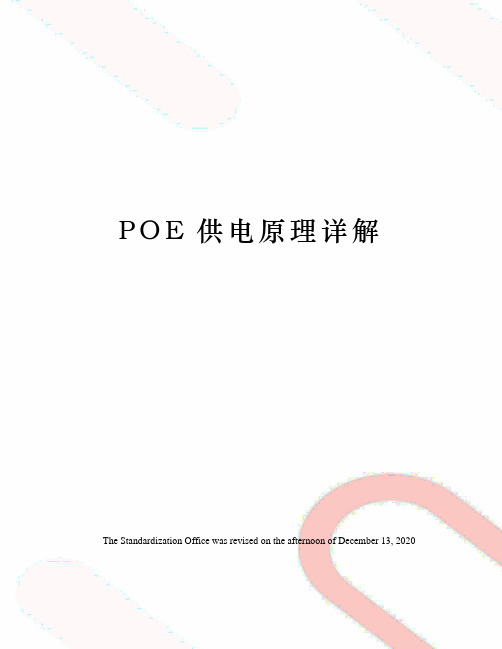
P O E供电原理详解The Standardization Office was revised on the afternoon of December 13, 2020POE 供电设备原理详解标准的五类网线有四对双绞线但是在10M BASE-T和100M BASE-T中只用到其中的两对。
IEEE80 允许两种用法:1.应用空闲脚供电时4、5脚连接为正极,7、8脚连接为负极。
下图为利用空闲线(4,5,7,8)传递48V的电源。
2.利用信号线(1,2,3,6)同时传递数据信号和48V的电源。
应用数据脚供电时,将DC电源加在传输变压器的中点,在这种方式下线对1、2和线对3、6可以为任意极性。
传输数据所用的芯线上同时传输直流电,其输电采用与以太网数据信号不同的频率,不影响数据的传输。
标准不允许同时应用以上两种情况。
电源提供设备PSE只能提供一种用法,但是电源应用设备PD必须能够同时适应两种情况。
该标准规定供电电源通常是48V、13W的。
PD设备提供48V到低电压的转换是较容易的,但同时应有1500V的绝缘安全电压。
下面谈一下1000M BASE-T POE 供电系统图3 RJ-45插座示意图图4 供电电路分解细化1000M BASE-T POE 供电系统 4个线序对均传输数据,故无空闲对,均采用数据对供电,图4左图,1脚和2脚、3脚和6脚通过网络变压器进行电压、信号的分频、分离出来的电压连接到桥式整流进行整流供电,如图5图5 后段整流电路以上讨论的是POE adapter 供电模式,典型的POE adapter 如下图图6 POE adapter另一种是通过POE供电交换机供电图7 POE 供电交换机POE 交换机供电示意图PHY (网络物理层)主处理器PD接口控制器DC/DC 转换器PHY (网络物理层)主处理器PSE控制器(每芯片管理一到八个端口)48V电源以太网交换机/集线器(Power Sourcing Equipment)RJ-45开关CAT 5线缆GND 48V Tx Rx Tx Rx 48V 48V 注:Endspan设备的供电通道Midspan设备的供电通道信号线对备用线对受电设备(Powered Device)1364578212364578协商供电当在一个网络中布置PSE供电端设备时,POE以太网供电工作过程如下所示。
1794各模块介绍

、处理器1794-TBNF带接线端子的底座现货1794-TB32带接线端子的底座现货1794-TB3带接线端子的底座现货1794-PS3电源(220VAC3A)现货1794-PS13电源(220VAC1.3A)现货1794-OW88点继电器输出模块现货1794-OE44点模拟量输出模块现货1794-OB824VDC8点输出模块现货1794-OB32P24VDC32点输出模块现货1794-OB1624VDC16点输出模块现货1794-IT88点温度输入模块现货1794-IR88点RTD输入模块现货1794-IE88点模拟量输入模块现货1794-IB824VDC8点输入模块现货1794-IB3224VDC32点输入模块现货1794-IB1624VDC16点输入模块现货1794-AENTEtherNet网络适配器现货1794-ADNDeviceNet网络适配器现货1794-ACNR15ControlNet网络冗余适配器现货1794-ACN15ControlNet网络适配器现货FLEX数字量直流输出模块*舉洁佶n率之空仙陽工苴rttFLEX数字量直流输入模块FLEX数字量直流组合模块目鵜输入输出输入点数导通状态输入电压工作电压范围缺省信号延迟断开状态输出点数每个模块的最大电流端子基座*Flexbus总线电流(mA)外接H流毓最大功耗1794-IB10xOB6 5路灌入型24V宣流19.2-3X2V直流0.25ms1.5mA6路拉出型200mA 1794-TB3,1794-35mA 24V直流时31.2V直流1794-IB16xOB16P 16路灌入型24V宜流10-3他直流0.25ms1.5mA16路拉出型,带保500mA 1794-TB32,-TB32S80mA 24V直流时31.2VA流W7.0W擋存使用黒体文宁的端于*座FLEX数字量触点式输出模块目鵜输出点数工作电压范围每路输出的最大电流每个模块的最大电流端子基座*Flexbus总线电流(mA)外接直流畅最大电流最大功耗1794-OW8 8路隔高常开型继5-240V直流2測交能时3A带电阻16A1794-TBNF 70mA 125mA 31.2VX流讨5.0W整个系统中分布式I/O采用Rockwell公司生产的FlexLogix系列模块,分布式I/O系统由控制器、I/O模块、通信模块、电源、端子型I/O基座、安装导轨组成。
接口说明_POE说明书

POE模块说明一、POE简介POE被称为基于局域网的供电系统(POL, Power over LAN )或有源以太网( Active Ethernet),有时也被简称为以太网供电,这是利用现存标准以太网传输电缆的同时传送数据和电功率的最新标准规范,并保持了与现存以太网系统和用户的兼容性。
POE有两个通用标准:1.IEEE 802.3at:最新POE供电标准,为大功率终端的需求而诞生,最大可以提供30W的输出功率。
2.IEEE 802.3af :首个POE供电标准,规定了以太网供电标准,是现在POE应用的主流实现标准,最大可以输出13W的功率。
POE标准为使用以太网传输电缆输送直流电到POE兼容的设备定义了两种方法:1.中间跨接法(Mid -Span):使用以太网电缆中没有被使用的空闲线对来传输直流电,需要8芯网线来供电,4芯数据线,4芯供电线。
2.末端跨接法(End-Span):在传输数据所用的芯线上同时传输直流电,其输电采用与以太网数据信号不同的频率。
总共只需要4芯线,既传数据,也可以供电。
我司开发的POE模块支持IEEE 802.3at标准也兼容IEEE 802.3af标准,采用标准的38*38大小,同时支持mid-span及end-span两种方法,可以与我们现有的电源板直接对接,有着极好的兼容性,使用方便。
二、接口说明1.1 POE 模块正面接口图1 POE 正面图表1 POE 正面详细接口列表图中代号接口详细编号 接口定义 接口定义 实现功能 P11NC 空脚 2 NC 空脚 3 GND 地4 +12Vin +12V 电源输入 输入 P21+48 48V 正极 输入 2 +48_GND 48V 负极 输入 3 GND 地4+12Vin+12V 电源输出输出1.2 POE 模块反面接口图2 POE 反面图表2 POE 反面详细接口列表图中代号接口详细编号接口定义 接口定义 实现功能 P31GND2_POE 48V 负极 输入 2 GND2_POE 48V 负极 输入 3 +48_IN2 48V 正极 输入 4+48_IN248V 正极输入1.3支持POE 供电尾线接口图3 POE 尾线接口。
RME ADI-8 DS Mk III 用户手册说明书

用户手册ADI-8 DS Mk III真正的工业标准高精度24 Bit / 192 kHz参考级别低延迟转换8通道模拟<> AES / ADAT 接口24 Bit / 192 kHz 数字音频ADAT <> AES 格式转换器24 Bit 接口重要的安全说明 (4)概述 (5)1. 介绍 (6)2. 包装清单 (6)3. 简介及主要特点 (6)4. 首次使用——快速上手 (7)4.1 控制、接口与显示 (7)4.2 快速上手 (8)5. 附件 (9)6. 产品保证 (10)7. 附录 (10)CE / FCC符合性声明 (11)使用和操作 (12)8. 前面板操作 (13)8.1 Select(选择)键 (13)8.2 A/D State(A/D状态)- Meters(电平表) (13)8.3 A/D Output(A/D输出) (13)8.4 Patch Mode(批处理模式) (13)8.5 Clock(时钟) (14)8.6 D/A Input(D/A输入) (15)8.7 D/A State(D/A状态)- Meters(电平表) (15)8.8 D/A Reference(D/A参考) (15)输入和输出 (16)9. 模拟输入/输出 (17)9.1 Line In(线路输入) (17)9.2 Line Out(线路输出) (18)10. 数字输入/输出 (19)10.1 AES/EBU (19)10.2 ADAT光纤 (20)11.字时钟 (21)11.1字时钟输入和输出 (21)11.2 技术描述和使用 (22)11.3 布线和终止 (23)技术参考资料 (24)12. 技术指标 (25)12.1 模拟 (25)12.2 数字输入 (26)12.3 数字输出 (27)12.4 数字 (27)12.5 D-Sub AES/EBU接口针脚 (28)13. 技术背景 (30)13.1 技术 (30)13.2 锁定(Lock)与SyncCheck(同步检查) (31)13.3 延时(Latency)与监听(Monitoring) (32)13.4 DS –双倍速 (33)13.5 QS –四倍速 (33)13.6 AES/EBU - SPDIF (34)13.7 DS/QS模式下的噪声电平 (35)13.8 SteadyClock(稳定时钟) (36)14. 框图 (37)重要的安全说明注意! 不要打开底盘,以防触电。
莫萨 EDS-4012 系列 8+4G 连接口网管型 Ethernet 交换器说明书

EDS-4012系列8+4G 連接埠(提供8個802.3bt PoE 連接埠選項)網管型乙太網路交換器特色與優點•根據IEC 62443-4-1開發並符合IEC 62443-4-2工業網路安全標準•支援IEEE 802.3bt PoE ,各個連接埠的輸出功率高達90W•Turbo Ring 與Turbo Chain (對於250台交換器斷線復連時間小於20毫秒)1,以及透過RSTP/STP 協議支援網路備援•廣泛的電源輸入選項,可提供彈性部署•小巧彈性的外殼設計,適合狹窄的空間•支援MXstudio ,輕鬆實現可視化的工業網路管理認證簡介EDS-4012系列是一系列12埠網管型快速乙太網路交換器,可選擇4個1Gbps 光纖上行鏈路連接埠。
本系列也提供提供4個10/100BaseT (X)802.3af (PoE)、802.3at (PoE+)和802.3bt 相容乙太網路PoE 連接埠選項的型號,可選擇連接高頻寬PoE 裝置。
備援乙太網路技術如Turbo Ring 、Turbo Chain 和RSTP/STP ,將可增加系統的可靠性,並且改善網路骨幹的可用性。
EDS-4012系列專為應用需求所設計,如視訊與流程監控、ITS 和DCS 系統等,皆可從可擴充的網路骨幹中獲益。
EDS-4012系列符合IEC 62443-4-2和IEC 62443-4-1工業網路安全認證,涵蓋產品安全和安全開發生命週期要求,有助於我們的客戶滿足安全工業網路設計的合規要求。
規格Ethernet Interface10/100BaseT(X)Ports (RJ45connector)EDS-4012-4GS-LV/-HV/-T models:8EDS-4012-4GC-LV/-HV/-T models:8Auto negotiation speed Full/Half duplex modeAuto MDI/MDI-X connectionPoE Ports (10/100BaseT(X),RJ45connector)EDS-4012-8P-4GS-LVA/-LVB/-T models:8100/1000BaseSFP PortsEDS-4012-4GS-LV/-HV/-T models:4EDS-4012-8P-4GS-LVA/-VB/-T models:4Combo Ports (10/100/1000BaseT(X)or 100/1000BaseSFP)EDS-4012-4GC-LV/-HV/-T models:4StandardsIEEE 802.3for 10BaseTIEEE 802.3u for 100BaseT(X)and 100BaseFX IEEE 802.3ab for 1000BaseT(X)IEEE 802.3z for 1000BaseX IEEE 802.3x for flow controlIEEE 802.3ad for Port Trunk with LACP IEEE 802.1Q for VLAN TaggingIEEE 802.1D-2004for Spanning Tree Protocol IEEE 802.1w for Rapid Spanning Tree Protocol IEEE 802.1p for Class of Service IEEE 802.1X for authentication1.如果連接埠鏈路速度是1Gigabit 或更高,復原時間小於50毫秒Ethernet Software FeaturesFilter GMRP,GVRP,GARP,802.1Q VLAN,IGMP Snooping v1/v2/v3,IGMP Querier Management IPv4/IPv6,Flow control,Back Pressure Flow Control,DHCP Server/Client,ARP,RARP,LLDP,Port Mirror,Linkup Delay,SMTP,SNMP Trap,SNMP Inform,SNMPv1/v2c/v3,RMON,TFTP,SFTP,HTTP,HTTPS,Telnet,Syslog,Private MIBMIB P-BRIDGE MIB,Q-BRIDGE MIB,IEEE8021-SPANNING-TREE-MIB,IEEE8021-PAE-MIB,IEEE8023-LAG-MIB,LLDP-EXT-DOT1-MIB,LLDP-EXT-DOT3-MIB,SNMPv2-MIB,RMONMIB Groups1,2,3,9Redundancy Protocols STP,RSTP,Turbo Ring v2,Turbo Chain,Ring Coupling,Dual-Homing,Link Aggregation Security Broadcast storm protection,Rate Limit,Trust access control,Static Port Lock,MACSticky,HTTPS/SSL,SSH,RADIUS,TACACS+,Login and Password PolicyTime Management SNTP,NTP Server/Client,NTP AuthenticationProtocols IPv4/IPv6,TCP/IP,UDP,ICMP,ARP,RARP,TFTP,DNS,NTP Client,DHCP Server,DHCPClient,802.1X,QoS,HTTPS,HTTP,Telnet,SMTP,SNMPv1/v2c/v3,RMON,Syslog Switch PropertiesMAC Table Size16KJumbo Frame Size9.216KBMax.No.of VLANs256VLAN ID Range VID1to4094IGMP Groups512Priority Queues4Packet Buffer Size1MBLED InterfaceLED Indicators PWR1,PWR2,STATE,FAULT,MSTR/HEAD,CPLR/TAIL,SYNCSerial InterfaceConsole Port RS-232(TxD,RxD,GND),8-pin RJ45(115200,n,8,1)USB InterfaceUSB Connector USB Type A(Reserved)Input/Output InterfaceAlarm Contact Channels1,Relay output with current carrying capacity of1A@24VDCDigital Input Channels1Digital Inputs+13to+30V for state1-30to+3V for state0Max.input current:8mAButtons Reset buttonDIP Switch ConfigurationDIP Switches Turbo Ring,Master,Coupler,ReservePower ParametersConnection2removable4-contact terminal block(s)Pre-installed Power Module-LV/-LV-T models:PWR-100–LV-HV/-HV-T models:PWR-105-HV-I-LVA/-LVA-T models:PWR-101-LV-BP-I-LVB/-LVB-T models:PWR-103-LV-VB-INote The EDS-4012Series supports modular power supplies.The model names and powerparameters are determined by the installed power module.For example:EDS-4012-4GS-T+PWR-100–LV=EDS-4012-4GS-LV-TEDS-4012-4GS-T+PWR-105-HV-I=EDS-4012-4GS-HV-TIf you install a different power module,refer to the specifications of the correspondingmodel.For example,if you replace the power module of the EDS-4012-4GS–LV-Twith the PWR-105–HV-I,refer to the specifications of the EDS-4012–4GS-HV-T.Input Voltage-LV/-LV-T models:12/24/48VDC,Redundant dual inputs-HV/-HV-T models:110/220VDC/VAC,Single input-LVA/-LVA-T models:48VDC,Redundant dual inputs-LVB/-LVB-T models:12/24/48VDC,Redundant dual inputsOperating Voltage-LV/-LV-T models:9.6to60VDC-HV/-HV-T models:88to300VDC,85to264VAC-LVA/-LVA-T models:44to57VDC(>52VDC for PoE+output recommended)-LVB/-LVB-T models:12to57VDC(>52VDC for PoE+output recommended)Input Current-LV/-LV-T models:12-48VDC,1.50-0.40A or24VDC,0.70A-HV/-HV-T models:110-220VAC,50-60Hz,0.30-0.20A or110-220VDC,0.30-0.20A-LVA/-LVA-T models:48VDC,5.42A-LVB/-LVB-T models:12/48VDC,7.46/4.27A or24VDC,7.26APower Consumption(Max.)EDS-4012-4GS-LV/-T models:10.52WEDS-4012-4GS-HV-/T models:12.22WEDS-4012-4GC-LV/-T models:10.7WEDS-4012-4GC-HV/-T models:13.35WEDS-4012-8P-4GS-LVA/-T models:Without PoE:13.34WWith PoE:Max.240W for total PD power consumption@48VDC inputEDS-4012-8P-4GS-LVB/-T models:Without PoE:15.32WWith PoE:Max.180W for total PD power consumption@48VDC inputMax.150W for total PD power consumption@24VDC input(Max.120W for-T model)Max.62W for total PD consumption@12VDC inputMax.PoE Power Output per Port90WOverload Current Protection SupportedReverse Polarity Protection SupportedPhysical CharacteristicsIP Rating IP40Dimensions55x140x120mm(2.17x5.51x4.72in)Weight827g(1.82lb)Installation DIN-rail mounting,Wall mounting(with optional kit)Housing MetalEnvironmental LimitsOperating Temperature Standard Models:-10to60°C(14to140°F)Wide Temp.Models:-40to75°C(-40to167°F)Storage Temperature(package included)-40to85°C(-40to185°F)Ambient Relative Humidity5to95%(non-condensing)Standards and CertificationsIndustrial Cybersecurity IEC62443-4-1IEC62443-4-2Safety UL61010-2-201,EN62368-1(LVD)EMC EN55032/35,EN61000-6-2/-6-4EMI CISPR32,FCC Part15B Class AEMS IEC61000-4-2ESD:Contact:8kV;Air:15kVIEC61000-4-3RS:80MHz to1GHz:20V/mIEC61000-4-4EFT:Power:4kV;Signal:4kVIEC61000-4-5Surge:Power:4kV;Signal:4kVIEC61000-4-6CS:10VIEC61000-4-8PFMFVibration IEC60068-2-6Shock IEC60068-2-27Freefall IEC60068-2-32Railway EN50121-4Traffic Control NEMA TS2MTBFTime EDS-4012-4GC-LV/-T models:1,036,336hrsEDS-4012-4GC-HV/-T models:497,392hrsEDS-4012-4GS-LV/-T models:874,838hrsEDS-4012-4GS-HV/-T models:456,870hrsEDS-4012-8P-4GS-LVA/-T models:799,780hrsEDS-4012-8P-4GS-LVB/-T models:759,924hrsStandards Telcordia SR332WarrantyWarranty Period5yearsDetails See /tw/warrantyPackage ContentsDevice1x EDS-4012Series switchDocumentation1x quick installation guide1x product notice,Simplified Chinese1x product certificates of quality inspection,Simplified Chinese1x warranty card尺寸訂購資訊Model Name 10/100BaseT(X)Ports(RJ45Connector)PoE10/100BaseT(X)Ports(RJ45Connector)100/1000BaseSFPSlotsCombo Ports(10/100/1000BaseT(X)or100/1000BaseSFP)OperatingVoltagePre-installedPower ModuleOperatingTemp.EDS-4012-4GS-LV8–4–9.6to60VDC PWR-100-LV-10to60°C EDS-4012-4GS-LV-T8–4–9.6to60VDC PWR-100-LV-40to75°CEDS-4012-4GS-HV8–4–88to300VDC,85to264VACPWR-105-HV-I-10to60°CEDS-4012-4GS-HV-T8–4–88to300VDC,85to264VACPWR-105-HV-I-40to75°CEDS-4012-4GC-LV8––49.6to60VDC PWR-100-LV-10to60°C EDS-4012-4GC-LV-T8––49.6to60VDC PWR-100-LV-40to75°CEDS-4012-4GC-HV8––488to300VDC,85to264VACPWR-105-HV-I-10to60°CEDS-4012-4GC-HV-T8––488to300VDC,85to264VACPWR-105-HV-I-40to75°CEDS-4012-8P-4GS-LVA–84–44to57VDC(>52VDC for PoE+outputrecommended)PWR-101-LV-BP-I-10to60°CEDS-4012-8P-4GS-LVA-T –84–44to57VDC(>52VDC for PoE+outputrecommended)PWR-101-LV-BP-I-40to75°CEDS-4012-8P-4GS-LVB–84–12to57VDC(>52VDC for PoE+outputrecommended)PWR-103-LV-VB-I-10to60°CEDS-4012-8P-4GS-LVB-T –84–12to57VDC(>52VDC for PoE+outputrecommended)PWR-103-LV-VB-I-40to75°C配件(選購)SFP ModulesSFP-1GEZXLC SFP module with11000BaseEZX port with LC connector for110km transmission,0to60°C operatingtemperatureSFP-1GEZXLC-120SFP module with11000BaseEZX port with LC connector for120km transmission,0to60°C operatingtemperatureSFP-1GLHLC SFP module with11000BaseLH port with LC connector for30km transmission,0to60°C operatingtemperatureSFP-1GLHXLC SFP module with11000BaseLHX port with LC connector for40km transmission,0to60°C operatingtemperatureSFP-1GLSXLC SFP module with11000BaseLSX port with LC connector for1km/2km transmission,0to60°C operatingtemperatureSFP-1GLXLC SFP module with11000BaseLX port with LC connector for10km transmission,0to60°C operatingtemperatureSFP-1GSXLC SFP module with11000BaseSX port with LC connector for300m/550m transmission,0to60°Coperating temperatureSFP-1GZXLC SFP module with11000BaseZX port with LC connector for80km transmission,0to60°C operatingtemperatureSFP-1GLHLC-T SFP module with11000BaseLH port with LC connector for30km transmission,-40to85°C operatingtemperatureSFP-1GLHXLC-T SFP module with11000BaseLHX port with LC connector for40km transmission,-40to85°C operatingtemperatureSFP-1GLSXLC-T SFP module with11000BaseLSX port with LC connector for1km/2km transmission,-40to85°Coperating temperatureSFP-1GLXLC-T SFP module with11000BaseLX port with LC connector for10km transmission,-40to85°C operatingtemperatureSFP-1GSXLC-T SFP module with11000BaseSX port with LC connector for300m/550m transmission,-40to85°Coperating temperatureSFP-1GZXLC-T SFP module with11000BaseZX port with LC connector for80km transmission,-40to85°C operatingtemperatureSFP-1G10ALC WDM-type(BiDi)SFP module with11000BaseSFP port with LC connector for10km transmission;TX1310nm,RX1550nm,0to60°C operating temperatureSFP-1G10BLC WDM-type(BiDi)SFP module with11000BaseSFP port with LC connector for10km transmission;TX1550nm,RX1310nm,0to60°C operating temperatureSFP-1G20ALC WDM-type(BiDi)SFP module with11000BaseSFP port with LC connector for20km transmission;TX1310nm,RX1550nm,0to60°C operating temperatureSFP-1G20BLC WDM-type(BiDi)SFP module with11000BaseSFP port with LC connector for20km transmission;TX1550nm,RX1310nm,0to60°C operating temperatureSFP-1G40ALC WDM-type(BiDi)SFP module with11000BaseSFP port with LC connector for40km transmission;TX1310nm,RX1550nm,0to60°C operating temperatureSFP-1G40BLC WDM-type(BiDi)SFP module with11000BaseSFP port with LC connector for40km transmission;TX1550nm,RX1310nm,0to60°C operating temperatureSFP-1G10ALC-T WDM-type(BiDi)SFP module with11000BaseSFP port with LC connector for10km transmission;TX1310nm,RX1550nm,-40to85°C operating temperatureSFP-1G10BLC-T WDM-type(BiDi)SFP module with11000BaseSFP port with LC connector for10km transmission;TX1550nm,RX1310nm,-40to85°C operating temperatureSFP-1G20ALC-T WDM-type(BiDi)SFP module with11000BaseSFP port with LC connector for20km transmission;TX1310nm,RX1550nm,-40to85°C operating temperatureSFP-1G20BLC-T WDM-type(BiDi)SFP module with11000BaseSFP port with LC connector for20km transmission;TX1550nm,RX1310nm,-40to85°C operating temperatureSFP-1G40ALC-T WDM-type(BiDi)SFP module with11000BaseSFP port with LC connector for40km transmission;TX1310nm,RX1550nm,-40to85°C operating temperatureSFP-1G40BLC-T WDM-type(BiDi)SFP module with11000BaseSFP port with LC connector for40km transmission;TX1550nm,RX1310nm,-40to85°C operating temperatureSFP-1FELLC-T SFP module with1100Base single-mode with LC connector for80km transmission,-40to85°Coperating temperatureSFP-1FEMLC-T SFP module with1100Base multi-mode,LC connector for2/4km transmission,-40to85°C operatingtemperatureSFP-1FESLC-T SFP module with1100Base single-mode with LC connector for40km transmission,-40to85°Coperating temperaturePower SuppliesHDR-60-2460W/2.5A DIN-rail24VDC power supply,universal85to264VAC or120to370VDC input voltage,-30to70°C operating temperatureNDR-120-24120W/5.0A DIN-rail24VDC power supply,universal90to264VAC or127to370VDC input voltage,-20to70°C operating temperatureNDR-120-48120W/2.5A DIN-rail48VDC power supply,universal90to264VAC or127to370VDC input voltage,-20to70°C operating temperatureNDR-240-48240W/5.0A DIN-rail48VDC power supply,universal90to264VAC or127to370VDC input voltage,-20to70°C operating temperatureMDR-40-24DIN-rail24VDC power supply with40W/1.7A,85to264VAC,or120to370VDC input,-20to70°Coperating temperatureMDR-60-24DIN-rail24VDC power supply with60W/2.5A,85to264VAC,or120to370VDC input,-20to70°Coperating temperature©Moxa Inc.版權所有.2022年2月10日更新。
LM3108G 高压电网智能保护模块使用说明书

poe交换机介绍
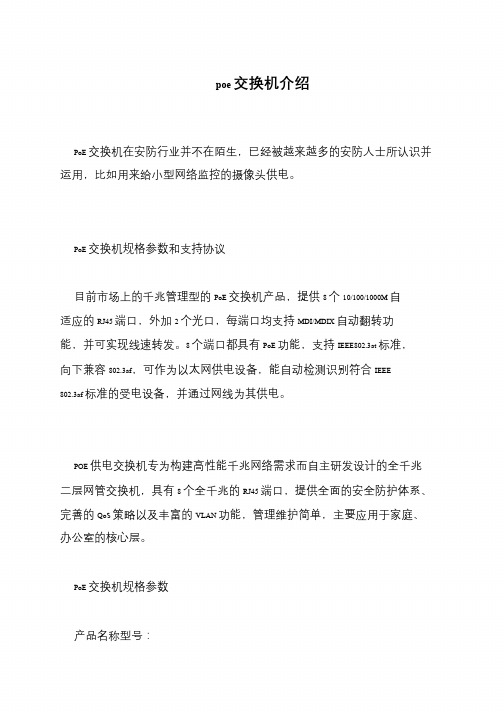
poe 交换机介绍
PoE 交换机在安防行业并不在陌生,已经被越来越多的安防人士所认识并运用,比如用来给小型网络监控的摄像头供电。
PoE 交换机规格参数和支持协议
目前市场上的千兆管理型的PoE 交换机产品,提供8 个10/100/1000M 自
适应的RJ45 端口,外加2 个光口,每端口均支持MDI/MDIX 自动翻转功
能,并可实现线速转发。
8 个端口都具有PoE 功能,支持IEEE802.3at 标准,
向下兼容802.3af,可作为以太网供电设备,能自动检测识别符合IEEE 802.3af 标准的受电设备,并通过网线为其供电。
POE 供电交换机专为构建高性能千兆网络需求而自主研发设计的全千兆二层网管交换机,具有8 个全千兆的RJ45 端口,提供全面的安全防护体系、完善的QoS 策略以及丰富的VLAN 功能,管理维护简单,主要应用于家庭、办公室的核心层。
PoE 交换机规格参数
产品名称型号:。
单片机实验报告(相当不错,有具体实验结果分析哦)
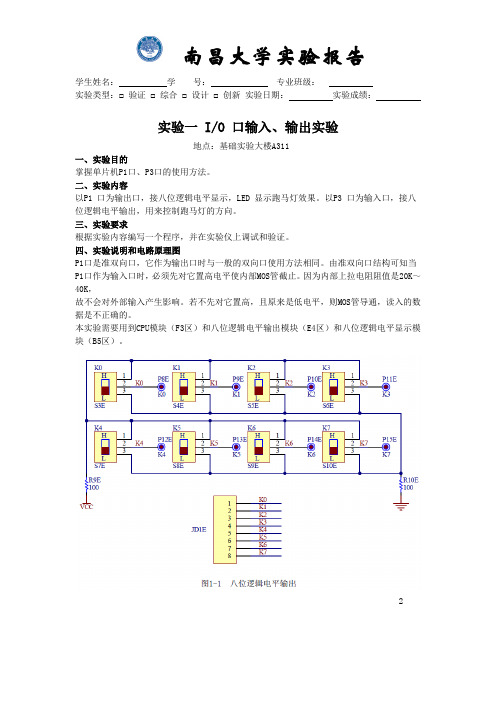
学生姓名:学号:专业班级:实验类型:□ 验证□ 综合□ 设计□ 创新实验日期:实验成绩:实验一 I/O 口输入、输出实验地点:基础实验大楼A311一、实验目的掌握单片机P1口、P3口的使用方法。
二、实验内容以P1 口为输出口,接八位逻辑电平显示,LED 显示跑马灯效果。
以P3 口为输入口,接八位逻辑电平输出,用来控制跑马灯的方向。
三、实验要求根据实验内容编写一个程序,并在实验仪上调试和验证。
四、实验说明和电路原理图P1口是准双向口,它作为输出口时与一般的双向口使用方法相同。
由准双向口结构可知当P1口作为输入口时,必须先对它置高电平使内部MOS管截止。
因为内部上拉电阻阻值是20K~40K,故不会对外部输入产生影响。
若不先对它置高,且原来是低电平,则MOS管导通,读入的数据是不正确的。
本实验需要用到CPU模块(F3区)和八位逻辑电平输出模块(E4区)和八位逻辑电平显示模块(B5区)。
2学生姓名:学号:专业班级:实验类型:□ 验证□ 综合□ 设计□ 创新实验日期:实验成绩:五、实验步骤1)系统各跳线器处在初始设置状态。
用导线连接八位逻辑电平输出模块的K0 到CPU 模块的RXD(P3.0 口);用8 位数据线连接八位逻辑电平显示模块的JD4B 到CPU 模块的JD8(P1 口)。
2)启动PC 机,打开THGMW-51 软件,输入源程序,并编译源程序。
编译无误后,下载程序运行。
3)观察发光二极管显示跑马灯效果,拨动K0 可改变跑马灯的方向。
六、实验参考程序本实验参考程序:;//******************************************************************;文件名: Port for MCU51;功能: I/O口输入、输出实验;接线: 用导线连接八位逻辑电平输出模块的K0到CPU模块的RXD(P3.0口);;用8位数据线连接八位逻辑电平显示模块的JD2B到CPU模块的JD8(P1口)。
莫蔚企业级8口迷你模块化Managed以太网交换机系列产品说明书

EDS-608Series8-port compact modular managed EthernetswitchesFeatures and Benefits•Modular design with4-port copper/fiber combinations•Hot-swappable media modules for continuous operation•Turbo Ring and Turbo Chain(recovery time<20ms@250switches),and STP/RSTP/MSTP for network redundancy•TACACS+,SNMPv3,IEEE802.1X,HTTPS,and SSH to enhance network security•Easy network management by web browser,CLI,Telnet/serial console, Windows utility,and ABC-01•Supports MXstudio for easy,visualized industrial network managementCertificationsIntroductionThe versatile modular design of the compact EDS-608Series allows users to combine fiber and copper modules to create switch solutions suitable for any automation network.The EDS-608’s modular design lets you install8Fast Ethernet ports,and the advanced Turbo Ring and Turbo Chain (recovery time<20ms)technology,RSTP/STP,and MSTP help increase the reliability and availability of your industrial Ethernet network.Models with an extended operating temperature range of-40to75°C are also available.The EDS-608Series supports several reliable and intelligent functions,including EtherNet/IP,Modbus TCP,LLDP,DHCP Option82,SNMP Inform,QoS,IGMP snooping,VLAN,TACACS+,IEEE 802.1X,HTTPS,SSH,SNMPv3,and more,making the Ethernet switches suitable for any harsh industrial environment.Additional Features and Benefits•Command line interface(CLI)for quickly configuring majormanaged functions•SNMP Inform for ensuring reliable event management•LLDP for automated topology discovery•DHCP Option82for IP address assignment with different policies•EtherNet/IP and Modbus TCP protocols for device managementand monitoring•Compatible with PROFINET protocol for transparent datatransmission•Automatic warning by exception through email and relay output•IGMP snooping and GMRP for filtering multicast traffic•Port-based VLAN,IEEE802.1Q VLAN,and GVRP to ease networkplanning•QoS(IEEE802.1p/1Q and TOS/DiffServ)to increase determinism•Port Trunking for optimum bandwidth utilization•SNMPv1/v2c/v3for different levels of network management•RMON for proactive and efficient network monitoring•Bandwidth management to prevent unpredictable network status•Lock port function for blocking unauthorized access based on MACaddress•Port mirroring for online debuggingSpecificationsInput/Output InterfaceDigital Inputs+13to+30V for state1-30to+3V for state0Max.input current:8mAAlarm Contact Channels Relay output with current carrying capacity of1A@24VDCEthernet InterfaceModule2slots for any combination of4-port interface modules,10/100BaseT(X)or100BaseFX Standards IEEE802.1D-2004for Spanning Tree ProtocolIEEE802.1p for Class of ServiceIEEE802.1Q for VLAN TaggingIEEE802.1s for Multiple Spanning Tree ProtocolIEEE802.1w for Rapid Spanning Tree ProtocolIEEE802.1X for authenticationIEEE802.3for10BaseTIEEE802.3ad for Port Trunk with LACPIEEE802.3u for100BaseT(X)and100BaseFXIEEE802.3x for flow controlEthernet Software FeaturesFilter GMRP,GVRP,IGMP v1/v2,Port-based VLANIndustrial Protocols EtherNet/IP,Modbus TCPManagement Back Pressure Flow Control,BOOTP,DHCP Option66/67/82,DHCP Server/Client,Flowcontrol,IPv4/IPv6,LLDP,Port Mirror,RARP,RMON,SMTP,SNMP Inform,SNMPv1/v2c/v3,Syslog,Telnet,TFTPMIB Bridge MIB,Ethernet-like MIB,MIB-II,P-BRIDGE MIB,Q-BRIDGE MIB,RMON MIBGroups1,2,3,9,RSTP MIBRedundancy Protocols Link Aggregation,MSTP,RSTP,STP,Turbo Chain,Turbo Ring v1/v2Security Broadcast storm protection,HTTPS/SSL,Port Lock,RADIUS,SSH,TACACS+Time Management NTP Server/Client,SNTPSwitch PropertiesIGMP Groups256MAC Table Size8KMax.No.of VLANs64Packet Buffer Size1MbitsPriority Queues4VLAN ID Range VID1to4094LED InterfaceLED Indicators PWR1,PWR2,FAULT,MSTR/HEAD,CPLR/TAILSerial InterfaceConsole Port RS-232(TxD,RxD,GND),8-pin RJ45(115200,n,8,1)DIP Switch ConfigurationEthernet Interface Turbo Ring,Master,Coupler,ReservePower ParametersConnection1removable6-contact terminal block(s)Input Voltage12/24/48VDC,Redundant dual inputsOverload Current Protection SupportedReverse Polarity Protection SupportedPhysical CharacteristicsIP Rating IP30Dimensions125x151x157.4mm(4.92x5.95x6.20in) Weight1,950g(4.30lb)Installation DIN-rail mounting,Wall mounting(with optional kit) Environmental LimitsOperating Temperature EDS-608:0to60°C(32to140°F)EDS-608-T:-40to75°C(-40to167°F)Storage Temperature(package included)-40to85°C(-40to185°F)Ambient Relative Humidity5to95%(non-condensing)Standards and CertificationsFreefall IEC60068-2-32EMC EN55032/35,EN61000-6-2/-6-4EMI CISPR32,FCC Part15B Class AEMS IEC61000-4-2ESD:Contact:6kV;Air:8kVIEC61000-4-3RS:80MHz to1GHz:10V/mIEC61000-4-4EFT:Power:4kV;Signal:4kVIEC61000-4-5Surge:Power:2kV;Signal:2kVIEC61000-4-6CS:10VIEC61000-4-8PFMFHazardous Locations ATEX,Class I Division2Maritime ABS,DNV-GL,LR,NKRailway EN50121-4Safety EN62368-1,UL508Shock IEC60068-2-27Traffic Control NEMA TS2Vibration IEC60068-2-6MTBFTime596,219hrsStandards Telcordia(Bellcore),GBWarrantyWarranty Period5yearsDetails See /warrantyPackage ContentsDevice1x EDS-608Series switchCable1x RJ45-to-DB9console cableDocumentation1x product certificates of quality inspection,Simplified Chinese1x product notice,Simplified Chinese1x quick installation guide1x warranty cardNote Modules from the CM-600Module Series need to be purchased separately for use withthis product.DimensionsOrdering InformationModel Name Layer Total No.of PortsModule10/100BaseT(X)and/or100BaseFXOperating Temp.EDS-608282slots for up to810/100BaseT(X)and/or100-BaseFX ports0to60°CEDS-608-T282slots for up to810/100BaseT(X)and/or100-BaseFX ports-40to75°CAccessories(sold separately)CM-600Module SeriesCM-600-4TX Fast Ethernet interface module with410/100BaseT(X)ports,RJ45connectors,-40to75°C operatingtemperatureCM-600-4MSC Fast Ethernet interface module with4100BaseFX multi-mode ports,SC connectors,-40to75°Coperating temperatureCM-600-4MST Fast Ethernet interface module with4100BaseFX multi-mode ports,ST connectors,-40to75°Coperating temperatureCM-600-4SSC Fast Ethernet interface module with4100BaseFX single-mode ports,SC connectors,-40to75°Coperating temperatureCM-600-3MSC/1TX Fast Ethernet interface module with110/100BaseT(X)port,RJ45connector,and3100BaseFX multi-mode ports,SC connectors,-40to75°C operating temperatureCM-600-3SSC/1TX Fast Ethernet interface module with110/100BaseT(X)port,RJ45connector,and3100BaseFX single-mode ports,SC connectors,-40to75°C operating temperatureCM-600-2MSC/2TX Fast Ethernet interface module with210/100BaseT(X)ports,RJ45connectors,and2100BaseFXmulti-mode ports,SC connectors,-40to75°C operating temperatureCM-600-2SSC/2TX Fast Ethernet interface module with210/100BaseT(X)ports,RJ45connectors,and2100BaseFXsingle-mode ports,SC connectors,-40to75°C operating temperatureStorage KitsABC-01Configuration backup and restoration tool for managed Ethernet switches and AWK Series wirelessAPs/bridges/clients,0to60°C operating temperaturePower SuppliesDR-120-24120W/2.5A DIN-rail24VDC power supply with universal88to132VAC or176to264VAC input byswitch,or248to370VDC input,-10to60°C operating temperatureDR-452445W/2A DIN-rail24VDC power supply with universal85to264VAC or120to370VDC input,-10to50°C operating temperatureDR-75-2475W/3.2A DIN-rail24VDC power supply with universal85to264VAC or120to370VDC input,-10to60°C operating temperatureMDR-40-24DIN-rail24VDC power supply with40W/1.7A,85to264VAC,or120to370VDC input,-20to70°Coperating temperatureMDR-60-24DIN-rail24VDC power supply with60W/2.5A,85to264VAC,or120to370VDC input,-20to70°Coperating temperatureSoftwareMXview-50Industrial network management software with a license for50nodes(by IP address)MXview-100Industrial network management software with a license for100nodes(by IP address)MXview-250Industrial network management software with a license for250nodes(by IP address)MXview-500Industrial network management software with a license for500nodes(by IP address)MXview-1000Industrial network management software with a license for1000nodes(by IP address)MXview-2000Industrial network management software with a license for2000nodes(by IP address)MXview Upgrade-50License expansion of MXview industrial network management software by50nodes(by IP address) Wall-Mounting KitsWK-75Wall-mounting kit,2plates,8screws,75x90x2.5mm©Moxa Inc.All rights reserved.Updated Jan11,2021.This document and any portion thereof may not be reproduced or used in any manner whatsoever without the express written permission of Moxa Inc.Product specifications subject to change without notice.Visit our website for the most up-to-date product information.。
E-Plex 805OPM 8通道DC电源分配模块说明书

Design specifications• T ransient voltage suppression: EN6100-6-1.• P CB characteristics: UL 94V-0.• P ower distribution: UL 1077 compliant(except high-voltage dielectric test).• Load dump tested to ISO 16750-2.Key features• 8 channels with outputs capable of up to 15 ampseach (50 amps total).• P airs of channels may be configured to operate inparallel.• P WM dimming capability on all channels.• Input capability on all channels.• R everse battery protected.• S tatus LEDs for each channel.• T hermal, short circuit, and programmable overloadprotection.• L ocal manual override capabilities.• D esigned for motor and high inrush current loads.• E-Plex LEN value 2.Octal Power Module8 channel DC power distribution moduleElectrical specificationsNOTES:1. Module shuts down at 8.5 V and powers back up at 8.5 V2. S pecified as 50 feet of 2 AWG (43 mm²) wires with a 6 inch diameter spool for both power and ground.3. R efer to maximum load inductance graph below.Taking the device outside the limits specified above may cause permanent damage to the device.The supply to the module should be protected by a fuse or circuit breaker, 50 A maximumTrip speed characteristicsMaximum load inductanceE-Plex activity LEDE-Plex address indicationManual modeAt power up the module will indicate its E-Plex address by flashing the LEDs. One of the LEDs will flash for 2 seconds, this indicates the most significant digit of the address. This will be followed by one second with all LEDs off. Then another LED will flash to indicate the next digit of the address. This pattern will repeat until all 4 digits have been displayed. For example if LED 1 flashes followed by LED 6, then fault (0), then 8, the modules address is 1608.All LEDs flash repeatedly with the above sequence at power up if the module has not been assigned an address.Manual mode is a backup mode of operation which is automatically enabled if no commands are received from the main control unit (clock module). This allows for a minimum level of device control even when there are faults with other parts of the system.If a module is unprogrammed all channels are disabled.When the network is inactive there are two parameters that may be configured for output channels; automatic and manual control.Automatic controlWhen automatic control is enabled the channel can be set to turn its output on or off when the module enters manual mode. When disabled the output will remain in the same state as it was in before entering manual mode.Manual controlThe keypad switches may be programmed to override the automatic control with either momentary or latching behaviour.When the network is active the functionality of the buttons is determined by the system software.Typical wiring diagramNav equipmentHalogen lightingCable sizingPower / Battery Connections: Must be protected at a maximum of 50 A. Maximum wire size should be sized based on upstream fuse. When connecting the power source to the power studs on the module, the M5 hex nuts should be torqued to 3 Nm (22 in lb) after installing the battery terminals to the studs. Failure to properly torque hex nuts may result in intermittent operation due to terminals loosening over time.Nut (torque to 3 Nm)Spring washerFlat washerRing terminal805OPMMechanical specificationsMounting instructionsScrew assembly to a flat mounting surface in two places, as shown in the illustration labels A and B. Use M4 size panhead screw, M4 split lock washer and M4 washer or No. 6 wood screw Torque to 250~280 N-cm. Do not exceed this torque as it could cause damage to the enclosure.NOTES:1. Outputs shut down at 80 ºC and come back on at 75 ºC.Taking the device outside the limits specified above may cause permanent damage to the device.Parallel OperationWhen paralleling channels, it is important to match the resistance of the wires from each channel. If the wires are not balanced, one will carry more current than the other, which may result in the channel tripping prematurely. The remaining channel will then have to carry the entire load current, and will also trip. The best way to ensure that the wires are matched is to join them as close to the module a possible using wires of equal length and cross sectional area. This should be 4 mm 2 (14 AWG) wire, no longer than 100 mm (4”). E-Plex Ltd. can supply a pre-made assembly for this purpose. See below for ordering code.Loads with multiple suppliesWhen a channel is used to power a load it is necessary to fit a back feed prevention diode to protect against equipment damage when the OPM channel is off but the other channel is on. E-Plex Ltd. can supply a back feed diode with integral resister which will protect against back feeding whilst still allowing feed back to be monitored. See below for ordering code.Ordering codesPowering Systems - Empowering Designers52 – 54 Riverside, Sir Thomas Longley Road, Medway City Estate, Rochester, Kent ME2 4DPtel: +44 (0)1634 711622 fax: +44 (0)1634 290773email:***************web: www.e-plex.coImportant Notice: E-Plex Ltd. (E-Plex) reserves the right to make changes to or discontinue any product or service identified in this publication without notice. E-Plex advises its customers to obtain the latest version of the relevant information to verify, before placing any orders, that the information being relied upon is current. E-Plex assumes no responsibility for infringement of patents or rights of others based on E-Plex applications assistance or product specifications since E-Plex does not possess full access concerning the use or application of customers’ products. E-Plex also。
318_原理图

水泵马达 7 EPLAN 带 IEC 标识结构的基础项目
替代人 替代人
修改
日期
姓名
EPLAN Software & Service GmbH & Co. KG
变频器
IEC_bas001
= CA1 + EAA
页数 页数 6 42
PQW272+
0
1
2
3
4
5
6
7
8
9
6
日期 编辑. 已检验 初始 2012-10-16 ADMINISTRATOR
-P2_15 / 6.4 L2 N2 L3 -P2_16 / 5.2 PE L N -P2_17 / -P2_18 / -P2_19 / -P2_20 / -P2_21 / -P2_22 / -P2_10 / 2.2 N3
-U0
1 2 3
-U2
插头连接2 1 2 3
-H1
x1 x2
/19.5
电源 1
2
3
4
5
6
7
8
9
L1 N1
L3 N3
-P1_1 / 3.0 -P1_2 / 3.0
-U1
插头连接1 1 2 3
-P2_10 / 2.3
-P2_11 / 3.0
1 3 4 1 3
-P2_13 / 8.6
-Q2
5SX12 C16 2
-Q1
5SU9 356-1KK16 RCBO
I> 2
I> 4
-P2_14 / 6.4
M 3~
PE
4
日期 编辑. 已检验 初始 2012-11-18 ADMINISTRATOR
SM8TAT2SA-DC智能8口GB PoE+、2口100 1000 SFP DC 电源 Ether

SM8TAT2SA-DC Quick Start Guide33813 Rev. A https:// Page 1 of 2 SM8TAT2SA-DCSmart Managed 8-Port Gb PoE+, 2-Port 100/1000 SFP DC powered Ethernet SwitchQuick Start GuideCaution : See the full Install Guide for important Safety Warnings & Cautions,Features, Specifications, Front & Back Panels, Mode/Reset button, Installation, Mounting, Connection, Grounding, Optional Power Supply, Power Connection, Initial Switch Configuration, Troubleshooting, and Warranty information. Overview : The SM8TAT2SA-DC managed GbE PoE+ switch offers powerful L2 features with better functionality and usability. It delivers 8 (10M/100M/1G) RJ45 with 8 PoE+ (supports 802.3 at/af and total up to 130W) ports and 2 GbE SFP ports. This DC-powered switch provides a cost-effective solution for power and data connectivity in a Service provider environment with 48-54 VDC input.System LED : Indicates if the switch is powered up correctly or if a system alarm is triggered.Mode LEDs : Indicate the mode of all switch ports. Press the Mode/Reset button sequentiallyto switch between Link/Activity/Speed mode and PoE mode.Port Status LEDs : Indicate the current status of each port in different modes after changing themode by pressing Mode/Reset button. Press the Mode/Reset button for less than 2 seconds to change LED modes (Link/Act/Speed Mode or PoE Mode).Mode/Reset button : Change LED Mode : press for 0 ~ 2 seconds; the SYS LED is lit green; Port LED status changes based on the mode selected. Reset Switch : press for 2 ~ 7 seconds; the SYS LED blinks green; Port LEDs are all Off. Restore to Defaults : press for 7 ~ 12 seconds; the SYS LED blinks green; Port LEDs are all On.Once the LED behaviors are correctly displayed, release the button. Press the Mode/Reset button until all port LEDs light, then release the Mode/Reset button. This sets the switch back to its factory default IP address; log back in to display the First Time Wizard.Package Contents : Verify that the box contains one Switch, two Rack Mount brackets, four rubber feet, one this manual, and one documentation postcard.19’’Rack Mounting : 1. Attach the mounting brackets to both sides of the chassis. Insert screws and tighten then with a screwdriver to secure the brackets. 2. Place the switch in the rack. Align the oval holes in the brackets with the mounting holes in the rack posts. 3. Attach the brackets to the posts. Insert screws and tighten them.Wall Mounting : 1. Install user-supplied screws on the appropriate location on the wall and note the dimensional limitation of the screws. 2. Make sure that the switch is attached securely to wall.Desk or Shelf Mounting : 1. Verify the workbench is sturdy and reliably grounded. 2. Attach the four adhesive-backed rubber feet to the bottom of the switch.Grounding : After the switch is mounted and connected, the back panel groundingscrew can be used for grounding. Grounding and wire routing help limit the effects ofnoise due to electromagnetic interference (EMI). Run the ground connection fromthe ground screw to the grounding surface before connecting devices.ATTENTION : This SM8TAT2SA-DC case must be earth grounded for correct operationof internal transient protection circuitry.Transition Networks SM8TAT2SA-DC Quick Start Guide 33814 Rev. A https:// Page 2 of 2 Neither DC input polarity may be earth grounded. If DC power distribution bus has one side tied to earth ground, then use of an isolated DC-DC power Supply between the DC power distribution bus and SM8TAT2SA-DC is required to ensure that the PoE ports are isolated from earth ground as required by IEEE802.3af/at/bt specification. If it is not possible to use an isolated DC-DC power supply then all interconnected devices must be bonded to a common earth ground with all connection points within the same building. See the Install Guide.Ethernet Interface Connection (RJ45 Ethernet): The switch has RJ45 and optical (mini-GBIC) electrical interfaces. To connect the switch to a PC use a straight-thru or a crossover Ethernet cable. Connect the switch to an Ethernet device with UTP or STP Ethernet cables.Ethernet Interface Connection (Fiber, SFP): For a 100 Mbps fiber port, prepare the LC connectors or SCconnectors (using an optional SC-to-LC adapter). For the 1000 Mbps fiber ports, use mini-GBIC SFPs. These accept plug in fiber transceivers that typically have an LC style connector, with MM, SM, long-haul or special-application transceivers. Warning : Do not view optical connectors.Console Connection : is for local management by using a terminal emulator or a computer with terminal emulation software. Setup: DB9 connector connect to computer COM port. Baud rate: 115200bps. 8 Data bits, 1 Stop bit.Priority: None. Flow control: None. To connect the host PC to the console port, use a male RJ45 connector-to-RS232 DB9 (female) connector cable. Connect the RJ45 connector of the cable to the Console port of the switch. Connect the DB9 connector of the cable to the PC COM port.Power Connection Warning : Connect the power supply to the switch first while powered off, and then connect the power supply to power.Power Supplies: Various power supply models are available from Transition Networks. Warning : Use an isolated power supply in order for Transition Networks to honor the switch warranty. Available Transition Networks power supplies: PS 25105 and PS 25104. See the Install Guide.Connecting Power : Switch input is 48 - 54VDC or negative 48 - 54VDC. To get full PoE output and meet the IEEE 802.3at standard, the input range must be 52-54VDC or negative 52-54VDC. Insert the positive and negative wires into + and - contacts on the terminal block and tighten the wireclamp screws. See the Install Guide.Initial Switch Config via Web Browser : Initially reconfigure your PC IP address / subnet mask for the PC to communicate with the switch. After changing PCs IP address, access the Web UI of the switch using the switch default IP address. The factory default Username and Password are both admin . On first switch power up, a First Time Wizard displays. See the Web User Guide .Initial Switch Config via CLI : Access the Command Line Interface via telnet or SSH. See the CLI Referenc e. For Transition Networks Drivers, Firmware, etc. go to the Product Support webpage (logon required). For Manuals, Data Sheets, etc. go to the Support Library (no logon required).Contact Us : US and Canada: 1‐800‐260‐1312 | toll free: 1.800.526.9267 | fax: 952.941.2322 | ******************** | ************************** | ****************************** | Transition Networks | 10900 Red Circle Drive |Minnetonka, MN 55343, U.S.A.。
4-8口无管理PoE开关快速上手指南 UD18131B说明书

4-Port or 8-Port Unmanaged PoE SwitchQuick Start GuideLegal Information©2020 Hangzhou Hikvision Digital Technology Co., Ltd. All rights reserved.About this ManualThe Manual includes instructions for using and managing the Product. Pictures, charts, images and all other information hereinafter are for description and explanation only. The information contained in the Manual is subject to change, without notice, due to firmware updates or other reasons. Please find the latest version of this Manual at the Hikvision website ( https:/// ).Please use this Manual with the guidance and assistance of professionals trained in supporting the Product.Trademarksand other Hikvision's trademarks and logos are the properties of Hikvision in various jurisdictions. Other trademarks and logos mentioned are the properties of their respective owners.DisclaimerTO THE MAXIMUM EXTENT PERMITTED BY APPLICABLE LAW, THIS MANUAL AND THE PRODUCT DESCRIBED, WITH ITS HARDWARE, SOFTWARE AND FIRMWARE, ARE PROVIDED “AS IS” AND “WITH ALL FAULTS AND ERRORS”. HIKVISION MAKES NO WARRANTIES, EXPRESS OR IMPLIED, INCLUDING WITHOUT LIMITATION, MERCHANTABILITY, SATISFACTORY QUALITY, OR FITNESS FOR A PARTICULAR PURPOSE. THE USE OF THE PRODUCT BY YOU IS AT YOUR OWN RISK. IN NO EVENT WILL HIKVISION BE LIABLE TO YOU FOR ANY SPECIAL, CONSEQUENTIAL, INCIDENTAL, OR INDIRECT DAMAGES, INCLUDING, AMONG OTHERS, DAMAGES FOR LOSS OF BUSINESS PROFITS, BUSINESS INTERRUPTION, OR LOSS OF DATA, CORRUPTION OF SYSTEMS, OR LOSS OF DOCUMENTATION, WHETHER BASED ON BREACH OF CONTRACT, TORT (INCLUDING NEGLIGENCE), PRODUCT LIABILITY, OR OTHERWISE, IN CONNECTION WITH THE USE OF THE PRODUCT, EVEN IF HIKVISION HAS BEEN ADVISED OF THE POSSIBILITY OF SUCH DAMAGES OR LOSS.YOU ACKNOWLEDGE THAT THE NATURE OF INTERNET PROVIDES FOR INHERENT SECURITY RISKS, AND HIKVISION SHALL NOT TAKE ANY RESPONSIBILITIES FOR ABNORMAL OPERATION, PRIVACY LEAKAGE OR OTHER DAMAGES RESULTING FROM CYBER-ATTACK, HACKER ATTACK, VIRUS INSPECTION, OR OTHER INTERNET SECURITY RISKS; HOWEVER, HIKVISION WILL PROVIDE TIMELY TECHNICAL SUPPORT IF REQUIRED.YOU AGREE TO USE THIS PRODUCT IN COMPLIANCE WITH ALL APPLICABLE LAWS, AND YOU ARE SOLELY RESPONSIBLE FOR ENSURING THAT YOUR USE CONFORMS TO THE APPLICABLE LAW. ESPECIALLY, YOU ARE RESPONSIBLE, FOR USING THIS PRODUCT IN A MANNER THAT DOES NOT INFRINGE ON THE RIGHTS OF THIRD PARTIES, INCLUDING WITHOUT LIMITATION, RIGHTS OFPUBLICITY, INTELLECTUAL PROPERTY RIGHTS, OR DATA PROTECTION AND OTHER PRIVACY RIGHTS. YOU SHALL NOT USE THIS PRODUCT FOR ANY PROHIBITED END-USES, INCLUDING THE DEVELOPMENT OR PRODUCTION OF WEAPONS OF MASS DESTRUCTION, THE DEVELOPMENT OR PRODUCTION OF CHEMICAL OR BIOLOGICAL WEAPONS, ANY ACTIVITIES IN THE CONTEXT RELATED TO ANY NUCLEAR EXPLOSIVE OR UNSAFE NUCLEAR FUEL-CYCLE, OR IN SUPPORT OF HUMAN RIGHTS ABUSES.IN THE EVENT OF ANY CONFLICTS BETWEEN THIS MANUAL AND THE APPLICABLE LAW, THE LATER PREVAILS.RegulatoryFCCPlease take that changes or not expressly approved by the party responsible for compliance could void the user's authority to operate the equipment.FCC compliance: This equipment has been tested and found to comply with the limits for a Class A digital device, pursuant to part 15 of the FCC Rules. These limits are designed to provide reasonable against harmful interference when the equipment is operated in a commercial environment. This equipment generates, uses, and can radiate radio frequency energy and, if not installed and used in accordance with the manual, may cause harmful interference to radioof this equipment in aarea is likely to cause harmful interference in which case the user will be required to correct the interference at his own expense.FCCThis device complies with part 15 of the FCC Rules. is subject to the following two1.This device may not cause harmful interference.2.This device must accept any interference received, including interference that may cause undesiredEU Conformity StatementThis product and - if applicable - the supplied accessoriestoo are marked with "CE" and comply therefore with theapplicable harmonized European standards listed underthe EMC 2014/30/EU, the RoHS 2011/65/EU.2012/19/EU (WEEE Products marked with thissymbol cannot be disposed of as unsorted municipal wastein the European Union. For proper recycling, return thisproduct to your local supplier upon the purchase ofpoints. For more see: .2006/66/EC This product contains athat cannot be disposed of as unsorted municipal waste in the European Union. See the productfor Theis marked with this symbol, which may includeto indicate cadmium (Cd), lead (Pb), or mercury(Hg). For proper recycling, return the to yoursupplier or to a designated point. For moresee: .Industry Canada ICES-003 ComplianceThis device meets the CAN ICES-3 (A)/NMB-3(A) standards requirements.PrefaceApplicable ModelsThis manual is applicable to DS-3E0106P-E/M and DS-3E0310P-E/M series switches.Symbol ConventionsThe symbols that may be found in this document are defined as follows.Safety InstructionCaution•During the installation and utilization of the device, please strictly conform to electrical safety rules in different nations and regions.•Use the power adapter delivered with the device only.•The device can be directly or modified to connect with IT power distribution system.•Please install the device in accordance with the installation method in the manual.•Please ensure that the wire sequence of the terminal connected with the AC power grid is correct.•Do not place any naked flame sources, such as lit candles, on the device.•Do not place any objects containing water or liquids on the device. Prevent the device from water dropping or splashing.•The external conducting wire connecting the device and the dangerous live terminal needs to be installed by professionals.•Do not touch the cover area of the device that may be overheated.•The device is only installed on concrete or nonflammable surfaces.Danger•Please fix the device in a stable position. Otherwise, serious personal injury or casualties may happen if the device is dumped.•The supporting accessories can only be used together with the device. Using them with other device may cause instability and injury.•Place the device out of reach of kids.•The power socket or power plug is used to disconnect power. Do not cover the power socket or power plug so that it can be easily moved.•This is a class A product and may cause radio interference in which case the user may be required to take adequate measures.•If the product does not work properly, please contact your dealer or the nearest service center. Never attempt to disassemble the product yourself. (We shall not assume any responsibility for problems caused by unauthorized repair or maintenance.)1 Introduction1.1 Product IntroductionDS-3E0106P-E/M series and DS-3E0310P-E/M series switches are layer 2 Hi-PoE switches, providing advanced PoE power supply technology on the basis of high-performance access to ensure stable data upload. The switches support long range function. 1.2 Packing ListDS-3E0106P-E/M Series DS-3E0310P-E/M SeriesSwitch× 1× 1Power Adapter× 1× 1AC Power Cord× 1× 1Quick Start Guide× 1× 11.3 AppearanceDifferent models of devices may have different appearances. The following pictures are only for illustration.Front PanelFigure 1-1 DS-3E0106P-E/MFigure 1-2 DS-3E0310P-E/MRear PanelFigure 1-3 DS-3E0106P-E/MFigure 1-4 DS-3E0310P-E/MPort/Indicator DescriptionIndicator/Port DescriptionPoE-MAX Indicator •Solid /Flashing: The output power of the switch will reach the upper limit. The power supply may be abnormal if more devices are connected.•Unlit: The switch provides power supply to PD normally.PWR Indicator •Solid: The switch is powered on normally.•Unlit: No power supply connected or powersupply is abnormal.LINK/ACT Indicator •Solid: The port is connected.•Flashing: The port is transmitting data.•Unlit: The port is disconnected or connection isabnormal.PoE Indicator •Solid: The switch provides power supply to PD normally.•Unlit: The switch is disconnected to PD, or provides power supply to PD abnormally.PoE Port Used for other PD devices connection via networkcables.(Gigabit) RJ45 Port Used for devices connection via network cables.Grounding Terminal Used for connecting to the grounding cable toprotect the switch from lightning.Power Supply Use the attached power cord to connect the switchto socket.DIP Switch Support extend mode: Ports 1 to 4 of DS-3E0106P-E/M and ports 1 to 8 of DS-3E0310P-E/M support network transmission of up to 300 metres.2 InstallationPlease select the appropriate installation method according to the actual needs.Before You Start•Keep the room well-ventilated.•Keep at least 10 cm distance around the device for heat dissipation.2.1 Desk-Mounted InstallationPlace the device on the desk.2.2 Wall-Mounted InstallationSteps1.Check the distance between the two hanging holes on the rear cover of the device.2.Insert two M4 screws into the wall.Note•Please prepare two M4 screws.•Ensure that the distance between the two screws equalsthat between the two hanging holes.•Set aside at least 4 mm screws outside the wall.3.Align the hanging holes with screws, and hang the device on the screws.Figure 2-1 Wall-Mounted Installation3 Grounding3.1 Connecting the Grounding Cable Grounding is used to quickly release overvoltage and overcurrent induced by lightening for switch, and to protect personal safety. Select the appropriate grounding method according to your needs.3.1.1 With Grounding BarIf a grounding bar is available at the installation site, follow the steps below.Steps1.Connect one end of the grounding cable to the binding post on the grounding bar.2.Connect the other end of the grounding cable to the grounding terminal of the device and fix the screw.Figure 3-1 Grounding with Grounding Bar3.1.2 Without Grounding BarIf there is no grounding bar but the earth is nearby and the grounding body is allowed to be buried, follow the steps below. Steps1.Bury an angle steel or steel pipe (≥ 0.5 m) into the mud land.2.Weld one end of the grounding cable to the angle steel or steel pipe and embalm the welding point via electroplating or coating.3.Connect the other end of the grounding cable to the grounding terminal.Figure 3-2 Grounding with Angle Steel3.2 Connecting RJ45 PortUse a network cable to connect the device to the RJ45 port of a peer device such as network camera, NVR, switch, etc.Figure 3-3 RJ45 Port Connection4 Powering on the DevicePlease use the attached power cord in package to power on the device.Before powering your switch, make sure that:•The operating power supply is compliant with rated input standard.•Port cables and grounding cables are correctly connected.•If there is outdoor cabling, connect a lightning rod and lightening arrester to the cable.CautionPoE power supply line and strong wire cannot be wired together, otherwise PD equipment or switch ports will be burnt.4。
- 1、下载文档前请自行甄别文档内容的完整性,平台不提供额外的编辑、内容补充、找答案等附加服务。
- 2、"仅部分预览"的文档,不可在线预览部分如存在完整性等问题,可反馈申请退款(可完整预览的文档不适用该条件!)。
- 3、如文档侵犯您的权益,请联系客服反馈,我们会尽快为您处理(人工客服工作时间:9:00-18:30)。
POE 受电模块E38P
序 规格指标 E38P
POE 受电模块
1 应用 内置POE 机型选择模块,13W POE 受电模块(含8P 排线),38*38mm,1.25mm*8P 接口,支持802.3af;搭配POE 防水线使用支持全系列38模块;
2 POE 网络接口 1个8P 排线以太网接口,8*1.25mm,支持802.11AF(1236P), 802.11AT 模式(4578P);连接枪机尾板,支持POE 交换机供电;
3 网络接口 1个6P 排线以太网接口,1*1.25mm,支持10/100M 自适应,6KV 抗静电能力;连接IPC 模块,支持IPC 模块通讯;
4
电源输入接口 1个4P 排线电源输入接口,4*1.25mm,支持输入;连接枪机尾板,支持外部DC12V 供电; 5
IPC 模块供电接口 1个4P 排线电源出接口,4*1.25mm,支持输出;连接枪机尾板,支持DC12VIPC 模块供电; 6
LED 供电接口 1个2P 排线电源出接口,2*2.0mm,支持输出;连接红外灯,支持红外灯供电; 7
其他 13W 功率转换,体积38×38×20mm,约0.12Kg,无外壳PCBA,38单板结构; 为配合38网络模块专门设计,内置机型(枪机)使用,提供POE 供电,实现IPC 模块和红外灯的供电,全面兼容高清38模组与接口板,安装方便。
典型应用:
38摄像机模块---------------------E38P---------------枪机接口尾板。
