009_gblox
中星九号超级密码

中星九号超级密码整理以下中星九号超级密码整理自各个论坛,大家可以尝试。
如果超级密码尝试无效,那就需要进行刷机了,有条件者可以进行刷机(大体前期步骤为:拆开接收机 - 查看接收机芯片方案 - 去网络上搜索相应的刷机软件和BIN)。
转:关于中九的超级密码,有兴趣的朋友不妨试试密码, 兴趣, 超级, 朋友中九的超级密码,有兴趣的朋友可以试试!一,六位超级密码:接收机牌子,对应密码,操作,如下:天诚中星9号接收机26号升级密码为:菜单---系统设置---输入F1 1 1 F2 0 2密码---确定---自动搜索---完成46台卓异海尔芯片中星9号接收机26号升级密码为:菜单---系统设置---输入1 4 F2 F1 5 9 密码---确定--自动搜索--完成46台卓异国新芯片中星9号接收机26号升级密码为:菜单---系统设置---输入6 6 6 6 密码---确定--自动搜索--完成46台奥视通中星9号接收机26号升级密码为:菜单---系统设置---输入1 F3 1 F3 5 9 密码---确定---自动搜索---完成46台天地星中星9号接收机26号升级密码为:菜单---系统设置---输入8 F3 1 F1 0 2 密码---确定---自动搜索---完成46台小霸王新一代中星9号接收机26号升级密码为:菜单---系统设置---输入8 F3 1 F1 0 2 密码---确定---自动搜索---完成46台海尔数码王中星9号接收机26号升级密码为:菜单---系统设置---输入1 F3 1 F3 5 9 密码---确定---自动搜索---完成46台志高中星9号接收机26号升级密码为:菜单---系统设置---输入8 F1 1 F2 9 1 密码---确定---自动搜索---完成46台K N S中星9号接收机26号升级密码为:菜单---系统设置---输入F1 1 1 F2 0 2 密码---确定---自动搜索---完成46台村村通中星9号接收机26号升级密码为:菜单---系统设置---输入F1 F1 6 6 8 8密码---确定---自动搜索---完成46台金牛中星9号接收机26号升级密码为:菜单---系统设置---输入8 5 4 F3 2 F1 密码---确定---自动搜索---完成46台279太阳红中星9号接收机26号升级密码为:菜单---系统设置---输入9 3 9 4 F1 F2 密码---确定---自动搜索---完成46台皇视268中星9号接收机26号升级密码为:菜单---系统设置---输入8 1 F1 F2 0 2密码---确定---自动搜索---完成46台三星数码王中星9号接收机26号升级密码为:菜单---系统设置---输入1 4 F2 F1 5 9 密码---确定--自动搜索--完成46台千万注意事项:如果一次搜索不成功,或缺台黑屏可以重复进行,或多次输入,多次搜索,即可!附:中星9号升级超级密码总汇:1、天诚机破解:主菜单-系统设置-密码F1-1-1-F2-0-2自动搜索(如果节目收搜不全需要重复收搜直到节目全部),46个频道再现眼前,只是台标不对应。
X009 说明书
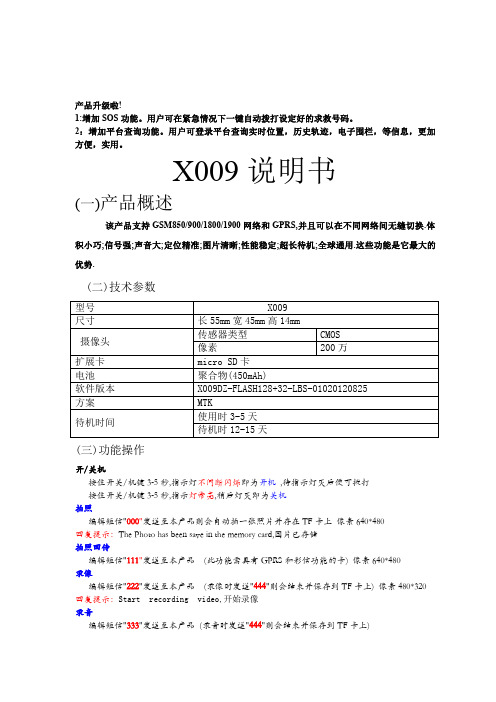
产品升级啦!1:增加SOS功能。
用户可在紧急情况下一键自动拨打设定好的求救号码。
2:增加平台查询功能。
用户可登录平台查询实时位置,历史轨迹,电子围栏,等信息,更加方便,实用。
X009说明书(一)产品概述该产品支持GSM850/900/1800/1900网络和GPRS,并且可以在不同网络间无缝切换.体积小巧;信号强;声音大;定位精准;图片清晰;性能稳定;超长待机;全球通用.这些功能是它最大的优势.(二)技术参数型号X009尺寸长55mm宽45mm高14mm摄像头传感器类型CMOS 像素200万扩展卡micro SD卡电池聚合物(450mAh)软件版本X009DZ-FLASH128+32-LBS-010********方案MTK待机时间使用时3-5天待机时12-15天(三)功能操作开/关机按住开关/机键3-5秒,指示灯不间断闪烁即为开机,待指示灯灭后便可拨打按住开关/机键3-5秒,指示灯常亮,稍后灯灭即为关机拍照编辑短信"000"发送至本产品则会自动拍一张照片并存在TF卡上像素640*480回复提示:The Photo has been save in the memory card,图片已存储拍照回传编辑短信"111"发送至本产品(此功能需具有GPRS和彩信功能的卡)像素640*480录像编辑短信"222"发送至本产品(录像时发送"444"则会结束并保存到TF卡上)像素480*320回复提示:Start recording video,开始录像录音编辑短信"333"发送至本产品(录音时发送"444"则会结束并保存到TF卡上)回复提示:Start recording sound,开始录音格式化内存卡编辑短信"999"发送至本产品,格式化内存卡声控回拨(1)短信回拨授权人编辑短信"777"发送至本产品.当产品周围的声音超过30分贝时,会有中文短信“安全提示:有人私自闯入”回复给授权人(2)电话回拨授权人编辑短信"888"发送至本产品.当产品周围的声音超过30分贝时,会直接回拨电话给授权人手机人工调节灵敏度:授权人编辑短信“777#8#”(短信回拨)或者“888#8#”(电话回拨)到产品。
KA009十波段收音机说明书

KA009十波段收音机操作手册4种供电方式的AM/FM/TV2/TV13/AIR/VHF(天气预报)/短波1-短波4多波段带超亮LED手电筒的便携式收音机。
感谢您购买KA009便携式收音机。
使用前请仔细阅读手册并保管好以供将来查阅。
您的新收音机可正常使用很多年。
描述:KA009便携式收音机可完美地在紧急情况和无市电下使用。
本收音机可以采用太阳能、AA电池、AC适配器和手摇发电机供电。
接收覆盖调幅/调频/电视/航空/甚高频(天气)广播波段和4个短波波段,你将永远保持收听。
特点:1)10个波段:AM/FM/TV1/TV2/AIR/天气预报和4个短波波段(SW1-SW4)。
2)内置手摇发电机:在无市电、无AA电池和无阳光的紧急情况下,您可以用手摇充电内部电池。
3)太阳能发电:内置的太阳能电池板在阳光直射时能支持收听。
*即使在弱光下也能充电。
4)可充电组:它提供了可靠的,可再生内部电能供日常使用。
高质量的镍氢充电电池安装在收音机内,只能由专业技术员替换。
5)2 .5英寸直径扬声器:高品质扬声器可提供清晰动听的音效。
6)AC / DC电源适配器:您可以使用这个适配器充电内置电池或直接给收音机供电。
(AC适配器在某些地区是选配件)7)DC接口:内置4.5V直流电插座与外部电源连接。
8)耳机:时尚耳机供私人聆听。
9)天线:旋转伸缩的天线可以改善接收 调频/电视/空调/甚高频(天气)和短波电台。
中波时旋转或改变收音机位置以达到最佳接收效果。
在中波接收时,内置磁棒天线可提供良好的灵敏度。
在耳机插孔插入钢丝天线可进一步改善短波接收效果。
/(译者注:国内的不配钢丝天线)10)超亮的LED长寿命手电筒方便在黑暗使用。
11)电池:可使用3节AA电池。
(不包含)操作说明(见图)1)电源选择:【BATT/DC】:AA电池或外部电源;【SOL】:太阳能电池;【DNY】内置充电池。
(本机使用三节镍氢充电池组,它没有记忆效应,可充放电超过1000次)2)波段选择:开关2B选择AM/FM/TV1/TV2/AIR/VHF,开关2A仅在开关2B选择AM/SW时选择AM/SW1/SW2/SW3/SW4。
u-blox D9纠正数据接收器数据手册说明书

NEO-D9S-00Bu-blox D9 correction data receiverData sheetAbstractTechnical data sheet describing the u-blox D9 correction data receiver.The module provides global and easy access to satellite L-band GNSScorrections.UBX-18012996 - R07C1-PublicDocument informationTitle NEO-D9S-00BSubtitle u-blox D9 correction data receiverDocument type Data sheetDocument number UBX-18012996Revision and date R0724-Jan-2022 Disclosure restriction C1-PublicProduct status Corresponding content statusIn development /Objective specification Target values. Revised and supplementary data will be published later. prototypeEngineering sample Advance information Data based on early testing. Revised and supplementary data will bepublished later.Initial production Early production information Data from product verification. Revised and supplementary data may bepublished later.Mass production /Production information Document contains the final product specification.End of lifeThis document applies to the following products:Product name Type number FW version IN/PCN reference Product statusNEO-D9S NEO-D9S-00B-00PMP 1.04UBX-22001724Mass productionu-blox or third parties may hold intellectual property rights in the products, names, logos and designs included in this document. Copying, reproduction, modification or disclosure to third parties of this document or any part thereof is only permitted with the express written permission of u-blox.The information contained herein is provided "as is" and u-blox assumes no liability for its use. No warranty, either express or implied, is given, including but not limited to, with respect to the accuracy, correctness, reliability and fitness for a particular purpose of the information. This document may be revised by u-blox at any time without notice. For the most recent documents, visit .Copyright © 2022, u-blox AG.Contents1 Functional description (4)1.1 Overview (4)1.2 Performance (4)1.3 Supported GNSS augmentation systems (4)1.3.1 Satellite L-band (4)1.4 Supported protocols (5)2 System description (6)2.1 Block diagram (6)3 Pin definition (7)3.1 Pin assignment (7)4 Electrical specification (9)4.1 Absolute maximum ratings (9)4.2 Operating conditions (9)4.3 Indicative power requirements (10)5 Communications interfaces (11)5.1 UART (11)5.2 SPI (11)5.3 I2C (12)5.4 USB (13)5.5 Default interface settings (14)6 Mechanical specification (15)7 Reliability tests and approvals (16)7.1 Approvals (16)8 Labeling and ordering information (17)8.1 Product labeling (17)8.2 Explanation of product codes (17)8.3 Ordering codes (17)Related documents (18)Revision history (19)1 Functional description1.1 OverviewNEO-D9S-00B is a satellite data receiver for L-band correction broadcast, which can be configured for use with a variety of correction services. It decodes the satellite transmission and outputs a correction stream, enabling a high precision GNSS receiver to reach accuracies down to centimeter level.1.2 PerformanceParameter SpecificationReceiver type NEO-D9S correction data receiverL-band satellite SpecificationTime to first frame 1< 10 s at 2400 bpsSensitivity acquisition 2-133 dBm for BER <10e-5 at 2400 bit/sSpecification compliance L-band SESTB28ABoot time<1 sCenter frequency configuration steps 1 HzCenter frequency search window0 to 65 kHzUser data rates600, 1200, 2400, 4800 bpsService identifier ConfigurableDe-scrambler ConfigurableDe-scrambling initialization vector ConfigurablePre-scrambler Enable/disableNumber of concurrent reception1channelsUniqueWord ConfigurableFrequency range1525 MHz to 1559 MHzCommunication interface UART/USB/I2C/SPICommunication speed Up to 921600 baud UART, USB 2.0Software back-up mode AvailableDynamics+/- 2g acceleration for all data rates (600 bit/s, 1200 bit/s, 2400 bit/s,4800 bit/s)Vehicle dynamicsVelocity Up to and including 300 km/hTable 1: NEO-D9S-00B performance1.3 Supported GNSS augmentation systems1.3.1 Satellite L-bandThe satellite L-band communication system allows GNSS correction service providers to broadcast a variety of services on specific channels, satellites and beams. Consult your service provider on the region their service covers and the specific frequency used. The NEO-D9S-00B must be configured1With respect to an L-band signal using a 20-25 dB external LNA2Success rate of acquiring an L-band signal > 95% using a 20-25 dB external LNAaccording to the specific service as initial identification and decoding of the service provider stream is required.1.4 Supported protocolsThe NEO-D9S-00B supports the following protocols:Protocol TypeUBX Input/output, binary, u-blox proprietaryTable 2: Supported protocolsFor specification of the protocols, see the interface description [2].2 System description2.1 Block diagramFigure 1: NEO-D9S-00B block diagramAn active antenna is mandatory with the NEO-D9S-00B.3 Pin definition3.1 Pin assignmentThe pin assignment of the NEO-D9S-00B module is shown in Figure 2. The defined configuration of the PIOs is listed in Table 3.Figure 2: NEO-D9S-00B pin assignmentPin I/O Description1SAFEBOOT_N I SAFEBOOT_N (used for FW updates and reconfiguration, leave open) 2D_SEL I UART 1 / SPI select. (open or high = UART 1)3TXD2O UART 2 TXD4RXD2I UART 2 RXD5USB_DM I/O USB data (DM)6USB_DP I/O USB data (DP)7V_USB I USB supply8RESET_N I RESET (active low)9VCC_RF O External LNA power10GND I Ground11RF_IN I Active antenna L-band signal input12GND I Ground13GND I Ground14ANT_OFF O External LNA disable - default active highPin I/O Description15ANT_DETECT I Active antenna detect - default active high16ANT_SHORT_N O Active antenna short detect- default active low17EXTINT I External interrupt pin18SDA / SPI CS_N I/O I2C data if D_SEL = VCC (or open); SPI chip select if D_SEL = GND 19SCL / SPI SLK I/O I2C clock if D_SEL = VCC (or open); SPI clock if D_SEL = GND20TXD / SPI MISO O UART1 output if D_SEL = VCC (or open); SPI MISO if D_SEL = GND 21RXD / SPI MOSI I UART1 input if D_SEL = VCC (or open); SPI MOSI if D_SEL = GND 22V_BCKP I Connect to VCC or leave it open23VCC I Supply voltage24GND I GroundTable 3: NEO-D9S-00B pin assignmentFor detailed information on the pin functions and characteristics see the integrationmanual [1].4 Electrical specificationThe limiting values given are in accordance with the Absolute Maximum Rating System(IEC 134). Stress above one or more of the limiting values may cause permanent damage to the device. These are stress ratings only. Operation of the device at these or at any other conditions above those given below is not implied. Exposure to limiting values for extended periods may affect device reliability.Where application information is given, it is advisory only and does not form part of thespecification.4.1 Absolute maximum ratingsParameter Symbol Condition Min Max Units Power supply voltage VCC-0.5 3.6VVoltage ramp on VCC3208000µs/VInput pin voltage Vin-0.5VCC + 0.5VVCC_RF output current ICC_RF100mASupply voltage USB V_USB–0.5 3.6V-0.5V_USB + 0.5VUSB signals USB_DM,USB_DP10dBmInput power at RF_IN Prfin source impedance =50 Ω, continuous waveStorage temperature Tstg-40+85°CTable 4: Absolute maximum ratingsThe product is not protected against overvoltage or reversed voltages. Voltage spikesexceeding the power supply voltage specification, given in the table above, must be limited to values within the specified boundaries by using appropriate protection diodes.4.2 Operating conditionsAll specifications are at an ambient temperature of 25 °C. Extreme operating temperatures can significantly impact the specification values. Applications operating near thetemperature limits should be tested to ensure the specification.Parameter Symbol Min Typical Max Units Condition Power supply voltage VCC 2.7 3.0 3.6VSW backup current I_SWBCKP0.36mAInput pin voltage range Vin0VCC VDigital IO pin low level input voltage Vil0.4VDigital IO pin high level input voltage Vih0.8 * VCC VDigital IO pin low level output voltage Vol0.4V Iol = 2 mA Digital IO pin high level output voltage Voh VCC – 0.4V Ioh = 2 mAIpin5mADC current through any digital I/O pin(except supplies)VCC_RF voltage VCC_RF VCC - 0.1VVCC_RF output current ICC_RF50mA3Exceeding the ramp speed may permanently damage the deviceParameter Symbol Min Typical Max Units Condition Receiver chain noise figure4NFtot11dBRecommended LNA gain into module LNA_gain20dBOperating temperature Topr-40+2585°CTable 5: Operating conditionsOperation beyond the specified operating conditions can affect device reliability.4.3 Indicative power requirementsTable 6 lists examples of the total system supply current including RF and baseband section for a possible application.Values in Table 6 are provided for customer information only, as an example of typicalcurrent requirements. The values are characterized on samples by using a cold startcommand. Actual power requirements can vary depending on FW version used, externalcircuitry, number of satellites tracked, signal strength, type and time of start, duration, and conditions of test.Unit Symbol Parameter Conditions L - bandSESTB28AI PEAK Peak current Acquisition & tracking130mAI AVERAGE Average current Acquisition & tracking35mATable 6: Currents to calculate the indicative power requirementsAll values in Table 6 are measured at 25 °C ambient temperature.4Only valid for the L-band band5 Communications interfacesThere are several communications interfaces including UART, SPI, I2C5 and USB.5.1 UARTUART1 is the main UART interface for UBX protocol host control and message output.Symbol Parameter Min Max UnitR u Baud rate9600921600bit/sΔTx Tx baudrate accuracy-1%+1%-ΔRx Rx baudrate tolerance-2.5%+2.5%-Table 7: NEO-D9S-00B UART specifications5.2 SPIThe NEO-D9S-00B has an SPI slave interface that can be selected by setting D_SEL = 0. The SPI slave interface is shared with UART1. The SPI pins available are: SPI_MISO (TXD), SPI_MOSI (RXD), SPI_CS_N, SPI_CLK. The SPI interface is designed to allow communication to a host CPU. The interface can be operated in slave mode only. Note that SPI is not available in the default configuration because its pins are shared with the UART1 and I2C interfaces. The maximum transfer rate using SPI is 125 kB/s and the maximum SPI clock frequency is 5.5 MHz.This section provides SPI timing values for the NEO-D9S-00B slave operation. The following tables present timing values under different capacitive loading conditions. Default SPI configuration is CPOL = 0 and CPHA = 0.Figure 3: NEO-D9S-00B SPI specification mode 1: CPHA=0 SCK = 5.33 MHzTimings 1 - 12 are not specified here.Timing value at 2 pF load Min (ns)Max (ns)"A" - MISO data valid time (CS)14385I2C is a registered trademark of Philips/NXPTiming value at 2 pF load Min (ns)Max (ns)"B" - MISO data valid time (SCK) weak driver mode2138"C" - MISO data hold time114130"D" - MISO rise/fall time, weak driver mode14"E" - MISO data disable lag time2032Table 8: NEO-D9S-00B SPI timings at 2pF loadTiming value at 20 pF load Min (ns)Max (ns)"A" - MISO data valid time (CS)1952"B" - MISO data valid time (SCK) weak driver mode2551"C" - MISO data hold time117137"D" - MISO rise/fall time, weak driver mode616"E" - MISO data disable lag time2032Table 9: NEO-D9S-00B SPI timings at 20pF loadTiming value at 60 pF load Min (ns)Max (ns)"A" - MISO data valid time (CS)2979"B" - MISO data valid time (SCK) weak driver mode3578"C" - MISO data hold time122152"D" - MISO rise/fall time, weak driver mode1541"E" - MISO data disable lag time2032Table 10: NEO-D9S-00B SPI timings at 60pF load5.3 I2CAn I2C compliant interface is available for communication with an external host CPU. The interface can be operated in slave mode only. It is fully compatible with the I2C industry standard fast mode. Since the maximum SCL clock frequency is 400 kHz, the maximum bit rate is 400 kbit/s. The interface stretches the clock when slowed down while serving interrupts, therefore the real bit rates may be slightly lower.The I2C interface is only available with the UART default mode. If the SPI interface isselected by using D_SEL = 0, the I2C interface is not available.Figure 4: NEO-D9S-00B I2C slave specificationMax Unit Symbol Parameter Min (Standard /Fast mode)f SCL SCL clock frequency0400kHzt HD;STA Hold time (repeated) START condition 4.0/1-µst LOW Low period of the SCL clock5/2-µst HIGH High period of the SCL clock 4.0/1-µst SU;STA Set-up time for a repeated START condition5/1-µst HD;DAT Data hold time0/0-µst SU;DAT Data set-up time250/100nst r Rise time of both SDA and SCL signals-1000/300 (for C 400pF)nst f Fall time of both SDA and SCL signals-300/300 (for C 400pF)nst SU;STO Set-up time for STOP condition 4.0/1-µst BUF Bus-free time between a STOP and START5/2-µs conditiont VD;DAT Data-valid time-4/1µst VD;ACK Data-valid acknowledge time-4/1µsV nL Noise margin at the low level0.1 VCC-VV nH Noise margin at the high level0.2 VCC-VTable 11: NEO-D9S-00B I2C slave timings and specifications5.4 USBThe USB 2.0 FS (Full Speed, 12 Mbit/s) interface can be used for host communication. Due to the hardware implementation, it may not be possible to certify the USB interface. The V_USB pinsupplies the USB interface.5.5 Default interface settingsInterface SettingsUART9600 baud, 8 bits, no parity bit, 1 stop bit.Output protocol: UBX.Input protocols without need of additional configuration: UBX.USB Output messages activated as in UART. Input protocols available as in UART.I2C Output messages activated as in UART. Input protocols available as in UART.SPI Output messages activated as in UART. Input protocols available as in UART.Table 12: Default interface settingsThe boot message is still output using $GNTXT messages. The messages are output when the NEO-D9S-00B is powered up.Refer to the applicable interface description [2] for information about further settings.6 Mechanical specificationFigure 5: NEO-D9S-00B mechanical drawingSymbol Min (mm)Typical (mm)Max (mm) A15.916.016.6B12.112.212.3C 2.2 2.4 2.6D0.9 1.0 1.3E 1.0 1.1 1.2F 2.9 3.0 3.1G0.9 1.0 1.3H0.720.820.92K0.70.80.9M0.80.9 1.0N0.40.50.6 Weight 1.6gTable 13: NEO-D9S-00B mechanical dimensions7 Reliability tests and approvalsNEO-D9S-00B modules are based on AEC-Q100 qualified GNSS chips.Tests for product family qualifications are according to ISO 16750 "Road vehicles – environmental conditions and testing for electrical and electronic equipment”, and appropriate standards.7.1 ApprovalsThe NEO-D9S-00B is designed to in compliance with the essential requirements and otherrelevant provisions of Radio Equipment Directive (RED) 2014/53/EU.The NEO-D9S-00B complies with the Directive 2011/65/EU (EU RoHS 2) and its amendmentDirective (EU) 2015/863 (EU RoHS 3).Declaration of Conformity (DoC) is available on the u-blox website.8 Labeling and ordering informationThis section provides information about product labeling and ordering. For information about moisture sensitivity level (MSL), product handling and soldering see the integration manual [1]. 8.1 Product labelingThe labeling of the NEO-D9S-00B modules provides product information and revision information. For more information contact u-blox sales.8.2 Explanation of product codesThree product code formats are used. The Product name is used in documentation such as this data sheet and identifies all u-blox products, independent of packaging and quality grade. The Ordering code includes options and quality, while the Type number includes the hardware and firmware versions.Table 14 below details these three formats.Format Structure Product codeProduct name PPP-TGV NEO-D9SOrdering code PPP-TGV-NNQ NEO-D9S-00BType number PPP-TGV-NNQ-XX NEO-D9S-00B-00Table 14: Product code formatsThe parts of the product code are explained in Table 15.Code Meaning ExamplePPP Product family NEOTG Platform D9 = u-blox D9V Variant S = L-band correctionsNNQ Option / Quality grade NN: Option [00...99]Q: Grade, A = Automotive, B = ProfessionalXX Product detail Describes hardware and firmware versionsTable 15: Part identification code8.3 Ordering codesOrdering code Product RemarkNEO-D9S-00B NEO-D9S correction data receiver u-blox D9 correction data receiver for L-bandbroadcastTable 16: Product ordering codesProduct changes affecting form, fit or function are documented by u-blox. For a list ofProduct Change Notifications (PCNs) see our website at: https:///en/product-resources.Related documents[1]NEO-D9S Integration manual UBX-19026111[2]PMP 1.04 Interface description UBX-21040023For regular updates to u-blox documentation and to receive product change notifications please register on our homepage https://.Revision historyRevision Date Name Status / commentsR0126-Mar-2018jhak Objective SpecificationR0226-Apr-2019jhak Objective SpecificationR0328-June-2019ghun Objective Specification - V_BCKP removedR0426-Nov-2019ghun/jhak Advance Information - V_BCKP pin connect to VCC. I2C, SPI, antennasupervisor, EXTINT, software back-up mode added.R0505-Feb-2020ghun/jhak Early production information - USB added to Absolute maximun ratingstable. Vil and Vih updated in Operating conditions table.R0627-Oct-2020dama USB Interface section update. UART interface section updateR0724-Jan-2022dama Production information - Voltage ramp on VCC value added in Absolutemaximum ratings table. V_BCKP gerenal update.ContactFor complete contact information visit us at .u-blox OfficesNorth, Central and South America Headquarters Asia, Australia, PacificEurope, Middle East, Africau-blox America, Inc.u-blox AG u-blox Singapore Pte. Ltd.Phone:+1 703 483 3180Phone:+41 44 722 74 44Phone:+65 6734 3811E-mail:******************E-mail:***************E-mail:******************Support:******************Support:********************* Regional Office West Coast Regional Office AustraliaPhone:+1 408 573 3640 Phone:+61 3 9566 7255E-mail:****************** E-mail:*******************Support:********************* Technical Support Regional Office China (Beijing) Phone:+1 703 483 3185 Phone:+86 10 68 133 545E-mail:********************* E-mail:******************Support:********************* Regional Office China (Chongqing) Phone:+86 23 6815 1588E-mail:******************Support:********************* Regional Office China (Shanghai)Phone:+86 21 6090 4832E-mail:******************Support:********************* Regional Office China (Shenzhen) Phone:+86 755 8627 1083E-mail:******************Support:********************* Regional Office IndiaPhone:+91 80 4050 9200E-mail:******************Support:********************* Regional Office Japan (Osaka)Phone:+81 6 6941 3660E-mail:******************Support:********************* Regional Office Japan (Tokyo)Phone:+81 3 5775 3850E-mail:******************Support:********************* Regional Office KoreaPhone:+82 2 542 0861E-mail:******************Support:********************* Regional Office TaiwanPhone:+886 2 2657 1090E-mail:******************Support:*********************。
JBL QUANTUM910X WIRELESS FOR XBOX 产品说明书

910X O W N E R ’S M A N U A LWIRELESSFOR XBOXINTRODUCTION (1)WHAT’S IN THE BOX (2)PRODUCT OVERVIEW (3)Controls on headset (3)Controls on 2.4GHz USB wireless dongle (5)Controls on 3.5 mm audio cable (5)GETTING STARTED (6)Charging your headset (6)Wearing your headset (7)Power on (8)First-time setup (for PC only) (8)USING YOUR HEADSET (10)With 3.5 mm audio connection (10)With 2.4GHz wireless connection (11)With Bluetooth (secondary connection) (14)PRODUCT SPECIFICATIONS (16)TROUBLESHOOTING (18)LICENSE (20)Congratulations on your purchase! This manual includes information on the JBL QUANTUM910X WIRELESS FOR XBOX gaming headset. We encourage you to take a few minutes to read this manual, which describes the product and includes step-by-step instructions to help you to set up and get started. Read and understand all the safety instructions before using your product.If you have any questions about this product or its operation, please contact your retailer or customer service, or visit us at 010203040805070601 JBL QUANTUM910X WIRELESS FOR XBOX headset02 Calibration microphone03 USB charging cable (USB-A to USB-C)04 3.5 mm audio cable05 2.4GHz USB wireless dongle (USB-C)06 QSG, warranty card and safety sheet07 Windshield foam for boom microphone08 USB-A to USB-C converterControls on headset01 ANC* / TalkThru** LED• Lights up when the ANC feature is enabled.• Flashes quickly when the TalkThru feature is enabled.02 button• Press briefly to turn ANC on or off.• Hold for 2 seconds to turn TalkThru on or off.03 / dial• Balances the chat volume in relation to the game audio volume.04 Volume +/- dial• Adjusts headset volume.05 Detachable windshield foam06 Mic mute / unmute LED• Lights up when the microphone is muted.07 button• Press to mute or unmute the microphone.• Hold for 5 seconds to turn the RGB light on or off.08 Charging LED• Indicates the charging and battery status.09 3.5 mm audio jack10 USB-C port11 Voice focus boom microphone• Flip up to mute, or flip down to unmute the microphone.12 button• Press to switch between off (default), spatial sound, and spatial sound + head tracking.• Hold for 2 seconds to start re-centering for head tracking.13 / slider• Slide upwards to power on and enter 2.4GHz pairing mode, or slide downwards to power off the headset.• Slide upwards and hold for 2 seconds to enter Bluetooth pairing mode.14 Status LED (Power / 2.4GHz / Bluetooth)15 RGB Lighting Zones16 Flat-fold ear cup* ANC (Active Noise Cancelling): Experience total immersion while gaming by suppressing the outside noise.** TalkThru: In TalkThru mode, you can hold natural conversations without removing your headset.020101 CONNECT button• Hold for 5 seconds to enter 2.4GHz wireless pairing mode.02 LED• Indicates the status of 2.4GHz wireless connection. Controls on 3.5 mm audio cable01 Volume dial•02 slider• Slide to mute or unmute the microphone in 3.5 mm audio connection.Charging your headsetBefore use, fully charge your headset through the supplied USB-A to USB-C charging cable.TIPS:• It takes approximately 3.5 hours to fully charge the headset.• You can also charge your headset through a USB-C to USB-C charging cable (not supplied).Wearing your headset1. Put the side marked L onto your left ear and the side marked R onto your right ear.2. Adjust the earpads and headband for a comfortable fit.3. Adjust the microphone as necessary.Power on• Slide the power switch upwards to power on the headset.The status LED glows solid white upon powering on.• Slide downwards to power off.First-time setup (for PC only)Download from /engine to gain full access to features on your JBL Quantum headset - from headset calibration to adjusting 3D audio to suit your hearing, from creating customized RGB lighting effects to determining how the boom microphone side-tone works.Software requirementsPlatform: Windows 10 (64 bit only) / Windows 11500MB of free hard drive space for installationTIPS:• JBL QuantumSPHERE 360 available on Windows only. Software installation required.• JBL QuantumSPATIAL 360 available on Xbox Series (X/S), Xbox One, Playstation™ (PS4/PS5) and Nintendo Switch.1. Connect the headset to your PC via2.4GHz USB wireless connection (See “With2.4GHz wireless connection”).2. Go to “Sound Settings” -> “Sound Control Panel”.3. Under “Playback” highlight “JBL QUANTUM910X WIRELESS FOR XBOX GAME”and select “Set Default” -> “Default Device”.4. Highlight “JBL QUANTUM910X WIRELESS FOR XBOX CHAT“ and select “SetDefault” -> “Default Communication Device”.5. Under “Recording” highlight “JBL QUANTUM910X WIRELESS FOR XBOX CHAT”and select “Set Default” -> “Default Device”.6. In your chat application select “JBL QUANTUM910X WIRELESS FOR XBOX CHAT”as the default audio device.7. Follow the onscreen instructions to personalize your sound settings.With 3.5 mm audio connection1. Connect the black connector to your headset.2. Connect the orange connector to the3.5 mm headphone jack on your PC, Mac,mobile or gaming console device.Basic operationNOTE:• The mic mute / unmute LED, button, / dial and RGB Lighting Zones on the headset do not work in 3.5 mm audio connection.With 2.4GH z wireless connectionTo YOUR Xbox1. Plug the2.4GHz USB wireless dongle into a USB-A port on your Xbox.2. Power on the headset. It will pair and connect with the dongle automatically.After successful connection, the status LED on the headset turns solid white, while the LED indicator on the dongle turns solid green.To YOUR PC, Mac etc.1. Plug the2.4GHz USB wireless dongle into a USB-A port on your PC, Mac, PS4/PS5 console, or Nintendo Switch™ console.• With the supplied USB-A to USB-C converter, you can connect the dongle to a USB-C port on your PC, Mac, laptop, PS5 console, or Nintendo Switch™ controller.2. Power on the headset. It will pair and connect with the dongle automatically. After successful connection, the status LED on the headset turns solid white, while the LED indicator on the dongle turns from green to solid white automatically. * If not (for example, for a Windows PC), press on the dongle.Basic operationTo pair manually1. On the headset, slide the power switch upwards to power on and enter2.4GHzpairing mode.2. On the 2.4GH z USB wireless dongle, hold for more than 5 secondsuntil the LED flashes green quickly.• After successful connection:For an Xbox, the status LED on the headset turns solid white while the LED on the dongle turns solid green.For the other devices, the status LED on the headset turns solid white, while the LED indicator on the dongle turns from green to solid white automatically.* If not (for example, for a Windows PC), press on the dongle. TIPS:• The headset turns off automatically after 10 minutes of inactivity.• The LED on the dongle enters connecting mode (flashing slowly) after disconnection from the headset.• Compatibility with all USB ports is not guaranteed.With Bluetooth (secondary connection)With this function, you can connect your mobile phone to the headset while playing games, without worrying about missing important calls.1. On the headset, push the / slider upwards and hold for 2 seconds to enterBluetooth pairing mode.The status LED flashes quickly (pairing).2. Enable Bluetooth on your mobile phone and choose “JBL Quantum 910X” from“Devices”.The status LED flashes slowly (connecting), and then turns solid blue (connected). NOTE:• Next time when you power on the headset, push the / slider upwards to reconnect the headset to your mobile phone.Control calls×2When there is an incoming call:• Press once to answer.• Press twice to reject.During a call:• Press once to hang up.TIP:• Use volume controls on your Bluetooth connected device to adjust volume.• Model: QUANTUM910X WIRELESS FOR XBOX• Driver size: 50 mm Dynamic drivers• Frequency response (Passive): 20 Hz - 40 kHz• Frequency response (Active): 20 Hz - 20 kHz• Microphone frequency response: 100 Hz - 8 kHz• Max input power: 30 mW• Sensitivity: 113 dB SPL @1 kHz / 1 mW• Maximum SPL: 93 dB• Microphone sensitivity: -38 dBV / Pa @1 kHz• Impedance: 32 ohm• 2.4GHz Wireless transmitter power: <11 dBm (EIRP)• 2.4GHz Wireless modulation: GFSK, π/4 DQPSK• 2.4GHz Wireless carrier frequency: 2400 MHz - 2483.5 MHz• Bluetooth transmitted power: <12 dBm (EIRP)• Bluetooth transmitted modulation: GFSK, π/4 DQPSK• Bluetooth frequency: 2400 MHz - 2483.5 MHz• Bluetooth profile version: HFP: v1.8, A2DP: v1.3• Bluetooth version: BT Core: v5.2• Battery type: Li-ion battery (3.7 V / 1300 mAh)• Power supply: 5 V, 2 A• Charging time: 3.5 hrs• Music play time with BT+2.4GHz on and ANC+RGB lighting off: Up to 34 hrs • Talk time with BT+2.4GHz on and ANC+RGB lighting off: Up to 35 hrs• Music play time with only 2.4GHz on and ANC+RGB lighting off: Up to 37 hrs • Talk time with only 2.4GHz on and ANC+RGB lighting off: Up to 37 hrs• Music play time with only BT on and ANC+RGB lighting off: Up to 42 hrs• Talk time with only BT on and ANC+RGB lighting off: Up to 46 hrs • Microphone pickup pattern: Unidirectional• Weight: 420 gNOTE:• Technical specifications are subject to change without prior notice.If you have problems using this product, check the following points before you request service.No power• The headset turns off automatically after 10 minutes of inactivity. Power on the headset again.• Recharge the headset (see “Charging your headset”).2.4GH z pairing failed between headset and 2.4GH z USB wireless dongle• Move the headset closer to the dongle. If the issue remains, pair the headset with the dongle again manually (see “To pair manually”).Bluetooth pairing failed• Make sure you have enabled Bluetooth feature on the device to be connected with the headset.• Move the device closer to the headset.• The headset is connected to another device through Bluetooth. Disconnect the other device, then repeat the pairing procedures. (see “With Bluetooth (secondary connection)”).No sound or poor sound• Make sure you have chosen JBL QUANTUM910X WIRELESS FOR XBOX GAME as the default device in the game sound settings of your PC, Mac or gaming console device.• Adjust volume on your PC, Mac or gaming console device.• Check game chat balance on PC if you are only playing game or chat audio.• Check that ANC is enabled while TalkThru is disabled.• You may experience obvious sound quality degradation when using the headset near a USB 3.0 enabled device. This is not a malfunction. Use an extension USB dock instead to keep the dongle as far from the USB 3.0 port as possible.In 2.4GHz wireless connection:• Make sure the headset and 2.4GH z wireless dongle are paired and connected successfully.• The USB ports on some gaming console devices may be incompatible with JBL QUANTUM910X WIRELESS FOR XBOX. This is not a malfunction.In 3.5 mm audio connection:• Make sure the 3.5 mm audio cable is connected securely.In Bluetooth connection:• The volume control on the headset does not work for the Bluetooth connected device. This is not a malfunction.• Keep away from sources of radio interference such as microwaves or wireless routers.My voice cannot be heard by my teammates• Make sure you have chosen JBL QUANTUM910X WIRELESS FOR XBOX CHAT as the default device in the chat sound settings of your PC, Mac or gaming console device.• Make sure the microphone is not muted.I can’t hear myself when I’m talking• Enable sidetone via to hear yourself clearly over game audio. ANC/TalkThru will be disabled when sidetone is enabled.The Bluetooth® word mark and logos are registered trademarks owned by Bluetooth SIG, Inc. and any use of such marks by HARMAN International Industries, Incorporated is under license. Other trademarks and trade names are those of their respective owners.。
惠威HR70遥控器使用说明书

HR070 Series Remote Control Programming Guide
6. Repeat steps 1 to 5 for the other components you want to control. For future reference, write down each working component code below:
HR Series Remote Control Programming
Assigned Push-button Component Program Code
TV
CBL
SAT
AUX
DVR
Push-buttons available for Programming
Flashes during Programming
4
Used to activate Programming Mode
with the most popular code first. If the component
responds, go to step 7.
6. If the component does not respond, press LEVEL+
Push-button and the Remote Control will test
The HR70 Series Remote Controls have stored in permanent memory the necessary information to send the correct commands to the component to be controlled. By entering a five digit numeric code the commands for controlling the component is activated.
u-blox惯导新..

• • • • • • • • • • 车载导航 紧急电话 被盗车辆寻回 互联网连接 公路收费 汽车级质量 惯性导航(ADR)解决方案 GPS 和无线通信产品的无缝兼容 可靠的性能 产品寿命长
• u-blox 的优势
Slide 8
© u-blox AG
采用u-blox公司产品的全球市场领导型厂商
传感器数据 GPS数据
u-blox SFDR 卡尔曼滤波
位置, 速度, 时间
Slide 23
© u-blox AG
ADR 的定位误差
• 软件传感器接口
传感器配置 陀螺仪&速度 差分轮速脉冲 传感器 选项 没有GPS信号 时的定位误差(2)
• 硬件传感器接口
传感器配置 陀螺仪&速度 传感器 选项 没有GPS信号 时的定位误差(2)
10
• 革新的多径检测及消除技术 • 高达 5Hz 数据刷新率
• 在高动态环境中仍保持很高的定位
精确度
0 10 5 0 -5 Position error: Distance to true position [m] North - South West - East Up - Down -10
Slide 13 © u-blox AG
传感器组合惯性导航技术(SFDR)
传感器组合惯性导航是什么?
• 传感器组合导航(Sensor Fusion):
GPS 和其他传感器组合工作 导航性能会得以改善 比如,多径干扰比较严重的环境中 (如城市峡谷等)
•
惯性导航:
传感器单独工作(完全没有 GPS 信号) 在没有GPS信号的环境中继续不间断导航 比如,隧道,地下停车场
汽车级
UBX-6010-SA-DR
Shoei 安全帽專用重機藍牙通訊系統 SRL2 用戶指南说明书

Shoei 安全帽專用重機藍牙通訊系統
用戶指南
SRL2
警告
為了讓嚴重體傷、死亡或產品受損的風險降至最低,在第一次使用本產品前請閱讀使用者指南或是快速上手指南。當您的手冊遺失或是無 法閱讀時,請至 取得這些指南的電子版,保留它們做為未來的參考。
8 GPS導航儀....................................................................................... 24 9 SENA SR10,雙向無線電轉接器........................................................... 25 10 FM收音機......................................................................................... 26
The Bluetooth®之文字與商標為Bluetooth SIG, Inc.所擁有,Sena是經過授權使用這些標誌;iPhone、iPod touch是Apple Inc.的註冊商 標;Zumo™是Garmin Ltd. 或其子公司的註冊商標;TomTom™是TomTom International B.V.的商標或註冊商標;其它提及之商標商品 名稱均分屬各該擁有者所有。
Shoei®是Shoei Co., Ltd的註冊商標,並在全資子公司Shoei Safety Helmet Corp.的允許下使用此商標。Shoei的產品名稱是Shoei的商 標或註冊商標。Sena Technologies,Inc. “( Sena”) 不隸屬於Shoei Co., Ltd.。用於Shoei Neotec II的Sena SRL機車藍牙通信系統和用 於Shoei頭盔的Sena SRL2機車藍牙通信系統是由Sena Technologies, Inc. 為Shoei®頭盔專樂....................................................................................... 23 7.1 透過藍牙無線立體聲.............................................................................................. 23 7.2 音樂分享............................................................................................................... 24 7.3 智慧音量控制 (預設:關閉)..................................................................................... 24
FrSky R9 MM-OTA 接收机说明书

Status Register Register successfully
Bind Work Normally
Failsafe
Non-LBT Version Telemetry 4/16CH
Smart Port (S. Port) is a signal wire full duplex digital transmission interface developed by FrSky Electronic Co., Ltd. All products enabled with Smart Port (including XJT module, XSR,X6R and X8R receiver, new hub-less sensors, new Smart Dashboard, etc), serial port user data and other user input/output devices can be connected without limitations for numbers or sequences at a high transmission speed.
How to Set Failsafe mode (on the transmitter)
There are 3 failsafe modes: No Pulse, Hold, Custom • No Pulse: on loss of signal the receiver produces no pulses on any channel. To use this type, select it in the menu and wait 9 seconds for the failsafe to take effect. • Hold: the model will maintain the last position after the signal is lost. To use this type, select it in the menu and wait 9 seconds for the failsafe to take effect. • Custom: the customized position of each individual channel. The model will move to the pre-set position after the signal is lost. Move the cursor to [Failsafe ][Custom][Set] and press ENTER, you will see FAILSAFE SETTING screen below. Move the cursor to the channel you want to set failsafe on, and press ENTER. When moving the crresponding sticks or switches, you will see the channel bar moving. Move the channel bar to the place you want for failsafe and long press ENTER to finish the setting. Wait 9 seconds before the failsafe takes effect.
通信英语__简写翻译

編號縮略語英文全稱中文解釋說明MSCBSC 移動通信論壇,d$k)l#g(O4N3X1A/DAnalogue to Digital Converter 模數轉換無#T,@8k4}8K#b0F2A3Authetication algorithm A3A3認證演算法無3N"x5`+B*Q.m8z6~"e3A38A single algorithm performing the functions of A3 and A8執行A3和A8功能的單個演算法無/H$L!s8E7kMSCBSC移動通信論壇4A5/1Encryption algorithm A5/1A5/1加密演算法無)S%v8c,h)R#E9J!d5A8Ciphering Key generating algorithm A8產生A8演算法的加密密匙無6V/V)@;_$x&T3X5g:6AAAAuthenticatio n,Authorization,Accounting鑒權,認證,清算無8B9j4~2G+c-K!k | 國內領先的通信技術論壇7ABAccess Burst 接入突發無mscbsc 移動通信論壇擁有30萬通信專業人員,超過50萬份GSM/3G等通信技術資料,是國內領先專注於通信技術和通信人生活的社區。
a9O5B;{7G:}&Z%z8Abis interfaceAbis interfaceAbis介面基站與基站控制器之間…mscbsc 移動通信論壇擁有30萬通信專業人員,超過50萬份GSM/3G等通信技術資料,是國內領先專注於通信技術和通信人生活的社區。
;X0}+v4^4Z:]&|9ACAuthentication Centre鑒權中心無4t9u$q!^2E9S9q | 國內領先的通信技術論壇10 AC Application Context 應用場景無/o6@2L)`"v5f11 AC Access Class(C0 to C15) C0至C15接入類型無移動通信,通信工程師的家園,通信人才,求職招聘,網路優化,通信工程,出差住宿,通信企業黑名單+c(t%f!N.]5~"w-o12 AC Access Controller 用戶接入認證點WLAN用戶接入認證…5}$j0^!`!u$QMSCBSC 移動通信論壇13 ACC Automatic Congestion Control 自動擁塞控制無| 國內領先的通信技術論壇/]%`,|&x1x,i14 ACCH Associated Control Channel 隨路控制通道無| 國內領先的通信技術論壇'u(V%?2k+z.W.s2X6F+J%z-N15 ACK ACKnowledgement 確認用於信令+O;X5Q(q(G,|16 ACL Asynchron ous Connectionless Link 非同步無連接無']1y*J(W"u$W#?#M移動通信,通信工程師的家園,通信人才,求職招聘,網路優化,通信工程,出差住宿,通信企業黑名單17 ACM Address Complete Message 地址完成消息無7O'l(p!Y'd!D4u-E移動通信,通信工程師的家園,通信人才,求職招聘,網路優化,通信工程,出差住宿,通信企業黑名單18 ACM Accumulated Call Meter 累計呼叫記錄無%E5S7B:d's!k%L*Q!B19 ACP Adjacent Channel Power 鄰道功率無移動通信,通信工程師的家園,通信人才,求職招聘,網路優化,通信工程,出差住宿,通信企業黑名單,p'_8q)|1g&Y1R20 ACU Antenna Combining Unit 天線組合(耦合)單元無| 國內領先的通信技術論壇"]*u,_ {8v,C [/r0s 21 ADC Administration Centre 管理中心無-k,n"O)q't&j | 國內領先的通信技術論壇22 ADPCM Adaptive Differential Pulse Code Modulation 自適應差分脈衝編碼調製無MSCBSC 移動通信論壇+F#n/H"Z6]1k#m*H23 AE Application Entity 應用實體無,@"J+c%V$n+E#L7I&Q+o.{24 AEC Acoustic Echo Control 回聲控制無#u;X$g0e2t n&v;zmscbsc 移動通信論壇擁有30萬通信專業人員,超過50萬份GSM/3G等通信技術資料,是國內領先專注於通信技術和通信人生活的社區。
灵星雨系统教程

LXY6955 LXY6953
LXY6955/6953专门针对高密度屏,真正做到无拖影、无暗亮。
功能特点: 1 四路MOSFET,2.5A 2 集成行消隐电路,消除LED屏的暗亮 3 集成74HC译码,无需外接74HC 4 集成74HC123停止扫描保护,无需外接74H123 5 温度保护功能,温度高于 125度时自动关断 6 高速开关,开关速度为30ns 7 低导通电阻100mΩ(I=2.5A)
4. 支持10位颜色 旧系统的8位颜色只能显示256*256*256=1677216种颜色,新系统颜色数为
1024*1024*1024=1073741824种颜色,新系统颜色数是旧系统的64倍 5. 多屏同步及组合功能
支持一块发送卡控制带多块屏,多块屏的工作状态可任意组合、同步显示、独立播
放等。
6.增加发送卡缩放功能
1. 802型发送卡包括 全彩发送卡:TS802 和双色发送卡:DS802 全彩发送卡支持全彩,双色,单色显示屏;双色发送卡支持双色,单色显示屏。
2. 新增801型发送卡单卡最大带载2048*640 3. 声音传输功能
802型卡集成声音传输,配合功能卡使用,不用另拉音频线即可把声音传到显示屏 ,双24比特64khz高保真数字信号 →模拟信号以及模拟信号→数字信号转换,让您 的显示屏影像效果完美无缺。
可实现小屏显示大画面的效果,也可把整个电脑缩放到小屏显示。
设
置 方
设置硬件参数
法
发送卡
(例如:LED屏宽320像素点,高256像素点。电脑分辨率1024X768, 那么宽度系数为:320/1024=0.3125;高度系数为:256/768=0.3333)
7. 发送卡新增垂直分割带载方式
发送卡网线口输出支持水平分割和垂直分割
LG GD900 手机使用指南说明书
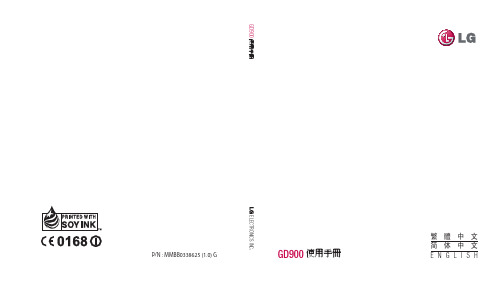
Bluetooth QD ID B015268恭喜您買了這款先進輕巧的 LG GD900 手機,本手機專為利用最新的數碼流動通訊科技而設計。
內容設定了解您的手機 (8)手機背面 (10)安裝智能咭和電池 (11)手機充電 (13)記憶咭 (14)功能表總覽 (16)桌面觸控屏幕提示 (17)自訂桌面 (18)進入 GD900 (19)快捷鍵 (20)觸控屏幕 (21)檢視狀態列 (26)使用多項工作功能 (28)基本功能通話功能 (29)撥打電話或視像通話 (29)從通訊錄中撥打電話 (29)接聽來電和拒接來電 (29)通話中選項 (30)調整通話音量 (31)快速撥號 (31)撥打其他電話 (31)關閉 DTMF (32)檢視通話記錄 (32)使用來電轉接 (33)使用通話限制 (33)變更一般通話設定 (34)變更視像通話設定 (34)通訊錄 (35)搜尋通訊錄 (35)新增通訊錄 (35)建立群組 (36)變更通訊錄設定 (36)檢視資訊 (37)訊息 (38)訊息 (38)發送訊息 (38)輸入文字 (39)T9 模式 (39)Abc 模式 (39)設定電子郵件 (40)透過新帳戶發送電子郵件 (40)變更電子郵件設定 (41)訊息資料夾 (42)使用範本 (42)使用情感圖示 (43)4LG GD900 | 使用手冊變更文字訊息設定 (43)變更多媒體訊息設定 (44)變更其他設定 (45)自製功能相機 (46)了解取景器 (46)快速拍照 (47)拍照後 (47)使用閃光燈 (48)調整曝光 (49)調整縮放 (49)連環拍攝 (50)使用進階設定 (50)變更圖像大小 (52)選擇色彩效果 (52)使用內相機 (53)檢視已儲存照片 (53)視像攝錄機 (54)了解取景器 (54)拍攝快速影片 (55)拍攝影片後 (55)調整曝光 (56)使用進階設定 (56)變更影片大小 (58)選擇色調 (59)使用內視像攝錄機 (59)觀看已儲存影片 (60)在電視上觀看影片 (60)照片及影片 (61)檢視照片及影片 (61)檢視影片或照片時使用縮放功能 (61)檢視影片時調節音量 (61)將照片設定為待機圖片 (62)編輯照片 (62)在相片中加入文字 (64)在照片中加入效果 (64)剪裁相片 (64)強化相片色彩 (65)轉換相片中的色彩 (65)編輯影片 (66)裁剪影片長度 (66)合併兩段影片 (66)合併照片和影片 (67)在影片中加入文字 (67)覆疊照片 (68)在影片中加入原聲帶 (69)在影片中新增現場配音 (69)變更影片速度 (70)新增變暗效果 (70)5內容多媒體 (71)圖片 (71)我的圖像選項功能表 (71)發送照片 (71)使用圖像 (72)列印圖像 (72)移動或複製圖像 (73)建立投影片播放 (73)檢查記憶體狀態 (73)聲音 (73)使用聲音 (73)影片 (74)發送錄像片段 (74)我的遊戲及應用 (74)玩遊戲 (74)使用選項功能表 (75)安裝 Java 遊戲及應用程式 (75)使用 M-Toy 功能表 (75)Flash 內容 (75)檢視 SWF/ SVG 檔案 (75)文件 (75)檢視檔案 (76)傳送檔案到手機 (76)其他 (76)製作電影 (76)音樂 (77)將音樂傳送至手機 (77)播放歌曲 (78)建立播放列表 (78)刪除播放列表 (79)使用收音機 (79)搜尋電台 (79)重設頻道 (80)收聽電台 (80)管理功能記事簿 (81)新增事件至日曆 (81)變更預設日曆檢視 (81)新增項目至待辦事項清單 (82)使用日期搜尋器 (82)設定鬧鐘 (83)新增備忘錄 (83)語音備忘錄 (83)錄製聲音或語音 (84)發送錄音 (84)使用計算機 (84)轉換單位 (85)使用秒錶 (85)新增城市至世界時鐘 (85)6LG GD900 | 使用手冊電腦同步 (86)在電腦上安裝 LG PC Suite (86)連接手機和電腦 (86)備份和還原手機資訊 (87)檢視電腦上的手機檔案 (87)同步處理通訊錄 (87)同步訊息 (88)音樂同步 (88)使用 Windows Media Player傳輸音樂 (89)使用 iSync (89)DivX 轉換器 (90)網絡功能瀏覽器 (91)存取網絡 (91)新增並存取書簽 (91)使用 RSS 讀取裝置 (92)存取已儲存的網頁 (92)檢視瀏覽器記錄 (92)變更網頁瀏覽器設定 (93)將手機用作數據機 (93)存取 Google 地圖 ...............................94設定變更屏幕設定 (95)個人化情景模式 (95)變更手機設定 (96)更換觸控設定 (96)變更連接設定 (97)使用記憶體管理 (97)使用飛航模式 (98)使用藍芽收發檔案 (98)變更您的藍芽設定 (100)同其他藍芽裝置配對 (100)使用藍芽耳機 (101)Wi-Fi (102)軟件更新 (104)配件 (105)網絡服務 (106)技術數據 (106)指引安全及有效使用準則 (108)故障排解 (114)78LG GD900 | 使用手冊了解您的手機警告:若將較重物體置於手機上或坐在手機上會損壞手機 屏幕和觸控屏幕的功能。
LG HT904WA DVD无线接收器 使用说明书

连接本机
分辨率设置 您可更改复合视频和 HDMI 输入的分辨率 重复按 RESOLUTION(解像度) 选择所需的分辨率 - 480i(或 576i)、480p(或 576p)、720p、1080i、1080p 根据连接或电视机而定,可能无法选择分辨率。 • 根据您的电视机,某些分辨率设置可能导致图像消失或图像显示不正常。在这
AM/FM 连接
AM - 将 AM 环形天线连接到 DVD 接收机。 FM - 连接 FM 天线。 当天线两头拉直且呈水平状态 时,接收效果最佳。
b 将电源线插入电源插座。
HT904WA-A2_DCHNLL_SC_5807.indd 6
VIDEO OUT(视频输出)连接 (A) 使用视频电缆连接本机的 VIDEO OUTPUT(MONITOR) (视频输出)插孔和电视机上 相应的输入插孔。
• 将主机和无线音箱之间的距离设为 10 米以内。 • 只有当主机和无线音箱的使用距离在 10 米以内时,才能实现最优的性能,因
为如果距离太远将会产生通讯故障。 • 无线音箱之间进行通讯需要约几秒钟(或更长)时间。 • 当主机关闭之后,无线音箱会在 10 秒钟后自动进入待机(关闭)模式。
HT904WA-A2_DCHNLL_SC_5807.indd 5
小心: 不要挡住任何通风孔。按照制造商的使用说明进行安装。 机壳上的槽和开孔供通风之用,以确保产品能够可靠工作并防止内部过热。请不要将此 产品放置在床上、沙发上、地毯或其它类似物品上,以免堵住通风孔。此产品不能采用 内置式安装,如安装在书架或其它架子上,除非制造商的说明书中允许这样安装。
小心 : 本产品使用了激光系统。 为了确保正确使用本产品,请仔细阅读本手册并妥善保管以备后 用。如机器需要维修,请联系授权的服务中心。 使用非本手册指定的遥控器、调节器或功能可能导致辐射的危 险。为了避免直接暴露在激光中,请不要打开外壳。打开时会产 生激光辐射。请勿直视此光线。
香格里斯 登格 吉普双视频输入接收器 для MyGig 显示视频播放器(产品編號:9002-278
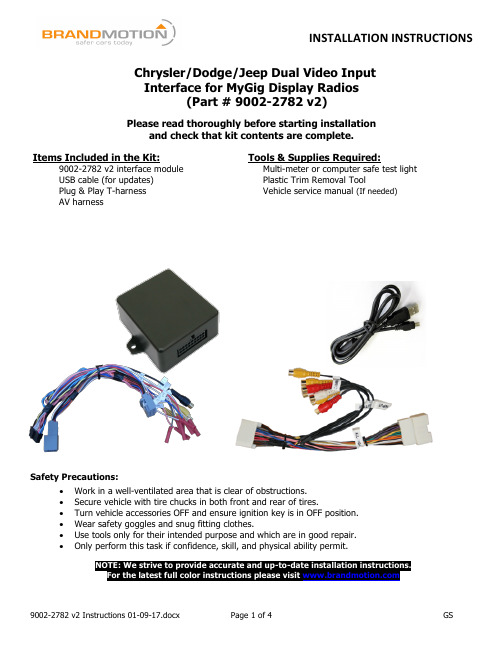
Chrysler/Dodge/Jeep Dual Video InputInterface for MyGig Display Radios(Part # 9002-2782 v2)Please read thoroughly before starting installationand check that kit contents are complete.Items Included in the Kit: Tools & Supplies Required:9002-2782 v2 interface module USB cable (for updates) Plug & Play T-harness AV harnessMulti-meter or computer safe test lightPlastic Trim Removal ToolVehicle service manual(If needed)Safety Precautions:• Work in a well-ventilated area that is clear of obstructions.• Secure vehicle with tire chucks in both front and rear of tires.• Turn vehicle accessories OFF and ensure ignition key is in OFF position.• Wear safety goggles and snug fitting clothes.• Use tools only for their intended purpose and which are in good repair.• Only perform this task if confidence, skill, and physical ability permit.9002-2782 v2 pin out:9002-2782 v2 INSTALLATION (VIM ONLY ):1. Remove the radio from the dash and set to the side.2. Plug the module T- Harness into the main power harness. (If the vehicle has an external UConnect oriPod module, make sure that the external module is plugged into the radio first, then the T-Harness.)3. Plug in the black module and find a location to solidly mount behind the dash.4. Reinstall the radio. Before putting the vehicle together, verify the operation of the unit.5. Optional: RHB Radios ONLY: Supplying 12v through a toggle to Input 1 (red) will disable VIM (andallow Navigation-based speed indication on screen). NOTE: This feature requires the ‘ALLGIG_XG RHB VIM DISABLE WIRE’ file programmed to the module in either HS or FT via the NAV-TV USB Updater.*RHB radios ONLY, andrequires alternate file to be flashed.AV T-Harness: Rear Cameraconnects to THIS harness ! Power T-Harness9002-2782 v2 INSTALLATION (camera/video input):IF INSTALLING ONLY A SINGLE REAR CAMERA, PLUG THE CAMERA DIRECTLY INTO THE AV HARNESS. DONOT PLUG INTO THE 9002-2782 v2 MODULE!The vehicle may already have a harness plugged into the AV plug. Connect the AV harness between the radio and factory harness.Multi Camera Installation: *1.The RCA from the camera plugs into the female RCA of the 9002-2782 v2 module harness labeled“CAMERA INPUT”.2.The male RCA from the 9002-2782 v2 module connects to the “CAMERA INPUT” of the AV harness.3.Find a good ground for the camera, or splice to the black wire at the 18-pin 9002-2782 v2 connector.4.It is recommended that the power for the camera gets connected to OUTPUT 1 of the module. Ifpower is connected to the reverse light, the camera will not be powered when the camera is forced. If powering more than 1 camera, use this output to trigger a 12v relay instead.*Note- If the vehicle is equipped with a factory camera, the Malethe “CAMERA INPUT" of the 9002-2782 v2 module. For forcedcamera to work, the factory camera power wire may need toconnect to the 9002-2782 v2 module’s OUTPUT 1.Front Camera connection:**1.Follow the above directions for installation of the rear-view camera.2.Once the front camera is mounted connect the video tothe female RCA labeled “Video In” on the 9002-2782 v2module.3.Power of the front camera gets connected to “OUTPUT 2”of the 9002-2782 v2 module.*For forced camera to work, the module needs to be programmed before installation.** For front camera to be viewed; Rear view camera, Front view camera, Double click to force the camera, and 12v output when camera is forced, need to be programmed to be ON.9002-2782 v2 OPERATION:Video in Motion/Navigation entry in motion:Video from internal DVD or any external video source, includingfactory VES, can be viewed while vehicle is in drive and moving.All functions of the navigation will be unlocked while in motion aswell. There is no user interaction required to enable this feature.*RHB Radios only:Navigation-based speed indication will nolonger be available while VIM is active.Forced camera will work in multiple ways, depending on hardware installed and programming of the module. To force the camera, press the radio power button 2 times in 1 second. (RBZ & RHB radios require a second pause between presses)Backup camera only- Whenever the vehicle is in reverse, the screen will switch to the backup camera input. If forced camera is desired, as to see behind the vehicle when driving (viewing of rear traffic or a trailer in tow), press the radio power button twice.Backup camera with Front view (second) camera- When both front and rear cameras are installed and programmed, the radio will cycle through the 2 cameras in the following sequence: radio, rear view camera, radio, front view camera, radio…•Start with radio on, regardless of source.•Press radio power 2 times to force rear view camera.•Press radio power 2 more times to return to radio.•Press radio power 2 times again to force front camera.•Press radio power 2 times once more to return to radio.If forced front camera is active and the vehicle is placed into reverse, the rear camera will be displayed, then the front camera image will return when shifted out of reverse. The screen will stay in this state until the power button is pressed 2 times or the key has been cycled.*Note – The current audio source will not change when forced camera is activated.External Audio/Video inputTo view an external AV source, the AV harness is required.To access the external AV input:to access the Media page of the radio, i.e., HDD, JB, DISC,etc. (As per picture on right.)•Touch VES; this will open a new window. Select Aux 1 orAux 2 to play the audio from the selected external AVsource.•To view the video from this source, press the “VIEW VIDEO”button.POWERED BY:。
u-blox推出可接收四大G N SS卫星信号的芯片和模组,适用于穿戴设备和资产追踪

产业聚焦28ELECTRONIC ENGINEERING & PRODUCT WORLD 2020.12u-blox推出可接收四大GNSS卫星信号的芯片和模组,适用于穿戴设备和资产追踪迎 九 (《电子产品世界》编辑)1 G NSS接收设备全球年出货量预计持续增长提起户外定位,人们首先想到的就是GNSS (全球卫星导航系统)。
随着可穿戴设备和物联网的兴起,也成为GNSS 设备最重要的市场增量之一。
在技术上,针对可穿戴设备市场的高端设备,多星座多频GNSS 技术是最有价值的技术之一,可以为客户提供更精准的定位和导航信息。
G N S S 的开路先锋u -b l o x 公司,2016年就推出了专为资产追踪应用所设计的小型G N S S 接收器——EVA -M8Q ,特点是灵敏度高,可同时接收三大GNSS 卫星信号,可将终端系统与其天线轻松掩藏在车辆或其他需追踪的高价值资产中。
随着GNSS 系统的成熟,u -blox 又推出了可同时接受四大GNSS 卫星信号的芯片和模组u -blox M10,且专门面向可穿戴和资产追踪市场。
那么,这些市场需要什么样的GNSS 定位芯片?为此,电子产品世界记者访问了该公司中国区资深市场经理梅景浩先生。
2 穿戴设备和资产追踪的定位痛点1)穿戴设备典型产品如智能手表,由于电池小、体积小,所以需要元器件有极低的功耗,且紧凑、小体积;另外天线也不能做得很大,只能在表盘周围放一圈小天线,此外,由于天线还会受到人体和衣物的遮挡,所以必须要针对小型天线的弱信号场景做优化;再有,因为是在运动场景,对于动态,例如跑步时的配速有较高的要求,所以对动态的精度要求也很高。
对于宠物追踪、儿童追踪及老人跟踪器,可能1分钟或几分钟给出一个位置,同样需要便携、低功耗,同时应对天线信号不佳的挑战。
2)资产追踪在工业市场,例如集装箱、车辆、冷链产品等的追踪,需要具有GNSS 的定位功能,但通常采用电池驱动。
冠标09模块使用说明书(2011)

无线音频传输模块产品说明书产品名称: 2.4GHz数字无线音频收发模块产品型号:SOYO-WM24G09日期:2011-x文档版本:Version1.3深圳市冠标科技发展有限公司Soyo Technology Development Co. Ltd.版权所有All rights reserved目录一.产品介绍 (1)1.1应用范围 (1)1.2功能 (2)1.3电性参数 (2)二.设计开发指引 (3)2.1 收发模块设计指引 (3)2.1.1 收发模块连接图及模块尺寸 (3)2.1.2 收发模块元件脚功能 (4)2.1.3 收发模块使用方法 (5)2.1.4频道变换方法 (5)2.2 接收模块与发射模块配对方法 (6)2.2.1点对点配对方法 (6)2.2.2 点对群配对方法 (6)三.特别声明 (7)附一:SOYO-WM24G09发射模块麦克风应用电路 (8)附二:SOYO-WM24G09发射模块音乐应用电路 (9)附三:SOYO-WM24G09接收模块应用电路 (10)常见问题FAQ (11)一.产品介绍SOYO-WM24G09 是冠标科技发展有限公司新开发的一款高保真、抗干扰性好、功能强大的数字无线音频传输模块,该模块具有体积小、集成度高、拓展功能强大(可实现单工、半双工、全双工传输,音频信号与数据同传等),音质好(具有 HDCD 的音质效果,目前本公司模块的采样率行业内最高,音质最佳),抗干扰性强,输入电压范围宽(3.3-6 伏),低功耗,音频输出功率高达 60mw, 输入接口兼容麦克风和立体声音频输入的特点。
该模块的工作频段为 2.4G ISM 国际通用免费频段,适用全球市场。
模块支持固定 ID 的工作模式,可以点对点或点对群。
且接收模块的高端版本支持自动扫频功能,这样大大方便客户的使用,只需ID配对完成,接收机便可随意放置,接收机都会自动接收发射器的信号。
如发现频道有干扰,只需更换发射频率便可解决问题。
U-Blox芯片GPS 模块的UBX协议解析与配置
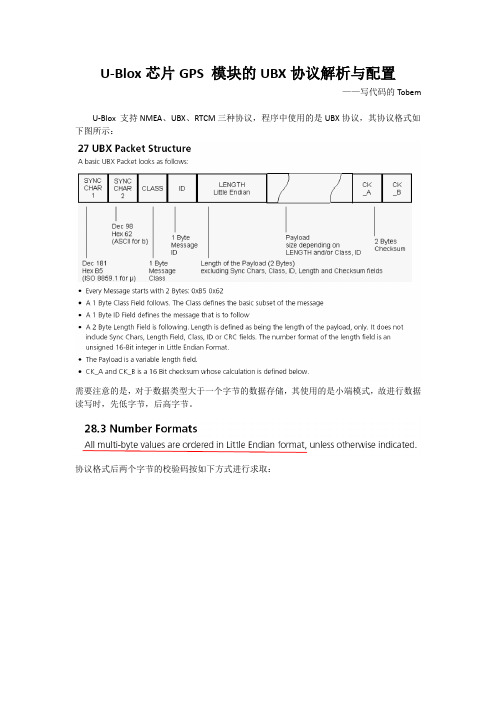
U-Blox芯片GPS 模块的UBX协议解析与配置——写代码的TobemU-Blox 支持NMEA、UBX、RTCM三种协议,程序中使用的是UBX协议,其协议格式如下图所示:需要注意的是,对于数据类型大于一个字节的数据存储,其使用的是小端模式,故进行数据读写时,先低字节,后高字节。
协议格式后两个字节的校验码按如下方式进行求取:GPS进行使用前,需进行初始化配置,主要涉及串口通信配置,将设置写入eeprom中,GPS 的更新频率、要进行转换读取的数据包等:switch(packet_count){case 1:{//配置GPS UBX协议输出,波特率为38400packet_count++;}break;case 2:{//命令存储在eeprom中packet_count++;}break;case 3:{//配置gps更新频率为4hz,导航更新为4hz,采用utc时间packet_count++;}break;case 4:{UBX_CFG_MSG_Encode(NAV_POSLLH); //配置所需数据包packet_count++;}break;case 5:{UBX_CFG_MSG_Encode(NAV_STATUS); //配置所需数据包GPS_Encode_Index = 0;packet_count++;}break;case 6:{UBX_CFG_MSG_Encode(NAV_SOL); //配置所需数据包packet_count++;}break;case 7:{UBX_CFG_MSG_Encode(NAV_VELNED); //配置所需数据包packet_count++;}break;}GPS的配置以命令形式进行,主要参考手册中的CFG的相关指令。
下面以配置GPS UBX协议输出为例,进行GPS配置命令的说明://通信协议配置void UBX_CFG_PRT_Encode(u16 Protocol_out,u32 Baudrate) //只配置输出模式和波特率(占四个字节) {write_two_byte_to_GPS_Encode_Buffer(0X0001); //目标串口1write_two_byte_to_GPS_Encode_Buffer(0X0000);write_two_byte_to_GPS_Encode_Buffer(0X08D0);write_two_byte_to_GPS_Encode_Buffer(0X0000);//配置波特率,先低字节,后高字节write_byte_to_GPS_Encode_Buffer(Baudrate%256);write_byte_to_GPS_Encode_Buffer((Baudrate%(0XFFFF+1))/256);write_byte_to_GPS_Encode_Buffer((Baudrate%(0XFFFFFF+1))/(0XFFFF+1)); write_byte_to_GPS_Encode_Buffer(Baudrate/(0XFFFFFF+1));write_two_byte_to_GPS_Encode_Buffer(0X0001); //协议输入默认为UBXwrite_two_byte_to_GPS_Encode_Buffer(Protocol_out); //输出协议格式write_two_byte_to_GPS_Encode_Buffer(0X0000);write_two_byte_to_GPS_Encode_Buffer(0X0000);}前面说到数据类型大于一字节的数据,其按小端模式进行存储,因此先写低字节,后写高字节://写2字节到编码缓存void write_two_byte_to_GPS_Encode_Buffer(u16 value){GPS_Encode_Buffer[GPS_Encode_Index++]=value; //先写低字节GPS_Encode_Buffer[GPS_Encode_Index++]=(value>>8); //后写高字节}GPS的频率配置如下,根据手册,导航频率参数设置似乎不对:UBX_CFG_RATE_Encode(250,250,Time_source_UTC); //gps测量为4hz,导航为4hz,采用utc时间程序中使用串口7中断进行GPS数据的接收,一旦还接收到数据,就将定时器7的计数清零,定时器7设置为100ms中断,假如100ms内没有数据接收到,且接收缓冲区的首地址内容非空,则认为接收完成。
- 1、下载文档前请自行甄别文档内容的完整性,平台不提供额外的编辑、内容补充、找答案等附加服务。
- 2、"仅部分预览"的文档,不可在线预览部分如存在完整性等问题,可反馈申请退款(可完整预览的文档不适用该条件!)。
- 3、如文档侵犯您的权益,请联系客服反馈,我们会尽快为您处理(人工客服工作时间:9:00-18:30)。
!
Y.T.Chang/2001.02/XLNX_PC
gblox-6
Memories
! !
CIC
!
!
Customed sized RAM, ROM, or dual-port RAM Creates the input decoder and output multiplexer when necessary Specify the necessary bus width and memory depth to customize the size Enter a memory filename to initialize a memory (for example, tenths.mem)
!
Y.T.Chang/2001.02/XLNX_PC
gblox-2
Module Types
! ! ! ! ! ! ! !
CIC
Clock Dividers Comparators Data Registers Inputs/Outputs Memories Shift Registers Simple Gates Tristate Buffers Adders Subtracters Counters Constants Pads Multiplexers Decoders
!
!
!
Y.T.Chang/2001.02/XLNX_PC
gblox-13
Y.T.Chang/2001.02/XLNX_PC
gblox-7
Multiplexers
!
CIC
!
!
The Multiplexer module can have up to eight input busses This module can be optimized for area and speed The Mux module can utilize the tristate buffers by selecting the Wired-AND Style
CIC
!
!
Options
! ! !
CORE Generator preforms a similar function as LogiBLOX Generates an edif netlist (LogiBLOX generates .ngc file). Modify settings through Project > Project Each Core is associated with a Core Datasheet Core is automatically placed in project library Supports Virtex, 4000E/EX/XL/XLA/XV, and Spartan
Y.T.Chang/2001.02/XLNX_PC
gblox-4
Counters
!
CIC
!
!
resources used for the module For example, choosing the Maximum Speed option tells the software to use the Carry Logic resources if the appropriate FPGA has been selected The Counters module can be binary, Johnson, LFSR, or One-Hot encoded
Y.T.Chang/2001.02/XLNX_PC
About CoreGenerator
!
CIC
CORE Generator
Menu command: Tools => Design Entry =>
Y.T.Chang/2001.02/XLNX_PC
gblox-11
CORE Generator
!
Y.T.Chang/2001.02/XLNX_PC
gblox-8
Simple GAND, NOR, OR,XNOR, and XOR
!
Creates generic bused gate functions of common logic primitives: AND,
LogiBLOX & CORE Generator
Y.T.Chang/2001.02/XLNX_PC
gblox-1
About LogiBLOX
! !
CIC
!
! !
LogiBLOX is a GUI for creating high-level modules LogiBLOX customizes components for size and the FPGAs architectural resources The GUI disables selections that are incompatible with your design selections LogiBLOX components are entered just like a macro Functional simulation is possible without implementation Note: use CORE Generator for Virtex designs
gblox-3
! ! ! ! ! ! !
Y.T.Chang/2001.02/XLNX_PC
After selecting a module...
! ! ! !
CIC
! !
Name the module Specify a bus width Select the desired ports Choose a Style and Operation Choose a loading value An asynchronous reset will require an Async Val of “0000” for a 4 bit binary counter
Style will determine the
Y.T.Chang/2001.02/XLNX_PC
gblox-5
Adder/Subtracters
!
CIC
All arithmetic functions can utilize the Carry Logic resources Adders/Subtracters, Accumulators, and the Comparators modules can be customized for signed or unsigned binary logic
!
Logic function is customized by the Gate Type you select Individual inputs can be inverted by using the Inversion Mask or Decode Mask attributes
gblox-9
Y.T.Chang/2001.02/XLNX_PC
gblox-12
Questions
!
CIC
How can Adders/Subtracters modules be customized? Arithmetic functions can use what special architecture resource to improve performance and density? What advantage is there in using a LogiBLOX Ram rather than a Ram from the Xilinx Unified Library? The Multiplexers module has what special style?
