MP160_ReferenceManual_E
洛克韦尔自动化1608型号产品使用指南说明书

Technical DataOriginal InstructionsDySC Dynamic Voltage Sag Corrector Specifications Bulletin Number 1608Topic PageSummary of Changes2Overview2Bulletin 1608N MiniDySC Dynamic Sag Correctors3Bulletin 1608P Dynamic Sag Correctors7Bulletin 1608M MegaDySC Dynamic Sag Correctors12Additional Resources15DySC Dynamic Voltage Sag Corrector SpecificationsSummary of ChangesThis publication contains new and updated information as indicated in the following table.Topic PageAdded Product Overview2Added 1608N Product Selection3Added Bulletin 1608N Accessories6Added 1608P Product Selection7Added Bulletin 1608P Accessories11Added Bulletin 1608M Product Selection12Added Additional Resources section15OverviewThe Bulletin 1608 line of Dynamic Sag Correctors (DySC) are a unique and exclusive industrial power quality solution. Each DySC uses patented double conversion inverter technology that protects against the voltage sags and momentary outages that account for much manufacturing downtime.•Protects against short-term sags and interruptions that can impact production•Machine to facility-wide protection•Single- and three-phase products•Up to 5 seconds of ride through•Battery-free solution - eliminates requirement to swap batteries every 3…5 yearsOverviewBulletin1608N1608P1608MType MiniDySC ProDySC MegaDySCAmp Range2...6 12...50 25...50 100/110 200400 (2400)Voltage Range120…240V AC208…480V AC380…480V ACMounting DIN Rail Mount Panel Mount Panel Mount Floor MountPhase / Wiring Single Phase / L-L and L-N Three Phase/ 3-Wire and 4-WireRide Through up to 5 sBatteries Not requiredEnclosure NEMA Type 1Operating Temperature Range0…40 °C (32…104 °F)2Rockwell Automation Publication 1608-TD001B-EN-P - November 2018DySC Dynamic Voltage Sag Corrector Specifications Bulletin 1608N MiniDySC Dynamic Sag Correctors1608N Product SelectionMiniDySC Single Phase Voltage Sag Corrector - DIN Rail MountRated Current [A] Line Voltage [V] Wiring Category Runtime Cat. No.2 A 120VL-N Standard 1608N-002A120V2SL-N Extended 1608N-002A120V2E 208VL-L Standard 1608N-002A208V1SL-L Extended 1608N-002A208V1E 240VL-L Standard 1608N-002A240V1SL-L Extended 1608N-002A240V1EL-N Standard 1608N-002A240V2SL-N Extended 1608N-002A240V2E3 A 208VL-L Standard 1608N-003A208V1SL-L Extended 1608N-003A208V1E 230VL-N Standard 1608N-003A230V2SL-N Extended 1608N-003A230V2E 240VL-L Standard 1608N-003A240V1SL-L Extended 1608N-003A240V1EL-N Standard 1608N-003A240V2SL-N Extended 1608N-003A240V2E6 A 120V L-N Standard 1608N-006A120V2S L-N Extended 1608N-006A120V2EMiniDySC Single Phase Voltage Sag Corrector - Panel MountRated Current [A] Line Voltage [V] Wiring Category Runtime Cat. No.12 A 120VL-N Standard 1608N-012A120V2SL-N Standard 1608N-012A120V2S-R 208V L-L Standard 1608N-012A208V1S 220V L-N Standard 1608N-012A220V2S 230V L-N Standard 1608N-012A230V2S 240VL-L Standard 1608N-012A240V1SL-N Standard 1608N-012A240V2S25 A 120VL-N Standard 1608N-025A120V2SL-N Extended 1608N-025A120V2E208VL-L Standard 1608N-025A208V1SL-L Extended 1608N-025A208V1E220VL-N Standard 1608N-025A220V2SL-N Extended 1608N-025A220V2ERockwell Automation Publication 1608-TD001B-EN-P - November 201834Rockwell Automation Publication 1608-TD001B-EN-P - November 2018DySC Dynamic Voltage Sag Corrector Specifications1608N Specifications25 A230VL-N Standard 1608N-025A230V2S L-N Extended 1608N-025A230V2E 240VL-L Standard 1608N-025A240V1S L-L Extended 1608N-025A240V1E L-N Standard 1608N-025A240V2S L-NExtended 1608N-025A240V2E 50 A120V L-N Standard 1608N-050A120V2S L-N Extended 1608N-050A120V2E 208V L-L Standard 1608N-050A208V1S L-L Extended 1608N-050A208V1E 220VL-N Standard 1608N-050A220V2S L-N Extended 1608N-050A220V2E 230VL-N Standard 1608N-050A230V2S L-N Extended 1608N-050A230V2E 240VL-LStandard 1608N-050A240V1S L-L Extended 1608N-050A240V1E L-N Standard 1608N-050A240V2S L-NExtended1608N-050A240V2EElectrical Input/Output (Normal Mode—Static Switch)2…6 A12…50 AConnection Configuration Series-connected with load. Under normal line condition, the static switch passes utility voltage directly to the load Standard Input Voltage DySC 1 PH: 120, 208, 220, 230, 240V Voltage Range±10%Current Overload (Trip above these levels) 110% continuous, 150% @ 10 s, 200% @ 0.5 s,300% @ 10 cycles, 400% @ 3 cycles, 1000% Instantaneous —Current Overload (Static Switch) for 12A, 50A models — 200% @ 30 s, 400% @ 5 s, 600% @ 0.5 s Current Overload (Static Switch) for 25A models —200% @ 30 s, 280% @ 5 s, 450% @ 0.5 sFrequency50/60 Hz Auto Sensing Frequency Range (tracking) 45…65 HzSurge Protection Device (SPD) Built-in 3-Layers consisting of MOVs and Capacitors Efficiency 250 VA >94%, 500 VA>97%, 750 VA >96% > 98%Phase (wiring) 1 phase (L-L & L-N) Detection Voltage 88.5% of rated voltageResponse Time (typical)0.7 ms detection, 1.2 ms inverter reaction (<2 ms)MiniDySC Single Phase Voltage Sag Corrector - Panel Mount (Continued)DySC Dynamic Voltage Sag Corrector SpecificationsElectrical Output (Sag Correction Mode—Inverter)Output Voltage Matches pre-sag input voltageVoltage Regulation +/- 5% typical, +5% / -13% of nominal maxOutput Current Rated RMSCrest Factor (at rated load) 1.45Load Power factor range -0.5…+0.9, DC component <2% of rated currentVoltage Waveform (typical) Sine waveVoltage Sag Correction TimesSingle Event87% to 50% voltage remaining 5 s SR and ERSags to zero voltage remaining 50 ms or 200 ms (standard or extended run time DySCs). Based on nameplate ratings with a power factor of 0.7 Multiple EventsMax Sag Correction Time 5 s cumulative usageSequential Sag Recovery 0 s (assuming cumulative run-time available)Full Recovery Time Max 5 minMechanical Specifications2…6 A12...50 AEnclosure Ratings NEMA 1 (IP20)Cooling Forced air (500VA, 750VA) or natural convection (250VA)Forced AirAccess Lower front for connections Lower front for servicing and connections Accessibility (Wiring)Pluggable compression terminal block DIN compression terminal blockCommunications / User Interface2…6 A12...50 AIndicators 3 LEDs: Overload Trip, Normal, Alarm Normal and Alarm LEDsConnectivity************************************@1A OUTPUT OK and ALARM contacts, Form A, 24V DC at 1 AEnvironmental2…6 A12...50 AAmbient Temperature0…+50 °C (+32…+122 °F)0…+40 °C (+32…+104 °F)Storage Temperature-40°C…+75 °C (-40…+167 °F)Relative Humidity0…95% non-condensingAltitude Rated current available to 1000 m (3300 ft).De-rate output current 10% per 1000 m, from 1000…3000 m (9900 ft).Audible Noise<50 dBA at 1 mRockwell Automation Publication 1608-TD001B-EN-P - November 201856Rockwell Automation Publication 1608-TD001B-EN-P - November 2018DySC Dynamic Voltage Sag Corrector Specifications1608N Approximate DimensionsApproximate dimensions are shown in inches (mm) unless otherwise indicated. Dimensions are not to be used for manufacturing purposes.1608N Accessories2…6 Amp – DIN Rail MountRun Time Rating (VA) H x W x D in. [mm]Shipping Weight lb. [kg] Standard (SR)250 8.3 x 3.4 x 6.3 [210.8 x 86.4 x 160] 4.8 [2.18] 500 9.3 x 3.4 x 7.8 [236.2 x 86.4 x 198.1] 6.3 [2.86] 750 9.3 x 3.4 x 7.8 [236.2 x 86.4 x 198.1] 6.7 [3.04] Extended (ER)2508.3 x 5.8 x 6.3 [210.8 x 147.3 x 160] 8.0 [3.63] 500 9.3 x 5.8 x 7.8 [236.2 x 147.3 x 198.1] 9.5 [4.31] 7509.3 x 5.8 x 7.8 [236.2 x 147.3 x 198.1]10.2 [4.63]12…50 Amp – Panel MountRun Time Rating (A) H x W x D in. [mm] Shipping Weight lb. [kg] Standard (SR) 12, 25 22 x 10 x 4 [550.8 x 254 x 101.6] 18.6 [8.44] 50 21 x 19 x 4 [533.4 x 482.6 x 101.6] 34.5 [15.5] Extended (ER)25 21 x 19 x 4 [533.4 x 482.6 x 101.6] 32.5 [14.7] 5021 x 19 x 7 [533.4 x 482.6 x 177.8]51.5 [23.4]Bulletin 1608 AccessoriesTypeDescriptionCat. No. Bulletin 1608N - Single PhaseBypass, Single Phase, 25A, up tp 240V, L-L1608N-BP025A240V1 Bypass, Single Phase, 25A, up to 240V, L-N 1608N-BP025A240V2 Bypass, Single Phase, 50A, up to 240V, L-L 1608N-BP050A240V1 Bypass, Single Phase, 50A, up to 240V, L-N1608N-BP050A240V2DySC Dynamic Voltage Sag Corrector Specifications Bulletin 1608P Dynamic Sag Correctors1608P Product SelectionProDySC Three Phase Voltage Sag CorrectorRated Current [A] Line Voltage [V] Wiring Category Runtime Cat. No.25 A 208V3-Wire Standard 1608P-025A208V3S3-Wire Extended 1608P-025A208V3E4-Wire Standard 1608P-025A208V4S4-Wire Extended 1608P-025A208V4E 380V3-Wire Standard 1608P-025A380V3S3-Wire Extended 1608P-025A380V3E4-Wire Standard 1608P-025A380V4S4-Wire Extended 1608P-025A380V4E 400V3-Wire Standard 1608P-025A400V3S3-Wire Extended 1608P-025A400V3E4-Wire Standard 1608P-025A400V4S4-Wire Extended 1608P-025A400V4E 415V3-Wire Standard 1608P-025A415V3S3-Wire Extended 1608P-025A415V3E4-Wire Standard 1608P-025A415V4S4-Wire Extended 1608P-025A415V4E 480V3-Wire Standard 1608P-025A480V3S3-Wire Extended 1608P-025A480V3E4-Wire Standard 1608P-025A480V4S4-Wire Extended 1608P-025A480V4E50 A 208V3-Wire Standard 1608P-050A208V3S3-Wire Extended 1608P-050A208V3E4-Wire Standard 1608P-050A208V4S4-Wire Extended 1608P-050A208V4E380V3-Wire Standard 1608P-050A380V3S3-Wire Extended 1608P-050A380V3E4-Wire Standard 1608P-050A380V4S4-Wire Extended 1608P-050A380V4E400V3-Wire Standard 1608P-050A400V3S3-Wire Extended 1608P-050A400V3E4-Wire Standard 1608P-050A400V4S4-Wire Extended 1608P-050A400V4E415V3-Wire Standard 1608P-050A415V3S3-Wire Extended 1608P-050A415V3E4-Wire Standard 1608P-050A415V4S4-Wire Extended 1608P-050A415V4ERockwell Automation Publication 1608-TD001B-EN-P - November 20187DySC Dynamic Voltage Sag Corrector Specifications50 A (cont’d)480V 3-Wire Standard 1608P-050A480V3S 3-Wire Extended 1608P-050A480V3E 4-Wire Standard 1608P-050A480V4S 4-Wire Extended 1608P-050A480V4E100 A 208V3-Wire Standard 1608P-100A208V3S3-Wire Extended 1608P-100A208V3E4-Wire Standard 1608P-100A208V4S4-Wire Extended 1608P-100A208V4E 380V3-Wire Standard 1608P-100A380V3S3-Wire Extended 1608P-100A380V3E4-Wire Standard 1608P-100A380V4S4-Wire Extended 1608P-100A380V4E 400V3-Wire Standard 1608P-100A400V3S3-Wire Extended 1608P-100A400V3E4-Wire Standard 1608P-100A400V4S4-Wire Extended 1608P-100A400V4E 415V3-Wire Standard 1608P-100A415V3S3-Wire Extended 1608P-100A415V3E4-Wire Standard 1608P-100A415V4S4-Wire Extended 1608P-100A415V4E 480V3-Wire Standard 1608P-100A480V3S3-Wire Extended 1608P-100A480V3E4-Wire Standard 1608P-100A480V4S4-Wire Extended 1608P-100A480V4E110 A 480V 3-Wire Standard 1608P-110A480V3S3-Wire Extended 1608P-110A480V3E3-Wire Extended 1608P-110A480V3E-HC 4-Wire Standard 1608P-110A480V4S4-Wire Extended 1608P-110A480V4E4-Wire Extended 1608P-110A480V4E-HCProDySC Three Phase Voltage Sag Corrector (Continued)Rated Current [A] Line Voltage [V] Wiring Category Runtime Cat. No.8Rockwell Automation Publication 1608-TD001B-EN-P - November 2018Rockwell Automation Publication 1608-TD001B-EN-P - November 20189DySC Dynamic Voltage Sag Corrector Specifications1608P Specifications200 A208V 3-Wire Standard 1608P-200A208V3S 4-Wire Standard 1608P-200A208V4S 380V 3-Wire Standard 1608P-200A380V3S 4-Wire Standard 1608P-200A380V4S 400V3-Wire Standard 1608P-200A400V3S 4-Wire Standard 1608P-200A400V4S 415V3-Wire Standard 1608P-200A415V3S 4-Wire Standard 1608P-200A415V4S 480V3-Wire Standard 1608P-200A480V3S 4-WireStandard 1608P-200A480V4S 3-Wire Standard 1608P-200A480V3S-HC (1)4-WireStandard1608P-200A480V4S-HC (1)(1)1608P-xx…-HC 200 A devices provide 78 ms ride-through time at zero volts, and includes an integrated three breaker bypass.Electrical Input/Output (Normal Mode—Static Switch)25/50 A110/110A200 A200 A HCConnection Configuration Series-connected with load. Under normal line condition, the static switch passes utility voltage directly to the load Standard Input Voltage DySC 3 PH: 208, 380, 400, 415, 480V 480VVoltage Range ±10% Current Overload 150% @ 30 s,400% @ 5 s,600% @ 0.5 s 200% @ 30 s,400% @ 5 s,600% @ 0.5 s150% @ 30 s 400% @ 5 s 600% @ 0.5 sFrequency50/60 Hz Auto Sensing Frequency Range (tracking) 45…65 Hz48…62 HzSurge Protection Device (SPD) Built-in 3-Layers consisting of MOVs and Capacitors Efficiency > 99% @ 480V Phase (wiring) 3 PH (3-Wire and 4-Wire)Detection Voltage 88.5% of rated voltageResponse Time (typical)0.7 ms detection, 1.2 ms inverter reaction (<2 ms)Electrical Output (Sag Correction Mode—Inverter)25/50 A 110/110A200 A200 A HCOutput Voltage Pre-sag rms voltageVoltage Regulation +/- 5% typical, +5% / -13% of nominal maxOutput Current Rated RMS, Not rated for DC loads: max allowable 2% DC loading.Crest Factor (at rated load) 1.45LoadPower factor range -0.5…+0.9, DC component <2% of rated current Voltage Waveform (typical)Sine waveProDySC Three Phase Voltage Sag Corrector (Continued)Rated Current [A]Line Voltage [V] Wiring Category Runtime Cat. No.DySC Dynamic Voltage Sag Corrector SpecificationsVoltage Sag Correction Times25/50 A 110/110A 200 A200 A HC Single Event87…50% voltage remaining 5 sAll three phases to zero voltage remaining 50 ms or 200 ms (SR or ER).Based on load at nameplateratings with a power factor of 0.733...50 ms or 133...200 ms(SR or ER). Based on load atnameplate ratings with a powerfactor of 0.750 ms based on nameplateratings with a power factor of 0.778 ms based on nameplateratings with a power factor of 0.7Multiple EventsMax Sag Correction Time 5 s cumulative usageSequential Sag Recovery 0 s (assuming cumulative run-time available)Full Recovery Time Max 5 minMechanical Specifications25/50 A 110/110A 200 A200 A HC Enclosure Ratings NEMA 1 (IP20)Cooling Filtered forced airAccess Front for servicing and connectionsAccessibility (Wiring)Screw terminal blocks Mechanical lugsCommunications / User Interface25/50 A 110/110A 200 A200 A HC Indicators LCD ScreenConnectivity SAG EVENT, OUTPUT OK, and ALARM contacts, Form A, 24V DC at 1 AEnvironmental25/50 A 110/110A 200 A200 A HC Ambient Temperature0…+40 °C (+32…+104 °F)Storage Temperature-40°C…+75°C (-40…+167 °F)Relative Humidity0…95% non-condensingAltitude Rated current available to 1000 m (3300 ft). De-rate output current 10% per 1000 m, from 1000…3000 m (9900 ft). Audible Noise< 55 dBA at 1 m<67 dBA at 1 m10Rockwell Automation Publication 1608-TD001B-EN-P - November 2018Rockwell Automation Publication 1608-TD001B-EN-P - November 201811DySC Dynamic Voltage Sag Corrector Specifications1608P Approximate DimensionsApproximate dimensions are shown in inches (mm) unless otherwise indicated. Dimensions are not to be used for manufacturing purposes.1608P Accessories25…50 AmpRun Time Rating (A) H x W x D in. [mm] Shipping Weight lb. [kg] Standard (SR) 25 32 x 26 x 14 [813 x 660 x 356] 277 [126] 50 38 x 38 x 14 [965 x 965 x 356] 330 [150] Extended (ER)25 32 x 26 x 14 [813 x 660 x 356] 307 [140] 5038 x 38 x 14 [965 x 965 x 356]398 [181]100/110 AmpRun Time Wiring Type H x W x D in. [mm]Shipping Weight lb. [kg] Standard (SR)3-Wire 57.1 x 29 x 24.7 [1449 x 737 x 627]787 [357] 4-Wire 772 [351] Extended (ER) 3-Wire 77.1 x 29 x 24.7[1957 x 737 x 627]937 [426] 4-Wire922 [419]200 AmpWiring Type H x W x D in. [mm]Shipping Weight lb. [kg] 3-Wire 78.6 x 42.4 x 34.6 [1983 x 1076 x 878]1,470 [667] 4-Wire1,408 [639]Bulletin 1608 AccessoriesTypeDescriptionCat. No. Bulletin 1608P - Three PhaseBypass, Three Phase, 25A, up to 480V1608P-BP025A480V3 Bypass, Three Phase, 50A, up to 480V 1608P-BP050A480V3 Bypass, Three Phase, 110A, up to 480V1608P-BP110A480V312Rockwell Automation Publication 1608-TD001B-EN-P - November 2018DySC Dynamic Voltage Sag Corrector SpecificationsBulletin 1608M MegaDySC Dynamic Sag Correctors1608M Product SelectionContact your local Rockwell Automation sales office or Allen-Bradley distributor for MegaDySC systems over 400A.T o ensure successful integration, the MegaDySC unit requires commissioning from factory authorized personnel.Rated Current [A]Line Voltage [V]Wiring Category Runtime Cat. No. 400A380V3-WireStandard 1608M-400A380V3S Extended 1608M-400A380V3E 4-Wire Standard 1608M-400A380V4S Extended 1608M-400A380V4E 400V3-WireStandard 1608M-400A400V3S Extended 1608M-400A400V3E 4-Wire Standard 1608M-400A400V4S Extended 1608M-400A400V4E 415V3-WireStandard 1608M-400A415V3S Extended 1608M-400A415V3E 4-WireStandard 1608M-400A415V4S Extended 1608M-400A415V4E 460V3-WireStandard 1608M-400A460V3S Extended 1608M-400A460V3E 4-Wire Standard 1608M-400A460V4S Extended 1608M-400A460V4E 480V3-WireStandard 1608M-400A480V3S Extended 1608M-400A480V3E 4-WireStandard 1608M-400A480V4S Extended1608M-400A480V4EDySC Dynamic Voltage Sag Corrector Specifications Bulletin 1608M SpecificationsElectrical Input/Output (Normal Mode—Static Switch)Connection Configuration Series-connected with load. Under normal line condition, the static switch passes utility voltage directly to the loadStandard Input Voltage DySC 3 PH: 380, 400, 415, 480VVoltage Range ±10%Static Bypass Current100% rated rms continuous, 150…400% @ 5 s, 400…600% @ 0.5 s, 600% @ 0.1 s Frequency 50/60 Hz Auto SensingFrequency Range (tracking) 45…65 HzSurge Protection Device (SPD) Output SPD, 80kA/modeEfficiency >99%Phase (wiring) 3 phases + Ground (3-wire models) or 3 phases + Neutral + Ground (4-wire models) Detection Voltage 88.5% of rated voltageResponse Time (typical) 0.7 ms detection, 1.2 ms inverter reaction (2 ms)Electrical Output (Sag Correction Mode—Inverter)Output Voltage Pre-sag rms voltageVoltage Regulation +/- 5% typical, +5% / -13% of nominal maxOutput Current Rated RMSNot rated for DC loads; max. allowable 2% DC loadingCrest Factor (at rated load) 1.45Load Power factor range -0.5…+0.9, DC component <2% of rated current Voltage Waveform (typical) Sine waveVoltage Sag Correction TimesSingle Event87…50% voltage remaining 5 s SR and ERAll three phases to zero voltage remaining 50 ms or 200 ms (standard or extended run time DySCs). Based on nameplate ratings with a power factor of 0.7Multiple EventsMax Sag Correction Time 5 s cumulative usageSequential Sag Recovery 0 s (assuming cumulative run-time available)Full Recovery Time Max 5 minMechanical SpecificationsEnclosure Ratings NEMA 1 (IP20)Cooling Filtered forced airCable Entry Top or bottom of switchboardAccess Front for servicing and connectionsAccessibility (Wiring)Mechanical LugsRockwell Automation Publication 1608-TD001B-EN-P - November 20181314Rockwell Automation Publication 1608-TD001B-EN-P - November 2018DySC Dynamic Voltage Sag Corrector Specifications1608M Approximate DimensionsApproximate dimensions are shown in inches (mm) unless otherwise indicated. Dimensions are not to be used for manufacturing purposes.Communications / User InterfaceIndicators LCD screenConnectivitySAG EVENT, OUTPUT OK, and ALARM contacts, Form A, 24V DC at 1 AEnvironmentalAmbient Temperature 0…+40°C (32…+104 °F)Storage Temperature -40°C…+75°C (-40…+167 °F)Relative Humidity 0…95% non-condensingAltitude Rated current available to 1000 m (3300 ft). De-rate output current 10% per 1000 m, from 1000…3000 m (9900 ft).Audible Noise<70dBA at 1 mRated Current [A]Run Time Wiring Type H x W x D in. [mm]Shipping Weight lb. [kg] 400Standard3-Wire 94 X 69.3 X 33.1 [2388 X 1759 X 840] 2867 lb [1300kg] 4-Wire 2831 lb [1284 kg] Extended 3-Wire 94 X 87.3 X 33.1 [2388 X 2216 X 840] 3731 lb [1692 kg] 4-Wire 3695 lb [1676 kg] 800Standard3-Wire 103 X 128.5 X 51.1 [2614 X 3264 X 1297]7800 lb [3538kg] 4-Wire 7800 lb [3538kg] Extended 3-Wire 103 X 164.5 X 51.1 [2614 X 4178 X 1297] 8632 lb [3915 kg] 4-Wire 8632 lb [3915 kg] 1200Standard3-Wire 103 X 165.5 X 51.1 [2614 X 4204 X 1297] 10,350 lb [1300kg] 4-Wire 10,350 lb [1300kg] Extended 3-Wire 103 X 219.5 X 51.1 [2614 X 5575 X 1297] 11,598 lb [1692 kg] 4-Wire 11,598 lb [1692 kg] 1600Standard3-Wire 103 X 202.5 X 51.1 [2614 X 5144 X 1297] 13,300 lb [6033kg] 4-Wire 13,300 lb [6033kg] Extended 3-Wire 103 X 274.5 X 51.1 [2614 X 6972 X 1297] 14,964 lb [6788 kg] 4-Wire 14,964 lb [6788 kg] 2000Standard3-Wire 103 X 239.5 X 51.1 [2614 X 6083 X 1297] 16,250 lb [7371kg] 4-Wire 16,250 lb [7371kg] Extended 3-Wire 103 X 329.6 X 51.1 [2614 X 8372 X 1297] 18,330 lb [8314 kg] 4-Wire 18,330 lb [8314 kg] 2400Standard3-Wire 103 X 276.5 X 51.1 [2614 X 7023 X 1297] 18,800 lb [8528kg] 4-Wire 18,800 lb [8528kg] Extended3-Wire 103 X 384.6 X 51.1 [2614 X 9769 X 1297]21,296 lb [9660 kg] 4-Wire21,296 lb [9660 kg]DySC Dynamic Voltage Sag Corrector Specifications Additional ResourcesThese documents contain additional information concerning related products from Rockwell Automation.Resource DescriptionIndustrial Automation Wiring and Grounding Guidelines, publication 1770-4.1Provides general guidelines for installing a Rockwell Automation industrial system. Product Certifications website, rok.auto/certifications.Provides declarations of conformity, certificates, and other certification details.Y ou can view or download publications at /global/literature-library/ overview.page.Rockwell Automation Publication 1608-TD001B-EN-P - November 201815Allen-Bradley, LISTEN. THINK. SOLVE., Rockwell Automation, and Rockwell Software are trademarks of Rockwell Automation, Inc.Trademarks not belonging to Rockwell Automation are property of their respective companies.Publication 1608-TD001B-EN-P - November 2018Supersedes Publication 1608-TD001A-EN-P - July 2014Copyright © 2018 Rockwell Automation, Inc. All rights reserved. Printed in the U.S.A.Rockwell Automation SupportUse the following resources to access support information.Documentation FeedbackY our comments will help us serve your documentation needs better. If you have any suggestions on how to improve this document, complete the How Are W e Doing? form at /idc/groups/literature/documents/du/ra-du002_-en-e.pdf .Technical Support CenterKnowledgebase Articles, How-to Videos, FAQs, Chat,User Forums, and Product Notification /knowledgebaseLocal Technical Support Phone Numbers Locate the phone number for your country./global/support/get-support-now.pageDirect Dial Codes Find the Direct Dial Code for your product. Use thecode to route your call directly to a technical supportengineer./global/support/direct-dial.pageLiterature LibraryInstallation Instructions, Manuals, Brochures, and Technical Data./literatureProduct Compatibility and Download Center (PCDC)Get help determining how products interact, check features and capabilities, and find associated firmware./global/support/pcdc.pageRoc kw ell Otomasyon Ticaret A .Ş., K ar Plaza İş Mer k ezi E B lo k K at:6 34752 İçeren köy, İstanbul, T el: +90 (216) 5698400Rockwell Automation maintains current product environmental information on its website at /rockwellautomation/about-us/sustainability-ethics/product-environmental-compliance.page .。
兄弟MFC-8460N_8860DN_DCP-8060维修手册
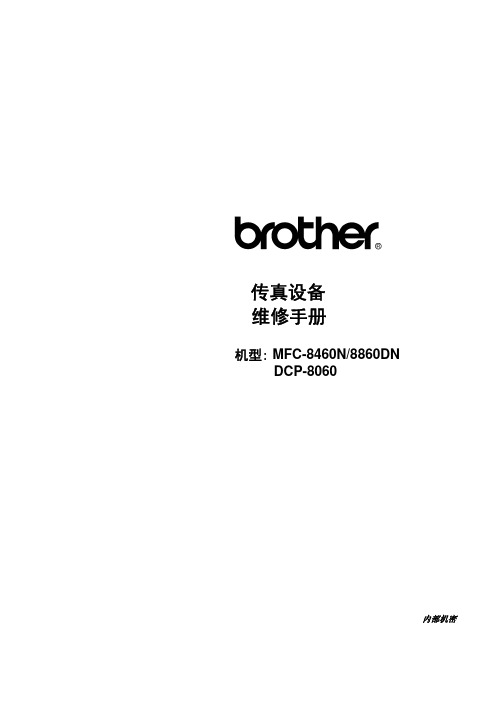
MPS150非隔离电源应用规格书MP150方案

Breakdown voltage
V(BR)DSS
500
Supply Voltage Management (VCC Pin)
VCC level (increasing) where the internal regulator stops
VCCOFF
5.4
VCC level (decreasing) where the internal regulator turns on
Notes: 1) Exceeding these ratings may damage the device. 2) The maximum allowable power dissipation is a function of the
maximum junction temperature TJ(MAX), the junction-toambient thermal resistance θJA, and the ambient temperature TA. The maximum allowance continuous power dissipation at any ambient temperature is calculated by PD(MAX)=(TJ(MAX)-TA)/θJA. Exceeding the maximum allowance power dissipation will cause excessive die temperature, and the regulator will go into thermal shutdown. Internal thermal shutdown circuit protects the device from permanent damage. 3) The device is not guaranteed to function outside of its operating conditions. 4) Measured on JESD51-7, 4-layer PCB.
气泡混合轻质土使用规程
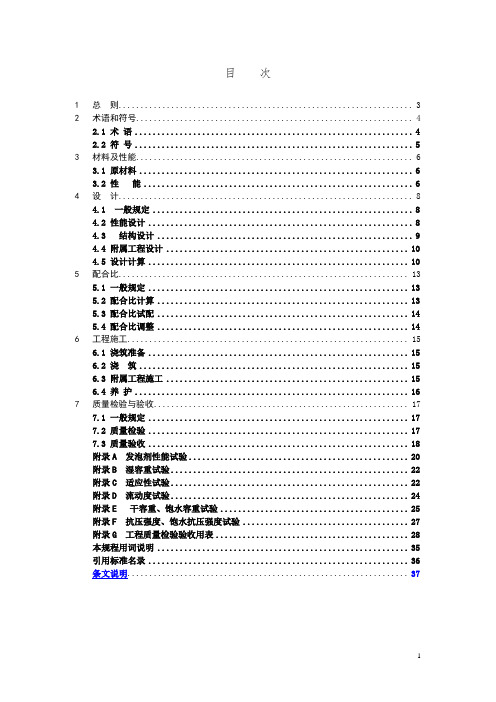
目次1总则 (3)2术语和符号 (4)2.1 术语 (4)2.2 符号 (5)3材料及性能 (6)3.1 原材料 (6)3.2 性能 (6)4设计 (8)4.1 一般规定 (8)4.2 性能设计 (8)4.3 结构设计 (9)4.4 附属工程设计 (10)4.5 设计计算 (10)5配合比 (13)5.1 一般规定 (13)5.2 配合比计算 (13)5.3 配合比试配 (14)5.4 配合比调整 (14)6工程施工 (15)6.1 浇筑准备 (15)6.2 浇筑 (15)6.3 附属工程施工 (15)6.4 养护 (16)7质量检验与验收 (17)7.1 一般规定 (17)7.2 质量检验 (17)7.3 质量验收 (18)附录A 发泡剂性能试验 (20)附录B 湿容重试验 (22)附录C 适应性试验 (22)附录D 流动度试验 (24)附录E 干容重、饱水容重试验 (25)附录F 抗压强度、饱水抗压强度试验 (27)附录G 工程质量检验验收用表 (28)本规程用词说明 (35)引用标准名录 (36)条文说明 (37)Contents1.General provisions (3)2.Terms and symbols (4)2.1 Terms (4)2.2 Symbols (5)3. Materials and properties (6)3.1 Materials (6)3.2 properties (6)4. Design (8)4.1 General provisions (8)4.2 Performance design (8)4.3 Structure design (9)4.4 Subsidiary engineering design (9)4.5 Design calculation (10)5. Mix proportion (13)5.1 General provisions (13)5.2 Mix proportion calculation (13)5.3 Mix proportion trial mix (14)5.4 Mix proportion adjustment (14)6. Engineering construction (15)6.1 Construction preparation (15)6.2 Pouring .............................................................. .. (15)6.3 Subsidiary engineering construction (16)6.4 Maintenance (17)7 Quality inspection and acceptance (18)7.1 General provisions (18)7.2 Quality evaluate (18)7.3 Quality acceptance (19)Appendix A Test of foaming agent performance (20)Appendix B Wet density test (22)Appendix C Adaptability test (23)Appendix D Flow value test.................................................................................. .. (24)Appendix E Air-dry density and saturated density test (25)Appendix F Compressive strength and saturated compressive strength test (27)Appendix G Table of evaluate and acceptance for quality (28)Explanation of Wording in this code (35)Normative standard (36)Descriptive provision (37)1总则1.0.1为规范气泡混合轻质土的设计、施工,统一质量检验标准,保证气泡混合轻质土填筑工程安全适用、技术先进、经济合理,制订本规程。
Freescale - MPC8308-RDB 参考板产品概述说明书

Freescale - MPC8308-RDB - Reference Board MPC8308 Product Overview:The MPC8308-RDB reference platform is ideal forhardware and software development for embeddedapplications including consumer printers, wireless accesspoints, industrial control and factory automation equipment.The MPC8308-RDB integrates : 5 x Gigabit Ethernet ports,1 x USB 2.0, x1 mini PCI Express connector and anSD/MMC card interface The MPC8308-RDB incorporates areinstalled board support package (BSP) containing a bootloader (u-boot)—a generic Power Architecture technologysystem based on the Linux kernel. The u-boot and Linuxkernel reside in the on-board flash memory and launch when the board is powered up.Kit Content:∙MPC8308-RDB board∙Cables∙Power supply∙Bill of materials∙Schematics∙Gerber files∙User guide∙Free six-month evaluation license foro CodeWarrior™ toolsKey Features:∙MPC8308 PowerQUICC II Pro processor up to 333/266 MHz (CPU/DDR2)∙ Etherneto4-port Gigabit Ethernet switch, supporting RGMII/MIIo Single Gigabit Ethernet PHY (RGMII)∙PCI Express interconnecto Mini PCI Express for WLAN∙ TwoI2Co Connected to real-time clocko May be eliminated using the MCU∙ Dual UARTo Connectors for debug connectivity∙ Local buso NAND flash/NOR flash memory∙High-Speed USB 2.0o Single USB 2.0 supporting host, device or OTG∙ Memoryo32-bit DDR2 with population option for 16-bit∙ eSDHCo Single-port SD/MMC connector∙IEEE 1588v2 support for timing synchronizationOrdering Information:Products:Part Number Manufacturer Farnell P/N Newark P/NMPC8308-RDB FreescaleSemiconductor 1799644 64R6879 Associated Products:Part Number Manufacturer Description Farnell P/N Newark P/NMPC8308CVMAFDFreescaleSemiconductorPower QUICC II PRO,333MHz MPU in 473pinMAPBGA package1799646 64R6881MPC8308CVMADDFreescaleSemiconductorPower QUICC II PRO,266MHz MPU in 473pinMAPBGA package1799645 64R6880Similar Products:Part Number Manufacturer Description SupportDeviceFarnellP/NNewarkP/NMPC8349E-MITX-GPFreescaleSemiconductorMPC8349e-MITX-GP IndustrialReferencePlatformPOWERQUICC IIPRO1692095 14M6286MPC8377E-RDBAFreescaleSemiconductorMPC837x FamilyReferenceDesign PlatformMPC837xfamily1706252 40P5264MPC8349E-MITXE.FreescaleSemiconductorMPC8349EReferencePlatformPOWERQUICC IIPRONA 14M6287MPC8349E-MITX-GP .FreescaleSemiconductorMPC8349e-MITX-GP IndustrialReferencePlatformPOWERQUICC IIPRONA 14M6286Document List:Datasheets:Part Number Description SizeMPC8308RDBUG PowerQUICC™ MPC8308_RDB User’s Guide 542KB MPC8308EC MPC8308 PowerQUICC II Pro Processor Hardware Specification 2550KBMPC8308RM MPC8308 PowerQUICC II Pro Processor Reference Manual 8775KBMPC8308PB MPC8308 Product Brief PowerQUICC™ II Pro Processor 542KB Application Notes:File Name SizeMPC8308RDB Schematics 425 KBDesign Checklist for PowerQUICC II Pro MPC8308 Processor 672 KBMPC8308-RDB Reference Platform Fact Sheet 318 KBMPC8308 PowerQUICC® III Processor Fact Sheet 261 KBPowerQUICC III MPC8555E and MPC8541E Bring-Up Guidelines AN2805582 KBProgramming the PowerQUICC III/PowerQUICC II Pro DDR SDRAM Controller AN2583AN3781 Utilizing Extra FC Credits for PCI Express Inbound Posted Memory WriteTransactions in PowerQUICC III™ Devices447 KBHardware & Software:File Name SizeCodeWarrior Development Studio for Power Architecture Professional/Linux ApplicationEdition Release Service Pack 1 for P1020 and 8308 (WIN)5355 KBCodeWarrior Development Studio for Power Architecture Professional/Linux Application 26050 KBEdition Release Service Pack 1 for P1020 and 8308MPC8308-RDB BSP 1264916 KB Others Resources:File Name Size SG1007Q22009 Network and Communications Processors, SG1007 1001 KB SG1001 ARCHIVED - 32-Bit Embedded Processors SG1001Q12006 903 KB182 KB NANDFLASHWP How to Interface the PowerQUICC II Pro and PowerQUICC III Local BusController to NAND Flash。
(精)atmega16寄存器笔记整理

一、中断寄存器中断是指微处理器在程序执行期间响应外部的事务请求,暂停当前的处理器工作转而处理外部事件,外部事件处理完成之后返回原来工作暂停的地方继续执行程序。
Atmega16具有21个中断源,每个中断源都有独立的中断向量作为中断服务程序的入口地址,而且所有的中断源都有自己独立的使能位。
如果中断位I和中断向量使能位都置位,则中断发生,中断标志位置位,并执行中断服务程序。
中断向量表见表2,处于越低地址的中断具有更高优先级。
<一> 全局中断控制位1、状态寄存器SREG在I置位后,单独的中断使能由不同的中断寄存器控制。
若I为0,则禁止中断。
<二>外部中断?SE:MCU休眠使能位INT1:使能外部中断请求1INT0:使能外部中断请求0INT2:使能外部中断请求2INTF1:外部中断标志INT1引脚电平发生跳变时触发中断请求,并置位相应的中断标志INTF1。
如果SREG的位I以及GICR寄存器相应的中断使能位INT1为”1”,MCU即跳转到相应的中断向量。
进入中断服务程序之后该标志自动清零。
此外,标志位也可以通过写入”1” 来清零。
INTF0:外部中断标志INT0引脚电平发生跳变时触发中断请求,并置位相应的中断标志INTF0。
如果SREG的位I以及GICR寄存器相应的中断使能位INT0为”1”,MCU即跳转到相应的中断向量。
进入中断服务程序之后该标志自动清零。
此外,标志位也可以通过写入”1” 来清零。
INTF2:外部中断标志INT2引脚电平发生跳变时触发中断请求,并置位相应的中断标志INTF1。
如果SREG的位I以及GICR寄存器相应的中断使能位INT2为”1”,MCU即跳转到相应的中断向量。
进入中断服务程序之后该标志自动清零。
此外,标志位也可以通过写入”1” 来清零。
<三>定时器/计数器A VR的三个定时/计数器。
他们分别是T/C0、T/C1、T/C2,其中T/C0和T/C2是8位定时/计数器,T/C1是16位定时/计数器。
MPU6881 资料 MPU6800data sheet数据手册 product specification

MPU-6881 Product Specification Revision 1.0TABLE OF CONTENTSTABLE OF FIGURES (4)TABLE OF TABLES (5)1DOCUMENT INFORMATION (6)1.1R EVISION H ISTORY (6)1.2P URPOSE AND S COPE (7)1.3P RODUCT O VERVIEW (7)1.4A PPLICATIONS (7)2FEATURES (8)2.1G YROSCOPE F EATURES (8)2.2A CCELEROMETER F EATURES (8)2.3A DDITIONAL F EATURES (8)3ELECTRICAL CHARACTERISTICS (9)3.1G YROSCOPE S PECIFICATIONS (9)3.2A CCELEROMETER S PECIFICATIONS (10)3.3E LECTRICAL S PECIFICATIONS (11)3.4I2C T IMING C HARACTERIZATION (15)3.5SPI T IMING C HARACTERIZATION (16)3.6A BSOLUTE M AXIMUM R ATINGS (18)4APPLICATIONS INFORMATION (19)4.1P IN O UT D IAGRAM AND S IGNAL D ESCRIPTION (19)4.2T YPICAL O PERATING C IRCUIT (20)4.3B ILL OF M ATERIALS FOR E XTERNAL C OMPONENTS (20)4.4B LOCK D IAGRAM (21)4.5O VERVIEW (21)4.6T HREE-A XIS MEMS G YROSCOPE WITH 16-BIT ADC S AND S IGNAL C ONDITIONING (22)4.7T HREE-A XIS MEMS A CCELEROMETER WITH 16-BIT ADC S AND S IGNAL C ONDITIONING (22)4.8I2C AND SPI S ERIAL C OMMUNICATIONS I NTERFACES (22)4.9S ELF-T EST (24)4.10C LOCKING (25)4.11S ENSOR D ATA R EGISTERS (25)4.12FIFO (25)4.13I NTERRUPTS (25)4.14D IGITAL-O UTPUT T EMPERATURE S ENSOR (25)4.15B IAS AND LDO S (26)4.16C HARGE P UMP (26)4.17S TANDARD P OWER M ODES (26)5PROGRAMMABLE INTERRUPTS (27)6DIGITAL INTERFACE (28)6.1I2C AND SPI S ERIAL I NTERFACES (28)6.2I2C I NTERFACE (28)6.3I2C C OMMUNICATIONS P ROTOCOL (28)6.4I2C T ERMS (31)6.5SPI I NTERFACE (32)7SERIAL INTERFACE CONSIDERATIONS (32)7.1MPU-6881S UPPORTED I NTERFACES (33)8ASSEMBLY (34)8.1O RIENTATION OF A XES (34)8.2P ACKAGE D IMENSIONS (35)9PART NUMBER PACKAGE MARKING (36)10RELIABILITY (37)10.1Q UALIFICATION T EST P OLICY (37)10.2Q UALIFICATION T EST P LAN (37)11REFERENCE (38)Table of FiguresFigure 1 I2C Bus Timing Diagram (15)Figure 2 SPI Bus Timing Diagram (16)Figure 3 Pin out Diagram for MPU-6881 3.0x3.0x0.9mm QFN (19)Figure 4 MPU-6881 QFN Application Schematic. (a) I2C operation, (b) SPI operation. (20)Figure 5 MPU-6881 Block Diagram (21)Figure 6 MPU-6881 Solution Using I2C Interface (23)Figure 7 MPU-6881 Solution Using SPI Interface (24)Figure 8 START and STOP Conditions (29)Figure 9 Acknowledge on the I2C Bus (29)Figure 10 Complete I2C Data Transfer (30)Figure 11 Typical SPI Master / Slave Configuration (32)Figure 12 I/O Levels and Connections (33)Figure 13 Orientation of Axes Sensitivity and Polarity of Rotation (34)Table of TablesTable 1 Gyroscope Specifications (9)Table 2 Accelerometer Specifications (10)Table 3 D.C. Electrical Characteristics (11)Table 4 A.C. Electrical Characteristics (13)Table 5 Other Electrical Specifications (14)Table 6 I2C Timing Characteristics (15)Table 7 SPI Timing Characteristics (16)Table 8 fCLK = 20MHz (17)Table 9 Absolute Maximum Ratings (18)Table 10 Signal Descriptions (19)Table 11 Bill of Materials (20)Table 12 Standard Power Modes for MPU-6881 (26)Table 13 Table of Interrupt Sources (27)Table 14 Serial Interface (28)Table 15 I2C Terms (31)1 Document Information1.2 Purpose and ScopeThis document is a preliminary product specification, providing a description, specifications, and design related information on the MPU-6881™ MotionTracking device. The device is housed in a small 3x3x0.9mm 24-pin QFN package.Specifications are subject to change without notice. Final specifications will be updated based upon characterization of production silicon. For references to register map and descriptions of individual registers, please refer to the MPU-6881 Register Map and Register Descriptions document.1.3 Product OverviewThe MPU-6881 is a 6-axis MotionTracking device that combines a 3-axis gyroscope, and a 3-axis accelerometer in a small 3x3x0.9mm (24-pin QFN) package. It also features a 4096-byte FIFO that can lower the traffic on the serial bus interface, and reduce power consumption by allowing the system processor to burst read sensor data and then go into a low-power mode. With its dedicated I2C sensor bus, the MPU-6881 directly accepts inputs from external I2C devices. MPU-6881, with its 6-axis integration, enables manufacturers to eliminate the costly and complex selection, qualification, and system level integration of discrete devices, guaranteeing optimal motion performance for consumers. MPU-6881 is also designed to interface with multiple non-inertial digital sensors, such as pressure sensors, on its auxiliary I2C port.The gyroscope has a programmable full-scale range of ±250, ±500, ±1000, and ±2000 degrees/sec. The accelerometer has a user-programmable accelerometer full-scale range of ±2g, ±4g, ±8g, and ±16g. Factory-calibrated initial sensitivity of both sensors reduces production-line calibration requirements.Other industry-leading features include on-chip 16-bit ADCs, programmable digital filters, a precision clock with 1% drift from -40°C to 85°C, an embedded temperature sensor, and programmable interrupts. The device features I2C and SPI serial interfaces, a VDD operating range of 1.71 to 3.45V, and a separate digital IO supply, VDDIO from 1.71V to 3.45V.Communication with all registers of the device is performed using either I2C at 400kHz or SPI at 1MHz. For applications requiring faster communications, the sensor and interrupt registers may be read using SPI at 20MHz.By leveraging its patented and volume-proven CMOS-MEMS Fabrication platform, which integrates MEMS wafers with companion CMOS electronics through wafer-level bonding, InvenSense has driven the package size down to a footprint and thickness of 3x3x0.9mm (24-pin QFN), to provide a very small yet high performance low cost package. The device provides high robustness by supporting 10,000g shock reliability.1.4 Applications∙TouchAnywhere™ technology (for “no touch” UI Application Control/Navigation)∙MotionCommand™ technology (for Gesture S hort-cuts)∙Motion-enabled game and application framework∙Location based services, points of interest, and dead reckoning∙Handset and portable gaming∙Motion-based game controllers∙3D remote controls for Internet connected DTVs and set top boxes, 3D mice∙Wearable sensors for health, fitness and sports2 Features2.1 Gyroscope FeaturesThe triple-axis MEMS gyroscope in the MPU-6881 includes a wide range of features:∙Digital-output X-, Y-, and Z-axis angular rate sensors (gyroscopes) with a user-programmable full-scale range of ±250, ±500, ±1000, and ±2000°/sec and integrated 16-bit ADCs ∙Digitally-programmable low-pass filter∙Gyroscope operating current: 3.2mA∙Factory calibrated sensitivity scale factor∙Self-test2.2 Accelerometer FeaturesThe triple-axis MEMS accelerometer in MPU-6881 includes a wide range of features:∙Digital-output X-, Y-, and Z-axis accelerometer with a programmable full scale range of ±2g, ±4g, ±8g and ±16g and integrated 16-bit ADCs∙Accelerometer normal operating current: 450µA∙Low power accelerometer mode current: 7.27µA at 0.98Hz, 18.65µA at 31.25Hz∙User-programmable interrupts∙Wake-on-motion interrupt for low power operation of applications processor∙Self-test2.3 Additional FeaturesThe MPU-6881 includes the following additional features:∙Auxiliary master I2C bus for reading data from external sensors (e.g. magnetometer)∙ 3.4mA operating current when all 6 motion sensing axes are active∙VDD supply voltage range of 1.8 – 3.3V ± 5%∙VDDIO reference voltage of 1.8 – 3.3V ± 5% for auxiliary I2C devices∙Smallest and thinnest QFN package for portable devices: 3x3x0.9mm (24-pin QFN)∙Minimal cross-axis sensitivity between the accelerometer and gyroscope axes∙4096 byte FIFO buffer enables the applications processor to read the data in bursts∙Digital-output temperature sensor∙User-programmable digital filters for gyroscope, accelerometer, and temp sensor∙10,000 g shock tolerant∙400kHz Fast Mode I2C for communicating with all registers∙1MHz SPI serial interface for communicating with all registers∙20MHz SPI serial interface for reading sensor and interrupt registers∙MEMS structure hermetically sealed and bonded at wafer level∙RoHS and Green compliant3 Electrical Characteristics3.1 Gyroscope SpecificationsTypical Operating Circuit of section 4.2, VDD = 1.8V, VDDIO = 1.8V, T A=25°C, unless otherwise noted.Please refer to the following document for information on Self-Test: MPU-6500 Accelerometer and Gyroscope Self-Test Implementation; AN-MPU-6500A-02.Table 1 Gyroscope SpecificationsNotes:1. Derived from validation or characterization of parts, not guaranteed in production.3.2 Accelerometer SpecificationsTypical Operating Circuit of section 4.2, VDD = 1.8V, VDDIO = 1.8V, T A=25°C, unless otherwise noted.Please refer to the following document for information on Self-Test: MPU-6500 Accelerometer and Gyroscope Self-Test Implementation; AN-MPU-6500A-02.Table 2 Accelerometer SpecificationsNotes:1. Derived from validation or characterization of parts, not guaranteed in production.3.3 Electrical Specifications3.3.1 D.C. Electrical CharacteristicsTypical Operating Circuit of section 4.2, VDD = 1.8V, VDDIO = 1.8V, T A=25°C, unless otherwise noted.Table 3 D.C. Electrical CharacteristicsNotes:1. Derived from validation or characterization of parts, not guaranteed in production.2. Accelerometer Low Power Mode supports the following output data rates (ODRs): 0.24, 0.49, 0.98,1.95, 3.91, 7.81, 15.63, 31.25, 62.50, 125, 250, 500Hz. Supply current for any update rate can becalculated as:a. Supply Current in µA = 6.9 + Update Rate * 0.3763.3.2 A.C. Electrical CharacteristicsTypical Operating Circuit of section 4.2, VDD = 1.8V, VDDIO = 1.8V, T A=25°C, unless otherwise noted.Table 4 A.C. Electrical CharacteristicsNotes:1. Derived from validation or characterization of parts, not guaranteed in production.3.3.3 Other Electrical SpecificationsTypical Operating Circuit of section 4.2, VDD = 1.8V, VDDIO = 1.8V, T A=25°C, unless otherwise noted.Table 5 Other Electrical SpecificationsNotes:1. Derived from validation or characterization of parts, not guaranteed in production.3.4 I2C Timing CharacterizationTypical Operating Circuit of section 4.2, VDD = 1.8V, VDDIO = 1.8V, T A=25°C, unless otherwise noted.Table 6 I2C Timing CharacteristicsNotes:1.Timing Characteristics apply to both Primary and Auxiliary I2C Bus2.Based on characterization of 5 parts over temperature and voltage as mounted on evaluation board or in socketsFigure 1 I2C Bus Timing Diagram3.5 SPI Timing CharacterizationTypical Operating Circuit of section 4.2, VDD = 1.8V, VDDIO = 1.8V, T A=25°C, unless otherwise noted.Table 7 SPI Timing CharacteristicsNotes:3.Based on characterization of 5 parts over temperature and voltage as mounted on evaluation board or in socketsFigure 2 SPI Bus Timing Diagram3.5.1 fSCLK = 20MHzTable 8 fCLK = 20MHzNotes:1.Based on characterization of 5 parts over temperature and voltage as mounted on evaluation board or in sockets3.6 Absolute Maximum RatingsStress above those listed as “Absolute Maximum Ratings” may cause permanent damage to the device. These are stress ratings only and functional operation of the device at these conditions is not implied. Exposure to the absolute maximum ratings conditions for extended periods may affect device reliability.Table 9 Absolute Maximum Ratings4 Applications Information4.1Pin Out Diagram and Signal DescriptionTable 10 Signal DescriptionsA U X _C LV D D I OS D O / A D 0R E G O U TF S Y N CI N TS C L / S C L Kn C SR E S V S D A / S D IA U X _D AR E S VNC NC NC NC NC NCFigure 3 Pin out Diagram for MPU-6881 3.0x3.0x0.9mm QFN4.2Typical Operating Circuit– 3.3VDC m F1.8 –AD0– 3.3VDC m F1.8 –SD0(a)(b)Figure 4 MPU-6881 QFN Application Schematic. (a) I2C operation, (b) SPI operation.4.3Bill of Materials for External Components Table 11 Bill of Materials4.4 Block DiagramVDD GND PLLFILTFigure 5 MPU-6881 Block Diagram4.5 OverviewThe MPU-6881 is comprised of the following key blocks and functions:∙Three-axis MEMS rate gyroscope sensor with 16-bit ADCs and signal conditioning ∙Three-axis MEMS accelerometer sensor with 16-bit ADCs and signal conditioning ∙Primary I2C and SPI serial communications interfaces∙Auxiliary I2C serial interface∙Self-Test∙Clocking∙Sensor Data Registers∙FIFO∙Interrupts∙Digital-Output Temperature Sensor∙Bias and LDOs∙Charge Pump∙Standard Power Modes4.6 Three-Axis MEMS Gyroscope with 16-bit ADCs and Signal ConditioningThe MPU-6881 consists of three independent vibratory MEMS rate gyroscopes, which detect rotation about the X-, Y-, and Z- Axes. When the gyros are rotated about any of the sense axes, the Coriolis Effect causes a vibration that is detected by a capacitive pickoff. The resulting signal is amplified, demodulated, and filtered to produce a voltage that is proportional to the angular rate. This voltage is digitized using individual on-chip 16-bit Analog-to-Digital Converters (ADCs) to sample each axis. The full-scale range of the gyro sensors may be digitally programmed to ±250, ±500, ±1000, or ±2000 degrees per second (dps). The ADC sample rate is programmable from 8,000 samples per second, down to 3.9 samples per second, and user-selectable low-pass filters enable a wide range of cut-off frequencies.4.7 Three-Axis MEMS Accelerometer with 16-bit ADCs and Signal ConditioningThe MPU-6881’s 3-Axis accelerometer uses separate proof masses for each axis. Acceleration along a particular axis induces displacement on the corresponding proof mass, and capacitive sensors detect the displacement differentially. The MPU-6881’s architecture reduces the accelerometers’ susceptibility to fabrication variations as well as to thermal drift. When the device is placed on a flat surface, it will measure 0g on the X- and Y-axes and +1g on the Z-axis. The accelerometer s’ scale factor is calibrated at the factory and is nominally independent of supply voltage. Each sensor has a dedicated sigma-delta ADC for providing digital outputs. The full scale range of the digital output can be adjusted to ±2g, ±4g, ±8g, or ±16g.4.8 I2C and SPI Serial Communications InterfacesThe MPU-6881 communicates to a system processor using either a SPI or an I2C serial interface. The MPU-6881 always acts as a slave when communicating to the system processor. The LSB of the of the I2C slave address is set by pin 4 (AD0).4.8.1 MPU-6881 Solution Using I2C InterfaceIn the figure below, the system processor is an I2C master to the MPU-6881.Figure 6 MPU-6881 Solution Using I2C Interface4.8.2 MPU-6881 Solution Using SPI InterfaceIn the figure below, the system processor is an SPI master to the MPU-6881. Pins 2, 3, 4, and 5 are used to support the SCLK, SDI, SDO, and CS signals for SPI communications.Figure 7 MPU-6881 Solution Using SPI Interface4.9 Self-TestPlease refer to the register map document for more details on self-test.Self-test allows for the testing of the mechanical and electrical portions of the sensors. The self-test for each measurement axis can be activated by means of the gyroscope and accelerometer self-test registers (registers 13 to 16).When the self-test is activated, the electronics cause the sensors to be actuated and produce an output signal. The output signal is used to observe the self-test response.The self-test response is defined as follows:Self-test response = Sensor output with self-test enabled – Sensor output without self-test enabled The self-test response for each gyroscope axis is defined in the gyroscope specification table, while that for each accelerometer axis is defined in the accelerometer specification table.When the value of the self-test response is within the specified min/max limits of the product specification, the part has passed self-test. When the self-test response exceeds the min/max values, the part is deemed to have failed self-test. It is recommended to use InvenSense MotionApps software for executing self-test.4.10 ClockingThe MPU-6881 has a flexible clocking scheme, allowing a variety of internal clock sources to be used for the internal synchronous circuitry. This synchronous circuitry includes the signal conditioning and ADCs, and various control circuits and registers. An on-chip PLL provides flexibility in the allowable inputs for generating this clock.Allowable internal sources for generating the internal clock are:∙An internal relaxation oscillator∙Any of the X, Y, or Z gyros (MEMS oscillators with a variation of ±1% over temperature)Selection of the source for generating the internal synchronous clock depends on the requirements for power consumption and clock accuracy. These requirements will most likely vary by mode of operation.There are also start-up conditions to consider. When the MPU-6881 first starts up, the device uses its internal clock until programmed to operate from another source. This allows the user, for example, to wait for the MEMS oscillators to stabilize before they are selected as the clock source.4.11 Sensor Data RegistersThe sensor data registers contain the latest gyro, accelerometer, auxiliary sensor, and temperature measurement data. They are read-only registers, and are accessed via the serial interface. Data from these registers may be read anytime.4.12 FIFOThe MPU-6881 contains a 4096-byte FIFO register that is accessible via the Serial Interface. The FIFO configuration register determines which data is written into the FIFO. Possible choices include gyro data, accelerometer data, temperature readings, auxiliary sensor readings, and SYNC input. A FIFO counter keeps track of how many bytes of valid data are contained in the FIFO. The FIFO register supports burst reads. The interrupt function may be used to determine when new data is available.For further information regarding the FIFO, please refer to the MPU-6881 Register Map and Register Descriptions document.4.13 InterruptsInterrupt functionality is configured via the Interrupt Configuration register. Items that are configurable include the INT pin configuration, the interrupt latching and clearing method, and triggers for the interrupt. Items that can trigger an interrupt are (1) Clock generator locked to new reference oscillator (used when switching clock sources); (2) new data is available to be read (from the FIFO and Data registers); (3) accelerometer event interrupts; and (4) the MPU-6881 did not receive an acknowledge from an auxiliary sensor on the secondary I2C bus. The interrupt status can be read from the Interrupt Status register.For further information regarding interrupts, please refer to the MPU-6881 Register Map and Register Descriptions document.4.14 Digital-Output Temperature SensorAn on-chip temperature sensor and ADC are used to measure the MPU-6881 die temperature. The readings from the ADC can be read from the FIFO or the Sensor Data registers.4.15 Bias and LDOsThe bias and LDO section generates the internal supply and the reference voltages and currents required by the MPU-6881. Its two inputs are an unregulated VDD and a VDDIO logic reference supply voltage. The LDO output is bypassed by a capacitor at PLLFILT. For further details on the capacitor, please refer to the Bill of Materials for External Components.4.16 Charge PumpAn on-chip charge pump generates the high voltage required for the MEMS oscillators.4.17 Standard Power ModesThe following table lists the user-accessible power modes for MPU-6881.Table 12 Standard Power Modes for MPU-6881Notes:1. Power consumption for individual modes can be found in section 3.3.1.5 Programmable InterruptsThe MPU-6881 has a programmable interrupt system which can generate an interrupt signal on the INT pin. Status flags indicate the source of an interrupt. Interrupt sources may be enabled and disabled individually.Table 13 Table of Interrupt SourcesFor information regarding the interrupt enable/disable registers and flag registers, please refer to the MPU-6881 Register Map and Register Descriptions document. Some interrupt sources are explained below.6 Digital Interface6.1 I2C and SPI Serial InterfacesThe internal registers and memory of the MPU-6881 can be accessed using either I2C at 400 kHz or SPI at 1MHz. SPI operates in four-wire mode.Table 14 Serial InterfaceNote:To prevent switching into I2C mode when using SPI, the I2C interface should be disabled by setting the I2C_IF_DIS configuration bit. Setting this bit should be performed immediately after waiting for the time specified by the “Start-Up Time for Reg ister Read/Write” in Section 6.3.For further information regarding the I2C_IF_DIS bit, please refer to the MPU-6881 Register Map and Register Descriptions document.6.2 I2C InterfaceI2C is a two-wire interface comprised of the signals serial data (SDA) and serial clock (SCL). In general, the lines are open-drain and bi-directional. In a generalized I2C interface implementation, attached devices can be a master or a slave. The master device puts the slave address on the bus, and the slave device with the matching address acknowledges the master.The MPU-6881 always operates as a slave device when communicating to the system processor, which thus acts as the master. SDA and SCL lines typically need pull-up resistors to VDD. The maximum bus speed is 400 kHz.The slave address of the MPU-6881 is b110100X which is 7 bits long. The LSB bit of the 7 bit address is determined by the logic level on pin AD0. This allows two MPU-6881s to be connected to the same I2C bus. When used in this configuration, the address of the one of the devices should be b1101000 (pin AD0 is logic low) and the address of the other should be b1101001 (pin AD0 is logic high).6.3 I2C Communications ProtocolSTART (S) and STOP (P) ConditionsCommunication on the I2C bus starts when the master puts the START condition (S) on the bus, which is defined as a HIGH-to-LOW transition of the SDA line while SCL line is HIGH (see figure below). The bus is considered to be busy until the master puts a STOP condition (P) on the bus, which is defined as a LOW to HIGH transition on the SDA line while SCL is HIGH (see figure below).Additionally, the bus remains busy if a repeated START (Sr) is generated instead of a STOP condition.SDASCLPSSTART condition STOP conditionFigure 8 START and STOP ConditionsData Format / AcknowledgeI2C data bytes are defined to be 8-bits long. There is no restriction to the number of bytes transmitted per data transfer. Each byte transferred must be followed by an acknowledge (ACK) signal. The clock for the acknowledge signal is generated by the master, while the receiver generates the actual acknowledge signal by pulling down SDA and holding it low during the HIGH portion of the acknowledge clock pulse.If a slave is busy and cannot transmit or receive another byte of data until some other task has been performed, it can hold SCL LOW, thus forcing the master into a wait state. Normal data transfer resumes when the slave is ready, and releases the clock line (refer to the following figure).DATA OUTPUT BYTRANSMITTER (SDA)DATA OUTPUT BYRECEIVER (SDA)SCL FROMMASTERSTARTacknowledgementconditionFigure 9 Acknowledge on the I2C BusCommunicationsAfter beginning communications with the START condition (S), the master sends a 7-bit slave addressfollowed by an 8thbit, the read/write bit. The read/write bit indicates whether the master is receiving data from or is writing to the slave device. Then, the master releases the SDA line and waits for the acknowledge signal (ACK) from the slave device. Each byte transferred must be followed by an acknowledge bit. To acknowledge, the slave device pulls the SDA line LOW and keeps it LOW for the high period of the SCL line. Data transmission is always terminated by the master with a STOP condition (P), thus freeing the communications line. However, the master can generate a repeated START condition (Sr), and address another slave without first generating a STOP condition (P). A LOW to HIGH transition on the SDA line while SCL is HIGH defines the stop condition. All SDA changes should take place when SCL is low, with the exception of start and stop conditions.SDASTART conditionSCLADDRESS R/W ACK DATAACK DATA ACKSTOP conditionSP1 – 789 1 – 789 1 – 789Figure 10 Complete I 2C Data TransferTo write the internal MPU-6881 registers, the master transmits the start condition (S), followed by the I 2Caddress and the write bit (0). At the 9thclock cycle (when the clock is high), the MPU-6881 acknowledges the transfer. Then the master puts the register address (RA) on the bus. After the MPU-6881 acknowledges the reception of the register address, the master puts the register data onto the bus. This is followed by the ACK signal, and data transfer may be concluded by the stop condition (P). To write multiple bytes after the last ACK signal, the master can continue outputting data rather than transmitting a stop signal. In this case, the MPU-6881 automatically increments the register address and loads the data to the appropriate register. The following figures show single and two-byte write sequences.Single-Byte Write SequenceBurst Write SequenceTo read the internal MPU-6881 registers, the master sends a start condition, followed by the I2C address and a write bit, and then the register address that is going to be read. Upon receiving the ACK signal from the MPU-6881, the master transmits a start signal followed by the slave address and read bit. As a result, the MPU-6881 sends an ACK signal and the data. The communication ends with a not acknowledge (NACK) signal and a stop bit from master. The NACK condition is defined such that the SDA line remains high at the 9th clock cycle. The following figures show single and two-byte read sequences.Single-Byte Read SequenceBurst Read Sequence6.4 I2C TermsTable 15 I2C Terms6.5 SPI InterfaceSPI is a 4-wire synchronous serial interface that uses two control lines and two data lines. The MPU-6881 always operates as a Slave device during standard Master-Slave SPI operation.With respect to the Master, the Serial Clock output (SCLK), the Serial Data Output (SDO) and the Serial Data Input (SDI) are shared among the Slave devices. Each SPI slave device requires its own Chip Select (CS) line from the master.CS goes low (active) at the start of transmission and goes back high (inactive) at the end. Only one CS line is active at a time, ensuring that only one slave is selected at any given time. The CS lines of the non-selected slave devices are held high, causing their SDO lines to remain in a high-impedance (high-z) state so that they do not interfere with any active devices.SPI Operational Features1. Data is delivered MSB first and LSB last2. Data is latched on the rising edge of SCLK3. Data should be transitioned on the falling edge of SCLK4. The maximum frequency of SCLK is 1MHz5. SPI read and write operations are completed in 16 or more clock cycles (two or more bytes). Thefirst byte contains the SPI Address, and the following byte(s) contain(s) the SPI data. The firstbit of the first byte contains the Read/Write bit and indicates the Read (1) or Write (0) operation.The following 7 bits contain the Register Address. In cases of multiple-byte Read/Writes, data istwo or more bytes:6. Supports Single or Burst Read/Writes.。
电动驱动MPx-16版本注意事项发布说明 - Rexroth IndraDrive MPx-16说明

y o f C M A /F l o d y n e /H y d r a d y n e ▪ M o t i o n C o n t r o l ▪ H y d r a u l i c ▪ P n e u m a t i c ▪ E l e c t r i c a l ▪ M e c h a n i c a l ▪ (800) 426-5480 ▪ w w w .cRexroth IndraDrive MPx-16Version NotesRelease NotesDOK-INDRV*-MP*-16VRS**-RN01-EN-PRS-d89a4f3c8bf792450a6846a0011fc6b6-2-en-US-4The Release Notes contain an overview of the firmware function or the subject of the section. The Release Notes can contain, for example, general basics,the most important features of the function, overviews and examples of appli‐cation. At the end of the Release Notes you can find, where possible and useful,a list of the parameters and diagnostic messages that are associated with this function.EditionRelease DateNotes DOK-INDRV*-MP*-16VRS**-RN01-EN-P 2009-06-26First editionCopyright© Bosch Rexroth AG, 2009Copying this document, giving it to others and the use or communication of the contents thereof without express authority, are forbidden. Offenders are liable for the payment of damages. All rights are reserved in the event of the grant of a patent or the registration of a utility model or design (DIN 34-1).ValidityThe specified data is for product description purposes only and may not be deemed to be guaranteed unless expressly confirmed in the contract. All rights are reserved with respect to the content of this documentation and the availa‐bility of the product.Published byBosch Rexroth AGBgm.-Dr.-Nebel-Str. 2 ■ D-97816 Lohr a. MainTelephone +49 (0)93 52/ 40-0 ■ Fax +49 (0)93 52/ 40-48 85/Dept. DCC/EDYE-mail: ***************************NoteThis document has been printed on chlorine-free bleached paper.TitleType of Documentation Document Typecode Internal File Reference Purpose of DocumentationRecord of Revisiony o f C M A /F l o d y n e /H y d r a d y n e ▪ M o t i o n C o n t r o l ▪ H y d r a u l i c ▪ P n e u m a t i c ▪ E l e c t r i c a l ▪ M e c h a n i c a l ▪ (800) 426-5480 ▪ w w w .cTable of ContentsPage1System Overview (13)1.1 General Information.............................................................................................................................. 131.1.1 About This Documentation................................................................................................................ 131.1.2How to Use This Documentation....................................................................................................... 14Structure of the Functional Description.......................................................................................... 14Markers and Terms........................................................................................................................ 15Cross References........................................................................................................................... 15Reference Documentations............................................................................................................ 161.1.3Overview of Drive Firmware.............................................................................................................. 17Firmware Variants.......................................................................................................................... 17Organization of the Firmware......................................................................................................... 171.1.4Terms, Basic Principles..................................................................................................................... 18Parameters..................................................................................................................................... 18Data Storage and Parameter Handling.......................................................................................... 18Password........................................................................................................................................ 19Commands..................................................................................................................................... 20Operating Modes............................................................................................................................ 20Warnings........................................................................................................................................ 20Errors.............................................................................................................................................. 211.2 Drive Controllers................................................................................................................................... 221.2.1 Overview............................................................................................................................................ 22Standard Design of the IndraDrive Controllers............................................................................... 221.2.2 Power Section................................................................................................................................... 231.2.3 Control Sections................................................................................................................................ 23Supported Control Section Cards................................................................................................... 231.3 Supported Motors and Measuring Systems.......................................................................................... 241.3.1 Supported Motors.............................................................................................................................. 241.3.2 Supported Measuring Systems......................................................................................................... 241.4 Overview of Master Communication..................................................................................................... 241.5 Overview of Functions/Functional Packages........................................................................................ 251.5.1Overview............................................................................................................................................ 25General Information........................................................................................................................ 25Scaling the Drive Functionality....................................................................................................... 25Brief Description of the Functional Packages................................................................................. 26Firmware Types.............................................................................................................................. 271.5.2Base Packages.................................................................................................................................. 28General Information........................................................................................................................ 28Basic Functions.............................................................................................................................. 28Scope of Functions of Base Packages........................................................................................... 291.5.3Alternative Functional Packages....................................................................................................... 29General Information........................................................................................................................ 29Servo Function............................................................................................................................... 29Synchronization.............................................................................................................................. 30Main Spindle Function.. (30)Release Notes |Rexroth IndraDriveElectric Drives and Controls|Bosch Rexroth AG I/XIITable of Contentsy o f C M A /F l o d y n e /H y d r a d y n e ▪ M o t i o n C o n t r o l ▪ H y d r a u l i c ▪ P n e u m a t i c ▪ E l e c t r i c a l ▪ M e c h a n i c a l ▪ (800) 426-5480 ▪ w w w .c m a f h .c o mPage1.6 Performance Data................................................................................................................................. 301.6.1Overview............................................................................................................................................ 30Levels of Control Performance....................................................................................................... 30Performance and Clock Rates........................................................................................................ 311.6.2 Control Section Design and Performance......................................................................................... 311.6.3PWM Frequency Reduction Depending on Load (32)2Important Directions for Use (33)2.1 Appropriate Use ................................................................................................................................... 332.1.1 Introduction........................................................................................................................................ 332.1.2 Areas of Use and Application............................................................................................................ 332.2Inappropriate Use (34)3Safety Instructions for Electric Drives and Controls (35)3.1 Definitions of Terms.............................................................................................................................. 353.2 General Information.............................................................................................................................. 363.2.1 Using the Safety Instructions and Passing Them on to Others......................................................... 363.2.2 Requirements for Safe Use............................................................................................................... 363.2.3 Hazards by Improper Use.................................................................................................................. 373.2.4 Explanation of Safety Symbols and Hazard Classification................................................................ 383.3 Instructions with Regard to Specific Dangers....................................................................................... 383.3.1 Protection Against Contact with Electrical Parts and Housings......................................................... 383.3.2 Protective Extra-Low Voltage as Protection Against Electric Shock ................................................ 393.3.3 Protection Against Dangerous Movements....................................................................................... 403.3.4 Protection Against Magnetic and Electromagnetic Fields During Operation and Mounting.............. 423.3.5 Protection Against Contact with Hot Parts......................................................................................... 423.3.6 Protection During Handling and Mounting......................................................................................... 433.3.7 Battery Safety.................................................................................................................................... 433.3.8Protection Against Pressurized Systems (43)4Master Communication (45)4.1 Basic Functions of Master Communication.......................................................................................... 454.1.1Brief Description................................................................................................................................ 45General Information........................................................................................................................ 45Features......................................................................................................................................... 45Pertinent Parameters...................................................................................................................... 45Pertinent Diagnostic Messages...................................................................................................... 464.1.2Setting the Axis Address................................................................................................................... 47Overview......................................................................................................................................... 47Address Setting via Standard Control Panel.................................................................................. 47Address Setting via Parameter Access.......................................................................................... 484.1.3Command Processing....................................................................................................................... 49Overview......................................................................................................................................... 49Command Execution...................................................................................................................... 49Command Change Bit.. (50)II/XIIBosch Rexroth AG |Electric Drivesand ControlsRexroth IndraDrive |Release NotesTable of Contentsy o f C M A /F l o d y n e /H y d r a d y n e ▪ M o t i o n C o n t r o l ▪ H y d r a u l i c ▪ P n e u m a t i c ▪ E l e c t r i c a l ▪ M e c h a n i c a l ▪ (800) 426-5480 ▪ w w w .c m a f h .c o mPage4.1.4Device Control and State Machines.................................................................................................. 51Overview......................................................................................................................................... 51Device-Internal State Machine....................................................................................................... 52State Machine of Master Communication....................................................................................... 54Communication Phases of Master Communication........................................................................ 56Control Words and Status Words of Master Communication......................................................... 58Timing Diagrams for Device Control............................................................................................... 59Commands and Diagnostic Messages for Mode Change and Phase Switch................................ 614.2 Control Options/Additional Functions................................................................................................... 644.2.1 Configurable Signal Control Word..................................................................................................... 64Brief Description............................................................................................................................. 644.2.2 Configurable Signal Status Word...................................................................................................... 64Brief Description............................................................................................................................. 644.2.3 Multiplex Channel.............................................................................................................................. 65Brief Description............................................................................................................................. 654.3 Operating Modes of Master Communication........................................................................................ 664.3.1Introduction and Overview................................................................................................................. 66Overview of Operating Modes and Possibilities of Command Triggering...................................... 66Normal Operation (via Internal or External Control Unit)................................................................ 67Local Setting-Up Mode/Emergency Mode ("Easy Startup Mode")................................................. 674.3.2 Normal Mode (Remote or Local)....................................................................................................... 68Remote Mode With External Control Unit and Active Master Communication............................... 684.3.3Local Mode........................................................................................................................................ 68Overview......................................................................................................................................... 68Emergency Mode (When Master Communication has Failed)....................................................... 684.4 Profile Types (With Field Bus Interfaces)............................................................................................. 694.4.1Supported Profile Types.................................................................................................................... 69Overview......................................................................................................................................... 69Basic Principles and Terms............................................................................................................ 704.4.2I/O Mode (Positioning and Preset Velocity)....................................................................................... 71Brief Description............................................................................................................................. 71State Machine in I/O Mode............................................................................................................. 724.4.3 Freely Configurable Mode (IndraDrive Profile Type)......................................................................... 75Brief Description............................................................................................................................. 754.5 SERCOS interface................................................................................................................................ 774.5.1 Brief Description................................................................................................................................ 774.6 PROFIBUS-DP..................................................................................................................................... 794.6.1 Brief Description................................................................................................................................ 794.7 Parallel Interface................................................................................................................................... 814.7.1 Brief Description................................................................................................................................ 814.8 Analog Interface.................................................................................................................................... 824.8.1 Brief Description................................................................................................................................ 824.9 MultiEthernet......................................................................................................................................... 844.9.1 Brief Description, Basic Function....................................................................................................... 84General Information........................................................................................................................ 844.9.2EtherCAT ® (85)Release Notes |Rexroth IndraDriveElectric Drives and Controls|Bosch Rexroth AG III/XIITable of Contentsy o f C M A /F l o d y n e /H y d r a d y n e ▪ M o t i o n C o n t r o l ▪ H y d r a u l i c ▪ P n e u m a t i c ▪ E l e c t r i c a l ▪ M e c h a n i c a l ▪ (800) 426-5480 ▪ w w w .c m a f h .c o mPageBrief Description............................................................................................................................. 854.9.3 PROFINET........................................................................................................................................ 87Brief Description............................................................................................................................. 874.9.4SERCOS III....................................................................................................................................... 90Brief Description.. (90)5Motor, Mechanical Axis System, Measuring Systems (95)5.1 General Information on Operation of Motors With IndraDrive.............................................................. 955.1.1 Basics on the Motors to be Controlled............................................................................................... 95Brief Description............................................................................................................................. 955.1.2 Motor Temperature Monitoring.......................................................................................................... 97Brief Description............................................................................................................................. 975.2 Rexroth Motors..................................................................................................................................... 975.2.1 Basics on Rexroth Motors................................................................................................................. 97Brief Description............................................................................................................................. 975.2.2Rexroth Housing Motors.................................................................................................................. 100Rexroth Housing Motors With Encoder Data Memory.................................................................. 100Rexroth Housing Motors Without Encoder Data Memory............................................................. 1005.2.3Rexroth Kit Motors........................................................................................................................... 101General Information...................................................................................................................... 101Rexroth Kit Motors, Synchronous................................................................................................. 101Rexroth Kit Motors, Asynchronous............................................................................................... 1025.3 Third-Party Motors at IndraDrive Controllers ..................................................................................... 1025.3.1 General Information on Third-Party Motors..................................................................................... 1025.3.2General Information on Controlling Third-Party Motors................................................................... 103Pertinent Parameters and Diagnostic Messages......................................................................... 103Hardware Data............................................................................................................................. 1035.3.3 Determining the Parameter Values of Third-Party Motors............................................................... 103General Information on How to Determine the Parameter Values............................................... 1035.4 Motor Holding Brake .......................................................................................................................... 1065.4.1 Monitoring the Braking Current........................................................................................................ 106Brief Description........................................................................................................................... 1065.4.2 Operating Behavior of the Motor Holding Brake.............................................................................. 107Brief Description........................................................................................................................... 1075.4.3 Function Check of Motor Holding Brake, Drive-Controlled.............................................................. 108Brief Description........................................................................................................................... 1085.5 Measuring Systems............................................................................................................................ 1095.5.1 Basics on Measuring Systems, Resolution..................................................................................... 109Brief Description........................................................................................................................... 1095.5.2 Monitoring the Measuring Systems................................................................................................. 111Brief Description........................................................................................................................... 1115.5.3 Absolute Measuring Systems.......................................................................................................... 112Brief Description........................................................................................................................... 1125.5.4 Relative Measuring Systems........................................................................................................... 113Brief Description........................................................................................................................... 1135.5.5Establishing the Position Data Reference (114)IV/XIIBosch Rexroth AG |Electric Drivesand ControlsRexroth IndraDrive |Release NotesTable of Contentsy o f C M A /F l o d y n e /H y d r a d y n e ▪ M o t i o n C o n t r o l ▪ H y d r a u l i c ▪ P n e u m a t i c ▪ E l e c t r i c a l ▪ M e c h a n i c a l ▪ (800) 426-5480 ▪ w w w .c m a f h .c o mPageGeneral Information on Establishing the Position Data Reference.............................................. 114Establishing Position Data Reference for Absolute Measuring Systems..................................... 115Establishing Position Data Reference for Relative Measuring Systems (Homing)....................... 117Shifting the Position Data Reference for Absolute and Relative Measuring Systems (Shift Coordinate System Procedure)....................................................................................................................... 125Detecting the Marker Position...................................................................................................... 1255.6 Mechanical Axis System and Arrangement of Measuring Systems................................................... 1265.6.1 Brief Description.............................................................................................................................. 1265.7 Scaling of Physical Data..................................................................................................................... 1295.7.1Brief Description (129)6Drive Control (131)6.1 Overview of Drive Control................................................................................................................... 1316.1.1 Basic Principles and Terms............................................................................................................. 1316.1.2Principles of Drive Control............................................................................................................... 132Overview of Open-Loop Axis Control........................................................................................... 132Overview of Closed-Loop Axis Control......................................................................................... 1326.1.3Control Loop Structure.................................................................................................................... 133General Information...................................................................................................................... 133Control Loop Structure With Setting Parameters......................................................................... 134Control Loop Structure With Display Parameters......................................................................... 1356.1.4Features of the Control Loops......................................................................................................... 136Performance (Controller Cycle Times)......................................................................................... 136Current Loop................................................................................................................................. 136Velocity Loop................................................................................................................................ 136Position Loop................................................................................................................................ 1366.2 Motor Control...................................................................................................................................... 1376.2.1General Information on Motor Control............................................................................................. 137Overview of Motor Control Methods............................................................................................. 137Notes on Selection of Motor Control Method................................................................................ 1396.2.2 Voltage-Controlled Open-Loop Operation (U/f Control).................................................................. 142Brief Description........................................................................................................................... 1426.2.3Field-Oriented Current Control (FOC Control)................................................................................. 143Brief Description........................................................................................................................... 143General Function of Field-Oriented Current Control..................................................................... 145Field-Oriented Current Control of a Synchronous Machine.......................................................... 147Field-Oriented Current Control of an Asynchronous Machine...................................................... 1486.2.4 Sensorless Motor Operation, Flux-Controlled (FXC Control) ......................................................... 150Brief Description........................................................................................................................... 1506.2.5Automatic Setting of Motor Control.................................................................................................. 152Brief Description........................................................................................................................... 152Overview of Motor and Motor Control Parameters....................................................................... 154Determining the Parameter Values by Means of Type Plate Data............................................... 156Identifying and Optimizing the Motor Parameter Values.............................................................. 158Calculating the Motor Control Parameters From the Motor Parameters...................................... 1596.3Open-Loop Axis Control (Open-Loop Operation) (160)Release Notes |Rexroth IndraDriveElectric Drives and Controls|Bosch Rexroth AG V/XIITable of Contentsy o f C M A /F l o d y n e /H y d r a d y n e ▪ M o t i o n C o n t r o l ▪ H y d r a u l i c ▪ P n e u m a t i c ▪ E l e c t r i c a l ▪ M e c h a n i c a l ▪ (800) 426-5480 ▪ w w w .c m a f h .c o m。
MPC56xx 32位微控制器核心异常处理说明书

1 IntroductionThe MPC56xx 32-bit microcontroller family built on Power Architecture ® technology provides a mechanism by which the e200 core implements interrupts and exceptions. Thisapplication note describes a method for decoding the length of VLE instructions, one which is used to correctly increment the returning address of the exception.2 OverviewIn this application note, core exceptions are split into two types:•Exceptions for which the address located in the SRR0 is increased automatically.•Exceptions for which the address located in the SRR0has to be increased manually based on the length of the instruction that caused the exception.This information is located in the IVORx interrupt chapter in the related e200 Core Reference Manual .Table 1 highlights IVORx exceptions that require manual incrementing of the return address in the SRR0 register for thee200z7 core. For further information, refer to the "DebugApplication NoteRev. 1, 3/2013VLE 16-bit and 32-bit Instruction Length Decode Algorithmby:Pavel Bohacik© 2013 Freescale Semiconductor, Inc.Contents1Introduction................................................................12Overview....................................................................13Machine check interrupt (IVOR1exception) example...................................................24Book E or VLE instruction decoding (25)Decoding 16-bit or 32-bit VLEinstructions................................................................35.1Decoding the condition in C...........................45.2Decoding the condition inassembly.........................................................56Conclusion.. (57)References (5)Machine check interrupt (IVOR1 exception) exampleInterrupt—Register Settings" table in the Interrupts and Exceptions chapter of document number e200z760RM, e200z760n3 Power Architecture Core Reference Manual.3Machine check interrupt (IVOR1 exception) exampleWhen an IVOR1 exception occurs (due to memory protection, for example), the e200 core sets Machine Check Save/Restore Register 0 (MCSRR0) to the address of the instruction that was executed or about to be executed when the machine check condition occurred. If a recoverable machine check exception occurred, you should update MCSSR0 appropriately in the IVOR1 handler epilog based on all recommendations mentioned in AN2865, Qorivva Simple Cookbook available at .Freescale e200 cores allow you to use both variable length encoding (VLE) 16-bit and 32-bit instructions and Book E 32-bit instructions. (Book E is not supported by the e200z0 core, however.) When a machine check interrupt occurs, MCSRR0 contains the address of the instruction that was executed when the machine check occurred. To avoid a recurrence of the machine check interrupt, you should properly increment the instruction address in MCSSR0. The increment of the instruction address depends on the type of instruction interrupted by the machine check interrupt. An increment of 4 bytes is required for Book E instructions and VLE 32-bit instructions; an increment of 2 bytes is required for VLE 16-bit instructions.4Book E or VLE instruction decodingMore powerful types of e200 cores, like the e200z7, allow a mixed execution of VLE and Book E instructions. For this reason, Book E instruction detection is required when a machine check interrupt occurs.There are several ways to determine whether a Book E or a VLE instruction was used.1.Check Instruction Register Status Bit 8 in the Control State Register (CTL[IRSTAT8]) to determine the Power ISA VLE status for the Instruction Register (IR). This is a debug register, so it is not accessible by the main core. See e200z760RM, e200z760n3 Power Architecture Core Reference Manual for further details.2.Check the Power ISA VLE bit in the Memory Management Unit's MMU Assist Register 2 to determine the type of page. Your IVORx epilog should read all valid MMU table entries (MAS1[VALID]) and compare whether the returning address located in Machine Status Save/Restore Register 0 (SRR0) fits one of MMU entries.e a global variable. To simplify the procedure with the MMU, which may be undesired because it takes a significant amount of time, you can use a global array that lists memory ranges of VLE or Book E pages and is filled during the definition of MMU entries. Your IVORx epilog then reads SRR0 and determines whether a VLE or Book E instruction was executed based on global array values.5Decoding 16-bit or 32-bit VLE instructionsWhen a VLE instruction has been successfully decoded, the interrupt handler epilog should detect whether a 16-bit or 32-bit VLE instruction has been interrupted. Depending on the type of e200 core, different 32-bit instructions are available. See VLEPEM, Variable-Length Encoding (VLE) Programming Environments Manual , for the "VLE Instruction Set Sorted by Opcode" table, which contains both 32-bit and 16-bit instructions. After detailed investigation, the difference in opcodebetween all types of 16-bit and 32-bit VLE instructions is easily visible. Table 2, which lists a range of 16-bit and 32-bit VLE instructions, is based on the table from VLEPEM.Opcode size is determined by the first 4 bits (instruction bus[0:3]). 16-bit operations use encoding 0b0xx0 and 0b1xxx, with the exception of 0b1111, which are reserved operations (32-bit). 32-bit operations use 0b0xx1. As highlighted in thefollowing table, 32-bit instructions contain values 1, 3, 5, and 7 in the most significant byte position of this opcode. 16-bit VLE instruction contains values 0, 2, 4, 6, 8, 9, 0xA, 0xB, 0xC, 0xD, and 0xE in the most significant byte position of this opcode.Decoding 16-bit or 32-bit VLE instructions5.1Decoding the condition in Cif(VLE_INSTRUCTION){if((instruction & 0x9000) == 0x1000) {// first 4 bits have a value of 1,3,5,7return address +=4; //instruction was 32-bit } else {// first 4 bits have a value of 0,2,4,6,8,9,A,B,C,D,E (and F, but F is reserved) return address +=2; //instruction was 16-bit }}5.2Decoding the condition in assemblymfspr r5,570 # MCSRR0 -> r5se_lhz r4,0(r5) # determine opcode @ MCSRR0 e_andi. r3,r4,0x9000e_cmpli 0x0,r3,0x1000 # check bit 31,28 onlye_bne __machine_check_adjust_for_16bit_opcode se_addi r5,2 # 0xx1 => 32 bit __machine_check_adjust_for_16bit_opcode:se_addi r5,2 # all others just 16 bit long mtspr 570,r5 # save adjusted return address6ConclusionThis application note describes how to correctly increment the returning address for IVORx exceptions, which do notautomatically increase it. Incrementing the returning address is required only for instructions that would cause this exception continuously, causing software to get stuck. You should always correctly handle the root cause of the IVORx exception before incrementing the returning address.7ReferencesHow to Reach Us:Home Page:Web Support:/supportUSA/Europe or Locations Not Listed:Freescale SemiconductorTechnical Information Center, EL5162100 East Elliot Road Tempe, Arizona 85284+1-800-521-6274 or +/supportEurope, Middle East, and Africa:Freescale Halbleiter Deutschland GmbH Technical Information Center Schatzbogen 781829 Muenchen, Germany +44 1296 380 456 (English)+46 8 52200080 (English)+49 89 92103 559 (German)+33 1 69 35 48 48 (French)/supportJapan:Freescale Semiconductor Japan Ltd.Headquarters ARCO Tower 15F1-8-1, Shimo-Meguro, Meguro-ku,Tokyo 153-0064Japan0120 191014 or +81 3 5437 9125***************************Asia/Pacific:Freescale Semiconductor China Ltd.Exchange Building 23F No. 118 Jianguo Road Chaoyang District Beijing 100022China+86 10 5879 8000**************************Document Number: AN4648Rev. 1, 3/2013Information in this document is provided solely to enable system and softwareimplementers to use Freescale Semiconductors products. There are no express or implied copyright licenses granted hereunder to design or fabricate any integrated circuits or integrated circuits based on the information in this document.Freescale Semiconductor reserves the right to make changes without further notice to any products herein. Freescale Semiconductor makes no warranty, representation, orguarantee regarding the suitability of its products for any particular purpose, nor does Freescale Semiconductor assume any liability arising out of the application or use of any product or circuit, and specifically disclaims any liability, including without limitation consequential or incidental damages. "Typical" parameters that may be provided in Freescale Semiconductor data sheets and/or specifications can and do vary in different applications and actual performance may vary over time. All operating parameters,including "Typicals", must be validated for each customer application by customer's technical experts. Freescale Semiconductor does not convey any license under its patent rights nor the rights of others. Freescale Semiconductor products are not designed,intended, or authorized for use as components in systems intended for surgical implant into the body, or other applications intended to support or sustain life, or for any other application in which failure of the Freescale Semiconductor product could create a situation where personal injury or death may occur. Should Buyer purchase or useFreescale Semiconductor products for any such unintended or unauthorized application,Buyer shall indemnify Freescale Semiconductor and its officers, employees, subsidiaries,affiliates, and distributors harmless against all claims, costs, damages, and expenses, and reasonable attorney fees arising out of, directly or indirectly, any claim of personal injury or death associated with such unintended or unauthorized use, even if such claims alleges that Freescale Semiconductor was negligent regarding the design or manufacture of the part.RoHS-compliant and/or Pb-free versions of Freescale products have the functionality and electrical characteristics as their non-RoHS-complaint and/or non-Pb-free counterparts.For further information, see or contact your Freescale sales representative.For information on Freescale's Environmental Products program, go to /epp.Freescale™ and the Freescale logo are trademarks of Freescale Semiconductor, Inc.All other product or service names are the property of their respective owners.© 2013 Freescale Semiconductor, Inc.。
Mega16的1602C代码
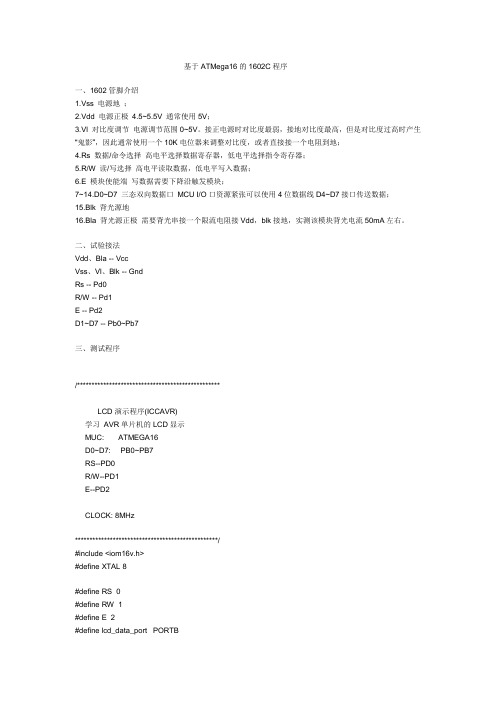
基于ATMega16的1602C程序一、1602管脚介绍1.Vss 电源地;2.Vdd 电源正极4.5~5.5V 通常使用5V;3.Vl 对比度调节电源调节范围0~5V。
接正电源时对比度最弱,接地对比度最高,但是对比度过高时产生“鬼影”,因此通常使用一个10K电位器来调整对比度,或者直接接一个电阻到地;4.Rs 数据/命令选择高电平选择数据寄存器,低电平选择指令寄存器;5.R/W 读/写选择高电平读取数据,低电平写入数据;6.E 模块使能端写数据需要下降沿触发模块;7~14.D0~D7 三态双向数据口MCU I/O口资源紧张可以使用4位数据线D4~D7接口传送数据;15.Blk 背光源地16.Bla 背光源正极需要背光串接一个限流电阻接Vdd,blk接地,实测该模块背光电流50mA左右。
二、试验接法Vdd、Bla -- VccVss、Vl、Blk -- GndRs -- Pd0R/W -- Pd1E -- Pd2D1~D7 -- Pb0~Pb7三、测试程序/*************************************************LCD演示程序(ICCAVR)学习AVR单片机的LCD显示MUC: ATMEGA16D0~D7: PB0~PB7RS--PD0R/W--PD1E--PD2CLOCK: 8MHz*************************************************/#include <iom16v.h>#define XTAL 8#define RS 0#define RW 1#define E 2#define lcd_data_port PORTB#define lcd_data_dir DDRB#define lcd_data_pin PINB#define lcd_ctrl_port PORTD#define lcd_ctrl_dir DDRD#define lcd_ctrl_pin PIND#define delay() delay_us(80)#define set_bit(x,y) (x|=(1<<y))#define clr_bit(x,y) (x&=~(1<<y))#define get_bit(x,y) (x&(1<<y))#define WDR() asm("wdr") // Watchdog_Reset()#define SEI() asm("sei") // Enable_Interrupt()#define CLI() asm("cli") // Disable_Interrupt()#define NOP() asm("nop") // Null_Operation()#define SLEEP() asm("sleep") // Enter_Sleepmode()//微秒级延时程序void delay_us(int time){unsigned int i=1;do{time--;while(i!=0){i--;}i=1;}while (time>1);}// 毫秒级延时程序void delay_ms(unsigned int time){while(time!=0){delay_us(1000);time--;}}void lcd_port_init(void){lcd_data_dir=0; //设置数据输入模式lcd_data_port=0; //初始化数据lcd_ctrl_dir|=(1<<RS)|(1<<RW)|(1<<E); //设置控制信号输出模式lcd_ctrl_port|=(1<<RS)|(1<<RW)|(1<<E); //设置控制信号高电平}/*****************************************************LCD初始化函数******************************************************/const unsigned char init_tabel[]={0x38,0x0c,0x01,0x06};void lcd_init(void){unsigned char i;lcd_port_init();for(i=0;i<4;i++){write_lcd(init_tabel[i],0);}}/************************************************从LCD读取数据或地址data_type:数据类型1表示数据,0表示指令************************************************/unsigned char read_lcd(unsigned char data_type){unsigned char i;lcd_data_dir=0;lcd_data_port=0; //设置为输入if (data_type==0) //根据数据类型选择命令写与数据写clr_bit(lcd_ctrl_port,RS); //RS=0elseset_bit(lcd_ctrl_port,RS); //RS=1set_bit(lcd_ctrl_port,RW); //R/W=1,读LCD状态set_bit(lcd_ctrl_port,E); //E=1delay(); //延时80usi=lcd_data_pin&0x7f ; //i=PINB&0x7f ;clr_bit(lcd_ctrl_port,E); //E=0delay(); //延时80usreturn i;}/***********************************************写数据或指令到LCDdata:数据或指令字节data_type:数据类型1表示数据,0表示指令***********************************************/void write_lcd(unsigned char data,unsigned char data_type) {lcd_data_dir=0; //lcd_data_port=0; //设置输入clr_bit(lcd_ctrl_port,RS); //RS=0set_bit(lcd_ctrl_port,RW); //R/W=1,读LCD状态set_bit(lcd_ctrl_port,E); //E=1delay(); //延时80uswhile ((lcd_data_pin&0x80)==0x80);//检查LCD是否空闲clr_bit(lcd_ctrl_port,E); //E=0if (data_type==0) //根据数据类型选择命令写与数据写clr_bit(lcd_ctrl_port,RS); //RS=0elseset_bit(lcd_ctrl_port,RS); //RS=1clr_bit(lcd_ctrl_port,RW); //R/W=0,写入LCDlcd_data_dir=0xff; //lcd_data_port=data; //写出数据set_bit(lcd_ctrl_port,E); //E=1delay();clr_bit(lcd_ctrl_port,E); //E=0delay();lcd_data_dir=0; //lcd_data_port=0; //}/*********************************清除LCD显示函数*********************************/void lcd_clear(void){write_lcd(0x01,0);}/*****************************************************将光标转移到DDRAM指定位置处x:0~39,y:0~1*****************************************************/void lcd_gotoxy(unsigned char x,unsigned char y) {unsigned char adder;if (y==1)adder=0xc0+x;// 定位1602 第二行elseadder=0x80+x;// 定位1602 第一行write_lcd(adder,0);}/*********************************单字符输出函数*********************************/void lcd_putc(char c){if (c == '\n')if (read_lcd(0)>15) //如果当前位置已在第二行,write_lcd(02,0); //则从0开始elsewrite_lcd(0xc0,0); //换行elsewrite_lcd(c,1); //写字符到LCD }/*********************************字符串输出函数*********************************/void lcd_puts(char *s){while (*s)lcd_putc(*s++);}void lcd_puts_P(char const *s){while (*s)lcd_putc(*s++);}//void lcd_puts_P(char __flash *s)// {// while (*s)// lcd_putc(*s++);// }/***************************************************** 从指定DDRAM/CGRAM位置读取数据*****************************************************/ unsigned char lcd_read(unsigned char adder) {write_lcd(adder,0);return read_lcd(1);}/************************************************LCD字符移位函数n:移动的次数p:移动方向,'l'或'L'表示左移,'r'或'R'表示右移*************************************************/void lcd_shift(unsigned char n,unsigned char p) {unsigned char i,j=1;switch (p){case 'r':i=0x1c;break;case 'R':i=0x1c;break;case 'l':i=0x18;break;case 'L':i=0x18;break;default:return;}while (j<=n){j++;write_lcd(i,0);}}/***************************************************** 写数据到指定DDRAM/CGRAM位置*****************************************************/void lcd_write(unsigned char adder,unsigned char data) {write_lcd(02,0);write_lcd(adder,0);write_lcd(data,1);}/*****************************************************写数据到DDRAM当前位置*****************************************************/void lcd_write_data(unsigned char data){write_lcd(read_lcd(0)|0x80,0);write_lcd(data,1);write_lcd((read_lcd(0)-1)|0x80,0);}void main(void){MCUCR=0;lcd_init();while(1){lcd_gotoxy(2,0);lcd_puts("TEL:");lcd_gotoxy(2,1);lcd_puts("who am i ?");delay_ms(1000);lcd_clear();lcd_gotoxy(1,0);lcd_puts("http://www.");lcd_gotoxy(1,1);lcd_puts(""); delay_ms(1000);lcd_clear();}}。
M16B开发板实验指导书v1.0

安全需知
为防止损坏您的 AVR 相关工具,避免您或他人受伤,在使用本开发套装前请仔细阅读下面 的安全需知,并妥善保管以便所有本产品设备的使用者都可随时参阅。
请遵守本节中所列举的用以下符号所标注的各项预防措施,否则可能对产品造成损害。
该标记表示警告,提醒您应该在使用本产品前阅读 这些信息,以防止可能发生的损害。
警告
请勿在易燃气体环境中使用电子设备,以避免发生爆炸或火灾。 请勿在潮湿的环境中使用电子设备,以避免设备损坏。 发生故障时立即拔下所有线缆。 当您发现产品冒烟或发生异味时,请立刻拔下所有与其连接的线缆,切断电源,以避 免燃烧。若在这种情况下还继续使用,可能会导致产品的进一步损坏,并使您受伤。 请与我们联系后,将产品寄回给我们维修。 请勿自行拆卸本产品 触动产品内部的零件可能会导致受伤。 遇到故障时,请及时联系我们。 自行拆卸可能会导致其他意外事故发生。 使用合适的电缆线 若要将线缆连接到本设备的插座上,请使用本产品提供的线缆,以保证产品的规格的 兼容性。 请勿在儿童伸手可及之处保管本产品 请特别注意防止婴幼儿玩耍或将产品的小部件放入口中。
M16B 开 发 板 实验指导书
V1.0 – 2008-10-29
本资料由北京百纳信达科技有限公司编写、版权所有 商标咨询 ATMEL 与 AVR 分别是 ATMEL CORPORATION 的注册商标和商标 百纳信达、、 分别是北京百纳信达科技有限公司的商标与域名
实验二 Mega16 IO 口作为输入使用 ................................................................................................... 3
【实验目的】 .............................................................................................................................................. 3 【实验设备】 .............................................................................................................................................. 3 【实验要求】 .............................................................................................................................................. 3 【实验原理】 .............................................................................................................................................. 3 【实验步骤】 .............................................................................................................................................. 4 【范例路径】 .............................................................................................................................................. 4 【思考练习】 .............................................................................................................................................. 5
8018A数据生成器操作和维护手册说明书

ErrataTitle & Document Type: 8018A Data Generator Operating and Service Manual Manual Part Number: 08018-90003Revision Date: 1980-11-01HP References in this ManualThis manual may contain references to HP or Hewlett-Packard. Please note that Hewlett-Packard's former test and measurement, semiconductor products an d chemical analysis businesses are now part of Agilent Technologies. We have made no changes to this manual copy. The HP XXXX referred to in this document is now the Agilent XXXX.For example, model number HP8648A is now model number Agilent 8648A.About this ManualWe’ve added this manual to the Agilent website in an effort to help you support your product. This manual provides the best information we could find. It may be incomplete or contain dated information, and the scan quality may not be ideal. If we find a better copy in the future, we will add it to the Agilent website.Support for Your ProductAgilent no longer sells or supports this product. You will find any other available product information on the Agilent Test & Measurement website:Search for the model number of this product, and the resulting product page will guideyou to any available information. Our service centers may be able to perform calibrationif no repair parts are needed, but no other support from Agilent is available.。
NCR错误代码

56XX/Personas/662x/663x Self-Service FinancialTerminal Diagnostic Status CodeINTEGRATED MOTORISED CARD READER WRITFR (RS232 OR USB)M_STATUSM_STATUS Meaning00 No error - Operation successful01 Blank track02 Track not supported - SCIF write not supported03 Read error04 Write error - write data error05 No card in reader (at stage position) at start of command06 Card removed by customer during capture07 Shutter jammed open after card staged08 Shutter switch failure detected09 Error recovery successful - invalid card ejected10 Shutter jammed closed on entry or eject11 Card jam - or invalid card in throat at startup12 Card captured after unsuccessful eject13 Possible customer tampering - card jammed in throat, unable to pull card into reader14 Too many consecutive read errors or blank tracks on any track15 Too many consecutive write errors16 Too many consecutive card jams17 Too many consecutive shutter jammed closed (not shutter test)18 Card jam during capture - unsuccessful eject19 Too many consecutive invalid cards20 Device still inoperative (not diagnostics)21 No card entered within 10 seconds22 Speed out of specification fast23 Speed within +3%24 Speed within ±1%25 Speed within -3%26 Speed out of specification slow27 Invalid card detected28 Fraud throat detected obstruct ion or fraud throat failure29 Manual card insertion fraud detected30 MM invalid31 MM Module defective33 For CIM/MM: service test failed For Smart command: contact unit failureINTEGRATED MOTORISED CARD READER WRITFR (RS232 OR USB)M_STATUSM_STATUS Meaning34 CIM/MM module communications failure service test35 Error in track 3 data - CIM/MM37 CROPF feature not supported (diagnostic)38 LFCC bin full soon/full40 LFCC bin removed/not configured41 CROPF feature failure - invalid command format (diagnostic)42 Device not authorized (UIMCRW only)50 Smart/SAM/Memory card not in correct SCRW stage position51 Smart card contacts lowered - unable to capture52 Invalid Smart/SAM/Memory card command code error - transmission error53 Invalid Smart/SAM/Memory card command data error - switched off54 SCIF not configured/not responding - invalid card type/parameter55 SCIF response time-out exceeded56 Reader is in Smart/SAM/Memory code (SCRW) mode (Not in MCRW mode)57 Invalid Smart/SAM/Memory card response code (length)65 Invalid Smart Card Command Format77 Contact unit failure78 Smart/SAM/Memory card movement failure79 Smart/SAM/Memory card switch off failure80 Smart/SAM/Memory card removed error81 Smart/SAM/Memory card - no response82 Smart/SAM/Memory card transmission error83 Smart/SAM/Memory card switched off84 Smart/SAM/Memory card - illegal type/ parameter87 CIM self test failed88 CIM security module defective89 CIM security module communications failure90 CIM Interface pcb defective91 CIM Interface pcb communications failure96 Device Communications Inoperative (UIMCRW only)97 Device Communications Operative (UIMCRW only)98 Device ReConnection (State Lost) (UIMCRW only)99 Device ReConnected (New Device) [SOH/Tallies Cleared] (UIMCRW only)INTEGRATED MOTORISED CARD READER WRITFR (RS232 OR USB)M_DATAThe following table gives an overview of the M_DATA information:M_DATA MeaningByte 0 Command codeByte 1 Mag track errors: Read error, Write error or Smart commands: sub function code Byte 2 Shutter jams, card jams, HiCo write, invalid cards or Battery statusByte 3 Sensors, HiCo capabilityByte 4 ICC block information or CIM overall statusByte5 0 or CIM detailed statusByte 6 Sankyo library function codeByte7 0 or Sankyo library error code●Byte0:-Command Code00H - Reset command01H - Accept02H - Read03H - Write04H - Determine reader state05H - Eject06H - Capture07H - Disable08H - Speed test09H - Shutter/Sensor test0AH - Cleaning cycle test0BH - Card fully inserted0CH - Card fully removed0DH - Card detection - being inserted or not fully removed0EH - CIM verify0FH - CIM turnaround test10H - C IM service test11H - CIM self test20H - Battery/Relay test21H - TICC bin shutter test28H - Write buffer29H - Write card70H - Smart card (SCIF) command●Byte1Byte 1 can take one of two meanings:Magnetic track errors or SCIF sub-commands (if Byte 0 = 70H)※Mag Track ErrorsBit 7 - 1 Write error (invalid data)Bit 6 - 1 Write error (Comms fail)Bit 5 - 1 Read after write errorBit 4 - 1 Read error (Comms fail)Bit 3 - 1 Read error (Parity or LRC)Bit 2 - 1 Track3Bit 1 - 1 Track2Bit 0 -1 Track 1Bits 3-6 will be set for any detected occurrence of the error, independent ofsuccessful retries.※SCIF Sub-commands10H - Stage11H - Release20H - Power on21H - Power off22H - Smart Card Direct25H - SCIF initialize27H - EMV Smart Card Direct28H - EMV Power on30H - Contact block31H - Firmware ID●Byte2Byte 2 can take one of two meanings:for commands with the exception of the Battery/Circuit test or for commands for the Battery/Charge test only※ For commands with the exception of the Battery/ Circuit test:Bit 7- 1 Long card detectedBit 6- 0 HiCo available (only when HiCo capable and HiCo enabled)Bit 5- 1 Card jam during captureBit 4- 1 Short card detectedBit 3-1 Card jamBit 2- 1 Shutter switch malfunctionBit 1- 1 Shutter jammed closedBit 0-1 Shutter jammed openBits 0-7 will be set for any detected occurrence of the condition, independent ofsuccessful error recovery.※For commands for the Battery/Charge test only:Bit 1 - 1 CROPF circuit failureBit 0- 1 Battery Low/Battery Charging●Byte3 -Sensor and HiCoBit 7-Reader is HiCo Capable - 1 = true, 0= falseBit 6- 1 LFCC bin full soon/fullBit 5- 1 Width switch blockedBit 4- 1 Shutter switch openBit 3- 1 PD1 or PD2 or PD3 busyBit 2- 1 PD3 blockedBit 1- 1 PD2 blockedBit 0- 1 PD1 blocked●Byte4Byte 4 has two meanings:ICC Block Information (only returned for SCIF sub-commands if byte 0 = 70H) or CIM/MM overall status (returned to VERIFY_MM or a CIM_Self_Test).※ SCIF sub-commands:Bit 1 - Smart card block position - 1 = contacts downBit0 - Unused※CIM Overall Status:00H - No error11H-19H - Self test error 1 - 940H - CIM module permanently “error”41H - CIM module permanently “busy”70H - Wrap connector attached71H - Comms timeout or open line●Byte 5- CIM Detailed StatusReturned to VERIFY_MM or a CIM Self Test:00H - CIM: No error or MM: Comms error01H - CIM: Comms error or MM: Quality 102H - MM Only, Quality 203H - MM Only, Quality 304H - MM Only, Quality 406H - MM Only, Quality 507H - MM Only, No MM08H – MM/CIM Module Defective09H - CIM module or interface pcb defective0AH - Error in track 3 dataThe following table lists additional M_DATA values for CIM/MM commands which can occur in bytes 4and 5 in the response to the level 1 SERVICE_TEST. The test cards used for this test are numbered from T1 to T11.Card No. (Byte 4) Parameter to be TestedTest Result(Byte 5)Interpretation0 - 59H Not a test card1 Internal parameter OS ofmeasurement50H-51H52H-54H55H-57H58HCIM ModuledefectOKCIM Module defect Test failed2 Internal parameter D ofmeasurement (may beinfluenced by ambient light)50H-53H54H-57H58HOKCIM Moduledefect Test failed3 External electrical spikes 50H-53H54H-57H58HGoodToo highTest failed4 External electrical noise orhum50H-53H54H-57H58HGoodToo highTest failed5 Average velocity deviation ofcard transport50H-53H54H,56H55H,57H58HGoodToo fastToo slowTest failed6 Short range velocity deviationof card transport50H-55H56H57H58HGoodToo fastToo slowTest failed7 Distance between MM sensorand card surface50H-53H54H-57H58HGoodToo narrow or too farTest failed8 Lateral position of MM sensorin respect to edge of card50H-51H52H-55H56H-57H58HSensor too far leftOKSensor too far rightTest failed9 Lateral position of MM sensor 50H-51H Sensor too far leftin respect to edge of card 52H-55H56H-57H58H OKSensor too far right Test failed10 Internal Parameter 1 50H-54H55H56H,57H58H59HOKOK but sensor has lowsensitivitySensor Defect FailedNo Test C ard11 Reflection in card transport 50H-53H54H55H-57H58HOK, lowreflectivity AcceptableReflectivity too highTest failed●Byte 6- Sankyo Library Function CodeIf a failure occurs, this byte will contain the function number of the Sankyo library where the error occurred.Byte 7- Sankyu Library Error CodeIf a failure occurs, this byte will contain the Sankyu detailed error code.RECEIPT/JOURNAL (40-COLUMN) PRINTERSM_STATUSM_STATUS Meaning00 No error (good)01 Head Jam/Knife Jam02 Not used03 Black mark error04 Not used05 Paper out06 Not used07 Paper not loaded or paper jam before transport08 Communications error09 Printer open10 Ribbon needs to be replaced soon (not thermal printer)11 Printhead needs to be replaced soon12 Knife needs to be replaced soon13 Ribbon needs to be replaced now (not thermal printer)14 Printhead needs to be replaced now15 Sideways communications error16 Eject jam146 SDC link failureM_DATAByte 0:Bit 7 -0 AlwaysBit 6 -1 Fault statusBit 5 -0 AlwaysBit 4 -1 Exit sensor (covered)Bit 3 -1 Paper out sensor (active)Bit 2 -1 Black mark sensor (covered)Bit 1 -1 Paper low sensor (active)Bit 0 -0 AlwaysByte 1:Bit 7 -0 AlwaysBit 6 -0 AlwaysBit 5 -0 Transport sensor (home) (Not thermal printer) Bit 4 -1 Printhead sensor (home) (Not thermal printer) Bit 3 -1 Unit open sensor (open)Bit 2 -1 Paper not loaded status.Bit 1 -1 Paper jam sensor (covered)Bit 0 -0 Knife sensor (open)Byte 2:Bit 7 -0 AlwaysBit 6 -0 AlwaysBit 5 -0 AlwaysBit 4 -0 AlwaysBit 3 -1 Communications failure statusBit 2 -1 Controller RAM error statusBit 1 -1 Controller ROM error statusBit 0 -1 Interface ROM/RAM error statusByte 3:Bit 7-Bit3 -0 AlwaysBit 2 -1 Failed to detect black mark statusBit 1 -1 Paper jam statusBit 0 -1 Knife jam statusUSB THERMAL PRINTERSJOURNAL PRINTER MSTATUSM_STATUS Meaning0 Printer OK5 Paper Out7 Paper Not Loaded8 Communications Error9 Printer Open11 Printhead Needs Replaced Soon14 Printhead Needs Replaced Now19 Paper Not Winding20 Mechanism Jammed24 Power Supply Voltage Error25 Control Board Error26 Head Over Heated (recoverable). 10s Transient status. Not reported.27 Head Burnt Out (non-recoverable)28 Paper LowRECEIPT PRINTER MSTATUSM_STATUS Meaning0 Printer OK1 Head Jam / Knife Jam3 Black Mark Error5 Paper Out7 Paper not loaded or Jam before transport8 Communications Error9 Printer Open11 Printhead Needs Replaced Soon12 Knife needs replaced soon14 Printhead Needs Replaced Now16 Eject jam17 Transport Jam18 Capture Jam21 No Receipt During Control23 Capture Bin Full24 Power Supply Voltage Error25 Control Board Error26 Head Over Heated (recoverable). 10s Transient status. Not reported.27 Head Burnt Out (non-recoverable)28 Paper Low29 Exit Jam On Capture30 Knife needs replaced now31 Receipt Transport Not Connected On Power Up32 Media Not Cleared34 Dual Feed Mechanism JamM_DATA●Byte 0 - Printer Indication⏹30H - Receipt Printer⏹31H - Journal Printer●Byte 1 - Receipt Printer, Sensor status 1⏹Bit 7 - BD sensor (Black Dot), 1=Black⏹Bit 6 - PB sensor (Paper End of Print engine), 1=Exhausted⏹Bit 5 - DF_2b sensor (Dual feeder #2 positioning sensor), 1 = Blocked⏹Bit 4 - DF_1b sensor (Dual feeder #1 positioning sensor), I = Blocked⏹Bit 3 - DF2a sensor (Dual feeder #2 PE sensor), 1 = Empty⏹Bit 2 - DF_1a sensor (Dual feeder #1 FE sensor), 1 = Empty⏹Bit 1 - Paper low (#2) sensor, 1 = Paper Low⏹Bit 0 - Paper low (#1) sensor, 1 = Paper Low●Byte 2 - Receipt Printer, Sensor status 2⏹Bit 7 - always 0⏹Bit 6 - always 0⏹Bit 5 - Cover Open Sensor, 1 = Open⏹Bit 4- CBF sensor (Capture Bin Full), 1 = Full⏹Bit 3 - CB sensor (Capture Bin), 1 = Empty⏹Bit 2 - Exit sensor (Transport exit), 1 = Blocked⏹Bit 1 - TJ sensor (Transport Jam), 1 = Blocked⏹Bit 0 - HP sensor (Cutter Home Position), 1 =Home●Byte 3 - Receipt Printer, Sensor status 3⏹Bit 1- Feed Switch #2, 1 = Pushed⏹Bit 0 - Feed Switch (Standard model or Feeder #1), 1 = Pushed⏹Other Bits, always 0●Byte 4 - Receipt Printer, Motor status⏹Bit 7 - always 0⏹Bit 6 - Printing, 1 = In progress⏹Bit 5- always 0⏹Bit 4 - Dual feed motor #2, 1 = Going⏹Bit 3 - Dual feed motor #1, 1 = Going⏹Bit 2 - Transport motor, 1 = Going⏹Bit 1 - Cutter motor, 1 = Going⏹Bit 0 - Feed motor, 1 = Going●Byte 5, Receipt Printer, Printer status⏹Bit 7 - Fault state, 1 = Fault⏹Bit 6 - Warning due to Over Heated, 1 = Over Heated⏹Bit 5 - Non Transport Detection, 1 = Error⏹Bit 1 - Reboot flag, 1 = After reboot⏹Bit 0 - Recovery running, 1 = yes⏹Other Bits, always 0●Byte 6, Receipt Printer, Error status 1⏹Bit 7 - Black mark error, 1 = Error⏹Bit 6 - Thermal head temperature, 1 = Error⏹Bit 5 – always 0⏹Bit 4 -Transport jam, 1 = Jam⏹Bit 3 - Cutter jam, 1 = Jam⏹Bit 2 - Dual feeder jam, 1 = Jam⏹Bit 1 - Flash Erase/Write error or Memory full, 1 = Error⏹Bit 0 - H/W error -unrecoverable- (ROM,RAM, etc), 1 = Error●Byte 7, Receipt Printer, Error status 2⏹Bit 7 - Capture Jam (inc. Customer tampering), 1 = Jam⏹Bit 6 – Cover Open, 1=Open⏹Bit 5- PE (Print engine), 1 = Exhausted⏹Bit 4 - Reserved, 1 = Empty⏹Bit 3- PE feeder #1, 1 = Empty⏹Bit 2 - Unable to load paper (Std model), 1 = Unable⏹Bit 1 - Unable to load paper feeder #2, 1 = Unable⏹Bit 0 - Unable to load paper feeder #1, 1 = Unable●Byte 8, Receipt Printer, Waning⏹Bit 7 - illegal sequence or parameter, 1 = Present⏹Bit 6 - 24V Anomaly, 1 = Anomaly⏹Bit 5 - Capture - Customer tampering, 1 = Tampering⏹Bit 4 - always 0⏹Bit 3 - Capture bin full, 1 = Full⏹Bit 2- Executed Present, Purge or Refract w/o a receipt, 1 = Executed⏹Bit 1 - always 0⏹Bit 0-Paper low (#1) sensor, 1 = Paper Low●Byte 9 - Printer Indication⏹30H - Receipt Printer⏹31H - Journal Printer●Byte 10 - Journal Printer, Sensor status 1⏹Bit 6 - PE sensor (Paper End of Print engine), 1 = Exhausted⏹Bit 0 - Paper low (#1) sensor, 1 = Paper Low⏹Other Bits, always 0●Byte 11 - Journal Printer, Sensor status 2⏹Bit 6 - Winding Jam sensor, 1 = High level⏹Bit 5 - Cover Open Sensor,1 = Open⏹Other Bits, always 0●Byte 12 - Journal Printer, Sensor status 3⏹Bit 0 - Feed Switch (Standard model or Feeder #1), 1 Pushed⏹Other Bits, always 0●Byte 13 - Journal Printer, Motor status⏹Bit 6 - Printing, 1 = In progress⏹Bit 5- Winding motor; 1 = Going⏹Bit 0 - Feed motor, 1 = Going⏹Other Bits, always 0●Byte 14, Journal Printer, Printer status⏹Bit 7 - Fault state, 1 = Fault⏹Bit 6 - Warning due to Over Heated, 1 = Over Heated⏹Bit 1 - Reboot flag, 1 = After reboot⏹Bit 0 - Recovery running, 1 = Yes⏹Other Bits, always 0●Byte 15, Journal Printer, Error status 1⏹Bit 6- Thermal head temperature, 1= Error⏹Bit 5-Winding jam, 1=Jam⏹Bit 1 - Flash Erase/Write error or Memory full, 1 = Error⏹Bit 0 - H/W error -unrecoverable-. (ROM, RAM, etc), 1 = Error⏹Other Bits, always 0●Byte 16, Journal Printer, Error status 2⏹Bit 6 - Cover Open, 1 = Open⏹Bit 5 - PE (Print engine), 1 = Exhausted⏹Bit 2 - Unable to load paper (Std model), 1 = Unable⏹Other Bits, always 0●Byte 17, Journal Printer, Warning⏹Bit 7 - illegal sequence or parameter, 1 = Present⏹Bit 6 - 24V Anomaly, 1 = Anomaly⏹Bit 4- Paper Not Wound, 1 = Not Wound⏹Bit 0- Paper low (#1) sensor, 1 = Paper Low⏹Other Bits, always 0CURRENCY DISPENSERM_STATUSA1 alongside the code shows that the M_STATUS applies to stacking dispensers only and A2 shows that the code is for spray dispensers onlyM_STATUS Meaning00 No error01 Dispense requested from a cassette which is not installed or no cassettes installedduring self test02 Too many bills being rejected, for example, undersize, oversize, doubles, extrabills, or unable to learn bill width and singularity03 Pick failure04 Pick failure plus low (Out of bills)05 Sensor failure or currency jam in main transport or A short dispense wasperformed (bills dispensed fewer than bills requested) and no error wasreported062Divert gate fault caused by one of the following:* Divert gate in wrong position initially* Divert gate failed to move to correct position* Divert gate sensor failure07 Purge bin not present (unit inoperative)081 Purge bin overfill sensor blocked (unit inoperative)082Purge bin full (unit inoperative)09 Communications failure between Command and Execution firmware, or betweenhost and device for USB S1 Dispenser. Current replenishment information maynot have been determined10 Operation not attempted because the device or a cassette type is FATAL from aprevious operation. A reset of SOH to HEALTHY must be performed to clear thiscondition. Current replenishment information is not determined.11 Operation not attempted due to one of the following conditions;* Bills are still stacked in the transport from a previous operation (stackingdispensers only)*Bills may not have been cleared from the transport due to an unrecoverederror during a previous operation* The dispenser has been powered up and no CLEAR/DIAG_CLEAR has been issuedCURRENCY DISPENSERM_STATUS MeaningA CLEAR or DIAG_CLEAR must be performed to clear this condition.Replenishment information is not determined121Presenter clamping mechanism (or bill alignment mechanism) failed or jammed 131Exit shutter jammed open1 41Exit shutter jammed closed151Reserved16 Main transport timing disk did not operate correctly or the main ac motor failed17 Reserved181Currency jam in presenter transport or transport sensor failure191 Exit sensor blocked initially on next operation after a good present (bills may not have been taken by cardholder). Current replenishment information is notdetermined. See “Replenishment Data”20 to 27 Reserved28 An area of NVRAM cannot be accessed (SOH cannot be updated)291Presenter transport timing disk did not operate correctly or motor failed30 One of the presenter transport sensors failed clear or blocked31 Reserved32 Heartbeat on execution processor failed331Communications failure on the 12C bus of the execution processor. On P86 style and USB S1 Dispensers this code denotes a communications failure on the pickinterface to pick modules. Also used to denote a Fluditi attack activation.341 A present bills operation has been attempted without any bills being stacked or a RETRACT with no bills presented351Operation incomplete due to ac and 24V dc power disconnection through interlock on ATM access door361Pick valve test not attempted because cassettes were installed37 TI service switched ON38 TI service switched OFF39 The LVDT/NTS or associated circuit is malfunctioning40 Bill parameters have not been set up. This is because this is the first operationsince initial power-up or because there was an NVRAM corruption and theNVRAM was reinitialized41 An attempt to pick from a cassette in a pick module which has been disabled forin-service replenishment42 The dispenser has not been authenticated by the PC Core module. This code isonly generated by USB S1 dispenser variants43 The serial number of the dispenser control board has changed and has not yetbeen authorized for use. This code is only generated by USB S1 dispenser variants. 146 SDC link failureCURRENCY DISPENSERM_DATADispenser - stacking and spray typesDivert Gate - spray type onlyPresenter - stacking type onlyMain Motor * - stacking and spray typesExit Shutter * - stacking type onlyPresenter Bill Motor * - stacking type onlyPresenter Clamp * - stacking type onlySensor/Switch * - stacking and spray types* The M_DATA returned for these tests are unique to the tests.The number of transport sensors in the currency dispenser depends on the dispenser type as follows:Stacking Dispensers:5674/75 Front Access ATM - Transport Sensors 1 to 75674/75 Rear Access ATM - Transport Sensors 1 to 55670 ATM Front or Rear Access - Transport Sensors 1 to 55684/85/88 ATMs (Through-The-Wall) - Transport sensors 1 to 8Personas 86 ATM (Through-The-Wall) - Transport sensors 1 to 5Personas 87 ATM (Through-The-Wall) - Transport sensors 1 to 5UF-NID, NID, UF-P86- Transport sensors 1 to 5USB S1 ATMs - Transport sensors 1 to 5Spray Dispensers:MCD1 Front Access ATM - Transport Sensors 1 (FEED) and 2 (EXIT)The highest number in each of the above ranges is the exit sensor for that type.The M_DATA field contains the execution level command executed end status information returned. The first byte (Byte0) is common to all responses. Byte 0 contains the execution firmware command description and this indicates the format of the status information in M_DATA bytes 1 to n.In the following lists, A1 alongside the code shows that the M_DATA applies to stacking dispensers only and A2 shows that the code is for spray dispensers only.CURRENCY DISPENSERM_DATA●Byte 0- Firmware Level Commands:00-Reset011 - Stack012 - Dispense bills021 - Present031 - Move clamp to present04 - Clear main transport051 - Check if bills taken061 - Purge07 - Set bill widths08 - Set bill singularities09 - Set bill presentation order0A - Read dispense counts0B - Clear dispense counts0C - Read configured parameters0D - Read container status0E - Read (“Set” on P86 style and USB S1) virtual cassette type0F1 - Rotate (“Move” on P86 style and USB S1) clamp to home position 101 - Close shutter command11 - Main motor test121 - Pick valve test122 - Pick solenoid test13 - Learn hill parameters141 - Exit shutter test151 - Presenter bill motor test161 - Presenter clamp test17-Sensor test1B - Disable Hamming codes.1C1 - Pre-present222- Divert Gate testM_DATA - DispenserThe M_DATA returned under the dispenser format are associated with firmware level commands as follows:Stacking dispensers commands 01, 04, and 13Spray dispensers - commands 01, 02, 05, and 17For SELF_TEST and DIAG_SELF-TEST, the status bytes refer to pick position in the order, top, 2nd, 3rd, bottom instead of virtual cassette types 1, 2 3 and 4 otherwise the status bytes are identical.The following format of M_DATA is for pick by virtual type response (the normal case). If the response is for a pick by position command (such as SELF_TEST) then the data has a slightly different format. in this case M_DATA bytes 2, 3, 4, and 5 are auxiliary status codes for the top, second, third, and bottom positions, and M_DATA bytes 6, 7,8, and 9 are divert reasons for the top, second, third, and bottom positions.●Byte1 - Main Dispenser Status:Bit 7- 1 Virtual cassette type 3 is low on billsBit 6- 1 Virtual cassette type 4 is low on billsBit 5-0 AlwaysBit 4- 1 Pick fail occurredBit 3- 1 Fatal malfunction IN0P flag setBit 2- 1 Self-Test commandBit 1 - 1 Virtual cassette type 1 is low on billsBit 0- 1 Virtual cassette type 2 is low on bills●Byte 2- Auxiliary Status Virtual Cassette Type 1:02- Purge bin not installed03- Pick failure (status 1 – 10H). Picking is tried three times after the initial attempt, eachattempt being four or five pick cycles. If a bill has not been picked, the motor is shut off.After a time delay, the motor is turned on and picking is tried again. The cycle, motoroff, delay, motor on, pick, is repeated op to three times. If all attempts fail, this status is generated04- Invalid pick interrupt. A bill enters the transport from the wrong cassette or one of the pick sensors is faulty052 -Divert gate not in dispense position during a dispense operation when an attempt is made to dispense a bill into the note tray062 - Divert gate not in the reject position on receipt of a dispense command or when an attempt is made to reject a bill09 - Pick sensor failed clear during operation. A bill is seen at the PRE_LVDT/NTS sensorwhen it is not expected. This may be the result of a faulty pick sensor or a drag-outseparating in the transport0C - Purge bin overfill or SOH active initially or at end of clear10 - Exit shutter not closed or closed sensor failed indicating not closed, or the I2C commshas failed (only applicable if the dispenser uses an l2C shutter) or open sensor failed indicating open11 - Pick sensor blocked initially or SOH active initially or at end of clear - occurs on anon-zero dispense. OR Bill did not clear pick sensor - occurs when a picked bill jams under a pick sensor or the pick sensor is malfunctioning14- PRE_LVDT/NTS sensor blocked or SOH active initially or at end of clear21 - PRE_LVDT/NTS sensor failed clear during operation. A bill seen by the pick sensor hasnot reached the PRE_LVDT/NTS sensor in time22- Pre_LVDT/NTS sensor failed blocked / bill jam during operation271 - Presenter clamp not in home position initially or clamp home sensor failed blocked 40 - Virtual cassette type not installed. A command has been received to pick bills fromcassette which is not installed411 -TSEN 1 sensor blocked or SOH active initially on stack or at end of clear (purge path) 412-TSEN 1 (FEED) sensor blocked or SOH active initially upon initiating a dispense command or on completion of a clear421 - TSEN 2 sensor blocked or SOH active initially upon initiating a dispense or on completion of a clear (clamp position)422 TSEN 2 (EXIT) sensor blocked or SOH active initially on stack or at end of clear431 - TSEN 3 sensor blocked or SOH active initially on stack or at end of clear441 - TSEN 4 sensor blocked or SOH active initially on stack or at end of clear451 - TSEN 5 sensor blocked or SOH active initially on stack or at end of clear (exit sensor for 5674/5 rear access and all 5670 dispensers and Personas 86)461 - TSEN 6 sensor blocked or 5011 active initially on stack or at end of clear471 - TSEN 7 sensor blocked or SOH active initially on stack or at end of clear (exil sensor for 5674/5 front access)481 - TSEN 8 sensor blocked or SOH active initially on stack or at end of clear (exit sensor for 568X through the wall)491 - I2C fault initially or a Pick Interface fault was detected before the operation started4A1 - I2C failure during operation4B - Main transport timing disk too slow4C - Reserved4D - Main transport timing disk failed4E - Pick sensor failed clear initially4F - Pick sensor failed blocked/bill jam50- Pre_LVDT/NTS sensor failed clear initially。
e Xpressway Integrator OnRamp 预设置检查列表说明书

e*Xpressway Integrator OnRampPre-setup ChecklistPrint this Checklist and fill it out. The information you provide will help you determineyour level of readiness to install and configure e*Xpressway Integrator OnRamp so youcan easily integrate with your Trading Exchange.Installation environment requirementsCheck One dedicated, clean PC (a clean PC has only the Operating System installed)IP address ____________________________________________________Note: A clean PC is strongly recommended but is not an absolute requirement. If youdecide not to start with a clean PC, you should first evaluate any potential performanceand/or capacity issues.Intel Pentium III or equivalent AMD Processor, 800Mhz minimumWindows 2000 with Service Pack 2 or NT 4.0 with Service Pack 6a or aboveMicrosoft Internet Explorer 5.0 or later with 128-bit encryption enabled512 Mb memory minimum1Gb of free disk space for installation and operational dataPersistent broadband Internet connectionConnection Type (T1, DSL, etc) _____________________________________Name of Internet Service Provider (ISP) _______________________________ISP 24-hour Hot Line number _______________________________________SecurityCertificate Authority URL _______________________________________Certificate location (required) ____________________________________Public Key location (required) ____________________________________Recommended Trusted Certificate AuthorityVeriSign is the recommended Trusted Certificate Authority for e*Xpressway Integrator OnRamp users with average computing experience. On their Web site, VeriSign offersstep-by-step instructions for acquiring a Certificate and Private Key.e*Xpressway Integrator OnRamp requires 128-bit SSL encryption. If your current SSLencryption level is not at 128-bit, you must purchase an upgrade.Note: The steps below are correct as of the date of this release of e*Xpressway Integrator OnRamp. However, these steps can be invalidated by interim changes made to theVeriSign Web site.To acquire the recommended Certificate and Key, do the following1. From your browser, go to .2. On the main menu banner at the top of the page, select Products.3. Under the Retail Services heading, click the SSL Certificates link.4. Under the Secure Site Services heading, click Buy.5. Follow the purchasing instructions on the Web site.Additional Trusted Certificate AuthoritiesThe following Trusted Certificates are also supported by e*Xpressway IntegratorOnRamp, but step-by-step instructions are NOT offered on their Web sites, making itmuch more difficult for users with limited-to-average computing experience to acquire a Certificate and Key:GETCyberTrustGlobalRoot.cer ( )MicrosoftRootAuthority.cer ()SecureServerCertificationAuthority.cer ()ThawtePremiumServerCA.cer ()ThawteServerCA.cer ()Human resources: Integration ManagerName __________________________________________________Contact Number __________________________________________ExperienceFull access System Administrator privileges (Yes/No) ________________________ Knowledge of network email systems (Yes/No)Experience with MS Internet Explorer (Yes/No) ____________Knowledge of Internet security technology (Yes/No) ____________Note: It is strongly recommended that you designate and train a backup IntegrationManager.Information requirementsDomain Name for your Web ServerDomain ________________________________________________URL for your Trading Partner serverNote: This URL will be provided when you install e*Xpressway Integrator OnRamp. Fill this line in when the URL is displayed during the installation procedure.URL ___________________________________________________ Email address used for logon to membership area on Trading ExchangeAdministrator ____________________________________________Back office file format(s) for B2B messages (for OnRamp Solution Packages)Format ________________________________________Format ________________________________________Format ________________________________________Format ________________________________________For more information, refer to the e*Xpressway Integrator OnRamp Setup Guide forTrading Partners available in PDF format on the Trading Exchange Web site.© 2001 by SeeBeyond Technology Corporation. All Rights Reserved. This work is protected as an unpublished work under the copyright laws.。
6100系列传输带轮结束填充器套件说明书

6100 Series Conveyor Idler End Filler Kit Instructions SheetDorner Mfg. Corp.1851-501 Rev. AInstallation, Maintenance& Parts ManualInstallation1.Remove and discard tail screws (A of Figure 1).Figure 1A 2.Install square head bolt (B of Figure 2)in block (C)(Note orientation – block is not symmetrical).Figure 2BC3.Install block with square head bolt (D of Figure 3)with screw (E) to conveyor . Make sure edge of block(D) contacts head plate edge (F).4.Adjust square head bolt (G of Figure 4) to contactconveyor frame (H).Figure 4HG5.Repeat steps 1–4 for opposite side of conveyor.Belt Tensioning1.Follow belt tensioning procedure in 851–268 “6100Series End Drive Conveyors” manual.6100 Series Conveyor Idler End Filler Kit Instructions SheetDorner Mfg. Corp.2851-501 Rev. A2.Adjust square head bolt (G of Figure 5) to contactconveyor frame (H) on both sides of conveyor.Figure 5HGBelt Installation1.Remove screw and filler block (D of Figure 6) onboth sides of conveyor.Figure 6D2.Follow belt installation instructions in 851–268“6100 Series End Drive Conveyors ” manual.3.Install block with square head bolt (D of Figure 3)with screw (E) to conveyor . Make sure edge of block (D) contacts head plate edge (F).4.Adjust square head bolt (G of Figure 7) to contactconveyor frame (H).Figure 7HG5.Repeat steps 3 and 4 for opposite side of conveyor.Service PartsFigure 81.Block RH (694020)2.Block LH(694021)3.Square Head Bolt (807–1130)4.M5x16mm Screw(920593M)3124Dorner Mfg. Corp. reserves the right to change or discontinue products without notice. All products and。
mega16头文件

ATmega16 的头文件2010-08-08 16:31:51| 分类:单片机 | 标签:atmega16 的头文件|字号订阅#ifndef __iom16_h#define __iom16_h#warning "This header file may not be current. Please use iom16v.h instead" /* 2 wire serial interface */#define TWBR (*(volatile unsigned char *)0x20)#define TWSR (*(volatile unsigned char *)0x21)#define TWAR (*(volatile unsigned char *)0x22)#define TWDR (*(volatile unsigned char *)0x23)/* ADC Data register */#define ADC (*(volatile unsigned int *)0x24)#define ADCL (*(volatile unsigned char *)0x24)#define ADCH (*(volatile unsigned char *)0x25)/* ADC Control and Status Register */#define ADCSR (*(volatile unsigned char *)0x26)/* ADC MUX */#define ADMUX (*(volatile unsigned char *)0x27)/* Analog Comparator Control and Status Register */#define ACSR (*(volatile unsigned char *)0x28)/* UART Baud Rate Register */#define UBRRL (*(volatile unsigned char *)0x29)#define UBRR UBRRL/* UART Control Register */#define UCR UCSRB#define UCSRB (*(volatile unsigned char *)0x2A)#define UCSRA (*(volatile unsigned char *)0x2B)/* UART Status Register */#define USR (*(volatile unsigned char *)0x2B)/* UART I/O Data Register */#define UDR (*(volatile unsigned char *)0x2C)/* SPI Control Register */#define SPCR (*(volatile unsigned char *)0x2D)/* SPI Status Register */#define SPSR (*(volatile unsigned char *)0x2E)/* SPI I/O Data Register */#define SPDR (*(volatile unsigned char *)0x2F)/* Input Pins, Port D */#define PIND (*(volatile unsigned char *)0x30)/* Data Direction Register, Port D */#define DDRD (*(volatile unsigned char *)0x31)/* Data Register, Port D */#define PORTD (*(volatile unsigned char *)0x32)/* Input Pins, Port C */#define PINC (*(volatile unsigned char *)0x33)/* Data Direction Register, Port C */#define DDRC (*(volatile unsigned char *)0x34)/* Data Register, Port C */#define PORTC (*(volatile unsigned char *)0x35)/* Input Pins, Port B */#define PINB (*(volatile unsigned char *)0x36)/* Data Direction Register, Port B */#define DDRB (*(volatile unsigned char *)0x37)/* Data Register, Port B */#define PORTB (*(volatile unsigned char *)0x38)/* Input Pins, Port A */#define PINA (*(volatile unsigned char *)0x39)/* Data Direction Register, Port A */#define DDRA (*(volatile unsigned char *)0x3A)/* Data Register, Port A */#define PORTA (*(volatile unsigned char *)0x3B)/* EEPROM Control Register */#define EECR (*(volatile unsigned char *)0x3C)/* EEPROM Data Register */#define EEDR (*(volatile unsigned char *)0x3D)/* EEPROM Address Register */#define EEAR (*(volatile unsigned int *)0x3E)#define EEARL (*(volatile unsigned char *)0x3E) #define EEARH (*(volatile unsigned char *)0x3F)/* UART Baud rate register high */#define UBRRHI (*(volatile unsigned char *)0x40) #define UCSRC (*(volatile unsigned char *)0x40)/* Watchdog Timer Control Register */#define WDTCR (*(volatile unsigned char *)0x41)/* Asynchronous mode Status Register */#define ASSR (*(volatile unsigned char *)0x42)/* Timer/Counter2 Output Compare Register */#define OCR2 (*(volatile unsigned char *)0x43)/* Timer/Counter 2 */#define TCNT2 (*(volatile unsigned char *)0x44)/* Timer/Counter 2 Control Register */#define TCCR2 (*(volatile unsigned char *)0x45)/* T/C 1 Input Capture Register */#define ICR1 (*(volatile unsigned int *)0x46)#define ICR1L (*(volatile unsigned char *)0x46) #define ICR1H (*(volatile unsigned char *)0x47)/* Timer/Counter1 Output Compare Register B */#define OCR1B (*(volatile unsigned int *)0x48)#define OCR1BL (*(volatile unsigned char *)0x48) #define OCR1BH (*(volatile unsigned char *)0x49)/* Timer/Counter1 Output Compare Register A */#define OCR1A (*(volatile unsigned int *)0x4A)#define OCR1AL (*(volatile unsigned char *)0x4A) #define OCR1AH (*(volatile unsigned char *)0x4B)/* Timer/Counter 1 */#define TCNT1 (*(volatile unsigned int *)0x4C)#define TCNT1L (*(volatile unsigned char *)0x4C) #define TCNT1H (*(volatile unsigned char *)0x4D)/* Timer/Counter 1 Control and Status Register */#define TCCR1B (*(volatile unsigned char *)0x4E)/* Timer/Counter 1 Control Register */#define TCCR1A (*(volatile unsigned char *)0x4F)/* Special Function I/O register */#define SFIOR (*(volatile unsigned char *)0x50)/* Oscillator Calibration register */#define OSCCAL (*(volatile unsigned char *)0x51) #define OCDR (*(volatile unsigned char *)0x51)/* Timer/Counter 0 */#define TCNT0 (*(volatile unsigned char *)0x52)/* Timer/Counter 0 Control Register */#define TCCR0 (*(volatile unsigned char *)0x53)/* MCU general Status Register */#define MCUCSR (*(volatile unsigned char *)0x54)/* MCU general Control Register */#define MCUCR (*(volatile unsigned char *)0x55)/* 2-wire serial interface Control Register */#define TWCR (*(volatile unsigned char *)0x56)#define SPMCR (*(volatile unsigned char *)0x57)/* Timer/Counter Interrupt Flag register */#define TIFR (*(volatile unsigned char *)0x58)/* Timer/Counter Interrupt MaSK register */#define TIMSK (*(volatile unsigned char *)0x59)/* General Interrupt Flag Register */#define GIFR (*(volatile unsigned char *)0x5A)/* General Interrupt Control register */#define GICR (*(volatile unsigned char *)0x5B)#define OCR0 (*(volatile unsigned char *)0x5C)/* Stack Pointer */#define SP (*(volatile unsigned int *)0x5D)#define SPL (*(volatile unsigned char *)0x5D)#define SPH (*(volatile unsigned char *)0x5E)/* Status REGister */#define SREG (*(volatile unsigned char *)0x5F)/* MCU general Control Register */#define SM2 7 /* NOTE: SWAPPED with iom323.h */ #define SE 6#define SM1 5#define SM0 4#define ISC11 3#define ISC10 2#define ISC01 1#define ISC00 0/* MCU Control and Status Register */#define JTD 7#define ISC2 6#define JTRF 4#define WDRF 3#define BORF 2#define EXTRF 1#define PORF 0/* General Interrupt Control register */#define INT1 7#define INT0 6#define INT2 5#define IVSEL 1#define IVCE 0/* SFIOR */#define ADTS2 7#define ADTS1 6#define ADTS0 5#define ADHSM 4#define ACME 3#define PUD 2#define PSR2 1#define PSR10 0/* General Interrupt Flag Register */#define INTF1 7#define INTF0 6#define INTF2 5/* Timer/Counter Interrupt MaSK register */ #define OCIE2 7#define TOIE2 6#define TICIE1 5#define OCIE1A 4#define OCIE1B 3#define TOIE1 2#define OCIE0 1#define TOIE0 0/* Timer/Counter Interrupt Flag register */ #define OCF2 7#define TOV2 6#define ICF1 5#define OCF1A 4#define OCF1B 3#define TOV1 2#define OCF0 1#define TOV0 0/* MCU general Control Register */#define SE 6#define SM1 5#define SM0 4#define ISC11 3#define ISC10 2#define ISC01 1#define ISC00 0/* Timer/Counter 0 Control Register */#define CS02 2#define CS01 1#define CS00 0/* Timer/Counter 1 Control Register */#define COM1A1 7#define COM1A0 6#define COM1B1 5#define COM1B0 4#define PWM11 1#define PWM10 0/* Timer/Counter 1 Control and Status Register */ #define ICNC1 7#define ICES1 6#define WGM13 4#define WGM12 3#define CS12 2#define CS11 1#define CS10 0/* Timer/Counter 2 Control Register */#define FOC2 7#define WGM20 6#define COM21 5#define COM20 4#define WGM21 3#define CS22 2#define CS21 1#define CS20 0/* TCCR0 Timer/Counter 0 Control Register */#define FOC0 7#define WGM00 6#define COM01 5#define COM00 4#define WGM01 3#define CS02 2#define CS01 1#define CS00 0/* Asynchronous mode Status Register */#define AS2 3#define TCN2UB 2#define OCR2UB 1#define TCR2UB 0/* Watchdog Timer Control Register */ #define WDTOE 4#define WDE 3#define WDP2 2#define WDP1 1#define WDP0 0/* EEPROM Control Register */#define EERIE 3#define EEMWE 2#define EEWE 1#define EERE 0/* Data Register, Port A */#define PA7 7#define PA6 6#define PA5 5#define PA4 4#define PA3 3#define PA2 2#define PA1 1#define PA0 0/* Data Direction Register, Port A */#define DDA7 7#define DDA6 6#define DDA5 5#define DDA4 4#define DDA3 3#define DDA2 2#define DDA1 1#define DDA0 0/* Input Pins, Port A */#define PINA7 7#define PINA6 6#define PINA5 5#define PINA4 4#define PINA2 2#define PINA1 1#define PINA0 0/* Data Register, Port B */#define PB7 7#define PB6 6#define PB5 5#define PB4 4#define PB3 3#define PB2 2#define PB1 1#define PB0 0/* Data Direction Register, Port B */ #define DDB7 7#define DDB6 6#define DDB5 5#define DDB4 4#define DDB3 3#define DDB2 2#define DDB1 1#define DDB0 0/* Input Pins, Port B */#define PINB7 7#define PINB6 6#define PINB5 5#define PINB4 4#define PINB3 3#define PINB2 2#define PINB1 1#define PINB0 0/* Data Register, Port C */#define PC7 7#define PC6 6#define PC5 5#define PC4 4#define PC3 3#define PC1 1#define PC0 0/* Data Direction Register, Port C */ #define DDC7 7#define DDC6 6#define DDC5 5#define DDC4 4#define DDC3 3#define DDC2 2#define DDC1 1#define DDC0 0/* Input Pins, Port C */#define PINC7 7#define PINC6 6#define PINC5 5#define PINC4 4#define PINC3 3#define PINC2 2#define PINC1 1#define PINC0 0/* Data Register, Port D */#define PD7 7#define PD6 6#define PD5 5#define PD4 4#define PD3 3#define PD2 2#define PD1 1#define PD0 0/* Data Direction Register, Port D */ #define DDD7 7#define DDD6 6#define DDD5 5#define DDD4 4#define DDD3 3#define DDD2 2#define DDD0 0/* Input Pins, Port D */#define PIND7 7#define PIND6 6#define PIND5 5#define PIND4 4#define PIND3 3#define PIND2 2#define PIND1 1#define PIND0 0/* SPI Control Register */ #define SPIE 7#define SPE 6#define DORD 5#define MSTR 4#define CPOL 3#define CPHA 2#define SPR1 1#define SPR0 0/* SPI Status Register */#define SPIF 7#define WCOL 6#define SPI2X 0/* UART Status Register */ #define RXC 7#define TXC 6#define UDRE 5#define FE 4#define DOR 3#define PE 2#define U2X 1#define MPCM 0/* UART Control Register */ #define RXCIE 7#define TXCIE 6#define RXEN 4#define TXEN 3#define UCSZ2 2#define RXB8 1#define TXB8 0/* UCSRC */#define URSEL 7#define UMSEL 6#define UPM1 5#define UPM0 4#define USBS 3#define UCSZ1 2#define UCSZ0 1#define UCPOL 0/* Analog Comparator Control and Status Register */ #define ACD 7#define ACBG 6#define ACO 5#define ACI 4#define ACIE 3#define ACIC 2#define ACIS1 1#define ACIS0 0/* ADC MUX */#define REFS1 7#define REFS0 6#define ADLAR 5#define MUX4 4#define MUX3 3#define MUX2 2#define MUX1 1#define MUX0 0/* ADC Control and Status Register */#define ADEN 7#define ADSC 6#define ADFR 5#define ADIE 3#define ADPS2 2#define ADPS1 1#define ADPS0 0/* TWCR 2-wire Serial Interface */ #define TWINT 7#define TWEA 6#define TWSTA 5#define TWSTO 4#define TWWC 3#define TWEN 2#define TWIE 0/* TWSR */#define TWS7 7#define TWS6 6#define TWS5 5#define TWS4 4#define TWS3 3#define TWPS1 1#define TWPS0 0/* TWAR */#define TWA6 7#define TWA5 6#define TWA4 5#define TWA3 4#define TWA2 3#define TWA1 2#define TWA0 1#define TWGCE 0/* SPMCSR */#define SPMIE 7#define RWWSB 6#define RWWSRE 4#define BLBSET 3#define PGWRT 2#define SPMEN 0#define BLB12 5#define BLB11 4#define BLB02 3#define BLB01 2/* Pointer definition */#define XL r26#define XH r27#define YL r28#define YH r29#define ZL r30#define ZH r31/* Contants */#define RAMEND 0x25F /*Last On-Chip SRAM location*/ #define XRAMEND 0x25F#define E2END 0x1FF#define FLASHEND 0x1FFF/* Interrupt Vectors Numbers */#define IT_RESET 1#define IT_INT0 2#define IT_INT1 3#define IT_TIMER2_COMP 4#define IT_TIMER2_OVF 5#define IT_TIMER1_CAPT 6#define IT_TIMER1_COMPA 7#define IT_TIMER1_COMPB 8#define IT_TIMER1_OVF 9#define IT_TIMER0_OVF 10#define IT_SPI_STC 11#define IT_USART_RXC 12#define IT_USART_UDRE 13#define IT_USART_TXC 14#define IT_ADC 15#define IT_EE_RDY 16#define IT_ANA_COMP 17#define IT_TWI 18#define IT_INT2 19#define IT_TIMER0_COMP 20 #define IT_SPM_RDY 21#endif。
FANUC维修问答-系统报警

1:SVM 故障: LED显示2,怎样解除报警. SPM 故障: LED显示19,怎样解除报警. 谢谢! SVM 报警代码2,(1) 内容:变频器控制电源低电压(2) 主要原因和排除方法(a) 确认放大器的3相输入电压(应大于等于额定输入电压的0.85 倍)(b) 确认PSM 输出的24V 电源电压(正常时:大于等于22.8V)(c) 确认连接器、电缆(CXA2A/B)(d)更换SVMSPM报警代码19、20U 相(报警代码19)、V 相(报警代码20)电流检测电路的偏移电压过大。
通电时进行检测。
发生报警时,请更换SPM。
发生在刚更换SPM 控制印制电路板后时,请确认功率单元与SPM 控制印制电路板之间连接器的插入情况。
2:SVM故障:LED显示2号报警,查资料是内部控制回路用电源电压已下降.或控制印刷版上的时钟已停止.我想问内部控制回路用电源电压是靠电池供电还是供给控制电源供电.通过怎样方法解决?谢谢!内部控制回路用电源电压是靠PSM供给+24V电源供电LED显示2号报警:变频器控制电源低电压报警(1) 内容:变频器DC 链路部低电压(2) 主要原因和排除方法(a) 确认放大器的3相输入电压(应大于等于额定输入电压的0.85 倍)(b) 确认PSM 输出的24V 电源电压(正常时:大于等于22.8V)(c) 确认连接器、电缆(CXA2A/B)(d) 更换SVM3:空气开关跳下,X,Y,Z三轴显示401报警,稳压电源无输出.当开关打上又正常工作."稳压电源无输出"中的稳压电源是否指+24电源?是否有可能有短路?4:专家你好,我看到有些车床的换档用到M41-M44的M指令,这个M指令是通过译码得来的吗?我看书上知道M36,后面的是怎么回事?还有一个就是我的光栅尺参考标记点在尺子中间,每次回零时都要先移动到超过中点后才可以回到零点,要不然就报90号报警,不知道可不可以通过修改参数将其移到离零点近的地方呀?1。
- 1、下载文档前请自行甄别文档内容的完整性,平台不提供额外的编辑、内容补充、找答案等附加服务。
- 2、"仅部分预览"的文档,不可在线预览部分如存在完整性等问题,可反馈申请退款(可完整预览的文档不适用该条件!)。
- 3、如文档侵犯您的权益,请联系客服反馈,我们会尽快为您处理(人工客服工作时间:9:00-18:30)。
MP160 SERVICE REFERENCE MANUAL(Differences from the base model, PIXMA MP150, only) 1. PRODUCT LIST 2. PRODUCT SPECIFICATIONS 3. ERROR DISPLAY 4. REPAIR 5. PARTS LIST (for Asia) APPENDIX 1: SHIPMENT INSPECTION PATTERN 1 APPENDIX 2: EEPROM INFORMATION PRINTQY8-13AY-010 First Edition: June 16, 2006 Second Edition: June 23, 2006 Canon Inc.(1/1)1. PRODUCT LIST 1-1. Main UnitsProduct name Canon Multifunction Inkjet Printer PIXMA MP160 Product code 1447B002AA 1447B003AA 1447B004AA 1447B005AA 1447B006AA 1447B007AA 1447B008AA 1447B011AA 1447B012AA 1447B013AA 1447B014AA 1447B015AA 1447B016AA 1447B017AA Destination US CA LAM-LV LAM-HV EUM EMB GB AU ASA HK CN TW KR BR Remarks(2/2)2. PRODUCT SPECIFICATIONS 2-1. Machine SpecificationsPrinting speed Approx. 52 sec. (PP-101, 4 x 6, borderless printing, default print quality settings) For reference: Custom setting 5 Standard Black (J/E) 22 ppm 13.7 ppm Color (J/E) 17 ppm 9.0 ppm Direct print port (PictBridge) Not supported. Approx. 44.5 dB (highest print quality settings) Approx. 48.0 dB (highest print quality settings) Approx. 6.3 kg (including the ink cartridges) 600 x 1,200 dpi (max.) 600 x 1,200 dpi (max.) Monochrome / color: 1 to 9 sheets, 20 sheets Approx. 53 seconds Digital cameras and digital video cameras supporting PictBridge Approx. 52 66 seconds, with the following conditions and settings: - A photo from a 6 mega-pixel digital camera - PP-101 4” x 6” - Exif Print, Standard - Process from pressing the printing start button to ejecting paperInterface Paper weight Transparency Acoustic noise level Printing from a computer Copying Weight Scanner Optical resolution Scanning resolution Copy Number of continuous copying Throughput *1 Camera Direct printing Supported digital cameras Throughput *2Note: Not Blue Angel compliant. *1: Document copy speed is based on copying the manuscript "ISO/IEC FCD24712: Newsletter" (digital data printed by offset) using default settings on plain paper. Copy speed may vary depending on document complexity, copy mode, page coverage, type of paper used, etc. and does not take into account warming up time. *2: When printing a 6 megapixel image taken by certain Canon digital camera from PictBridge on default settings using Photo Paper Plus Glossy without border. Actual print speed may vary depending on image data, print mode, type of paper used and device that the printer is connected to.2-2 Product Life Same as the MP150. <Ink cartridge yield>Standard BK CL PG-40 CL-40 Black document (ISO/IEC 19752)*1 Color document (ISO/IEC FCD24712)*1 Photo (4" x 6")*2Note: ( ): *1: *2:Units: pages High capacity BK CL PG-50 CL-51 510 547 (3,275) (5,590) 560 198348 355 (2,165)(3,350) 308 120Estimated supplemental yield Black/Color document: Declared yield value in accordance with ISO/IEC FCD24711. Values are obtained by continuous printing. Photo (4" x 6"): When printing Canon standard patterns on 4" x 6" Photo Paper Plus Glossy continuously with the default settings of Photo Paper Plus Glossy using Windows XP printer driver in borderless printing mode and Windows XP Photo Printing Wizard. Declared yield value is determined based on Canon standard method referring to ISO/IEC FCD24712.(3/3)3.ERROR DISPLAY"E" and numeric value(s) are alternately displayed on the LED.3-2.Service Call Errors LED display Error (Error code) E, 2, 2 Carriage error [5100]E, 2, 3Paper feed error [6000]E, 2, 4Purge cam sensor error [5C00]E, 2, 5ASF cam sensor error [5700]E, 2, 6 E, 2, 7Internal temperature rise error [5400] Main ink absorber full [5B00] or platen ink absorber full [5B10]E, 2, 8 E, 2, 9 E, 3, 2Ink cartridge temperature rise error [5200] EEPROM error [6800] AP position error [6A00]E, 3, 5 E, 3, 7 E, 4, 0 E, 4, 2USB Host VBUS overcurrent [9000] Abnormal motor driver error [6D00] Other hardware error [6500] Scanner error [5010]Parts which are likely to be faulty - Carriage unit (main unit) - Timing slit strip film - Logic board ass'y - Carriage motor (main unit) - Timing sensor ass'y - Timing slit disk film (main unit) - Feed roller ass'y (main unit) - Platen (main unit) - Logic board ass'y - Paper feed motor (main unit) - Carriage unit (main unit) - Timing slit strip film - Logic board ass'y - Carriage motor (main unit) - Drive ass'y (main unit) - PE sensor ass'y - Pressure roller ass'y (main unit) - Logic board ass'y Main ink absorber: - Bottom case unit (main unit) - Ink absorber kit Platen ink absorber: - Ink absorber - Ink absorber kit - Print head - Logic board ass'y - Logic board ass'y - Drive ass'y (main unit) - PE sensor ass'y - Logic board ass'y - Logic board ass'y - Logic board ass'y - Logic board ass'y - Scanner unit - Logic board ass'y(4/4)3-3. Ink Low Warning (Ink low warnings are displayed by the Status Monitor only when the remaining ink level detection is enabled, and no Status Monitor display when disabled.) Note: The Status Monitor display in the table below is for Windows. Warning Display by Status Monitor Ink low warning 1 (approx. 70% of ink remaining)Ink low warning 2 (approx. 40% of ink remaining)Ink low warning 3 (low remaining ink)Ink low warning 4 (no ink remaining)Remaining ink level unknown(5/5)4. REPAIR 4-1. Notes on Service Part Replacement (and Disassembling / Reassembling) in AsiaService part Logic board ass’y (QM3-1691) Notes on replacement - Before removal of the logic board ass'y, remove the power cord, and allow for approx. 1 minute (for discharge of capacitor's accumulated charges), to prevent damages to the logic board ass'y. - Before replacement, check the ink absorber counter value. If the value is 7% or more, also replace the ink absorber when replacing the logic board ass'y. If the ink absorber is not replaced, then set the ink absorber counter value to the replaced new logic board ass'y. Adjustment/settings After replacement: 1. Initialize the EEPROM. 2. Reset the ink absorber counter. If the ink absorber is not replaced, set the ink absorber counter value to the replaced new logic board ass'y, while referring to 4.2, "Service Mode" below. 3. Set the destination in the EEPROM. 4. Perform the print head alignment in the user mode. After replacement: 1. Check the buttons and the LCD. See 4.2, "Service Mode." Operation check EEPROM print Service test print Printing via USB connection Camera Direct printOperation panel unit (QM3-1358)4-2.SERVICE MODE Number of times the Stop/Reset button is pressed 12 times 13 timesLED Green OrangeFunction Button and LCD test Sets the ink absorber counter value (ink amount in the ink absorber) Returns to the menu selectionRemarks See below for how to set the ink counter value.14 or more times<How to set the ink absorber counter value> 1) In the ink absorber counter setting mode, press the Stop/Reset button the specified number of time(s) according to the ink absorber whose counter value should be transferred to the EEPROM. Times LED 0 times Green Main ink absorber 1 time Orange Platen ink absorber 2 times Green Both the main and platen ink absorbers 3 times or more Returns to the ink absorber counter setting mode 2) Press the ON/OFF button to proceed to the next step. 3) The ink absorber counter value can be set in 10% increments by pressing the Stop/Reset button. Press the Stop/Reset button the appropriate number of time(s) to select the value which is closest to the actual ink amount in the ink absorber. Times Ink absorber counter value to be set(%) 0 times 0% 1 time 10% 2 times 20% 3 times 30% 4 times 40% 5 times 50% 6 times 60% 7 times 70%(6/6)4)80% 90% Not valid. Press the ON/OFF button to return to the ink absorber counter setting mode. Press the ON/OFF button to set the selected value to the EEPROM.8 times 9 times 10 times or more(7/7)5. PARTS LIST (for Asia) 5-1. External Parts, Power Supply Unit, and Logic Board Ass’y4195-2.Print Unit(8/8)Parts ListKey 1 2 3 4 5 5 5 5 6 6 6 6 7 8 9 10 11 12 13 14 15 16 17 18 19 20 21 22 23 24 25 26 27 28 29 30 31 32 33 34 35 36 37 38 39 40 41 S1 S2 S3 S4 S5 Part Number QC2-2867-000 QM2-2829-000 QC1-7588-000 QM2-3154-000 QC1-8884-000 QC1-8885-000 QC1-8886-000 QC1-8888-000 QC2-2801-000 QC2-2803-000 QC2-2804-000 QC2-2805-000 QM3-1358-000 QM2-2832-000 QM2-2817-000 QC2-2831-000 QC2-2833-000 QC2-2860-000 QC2-2837-000 QL2-1179-000 QM3-1703-000 QM3-1694-000 QM3-1691-000 QK1-3140-000 QK1-1848-000 QS4-2150-000 QM2-2815-000 QC1-6015-000 QC1-6016-000 QM2-2802-000 QM2-2130-000 QM2-2137-000 QC1-6021-000 QC1-4962-000 QC1-5194-000 QL2-0905-000 QM2-2122-000 QC1-7713-000 QC1-6014-000 QC1-6013-000 QC1-6096-000 QC1-6121-000 QC1-6011-000 QC1-6012-000 QL2-0906-000 QM3-1362-000 QY5-0149-000 XB4-7300-805 XB6-7300-605 XA9-1493-000 XB1-2300-605 QC1-6108-000 Rank Q'ty 1 1 1 1 1 1 1 1 1 1 1 1 1 1 1 1 1 1 1 1 1 1 1 1 1 1 1 1 1 1 1 1 1 1 1 1 1 1 1 1 2 2 1 1 1 1 1 Description EMBLEM, PIXMA DOCUMENT PRESSURE PLATE ASS'Y SHEET, DOCUMENT PRESSURE COVER SWITCH ASS'Y COVER, LED COVER, LED COVER, LED COVER, LED COVER, PANEL COVER, PANEL COVER, PANEL COVER, PANEL OPERATION PANEL UNIT SCANNER UNIT PAPER SUPPORT UNIT COVER, SIDE R COVER, SIDE L COVER, FRONT TRAY, OUTPUT MAIN CASE UNIT PE SENSOR ASS'Y TIMING SENSOR ASS'Y LOGIC BOARD ASS'Y AC ADAPTER: 100V-240V 50/60HZ HARNESS, PICTBRIDGE SPRING, COMPRESSION PRESSING PLATE ASS'Y FILM, TIMING SLIT STRIP SPRING, TIMING SLIT STRIP FILM CARRIAGE UNIT DRIVE ASS'Y CAP-BLADE UNIT SPRING, CAP SLIDE FILM, TIMING SLIT DISK BELT, PAPER FEED FEED ROLLER ASS'Y SPUR BASE ASS'Y GUIDE, HEAD ABSORBER, INK, PLATEN PLATEN SPRING, PLATEN WASHER GUIDE, PAPER EDGE GEAR, EJECT IDLER EJECT ROLLER ASS'Y BOTTOM CASE UNIT ABSORBER KIT SCREW, TP, BH3x8 SCREW, MACHINE, WASHER HEAD, M3x6 SCREW, TP M3x8 SCREW, MACHINE, BINDING HEAD, M3x6 SCREW, B-TIGHT M3x44 RemarkCN HK, TW KR LAM-HV, AU, ASA US, CA, AU, ASA CN HK, TW KR1(9/9)Power cables:Part Number QK1-0279-000 QK1-2017-000 WT3-5156-000 WT3-5160-000 WT3-5182-000 Rank Q'ty 1 1 1 1 1 CORD, POWER CORD, POWER CORD, POWER CORD, POWER CORD, POWER Description Remark 220V-240V (ASA, EUM, EMB) 120V-120V (TW) 220V-240V (GB, HK) 220V-240V (KR) 220V-240V (CN)(10/10)APPENDIX 1: SHIPMENT INSPECTION PATTERN 1<EEPROM information contents>On the service test print (sample below), confirm the EEPROM information as shown below. (The information is given in the upper portion of the printout.)MPxxx M=Vx.xx Dd=xxx.x USB(XXXXXX)LEDTIME=xxxx xxxx xxxx SELF(H=xxx xxx xxx L=xxx xxx xxx)US US US US US US US US US US US US US US<Print check items>On the service test print (sample below), confirm the following items:-Check 1, nozzle check pattern: Ink shall be ejected from all nozzles.-Check 2, top of form accuracy: The line shall not extend off the paper.-Check 3, vertical straight lines: The line shall not be broken.<Service Test print sample>Ink amount in the main ink absorber (%)ROM version Model name USB serial numberLED light control Scanner self check Check 3. Vertical straight linesDestinationAPPENDIX 2: EEPROM INFORMATION PRINT<How to read EEPROM information print>Print sample:MP160 US V1.00 ST=2006/05/30-16:41 LPT=2006/07/04-10:25ER(ER0=1000 ER1=5100) P_ON(S=00001) MSD(000)IF(USB1=1) PC(M=000 R=000 T=011 D=000 C=000)D=008.0 Ps 000.0TPAGE(TTL=00022 COPY=00005)CLT(2006/06/02-11:34)CT(BK_ST=002 BK_HC=002 CL_ST=000 CL_HC=000)IS(BK=0 M=0 C=0 Y=0)IC(BK=02150 M=02435 C=02001 Y=02081)A_REG=0 M_REG=1CDIN(PB=000 OPB=000) BTIN=0PAGE(All=00145 PP=00112 HR+MP=00000 PR+SP+SG=00033 GP=00000 PC=00000 EV=00000)CDPAGE(All=00000)EDGE=00000 L=00031 BTPAGE=00000<Direct>LG=00 Unknown CDI=000 CDP=000CDD-PR (L=00020 2L=00000 PC=00000 A4=00000)CDD-SP (L=00020 2L=00000 PC=00000 A4=00000)CDD-MP (L=00020 2L=00000 PC=00000 A4=00000)DCD-PP (L=00020 2L=00000 PC=00000 A4=00000)DCD-FPP (L=00020 2L=00000 PC=00000 A4=00000)DCD-MPP (L=00020 2L=00000 PC=00000 A4=00000)PrnB=00000 SC=00000 Seal=00000<Scanner>SC=00000 SCAN_ER(ER0=0000 ER1=0000)SC-dpi(75=00000 150=00000 300=00000 600=00000 1200=00000 2400=00000)SG(GY=00000 CL=00000)<Copy>MCASF(PP=00000 SP+PR+GP=00000 OTH=00000)CCASF(PP=00000 HR+MP=00000 PR+SP+SG=00000 GP=00000 PC=00000)- EEPROM Information <Hex.> -Printed items:1: Model name (Destination)2: ROM version3: Installation date4: Last printing time5: Operator call / service call error record6: Power-on count (S = soft-power-on)7: Longest period of non-printing8: I/F connection (USB1)9: Purging count (manual cleaning, deep cleaning, timer cleaning, cleaning by dot count, cleaning at ink cartridge replacement)10: Ink amount in the ink absorber (main, platen)11: Number of all pages fed (total, number of copying sheets)12: Last cleaning time13: Ink cartridge replacement count (Black standard, black high capacity, color standard, color high capacity)14: Ink status (BK/M/C/Y)15: Total ink consumption amount (BK/M/C/Y)16: Half-automatic print head alignment on the machine17: Manual print head alignment via the MP driver18: Camera Direct print-supported device connection record (Canon PictBridge, other PictBridge) 19: Bluetooth-supported device connection record (BTIN=BLUETOOTH INSERT)20: Number of pages fed from ASF (total, plain paper, High Resolution Paper & Matte Photo Paper, Photo Paper Pro & Photo Paper Plus Glossy & Photo Paper Plus Semi-gloss, Glossy PhotoPaper, Postcard, Envelope)21: Camera Direct print pages in total22: Borderless print pages23: L & 4x6 print pages24: Print pages via Bluetooth connection (BTPAGE=BLUETOOTH PRINT PAGE)<Direct>25: Language setting26: Number of times a memory card is inserted (CDI=Card Install)27: Total Card Direct print pages (CDP=Card Print)28: Memory Card Direct print pages: Photo Paper Pro (4x6, 5x7, postcard, A4/LTR)29: Memory Card Direct print pages: Photo Paper Plus Glossy (4x6, 5x7, postcard, A4/LTR)30: Memory Card Direct print pages: Matte Photo Paper (4x6, 5x7, postcard, A4/LTR)31: Camera Direct print pages: Photo Paper (4x6, 5x7, postcard, A4/LTR)32: Camera Direct print pages: Fast Photo Paper (4x6, 5x7, postcard, A4/LTR)33: Camera Direct print pages: Matte Paper (4x6, 5x7, postcard, A4/LTR)34: Print Beam pages fed (PrnB=Print Beam)35: Business Card / Credit Card size paper pages fed36: Sticker pages fed<Scanner>37: Total number of scanning38: Scanning error status history39: Number of scanning by the scanning resolution (75/150/300/600/1200/2400 dpi)40: Number of scanning by the scanning tone (grayscale/color)<Copy>41: Number of monochrome copy pages fed from ASF (plain paper, Photo Paper Plus Glossy , Photo Paper Pro, Glossy Photo Paper, other paper)42: Number of color copy pages fed from ASF (plain paper, High Resolution Paper & Matte Photo Paper, Photo Paper Pro & Photo Paper Plus Glossy & Photo Paper Plus Semi-gloss, Glossy Photo Paper, postcard)- Printer EEPROM information dump in hex -。
