CompTIA_Aplus_220-602+Objectives_+ENG
赛普拉斯CP2104-EK评估板用户手册说明书
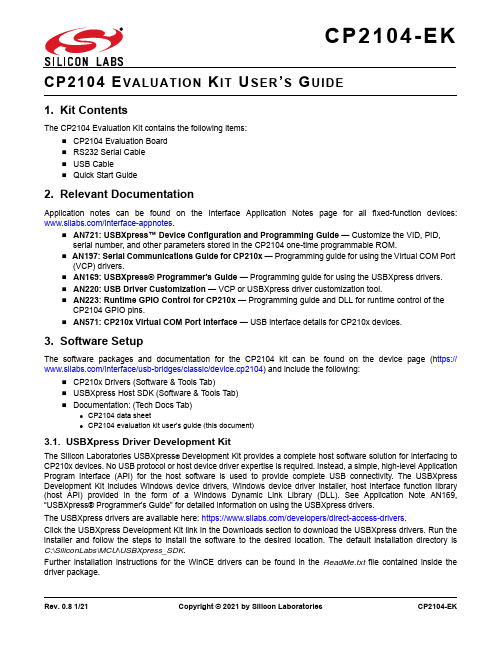
Rev. 0.8 1/21Copyright © 2021 by Silicon LaboratoriesCP2104-EK1. Kit ContentsThe CP2104 Evaluation Kit contains the following items:⏹ CP2104 Evaluation Board ⏹ RS232 Serial Cable ⏹ USB Cable ⏹ Quick Start Guide2. Relevant DocumentationApplication notes can be found on the Interface Application Notes page for all fixed-function devices:/interface-appnotes .⏹ AN721: USBXpress™ Device Configuration and Programming Guide — Customize the VID, PID,serial number, and other parameters stored in the CP2104 one-time programmable ROM.⏹ AN197: Serial Communications Guide for CP210x — Programming guide for using the Virtual COM Port (VCP) drivers.⏹ AN169: USBXpress® Programmer's Guide — Programming guide for using the USBXpress drivers.⏹ AN220: USB Driver Customization — VCP or USBXpress driver customization tool.⏹ AN223: Runtime GPIO Control for CP210x — Programming guide and DLL for runtime control of the CP2104 GPIO pins.⏹ AN571: CP210x Virtual COM Port Interface — USB interface details for CP210x devices.3. Software SetupThe software packages and documentation for the CP2104 kit can be found on the device page (h ttps:///interface/usb-bridges/classic/device.cp2104) and include the following:⏹ CP210x Drivers (Software & Tools Tab)⏹ USBXpress Host SDK (Software & Tools Tab)⏹ Documentation: (Tech Docs Tab)● CP2104 data sheet● CP2104 evaluation kit user's guide (this document)3.1. USBXpress Driver Development KitThe Silicon Laboratories USBXpress ® Development Kit provides a complete host software solution for interfacing to CP210x devices. No USB protocol or host device driver expertise is required. Instead, a simple, high-level Application Program Interface (API) for the host software is used to provide complete USB connectivity. The USBXpress Development Kit includes Windows device drivers, Windows device driver installer, host interface function library (host API) provided in the form of a Windows Dynamic Link Library (DLL). See Application Note AN169,“USBXpress® Programmer's Guide” for detailed information on using the USBXpress drivers.The USBXpress drivers are available here: https:///developers/direct-access-drivers .Click the USBXpress Development Kit link in the Downloads section to download the USBXpress drivers. Run the installer and follow the steps to install the software to the desired location. The default installation directory is C:\SiliconLabs\MCU\USBXpress_SDK .Further installation instructions for the WinCE drivers can be found in the ReadMe.txt file contained inside the driver package.CP2104-EK4. CP2104 Hardware InterfaceThe evaluation board is connected to a PC as shown in Figure 1.1.Connect one end of the USB cable to a USB Port on the PC.2.Connect the other end of the USB cable to the USB connector on the CP2104 evaluation board.3.Connect one end of the RS232 serial cable to the DB-9 connector on the CP2104 evaluation board .4.Connect the other end of the RS232 serial cable to the target serial device.Figure 1.Hardware SetupCP2104 EKSerial DeviceCP2104 USB-to-UART Bridge1234CP2104-EK5. CP2104 Software InterfaceIf the Virtual COM Port drivers are used, the CP2104 will appear as a COM port in the Device Manager, as shown in Figure 2. The CP2104 will always use the lowest available COM port for operation. For instance, if COM ports 1and 2 are in use by other peripherals and applications, the CP2104 will use COM 3.The CP2104 functions identically to a COM port from the reference point of both the host application and the serial device, and it can support serial device control requests defined in the Microsoft Win32® Communications API.Examples for how to communicate with the device as a serial COM port are includedin AN197 on the /interface-appnotes page or in the USBXpress Host SDK.If the USBXpress drivers are used, the CP2104 will appear as a USB USBXpress device as shown in Figure 2.Examples for how to communicate with the device using the USBXpress interface are included in AN169 on the /interface-appnotes page.Figure 2.CP2104 in Device ManagerCP2104-EK6. Target BoardThe CP2104 Evaluation Kit includes an evaluation board with a CP2104 device pre-installed for evaluation and pre-liminary software development. Numerous input/output (I/O) connections are provided to facilitate prototyping using the evaluation board. Refer to Figure3 for the locations of the various I/O connectors.⏹ P1 USB connector for USB interface⏹ P2 DB9 connector for RS232 interface⏹ J1 UART signal access connector⏹ J2, J3 GPIO access connector⏹ J4 Power connector⏹ DS0–DS3 Green GPIO LEDs⏹ DS4 Red SUSPEND indicator LEDFigure3.CP2104 Evaluation Board with Default Shorting Blocks Installed6.1. LED Headers (J2, J3)Connectors J2 and J3 are provided to allow access to the GPIO pins on the CP2104. Place shorting blocks on J2 and J3 to connect the GPIO pins to the four green LEDs DS0–DS3. These LEDs can be used to indicate active communications through the CP2104. Table1 shows the LED corresponding to each header position.Table 1. J2 and J3 LED LocationsLED PinsDS0J3[3:4]DS1J3[1:2]DS2J2[3:4]DS3J2[1:2]6.2. Universal Serial Bus (USB) Interface (P1)A Universal Serial Bus (USB) connector (P1) is provided to facilitate connections to the USB interface on the CP2104. See Table2 for the USB pin definitions.Table 2. USB Connector Pin DescriptionsPin #Description1VBUS2D-3D+4GND (Ground)CP2104-EK6.3. UART Signals (P2, J1)An RS232 transceiver circuit and DB9 connector (P2) are provided on the evaluation board to connect the CP2104virtual serial port to external serial devices. See Table 3 for the RS232 P2 pin descriptions. The J1 connector is provided to facilitate direct access to the CP2104’s UART signals. Shorting blocks on J1 are required to connect the UART signals to P2. See Table 4 for J1 pin descriptions.6.4. Power Connector (J4)This header (J4) is included on the evaluation board to provide several power options. The following describes the function of each pin:⏹ Pins 1–2: Connects CP2104 VIO input (Pin 5) to CP2104 VDD (Pin 6). Remove the shorting block to powerVIO from an external source.⏹ Pins 3–4: Connects the main +3V net to the CP2104 VDD (Pin 6). The main +3V net powers the other components (four green LEDs and RS232 Sipex Part) on the evaluation board.Table 3. RS232 Pin DescriptionsPin Signal CP2104 Direction Description 1DCD Input Data Carrier Detect 2RXD Input Receive Data 3TXD Output Transmit Data 4DTR OutputData Terminal Ready5GND Ground 6DSR Input Data Set Ready 7RTS Output Request to Send 8CTS Input Clear to Send 9RIInput Ring IndicatorTable 4. J1 Pin DescriptionsPins Signal CP2104 Direction Description 1–2TXD Output Transmit Data 3–4RXD Input Receive Data 5–6DTR Output Data Terminal Ready7–8RI Input Ring Indicator 9–10DCD Input Data Carrier Detect 11–12DSR Input Data Set Ready 13–14CTS Input Clear to Send 15–16RTSOutputRequest to SendCP2104-EK 7. SchematicCP2104-EKD OCUMENT C HANGE L ISTRevision 0.1 to Revision 0.2⏹Updated "6.4. Power Connector (J4)" on page 5 to reflect the updated schematic.⏹Updated J4 in Figure 4, “CP2104 Evaluation Board Schematic,” on page 6.Revision 0.2 to Revision 0.3⏹Updated "7. Schematic" on page 6.Revision 0.3 to Revision 0.4⏹Updated "2.1.1. Virtual COM Port Driver Installation for Windows" on page 1.⏹Updated "2.2.1. USBXpress Installation for Windows" on page 2.⏹Removed “2.2.2. USBXpress Installation for Windows 98SE” on page 2.Revision 0.4 to Revision 0.5⏹Updated Figure 3 with shorting blocks installed.Revision 0.5 to Revision 0.6⏹Updated "3. Software Setup" on page 1.Revision 0.6 to Revision 0.7⏹Updated “1. Kit Contents” to change CD-ROM to DVD.⏹Added “2. Relevant Documentation”.⏹Updated “3. Software Setup” to point to the drivers on the website.⏹Updated Figure 1 and Figure 2.Revision 0.7 to Revision 0.8⏹Updated "Kit Contents" on page 1 to remove DVD.⏹Updated "Relevant Documentation" on page 1.⏹Updated "Software Setup" on page 1.IoT Portfolio/IoTSW/HW/simplicityQuality/qualitySupport & Community/communitySilicon Laboratories Inc.400 West Cesar Chavez Austin, TX 78701USADisclaimerSilicon Labs intends to provide customers with the latest, accurate, and in-depth documentation of all peripherals and modules available for system and software implementers using or intending to use the Silicon Labs products. Characterization data, available modules and peripherals, memory sizes and memory addresses refer to each specific device, and “Typical” parameters provided can and do vary in different applications. Application examples described herein are for illustrative purposes only. Silicon Labs reserves the right to make changes without further notice to the product information, specifications, and descriptions herein, and does not give warranties as to the accuracy or completeness of the included information. Without prior notification, Silicon Labs may update product firmware during the manufacturing process for security or reliability reasons. Such changes will not alter the specifications or the performance of the product. Silicon Labs shall have no liability for the consequences of use of the information supplied in this document. This document does not imply or expressly grant any license to design or fabricate any integrated circuits. The products are not designed or authorized to be used within any FDA Class III devices, applications for which FDA premarket approval is required, or Life Support Systems without the specific written consent of Silicon Labs. A “Life Support System” is any product or system intended to support or sustain life and/or health, which, if it fails, can be reasonably expected to result in significant personal injury or death. Silicon Labs products are not designed or authorized for military applications. Silicon Labs products shall under no circumstances be used in weapons of mass destruction including (but not limited to) nuclear, biological or chemical weapons, ormissiles capable of delivering such weapons. Silicon Labs disclaims all express and implied warranties and shall not be responsible or liable for any injuries or damages related to use of a Silicon Labs product in such unauthorized applications.Trademark InformationSilicon Laboratories Inc.®, Silicon Laboratories®, Silicon Labs®, SiLabs® and the Silicon Labs logo®, Bluegiga®, Bluegiga Logo®, ClockBuilder®, CMEMS®, DSPLL®, EFM®, EFM32®, EFR, Ember®, Energy Micro, Energy Micro logo and combinations thereof, “the world’s most energy friendly microcontrollers”, Ember®, EZLink®, EZRadio®, EZRadioPRO®, Gecko®, Gecko OS, Gecko OS Studio, ISOmodem®, Precision32®, ProSLIC®, Simplicity Studio®, SiPHY®, Telegesis, the Telegesis Logo®, USBXpress®, Zentri, the Zentri logo and Zentri DMS, Z-Wave®, and others are trademarks or registered trademarks of Silicon Labs. ARM, CORTEX, Cortex-M3 and THUMB are trademarks or registered trademarks of ARM Holdings. Keil is a registered trademark of ARM Limited. Wi-Fi is a registered trademark of the Wi-Fi Alliance. All other products or brand names mentioned herein are trademarks of their respective holders.。
Compax3调试步骤
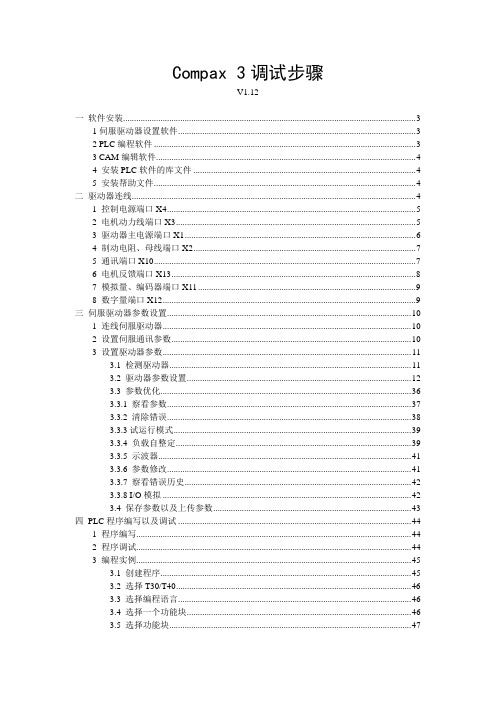
Compax 3调试步骤V1.12一软件安装 (3)1伺服驱动器设置软件 (3)2 PLC编程软件 (3)3 CAM编辑软件 (4)4 安装PLC软件的库文件 (4)5 安装帮助文件 (4)二驱动器连线 (4)1 控制电源端口X4 (5)2 电机动力线端口X3 (5)3 驱动器主电源端口X1 (6)4 制动电阻、母线端口X2 (7)5 通讯端口X10 (7)6 电机反馈端口X13 (8)7 模拟量、编码器端口X11 (9)8 数字量端口X12 (9)三伺服驱动器参数设置 (10)1 连线伺服驱动器 (10)2 设置伺服通讯参数 (10)3 设置驱动器参数 (11)3.1 检测驱动器 (11)3.2 驱动器参数设置 (12)3.3 参数优化 (36)3.3.1 察看参数 (37)3.3.2 清除错误 (38)3.3.3试运行模式 (39)3.3.4 负载自整定 (39)3.3.5 示波器 (41)3.3.6 参数修改 (41)3.3.7 察看错误历史 (42)3.3.8 I/O模拟 (42)3.4 保存参数以及上传参数 (43)四 PLC程序编写以及调试 (44)1 程序编写 (44)2 程序调试 (44)3 编程实例 (45)3.1 创建程序 (45)3.2 选择T30/T40 (46)3.3 选择编程语言 (46)3.4 选择一个功能块 (46)3.5 选择功能块 (47)3.6 实例化 (47)3.7 输入变量 (48)3.8 完成程序 (48)3.9 保存编译 (49)3.10 链接并下载 (50)3.11 调试 (50)五 CAM(电子凸轮)功能 (52)一软件安装1伺服驱动器设置软件安装SETUP-ParkerIntegratedEngineeringTool-C3MGR2plugin-V2_ 7_2_7_BUILD20080708.exe或者更高版本。
下载地址:/portal/site/PARKER/menuitem.338f315e827b2c6 315731910237ad1ca/?vgnextoid=7d56ce74fa65e210VgnVCM10000048 021dacRCRD&vgnextfmt=EN&vgnextfmt=EN&productcategory=partlis t&vgnextdiv=A87859&vgnextcatid=3208900&vgnextcat=COMPAX3+D OWNLOADS&Wtky=2 PLC编程软件安装codesysv2385.exe或者更高版本。
LucidShape CAA V5 产品特性及新功能说明书

PRODUCT FEATURESLucidShape CAA V5 Based offers the most comprehensive CATIA-based opticalsimulations of automotive lighting products. The product's fast, accurate modelingand analysis of part-level models and product-level assemblies have been enhancedwith the following major new features.Advanced Analysis FeaturesLucidShape CAA introduces new Advanced Analysis capabilities to consolidate andautomate design evaluations.Accurate Source Modeling and PositioningLucidShape CAA now offers enhanced source modeling and positioning features tomeet the demands of applications that require light sources with complex shapes.You can make any surface a light source. You can also group together axis systemsand use them to easily create multiple duplicate light sources that must be placed indifferent positions or patterns.Precise Performance SimulationsNew options have been added to optimize optical simulation accuracy and speed inLucidShape CAA. When running a tessellated simulation, you can optionally specifythe tessellation parameters for individual actors, which can be different from theglobal tessellation settings. This gives you flexibility to target selected actors forhigh-accuracy simulations, while optimizing overall simulation performance bykeeping the remaining tessellation less dense.Macrofocal Reflector and Lens DesignThe MacroFocal reflector and lens design features have been enhanced to give youa new way to create unique style characteristics for signal lighting. The new grid ofcurves option enables you to define a base grid for the reflector or lens by specifyinga set of user-created quasi-horizontal and quasi-vertical curves.Prism Extractors and New Laser-Etched Light GuidesAutomate the construction, analysis, and optimization of light guides and theirextraction features. This release simplifies the creation of custom light guideshapes. A new surface mode light guide provides an alternative light-weight lightguide construction, benefiting from significantly faster geometry construction. Inaddition, an early version of the Texture mode light guide capability in this releaseallows you to model and optimize laser-etched light control structures.For more information, please contact Synopsys Optical Solutions Group at(626) 795-9101, visit /optical-solutions, or send an e-mail to*******************©2021 Synopsys, Inc. All rights reserved. Synopsys is a trademark of Synopsys, Inc. in the United States and other countries. A list of Synopsys trademarks is available at /copyright.html. All other names mentioned herein are trademarks or registered trademarks of their respective owners.06/21/21.CS275679033_LS CAA V5 Based V2021.06 Final.。
利用PlantPAx平台开发的莱斯细纤维制造自动化系统说明书
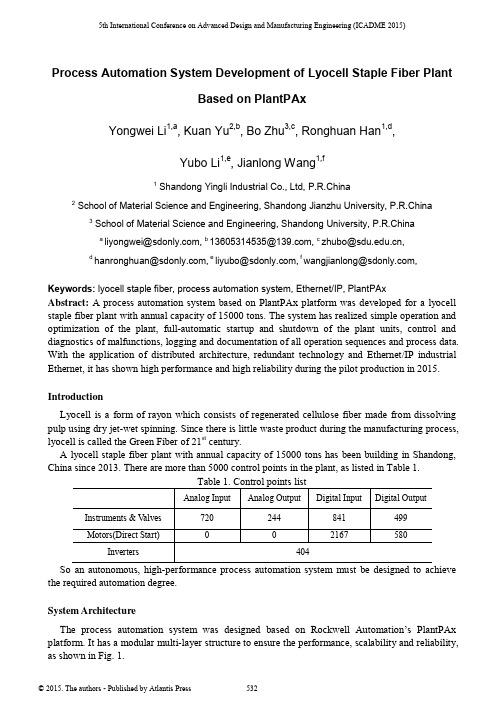
5th International Conference on Advanced Design and Manufacturing Engineering (ICADME 2015)Process Automation System Development of Lyocell Staple Fiber PlantBased on PlantPAxYongwei Li1,a, Kuan Yu2,b, Bo Zhu3,c, Ronghuan Han1,d,Yubo Li1,e, Jianlong Wang1,f1 Shandong Yingli Industrial Co., Ltd, P.R.China2 School of Material Science and Engineering, Shandong Jianzhu University, P.R.China3 School of Material Science and Engineering, Shandong University, P.R.Chinaa ********************,b 136****************,c *************.cn,d **********************,e *****************,f ***********************,Keywords: lyocell staple fiber, process automation system, Ethernet/IP, PlantPAxAbstract: A process automation system based on PlantPAx platform was developed for a lyocell staple fiber plant with annual capacity of 15000 tons. The system has realized simple operation and optimization of the plant, full-automatic startup and shutdown of the plant units, control and diagnostics of malfunctions, logging and documentation of all operation sequences and process data. With the application of distributed architecture, redundant technology and Ethernet/IP industrial Ethernet, it has shown high performance and high reliability during the pilot production in 2015.IntroductionLyocell is a form of rayon which consists of regenerated cellulose fiber made from dissolving pulp using dry jet-wet spinning. Since there is little waste product during the manufacturing process, lyocell is called the Green Fiber of 21st century.A lyocell staple fiber plant with annual capacity of 15000 tons has been building in Shandong, China since 2013. There are more than 5000 control points in the plant, as listed in Table 1.Table 1. Control points listAnalog Input Analog Output Digital Input Digital Output Instruments & V alves 720 244 841 499Motors(Direct Start) 0 0 2167 580Inverters 404So an autonomous, high-performance process automation system must be designed to achieve the required automation degree.System ArchitectureThe process automation system was designed based on Rockwell Automation’s PlantPAx platform. It has a modular multi-layer structure to ensure the performance, scalability and reliability, as shown in Fig. 1.© 2015. The authors - Published by Atlantis Press532Fig.1 System architectureThe management level consists of six operator stations (computers with FactoryTalkView SE Client installed), two redundant HMI servers (servers with FactoryTalkView SE Server installed), one historian server (server with Historian Server and Vantagepoint Server installed) and two engineer stations (laptops with FactoryTalkView Studio and RSLogix5000 installed)[1].The process level is divided into five groups according to the process flow, including: Dope: process area 10-20, cellulose pre-treatment and dope preparation.Spin: process area 30-40, spin, take-up, tower washing and cutting.Refinery: process area 50-60, after-treatment, cross-linking and drying.Recovery: process area 70-80, purification and evaporation.Utility: process area 90-110, auxiliary process.Each group has one or more ControlLogix5571 program controller as the process kernel. Distributed 1794 Flex I/O modules which provide Removal and Insertion under Power and module level diagnostics have been used for the I/O level.Compared with traditional Profibus-DP, Ethernet/IP has faster speed, better anti-interference ability and lower cost. Compared with other industrial Ethernet, Ethernet/IP realizes real-time control without modifying standard TCP/IP protocol. So we choose Ethernet/IP as the bus system between management level, process level and I/O level.Any third party control system that doesn’t support Ethernet/IP can communicate with the process automation system via gateway.Various redundant technologies have been adopted in this plan to realize high reliability, including redundant controllers, redundant HMI Servers, Ethernet/IP DLR (Device Level Ring), REP (Resilient Ethernet Protocol) etc.Ethernet/IP Network ConfigurationSince Ethernet/IP has been adopted as the system bus and field bus, all the operator stations, servers, program controllers, 1794 Flex I/O adapters and inverters exchange data with each other via Ethernet/IP.The overall Ethernet/IP network configuration is shown in Fig. 2.533Fig. 2 Ethernet/IP network configurationThe plant has more than 400 Ethernet/IP devices, so we choose a Stratix 8300 three-layer switch with 26 ports as the core of network management, and construct a REP ring between the Stratix 8300 switch and four Stratix 5700 switches. The Stratix 8300 was configured as VTP Server, all the Stratix 5700 were configured as VTP clients, and the whole network was divided into three VLAN (192.168.123.x/255.255.255.0, 192.168.1.x/255.255.255.0, 192.168.0.x/255.255.255.0)[2]. Each Ethernet/IP device is connected to corresponding VLAN port according to device type or supplier. DLR rings are constructed between the program controllers, 1794 Flex I/O adapters and inverters equipped with dual-port adapter to provide reliable communication redundancy.Software DevelopmentVisualization Software Development.Visualization software was developed using Rockwell FactoryTalkView Studio, taking the PIDs (Pipe & Instrument Diagram) as the template, so that process engineer can master the software operation quickly. There are 78 operation pictures in total, and cellulose pre-treatment operation is shown in Fig. 3.Fig. 3 Cellulose pre-treatment534Program Controller Software Development. Program controller software was developed using Rockwell RSLogix5000. The key of program controller software includes inverter speed control, analog signal control and sequence control.Inverter Speed Control. Powerflex series inverter can be inserted into an RSLogix5000 project as a new hardware module, and related tags will be automatically generated [3]. By assignment to a tag or reading tag value, we can get the inverter status and control inverter speed.For take-up machine and tower-washing machine, torque control is preferred. If the active torque is equal or larger than torque settings, the inverter speed will automatically reduce to avoid machinery damage.Enhanced PID Control. Enhanced PID (PIDE) Control is mainly used for analog signal control, such as temperature, pressure and liquid level. The PIDE uses a velocity form algorithm of the PID equation that the loop works on change in error to change the output. The velocity form algorithm is much easier to apply for more advanced applications such as adaptive gains or multi-loop selection [4-5]. This algorithm is shown as Eq. 1.(1)Where:CV= Controlled VariableE=ErrorSequence Control. Sequence control is applied in the following process area, such as process water preparation, pulper, enzyme preparation and pulp dewatering. We realized sequence control by using Rockwell Automation Sequencer Object (P_Seq) [4], as shown in Fig. 5.Fig.5 Sequence controlPlantPAx platform provides perfect and powerful library for advanced process control, so some traditional complex problem (such as sequence control, modular multivariable control) can be solved easily.ConclusionsThe process automation system has been put into operation since March 2015. The pilot production has shown that:(1)This design has shown high performance, reliability and scalability.(2)This system realized simple operation and optimization of the plant, full-automatic startup and shutdown of the plant units, control and diagnostics of malfunctions, logging and documentation of all operation sequences and process data.(3)PlantPAx platform is powerful and easy to use, and can shorten development cycle of process automation system.References[1] PlantPAx Reference Manual [M]. Rockwell Automation, 2012.2.[2] Stratix 8000 and 8300 Ethernet Managed Switches [M]. Rockwell Automation, 2012.12.[3] Logix5000 Controllers General Instructions Reference Manual [M]. Rockwell Automation, 2009.10.[4] Logix5000 Controllers Advanced Process Control and Drives Instructions [M]. Rockwell Automation, 2012.11.[5] Using the PIDE Instruction [M]. Rockwell Automation, 2005.8.536。
National Instruments PCI-6221 多功能数字输入输出板说明书
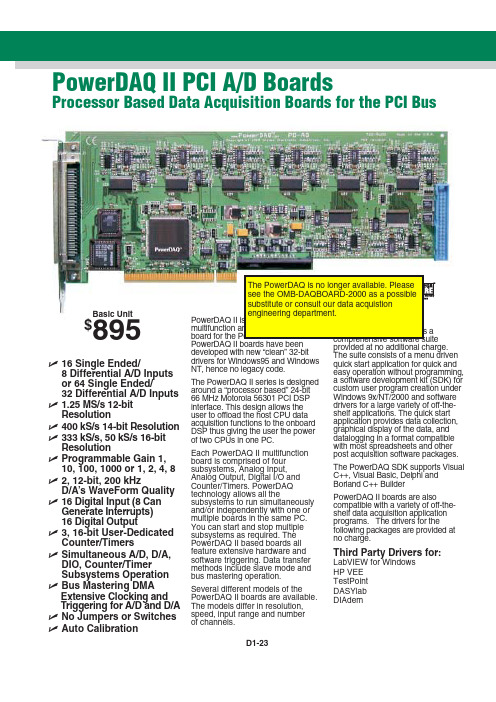
ߜ16 Single Ended/8 Differential A/D Inputsor 64 Single Ended/32 Differential A/D Inputs ߜ1.25 MS/s 12-bitResolutionߜ400 kS/s 14-bit Resolution ߜ333 kS/s, 50 kS/s 16-bit ResolutionߜProgrammable Gain 1, 10, 100, 1000 or 1, 2, 4, 8ߜ2, 12-bit, 200 kHzD/A’s WaveForm Quality ߜ16 Digital Input (8 Can Generate Interrupts)16 Digital Outputߜ3, 16-bit User-Dedicated Counter/TimersߜSimultaneous A/D, D/A, DIO, Counter/TimerSubsystems Operation ߜBus Mastering DMAExtensive Clocking andTriggering for A/D and D/A ߜNo Jumpers or Switches ߜAuto CalibrationPowerDAQ II boards have been developed with new “clean” 32-bit drivers for Windows95 and Windows NT, hence no legacy code.The PowerDAQ II series is designed around a “processor based” 24-bit 66 MHz Motorola 56301 PCI DSP interface. This design allows the user to offload the host CPU data acquisition functions to the onboard DSP thus giving the user the power of two CPUs in one PC.Each PowerDAQ II multifunction board is comprised of four subsystems, Analog Input, Analog Output, Digital I/O and Counter/Timers. PowerDAQ technology allows all the subsystems to run simultaneously and/or independently with one or multiple boards in the same PC. You can start and stop multiple subsystems as required. The PowerDAQ II based boards all feature extensive hardware and software triggering. Data transfer methods include slave mode and bus mastering operation.Several different models of the PowerDAQ II boards are available. The models differ in resolution, speed, input range and numberof channels.PowerDAQ II PCI A/D BoardsProcessor Based Data Acquisition Boards for the PCI BusBasic Unit$895provided at no additional charge.The suite consists of a menu drivenquick start application for quick andeasy operation without programming,a software development kit (SDK) forcustom user program creation underWindows 9x/NT/2000 and softwaredrivers for a large variety of off-the-shelf applications. The quick startapplication provides data collection,graphical display of the data, anddatalogging in a format compatiblewith most spreadsheets and otherpost acquisition software packages.The PowerDAQ SDK supports VisualC++, Visual Basic, Delphi andBorland C++ BuilderPowerDAQ II boards are alsocompatible with a variety of off-the-shelf data acquisition applicationprograms. The drivers for thefollowing packages are provided atno charge.Third Party Drivers for:LabVIEW for WindowsHP VEETestPointDASYlabDIAdemD1-23D1-24D1ANALOG INPUT AND MULTI-FUNCTION CARDSAccessory RacksThe PowerDAQ II boards canconnect to a variety of stand-alone or 19" rack-mount accessory panels. A complete range of cables and options are availabl HIsolated Thermocouple Input Rack The PD-TCR-16-x is a 16 channel isolated thermocouple rack which can be connected to any PowerDAQ II board. The thermocouple rack supports measurement from J or K thermocouples.For 16 channels of measurement,the PowerDAQ II boards may beconnected directly to thePD-TCR-16-x via a PD-CBL-96(96-way pinless 1 m cable). For more than 16 channels, the PD-5BCONN interface panel should be used(see diagram).Features of the PD-TCR-16• Support Type J (Iron-Constantan)or Type K (CHROMEGA ®-ALOMEGA ®) direct input connection • CJC on each channel• Laser wafer trimmed to 1°C calibration accuracy• Individual channel isolation to 1000 V • Type J input: 0 to 600°C • Type K input: 0 to 1000°C• Up to 64 Non multiplexed inputs per systemLabVIEW and Thermocouple Rack screen shownSignal Conditioning Connection PanelsThe PD-5BCONN and PD-7BCONN signal conditioning interface panels provide easy connection to up to four signal conditioning racks. ThePD-5BCONN connects to OMEGA’sOM5 signal conditioning racks and the PD-TCR-16-x isolated thermocouple input rack. The PD-7BCONN connects to OMEGA’s OM7 signal conditioning racks.Screw Terminal Panels Two screw terminal boards are available, the PD-STP-9616connects to 16 channel PowerDAQ II boards and the PD-STP-96 connects to boards with 64 channels. Use the PD-CBL-96one meter cable to connect from the PowerDAQ II J1 analog connector to the PD-STP J1 connector. Use the PD-CBL-37 ribbon cable set to PD-STP J2 connector.BNC Analog Connection PanelThe PD-BNC-16 offers all analog input connections using BNC type connectors for the 16 channelboards. The PD-BNC-16 supports single ended or differential input (via jumper selection). Silk screened component open locations for building RC filters and voltage dividers are also supplied. The PD-BNC-16 panel connects to the 16 channel PowerDAQ II boards using the PD-CBL-96 cable. The PD-BNC can be rack mounted using the PD-19RACK option.All PowerDAQ II boards include a complete user’s manual, Quick Start application and driver software.Ordering Example:PD2-MF-16-150/16L PowerDAQ II board, PD-STP-9616-KIT accessory kit and OMEGACARE SM 1 year extended warranty for PowerDAQ II board (adds 1 year to standard 1 year warranty), $895 + 275 + 89 = $1259.D1-25PD-7BCONN Interface PanelPD-5BCONN Interface PanelConnecting to Four OM5 Backplanes or Four PD-TCR16 Thermocouple RacksPD-STP Screw Terminal PanelsSpecificationsANALOG INPUTNumber of Channels:16 or 64 single-ended, 8 or 32 differential Resolution:PD2-MF-xx-400/14x:14 bits PD2-MF-xx-1M/12x:12 bits PD2-MF-xx-150/16x:16 bits PD2-MF-xx-333/16x:16 bits Max Sample Rate:PD2-MF-xx-400/14x:400 kS/s PD2-MF-xx-1M/12x:1.25 MS/s PD2-MF-xx-150/16x:150 kS/s PD2-MF-xx-333/16x:333 kS/s Onboard FIFO:1K FIFO, upgradeable to 16K or 32K Input Ranges:0-10 V, ±10 V, 0-5 V, ±5 V (software selectable)Programmable Gains:L Versions = 1, 10, 100, 1000; H Versions = 1, 2, 4, 8 (software selectable)Max Working Voltage(signal plus common mode): All Models: -10 V to 10 VInput Overvoltage:-35 V to +55V continuous, powered or unpowered Nonlinearity:PD2-MF-xx-400/14x:±0.5 LSB PD2-MF-xx-1M/12x:±0.5 LSB PD2-MF-xx-150/16x:±1 LSB PD2-MF-xx-333/16x: ±1 LSB System Noise:PD2-MF-xx-400/14x:±0.2 LSB PD2-MF-xx-1M/12x:±0.8 LSB PD2-MF-xx-150/16x:±1.2 LSB PD2-MF-xx-333/16x:±1.3 LSBInput Impedance:10 M Ωin parallel with 22 pFInput Bias Current:±20 nA typical Input Offset Current:±100 pA typical Triggering Modes:Normal, Post,Pre and About Trigger ANALOG OUTPUTNumber of Channels:2Resolution: 12 bitMax Update Rate: 200 kS/s Range:±10V fixed Data Transfer:DMA DIGITAL I/OInput/Output Bits:16Input High:V IH ≈2.0VInput Low:V IL ≈0.8V Input Current:I IH ≈20 mA,I IL ≈-20 mAOutput High:V OH ≈3.0VOutput Low: V OL ≈0.5V COUNTER/TIMERNumber of Counters:3 available to userResolution: 16 bitsInput Low:V IL=0.8V max;I IL= -20 μA maxInput High:V IH=2.0V max;I IH= 20 μA max Connector 2:36-pin header connector (male)Connector 4:36-pin header connector (male)Connector 6:Power Requirements:5W typicalDimensions:10.5 x 3.8" (262 x 98 mm)CANADA www.omega.ca Laval(Quebec)1-800-TC-OMEGA UNITED KINGDOM Manchester,England0800-488-488GERMANY www.omega.deDeckenpfronn,Germany************FRANCE www.omega.fr 088-466-342BENELUX www.omega.nl 0800-099-33-44UNITED STATES 1-800-TC-OMEGA Stamford,CT.CZECH REPUBLIC www.omegaeng.cz Karviná,Czech Republic596-311-899TemperatureCalibrators, Connectors, General Test and Measurement Instruments, Handheld Instruments for Temperature Measurement, Ice Point References, Indicating Labels,Crayons, Cements and Lacquers, Infrared Temperature Measurement Instruments, Recorders, Relative Humidity Measurement Instruments, PT100 Probes, PT100 Elements,Temperature & Process Meters, Timers and Counters,Temperature and Process Controllers and Power Switching Devices, Thermistor Elements, Probes and Assemblies,Thermocouples, Thermowells and Head and WellAssemblies, Transmitters, Thermocouple Wire, RTD ProbesPressure,Strain and ForceDisplacement Transducers, Dynamic Measurement Force Sensors, Instrumentation for Pressure and StrainMeasurements, Load Cells, Pressure Gauges, PressureReference Section, Pressure Switches, Pressure Transducers,Proximity Transducers, Regulators, Pressure Transmitters,Strain Gauges, Torque Transducers, ValvespH and ConductivityConductivity Instrumentation,Dissolved OxygenInstrumentation,Environmental Instrumentation,pH Electrodes and Instruments,Water and Soil Analysis InstrumentationHeatersBand Heaters,Cartridge Heaters,Circulation Heaters,Comfort Heaters,Controllers,Meters and SwitchingDevices,Flexible Heaters,General Test and Measurement Instruments,Heater Hook-up Wire,Heating Cable Systems,Immersion Heaters,Process Air and Duct,Heaters,Radiant Heaters,Strip Heaters,Tubular HeatersFlow and LevelAir Velocity Indicators,Doppler Flowmeters,LevelMeasurement,Magnetic Flowmeters,Mass Flowmeters,Pitot Tubes,Pumps,Rotameters,Turbine and Paddle Wheel Flowmeters,Ultrasonic Flowmeters,Valves,Variable Area Flowmeters,Vortex Shedding FlowmetersData AcquisitionAuto-Dialers and Alarm Monitoring Systems,Communication Products and Converters,Data Acquisition and Analysis Software,Data LoggersPlug-in Cards,Signal Conditioners,USB,RS232,RS485and Parallel Port Data Acquisition Systems,Wireless Transmitters and Receivers。
FAMOS_Getting_started
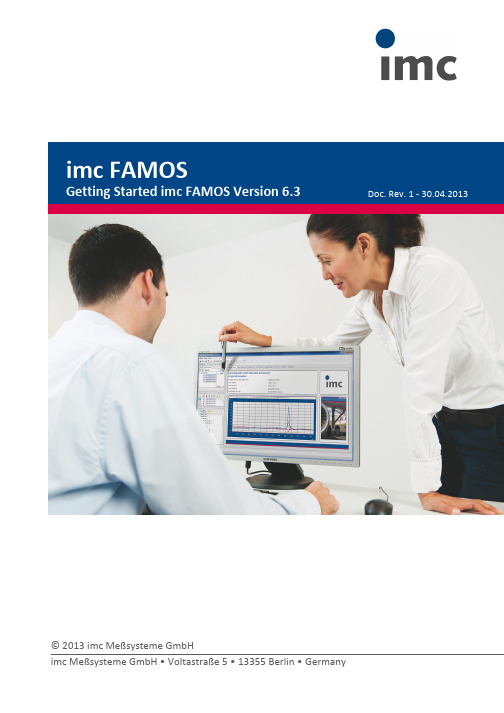
© 2013 imc Meßsysteme GmbHimc Meßsysteme GmbH • Voltastraße 5 • 13355 Berlin • Germany2Table Of Contentsimc FAMOS Users Manual (4)1.1 imc customer support - hotline (4)1.2 Important Notes (5)1.2.1 Guidelines1.2.1.1 Guarantee of Year 2000 conformity (5)1.2.1.2 Certificates and Quality Management (5) (6)1.3 imc Guarantee and Software-License Agreement (6)1.4 Product ImprovementIntroduction (7)2.1 Foreword (7)2.2 Additional Help Resources (8)2.3 System Requirements (9)2.4 Installation (10)2.5 Start (11)2.6 imc License Manager (11)2.6.1 General2.6.1.1 About this manual (11)2.6.1.2 System prerequisites (12) (12)2.6.1.3 Installation2.6.1.4 imc Dongle (13)2.6.1.5 Definition of terms (14) (16)2.6.2 User Interface2.6.2.1 Licenses activated (16)2.6.2.2 Activation (18)2.6.2.3 Administration (26)2.6.2.4 Deactivating (32)2.6.3 Network license (37)2.6.3.1 Instructions for administrators (37)2.6.3.2 What does the user need to do? (37)2.6.4 Trial version license (39) (40)2.7 imc FAMOS PackagesUser Interface (43)3.1 Introduction (44)3.2 Variables List3.2.1 Overview (44)3.2.2 Operation (44)3.2.3 Options (46) (47)3.3 The Functions List3.3.1 Overview (47) (48)3.3.2 Operation (50)3.4 Editor Box3.4.1 Overview (50)3.4.2 Editing Text (51)3.4.3 Active line, executing formulas (52)3.4.4 Help and Assistant (52) (52)3.5 Output Box (53)3.6 The Plug-in box (54)3.7 File MenuTable Of Contents3 (55)3.8 Variable Menu (56)3.9 Sequence Menu (58)3.10 Extra Menu (59)3.11 Project Menu (61)3.12 Window Menu (62)3.13 "?" (Help) MenuTutorial (63)4.1 Introduction (63)4.2 Starting FAMOS (64)4.3 Specifying Directories (65)4.4 Loading Files (66)4.5 Showing Variables (66)4.6 Zooming (67)4.7 Unzooming (67)4.8 Measuring (68)4.9 Viewing Variable Properties (69)4.10 Interpolation (71)4.11 More Waveforms in Curve Window (74)4.12 Changing a Formula (74)4.13 Single Values (75)4.14 Calculations (76)4.15 Waveform Editor (Data Editor) (76)4.16 Saving Results (77)4.17 Deleting Variables (77)4.18 Spectrum (78)4.19 Complex Waveforms (79)4.20 Creating Sequences (80)4.21 Executing Sequences (81)4.22 Changing Sequences (81)4.23 Saving Sequences (81)4.24 Favorites (82)4.25 Using the File Browser to load files (84)4.26 Loading and Displaying Files from a Directory (85)4.27 Loading and Displaying Files from Different Directories Index (86)4imc FAMOS Users Manualimc FAMOS Users Manual1.1 imc customer support - hotlineGermany:imc Meßsysteme GmbHPhone: 030 / 46 70 90 - 26Fax: 030 / 4 63 15 76WWW:e-mail:hotline@imc-berlin.deFor our international partners see and click to International DistributorsWhen requesting telephone consultation, please be prepared to state the software revision and have this manual present. Thanks!1.2 Important NotesPlease be sure to read!Dear system user,1.Before using, please always verify that this manual version matches the software version which youhave obtained. If it does not, or if you discover any discrepancies, please contact our Customer Support right away (see: imc Customer Support - Hotline).2.Please also be advised that the software you have obtained, as well as the associated Users Manualare directed toward competent and instructed users and not uninitiated one-time users.3.Please also be aware that continuously and rapidly advancing developments in the field of software cancause portions of the Users Manual to become outdated and make it necessary to obtain updates. If you notice any discrepancies of this type, we request that you contact our Customer Support by the telephone number above.4.We also request you contact our hotline number if you find material in the manual which you believecould be misunderstood and thereby lead to personal injury.Your partners at imc Meßsysteme GmbH.Important Notes5 1.2.1 Guidelines1.2.1.1 Guarantee of Year 2000 conformityWe certify that our software products imcDevices, imc-CRONOS, LOOK, imc FAMOS1, SEARCH, Filter Design, FRAME and Online-FRAME as well as our hardware products busDAQ, SPARTAN, imc CRONOS-PL(SL), imc C-Series, imc C1, imc F1 and F2 and imc-CRONOS meet the "C-EURO YEAR 2000" requirements. There should be no problems in the interpretation of dates. All data recorded after the year 1980 (the year DOS was introduced) will be correctly interpreted until the year 2079.This means in particular (i.a.):Processing of the date will at no time lead to system interruptions.Date-based processing operations return the same results regardless of the value for the datasupplied, whether prior to 2000 A.D. or after (up until 2079 A.D.), unless otherwise defined.The value for the date is defined either explicitly or by an unequivocal algorithm or by a derivablerule, in all interfaces and memory areas.1Some imc FAMOS sequences return the year number in two digits (see Manual "imc FAMOS Function Reference"). Your application may require testing for this circumstance.1.2.1.2 Certificates and Quality Managementimc holds DIN-EN-ISO-9001 certification since May 1995.Current certificates and information about the imc quality system can be foundon the WEB http://www.imc-berlin.de/en:Customer Support / Quality AssuranceFor further information, please contact our hotline.6imc FAMOS Users Manual1.3 imc Guarantee and Software-License Agreementimc Limited Warranty*Subject to the general terms and conditions of imc Meßsysteme GmbH.*The specifications stated in this documentation are subject to change without prior notice.imc may hold rights to patents, trademarks, copyrights and other intellectual property, to which the statements in this documentation refer. This does not imply that the purchaser of this imc product receives any of these rights, excepting such which are explicitly provided for in the written license agreement.1.4 Product ImprovementDear Reader!We at imc hope that you find this manual helpful and easy to use. To help us in further improving this documentation, we would appreciate hearing any comments or suggestions you may have.In particular, feel free to give us feedback regarding the following:Terminology or concepts which are poorly explainedConcepts which should be explained in more depthGrammar or spelling errorsPrinting errorsPlease send your comments to the following address:imc Meßsysteme GmbHintegrated measurement & controlCustomer Service DepartmentVoltastrasse 5D - 13355 BerlinTelephone: +49 (30) 46 70 90 - 26Fax: +49 (30) 46 3 15 76e-mail: hotline@imc-berlin.deForeword7 Introduction2.1 Forewordimc FAMOS (F ast A nalysis and M onitoring o f S ignals) is a software program for analysis and evaluation of measurement results. With an extensive range of functions conceived especially for the needs of measurement and control applications, imc FAMOS eliminates much of your routine work in a comfortable fashion.With imc FAMOS, you can process large waveforms quickly and efficiently and create computational procedures using standard mathematical notation. No specialized programming expertise is required!Furthermore, imc FAMOS offers powerful means for displaying your data in charts or tables and for printing these in individually designed reports.imc FAMOS processes measured data produced by imc devices (e.g. imc CRONOS, imc C-Series, imc µMUSYCS). The scope of functions also includes a large number of import- and export filters for common file formats (e.g. the standard formats of different manufacturers of measurement devices).The task of importing data into an analysis program which are not expressed in a directly supported file format is often the first and most difficult problem involved with analyzing measured data. Toward this end, imc FAMOS offers support in a variety of ways: for simple ASCII formats, for example, a flexible and easily configured Assistant is provided. For more complex formats, the imc File Assistant can be used, by which means the user can personally create import filter, even without possessing any programming skills.imc FAMOS is principally conceived for use in offline evaluation of data and cannot be used to control measurement instrumentsimc FAMOS can be expanded with add-on modules and function libraries. Expansions are available which, for example, make it possible to design digital filters or to classify measurement data. Furthermore you can add your own self-written function libraries to imc FAMOS.Required ReadingThe following chapters contain important information concerning the installation and operation imc FAMOS. We highly recommend going through this manual - even if you are familiar with Windows applications in general. With graphics-oriented programs such as imc FAMOS and other MS-Windows apps, most of the functions can be largely learned without referring to the instructions, due to the program’s clear and intuitive design. However, it is still recommended that you observe the entire instructions in order to be able to use certain functions which are more interesting than obvious.Following successful installation, we recommend working through the chapter'Tutorial' in order to get quickly acquainted with the workings of imc FAMOS.Note2.2 Additional Help ResourcesTo supplement this manual, additional information and help are available in the form of online help files, which are included with the installation of imc FAMOS. Along with the context-sensitive imc FAMOS Online Help, which mainly presents excerpts of the manual, you can also find other help topics specially tailored to beginners or to users who changed from other imc FAMOS versions. The imc Start menu contains the calls to the display of these help topics. Here you will additionally find the complete manuals in PDF format in the submenu "Manuals".imc FAMOS Update-InfoThis section is particularly interesting for users who are already familiar with previous imc FAMOS versions. Here you can find an overview of the technical innovations implemented in this version as well as notes which simplify learning the difference.8Introductionimc FAMOS ReadMeThis presents info on changes and extensions in imc FAMOS which were implemented after this manual went to print.2.3 System RequirementsSupported operating systems:Windows XP (SP3 or higher), Windows Vista SP1, Windows 7, Windows 8, Windows 2008 Server Additional runtime environment:Microsoft .NET 4.0 Runtime Environment (included in the delivery)The following minimum system configuration is required:PC with Pentium microprocessor or higher512 MB RAM (or minimum requirement of the operating system respectively)Hard disk with at least 200 MB available disk spaceCD-ROM driveModern graphics card and appropriate color monitor with usable screen resolution of at least 800 x 600 pixels and High-Color (16-bit color resolution) color outputMouse or trackballThe following items are not required, but can greatly improve the performance of imc FAMOS: Extended memory >= 1 GBTrue Color (32-bit color resolution), screen resolution 1024*768 or betterColor printerLarge, fast hard disk with more than 2GB available disk space.In order to be able to import or export files in Microsoft ® Excel format (*.xls), Excel must be installed on the same computer. The following versions are supported:Excel 95, Excel 97, Excel 2000, Excel 2002 (XP), Excel 2003, Excel 2007Excel 2010 (except "Starter Edition")System Requirements9 2.4 InstallationWindows must be correctly installed and all system prerequisites must be assured before installing imc FAMOS.To install FAMOS, start the program "setup_ImcFamos.exe" from the root directory of the installation CD.Alternatively you can select the "Software" icon and subsequently the command "Install".Select the edition of FAMOS to install:Follow the Assistant's instructions and select your preferred language for the online help files and example files like projects, sequences and dialogs.In the subsequent dialog, the license agreement appears. Once you have accepted its provisions, select the installation folder to which to copy all the files.The installation folder must be on the PC's local hard drive. FAMOS cannot be installed on a network drive.This base directory will be structured with various subdirectories where, for example, sample files will be deposited. The subdirectory \BIN, for instance, contains all executable files and program libraries; the subdirectory "\SEQ" sample sequences (macros); the subdirectory "\DAT" has measurement data files containing information in various data formats.At installation, you must also supply a name for the program group; the installation program will then supplement the Windows Start menu with a corresponding entry. If, for instance, you specify "imc" as your group name, you will be able to call the program from the submenu "Start/ Programs/ imc".10Introduction2.5 StartStart FAMOS either via the corresponding entry in the Windows Start menu, or by clicking on the shortcut on the Windows-Desktop which was created during the installation, or directly by calling the file "FAMOS.exe" from the Windows Explorer.LicensingAs of the version FAMOS 6.1, the software license is administered by a License Manager. A detailed description is located in the next section. Earlier versions had been copyright-protected by a hardlock (dongle). As of FAMOS 6.1 this will no longer be required. If you wish to exchange a FAMOS hardlock for the License Manager, please contact the imc Customer Support.This document refers to the user's manual for detailed information. You can now begin by working through the chapter Tutorial. The subsequent chapters provide an overview of the User Interface.Start112.6 imc License Manager2.6.1 GeneralThe imc License Manager enables you to activate and display imc software products requiring a license.imc License ManagerWhen you acquire an imc software product you receive an activation key. After installing the product, the licensing process is performed using the License Manager.The program can be activatedlocally, for the PC: the software can be run exclusively on this PC.on the imc Dongle: In this case the software can be run on any PC where a) the software has beeninstalled and b) the imc Dongle is connected.2.6.1.1 About this manualThis documentation refers to license manager version 2.0.12Introduction2.6.1.2 System prerequisitesOperating system:Windows XP SP2, Windows Vista, Windows 7Software prerequisites:Microsoft .Net Framework 4.0Rights:Higher than guest rights2.6.1.3 InstallationBy default, the License Manager is installed along with the program purchased (FAMOS, imc Studio etc.).For this purpose, manual installation is not required.If the License Manager is needed on a PC where no activated imc software is present, it must be installed manually. This is necessary for the purposes of activation / deactivation without Internet on the PC having Internet access if that PC does not have imc software installed.To do this, start imcLM_Setup on the installation CD in the folder LicenseManager.Additionally, when setting up a network server, the service imc License Service "IMC-LI" is required, installed by imc LM_SetupServer.After installation, the service "IMC-LI" starts automatically.Also observe the Internet settings which are required for correct functioning.imc License Manager13 2.6.1.4 imc DongleIf multiple computers are running the imc products, you can transfer the licenses to an imc Dongle. The Dongle then activates the operating computer.Toward this end, the License Manager supports a mixture of licenses; such which are linked to a specific computer, such which may be available via a network server, and such which are read by the Dongle.License typesWith an imc Dongle, only first licenses, their updates, and "DEMO" licenses can be activated.Network licenses and second activations are not possible with imc Dongles.Important constraint: If a license is activated on an imc Dongle, then no second activation is available any longer for this license.Software versionThe imc Dongle is supported as of license manager version 1.3.StructureThe imc Dongle consists of 2 USB devices:USB-HID protected Dongle partUSB-Flash free memory with the licenses (2GB)Plugging/unplugging an imc DongleIn order to use the licenses on an imc Dongle, the imc Dongle must be connected at the start of the program to be licensed. If the imc Dongle is unplugged during the program's runtime, a message appears to prompt the user to plug in. If the user does not comply, the License Manager closes the program after 1 min. It is also possible to save the program and close it manually, if the imc Dongle is no longer available.If the only licenses on the imc Dongle are ones which are not needed, then it can be unplugged even while using an imc program requiring licensing.Transfer of a license from the Dongle to PC or vise-versaAn activated license can be deactivated at any time. Following deactivation, the license is available for another PC or imc Dongle and can be re-transferred. Since any activation and deactivation is always registered on the imc Server, either direct or indirect connection to the Internet is required.Use of the imc Dongle in virtual machinesWhen the imc Dongle is used with a virtual machine, both USB device parts (USB-HID,USB-Flash) must be adjusted to the VM (Connect (Disconnect from host)).14Introduction2.6.1.5 Definition of terms"Activation""Activation" denotes the procedure for obtaining a license to use a software product.Computer-specific data (the fingerprint) are combined with certain data for theproduct to obtain the license. Following installation of a program, it must first beactivated before it can be run."Activation file"The "activation file" is a transport file for computer-specific data and activated licenses with whose help it is possible to activate computers not having Internetaccess.Full version In contrast to updates and upgrades, the version of the software which can be run without the installation or activation of any further components.imc Dongle USB-Dongle, on which a product license can be activated.This then replaces the computer-bound licensing."License" A "license" is the entitlement to use a software product on a computer."License Key"By purchasing an imc software product, you acquire a"License Key", which is assigned to you as the customer. A imc products requiring a license which youpurchase are assigned to this "License Key".The License Key must be carefully kept and may not be made available to thirdparties.The "License Key" thus does not pertain to a single product but to you as aregistered user.Additional activations of the program on this computer are thus made possible bymeans of this License Key. Toward this end, ensure that the same License Key isused. In particular, when making repeat orders, be able to state the License Key."License file"The "License file" contains all licenses activated for the local computer."Network license"Network licenses are licenses which are not attached to a single PC. Within the network, a server is set up which has a certain number of available licenses. Allcomputers having access to this server obtain a license by dynamic assignment.Under certain conditions (see the corresponding product documentation), when youpurchase a network license for N users, you obtain an additional N single-userlicenses. These single-user licenses, however, do not enable a second activation."Product"A "product" is a software package appearing in the price list, e.g. FAMOS Professional."Product bundle"The "product bundle" contains multiple products, e.g. FAMOS Professional and the Spectral Kit."Second activation"Under certain conditions, a program can be activated on a second computer.However, special note must be made that the program may never be used on bothcomputers simultaneously. A second activation is possible if a single-user license(not a network license) was purchased and the corresponding productdocumentation indicates the possibility of a second activation. The "secondactivation" enables an additional activation if one activation has already beenperformed on a different computer. It is provided for purposes of use by he sameuser on a mobile PC or a home computer.The second activation is also attached to the particular computer.imc License Manager15 Second activation can be omitted if the license is activated on the imc Dongle.Please note that the second activation does not constitute a second activation, but instead enables the same license, for practical purposes, to be used sometimes on one computer and sometimes on another, without the inconvenient need for repeatedly transferring the license from one computer to the other."Single-user (license)"A license which entitles a program to be used on one computer. Upon activation, the license is transferred to a computer. This means that the license is attached to this computer. Under certain conditions, it is possible to perform a second license activation; see below.Trial version A trial version is a full version having an expiration date, attached to a single computer, and possibly subject to other limitations; see the corresponding chapter.Update The enhancement of a program to a higher and newer version. For instance, an update from FAMOS 6.0 to 6.1Upgrade The enhancement of a program or a related program to a more powerful version16Introduction2.6.2 User Interface2.6.2.1 Licenses activatedA license is activated locally for either a PC or for the imc Dongle. A local license is bound to a certain PCand cannot be transferred to a different PC. The process of activating a license involves transferring data which uniquely identify the PC. The PC's data are then permanently associated with the activated license for one product.If the license was linked to the imc Dongle, it can be used independently of any particular PC. In order to be able to run the software on any PC, the software must be installed and the imc Dongle possessing the appropriate license must be connected.The table in the branch Licenses activated lists all software products which have been activated on this PC and/or on the connected imc Dongle. If you wish to see all of a Licence Key's possible software products, use the menu item Administration > License overview.There are various views which can be selected for the table:Summary:In the view "Summary", the relevant information for the installed products is listed.The comment indicates whether the was obtained via the imc DONGLE connected, or via a network service or from the PC’s hard drive.Dependencies:"Dependencies" indicates whether the version of the software product is a full eine full version or was licensed by meansof updates.imc License Manager17 Detailed view:"Detailed view" lists all components which are automatically licensed along with the software product. Activations:"Activations" shows the points in time at which licenses are activated as a demo, full version or update.Expired Licences:Here, demo versions whose term has expired are listed.18Introduction2.6.2.2 ActivationIn order to activate your product directly, Internet access is necessary. If the computer for which the software is intended does not have Internet access, it is possible to activate the license via a different computer. On this topic, see Computers without Internet access.2.6.2.2.1 Via InternetThe inputs needed for activating a license for a product are to be entered in the sequence of pages belonging to the Activation Assistant. If and entries are missing, it is not possible to proceed to the next page. The controls "Start", "Back" and "Next" allow switching between the Assistant's pages.imc License Manager1920Introduction2.6.2.2.1.1 Single Location (License)With direct Internet access, proceed as follows:Step 1:After installing the program, open the imc License ManagerStep 2:Click on ActivationStep 3:Select Via InternetGo to Contact DataStep 4:Here, enter your contact data. Keep a record of these with the License Key, sincethese data absolutely must match for any subsequent activation.Proceed with Next on page 3.Step 5:For activation, these are the available selections:Attention: The contact data for the single user license and the second activationmust be identical.1.Enabling Trial Version: Select Trial Version and freeware if you have not yet purchasedthe software and you wish to test the software without a License Key.2.Entering the License Key: If you have purchased the program, enter the License Keyhere.Activate the single-user licenseActivate a network license on the computer which is to serve as the license server.Second activation of a single-user license is only possible if the single user licensehasalready been activated once and the conditions or the second activation are met.Step 6:By clicking on "Next", the system accesses the Internet to research whether there is already an available license for your version (page 4). Subsequently, page 5 appears with the list ofthe available products.Example: a license for FAMOSProducts do not appear if the license is already activated on the computer.Products do not appear if the license is already activated on a different computer.Products do not appear if no product had been purchased which has the License Keyentered.Products do not appear if they are already a part of a product bundle which is activated onthe computer.Trial versions do not appear if a full version has already been activated.Updates and upgrades do not appear if the corresponding full versions have already beenactivated.If your product does not appear, please contact the Customer Support.Step 7:On page 6, the encoded data are transmitted.Step 8:A click on Next activates the license via Internet (page 7). Subsequently, the successful activation is indicated on page 8.If a single-user license has already been transferred to a computer, under certain conditions it may be transferred to a second computer. This second activation is performed in the same way as the first one, except that in step 5 the option Second activation must be selected.Entries for the second activationNotesThe contact data and the License Key must match those for the first activation.The "second license" can not be installed on a computer on which there is already a single user license.The contact data sent pertain to the "second computer"Please note the conditions which apply to the second activation.A second isn't available if the first activation is saved on the imc Dongle.After starting the imc License Manager all activated licenses are displayed, see here.。
X20IF2772接口模块数据手册说明书
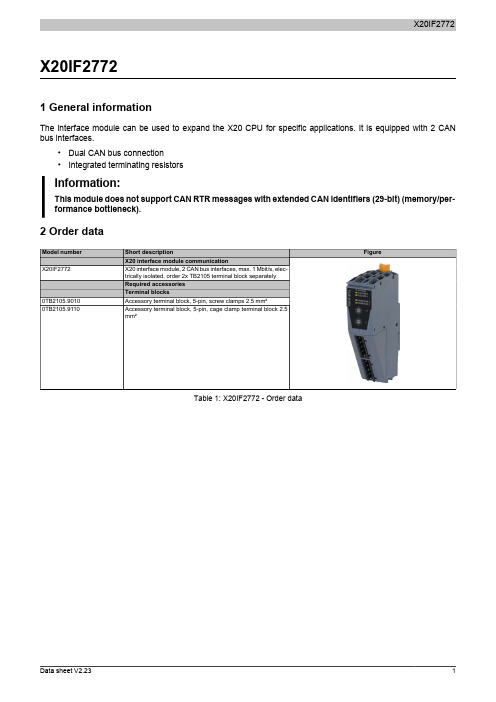
X20IF27721 General informationThe interface module can be used to expand the X20 CPU for specific applications. It is equipped with 2 CAN bus interfaces.•Dual CAN bus connection•Integrated terminating resistorsInformation:This module does not support CAN RTR messages with extended CAN identifiers (29-bit) (memory/per-formance bottleneck).2 Order dataTable 1: X20IF2772 - Order data3 Technical dataTable 2: X20IF2772 - Technical data 1)This CAN bus interface can be configured as a CANopen master in Automation Studio 3.0 and higher.4 LED status indicators5 Operating and connection elements6 CAN bus node numberThe node number for the CAN bus interfaces is set with the two hex switches.7 Interfaces CAN bus 1 and CAN bus 2 (IF1 and IF2)Both interfaces feature a 5-pin multipoint plug. The 0TB2105 terminal block must be ordered separately.8 Terminating resistorTwo terminating resistors are integrated in the interface module. The respective resistor can be turned on and off with a switch on the bottom of the housing. An active terminating resistor is indicated by the "TERM CAN 1" or "TERM CAN 2".9 FirmwareThe module comes with preinstalled firmware. The firmware is a component of Automation Studio. The module is updated to this version automatically.To update the firmware contained in Automation Studio, a hardware upgrade must be performed (see "Project management - Workspace - Upgrades" in Automation Help).。
aeam PSA21-CAP PICOCAP 电容测量评估系统 用户手册
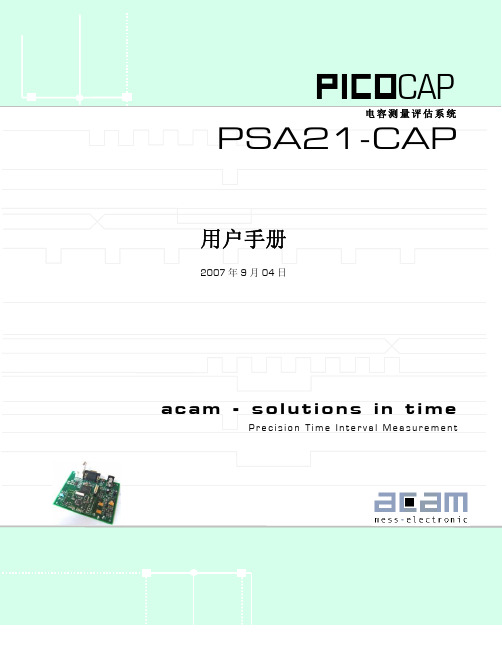
3
4
2 . 传感器的连接
有 3 个部分需要进行装配 : PSA21 主板 , PicoCap 模块和你的传感器 ( 电容 ) 。
PSA21
+
Sensor (capacitor) PICOCAP plug-in module
+
PSA21 Motherboard
=
图 1 PSA21-CAP 系统的基本部分 传感器 ( 电容 ) 连接到 Cmeas ,代表被测电容。根据 Cmeas 值得变化,选择相应的参考电容连接到 Cref 端 口。 Cref 一般与被测量电容值在同一电容值范围内。由于测量是基于电容器对于电阻的充放电原理,因此 放电电阻阻值也需要进行适当的调整。安装的步骤为: 1. 选择好元器件 ( 传感器 , 电容器 和电阻 ) 2. 然后将它们连接到 PicoCap 模块 3. 之后再将模块插入到 PSA21 主板上
4
PSA21
4
电容测量评估系统
PSA21-CAP
用户手册
2007 年 9 月 04 日
acam - solutions in time
Precision Time Interval Measurement
acam-messelectronic gmbh - Am Hasenbiel 27 - D-76297 Stutensee-Blankenloch - Germany - www.acam.de
5
4
2.2.1 非补偿模式
PSA21
PSA21-CAP 的非补偿模式下测量对于寄生电容没有补偿。参考电容和测量电容必须如图 3 中所示的接法进 行连接: 放电电阻 R1 和 R2
图 3 非补偿模式 对于 R1 和 R2 的选择是根据电容而定的。 默认情况下 47 k 欧姆被装配到模块上 . 这个电阻适合电容范围 100 pF 左右的应用。 当然电阻值可以调整到你放电电容所需要的范围。放电时间应该应该在 2 μ s 到 10 μ s 范围内。对于正确计算电阻请参考 2.1.3 章节。 测量系统提供了非常高的电容测量灵活性。 在大多数情况下都应用补偿模式 ( 见下面的章节 ) 。 但是对于一些测量电容值比较大的应用 ( 几百 pF 或者 nF ) 寄生电容的值可以被忽略不计, 那么这种情况下非补偿模式也是一种选择。 应用举例 1 应用 1 用了一个动态范围在 200 pF 和 245 pF 变化的电容。传感器器也可以用 2 个固定电容来代替 (Cmeas 和 Cref) 。在非校准模式下工作的时候 Cref 和 Cmeas 应该连接到端口 2 上,如图 3 所示。另外两 个放电电阻 R1 和 R2 ( 名字在下面的例子为 Rdis) 必须要接在电容测量模块上。 在这个例子中电容变化范围在 200pF 和 245pF 之间。那么平均值为 222,5pF 。根据要求 Cref 必须要与 Cmeas 在同一个范围, Cref 的电容变化不能超过 Cmeas 的 25 % 。对于参考电容的选择为 220 pF 。 ( 检查 : 220 pF + 12.5 % =247.5 pF, 220 pF - 12.5 % = 192.5 pF) 根据参考电容 Cref = 220 pF 和放电时间为 τ = 7 μ s ( 可以在 4 和 10 μ s 之间 ) 放电电阻的计算如下 : 7μs Rdis = = 41667Ω → 43kΩ 0.7 ∗ (220pF + 20pF ) 结果 : Cmeas = 200…245pF Cref = 220pF Rdis = R1 = R2 = 43k Ω
博安通BW16单芯低功耗双频无线局域网和蓝牙5.0模块说明书
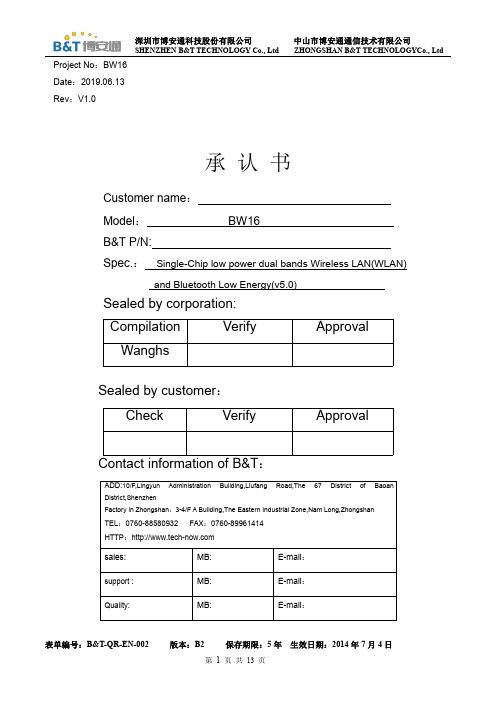
Project No:BW16Date:2019.06.13Rev:V1.0承认书Customer name:Model:BW16B&T P/N:Spec.:Single-Chip low power dual bands Wireless LAN(WLAN)and Bluetooth Low Energy(v5.0)Sealed by corporation:Compilation Verify ApprovalWanghsSealed by customer:Check Verify ApprovalContact information of B&T:ADD:10/F,Lingyun Administration Building,Liufang Road,The67District of BaoanDistrict,ShenzhenFactory in Zhongshan:3-4/F A Building,The Eastern Industrial Zone,Nam Long,ZhongshanTEL:*************FAX:*************HTTP:sales:MB:E-mail:support:MB:E-mail:Quality:MB:E-mail:SPECIFICATIONSingle-Chip low power dual bands Wireless LAN(WLAN)and Bluetooth Low Energy(v5.0)SoC ModuleBW16Version:V1.0Change History of RevisionRevisio Date Contents of Revision Change Compilation Verify V1.02019.06.13Iinitial release Wanghs1.OverviewThe BW16is a highly integrated Wi-Fi and Bluetooth SOC module ,Main chip RTL8720DN is a highly integrated Single-Chip low power dual bands(2.4GHz and 5GHz)Wireless LAN(WLAN)and Bluetooth Low Energy(v5.0).It consists of a high-per formance MCU(ARM V8M,Cortex-M4F instruction compatible)named KM4,a low power MCU(ARM V8M,Cortex-M0instruction compatible)named KM0,WLAN (802.11a/b/g/n)MAC,an 1T1R capable WLAN baseband,RF,Bluetooth and peripherals.BW16integrates internal memories for complete WIFI and BLE5.0protocol functions.The embedded memory configuration also provides simple application developments.2.FeaturesWirelessSecureItemsDescriptionHardware engine ●AES/DES/SHA hardware engine TrustZone ●TrustZone-M supported Secure boot ●Secure boot supportedSWD protection ●Debug port access protection and prohibition modes eFuse protection ●Security eFuseRSIP●Flash Decryption on-the-flyItems DescriptionWIFI●802.11a/b/g/n 1x1,2.4GHz &5GHz ●Support 20MHz/40MHz up to MCS7●Low power architecture●Support low power Tx/Rx for short range application ●Low power beacon listen mode ●Low power Rx mode●Very low power suspends mode (DLPS)●External PA is supported BT BLE●Support BLE●Support both central and peripheral modes●High power mode (10dbm,share the same PA with WIFI)●Internal co-existence mechanism between WIFI and BT to share the same antenna.BT BLE5.0●Support BLE5.0Peripheral Interfaces●3ADC interface are shared with the uart interfaces●2UART with standard baud rate support●1I2C interfaces are shared with the PWM interfaces ●1SPI interfaces are shared with the PWM interfaces ●3PWM interfaces●All of the above interfaces can be used as GPIO3.Applications●BLE beacon●Industrial wireless control●Bluetooth gateway●Wearable electronical devices●Security ID tags●Smart home4.General SpecificationHardware Features Model BW16Antenna Type IPEX connect or PCB Antenna Major Chipset RTL8720DNPower Supply 3.3±5%VDimension24.0*16.0*3.1mm(LxWxH)±0.2mmWIFI Wireless Features Wireless Standards IEEE802.11a/b/g/nFrequency Range 2.412-2.484GHz&5.180-5.825GHzData Rates 802.11a:6,9,12,18,24,36,48,54Mbps802.11b:1,2,5.5,11Mbps802.11g:6,9,12,18,24,36,48,54Mbps802.11n:MCS0--MCS7@HT20/2.4GHz and5GHz band MCS0--MCS7@HT40/2.4GHz and5GHz bandModulation Technique DSSS(DBPSK,DQPSK,CCK)OFDM(BPSK,QPSK,16-QAM,64-QAM) Work Mode AP,Station,AP/ClientOthersEnvironment Operating Temperature:-20℃~85℃Storage Temperature:-40℃~125℃Operating Humidity:10%~90%(non-condensing) Storage Humidity:5%~90%(non-condensing)Certification RoHS compliance、FCC、CE、SRRCBluetooth Wireless Features Wireless Standards Bluetooth5.0BLEFrequency Range 2.402GHz-2.480GHzReceive Sensitivity-92dBmTransmit Power7±2dBm5.Block Diagram6.Electrical Specifications1)DC CharacteristicsCurrent Consumption Min.Typ.Max.UnitDC3.3V(with internal regulator--450mAand integrated CMOS PA)DC_IO(including VDD_IO)--200mADC_IO_33(3.3V I/O Rating Current)--50mA ESD Protection(VESD)--2000VBW16series modules are Electrostatic Sensitive Devices and require special precautions while handling.ESD precautions:The BW16module are electrostatic sensitive devices(ESD)and require special ESD precautions typically applied to ESD sensitive components.Proper ESD handling and packaging procedures must be applied throughout the processing,handling,transportation and operation of any application that incorporates the BW16module.Don’t touch the module by hand or solder with non-anti-static soldering iron to avoid damage to the module.2)RF Characteristics for IEEE802.11aItems ContentsSpecification IEEE802.11aMode OFDM54MbpsChannel frequency 5.180-5.825GHzFreq.Error(±15ppm)±10ppmRX(PER≤-65dBm@10%)-76dBmTX Characteristics Min.Typ.Max.Unit Power Level(±2dBm)14dBm EVM(≤-25dB)-30dB3)RF Characteristics for IEEE802.11bItems ContentsSpecification IEEE802.11bMode CCK11MbpsChannel frequency2412~2484MHzFreq.Error(±15ppm)±10ppmRX(PER≤-76dBm@8%)-88dBmTX Characteristics Min.Typ.Max.Unit Power Level(±2dBm)16dBm EVM(≤-9dB)-21dB4)RF Characteristics for IEEE802.11gItems ContentsSpecification IEEE802.11gMode OFDM54MbpsChannel frequency2412~2484MHzFreq.Error(±15ppm)±10ppmRX(PER≤-65dBm@10%)-78dBmTX Characteristics Min.Typ.Max.Unit Power Level(±2dBm)16dBm EVM(≤-25)-34dB5)RF Characteristics for IEEE802.11n(BW20_MCS7)Items ContentsSpecification IEEE802.11n BW20_MCS7Mode BW20_MCS765MbpsChannel frequency2412~2484MHzFreq.Error(±15ppm)±10ppmRX(PER≤-64dBm@10%)-76dBmTX Characteristics Min.Typ.Max.Unit Power Level(±2dBm)15dBm EVM(≤-28)-31dB6)RF Characteristics for IEEE802.11n(BW40_MCS7)Items ContentsSpecification IEEE802.11n BW40_MCS7Mode BW40_MCS765MbpsChannel frequency2412~2484MHzFreq.Error(±15ppm)±10ppmRX(PER≤-61dBm@10%)-74dBmTX Characteristics Min.Typ.Max.Unit Power Level(±2dBm)15dBm EVM(≤-28)-31dB7)RF Characteristics for IEEE802.11n(BW20_MCS7)Items ContentsSpecification IEEE802.11n BW20_MCS7Mode BW20_MCS765MbpsChannel frequency 5.180-5.825GHzFreq.Error(±15ppm)±10ppmRX(PER≤61dBm@10%)-75dBmTX Characteristics Min.Typ.Max.Unit. Power Level(±2dBm)13dBm EVM(≤28)-31dB8)RF Characteristics for IEEE802.11n(BW40_MCS7)Items ContentsSpecification IEEE802.11n BW40_MCS7Mode BW40_MCS765MbpsChannel frequency 5.180-5.825GHzFreq.Error(±15ppm)±10ppmRX(PER≤-61dBm@10%)-74dBmTX Characteristics Min.Typ.Max.Unit Power Level(±2dBm)13dBm EVM(≤-28)-30dB7.Package Dimensions&Pin DefinitionPin No.Definition I/O Description 1PA[13]IO LP_PWM1、SPI1_MISO2PB[3]IO ADC3CHIP_EN I Enable chip.1:Enable chip;0:Shutdown chip 4PA[15]IO SPI1_CS5PA[8]IO UART_LOG_RXD6PA[28]IO LP_PWM07PA[26]IO LP_I2C_SDA、LP_PWM58VDD_3V3Power 3.3V INPUT、450mA MAX9GND GND GND10PA[25]IO LP_I2C_SCL、LP_PWM411PA[7]IO UART_LOG_TXD12PA[14]IO SPI1_CLK13PA[30]IO LP_PWM114PA[12]IO SPI1_MOSI、LP_PWM015PB[2]IO LP_UART_RXD16PB[1]IO LP_UART_TXD8.Reference Schematic of Evaluation Board1)Power Supply Reference Design**********and Ripple is less than40mV2)This module have a print Antenna.In order to get the best RF performance of the end product, please pay attention to the rational design of the module and the placement of the antenna on the bottom plate according to this guide.Option1(recommend):Place the module along the edge of the main board,and keep the antenna out of main board pcb;Option2(recommend):Place the module along the main board side,and keep enough space for anteana;9.Manufacturing Process RecommendationsFigure5:BW16Typical Lead-free Soldering ProfileNote:The final soldering temperature chosen at the factory depends on additional external factors like choice of soldering paste,size,thickness and properties of the baseboard etc.Exceeding the maximum soldering temperature in the recommended soldering profile may permanently damage the module.。
CompTIA_A+_220-701_Essentials_Objectives_CHS
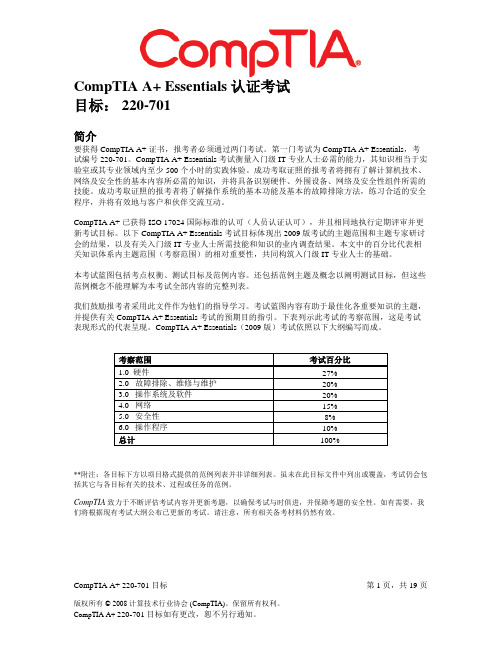
考察范围 1.0 硬件 2.0 故障排除、维修与维护 3.0 操作系统及软件 4.0 网络 5.0 安全性 6.0 操作程序 总计
考试百分比 27% 20% 20% 15% 8% 10% 100%
**附注:各目标下方以项目格式提供的范例列表并非详细列表。虽未在此目标文件中列出或覆盖,考试仍会包 括其它与各目标有关的技术、过程或任务的范例。
2.3 设立前提,确定用于打印机的故障排除方法及工具 • 管理打印作业 • Print spooler • 打印机属性与设置 • 打印测试页 2.4 设立前提,介绍并解释常见的便携式计算机问题,并确定相应的故障排除方法 • 问题 o 电源条件 o 视频 o 键盘 o 指点杆 o 手写笔 o 无线卡问题 • 方法 o 确认电源(例如:LED、更换电源适配器) o 移除非必要外围设备 o 连接外置监视器 o 切换 Fn 键或硬件开关 o 检查 LCD 关闭开关 o 确认背光板功能及模糊 o 检查内置 WIFI 天线或外置天线的开关 2.5 设立前提,整合常用的预防性维护技术 • 硬件检查 • 更新 o 驱动程序 o Firmware o 操作系统 CompTIA A+ 220-701 目标
CompTIA 致力于不断评估考试内容并更新考题,以确保考试与时俱进,并保障考题的安全性。如有需要,我
们将根据现有考试大纲公布已更新的考试。请注意,所有相关备考材料仍然有效。
CompTIA A+ 220-701 目标
版权所有 © 2008 计算技术行业协会 (CompTIA)。保留所有权利。 CompTIA A+ 220-701 目标如有更改,恕不另行通知。
版权所有 © 2008 计算技术行业协会 (CompTIA)。保留所有权利。 CompTIA A+ 220-701 目标如有更改,恕不另行通知。
APAC ArrowSeed product SEED-XDS560v2PLUS安装使用指南 -Li
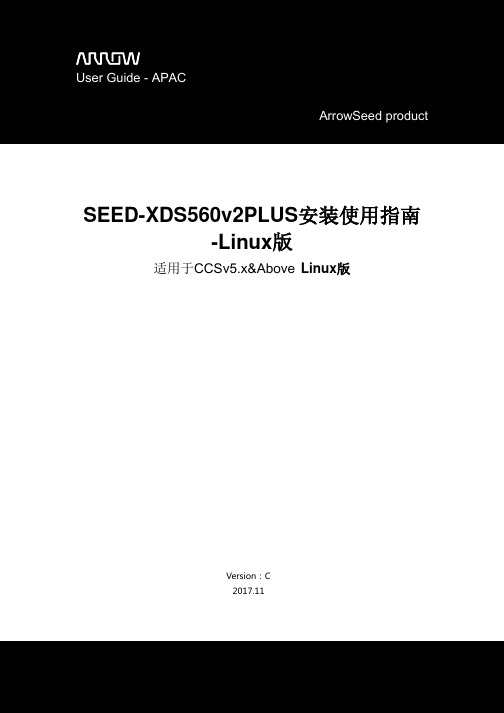
User Guide - APACArrowSeed product SEED-XDS560v2PLUS安装使用指南-Linux版适用于CCSv5.x&Above Linux版Version:C2017.11声明北京艾睿合众科技有限公司保留随时对其产品进行修正、改进和完善的权利,同时也保留在不作任何通告的情况下,终止其任何一款产品的供应和服务的权利。
用户在下订单前应获取相关信息的最新版本,并验证这些信息是当前的和完整的。
版权© 2017,北京艾睿合众科技有限公司前言阅前必读简介:此手册描述了SEED-XDS560v2PLUS仿真器的介绍,以及在CCSv5.x以及之上CCS 的Linux版本环境下安装、使用。
SEED-XDS560v2PLUS是适用TI全系列平台包括最新的C66xx、AM5728等芯片的调试与仿真的System Trace仿真器。
所有由北京艾睿合众科技有限公司生产制造的硬件和软件产品,保修期为从发货之日起壹年。
在保修期内由于产品质量原因引起的损坏,北京艾睿合众科技有限公司负责免费维修或更换。
当在保修期内软件进行了升级,北京艾睿合众科技有限公司将免费提供。
商标:ArrowSEED是北京艾睿合众科技有限公司的注册商标。
TI、XDS560是Texas Instruments的注册商标。
更多帮助:请浏览以下网址:或通过该网址的相关信息联系相关办事处和销售人员。
目录前言阅前必读 (I)简介: (I)商标: (I)更多帮助: (II)目录 (1)第1章SEED-XDS560v2PLUS仿真器介绍 (1)1.1 产品概述 (1)1.1.1 SEED-XDS560v2PLUS仿真器硬件特点 (1)1.1.2 SEED-XDS560v2PLUS仿真器软件特点 (1)1.1.3 SEED-XDS560v2PLUS仿真器及附件介绍 (1)第2章SEED-XDS560v2PLUS仿真器安装 (5)2.1 安装说明 (5)2.1.1 安装环境 (5)2.1.2 SEED-XDS560v2PLUS仿真器所支持的DSP系列 (5)2.1.3 安全警告 (5)2.2 安装步骤 (6)2.2.1 安装软件 (6)2.2.2 SEED-XDS560v2PLUS仿真器驱动安装 (6)2.2.3 安装仿真器硬件设备 (10)第3章SEED-XDS560v2PLUS仿真器的使用 (11)3.1 仿真器通过USB电缆进行仿真 (11)3.1.1 硬件连接 (11)3.1.2 软件仿真调试 (11)3.2 仿真器通过网络进行仿真 (16)3.2.1 硬件连接 (16)3.2.2 软件仿真调试 (17)第4章SEED-XDS560v2PLUS使用注意事项 (23)附录A SEED-XDS560v2PLUS JTAG介绍 (24)A.1 SEED-XDS560v2_6014_v0.3 (24)A.2 SEED-XDS560v2_6020_v0.3 (24)第1章SEED-XDS560v2PLUS仿真器介绍1.1 产品概述SEED-XDS560v2PLUS全面兼容TI原装XDS560v2技术,支持实时仿真、调试和系统跟踪功能(System Trace)。
MAX11301 20-端口可编程混合信号I O评估板说明书
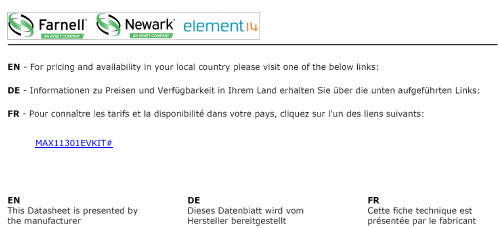
MAX11301EVKIT#Evaluates: MAX11301MAX11301 Evaluation Kit General DescriptionThe MAX11301 evaluation kit (EV kit) provides a proven design to evaluate the MAX11301 20-port program-mable mixed-signal I/O with 12-bit ADC, 12-bit DAC, analog switches, and GPIO. The EV kit also includes Windows XP ®-, Windows Vista ®-, Windows ® 7-, and Windows 8.0-/8.1-compatible software that provides a simple graphical user interface (GUI) for exercising the features of the IC.The EV kit comes with a MAX11301GTL+ installed. For SPI interface, Maxim Integrated offers the pin-compatible and software-compatible MAX11300.Features and Benefits●20 PIXI TM Ports for Analog or Digital Control orSensing ●Two External Temperature Sensors (2N3904) ●50-Pin Signal Header (20 Ports, Two Temperatures,and Power Supplies) ●I 2C Interface Terminals●Optional 2.5V On-Board Reference (MAX6071) ●Windows XP-, Windows Vista-, Windows 7-, andWindows 8.0-/8.1-Compatible Software ●USB-PC Connection (Cable Included) ●RoHS Compliant●Proven Four-Layer PCB Layout ●Fully Assembled and Tested19-7632; Rev 0; 5/15Ordering Information appears at end of data sheet.Windows, Windows XP , and Windows Vista are registered trademarks and registered service marks of Microsoft Corporation.PIXI is a trademark of Maxim Integrated Products, Inc.Note: Active-low pin names such as INT are shown in the software and PCB layout with a B suffix (e.g., INTB).Quick StartRequired Equipment●EV kit (USB mini-B cable included)●Windows XP , Windows Vista, Windows 7, Windows 8.0, or Windows 8.1 PC, running .NET v4, with a spare USB port●±12.5V DC at 500mA dual-output DC power supply●Digital voltmeter (DVM)Note: In the following sections, software-related items are identified by bolding. Text in bold refers to items directly from the EV kit software. Text in bold and underlined refers to items from the Windows operating system.ProcedureThe EV kit is fully assembled and tested. Follow the steps below to verify board operation:1) Visit /evkitsoftware todownload the latest version of the EV kit software, MAX11300EVKitSetupV1.1.zip. Save the EV kit soft-ware to a temporary folder and uncompress the ZIP file.2) Install the EV kit software and USB driver on your com-puter by running the MAX11300EVKitSetupV1.1.exe program inside the temporary folder. The program files are copied to your PC and icons are created in the Windows Start | Programs menu. During soft-ware installation, some versions of Windows may show a warning message indicating that this software is from an unknown publisher. This is not an error condition and it is safe to proceed with installation. Administrator privileges are required to install the USB device driver on Windows. Note: The software requires .NET Framework v4. If this framework is not detected during installation, the installer launches dotNetFx40_Full_setup.exe to install it. Internet ac-cess may be required to install the .NET Framework v4 if it is not already installed.3) Verify that all jumpers are in their default positions, asshown in Table 1, Table 2, Table 3, and Table 4.4) Configure the power supply for ±12.5V DC out-put (typical load current is 50mA) (be sure to keep AVDDIO - AVSSIO within rated supply range).Evaluates: MAX11301 MAX11301 Evaluation Kit5) Connect the +12.5V DC power supply betweenAVDDIO (+) and GND (-). Connect the -12.5V DC power supply between AVSSIO (-) and GND (+).6) Connect the DVM- to GND (-)7) Enable the power-supply output.8) Connect the USB cable from the PC to the EV kitboard. A Windows message appears when connect-ing the EV kit board to the PC for the first time. Each version of Windows has a slightly different message.If you see a Windows message stating Ready to Use, proceed to the next step. Otherwise, open the USB_Driver_Help_200.PDF document in the Win-dows Start | Programs menu to verify that the USB driver was installed successfully.9) Use the DVM+ to verify the test point voltages shownin Table 7.10) Start the MAX11300 Configuration Software by open-ing its icon in the Windows Start | Programs menu.The MAX11300 configuration software main window appears, as shown in Figure 1. Drag and drop com-ponents into the device, wire them up, and then use the File menu | Generate Registers to export the configuration to MAX11300Register.csv.11) Start the EV kit software by opening its icon in theWindows Start | Programs menu. The EV kit soft-ware main window appears, as shown in Figure 2. 12) Select File menu | Load Configuration... |MAX11300Register.csv to load the configuration into the MAX11301. Alternatively, use one of the prebuilt demo configurations, such as MAX11300Reg-ister_20131115_1505.csv, which configures all 20 PIXI ports with different configurations.13) Select the Chart tab, then check Options menu |Polling to show the analog inputs on a graph. Select the Data tab to see the low-level input code values inhexadecimal.Figure 1. MAX11300 Configuration SoftwareEvaluates: MAX11301 MAX11301 Evaluation KitDetailed Description of EV Kit Software The Device Configuration tab (Figure 2) accesses the global device control registers, interrupt sources, temperature limits, DAC presets, and ADC conver-sion rate. Changing the controls on the GUI writes the corresponding registers immediately.Figure 2. Device Configuration TabEvaluates: MAX11301 MAX11301 Evaluation KitFigure 3. Data TabEvaluates: MAX11301 MAX11301 Evaluation KitThe Data tab (Figure 3) presents a tabular display ofall PIXI ports and temperature channels. Double-clickin the Configured As cells to jump directly to the PinConfiguration tab (Figure 5) for the corresponding pin. Each row represents one of the PIXI ports or one of thetemperature sensors. Some configurations enable DAC Out or GPO Out controls, or provide ADC or GPI input values. Pins configured for GPI input can be used as interrupt sources by double-clicking in the Interrupt cell. Select the Chart tab (Figure 4), then check Options menu | Polling to show the analog inputs on a graph.Figure 4 Chart TabEvaluates: MAX11301 MAX11301 Evaluation KitThe PIXI ports can be viewed and manually adjusted from the Pin Configuration tab. Selecting the pin function affects the choices in the other four fields. The software does not attempt to validate the configuration.The normal development flow is to start in the MAX11300 Configuration software, use its Generate Registers menu item to export the registers to a *.csv file, then use the EV kit software to connect to the hardware and load that *.csv file.The GPIO1–GPIO3 pins are spare outputs from the MAXQ2000 microcontroller that can be optionally used to support external diagnostic testing. They are not part of the MAX11301.The supply voltages are used to help validate the avail-able operating ranges, but the software has no way to independently verify that the nominal values are actually present.Figure 5. Pin Configuration TabEvaluates: MAX11301 MAX11301 Evaluation KitThe Registers tab (Figure 6) provides a tabular display of all registers of the device, supporting low-level read and write operations in hexadecimal. Write is effective by the Write button. Refer to the MAX11301 IC data sheet for the meaning and format of the various registers.The History tab provides a diagnostic log of the commands sent to the EV kit.Figure 6. Registers TabEvaluates: MAX11301 MAX11301 Evaluation KitDetailed Description of HardwareThe MAX11301 EV kit uses an on-board MAXQ2000 microcontroller (U120) to send SPI commands to the device. On-board level translators (U101, U102, and U105) convert from 3.3V to 5V levels. On-board MAX6071 voltage references (U3, U6) provide ADC and DAC reference voltages. Remote temperature sensing can be simulated by on-board 3904 npn transistors (D0, D1). See Figure 7.Connecting to User-Supplied CircuitryThe EV kit connects to external, user-supplied circuitry through header J1 or J2. These two headers have the same signals; J1 is for vertical 50-pin ribbon-cable con-nection and J2 is for right-angle connection to a sideboard by standard 0.100in right-angle pins.If remote temperature sensing is used, disconnect on-board npn transistors D0 and D1 by moving the shunts of JUD0P, JUD0N, JUD1P, and J1D1N to the 1-4 position.Figure 7. MAX11301 EV Kit Hardware OverviewTable 1. Jumper Configuration (Power Supply)JUMPER SIGNALSHUNTPOSITIONDESCRIPTIONJU_AVSSIO_GND AVSSIO No Shunt*AVSSIO must be supplied by user negative power supply 1-2AVSSIO = GNDJU_DVDD DVDD1-2*DVDD is supplied from MAX1659 +5V LDO powered from AVDDIO 2-3DVDD is supplied from USBNo Shunt DVDD must be supplied by user power supplyJU_AVDD AVDD1-2*AVDD is supplied from DVDD directly2-3AVDD is supplied from DVDD, filtered by RAVDD and CAVDD No Shunt AVDD must be supplied by user power supplyEvaluates: MAX11301MAX11301 Evaluation Kit Table 1. Jumper Configuration (Power Supply) (continued)Table 2. Jumper Configuration (Digital Interface)*Default position.**Default connection by a trace on the PCB; jumper pins not installed; shunt not included.*Default position.**Default connection by a trace on the PCB; jumper pins not installed; shunt not included.JUMPERSIGNALSHUNT POSITIONDESCRIPTIONJU_SDA_DINSDA_DIN1-2SDA_DIN = MAXQ_MOSI (SPI interface mode)2-3**SDA_DIN = MAXQ_SDA (I 2C interface mode)No ShuntSDA_DIN = User-supplied connectionJU_SDASDA1-2**SDA pullup to DVDD by R103 (I 2C interface mode)No Shunt R103 is not connected (SPI interface mode)JU_SCL_SCLKSCL_SCLK1-2SCL_SCLK = MAXQ_SCLK (SPI interface mode)2-3**SCL_SCLK = MAXQ_SCL (I 2C interface mode)No ShuntSCL_SCLK = User-supplied connectionJU_SCLSCL1-2**SCL pullup to DVDD by R104 (I 2C interface mode)No Shunt R104 is not connected (SPI interface mode)JU_AD0_CSBAD0/CSB1-2AD0/CSB = MAXQ_CS (SPI interface mode)3-4**AD0/CSB = DVDD (I 2C interface mode)5-6AD0/CSB = SCL_SCLK (I 2C interface mode)7-8AD0/CSB = SDA_DIN (I 2C interface mode)9-10AD0/CSB = DGND. (I 2C interface mode)JU_AD1_DOUTAD1/DOUT1-2AD1/DOUT = DGND (I 2C interface mode)1-3AD1/DOUT = MAXQ_MOSI.(SPI interface mode)1-4**AD1/DOUT = DVDD (I 2C interface mode)JU_INTB INTB 1-2**INTB = MAXQ_K5 interrupt input to microcontroller Open INTB = user-supplied connectionJU_CNVTBCNVTB1-2**CNVTB = MAXQ_K4 output from microcontroller OpenCNVTB = user-supplied connectionJUMPER SIGNAL SHUNT POSITION DESCRIPTIONJU_U1_AVDDIO AVDDIO 1-2**Measure the supply current by putting a current meter in series with the jumper.JU_U1_AVSSIO AVSSIO 1-2**Measure the supply current by putting a current meter in series with the jumper.JU_U1_AVDD AVDD 1-2**Measure the supply current by putting a current meter in series with the jumper.JU_U1_DVDDDVDD1-2**Measure the supply current by putting a current meter in series with the jumper.Table 3. MAX11301EVKIT Jumper Configuration (Temperature Sensor)Table 4. MAX11301EVKIT Jumper Configuration (On-Board External References)*Default position.*Default position.JUMPERSIGNALSHUNT POSITIONDESCRIPTIONJUD0PD0P1-210Ω resistor RD0P emulates long connection wire series resistance, using on-board MMBT3904 as temp sensor1-3*Direct connection to on-board MMBT3904 used as temp sensor1-4Connect external temperature sense diode junction to D0P_ext/D0N_ext pair on header J1, J2, or J3JUD0ND0N1-210Ω resistor RD0N emulates long connection wire series resistance, using on-board MMBT3904 as temp sensor1-3*Direct connection to on-board MMBT3904 used as temp sensor1-4Connect external temperature sense diode junction to D0P_ext/D0N_ext pair on header J1, J2, or J3JUD1PD1P1-210Ω resistor RD1P emulates long connection wire series resistance, using on-board MMBT3904 as temp sensor1-3*Direct connection to on-board MMBT3904 used as temp sensor1-4Connect external temperature sense diode junction to D1P_ext/D1N_ext pair on header J1, J2, or J3JUD1ND1N1-210Ω resistor RD1N emulates long connection wire series resistance, using on-board MMBT3904 as temp sensor1-3*Direct connection to on-board MMBT3904 used as temp sensor1-4Connect external temperature sense diode junction to D1P_ext/D1N_ext pair on header J1, J2, or J3JUMPER SIGNAL SHUNT POSITION DESCRIPTIONJU_ADC_REFADC_EXT_REF1-2*On-board MAX6071 reference U2 drives ADC_EXT_REFOpen On-board MAX6071 reference U2 is disconnected from ADC_EXT_REF JU_DAC_REF DAC_REF1-2*On-board MAX6071 reference U3 drives DAC_REF (Kelvin connection force)OpenOn-board MAX6071 reference U3 is disconnected from DAC_REF JU_DAC_REFS DAC_REFS1-2*On-board MAX6071 reference U3 drives DAC_REF (Kelvin connection sense)OpenOn-board MAX6071 reference U3 is disconnected from DAC_REFTable 5. MAX11301EVKIT Jumper Configuration (Microcontroller)Table 6. Microcontroller ResourcesTable 7. Test Point Voltages*Default position.JUMPER SIGNAL SHUNT POSITION DESCRIPTIONJU_LED1MAXQ_K11-2*MAXQ2000 port 0.0 (MINIQUSB firmware signal K1) drives diagnostic indicator LED1Open MAXQ2000 port 0.0 (MINIQUSB firmware signal K1) is disconnected from LED1JU_LED2MAXQ_K21-2*MAXQ2000 port 0.1 (MINIQUSB firmware signal K2) drives diagnostic indicator LED2Open MAXQ2000 port 0.1 (MINIQUSB firmware signal K2) is disconnected from LED2JU_LED3MAXQ_K31-2*MAXQ2000 port 0.2 (MINIQUSB firmware signal K3) drives diagnostic indicator LED3OpenMAXQ2000 port 0.2 (MINIQUSB firmware signal K3) is disconnected from LED3GPIO SIGNAL DIRECTION JUMPER DESCRIPTIONMAXQ_K1Output from MAXQ2000JU_LED1Diagnostic indicator LED1MAXQ_K2Output from MAXQ2000JU_LED2Diagnostic indicator LED2MAXQ_K3Output from MAXQ2000JU_LED3Diagnostic indicator LED3MAXQ_K4Output from MAXQ2000JU_CNVTB Convert-Start signal to MAX11301 CVNBT input MAXQ_K5Interrupt input to MAXQ2000JU_INTBActive-low Interrupt from MAX11301 INTB output;can also be triggered by momentary pushbutton INT0.MAXQ_K6Interrupt input to MAXQ2000—Active-low Interrupt from momentary pushbutton INT1MAXQ_K7Interrupt input to MAXQ2000—Active-low Interrupt from momentary pushbutton INT2MAXQ_K8Interrupt input to MAXQ2000—Active-low Interrupt from momentary pushbutton INT3TEST POINTVOLTAGE (V)NOMINALMINIMUM MAXIMUM +3.3V TP142 from U2 MAX8511 3.3 3.267 3.333+2.5V TP132 from U7 MAX8511 2.5 2.475 2.52+5V from U8 MAX1659 5.0 4.85 5.15DVDD from U8 MAX16595.0 4.85 5.15ADC_INT_REF from U1 MAX11301 2.5 2.494 2.506ADC_EXT_REF from U6 MAX6071 2.5 2.4 2.6DAC_REF from U3 MAX60712.52.42.6Figure 8a. MAX11301 EV Kit Schematic (Sheet 1 of 5)Figure 8b. MAX11301 EV Kit Schematic (Sheet 2 of 5)Figure 8c. MAX11301 EV Kit Schematic (Sheet 3 of 5)Figure 8d. MAX11301 EV Kit Schematic (Sheet 4 of 5)Figure 8e. MAX11301 EV Kit Schematic (Sheet 5 of 5)Figure 9. MAX11301 EV Kit Component Placement Guide—Component SideFigure 10. MAX11301 EV Kit Component Placement Guide—Solder SideFigure 11. MAX11301 EV Kit PCB Layout—Component SideFigure 12. MAX11301 EV Kit PCB Layout—Ground Layer 2Figure 13. MAX11301 EV Kit PCB Layout—Power Layer 3Figure 14. MAX11301 EV Kit PCB Layout—Solder Side#Denotes RoHS compliant.PART TYPE MAX11301EVKIT#EV Kit Ordering Information Component ListRefer to the following file attached to this data sheet forcomponent information:●BOM_MAX11301_EVKIT_REVA.csvMaxim Integrated cannot assume responsibility for use of any circuitry other than circuitry entirely embodied in a Maxim Integrated product. No circuit patent licenses are implied. Maxim Integrated reserves the right to change the circuitry and specifications without notice at any time.REVISIONNUMBERREVISION DATE DESCRIPTION PAGES CHANGED 05/15Initial release —Revision HistoryFor pricing, delivery, and ordering information, please contact Maxim Direct at 1-888-629-4642, or visit Maxim Integrated’s website at .MAX11301EVKIT#。
MAX32620 MAX32621芯片评估板说明书

MAX32620-EVKIT#Evaluates: MAX32620, MAX32621MAX32620 Evaluation Kit19-7593; Rev 0; 4/15General DescriptionThe MAX32620 evaluation kit (EV kit) provides a con-venient platform for evaluating the capabilities of the MAX32620/MAX32621 microcontrollers. The EV kit also provides a complete, functional system ideal for develop-ing and debugging applications. This EV kit supports both the MAX32620 and the MAX32621 (TPU enabled).EV Kit Contents●EV Kit Board with MAX32620 (or MAX32621)Microcontroller ●Olimex ARM-USB-TINY-H JTAG Debugger withJTAG Ribbon Cable (for Connecting from Debugger to EV Kit Header J1) and USB Standard A-to-B cable (for Connecting from PC to Debugger) ●Standard A-to-B Micro-USB Cable (for Connectingfrom PC or Stand-Alone USB Power Supply to EV Kit Micro-USB Type-B Connector CN2) Allows Connection from PC USB Host to MAX32620/21 USB Device Controller Peripheral ●Standard A-to-B Micro-USB Cable (for ConnectingPC to EV Kit USB Connector CN1) Allows Virtual COM Port Interface to MAX32620/21 UART 0 or UART 1 via USB/UART BridgeBenefits and Features●Easily Load and Debug Code Using the SuppliedOlimex ARM-USB-TINY-H JTAG DebuggerConnected via a Standard 20-Pin ARM JTAG Header ●Selectable Power Sources for PMIC Include USBPower via CN2, External Battery Through J2 Connector, or Bench Supply Through Test Points TP12 and TP13 ●Selectable Power Source for On-Board Peripherals(Switches, LEDs, OLED Display, Bluetooth ® LE Transceiver) ●Headers for Accessing MAX32620/21 I/O Pins andAnalog Front End (AFE) Input Signals ●Micro-USB Type-B Connection to MAX32620/21 USBDevice Controller ●Micro-USB Type-B Connection to USB-UART BridgeSelectable Between MAX32620/21 Internal UART 0 and UART 1 ●MAX32620/21 Internal Real-Time Clock (RTC) ●On-Board Bluetooth 4.0 BLE Transceiver with ChipAntenna ●General-Purpose Pushbutton Switches and IndicatorLEDs (All Connected to GPIOs) for User I/O ●Prototyping Matrix (0.1in Grid) with Integrated PowerRails for Customer CircuitryOrdering Information appears at end of data sheet.Bluetooth is a registered trademark of Bluetooth SIG, Inc.Figure 1. MAX32620 EV Kit Contents in BoxEvaluates: MAX32620, MAX32621 MAX32620 Evaluation KitGetting Started1) While observing safe ESD practices, carefully re-move the EV kit board out of its packaging. Quicklyinspect the board to make sure that no damageoccurred during shipment. Jumpers/shunts were pre-installed prior to testing and packaging. By default,they select the USB interface as the source of power for the EV kit board. See Table 1 and Figure 4 for the default jumper settings and descriptions.2) The MAX32620/21 was preprogrammed with a demoprogram. To power up the board and run the demo,simply connect the Micro-USB cable to the Micro-USB jack found at the top left of the EV kit PCB. The jack is labeled CN2. The other end of the Micro-USB cable can be connected either to a computer or to a USB wall charger in order to get +5V power. No data is sent over USB in this demo.3) Once power is applied, the demo will run. The demodisplays text and graphics on the OLED display.4) If the OLED display does not show a graphicsscreen, then verify that the USB port is supplying+5V.5) Do not connect any of the additional USB cables orOlimex JTAG adapter until after the tool chain/drivers are installed.If the demo ran as expected, then the next step is to download and run the installer as described in the Quick Start (separate document). The installer is a small appli-cation that allows users to select which components they would like to download and install including tools, drivers, and documentation. A description of each component and the hard drive size required for each can be seen by clicking on each component.Figure 2. MAX32620 EV Kit Block DiagramEvaluates: MAX32620, MAX32621 MAX32620 Evaluation KitFigure 3. MAX32620 EV Kit BoardEvaluates: MAX32620, MAX32621 MAX32620 Evaluation KitDetailed Description of HardwareThis section describes each major function or component on the MAX32620 EV kit. This EV kit is general-purpose in nature and provides many user-selectable options, which are described in the following sections. Each jump-er setting is described and its default setting illustrated. Board PowerThe EV kit’s main power-supply input is +5V, made avail-able through Micro-USB type-B connector CN2. This is the default power source.Current MonitoringJumpers JP15, JP16, JP18, and JP19 provide conve-nient current monitoring points for VDD12 (JP15), VRTC (JP18), VDDB (JP19), and VDDA+VDD18 (JP16). PushbuttonsPushbuttons (normally open) SW1, SW2, and SW3 can be used to generate a logic 0 signal on their correspond-ing GPIO port pins. Firmware defines the action taken on switch closure.Pushbutton SW4 provides a global POR reset function for the MAX32620/21 by asserting the RSTN input. Pushbutton SW5 controls the PFN1 input of the PMIC. The function of the PFN1 input is configurable. Refer to the MAX14690 IC data sheet for complete information. USBThe MAX32620/21 provides an integrated USB2.0 full-speed interface (12Mbps). This interface is accessed through the Micro-USB type-B connector, CN2. This interface is also the default power source for the EV kit. USB-UART BridgeThe EV kit board provides a USB-to-UART bridge chip, FTDI FT230X. This bridge eliminates the requirement for a physical RS-232 COM port. Instead, MAX32620/21 UART access is through the Micro-USB type-B connector, CN1. Virtual COM port drivers and guides for installing Windows® drivers are available at . Default parameters are 115,200 baud, 8 bits, no parity, 1 stop bit, no flow control.The USB-to-UART bridge can be connected to UART 0 or UART 1 of the MAX32620/21 with jumpers JP10 (RX), JP12 (TX), JP13 (CTS), and JP14 (RTS).LEDsThe EV kit board has four LEDs with series current- limiting resistors. LEDs DS1 (red), DS2 (green), DS3 (red), and DS4 (green) are connected to MAX32620/21 GPIO pins P3.0, P3.1, P3.2, and P3.3, respectively. LED GPIOs should be configured as open drain due to 3.3V LED source voltages. An LED is illuminated when the appropriate GPIO pin is driven low.Bluetooth Low-Energy (BLE) ControllerThe EV kit board has a low-power Bluetooth control-ler, EM9301. Communication with the MAX32620/21 is through SPI 2B. This particular SPI port was selected due to the additional flow control signals that it features. The EM9301 controller is Bluetooth specification V4.0 compli-ant. Refer to the EM Microelectronic EM9301 data sheet for additional details.ClockingThe MAX32620/21 operate from an internal 96MHz relaxation oscillator. The internal oscillator is adequate to run the core digital logic and peripherals. The accuracy of the internal oscillator is not suitable for accurate RTC timekeeping or USB operation. The external 32.768kHz crystal, Y1, provides the RTC with an accurate time base and is also used to calibrate the internal oscillator for the accuracy required for USB operation.JTAG ConnectorThe ARM standard 20-pin connector pinout is provided by shrouded header J1. Various debugger modules are available for this interface. The Olimex ARM-USB-TINY-H debugger is supplied with the EV kit.Graphic OLED Display ModuleA 128 x 32 pixel graphic OLED display module, NHD-2.23-12832UCB3, is provided on the EV kit board. Communications with the NHD-2.23-12832UCB3 is through SPI 2A.Power Management IC (PMIC)The MAX14690 manages the EV kit power rails. It also manages the selection of EV kit power from either VBUS from CN2 or an (optional) external lithium-ion polymer battery. The MAX14690 can also function as a battery charger. Refer to the MAX14690 IC data sheet for addi-tional information.Prototyping AreaAn area for adding customer-specific circuitry is provided. This matrix is on a 0.1in spacing and is usable for solder or wire-wrap construction. Power and ground rails run through the matrix.Windows is a registered trademark and service mark of Microsoft Corp.Evaluates: MAX32620, MAX32621 MAX32620 Evaluation KitJumper DescriptionsTable 1 details the functions of the configurable jumper headers on the EV kit board. The headers are standard 0.1in spacing, 0.025in posts. Settings in Table 1 marked with an asterisk (“*”) indicate default placements. Figure 4 also shows the default placements highlighted in red.Table 1. Jumper Functions and Default SettingsJUMPER SETTING EFFECT OF SETTINGJP1 EN0Open Connection broken between MAX32620 GPIO3.0 and LED0. Closed*Connection enabled between MAX32620 GPIO3.0 an LED0.JP2 EN1Open Connection broken between MAX32620 GPIO3.1 and LED1. Closed*Connection enabled between MAX32620 GPIO3.1 and LED1.JP3 EN2Open Connection broken between MAX32620 GPIO3.2 and LED2. Closed*Connection enabled between MAX32620 GPIO3.2 and LED2.JP4 EN3Open Connection broken between MAX32620 GPIO3.3 and LED3. Closed*Connection enabled between MAX32620 GPIO3.3 and LED3.JP5 AIN0 TP SEL 1-2Connect MAX32620 AIN0 and BAT.2-3Connect MAX32620 AIN0 and PMIC_MON.JP6 AIN1 TP SEL 1-2Connect MAX32620 AIN1 to VBUS.2-3Connect MAX32620 AIN1 to PMIC_MON.JP7 FLASH PWR ENOpen Connection broken between 1.8V and FLASH VCC. The FLASH is disabled. Closed*Connection enabled between 1.8V and FLASH VCC.JP8 OLED PWR ENOpen Connection broken between 3.3V and OLED display VDD. Closed*Connection enabled between 3.3V and OLED display VDD.JP9 BTLE PWR ENOpenConnection broken between 3.3V and the EM9301 BLE controller.The controller is disabled.Closed*Connection enabled between 3.3V and the EM9301 BLE controller.JP10 RX SEL 1-2*Connection enabled between MAX32620 UART 0 RX and FT230XS TXD. 2-3Connection enabled between MAX32620 UART 1 RX and FT230XS TXD.JP113.3V PERIPH SEL 1-2Connection enabled between PMIC L3OUT and 3.3V peripherals. 2-3*Connection enabled between LDO U11 and 3.3V peripherals.JP12 TX SEL 1-2*Connection enabled between MAX32620 UART 0 TX and FT230XS RXD. 2-3Connection enabled between MAX32620 UART 1 TX and FT230XS RXD.JP13 CTS SEL 1-2*Connection enabled between MAX32620 UART 0 CTS and FT230XS RTX. 2-3Connection enabled between MAX32620 UART 1 CTS and FT230XS RTS.JP14 RTS SEL 1-2*Connection enabled between MAX32620 UART 0 RTS and FT230XS CTS. 2-3Connection enabled between MAX32620 UART 1 RTS and FT230XS CTS.JP15 1.2V DUT ENOpen Connection broken between PMIC B1OUT (1.2V) and MAX32620 VDD12. Closed*Connection enabled between PMIC B1OUT (1.2V) and MAX32620 VDD12.JP16 1.8V DUT ENOpen Connection broken between PMIC B2OUT (1.8V) and MAX32620 VDD18. Closed*Connection enabled between PMIC B2OUT (1.8V) and MAX32620 VDD18.Evaluates: MAX32620, MAX32621MAX32620 Evaluation Kit Table 1. Jumper Functions and Default Settings (continued)*Default setting.Figure 4. Default Jumper PlacementJUMPER SETTING EFFECT OF SETTINGJP17L1IN SEL 1-2Connection enabled between BAT and PMIC L1IN input.2-3*Connection enabled between PMIC SYS and PMIC L1IN input.JP181.8V RTC DUT EN Open Connection broken between PMIC L1OUT (1.8V) and MAX32620 VRTC input.Closed*Connection enabled between PMIC L1OUT (1.8V) and MAX32620 VRTC input.JP193.2V DUT EN Open Connection broken between PMIC L2OUT (3.2V) and MAX32620 VDDB input.Closed*Connection enabled between PMIC L2OUT (3.2V) and MAX32620 VDDB input.JP203.3V LDO IN 1-2*Connection enabled between CN2-VBUS and 3.3V LDO input.2-3Connection enabled between PMIC-SYS and 3.3V LDO input.Evaluates: MAX32620, MAX32621MAX32620 Evaluation Kit ARM is a registered trademark and registered service mark and Cortex is a registered trademark of ARM Limited.Additional Resources●MAX32620 EV Kit Quick Start●MAX32620 EV Kit Data Sheet (this document) ●MAX32620 EV Kit Schematics (attached to this PDF)(see note) ●MAX32620/MAX32621 IC Data Sheet (see note) ●MAX32620/MAX32621 User’s Guide (see note) ●ARM® Cortex® Toolchain User’s Guide – README(see note) ●MAX32620/21 CMSIS Libraries – Firmware User’sGuide (see note) ●Example projects and app notes describing them(see note)Note: A lot of valuable information resides in the MAX32620 Resources component of the Installer. Once this component is installed, the information can then be found in the Windows Start menu under Maxim Integrated , or it can be found by exploring the installation directory. Documentation is “fetched” at the time of instal-lation in order to assist offline development. However, it is recommended to visit to check if updates have been made to any of the docu-ments.Technical SupportFor technical support, go to:/micro .#Denotes RoHS compliant.PARTTYPE MAX32620-EVKIT#EV KitOrdering InformationComponent List and SchematicsSee the following links for component information and schematics:●MAX3262x EV BOM ●MAX3262x EV SchematicsMaxim Integrated cannot assume responsibility for use of any circuitry other than circuitry entirely embodied in a Maxim Integrated product. No circuit patent licenses are implied. Maxim Integrated reserves the right to change the circuitry and specifications without notice at any time.Evaluates: MAX32620, MAX32621MAX32620 Evaluation Kit REVISION NUMBERREVISION DATE DESCRIPTIONPAGES CHANGED4/15Initial release—Revision HistoryFor pricing, delivery, and ordering information, please contact Maxim Direct at 1-888-629-4642, or visit Maxim Integrated’s website at .Bill of Materials (BOM) (Rev 0, 4/15)Reference Qty 1Value BOM_Description Manufacturer_PN ANT112450AT42B100S ANTENNA CHIP 2.4GHZ 5020 SMT2450AT42B100MS BMP1, BMP2, BMP3, BMP4, BMP5, BMP6, BMP7, BMP88RB Bump BUMPER RECESSED #4 SCREW BLACK720C1, C3, C5, C64DNI DNI N/AC21DNI CAP CER 0.1UF 10V 10% X5R 0402GRM155R61A104KA01D C41DNI CAP CER 30pF 50V 5% NP0 0603C0603C300J5GACTUC12, C3324700pF CAP CER 4700PF 25V 10% X7R 0402GRM155R71E472KA01D C10, C13, C14, C17, C18, C21, C24, C26, C29, C34, C39, C40,17100nF CAP CER 0.1UF 10V 10% X5R 0402GRM155R61A104KA01D C42, C45, C58, C60, C61C151DNI CAP CER 4700PF 25V 10% X7R 0402GRM155R71E472KA01D C16, C19, C27, C31, C5951uF CAP CER 1uF 16V 10% X7R 0603GCM188R71C105KA64D C22, C23215pF CAP CER 15PF 50V 5% NP0 0402GRM1555C1H150JA01D C25147uF CAP CER 47uF 6.3V 20% X5R 1206C3216X5R0J476MC30, C322100pF CAP CER 100PF 50V 5% NP0 0402C1005C0G1H101J050BA C35, C44210nF CAP CER 10nF 25V 10% X7R 0603GRM188R71E103KA01D C36, C37247pF CAP CER 47PF 50V 1% NP0 0402C1005C0G1H470F050BA C381 4.7uF CAP CER 4.7uF 10V 10% X5R 0603C0603C475K8PACTUC411100nF CAP CER 0.1uF 16V 10% X7R 0603C0603C104K4RACTUC4311uF CAP CER 1UF 35V 10% X5R 0603GMK107BJ105KA-TC7, C8, C9, C11, C46, C47, C48, C52, C53, C54, C56, C62, C63131uF CAP CER 1UF 6.3V 10% X5R 0402C1005X5R0J105K050BB C49, C50, C51322uF CAP CER 22UF 4V 20% X5R 0603AMK107BJ226MA-TC55122uF CAP CER 22uF 6.3V 20% X5R 1206C3216X5R0J226M/0.85 C57110uF CAP CER 10UF 6.3V 20% X5R 0603CL10A106MQ8NNNCC641DNI DNI N/ACN1, CN22MICRO USB B R/A CONN RCPT 5POS MICRO USB B R/A105017-0001D21DFLS230L-7DIODE SCHOTTKY 30V 2A POWERDI123DFLS230L-7DS1, DS3, DS63RED LED 660NM RED WTR CLR 1206 SMD SML-LX1206SRC-TRDS2, DS4, DS73GRN LED 565NM WTR CLR GREEN 1206 SMD SML-LX1206GC-TRDS51BLUE LED 469NM BLUE DIFF 1206 SMD HSMR-C150HDR1120P 1x20CONN HEADER .100 SINGL STR 20POS (1x20)PEC20SAANJ1120P 10x2CONN HEADER LOPRO STR GOLD 20POS SHROUD5103308-5J212POS 2MM CONN HEADER PH TOP 2POS 2MM B2B-PH-K-S(LF)(SN)JH1, JH2, JH3318P 2x9CONN HEADER .100 DUAL STR 18POS (2x9)PEC09DAANJH412P 1x2CONN HEADER .100 SINGL STR 2POS (1x2)PEC02SAANJH518P 2x4CONN HEADER .100 DUAL STR 8POS (2x4)PEC04DAANJH61DNI CONN HEADER .100 SINGL STR 5POS (1x5)PEC05SAANJH71DNI CONN HEADER .100 SINGL STR 4POS (1x4)PEC04SAANJP1, JP2, JP3, JP4, JP7, JP8, JP9, JP15, JP16, JP18, JP1911JUMPER CONN HEADER .100 SINGL STR 2POS (2x1)PEC02SAANJP5, JP6, JP10, JP11, JP12, JP13, JP14, JP17, JP2093P 3x1CONN HEADER .100 SINGL STR 3POS (3x1)PEC03SAAN18SHUNT SHORTING SHUNT/JUMPER STC02SYANJP1, JP2, JP3, JP4, JP7, JP8, JP9, JP10(1-2), JP11(2-3), JP12(1-2), JP13(1-2), JP14(1-2), JP15, JP16, JP17(2-3), JP18, JP19,JP20(2-3)L11 3.3nH INDUCTOR MULTILAYER 3.3NH 0402MLK1005S3N3ST000L21 1.5nH INDUCTOR MULTILAYER 1.5NH 0402MLK1005S1N5ST000L3, L42HZ1206C202R-10FERRITE CHIP SIGNAL 2000 OHM SMD 1206HZ1206C202R-10L5, L62 2.2uH INDUCTOR POWER 2.2UH 1.05A SMD VLS201610ET-2R2M16Screw Steel MACHINE SCREW PAN PHILLIPS 4-40PMSSS 440 0025 PHMS1, MS2, MS3, MS4, MS5, MS6, MS7, MS8, MS9, MS10,MS11, MS12, MS13, MS14, MS15, MS16MST1, MST2, MST3, MST4, MST5, MST6, MST7, MST88STANDOFF HEX STANDOFF 4-40 ALUMINUM 5/8"1808PCB11PCB MAX3262X NIMITZ EV KIT Eagle Circuits PCB-00048-1-0PROTO11DNI Proto Type Area 11x13 (0.1" LS)N/AQ11DNI MOSFET P-CH 8V MICROFOOT 4P UFBGA SI8439DB-T1-E1R1, R2, R383100RES 100 OHM 1/10W 1% 0603 SMD ERJ-3EKF1000VR4, R6, R373470RES 470 OHM 1/10W 1% 0603 SMD ERJ-3EKF4700VR5, R72332RES 332 OHM 1/10W 1% 0603 SMD ERJ-3EKF3320VR8, R10, R13, R1540RES 0.0 OHM 1/10W JUMP 0603 SMD ERJ-3GEY0R00VR3, R9, R11, R14, R165DNI DNI N/AR121DNI RES 62 OHM 1/10W 1% 0402 SMD ERJ-2RKF62R0XR17, R19, R21, R23, R26, R27, R28, R50810K RES 10K OHM 1/10W 1% 0603 SMD ERJ-3EKF1002VR18, R22, R403 4.75K RES 4.75K OHM 1/10W 1% 0603 SMD ERJ-3EKF4751VR20127K RES 27K OHM 1/10W 1% 0402 SMD ERJ-2RKF2702XR24, R25227RES 27 OHM 1/10W 1% 0603 SMD ERJ-3EKF27R0VR291511K RES 511K OHM 1/10W 1% 0603 SMD ERJ-3EKF5113VR301100K RES 100K OHM 1/10W 1% 0603 SMD ERJ-3EKF1003VR311 2.7K RES 2.7K OHM 1/10W 1% 0603 SMD ERJ-3EKF2701VR32, R34, R35, R39, R41, R46-R49910K RES 10K OHM 1/10W 1% 0402 SMD ERJ-2RKF1002XR331100K THERMISTOR 100K OHM NTC 0402 SMD NCP15WF104F03RCR361DNI RES 4.7K OHM 1/10W 1% 0402 SMD ERJ-2RKF4701XR42, R43, R44, R4540RES 0.0 OHM 1/20W JUMP 0201 SMD ERJ-1GN0R00CSW1, SW2, SW33B3S-1000SWITCH TACTILE SPST-NO 0.05A 24V B3S-1000SW4, SW52B3S-1002 BY OMZ SWITCH TACTILE SPST-NO 0.05A 24V B3S-1002 BY OMZSW6, SW7, SW8, SW94DIP SW 6POS SMT SWITCH DIP 6POS HALF PITCH SMD TDA06H0SB1RT112450BL15B200BALUN 2.4GHZ WIFI/BLUETOOTH 8052450BL15B200ETP1, TP2, TP3, TP134BLK TEST POINT PC MULTI PURPOSE BLK5011TP4, TP5, TP6, TP941P CONN HEADER .100 SINGL STR 1POS PEC01SAANTP73DNI TEST POINT PC MULTI PURPOSE RED5010TP81DNI TEST POINT PC MULTI PURPOSE BLK5011TP10, TP122RED TEST POINT PC MULTI PURPOSE RED5010TP111PRPL TEST POINT PC MULTI PURPOSE PRPL5129U21MX25U12835FZ2I-10G IC FLASH 128MBIT 104MHZ 8WSON (8x6)MX25U12835FZ2I-10GU3, U5, U123MAX13030EETE+6-Channel High-Speed Logic Translators 16P TQFN MAX13030EETE+U41NHD-2.23-12832UCB3LCD OLED GRAPHIC 128 X 32 BLUE (63.2 x 43.1) mm NHD-2.23-12832UCB3U61EM9301V02LF024B+BLE Controller without DCDC EM9301V02LF024B+U71FT230XS-R IC USB SERIAL BASIC UART 16SSOP FT230XS-RU81MAX3207EAUT+ESD PROT DIFF SOT23-6MAX3207EAUT+U91DNI ESD PROT DIFF SOT23-6MAX3207EAUT+U10 1MAX14690EWX+MAX14690 PMIC 36P WLP MAX14690EWX+U111MAX1806EUA33+IC REG LDO 3.3V/ADJ 0.5A 8UMAX MAX1806EUA33+XU11MAX32620 SOCKET MAX32620 ME02 NIMITZ 81P WLP SKT C13951C13951 IRONWOODY1132.768kHz CRYSTAL 32.768KHZ 6.0PF 3.2x1.5 SMD ABS07-32.768KHZ-6-TY2126MHz CRYSTAL 26MHZ 10PF 3.2x2.5 SMD ABM8-26.000MHZ-10-1-U-TMAX3262xBLUE OLED GRAPHIC DISPLAY128 X 32 PIXELS 2.23 DIAGONAL/CS SDIN D/C/RES NHD-2_23-12832UCB3ANALOG FRONT ENDAIN0BAT AIN1AIN2AIN3VREFP0[7:0]PORT 0PORT 5JH1P5.7P4.7VDDBUSB2USB MICRO B RX SEL FT230XTXTX SEL RXESD TVS 1V8VBUSVCC ARM JTAG/SWD MISO MOSI EM930126 MHzVCC23V3SCK ANTP ANTNSEL 200 OHM DIFF MICROSTRIPWU/CSN RST BTLE CNTRL (noDCDC)IRQ2.4 GHz ANTENNA CHIPP5.6P4.2BTLE PWR ENUSB MICRO B1.2V BUCK 11.8V BUCK 2CHGIN POWERSW51.8V -2V LDO 13.2V LDO 2LDO 3VDD12VDD18VRTC MAX14690VDD 3V3BATPOLY LI-ION BATTERY (NOT PROVIDED)1V8RST_N SRST_NP5.4P5.53V33V3LED0LED13V3LED23V3LED3TO SRST_NRX0RX1TX0TX1EXT BAT MOSI2B MISO2B SCK2B SSEL2B P5.1P5.2P5.0P5.3PROTOTYPE AREA3V31V81V8_DUT3.6VFROM JTAGRST_N3V3LEDMOSI2A SCK2ASSEL2A P2.7P2.5P2.4RTS_N SELRTS_NCTS_N SELCTS_N CTS0_N P0.0P2.0P0.1P2.1CTS1_N RTS0_N RTS1_NP0.2P2.2P0.3P2.3P3.0P3.1P3.2JTAGMAX13031LEVEL TRANSLATOR I/O 1I/O 2VLL I/O 3I/O 4I/O 5I/O 6VCC 1V83V3I/O 1I/O 2I/O 3I/O 4I/O 5I/O 6MAX13031LEVEL TRANSLATOR I/O 1I/O 2VLL I/O 3I/O 4I/O 5VCC 3V3I/O 1I/O 2I/O 3I/O 4I/O 5SCLK 1V8SDA SCL MPC1MPC1VBUS G SDEXT SYSsi8439db 3V3VREFP6.0P54P55P60/PROG DNIMON PFN1CAPTHM DNIINT_N PFN2P1[7:0]PORT 1PORT 2PORT 3JH3JH2P2[7:0]P3[7:0]P4[7:0]P5[7:0]P6[0]PORT 4PORT 6CS_N SCLK S1/SIO0SO/SIO1WP_N/SIO2RST_N/SIO3VCCMX25U12835F FLASHP1.3P1.0P1.1P1.2P1.4P1.5SCK1SSEL1SDIO1_0SDIO1_1SDIO1_2SDIO1_3SET6 POS DIP SWSW6OLED EN6 POS DIP SWSW7BTLE EN6 POS DIP SWSW9FLASH EN1V81V81V81V8USBMAX3207VBUSDNI1V8_RTC_DUT3V2_DUT1V2_DUTP3.3SYSSYS0Pi-filter0Pi-filter 0Pi-filter 0Pi-filterBAT SYSReverse Polarity ProtectionSYSLED GPIOs OPEN-DRAIN3V33.3V LDO 3V3 LDO INL3OUTSYSLOW ENERGY BLUETOOTHPMICON BOARD REGULATORL3OUTUSB_VBUS 1V83V3 PERIPH SELP1.6P1.7P4.4P4.5P4.66 POS DIP SWPMIC ENAIN0 TP SELPMIC_MON PMIC_MONUSB_VBUSAIN1 TP SELPMIC_MONFLASH PWR ENOLED PWR ENJP1JP2JP3JP4EN0JH5ANALOG IN TPJP5JP6TP7TP9SW4SW1SW3SW2J1JH6U2JP7XU1U3U5U4U6JP8JP9Y2ANT1T1CN1USB TO UARTSESD TVS MAX3207USB/PWRCN2U8DNIU9U7FTDI CBUSJH7JP10JP12JP13JP14U10SW8JP15JP16JP17JP18JP19JP20JP113V3DS7J2TP12TP13TP11TP10DS5DS1DS2DS3DS4DS6PMIC LEDJH4EN1EN2EN3RESETLEVEL TRANSLATOR I/O 1I/O 2VLL I/O 3I/O 4I/O 5VCC 1V83V3I/O 1I/O 2I/O 3I/O 4I/O 5U12BAT SR2B2450AT42B100JST-PH connector –2mmQ1L1IN SEL MAX1806U11SDA0SCL0VDDATitleCopyright © 2013 - Maxim IntegratedMAX3262x EV Kit - Block DiagramMAX3262x EV Kit - Headers, LEDs & SwitchesMAX3262x EV Kit- MAX3262X, FLASH, JTAG & ANALOGMAX3262x EV Kit - OLED Display & LE BluetoothMAX3262x EV Kit - USB & Serial PortsMAX3262x EV Kit - PMIC & AUX POWER LDOsMAX32620-EVKIT#。
Pericom Semiconductor PI3USB30532 and PI3USB31532
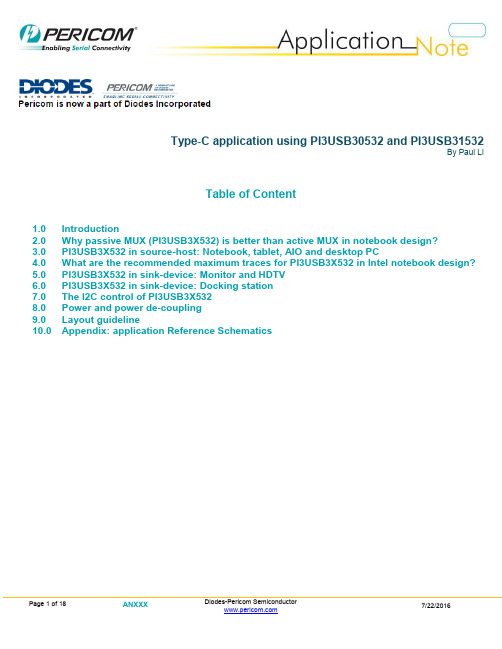
Type-C application using PI3USB30532 and PI3USB31532By Paul LiTable of Content1.0 Introduction2.0 Why passive MUX (PI3USB3X532) is better than active MUX in notebook design?3.0 PI3USB3X532 in source-host: Notebook, tablet, AIO and desktop PC4.0 What are the recommended maximum traces for PI3USB3X532 in Intel notebook design?5.0 PI3USB3X532 in sink-device: Monitor and HDTV6.0 PI3USB3X532 in sink-device: Docking station7.0 The I2C control of PI3USB3X5328.0 Power and power de-coupling9.0 Layout guideline10.0 Appendix: application Reference Schematics1.0 IntroductionThe PI3USB30532, PI3USB31532 type-C cross switch family is developed using cutting-edge technology to achieve high performance of DP 1.2, DP 1.3, USB 3.0, USB 3.1 signals in type-C applications. PI3USB3X532 is fully compliant to type- C specifications. PI3USB3X532 was first to the market and successfully designed in many and various applications, such as notebook, tablet, AIO, PC, monitor, HDTV, docking stations, etc. PI3USB3X532 was also designed in Intel reference schematic and designed in Intel customer reference demonstration tablet.2.0 Why passive MUX (PI3USB3X532) is better than active MUX in notebook design?The market requests notebooks:Running for 6-8 hours in battery operationBoot-up after power-off for 6-8 daysIntel mobile CPU/chipset can now achieve 6W power consumption, thus:The ~0.4W to ~0.6W power consumption from an active MUX is way too high and not reasonable.Especially when compared to the <0.003W power consumption from PI3USB3X532, which is a 99% power saving compared to an active MUX.3.0 PI3USB3X532 in source-host: Notebook, tablet, AIO and desktop PCFigure 1, PI3USB30532, PI3USB31532 in notebook, tablet all-in-one and desktop PC4.0 What are the recommended maximum traces for PI3USB3X532 in Intel notebook design?4.1 DP 1.2, DP 1.3In Intel Kabylake design guideline, Intel recommends maximum 8” DP 1.2 trace without passive MUX and 4.1” with passive MUX as to pass DP 1.2 compliance test.Intel deducted 3.9” trace from the 8” DP 1.2 trace for the passive MUX, which is conservative for a high performance passive MUX such as PI3USB3X532, as explained in figure 2, figure 3a, figure 3b and in table-1 below.Based on the PI3USB30532 DP 1.2 eye compliance test results in figure 3a and figure 3b, as well the trace data in figure 2 and table-1, it is recommended as below.Maximum 6.2” trace for DP 1.2 (5.4Gbps) path, as:Intel DP 1.2 source → PI3USB3X532 → type-C connectorMaximum 4.0” trace for DP 1.3 (8Gbps) path, as:Intel DP 1.3 source → PI3USB31532 → type-C connector(Assuming the layout and schematics are as recommended as using 90ohm traces without chokes, etc., and in reasonable system conditions)4.2 USB3.0, USB3.1Based on the PI3USB30532 USB 3.0 eye compliance test results in figure 4a and figure 4b, as well the trace data in figure 2 and table-1, it is recommended as below.Maximum 8.5” trace for USB3.0 (5Gbps) path, as:USB3.0 host → PI3USB3X532 → type-C connectorMaximum 4.5” trace for USB3.1 (10Gbps) path, as:USB3.1 host → PI3USB31532 → type-C connector(Assuming the layout and schematics are as recommended below and in reasonable system conditions)Analyzer, as setup in figure-2.Note:The data above is not linear, because the performances vary with different switch-routings and signal-types between PI3USB30532 and PI3USB31532, while PI3USB31532 has better performance than PI3USB30532 mostly at higher speed.NA is for not applicable.4.3 The insertion loss of 3” differential trace on Intel trace boardFigure 2 the insertion loss of 3” FR4 differential trace on Intel trace board is measured using Agilent N5230A 20GHz Network Analyzer (chart by James Liu)4.4 The PI3USB30532 Intel Haswell MB DP 1.2 eye compliance test resultFigure 3a the eye of DP 1.2 (5.4Gbps) compliance test using PI3USB30532 setup (figure 3b) with Asus H97i-plus MB (Intel Haswell) and 7”trace passed the DP 1.2 HBR2 compliance test 3.1 using Tektronix scope at 400mV, 3.5db pre-emphasis. The upper waveform is at T3 with emulation cable in scope. The lower waveform is at T2 without emulation cable (waveform by Jerry Chou).4.5 The test setup of 4.4Figure 3b the test setup of PI3USB30532 with 7” trace (2.8”+3.9”+0.3”) using Intel Haswell DP 1.2 source passed DP 1.2 (5.4Gbps) eye compliance test 3.1 as in figure 3aFigure 4a the Tx and Rx eyes passed the USB 3.0 (5Gbps) compliance test at the USB 3.0 connector of notebook (Intel Haswell) without PI3USB30532 EV board. To be compared to figure 4b with PI3USB30532 EVB (waveform by Jerry Chou)Figure 4b the Tx and Rx eyes passed USB 3.0 (5Gbps) compliance test with 10.2” trace (5.5”+3.3”+1.4”) using notebook (Intel Haswell) and PI3USB30532 EV board. To be compared to figure 4a without PI3USB30532 EV board (waveform by Jerry Chou).5.0 PI3USB3X532 in sink-device: Monitor and HDTVFigure 5, PI3USB30532, PI3USB31532 in monitor and HDTVNo active DP re-driver and USB3.0 re-driver needed in type-C MUX (PI3USB30532) or between the switches in cascading (PI3USB30532, PI3WVR12412, PI3PCIE3242).o Because there are sufficient total source and sink equalization, as:▪Up to 9db output pre-emphasis (equalization) in DP source and USB3.0 Tx▪Up to 9db input equalization in DP scalar and USB3.0 Rx receiver.o The total 18db equalization in source and sink is sufficient to compensate the estimated total insertion loss from the topology in figure 5:▪Max 7.7db from total 10” traces▪Max 4db from 2m type-Cable▪Max 1.5db from PI3USEB30532▪Max 1.5db from PI3WVR12412 or PI3PCIE32426.0 PI3USB3X532 in sink-device: Docking stationFigure 6, PI3USB30532, PI3USB31532 in docking station7.0 The I2C control of PI3USB3X532PI3USB3X532 has total three I2C registers as Conf [2:0], which is mapped between the I2C control signals and the configuration tables (source, sink) as in figure-7.When using I2C interface to control PI3USB3X532, the I2C controller (in PD or MCU) will need sending total three bytes to PI3USB30532 in sequence as:Start →→#1 byte for address as “10101000” (assuming A1_A0 set to 00, while last 0 for write)”→#2 byte for chip-ID as fixed “00000000”→#3 byte for Conf [2:0] control as “00000111” (assum ing Conf [2:0]=111 as for USB3+DPx2 swapped) →Stop (must have stop, otherwise uncertainty may occur)Figure 7, The I2C-control of the configuration table for source-sink (source-sink tables are the same)I2C-controls PI3USB30532 in real applicationFor both source and sink applications, when a type-C plug is plugging into the source or sink type-C connectors with PI3USB30532 and PD, the I2C controller (in PD or MCU) shall I2C-control PI3USB30532 as:DPx4 only, non-swap:Start →10101000 (last 0 for write) →00000000→00000010→stopDPx4 only, swapped:Start →10101000 →00000000→00000011→stopUSB3.0 only, non-swap:Start →10101000 →00000000→00000100→stopUSB3.0 only, swapped:Start →10101000 →00000000→00000101→stopUSB3+DPx2, non-swap:Start →10101000 →00000000→00000110→stopUSB3+DPx2, swapped:Start →1010100 →00000000→00000111→stop8.0 Power and power de-couplingUse 0.1uf in size of 0402 for all the Vdd (any power pins) pins of the IC device, as close to the Vdd pins as possible, within 2-3mm if feasible.Use dedicated Vdd and GND planes for to minimize the jitters coupled between channel trough power sources.9.0 Layout guideline9.1 Recommend 90 ohm differential impedance trace for differential DP and USB 3.0 signalsFigure 8, the trace width and clearance❑Use 6-7-6 mils for trace-space-trace for the micro-strip lines (the traces on top and bottom layers) for 90 ohm differential impedance.❑Use 6-5-6 mils for trace-space-trace for the strip-lines (the traces inside layers) for 90 ohm differential impedance.❑Use FR4.❑Using standard 4 to 8 layers stack-up with 0.062 inch thick PCB.❑For micro-strip lines, using ½ OZ Cu plated is ok.❑For strip-lines in 6 plus players, using 1 OZ Cu is better.❑The trace length miss-matching shall be less than 5 mils for the “+” and “–“ traces in the same pairs❑More pair-to-pair spacing for minimal crosstalk❑Target differential Zo of 90 ohm ±15%9.2 The PCB Layers StackupNo new PCB technology required. Use FR4 is fine.Using standard 4 to 8 layers stack-up with 0.062 inch thick PCB.For micro strip lines, using ½ OZ Cu plated is ok.For strip line in 6 plus players, using 1 OZ Cu is better.Figure 9, the stackup9.3 The Layout Guidance for the Trace RoutingsFigure 10, The layout guidance for the trace routingsDon’t use EMI chokes, because PI3USB30532 and PI3USB31532 are passive switches not having EMI issues.The differential traces shall be away from the strong EMI source and devices, such as TTL, switching-power traces anddevices, with at least 30mil to 50mil space.No other components shall piggy ride on the differential traces.10 Appendix: application Reference SchematicsC76-C83 a re "mus t h ave" to pr eve nt n on-DP c omp lia ntd t ype-C c onn ecto r, bec ausewit hou t EM I i ssue.TV SPI3USB30532 DFP-source reference schematic for type-C PD/DP/ALT applicationTV S d t ype-C c onn ect or, bec aus e wit hou t EM I i ssu e.C55-C61, C63 are "m ust hav e" to prev ent no n-DP co mpl iant 3.3V PI3USB30532 UFP-sink reference schematic for type-C PD/DP/ALT applicationPI3USB31532 DFP-source reference schematic for type-C PD/DP/ALT applicationTV Sty pe-C co nnec tor , be cau se ith out EMI iss ue.C118-C 125 are "m ust hav e" t o p reve nt non-DP comp lia nt 3.3VC97-C103, C105 a re "mu st h ave" t o pr eve nt n on-DP comp lia nt 3.3Vd t ype-C c onn ecto r, bec ausewit hou t EM I i ssue.TV SPI3USB31532 UFP-sink reference schematic for type-C PD/DP/ALT application。
MAX30205人体温度传感器评估板简介说明书
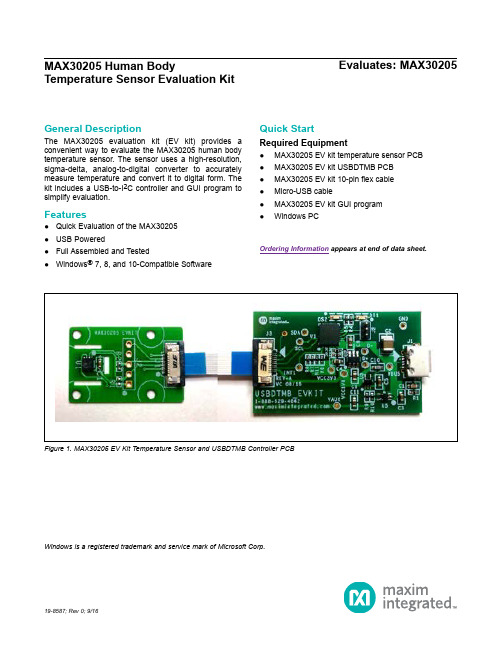
Temperature Sensor Evaluation Kit General DescriptionThe MAX30205 evaluation kit (EV kit) provides a convenient way to evaluate the MAX30205 human body temperature sensor. The sensor uses a high-resolution, sigma-delta, analog-to-digital converter to accurately measure temperature and convert it to digital form. The kit includes a USB-to-I2C controller and GUI program to simplify evaluation.Features●Quick Evaluation of the MAX30205●USB Powered●Full Assembled and Tested●Windows® 7, 8, and 10-Compatible Software 19-8587; Rev 0; 9/16Ordering Information appears at end of data sheet. Quick StartRequired Equipment●MAX30205 EV kit temperature sensor PCB ●MAX30205 EV kit USBDTMB PCB●MAX30205 EV kit 10-pin flex cable●Micro-USB cable●MAX30205 EV kit GUI program●Windows PCFigure 1. MAX30205 EV Kit Temperature Sensor and USBDTMB Controller PCB Windows is a registered trademark and service mark of Microsoft Corp.Temperature Sensor Evaluation KitProcedureThe MAX30205 EV kit is fully assembled and tested. Follow the steps below to verify board operation:1) Visit /evkit-software todownload the most recent version of the EV kit soft-ware, MAX30205EVKitSetupVx.x.ZIP. Save the EVkit software to a temporary folder and uncompressthe ZIP file.2) Open up MAX30205EVKitSetupVx.x.exe and followthe instructions from the pop-up windows.3) Insert one end of the ribbon cable to the J3 connectorof the USBDTMB and the other end of the ribboncable to the J1 connector of the MAX30205 EV kit.Make sure that both connectors and blue ends of the ribbon cable is facing the user.4) Connect the USB cable from the PC to the EV kitboard. Windows automatically installs all drivers. 5) Open the MAX30205EVKit.exe and verify that theEV kit is connected by observing the status bar atthe lower left corner of the GUI. See Figure 2.6) The GUI program updates the temperature every20s.Figure 2. MAX30205 EV Kit GUI Main WindowTemperature Sensor Evaluation KitDetailed DescriptionThe MAX30205 EV kit provides a convenient way to evaluate the MAX30205 human body temperature sensor. The sensor PCB contains a MAX30205 human body temperature sensor to allow for temperature data to be sampled and transferred to the GUI. The MAX30205 EV kit USBDTMB PCB is used to do I2C to HID transaction translation, transporting the raw temperature data to the PC through the USB.UnitsTemperature units can be displayed in either Celsius or Fahrenheit. Refresh RateUse the GUI to set the temperature sample refresh rate.A minimum of 10sps should be used to avoid self-heating of the sensor.Configuration RegisterThe MAX30205 temperature sensor configuration register can be set by selecting the check boxes in the GUI. Refer to the MAX30205 IC data sheet for detailed infor-mation regarding the operation of the IC.Table 1. Slave Address Configuration Table 2. Temperature Register Definition(S sign bit, Units in °C)Table 3. Connector J1#Denotes RoHS compliant.LOGIC INPUTS I2C SLAVE ADDRESSA2A1A0B7B6B5B4B3B2B1R/W READADD WRITE ADD00010010001/00x910x90UPPER BYTE LOWER BYTED15D14D13D12D11D10D9D8D7D6D5D4D3D2D1D0S 64321684211/2 1/41/81/161/321/641/1281/256 262524232221202-12-22-32-42-52-62-72-8PIN SIGNAL DESCRIPTION1GND Ground2N.C.—3N.C.—4GND Ground5SDA I2C Data6GND Ground7SCL I2C Clock8GND Ground9N.C.—10V DD 3.0V PowerOrdering InformationPART TYPEMAX30205EVSYS#EV KitTemperature Sensor Evaluation KitMAX30205 EV Bill of MaterialsMAX30205 EV SchematicITEM REF_DES DNI/DNP QTY MFG PART #MANUFACTURER VALUE DESCRIPTION1C1—1GRM188R72A104KA35; CC0603KRX7R0BB104MURATA; TDK 0.1UFCAPACITOR; SMT (0603); CERAMIC CHIP; 0.1UF; 100V; TOL=10%; TG=‐55 DEGC TO +125 DEGC; TC=X7R2J1—168711014522WURTH ELECTRONICS INC.68711014522CONNECTOR; FEMALE; SMT; 0.5MM ZIF HORIZONTAL BOTTOM CONTACT WR‐FPC; RIGHT ANGLE; 10PINS3U1—1MAX30205MTA+MAXIM MAX30205MTA+IC; SNSR; HUMAN BODY TEMPERATURE SENSOR; TDFN8‐EP4J2DNP 0TSW‐105‐07‐L‐SSAMTEC TSW‐105‐07‐L‐S CONNECTOR; THROUGH HOLE; TSW SERIES; SINGLE ROW; STRAIGHT; 5PINS5R1, R2DNP 0CR0402‐16W‐4871FT; CRCW04024K87FK VENKEL LTD./VISHAY DALE 4.87K RESISTOR; 0402; 4.87K OHM; 1%; 100PPM; 0.063W; THICK FILM 6PCB—1MAX30205MAXIMPCBPCB Board:MAX30205 EVALUATION KITTOTAL4NOTE: DNI‐‐> DO NOT INSTALL ; DNP‐‐> DO NOT PROCURETemperature Sensor Evaluation Kit MAX30205 EV PCB Layout DiagramsMAX30205 EV—Top Silkscreen MAX30205 EV—Top MAX30205 EV—Bottom SilkscreenMAX30205 EV—BottomMaxim Integrated cannot assume responsibility for use of any circuitry other than circuitry entirely embodied in a Maxim Integrated product. No circuit patent licenses are implied. Maxim Integrated reserves the right to change the circuitry and specifications without notice at any time.Temperature Sensor Evaluation KitRevision HistoryREVISION NUMBERREVISION DATE DESCRIPTIONPAGES CHANGED9/16Initial release—For pricing, delivery, and ordering information, please contact Maxim Direct at 1-888-629-4642, or visit Maxim Integrated’s website at .。
ECLIPSE P360系列安装手册说明书
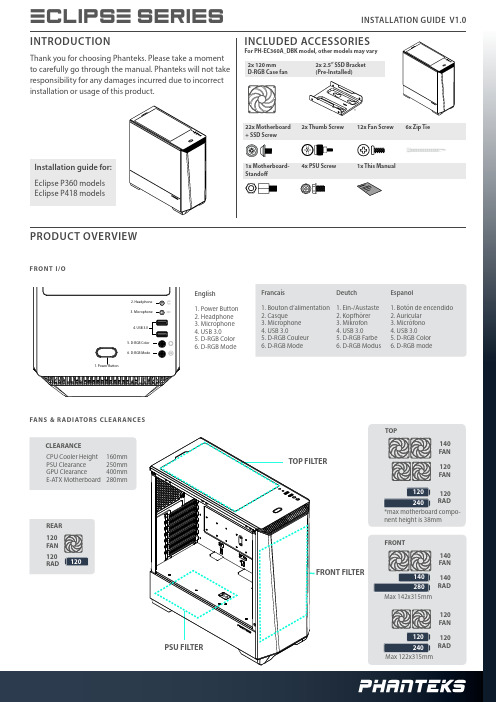
22x Motherboard 2x Thumb Screw + SSD Screw
12x Fan Screw 6x Zip Tie
1x MotherboardStandoff
4x PSU Screw
1x This Manual
PRODUCT OVERVIEW
FRONT I/O
2. Headphone 3. Microphone
CABLE CONNECTION
CONNECT TO DIGITAL-RGB PRODUCTS
TO DIGITAL-RGB PRODUCTS
TO DIGITAL-RGB MOTHERBOARD
Connect to compatible motherboard for software control. See the below section: Digital-RGB Control.
OPTIONAL UPGRADES
VERTICAL UPGRADE (PH-VGPUKT_02) The P360 / P418 Chassis supports the Phanteks Vertical GPU bracket. It can be easily installed in the PCI slot area. Follow the instructions that are included withห้องสมุดไป่ตู้the Vertical GPU bracket.
1. Botón de encendido 2. Auricular 3. Micrófono 4. USB 3.0 5. D-RGB Color 6. D-RGB mode
FANS & RADIATORS CLEARANCES
Snap-on V2000、V2100、V2260、V2280、V2380车轮对齐仪产品说明书

Wheel Aligner Parts ManualV2000, V2100, V2260, V2280, V2380Table of ContentsEEWA544TH3(2280) BOM (2)EEWA540TH3 (2000) BOM (4)EEWA541TH3 (2100) BOM (4)EEWA545T*3 (2380) BOM (5)CABINET ASSY (2380) (6)CABINET ASSEMBLY EAA0473J65A (V2280 / V2260) (8)CABINET ASSEMBLY EAA0483J60A (10)MOBILITY KIT - NA ONLY (12)ELECTRICAL SHELF (14)CAMERA BEAM (16)TOWER, MOTORIZED (18)TOWER, MOTORIZED (19)TOWER, MOTORIZED (20)TOWER, MANUAL (21)TOWER, MANUAL (22)TOWER, MANUAL (23)EAK0363J05A - KIT – TALL POST, V2000 (24)ELECTRICAL BOX - V2000, V2100, V2260, V2280, V2380 (26)AC400 WHEEL CLAMP (28)WHEEL CLAMP (30)WHEEL TARGETS 2280 / 2260 / V2100 / 2380 (AC200/AC100) (32)EEWA544TH3(2280) BOMREQ ITEM PART NUMBER DESCRIPTION1 1 3-08006A KIT, MOUSE/KEYBOARD, USB1 2 EAK0289J61A KIT - 22” LCD MONITOR1 3 EAA0473J65A CABINET ASM-JBC,M.E.1 4 EAA0483J09B CAMERA BEAM ASM1 5 EAA0469J99B FULL ELECT. SHELF ASM-V2280 1 6 EAK0277J82A LIT PACK - GENERIC7 EAK0350J97A DECAL KIT 2280EAK0484J01A DECAL KIT 22601 8 EAK0350J80A AC200 II – XD KITEAK0350J80B AC100 II – XD KIT2 13 EAW0290J26A POWER CORD, 115V, 5M1 14 55502 CLAMP ASM – WHEEL, STEERING 1 15 86333 ENVELOPE – PADDED, 6 X 101 17 96 DEPRESSOR ASM - BRAKE2 18 EAC0090J82A WHEEL CHOCK, RUBBER1 19 EAL0343J76A LABEL-ELECTRICAL/ SERIAL1 20 TEEWA544TS0 INSTALLATIONS INSTRUCTIONS 1 21 ZEEWA544TS1 MANUAL, QUICK START1 22 EAK0268J05C PRINTER KIT-TOP FEED23 EAS2186J15B MONITOR MOUNT1 24 EAA0483J61A COVER ASM-MONITOR MOUNT8 25 1-16006A SCREW, M5X12MM4 26 1103959000 WASHER, FLAT M51 27 1-21484A GROUNDING, SCREW, #10-323 28 5-2345 CABLE TIE1 EAW0291V05A ETHERNET CABLE2481EAA0483J81A TOWER MOTORIZED EAA0483J82A TOWER MANUALEEWA540TH3 (2000) BOMREQ PART NUMBER DESCRIPTION1 EAA0483J09B BEAM – VECTOR ASSEMBLY (PG 16)1 EAK0350J91B KIT – BRANDING DECAL, BEAM, JBC1 EAK0350J22B KIT, RIM CLAMP/TGT, AC200 II-8”EAA0435V13C ASSY., CLAMP/TGT, AC200 II-8”, FLEAA0435V14C ASSY., CLAMP/TGT, AC200 II-8”, FREAA0435V15C ASSY., CLAMP/TGT, AC200 II-8”, RLEAA0435V16C ASSY., CLAMP/TGT, AC200 II-8”, RR1 EAW0290J26A POWER CORD/LABEL ASM., 115V, 5M1 55502 CLAMP ASM – WHEEL, STEERING1 00096 DEPRESSOR ASM - BRAKE2 EAC0090J82A WHEEL CHOCK, RUBBER1 EAL0343J76A LABEL-ELECTRICAL/ SERIAL1 TEEWA540TH30 INSTALLATIONS INSTRUCTIONS1 ZEEWA540TH31 MANUAL, QUICK START1 EAA0483J97A ASSY., MOUNTING BRACKET, BEAM1 EAK0363J05A KIT – TALL POST, V20001 3-23706A DISPLAY – TABLET1 1-14785A PROTECTIVE COVER4 1-39706A SCREW – T, M8, W/ NUTEEWA541TH3 (2100) BOMREQ PART NUMBER DESCRIPTION1 EAA0483J67A ASSY., BEAM & ELECT BOX, V2280 VAEAA0483J21A SUP - POW, BEAMEAA0483J09B BEAM - CAMERA, ASM1 EAK0350J91A KIT – BRANDING DECAL, BEAM, JBC1 EAK0350J22B KIT, RIM CLAMP/TGT, AC200 II-8”EAA0435V13C ASSY., CLAMP/TGT, AC200 II-8”, FLEAA0435V14C ASSY., CLAMP/TGT, AC200 II-8”, FREAA0435V15C ASSY., CLAMP/TGT, AC200 II-8”, RLEAA0435V16C ASSY., CLAMP/TGT, AC200 II-8”, RR1-08584A CORD, BUNGEE, BLACK 16”1 EAW0290J26A POWER CORD/LABEL ASM., 115V, 5M1 55502 CLAMP ASM – WHEEL, STEERING1 96 DEPRESSOR ASM - BRAKE2 EAC0090J82A WHEEL CHOCK, RUBBER1 EAL0343J76A LABEL-ELECTRICAL/ SERIAL1 TEEWA541TH30 INSTALLATION INSTRUCTIONS1 ZEEWA541TH31 MANUAL, QUICK START1 EAA0483J97A ASSY., MOUNTING BRACKET, BEAMEAS2203J59B BRACKET, SLIM BEAM1-39706A SCREW - T M8EEWA545T*3 (2380) BOMREQ PART NUMBER DESCRIPTION1 3-08006A K IT , MOUSE/KEYBOARD, USB1 EAK0289J61A KIT - 22” LCD MONITOR1 EAA0483J99A CABINET – COMPLETE, V23801 EAA0483J09B BEAM VECTOR ASSY1 EAK0277J82A LIT PACK - GENERIC1 EAK0350J90A KIT – V2380 DECALS1 EAK0320J26A KIT, AC400, XD FRONT, 6X8EAK0350J80A AC200 II, XD KIT1 EAK0305J60A KIT, AC400 CLAMPS, REAR PAIR1 EAW0290J26A POWER CORD, 115V, 5M1 55502 CLAMP ASM – WHEEL, STEERING1 00096 DEPRESSOR ASM - BRAKE2 EAC0090J82A WHEEL CHOCK, RUBBER1 EAL0343J76A LABEL-ELECTRICAL/ SERIAL1 TEEWA544TB30 INSTALLATIONS INSTRUCTIONS1 ZEEWA544TS1 MANUAL, QUICK START1 EAK0268J05C PRINTER KIT-TOP FEED1 EAS2186J15A BRACKET, LCD MTG8 1-16006A SCREW, M5X12MM4 01103959000 WASHER, FLAT M51 1-21484A GROUNDING, SCREW, #10-328 5-2345 CABLE TIE1 EAK0305J32A HANGER BRACKETS-MULTI CLAMP 1 3-82226A SOFTWARE LICENSE-MITCHELL1 5 5-06945 A MOUNT, CABLE TIE1 1-55501A SELF DRILLING SCREW, 5/16-122 1-06282A METAL CLAMP, .375” DIA ID2 EAM0157J48A TRIM – RED, 41.4”2 EAM0157J47A TRIM – RED, 40.8”1 EAW0291V05A ETHERNET CABLE, 10M1 2-78566A BASE - ANTENNA, MAGNETIC1 4568 11 121823 24 25 26 26 272728 2929610101516 1720 23 66 6 30313166 14193299139913CABINET ASSY (2380)EAA0469J07ASYM REQ PART NO DESCRIPTION1 2 1-04107A SCREW-PHM, M5X20MM,NYLOK2 1 1-07969A GAS SPRING3 2 1-10033 NUT - LOCK, M84 4 1-11103 SCREW,FH,M3X10MM5 4 1-11233 NUT - HEX, M36 60 1-15158A RIVET,STEEL,4.8MM,BLK7 8 1-17358 RIVET, ALUMINUM 4MM8 2 1-25306A SCREW,PHMS,M5X20MM9 8 1-38909A SCREW - BHC, M4 X 12MM10 8 1-55501A SCREW, HEX 5/16”-12X1” SELF DRILL11 4 1-5665 BUSHING - SHOULDER12 4 8-04842A MAGNET,12MM X 15MM X 3MM13 2 8-06488A SLIDE-DRAWER14 1 8-09816A GROMMET-BLACK .25 ID X 1.00 OD15 2 8-33939A CASTOR-SWIVEL, 5” SWIVEL16 2 8-33939B CASTER-, 5” SWIVEL17 1 EAA0416V01A TOP PANEL ASSY,ME-HE18 1 EAA0416V23B BASE ASSY,ME-HE,EXTENDED19 1 EAA0446J99A BACK PANEL ASM- M.E. CABINET20 1 EAA0469J09A LH SIDE PANEL ASM-JBC,H.E.21* 1 EAA0469J10A RH SIDE PANEL ASM-JBC,H.E.22 1 EAA0469J15A PRINTER DRAWER ASM23 1 EAA0469J17A PRINTER DOOR ASM-JBC24 1 EAA0469J19A PRINTER SHELF ASM-H.E. JBC25 1 EAA0469J92A LOWER DOOR ASM- JBC26 2 EAC0116J56A CAP,CORNER TRIM27 4 EAC0121V05A DOOR TRIM, FRONT28 2 EAC0121V09A INSERT,PRINTER DOOR29 2 EAC0129J22A CORNER TRIM30 2 EAS2186J39A ELECT. SHELF BRACKET-M.E. CAB.31 2 EAS2186J84A BRACKET- MAGNET32 1 EAA0469J80A BRACKET ASM- MONITOR SUPPORT* NOT SHOWNEAC0129J42A UPPER WCLAMP HANGER EAC0129J41A LOWER W CLAMP H ANGERDD11 2671 1336 6818 241 123 34 66 10 111116192021221 12 3 3 3 3 4 566 99 101111 13 14171920723CABINET ASSEMBLY EAA0483J60ASYM REQ PART NO DESCRIPTION1 24 1-03316A BOLT-CARRIAGE, M8X20MM,BLK2 11 1-03516A BOLT-CARRIAGE, M5X16MM,BLK3 32 1-05837A NUT-M8,FLANGE LOCKNUT4 11 1-05937A NUT-M5, FLANGE,LOCKNUT5 1 1-06976A HOLE PLUG 1.25" DIA.6 34 1-13541 WASHER-FLAT (10MM) BLK7 2 1-14076A HOLE PLUG- 3/16" DIA, BLK8 4 1-16006A SCREW - PHM, M5 X 12MM9 8 1-32601A3 HEX SCREW-M8X1.25X20MM,BLK10 11 1-37741A WASHER- M8,BLK11 16 1-39506A SCREW-PHMS,M8 X 1.25MM X 16MM12 4 1-60001A SCREW-FLANGED HEX HEAD,M5X12MM,BLK13 2 8-33739A CASTOR-SWIVEL14 2 8-33739B CASTER-SWIVEL 4" W/O BRAKE15 1 EAA0473J67A PRINTER SHELF ASM16 1 EAA0473J81A LH SIDE PANEL ASM-M.E.17 1 EAA0473J82A RH SIDE PANEL ASM-M.E.18 1 EAA0473J86A MONITOR SUPPORT ASM19 4 EAC0129J65A CLAMP HANGER- AC100/200, RH20 4 EAC0129J66A CLAMP HANGER- AC100/200,LH21 4 EAC0129J68A CABINET PROTECTOR- RH22 4 EAC0129J69A CABINET PROTECTOR - LH23 1 EAS2203J04A CABINET TOP24 1 EAS2203J07A CABINET BASE25 1 EAS2203J08A BACK PANEL3ITEM REQ PART NO.DESCRIPTION161-04476A PLUG HOLE-NUT COVERS241-10033NUT – LOCK, M8341-32701SCREW – HHW, M8 X 25MM4121-1041WASHER – ½ ID541-13633A NUT – KEPS, M5681-18941A WASHER-FLAT, .195 X .619 X .06 THICK 741-25306A SCREW – PHM, M5 X 20MM861-26033A NUT – LOCK, ½-13941-35041A WASHER – FLAT, 13MM X 24MM1041-39706A SCREW – T, M81161-20288A SCREW-HHCS,1/2”-13X1.5”1231-55501A SCREW, HEX 5/16”-12X1”1328-33939A CASTER-SWIVEL, 5” WITH BRAKE141EAS2146J74B BRACKET – MOBILITY, STABLE, RH152EAS2146J76B BRACKET-MOBILITY, IN CABINET161EAA0429J37A ASSY,BASE, MOBILITY KIT171EAS2146J81B BRACKET – MOBILITY, STABLE, LH 1841-27184A DRIVE ANCHOR-1/4”X1192EAC0116J57A DOCKING PAD-MOBILITY, CABINET 2028-33739A CASTER-SWIVEL 4” WITH BRAKE211TEAK0320J78D INSTALL INSTRUCTIONS, MOBILITY KIT 222EAS2203J71A BRACKET – MOBILITY, STABLEELECTRICAL SHELF EAA0469J99BSYM REQ PART NO DESCRIPTION1 2 1-01737A NUT-ESNA,M42 2 1-11103 M3 X 10MM FLAT HEAD SCREW3 2 1-1248 WASHER SHAKE PROOF, M34 2 1-13633A NUT-BARB,EXT.WASHER,M55 4 1-15033 KEPS NUT - M36 2 1-27406A SCREW - PHM, M3 X 10MM7 4 1-3347 LOCKWASHER, INTERNAL TOOTH8 1 2-14258A ROCKER SWITCH, ILLUMINATED, GREEN9 2 2-15651A FUSE HOLDER10 2 2-18451A FUSE - 5A SLOW BLOW11 4 2-31001A TERMINAL - QUICK CONNECT12 1 2-37348A AC RECEPTACLE & LINE FILTER (IEC)13 2 2-78266A RECPT, NEMA 5-15 TO IEC14 1 2-86866A AC/DC ADAPTOR15 1 3-21706A USB HUB-6 PORT POWERED16 1 8-10219A STRAIN RELIEF .22-.29” DIA WIRE17 1 8-23762A LABEL - EARTH SYMBOL18 1 86164 LABEL-WARNING, FUSE RATING19 1 86465 LABEL-WARNING, SHOCK HAZARD20 1 111245000 LABEL CAUTION ELECTRICAL21 1 EAA0261P60B POWER STRIP - 4 CON22 1 EAA0460J23C ASSY., GIADA F210, V210023 1 EAA0473J01B ELECT. SHELF ASM-V228024 2 EAL0345P51A LABEL FUSE 5 A25 1 EAL0345P54A ELECTRICAL WARNING LABEL26 1 EAS2105J96B COVER - OUTLET27 1 EAS2186J77A BRACKET-USB28 2 EAW0235J74A CORD - POWER, PC IN BOX29 2 EAW0243P22A LINK WIRE, BROWN30 2 EAW0243P23A LINK WIRE,BLUE31 1 EAW0290J20A GRND WIRE-6 IN, GR/YL,16 AWG1 2-785566B BASE ANTENNA, MAGNETIC913414245SYM REQD PART NO DESCRIPTION1 2 1-05148A WASHER, LOCK, INT - M82 8 1-10124A SCREW - #10-14 X 3/8, SELF TAP3 5 1-10624A SCREW - ROUND HD, #4-40 X 5/164 4 1-12224A SCREW - PHM, M3 X 8MM5 10 1-1337 NUT - ESNA, 5/16 -186 1 1-13633A NUT - KEPS, M57 1 1-21484A GROUNDING SCREW 10-32X1/2”8 1 1-3347 WASHER - LOCK, M59 10 1-705A BOLT-CARRIAGE 5/16-18 X 3/410 1 2-08957A CLIP - CABLE TIE .170 HOLE12 1 EAC0124V02A CAMERA,MOUNT13 1 EAK0469J94A KIT, VECTOR CAMERA14 1 EAK0350J99A PROCESSOR BOARD,15 1 EAC0129J49A EXTRUSION - CAMERA16 1 EAC0129J59A COVER - CAMERA, LEFT1 EAC0129J61A COVER, RIGHT - CAMERA17 1 EAC0129J60A COVER - LEFT, BACK1 EAC0129J62A COVER, RIGHT, BACK20 1 EAL0452J84B DECAL-VODI, LEFT1 EAL0452J86B DECAL-VODI, RH22 4 EAM0120J97A CORD COVER- GRAY - BEAM23 1 EAS2203J15A COVER - PROC24 1 EAS2203J16A BRACKET - PROC25 3 EAW0291V01A ETHERNET CABLE26 3 EAW0391V02A CABLE - POWERTOWER, MOTORIZEDEAA0483J81A481114242533 4446525460626670235121315 17192021 23262728293031 3236373839414849505153555659676869641679101618223435404345475758616365SYM REQ PART NO DESCRIPTION1 1 1-01830A BLOT - EYE, 1/4-20 X 12 1 1-02863A BEARING- FLANGE MTD3 1 1-03382A CLAMP METAL, 1/24 1 1-03955A CLEVIS PIN, ULTRA5 4 1-04438A NUT - ESNA, 1/4-206 3 1-04476A PLUG HOLE-NUT COVERS7 2 1-05148A WASHER, LOCK, INT - M88 2 1-07424A SCREW - #8-18, SELF TAP, TYPE B 9 5 1-08039A NUT-DOUBLE 10 1 1-08584A BUNGEE CORD 11 2 1-10033 NUT - LOCK, M812 1 1-10124A SCREW - #10-14 X 3/8, SELF TAP 13 1 1-10376A CAP - SCREW VINYL14 12 1-10624A SCREW - ROUND HD, #4-40 X 5/16 15 2 1-12944A SPACER - .PULLY .62 OD X .13 LG 16 2 1-1337 NUT - ESNA, 5/16 -18 17 16 1-18441A WASHER-#10 18 2 1-18741A WASHER - FLAT19 1 1-18941A WASHER-FLAT, .195 X .619 X .06 THICK 20 3 1-19961A SPACER, #6 SCREW, .25OD X .38 LG 21 2 1-21203A FHCS - M8 X 1.25, 20MM 22 4 1-24533A NUT - HEX, LOCK 1/4-20 23 18 1-2509 SCREW - BHC, 1/4-20 X 5/824 3 1-27988A WASHER - FLAT, .812OD X .406ID25 1 1-29252A PIN - COTTER26 8 1-38406A MSCR, PH PHIL 6/32 X 5/8 W/LOK27 4 1-39084A SCREW - BHC, 1/4-20 X 2.2528 3 1-39584A SCREW - RH, #4-20 X 5/8, SELF TAP29 2 1-39909A SCREW - BHC, M6X20MM30 2 1-40084A SCREW - SHC, 1/4-20 X 1.5031 1 1-40984A SCREW - SHC, 1/4-20 X 2.25 FULL THD32 4 1-4806 SCREW - PHM, #10-32 X 1 3/433 4 1-48701A SCREW - HHW, #10-24 X 5/8, TYPE F34 10 1-39706B SCREW - BHC, 5/16-18 X 5/835 2 1-705A BOLT-CARRIAGE 5/16-18 X 3/436 6 1-7106 SCREW - PHM, #10-24 X 1/237 2 1-7733 NUT - LOCK, #10-2438 1 2-89166A GEAR MOTOR, 12V39 2 5-07145A TIE - CABLE40 2 5-10426A2 TAPE - VELCRO, BLACK41 1 5-10845A MOUNT - CABLE TIE42 12 5-2345 TIE CABLE43 3 8-02440A STUD ANCHOR BOLT, 1/2 X 3.75”44 2 8-08018A RUBBER FOOT45 2 8-16618A BUMPER, 5/16 HT, 1.0 OD46 2 8-37439A WHEEL - TOWER47 2 61746 WASHER - FLAT, #10 BLACK48 1 EAA0321J17A CABLE - CW49 1 EAA0321J63A PLATE ASM. - MOTOR LOCK, UA50 4 EAC0079J66A GEAR - RACK, DIE CAST51 1 EAC0116J34A GEAR - SPUR, MOLDED52 2 EAC0116J41A CLAMP 3/4”, SPLIT53 1 EAC0123J50A CARRIAGE - TOWER54 1 EAC0129J51A CAP - TOP, TOWER55 1 EAC0129J52A COV - REAR, TOWER56 1 EAC0129J53A COV - FRONT, TOWER57 1 EAA0483J98A BASE - TOWER58 1 EAC0129J55A EXTRUSION - TOWER59 4 EAC0129J57A WHEEL - TOWER60 1 EAC0129J79A BRACKET - WHEEL, FRONT61 5 EAC0129J80A TAB - SLIDE, TOWER62 1 EAM0044J05A PULLEY - TOWER63 1 EAM0120J94A WEIGHT - COUNTER, TOWER64 1 EAP0300J73A PCB - MOTOR CONTROL65 2 EAS2072J84A PLATE - STRAIN RELIEF66 1 EAS2203J13A COV - PULLEY67 2 EAS2203J17A BRACE - TOP, BEAM68 2 EAS2203J18A BRACE - BOT, BEAM69 1 EAS2203J65A BRACKET - CARRIAGE70 1 EAC0129J81A PLUG - COVER41226 2840 505556 57586264 686970731356791011 1516 17 1920 22232527 2931 3233343536373839 42 4547 5253616671 72TOWER, MANUALEAA0483J82B281314182124304143444649515459606365 67SYM REQ PART NO DESCRIPTION 1 1 1-01637A NUT - LOCK, M62 1 1-01830A BLOT - EYE, 1/4-20 X 13 1 1-03382A CLAMP METAL, 1/24 1 1-03955A CLEVIS PIN, ULTRA5 2 1-04338A NUT - LOCK, 5/16-2467 1-04438A NUT - LOCK, 1/4-207 1 1-04455A PIN - CLEVIS/RET. RING 8 3 1-04476A PLUG HOLE-NUT COVERS 9 1 1-04538A NUT - LOCK, #8-32 10 1 1-04555A CLEVIS - MANUAL11 1 1-05384A PULLEY - CABLE ROUTING12 2 1-07424A SCREW - #8-18, SELF TAP, TYPE B 13 5 1-08039A NUT-DOUBLE 14 1 1-08584A BUNGEE CORD15 1 1-10124A SCREW - #10-14 X 3/8, SELF TAP 16 1 1-10376A CAP - SCREW VINYL 17 1 1-12568A SPRING - EXT, BRAKE 18 2 1-1337 NUT - ESNA, 5/16 -1819 1 1-16809 SCREW - SHC, M6 X 40MM 20 23 1-18441A WASHER-#10 21 2 1-18741A WASHER - FLAT22 1 1-18941A WASHER-FLAT, .195 X .619 X .06 THICKTOWER, MANUALEAA0483J82B23 2 1-21141AWASHER - FLAT, M6 24 2 1-24533A NUT - HEX, LOCK 1/4-20 25 16 1-2509 SCREW - BHC, 1/4-20 X 5/826 3 1-27988A WASHER - FLAT, .812OD X .406ID 27 1 1-28688A SCREW - SHOULDER, 1/4-20 28 1 1-29252A PIN - COTTER29 2 1-29533A NUT - HEX, #10-32, NARROW 30 2 1-3048 M8 EXT WASHER31 8 1-38406A MSCR, PH PHIL 6/32 X 5/8 W/LOK 32 4 1-39084A SCREW - BHC, 1/4-20 X 2.25 33 2 1-39184A SCREW - BHC, #8-32 X 1/2 34 1 1-39784A SCREW - SHC, #10-32 X 1.50 35 4 1-39884A SCREW - HHW, 8-32 X 3/436 1 1-39984A SCREW - #8-32 X 3/4, SELF TAP 37 2 1-40084A SCREW - SHC, 1/4-20 X 1.50 38 8 1-40184A SCREW, SHC, 1/4-20 X 1/439 1 1-40984A SCREW - SHC, 1/4-20 X 2.25 FULL THD 40 4 1-48701A SCREW - HHW, #10-24 X 5/8, TYPE F 41 10 1-54009A SCREW - BHC, 5/16-18 X 5/8 42 1 1-541 WASHER STEEL43 2 1-705A BOLT-CARRIAGE 5/16-18 X 3/444 4 1-7106 SCREW - PHM, #10-24 X 1/2 45 1 5-07145A TIE - CABLE46 2 5-10426A2 TAPE - VELCRO, BLACK 47 1 5-10845A MOUNT - CABLE TIE 48 12 5-2345 TIE CABLE49 3 8-02440A STUD ANCHOR BOLT, 1/2 X 3.75” 50 2 8-08018A RUBBER FOOT51 2 8-16618A BUMPER, 5/16 HT, 1.0 OD 52 1 8-16718A BUMPER - RUBBER, BRAKE 53 5 61746WASHER - FLAT, #10 BLACK 54 1 EAA0321J17A CABLE ASM - CW 55 1 EAC0123J50A CARRIAGE - TOWER 56 1 EAC0129J51A CAP - TOP, TOWER 57 1 EAC0129J52A COV - REAR, TOWER 58 1 EAC0129J53A COV - FRONT, TOWER 59 1 EAA0483J98A BASE - TOWER60 1 EAC0129J55A EXTRUSION - TOWER 61 1 EAC0129J56A HANDLE - TOWER 62 6 EAC0129J57A WHEEL - TOWER 63 5 EAC0129J80A TAB - SLIDE, TOWER 64 1 EAM0044J05A PULLEY - TOWER65 1 EAM0120J94A WEIGHT - COUNTER, TOWER 66 1 EAS2022J63A BRAKE LEVER, ADJUST 67 2 EAS2072J84A PLATE - STRAIN RELIEF 68 1 EAS2203J13A COV - PULLEY69 2 EAS2203J17A BRACE - TOP, BEAM 70 2 EAS2203J18A BRACE - BOT, BEAM71 4 EAS2203J33A BRACKET - WHEEL, MANUAL 72 1 EAS2203J41A BRAKE - BODY, PIVOT 73 1EAC0129J81APLUG - COVERTOWER, MANUALEAA0483J82BEAK0363J05A - KIT – TALL POST, V2000ITEM REQ PART NUMBER DESCRIPTION1 5 EAC0129J80A TAB – SLIDE, TOWER2 5 5-2345 TIE - CABLE12 1 EAS2203J63B BRACKET, BEAM TO POST13 4 1-11733A NUT – BLK (M8)14 2 1-705A BOLT, CARRIAGE, 5/16-18 X ¾”15 2 1-1337 NUT, 5/16-18, NYLOCK16 2 1-2541 WASHER, FLAT, 5/1617 1 EAC0129J55A EXTRUSION, TOWER, TRIANGLE, 105”18 1 EAA0483J98A BASE, TOWER19 5 6-0739 SHIM, 1/16 THK20 4 6-0740 SHIM, 1/8 THK21 3 1-04476A PLUG, HOLE, NUT COVER22 3 8-02440A STUD, ANCHOR BOLT, 1/2X3.75”25 4 1-4947 LK WASH-INTL TOOTH, BLACK28 1 EAA0483J21A SUP – POW, BEAM31 2 EAE0078J14A WIFI USB RADIO32 2 EAA0446J76C HANGER ASM-AC200 (2)33 16 1-39706B SCREW – T, M8, BLACK, W/ NUT34 1 1-08508A WELDNUT – ¼-2035 1 1-2509 BHSCS ¼-20 X 5/836 1 1-1646 WASHER-LW ¼ ZINC37 1 1-03382A CLAMP METAL38 1 8-60860A INSERTS - MOVEABLE39 4 1-56410A SSCR W/FLAT POINT – M8 X 20MM (BLK)40 8 EAS2223J10A WASHER – BASE, TOWER11237 1114 1516 1829 32 252627 313061317212223333536373840589192028ELECTRICAL BOX - V2000, V2100, V2260, V2280, V2380EAA0483J21AREF QTY PART NUMBER DESCRIPTION1 1 1-03382A CLAMP METAL, 1/22 2 1-11103 SCREW - FHM, M3 X 10MM3 2 1-12224A SCREW - PHM, M3 X 8MM5 5 1-13633A NUT - KEPS, M56 2 1-15033 NUT - KEPS, M37 2 1-16341A WASHER - FLAT (3MM), 9MM OD8 1 1-21484A GROUNDING SCREW 10-32X1/2”9 3 1-3347 WASHER - LOCK, M510 1 1-38984A SCREW - HHW, GND, #10-32 X 1.011 11 1-162601A MSCR-RND HD, 10-24X1/2 BLK13 2 1-7733 NUT - KEPS, #10-2414 1 2-14258A ROCKER SWITCH, ILLUMINATED, GREEN15 2 2-15651A FUSE HOLDER16 2 2-18451A FUSE - 5A SLOW BLOW17 2 2-31001A TERMINAL - QUICK CONNECT18 1 2-37348A AC RECEPTACLE & LINE FILTER (IEC)19 1 2-78266A RECPT, NEMA 5-15 TO IEC20 1 3-23106A USB HUB - 7 PORT, EXT. POWER21 3 5-14426A VELCRO LOOP22 3 5-14526A VELCRO HOOK23 1 8-10319A STRAIN RELIEF .38-.40” DIA, CABLE24 2 8-23762A LABEL - EARTH SYMBOL25 1 86164 LABEL-WARNING, FUSE RATING26 1 111243 LABEL-WARNING EXPLOSION27 1 111245 LABEL CAUTION ELECTRICAL28 1 EAE0049J84C POWER SUPPLY 19VDC29 2 EAL0345P51A LABEL FUSE 5 A30 1 EAL0345P54A ELECTRICAL WARNING LABEL31 1 EAS2203J19A COV - BACK, POW32 1 EAS2203J20A COV - FRONT, POW33 1 EAS2203J30A BRACKET-USB34 1 EAS2203J37A BRACKET-PLUG35 1 EAW0235J36A CABLE ASM - GROUND 12”36 1 EAW0235J74A CORD - POWER, PC IN BOX37 2 EAW0243P22A LINK WIRE, BROWN38 2 EAW0243P23A LINK WIRE, BLUE39 1 EAW0290J20A GRND WIRE - 6 IN, GR/YL, 16 AWG40 1 EAW0290J47A CORD - POWER, IEC C7, FIGURE 841 1 EAW0290J56A CABLE - SNAKE2-9066A USB DUST COVEREAC0129J82A GASKET-ELECT BOX118 EAA0381J05A DUAL WHEEL ADAPTER1012ACCESSORIESEAK0305J50AKIT DUAL WHEEL ADAPTER (6)EAA0381J05ADUAL WHEEL ADAPTER (1)EAK0222J83B WHEELS OFF ADAPTER KITSYMREQD PART NO DESCRIPTION 11 1-20733A NUT - JAM, M822 1-62609A SCREW - SHC, #6-32 X 1/231 EAA0361J99A DNH - LEFT CLAMP ASM.DNH - RIGHT CLAMP ASM.41 EAA0381J34A XD TARGET ASM - FRONT 51 EAL0415J09A DECAL - LEFT FRONT, INDICATOREAL0415J10A DECAL LEFT REAREAL0415J11A DECAL RIGHT REAREAL0415J12A DECAL RIGHT FRONT 61 EAM0007J19A SCREW - SHC, M8 SPECIAL 71 EAM0088J15A BUSHING - AC400, SP 8EAA0381J12A KIT - KNOB SERVICE 9EAA0381J13A BRACKET PAW - SVC KIT 9B1-25752A QUICK RELEASE BUTTON 10EAC0105J78A HANDLE 11EAC0105J93A AC400 BUMPER TIGER PAW (RUBBER TIP ONLY)12 EAK0320J22A PLASTIC WASHER REPAIR KIT (TSB WA-1185-1)NOTE: There are NO Service items other than what is listed in this parts reference. At notime should a wheel clamp be disassembled in the field for repair.EAA0395J11AAC400 - FRONT RIGHT, 6X8EAA0395J12A AC400 – FRONT LEFT, 6X8DESCRIPTION1 21-20733A NUT - JAM, M82 21-54810A SCREW - SET. M8 X 20mm, CONE PT 3 11-62609A SCREW - SHC, #6-32 X 1/24 1EAA0361J99A DNH - CLAMP ASM.5 1EAA0395J13A XD TARGET ASM - FRONT, 6X86 1EAL0415J12A DECAL - RIGHT FRONT, INDICATOR 1EAL0415J09A DECAL - LEFT FRONT, INDICATOR 7 1EAM0088J15A BUSHING - AC400, SP EAA0381J19ADNH - REAR RIGHT, SP EAA0381J20A DNH - REAR LEFT, SP 1 21-20733A NUT - JAM, M82 11-62609A SCREW - SHC, #6-32 X 1/23 1EAA0361J99A DNH - CLAMP ASM.4 1EAA0381J35A XD TARGET ASM - REAR 5 1EAL0415J10A DECAL - LEFT REAR, INDICATOR 1EAL0415J11A DECAL - RIGHT REAR, INDICATOR 6 21-54810A SCREW - SET. M8 X 20mm, CONE PT 7 1 EAM0088J15A BUSHING - AC400, SP14SYMREQ PART NO DESCRIPTION 11 1-14144A WASHER-FLAT, M622 1-16006A SCREW,PH,M5X12MM,BLK 32 1-3447 LOCKWASHER M6,INT.TOOTH 42 EAC0079J52A WASHER-THRUST,PLASTIC 51 EAC0133V03A BRACKET, CENTER 61 EAM0143V05A SHAFT-TARGET, SHORT 72 EAC0133V01A BRACKET, HIGH FOOT2 EAC0133V02A BRACKET, LOW FOOT 81 EAM0044J24A BUSHING-THREADED,BRASS,LH 91 EAM0044J20A BUSHING-THREADED,BRASS,RH 102 EAC0079J50A COVER-FEED SCREW,LOCK 111 EAC0133V04A KNOB, WHEEL CLAMP 121 1-933 NUT-1/2-13 HEX 132 EAS2191V01A PLATE-RETAINER, SMALL 142 EAC0079J51B PLUG-RUBBER, 19MM HOLE 158 1-17677A RING-RETAINING,21MM,ZN 162 1-23988A SCREW-BHCS, M6X12MM 171 EAM0143V03A SCREW-DOUBLE LEAD, LONG (AC200)1 EAM0143V04A SCREW-DOUBLE LEAD, SHORT (AC100)184 1-26506A SCREW-PHMS,M4×0.7MM×25MM 192 1-22188A SET SCREW,M6×12MM 202 EAM0143V01A TUBE-WHEEL CLAMP, LONG (AC200)2 EAM0143V02A TUBE-WHEEL CLAMP, SHORT (AC100)211 1-1041 WASHER-FLAT, 1/2 ZINC *EAK0268J41B DUAL END GRABBER KIT CLAMP V2260 / V2280V2100AC200FRONT CLAMP EAA0446J79A EAA0446J79AREAR CLAMP EAA0446J79A EAA0469J73AAC100FRONT CLAMP EAA0446J79B EAA0446J79BREAR CLAMP EAA0446J79BEAA0469J73B REQ PART NO DESCRIPTION1EAL0415J11A DECAL - RR, INDICATOR1EAL0415J09A DECAL - LF, INDICATOR1EAL0415J10A DECAL - LR, INDICATOR1EAL0415J12A DECAL - RF, INDICATORREQ PART NO. DESCRIPTION 4 1-08584A CORD-BUNGEE, BLACK 16”WHEEL TARGETS 2280 / 2260 / V2100 / 2380 (AC200/AC100)(SEE BREAKDOWN PG20)EAK0320J33A - FRONT TARGET 6X8 V2280 / V2260EAK0305J173A - REAR TARGET 6X8 V2280 / V2260EAA0435V11A - FRONT TARGET 8X8 V2100EAA0435V12A - REAR TARGET 8X8 V2100Notice: The information contained in this document is subject to change without notice. Snapon makes no warranty with regard to this material. Snapon shall not be liable for errors contained herein or for incidental consequential damages in connection with furnishings, performance, or use of this material.This document contains proprietary information which is protected by copyright and patents. All rights are re-served. No part of this document may be photocopied, reproduced, or translated without prior written consent of Snapon.TEEWA541GS3_Rev A 06/2019...rjh Printed in the U.S.A。
ARTISAN TECHNOLOGY GROUP 设备购买、拆解与安装说明说明书

SIMADYN DUser Manual Digital Control SystemProzessor module PS16Edition 05.95DK-Nr. 223142Warning informationUser Manual, Prozessor module PS16Edition Edition status 1Prozessor module PS1603.91 2Prozessor module PS1605.95Copying of this document and giving it to others and the use orcommunication of the contents thereof is forbidden without expressauthority. Offenders are liable to the payment of damages. All rightsare reserved in the event of the grant of a patent or the registration ofa utility model or design.We have checked the contents of this Manual to ensure that theycoincide with the described hardware and software. However,deviations cannot be completely ruled-out, so we cannot guaranteecomplete conformance. However, the information in this document isregularly checked and the necessary corrections included insubsequent editions. We are thankful for any recommendations orsuggestions.Edition 05.95Siemens AG Dk-Nr. 223142SIMADYN D Hardware User ManualContentsContentsWarning information (1)1. Order Designation: (3)2. Function Description (3)3. Board Design (4)4. Application notes (5)5. Technical Specification (8)6. Pin Allocation of the PS16 (9)6.1. Pin Allocation of the serial Interface X01 (9)6.2. Timer inputs and outputs X5 pin allocation (10)6.3. Pin allocation of the binary inputs X6 (10)6.4. Pin allocation of the frequency inputs X7 (11)7. STRUC L-Mask of the PS16 board in the master program (12)8. Appendices (14)8.1. Block diagram (14)8.2. Scale drawing with table of the plug connector (14)8.3. Allocation diagram (14)9. Miscellaneous (14)9.1. Designations/Abbreviations (14)10. ECB instructions (15)Siemens AG Dk-Nr. 223142Edition 05.95SIMADYN D Hardware User ManualWarning informationEdition 05.95Siemens AG Dk-Nr. 223142SIMADYN D Hardware User ManualWarning informationN O T E !The information in this Manual does not purport to cover all details or variations in equipment, nor to provide for every possible contingency to be met in connection with installation, operation or maintenance.Should further information be desired or should particular problems arise which are not covered sufficiently for the purchaser’s purposes, please contact your local Siemens office.Further, the contents of this Manual shall not become a part of or modify any prior or existing agreement, committment or relationship. The sales contract contains the entire obligation of Siemens. The warranty contained in the contract between the parties is the sole warranty of Siemens. Any statements contained herein do not create new warranties nor modify the existing warranty.Warning informationSiemens AG Dk-Nr. 223142Edition 05.951 SIMADYN D Hardware User ManualWarning information2Edition 05.95Siemens AG Dk-Nr. 223142SIMADYN D Hardware User ManualDefinitions*QUALIFIED PERSONNELFor the purpose of this User Manual and product labels, a …Qualified person“ is someone who is familiar with the installation, mounting, start-up and operation of the equipment and the hazards involved. He or she must have the following qualifications:1.Trained and authorized to energize, de-energize, clear, ground and tag circuits and equipment in accordance with established safety procedures.2.Trained in the proper care and use of protective equipment in accordance with established safety procedures.3.Trained in rendering first aid.*DANGERFor the purpose of this User Manual and product labels, …Danger“ indicates death, severe personal injury and/or substantial property damage will result if proper precautions are not taken.*WARNINGFor the purpose of this User Manual and product labels, …Warning“ indicates death, severe personal injury or property damage can result if proper precautions are not taken.*CAUTIONFor the purpose of this User Manual and product labels, …Caution“ indicates that minor personal injury or material damage can result if proper precautions are not taken.*NOTEFor the purpose of this User Manual, …Note“ indicates information about the product or the respective part of the User Manual which is essential to highlight.W A R N I N G !Hazardous voltages are present in this electrical equipment during operation.Non-observance of the safety instructions can result in severe personal injury orproperty damage.It is especially important that the warning information in all of the relevantOperating Instructions are strictly observed.Order Designation:1. Order Designation:6DD 1602-0AE0 Processor board PS16 (SIMOVERT S)2. Function DescriptionThe processor board PS16 is designed to process technological control, numerical and regulating functions in the SIMADYN D system. The board is especially suitable for the software processing of actual values in converters. The board is designed around the 16 microprocessor 80C186 with the corresponding peripherals.Plug-in memory modules are used to contain the user programs as well as the system firmware (operating system, monitor program and function module code). These modules (MS...) are plugged into the board connector X50. The user programs run on the processor under the SIMADYN D real time operating system. This guarantees interrupt controlled fixed cycle times, dependent upon the configuration, of ≥ 1ms .The PS16 board contains 8 binary inputs (plug connector X6) that may also be configured as interrupt controlled inputs. The processor interrupts the current cyclic processing, when an edge occurs at one of these inputs and immediately begins processing the interrupt controlled function packet (process interrupt job, PIJ). The inputs are connected with the various SIMADYN D interface modules via a 10 conductor ribbon cable.The board is designed with 8 Frequency/digital converter inputs for the acquisition of actual values (plug connector X7). Frequency modulated signals can be read via these inputs and converted to digital values for further processing. The analog actual values are channeled via the SE21 interface module, whereby 2, 4, 8 of the input channels may be selected and read in parallel. In addition, the board contains 4 binary outputs on the X7 plug connector.The inputs and outputs of the processor internal timers T0 and T1 can be externally accessed via the X5 plug connector. The serial interface (plug connector X01) is designed for diagnostics using the SIMADYN D host terminals PG 675 or PG 685.The 7 segment display H1 on the board front panel indicates the configured processor ID code in normal operation. The display flashes with an error code when an fault occurs on the board.The error messages are described in the processor board user manual /1/.The display shows a "-" during system start up.The HEX monitor is activated if the S1 key is pressed and an error code is being displayed.A board reset (start up) can be forced using the test jacks X10 and X11 . The test jacks should be bridged with either a switch or a shorting jumper. The board is designed with a 50 pin (X4) and a 10 pin (X9) plug connector for hardware diagnostics using a logic analyzer or for the connection of a passive recorder.Three "watchdogs" are available for each processor module to monitor the hardware and software functionality.The hardware monitor checks:- whether the processor generates new addresses within a certain time- whether addresses are accessed that are not usedSiemens AG Dk-Nr. 223142Edition 05.953 SIMADYN D Hardware User ManualBoard DesignThe software monitor checks:- whether the processor is still running a cyclic program- whether the interrupt controller of the serial interfaces, timers and inputs are operating without errorA non-maskable interrupt (NMI) is generated when the monitor detects an error. The processor tries to eliminate the cause of the error and resume normal cyclic operation. If the cause of error lies with the processor itself, then the board switches itself inactive, the red dot on the 7 segment display is activated and bus line "system error" activated.3. Board Design* SIMADYN D local bus connection* CPU 80C186 16 Mhz* RAM 64 k Byte; battery back-up from the power supply (PS)* Plug recess for the program memory sub-modules MS...* 8 Frequency inputs without voltage isolation with frequency/digital converter* 8 Binary inputs without voltage isolation; interrupt capability* 4 Binary outputs* Processor timer inputs and outputs* Serial interface; optional V24 (RS232) or 20 mA (TTY)* Real time clock; resolution 10 ms, battery back-up from the PS* 7 segment display for the configured processor number and error display* Hardware and software monitor through 'watchdogs'* Test connector for the connection of logic analyzers or recorders4Edition 05.95Siemens AG Dk-Nr. 223142SIMADYN D Hardware User ManualApplication notes4. Application notesThe processor board can be implemented in both the wide racks (SR1/5) and the narrow racks (SR2/4). It requires two rack slots.The board must be fixed to the rack by screws, even in the commissioning phase, to ensure perfect operation.The front panel must be shorted to the rack by a short conductor when the board is placed on an adapter board.The board must never either be inserted or removed from the rack when under power.A thick film circuit (hybrid module) must be installed on the X51 location when the serial interface X01 is to be used. The following hybrid modules are currently available:SS1 : 20 mA (TTY)SS2 : V.24 (RS 232)Warning: Correct installation important (See screen print)Connection possibilities for the PS16 processor module:a) Binary inputsEXTERNEANSCHLÜßESiemens AG Dk-Nr. 223142Edition 05.955 SIMADYN D Hardware User ManualApplication notesb) Frequency/Digital inputs and Binary outputsEXTERNEANSCHLÜßEc) Processor timer inputs and outputsCurrently no connection implementedSupplementary components for the PS16 :a) Serial interface* Hybrid interface SS1 (20 mA)6DD 1688-1AA0* Hybrid interface SS2 (V24)6DD 1688-1AB0* Cable PS16-PG 685SC32 20 mA, 10 m6DD 1684-0DC0* Set of parts 25 pin SM3.16DD 1680-0AD0Cannon plugb) Ribbon cable* 10-pin 2.0 m SC76DD 1684-0AH0* 40-pin ---> 4x10-pin 2.0 m SC136DD 1684-0BD0* 40-pin 2.0 m SC186DD 1684-0BJ06Edition 05.95Siemens AG Dk-Nr. 223142Application notesc) Interface Module* SE3.16DD 1681-0AD116 Binary inputs and 16 Binary outputsno voltage isolation* SE4.16DD 1681-0AE18 Binary inputs or 8 Binary outputsno voltage isolation* SE5.36DD 1681-0AF38 Binary inputs 220 Vvoltage isolation* SE21.26DD 1681-0CB2PS11/16 Interface for frequency inputs* SE41.16DD 1681-0EB18 Binary inputs 48 Vvoltage isolationTechnical Specification5. Technical SpecificationINSULATION GROUP A to VDE 0110 paragraph 13, group 2 at 24, 15 and 5 VDC AMBIENT TEMPERATURE0 to 55 deg. CSTORAGE TEMPERATURE-40 to +70 deg. CHUMIDITY CLASS F to DIN 40040ALTITUDE RATING S to DIN 40040MECHANICAL STRESS Installation in fixed vibration resistant devicesPACKAGING SYSTEM ES 902 CDIMENSIONS233.4 x 220 mmBOARD WIDTH 2 2/3 SEP = 2 Slot = 40.28 mmWEIGHT0.6 KgCURRENT CONSUMPTION+ 5 VDC 2.8 A+15 VDC 50 mA-15 VDC 50 mAVCRAM 0.5 mABINARY INPUTSNUMBER8 not voltage isolatedINPUT VOLTAGE+24 V Rated valueINPUT VOLTAGEFOR 0 SIGNAL-1 V to +6 V; or Binary inputs openFOR 1 SIGNAL+13 V to +33 VINPUT CURRENTAT 1 SIGNAL Typ. 3 mADELAY TIME< 200 usBINARY OUTPUTSNUMBER 4 not voltage isolatedSUPPLY VOLTAGE supply externally-RATED VALUE24 VDC-HARMONICS 3.6 VDC-PERM. RANGE+ 20 to + 30 V incl. harmonics-TRANSIENTS+ 35 V smaller than 0,5 sec.OUTPUT CURRENT AT 1 SIGNAL-RATED VALUE50 mA-PERM. RANGE0.2 mA to 50 mASHORT CIRCUIT PROTECT.electronicINDUCTIVE LIMITTRIPPING VOLTAGE to Vcc + 1VMAXIMUM LOADING80% at 50 Deg. C. all outputs 50 mARESIDUAL CURRENT20 uA at 0 SignalSIGNAL LEVEL-AT 0 SIGNAL max. 3V-AT 1 SIGNAL min. supply - 2,5VSwitching delay15 uSFREQUENCY INPUTSNUMBER8 not voltage isolatedMINIMUMINPUT FREQUENCY30 kHzMAXIMUMINPUT FREQUENCY90 kHzINPUT VOLTAGE24 V Rated valu&eFOR 0 SIGNAL-1 V at +6 VFOR 1 SIGNAL+13 V at +33 VINPUT CURRENTAT 1 SIGNAL Typ. 2 mADELAY TIME< 6.6 uS8Edition 05.95Siemens AG Dk-Nr. 223142Pin Allocation of the PS166. Pin Allocation of the PS166.1. Pin Allocation of the serial Interface X01PIN V 2420 MA (TTY)1FRAME GROUND FRAME GROUND2TRANSMIT DATA OUT T*D ---3RECEIVE DATA IN R*D ---4REQUEST TO SEND OUT*RTS ---5CLEAR TO SEND*CTS ---6DATA SET READY IN ---7GROUND GROUND8DATA CARRIER DETECT IN*DCD ---9GROUND GROUND10 ---CURRENT LOOP + TRANSMIT+T*D11+15 V+15 V12 ---20 MA SOURCE 113 ---CURRENT LOOP + RECEIVE+R*D14 ---CURRENT LOOP - RECEIVE-R*D15RECEIVE/TRANSMIT CLOCK*RT*C ---16 ---20 MA SOURCE 217RECEIVE/TRANSMIT CLOCK ---18GROUND GROUND19 ---CURRENT LOOP - TRANSMIT-T*D20DATA TERMINAL READY OUT ---21 ---20 MA DRAIN 222+5 V+5 V23+5 V+5 V24TRANSMIT RECEIVE CLOCK*TR*C20 MA DRAIN 125-15 V-15 VPin Allocation of the PS166.2. Timer inputs and outputs X5 pin allocationPin Designation1Timer 0 Output2Timer 1 Output3| ---4| ---5Timer 0 Input6Timer 1 Input7| ---8| ---9P external10M external6.3. Pin allocation of the binary inputs X6Pin Designation Plug section1Input 1X6 A2Input 2X6 A3Input 3X6 A4Input 4X6 A5Input 5X6 A6Input 6X6 A7Input 7X6 A8Input 8X6 A9P external X6 A10M external X6 A10Edition 05.95Siemens AG Dk-Nr. 223142Pin Allocation of the PS16 6.4. Pin allocation of the frequency inputs X7Pin Designation Plug section1shield2shield3Input 1X7 A4shield5shield6Input 2X7 B7shield8BAG 1X7 C9P external10M external11shield12shield13Input 3X7 C14shield15shield16Input 4X7 D17shield18BAG 2X7 I19P external20M external21shield22shield23Input 5X7 E24shield25shield26Input 6X7 F27shield28BAG 3X7 I29P external30M external31shield32shield33Input 7X7 G34shield35shield36Input 8X7 H37shield38BAG 4X7 I39P external40M externalSTRUC L-Mask of the PS16 board in the master program7. STRUC L-Mask of the PS16 board in the master program: PS16 "processor module SIMOVERT S, L-bus"PIJ 1N = 0 "alarm processing FP"SFJ 1N = 0 "system error FP"PRX 1N = 0 "special communication FP receive"PJ1 1N = ? "1. permanent processing FP"PJ2 1N = 0PJ3 1N = 0PJ4 1N = 0PJ5 1N = 0PJ6 1N = 0PJ7 1N = 0PJ8 1N = 0PTX 1N = 0 "special communication FP transmit"ILS IK = 0 "L-Bus-Interrupt transmit"T0 TG = ? "basic sampling time"T1 TS = ? "1. s.t.*T0,produced LB-conn."T2 TS = ? "2. s.t. '' "T3 TS = ? "3. s.t. '' "T4 TS = ? "4. s.t. '' "T5 TS = ? "5. s.t. '' "TY TX = T? "sampling time of system FP"SSM 2C = 0 "Length SAVE-area, (n*1+2) kByte"ISE 1C = N "Ignore failed message (RDYINT) (Y/N) ?"CCT 8R = 0 "Transmitter communication names.Tx"CCR 8R = 0 "Receiver communication names.Tx"COP 8R = 0 "Service communication names.Tx"CMS 8N = 0 "Message system names"CTS 8N = 0 "Comm. transport system names"MS 2M = 0 "Message systems"X6A 8K < "Binary inp.,intrpt. contr."X7A 1K < "F/D converter 1"X7B 1K < "F/D converter 2"X7C 1K < "F/D converter 3"X7D 1K < "F/D converter 4"X7E 1K < "F/D converter 5"X7F 1K < "F/D converter 6"X7G 1K < "F/D converter 7"X7H 1K < "F/D converter 8"X7I 4K > "Binary outputs"The PS16 requires 1 sub-module* 1 x Program memory12Edition 05.95Siemens AG Dk-Nr. 223142STRUC L-Mask of the PS16 board in the master program The connectors X6 and X7 can be accessed, for the frequency and binary inputs, by the following function modules:Plug section Function moduleX6A ----- BII8Binary input (8 Binary values)- BID8Binary input (8 Binary values, normal mode)- SBI Input status byteX7A ---- IST F/D converter (1-8)X7B -- FDC- IWEX7C ---- ISTX7D -- FDC- IWEX7E ---- ISTX7F -- FDC- IWEX7G ---- ISTX7H -- FDC- IWEX7I -------- /Appendices8. Appendices8.1. Block diagramBlock diagram3GE.465 602.9004.00 SU8.2. Scale drawing with table of the plug connectorScale drawing with view of the front panel and the tableof the used plug connectors:3GE.465 602.9004.00 MB8.3. Allocation diagramAllocation diagram3GE.465 602.9004.00 AO9. Miscellaneous9.1. Designations/Abbreviations14Edition 05.95Siemens AG Dk-Nr. 223142ECB instructions10. ECB instructionsComponents which can be destroyed by electrostatic discharge (ECB)Generally, electronic boards should only be touched when absolutely necessary.The human body must be electrically discharged before touching an electronic board. This can be simply done by touching a conductive, grounded object directly beforehand (e.g. bare metal cubicle components, socket outlet protective conductor contact.Boards must not come into contact with highly-insulating materials - e.g. plastic foils, insulated desktops, articles of clothing manufactured from man-made fibers.Boards must only be placed on conductive surfaces.When soldering, the soldering iron tip must be grounded.Boards and components should only be stored and transported in conductive packaging (e.g. metalized plastic boxes, metal containers).If the packing material is not conductive, the boards must be wrapped with a conductive packing material, e.g. conductive foam rubber or household aluminum foil.The necessary ECB protective measures are clearly shown in the following diagram.a = Conductive floor surface d = ECB overallb = ECB table e = ECB chainc = ECB shoes f = Cubicle ground connectionECB instructions16Edition 05.95Siemens AG Dk-Nr. 223142SIMADYN D Hardware User ManualECB instructionsSiemens AG Dk-Nr. 223142Edition 05.9517SIMADYN D Hardware User Manual Drives and Standard ProductsMotors and Drives Systems GroupPostfach 3269, D-91050 Erlangen System-Based Technology。
Matrox Odyssey eCL XCL摄像头接口应用说明书
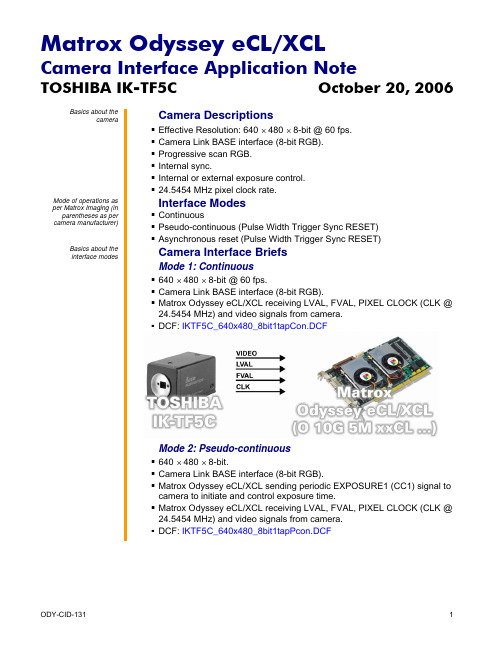
TOSHIBA IK-TF5C October 20, 2006 Basics about thecameraCamera DescriptionsEffective Resolution: 640 × 480 × 8-bit @ 60 fps.Camera Link BASE interface (8-bit RGB).Progressive scan RGB.Internal sync.Internal or external exposure control.24.5454 MHz pixel clock rate.Mode of operations as per Matrox Imaging (in parentheses as per camera manufacturer)Interface ModesContinuousPseudo-continuous (Pulse Width Trigger Sync RESET) Asynchronous reset (Pulse Width Trigger Sync RESET)Basics about theinterface modesCamera Interface BriefsMode 1: Continuous640 × 480 × 8-bit @ 60 fps.Camera Link BASE interface (8-bit RGB).Matrox Odyssey eCL/XCL receiving LVAL, FVAL, PIXEL CLOCK (CLK @24.5454 MHz) and video signals from camera.DCF: IKTF5C_640x480_8bit1tapCon.DCFMode 2: Pseudo-continuous640 × 480 × 8-bit.Camera Link BASE interface (8-bit RGB).Matrox Odyssey eCL/XCL sending periodic EXPOSURE1 (CC1) signal tocamera to initiate and control exposure time.Matrox Odyssey eCL/XCL receiving LVAL, FVAL, PIXEL CLOCK (CLK @24.5454 MHz) and video signals from camera.DCF: IKTF5C_640x480_8bit1tapPcon.DCFTOSHIBA IK-TF5C October 20, 2006 Basics about theCamera Interface Briefs (continued)interface modesMode 2: Pseudo-continuousMode 3: Asynchronous reset640 × 480 × 8-bit.Camera Link BASE interface (8-bit RGB).Progressive scan.Matrox Odyssey eCL/XCL receiving external OPTO trigger signal.Matrox Odyssey eCL/XCL sending EXPOSURE1 (CC1) signal to camerato initiate and control exposure time.Matrox Odyssey eCL/XCL receiving LVAL, FVAL, PIXEL CLOCK (CLK @24.5454 MHz) and video signals from camera.DCF used: IKTF5C_640x480_8bit1tapAsync.DCFSpecifics about theCamera Interface Detailsinterface modesMode 1: ContinuousFrame Rate: With this DCF, the Matrox Odyssey eCL/XCL receives thecontinuous video from the camera at 60 frames per second.Exposure time: Exposure time is determined by the shutter setting.Refer to the camera manual for more information.TOSHIBA IK-TF5C October 20, 2006 Specifics about theCamera Interface Details (cont.)interface modesMode 1: ContinuousCamera Control: The camera mode is set using the Toshiba on-screenutility. Refer to the camera manual for the command descriptions.Mode SettingShutter MANUMode 2: Pseudo-continuousFrame Rate: With this DCF, the Matrox Odyssey eCL/XCL receives thepseudo-continuous video from the camera.Frame rate is controlled bythe frequency of the EXPOSURE1 (CC1) signal.Exposure time: The width (rising edge to falling edge) of theEXPOSURE1 (CC1) signal is the exposure time. To modify the exposuretime, change the active duration of Timer1 in Matrox Intellicam, ONLimCamControl() or imDigControl() function or with the MIL MdigControl()function. It is recommended that the total period (active and inactive) ofTimer1 be set to greater than one frame duration. Furthermore, anyincrease or decrease to the exposure time will respectively decrease orincrease the frame rate.Camera Control: The camera mode is set using the Toshiba on-screenutility. Refer to the camera manual for the command descriptions.Mode SettingShutter E.TRIG PW.SRMode 3: Asynchronous ResetFrame rate: The frame rate is determined by the frequency of theexternal trigger signal. The period between external trigger signals mustbe larger than the total duration of one frame.Exposure time: The width (rising edge to falling edge) of theEXPOSURE1 (CC1) signal is the exposure time. To modify the exposuretime, change the pulse duration of Timer1 in Matrox Intellicam, ONLimCamControl() or imDigControl() function or with the MIL MdigControl()function. Refer to the respective manual for more information.Camera Control: The camera mode is set using the Toshiba on-screenutility. Refer to the camera manual for the command descriptions.Mode SettingShutter E.TRIG PW.SRTOSHIBA IK-TF5C October 20, 2006 Cabling details for theCabling Requirementsinterface modesMode 1 and 2: Continuous and Pseudo-continuous▪Cable and Connection: Standard Camera Link cable.Mode 3: Asynchronous reset▪Cable and Connection: Standard Camera Link.▪External trigger: External trigger should be connected to the OPTOTRIG input of the 9-pin connector (pins 7 and 2) on the Expanded I/Oadapter bracket.EXPANDED I/O BRACKET(9-pin connector) External Trigger SourceOPTOTRIG + 07 ←SIGNAL --OPTOTRIG - 02 ←GROUND --The DCFs mentioned in this application note are also attached (embedded) to this PDF file – use the Adobe Reader’s View File Attachment to access the DCF files. The information furnished by Matrox Electronics System, Ltd. is believed to be accurate and reliable. Please verify all interface connections with camera documentation or manual. Contact your local sales representative or Matrox Sales office or Matrox Imaging Applications at 514-822-6061 for assistance. © Matrox Electronic Systems Ltd, 2006-2011.Matrox Electronic Systems Ltd.1055 St. Regis Blvd.Dorval, Quebec H9P 2T4CanadaTel: (514) 685-2630Fax: (514) 822-6273。
- 1、下载文档前请自行甄别文档内容的完整性,平台不提供额外的编辑、内容补充、找答案等附加服务。
- 2、"仅部分预览"的文档,不可在线预览部分如存在完整性等问题,可反馈申请退款(可完整预览的文档不适用该条件!)。
- 3、如文档侵犯您的权益,请联系客服反馈,我们会尽快为您处理(人工客服工作时间:9:00-18:30)。
CompTIA A+ 220-6022006 Examination ObjectivesIntroductionIn order to receive CompTIA A+ certification a candidate must pass two exams. The first exam isCompTIA A+ Essentials. Objectives for the CompTIA A+ Essentials Examination are available for publicreview at .The CompTIA A+ 220-602 exam is targeted for individuals who work or intend to work in a mobile orcorporate technical environment with a high level of face-to-face client interaction. Job titles in someorganizations which are descriptive of the role of this individual may be: Enterprise technician, ITadministrator, field service technician, PC technician, etc. Ideally, the CompTIA A+ 220-602 candidatehas already passed the CompTIA A+ Essentials examination.Individuals in some non-technical roles such as student, sales personnel or small business office managersmay also find the validation of skills associated with the CompTIA A+ credential to be valuable.CompTIA recently convened a core of CompTIA A+ subject matter experts representing a diverse group ofemployers, educators and IT professionals which resulted in the revised CompTIA A+ examinationsobjectives. The skills and knowledge measured by these objectives were validated through a survey ofmore then 5,000 CompTIA A+ certified professionals and employers. The results of the survey were usedin weighting the domains and ensuring that the weighting is representative of the relative importance of thatcontent to the job requirements of an entry-level IT professional.This examination blueprint includes domain weighting, test objectives, and example content. Exampletopics and concepts are included to clarify the test objectives and should not be construed as acomprehensive listing of all the content of this examination.The table below lists the domains measured by this examination and the extent to which they arerepresented. CompTIA A+ 220-602 (2007 Edition) exams are based on these objectives.Examination Domain Percentageof1.0 Personal Computer Components 18%2.0 Laptop and Portable Devices 9%3.0 Operating Systems 20%4.0 Printers and Scanners 14%5.0 Networks 11%6.0 Security 8%7.0 Safety and Environmental Issues 5%8.0 Communication and Professionalism 15%Total 100%CompTIA is constantly reviewing the content of our exams and updating test questions to be sure ourexams are current and the security of the questions is protected. When necessary, we will publish updatedexams based on existing exam objectives. Please know that all related exam preparation materials will stillbe valid.1.0Personal Computer Components1.1 Install, configure, optimize and upgrade personal computer components•Add, remove and configure personal computer components including selection and installation of appropriate components for example:o Storage deviceso Motherboardso Power supplieso Processors / CPUso Memoryo Display deviceso Input devices (e.g. basic, specialty and multimedia)o Adapter cardso Cooling systems1.2 Identify tools, diagnostic procedures and troubleshooting techniques for personalcomputer components•Identify and apply basic diagnostic procedures and troubleshooting techniqueso Isolate and identify the problem using visual and audible inspection ofcomponents and minimum configuration•Recognize and isolate issues with peripherals, multimedia, specialty input devices, internal and external storage and CPUs•Identify the steps used to troubleshoot components (e.g. check proper seating,installation, appropriate components, settings and current driver) for example:o Power supplyo Processor / CPUs and motherboardso Memoryo Adapter cardso Display and input devices•Recognize names, purposes, characteristics and appropriate application of tools for example:o Multimetero Anti-static pad and wrist strapo Specialty hardware / toolso Loop back plugso Cleaning products (e.g. vacuum, cleaning pads)1.3 Perform preventive maintenance of personal computer components•Identify and apply common preventive maintenance techniques for personal computer components for example:o Display devices (e.g. cleaning, ventilation)o Power devices (e.g. appropriate source such as power strip, surge protector,ventilation and cooling)o Input devices (e.g. covers)o Storage devices (e.g. software tools such as Disk Defragmenter and cleaning ofoptics and tape heads)o Thermally sensitive devices such as motherboards, CPU, adapter cards memory(e.g. cleaning, air flow)2.0 Laptops and Portable Devices2.1 Identify fundamental principles of using laptops and portable devices•Identify appropriate applications for laptop-specific communication connections such as Bluetooth, infrared, cellular WAN and Ethernet•Identify appropriate laptop-specific power and electrical input devices and determine how amperage and voltage can affect performance•Identify the major components of the LCD including inverter, screen and video card2.2 Install, configure, optimize and upgrade laptops and portable devices•Removal of laptop-specific hardware such as peripherals, hot-swappable and non-hot-swappable devices•Describe how video sharing affects memory upgrades2.3 Use tools, diagnostic procedures and troubleshooting techniques for laptops andportable devices•Use procedures and techniques to diagnose power conditions, video, keyboard, pointer and wireless card issues for example:o Verify AC power (e.g. LEDs, swap AC adapter)o Verify DC powero Remove unneeded peripheralso Plug in external monitoro Toggle Fn keyso Check LCD cutoff switcho Verify backlight functionality and pixilationo Stylus issues (e.g. digitizer problems)o Unique laptop keypad issueso Antenna wires3.0 Operating Systems – unless otherwise noted, operating systems referred with withininclude Microsoft Windows 2000, XP Professional, XP Home and Media Center.3.1 Identify the fundamental principles of operating systems•Use command-line functions and utilities to manage operating systems, including proper syntax and switches for example:o CMDo HELPo DIRo ATTRIBo EDITo COPYo XCOPYo FORMATo IPCONFIGo PINGo MD / CD / RD•Identify concepts and procedures for creating, viewing and managing disks, directories and files on operating systemso Disks (e.g. active, primary, extended and logical partitions and file systemsincluding FAT32 and NTFS)o Directory structures (e.g. create folders, navigate directory structures)o Files (e.g. creation, attributes, permissions)•Locate and use operating system utilities and available switches for example:o Disk management tools (e.g. DEFRAG, NTBACKUP, CHKDSK, Format)o System management tools•Device and Task Manager•MSCONFIG.EXE•REGEDIT.EXE•REGEDT32.EXE•CMD•Event Viewer•System Restore•Remote Desktopo File management tools (e.g. Windows EXPLORER, ATTRIB.EXE)3.2 Install, configure, optimize and upgrade operating systems – references to upgradingfrom Windows 95 and NT may be made•Identify procedures and utilities used to optimize operating systems for example: o Virtual memoryo Hard drives (e.g. disk defragmentation)o Temporary fileso Serviceso Startupo Application3.3 Identify tools, diagnostic procedures and troubleshooting techniques for operatingsystems•Demonstrate the ability to recover operating systems (e.g. boot methods, recovery console, ASR, ERD)•Recognize and resolve common operational problems for example:o Windows specific printing problems (e.g. print spool stalled, incorrect /incompatible driver form print)o Auto-restart errorso Bluescreen erroro System lock-upo Device drivers failure (input / output devices)o Application install, start or load failure•Recognize and resolve common error messages and codes for example:o Boot (e.g. invalid boot disk, inaccessible boot drive, missing NTLDR)o Startup (e.g. device / service failed to start, device / program in registry not found)o Event Viewero Registryo Windows reporting•Use diagnostic utilities and tools to resolve operational problems for example:o Bootable mediao Startup modes (e.g. safe mode, safe mode with command prompt or networking, step-by-step / single step mode)o Documentation resources (e.g. user / installation manuals, internet / web based, training materials)o Task and Device Managero Event Viewero MSCONFIG commando Recover CD / recovery partitiono Remote Desktop Connection and Assistanceo System File Checker (SFC)3.4 Perform preventive maintenance for operating systems•Demonstrate the ability to perform preventive maintenance on operating systems including software and Windows updates (e.g. service packs), scheduled backups /restore, restore points4.0Printers and Scanners4.1 Identify the fundamental principles of using printers and scanners•Describe processes used by printers and scanners including laser, ink dispersion, thermal, solid ink and impact printers and scanners4.2Install, configure, optimize and upgrade printers and scanners•Install and configure printers / scannerso Power and connect the device using local or network porto Install and update device driver and calibrate the deviceo Configure options and default settingso Install and configure print drivers (e.g. PCL TM, Postscript TM, GDI)o Validate compatibility with operating system and applicationso Educate user about basic functionality•Install and configure printer upgrades including memory and firmware•Optimize scanner performance including resolution, file format and default settings4.3 Identify tools and diagnostic procedures to troubleshoot printers and scanners•Gather information about printer / scanner problems•Review and analyze collected data•Isolate and resolve identified printer / scanner problem including defining the cause, applying the fix and verifying functionality•Identify appropriate tools used for troubleshooting and repairing printer / scanner problemso Multimetero Screwdriverso Cleaning solutionso Extension magneto Test patterns4.4 Perform preventive maintenance of printers and scanners•Perform scheduled maintenance according to vendor guidelines (e.g. install maintenance kits, reset page counts)•Ensure a suitable environment•Use recommended supplies5.0 Networks5.1 Identify the fundamental principles of networks•Identify names, purposes and characteristics of basic network protocols andterminologies for example:o ISPo TCP / IP (e.g. gateway, subnet mask, DNS, WINS, static and automatic addressassignment)o IPX / SPX (NWLink)o NETBEUI / NETBIOSo SMTPo IMAPo HTMLo HTTPo HTTPSo SSLo Telneto FTPo DNS•Identify names, purposes and characteristics of technologies for establishing connectivity for example:o Dial-up networkingo Broadband (e.g. DSL, cable, satellite)o ISDN networkingo Wireless (all 802.11)o LAN / WANo Infraredo Bluetootho Cellularo VoIP5.2 Install, configure, optimize and upgrade networks•Install and configure browserso Enable / disable script supporto Configure proxy and security settings•Establish network connectivityo Install and configure network cardso Obtain a connectiono Configure client options (e.g. Microsoft, Novell) and network options (e.g.domain, workgroup, tree)o Configure network options•Demonstrate the ability to share network resourceso Modelso Configure permissionso Capacities / limitations for sharing for each operating system5.3 Use tools and diagnostic procedures to troubleshoot network problems•Identify names, purposes and characteristics of tools for example:o Command line tools (e.g. IPCONFIG.EXE, PING.EXE, TRACERT.EXE,NSLOOKUP.EXE)o Cable testing device•Diagnose and troubleshoot basic network issue for example:o Driver / network interfaceo Protocol configuration•TCP / IP (e.g. gateway, subnet mask, DNS, WINS, static and automaticaddress assignment)•IPX / SPX (NWLink)o Permissionso Firewall configurationo Electrical interference5.4 Perform preventive maintenance of networks including securing and protecting networkcabling6.0 Security6.1Identify the fundamentals and principles of security•Identify the purposes and characteristics of access control for example:o Access to operating system (e.g. accounts such as user, admin and guest.Groups, permission actions, types and levels), components, restricted spaces •Identify the purposes and characteristics of auditing and event logging6.2 Install, configure, upgrade and optimize security•Install and configure software, wireless and data security for example:o Authentication technologieso Software firewallso Auditing and event logging (enable / disable only)o Wireless client configurationo Unused wireless connectionso Data access (e.g. permissions, basic local security policy)o File systems (converting from FAT32 to NTFS only)6.3 Identify tool, diagnostic procedures and troubleshooting techniques for security•Diagnose and troubleshoot software and data security issues for example:o Software firewall issueso Wireless client configuration issueso Data access issues (e.g. permissions, security policies)o Encryption and encryption technology issues6.4 Perform preventive maintenance for security•Recognize social engineering and address social engineering situations7.0 Safety and Environmental Issues7.1Identify potential hazards and proper safety procedures including power supply, displaydevices and environment (e.g. trip, liquid, situational, atmospheric hazards and high-voltage and moving equipment)8.0 Communication and Professionalism8.1 Use good communication skills including listening and tact / discretion, whencommunicating with customers and colleagues•Use clear, concise and direct statements•Allow the customer to complete statements – avoid interrupting•Clarify customer statements – ask pertinent questions•Avoid using jargon, abbreviations and acronyms•Listen to customers8.2 Use job-related professional behavior including notation of privacy, confidentiality andrespect for the customer and customers’ property•Behavioro Maintain a positive attitude and tone of voiceo Avoid arguing with customers and / or becoming defensiveo Do not minimize customers’ problemso Avoid being judgmental and / or insulting or calling the customer nameso Avoid distractions and / or interruptions when talking with customers •Propertyo Telephone, laptop, desktop computer, printer, monitor, etc.。
