TascamDR-100便携数字采访机在记者采访中的应用
中波技术手册
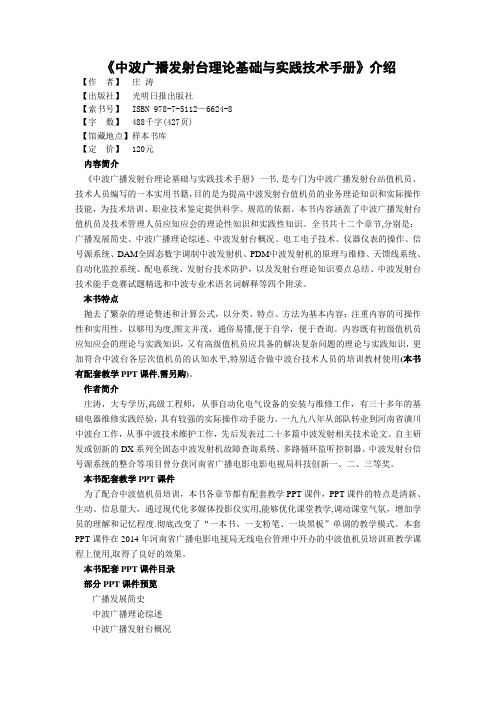
《中波广播发射台理论基础与实践技术手册》介绍【作者】庄涛【出版社】光明日报出版社【索书号】 ISBN 978-7-5112—6624-8【字数】 488千字(427页)【馆藏地点】样本书库【定价】 120元内容简介《中波广播发射台理论基础与实践技术手册》一书,是专门为中波广播发射台站值机员、技术人员编写的一本实用书籍,目的是为提高中波发射台值机员的业务理论知识和实际操作技能,为技术培训、职业技术鉴定提供科学、规范的依据。
本书内容涵盖了中波广播发射台值机员及技术管理人员应知应会的理论性知识和实践性知识。
全书共十二个章节,分别是:广播发展简史、中波广播理论综述、中波发射台概况、电工电子技术、仪器仪表的操作、信号源系统、DAM全固态数字调制中波发射机、PDM中波发射机的原理与维修、天馈线系统、自动化监控系统、配电系统、发射台技术防护,以及发射台理论知识要点总结、中波发射台技术能手竞赛试题精选和中波专业术语名词解释等四个附录。
本书特点抛去了繁杂的理论赘述和计算公式,以分类、特点、方法为基本内容;注重内容的可操作性和实用性。
以够用为度,图文并茂,通俗易懂,便于自学,便于查询。
内容既有初级值机员应知应会的理论与实践知识,又有高级值机员应具备的解决复杂问题的理论与实践知识,更加符合中波台各层次值机员的认知水平,特别适合做中波台技术人员的培训教材使用(本书有配套教学PPT课件,需另购)。
作者简介庄涛,大专学历,高级工程师,从事自动化电气设备的安装与维修工作,有三十多年的基础电器维修实践经验,具有较强的实际操作动手能力。
一九九八年从部队转业到河南省潢川中波台工作,从事中波技术维护工作,先后发表过二十多篇中波发射相关技术论文。
自主研发或创新的DX系列全固态中波发射机故障查询系统、多路循环监听控制器、中波发射台信号源系统的整合等项目曾分获河南省广播电影电影电视局科技创新一、二、三等奖。
本书配套教学PPT课件为了配合中波值机员培训,本书各章节都有配套教学PPT课件,PPT课件的特点是清新、生动、信息量大,通过现代化多媒体投影仪实用,能够优化课堂教学,调动课堂气氛,增加学员的理解和记忆程度.彻底改变了“一本书、一支粉笔、一块黑板”单调的教学模式。
TASCAM DR-05参数

Connector 连接端子
3.5mm (1/8") stereo mini jack 立体声迷你插口, Unbalanced 非平衡, Plug-in power 支持插入式电源
Input Impendance 输入阻抗
25kΩ
Nominal Input Level 标冷输入电平
-20dBV
Maximum Input Level 最大输入电平 -4dBV
Tripod attachment screw-hole 三脚架安装孔
1/4 inch 1/4 英寸, Tripod attachment screw-hole 照相机螺丝钉
Power 电源
2 AA batteries,AA 电池 2 节 USB bus power,USB 总线电源供电 AC100 to 240V (Optional AC adapter 另售的交流适配器)
Last update:August 23, 2013
Model 模型
Capacity Result
SDSDQXP-016G-J35 16GB
OK
SDSDQXP-008G-J35 8GB
OK
SDSDQU-032G-J35A 32GB
OK
SDSDQU-016G-J35A 16GB
OK
SDSDQU-008GB-J35A 8GB
(Class6)
SDSDQY-032G-J35A 32GB
OK
SDSDQY-016G-J35A 16GB
OK
SDSDQY-008G-J35A 8GB
OK
SDSDQY-004G-J35A 4GB
OK
SDSDQ-032G-J35A 32GB
DR-100MK2
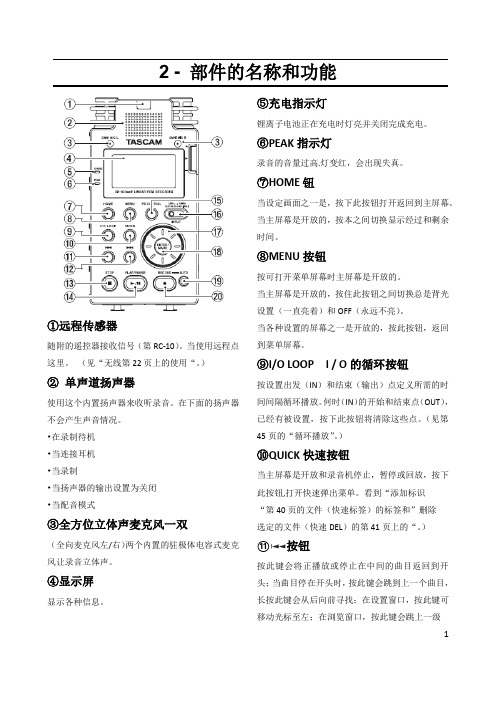
2 - 部件的名称和功能①远程传感器随附的遥控器接收信号(第RC-10)。
当使用远程点这里。
(见“无线第22页上的使用“。
)②单声道扬声器使用这个内置扬声器来收听录音。
在下面的扬声器不会产生声音情况。
•在录制待机•当连接耳机•当录制•当扬声器的输出设置为关闭•当配音模式③全方位立体声麦克风一双(全向麦克风左/右)两个内置的驻极体电容式麦克风让录音立体声。
④显示屏显示各种信息。
⑤充电指示灯锂离子电池正在充电时灯亮并关闭完成充电。
⑥PEAK指示灯录音的音量过高.灯变红,会出现失真。
⑦HOME钮当设定画面之一是,按下此按钮打开返回到主屏幕。
当主屏幕是开放的,按本之间切换显示经过和剩余时间。
⑧MENU按钮按可打开菜单屏幕时主屏幕是开放的。
当主屏幕是开放的,按住此按钮之间切换总是背光设置(一直亮着)和OFF(永远不亮)。
当各种设置的屏幕之一是开放的,按此按钮,返回到菜单屏幕。
⑨I/O LOOP I / O的循环按钮按设置出发(IN)和结束(输出)点定义所需的时间间隔循环播放。
何时(IN)的开始和结束点(OUT),已经有被设置,按下此按钮将清除这些点。
(见第45页的“循环播放”。
)⑩QUICK快速按钮当主屏幕是开放和录音机停止,暂停或回放,按下此按钮,打开快速弹出菜单。
看到“添加标识“第40页的文件(快速标签)的标签和”删除选定的文件(快速DEL)的第41页上的“。
)⑪按钮按此键会将正播放或停止在中间的曲目返回到开头;当曲目停在开头时,按此键会跳到上一个曲目,长按此键会从后向前寻找;在设置窗口,按此键可移动光标至左;在浏览窗口,按此键会跳上一级1按下此按钮的同时按住ENTER/MARK按钮,返回到以前的标志。
在设定画面中,使用这个按钮来移动光标离开。
⑫按钮向后倒带键;按此键会将正播放或当播放停止的曲目跳到下一个曲目开头;长按此键会从前向后寻找;在设置窗口,按此键可移动光标至右;在浏览窗口,按此键会跳下一级按下此按钮的同时按住ENTER/MARK键移动到下一个标记。
麦克风的基础知识

• 生產現場一角
麥克風的工藝流程
•13.測試
麥克風的品質工程
開發階段
• 無響室
• 進行聲學測試的標準環境
麥克風的品質工程
開發階段
• B&K 2012 聲學分析儀
• 用於開發階段麥克風頻率響應曲線,信噪比 ,失真等特性驗證
麥克風的品質工程
開發階段
• B&K Pulse 3650C 聲學分析儀
• 用於開發階段麥克風頻率響應曲線,信噪比 ,失真等特性驗證
麥克風的重要參數
•2.頻率響應曲線(Frequency Response)
• 頻率響應曲線是麥克風在各個頻率點靈敏度的表現
麥克風的重要參數
•3.信噪比(Signal to Noise Ratio )
• 就是麥克風的本身噪聲與其訊號之比值.
•4.指向性
• 麥克風對各個方向聲音的接收能力 • 例如: • 全指向:對各個方向聲音的接收能力都一樣 • 單指向:對正面(0度方向)聲音的接收能力強於背面(180度 方向) • 雙指向:對前後方向(0度&180度)聲音的接收能力 • 強於左右兩側(90度&270度)
麥克風的基礎知識
志豐電子有限公司
大綱
•前言 •麥克風的分類 •麥克風的工作原理 •麥克風的重要參數 •駐極體麥克風的工藝流程 •麥克風的品質工程 •應用需注意事項
前言
• 因資訊、電子及通訊事業的蓬勃發展,彼此之間的相互結合下,現在 的社會已由資訊化提升至情報化。透過有線、無線的網絡連結情報的 收集、交換及傳遞造就一個更活躍的資訊情報化時代。比如基本的視 頻通訊傳遞或交談時,傳送影像與聲音時就需要影像擷取設備及麥克 風。而隨著移動通訊的發展已成為個人隨身數據器,需利用聲音相互 通訊時,麥克風也是一項基本配備。
电视摄像采访实验报告(3篇)

第1篇一、实验背景随着信息技术的飞速发展,电视媒体在现代社会中扮演着越来越重要的角色。
电视摄像采访作为电视新闻制作的重要环节,其质量直接影响到节目的整体效果。
为了提高电视摄像采访的技巧,我们组织了一次电视摄像采访实验,旨在通过实践操作,使同学们掌握电视摄像采访的基本流程和技巧。
二、实验目的1. 熟悉电视摄像采访的基本流程,了解采访前的准备工作。
2. 掌握摄像机操作技巧,提高摄像水平。
3. 学习采访技巧,提高采访效果。
4. 培养团队合作精神,提高团队协作能力。
三、实验内容1. 采访前的准备工作(1)确定采访主题:根据新闻价值、受众需求等因素,确定采访主题。
(2)选择采访对象:根据主题,寻找合适的采访对象。
(3)制定采访提纲:提前准备好采访问题,确保采访内容充实、有条理。
(4)安排采访时间:与采访对象沟通,确定合适的采访时间。
2. 摄像机操作技巧(1)摄像机架设:学会使用三脚架,确保摄像机稳定。
(2)摄像机调整:熟悉摄像机各项功能,如白平衡、曝光、聚焦等。
(3)画面构图:掌握画面构图原则,如三分法、黄金分割等。
(4)拍摄技巧:学习拍摄技巧,如推拉、摇摄、跟摄等。
3. 采访技巧(1)开场白:礼貌问候,介绍自己及采访目的。
(2)提问技巧:掌握提问技巧,如开放式提问、封闭式提问等。
(3)倾听技巧:认真倾听采访对象回答,适时给予回应。
(4)应变能力:面对突发状况,灵活应对,确保采访顺利进行。
四、实验步骤1. 分组:将学生分成若干小组,每组负责一个采访任务。
2. 确定采访主题和对象:各组根据实验要求,确定采访主题和对象。
3. 制定采访提纲:各组根据主题,制定采访提纲。
4. 采访实践:各组按照采访提纲,进行实地采访。
5. 摄像机操作:各组学会使用摄像机,进行拍摄。
6. 采访技巧:各组掌握采访技巧,提高采访效果。
7. 后期制作:各组对采访素材进行剪辑、配音等后期制作。
8. 实验总结:各组分享实验心得,总结经验教训。
TASCAM -DM3200(中文说明书)

通道目的地 这里有 16 条总线,8 条辅助总线,
16 路可用插入,还有立体声总线模块。通道的输 出可以分配到这几处。
可用的物理输出包括内置的 TDIF 输出,8 通道 ADAT 光纤,两路立体声数字和一路立体声模拟 输出。
带 EQ 功能的 32 路通道有两种信号来源(input 和 return),这两种信号源可自由分配,可接通和 关闭,不管项目是否在记录或追踪阶段。请看分 配部分(46 页“Routing & assignment”)有关怎样 分配通道信号源的细说。
图 1.1:DM-3200 基本逻辑成分 a a.. 注意串联连接在 DM-3200 的最初版本中不可用。
数字方面包含 3 个 TDIF I/O 端口,ADAT“光纤” I/O 端口,两对立体声 S/PDIF 或 AES/EBU 输入和 输出。
两块 TASCAM 标准卡槽提供 I/O 的扩展容量,带 有多种可用的数字或模拟选项,包括 FireWire 扩 展卡提供的 DAW 和 DM-3200 之间的高速双向通
此外,即使工作在 88.2kHz 或 96kHz 的取样频率, DM-3200 仍保持通道和设备相同的数字如同运行 常规的取样频率。
输出 输出信号源(内置的和可选的插槽)被分
配到实际的物理输出。
自总线输出可以被分配到 TDIF 和 ADAT 端口后, 就允许录制混合环绕的全部的通道。
选项卡槽提供输出如同输入那样。
效果
DM-3200 集合了两个高品质数字效果器,包括一 个 TC Works 的数字混响程序。
信号可在内部通过总线或 aux 辅助送出分配到效 果器,返回信号在混合时把信号反馈到混合器通 道。作为选择,可分配的插入可用来插入和实现 进入通道模块的信号路径。
Tascam dr2d 中文说明书

用
键或滑轮选择 REMOTE 项,按 ENTER/MARK 确认
(12)峰值分贝显示(dB) (13)录音模式/采样频率;此显示录音文件格式和采样频率 注:待录状态时,屏幕只会显示四项: INPUT SETTING:输入设置;AUTO REC:自动录音 MONITOR:监听;EFFECTOR:效果器 MENU 菜单栏介绍: 按 MENU 键可进行以下各个设置 INFORMATION:关于文件、SD 卡和系统的信息
在推着 1 的同时拉 2 (2) 将纽扣电池(CR2025)放入到拔出的圆弧中
(3) 重新插入到电池口中 3 使用遥控器
北京乐霖音频科技发展有限责任公司
Tascam DR2d 中文说明书
当你向使用遥控器时,首先确认 SETUP 设置窗口的 REMOTE 项 目是打开的,方法是按 MENU 进入菜单窗口选择 SETUP,并按 ENTER/MARK 确认
(2) 循环和重复提示
:单首回放 :单首循环
:所有循环 :循环点回放 (3) 音高控制开关(黑底为正在启用) (4) 部分取消状态(黑底为正在启用) (5) 输入监听状态(黑底为正在启用) (6) 电源余量指示;当电池开始使用时,页面的右上角就
北京乐霖音频科技发展有限责任公司
Tascam DR2d 中文说明书
长按此键代表开机和关机
5.
播放和暂停键;当主页面显示或回放停止
时,按此键开始回放;在回放过程中,按此键停止当前位置的回
放;当节拍器界面打开时,使用此键打开并停止节拍器
6. DUAL 双键;长按此键打开 DUAL SEC 设置页面;如果当前选
择的文件正在使用双录音模式,每次按下此键时,其他文件都会
北京乐霖音频科技发展有限责任公司
Tascamdr07mkII中文使用说明书

中文说明书感谢您购买TASCAM DR07MKII便携式录音机,请仔细阅读此说明以便最大限度地使用到DR07MKII的所有功能,我们希望您能尽情使用此设备。
此设备具备以下功能:A.手持便携式录音机B.可调节内置电容话筒的录音制式XY或ABC.可达到最高96KHZ/24BIT的WAVE PCM线性录音D.MP3录音指标可达到32-320 kbpsE.内置混响效果F.配音录制模式G.自动录音和自动标记功能H.峰值减少功能,优化的音乐录音,自动设定录音时的增益I.限制和低切滤波器,以帮助防止失真J.自动或手动电平设置K.自定义录音开始5或10秒。
在按下录音键等待,直到你准备好L.自动和手动追踪增益M.变速播放(50%-150%),而不改变音高N.循环和重复播放O.电平对齐功能可以防止在播放过程中不均衡的音量P.播放EQ设置Q.编辑功能(分离和删除)R.每个文件最多99个标记点S.音调调谐器T.1 / 8“立体声麦克风/线路输入B 2.0传输至PC和外部电源端口V.高达2秒预录音缓冲W.跳回到先前的点(1-10,20,30秒)X.1 / 8“耳机/线路输出Y.内置扬声器此设备原厂配有2节AA(5号)电池,也可使用AC变压器(可选:TASCAM PS- P515U)或USB总线供电,并装有2GB Micro SD(64MB-2GB)卡,同时可支持Micro SDHC (4GB-32GB)卡,默认录音为44.1KHZ,16BIT的WAV录音制式;并可通过USB与电脑连接,进行文件传输。
一、面板介绍前面板:1.内置的心形麦克;可调整为(打开)AB或(关闭)XY的录音制式;如果你要用外部麦克,可连接至后面板的MIC/EXT in接口,这时,内置的心形麦克失效。
2.峰值指示灯;亮起说明输入信号过大3.显示窗口;显示当前状态和信息4.开关机和停止/回到主页面;当在回放过程中按下时,则表示节目在当前播放位置下暂定;若在暂定时间段按下此键,则表示播放回到初始起点上;若在录音过程或待录状态下,按此键则会停止录音;当其他窗口打开时,按此键则会回到主菜单;在需要确认信息时,此键还代表“NO”(否定)的意思;长按此键代表开机和关机5.+ 加号键; 当显示主页面或调音界面时,按此键代表提高内置扬声器和外接耳机的音量;当回放控制窗口显示时,按此键代表提升回放速度;当设定界面显示时,按此键代表改变选定的项目6.MENU菜单键;当主页面显示时,按此键代表打开菜单界面;按此键可从任何设置界面返回到菜单窗口;当菜单界面显示时,再按此键代表返回到主页面;当轨道的进出时间点被选定和回放控制页面显示时,按此键会关闭循环回放状态7.向前倒带键;按此键代表将在节目中途播放或停止的状态返回到起始位置;当节目轨道的进出时间点被选定后,按此键代表取出这些点;如果节目停在开头,按下此键会跳到上一个节目,长按此键会从后向前寻找;同时按下此键和MARK标记键时,系统会跳到上一个标记点;在设置窗口中,使用此键可移动光标至左;在浏览BROWSE页面中,按此键则会提升一个级别;在录音或待录状态下按此键,则会衰减来自内置或外接话筒的输入电平,在调整过程中,屏幕也会随之反应8.PB CONT回放控制键;此键代表进入了回放控制界面,此界面显示时,再按此键会回复到主页面;在待录状态下按此键会关闭自计时器的功能或改变某点时间9.-减号键;当主页面或调音界面显示时,按此键代表衰减内置扬声器以及外接耳机的音量;在调整过程中,屏幕也会是指反应;当回放控制页面打开时,按此键会衰减回放速度,当设置页面开启时,使用此键来改变所设定的项目10.录音灯;在待录状态下此灯会闪烁,在录音时此灯亮起11.录音键;当节目停止时,按此键代表进入到待录状态,录音灯会闪;当在监听混合窗口下,输入时打开时,会弹出一个对话框问你是否打开配音状态;在待录状态下,按此键开始录音,录音灯为亮起状态;当录音时,按此键会暂停录音12.快速QUICK按键;在主页面,不管是回放,停止还是暂定或是待录,或者显示回放控制页面时,按此键会进出快速菜单页面,当按下此键时,会依照你的机器处于的哪种状态来定义功能:在停止时:按此键为当前歌曲的删除,分离或电平对齐回放或回放控制页面时:电平对齐待录:电平控制按此键会分离正在录音状态并建立新文件;当浏览窗口或播放列表状态显示时,按此键会显示或取消弹出文件或文件夹操作的窗口13.向后倒带键;在回放或停止时按此键会跳至下一首节目开头,当进出点设定为在当前位置到节目结束时,按此键会跳到那些点;长按此键会从前向后寻找;同时按下此键和MARK标记键时,系统会跳到下一个标记点;在设置窗口中,使用此键可移动光标至右;在浏览BROWSE页面中,按此键则会下降一个级别;在录音或待录状态下按此键,则会提升来自内置或外接话筒的输入电平,在调整过程中,屏幕也会随之反应14.播放键;当主页面回放停止时,按此键会开始回放;在回放过程中,按此键则会跳回到播放;当设置页面打开时,用此键来确认设定;当文件或文件夹在浏览窗口选定时,按此键会回到主页面,并且播放文件或从其文件夹的第一个文件开头开始播放15.MARK标记键:当录音时,用此键手动增加标记点;同时按下此键与和可分别移动上一个或下一个标记点的位置;当回放控制窗口打开时,使用此键可设定开始in 和结束out的区间以便在此位置循环回放,当开始结束点设定后,按此键可取消循环回放并且提出开始结束点底面板:16. 套环扣;可用套背环使用顶面板:17. MIC/EXT IN外部输入接口用此接口可连接至Mini立体声接口的话筒或外部输入设备,此接口可提供插入供电,并需要在输入设置窗口进行相关设定,若插入此接口,内置话筒将不起作用左侧面板:18. 耳机和线路输出接口;此接口可连接至耳机或带有任何模拟输入设备19. HOLD锁定键;向箭头方向移动可锁定所有的机器上的所有功能键,并使其所有功能键失效右侧面板:20.USB口可使用附送的USB线连接至电脑进行文件传输。
器材清单
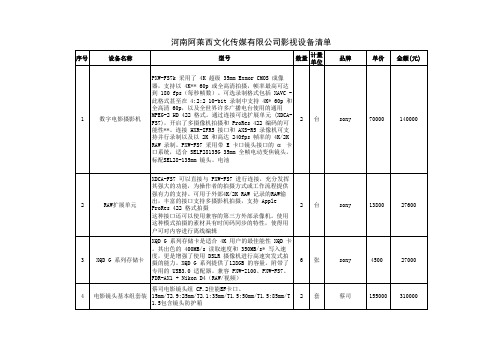
sony sony 蔡司
单价 金额(元)
70000
140000
13800
27600
4500
27000
155000 310000
1.SONY FS7专用快装底座(SONY VCT-U14)
2.前护甲与镜头支撑
3.顶部上手提紧固护板
5
fs7辅助套件
4.单边电影级跟焦器(FF-T05) 5.4x5.65 碳纤维遮光斗(MB-T04)
1套
威慑
19800
佳能
6500
适马
5100
阿斯摩威 35000
青牛
4500
79200
6500 10200 35000 4500
17 电影级小摇臂三脚架 青峰电影级小摇臂用重型脚架
1个
世光CC-500R色温表是全球首个除了装置了传统胶卷测
量组件之外,还多加了一个专为数码而设的测量组
件,令它除了测量传统胶卷外,更完美配合现今CCD或
组接轨道,轨道2.5米
摄像模式 延时模式 定格动画 全景拍摄 虚实调焦
15
电动滑轨套装 包含:翼龙s控制器,3D回转云台,电控轨道,轨道控 1 套
制线,轨道脚,双跟焦,信号接收器,轨道锂电池,
电源适配器,控制器电池,配件箱,轨道包,控制器
电池底座,快门线,跟焦环
青牛BX100微电影滑轨车套装, 滑轨车采用航空铝合金材质CNC精工制造 球碗碗口:标配 100mm和75mm 16 电影级桌面滑轨 轨道轮:8轮,静音轨道轮组 轨道长度:2米 承重: 60公斤 航空箱:1个,
最大放大倍率 约1倍
驱动系统 环形USM超声波马达
手抖动补偿效果 约2-4级 *3
TASCAM旗舰录音笔DR
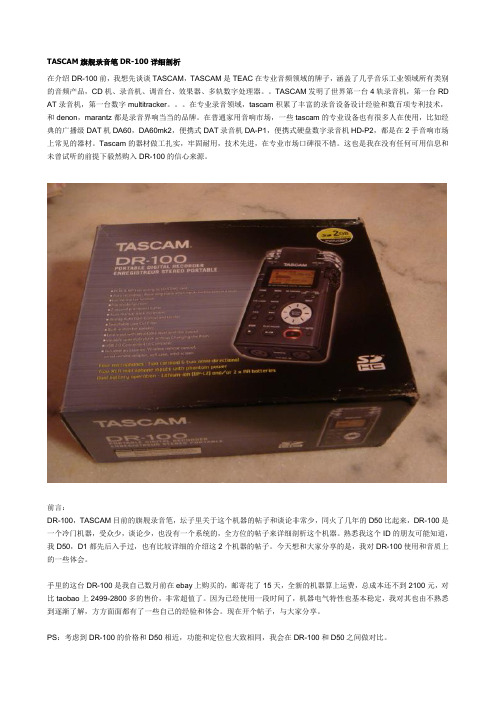
TASCAM旗舰录音笔DR-100详细剖析在介绍DR-100前,我想先谈谈TASCAM,TASCAM是TEAC在专业音频领域的牌子,涵盖了几乎音乐工业领域所有类别的音频产品,CD机、录音机、调音台、效果器、多轨数字处理器。
TASCAM发明了世界第一台4轨录音机,第一台RD AT录音机,第一台数字multitracker。
在专业录音领域,tascam积累了丰富的录音设备设计经验和数百项专利技术,和denon,marantz都是录音界响当当的品牌。
在普通家用音响市场,一些tascam的专业设备也有很多人在使用,比如经典的广播级DAT机DA60,DA60mk2,便携式DAT录音机DA-P1,便携式硬盘数字录音机HD-P2,都是在2手音响市场上常见的器材。
Tascam的器材做工扎实,牢固耐用,技术先进,在专业市场口碑很不错。
这也是我在没有任何可用信息和未曾试听的前提下毅然购入DR-100的信心来源。
前言:DR-100,TASCAM目前的旗舰录音笔,坛子里关于这个机器的帖子和谈论非常少,同火了几年的D50比起来,DR-100是一个冷门机器,受众少,谈论少,也没有一个系统的,全方位的帖子来详细剖析这个机器。
熟悉我这个ID的朋友可能知道,我D50,D1都先后入手过,也有比较详细的介绍这2个机器的帖子。
今天想和大家分享的是,我对DR-100使用和音质上的一些体会。
手里的这台DR-100是我自己数月前在ebay上购买的,邮寄花了15天,全新的机器算上运费,总成本还不到2100元,对比taobao上2499-2800多的售价,非常超值了。
因为已经使用一段时间了,机器电气特性也基本稳定,我对其也由不熟悉到逐渐了解,方方面面都有了一些自己的经验和体会。
现在开个帖子,与大家分享。
PS:考虑到DR-100的价格和D50相近,功能和定位也大致相同,我会在DR-100和D50之间做对比。
PS2:考虑到购买DR-100主要是做回放使用,本文不会对录音做太多介绍,主要内容集中在外形、做工、实用性、音质等方面。
福川采访通retek

前言在广播领域全面迈向数字化的今天采访设备的选择一直是困扰众多电台的一项难题模拟采访机是肯定会被淡出历史的然而什么才应该是它真正的替代产品?曾流行一时的MD采访机在历经数年的运行之后其在可靠性抗磨损维护等方面的问题已为广大用户所认知然而其真正的先天不足还在于它内部独有的ATRAC压缩方式正是这种与主流音频工作站MUSICAM编码标准所不同的压缩算法导致了在录音及上传过程中多余的重复编解码过程甚至是重复的数模-模数转换过程这种过程不但影响了音频品质11的拷贝速度还浪费了使用者宝贵的时间目前市场有售的录音笔采用半导体存储技术有的还可以通过USB接口将录音资料以远小于实际录音的时间拷贝到PC机中体积功耗都比较小录音时间长但它们都采用了VOICE级的语音压缩算法压缩比极高频带窄失真大只能供报社记者及普通日常使用与广播电台高保真要求相去甚远数码时代电台记者采访设备的特点和要求我们认为必须具以下几点1首先是数码录音其音频编解码方式应该是主流的MPEG Layer2(MUSICAM)方式能与当前音频工作站相兼容2采用全固态芯片存储技术同时具有低功耗和便携特性适应记者可靠性要求高使用环境复杂的特点3能通过USB等数字接口与音频工作站快速交换所录制的节目内容4高度智能化性能稳定操作方便并符合国内记者使用习惯5用户普遍能接受的价格产品可升级性以及良好的售后服务福川科技公司依托其研发实力于2002年底率先推出了具备上述功能DJ200全固态采访录音机及时地为广大电台的同仁们送去了好消息DJ200采访通选用了国际上先进的数字音频处理专用芯片其核心架构为一体化的MCU+DSP即在一个芯片上同时具备两个功能内核其中MCU微处理器负责系统运行数据存储人机交流等DSP数字信号处理器能实现低功耗条件下的MP2MP3实时编解码而目前绝大部分类似产品却无一例外地采用了通用MCU+通用DSP的多芯片结构与采用专用芯片相比采用专用芯片电路简洁功耗低可靠性和稳定性更高采访通的软件和硬件开发均由福川科技的研发部门完成并对此拥有独立的知识产权整个产品从策划设计选料到组织生产全部针对广播电视记者的专业用途并将继续提供持久的技术支持和产品升级服务采访通是一个系列产品后续产品将陆续推出采访通委托国际专业数字音频设备生产商制造生产过程严格执行ISO管理规范以及产品技术标准福川科技有限公司对采访通承担直接的技术支持和售后服务产品特点MPEG-1 Layer2MUSICAM /MPEG-1 Layer3MP3/ MPEG-2 Layer3实时立体声编解码同时提供线性WAV 及话音压缩模块供用户选择采用可插拔的闪存卡作为存储介质并自带64M/128M 内部存储器USB1.1快速与PC 机交换文件支持虚拟硬盘高度兼容PC 端应用软件 立体声话筒与立体声线路输入接口内置全向麦克风及扬声器支持领夹式话筒全点阵LCD 带背光显示录音指示灯提示录音状态方便用户实际操作标准的数字峰值表指示录放音电平的大小录音和放音过程带进程条显示 录音电平手动调节或自动调节AGC可直接录音或试音后录音专业的录音品质内置实时钟可对录音文件加盖时间日期戳声控录音功能并可根据具体情况设置不同的静音灵敏度录音标记及录音编辑功能文件名系统能避免上传后相同文件名的冲突包含中文的多国语言菜单显示电池耗尽时录音文件自动保护功能基于底层软件的USB 传输文件安全性保证确保非法文件无法透过采访通传播控制软件USB 在线升级随机提供工具软件可进行采访机文件管理同时赠送PC 端非线性编辑软件液晶显示屏录音键暂停键音量键USB 接口外接电源十字键盘录音指示灯内置话筒删除/标记键AGC 开关外接话筒线路输入耳机/线路输出监听扬声器接口与指标接口话筒输入 3.5mm立体声JACK -60dBu -15dBu线路输入 3.5mm立体声JACK -10dBu ( 对应数字电平-18dBFs ) 线路增益 0dB / +6dB耳机/线路输出 3.5mm立体声JACK 0.3WUSB接口 Mini Type B USB1.1电池 2 X AAA电池7号外接电源 DC 3.8V 500mA技术参数量化精度: 20bit信噪比大于85dB失真: 小于0.1%频响: 20Hz – 20KHz (48K采样)体积120 X 55 X 22 mm重量110克含电池颜色深蓝色银灰色编解码编解码方式MPEG-1 Layer2 MPEG-1 Layer3 MPEG-2 Layer3符合ISO/IEC11172国际标准采样率 48KHz 44.1KHz 32KHz (MPEG-1 L2 L3)24KHz 22.05KHz 16KHz (MPEG-2 L3)声道单声道/立体声码率16Kbps – 384Kbps采访通提供了多种压缩方式和码率供使用者选用对于一些对声音保真度要求比较高的场合可选用MPEG第二层压缩算法和较高的码率但对于相同容量的存储器所支持的录音时间比较短采访通也支持低码率录音可以充当录音笔使用获得长得多的录音时间不同录音码率下的录音时间及品质比较表128MB存储器码率压缩方式声道录音时间适用场合384Kbps MPEG1/L2 立体声 44分钟演播室256Kbps MPEG1/L2 立体声 65分钟文艺节目现场录音128Kbps MPEG1/L2 单声道 130分钟现场语言采访128Kbps MPEG1/L3 立体声 130分钟 MP3歌曲16Kbps MPEG2/L3 单声道约18小时会议资料记录采访通的编解码符合ISO/IEC11172国际标准能够与同样遵守该标准的硬件编解码设备或软件相兼容用户实际使用过程表明采访通所录制的文件能够在国内许多基于PCX架构的音频工作站系统上正常使用USB接口及其安全性USB Universal Serial Bus,通用串行总线是用来连接外围设备与计算机的新式接口源于90年代中期由于它的高速带电即插即用以及获得操作系统支持等原因目前已广泛流行甚至早已成为PC电脑的标准配置同样也是基于这些原因采访通选用USB作为连接工作站的标准接口可将所录制的采访内容通过USB上传给工作站或从工作站下载需要的音频资料两者之间的传输既是数字的无损耗的又是高速的根据码率的不同实际传送时间只是录音时间的几十甚至几百分之一采访通提供各种操作系统下的驱动程序包括WINDOWS98WINDOWS 2000WINDOWS XP以及WINDOWS NT和WINDOWS ME DJ200型支持USB1.1版本后续产品将支持USB2.0与普通民用产品不同由于采访通所连接的是广播电台的制作播出系统具有特殊的安全性要求所以防止和杜绝由于使用采访机和USB接口带来的电脑病毒传播和非法文件的入侵显得非常重要采访通在研制初期就非常重视这个问题并通过多种途径和手段在每一个环节都采取了有效措施确保无安全隐患1在采访机内部文件系统File system中增加文件类型识别和滤除功能由于MPEG文件是以帧Frame为元素通过识别帧头的特征数据达到阻止非音频文件通过USB进入采访通的目的DJ200的这种努力是基于最底层的对于某些具有操作系统的嵌入式装置操作系统本身就存在被病毒攻击的可能在这种情况下即使采用虚拟硬盘对DJ200来说也是安全的2在PC端提供了特殊的通讯软件MP2Explorer透过专用通讯驱动以及运用特殊的协议确保更高的安全性文件名策略在采访通内部会对每一次正式的录音都起一个确定的文件名这个文件名不会随曲号的变化而改变文件名的格式兼容DOS文件格式由最多不超过8个字符组成在传输至计算机后变成电脑文件此时它的扩展名将根据录音文件的格式来定如MP2 MP3 WA V等为了防止当文件传入电脑后出现同名文件采访通默认文件取名遵循以下规则默认文件名由两部分组成本机代号+计数如 FORT0008其中本机代号存储在采访通机器中共四位由用户自行定义可将不同的采访机设置成不相同的代号这样既可避免了同名文件的产生又有利于识别文件的来源计数也有四位从0000至9999计数只会增不会减即使删除了文件也不会使用原来的数值确保相当长一段时间内不会出现同名文件用户还可以通过菜单设置修改任何一个文件的名称编辑功能在音频文件编辑方面便携式数字采访设备与音频工作站相比有其特殊性一方面由于全固态采访机内的半导体存储器有着类似硬盘的文件系统从而为采访机音频文件的非线性编辑提供了基础另一方面受系统处理能力硬件结构人机界面等因素的影响过分复杂的编辑操作不但不实用反而容易造成资源堵塞文件丢失系统不稳定等现象的发生调查发现绝大多数用户希望采访机具有相对简单稳定和好用的编辑功能普遍认同后期精编主要可通过工作站完成在采访机上的编辑操作主要用于释放存储空间重新排列组合采访素材等DJ200型采访通的编辑功能主要包括分割合并移动和删除等并能实现零等待对刚删除的文件能进行快速恢复基本满足了日常采访工作的需求声控录音声控录音V AD是指在有声音的时候进行录音没有声音的时候暂停录音主要用途有两个一是在会议记录等场合自动跳过不讲话的时段以节省录音存储空间提高录音内容的紧凑性二是当使用外接话筒时可通过开启和关闭外接话筒来控制录音的启停由于受环境噪音的影响实际有无声音的界定是模糊的DJ200设有静音灵敏度调节开关以适合在不同场合下使用远程传输采访通可通过多种技术手段实现采访内容的远距离传输首先福川科技已与中央台国际台达成联合开发远程记者传输系统的协议即将推出新版软件Radio remote access 1.0,其中部分模块将直接随采访通赠送给用户使用该软件由大型数据库支持具有良好的网络安全策略采用点对点拨号或在INTERNET中建立虚拟专网VPN等方式将记者随身携带的电脑升格为真正意义上的远程工作站客户端软件包括完全基于MPEG的音频编辑模块文字与图像处理模块访问管理模块上下载模块等通过与采访通的无缝联接采访通所采制的内容将在远程工作站上获得到进一步的编辑与处理然后连同其它信息一起回传到电台内的访问服务器另外利用该软件系统还可实现远程资料查询远程审稿审听虚拟远程编辑等一系列功能值得一提的是随着笔记本电脑在广播记者中的日益普及数字采访机+笔记本电脑将成为未来电台记者的标准配制数字采访机因其品质专业便于携带和方便移动采访等特点是其它设备难以取代的但同样我们也不能奢望它能做尽包括文字输入图像处理等必须有大屏显示器和标准键盘参与下才能完成的一切工作只有两者的结合才能获得最大限度的方便和效益对于DJ200型采访通可选配TH801单路电话耦合器TH801具有消侧音电路DTMF拨号器等功能与DJ200配合既可用来作电话采访录音也可以用来以模拟方式回传录音文件采访通下一代产品DJ220将采用开放式硬件设计用户可选择不同的插卡来实现其需要的数据传输方式包括远程传输提供的插卡除USB外还包括蓝牙bluebooth调制解调器modem无线网卡Wireless Ethernet等系统软件的升级采访通支持其本身的应用软件通过USB端口进行升级这个功能将有利于今后从软件上对采访通进行完善和功能扩充最大限度地保护用户的投入同时福川科技公司还提供应用软件的定制修改服务软件升级可由用户广播电台技术部门自己进行福川公司对所有同一型号的采访机实行终身免费升级最新应用软件代码将放在公司网站上。
TAS 100系列模组与传真测试设备说明书

TAS 100 is the World’s Most Popular Family of Modem &Fax Test InstrumentsFor years, TAS 100 Series Telephone Network Emulators have been the choice of leading data communications equipment manufacturers andevaluators worldwide. TAS 100 now gives you all of the tools necessary to test the latest and most complex modem and fax modulation schemes. TAS 100assures high product quality andeliminates costly and embarrassing field failures by providing a comprehensive set of testing capabilities. The investment in a TAS 100 Series Telephone Network Emulator can return many times its cost by eliminating product repairs and lost sales due to poor product quality.The latest member of the TAS 100 Series family, the TAS 192 thoroughly tests all types of modems. TAS 192 meets and exceeds the requirements of the latest EIA/TIA industry testing standards,including TSB 37A. Enhanced frequency response characteristics provide a more accurate test bench for V.34 and V.34+modems. TAS 192 also emulatesconditions typically associated with local network connections, including short transmission delay and low trunk loss.Modem performance in one of today’s most common applications, Internet access over local telephone lines, can now be accurately evaluated. TAS 192also contains a wide range of other impairments to fully exercise modem performance in a variety of real-world conditions.©2001, Spirent Communications of Eatontown, LP (DBA TAS)TAS 100 SeriesTelephone Network EmulatorsTAS 100 Provides a Thorough,Accurate Test for any Device that Communicates over Voice-Bandwidth Telephone NetworksAll TAS 100 Series models emulate a complete, end-to-end telephone connection and can be configured to represent 2-wire dial, 2-wire private,and 4-wire private lines. The units can also be configured as 4-wire at one station and 2-wire at the other station to facilitate testing cellular modems and remote access servers. In addition,the TAS 192 can be configured with a new line mode to allow two units to be cascaded together to simulate the effects of digital loop carrier (DLC)systems and private branch exchange (PBX) environments on modem performance. TAS 100 also includes programmable control of network configuration, central office (exchange)configuration, analog transmission impairments, digital facilityimpairments such as PCM and robbed bit signalling, and delay and echo levels.TAS 100 provides the mix of critical features required for thoroughevaluation in a compact, easy-to-use package. Designers can drama-tically reduce development testing time and costs. Manufacturers can detect and stop defective products before they reach the field. Product evaluators can select between datacommunications products based on real-life performance, not just the specification sheet.In short, TAS 100 helps you to insure the quality of your modem,fax, or other data communications products.Every TAS 100 Series Telephone Network Emulator lets you quickly and easily evaluatecommunications equipment performance with respect to:sCentral office conditions such as loop current, ring voltage,call progress tones, etc.sTransmission impairments such as attenuation, gain distortion,group delay distortion, PCM distortion, robbed-bit signalling,and much more sSatellite delay and echoTAS 100 is the easy way to test modems,fax machines, telephone sets, and more!TAS 100 tests and evaluates data communications products such as:sModemss Communications Protocol SoftwaresTelephone Setss Transmission Measuring EquipmentsCredit Card Verification Terminalss Automatic Teller MachinesTAS 100 also tests and evaluates products that contain modems, such as:sFacsimile Machines s Stock Transaction Terminalss Remote Data Entry TerminalsApplications:sProductDevelopment s Engineering Test s Quality Assurance s Manufacturing Test /QCsService/Repair Depot TestsEvaluation s End-UserEvaluation /Analysis s Education & TrainingB A Impairments GeneratorCentral Office EmulatorAEchoStation Set ACentral Office EmulatorAEchoA B Impairments Generator Station Set BTAS 100 Series provides bidirectional impairments and echo emulation for accurate results and adherence to current modem testing standards.1981AT&T, Bell System, RITT (China), and U.S. Department of Defense. Built-in ROM files include setups for standard test conditions to assure compliance with existing and emergingtest standards.No Other Solution Packs So Much Testing Power Into A Single, Compact EnclosureTAS 100 Series Telephone Network Emulators give you complete, bi-directional impairments emulation (models 182 and 192) and fully automatic, dual central office emulation, all in one compact package. Unidirectional impairments models (151) are upgradable to full impairments without adding additional boxes.TAS 100 Is Easy To Set Upand Easy To UseAll TAS 100 operations are accessible via easy to use front panel menus. TAS 100 also provides a straightforward, logical set of remote commands to facilitate remote control via RS-232 or GPIB. If you’re designing your own automatic test software, you’ll find that programming the TAS 100 is a breeze.Integrity of Your Test ResultsBuilt-in diagnostics check the performance of all TAS 100 subsystems. TAS 100 executes a complete set of self-diagnostics auto-matically upon power-up, and upon user command.The Icing on the Cake... Advanced Measurement and Monitor Features! The convenient Network Status Monitor shows call progress status at a glance. TAS 100 also includes several measurement functions to allow complete evaluation of DCE performance.These include:s True-RMS Level Meters Dialed Digit Monitor/Displays Scope Monitor Ports Audio MonitorTAS 100 Series Telephone Network Emulators24At the touch of asingle button, you can perform an AGC operation or bypass impairments in either transmission direction.TAS 100 provides easy-to-use menus for A ©B and B ©A impairments, central office settings,signal measurement functions, systemconfiguration options, and file save and recall.All network interface signals are available at rear panel terminal strips as well as front panel RJ45connectors.Built-in GPIB andRS-232 control ports make it easy for you to include TAS 100 in your own automatic test system.New! TAS 100 now provides ports for quick and easy connection to the TAS 240 Loop Emulator.TAS 100 provides external hybrid balance ports:essential for interfacing to a loop emulator for complete characterization of high-speed echo cancelling modems.Four-wire path breakout capability allows you to insertother equipment into thetransmission path.TAS 100 Series Telephone Network Emulators5TAS 100 can be applied as a standalone telephone network emulator, or as part of an automatic test system. TAS 100 can be used to test any product that communicates over the public switched telephone network (PSTN). Simply replace the real network with the TAS 100 Series Telephone Network Emulator and start testing!ModemManufacturing TestTAS provides cost-effective, complete solutions for manufacturing test of modems and FAX devices.PC Bus Modem TestTAS PC-Pod TM software accessory makes testing PC internal modems a snap. PC-Pod TM shuttles data between modem ports and serial ports, so that bus modems can be tested by standard data analyzers such as TAS Gemini.Modem EvaluationTAS 100 is the heart of a powerful,advanced, automatic modem test system. Test modems to the latest industry standards.RS-232 DataRS-232 DataTAS 100 Series Telephone Network EmulatorModem AMain Loop A1or PadIMP IMPMain Loop B1or PadGEMINIDual Data AnalyzerModem BHybrid ABalance Loop A2Balance Loop B2Hybrid BTAS 240Voiceband Subscriber Loop Emulator (VSLE)TAS 100 SeriesTelephone Network EmulatorTest DataReference ModemTAS Gemini A BTAS 3508A Modem Test SwitchModem 1Modem 2Modem 9Test DataRS-232RS-232DataSerial PortRS-232DataGPIBTAS 100 SeriesTelephone Network EmulatorTAS GeminiDTE ADTE BTelephone LineTelephone LineHost PC with PC-Pod SoftwareInternal Modem Serial PortInternal Modem Serial PortParallel PortModified Null Modem ConnectorModified Null Modem ConnectorSoftware KeyLineLineBATAS 100 Series ApplicationsTAS 100 Series Applications6FAX TestingTAS 100 is the choice of FAXmanufacturers worldwide.TAS 100 accurately simulatesnetwork conditions to allowthorough evaluation of FAX imagequality and call setup performance.TAS 100 SeriesTelephone Network EmulatorFAX Machine A FAX Machine BTelephoneLineTelephoneLineCommunicationSoftware EvaluationTAS 100 lets you evaluatereal-world performance ofcommunication software.Facilitates thorough evaluationof protocol error recovery,throughput, and datacompression performance.TAS 100 SeriesTelephone Network EmulatorData LineModemLine DataModemTesting Systems withEmbedded ModemsEvaluate performance of productsthat contain modems, such as creditcard verification terminals and pointof sale terminals.TAS 100 SeriesTelephone Network EmulatorDataModemHostHost ComputerCredit CardVerificationTerminalTransmission MeasuringSet EvalualtionTAS 100 makes it easy to verifyproper operation and accuracy oftransmission measuring sets.TAS 100 SeriesTelephone Network EmulatorTransmissionImpairmentsMeasuring SetXMT RCVBALine LineBATAS 100 Series Telephone Network EmulatorsTAS 100 Series Selection Guide:7TAS 100 SeriesOrdering Information:The TAS 100 Series consists of four models. These models differ only in their impairments emulation capabilities. All of the models have equal central office emulation capabilities. The TAS 100 Series Selection Guide provides a comparison of the various models.TAS 100 Series Models:TAS 192 Telephone Network Emulator TAS 182 Telephone Network Emulator TAS 151 Telephone Network Emulator TAS 150 Telephone Network EmulatorTAS 100 Series Accessories:TAS 100-0 Extra Operations Manual TAS 100-RM Rack Mount KitTAS LIA-01Line Interface Adaptor TAS 100-HC Hard Shipping Case TAS 100-SCSoft Carrying CaseImpairments GeneratorInput Level Range+7.0 dBm to -23.0 dBmOutput Level Range0.0 dBm to -50.0 dBmPCMNumber of Links0-3Sampling Rate8.0 kHzSample Coding none, mu-law, or A-lawPosition before or after analog impairmentsRobbed Bit SignallingBits Affected least significant bit of every 6th PCM samplePattern alternating 1/0White NoiseLevel Calibration Choices C-message, 3.0 kHz flat, psophometricLevel Range20.0 dBrn to 90.0 dBrnIntermodulation Distortion2nd Order Range20 dB to 55 dB below signal3rd Order Range20 dB to 55 dB below signalType expansive or compressiveFrequency ShiftOffset-19.75 to 19.75 HzPhase JitterLevel Range0.0 to 45.0 degrees p-pFrequency Range0.0 to 300.0 HzGain HitsLevel Range-20.0 to +6.0 dBRisetime Range0.2 to 990 msec.Duration Range 1.0 to 20000 msec.Interval Range0.1 to 320.0 sec.Phase HitsLevel Range0.0 to 90.0 degreesRisetime Range0.2 to 990 msec.Duration Range 1.0 to 20000 msec.Interval Range0.1 to 320.0 sec.Impulse NoiseType IEEE StandardLevel Range0.0 to 55.0 dB below signalInterval Range0.1 to 320.0 sec.Calibration C-notchedAmplitude JitterLevel Range0.0 to 98.0%Frequency Range0.0 to 300.0 HzSingle Frequency InterferenceFrequency Range0.0 to 3400.0 HzLevel Range0.0 to 50.0 dB below signal output levelGain DistortionNote: Gain Distortion characteristics are independent of group delay distortion characteristics. TAS 192 contains only the gain distortion characteristics listed in bold. Those TAS 192 gain distortion characteristics have better frequency responses at the upper and lower edges of the voiceband than the same gain distortion characteristics in other TAS 100 Series models.Filter Type Digital FIRGain DistortionCharacteristics Flat, AD1-7, “V.FAST”/ ITU Cable-1, Cable-2, and Cable-3, JAPAN 1-7, RITT (China), TR50150 (True Voice), TAS 3002, SEG 3002, Bell C1,Bell C2, Bell C4, CCITT 1020, CCITT M1025, CCITT M1040, EIA A, EIAB, EIA C, CONUS MD, CONUS MV, CONUS PD, CONUS PV, DOD NSB,DOD NTB, EUROPEAN MD, EUROPEAN MV, EUROPEAN PD, EUROPEANPV, CCITT R.28Group Delay DistortionNote: Group Delay Distortion characteristics are independent of gain distortion characteristics. TAS 192 contains only the group delay distortion characteristics listed in bold. Those TAS 192 group delay distortion characteristics have better frequency responses at the upper and lower edges of the voiceband than the same group delay distortion characteristics in other TAS 100 Series models.Filter Type Digital IIRGroup Delay DistortionCharacteristics Flat, EDD1, TAS-1, JAPAN 1-7, RITT 1-2 (China),TAS 3002, SEG 3002, Bell C1, Bell C2, Bell C4, CCITT M1020, CCITTM1025, EIA 1-5, CONUS MD, CONUS MV, CONUS PD, CONUS PV,DOD NSB, DOD NTB, EUROPEAN MD, EUROPEAN MV, EUROPEAN PD,EUROPEAN PV, CCITT R.28Propagation DelayRange0 to 1599.875 msec.Resolution125 µsec.EchoFar Echo Attenuation Level-20.0 to +30.0 dBNear Echo Attenuation Level-10.0 to +40.0 dBCentral Office EmulationGeneralOperating Modes2-wire switched (loop start), 2-wire auto-switched, 2-wire private line,4-wire private line, 4-wire private/2-wire switched, site A 2-wire switched(*), site B 2-wire switched (*)* The site A 2-wire switched and site B 2-wire switched central office operating modes are present only in the TAS 192. These operating modes have been added to support connecting two TAS 192 units together to simulate digital loop carrier (DLC) facilities and private branch exchange (PBX) environments.Central Office Emulation - continuedAuxiliary Signalling Reverse batteryNominal Input Impedance600 ohms, ±30 ohmsHybrid Balance Impedance604 ohms, ±6 ohms or externalLoop Current SourceRange8 to 120 mA in 8 mA stepsPolarity tip to ring, ring to tipRing GeneratorLevel 1 to 100 Vrms (open circuit), 1V stepsFrequency14.0 to 75.0 HzCadence1-3 ON intervals, 1-3 OFF intervalsRing ON/OFF Intervals0 to 10,000 msec.Source Impedance2100 ohms typicalNetwork Signalling TonesTones Supported primary and secondary dial tones, busy, audible ringing Dial Tone/AudibleRing Cadence1-3 ON intervals, 1-3 OFF intervalsBusy Cadence 1 ON intervals, 1 OFF intervalON/OFF Intervals0 to 10,000 msec.Tone Frequency100.0 to 720.0 HzTouch Tone DetectionDetection Range0.0 to -25.0 dBrnMax. Invalid Tone Duration20.0 msec.Max. Interdigit Pause40.0 msec.Max. Dropout20.0 msec.Dial Pulse DetectionMake/Break Interval Range10 to 90 msec.Min. Interdigit Pause300 msec.Call Progress ParametersMax. Digits inTelephone Number15Switching Delay 1 to 25,000 msec.Off Hook Delay 2 to 25,000 msec.On Hook Delay 1 to 255 msec.Disconnect SignallingSignal Options no signal, busy tone, dial toneDelay Before Signal 1 to 30,000 msec. in 1 msec. stepsSignal Level MeasurementsRange+10.0 to -50.0 dBrnResolution0.1 dBAccuracy±0.4 dBmMeasurement Points input and output of each transmission channel Control InterfacesInterfaces Provided RS-232 (DTE) and IEEE-488 (GPIB)Serial Control Port ParametersBit Rates1200, 2400, 4800, 9600 bpsFormat asynchronousBits/Char7 or 8Parity even, odd, noneStop Bits1, 1.5, 2AC LineVoltage115/ 230 VAC (selectable) +10%, -13%Frequency48 to 63 HzMax. Power Dissipation100 WattsOperating EnvironmentTemperature0 to 50o C (32 to 122o F)Humidity10 to 90%, non-condensingDimensions and WeightHeight 5.22 inchesWidth17.08 inchesDepth14.44 inchesWeight25 poundsTAS 100 Series Telephone Network EmulatorsSpirent Communications of Eatontown, LP (DBA TAS)541 Industrial Way West, Eatontown, NJ07724, U.S.A.Phone: (732) 544-8700, Fax: (732) 544-8347, Spirent Communications is a trademark and service mark of Spirent plc. All rights reservedSpecifications are subject to change without notice, Printed In U.S.A., 12/00v.3。
社会采访中的访谈录音与记录工具与技术推荐

社会采访中的访谈录音与记录工具与技术推荐在当今社会,采访已经成为获取信息和新闻的重要手段之一。
无论是新闻报道、学术研究还是市场调研, 采访都是必不可少的环节。
而在进行采访的过程中,访谈录音与记录工具的选择至关重要。
下面就让我们一起来探讨一下在社会采访中常用的访谈录音与记录工具与技术。
首先,访谈录音是社会采访中最常用的记录方式之一。
录音可以准确记录采访对象的语言表达,避免信息的遗漏和误解。
在选择录音设备时,专业的录音设备是首选。
市面上有很多专业级的便携式录音设备,如Zoom H5、Sony PCM-D100等都是不错的选择。
这些设备具有高质量的录音效果,而且操作简便,非常适合在采访中使用。
其次,数字录音笔也是一种常用的访谈记录工具。
数字录音笔小巧便携,操作简单,可以随时随地记录访谈内容。
对于需要频繁采访的记者或研究人员来说,数字录音笔是一个不错的选择。
常见的数字录音笔品牌有SONY、PHILIPS等,选择适合自己需求的录音笔是非常重要的。
除了录音设备外,访谈记录软件也是非常重要的工具。
随着科技的发展,越来越多的记录软件可以帮助我们记录采访内容。
比如Evernote、OneNote等笔记软件都可以记录文本、图片、录音等多种形式的信息。
这些软件可以帮助我们整理、归类采访内容,提高工作效率。
在进行社会采访时,需要注意保护被采访者的隐私。
在录音和记录过程中,要遵守相关法律法规,尊重被采访者的意愿。
不得擅自录音或记录私人会话,以免侵犯他人的合法权益。
总的来说,在社会采访中,访谈录音与记录工具的选择对于采访效果至关重要。
适合的设备和软件能够帮助我们准确、完整地记录采访内容,提高工作效率。
同时,保护被采访者的隐私也是我们在采访过程中需要时刻牢记的原则。
希望以上内容能对大家在社会采访中的访谈录音与记录工具的选择提供一点参考。
TASCAM DR-100说明书
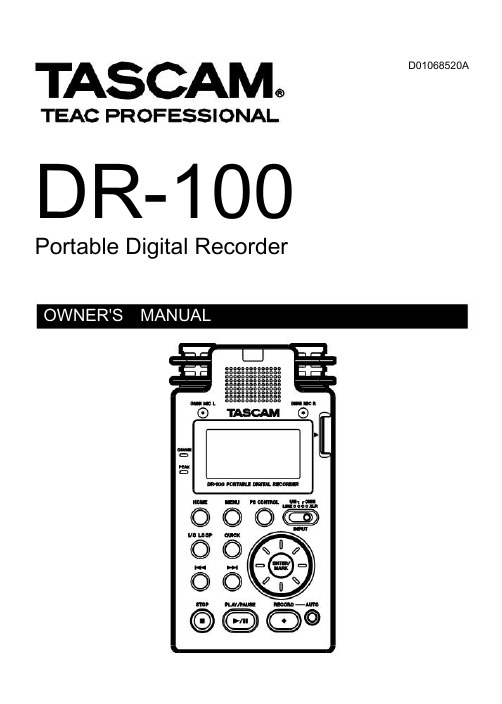
D0*******A DR-100Portable Digital RecorderIMPORTANT SAFETY PRECAUTIONSCAUTION : TO REDUCE THE RISK OF ELECTRIC SHOCK, DO NOTREMOVE COVER (OR BACK). NO USER-SERVICEABLE PARTSINSIDE. REFER SERVICING TO QUALIFIED SERVICE PERSONNEL.The lightning flash with arrowhead symbol, within equilateral triangle, isintended to alert the user to the presence of uninsulated “dangerousvoltage” within the product’s enclosure that may be of sufficientmagnitude to constitute a risk of electric shock to persons. Theexclamation point within an equilateral triangle is intended to alert theuser to the presence of important operating and maintenance (servicing)instructions in the literature accompanying the appliance.For U.S.A.This appliance has a serial number locatedTO THE USER on the rear panel. Please record the modelnumber and serial number and retain them forThis equipment has been tested and found your records.to comply with the limits for a Class B digital Model numberdevice, pursuant to Part 15 of the FCCSerial numberRules. These limits are designed to providereasonable protection against harmfulinterference in a residential installation. Thisequipment generates, uses, and can radiateradio frequency energy and, if not installedand used in accordance with the instructionmanual, may cause harmful interference toradio communications. However, there is noguarantee that interference will not occur in aparticular installation. If this equipment doescause harmful interference to radio ortelevision reception, which can WARNING: TO PREVENT FIREbe determined by turning the equipmentOR SHOCK HAZARD, DO NOToff and on, the user is encouraged to try tocorrect the interference by one or more of EXPOSE THISthe following measures. APPLIANCE TO RAIN ORa) Reorient or relocate the receiving antenna. MOISTURE.b) Increase the separation between theequipment and receiver.Declaration of Conformityc) Connect the equipment into an outletModel Number : DR-100on a circuit different from that to which theTrade Name : TASCAMreceiver is connected.Responsible party : TEAC AMERICA, INC.d) Consult the dealer or an experienced Address : 7733 Telegraph Road, Montebello,radio/TV technician for help. California, U.S. A.Telephone number : 1-323-726-0303CAUTION This device complies with Part 15 of the FCC Rules.Operation is subject to the following two conditions: Changes or modifications to this equipment(1) this device may not cause harmful interference, andn o t e x p r e s s l y a p p r o v e d b y T E A C(2) this device must accept any interference recieved, Corporation for compliance could void the including interference that may cause undesiredoperation.user's authority to operate this equipment.2TASCAM DR-100IMPORTANT SAFETY INSTRUCTIONS1 Read these instructions.•Do not expose this apparatus to drips or splashes.2 Keep these instructions. •Do not place any objects filled with liquids, such asvases, on the apparatus.3 Heed all warnings. •Do not install this apparatus in a confined spacesuch as a book case or similar unit.4 Follow all instructions.•The apparatus draws nominal non-operating powerfrom the AC outlet with its POWER or STANDBY/ 5 Do not use this apparatus near water. ON switch not in the ON position.6 Clean only with dry cloth. •The apparatus should be located close enoughto the AC outlet so that you can easily grasp the7 Do not block any ventilation openings. Install in power cord plug at any time.accordance with the manufacturer's instructions. •The mains plug is used as the disconnect device,the disconnect device shall remain readily8 Do not install near any heat sources such operable.as radiators, heat registers, stoves, or other•An apparatus with Class I construction shall apparatus (including amplifiers ) that produce be connected to an AC outlet with a protectiveheat. grounding connection.9 Do not defeat the safety purpose of the polarized •Batteries (battery pack or batteries installed )should not be exposed to excessive heat such as or grounding-type plug. A polarized plug hassunshine, fire or the like.two blades with one wider than the other. Agrounding type plug has two blades and a third •CAUTION: Danger of explosion if battery is incor grounding prong. The wide blade or the third rectly replaced. Replace only with the same or prong are provided for your safety. If the provided equivalent type.plug does not fit into your outlet, consult an •Excessive sound pressure from earphones and electrician for replacement of the obsolete outlet. headphones can cause hearing loss.10 Protect the power cord from being walked onor pinched particularly at plugs, conveniencereceptacles, and the point where they exit fromthe apparatus.11 Only use attachments/accessories specified bythe manufacturer.12 Use only with the cart, stand, tripod, bracket, ortable specified by the manufacturer, or soldwith the apparatus. When a cart is used, use cautionwhen moving the cart/apparatus combination to avoidinjury from tip-over.13 Unplug this apparatus during lightning storms orwhen unused for long periods of time.14 Refer all servicing to qualified service personnel.Servicing is required when the apparatus has beendamaged in any way, such as power-supply cord orplug is damaged, liquid has been spilled or objectshave fallen into the apparatus, the apparatus has beenexposed to rain or moisture, does not operate normally,or has been dropped.TASCAM DR-1003IMPORTANT SAFETY PRECAUTIONSThis product uses rechargeable batteries. Misuse of batteries could cause a leak, rupture or other trouble. Always abide by the following precautions when usingIf a rechargeable battery leaks, do not touch the leaking fluid with a bare hand. Please consult with TEAC Corporation if a battery fluid leak occurs. Battery fluid in an eye could result in loss of vision. If fluid enters an eye, wash the eye immediately with clean water. Do not rub the eye when washing. Consult a physician soon after washing. Battery fluid on the body or clothing could cause injuries or burns on the skin. Wash with clean water immediDo not use any AC adapter other than the model designated for use with this unit. Always use the designated AC adapter when operating the unit or recharging the battery with a household AC powerinjury or stainsaround them.•lic objects. •thelocaldisposallaws. •immediatelyconsult aphysician. •them.make the batteries rupture or leak, causing fire,When you store or dispose batteries, isolate their terminals with insulation tape or something like that to prevent them from contacting other batteries or metalWhen throwing used batteries away, follow the disposal instructions indicated on the batteries andSmall children may mistakenly swallow a lithium coin battery and it is very dangerous. Keep the battery and the remote control out of the reach of small children. In the event a battery is swallowed,Do not use batteries other than those specified. Do not mix and use new and old batteries or different types of batteries together. The batteries could rupture or leak, causing fire, injury or stains around Do not carry or store batteries together with small•source. Use of an AC adapter other than the designated one could lead to overheating and cause leak, rupture or other trouble. injury, burns, fires or stains, as well as battery•Do not put a battery into a fire or leave it or recharge it near a fire, under the sun or in other hot•Do not disassemble a battery. Doing so could cause electric shock . Please contact the shop where you bought the product or TEAC Corporation if you want to have a battery inspected or repaired. When you want to dispose of the product, please follow the instruction in the Owner's Manual to remove the batteries and recycle thedoctor immediately. •Never recharge non-rechargeable batteries. The batteries could rupture or leak, causing fire orbatteries. When installing batteries, pay attention to the • polarity indications (plus/minus (+/-) orientation), battery could harm skin or clothing. metal objects. The batteries could short, causingDo not heat or disassemble batteries. Do not put them in fire or water. Batteries could rupture or leak, causing fire, injury or stains around them. If the battery fluid leaks, wipe away any fluid on the battery case before inserting new batteries. If the battery fluid gets in an eye, it could cause loss of eyesight. If fluid does enter an eye, wash it out thoroughly with clean water without rubbing the eye and then consult a doctor immediately. If the fluid gets on a person’s body or clothing, it could cause skin injuries or burns. If this should happen, wash it off with clean water and then consult aRemove the batteries if you do not plan to use the unit for a long time. Batteries could rupture or leak, causing fire, injury or stains around them. If the battery fluid leaks, wipe away any fluid on the battery compartment before inserting new Do not disassemble a battery. The acid inside theand install them correctly in the battery compartment as indicated. Putting them in backward could4TASCAM DR-100Contents1-Introduction ... ...7 6-Recording ... .25 Main features... ..7 Preparing with the REC SETTING menu ... (25)Included items ... ...7 Available recording time display ... (25)Conventions used in this manual ... ..7 Setting the input ... (25)Recycling the lithium ion battery ... ..8 Recording with the built-in mics (UNI/OMNI) ... .25Recording with external mics (XLR) ... .26 Trademarks, copyrights, and disclaimers ... (8)Recording an external device (LINE) ... (26)SD cards ... ..9Set where to save the file ... (26)Precautions for use ... (9)Adjusting the input level ... ..27 Beware of condensation ... .9MIC GAIN ... (27)Cleaning the unit ... ..9Recording ... (27)2-Quick Start Guide ... ..10 Stop recording ... .27 Turn the power on ... .10 Pause recording ... ..27Prepare to record ... .. 11 Dividing files and creating new files whileStart and stop recording ... .. 11 recording ... ..28Play and stop playback... ..12 Creating new files manually while recordingTurn the power off ... ...12 (track incrementing) ... ..28Creating new files automatically while recording3-Names and Functions of Parts ... .13 (automatic track incrementing) ... .28 Top Panel ... .13 Automatically cutting silences during recording ... .28Right side panel ... ..14 Dividing a file manually (DIVIDE) ... ..28Left side panel ... .14 Automatic recording (AUTO REC) ... ..29Front panel ... .14 Enabling automatic recording ... (29)Rear panel ... ..15 Automatically adding marks when recording (MARK)....29 Bottom panel ... ...15 Automatically pausing recording (PAUSE)... .30Remote control (RC-DR100) ... ..16 Start new files automatically during recording (TRK INC) ..30Mark function ... ..304-Preparation for Use... .17 Adding marks manually to a recording ... ..30 Using with batteries ... ...17 Moving to a mark position ... ..30Using the lithium ion battery ... ..17 Recording the moment before pushing RECORD Charging the lithium ion battery ... ..17 (PRE REC) ... .31Using AA batteries ... .17 Delaying the start of recording (REC DELAY) ... (31)Using both types of batteries together ... ..18 Recording playback and input sounds togetherUsing an AC adapter (sold separately) ... ..18 (overdubbing) .....31 Preparing the remote control ... (18).31Adjust the levels of the input and playback sounds ...Installing the battery ... .18 Recording an overdub ... (32)When to change the battery ... ..18 Stop overdubbing ... (32)Cautions about the use of the battery ... ...18 Recording time ... (32)Using the remote control ... .19Wireless use ... .19 7-Playback ... ..33Wired use ... ..19 Selecting files for playback (skip) ... ..33Precautions for use of the remote control ... .19 Playback (PLAY) ... .33Turning the power on and off ... ..20 Stopping (STOP) ... .33Battery settings ... ..20 Pausing (PAUSE) ... .33Inserting and removing SD cards ... ...20 Rewinding and fast-forwarding (search) ... ..33Preparing an SD card for use ... .20 Using the wheel to change the playback position . (33)Card write protection ... .21 Repeat playback (REPEAT) ... .33Setting the date and time ... ...21 Setting the playback area (AREA) ... .34Using the built-in speaker ... ...21 Adding files to the playlist (PLAYLIST) ... ..34Connecting monitors and headphones ... ..21 Working with the playlist ... .345-Screens and Operation Basics ... ..22 Changing the playlist order (MOVE) ... (35)Home Screen ... .22 Delete files from the playlist (DELETE) ... (35)Clear the entire playlist (ALL CLR) ... (35)Recording screen ... (23)Play files in the playlist (PLAY) ... ..35 Using menus ... .23Loop playback (I/O LOOP) ... ..36 Basic operation ... (24)Adjusting the playback speed (PB CONTROL) .....36Adjusting the playback volume ... (36)TASCAM DR-1005Contents8-Connecting with a Computer ... (37)Connecting a computer ... .37Transferring files to a computer ... ..37Transferring files from a computer ... (37)Disconnecting from a computer... ..379-Working with Files and Folders ... .38 Showing files inside folders ... (38)Working with folders ... ..38Working with files ... .39Add identification tags to files (QUICK TAG)....39 Delete the selected playback file (QUICK DEL)....3910-Settings and Information ... .40 Using the INFORMATION screens... ..40File information (FILE) ... (40)Card information (CARD) ... .40System information (SYSTEM) ... (40)Battery information (BATTERY) ... .41Using input monitoring (MONITOR) ... (41)Setting mono input (TYPE) ... .41Using the low cut filter (LOW CUT) ... ..41Using the auto gain control and limiter(LEVEL CTRL) ... .42Auto gain control (AUTO) ... (42)Limiter (LMT) ... .42Adjusting the playback level (MIX BALANCE) .....42 Setting the file name format ... .42File name format... ..42Setting the file name (WORD) ... (43)Setting the search speed (CUE/REV SPEED) .....43 Turning the power off automatically (AUTO OFF) (43)Turning the backlight off automatically(BACKLIGHT) ... .43Adjusting the contrast (CONTRAST) ... (43)Setting the brightness of the backlight (DIMMER) .. 44 Restoring default settings (INITIALIZE) ... (44)Formatting the SD card ... (44)Setting the main battery source (MAIN) ... . 44Changing batteries when the power is on ... ..45Changing the main battery ... .45Changing the backup battery ... .45Setting the type of AA batteries (AA BATTERY) ....45 Menu item list ... . 46List of popup menu items ... .4711-Messages ... . 4812-Specifications ... .50 Audio input ratings ... ..50Audio performance ... ..50Accessory (sold separately) ... (50)Requirements for connected computers ... (50)Dimensional drawing ... ..516TASCAM DR-1001-IntroductionThank you very much for purchasing a TASCAM • Soft case and windscreen included DR-100 Portable Digital Recorder. Before using your unit, please read this manual carefully so Included items that you will understand the correct operating procedures and be able to use all the functions This product includes the following items. If fully. We hope that you will enjoy using thisany of the accessories are missing or appear to have been damaged duringtransportation, please Please keep this manual for future reference. Youcontact TEAC Corporation. can also download a digital copy from ourwebsite Main unit ..1 • (/). SD memory card (installed in the main unit) (1)• • BP-L2 (custom lithium ion battery)...1 (including warranty and manual)Main featuresUSB cable.1 • • Soft case ...1 This portable recorder uses SD memory cards to Windscreen ..1 •make high quality recordings. Key features of this Wireless remote control (RC-DR100) ...1 •unit include the following.Coin battery for remote control (CR2025) .1 •Record in MP3 or linear PCM WAV (16 or 24 bit, • Wired remote control adapter ...1 •44.1 or 48 kHz) audio file format• Wired remote control cable .1 • Warranty...1 • 4 built-in mics include 2 directional mics suitable • Owner ’s manual (this document).1for recording in high-quality stereo and 2 omnidirectional mics that optimal for recording meetPlease open the packaging carefully to avoid ings and similar eventsdamaging the unit, and keep the box and • 2 XLR mic connectors that can provide +48 Vpackaging for transportation in the future. phantom power Built-in 0.4-W monospeaker • Conventions used in this manual 2 different types of batteries used togetherallow • for many hours of operation as well as the ability The following conventions are used in this to change batteries while recording manual.•in the inputlevel•lo cations in a recording • p osition you select • vated (pre-recor ding) • • ti fy files AUTO REC function allows the unit to start and stop recording automatically by sensingchanges MARK function allows you to set and move toDIVIDE function allows you to split a file at the PRE REC function allows the unit to record the two seconds of sound before recording is acti User words and dates can be set for file names Quick Tag function allows you to quickly iden • “SD memory card ” is sometimes abbreviated as “SD card.” • Keys and connectors on this device are indicated like this: KEY• Messages on the unit ’s screen are shown like this: Message • Additional information is provided as necessary as “tips,” “notes ” and “cautions.” These are tips about how to use the unit. These provide additional explanations and describespecial cases. REC DELAY allows you to avoid recording the • sound of pushing the RECORD [º] key • level set in adva nce is exce eded • ing • Trip od mou nting hole built -in Automatic track incrementing creates a new file Failure to follow these instructions could result in and continues recording when a file size or input injury, damage to equipment or lost recording data, for example. Track incrementing allows the creation of new files at any time during recording without paus Wireless remote control (RC-DR100) included • with wired remote control adapter and cable TASCAM DR-100 71-IntroductionRecycling the lithium ion batteryThis unit uses a lithium ion battery. When you no longer need the battery please help preserve the valuable resources it contains by returning it to a business that recycles rechargeable batteries. ª Please contact a TASCAM sales representative if you have any questions.Any data, including, but not limited to information, described herein are intended only as illustrations of such data and/or information and not as the specifications for such data and/ or information. TEAC Corporation disclaims any warranty that any use of such data and/or information shall be free from infringement of any third party ’s intellectual property rights orother proprietary rights, and further, assumes no liability of whatsoever nature in the event of any such infringement, or arising from orLi-ion00connected with or related to the use of such data and/or information.This product is designed to help you record Trademarks, copyrights, andand reproduce sound works to which you own disclaimersthe copyright, or where you have obtained TASCAM is a registered trademark of TEAC permission from the copyright holder or •Corporation . the rightful licensor. Unless you own the copyright, or have obtained the appropriate • SDHC logo permission from the copyright holder or the is a trademark.rightful licensor, your unauthorized recording, reproduction or distribution thereof may result• Microsoft and Windows are either regisin severe criminal penalties under copyright tered trademarks or trademarks of Microsoft laws and international copyright treaties. If Corporation in the United States and/or other you are uncertain about your rights, contact countries. your legal advisor. Under no circumstances Macintosh, Mac OS and Mac OS X are trade • will TEAC Corporation be responsible for the marks of Apple Inc. consequences of any illegal copying performed Supply of this product does not convey a license •using the recorder.nor imply any right to distribute MPEG Layer-3 compliant content created with this product in revenue-generating broadcast systems (terrestrial, satellite, cable and/or otherdistribution channels), streaming applications (via Internet, intranets and/or other networks), other content distribution systems (pay-audio or audio-ondemand applications and the like) or on physical media (compact discs, digital versatile discs, semiconductor chips, hard drives, memory cards and the like). An independent license for such use is required. For details, please visit. MPEG Layer-3 audio coding technologylicensed •from Fraunhofer IIS and Thomson. Other company names, product names andlogos • in this document are the trademarks or registered trademarks of their respective owners.8 TASCAM DR-1001-IntroductionSD cardsThis unit uses SD cards for recording andplayback. A list of SD cards that we haveconfirmed to work with this unit is providedon our website (/).Precautions for useSD cards are delicate media. In order to avoiddamaging a card or the card slot, please takethe following precautions when handling them.•Do not leave in extremely hot or cold places.•Do not leave them in extremely humid places.•Do not let them get wet.•Do not put things on top of them or twist them.•Do not hit them.Beware of condensationIf the unit is moved from a cold to a warm place,or used after a sudden temperature change, thereis a danger of condensation; vapor in the air couldcondense on the internal mechanism, makingcorrect operation impossible. To prevent this, orif this occurs, let the unit sit for one or two hoursat the new room temperature before using.Cleaning the unitTo clean the unit, wipe gently with a soft drycloth. Do not use any benzene, paint thinner,ethyl alcohol or other chemical agents to cleanthe unit as they could damage the surface or causefading.TASCAM DR-10092-Quick Start GuideFollow these steps to use the built-in mics(UNI MIC) to record and playback yourrecording.Turn the power on(sold separately) AC outlet1 Prepare the power supply.DC plugTo use battery power, install a charged lithiumion battery or AA batteries. (See “Using withbatteries” on page 17.)Types of batteries that can be usedLithium ion battery (included) 2 Insert an SD card.••AA alkaline batteries (LR6) Insert a new SD card or one that has beenAA Ni-MH batteries (HR15/51) formatted for use with this unit. (See “Inserting •and removing SD cards” on page 20.)•Manganese dry cell batteries (R6) cannot be usedwith this unit.• This unit cannot recharge Ni-MH batteries. Useacommercially available recharger.Installation of the lithium ion battery• An SD card is already installed when the unit isshipped from the factory. If you want touse this card to record and play tracks, there is noneed to reinstall it.• The included SD card is alreadyformatted.3 Turn the power ON.Installation of the AA batteriesPress and hold the POWER key to turn the powerON.Never use any adapter other than the designatedPS-P520 AC adapter. (See "Using an ACadapter (sold separately)" on page 18 .) Use of adifferent adapter could cause malfunction, fireor electric shock.10TASCAM DR-1002-Quick Start GuidePrepare to record1 Format the SD card (if necessary).If a new card or one that has not been formatted bythis unit is installed, the following messageappears.2 Adjust the recording level.Press the ENTER/MARK key to start formattingthe card. Press the RECORD [º] key to put the unit inrecording standby.Adjust the input level using the INPUT volume The included SD card is already formatted, so there is control and the MIC GAIN switch until the meters no need to reformat it. show as much level as possible without causing2 Set the date and time. the PEAK indicator to light. (See “Adjusting theinput level” on page 27.)This unit uses its internal clock to make a record ofthe date and time when a file is recorded.You can record without making the setting, but theunit is set to the default value of "2000/01/01 00:00".(See “Setting the date and time” on page 21.)3 Set the recording formatSet the recording mode and sampling frequency.(See “Preparing with the REC SETTING menu” onpage 25.)If you skip this step, the unit will record with thefollowing default values.Recording mode: WAV 16 bitSampling frequency: 44.1 kHzStart and stop recordingFollow these steps to use the built-in mics(UNI MIC) to record.1 Set the input signal.Move the INPUT switch to UNI. 3 Record.Press the RECORD [º] key to start recordingfrom recording standby.4 Stop recording.Press the STOP [ª] key to stop recording.For detailed information about recordingmethods and convenient recording functions,see “6-Recording” on page 25.TASCAM DR-100112-Quick Start GuidePlay and stop playback Turn the power offFollow these steps to listen to a recording using Press and hold the POWER to turn the power off. the built-in speaker or headphones.1 Prepare the built-in speaker or headphones. Always use the power key to turn the unit power OFF.When the power is ON, do not remove the battery or If you want to listen using the built-in speaker,batteries set as the MAIN battery or disconnect the set the SPEAKER switch to ON. PS-P520 adapter (sold separately) if no batteriesare installed. Doing so will cause all recordings,settings and other data to be lost.To listen with headphones, connect them to theheadphones connector.HeadphonesWhen headphones are connected, sound will notbe output from the speaker even if the SPEAKERswitch is ON.2 Press the PLAY/PAUSE [Á/π] key to startplayback.3 Adjust the volume with the /SP OUTPUT control.4 Press the STOP[ª] key to stop playback.For detailed information about playback andconvenient playback functions, see “7-Playback”on page 33.12TASCAM DR-1003-Names and Functions of PartsTop panel8 MENU keyPress to open the MENU Screen. (See “Using menus ” on page 23.) 9 I/O LOOP keyPress to set starting (IN) and ending (OUT) points for loop playback. (See “Loop playback (I/O LOOP)” on page 36.) 0 QUICK keyOpens the QUICK TAG and DELETE menu. (See “Add identification tags to files (QUICK TAG)” and "Delete the selected playback file (QUICK DEL)" on page 39.) q  key 1 Remote control receiverReceives signals from the includedremote control (RC-DR100). When using the remote point it here. (See “Using the remote control ” on page 19.)2 Mono speaker Use this built-in speaker to listen to recordings. Sound is not output during recording, when the unit is in recording standby or when headphones are connected. (See “Using the built-in speaker ” on page 21.)3 Omnidirectional stereo mic pair (OMNI MIC)Two built-in mics allow recording in stereo. Select OMNI using the INPUT switch to set these as the input source. (See “Setting the input ” on page 25.)4 Display Shows a variety of information. (See “5-Screens and Operation Basics ” on page 22.)5 CHARGE indicator Lights when charging and turns off when charging is complete. (See “Charging the lithium ion battery ” on page 17.)6 PEAK indicator Lights when the input volume is too high. (See “Adjusting the input level ” on page 27.)7 HOME keyPress this key when oneof the setting screens is open to return to the Home Screen. When the Home Screen is open, press this to switch between displaying elapsed and remaining time. (SeePress this key briefly to return to the start of a file. If the playback position is already near the start of a track, it will skip to the startof the previous file. Press and hold this to search a track in reverse. Use it also to move the cursor left on menu screens as well as to move up a level on the BROWSE screen. (See “Showing files inside folders ” on page 38.)w ¯ key Press this key briefly to move to the start of the next file. Press and hold this to search a track forward. Use it also to move the cursor right on menu screens and to move down one level on the BROWSE screen. (See “Working with folders ” on page 38.)e STOP [ª] key Press to stop playback and recording. (See “Stop recording ” on page 27.) Use it also to cancel certain operations (select NO ).r PLAY/PAUSE [Á/π] key Press to start and pause playback. (See “Playback (PLAY)” on page 33.)t RECORD [º] key Press to start and pause recording. (See “Recording ” on page 27.)y AUTO key Use this to make various settings for the automatic recording function and to enable it. (See “Automatic recording (AUTO REC)” on page 29.)u ENTER/MARK key Use this to confirm selections. When recording, use it to add markers manually. (See “Adding marks manually to a recording ” on page 30.)i WheelUse this to select items and change values on setting screens. (See “10-Settings and Information ” on page 40.)“Home Screen ” on page 22.) Use it also to change the playback position in TASCAM DR-100 13。
TASCAM DR-100录音笔(采访机)使用方法

使用的方法
什么是好的录音电平? 电平过大——过载失真。PEAK灯偶尔闪亮是正常 的,如果常亮,表示信号失真。 电平过小——信噪比下降。没有利用好数字设备 的优势,太保守。
17
使用的方法
3、按下“PLAY/PAUSE”键,开始录音。 4、按下“STOP”键,结束录音。 ----此部分内容在说明书第16—20页
10
使用前的准备
检查SD卡的容量 检查方法:按MENU键,用滚轮选INFORMATION, 然后按ENTER MARK键,进入INFORMATION页 面。用滚轮选择第二页“CARD (2/4)”,最后一行 显示:USED SIZE 已经使用的空间。 REMAIN SIZE 剩余的空间。 比如:剩余空间显示为20.0M,则表示最多还可以 录10多分钟。 此部分内容在说明书第25页。
21
使用的方法
删除文件的步骤: 1、在当前文件下,按机器面板中间的“QUICK” 键。 2、用转轮选择“DEL”。 3、按下“ENTER/MARK”键。
22
使用的方法
删除文件的步骤: 如果机器中文件数量很多,那么就要用另一种方 式来找到文件并删除。 路径:MENU--BROWSE--用转轮找到文件--按 ENTER/MARK--用转轮选到DELETE--按 ENTER/MARK 这个路径和上面找到需要播放的文件,所用的路 径是一样的,只是最后一步的选项不一样。 ----此部分内容在说明书第24页。
13
提
1 2 3
纲
了解这款新型采访机
使用前的准备
使用的方法
14
使用的方法
录音的步骤
放音的步骤 删除文件
15
使用的方法
- 1、下载文档前请自行甄别文档内容的完整性,平台不提供额外的编辑、内容补充、找答案等附加服务。
- 2、"仅部分预览"的文档,不可在线预览部分如存在完整性等问题,可反馈申请退款(可完整预览的文档不适用该条件!)。
- 3、如文档侵犯您的权益,请联系客服反馈,我们会尽快为您处理(人工客服工作时间:9:00-18:30)。
编辑软件可供选择 , 但是应具备的要求是 :
可以对不 同格式的音频文件进行转换 , 如: . WA V 、 . M P 3 等, 还要求
具备强大的编辑功能,对 已编辑好的文件进行压缩 ,文件大小应该适 于 传输 ,并且要保证音质质量 ,达到播出要求。
数字采访机本身具有编辑功能 , 但是和工作站 的编辑不可 同 日 而语 。
笔记本 电脑安装录制编辑软件 ,使记者随身携带一 台音频工作站。它 的 大界面 、可视化波形编辑 ,可多次撤销的、精确 的无损编辑已被广泛认
知。
T a s c a m D R 一 1 0 0 数字录音机因其 功能多样 , 存储量大 , 一次录音时间 长, 耗 电量小 ,便携方便 , 信号能通过计算机 网络传送并保存及操作方
【 关键词 】电台数 字采访机 数字化技术
中 图分 类 号 :T N9 1 2 . 2文献标识码:B 文章编号 :1 0 0 9 — 4 0 6 7 ( 2 0 1 3 ) 0 6 . 6 0 一 O 1
一
、
数字录音机 的优点
使用 , 使这 台笔记本电脑成为真正意义上的一台便携 的音频l T作站。笔 记本电脑所带的声卡不是广播专业 品质的声卡 。 编辑软件 的选用至关重要 。我们有多种广播及电视标准编码方式 ,目前在 音频上常使用 的主要有 M P E G 一 1 L a y e r I I 和L a y e r m, 即通常所说的 M P 2 和 M P 3 ; 且具有 2 4 b i t / 9 6 K H Z的高保真录音效果 , 还可以进行和 C D同样音质 的1 6 b i t / 4 4 . 1 K H Z的多轨 录音。同时支持简单 的编辑功能 ( 如文件删 除, 移动 ,合并 ) 。
T a s c a m D R 一 1 0 0 便携数字采访机在记者采访中的应用
张 滨
河南人 民广播 电台技 术部 河 南
郑州
4 5 0 0 0 0
【 摘 要 】广播领域 已基本 完成从模拟 向数字 的过渡 ,现在各个省级广播 电台 普 遍采用数字化的节 目采集、制作及播 出系统。数字化技术给节 目 制 作和安全播 出带来更多便利的 同时,也对记者外 出采访 的数化提 出了迫切要求 。记者外 出采访是 广播 电 台重要 的节 目素材来源,广播记者 不同于报 纸媒体的记者 ,需要采集到声音素材 ,并且为 了体现新闻的 实效性 ,需要及时将声音素材回传 ,并且要保证音频质量。
样频率都为 4 4 . 1 K H Z / 4 8 K H Z 。不 同设置的录音时间。 2 、内置 4 支话筒 。 其中2 个为指 向性立体声电容话筒 ,另外 2 个为
的采访节 目为例 , 其文件大小约为 1 0 M 。 最后再通过 T n t e m e t 网E —m a i l ( 电子 邮 把声音文件传送回台里制作
机房 ( 如果采访时间较长 , 文件太大可输出成 M P 3 文件 回传 ) 。 记者采访类 的节 目在广播节 目中属于语言类 , 这一类节 目对音频编
则可以选择 3 2 k b / s , 6 4 k b / s , 1 2 8 k b / s , 1 9 2 k b k , 2 5 6 k b / s , 3 2 0 k b / s 的录音质量 。采
导出文件 的格式与文件 的大小、音频 质量有着密切 的关系。WA V文 件是不压缩文件 ,音质最好 , 但是文件最大 ,以一个 1 0 分钟 的采访节 目 为例 , 其文件大小 约为 l O O M, 对文件的传输造成很 大闲难 。 根据语言节 目 播 出质量的要求 , 我们选择导 出 M P 3 格式的文件 , 同样以一个 1 0 分钟
便性 , 可靠性和综合性能高 , 提高 了现有节 目的制作效率和质量 , 是M D 机和模拟采访机的换代产品。
以S a m p l i t u d e 2 4 9 6 音频编辑软件为例 , 完成对 “ . v 文件的编辑T 作以后 ,就要对传输这个文件做准备。由于 “ . v i p ” 文件是虚拟 的,不 是实际的音频文件,需要导出实 际的音频成 品文件。S a m p l i t u d e 2 4 9 6软 件可导 出的音频文件格式有以下几种 :
( 1 )波形文件 ,即. w a Y文件 。 ( 2)mp 3文件 。 ( 3) mp e g文件。 ( 4) w i n d o w s me d i a文件 。 ( 5) r e a l 文件。
二 、DR 一 1 0 0的主要性能
D R 一 1 0 0 是2 0 0 9 年T A S C A M 推出的一款新型便携式数字录音机
糕雄 嘲随 2 0 i t  ̄ 一 2 0 k H Z , 州/ 3 d B ( 莲 碡 l k H z )
2 0 t t z 2 2 k 十 咯鳓 《 4 8 k t l z )
袋_ 懿 漤
小予0 . 0 1 %
稳蝾 嫩
健 9 o d 嚣
拥有超长的录音时间 , 音质清晰 ,容易使用 。配合那些需要一对带
幻象 电源的专业 电容话筒 ( X L R输入 ) , 都能够捕捉到高质量的录音 , 完 全满 足任何场所 的记者采访 录音需要。 1 、该机配有 3 2 G B S D / S D HC闪存 ,且附带 2 G B的 S D卡 ,( 此卡还 可以扩容 ,目 前 8 G B市场价 9 0 R M B左右 ) 是同类产品中内存量最大的: 录音格式为 wA v ( 1 i n e a r P C M减 者 M P 3 。 WA V可以选择则 1 6 b i t , 2 4 b i t ; M P 3
