ProSafe 千兆智能网管交换机(GS724Tv4 产品介绍
NETGEAR ProSAFE 智能交换机安装指南说明书
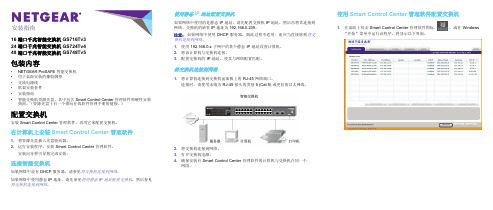
安装指南16端口千兆智能交换机 GS716Tv324端口千兆智能交换机 GS724Tv448端口千兆智能交换机 GS748Tv5包装内容•NETGEAR ProSAFE 智能交换机•用于桌面安装的橡胶脚垫•交流电源线•机架安装套件•安装指南•智能交换机资源光盘,其中包含 Smart Control Center 管理软件和硬件安装指南。
(资源光盘上有一个指向在线软件管理手册的链接。
)配置交换机安装 Smart Control Center 管理软件,再用它来配置交换机。
在计算机上安装 Smart Control Center 管理软件1.将资源光盘插入光盘驱动器。
2.运行安装程序,安装 Smart Control Center 管理软件。
安装向导将引导您完成安装。
连接智能交换机如果网络中设有 DHCP 服务器,请参见将交换机连接到网络。
如果网络中使用静态 IP 地址,请先参见使用静态 IP 地址配置交换机,然后参见将交换机连接到网络。
使用静态 IP 地址配置交换机如果网络中使用的是静态 IP 地址,请先配置交换机 IP 地址,然后再将其连接到网络。
交换机的缺省 IP 地址为 192.168.0.239。
注意:如果网络中使用 DHCP 服务器,则此过程不适用;而应当直接转到将交换机连接到网络。
1.使用 192.168.0.x 子网中的某个静态 IP 地址设置计算机。
2.将该计算机与交换机连接。
3.配置交换机的 IP 地址,使其与网络配置匹配。
将交换机连接到网络1.将计算机连接到交换机前面板上的 RJ-45 网络端口。
连接时,请使用末端为 RJ-45 接头的类别 5 (Cat 5) 或更佳的以太网线。
2.将交换机连接到网络。
3.打开交换机电源。
4.确保安装有 Smart Control Center 管理软件的计算机与交换机在同一个网段。
使用 Smart Control Center 管理软件配置交换机1.在桌面上双击 Smart Control Center 管理软件图标,或在 Windows“开始”菜单中运行该程序,将显示以下界面。
4 口千兆环网工业交换机 用户手册说明书
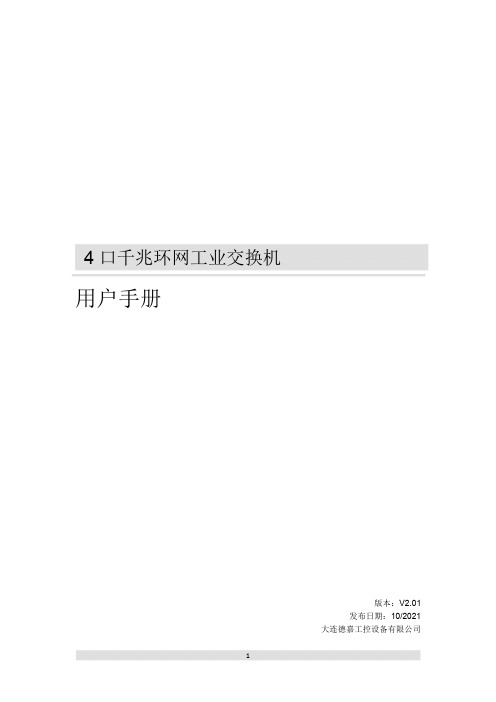
4口千兆环网工业交换机用户手册版本:V2.01发布日期:10/2021大连德嘉工控设备有限公司目录1.产品概述 (3)2.产品特性 (3)3.产品外观 (4)4.安装指南 (5)5.网络拓扑结构 (5)近些年来,随着网络技术的飞速发展,以太网进入了工业自动化领域,形成了新型的工业以太网控制网络技术。
这是由于工业自动化系统向分布化、智能化控制方面发展,开放的、透明的通讯协议以及使用的简洁性已得到工控业界的广泛认可,致使越来越多的工控设备支持工业以太网通信。
以太网技术引入工业控制领域,其技术优势非常明显:(1)Ethernet是全开放网络,遵照网络协议不同厂商的设备可以很容易实现互联。
(2)以太网能实现工业控制网络与企业信息网络的无缝连接。
(3)软硬件成本低廉,以太网技术现已非常成熟,支持以太网的软硬件受到厂商的高度重视和广泛支持,有多种软件开发环境和硬件设备供用户选择。
(4)通信速率高,当前以太网的通信速率为10M、100M、1000M开始广泛应用4口千兆环网交换机具有4个1000M/100M/10M自适应以太网交换机接口,使用灵活方便,可组成总线型和星型以及冗余环网等各种较复杂的网络拓扑结构。
采用工业级标准设计,-10~+70℃宽温型工业级工作温度。
可广泛的用于PLC、HMI、DCS、工控机等各种基于工业以太网的工控设备,支持多种工业以太网协议,如PROFINET(IRT除外)、MODBUS TCP/IP、TCP/IP等。
整体设计采用“凹陷”网口设计,外观上和普通交换机大有差别,将网线水晶头能够有力的支撑保护住。
这样使用类似西门子网线金属头时,可将其前半部分掩盖住,不至于全都裸露在外面,可以能够有效地“拖住”网线,使网线水晶头也不会容易脱落,而且看起来还非常美观。
2产品特性●电源电压:标准工业24V直流电压供电。
●符合IEEE802.3x、10/100/1000Base-T、IEEE1000Base-X/IEEE100Base-FX工业以太网标准。
NETGEAR GS724T 24端口 ги格兆级智能交换机说明书
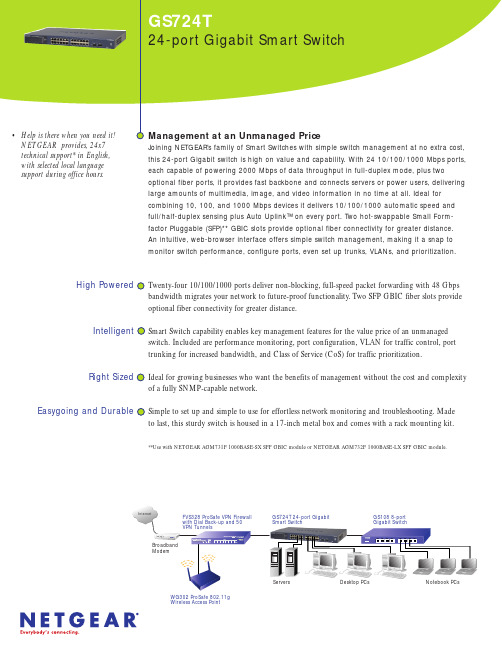
factor Pluggable (SFP)** GBIC slots provide optional fiber connectivity for greater distance. An intuitive, web-browser interface offers simple switch management, making it a snap to monitor switch performance, configure ports, even set up trunks, VLANs, and prioritization.T wenty-four 10/100/1000 ports deliver non-blocking, full-speed packet forwarding with 48 Gbps bandwidth migrates your network to future-proof functionality. T wo SFP GBIC fiber slots provide optional fiber connectivity for greater distance.Smart Switch capability enables key management features for the value price of an unmanaged switch. Included are performance monitoring, port configuration, VLAN for traffic control, port trunking for increased bandwidth, and Class of Service (CoS) for traffic prioritization.Ideal for growing businesses who want the benefits of management without the cost and complexity of a fully SNMP-capable network.Simple to set up and simple to use for effortless network monitoring and troubleshooting. Made to last, this sturdy switch is housed in a 17-inch metal box and comes with a rack mounting kit.**Use with NETGEAR AGM731F 1000BASE-SX SFP GBIC module or NETGEAR AGM732F 1000BASE-LX SFP GBIC module.WG302 ProSafe 802.11gWireless Access PointEverybody’s Connecting.™-Network latency:Less than 20 µs for 64-byteframes in store-and-forward mode for100 Mbpsto 100 Mbps transmission-Buffer memory:512 KB embedded memoryper unit-Address database size:8,000 media access control(MAC) addresses per system-Addressing:48-bit MAC address-Mean Time Between Failure (MTBF):59,524hours (~ 6.8 years)•LEDs-Unit:power-Per port:link, activity, speed, duplex•Power Supply-Power Consumption:40 W maximum-100-240VAC/50-60 Hz universal input-Power cord-Rack-mount kit-Smart Switch Resource CD-Smart Switch Installation guide-Warranty/Supportinformation cardModules-NETGEAR AGM731F 1000BASE-SX SFP GBICModule with LC connectors for 50um or 62.5ummulti-mode fiber cable-NETGEAR AGM732F Fiber 1000BASE-LX SFP GBICModule with LC connectors for 9um single-modefiber cable4500 Great America ParkwaySanta Clara, CA 95054 USAPhone: 1-888-NETGEAR (638-4327)E-mail:****************©2004 NETGEAR, Inc. NETGEAR®, the Netgear Logo, Auto Uplink, ProSafe, and Everybody's connecting are trademarks or registered trademarks of Netgear, Inc. in the United States and/or other countries. Microsoft, Windows, Windows Media, and the Windows logo are trademarks, or registered trademarks of Microsoft Corporation in the United States and/or other countries. Other brand and product names are trademarks or registered trademarks of their respective holders. Information is subject to changewithout notice. All rights reserved.*Free basic installation support provided for 90 days from date of purchase. Advanced product features and configurations are not included in free basic installation support; optional premium support available.D-GS724T-0。
24路PoE网络交换机UTP7224EPOE

24路PoE网络交换机UTP7224E-POE优特普UTP7224E-POE是一款带PoE供电功能的网管型以太网接入交换机。
该交换机同时拥有24个下联口和4个上联口,下联为100Mbps PoE网络端口,上联为2个1000Mbps 电口和2个1000Mbps光口,光口可直接插入SFP使用。
该产品主要针对高清网络摄像机数据接入和PoE供电而设计,遵循af/at标准,整机采用380W大功率PoE供电电源,每个端口能够为摄像机提供最大30W的电源功率,解决摄像机供电的麻烦;该产品具有简洁的Web管理界面,具有QOS、VLAN、端口汇聚、生成树等网管功能;下联口最远传输距离可达到150m,突破了传统交换机100m距离的限制,在实际工程项目中,使产品覆盖范围更大。
同时,该产品采用工业级美国进口Marvell交换芯片,保障了交换机整机稳定运行。
与普通交换机相比,优特普UTP7224E-POE交换机具有优秀的性能品质,光电混合传输、电口长距离、大功率PoE+供电、简洁Web管理界面以及适应各种复杂环境的防雷、抗干扰能力,是安防网络高清监控以及物联网传输应用的高性价比产品。
●提供24个10/100Mbps PoE网络端口,只为支持af/at标准的网络设备供电,不用担心会损坏非PoE网络设备;●PoE网络端口支持af/at标准,可提供高达30W的功率,可为大功率的红外摄像机供电;●提供4个上联端口,2个1000Mbps光口和2个1000Mbps电口;●上联电口可以方便连接NVR等高带宽的设备;●上联光口预留SFP接口,方便用户选择不同性能的SFP光纤模块,解决远距离传输的问题;●电口传输距离高达150m,方便用户需要远距离连接上一级交换机或者网络摄像机;●高速数据转发,非常适合安防监控大流量视频数据转发;●支持PoE电源控制软件,方便对PoE电源输出检测盒控制;●支持全双工流控;支持支持端口自动翻转(Auto MDI/MDIX)功能;●提供web网页控制软件,可以实时监控每个端口的工作状态,也可以操作控制每个端口PoE 供电的开通和关断,为布线复杂的工程提供高效的解决方案;●出色的电路隔离保护,防雷能力高达2KV;●安装快捷,操作简单,便于桌面和机柜式安装。
ProSafe GS108v3 8端口Gigabit Ethernet交换机说明书

Conmutador Ethernet Gigabit de 8 puertos ProSafe GS108v3Paso 2. Conectar la alimentación Paso 3. Comprobar el estadoMódemopcionalPaso 1. Conectar el equipoGS108v3Router opcionalEquipoServidorInternetEncendido ApagadoIndicador de alimentaciónActividad (intermitente)Sin conexión (apagado)Conexión a 1000 Mbps (ambos indicadores)Conexión a 10 Mbps (indicador derecho)Indicadores de puertosConexión a 100 Mbps (indicador izquierdo)Guía de instalaciónSeptiembre de 2012Este símbolo se ha colocado conforme a la directiva 2002/96 de la UE sobre Residuos de Aparatos Eléctricos y Electrónicos (la Directiva RAEE). Si se tuviera que desechar este producto dentro de la Unión Europea, se tratará y se reciclará de conformidad con lo dispuesto en las leyes locales pertinentes, en aplicación de la directiva RAEE.NETGEAR, el logotipo de NETGEAR y Connect with Innovation son marcas comerciales o marcas comerciales registradas de NETGEAR, Inc. o sus filiales en Estados Unidos y otros países. La información contenida en el documento puede sufrir modificaciones sin previo aviso. El resto de marcas y nombres de productos son marcas comerciales o marcas comerciales registradas de sus respectivos titulares. © NETGEAR, Inc. Todos los derechos reservados.Sólo para uso en interior en todos los países de la UE y Suiza.Para la declaración de conformidad de la UE completa, visite /app/answers/detail/a_id/11621/.Condiciones : Con el fin de mejorar el diseño interno, el funcionamiento y la fiabilidad, NETGEAR se reserva el derecho de realizar modificaciones del producto descrito en el presente documento sin previo aviso. NETGEAR no asume responsabilidad alguna derivada del uso o la aplicación de los productos o circuitos descritos en el presente documento.EspecificacionesEspecificaciones DescripciónInterfaz de redConector RJ-45 para 10BASE-T, 100BASE-TX o 1000BASE-TCable de red Cable Ethernet categoría 5e (Cat 5e) o superior Puertos8Fuente de alimentación *****************Consumo de energía 5W máx.Peso0,522Kg (1,15 libras)Dimensiones(anchura x profundidad x altura)158 mm x 105mm x 27 mm 6,2 pulg. x 4,1 pulg. x 1,1 pulg.Temperatura de funcionamiento 0–50° C (32–122° F)Humedad de funcionamientoHumedad relativa 10%–90%, no condensadaCumplimiento con las normas electromagnéticas CE Clase B, FCC Clase B, VCCI Clase B, C-Tick Clase B Normativas de seguridadMarca CEServicio técnicoUna vez instalado el dispositivo, busque el número de serie en la etiqueta del producto y regístrelo en https:// .Debe registrar su producto antes de poder usar el soporte telefónico de NETGEAR. NETGEAR recomienda registrar su producto en su sitio web NETGEAR. Para actualizaciones del producto y soporte web, visite .。
NETGEAR ProSAFE 网管交换机 M7100 安装与初始配置指南说明书
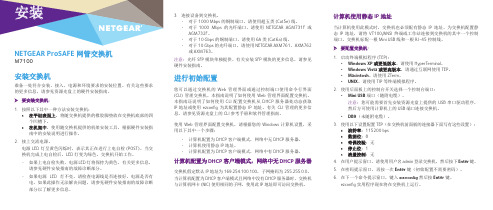
NETGEAR ProSAFE 网管交换机M7100安装交换机准备一处符合安装、接入、电源和环境要求的安装位置。
有关这些要求的更多信息,请参见资源光盘上的硬件安装指南。
¾要安装交换机:1. 按照以下其中一种方法安装交换机:• 在平坦表面上。
将随交换机提供的橡胶脚垫放在交换机底部的四个凹槽下。
• 在机架中。
使用随交换机提供的机架安装工具,根据硬件安装指南中的安装说明进行操作。
2. 接上交流电源。
电源 LED 灯呈黄色闪烁时,表示其正在进行上电自检 (POST)。
当交换机完成上电自检后,LED 灯变为绿色。
交换机开始工作。
• 如果上电自检失败,电源 LED 灯将保持为黄色。
有关更多信息,请参见硬件安装指南的故障诊断部分。
• 如果电源 LED 灯不亮,请检查电源线是否连接好,电源是否有电。
如果此操作无法解决问题,请参见硬件安装指南的故障诊断部分以了解更多信息。
3. 连接设备到交换机。
• 对于 1000 Mbps 的铜制端口,请使用超五类 (Cat5e) 线。
• 对于 1000 Mbps 的光纤端口,请使用 NETGEAR AGM731F 或AGM732F。
• 对于 10 Gbps 的铜制端口,请使用 6A 类 (Cat6a) 线。
• 对于 10 Gbps 的光纤端口,请使用 NETGEAR AXM761、AXM762或 AXM763。
注意:光纤 SFP 模块单独提供。
有关安装 SFP 模块的更多信息,请参见硬件安装指南。
进行初始配置您可以通过交换机的 Web 管理界面或通过控制端口使用命令行界面(CLI) 管理交换机。
本指南说明了如何使用 Web 管理界面配置交换机。
本指南还说明了如何使用 CLI 配置交换机从 DHCP服务器处动态获取IP 地址或使用 ezconfig 为其配置静态 IP地址。
有关 CLI 管理的更多信息,请参见资源光盘上的 CLI 参考手册和软件管理指南。
使用 Web 管理界面配置交换机,请根据您的 Windows 计算机设置,采用以下其中一个步骤:• 计算机配置为 DHCP 客户端模式,网络中无 DHCP 服务器。
ProSafe百兆智能网管交换机(FS750T2产品介绍
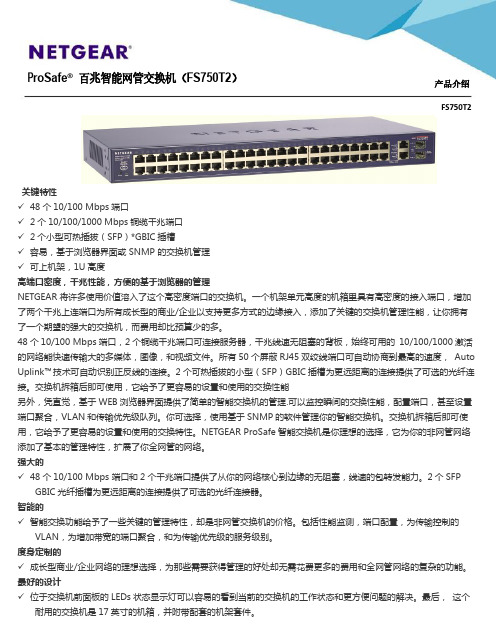
关键特性✓ 48个10/100 Mbps 端口✓ 2个10/100/1000 Mbps 铜缆千兆端口✓2个小型可热插拔(SFP )*GBIC 插槽✓ 容易,基于浏览器界面或 SNMP 的交换机管理✓ 可上机架,1U 高度高端口密度,千兆性能,方便的基于浏览器的管理 NETGEAR 将许多使用价值溶入了这个高密度端口的交换机。
一个机架单元高度的机箱里具有高密度的接入端口,增加 了两个千兆上连端口为所有成长型的商业/企业以支持更多方式的边缘接入,添加了关键的交换机管理性能,让你拥有 了一个期望的强大的交换机,而费用却比预算少的多。
48个10/100 Mbps 端口,2个铜缆千兆端口可连接服务器,千兆线速无阻塞的背板,始终可用的 10/100/1000激活 的网络能快速传输大的多媒体,图像,和视频文件。
所有50个屏蔽RJ45双绞线端口可自动协商到最高的速度, Auto Uplink ™技术可自动识别正反线的连接。
2个可热插拔的小型(SFP )GBIC 插槽为更远距离的连接提供了可选的光纤连 接。
交换机拆箱后即可使用,它给予了更容易的设置和使用的交换性能另外,凭直觉,基于WEB 浏览器界面提供了简单的智能交换机的管理.可以监控瞬间的交换性能,配置端口,甚至设置 端口聚合,VLAN 和传输优先级队列。
你可选择,使用基于SNMP 的软件管理你的智能交换机。
交换机拆箱后即可使 用,它给予了更容易的设置和使用的交换特性。
NETGEAR ProSafe 智能交换机是你理想的选择,它为你的非网管网络 添加了基本的管理特性,扩展了你全网管的网络。
强大的✓ 48个10/100 Mbps 端口和2个千兆端口提供了从你的网络核心到边缘的无阻塞,线速的包转发能力。
2个SFP GBIC 光纤插槽为更远距离的连接提供了可选的光纤连接器。
智能的✓ 智能交换功能给予了一些关键的管理特性,却是非网管交换机的价格。
包括性能监测,端口配置,为传输控制的 VLAN ,为增加带宽的端口聚合,和为传输优先级的服务级别。
GS724Tv3千兆智能网管交换机
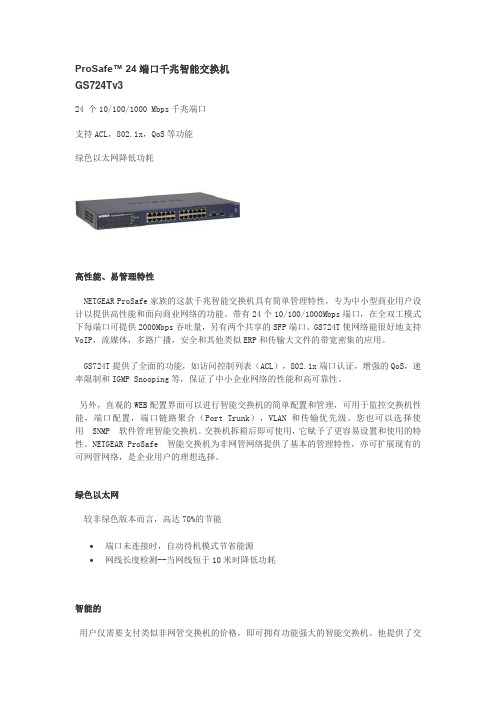
ProSafe™ 24端口千兆智能交换机GS724Tv324 个10/100/1000 Mbps千兆端口支持ACL,802.1x,QoS等功能绿色以太网降低功耗高性能、易管理特性NETGEAR ProSafe家族的这款千兆智能交换机具有简单管理特性,专为中小型商业用户设计以提供高性能和面向商业网络的功能。
带有24个10/100/1000Mbps端口,在全双工模式下每端口可提供2000Mbps吞吐量,另有两个共享的SFP端口。
GS724T使网络能很好地支持VoIP,流媒体,多路广播,安全和其他类似ERP和传输大文件的带宽密集的应用。
GS724T提供了全面的功能,如访问控制列表(ACL),802.1x端口认证,增强的QoS,速率限制和IGMP Snooping等,保证了中小企业网络的性能和高可靠性。
另外,直观的WEB配置界面可以进行智能交换机的简单配置和管理,可用于监控交换机性能,端口配置,端口链路聚合(Port Trunk),VLAN和传输优先级。
您也可以选择使用 SNMP 软件管理智能交换机。
交换机拆箱后即可使用,它赋予了更容易设置和使用的特性。
NETGEAR ProSafe 智能交换机为非网管网络提供了基本的管理特性,亦可扩展现有的可网管网络,是企业用户的理想选择。
绿色以太网较非绿色版本而言,高达70%的节能∙端口未连接时,自动待机模式节省能源∙网线长度检测--当网线短于10米时降低功耗智能的用户仅需要支付类似非网管交换机的价格,即可拥有功能强大的智能交换机。
他提供了交换机的关键管理特性,包括性能监测,端口配置,设置VLAN进行传输控制,启用端口链路聚合(port trunking)增加带宽,和设置服务等级(CoS)保证传输优先级。
理想的高级安全特性这些千兆智能交换机为商业用户提供了更丰富的高级功能。
包括:∙802.1x认证∙基于IP和MAC地址的ACL过滤规则来控制允许或拒绝访问高级服务质量(QoS)优先级队列保证了即便是在突发高流量造成的网络拥塞时高优先级的流量仍然保持高效地传输。
ProSafe千兆智能网管交换机(GS510TP产品介绍
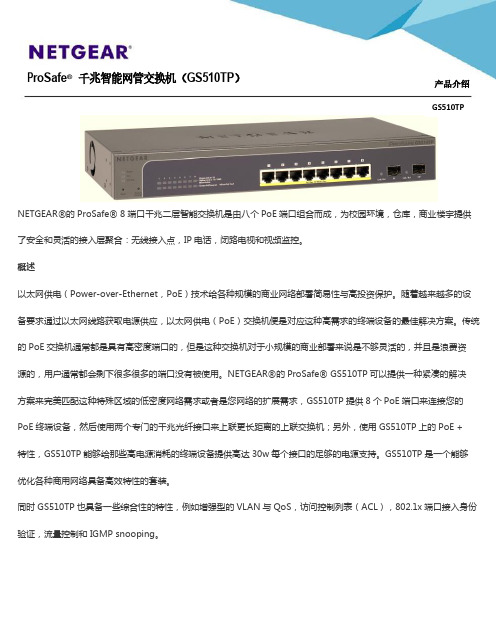
NETGEAR ®的ProSafe ® 8端口千兆二层智能交换机是由八个PoE 端口组合而成,为校园环境,仓库,商业楼宇提供 了安全和灵活的接入层聚合:无线接入点,IP 电话,闭路电视和视频监控。
概述 以太网供电(Power-over-Ethernet ,PoE
)技术给各种规模的商业网络部署简易性与高投资保护。
随着越来越多的设 备要求通过以太网线路获取电源供应,以太网供电(PoE )交换机便是对应这种高需求的终端设备的最佳解决方案。
传统 的PoE 交换机通常都是具有高密度端口的,但是这种交换机对于小规模的商业部署来说是不够灵活的,并且是浪费资 源的,用户通常都会剩下很多很多的端口没有被使用。
NETGEAR ®的ProSafe ® GS510TP 可以提供一种紧凑的解决 方案来完美匹配这种特殊区域的低密度网络需求或者是您网络的扩展需求,GS510TP 提供8个PoE 端口来连接您的 PoE 终端设备,然后使用两个专门的千兆光纤接口来上联更长距离的上联交换机;另外,使用GS510TP 上的PoE + 特性,GS510TP 能够给那些高电源消耗的终端设备提供高达30w 每个接口的足够的电源支持。
GS510TP 是一个能够 优化各种商用网络具备高效特性的套装。
同时GS510TP 也具备一些综合性的特性,例如增强型的VLAN 与QoS ,访问控制列表(ACL ),802.1x 端口接入身份 验证,流量控制和IGMP snooping 。
P roSafe ® 千兆智能网管交换机(GS510TP )
产品介绍
P roSafe®千兆智能网管交换机(GS510TP)产品介绍
技术规格。
GSM7224v2光纤端口千兆三层全网管交换机
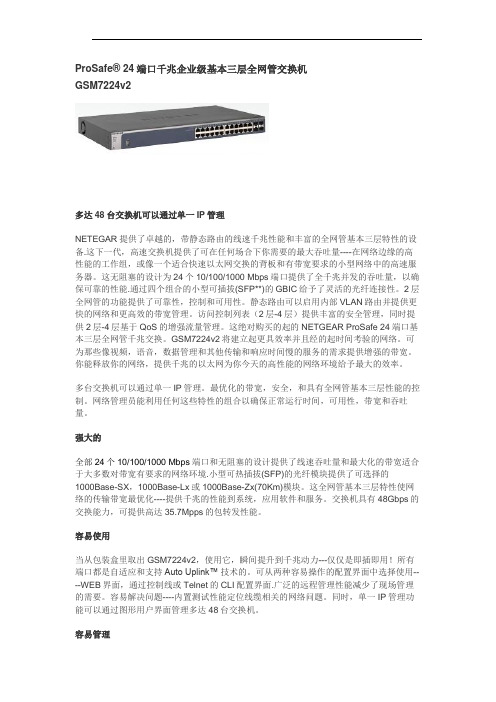
ProSafe® 24端口千兆企业级基本三层全网管交换机GSM7224v2多达48台交换机可以通过单一IP管理NETEGAR提供了卓越的,带静态路由的线速千兆性能和丰富的全网管基本三层特性的设备.这下一代,高速交换机提供了可在任何场合下你需要的最大吞吐量----在网络边缘的高性能的工作组,或像一个适合快速以太网交换的背板和有带宽要求的小型网络中的高速服务器。
这无阻塞的设计为24个10/100/1000 Mbps端口提供了全千兆并发的吞吐量,以确保可靠的性能.通过四个组合的小型可插拔(SFP**)的GBIC给予了灵活的光纤连接性。
2层全网管的功能提供了可靠性,控制和可用性。
静态路由可以启用内部VLAN路由并提供更快的网络和更高效的带宽管理。
访问控制列表(2层-4层)提供丰富的安全管理,同时提供2层-4层基于QoS的增强流量管理。
这绝对购买的起的NETGEAR ProSafe 24端口基本三层全网管千兆交换。
GSM7224v2将建立起更具效率并且经的起时间考验的网络。
可为那些像视频,语音,数据管理和其他传输和响应时间慢的服务的需求提供增强的带宽。
你能释放你的网络,提供千兆的以太网为你今天的高性能的网络环境给予最大的效率。
多台交换机可以通过单一IP管理。
最优化的带宽,安全,和具有全网管基本三层性能的控制。
网络管理员能利用任何这些特性的组合以确保正常运行时间,可用性,带宽和吞吐量。
强大的全部24个10/100/1000 Mbps端口和无阻塞的设计提供了线速吞吐量和最大化的带宽适合于大多数对带宽有要求的网络环境.小型可热插拔(SFP)的光纤模块提供了可选择的1000Base-SX,1000Base-Lx或1000Base-Zx(70Km)模块。
这全网管基本三层特性使网络的传输带宽最优化----提供千兆的性能到系统,应用软件和服务。
交换机具有48Gbps的交换能力,可提供高达35.7Mpps的包转发性能。
ProSAFE千兆PoEPoE+智能交换机
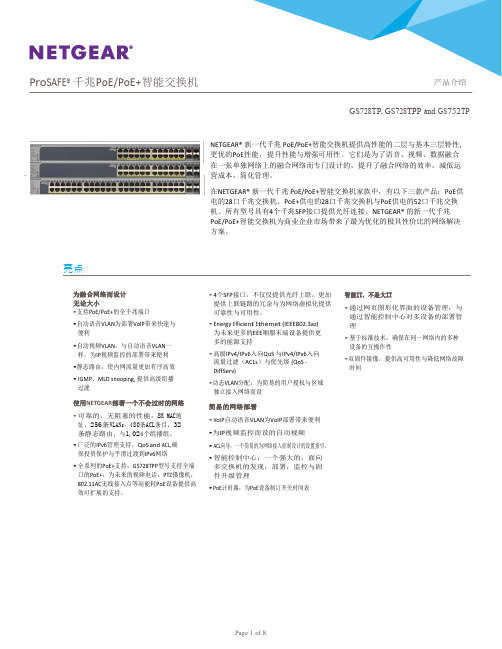
Page 2 of 8
ProSAFE® 千兆PoE/PoE+智能交换机
特性一览
产品介绍 GS728TP, GS728TPP and GS752TP
硬件特性 24/ 48 千兆端口全PoE 8个IEEE 802.3at PoE+端口 4 个SFP 光纤上联
优势
支持高密度的VoIP,安全监控与无线AP部署,为未来扩展提供坚强后盾,不再面对缺乏PoE端口的困 境。
IPv4 / IPv6 组播过滤
IGMP and MLD Snooping
Auto-VoIP Yes
EEE (802.3az) Auto-EEE Yes
VLANs
Static, Voice Video, MAC, P rotocol-based, Private VLANs
融合
LLDP-MED, RADIUS, 802.1X,
型号
模式
GS728TP
机架式
GS728TPP 机架式
GS752TP 机架式
前端
后端
10/100/ 1000Base-T
RJ45端口
100/1000X 光纤 SFP端
口
PoE 802.3af PoE+ 802.3at
电源供 应
(EPS连接
48 PoE 802.3af
前8端口 PoE+
•动态VLAN分配,为简易的用户授权与区域 独立接入网络而设
简易的网络部署
• VoIP自动语音VLAN为VoIP部署带来便利
•为IP视频监控而设的自动视频
• ACL向导,一个简易的为网络接入控制设计的设置指引,
• 智能控制中心,一个强大的,面向 多交换机的发现,部署,监控与固 件升级管理
全千兆智能网管交换机 SG116D Pro SG124D Pro 安装手册说明书
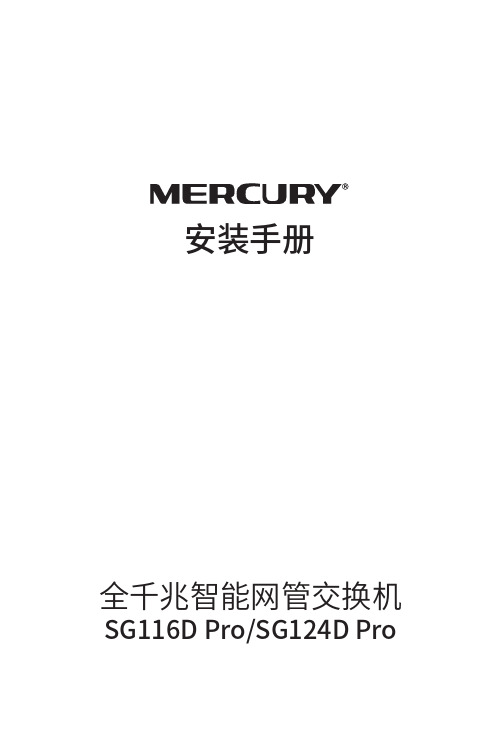
安装手册全千兆智能网管交换机SG116D Pro/SG124D ProCopyright © 2018 深圳市美科星通信技术有限公司版权所有,保留所有权利未经深圳市美科星通信技术有限公司明确书面许可,任何单位或个人不得擅自仿制、复制、誊抄或转译本手册部分或全部内容,且不得以营利为目的进行任何方式(电子、影印、本手册提及的所有商本手册所提到的产品规格和资讯仅供参考,如有内容更新,恕不另行通知。
除非有特殊约定,本手册仅作为使用指导,所作陈述均不构成任何形式的担保。
物品清单请小心打开包装盒,里面应有以下配件。
如果发现有配件短缺或损坏的情况,请及时和当地经销商联系。
一台交换机一根电源连接线一本安装手册一个光盘四个脚垫两个L型支架和几个螺钉警告:此为A级产品,在生活环境中,该产品可能会造成无线电干扰。
在这种情况下,可能需要用户对干扰采取切实可行的措施。
使用过程中,请保持交换机底部朝下水平放置,避免潜在的安全隐患。
1 产品介绍——————————————011.1 产品概述 (01)1.2 性能特征 (01)2 产品外观——————————————022.1 前面板 (02)2.2 后面板 (03)3 产品安装——————————————043.1 安装注意事项 (04)3.2 产品安装 (04)4 硬件连接——————————————064.1 连接线缆 (06)4.2 设备初始化 (06)5 登录Web管理界面——————————076 使用Utility管理软件—————————086.1 安装管理软件 (08)6.2 使用管理软件 (09)附录A 技术参数规格———————————11附录B 有毒有害物质含量申明———————11附录C 保修说明—————————————121 产品介绍1.1 产品概述SG116D Pro/SG124D Pro可为10M以太网、100M快速以太网和1000M以太网提供无缝连接,每端口最高可提供2000Mbps的传输速率,是提升部门和工作组性能的理想选择。
ProSafe 24 端口 ги格兹比交换机安装指南说明书
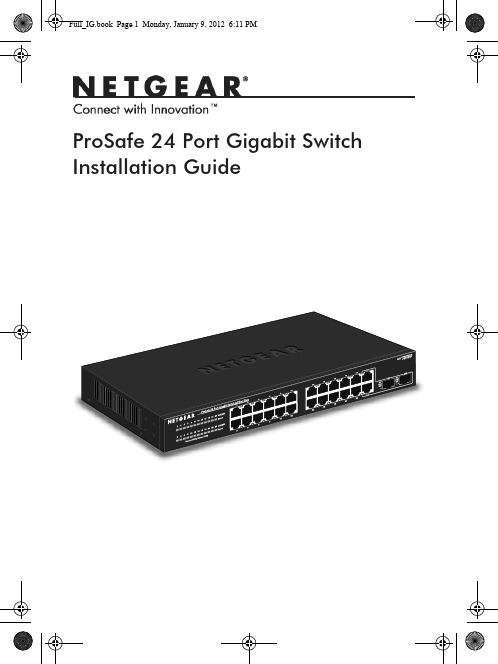
ProSafe 24 Port Gigabit Switch Installation Guide2© 2011 NETGEAR, Inc. All rights reserved.No part of this publication may be reproduced, transmitted, transcribed, stored in a retrieval system, or translated into any language in any form or by any means without the written permission of NETGEAR, Inc.Technical SupportThank you for choosing NETGEAR. To register your product, get the latest product updates, or get support online, visit us at . Phone (US only): 1-888-NETGEARPhone (Other Countries):Check the list of phone numbers at:/app/answers/detail/a_id/984TrademarksNETGEAR, the NETGEAR logo, ReadyNAS, ProSafe, Smart Wizard, Auto NETGEAR, the NETGEAR logo, and Connect with Innovation are trademarks and/or registered trademarks of NETGEAR, Inc. and/or its subsidiaries in the United States and/or other countries. Information is subject to change without notice. Other brand and product names are registered trademarks or trademarks of their respective holders. © 2011 NETGEAR, Inc. All rights reserved.Statement of ConditionsIn the interest of improving internal design, operational function, and/or reliability, NETGEAR reserves the right to make changes to the products described in this document without notice. NETGEAR does not assume any liability that may occur due to the use or application of the product(s) or circuit layout(s) described herein.3Package ContentsVerify that all items are in the box. The package includes:•ProSafe 24-port Gigabit Switch with 2 Gigabit SFP Combo Ports JGS524F V1•Power cord with localized plug •Adhesive feet •Rack-mount brackets and hardware •Installation Guide (this document)Front Viewcombo portsThe switch supports 10 Mbps, 100 Mbps, and 1000 Mbpsconnections. Using Gigabit Ethernet (1000 Mbps), the switch sends files across the network at speeds up of to 2000 Mbps due to the full-duplex nature of Gigabit Ethernet connections. You can eitherconnect 24 Ethernet copper cables or 22 copper cables with 2 optical fibers. The switch supports straight-through or crossover Ethernet cables on 24 ports. Each of these ports configures itself based on the cable that you plug into it. You can use the switch to connect Ethernet devicessuch as computers, file servers, printers, routers, switches, or hubs.4Select a LocationDecide where you want to place the switch. Find a flat horizontal surface or a 19-inch rack.Make sure that the location is:•Not in direct sunlight or near a heater or heating vent.•Not cluttered or crowded. There should be at least 2 inches (5 cm) of clear space on all sides of the switch.•Well ventilated, especially if it is in a closet.Install the Switch1. For each device that you want to connect to the switch, provide an enhanced Category 5 (Cat 5e) Ethernet cable with RJ-45 connections. Each Ethernet cable has to be less than 328 feet (100 meters) long.2. Install the switch on a flat surface or in a standard 19-inch rack.•Flat surface . The switch comes with four self-adhesivefootpads. Stick one footpad on each of the four concavespaces on the bottom of the switch. The footpads cushion the switch against shock and vibrations.•Rack mounting . Follow the instructions in the 19-Inch RackMounting section.Verify Cable ConnectionsBefore you apply power, perform the following checks:1. Inspect the equipment thoroughly.2. Verify that all cables are installed correctly.3. Check cable routing to ensure that cables are not damaged and will not create a safety hazard.4. Be sure that all equipment is mounted securely.519-Inch Rack MountingUse the rack-mount kit supplied with your switch.1. Use the Phillips head screws to fasten the mounting brackets to the sides of the switch. Tighten the screws with a No. 1 Phillips screwdriver.2. Align the bracket and rack holes. Use two pan-head screws with nylon washers to fasten each bracket to the rack. Tighten the screws with a No. 2 Phillips screwdriver to secure the switch in the rack.6Optical Modules (Sold Separately)You can use compatible optical modules such as the NETGEAR ProSafe GBIC SFP Modules AGM731F and AGM732F with your switch. These modules provide full-duplex 1000 Mbps Ethernetoperation in each direction for NETGEAR switches.The switch automatically detects the module, so you can simply plug it into an available module slot. Plugging in an SFP module disables the associated RJ-45 port. The modules can be inserted or removedwhile the switch is operational.Class 1 laser product.Class 1 LED product.Because invisible laser radiation may be emitted from theaperture of the port when no fiber cable is connected, avoidexposure to laser radiation, and do not stare into openapertures..7Install an Optical ModuleInsert the module firmly into the slot that supports the SFP interface.Remove an Optical ModuleRelease the module latch by pulling down the handle bar across the8TroubleshootingYou can use the LEDs to troubleshoot hardware problems.Power LED Is OffThe switch has no power.•Make sure that the power cord is securely connected to the switch.•Make sure that the power cord is connected to a functioningpower outlet. If it is connected to a power strip, make sure that the power strip is turned on. If the socket is controlled by a light switch, make sure the switch is in the on position.Port LEDsIf a port LED is off for a connected device or the LED stays on continuousl,y there is a hardware connection problem.•Make sure that the cable connectors are securely plugged in to the switch and the device.•Make sure that the connected device is turned on.•If the Ethernet cable is connected to a network interface card orother Ethernet adapter, make sure that the card or adapter is installed correctly and is working.•Make sure that the cable is less than 328 feet (100 meters) long .91011Technical SupportThank you for selecting NETGEAR products.After installing your device, locate the serial number on the label of your product and use it to register your product at/register . Registration is required before you can use the telephone support service. Registration through the NETGEAR website is strongly recommended.Go to for product updates and web support.For complete DoC go to the NETGEAR EU Declarations of Conformity website at/app/answers/detail/a_id/11621/.For GNU General Public License (GPL) related information, go to /app/answers/detail/a_id/2649.WARNING: Do not stack equipment, or place equipment in tight spaces, in drawers, or on carpets. Make sure your equipment is surrounded by at least 2 inches of air space.ComplianceThis symbol is placed in accordance with the European Union Directive 2002/96 on the Waste Electrical and Electronic Equipment (the WEEE Directive). If disposed of within the European Union, this product should be treated and recycled in accordance with the laws of your jurisdiction implementing the WEEE Directive.NETGEAR, Inc.350 East Plumeria Drive San Jose, CA 95134, USADecember 2011。
24端口Gigabit PoE+ Ethernet智能管理专业交换机及云管理(GS724TPv2 G

1. Connect devices to the RJ-45 ports (1–24) on the switch front panel.
Use another method to discover the switch
The NETGEAR Switch Discovery Tool and the Smart Control Center let you discover the IP address in your network.
Use Category 5e (Cat 5e) Ethernet cables terminated with RJ-45 connectors to make Gigabit Ethernet connections.
2. Connect one port on the switch to a network that includes a DHCP server such as a router.
GS724TPv2 switch
Sample connections
PoE+ access points
Network router
Internet
PoE PoE+ Internet
PoE security cameras
PoE conference phones
This switch is designed for indoor use only. If you want to connect to a device located outdoors, the outdoor device must be properly grounded and surge protected, and you must install an Ethernet surge protector inline between the switch and the outdoor device. Failure to do so can damage the switch.
NETGEAR~
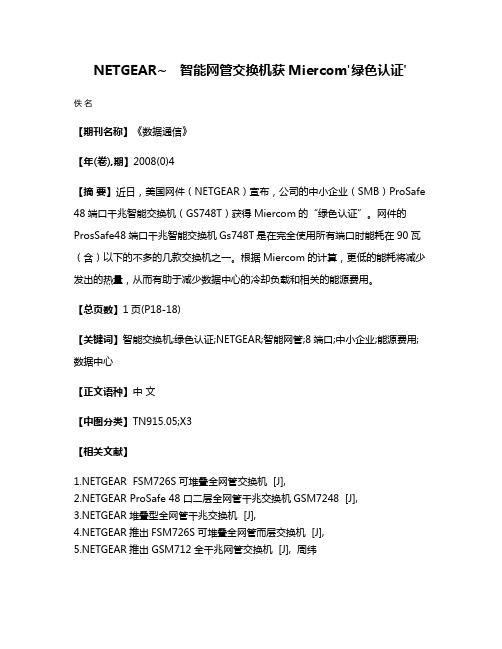
NETGEAR~智能网管交换机获Miercom'绿色认证'
佚名
【期刊名称】《数据通信》
【年(卷),期】2008(0)4
【摘要】近日,美国网件(NETGEAR)宣布,公司的中小企业(SMB)ProSafe 48端口千兆智能交换机(GS748T)获得Miercom的“绿色认证”。
网件的ProsSafe48端口千兆智能交换机Gs748T是在完全使用所有端口时能耗在90瓦(含)以下的不多的几款交换机之一。
根据Miercom的计算,更低的能耗将减少发出的热量,从而有助于减少数据中心的冷却负载和相关的能源费用。
【总页数】1页(P18-18)
【关键词】智能交换机;绿色认证;NETGEAR;智能网管;8端口;中小企业;能源费用;数据中心
【正文语种】中文
【中图分类】TN915.05;X3
【相关文献】
GEAR FSM726S可堆叠全网管交换机 [J],
GEAR ProSafe 48口二层全网管千兆交换机GSM7248 [J],
GEAR堆叠型全网管千兆交换机 [J],
GEAR推出FSM726S可堆叠全网管而层交换机 [J],
GEAR推出GSM712全千兆网管交换机 [J], 周纬
因版权原因,仅展示原文概要,查看原文内容请购买。
网络安全设备-v4
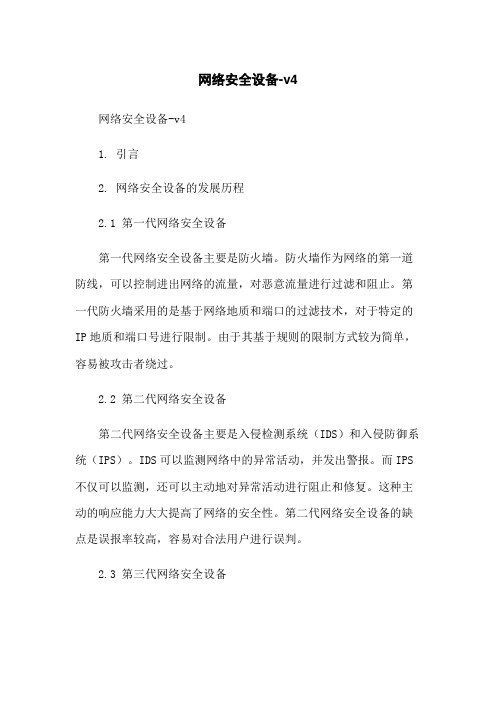
网络安全设备-v4网络安全设备-v41. 引言2. 网络安全设备的发展历程2.1 第一代网络安全设备第一代网络安全设备主要是防火墙。
防火墙作为网络的第一道防线,可以控制进出网络的流量,对恶意流量进行过滤和阻止。
第一代防火墙采用的是基于网络地质和端口的过滤技术,对于特定的IP地质和端口号进行限制。
由于其基于规则的限制方式较为简单,容易被攻击者绕过。
2.2 第二代网络安全设备第二代网络安全设备主要是入侵检测系统(IDS)和入侵防御系统(IPS)。
IDS可以监测网络中的异常活动,并发出警报。
而IPS 不仅可以监测,还可以主动地对异常活动进行阻止和修复。
这种主动的响应能力大大提高了网络的安全性。
第二代网络安全设备的缺点是误报率较高,容易对合法用户进行误判。
2.3 第三代网络安全设备第三代网络安全设备主要是下一代防火墙(NGFW)。
NGFW在传统防火墙的基础上,融合了入侵检测和预防系统、网络流量分析和应用识别等功能。
NGFW可以实现更精细化的流量控制和应用层的安全审计,有效地提升了网络的安全性和可管理性。
2.4 第四代网络安全设备第四代网络安全设备是指将技术与网络安全相结合的设备。
通过机器学习和深度学习等算法,第四代网络安全设备可以自动学习和识别网络中的威胁,并做出相应的应对措施。
这种智能化的网络安全设备大大减轻了人工管理的负担,提高了对抗威胁的能力。
3. 网络安全设备的功能特点3.1 防护能力网络安全设备的核心功能是保护网络免受各种安全威胁的侵害。
不同类型的网络安全设备具有不同的安全防护能力,如防火墙可以阻止非法访问,IDS和IPS可以检测和阻止入侵行为,NGFW可以实现更精细化的流量控制和应用层的安全审计。
3.2 管理功能网络安全设备还具有管理功能,可以帮助管理员集中管理和监控网络安全。
管理员可以通过网络安全设备集中进行配置、更新和升级,实现对网络安全策略的全面控制。
网络安全设备还可以详细的安全日志和报表,方便管理员进行安全审计和事件分析。
- 1、下载文档前请自行甄别文档内容的完整性,平台不提供额外的编辑、内容补充、找答案等附加服务。
- 2、"仅部分预览"的文档,不可在线预览部分如存在完整性等问题,可反馈申请退款(可完整预览的文档不适用该条件!)。
- 3、如文档侵犯您的权益,请联系客服反馈,我们会尽快为您处理(人工客服工作时间:9:00-18:30)。
NETGEAR ®新一代ProSAFE 千兆智能网管交换机提供高性能和高可用性的强大L2和L2+功能。
他们专为面向未来 的不断增长且更智能的通讯和应用需求的边缘网络而设计,提供了更强的可靠性,提升网络效率的同时降低了运营成 本,并简化了网络管理。
此系列有三款产品,分别是:16口,24口和48口千兆智能网管交换机。
GS716T 和GS724T 带有2个专用的千兆 SFP 端口可用于光纤连接,而GS748T 带有2个SFP 复用端口和2个SFP 专用端口,所有交换机均增加了可同时连 接使用的端口数量。
NETGEAR 新一代千兆智能交换机为商业企业市场带来了最为优化的极具性价比的解决方案。
亮点
为融合网络而设计
✓ 无阻塞千兆速度吞吐量
✓ 自动语音VLAN 为部署VoIP 带来快速与便利
✓ 自动视频VLAN ,与自动语音VLAN 一样,为IP 视频监控的部署带来便利 ✓ 静态路由,使内网流量更加有序高效 ✓ IGMP 、MLD snooping ,提供高级组播过滤 使用NETGEAR 部署一个面向未来的网络
✓ 可靠的,无阻塞的性能,16K MAC 地址,256条VLANs ,100条ACL 条目,32条静态路由,与512个组播组 ✓ 广泛的IPv6管理支持,QoS 和ACL,确保投资保护与平滑过渡到IPv6网络
✓ 专用的SFP 端口替代原来的复用端口,提供了更多连接端口,提供了更优性价比和可用性 ✓ EEE 高效节能以太网 (IEEE802.3az) 为未来更多的 EEE 终端设备进入市场提供节能支持 ✓ 高级IPv4/IPv6入向QoS 流量过滤与优先级
✓ 动态VLAN 分配,提供方便的用户身份认证和无区域界限访问网络 ✓ 组播VLAN 注册用于消除不必要的组播流量,提供网络利用率 简易的网络部署
✓ VoIP 自动语音VLAN 为VoIP 部署带来便利 ✓ 为IP 视频监控而设的自动视频
✓ ACL 向导,一个简易的为网络接入控制设计的设置指引
✓ 智能控制中心SCC ,一个强大的发现、部署、监控和升级网络中多台交换机的管理软件 ✓ 网管软件(NMS300)支持部署和管理所有NETGEAR 的商用产品 大IT ,更是智能IT
✓ 可通过网页图形界面或智能管理软件SCC 对多设备进行部署管理 ✓ 基于标准的技术,确保在同一网络内的多种设备的互操作性
P roSafe ® 千兆智能网管交换机(GS724Tv4)
产品介绍
P roSafe® 千兆智能网管交换机(GS724Tv4)产品介绍
技术规格。
