CFD_solution_new
cfx命令行

ANSYS CFX, Release 11.0ANSYS CFX-Solver Manager User's Guide |Starting ANSYS CFX-Solver from the Command Line IntroductionThe topic(s) in this section include:z Command Line Usez Command Line Arguments z Command Line Samples The ANSYS CFX-Solver is a separate module of ANSYS CFX which has no graphical user interface. It is launched fromthe command line. For details, see Using the Command Line.If using ANSYS CFX-Solver Manager to start ANSYS CFX-Solver, some details of a solution can be seen as it emerges. The graphical user interface of the ANSYS CFX-Solver Manager allows various options to be set and easier control over the process. However, to run ANSYS CFX-Solver in batch mode, start it from the command line, as described in this section.Contains proprietary and confidential information of ANSYS, Inc. and its subsidiaries and affiliates.ANSYS CFX, Release 11.0ANSYS CFX-Solver Manager User's Guide | Starting ANSYS CFX-Solver from the Command Line |Command Line UseANSYS CFX-Solver Manager can be launched from the command line in a UNIX terminal or a Windows command line. unch a UNIX shell or a DOS prompt.2.Type cfx5solve .3.Press <Return> or <Enter>.For details, see Command Line.ANSYS CFX-Solver can be launched from the command line in a UNIX terminal or a Windows command line.unch a UNIX shell or a DOS prompt.2.Type cfx5solve -def <file>Replace <file > with the name of your definition file.3.Press <Return> or <Enter>.Monitors Menu Prev Up / Home Command Line Use NextPrevMonitors Menu Up / Home NextCommand Line UseStarting ANSYS CFX-Solver from the Command Line PrevUp / Home Command Line Arguments NextFor details, see Command Line.There are various options that can be used with the cfx5solve command. There are two alternative forms: one which starts ANSYS CFX-Solver and one which starts ANSYS CFX-Solver Manager (check these for the latest changes by typing cfx5solve -help ):cfx5solve -def <file> [-help] [-initial <file>][-double] [-single][-nosave|-save] [-name <name>] [-size #][-solver <executable>] [-partition <#partitions>][-parallel] [-hstfile <file>] [-parfile <file>] [-serial][-verbose]orcfx5solve [-interactive [-definition <file>]][-display <display>] [-help] [-noautohelp][-solver <executable>] [-verbose]where [] denotes an optional argument, | separates mutually exclusive arguments and <> denotes that substitution of a suitable value is required. All other arguments are keywords, some of which have a short form.The command line arguments are described in the next section.Contains proprietary and confidential information of ANSYS, Inc. and its subsidiaries and affiliates.ANSYS CFX, Release 11.0ANSYS CFX-Solver Manager User's Guide | Starting ANSYS CFX-Solver from the Command Line |Command Line ArgumentsSome of the various arguments are briefly described below; execute cfx5solve -help to view a full list of available arguments.NoteWhen running the solver from the command line using a definition file or results file, any execution control CCL contained in the file takes precedence over the command line arguments.PrevStarting ANSYS CFX-Solver from the Command Line Up / HomeNext Command Line Arguments Command Line Use Prev Up / Home Command Line Samples Next Argument Alternative form Usage -ansys-arguments<arguments> For an ANSYS Multi-field run, allows you to specify any additional arguments when starting the ANSYS Solver. Any arguments given are passedto the ANSYS Solver as command line arguments.For details, see MultiField Tab.-ansys-input <file> For an ANSYS Multi-field run, specifies theANSYS input file to use. For details, seeMultiField Tab.-ansys-input-is-complete For an ANSYS Multi-field run, this turns off theProcessing ANSYS Input File option. For details,see MultiField Tab.-ansys-installation <directory>For an ANSYS Multi-field run, gives the ANSYSinstallation directory. Only needed if ANSYS isinstalled in a non-standard location. For details,see MultiField Tab.-ansys-jobname <name>For an ANSYS Multi-field run, gives the jobname for the ANSYS part of the run. The ANSYS CFX-Solver Manager defaults this to ANSYS. On a restart, the jobname must be the same as for an initial run.-ansys-license <license>For an ANSYS Multi-field run, tells the ANSYS Solver which license to check out. For details, see MultiField Tab.-ansys-restart <file>For an ANSYS Multi-field run, tells CFX that the ANSYS part of the run is a restart, and gives the database (*.db or *.rdb) from the previous ANSYS run to be used for the restart. For details, see MultiField Tab.-bak-elapsed-time <elapsed time frequency>-baket <elapsed timefrequency>This will cause the flow solver to write a backupfile every <elapsed time frequency> minutes,hours, seconds, etc... Elapsed time must be inquotes and have units in square brackets. e.g.: -baket “10 [min]” or -baket “5 [hr]”.-batch Run ANSYS CFX-Solver in batch mode (i.e., without starting the ANSYS CFX-Solver Manager). This is the default mode.-ccl <file>Reads additional Command Language from the named file. Overrides any ANSYS CFX Command Language specified in the definition file.-cplg-host<port>@<host>For an ANSYS Multi-field run, tells the CFX Solver which Port Number and Host Name to use to communicate with the ANSYS Solver. For details, see MultiField Tab.-cplg-slave <name>For an ANSYS Multi-field run, tells the CFX Solver to operate as a coupling slave and to use the specified <name>to identify itself when it connects to the coupling master.In general, <name> should be CFX.-definition <file>-def <file>Use <file> as the input file, which may be a ANSYS CFX definition file or a results file for a restart. The file specified is used in the same way as the input file on the Define Run dialog box. For details, see Define Run Command.-display <display>(UNIX only) Use the X11 server <display> instead of the X11 server defined by the DISPLAY environment variable.-double Runs the double precision version of ANSYS CFX-Solver. See -single.-example <file>-eg <file>Runs the ANSYS CFX-Solver on one of the ANSYS CFX Example definition files provided with the product. The option StaticMixer is currently available.-help-h Displays help information.-initial <file>-ini <file>Use the initial values in the ANSYS CFX resultsfile <file>. This option may only be used together with a ANSYS CFX definition file which wascreated with the Automatic or Automatic with Value initialization settings. The file specified is used in the same way as the initial values file inthe Define Run dialog box. For details, see DefineRun Command.-interactive-int-manager Run the interactive ANSYS CFX-Solver Manager to start a new run and/or manage or monitor an existing run.Sets the maximum elapsed time (wall clock time)-max-elapsed-time <elapsed time>-maxet <elapsed time>that the CFX solver will run. Elapsed time must bein quotes and have correct units in square brackets.eg: -maxet “10 [min]” or -maxet “5 [hr]”.-mfx-run-mode <"Start ANSYS and CFX"|"Start ANSYS only"|"Start CFX only"|"Process Input File only">Specifies the MFX run mode for an ANSYS Multi-field run. You can choose to start both ANSYS and CFX solvers, just ANSYS, just CFX, or process the ANSYS input file only. For details, see MultiField Tab.-monitor <file>When starting Solver Manager, monitor the run represented by <file>, which may be a ANSYS CFX results file or output file.-name <name>Choose names for the exported files and temporary directory based on the problem name <name> instead of the definition file name unless other names are explicitly defined.This name cannot be set when using the ANSYS CFX-Solver Manager to start the ANSYS CFX-Solver.-parallel-par Runs the solver in parallel mode. This option can be combined with -partition for a partitioning run.-par-local Allows fast setup of a parallel run on the local host only.-par-dist Allows fast setup of a distributed parallel run. See the examples below.-par-host-list <host1>, [<host2>,...]When running in parallel, do not use the list of hosts in the host file passed in through the -hstfile argument. Instead, use the list from this argument. If the -hstfile argument is also given,host details are taken from that file if possible, if the -hstfile argument is not given, or if any of the specified hosts are not available in the file so named, details are read from l file which is also used by Solver Manager.-parfile-read <parfile>Specifies the name of an input partition file used to set up a partitioning or parallel run.-parfile-write <parfile>Specifies the name of a partition file to write to, containing the information from a partitioning run.-partition<#partitions>-part <#partitions>Runs the solver in partitioning mode. Thespecified <#partitions> must also be specifiedas a dummy value if a par file is also specified andthe required number of partitions is taken from thisfile.-partitioner <executable>Run <executable> instead of the standard partitioner.-part-large Runs the large problem partitioner which can partition problems up to 2^32-1 elements. This partitioner uses 64 bit integer and logical variables so it will allocate more memory than the default partitioning executable.-part-only <# of partitions>Runs the solver in partitioning mode only. This is normally equivalent to -part, but may be necessary if partitioning a results file from a previous run.-part-mode <mode>Sets the partitioning mode to use when running the partitioner. Valid options are metis-kway, metis-rec, rcbFiner control over the partitioning method is available through the Command Language.-priority <number>-pri <number>Allows the specification of a job priority to a solver run. Priority 2 is the default priority setting, with priority 1 being lower than the default. High priorities can be set with 3 and 4.-save Do not delete any temporary files after the run. Normally the standard temporary files created by ANSYS CFX-Solver are deleted automatically after each run.-serial If restarting from a results file produced by a parallel run, this forces the run to be done in serial.-single Runs the single-precision version of the ANSYS CFX-Solver. This is the default, but is provided for overriding any information which might be stored in the CFX Command Language dataset in a file from a previous run. See -double.-size <factor>-s <factor>Change memory estimates used by the ANSYS CFX-Solver by a factor of <factor>. Memory estimates are sometimes inaccurate and this option needs to be used to increase the memory allocated. For example, using -size 1.05increases memory allocated by 5%. This option provides the same functionality as set in Solver Memory. For details, see Solver Tab.Further options for controlling the ANSYS CFX-Solver memory allocation are available. Execute cfx5solve -help for full details.-size-mms <factor>-smms <factor>Change the initial MMS catalogue space estimate used by the ANSYS CFX-Solver by a factor of <factor>.-size-part <factor>-sizepar <factor>Change the memory estimates used by the partitioner by a factor of <factor>. See also -size. Further options for controlling the partitioner memory allocation are available.Execute cfx5solve -help for full details.-size-nr <size> -size-ni <size> -size-nd <size> -size-nc <size> -size-nl <size>-nr <size>-ni <size>-nd <size>-nc <size>-nl <size>These flags are for advanced users to change thememory allocation parameters for the solver.Usually, you should use the -size argumentinstead. <size> is the desired memory allocationin words, and may have K or M appended for kiloor mega.-size-part-nr <size> -size-part-ni <size> -size-part-nd <size> -size-part-nc <size> -size-part-nl <size>-nrpar <size>-nipar <size>-ndpar <size>-ncpar <size>-nlpar <size>This is the same as the -size-* arguments, butgives the sizes needed for partitioner ratherthan solver.-solver <executable>Run <executable> instead of the standard solver.-solver-arch <arch>Specifies an architecture string, which is used to locate the ANSYS CFX-Solver version to run the optimised solver. The <arch> should be a valid ANSYS CFX architecture string, and the software expects to find a version of solver.exe in<CFXROOT>/bin/<version>/<arch>/solver.exe-start-method <name>Use the named start method to start the solver. This option allows you to use different parallel methods, as listed in the ANSYS CFX-Solver Manager GUI, instead of the defaults. For parallelContains proprietary and confidential information of ANSYS, Inc. and its subsidiaries and affiliates.ANSYS CFX, Release 11.0 ANSYS CFX-Solver Manager User's Guide | Starting ANSYS CFX-Solver from the Command Line |Command Line Samples To help clarify the use of the command line, several examples are provided:z Start ANSYS CFX-Solver z Start ANSYS CFX-Solver ManagerzProduce a Partition FilezStart ANSYS CFX-Solver in Distributed Parallelz Start ANSYS CFX-Solver from a Definition File z Start ANSYS CFX-Solver in Parallelz Start ANSYS CFX-Solver in Parallel Using MPICH z Start an ANSYS Multi-field Run (FSI)z cfx5stopContains proprietary and confidential information of ANSYS, Inc. and its subsidiaries and affiliates.ANSYS CFX, Release 11.0ANSYS CFX-Solver Manager User's Guide | Starting ANSYS CFX-Solver from the Command Line | Command Line Samples |Start ANSYS CFX-SolverTo start the ANSYS CFX-Solver running from the definition file model.def , type:cfx5solve -def model.defruns, you also need to provide the -part or -par-dist arguments.-verbose -v Specifying this option may result in additional output being sent to the standard output file(normally the screen).Prev Command Line UseUp / Home NextCommand Line Samples Command Line Arguments Prev Up / Home Start ANSYS CFX-Solver NextPrev Command Line ArgumentsUp / Home NextStart ANSYS CFX-Solver Command Line Samples Prev Up / Home Start ANSYS CFX-Solver Manager NextPrevCommand Line Samples Up / Home NextStart ANSYS CFX-Solver ManagerContains proprietary and confidential information of ANSYS, Inc. and its subsidiaries and affiliates.ANSYS CFX, Release 11.0ANSYS CFX-Solver Manager User's Guide | Starting ANSYS CFX-Solver from the Command Line | Command Line Samples | Start ANSYS CFX-Solver ManagerTo start the ANSYS CFX-Solver Manager, passing it the name of the definition file, type:cfx5solve -interactive -def model.def Contains proprietary and confidential information of ANSYS, Inc. and its subsidiaries and affiliates.ANSYS CFX, Release 11.0ANSYS CFX-Solver Manager User's Guide | Starting ANSYS CFX-Solver from the Command Line | Command Line Samples |Produce a Partition File To produce a partition file model.par with the MeTiS partitioning method and 7 partitions, but NOT run ANSYS CFX-Solver to solve for the solution, make sure that no file model.par exists in the working directory and type:cfx5solve -def model.def -partition 7NoteIf the filemodel.par exists in the working directory, then the partition type (MeTiS ,RecCoordBis or SpecDir) is read from this file, even if you haven't specified the filemodel.par . Because this could potentially be confusing, you are advised to use the ANSYS CFX-Solver Manager to set up a partitioning run, unless you are certain that either there is no file model.par or that the partitioning method specified in the model.par file is what you require.Contains proprietary and confidential information of ANSYS, Inc. and its subsidiaries and affiliates.ANSYS CFX, Release 11.0 ANSYS CFX-Solver Manager User's Guide | Starting ANSYS CFX-Solver from the Command Line | Command Line Samples |Start ANSYS CFX-Solver in Distributed ParallelStart ANSYS CFX-Solver Prev Up / Home Produce a Partition File NextPrevStart ANSYS CFX-Solver Up / Home NextProduce a Partition FileStart ANSYS CFX-Solver Manager Prev Up / Home Start ANSYS CFX-Solver in Distributed Parallel NextPrevStart ANSYS CFX-Solver Manager Up / HomeNext Start ANSYS CFX-Solver in DistributedParallel Produce a Partition File Prev Up / Home Start ANSYS CFX-Solver from a Definition File NextFor this example to work, the hosts Sys01, Sys02 and Sys03 must be defined in the central l file.To run ANSYS CFX-Solver in distributed parallel, starting from the definition file model.def , and using 1 processor on Sys01, 1 processor on Sys02 and 2 processors on Sys03, type:cfx5solve -def model.def -par-dist 'Sys01,Sys02,Sys03*2'Contains proprietary and confidential information of ANSYS, Inc. and its subsidiaries and affiliates.ANSYS CFX, Release 11.0ANSYS CFX-Solver Manager User's Guide | Starting ANSYS CFX-Solver from the Command Line | Command Line Samples |Start ANSYS CFX-Solver from a Definition FileTo run ANSYS CFX-Solver in parallel, starting from the definition file model.def and running only on the local machine with 2 partitions, type:cfx5solve -def model.def -par-local -partition 2Note This method does not require you to create a hst file.If you have already created a file model.par(for instance, by using the command cfx5solve -def model.def -partition 7), then you can run the parallel ANSYS CFX-Solver by typing:cfx5solve -def model.def -parallel -parfile model.par Contains proprietary and confidential information of ANSYS, Inc. and its subsidiaries and affiliates.ANSYS CFX, Release 11.0ANSYS CFX-Solver Manager User's Guide | Starting ANSYS CFX-Solver from the Command Line | Command Line Samples |Start ANSYS CFX-Solver in ParallelTo start the ANSYS CFX-Solver in parallel with four partitions on two hosts: cfx5solve -def file.def -par-dist 'hosta*2,hostb*2'PrevProduce a Partition File Up / Home Next Start ANSYS CFX-Solver from aDefinition FileStart ANSYS CFX-Solver in Distributed Parallel PrevUp / Home Start ANSYS CFX-Solver in Parallel Next PrevStart ANSYS CFX-Solver in Distributed Parallel Up / HomeNext Start ANSYS CFX-Solver in Parallel Start ANSYS CFX-Solver from a Definition File Prev Up / Home Start ANSYS CFX-Solver in ParallelUsing MPICHNextPrevStart ANSYS CFX-Solver from aDefinition File Up / Home Next Start ANSYS CFX-Solver in Parallel Using MPICHContains proprietary and confidential information of ANSYS, Inc. and its subsidiaries and affiliates.ANSYS CFX, Release 11.0ANSYS CFX-Solver Manager User's Guide | Starting ANSYS CFX-Solver from the Command Line | Command Line Samples | Start ANSYS CFX-Solver in Parallel Using MPICHTo start the ANSYS CFX-Solver in parallel, with two partitions, using MPICH local parallel on a Windows machine (this command should be given as a single line): cfx5solve -def file.def -start-method "MPICH Local Parallel for Windows" -part 2Contains proprietary and confidential information of ANSYS, Inc. and its subsidiaries and affiliates.ANSYS CFX, Release 11.0ANSYS CFX-Solver Manager User's Guide | Starting ANSYS CFX-Solver from the Command Line | Command Line Samples |Start an ANSYS Multi-field Run (FSI)To start an ANSYS Multi-field Run, launching both ANSYS and CFX Solvers, starting from the definition file model.def and using the ANSYS input file model.inp : cfx5solve -def model.def -ansys-input model.inpTo start an ANSYS Multi-field run, launching the ANSYS Solver only, disabling the processing of the ANSYS input fileand using the ANSYS input filemodel.inp :cfx5solve -def model.def -ansys-input model.inp -mfx-run-mode ansys -disable-input-file-processing To start an ANSYS Multi-field run, launching the CFX Solver only and telling it to communicate with the (already running) ANSYS Solver on a particular port number and host: cfx5solve -def model.def -mfx-run-mode cfx -cplg-host 49800@machine1 Contains proprietary and confidential information of ANSYS, Inc. and its subsidiaries and affiliates. ANSYS CFX, Release 11.0ANSYS CFX-Solver Manager User's Guide | Starting ANSYS CFX-Solver from the Command Line | Command Line Samples |Start ANSYS CFX-Solver in Parallel Prev Up / Home Start an ANSYS Multi-field Run (FSI) NextPrevStart ANSYS CFX-Solver in Parallel Up / Home NextStart an ANSYS Multi-field Run (FSI)Start ANSYS CFX-Solver in Parallel Using MPICH PrevUp / Home cfx5stop Next PrevStart ANSYS CFX-Solver in ParallelUsing MPICH Up / Home Next cfx5stopStart an ANSYS Multi-field Run (FSI) Up / Home ANSYS CFX-Solver Start Methodscfx5stopAfter ANSYS CFX-Solver is running, stop it by typing cfx5stop at the command line.Suppose a run is called mixer_001 in the current directory. There will be a temporary directory called mixer_001.dir in the current directory while that run is actually running. To stop the run, enter the following command line:cfx5stop -directory mixer_001.dirContains proprietary and confidential information of ANSYS, Inc. and its subsidiaries and affiliates. Prev Next Prev Start an ANSYS Multi-field Run (FSI) Up / Home Next ANSYS CFX-Solver Start Methods。
CFD软件的开发与优化

CFD软件的开发与优化在现代科学和工程领域中,计算流体力学(CFD)软件已经成为不可或缺的工具。
它们被用于众多领域,如飞行器、汽车、建筑、机械、船舶等。
CFD软件的发展使得研究人员和工程师能够更好地理解流体力学现象,同时得到更准确的数值模拟结果,从而提高设计效率和性能优化。
本文将探讨CFD软件的开发和优化,以及如何利用先进技术来解决在实际应用中所面临的问题。
CFD软件是在计算流体力学基础上开发出来的。
在这个过程中,许多专业领域的知识,如数值方法、计算机科学和工程等,都被整合到CFD软件的开发中。
其中,数值方法是CFD软件的核心部分,也是优化软件的关键。
CFD软件使用的数值方法通常是基于Navier-Stokes方程的有限体积或有限元方法。
数值方法的主要目的是将Navier-Stokes方程离散化,从而获得流动的数值解。
CFD软件的开发过程可以分成四个主要阶段:首先,需求分析。
在这个阶段,软件开发团队与客户进行合作,确定软件的特定需求。
其次,设计和实现。
在这个阶段,软件开发团队开始实施需求并设计软件的架构。
然后是测试和修复阶段,这个阶段主要是为了测试软件的功能是否完全符合客户的需求,并修复错误。
最后是验证和优化。
在这个阶段,软件将被验证是否能够正确处理流体的行为,同时团队也会尝试优化性能以提高软件的效率。
虽然CFD软件的开发过程相对标准化,但是在实际应用过程中,软件的性能和可靠性常常面临挑战。
让我们看一下CFD技术所面临的几个主要问题,并讨论如何优化解决这些问题。
1.网格划分CFD软件使用网格来表示流体域,问题在于如何在这个域上划分出较少、但又足够准确的网格。
网格的分辨率对解决流体力学问题很重要,因为它直接影响数值解的准确性。
然而,高分辨率的网格需要更多的计算资源,造成较长的计算时间。
为解决该问题,可以使用适应性网格技术。
采用适应性网格技术,可以在需要求解高分辨率区域时增加网格分辨率,并在低分辨率区域保持网格分辨率,从而提高计算效率。
SimLab CFD自然对流热仿真

• Heat Transfer to True
(5)
6. Click OK.
7. The Model Browser will now be populated as shown in (7).
(6)
8
© 2020 Altair Engineering, Inc. Proprietary and Confidential. All rights reserved.
注意:本教程通篇使用MKS单位系统。
© 2020 Altair Engineering, Inc. Proprietary and Confidential. All rights reserved.
2
April 1©6, 2021 Altair Engineering, Inc. Proprietary and Confidential. All rights reserved.
(4)
EDIT MATERIAL DENSITY MODEL
1. Go to the Property Tab in the Assembly Browser
2. Double click on Air to open it.
3. Change Density Type to Boussinesq
局部加热会在空气中引起浮力驱动的气流,从而产生对流。 3. 本教程旨在向您介绍与自然对流模拟有关的建模概念。
2
PROBLEM DESCRIPTION
可以认为所模拟的系统类似于热交换器,其中,内缸 类似于热流体通过的管,并且包围该内管的空气从内 管吸热。
显示了将在本教程中解决的问题的示意图。 内圆柱体 是内部产生热量的固体,而外圆柱体是以空气为流体 的流体。 假设两个圆柱体都无限长,并且系统将使用 对称性建模。 圆柱在z方向上是无限的。
CFD后处理教程
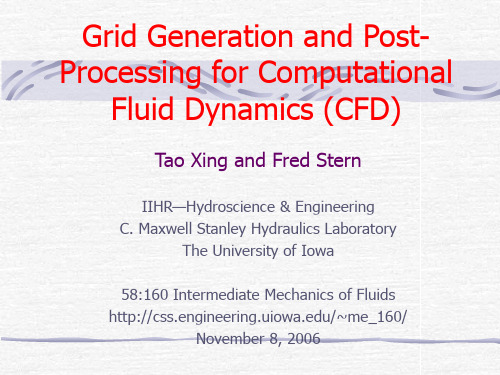
connectors” ”input x,y,z of the two points” ”Done”. • Dimension of connectors: “Connectors” ”modify” ”Redimension” ”40” ”Done”.
1. Using Regular Grids to approximate solution domains with inclined or curved boundaries by staircase-like steps. 2. Problems: (1). Number of grid points (or CVs) per grid line is not constant, special arrays have to be created (2). Steps at the boundary introduce errors into solutions (3). Not recommended except local grid refinement near the wall is possible.
9
Grid generation
• Conformal mapping: based on complex variable theory, which is
limited to two dimensions. • Algebraic methods: 1. 1D: polynomials, Trigonometric functions, Logarithmic functions 2. 2D: Orthogonal one-dimensional transformation, normalizing transformation, connection functions 3. 3D: Stacked two-dimensional transformations, superelliptical boundaries • Differential equation methods: Step 1: Determine the grid point distribution on the boundaries of the physical space. Step 2:Assume the interior grid point is specified by a differential equation that satisfies the grid point distributions specified on the boundaries and yields an acceptable interior grid point distribution. • Commercial software (Gridgen, Gambit, etc.)
NX Flow CFD软件说明书
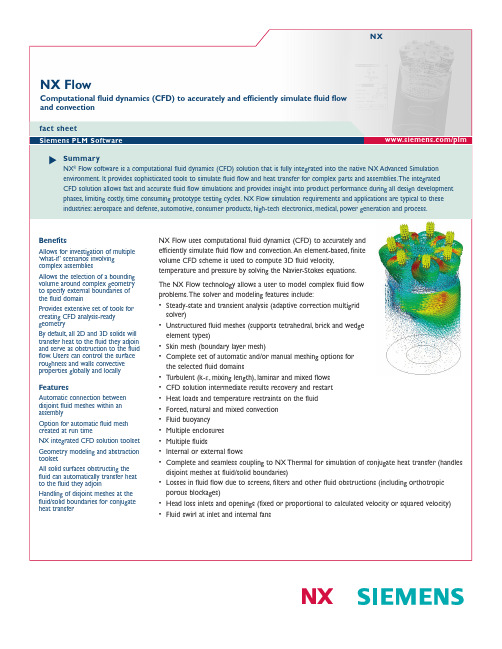
NX Flow uses computational fluid dynamics (CFD)to accurately and efficiently simulate fluid flow and convection.An element-based,finite volume CFD scheme is used to compute 3D fluid velocity,temperature and pressure by solving the Navier-Stokes equations.The NX Flow technology allows a user to model complex fluid flow problems.The solver and modeling features include:•Steady-state and transient analysis (adaptive correction multigrid solver)•Unstructured fluid meshes (supports tetrahedral,brick and wedge element types)•Skin mesh (boundary layer mesh)•Complete set of automatic and/or manual meshing options for the selected fluid domains•T urbulent (k-ε,mixing length),laminar and mixed flows•CFD solution intermediate results recovery and restart•Heat loads and temperature restraints on the fluid•Forced,natural and mixed convection•Fluid buoyancy•Multiple enclosures•Multiple fluids•Internal or external flows•Complete and seamless coupling to NX Thermal for simulation of conjugate heat transfer (handlesdisjoint meshes at fluid/solid boundaries)•Losses in fluid flow due to screens,filters and other fluid obstructions (including orthotropicporous blockages)•Head loss inlets and openings (fixed or proportional to calculated velocity or squared velocity)•Fluid swirl at inlet and internal fans NX FlowComputational fluid dynamics (CFD)to accurately and efficiently simulate fluid flowand convectionNX/plmfact sheetBenefitsAllows for investigation of multiple ‘what-if’scenarios involving complex assembliesAllows the selection of a bounding volume around complex geometry to specify external boundaries of the fluid domainProvides extensive set of tools for creating CFD analysis-ready geometryBy default,all 2D and 3D solids will transfer heat to the fluid they adjoin and serve as obstruction to the fluid ers can control the surface roughness and walls convective properties globally and locally Features Automatic connection between disjoint fluid meshes within an assembly Option for automatic fluid mesh created at run time NX integrated CFD solution toolset Geometry modeling and abstraction toolset All solid surfaces obstructing the fluid can automatically transfer heat to the fluid they adjoin Handling of disjoint meshes at the fluid/solid boundaries for conjugate heat transferSummaryNX ®Flow software is a computational fluid dynamics (CFD)solution that is fully integrated into the native NX Advanced Simulation environment.It provides sophisticated tools to simulate fluid flow and heat transfer for complex parts and assemblies.The integrated CFD solution allows fast and accurate fluid flow simulations and provides insight into product performance during all design development phases,limiting costly,time consuming prototype testing cycles.NX Flow simulation requirements and applications are typical to these industries:aerospace and defense,automotive,consumer products,high-tech electronics,medical,power generation and process.Siemens PLM Softwaresolid surfaces will automaticallyadjoin.Similarly,all volumes thatnot already defined as flowfrom their surfaces as well.suite of Advanced Simulation applications available within theeither NX Advanced FEM or NX Advanced Simulation as awith NX Thermal,NX Flow provides a coupled multi-physicsapplications.hardware platforms and operating systems including Unix,Windows ContactSiemens PLM SoftwareAmericas8004985351Europe44(0)1276702000Asia-Pacific852********/plm©2007Siemens Product Lifecycle Management Software Inc.All rights reserved.Siemens and the Siemens logo are registered trademarks of Siemens AG.T eamcenter,NX,Solid Edge,T ecnomatix,Parasolid,Femap,I-deas,JT,UGS Velocity Series and Geolus are trademarks or registered trademarks of Siemens Product Lifecycle Management Software Inc.or its subsidiaries in the United States and in other countries.All other logos,trademarks,registered trademarks or service marks used herein are the property of their respective holders.10/07。
fluid与CFD的区别
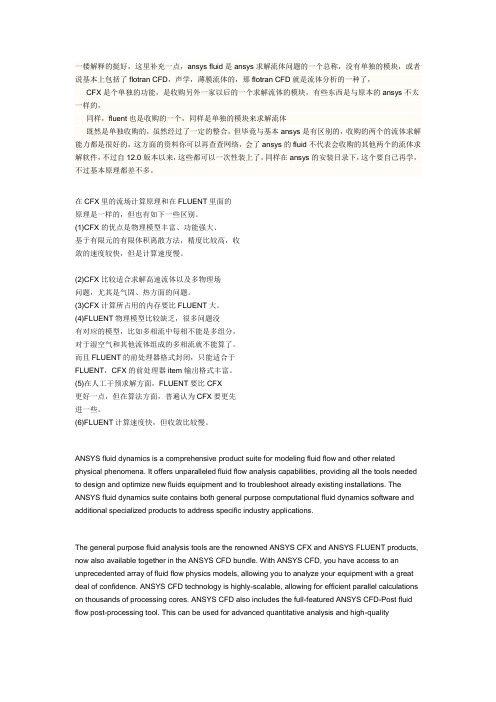
一楼解释的挺好,这里补充一点,ansys fluid是ansys求解流体问题的一个总称,没有单独的模块,或者说基本上包括了flotran CFD,声学,薄膜流体的,那flotran CFD就是流体分析的一种了,CFX是个单独的功能,是收购另外一家以后的一个求解流体的模块,有些东西是与原本的ansys不太一样的,同样,fluent也是收购的一个,同样是单独的模块来求解流体既然是单独收购的,虽然经过了一定的整合,但毕竟与基本ansys是有区别的,收购的两个的流体求解能力都是很好的,这方面的资料你可以再查查网络,会了ansys的fluid不代表会收购的其他两个的流体求解软件,不过自12.0版本以来,这些都可以一次性装上了,同样在ansys的安装目录下,这个要自己再学,不过基本原理都差不多。
在CFX里的流场计算原理和在FLUENT里面的原理是一样的,但也有如下一些区别。
(1)CFX的优点是物理模型丰富、功能强大、基于有限元的有限体积离散方法,精度比较高,收敛的速度较快,但是计算速度慢。
(2)CFX比较适合求解高速流体以及多物理场问题,尤其是气固、热方面的问题。
(3)CFX计算所占用的内存要比FLUENT大。
(4)FLUENT物理模型比较缺乏,很多问题没有对应的模型,比如多相流中每相不能是多组分,对于湿空气和其他流体组成的多相流就不能算了。
而且FLUENT的前处理器格式封闭,只能适合于FLUENT,CFX的前处理器item输出格式丰富。
(5)在人工干预求解方面,FLUENT要比CFX更好一点,但在算法方面,普遍认为CFX要更先进一些。
(6)FLUENT计算速度快,但收敛比较慢。
ANSYS fluid dynamics is a comprehensive product suite for modeling fluid flow and other related physical phenomena. It offers unparalleled fluid flow analysis capabilities, providing all the tools needed to design and optimize new fluids equipment and to troubleshoot already existing installations. The ANSYS fluid dynamics suite contains both general purpose computational fluid dynamics software and additional specialized products to address specific industry applications.The general purpose fluid analysis tools are the renowned ANSYS CFX and ANSYS FLUENT products, now also available together in the ANSYS CFD bundle. With ANSYS CFD, you have access to an unprecedented array of fluid flow physics models, allowing you to analyze your equipment with a great deal of confidence. ANSYS CFD technology is highly-scalable, allowing for efficient parallel calculations on thousands of processing cores. ANSYS CFD also includes the full-featured ANSYS CFD-Post fluid flow post-processing tool. This can be used for advanced quantitative analysis and high-qualityvisualizations. When ANSYS CFD is used in combination with ANSYS Mechanical it is eminently suitable to solve complex fluid-structure interaction problems.ANSYS fluid dynamics products have a high degree of interoperability, and are designed to be fitted efficiently in your company's Simulation Driven Product Development processes.ANSYS CFXANSYS CFX is a high-performance, general purpose CFD program that has been applied to solvewide-ranging fluid flow problems for over 20 years. At the heart of ANSYS CFX is its advanced solver technology, the key to achieving reliable and accurate solutions quickly and robustly. The modern, highly parallelized solver is the foundation for an abundant choice of physical models to capture virtually any type of phenomena related to fluid flow: laminar to turbulent (including transition), incompressible to fully compressible, subsonic to trans- and supersonic, isothermal or with heat transfer by convection and/or radiation, non-reacting to combusting, stationary and/or rotating devices, single fluids and mixtures of fluids in one or more phases (incl. free surfaces), and much, much more. The solver and its many physical models are wrapped in a modern, intuitive, and flexible GUI and user environment, with extensive capabilities for customization and automation using session files, scripting, and a powerful expression language.But ANSYS CFX is more than 'just' a powerful CFD code: with its integration into the ANSYS Workbench platform, you benefit from superior bi-directional connections to all major CAD systems, powerful geometry modification and creation with ANSYS DesignModeler, advanced meshing technologies in ANSYS Meshing, and easy drag-and-drop transfer of data and results to share between applications (e.g. to use a fluid flow solution in the definition of a boundary load of a subsequent structural mechanics simulation). Furthermore, a native 2-way connection to ANSYS structural mechanics products allows you to capture even the most complex fluid-structure interaction (FSI) problems, in the same easy-to-use environment, saving the need to purchase, administer, or run 3rd party coupling software.ANSYS FLUENTANSYS FLUENT software contains the broad physical modeling capabilities needed to model flow, turbulence, heat transfer, and reactions for industrial applications ranging from air flow over an aircraft wing to combustion in a furnace, from bubble columns to oil platforms, from blood flow to semiconductor manufacturing, and from clean room design to wastewater treatment plants. Special models that give the software the ability to model in-cylinder combustion, aeroacoustics, turbomachinery, and multiphase systems have served to broaden its reach.Today, thousands of companies throughout the world benefit from the use of ANSYS FLUENT software as an integral part of their design and optimization phases of product development. Advanced solver technology provides fast, accurate CFD results, flexible moving and deforming meshes, and superior parallel scalability. User-defined functions allow the implementation of new user models and the extensive customization of existing ones. ANSYS FLUENT's interactive solver set-up, solution, andpost-processing make it easy to pause a calculation, examine results with integrated post-processing, change any setting, and then continue the calculation within a single application. Case and data files can also be read into ANSYS CFD-Post for further analysis with advanced post-processing tools and to compare results from different cases side-by-side.The integration of ANSYS FLUENT into ANSYS Workbench, provides users with superior bi-directional connections to all major CAD systems, powerful geometry modification and creation with ANSYS DesignModeler and advanced meshing technologies in ANSYS Meshing. It also allows data and results to be shared between applications using an easy drag-and-drop transfer (e.g. to use a fluid flow solution in the definition of a boundary load of a subsequent structural mechanics simulation). Combine these benefits with the extensive range of physical modeling capabilities and fast, accurate CFD results that ANSYS FLUENT software has to offer and you have one of the most comprehensive software packages for CFD modeling available in the world today.ANSYS CFDComputational fluid dynamics (CFD) is an engineering method in which flow fields and other physics are calculated in detail for an application of interest. ANSYS uses a multidisciplinary approach to simulation in which fluid flow models integrate seamlessly with other types of physics simulation technologies. The CFD, or fluids simulation, results can be used as part of a Simulation Driven Product Development™ (SDPD) process to illustrate how a product or process operates, to troubleshoot problems, to optimize performance and to design new products.ANSYS CFD provides access to both the well-known ANSYS FLUENT and ANSYS CFX products. Also available separately, these are the main general-purpose fluids simulation products offered by ANSYS. These two core fluids simulation solvers represent more than 1,000 person-years of research and development. This effort translates into the key benefits of fluids simulation software from ANSYS: experience, trust, depth and breadth. The CFD core solvers from ANSYS are trusted, used and relied upon by companies worldwide.。
离心泵CFX流场分析教程

Introduction to CFX
ANSYS, Inc. Proprietary © 2009 ANSYS, Inc. All rights reserved.
WS5-1
April 28, 2009 Inventory #002599
3. Start CFX-Pre by double clicking Setup
4. When CFX-Pre opens, import the mesh by right-clicking on Mesh and selecting Import Mesh > ICEM CFD
5. Browse to pump.cfx5
Due to rotational periodicity a single blade passage will be modeled.
The initial flow-field will be solved without cavitation. It will be turned on later.
5. Switch to the Boundary Details tab
6. Specify Mass and Momentum using Entrainment, and enter a Relative Pressure of 600,000 [Pa]
7. Enable the Pressure Option and set it to Opening Pressure
WS5: Cavitating Centrifugal Pump
Inlet Boundary Condition
CFD-POST使用教程
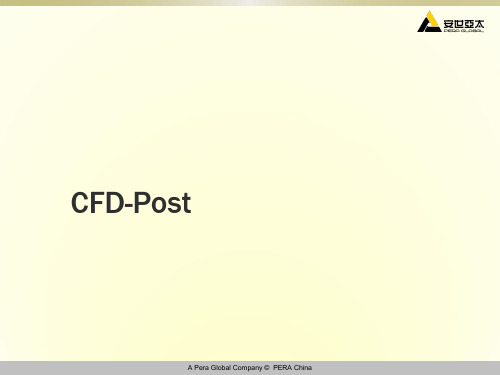
函数计算器Function Calculator
抽取计算结果的工程数据 具体的函数功能,请查看帮助文档
这些函数也可用于创建表达式
宏计算器Macro Calculator
计算预先定义好的宏
自定义宏
网格计算器Mesh Calculator
网格质量
A Pera Global Company © PERA China
A Pera Global Company © PERA China
颜色、渲染和视图
• 对所有Location都有类似的Colour, Render 和 View 的设置 • Colour
– 选择变量 – 设置变量范围(Global, Local, User Specified) – 选取色彩显示方式(Colour Map)
选择机械后处理
Turbo 按钮包含透平机械计算的后处理工具. 详见附件B
Text Coord Legend Instance Clip Colour Frame Transform Plane Map
定制色彩图例
A Pera Global Company © PERA China
Viewer 右键菜单
在Viewer中点击右
键,显示出相关的 菜单
在物体上右键点击(如,边框线, 面),显示物体的一些选项
A Pera Global Company © PERA China
GUI 布局
Additional tabs (various tools)
Outline tab (“model tree”)
Details view Various Viewers (3D, Chart, …)
大学英语测试试题及答案

大学英语测试试题及答案一、听力理解(共20分)1. A) 根据所听对话,选择正确答案。
A) Yes, she does.B) No, she doesn't.C) We don't know.[录音内容]W: I heard that Mary is going to the concert tonight.M: Yes, she is.[答案] A2. B) 根据所听短文,回答以下问题。
What is the main idea of the passage?[录音内容]The passage mainly talks about the importance of environmental protection and how individuals can contribute to it.[答案] The main idea of the passage is the importance of environmental protection.二、阅读理解(共30分)1. 阅读以下短文,选择最佳答案。
According to the passage, what is the author's opinion on technology?A) Technology is a double-edged sword.B) Technology is always beneficial.C) Technology is detrimental to society.[短文内容]The author discusses the pros and cons of technology, suggesting that while it brings convenience, it also has potential drawbacks.[答案] A2. 根据短文内容,回答以下问题。
HandySCAN 3D 移动式高精度 3D 扫描仪说明书

THE TRULY PORTABLE METROLOGY-GRADE3D SCANNERSThe HandySCAN 3D TM handheld scanners of new &UHDIRUP·V ÁThe easiest 3D scanning experience,generating fast and reliablemeasurements.The most accurate scanning and probing solutions, whether in a lab oron the shop floor.The truly portable metrology-grade 3D scanners delivering highly accuratemeasurements.CREAFORM 3D SCANNERSACCURACY. PORTABILITY. SIMPLICITY.THE HANDYSCAN 3D SCANNERS : YOUR BEST ALLY AT ALL STAGESOF YOUR PRODUCT LIFECYCLE MANAGEMENT–C–M–M–C–M– S–I ntegration of prototypePRGLÀFDWLRQV LQWR &$' À OH – Form study, proof-of-concept prototypes–ErgonomyprototypesTesting, simulation and analysis–3D scan-to-CAD–R everse engineering (extracting design-intent) –P ackaging design–R apid prototyping/Manufacturing – ,QWHJUDWLRQ RI SURWRW\SH PRGLÀ FDWLRQV LQWR &$' À OH –P rototype inspection– F inite element analysis (FEA) –I nterference analysis – D eformation, geometry analysis Tooling design Assembly/Production Quality control– R À [WXUHV MLJV DQG SDWWHUQV – 8SGDWH RI &$' À OH WR UHÁ HFW DV EXLOW tooling measurements–T ooling validation/Inspection–V irtual assembly – T ool/Robot path programming – P art assessment before machining – F irst article inspection (FAI)–P art-to-CAD inspection – S upplier quality inspectionDocumentationMaintenance, repair andoverhaul (MRO)Replacement/Recycling– A s-built documentation of parts/Tooling – M systems, serious gaming –D igital archiving– W ear and tear analysis – &XVWRP UHSDLUV 0RGLÀ FDWLRQ – A s-built documentation of parts/Tooling before maintenance – R everse engineering for developing replacement/Restoration parts – P lanning of complex assemblies disassembly/DismantlingOTHER APPLICATIONSC R E A F O R M 3D S C A N N I N GALL OF THE CREAFORM PORTABLE 3D SCANNERS FEATURE INNOVATIVE AND EXCLUSIVE TECHNOLOGIES:TRUaccuracy TMACCURATE MEASUREMENTS IN REAL LIFE OPERATING CONDITIONSTRUportability TM 3D SCANNING WHERE YOU NEED TO GO TRUsimplicity TMOVERLY SIMPLE 3D SCANNING PROCESSAUTOMATIC MESH OUTPUT: READY-TO-USE FILES, RIGHT AS YOUCOMPLETE ACQUISITION.QUICK WORKFLOW INTEGRATION: USABLE SCAN FILES TO BEIMPORTED INTO RE/CAD SOFTWARE WITHOUT POST-PROCESSING.REAL-TIME VISUALIZATION: LOOK AT THE COMPUTER SCREENTO SEE WHAT YOU ARE DOING AND WHAT IS LEFT TO BE DONE.ON-THE-GO SCANNING: TAKE IT FROM PLACE TO PLACE ORUSE IT IN-HOUSE OR ON SITE.LIGHTWEIGHT AND SMALL: WEIGHTS 0.85 kg (1.9 lb.), CANREACH CONFINED AREAS. FITS INTO A CARRY-ON.QUICK SET-UP: UP AND RUNNING IN LESS THAN 2 MINUTES.NO RIGID SETUP REQUIRED: THE PARTAND SCANNER CAN BE MOVED FREELY DURING SCANNING.SELF-POSITIONING: ITUSES TRIANGULATION ON OPTICAL REFLECTORS TO DETERMINE ITS RELATIVE POSITION TO THE PART.STAND-ALONE DEVICE: NO EXTERNAL POSITIONING SYSTEM, NOARMS, NO TRIPOD OR FIXTURE.FASTEST 3D SCANNER ON THE MARKET: 25 TIMES FASTER THANTHE PREVIOUS GENERATION.HIGHEST MEASUREMENT RATE AMONG ALL LASER SCANNERS:480,000 MEASURES/SVERSATILE: VIRTUALLYLIMITLESS 3D SCANNING – NO MATTER THE PART SIZE, COMPLEXITY, MATERIAL OR COLOR.USER-FRIENDLY: VERYSHORT LEARNING CURVE, REGARDLESS OF THE USER’S EXPERIENCE LEVEL.METROLOGY-GRADE MEASUREMENTS:ACCURACY OF UP TO 0.030 mm (0.0012 in.), RESOLUTION OF UP TO 0.050 mm (0.002 in.), HIGH REPEATABILITY AND TRACEABLE CERTIFICATE.–U ser-friendly interface: VXelementswas designed to simplify the wholescanning process to its essential core,through a powerful and simple process;–S urface optimization algorithm: avoidsthe creation of multiple scan layers andensures a more accurate mesh withoutany post-treatment;–D irect mesh output: an optimized meshcan be exported in all standard formats,right as you complete acquisition. Nocomplicated alignment or point cloudprocessing needed;–N o limitation to the scan resolution:you simply need to input a resolutionvalue, independent from the size ofWKH VFDQQHG REMHFW 5HVROXWLRQ FDQ EHchanged at any time before/after thescan;–R eal-time visualization: the user canYLHZ WKH ' VXUIDFH DV WKH REMHFW LV EHLQJscanned;–S can results enhancement: KROH À OOLQJVPDUW GHFLPDWLRQ ERXQGDU\ À OWHUV HWF VXELEMENTS TM : CREAFORM’S3D SOFTWARE PLATFORMHHW RI 'HOHPHQWV DQG WRROV LQWR D XVHU IULHQGO\ VLPSOLÀ HG DQG VOHHN ZRUNLQJ environment. Its real-time visualization provides a simple, enjoyable scanning experience.$Q RSWLPL]HG VFDQ À OH LV DXWRPDWLFDOO\ FUHDWHG DQG DYDLODEOH XSRQ completion of the data acquisition step, which contributes to greatly shorten your part inspection or design process.EXTEND THE POWER OF YOUR HANDYSCAN 3D SCANNERACCESSORIESCREAFORMCUSTOMER SERVICEWhen you purchase a Creaform 3Dmeasurement solution, you can rely on the CreaCare TM customer service program. We find it important to help you simplify your work, increase your efficiency and make the most out of your Creaform device.You want to make sure to start things right? For a small fee, you can ask that a qualified expert comes over to your business place to help you get started with your system, and to train your staff on your specific applications.Of course, we offer you readily available, multilingual technical support on all continents, ensured by knowledgeable, proactive and committed product specialists.To protect your investment further and keep you on the technological edge, you can also subscribe to a CreaCare Maintenance Plan, offered in various protection packages. Depending on the package selected, you could get instant downloading access to each new release of our proprietary data acquisition software or get a free loaner unit while your device gets serviced, for instance.CREAFORMMETROLOGY AND 3D ENGINEERING SERVICESConvinced of the quality and possibilities of the Creaform technologies, but not quite yet ready to commit and buy? Know thatCreaform offers a wide range of metrology and 3D engineering services. Our experts have earned a worldwide reputation foreffectiveness and professionalism. Whether you need their help to perform 3D scanning, quality control, reverse engineering, FEA/CFD simulations, product and tooldevelopment or training services, you can count on their commitment to meet your requirements with responsiveness and adaptability.Authorized DistributorHandySCAN 3D, HandySCAN 300, HandySCAN 700, Go!SCAN 3D, MetraSCAN 3D, TRUaccuracy, TRUportability, TRUsimplicity , VXelements, MaxSHOT 3D, VXmodel, VXremote, CreaCare and their respective logo are trademarks of Creaform Inc. © Creaform inc. 2015. All rights reserved. V2TECHNICAL SPECIFICATIONSHandySCAN 300TMHandySCAN 700TMWEIGHT 0.85 kg (1.9 lb.)DIMENSIONS77 x 122 x 294 mm (3.0 x 4.8 x 11.6 in.)MEASUREMENT RATE205,000 measurements/s480,000 measurements/sSCANNING AREA 225 x 250 mm (8.8 x 9.8 in.)275 x 250 mm (10.8 x 9.8 in.)LIGHT SOURCE 3 laser crosses7 laser crosses (+1 extra line)LASER CLASS 2M (eye-safe)RESOLUTION 0.100 mm (0.0039 in.)0.050 mm (0.0020 in.)ACCURACYUp to 0.040 mm (0.0016 in.)Up to 0.030 mm (0.0012 in.)VOLUMETRIC ACCURACY*0.020 mm + 0.100 mm/m (0.0008 in. + 0.0012 in./ft)0.020 mm + 0.060 mm/m (0.0008 in. + 0.0007 in./ft)VOLUMETRIC ACCURACY (WITH MAXSHOT 3D)*0.020 mm + 0.025 mm/m (0.0008 in. + 0.0003 in./ft)STAND-OFF DISTANCE300 mm (11.8 in.)DEPTH OF FIELD250 mm (9.8 in.)PART SIZE RANGE (RECOMMENDED)0.1 – 4 m (0.3 – 13 ft)SOFTWAREVXelementsOUTPUT FORMATS .dae, .fbx, .ma, .obj, .ply, .stl, .txt, .wrl, .x3d, .x3dz, .zprCOMPATIBLE SOFTWARE 3D Systems (Geomagic® Solutions), InnovMetric Software (PolyWorks), Dassault Systèmes (CATIA V5 and SolidWorks), PTC (Pro/ENGINEER), Siemens (NX andSolid Edge), Autodesk (Inventor, Alias, 3ds Max, Maya, Softimage).CONNECTION STANDARD1 X USB 3.0OPERATING TEMPERATURE RANGE5-40 °C (41-104 °F)OPERATING HUMIDITY RANGE (NON-CONDENSING)10-90%%DVHG RQ WKH ,62 VWDQGDUG YROXPHWULF DFFXUDF\ LV GHÀQHG DV D VL]H GHSHQGHQW YDOXH&UHDIRUP LQF +HDG 2IÀFH5825 rue St. GeorgesLévis, Québec G6V 4L2 Canada Tel.: 1.418.833.4446Fax: 1.418.833.9588*******************|Creaform U.S.A. Inc.1590 Corporate DriveCosta Mesa CA 92626 USATel.: 1.855.939.4446 | Fax: 1.418.833.9588。
CFD_CFX

Lecture 3:Introduction to CFD Methodology & CFX15.0 Release Introduction to ANSYS CFXIntroductionLecture Theme:•All CFD simulations follow the same key stages. This lecture explains how to go from the original planning stage through to analysing the end results. After this CFX will be introducedLearning Aims – you will learn:•The basics of what CFD is and how it works•The different steps involved in a successful CFD Project•How to work with CFXWhat is CFDComputational Fluid Dynamics (CFD) is the science of predicting fluid flow, heat and mass transfer, chemical reactions and related phenomena The equations for the conservation of mass, momentum, energy, etc. CFD is used in all stages of the design process:•Conceptual studies of new designs•Detailed product development•Troubleshooting•RedesignCFD analysis complements testing and experimentation by reducing total effort and cost required for experimentation and data acquisitionHow Does CFD Work?ANSYS CFD solvers are based on the finite volume method•Domain is discretized into a set of control volumes•General conservation (transport) equations for mass, momentum, energy,species, etc. are solved on this set of control volumes•Partial differential equations are discretized into a system of algebraic equations•All algebraic equations are then solved numerically to render the solution Unsteady Advection Diffusion GenerationEquationfContinuity 1X momentum u Y momentum vZ momentumw EnergyhStep 1 – Define Your Modeling GoalsWhat results are you looking for (i.e. pressure drop, mass flow rate) and how will they be used?What are your modeling options?•What physical models will need to be included in your analysis?•What simplifying assumptions do you have to make?•What simplifying assumptions can you make (i.e. symmetry, periodicity)? What degree of accuracy is required?How quickly do you need the results?Is CFD an appropriate tool?How will you isolate a piece of the complete physical system?Where will the computational domain begin and end?•Do you have boundary condition information at these locations? •Can the boundary condition types accommodate that information?•Can you extend the domain to a point where reasonable data exists?Can the problem be simplified or approximated as a 2D or axisymmetric problem?Step 2 – Identify the Domain to ModelDomain of Interest as Part of a Larger SystemDomain of interest isolated and meshed for CFD simulation.Step 3 – Create a Solid Model How will you obtain a model of the fluid region? •Make use of existing CAD models?•Extract the fluid region from a solid part?•Create from scratch?Can you simplify the geometry?•Remove unnecessary features that would complicate meshing (fillets, bolts…)?•Make use of symmetry or periodicity if both the solution and boundary conditions are symmetric / periodic?Step 4 – Design and Create the Mesh What is the required mesh resolution?•Resolves geometric features of interest and capture gradients of concern, e.g. velocity, pressure, temperature gradientsWhat type of mesh is most appropriate?•Can you use a hexahedral mesh?•Are non-conformal interfaces needed?Do you have sufficient CPU resources?•How many cells/nodes are required?•How many physical models will be used?Step 5 – Set up the SolverFor a given problem you will need to:•Define material properties–Fluid, Solid, or Mixture•Select appropriate physical models–Turbulence, combustion, multiphase, etc. •Prescribe boundary conditions •Provide initial values of a previous solution •Set up solver controls•Set up convergence monitors For complex problems solving a simplified or 2D problem will provide valuable experience with the models and solver settings for your problem in a short amount of timeA converged and mesh-independent solution on a well-posed problem will provide useful engineering results!Step 6 – Compute the SolutionConvergence is reached when:•Changes from one iteration to the next are negligible –Residuals monitor this trend•Overall property conservation is achieved –Imbalances measure global conservation•Quantities of interest have reached steady values –Monitor points track quantities of interestThe accuracy of a converged solution depends on•Appropriateness and accuracy of physical models •Mesh resolution and independence •Numerical errorsExamine the results to review solution and extract useful data Use Visualization tools to answer:•What is the overall flow pattern? •Is there separation?•Where do shocks, shear layers, etc. form? •Are key flow features being resolved?Calculate quantitative results:•Forces and moments•Average heat transfer coefficients•Surface and volume integrated quantitiesStep 7 – Examine the ResultsExamine results to ensure property conservation and correct physical behavior. High residuals may be caused by just a few poor quality cells.Step 8 – Consider Model Revisions Are the physical models appropriate?•Is the flow turbulent or unsteady?•Any compressibility effects or 3D effects?Are the boundary conditions correct?•Computational domain large enough?•Boundary values reasonable?Is the mesh adequate?•Does the solution change with a refined mesh, or is the solution mesh independent? High residuals may be caused by just a few poor quality cellsSummary and Conclusions•All CFD simulations are approached using the steps just described •Remember to think first about what the aims of the simulation are prior to creating the geometry and mesh•Make sure the solver is applying the appropriate physical models and that the simulation is fully converged•Examine the results carefully–You may need to rework some of the earlier steps in light of the flow field predicted by CFD•Next step: We’ll look at an overview of the workflow in CFX and follow that with a demonstration of CFX in actionANSYS CFX15.0 Release Introduction to ANSYS CFX•Follow the Outline treefrom top to bottom •Double-click entries in the tree to edit•Right-click on entries in the tree to insert new items orperform operations•Load Mesh•Define Domain Properties–Right-click on ‘Flow Analysis 1’ to insert a new domain•Create Boundary Conditions–Right-click on the domain to insert BCs•Define Solver Settings–Right-click on Solver Control and pick Edit Inserting an item opens a new tab panel with properties. TIP: Work through all tabs from left to rightComplete the required fields on each sub-tab to define the domainStart Solver•Close CFX-Pre•Right-click on Solution and select Edit to open Solver ManagerCFX-Pre – Workflow ExampleS o l v e r M a n a g e rCFX Solver Manager•Solution Monitors monitor the convergence of the solver –Plot residuals, imbalances, monitor points, forces, fluxes…•Text output from the Solver shows lots of info in here –Can also view the .out file in a text editorCreate newmonitorsOutline tree displays all post-processing objects. Double-click to edit in the Details PaneGeneral Workflow•Prepare locations for dataextraction or plot generation– e.g. Planes, Isosurface•Create variables, expressions which will be used to extract data– e.g. Drag, pressure ratio •Generate qualitative data at locations •Generate quantitative data at locations •Generate Reports21© 2013 ANSYS, Inc.May 7, 2014ANSYS ConfidentialCommon File Types•.cfx files contain mesh and physics data and can be opened by CFX-Pre •.def files contain mesh and physics data and can be run in the Solver •.res files contain mesh, physics and results data and can be opened in CFD-Post•CFX-Pre can open .def and .res files to recover mesh and physics.•The CFX-Solver can use .res files to continue a run or as an initial guess •CFD-Post can also open .def and .cmdb files to view the meshCFX-SolverCFX-PreCFD-Post.def (Solver Input or Definition File).cfx(CFX-Pre Database).out (Solver Output File).res (Results File) .cst .cse.def, .cmdb(Mesh Files)Import Mesh.cmdb, .cfx5, .def , .res, …Open.cfx, .def, .resIntroductionLaunching CFXWorkflowFiles Demo22© 2013 ANSYS, Inc.May 7, 2014ANSYS ConfidentialStandalone files are saved to your current working directory When running in Workbench only the project file (.wbpj) is savedto the current working directory•All other files are saved to a name_files subdirectorySolver Files and FoldersCFX-SolverC:\Filename.defC:\Filename_001.outC:\Filename_001C:\Filename_001.resFirst Time Solving Filename.def2nd Time Solving Filename.def index changes to _002IntroductionLaunching CFXWorkflowFilesDemoProject files and folders. Do not edit directly C:\StaticMixer.wbpj C:\StaticMixer_filesC:\Filename_001\2.trnC:\Filename_001\1.trn C:\Filename_001\100_full.bakDEMO & Workshop 01 – Mixing TeeDemonstration of Static MixerIntroductory tutorial for CFX•Starting from existing mesh–generated in earlier tutorial during the DM / Meshing session•Model set-up, solution and post-processing•Mixing of cold and hot water in a T-piece•How well do the fluids mix?•What are the pressure drops?23 © 2013 ANSYS, Inc. May 7, 2014 ANSYS Confidential。
小学上册第12次英语第1单元暑期作业

小学上册英语第1单元暑期作业英语试题一、综合题(本题有100小题,每小题1分,共100分.每小题不选、错误,均不给分)1.I see a rainbow in the ______ (sky).2.The Great Lakes are located in _______.3.n the summer are very ______ (美丽). Taking c4.The cat is hiding ________ the bed.5.What is the capital of Ireland?A. DublinB. BelfastC. CorkD. GalwayA6.What do you call a baby kangaroo?A. JoeyB. CubC. PupD. Kid7.The teacher is ______ us a new topic. (introducing)8.The capital of Zambia is __________.9.We can ___ a fun day together. (have)10.What do you call a person who writes stories?A. AuthorB. JournalistC. PoetD. NovelistA11.He is a scientist, ______ (他是一名科学家), researching space.12. A ____ is known for its long migrations across oceans.13.What is the name of the famous American national park known for its geysers?A. Yellowstone National ParkB. Yosemite National ParkC. Grand Canyon National ParkD. Zion National ParkA Yellowstone National Park14.The trees in the _______ provide shade and comfort.15.The concept of ecological sustainability promotes practices that support ______ health.16.What is the capital city of South Korea?A. SeoulB. BusanC. IncheonD. Gwangju17.I want to learn how to ________ (做陶瓷).18.The dog is ______ in the sun. (laying)19.What do we call a person who creates art?A. ArtistB. SculptorC. PainterD. Illustrator20.I enjoy ______ (打篮球).21.What is the name of the famous bear that is a symbol of the United States?A. Grizzly BearB. Teddy BearC. Polar BearD. Black BearB Teddy Bear22.The __________ (历史的沟通) fosters connections.23.中国的长城是一个非常________ (great) 的历史遗迹。
小学上册D卷英语第4单元测验试卷

小学上册英语第4单元测验试卷英语试题一、综合题(本题有100小题,每小题1分,共100分.每小题不选、错误,均不给分)1. A ______ can be a great companion.2.The _____ (熊猫) eats bamboo and is very adorable.3.What do we call a group of lizards?A. LoungeB. BaskC. ScurryD. ArmyA Lounge4.My brother is a _____ (学生) who loves art and design.5.The _____ (小鹿) hides in the bushes.6.The __________ (古代埃及) built impressive monuments.7.The __________ were ancient monuments built by the Mayans. (金字塔)8.My friends are very . (我的朋友们很。
)9.What is the name of the famous superhero who is also a scientist?A. The HulkB. Iron ManC. ThorD. Captain AmericaB10. A ____ has large, flapping ears and can hear very well.11.What is the name of the famous circus performer known for his acrobatics?A. RingmasterB. ClownC. AcrobatD. Juggler12.Which day comes after Friday?A. SaturdayB. SundayC. ThursdayD. Monday13.Which is a mode of transportation?A. BicycleB. TableC. ChairD. LampA14.I want to go ___ the zoo. (to)15.What is the capital city of Belgium?A. BrusselsB. AntwerpC. GhentD. Bruges16.Which animal is known as the king of the jungle?A. TigerB. LionC. BearD. Elephant17.The speed of sound is faster than the speed of ______.18.The symbol for lanthanum is _____.19.The ocean is home to a variety of ______ ecosystems.20.What is the opposite of 'hot'?A. WarmB. CoolC. ColdD. MildC21.My _____ (仓鼠) runs on its wheel.22. A catalyst is a substance that speeds up a ______.23.What do we call the time of year when it snows?A. WinterB. SpringC. SummerD. Autumn24.The kitten likes to _______ (睡觉) on my lap.25.This boy, ______ (这个男孩), loves to explore nature.26.The book is on the ______ (shelf).27.Which animal is famous for having a long neck?A. ElephantB. GiraffeC. LionD. ZebraB Giraffe28.The Great Wall of China is found in ________.29.Please close the ______. (door)30.I enjoy cooking ________ (晚餐) with my family.31.What do we call a story that is based on real events?A. FictionB. NonfictionC. BiographyD. Autobiography32. A saturated solution contains the maximum amount of dissolved ______.33.He can ______ (swim) very well.34. A chemical reaction that occurs in the presence of oxygen is called a ______ reaction.35.The chemical formula for sulfuric acid is _______.36.The __________ can shape the landscape over time.37.I need to finish my ________.38.Which animal can fly?A. ElephantB. FishC. BirdD. RabbitC39.Which fruit is red and often associated with teachers?A. BananaB. AppleC. OrangeD. Grape40.What is the color of a typical strawberry?A. RedB. GreenC. YellowD. BlueA41.The chemical formula for potassium nitrate is _______.42.What is the capital of Papua New Guinea?A. SuvaB. Port MoresbyC. HoniaraD. ApiaB43.My dad helps me with my ____.44.What do bees make?A. MilkB. HoneyC. BreadD. JamB45.The discovery of gold in California led to the _______ Rush.46.The sun is ___ in the sky. (high, low, above)47. A ______ is an arrangement of atoms in a molecule.48.What is the main ingredient in yogurt?A. MilkB. CreamC. SugarD. WaterA49.The chemical formula for phenol is ______.50.What is the capital of Chile?A. SantiagoB. ValparaísoC. ConcepciónD. La SerenaA51.The dog is ______ (barking) excitedly.52.What is the term for an animal that eats both plants and meat?A. HerbivoreB. CarnivoreC. OmnivoreD. ScavengerC53.The __________ (道路) is busy during rush hour.54.The classroom is ________ (明亮).55.The ______ (青蛙) croaks loudly near the water.56.I want to create a ________ with my family.57.The __________ (历史的同情) can bridge divides.58.What is the term for a baby dolphin?A. PuppyB. CalfC. KidD. FoalB59.My brother loves __________ (参加团队活动).60. A ______ (海豹) enjoys swimming and playing in the water.61.The capital city of Sweden is ________.62. A ____ has a shiny coat and loves to chase after things.63.What is the boiling point of water in degrees Celsius?A. 50B. 75C. 100D. 15064.The flowers are _______ (开得很美).65.What do you call a baby dolphin?A. CalfB. PupC. KitD. FawnA66.What do you use to tell time?A. ClockB. CalendarC. PhoneD. WatchA67.Which month comes after January?A. FebruaryB. MarchC. AprilD. DecemberA68.Penguins cannot _________ (飞).69.The chemical symbol for gallium is __________.70.My brother is a ______. He wants to be an astronaut.71.My brother, ______ (我弟弟), loves to play video games.72. A _______ is a common houseplant.73.What is the color of an apple?A. BlueB. GreenC. RedD. All of the aboveD74.The __________ (海洋生物) are fascinating to study.75.What do you call the part of the plant that anchors it to the ground?A. LeafB. StemC. RootD. Flower76. A ____(community coalition) unites diverse stakeholders.77.What is the primary function of the roots of a plant?A. Absorb water and nutrientsB. Support the plantC. PhotosynthesisD. ReproduceA78.The archipelago known for its volcanoes is __________.79. A rabbit is a type of ______.80.Every morning, I eat ________ (早餐) before school.81.What is the name of the famous desert in Africa?A. MojaveB. SaharaC. GobiD. KalahariB Sahara82.The city of Cairo is the capital of _______.83.My sister enjoys __________. (打球)84.The ______ teaches us how to be safe.85.What type of animal is a frog?A. ReptileB. MammalC. AmphibianD. FishC86.I can use my toy ________ (玩具名称) to role-play.87.The peacock's feathers are stunning during ______ (求偶).88. A ______ is a chemical substance that speeds up a reaction.89.What is the capital city of Indonesia?A. JakartaB. BaliC. YogyakartaD. Surabaya90.What is the main ingredient in a smoothie?A. YogurtB. MilkC. JuiceD. All of the aboveD91.I want to visit the ___. (zoo)92.hill) is a raised area of land, smaller than a mountain. The ____93.The cake is __________ with chocolate.94.The penguin waddles when it _________. (走)95.What is the capital of Morocco?A. RabatB. CasablancaC. MarrakechD. Tangier96.What do we call a young guinea pig?A. PupB. KitC. CalfD. BabyD Baby97.I want to _______ (参加) a dance class.98.What is the name of the famous bear in "The Jungle Book"?A. BalooB. MowgliC. Shere KhanD. BagheeraA99.What is 10 4?A. 5B. 6C. 7D. 8100.The symbol for molybdenum is _____.。
ANSYS界面讲解PPT教学课件
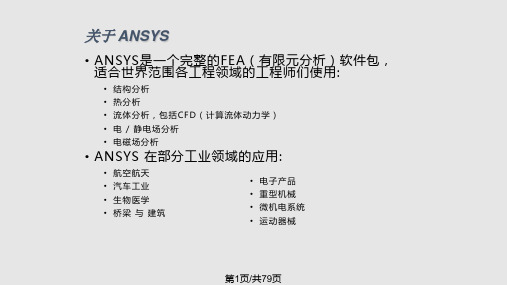
ANSYS的主要模块与功能
• 耦合场分析考虑两个或多个物理场之间的相互作用。 因为两个物理场之间相互影响,所以不能单独求解 一个物理场。需要将两个物理场结合到一起求解。
• 例如:
• 热—应力分析。 • 压电分析(电场和结构)。 • 声学分析(流体和结构)。 • 热—电分析。 • 感应加热(磁场和热)。 • 静电—结构分析。
第25页/共79页
数据库与文件
• 将数据库恢复到内存,使用RESUME操作。Toolbar > RESUME_DB • 或使用:
• Utility Menu > File > Resume Jobname.db • Utility Menu > File > Resume from… • RESUME 命令
• 数据库存贮了用户输入的数据以及 ANSYS的结果数据:
• 输入数据 – 用户必须输入的信息,诸如模型尺寸,材料特性以及荷载数据。 • 结果数据 -- ANSYS 的计算结果, 诸如位移、应力、应变和反力。
第24页/共79页
数据库与文件
存储和恢复 • 不时地把数据库存储在计算机的内存(RAM)是一个很好的习惯,这
• 重复执行命令:
命令流列表
选择下拉箭头观看已执行命令 列表
在列出的已执行命令中双击某个命令可重 新执行该命令。
使用滚动条可获取所有已执 行命令
键盘上下箭头可选择不同的列表命令
第18页/共79页
公共菜单
• 包含ANSYS运行过程中通常使用的功能,如:图形,在线帮助,选择, 文件管理等.
• 使用公共菜单的约定:
第16页/共79页
输入窗口
• 允许用户输入命令。 (大多数 GUI功能 都能通过输入命令来实现. 如果用户知道这些命令,可以通过输入窗口键入。)
小学下册U卷英语第6单元期末试卷(含答案)

小学下册英语第6单元期末试卷(含答案)英语试题一、综合题(本题有100小题,每小题1分,共100分.每小题不选、错误,均不给分)1.What shape is a basketball?A. SquareB. TriangleC. OvalD. Circle答案: D2.中国的________ (history) 是由许多重要的事件构成的。
3. A garden needs good ______ (土壤).4.My hamster runs on its _______ (轮子) all day.5.I can stack my ________ (玩具类型) high.6.We will have ______ for dessert after dinner. (cake)7.The __________ (历史的多样化表达) enrich narratives.8.They are _____ (playing) tag.9.Plants can grow in ______ (不同的) environments.10.Oxidation is the loss of ______.11.I enjoy playing ______ (足球) with my team on Saturdays.12.My friend likes to take ____ (photos) of nature.13.We hear ___ (birds/planes) flying.14. A concentrated solution has a high ratio of solute to _______.15.I t hink it’s important to be ________ (礼貌) and kind to others, no matter where they come from.16.The invention of ________ has transformed daily life.17. A chemical equation can be used to predict the products of a ______.18.My brother enjoys _______ (运动)。
小学上册E卷英语第四单元真题(含答案)

小学上册英语第四单元真题(含答案)英语试题一、综合题(本题有100小题,每小题1分,共100分.每小题不选、错误,均不给分)1.What is the capital of Kenya?A. NairobiB. KampalaC. Addis AbabaD. Dar es Salaam答案:A Nairobi2.The squirrel's diet consists mainly of ______ (坚果) and seeds.3.What is the opposite of "full"?A. EmptyB. PackedC. LoadedD. Stuffed4.My cousin is ____ years old.5.What is the capital city of Canada?A. TorontoB. OttawaC. VancouverD. Montreal6.The first civilization in the Americas was the _____.7.How many legs does a spider have?A. SixB. EightC. TenD. Twelve答案:B8.We will go _____ the beach this weekend. (to)9.What do you call a large area covered with trees?A. DesertB. ForestC. PrairieD. Mountain答案:B10.My sister enjoys ________ (写日记).11.My brother is a ______. He loves sports.12.The _____ (猴子) is very intelligent and resourceful.13.I enjoy collecting ________ from nature.14. A gas that is flammable is called a ______ gas.15.The chemical formula for tin(II) sulfate is _____.16. A compound that can act as both an acid and a base is called ______.17.What is the capital of the Falkland Islands?A. StanleyB. Port StanleyC. Goose GreenD. Darwin答案:A18.The Eiffel Tower is in _______.19.My dad works in an ________.20.The __________ can reveal the distribution of different rock types.21.When I visit the zoo, I always look forward to seeing this animal. I like to watch how it ______ and interacts with the other animals. Sometimes, the zookeepers give them ______ to play with, which is really fun to see.22.What do we call a story about someone's life?A. FictionB. BiographyC. NovelD. Fairy Tale答案:B23.My sister is my best _______ because we share everything.24.My _____ (滑板) is my favorite way to travel.25.I watched a _______ (小树懒) move slowly through the branches.26.My uncle is a __________ (电工).27.What do we call a collection of books?A. LibraryB. ShelfC. StoreD. Study28.The movie was very ________.29.The owl is a _______ (夜行性) animal.30.Which animal is known for its intelligence and ability to use tools?A. DolphinB. CatC. DogD. Rabbit31.The __________ is often crowded during the summer. (海滩)32.We celebrate ________ (accomplishments) together.33.What do you call a story that is based on real events?A. FictionB. Non-fictionC. FantasyD. Myth答案:B34.Which animal is known for its long ears?A. CatB. DogC. RabbitD. Horse35.The _____ (小鸭) quacks happily in the pond.36.The chemical formula for potassium phosphate is _____.37.I like to ________ with my family.38._____ (wildflower) grow in nature without help.39.What is the name of the famous landmark in Egypt?A. ColosseumB. Great WallC. PyramidsD. Stonehenge答案:C40.The __________ (历史的启迪) inspires us to act.41.What do you call a baby rabbit?A. KitB. BunnyC. PupD. Cub42. A _______ is a tool used to measure the temperature of a substance. (温度计)43.The Earth's crust is composed of various geological ______.44.What is the name of the fairy in "Peter Pan"?A. CinderellaB. Tinker BellC. Snow WhiteD. Aurora答案:B45. A _______ is the state of matter that has a fixed volume but not a fixed shape.46.The bison roams the open ______ (草原).47.The ________ was a famous philosopher who influenced Western thought.48. A solution with a higher concentration of solute is called _____ (concentrated).49.My favorite game to play is __________. It is exciting because __________. I usually play it with my friends during __________.50.Many plants have ______ (刺) for protection.51.Planting flowers can attract _____ (鸟类).52.I like to imagine what it would be like if my toys were real ________ (名词).53.The _____ (whale) is huge.54.What is the opposite of ‘safe’?A. SecureB. DangerousC. ProtectedD. Free55.I hope to create a new ________ (玩具名) that everyone will love. It would be very ________ (形容词)!56.The __________ is a famous tourist destination in Asia.57.My sister plays the ________ (钢琴).58.The blanket is _______ (keeping) me warm.59.What do we call the part of the tree that grows underground?A. TrunkB. LeavesC. RootsD. Branches60.In 1776, the Declaration of __________ (独立) was signed in America.61.My mom is a __________ (社会活动家).62.The _____ (moon/star) shines at night.63. A ________ (蟋蟀) sings beautifully at night in the grass.64.__________ is a measure of how much mass is in a given volume.65.The capital of Portugal is ________ (里斯本).66. A _____ (绿色屋顶) can help cool buildings.67.We have a ______ (精彩的) event planned for next month.68.The ________ (气候条件) dictate plant types.69.I usually drink ______ with my meals.70.The __________ (火山口) is fascinating to visit.71.The candy is very _______ (sticky).72.The ancient Greeks held athletic competitions in honor of _______.73.What do we use to take photographs?A. CameraB. PhoneC. ComputerD. Tablet74.I found a ________ (小虫) in the grass and carefully put it back on a ________ (叶子).75.The Magna Carta was signed in ________.76.The __________ (法老) were the rulers of ancient Egypt.77. A _______ is a tool that helps to measure distance.78.My friend is my best _______ who listens to my stories.79.The chemical formula for octanoic acid is ______.80.The ______ (猩猩) lives in trees and is very strong.81.The ancient Greeks engaged in ________ to promote harmony.82.What is the name of the famous ancient city in Italy?A. PompeiiB. RomeC. FlorenceD. Venice答案:A83.We will have a ________ (庆典) later this month.84. A _______ is a chemical reaction that occurs in living organisms.85. A gas can be liquefied under ______ pressure.86.The _____ (nectar) attracts pollinators.87.We go ________ (swimming) in the lake.88.The boy is a good ________.89.My cousin is a talented __________ (舞者) at school.90.What is the name of the famous fairy tale character who had a long golden hair?A. RapunzelB. CinderellaC. Sleeping BeautyD. Ariel答案:A91.The chemical formula for butanoic acid is ______.92.What do we call the process of removing trees from a forest?A. ReforestationB. AfforestationC. DeforestationD. Conservation答案:C Deforestation93.What is the most popular fruit in the world?A. BananaB. AppleC. OrangeD. Grape答案:B Apple94.I like to _______ (整理) my room every week.95.The squirrel has a bushy ______ (尾巴) for balance.96.What do you call the process of making food?A. CookingB. EatingC. CleaningD. Serving97.What do we call the hottest season of the year?A. SpringB. SummerC. AutumnD. Winter答案:B98.I have a _____ (necklace) made of shells.99. A __________ (分子结构分析) reveals information about compound properties. 100.The __________ (Columbus) sailed across the Atlantic in 1492.。
COMSOL_CFD_流体分析技术介绍
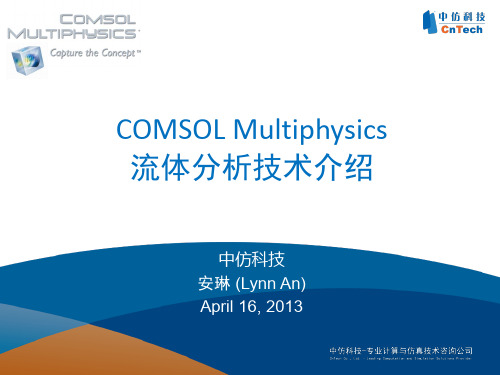
• 内建摩擦系数相关效应
– 自动适配层流或湍流模型 – 牛顿或非牛顿流体 (含Bingham plastic流动) – 支持多种管道截面 – 内建多种配件、阀门、泵的模型可供选择
• 管道与3D结构耦合
Cooling of a plastic mold of a steering wheel – including pipe flow in cooling channels.
Startup of a fluidized bed modeled using the Euler-Euler Model Interface
仿 真 智 领 创 新
Simulating inspires innovation
分离流动
• 精确追踪相界面
– 气泡或者液滴的形成、摇晃的水槽 – 油/水/气混合分离流动
• 流体微团 • 分子自由程<<流体微团尺度<<特征尺度 • N-S方程
– 连续性方程(质量守恒) – 运动方程
– 本构方程
• 牛顿流 • 非牛顿流(幂律定律、卡拉雷定律)
典型不满足连续介质假设 • 稀薄气体 • 高超飞行器
仿 真 智 领 创 新
Simulating inspires innovation
Simulating inspires innovation
CFD模块的单相流动
仿 真 智 领 创 新
Simulating inspires innovation
单相流-层流
• 层流
– 可用于不可压缩或者可压缩流体 – 流体马赫数小于等于0.3
• 非牛顿流体
– – – – 幂律定律(Power law) 卡拉雷定律(Carreau) 支持用户完全自定义本构 流体黏度具有记忆性 • 通用Maxwell • Oldroyd-B model
Autodesk Robot Structural Analysis Professional 20

Autodesk® Robot™ Structural Analysis Professional 2015Wind load simulation in Autodesk® Robot TM Structural Analysis ProfessionalSouza, True and Partners:Souza and True was founded in 1959 by Edward K. True and Richard W. Souza, with the goal to provide superior structural engineering advice and design services to architects, owners, and contractors. We work closely with our clients to provide them the most efficient and optimum results while staying on schedule and on budget. Our design experience spans a long history of both publicly and privately funded projects, from new construction to historic renovations. While we design all types of structures, our specialty is designing structures in the following industries: health care, research, museum, theatre, academic, housing, laboratory, commercial, municipal, parking, residential, and industrial. We use the latest analysis, design, and documentation tools, including FEA, BIM, and LEED, and have extensive experience with various project delivery methods, such as IPD. We offer a full range of structural engineering services, including:•Analysis and design•Construction administration•Comparative studies and feasibility studies•Structural evaluations•Peer reviews•Expert witnessLin Gallant:Lin Gallant is an associate at Souza, True and Partners, with more than eight years of experience in structural engineering design. As a registered professional structural engineer in Massachusetts, Lin is focused on providing structural engineering solutions to clients in the building industry. Lin’s design experience spans all industries and building types, from hospitals and research facilities to intermodal transportation centers. With a strong background in IT, Lin is the technology leader at his firm, responsible for researching and implementing new technology aligned to his company’s business strategy and client demands. Prior to joining Souza and True, Lin has worked at both large and small multidisciplinary engineering firms and in the public sector at a regional planning agency. Lin’s college education focused on structural engineering and technology at UMass Amherst, where he obtained his bachelor’s and master’s degrees in civil engineering.Wind Load Simulation in Autodesk Robot Structural Analysis ProfessionalContentsIntroduction (3)Present solutions: analytical methods and wind tunnel testing (4)A new wind simulation solution: Robot Structural Analysis Professional (5)Conclusions (8)IntroductionAccurately capturing wind load effects on tall buildings and complex structures presents structural engineers with difficult design challenges. In the United States, most building codes require that designers adhere to the wind load provisions of ASCE 7, with most states currently referencing either ASCE 7-05 or ASCE 7-10. Other counties have similar codes, or reference ASCE 7 for wind design. While there are significant differences between the two versions, they each offer three wind load analysis methods for engineers to use: two analytical methods and one testing method. The two analytical methods, one simplified and one more detailed, allow engineers to calculate wind pressures quickly using tables, figures, and equations. However, the use of the analytical methods is limited to structures with specific geometric and response characteristics. For buildings and structures that fall outside these limitations, the code allows wind tunnel testing, which requires engaging the services of a wind consultant. Choosing which of these methods to implement is a decision that should be made early in the design process. For tall structures and complex structures, this decision requires engineers to balance design accuracy, safety, and efficiency with impacts to workflow.Present solutions: analytical methods and wind tunnel testingThe analytical methods presented in ASCE 7 are suitable for capturing against-wind load effects for low-rise and mid-rise buildings with standard shapes, surroundings, and response characteristics, and in these cases are relatively easy to implement. However, for buildings that fall outside these parameters, it can be difficult to apply either analytical method, and the results can vary considerably from reality. This is because the equations, tables, and figures used by each method were derived from test results for simple (rectangular) building shapes, and represent the upper envelope of values for those tests. These methods do not account for: aerodynamic effects for irregular- shaped structures and building protrusions (balconies, fins, etc.); the influence of adjacent structures and topography; or aeroelastic interactions between wind flow and the motion of the structure, such as vortex shedding, galloping, and flutter. In addition, they offer limited guidance on torsional loading effects. Compared to testing results, analyticalresults for tall and complex structures have been generally shown to produce higher along-wind loading pressures on the overall structure, which can lead to overly conservative designs. Analytical results have also been shown tounderestimate along-wind loading pressures on localized regions and components, which can lead to unconservative designs of cladding and supporting elements. Furthermore, the analytical methods don’t account for aeroelasticinteractions, which can induce larger building responses than against-wing loading. For complex structures, ASCE 7 recognizes these deficiencies and requires that engineers design according to recognized literature or use the results of wind tunnel testing.In a wind tunnel test, direct measurements of wind pressures on a structure are obtained by subjecting ageometrically scaled model of a structure, and its surroundings, to a simulated wind environment. Wind consultants are able to use wind tunnel data and postprocessing to account for aerodynamic effects of the actual building shape, the influence of nearby structures and topography, the local wind climate, and aeroelastic building response. Results obtained from instrumented full-sized structures, subject to design-level wind speeds, have shown wind tunnel test results are more accurate than analytical method results. These results can be more refined and focus on project-specific concerns, which allows for the potential of safer, better performing, and more cost-effective designs. Wind studies can also investigate other design concerns, such as occupant comfort, the outdoor wind comfort ofpedestrians, air-quality impacts of building exhaust, and more. However, hiring a wind consultant does have both an upfront cost and workflow impacts that must be considered.Figure 1. Wind tunnel and model—view from northwest.Generally, hiring a wind consultant to conduct wind tunnel tests is expensive (tens of thousands of dollars), a cost that is dependent on the number and type of tests and level of postprocessing analysis. The willingness of clients to make this upfront investment is not always an easy proposition. The upfront cost of hiring a wind consultant can be offset by cost savings from design efficiencies achieved from the results, and can be further rationalized by increases in safety and occupant comfort. For the design team, there are also workflow challenges. The design team must be aware of the complexities that arise from adding another consultant to the project team, in determining their scope of work and in weaving their testing schedule into the overall project schedule. Since many of the most important form and function decisions occur early in the design process, it is advantageous to determine what impact wind design is going to have on the structure as early as possible. Engaging a wind consultant early in the process is clearly desirable from a results standpoint, but has cost implications (additional testing) and might not be feasible within the project schedule. Alternatively, designers can use the analytical procedures from ASCE 7 for preliminary design purposes, but, as discussed previously, those results could be unrealistic. What engineers need is a wind simulation tool that considers all wind load effects and is easy and cost-effective to use in the early stages of design. Companies that specialize in wind analysis use computer analysis tools, but the software is typically complex, proprietary, and not commercially available. What engineers need is a commercially available structural analysis and design program with wind simulation capabilities.A new wind simulation solution: Robot Structural Analysis ProfessionalWith the release of Autodesk® Robot TM Structural Analysis Professional 2015 software, Autodesk incorporates a powerful new wind simulation tool into the software that enables users to emulate wind tunnel testing to investigate building performance. By incorporating computational fluid dynamics (CFD) analysis capabilities into Robot Structural Analysis Professional, users will be able to quickly subject their structures to simulated wind flows. The analysis can be customized and the results can be viewed or used to automatically generate wind loads on the structure. Robot Structural Analysis Professional’s wind simulation analysis is unique to structural analysis and design software, and is applicable to all structure types. Unlike code-based analytical methods, the program accounts for the actual building geometry and the interaction between wind flow and building response. As building parameters change, such as geometry, mass, or stiffness, the engineer can quickly update the wind analysis and see the results of these changes. Preliminary validation testing has revealed that Robot Structural Analysis Professional’s wind simulation results closely match those from the code-based analytical methods, for regular-shaped, low-rise structures, and wind tunnel results for more complex structures. Autodesk has made available a validation study of wind tunnel testing so users can understand the results the simulation will provide for them. Additional validation tests are proposed for a wide variety of structure types, so designers can be confident that the wind simulation results are accurate for all applications.Figure 2. Wind parameters in Robot Structural Analysis ProfessionalConducting a wind simulation analysis in Robot Structural Analysis Professional is both fast and easy. Once the model has been built, the user simply engages the wind simulation command and begins defining the analysisparameters. The Wind Simulation dialog box enables the user to adjust various wind simulation parameters, including: wind direction; wind velocity (or a uniform pressure); terrain elevation; load generation requirements; and the wind profile along the height of the building, which allows for different wind exposure simulation. These parameters enable the user to customize his or her analysis to fit the building and site characteristics. Once the analysis is started, the user will see the wind pressure results from the wind flow analysis, updated in real time, as the analysis progresses. Once the analysis is complete, either by converging to a set tolerance or as dictated by the user, the user can have the program automatically generate and apply equivalent static loads from the simulation results to the structural members.A typical wind simulation takes only a few minutes to complete, which is a significant time savings over either the analytical or wind tunnel testing methods. Because of this speed and ease of implementation, Robot Structural Analysis Professional’s wind simulation will enable engineers to determine wind load effects earlier in the designprocess, without compromising accuracy or waiting for results from an outside consultant. Predicting wind load effects early in design can reveal detrimental wind-induced building responses—before structural system changes become a surprising and costly redesign issue. This provides the design team with the ability to quickly investigate the impact of design decisions, creating a unique and iterative approach to wind design. Robot Structural Analysis Professional’s wind simulation capabilities can help augment analyticalmethods and physical testing early in the designprocess—prior to the application of code-recognized methods for wind design—offeringsignificant advantages when it comes to projectunderstanding and fast project iteration.Figure 3. The terrain category wind profile was translated into several points used to input a velocity profile into the Robot Structural Analysis Professional wind simulation tool.ConclusionsWind load effects on tall or geometrically complicated buildings and complex structures such as masts, truss towers, and industrial platforms can be challenging to account for accurately and can create complex workflows for the design team. The code-based wind design methods offer designers three approaches to capture these effects, but each method has limitations and trade-offs between accuracy and cost. The analytical methods suffer from limitations on applicability and accuracy, and wind tunnel testing comes at a cost and with impacts to workflow. Robot Structural Analysis Professional’s wind simulation can supplement each method and address some of their shortcomings, even before the application of code-recognized methods for wind design. Engineers can use this software to validate or supplement analytical method results, and to identify potential wind design issues that require special consideration earlier in the design process. Robot Structural Analysis Professional can replace wind tunnel testing during the early design stages, providing meaningful results much more quickly and at a much lower cost. The software can’t replace all wind tunnel test types, such as occupant comfort or outdoor pedestrian comfort; however, it can be used tosupplement, validate, and investigate wind tunnel test results, and perhaps to reduce the number of tests required. This can help save engineering time, reduce wind consultant costs, and shrink overall project costs. The software provides a unique approach to wind simulation and load generation that cannot be found in other structural analysis and design software. Robot Structural Analysis Professional’s wind load simulation is a robust tool that improves a firm’s wind design capabilities, at a cost much lower than a single wind tunnel test, and provides many other useful analysis and design features.Autodesk, the Autodesk logo, and Robot are registered trademarks or trademarks of Autodesk, Inc., and/or its subsidiaries and/or affiliates in theUSA and/or other countries. All other brand names, product names, or trademarks belong to their respective holders. Autodesk reserves the rightto alter product and services offerings, and specifications and pricing at any time without notice, and is not responsible for typographical orgraphical errors that may appear in this document. © 2014 Autodesk, Inc. All rights reserved.Figure 4. Wind load simulation tool in action in Robot Structural Analysis Professional.。
CFD商业软件与差分格式的最新进展
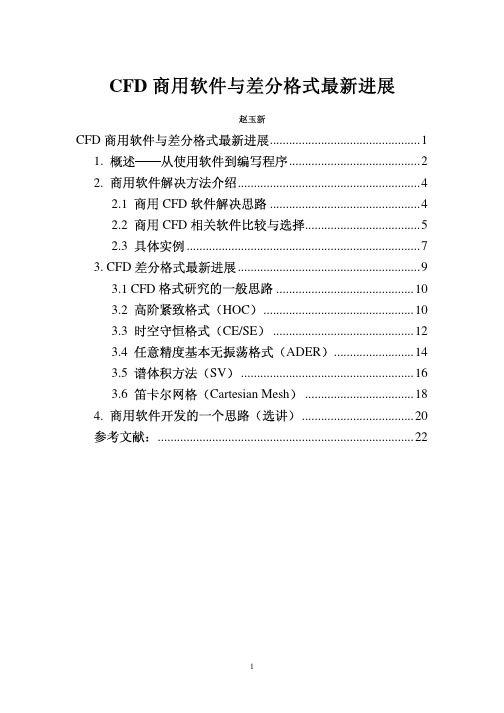
CFDCFD (1)1. (2)2. (4)2.1 CFD (4)2.2 CFD (5)2.3 (7)3. CFD (9)3.1 CFD (10)3.2 HOC (10)3.3 CE/SE (12)3.4 ADER (14)3.5 SV (16)3.6 Cartesian Mesh (18)4. (20) (22)1.Mathematic Maple MatlabCAD CAE CFDLabview Labwindows Angilent VEEMathematic Maple MatlabCADCADCFDCADCAMLabview Labwindows Angilent VEEWord Excel Latex OpenofficeCFDCFDCFDCFDLES DNSENO/WENO80-90HOC80-90CE/SE90NASACFDDG90ADER1999ENOEulerSV2002CFD CFDHDF Plot3D CGNSCFD UGOvertrueCFD701995CFD2.CFD2.1 CFDCADSolidworks CATIA UG Pro/E AutoCADICEM CFD Gridgen Gambit CFD-GeomCFD CFDFluent CFX CFDRC Star-CD Numeca PhoenicsTecplot FieldView CEI EnsightCFD1 2.2 CFDCFD1.CADCatiaSolidworksUG/I-deasPro/EAutoCAD CAD2.Gridgen CADICEM CFD CAD3AnsysCADCFD-GeomCFD-FastranCFD3.CFD4.Tecplot Ensight Fieldview2.3Solidworks 5-6CADSolidworks2 SolidworksICEM CFD CAD3 ICEM CFDICEM4 ICEM CFDICEM CADCart3D CGNS CGNSCFD300K 1.5Fluent PIV 1.2 2.56%35 FluentTecplot CFDTecplot TecplotTecplot Tecplot3. CFDCFD1.HOC19752.CE/SE19911998NASACFD3.ADER19994.SV20025.Cartesian Mesh CFD3.1 CFD[1]CFD CFD CFDCFD Lax SodCFDCFD EulerCFD CFDN-SCFDCFDCFD CFD3.2 HOC[2][3][4]Hirsh1975Journal of physicsTVD ENO WENO6 sod73.3 CE/SE[5]S.C Chang19911998 NASA CFDNASAEuclidean8 CE/SE sod9 CE/SE10 CE/SE/10 CE/SE11 CE/SE3.4 ADER[6][7]ADER E.F Toro1999ToroEulerADER TVD limiter FCT HLLC (W)ENO DGADER WENOTaylor N1N-1ADER WENOADER1 ADER WENO12 ADER12 ADER3.5 SV[8]Z.J Wang2002Journal of Computational PhysicsEuler50-70120DGK DG2K 2K-113141515153.6 Cartesian Mesh[9][10]1995NASACFD CFDOctree/Quadtree Cut-cell12M1616174.[11]CFD ISO2008CGNS1.ADF SIDS Mapping2.ADF API1.1.CAD2.2.1.2.STLCGNS3.[1] 2003.04[2] Compact High-Order Accurate Nonlinear Schemes. Xiaogang Deng. Journal of Computational Physics 1997[3] High-order Compact Finite Difference Schemes for Computational Mechanics. William Frederick Spotz. Ph.D Thesis 1995[4] Developing High-Order Weighted Compact Nonlinear Schemes. Xiaogang Deng. Journal of Computational Physics 2000[5] The Space Time Conservation Element and Solution Element Method A New High Resolution and Genuinely Multidimensional Paradigm for Solving Conservation Laws: II. Numerical Simulation of Shock Waves and Contact Discontinuities. Xiao-Yen Wang NASA/TM1998-208844[6] ADER schemes for three-dimensional nonlinear hyperbolic systems. V.A. Titarev and E.F. Toro[7] The ADER approach for linear and non-linear Advection-Diffusion Problems. Thomas Schwartzkopff. Ph.D Thesis. 1999.09[8] Spectral (finite) volume method for conservation laws on unstructured grids I, II, III, IV. Z.J. Wang. Journal of Computational Physics. 2002-2003[9] Cartesian Mesh Generation and Parallel Solution Techniques for Domains with Embedded Boundaries. M.J. Aftosmis. Lecture notes of NASA. 2000.[10] Adaptive Cartesian Mesh Generation. M.J. Aftosmis M. J. Berger. J.E. Melton[11] A User's Guide to CGNS. CGNS Steering Committe。
- 1、下载文档前请自行甄别文档内容的完整性,平台不提供额外的编辑、内容补充、找答案等附加服务。
- 2、"仅部分预览"的文档,不可在线预览部分如存在完整性等问题,可反馈申请退款(可完整预览的文档不适用该条件!)。
- 3、如文档侵犯您的权益,请联系客服反馈,我们会尽快为您处理(人工客服工作时间:9:00-18:30)。
AVL CFD 的应用介绍CFD 环境 AVL CFD的计算流程 CFD的计算流程CAD前处理求解器 CFD Workflow后处理Figure No.2求解器简介FIRE Engine 致力于发动机的 致力于发动机的CFD分析FIRE General 致力于多用途CFD分析Figure No.3FIRE发动机模块 最先进的针对发动机流动分析的CFD求解器瞬态缸内流动 喷嘴内流动 喷雾和燃烧 进排气系统设计优化 进气道 冷却水套热力分析 尾气净化装置内流动, 尾气净化装置内流动,化学反应及热传导过程的模拟 有效地结合AVL发动机开发know - howFigure No.4发动机的应用实例喷嘴的流动计算以 及喷雾的发展混合物的准备 工质的流动 敲缸的发生 污染物的形成燃烧的进行 尾气净化Figure No.5FIRE通用流动模块先进的通用CFD求解器外部空气动力学 (包括空气-声学) 热力系统管理 (发动机箱Underhood,冷却系) 加热和通风系统 (包括雨水分离及空调系统HVAC) 乘客舒适性分析 除霜/除雾 油箱的灌注 雨水管理 大气流动、 大气流动、洪水、 洪水、雪崩等Figure No.6通用流动的应用实例冷却系统乘客舒适性 空气动力学旋转机械除霜/除雾油箱灌注Figure No.7FIRE在发动机的开发应用进气系统- 空气滤清器 - 节气门 - 可变涡流/滚流系统 - 废气再循环 - 气道概念设计 - 铸造/机加工偏差敏感性 - 流量系数/涡流比/滚流比 - 燃烧室设计 - 喷射参数 - 点火正时 - 气门正时 - 载荷/发动机转速 - 冷却器 - 水泵 - 冷却水套 - CFD/FEM耦合进气道缸内过程冷却系统排气道- 流量系数排气系统- 压力损失 - 尾气后处理Figure No. 8发动机进气系统分析重点降低压损(提高发动机性能) 实现对每个汽缸的均匀充气 优化EGR的分布Figure No.9发动机进气系统实现各缸均匀充气Entraped mass in relation with mean value [in %]110 100 90 80 70 60 1 2 3 4 5 6 7 8+1.4% +2.8% +2.2% -0.7% -1.7% -1.2% -5.7% -5.2%+2.6%+3.1%910Cylinder numberFigure No. 10发动机进气系统high low优化实现EGR的均布在进气道入口出的EGR率 (2000 Rpm)1 2 3 4 2 13 4Figure No. 11发动机进气系统降低压力损失Var. 1, max. torque Var. 1, max. performance Var. 2, max. performance Var. 2. Max. torqueFigure No. 12进气道优化对不同气道概念的研究 预测流量系数,涡流/滚流比 铸造和机加工误差的敏感性分析 优化形状降低压力损失Figure No. 13进气道优化- 进气道优化-客户实例Figure No. 14进气道优化- 进气道优化-客户实例Figure No. 15进气道优化铸造和生产公差敏感性分析: 不同的加工误差对气道的流量系数有 不同程度的影响,做这样的敏感性分析 可以为加工公差的定义提供依据Discharge CoefficientDischarge coeff. Norm alized [-]1.20 1.15 1.10 1.05 1.00 0.95 0.90 0.85 0.80 no offset L = -1mm L = 1mm W = 1mm W = -1mm rotate 1mm up rotate 1mm down100.0% 100.1% 99.8% 97.9% 97.9% 99.8% 95.2% 101.2% 97.7% 98.4% 98.1% 100.1% 100.3%AVL - TAL Concept Discharge Coefficient AVL (Tangential - Helical) Tangential / TAL (Helical - Helical) Helical Helical / HelicalFr portRr portFigure No. 16模拟混合物的形成和燃烧- 模拟混合物的形成和燃烧-对燃烧系统的优化3D CAD 数据CFD 网格模型的生成 (FAME)可变:火花塞位置 喷嘴几何形状, 喷射参数, 负载条件, 燃烧室形状 设置边界条件和初始条件 (FIRE) 模拟瞬态流动、 模拟瞬态流动、混合物形 成、燃烧 (FIRE) 瞬态流场、 瞬态流场、混合物形成、 混合物形成、 放热率、 放热率、排放 时间和空间上平均的热传 导系数及近壁处气体温度BOOST: p, T HYDSIM: 喷射参数 FIRE: 喷嘴出口处流动条件 实验数据整理数据/报告 CFD/FEM 耦合 FEA 活塞; FEA HBCFigure No. 17缸内过程模拟—汽油机研究内容基于: 1D 热力循环分析 (BOOST) 1D 喷射系统 (HYDSIM) 喷嘴内的流动 缸内流动 混合物的形成 燃烧和放热过程 排放物的形成 燃烧室的设计 喷油和点火正时Figure No. 18缸内过程模拟—汽油机MPI发动机的设计要点均质混合气的形成 减少壁面油膜 快速和稳定的点火 快速的火焰传播 火焰和缸内流动的相互作用 VVT和气道控制系统的影响DGI发动机的设计要点部分负荷实现分层燃烧 点火时刻的火焰稳定性 在不同浓度的区域内实现完全燃烧Figure No. 19缸内过程模拟—MPI汽油机气道喷射喷雾的发展 燃油的蒸发 壁膜的形成 壁膜的发展Figure No. 20缸内过程模拟—汽油机DGI 涡流喷嘴 基于1D-HYDSIM分析所提供 的边界条件的喷嘴内流动分析 多相流动 气相的体积比Figure No. 21缸内过程模拟—汽油机喷嘴的流动计算模拟结果: 各相的质量百分比100% liquid 100% vapour相变的产生 在喷孔出口处形成的穴蚀, 会影响缸内的喷雾发展过程 所有的流动条件都记录在生 成的nozzle文件中,做为缸内 分析的边界条件University of Bologna, AVL AST User Meeting 2005 6-hole Magneti Marelli InjectorFigure No. 22缸内过程模拟—汽油机Advanced Simulation Technologies喷雾过程的模拟喷嘴计算得到的“nozzle file” 做为输 入文件进行缸内喷雾发展的研究 喷雾模拟结果与试验结果的对比 p Rail = 10 MPa p Back = 0.1 MPa T Fuel = 300 K T Air = 300 K 破碎模型激活了初次和二次 破碎t = 3e-4 sUniversity of Bologna, AVL AST User Meeting 2005 6-hole Magneti Marelli Injector21,3mm24mm使用了 “nozzle file”Figure No. 23缸内过程模拟—汽油机Advanced Simulation Technologies喷雾过程的模拟瞬态的喷雾过程 由于穴蚀导致的非对称性p Rail = 10 MPa p Back = 0.1 MPa T Fuel = 300 K T Air = 300 K 破碎模型激活了初次和二次 破碎 使用了 “nozzle file”University of Bologna, AVL AST User Meeting 2005 6-hole Magneti Marelli InjectorFigure No. 24缸内过程模拟—DGI汽油机汽油直喷喷雾的形成和油滴的破碎以及 与缸内流动的相互作用 油滴与壁面的相互作用Figure No. 25缸内过程模拟—DGI汽油机Figure No. 26缸内过程模拟—DGI汽油机缸垫平面 速度场60° BTDC 火花塞平面40° BTDC25° BTDC0 Velocity [m/s] 2060° BTDC40° BTDC25° BTDCFigure No. 27缸内过程模拟—DGI汽油机缸垫平面当量比60° BTDC火花塞平面40° BTDC25° BTDC0 Equivalence Ratio [-] 260° BTDC40° BTDC25° BTDCFigure No. 28缸内过程模拟—DGI汽油机: 汽油机:喷雾的发展计算与试验的对比CFD Modelling Fuel Concentration50° BTDCRed: Fuel / Blue: Air35° BTDCFuel DistributionLIF StatisticsFigure No. 2960° BTDC缸内过程模拟—DGI汽油机: 汽油机:燃烧的进行Simulation vs. MeasurementsSimulationFlame PropagationExperiments14° CA ATDC-17 20% Knock Probability0Location of Knock ReactionsFigure No. 30缸内过程模拟—柴油机3D 瞬态多相流喷嘴穴蚀计算速度速度,,湍动能湍动能,,喷嘴出口处的有效面积3D 缸内燃料混合物形成首次和二次破碎喷雾发展和混合物的形成柴油喷射器参数分析喷嘴结构对穴蚀形成的影响 喷射压力对穴蚀的影响800/53 barAngle 90°Angle 120°1300/53 bar300/53 barAngle 90°缸内过程模拟—柴油机柴油机::喷嘴内的流动IC Engine高速直喷柴油机研究涡流控制元件对缸内瞬时流动现象的影响 研究和优化喷射参数 研究和优化燃烧室设计 热传导和热负荷先进的柴油机缸内燃烧模拟着火着火//燃烧SHELL SHELL着火模型着火模型总体高温氧化受湍流控制的反应速度NOx 形成泽尔多维奇机理碳烟生成碳烟生成//氧化晶核晶核形成形成表面生长湍流湍流//反应动力学控制的氧化GasTemperature先进的柴油机缸内燃烧模拟带有多个参数化的燃烧室结构供用户选择, 自动进行移动网格的生成自动进行移动网格的生成、、缸内瞬态流动喷雾燃烧的计算并自动生成对计算结果的分析报告用户可直接在界面内改变燃烧室结构参数重新计算, 以实现对燃烧室形状的优化以实现对燃烧室形状的优化,,也可方便地进行其他参数如喷射参数的优化流程很容易理解和使用流程很容易理解和使用,,并且非常可靠并且非常可靠,,项目执行时间大大缩短通过预设的计算控制文件获得有关参数的专家建议值CFD 应用经验程度不同的用户都可使用Engine Simulation Environment -DieselESE Diesel 工具–FIRE 里专用于柴油机缸内计算的/从头至尾流程化的模块先进的柴油机缸内模拟德国科学研究院降低船用柴油机排放项目通过优化喷射策略降低了NOx 排放00,00040,00080,00120,00160,002350360370380390400410420430Crank Angle [deg]N O x M a s s F r a c t i o n [-]8001000120014001600T e m p e r a t u r e [K ]NOx Mass Fraction; Start of Injection: 355 deg CANOx Mass Fraction; Start of Injection: 360 deg CA Temperature; Start of Injection: 355 deg CA Temperature; Start of Injection: 360 deg CA通过改进油气混合降低了碳烟排放00,000020,000040,000060,000080,0001350360370380390400410420430440450Crank Angle [deg]S o o t M a s s F r a c t i o n [-]8001000120014001600T e m p e r a t u r e [K ]Soot Mass Fraction; Swirl Rate = 2700 [1/min]Soot Mass Fraction; Swirl Rate = 1800 [1/min]Temperature; Swirl Rate = 2700 [1/min]Temperature; Swirl Rate = 1800 [1/min]直喷式汽油机HCCI 燃烧分析燃烧分析--清华大学采用二次燃油喷射技术来控制缸内混合气形成和燃烧制缸内混合气形成和燃烧,,实现HCCI 燃烧燃烧。
