平板手机二合一 优派ViewPad7
PanelView Plus 7 Performance终端产品目录说明书

Technical DataPanelView Plus 7 Performance TerminalsCatalog Numbers 2711P-T7C22D9P , 2711P-T7C22D9P-B, 2711P-T7C22A9P , 2711P-T7C22A9P-B, 2711P-B7C22D9P , 2711P-B7C22D9P-B, 2711P-B7C22A9P, 2711P-B7C22A9P-B, 2711P-T9W22D9P , 2711P-T9W22D9-B, 2711P-T9W22A9P , 2711P-T9W22A9P-B, 2711P-T10C22D9P , 2711P-T10C22D9P-B, 2711P-T10C22A9P, 2711P-T10C22A9P-B, 2711P-B10C22D9P , 2711P-B10C22D9P-B, 2711P-B10C22A9P , 2711P-B10C22A9-B, 2711P-T12W22D9P , 2711P-T12W22D9P-B, 2711P-T12W22A9P , 2711P-T12W22A9P-B, 2711P-T15C22D9P , 2711P-T15C22D9P-B, 2711P-T15C22A9P , 2711P-T15C22A9P-B, 2711P-B15C22D9P , 2711P-B15C22D9P-B, 2711P-B15C22A9P , 2711P-B15C22A9P-B, 2711P-T19C22D9P , 2711P-T19C22D9P-B, 2711P-T19C22A9P , 2711P-T19C22A9P-BSummary of ChangesThe PanelView™ Plus 7 Performance terminals are operator interface devices. They monitor and control devices that are attached to ControlLogix® and CompactLogix™ 5370controllers on an EtherNet/IP network. Animated graphic and text displays provide operators a view into the operating state of a machine or process. Operators interact with the control system by using touch screen or keypad input.TopicPage Environmental Specifications 2Certifications 3Technical Specifications 4Product Dimensions 7Accessories 8HMI Software 9Additional Resources10TopicPage Updated system memory to 512 MB RAM and 512 MB storage.Updated user memory to 80 MB, approx, nonvolatile storage for applications.4, 5, 62Rockwell Automation Publication 2711P-TD009C-EN-P - July 2016PanelView Plus 7 Performance TerminalsFeatures include the following:•FactoryTalk® View Machine Edition software, version 8.1, provides a familiar environment for creating HMI applications•Windows CE operating system with desktop access for configuration and third-party applications •Connection to ControlLogix or CompactLogix 5370 controllers•Ethernet communication that can support Device Level Ring (DLR), linear, or star network topologies•W eb browser, Microsoft file viewers, text editor, PDF viewer, remote desktop connection, and media player on the terminal desktopEnvironmental SpecificationsThis table lists environmental specifications for the PanelView Plus 7 Performance terminals.AttributeValueTemperature, operating (1)(1)The 19-inch terminals (2711P-T19C22D9P , 2711P-T19C22D9P-B, 2711P-T19C22A9P , and 2711P-T19C22A9P-B) are rated up to 50 °C (122 °F) operating temperature.0…55 °C (32…131 °F)Temperature, nonoperating-25…+70 °C (-13…+158 °F)Heat dissipation (2)(2)Typical BTU measurements were taken at 25 °C (77 °F).7-in. DC (touch, and touch with keypad), 51 BTU (typical)7-in. AC (touch, and touch with keypad), 53 BTU (typical)9-in. DC, 55 BTU (typical)9-in. AC, 58 BTU (typical)10-in. DC (touch, and touch with keypad), 51 BTU (typical)10-in. AC (touch, and touch with keypad), 56 BTU (typical)12-in. DC, 60 BTU (typical)12-in. AC, 67 BTU (typical)15-in. DC (touch, and touch with keypad), 61 BTU (typical)15-in. AC (touch, and touch with keypad), 68 BTU (typical)19-in. DC, 114 BTU (typical)19-in. AC, 119 BTU (typical)Altitude, operating 2000MRelative humidity 5…95% without condensation Vibration 0.012 pk-pk, 10…57 Hz 2 g peak at 57…500 Hz (3)(3)The 15-inch and 19-inch terminals (2711P-T15C22D9P , 2711P-T15C22D9P-B, 2711P-T15C22A9P , 2711P-T15C22A9P-B, 2711P-B15C22D9P , 2711P-B15C22D9P-B,2711P-B15C22A9P , 2711P-B15C22A9P-B, 2711P-T19C22D9P , 2711P-T19C22D9P-B, 2711P-T19C22A9P , 2711P-T19C22A9P-B) are rated to: 0.006 in. pk-pk, 10...57 Hz, 1 g peak at 57...640 Hz.Shock, operating 15 g at 11 ms Shock, nonoperating 30 g at 11 msEnclosure ratingsNEMA and UL Type 12, 13, 4X, also rated IP66 as Classified by ULRockwell Automation Publication 2711P-TD009C-EN-P - July 20163PanelView Plus 7 Performance TerminalsCertificationsThis table lists certifications for the PanelView Plus 7 Performance terminals.Certification (1)(1)When marked. See the Product Certification link at /global/certification/overview.page for Declarations of Conformity, Certificates, and othercertification details.ValuecULuscULus Listed Industrial Control Equipment for use in Hazardous Locations (E10314) per standards ANSI / ISA 12.12.01 and CSA C22.2 No. 213. rated:•Class I, Div 2, Groups A, B, C, DEnclosure type ratings per UL50 and CSA C22.2 No. 94.2-07. Enclosure ingress protection classified by UL per IEC 60529.CE (EMC)European Union 2004/108/EC EMC Directive, compliant with:•EN 61000-6-2; Industrial Immunity •EN 61000-6-4; Industrial Emissions •EN 61131-2; Programmable ControllersCE (LVD)European Union 2006/95/EC Low Voltage Directive, compliant with:•EN 61131-2; Programmable Controllers RCM Australian Radiocommunications Act, compliant with:•AS/NZS CISPR 11; Industrial Emissions RoHS China RoHS, Turkey RoHS, European RoHS KCC Certificate of complianceEtherNet/IPODVA conformance tested to EtherNet/IP specifications4Rockwell Automation Publication 2711P-TD009C-EN-P - July 2016PanelView Plus 7 Performance TerminalsTechnical SpecificationsThe tables in this section provide technical specifications for the PanelView Plus 7 Performance terminals.PanelView Plus 7 Performance 7-in and 9-in TerminalsAttribute 7-in. Touch2711P--T7C22D9P , 2711P--T7C22D9P-B (1)2711P-T7C22A9P , 2711P-T7C22A9P-B (1)Catalog numbers with a -B extension denote terminals that exclude the Allen-Bradley brand marking. Customers can put their own brand labels on these terminals.7-in. Touch with Keypad2711P-B7C22D9P , 2711P-B7C22D9P-B (1)2711P-B7C22A9P , 2711P-B7C22A9P-B 9-in. Touch2711P-T9W22D9P, 2711P-T9W22D9P-B (1)2711P-T9W22A9P , 2711P-T9W22A9P-BOperator input Touch Touch with keypadTouchDisplay type TFT Color Display size, diagonal 6.5-in.9-in. widescreen Viewing area (W x H)132 x 99 mm (5.2 x 3.9 in.)196 x 118 mm (7.7 x 4.6 in.)Display resolution 640 x 480 VGA, 18-bit color graphics 800 x 480 WVGA, 18-bit color graphics Aspect ratio 4:3 5:3Brightness, typical 300 cd/m 2 (Nits)Backlight lifeWhite light-emitting diode, solid-stateLife: 50,000 h min at 40 °C (104 °F) to half-brightness, backlight is not replaceable Touch screenAnalog resistiveActuation rating: 1 million presses Operating force: 100 grams Battery (real-time clock backup)Accuracy: +/-2 minutes per month.Battery life: 4 years min at 25 °C (77 °F)Replacement: CR2032 lithium coin cellMemory:•System •User •512 MB RAM and 512 MB storage•80 MB, approx, nonvolatile storage for applicationsSecure Digital (SD) card slot One SD card slot for external storage; supports cat. no. 1784-SD x cardsUSB ports:•Host •Device •Two USB high-speed 2.0 host ports (type A) support removable flash drives for external storage •One high-speed 2.0 device port (type B) that will be functional in a future releaseOperating system Windows CE with Extended Features and MS Office Viewers (includes FTP , VNC client server, ActiveX controls, PDF reader, third-party device support)Ethernet ports Two 10/100Base-T, Auto MDI/MDI-X Ethernet ports that support Device Level Ring (DLR), linear, or star network topologies Software FactoryTalk View Studio for Machine Edition, FactoryTalk ViewPoint, version 2.6 or laterElectrical Input voltage 24V DC nom (18…30V DC)100…240V AC 24V DC nom (18…30V DC)100…240V AC 24V DC nom (18…30V DC)100…240V AC Power consumption 50 W max(2.1 A at 24V DC)105VA 50 W max(2.1 A at 24V DC)105VA 50 W max(2.1 A at 24V DC)105VA Power supply Supports (SELV) and (PELV) 24V DC supplies (2)(2)DC-powered terminals support safety extra low voltage (SELV) and protective extra low voltage (PELV) 24V DC power supplies such as cat. nos. 1606-XLP95E, 1606-XLP100E, 2711P-RSACDIN.—Supports (SELV) and (PELV) 24V DC supplies (2)—Supports (SELV) and (PELV) 24V DC supplies (2)—Mechanical Weight, approx 1.2 kg (2.65 lb) 1.47 kg (3.25 lb) 1.58 kg (3.48 lb)Dimensions, approx (H x W x D)170 x 212 x 69.6 mm 6.69 x 8.35 x 2.74 in.179 x 285 x 69.6 mm 7.05 x 11.22 x 2.74 in.190 x 280 x 69.6 mm 7.48 x 11.02 x 2.74 in.Cutout dimensions, approx (H x W)142 x 184 mm 5.59 x 7.24 in.142 x 237 mm 5.59 x 9.33 in.162 x 252 mm 6.38 x 9.92 in.Rockwell Automation Publication 2711P-TD009C-EN-P - July 20165PanelView Plus 7 Performance TerminalsPanelView Plus 7 Performance 10-in and 12-in TerminalsAttribute 10-in. Touch2711P-T10C22D9P, 2711P-T10C22D9P-B (1)2711P-T10C22A9P , 2711P-T10C22A9P-B (1)Catalog numbers with a -B extension denote terminals that exclude the Allen-Bradley brand marking. Customers can put their own brand labels on these terminals.10-in. Touch with Keypad2711P-B10C22D9P , 2711P-B10C22D9P-B (1)2711P-B10C22A9P , 2711P-B10C22A9P-B 12-in. Touch2711P-T12W22D9P , 2711P-T12W22D9P-B (1)2711P-T12W22A9P , 2711P-T12W22A9P-B Operator input Touch Touch with keypadTouchDisplay type TFT Color Display size, diagonal 10.4-in.12.1-in.Viewing area (W x H)211 x 158 mm (8.3 x 6.2 in.)261 x 163 mm (10.3 x 6.4 in.)Display resolution 800 x 600 SVGA, 18-bit color graphics 1280 x 800 WXGA, 18-bit color graphics Aspect ratio 4:316:10Brightness, typical 300 cd/m 2 (Nits)Backlight lifeWhite light-emitting diode, solid-stateLife: 50,000 h min at 40 °C (104 °F) to half-brightness, backlight is not replaceable Touch screenAnalog resistiveActuation rating: 1 million presses Operating force: 100 grams Battery (real-time clock backup)Accuracy: +/-2 minutes per month.Battery life: 4 years min at 25 °C (77 °F)Replacement: CR2032 lithium coin cellMemory:•System •User •512 MB RAM and 512 MB storage•80 MB, approx, nonvolatile storage for applicationsSecure Digital (SD) card slot One SD card slot for external storage; supports cat. no. 1784-SD x cardsUSB ports:•Host •Device •Two USB high-speed 2.0 host ports (type A) support removable flash drives for external storage •One high-speed 2.0 device port (type B) that will be functional in a future releaseOperating system Windows CE with Extended Features and MS Office Viewers (includes FTP , VNC client server, ActiveX controls, PDF reader, third-party device support)Ethernet ports Two 10/100Base-T, Auto MDI/MDI-X Ethernet ports that support Device Level Ring (DLR), linear, or star network topologies Software FactoryTalk View Studio for Machine Edition, FactoryTalk ViewPoint, version 2.6 or laterElectrical Input voltage 24V DC nom (18…30V DC)100…240V AC 24V DC nom (18…30V DC)100…240V AC 24V DC nom (18…30V DC)100…240V AC Power consumption 50 W max(2.1 A at 24V DC)105VA 50 W max(2.1 A at 24V DC)105VA 50 W max(2.1 A at 24V DC)105VA Power supply Supports (SELV) and (PELV) 24V DC supplies (2)(2)DC-powered terminals support safety extra low voltage (SELV) and protective extra low voltage (PELV) 24V DC power supplies such as cat. nos. 1606-XLP95E, 1606-XLP100E, 2711P-RSACDIN.—Supports (SELV) and (PELV) 24V DC supplies (2)—Supports (SELV) and (PELV) 24V DC supplies (2)—Mechanical Weight, approx 2.28 kg (5.03 lb) 2.58 kg (5.69 lb) 2.54 kg (5.60 lb)Dimensions, approx (H x W x D)252 x 297 x 69.6 mm 9.92 x 11.69 x 2.74 in.252 x 385 x 69.6 mm 9.92 x 15.16 x 2.74 in.240 x 340 x 69.6 mm 9.69 x 13.39 x 2.74 in.Cutout dimensions, approx (H x W)224 x 269 mm 8.82 x 10.59 in.224 x 335 mm 8.82 x 13.19 in.218 x 312 mm 8.58 x 12.28 in.6Rockwell Automation Publication 2711P-TD009C-EN-P - July 2016PanelView Plus 7 Performance TerminalsPanelView Plus 7 Performance 15-in and 19-in TerminalsAttribute 15-in. Touch2711P-T15C22D9P , 2711P-T15C22D9P-B (1)2711P-T15C22A9P , 2711P-T15C22A9P-B (1)Catalog numbers with a -B extension denote terminals that exclude the Allen-Bradley brand marking. Customers can put their own brand labels on these terminals.15-in. Touch with Keypad2711P-B15C22D9P, 2711P-B15C22D9P-B (1)2711P-B15C22A9P , 2711P-B15C22A9P-B 19-in. Touch2711P-T19C22D9P , 2711P-T19C22D9P-B (1)2711P-T19C22A9P, 2711P-T19C22A9P-B Operator input Touch Touch with keypadTouchDisplay type TFT Color Display size, diagonal 15-in.19-in.Viewing area (W x H)304 x 228 mm (12.0 x 9.0 in.)376 x 301 mm (14.8 x 11.9 in.)Display resolution 1024 x 768 XGA, 18-bit color graphics 1280 x 1024 SXGA, 18-bit color graphics Aspect ratio 4:35:4Brightness, typical 300 cd/m 2 (Nits)Backlight lifeWhite light-emitting diode, solid-stateLife: 50,000 h min at 40 °C (104 °F) to half-brightness, backlight is not replaceable Touch screenAnalog resistiveActuation rating: 1 million presses Operating force: 100 grams Battery (real-time clock backup)Accuracy: +/-2 minutes per month.Battery life: 4 years min at 25 °C (77 °F)Replacement: CR2032 lithium coin cellMemory:•System •User •512 MB RAM and 512 MB storage•80 MB, approx, nonvolatile storage for applicationsSecure Digital (SD) card slot One SD card slot for external storage; supports cat. no. 1784-SD x cardsUSB ports:•Host •Device •Two USB high-speed 2.0 host ports (type A) support removable flash drives for external storage •One high-speed 2.0 device port (type B) that will be functional in a future releaseOperating system Windows CE with Extended Features and MS Office Viewers (includes FTP , VNC client server, ActiveX controls, PDF reader, third-party device support)Ethernet ports Two 10/100Base-T, Auto MDI/MDI-X Ethernet ports that support Device Level Ring (DLR), linear, or star network topologies Software FactoryTalk View Studio for Machine Edition, FactoryTalk ViewPoint, version 2.6 or laterElectrical Input voltage, DC 24V DC nom (18…30V DC)100…240V AC 24V DC nom (18…30V DC)100…240V AC 24V DC nom (18…30V DC)100…240V AC Power consumption, DC 50 W max(2.1 A at 24V DC)105VA 50 W max(2.1 A at 24V DC)105VA 50 W max(2.1 A at 24V DC)105VA Power supply Supports (SELV) and (PELV) 24V DC supplies (2)(2)DC-powered terminals support safety extra low voltage (SELV) and protective extra low voltage (PELV) 24V DC power supplies such as cat. nos. 1606-XLP95E, 1606-XLP100E, 2711P-RSACDIN.—Supports (SELV) and (PELV) 24V DC supplies (2)—Supports (SELV) and (PELV) 24V DC supplies (2)—Mechanical Weight, approx 3.69 kg (8.14 lb) 4.14 kg (9.13 lb) 5.62 kg (12.40 lb)Dimensions, approx (H x W x D)318 x 381 x 69.6 mm 12.52 x 15.00 x 2.74 in 329 x 484 x 69.6 mm 12.95 x 19.06 x 2.74 in 411 x 485 x 69.6 mm 16.18 x 19.09 x 2.74 in Cutout dimensions, approx (H x W)290 x 353 mm 11.42 x 13.90 in290 x 418 mm 11.42 x 16.46 in383 x 457 mm 15.08 x 17.99 inRockwell Automation Publication 2711P-TD009C-EN-P - July 20167PanelView Plus 7 Performance TerminalsProduct DimensionsThe table provides product dimensions. The 10.4-inch touch and combination keypad with touch devices are shown for illustrative purposes. All other terminal sizes look similar.PanelView Plus 7 Performance Dimensions - 10.4-in. ModelProduct Dimensions - PanelView Plus 7 Performance TerminalsTerminal Size Input Type Height (a)mm (in.)Width (b)mm (in.)Overall Depth (c)mm (in.)Mounted Depth (d)mm (in.)6.5-in.Key/touch 179 (7.05)285 (11.22)69.6 (2.74)63.6 (2.50)Touch 170 (6.69)212 (8.35)9-in.Touch 190 (7.48)280 (11.02)10.4-in.Key/touch 252 (9.92)385 (15.16)Touch 252 (9.92)297 (11.69)12.1-in.Touch 246 (9.69)340 (13.39)15-in.Key/touch 329 (12.95)484 (19.06)Touch 318 (12.52)381 (15.00)19-in.Touch411 (16.18)485 (19.09)TIPWhen mounted in a panel, the front of the bezel extends less than 6.36 mm (0.25 in.) from the front of the panel.b8Rockwell Automation Publication 2711P-TD009C-EN-P - July 2016PanelView Plus 7 Performance TerminalsAccessoriesThe tables in this section list accessories for the PanelView Plus 7 Performance terminals.Protective OverlaysPower Supplies and Power Terminal BlocksMounting HardwareSecure Digital (SD) CardsBattery ReplacementCat. No.(1)(1)Three overlays are shipped with each catalog number.Display Size Operator Input Touch Key and Touch2711P-RGT7SP 6.5-in.•2711P-RGB7P •2711P-RGT9SP 9-in. (wide)•2711P-RGT10SP 10.4-in.•2711P-RGB10P •2711P-RGT12SP 12.1-in. (wide)•2711P-RGT15SP 15-in.•2711P-RGB15P •2711P-RGT19P19-in.•Cat. No.DescriptionQuantity1606-XLP95E DIN rail power supply, 24…28V DC output voltage, 95 W 11606-XLP100E DIN rail power supply, 24…28V DC output voltage, 100 W 12711P-RSACDIN DIN rail power supply, AC-to-DC, 85…265V AC, 47…63 Hz 12711P-RTBAP 3-pin AC power terminal block 102711P-RTBDSP3-pin DC power terminal block10Cat. No.Description Quantity 2711P-RMCP (1)(1)Catalog number 2711P-RMCP mounting levers are used with PanelView Plus 7 Performance terminals. Do not use gray mounting levers; they are notcompatible with PanelView Plus 7 Performance terminals.Mounting levers (black)16Cat. No.Description 1784-SD1 1 GB SD card 1784-SD2 2 GB SD card2711C-RCSDUSB to SD adapter for SD cardCat. No.DescriptionQuantity2711P-RY2032Lithium coin cell battery, CR2032 equivalent1Rockwell Automation Publication 2711P-TD009C-EN-P - July 20169PanelView Plus 7 Performance TerminalsHMI SoftwareAll PanelView Plus 7 terminals are configured with FactoryTalk View Studio software and have an integrated runtime system called FactoryTalk View Machine Edition Station.Machine Edition Station runs projects that are developed with FactoryTalk View Studio software and is included on all PanelView Plus 7 terminals.Two versions of FactoryTalk View Studio software support application development for PanelView Plus 7 terminals.Y ou can import PanelView Standard/PanelBuilder® 32 and PanelView applications into FactoryTalk View Studiosoftware as Machine Edition applications by using the Machine Edition Import Wizard. The Import Wizard steps you through a few options such as scaling to a new screen resolution size, and then converts objects, text, tags, and communication configurations to ones that are available in Machine Edition.FactoryTalk ViewPoint software, an add-on to FactoryTalk View Studio software, allows plant managers, production supervisors, system integrators, and other key stakeholders to view and control real-time plant floor operations remotely from a web browser. FactoryTalk ViewPoint enabled displays are fully scalable and animated in the browser. The remote user can also view displays that are not the active display of the terminal.Each PanelView Plus 7 terminal contains one license that supports one client connection to the terminal. No additional software is required.For a complete list of available HMI software, visit /rockwellsoftware .Cat. No.(1)(1)To order localized versions of the software, replace EN in the catalog number with DE for German, FR for French, JP for Japanese, or ZH for Chinese.Description9701-VWSTMENEFactoryTalk View Studio for Machine Edition software - Configuration software for developing and testingmachine-level human machine interface (HMI) applications. Includes RSLinx® Enterprise and KEPServer Enterprise software.9701-VWSTENEFactoryTalk View Studio software - Configuration software for developing and testing machine-level and supervisory-level human machine interface (HMI) applications.10Rockwell Automation Publication 2711P-TD009C-EN-P - July 2016PanelView Plus 7 Performance TerminalsAdditional ResourcesThese documents contain more information about related products from Rockwell Automation.Y ou can view or download publications at /global/literature-library/overview.page . T o order paper copies of technical documentation, contact your local Allen-Bradley distributor or Rockwell Automation sales representative.ResourceDescriptionPanelView Plus 7 Performance Terminals User Manual, publication 2711P-UM008 Provides instructions on how to install, configure, and operate the PanelView Plus 7 Performance terminals.Industrial Automation Wiring and Grounding Guidelines, publication 1770-4.1 Provides general guidelines on how to install a Rockwell Automation industrial system.Product Certifications website, /global/certification/overview.pageProvides declarations of conformity, certificates, and other certification details.PanelView Plus 7 Performance Terminals Notes:Rockwell Automation Publication 2711P-TD009C-EN-P - July 201611Allen-Bradley, CompactLogix, ControlLogix, FactoryTalk, PanelBuilder, PanelView, LISTEN. THINK. SOLVE, Rockwell Automation, Rockwell Software, and RSLinx are trademarks of Rockwell Automation, Inc.Trademarks not belonging to Rockwell Automation are property of their respective companies.Publication 2711P-TD009C-EN-P - July 2016Supersedes Publication 2711P-TD009B-EN-P - May 2016Copyright © 2016 Rockwell Automation, Inc. All rights reserved. Printed in the U.S.A.Rockwell Automation SupportUse the following resources to access support information.Documentation FeedbackY our comments will help us serve your documentation needs better. If you have any suggestions on how to improve this document, complete the How Are W e Doing? form at /idc/groups/literature/documents/du/ra-du002_-en-e.pdf .Technical Support CenterKnowledgebase Articles, How-to Videos, FAQs, Chat, User Forums, and Product Notification /knowledgebase Local Technical Support Phone NumbersLocate the phone number for your /global/support/get-support-now.page Direct Dial CodesFind the Direct Dial Code for your product. Use the code to route your call directly to a technical support /global/support/direct-dial.page Literature LibraryInstallation Instructions, Manuals, Brochures, and Technical /literature Product Compatibility and Download Center(PCDC)Get help determining how products interact, check features and capabilities, and find associated /global/support/pcdc.pageRockwell Otomasyon Ticaret A.Ş., Kar Plaza İş Merkezi E Blok Kat:6 34752 İçerenköy, İstanbul, T el: +90 (216) 5698400Rockwell Automation maintains current product environmental information on its website at /rockwellautomation/about-us/sustainability-ethics/product-environmental-compliance.page .。
优派N710操作手册

10.2寸iPad7值得买吗iPad第七代10.2寸全面评测

10.2⼨iPad7值得买吗iPad第七代10.2⼨全⾯评测在所有的产品线中,iPad是最为特殊的⼀个,因为只有 iPad 在对应的市场中,有着压制性的地位。
在这样的产品中,苹果提供了 iPad Pro、iPad Air、iPad,⾼中低端各个价位的 iPad,并额外提供像 iPad mini 这样的差异化产品。
⽽就在 9 ⽉份的发布会上,苹果对价格最低的 iPad 进⾏了⼀次更新,带来了全新的 iPad 第七代 10.2 ⼨。
iPad第七代10.2⼨全⾯评测:为了便于⼤家区分和理解,本⽂中将会使⽤ iPad 2019 和 iPad 2018 代替新⽼两款 iPad。
在发布以后,⼤多数⼈⽤「没有惊喜」来评价这个款产品,因为仅从纸⾯参数上来看,新款相⽐上⼀代 iPad 并没有任何「实质性」变化。
不过,从很长⼀段时间来看,这款 iPad 也并不需要承担任何「改变」的⾓⾊,它只要完成⼀件事就可以:「最便宜且⾜够⽤的 iPad」iPad 2019 的硬件演化如果要总结这⼀次的硬件改变,在发布会上看两句话就可以:1.屏幕从 9.7 变为了 10.2 ⼨,即屏幕整体尺⼨变⼤了 0.5 ⼨;2.拥有了三个触点,⽀持 Smart Keyboard。
尺⼨更改这件事,很多⼈表⽰不理解。
新增尺⼨意味着让整个产品线⾮常混乱,可能会让软件的开发适配出现困难,但是我在使⽤过程中,基本所有软件的适配都很好。
⽬前唯⼀遇到问题的软件是微博,只要点击就是崩溃,暂且不知道是否因为屏幕尺⼨的问题,还是 iPadOS 本⾝的适配性问题。
不过很明显,此次屏幕尺⼨的升级⽬的并不是真的「更⼤的屏幕」,因为 0.5 ⼨的差别,并没有让我在使⽤中觉得⽐我的iPad 2018 ⼤多少,所以答案也变得唯⼀,屏幕的略微增⼤是为了:「兼容 Smart Keyboard」是的,这⼀次的 iPad 2019 也⽀持 Smart Keyboard,⽽这意味着⽬前所有在售的平板设备,已经全部⽀持 Apple Pencil,除iPad mini 以外,全部⽀持 Smart Keyboard。
万利达超级四核学生派q7与步步高h8屏幕对比

万利达超级四核学生派q7与步步高h8屏幕对比万利达超级四核学生派Q7与某H8屏幕对比其实最近网上关于电教学生平板电脑的硬件配置的问题,已经抄得不可开交。
特别是行业的“领导品牌”某新品H8上市之后。
有业内人士装作行业外的外行还发了一篇新闻稿《坑爹的学生平板电脑》,搞得大家义愤填膺,可以又不能反驳。
其实,按笔者的看法,以上那篇文章,多多少少也代表着消费者对电教行业产品的一种普遍看法:几千块钱买的东西,其硬件的价值还不如一个四五百块钱的东西~如果,我们可以在同样的价位上,同样的功能上,同样的学习数据上,同样的服务支持上,再将我们的广告费用减少那么一些,再将我们的营销费用压缩一点点,将支出的重点,放在开发适合于学生的硬件平台、学习数据等等方面,可能,我们的电教行业也不会像今天这个样子了。
优秀的硬件配置,也是为消费者提供更好的体验的保证。
我们不能说因为要高的电池续航时间,就采用非常低端的CPU,而实际上采用更小的电池,续航时间也并没有提升,这是忽悠消费者。
我们不能说因为这是学习机,就采用劣质的屏幕来忽悠消费者。
有个很明显的事例:就如前几年火爆的“音乐手机”,那广告,铺天盖地;那促销,风声水起。
可惜,没过几天,市场上就再也看不到音乐手机的样子了。
不是消费者是墙头草,是企业对于利润的贪心,让其在不断地自掘坟墓。
不过也另笔者刮目相看的是,在国内的电教企业里,也有那么一到两家,在不停地默默积蓄力量,老老实实地做数据,兢兢业业地做创新。
这样的企业,笔者真心地表示尊敬~我相信,随着消费者的理性的回归,类似于音乐手机的时代终将被智能机的时代所颠覆一样,真正的电教品牌,会更深刻地植入到中国教育的各个环节,为国人的教育做出更大的贡献~今天笔者给大家分享一下,最近市场上沸沸扬扬的H8,与万利达超级四核学生派H7的屏幕对比。
其实,就如《小时代》一样,有时候,被骂,不一定卖不好。
只要广告打得好,垃圾也能变成宝~这句话也是中国医药企业的营销法则来的。
Dell 2407WFP 彩色平板显示器 用户指南说明书

回到目录关于显示器Dell™ 2407WFP 彩色平板显示器前视后视前视 后视 侧视 底视 显示器规格通用串行总线 (USB) 接口 读卡器规格 即插即用功能 显示器的保养1输入指示灯 2输入信号源选择3PIP (影上画) / PBP (影边画) 选择 4屏显菜单/选择 5下 (-)6 上 (+)7 电源按钮 (带电源指示灯)侧视右侧1VESA 安装孔 (100mm) (在所附的底座背后) 用于安装显示器。
2连接器标签表示连接器的位置和类型。
3条形码序列号标签如果您要联系 Dell 以获得技术支持,请参阅此标签。
4安全锁槽将安全锁插入槽以保护显示器。
5显示器锁定 / 释放按钮按下以从显示器上释放支架6 规定的额定值标签列示规定的核准。
7 Dell Soundbar 安装支架安装可选的 Dell Soundbar 。
8锁定/释放按钮下推显示器,按此按钮以解锁显示器, 然后抬高显示器至所需的高度。
9 电缆管理孔将电缆置于支架中以整理这些电缆。
左侧 底视显示器规格1读卡器:要了解详情,请参阅读卡器规格 2USB 下游埠1AC 电源线接口2选用于Dell™ Soundbar 的 DC 电源连接器 3DVI 接口 4VGA 接口 5复合视频接口 6S-Video 接口7分量视频接口 8USB 上游埠 9USB 下游埠一般规格型号2407WFP平板电源管理兼容。
针号信号电缆的15 针针端针号信号电缆的24 针针端针号1针号信号电缆的 3USB 上游连接器针号注注才能恢复正常功能。
插槽数气。
l请使用以温水稍微浸湿的布来清洁显示器的塑料部分。
避免使用任何种类的清洁剂,因为某些清洁剂会在塑料材料上留下乳白色的残留物。
l如果在拆开显示器的包装时发现有白色粉末,请用布将其擦干净。
此白色粉末是在运送显示器时产生的。
l移动显示器时请小心,深色塑料的显示器可能会比浅色的显示器更容易被磨损。
l要在显示器保持最佳的图像质量,使用动态变化的屏保程序,并在不使用时关闭显示器。
ViewSonic VX2780-4K-hd 显示器使用手册说明书

VX2780-4K-hd 显示器使用手册型号:VS17672P/N:VX2780-4K-HD-2感谢您选择ViewSonic作为世界领先显示解决方案提供商,ViewSonic 一直专注在技术发展、创新和简单化方面超过世界的预期。
在ViewSonic,我们相信我们的产品能够对世界产生积极的影响,并且我们深信您选择的 View-Sonic 产品会很好地为您服务。
再次感谢选择 ViewSonic!目录1.注意事项与警告 (1)2.准备使用 (3)2-1. 包装物品 (4)2-2. 显示器外观 (5)2-3. 硬件安装 (6)2-4. 快速安装 (9)2-5. 电源开启 (11)3.调整屏幕图像 (12)3-1. 设置时序模式 (12)3-2. 使用控制面板 (13)4.OSD菜单介绍 (15)4-1. OSD菜单树 (15)4-2. OSD菜单说明 (21)4-3. 显示器设置管理 (25)5.技术规格 (26)6.故障诊断 (28)7.清洁和维护 (29)如何清洁显示器 (29)8.电磁相容信息 (31)8-1. FCC 符合性声明 (31)8-2. 加拿大工业部声明 (31)8-3. 针对欧盟国家的 CE 符合性 (32)8-4. 电子电气产品有害物质限制使用标识要求 (33)8-5. 产品达到使用寿命后废弃产品 (34)9.版权信息 (35)10.服务信息 (36)客户支持 (36)有限保修 (39)1.注意事项与警告1.在使用设备之前,仔细阅读这些指导说明。
2.妥善保管这些指导说明。
3.注意所有警告并遵照所有指示。
4.使用显示器时,请保持离屏幕约 40-50 公分的距离。
5.在移动时务必小心搬动显示器。
6.切勿拆下后盖。
显示器内有高压零件。
如果您触碰这些零件,可能会受到严重伤害。
7.请勿在靠近水的地方使用本设备。
警告: 为减低火灾或电击的危险,请勿将此产品暴露在雨或潮湿的环境中。
8.避免将显示器直接暴露在阳光或其它热源中。
ViewPad 97a说明书

优派ViewPad 97a平板电脑使用说明书亲爱的用户:非常感谢您选购此款MID产品。
我们衷心希望您能从中获得长久的享受。
祝愿您从该产品中获得最好的多媒体体验!本手册中包含的所有信息在出版时都是正确的。
但由于我们不断对产品进行更新和改进,因此您设备上的软件、外观、功能可能与本手册中所描述的内容略有差别。
注意事项本手册包含重要的安全措施和正确使用产品的信息,以避免事故发生,确信在使用该产品之前仔细阅读该手册。
◆请不要将产品放在高温度、潮湿或粉尘多的地方。
◆请不要将产品放在高温的地方,特别是夏天不要将产品放在窗户关闭的车辆内。
◆避免摔落或强烈碰撞该产品,不要让TFT屏遭到猛烈震动,否则可能导致TFT屏损坏或显示不正常。
◆请选择合适的音量,使用耳机不宜过大音量,若感到耳鸣,请调小音量或停止使用。
◆在下列情况下请充电:A、电池电量图标显示没电时。
B、系统自动关机,再次开机后很快关机。
C、操作按键没有反应。
D、机器右上角显示红色的“”。
【注】: 本机不能配用其他型号的充电器,否则会烧毁机器,本公司概不负责,如需要本机原装充电器请与我公司有关部门联系。
◆播放器在格式化或正在进行上传和下载时请不要突然断开连接,否则可能导致程序出错。
◆对于那些因为产品损坏、维修或其他原因造成的抹除内存损失,本公司不负任何责任,请用户遵照使用手册进行规范操作。
◆请勿自行拆卸产品,不要使用酒精、稀释剂或苯类来擦洗产品表面。
◆不要在那些禁止使用电子设备的地区内使用该产品,比如在飞机上。
◆请不要在驾驶或在街上行走时使用该产品,否则可能会引起车祸。
◆USB只用于数据传输※ 本公司保留改进产品的权利,产品规格及设计如有变更,恕不另行通知!★ (本机无防水功能)【注】:本操作手册所列图片仅供参考!产品规格和外观如有更改,恕不另行通知!目录注意事项 (2)1.基本功能 (4)1.1硬件配置 (4)1.2软件配置 (4)2.设备描述 (5)3.首次使用MID (6)3.1 电池管理及充电 (6)3.2 打开/关闭 MID (7)3.3与计算机连接 (7)4.设备的基本设置 (8)4.1无线和网络 (8)4.2 声音设置 (16)4.3 显示设置 (16)4.4 位置和安全设置 (17)4.5 应用程序设置 (18)4.6 帐户与同步设置 (23)4.7 隐私权 (26)4.8存储设置 (26)4.9语言和键盘设置 (27)4.10 日期和时间设置 (30)4.11 关于设备 (31)6. MID 疑难解答 (31)1.基本功能1.1硬件配置尺寸(长x宽X高) 239x183.6x9.5mm 重量 520gCPU处理器RK2918 1.2G硬盘 16GB(最大支持32GB)内存DDR3 1GB存储卡插槽 T-flash128M-32G 摄像头前置30万、后置200万像素数字摄像头彩色显示屏 9.7”TFT电容多点触摸屏分辨率 1024x768电池 20Wh大功率电池USB 支持(迷你USB2.0)扬声器立体声双扬声器G传感器支持I/O接口迷你USB2.0,T-flash,3.5mm耳机口内置麦克风无线上网内置WiFi802.11b/g/n蓝牙可选HDMI 支持1.2软件配置操作系统类3.0界面 Android2.3 浏览器 Google浏览器视频MKV(H.264HP),RM/RMVB,FLV,AVI MPEG-1/2 支持1080P音乐 MP3,APE,FLAC,AAC,AC3,WAV 图片 JPEG,BMP,GIF,PNG,TIFF电子邮件 GmailTM2.设备描述1:菜单钮2:返回钮3:桌面钮4:电源钮5:前摄像头6:后摄像头7:喇叭8:USB HOST 9:HDMI输出10:DC 座11:MICRO SB座12:复位孔13:TF卡座14:SIM卡座 15:耳机插座16:麦克风3.首次使用MID3.1 电池管理及充电首次使用 MID 设备之前,请将设备电池完全充满电:• 只需将充电器/适配器插入DC插孔即可进入充电状态。
Honeywell Alerview 7英寸手机式数字平板说明书
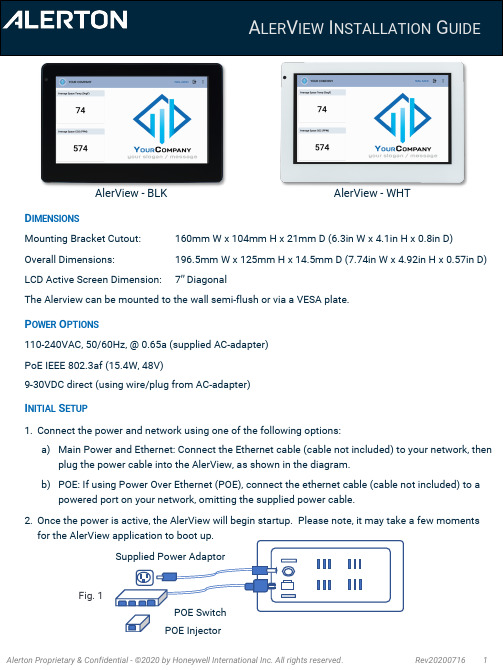
AlerView -WHTAlerView -BLKD IMENSIONSMounting Bracket Cutout: 160mm W x 104mm H x 21mm D (6.3in W x 4.1in H x 0.8in D)Overall Dimensions:196.5mm W x 125mm H x 14.5mm D (7.74in W x 4.92in H x 0.57in D)LCD Active Screen Dimension:7” DiagonalThe Alerview can be mounted to the wall semi-flush or via a VESA plate.P OWER O PTIONS110-240VAC, 50/60Hz, @ 0.65a (supplied AC-adapter)PoE IEEE 802.3af (15.4W, 48V)9-30VDC direct (using wire/plug from AC-adapter)I NITIAL S ETUP1.Connect the power and network using one of the following options:a)Main Power and Ethernet: Connect the Ethernet cable (cable not included) to your network, thenplug the power cable into the AlerView, as shown in the diagram.b)POE: If using Power Over Ethernet (POE), connect the ethernet cable (cable not included) to apowered port on your network, omitting the supplied power cable.2.Once the power is active, the AlerView will begin startup. Please note, it may take a few moments for the AlerView application to boot up.A LER V IEW I NSTALLATION G UIDEFig. 1POE Switch POE InjectorSupplied Power AdaptorI N -W ALL M OUNTING1.Make the cut out for the AlerView: Make a cutout in the wall160mm W x 104mm H x 21mm D (6.3in W x 4.1in H x 0.8in D); or use the in-wall bracket as a template.2.Install the mounting bracket into the cutout: Insert the mountingbracket into the wall cutout with the flanges at the bottom. Use 4 screws (not supplied) to fix the bracket to the wall.3.The bracket can also be used for surface mounting using the75mm x 75mm VESA holesI NSTALLING THE A LER V IEW :1.Insert the Ethernet cable (marked "A" in Figure 3) into the RJ-45 connector (LAN /POE) on theAlerView (marked "A" in Figure 4). Insert the power cable at this point if not using POE.2.Align the tabs on the mounting bracket (marked "B" in Figure 3) with the slots on the AlerView(marked "B" in Figure 4). Attach the AlerView to the mounting bracket by inserting the tabs on the bracket into the mating slots on the AlerView and then gently pushing downward to lock into place.3.Secure the AlerView to the mounting bracket flanges using the provided screws in the base.FCC N OTICE : This device complies with Part 15 of the FCC Rules. Operation is subject to the following two conditions: 1) Thisdevice may not cause harmful interference. 2) This device must accept any interference received, including interference that may cause undesired operation.NOTE 1: This equipment has been tested and found to comply with the limits for a Class B digital device, pursuant to part 15of the FCC Rules. These limits are designed to provide reasonable protection against harmful interference in a residential installation. This equipment generates, uses and can radiate radio frequency energy and, if not installed and used inaccordance with the instructions, may cause harmful interference to radio communications. However, there is no guarantee that interference will not occur in a particular installation. If this equipment does cause harmful interference to radio ortelevision reception, which can be determined by turning the equipment off and on, the user is encouraged to try to correct the interference by one or more of the following measures:•Reorient or relocate the receiving antenna.•Increase the separation between the equipment and receiver.•Connect the equipment into an outlet on a circuit different from that to which the receiver is connected.•Consult the dealer or an experienced radio/TV technician for help.NOTE 2: Any changes or modifications to this unit not expressly approved by the party responsible for compliance could void the user's authority to operate the equipment.Fig. 3Fig. 2Fig. 4A LER V IEW I NSTALLATION G UIDE(CONTINUED )++++++++++++++++++++++++++BBAB++++++++++++++++++++++++B B A。
70寸液晶交互平板详细参数 (1)
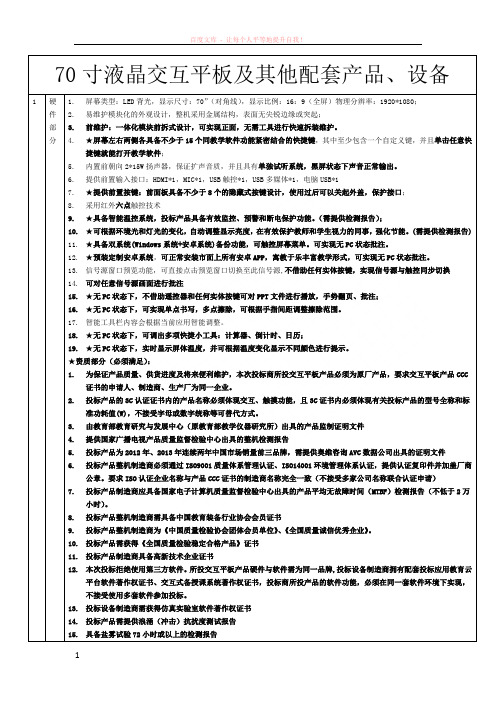
70寸液晶交互平板及其他配套产品、设备1 硬件部分1.屏幕类型:LED背光,显示尺寸:70”(对角线),显示比例:16:9(全屏)物理分辨率:1920*1080;2.易维护模块化的外观设计,整机采用金属结构,表面无尖锐边缘或突起;3.前维护:一体化模块前拆式设计,可实现正面,无需工具进行快速拆装维护。
4.★屏幕左右两侧各具备不少于15个同教学软件功能紧密结合的快捷键,其中至少包含一个自定义键,并且单击任意快捷键就能打开教学软件;5.内置前朝向2*15W扬声器,保证扩声音质,并且具有单独试听系统,黑屏状态下声音正常输出。
6.提供前置输入接口:HDMI*1,MIC*1,USB触控*1,USB多媒体*1,电脑USB*17.★提供前置按键:前面板具备不少于8个的隐藏式按键设计,使用过后可以关起外盖,保护接口;8.采用红外六点触控技术9.★具备智能温控系统,投标产品具备有效监控、预警和断电保护功能。
(需提供检测报告);10.★可根据环境光和灯光的变化,自动调整显示亮度,在有效保护教师和学生视力的同事,强化节能。
(需提供检测报告)11.★具备双系统(Windows系统+安卓系统)备份功能,可触控屏幕菜单。
可实现无PC状态批注。
12.★预装定制安卓系统,可正常安装市面上所有安卓APP,寓教于乐丰富教学形式,可实现无PC状态批注。
13.信号源窗口预览功能,可直接点击预览窗口切换至此信号源,不借助任何实体按键,实现信号源与触控同步切换14.可对任意信号源画面进行批注15.★无PC状态下,不借助遥控器和任何实体按键可对PPT文件进行播放,手势翻页、批注;16.★无PC状态下,可实现单点书写,多点擦除,可根据手指间距调整擦除范围。
17.智能工具栏内容会根据当前应用智能调整。
18.★无PC状态下,可调出多项快捷小工具:计算器、倒计时、日历;19.★无PC状态下,实时显示屏体温度,并可根据温度变化显示不同颜色进行提示。
★资质部分(必须满足):1.为保证产品质量、供货进度及将来便利维护,本次投标商所投交互平板产品必须为原厂产品,要求交互平板产品CCC证书的申请人、制造商、生产厂为同一企业。
zoompad(viewpad7)所有常见问题解答

官方问题解答大全(zoompad即Viewpad7)/products/viewpad/viewpad7/qa.php#37一、請問ViewPad7 應用程式版本是多少?電池使用時間?價格是多少?重量多重?ANS: 目前ViewPad7 的應用程式是Android 2.2版本。
電池是在待機時間約可使用600小時。
如放影音檔的話電池是可以使用6.5小時。
電池規格是3240 mAh.支援音樂格式: AAC+, AMR, MP3, MIDI, Ogg, WAV支持影片格式: H.263, H.264 AVC, MPEG-4支援圖片格式: JPEG, GIF, BMP, PNGViewPad7 重量在375公克是非常輕便,價格請詢問經銷商或以ViewSonic網站公告為準。
二、請問ViewPad7 是否支援3G或撥打電話之功能,支援之頻道。
ANS: 請參照使用手冊,插入SIM卡就可以使用(請注意勿插入SD卡座)。
基本上要3G以上之SIM卡以上才能使用,如拿到國外使用時,必須注意需有支援GSM系統及UMTS系統的國家均可使用,幾乎也可以漫遊使用(詳情請洽電信業者並且注意漫遊費用的產生)。
GSM bands: 850/900/1800/1900UMTS bands: 900/1900/2100HSDPA 7.2Mbps三、請問ViewPad7是否有雙鏡頭?畫素是多少?ANS: ViewPad7 確實有雙鏡頭功能,ViewPad7 的背面視訊鏡頭是300萬畫素,面板側邊左上角的鏡頭是30萬畫素。
四、請問ViewPad7本身記憶容量是多少?ANS: ViewPad7 配備是RAM:512 MB、ROM: 512MB(供系統使用)。
如有需要時可以另外再購買Micro SD卡,因為外插Micro SD容量比較大,最大可以支援到32GB。
五、請問ViewPad7有什麼配件?ANS: ViewPad7 配件有耳機、變壓器、皮套、說明書。
十大触控一体机品牌技术参数
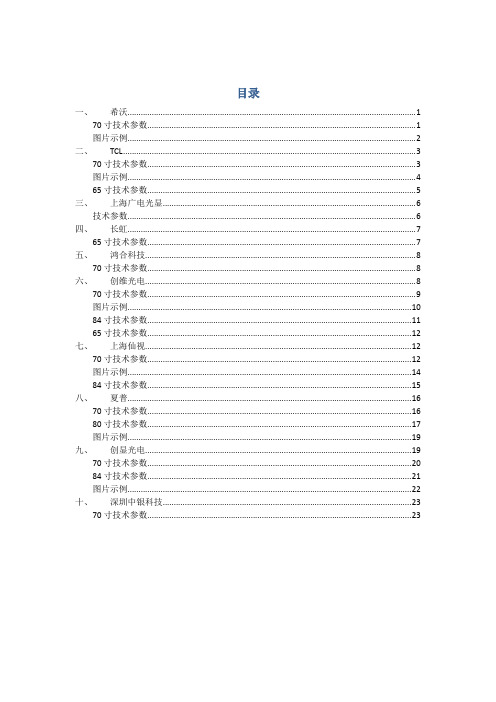
目录一、希沃 (1)70寸技术参数 (1)图片示例 (2)二、TCL (3)70寸技术参数 (3)图片示例 (4)65寸技术参数 (5)三、上海广电光显 (6)技术参数 (6)四、长虹 (7)65寸技术参数 (7)五、鸿合科技 (8)70寸技术参数 (8)六、创维光电 (8)70寸技术参数 (9)图片示例 (10)84寸技术参数 (11)65寸技术参数 (12)七、上海仙视 (12)70寸技术参数 (12)图片示例 (14)84寸技术参数 (15)八、夏普 (16)70寸技术参数 (16)80寸技术参数 (17)图片示例 (19)九、创显光电 (19)70寸技术参数 (20)84寸技术参数 (21)图片示例 (22)十、深圳中银科技 (23)70寸技术参数 (23)一、希沃70寸技术参数图片示例70寸图片165寸图片2二、TCL70寸技术参数图片示例70寸图片365寸图片465寸技术参数三、上海广电光显技术参数四、长虹65寸技术参数五、鸿合科技70寸技术参数产品规格:70英寸型号:HD-I7002E背光类型:LED显示比例:16:9可视角度:178°物理解析度:1920*1080Pixel图像制式/声音制式:PAL/DK,I3D功能:——工作电压:AC 90-265V,50/60Hz触摸表面材质:钢化玻璃感应方式:红外感应触摸技术特性:HID免驱触摸点数:多点触控,多点书写书写方式:手指或书写笔触摸分辨率:32767*32767通讯接口: USB存储温度/湿度:-20℃~60℃,10%~90% 工作温度/湿度:5℃~50℃,10%~90% 安装方式:壁挂或移动整机尺寸:1648.9*975.6*112.9mm重量:70KG六、创维光电70寸技术参数图片示例70寸图片565寸图片6七、上海仙视70寸技术参数图片示例八、夏普 70寸技术参数 电力消耗(W ) 230W 待机消耗功率(W ) 0.50电源要求 交流110-240V ,50Hz 屏幕显示语言 英文/中文(简体)/俄语 扬声器 (150mm×34mm )×2音频输出功率 10W×2(AV 输入,负载4欧姆,失真度为10%时) 电视调谐系统 自动预设99个频道视频彩色制式 PAL/SEAM/NTSC3.58/PAL60图像清晰度* RD 模拟信号:水平>=350,垂直>=400以上 SDTV :水平>=450,垂直>=450以上 背光源 LED 重量kg 57.5KG 外型尺寸(cm )宽×深×高 1.625 ×106 ×993mm液晶显示屏 X-GEN 面板分辨力1920(水平)×1080(垂直)下面-数字(天线输入)UHF/VHF 75q DIN 型插座下面-模拟(天线输UHF/VHF 75q DIN 型插座入)后面ー音频输入 HDMI2/电脑共用(直径3.5mm 插孔)RS-232C 9针D-sub 凸型插头电脑 15针小型D-sub,音频输入(与HDMI2共用)(直径3.5mm 插孔)后面—输入5 视频输入,音频输入后面—输入4色差输入(480I,576I,480P,576P,720P/50Hz,720P/60Hz, 1080I/50Hz,10080I/60Hz ),音频输入 后面-HDMI3HDMI(HDMI 输入)(480I,576I,480P,576P,720P/50Hz, 720P/60Hz,1080I50Hz,1080I/60Hz,1080P/50Hz, 1080P/60Hz,1080P/24Hz )侧面-HDMI2HDMI(HDMI 输入)(480I,576I,480P,576P,720P/50Hz720P/60Hz,1080I/50Hz,1080I/60Hz,1080P/50Hz,1080P/60Hz1080P/24Hz)音频输入(与电脑输入公用)(直径3.5mm 插孔))侧面-HDMI 1(ARC )HDMI(HDMI 输入)(480I,576I,480P,576P,720P/50Hz,720P/60Hz,1080I/50Hz,1080I/60Hz,1080P/50Hz,1080P/60Hz,1080P/24Hz ) 侧面-USB2(HDD ) USB2.0 前面 USB12.0侧面ー音频输出/耳机 直径3.5 插孔(音频输出)接收频道 VHF/UHF C1・C12・C13-C57 CATV SECAM/NTSC3.58/PAL60立体声/双语 丽音(NICAM )B/G ,I ,D/K A2 立体声:B/G 接收频率 模拟ATV 44.25-863.25MHz 数字DTV 55.25-863.25MHz电视制式 PAL :B/G,D/K ,I SECAM :B/G,D/K,K/K1 NTSC :M电源 由USB 提供操作系统 Win XP,Win CE,Vista,Win7,Linux,Mac,Android,Win8检测区域 153.9×86.6cmPC 连接器 USB (兼容1.1)书写方式 手指或非透明触控笔触摸定位精度 ± 2mm响应速度(单点连续) 4ms (典型值)触摸点数 6点检测方法 红外线阻隔检测方法80寸技术参数 基本规格电力消耗(W ) 260 待机消耗功率(W ) 0.50 能效指数(EEILCD ) 1.4分辨力1920(水平)×1080(垂直)外型尺寸(cm )宽×深×高 187.6×11.6×113.3液晶显示屏X超晶面板端子DVI-D 端口 1音频输出端子(HP) 1光纤数字音频输出 1Y,Pb,Pr输入端子 1USB端口 2RS-232C端口 1PC输入 1LAN(网络) 无HDMI端口 3复合视频输入端子 2声音声音输出(w) 10W+10W智能光控(opc) 有立体环绕SRS TruSurround HD图片示例九、创显光电图片示例十、深圳中银科技70寸技术参数。
优派 ViewPad 7e 使用手冊 ( 简中 )

ViewPad 7e 使用手冊(简中)Model No. VS14359电磁相容信息针对欧盟国家的 CE 符合性此设备符合电磁兼容指令 2004/108/EC 和低电压指令 2006/95/EC 和 R&TTE 指令 1999/5/EC 的要求。
通知国家:德国、英国、荷兰、比利时、瑞典、丹麦、芬兰、法国、意大利、西班牙、奥地利、爱尔兰、葡萄牙、希腊、卢森堡、爱沙尼亚、拉脱维亚、立陶宛、捷克共和国、斯洛伐克、斯洛文尼亚、匈牙利、波兰和马耳他。
请在继续之前阅读下面内容‧只使用制造商提供的电池和电源适配器。
使用未经授权的附件会使您的保修失效。
‧不要将本装置存放在超过 50 ºC或 122 ºF 温度的环境中。
‧本设备的操作温度是0 ºC (32°F)至40 ºC (104°F) 。
SAR 信息测试SAR 时,设备处于标准使用位置,并且在所有测试频段均以证实的最大功率发射。
根据设计, 设备在使用时所需的功率能接入网络即可, 因此实际SAR 值可能低于最大值。
数值变化取决于多种因素,如到网络基站的距离。
根据 ICNIRP 指导准则,最大 Body SAR 值是 0.0246W/kg。
以下信息仅适用于欧盟(EU)成员国:右侧所示的符号符合《处理废弃电子产品(WEEE) 指令2002/96/EC》之规定。
凡标有此符号的产品不得作为城市废品加以处理,而必须按照当地有关法律利用贵国或贵地区的废品回收及收集系统而加以处理。
如果该设备包含的电池、蓄电池或钮扣电池显示了化学符号 Hg、Cd 或 Pb,表示电池含有高于 0.0005% 汞、高于 0.002% 镉或高于 0.004% 铅的重金属成分。
重要的安全指示及回收处理提示1. 请勿按压或触碰 LCD 屏幕;请勿将平板计算机与微小物品一同存放,否则容易刮伤 LCD屏幕或掉入平板计算机内部。
2. 请勿将平板计算机放置在肮脏或灰尘聚积的环境中,请保持环境干燥清洁。
[最杰出的掌上平板]掌上英雄联盟在线查询
![[最杰出的掌上平板]掌上英雄联盟在线查询](https://img.taocdn.com/s3/m/6256af81b7360b4c2f3f6444.png)
三星有着自己庞大的数码掌上设备产品线,包括MID产品和此前发布的旗舰级智能平板电脑手机GaIaxy Tab P1000,GaIaxy TabP1000这款在海内外广受好评的机型,以7英寸超大屏幕,良好的抓握手感以及功能全面的Android应用,获得了苹果iPad最强竞争对手的“美誉”。
今天到来的这款GaIaxy TabP1010,实际上便是一款去掉3G功能的P1000,更加合适的价格和更加单一的用户诉求,会不会让它更加成功呢?和cross电脑、手机两大领域的GALAXY Tab前代产品不同,新的GALAXY Tab P1010是一款非常单纯的新产品,三星称之为智能平板电脑。
这款7英寸的产品和我们本期专题中其他的几款7英寸产品的类MID矩形设计有所不同,沿袭GALAXYTab P1000的外形设计的它类似一本非常适合拿在手上的“电子书”,正面纯黑色的设计是一块平板,而白色烤漆的背面则稍稍有些曲面,同时它的长宽比不大,所以整体拿在手上非常舒服(手较小的用户会觉得单手抓住稍有困难),总体来看,GALAXY Tab P1010具备了7英寸平板的一个最符合人体工学和平板使用习惯的外形特质。
一台随心所欲的平板试用GALAXY Tab P1010的最大感受体会就是随心所欲,可以拿着这台380g重的平板边走边用,也可以轻而易举将其放入裤袋或者背包之中,虽然它不具备手机通讯的功能,但是整机的各种按键设计和细节设计几乎都是把这款机型当做大屏幕通讯器在使用。
GALAXY Tab P1010的按键设计非常合理,用起来非常顺手正面下方是Android系统手机常见的力反馈触摸式控制键――对应菜单、主页、返回和搜索四大功能,而仅有的两个控制键(开关电源和音量调节按键)则均分布于机身一侧,无论采用哪种持握方式,都能很方便的控制屏幕。
GALAXY Tab P1010也配备了两个摄像头,虽然它不支持3G网络通话功能,不过这一设计依然很适合那些喜欢用后背摄像头拍摄微博照片,而后前置摄像头参与IM聊天软件的年轻用户。
支持机型列表

天语e688
天语e656
天语e621
天语e619
天语e6
天语c988t
天语c986t
天语c980t
天语c966e
天语c960t
天语c666t
天语c660t
天语a508
天时达w2
天时达t9989
天时达t9988
天时达t8530
天时达t6860f
天时达t6260f
三普cf105
三普c1000
荣事达w109
荣事达w108
荣事达w106
荣事达w102
荣事达v88
荣事达v3
荣事达v2
荣事达v1plus
荣事达v10
荣事达s8008
荣事达r500
天语w806p
天语w806
天语w780
天语w760
天语w719
天语w710
天语w700
天语w70
天语w688
天语w680
天语w68
天语w658
天语w650
天语w619
天语w606
天语v9
天语u9
天语u86
天语u83t
天语u81t
天语u8
天语u6
天语u2
天语t96
亿通d520
亿通d510
心动k3
心动d960
心动d96
心动d920
心动d910
心动d90
小雨滴v360
小雨滴-t6
小雨滴t5
小米m2a
小米m2
小米m1
小米hm
Iris虚拟助手 4.6手机应用说明

Iris虚拟助手 4.6手机应用说明网友评分: 7.6应用简介:Android版的Siri,功能几乎一模一样,就是让Android用户也能体验到智能语音搜索的乐趣,连名字都与Siri反着来。
开启之后想Iris提问,她会为你找到答案,哲学、历史、科学等等都不在话下。
软件需要安装Google语音搜索和TTS语音合成支持,安装好之后才能使用。
Iris虚拟助手4.6版更新信息:1、支持4.1及以上系统2、删除广告3、修复了一些错误适用机型:三星Bigfoot,I6500U,I897(Captivate),M100S(Apollo),I8520(Beam),T959(Fascinate4G),M120S,Epic 4G,I7680(奥斯卡),M910(Moment2),I5800(Galaxy 3),R880,I5500(Galaxy 5),Galaxy Q,I500(Fascinate),I9200,Intercept,Galaxy Teos,GalaxyNaos,I5508,SPH-D700,I909(Galaxy S),M130L,Galaxy K,I5801,M110S(Galaxy S),I9088(Galaxy S),I100,W899,I5510,I400(Continuum),M920,SK-S100,I9010,Continuum,flagship,M190S(Galaxy S Hoppin),I9000mini(Galaxy S),I997(Infuse 4G),R910,I9100 GALAXY SII(16GB),S5830(Galaxy Ace),Forte,S5570(Galaxy Mini),S5670(Galaxy Fit),T959V(Vibrant 4G),Galaxy S 4G,I9003(Galaxy SL),S5660(Galaxy Gio),阿玛尼Galaxy S,Sidekick 4G,Galaxy Indulge,Tocco Icon,I9103(GALAXY R),B7510(Galaxy Pro),Nexus S 4G,Galaxy S2 Mini,I9001(Galaxy S Plus),M220L(Galaxy Neo),Galaxy Prevail,SPH-M380,I809(Galaxy S),M580(Replenish ),D600,i9300,T759(Exhibit 4G),I9008L(GALAXY S),GravitySmart,I9188,T499 Dart,GALAXY SII Plus,T989(Hercules),I919(GALAXY SDUOS),D600(Conquer 4G),I405(Stratosphere),I589(GALAXY Ace DUOS),R720(Admire),M930(Transform Ultra),I927(Galaxy S Glide),I9210(Galaxy SII LTE),I777(Singa),I9108(GALAXY SII),Illusion,S5820,E110S(Celox),D710(Epic 4G Touch),Epic 2,Function,S5690(Galaxy Xcover),M828C(Galaxy Precedent),Impulse4G,B7800(GALAXY M Pro),I8150(GALAXY W),B5510(GALAXY Y PRO),GALAXY Note i9220,Galaxy SII X,I857(DoubleTime),Transfix,I9250(Galaxy Nexus),I929(GALAXY SII DUO),W999,S5368,T679(Exhibit II 4G),I727(Galaxy SII Skyrocket),I579i,Repp,GALAXY S mini,Galaxy S 3D,I9023(Nexus S),I9100G GALAXY SII(腾讯版)摩托罗拉Droid(Sholes),SHoles Tablet,LaJolla,XT800,Titanium,ME511(FlipOut),SPlit,MT810(北海),XT702(里程碑),ME508,Twist,XT711,MT820,MB511,DoubleBackflip,ME811(Droid X),XT502,Goldfinch(8208),MetroPCS,Kingfisher(8207),ME502(Charm),WX445,MB611(CLIQ2),Glam,Mini Droid,MT716,XT806(麒麟),MB508,XT301,A956,XT610(Droid Pro),Droid 2WE,MB520(BRAVO),Droid 2(电信版),Quench XT5,XT300(Spice),ME525 Defy,DROID 2 R2-D2,MT810lx,i886,WX445DU Citrus,ME860(Atrix 4G),Droid X SE,XT500,XT875(Droid Bionic),Alpha,MB870(Droid X2),Titan(概念机),Targa,MT620(Tahiti),XT882,XT316,MT870,I420,MB612(Xprt),Zaha,Slimline,triumph,MB855(Photon 4G),XT883(里程碑3),XT531(Domino+),Dinara,XT319,ME865(ATRIX 2),Pax,XT865(DROID Bionic),XT603(Admiral),Droid 4 Maserati,ME632(Pro+),XT532,XT615,XT317,XT910(DROID RAZR),DROID RAZR MAX,DROID RAZR MAXX,ME722(里程碑2)HTCPassion,Dragon(G5),Espresso,G6(Legend),G15(Salsa),Bravo,EVO4G,Paradise,Incredible,嵩山,Scorpion(天蝎),Magic+,Mobile G2,G9(Aria),Bee(小蜜蜂),Intruder,Sabor,MyTouch 4G,Vanguard,1,Ace,HD Pro,Lexikon(Lexicon),Mecha,Speedy,PD42100,A7272(Desire Z),Fusion(概念机),Gratia,Knight,EVO Shift 4G,Inspire,G7 Desire(C),AQUA,霹雳Thunderbolt,Pad,Desire2,Aria 2,Droid Incredible 2,G14(sensation),Wildfire2,Revolver,G16(Chacha),G11(Incredible S),G12(Desire S),G13(Wildfire S),Silm(概念机),A9188(天玺),G17(EVO 3D),X515E(Rider),Lead,Vivid,A6390(天姿),Mecha S,S610d(纵横),EVO Design 4G,G22(Amaze 4G),Sensation 2,Runnymede 2,G20(Rhyme),G18(Sensation XE),G19 Raider 4G(X710e),HeroS,Edge,Ville,Zeta,Hurrkian(概念机),Elite,侧滑,G21(Sensation XL),Z510d(双擎S),A310e(达人)索尼爱立信X10i,G819,GX1,X20,SO-01B,C907(概念机),S004,E15i(X8),X11,Xperia PlayZ1i,A8i,Plexus(概念机),MT15i(Xperia Neo),LT15i(Xperia Arc),MK16i(Xperia Pro),Zento(概念机),Xeta(概念机),ST15i(Xperia mini),Xperia Acro,SK17i(Xperia mini pro),SK15i,E16i(W8),ST18i(Xperia ray),WT19i(Live with Walkman),XperiaDuo,ST17i(Xperia active),MT11i(Xperia neo V),索尼 LT26i(Xperia S),SK19i,LT18i (Xperia arc S),索尼 LT28i(Aoba),索尼 LT22i(Xperia P),LT28at(XPERIA Ion),索尼ST25i(Xperia U),索尼 MT27i(Xperia sola),MT18i,Xperia Duos,WT18i(Walkman)联想乐Phone(3GW100),A60,A30t,A65,A68e,乐Phone P70,A66t,A390e,乐Phone S760,乐Phone A500,A668t,A750,乐Phone A1LGLS680,C710 Aloha,Optimus Z(KU9500),SU950,P950,Ally,C710h,enV Touch 2,E720(Optimus Chic),P500(Optimus One),GW740,Vortex,P503,Optimus S,Optimus T,enV Pro,L-04C,Apex,Optimus M,LU3000(Optimus Mach),VS910(Revolution),AS740(Axis),P350(Optimus Me),C550(Optimus Chat),LU6800(Optimus Big),P970(Optimus Black),Thrive,Phoenix,US760(Genesis),P610s,P920(Optimus 3D),C660(Optimus pro),P690(Optimus Net),P940(Prada 3.0),E730(Optimus Sol),E2,VS700(Enlighten),P693,P355,Optimus Note,LS855(Marquee),P999 Optimus G2x(白色),E739(MyTouch),MyTouch Q,SU880(Optimus EX),MS910(Esteem),P698,Optimus U1,Eclypse 4G,E510(Optimus Glare),Optimus 2,Rumor Reflex,P990(Star),LU6200(Optimus LTE),VS920(Spectrum)步步高vivo V1,vivo Y1小米M1(MIUI)魅族MX(16GB),M9 RE夏普AS31,SH8128U(点心),SH8118U(点心),IS03,IS05,003SH,005SH,004SH,SH7218U,SH8138U,Shiro,SH7228U,SH8158U,SH816 8U,SH7318U,SH-12C,SH7238M,SH8198U,SH-13C,006SH,IS11H,007SH,SH8188U,IS12SH,009SH,FX Plus,SH8298U,SH8268U,007SH KT,SH8288U,101SH,104SH,102SH,SH7218T,SH320T,SH-01D酷派W711,N930,D530,E239,N950,W721,D539,D5800,W770,9930,8810,8013,8811,W706,W708, W713,8016,N916,8809,5820,7500,7600,9100,5855,9900,5899,7260,8870多普达T8188(Nexus One)华为U8100,U8110,U8300,PulseMini,C8600,U8120,Ivy,U8500,C8500,U8150,M860,OPhone,U9000(X6),HiQQ,U8510(X3),T8300,T8100,U8160,C8850 Vision(远见),X1,C8650,C8511,U8330,C8500S,U8520,U8350(Boulder),C8500SR,U8860 Honor (荣耀),Impulse 4G,Blaze,T8600,S8600 Spark(火花),U8660,Ascend G300C(C8810),Mercury,U8818,T8500,U8652,S8520,U8800+首派A80,A70,A60s,A100,A101天语W606,E800,E600,U610,W808,W800(阿里云2),W660,E808,U2OPPOX903,T703,Real R807中兴X880,X950,X850,R750,X920,N720(Penguin),X876(Raise),N600,V880,VF945,Flame,N606,Monte Carlo,501,Amigo,N700,V852,StyleS,U810,U802,N760,V960,N880S,U960s,Score,Arthur,V882(Lord),V2,Atrial,StyleQ,Motion,N780,Me,N860,Avail,San Francisco II,MT73,V760,U806,V889D,V881(Aglaia),U805,U880,X500(Solar)现代手机现代 H6戴尔Mini5(Streak),Aero,Flash,Venue,Smoke,Streak pro 101DL金立GN103,GN200,GN210,GN320,GN205,GN109,GN380,GN106,GN868GooglePhone,Nexus One朵唯D5,D720康佳W810,E810Acer宏碁Acer E400,Acer S110,Acer Stream,Acer S120(Liquid Metal),Acer Android phone,AcerE140,Acer E210,Acer S300(Iconia Smart),Acer Liquid MT,Acer E320,Acer Iconia tab A5 阿尔卡特OT 891,OT 906,OT 990M,OT 908M,OT 927,OT 995长虹Z1,W3(锋尚),W1,M18,Z-me(金),V7,M28中恒SX30+东芝IS04,T-01C,IS11TaltekAltek Leo海尔H7,N7E,N6E,E600,N6W,N6T,N8T,N720E,N80W,N75W,N88W 海信E90,E89,T81,E87,E86,T80,T89,ET919,E910,U8,T92波导AE750,W100,N760豪特HOT HD9,HOT HD7i,HOT HD958华硕A50,A10,T10,T20,T25,T60,PadfonekoobeeA106爱国者A8(筋斗云)创维EG6188,PE89,PE90亿通T800夏新N80,N79,N89技嘉G1317,G1310,G1317S,G1315,G1317D,G1345,G1350TCLA906,A990,Z206,E708,A890,C990,A998,A996,U866普莱达F2VOTOT6000英华达OKWAP i750,OKWAP C900山寨手机桔子 F22飞利浦T910,W920,V726,W820,D822,W626万利达100,200西铂X920,X930,X950高新奇G1齐乐A4泛泰IS06,Vega X,Mirach A,Vega Racer,Vega IM-A650S,Vega No.5,Crossover,Breakout 卡西欧C771,IS11CA欧新U3优派ViewPad 4,V350,V430和信N100,N700,N800华录S800,S850DigiTalkDW8101(星火Naissance)MOPS魅影T80017Vee极客J2维纳斯VINUS V8,VINUS VS8000i,VINUS V6欧谷EG318(青花馆)INQCloud Touch,Cloud Q锐合X3,X3-U首亿E6,E9,W6富士通Arrows Z(ISW11F),F-07D优美手机本X3尚合SH-X1基伍G'FIVE A56,G'FIVE A70,G'FIVE A72,G'FIVE A78,G'FIVE A57,G'FIVE A73迪士尼DM010SH,DM011SH美奇t7272,T8698,A200,4GSinnosa35本文由女性智能手机()整理发布,时尚·智能·唯美!。
交互智能平板产品介绍

广州视睿电子科技有限公司 · 产品主页:
· 客服电话:400-888-2505
希沃交互智能平板
4、屏幕录制 外设配置麦克风,通过屏 幕录制功能可将现场声音及 屏幕书写内容录制,便于随时 回放,回顾讨论的整个过程。 5、内置 WIFI 支持无线鼠标、键盘等设 备,同时实现无线上网。 6、视听娱乐 内置4扬声器环绕声系统,有电视接收功能。两路HDMI接口,可接入并显示 高清信号,丰富的接口端子,可外接多种娱乐设备,实现视听享受。 7、远程视频会议 一键进入视频会议状态, 通过外置摄像头和拾音设备对声音和图像信号进行 采集,通过局域网或者广域网实现异地人员的可视化交流,特别是黑板的远程共 享,达到远程协同的效果。
一体化设备集成了投影机、白板、幕布、音响、电脑、电视机、视频会议 终端等诸多会议室办公设备功能,内置处理系统信息处理能力更为强大,集中 解决了会议中远程音视频沟通、 各种格式会议文档高清晰显示、 视频文件播放、 现场音响、屏幕书写、文件标注、保存、打印和分发等系统化会议需求;同时 内置电视接收功能和环绕声音响,在工作之余还可满足视听娱乐需求。
广州视睿电子科技有限公司 · 产品主页:
· 客服电话:400-888-2505
希沃交互智能平板
三、 产品规格
70 寸
60 寸 55 寸 42 寸
65 寸
显示屏参数
接触手写系统
电视系统
屏标准
A规
识别原理
红外光学识别
频道数
199
分辨率
1920×1080
响应时间
希沃交互智能平板
希沃交互智能平板 产品介绍
广州视睿电子科技有限公司市场部
广州视睿电子科技有限公司 · 产品主页:
· 客服电话:400-888-2505
高清触摸双剑合璧 V70全面升级版MP5索爱V71再续神话

不稀 罕 , 是 在 3英 寸 机 型 里 面 却 是 比 但 较 罕见 的 。
索 爱 V7 1一 样 配 有 电 子 书 功 能 , 对
可 全 面 支 持 目 前 市 面 上 的 高 清 视 频 播 放, 无需 转 换 , 接 播放 。 所 周 知 , 芯 直 众 瑞
建 军 介绍 .
格 、. 适 中 的 屏 幕 以及 全 球 领 先 的 30寸
相 对 于 V7 0来 说 . 爱 V7 索 1实 现 了 全 面 换 “ ” 由原 来 的 瑞 芯 微 RK2 0 芯 , 7 6全 面
提 升 为 高 清 RK2 2 +RK1 0 78 0 0芯 片 组 .
微 国 内 数 码 影 音 芯 片 巨 头 瑞 芯 微 一 直
于字体大小 、 体颜 色 、 页模式 、 字 翻 自动 翻 页 这 些 丰 富 的 功 能 都 有 配 备 。 索 爱 V7 1支 持 T G、 MP、 F等 多 种格 式 的 P B GI 图 片 . 持 基 本 的选 择 与 缩 放 功 能 。索 支 爱 V7 0还 配 有 日历 、 算机 与 游 戏 这 三 计
在 这 里 . 得 不 提 一 下 索 爱 V7 , 不 0作
醒 和 音 乐 播
放 时 获 得 更
全 面 的 操 作
体 验。 据 索
为 索 爱 20 0 9的 主打 机 型 ,索 爱 V7 0以
其 O9 m 超 薄 机 身 、 约 的 外 观 设 计 风 .c 简
爱 总 经 理 付
钛 合 金 和 双 无 损 压 缩 技 术 的 MP — — 4
联想 ThinkVision T27q-20平板显示器用户指南

T27q-20 平板显示器用户指南机型:61ED目录安全信息 (iii)一般安全原则 (iii)第1章开始使用.......................................................................1-1物品清单................................................................................................1-1使用注意事项............................................................................................1-1产品概述................................................................................................1-2调整类型 ............................................................................................1-2倾斜 ................................................................................................1-2旋转 ................................................................................................1-2高度调整 ............................................................................................1-3显示器旋转 ..........................................................................................1-3显示器控制 ..........................................................................................1-4线缆锁槽 ............................................................................................1-4设置显示器..............................................................................................1-5连接和开启显示器电源 ................................................................................1-5注册您的选件............................................................................................1-9第2章调整和使用此显示器.............................................................2-1舒适和辅助功能..........................................................................................2-1安排您的工作区域 ....................................................................................2-1放置显示器 ..........................................................................................2-1关于健康工作习惯的小技巧 ............................................................................2-2辅助功能信息 ........................................................................................2-2调整显示器图像..........................................................................................2-3使用直接访问控件..........................................................................................................................................................................2-3使用On-Screen Display(OSD,屏幕显示)控件......................................................................................................................2-4选择支持的显示模式 ..................................................................................2-7了解电源管理............................................................................................2-9电源管理模式 ........................................................................................2-9保养显示器.............................................................................................2-10卸下显示器底座和支撑臂.................................................................................2-10壁挂(可选)...........................................................................................2-10第3章参考信息.......................................................................3-1显示器规格..............................................................................................3-1故障排除................................................................................................3-3手动安装显示器驱动程序 ..............................................................................3-4在Windows 7系统中安装显示器驱动程序 ...............................................................3-4在Windows 10系统中安装显示器驱动程序 ..............................................................3-5获取进一步帮助 ....................................................................................3-5附录A. 服务和支持...................................................................A-1电话技术支持............................................................................................A-1附录B. 声明.........................................................................B-1回收信息................................................................................................B-2商标....................................................................................................B-2电源线和电源适配器......................................................................................B-2《废弃电器电子产品回收处理管理条例》提示性说明. . . . . . . . . . . . . . . . . . . . . . . . . . . . . . . . . . . . . . . . . . . . . . . . . . . . . . . . . 中国环境标志产品认证提示性说明 . . . . . . . . . . . . . . . . . . . . . . . . . . . . . . . . . . . . . . . . . . . . . . . . . . . . . . . . . . . . . . . . . . . . . . . . . 中国能源效率标识 . . . . . . . . . . . . . . . . . . . . . . . . . . . . . . . . . . . . . . . . . . . . . . . . . . . . . . . . . . . . . . . . . . . . . . . . . . . . . . . . . . . . . . . 有害物质 . . . . . . . . . . . . . . . . . . . . . . . . . . . . . . . . . . . . . . . . . . . . . . . . . . . . . . . . . . . . . . . . . . . . . . . . . . . . . . . . . . . . . . . . . . . . . . . China RoHS 合格评定制度标识 . . . . . . . . . . . . . . . . . . . . . . . . . . . . . . . . . . . . . . . . . . . . . . . . . . . . . . . . . . . . . . . . . . . . . . . . . . . . B-3 B-3 B-3 B-4 B-4安全信息一般安全原则有关安全使用计算机方面的帮助提示,请转到:/safety在安装此产品之前,请阅读“安全信息”。
平板电脑的“老派”新势力——优派ViewPad7
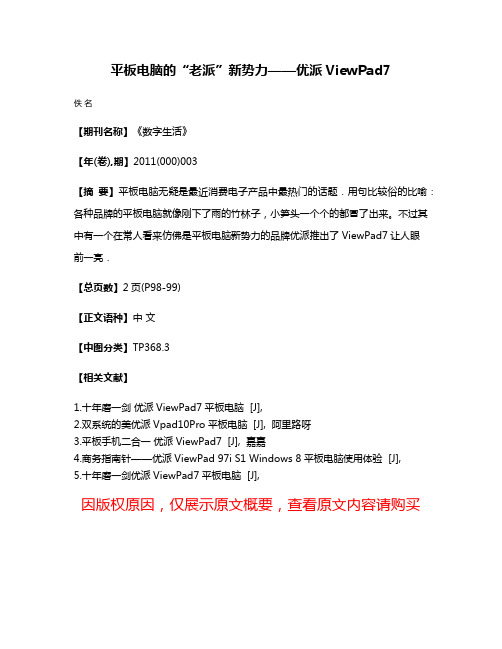
平板电脑的“老派”新势力——优派ViewPad7
佚名
【期刊名称】《数字生活》
【年(卷),期】2011(000)003
【摘要】平板电脑无疑是最近消费电子产品中最热门的话题.用句比较俗的比喻:各种品牌的平板电脑就像刚下了雨的竹林子,小笋头一个个的都冒了出来。
不过其中有一个在常人看来仿佛是平板电脑新势力的品牌优派推出了ViewPad7让人眼
前一亮.
【总页数】2页(P98-99)
【正文语种】中文
【中图分类】TP368.3
【相关文献】
1.十年磨一剑优派ViewPad7平板电脑 [J],
2.双系统的美优派Vpad10Pro平板电脑 [J], 阿里路呀
3.平板手机二合一优派ViewPad7 [J], 嘉嘉
4.商务指南针——优派ViewPad 97i S1 Windows 8平板电脑使用体验 [J],
5.十年磨一剑优派ViewPad7平板电脑 [J],
因版权原因,仅展示原文概要,查看原文内容请购买。
