Gridview 3.0_运维管理员用户手册
(完整word版)数据仓库系统运维操作手册

数据仓库生产环境操作手册一.运维概述“数据仓库生产系统”的运行维护责任在于保障系统运行,运维方式主要是操作员通过工作机远程登陆到系统中的相关主机,对主机进行操作,包括automation调度系统、数据库、磁盘、软件环境、数据情况等,查看批出理的运行情况,一旦运行出现问题作相应的记录并通知相关的技术人员,作出相应的处理。
所有运维项目成员严格按照《数据仓库系统运维守则.doc》文档来进行运维检查工作,否则出现事故由值班人员和当日值班负责人承担事故责任。
二.运维内容1.每日维护1.1数据检查每日批处理运行前运行完成后都需要对源头的数据和生产出的数据进行检查,确保当日批处理程序正常从事生产。
检查工作在每日9:00-9:30之间完成,且必须在启动程序(批处理程序)前执行。
具体规定如下:1.1.1 转定长数据的检查每天上午9:00--9:45之间,运维值班人员进行这项工作具体执行步骤如下:1.在本地工作机上使用telnet远程登录工具登录到168.7.6.163服务器上,输入用户名sjtq,密码:cib2009edw,2.输入命令cd EDW/sh/log3.输入命令more yyyymmdd当天的日志,是否有错误信息,最后数据是否都上传结束。
4.以下错误属于正常情况:03:00:03 : 1.检查20091031标志文件失败~~~~~~~~~03:00:03 : 1.数据标志检查失败,等待5分钟(06001/dta_varied)正常等待情况5.检查点如下:1)每个大任务开始的初始化操作03:00:00 : ================ 0.环境变量设置完毕================2)数据装载,卸载,上传,整个模块处理结束的情况。
05:41:50 : ================ 2.装载Unl数据完毕================05:41:50 : ---------------- 2.开始装载BAK数据----------------05:41:50 : ================ 2.装载BAK数据完毕================05:41:50 : ---------------- 3.开始卸载fix数据----------------06:26:11 : ================ 3.卸载fix数据完毕================06:26:11 : ---------------- 4.开始向批量数据交换平台送fix数据----------------06001 send ok06001 send ok06002 send ok06002 send ok07002 send ok07002 send ok06027 send ok06027 send ok06:28:56 : ================ 4.向批量数据交换平台送fix数据完毕================06:28:58 : END6.查找是否存在“错误“,”出错“字样。
SVC3000用户手册
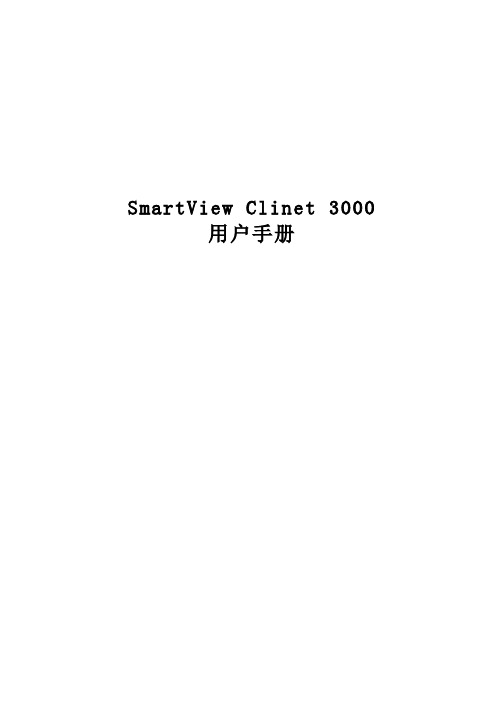
SmartView Clinet 3000用户手册目录1运行环境 (1)1.1硬件设备 (1)1.2支持软件 (1)2 软件安装 (2)3 登录 (4)4 设备管理 (5)4.1 新增设备 (6)4.2 搜索设备 (6)4.3 删除设备 (8)4.4 设备信息变更 (8)5 用户管理 (9)5.1 认证文件管理 (9)5.2 用户组管理 (10)5.3 用户管理 (13)6 会话管理 (14)6.1 启动会话 (14)6.2 终止会话 (15)6.3 会话设置 (16)6.4 鼠标 (17)6.5 键盘 (17)6.6 选项设置 (18)6.7 全屏 (19)6.7 虚拟媒体 (19)6.8 智能电源管理器(PDU)管理 (20)6.8.1 PDU 信息变更 (20)6.8.2 PDU控制 (21)1运行环境1.1硬件设备中央处理器:主频1GHz以上,推荐使用英特尔“奔腾4”以上处理器内存:256MB以上内存硬盘:200M以上可用硬盘空间显示:标准 VGA,16位真彩色以上驱动器:CD-ROM驱动器(可选)1.2支持软件操作系统:Windows XP或更高版本2 软件安装【第一步】启动计算机,并将《SmartView Client 3000》安装盘放入光驱。
单机版文件名:SVC3000(STAND)_Setup,网络版分为32位、64位,请按需求安装。
【第二步】点击“下一步”继续安装,读取用户许可协议【第三步】同意后点击“下一步”继续安装,安装程序出现“选择目的地位置”框,默认安装目录为C:\Program Files\COMPANY\SmartView,点击“更改”可更改安装目录,如图2.1:图2.1【第四步】点击“下一步”进入软件安装过程,如图2.2:图2.2出现如图2.3所示,表示安装成功图2.33 登录双击桌面上的图标,进入SVC3000系统,也可以从【开始】→【程序】→【SVC3000】进入。
TotalView 用户指南说明书
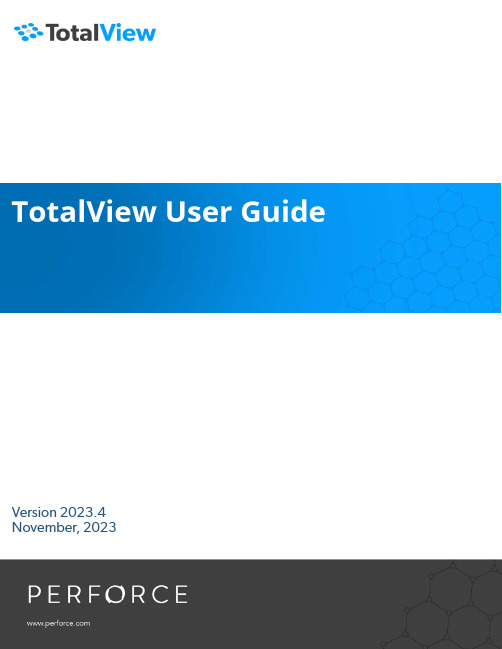
TotalView User GuideVersion 2023.4November, 2023TotalView by Perforce http://totalview.ioUse of the Documentation and implementation of any of its processes or techniques are the sole responsibility of the client, and Perforce Software, Inc., assumes no responsibility and will not be liable for any errors, omissions, damage, or loss that might result from any use or misuse of the Documentation.ROGUE WAVE MAKES NO REPRESENTATION ABOUT THE SUITABILITY OF THE DOCUMENTATION. THE DOCUMENTATION IS PROVIDED "AS IS" WITHOUT WARRANTY OF ANY KIND. ROGUE WAVE HEREBY DISCLAIMS ALL WARRANTIES AND CON-DITIONS WITH REGARD TO THE DOCUMENTATION, WHETHER EXPRESS, IMPLIED, STATUTORY, OR OTHERWISE, INCLUDING WITHOUT LIMITATION ANY IMPLIED WARRANTIES OF MERCHANTABILITY, FITNESS FOR A PARTICULAR PUR-POSE, OR NONINFRINGEMENT. IN NO EVENT SHALL PERFORCE SOFTWARE, INC. BE LIABLE, WHETHER IN CONTRACT, TORT, OR OTHERWISE, FOR ANY SPECIAL, CONSEQUENTIAL, INDIRECT, PUNITIVE, OR EXEMPLARY DAMAGES IN CONNEC-TION WITH THE USE OF THE DOCUMENTATION. The Documentation is subject to change at any time without notice.ACKNOWLEDGMENTSCopyright 2007-2023 by Rogue Wave Software, Inc., a Perforce company (“Rogue Wave”). All rights reserved.Copyright 1998–2007 by Etnus LLC. All rights reserved.Copyright 1996–1998 by Dolphin Interconnect Solutions, Inc.Copyright 1993–1996 by BBN Systems and Technologies, a division of BBN Corporation.All trademarks and registered trademarks are the property of their respective owners.No part of this publication may be reproduced, stored in a retrieval system, or transmitted, in any form or by any means, electronic, mechanical, photocopying, recording, or otherwise without the prior written permission of Rogue Wave.Perforce has prepared this manual for the exclusive use of its customers, personnel, and licensees. The information in this manual is subject to change without notice, and should not be construed as a commitment by Perforce. Perforce assumes no responsibility for any errors that appear in this document.TotalView and TotalView Technologies are registered trademarks of Rogue Wave. TVD is a trademark of Rogue Wave.Perforce uses a modified version of the Microline widget library. Under the terms of its license, you are entitled to use these modifications. The source code is available at https:///.All other brand names are the trademarks of their respective holders.Part 1: An Introduction to TotalView. . . . . . . . . . . . . . . . . . . . . . . . . . . . . . . . . . . . 1 Getting StartedIntroducing TotalView . . . . . . . . . . . . . . . . . . . . . . . . . . . . . . . . . . . . . . . . . . . . . . . . . . . . . . .3 An Initial Look at the Interface. . . . . . . . . . . . . . . . . . . . . . . . . . . . . . . . . . . . . . . . . . . . . . . . .4Customizing the Interface. . . . . . . . . . . . . . . . . . . . . . . . . . . . . . . . . . . . . . . . . . . . . . . . . . . . . .4 Preferences . . . . . . . . . . . . . . . . . . . . . . . . . . . . . . . . . . . . . . . . . . . . . . . . . . . . . . . . . . . . . . .4 Resizing . . . . . . . . . . . . . . . . . . . . . . . . . . . . . . . . . . . . . . . . . . . . . . . . . . . . . . . . . . . . . . . . . .5 Drawers . . . . . . . . . . . . . . . . . . . . . . . . . . . . . . . . . . . . . . . . . . . . . . . . . . . . . . . . . . . . . . . . .5 Undocking and Docking . . . . . . . . . . . . . . . . . . . . . . . . . . . . . . . . . . . . . . . . . . . . . . . . . . . .5A Tour of the Interface. . . . . . . . . . . . . . . . . . . . . . . . . . . . . . . . . . . . . . . . . . . . . . . . . . . . . . . . .6Central Area . . . . . . . . . . . . . . . . . . . . . . . . . . . . . . . . . . . . . . . . . . . . . . . . . . . . . . . . . . . . . .6 Toolbars. . . . . . . . . . . . . . . . . . . . . . . . . . . . . . . . . . . . . . . . . . . . . . . . . . . . . . . . . . . . . . . . . .9 Processes and Threads View . . . . . . . . . . . . . . . . . . . . . . . . . . . . . . . . . . . . . . . . . . . . . . . . 10 Call Stack View and Local Variables View . . . . . . . . . . . . . . . . . . . . . . . . . . . . . . . . . . . . . . 12 Data View . . . . . . . . . . . . . . . . . . . . . . . . . . . . . . . . . . . . . . . . . . . . . . . . . . . . . . . . . . . . . . . 13 Lookup View . . . . . . . . . . . . . . . . . . . . . . . . . . . . . . . . . . . . . . . . . . . . . . . . . . . . . . . . . . . . . 13 Action Points, CLI, and Logger Views . . . . . . . . . . . . . . . . . . . . . . . . . . . . . . . . . . . . . . . . . 14 Input/Output View. . . . . . . . . . . . . . . . . . . . . . . . . . . . . . . . . . . . . . . . . . . . . . . . . . . . . . . . 15 Help. . . . . . . . . . . . . . . . . . . . . . . . . . . . . . . . . . . . . . . . . . . . . . . . . . . . . . . . . . . . . . . . . . . . 16 Starting TotalView and Creating a Debugging Session. . . . . . . . . . . . . . . . . . . . . . . . . . 19 Debugging Commands . . . . . . . . . . . . . . . . . . . . . . . . . . . . . . . . . . . . . . . . . . . . . . . . . . . . . . 21 Diving on Program Elements . . . . . . . . . . . . . . . . . . . . . . . . . . . . . . . . . . . . . . . . . . . . . . . . . .22 Creating and Managing SessionsSetting up Debugging Sessions. . . . . . . . . . . . . . . . . . . . . . . . . . . . . . . . . . . . . . . . . . . . . .25 Loading Programs from the Session Editor . . . . . . . . . . . . . . . . . . . . . . . . . . . . . . . . . . . . . . .25 Starting a Debugging Session . . . . . . . . . . . . . . . . . . . . . . . . . . . . . . . . . . . . . . . . . . . . . . .26 Debug a Program . . . . . . . . . . . . . . . . . . . . . . . . . . . . . . . . . . . . . . . . . . . . . . . . . . . . . . . . .28 Debug a Parallel Program. . . . . . . . . . . . . . . . . . . . . . . . . . . . . . . . . . . . . . . . . . . . . . . . . . .29 Attach to Process . . . . . . . . . . . . . . . . . . . . . . . . . . . . . . . . . . . . . . . . . . . . . . . . . . . . . . . . .32 Debug a Core or Replay Recording File. . . . . . . . . . . . . . . . . . . . . . . . . . . . . . . . . . . . . . . .36 Load a Recent Session . . . . . . . . . . . . . . . . . . . . . . . . . . . . . . . . . . . . . . . . . . . . . . . . . . . . .38 Editing a Previous Session . . . . . . . . . . . . . . . . . . . . . . . . . . . . . . . . . . . . . . . . . . . . . . . . . .38 Loading Programs Using the CLI . . . . . . . . . . . . . . . . . . . . . . . . . . . . . . . . . . . . . . . . . . . . . . .38 Options and Program Arguments . . . . . . . . . . . . . . . . . . . . . . . . . . . . . . . . . . . . . . . . . . . .40 Debug Options. . . . . . . . . . . . . . . . . . . . . . . . . . . . . . . . . . . . . . . . . . . . . . . . . . . . . . . . . . . . .40Program Environment . . . . . . . . . . . . . . . . . . . . . . . . . . . . . . . . . . . . . . . . . . . . . . . . . . . . . . . .41 Working Directory. . . . . . . . . . . . . . . . . . . . . . . . . . . . . . . . . . . . . . . . . . . . . . . . . . . . . . . . .41 Environment Variables for the Program . . . . . . . . . . . . . . . . . . . . . . . . . . . . . . . . . . . . . . . .41 Standard Input and Output. . . . . . . . . . . . . . . . . . . . . . . . . . . . . . . . . . . . . . . . . . . . . . . . . . . 42 Modifying Arguments in an Open Session. . . . . . . . . . . . . . . . . . . . . . . . . . . . . . . . . . . . . . . 43 Managing Sessions . . . . . . . . . . . . . . . . . . . . . . . . . . . . . . . . . . . . . . . . . . . . . . . . . . . . . . . . 46 Starting a Session from your Shell. . . . . . . . . . . . . . . . . . . . . . . . . . . . . . . . . . . . . . . . . . . . 50 Starting TotalView on a Script . . . . . . . . . . . . . . . . . . . . . . . . . . . . . . . . . . . . . . . . . . . . . . . . . .51 Basic DebuggingProgram Load and Navigation. . . . . . . . . . . . . . . . . . . . . . . . . . . . . . . . . . . . . . . . . . . . . . . 54 Load the Program to Debug . . . . . . . . . . . . . . . . . . . . . . . . . . . . . . . . . . . . . . . . . . . . . . . . . . 54 Initial Display . . . . . . . . . . . . . . . . . . . . . . . . . . . . . . . . . . . . . . . . . . . . . . . . . . . . . . . . . . . . 56 Program Navigation. . . . . . . . . . . . . . . . . . . . . . . . . . . . . . . . . . . . . . . . . . . . . . . . . . . . . . . . . 58 Stepping and Executing. . . . . . . . . . . . . . . . . . . . . . . . . . . . . . . . . . . . . . . . . . . . . . . . . . . . 59 Simple Stepping . . . . . . . . . . . . . . . . . . . . . . . . . . . . . . . . . . . . . . . . . . . . . . . . . . . . . . . . . . . 59 Setting and Running to a Breakpoint (Action Point) . . . . . . . . . . . . . . . . . . . . . . . . . . . . 62 Set and Control Breakpoints. . . . . . . . . . . . . . . . . . . . . . . . . . . . . . . . . . . . . . . . . . . . . . . . . . 62 Run Your Program and Observe the Call Stack . . . . . . . . . . . . . . . . . . . . . . . . . . . . . . . . . . . 64 Examining Data. . . . . . . . . . . . . . . . . . . . . . . . . . . . . . . . . . . . . . . . . . . . . . . . . . . . . . . . . . . . 66 Viewing Variables in the Local Variables View . . . . . . . . . . . . . . . . . . . . . . . . . . . . . . . . . . . . 66 Viewing Variables in the Data View. . . . . . . . . . . . . . . . . . . . . . . . . . . . . . . . . . . . . . . . . . . . . 68 Watching Data Values Update . . . . . . . . . . . . . . . . . . . . . . . . . . . . . . . . . . . . . . . . . . . . . . 69 Moving On . . . . . . . . . . . . . . . . . . . . . . . . . . . . . . . . . . . . . . . . . . . . . . . . . . . . . . . . . . . . . . . 73 Program NavigationNavigating from within the Source Pane. . . . . . . . . . . . . . . . . . . . . . . . . . . . . . . . . . . . . . 75 Highlighting a String and the Find Function. . . . . . . . . . . . . . . . . . . . . . . . . . . . . . . . . . . 76 The Lookup File or Function View. . . . . . . . . . . . . . . . . . . . . . . . . . . . . . . . . . . . . . . . . . . . 78 The Documents View . . . . . . . . . . . . . . . . . . . . . . . . . . . . . . . . . . . . . . . . . . . . . . . . . . . . . . 80 Part 2: Debugging Tools and Tasks. . . . . . . . . . . . . . . . . . . . . . . . . . . . . . . . . . . .81 Setting and Managing Action Points (Breakpoints)About Action Points. . . . . . . . . . . . . . . . . . . . . . . . . . . . . . . . . . . . . . . . . . . . . . . . . . . . . . . . 83 Breakpoints . . . . . . . . . . . . . . . . . . . . . . . . . . . . . . . . . . . . . . . . . . . . . . . . . . . . . . . . . . . . . . . 85 Setting Source-Level Breakpoints. . . . . . . . . . . . . . . . . . . . . . . . . . . . . . . . . . . . . . . . . . . . . . 85 Sliding Breakpoints . . . . . . . . . . . . . . . . . . . . . . . . . . . . . . . . . . . . . . . . . . . . . . . . . . . . . . . 87 Breakpoints at a Specific Location. . . . . . . . . . . . . . . . . . . . . . . . . . . . . . . . . . . . . . . . . . . . . . 88 Pending Breakpoints. . . . . . . . . . . . . . . . . . . . . . . . . . . . . . . . . . . . . . . . . . . . . . . . . . . . . . . . 89Pending Breakpoints on a Function . . . . . . . . . . . . . . . . . . . . . . . . . . . . . . . . . . . . . . . . . . 90 Pending Breakpoints on a Line Number. . . . . . . . . . . . . . . . . . . . . . . . . . . . . . . . . . . . . . . .91 Conflicting Breakpoints. . . . . . . . . . . . . . . . . . . . . . . . . . . . . . . . . . . . . . . . . . . . . . . . . . . . .91 Breakpoints at Execution. . . . . . . . . . . . . . . . . . . . . . . . . . . . . . . . . . . . . . . . . . . . . . . . . . . . . 92 Modifying a Breakpoint. . . . . . . . . . . . . . . . . . . . . . . . . . . . . . . . . . . . . . . . . . . . . . . . . . . . . . 92 Setting Breakpoints When Using the fork()/execve() Functions . . . . . . . . . . . . . . . . . . . . . . 94 Debugging Processes That Call the fork() Function. . . . . . . . . . . . . . . . . . . . . . . . . . . . . . 94 Debugging Processes that Call the execve() Function . . . . . . . . . . . . . . . . . . . . . . . . . . . 94 Example: Multi-process Breakpoint . . . . . . . . . . . . . . . . . . . . . . . . . . . . . . . . . . . . . . . . . . 95 Evalpoints . . . . . . . . . . . . . . . . . . . . . . . . . . . . . . . . . . . . . . . . . . . . . . . . . . . . . . . . . . . . . . . . 97 Setting an Evalpoint. . . . . . . . . . . . . . . . . . . . . . . . . . . . . . . . . . . . . . . . . . . . . . . . . . . . . . . . . 98 Creating a Pending Evalpoint . . . . . . . . . . . . . . . . . . . . . . . . . . . . . . . . . . . . . . . . . . . . . . . . 100 Modifying an Evalpoint . . . . . . . . . . . . . . . . . . . . . . . . . . . . . . . . . . . . . . . . . . . . . . . . . . . . . 102 Creating Conditional Breakpoints . . . . . . . . . . . . . . . . . . . . . . . . . . . . . . . . . . . . . . . . . . . . 102 Patching Programs. . . . . . . . . . . . . . . . . . . . . . . . . . . . . . . . . . . . . . . . . . . . . . . . . . . . . . . . . 103 Branching Around Code. . . . . . . . . . . . . . . . . . . . . . . . . . . . . . . . . . . . . . . . . . . . . . . . . . 104 Adding a Function Call . . . . . . . . . . . . . . . . . . . . . . . . . . . . . . . . . . . . . . . . . . . . . . . . . . . 104 Correcting Code . . . . . . . . . . . . . . . . . . . . . . . . . . . . . . . . . . . . . . . . . . . . . . . . . . . . . . . . 105 Using Programming Language Constructs. . . . . . . . . . . . . . . . . . . . . . . . . . . . . . . . . . . . 105 Watchpoints . . . . . . . . . . . . . . . . . . . . . . . . . . . . . . . . . . . . . . . . . . . . . . . . . . . . . . . . . . . . . 107 Creating Watchpoints. . . . . . . . . . . . . . . . . . . . . . . . . . . . . . . . . . . . . . . . . . . . . . . . . . . . . . 108 Displaying, Deleting, or Disabling Watchpoints . . . . . . . . . . . . . . . . . . . . . . . . . . . . . . . 109 Modifying Watchpoints. . . . . . . . . . . . . . . . . . . . . . . . . . . . . . . . . . . . . . . . . . . . . . . . . . . . . .110 Watching Memory. . . . . . . . . . . . . . . . . . . . . . . . . . . . . . . . . . . . . . . . . . . . . . . . . . . . . . . . . . 111 Triggering Watchpoints . . . . . . . . . . . . . . . . . . . . . . . . . . . . . . . . . . . . . . . . . . . . . . . . . . . . .112 Using Multiple Watchpoints . . . . . . . . . . . . . . . . . . . . . . . . . . . . . . . . . . . . . . . . . . . . . . . .112 Performance Impact of Copying Previous Data Values . . . . . . . . . . . . . . . . . . . . . . . . . . .113 Using Watchpoint Expressions. . . . . . . . . . . . . . . . . . . . . . . . . . . . . . . . . . . . . . . . . . . . . . . .113 Using Watchpoints on Different Architectures. . . . . . . . . . . . . . . . . . . . . . . . . . . . . . . . . . . .114 Barrier Points. . . . . . . . . . . . . . . . . . . . . . . . . . . . . . . . . . . . . . . . . . . . . . . . . . . . . . . . . . . . . .117 About Barrier Breakpoint States . . . . . . . . . . . . . . . . . . . . . . . . . . . . . . . . . . . . . . . . . . . . . . .117 Setting a Barrier Breakpoint. . . . . . . . . . . . . . . . . . . . . . . . . . . . . . . . . . . . . . . . . . . . . . . . . . .118 Creating a Satisfaction Set. . . . . . . . . . . . . . . . . . . . . . . . . . . . . . . . . . . . . . . . . . . . . . . . . . . 120 Hitting a Barrier Point. . . . . . . . . . . . . . . . . . . . . . . . . . . . . . . . . . . . . . . . . . . . . . . . . . . . . . . .121 Releasing Processes from Barrier Points . . . . . . . . . . . . . . . . . . . . . . . . . . . . . . . . . . . . . . . . 122 Changing Settings and Disabling a Barrier Point . . . . . . . . . . . . . . . . . . . . . . . . . . . . . . . . . 122 Using Barrier Points . . . . . . . . . . . . . . . . . . . . . . . . . . . . . . . . . . . . . . . . . . . . . . . . . . . . . . . . 122 Barrier Point Illustration . . . . . . . . . . . . . . . . . . . . . . . . . . . . . . . . . . . . . . . . . . . . . . . . . . . 123 Controlling an Action Point’s Width. . . . . . . . . . . . . . . . . . . . . . . . . . . . . . . . . . . . . . . . . 125 About an Action Point’s Width: Group, Process or Thread. . . . . . . . . . . . . . . . . . . . . . . . . 125 Setting the Action Point’s Width. . . . . . . . . . . . . . . . . . . . . . . . . . . . . . . . . . . . . . . . . . . . . . 125 Action Point Width and Process/Thread State. . . . . . . . . . . . . . . . . . . . . . . . . . . . . . . . . . . 126 Managing and Diving on Action Points. . . . . . . . . . . . . . . . . . . . . . . . . . . . . . . . . . . . . . 130Sorting . . . . . . . . . . . . . . . . . . . . . . . . . . . . . . . . . . . . . . . . . . . . . . . . . . . . . . . . . . . . . . . . . . 130 Diving. . . . . . . . . . . . . . . . . . . . . . . . . . . . . . . . . . . . . . . . . . . . . . . . . . . . . . . . . . . . . . . . . . . .131 Deleting, Disabling, and Suppressing . . . . . . . . . . . . . . . . . . . . . . . . . . . . . . . . . . . . . . . . . .131 Saving and Loading Action Points. . . . . . . . . . . . . . . . . . . . . . . . . . . . . . . . . . . . . . . . . . . . . 134 More on Action Points Using the CLI . . . . . . . . . . . . . . . . . . . . . . . . . . . . . . . . . . . . . . . . 136 Breakpoints . . . . . . . . . . . . . . . . . . . . . . . . . . . . . . . . . . . . . . . . . . . . . . . . . . . . . . . . . . . . 137 Evalpoints. . . . . . . . . . . . . . . . . . . . . . . . . . . . . . . . . . . . . . . . . . . . . . . . . . . . . . . . . . . . . . 137 Watchpoints. . . . . . . . . . . . . . . . . . . . . . . . . . . . . . . . . . . . . . . . . . . . . . . . . . . . . . . . . . . . 138 Barrier Points . . . . . . . . . . . . . . . . . . . . . . . . . . . . . . . . . . . . . . . . . . . . . . . . . . . . . . . . . . . 140 Saving Action Points to a File Using the CLI . . . . . . . . . . . . . . . . . . . . . . . . . . . . . . . . . . . . . .141 Suppressing and Unsuppressing Action Points. . . . . . . . . . . . . . . . . . . . . . . . . . . . . . . . . . 142 Examining and Editing DataViewing Data in TotalView . . . . . . . . . . . . . . . . . . . . . . . . . . . . . . . . . . . . . . . . . . . . . . . . . 143 About Expressions. . . . . . . . . . . . . . . . . . . . . . . . . . . . . . . . . . . . . . . . . . . . . . . . . . . . . . . . 144 Using C++ . . . . . . . . . . . . . . . . . . . . . . . . . . . . . . . . . . . . . . . . . . . . . . . . . . . . . . . . . . . . . . . 145 The Call Stack, Local Variables, and Registers Views . . . . . . . . . . . . . . . . . . . . . . . . . . 147 The Call Stack View . . . . . . . . . . . . . . . . . . . . . . . . . . . . . . . . . . . . . . . . . . . . . . . . . . . . . . . . 147 The Local Variables View. . . . . . . . . . . . . . . . . . . . . . . . . . . . . . . . . . . . . . . . . . . . . . . . . . . . 148 The Registers View. . . . . . . . . . . . . . . . . . . . . . . . . . . . . . . . . . . . . . . . . . . . . . . . . . . . . . . . . .151 Edit or Cast a Register . . . . . . . . . . . . . . . . . . . . . . . . . . . . . . . . . . . . . . . . . . . . . . . . . . . . 152 Viewing Call Stack Data. . . . . . . . . . . . . . . . . . . . . . . . . . . . . . . . . . . . . . . . . . . . . . . . . . . . . 152 Viewing Data in Fortran . . . . . . . . . . . . . . . . . . . . . . . . . . . . . . . . . . . . . . . . . . . . . . . . . . . . . 154 Viewing Modules and Their Data . . . . . . . . . . . . . . . . . . . . . . . . . . . . . . . . . . . . . . . . . . . 154 Common Blocks . . . . . . . . . . . . . . . . . . . . . . . . . . . . . . . . . . . . . . . . . . . . . . . . . . . . . . . . 156 Fortran 90 User-Defined Types. . . . . . . . . . . . . . . . . . . . . . . . . . . . . . . . . . . . . . . . . . . . . 156 Fortran 90 Deferred Shape Array Types. . . . . . . . . . . . . . . . . . . . . . . . . . . . . . . . . . . . . . 157 Fortran 90 Pointer Types . . . . . . . . . . . . . . . . . . . . . . . . . . . . . . . . . . . . . . . . . . . . . . . . . . 158 Fortran Parameters. . . . . . . . . . . . . . . . . . . . . . . . . . . . . . . . . . . . . . . . . . . . . . . . . . . . . . . 159 The Data View. . . . . . . . . . . . . . . . . . . . . . . . . . . . . . . . . . . . . . . . . . . . . . . . . . . . . . . . . . . . .161 Adding Variables to the Data View. . . . . . . . . . . . . . . . . . . . . . . . . . . . . . . . . . . . . . . . . . . . .161 Add to the Data View from the Local Variables View . . . . . . . . . . . . . . . . . . . . . . . . . . . . 162 Move a Variable from the Source View to the Data View. . . . . . . . . . . . . . . . . . . . . . . . . 163 Create a New Expression from within the Data View. . . . . . . . . . . . . . . . . . . . . . . . . . . . 164 Diving on Variables . . . . . . . . . . . . . . . . . . . . . . . . . . . . . . . . . . . . . . . . . . . . . . . . . . . . . . . . 167 Working with Complex Variables in the Data View . . . . . . . . . . . . . . . . . . . . . . . . . . . . . . . 168 Viewing Elements of Complex Variables . . . . . . . . . . . . . . . . . . . . . . . . . . . . . . . . . . . . . 168 Diving on Complex Variables . . . . . . . . . . . . . . . . . . . . . . . . . . . . . . . . . . . . . . . . . . . . . . 169 Editing an Expression . . . . . . . . . . . . . . . . . . . . . . . . . . . . . . . . . . . . . . . . . . . . . . . . . . . . . . .171 Dereferencing a Pointer. . . . . . . . . . . . . . . . . . . . . . . . . . . . . . . . . . . . . . . . . . . . . . . . . . . .171 Changing the Value of Data . . . . . . . . . . . . . . . . . . . . . . . . . . . . . . . . . . . . . . . . . . . . . . . .171 Casting to Another Type . . . . . . . . . . . . . . . . . . . . . . . . . . . . . . . . . . . . . . . . . . . . . . . . . . 172 Displaying Arrays. . . . . . . . . . . . . . . . . . . . . . . . . . . . . . . . . . . . . . . . . . . . . . . . . . . . . . . . . . 175Viewing Individual Elements in an Array of Structures . . . . . . . . . . . . . . . . . . . . . . . . . . . . . 176 The Dive In All Command . . . . . . . . . . . . . . . . . . . . . . . . . . . . . . . . . . . . . . . . . . . . . . . . . 176 Controlling STL Data Transformation . . . . . . . . . . . . . . . . . . . . . . . . . . . . . . . . . . . . . . . . . . .181 Customizing the Data View. . . . . . . . . . . . . . . . . . . . . . . . . . . . . . . . . . . . . . . . . . . . . . . . . . 183 The Data View Drawer. . . . . . . . . . . . . . . . . . . . . . . . . . . . . . . . . . . . . . . . . . . . . . . . . . . . 184 The Array View . . . . . . . . . . . . . . . . . . . . . . . . . . . . . . . . . . . . . . . . . . . . . . . . . . . . . . . . . . . 185 Adding Arrays to the Array View. . . . . . . . . . . . . . . . . . . . . . . . . . . . . . . . . . . . . . . . . . . . . . 185 The Array View Toolbar . . . . . . . . . . . . . . . . . . . . . . . . . . . . . . . . . . . . . . . . . . . . . . . . . . . 186 Array Statistics and Visualization . . . . . . . . . . . . . . . . . . . . . . . . . . . . . . . . . . . . . . . . . . . . . . 186 Viewing Array Statistics . . . . . . . . . . . . . . . . . . . . . . . . . . . . . . . . . . . . . . . . . . . . . . . . . . . 187 Visualizing Array Data . . . . . . . . . . . . . . . . . . . . . . . . . . . . . . . . . . . . . . . . . . . . . . . . . . . . 189 Configuring Arrays. . . . . . . . . . . . . . . . . . . . . . . . . . . . . . . . . . . . . . . . . . . . . . . . . . . . . . . . . 194 Slicing Arrays . . . . . . . . . . . . . . . . . . . . . . . . . . . . . . . . . . . . . . . . . . . . . . . . . . . . . . . . . . . 195 Casting to Another Type in the Array View. . . . . . . . . . . . . . . . . . . . . . . . . . . . . . . . . . . . 199 Using the CLI to Examine Data. . . . . . . . . . . . . . . . . . . . . . . . . . . . . . . . . . . . . . . . . . . . . . 200 Changing the Display of Data . . . . . . . . . . . . . . . . . . . . . . . . . . . . . . . . . . . . . . . . . . . . . . . . 200 Displaying Variables . . . . . . . . . . . . . . . . . . . . . . . . . . . . . . . . . . . . . . . . . . . . . . . . . . . . . . . 201 The Processes and Threads ViewProcesses and Threads View Basics . . . . . . . . . . . . . . . . . . . . . . . . . . . . . . . . . . . . . . . . . 204 Customize the Display . . . . . . . . . . . . . . . . . . . . . . . . . . . . . . . . . . . . . . . . . . . . . . . . . . . . 206 The Processes and Threads View in Relation to Other Views . . . . . . . . . . . . . . . . . . . 210 Displaying a Thread Name. . . . . . . . . . . . . . . . . . . . . . . . . . . . . . . . . . . . . . . . . . . . . . . . . .211 Thread Names in the UI. . . . . . . . . . . . . . . . . . . . . . . . . . . . . . . . . . . . . . . . . . . . . . . . . . . . . .211 Thread Properties . . . . . . . . . . . . . . . . . . . . . . . . . . . . . . . . . . . . . . . . . . . . . . . . . . . . . . . . . 213 Thread Options on dstatus . . . . . . . . . . . . . . . . . . . . . . . . . . . . . . . . . . . . . . . . . . . . . . . . . . 213 Process and Thread Attributes. . . . . . . . . . . . . . . . . . . . . . . . . . . . . . . . . . . . . . . . . . . . . . 215 Debugging PythonOverview . . . . . . . . . . . . . . . . . . . . . . . . . . . . . . . . . . . . . . . . . . . . . . . . . . . . . . . . . . . . . . . . 218 Python Debugging Requirements . . . . . . . . . . . . . . . . . . . . . . . . . . . . . . . . . . . . . . . . . . 219 Python Version. . . . . . . . . . . . . . . . . . . . . . . . . . . . . . . . . . . . . . . . . . . . . . . . . . . . . . . . . . . . 219 Limitations and Extensions:. . . . . . . . . . . . . . . . . . . . . . . . . . . . . . . . . . . . . . . . . . . . . . . . . . 219 Starting a Python Debugging Session . . . . . . . . . . . . . . . . . . . . . . . . . . . . . . . . . . . . . . . 221 Debugging Python and C/C++ with TotalView . . . . . . . . . . . . . . . . . . . . . . . . . . . . . . 223 Transforming the Stack . . . . . . . . . . . . . . . . . . . . . . . . . . . . . . . . . . . . . . . . . . . . . . . . . . . . . 224 Viewing and Comparing Python and C/C++ Variables . . . . . . . . . . . . . . . . . . . . . . . 226 Leveraging Other Debugging Technologies for Python Debugging . . . . . . . . . . . . 228 Supported Python Extension Technologies for Stack Transformations. . . . . . . . . . . 229Using the Command Line Interface (CLI)Access to the CLI . . . . . . . . . . . . . . . . . . . . . . . . . . . . . . . . . . . . . . . . . . . . . . . . . . . . . . . . . 232 Introduction to the CLI . . . . . . . . . . . . . . . . . . . . . . . . . . . . . . . . . . . . . . . . . . . . . . . . . . . . 234 About the CLI and Tcl . . . . . . . . . . . . . . . . . . . . . . . . . . . . . . . . . . . . . . . . . . . . . . . . . . . . . 235Integration of the CLI and the UI . . . . . . . . . . . . . . . . . . . . . . . . . . . . . . . . . . . . . . . . . . . . . . 235 Invoking CLI Commands. . . . . . . . . . . . . . . . . . . . . . . . . . . . . . . . . . . . . . . . . . . . . . . . . . . . 236 Starting the CLI in a Terminal Window. . . . . . . . . . . . . . . . . . . . . . . . . . . . . . . . . . . . . . . 237 Startup Example. . . . . . . . . . . . . . . . . . . . . . . . . . . . . . . . . . . . . . . . . . . . . . . . . . . . . . . . . . . 237 Starting Your Program. . . . . . . . . . . . . . . . . . . . . . . . . . . . . . . . . . . . . . . . . . . . . . . . . . . . . . 238 About CLI Output. . . . . . . . . . . . . . . . . . . . . . . . . . . . . . . . . . . . . . . . . . . . . . . . . . . . . . . . . 240‘more’Processing. . . . . . . . . . . . . . . . . . . . . . . . . . . . . . . . . . . . . . . . . . . . . . . . . . . . . . . . . . 241 Using Command Arguments. . . . . . . . . . . . . . . . . . . . . . . . . . . . . . . . . . . . . . . . . . . . . . . 242 Using Namespaces . . . . . . . . . . . . . . . . . . . . . . . . . . . . . . . . . . . . . . . . . . . . . . . . . . . . . . . 243 About the CLI Prompt . . . . . . . . . . . . . . . . . . . . . . . . . . . . . . . . . . . . . . . . . . . . . . . . . . . . . 244 Using Built-in and Group Aliases. . . . . . . . . . . . . . . . . . . . . . . . . . . . . . . . . . . . . . . . . . . . 245 How Parallelism Affects Behavior . . . . . . . . . . . . . . . . . . . . . . . . . . . . . . . . . . . . . . . . . . . 246 Types of IDs . . . . . . . . . . . . . . . . . . . . . . . . . . . . . . . . . . . . . . . . . . . . . . . . . . . . . . . . . . . . . . 247 Controlling Program Execution Using CLI Commands . . . . . . . . . . . . . . . . . . . . . . . . 248 Advancing Program Execution . . . . . . . . . . . . . . . . . . . . . . . . . . . . . . . . . . . . . . . . . . . . . . . 248 Using Action Points . . . . . . . . . . . . . . . . . . . . . . . . . . . . . . . . . . . . . . . . . . . . . . . . . . . . . . . . 249 Examples of Using the CLI . . . . . . . . . . . . . . . . . . . . . . . . . . . . . . . . . . . . . . . . . . . . . . . . . 250 Setting the CLI EXECUTABLE_PATH Variable . . . . . . . . . . . . . . . . . . . . . . . . . . . . . . . . . . . 250 Initializing an Array Slice . . . . . . . . . . . . . . . . . . . . . . . . . . . . . . . . . . . . . . . . . . . . . . . . . . . . 251 Printing an Array Slice . . . . . . . . . . . . . . . . . . . . . . . . . . . . . . . . . . . . . . . . . . . . . . . . . . . . . . 252 Writing an Array Variable to a File . . . . . . . . . . . . . . . . . . . . . . . . . . . . . . . . . . . . . . . . . . . . . 253 Automatically Setting Breakpoints . . . . . . . . . . . . . . . . . . . . . . . . . . . . . . . . . . . . . . . . . . . . 253 Reverse ConnectionsAbout Reverse Connections . . . . . . . . . . . . . . . . . . . . . . . . . . . . . . . . . . . . . . . . . . . . . . . 257 Reverse Connection Environment Variables . . . . . . . . . . . . . . . . . . . . . . . . . . . . . . . . . . . . 259 TV_REVERSE_CONNECT_DIR . . . . . . . . . . . . . . . . . . . . . . . . . . . . . . . . . . . . . . . . . . . . . 259 TV_CONNECT_OPTIONS . . . . . . . . . . . . . . . . . . . . . . . . . . . . . . . . . . . . . . . . . . . . . . . . 259 Starting a Reverse Connect Session. . . . . . . . . . . . . . . . . . . . . . . . . . . . . . . . . . . . . . . . . 261 Listening for Reverse Connections . . . . . . . . . . . . . . . . . . . . . . . . . . . . . . . . . . . . . . . . . . . . 262 Reverse Connect Examples . . . . . . . . . . . . . . . . . . . . . . . . . . . . . . . . . . . . . . . . . . . . . . . . 263 CLI Example . . . . . . . . . . . . . . . . . . . . . . . . . . . . . . . . . . . . . . . . . . . . . . . . . . . . . . . . . . . . . . 263 MPI Batch Script Example . . . . . . . . . . . . . . . . . . . . . . . . . . . . . . . . . . . . . . . . . . . . . . . . . . . 263。
运维信息管理平台操作手册
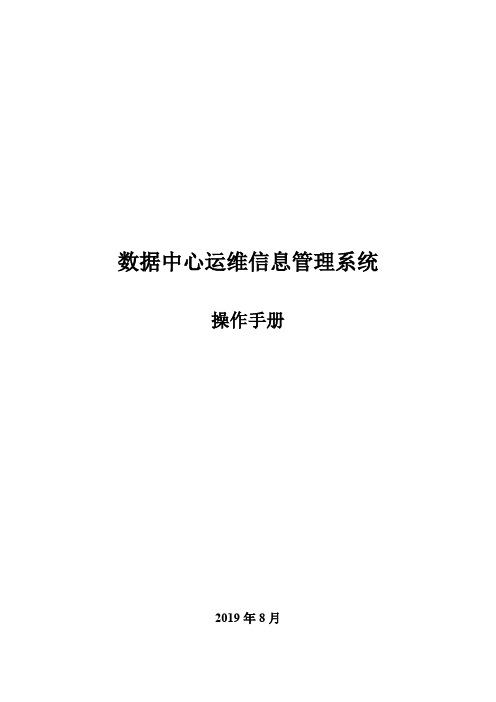
数据中心运维信息管理系统操作手册2019年8月目录1. 引言 (3)1.1. 编写目的 (3)1.2. 背景 (3)1.3. 定义 (3)2. 功能清单 (4)3. 设备资产 (6)3.1. 概述 (6)3.2. 设备资产 (6)3.3. 厂商 (9)3.4. 合同 (10)3.5. 机房 (11)3.6. 标签 (12)3.7. 软件/系统 (13)4. 服务器管理 (15)4.1. 概述 (15)4.2. 服务器 (15)4.3. 类别 (17)4.4. 项目 (18)4.5. 标签 (19)4.6. 集群 (20)4.7. 资源池 (21)5. 网段和域名管理 (22)5.1. 概述 (22)5.2. IP网段 (22)5.3. IP管理 (23)5.4. 域名 (24)6. 配置管理 (26)6.1. 概述 (26)6.2. 配置 (26)6.3. 配置历史 (27)7. 记录管理 (29)7.1. 概述 (29)7.2. 故障 (29)7.3. 发布 (30)7.4. 计划 (32)7.5. 设备资产记录 (33)8. 账户管理 (36)8.1. 概述 (36)8.2. 我创建的 (36)8.3. 分享给我的 (37)8.4. 所有账户 (38)9. 知识库 (41)9.1. 概述 (41)9.2. 文章 (41)9.3. 分类 (43)9.4. 标签 (44)1.引言1.1. 编写目的说明:编写这份用户手册的目的主要是方便管理员使用该系统。
1.2. 背景软件系统名称:数据中心运维信息管理系统1.3. 定义1.设备资产:为建设数据中心所购买的硬件设备,如交换机、防火墙、F5等设备;2.服务器:在虚拟化平台为各应用系统开通的服务器;3.项目:某一具体的业务系统;4.网段:数据中心所管理的网段;5.域名:为应用系统开通的域名;6.配置:记录某一设备的具体配置信息;7.知识库:在数据中心运维工作中积累的技术知识。
Gridview用法大总结(全程图解珍藏版)
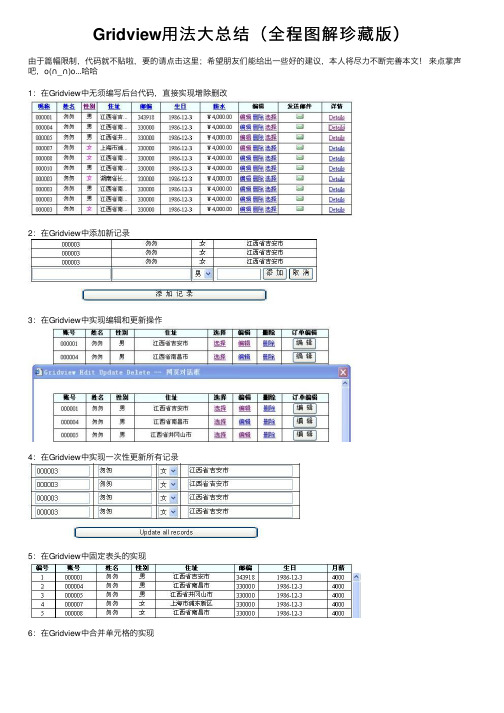
Gridview⽤法⼤总结(全程图解珍藏版)
由于篇幅限制,代码就不贴啦,要的请点击这⾥;希望朋友们能给出⼀些好的建议,本⼈将尽⼒不断完善本⽂!来点掌声吧,o(∩_∩)o...哈哈
1:在Gridview中⽆须编写后台代码,直接实现增除删改
2:在Gridview中添加新记录
3:在Gridview中实现编辑和更新操作
4:在Gridview中实现⼀次性更新所有记录
5:在Gridview中固定表头的实现
6:在Gridview中合并单元格的实现
7:在Gridview中将数据操作结果显⽰在Footer中
8:在Gridview中添加表头
9:在Gridview中将数据导出
10:在Gridview中实现数据导⼊
11:在Gridview中实现嵌套功能
12:在Gridview中实现多层嵌套
13:在Gridview中实现排序
14:在Gridview中实现分页
15:Gridivew结合CheckBox控件的使⽤
16:Gridview结合DropDownList控件的使⽤
17:Gridview结合RadioButtom的使⽤
18:Gridview内嵌DropDownList控件
19:Gridview结合JS,在客户端结合CheckBox的使⽤
20:在Gridview中设置数据⾏的背景颜⾊
21:在Gridview中设置数据⾏的事件
22:在Gridview中设置数据⾏的其他属性
23:在Gridview中索引主键的使⽤。
ELN3.0系统管理员操作手册
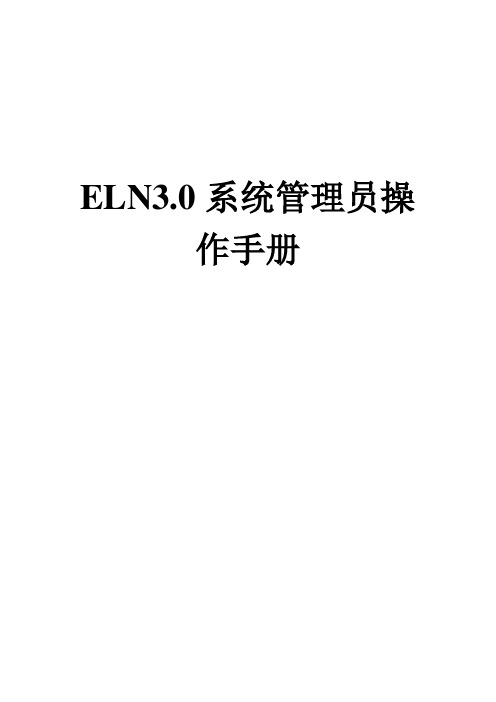
ELN3.0系统管理员操作手册目录1.管理员登录 (5)2.首页 (6)3.系统管理 (7)3.1.公司信息 (7)3.1.1.公司基本信息 (7)3.1.2.自定义首页设置 (8)3.1.3.系统设置 (9)3.1.4.公司VBOX设置 (12)3.2.公告管理 (12)3.2.1.企业公告 (12)3.2.2.规章制度 (13)3.3.短信中心 (14)4.人员管理 (15)4.1.组织管理 (15)4.1.1.设置组织结构 (15)4.1.2.批量导入 (16)4.2.岗位管理 (17)4.2.1.设置岗位 (17)4.2.2.批量导入 (17)4.3.班级管理 (18)4.3.1.设置班级 (18)4.4.人员管理 (19)4.4.1.人员添加 (19)4.4.2.人员管理 (20)4.4.3.查看培训管理员 (22)4.4.4.批量导入 (22)4.4.5.批量导入修改 (23)4.4.6.查看操作日志 (23)4.5.整体批量导入 (24)4.5.1.整体批量导入 (24)5.资源管理 (24)5.1.自定义课程类别 (24)5.2.在线课程库 (26)5.3.公共课程 (27)5.4.自建课程 (28)5.5.设置英语课程开放范围 (31)5.7.讲师库 (35)6.学习管理 (37)6.1.学习需求管理 (37)6.1.1.需求调查问卷 (37)6.1.2.设置课程体系 (39)6.2.学习计划管理 (40)6.2.1.制定学习计划 (40)6.2.2.管理学习计划 (41)6.2.3.安排课程 (41)6.2.4.审批学员课程 (42)6.3.学习过程管理 (43)6.4.学习成效管理 (44)6.4.1.笔记内容 (44)6.4.2.学习总览 (44)7.考试管理 (46)7.1.题库管理 (46)7.1.1.设置题库 (46)7.1.2.设置试题 (46)7.1.3.批量导入 (47)7.2.考试管理 (48)7.2.1.设置试卷 (48)7.2.2.设置考试 (52)7.2.3.查看交卷记录 (55)7.2.4.评卷 (55)7.3.练习管理 (56)7.4.成绩管理 (58)7.4.1.考试成绩 (58)7.4.2.缺考人查询 (59)8.报表管理 (60)明细报表 (60)8.1.学习过程报表 (60)8.2.学习成绩报表 (60)8.3.持续改进报表 (61)8.4.学习档案报表 (61)8.5.学员信息报表 (62)统计报表 (62)8.7.部门学习情况报表 (63)8.8.学习学时月报 (63)8.9.学员学习情况报表 (64)8.10.课程答题正确率报表 (64)8.11.个人成效报表 (65)8.12.冻结学员学习统计 (65)8.13.优秀学员排行 (66)8.14.最受欢迎课程排行 (66)8.15.课程评估报表 (67)9.培训会议 (67)9.1.会议管理 (67)9.2.效果分析 (69)10.其他 (69)10.1.快捷键 (69)10.2.论坛 (70)10.2.1.论坛首页 (70)10.2.2.论坛管理 (73)10.2.3.数据统计 (81)10.3.社区 (83)10.4.聊天室 (84)10.5.选项 (85)ELN3.0系统管理员使用向导1.管理员登录操作步骤:1.登陆ELN 3.0网址: 2.输入学员的用户名和密码,点击“登录”按钮。
运维用户使用手册
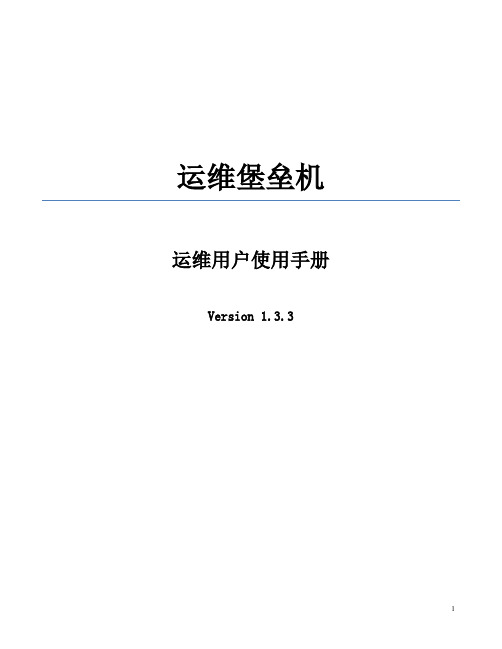
运维堡垒机运维用户使用手册Version 1.3.3目录1前言 (1)1.1概述 (1)1.2图形界面格式约定 (1)1.3使用环境 (1)2登录设备 (1)2.1系统首页 (1)2.2工具安装 (3)2.2.1客户端工具安装 (3)2.2.1Java虚拟机安装 (6)2.3常用参数设置 (8)2.4个人信息设置 (8)3运维访问过程 (8)4运维协议 (9)4.1最近访问 (9)4.2全部协议 (10)4.3文本协议 (11)4.4图形协议 (11)4.5文件传输 (12)5运维实例 (12)5.1文本类协议运维实例 (13)5.2图形类协议运维实例 (15)5.3HTTP(s)协议运维实例 (17)5.4VNC协议运维实例 (18)5.5文件传输协议运维实例 (19)5.6特殊运维 (20)5.6.1紧急运维 (20)5.6.2二次授权 (22)1前言1.1概述本文档为运维堡垒机的运维用户的使用手册,作为运维用户的操作指南。
1.2图形界面格式约定1.3使用环境冰峰GK 的运维用户采用 WEB作为用户界面。
运维用户可以使用 Microsoft Internet Explore 或以其为内核的其他浏览器,因部分控件的兼容问题,如果您使用的是 IE 8浏览器,请在兼容模式下运行。
2登录设备2.1系统首页用IE浏览器访问: https://GateKeeper-IP,如果是IE7/8,访问过程中会出现证书安全警告等信息:此时点击“继续浏览此网站”,将出现冰峰GK的登录页面。
如下图:用户登录使用运维管理员分配给运维用户的用户名和密码登录系统。
登录成功后,首页如下:系统首页首页内容为:当前日期、上次登录时间及登录IP、最近10次运维记录。
运维记录包含运维用户的IP、运维过的资源名称、目标设备的IP地址、设备账户、运维开始时间、运维结束时间、在线时长。
在管理界面的右上角有三个按钮,分别是“修改密码”、“工具下载”、“退出登录”。
史上最全GridView使用方法
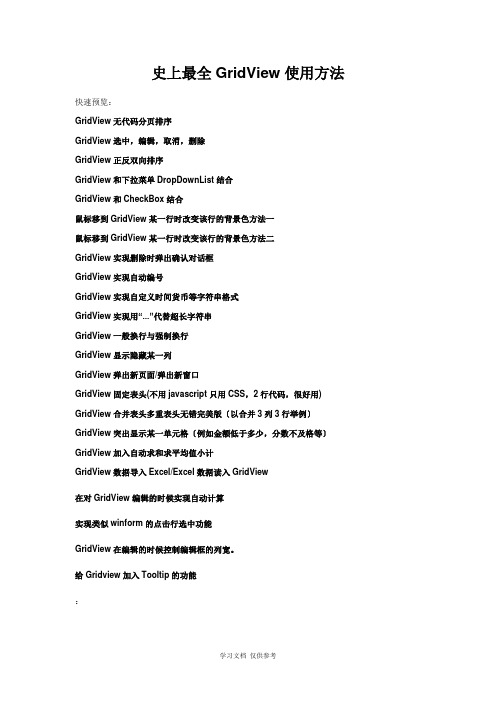
史上最全GridView使用方法快速预览:GridView无代码分页排序GridView选中,编辑,取消,删除GridView正反双向排序GridView和下拉菜单DropDownList结合GridView和CheckBox结合鼠标移到GridView某一行时改变该行的背景色方法一鼠标移到GridView某一行时改变该行的背景色方法二GridView实现删除时弹出确认对话框GridView实现自动编号GridView实现自定义时间货币等字符串格式GridView实现用“...”代替超长字符串GridView一般换行与强制换行GridView显示隐藏某一列GridView弹出新页面/弹出新窗口GridView固定表头(不用javascript只用CSS,2行代码,很好用) GridView合并表头多重表头无错完美版〔以合并3列3行举例〕GridView突出显示某一单元格〔例如金额低于多少,分数不及格等〕GridView加入自动求和求平均值小计GridView数据导入Excel/Excel数据读入GridView在对GridView编辑的时候实现自动计算实现类似winform的点击行选中功能GridView在编辑的时候控制编辑框的列宽。
给Gridview加入Tooltip的功能:效果图:1.AllowSorting设为True,aspx代码中是AllowSorting="True";2.默认1页10条,如果要修改每页条数,修改PageSize即可,在aspx代码中是PageSize="12"。
3.默认的是单向排序的,右击GridView弹出“属性”,选择AllowSorting为True即可。
2.GridView选中,编辑,取消,删除:效果图:后台代码:你可以使用sqlhelper,本文没用。
代码如下:using System;using System.Data;using System.Configuration;using System.Web;using System.Web.Security;using System.Web.UI;using System.Web.UI.WebControls;using System.Web.UI.WebControls.WebParts;using System.Web.UI.HtmlControls;using System.Data.SqlClient;public partial class _Default : System.Web.UI.Page{//清清月儿SqlConnection sqlcon;SqlCommand sqlcom;string strCon = "Data Source=(local);Database=数据库名;Uid=帐号;Pwd=密码";protected void Page_Load(object sender, EventArgs e){if (!IsPostBack){bind();}}protected void GridView1_RowEditing(object sender, GridViewEditEventArgs e) {GridView1.EditIndex = e.NewEditIndex;bind();}//删除protected void GridView1_RowDeleting(object sender, GridViewDeleteEventArgs e) {string sqlstr = "delete from 表where id='" +GridView1.DataKeys[e.RowIndex].Value.ToString() + "'";sqlcon = new SqlConnection(strCon);sqlcom = new SqlCommand(sqlstr,sqlcon);sqlcon.Open();sqlcom.ExecuteNonQuery();sqlcon.Close();bind();}//更新protected void GridView1_RowUpdating(object sender, GridViewUpdateEventArgs e) {sqlcon = new SqlConnection(strCon);string sqlstr = "update 表set 字段1='"+((TextBox)(GridView1.Rows[e.RowIndex].Cells[1].Controls[0])).Text.ToString().Trim() + "',字段2='"+((TextBox)(GridView1.Rows[e.RowIndex].Cells[2].Controls[0])).Text.ToString().Trim() + "',字段3='"+((TextBox)(GridView1.Rows[e.RowIndex].Cells[3].Controls[0])).Text.ToString().Trim() + "' where id='"+ GridView1.DataKeys[e.RowIndex].Value.ToString() + "'";sqlcom=new SqlCommand(sqlstr,sqlcon);sqlcon.Open();sqlcom.ExecuteNonQuery();sqlcon.Close();GridView1.EditIndex = -1;bind();}//取消protected void GridView1_RowCancelingEdit(object sender, GridViewCancelEditEventArgs e){GridView1.EditIndex = -1;bind();}//绑定public void bind(){string sqlstr = "select * from 表";sqlcon = new SqlConnection(strCon);SqlDataAdapter myda = new SqlDataAdapter(sqlstr, sqlcon);DataSet myds = new DataSet();sqlcon.Open();myda.Fill(myds, "表");GridView1.DataSource = myds;GridView1.DataKeyNames = new string[] { "id" };//主键GridView1.DataBind();sqlcon.Close();}}前台主要代码:... ...<asp:GridView ID="GridView1" runat="server" AutoGenerateColumns="False" CellPadding="4"ForeColor="#333333" GridLines="None"OnRowDeleting="GridView1_RowDeleting" OnRowEditing="GridView1_RowEditing"OnRowUpdating="GridView1_RowUpdating"OnRowCancelingEdit="GridView1_RowCancelingEdit"><FooterStyle BackColor="#990000" Font-Bold="True" ForeColor="White" /><Columns><asp:BoundField DataField="身份证号码" HeaderText="用户ID" ReadOnly="True" /><asp:BoundField DataField="" HeaderText="用户" /><asp:BoundField DataField="职工性别" HeaderText="性别" /><asp:BoundField DataField="家庭住址" HeaderText="家庭住址" /><asp:CommandField HeaderText="选择" ShowSelectButton="True" /><asp:CommandField HeaderText="编辑" ShowEditButton="True" /><asp:CommandField HeaderText="删除" ShowDeleteButton="True" /> </Columns><RowStyle ForeColor="#000066" /><SelectedRowStyle BackColor="#669999" Font-Bold="True"ForeColor="White" /><PagerStyle BackColor="White" ForeColor="#000066"HorizontalAlign="Left" /><HeaderStyle BackColor="#006699" Font-Bold="True" ForeColor="White" /></asp:GridView>3.GridView正反双向排序:〔用到数据库视图DATAVIEW及GRIDVIEW的VIEWSTAT 类〕效果图:点各2次的排序,点其他也一样可以。
gridview用法
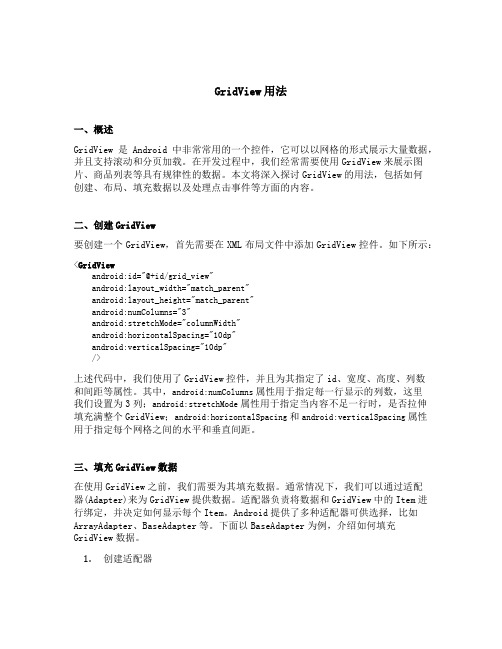
GridView用法一、概述GridView是Android中非常常用的一个控件,它可以以网格的形式展示大量数据,并且支持滚动和分页加载。
在开发过程中,我们经常需要使用GridView来展示图片、商品列表等具有规律性的数据。
本文将深入探讨GridView的用法,包括如何创建、布局、填充数据以及处理点击事件等方面的内容。
二、创建GridView要创建一个GridView,首先需要在XML布局文件中添加GridView控件。
如下所示:<GridViewandroid:id="@+id/grid_view"android:layout_width="match_parent"android:layout_height="match_parent"android:numColumns="3"android:stretchMode="columnWidth"android:horizontalSpacing="10dp"android:verticalSpacing="10dp"/>上述代码中,我们使用了GridView控件,并且为其指定了id、宽度、高度、列数和间距等属性。
其中,android:numColumns属性用于指定每一行显示的列数,这里我们设置为3列;android:stretchMode属性用于指定当内容不足一行时,是否拉伸填充满整个GridView;android:horizontalSpacing和android:verticalSpacing属性用于指定每个网格之间的水平和垂直间距。
三、填充GridView数据在使用GridView之前,我们需要为其填充数据。
通常情况下,我们可以通过适配器(Adapter)来为GridView提供数据。
视频云平台运维管理系统使用说明书
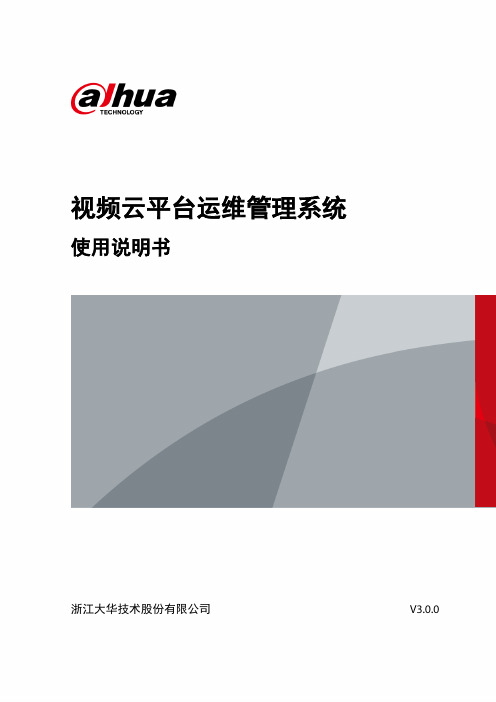
目录
使用说明书
全部服务 集群 新增 集群 修改资源 升级 集群
管理 服务用户 备份管理 网络 新增服务多网映射 新增接入多网映射 新增运维多网映射 资源 资源纳管
纳管资源 修改
单个修改 批量修改 安装代理 资源监控 资源管理 新增资源 修改资源 管理磁盘 管理本地磁盘 挂载网络磁盘 查看资源清单 检测网络 诊断网络
常见图标
图标 、
说明 刷新图标。 单击该图标,刷新当前界面、列表等。 下拉框。 单击该图标,可显示下拉菜单。 文本框。 可输入数字、字母等。
图标 、、
、
、
使用说明书
说明
搜索框。
输入关键字,单击 或者按【 】键,可快速搜索到所需的信息。
支持模糊搜索。
折叠图标。
单击该图标,可展示隐藏的信息、配置项等,此时图标变为
使用说明书
第 章 系统简介
使用说明书
系统概述
视频云平台运维管理系统(以下简称“运维系统”)为满足大华视频云基线产品的统一安装部 署、升级、扩容和运行管理需求,提供了 层硬件服务、 层开源云计算框架服务、 层 业务服务的状态监控和管理,同时支持半自动修复异常服务。 运维系统致力于成为一个智能化运维平台,主要具备以下产品亮点: ● 通过视频云平台运维管理系统,开发人员能够方便地管理基础设备的网络与存储,并对其进
表示已使能。
选择框。
单击该图标,可选择对应的配置项。 表示已选中。
关闭图标 按钮。 单击该图标,可关闭窗口。
确定按钮。 单击该图标,保存当前页面所做的修改。
取消按钮。
单击该图标,取消保存当前页面所做的修改,并返回上级菜单。
使用安全须知
使用说明书
下面是关于产品的正确使用方法、为预防危险、防止财产受到损失等内容,使用设备前请仔细 阅读本说明书并在使用时严格遵守,阅读后请妥善保存说明书。
网御运维安全网关 V3.0 运维人员使用手册说明书

2018适用范围:内部运维人员使用手册网御运维安全网关V3.0精细控制合规审计北京网御星云信息技术有限公司目录1概述 (1)1.1关于本手册 (1)2用户登录 (1)2.1WEB方式 (1)2.1.1WEB访问方式 (1)2.1.2相关资料下载 (2)2.2运维客户端 (2)2.3登录认证 (3)3环境准备 (5)3.1环境检测 (5)3.2安装JAVA控件 (7)3.3浏览器设置 (9)3.4配置本地工具 (11)3.5修改密码 (13)4运维说明 (14)4.1RDP/VNC访问 (14)4.2Telnet/SSH/Rlogin访问 (15)4.3FTP访问 (16)4.4数据库访问 (17)4.5批量登录主机 (18)4.6工单操作 (19)4.6.1工单申请 (19)4.6.2工单运维 (21)4.7最近访问资源 (22)4.8高级搜索 (23)4.9菜单模式 (23)4.9.1命令行方式 (23)4.9.2图形方式 (28)5FAQ (31)5.1登录提示应用程序被阻止 (31)5.2提示Java过时需要更新 (32)5.3调用应用发布工具失败 (33)5.4使用dbvis提示JAVA环境变量 (33)1概述1.1关于本手册网御运维安全网关V3.0是网御星云综合内控系列产品之一。
本手册详细介绍了网御运维安全网关V3.0系统进行运维操作过程的使用方法,用户可参考本手册,通过网御运维安全网关V3.0系统进行各种运维操作。
2用户登录运维用户可选择通过以下方式使用网御运维安全网关V3.0系统进行运维操作:(1)WEB 方式(依赖JAVA环境);(2)运维客户端方式(不依赖JAVA环境);(3)客户端工具直连模式(不依赖浏览器和JAVA环境,目前支持运维SSH、TELNET、RDP、VNC,使用方法参见本手册4.9章节)。
2.1WEB方式2.1.1WEB访问方式通过浏览器访问网御运维安全网关V3.0系统,如图2.1所示:(默认URL:https://网御运维安全网关V3.0系统的IP,如果web服务端口不是默认的443,登录URL地址需要加上web服务当前的端口号,例如:https://172.16.67.201:10443)。
GridView手动应用使用操作
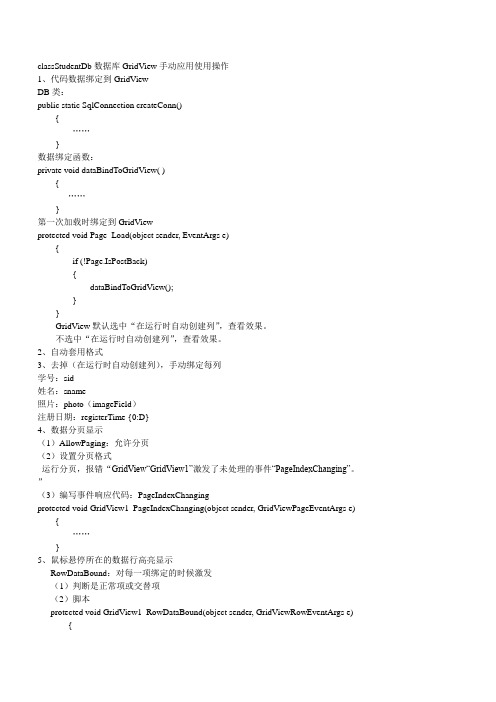
classStudentDb数据库GridView手动应用使用操作1、代码数据绑定到GridViewDB类:public static SqlConnection createConn(){……}数据绑定函数:private void dataBindToGridView( ){……}第一次加载时绑定到GridViewprotected void Page_Load(object sender, EventArgs e){if (!Page.IsPostBack){dataBindToGridView();}}GridView默认选中“在运行时自动创建列”,查看效果。
不选中“在运行时自动创建列”,查看效果。
2、自动套用格式3、去掉(在运行时自动创建列),手动绑定每列学号:sid姓名:sname照片:photo(imageField)注册日期:registerTime {0:D}4、数据分页显示(1)AllowPaging:允许分页(2)设置分页格式运行分页,报错“GridView“GridView1”激发了未处理的事件“PageIndexChanging”。
”(3)编写事件响应代码:PageIndexChangingprotected void GridView1_PageIndexChanging(object sender, GridViewPageEventArgs e) {……}5、鼠标悬停所在的数据行高亮显示RowDataBound:对每一项绑定的时候激发(1)判断是正常项或交替项(2)脚本protected void GridView1_RowDataBound(object sender, GridViewRowEventArgs e) {……}6、排序:按学号排序(1)允许排序(2)指定排序表达式:一般是数据库中对应的字段名。
设置SortExpression属性,如下图所示:运行看效果,报错“GridView“GridView1”激发了未处理的事件“Sorting”。
运维操作手册
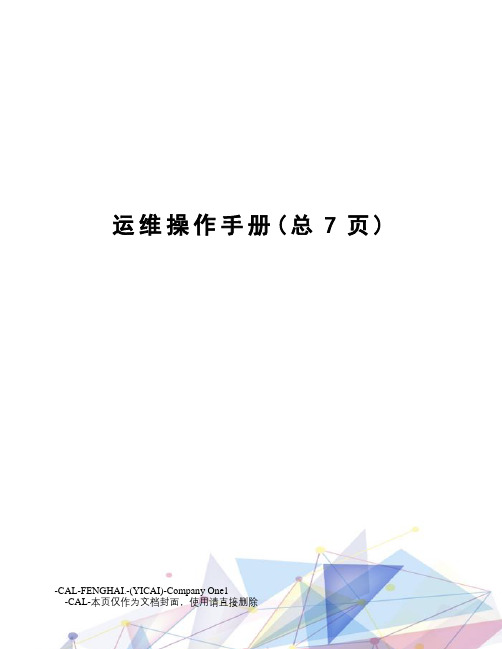
运维操作手册(总7页) -CAL-FENGHAI.-(YICAI)-Company One1-CAL-本页仅作为文档封面,使用请直接删除M PAY运维手册目录Mpay运维手册 (2)一、登录方式说明 (2)1.1VPN登录说明 (2)1.2远程桌面登录说明 (2)1.3主机登录说明 (2)二、主机操作说明 (3)1.1交易主机操作说明 (3)2.2数据库主机操作说明 (6)2.3文件系统主机操作说明 (6)三、日志备份操作说明 (7)一、登录方式说明1.1VPN登录说明以下是XP建立拨号VPN的说明右键单击网上邻居点击属性,点击新建连接会出现如下图所示完成后,双击桌面图标,弹出登录框输入账号密码,点击连接。
如果连接不上报789错误,则需要修改一下注册表。
打开“运行”输入“regedit”来打开“注册表”。
打开“注册表”找到以下这个表项:“HKEY_LOCAL_MACHINE\SYSTEM\CurrentControlSet\Service\RasMan\Parameters”,在右边新填一个“DOWN值”。
将这个“DOWN值”改名成“ProhibitIpSec”。
将其值修改成“1”重启计算机后重新进行拨号。
修改完注册表重新连接VPN即可。
win7系统不需要修改注册表。
1.2远程桌面登录说明当连接VPN成功后,点击本地的开始——程序——附件——远程桌面。
出现远程桌面登陆框如下图:输入ip地址:192.168.21.3后,点击连接按钮。
连接远程主机后使用以分配好的用户密码进行登陆。
1.3主机登录说明登陆录生产主机我们一般使用的工具是SSH Secure Shell Client,在每个人的桌面上都有快捷方式。
双击该图标会弹出登录提示框。
生产主机不能以root身份直接登陆,目前操作人员都是以oracle用户先登陆,需要root身份时使用su –切换身份。
二、主机操作说明1.1交易主机操作说明目前生产上交易主机有两台,ip地址分别是192.168.21.1(主)、192.168.21.2(备)。
Gridview控件的使用要点

Gridview控件的使⽤要点在Gridview的使⽤中,需要记住的⼏点:1、在表格的删除、更新等操作中,如何关联数据库的主键。
如有⼀学⽣信息表:有如下⼏个字段:studID--学⽣ID,studNo--学号,studName--姓名,studSex--性别,studScore--成绩。
其中,studID为表的主键。
下⾯有两种⽅法,使Gridview设置和获取表的主键。
⽅法⼀: 使⽤Gridview的“编辑列”中的“字段”对话框,由CommandField⽣成的“删除”按钮,见下⾯的代码:<asp:CommandField ShowDeleteButton="True" />Girdview前台部分页⾯代码如下:<asp:GridView ID="GridView1" runat="server" AllowPaging="True"AutoGenerateColumns="False" onpageindexchanging="GridView1_PageIndexChanging"onrowdatabound="GridView1_RowDataBound" PageSize="5" Width="657px"onrowdeleting="GridView1_RowDeleting"onrowcancelingedit="GridView1_RowCancelingEdit"onrowediting="GridView1_RowEditing" onrowupdating="GridView1_RowUpdating"onrowcommand="GridView1_RowCommand"><PagerSettings FirstPageText="第⼀页" LastPageText="最后页" Mode="NextPrevious"NextPageText="下⼀页" PreviousPageText="上⼀页" /> <Columns> <asp:BoundField DataField="studNo" HeaderText="学号" /> <asp:BoundField DataField="studName" HeaderText="姓名" /> <asp:BoundField DataField="studSex" HeaderText="性别" /> <asp:BoundField DataField="studScore" HeaderText="成绩" /> <asp:CommandField ShowDeleteButton="True" /> <asp:CommandField ShowEditButton="True" /> </Columns><PagerStyle HorizontalAlign="Right" /><HeaderStyle BackColor="#339966" /></asp:GridView>后台代码如下:public partial class gridviewTest : System.Web.UI.Page{protected void Page_Load(object sender, EventArgs e){if (!this.IsPostBack){DBind();}}下⾯的DBind()函数中利⽤Gridview的DataKeyNames属性绑定到数据表的主键。
日常运维操作手册
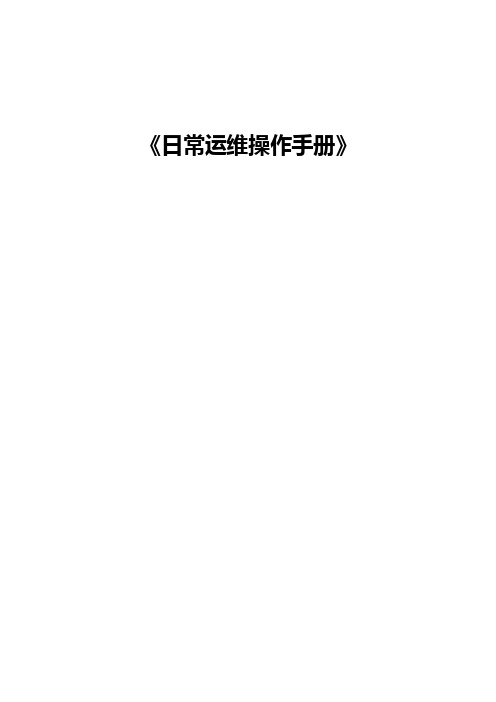
《日常运维操作手册》一、查看硬盘可用容量双击“我的电脑”打开资源管理器,右击我们将要查看的盘符。
例如:我们要查看D盘,只需要在相关的D盘上右击―属性即可看到如下图1-1所示图1-1从上图1-1中可以看出D盘的己用空间为9.66GB,而可用空间仅为109MB。
二、监视系统资源根据运维报告指示,一般需要对服务器的处理器(CPU)、内存、网卡及IIS等在系统运行过程中表现的性能状况进行监测。
1)打开开始-程序-管理工具-性能,找到“性能日志和警报”下的“计数器日志”。
新建一个计数器,右击右边空白区域“新建”,如下图2-1所示.图2-12)在新建计数器日志的名称输入容易理解的名称,如:新性能。
下图2-2所示.图2-23)输入计数器名称后,可进入如下图2-3所示图面。
其中计数器的日志内容会在默认情况下记录到“C:\PerfLogs\新性能_000001.blg”下(文件名称的定义后面有详细说明并且可定制)。
图2-34)点击添加计数器,即可添加CPU、内存、网卡、WEB相关的性能监视计数对像,如下图2-4所示,添加CPU为例,图2-4其中要注意的是,如果监的服务器为多处理器要选择“Total”全部可用的。
以此类推即可添加内存(\Momery\Pages /sec)、网卡(Network Internetface\Bytes total /sec)和WEB(Web Service\Current Connections)等,如下图2-5所示.图2-5并且数据采样间隔设置为每120移采集一次,主要是为了降低对系统资源的消耗。
5)设置日志文件的格式类型和名称,其中文件类型为默认的“二进制”格式,文件名结尾为“yyyymmdd”即年月日。
那么文件名称的格式最终确定为名称+时间。
如下图2-6所示图2-66)设置计数器运行的时间,启动计数器的方式有两种:手工或计划(自动),当然如果我们只想在指定的时间范围监测系统性能日志状况可以指定启动和停止日志的时间,如下图2-7所示.图2-77)通以上步骤的操作己经建立好计数器在后台运行监测程序,创建成功后的结果如下图2-8所示。
掌上运维平台3.0操作手册

掌上运维平台3.0操作手册浪潮通信信息系统有限公司All rights reserved版权所有侵权必究综合资源浪潮通信信息系统有限公司 第2页 共 19 页目 录1. 平台下载安装 ------------------------------------------------------------------------------------------------ 11.1 终端环境 ---------------------------------------------------------------------------------------------------- 11.2 平台下载安装方式 --------------------------------------------------------------------------------------------- 11.3 安装常见问题及注意事项 ----------------------------------------------------------------------------------- 22. 系统功能介绍 ------------------------------------------------------------------------------------------------ 32.1 平台登录 --------------------------------------------------------------------------------------------------------- 32.1.1登录 ------------------------------------------------------------------------------------------------------ 32.2 平台首页 --------------------------------------------------------------------------------------------------------- 42.2.1 精品应用 ---------------------------------------------------------------------- 错误!未定义书签。
XX系统运维操作手册及方案
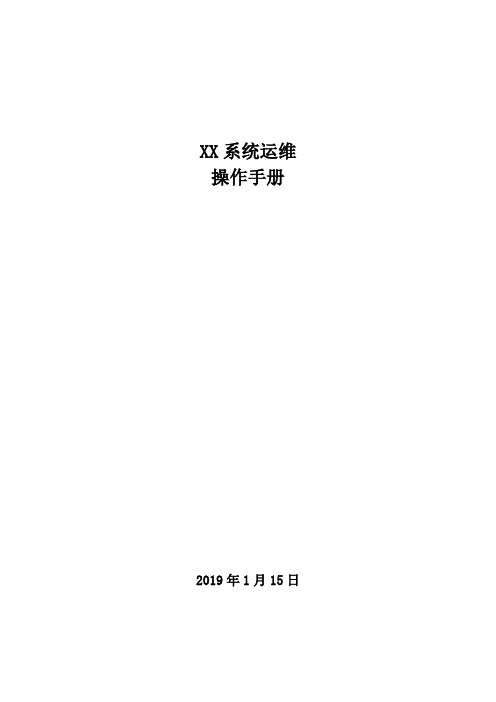
XX系统运维操作手册2019年1月15日目录1 概述 (3)2 软件安装及使用 (3)2.1.Pl/SQL安装配置 (3)2.2.PL/SQL使用教程 (5)3 数据日常维护 (8)3.1.数据库表信息 (8)3.1.1. 数据来源层数据表 (8)3.1.2. 数据整合层数据表 (9)3.1.3. 应用明细层数据表 (11)3.2.数据库维护方式 (11)3.2.1. 日常维护过程 (11)3.2.2. 每周维护过程 (12)3.2.3. 每月维护过程 (13)3.2.3.1. 应用明细层数据核对 (13)3.2.3.2. 数据整合层数据核对 (14)3.2.3.3. 数据来源层数据核对 (16)3.2.3.4. 其它维护过程 (19)3.3.数据库常用操作 (19)3.3.1. 数据库信息查看 (19)3.3.2. 表空间查看 (20)3.3.3. 用户信息查看 (21)3.3.4. 实例与会话查看 (22)3.3.5. 系统参数查看 (23)3.3.6. 当前用户概况查看 (24)3.3.7. SQL优化 (30)1 概述数据库的日常监控是使管理员及时了解系统异常的手段,大部分情况下,系统是正常运行的。
只有对正常情况的充分了解,才能通过对比正常情况发现异常情况。
对于数据库的日常监控要有记录,文字记录或者电子文档保存。
XX系统运维操作手册文档中关于数据库的运行命令示例主要针对于ORACLE数据库,数据库维护主要针对以下几个方面处理:(1)每天对数据库的运行状态、日志文件、备份情况、数据库的空间使用情况、系统资源的使用情况进行检查,发现并解决问题。
并要有相关的人员负责每天查看,发现问题及时上报分析。
检查每天的数据库存储过程、定时任务执行情况。
(2)每周对数据库对象的空间扩展情况、数据的增长情况进行监控、对数据库做健康检查、对数据库对象的状态做检查。
(3)每月定期对应用明细层、数据整合层、数据来源层数据进行核对,查看当月数据是否有差异,如有差异则排查相应的差异问题并处理。
- 1、下载文档前请自行甄别文档内容的完整性,平台不提供额外的编辑、内容补充、找答案等附加服务。
- 2、"仅部分预览"的文档,不可在线预览部分如存在完整性等问题,可反馈申请退款(可完整预览的文档不适用该条件!)。
- 3、如文档侵犯您的权益,请联系客服反馈,我们会尽快为您处理(人工客服工作时间:9:00-18:30)。
本手册中所提及的非曙光公司网站信息,是为了方便起见而提供,此类网站中的信息不是曙光公司产品资料的一部 分,也不是曙光公司服务的一部分,曙光公司对这些网站及信息的准确性和可用性不做任何保证。使用此类网站带 来的风险将由您自行承担。
对于您在本产品之外使用本产品随机提供的软件,或在本产品上使用非随机软件或经曙光公司认证推荐使用的专用 软件之外的其他软件,曙光公司对其可靠性不做任何保证。
曙光公司已经对本手册进行了仔细的校勘和核对,但不能保证本手册完全没有任何错误和疏漏。为更好地提供服务, 曙光公司可能会对本手册中描述的产品软件和硬件及本手册的内容随时进行改进或更改,恕不另行通知。如果您在 使用过程中发现本产品的实际情况与本手册有不一致之处,或您想得到最新的信息或有任何问题和想法,欢迎致电 400-810-0466 或登录曙光公司服务网站 垂询。
本手册的描述并不代表对本产品规格和软硬件配置的任何说明。有关本产品的实际规格和配置,请查阅相关协议、 装箱单、产品规格配置描述文件,或向产品的销售商咨询。
如您不正确地或未按本手册的指示和要求安装、使用或保管本产品,或让非曙光公司授权的技术人员修理、变更本 产品,曙光公司将不对由此导致的损害承担任何责任。
本手册不用于表明曙光公司对其产品和服务做了任何保证,无论是明示的还是默示的,包括(但不限于)本手册中 推荐使用产品的适用性、安全性、适销性和适合某特定用途的保证。对本产品及相关服务的保证和保修承诺,应按 可适用的协议或产品标准保修服务条款和条件执行。在法律法规的最大允许范围内,曙光公司对于您的使用或不能 使用本产品而发生的任何损害(包括,但不限于直接或间接的个人损害、商业利润的损失、业务中断、商业信息的遗 失或任何其他损失),不负任何赔偿责任。
商标和版权
“SUGON”及图标是曙光信息产业股份有限公司的商标或注册商标。 “中科曙光”及图标是曙光信息产业股份有限公司的商标或注册商标,文中“曙光信息产业股份有限公司”简称“曙 光公司”。
“Intel”、“Xeon”图标是 Intel 公司的注册商标。 “Microsoft”、“Windows”、“Windows Server”及“Windows Server System”是微软公司的商标或注册商标。
Gridview V3.0 运维管理员
用户手册
DAWNING INFORMATION INDUSTRY CO.,LTD.
声明
本手册的用途在于帮助您正确地使用曙光公司服务器产品(以下称“本产品”),在安装和第一次使用本产品前,请 您务必先仔细阅读随机配送的所有资料,特别是本手册中所提及的注意事项。这会有助于您更好和安全地使用本产 品。请妥善保管本手册,以便日后参阅。
2.1 产品概述 ..........................................................1 2.2 菜单分布 ..........................................................2 2.3 名词解释 ..........................................................2 2.4 使用说明 ..........................................................3 3 操作说明 ............................................................3 3.1 登录 ..............................................................3 3.2 集群部署 ..........................................................4
商标和版权 iii
目录
声明 .................................................................ii 商标和版权 ...........................................................ii 目录 .................................................................iv 插图目录 ............................................................vii 表格目录 ............................................................xiv 1 用户指南 ............................................................1 2 产品简介 ............................................................1
上面未列明的本手册提及的其他产品、标志和商标名称也可能是其他公司的商标或注册商标,并由其各自公司、其 他性质的机构或个人拥有。
在本用户手册中描述的随机软件,是基于最终用户许可协议的条款和条件提供的,只能按照最终用户许可协议的规 定使用和复制。
声股份有限公司,所有权利保留。 本手册受到著作权法律法规保护,未经曙光信息产业股份有限公司事先书面授权,任何人士不得以任何方式对本手 册的全部或任何部分进行复制、抄录、删减或将其编译为机读格式,以任何形式在可检索系统中存储,在有线或无 线网络中传输,或以任何形式翻译为任何文字。
