博世 墙身大样-0.200~13.950 Shearwall Reinforcement Details (s-1-10)
博世多功能料理机说明书.pdf_1699328773.1342912
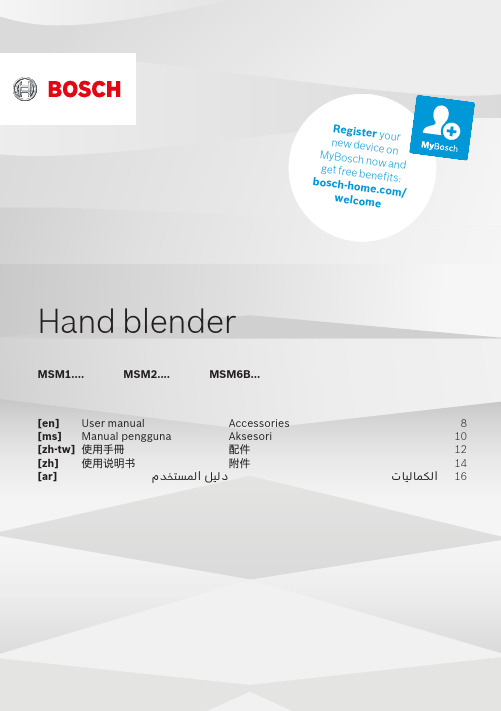
https:///manual/8001209041[en]Scan the QR code or visit the website to open the Further Notices for Use. You can find additional informa-tion about your appliance or accessory here.[ms]Imbas kod QR atau lawati laman web untuk membuka arahan penggunaan lanjut. Anda boleh mendapatkan maklumat tambahan mengenai peranti anda atau aksesori di situ.[zh-tw]掃描 QR-Code 或訪問網站,以開啟更詳細的使用說明。
您可於此處找到有關電器或配件的更多資訊。
[zh]要打开更多与使用相关的提示,请扫描二维码或访问网站。
您可以在那里查阅关于机器或附件的更多详细信息。
[ar]حسمازمرةباجتسلااةعيرسلاايئوضوألَّضفتةرايزبعقوملاينورتكللإاحتفلتاداشرلإاةعسوملالوحمادختسلاا.دجتكانهتامولعمةيفاضإلوحكزاهجوأتاقحلملا.en Safety8Safety¡Observe the instructions for the base unit.Only use the accessories:¡with a hand blender MSM1..., MSM2..., MSM6B...¡for applications described in these instructions.▶Never touch the blade edges with bare hands.▶Care should be taken when handling sharp blades, emptying the container and during cleaning.▶Only attach and remove accessories once the drive has stopped and the appliance has been unplugged.▶Only use the accessories once fully assembled.Avoiding material damage▶Never immerse the gear attachments in liquids and do not clean under runningwater or in the dishwasher.▶Never use the universal cutter container in the microwave or oven.▶Never use the blender foot or the whisk in the universal cutter container. Overview→ Fig. 1Depending on the modelNote: If an item is not included in the scope of supply, it can be ordered from customer service.Universal cutterThe universal cutter is suitable for cutting up food, e.g. meat, hard cheese, onions, garlic, fruit, vegetables, herbs, nuts or al-monds.Notes¡Remove hard pieces of food before pro-cessing, e.g. gristle, bones, sinews orstones from stone fruit.¡The universal cutter is not suitable for cutting up very hard food, e.g. coffeebeans, nutmegs, radishes or frozen food,e.g. fruit or ice cubes.Using the universal cutter→ Fig. 2 - 11WhiskThe whisk is suitable for whipping cream, beating egg whites or milk froth and for making sauces or desserts. Recommendations for optimum results:¡Use cream with a minimum fat content of 30% and a temperature of 4-8 °C¡Use milk with a high protein content anda temperature of max. 8 °C¡Whip cream or beat egg whites in a wide jugNote: To prevent splashing, use deep con-tainers with the whisk.Application examples enUsing the whisk→ Fig. 12 - 16Application examplesAlways observe the maximum quantitiesand processing times in the table.→ Fig. 17Honey cake with applesHoney-apple mixture→ Fig. 18Cakes¡ 3 eggs¡60 g butter¡100 g plain white flour¡60 g ground walnuts¡ 1 tsp cinnamon¡ 2 tbsp vanilla sugar¡ 1 tsp baking powder¡ 1 applePreparation¡Separate the eggs and whisk the eggwhites until stiff.¡Beat the egg yolk with the sugar untillight and fluffy. Add the soft butter andthe prepared honey-apple mixture.¡Mix the rest of the ingredients in a separ-ate bowl, add to the moist ingredientsand stir in.¡Carefully fold in the beaten egg whiteswith a spatula.¡Line a rectangular loaf tin (35 x 11 cm)with greaseproof paper and add the pre-pared cake mixture.¡Peel the apple, cut into slices and ar-range on the cake.¡Preheat the oven to 180 °C and bakethe cake for 30 minutes.Overview of cleaningClean the individual parts as indicated inthe table.→ Fig. 199ms Keselamatan10Keselamatan¡Ikuti arahan untuk peranti asas.Gunakan aksesori hanya:¡dengan pengadun tangan MSM1..., MSM2..., MSM6B...¡untuk aplikasi yang dijelaskan dalam manual ini.▶Jangan sesekali menyentuh bilah dengan tangan.▶Berhati-hati semasa mengendalikan bilah pemotong yang tajam dan juga semasa mengosongkan bekas dan semasa pembersihan.▶Hanya pasang dan tanggalkan aksesori semasa pemacu berhenti dan peranti tidak terpasang.▶Gunakan aksesori hanya apabila dipasang sepenuhnya.Elakkan kerosakan harta benda ▶Jangan sekali-kali merendam unit gear dalam cecair dan jangan sekali-kalimembersihkannya di bawah air yangmengalir atau di mesin basuh pingganmangkuk.▶Jangan sekali-kali menggunakan bekas pencincang sejagat dalam ketuhargelombang mikro atau ketuhar.▶Jangan sekali-kali menggunakan kaki pengadun atau pukul ke dalam bekaspencincang sejagat.Gambaran keseluruhan→ Raj. 11Bergantung kepada model Nota: Sekiranya komponen tidak disertakan dalam skop penghantaran, anda boleh memesan melalui perkhidmatan pelanggan.Pemotong kecil universal Pemotong kecil universal sesuai untuk memotong kecil bahan makanan, cth. daging, keju keras, bawang besar, bawang putih, buah-buahan, sayur-sayuran, herba, kekacang atau badam.Nota¡Keluarkan objek keras dari bahan makanan sebelum pemprosesan, cth.rawan, tulang, urat atau biji dari buah.¡Pemotong kecil universal tidak sesuai untuk memotong kecil bahan makananyang sangat keras, cth. biji kopi, buahpala, lobak atau bahan makanan yangbeku, cth. buah atau kiub ais. Gunakan pemotong kecil universal→ Raj. 2 - 11Pemukul telurPemukul telur sesuai untuk memukul krim putar, putih telur atau buih susu dan untuk menyediakan sos atau pencuci mulut. Saranan untuk hasil yang optimum:¡Gunakan krim dengan kandungan lemak min. 30% dan 4-8 °CContoh penggunaan ms11¡Gunakan susu dengan kandunganprotein tinggi dan maks. 8 °C ¡Pukul krim atau putih telur di dalam bekas yang lebar Nota: Untuk mengelakkan percikan,gunakan pemukul telur dalam bekas yang tinggi.Gunakan pemukul telur→ Raj. 12 - 16Contoh penggunaanPerhatikan kuantiti maksimum dan masa pemprosesan dalam jadual.→ Raj. 17Kek madu dengan epal Campuran madu epal→ Raj. 18Kek¡ 3 biji telur¡60 g mentega¡100 g tepung putih (jenis 405)¡60 g walnut yang dikisar¡ 1 sudu teh kayu manis¡ 2 sudu besar gula vanila¡ 1 sudu teh serbuk penaik¡ 1 epalPenyediaan¡Pisahkan putih telur dengan kuning telurdan pukul putih telur sehingga kembang.¡Pukul kuning telur dengan gula hinggaberbuih. Tambahkan mentega lembutdan campuran madu epal yang telahdisediakan.¡Campurkan bahan yang lain di dalammangkuk yang berasingan untukmenambah dan mengacau bahanbasah.¡Kaup dan balikkan putih telur secaraberhati-hati dengan spatula.¡Alaskan loyang kek (35 x 11 cm)dengan kertas minyak dan masukkancampuran kek yang disediakan.¡Kupas epal, hiris dan tabur di atas kek.¡Panaskan ketuhar hingga 180 °C danbakar kek selama 30 minit.Gambaran keseluruhanpembersihanBersihkan bahagian-bahagian tunggal seperti yang ditunjukkan dalam jadual.→ Raj. 19zh-tw 安全性12安全性¡注意主機的說明書。
乐维顿OSSMT多技术Decora壁挂感应器说明书
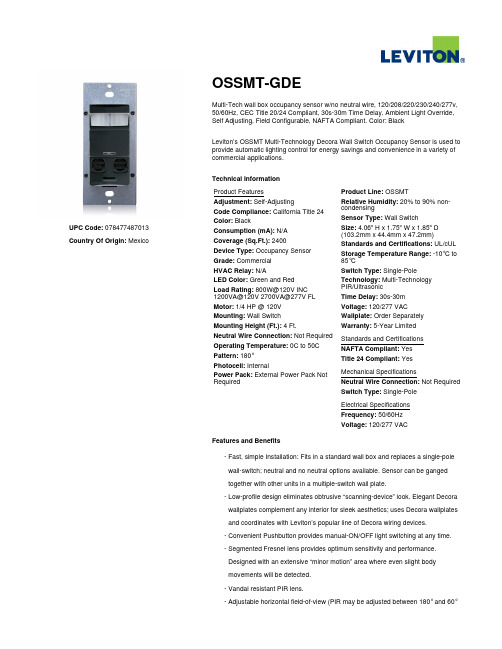
UPC Code: ************ Country Of Origin:Mexico OSSMT-GDEMulti-Tech wall box occupancy sensor w/no neutral wire, 120/208/220/230/240/277v, 50/60Hz, CEC Title 20/24 Compliant, 30s-30m Time Delay, Ambient Light Override, Self Adjusting, Field Configurable, NAFTA Compliant. Color: BlackLeviton’s OSSMT Multi-Technology Decora Wall Switch Occupancy Sensor is used to provide automatic lighting control for energy savings and convenience in a variety of commercial applications.Technical InformationProduct FeaturesAdjustment: Self-AdjustingCode Compliance: California Title 24Color: BlackConsumption (mA): N/ACoverage (Sq.Ft.): 2400Device Type: Occupancy SensorGrade: CommercialHVAC Relay: N/ALED Color: Green and RedLoad Rating: 800W@120V INC1200VA@120V 2700VA@277V FLMotor: 1/4 HP @ 120VMounting: Wall SwitchMounting Height (Ft.): 4 Ft.Neutral Wire Connection: Not RequiredOperating Temperature: 0C to 50CPattern: 180°Photocell: InternalPower Pack: External Power Pack NotRequiredProduct Line: OSSMTRelative Humidity: 20% to 90% non-condensingSensor Type: Wall SwitchSize: 4.06" H x 1.75" W x 1.85" D(103.2mm x 44.4mm x 47.2mm)Standards and Certifications: UL/cULStorage Temperature Range: -10°C to85°CSwitch Type: Single-PoleTechnology: Multi-TechnologyPIR/UltrasonicTime Delay: 30s-30mVoltage: 120/277 VACWallplate: Order SeparatelyWarranty: 5-Year LimitedStandards and CertificationsNAFTA Compliant: YesTitle 24 Compliant: YesMechanical SpecificationsNeutral Wire Connection: Not RequiredSwitch Type: Single-PoleElectrical SpecificationsFrequency: 50/60HzVoltage: 120/277 VACFeatures and BenefitsFast, simple Installation: Fits in a standard wall box and replaces a single-pole wall-switch; neutral and no neutral options available. Sensor can be gangedtogether with other units in a multiple-switch wall plate.-Low-profile design eliminates obtrusive “scanning-device” look. Elegant Decora wallplates complement any interior for sleek aesthetics; uses Decora wallplates and coordinates with Leviton’s popular line of Decora wiring devices.-Convenient Pushbutton provides manual-ON/OFF light switching at any time.-Segmented Fresnel lens provides optimum sensitivity and performance.Designed with an extensive “minor motion” area where even slight bodymovements will be detected.-Vandal resistant PIR lens.-Adjustable horizontal field-of-view (PIR may be adjusted between 180° and 60°-of arc by using integral blinders located on either side of the lens). No masking required.-Manual-ON/auto-OFF mode for installations where manual-ON switching isrequired but auto-OFF switching is still desired for CEC Title 24 energy savings.-To comply with CED Title 24, LED indicator light flashes when sensor detectsmotion to verify detection is active. Green flashes for ultrasonic, red flashes for PIR.Time: The delayed OFF time is preset at 30 minutes in the Auto Adapting mode.-A choice of four delayed-OFF time settings are available: 30-seconds (forwalking test purposes only), 10, 20, and 30 minutes for fixed time and autoadapting. The LED will flash when the adjusting knob is set to the indicated time value.Ambient Light Recognition: Integrated light sensor prevents lights from turning on -when the room is adequately illuminated by natural light.Self-Adaptive Technology: Callbacks for adjustment are eliminated. Time delay -and sensitivity settings are continually adjusted to occupant patterns of use inauto adapt mode.Exclusive Walk-through Feature provides increased energy savings by not-leaving the lights ON for an extended period after only momentary occupancy.-Vacancy Confirmation: When the time out expires and the relays turn OFF, a 30 second (OSSMT-G) or 40 second (OSSMT-M) vacancy confirmation exists toturn the relays back on.-False detection circuitry.-Small Motion Sensitivity (U/S): Ultrasonic technology provides excellent minormotion sensitivity.-Ability to disable U/S (OSSMT-M). For added flexbility, OSSMT-G has the ability to disable both PIR and U/S.Presentation Mode feature: For slide or film presentations, allows pushbuttons to -turn lights OFF and keep them OFF while the room is occupied.-Exclusive Leviton H.I.S. Circuitry. Specifically designed to handle today’s highinrush electronic ballast loads and offer unmatched durability and service.True Zero-Cross Relay switches at the zero crossing point of the AC power curve -to ensure maximum contactor life and compatibility with electronic ballasts. Patents*US8502660MX303643US8115626*This list is provided for patent marking purposes only. A good faith effort is made to maintain the accuracy and completeness of this list. No legal inference should be drawn from the omission of a patent from this list.Leviton Manufacturing Co., Inc.201 North Service Road, Melville, NY 11747Telephone: +1-800-323-8920 · FAX: +1-800-832-9538 · Tech Line (8:30AM-7:30PM E.S.T. Monday-Friday): +1-800-824-3005Leviton Manufacturing of Canada, Ltd.165 Hymus Boulevard, Pointe Claire, Quebec H9R 1E9 · Telephone: +1-800-469-7890 ·FAX: +1-800-824-3005 · /canadaLeviton S. de R.L. de C.V.Lago Tana 43, Mexico DF, Mexico CP 11290 · Tel.: (+52)55-5082-1040 · FAX: (+52)5386-1797 · .mxVisit our Website at: © 2018 Leviton Manufacturing Co., Inc. All Rights Reserved. Subject to change without notice.Leviton has a global presence.If you would like to know where your local Leviton office is located please go to:/international/contacts/。
劳斯姆斯4BTA3.9L 汽机说明书
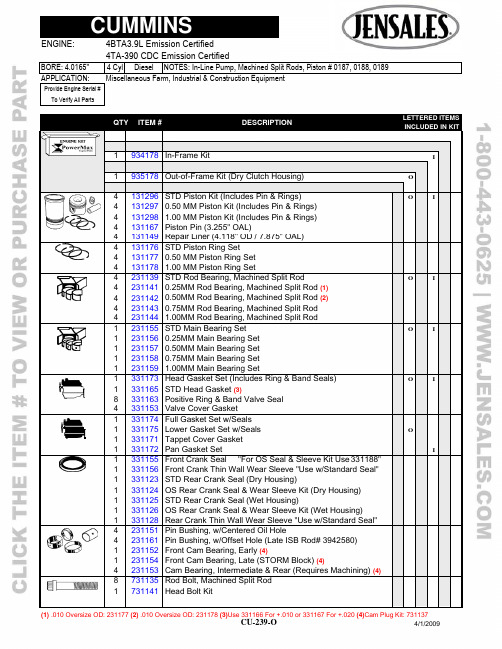
(1) .010 Oversize OD: 231177 (2) .010 Oversize OD: 231178 (3)Use 331166 For +.010 or 331167 For +.020 (4)Cam Plug Kit: 731137CU-239-O 4/1/2009APPLICATION: Miscellaneous Farm, Industrial & Construction EquipmentQTY ITEM # DESCRIPTION LETTERED ITEMSINCLUDED IN KIT1 934178 In-Frame Kit I1 935178 Out-of-Frame Kit (Dry Clutch Housing) O4 131296 STD Piston Kit (Includes Pin & Rings) O I 4 131297 0.50 MM Piston Kit (Includes Pin & Rings)4 131298 1.00 MM Piston Kit (Includes Pin & Rings)4 131167 Piston Pin (3.255" OAL)4 131149 Repair Liner (4.118" OD / 7.875" OAL)4 131176 STD Piston Ring Set 4 131177 0.50 MM Piston Ring Set4 131178 1.00 MM Piston Ring Set4 231139 STD Rod Bearing, Machined Split Rod O I4 231141 0.25MM Rod Bearing, Machined Split Rod (1)4 231142 0.50MM Rod Bearing, Machined Split Rod (2)4 231143 0.75MM Rod Bearing, Machined Split Rod4 231144 1.00MM Rod Bearing, Machined Split Rod1 231155 STD Main Bearing Set O I 1 231156 0.25MM Main Bearing Set1 231157 0.50MM Main Bearing Set1 231158 0.75MM Main Bearing Set1 231159 1.00MM Main Bearing Set1 331173 Head Gasket Set (Includes Ring & Band Seals) O I1 331165 STD Head Gasket (3)8 331163 Positive Ring & Band Valve Seal4 331153 Valve Cover Gasket1 331174 Full Gasket Set w/Seals1 331175 Lower Gasket Set w/Seals O1 331171 Tappet Cover Gasket1 331172 Pan Gasket Set I1 331155 Front Crank Seal "For OS Seal & Sleeve Kit Use 331188" 1 331156 Front Crank Thin Wall Wear Sleeve "Use w/Standard Seal"1 331123 STD Rear Crank Seal (Dry Housing)1 331124 OS Rear Crank Seal & Wear Sleeve Kit (Dry Housing)1 331125 STD Rear Crank Seal (Wet Housing)1 331126 OS Rear Crank Seal & Wear Sleeve Kit (Wet Housing)1 331128 Rear Crank Thin Wall Wear Sleeve "Use w/Standard Seal"4 231151 Pin Bushing, w/Centered Oil Hole 4 231161 Pin Bushing, w/Offset Hole (Late ISB Rod# 3942580)1 231152 Front Cam Bearing, Early (4)1 231154 Front Cam Bearing, Late (STORM Block) (4)4 231153 Cam Bearing, Intermediate & Rear (Requires Machining) (4)8 731135 Rod Bolt, Machined Split Rod1 731141 Head Bolt KitProvide Engine Serial #To Verify All Parts(5)Can Use 431158 For Industrial (6)Use 831143 For Pump w/Hardened PulleyCU-239-O 4/1/2009QTY ITEM # DESCRIPTION LETTERED ITEMSINCLUDED IN KIT1 939516 Camshaft Kit C1 939113 Valve Train Kit V1 531132 CamshaftC 1 531112 Cam Thrust Plate8 531113 Tappet C4 4 8 431143 431144 431157 Exhaust Valve Intake Valve Valve Wear Cap (Optional Service Repair)V V8 431145 Ex/In Service Repair Valve Guide (.439 OD / 2.500" OAL) 4 431146 Exhaust Service Repair Valve Guide (.552 OD / 2.052" OAL)4 431147 Intake Service Repair Valve Guide (.552 OD / 2.397" OAL) 8 431148 Valve Spring, Early (.185 Wire Dia) (5) V 8 431158 Valve Spring, Late (.160 Wire Dia) 16 431149 Valve Keeper (Half) V 8 431151 Valve Spring Retainer 4 431152 Exhaust Valve Seat (OEM Special Size) 4 401138 Exhaust Valve Seat (Universal Size / Uses Standard Cutter)4 431153 Intake Valve Seat (OEM Special Size)4 401139 Intake Valve Seat (Universal Size / Uses Standard Cutter)4 431154 Rocker Arm, Exhaust4 431155 Rocker Arm, Intake4 431156 Rocker Arm Support & Shaft1 531133 Cam Gear 1 531124 Crank Gear1 531134 Injection Pump Drive Gear8 531126 Push Rod1 631127 New Oil Pump 1 631129 Oil Cooler 4 631126 Piston Cooling Nozzles1 731111 Crankshaft4 731148 Connecting Rod (Machined Split)1 731139 Expansion Plug Kit (Includes 18 Plugs For Head & Block)1 831173 Thermostat1 831134 New Water Pump (Non-Hardened Pulley) (6)1 831118 Fan Drive Bearing (1.375" ID)1 831114 Belt Tensioner Assembly1 831135 Block Heater, Early (Cup Plug)1 831139 Block Heater, Late (STORM Block 3/4" NPT)1 831121 Fuel Transfer Pump1 831137 Oil Fill Cap (2")8 831138 Exhaust Manifold Bolt "Stainless Steel Option - 831175"Provide Engine Serial #To Verify All Parts。
洗衣机干衣机操作说明书

123456H |+ "drying, iron dry, cupboard dry, fluff/finishedn (Container). (Filter)Empty the condensate container.Clean the fluff filter and/or air cooler under running water a Page 4/6.Emptying condensationEmpty container after each drying operation!1.Pull out condensate container keeping it horizontal.2.Pour out condensation.3.Always push container in fully until it clicks into place.If n (Container) flashes in the display panel a What to do if..., Page 10.Cleaning the fluff filterClean the fluff filter after each drying operation.1.Open the door, remove fluff from door/door area.2.Pull out and fold open the fluff filter.3.Remove the fluff (by wiping the filter with your hand).If the fluff filter is very dirty or blocked, rinse with warm water and dry thoroughly.4.Close and reinsert the fluff filter.Switching off the dryerTurn the programme selector to 0 (Off).Do not leave laundry in the dryer.Removing the laundryThe automatic anti-crease function causes the drum to move at specific intervals, the washing remains loose and fluffy for an hour (two hours if the additional S c (Reduced Ironing) function is also selected-depending on model ).... and adapt to individual requirementsNever start the dryer if it is damaged!Inform your after-sales service.Inspecting thedryer Sorting and loading laundryRemove all items from pockets.Check for cigarette lighters.The drum must be empty prior to loading.See programme overview on page 7.See also separate instructions for “Woollens basket” (depending on model)Your new dryerCongratulations - You have chosen a modern, high-quality Bosch domestic appliance.The condensation dryer is distinguished by its economical energy consumption.Every dryer which leaves our factory is carefully checked to ensure that it functions correctly and is in perfect condition.Should you have any questions, our after-sales service will be pleased to help.Disposal in an environmentally-responsible manner This appliance is labelled in accordance with European Directive 2012/19/EU concerning used electrical and electronic appliances (waste electrical and electronic equipment - WEEE). The guideline determines the framework for the return and recycling of used appliances as applicable throughout the EU.For further information about our products, accessories, spare parts and services, please visit: Intended usePreparing for installation, see Page 8Selecting and adjusting the programmeDryingCondensate container Control panelʋfor domestic use only,ʋonly to be used for drying fabrics that have beenwashed with water.This appliance is intended for use up to a maximum height of 4000 metres above sea level.Keep children younger than 3 years old away from the dryer.Do not let children make the cleaning andmaintenance work on the dryer without supervision.Do not leave children unsupervised near the dryer.Keep pets away from the dryer.The dryer can be operated by children 8 years old and older, by persons with reduced physical, sensory or mental abilities and by persons with insufficient experience or knowledge if they are supervised or have been instructed in its use by a responsible adult.Select the drying programme ...Press the (Start/Stop) button123Make sure your hands are dry. Hold the plug only.Connecting themains plugDryingInformation on laundry ...Labelling of fabricsFollow the manufacturer's care information.(c Drying at normal temperature.'c Drying at low temperature a also select V (Low Heat).)c Do not machine dry.Observe safety instructions without fail a Page 11!Do not tumble-dry the following fabrics for example:–Impermeable fabrics (e.g. rubber-coated fabrics).–Delicate materials (silk or curtains made from synthetic material) a they may crease –Laundry contaminated with oil.Drying tips–To ensure a consistent result, sort the laundry by fabric type and drying programme.–Always dry very small items (e.g. baby socks) together with large items of laundry (e.g. hand towel).–Close zips, hooks and eyelets, and button up covers.Tie fabric belts, apron strings, etc. together–Do not over-dry easy-care laundry a risk of creasing!Allow laundry to finish drying in the air.–Do not dry woolens in the dryer, only use to freshen them up a Page 7, /c Wool finish Programme (depending on model).–Do not iron laundry immediately after drying, fold items up and leave for a while a the remaining moisture will then be distributed evenly.–The drying result depends on the type of water used during washing. a Fine adjustment of the drying result a Page 5/6.–Machine-knitted fabrics (e.g. T-shirts or jerseys) often shrink the first time they are dried a do not use the +: Cupboard Dry plus programme.–Starched laundry is not always suitable for dryers a starch leaves behind a coating that adversely affects the drying operation.–Use the correct dosage of fabric softener as per the manufacturer's instructions when washing the laundry to be dried.–Use the timer programme for small loads a this improves the drying result.Environmental protection / Energy-saving tips–Before drying, spin the laundry thoroughly in the washing machine a the higher the spin speed the shorter the drying time will be (consumes less energy), also spin easy-care laundry.–Put in, but do not exceed, the maximum recommended quantity of laundry a programme overview a Page 7.–Make sure the room is well ventilated during drying.–Do not obstruct or seal up the air inlet.–Keep the air cooler clean a Page 6 “Care and cleaning”.Fine adjustment of the drying resultAdjustment of the levels of dryness1 x to the rightPress and hold V (Low Heat)and turn 5 x to the rightPress V (Low Heat) until the required level is reachedTurn to 0 (Off)Turn to 0 (Off)DrumAll buttons are sensitive and only need to be touched lightly.Only operate the dryer with the fluff filter inserted!Air inletFluff filterDrum interior light (depending on model)Maintenance flapProgramme end once lights up in the display.Interrupt programme removing or adding laundry.The drying cycle can be interrupted for a brief period so that laundry may be added or removed. The programme selected must then be resumed and completed.Never switch the dryer off before the drying process has ended.Drum and door may be hot!1.Open door, the drying process is interrupted.2.Load or remove laundry and close door.3.If required, select a new programme and additional functions.4.Press the (Start /Stop) button.Additional functionsProgramme selectorTime remainingDisplay panelSelect On/Off for a acoustic signal at end of programme.ʋ&(Buzzer)Reduced temperature for delicate fabrics 'that require a longer drying time;e.g. for polyacrylics, polyamide, elastane or acetate.ˎV (Low Heat)Reduces creasing and extends the anti-creasing phase once the program has ended.ˎS c (ReducedIroning)ContentsPageʋPreparation . . . . . . . . . . . . . . . . . . . . . .2ʋSetting the programmes . . . . . . . . . . . . .2ʋDrying . . . . . . . . . . . . . . . . . . . . . . . .3/4ʋInformation on laundry. . . . . . . . . . . . . . 5ʋFine adjustment of the drying result . .5/6ʋCare and cleaning . . . . . . . . . . . . . . . . .6ʋProgramme overview. . . . . . . . . . . . . . . .7ʋInstallation . . . . . . . . . . . . . . . . . . . . . . . .8ʋFrost protection / Transport. . . . . . . . . . .8ʋTechnical data . . . . . . . . . . . . . . . . . . . .9ʋOptional accessories. . . . . . . . . . . . . . . .9ʋWhat to do if... / After-sales service. . . .10ʋSafety instructions . . . . . . . . . . . . . . . .11Read these instructions and the separate Energy-saving mode instructions before operating the dryer.Observe the safety instructions on page 11.ˎh:min End of programme in 1*-24 hours (Press button several times if required)(*depending on the selected programme, e.g. duration 1:54h a 2h. Can always be selected to the next full hour.)Fine adjustment of the drying result The drying result (e.g. Cupboard Dry) can be adjusted over three levels (1 - max. 3) for the L Cottons ,I Easy-Care,L Mix and A Super Quick 40’ programmes a presetting = 0. After one of these programmes has been finely adjusted, the setting is retained for the others. Further information a Page 5/6.0, 1, 2, 3Fine adjustment of the drying resultCare and cleaningDryer housing, control panel, air cooler, moisture sensors–Wipe with a soft, damp cloth.–Do not use harsh cleaning agents and solvents.–Remove detergent and cleaning agent residue immediately.–During drying, water may collect between the door and seal. This does not affect your dryer's functions in any way.Clean the protective filter 5 - 6 times a year or if .(Filter) flashes after cleaning the fluff filter.Air cooler / Protective filterWhen cleaning, only remove the protective filter. Clean the air cooler behind the protective filter once a year.–Allow the dryer to cool.–Residual water may leak out, so place an absorbent towel underneath the maintenance door.1.Unlock the maintenance door.2.Open the maintenance door fully.3.Turn both locking levers towards each another.4.Pull out the protective filter/air cooler.Do not damage the protective filter or air cooler.Clean with warm water only. Do not use any hard or sharp-edged objects.5.Clean the protective filter/air cooler thoroughly,Allow to drip dry.6.Clean the seals.7.Re-insert the protective filter/air cooler,with the handle facing down.8.Turn back both locking levers.9.Close the maintenance door until the lock clicks into place.Moisture sensorsThe dryer is fitted with stainless steel moisture sensors. The sensors measure the level of moisture in the laundry. After a long period of operation, a fine layer of limescale may form on the sensors.1.Open the door and clean the moisture sensors with a damp spongewhich has a rough surface.Do not use steel wool or abrasive materials.L:00, L:01, L:02, L:03 are shown in sequenceShort signal when changing from L:03 to L:00, otherwise long signal.Page 11.Connect to an AC earthed socket. If in doubt have the socket checked by an expert.The mains voltage and the voltage shown on the rating plate (a Page 9) must correspond.The connected load and necessary fuse protection are specified on the rating plate.Note the fuse protection of the socket.Make sure that the air inlet remains unobstructedClean and level press and hold selection then turn 3 x to the rightturn to 0(Off)setamperage off flashes33Do not operate the dryer if there is a danger of frost.en Instruction manualDryerWTE86363SNRemove all items from pockets.Check for cigarette lighters.The drum must be empty prior to loading.See programme overview on page 7.See also separate instructions for “Woollens ba(depending on model)Programme selectorAll buttons areneed to be tou34Emptying condensationEmpty container after each drying operation!1.Pull out condensate container keeping it horizontal.2.Pour out condensation.3.Always push container in fully until it clicks into place.If n (Container) flashes in the display panel a What to do if..., Page 10.Cleaning the fluff filterClean the fluff filter after each drying operation.1.Open the door, remove fluff from door/door area.2.Pull out and fold open the fluff filter.3.Remove the fluff (by wiping the filter with your hand).If the fluff filter is very dirty or blocked, rinse with warm water and dry thoroughly.4.Close and reinsert the fluff filter.Switching off the dryerTurn the programme selector to 0 (Off).Do not leave laundry in the dryer.Removing the laundryThe automatic anti-crease function causes the drum to move at specific intervals, the washing remains loose and fluffy for an hour (two hours if the additional S c (Reduced Ironing) function is also selected-depending on model ).idual requirementsspecting thedryeroading laundryasket”he programmeDryingCondensate container Control paneldrying programme ...(Start/Stop) button123nnecting the mains plugDryingDrume sensitive and only uched lightly.the dryer with nserted!Air inletFluff filterDrum interior light (depending on model)Maintenance flapProgramme end once lights up in the display.Interrupt programme removing or adding laundry.The drying cycle can be interrupted for a brief period so that laundry may be added or removed. The programme selected must then be resumed and completed.Never switch the dryer off before the drying process has ended.Drum and door may be hot!1.Open door, the drying process is interrupted.2.Load or remove laundry and close door.3.If required, select a new programme and additional functions.4.Press the (Start /Stop) button.the g = 0. others.0, 1, 2, 3Information on laundry ...Labelling of fabricsFollow the manufacturer's care information.(c Drying at normal temperature.'c Drying at low temperature a also select V(Low Heat).)c Do not machine dry.Observe safety instructions without fail a Page 11!Do not tumble-dry the following fabrics for example:–Impermeable fabrics (e.g. rubber-coated fabrics).–Delicate materials (silk or curtains made from synthetic material) a they may crease–Laundry contaminated with oil.Drying tips–To ensure a consistent result, sort the laundry by fabric type and drying programme.–Always dry very small items (e.g. baby socks) together with large items of laundry(e.g. hand towel).–Close zips, hooks and eyelets, and button up covers.Tie fabric belts, apron strings, etc. together–Do not over-dry easy-care laundry a risk of creasing!Allow laundry to finish drying in the air.–Do not dry woolens in the dryer, only use to freshen them up a Page 7, /c Wool finishProgramme (depending on model).–Do not iron laundry immediately after drying, fold items up and leave for a while a theremaining moisture will then be distributed evenly.–The drying result depends on the type of water used during washing. a Fine adjustment of the drying result a Page 5/6.–Machine-knitted fabrics (e.g. T-shirts or jerseys) often shrink the first time they are drieda do not use the +: Cupboard Dry plus programme.–Starched laundry is not always suitable for dryers a starch leaves behind a coating that adversely affects the drying operation.–Use the correct dosage of fabric softener as per the manufacturer's instructions whenwashing the laundry to be dried.–Use the timer programme for small loads a this improves the drying result.Environmental protection / Energy-saving tips–Before drying, spin the laundry thoroughly in the washing machine a the higher the spin speed the shorter the drying time will be (consumes less energy), also spin easy-carelaundry.–Put in, but do not exceed, the maximum recommended quantity of laundry a programmeoverview a Page 7.–Make sure the room is well ventilated during drying.–Do not obstruct or seal up the air inlet.–Keep the air cooler clean a Page 6 “Care and cleaning”.Fine adjustment of the drying resultAdjustment of the levels of dryness1 x to the right Press and hold V (Low Heat)and turn 5 x to the rightPress V (Low Heat) untilthe required level is reachedTurn to 0 (Off)Turn to0 (Off)Fine adjustment of the drying resultCare and cleaningDryer housing, control panel, air cooler, moisture sensors–Wipe with a soft, damp cloth.–Do not use harsh cleaning agents and solvents.–Remove detergent and cleaning agent residue immediately.–During drying, water may collect between the door and seal.This does not affect your dryer's functions in any way.Clean the protective filter 5 - 6 times a yearor if .(Filter) flashes after cleaning the fluff filter.Air cooler / Protective filterWhen cleaning, only remove the protective filter. Clean the air coolerbehind the protective filter once a year.–Allow the dryer to cool.–Residual water may leak out, so place an absorbent towelunderneath the maintenance door.1.Unlock the maintenance door.2.Open the maintenance door fully.3.Turn both locking levers towards each another.4.Pull out the protective filter/air cooler.Do not damage the protective filter or air cooler.Clean with warm water only. Do not use any hard or sharp-edgedobjects.5.Clean the protective filter/air cooler thoroughly,Allow to drip dry.6.Clean the seals.7.Re-insert the protective filter/air cooler,with the handle facing down.8.Turn back both locking levers.9.Close the maintenance door until the lock clicks into place.Moisture sensorsThe dryer is fitted with stainless steel moisture sensors. The sensorsmeasure the level of moisture in the laundry. After a long period ofoperation, a fine layer of limescale may form on the sensors.1.Open the door and clean the moisture sensors with a damp spongewhich has a rough surface.Do not use steel wool or abrasive materials.L:00, L:01, L:02, L:03 are shown in sequenceShort signal when changing from L:03 to L:00, otherwise longsignal.56Page 11.Connect to an AC earthed socket. If in doubt have the socket checked by an expert.The mains voltage and the voltage shown on the rating plate (a Page 9) must correspond.The connected load and necessary fuse protection are specified on the rating plate.Note the fuse protection of the socket.Make sure that the air inlet remains unobstructedClean and level press and hold selection then turn 3 x to the rightturn to 0(Off)setamperage off flashes33Do not operate the dryer if there is a danger of frost.en Instruction manualDryerWTE86363SN。
柏诗COMPOSED 2手柄壁挂式洗脸盆龙头(无阀门)安装说明书

1481951
34263
89098 1482021** (用于73067T-B3) (For 73067T-B3)
73089 835157
89098
1482015**
89098
1482022** (用于73067T-B3) (For 73067T-B3)
1482018** (用于73067T-B4) (For 73067T-B4)
ROUGH-IN DIMENSIONS
276
233
76
200
Ø50
Ø50
76
4
2° 216
Ø64 Ø60 Ø41.2
37
112 27~60
188~200
**订购时请说明颜色编号 **Color code must be specified when ordering
1482027-T2-A
4
1482027-T2-A
As shown in figure 2, screw the connector(6) into the valve body with 8mm hex wrench(5). Install the escutcheon(7) onto the connector until it is against the finished wall. NOTE: Don’t damage the O-ring(8) on the connector.
1482027-T2-A
2
73067T-B3
阀芯处于关闭位置时,出水口和把手安 装完毕状态如图所示。
如何安装排水器
把锁紧螺母(12)、塑料垫片(13)、橡胶 垫圈(14)和尾管(15)从排水本体(16)依 次取下。在尾管螺纹处须缠绕足以密封 的密封胶带或涂合适的密封胶,并装回 17 排水本体。
Bosch DWB091E59 90cm 墙挂式散热烟道说明书

* For major domestic appliances. Source: Euromonitor, volume sales, 2017Perfect results at your fingertips.The new generation of built-in appliances from Bosch.A complete solution for your everyday essentials.Hoods • HobsSpring 2018Performance Functions Features DesignTechnical information DWB091E5990cm wall mounted chimney hood•Suitable for exhaust or re-circulated air operation•3 speeds plus 2 intensive settings•EcoSilence Drive TM technology•Push button electronic controls•3 x 3W LED lights•softLight dimmer function•Rim ventilation•Automatic run on for 10 minutes•Automatically switches back from intensive to normal setting •Saturation indicator for metal and charcoal filter•Box slimline design•LED display•Extraction capacity: 810m3/h (EN 61591)•120 or 150mm diameter pipe•Total connected load: 0.27kW (13A)•Appliance dimensions (H x W x D):Exhaust: 628-954 x 900 x 500 mmRecirculate: 628-1064 x 900 x 500 mmOptional accessories •Charcoal re-circulating kit (DHZ5345 Price: $800)•cleanAir recirculation kit (DSZ6240 Price: $2,200)Country of origin•Germany $10,400Suppliedaccessories•3 dishwasher-safe metal grease filtersMeasurements in mmPerformance Functions FeaturesDesignTechnical information DIB091E5190cm island chimney hood•Suitable for exhaust or re-circulated air operation•3 speeds plus 2 intensive settings•EcoSilence Drive TM technology•Push button electronic controls with digital display•4 x 3W LED lights•Automatically run on for 10 minutes•Automatically switches back from intensive to normal setting •Saturation indicator for metal and charcoal filter•Box superslim design•LED display•Additional noise indicator•Max. extraction capacity: 1,000m3/h (EN 61591)•120 or 150 mm diameter pipe• Total connected load: 0.27kW (13A)•Appliance dimensions (H x W x D):Exhaust: 744-924 x 900 x 600 mmRecirculate: 744-1,044 x 900 x 600 mmCountry of origin•Germany $22,400Optional accessories •Charcoal re-circulating kit (DHZ5385 Price: $800)•cleanAir recirculation kit (DSZ6230 Price: $3,200)Suppliedaccessories•3 dishwasher-safe metal grease filtersMeasurements in mm。
Summit_SS探针台

FEATURES / BEnEFiTSMeasurement accuracy Best solution for low-noise and 1/f measurements with advanced PureLine, AutoGuard and MicroChamber ® technologies Minimize AC and spectral noise with effective shielding capability Positioning accuracy Precision linear-motor for accurate positioning with temperature compensation and automated XYZ and theta correction for enhanced positioning accuracy Productivity Unattended testing over multiple temperatures with VueTrack™ technology and High-Temperature Stability (H TS) enhancement eVue™ digital imaging system with enhanced optical visualization, fast set-up, and in-die and wafer navigation Powerful automation tools, such as automatic die-size measurements and wafer alignment Flexibility and RF/microwave device characterization, 1/f, WLR, FA and design debug application-tailored Complete solution for small- and large-area multi-site probe cards solutions Ease of use“Hands-free” microscope remote control, arm rest, and quick-access control panelQuick and comfortable wafer access via locking roll-out stageSummit™ series semi-automatic probe systems, with PureLine™ and AttoGuard ® technology, allow you to access the full range of your test instruments for 200 mm and 150 mm wafers. Whatever your application: RF/Microwave, device characterization, wafer level reliability, e-test, modeling, or yield enhancement, Summit series platforms lead the industry in on-wafer measurements. Summit series probe stations are easy to configure with your choice of measurement performance, chuck size, thermal range and microscope options. All platforms are -60°C to 300°C compatible to ensure an upgrade path to meet your future needs.Cascade Microtech provides many accessories for the Summit platform for a wide range of applications to suit your unique test needs.Summit200 mm Semi-automatic Probe SystemDATA SHEETMEcHAnicAl PERFoRMAncEX-Y Stage (Summit 12000B Semi-automatic)Travel 203 mm x 203 mm (8 in. x 8 in.)Resolution ± 1 µm (0.04 mils)Repeatability ≤ 2 µm (0.08 mils)Accuracy ≤ 2.5 µm (0.1 mils)Speed > 50 mm/sec (2 in./sec)Bearings Precision linear cross-rollerMotor-drive system 5-phase stepper motorFeedback system 1 µm resolution closed loop optical linear encoderMove time ≤ 750 ms (200 µm Z down – 1000 µm XY – 200 µm Z up)Z Stage (Summit 12000B Semi-automatic)Travel 5 mm (0.19 in.)Resolution 1 µm (0.04 mils)Repeatability ≤ 1 µm (0.04 mils)Accuracy ≤ 2 µm (0.08 mils)Probe-force capability 20 kg (44 lb.) maximumProbe-force deflection ≤ 0.0015 µm/µm slope per 10 kg loadTheta Stage (Summit 12000B Semi-automatic)Travel ± 5.5°Resolution 0.65 µm (0.03 mils)*Repeatability ± 2 µm (0.08 mils)*Accuracy ± 2 µm (0.08 mils)* standard moves, ± 3 µm (0.12 mils)* large moves * Measured at edge of 200mm chuckX-Y Stage (Summit 11000B Manual)Travel 203 mm x 203 mm (8 in. x 8 in.)Resolution 5 mm / turnBearings Precision cross-rollerZ Stage (Summit 11000B Manual)Type Fixed Z mountProbe-force deflection ≤ 0.0015 µm/µm slope per 10 kg loadTheta Stage (Summit 11000B Manual)Travel ± 5.7°Resolution 0.8° / turnPHYSicAl DiMEnSionSStation PlatformStation dimensions 76 cm (W) x 68 cm (D) x 45 (H) (30 in. x 27 in. x 18 in.)Typical height to eyepieces 58 cm (23 in.)Net weight 165 kg (364 lb.)MicRocHAMBERElectrical (Semi-automatic) Summit 12000B-AP Summit 12000B-MEMI shielding ≥ 20 dB 0.5-3 GHz, ≥ 30 dB 3-20 GHz (typical) ≥ 20 dB 0.5-20 GHz (typical)Spectral noise floor* ≤ -150 dBVrms/rtHz (≤ 50 kHz) ≤ -150 dBVrms/rtHz (≤ 50 kHz)System AC noise ** ≤ 10 mVp-p (≤ 1 GHz) ≤ 15 mVp-p (≤ 1 GHz)≤ 20 mVp-p (≤ 1 GHz) THERMAL ≤ 20 mVp-p (≤ 1 GHz) THERMAL* Typical results. Actual values depends on probe / test setup. Test setup uses triaxial thermal chuck, 50 Ω termination, high quality LNA, and DSA/DSO instrument. ** Test setup: Station power ON, Thermal system ON (40°C), MicroChamber closed, guard to shield shorted with triax adapter on chuck. Instrument setup: Time domain digital scope (DC to 1 GHz), 50 Ω input impedance, cable to chuck BNC connector. Measurement: Peak-Peak Noise Voltage (acquire 1000 data points, and calculate mean of Vp-p data).light ShieldingType Complete dark enclosure around chuckWafer access Front access door with rollout stage for easy wafer loadingProbe compatibility Standard MicroChamber TopHat™ allows access for up to eight probesLight attenuation ≥ 120 dBPurge and condensation controlTest environment Low volume for fast purge, external positioning and cable access to maintain sealed environmentDew point capability > -70°C for frost-free measurements*Purge gas Dry air or nitrogenPurge control / flow rate Manual control, variable 0 to 4.3 liters/sec (9 SCFM)Purge time < 15 min for measurements @ -55°C (typical)Condensation control Integrated laminar flow air distribution internal to MicroChamber and above platen toeliminate condensation* Please see the facilities guide for air requirements to enable optimum dew point for low temperature measurements using a thermal chuck inside the MicroChamber. PlATEn SYSTEMPlatenMaterial Steel for magnetic positionersDimensions 74.5 cm (W) x 59.5 cm (D) x 20 mm (T) (29.3 in. x 23.4 in. x 0.78 in.)Mounting system Kinematic 4 pointPlaten to chuck height 14 ± 0.5 mm (0.55 ± 0.02 in. )Accessory compatibility Minimum of 8 DC or 4 RF positioners allowed, compatible simultaneous probe card holder use Thermal management Integrated laminar-flow air-cooling for thermal expansion controlPlATEn SYSTEM (CONTINUED)Platen Ring insertMaterial Steel for magnetic positionersWeight 4.5 kg (9.9 lb.)Standard interface For MicroChamber, TopHat, probe card holders and custom adaptersPlaten liftType Precision 4-point linear liftRange 5.0 mm (0.20 in.)Repeatability ≤ 3 µm (0.12 mils)Lift control Ergonomic handle with 90° stroke. Optional micrometer control for fine adjustment of probe card contact.WAFER AnD AUX cHUcK DESiGn*Diameter 150 mm (6 in.) and 200 mm (8 in.)Material Nickel- or gold-plated aluminumDUT sizes supported Shards or wafers 50mm (2 in.) through 200 mm (8 in.) Optional single-die accessory available.Vacuum interface Micro-hole patterns for compatibility with RF devices and thin wafersVacuum zones Hole patterns arranged in approximately 10, 50, 130, 190 mm diameters (0.5, 2, 5, 7 in.)Vacuum actuation Multi-zone vacuum control (Summit 11000B)Multi-zone vacuum control and software control (Summit 12000B)System planarity ≤ 35 µm (1.3 mils) @ 25°C≤ 35 µm (1.3 mils) @ -60°C (typical)≤ 35 µm (1.3 mils) @ 200°C (typical)≤ 50 µm (2.0 mils) @ 300°C (typical)Auxiliary chuck *Quantity Two, integrated with wafer chuck assembly* These specifications are for the modular wafer/aux chucks that are configured with a Summit station platform. See the wafer/aux chucks ordering information.PlATFoRMnucleus™ Prober control SoftwareMotion control Wafer stage, microscope transport and positioners are easily accessed through the user interface Vision Uses feedback from eVue and other microscopes for alignment and compensationAlignment Automatic capability for wafer loadingCompensation Automatic adjustment capability for wafer variability and thermal changes to maintain consistentprobe contactWafer map Real time test monitoring, user defined binning, pass/fail status, offline definition of die and subsitelocation through graphical interfaceRemote operation A full command set is available for control through industry standard serial interfaces. The remotewindow allows single command entry and loading of prepared scriptscommunication PortsType Qty Location NoteUSB 2.0 4 Station controller - Rear For security keys and USB instrument controlRS232 1 Station controller - Rear For instrument control (thermal, LASER, microscope, etc)USB adapterGPIB IEEE 488.2 1 Station controller - Rear For test instrument control USB adapterAccessory interface PortsType Qty Location NoteEdge-sense 1 Station interconnect panel Probe card contact senseVNA-CAL 1 Station interconnect panel Control for switched GPIB (remote/local software control) INKER 1 Station interconnect panel Control for die inkerSwitched Ac PowerType Qty Location NoteIEC (f) microscope 1 Station interconnect panel Software ON/OFF control for microscope lightIEC (f) aux 1 Station interconnect panel Software ON/OFF control for auxiliary powernon-THERMAl MoDUlAR cHUcKSNote: Results measured with non-thermal chuck at standard probing height (5,000µm) with chuck in a dry environment.Moisture in the chuck may degrade performance.FemtoGuard® chuck Performance (150/200mm)Breakdown voltage Force-to-guard ≥ 500 V≥ 500 VGuard-to-shield≥ 500 VForce-to-shieldResistance Force-to-guard≥ 1 x 1012 Ω≥ 1 x 1011 ΩGuard-to-shield≥ 5 x 1012 ΩForce-to-shieldcoaxial chuck Performance (150/200mm)Breakdown voltage ≥ 500 VIsolation ≥ 1 x 1012 ΩSystem Electrical Performance (w/ non-thermal chuck)Summit 12000B-AP SUMMIT 12000B-M Summit 12000B-M Summit 12000B-SFemtoGuard Chuck FemtoGuard Chuck Coax Chuck Coax ChuckProbe leakage * ≤ 1 fA ≤ 1 fA ≤ 1 fA ≤ 20 pAChuck leakage * ≤ 1 fA ≤ 15 fA ≤ 600 fA ≤ 200 pAResidual capacitance ≤ 0.4 pF ≤ 50 pF N/A N/ACapacitance variation ** ≤ 3 fF ≤ 75 fF ≤ 75 fF ≤ 75 fFSettling time ≤ 50 fA @ 50 ms (typical) 50 fA @ 50 ms (typical) N/A N/A*Overall leakage current is comprised of two distinctly separate components: 1) offset, and 2) noise. Offset is the DC value of current due to instrument voltage offset driving through isolation resistance. Noise is low frequency ripple superimposed on top of offset and is due to disturbances in the probe station environment.Noise and leakage are measured with a 4156C NOISE.dat CMI program or equivalent; 4 ms sample rate, auto scale, 1 nA compliance, 1 NPLC integrationSettling time is measured with a 4156C SETLB.dat CMI program or equivalent; 2 ms sampling rate, limited auto 1 nA, 1 μA compliance, 3 NPLC integration.** This is chuck capacitance variation based upon chuck position anywhere in the 200 mm area, as measured by a stationary dc probe. Test conditions: Agilent 4284A LCR meter (Cp-d,1 Mhz,4 Average,0 Power), DCP-150, 75 μm above chuck surface, 4-wire connection (HiZ/Hipot to chuck, Loz/Lopot to Probe).THERMAl MoDUlAR cHUcKSNote: Results measured with thermal chuck at standard probing height (5000 μm) with chuck in a dry environment. Moisture in the chuck may degrade performance.6-inch coaxial chuck capacitance is 25% less, dominated by the cabling. All other specifications are identical. 6-inch triaxial is not available.FemtoGuard chuck Performance (150/200mm)Thermal Chuck Thermal Chuck Thermal Chuck Thermal Chuck@ -60/-55°C @ 25°C @ 200°C @ 300°C Breakdown voltage Force-to-guard ≥ 500 V ≥ 500 V ≥ 500 V ≥ 500 V≥ 500 V ≥ 500 V ≥ 500 V ≥ 500 VGuard-to-shield≥ 500 V ≥ 500 V ≥ 500 V ≥ 500 VForce-to-shield≥ 1 x 1012 Ω≥ 1 x 1012 Ω≥ 5 x 1011 Ω≥ 1 x 1011 ΩResistance Force-to-guard≥ 1 x 1011 Ω≥ 1 x 1011 Ω≥ 1 x 1010 Ω≥ 1 x 109 ΩGuard-to-shield≥ 5 x 1012 Ω≥ 5 x 1012 Ω≥ 5 x 1011 Ω≥ 1 x 1011 ΩForce-to-shieldcoaxial chuck Performance (150/200mm)Thermal Chuck Thermal Chuck Thermal Chuck Thermal Chuck@ -60/-55°C @ 25°C @ 200°C @ 300°CBreakdown voltage ≥ 500 V ≥ 500 V ≥ 500 V ≥ 500 VResistance ≥ 1 x 1011 Ω≥ 1 x 1011 Ω≥ 1 x 1010 Ω≥ 1 x 109 ΩSystem Electrical Performance (w/ thermal chuck)Summit 12000B-AP Summit 12000B-M Summit 12000B-M Summit 12000B-SFemtoGuard Chuck FemtoGuard Chuck Coax Chuck Coax Chuck Probe leakage * Thermal controller OFF ≤ 1 fA ≤ 1 fA ≤ 1 fA ≤ 20 pAThermal controller ON ≤ 5 fA ≤ 10 fA ≤ 10 fA ≤ 20 pAChuck leakage * (ERS) Thermal controller OFF ≤ 2 fA ≤ 15 fA 25 pA 800 pA≤ 6 fA ≤ 20 fA 25 pA N/A-60°C≤ 3 fA ≤ 20 fA 25 pA 800 pA25°C≤ 6 fA ≤ 20 fA 25 pA 800 pA200°C≤ 6 fA ≤ 25 fA 220 pA 1000 pA300°CChuck leakage * (ESPEC) Thermal controller OFF ≤ 2 fA ≤ 15 fA 25 pA≤ 6 fA ≤ 20 fA 25 pA 800 pA-50°C≤ 3 fA ≤ 15 fA 25 pA N/A25°C≤ 6 fA ≤ 20 fA 25 pA 800 pA200°CResidual capacitance ≤ 2.5 pF ≤ 50 pF N/A N/A Capacitance variation ** ≤ 3 fF ≤ 75 fF ≤ 75 fF ≤ 75 fFSettling time *** All temperatures @ 10 V ≤ 50 fA @ 50 ms (typical) ≤ 50 fA @ 50 ms (typical) N/A N/A* Overall leakage current is comprised of two separate components: 1) offset, and 2) noise. Offset is the DC value of current due to instrument voltage offset driving through isolation resistance. Noise is low frequency ripple superimposed on top of offset and is due to disturbances in the probe station environment.Noise and leakage are measured with a 4156C NOISE.dat CMI program or equivalent; 4ms sample rate, auto scale, 1nA compliance, 1 NPLC integration.** This is chuck capacitance variation based upon chuck position anywhere in the 200 mm area, as measured by a stationary dc probe. Test conditions: Agilent 4284A LCR meter (Cp-d,1 Mhz,4 Ave,0 Power), DCP-150, 75 μm above chuck surface, 4-wire connection (HiZ/Hipot to chuck, Loz/Lopot to Probe), 25°C.*** Settling time is measured with a 4156C SETLB.dat CMI program or equivalent; 2 ms sampling rate, limited auto 1 nA, 1 μA compliance, 3 NPLC integration.Standard Thermal Ranges (others available on request) -60°C to 200°C, DirectCool ESPEC (200 mm)-60°C to 300°C, ERS AC3 (200 mm)+20°C to 300°C, ERS AC3 (200 mm and 150 mm)+30°C to 300°C, ERS AC3 (200 mm and 150 mm)ESPEc Direct cool Performance, 200mm (-60°C to 200°C)Temperature range -60°C to 200°CTransition time – Heating (-60°C to 25°C) 7 minTransition time – Heating (25°C to 200°C) 24 minTransition time – Cooling (200°C to 25°C) 30 minTransition time – Cooling (25°C to -60°C) 35 minTemperature uniformity ≤ 0.5°C @ 25°C, ≤ 2°C @ -60°C, ≤ 2°C @ 200°CTemperature accuracy 0.1°CTemperature resolution ± 0.3°C (with calibrated controller)Chuck flatness ≤ 30 µm (0.12 mils) @ -65°C to 200°CAudible noise < 60 dBCooling method Closed loop, direct cooling (refrigerant)Power consumption 2000 WSupply voltage 200/230 VAC 50/60 HzDimensions - Controller 150 mm (W) x 687 mm (D) x 244 mm (H) (5.9 in. x 27.0 in. x 9.6 in.) Dimensions - Chiller 430 mm (W) x 660 mm (D) x 680 mm (H) (16.9 in. x 25.9 in. x 26.8 in.) Weight - Controller 35 kg (77 lb.)Weight - Chiller 100 kg (220 lb.)ESPEc Thermal Transition Time (-60°C to 200°C)Typical times using Summit-AP withFemtoGuard Chuck; 10-15% fasterwith coaxial chuck.ERS Ac3 Thermal System Specifications, 200mm (-60°C to 300°C)Temperature range -60°C to 300°CTransition time – Heating (-60°C to 25°C) 6 minTransition time – Heating (25°C to 300°C) 30 minTransition time – Cooling (300°C to 25°C) 15 minTransition time – Cooling (25°C to -60°C) 23 minTemperature uniformity ≤ 0.5°C @ 25°C, ≤ 2.0°C @ -55°C, ≤ 2.0°C @ 200°C Temperature accuracy ± 0.1° C (with calibrated controller)Temperature resolution 0.1° CChuck flatness ≤ 30 µm (0.12 mils) @ -55° C to 200°CAudible noise < 58 dBSupply air 350 liters/min (12.3 SCFM), -45°C dew pointSupply voltage 200/230 VAC 50/60 HzPower consumption - Controller 530 VAPower consumption - Chiller 2300 VADimensions 420 mm (W) x 500 mm (D) x 1020 mm (H) (16.5 in. x 19.7 in. x 40.2 in.) Weight 140 kg (309 lb.)ERS Ac3 Thermal Transition Time (-60°C to 300°C)Typical times using Summit-AP withFemtoGuard Chuck; 10-15% fasterwith coaxial chuck.ERS Ac3 Ambient option Specifications, 200 mm/150 mm (+20°C to 300°C)Temperature range + 20°C to 300°CTransition time - Heating 30 min 200 mm (8 in.) / 20 min 150 mm (6 in.)Transition time - Cooling 35 min 200 mm (8 in.) / 20 min 150 mm (6 in.)Temperature accuracy ± 0.1°C (with calibrated controller)Temperature resolution 0.1°CTemperature uniformity ≤ 0.5°C @ 30°C, ≤ 3.0°C @ 300°CChuck flatness ≤ 30 µm (0.12 mils) @ +20 to 300°CAudible noise < 58 dBSupply voltage 100/230 VAC 50/60 HzSupply air 350 liters/min (12.4 SCFM) -45°C dew pointPower consumption 530 VADimensions 300 mm (W) x 360 mm (D) x 135 mm (H) (11.8 in. x 14.2 in. x 5.3 in.) Weight 12 kg (26.5 lb.)ERS Ac3 Thermal Transition Time (+20°C to 300°C)Typical times using Summit-AP withFemtoGuard Chuck; 10-15% fasterwith coaxial chuck.THERMAl oPTionS AnD PERFoRMAncEERS Ac3 Ambient option Specifications, 200mm/150mm (+30°C to 300°C)Temperature range + 30 to 300°CTransition time - Heating 30 min 200 mm (8 in.) / 20 min 150 mm (6 in.)Transition time - Cooling 40 min 200 mm (8 in.) / 25 min 150 mm (6 in.)Temperature accuracy ± 0.1°C (with calibrated controller)Temperature resolution 0.1°CTemperature uniformity ≤ 0.5°C @ 30°C, ≤ 3.0°C @ 300°CChuck flatness ≤ 30 µm (0.12 mils) @ +30°C to 300°CAudible noise < 58 dBSupply voltage 100/230 VAC 50/60 HzSupply air 350 liters/min (12.4 SCFM) -45°C dew pointPower consumption 530 VADimensions 300 mm (W) x 360 mm (D) x 135 mm (H) (11.8 in. x 14.2 in. x 5.3 in.) Weight 12 kg (26.5 lb.)ERS Ac3 Thermal Transition Time (+20°C to 300°C)Typical times using Summit-AP withFemtoGuard Chuck; 10-15% fasterwith coaxial chuck.FAciliTY REqUiREMEnTSNote: These are for the Summit station only. Thermal system not included, see the Stations Facility Guide for complete information.Vacuum 3.4 liter/minute (0.12 SCFM) @ 400 mm Hg (15.7 in.Hg)Dry-air purge 4.3 liters/sec (9 SCFM)Compressed air 0.1 liters/sec (0.2 SCFM) @ 380 kPa (55 psi) minimumBackground vibrations “Operating Theatre” level (as specified by ISO) on Cascade Microtech approved vibration tables Power 100/115 V @ 2 A, 200/230 V @ 1 AoRDERinG inFoRMATionAVAilABlE STATion MoDElSSummit 12000B-AP – Probe station platform, semi-automatic with MicroChamber, AttoGuard and PureLine technology Configuration includes:MicroChamber for dark, dry and enhanced EMI-shielding enclosurePureLine technology for premium signal path fidelityAttoGuard for enhanced IV and CV testingRoll-out wafer stage for safe and easy wafer loadingHigh-stability platen with linear lift4-axis precision motorized stageUser guides, tools, and accessoriesUniversal power cord kitSummit 12000B-M – Probe station platform, semi-automatic with MicroChamberConfiguration includes:MicroChamber for dark, dry and enhanced EMI-shielding enclosureRoll-out wafer stage for safe and easy wafer loadingHigh-stability platen with linear lift4-axis precision motorized stageUser guides, tools and accessoriesUniversal power cord kitNucleus prober control softwareComplete automation tools - AutoAlign, AutoDie, AutoXYZT correctionThermal control, video window, wafer map, remote accessSummit 12000B-S – Probe station platform, semi-automatic, standardConfiguration includes:Integrated safety enclosure for wafer protection and door accessRoll-out wafer stage for safe and easy wafer loadingHigh-stability platen with linear lift4-axis precision motorized stageUser guides, tools and accessoriesUniversal power cord kitNucleus prober control softwareComplete automation tools - AutoAlign, AutoDie, AutoXYZT correctionThermal control, video window, wafer map, remote accessAVAilABlE STATion MoDElSSummit 11000B-AP – Probe station platform, manual with MicroChamber, AttoGuard and PureLine technologyConfiguration includes:MicroChamber for dark, dry and enhanced EMI-shielding enclosurePureLine technology for premium signal path fidelityAttoGuard for enhanced IV and CV testingRoll-out wafer stage for safe and easy wafer loadingHigh-stability platen with linear liftPrecision manual X-Y stageUser guides, tools and accessoriesSummit 11000B-M – Probe station platform, manual with MicroChamberConfiguration includes:Summit 11000B-S – Probe station platform, manual, standardConfiguration includes:Integrated safety enclosure for wafer protection and door accessRoll-out wafer stage for safe and easy wafer loadingHigh-stability platen with linear liftPrecision manual X-Y stageUser guides, tools and accessoriesNote: To complete the Summit station platform configuration:1. Select a modular chuck from the following non-thermal or thermal list2. Select a matching thermal system if a thermal chuck is desiredSummit non-Thermal chucks Chuck CompatibilitySummit Thermal chucks Chuck Compatibility PART NUMBER General Description AP M SNote: x = 1 for nickel, x = 2 for goldSummit Thermal Systems (200mm)PART NUMBER General DescriptionTS-302-07P Thermal system for Summit, -60°C to 200°C, direct-cooled ESPEC (200/230 VAC 50/60 Hz)TS-232-05T Thermal system for Summit, +20°C to 300°C, ERS AC3 (100-230 VAC 50/60 Hz)TS-232-02T Thermal system for Summit, +30°C to 300°C, ERS AC3 (100-230 VAC 50/60 Hz)Note: Alternate thermal ranges available upon request.Summit Thermal Systems (150mm)PART NUMBER General DescriptionTS-223-05T Thermal system for Summit, +20°C to 300°C, ERS AC3 (100-230 VAC 50/60 Hz)TS-223-02T Thermal system for Summit, +30°C to 300°C, ERS AC3 (100-230 VAC 50/60 Hz)Note: Thermal systems must match the thermal chuck selected, i.e. TS-302-xxx thermal systems are compatible only with TC-302-xxx chucks. STAnDARD oPTionS FoR MicRoScoPE MoUnTSHigh Stability Bridge/Transport (programmable) Part number 123-224Travel X-Y 50 mm x 50 mm (2 in. x 2 in.)Travel X-Y in TopHat 13 mm x 13 mm (0.5 in. x 0.5 in.)Type Stepper motor with closed loop encoder system Resolution X-Y 0.4 µm (0.016 mils)Z gross lift Tilt-back, pneumatic with up/down, for easy probe access Z gross repeatability 1 µm (0.04 mils)Z focus Coarse/fine focus uses microscope system, programmable focusavailablecompatible YesLASERHigh Stability Bridge/Transport (manual) Part number 114-739Travel X-Y 25 mm x 25 mm (1 in. x 1 in.)Travel X-Y in TopHat 13 mm x 13 mm (0.5 in. x 0.5 in.)Resolution X-Y 5 mm (0.2 in.) / turn, coaxial XY controlPlanarity 10 µm (0.4 mils) over full travel with 5 kg (11 lb.) loadZ gross lift Tilt-back, pneumatic with up/down, for easy probe access Z gross repeatability 1 µm (0.04 mils)usesmicroscopesystem Coarse/finefocusZfocuscompatible YesLASERlarge Area Bridge / Transport Part number 114-468XY travel 200 mm x 125 mm (7.8 in. x 4.9 in.)XY travel in TopHat 13 mm x 13 mm (0.5 in. x 0.5 in.)Resolution X-Y 5 mm (0.2 in.) / turnPlanarity 75 µm (3 mils)over full travel with 5 kg (11 lb.) loadusesmicroscopesystem Coarse/finefocusZfocuscompatible NoLASERSUMMiT STATion AccESSoRiESMicroscope / video system Vibration isolation table Probe card holdersRF and DC probes, needles and probe cards RF and DC cables and adapters RF and DC probe psoitioners Calibration software and standards Vacuum pump, air compressorREGUlAToRY coMPliAncECertificationTÜV compliance tested for CE and CB, certified for US and Canada, SEMI S2 and S8WARRAnTY*WarrantyFifteen months from date of delivery or twelve months from date of installation *See Cascade Microtech’s Terms and Conditions for Sale for more details.SUMMIT-DS-0613© Copyright 2013 Cascade Microtech, Inc.All rights reserved. Cascade Microtech, AttoGuard,FemtoGuard and MicroChamber are registered trademarks, and eVue, Nucleus, PureLine, Summit, TopHat and VueTrack are trademarks of Cascade Microtech, Inc. All other trademarks are the property of their respective owners.Data subject to change without noticecascade Microtech, inc.corporate Headquarters toll free: +1-800-550-3279phone: +1-503-601-1000email: cmi_sales @Germanyphone: +49-89-9090195-0email: cmg_sales @ Japanphone: +81-3-5615-5150email: cmj_sales @ chinaphone: +86-21-3330-3188email: cmc_sales @Singaporephone: +65-6873-7482email: cms_sales @ Taiwanphone: +886-3-5722810email: cmt_sales @。
Bosch Smart Home Controller 用户手册说明书

Controller23Dear customer,Congratulations on purchasing your BoschSmart Home Controller. It is the basic compo-nent for making your home smarter.With the Bosch Smart Home Controller, you will be able to network all of your Bosch Smart Home products digitally. And, thanks to the Bosch Smart Home App, you will be able to control them conveniently from anywhere. For greater convenience, reliability and energy savings.We hope you enjoy your new product. Yours, the Bosch Smart Home TeamTABLE OF CONTENTS1.0 PRODUCT DESCRIPTION ...............................41.1 Intended use 42.0 IN THE BOX .....................................................53.0 WARNING NOTICES ........................................63.1 Explanation of symbols 63.2 Safety instructions 64.0 INDICATORS AND CONTROLS ........................74.1 Product overview 75.0 INSTALLATION AND SETUP .............................85.1 Downloading the app 85.2 Installing the controller 95.3 Configuring the controller 106.0 FIXING ..........................................................126.1 Wall mounting 125.4 Adding further devices 127.0 MAINTENANCE AND CARE ...........................138.0 PRODUCT DETAILS .......................................148.1 Technical data 148.2 Declaration of conformity 158.3 Faults in radio operation 158.4 Open-Source-Software 158.5 Environmental protection and disposal 159.0 FURTHER INFORMATION (15)1.0 PRODUCT DESCRIPTIONWith the Bosch Smart Home Controller, you will be able to network all of your Bosch Smart Home components digitally. And, thanks to the Bosch Smart Home App, you will be able to control them conveniently from anywhere. Your controller is updated automatically so that it remains up to date at all times. All system data is saved locally in the device, thus ensuring that your data remains secure.1.1 Intended useThe product may only be used together with original Bosch Smart Home components, and is for indoor use only▶ F ollow the safety instructions and the direc-tions in this manual and the Bosch Smart Home App to ensure that the product is set up correctly▶ P lease note the details in the Technical Data section (see p. 14)▶ A void installing in areas prone to high amounts of dust, direct sunshine or heatD o not modify the product in any way. Anyother use is considered unintended use. Wewill not assume liability for any resultingdamage.45T o operate the controller and, therefore,network all Bosch Smart Home products, youwill need the app, an internet connection anda standard WLAN router with a free LAN port.2.0 IN THE BOXController Wall mount 2 plugs,2 screwsPower cable Network cable3.0 WARNING NOTICES3.1 Explanation of symbolsW arning.This alerts you to danger.I nfo.Indicates important information.3.2 Safety instructionsF ire risk.There is a risk of fire if the product isused with a different power cable to thatsupplied.▶ O nly use the product with the originalpower cable.T he device may only be connected to aneasily accessible mains socket. In case ofdanger, the mains plug must be pulled outof the socket.Due to external circumstances such as a breakin radio communication with the Smart Home Controller, it cannot always be guaranteed during remote or automated appliance control that commands are actually executed or the correct appliance status is displayed in the app and on other Smart Home display devices (e.g. a Twist). This may result in damage to property and/or injury.In this case:▶ P lease ensure as far as possible that no-one is at risk during remote operation or automated control.▶ P lease exercise particular caution when setting up or adjusting a remote or automated control and regularly check the desired operation mode.674.0 INDICATORS AND CONTROLS4.1 Product overviewFront sideRear side85.0 INSTALLATION AND SETUP5.1 Downloading the appB efore you startMake sure that you download the BoschSmart Home App. You will need it for theentire installation, configuration and control.F or assistance with installing your BoschSmart Home Controller, you may also referto the explanatory video on our website:/installation W LAN access requiredTo set up the controller, you must have theBosch Smart Home App on your mobiledevices and be within range of the WLANnetwork router.9www1)After initialization, the cloud LED flashes when data is being exchanged via the tunnel connection.Insert the network cable into the controller and into a free LAN port on your WLAN router. Now use the power cable to connect the controller to the plug socket. After the device starts, the LEDs show the initialization status using flash codes (see table).W hen you connect the controller to the internet for the first time, it will automat-ically search for software updates. If an update is required, it will be downloaded automatically by the controller and installed. This process may take up to 30 minutes. con-troller setup cannot begin until this process is complete.10The controller must be the first device inyour system that you connect with the app.A fterwards, you can connect additional BoschSmart Home products and expand your system.Start the app and wait until it has detected thecontroller.F rom this point, the app guides you throughthe installation process. You will find a briefdescription in the following pages of thisinstruction manual.The app will prompt you to scan the QR code onthe product. You will find the QR code on therear side of the Plug.11The following steps in the app are:▶ R egistrationRegistration: set your system password you want to register with your smart home control-ler. You will need the system password later if you want to integrate more mobile devices into your Smart Home system, or to reset the Smart Home Controller to factory settings.)▶ R emote access configurationThe app will inform you when the controller is completely set up. All controller LEDs will also light up white.Next, the app will prompt you to press and hold the function button on the controller for approxi-mately 3 seconds.126.0 FIXINGThe controller can be used lying flat or mounted on the wall.6.1 Wall mountingW hen choosing a mounting location and when drilling, pay attention to potential electrical lines and/or supply lines that could be behind the wall.To mount your controller on the wall, use the wall mount provided. The plugs and screws required are also included in the box.5.4 Adding further devicesOnce the controller has been completelyinstalled, you can add further products to your Bosch Smart Home network through the app. To do this, follow the instruction manual for the relevant device.13▶ H old the wall mount at the required location on your wall, and mark the positions for the drill holes ▶ D rill the holes and place the plugs in the holes ▶ F it the wall mount and screw it tight ▶ N ow attach the controller to the wall mount so that you hear it click in place7.0 MAINTENANCE AND CAREThe product is maintenance-free. Repairsshould only be performed by qualified persons. Clean the product with a soft clean dry and lint-free cloth. Do not use cleaning agents containing solvents.I ncorrect handling (see notes on intended use) or non-observance of hazard warnings may compromise the protection afforded by the device.8.0 PRODUCT DETAILS8.1 Technical dataDevice type name Home Controller AAArtikelnummer8-750-000-163Power input Typical: 400 mAMax.: 1,2 AReceiver category SRD category 2Radio frequency868.3 MHz/869.525 MHz/2.4 GHzMax. transmission power10 mWRadio range in free-field conditions> 100 mDuty Cycle At 868,3 MHz < 1 % per hAt 869,525 MHz < 10 % per h Connections Power supply, USB, LAN (Ethernet, RJ45) Protection class IP30Ambient temperature+5 °C to +40 °CHumidity15 % to 85 %Software class Class ADimensions (W × H × D)135 mm x 120 mm x 35 mmWeight190 g148.2 Declaration of conformityHereby, Robert Bosch Smart Home GmbH declares that the radio equipment type Bosch Smart Home Controller is in compliance with Directive 2014/53/EU. The full text of the EU declaration of conformity is available at the following internet address: /EU-declarations-of-conformity8.3 Faults in radio operationFaults in radio operation (e.g. dueto electric motors or defective electrical devices) cannot be ruled out. The radio range inside buildings may differ greatly from the radio range in free-field conditions. Apart from the trans-mission power and the receiver characteristics, environmental influences such as humidity and structural characteristics may also influence radio operation.8.4 Open-Source-SoftwareBosch Smart Home relies on open-source software in order to control the products. You have two means of obtaining the comprehensive license information:▶D irectly from the controller: Insert an empty USB stick in the port on the rear side of the device. The licence information, as well as other product information, will be saved to the stick automatically.▶O nline at /open-source software 8.5 Environmental protection and disposal Electrical and electronic equipment that is nolonger usable must be separated from otherwaste and recycled in an environmentally friendly manner (European Directive on waste electri-cal and electronic equipment). To dispose of electrical and electronic equipment, use yourcountry-specific return and collection systems.9.0 FURTHER INFORMATIONYou can find more detailed informa t ion on oper-ating and maintaining the controller in the online FAQs at /faqYou will also find all contact details on the rearside of this document.S ale and transferBefore you transfer or sell your device,delete your personal information. To do this,reset the device to its factory settings (seeonline FAQs).15Robert Bosch Smart Home GmbH Schockenriedstraße 1770565 Stuttgart, GermanyFree customer helpline00800 8437 6278** F ree, however, depending on the opera-tor, charges may apply.Mon–Fri 7:00 am – 8:00 pmSat/Sun 8:00 am – 6:00 pm***************************。
罗伯特·波瑟电工具有限公司产品说明书:墙上探测器D-tect200C专业版1 609 92A 7JX

2 |English...................................................Page10中文.......................................................页34繁體中文..................................................頁55한국어...............................................페이지76ไทย......................................................หน้า99Bahasa Indonesia.....................................Halaman126Tiếng Việt...............................................Trang1501 609 92A 7JX | (10.05.2022)Bosch Power Tools| 3(1)(2)(2)(3)(4)(5)(9)(10)(11)(6)(7)(8)(12)(13)(14)(15)(16)(17)(18)Bosch Power Tools1 609 92A 7JX | (10.05.2022)4 |(21)(22)(1)(5)(20)(19)(5)1 609 92A 7JX | (10.05.2022)Bosch Power Tools|511243AB(25)(9)(10)(25)(26)(9)(27)(28)Bosch Power Tools1 609 92A 7JX | (10.05.2022)BA1 609 92A 7JX | (10.05.2022)Bosch Power Tools|7C 3+R 2032V (30)(31)(29)Bosch Power Tools 1 609 92A 7JX | (10.05.2022)8 | EnglishTable of ContentsSafety Instructions....................................................................................page 10 Product Description and Specifications........................................................page 12 Intended Use.......................................................................................page 12 Product Features.................................................................................page 12 Technical Data.....................................................................................page 13 Operation.................................................................................................page 15 Measuring Tool Power Supply................................................................page 16 Operation with lithium-ion rechargeable battery pack (see figure A)......page 16 Operation with non-rechargeable batteries (see figure B).....................page 17 Starting Operation...............................................................................page 17Switching on/off............................................................................page 17 Overview of the measuring modes..........................................................page 18 Measuring Mode <Object Detection>....................................................page 18 How it Works.................................................................................page 18 Change the wall type.......................................................................page 19 Wall Type <Brick / Universal>.........................................................page 19 Wall Type <Concrete>....................................................................page 19 Wall Type <Drywall>......................................................................page 19 Wall Type <Panel Heating>.............................................................page 19 Wall Type <Vertical Coring Brick>...................................................page 19 Wall Type <Horizontal Coring Brick>...............................................page 20 Wall Type <Early Age Concrete>.....................................................page 20 Change the view.............................................................................page 20 <Spot View> ................................................................................page 20 <Object View> .............................................................................page 21 <Signal View 2D> .........................................................................page 23 <Signal View> ..............................................................................page 24 Measuring Mode <Leakage Detection>..................................................page 24 Measuring Mode <Distance Measurement>...........................................page 25 Save/transfer the measuring results.......................................................page 25 1 609 92A 7JX | (10.05.2022)Bosch Power ToolsEnglish | 9Saving Measuring Results as an Image...............................................page 25 Data transfer via USB Type-C® interface............................................page 25 Data Transfer via SD Card................................................................page 26 Main Menu..........................................................................................page 26 Navigating in the menu....................................................................page 26 Menu options.................................................................................page 26 Measuring Tool Software Update............................................................page 27 Errors – Causes and Corrective Measures................................................page 28Maintenance and Service............................................................................page 28 Maintenance and Cleaning....................................................................page 28 Inserting/Changing the Coin Cell (see figure D)...................................page 28 After-Sales Service and Application Service.............................................page 29 You can find further service addresses at:..........................................page 29Transport...........................................................................................page 29 Disposal.............................................................................................page 30 Battery packs/batteries:..................................................................page 30 Additional information for Australia........................................................page 30 Correct operation...........................................................................page 30 Usage exclusion zones....................................................................page 30Bosch Power Tools 1 609 92A 7JX | (10.05.2022)10 | EnglishEnglishSafety Instructionsuginal replacement parts. This will ensure that the safety of the measuring tool is maintained.u Do not use the measuring tool in explosive atmospheres which contain flam-mable liquids, gases or dust. Sparks may be produced inside the measuring tool, which can ignite dust or fumes.u Do not open the battery. There is a risk of short-circuiting.u In case of damage and improper use of the battery, vapours may be emitted. The battery can set alight or explode. Ensure the area is well ventilated and seek med-ical attention should you experience any adverse effects. The vapours may irritate the respiratory system.u If used incorrectly or if the battery is damaged, flammable liquid may be ejected from the battery. Contact with this liquid should be avoided. If contact accident-ally occurs, rinse off with water. If the liquid comes into contact with your eyes, seek additional medical attention. Liquid ejected from the battery may cause irrita-tion or burns.u The battery can be damaged by pointed objects such as nails or screwdrivers or by force applied externally. An internal short circuit may occur, causing the battery to burn, smoke, explode or overheat.u When the battery is not in use, keep it away from paper clips, coins, keys, nails, screws or other small metal objects that could make a connection from one ter-minal to another. A short circuit between the battery terminals may cause burns or a fire.u Only use the battery with products from the manufacturer. This is the only way in which you can protect the battery against dangerous overload.u Only charge the batteries using chargers recommended by the manufacturer. A charger that is suitable for one type of battery may pose a fire risk when used with a different battery.1 609 92A 7JX | (10.05.2022)Bosch Power ToolsEnglish | 11eliminate hazards, familiarise yourself with further sources of information, such as building plans and photographs taken during construction, etc. before carry-ing out any drilling, sawing or routing work on walls, ceilings or floors. The accur-acy of the measuring tool may be affected by environmental influences, such the level of humidity or there being other electronic devices nearby. The structure and condi-tion of the walls (e.g. damp, building materials containing metal, electrically conduct-ive wallpaper, insulating materials, tiles) and the number, type, size and position of the objects may distort the measuring results.u If there are gas pipes in the building, check to ensure that none of them have been damaged after completing any work on walls, ceilings or floors.u Switch off power consumers and make sure that live cables are de-energised be-fore drilling, sawing or milling into walls, ceilings or floors. After performing any kind of work, check to ensure that objects placed on the substrate are not live. u When attaching objects to dry walls, and in particular when attaching them to the substructure, check to ensure that both the wall and the fastening materials have a sufficient load-bearing capacity.uyou suspect that someone has swallowed a coin cell or that a coin cell has entered the body in another way, seek medical attention immediately. Swallow-ing coin cells can result in severe internal burns and death within 2 hours.u Ensure that coin cell replacement is carried out properly. There is a risk of explo-sion.u Only use the coin cells listed in this operating manual. Do not use any other coin cells or other forms of electrical power supply.u Do not attempt to recharge the coin cell and do not short circuit the coin cell. The coin cell may leak, explode, catch fire and cause personal injury.Bosch Power Tools 1 609 92A 7JX | (10.05.2022)12 | Englishu Remove and dispose of drained coin cell correctly. Drained coin cell may leak and damage the product or cause personal injury.u Do not overheat the coin cell or throw it into fire. The coin cell may leak, explode, catch fire and cause personal injury.u Do not damage the coin cell and take the coin cell apart. The coin cell may leak, ex-plode, catch fire and cause personal injury.u Do not allow damaged coin cells to come into contact with water. Leaking lithium may mix with water to create hydrogen, which could cause a fire, an explosion, or per-sonal injury.u If the coin cell holder cannot be closed correctly and fully, stop using the measuring tool, remove the coin cell and have the measuring tool repaired.Product Description and SpecificationsPlease observe the illustrations at the beginning of this operating manual.Intended UseThe measuring tool is intended for the detection of objects in walls, ceilings and floors. Depending on the material and condition of the base material, it is possible to detect metal objects, wooden beams, plastic pipes, conductors and cables.The measuring tool is suitable for indoor and outdoor use.Product FeaturesThe numbering of the product features shown refers to the illustration of the measuring1 609 92A 7JX | (10.05.2022)Bosch Power ToolsEnglish | 13b)Accessories shown or described are not included with the product as standard. You canfind the complete selection of accessories in our accessories range.Bosch Power Tools 1 609 92A 7JX | (10.05.2022)14 | English1 609 92A 7JX | (10.05.2022)Bosch Power ToolsEnglish | 15and the selected view. The best results can be obtained in homogeneous, dry substrates. In ad-dition, a deviation in the indicated object depth of ±0.5 mm/cm for objects deeper than 60 mm must be taken into account.B)Depends on the material and condition of the substrateC)Only non-conductive deposits occur, whereby occasional temporary conductivity caused bycondensation is expected.D)Depends on battery in useE)The lithium-ion battery and AA1 battery adapter are not covered by IP 5X.The serial number (20) on the type plate is used to clearly identify your measuring tool.u The accuracy and detection depth of the measuring result may be negatively af-fected if the condition of the substrate is unfavorable.Operationu Protect the measuring tool from moisture and direct sunlight.u Do not expose the measuring tool to any extreme temperatures or variations in temperature. In case of large variations in temperature, leave the measuring toolBosch Power Tools 1 609 92A 7JX | (10.05.2022)16 | Englishto adjust to the ambient temperature before switching it on. The accuracy of the measuring tool and the functionality of the display may be compromised if exposed to extreme temperatures or variations in temperature.u Avoid hard knocks to the measuring tool or dropping it. After severe external influ-ences and in the event of abnormalities in the functionality, you should have the measuring tool checked by an authorised Bosch after-sales service agent.u Certain ambient conditions fundamentally impair the measuring results. These include, e.g. the proximity of devices that generate strong electric, magnetic or electromagnetic fields, moisture, metal building materials, foil-laminated insula-tion materials or conductive wallpaper or tiles. Therefore, also refer to other in-formation sources (e.g. construction plans) before drilling, sawing or routing into walls, ceilings or floors.u Hold the measuring tool by the intended gripping surface (11) only, so as not to influence the measurement.u Do not attach any stickers or labels to the sensor area (19) on the rear of the measuring tool. Metal labels in particular will affect measuring results.Do not wear gloves when taking measurements and make sure that youare properly earthed. If you are not properly earthed, the material identifica-tion of "live" wires may be impaired.When taking measurements, avoid devices that emit strong electric, mag-netic or electromagnetic fields. If possible, deactivate all tools whose radi-ation could interfere with the measurement and switch off the correspondingfunctions or tools.Measuring Tool Power SupplyThe measuring tool can be operated either with conventional non-rechargeable batteries or with a Bosch lithium-ion battery.Operation with lithium-ion rechargeable battery pack (see figure A)u Use only the chargers listed in the technical data. Only these chargers are matched to the lithium-ion battery of your measuring tool.Note: The use of batteries unsuitable for your measuring tool can lead to malfunctions or damage to the measuring tool.Note: Lithium-ion rechargeable batteries are supplied partially charged according to in-ternational transport regulations. To ensure full rechargeable battery capacity, fully charge the rechargeable battery before using your tool for the first time.To insert the charged battery pack (10), slide it into the battery bay (25) until you feel it engage.1 609 92A 7JX | (10.05.2022)Bosch Power ToolsEnglish | 17 To remove the battery pack (10), press the release buttons (9) and pull the battery pack out of the battery bay (25). Do not use force to do this.Operation with non-rechargeable batteries (see figure B)It is recommended that you use alkaline manganese batteries to operate the measuring tool.The batteries are inserted into the battery adapter.u The battery adapter is intended only for use in designated Bosch measuring tools and must not be used with power tools.To insert the batteries, slide the receptacle (28) of the battery adapter into the battery bay (25). Place the batteries in the receptacle as shown in the picture on the cap (27). Slide the cap over the receptacle until you feel it click into place.To remove the batteries (26), press the release buttons (9) of the cap (27)and pull off the cap. Make sure that the batteries do not fall out by holding themeasuring tool with the battery bay (25) facing upwards. Remove the batter-ies. To remove the receptacle (28) from inside the battery bay, reach into thereceptacle and pull it out of the measuring tool, applying light pressure to theside wall as you do so.Always replace all the batteries at the same time. Only use batteries from the same man-ufacturer and which have the same capacity.u Take the batteries out of the measuring tool when you are not using it for a pro-longed period of time. The batteries can corrode and self-discharge during pro-longed storage in the measuring tool.Starting OperationSwitching on/offu Before switching on the measuring tool, ensure that the sensor area (19)is dry. If necessary, use a cloth to dry the measuring tool.u If the measuring tool has been exposed to a significant change in temperature, leave it to adjust to the ambient temperature before switching it on.To switch on the measuring tool, press either the on/off button (8) or the red start button (16).To switch off the measuring tool, press the on/off button (8) again.If no button on the measuring tool is pressed for approx. 5 minutes and the measuring tool is not moved, the measuring tool will automatically switch itself off to preserve bat-tery life. You can change the switch-off time in the main menu (see "Main Menu",page 26).Bosch Power Tools 1 609 92A 7JX | (10.05.2022)18 | EnglishOverview of the measuring modesThe measuring tool has the following measuring modes:–<Object Detection>: For detecting objects in walls, floors and ceilings,–<Leakage Detection>: For detecting leaks,–<Distance Measurement>: For measuring distances.You can change the measuring mode in the main menu (see "Main Menu", page 26). Measuring Mode <Object Detection>How it WorksThe measuring tool checks the substrate of the sensor area. Objects that are different from the material of the wall are detected.If multiple objects are located over each other in the wall, the display will indicate the ob-ject whose surface is nearest to the measuring tool.Detectable objects–Plastic pipes (e.g. water-filled plastic pipes, such as underfloor or wall heating pipes,etc. with a diameter of at least 10 mm, or empty pipes with a diameter of at least20 mm in solid surrounding material)–Electrical cables (regardless of whether live or not)–Three-phase power cables (e.g. to oven)–Low-voltage cables (e.g. doorbell, telephone, network, smart home)–All types of metal pipe, rod or carrier (e.g. steel, copper, aluminium)–Reinforcing steel–Wooden beams–CavitiesSpecial measuring casesUnfavourable conditions fundamentally impair the measuring result:–Multi-layered walls–Empty plastic pipes and wooden beams in cavities and lightweight partition walls–Objects lying at an angle in the wall–Metal surfaces and moist areas; if in a wall, these may be displayed as objects under certain conditions (e.g. high moisture content).Please note that concrete requires several months to dry out completely.–Cavities in a wall; these may be displayed as objects–Proximity to devices that generate strong magnetic or electromagnetic fields, e.g. mo-bile phone base stations or generators1 609 92A 7JX | (10.05.2022)Bosch Power ToolsEnglish | 19 u Before drilling, sawing or routing into walls, refer to other sources of informa-tion to ensure that you eliminate hazards. Since the measuring results can be influ-enced by ambient conditions or the wall material, there may be a hazard even though the indicator does not indicate an object within the sensor range.Change the wall typeAlways set the appropriate wall type for best possible measuring results. To do this, re-peatedly press the left-hand (14) or right-hand arrow button (7) until the required wall type is displayed. Press the red start button (16) to accept the selection.The maximum measuring depth is 8 cm. Any deviations from this value are described in the individual wall types and views.Wall Type <Brick / Universal>The <Brick / Universal> wall type is suitable for most applications in solid masonry or other homogeneous materials. It displays plastic pipes and metal objects as well as elec-trical and other cables. Cavities in masonry or empty plastic pipes with a diameter of less than 2 cm may not be displayed.Wall Type <Concrete>The <Concrete> wall type is suitable for applications in dry concrete. It displays plastic pipes and metal objects as well as electrical and other cables. Empty plastic pipes with a diameter of less than 2 cm may not be displayed.When selecting the wall type, you can additionally set the maximum measuring depth between 8 cm and 20 cm.Wall Type <Drywall>The <Drywall> wall type is suitable for detecting timber joists and metal supports, as well as electrical and other cables in drywalls (wood, plasterboard, etc.). Filled plastic pipes and wooden beams appear identical on the display. Empty plastic pipes are not re-cognised.Wall Type <Panel Heating>The <Panel Heating> wall type is especially suitable for detecting metal, metal-compos-ite and water-filled plastic pipes and electrical cables. Empty plastic pipes are not dis-played.Wall Type <Vertical Coring Brick>The <Vertical Coring Brick> wall type is especially suitable for applications in vertically perforated bricks. Vertically perforated bricks are bricks with many small, mostly ver-tical, cavities. It displays metal objects, electrical and other cables, as well as water-filled plastic pipes. Cavities or empty plastic pipes may not be displayed.Bosch Power Tools 1 609 92A 7JX | (10.05.2022)20 | EnglishWall Type <Horizontal Coring Brick>The <Horizontal Coring Brick> wall type is especially suitable for applications in hori-zontally perforated bricks. Horizontally perforated bricks are bricks with a few, mostly horizontal, cavities. It displays flat lying metal objects, electrical and other cables, as well as water-filled plastic pipes up to a maximum measuring depth of 5 cm. Cavities or empty plastic pipes may not be displayed.Wall Type <Early Age Concrete>The <Early Age Concrete> wall type is especially suitable for applications in concrete which has not yet fully cured and dried. Metal objects are displayed up to a maximum measuring depth of 6 cm. Plastic pipes and cables may not be displayed. A distinction between live and voltage-free conductors is not possible.Please observe that concrete requires several months to cure and dry completely. Change the viewTo change the view, repeatedly press the top (17) or bottom select button (12) until the required view is displayed. Press the red start button (16) to accept the selection.<Spot View>In the <Spot View>, a first measuring result is already displayed without moving the measuring tool over the substrate. It is therefore particularly suitable for measurements in corners or narrow places. The maximum measuring depth is 6 cm. Objects found are displayed with material properties, if available, but without depth information. Whenever possible, you should also move the measuring tool over the substrate inthe <Spot View> to ensure the best possible measurements. Locating plastic pipes and timber joints is particularly limited without moving the measuring tool.1 609 92A 7JX | (10.05.2022)Bosch Power ToolsEnglish | 21 Measuring indicator:If no object is found, only the outer circle will appear on the display and it will light up green.If there is an object nearby, the outer circle will light up red. The closer the measuring tool is to an object, the more the deflection in the measuring indicator (number of circles) will increase. The deflection decreases when the measuring tool moves away from the object.Orientation arrows are displayed if the signal strength is sufficient. To specifically locate the object's centre, move the measuring tool in the direction of the orientation arrows. Above the centre of an object, the measuring indicator will exhibit maximum deflection, and with sufficient signal strength, a centre cross is displayed. The colour coding for the material property is identical to that in the <Object View>.If the orientation arrows or the centre cross are not displayed, an object may neverthe-less be located in the immediate vicinity.<Object View>The <Object View> offers the best possible measuring results and the maximum meas-uring depths. The detected objects are displayed over the measuring path with depth in-formation and, if available, with material properties.Measuring process:–Place the measuring tool on the substrate and move it over the substrate in the direc-tion of travel. The measuring results are shown on the display after a minimum meas-uring path of approx. 10 cm.–Always move the measuring tool in a straight line while applying light pressure over the substrate so that the wheels remain in contact with the wall.Bosch Power Tools 1 609 92A 7JX | (10.05.2022)22 | English–To obtain optimum measuring results, move the measuring tool slowly over the entire area to be checked and observe the measuring results as you move the tool back. The measuring path should be at least 40 cm.–You can start a new measurement at any time by pressing the red start button (16).–If you lift the measuring tool away from the wall during the measuring process, the last measuring result obtained remains on the display. The measurement is restarted when the device is set down or moved.The tool's function allows for reliable detection of the nearest edges of objects that run transverse to the direction of movement of the measuring tool (see figure C). For this reason, always move crosswise over the area to be checked.To locate objects, moving the measuring tool once over the measuring path is sufficient. To identify the exact location of a detected object and to mark the object, move the measuring tool back over the measuring path.The direction of a found object in a wall can be determined by moving along several off-set measuring paths one after another.Measuring indicator:If no object was detected in the sensor range, the dashed lines and the centre line are completely green.If an object was detected under the sensor, it will appear in the sensor range between the two dashed lines of the display. The two dashed lines and the centre line are at least partially red.In the right-hand depth scale, the object depth to the nearest edge of the found object is displayed.The representation of the properties of detected objects in the display can deviate from the actual object properties. In particular, very thin objects appear thicker on the dis-play. Larger, cylindrical objects (e.g. plastic pipes or water pipes) may appear narrower on the display than they actually are.Depending on type and depth of the object, identification of the material is possible. TheInformation on material identification:–For live objects, no further characteristic is displayed.1 609 92A 7JX | (10.05.2022)Bosch Power ToolsEnglish | 23–Three-phase mains wiring may not be detected as live conductors.–At a relative humidity above 50 %, detecting the "live" property may be limited. Marking objects:–If you want to mark a found object on the substrate, move the measuring tool so that the object is centred on the centre line in the display. Use the upper marking aid (1) as well as the left-hand and right-hand marking aid (5) to make a mark on the sub-strate. The centre of the object is located at the intersection point of the drawn mark-ers.–Alternatively, move the measuring tool to the left or right until the found object is centered on one of the two dashed lines in the display. Then it is located under the corresponding outer edge of the measuring tool. Draw a line along this outer edge on the substrate and mark the position of the corresponding lateral marking aid (5) on this line. This is the centre of the object.–The direction of a found object in a wall can be marked by moving along several offset measuring paths one after another and connecting the respective markings.<Signal View 2D>The <Signal View 2D> indicates the signal strength at each measuring point in combina-tion with the object depth. The <Signal View 2D> is a variant of the <Object View>. It displays signal strengths instead of object symbols. The maximum signal strength rep-resents the upper edge of the objects.The <Signal View 2D> can be used to locate closely adjacent objects and to better as-sess complicated material structures. Weaker objects and objects in a row can also be found under certain circumstances.Follow the instructions on the measuring process in <Object View>.Bosch Power Tools 1 609 92A 7JX | (10.05.2022)。
波士(Bosch)地毯电脑系列说明书

Bosch Floorcare Introducing the Bosch range of bagged, bagless and cordless vacuum cleaners. .aumore information .au |3 2 |Bosch FloorcareContentsTesting and Awards 4Why choose Bosch? 5Bosch Technology 6-8Zoo'o ProAnimal 9Which Bosch is for me? 10-11Bagless Vacuums 12-15Relaxx’x 14Runn’n 15Bagged Vacuums 16-19In’Genius 19Bosch Cordless 20-23Athlet 23Asthma and Allergens 24-25Accessories 26Customer service 27The Switch Test: Operates at least 50,000 times.The Hose Test:Withstands at least 50,000 bends under2kg of weight.The CordRetraction Test: Rolls up at least 10,000 times.Why choose Bosch?SilenceNoise is measured in numeric decibels or dB(A). It is important to note that a few decibels can make a huge difference. Our entire floorcare range is exceptionally quiet, and also features Australia’s quietest bagged and bagless ProSilence vacuum cleaners. This is due to our latest Compressor Motor Technology, internal insulation and housing and unique floorhead design.Suction/PerformanceA combination of quality design elements contribute to exceptional suction power and dust pick up. These include our powerful Bosch engineered motors; extra wide hose diameters, high grade filtration systems and specially designed floorheads which facilitate maximum cleaning performance.SensorBagless TM TechnologyOur bagless vacuum cleaners take out the guess work when itcomes to cleaning and maintenance. The internal sensor continuously measures airflow rates to ensure that the vacuum cleaner operates at optimal performance throughout its lifetime. When the filters become dirty and block airflow, the system will automatically power down and activate its own self cleaning process (On models BGS5225AU, BGS5ZOOAU and BGS5SL66AU). On all other bagless and Athlet models, the SensorBagless TM Technology system will prompt the user to clean the filters by powering down and flashing the red LED.We’ve been working for over 75 years, so that you can work less. Bosch is Europe’s largest manufacturer of Household Appliances. Producing high-quality, technologically advanced products, Bosch continues to play an active part in the Australian floorcare market. Bosch’s factory in Germany is the largest in Europe and produces in excess of 1.8 million vacuum cleaners each year.Bosch: German Engineered QualityThe term ‘German Engineered’ stands for high-class workmanship – and for the legendary quality of Bosch domestic appliances. At Bosch we never compromise, so we wouldn’t expect you to either. That’s why all of our cleaners have top of the range features as standard.AeroplaneTrainBaby cryingDog barking Typical bagless Illustration only.There's no waking the sleeping tiger with the Relaxx’x ProSilence, only 66 dB(A), the In’Genius ProSilence, only 59 dB(A), and the Runn’n ProSilence, only 74 dB(A)Bosch TechnologyBagless and AthletSensorBagless TM Technology.SensorBagless™ Technology self-activated filter cleaning system.EasyClean™Not only can you remove the roller in one movement, it's also easy to clean. This means the brush is easily cleaned and Zoo’o AccessoriesSpecialised Zoo’o Accessories take the hassle out of removing unwanted pet hair from furniture and crevices. The SensorBagless™ Technology:Intelligent solutions for low maintenance effort.No disappointing performance losses thanks to SensorControl.Bosch SensorBagless alerts you when the filter needs cleaning.Fully automatic self cleaning.Our bagless vacuum cleaners take out the guess work when it comes to cleaning and maintenance. The internal sensor continuously measures airflow rates to ensure that the vacuum cleaner operatesat optimal performance throughout its lifetime. When the filters become dirty and block airflow, the system will automatically power down and activate its own self cleaning process (On models BGS5225AU, BGS5ZOOAU and BGS5SL66AU). On all other bagless and Athlet models, the SensorBagless TM Technology system will prompt the user to clean the filters by powering down and flashing the red LED.SensorBagless™ Technology: SensorControl The SensorControl system sends an LED alert when the filter needs cleaning.Which Bosch is for me?In’Genius• Full size bagged vacuum.• For exceptional performance for your whole home. • The bagged In’Genius range is ideal for a larger home, equipped with an extra large 5L dust bag • Large 15m operation radius.• There’s a suitable option for any floor type,please check spec sheets for included accessories.Runn’nCompact size bagless vacuum.Excellent performance for apartment living or a smaller home.The bagless Runn’n range is idealfor a smaller home, equipped with a 1.9L canister. There’s a suitable option for any floor type,please check spec sheets for included accessories.Athlet• Cordless vacuum with the performance of a barrel vacuum.• For exceptional performance for your whole home. • The cordless Athlet range is ideal for any type of home, from small apartment to larger homes there are no limits. • With a 0.9L canister and a 60 minute run time the Athlet range is suitable for cleaning the entire house.The Zoo’o ProAnimal Range effortlessly picks up animal hair on all types of flooring and with Available in cordless, bagless and baggedBosch BaglessRelaxx’x RangeRunn’n RangeAll Floor Specialist BGS5225AU ProSilence BGS4USITAU ProEssential BGS4U120AUProSilence BGS5SL66AU ProEssentialBGS5220AUSensorBagless™Technology:Intelligent solutions for low maintenance effort.No disappointing performance losses thanks to SensorControl. Bosch SensorBagless TM Technology alerts you when the filter needs cleaning.Fully automatic self cleaning.Our bagless vacuum cleaners take out the guess work when it comes to cleaning and maintenance.The internal sensor continuously measures airflow rates to ensure that the vacuum cleaner operates at optimal performance throughout its lifetime. When the filters become dirty and block airflow, the system will automatically power down and activate its own selfcleaning process (On models BGS5225AU, BGS5ZOOAU and BGS5SL66AU). On all other bagless models, the SensorBagless TM Technology system will prompt the user to clean the filters by powering down and flashing the red LED.No follow up costs...In bagless vacuum cleaners, centrifugal forces separate the dust from the air flow and push it into a separator before it is fed into a dust container that can be emptied.The advantage: No follow up costs for bags and filters.Ingenious high tech solution.The large surface area of the CLEANSTREAM® filter with its unique GORE™ membrane technology ensures that dust cannot penetrate the filter and block it permanently. The result is a high level of performance, all year round.Lifetime HEPA filter without follow up costs. The lasting benefits offered by the robust special material used for the integrated HEPA filter include an impressive dust retention capability, clean exhaust air and the fact that the filter can be washed as required.Super simple cleaning.The dust container can easily be rinsed under runningwater once it has been emptied.Zoo’o ProAnimalBGS5ZOOAUBagless Vacuum CleanersRelaxx’xBagless Vacuum CleanersRunn’nProAnimal Turbo Brush Premium Silent Carpet/Hard Floor Brush 2 Way Silent Carpet/Hard Floor Brush Universal Turbo Brush3-in-1 Onboard Tool ProParquet BrushXXL Upholstery BrushXXL Upholstery BrushXXL CreviceProAnimal Turbo Brush2 Way Silent Carpet/Hard 2 Way Silent Carpet/Hard Floor Brush3-in-1 Onboard ToolZoo’o Hard Floor Brush3-in-1 Onboard ToolHard Floor Brush3-in-1 Onboard ToolHard Floor Brush2-in-1 Accessory Brush2-in-1 Accessory BrushBosch Bagged Australia’s quietest baggedand bagless vacuum cleaners. Bagged RangeIn’Genius ProSilence BGL8SI59AU In’Genius Zoo’oBGL8ZOOAUFree’e 32BGL32400AU Exhaust system with optimised airwaysThe extra-large exhaust system withits special exhaust filter expels the airmore slowly – and much more quietly.Innovative damping materialsMulti-layered dampingmaterials filter a wide rangeof noise frequencies outof the air.The new motor with itsspecially shaped impellersreduces noise at the pointwhere it originates.The triple encapsulationof the motor makes thesevacuum cleaners muchquieter than many others.New, high-performance nozzleLarger, better-sealed airways andthe extra-wide and deep suctionchannel ensure outstandingcleaning performance whilekeeping noise to a minimum.In’Genius ProSilence 59The new In’Genius ProSilence 59 is ultra-quiet at 59 dB(A) and deliverspowerful cleaning performance.BGL8SI59AUBGL32400AU In’Genius Zoo'o ProAnimalIn’Genius ProSilenceFree’e 32BlackSilver BlueXXL Upholstery BrushAdjustable Floor Brush3-in-1 Onboard Tool 3-in-1 Onboard Tool3-in-1 Onboard ToolZoo'o Hard Floor BrushZoo'o Hard Floor Brush Zoo XXL Upholstery Brush ProAnimal Turbo Brush 2 Way SilentClean Premium BrushBosch CordlessAthlet Zoo’oIncluded AccessoriesVersatile accessories.The Athlet Zoo’o ProAnimal kit includes an attachable adapter with a hose, shoulder strap, an upholstery nozzle, crevice nozzle and car seat nozzle. This means it is perfect for cleaning textiles, crevices and corners.XXL Crevice nozzlefor deep crevicesAdjustable strapSmall Handle reduces size and weightXXL upholstery nozzle forefficient hair removalUpholstery crevice nozzle for cleaning car seatsAthlet Zoo'o ProAnimal removes animalhair up to 30% faster.*Cleaning animal hair is a chore, it spreads all round the home and is hard to get rid of. Conventional vacuum cleaners can perhaps keep up on parquet and tiles – but when it comes to textiles, carpets or crevices, they reach their limits.Thanks to its SensorBagless™ Technology and the motorised HighPower Brush, the Athlet Zoo’o ProAnimal doesn’t just deliver the cleaning results of a conventional vacuum cleaner, but also effortlessly picks up animal hair on all types of flooring.Extremely manoeuvrable.The flexible nozzle joint makes the Athlet Zoo’oProAnimal nimble and easy to manoeuvre. It therefore vacuums safely and reliably around furniture and even reaches remote corners under sofas, cupboards and chests of drawers. And as its freedom of movement is not restricted by a power cord, you can use the appliance in places where there is no power socket anywhere to be seen.* F ibre pick up on carpet in comparison to a 2400 watt vacuum cleaner from Bosch with turbo brush (BGL32400AU).AthletCordless Vacuum Cleaners*Operation time varies depending on the model and power setting selected.Extra long run time: up to 75min.**Long-lasting high performance.The tried and tested Bosch Lithium-Ion Technology used in Bosch Power Tools and E-Bikes is synonymous with high performance, short charging times and long battery life. When combined with the highly efficient and aerodynamic LongLife Motor, the cordless Athlet range is equipped for intensive use.Long running time – short charging time.The highly efficient system and Bosch's Lithium-Ion batteries with their outstanding capacity means that the Athlet range can operate for up to 75 minutes without interruption.** In addition, the battery is already 80%charged after just 3 hours. A three-stage electronic protection system reliably prevents overcharging, overheating and deep discharge of the batteries.High-performance Lithium-Ion rechargeablebatteries with an extra-long life.On all types of flooring the cleaning results are comparable with a cable-based conventionalvacuum cleaner.**Dust pick-up on carpet Dust pick-up on hard floors Dust pick-up in cracks and crevices* D ust pick up in comparison to a 2400 watt vacuum cleaner from Bosch (BGL32400AU) on carpet and hard floor with crevices.** Operation time varies depending on the model and power setting selected.Asthma and AllergensWhere can allergens be found?Bosch FiltrationThe HEPA filters used in all Bosch vacuums areat the highest level ranging from HEPA 12 – HEPA 14. All Bosch bagless and bagged vacuums are fitted with a HEPA filter to ensure at least 99.97% of airborneparticles 0.3 micrometers (µm) in diameter are absorbed.Due to this filtration level that the HEPA and motor filter within the Bosch vacuum achieves, combined with thehigh power motor, the air that is expelled from the vacuum is actually cleaner than the current air we breathe.Bosch motors use efficient air movement within the vacuum to maintain strong airflow at all times. Thevacuum’s air tight seals ensure that no air can escape nor is the air misguided throughout its movement within its filtration path before being expelled.SensorBagless TM Technology – an included feature within the Bosch bagless range, maintains full dust separation to ensure the filtration level is maximised without clogging. It also alerts you when the airflow drops within 10% below optimal performance to remind you to clean the filters.What is British Allergy Foundation Seal of ApprovalIn 1991, the British Allergy Foundation was formed, today it is the leading national charity dedicated to supporting allergy sufferers. The British Allergy 'Seal of Approval' provides guidance as a product with the British Allergy ‘Seal of Approval’ provides reassurance the product has been scientifically tested to prove it is efficient at reducing/removing allergens from the environment or the product have significantly reduced allergen/chemical content. All testing is carried out by an independent laboratory to protocols which have been created for the Seal of Approval by leading allergy specialists, specifically to benefit the sufferers of allergy, asthma, sensitivity and intolerance.For more information see: Dust MitesDust mites like moderate temperatures and high humidity. They are found in bedding, flooring andfurniture. Proper and powerful suction of your vacuumcleaner is extremely important to ensure dust mites arecontrolled.MouldMould can be mostly found in houses with rising damp and poor ventilation areas, such as bathrooms or built-in robes. Good ventilation and decreasing humidity are key to tackling mould issues.PollenTrees, grasses and other wind-pollenated plants are the source of the most troublesome pollens, these are especially prominent during spring. They are brought into the house on clothing and shoes, so regular cleaning is the best way to reduce your exposure to pollen in your house.PetsOur furry friends especially cats and dogs are the most common cause of petallergies. They shed hair daily, a powerful vacuum and proper floor head are important to gather up pet hair around the house and avoid build up.Allergens, such as house dust mites, pollens, pet hairs and moulds,are one of the most common triggers for asthma. The bestprevention of allergen triggers is reducing your exposure to them.Optional AccessoriesBBZ 42 TB165mm Mini Turbo-Duo –B rushes and vacuums simultaneously –L ifts fluff,threads and hair with ease –I deal for upholsteryand mattressesBBZ 102 TBB 280mm Turbo-Duo– Brushes and vacuums simultaneously – L ifts fluff, threads and hair with ease – F lattened piles are restored – S ide air control for adapting roller speed to floor type– A lso suitable for thick pile carpets due to brush roller mountedonto the floating bearingsBBZ 123 HD Hard floor tool –Specially designed for hard floors –E xtra soft bristles– G lides over floors effortlessly, picking up dust and dirt from cracks and crevices–Suction width: 300mm BBZ 41 FG Fabric dust bag – T ype G– S uitable for BSGL30 onlyBBZ PRO KITXXL Upholstery Brush and XXL Crevice Tool Can only be purchased as a setBBZ 41 FG ALL PowerProtect Fabric dust bag – T ype G ALL– S uitable for GL30, GL50, GL80 modelsBBZ 11 BF Bionic Filter– R emoves bad smells from vacuum cleaner’s exhaust air by breaking down odour molecules in a natural/biological process.BBZ 124 HDDuoSoft parquetry floor nozzle– 100% natural hair designed for parquetry and sensitive hard floors – Also draws on carpetsAs the manufacturer, we know Boschappliances better than anyone else– offering unrivalled standards of repair and customer service.Service you can trust.Our service quality. Awarded! Our Bosch customer service scores top marks around theworld for its performance. In Great Britain, for instance, it was winner of the “Total Excellence & Quality Award”. In Poland, the Bosch customer service was awarded for the highest service quality in the “Home Appliances Customer Service”sector in 2010 – for the third time running. Reliability guaranteed. No compromises.All Bosch home appliancesare produced with maximum care, in high quality materials. We promise it in our 2-year manufacturer’s warranty on all appliances.Quality service straight from the manufacturer. Original Bosch.We are committed to quality – also when it comes to after sales service. For no one knows our appliances better than our highly trained service technician. They are working with the latest equipment for measuring, diagnostics and repairs, and use only original Bosch spare parts.Extensive customer service network. Just a call away. Immediate help in your homefor large appliances such as washing machines or dishwashers need specialised technician who offer on-site diagnosis and repairs. We are just a phone call away!Lifetime service. It goes without saying at Bosch. Once your warrantymanufacturer period is over, we are still there to assist you. You can rely on expert care and first-rate service throughout your appliance’s life cycle. From missinginstruction manuals to appliance repair – we take care of everything. A promise is a promise!Original accessories. Effective care products. Take a look at our extensiverange of accessories for some inspiration: discover additional uses, replace oldmaterials for optimum operation or simply give a trusty home appliance a good work-over. With the right care, you will be able to enjoy your high qualityappliance for many years to come. To help you do so, we offer a wide range of Bosch certified cleaning and care products.For service repair and spare parts replacement, please contact:Bosch Consumer Line: 1300 369 744Operating Hours:24 hours (Monday to Friday)BSH Home Appliances Pty Ltd1555 Centre Road Clayton VIC 3168Postal AddressLocked Bag 66, Clayton South VIC 3169Customer LinePhone: 1300 369 744.au Certain appliances shown in this catalogue are not available in your country. Model numbers and specifications are for reference only and subject to change without prior notice. Please contact your local Bosch retailer for the latest information. Whilst every care has been taken in the preparation of this publication, BSH does not warrant the accuracy or completeness of the information in this publication and BSH reserves the right to alter specifications without notice. To the extent permitted by law, BSH excludes all liability, including negligence, for any loss incurred in relianceon the contents of this publication.Printed in Australia. KRD 07/2016 – BH 2870 BCP@BoschHomeAU。
LG OSW200 墙面挂壁架安装手册说明书

Install ManualWall Mounting BracketPlease read this manual carefully before operating your setand retain it for future reference.OSW200(Brazil: /br) P/NO : MFL63640579 (1408-REV00)* Component of top wall mountTop wall mount 2 spacers (front) 2 spacers (back) 1 pin for fixing top wallmount Hanger 2 screws for attaching the hanger(M6 x L33 mm)* Component of bottom wall mount1 bottom-right wall mount 1 bottom-left wall mount2 bottom wall attaching8 washersbrackets2ENGLISHHeed all warnings. Follow all instructions.34* Do not use the product for purposes other than mounting a display on the wall.* When installing/using the wall mount, be cautious of product damage and avoid accidents.* If you have not fully read and understood the installation manual, do not install the product and contact the dealer to have a specialized installer install the product for you.* Install the product only on a vertical wall.The manufacturer is not responsible for issue from installing the product on an angled wall or on the ceiling.* Check that the accessories provided with the product are all included before installing. LG Electronics is not liable for any damage or loss of accessories after the package has been opened.* Keep the included accessories out of reach of babies or children as it can cause safety issues including suffocation from swallowing the parts.* Make sure screws are tight against the wall, but do not overtighten.Applying excessive force to screws may damage to the wall, affect the product performance, or cause the product to become damaged.* Be careful not to install a TV that exceeds the weight restrictions of the wall mount.* Be careful with the tools used during installation to prevent accidents or damage.-Tools you will need - Phillips head + driver (manual or motorized) / 8 mm socket wrench / Level / Stud finder / Drill.You may also need an Ø 4 mm drill bit for wood (or steel) or an Ø 8 mm drill bit for concrete.1How to Attach the Spacers to the Hanger→Attach the spacers to the hanger in the direction of the dotted lines as shown in the illustration.5ENGLISH2How to Attach the Brackets for the Product to the TV-If the screws are not fully tightened when you fix the top and the bottom wall mount, check the length of the screws and tighten them again.Use the 8 stand attaching screws to tighten the bottom wall mount as shown.-Tighten the stand attaching screws and bottom wall mount until they are securely attached to the TV set.-Use the + driver (manual or motorized) when tightening the screw.6a. Use a drill bit Ø 8 mm to drill a hole for the anchor location within a depth of 80 mm - 100 mmb. Clean the drilled hole.c. Insert the sealed anchor to the hole. (When inserting the anchor, use a hammer.)d. Set the wall mount on the wall by aligning to the location of the hole. and, set the angle adjusting part to face upward.e. Align the wall mount bolt to the hole and tighten it. Then, fasten the bolts at Torque of 45 kgf/cm - 60 kgf/cm.→Place the top wall mount onto the area of the wall where you want to install it, and then check if the wall mount is level using a leveler.→Attach wall mount screws as shown in the illustration.→At this time, use a + driver (manual or motorized) or 8 mm wrench to tighten the screw so that the wall, wall bracket and screw are completely pressed against one another.→After attaching the screws, put down the top wall mount cover.7→Fix the two bottom wall mounting brackets onto the wall using the wall mount screw as shown in the figure.→Depending on the condition of the wall, use additional washers when tightening the bottom wall attaching brackets.8Hang the hanger on the top wall mount as shown in the figure.→Two people must lift the TV set attached to the hanger and carefully check from both sides whether it is properly installed.→Make sure that the product is fixed securely by lightly pulling on the bottom of the TV.8How to Adjust the Level of the Product-If the product is not level after installation, lift the product slightly so that it moves to a position where it is level.9How to Tidy Up Cables-Tidy up cables as shown in the illustration. Purchase a band for tidying up cables or use the band that comes with the TV.1011Top wall mount1604018.5Bottom wall mount142.6118.7118.761.661.6142.6The model and serial number of the product is located on the back or one side of the product. Record it below should you ever need service.MODELSERIAL。
Bosch Accessory Drawer BIE7101B1 用户手册和安装说明书
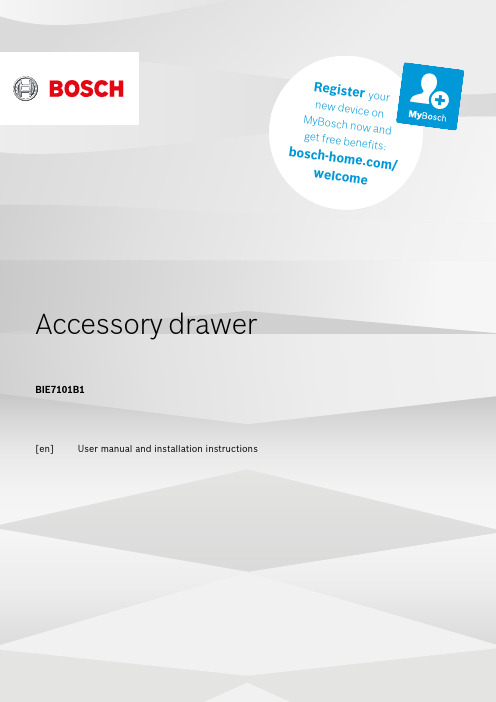
t e r y o u rn e w d e v i c eo nM y B o s c h no w a n dg e t f r e e b en e f i t s:b o sc h-h o me.c o m/w e l c o m e Accessory drawerBIE7101B1[en]User manual and installation instructionsen Safety2Table of contentsINFORMATION FOR USE1Safety (22)Preventing material damage (23)Environmental protection and saving en-ergy (34)Basic operation (35)Cleaning and servicing (36)Customer Service................................................. 37INSTALLATION INSTRUCTIONS.........................41 Safety Observe the following safety instructions.1.1 General information ¡Read this instruction manual carefully.¡Keep the instruction manual and the product information safe for future refer-ence or for the next owner.¡Do not install the appliance if it has been damaged in transit.1.2 Intended use Only use this appliance:¡To store cookware.¡In private households and in enclosed spaces in a domestic environment.1.3 Restriction on user group This appliance may be used by children aged 8 or over and by people who have reduced physical, sensory or mental abilities or inad-equate experience and/or knowledge,provided that they are supervised or have been instructed on how to use the appliance safely and have understood the resulting dangers.Do not let children play with the appliance.Children must not perform cleaning or user maintenance unless they are at least 15 years old and are being supervised.Keep children under the age of 8 years away from the appliance and power cable.1.4 Safe useWARNING ‒ Risk of suffocation!Children may put packaging material overtheir heads or wrap themselves up in it andsuffocate.▶Keep packaging material away from chil-dren.▶Do not let children play with packaging ma-terial.Children may breathe in or swallow smallparts, causing them to suffocate.▶Keep small parts away from children.▶Do not let children play with small parts.WARNING ‒ Risk of harm to health!The silicone mat is not food-safe.▶Do not store any food in the accessorydrawer.▶Do not allow food to come into contact with the silicone mat.2 Preventing material damageATTENTION!Excessive weight may damage the appliance.▶The appliance has a maximum load capacity of25 kg.Moisture may damage the appliance.▶Do not use the appliance to store food and drinks.The humidity of the food may cause corrosion dam-age.The silicone mat is not heat-resistant.▶Do not use the silicone mat in a warming drawer orin an oven.Environmental protection and saving energy en 33 Environmental protection and saving energy3.1 Disposing of packagingThe packaging materials are environmentally compat-ible and can be recycled.▶Sort the individual components by type and dispose of them separately.4 Basic operation4.1 Opening the appliance▶Press on the appliance's panel.a The appliance opens and can be pulled out.4.2 Closing the appliance ▶Slide the appliance in until it engages.5 Cleaning and servicingTo keep your appliance working efficiently for a longtime, it is important to clean and maintain it carefully.5.1 Cleaning productsYou can obtain suitable cleaning products from after-sales service or the online shop.ATTENTION!Unsuitable cleaning products may damage the sur-faces of the appliance.▶Do not use harsh or abrasive detergents.▶Do not use cleaning products with a high alcoholcontent.▶Do not use hard scouring pads or cleaningsponges.▶Only use glass cleaners, glass scrapers or stainlesssteel care products if recommended in the cleaninginstructions for the relevant part.▶Wash sponge cloths thoroughly before use.5.2 Cleaning the applianceATTENTION!Heat may damage the silicone mat.▶Do not clean the silicone mat in the dishwasher. 1.Remove the silicone mat.2.Clean the appliance and silicone mat with a dampcloth and neutral cleaning agents, such as washing-up liquid and water.3.Dry with a soft cloth.4.Place the silicone mat into the dried appliance.5.3 Cleaning the stainless steel surfaces 1.Always remove limescale, grease, starch or albumin stains immediately.Corrosion may form under such stains.2.Clean with water and some washing-up liquid.3.Dry with a soft cloth.5.4 Cleaning the glass front ▶Clean the glass front using a glass cleaning productand a soft cloth.‒Do not use any abrasive sponges that may scratch or any glass scrapers.6 Customer ServiceFunction-relevant genuine spare parts according to thecorresponding Ecodesign Order can be obtained fromCustomer Service for a period of at least 10 years fromthe date on which your appliance was placed on themarket within the European Economic Area.Note: Under the terms of the manufacturer's warrantythe use of Customer Service is free of charge.Detailed information on the warranty period and termsof warranty in your country is available from our after-sales service, your retailer or on our website.If you contact Customer Service, you will require theproduct number (E-Nr.) and the production number(FD) of your appliance.The contact details for Customer Service can be found in the enclosed Customer Service directory or on our website.6.1 Product number (E-Nr.) and production number (FD)You can find the product number (E-Nr.) and the pro-duction number (FD) on the appliance's rating plate.Make a note of your appliance's details and the Cus-tomer Service telephone number to find them again quickly.en Installation instructions 47 Installation instructions Observe this information when installing the appliance.7.1 Scope of deliveryAfter unpacking all parts, check for any transport dam-age and for completeness of delivery.7.2 Installation in the cabinetYou will find the dimensions of the appliance here14 cmFollow these safety instructions when installing the ap-pliance.WARNING ‒ Risk of suffocation!Children may put packaging material over their heads or wrap themselves up in it and suffocate.▶Keep packaging material away from children.▶Do not let children play with packaging material.WARNING ‒ Risk of injury!Sharp-edged parts may be accessible during installa-tion.▶Wear protective gloves.7.4 Installation Fitted units This is where you can find information about safe in-stallation.ATTENTION!When the door is opened, the appliance may tip over.▶Above the appliance, provide a fixed intermediate floor in the fitted unit.▶When combined with an oven, provide a fixed inter-mediate floor above the oven.If no intermediate floor is possible above the appliance or above the oven, install tilt protection for the appli-ance. Suitable tilt protection can be obtained from cus-tomer service, on our website or in the online shop.Installing the appliance 1.Push the appliance all the way into the fitted unit.2.Centre the appliance.Adjusting the appliance front Adjust the appliance front upwards or downwards if ne-cessary.1.Open the appliance.2.Undo the screws on the side of the panel.3.Align the appliance front upwards or downwards.Alignments of maximum -3 to +3 mm are possible.4.Tighten the screws.Thank you for buying aBosch Home Appliance!Register your new device on MyBosch now and profit directly from:•Expert tips & tricks for your appliance•Warranty extension options•Discounts for accessories & spare-parts•Digital manual and all appliance data at hand•Easy access to Bosch Home Appliances ServiceFree and easy registration – also on mobile phones:/welcomeLooking for help?You'll find it here.Expert advice for your Bosch home appliances, help with problemsor a repair from Bosch experts.Find out everything about the many ways Bosch can support you: /serviceContact data of all countries are listed in the attached service directory.。
More time on the road FSB-5406B 部件清单 November 2012

More time on the road®Illustrated Parts ListFSB-5406BNovember 2012ContentsHow To Use The Illustrated Parts List (3)CASE (4)COUNTERSHAFT ASSY (7)INPUT SHAFT (9)KITS & ASSEMBLIES (10)LEVER ASSY (11)MAINSHAFT ASSY (13)MISCELLANEOUS (15)REVERSE IDLER GEAR ASSY (16)SHIFT BAR HOUSING (18)2How To Use The Illustrated Parts ListThe information contained in this document is subject to frequent updates. Therefore, for the latest information available, please visit the interactive Electronic Parts Catalog at /epc.Model Designation or Nomenclature•For information regarding Model Designation and Nomenclature, visit .Kits and Assemblies (K/A's)•Kits and Assemblies contain groups of individual or assembled parts developed for optimal replacement or repair of a service problem.•Kits and Assemblies are shown with applicable parts groupings in the parts listings.Identifying Kits and AssembliesA- Part numbers beginning with the letter 'A' are pre-assembled Production AssembliesK- Part numbers beginning with the letter 'K' are kits that are not assembledS- Part numbers beginning with the letter 'S' are pre-assembled Service Assemblies•Note: Some Production Assemblies do not begin with a letter prefix (Midrange only).Illustrations•Illustrations show parts in assembly groups.•Item numbers on illustrations correspond with parts listings on pages adjacent to the illustration.•Notes are included on illustrations where additional information is needed.Parts ListingParts listings are defined by parts groupings and are broken down by service assemblies. Parts listings identify a part for servicing with the following categories•Item Number - corresponding with numbers on illlustrations for part identification.•Current Part - indentifies part as it is available for service.•Description - specifies part name or description.•Replaced Part - quantity quantity required for assembly.•Quantity - defines unique characteristics or requirements.•Notes - indicates Kits or Assemblies that contain a particular part.•Kits/Assy's Where Used34Group: CASECASEItemCurrent Part Description Replaced Part Qty. NotesKits/Assys WhereNeeded 1 A-5634CLUTCH HSG ASSY23726 ,3316236,3316237 ,A - 5632 ,A - 57711#2 ALUMINUM, ABOVE CENTER LINE PULL TYPE2 S-2952 CASE ASSY 3316276 ,4301285 ,4304643 ,430517713 4300301 FITTING-45 DEGREE 11H15 24 201398 PTO COVER 25 12815 BUSHING 4A-5634 6 239613 CAPSCREW 12 3/8"-16X5/8" 7 23380 COVER2064661A-563400186-02-038 3315679 PLUG 1 K-3423210 X-8L-408 SCREW & WASHERASSY11 X-8-1011 CAPSCREW 1C1036 4 5/8"-11X2-1/4"12 X-3-1000 LOCKWASHER 4 5/8"15 3315659 GASKET 1 K-7028116 4302356 FRONT BRG COVER-PULL17 4300121 OIL SEAL 3315623 1 SHAFT 1.873, WIDTH .375, OD 2.68 K-342318 239614 SCREW 6 5/16-18X.8121 3315681 SHIM .004 1 QUANTITY AS REQUIRED K-218321 3315682 SHIM .007 1 QUANTITY AS REQUIRED K-218321 3315683 SHIM .010 1 QUANTITY AS REQUIRED K-218321 3315684 SHIM .020 1 QUANTITY AS REQUIRED K-2183.040 121 4300977 SHIM23 X-12-1207 PIPE PLUG X12 1202 X12 1206 1 3/4" MAGNETIC24 X-12-1207 PIPE PLUG X12 1202 X12 1206 1 3/4" MAGNETIC27 4301607 C/S REAR BRG COVER 130 3316160 SPEEDO ROTOR 1 16 TEETH32 3315662 SHIM .004 1 QUANTITY AS REQUIRED K-218332 3315663 SHIM .007 1 QUANTITY AS REQUIRED K-218332 3315664 SHIM .010 1 QUANTITY AS REQUIRED K-218332 3315665 SHIM .020 1 QUANTITY AS REQUIRED K-2183.040 132 4300978 SHIM33 K-7045 REAR BRG COVER KIT 4302621 134 4300119 OIL SEAL 1 SHAFT 2.753, WIDTH .5 K-34231KIT 21937 ,430192036 K-3411 NUT,430469037 239436 WASHER 4 1/2"38 86D8 NUT 86D08 4 1/2"-2044 X-8C-604 CAPSCREW 4 3/8"-16X1-1/4"47 14373 MAGNET 1 S-295249 239433 STUD 4 1/2"-20X2-5/16"PLUG 150 X-12-405 PIPE552 238370 LIFTINGEYE 167Group: COUNTERSHAFT ASSYCOUNTERSHAFT ASSYItemCurrent PartDescription Replaced Part Qty. NotesKits/Assys WhereNeeded1 3315686 SNAP RING 1 K-3422,K-34232 3315687 WASHER1 K-34223 K-3795 COUNTERSHAFT BRGKIT 1313645, 79194315 3315752 SNAP RING3315751 1 6 4303297 DRIVE GEAR-CNTRSHFT 1 7 4301478 5TH GEAR-CNTRSHFT 1 8 4304097 4TH GEAR-CNTRSHFT 4304099 1 9 4304056 3RD GEAR-CNTRSHFT 4304062100303-8/93Item CurrentPart Description ReplacedPartQty.Notes Kits/Assys WhereNeeded10 230292 KEY 2 K-342211 4303299 COUNTERSHAFT 112 K-4155 BEARING KIT (C/S REAR) 658981, 660181 189Group: INPUT SHAFTINPUT SHAFTItemCurrent PartDescription Replaced Part Qty. NotesKits/Assys WhereNeeded 1 K-4152 BEARING KIT (INPUTSHAFT) 675250, 742259 1 1.75" INPUT3 4303867 INPUT SHAFT 100401-8/93KITS & ASSEMBLIESItem CurrentPart Description ReplacedPartQty.Notes Kits/Assys WhereNeededK-2183 SHIMKIT 1 K-3423 K-3411 NUTKIT 21937 ,4301920,43046901K-3421 SYNCHRONIZER KIT K - 7004 1K-3422 SMALLPARTSKIT 1K-3423 BASIC REBUILD KIT 1K-3795 COUNTERSHAFT BRGKIT1313645, 791943 1K-7028 GASKETKIT 1 K-3423 K-7045 REAR BRG COVER KIT 4302621 1K-7051 SYNCHRONIZER KIT -3/4 1K-7061 SHIFT LEVER HSG KIT 241075 ,4302711 ,A -6439 1 ALUMINUM HOUSING MEDIUM -LEVER HEIGHT 3-1/8"S-2861 SHIFT BAR HSG ASSY 4303606 1 COMPLETE REVERSE SWITCHPOSITION - RIGHT FRONTS-2952 CASEASSY 3316276 ,4301285,4304643 ,4305177110Group: LEVER ASSYLEVER ASSYItemCurrent PartDescription Replaced Part Qty. NotesKits/Assys WhereNeeded 2 23180 PIN 2 K-7061 3 4300690 SPRING 229337 1 4 23181 WASHER1700174-02-031ItemCurrent PartDescription Replaced Part Qty. NotesKits/Assys WhereNeeded 5 241076 SHIFT LEVER 27-1/21 STRAIGHT LEVER - "BEND TOSUIT"6 202484 DUST COVER 17 4301958 GASKET 1K-7028,K-7061 8 X-8C-604 CAPSCREW 4 3/8"-16X1-1/4" 9 201401 SHIFT KNOB1 3/8"X24 THREAD 10K-7061SHIFT LEVER HSG KIT241075 ,4302711 ,A -64391ALUMINUM HOUSING MEDIUM -LEVER HEIGHT 3-1/8"Group: MAINSHAFT ASSYMAINSHAFT ASSYItemCurrent PartDescription Replaced Part Qty. NotesKits/Assys WhereNeeded 4 710787 BEARING CONE 1 K-3423 54301467SYNCHRONIZER CUP 5/62 K-3421 6 A-6608 SYNCHRONIZER ASSY5/6 A - 61371K-342174301476CLUTCH HUB 5/61 8 4301477 5TH GEAR-MAINSHAFT 100207-8-99 MS 64Item CurrentPart Description ReplacedPartQty.Notes Kits/Assys WhereNeeded9 3315737 BEARING 2 K-342310 3315728 SNAPRING 3315729 1 K-342211 3315727 WASHER 1 K-342212 4304098 4THGEAR-MAINSHAFT 4304401 113 4124075 BEARING 2 K-342314 4301466 SYNCHRONIZER CUP 3/4 2 K-705115 3315725 SNAPRING 2 K-3422,K-342316 A-6136 SYNCHRONIZER ASSY3/4 4301457 4304050,43044521 K-705117 4301475 CLUTCH HUB 3/4 118 4304057 3RDGEAR-MAINSHAFT 4304063 119 3315722 BEARING 2 K-342320 3315717 SNAPRING 3315718 1 K-342221 3315719 WASHER 1 K-342222 4304544 2ND GEAR-MAINSHAFT 4303811 ,4303945 123 A-7934 SYNCHRONIZER ASSY1/2 4304551 ,A - 6801,A-6932124 4303947 1STGEAR-MAINSHAFT 125 4304548 REVERSE GEAR-MAINSHAFT126 4301474 CLUTCHHUB-REV 127 4304550 SLIDINGCLUTCH-REV 128 10J06 STEELBALL 2 3/16" K-3422 31 3315703 BEARING 4 K-342333 4304549 MAINSHAFT 4303808 134 4301492 WASHER 1 K-342235 K-4160 BEARING KIT (OUTPUTSHAFT)5557003, 711123 136 4304555 BEARING 1 K-3423MISCELLANEOUSItem CurrentPart Description ReplacedPartQty.Notes Kits/Assys WhereNeeded71203 SILICONE LUBE 1 8 OZ (236.59 CC)-FLEET SIZE71204 ADHESIVESEALANT 1 0.5 CC (SINGLE APPLICATIONSIZE)71205 SEALANT 1 2 CC (SINGLE APPLICATION SIZE)71206 SILICONE LUBE 1 4 CC (SINGLE APPLICATION SIZE)71231 GASKET SEALANT 1 8 MILLILITER SIZE K-2183 71232 THREAD ADHESIVE 1 10 MILLILITER SIZEGroup: REVERSE IDLER GEAR ASSYREVERSE IDLER GEAR ASSYItemCurrent PartDescription Replaced Part Qty. NotesKits/Assys WhereNeeded 15 3315674 BEARING 2 K-3423 16 3315676 SPACER 1 183315672REVERSE IDLER SHAFT 119 10J06 STEEL BALL 1 3/16" K-3422 20 4304319REVERSE IDLER GEAR100455-02-03Group: SHIFT BAR HOUSING00104-8/93 SBH 63999SHIFT BAR HOUSINGItem CurrentPart Description ReplacedPartQty.Notes Kits/Assys WhereNeeded1 A-6744 SHIFT BAR HSG ASSY 3315760 ,4302947,4303606 ,A - 6536 ,A -653712 4300854 GASKET 3315678 1 K-7028,S-28613 X-8C-600 CAPSCREW 239611 14 3/8"-16X1"4 3315765 SPRING 4 K-34235 10J14 STEELBALL 13 7/16" K-34226 201044 PIN 27 4301719 BALL RETAINER-REVERSE119 21736 SNAPRING 121 3316296 PLUNGER 122 3316298 WASHER 123 21723 SPRING 124 21724 SPRING 125 3316295 WASHER 126 3316300 SHIFTBLOCKREV 127 4301469 YOKE BAR REV 128 3315897 YOKEASSYREV 129 3315778 SHIFT BLOCK 1ST/2ND 130 4304561 YOKE BAR 1ST/2ND 4303819 131 3315772 YOKE ASSY 1ST/2ND 3315770 132 4301471 YOKE BAR 3RD/4TH 133 A-6139 YOKE ASSY 3RD/4TH 4301486 134 1JM6028 PIN 635 1JM3528 PIN 636 4301472 YOKE BAR 5TH/6TH 137 A-6138 YOKE ASSY 5TH/6TH 4301488 139 4301279 SHIFTBARRETAINER 3315756 240 3315757 SHIFTBARRETAINER 141 233043 CAPSCREW 8 3/8"-16X1"43 227675 INSERT - YOKE PAD 6 A-6138,A-6139,K-3422Item CurrentPart Description ReplacedPartQty.Notes Kits/Assys WhereNeeded44 235052 CA PLUG 1 9/16 - 1844 4303656 PLUG 15917 1 9/16 - 18, THREADED45 15900 GASKET 1 K-7028,S-286146 X-8-688 CAPSCREW 3 3/8"-16X1"47 238370 LIFTINGEYE 3999 S-2861 SHIFT BAR HSG ASSY 4303606 1 COMPLETE REVERSE SWITCHPOSITION - RIGHT FRONT。
Energizer Midland Power 通过墙安装套件手册说明书
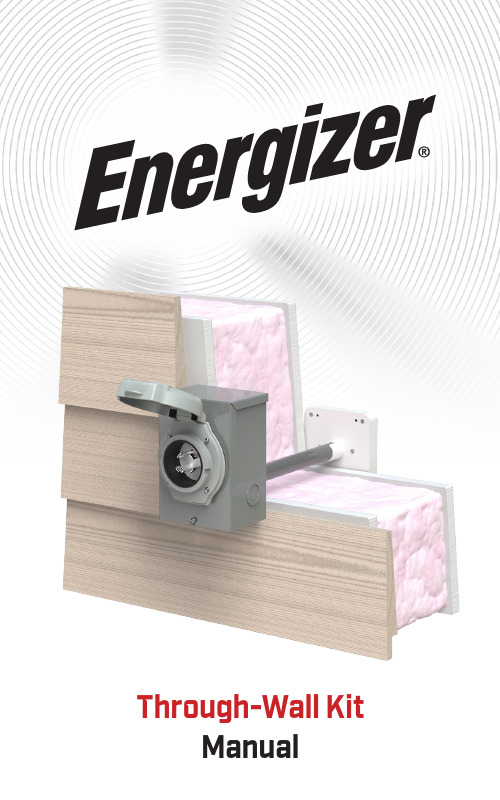
ManualREAD THIS ENTIRE GUIDE BEFORE USING THIS PRODUCT AND SAVE FOR LATER USE.This user guide contains important instructions including safety, setup, operation, and maintenance that must befollowed. All information in this guide is based on information available at the time of print. This guide or revised editions can be found on our website for download. No part of thispublication may be reproduced without written permission.©2023 Energizer. Energizer and certain graphic designs are trademarks of Energizer Brands, LLC and related subsidiaries and are used under license by Midland Power, Inc. All other brand names are trademarks of their respective owners. Neither Midland Power, Inc. nor Energizer Brands, LLC is affiliated with the respective owners of their trademarks.Through-Wall Kit_Manual_EN_2023-03-31THIS PRODUCT MEETS ALL CERTIFICATION REQUIREMENTS FROM:Thanks for choosing the Energizer ® Wall Kit!You’re excited to get started, we’ll keep this brief.31268671. Safety 11.1 Operator Safety 22. Learn More About Your Wall Kit 3 2.1 Component Identification 3 2.2 Make Sure You Have Everything 43. Installation 7 STEP 1 - Plan Your Installation 7 STEP 2 - Make a Hole in Your Wall 9 STEP 3 - Prepare to Mount the Power Panel 12 STEP 4 - Cement the Conduit to the Power Panel 14 STEP 5 - Mount the Inside Power Panel 15 STEP 6 - Attach the Conduit Fitting to the Outdoor Inlet Box 16 STEP 7 - Try a Dry Fitting 17 STEP 8 - Mount the Outdoor Inlet Box 18 STEP 9 - Wire the Inlet Box 204. Operation 225. Technical Specifications 256. Limited Warranty 261. SAFETYMidland Power Inc. is not responsible forany damage caused during installation.Installation of this kit and alteration ofyour property is undertaken at yourown risk.Through-Wall Kit1Midland Power Inc. is not responsible forhealth issues resulting from contact oringestion with the supplied PVC cement.Fully read safety precautions on label ofPVC cement.1.1 OPERATOR SAFETYDO NOT connect outdoor inlet box to live power prior to installation. Doing so could resultin electrical failure, fire, and electrocution.DO NOT connect this kit to any power source other than a portable generator.DO NOT connect this kit to your home electrical wiring. It is only to be used as a standalonecircuit.DO NOT use this kit with multi-outlet extension cords or outlet splitters.DO NOT use more than one device per 15A outlet on this kit.ALWAYS use extension cords rated for the amperage required by the device beingpowered.232. LEARN MORE ABOUT YOUR WALL KITThis section will show you how to identify key parts of your wall kit. Going over the terminology below will make sure we’re on the same page.2.1 COMPONENT IDENTIFICATIONL14-30OutdoorInlet BoxFlat Drill BitWallAnchors12-inch PVC Conduit FittingPVC Cement ScrewsInlet Cover2-inch FoamInsulating RingStainlessSteel Screws6-Outlet IndoorPower PanelThrough-Wall Kit2.2 MAKE SURE YOU HAVE EVERYTHINGWith this kit you can now power your devices duringa power outage without exposing your household to dangerous carbon monoxide (CO) gas.Make sure this kit is complete and included the following:Part Name Quantity6-Outlet indoor power panel1L14-30 Outdoor inlet box112-inch Flat drill bit (non-masonry)112-inch PVC conduit1Threaded PVC conduit fitting1Tube of PVC cement12-inch foam insulating rings24White-head 1 7/8-inch indoor powerpanel mounting screwsWall anchors43Stainless steel 1 1/8 -inch outdoor inletbox mounting screwsUser Guide145You will need these extra tools during installation:To operate this kit you will need:A portable generator with a 125/250V 30AL14-30 outlet. The outlet must be grounded and include a breaker of 30A or less.L14-30 Power cord rated for outdoor use.Must be capable of 125/250V at 30A, have four 10-gauge wires, and come equipped with one male and one female L14-30 head.The maximum power this kit can throughputis 7,500-Watts. This is because the maximum rated power a L14-30 outlet can provide is 30-Amps at 250-Volts. (30A x 250V = 7500W).This kit will only provide as much power as yourgenerator supplies, if your generator supplies less than 7,500W through its L14-30 outlet this kit will be underpowered but still function normally.ToolsQuantity Power drill1Phillips screwdriver1¼-inch drill bit1Pliers1Measuring tape1Pen or pencil1PVC cutter or hacksaw1Knockout Punch Set1Snacks 1Through-Wall KitIf your generator can only produce 110-125V through its L14-30 outlet then only half of the outlets on this kit will provide power, but that half will still function normally.63. INSTALLATION1.required for this installation. Be sure to point outthat this kit will NOT be connected to your homeelectrical wiring.2. Inside, find a convenient place for the power panela recommended 19 inches (48cm) from the floor.The location should be between wall studs so theconduit will pass freely through your wall, not inline with an electrical outlet, and not in alignmentwith known water, waste, or other pipes. Thinkabout the devices you want to power with this kitand if they can be used in this area. Once you have determined a location, mark the spot with a pencil.This mark will be the center of the power panel. 3. Outside, estimate the spot on your exterior walldirectly opposite the location of the indoor powerpanel. Make sure it is flat, vertical, and clear ofobjects such as bushes, utilities, cable TV boxes,or other. Make sure that the area surrounding theexterior wall is clear of obstructions so the powercord from your generator can protrude out anddown from the inlet box. You need easy accessto this area day and night, during all weather, andwhen the power is out. Your generator needs aclear area it can be placed at least 10-ft away,downhill from your house, where it can be reached by your power cord.If you do not have a suitable location to install the outdoor inlet box opposite the indoor powerpanel you may choose to instal the inlet boxin a remote location. It is possible to connectthe indoor power panel to the outdoor inletbox using grounded building wire up to 100-ftin length. You will need to install a recessedjunction box in the wall behind the power panelto safely extend the wiring. You must consulta professional electrician to complete thisalternate instal according to localbuilding codes.STEP 2 - MAKE A HOLE IN YOUR WALL The 12-inch flat drill bit supplied with this kit is designed to drill through drywall, woodpaneling, plywood, wood studs, insulationpanels, wood, vinyl, aluminum, plank, andall other non-masonry materials. If you needto drill through masonry materials such asbrick, concrete block, or poured cement, werecommend you purchase a 1 ¼-inch (32mm)masonry drill bit or other drill bit suited for thetype of wall you have. Other adjustments in thehole-boring process may be needed in drillingthrough other wall types, including lathe andplaster. Otherwise, follow all installation stepsas outlined below.helpful to have on hand for this installation, butmay require snacks.2. On the inside wall, center the pointed tip of the 12-inch flat drill bit on your pencil mark, level the drillparallel to the floor. Slowly and steadily apply firmpressure as you drill through only your first layer of drywall or paneling, stop before drilling further.3. With your drill bit now past the first layer of wall,with the drill off, probe the interior of the wall forany electrical, water, or waste pipes that could bein your direct path through the wall. If you find any obstruction you must try again in another location.If your way is clear, pull the drill bit back toward the interior wall and level the drill again.4. Continue drilling. If the drill contacts any insulationmove the drill forward slowly at high RPM tomake sure the bit has a chance to cut through the insulation gradually without snagging. Forcing the drill bit through the insulation quickly may cause it to snag.5. Once the drill bit contacts the outside wall, applysteady pressure until just the tip of the bit breaksthrough. Ask your helper to watch the outside wall and signal when the tip of the bit emerges. Stopthe drill and slowly back the drill bit completely out of the inside wall.6. Move to the outside of the house, center thepointed tip of the drill in the hole that was created.Keeping your drill level and on high RPM, carefully and slowly drill through the wall, varying the drillspeed as needed to avoid cosmetic damage untilyou have a clean hole.STEP 3 - PREPARE TO MOUNT THE POWER PANEL 1. From inside your house, slowly push the 12-inchPVC conduit through the hole until it contactsthe exterior wall. Gently probe with the conduit42until you find the exterior hole, then push conduitthrough. The PVC conduit should be protruding afew inches out from each side of the wall.2. Straighten the wires attached to the back of the6-outlet indoor panel. Push all wires through theconduit, then push the rear protrusion on the back of the power panel firmly over the conduit.3. Hold the power panel tightly against the inside wallwith its rear protrusion inside the hole you made.Outside, have someone mark the conduit visiblywith pen or pencil 1/8 -inch (3mm) away from thesurface of the outside wall.4. Inside, make sure the panel is level and parallel toyour floor, as you would like it to be permanentlymounted. Insert the four white-head 1 7/8-inch(4.9 cm) mounting screws into each of the fourmounting holes on the power panel and push them with your hand or screwdriver into your wall justenough to leave a clear mark.5. Pull the power panel and conduit out of the wall.Fully separate the conduit from the power paneland attached wires.STEP 4 - CEMENT THE CONDUIT TO THE POWER1. Use a hacksaw or PVC cutter to cut the PVCconduit at the pencil or pen mark. 2. Reinsert wires of the power panel halfway throughthe conduit. Do not insert conduit into the power panel, as well as inside the rear protrusion of the until bonded.1/4 Turn1423STEP 5 - MOUNT THE INSIDE POWER PANEL 4. 34STEP 6 - ATTACH THE CONDUIT FITTING TO THE OUTDOOR INLET BOX1. Remove the screw below the plastic inlet port onthe metal outdoor inlet box and lift the metal2. Locate the circular knockout hole on the back of3. Unscrew the tightening ring from the PVC conduitfitting, leaving the insulating ring on the fitting.4. From the back of the inlet box push the threaded1342end of the conduit fitting through the knockouthole. Screw the tightening ring onto the conduit fitting from the inside of the power inlet box and tighten using pliers.STEP 7 - TRY A DRY FITTING1. Thread the wires through the conduit fitting into theinlet box. Push conduit fitting over the conduitrecessed in the hole in your wall.2. The metal inlet box should be flush to the outsidewall. Depending on how tight the inlet box is to your wall, fit one or two foam weather insulating rings over the conduit fitting on the back of the inlet box. When the inlet box is pressed up against the outside wall, the foam insulating ring(s) should compress to form a tight seal.3. If satisfied, remove inlet box from wall and unthread wires.Insulating Ring Conduitthe WallSTEP 8 - MOUNT THE OUTDOOR INLET BOX Since outside wall contours and materials vary widely it will be up to you to determine whetheryou need different screws or anchors for thethree supplied screws.1. Fish wires through the conduit fitting and into theinlet box. Do not push conduit fitting over theconduit yet.2. Apply a thin coat of PVC cement all the wayaround conduit in the wall as well as to the inside 1342OUTSIDE WALL3. Making sure to hold the inlet box level and in itsfinal position, push the conduit fitting over theconduit and hold firmly for 10 seconds untilbonded.4. Insert the three 1 1/8 -inch (3cm) mounting screwsinto the three mounting holes on the back of theinlet box and screw into exterior wall with power drill, being careful not to distort soft exterior wall materials, do not overtighten. Make sure thefoam insulating ring(s) around the conduit fittingwere compressed when tightening to ensureweatherproofing.2 34way into the holes and tighten the set screws onthe sides of each terminal until the wire will not pullout. Make sure the copper wire, not the insulation,is clamped in the terminals.Reccommended Screw Torque: 20-lbsWhite wire into white hole marked “W”Red wire into red hole marked “X”Black wire into clear or black holemarked “Y”4. Tuck the wires neatly into the inlet box. Replacethe faceplate over the base, tightening the screwbelow the plastic inlet port.The Installation is finished, congrats! Eat your remaining snacks.1 32.3. Your indoor power panel should now be live, a green light will illuminate on the inlet cover of the inlet box.INDOOR POWER PANEL 1. When all six receptacles on your power panel arelive under generator power, the down-facingfloodlight LEDs with be ON. If only 120V is being received, half the LED lights will be ON. In a dark room with the lights off, these lights will enable you to find the power panel during a blackout.2. Only plug in one appliance per receptacle. Do not132Conduse multi-outlet extension cords to plug inadditional items. Make sure that extension cordsare rated for the total amps used by the itemconnected to them.3. Alternate plugging in your heaviest appliance loadsbetween the top three outlets and the bottomthree outlets. The heaviest appliance loads aredevices like your refrigerator, freezer, window airconditioner, sump pump, hair dryer, coffee maker, toaster, or microwave. The lightest appliance loads would be things like your smart phone, computer, lights, TV, furnace blower, or electric fan.5. TECHNICAL SPECIFICATIONS6. LIMITED WARRANTYThis product is distributed by:Midland Power Inc.376 Magnetic Drive, Toronto, ON M3J 2C4, Canada WarrantyBeginning at the time of retail purchase and for the duration of the warranty period Midland Power Inc. (Midland) warrants that Equipment manufactured byit is warranted to be free from defects in material and workmanship. Midland will, at its sole discretion, replace or repair any part(s) which, upon evaluation and testing by Midland or an authorized service center, show a defect in workmanship or material. This warranty is not transferable from the original owner.Limited Warranty Period:Non-commercial use:Year 1 - Parts and LabourCommercial use:First 6 Months - Parts and LabourReplacement parts sold to a consumer or installed byan authorized service center are warranted for a periodof 90 days from date of purchase. Labour must be performed by an authorized service center unless given Midland’s prior written approval. Midland will not bear any transportation or shipping fees to or from an authorized service center. Service calls, travel charges, overtime, or weekend rates, are not covered.This warranty does NOT cover:a. Any repairs required as a result of any parts notsupplied by Midland, and this part is responsiblefor the failure or malfunction;b. Any Equipment modified, altered, disassembled orremodelled;c. Any repairs required as a result of a failure toinstall, maintain, store, transport, or operate theEquipment in accordance with standard practicesset out in the user guide;d. Damage that occurred after receipt of equipment,not caused by defects in workmanship or material;e. Normal maintenance services, as outlined in theuser guide and intended for a consumer to perform;f. Replacement of parts made in connection withnormal maintenance services including oils,adhesives, additives, fuel, filters, brushes, belts,lubricants, spark plugs, gaskets, seals, fasteners,wires, tubes, pipes, fittings, wheels, batteries, andother expendables susceptible to natural wear;g. Any accessory or attachment.Any battery supplied with this Equipment is considereda consumable item and is excluded from this warranty. Batteries can be damaged by shock, shorting terminals, heat, acid spillage, neglect, and other factors. It isthe customer’s responsibility to take great care when handling a battery so no spillage of acid occurs which may cause corrosion.Midland disclaims any responsibility for loss of time or use of the product, transportation, or towing costs orany other indirect, incidental, or consequential damage, inconvenience or commercial loss.27Through-Wall KitThis warranty is the entire and only warranty given by Midland for Midland products or equipment. No agent or employee is authorized to extend or enlarge this warranty on behalf of Midland by any written or verbal statement or advertisement.Through-Wall Kit。
金螳螂 幕墙详图(162-165)HP605隔热平开窗

Bosch 电器家用产品说明书.pdf_1702002492.3915374
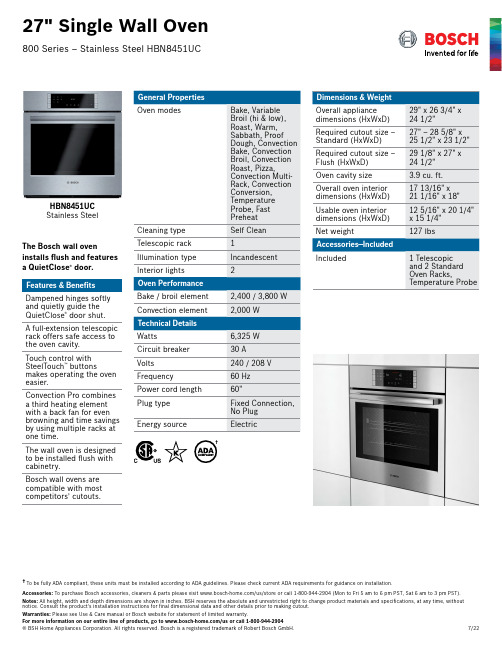
Accessories: To purchase Bosch accessories, cleaners & parts please visit /us/store or call 1-800-944-2904 (Mon to Fri 5 am to 6 pm PST, Sat 6 am to 3 pm PST).The Bosch wall oveninstalls flush and features a QuietClose ® door.Features & Benefits Dampened hinges softly and quietly guide the QuietClose ® door shut.A full-extension telescopic rack offers safe access to the oven cavity.Touch control with SteelTouch ™ buttonsmakes operating the oven easier.Convection Pro combines a third heating element with a back fan for even browning and time savings by using multiple racks at one time.The wall oven is designed to be installed flush with cabinetry.Bosch wall ovens are compatible with most competitors’ cutouts.HBN8451UCStainless Steel†To be fully ADA compliant, these units must be installed according to ADA guidelines. Please check current ADA requirements for guidance on installation.†Installation DetailsExample Flush Install Accessories: To purchase Bosch accessories, cleaners & parts please visit /us/store or call 1-800-944-2904 (Mon to Fri 5 am to 6 pm PST, Sat 6 am to 3 pm PST).Installation DetailsAccessories: To purchase Bosch accessories, cleaners & parts please visit /us/store or call 1-800-944-2904 (Mon to Fri 5 am to 6 pm PST, Sat 6 am to 3 pm PST).。
欧洲贵族说明

安装和维护说明(专业人员使用)冷凝式燃气壁挂炉欧洲贵族6 720 613 303-00.1OZSB 28-3 | ZB 42-3 | ZWB 30-3 | ZWB 42-36 720 617 603 (2008/08 C N )2 | CN6 720 617 603 (2008/08)目录1标识说明和安全提示 . . . . . . . . . . . . . . . . . . . . . . . .41.1标识说明 . . . . . . . . . . . . . . . . . . . . . . . . .41.2安全提示. . . . . . . . . . . . . . . . . . . . . . . . . .42供货范围 . . . . . . . . . . . . . . . . . . . . . . . . . . . . . . . . .63设备说明. . . . . . . . . . . . . . . . . . . . . . . . . . . . . . . . .73.1适用条件 . . . . . . . . . . . . . . . . . . . . . . . . .73.2型号一览 . . . . . . . . . . . . . . . . . . . . . . . . .73.3铭牌 . . . . . . . . . . . . . . . . . . . . . . . . . . . .73.4一般说明 . . . . . . . . . . . . . . . . . . . . . . . . .83.5附件. . . . . . . . . . . . . . . . . . . . . . . . . . . . .83.6尺寸和最小间距 . . . . . . . . . . . . . . . . . . . .93.7ZSB 的内部结构. . . . . . . . . . . . . . . . . . .103.8ZWB 的内部结构. . . . . . . . . . . . . . . . . . .123.9ZB 的内部结构 . . . . . . . . . . . . . . . . . . . .143.10ZSB 的电路图. . . . . . . . . . . . . . . . . . . . .163.11ZWB 的电路图. . . . . . . . . . . . . . . . . . . .183.12ZB 的电路图 . . . . . . . . . . . . . . . . . . . . .203.13ZSB28-3的技术参数. . . . . . . . . . . . . . . .223.14ZWB30-3的技术参数. . . . . . . . . . . . . . .233.15ZWB42-3的技术参数. . . . . . . . . . . . . . .243.16ZB42-3的技术参数. . . . . . . . . . . . . . . . .253.17冷凝水成分. . . . . . . . . . . . . . . . . . . . . . .264法规 . . . . . . . . . . . . . . . . . . . . . . . . . . . . . . . . . . .275安装 . . . . . . . . . . . . . . . . . . . . . . . . . . . . . . . . . . .285.1重要说明 . . . . . . . . . . . . . . . . . . . . . . . .285.2检查膨胀罐的大小. . . . . . . . . . . . . . . . . .295.3ZB 型设备的膨胀罐和水泵的选择. . . . . . .295.4选择安装地点. . . . . . . . . . . . . . . . . . . . .305.5管道连接 . . . . . . . . . . . . . . . . . . . . . . . .305.6设备挂装. . . . . . . . . . . . . . . . . . . . . . . . .335.7检查接口 . . . . . . . . . . . . . . . . . . . . . . . .345.8特殊情况 . . . . . . . . . . . . . . . . . . . . . . . .346电气连接 . . . . . . . . . . . . . . . . . . . . . . . . . . . . . . . .356.1一般说明. . . . . . . . . . . . . . . . . . . . . . . .356.2设备电源线和插头的连接 . . . . . . . . . . . . .356.3附件的连接. . . . . . . . . . . . . . . . . . . . . . .356.3.1控制器和遥控器的连接 . . . . . . . . . . . . . .366.3.2水箱的连接. . . . . . . . . . . . . . . . . . . . . . .376.3.3地板采暖出水温度监控装置TB1的连接. . . . . . . . . . . . . . . . . . . . . . . . . . . . . . . 376.3.4ZB 型设备:3级供暖泵(附件编号1147)的连接. . . . . . . . . . . . . . . . . . . . . . . . . .376.4外部附件的连接 . . . . . . . . . . . . . . . . . . .386.4.1循环泵的连接. . . . . . . . . . . . . . . . . . . . .386.4.2外部出水温度传感器的连接(如:水力开关的温度传感器). . . . . . . . . . . . . .386.4.3在不带混水的负荷侧(二次回路)中连接外部供暖泵 . . . . . . . . . . . . . . . . . 386.4.4外部供暖泵(一次泵) (AC 230 V,最大100 W) 的连接. . . . . . . . . . . . . . . . 386.4.5ZB 型设备:水箱加热泵或三通切换阀(弹簧复位) (AC 230 V, 最大200W) . . . 396.5电源线的替换. . . . . . . . . . . . . . . . . . . . . 397运行调试. . . . . . . . . . . . . . . . . . . . . . . . . . . . . . . 407.1运行前准备. . . . . . . . . . . . . . . . . . . . . . 417.2打开/关闭设备. . . . . . . . . . . . . . . . . . . 417.3打开供暖功能 . . . . . . . . . . . . . . . . . . . . 427.4供暖控制调节 . . . . . . . . . . . . . . . . . . . . 427.5运行调试后. . . . . . . . . . . . . . . . . . . . . . 427.6ZWB 设备-生活热水温度调节 . . . . . . . . 437.7生活热水温度调节(带生活热水水箱). . . 437.8夏季模式. . . . . . . . . . . . . . . . . . . . . . . . 447.9防冻保护. . . . . . . . . . . . . . . . . . . . . . . . 447.10按键锁定. . . . . . . . . . . . . . . . . . . . . . . .448高温消毒. . . . . . . . . . . . . . . . . . . . . . . . . . . . . . . 459水泵防抱死功能. . . . . . . . . . . . . . . . . . . . . . . . . . 4610控制面板的操作. . . . . . . . . . . . . . . . . . . . . . . . . .4710.1一般说明 . . . . . . . . . . . . . . . . . . . . . . . . 4710.2服务功能一览 . . . . . . . . . . . . . . . . . . . . 4810.2.1一级服务功能 . . . . . . . . . . . . . . . . . . . . 4810.2.2二级服务功能 . . . . . . . . . . . . . . . . . . . . 5110.3服务功能说明 . . . . . . . . . . . . . . . . . . . . 5210.3.1服务等级1. . . . . . . . . . . . . . . . . . . . . . . 5210.3.2服务等级2. . . . . . . . . . . . . . . . . . . . . . .5711燃气类型 . . . . . . . . . . . . . . . . . . . . . . . . . . . . . . . 5811.1燃气/空气比例 (CO 2 或 O 2) . . . . . . . . . .5811.2检查燃气压力 . . . . . . . . . . . . . . . . . . . . 5912烟气测量. . . . . . . . . . . . . . . . . . . . . . . . . . . . . . . 6012.1烟道吹扫键. . . . . . . . . . . . . . . . . . . . . . 6012.2烟道密封性检查. . . . . . . . . . . . . . . . . . . 6012.3测量烟气中CO 的含量. . . . . . . . . . . . . .6013环境保护. . . . . . . . . . . . . . . . . . . . . . . . . . . . . . . 6114维护保养. . . . . . . . . . . . . . . . . . . . . . . . . . . . . . . 6214.1操作步骤. . . . . . . . . . . . . . . . . . . . . . . . 6314.1.1调取最后存储的故障信息(服务功能6.A). 6314.1.2冷水管上的过滤器(ZWB). . . . . . . . . . . . 6314.1.3板式换热器(ZWB) . . . . . . . . . . . . . . . . 6314.1.4检查电极. . . . . . . . . . . . . . . . . . . . . . . . 6414.1.5检查和清洁热交换器 . . . . . . . . . . . . . . . 65| 3CN 6 720 617 603 (2008/08)14.1.6检查燃烧器. . . . . . . . . . . . . . . . . . . . . . 6614.1.7清洁冷凝水虹吸管 . . . . . . . . . . . . . . . . . 6714.1.8检查混合装置的膜片 . . . . . . . . . . . . . . . 6714.1.9检查膨胀罐(参见29页). . . . . . . . . . . . 6714.1.10调节供暖系统的压力. . . . . . . . . . . . . . . . 6814.1.11检查电气连接 . . . . . . . . . . . . . . . . . . . . 6814.2维护保养清单(维护保养记录) . . . . . . . . 6915显示器显示 . . . . . . . . . . . . . . . . . . . . . . . . . . . . . 7016故障消除 . . . . . . . . . . . . . . . . . . . . . . . . . . . . . . . 7116.1在显示器中显示的故障. . . . . . . . . . . . . . 7116.2在显示器中不显示的故障 . . . . . . . . . . . . 7417供暖/热水功率设定值 . . . . . . . . . . . . . . . . . . . . . 7518运行调试记录. . . . . . . . . . . . . . . . . . . . . . . . . . . . 784 | CN6 720 617 603 (2008/08)1标识说明和安全提示1.1标识说明安全提示用来说明在不遵守相关说明的情况下出现危险的严重程度。
BOSCH LBC 3090 01 天花扬声器 说明书

LBC 3090/01 是一种经济实惠的嵌入安装式天花扬声器,适于一般应用场合。
它是一种广泛应用的扬声器,适合在商店、仓库、学校、办公室、体育馆、宾馆和餐厅中传播语音和音乐。
基本功能LBC 3090/01 配有一个 6 W 双音盆扬声器。
100 V 匹配变压器安装在前面板组件后方。
模制塑料前面板安装在扬声器金属框架上,并且后部配有一个防尘护盖。
它的外观和颜色可以融入任何室内场合。
证书与认可所有博世扬声器均符合 IEC 268-5 功率处理能力 (PHC) 标准,能在额定功率下连续运行 100 个小时。
此外,博世还对其进行了模拟声学反馈曝露 (SAFE) 测试,确保它们可以在短时间内承受两倍的额定功率。
这确保了扬声器在极端条件下的高可靠性,提高了客户满意度,延长了使用寿命,并且显著降低了发生故障或性能下降的几率。
所有塑料部件均采用高强度 ABS 阻燃材料制成(符合 UL 94V0标准)。
地区认证欧洲CE符合性声明安全符合 EN 60065 标准安装/配置安装扬声器内置两个弹簧锁定夹,可以卡入天花板(厚度为 9 至 25 毫米的吊顶天花板和墙板)上的安装孔中,因此可以方便快捷地进行安装。
此外,还可以使用四颗螺丝(使用预先钻好的孔)将扬声器固定在厚度不超过 9 毫米的天花板或墙板上。
扬声器随附的圆形样板用来标记直径为 182 毫米(7.1 英寸)的孔。
接线盒扬声器配有带推入式接头的二通端子接线盒,适用于环路布线。
匹配变压器上的三个初级线圈跳线接头用于选择额定全功率、半功率或四分之一功率(增量 3 dB)。
LBC 3091/01 表面安装盒若要安装在墙壁或天花表面,可以使用颜色相配的 LBC 3091/01表面安装盒。
LBC 3080/01 防火罩在发生火灾时,火焰或者烟雾会通过天花板上的安装孔在整个建筑物内蔓延。
为了防止火焰通过天花扬声器穿进安装孔,可以为扬声器安装 LBC 3080/01 钢质防火罩。
