OS-CON20SVP22M中文资料
OSLec22IO软件技术缓冲
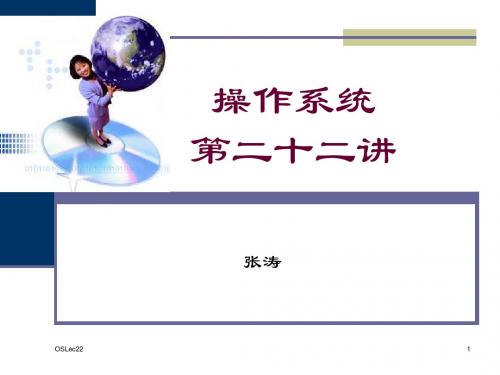
…...
微型计算机 总线的种类和发展
SCSI总线
USB总线
1394总线
PCI总线 VESA总线 EISA总线 MCA总线 ISA总线 PC/XT总线 (过时)
OSLec22 19
ISA(工业标准结构)
ISA基于PC/AT总线,是由IEEE(美国电气
电子工程师协会)1987年正式确立的标准。 ISA槽是一个黑色的62+36线插槽。 ISA工作频率定在8.33MHz,数据传输率为 8.33MB/s。 随着系统工作频率的迅速提高,其配用的扩展 卡也逐渐被淘汰,现在最新的主板已开始取消 ISA槽。
接,设备最多可达6层127个,支持热插拔; 连接的设备之间不是平等关系而是亲子关系,上 下游的关系明确,对上和对下的电缆插头不一样, 各个分设备只能同主设备进行通信并受主设备的 控制; 单根线缆最长为5米; USB 2.0规范将最高速率提高到480 Mbps
OSLec22 25
6.6.3 SCSI接口技术
OSLec22
21
AGP(加速图形端口)
1996年Intel公司在PCI的基础上专为显示卡接
口提出AGP标准。 AGP使用32位数据总线,工作频率为66.6MHz AGP 1x的数据传输率可达266MB/s,AGP 2x 在一个时钟周期的上升沿和下降沿各传输一次 资料,其数据传输率可达到533MB/s,而 AGP 4x的理论传输率为1.066GB/s。
OSLec22 23
6.6.2 USB技术
USB(Universal Serial Bus)通用串行总线
适用于低、中速的外围设备 USB的传输方式
(1)等时传输方式 (2)中断传输方式 (3)控制传输方式 (4)批传输方式
MiCOM P220使用说明书
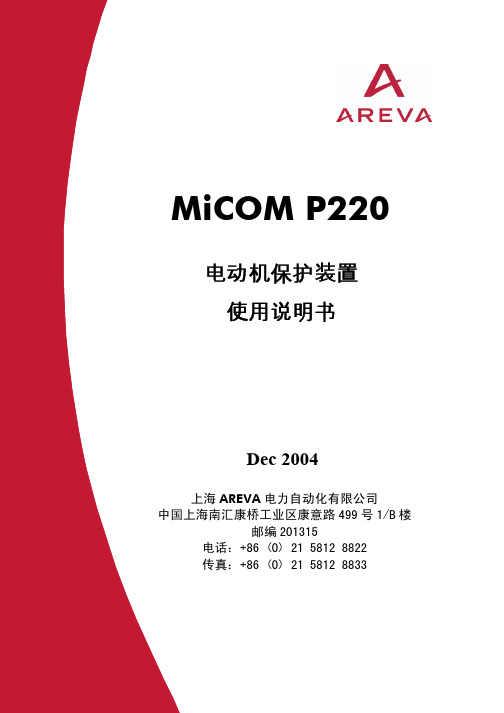
第 2 页/共 2 页 使用说明书
功能
[49] THERMAL OVERLOAD 热过负荷 [50/51] SHORT-CIRCUIT 短路保护 [50N/51N] EARTH FAULT 接地保护 [46] UNBALANCE 不平衡保护 [48] EXCESS LONG START 起动过长保护 [51LR-50S] BLOCKED ROTOR 转子堵转保护 [37] LOSS OF LOAD 失负荷保护 [49/38] RTD (optional) RTD(可选) [49] THERMISTANCE (optional) 热敏电阻(可选) [66]START NUMBER 起动次数 MIN TIME BETWEEN 2 STARTS 两次起动间最小时间 EMERGENCY START 紧急起动 RE-ACCELERATION.AUTORISATION 重加速 SETTING GROUPS 保护整定组 MEASUREMENTS (True RMS + direct Current, indirect + MAX Value) 测量(真有效值+直接电流,非直接电流+最大值) PROCESS MENU 过程菜单 Circuit Breaker SUPERVISION 断路器位置监控 Circuit Breaker MONITORING 断路器状态监控 TRIP STATISTICS 跳闸统计 LATCHING RELAYS 出口继电器保持 AND LOGIC EQUATIONS“与”逻辑方程 FAULTS RECORDS 故障记录 EVENTS RECORDS 事件记录 DISTURBANCE RECORDS 故障录波
MiCOM P220 保护装置可记录、测量大量高精度数据。保护装置能够连续测 量相电流和零序电流,并能在 50Hz 工频情况下记录到直至 10 次的谐波分量;在 60Hz 工频情况下则可测量到直至 8 次的谐波分量。
Endevco 2222C 微型铂矿加速度传感器说明书

The Endevco ® model 2222C is the world’s most popular miniature piezoelectric accelerometer for vibration measurement on mini-structures and small objects.Its light weight (0.5 gm without the low-noise replaceable cable) effectively minimizes mass loading. Theaccelerometer is a self-generating device that requires no external power source for operation.The model 2222C features Endevco’s Piezite ® type P-8 crystal element operating in the radial shear mode. This sensor exhibits excellent output sensitivity stability over time. Signal ground is isolated from the mounting surface of the unit by a hard anodized surface. A specially designed low noise coaxial cable is supplied for error-free operation. Unit and cable removal tools are included in the package to ensure proper removal in the field.Endevco signal conditioner models 133, 2775B, 2771, 6634C or Oasis 2000 (4990A-X with cards 428 and/or 433) computer- controlled system are recommended for use with this high impedance accelerometer.•NEW! 2222C-R available as replacement sensor•Industry standard •Light weight (0.5 gm)•Adhesive mounting •Ground isolated•Small structure vibration measurement-20-15-10-505101520FREQUENCY IN HERTZ-30-10103050TEMPERATURE o F (o C)(-73)(10)(93)(177)STANDARD TOLERANCE INCHES (MILLIMETERS).XX = +/- .02 (.X = +/- .5).XXX = +/- .010 (.XX = +/- .25)FeaturesDescriptionModel 2222CPiezoelectric accelerometerSpecificationsThe following performance specifications conform to ISA-RP-37.2 (1964) and are typical values, referenced at +75˚F (+24˚C), 4 mA and 100 Hz, unless otherwise noted. Calibration data, traceable to National Institute of Standards and Technology (NIST), is suppliedUnitspC/g 1.4pC/g 1.0See typical amplitude response kHz 32kHz 25Hz 1 to 8000Hz 1 to 10 000Dynamic characteristicsCharge sensitivity Typical MinimumFrequency responseResonance frequency (typical) MinimumAmplitude response [1]±10% ±1 dB (ref)Temperature response See typical curve -67°F (-55°C) max/min % -15 / 0+350°F (+177°C) max/min % +15 / 0Transverse sensitivity % ≤5Amplitude linearity %1Per 200g, 0 to 2000 gAcceleration applied in the direction of the arrow on the unit produces positive output Electrical characteristicsOutput polarityResistance (with 3093M10-12 cable)GΩ ≥10at +350°F (+177°C) (with 3093M10-12 cable) GΩ ≥0.5MΩ ≥1 at 100 Vdc pF470Signal return isolated from mounting surface-100˚F to +350˚F (-73˚C to +177˚C)Sealed by silicone compound g pk 1000g pk10 000equiv. g pk/μ strain 0.04equiv. g pk/°F (/°C)0.05 (0.09)See outline drawing gm (oz) 0.5 (0.018)gm (oz)3.7 (0.13)Aluminum, hard anodized 3093-12 cable assembly Adhesive% 20 Hz to 10 000 HzpC/g %pFModel 2222CPiezoelectric accelerometerAccessoriesIsolation Capacitance GroundingEnvironmental characteristicsTemperature range Humidity [2]Sinusoidal vibration limit [3] Shock limit [4]Base strain sensitivityThermal transient sensitivityPhysical characteristicsDimensions Weight (sensor)Weight (cable-12’’ long) Case material Connector Mounting [5]CalibrationSupplied:Charge frequency response Charge sensitivityMaximum transverse sensitivity CapacitanceNotes:1. Low-end response of the transducer is a function of its associated electronics.2. Removing cable exposes accelerometer interior to environment. See Piezoelectric Instruction Manual before replacing cable assembly.3. When exposed to high g and large displacement, the cable must be tied down as close to the accelerometer as possible to prevent cable whip and subsequent cable failure.4. Short duration shock pulses, such as those generated by metal-to-metal impacts, may excite transducer resonance and cause linearity errors. See TP290 for more details.5. Adhesives such as petro-wax, hot-melt glue, and cyanoacrylate epoxy (super glue) may be used to mount the accelerometer temporarily to the test structure. To remove an epoxy-mounted accelerometer, first soften the epoxy with an appropriate solvent and then twist the unit off with the supplied removal wrench. Damage to sensors caused by inappropriate removal procedures are not covered by Endevco’s warranty.6. Maintain high levels of precision and accuracy using Endevco’s factory calibrationservices. Call Endevco’s inside sales force at 800-982-6732 for recommended intervals, pricing and turn-around time for these services as well as for quotations on ourstandard products.Continued product improvement necessitates that Endevco reserve the right to modify these specifications without notice. Endevco maintains a program of constant surveillance over all products to ensure a high level of reliability. This program includes attention to reliability factors during product design, the support of stringent Quality Control requirements, and compulsory corrective action procedures. These measures, together with conservative specifications have made the name Endevco synonymous with reliability.©Endevco (San Juan Capistrano), Inc. All Rights Reserved 30700 Rancho Viejo Road, San Juan Capistrano, CA 92675 USA (800)982-6732•(949)493-8181fax(949)661-7231••Email:************************100812。
ELXZ100ETA222MK20S中文资料(Nippon Chemi-Con)中文数据手册「EasyDatasheet - 矽搜」

47 5 B 11.5 0.50
100 6.3 B 11.5 0.25
220 6.3 B 15 0.18
330 8 B 12 0.12
470 8 B 15 0.090
470 10 B 12.5 0.090
560 8 B 20 0.080
16 680 10 B 16 0.068
1000 10 B 20 0.052
Lead forming·taping code Terminal code
Voltage code (ex. 6.3V:6R3,25V:250,50V:500) Series code Category
请参考"指南全球代码(径向引线型)"
芯片中文手册,看全文,戳
铝电解电容器
微型铝电解电容器
5600 16 B 25 0.022
5600 18 B 20 0.028
6800 16 B 30 0.019
6800 18 B 25 0.020
8200 16 B 35 0.017
8200 18 B 30 0.018
10000 16 B 40 0.015
10000 18 B 35 0.016
12000 18 B 40 0.015
(ቤተ መጻሕፍቲ ባይዱt 20C, 120Hz)
Endurance
The following specificationsshall be satisfied when the capacitorsare restored to 20C after subjected to DC voltage with the rated
I=0.01CV or 3MA, whichever isgreater.
CS20中文资料
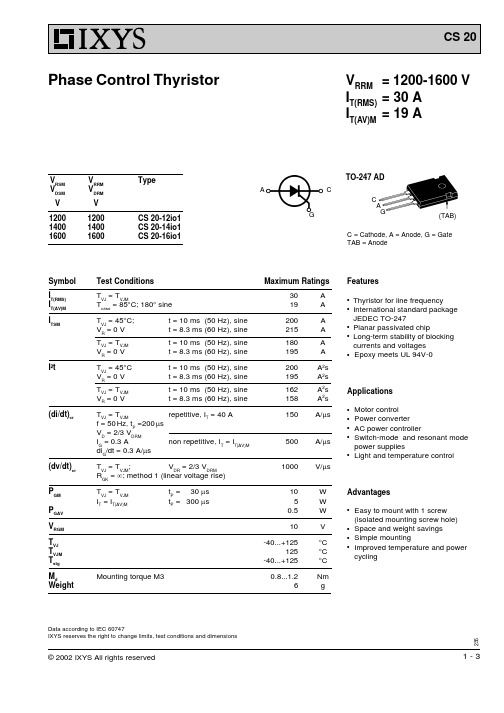
Phase Control Thyristor
CS 20
VRRM = 1200-1600 V IT(RMS) = 30 A IT(AV)M = 19 A
VRSM V
DSM
V
1200 1400 1600
VRRM V
DRM
V
1200 1400 1600
Type
CS 20-12io1 CS 20-14io1 CS 20-16io1
300
TVJ = 45°C 200
150 TVJ = 125°C
100 1
2 3 4 5 6 7 m8 s910 t
Fig. 5 I2t versus time (1-10 ms)
35 A IT(AV)M30
25
DC 180° sin 120° 60° 30°
20
15
20
DC
180° sin
10
120°
元器件交易网
CS 20
60
A 50
IT 40
200
A ITSM
150
50Hz, 80%VRRM
TVJ = 45°C
1000 A2s VR = 0 V
I2t
30
20
10 TVJ = 125°C
TVJ = 25°C
0
0
1
2
3V
VT
Fig. 3 Forward characteristics
© 2002 IXYS All rights reserved
3-3
0 0 20 40 60 80 100 120 °C Tcase
Fig. 7 Max. forward current at case temperature
Moxa ioLogik E2200 Series智能以太网远程I O产品说明书
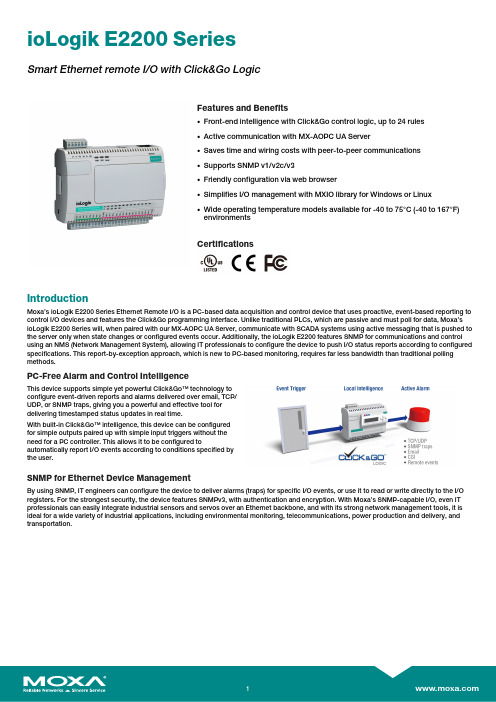
ioLogik E2200SeriesSmart Ethernet remote I/O with Click&Go LogicFeatures and Benefits•Front-end intelligence with Click&Go control logic,up to24rules•Active communication with MX-AOPC UA Server•Saves time and wiring costs with peer-to-peer communications•Supports SNMP v1/v2c/v3•Friendly configuration via web browser•Simplifies I/O management with MXIO library for Windows or Linux•Wide operating temperature models available for-40to75°C(-40to167°F)environmentsCertificationsIntroductionMoxa’s ioLogik E2200Series Ethernet Remote I/O is a PC-based data acquisition and control device that uses proactive,event-based reporting to control I/O devices and features the Click&Go programming interface.Unlike traditional PLCs,which are passive and must poll for data,Moxa’s ioLogik E2200Series will,when paired with our MX-AOPC UA Server,communicate with SCADA systems using active messaging that is pushed to the server only when state changes or configured events occur.Additionally,the ioLogik E2200features SNMP for communications and control using an NMS(Network Management System),allowing IT professionals to configure the device to push I/O status reports according to configured specifications.This report-by-exception approach,which is new to PC-based monitoring,requires far less bandwidth than traditional polling methods.PC-Free Alarm and Control IntelligenceThis device supports simple yet powerful Click&Go™technology toconfigure event-driven reports and alarms delivered over email,TCP/UDP,or SNMP traps,giving you a powerful and effective tool fordelivering timestamped status updates in real time.With built-in Click&Go™intelligence,this device can be configuredfor simple outputs paired up with simple input triggers without theneed for a PC controller.This allows it to be configured toautomatically report I/O events according to conditions specified bythe user.SNMP for Ethernet Device ManagementBy using SNMP,IT engineers can configure the device to deliver alarms(traps)for specific I/O events,or use it to read or write directly to the I/O registers.For the strongest security,the device features SNMPv3,with authentication and encryption.With Moxa’s SNMP-capable I/O,even IT professionals can easily integrate industrial sensors and servos over an Ethernet backbone,and with its strong network management tools,it is ideal for a wide variety of industrial applications,including environmental monitoring,telecommunications,power production and delivery,and transportation.Push Technology for Events and AlarmsWhen used with MX-AOPC UA Server,devices can use active pushcommunications when communicating changes in state and/orevents to a SCADA system.Unlike a polling system,when using apush architecture for communications with a SCADA system,messages will only be delivered when changes in state or configuredevents occur,resulting in higher accuracy and lower amounts of datathat need to be transferred.SpecificationsControl LogicLanguage Click&GoInput/Output InterfaceDigital Input Channels ioLogik E2210Series:12ioLogik E2212Series:8ioLogik E2214Series:6Digital Output Channels ioLogik E2210/E2212Series:8ioLogik E2260/E2262Series:4Configurable DIO Channels(by software)ioLogik E2212Series:4ioLogik E2242Series:12Relay Channels ioLogik E2214Series:6Analog Input Channels ioLogik E2240Series:8ioLogik E2242Series:4Analog Output Channels ioLogik E2240Series:2RTD Channels ioLogik E2260Series:6Thermocouple Channels ioLogik E2262Series:8Buttons Reset buttonRotary Switch0to9Isolation3k VDC or2k VrmsDigital InputsConnector Screw-fastened Euroblock terminalSensor Type ioLogik E2210Series:Dry Contact and Wet Contact(NPN)ioLogik E2212/E2214/E2242Series:Dry Contact and Wet Contact(NPN or PNP) I/O Mode DI or event counterDry Contact On:short to GNDOff:openWet Contact(DI to GND)On:0to3VDCOff:10to30VDCCounter Frequency900HzDigital Filtering Time Interval Software configurablePoints per COM ioLogik E2210Series:12channelsioLogik E2212/E2242Series:6channelsioLogik E2214Series:3channelsDigital OutputsConnector Screw-fastened Euroblock terminalI/O Type SinkI/O Mode DO or pulse outputCurrent Rating200mA per channelPulse Output Frequency1kHzDIO Output Leakage Current 4.0mA@24VDCOver-Current Protection0.65A per channel@25°COver-Temperature Shutdown175°C(min.)Over-Voltage Protection45VDC(typical)RelaysConnector Screw-fastened Euroblock terminalType Form A(N.O.)power relayI/O Mode Relay or pulse outputPulse Output Frequency0.3Hz at rated loadContact Current Rating Inductive load:2A@30VDC,250VAC,110VACResistive load:5A@30VDC,250VAC,110VACMinimum Permitted Load1A@5VDCContact Resistance100milli-ohms(max.)Electrical Endurance100,000operations@5A resistive loadMechanical Endurance1,000,000operationsNote Ambient humidity must be non-condensing and remain between5and95%.The relaysmay malfunction when operating in high condensation environments below0°C. Analog InputsConnector Screw-fastened Euroblock terminalI/O Mode Voltage/CurrentI/O Type DifferentialResolution16bitsInput Range ioLogik E2240Series:±150mV,±500mV,±5V,±10V,0to20mA,4to20mAioLogik E2242Series:±150mV,0to150mV,±500mV,0to500mV,±5V,0to5V,±10V,0to10V,0to20mA,4to20mAAccuracy ioLogik E2240/E2242:±0.1%FSR@25°C±0.3%FSR@-10to60°CioLogik E2240-T/E2242-T:±0.1%FSR@25°C±0.3%FSR@-10to60°C±0.5%FSR@-40to75°CSampling Rate ioLogik E2240Series:All Channels:10samples/sec for voltage;6samples/sec for currentPer Channel:1.25samples/sec for voltage;0.75samples/sec for currentSingle channel:1.25samples/sec for voltage;0.75samples/sec for currentioLogik E2242Series:All channels:32samples/secPer channel:8samples/secSingle channel:100samples/secBuilt-in Resistor for Current Input120ohmsInput Impedance ioLogik E2240Series:900kilo-ohms(min.)ioLogik E2242Series:200kilo-ohms(min.)Over-Voltage Protection-25to+30VDC(power on)-35to+35VDC(power off)Analog OutputsConnector Screw-fastened Euroblock terminalI/O Mode Voltage/CurrentOutput Range0to10VDC4to20mAResolution12-bitAccuracy ioLogik E2240:±0.1%FSR@25°C±0.3%FSR@-10to60°CioLogik E2240-T:±0.1%FSR@25°C±0.3%FSR@-10to60°C±0.5%FSR@-40to75°CLoad(Current Mode)Internal power:250ohms(max.)RTDsConnector Screw-fastened Euroblock terminalSensor Type JPT100,JPT200,JPT500(-200to640°C)JPT1000(-200to350°C)NI100,NI200,NI500(-60to250°C)NI1000(-60to150°C)NI120(-80to260°C)PT1000(-200to350°C)PT50,PT100,PT200,PT500(-200to850°C)Resistance of310,620,1250,and2200ohmsInput Connection2-or3-wireSampling Rate All channels:12samples/secPer channel:2samples/secResolution0.1°C or0.1ohmsAccuracy ioLogik E2260:±0.1%FSR@25°C±0.3%FSR@-10to60°CioLogik E2260-T:±0.1%FSR@25°C±0.3%FSR@-10to60°C±0.5%FSR@-40to75°CInput Impedance625kilo-ohms(min.)ThermocouplesConnector Screw-fastened Euroblock terminalSensor Type J,K,T,E,R,S,B,NMillivolt Type±19.532mV±39.062mV±78.126mVFault and over-voltage protection:-35to+35VDC(power off);-25to+30VDC(poweron)Resolution16bitsMillivolt Accuracy ioLogik E2262:±0.1%FSR@25°C±0.3%FSR@-10to60°CioLogik E2262-T:±0.1%FSR@25°C±0.3%FSR@-10to60°C±0.5%FSR@-40to75°CTC Accuracy Types J,T,E,S,B:±5°CTypes K,R,N:±8°CCJC Accuracy±0.5°C@25°C±1.5°C@-40to75°CSampling Rate All channels:12samples/secPer channel:1.5samples/secInput Impedance1mega-ohms(min.)LED InterfaceLED Indicators PWR,RDY,Serial,I/O StatusEthernet Interface10/100BaseT(X)Ports(RJ45connector)1Magnetic Isolation Protection 1.5kV(built-in)Ethernet Software FeaturesConfiguration Options Windows Utility(ioAdmin),Web Console(HTTP)Industrial Protocols Modbus TCP Server(Slave),SNMPv1/v2c/v3,SNMPv1Trap,Moxa AOPC(Active Tag),MXIO Library,CGI commandsManagement BOOTP,IPv4,SMTP,DHCP Client,HTTP,TCP/IPMIB Device Settings MIBTime Management SNTPSecurity FunctionsAuthentication Local databaseEncryption HMACSecurity Protocols SNMPv3Modbus TCPFunctions Supported1,2,3,4,5,6,15,16Mode Server(Slave)Serial InterfaceConnector Terminal blockSerial Standards RS-485No.of Ports1Baudrate1200,2400,4800,9600,19200,38400,57600,115200bps Parity NoneData Bits8Stop Bits1Flow Control NoneSerial SignalsRS-485-2w Data+,Data-,GNDSerial Software FeaturesIndustrial Protocols Modbus RTU MasterPlatformReal-time Clock(RTC)Real-time clock with battery backupPower ParametersPower Connector Screw-fastened Euroblock terminalNo.of Power Inputs1Input Voltage12to36VDCPower Consumption ioLogik E2210Series:202mA@24VDCioLogik E2212Series:136mA@24VDCioLogik E2214Series:170mA@24VDCioLogik E2240Series:198mA@24VDCioLogik E2242Series:178mA@24VDCioLogik E2260Series:95mA@24VDCioLogik E2262Series:160mA@24VDCPhysical CharacteristicsDimensions115x79x45.6mm(4.53x3.11x1.80in)Weight250g(0.55lb)Installation DIN-rail mounting,Wall mountingWiring I/O cable,16to26AWGPower cable,16to26AWGHousing PlasticEnvironmental LimitsOperating Temperature Standard Models:-10to60°C(14to140°F)Wide Temp.Models:-40to75°C(-40to167°F)Storage Temperature(package included)-40to85°C(-40to185°F)Ambient Relative Humidity5to95%(non-condensing)Altitude2000m1Standards and CertificationsSafety UL508EMC EN61000-6-2/-6-4EMI CISPR32,FCC Part15B Class AEMS IEC61000-4-2ESD:Contact:4kV;Air:8kVIEC61000-4-3RS:80MHz to1GHz:10V/mIEC61000-4-4EFT:Power:2kV;Signal:1kVIEC61000-4-5Surge:Power:1kVIEC61000-4-6CS:10VIEC61000-4-8PFMFShock IEC60068-2-27Vibration IEC60068-2-6Freefall IEC60068-2-32DeclarationGreen Product RoHS,CRoHS,WEEEMTBFTime ioLogik E2210Series:213,673hrsioLogik E2212Series:217,722hrsioLogik E2214Series:307,329hrsioLogik E2240Series:155,941hrsioLogik E2242Series:204,391hrsioLogik E2260Series:327,282hrsioLogik E2262Series:341,063hrsStandards Telcordia SR332WarrantyWarranty Period ioLogik E2214Series:2years2ioLogik E2210/E2212/E2240/E2242/E2260/E2262Series:5years Details See /warrantyPackage ContentsDevice1x ioLogik E2200Series remote I/ODocumentation1x quick installation guide1x warranty card1.Please contact Moxa if you require products guaranteed to function properly at higher altitudes.2.Because of the limited lifetime of power relays,products that use this component are covered by a2-year warranty.DimensionsOrdering InformationModel Name Input/Output Interface Digital Input Sensor Type Analog Input Range Operating Temp.ioLogik E221012x DI,8x DO Wet Contact(NPN),DryContact–-10to60°CioLogik E2210-T12x DI,8x DO Wet Contact(NPN),DryContact–-40to75°CioLogik E22128x DI,4x DIO,8x DO Wet Contact(NPN or PNP),Dry Contact–-10to60°CioLogik E2212-T8x DI,4x DIO,8x DO Wet Contact(NPN or PNP),Dry Contact–-40to75°CioLogik E22146x DI,6x Relay Wet Contact(NPN or PNP),Dry Contact–-10to60°CioLogik E2214-T6x DI,6x Relay Wet Contact(NPN or PNP),Dry Contact–-40to75°CioLogik E22408x AI,2x AO–±150mV,±500mV,±5V,±10V,0-20mA,4-20mA-10to60°CioLogik E2240-T8x AI,2x AO–±150mV,±500mV,±5V,±10V,0-20mA,4-20mA-40to75°CioLogik E224212x DIO,4x AI Wet Contact(NPN or PNP),Dry Contact±150mV,0-150mV,±500mV,0-500mV,±5V,0-5V,±10V,0-10V,0-20mA,4-20mA-10to60°CioLogik E2242-T12x DIO,4x AI Wet Contact(NPN or PNP),Dry Contact±150mV,0-150mV,±500mV,0-500mV,±5V,0-5V,±10V,0-10V,0-20mA,4-20mA-40to75°CioLogik E22604x DO,6x RTD––-10to60°C ioLogik E2260-T4x DO,6x RTD––-40to75°C ioLogik E22624x DO,8x TC––-10to60°C ioLogik E2262-T4x DO,8x TC––-40to75°C Accessories(sold separately)SoftwareMX-AOPC UA Server OPC UA Server software for converting fieldbus to the OPC UA standard©Moxa Inc.All rights reserved.Updated May05,2022.This document and any portion thereof may not be reproduced or used in any manner whatsoever without the express written permission of Moxa Inc.Product specifications subject to change without notice.Visit our website for the most up-to-date product information.。
PSM-E20C上位机协议V2-220V-MODBUS
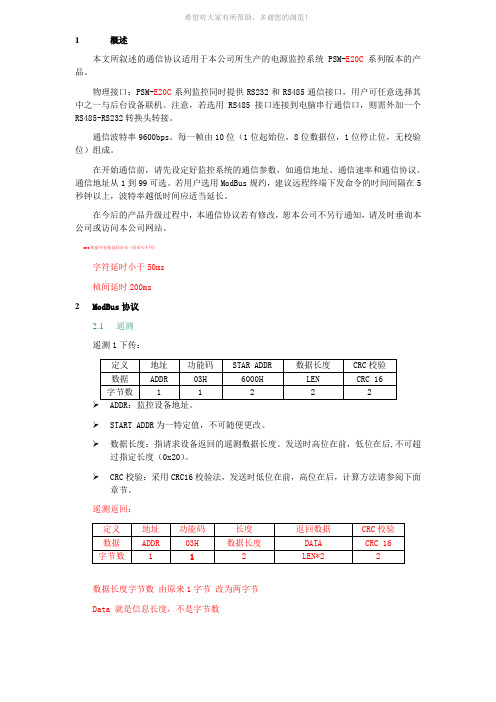
1概述本文所叙述的通信协议适用于本公司所生产的电源监控系统PSM-E20C系列版本的产品。
物理接口:PSM-E20C系列监控同时提供RS232和RS485通信接口,用户可任意选择其中之一与后台设备联机。
注意,若选用RS485接口连接到电脑串行通信口,则需外加一个RS485-RS232转换头转接。
通信波特率9600bps。
每一帧由10位(1位起始位,8位数据位,1位停止位,无校验位)组成。
在开始通信前,请先设定好监控系统的通信参数,如通信地址、通信速率和通信协议。
通信地址从1到99可选。
若用户选用ModBus规约,建议远程终端下发命令的时间间隔在5秒钟以上,波特率越低时间应适当延长。
在今后的产品升级过程中,本通信协议若有修改,恕本公司不另行通知,请及时垂询本公司或访问本公司网站。
crc校验不包括此同步头(同步头不用)字符延时小于50ms桢间延时200ms2ModBus协议2.1遥测遥测1下传:➢START ADDR为一特定值,不可随便更改。
➢数据长度:指请求设备返回的遥测数据长度。
发送时高位在前,低位在后,不可超过指定长度(0x20)。
➢CRC校验:采用CRC16校验法,发送时低位在前,高位在后,计算方法请参阅下面章节。
遥测返回:数据长度字节数由原来1字节改为两字节Data 就是信息长度,不是字节数遥测1(重要)返回DATA定义:遥信下传:数据长度指遥信量长度,1个字节包含8个遥信量。
遥信返回:注:0为备用,1为工作;0为浮充,1为均充;0为正常,1为故障;0为开机,1为关机。
遥信1(重要)2.3遥调遥调下传:DATA REG定义:(高位在前,低位在后)遥调返回:2.4遥控遥控下传:举例:控制#2号模块关机:发送命令: 01 0f 78 01 00 01控制#2号模块开机:发送命令: 01 0f 78 00 00 00遥控返回:2.5错误返回:2.6CRC16校验码计算方法CRC添加到消息中时,低字节先加入,然后高字节。
梅克莱 DC 电源 Series 2260B 说明书

• • • • • • • • APPLICATIONS• Environmental test, stress test, and accelerated life testing • LED and high power component testing • Automotive testing • Battery research and test • Production test360W and 720W Programmable DC Power SuppliesPrecisely control voltage rise time with the variable slew rate control.Emulate the Response of a BatteryTest a circuit or device under the most realistic conditions by applying a test source with the output resistance that is equivalent to the output resistance of the actual source that will be used to power the circuit or device. For example, a battery has a varying internal resistance, and a device powered by a battery will have a voltage applied to the device that is reduced by the voltage drop across the battery’s internal resistance. Versions of the Series 2260B supplies can have an internal resistance up to 5.9W to simulate devices such as a lead-acid battery.Use the programmable internal resistance to simulate a battery’s output. In this example, a Model 2260B-80-13 power supply is simulating a 10V battery whose internal resistance is 0W , 0.9W , 1.8W , and 2.7W . The resulting voltage at the output terminals drops from 10V to 5.98V due to the voltage drop across the internal resistance of the battery.Create Custom Voltage Source WaveformsAn internal test sequence mode allows the Series 2260B supplies to output a set of voltage levels for varying time intervals at each level. The test sequence can be stored and used repeatedly to deter-mine DUT performance at number of voltage levels. In addition, the analog input control can be used to create voltage profiles that simulate how a battery responds to a fast changing load current requirement such as a large inrush current. Also, generate a combined DC output level with an AC signal superimposed on it to test how a circuit responds to noise on its DC power source. The analog input control parameter can be either a voltage input or a resistance input. With this analog control capability, numerous types of DC supply signals can be generated to test circuits and devices under a wide range of circumstances.D C P o w e r S u P P l i e SA signal generator (top plot) controls the 2260B to create a complex DC supply waveform (bottom plot) that simulates both a voltage drop due to a large inrush current and noise on the DC supply line.Flexible and Fast for Automated Test SystemsThe Series 2260B power supplies will work in any automated system because they can interface to a controller with either a USB, LAN, or optional GPIB interface. Furthermore, the Series 2260B supplies have fast discharge capability to dissipate the voltage on the output quickly. These supplies also have a fast (1ms) transient recovery time to load changes. The combination of the fast discharge time and the fast transient responsehelps minimize critical test time in automated test systems.Rear panel of 360W models.Rear panel of 720 models.P r o g r a m m a b l e D C p o w e r s u p p l i e sGENERALAnAlog Control: External voltage or resistance con-trol of output, voltage and current monitor outputs, turn-on, turn-off control, status monitoring, 26-Pin Connector (Rear Panel).InterfACe:USB: 1.1/2.0,Type A Host (Front Panel), Type B Control (Rear Panel).lAn: 100BASE-T (100Mb/s).gPIB: (with optional 2260B-GPIB-USB Adapter).AC InPUt rAnge: 85VAC-265VAC, 50/60Hz, single phase MAxIMUM Power ConSUMPtIon: 500VA (2260B-30-36, 2260B-80-13) 1000VA (2260B-30-72, 2260B-80-27).Power fACtor: 0.98 (typical).fAn: With thermal sensing control envIronMent:operating: 0° to 50°C, 20% to 85% RH. Storage: –25° to 70°C, 90% RH or less.teMPerAtUre CoeffICIent (after 30 minutes warm-up): voltage: 100ppm/°C. Current: 200ppm/°C.SAfety: Complies with European Union Low Voltage Directive.eleCtroMAgnetIC CoMPAtIBIlIty: Complies with European Union EMC Directive.DIMenSIonS, weIght:2260B-30-36 and 2260B-80-13: 71mm wide × 124mm high × 350mm deep (2.80 in. × 4.88 in. × 13.78 in.). net weight: Approx. 3kg (6.6 lb.) Shipping weight: 4.3kg (9.5 lb.).2260B-30-72 and 2260B-80-27: 142.5mm wide × 124mm high × 350mm deep (5.61 in. × 4.88 in. × 13.78 in.). net weight: Approx. 5kg (11 lb.) Shipping weight: 6.8kg (15 lb.).wArrAnty: 3 years.regUlAtIon (Cv):load: 0.05% of setting + 5mV. line: 0.05% of setting + 3mV.regUlAtIon (CC):load: 0.1% of setting + 5mA. line: 0.1% of setting + 5mA.voltAge Slew rAte rAnge: rising and falling: 0.1V/s to 60V/s (2260B-30-36, 2260B-30-72). 0.1V/s to 160V/s (2260B-80-13, 2260B-80-27) .CUrrent Slew rAte rAnge: rising and falling: 0.01A/s to 72A/s (2260B-30-36) 0.01A/s to 144A/s (2260B-30-72) 0.01A/s to 27A/s (2260B-80-13) 0.01A/s to 54A/s (2260B-80-72).reMote SenSe:0.6V total voltage drop in load wires.oUtPUt DelAy tIMe rAnge:on Delay and off Delay: 0s to 99.99s.InternAl reSIStAnCe rAnge: 0.000W to 0.833W (2260B-30-36) 0.000W to 0.417W (2260B-30-72) 0.000W to 5.926W (2260B-80-13) 0.000W to 2.963W (2260B-80-27).SerIeS AnD PArAllel CAPABIlIty:Parallel operation: Up to 3 units including the master unit. Series operation: Up to 2 units including the master unit.ProteCtIon fUnCtIon:ovP: 10% to 110% of rated output voltage range. Accuracy: ±2% of rated output voltage.otP:10% to 110% of rated output current range. Accuracy: ±2% of rated output current.otP: Activated by elevated internal temperatures.ISolAtIon voltAge: 500VDC, output to chassis.AnAlog voltAge Control:voltage Setting Accuracy: ±0.5% of rated output voltage.Current Setting Accuracy: ±1% of rated output current.AnAlog reSIStAnCe Control:voltage Setting Accuracy: ±1.5% of rated output voltage.Current Setting Accuracy: ±1.5% of rated output current.2260B-30-362260B-30-722260B-80-132260B-80-272260D C P o w e r S u P P l i e SSeries 2260B AccessoriesModel 2260-001: Accessory Kit: Analog controlmating connector, pins, cover, and ground wire.Model 2260-002:Simple IDC tool.Model 2260-003:Contact removal tool.Model 2260-004 Accessory Kit: Air filter, analog connector cover, analog control lock lever, M8-size output terminal bolts, washers and screws, and M4-size output terminal screwswith washers.Model 2260-005: Cable, 0.5m (1.6 ft.), to connect two series 2600B power suppliesin series.Model 2260-006: Cable, 0.5m (1.6 ft.), to connect two series 2600B power suppliesin parallel.Model 2260-007: Cable, 0.5m (1.6 ft.), to connect three series 2600B power suppliesin parallel.Model 2260B-gPIB-USB Adapter: Provides a GPIB interface for the Series 2260B powersupplies.Model 2260B-exterM: Extended terminal; Test Leads, 0.7m (28 in.), and terminal box to bring outputs to the front of the instrument or another location. Magnetic base attaches to sideof instrument.Model 2260B-rMK-eIA: Rack mount kit (EIAracks).Model 2260B-rMK-JIS: Rack mount kit (JIS racks).S e r i e s 2260B A c c e s s o r i e sSpecifications are subject to change without notice. All Keithley trademarks and trade names are the property of Keithley Instruments.All other trademarks and trade names are the property of their respective companies.KEITHLEY INSTRUMENTS ■28775 AURORA RD. ■CLEVELAND, OH 44139-1891 ■440-248-0400 ■Fax: 440-248-6168 ■1-888-KEITHLEY ■A Greater Measure of ConfidenceBENELUX+31-40-267-5506 www.keithley.nlBRAZIL55-11-4058-0229 CHINA86-10-8447-5556 FRANCE+33-01-69-86-83-60www.keithley.frGERMANY+49-89-84-93-07-40www.keithley.deINDIA080-30792600www.keithley.inITALY+39-049-762-3950www.keithley.itJAPAN81-120-441-046www.keithley.jpKOREA82-2-6917-5000www.keithley.co.krMALAYSIA60-4-643-9679MEXICO52-55-5424-7907RUSSIA+7-495-664-7564www.keithley.ruSINGAPORE01-800-8255-2835.sgTAIWAN886-3-572-9077UNITED KINGDOM+44-1344-39-2450Mouser ElectronicsAuthorized DistributorClick to View Pricing, Inventory, Delivery & Lifecycle Information:K eithley Instruments, Inc.:2260-0022260-0072260-0062260-0052260-0012260-003。
SI-30 chinese manual

! 注意!!!
本中文操作说明书是由英文原版翻译而成,仅供用户参考,详情请参 阅随机英文原版说明书;
因生产商对设备更改而使说明书与实际操作造成的差异,恕不另行通 知。
பைடு நூலகம்广州市一帆船务设备有限公司
2
自动识别系统 SI-30 中文操作说明书
目
录
1. 缩写.....................................................................................................................................5 2. 概要.....................................................................................................................................5
2.1.1. 主要信息 ........................................................................................
仕富梅2200系列氧气分析仪说明书

Xendos 2200 操作手册
文档编号:02210/001A/4 订购编号:02210/001A
目录
1 简介 ...................................................................................................................... 1 1.1 警告、小心和注意事项 ................................................................................ 1 1.2 手册适用范围 .............................................................................................. 1 1.3 手册概要 ..................................................................................................... 2
7 控制单元配置...................................................................................................... 39 7.1 测量窗格 ................................................................................................... 40 7.1.1 测量条形图 .................................................................................... 40 7.1.2 测量............................................................................................... 41 7.1.3 配置测量页面 ................................................................................ 42 7.1.4 滚动测量页面 ................................................................................ 45 7.2 报警功能 ................................................................................................... 45 7.2.1 水平(气体浓度)报警 .................................................................. 46 7.2.2 配置浓度报警 ................................................................................ 47 7.2.3 其他报警功能 ................................................................................ 49 7.3 状态功能 ................................................................................................... 50 7.3.1 定义用户故障组............................................................................. 51 7.3.2 其他状态功能 ................................................................................ 52 7.4 继电器 ....................................................................................................... 53 7.5 模拟量输出 ................................................................................................ 55 7.6 数字量输入 ................................................................................................ 58 7.7 MODBUS®设置 ......................................................................................... 60 7.7.1 MODBUS 串行通信(RS485 接口).............................................. 60 7.7.2 MODBUS TCP(以太网接口) ...................................................... 60 7.8 辅助功能 ................................................................................................... 61
Festo VZXF-L-M22C-M-.商品说明书
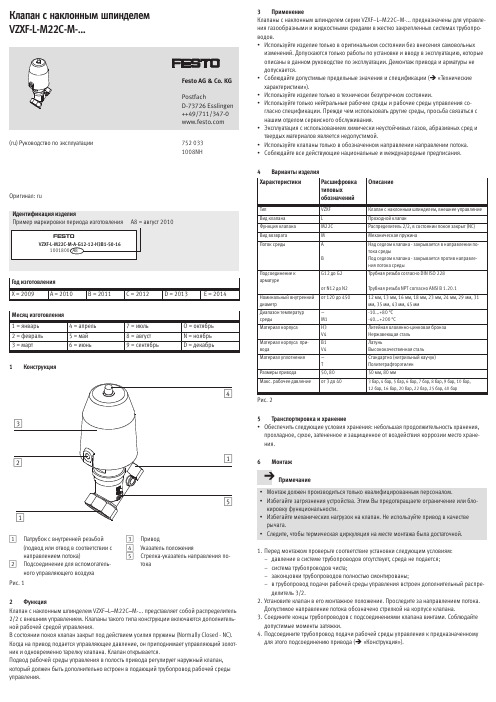
КлапанснаклоннымшпинделемVZXF-L-M22C-M-...(ru)Руководствопоэксплуатации7520331008NHОригинал:ruГодизготовленияX =2009A =2010B =2011C =2012D =2013E =2014Месяцизготовления1=январь4=апрель7=июльO =октябрь2=февраль5=май8=августN =ноябрь3=март6=июнь9=сентябрьD =декабрь1Конструкция1Патрубоксвнутреннейрезьбой(подводилиотводвсоответствииснаправлениемпотока)2Подсоединениедлявспомогатель-ногоуправляющеговоздуха3Привод4Указательположения5Стрелка-указательнаправленияпо-токаРис.12ФункцияКлапанснаклоннымшпинделемVZXF –L –M22C –M-...представляетсобойраспределитель2/2свнешнимуправлением.Клапанытакоготипаконструкциивключаютсядополнитель-нойрабочейсредойуправления.Всостояниипокояклапанзакрытподдействиемусилияпружины(Normally Closed -NC).Когданаприводподаетсяуправляющеедавление,онприподнимаетуправляющийзолот-никиодновременнотарелкуклапана.Клапаноткрывается.Подводрабочейсредыуправлениявполостьприводарегулируетнаружныйклапан,которыйдолженбытьдополнительновстроенвподающийтрубопроводрабочейсредыуправления.3ПрименениеКлапаныснаклоннымшпинделемсерииVZXF–L–M22C–M-...предназначеныдляуправле-ниягазообразнымиижидкостнымисредамивжесткозакрепленныхсистемахтрубопро-водов.•Используйтеизделиетольковоригинальномсостояниибезвнесениясамовольныхизменений.Допускаютсятолькоработыпоустановкеивводувэксплуатацию,которыеописанывданномруководствепоэксплуатации.Демонтажприводаиарматурынедопускается.•Соблюдайтедопустимыепредельныезначенияиспецификации( «Техническиехарактеристики»).•Используйтеизделиетольковтехническибезупречномсостоянии.•Используйтетольконейтральныерабочиесредыирабочиесредыуправлениясо-гласноспецификации.Преждечемиспользоватьдругиесреды,просьбасвязатьсяснашимотделомсервисногообслуживания.•Эксплуатациясиспользованиемхимическинеустойчивыхгазов,абразивныхсредитвердыхматериаловявляетсянедопустимой.•Используйтеклапанытольковобозначенномнаправлениинаправлениипотока.•Соблюдайтевседействующиенациональныеимеждународныепредписания.4ВариантыизделияХарактеристикиРасшифровкатиповыхобозначенийОписаниеТипVZXF Клапанснаклоннымшпинделем,внешнееуправлениеВидклапанаL ПроходнойклапанФункцияклапанаM22C Распределитель2/2,всостояниипокоязакрыт(NC)ВидвозвратаM МеханическаяпружинаПотоксредыA BНадседломклапана-закрываетсявнаправлениипо-токасредыПодседломклапана-закрываетсяпротивнаправле-нияпотокасредыПодсоединениекарматуреG12доG2ТрубнаярезьбасогласноDIN ISO 228отN12доN2ТрубнаярезьбаNPT согласноANSI B 1.20.1Номинальныйвнутреннийдиаметрот120до45012мм,13мм,16мм,18мм,23мм,24мм,29мм,31мм,35мм,43мм,45ммДиапазонтемпературсреды–M1-10...+80°C -40...+200°CМатериалкорпусаH3V4Литейнаяоловянно-цинковаябронзаНержавеющаястальМатериалкорпусапри-водаB1V4ЛатуньВысококачественнаястальМатериалуплотнения–TСтандартно(нитрильныйкаучук)ПолитетрафторэтиленРазмерыпривода50,8050мм,80ммМакс.рабочеедавлениеот3до403бар,4бар,5бар,6бар,7бар,8бар,9бар,10бар,12бар,16бар,20бар,22бар,25бар,40барРис.25Транспортировкаихранение•Обеспечитьследующиеусловияхранения:небольшаяпродолжительностьхранения,прохладное,сухое,затененноеизащищенноеотвоздействиякоррозииместохране-ния.6МонтажПримечание•Монтаждолженпроизводитьсятолькоквалифицированнымперсоналом.•Избегайтезагрязненияустройства.ЭтимВыпредотвращаетеограничениеилибло-кировкуфункциональности.•Избегайтемеханическихнагрузокнаклапан.Неиспользуйтеприводвкачестверычага.•Следите,чтобытермическаяциркуляциянаместемонтажабыладостаточной.1.Передмонтажомпроверьтесоответствиеустановкиследующимусловиям:–давлениевсистеметрубопроводовотсутствует,среданеподается;–систематрубопроводовчиста;–законцовкитрубопроводовполностьюсмонтированы;–втрубопроводподачирабочейсредыуправлениявстроендополнительныйраспре-делитель3/2.2.Установитеклапанвегомонтажноеположение.Проследитезанаправлениемпотока.Допустимоенаправлениепотокаобозначенострелкойнакорпусеклапана.3.Соединитеконцытрубопроводовсподсоединениямиклапанавинтами.Соблюдайтедопустимыемоментызатяжки.4.Подсоединитетрубопроводподачирабочейсредыуправлениякпредназначенномудляэтогоподсоединениюпривода( «Конструкция»).7ВводвэксплуатациюПримечание•Вводвэксплуатациюдолженпроизводитьсятолькоквалифицированнымперсона-лом.•Вслучаеиспользованиянесжимаемыхсред(например,воды)переключениеклапанавызываетгидравлическиеударывсистеметрубопроводов.Передвводомвэксплуатациюубедитесьвсовместимостиприбороввсистеме,чтобыпредотвратитьихповреждение.ПринеобходимостиадаптируйтеВашипараметрыприменения.•Учитывайтеданныенафирменнойтабличке.•Клапанснаклоннымшпинделемвводитевэксплуатациютольковполностьюсмонтиро-ванномивстроенномсостоянии.•Проверьтегерметичностьместсоединения.•Передвводомвэксплуатациюпроверьтесоблюдениеусловийэксплуатацииидопусти-мыхпредельныхзначений(например,рабочаясреда,рабочаясредауправления,рабочеедавление,управляющеедавление,температураокружающейсредыитемпе-ратурасреды «Техническиехарактеристики»).8Эксплуатация•Соблюдайтеусловияэксплуатации.•Соблюдайтедопустимыепредельныезначения.ПредупреждениеОпасностьполучениятравмвследствиесоприкосновениясгорячимиповерхностямиклапанаснаклоннымшпинделем.•Неприкасайтеськклапанувовремяегоэксплуатацииисразужепоееокончании.9ДемонтажПредупреждениеОпасностьполучениятравмвследствиенахождениягорячейсредыподдавлением.Средывсистеметрубопроводовивклапанеснаклоннымшпинделеммогутбытьгоря-чимиинаходитьсяподдавлением.•Датьостытьтрубопроводамиклапануисброситьвнихдавление.ПримечаниеДемонтажклапанаснаклоннымшпинделемдолженпроизводитьсятолькоквалифици-рованнымперсоналом.1.Сбросьтедавлениевтрубопроводеиподающемтрубопроводерабочейсредыуправ-ления.2.Полностьюопорожнитетрубопроводиклапан.–Дайтеклапануснаклоннымшпинделемитрубопроводуостыть.–Следите,чтобыниктоненаходитсяпередвыпускнымотверстием.–Подотверстие,изкотороговытекаетсреда,поставитьподходящуюемкость.3.Отсоединитеподающийтрубопроводрабочейсредыуправленияотпривода.4.Развинтитетрубныеподсоединенияидемонтируйтеклапанснаклоннымшпинделемизтрубопровода.10УстранениенеисправностейНеисправностьВозможнаяпричинаСпособустраненияКлапаннезакрыва-етсяКлапанснаклоннымшпинделемнеисправен.·Заменитеклапан.Неправильноенаправлениепотока.·Исправитьнаправлениепотока.Управляющеедавлениевсеещеподаетсяилислишкомвысокое.·Проверитьуправляющеедавлениеипринеобходимостиадаптировать.Клапаннеоткрыва-ется.Клапанснаклоннымшпинделемнеиспра-вен.·Заменитьклапан.Рабочеедавлениеслишкомвысокое.·Снизитьрабочеедавление.Управляющеедавлениеслишкомнизкое.·Проверитьуправляющеедавлениеипринеобходимостиадаптировать.Рис.311Обслуживаниеиуход•Какминимумкаждые6месяцевпроверяйтеклапанснаклоннымшпинделемнапред-метутечек.•Какминимумкаждые6месяцевпроверяйтеработуклапанаснаклоннымшпинделем.•Регулярноочищайтенаружныеповерхностиклапанаснаклоннымшпинделеммягкойтканью.Вкачествечистящегосредстваможноиспользоватьмыльныйщелочнойраствор.12ТехническиехарактеристикиОбщаяинформацияVZXF-L-M22C-M-...Функцияклапана2-ходовой2-позиционный,моностабильныйвзакрытомсо-стоянииКонструктивноеисполнениеСедельныйклапансвозвратнойпружиной,внешнееуправле-ниеТипприведениявдействиеПневматическийВидвозвратаМеханическаяпружинаМонтажноеположениеЛюбоеТипкрепленияВстраиваниевтрубопроводПринципуплотненияМягкоеФункциявыхлопаНедросселируемаяРабочаясредауправленияФильтрованныйсжатыйвоздух,тонкостьфильтрации40мкм,содержащийилинесодержащиймаслоРабочаясреда–Фильтрованныйсжатыйвоздух,фильтрсразмеромпор0,2мм,содержащийилинесодержащиймасло–Вода,минеральноемасло,нейтральныегазы–Использованиехимическинестабильныхгазовзапрещено–Использованиедополнительныхсред–позапросу.НаправлениепотокаНереверсивноеВязкость[мм2/с]š600Температурарабочейсреды–Стандартноеисполнение[°C]–10...+80–ИсполнениеМ1[°C]–40...+200Температураокружающейсреды[°C]–10...+60Материалы–VZXF-...-H3B1...-...Корпусклапана:литейнаяоловянно-цинковаябронза;головкапривода:латунь–VZXF-...-V4V4...-...Корпусклапана:нержавеющаясталь1.4408;головкапривода:нержавеющаясталь1.4408УплотнениеНитрильныйкаучук,политетрафторэтиленРис.4Размерподсоединения['']½¾11¼1½2ТрубнаярезьбасогласноDIN ISO 228G ½G ¾G1G1¼G1½G2ТрубнаярезьбасогласноANSI B 1.20.1NPT ½NPT ¾NPT 1NPT 1¼NPT 1½NPT 2Подсоединениевспомогательногоуправ-ляющеговоздухаG ÁНоминальныйвнутреннийдиаметр–VZXF-...-H3B1-...[мм]121623293543–VZXF-...-V4V4-...[мм]131824313545РасходныйкоэффициентK v –VZXF-...-50-...[м3/ч]2,86,411,217,522,033,8–VZXF-...-80-...––14,321,526,447,5Стандартнаяноминальнаяпропускнаяспособность–VZXF-...-50-...[л/мин]3000680012000186002350036100–VZXF-...-80-...[л/мин]––15200230002820050700Времяпереключениядлявоздуха1),Вкл.VZXF-...-50-...[мс]100110120VZXF-...-80-...[мс]––150Времяпереключениядлявоздуха1),Выкл.–VZXF-...-50-...[мс]310320–VZXF-...-80-...[мс]––390Рабочеедавлениепривода[бар] 4 (10)НоминальноедавлениеарматурыPNСогласноданнымнафирменнойтабличке2)Давлениеперегрузкиклапана–VZXF-...-H3B1...-50-...[бар]181295–VZXF-...-V4V4...-50-...[бар]4422181085–VZXF-...-V4V4...-80-...[бар]––44282214Вес–VZXF-...-H3B1...-50...[кг]1,21,31,51,82,43,5–VZXF-...-V4V4...-50...[кг]1,31,41,62,22,53,5–VZXF-...-V4V4...-80...[кг]––3,64,24,45,5Моментызатяжки3)–Подсоединениетрубопровода[Нм]105200350450540620–Трубопроводподачирабочейсредыуправления[Нм]26ЗнакCEнет4)да5)1)Взависимостиотвязкости,болеедолгоевремяпереключенияприиспользованиитекучихсред2) Рис.2:расшифровкатиповыхобозначений,обозначение«Макс.рабочеедавление»3)ПрирезьбеNPT:макс.½оборотапослезатягиваниядоупоравручную.4)Необходимахорошаяинженернаяпрактика(см.DGRL)5)СогласноДирективе97/23/ЕС,ст.3,гл.3Рис.5角座阀VZXF-L-M22C-M-...(中文)操作手册7520331008NH原件:德文制造年度X =2009A =2010B =2011C =2012D =2013E =2014制造月份1=一月4=四月7=七月O =十月2=二月5=五月8=八月N =十一月3=三月6=六月9=九月D =十二月1结构1带有内螺纹的管接口(导入或传输对应于介质流向)2辅助先导气接口3驱动器4位置指示器5流向指示箭头图12功能VZXF –L –M22C –M-...系列角座阀是一个外部控制的二位二通阀门。
2P4M中文资料(nec)中文数据手册「EasyDatasheet - 矽搜」

DRM,
Tj = 125°C
−
Tj = 25°C
−
Tj = 125°C
−
dV D/dt Tj = 125°C, V DM = 2/3 V DRM
10
−
VTM ITM = 4 A
−
IGT VDM = 6 V, R L = 100 Ω,
−
栅极触发电压
Note
VGT VDM = 6 V, R L = 100 Ω,
1985, 2006
The revised points can be easily searched by copying an "现场:修订部分可以通过在 PDF文件中复制一个 “R”,并在 “查找内容 ”指定它可以很容易地搜索 .
芯片中文手册,看全文,戳
2P4M,2P6M
最大额定值
Note
IH VDM = 24 V, I TM = 4 A
−
1
3
mA 参照图9
电路改判关断时间
tq
Tj = 125°C, I TM = 500毫安,
−
30
−
μs
−
diR / DT = 15 A /μs, V R ≥ 25 V,
VDM = 2/3 V DRM ,DV D / dt的= 10V μ/ s
特性
符号
非重复性峰值反向电压 非重复性峰值断态电压 重复峰值反向电压 重复峰值断态电压
Note Note Note Note
VRSM VDSM VRRM VDRM
通态电流
IT (AV)
有效的通态电流 浪涌不重复通态电流 熔断电流
IT (RMS)
IT S M
∫
i2
MYCOM NanoDrive INS20系列步进电机驱动器用户手册说明书

2 phase stepping motor DriverNanoDriveINS20 series 【User’s manual】Please understand that we may make modifications to our products without notification in order to improve the capabilities and external appearance of our products.MYCOM, INC. (Head office)12, S. Shimobano, Saga hirosawa, Ukyo, Kyoto, Japan 616-8303TEL: 81-75-882-3601 FAX : 81-75-882-6531Home Page : http//www.mycom-japan.co.jp/NYDEN CORP.2610,North First St. #B San Jose, Ca, 95134, USATEL: 1-408-232-7700Home Page: http//MYCOM TECHNOLOGY, INC.2Fl., No.333, Fuhsing N, Road Taipei, Taiwan, R.O.C.TEL : 886-2-2719-0525MYCOM KOREA, INC.Rm.301, Keum Chang Bldg. #328-1, 6Ka, Dangsan-Dong Yeoung Dungpo-ku Seoul, KoreaTEL : 82-2-2635-6703MYCOM THCHNOLOGY (SINGAPORE) PTE. LTD.No.1, Sims Lane #05-05, One Sims Lane, Singapore 387355TEL : 65-6743-4476Home Page : http//.sgMalaysian Contact;No.1E-12-07, Jalan Batu Uban, Sunny Ville, Penang, MalaysiaTEL : 60-04-656-0328DANGERWARNINGCAUTIONDANGERSafety precautionsPlease read this operation manual thoroughly before starting any operation. This manual will guide the customers for proper use and avoid any mis-operation. This manual if properly read, will protect the users as well as other people from possibilities physical injuries, property damage and other serious accidents.Indicates a possibility of causing serious injury or worst, death to the user,caused by fire or electric shock if this warning is ignored. Also indicates that the equipment has the highest degree of causing damage.This shows the possibility that the user may get serious injury by fire orelectrical shock if this warning is neglected.This shows the possibility that may cause slight injury or damage to this product or other equipment.Do not operate this product if it is damaged or disassembled. Otherwise, it may cause fire orelectrical shock.In any case, do not attempt to repair or modify this product as it may cause fire, electricalshock or serious injuries.Do not use this product, in a place where the air includes a corrosive gas, inflammable gas, orany type of explosive gas, or the water or oil splashes, or it is near a flammable material. Otherwise, it may cause fire or electrical shock.Leave works such as installation, wiring, operation, checking and maintenance to experts whohave enough knowledge on this product. Operation without knowledge may cause electrical shock and other serious physical or property damages.Keep the power supply within the rated voltage range. Otherwise, it may cause fire or otherdamages.Make sure all the connections correctly done referring to the wiring diagram shown in thisuser’s manual. Otherwise, it may cause fire or other damages.Do not, in any circumstances, touch the terminal block while the power is on as there are someterminals which high voltage appeared. Otherwise, it may cause electrical shock.Do not touch or place objects such as metals or foreign substance on the board. Otherwise, itmay cause fire or electrical shock.Do not bend, pull or place the power or motor lines by the extreme force. Otherwise, it maycause fire or electrical shock.Do not make a mistake connecting the motor output terminals to protective earth or powersupply. Otherwise, it may cause fire.Do not do the driver’s installation preventing ventilation. Otherwise, it may cause fire.When the “HEAT” is activate, stop the pulse signal. Otherwise, it may cause fire. (Only theproduct have a Overheat function.)WARNINGDo not attempt any type of works such as moving the machine, wiring, maintenance, checking while the power is on. It is recommended that such works should be done only when more than ten seconds have elapsed after the power is off. Otherwise, it may cause electrical shock.Do not touch this product with wet hands while the power is on. Otherwise, it may cause electrical shock.Connect the protective earth terminal (PE) properly to it on your equipment, as illustrated in this user’s manual. Otherwise, it may cause electrical shock.Use this product which installed properly in the enclosure. Otherwise, it may cause electrical shock or injury.Do not leave the cover off from the terminal block while the power is on. Otherwise, it may cause electrical shock or injury.Fix this product securely onto your equipment. Otherwise, it may cause injury.Do not touch this product while it is running or right after it is stopped. Otherwise, it may cause injury, as its surface remains hot.Depending on the setting of this product, it may show an unexpected operation when recovering from overheating. Please read this user’s manual carefully and pay a special attention.Use a DC power supply with reinforced insulation for dangerous voltage. Otherwise, it may cause electrical shock.(Only DC input type)CAUTIONDo not use or store this product under a dusty environment. Otherwise, it may cause malfunction.Do not give a big shock to this product. Otherwise, it may cause malfunction.Do not use or store this product in a place of high or low temperature, or under an environment of extremely high or low humidity. Otherwise, it may cause short circuit to your device or further damage.Do not install this product in a place where a dew is generated. Otherwise, it may cause short circuit to your device or further damage.MYCOM is, in no way, responsible for any damages or malfunctions that are caused by user’s repair or modifications on this driver. If the user performed these initiations and the driver does not work satisfactorily, a warranty will not be provided.When giving up the use of the driver, dispose it according to an appropriate regulation on the industrial waste.Please do not remove the name plate.INDEX1. Specification of driver・・・・・・・・・・・・・・・・・・・・・・・・・・・・・・・・・・・・・・・・・・・・・・・・・・・・・・・・・・・・・・・・・・・1 INS20-010□/INS20-210□・・・・・・・・・・・・・・・・・・・・・・・・・・・・・・・・・・・・・・・・・・・・・・・・・・・・・・・・・・・・・・・12. Model number & Factory default・・・・・・・・・・・・・・・・・・・・・・・・・・・・・・・・・・・・・・・・・・・・・・・・・・・・・・・・・・・2 2-1. Model number of set・・・・・・・・・・・・・・・・・・・・・・・・・・・・・・・・・・・・・・・・・・・・・・・・・・・・・・・・・・・・・・・・・2 2-2. Driver model number・・・・・・・・・・・・・・・・・・・・・・・・・・・・・・・・・・・・・・・・・・・・・・・・・・・・・・・・・・・・・・・・2 2-3. Factory default・・・・・・・・・・・・・・・・・・・・・・・・・・・・・・・・・・・・・・・・・・・・・・・・・・・・・・・・・・・・・・・・・・・・・・2 3. Pulse waveform・・・・・・・・・・・・・・・・・・・・・・・・・・・・・・・・・・・・・・・・・・・・・・・・・・・・・・・・・・・・・・・・・・・・・・・・3 3-1. Input pulse type・・・・・・・・・・・・・・・・・・・・・・・・・・・・・・・・・・・・・・・・・・・・・・・・・・・・・・・・・・・・・・・・・・・・・3 3-2. Pulse waveform・・・・・・・・・・・・・・・・・・・・・・・・・・・・・・・・・・・・・・・・・・・・・・・・・・・・・・・・・・・・・・・・・・・・・34. Each part name and functions・・・・・・・・・・・・・・・・・・・・・・・・・・・・・・・・・・・・・・・・・・・・・・・・・・・・・・・・・・・・・・4 4-1. Each part name・・・・・・・・・・・・・・・・・・・・・・・・・・・・・・・・・・・・・・・・・・・・・・・・・・・・・・・・・・・・・・・・・・・・・4 4-2. Description of function・・・・・・・・・・・・・・・・・・・・・・・・・・・・・・・・・・・・・・・・・・・・・・・・・・・・・・・・・・・・・・・5 4-2-1. Power display LED (POWER)・・・・・・・・・・・・・・・・・・・・・・・・・・・・・・・・・・・・・・・・・・・・・・・・・・・・・5 4-2-2. Excitation home display LED (MONI, Pin # CN, 7-9)・・・・・・・・・・・・・・・・・・・・・・・・・・・・・・・・・・・5 4-2-3. Current off function (CO, Pin # CN, 5-6)・・・・・・・・・・・・・・・・・・・・・・・・・・・・・・・・・・・・・・・・・・・・・5 4-2-4. Overheat display LED (HEAT, Pin # CN, 8-9)・・・・・・・・・・・・・・・・・・・・・・・・・・・・・・・・・・・・・・・・・5 4-2-5. Overheat function・・・・・・・・・・・・・・・・・・・・・・・・・・・・・・・・・・・・・・・・・・・・・・・・・・・・・・・・・・・・・・・・5 4-2-6. Motor change・・・・・・・・・・・・・・・・・・・・・・・・・・・・・・・・・・・・・・・・・・・・・・・・・・・・・・・・・・・・・・・・・・・6 4-2-7. Resolution select switch・・・・・・・・・・・・・・・・・・・・・・・・・・・・・・・・・・・・・・・・・・・・・・・・・・・・・・・・・・・7 4-2-8. Pulse input type select switch (1P/2P, SW 9th pole)・・・・・・・・・・・・・・・・・・・・・・・・・・・・・・・・・・・・・8 4-2-9. Auto current down function (A.CD, SW10th pole)・・・・・・・・・・・・・・・・・・・・・・・・・・・・・・・・・・・・・8 4-2-10. Current adjusting volume of current (C.ADJ)・・・・・・・・・・・・・・・・・・・・・・・・・・・・・・・・・・・・・・・・・8 4-2-11. Current adjusting volume of current down (CC.ADJ)・・・・・・・・・・・・・・・・・・・・・・・・・・・・・・・・・・8 4-2-12. Motor connector (MOTOR).・・・・・・・・・・・・・・・・・・・・・・・・・・・・・・・・・・・・・・・・・・・・・・・・・・・・・・9 4-2-13. Power supply connector terminal (AC)・・・・・・・・・・・・・・・・・・・・・・・・・・・・・・・・・・・・・・・・・・・・・・9 4-2-14. Signal I/O connector (CN)・・・・・・・・・・・・・・・・・・・・・・・・・・・・・・・・・・・・・・・・・・・・・・・・・・・・・・・・95. Example Of connection・・・・・・・・・・・・・・・・・・・・・・・・・・・・・・・・・・・・・・・・・・・・・・・・・・・・・・・・・・・・・・・・・・96. Wiring and Install condition・・・・・・・・・・・・・・・・・・・・・・・・・・・・・・・・・・・・・・・・・・・・・・・・・・・・・・・・・・・・・・10 6-1. Wiring for motor lines and power lines・・・・・・・・・・・・・・・・・・・・・・・・・・・・・・・・・・・・・・・・・・・・・・・・・10 6-2. Wiring of motor line・・・・・・・・・・・・・・・・・・・・・・・・・・・・・・・・・・・・・・・・・・・・・・・・・・・・・・・・・・・・・・・・10 6-3. Wiring of signal line・・・・・・・・・・・・・・・・・・・・・・・・・・・・・・・・・・・・・・・・・・・・・・・・・・・・・・・・・・・・・・・・10 6-4. Applicable solder-less terminal・・・・・・・・・・・・・・・・・・・・・・・・・・・・・・・・・・・・・・・・・・・・・・・・・・・・・・・・13 6-5. Tightening torque for terminal block.・・・・・・・・・・・・・・・・・・・・・・・・・・・・・・・・・・・・・・・・・・・・・・・・・・・13 6-6. Install condition・・・・・・・・・・・・・・・・・・・・・・・・・・・・・・・・・・・・・・・・・・・・・・・・・・・・・・・・・・・・・・・・・・・・137. Dimension・・・・・・・・・・・・・・・・・・・・・・・・・・・・・・・・・・・・・・・・・・・・・・・・・・・・・・・・・・・・・・・・・・・・・・・・・・・・14 7-1. Dimension of INS20-010□/INS20-210□・・・・・・・・・・・・・・・・・・・・・・・・・・・・・・・・・・・・・・・・・・・・・・・14 7-2.An attachment size figure and an attachment metallic-ornaments・・・・・・・・・・・・・・・・・・・・・・・・・・・・15 size figure (option)・・・・・・・・・・・・・・・・・・・・・・・・・・・・・・・・・・・・・・・・・・・・・・・・・・・・・・・・・・・・・・・・・・・・・158. Option・・・・・・・・・・・・・・・・・・・・・・・・・・・・・・・・・・・・・・・・・・・・・・・・・・・・・・・・・・・・・・・・・・・・・・・・・・・・・・・161. Specification of driverINS20-010□/INS20-210□Driver model # INS20-010□ INS20-210□Power sourceSingle phase 100-120V ±10% 50/60HzPower consumption150VA or less300VA or lessDriving type Uni-Polar constant current typeOutput current 0.8A/phase Max 2.0A/phase Max Resolution Basic step :1, 2, 2.5, 4,5, 8, 10, 20, 25, 40, 50, 100, 200, 250, 500, 1000 division Function Auto-current down, Input of output current off, Exciting timing output, Signal inputPhotocoupler input; Input resistance 390Ω Input signal voltage: L :0 - 0.5V, H : 4 - 5V1 pulse (PLUSE, CW/CCW),2 pulse (CW, CCW), COSignal outputPhotocoupler open-collector output, Limited capacity 25V 10mA or less, MONI, HEATNo abnormality detected after the application of the below voltage among each terminal for one second in normal temperature and humidity.・Power input : Motor leads collection terminal - PE terminal ・Power input : Motor leads collection terminal - Signal I/O terminal Dielectric Strength2.0kV(60Hz)Insulation Resistance100M Ω or more with applied DC500V megger in normal temperature and humidity. ・Power input : Motor leads collection terminal - chassis・Power input : Motor leads collection terminal - Signal I/O terminalOperating environmenttemperature0 to +40℃ No freezing Operating environmenthumidityLess than 80%, No condensation Storing environmenttemperature-10 to +60℃ No freezing Storing humidity Less than 80%, No condensation Operating height Less than 1,000m from sea levelAtmosphere In the room without corrosive gas, inflammable gas and dust. Without splashing water and oil. ApplicableStandard EN60950Weight 700g (600g Wichout cover) Accessories User’s manual (This book), ※Applicable motorPF243-A(B),PF244-A(B),PF245-A(B) PF264-A(B),PF266-A(B),PF268-A(B)2. Model number & Factory default2-1. Model number of setINS20-210□-268ASeries name Extension of setList of motor and driver combinationSeries name, INS20Driver model #Extension of set Motor model # CurrentA/phase243A(B) PF243-A(B) 0.9244A(B) PF244-A(B) 1.2245A(B) PF245-A(B) 1.2INS20-210□264A(B) PF264-A(B) 2.0266A(B) PF266-A(B) 2.0268A(B) PF268-A(B) 2.02-2. Driver model number2-3. Factory defaultDriver model number INS20-010□ INS20-210□Phase current 0.8 A/phase Max 2.0 A/phase MaxCurrent down value 0.4 A/phase 1.0 A/phaseAuto current down function Auto current down function, validInput type 2 pulse typeResolution 1/1(FULL)3. Pulse waveform3-1. Input pulse type2pulse type Timing chart1pulse type Timing chart3-2. Pulse waveformPlease input the pulse signal of the below shown waveform.M O T O RP u lse C W/C CWM O T O RC C WC W T 3:0.2µsec or s h or terT 1,T 2:0.2µsec or l o n gerM ot or star ts t o r otate by r is i n g e d ge o f w ave f or m .p ler.5V0V4. Each part name and functions4-1. Each part name①Power display LED (POWER)This lights on during power on. ②Excitation home display LED(MONI) This lights on when excitation home. ③Overheat display LED (HEAT)The light is switched on at the time of overheat. ④Switching○ Motor change: 1st-4th pole Adaptation motor data is changed.○ Resolution select switch: 5th-8th pole Resolution is changed.○ Switching of input pulse type (2P/1P) : 9th pole This switches the input pulse type○ Switching of Auto current downfunction(A.CD) : 10th poleThisturns on/off the auto current down function. ⑤Current adjust volume for current(C.ADJ) This adjusts the current when motor run. ⑥Current adjust volume for current down(CC.ADJ)This adjusts the current when current down. ⑦Motor connectorConnect in accordance with the color of motor Leads. ⑧Power connector Connect power.⑨Protective earth terminal(PE)Connect with the protective earth terminal of the machine. ⑩Signal I/O connector(CN) Various I/O signals are connected.⑦⑥①②③⑩⑨⑧⑤④C NINS20120V ~100-NLBB A AC O MA CHE ATM O N I P O WER C C.A D JC.A D J M O T O RAttention4-2. Description of function4-2-1. Power display LED (POWER)This lights on during power on.4-2-2. Excitation home display LED (MONI)This lights on when the output excitation pattern is excitation home.Then the signal is outputted to MONI terminal of CN. Please refer 5. Example of wiring.4-2-3. Current off function (CO)The signal between +COM and -CO of CN can control the excitation or non-excitation of motor. Please refer “5. Example of wiring ”.H level : excitation off (A photo-coupler is at the 'ON' time.) L level (or no connection): excitation on4-2-4. Overheat display LED (HEAT)This lights on when the temperature of internal heat-sink exceeds about 70℃.Then a signal is outputted to the HEAT output of CN. Please refer 5. Example of wiring.4-2-5. Overheat functionWhen a HEAT output is outputted, driver receives and operates the pulse which is being currently inputted. However, if a pulse input once goes out and there is no pulse input for 20msec(s), even if driver receves any pulses after that, it will not be operated. Excitation is maintained while driver is detecting HEAT signal (Motor does not become free.). Moreover, if temperature falls and HEAT is canceled after HEAT output, a pulse will be received and driver will operate.Sudden operation is expected for the return from HEAT.Be careful.20msec aboveHeat outputMotor run P luse input4-2-6. Motor changeAn adaptation motor is set up by a dip switch. (4-1.Each part name④ SW 1st-4th pole)adaptationmotorNo 1 PF243-A(-B) No 2 PF244-A(-B) No 3 PF245-A(-B) No 4 PF264-A(-B) No 5 PF266-A(-B) No 6 PF268-A(-B) No7 -No8 -No9 -No10 -No11 -No12 -No13 -No14 -No15 -No16 -2644-2-7. Resolution select switchResolution select switch.(4-1.Part name ④ SW 5th-8th pole) can set 16 various resolutions individually.Resolution No 1 1 / 1No 2 1 / 2 No 3 1 / 2.5 No 4 1 / 4 No 5 1 / 5 No 6 1 / 8 No 7 1 / 10 No 8 1 / 20 No 9 1 / 25 No 10 1 / 40 No 11 1 / 50 No 12 1 / 100 No 13 1 / 200 No 14 1 / 250 No 15 1 / 500 No 16 1 / 10001/1 to 1/200 resolution of INS20 series are equianglar resolution and 1/250 to 1/1000 resolution are follow-up control resolution・Equianglar resolution; The resolution which equally carries out an angle change per one pulse ・follow-up control resolution; The resolution which carries out an angle change per one pulse4201/1001/1000CAUTIONCAUTION4-2-8. Pulse input type select switch (1P/2P, SW 9th pole)2P/1P switch sets the driving pulse to 2 pulse type or 1 pulse type. (4-1 Each part name ④) Please refer “3. Pulse wave” about input type.4-2-9. Auto current down function (A.CD, SW10th pole)This reduces the motor driving current to 50%(default) of normal current to reduce temperature rising of motor after the motor stops and 200ms. later. OFF/A.CD switch (4-1, Each part name ④ SW10th pole) can release the function.・When automatic current down release is carried out, compulsive air cooling is required for a driver.・When automatic current down release is carried out, be careful of heat generation of a motor and a driver.4-2-10. Current adjusting volume of current (C.ADJ)Motor run current adjust (4-1. Each part name ⑤).4-2-11. Current adjusting volume of current down (CC.ADJ)During current down status the motor driving current is adjustable by the volume of CC.ADJ (4-1. Part name ⑥).INS20-010□ : Within about 40 to 80 percent of normal driving current INS20-210□ : Within about 30 to 80 percent of normal driving current・When making a current down current value 50% or more by INS200-210□, compulsive air cooling is required for a driver. ・Be careful of heat generation of a motor and a driver.2 pulse type 1 pulse typeA.CD Release A.CD EffectiveConnector pin assignment 1 CW+ 6 CO - 2CW -7 MONI3 CCW+ 8 HEAT 4CCW -9 COM 5 CO+4-2-12. Motor connector (MOTOR).This is connected according to the motor lead color.4-2-13. Power supply connector terminal (AC)This connects with single-phase 100V-120V 50/60Hz power supply. Use AWG18(0.75mm 2) or bigger wire.4-2-14. Signal I/O connector (CN)This is to be connected with driving pulse, current off signal, and various monitor signals.5. Example Of connectionPo w er Pro tec6. Wiring and Install condition6-1. Wiring for motor lines and power lines・When wiring, surely wire the protect earth line at first.・Install noise filter at power input where noise sources exist near the driver.・This driver has fuse inside, but use no-fuse-breaker or circuit protector of the capacity of below table for safety.6-2. Wiring of motor line・ Using shield wire can depress the radiant noise in case that the unnecessary radiation causes troubles.6-3. Wiring of signal lineIf the following procedure is not made, there may be a cause of incorrect operation. ・ Use bigger cable than AWG28 which suits with the connector. ・ Use twisted pair line or shield line.・ ① of twisted pair wiring diagram is recommended in case of twisted pair line but select and use asuitable diagram of ② to ④ depending on cable and environment. However do not wire as ○A to ○CDriver model Current capacity INS20-010 2A INS20-210 3ATwisted pair wiring diagram・ ① of shield line wiring diagram is recommended in case of shield line but select and use a suitable diagram of ② to ⑥depending on cable and environment. However do not wire as ○A to ○CShield line wiring diagramCAUTION6mm4.7mmφ3.2or moreorlessINS20NLBBAAC O MACMOTOR6-4. Applicable solder-less terminalUse insulated ring tongue terminal to connect with terminals.J.S.T V1.25-MS3NICHIFU TGV1.25-3Or a considerable article6-5. Tightening torque for terminal block.Tighten the terminal block with the torque of 4 to 7 kgfcm when connecting6-6. Install condition・Install the driver in control box. This unit is designed by the following condition.Over voltage category: Category II, Material group IIIPollution degree: Class 2Protection structure: IP20Protection against electric shock: Class I component・Fix driver on heat conductive metal plate tightly.・Put 3cm or more space between each driver and fix the drivers when multiple drivers are arranged. ・ Pay attention not to close the side slits of driver.・ Put this unit vertically because this unit radiatesby natural convection.※ see right fig.・Confirm that the driver environmental temperatureis less than 40℃when overheat LED lights.・When attached metal brackets are not used butinstalling by screws directly, use screws of “thethickness of installing part plus 3 to 5 mm”.・Because this unit uses high speed photocouplerfor the part of input pulse, use the shield line forsignal cable.・Please do not connect the signal line which is not used.It becomes the cause of incorrect operation.Use the driver in the condition that the heat sink temperature is under 60℃.7. Dimension7-1. Dimension of INS20-010□/INS20-210□Unit: mm. The screw head is not included.39.6C NINS20120V ~100-NLBB A AC O MA CHE ATM O N I P O WER C C.A D JC.A D J M O T O R11016M AX1427-2.Dimention for instllation and metal plate (option)Unit: mm. The screw head is not included.168160101611151631.58624.5168101611160198651516Th is ho le is not used.Th is ho le is not used.8. OptionIt is available to supply the following optional cables which have covering connector at the one side. ・CN: Pulse cableModel number :OPC-DS9P3 Connector : 9pin D-subCable : AWG28Multi-heart cable with a shield 3mPin # 1 2 3 4 5 6 7 8 9Insulator color White Red Yellow Violet Blue Line color None Black None Black None Black None Black None Black Because the cable of which insulator color is blue and line color is black is not used, please connect with the ground of the upper.Connect the unused cables with the ground of the upper. Otherwise it may become the cause of incorrect operation. Please refer 6-3 “Wiring of signal line” for the detail.・Motor CableModel number :OMC-CT203Cable : AWG20 Both-ends end 3mShield-less multi-heart cablePin Number 1 2 3 4 5Color Blue Red White Brown BlackHeat-Shr inkab le Tub ingFG3mこのページは取扱説明書に添付せず。
Opto 22 groov系列产品说明书

Opto 22 • 43044 Business Park Drive • Temecula, CA 92590-3614 • SALES800-321-6786•951-695-3000•FAX951-695-3095•****************•SUPPORT800-835-6786•951-695-3080•FAX951-695-3017•******************© 2013–2015 Opto 22. All rights reserved. Dimensions and specifications are subject to change. Brand or product names used herein are trademarks or registered trademarks of their respective companies or organizations.PAGE 1 DATA SHEET Form 2060-150119 groovoperator interface in minutesScalable operator interface runs on any mobile deviceor computer regardless of manufacturer, operatingsystem, or screen sizeNo programming requiredSecure Sockets Layer (SSL) encryption protects dataNo tag limits and no client licenses requiredDescriptiongroov is Opto 22’s web-based operator interface system that issimple, mobile, and connects easily to almost everything.Simple: groov requires only a web browser to build mobileinterfaces. Because it puts ready-made gadgets at yourfingertips and requires zero programming, it’s simple to build,deploy, and view effective and 100% scalable operatorinterfaces.Mobile: Get the free groov View app for Android or iOS for anative experience on your iPhone, iPad, or Android phone ortablet. If you have a different brand device you want to use,from a smartphone to a web-enabled big-screen TV, you cando that, too. You can view your groov interface on virtually anydevice or computer that has a modern web browser. groov canaugment existing human-machine interfaces (HMIs) andSCADA systems by making important information available atany time and in any location.Connects easily: You can connect groov to Modbus/TCPdevices and Opto 22 controllers directly, or to devices fromother manufacturers through a tag server that supportsOPC UA (Unified Architecture). When connected to a tagserver you can monitor and control PLCs and PACs such asAllen-Bradley ControlLogix and CompactLogix, SiemensSIMATIC S7, Schneider Electric Modicon, GE PACSystems, andmany more.In addition you can use groov with databases, SNMP devices,weather stations, OPC-DA servers, or any device or systemsupported by your tag server. groov gets important data fromprocess control, OEM machines, and manufacturing systemsinto operators’ hands. (For more information about OPC UA,go to /UA.)Choose Your groovgroov is available as either the standalone groov Box hardwareappliance or the PC-based groov Server for Windows software,Part NumbersPart DescriptionGROOV-AR1-SNAPgroov Box for Modbus/TCP andSNAP PACGROOV-SVR-WIN-SNAPgroov Server for Windows - Mod-bus/TCP and SNAP PACGROOV-AR1groov Box for OPC UA, Modbus/TCP, and SNAP PACGROOV-SVR-WINgroov Server for Windows - OPCUA, Modbus/TCP, and SNAP PACGROOV-SNAP-UPG Upgrade for OPC UAMaintenanceGROOV-MNT1Y One-year maintenanceGROOV-MNT3Y Three-year maintenance groov operator interfaces work on smartphones,tablets, and other mobile devices.Opto 22 • 43044 Business Park Drive • Temecula, CA 92590-3614 • SALES 800-321-6786•951-695-3000•FAX951-695-3095•****************•SUPPORT 800-835-6786•951-695-3080•FAX951-695-3017•******************© 2013–2015 Opto 22. All rights reserved. Dimensions and specifications are subject to change. Brand or product names used herein are trademarks or registered trademarks of their respective companies or organizations.g r o o vPAGE2D A T A S H E E T F o r m 2060-150119industrially hardened appliance thatcomes preloaded with groov software,including groov Build for buildingoperator interfaces, groov View forusing the interfaces you’ve built, andgroov Admin for administering theBox itself. The groov Boxcommunicates over a standardEthernet network or wireless LAN(local area network), or both. For moreinformation about the groov Box, see form 2104, the groov BoxUser's Guide for GROOV-AR1.groov Server for Windows (p/n GROOV-SVR-WIN) includesgroov software (groov Build for building operator interfacesand groov View for using them) and is ready for installation ona Microsoft® Windows® PC. Once installed, groov Server runs asa service on your computer. For more information on groovServer, see form 2078, the groov Server for Windows User’sGuide .Whether you store and serve groov software on a groov Box oron a computer using groov Server for Windows, an operator a graphical, on-screen operator interface. It comes with the built-in ability to use tags from a variety of systems and equipment, including Modbus/TCP devices, SNAP PAC controllers, OptoEMU energy monitoring units, and (using an OPC UA tag server) many other companies’ systems, devices, and databases. groov Build also allows you to manage user accounts and to import tags from multiple devices to use in the operator interface.Internetgroov Build groov ViewAssetsAnother company’sautomation systemgroov Boxgroov Server forWindowsOpto 22SNAP PACOPC-UA tag server (Only needed if using another company’s automation system. Notneeded for Opto 22 or Modbus/TCP devices.)Modbus/TCPdeviceOpto 22 • 43044 Business Park Drive • Temecula, CA 92590-3614 • SALES800-321-6786•951-695-3000•FAX951-695-3095•****************•SUPPORT800-835-6786•951-695-3080•FAX951-695-3017•******************© 2013–2015 Opto 22. All rights reserved. Dimensions and specifications are subject to change. Brand or product names used herein are trademarks or registered trademarks of their respective companies or organizations.groovDATA SHEET Form 2060-150119PAGE 3groov Admin is included with a groov Box and provides the tools to back up and restore your project, update software and firmware, set up wired and wireless networking, and more. groov Admin is not needed for groov Server for Windows because those functions are provided by the Windows PC. Mobile Device Appsgroov View for iOS and groov View for Android are free native apps for your tablet or smartphone. You can just use your browser to run groov, but these apps display View in full-screen mode without the address bar, toolbars, and so on. Also, you can configure the app with your username and password in order to skip the login screen.Get groov View for Android.Using GadgetsTo build your project, you use groov’s ready-made gadgets such as the Round Gauge for monitoring data, the Command Button to send a command, and the Horizontal Slider to adjust a variable. Many other gadgets are included.To set up a gadget, you import tags from your system or device, select one of the imported tags from your tag database, and then associate it with a gadget available for that tag. Once you have set some gadget-specific properties and saved your project, a gadget is immediately ready to use in View.By building good HMI design into your View project, the groov interface helps operators work more effectively. For example, multiple Range Indicator gadgets that clearly show the normal range tell an operator at a glance whether a system is running as it should. For more information on good HMI design, see form 2061, Building an HMI that Works .View on a tablet anda smartphone View in browserView appRound Gauge Horizontal SliderCommand ButtonRange IndicatorsOpto 22 • 43044 Business Park Drive • Temecula, CA 92590-3614 • SALES 800-321-6786•951-695-3000•FAX951-695-3095•****************•SUPPORT 800-835-6786•951-695-3080•FAX951-695-3017•******************© 2013–2015 Opto 22. All rights reserved. Dimensions and specifications are subject to change. Brand or product names used herein are trademarks or registered trademarks of their respective companies or organizations.g r o o vPAGE4D A T A S H E E TF o r m 2060-150119Just download and install groov Server for Windows( ). Simple instructions walk you through softwaresetup, connecting to one or more systems, and buildingsimple interfaces so you can quickly see realtime system dataon a mobile device. groov Server operates for two hourswithout a license key.NOTE: You must log on as an administrator to install groov Serverfor Windows.If you need a tag server to connect to a third-party controller,Kepware Technologies’ KEPServerEX 5 communicationplatform is also available for download and trial( ). It also operates for two hours without alicense key.System RequirementsFor groov Box and groov Server for WindowsTo build operator interfaces with groov you’ll need:•Any computer with a modern web browser. This does not have to be a Windows PC.•One or more of the following:–A Modbus device that communicates over Ethernet–An Opto 22 SNAP PAC System (SNAP PAC S-series, R-series, or SoftPAC controller with firmware R9.2a ornewer, running a PAC Control strategy)–Another manufacturer’s automation system with tagsaccessible by your tag server. You’ll need a tag server thatsupports OPC UA plus the appropriate drivers for yoursystem installed on the server computergroov and KEPServerEX : If you are building a groov interfacefor an OPC UA-compatible system and don’t already have atag server installed, the KEPServerEX communication platformfrom Kepware Technologies is recommended by Opto 22 andtested to work with groov .Kepware is a leader in OPC communications and has developed hundreds of device drivers to communicate with automation systems, industrial databases, and other software. For more information, go to /Products/products_OPCServers.asp . See also, /Support_Center/doc_auto_tag.asp separate computer.–Windows® 7 Professional (32-bit or 64-bit)–Windows 8 Professional (32-bit or 64-bit) –Windows Server 2008 R2 –Windows Server 2012 NOTE: .NET Framework 3.5 or greater is required for all operating systems. Use the “Add roles and features” option for Windows Server 2012.• A minimum of 250 MB available disk space to install groov Server for Windows. Additional disk space is required to create projects. (Projects may be created on this PC or on another computer.)groov Maintenance groov maintenance lets you get groov updates for free, including new features, enhancements, and bug fixes. One year of maintenance is included with your purchase of either a groov Box or groov Server for Windows. You can purchase additional maintenance for one year (part #GROOV-MNT1Y) or for three years (part #GROOV-MNT1Y). For more information about groov maintenance, see form 2130, the groov Maintenance Technical Note .Opto 22 • 43044 Business Park Drive • Temecula, CA 92590-3614 • SALES 800-321-6786•951-695-3000•FAX951-695-3095•****************•SUPPORT 800-835-6786•951-695-3080•FAX951-695-3017•******************© 2013–2015 Opto 22. All rights reserved. Dimensions and specifications are subject to change. Brand or product names used herein are trademarks or registered trademarks of their respective companies or organizations.groov DATA SHEET Form 2060-150119PAGE 5Ethernet Comm (wireless)802.11 b/g/n provided by a commercial USB WiFi adapter that has beentested and approved by Opto 22Security (wireless)WEP64WEP128WPA PSK (also known as WPA Personal)WPA2 PSK (also known as WPA2 Personal)Backup battery BR2032 button cell lithium battery with a nominal voltage of 2.8 volts. Lasts 8years at 25 °C. This battery maintains the date and time.Power Consumption 8-36 VDC, 24 VDC @ 500mA (Power supply included; input 100-240 VAC.Use international adapter if needed.)Enclosure Compact and sturdy metal. Fanless operation.USB USB 2.0 (three)Indicators Ethernet interfaces (2): Link/Activity and SpeedSystem: SYS & PWROperating Temperature 0 to 70 °C (32 to 158° F)Storage Temperature -20 to +80 °C (-4 to 176° F)Operating Humidity 10% to 90% relative humidity, non-condensingStorage Humidity 5% to 95% relative humidity, non-condensingAgency Approvals CE, RoHS, DFARSWarranty30 monthsOpto 22 • 43044 Business Park Drive • Temecula, CA 92590-3614 • SALES 800-321-6786•951-695-3000•FAX951-695-3095•****************•SUPPORT 800-835-6786•951-695-3080•FAX951-695-3017•******************© 2013–2015 Opto 22. All rights reserved. Dimensions and specifications are subject to change. Brand or product names used herein are trademarks or registered trademarks of their respective companies or organizations.g r o o v PAGE 6D A T A S HE E TF o r m 2060-150119SYS LED Independent 10/100/1000 MbpsEthernet interfaces (RJ-45 connectors)On/Off button and LEDUSB (not currently used)Ethernet LEDs* For a list of approved WiFi adapters, see form 2104, the groov Box User’s Guide for GROOV-AR1.Power connectorUSB connector for WiFi adapter*TopOpto 22 • 43044 Business Park Drive • Temecula, CA 92590-3614 • SALES800-321-6786•951-695-3000•FAX951-695-3095•****************•SUPPORT800-835-6786•951-695-3080•FAX951-695-3017•******************© 2013–2015 Opto 22. All rights reserved. Dimensions and specifications are subject to change. Brand or product names used herein are trademarks or registered trademarks of their respective companies or organizations.groovDATA SHEET Form 2060-150119 PAGE7 • Opto 22 • 43044 Business Park Drive • Temecula, CA 92590-3614 • Form 1335-131203SALES800-321-6786•951-695-3000•FAX951-695-3095•****************•SUPPORT800-835-6786•951-695-3080•FAX951-695-3017•******************© 2014 Opto 22. All rights reserved. Dimensions and specifications are subject to change. Brand or product names used herein are trademarks or registered trademarks of their respective companies or organizations.groov groov puts your system on your mobile device. With zero programming, you can build mobile operator interfaces to monitor and control systems from Allen-Bradley, Siemens, Schneider Electric, Modicon, and many more. Web-based groov puts mobile-ready gadgets at your fingertips. Tag them from your existing tag database, and they automatically scale for use on any device with a modern web browser. See for more information and your free trial.SNAP PAC System Designed to simplify the typically complex process of selecting and applying an automation system, the SNAP PACSystem consists of four integratedcomponents:•SNAP PAC controllers•PAC Project ™ Software Suite•SNAP PAC brains•SNAP I/O ™SNAP PAC ControllersProgrammable automation controllers(PACs) are multifunctional, modular controllers based on open standards.Opto 22 has been manufacturing PACs for over two decades. The standalone SNAP PAC S-series, the rack-mounted SNAP PAC R-series, and the software-based SoftPAC™ all handle a wide range of digital, analog, and serial functions for data collection, remote monitoring, process control, and discrete and hybrid manufacturing.SNAP PACs are based on open Ethernet and Internet Protocol (IP) standards, so you can build or extend a system easily, without the expense and limitations of proprietary networks and protocols. Wired+Wireless™ models are also available.PAC Project Software SuiteOpto 22’s PAC Project Software Suite provides full-featured, cost-effective control programming, HMI (human machine interface) development and runtime, OPC server, and database connectivity software for your SNAP PAC System.Control programming includes both easy-to-learn flowcharts and optional scripting. Commands are in plain English; variables and I/O point names are fully descriptive.PAC Project Basic offers control and HMI tools and is free for download on our website, . PAC Project distribution, SNAP PAC brains provide distributed intelligence for I/O processing and communications. Brains offer analog, digital, and serial functions, including thermocouple linearization; PID loop control; and optional high-speed digital counting (up to 20 kHz), quadrature counting, TPO, and pulse generation and measurement.SNAP I/OI/O provides the local connection to sensors and equipment. Opto 22 SNAP I/O offers 1 to 32 points of reliable I/O per module,depending on the type of module and yourneeds. Analog, digital, and serial modules areall mixed on the same mounting rack andcontrolled by the same processor (SNAP PACbrain or rack-mounted controller). Quality Founded in 1974, Opto 22 has established a worldwide reputation for high-quality products. All are made in the U.S.A. at our manufacturing facility in Temecula, California. Because we test each product twice before it leaves our factory, rather than only testing a sample of each batch, we can guarantee most solid-state relays and optically isolated I/O modules for life.Free Product Support Opto 22’s California-based Product Support Group offers free, comprehensive technical support for Opto 22 products. Our staff of support engineers represents decades of training and experience. Support is available in English and Spanish by phone or email, Monday–Friday, 7 a.m. to 5 p.m. PST.Additional support is always available on our website: how-to videos, OptoKnowledgeBase, self-training guide, troubleshooting and user’s guides, and OptoForums.In addition, hands-on training is available for free at our Temecula, California headquarters, and you can register online .Purchasing Opto 22 Products Opto 22 products are sold directly and through a worldwide network of distributors, partners, and system integrators. For more information, contact Opto 22 headquarters at 800-321-6786 or 951-695-3000, or visit our website at .。
MT92220资料

Features•1023 full-duplex PCM or ADPCM voice channels over IP/UDP/RTP connections or over AAL2 VCs •Simultaneously support of IP/UDP connection and AAL2 VC •RTP packaging optional in IP/UDP connection •Supports IP version 4 and version 6•Supports IP over Ethernet, ATM (AAL5) or POS •Support Ethernet II, IEEE 802.3, LLC/SNAP and PPP frames •Supports Classical IP over ATM and LAN Emulation (LANE) v1/v2•Supports MPLS, MPOA and IEEE 802.1p/Q ELAN-ID •Packages voice in AAL2 according to I.363.2 and I.366.2•H.110 compliant TDM bus carrying PCM, ADPCM or HDLC channels •HDLC channels can be used to carry UDPpayload or AAL2 CPS-packet generated byexternal agent •Support trunking in RTP and AAL2; up to 255 PCM/ADPCM channels per RTP connection or AAL2 CID •Support maximum 1500 bytes packet size •Up to 4096 bytes of jitter buffer, absorbing +/- 256 ms of PDV •Less than 250 usec of latency •Injection of CPU-generated RTP or AAL2 CPS-packets •Reception of CPU-destinated RTP or AAL2 CPS-packets •Primary and secondary network interfaces •Primary network interface supports 10/100 MII,POS-PHY or Utopia level 1/2December 2004Ordering Information MT92220608Pin EPBGA -40°C to +85°C MT922201023 Channel Voice Over IP/AAL2ProcessorData Sheet Figure 1 - MT92220 Block DiagramMT92220Dual Memory Controler *Typical RAM size for the support of 1023 channels. Parity bis are optionnal on all memories.H100 Signals Compatibility Clocksand FrameMessage ChannelH100/H110Interface Packet Identification and RoutingSS/Padding Calculator RTP/AAL2AssemblySS Pad Service Timer Network MemoryControlerMemory Bank CSSRAM (256k x36*)SDRAM (4M x32*)MII, POS, or UTOPIA (PHY/SAR)interface Primary Network Interface Second Network Interface UTOPIA Port B (PHY/SAR)MT9041(8K to16.384M PLL)Intel/Motorola CPUuP Interface Clock Recovery RTP/AAL2Disassembly TDMDataPath Memory Bank B SSRAM (512k x18*)Memory Bank A SSRAM(256k x18*)MT9043optional H.110•Secondary network interface supports Utopia level 1•Proprietary Adaptive Silence Suppression•Less than 2.5 watts of power•608 pin PBGA packageApplications•High density voice gateway•Voice over IP and/or AAL2•3G and UMTS•Network processor•IP and/or AAL2 switching•Voice over DSL/cableDescriptionThe MT92220 device is a voice over IP/RTP assembly and disassembly engine that can convert up to 1023 full-duplex PCM voice channels or 4096 HDLC channels to IP packets and back, conforming to IETF RFC791 (IPv4), RFC2460 (IPv6), RFC768 (UDP) and RFC1889 (RTP). It can also perform AAL2 encapsulation and de-encapsulation conforming to ITU I.363.2. On one side, the device communicates with an H.110 TDM bus carrying voice in either PCM format, ADPCM or HDLC-encapsulated mini-packets; on the other side, it carries its packet data over Ethernet, ATM (using AAL5 cells) or Packet over SONET or, in the case of AAL2, over ATM. A 16-bit Intel/Motorola CPU interface is used to access and configure the device. Finally, three external SSRAM banks and one external SDRAM bank are used for configuration and storage space.ConventionsIn this document, the following conventions are used:•The transmission direction and the abbreviation TX always refer to the direction in which voice is converted into IP packets or AAL2 cells.•The reception direction and the abbreviation RX refer to the direction in which packets or cells are converted into PCM bytes or HDLC packets.•All numbers in this document are decimal unless otherwise specified.•Hexadecimal number can be identified by the ‘h’ suffix (ex: A5h).•Binary numbers are either in double quotes for multiple bits or in single quotes for individual bits (ex: “1001”, ‘0’).•The term “byte” means 8 bits.•The term “word” means 16 bits.•The term “dword” means 32 bits.•The word “high” means a binary value of ‘1’.•The word “low” means a binary value of ‘0’.•The verb “to clear” means to reset one or multiple bits to ‘0’•The verb “to set” means to put one or multiple bits to ‘1’.•All addresses are specified in hexadecimal and point to bytes. Addresses are converted from bytes to words to double words using the little endian format, unless otherwise specified.Color CodeIn this document, the following color code is used:•Fields in red are initialized by software when the structure is created, and are written back by the hardware.•Fields in black are initialized by software when the structure is created, and are never written back by the hardware.•Fields in dark yellow are initialized by software when the structure is created and are written back at the same value by the hardware.This shade denotes a Reserved Field.This shade denotes an Unimplemented Field.The field outlined in red is only written back by the chip when one of the bits,contained within the field and in red, was set and will then be cleared by thechip when it is done acting upon the set request bit.Document OrganizationThis data sheet is divided into the following sections:•CPU Interface (Chapter 3.0) describes the main external interface of the MT92220 chip.•Network Interface (Chapter 4.0) describes the interface to the 3 different types of link interfaces, Ethernet, UTOPIA, and Packet over SONET, that are supported.•Link Layers (Chapter 5.0) describes the 3 different types of link layers, Ethernet, ATM AAL5, and Packet over SONET, that are supported.•RX/TX Data Flows (Chapter 6.0) describes the data flows for all packets received and transmitted.•Packet Identification (Chapter 7.0) describes the process by which packets are identified.•TX/RX AAL2 VC Treatment (Chapter 8.0) describes the treatment of AAL2 mini-packets and cells as they are transmitted and received from the network.•Packet Assembly (Chapter 9.0) describes the collected bytes written in the circular buffers by the TX TDM, and how they are assembled into RTP or AAL2 packets.•Packet Disassembly (Chapter 10.0) describes how RTP and AAL2 packets are transformed into PCM bytes, ADPCM samples, or HDLC/CPU-destined mini-packets.•TX/RX TDM Data Paths (Chapter 11.0) describes the data paths for all bytes transmitted and received with the H.110 interface.•H.110 Interface (Chapter 12.0) describes the compatibility of the TDM interface with the H.110 bus.•Clocking (Chapter 13.0) describes the clocks used for the Network Interface and the SAR portion of the device.•Pin-out is in Chapter 14.0.•Electrical Characteristics (Chapter 15.0) describes the electrical characteristics of all the interfaces. Register List and Memory Map are contained in the MT92220 Design Manual.Features . . . . . . . . . . . . . . . . . . . . . . . . . . . . . . . . . . . . . . . . . . . . . . . . . . . . . . . . . . . . . . . . . . . . . . . . . . . . . . . . . 1 Applications . . . . . . . . . . . . . . . . . . . . . . . . . . . . . . . . . . . . . . . . . . . . . . . . . . . . . . . . . . . . . . . . . . . . . . . . . . . . . 2 Description . . . . . . . . . . . . . . . . . . . . . . . . . . . . . . . . . . . . . . . . . . . . . . . . . . . . . . . . . . . . . . . . . . . . . . . . . . . . . . 2 Conventions . . . . . . . . . . . . . . . . . . . . . . . . . . . . . . . . . . . . . . . . . . . . . . . . . . . . . . . . . . . . . . . . . . . . . . . . . . . . . 2 Color Code . . . . . . . . . . . . . . . . . . . . . . . . . . . . . . . . . . . . . . . . . . . . . . . . . . . . . . . . . . . . . . . . . . . . . . . . . . . . . . . 3 Document Organization . . . . . . . . . . . . . . . . . . . . . . . . . . . . . . . . . . . . . . . . . . . . . . . . . . . . . . . . . . . . . . . . . . . . 31.0 Changes Summary . . . . . . . . . . . . . . . . . . . . . . . . . . . . . . . . . . . . . . . . . . . . . . . . . . . . . . . . . . . . . . . . . . . .122.0 Features . . . . . . . . . . . . . . . . . . . . . . . . . . . . . . . . . . . . . . . . . . . . . . . . . . . . . . . . . . . . . . . . . . . . . . . . . . . . .122.1 General Features. . . . . . . . . . . . . . . . . . . . . . . . . . . . . . . . . . . . . . . . . . . . . . . . . . . . . . . . . . . . . . . . . . . .122.2 Data Formats. . . . . . . . . . . . . . . . . . . . . . . . . . . . . . . . . . . . . . . . . . . . . . . . . . . . . . . . . . . . . . . . . . . . . . .122.3 Voice Treatment Functions . . . . . . . . . . . . . . . . . . . . . . . . . . . . . . . . . . . . . . . . . . . . . . . . . . . . . . . . . . . .132.4 Network Functions. . . . . . . . . . . . . . . . . . . . . . . . . . . . . . . . . . . . . . . . . . . . . . . . . . . . . . . . . . . . . . . . . . .132.5 Silence Suppression and Padding. . . . . . . . . . . . . . . . . . . . . . . . . . . . . . . . . . . . . . . . . . . . . . . . . . . . . . .142.6 H.110 Interface . . . . . . . . . . . . . . . . . . . . . . . . . . . . . . . . . . . . . . . . . . . . . . . . . . . . . . . . . . . . . . . . . . . . .142.7 TDM data formats . . . . . . . . . . . . . . . . . . . . . . . . . . . . . . . . . . . . . . . . . . . . . . . . . . . . . . . . . . . . . . . . . . .142.8 Link Interface. . . . . . . . . . . . . . . . . . . . . . . . . . . . . . . . . . . . . . . . . . . . . . . . . . . . . . . . . . . . . . . . . . . . . . .153.0 CPU interface. . . . . . . . . . . . . . . . . . . . . . . . . . . . . . . . . . . . . . . . . . . . . . . . . . . . . . . . . . . . . . . . . . . . . . . . .163.1 CPU Interface Description. . . . . . . . . . . . . . . . . . . . . . . . . . . . . . . . . . . . . . . . . . . . . . . . . . . . . . . . . . . . .163.2 CPU Interrupts. . . . . . . . . . . . . . . . . . . . . . . . . . . . . . . . . . . . . . . . . . . . . . . . . . . . . . . . . . . . . . . . . . . . . .163.2.1 Example Interrupt Flow . . . . . . . . . . . . . . . . . . . . . . . . . . . . . . . . . . . . . . . . . . . . . . . . . . . . . . . . . .163.2.1.1 Interrupt Initialization . . . . . . . . . . . . . . . . . . . . . . . . . . . . . . . . . . . . . . . . . . . . . . . . . . . . . . .163.2.1.2 Interrupt Servicing . . . . . . . . . . . . . . . . . . . . . . . . . . . . . . . . . . . . . . . . . . . . . . . . . . . . . . . . .173.3 Intel/Motorola Interface . . . . . . . . . . . . . . . . . . . . . . . . . . . . . . . . . . . . . . . . . . . . . . . . . . . . . . . . . . . . . . .183.3.1 Extended Indirect Access Procedures. . . . . . . . . . . . . . . . . . . . . . . . . . . . . . . . . . . . . . . . . . . . . . .203.3.1.1 Extended Indirect Writes . . . . . . . . . . . . . . . . . . . . . . . . . . . . . . . . . . . . . . . . . . . . . . . . . . . .203.3.1.2 Extended Indirect Reads . . . . . . . . . . . . . . . . . . . . . . . . . . . . . . . . . . . . . . . . . . . . . . . . . . . .203.3.2 Extended Direct Access Procedures . . . . . . . . . . . . . . . . . . . . . . . . . . . . . . . . . . . . . . . . . . . . . . . .213.3.2.1 Extended Direct Writes. . . . . . . . . . . . . . . . . . . . . . . . . . . . . . . . . . . . . . . . . . . . . . . . . . . . . .213.3.2.2 Extended direct reads. . . . . . . . . . . . . . . . . . . . . . . . . . . . . . . . . . . . . . . . . . . . . . . . . . . . . . .213.4 MT92220 Reset Procedure. . . . . . . . . . . . . . . . . . . . . . . . . . . . . . . . . . . . . . . . . . . . . . . . . . . . . . . . . . . .214.0 Network Interface. . . . . . . . . . . . . . . . . . . . . . . . . . . . . . . . . . . . . . . . . . . . . . . . . . . . . . . . . . . . . . . . . . . . . .225.0 Link Layers. . . . . . . . . . . . . . . . . . . . . . . . . . . . . . . . . . . . . . . . . . . . . . . . . . . . . . . . . . . . . . . . . . . . . . . . . . .305.1 Interfaces. . . . . . . . . . . . . . . . . . . . . . . . . . . . . . . . . . . . . . . . . . . . . . . . . . . . . . . . . . . . . . . . . . . . . . . . . .305.2 Ethernet Interface . . . . . . . . . . . . . . . . . . . . . . . . . . . . . . . . . . . . . . . . . . . . . . . . . . . . . . . . . . . . . . . . . . .305.3 Packet over SONET Interface. . . . . . . . . . . . . . . . . . . . . . . . . . . . . . . . . . . . . . . . . . . . . . . . . . . . . . . . . .305.4 UTOPIA Interface . . . . . . . . . . . . . . . . . . . . . . . . . . . . . . . . . . . . . . . . . . . . . . . . . . . . . . . . . . . . . . . . . . .305.5 Packet Reassembly. . . . . . . . . . . . . . . . . . . . . . . . . . . . . . . . . . . . . . . . . . . . . . . . . . . . . . . . . . . . . . . . . .336.0 RX/TX Data Flows . . . . . . . . . . . . . . . . . . . . . . . . . . . . . . . . . . . . . . . . . . . . . . . . . . . . . . . . . . . . . . . . . . . . .376.1 RX Data Flow . . . . . . . . . . . . . . . . . . . . . . . . . . . . . . . . . . . . . . . . . . . . . . . . . . . . . . . . . . . . . . . . . . . . . .376.2 TX Data Flow. . . . . . . . . . . . . . . . . . . . . . . . . . . . . . . . . . . . . . . . . . . . . . . . . . . . . . . . . . . . . . . . . . . . . . .417.0 Packet Identification . . . . . . . . . . . . . . . . . . . . . . . . . . . . . . . . . . . . . . . . . . . . . . . . . . . . . . . . . . . . . . . . . . .467.1 Packet Types. . . . . . . . . . . . . . . . . . . . . . . . . . . . . . . . . . . . . . . . . . . . . . . . . . . . . . . . . . . . . . . . . . . . . . .467.2 Packet Parsing . . . . . . . . . . . . . . . . . . . . . . . . . . . . . . . . . . . . . . . . . . . . . . . . . . . . . . . . . . . . . . . . . . . . .487.3 Look-up . . . . . . . . . . . . . . . . . . . . . . . . . . . . . . . . . . . . . . . . . . . . . . . . . . . . . . . . . . . . . . . . . . . . . . . . . . .497.4 Masking. . . . . . . . . . . . . . . . . . . . . . . . . . . . . . . . . . . . . . . . . . . . . . . . . . . . . . . . . . . . . . . . . . . . . . . . . . .507.5 Post-search Confirmation . . . . . . . . . . . . . . . . . . . . . . . . . . . . . . . . . . . . . . . . . . . . . . . . . . . . . . . . . . . . .528.0 TX/RX AAL2 VC Treatment . . . . . . . . . . . . . . . . . . . . . . . . . . . . . . . . . . . . . . . . . . . . . . . . . . . . . . . . . . . . . .608.1 TX AAL2 VC Treatment. . . . . . . . . . . . . . . . . . . . . . . . . . . . . . . . . . . . . . . . . . . . . . . . . . . . . . . . . . . . . . .608.2 RX AAL2 VC Treatment . . . . . . . . . . . . . . . . . . . . . . . . . . . . . . . . . . . . . . . . . . . . . . . . . . . . . . . . . . . . . .619.0 Packet Assembly. . . . . . . . . . . . . . . . . . . . . . . . . . . . . . . . . . . . . . . . . . . . . . . . . . . . . . . . . . . . . . . . . . . . . .649.1 Service Timer . . . . . . . . . . . . . . . . . . . . . . . . . . . . . . . . . . . . . . . . . . . . . . . . . . . . . . . . . . . . . . . . . . . . . .649.2 Event Queue . . . . . . . . . . . . . . . . . . . . . . . . . . . . . . . . . . . . . . . . . . . . . . . . . . . . . . . . . . . . . . . . . . . . . . .679.3 RTP Packets . . . . . . . . . . . . . . . . . . . . . . . . . . . . . . . . . . . . . . . . . . . . . . . . . . . . . . . . . . . . . . . . . . . . . . .739.3.1 TX RTP Header Structure . . . . . . . . . . . . . . . . . . . . . . . . . . . . . . . . . . . . . . . . . . . . . . . . . . . . . . . .739.3.2 Header Length. . . . . . . . . . . . . . . . . . . . . . . . . . . . . . . . . . . . . . . . . . . . . . . . . . . . . . . . . . . . . . . . .739.3.3 Packet Type. . . . . . . . . . . . . . . . . . . . . . . . . . . . . . . . . . . . . . . . . . . . . . . . . . . . . . . . . . . . . . . . . . .749.3.4 Identification Counter Source Address. . . . . . . . . . . . . . . . . . . . . . . . . . . . . . . . . . . . . . . . . . . . . . .749.3.5 UDP Header Start . . . . . . . . . . . . . . . . . . . . . . . . . . . . . . . . . . . . . . . . . . . . . . . . . . . . . . . . . . . . . .749.3.6 Timestamp Offset. . . . . . . . . . . . . . . . . . . . . . . . . . . . . . . . . . . . . . . . . . . . . . . . . . . . . . . . . . . . . . .749.3.7 Sequence Number. . . . . . . . . . . . . . . . . . . . . . . . . . . . . . . . . . . . . . . . . . . . . . . . . . . . . . . . . . . . . .759.3.8 Transmitted Packet Count . . . . . . . . . . . . . . . . . . . . . . . . . . . . . . . . . . . . . . . . . . . . . . . . . . . . . . . .759.3.9 RTD . . . . . . . . . . . . . . . . . . . . . . . . . . . . . . . . . . . . . . . . . . . . . . . . . . . . . . . . . . . . . . . . . . . . . . . . .759.4 AAL2 Packets . . . . . . . . . . . . . . . . . . . . . . . . . . . . . . . . . . . . . . . . . . . . . . . . . . . . . . . . . . . . . . . . . . . . . .819.5 PCM Packets. . . . . . . . . . . . . . . . . . . . . . . . . . . . . . . . . . . . . . . . . . . . . . . . . . . . . . . . . . . . . . . . . . . . . . .869.5.1 Next TDM Write Pointer. . . . . . . . . . . . . . . . . . . . . . . . . . . . . . . . . . . . . . . . . . . . . . . . . . . . . . . . . .869.5.2 Valid Bit . . . . . . . . . . . . . . . . . . . . . . . . . . . . . . . . . . . . . . . . . . . . . . . . . . . . . . . . . . . . . . . . . . . . . .869.5.3 Buffer Size. . . . . . . . . . . . . . . . . . . . . . . . . . . . . . . . . . . . . . . . . . . . . . . . . . . . . . . . . . . . . . . . . . . .869.5.4 TX Silence Suppression Structure Base . . . . . . . . . . . . . . . . . . . . . . . . . . . . . . . . . . . . . . . . . . . . .879.5.5 Extra Delay Frames. . . . . . . . . . . . . . . . . . . . . . . . . . . . . . . . . . . . . . . . . . . . . . . . . . . . . . . . . . . . .879.5.6 RTP Timestamp. . . . . . . . . . . . . . . . . . . . . . . . . . . . . . . . . . . . . . . . . . . . . . . . . . . . . . . . . . . . . . . .879.5.7 Circular Buffer Base Addresses. . . . . . . . . . . . . . . . . . . . . . . . . . . . . . . . . . . . . . . . . . . . . . . . . . . .879.6 HDLC Packets. . . . . . . . . . . . . . . . . . . . . . . . . . . . . . . . . . . . . . . . . . . . . . . . . . . . . . . . . . . . . . . . . . . . . .879.7 Silence Suppression . . . . . . . . . . . . . . . . . . . . . . . . . . . . . . . . . . . . . . . . . . . . . . . . . . . . . . . . . . . . . . . . .8810.0 Packet Disassembly . . . . . . . . . . . . . . . . . . . . . . . . . . . . . . . . . . . . . . . . . . . . . . . . . . . . . . . . . . . . . . . . . .9610.1 RTP Treatment . . . . . . . . . . . . . . . . . . . . . . . . . . . . . . . . . . . . . . . . . . . . . . . . . . . . . . . . . . . . . . . . . . . .9610.2 AAL2 Treatment . . . . . . . . . . . . . . . . . . . . . . . . . . . . . . . . . . . . . . . . . . . . . . . . . . . . . . . . . . . . . . . . . .10310.3 xxPCM Treatment . . . . . . . . . . . . . . . . . . . . . . . . . . . . . . . . . . . . . . . . . . . . . . . . . . . . . . . . . . . . . . . . .10710.4 Packet Delay Variation (PDV) Monitoring . . . . . . . . . . . . . . . . . . . . . . . . . . . . . . . . . . . . . . . . . . . . . . .11510.5 HDLC Treatment. . . . . . . . . . . . . . . . . . . . . . . . . . . . . . . . . . . . . . . . . . . . . . . . . . . . . . . . . . . . . . . . . .12210.6 CPU Treatment . . . . . . . . . . . . . . . . . . . . . . . . . . . . . . . . . . . . . . . . . . . . . . . . . . . . . . . . . . . . . . . . . . .12711.0 TX/RX TDM Data Paths . . . . . . . . . . . . . . . . . . . . . . . . . . . . . . . . . . . . . . . . . . . . . . . . . . . . . . . . . . . . . . .13211.1 TX TDM Data Path . . . . . . . . . . . . . . . . . . . . . . . . . . . . . . . . . . . . . . . . . . . . . . . . . . . . . . . . . . . . . . . .13211.2 TX TDM Data Formats . . . . . . . . . . . . . . . . . . . . . . . . . . . . . . . . . . . . . . . . . . . . . . . . . . . . . . . . . . . . .14111.3 RX T\DM Data Path. . . . . . . . . . . . . . . . . . . . . . . . . . . . . . . . . . . . . . . . . . . . . . . . . . . . . . . . . . . . . . . .14311.3.1 RX TDM Data Formats. . . . . . . . . . . . . . . . . . . . . . . . . . . . . . . . . . . . . . . . . . . . . . . . . . . . . . . . .14912.0 H.110 Interface. . . . . . . . . . . . . . . . . . . . . . . . . . . . . . . . . . . . . . . . . . . . . . . . . . . . . . . . . . . . . . . . . . . . . .15412.1 Slave Mode . . . . . . . . . . . . . . . . . . . . . . . . . . . . . . . . . . . . . . . . . . . . . . . . . . . . . . . . . . . . . . . . . . . . . .15512.2 Bus Master Mode . . . . . . . . . . . . . . . . . . . . . . . . . . . . . . . . . . . . . . . . . . . . . . . . . . . . . . . . . . . . . . . . .15512.3 Polarities . . . . . . . . . . . . . . . . . . . . . . . . . . . . . . . . . . . . . . . . . . . . . . . . . . . . . . . . . . . . . . . . . . . . . . . .15713.0 Clocking . . . . . . . . . . . . . . . . . . . . . . . . . . . . . . . . . . . . . . . . . . . . . . . . . . . . . . . . . . . . . . . . . . . . . . . . . . .15813.1 Programming the mem_clk_xxx PLL. . . . . . . . . . . . . . . . . . . . . . . . . . . . . . . . . . . . . . . . . . . . . . . . . . .15813.2 Clock Recovery. . . . . . . . . . . . . . . . . . . . . . . . . . . . . . . . . . . . . . . . . . . . . . . . . . . . . . . . . . . . . . . . . . .16013.3 Memory Controllers. . . . . . . . . . . . . . . . . . . . . . . . . . . . . . . . . . . . . . . . . . . . . . . . . . . . . . . . . . . . . . . .16514.0 Pin-out. . . . . . . . . . . . . . . . . . . . . . . . . . . . . . . . . . . . . . . . . . . . . . . . . . . . . . . . . . . . . . . . . . . . . . . . . . . . .16615.0 Electrical Characteristics . . . . . . . . . . . . . . . . . . . . . . . . . . . . . . . . . . . . . . . . . . . . . . . . . . . . . . . . . . . . .18615.1 Absolute Maximum Conditions . . . . . . . . . . . . . . . . . . . . . . . . . . . . . . . . . . . . . . . . . . . . . . . . . . . . . . .18615.2 Recommended Operating Conditions. . . . . . . . . . . . . . . . . . . . . . . . . . . . . . . . . . . . . . . . . . . . . . . . . .18615.3 DC Characteristics. . . . . . . . . . . . . . . . . . . . . . . . . . . . . . . . . . . . . . . . . . . . . . . . . . . . . . . . . . . . . . . . .18615.4 Clock Signals. . . . . . . . . . . . . . . . . . . . . . . . . . . . . . . . . . . . . . . . . . . . . . . . . . . . . . . . . . . . . . . . . . . . .18815.5 AC Characteristics. . . . . . . . . . . . . . . . . . . . . . . . . . . . . . . . . . . . . . . . . . . . . . . . . . . . . . . . . . . . . . . . .18915.5.1 Intel/Motorola CPU Interface . . . . . . . . . . . . . . . . . . . . . . . . . . . . . . . . . . . . . . . . . . . . . . . . . . . .18915.5.2 UTOPIA / POS-PHY / Ethernet Interface. . . . . . . . . . . . . . . . . . . . . . . . . . . . . . . . . . . . . . . . . . .19715.5.3 H.110 Interface . . . . . . . . . . . . . . . . . . . . . . . . . . . . . . . . . . . . . . . . . . . . . . . . . . . . . . . . . . . . . .19815.5.4 External Memory Interface. . . . . . . . . . . . . . . . . . . . . . . . . . . . . . . . . . . . . . . . . . . . . . . . . . . . . .201Appendix A . . . . . . . . . . . . . . . . . . . . . . . . . . . . . . . . . . . . . . . . . . . . . . . . . . . . . . . . . . . . . . . . . . . . . . . . . . . . 202 Notes . . . . . . . . . . . . . . . . . . . . . . . . . . . . . . . . . . . . . . . . . . . . . . . . . . . . . . . . . . . . . . . . . . . . . . . . . . . . . .202 Appendix B . . . . . . . . . . . . . . . . . . . . . . . . . . . . . . . . . . . . . . . . . . . . . . . . . . . . . . . . . . . . . . . . . . . . . . . . . . . . 203 HDLC Format, Including Zero-Insertion and Extraction . . . . . . . . . . . . . . . . . . . . . . . . . . . . . . . . . . . . . . . .203 Appendix C . . . . . . . . . . . . . . . . . . . . . . . . . . . . . . . . . . . . . . . . . . . . . . . . . . . . . . . . . . . . . . . . . . . . . . . . . . . . 204 Standards & Specifications . . . . . . . . . . . . . . . . . . . . . . . . . . . . . . . . . . . . . . . . . . . . . . . . . . . . . . . . . . . . . .204 ECTF . . . . . . . . . . . . . . . . . . . . . . . . . . . . . . . . . . . . . . . . . . . . . . . . . . . . . . . . . . . . . . . . . . . . . . . . . . .204 IEEE . . . . . . . . . . . . . . . . . . . . . . . . . . . . . . . . . . . . . . . . . . . . . . . . . . . . . . . . . . . . . . . . . . . . . . . . . . . .204 IETF . . . . . . . . . . . . . . . . . . . . . . . . . . . . . . . . . . . . . . . . . . . . . . . . . . . . . . . . . . . . . . . . . . . . . . . . . . . .204 ITU . . . . . . . . . . . . . . . . . . . . . . . . . . . . . . . . . . . . . . . . . . . . . . . . . . . . . . . . . . . . . . . . . . . . . . . . . . . . .205 Appendix D . . . . . . . . . . . . . . . . . . . . . . . . . . . . . . . . . . . . . . . . . . . . . . . . . . . . . . . . . . . . . . . . . . . . . . . . . . . . 206 Glossary of Terms . . . . . . . . . . . . . . . . . . . . . . . . . . . . . . . . . . . . . . . . . . . . . . . . . . . . . . . . . . . . . . . . . . . .206 Standard Terms and Abbreviations . . . . . . . . . . . . . . . . . . . . . . . . . . . . . . . . . . . . . . . . . . . . . . . . . . . .206 Terms Specific to This Specification . . . . . . . . . . . . . . . . . . . . . . . . . . . . . . . . . . . . . . . . . . . . . . . . . . .208Figure 1 - MT92220 Block Diagram. . . . . . . . . . . . . . . . . . . . . . . . . . . . . . . . . . . . . . . . . . . . . . . . . . . . . . . . . . . . . 1 Figure 2 - Internal Interrupt Network . . . . . . . . . . . . . . . . . . . . . . . . . . . . . . . . . . . . . . . . . . . . . . . . . . . . . . . . . . . 17 Figure 3 - Network Interface Buffering. . . . . . . . . . . . . . . . . . . . . . . . . . . . . . . . . . . . . . . . . . . . . . . . . . . . . . . . . . 22 Figure 4 - Packet Block Memory and Format . . . . . . . . . . . . . . . . . . . . . . . . . . . . . . . . . . . . . . . . . . . . . . . . . . . . 23 Figure 5 - Packet Block Format. . . . . . . . . . . . . . . . . . . . . . . . . . . . . . . . . . . . . . . . . . . . . . . . . . . . . . . . . . . . . . . 23 Figure 6 - Packet Handler Memory . . . . . . . . . . . . . . . . . . . . . . . . . . . . . . . . . . . . . . . . . . . . . . . . . . . . . . . . . . . . 25 Figure 7 - Handle Queue and Handle Format . . . . . . . . . . . . . . . . . . . . . . . . . . . . . . . . . . . . . . . . . . . . . . . . . . . . 26 Figure 8 - Basic Handle Format. . . . . . . . . . . . . . . . . . . . . . . . . . . . . . . . . . . . . . . . . . . . . . . . . . . . . . . . . . . . . . . 26 Figure 9 - Raw Cell Format (used cell) . . . . . . . . . . . . . . . . . . . . . . . . . . . . . . . . . . . . . . . . . . . . . . . . . . . . . . . . . 27 Figure 10 - Raw Cell Format (free cell) . . . . . . . . . . . . . . . . . . . . . . . . . . . . . . . . . . . . . . . . . . . . . . . . . . . . . . . . . 28 Figure 11 - Cell Handler Memory. . . . . . . . . . . . . . . . . . . . . . . . . . . . . . . . . . . . . . . . . . . . . . . . . . . . . . . . . . . . . . 29 Figure 12 - UTOPIA Look Up Table. . . . . . . . . . . . . . . . . . . . . . . . . . . . . . . . . . . . . . . . . . . . . . . . . . . . . . . . . . . . 32 Figure 13 - UTOPIA LUT Entry Format . . . . . . . . . . . . . . . . . . . . . . . . . . . . . . . . . . . . . . . . . . . . . . . . . . . . . . . . . 32 Figure 14 - Location of Reassembly Structures. . . . . . . . . . . . . . . . . . . . . . . . . . . . . . . . . . . . . . . . . . . . . . . . . . . 34 Figure 15 - Packet Reassembly Structure. . . . . . . . . . . . . . . . . . . . . . . . . . . . . . . . . . . . . . . . . . . . . . . . . . . . . . . 34 Figure 16 - Rx Flow 1. . . . . . . . . . . . . . . . . . . . . . . . . . . . . . . . . . . . . . . . . . . . . . . . . . . . . . . . . . . . . . . . . . . . . . . 38 Figure 17 - Rx Flow 2. . . . . . . . . . . . . . . . . . . . . . . . . . . . . . . . . . . . . . . . . . . . . . . . . . . . . . . . . . . . . . . . . . . . . . . 39 Figure 18 - Rx Flow 3. . . . . . . . . . . . . . . . . . . . . . . . . . . . . . . . . . . . . . . . . . . . . . . . . . . . . . . . . . . . . . . . . . . . . . . 40 Figure 19 - Rx Flow 4. . . . . . . . . . . . . . . . . . . . . . . . . . . . . . . . . . . . . . . . . . . . . . . . . . . . . . . . . . . . . . . . . . . . . . . 41 Figure 20 - Tx Flow 1. . . . . . . . . . . . . . . . . . . . . . . . . . . . . . . . . . . . . . . . . . . . . . . . . . . . . . . . . . . . . . . . . . . . . . . 42 Figure 21 - Tx Flow 2. . . . . . . . . . . . . . . . . . . . . . . . . . . . . . . . . . . . . . . . . . . . . . . . . . . . . . . . . . . . . . . . . . . . . . . 43 Figure 22 - Tx Flow 3. . . . . . . . . . . . . . . . . . . . . . . . . . . . . . . . . . . . . . . . . . . . . . . . . . . . . . . . . . . . . . . . . . . . . . . 44 Figure 23 - Tx Flow 4. . . . . . . . . . . . . . . . . . . . . . . . . . . . . . . . . . . . . . . . . . . . . . . . . . . . . . . . . . . . . . . . . . . . . . . 45 Figure 24 - Packet Identification . . . . . . . . . . . . . . . . . . . . . . . . . . . . . . . . . . . . . . . . . . . . . . . . . . . . . . . . . . . . . . 46 Figure 25 - Format of Initial Search Structure (Refer to Figure 19 for field descriptions). . . . . . . . . . . . . . . . . . . . 48 Figure 26 - Next Header Memory . . . . . . . . . . . . . . . . . . . . . . . . . . . . . . . . . . . . . . . . . . . . . . . . . . . . . . . . . . . . . 49 Figure 27 - Identification Key Formats (before CRC). . . . . . . . . . . . . . . . . . . . . . . . . . . . . . . . . . . . . . . . . . . . . . . 50 Figure 28 - Profile Memory . . . . . . . . . . . . . . . . . . . . . . . . . . . . . . . . . . . . . . . . . . . . . . . . . . . . . . . . . . . . . . . . . . 51 Figure 29 - Flow Table. . . . . . . . . . . . . . . . . . . . . . . . . . . . . . . . . . . . . . . . . . . . . . . . . . . . . . . . . . . . . . . . . . . . . . 52 Figure 30 - Format of Profile Default Post-Search Structure(Refer to Table 19 for field descriptions). . . . . . . . . . . . . . . . . . . . . . . . . . . . . . . . . . . . . . . . . . . . 54 Figure 31 - Binary Tree Node. . . . . . . . . . . . . . . . . . . . . . . . . . . . . . . . . . . . . . . . . . . . . . . . . . . . . . . . . . . . . . . . . 55 Figure 32 - Post-Search Conformation Structure. . . . . . . . . . . . . . . . . . . . . . . . . . . . . . . . . . . . . . . . . . . . . . . . . . 57 Figure 33 - TX AAL2 VC Structure. . . . . . . . . . . . . . . . . . . . . . . . . . . . . . . . . . . . . . . . . . . . . . . . . . . . . . . . . . . . . 60 Figure 34 - RX AAL2 CID Translation Structure. . . . . . . . . . . . . . . . . . . . . . . . . . . . . . . . . . . . . . . . . . . . . . . . . . . 63 Figure 35 - Service Timer Control Memory . . . . . . . . . . . . . . . . . . . . . . . . . . . . . . . . . . . . . . . . . . . . . . . . . . . . . . 65 Figure 36 - Assembly Event Queue. . . . . . . . . . . . . . . . . . . . . . . . . . . . . . . . . . . . . . . . . . . . . . . . . . . . . . . . . . . . 67 Figure 37 - Assembly Event - Send Start of Frame . . . . . . . . . . . . . . . . . . . . . . . . . . . . . . . . . . . . . . . . . . . . . . . . 68 Figure 38 - Assembly Event - Send HDLC RTP Packet . . . . . . . . . . . . . . . . . . . . . . . . . . . . . . . . . . . . . . . . . . . . 68 Figure 39 - Assembly Event Send HDLC AAL2 Packet. . . . . . . . . . . . . . . . . . . . . . . . . . . . . . . . . . . . . . . . . . . . . 69 Figure 40 - Assembly Event - Service xxPCM RTP Channel. . . . . . . . . . . . . . . . . . . . . . . . . . . . . . . . . . . . . . . . . 70 Figure 41 - Assembly Event - Service xxPCM AAL2 Channel. . . . . . . . . . . . . . . . . . . . . . . . . . . . . . . . . . . . . . . . 71 Figure 42 - Assembly Event - Send CPU RTP Packet. . . . . . . . . . . . . . . . . . . . . . . . . . . . . . . . . . . . . . . . . . . . . . 71 Figure 43 - Assembly Event - Send CPU AAL2 Packet. . . . . . . . . . . . . . . . . . . . . . . . . . . . . . . . . . . . . . . . . . . . . 72 Figure 44 - TX RTP Connection Structure. . . . . . . . . . . . . . . . . . . . . . . . . . . . . . . . . . . . . . . . . . . . . . . . . . . . . . . 76 Figure 45 - xxPCM Channel Addition to TX RTP Connection Structure . . . . . . . . . . . . . . . . . . . . . . . . . . . . . . . . 78 Figure 46 - TX RTP Header Structure . . . . . . . . . . . . . . . . . . . . . . . . . . . . . . . . . . . . . . . . . . . . . . . . . . . . . . . . . . 80 Figure 47 - TX AAL2 Connection Structure . . . . . . . . . . . . . . . . . . . . . . . . . . . . . . . . . . . . . . . . . . . . . . . . . . . . . . 82 Figure 48 - xxPCM Channel Addition to TX AAL2 Connection Structure. . . . . . . . . . . . . . . . . . . . . . . . . . . . . . . . 84 Figure 49 - TX Silence Suppression Structure: Internal VAD & White Energy Estimation. . . . . . . . . . . . . . . . . . . 90。
OSCxx-MWW 多技术吊顶真白占位传感器说明书

O S C x x -M W WMulti-Technology Ceiling True White Occupancy SensorGENERAL OPERATIONOccupancy sensors have two tasks: 1) Keeping the lights ON while the room is occupied, and 2) Saving energy by keeping the lights OFF while the room is unoccupied.Passive Infrared (PIR) is an excellent and precise technology for initially turning the lights ON, but lacks sensitivity for minor motion at distances. Ultrasonic (U/S) technology provides maximumsensitivity with continuous reflective high frequency waves. This is optimal for keeping the lights ON.Leviton multi-technology sensors combine the benefits of both PIR and U/S technologies for unrivaled performance and reliability.APPLICATIONS • Cafeterias• Classrooms• Computer rooms • Conference rooms • Day care centers • Filing rooms• Work spaces• Open warehouses • Offices with cubicles • Open areas • Restrooms • Stairwells• Storage rooms • Executive, openand private officesHOW THE OSCxx-MWW AUTOMATICALLY ADAPTSFEATURES• Self-adjusting: internal microprocessor con t in u a l l y analyzes, evaluates and adjusts the sensitivity and time delay. Performance is kept at a maximum and user complaints are eliminated.• Fast, simple in s tal l a t ion: easy ceiling mount, three wire con n ec t ion (low voltage) and twist-locksensor attachment for 360° rotation and flexibility • Maximum reliability, low cost: digital circuitry uses a minimum of components• Small motion sensitivity: the ultrasonic tech n ol o g y provides excellent small motion sensitivity • U ses standard 3-wire 24VDC sesor wiring as found on Leviton GreenMAX ® and EZ-MAX ® Plus Relay Panels, IRC, OPP20 Power Packs and OPB15 Power Base• Power Packs can be used to provide additional power for connecting multiple sensors to a single input• Timer setting feature: automatic—30sec–30min. Test mode—6sec with auto exit programming.• Non-volatile memory: learned and adjusted settings saved in protected memory are not lost during power outages• Walk-through: provides increased energysavings by decreasing the time delay to 2.5min when someone momentarily walks through the monitored space• Wide coverage: units from 500 to 2,000 sq. ft. available• Ambient light recognition: a light sensorprevents lights from turning on when the room is adequately lit by natural light• Ultrasonic (U/S) components: one or two U/S transducers and one or two narrow bandwidth receivers each 16mm in diameter. Frequency—Crystal controlled to ±.005%.• Device: rug g ed, high-im p act, in j ec t ion molded plas t ic, true-white. Col o r-coded leads 6” (16.24 cm)Leviton Manufacturing Co., Inc. Global Headquarters201 North Service Road, Melville, NY 11747-3138 tel 800-323-8920 tech line 800-824-3005 ©2020 Leviton Manufacturing Co., Inc. All rights reserved. Subject to change without notice.ConditionExampleSelf-Adaptive ReactionTimer Left In Test Mode - The sensor remains in an 6 sec. test mode An installer accidentally leaves the sen-sor in the 6 sec. timer test mode and the lights may go off or on every 6 sec The sensor automatically resets the timer to 10 min after 15 min of test modeFalse-On - The sensor incorrectly turns the lights onThe sensor detects movement in the corridor or hall way and the room lights turn onAfter an initial movement is sensed, if another movement is not sensed within the timer setting then the delayed off time setting is automatically reducedFalse-Off - The sensor incorrectly turns the lights offThe sensor does not detect movement because an occupant sits virtuallymotionless at a desk and the lights turn offIf motion is sensed within a short period after the lights go off, then the current delayed off-time setting is increasedPRODUCT DATAOSC05-M, 500 SQ. FT. OSC10-M, 1000 SQ. FT.PHYSICAL WIRINGG-10114A/G20-aaREV AUG 2020Major Motion, PIRDIMENSIONSOCCUPANCY SENSOR TERMINATED SensorBy E.C.Leviton Manufacturing Co., Inc. Global Headquarters 201 North Service Road, Melville, NY 11747-3138 tel 800-323-8920 tech line 800-824-3005 (8:30AM-7:00PM ET Mon-Fri) 800-824-3005Leviton Manufacturing Co., Inc. Lighting & Controls20497 SW Teton Avenue, Tualatin, OR 97062 tel 800-736-6682 tech line (6:00AM-4:00PM PT Mon-Fri) 800-959-6004©2020 Leviton Manufacturing Co., Inc. All rights reserved. Subject to change without notice.TOP VIEW TOP VIEW。
M-COM

只有严格按照国家法规和制造商的排烟排热控制箱说明书进行合适地、专业地安装和保养,才能进行维保申请。
请严格遵守产品文件中的安全指导。
安装M-COM® Click时,应严格遵守该说明书以及排烟排热控制箱安装说明书。
详细信息可查阅公司网站www.aumueller-gmbh.de产品的整个使用寿命内,应保证说明书随时在手。
z通过使用 M-COM® Click Click, 单台电机 (开窗器或电锁) 可被接入多电机系统中。
z几秒内,M-COM® Click连接和对多电机系统进行同步编程,如果系统中有电锁,便能对其进行顺序控制。
2台电锁为并行运行。
z M-COM® Click 灯可以显示系统有没有初始化成功以及设备数量。
z系统中使用标准开窗器可以节省存货成本。
z可以很方便解决后续安装和更换原件的问题,并且编程也很方便。
奥姆勒菲拉鲁克斯M-COM® Click安装调试说明书调试 / 运行测试安装步骤 1:首次调试安装步骤 2:分别检查每个电机的关闭方向并移动到关闭端位置。
完全连接电机组件,包括白线。
将M-COM® Click❶插入开窗器中。
接通关闭方向电压。
观察M-COM® Click❶LED灯显示情况。
LED闪红灯 (出厂设置)。
LED开始闪红灯/绿灯,多台设备正在进行同步运行通讯。
LED闪绿灯,一台设备闪一次,该过程完成。
比较设备数量跟闪灯次数。
根据开窗器安装说明书检查多台设备操作系统的运行。
带M-COM® Click,串联开窗器注意 M-COM® Click❶ 的安装位置!M-COM ® Click 安装说明书复位 / 拆卸重置和重新安装M-COM ® Click重置系统:使用金属丝按压孔❸中的按钮,大约5 秒钟(最大Ø 1mm)。
然后施加电压。
LED 开始闪红灯,重置成功后持续亮红灯。
Omega OM-ES-020 以太网到串行设备服务器说明书

OM-ES-020Ethernet-to-Serial Device ServerShop online at ®e-mail:**************For latest product manuals:OMEGAnet®Online ServiceInternet e-mail **************Servicing North America:U.S.A.:Omega Engineering Inc., One Omega Drive, P.O.Box 4047ISO 9001 Certified Stamford, CT 06907-0047 USAToll-Free: 1-800-826-6342 TEL: (203) 359-1600FAX: (203) 359-7700 e-mail:**************Canada:976 Bergar, Laval (Quebec) H7L 5A1, CanadaToll-Free: 1-800-826-6342 TEL: (514) 856-6928FAX: (514) 856-6886 e-mail:**************For immediate technical or application assistance: U.S.A. and Canada:Sales Service: 1-800-826-6342/1-800-TC-OMEGA®Customer Service: 1-800-622-2378/1-800-622-BEST®Engineering Service: 1-800-872-9436/1-800-USA-WHEN®Mexico/TEL: 001 (203) 359-1660 FAX: 001 (203) 359-7700Latin America:e-mail:*****************Servicing China:China:1698 Yi Shan Road, Unit 102, Min Hang District, Shanghai, China 201103 P.R.C.Hotline: 800 819 0559/400 619 0559, e-mail:*************.comServicing Europe:Benelux:Toll-Free: 0800 099 3344 TEL: +31 20 347 21 21FAX: +31 20 643 46 43 e-mail:*****************Czech Republic:Frystatska 184, 733 01 Karviná, Czech RepublicTEL: +420-59-6311899 FAX: +420-59-6311114e-mail:*****************France:Toll-Free: 0805 541 038 TEL: 01 57 32 48 17FAX: 01 57 32 48 18 e-mail:***************Germany/Austria:Daimlerstrasse 26, D-75392 Deckenpfronn, GermanyToll-Free************TEL: +49 (0) 7056 9398-0FAX: +49 (0) 7056 9398-29 e-mail:*************United Kingdom:OMEGA Engineering, Ltd., One Omega Drive, River Bend Technology CentreISO 9001 Certified Northbank, Irlam, Manchester M44 5BD United KingdomToll-Free: 0800-488-488 TEL: +44 (0) 161 777-6611FAX: +44 (0) 161 777-6622 e-mail:**************.ukIt is the policy of OMEGA Engineering, Inc. to comply with all worldwide safety and EMC/EMI regulations that apply. OMEGA is constantly pursuing certification of its products to the European New Approach Directives. OMEGA will add the CE mark to every appropriate device upon certification.The information contained in this document is believed to be correct, but OMEGA accepts no liability for any errors it contains, and reserves the right to alter specifications without notice.WARNING: These products are not designed for use in, and should not be used, for human applications.Contents1. Box Contents Check List32. Hardware43. Network IP Addressing54. Connecting your OM-ES-02065. Installing your OM-ES-020 Device on Windows76. Configuring your OM-ES-020 Device107. Default Settings118. Pin outs129. LED information13For more information, please refer to Product Manual on CD Information on Product Accreditations, Safety, and correct disposal of this product can be found on the ProductCD225674891On connecting to the network, the device automatically checksif it is connected to a DHCP Server. If this is the case, the DHCP server will allocate an IP address automatically to the OM-ES-020 device.If no DHCP Server is detected (e.g. you are using a direct cableconnection to the PC), the OM-ES-020 device will default to an IP address of 192.168.127.254 within 60 seconds. Please ensure the PC you’re using for configuration can communicate with the 192.168.127.xxx IP range.3. Network IP Addressingl l The OM-ES-020 device is shipped in “DHCP Mode”.54. Connecting your OM-ES-020 Device1. Connect the OM-ES-020 device to your local network or use a directcable connection using a standard straight-through or crossoverEthernet cable and plugging into the Ethernet port connection.2. Connecting to Power: Connect the power adapter or a DC power line(5-30V) to the OM-ES-020 power terminal block or jack connection *If using your own power supply please check input requirements on page 5 - Hardware3. When the Status LED turns steady green (after 5-60 seconds), thedevice is ready to use.4. Connect the serial cable from your serial device to the serial port on theOM-ES-020 device. Refer to Section 8 of this Quick Start Guide for pin outs.Make a note of device MAC address (on side panel, 00-0a-4f-XX-XX-XX) as you will need it to identify the device on your network later.61. Insert the CD into your PC. This should launch the NNavigation Page automatically.Note: If the navigation page does not auto load, go to Start g My Computer g Right Click theCD and select Explore. This will open the CD in Windows Explorer for browsing the contents ofthe CD. Locate the “Setup.exe” program on the CD and double click to launch. Proceed to Step 3.Note: If installing the software in Windows 2000 launch the "SetupW2k.exe" program on the CD. 2. Click "Install" to launch the N Setup.exe784. When installation is complete, you should see an icon labelled N Manager on the desktop. Double click the link to open the application5. Click on the “File -> Find Devices” button in the top left hand side of the window.3. Follow the on screen instructions to install the N software.Note: N software requires the Microsoft .NET framework to be installed on your machine. If it is not already installed, the Setup.exe will install it automatically. Please follow on screen instructions and reboot if prompted to continue installation.7. Once found, select the device and scroll to the "Tasks" section on the left hand panel.6. You can find your Omega OM-ES-020 device by selecting a device and matching it with the corresponding MAC address available on the lefthand panel.8. Click Install Device.9. When the device is installed a pop up box will appear saying “Your new hardware is installed and ready to use.”9OM-ES-020Pin 1TxD Pin 2RxD Pin 3RTS Pin 4CTS Pin 5GND Pin 6DTR Pin 7DSR Pin 8DCD Pin 9RI V+ Power SupplyV- Power Supply Earth/Chassis GroundWARRANTY/DISCLAIMEROMEGA ENG I NEER I NG, I NC., warrants this unit to be free of defects in materials and workmanship for a period of 61 months from date of purchase. OMEGA’s WARRANTY adds an additional one (1) month grace period to the normal five (5) year product warranty to cover handling and shipping time. This ensures that OMEGA’s customers receive maximum coverage on each product.I f the unit malfunctions, it must be returned to the factory for evaluation. OMEGA’s Customer Service Department will issue an Authorized Return (AR) number immediately upon phone or written request. Upon examination by OMEGA, if the unit is found to be defective, it will be repaired or replaced at no charge. OMEGA’s WARRANTY does not apply to defects resulting from any action of the purchaser, including but not limited to mishandling, improper interfacing, operation outside of design limits, improper repair, or unauthorized modification. This WARRANTY is VO I D if the unit shows evidence of having been tampered with or shows evidence of having been damaged as a result of excessive corrosion; or current, heat, moisture or vibration; improper specification; misapplication; misuse or other operating conditions outside of OMEGA’s control. Components in which wear is not warranted, include but are not limited to contact points, fuses, and triacs.OMEGA is pleased to offer suggestions on the use of its various products. However, OMEGA neither assumes responsibility for any omissions or errors nor assumes liability for any damages that result from the use of its products in accordance with information provided by OMEGA, either verbal or written. OMEGA warrants only that the parts manufactured by the company will be as specified and free of defects. OMEGA MAKES NO OTHER WARRANT I ES OR REPRESENTAT I ONS OF ANY K I ND WHATSOEVER, EXPRESSED OR I MPL I ED, EXCEPT THAT OF T I TLE, AND ALL I MPL I ED WARRANT I ES I NCLUD I NG ANY WARRANTY OF MERCHANTAB I L I TY AND F I TNESS FOR A PART I CULAR PURPOSE ARE HEREBY D I SCLA I MED. L I M I TAT I ON OF L I AB I L I TY: The remedies of purchaser set forth herein are exclusive, and the total liability of OMEGA with respect to this order, whether based on contract, warranty, negligence, indemnification, strict liability or otherwise, shall not exceed the purchase price of the component upon which liability is based. I n no event shall OMEGA be liable for consequential, incidental or special damages.COND T ONS: Equipment sold by OMEGA is not intended to be used, nor shall it be used: (1) as a “Basic Component” under 10 CFR 21 (NRC), used in or with any nuclear installation or activity; or (2) in medical applications or used on humans. Should any Product(s) be used in or with any nuclear installation or activity, medical application, used on humans, or misused in any way, OMEGA assumes no responsibility as set forth in our basic WARRANTY/D I SCLA I MER language, and, additionally, purchaser will indemnify OMEGA and hold OMEGA harmless from any liability or damage whatsoever arising out of the use of the Product(s) in such a manner.RETURN REQUESTS/INQUIRIESDirect all warranty and repair requests/inquiries to the OMEGA Customer Service Department. BEFORE RETURN-I NG ANY PRODUCT(S) TO OMEGA, PURCHASER MUST OBTA I N AN AUTHOR I ZED RETURN (AR) NUMBER FROM OMEGA’S CUSTOMER SERV I CE DEPARTMENT (I N ORDER TO AVO I D PROCESS I NG DELAYS). The assigned AR number should then be marked on the outside of the return package and on any correspondence. The purchaser is responsible for shipping charges, freight, insurance and proper packaging to prevent breakage in transit.FOR WARRANTY RETURNS, please have the following information available BEFORE contacting OMEGA.1. Purchase order number which the product was PURCHASED,2. Model and serial number of the product under warranty, and 3. Repair instructions and/or specific problems relative to the product.OMEGA’s policy is to make running changes, not model changes, whenever an improvement is possible. This affords customers the latest technology and engineering. OMEGA is a registered trademark of OMEGA ENGINEERING, INC.© COPYRIGHT 2013 OMEGA ENGINEERING, INC. All rights reserved. This document may not be copied, photocopied, translated, or reduced to any electronic medium-readable form, in whole or in part, without the prior written consent of OMEGA ENGINEERING, INC.FOR NON-WARRANTY RETURNS, consult OMEGA for current repair charges. Have the following information available BEFORE contacting OMEGA.1. Purchase Order number to cover the COST of the repair,2. Model and serial number of the product and 3. Repair instructions and/or specific problemsrelative to the product.Where Do I Find Everything I Need for Process Measurement and Control?OMEGA... Of Course!Shop online at SMTEMPERATUREThermocouple RTD & Thermister Probes Connectors, Panels & AssembliesWire: Thermocouple, RTD & Thermister Calibrators & Ice Point ReferencesRecorders, Controllers & ProcessMonitorsInfrared Pyrometers PRESSURE, STRAIN AND FORCETransducers & Strain GagesLoad Cells & Pressure GagesDisplacement TransducersInstrumentation & Accessories FLOW/LEVELRotameters Gas Mass Flowmeters & Flow ComputersAir Velocity IndicatorsTurbine/Paddlewheel SystemsTotalizers & Batch ControllersPH/CONDUCTIVITYpH Electrodes Testers & AccessoriesBenchtop/Laboratory MetersControllers, Calibrators, Simulators &PumpsIndustrial pH & Conductivity Equipment DATA ACQUISITIONData Acquisition & Engineering SoftwareCommunications-Based AcquisitionSystemsPlug-in Cards for Apple, IBM, &CompatiblesData Logging SystemsRecorders, Printers, & Plotters HEATERSHeating CableCartridge & Strip HeatersImmersion & Band HeatersFlexible HeatersLaboratory Heaters ENVIRONMENTAL MONITORING AND CONTROLMetering & Control InstrumentationRefractometersPumps & TubingAir, Soil & Water MonitorsIndustrial Water & Wastewater TreatmentpH Conductivity & Dissolved OxygenI nstrumentsMQS5061/0213。
- 1、下载文档前请自行甄别文档内容的完整性,平台不提供额外的编辑、内容补充、找答案等附加服务。
- 2、"仅部分预览"的文档,不可在线预览部分如存在完整性等问题,可反馈申请退款(可完整预览的文档不适用该条件!)。
- 3、如文档侵犯您的权益,请联系客服反馈,我们会尽快为您处理(人工客服工作时间:9:00-18:30)。
Tangent of loss angle (120Hz)
0 -10 -20 -30 -40
0
2000
Tangent of loss angle
元器件交易网
OS-CON DATA SHEET
SVP series Test item Damp heat (Steady state) (After V.P.S test) Test temperature 60 deg.C Test humidity 90 % RH Model 20SVP22M Lot No. 152022411
元器件交易网
OS-CON DATA SHEET
OS-CON 20SVP22M
Frequency (kHz) Impedance (ohm) ESR (ohm) 0.12 68.10 0.60 0.5 16.40 0.21 1 8.24 0.14 10 0.843 0.064 100 0.103 0.047 500 0.041 0.036 1000 0.033 0.033 5000 0.060 0.032 10000 0.113 0.039
Percent delta [%]
0 -10 -20 -30 -40
0
1000
0
1000
Time[h]
Time[h]
ESR (100kHz)
200 180 160 140 120 100 80 60 40 20 0 10000
Leakage current (20V 60s)
Leakage current(µA) 0 1000
Change in capacitance (120Hz)
20 10 0.15 0.14 0.13 0.12 0.11 0.1 0.09 0.08 0.07 0.06 0.05 0.04 0.03 0.02 0.01 0
Tangent of loss angle (120Hz)
Tangent of loss angle
1000 100 10 1 0.1 0.01
ESR(mohm)
0
1000
Time[h]
Time[h]
Note:
n =20p.
(V.P.S = Vapor Phase Soldering method)
Note: V.P.S test conditions : 230deg.C×75s×2times
Start on June 13, 2001 Executed by M. Koyama End on July 24, 2001 Drawn by M. Kimura No.OS02D-DHSVP016 OS Engineering Department, OS-CON Control Department, Saga SANYO Industries Co., Ltd.
No.OS02N-DFSVP016
Frequency characteristics
1000
100
Impedance (ohm) ESR (ohm)
ESR, Impedance (ohm)
10
1
0100 1000 10000
Frequency (kHz)
Measureing equipment: HP4194A Test fixture: HP16047C Measuring position: root of leads
SVP series Test item Endurance (After V.P.S test) Test temperature 105 deg.C Applied voltage 20 V Model 20SVP22M Lot No. 152022411
Change in capacitance (120Hz)
Percent delta [%]
0
2000
Time[h]
Time[h]
ESR (100kHz)
200 180 160 140 120 100 80 60 40 20 0 10000
Leakage current (20V 60s)
Leakage current(µA)
1000 100 10 1 0.1 0.01
ESR(mohm)
0
2000
0
2000
Time[h]
Time[h]
Note:
n =30p.
(V.P.S = Vapor Phase Soldering method)
Note: V.P.S test conditions : 230deg.C×75s×2times
Start on June 13, 2001 Executed by M. Koyama End on September 4, 2001 Drawn by M. Kimura No.OS02D-DESVP016 OS Engineering Department, OS-CON Control Department, Saga SANYO Industries Co., Ltd.
OS Engineering Department, OS-CON Control Department Saga SANYO Industries Co., Ltd.
n = 3p.(Ave.) Room temperature
元器件交易网
OS-CON DATA SHEET
