ERC00042EN
N32G4FR系列勘误手册V1.0说明书

N32G4FR系列勘误手册V1.0目录1 勘误列表 (1)2 电源控制(PWR) (3)2.1S TOP2模式唤醒 (3)3 复位和时钟控制(RCC) (4)3.1系统定时器(S YSTICK) (4)4 GPIO和AFIO (5)4.1SPI1从模式,USART2同步模式 (5)4.2SPI1主模式,USART2同步模式 (5)4.3SPI2从模式,USART3同步模式 (5)4.4SPI2主模式,USART3同步模式 (5)5 模拟/数字转换(ADC) (6)5.1ADC数据左对齐 (6)5.2ADC模拟看门狗 (6)5.3ADC注入通道触发规则通道转换 (6)5.4从ADC转换受主ADC转换影响启动 (7)5.5相邻ADC数据寄存器受影响 (7)6 串行外设接口(SPI) (8)6.1SPI接口 (8)6.1.1 SPI波特率设置 (8)6.1.2 从模式CRC校验 (8)6.2I2S接口 (9)6.2.1 PCM长帧模式 (9)7 I2C接口 (10)7.1当前字节传输前必须被管理的软件事件 (10)7.2单次读取单或双字节时的注意事项 (10)7.3与其他外设同时使用DMA (11)8 通用同步异步接收器(USART) (12)8.1校验错误标志 (12)8.2RTS硬件流控 (12)9 调试接口(DBG) (13)9.1D EBUG寄存器 (13)10 定时器(TIM) (14)10.1定时器重复捕获检测 (14)11 实时时钟(RTC) (15)11.1RTC预分频 (15)11.2RTC校准 (15)11.3RTC计时 (15)12 芯片丝印及版本说明 (16)13 版本历史 (17)14 声明 (18)1勘误列表表1-1勘误概述2电源控制(PWR)2.1Stop2模式唤醒描述MCU处于Stop2模式,如在被唤醒的同时发生NRST复位,NRST不能复位MCU,唤醒优先,MCU将先响应唤醒。
信捷科技电子 XC 系列可编程序控制器 说明书(xc 1_xc3_xc5_xcm)

3-1.可编程控制器的各种软元件.......................................................................................................... 35 3-2.软元件编号一览表.......................................................................................................................... 37 3-3.可编程控制器的数据处理.............................................................................................................. 39 3-4.软元件的一些编码原则.................................................................................................................. 40 3-5.定时器的编号和功能[T]................................................................................................................. 42 3-6.计数器的编号和功能[C] ................................................................................................................ 44 3-7.注意事项 ......................................................................................................................................... 47
研控科技MS-Mini3E总线型混合伺服驱动器用户手册说明书

目录前言 (4)1概述 (5)1.1产品介绍 (5)1.2特性 (5)1.3应用领域 (5)1.4产品命名规则 (5)2性能指标 (6)2.1 EtherCAT特性 (6)2.2电气特性 (6)2.3使用环境 (6)3安装 (7)3.1安装尺寸 (7)3.2安装方法 (7)4 驱动器端口与接线 (8)4.1接线示意图 (8)4.2端口定义 (8)4.2.1状态指示界面 (8)4.2.2旋钮拨码 (9)4.2.3状态指示灯 (9)4.2.4 EtherCAT通讯端口 (9)4.2.5控制信号输入/输出端口 (10)4.2.6编码器输入端口 (10)4.2.7电机输出端口 (10)4.2.8电源输入端口 (10)4.3输入/输出端口操作 (11)5适配电机 (14)5.1电机尺寸 (14)5.2电机规格 (17)5.3技术参数 (17)5.4电机线规格(仅适用闭环电机) (18)5.5编码器线规格(仅适用闭环电机) (18)5.6电机接线图 (19)6 EtherCAT总线 (22)6.1 EtherCAT技术原理 (22)6.2 EtherCAT数据结构 (22)6.3 EtherCAT报文寻址 (23)6.3.1 设备寻址 (24)6.3.2 逻辑寻址 (25)6.4 EtherCAT分布时钟 (25)6.5 EtherCAT通信模式 (25)6.5.1 Free Run模式 (25)6.5.2 SM2/3模式 (26)6.5.3 DC模式 (26)6.6 EtherCAT状态机 (27)6.7 应用层协议COE (27)6.7.1 COE对象字典 (28)6.7.2 服务数据对象(SDO) (28)6.7.3 过程数据对象(PDO) (28)7驱动器控制协议CiA 402 (29)7.1 CIA402状态机 (29)7.2 工作模式 (30)7.3循环同步位置模式(CSP) (31)7.4 循环同步速度模式(CSV)........................................................ 错误!未定义书签。
阿尔卡特1642EM 介绍
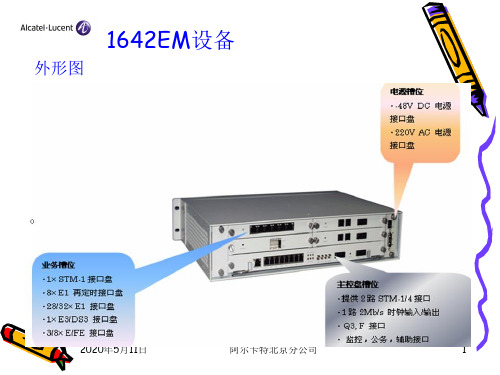
2010年8月28日
阿尔卡特北京分公司
6
2、 MB4-1 (1槽位)的板卡功能
两路STM-4/1 光口 .管理和控制功能 .电路的交叉连接 .同步时钟 .保护倒换(SNCP MSP) .SDH的数据存储在MB4-1板上的一张FLASH 卡上
2010年8月28日
阿尔卡特北京分公司
7
DE1B32 (或)
阿尔卡特北京分公司
8
ISA-ES1 8FE (3)槽位
1、板卡指示灯含义:
(1)板卡运行灯 绿色正常 红色严重告警 黄色一般告警 (2) 以太网接 口状态灯 亮为连接状态 闪烁为激活状态 (3)以太网接口速率指示灯 不亮为10M速率 亮为100M速率
2、 ISA-ES1 8FE 板卡功能:
8路10M/100M的以太网接口 .以太网的二层交换 .以太网的数据存储在ISA-ES1板上的一张FLASH 卡
(1)
(2)
(3)
2010年8月28日
阿尔卡特北京分公司
9
风扇及电源介绍
(7)槽位 DC48_24B 电源单元 (6)槽位的板卡功能 FB板: . 风扇单元 .一路外部电源供电 DC48_24B电源单元 : .一路外部电源(48V /24V)供电
2010年8月28日
阿尔卡特北京分公司
10
外形图
1642EM设备
2010年8月28日
阿尔卡特北京分公司
1
1642EM功能介绍
1、1642EM是上海贝尔阿尔卡特的光多业务产品系列OMSN中的 一员,作为一款采用紧凑型结构设计的产品,1642EM适用于城 域网络的接入层和用户侧,可向用户侧设备提供以太网、SDH和 其它数据业务的传送。 2、1642 EM的核心是一块紧凑型ADM板卡,即MB板。该板卡集 成了2个STM-1/4线路接口和交叉矩阵,该ADM板卡还具备时钟 功能,设备控制功能。设备上总共提供7个槽位:最下面是主控 盘,提供STM-1/4的ADM,主控盘槽位上方是4个业务槽位,设 备的左侧和右侧分别为风扇盘和电源接入盘,可用于大型企业网络 接入城域网。 3、1642EM的交叉连接矩阵为所有配置提供VC12,VC3或VC4级 别的全交叉。同时,支持模块化的STM-1或STM-4的接口设计, 光接口可以灵活的组合(任何短距或长距的光口),主要接口如 下:
STM32F429I-DISCO开发板用户手册说明书

Open429Z-D User ManualContents1. Hardware introduction (2)1.1. What’s on board (2)2. Demo (4)2.1. ADC+DMA (4)2.2. CAN1 TO CAN2-Normal (5)2.3. DAC (5)2.4. DS18B20 (6)2.5. OV2640 (6)2.6. GPIO_Key (7)2.7. I2C (7)2.8. I2S_UDA1380 (8)2.9. NandFlash_SCB0 (8)2.10. SAI (9)2.11. SD_FatFS (9)2.12. SDIO (9)2.13. SPI (10)2.14. USART (11)3. Version update records (11)1. Hardware introduction 1.1. What’s on board[ Core interface ]1. STM32F429I-DISCO socketfor easily connecting the STM32F429I-DISCO 2. MCU pins connectorall the MCU I/O ports are accessible onexpansion connectors for further expansion 3. USB connectorUSB to UART via PL2303 USB TO UART board onboard MCU4. I2C1 / I2C2interface[ Other interfaces ]16. 5V DC jack17. 5V/3.3 V power input/outputusually used as power output, alsocommon-grounding with other user board 18. JTAG/SWD interfacefor debugging/programming[ Jumper ]easily connects to I2C peripherals such as I/O expander (PCF8574), FRAM (FM24CLXX), etc. 5. I2S2 / I2S3 / I2C1 interfacefor connecting I2S peripherals, such as Audio module.6. DCMI interfacefor connecting camera module 7. SDIO interfacefor connecting Micro SD module, features much faster access speed rather than SPI 8. CAN1 interfacecommunicates with accessory boards which feature the CAN device conveniently 9. CAN2 interfacecommunicates with accessory boards which feature the CAN device conveniently 10. UART3 interfaceeasily connects to RS232, RS485, USB TO 232, etc11. SPI1/SPI4 + AD/DA interfaceeasily connects to SPI peripherals such as DataFlash (AT45DBxx), SD card, MP3 module, etc MP3SPI1 features AD/DA alternative function, supports connecting AD/DA module as well 12. UART2 interfaceeasily connects to RS232, RS485, USB TO 232, etc13. 8-bit FSMC interfaceeasily connects to peripherals such as NandFlash, Ethernet, etc 14. SAI1 interfacefor connecting Audio peripherals, such as UDA1380 etc15. One-WIRE interfaceeasily connects to ONE-WIRE devices (TO-92 package), such as temperature sensor (DS18B20), electronic registration number (DS2401), etc.16. Joystick jumpershort the jumper to connect the joystick to default I/Os used in example code;open the jumper to connect the joystick to custom I/Os via jumper wires. 17. BOOT mode switchfor configuring BOOT0 pin 18. USB TO UART jumper[ Components ] 16. AMS1117-3.33.3V voltage regulator 17. PL2303USB to UART MCU 18. 5V DC jack 19. Power LED20. UART1 indicator LED 21. Joystickfive positions2. DemoKEIL MDK Version :4.7Programmer/Debugger: STM32F429I-DISCO onboard ST-LINK V2 Programming/Debugging interface: SWDConnect PC to the onboard USB TO UART connector via USB wireSerial port settings:2.1. ADC+DMA◆ OverviewAD acquisition demo◆ Hardware connectionConnect Analog Test Boardto SPI1(ADC+DAC )connector◆ Operation and resultRotate the onboard potentiometer, the below message will be printed on the serial debugging assistant:Select a proper COM port Baud rate115200Data bits 8Stop bits 1 Parity bits None Flow controlNone2.2. CAN1 TO CAN2-Normal◆ OverviewCAN demo◆ Hardware connection◆ Hardware connectionConnect the two CAN modules to theonboard CAN interfaces◆ Operation and resultYou may see the below result on the serial debugging assistant:2.3. DAC◆ OverviewDAC demo◆ Hardware connectionConnect the Analog Test Board to the SPI1(ADC+DAC )connectorConnect the Analog Test Board onboard 5Vinterface to the board onboard 5V interface viajumper wire.◆ Operation and resultYou may hear sound from the Analog Test Board2.4. DS18B20◆ OverviewDS18B20 demo◆ Hardware connectionConnect the DS18B20 module to the one-wire connector ◆ Operation and resultThe below information will be printed on the serial debugging assistant2.5. OV2640◆ OverviewCamera OV2640 demo ◆ Hardware connectionConnect the OV2640 Camera Board tothe onboard DCMMI connectorLaunch the serial debugging assistant, configuring the data as below: COM: COM3Baud rate: 115200 Data bits: 8 Parity bits: NO Stop bits: 1◆ Operation and result:Press “user” key, the captured image displayed on the serial debugging assistant:2.6. GPIO_Key◆ Overviewjoystick demo◆ Hardware connectionShort the JOYSTICK JMP on board ◆ Operation and resultPress the joystick, message will be printed on the serial debugging assistant accordingly.2.7. I2C◆ OverviewI2C EEPROM demo ◆ Hardware connectionConnect the AT24/FM24 Board to the board viaI2C connector (I2C1 or I2C2, depending on the software configuration).◆ Software configurationThe module connect to I2C1 connectorThe module connect to I2C2 connector #define Open_I2C1 //#define Open_I2C2//#define Open_I2C1 #define Open_I2C2◆ Operation and resultThe below information will be printed on the serial debugging assistant:2.8. I2S_UDA1380◆ OverviewI2S_UDA1380 demo ◆ Hardware connectionConnect the UDA1380 Board to the board via I2Sconnector.Connect the earphone to the UDA1380 Board viaLINEOUT connector◆ Operation and resultYou should hear music when press the RESET key2.9. NandFlash_SCB0◆ OverviewNandFlash demo ◆ Hardware connectionConnect the NandFlash Board to theboard via I2C2 connector.◆ Operation and resultThe below information will be printed on the serial debugging assistant:2.10. SAI◆ OverviewSAI demo◆ Hardware connectionConnect UDA1380 Board to the board via SAI1connector.Connect the earphone to the UDA1380 Board viaLINEOUT connector.◆ Operation and resultYou should hear music when press the RESET key.2.11. SD_FatFS◆ OverviewSD_FatFS demo ◆ Hardware connectionConnect the Micro SD Storage Board to theboard via SDIO connector.Insert the SD card to the Micro SD Storage Board socket.◆ Operation and resultMessage will be printed on the serial debugging assistant.2.12. SDIO◆ OverviewSDIO demo◆Hardware connectionConnect the Micro SD Storage Board to theboard via SDIO connector.Insert the SD card to the Micro SD Storage Board socket.◆ Operation and resultMessage will be printed on the serial debugging assistant.2.13. SPI◆ OverviewSPI demo◆ Hardware connectionConnect the AT45DBXX DataFlash Board via SPIconnector. (SPI1 or SPI4, depending on the software configuration◆ Software connectionModule connect to SPI1 connectorModule connect toSPI4 connector #define Open_SPI1 //#define Open_SPI4//#define Open_SPI1 #define Open_SPI4◆ Operation and resultInfo/messages printed on the serial debugging assistant:11 2.14. USART◆ OverviewUSART demo◆ Hardware connection◆ Operation and resultInfo/messages printed on the serial debugging assistant:3. Version update records VersionModification Date Author V1.0Initial Release 2014/05/17 Waveshare team。
华为路由器预处理手册讲解
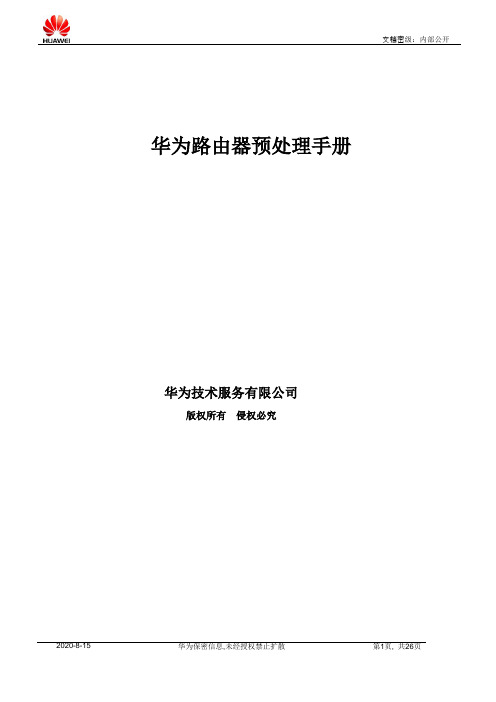
华为路由器预处理手册
华为技术服务有限公司
版权所有侵权必究
修订记录
1、主控板硬盘故障-需电话通知
2、备用主控板硬盘故障
3、冷启动-需电话通知
4、热启动
5、BGP状态改变告警
6、单板未插稳(DC)
7、单板拔出(DC)
8、电压超过致命极限值故障-需电话通知
9、电压低于严重极限值故障-需电话通知
10、电压超过严重极限值故障-需电话通知
11、风扇故障(DC)
12、电源异常故障(DC)
13、备板复位(DC)
14、主备倒换(DC)
15、实体拔出(Base)
16、物理实体未插稳
17、单板复位(Base)
18、设备掉电
19、电源模块掉电告警
20、物理实体拔出(Base)
21、CF卡拔出(Base)
22、子卡拔出
23、框被删除
24、单板未插稳(Base)
25、单板通道故障
26、风扇硬件故障(Base)
27、电源故障
28、电源风扇故障
29、电源模块掉电
30、风扇单板电源故障
31、设备离线
32、单板被拔出时产生此告警(单板不在位?)
33、单板局部功能失效
34、单板整体功能失效
35、子卡不在位
36、子卡整体功能失效
--本文结束。
单片机课程设计——八音盒
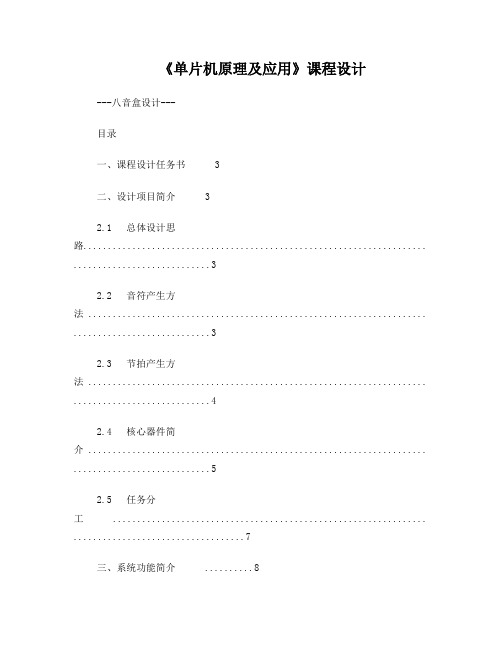
《单片机原理及应用》课程设计---八音盒设计---目录一、课程设计任务书 3二、设计项目简介 32.1 总体设计思路...................................................................... . (3)2.2 音符产生方法 ..................................................................... . (3)2.3 节拍产生方法 ..................................................................... . (4)2.4 核心器件简介 ..................................................................... . (5)2.5 任务分工 ................................................................ .. (7)三、系统功能简介 (8)四、电路原理图 84.1 硬件电路设计框图 (10)4.2 键盘控制电路 (10)4.3 LCD显示电路 (11)4.4 晶振和复位电路…………………………………………………………… ..114.5 扬声器和闪烁电路 (12)4.6 播放和停止电路 (12)五、程序框图 (13)六、程序清单 (16)6.1 主函数main.c (16)6.2 功能函数f un.c (18)6.3 数据函数data.c (27)6.4 主函数变量定义 (33)6.5 功能函数相关变量定义 (33)6.6 数据函数相关变量定义 (34)七、总结...................................................................... .. (35)参考文献: (36)摘要近年来随着科技的飞速发展,单片机的应用正在不断地走向深入。
Duo v2 NV+ v2 Ultra 2 Ultra 2 Plus Ultra 4 Ultra 4
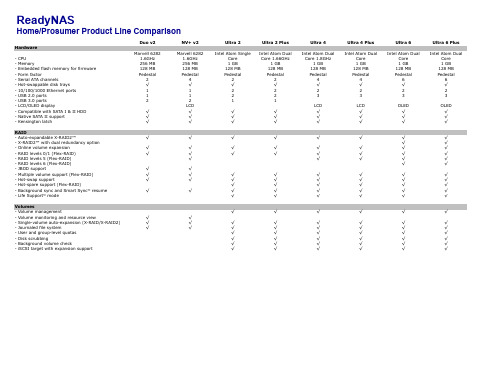
Home/Prosumer Product Line Comparison
Hardware
- CPU - Memory - Embedded flash memory for firmware - Form factor - Serial ATA channels - Hot-swappable disk trays - 10/100/1000 Ethernet ports - USB 2.0 ports - USB 3.0 ports - LCD/OLED display - Compatible with SATA I & II HDD - Native SATA II support - Kensington latch
Volumes
- Volume management
- Volume monitoring and resource view
√
√
- Single-volume auto-expansion (X-RAID/X-RAID2)
√
√
- Journaled file system
√
√
- User and group-level quotas
√ √ √ √ √ √ √ √ √ √ √ √ Optional
√
√ √ √
√ √ √ √
√
√
√ √ √ √ √ √ √
Optional
Ultra 6 Plus
√ √ √ √ √ √ √ √ √ √
√ √ √ √ √ √ √ √ √ √ √ √ Optional
√
√ √ √
√ √ √ √
√
√
√ √ √ √ √ √ √
安全门和安全磁感应传感器模块(EN 60204-1、EN 292-1 -2、EN 418和EN108

•Safety Category 4, Performance Level e, according to EN 13849-1•Safety Category 4 according to EN 954-1•Category 0 Emergency Stop (EN 60204-1)•Input type: 1 NO + 1 NC•2 x 6 A NO safety outputs (NSC02D)•3 x 6 A NO safety outputs and 1 x 6 A NC auxiliary output (NSC13D)•Automatic / manual or monitored manual reset •Single / double channel operations•LED indication for outputs status and power supply ON •Connection by fixed or detachable terminals•For mounting on DIN-rail in accordance with DIN/EN 50022•22.5 mm Euronorm housingProduct De s crip t ionSafety gate and safety magnetic sensor modules according to EN 60204-1, EN 292-1/-2, EN 418 and EN1088.This family of safety module in Safety Category 4,Performance Level e,includes fixed screw and detachable screw as well as automatic / manual or monitored manual restart versions.Safety ModulesSafety Gate and Safety Magnetic Sensor Types NSC02D, NSC13DTime SpecificationScrew, fixed Type SelectionAuxiliary outputsSafety outputs 2 NO 2 NO 2 NO 2 NO 1 NC 3 NO 1 NC 3 NO 1 NC 3 NO 1 NC3 NOInput SpecificationNSC02D, NSC13DOutput SpecificationSupply SpecificationsGeneral SpecificationMode of OperationThe safety modules NSC02D and NSC13D monitor both mechanical switches and safety magnetic sensors (1NO + 1 NC contact outputs),according to 98/37/CE Machinery Directive.If the unit is correctly supplied and the input terminals are operated (S1 closed and S2open, i.e. safety gate closed),the module is enabled to close the safety outputs and the external contactors can be energized. When the input terminals are released (S1open and S2 closed, i.e.safety gate open) the module is not enabled to close the safety outputs and the external contactors can not be energized.Automatic STARTProvided that the terminals X1 and X2 (NSC02...A) or S33and S34 (NSC13...A) are connected, the safety outputs close and the auxiliary output opens (NSC13...A) as soon as both S1 and S2 switches operate. The relevant CH1and CH2 LED turn on.Releasing even one input contact (S1 and/or S2) forces immediately the safety outputs to open and the auxiliary output (NSC13...A)to close.A new operating cycle is possible only after releasing both input contacts and then operating them again.Manual STARTProvided that S1 switch isclosed and S2 is open, the safety outputs close and the auxiliary output opens (NSC13...A) as soon as the NO START pushbutton is pushed [connecting X1 and X2 (NSC02...A) or S33 and S34 (NSC13...A)]A new operating cycle is possible only after releasing both input contacts, closing them again and pushing the START button.Monitored manual START The monitored manual START versions (NSC...C) work as described in the previous paragraph (M anual START)except for a minimum delay of 500 ms from the operated status of the input contacts (S1 closed, S2 open) to thepushing of the START button. If the input terminals get operated with the START switch already closed, the safety outputs don’t close and the auxiliary doesn’t open (NSC13...C): it is necessary to release the START button and the input contacts before starting a new cycle, then operate the input contacts and finally,after at least 500 ms, operate the START button.So if the NO START button gets welded, the outputs don’t close anymore. Note.NSC02D and NSC13D can be also used as Emergency Stop modules, ensuring up to Safety Category 3.NSC02D, NSC13D Operational DiagramWiring DiagramsNSC02D, NSC13DWiring Diagrams (cont.)Dimensions。
英锐恩科技 EN02 产品规格说明书

1EN02产品规格、用户参考手册Version1.214.MAY.2010深圳市英锐恩科技有限公司 SHENZHEN ENROO-TECH CO.,LTD中国·深圳市福田区深南中路嘉汇新城汇商中心27楼2701室 全国服务电话:4007-888-234ENROO TECHNOLOGIES CO., LIMITED香港新界荃灣青山道388號中国染廠大廈7樓P 室联系电话:86-755-83167411,61357155,82543411,88845951 联系传真:86-755-82543511单片机集成方案全方位解决服务商优质智能电子产品“芯”方案解决商21. EN02概述2. 功能特点如下是关于软硬件的一些特点:◆ 完全CMOS 静态设计◆ 工作电压:2.0V――6.0V ◆ 工作频率:0~20MHZ◆ IC的DA0脚在接收到三组数据中任何一组时, 其会相应地发送与之对应的数据组◆ 数据通讯协议:自定义特殊传输串口形式 ◆ 数据传输波特率:300 ◆ 小体积6脚贴片封装。
◆ 静态功耗:4.0V时,IC静态功耗是8.5UA以下,保护板静态功耗是15UA以下; 3.5V时,IC静态功耗是7.5UA以下,保护板静态功耗是12UA以下; (该功耗对于手机电池的耗电可忽略不计,以1000mah的电池为例, 该电池保护板一个星期耗掉电池电量仅占1%)VCC GP2/RTCCGP0 GP3 GP1EN02EN02(ASCII-IC)是专用的控制器,是一个集高速、体积小、低功耗和抗高噪声一体的静态CMOS芯片。
带有 64Byte EEPROM, 集成CMOS 静态设计方案。
专用于黑霉手机系列电池保护板码片,由控制器EN02,通过数据通信为主机传递相关信息。
识别电池真伪,从而给予手机是否正常开机,性能十分稳定,适应各种工作温度环境使用,无丢码无死码现象。
3. 应用专用于黑霉手机系列电池保护板码片,支持手机型号:8100系列,8300系列,8700系列,8800系列,9000系列,9100系列,9360系列,9500系列,9800系列,9900系列。
施耐德Easy Altivar ATV610 变频器编程手册 说明书

[简单起动] SYS– .......................................................................................32 [Macro-configuration] CFG- 菜单........................................................33 [简单起动] SIM- 菜单...........................................................................34 [修改的参数] LMD- 菜单 .......................................................................38
Easy Altivar ATV610
变频器 编程手册
EAV64393.07 05/2024
法律声明
本文档中提供的信息包含与产品/解决方案相关的一般说明、技术特性和/或建议。
本文档不应替代详细调研、或运营及场所特定的开发或平面示意图。它不用于判定产 品/解决方案对于特定用户应用的适用性或可靠性。任何此类用户都有责任就相关特定 应用场合或使用方面,对产品/解决方案执行或者由所选择的任何业内专家(集成师、 规格指定者等)对产品/解决方案执行适当且全面的风险分析、评估和测试。
对于将本文档 或其内容用作商业用途的行为,施耐德电气未授予任何权利或许可,但 以“原样”为基础进行咨询的非独占个人许可除外。
Baumer 绝对编码器多转并行1说明书

S u b j e c t t o m o d i fi c a t i o n i n t e c h n i c a n d d e s i g n . E r r o r s a n d o m i s s i o n s e x c e p t e d .GXP1W with clamping flange Features–Encoder multiturn / parallel –Optical sensing method–Resolution: singleturn 12 bit, multiturn 12 bit –Clamping or synchro flange–Resolution, code and preset programmable –Encoder programming by Windows software –RS232 encoder programming interfaceTechnical data - electrical ratings Voltage supply 10...30 VDC Reverse polarity protection YesConsumption w/o load ≤50 mA (24 VDC)Initializing time typ.50 ms after power on Interface 24 parallel outputs FunctionMultiturn Steps per revolution ≤4096 / 12 bit Number of revolutions ≤4096 / 12 bit Absolute accuracy ±0.03 °Sensing method OpticalCodeGray, cut gray, BCD, binary programmableCode sequence CW/CCW coded andprogrammable by connection InputsTxD, RxD (RS232)Control signals UP/DOWN inv. and zero ENABLE inv. STORE inv.Output stages PNP or NPN open collector Interference immunity DIN EN 61000-6-2Emitted interference DIN EN 61000-6-4Programming interface RS232Programmable parametersSteps per revolution Number of revolutions Code2 presets (limits)Rotation speed monitoring Diagnostic functionsSelf-diagnosisCode continuity check Multiturn sensing ApprovalUL approval / E63076GXP1W - parallelTechnical data - mechanical design Size (flange)ø58 mmShaft typeø10 mm solid shaft (clamping flange)ø6 mm solid shaft (synchro flange)FlangeClamping or synchro flange Protection DIN EN 60529IP 54 (without shaft seal), IP 65 (with shaft seal)Operating speed≤10000 rpm (mechanical) ≤6000 rpm (electric)Starting torque ≤0.015 Nm (+25 °C, IP 54) ≤0.03 Nm (+25 °C, IP 65)Rotor moment of inertia 20 gcm²Admitted shaft load ≤20 N axial ≤40 N radial MaterialsHousing: steel Flange: aluminium Operating temperature -25...+70 °CRelative humidity 95 % non-condensing Resistance DIN EN 60068-2-6Vibration 10 g, 16-2000 Hz DIN EN 60068-2-27 Shock 200 g, 6 ms Weight approx.600 gConnection Cable 1 m, connector D-SUB, 37-pinS u b j e c t t o m o d i fi c a t i o n i n t e c h n i c a n d d e s i g n . E r r o r s a n d o m i s s i o n s e x c e p t e d .GXP1W - parallelPart number GXP1W.C1Connection31Cable 1 m, axial, connectorD-SUB, 37-pin41Cable 1 m, radial, connectorD-SUB, 37-pinVoltage supply / signals1010...30 VDC / open collector NPN 2010...30 VDC / open collector PNPFlange / Solid shaft0Clamping flange / ø10 mm, IP 54 A Clamping flange / ø10 mm, IP 65 1Synchro flange / ø6 mm, IP 54BSynchro flange / ø6 mm, IP 65AccessoriesConnectors and cables10160874Female connector D-SUB, 37-pin (Z 140.001)Mounting accessories10117669Eccentric fixing, single (Z 119.006)10141255Adaptor plate for clamping flange formodification into synchro flange (Z 119.013)10117667Mounting adaptor for encoders with synchro flange (Z 119.015)10125051Mounting adaptor for encoders with clamping flange (M3) (Z 119.017)10158124Bearing flange for encoders with synchro flange (Z 119.035)10141132Spring washer coupling D1=6 / D2=10 (Z 121.C01)Programming accessories 10161019Programming cable for parallel shaftencoders, CD with ProGeber software and manual (Z 139.005)11034218CD with software ProGeber & manual (Z 150.008)Data transferS u b j e c t t o m o d i fi c a t i o n i n t e c h n i c a n d d e s i g n . E r r o r s a n d o m i s s i o n s e x c e p t e d .Connector Core colour Assignment Pin 1 white Output D0Pin 2 brown Output D1Pin 3 green Output D2Pin 4 yellow Output D3Pin 5 grey Output D4Pin 6 pink Output D5Pin 7 black Output D6Pin 8 violet Output D7Pin 9 grey/pink Output D8Pin 10 red/blue Output D9Pin 11 white/greenOutput D10Pin 12 brown/green Output D11Pin 13 white/yellow Output D12Pin 14 yellow/brown Output D13Pin 15 white/grey Output D14Pin 16 grey/brown Output D15Pin 17 white/pink Output D16Pin 18 pink/brown Output D17Pin 19 white/black Output D18Pin 20 brown/black Output D19Pin 21 grey/green Output D20Pin 22 yellow/grey Output D21Pin 23 pink/green Output D22Pin 24 yellow/pink Output D23Pin 25 – –Pin 26 ––Pin 27 yellow/blue Zero settingPin 28 brown/blue ENABLE Pin 29 brown/red STORE Pin 30 green/blue UP/DOWN Pin 31 – –Pin 32 – –Pin 33 – –Pin 34 white/blue GND-Sense Pin 35 white/red UB-Sense Pin 36 red UB Pin 37blueGNDUB Encoder voltage supply.GND Encoder ground connection relating to UB. Outputs 24 parallel output signals.D0-D23 For PNP it is recommended to utilize pull- down resistors for every data line, for NPNpull-up resistors of 4.7 kΩ.Outputs Special outputsD19 - D23 With inferior resolutions these outputsmay be configurated as special outputs. Zero settingInput for setting a zero point anywhere within the programmed encoder resolution. The zero setting operation is triggered by a High impulse and has to be in line with the selected direction of rotation (UP/DOWN). Connect to GND after setting operation for maximum interference immunity. Impulse duration >100 ms. If there is an offset being entered by programming interface the offset will be activated by the zero input.UP/DOWNUP/DOWN counting direction input.This input is standard on High. UP/DOWN means ascending output data with clock- wise shaft rotation when looking at flange. UP/DOWN-Low means ascending values with counterclockwise shaft rotation when looking at flange.ENABLEInput for activating the output drivers that are triggered by input level Low. Uponbeing on High (or less potential) the output drivers switch to high-impedance (Tristate). STOREInput for output data storage. Upon a Low input level the encoder data are stored in the intermediate memory. Upon being on High (or less potential) the current encoder position data are switched to the output drivers. This line must be applied for reliable data readout in binary code.GND-SenseInternally connected to GND and serves together with UB-Sense for measuring the encoder voltage supply.UB-SenseInternally connected to UB. In case the sensor line is not utilized the connection must be isolated (danger of short circuit).Terminal significance Terminal assignment GXP1W - parallelS u b j e c t t o m o d i fi c a t i o n i n t e c h n i c a n d d e s i g n . E r r o r s a n d o m i s s i o n s e x c e p t e d .DimensionsM4 x 7120°42 ±0.150h75870U N C 4 - 40D-SUB19751049 5.5ø 6f 633137510495.5ø 6f 6331620UNC 4 - 407017.516GXP1W - synchro flangeM3 x 7120°36f848 ±0.15870U N C 4 - 40D-SUB19751020159ø10h 633131020159ø10h 6337516UNC 4 - 40702017.516GXP1W - clamping flangeGXP1W - parallelControl inputs Input circuit Input level High >0.7 UB Input level Low <0.3 UB Input resistance10 kΩParallel outputs Output circuitOpen collector circuit-proof Output level High (PNP) >UB -4.5 V (I = -15 mA)Output level Low (NPN) <3.5 V (I = 15 mA)Load High (PNP) <-20 mA Load Low (NPN) <20 mA Tristate<200 µATrigger level Encoder Mating connector PC connector function M12, 5-pins D-SUB, 9-pins – Pin 1 –RxD Pin 2 Pin 3GND Pin 3 Pin 5TxDPin 5Pin 2Jumper 4-6 andJumper 7-8Connect encoder to voltage supply (UB/red/pin 36 and GND/blue/pin 37) using the supplementary 37-pin D-SUB connector.Terminal assignment programming cable。
PA150 系列微机综合保护测控装置技术说明书

V05.18
2013.09 将(4~20mA)端子 DC+、DC-标识改为 AO+、AO-
V05.20
2013.10 PA150-D 中 TA 断线定值范围修改,增加遥分出口。
V05.22
2016.01 PA150-F1\F2\F3\C\M 零序电流保护增加反时限功能
软件版本号 V5.1 V5.2 V5.2 V5.3 V5.33 V5.34 V5.42 V5.44 V6.02
2010.12 硬件取消拨动开关,用软件实现同样功能
V05.12
2011.05 V05.10 版本的升级版
V05.14
2011.06 F1 三段保护增加复压闭锁功能
V05.15
2011.11 “TV 切换”改为“TV 并列”
V05.16
2012.05 修改开孔尺寸,F1 增加偷跳启动重合,F3 增加门开
PA150-B1 保护装置 ....................................................................................................................................10 1 基本保护配置 ...........................................................................................................................................10 2 主要测控功能 ....................................................................................
Micro Focus z Server消息和诊断说明书

z/Server Messages and Diagnosticsz/Server Messages and DiagnosticsMicro FocusThe Lawn22-30 Old Bath RoadNewbury, Berkshire RG14 1QNUKCopyright © 2011-2014 Micro Focus. All rights reserved.MICRO FOCUS and the Micro Focus logo are trademarks or registered trademarks of Micro Focus or its subsidiaries or affiliatedcompanies in the United States, United Kingdom and other countries. All other marks are the property of their respective owners.z/Server Messages and Diagnostics Contents1 Introduction (27)1.1 Message format (27)1.2 Error message example (28)1.3 Warning message example (29)1.4 Information message example (29)1.5 Messages and GTF (29)2 Messages (30)2.1 API - Application Programming Interface (30)2.1.1 API0001I (30)2.1.2 API0002I (31)2.1.3 API0007E (31)2.1.4 API0008I (31)2.1.5 API0009E (31)2.1.6 API0010I (31)2.1.7 API0011I (32)2.1.8 API0015I (32)2.1.9 API0054S (32)2.1.10 API0065I (32)2.1.11 API0069E (32)2.1.12 API0072W (33)2.1.13 API0099I (33)2.1.14 API0106W (33)2.1.15 API0107E (33)2.1.16 API0108W (33)2.1.17 API0109I (34)2.1.18 API0110I (34)2.1.19 API0111I (34)2.2 BND - IEWBIND (Binder) Interface (35)2.2.1 BND0001E (35)2.2.2 BND0002I (35)2.2.3 BND0003I (35)2.2.4 BND0004E (35)z/Server Messages and Diagnostics2.2.5 BND0005E (35)2.2.6 BND0006I (36)2.3 CSI - Catalog Search Interface (37)2.3.1 CSI0001E (37)2.3.2 CSI0002I (37)2.3.3 CSI0003E (37)2.3.4 CSI0004I (37)2.3.5 CSI0005I (37)2.3.6 CSI0006I (38)2.3.7 CSI0007I (38)2.3.8 CSI0008E (38)2.3.9 CSI0009I (38)2.3.10 CSI0010E (39)2.3.11 CSI0011I (39)2.3.12 CSI0012E (39)2.3.13 CSI0013E (39)2.3.14 CSI0014W (39)2.3.15 CSI0015I (39)2.3.16 CSI0016E (40)2.3.17 CSI0017I (40)2.3.18 CSI0018I (40)2.3.19 CSI0019I (40)2.3.20 CSI0020E (40)2.3.21 CSI0021E (40)2.3.22 CSI0022E (41)2.3.23 CSI0023E (41)2.3.24 CSI0024E (41)2.3.25 CSI0025E (41)2.3.26 CSI0026I (41)2.3.27 CSI0027I (42)2.3.28 CSI0028I (42)2.3.29 CSI0029E (42)2.3.30 CSI0030W (42)2.3.31 CSI0031I (42)z/Server Messages and Diagnostics2.3.32 CSI0032I (43)2.3.33 CSI0033E (43)2.3.34 CSI0034I (43)2.3.35 CSI0035E (43)2.3.36 CSI0036E (43)2.3.37 CSI0037E (43)2.3.38 CSI0038E (44)2.3.39 CSI0039E (44)2.3.40 CSI0040I (44)2.3.41 CSI0041I (44)2.3.42 CSI0042E (44)2.3.43 CSI0043I (44)2.3.44 CSI0044E (45)2.3.45 CSI0045E (45)2.3.46 CSI0046E (45)2.3.47 CSI0047E (45)2.3.48 CSI0048E (45)2.3.49 CSI0049I (45)2.3.50 CSI0050E (46)2.3.51 CSI0051E (46)2.3.52 CSI0052E (46)2.3.53 CSI0053E (46)2.3.54 CSI0054I (46)2.3.55 CSI0055E (46)2.3.56 CSI0056E (47)2.3.57 CSI0057W (47)2.3.58 CSI0058E (47)2.3.59 CSI0059E (47)2.3.60 CSI0060E (47)2.3.61 CSI0061I (47)2.3.62 CSI0062I (48)2.3.63 CSI0063E (48)2.4 DSC - Holder Task Configuration (49)2.4.1 DSC0001E (49)z/Server Messages and Diagnostics2.4.2 DSC0002E (49)2.4.3 DSC0003E (49)2.4.4 DSC0004E (49)2.4.5 DSC0005E (49)2.4.6 DSC0008E (49)2.4.7 DSC0009E (50)2.4.8 DSC0020E (50)2.4.9 DSC0022E (50)2.4.10 DSC0023 (50)2.4.11 DSC0024 (50)2.4.12 DSC0025 (50)2.4.13 DSC0026W (50)2.4.14 DSC0027E (50)2.4.15 DSC0099I (51)2.4.16 DSC0100E (51)2.4.17 DSC0101I (51)2.4.18 DSC0102I (51)2.4.19 DSC0200E (51)2.5 EMC - Extended MCS Interface (52)2.5.1 EMC0001E (52)2.5.2 EMC0002I (52)2.5.3 EMC0003E (52)2.5.4 EMC0004E (53)2.5.5 EMC0005I (53)2.5.6 EMC0006E (53)2.5.7 EMC0007E (53)2.5.8 EMC0008I (53)2.5.9 EMC0009I (54)2.5.10 EMC0010W (54)2.5.11 EMC0011E (54)2.5.12 EMC0012E (54)2.5.13 EMC0013I (54)2.5.14 EMC0014E (54)2.5.15 EMC0015I (55)z/Server Messages and Diagnostics2.5.16 EMC0016I (55)2.5.17 EMC0017I (55)2.5.18 EMC0018I (55)2.5.19 EMC0019I (55)2.5.20 EMC0020I (55)2.5.21 EMC0021I (56)2.5.22 EMC0022E (56)2.5.23 EMC0023E (56)2.6 HLD - Holder Task Interface (57)2.6.1 HLD0001I (57)2.6.2 HLD0002I (57)2.6.3 HLD0003I (57)2.6.4 HLD0004I (57)2.6.5 HLD0005I (58)2.6.6 HLD0006I (58)2.6.7 HLD0007I (58)2.6.8 HLD0008E (58)2.6.9 HLD0009I (59)2.6.10 HLD0010E (59)2.6.11 HLD0011I (59)2.6.12 HLD0012I (59)2.6.13 HLD0013E (59)2.6.14 HLD0014E (59)2.6.15 HLD0015E (60)2.6.16 HLD0016W (60)2.6.17 HLD0017E (60)2.6.18 HLD0018I (60)2.6.19 HLD0019I (60)2.6.20 HLD0020I (61)2.6.21 HLD0021I (61)2.6.22 HLD0022I (61)2.6.23 HLD0024I (61)2.6.24 HLD0025I (61)2.6.25 HLD0026I (62)z/Server Messages and Diagnostics2.6.26 HLD0027I (62)2.6.27 HLD0028I (62)2.6.28 HLD0029I (62)2.6.29 HLD0030I (63)2.6.30 HLD0031I (64)2.6.31 HLD0032I (64)2.6.32 HLD0033I (64)2.6.33 HLD0034I (64)2.6.34 HLD0035I (64)2.6.35 HLD0036E (64)2.6.36 HLD0038E (65)2.6.37 HLD0039I (65)2.6.38 HLD0040E (65)2.6.39 HLD0041I (65)2.6.40 HLD0042I (65)2.6.41 HLD0043I (66)2.6.42 HLD0044I (66)2.6.43 HLD0045E (66)2.6.44 HLD0046E (66)2.6.45 HLD0047I (66)2.6.46 HLD0048I (66)2.6.47 HLD0049I (67)2.6.48 HLD0050I (67)2.6.49 HLD0051I (67)2.6.50 HLD0052I (67)2.6.51 HLD0053E (67)2.6.52 HLD0054I (67)2.6.53 HLD0055E (68)2.6.54 HLD0056E (68)2.6.55 HLD0057W (68)2.6.56 HLD0058E (68)2.6.57 HLD0059E (68)2.6.58 HLD0060I (69)2.6.59 HLD0061E (69)z/Server Messages and Diagnostics2.6.60 HLD0062I (69)2.6.61 HLD0063I (69)2.6.62 HLD0064I (69)2.6.63 HLD0065I (69)2.6.64 HLD0066I (70)2.6.65 HLD0067E (70)2.6.66 HLD0066I (70)2.6.67 HLD0066I (70)2.6.68 HLD2001W (70)2.7 IPC - Command Task (71)2.7.1 IPC0001W (71)2.7.2 IPC0002W (71)2.7.3 IPC0003W (71)2.7.4 IPC0004W (71)2.7.5 IPC0005I (71)2.7.6 IPC0006W (71)2.7.7 IPC0007W (72)2.7.8 IPC0040I (72)2.7.9 IPC0042I (72)2.7.10 IPC0043I (72)2.7.11 IPC0044I (72)2.7.12 IPC0052I (72)2.7.13 IPC0061I (73)2.7.14 IPC0062I (73)2.7.15 IPC0063I (73)2.7.16 IPC0064I (73)2.7.17 IPC0065E (73)2.7.18 IPC0066I (73)2.7.19 IPC0067I (74)2.7.20 IPC0068I (74)2.7.21 IPC0069E (74)2.7.22 IPC0070E (74)2.7.23 IPC0071I (74)2.7.24 IPC0072E (74)z/Server Messages and Diagnostics2.7.25 IPC0073I (75)2.7.26 IPC0074I (75)2.7.27 IPC0075I (75)2.7.28 IPC0076I (75)2.7.29 IPC0077E (75)2.7.30 IPC0078E (75)2.7.31 IPC0079I (76)2.7.32 IPC0080I (76)2.7.33 IPC0081E (76)2.7.34 IPC0082I (76)2.7.35 IPC0083E (76)2.7.36 IPC0084I (76)2.7.37 IPC0085E (77)2.7.38 IPC0086W (77)2.7.39 IPC0087E (77)2.7.40 IPC0088E (77)2.7.41 IPC0090I (78)2.7.42 IPC0091I (78)2.7.43 IPC0092E (78)2.7.44 IPC0093E (78)2.7.45 IPC0094I (78)2.7.46 IPC0095I (78)2.7.47 IPC0096I (79)2.7.48 IPC0097E (79)2.7.49 IPC0098I (79)2.7.50 IPC0099I (79)2.7.51 IPC0100E (79)2.7.52 IPC0101I (79)2.8 JES - Job Entry Subsystem Interface (80)2.8.1 JES0001I (80)2.8.2 JES0002I (80)2.8.3 JES0003E (80)2.8.4 JES0004E (81)2.8.5 JES0005E (81)2.8.7 JES0007E (81)2.8.8 JES0008I (82)2.8.9 JES0009I (82)2.8.10 JES0010I (82)2.9 LIC - License Interface (83)2.9.1 LIC0001E (83)2.9.2 LIC0002W (83)2.9.3 LIC0003I (83)2.9.4 LIC0004W (83)2.9.5 LIC0005E (83)2.9.6 LIC0006E (84)2.9.7 LIC0007W (84)2.9.8 LIC0008E (84)2.9.9 LIC0009I (84)2.9.10 LIC0010E (84)2.9.11 LIC0011I (84)2.10 MAL - Email Interface (86)2.10.1 MAL0001E (86)2.10.2 MAL0002E (86)2.10.3 MAL0003E (86)2.10.4 MAL0004E (86)2.10.5 MAL0006I (86)2.10.6 MAL0007I (86)2.10.7 MAL0008I (87)2.10.8 MAL0009I (87)2.10.9 MAL0010I (87)2.10.10 MAL0011E (87)2.10.11 MAL0012E (87)2.10.12 MAL0013E (88)2.10.13 MAL0014I (88)2.11 REC - Recovery Exception Handler (89)2.11.1 REC0001E (89)2.11.2 REC0002E (89)2.11.4 REC0004I (90)2.11.5 REC0005I (90)2.11.6 REC0006I (90)2.11.7 REC0007I (90)2.11.8 REC0008I (90)2.11.9 REC0009E (90)2.11.10 REC0010W (91)2.11.11 REC0011E (91)2.11.12 REC0012E (91)2.11.13 REC0013E (91)2.11.14 REC0014W (91)2.11.15 REC0015I (92)2.11.16 REC0016I (92)2.11.17 REC0017I (92)2.11.18 REC0018I (92)2.11.19 REC0019I (92)2.12 REX - REXX Interface (93)2.12.1 REX0001E (93)2.12.2 REX0002I (93)2.12.3 REX0003I (93)2.12.4 REX0004I (93)2.12.5 REX0005E (94)2.12.6 REX0006E (94)2.12.7 REX0007I (94)2.12.8 REX0008E (94)2.12.9 REX0009E (94)2.12.10 REX0010E (94)2.12.11 REX0011E (95)2.12.12 REX0012I (95)2.12.13 REX0013W (95)2.12.14 REX0014I (95)2.12.15 REX0015E (95)2.12.16 REX0016W (96)2.12.18 REX0018E (96)2.12.19 REX0019S (96)2.12.20 REX0020I (96)2.12.21 REX0021I (96)2.12.22 REX0022E (97)2.12.23 REX0023S (97)2.12.24 REX0024I (97)2.12.25 REX0025E (97)2.12.26 REX0026I (97)2.12.27 REX0027I (98)2.12.28 REX0028I (98)2.12.29 REX0029E (98)2.12.30 REX0030E (98)2.12.31 REX0031I (98)2.12.32 REX0032E (98)2.12.33 REX0033I (99)2.12.34 REX0034I (99)2.12.35 REX0035E (99)2.12.36 REX0036I (99)2.12.37 REX0037I (99)2.12.38 REX0038I (100)2.12.39 REX0039I (100)2.12.40 REX0040I (100)2.12.41 REX0041I (100)2.12.42 REX0042E (100)2.12.43 REX0043I (100)2.12.44 REX0044I (101)2.12.45 REX0045I (101)2.12.46 REX0046I (101)2.12.47 REX0047I (101)2.12.48 REX0048E (101)2.12.49 REX0049E (101)2.12.50 REX0050E (102)2.12.52 REX0052E (102)2.12.53 REX0053I (102)2.12.54 REX0054E (102)2.12.55 REX0055I (102)2.12.56 REX0056I (103)2.12.57 REX0057E (103)2.12.58 REX0058I (103)2.12.59 REX0059I (103)2.12.60 REX0060I (103)2.12.61 REX0062E (103)2.12.62 REX0063I (104)2.12.63 REX0064I (104)2.12.64 REX0065E (104)2.12.65 REX0066W (104)2.12.66 REX0067I (105)2.12.67 REX0068I (105)2.12.68 REX0069E (105)2.12.69 REX0070I (105)2.12.70 REX0071E (105)2.12.71 REX0072E (105)2.13 SJB - Started Job (107)2.13.1 SJB0001E (107)2.13.2 SJB0002E (107)2.13.3 SJB0003E (107)2.13.4 SJB0004I (107)2.13.5 SJB0005E (108)2.13.6 SJB0006I (108)2.14 SLR - TSO Scheduler Interface (109)2.14.1 SLR0001I (109)2.14.2 SLR0002I (109)2.14.3 SLR0003I (109)2.14.4 SLR0004I (109)2.14.5 SLR0005E (109)2.14.7 SLR0007I (110)2.14.8 SLR0008E (110)2.14.9 SLR0009E (110)2.14.10 SLR0010E (110)2.14.11 SLR0011E (110)2.14.12 SLR0012E (110)2.14.13 SLR0013E (110)2.14.14 SLR0014E (111)2.14.15 SLR0015E (111)2.14.16 SLR0016E (111)2.14.17 SLR0017E (111)2.14.18 SLR0018I (111)2.14.19 SLR0019I (111)2.14.20 SLR0020S (112)2.14.21 SLR0021S (112)2.14.22 SLR0021S (112)2.14.23 SLR0023I (112)2.14.24 SLR0024E (112)2.14.25 SLR0025E (112)2.14.26 SLR0026I (113)2.14.27 SLR0027W (113)2.14.28 SLR0028E (113)2.14.29 SLR0029W (113)2.14.30 SLR0030I (113)2.14.31 SLR0031S (113)2.14.32 SLR0032E (113)2.14.33 SLR0033E (114)2.14.34 SLR0034E (114)2.14.35 SLR0035I (114)2.14.36 SLR0036I (114)2.14.37 SLR0037I (114)2.14.38 SLR0038W (115)2.14.39 SLR0039I (115)2.14.41 SLR0041I (115)2.14.42 SLR0042I (116)2.14.43 SLR0043I (116)2.14.44 SLR0044I (116)2.14.45 SLR0045E (116)2.14.46 SLR0046I (116)2.14.47 SLR0047I (117)2.14.48 SLR0048I (117)2.14.49 SLR0049I (117)2.14.50 SLR0050E (117)2.14.51 SLR0051E (117)2.14.52 SLR0052E (118)2.14.53 SLR0053W (118)2.14.54 SLR0054I (118)2.14.55 SLR0055E (118)2.14.56 SLR0056E (118)2.14.57 SLR0057I (118)2.14.58 SLR0058I (119)2.14.59 SLR0059E (119)2.14.60 SLR0060E (119)2.14.61 SLR0061E (119)2.14.62 SLR0062E (119)2.14.63 SLR0063E (119)2.14.64 SLR0064I (120)2.14.65 SLR0065E (120)2.14.66 SLR0066E (120)2.14.67 SLR0067E (120)2.14.68 SLR0068I (120)2.14.69 SLR0069E (120)2.14.70 SLR0070I (120)2.14.71 SLR0071E (121)2.14.72 SLR0072E (121)2.14.73 SLR0073E (121)2.14.75 SLR0075I (121)2.14.76 SLR0076I (122)2.14.77 SLR0077I (122)2.14.78 SLR0078E (122)2.14.79 SLR0079E (122)2.14.80 SLR0080E (122)2.14.81 SLR0081I (123)2.14.82 SLR0082E (123)2.14.83 SLR0083I (123)2.14.84 SLR0084E (123)2.14.85 SLR0085E (123)2.14.86 SLR0086I (124)2.14.87 SLR0087E (124)2.14.88 SLR0088E (124)2.14.89 SLR0089E (124)2.14.90 SLR0090E (124)2.14.91 SLR0091E (125)2.14.92 SLR0092E (125)2.14.93 SLR0093E (125)2.14.94 SLR0094E (125)2.14.95 SLR0095E (125)2.14.96 SLR0096E (126)2.14.97 SLR0097E (126)2.14.98 SLR0098E (126)2.14.99 SLR0099E (126)2.14.100 SLR0100E (126)2.14.101 SLR0101I (127)2.14.102 SLR0102W (127)2.14.103 SLR0103E (127)2.14.104 SLR0104E (127)2.14.105 SLR0105E (127)2.14.106 SLR0106E (127)2.14.107 SLR0107I (128)2.14.109 SLR0109I (128)2.14.110 SLR0110I (128)2.14.111 SLR0111I (128)2.14.112 SLR0112E (129)2.14.113 SLR0113I (129)2.14.114 SLR0114E (129)2.14.115 SLR0115I (129)2.14.116 SLR0116I (129)2.14.117 SLR0117E (129)2.14.118 SLR0118E (130)2.14.119 SLR0119E (130)2.14.120 SLR0120E (130)2.14.121 SLR0121E (130)2.14.122 SLR0122E (130)2.14.123 SLR0123E (131)2.14.124 SLR0124E (131)2.14.125 SLR0125E (131)2.14.126 SLR0126I (131)2.14.127 SLR0127E (131)2.14.128 SLR0128E (131)2.14.129 SLR0129E (132)2.14.130 SLR0130E (132)2.14.131 SLR0131E (132)2.14.132 SLR0132E (132)2.14.133 SLR0133E (132)2.14.134 SLR0134E (133)2.14.135 SLR0135S (133)2.14.136 SLR0136I (133)2.14.137 SLR0137E (133)2.14.138 SLR0139E (133)2.14.139 SLR0140E (134)2.14.140 SLR0141E (134)2.14.141 SLR0142E (134)2.15 SPR - Standard Pool Routine (135)2.15.1 SPR0001I (135)2.15.2 SPR0002E (135)2.15.3 SPR0003E (135)2.15.4 SPR0004I (135)2.15.5 SPR0005I (136)2.15.6 SPR0006I (136)2.15.7 SPR0007E (136)2.15.8 SPR0008W (136)2.15.9 SPR0009E (136)2.15.10 SPR0010S (136)2.15.11 SPR0011I (137)2.15.12 SPR0012I (137)2.15.13 SPR0013I (137)2.15.14 SPR0014I (137)2.15.15 SPR0015I (137)2.15.16 SPR0016I (138)2.16 SRV - Server Interface (139)2.16.1 SRV0001I (139)2.16.2 SRV0002I (139)2.16.3 SRV0003E (139)2.16.4 SRV0004W (139)2.16.5 SRV0005I (139)2.16.6 SRV0006I (140)2.16.7 SRV0007I (140)2.16.8 SRV0008I (140)2.16.9 SRV0009I (140)2.17 SSI - Subsystem Interface Routine (141)2.17.1 SSI0001I (141)2.17.2 SSI0002I (141)2.17.3 SSI0003I (141)2.17.4 SSI0004I (141)2.17.5 SSI0005I (141)2.17.7 SSI0007I (142)2.17.8 SSI0008I (142)2.17.9 SSI0009I (142)2.18 STA - Started Task Interface (143)2.18.1 STA0001E (143)2.18.2 STA0002E (143)2.18.3 STA0003I (143)2.18.4 STA0004E (143)2.18.5 STA0005E (143)2.18.6 STA0006I (143)2.18.7 STA0007E (144)2.19 TAU – Eclipse Client Interface (145)2.19.1 TAU0001I (145)2.19.2 TAU0002I (145)2.19.3 TAU0003I (145)2.19.4 TAU0004I (145)2.19.5 TAU0005I (145)2.19.6 TAU0006I (146)2.19.7 TAU0007E (146)2.19.8 TAU0008I (146)2.19.9 TAU0009E (146)2.19.10 TAU0010I (146)2.19.11 TAU0011I (147)2.19.12 TAU0012E (147)2.19.13 TAU0013I (147)2.19.14 TAU0014I (147)2.19.15 TAU0015I (147)2.19.16 TAU0016I (147)2.19.17 TAU0017I (147)2.19.18 TAU0018I (148)2.19.19 TAU0019W (148)2.19.20 TAU0020E (148)2.19.21 TAU0021I (148)2.19.23 TAU0023I (148)2.19.24 TAU0024I (148)2.19.25 TAU0025I (149)2.19.26 TAU0026W (149)2.19.27 TAU0027E (149)2.19.28 TAU0028W (149)2.19.29 TAU0029I (149)2.19.30 TAU0030E (150)2.19.31 TAU0031E (150)2.19.32 TAU0032E (150)2.19.33 TAU0033E (150)2.19.34 TAU0034E (150)2.19.35 TAU0035E (151)2.19.36 TAU0036I (151)2.19.37 TAU0037I (151)2.19.38 TAU0038I (151)2.19.39 TAU0039I (151)2.19.40 TAU0040E (151)2.19.41 TAU0041I (152)2.19.42 TAU0042I (152)2.19.43 TAU0043E (152)2.19.44 TAU0044E (152)2.19.45 TAU0045I (152)2.19.46 TAU0046I (152)2.19.47 TAU0047S (153)2.19.48 TAU0048W (153)2.19.49 TAU0049W (153)2.19.50 TAU0050E (153)2.19.51 TAU0051W (153)2.19.52 TAU0052I (153)2.19.53 TAU0053I (154)2.19.54 TAU0054S (154)2.19.55 TAU0055I (154)2.19.57 TAU0057E (154)2.19.58 TAU0058E (154)2.19.59 TAU0059I (155)2.19.60 TAU0060I (155)2.19.61 TAU0061I (155)2.19.62 TAU0062E (155)2.19.63 TAU0063S (155)2.19.64 TAU0064W (156)2.19.65 TAU0065I (156)2.19.66 TAU0066I (156)2.19.67 TAU0067I (156)2.19.68 TAU0068I (156)2.19.69 TAU0069E (156)2.19.70 TAU0070I (157)2.19.71 TAU0071I (157)2.19.72 TAU0072W (157)2.19.73 TAU0073S (157)2.19.74 TAU0074I (157)2.19.75 TAU0075W (157)2.19.76 TAU0076I (158)2.19.77 TAU0077I (158)2.19.78 TAU0078E (158)2.19.79 TAU0079E (158)2.19.80 TAU0080E (159)2.19.81 TAU0081E (159)2.19.82 TAU0082E (159)2.19.83 TAU0083W (159)2.19.84 TAU0084E (159)2.19.85 TAU0085E (159)2.19.86 TAU0086I (160)2.19.87 TAU0087I (160)2.19.88 TAU0088S (160)2.19.89 TAU0089E (160)2.19.91 TAU0091E (161)2.19.92 TAU0092I (161)2.19.93 TAU0093I (161)2.19.94 TAU0099I (161)2.19.95 TAU0100E (161)2.19.96 TAU0101I (162)2.19.97 TAU0102I (162)2.19.98 TAU0103W (162)2.19.99 TAU0104I (162)2.19.100 TAU0105E (162)2.19.101 TAU0106W (163)2.19.102 TAU0107I (163)2.19.103 TAU0108E (163)2.19.104 TAU0109W (163)2.19.105 TAU0110I (163)2.19.106 TAU0111I (164)2.19.107 TAU0112I (164)2.19.108 TAU0113E (164)2.19.109 TAU0114I (164)2.19.110 TAU0115E (164)2.19.111 TAU0116I (165)2.19.112 TAU0117E (165)2.19.113 TAU0118I (165)2.19.114 TAU0119E (165)2.19.115 TAU0120E (165)2.19.116 TAU0121E (165)2.19.117 TAU0122W (166)2.19.118 TAU0123S (166)2.19.119 TAU0124E (166)2.19.120 TAU0125I (166)2.19.121 TAU0126I (166)2.19.122 TAU0127E (167)2.19.123 TAU0128E (167)2.19.125 TAU0130E (167)2.19.126 TAU0131I (167)2.19.127 TAU0132E (168)2.19.128 TAU0133E (168)2.19.129 TAU0134I (168)2.19.130 TAU0135S (168)2.19.131 TAU0136S (168)2.19.132 TAU0137I (169)2.19.133 TAU0138E (169)2.19.134 TAU0139E (169)2.19.135 TAU0140E (170)2.19.136 TAU0141I (170)2.19.137 TAU0142I (170)2.19.138 TAU0143S (170)2.19.139 TAU0144W (170)2.19.140 TAU0145I (171)2.19.141 TAU0146I (171)2.19.142 TAU0147I (171)2.19.143 TAU0148E (171)2.19.144 TAU0149E (171)2.19.145 TAU0150I (172)2.19.146 TAU0151I (172)2.19.147 TAU0152I (172)2.19.148 TAU0153I (172)2.19.149 TAU0154S (172)2.19.150 TAU0155W (172)2.19.151 TAU0156E (173)2.19.152 TAU0157I (173)2.20 UNI - Unicode code conversion services (174)2.20.1 UNI0001I (174)2.20.2 UNI0002I (174)2.20.3 UNI0003I (174)2.20.4 UNI0004W (174)2.20.6 UNI0006W (175)2.20.7 UNI0007E (175)2.20.8 UNI0008W (175)2.20.9 UNI0009W (176)2.20.10 UNI0010W (176)2.20.11 UNI0011W (176)2.20.12 UNI0012E (176)2.20.13 UNI0013I (176)2.21 XML - XML System Parser Interface (177)2.21.1 XML0001E (177)2.21.2 XML0002I (177)2.21.3 XML0003E (177)2.21.4 XML0004E (177)2.21.5 XML0005E (178)2.21.6 XML0006I (178)2.21.7 XML0007E (178)2.21.8 XML0008E (178)2.21.9 XML0009I (178)2.21.10 XML0010I (178)2.21.11 XML0011I (179)2.21.12 XML0012I (179)2.21.13 XML0013E (179)2.21.14 XML0014E (179)2.21.15 XML0015E (179)2.21.16 XML0016E (179)2.21.17 XML0017I (179)2.21.18 XML0018I (180)2.21.19 XML0019E (180)2.21.20 XML0020E (180)3 Abend Codes (181)3.1 ABEND Code U2222 (181)3.1.1 Reason Code 1 (181)3.2 Language Environment Abends (181)4 Troubleshooting (182)4.1 Holder (182)4.1.1 MAINTASK (182)4.1.2 SYSTSPRINT (182)4.1.3 DSPPRT (182)4.2 Scheduler (182)4.2.1 MAINTASK (183)4.2.2 CMDTASK (183)4.2.3 SRVTASK (183)4.2.4 T000000x (183)4.2.5 SYSTSPRT (184)4.2.6 ZCOTSPRT (184)4.3 User Server (184)4.3.1 MAINTASK (184)4.3.2 CMDTASK (184)4.3.3 SRVTASK (185)4.3.4 T0000001 (185)4.3.5 SYSTSPRT (185)4.3.6 ZCOTSPRT (185)4.3.7 SYSPRINT (185)4.3.8 ISPLOG (185)4.4 Trace Level (185)4.5 Required Information for Customer Support (186)1 IntroductionThis document provides a description of messages issued by z/Server including possible corrective actions. Every message has an 8-character identification and an associated message text.Troubleshooting often requires knowledge of configuration settings, such as the name of the holder task, the scheduler task, and the user server task(s). Please see the z/Server Installation Guide for details about these settings. Most messages only appear in the JESx job log in different DD names and not in the z/OS hardcopy log. True hardcopy log messages are marked.1.1 Message formatThe message identification has the form: pfxnnnns, where:pfx The z/Server component prefix (facility ID)The following facility IDs exist:nnnn The message number for the component, for example, 0051. The message numbers are unique within a component.s The message severity:I InformationW WarningE ErrorS Severe errorInformational messages are normally used for tracing or debugging purposes. Errors apply to the associated service and are typically caused by incorrect arguments. Severe errors may require z/Server to be restarted.The message description provides information to identify the cause of the problem. Many messages contain placeholders ([mmm], where mmm is a consecutive number; for example, [002] is the second placeholder). These placeholders are replaced with specific values in the actual message.The message description may contain messages, return and reason codes, etc. passed from invoked services (for example, the XML system parser or the security product). In these cases, the IBM manual to be consulted for details of the problem are given.With very few exceptions, the first placeholder ([001]) of each message is the timestamp when the message was issued (hh:mm:ss.ttt):hh hourmm minutess secondsttt millisecondsThe explanation for any message describes if the message is only issued at a certain IPTRACE level. This documented trace level always implies that the message is issued at this trace level and up (since a higher trace level includes all lower trace levels).1.2 Error message exampleError messages have severity E or S. There are three general classes of error:∙Errors caused by incorrect user input, such as incorrect password (SLR0071E) or filter did not find any data sets (CSI0051E). Such errors can be rectified by correcting the input and retrying the action. Some of these error messages can only occur due to incorrect input to the set of z/Server APIs, typically from an eclipse client.∙Errors that indicate problems in the configuration file, such as EMC0011E (port is not available). Such errors may be corrected by changing the configuration (a task for the system administrator), although they can also indicate some other error that needs to be investigated (also a task for the system administrator).Errors that indicate an internal z/Server error, such as API0007E (error during call to EZASOKET). If the message information provided does not help to identify the problem, please contact the support hotline.As an example, the CSI0051E message is issued by the CSI facility (CSI prefix) and has a severity of E (=error).The message is shown as follows in this book:CSI0051E [001] No data sets for filter [002] foundThis message has two placeholders: [001] and [002]. The placeholders are replaced with the timestamp and the associated filter. An actual CSI0051E error message would look like this:CSI0051E 07:48:53.935 No data sets for filter SYS2 foundThe two placeholders have been replaced with the time (07:48) and the filter (SYS2) that could not be resolved. In this case, using a filter that covers available data sets would prevent the error message.1.3 Warning message exampleWarning messages have severity W. Such messages are normally written to the associated JESx DD name, see below. Warnings normally indicate that some standard action has been taken. If this action or default is not required or wanted, change the appropriate setting.TAU0019W 09:14:05.443 Environment-Variable REATTACH was not specified, using defaults !TAU0019W 09:14:05.651 Environment-Variable CCSID was not specified, using defaults !TAU0019W 09:14:05.652 Environment-Variable TSOE_JOB_CLASS was not specified, using defaults !TAU0019W 09:14:05.652 Environment-Variable TSOE_SCHED_TAB was not specified, using defaults !LIC0007W 09:14:05.659 This server may only be used through a licensed client.1.4 Information message exampleInformation messages have severity I. Such messages are normally written to the associated JESx DD name, see below.SLR0111I 09:14:05.998 TSO/E-Scheduler Init/Term-Routine called with function STARTSLR0001I 09:14:06.170 TSO-Scheduler initializationHLD0030I 09:14:06.188 User administration ended with RC 00000000 (hex)1.5 Messages and GTFFor debugging purposes, it is recommended to start GTF and trace user records x'3E8'. In such a case, there will be significantly less messages written to the JESx spool. Most messages will be written to GTF only, regardless of the IPTRACE level being set. It may get difficult to even follow what happens withinz/Server using just the remaining messages to hardcopy log and JESx job log.2 Messages2.1 API - Application Programming InterfaceAll API messages are issued b y TAURIP03. It is used as an interface for all TCPIP communication. Standard return codes are described in the table below. This interface is called using z/Server API calls, both internally and externally.2.1.1 API0001IAPI0001I hh:mm:ss.ttt Before call IP03 starting call in [002] environmentFunction-Code : [003]Task-Area : [004] [005]Explanation:[002] is either server or client.[003] is described in SC31-8788 z/OS Communications Server IP Sockets Application Programming Interface Guide and Reference.[004] is the address of the task area.[005] is global (if [002] is server), otherwise local (if [002] is client)User response: None.Issued by: TAURIP032.1.2 API0002IAPI0002I hh:mm:ss.ttt After Call IP03 ending call. Rc is : [002] Explanation: This is an informational message due to IPTRACE level 4 being set.User response: None.Issued by: TAURIP032.1.3 API0007EAPI0007E hh:mm:ss.ttt Error during call to EZASOKETFunction : [002]Reason-Code : [003]Explanation: This message is issued when IPTRACE level 4 is set. See SC31-8788 z/OS Communications Server IP Sockets Application Programming Interface Guide and Reference for details about the function used and the returned error.System administrator response: Determine why the error occurred. If necessary, contact customer support.Issued by: TAURIP032.1.4 API0008IAPI0008I hh:mm:ss.ttt Timeout for SELECT is [002] seconds and [003] microseconds.Explanation: This is an informational message due to IPTRACE level 4 being set.User response: None.Issued by: TAURIP032.1.5 API0009EAPI0009E hh:mm:ss.ttt For function PeekMsg the sixth Parameter must be 'P'. Explanation: This message is issued in response to an API call.User response: Correct the calling program.Issued by: TAURIP032.1.6 API0010IAPI0010I hh:mm:ss.ttt Using static z/Server environment for client processing at address [002]Explanation: This is an informational message due to IPTRACE level 4 being set.User response: None.Issued by: TAURIP03。
Series 4000-R 迷你型Modbus电力与能耗表快速安装指南说明书

Series 4000-RCompact Modbus Power and Energy Meter For Use Only With U018 Series Rope Style CTsQuick Install Guide Z206884-0A 05145Supported System TypesThe meter has a number of different possible system wiring configurations (see Wiring Diagrams, page 9-10). To configure the meter, set the System Type via the User Interface, Modbus register 130. The System Type tells the meter which of its current and voltage inputs are valid, which are to be ignored, and if neutral isconnected. Setting the correct System Type prevents unwanted energy accumulation on unused inputs, selects the formula to calculate the Theoretical Maximum System Power, and determines which phase loss algorithm is to be used. The phase loss algorithm is configured as a percent of the Line-to-Line System Voltage (except when in System Type 10) and also calculates the expected Line to Neutral voltages for system types that have Neutral (12 & 40).Values that are not valid in a particular System Type will display as “----” on the User Interface or as QNAN inthe Modbus registers.To avoid distortion, use parallel wires for control power and voltage inputs.The following symbols are used in the wiring diagrams on the following pages.For a copy of the full installation guide for this product, visit .Page 2Page 3Page 4Page 8Page 7Page 6RoHSCompliantInstallationDo not install on the load side of a Variable Frequency Drive (VFD).The meter can be mounted in two ways: on standard 35 mm DIN rail or screw-mounted to the back of the enclosure.A. DIN Rail Mounting1. Attach mounting clips to the underside of the housing by sliding them into the must face the housing, and the outside edge of the clip must be flush with the outside edge of the housing.2. Snap the clips onto the DIN rail. See diagram of the underside of the meter.3. To prevent horizontal shifting across the DIN rail, use two end stop clips. B. Screw Mounting1. Attach the mounting clips to the underside of the housing by sliding them into the slots from the outside. The stopping pegs must face the housing, and the screw hole must be exposed on the outside of the housing.2. Use three #8 screws (not supplied) to mount the meter to the back of the enclosure. See diagram of the underside of the meter.Screw holes exposed for mountingProduct DiagramDimensionsSpecifications Measurement Accuracy: Real Power and Energy IEC 62053-22 Class 0.5S, ANSI C12.20 0.5%Input Voltage Characteristics:Measured AC Voltage Minimum 90V L-N (156V L-L ) for stated accuracy; UL Maximums: 600V L-L (347V L-N ); CE Maximum: 300V L-NImpedance 10.4 kΩ Frequency Range 45 to 65 Hz Input Current Characteristics: Measurement Input Range U018 Series rope style CTs only Control Power: AC 5VA max.; 90V min. UL Maximums: 600V L-L(347V L-N ) C E Maximum: 300V L-N DC* 3W max.; UL and CE: 125 to 300VDC Ride Through Time 100 msec at 120VACMechanical Characteristics:IP Degree of Protection (IEC 60529) IP40 front display; IP20 Meter Terminal Block Screw Torque 0.37 ft·lb (0.5 N·m) nominal/0.44 ft-lb (0.6 N·m) max. Terminal Block Wire Size 24 to 14 AWG (0.2 to 2.1 mm 2) Rail T35 (35 mm) DIN Rail per EN50022Environmental Conditions: Operating Temperature -30° to 70°C (-22° to 158°F)Storage Temperature -40° to 85°C (-40° to 185°F) Humidity Range <95% RH (non-condensing) Altitude of Operation 3 km max.Metering Category:North America CAT III; for distribution systems up to 347 V L-N /600VAC L-L CE CAT III; for distribution systems up to 300 V L-NDielectric Withstand Per UL 508, EN61010Conducted and Radiated Emissions FCC part 15 Class B, EN55011/EN61000 Class B(residential and light industrial)Conducted and Radiated Immunity EN61000 Class A (heavy industrial)Compliance Information: US and Canada (cULus) UL508 (open type device)/CSA 22.2 No. 14-05 Europe (C E) E N61010-1* External DC current limiting is required, see fuse recommendations.0.2 “(4 mm)0.3 “(8 mm)0.4 “Bottom View (DIN Mount Configuration)Bottom View (Screw Mount Configuration)U018 Series CT (sold separately)20497 SW Teton Avenue, Tualatin, OR 970621-503-404-5500 1-800-736-6682email:******************************Product Identification Series 4000-R Unidirectional metering, Modbus full data set, pulse and alarm outputs. For use only with U018 Series CTs. Bottom row numeric only N e u E a C o n t r o P o w e rABCe L o s s m O u t p u te O u t p u tb u sFor use in a Pollution Degree 2or better environment only. APollution Degree 2 environment must control conductivepollution and the possibility of condensation or high humidity. Consider the enclosure, the correct use of ventilation, thermal properties of the equipment, and the relationship with the environment. Installation category: CAT II or CAT III Provide a disconnect device to disconnect the meter from the supply source. Place this device in close proximity to the equipment and within easy reach of the operator, and mark it as the disconnecting device. The disconnecting device shall meet the relevant requirements of IEC 60947-1 and IEC 60947-3 and shall be suitable for the application. In the US and Canada, disconnecting fuse holders can be used. Provide overcurrent protection and disconecting device for supply conductors with approved current limiting devices suitable for protecting the wiring. If the equipment is used in a manner not specified by the manufacturer, the protection provided by the device may be impaired.FCC PART 15 INFORMATION NOTE: This equipment has been tested by the manufacturer and found to comply with the limits for a class B digital device, pursuant to part 15 of the FCC Rules. These limits are designed to provide reasonable protection against harmful interfer-ence when the equipment is operated in a residential environment. This equipment generates, uses, and can radiate radio frequency energy and, if not installed and used in accordance with the instruction manual, may cause harmful interferenceto radio communications. This device complies with part 15 of the FCC Rules. Operation is subject to the following twoconditions:(1) This device may not cause harmful interference, and (2) this device must accept any interference received, including interference that may cause undesired operation.Modifications to this product without the express authorization of the manufacturer nullify this statement.For the complete safety information for this product, see the full installation guide at A quali ed person is one who has skills and knowledge related to the construction and operation of this electrical equipment and the installation, and has received safety training to recognize and avoid the hazards involved. NEC2011 Article 100No responsibility is assumed by Leviton for any consequences arising out of the use ofPage 9Page 10Page 11Page 12Page 13Page 14Page 15Page 16Diagram 5: 3-Phase 4-Wire Wye Direct Voltage Input Connection3 CTUse System Type 40 (3L + 1n)Diagram 6: 3-Phase 4-Wire Wye Connection 3 CT 3 PTUse System Type 40 (3L + 1n)Daisy-chaining Devices to the Power MeterThe RS-485 slave port allows the power meter to be connected in a daisy chain with up to 63 2-wire devices. In this bulletin, communications link refers to a chain of devices that are connected by a communications cable.RS-485 CommunicationsDisplay Screen DiagramChina RoHS Compliance Information (EFUP Table)部件名称产品中有毒有害物质或元素的名称及含量Substances铅 (Pb)汞 (Hg)镉 (Cd)六价铬 (Cr(VI))多溴联苯(PBB)多溴二苯醚(PBDE)电子线路板 X O O O O OO = 表示该有毒有害物质在该部件所有均质材料中的含量均在 SJ/T11363-2006 标准规定的限量要求以下.X = 表示该有毒有害物质至少在该部件的某一均质材料中的含量超出SJ/T11363-2006标准规定的限量要求.Z000057-0AWiringDiagram 1: 1-Phase Line-to-Neutral 2- Wire System 1 CTDiagram 2: 1-Phase Line-to-Line 2-Wire System 1 CTDiagram 3: 1-Phase Direct Voltage Connection 2 CTDiagram 4: 3-Phase 3-Wire 3 CT no PTUse System Type 11 (2L)Use System Type 12 (2L + 1n)Use System Type 31 (3L)Use System Type 10 (1L + 1n)0.37–0.44 ft•lb (0.5–0.6 N•m)CTs are NOT polarity sensitive. No need to observe orientation.Initial Setup InstructionsUse this section to enter:- Modbus communication parameters- CT (Current Transducer) input current ranges - The service type to be monitoredThese instructions assume the meter is set to factory defaults. If it has been previously configured, allSETUP screen appears. PASWD screen.S CT )Setup screens (return to SETUP ).B. To Enter Modbus communication parameters:S COM ADDR001).BAUD).PARNONE ). S COMD. To Enter the CT (Current Transducer) input current ranges:S CTCT SZ100).S CT screen.E. To Enter the service type to be monitored:S SYS SYSTM 3L -1N ).S SYS screen.Direct Connect Control Power (DC Control Power)NControl Power Transformer (CPT) ConnectionThe Control Power Transformer may be wired L-N or L-L. Output to meetmeter input requirementsDC Control Power from 125 VDC to 300 VDC (UL and CE max.)Fuse Recommendations:Keep the fuses close to the power source (obey local and national code requirements).For selecting fuses and circuit breakers, use the following criteria:• S elect current interrupt capacity based on the installation category and fault current capability.• Select over-current protection with a time delay.• U se a voltage rating sufficient for the input voltage applied.• Provide overcurrent protection and disconnecting means to protect the wiring. For DC installations, provide external circuit protection. Suggested: 0.5A, time delay fuses rated for DC operation at or above the supply voltage.• Use the earth connection (G) for electromagnetic compatibility (EMC), not a protective earth ground.Notes:• The terminal’s voltage and current ratings are compliant with the requirements of the EIA RS-485 communications standard.• The RS-485 transceivers are ¼ unit load or less.• RS-485+ has a 47 kΩ pull up to +5V, and RS-485- has a 47 kΩ pull down to Shield (RS-485 signal ground).• Wire the RS-485 bus as a daisy chain from device to device, without any stubs. Use 120 Ω termination resistors at each end of the bus (not included). • Shield is not internally connected to Earth Ground.• Connect Shield to Earth Ground somewhere on the RS-485 bus (only at one point).For all terminals on Series 4000 meters:• When tightening terminals, apply the correct torque: 0.37-0.44 ft·lb (0.5-0.6 N·m).• Use 14-24 gauge (2.1-0.2 mm 2) wire.1. Squeeze the ribbed sections of the CT connector and pull the rope out of the connector to open.2. Wrap the rope style CT around the conductor to be monitored.3. Snap the connector back together securely, ensuring there is no dust or debris in the closure area.4. Connect the CT output leads to the meter inputsaccording to the following diagrams. The white wire is the X1 lead.Control PowerDirect Connect Control Power (Line to Neutral)Line to Neutral from 90 VAC to 347 VAC (UL) or 300 VAC (CE)Direct Connect Control Power (Line to Line)be floating (such as a delta). If any lines are tied to an earth (such as a corner grounded delta), see the Line to Neutral installation limits. In CE compliant installations, the lines must be neutral (earth) referenced atless than 300 VAC L-NSolid State Pulse OutputsThe Series 4000 has one normally open (N.O.) KY Form A output and one normally closed (N.C.) output. One is dedicated to energy (Wh), and the other to Alarm.The solid state pulse outputs are rated for 30 VAC/DC nom.Maximum load current is 100 mA at 25°C. Derate 0.56mA per °C above 25°C (e.g. 86 mA@50°C).* The over-current protective device must be rated for the short circuit current at the connection point.** All pulse outputs and communication circuits are only intended to be connected to non-hazardous circuits (SELV or Class 2). Do not connect to hazardous voltages.3-30 VDC 6-30 VACPower Source**3-30 VDC 6-30 VACOver-Current Protective Device* (not supplied)AlertDataLCD Screen:Buttons:(Up)(Right)Next(Down)Select(Left)BackFor technical support, contact Leviton at 800-959-6004, or via email at **************************©2014 Leviton。
r04encpu实例

r04encpu实例
R04ENCPU可能是指三菱PLC中的一种模块,它的主要作用是通过CC-LinkIEF Basic连接64个从站。
在操作过程中,可能会因为从站数量超过16个而导致报警信息。
此时,只要更改从站的组号,就可以实现64个从站的连接。
具体方法如下:
1. 导航栏→参数→R04ENCPU→模块参数→CC-LinkIEF Baisc设置→网络适配设置。
2. 当超过16站时,可将第17站设备组号设置为2。
需要注意的是,从站需要通过组号进行分组循环通信,并且通过长短分组可以降低响应时间差异带来的不必要影响。
如果从站之间存在协同关系,则建议保持相同组号。
基于RFID及Zigbee技术的汽轮机设备全周期监测系统

基于RFID及Zigbee技术的汽轮机设备全周期监测系统发布时间:2021-11-15T03:13:37.120Z 来源:《中国科技人才》2021年第22期作者:陈志颖[导读] 针对目前某公司热电部汽轮机组设备无法实现全周期监测,构建了基于RFID及Zigbee技术的汽轮机设备全周期监测系统,利用RFID 技术保存设备初始信息,利用Zigbee技术对汽轮机设备数据收集、传输、储存方式进行了优化,实现了汽轮机设备全周期监测,提高了设备管理效率,保障了设备稳定运行及安全生产。
中国石油化工股份有限公司金陵分公司江苏省南京市 210033摘要:针对目前某公司热电部汽轮机组设备无法实现全周期监测,构建了基于RFID及Zigbee技术的汽轮机设备全周期监测系统,利用RFID技术保存设备初始信息,利用Zigbee技术对汽轮机设备数据收集、传输、储存方式进行了优化,实现了汽轮机设备全周期监测,提高了设备管理效率,保障了设备稳定运行及安全生产。
关键词:汽轮机设备;全周期监测;RFID技术;Zigbee技术汽轮机作为化工企业自备火电厂的重要组成部分,承担着发电、供汽的重要任务,机组的安稳长满优运行关乎安全生产与经济效益。
汽轮机组由汽轮机本体及多个辅助设备组成,而设备的运行情况是否正常,运行参数是否平稳是汽轮机组稳定安全运行的关键性保障,因此构建汽轮机设备全周期监测系统,对汽轮机组设备运行及维保情况进行全周期监测,确保设备稳定运行,及时发现异常情况十分重要【1】【2】【3】。
目前,某公司热电部汽机工区在设备监测上已进行了合理的设备分类及严格的运行工艺参数制定,搭建了较为全面的数据可视化及报警系统,能够初步保证设备运行状况被有效监测并记录,但数据收集方式及过程、数据处理形式未能形成体系,集成性、时效性有限,且设备可扩展性较差,无法实现设备全周期监测。
因此本文构建了基于RFID及Zigbee技术的汽轮机设备全周期监测系统,对某公司热电部汽轮机组设备实现全周期监测及管理。
一种改进的基于HMAC的RFID双向认证协议
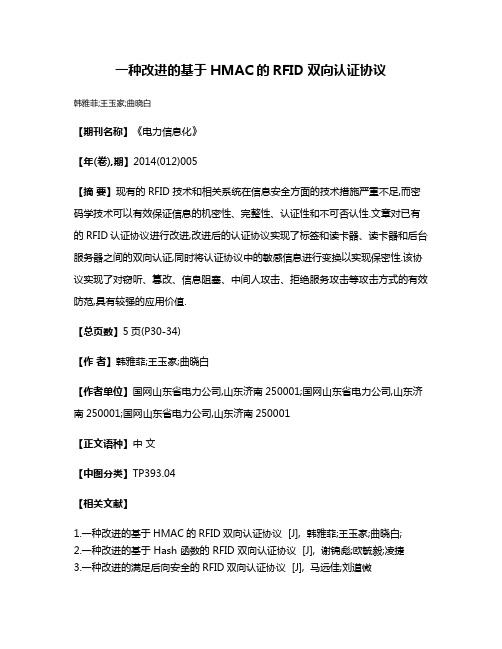
一种改进的基于HMAC的RFID双向认证协议
韩雅菲;王玉家;曲晓白
【期刊名称】《电力信息化》
【年(卷),期】2014(012)005
【摘要】现有的RFID技术和相关系统在信息安全方面的技术措施严重不足,而密码学技术可以有效保证信息的机密性、完整性、认证性和不可否认性.文章对已有的RFID认证协议进行改进,改进后的认证协议实现了标签和读卡器、读卡器和后台服务器之间的双向认证,同时将认证协议中的敏感信息进行变换以实现保密性.该协议实现了对窃听、篡改、信息阻塞、中间人攻击、拒绝服务攻击等攻击方式的有效防范,具有较强的应用价值.
【总页数】5页(P30-34)
【作者】韩雅菲;王玉家;曲晓白
【作者单位】国网山东省电力公司,山东济南250001;国网山东省电力公司,山东济南250001;国网山东省电力公司,山东济南250001
【正文语种】中文
【中图分类】TP393.04
【相关文献】
1.一种改进的基于HMAC的RFID双向认证协议 [J], 韩雅菲;王玉家;曲晓白;
2.一种改进的基于 Hash 函数的 RFID 双向认证协议 [J], 谢锦彪;欧毓毅;凌捷
3.一种改进的满足后向安全的RFID双向认证协议 [J], 马远佳;刘道微
4.一种改进的 RFID 双向安全认证协议 [J], 王彦;李永珍
5.一种改进的RFID系统的双向安全认证协议 [J], 陈明忠
因版权原因,仅展示原文概要,查看原文内容请购买。
- 1、下载文档前请自行甄别文档内容的完整性,平台不提供额外的编辑、内容补充、找答案等附加服务。
- 2、"仅部分预览"的文档,不可在线预览部分如存在完整性等问题,可反馈申请退款(可完整预览的文档不适用该条件!)。
- 3、如文档侵犯您的权益,请联系客服反馈,我们会尽快为您处理(人工客服工作时间:9:00-18:30)。
Water cooled condensersThe widest range A world of applications Features & BenefitsThe perfect solution for R407C Performance on a wide range When efficiency is a mustHighest level in component design and manufacturing quality Quality tests and pressure vessel approvals VersionsSea water for a trouble-free condensation Where the water flowsThe ideal choice, when maintenance is needed FittingsTechnical data: Fresh water Technical data: Sea waterCDEW dimensions CDEW-E dimensions CPS dimensionsCFL dimensions CRS dimensions ACFL dimensions McDEW dimensions Refrigerant connectionsCDEW/CDEW-E/McDEW refrigerant connections Water connections34567891011-121314-15 16171819202122-233The widest rangeAlfa Laval’s shell and tube production includes a wide range of condensers and desuperheaters with 8 different series pro-viding individual solutions for each conditioning, refrigeration and cooling application. Standard models fulfil condensation capacities ranging from 3 to 900 kW and 1680 kW can easily be reached with the extension of the new CDEW series.The different condenser series have been carefully optimised for the most used HFC refrigerants. All condenser models can be opened for inspection and maintenance purposes.CFC, CRS, CPLUS, ACFL and CDEW series are designed to operate with fresh water and CFC/M and McDEW series are dedicate to sea water applications thanks to material selection and correct sizing in order to prevent fouling and corrosion. All condenser models can be supplied in HR desu-perheater version for water heating in a partial or total heat recovery system. Thanks to HRC configuration, CDEW and CPLUS can be supplied with two heat exchanger assembled in one shell. This configuration allows to operate alternatively the condenser and the total heat recovery functions. Alfa Laval quality systems are certified in accordance with ISO9001 from TÜV-D, a further warranty of the shell and tube conden-ser’s high quality level.Alfa Laval’s shell and tube condensers represent the optimal solution for all the application where HFC condensation is required. Water cooled chillers and heat pumps for air condi-tioning or industrial cooling in combination with several typesof processes. Commercial and industrial refrigeration plants with water condensation. On-board or all the other applica-tions where sea, lake or river water is available.A world of applicationsAir Conditioning Process CoolingCommercial and Industrial Refrigeration Marine4Features & Benefits1 High performances due to special design finned Cu and Cu/Nitubes and tube geometry.3 The only shell and tube condenser series optimised for R407C.4 2 passes & 4 passes version.5 Easy installation.6 Desuperheater version.2 8 different condenser series for a total of 121 models: the correct solution for each application.9All the most diffused pressure vessel approvals are availableas a standard. Specific approvals available on request.10 Every single condenser is pressure & leak tested beforedelivery ensuring top quality products.7 All models can be opened for inspection & maintenance8 Solutions for applications with fresh water & sea waterh5The perfect solution for R407CC D E WCDEW series of shell and tube condensers has been opti-mised by Alfa Laval’s R&D dept. and Laboratory in order to ensure the highest performance with HFC-R407C. This refri-gerant is particularly affected by glide and this phenomenon can be relevant during the condensing phase causing losses in performance if standard condensers designed to operate with azeotrop refrigerant are used. Thanks to its special design and sizing, CDEW condensers can now reduce 3Kthe condensation temperature with respect to the standard condenser series. In a water chiller this means:• COP improvement +11%• Input power -6%Also supports and brackets costs are reduced by the condenser square tube sheets that provide a simple and cheap solution.The new CDEW series capacity range is from 57 to 840 kW with standard models and up to 1680 kW. CDEW shell and tube heat exchangers are available in condenser and desu-perheater version in order to provide partial or total heat reco-very in cooling systems. CDEW heat exchangers are available in accordance with the major pressure vessel codes as CE (Europe), GOST (Russia), SQL (China), ASME (USA).Performance on a wide range6Highest level in component design and manufacturing qualityModels designed for fresh water applications (series CFC, CRS, ACFL, CPLUS and CDEW) use the following compo-nents:• Shell: carbon steel• Tube sheets: carbon steel• Tubes: integrally finned thick wall copper tubing • Covers: carbon steel• Gasket: thermopolymer compound • Baffles: teflonAll the carbon steel components are sand blasted, inclu-ding the internal wall of the shell. The precise fit of the tube exchanger baffle eliminates the risk of copper filings collec-ting. Models belonging to series CFC, CRS and ACFL on request can be manufactured in stainless steel execution.The new header configuration for CPLUS and CDEW allows an increase in water pressure to 10 bar. The special gasket configuration resists high pressure and gives the best resi-stance to ageing in the working temperature range. Formodels with shell diameter larger than 219 mm a sight glass is available as an option.The working limits are defined by the design pressure (i.e. the maximum working pressure) and the working temperature range. These limits depend on the pressure vessel approval required. Alfa Laval’s condensers are available as a standard with the most diffused pressure vessel approvals. On requestmarine or other specific approvals are available.Alfa Laval shell and tube condensers are manufactured in accordance with ISO9001. Each unit undergoes an individual pressure and leak test as specified by the relevant authority and in accordance with Alfa Laval internal quality procedures.Quality tests and pressure vessel approvalsWater inlet Front cover Refrigerant outlet connection Heat exchange tubes End coverWater outlet Safety valve connection Service socket Lifting lugRefrigerant inlet connection1) 45 bar design pressure for CDEW high pressure version 2) 64 bar test pressure for CDEW high pressure version3) -10/+95ºC design temperature for CFC, CRS, ACFL models 4) 5 bar design pressure for CFC, CRS, ACFL models 5) 8 bar test pressure for CFC, CRS, ACFL models7Versions2 condenser series are dedicated to sea water, for on board marine applications and for all the other installations where it is possible to use the sea as a natural source of cooling water.Standard capacities range from 7 to 900 kW. Marine models are equipped with the following components:• Shell: carbon steel• Tube sheets: AISI 316 stainless steel • Tubes: integrally finned Cu/Ni tubing • Covers: AISI 316 stainless steel • Gasket: thermopolymer compound • Baffles: carbon steelMarine units are provided with interchangeable anodes made of soft iron.Sea water for a trouble-free condensationRef. inletWater outlet Water inletRef. outletRef. inletRef. outlet4 passes (City water)8Where the water flowsThe nominal performances have been calculated on the basis of an FF equal to 0.000043 m2K/W (0.00005 h m2K/kcal).CDEW condensers are equipped with square tube sheets ensuring a simple solution for the unit positioning. CPLUS and all the other series can be supplied with bolt-on supports (fig. A) or with supports welded directly to the shell body (fig. B).Universal brackets to be easily mounting during the conden-ser installation can be supplied (fig. C). The type of required support should be specified when ordering.FittingsShell and tube condensers are often used in combination with not perfectly clean water for heavy duty applications. It is an exciting challenge for a product designed in order to have a long working life.In these cases, periodical cleaning is required in order tokeep the heat exchanger’s performances unchanged time by time.Alfa Laval fresh and sea water condensers ensure easy ope-ning for inspection, cleaning and maintenance purposes.The ideal choice, when maintenance is needed9Fresh waterQn nominal condensation capacity Wn nominal water flow rate Wm maximum water flow rate Tc condensing temperature Ti water inlet temperature FF fouling factor10Qn nominal condensation capacity Wn nominal water flow rate Wm maximum water flow rate Tc condensing temperature Ti water inlet temperature FF fouling factorSea waterd1 refrigerant inletd2 refrigerant outletd7 for vent/for drain ofwater d3 water connectionsd4 = d5 safety valve connectionVr gas side volumeVH2O volume on the watersideP net weightd6 service socket11d1 refrigerant inletd2 refrigerant outletd7 for vent / for drain ofwater d3 water connectionsd4 = d5 safety valve connectionVr gas side volumeVH2O volume on the water sideP net weightd6 service socket12CDEW-Ed1 refrigerant inletd2 refrigerant outletd7 for vent/for drain ofwater d3 water connectionsd4 = d5 safety valve connectionVr gas side volumeVH2O volume on the water sideP net weightd6 service socket13d1 refrigerant inlet d2 refrigerant outlet d3 = d4 water connectionsd5 safety valve connectionV r gas side volumeVH2O volume on the water sideP net weightd6 service socket14d1 refrigerant inlet d2 refrigerant outlet d3 = d4 water connectionsd5 safety valve connectionV r gas side volumeVH2O volume on the water sideP net weightd6 service socket15d1 refrigerant inlet d2 refrigerant outlet d3 safety valve connectiond4 = d5 water connectionsVR gas side volumeVH2O fouling factorP net weightES exchange surface16d1 refrigerant inlet d2 refrigerant outlet d3 safety valve connectiond4 = d5 water connectionsVR gas side volumeVH2O fouling factorP net weightES exchange surface17d1 refrigerant inlet d2 refrigerant outlet d3 safety valve connectiond4 = d5 water connectionsVR gas side volumeVH2O fouling factorP net weightES exchange surface18d1 refrigerant inletd2 refrigerant outletd7 for vent/for drain ofwater d3 = d4 = d8 water connectionsd5 safety valve connectionVr gas side volumeVH2O volume on the water sideP net weightd6 service socketMcDEW1920Refrigerant connectionsRefrigerant inlet and outlet can be equipped with Rotalock brazing (ODS), welding (OD) or flanged (F) connections. All data concerning the different connections available are indi-cated in the following table.Sea water series have two refrigerant outlet connections.Rotalock connection (R)Welding connection (W)Flange connection (F)Special connections (CPLUS)CDEW / CDEW-E / McDEW refrigerant connections2122CDEW, CDEW-E, McDEW, CPSFlexible joint with connection pipe (J)Water inlet and outlet connections on the condenser are ISO 228/1-G female threaded connections. As an optional for models CPS285-520, the connection can be provided via aflexible joint using a clamp and a gasket in EPDM. A stub-end is supplied to which the water pipework can be welded.CFC • CRS • ACFLCondensers series CFC, CRS, series up to model 150/183and ACFL series up to model 180/207 can have two types of connections: city water (scheme A) and tower water (scheme B). Condensers series ACFC starting with model 240/183 and ACFL series starting with model 300/207 are provided with tower water connection (scheme C, 2 passes) or on request with city water connection (scheme D, 4 passes). Starting from ACFL 750/648 only tower connection is available (scheme C or scheme E, 2 passes). Marine condensers are not available with A or B connections.23CDEW, CDEW-E, CPSWater outletKitIt is possible to convert the standard female threaded connections to a flexible joint solution with or without temperature sockets.Different adaptor kits can be supplied.Water inlet with temperature socket。
