Brosur WI hal.1 2014
安全光栅GuardShield 450L-E说明书

The Allen-Bradley® GuardShield™ 450L-E Safety Light Curtains fromRockwell Automation are based on a unique patented transceiver technology which allows each stick to be used as a transmitter or as a receiver. The full functionality of a transceiver is provided by plug-ins inserted at the bottom of the sticks. By using only one stick type with the optimal plug-ins selected based on the requirements of the application, the GuardShield 450L portfolio is a simple, cost effective solution that offers enhanced flexibility while maintaining the highest level of safety.The enhanced Integrated Laser Alignment System (ILAS) of the GuardShield 450L-E reduces installation time by providing multiple visible laser points that optimize setup with a simple touch of the ILAS symbol on the front window of the stick. Plus, the compact design and full length protective field make it easy to integrate a GuardShield 450L-E system in hand and finger protection applications from 150 mm (5.9 in.) up to 1950 mm (76.7 in.) in increments of 150 mm (0.5 ft).The enhanced GuardShield 450L-E light curtain system is also ideal for special applications requiring advanced functions such as muting and blanking,easily set up through DIP switches located on the dedicated plug-in modules. For muting, the common set ups like 4-sensor or 2-sensor with L- and T-configuration and override function can be selected. Blanking, reducedresolution, floating blanking and teach-in fixed blanking features are available. Configure up to eight protection zones via CCW software. A cascading plug-in can also be installed for series connection of additional GuardShield 450L Safety Light Curtain systems for multi-sided machine guarding (up to four sides). All these special functions combined with the inherent flexibility of the GuardShield 450L transceiver design help to simplify your engineering logistics and minimize the stock required to address your full range of applications.For configuration, monitoring and troubleshooting, our free Connected Components Workbench software is available at our website. A separate optical interface tool is required if using Connected Components Workbench software for diagnostic information.Features and Benefits• Extended features and functionality compared to the 450L-B such as cascading, built-in muting,blanking and multiple applications configuration• Embedded functions configured quickly and easily via DIP switches or software, significantly reducing engineering effort. These include:– M uting, blanking, start mode, external device monitoring (EDM), scanning range• Leverages patented transceiver technology – each stick can be used as a transmitter or receiver via innovative plug-in modules• Enhanced Integrated Laser Alignment System (ILAS) for quick installation and reliable operation• Active protective field provides sensing over the entire length of a transceiver• Compact design 30 mm x 30 mm (1.18 in. x 1.18 in.)• Wide range of protection heights 150…1950 mm (5.9…76.7 in.) in increments of 150 mm (0.5 ft)• Resolutions:– F inger resolution (14 mm): 0.5 to 9 m (1.64…29.53 ft)– H and resolution (30 mm): 0.9 to 16.2 m (2.95…53.15 ft)• Supports cascading of multiple systems in series• Flexible mounting options allow for quick and easy installation• Configure, monitor and troubleshoot via Connected Components Workbench (CCW) software.Pre-configure multiple configurations. • IP65 enclosure rating• TÜV certified Type 4 IEC 61496-1/-2, Ple, SILcl3 per EN ISO 13849-1,IEC 62061Allen-Bradley GuardShield 450L-E Safety Light CurtainEnhanced Flexibility and Advanced Features in a Cost-Effective Safety SolutionRequired Accessories 1Replace the x with 2 (6.6 ft), 5 (16.4 ft), 10 (32.8 ft), 15 (49.2 ft), 20 (65.6 ft), or 30 (98.4 ft) for available lengths in metersOptional Accessories*Requires 450L fw version 4.00x and CCW R12 at minimum.1xxxx = 0150…1950 mm (0.5…6.4 ft) in increments of 150 mm (0.5 ft)Innovative plug-in modulesestablish transceiver as an emitter orreceiver and provide other advanced functions.Integrated Laser Alignment System accelerates setup for optimal performance at the touch of a button.General Ordering InformationLight Curtain System: Order two identical transceivers/catalog numbers. Plug-in Modules: Order one transmitter and one receiver plug-in with the desired functionality for one system – or – Order two universal plug-ins for one system. Each universal plug-in can be used as a transmitter or a receiver. To cascade systems or for muting options use thecascading plug-in.1xxxx = 0150 … 1950 mm (0.5 … 6.4 ft) in increments of 150 mm (0.5 ft).For example: “450L-E4HL 0900YD” indicates an order for 900 mm hand detection light curtain transceiver.2Optional side mounting bracket kit is available below.1 The 8-pin transmitter plug-in option allows two 8-pin cordsets to be used in one system.2Order two universal plug-ins for one system. Each universal plug-in can be used as a transmitter or a receiver.Publication 450L-PP002B-EN-P – May 2020 | Supersedes Publication 450L-PP002A-EN-P – January 2018Copyright © 2020 Rockwell Automation, Inc. All Rights Reserved. Printed in USA.Allen-Bradley, Connected Components Workbench, Expanding human potential and GuardShield are trademarks of Rockwell Automation, Inc.Trademarks not belonging to Rockwell Automation are property of their respective companies.Connect with us.。
Brocade Vyatta 网络操作系统产品指南说明书

Supporting Brocade 5600 vRouter, VNF Platform, and DistributedServices PlatformsFEATURE GUIDE53-1004752-01© 2016, Brocade Communications Systems, Inc. All Rights Reserved.Brocade, the B-wing symbol, and MyBrocade are registered trademarks of Brocade Communications Systems, Inc., in the United States and in other countries. Other brands, product names, or service names mentioned of Brocade Communications Systems, Inc. are listed at /en/legal/ brocade-Legal-intellectual-property/brocade-legal-trademarks.html. Other marks may belong to third parties.Notice: This document is for informational purposes only and does not set forth any warranty, expressed or implied, concerning any equipment, equipment feature, or service offered or to be offered by Brocade. Brocade reserves the right to make changes to this document at any time, without notice, and assumes no responsibility for its use. This informational document describes features that may not be currently available. Contact a Brocade sales office for information on feature and product availability. Export of technical data contained in this document may require an export license from the United States government.The authors and Brocade Communications Systems, Inc. assume no liability or responsibility to any person or entity with respect to the accuracy of this document or any loss, cost, liability, or damages arising from the information contained herein or the computer programs that accompany it.The product described by this document may contain open source software covered by the GNU General Public License or other open source license agreements. T o find out which open source software is included in Brocade products, view the licensing terms applicable to the open source software, and obtain a copy of the programming source code, please visit /support/oscd.ContentsBrocade Vyatta Network OS (5)Overview (5)Brocade Vyatta Network OS Use Cases (7)Brocade 5600 vRouter (7)Brocade Vyatta Network OS as a VNF platform (7)Brocade Vyatta Network OS as a Distributed Services platform (8)Contacting Brocade (11)Brocade Vyatta Network OS•Overview (5)OverviewThe Brocade Vyatta Network OS lays the foundation for a flexible, easy-to-use, and high-performance network services architecture capable of meeting current and future network demands. The Brocade Vyatta Network OS can be deployed across a wide variety of use cases. For example, it can be deployed as a Brocade 5600 vRouter, VNF platform, or distributed services platform to integrate into cloud, virtual, physical, or on-premises environments. It also can be deployed as a co-resident on the hardware that houses the data planes, or centralized to manage a number of distributed data planes, depending on the requirements of an organization.With the Brocade Vyatta Network OS, organizations can bridge the gap between traditional and new architectures, leverage existing investments, and maximize operational efficiencies when enabling new services. The Brocade vPlane technology comprises these main components:•Control plane—Carries signaling traffic and manages configuration and protocol operations; it also serves the data plane. The control plane consists of the following components:–Vyatta CLI, API, and GUI—Provide the user interfaces to the router–System daemons—Provide control plane services, such as BGP, DHCP, OSPF, RIP, and SNMP–Controller daemon—Provides the data plane interface to the Linux kernel and CLI and manages the data plane •Data plane—Forwards traffic between ports and passes local traffic to the controller. The data plane consists of the following components:–Data plane daemon—Provides packet forwarding, QoS, and firewall services–User space I/O drivers—Provide the network interface•Linux kernel—Hosts the data plane and other processes for the user space.Figure 2 on page 7 illustrates the Brocade Vyatta Network OS Architecture diagramFIGURE 1 Brocade Vyatta Network OS ArchitectureBrocade Vyatta Network OS Use Cases •Brocade 5600 vRouter (7)•Brocade Vyatta Network OS as a VNF platform (7)•Brocade Vyatta Network OS as a Distributed Services platform (8)Brocade 5600 vRouterThe Brocade 5600 vRouter employs the innovative Brocade vPlane technology, which enables hardware-like routing performance in a software-based network appliance. The Brocade vPlane technology comprises these main components:•Control plane: Carries signaling traffic and manages configuration and protocol operations; it also serves the data plane.•Data plane—Forwards traffic between ports and passes local traffic to the controller.•Linux kernel—Hosts the data plane and other processes for the user space.Figure 2 illustrates the Brocade 5600 vRouter in a single node instantiation.FIGURE 2 Architecture of Brocade Vyatta Network OS as a 5600 vRouter deploymentCustomarily, packet processing in Linux runs in the kernel space. However, with the vPlane architecture, packet processing runs in the Linux user space. By using the vPlane architecture and leveraging the Intel Data Plane Development Kit (Intel DPDK), the Brocade vRouter delivers breakthrough levels of performance. Depending on the configuration, one or two cores are dedicated to each interface. The core or cores are able to run at 100-percent efficiency when processing packets and support performance scaling. Brocade Vyatta Network OS as a VNF platformThe Brocade Vyatta Network OS as a VNF platform supports foundation networking services and can eliminate the need for at least one virtual network function (VNF) in a multiservice design. This platform also eliminates manual provisioning by supporting zero-touch deployment for the on-premise VNF platform, which automates configuration and software updates and allows service providers to scale services as needed. NETCONF supports the VNF life cycle, service chains, and further configuration.The Brocade Vyatta Network OS as a VNF platform is based on the Brocade Vyatta Network OS of the Brocade 5600 vRouter.Brocade Vyatta Network OS as a Distributed Services platformThe VNF platform allows the virtualization of the hardware that is required to run your business and provides a set of value-added services, including network connectivity.You can use the VNF platform to run various VNF devices.The following figure illustrates the VNF platform architecture. The VNF platform is a use case of the Vyatta Network OS. You install the hypervisor image and then create guests for various VNF roles.Architecture of Brocade Vyatta Network OS as a VNF platform deploymentFIGURE 3The Brocade Vyatta Network OS as a Distributed Services platform is a large-scale distributed router consisting of a single Distributed Services platform controller and multiple virtual data planes (vPlanes) that operate together as a large distributed system across many hypervisors. The Distributed Services Platform provides the following:•Horizontal scaling of VNFs, with numerous tenant-facing interfaces that are distributed across multiple vPlanes for Internet service providers.• A Layer 2 virtual overlay network for cloud service providers.The following figure provides a high-level view of the Distributed Services platform architecture, which is based on the following elements:•Controller—Virtual machine (VM) that provides control and management functions for the Distributed Services platform infrastructure.•vPlane—VM that forwards data as an instance of the data-forwarding plane. A single Distributed Services platform can include up to 32 vPlanes. Internal vPlanes connect to tenant servers, and gateway vPlanes connect to the external network.•Control network—Network that provides control plane and status communications between the Distributed Services Platform controller and vPlanes.•Fabric network—Full mesh of VXLAN-GPE tunnels between all the vPlanes that is used to forward packets between vPlanes.FIGURE 4Architecture of Brocade Vyatta Network OS as a Distributed Services platform deployment Brocade Vyatta Network OS as a Distributed Services platformContacting BrocadeT o provide document feedback use the online feedback form in the HTML documents posted on or contact*************************.For product support information and the latest information on contacting the T echnical Assistance Center, go to / services-support/index.html.If you have purchased Brocade product support directly from Brocade, use one of the following methods to contact the BrocadeT echnical Assistance Center 24x7. Brocade OEM customers contact their OEM/Solutions provider.Brocade Vyatta Network OS Product Guide, 5.2R153-1004752-0111。
欧米达温度记录仪产品说明书

R EGISTRADORES DED ATOSU S e conecta directamente al puerto USB para una fácil configuración y descarga de datos, no se requiere cable USB U A cepta termopares de tipo J, K o T U 2 umbrales de alarma programables por el usuarioU I ndicación de LED rojo, verde y naranja brillantes U A dvertencia de batería bajaEl registrador de datos OM-EL-USB-TC mide y almacena más de 32.000 lecturas de temperatura de un termopar tipo J, tipo K o tipo T que se conecta a un receptáculo miniatura hembra para termopar en la base de la unidad. El usuario puede establecer fácilmente los parámetros de registro de datos iniciales, incluido tipo de termopar, velocidad de registro, hora de inicio, configuraciones de alarma alta/baja, modo de registro y unidades de temperatura deseadas(°C o °F) y también descargar los datos almacenados conectando el módulo en el puerto USB de un ordenador y ejecutando el software para Windows fácil de usar.Posteriormente, los datos se pueden mostrar en un gráfico, imprimirse y exportarse a otras aplicaciones como Excel. El registrador de datos se proporciona con una batería de litio de larga duración. El estado del registrador de datos se indica por medio del parpadeo de luces LED rojas, verdes y naranjas. Especificaciones Variación de medición de temperatura:T ipo J: -130 a 900 °C (-202 a 1.652 °F) Tipo K: -200 a 1.300 °C (-328 a 2.372 °F) Tipo T: -200 a 350 °C (-328 a 662 °F)Resolución: 0,5 °C (1 °F)Precisión: ±1,0 °C (±2,0 °F)Conexión del termopar: Conector subminiatura h embra para termopar Unidades de temperatura: °C o °F seleccionable en software Memoria: 32.000 lecturas Intervalo de registro: 1 seg., 10 seg., 1 min., 5 min., 30 min., 1 hora, 6 horas, 12 horas (seleccionable en software)Alarmas altas/bajas: Seleccionable en software Hora/fecha de inicio: Seleccionable en software Rango de temperatura de funcionamiento: -10 a 40 °C (-14 a 104 °F)Indicadores visuales (LED): 2 LED: el primer LED parpadea en color naranja para indicar un problema con el registrador de datos, por ejemplo batería baja; el seg-undo LED indica estado de alarma y parpadea en color verde (temperatura dentro de los límites) o en color rojo (temperatura fuera de los límites).Software: Windows ® 2000/XP/VIST A/7 (32 y 64 bits)Potencia: 1⁄2 batería de litio AA de 3,6 V (incluido)Vida útil de la batería: 6 meses (a 25 °C e intervalo de registro de 1 minuto)Peso: 43 g (1,5 onzas)Dimensiones: Vea la ilustración arriba, a la derecha Registrador de datos de termopar con interfaz USB configuración del software para Windows Soporte de bolsillo (incluido)Tapa de protección (incluido)operador en CD-ROM, tapa de protección, sujetador para bolsillo, termopar tipo K y batería de litio de 3,6 V .Ejemplo de pedido: OM-EL-USB-TC, registrador de datos de termopar con interfaz USB y OM-EL-BATT , batería de reemplazo.Incluye un termopar tipo K de alambre rebordeado aislado de 1 m (40") gratuito con conector subminiatura y soporte de carrete para alambre. Solicite un recambio Modelo Nº SC-GG-K-30-36.Se incluye termopar GRATUITO。
GRANDEUR Hybrid 2.4 特色版全选全选装版说明书
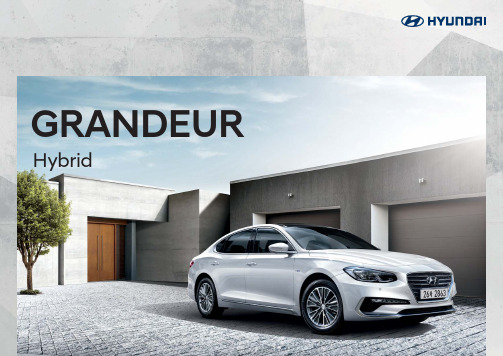
Air cleaning mode is activated by pressing and holding the internal / external button for two seconds. For safety purposes, use of the Passenger Relaxation Comfort Seat function is recommended when parking or at a stop.
Controlled
deceleration
Controlled deceleration
Return to previous speed
"DUJWF"JS'MBQ CVJMUJOUPUIFSBEJBUPSHSJMMF
"JSDVSUBJO
$POUFOUTGPS)ZCSJEPOMZ
recharge the battery, improving the vehicle’s overall energy efficiency.
2. Hybrid high-voltage battery with a lifetime warranty
The longevity of the GRANDEUR Hybrid’s battery is guaranteed by
Cork garnish on the door panels for Hybrid only
Cluster for Hybrid only (4.2" color LCD)
Hybrid emblem
17-inch aerodynamic alloy wheel for Hybrid only
Leica RM2125和RM2125 RT旋转微摆机说明书

Flexible specimen handling Proven knife holder systemThe universal knife holder base isSafe, ergonomic handwheel Safety is a number one priority in Efficient trimming function Optional specimen retraction State-of-the-art specimenclamping systemThe proven quick-release speci-Optional section waste trayThe generously sized section Easy-to-clean housingLeica Design by Werner HölblHorizontal specimen feed:approx. 28 mm Vertical specimen stroke length:60 mm (+/–1 mm)Specimen orientation (x/y):8°Trimming thickness selections:10 and 50 µmSpecimen retraction:220 µmDimensions (L x H x W):470 x 400 x 295 mmWeight (net, w/o accessories):29 kgSection thickness setting:0.5 –60 µmfrom 0 –2 µm in 0.5 µm steps from 2 –10 µm in 1 µm steps from 10 –20 µm in 2 µm steps from 20 –60 µm in 5 µm stepsSection thickness indication:visual displayCoarse feed:manual, via coarse feed wheelWide range of accessories available on request.Technical specifications subject to change without prior notice.State-of-the-art R&D, manufacturing and q uality assurance procedures – registered under DIN EN ISO 9001 – ensure hig-hest quality and reliability.Leica RM2125RT – Technical SpecificationLeica RM2125 – Technical SpecificationHorizontal specimen feed:approx. 28 mm Vertical specimen stroke length:60 mm (+/–1 mm)Specimen orientation (x/y):8°Dimensions (L x H x W):470 x 400 x 295 mmWeight (net, w/o accessories):29 kgSection thickness setting:0.5 –60 µmfrom 0 –2 µm in 0.5 µm steps from 2 –10 µm in 1 µm steps from 10 –20 µm in 2 µm steps from 20 –60 µm in 5 µm stepsSection thickness indication:visual displayCoarse feed:manual, via coarse feed wheel“With the user, for the user”Leica MicrosystemsL e i c a M i c r o s y s t e m s G m b H - H R B 5187 - 07/2009 - 95.8536 R e v AThe statement by Ernst Leitz in 1907, “with the user, for the user,” describes the fruitful collaboration with end users and driving force of innovation at Leica Microsystems. We have developed five brand values to live up to this tradition: Pioneering, High-end Quality, Team Spirit, Dedication to Science, and Continuous Improvement. For us, living up to these values means: Living up to Life .Active worldwideAustralia:North Ryde Tel. +61 2 8870 3500Fax +61 2 9878 1055Austria:ViennaTel. +43 1 486 80 50 0Fax +43 1 486 80 50 30Belgium:Groot Bijgaarden Tel. +32 2 790 98 50Fax +32 2 790 98 68Canada:Richmond Hill/Ontario Tel. +1 905 762 2000Fax +1 905 762 8937Denmark:Herlev Tel. +45 4454 0101Fax +45 4454 0111France:Nanterre Cedex Tel. +33 811 000 664Fax +33 1 56 05 23 23Germany:Wetzlar Tel. +49 64 41 29 40 00Fax +49 64 41 29 41 55Italy:Milan Tel. +39 02 574 861Fax +39 02 574 03392Japan:Tokyo Tel. +81 3 5421 2800Fax +81 3 5421 2896Korea:Seoul Tel. +82 2 514 65 43Fax +82 2 514 65 48Netherlands:Rijswijk Tel. +31 70 4132 100Fax +31 70 4132 109People’s Rep. of China:Hong Kong Tel. +852 2564 6699Fax +852 2564 4163Portugal:LisbonTel. +351 21 388 9112Fax +351 21 385 4668Singapore Tel. +65 6779 7823Fax +65 6773 0628Spain:Barcelona Tel. +34 93 494 95 30Fax +34 93 494 95 32Sweden:Kista Tel. +46 8 625 45 45Fax +46 8 625 45 10Switzerland:Heerbrugg Tel. +41 71 726 34 34Fax +41 71 726 34 44United Kingdom:Milton Keynes Tel. +44 1908 246 246Fax +44 1908 609 992USA:Bannockburn/lllinois Tel. +1 847 405 0123Fax +1 847 405 0164and representatives in more than 100 countriesLeica Microsystems operates globally in four divisions,where we rank with the market leaders.•Life Science DivisionThe Leica Microsystems Life Science Division supports the imaging needs of the scientific community with advanced innovation and technical expertise for the visualization,measurement, and analysis of microstructures. Our strong focus on understanding scientific applications puts Leica Microsystems’ customers at the leading edge of science.•Industry DivisionThe Leica Microsystems Industry Division’s focus is to sup-port customers’ pursuit of the highest quality end result.Leica Microsystems provide the best and most innovative imaging systems to see, measure, and analyze the micro-structures in routine and research industrial applications,materials science, quality control, forensic science inves tigation, and educational applications.•Biosystems DivisionThe Leica Microsystems Biosystems Division brings his-topathology labs and researchers the highest-quality,most comprehensive product range. From patient to pa-thologist, the range includes the ideal product for each histology step and high-productivity workflow solutions for the entire lab. With complete histology systems fea-turing innovative automation and Novocastra™ reagents,Leica Microsystems creates better patient care through rapid turnaround, diagnostic confidence, and close cus-tomer collaboration.•Surgical DivisionThe Leica Microsystems Surgical Division’s focus is to partner with and support surgeons and their care of pa-tients with the highest-quality, most innovative surgical microscope technology today and into the future.。
MagNA Pure 24 系统存档查看器指南修订版 1说明书
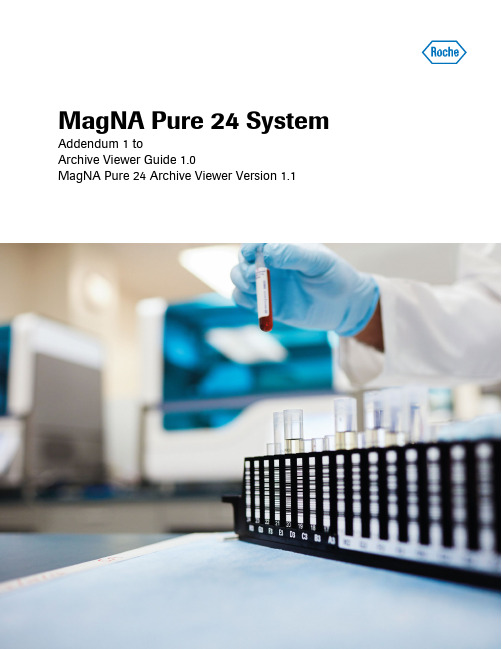
MagNA Pure 24 System Addendum 1 toArchive Viewer Guide 1.0MagNA Pure 24 Archive Viewer Version 1.1Roche Diagnostics Addendum 1 to MagNA Pure 24 System · Archive Viewer version 1.1 · Archive Viewer Guide · Version 1.0 2Publication information 1.0May 2019 The MagNA Pure 24 Archive Viewer version released in March 2019 is version 1.1.This addendum includes changes to the below listed documentation after this has been released.Documentation impacted 1.0 May 2018MagNA Pure 24 Archive Viewer GuideMagNA Pure 24 Archive Viewer Version The MagNA Pure 24 Archive Viewer launched with the MagNA Pure 24 SW1.1 released in March 2019 is version 1.1. The information is shown in the Archive Viewer under information:MagNA Pure 24 System Archive Viewer Guide Version 1.0MagNA Pure 24 Archive Viewer version 1.02Publication information1.0 1.0June 2018First versiony Revision historyEdition notice This publication is intended for users of the MagNAPure 24 Archive Viewer.Every effort has been made to ensure that all theinformation contained in this publication is correct at thetime of publishing. However, the manufacturer of thisproduct may need to update the publication informationas output of product surveillance activities, leading to anew version of this publication.Images The screenshots and hardware images in this publicationhave been added exclusively for illustration purposes.Configurable and variable data in screenshots, such astests, results, or path names visible therein must not beused for laboratory purposes.Warranty Any customer modification to the system renders thewarranty or service agreement null and void.For conditions of warranty, contact your local salesrepresentative or refer to your warranty contract partner.Copyright© 2018 Roche Diagnostics GmbH. All rights reserved.License information The MagNA Pure 24 Software is protected by contractlaw, copyright laws, and international treaties.The MagNA Pure 24 Software is licensed for use betweenF. Hoffmann-La Roche Ltd and a licensee, and only usersauthorized there under are permitted to access and usethe software. Unauthorized use and distribution mayresult in civil and criminal penalties.Open Source and Commercial Software The MagNA Pure 24 Software contains components ormodules that are Open Source or Commercial Softwareprograms. For copyright and other notices as well aslicensing information regarding such software programsincluded in the MagNA Pure 24 Software see the AboutBox provided with the product.Roche DiagnosticsMagNA Pure 24 System · Archive Viewer version 1.0 · Archive Viewer Guide · Version 1.0The MagNA Pure 24 System and the MagNA Pure 24Software as a whole may form regulated devices inaccordance with the applicable laws – refer to the userdocumentation and the labeling for details.Note that the respective authorization in accordance withthe applicable laws lapse in case of any unauthorizedchanges to the MagNA Pure 24 Software.Trademarks The following trademarks are acknowledged:MAGNA PURE is a trademark of Roche.Other product names and trademarks are the property oftheir respective owners.Contact addressesRoche Diagnostics GmbHSandhofer Strasse 11668305 MannheimGermanyMade in SwitzerlandDistributed in USA by:Roche Diagnostics9115 Hague RoadIndianapolis, IndianaUSARoche DiagnosticsMagNA Pure 24 System · Archive Viewer version 1.0 · Archive Viewer Guide · Version 1.04Table of contentsPreface. . . . . . . . . . . . . . . . . . . . . . . . . . . . . . . . . . . . . . .5Disclaimer . . . . . . . . . . . . . . . . . . . . . . . . . . . . . . . . .5Symbols and abbreviations. . . . . . . . . . . . . . . . . . .6About the archive viewer. . . . . . . . . . . . . . . . . . . . . . . .7Installing the archive viewer . . . . . . . . . . . . . . . . . . . . .8Configuring the archive viewer. . . . . . . . . . . . . . . . . . .9Configuring the archive storage locations . . . . . .9Configuring the archive viewer settings . . . . . . . .10Using the archive viewer. . . . . . . . . . . . . . . . . . . . . . . .13About the user interface of the archive viewer. . .14Accessing all archives using the quick search. . .15Accessing specific archives using the importfunction . . . . . . . . . . . . . . . . . . . . . . . . . . . . . . . . . . .17Viewing archive entries . . . . . . . . . . . . . . . . . . . . . .18 Roche DiagnosticsMagNA Pure 24 System · Archive Viewer version 1.0 · Archive Viewer Guide · Version 1.0Roche DiagnosticsMagNA Pure 24 System · Archive Viewer version 1.0 · Archive Viewer Guide · Version 1.0 Preface PrefaceUse this publication together with the MagNA Pure 24System User Assistance.DisclaimerThe Archive Viewer displays archived data, readsgenerated archive files, and displays them to the user.The Archive Viewer does not generate diagnostic resultsand should not be used for active patient monitoring orclinical decisions. The Archive Viewer is not intended fordiagnostic use.Roche Diagnostics MagNA Pure 24 System · Archive Viewer version 1.0 · Archive Viewer Guide · Version 1.06PrefaceSymbols and abbreviationsProduct names Except where the context clearly indicates otherwise, thefollowing product names and descriptors are used.Symbols used in the publicationSymbols used on products MagNA Pure 24 ArchiveViewerarchive viewery Product names o List item.u Related topics containing further information.q Tip. Extra information on correct use or usefulhints.r Start of a task.I Extra information within a task.f Result of an action within a task.c Frequency of a task.n Duration of a task.d Materials that are required for a task.j Prerequisites of a task.u Topic. Used in cross-references to topics.p Task. Used in cross-references to tasks.w Figure. Used in figure titles and cross-references to figures.y Table. Used in table titles and cross-referencesto tables.z Equation. Used in cross-references toequations.kCode example. Used in code titles and cross-references to codes.y Symbols used in the publication Operating instructions.y Symbols used on productsRoche DiagnosticsMagNA Pure 24 System · Archive Viewer version 1.0 · Archive Viewer Guide · Version 1.0 7About the archive viewerThe archive viewer is a standalone software running on aseparate PC. The archive viewer allows you to viewarchives generated on the MagNA Pure 24 System.For the executable file (EXE file) of the archive viewer,contact your Roche Service representative.You can install the archive viewer on any PC that meetsthe minimum system requirements.Minimum system requirements The minimum system requirements for the PC running thearchive viewer are as follows:Recommended regional settings The following regional settings for the PC running thearchive viewer are recommended:Operating systemWindows 7 (64 bit)Windows 10 (64 bit)Hardware PCIntel Core i5 (2.9 GHz quad-core)8 GB DRAM500 GB HDDNetwork 100 Mbit/s Ethernety Minimum system requirements FormatEnglish (United States)Long date formatdddd, MMMM d, yyyy Long time formathh:mm:ss tt Short date formatM/d/yyyy Short time formath:mm tt Decimal symbol. (period)List separator , (comma)y Recommended regional settingsRoche Diagnostics MagNA Pure 24 System · Archive Viewer version 1.0 · Archive Viewer Guide · Version 1.0 8Installing the archive viewerInstalling the archive viewerTo view archives generated on the MagNA Pure 24System, install the archive viewer on a separate PC.To install the archive viewer, you need the EXE file of thearchive viewer. For the EXE file of the archive viewer,contact your Roche Service representative.Data security Restrict physical access to the PC where you install thearchive viewer, and all attached IT infrastructure(computer, cables, network equipment, etc.). Protect thearchives from unauthorized access.nUp to 10 minutes dm EXE file of archive viewer m PC meeting the system requirements j m Right to install software on the PCm Regional settings on the PC adaptedr To install the archive viewer on a PC1Copy the archive viewer EXE file to the PC.2Close all other applications on the PC.3Double-click the EXE file and choose the Installbutton.4Wait until the archive viewer is installed successfullyand choose the Close button.f The archive viewer icon is added to the desktop.5Configure the archive viewer storage locations andthe archive viewer settings as described in (u 9).9Configuring the archive viewerAfter installation of the archive viewer, configure thearchive storage locations and the archive viewer settings.q For the archive viewer’s quick search to work, youmust configure the archive storage locations.Configuring the archive storage locationsTo use the archive viewer’s quick search, configure thearchive storage locations on the PC running the archiveviewer.The archive storage locations are the folders where youstore the archives:•On a local drive•In a connected network location•On a USB flash drive•On an optical discTransfer the archives from the external storage device(configured as archive location on the MagNA Pure 24System) to the configured archive storage locations.j m Archive viewer installed on PCr To configure the archive storagelocations1Create up to 10 storage locations (i.e., folders) for Array archives. Observe the following:•Do not store archives in a root folder drive:\ of thePC, e.g., D:\.•Always store archives in a folder, e.g., D:\data.•Do not name the folder “archives” if it is locateddirectly under a root folder drive:\, e.g.,D:\archives.2On the PC, navigate to the following folder:C:\Users\Public\Documents\ArchiveViewer10Configuring the archive viewer3Open the (empty) file ArchiveStorageLocations.txt in a text editor.4Write the filepaths to the storage locations you created in step 1 to the file. Use a separate line for each location.5Save and close the file.I The archive viewer’s quick search can only access configured archive storage locations.Configuring the archive viewer settingsThe archive viewer settings determine the header and format of reports exported from the archive viewer.The archive viewer settings take effect when exporting a report from the archive viewer.The following table lists the possible values for the archive viewer settings:u Viewing archive entries (18)d m Optional: laboratory logo as PNG filejm Archive viewer installed on PCSettingPossible valuesname o Texto 0–50 characters address1o Texto 0–50 characters address2o Texto 0–50 characters address3o Texto 0–50 characters address4o Texto 0–50 characters contact o Texto 0–50 characters logo o PNG filepageFormato A4 (default value)oLettery Archive viewer settings11r To configure the archive viewer settings1On the PC, navigate to the following folder:C:\Users\Public\Documents\ArchiveViewer2Open the file ArchiveViewerSettings.xml in a text editor.3Enter your laboratory information in the file. Observe the possible values given in the table above:•To include your laboratory name, address, and phone number in the report header, replace the following text:Your Laboratory name Your Address 1Your Address 2Your Address 3Your CityYour Phone number•Optionally, to include your laboratory logo in the report header, replace the text L ogo with the name of your logo file.Keep R eports\\ and the file extension .png .•To change the report page format from A4 to Letter, replace the text A 4 with L etter .•To exclude text from the report header but keep an empty line in the report header, delete the text between the angled brackets, e.g.:Your Address 3•To exclude text from the report header without an empty line, delete the complete row from the file, e.g.:<address3>Your Address 3</address3>4Save and close the file.5If you entered a logo file name in the file, navigate to the following folder on the PC:C:\Program Files\RocheDiagnostics\MP24\ArchiveViewer\Reports6Copy the logo file to the folder.I The logo file name must be exactly as entered in the file.The logo file must be a PNG file.A Blue and red text: XML code (do not change)B Black text: replace with your laboratory information12Configuring the archive viewer7Create a report:7•Perform a quick search as described in (u 15).•Alternatively, import an archive as described in(u 17).•Export a report as described in (u 18).8Check the report header. If necessary, correct the fileArchiveViewerSettings.xml as described in steps 1 to4.13Using the archive viewerOn the MagNA Pure 24 System, archiving generates anarchive that consists of 3 separate files:•Index file for quick search (.index file extension)•Archive file with metadata (.archive file extension)•Packed file with the actual data (.part0 file extension)If you transfer the archives to a different location (e.g.,from the external storage device to the archive storagelocations), make sure to transfer all files of the archive.Data securityRisk of misuse and/or manipulation of archive files.r Transmit and store archive files via secure channels(e.g., using sFTP or a dedicated external storagedevice).r Ensure that files at the archive location (e.g., PC) aresecured.Accessing all archives using the quick search (15)Accessing specific archives using the importfunction (17)Viewing archive entries (18)14Using the archive viewerAbout the user interface of the archive viewerFor ease of use, the user interface of the archive viewer is based on the same tab, panel, and navigation concepts used by the MagNA Pure 24 Software.w Overview of the archive viewerAbout the archive entriesTo display archive entries, choose one of the tabs at the bottom of the main panel.To display details of an archive entry on the detail panel, choose the entry.A Quick search tab G Information buttonB Tabs H Loaded archivesC Version I Unload buttonD Main panel J Import archive buttonE Panel splitter K Archive and instrument informationFDetail panelLDate and timeAB CGH KLJ IEDF15w Archive entriesAccessing all archives using the quick searchTo access specific archive entries across all archives, use the archive viewer’s quick search.The quick search accesses all archives in all configured archive storage locations.Archives stored outside of the configured archive storage locations are excluded from the quick search.jm Archives transferred to configured archive storage locations.u Configuring the archive storage locations (9)r To access all archives using the quick search1To start the archive viewer, double-click the archive viewer icon on the desktop.A Quick search tab D Export/print buttonB TabsEDetails of archive entryCArchive entriesA B CED16Using the archive viewer2In the Quick search group box, enter the search criteria:•From the Keyword drop-down list, choose a keyword.•In the Keyword field, enter a search value for the selected keyword.•In the Date fields, enter the start date and the end date of the search period.I The quick search accesses all archives in the configured archive storage locations.3Optionally, to display all entries of all archives, leave all search criteria empty.I Depending on the amount of archived data, this may take a long time.4Choose the Search button.5To confirm loading of the archives, choose the Load button.I The Ignore button cancels loading of the archives.f All archives that contain entries matching the search criteria are imported into the archive viewer.f The imported archives are listed in the Loaded archives group box.6To adapt the quick search, do the following:•Go back to step 2 and adapt the search criteria.•To exclude specific archives from the quick search, choose the archives and choose the Unload button.•To include some of the previously excludedarchives again, import the archives as described in (u 17). Choose the Search button.•To include all of the previously excluded archives again, choose the Search button again.I If you want to narrow the quick search, consider the number of archives. It may be faster to use the import function and to filter the displayed archive entries.A Keyword drop-down list C Keyword fieldB Date field (start dateof search period)D Date field (end date ofsearch period)56177To display file and instrument information for an archive, choose the archive.8You can view the search results as described in (u 18).u Related topics •For archiving data, see the User Assistance.•Configuring the archive storage locations (9)•About the user interface of the archive viewer (14)•Accessing specific archives using the import function (17)•Viewing archive entries (18)Accessing specific archives using the import functionTo access all archive entries of specific archives, use the archive viewer’s import function.The import function can access archives stored outside of the configured archive storage locations, e.g., on the external storage device used as archive location on the MagNA Pure 24 System.r To access a specific archive using the import function1To start the archive viewer, double-click the archive viewer icon on the desktop.2In the Loaded archives group box, choose the Import archive button.3Navigate to the archive file. Choose the file and choose the Open button.I You can choose several archive files in the same folder.4To confirm loading of the archive, choose the Load button.I The Ignore button cancels loading of the archives.f The archive is displayed in the Loaded archivesgroup box.2418Using the archive viewer5To import additional archives, repeat steps 2 to 4.I If you want to import several archives, consider the number of archives. It may be faster to exclude some archives from a quick search without search criteria.6To display file and instrument information for an archive, choose the archive.7You can view the entries in the imported archives as described in (u 18).8Optionally, to unload the archive again, choose the archive and choose the Unload button.u Related topics •For archiving data, see the User Assistance.•About the user interface of the archive viewer (14)•Accessing all archives using the quick search (15)•Viewing archive entries (18)Viewing archive entriesYou can view, sort, filter, group and/or export the results, audit trails, and messages contained in the archives.After a quick search or an archive import, the archive entries are displayed on the main panel.About archive viewer reportsIf you export archive entries from the archive viewer, the archive viewer settings determine the header and the logo on the reports.u Configuring the archive viewer settings (10)jm Quick search executed or archives imported mArchive viewer settings configured19r To view archive entries1To display the archive entries, choose a tab at the bottom of the main panel:•Sample transfer results•Purification results•Post elution results•Audit trails•Messagesf The corresponding archive entries are displayed.f If the displayed archive entries are filtered by a quick search, a corresponding message is displayed.2On the main panel, you can sort, filter, and/or groupthe archive entries as described in the User Assistance:•To sort in ascending or descending order, choose a column header.•To display the filter panel for additional options, choose the button.I You cannot save a custom filter.3To export archive entries as PDF report, on the mainpanel, choose the button:•Optionally, to include only specific archive entries in the reports, choose the entries.•To export an overview report, choose the Export overview command.•To export an overview report and details reports, choose the Export overview and details command.I The Export overview and details command creates a separate PDF for each archive entry included in the overview report. Depending on the number of archive entries, this may take some time.4To view the detail of an archive entry, choose the archive entry.fThe archive entry is displayed on the detail panel.20Using the archive viewer5To export an details report of the archive entry, on thedetail panel, choose the button. Choose the Print details command or the Export details command.I For user messages, you can export a details report on the detail panel only. You cannot export an overview report or details reports on the main panel.u Related topics•Configuring the archive viewer settings (10)•Accessing all archives using the quick search (15)•Accessing specific archives using the import function (17)。
罗克威尔自动化工业电脑 - 增强写滤镜(EWF)和休眠一次唤醒多次(HORM)配置实用程序说明书
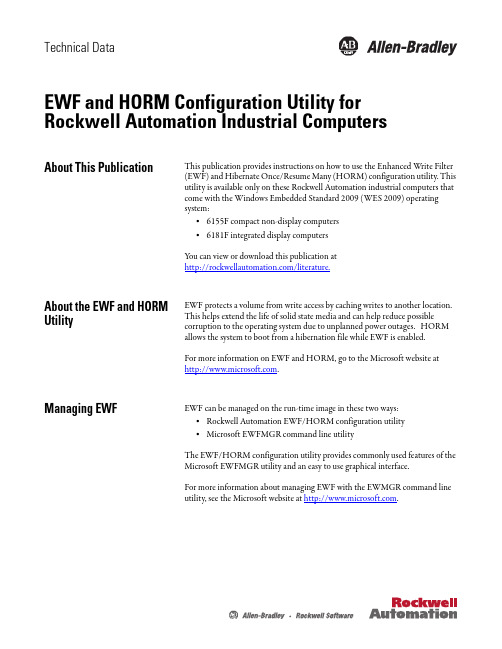
Technical DataEWF and HORM Configuration Utility for Rockwell Automation Industrial ComputersAbout This Publication This publication provides instructions on how to use the Enhanced Write Filter(EWF) and Hibernate Once/Resume Many (HORM) configuration utility. Thisutility is available only on these Rockwell Automation industrial computers thatcome with the Windows Embedded Standard 2009 (WES 2009) operatingsystem:•6155F compact non-display computers•6181F integrated display computersY ou can view or download this publication at/literature.About the EWF and HORM Utility EWF protects a volume from write access by caching writes to another location. This helps extend the life of solid state media and can help reduce possible corruption to the operating system due to unplanned power outages. HORM allows the system to boot from a hibernation file while EWF is enabled.For more information on EWF and HORM, go to the Microsoft website at .Managing EWF EWF can be managed on the run-time image in these two ways:•Rockwell Automation EWF/HORM configuration utility•Microsoft EWFMGR command line utilityThe EWF/HORM configuration utility provides commonly used features of theMicrosoft EWFMGR utility and an easy to use graphical interface.For more information about managing EWF with the EWMGR command lineutility, see the Microsoft website at .2 EWF and HORM Configuration Utility for Rockwell Automation Industrial ComputersStart the Utility The EWF/HORM configuration utility is pre-installed on all WES 2009 imagesand can be found as ‘EWFHORM Utility.exe’ in C:\ProgramFiles\EWFHORM Utility\. A shortcut has been provided for the initialadministrator logon.T o start the utility, double-click the EWFHORM utility shortcut.The shortcut loads the utility and displays this dialog box.TIP Only users with administrator rights can make changes to theEWF/HORM utility.Field Descriptions FieldDescription Overlay Type Displays the current mode of EWF. RAM (Reg) is the only mode supported on Rockwell Automation WES 2009 images and cannot be changed. This mode caches all writes to the physical random access memory (RAM) and the configuration information is stored in the system registry.Protected Drive Displays the volume protected by EWF. This will default to C: and cannot be changed on the run-time image.Overlay Level Some EWF configurations can allow multiple overlays. The RAM (Reg) mode allows only a single overlay and cannot be changed.Available RAM Displays the amount of physical RAM available to the system.EWF can attempt to allocate more physical RAM than is installed on the computer. The system can become unstable and unresponsive if the amount of physical RAM is too low. See Commit Changes to Disk for methods to free up physical RAM.For instructions on adding more RAM, see your computer’s user manual.EWF Status Displays the current status of the EWF. For more information on managing EWF, see the following sections.Overlay SizeDisplays the current size of the overlay size. This must be less than the amount of available RAM or else the system can become unstable. For more information on managing the overlay size, see the following sections.EWF and HORM Configuration Utility for Rockwell Automation Industrial Computers 3Enable EWF The factory image comes with EWF in the disabled state.Follow these steps to enable EWF.1.Click Enable.2.Click Yes to enable EWF.Enabling EWF requires a system restart.3.Click Yes to restart.HORM StatusDisplays the current status of HORM. This is enabled by default. For more information on managing HORM, see Enable HORM and Disable HORM .Hibernate Hibernates the system.HORM must be enabled for the system to hibernate. If hibernation is not enabled on the system, the Hibernate button will put the system into standby.Reboot Restarts the system.CloseCloses the application. Minimizing the application at any time will then display an icon in the system tray.Field DescriptionsFieldDescription TIP Enable is unavailable if EWF is already enabled.4 EWF and HORM Configuration Utility for Rockwell Automation Industrial ComputersOnce EWF is enabled, the status screen displays Enabled.Disable EWF The following method is used to clear the contents of the overlay and disableEWF for RAM (Reg) overlay types.Please see Commit Changes to Disk if you would like to commit changes inaddition to disabling EWF.Follow these steps to disable EWF.1.Click Disable.2.Click Yes to disable EWF.Disabling the EWF requires a system restart.3.Click Yes to restart.4.Once the system restarts, start the utility.5.Click Commit/Disable EWF to complete the disable process.TIP Disable is unavailable if EWF is already disabled.EWF and HORM Configuration Utility for Rockwell Automation Industrial Computers 5This will make sure the overlay is empty and immediately disable EWF.No restart is necessary after this step.6.Click Yes to commit/disable EWF.The EWF state will then change to disabled and all RAM utilized for the overlay will be returned to the operating system.Commit Changes to Disk All changes to a system are lost on a power outage or restart while EWF isenabled, unless they are committed to disk.Follow these steps to commit changes to disk.1.Click Commit.ATTENTION: Enabling EWF for long periods of time can fill theRAM overlay. The system will become unstable if changes are notcommitted to disk or restarted before the physical RAM isdepleted.If the overlay continually becomes full, examine your applications’use of RAM or consider adding more RAM to your system.For more information about adding RAM to your system, see yourcomputer’s user manual.TIP Commit is unavailable if EWF is not enabled.6 EWF and HORM Configuration Utility for Rockwell Automation Industrial Computers2.Click Yes to commit changes. Commiting changes requires a system restart.3.Click Yes to restart.The changes will be committed and EWF will remain enabled once the system restart. Commit Changes and Disable EWF Follow these steps to commit changes and disable EWF.1.Click Commit/Disable EWF.2.Click Yes to commit/disable EWF.No restart is necessary after this step. The changes will be written to diskand EWF will be in a disabled state.TIP The Commit/Disable EWF button is unavailable if EWF is not enabled.EWF and HORM Configuration Utility for Rockwell Automation Industrial Computers 7Enable HORMFollow these steps to enable HORM.1.Click Enable.2.Click Yes to enable HORM. 3.Click Yes to restart. Disable HORM Follow these steps to disable HORM.1.ClickDisable . 2.Click Yes to disable HORM.TIP Enable is unavailable if HORM is already enabled.TIP Disable is unavailable if HORM is disabled.Allen-Bradley, Rockwell Software, Rockwell Automation, and TechConnect are trademarks of Rockwell Automation, Inc.Trademarks not belonging to Rockwell Automation are property of their respective companies.Rockwell Otomasyon Ticaret A.Ş., Kar Plaza İş Merkezi E Blok Kat:6 34752 İçerenköy, İstanbul, T el: +90 (216) 5698400Publication 6000-TD003A-EN-P - April 2010Copyright © 2010 Rockwell Automation, Inc. All rights reserved. Printed in the U.S.A.3.Click Yes to restart.。
boray产品手册【word版】0p
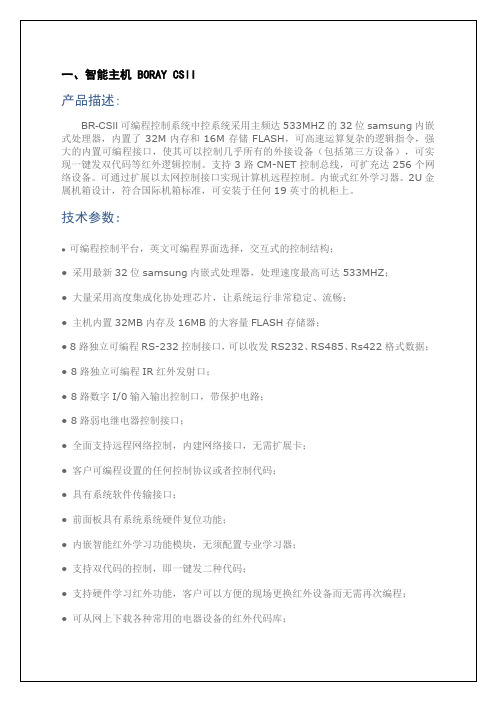
第6字节,输出2档位参数,同上。
第7字节,输出3档位参数,同上。
第8字节,输出4档位参数,同上。
第9字节,固定为0x3A。
2、单独控制X路亮度的迅速执行指令
【0xAA 0xBB设备号0x04 0x010X000x00 0x00 0x3A】
55 01 11 00 00 00 10 77
55 01 12 00 00 00 01 69吸合第一路继电器
55 01 12 00 00 00 026A吸合第二路继电器
55 01 12 00 00 00 03 6B
55 01 12 00 00 00 046C
55 01 12 00 00 00 05 6D
9、清零当前保存在EEPROM中的调功板档位状态。
有时候我们需要清零保存的调功板档位状态,防止混乱。此时需要这个指令。
指令【0xAA 0xBB 0x01 0xDE 0x01 0x00 0x00 0x00 0x3A】
第1,2字节为固定的头字节,第3字节为设备地址,第4字节固定为0xDE,第5字节固定为0x01。第6,7,8固定为0x00。第9字节为0x3A。
55 01 11 00 00 00 02 69断开第二路继电器
55 01 11 00 00 00 036A
55 01 11 00 00 00 04 6B
55 01 11 00 00 00 056C
55 01 11 00 00 06 6D
55 01 11 00 00 00 07 6E
55 01 11 00 00 00 086F
技术参数:
●可编程控制平台,英文可编程界面选择,交互式的控制结构;
三博科学双眼显微镜说明书

3B SCIENTIFIC ®PHYSICS1Binokulares Mikroskop, Modell 400 1003275Bedienungsanleitung03/13 ALF1 Okular2 Tubus3 Revolver mit Objektiven4 Objekttisch5 Feststellschraube für Kondensor6 Kondensor mit Irisblende undFilterhalter 7 Beleuchtung8 Beleuchtungsregler9 Grob- und Feintrieb mit Feststell-bremse10 Koaxialtrieb des Objekttisches 11 Netzschalter 12 Objektführer13 Feststellschraube für Objekttisch 14 Stativ15 Feststellschraube für Mikroskop-kopf1. Sicherheitshinweise•Elektrischer Anschluss des Mikroskops darf nur an geerdeten Steckdosen erfolgen.Vorsicht! Die Lampe erhitzt sich während des Gebrauchs. Verbrennungsgefahr!• Während und nach Gebrauch des Mikro-skops Lampe nicht berühren.2. Beschreibung, technische Daten Das binokulare Mikroskop ermöglicht die zwei-dimensionale Betrachtung von Objekten (dünne Schnitte von Pflanzen- oder Tieren) in 40- bis 1500-facher Vergrößerung.Stativ: Robustes Ganzmetallstativ, Stativarm fest mit Fuß verbunden; Fokussierung über beidseitig am Stativ angebrachte koaxiale Stell-knöpfe für Fein- und Grobtrieb mit Kugellager und Feststellbremse; einstellbarer Anschlag zum Schutz der Objektträger und Objektive, Fokussierbereich: 15 mm; Einteilung der Feinfo-kussierung: 0,002 mmTubus: Binokularer Siedentopf-Kopf, Schräg-einblick 30°, Kopf um 360° drehbar, Augenab-stand zwischen 54 mm und 75 mm einstellbar, Dioptrienausgleich ±5 für beide OkulareOkular: Weitfeld-Okularpaare WF 10x 18 mm und WF 15x 13 mmObjektive: Objektivrevolver mit 4 DIN achromati-schen Objektiven 4x / 0,10, 10x / 0,25, 40x / 0,65, 100x / 1,25 Öl-Immersion, (mit Präparateschutz) Vergrößerung: 40x – 1500xObjekttisch: x-y-Kreuztisch, 132 x 145 mm 2, mit Objektführer und koaxialen Stellknöpfen senk-recht zum Objekttisch, Stellbereich 50 x 76 mm 2 Beleuchtung: Im Fuß integrierte, regelbare Halogen-Leuchte 6 V, 20 W; universale Span-nungsversorgung 85 V bis 265 V, 50/60 Hz Hz Kondensor: Abbe Kondensor N.A.1,25 mit Iris-blende, Filterhalter und Blaufilter, fokussierbar über ein ZahnstangengetriebeAbmessungen: ca. 328 x 214 x 394 mm³ Masse: ca. 6,1 kg3. Auspacken und ZusammenbauDas Mikroskop wird in einem Karton aus Styro-por geliefert.•Nach Entfernen des Klebebands den Behäl-ter vorsichtig öffnen. Dabei darauf achten, dass keine der optischen Teile (Objektive und Okulare) herausfallen.•Um Kondensation auf den optischen Be-standteilen zu vermeiden, das Mikroskop solange in der Verpackung belassen, bis es die Raumtemperatur angenommen hat. •Das Mikroskop mit beiden Händen (eine Hand am Stativarm und eine am Fuß) ent-nehmen und auf eine ebene Fläche stellen. •Die Objektive sind separat in Döschen ver-packt. Sie werden in der Reihenfolge vom Objektiv mit dem kleinsten bis zum Objektivmit dem größten Vergrößerungsfaktor im Uhrzeigersinn hinten beginnend in die Öff-nungen der Revolverplatte geschraubt. •Anschließend den Mikroskopkopf auf das Stativ setzen, mit der Feststellschraube fixie-ren und die Okulare in den Tubus einsetzen.4. Bedienung4.1 Allgemeine Hinweise•Das Mikroskop auf einen ebenen Tisch stel-len.•Das zu betrachtende Objekt in die Mitte des Objekttisches platzieren und in der Objekt-führung festklemmen.•Netzkabel anschließen und Beleuchtung anschalten.•Objektträger so in den Strahlengang schie-ben, dass das Objekt vom Strahlengang deutlich durchstrahlt wird.•Augenabstand einstellen bis nur ein Licht-kreissichtbar ist.•Diopterstärke den Augen anpassen.•Zur Erreichung eines hohen Kontrasts Hin-tergrundbeleuchtung mittels der Irisblende und der regelbaren Beleuchtung einstellen. •Das Objektiv mit der kleinsten Vergrößerung in den Strahlengang drehen. Ein Klick-Ton zeigt die richtige Stellung an.Hinweis: Es ist am besten mit der kleinsten Vergrößerung zu beginnen, um zuerst größere Strukturdetails zu erkennen. Der Übergang zu einer stärkeren Vergrößerung zur Betrachtung feinerer Details erfolgt durch Drehen des Revol-vers bis zum gewünschten Objektiv. Bei Ver-wendung des Objektivs 100x muss Öl auf den Objektträger gegeben werden. Die Stärke der Vergrößerung ergibt sich aus dem Produkt des Vergrößerungsfaktors des Okulars und des Objektivs.•Mit der Feststellbremse geeignete Span-nung des Fokusiersystems einstellen.•Mit dem Triebknopf für Grobtrieb das un-scharf abgebildete Präparat scharf stellen, dabei darauf achten, dass das Objektiv den Objektträger nicht berührt. (Beschädigungs-gefahr)•Anschließend mittels Feintrieb die Bildschär-fe einstellen.•Zur Benutzung von Farbfiltern Filterhalter ausschwenken und Farbfilter einlegen. •Mittels des Koaxialtriebs des Kreuztisches lässt sich das zu betrachtende Objekt auf die gewünschte Stelle schieben.•Nach Gebrauch sofort die Beleuchtung aus-schalten.•Das Mikroskop mit keinen Flüssigkeiten in Kontakt kommen lassen.•Das Mikroskop keinen mechanischen Belas-tungen aussetzen.•Optische Teile des Mikroskops nicht mit den Fingern berühren.•Bei Beschädigungen oder Fehlern das Mik-roskop nicht selbst reparieren.4.2 Lampen- und Sicherungswechsel4.2.1 Lampenwechsel•Stromversorgung ausschalten, Netzstecker ziehen und Lampe abkühlen lassen.•Zur Sicherheit Okular herausnehmen.•Um die Lampe zu wechseln, Mikroskop auf die Seite legen.•Schrauben C des Lampenfachs lösen und nach außen verschieben, so dass sie sich in der gleichen Stellung wie in Fig. 1 befinden. •Schraube A lösen und Deckel abklappen. •Zum Abziehen der Halogenlampe einen Lappen oder etwas Ähnliches verwenden.Lampe nicht mit den Fingern berühren. •Halogenlampe abziehen und neue einset-zen.•Deckel wieder schließen und festschrauben. •Lampensockel in die Ausgangsposition zu-rück verschieben und Schrauben C wieder anziehen.4.2.2 Sicherungswechsel•Stromversorgung ausschalten und unbe-dingt Netzstecker ziehen.•Mikroskop auf die Seite legen.23B Scientific GmbH • Rudorffweg 8 • 21031 Hamburg • Deutschland • Technische Änderungen vorbehalten © Copyright 2013 3B Scientific GmbH•Sicherungshalter D mit einem flachen Ge-genstand (z.B. Schraubenzieher) heraus-schrauben.•Sicherung ersetzen und Halter wieder ein-schrauben.C AFig. 1 Deckel des Lampenfachs: A Rändelschraube, B Lüftungsschlitze, C Befestigungsschrauben der Lampenfassung, D Sicherungshalter5. Aufbewahrung, Reinigung, Entsorgung• Das Mikroskop an einem sauberen, trocke-nen und staubfreien Platz aufbewahren.• Bei Nicht-Benutzung das Mikroskop immer mit der Staubschutzhülle abdecken.•Das Mikroskop keinen Temperaturen unter 0°C und über 40°C sowie keiner relativen Luftfeuchtigkeit über 85% aussetzen.•Vor Pflege- und Wartungsarbeiten ist immer der Netzstecker zu ziehen.•Zur Reinigung des Mikroskops keine ag-gressiven Reiniger oder Lösungsmittel ver-wenden.•Objektive und Okulare zum Reinigen nicht auseinander nehmen.•Bei starker Verschmutzung das Mikroskop mit einem weichen Tuch und ein wenig Ethanol reinigen.•Die optischen Bestandteile mit einem wei-chen Linsentuch reinigen.• Die Verpackung ist bei den örtlichen Recyc-lingstellen zu entsorgen. •Sofern das Gerät selbst verschrottet werden soll, so gehört dieses nicht in den normalen Hausmüll. Es sind die lokalen Vor-schriften zur Entsorgung von Elektroschrott einzu-halten.。
The Synergistic Effects of Cavitation Erosion–Corrosion in Ship Propeller Materials

ORIGINAL PAPERThe Synergistic Effects of Cavitation Erosion–Corrosion in Ship Propeller MaterialsJ.Basumatary 1•M.Nie 1•R.J.K.Wood 1Received:15December 2014/Revised:3March 2015/Accepted:5March 2015/Published online:25March 2015ÓSpringer International Publishing AG 2015Abstract Synergy tests were performed for two most common propeller materials,duplex stainless steel (DSS)and nickel aluminium bronze (NAB),by means of an indirect ultrasonic vibratory system.Tests were conducted for pure cavitation erosion in distilled water,pure corrosion using in situ electrochemistry under 3.5%NaCl solution and a combination of cavitation erosion–corrosion to un-derstand the overall synergism existing between the two.The results were analysed using gravimetric as well as volumetric analysis.Alicona and Talysurf were employed for the surface topography,and scanning electron micro-scope was used to see the microstructural morphologies of the samples under different conditions.As a result,the electrochemical tests held at open circuit potential showed that,although DSS exhibited higher resistance to corrosion under seawater alone,NAB exhibited much higher resis-tance to corrosion when subjected to cavitation.From the experiments conducted,it was concluded that synergy had measurable impact on the cavitation erosion–corrosion of both NAB and DSS.NAB was found to be more suscep-tible to erosion under both the conditions as compared to DSS with prominent selective cavitation erosion of alpha phase in the microstructure.The overall synergism of NAB was found to be higher than that of DSS.Keywords Cavitation ÁCavitation erosion ÁCavitation erosion–corrosion ÁPropeller materials ÁNickel aluminium bronze ÁDuplex stainless steel1IntroductionThe simultaneous existence of mechanical erosion and electrochemical corrosion is a common scenario for engi-neering alloys used in marine environments,such as pump impellers and valves.The situation is further complicated by the fact that the effects of erosion and corrosion are in general not additive owing to the interaction between them.The overall damage arising from erosion and corrosion including the interaction between them is termed cavitation erosion–corrosion.The relative significance of corrosion,erosion and the interaction between them depends on the material and the environment system [1].The nature of the interaction is determined by a number of factors,the more important ones being the passivity of the metal surface,the adherence of the corrosion product,the metallurgical state of the metal,the significance of the diffusion of dissolved oxygen,the presence of aggressive ions and the intensity of cavitation.These factors would determine the mode of corrosion and the rate of erosion–corrosion loss [2–4].Several studies have been conducted and proven the ex-istence of synergy between cavitation erosion and corrosion,and that this synergy can have a significant effect on the cavitation behaviour of the test materials [5–12].Vyas and Hansson [1]conducted the ultrasonic vibrating cavitation on stainless steel (SS)in 3.5%NaCl solution,and they found that the degree of intergranular corrosion of the sensitized SS increased with increasing cavitation density.They con-firmed that for stainless steels due to the existence of the passive film,cavitation could accelerate or decelerate cor-rosion,depending on the intensity of cavitation and the metallurgical state of the SS specimens.Tomlinson and Talks [3]studied the cavitation erosion–corrosion of various types of cast iron in 3%sodium chloride solution and found that the fractional weight loss due to pure corrosion ranged&J.Basumataryjan.basumatary@1National Centre of Advanced Tribology in Southampton (nCATS),University of Southampton,Southampton,UKJ Bio Tribo Corros (2015)1:12DOI 10.1007/s40735-015-0012-1from1to10%,while that due to corrosion-induced erosion ranged from16to90%.Between1998and2006,Kwok C.T.performed several experiments on laser-treated metals such as austenitic steel alloy and NiCrSiB alloy in3.5% NaCl solution.It was found that the synergism was re-sponsible for50–70%of total loss for laser-alloyed1050 steel specimen and20%for laser surface-alloyed316SS specimen,and the cavitation erosion–corrosion resistance was noticed improved for1050and316SS,respectively [13–18].In2000,Kwok,Chen and Man conducted another ultrasonic vibrating cavitation at20kHz on nine different kinds of metals including cast irons and SS under3.5% NaCl solution[19].From the experimental results,it was found that synergism had a significant effect on mass loss with up to85%total damage.This synergy effect was found to be due to several factors such as impact of corrosive solution,the material property and also the type of materials itself.The most significant impact was found at a mild corrosive environment[4,20–22].Few studies have also been conducted on ship propeller materials such as SS,copper alloys,manganese bronze and nickel aluminium bronze(NAB)among others.A synergy experiment conducted by Kwok,Cheng and Man ranked austenitic(304)stainless steels to have very high cavitation erosion resistance than austenitic316SS owing to its higher martensitic transformability and work hardenability and lower stacking fault energy of25mJ m-2[23].They also concluded that materials with high corrosion resis-tance such as copper alloys also displayed higher resistance to the erosion–corrosion synergy.They established that the effect of cavitation on corrosion behaviour particularly depended on two main effects of cavitation,corrosionfilm detachment and increase of mass transport[10].Several cavitation corrosion tests were conducted by Al-Hashem, Caseres,Riad and Shalaby on propeller materials like cast-nickel aluminium bronze(NAB)and duplex stainless steel (DSS)in seawater using20-kHZ ultrasonic vibrator under free corrosion and cathodic protection conditions,and they found that for DSS,the rate of mass loss was reduced by 19%under cathodic protection,slightly reducing the subsequent number of cavities as a result.The attack was seen to be concentrated in the austenite phase but was eventually seen to spread to the ferrite phase.This was associated with ductile tearing,cleavage-like facets,river patterns and crystallographic steps at later stages.Speci-men cross-sections revealed microcracks at the bottom of the cavities initiating from the ferrite matrix with crack propagation impeded by the austenite islands,branching along the parallel slip systems.They also observed an ac-tive shift in the free corrosion potential by about140mV when cavitation was applied,with a slight increase in the cathodic and anodic currents,shifting the corrosion po-tential in the noble direction by75mV[24].However,their cavitation corrosion test of NAB showed a decrease of rate of mass loss by47%under cathodic protection and a shift in corrosion potential in the active direction by70mV.This could be attributed to the cush-ioning of bubble collapse by cathodic gas and elimination of electrochemical dissolution.They also observed under the optical and scanning electron microscopy that NAB seemed to suffer from selective corrosion of the copper-rich a phase at its boundaries with intermetallic j pre-cipitates,while the j precipitates and precipitate-free areas did not suffer corrosion.Also,it was found that selective corrosion was enhanced by cavitation erosion.Under only cavitation,large cavities were found with a–j grain-boundary corrosion around the pit edge,whereas,in the presence of cathodic protection,the number of cavities was found to increase but the grain-boundary attack was seen to be absent.They also found microcracks of5l to10l m length were observed in the a phase adjacent to j pre-cipitates along the cross section of the material.Selective phase corrosion and cavitation stresses were implicated as the causes of cracking[25,26].However,despite all the studies done so far,the study on synergistic effects existing between erosion and corrosion were usually carried out under different conditions by different authors,making results difficult to compare. Synergy can be measured in terms of two most common factors,mass loss incurred by combined contribution of erosion and corrosion or the mean depth of penetration (MDP)rate.The equation for synergy is commonly written asT¼SþEþC:ð1ÞHere,T is the total mass loss or overall cavitation ero-sion–corrosion rate,C is the pure corrosion contribution;E is the pure erosion contribution,and S is the combined contribution due to synergistic effect.S can be also rep-resented as in Eq.2:S¼TÀðEþCÞ¼D EþD C;ð2Þwhere D E=corrosion-enhanced erosion and D C=ero-sion-enhanced corrosion.The present study was carried out in order to understand the existence of synergism between erosion and corrosion in the overall cavitation erosion–corrosion damage of the two most commonly used ship propeller materials,2205DSS and CuAl10Ni cast-NAB in 3.5%NaCl solution at room temperature[10].2Experimental MethodThe experiment for synergy between cavitation erosion–corrosion was conducted using indirect ultrasonic cavita-tion rig.Although several tests have been conducted in the12Page2of12J Bio Tribo Corros(2015)1:12past using an ASTM G-32direct cavitation system where a round sample disc is threaded into the probe tip;however,the contact between the sample material and the probe material could render electrochemical analysis difficult and could cause possible galvanic corrosion between the two resulting in either over-or under-evaluation of the corro-sion-induced loss,and hence an indirect ultrasonic vibra-tory cavitation system was used instead of the direct system.Ultrasonic vibratory transducer UIP1000hd with a sonotrode horn made from titanium of diameter 15.9mm was used for the cavitation experiment at a frequency of 20kHz and a peak-to-peak amplitude of 80micron at room temperature of 17±0.5°C.The test samples were placed under an ultrasonic transducer with a vibrating probe of diameter 15.9mm kept at a distance of 2mm above the specimen surface for 1h.The samples were tested for cavitation erosion in 5L of distilled water,for cavitation corrosion in 5L of 3.5%NaCl aqueous solution using in situ electrochemistry kept at open circuit potential (OCP)and finally for cavitation erosion–corrosion in 3.5%NaCl solution with in situ electrochemistry kept at OCP.Precision weighing machine (±0.01mg)was used to measure the gravimetric mass loss of each sample.Alicona measurements were taken using Alicona 3D optical pro-filometer to measure the volumetric mass loss of the samples along with surface roughness of cavitated regions and compared with each other,as well as surface topog-raphy.Form Talysurf 120L was also employed to capture the overall surface roughness.Scanning electron mi-croscopy was used to analyse the different microstructures obtained under different conditions and cavitation envi-ronment to compare the samples.2.1Propeller Materials UsedThe materials used were 25925-mm specimen samples of 2205DSS and NAB with a thickness of 5mm held under the horn with Perspex fixture for the indirect cavitation process.The surfaces of all the test samples were wet-polished using 1200and 4000grit silicon carbide (SiC)abrasive papers.Table 1gives the mechanical properties of the ship propeller materials used for the experiment,and Table 2gives the chemical compositions of the test materials used.Ship propellers work in a very harsh environment under the sea,i.e.in a corrosive environment,for the majority oftheir lifetime.Hence,it is only reasonable for the chosen test materials to be based not only on their high tensile strength but also on their resistance to corrosion.DSS has been well known for its high resistance to intergranular corrosion,hence they serve as great raw material for building the propellers.DSS used for the experiment was type 2205.Mechanical properties were 774MPa ultimate tensile strength,542MPa yield strength with 34%elon-gation and 233Hv Vickers hardness.The microstructure consisted of a ferritic matrix with islands of austenite grains as shown in Fig.1.DSS displays properties char-acteristic of both austenitic and ferritic stainless steels due to their composite microstructure and are found to be,in most cases,tougher than ferritic SS and have higher strength as well as corrosion resistance as compared to the generally used engineering austenitic SS [27].Similarly,NAB is another lightweight conventional ship propeller alloy used for the experiment for its high-strength mechanical properties with an ultimate tensile strength of 650MPa,yield strength of 270MPa and 170Hv Vickers hardness.It is also considered to exhibit excellent cavita-tion resistance against the seawater [26].NAB has high ability to retain its original smooth machined surface over a long period of time,thereby retaining its high efficiency factor,and it also has the ability to resist failure under impact when notched,contributing greatly to its value as aTable 1Mechanical properties of the materials used for the research Propeller material alloys Ultimate tensile strength (MPa)Yieldstrength (MPa)Elongation (%)Density (g/cm 3)Hardness (Hv)2205(duplex stainless steel)774542347.8233Nickel aluminium bronze (NAB)650270187.65170Table 2Chemical compositions of the materials used for the researchMaterial alloys composition (wt.%)Nickelaluminium bronze Duplex stainless steel (2205)C (%)–0.024Mn (%) 1.07 1.83Ni (%) 4.73 5.66Cr (%)–22.7Mo (%)– 3.01Cu (%)–0.22Sn (%)\0.01–Al (%)9.39–Pb (%)0.01–Zn (%)0.11–Fe (%) 4.53–W (%)–0.02N (%)–0.02J Bio Tribo Corros (2015)1:12Page 3of 1212propeller material [26].The microstructure of NAB is more complex than DSS with three distinct phases namely a ,b and four forms of kappa (j I ,j II ,j III and j IV )in the as-cast microstructure.The microstructure generally consists of columnar grains of fcc copper-rich solid solution known as a phase and a small volume fraction of lamellar eutectoid phases b 0phase or martensitic b phase,surrounded by a series of intermetallic k phases.The j I ,j II and j IV phases are all iron-rich precipitates distributed in the nickel alu-minium structure.Among these intermetallic compounds,j I phase is rosette-shaped precipitate formed at high tem-peratures in high-Fe content alloys and hence is coarser than the rest,j II phase is smaller than k I phase and form a dendritic rosette shape which is distributed mostly at the a /b boundaries;j III phase is a fine lamellar ‘‘finger-like’’eutectoid structure,forms at the boundary of j I phase and is rich in Ni,and j IV phase is a fine Fe-rich cruciform-shaped precipitation of varying sizes with plate-like mor-phology that are distributed throughout the a grains along certain crystallographic directions forming within the a matrix beginning at 850C[26,28–30].The j I and j II precipitates in the samples used for the experiment were found to be between 5and 10l m and around 2l m in size,respectively.Figure 2shows the SEM morphology of the NAB microstructure used in the experiment.2.2Cavitation Erosion MeasurementsThe first test conducted was the pure erosion test.The sam-ples were cavitated in 5L of stagnant distilled water for 1h at a frequency of 20kHz and a peak-to-peak amplitude of 80micron.The samples were kept at a constant distance of 2mm away from the sonotrode tip.The temperature and pH of the water were monitored before and after the experiment,starting from room temperature and a pH of 8.9.Weight of the sample was recorded both before and after each ex-periment with a precision weighing machine.The samples were then analysed under Alicona and Talysurf to obtain the surface roughness,maximum depth of penetration,volume loss and the subsequent volumetric mass loss incurred.2.3Electrochemical MeasurementsFor the erosion-corrosion test the samples were cavitated in 5litres of 3.5%NaCl salt water while kept under OCP for 1hour with exactly the same electrochemical arrangements as for pure corrosion (as shown in Fig.3).The samples were kept at OCP for 1h in 5L of 3.5%NaCl solution where Ag/AgCl was used as the reference electrode,sam-ple as the working electrode and graphite rod as the counterelectrode.Fig.1SEM morphology of a two-phase microstructure of austenite and ferrite grains of 2205duplex stainlesssteelIIIIVIIIαFig.2Microstructuralmorphology of Cu3cast-NAB at a magnification of 100x.k II is the globular dendritic structure,k III is the lamellar ‘‘finger-like’’structure and k IV is the very fine particulate imbedded within the alpha matrix (surrounding phase)12Page 4of 12J Bio Tribo Corros (2015)1:12For the erosion–corrosion test,the samples were cavitated in 5L of 3.5%NaCl salt water while kept under OCP for 1h with exactly the same electrochemical ar-rangements as for pure corrosion (as shown in Fig.3).The corrosion test preceded cavitation test by 10min,and after 10min the cavitation rig was switched on.The nature and properties of the sample materials as well as the corrosion products,formed in a corrosive environment,and the ef-fects of cavitation determine the behaviour of the sample alloys as well as help characterize them.3Results and DiscussionsFor the erosion and erosion-corrosion test the concentric rings of cavitated and non-cavitated regions were formed around a centrally damaged area.This phenomenon could be attributed to the natural resonant frequency of the probe and probe tip itself.The total cavitated diameter was measured to be 15mm across for both the materials as can be seen in Fig.4.There was a gradual increase in the temperature of the liquid medium from 16–17°C to 22°C after cavitation;however,pH remained almost the same throughout the entirety of the experiments,i.e.between 8.5and 9.This temperature rise could help enhance electro-chemical reaction on the samples.3.1Surface Profilometry and MorphologyThe surface profilometry and average roughness (R a )and MDP of each sample after each test were measured using Alicona and Talysurf.Figure 5shows the surfaceroughness and individually labelled damage regions of DSS sample after undergoing cavitation in distilled water obtained using Talysurf,which was employed to obtain the surface roughness across the diameter of the samples.Alicona was also employed to measure the volume loss for each sample post cavitation.Table 3tabulates the measured values of R a ,MDP and volume loss for NAB and DSS under each condition.The SEM morphologies of NAB and DSS under distilled water as well as 3.5%NaCl solution are shown in Fig.6.Fig.3Schematics of the cavitation rig with specimen under cavitation erosion–corrosionFig.4The cavitated surface of DSSJ Bio Tribo Corros (2015)1:12Page 5of 1212Figure 6a,e shows the general microstructures of NAB and DSS,respectively,where Fig.6a exhibits the lighter a phase with dark dendritic intermetallic kappa phases dis-tributed in the copper-rich a matrix and many visible Fe-rich j I and j II precipitates around the boundaries.Inter-faces between the matrix,intermetallic and grain bound-aries are generally the weak points in the microstructure of metallic materials that are more likely to be attacked by the cavitation.Figure 6b shows the morphology of NAB under cavitation in distilled water.Small cavities of sizes 10–30l m were found especially in grain boundaries as it was established that the material surface underwent selec-tive cavitation at the a –j phase boundaries.The j pre-cipitates and precipitate-free a zones did not suffer any visible cavitation after 1h of cavitation test in distilled water.For the cavitation erosion–corrosion test,the cavities were recorded to be much larger,50–80l m,and the sample surface had visible corrosion products.Fig-ure 6d is the magnified (20,0009)image of one of the cavities on NAB tested under 3.5%NaCl salt solution with spheres of silicon and aluminium oxides visible in the rge cavity was observed with globules of oxides formed in these cavities along with ductile tearing and corrosion of the boundaries of the a columnar grains as seen in Figure 6d.Many factors could cause the results obtained such as the softer composition of the cu-rich a phase as compared to much harder iron-rich intermetallic precipitates;it could be expected for the a phase to be more susceptible to cavitation erosion.There were also grain-boundary attacks observed which could indicate that elec-trochemical dissolution within the structure may contribute in the cavitation damage.Another reason for theselectiveFig.5Talysurf surface roughness profilometry at the centre of the cavitated surface of DSS in distilled water Table 3Average roughness,mean depth of penetration and volume loss measured using Alicona Material usedAverage surface roughness (nm)Mean depth of penetration (nm)Measured volume loss (mm 3)Uncavitated surfaceDistilled water 3.5%NaCl sol.Distilled water 3.5%NaCl sol.Distilled water 3.5%NaCl sol.Nickel aluminium Bronze 491531656459550.1150.169Duplex stainless Steel521131634605980.0810.10612Page 6of 12J Bio Tribo Corros (2015)1:12attack may be due to the cathodic behaviour of Fe-rich phase when compared with the a phase which may induce galvanic corrosion.This conclusion is found consistent with the findings of previous works [26,31–33].As for DSS,the morphologies of DSS under both dis-tilled water and salt solution were almost same with no visible corrosion product.However,on comparing the cavity sizes,the cavities under 3.5%salt solution were almost five times the size of that under distilled water,see Fig.6f,g.On taking a closer look under SEM,it was seen that the cavitation attack was rather selective,with cavities attacking the ferritic matrix and theferrite–austeniteFig.6a Generalmicrostructure of NAB at 9100magnification,b cavitated region of NAB under distilled water after 1h of exposure,c cavitated region of NAB under 3.5%NaCl solution,d 920,000magnified cavitated region of NAB;e general microstructure of DSS,f cavitated region of DSS under distilled water after 1h of exposure,g cavitated region of DSS under 3.5%NaCl solution,h 9960magnified cavitated region of DSS in 3.5%NaCl solutionJ Bio Tribo Corros (2015)1:12Page 7of 1212boundaries.Figure 6h shows a 40970-l m-large cavity formed in DSS under the salt solution where ductile failure can be seen in the form of extrusion of the austenite at the cavity boundary visible in Fig.7.Also visible are tiny microcracks and cleavage-like facets that may have been caused by the austenite-to-martensite transformation either due to high strain or due to the high temperature accredited to cavitation.This result holds consistent with the findings of the study by Al-Hashem and Riad [34].3.2Electrochemical ResultsFigure 8is the OCP curve obtained for DSS and NAB in pure corrosion and erosion–corrosion in 3.5%NaCl so-lution.All the tests were conducted for 1h.For the cavitation erosion–corrosion tests,the cavitation rig was switched on after 600s to obtain the change in theelectrochemical behaviour of the sample materials.As can be seen from the trend,there was a negative shift of OCP from -70to -500mV.However,DSS was seen to attain stability within 10min at a lower voltage,and this OCP shift can be attributed to the result of protective oxide layer destroyed by cavitation erosion.Similarly,the trend for NAB shifted to negative when the rig was turned on,but it attained stability much quicker than DSS (within 100s)at a lower potential than that under pure corrosion.On comparing the OCP trend of the two materials when un-dergoing cavitation,it can be seen that while NAB reaches stability at -210mV at a lower voltage as compared to DSS,the stability of DSS attained after the rig is switched on is much lower than that of NAB showing that NAB has higher corrosion resistance than DSS.Similar to the results observed by Al-Hashem et al.[24],there was a shift in corrosion potential for DSS under cavitation in the active direction by 75mV;however,there was not a very sub-stantial shift in case of NAB.This may be due to the ex-perimental reproducibility since several tests were conducted giving similar results.Figure 9shows the electrochemical impedance spectra (EIS)graph for the DSS and NAB samples with and without cavitation.From the figure,it can be seen that both the samples show very good resistance to corrosion both with and without cavitation.Although it is clear that the impedance was higher for DSS in saltwater alone without cavitation as compared to DSS undergoing cavitation ero-sion–corrosion,it was seen that the impedance of NAB under corrosion was slightly lower than that under cavita-tion erosion–corrosion.The reason for the high resistance to corrosion may be explained from Fig.10a,b,where it can be seen that a high percentage of chromium was pre-sent in the chemical composition of DSS,and also ahighFig.7SEM images of plastic deformation at cavitation-damaged edge for DSS in distilledwaterFig.8OCP for DSS and NAB in 3.5%NaCl solution for 1h with and without cavitation12Page 8of 12J Bio Tribo Corros (2015)1:12percentage of silicon and aluminium oxides were formed on the surface of NAB.However,while DSS is highly corrosion resistant with a passive layer of iron oxide as well as chromium oxide forming to protect the surface from corrosion,the film thickness is in the range of 2nm [35];whereas a passive layer of oxides forms in case of NAB that has a film thickness of 900–1000nm [36];this was further verified on taking EDX spectrum of cavitated NAB surface under distilled as well as 3.5%NaCl solu-tion,which indicated the presence of silicon (SiO 2)andFig.9EIS for DSS and NAB in 3.5%NaCl solution with and without cavitation(a)(b)Fig.10EDS spectrum of a DSS cavitated under 3.5%NaCl solution and b NAB cavitated under 3.5%NaCl solutionJ Bio Tribo Corros (2015)1:12Page 9of 1212aluminium oxides(Al2O3),see Fig.10b.These may ac-count for the high corrosion resistance of both the material samples used.3.3Synergy CalculationFrom Table3,the value of volumetric mass loss for each sample was extracted using the simple mass,volume and density formula:Density=mass/volume;ð3Þwhere density of NAB=7.65g/cm3and density of DSS=7.8g/cm3.Hence,the following values are tabulated in Table4in order to compare the mass loss obtained using precision weighing machine and Alicona. The mass change observed during pure corrosion was mass gain rather than mass loss,hence it is considered negative since mass loss is considered positive.From the pure corrosion measurements shown in Table4and Eq.3,the thickness of the passive layer formed on the sample surface was calculated.The oxide layers consisting predominant of Al203in case of NAB and Cr2O3in case of DSS were found to be of thickness 0.24l m and0.03l m,respectively.Using Eqs.1and2,and considering the values of gravimetric mass loss from Table4,the synergy can be calculated and the values are tabulated in Table5.3.4DiscussionIt can be seen from Table5that for both NAB and DSS synergy has measurable impact on their cavitation erosion–corrosion.While the synergy between cavitation erosion and corrosion for NAB was found to be73.6%,it is almost half in case of DSS at36.5%,with D C(erosion-enhanced corrosion)dominating the synergy result for both cases. These values are in general much higher when compared with the synergy results obtained by other studies.The study by Neville,Hodgkiess and Dallas[37]found the synergy for2205DSS eroded under liquid–solid jet impingement under saline solution to be about20%, whereas the vibratory cavitation as well as hydrodynamic cavitation erosion–corrosion synergy tests conducted by Wood and Hutton[38]showed S/T%values to be in the range of30%to[60%for various materials tested under 3%NaCl solution such as grey cast iron,1020mild steel, 304SS and copper alloys.Several engineering alloys tested in3.5%NaCl solution by Kwok et al.[39]showed very low(negligible)S/T%of damage for corrosion-resistant materials such as316SS,304SS and Zeron100super DSS.However,it must be noted that these studies were carried out with varying conditions,and also most of these studies considered rate of depth of penetration as their means of calculating synergy.One reason for the existence of synergy could be due to the difference in the quantity of dissolved gases present in each medium.While3.5%NaCl solution may have higher amount of dissolved oxygen,it also has dissolved minerals and radicals among other such factors that can affect the bubble nucleation,growth and impact.Distilled water is considered to have negligible amount of dissolved miner-als,and hence cavitation impact and results obtained in distilled water can vary significantly from that in3.5% NaCl solution.Also,few anomalies may exist due to cer-tain assumptions made during the experiment such as,the erosion test without any external electrochemical applica-tion was considered as pure erosion test;however,there was still a small level of corrosion taking place in the form of passivity of the individual materials itself.This alone may explain the difference in the mass change between the two materials for pure erosion test when comparing gravimetric with volumetric analyses.One way of immu-nizing the material from any corrosion could be by using the pH of the solution to move the material to immune section of pourbaix diagram in order to protect it fromTable4Comparison between gravimetric mass loss and volumetric mass lossMaterial used In distilled water cavitation erosion loss(E)In3.5%NaCl solution cavitation erosion–corrosionloss(T)Pure corrosionmass gain(C)(mg)Gravimetric mass loss(in mg)Volumetric massloss(in mg)Gravimetric massloss(in mg)Volumetric massloss(in mg)Nickel aluminium bronze 1.000.88 1.48 1.29-0.61 Duplex stainless steel0.710.630.960.82-0.10Table5Synergism summaryfor the samplesMaterial used T(mg)E(mg)C(mg)S=T-(E?C)(mg)(S/T)9100(%)Nickel aluminium bronze 1.48 1.00-0.61 1.0973.6Duplex stainless steel0.960.71-0.100.3536.512Page10of12J Bio Tribo Corros(2015)1:12。
CytoSelect 24 -Well Anoikis Assay 说明书

Product ManualCytoSelect™ 24-Well Anoikis AssayCatalog NumberCBA-080 24 assaysFOR RESEARCH USE ONLYNot for use in diagnostic proceduresIntroductionAdhesion to the extracellular matrix (ECM) is essential for survival and propagation of many adherent cells. Apoptosis that results from the loss of cell adhesion to the ECM, or inappropriate adhesion is defined as “anoikis”. Anoikis, from the Greek word for homelessness, is involved in the physiological processes of tissue renewal and cell homeostasis.A common feature of carcinoma development and growth is the ability of transformed cells to survive under “anchorage independent” or “spheroid” growth conditions. This resistance to anoikis has been shown to be involved in the loss of cell homeostasis, cancer growth, and metastasis. The inhibition of cell adhesion, spreading, and growth on the ECM is an impediment to the cellular healing process, thus making it a possible therapeutic target. Preventing anoikis and enhancing cell adhesion and spreading is a major goal in the development of cell transplantation techniques, including the therapeutic use of progenitor cells. Further studies aimed at controlling the molecular mechanisms of anoikis resistance will serve to define effective therapies for the treatment of many human malignancies.The CytoSelect™ 24-well Anoikis Assay Kit provides a colorimetric and fluorometric format to measure anchorage-independent growth and monitoring anoikis propelled cell death. The kit contains sufficient reagents for the assay of 24 samples in a Poly-Hema coated 24-well plate. Live cells are detected with MTT or Calcein AM. Cell death is detected with the Ethidium Homodimer (EthD-1). Assay PrincipleCells are cultured in poly-Hema coated plate or control plate. Cell viability is determined by MTT or Calcein AM. Anoikis propelled cell death is measured by Ethidium Homodimer (EthD-1). EthD-1 is an excellent marker for measuring dead cells. EthD-1 is a red fluorescent dye that can only penetrate damaged cell membranes. EthD-1 will fluoresce with a 40-fold enhancement upon binding ssDNA, dsDNA, RNA, oligonucleotides, and triplex DNA. Background fluorescence levels are very low because the dyes are virtually non-fluorescent before interacting with cells.Related Products1.CBA-081: CytoSelect™ 96-Well Anoikis Assay2.CBA-230: Cellular Senescence Detection Kit (SA-β-Gal Staining)3.CBA-231: 96-Well Cellular Senescence Assay (SA β-Gal Activity)4.CBA-232: Quantitative Cellular Senescence Assay (SA β-Gal)5.CBA-240: CytoSelect™ Cell Vi ability and Cytotoxicity AssayKit Components1.Anchorage Resistant Plate (Part No. 108001): One 24-well Poly-Hema coated plate.2.Calcein AM (500X) (Part No. 108002): One vial – 50 µL in DMSO.3.Ethidium Homodimer (EthD-1) (500X) (Part No. 108003): One vial – 50 µL.4.Detergent Solution (Part No. 108004): One bottle – 25.0 mL.5.MTT Solution (Part No. 113502): Three tubes – 1.0 mL each.Materials Not Supplied1.Cells for measuring anoikis2.Cell culture medium3.Inverted fluorescence/light microscope4.Fluorometer capable of reading Calcein AM (485 nm/515 nm) and EthD-1 (525 nm/590 nm)fluorescence.StorageStore the Calcein AM and Ethidium Homodimer at -20ºC. Store all other components at 4ºC.Assay Protocol1.Prepare a cell suspension containing 0.1-2.0 x 106 cells/ml in culture media. Cells can be treatedwith anoikis enhancing or inhibiting reagents.2.Add 0.5 mL cell suspension to each well of the Anchorage Resistant Plate or a control 24-well cellculture plate. Culture the cells 24-72 hours at 37ºC and 5% CO2. The time and culture conditions will depend on the cell line used and may need to be adjusted by the user.3.Proceed with MTT Colorimetric or Calcein AM/EthD-1 Fluorometric detection.MTT Colorimetric Detection1.Add the 50 µL of the MTT Reagent to each well of the Anchorage Resistant Plate or control 24-well plate.2.Incubate the wells 2-4 hours or overnight at 37ºC. Monitor the cells occasionally with an invertedmicroscope for the presence of a purple precipitate.3.Add 500 µL of Detergent Solution to each well. Gently mix the solution by pipetting.4.Cover the plate to protect it from light and incubate in the dark for 2-4 hours at room temperature.5.Transfer 200 µL to a 96-well plate and measure the absorbance in each well at 570 nm in amicrotiter plate reader.Calcein AM / EthD-1 Fluorometric Detection1.Add 1 µL of Calcein AM (500X) and 1 µL of Eth-D1 (500X) to each well of the 24-wellAnchorage Resistant Plate or control plate to be detected.2.Incubate the plate 30-60 minutes at 37ºC.3.Monitor the cells microscopically for the presence of the green Calcein AM (Ex: 485 nm and Em:515 nm) or red EthD-1 (Ex: 525 nm and Em: 590 nm) fluorescence. The fluorescence can be quantitatively measured with a fluorescence microplate reader.Example of Results The following figures demonstrate typical results with the CytoSelect™ 24-well Anoikis Assay Kit. One should use the data below for reference only. This data should not be used to interpret actual results.00.20.40.60.8Control Poly-HemaO D 560 n mFigure 1. Anoikis Assay of Human Foreskin Fibroblast BJ-TERT Cells. BJ-TERT cells were seeded at 50,000 cells/well in a tissure culture control plate or a Poly-Hema coated plate. Cells were allowed to culture for 24 hours. Cell viability was determined by MTT and Calcein AM, while anoikis-like cell death was stained with EthD-1.References1.Bates RC, Buret A, van Helden DF, Horton MA, Burns GF. (1994) J Cell Biol125, 403-415.2.Frisch SM, Francis H. (1994) J Cell Biol124, 619-626.3.Frisch SM, Screaton RA. (2001) Curr Opin Cell Biol13, 555-562.4.Meredith JE, Jr Fazeli B, Schwartz MA. (1993) Mol Biol Cell 4, 953-961.5.Rak J, Mitsuhashi Y, Erdos V, Huang SN, Filmus J, Kerbel RS. (1995) J Cell Biol131, 1587-1598. Recent Product Citations1.Mao, C.G. et al. (2021). BCAR1 plays critical roles in the formation and immunoevasion ofinvasive circulating tumor cells in lung adenocarcinoma. Int J Biol Sci. 17(10):2461-2475.doi:10.7150/ijbs.61790.2.Zheng, J.L. et al. (2021). Ursolic acid induces apoptosis and anoikis in colorectal carcinoma RKOcells. BMC Complement Med Ther. 21(1):52. doi: 10.1186/s12906-021-03232-2.3.Liu, L.Q. et al. (2019). MiR-92a antagonized the facilitation effect of extracellular matrix protein 1in GC metastasis through targeting its 3'UTR region. Food Chem Toxicol. 133:110779. doi:10.1016/j.fct.2019.110779.4.Xu, J. et al. (2019). ProNGF siRNA inhibits cell proliferation and invasion of pancreatic cancercells and promotes anoikis. Biomed Pharmacother. 111:1066-1073. doi:10.1016/j.biopha.2019.01.002.5.Tan, Y. et al. (2018). Adipocytes fuel gastric cancer omental metastasis via PITPNC1-mediatedfatty acid metabolic reprogramming. Theranostics. 8(19):5452-5468. doi: 10.7150/thno.28219. 6.Hu, L. et al. (2018). G9A promotes gastric cancer metastasis by upregulating ITGB3 in a SETdomain-independent manner. Cell Death Dis. 9(3):278. doi: 10.1038/s41419-018-0322-6.7.Hu, B. et al. (2018). Herbal formula YGJDSJ inhibits anchorage-independent growth and inducesanoikis in hepatocellular carcinoma Bel-7402 cells. BMC Complement Altern Med. 18(1):17. doi:10.1186/s12906-018-2083-2.8.Chen, H.Y. et al. (2018). Integrin alpha5beta1 suppresses rBMSCs anoikis and promotes nitricoxide production. Biomed Pharmacother. 99:1-8. doi: 10.1016/j.biopha.2018.01.038.9.Fu, X.T. et al. (2018). MicroRNA-30a suppresses autophagy-mediated anoikis resistance andmetastasis in hepatocellular carcinoma. Cancer Lett. 412:108-117. doi:10.1016/j.canlet.2017.10.012.10.Yu, M. et al (2017). Interference with Tim-3 protein expression attenuates the invasion of clear cellrenal cell carcinoma and aggravates anoikis. Mol Med Rep. 15(3):1103-1108. doi:10.3892/mmr.2017.6136.11.Lu, S. et al. (2016). Expression of α-fetoprotein in gastric cancer AGS cells contributes to invasionand metastasis by influencing anoikis sensitivity. Oncol Rep.35:2984-2990.12.Lee, H.W. et al. (2013). Tpl2 kinase impacts tumor growth and metastasis of clear cell renal cellcarcinoma. Mol Cancer Res.11:1375-1386.13.Sisto, M. et al. (2009). Fibulin-6 expression and anoikis in human salivary gland epithelial cells:implications in Sjogren's syndrome. Int. Immunol.21:303-311.14.Liu, H. et al. (2008). Cysteine-rich protein 61 and connective tissue growth factor induce de-adhesion and anoikis of retinal pericytes. Endocrinology 149:1666-1677.WarrantyThese products are warranted to perform as described in their labeling and in Cell Biolabs literature when used in accordance with their instructions. THERE ARE NO WARRANTIES THAT EXTEND BEYOND THIS EXPRESSED WARRANTY AND CELL BIOLABS DISCLAIMS ANY IMPLIED WARRANTY OF MERCHANTABILITY OR WARRANTY OF FITNESS FOR PARTICULAR PURPOSE. CELL BIOLABS’ sole obligation and purchaser’s exclusive remedy for breach of this warranty shall be, at the option of CELL BIOLABS, to repair or replace the products. In no event shall CELL BIOLABS be liable for any proximate, incidental or consequential damages in connection with the products.Contact InformationCell Biolabs, Inc.7758 Arjons DriveSan Diego, CA 92126Worldwide: +1 858-271-6500USA Toll-Free: 1-888-CBL-0505E-mail: ********************©2007-2021: Cell Biolabs, Inc. - All rights reserved. No part of these works may be reproduced in any form without permissions in writing.。
Fluke i6000s Flex AC Current Probe 说明书

®i6000s FlexAC Current ProbeHoja de instrucciones IntroducciónLas sondas de corriente de CA i6000s 24 Flex e i6000s 36 Flex (en adelante, “las sondas”) se utilizan con osciloscopios,multímetros digitales, grabadoras o registradores de datos. Las sondas pueden usarse para medir corriente de CA hasta 6000 A.La cabeza de medición flexible permite realizar mediciones de corriente en conductores difíciles de alcanzar o que resultan inaccesibles usando las típicas sondas de pinzas.Las sondas proporcionan una salida de baja tensión (3 V CA)que es proporcional a la corriente que se está midiendo. Las sondas proporcionan lecturas directas de escala completa para60 A, 600 A y 6000 A.SímbolosLa tabla siguiente muestra los símbolos usados en el producto oen este manual.Símbolo Descripción ~No se deshaga de este producto como un residuonormal utilizando los servicios municipales. Visite el sitioWeb de Fluke para conocer información sobre elreciclado.W Información importante. Consulte el manual.X Voltaje peligroso. Peligro de descarga eléctrica.T Aislamiento doble y reforzado.-No aplicar alrededor de o quitar de los conductoresGARGADOS PELIGROSOS.P Cumple las normas estándar europeas.>Se adapta a las normas de Underwriters’ Laboratory, Inc.;Cumple con las normas australianas.PN 2842359June 2007 (Spanish)©2007 Fluke Corporation. All rights reserved. Printed in China.Instrucciones de seguridadEn esta hoja de instrucciones, una Advertencia identifica las situaciones y acciones que suponen peligro para el usuario. Una Precaución identifica situaciones y acciones que pueden causar daños en el calibrador o en los instrumentos de prueba.WX AdvertenciaPara evitar descargas eléctricas o lesiones físicas:•Si las sondas se utilizan de una manera noespecificada en estas instrucciones de uso,podría verse afectada la protección provista porlas sondas.•Utilice las sondas solamente si está calificadopara hacerlo.•Tenga cuidado durante la instalación y el uso delas sondas; puede haber altas tensiones ycorrientes presentes en el circuito bajo prueba.•Proteja las sondas contra el agua y la humedad.•Use ropa de protección y guantes, según seanecesario.•No instale este producto en conductorescargados. Desenergice siempre el circuito enpruebas antes de instalar la cabeza de mediciónflexible.•Inspeccione siempre la unidad electrónica, elcable de conexión y la cabeza de mediciónflexible para comprobar si tienen daños antes deusar la sonda.•No utilice la sonda si está dañada.•Conecte siempre la sonda a la pantalla antes deinstalar la cabeza de medición flexible.•Nunca cambie las baterías con la cabeza demedición instalada en el conductor.•Nunca conecte o desconecte la fuente dealimentación externa con la cabeza de medicióninstalada en un conductor.•Use sólo originales o los accesoriosespecificados.•Utilice la sonda de corriente sólo siguiendo lasespecificaciones de las instrucciones defuncionamiento; en caso contrario, puede quelas funciones de seguridad dela sonda de corriente no le protejan.•Siga los códigos de seguridad localesy nacionales. En lugares donde hayaconductores energizados expuestos,se debe utilizar equipo de protección individualpara evitar lesiones por descargas eléctricas yarcos.•Un equipo CAT III está diseñado para protegercontra corrientes transitorias en los equiposempleados en instalaciones de equipo fijo, talescomo los paneles de distribución, alimentadores,circuitos de ramales cortos y los sistemas deiluminación de grandes edificios.EspecificacionesCaracterísticas eléctricasRangos de corriente 60 A / 600 A / 6000 A CA rms Sensibilidad de salida(acoplada a CA) 50 mV / 5 mV / 0,5 mV por A Impedancia de carga 100 kΩ como mínimo Exactitud (a 25 ºC) ± 1 % del rango (45 Hz – 65 Hz) Linealidad(10 % a 100 % del rango) ± 0,2 % de la lecturaRuido 8 mV CA rms (60 A)2 mV CA rms (600/6000 A) Rango de frecuencia 10 Hz a 50 kHz (-3 dB)Error de fase <± 1° (45 Hz – 65 Hz),± 10° (a 20 kHz)Sensibilidad de laposición(con cable > 25 mmdesde el acoplamiento)± 2 % del rangoCampo externo(con cable > 200 mmdesde el cabezal)± 1 % del rangoAlimentación de energía 2 x AA MN 1500 LR6 alcalina 400 horas, indicador de batería con poca carga o suministroeléctrico externo dedicadoCoeficiente detemperatura ± 0,08 % de la lectura por °C Voltaje de trabajo 600 V CA rms o CCCaracterísticas generalesLongitud del cable del cabezal (con aislamiento doble) 610 mm (24 pulg.) i6000s Flex-24 915 mm (36 pulg.) i6000s Flex-36Diámetro delcable 14,3 mm (0,562 pulg)Radio de flexión 38,1 mm (1,5 pulg)Longitud del cable 2 m de largo (78,7 pulg) (cabezal acomponentes electrónicos)Conexión de salida 0,5 m de cable terminado con conector BNC de seguridad suministrado con un adaptador de enchufe de seguridad de 4 mmTemperatura de operación -20 °C a +90 °C (-4 °F a 194 °F) (cabezal)-20 °C a +85 °C (-4 °F a 185 °F) (componentes electrónicos)Temperatura de almacenamiento -40 °C a +105 °C (-40 °F a 221 °F) (cabezal)-20 °C a +85 °C (-4 °F a 185 °F) (componentes electrónicos)Humedad deoperación 15 % a 85 % (sin condensación)Peso 180 g (cabezal), 190 g (componenteselectrónicos)Normas de seguridadEN 61010-1: 2001EN 61010-2-032: 2002EN 61010-031: 2002600 V rms Categoría III, Grado de contaminación 2.El uso de las sondas en conductores no aislados está limitado a 600 V CA rms o CC y a frecuencias por debajo de 1 kHz. Normas EMCEN 61326: 1998 +A1, A2 y A3Instrucciones de funcionamientoA Cabeza de mediciónB Acoplamiento de la cabeza de mediciónC Cable de salida de la cabezaD CajaE Encendido/Selector de rangoF Indicador de batería bajaG Indicador de encendidoH Cable de salidaI Conector BNC de seguridadJ Entrada de la fuente de alimentación externaInstalación de las bateríasXW AdvertenciaPara evitar descargas eléctricas o lesiones físicas:•Retire la sonda de los circuitos energizados antes de abrir la puerta de la batería.•Nunca ponga en funcionamiento la unidad sin lacubierta de la batería instalada.La sonda requiere dos baterías alcalinas AA/MN1500/LR6 para su correcto funcionamiento. Se accede al compartimiento de las baterías desde el extremo posterior de la caja de componentes electrónicos.Las baterías deben reemplazarse cuando el LED esté encendido de forma continua o cuando no se encienda. Compruebe que la sonda esté siempre alejada de los conductores cargados con corriente y que la salida esté desconectada de otros equipos. Para instalar la batería:1.Utilice una moneda o herramienta similar para girar lacubierta de la batería (¼ de vuelta) hasta que el puntoquede alineado con el símbolo de desbloqueo.2.Retire la cubierta de la batería.3.Instale las baterías asegurándose de que la polaridades correcta.4.Reemplace la cubierta de la batería y gire el cierrehasta que el punto se alinee con el símbolo de cierre. Fuente de alimentación externaHay disponible una fuente de alimentación externa opcional clase II en Fluke. La fuente de alimentación se ha diseñado para asegurar que la sonda cumple las normas de seguridad especificadas. Se recomienda no usar una fuente dealimentación de otro proveedor.XW AdvertenciaPara evitar las descargas eléctricas o las lesiones, retire lasonda y todas las demás conexiones de los circuitosenergizados antes de conectar el suministro eléctricoexterno al instrumento.Medición de corrienteXW Advertencia•Para evitar descargas eléctricas o lesiones, lea lasinstrucciones de seguridad antes de manejar esteproducto•Compruebe que los conductores que se van acomprobar están desenergizadosPara medir corriente:1.Conecte la salida de los sistemas electrónicos a laentrada de un osciloscopio u otro dispositivo degrabación de datos.XW AdvertenciaPara evitar descargas eléctricas o lesiones, las sondas decorriente flexibles no deben usarse en conductores quetengan un potencial mayor de 600 V.2.Enrolle la cabeza de medición flexible alrededor delconductor que vaya a comprobar de forma que quedeperfectamente acoplada.3.Energice el circuito en pruebas.4.Para obtener una medición más exacta, centre lacabeza flexible alrededor del conductor.5.Coloque el acoplamiento lejos de losconductores cercanos.WX AdvertenciaPara evitar descargas eléctricas o lesiones:•No utilice las sondas de corriente flexibles para medir conductores sin aislamiento a menos que estéusando vestimenta de protección apropiada para eltrabajo a alta tensión.•Utilice siempre el equipo apropiado de protecciónpersonal. Cuando se instale en conductores o barrasde distribución sin aislante, el producto debe estardentro de una caja adecuada.FuncionamientoPara activar la unidad, mueva el conmutador de la posición de apagado al rango de medición que requiera. Si se desconoce el valor de la corriente que se está midiendo, seleccione el rango de corriente de 6000 A y luego reduzca según corresponda. Estado de la bateríaEl estado de la batería aparece indicado mediante un LED en la parte delantera de las sondas. Este LED parpadea una vez cuando se enciende la unidad. La duración de cada parpadeo aumentará a medida que se reduce la duración de la batería. Un encendido momentáneo del LED indica que las baterías están en buen estado de carga. Si se enciende de forma continua, indica que la batería está descargada y requiere un cambiocuanto antes. Si no se enciende, indica que las baterías están gastadas y requieren un cambio inmediatamente. MantenimientoWX AdvertenciaPara evitar descargas eléctricas o lesiones, no utilice lasonda si está dañada.•No utilice las sondas si están dañadas.•Siempre inspeccione la unidad de componenteselectrónicos, el cable de conexión y el cabezal demedición flexible en busca de daños, antes deusarlos.•Para evitar las descargas eléctricas, mantenga lassondas limpias y libres de contaminación desuperficie.Utilice alcohol isopropílico para limpiar la unidad de control y el cabezal de medición. Asegúrese de que el cabezal de medición flexible, el cable de conexión y la caja de componenteselectrónicos estén secos antes de continuar usándolos. GARANTÍA LIMITADA Y LIMITACIÓN DE RESPONSABILIDADEste producto de Fluke estará libre de defectos en los materiales y en la mano de obra durante un año a partir de la fecha de adquisición. Esta garantía no incluye fusibles, baterías desechables ni daños por accidente, negligencia, mala utilización, modificación, contaminación o condiciones anómalas de funcionamiento o manipulación. Los distribuidores no están autorizados a extender ninguna otra garantía en nombre de Fluke. Para obtener servicio de garantía, póngase en contacto con el centro de servicio autorizado por Fluke más cercano para obtener información sobre autorización de devoluciones, y envíe el producto a dicho centro de servicio con una descripción del problema.ESTA GARANTÍA CONSTITUYE SU ÚNICO RESARCIMIENTO. NO SE EXTIENDE NINGUNA OTRA GARANTÍA, EXPRESA O IMPLÍCITA, TAL COMO LA GARANTÍA DE IDONEIDAD PARA UN PROPÓSITO DETERMINADO. FLUKE NO SE RESPONSA-BILIZA POR PÉRDIDAS NI DAÑOS ESPECIALES, INDIRECTOS, IMPREVISTOS O CONTINGENTES QUE SURJAN DE CUALQUIER TIPO DE CAUSA O TEORÍA. Debido a que ciertos estados o países no permiten la exclusión o limitación de una garantía implícita o de los daños contingentes o resultantes,esta limitación de responsabilidad puede no regir para usted.Fluke CorporationP.O. Box 9090 Everett, WA 98206-9090 EE.UU. Fluke Europe B.V. P.O. Box 1186 5602 BD Eindhoven Países Bajos。
LTE wifi 共存

I NTRODUCTIONWireless communication infrastructure is facing a great challenge with the expanding demand for wireless broadband access to Internet. A recent forecast study [1] indicates that a traffic growth beyond 500-fold is expected between 2010 and 2020, assuming the same increase in data usage is maintained. In order to improve the capacity, theThird Generation Partnership Project (3GPP)standards group has been investigating the per-formance gains obtained by small cell deploy-ment in Long Term Evolution (LTE) Release 12and beyond. On the other hand, the IEEE 802.11Working Group (WG) just ratified a new IEEE 802.11ax Task Group (TGax) primarily focused on enhancing the system performance of Wi-Fi in dense deployment scenarios [2].However, some practical issues impose limita-tions on large-scale small cell deployments. First,there are increased costs for deploying and maintaining the required infrastructure. Cus-tomers are increasingly seeing wireless Internet access as a utility, and premium taxation on faster connections becomes less of an optionsince the introduction of flat rate tariffs. So, as revenue is not increasing at the same pace as expenditures [1], capacity expansion requiring larger capital expenditures (CAPEX), such as acquisition and installation of cells, and operat-ing expenditures (OPEX) (e.g., backbone main-tenance) becomes an economic challenge. The second issue relates to the diminishing availabili-ty of radio spectrum, a fundamental resource that is both finite and expensive. Modern wire-less technologies like orthogonal frequency-divi-sion multiplexing (OFDM), relaying, and spatial multiplexing allow high spectrum usage efficien-cy to be achieved, and some researchers argue that spectrum scarcity is a non-issue due to avail-able technology [3]. Nonetheless, a bandwidth shortage of 275 MHz in the United States alone is foreseen by the end of 2014 [4].To face these challenges, cellular operators are deploying complementary network infra-structure for data delivery, a technique known as mobile traffic offloading [5]. The two main tech-nological advances to enable mobile traffic offloading are the introduction of small cell net-works and the development of dynamic spectrum access techniques for operation in license-exempt radio bands.The concept of small cells, as proposed for heterogeneous networks (HetNets), is two-fold.In the data plane, the goal is enabling the dense deployment of cells with smaller coverage areas,but capable of serving high traffic loads. On the other hand, in the control plane, the main goal is diminishing the dependence on an operator’s backbone by implementing concepts like self-organization and self-adaptation. These require-ments led 3GPP to standardize LTE small cells for operation on licensed spectrum in Release 12. 3GPP also foresees the adoption of enhanced IEEE 802.11 WLANs in unlicensed spectrum as a complementary solution. In this sense, IEEE 802.11ac networks with Wi-Fi Passpoint are a good starting point, while the IEEE 802.11ax standard (currently under development) is being considered for dense deployment scenarios. It is foreseen that by 2016, up to 30 percent of broad-band access in cellular networks will be attained over traffic offloading networks [1].A BSTRACTThe expansion of wireless broadband access network deployments is resulting in increased scarcity of available radio spectrum. It is very likely that in the near future, cellular technolo-gies and wireless local area networks will need to coexist in the same unlicensed bands. However,the two most prominent technologies, LTE and Wi-Fi, were designed to work in different bands and not to coexist in a shared band. In this arti-cle, we discuss the issues that arise from the con-current operation of LTE and Wi-Fi in the same unlicensed bands from the point of view of radio resource management. We show that Wi-Fi is severely impacted by LTE transmissions; hence,the coexistence of LTE and Wi-Fi needs to be carefully investigated. We discuss some possible coexistence mechanisms and future research directions that may lead to successful joint deployment of LTE and Wi-Fi in the same unli-censed band.Fuad M. Abinader, Jr., Erika P. L. Almeida, Fabiano S. Chaves, André M. Cavalcante, Robson D. Vieira,Rafael C. D. Paiva, Angilberto M. Sobrinho, Sayantan Choudhury, Esa Tuomaala, Klaus Doppler, and Vicente A. Sousa, Jr.Enabling the Coexistence ofLTE and Wi-Fi in Unlicensed BandsWith the increasing relevance of Wi-Fi for traffic offloading in cellular networks, improving Wi-Fi efficiency in terms of end-user perfor-mance in the presence of dense deployment of APs and STAs has become more important. Recognizing this, IEEE 802 WG created the IEEE 802.11 High Efficiency WLAN (HEW) Study Group (SG) [2] in May 2013, aiming to enhance the quality of experience (QoE) of wireless users in everyday high-density scenarios. As a result of the discussions in HEW SG, the IEEE 802.11ax Task Group (TGax) was recently established to substantially increase user throughput in dense networks with a large num-ber of users and devices, dense heterogeneous networks, and outdoor deployments. TGax includes improvements to cellular offloading as one of its major requirements, and is also inves-tigating mechanisms to increase spatial capacity with PHY-MAC enhancements to the existing IEEE 802.11 standard in the 2.4 GHz and 5 GHz radio frequency bands. A first draft of TGax amendments to IEEE 802.11 is expected to be concluded by 2016.C ONCLUSIONSThe wireless communications community has been searching for solutions to handle the increasing demand for wireless broadband access. In this context of spectrum scarcity, there has been recent discussion about allowing wire-less network technologies like LTE and Wi-Fi to coexist in the same unlicensed bands. In this article, we show that Wi-Fi is severely affected by concurrent operation of LTE in the same band. This indicates a serious need for coexis-tence mechanisms to improve the performance of both systems. The applicability of some coex-istence enabling features for both LTE and Wi-Fi are discussed, and research directions for further development of inter-technology coexis-tence are presented. We also propose coexis-tence mechanisms by reusing the blank subframe approach and the UL transmit power used in LTE, and show that it can significantly improveWi-Fi performance when coexisting with LTE in the same unlicensed bands.R EFERENCES[1] Cisco White Paper, “Cisco Visual Networking Index:Global Mobile Data Traffic Forecast Update, 2011–2016,” 2012.[2] O. Aboul-Magd, IEEE 802.11 HEW SG Proposed ProjectAuthorization Request (PAR), IEEE 802 WG Std. IEEE 802.11-14/0165r1; https:///802.11/ dcn/14/11-14-0165-01-0hew-802-11-hew-sg-proposed-par.docx[3] G. Staple and K. Werbach, “The End of Spectrum Scarcity,”IEEE Spectrum, vol. 41, no. 3, Mar. 2004, pp. 48–52. [4] Deloitte, “Airwave Overload? Addressing SpectrumStrategy Issues that Jeopardize U.S. Mobile Broadband Leadership,” Deloitte Development LLC, White Paper, Sept. 2012.[5] C. Sankaran, “Data Offloading Techniques in 3GPP Rel-10 Networks: A Tutorial,” IEEE Commun. Mag., vol. 50,no. 6, 2012, pp. 46–53.[6] I. F. Akyildiz et al., “NeXt Generation/Dynamic SpectrumAccess/Cognitive Radio Wireless Networks: A Survey,”Computer Networks, vol. 50, no. 13, Sep. 2006, pp.2127–59.[7] “FCC 10-198 Notice of Inquiry,” Nov. 2010, ET Docketno. 10-237.[8] ECC, “Technical and Operational Requirements for theOperation of White Space Devices under Geo-Location Approach,” Report 186, Jan. 2013.[9] M. Matinmikko et al., “Cognitive Radio Trial Environ-ment: First Live Authorized Shared Access-Based Spec-trum-Sharing Demonstration,” IEEE Vehic. Tech. Mag., vol. 8, no. 3, Sept. 2013, pp. 30–37.[10] M. I. Rahman et al., “License-Exempt LTE Systems forSecondary Spectrum Usage: Scenarios and First Assess-ment,” IEEE Symp. New Frontiers in Dynamic Spectrum Access Networks, DySPAN, 2011, pp. 349–58.[11] Q. Ericsson, Study on LTE Evolution for UnlicensedSpectrum Deployments, 3GPP TSG RAN Meeting 62, 3GPP TSG RAN Std. RP-131 788, Dec. 2013; http://www./ftp/tsg ran/TSG RAN/TSGR 62/Docs/RP-131788.zip[12] A. M. Cavalcante et al., “Performance Evaluation of LTEand Wi-Fi Coexistence in Unlicensed Bands,” Proc. IEEE 77th VTC 2013-Spring, Dresden, Germany, June 2013. [13] T. Nihtil et al., “System Performance of LTE and IEEE802.11 Coexisting on a Shared Frequency Band,” IEEE Wireless Commun. and Networking Conf. 2013, Apr. 2013.[14] E. P. L. Almeida et al., “Enabling LTE/Wi-Fi Coexistence byLTE Blank Subframe Allocation,” Proc. IEEE ICC ’13, 2013.[15] F. S. Chaves et al., “LTE UL Power Control for theImprovement of LTE/Wi-Fi Coexistence,” Proc. IEEE VTC 2013-Fall, Las Vegas, NV, Sept. 2013.[16] T. Baykas, M. Kasslin, and S. Shellhammer, “IEEE802.19.1 System Design Document,” IEEE 802 WG, Mar. 2010.B IOGRAPHIESF UAD M. A BINADER, J R.(fuad.abinader@.br) received his B.Sc. in computer science from Federal University of Amazonas (UFAM) in 2003, and his M.Sc. in informatics from UFAM in 2006. He is currently a doctoral student in electrical engineering at Federal University of Rio Grande do Norte (UFRN) and a researcher at Nokia Institute of Technology (INdT). His current interests include mobile Internet protocols, Wi-Fi, LTE, and WiMAX, and standard-ization in IEEE, 3GPP, and IETF.E RIKA P. L. A LMEIDA(erika.almeida@.br) received her B.Sc. in telecommunications engineering and M.Sc. degrees from the University of Brasilia (UnB), Brazil, in 2007 and 2010, respectively. She has been a researcher at INdT since 2011, where she has worked on LTE, white space concepts and coexistence issues in TV white spaces. Her current research topics include Wi-Fi evolution and cognitive radio networks.F ABIANO S. C HAVES(fabiano.chaves@.br) received his B.Sc. and M.Sc. degrees in electrical engineering from the Federal University of Ceará (UFC), Brazil, and his Ph.D. degree in electrical engineering from the University of Campinas (UNICAMP), Brazil, and the École Normale Supérieure de Cachan, France, in 2010. Since 2010, he has been a research engineer at INdT, Brazil. His research inter-ests include radio resource management, signal processing and game theory for communications, and cognitive radio systems.A NDRÉM. C AVALCANTE(andre.cavalcante@.br) received his B.Sc., M.Sc., and Ph.D. degrees in electrical engineering from Federal University of Pará (UFPA) in 2001, 2003, and 2007, respectively. Since 2007 he has worked as a research engineer at INdT on several research projects and standardization activities (IEEE). His areas of interest are the evolution of Wi-Fi networks, beyond 4G networks, and systems with multiple antennas.R OBSON D. V IEIRA(robson.d.vieira@.br) received M.Sc. and Ph.D. degrees in electrical engineering from the Catholic University of Rio de Janeiro, Brazil, in 2001 and 2005, respectively. From 2005 to 2010, he worked with white space concepts, and supporting some GERAN and 802.16m standardization activities focused on sys-tem performance evaluation at INdT. Since 2010, he is an R&D technical manager at INdT. His research interests include Wi-Fi Evolution, B4G, and cognitive radio net-works.R AFAEL C. D. P AIVA(rcdpaiva@.br) has been a researcher at INdT since 2008. He obtained his Bachelor’s degree in electrical engineering from Federal University of Santa Maria (UFSM) in 2005, his Master’s degree in signalprocessing from the Federal University of Rio de Janeiro (UFRJ) in 2008, and his Doctor’s degree in acoustics and audio signal processing from Aalto University in 2013. Among his research interests are digital signal processing and new technologies of wireless networks.A NGILBERTO M. S OBRINHO(angilberto.m.sobrinho@indt. org.br) received his M.Sc. degree in computer architec-tures from the Industrial Engineering Faculty (FEI) in 1984, and his M.Sc. in industrial automation from Federal University of Campina Grande (UFCG) in 2006. He joined as a professor of the State University of Amazonas (UEA) in 2005, and since 2012 has been working as a researcher at INdT. His main areas of interest are time synchroniza-tion in packet networks, and adaptive and phased array antennas.S AYANTAN C HOUDHURY(sayantan.choudhury@) leads the wireless research and standardization activities in NRC-Berkeley. His interests include optimization of PHY and MAC layers focusing on LTE-Advanced and next generation Wi-Fi networks. Currently, he is investigating concepts to enable dense deployments of Wi-Fi and also coexistence of LTE and Wi-Fi systems in unlicensed bands. He is the co-recipient of the 2009-2010 Sharp Labs Inventor of the Yearaward, and the 2010 IEEE Transactions on Multimediaand2012 PIMRC Best Paper awards.E SA T UOMAALA(esa.tuomaala@) received his M.S.(Tech.) degree in engineering physics and mathematics from Helsinki University of Technology, Espoo, Finland, in 2002. He joined Nokia Research Center in 2000. He is cur-rently working as a principal researcher, focusing on sys-tem-level performance evaluation of next generation wireless systems and contributing to the development of relevant IEEE standards.K LAUS D OPPLER(klaus.doppler@) received his Ph.D. from Helsinki University of Technology, Finland, in 2010 and his M.Sc. in electrical engineering from Graz University of Technology, Austria, in 2003. He joined Nokia Research Center in 2002 and currently leads the Wireless Systems team in Berkeley, California. He has been recognized several times as top inventor in Nokia. He has about 75 pending and granted patent applications, and published in 30 jour-nals, conference publications, and book chapters.V ICENTE A. DE S OUSA, J R.(vicente.sousa@ct.ufrn.br) received his B.Sc., M.Sc., and Ph.D. degrees in electrical engineering from UFC in 2001, 2002, and 2009, respectively. Between 2001 and 2006, he developed solutions to UMTS/WLAN interworking for UFC and Ericsson of Brazil. Between 2006 and 2010, he contributed to WIMAX standardization and Nokia’s product as a researcher at INdT. He is now a lectur-er at UFRN, Brazil.。
洛雷克摄像头用户手册说明书
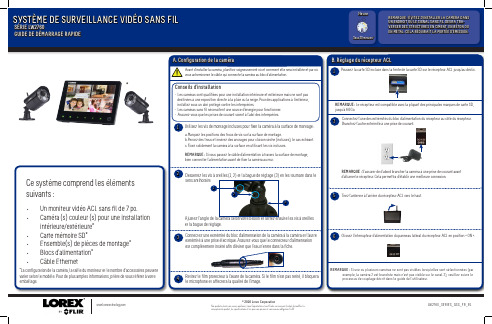
HeureSous 20 minutes*REMARQUE : ÉVITEZ D’INSTALLER LA CAMÉRA DANS UN ENDROIT OÙ LE SIGNAL SANS FIL DEVRA TRA-VERSER DES STRUCTURES EN CIMENT, EN BÉTON OU EN MÉTAL. CELA RÉDUIRAIT LA PORTÉE D’ÉMISSION.Desserrez les vis à oreilles (1, 2) et la bague de réglage (3) en les tournant dans le sens antihoraire.21Utilisez les vis de montage incluses pour fixer la caméra à la surface de montage :a. Marquez les positions des trous de vis sur la surface de montage.b. Percez des trous et insérez des ancrages pour cloison sèche (incluses), le cas échéant.c. Fixez solidement la caméra à la surface en utilisant les vis incluses.3Ajustez l’angle de la caméra selon votre besoin et serrez ensuite les vis à oreilles et la bague de réglage.A. Configuration de la caméraAvant d’installer la caméra, planifiez soigneusement où et comment elle sera installée et par où vous acheminerez le câble qui connecte la caméra au bloc d’alimentation.3Connectez une extrémité du bloc d’alimentation de la caméra à la caméra et l’autre extrémité à une prise électrique. Assurez-vous que le connecteur d’alimentation est complètement inséré afin d’éviter que l’eau n’entre dans la fiche.4Retirez le film protecteur à l’avant de la caméra. Si le film n’est pas retiré, il bloquera le microphone et affectera la qualité de l’image.Ce système comprend les éléments suivants :• Un moniteur vidéo ACL sans fil de 7 po.• Caméra (s) couleur (s) pour une installation intérieure/extérieure*• Carte mémoire SD*• Ensemble(s) de pièces de montage*• Blocs d’alimentation*•Câble Ethernet*La configuration de la caméra, la taille du moniteur et le nombre d’accessoires peuvent varier selon le modèle. Pour de plus amples informations, prière de vous référer à votre emballage.• Les caméras sont qualifiées pour une installation intérieure et extérieure mais ne sont pas destinées à une exposition directe à la pluie ou la neige. Pour des applications à l’extérieur,installez sous un abri protégé contre les intempéries.• Les caméras sans fil nécessitent une source d’énergie pour fonctionner.• Assurez-vous que les prises de courant soient à l’abri des intempéries.Conseils d’installationREMARQUE : Si vous passez le câble d’alimentation à travers la surface de montage, bien connecter l’alimentation avant de fixer la caméra au mur.*3561B. Réglage du récepteur ACLPoussez la carte SD incluse dans la fente de la carte SD sur le récepteur ACL jusqu’au déclic.Connectez l’une des extrémités du bloc d’alimentation du récepteur au côté du récepteur. Branchez l’autre extrémité à une prise de courant.Tirez l’antenne à l’arrière du récepteur ACL vers le haut.Glissez l’interrupteur d’alimentation du panneau latéral du récepteur ACL en position « ON ».REMARQUE : Si une ou plusieurs caméras ne sont pas visibles lorsqu’elles sont sélectionnées (parexemple, la caméra 2 est branchée mais n’est pas visible sur le canal 2), veuillez suivre le processus de couplage décrit dans le guide de l’utilisateur.REMARQUE : S’assurer de d’abord brancher la caméra à une prise de courant avant d’allumer le récepteur. Cela permettra d’établir une meilleure connexion.21© 2016 Lorex CorporationNos produits étant sans cesse améliorés, Lorex Corportation et ses filiales se réservent le droit de modifier la conception du produit, les spécifications et les prix sans préavis et sans aucune obligation. E&OE.REMARQUE : Le récepteur est compatible avec la plupart des principales marques de carte SD, jusqu’à 64 Go.LW2760_SERIES_QSG_FR_R1Boutons du panneau avant :Enregistrement par détection de mouvement : Active/désactive l’enregistrement par détection de mouvement.Menu : Ouvrir le menu principal. Retourner au menu précédent / quitter les menus sans enregistrer les changements.Visionnement « Quad »/Séquence : Passer du mode « Quad » (jusqu’à 4 canaux) au mode séquence automatique (opère un cycle de roulement automatique au travers des canaux).Mode balayage : Passe en mode balayage (l’affichage s’allume seulement quand un mouvement est détecté).Sélection du canal : Changer de canal.Zoom : Active/désactive le zoom numérique 2x. Utilisez le levier de commande pour ajuster la zone de visionnement (doit être un mode de vue de canal unique).Supprimer un fichier : Supprime le fichier sélectionné en mode de lecture.Levier de commande : Défilement vers le haut / le bas / la gauche / la droite dans les menus. Appuyez pour faire une sélection dans les menus, ou pour entrer en mode de lecture depuis le visionnement en temps réel.Boutons du panneau supérieur :Baisser le volumeAugmenter le volume Parler : Appuyer et maintenir pour activer l’interphone (audio bi-directionnel).Enregistrement manuel : Active/désactive l’enregistrement manuel.C. Configuration de base du système1. Appuyez sur pour ouvrir le menu principal. Bougez le levier de commande à gauche ou à droite pour sélectionner Settings et appuyez sur le levier de commande pour le sélectionner.2. Sélectionnez Date & Time et appuyez sur le levier de commande pour confirmer.3. Bougez le levier de commande à gauche ou à droite pour déplacer le curseur. Bougez le levier de commande vers le haut ou vers le bas pour changer l’année, le mois, le jour, les minutes et les secondes.REMARQUE : Le système utilise une horloge de 24 heures.4. Appuyez sur le levier de commande pour enregistrer vos paramètres.5. Appuyez sur pour fermer les fenêtres de menu restantes.REMARQUE : Référez-vous au guide de l’utilisateur pour plus de détails concernant la configuration de l’heure avancée et du protocole NTP .D. Réglage de la date et de l’heureREMARQUE : Il est important de régler la date et l’heure afin qu’elles soient bien inscrites dans les enregistrements.1Connectez le câble Ethernet inclus du port Ethernet du récepteur ACL à votre routeur sans fil. L’icône de réseau tourne au vert.2Téléchargez l’application gratuite Lorex SD Pro sur l’App Store. Une fois installée, appuyez sur pour lancer l’application.iPhone® / iPad®Android™45Saisissez ce qui suit :Entrer le mot de passe (par défaut : 000000).Entrez un nom personnalisé pour votre système.Entrez l’UID imprimé sous le code QR à l’arrière du récepteur. Si vous avez appuyé sur QRCode à l’étape 4, ce champ se remplira automatiquement.6Appuyer sur Save. Le système apparaîtra dans votre liste d’appareils avec un statut Online .7Appuyez sur le nom du système. On vous demandera d’entrer un mot de passe nouveau etsécuritaire.Félicitations! Vous êtes maintenant connecté à votre système de surveillance via l’Internet.Regardez des vidéo en temps réel depuis votre caméra en mode portrait ou en mode paysage.3Appuyez sur Click here to add device .4Saisissez ce qui suit :Entrer le mot de passe (par défaut : 000000).Entrez un nom personnalisé pour votre système.Entrez l’UID imprimé sous le code QR.OU78Appuyer sur OK . Le système apparaîtra dans votre liste d’appareils avec un statut Online.56E. Configuration de téléphone intelligent / tablette31Connectez le câble Ethernet inclus du port Ethernet du récepteur ACL à votre routeur sans fil. L’icône de réseau tourne au vert.2Téléchargez l’application gratuite Lorex SD Pro sur la boutique Google Play. Une fois installée, appuyez sur pour lancer l’application.REMARQUE : Il se peut que vous ayez à éteindre et rallumer le récepteur à nouveau.REMARQUE : Il se peut que vous ayez à éteindre et rallumer le récepteur à nouveau.Notez votre mot de passe pour ne pas l’oublier : __________________________________________REMARQUE : Assurez-vous de laisser le récepteur branché à une prise de courant pour maintenir la connectivité à distance.Besoin d’aide?Visitez notre site Web pour les mises à jour du logiciel et les manuels d’instructions completsAppuyer sur Scan pour scanner le code QR à l’arrière du récepteur.© 2016 Lorex CorporationNos produits étant sans cesse améliorés, Lorex Corportation et ses filiales se réservent le droit de modifier la conception du produit, les spécifications et les prix sans préavis et sans aucune obligation. E&OE.13Visitez Recherchez le numéro de modèle de votre produit Cliquez sur votre produit dans les résultats de la rechercheCliquez sur l’onglet Downloads24Appuyez sur le nom du système. On vous demandera d’entrer un mot de passe nouveau etsécuritaire.Appuyer sur QRCode pour scanner le code QR à l’arrière du récepteur. OUAppuyer sur Add Device.Appuyez sur Add pour entrer le UID manuellement.。
METYX Composites 产品介绍说明书
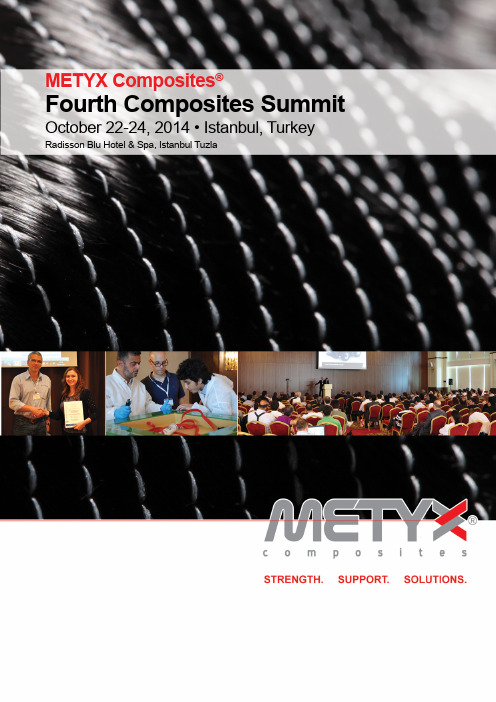
METYX Composites®Fourth Composites Summit October 22-24, 2014 • Istanbul, Turkey Radisson Blu Hotel & Spa, Istanbul TuzlaMETYX Composites, a division of T elateks A.S., has been producing high-quality textiles for more than 70 years in Istanbul, Turkey. The METYX Composites vision is driven by customer needs. Recognizing the desire for stronger, lighter structures – as well as more competitive end-products in various industries – METYX Composites was founded to provide the composites arena with the high-performance technical textiles and custom solutions needed to achieve a leading edge in today’s challenging marketplace. Among the industries that METYX Composites has served for more than 10 years are the following: marine, automotive, transportation, wind energy, construction and architecturalapplications, infrastructure, and sports and leisure.METYX Composites manufactures a wide range of high-performance technical textiles: multiaxial reinforcements (e-glass, aramid, carbon, and hybrids), RTM reinforcements, woven reinforcements, and vacuum bagging products. Also offered are comprehensive tooling and kitting services. The METYX Composites Tooling Center specializes in composite tooling, prototyping, and pattern and plug production services. The METYX Composites Kitting Center focuses on core material kitting (PVC, PET, balsa, and polyurethane), as well as fabric kitting (reinforcements and vacuum consumables).All METYX Composites products are manufactured either at the company’s 24,000-square-meter, state-of-the-art facility in Turkey or its new 12,000-square-meter manufacturing center in Kaposvar, Hungary. Only certified raw materials are used, and all manufacturing processes strictly adhere to ISO 9001:2008 standards.As an extension of its technical textiles and composites-related products and services, METYX Composites also delivers extensive consulting and technical training both in Turkey and abroad.METYX Fourth Composites Summit is brought to you by METYX Composites and our valued sponsors:Airex A.G.3A Composites Core Materials is a global organization within 3A Composites. The company has operations in Europe, NorthAmerica, South America, India, and China. The branded prod -ucts AIREX ®, BALTEK ®, and BANOVA ® pioneered the sandwich technology nearly 70 years ago. Fabricators use these core ma -terials to make innovative, lightweight sandwich structures for the wind energy, marine, and transportation markets, as well as for other industrial applications. 3A Composites Core Materials is the global leader in answering market and user demands for sustainable, lightweight, and resource-friendly materials that en -able the production of lighter and thus more energy-efficient end products. In the wind energy market, its core materials are key factors in the growth of renewable energy generation.DowAksaAksa, the world’s leading pro -vider of acrylic fiber, and The Dow Chemical Company, one of the world’s leading scienceand technology companies, have formed a joint venture called DowAksa. DowAksa was formed to develop, manufacture, and globally market carbon fiber and derivatives to support the rapidly expanding carbon-fiber-based composites industry. DowAksa will expand on Aksa’s existing carbon fiber produc -tion assets in Yalova, Turkey, and will combine the strengths of its partners to supply high-tech transportation, energy, and infrastructure solutions at lower total cost to the customer. De -velopment plans include integrated production capability for the manufacture and supply of advanced carbon fiber com -posites. Upon completion, DowAksa will be the carbon fiber composites industry’s only large-scale, full-service, integratedsolutions provider.Composite Integration posite Integration Ltd. provides market-leading and innovative solutions to the com -posites industry, specializing inresin transfer molding and resin infusion processes. The com -pany manufactures a full range of RTM and infusion machinery and ancillary equipment supported by comprehensive toolingand training services.DuratekDuratek has specialized in poly -mer chemistry for more than 40 years. Duratek designs, produces, and markets mainlyepoxy, polyurethane and acrylic-based materials. Duratek pro -duces certified epoxy-based lamination resins for composite structures (hand lamination, vacuum bagging, vacuum infu -sion, RTM, and L-RTM), certified wood lamination systems,and high-strength structural adhesives.Scott BaderScott Bader was established in 1921 and today is a Euro 227 million global chemical compa -ny, employing more than 600people worldwide. With manufacturing sites located around the world – including new ventures in Canada, South America, and India – Scott Bader manufactures, sells, and distributes a wide range of composites, advanced composites, adhesives, and speciality polymers to many different markets and has built a reputation for innovation, quality, and excellent cus -tomer service.TURKISH COMPOSITESMANUFACTURERS ASSOCIATIONTurkish CompositesManufacturers Association TCMA was established in May2005. The objectives of the As -sociation are: to foster the useof GRP in every aspect of life; to carry out activities regarding its introduction, information sharing, standardization, and de -velopment for the benefit of governmental and local authori -ties, users, manufacturers, and scientific institutions; to con -duct scientific studies upon which to base the production and usage of GRP; and to create synergy by gathering the relevant manufacturers and scientific institutions under one roof. TCMA is also a member of American Composites Manufacturers As -sociation (ACMA) and European Composites Industry Asso -ciation (EuCIA).METYX Composites Kitting Center METYX Composites Tooling CenterMETYX Composites Istanbul FactoryThe METYX Composites TeamMETYX Composites Summit was born out of the belief that ongoing formal training and real-world experience are what make it possible to turn ideas into success -ful end products. Today, the Composites Summit is the most comprehensive event for high-performance com -posites in Turkey. The event amasses industry leaders and professionals from around the globe in every sector of the composites industry.The Summit offers attendees the opportunity to take part in interactive presentations and hands-on demon -strations; to learn about new products, techniques, and industry advancements; and to network with composites industry leaders.Due to industry growth and increased demand for ex -pertise, METYX Fourth Composites Summit promises to be the most informative yet. It includes a one-daycomposites conference followed by two days of prac -tical training (RTM School and Infusion Training). All sessions have been designed to provide the maximum amount of targeted content, including theory and prac -tice. The goal of the Summit is to teach, challenge, andinspire all attendees.This year’s presenters represent world-renowned com -panies and institutions, including:• Arkema (France)• Composite Integration (UK)• eCon Engineering KFT (Hungary)• METYX Composites (Turkey)• Neo Yachts (Italy)• Onuk-BG (Turkey)• Turkish Aerospace Industries (Turkey)• Walder Mader AG (Switzerland)Composites ConferenceOctober 22, 2014Learn about the latest developments in production techniques for the composites industry. Experts from various industries present case studies and best practices.Event Highlights:• Developments in Infusion Technology • RTM Process and Tooling Strategies• New Materials and Processes in Thermoplastic Composites • Structural Use of Composites in Public Transport and New Solutions• Case Studies for High-Tech Marine Composites • Structural Analysis of Composites• Use of RTM Process for Aerospace Structures • Production Technologies of Railway Composites with FST ProductsPractical Training(RTM School and Infusion Training)October 23-24, 2014Learn about the latest in RTM technology and infusion to enable a quick start for newcomers and advanced techniques for those with experience.Event Highlights:• Practical demonstrations and training in RTM and infusion • See the latest in RTM and resin infusion technology – invaluable for newcomers and experienced molders• Theoretical training combined with practical demonstrations • Process techniques and troubleshooting • Case studies illustrating industrial applications • Overview of mold design• Overview of mold construction and mold building materials (comprehensive training materials will be available)Wednesday, October 22, 2014 9:15 AMOpening Speech by METYX Composites9:25 - 9:45 AMMETYX CompositesComposites Reinforcements, Distribution, and Consulting (Turkey)Ugur Ustunel & Tunc Ustunel, Co-DirectorsRecent Trends in CompositesThis presentation will examine recent developments in the composites industry via new METYX Composites investmentsand product lines that deliver cutting-edge solutions to manufacturers across industries.9:50 - 10:20 AMTurkish Aerospace IndustriesDesign, Development, Modernization, and Manufacturing of AerospaceSystems (Turkey).trHakki Kizilok, Chief Design EngineerRTM Application in the Aerospace IndustryDuring the past decades, composites have been widely used in aerospace applications due to their favorable weight-strength ratio and stiffness. The key parameters and demands of the aerospace industry are: reducing weight, decreasinglabor cost, and streamlining the process steps – all with the end goal of decreasing fabrication time. Recent developmentshave made possible new production methods for producing complex aerospace structures. The Resin Transfer Molding(RTM) production method yields high surface quality on both sides of the part, better dimensional tolerance, repeatability,and reduced labor cost, with a high level of integration. The presentation will provide a general overview of the complexcomposite shapes in aerospace that have been manufactured successfully utilizing RTM.10:20 - 10:45 AMONUK-BGDefense Systems Research and Development (Turkey)Barıs A. Gumusluoglu, DirectorDesign of Composite Sandwich Ship-Borne PlatesFrom a local strength analysis perspective, ship panels consist of plates supported by beams, webs, bulkheads, andother structures. Theoretically, structural analysis of non-rectangular and/or curved composite sandwich plates cannot becarried out with closed form analytical methods in most cases. The purpose of this presentation is to demonstrate that theuse of closed-form methods based on Classical Laminated Plate Theory (CLPT) can be considered a viable approach tothe analysis of sandwich plates with geometries that deviate, to a certain extent, from a perfect rectangular or flat shape.This solution can only be used as an approximation. Within the context of this presentation, the allowable limits of thisdeviation – above which closed-form methods start producing irrelevant results for simply supported plates of compositesandwich construction operating under evenly distributed out-of-plane pressures – will be demonstrated.10:50 - 11:20 AMComposite IntegrationRTM T echnology, T ooling, and Equipment (UK)Richard Bland, Co-DirectorDirect Infusion: Developments in Equipment for Infusion ProcessesTraditionally, infusions of large structures have been both labor intensive and wasteful. Resin handling equipment, if used,has been limited to the mixing and dispensing of resin and hardener into large containers. This presentation aims to showhow the efficiency and quality of infused structures up to 500 square meters can be significantly improved by the use oftechniques and processing equipment normally associated with advanced Resin Transfer Molding (RTM).11:20 AM - 12:00 PMExhibit Area and Free Time12:00 - 1:10 PMLunch Break1:15 - 1:45 PMeCon Engineering Kft.CAE Engineering Services (Hungary)Marton Graf, Project ManagerComposite FEA in Vehicle DevelopmentStructural composite components are essential to modern, high-performance vehicle design. Originating in theaerospace and marine sectors, today’s composite technology has found its way into new industries – like transportationand buses – where it has been adapted in the search for lightweight design, low emissions, and a competitive electricrange. Finite Element Analysis (FEA) is an important tool for designing these composite structures. Numericalsimulation allows for effective design verification, simulating the effects of different layups and geometries. However,thanks to multiple layers, orthotropic materials, and different failure modes, working with composites in FEA brings anadded layer of engineering complexity and a very strong symbiosis with laboratory measurements.Our presentation showcases two industrial examples of complex composite FEA calculations: an analysis of a small aircraftwing, including numerical airflow simulation coupled with the structural results, and an innovative lightweight-autobusdesign with full E/V drive built into a fully composite body.1:50 - 2:20 PMArkemaA Leading Global Chemical and Materials Provider (France)Gilles Francois, Composites R&D EngineerThermoplastic Resins for Traditional Thermoset ProcessesAs various industries face demands for lighter-weight and higher-performing parts, the use of continuous fiber reinforcedcomposites has become increasingly attractive. Thermoset resins are typically used as the matrices in these compositeparts, but they can bring limitations in terms of recyclability, joining, and post-forming.T o address these concerns, Arkema has developed its new range of Elium® liquid thermoplastic resins. These materialsare used in traditional processes like RTM, RTM Light, and infusion. Once formed, the final parts made with Elium® resinsare thermoplastic. Then they can easily be joined with adhesives or via welding. They can even be post-formed. Perhapsmost importantly, the parts can then be recycled at the end of their useful lives.This presentation will provide a comparison with thermoset resins along different parameters and will show the ways inwhich Elium® liquid thermoplastic resins can help solve many common problems facing manufacturers today.2:20 - 2:45 PMCoffee Break2:50 - 3:20 PMComposite IntegrationRTM T echnology, T ooling, and Equipment (UK)Stephen Williams, Co-DirectorTooling for Closed Mold ProcessesComposite Integration is a specialist in closed mold manufacturing solutions, providing equipment and tooling for RTM,VRTM, and Infusion processes. This presentation will use case studies to provide an overview of the various toolingoptions, including possibilities for master patterns, composite tooling, metal tooling, and flexible tooling.3:25 - 3:55 PMWalter Mader AGCoating, Gelcoat, and Resin Solutions to the Railway and Mass TransportIndustry (Switzerland)Paul Wartenweiler, BU Manager CompositesCurrent and Future Production Technologies of Railway Composites with FST ProductsMader Composites is one of the only European suppliers to provide the full technology enabling customers to meet thestringent requirements of the new The European Norm EN 45545, GOST (Russia/CIS), and other regulations. Based onextensive experiences in manufacturing of fire-resistant products by contact, infusion, and RTM Light, this presentation willgive an overview on standards of performance and production. New technologies will also be discussed.4:00 - 4:30 PMNeo Yachts & CompositesShipyard – Fast, Comfortable Cruising & Full Carbon Sailing Yachts (Italy)Paolo Semeraro, CEONEO400, an Innovative Marine Case StudyNeo Yachts & Composites, established in 2013, is a new yard designed to produce state-of-the-art prepreg infusion carbonproduction yachts. This presentation will focus on an innovative marine case study: the NEO400 sailing boat project.NEO400 carbon is a fast, yet comfortable, cruiser/racer classified as a category “A” boat. It was produced with a directfemale mold with low-temperature prepreg carbon fiber. NEO400 is a high-tech and very light yacht, with 50 percent of itsweight in the keel, a cutting-edge design (inside and outside), and new deck hardware/rigging solutions. In a nod to offshoreracing, NEO400 was designed to be able to defend herself well in w/l races, in addition to being perfect for cruising. Futureproduction of a 50-foot boat made with vacuum infusion and METYX Composites carbon fabrics will also be discussed.The RTM School and Infusion Training will be led by Composite Integration, a METYX Composites partner. Composite Integration Ltd. provides practical technical support and consultancy in all aspects of closed mold processing. Richard Bland and Stephen Williams, Co-Directors of Composite Integration, will conduct all the training.Description of RTM School:The RTM Day will consist of a mixture of theoretical and practical work, and aims to provide a sound working understanding of the vacuum RTM process. Practical demonstrations of the process will be interspersed with presentations highlighting the key process parameters, including tooling design and construction, materials, injection and vacuum equipment, and process control. Attendees can register to receive the full Composite Integration VRTM mold building manual with comprehensive DVD training content.Description of Infusion Training:Following the RTM Day, the Infusion Day will also be a mixture of theoretical and practical work. Starting with the basic principles of vacuum-bag infusion, the presentations will cover the main elements of the process, including materials options, bagging techniques, and process control. Attendees will be able to gain hands-on experience with the various techniques and a good fundamental understanding of the process. Composite Integration is a world leader in the development of equipment for feeding resin directly into infusion processes. The principles of this technique will be explained and practicallydemonstrated.Richard Bland and Stephen WilliamsThursday, October 23, 2014RTM Day8:30 - 10:30 AMTheoretical Presentations: Introduction to Composite Integration and RTM training, What is Resin Transfer Molding?, The closed molding options, Description of the various RTM processes (pros and cons), Factors that affect the RTM process10:30 - 10:45 AMCoffee10:45 AM - 12:30 PMTheoretical Presentations: Flow strategies (advantages and disadvantages), Using vacuum – the VRTM process, Equipment for VRTM Practical demos (VRTM)12:30 - 1:30 PMLunch1:30 - 5:00 PMWorkshops: RTM – Mold design considerations, T ooling options for RTM and VRTM, Practical demonstration of various VRTM tooling techniques, Practical VRTM demos, Review of the day’s activities and Q&AFriday, October 24, 2014Infusion Day8:30 - 10:30 AMWorkshops: Introduction to infusion training, What is resin infusion?, The basic principles, The link from RTM to infusion, Factors that affect the infusion process10:30 - 10:45 AMCoffee10:45 - 11:30 AMTheoretical Presentations: Infusion flow strategies (advantages and disadvantages), Equipment for infusion – large-scale infusion processes11:30 AM - 12:30 PMPractical demos12:30 - 1:30 PMLunch1:30 - 5:00 PMInfusion materials, Practical infusion demos, Review of the day’s activities and Q&AMETYX Composites Orhanli Beldesi Gulsum Sok. No:14 34956 TuzlaIstanbul, TurkeyTel.: +90 216 394 32 60 Fax: +90 216 394 32 58 Email: **************Web: 。
UNIT 5 To Lie or not to Lie — the Doctor’s Dilemma
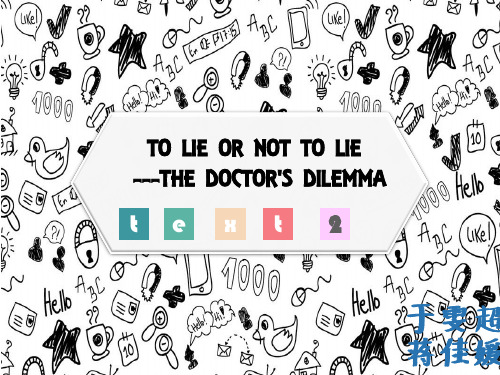
《Go away,my tumor》
Dr.Liang
Xiong Dun
she got a Malignant tumor,and She was very brave, she had been fighting against the disease till she passed away.
Some Medical Workers
And in the last paragraph of the article, the author urges that an open debate be held on this issue.
my opinions
I think that in the patient's condition, the doctor should tell the truth. All patients have the right to know about their health condition,becasue no one likes to be a fool.
Sissela Bok
Works: Lying: Moral Choice in Public and Private Life(1978
What makes lying wrong? What makes deception wrong? when it is
wrong?
This book stimulates the reader into becoming more aware of its
批注本地保存成功开通会员云端永久保存去开通
TO LIE OR NOT TO LIE ---THE DOCTOR'S DILEMቤተ መጻሕፍቲ ባይዱA te x t 2
- 1、下载文档前请自行甄别文档内容的完整性,平台不提供额外的编辑、内容补充、找答案等附加服务。
- 2、"仅部分预览"的文档,不可在线预览部分如存在完整性等问题,可反馈申请退款(可完整预览的文档不适用该条件!)。
- 3、如文档侵犯您的权益,请联系客服反馈,我们会尽快为您处理(人工客服工作时间:9:00-18:30)。
Kepada : ………………………………
U.p. : ………………………………
Fax : ………………………………
Telp. : ………………………………
In cooperation with
DEPNAKERTRANS & IWS
PT. Biro Klasifikasi Indonesia (Persero) Marine & Industrial Unit Jakarta
Jl. Yos Sudarso No. 38 – 39 Tanjung Priok Jakarta Telp. (021) 4301017 ext. 3302. Fax. (021) 4300139 A. INTRODUCTION
In dealing with business competition which is
becoming more competitive nowdays mainly in Human
Resources Development (HRD) , would takes someone
to up grade their qualification and competitiveness in
order to keep survive. PT. Biro Klasifikasi Indonesia
(BKI) –Inkomar Unit and Jasa Umum anxious to
participate in preparing and providing skilled manpower
in industry by conducting the Welding Inspector training.
PT. Biro Klasifikasi Indonesia as founded in 1964
is trying to answer today’s and even tomorow’s needs
and challenges by preparing professionals and well
skilled capability.
In Co-operation with Indonesian Welding Society (IWS)
and Ministry of Labour (Depnaker) and Directorate of
Oil & Gas (Migas), PT Biro Klasifikasi Indonesia
endevour to increase our training capability becoming
better and better.
B. PURPOSES
• Provide theoretical and practical knowledge as
Welding Inspector
• Provide regulation in welding;destructive and non
destructive test;International Code regard to welding
science;metallurgy;material;health safety environment.
C. PARTICIPANTS
• Academician-degree /Bachelor in engineering science
or industrial technology• Field inspectors
for projects related to oil and gas and shipping technology.
•Field inspectors for projects related to oil and gas
and shipping technology.
• Politechnic-D3/Degree and high school (SMU) /STM
with five years working experiences in construction and
welding.
D. TRAINING SUBJECTS
Training materials will be given :
∙Prerequirement & responsibilities for Welding
Inspector also welding report system.
∙Welding Spesification Procedure
∙Welding Design Procedure.
∙Construction Drawing P & ID.
∙Welding Qualification according to API 1104.
∙ASME Section V/VIII/IX, AWS D1.1
∙Welding Symbol.
∙Working Safety
∙Welding Metallurgy
∙Radiografi.
∙Ultrasonic Flow Detector.
∙Welding Result test by Destructive Test or
Non Destructive Test, (DT/NDT)
E. INSTRUCTORS
• Ir. H.Sri Widharto (Profesional)
• Ir. Djamaluddin (Migas)
• Ir. Naila Mubarok (Migas)
• Ir. Sugeng Riyono (Beyond Petroleum/BP)
• Ir. R. Hardja Widjaja (Batan-Serpong)
• Ir. Ardanus Bur (JICA-ex Depnaker)
• Ir. Agung Prihanto (BKI)
• Ir. Alim Saadi (BKI)
• Surpan (BKI)
WELDING INSPECTOR
TRAINING
……………………, 2014 Hotel Nam Center Jakarta。
