LC370WX4-SLA1 CAS final(china) ver1.0(070502)
ViewFlex Xtra ICE Catheter 重新处理指南说明书
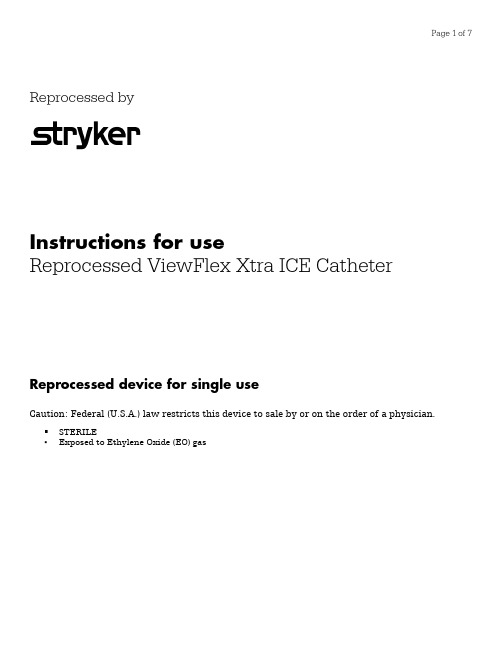
Page 1 of 7 Reprocessed byInstructions for useReprocessed ViewFlex Xtra ICE CatheterReprocessed device for single useCaution: Federal (U.S.A.) law restricts this device to sale by or on the order of a physician.▪STERILE▪Exposed to Ethylene Oxide (EO) gasExplanation of symbolsSymbolRules/StandardReferenceISO 7000RegistrationNumberSymbol Title DescriptionRx Only 21CFR801 N/A Prescription only Indicates Federal (USA) law restricting device to saleby or on order of a physician.ISO 15223-1Clause 5.1.1 3082 Manufacturer Indicates the medical device manufacturer.ISO 15223-1Clause 5.1.3 2497 Date of manufactureIndicates the date when the medical device wasmanufactured.ISO 15223-1Clause 5.2.3 2501Sterilized usingethylene oxideIndicates a medical device that has been sterilizedusing ethylene oxide.ISO 15223-1Clause 5.1.4 2607 Use-by dateIndicates the date after which the medical device is notto be used.ISO 15223-1Clause 5.1.5 2492 Batch codeIndicates the manufacturer’s batch code so that thebatch or lot can be identified.ISO 15223-1Clause 5.1.6 2493 Catalogue numberIndicates the manufacturer’s catalogue number so thatthe medical device can be identified.ISO 15223-1Clause 5.1.7 2498 Serial numberIndicates the manufacturer’s serial number so that aspecific medical device can be identified.ISO 15223-1Clause 5.4.3 1641Consult instructionsfor useIndicates the need for the user to consult theinstructions for use.ISO 15223-1Clause 5.4.2 1051 Do not re-useIndicates a medical device that is intended for one use,or for use on a single patient during a single procedure.ISO 15223-1Clause 5.2.6 2608 Do not resterilize Indicates a medical device that is not to be resterilized.ISO 15223-1Clause 5.2.8 2606Do not use ifpackage is damagedIndicates a medical device that should not be used ifthe package has been damaged or opened.ISO 15223-1Clause 5.3.2 0624Keep away fromsunlightIndicates a medical device that needs protection fromlight sources.ISO 15223-1Clause 5.3.3 0615Protect from heatand radioactivesourcesIndicates a medical device that needs to be protectionfrom heat and radioactive sourcesISO 15223-1Clause 5.3.4 0626 Keep dryIndicates a medical device that needs to be protectedfrom moisture.Stryker’s Sustainability Solutions ©20231810 W Drake Dr.Tempe AZ, 85283888 888 3433Reprocessed ViewFlex Xtra ICE Catheter DescriptionThe Reprocessed ViewFlex Xtra ICE Catheter is a temporary intracardiac ultrasound catheter intended for use in patients to accurately visualize cardiac structures, blood flow and other devices within the heart when connected to compatible intracardiac ultrasound console via the compatible ViewFlex™ Catheter Interface Module. Examples of the types of devices that can be visualized include, and are not limited to, intracardiac catheters, septal occluders, delivery wires, delivery sheaths, sizing balloons and transseptal needles. The use of these images is limited to visualization with no direct or indirect diagnostic use.The Reprocessed ViewFlex Xtra ICE Catheter has a useable length of 90 cm, with a 9 French (F) shaft with an ultrasound transducer. A 10F introducer is recommended for use with this catheter for insertion into the femoral or jugular veins. The catheter tip has four-directional deflection allowing for Left-Right and Posterior-Anterior deflection, with an angle of at least 120 degrees in each direction.The Reprocessed ViewFlex Xtra ICE Catheter is compatible with the ultrasound consoles listed in the table below. See table below for specifics on each ultrasound consoles.H701375 H700296 Compatible ViewFlex Catheter Interface Module 100038191 H701374100043720Maximum Viewing Depth 18 cm 18 cm 18 cm*All consoles are not available in all countries.a CX50 is a trademark of Koninklijke Philips Electronics.N.V.Indications for useThe Reprocessed ViewFlex Xtra ICE Catheter is indicated for use in adult and adolescent pediatric patients to visualize cardiac structures, blood flow and other devices within the heart.Contraindications for useThe Reprocessed ViewFlex Xtra Ice Catheter is contraindicated:▪If there is an occurrence of conditions that create unacceptable risk during catheterization.▪If the patient that has a mechanical tricuspid valve (a prosthetic tissue valve is permissible).▪If the patient has ongoing sepsis or known hypercoagulable state where the catheter could serve as a focal point for septic or bland thrombus formation.▪If the patient has any condition that, in the opinion of the investigator, contraindicates the placement and use of the cardiac catheter or internal ultrasound.Warnings▪The Reprocessed ViewFlex Xtra ICE catheter and system should be used only by or under the direct supervision of a physician thoroughly trained in sonography and ultrasound technology, or with the assistance of asonographer or physician trained in ultrasound technology.▪The Reprocessed ViewFlex Xtra ICE catheter and system should be used only by or under the direct supervision of a physician thoroughly trained in the techniques of cardiac placement during interventional andelectrophysiology procedures.▪The Reprocessed ViewFlex Xtra ICE Catheter is to be used only with the ViewFlex Catheter Interface Module, the ViewMate and the Phillips CX50 ultrasound consoles. Any other use or inappropriate electrical connection may pose a serious risk to patient safety.▪The Reprocessed ViewFlex Xtra ICE Catheter includes a 9F shaft. The physician should consider anatomical size restrictions if considering use of the ViewFlex Xtra ICE catheter on pediatric patients.▪The Reprocessed ViewFlex Xtra ICE catheter is to be used for ultrasound imaging only.▪Do not immerse the proximal handle or cable connector in fluid. Electrical performance may be affected.▪Do not use the Reprocessed ViewFlex Xtra ICE catheter if the packaging is opened or damaged.▪Do not use the Reprocessed ViewFlex Xtra ICE catheter if it is damaged.▪Tactile feedback of reprocessed devices may vary during use.Precautions▪Do not attempt to use the Reprocessed ViewFlex Xtra ICE Catheter prior to completely reading and understanding the Directions for Use.▪The Reprocessed ViewFlex Xtra Ice catheters are supplied sterile only if packaging is not damaged or open.▪Inspect the packaging and catheter for damage or defects prior to use.▪The Reprocessed ViewFlex Xtra ICE Catheters have been sterilized using EtO. Do not attempt to sterilize the catheters by autoclave, gamma or ultraviolet radiation, or liquid sterilizing solutions.▪Do not bend, kink, stretch, or forcefully wipe the catheter. These actions may damage the catheter.▪Do not use mechanical tools or forceps to grip the catheter.▪Have antiarrhythmic drugs, an external defibrillator, and respiratory assist equipment available in case of complications during the use of this device.▪The device should only be used in patients that have received anticoagulation prior or during the procedure. Adverse reactionsAlthough temporary intracardiac catheter sonography procedures have been proven to be safe, the physician should also be aware that complications can occur with the use of any cardiac catheter.Risks that may be associated with the use of the Reprocessed ViewFlex Xtra ICE catheter are those that may be encountered with the introduction and placement of temporary cardiac catheter or pacing lead. As a result of the delivery of electrical energy during internal defibrillation additional risk may result.Adverse events related to cardiac catheterization have been documented and include, but are not limited to:▪Bleeding, hematoma or thrombus at the catheter introduction site▪Cardiac irritability▪Catheter kinking or excessive bending▪Infection/sepsis▪Intercostal or phrenic nerve stimulation▪Mechanical induction of arrhythmias or asystole▪Perforation causing cardiac tamponade▪Perforation of the chamber or vessel wall▪Pneumothorax▪Pulmonary infarction▪Thrombophlebitis▪Tricuspid valve injury▪VasospasmImportant AdviceAny alleged malfunctions, deficiencies, or deterioration in the characteristics and/or performance of this device, along with any alleged inadequacy in the labeling or Instruction for Use, which might lead or have led to a serious injury or death must be brought to the attention of Stryker Sustainability Solutions.Directions for usePreparationIt is recommended practice to have on hand a duplicate of each sterilized item when introducing a catheter. In case the aseptic technique is compromised the procedure can continue.Image Quality Interference (noise)If severe RF interference is experienced during ablation procedures, relocate and/or shield the Reprocessed ViewFlex Xtra ICE catheter electrical extension and Catheter Interface Module.Catheter Insertion and Positioning1.Follow a suitable surgery protocol. The instruction are provided as a general guide and are intended forinformation purposes only, the physician may alter the catheter insertion techniques based on standard clinical practice.2.The Reprocessed ViewFlex Xtra ICE catheter is intended for use during single patient procedure. Do notattempt to resterilize. Stryker will not accept Reprocessed ViewFlex Xtra ICE Catheters for reprocessing that have been reprocessed and sterilized by other facilities.3.The package label is detachable and may be affixed to the medical record of the patient.4.Before beginning the procedure, verify overall compatibility of all instruments and accessories.5.Connect the patient to a vital signs monitor. Track patient vital signs throughout the procedure.6.Inspect packaging before opening. The contents of the package are sterile if the package has not beencompromised.7.Do not use the Reprocessed ViewFlex Xtra ICE Catheter if the sterility has been compromised. If the packageis damaged or if it was opened and the instrument not used, return the Reprocessed ViewFlex Xtra ICECatheter and the package to Stryker.8.Prepare the insertion site using cutdown or percutaneous entry technique. Use a 10F or larger introducersheath.NOTE: It is possible to transfix the femoral artery during percutaneous entry into the femoral vein. Follow proper femoral vein puncture technique.ing proper sterile technique, remove the Reprocessed ViewFlex Xtra ICE Catheter from the package andplace i t in a sterile work area.10.Carefully inspect the catheter for tip integrity and catheter condition. Do not use the catheter if any damage isnoted. Return the Reprocessed ViewFlex Xtra ICE Catheter and packaging to Stryker if it is not in acceptable condition for the procedure.11.Connect the Reprocessed ViewFlex Xtra ICE Catheter connector edge to the ViewFlex Catheter InterfaceModule. Refer to the ViewFlex Catheter Interface Module Instructions for Use for additionalinstructions, precautions, and information on catheter connection.12.Prior to insertion, test that the catheter is imaging by placing the tip in sterile fluid. Movement willappear on the ultrasound console monitor.13.Hold the catheter 1 to 2 cm from the introducer valve and feed it into the introducer slowly to preventbuckling of t he catheter tip.14.Gently insert the catheter into the selected vein and advance the catheter into the heart. Confirm catheterposition with the use of fluoroscopy, if needed. Do not remove and re-insert the catheter into the introducer more than two (2) times during the procedure.15.The Reprocessed ViewFlex Xtra ICE Catheter tip may be deflected as desired during the procedure:▪For Posterior – Anterior deflection, rotate the gray deflection knob labeled P/A clockwise or counterclockwise▪For Left – Right deflection, rotate the green deflection knob labeled L/R clockwise or counterclockwise16.The catheter handle should be secure at all times during the procedure. Do not allow the catheter handle orconnection cable to fall or tug on the catheter body.NOTE: Do not leave the catheter in the patient longer than 12 hours. Transducer performance or incidence of insertion site complications increase significantly with catheters which remain in dwelling longer than this specified time.17.Return both knobs to the neutral position to straighten the distal tip of the catheter before removing thecatheter from the heart. Using fluoroscopy, verify that the distal tip of the catheter is straightened beforeremoving the catheter f rom the heart.18.Refer to the ultrasound console Users’ Manual for additional sonography instructions, precautions, andinformation on catheter connection.Storage and handling▪Room Temperature: 18°C to +26°C (64°F to 79°F)▪Use product on a first-in, first-out basis prior to expiration or use by date on the labelTransport▪Temperature: -20°C to +50°C (-4°F to 122°F)▪Relative Humidity: 25% to 90%Standards and IEC ClassificationsThe Reprocessed ViewFlex Xtra ICE Catheter meets all pertinent clauses of IEC 60601-1 Edition 3+A1;A2, IEC 60601-1-2 Edition 4.0, and IEC 60601-2-37 Edition 2.1.If the Reprocessed ViewFlex Xtra ICE Catheter experiences loss or degradation of the essential performance described in these instructions as a result of EMC disturbances, there would be no effect to intended use.The medical device is suitable to be used in the Professional Healthcare Facility Environment. WarrantyReprocessed productsStryker warrants all reprocessed products, subject to the exceptions provided herein, to be free from defects in reprocessing and to substantially conform to the product specifications contained in the documentation provided by Stryker with the products for one use in accordance with the instructions for use of such product.Products for which Stryker is the original manufacturerStryker warrants all products for which it is the original manufacturer, subject to the exceptions provided herein, to be free from defects in design, materials and workmanship and to substantially conform to the product specifications contained in the documentation provided by Stryker with the products for a period of one year from the date of purchase.General warranty terms applicable to all productsTo the fullest extent permitted by law, the express warranty set forth herein is the only warranty applicable to the products and is expressly in lieu of any other warranty by Stryker, expressed or implied, including, but not limited to, any implied warranty or merchantability or fitness for a particular purpose. In no event will Stryker’s liability arising in connection with the sale of the product (whether under the theories of breach of contract, tort, misrepresentation, fraud, warranty, negligence, strict liability or any other theory of law) exceed the purchase price, current market value or residual value of the products, whichever is less. Stryker shall not be liable for indirect, special, incidental, punitive, or consequential damages resulting from any breach of warranty or under any other legal theory.This warranty shall apply only to the original end-user purchaser of products directly from Stryker or a Stryker authorized distributor. This warranty may not be transferred or assigned without the express written consent of Stryker.This warranty does not apply to: (1) products that have been misused, neglected, modified, altered, adjusted, tampered with, improperly installed or refurbished; (2) products that have been repaired by any person other than Stryker personnel without the prior written consent of Stryker; (3) products that have been subjected to unusual stress or have not been maintained in accordance with the instructions in the user manual or as demonstrated by a Stryker representative; (4) products on which any original serial numbers or other identification marks have been removed or destroyed; or (5) products that have been repaired with any unauthorized or non-Stryker components.If a valid warranty claim is received within thirty (30) days of the expiration of the applicable warranty period, Stryker will, in its sole discretion: (1) replace the product at no charge with a product that is at least functionally equivalent to the original product or (2) refund the purchase price of the product. If a refund is provided by Stryker, the product for which the refund is provided must be returned to Stryker and will become Stryker’s property. In any event, Stryker’s liability for breach of warranty shall be limited to the replacement value of the defective or non-conforming part or component.If Stryker determines in its reasonable discretion that the claimed defect or non-conformance in the product is excluded from warranty coverage as described hereunder, it will notify the customer of such determination and will provide an estimate of the cost of repair of the product. In such an event, any repair would be performed at Stryker’s standard rates.Products and product components repaired or replaced under this warranty continue to be warranted as described herein during the initial applicable warranty period or, if the initial warranty period has expired by the time the product is repaired or replaced, for thirty (30) days after delivery of the repaired or replaced product. When a product or component is replaced, the item provided in replacement will be the customer’s property and the replaced item will be Stryker’s property. If a refund is provided by Stryker, the product for which the refund is provided must be returned to Stryker and will become Stryker’s property.ViewFlex and ViewMate are trademarks of St. Jude Medical, Inc.ICE EL10105 Rev. E 07/2023 RM705008。
常见液晶屏供电及尺寸
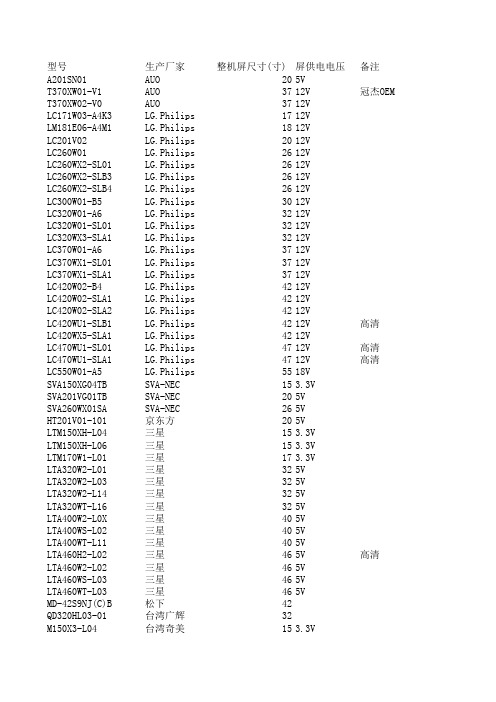
型号生产厂家整机屏尺寸(寸)屏供电电压备注A201SN01AUO205VT370XW01-V1AUO3712V冠杰OEM T370XW02-V0AUO3712VLC171W03-A4K3LG.Philips1712VLM181E06-A4M1LG.Philips1812VLC201V02LG.Philips2012VLC260W01LG.Philips2612VLC260WX2-SL01LG.Philips2612VLC260WX2-SLB3LG.Philips2612VLC260WX2-SLB4LG.Philips2612VLC300W01-B5LG.Philips3012VLC320W01-A6LG.Philips3212VLC320W01-SL01LG.Philips3212VLC320WX3-SLA1LG.Philips3212VLC370W01-A6LG.Philips3712VLC370WX1-SL01LG.Philips3712VLC370WX1-SLA1LG.Philips3712VLC420W02-B4LG.Philips4212VLC420W02-SLA1LG.Philips4212VLC420W02-SLA2LG.Philips4212VLC420WU1-SLB1LG.Philips4212V高清LC420WX5-SLA1LG.Philips4212VLC470WU1-SL01LG.Philips4712V高清LC470WU1-SLA1LG.Philips4712V高清LC550W01-A5LG.Philips5518VSVA150XG04TB SVA-NEC153.3VSVA201VG01TB SVA-NEC205VSVA260WX01SA SVA-NEC265VHT201V01-101京东方205VLTM150XH-L04三星153.3VLTM150XH-L06三星153.3VLTM170W1-L01三星173.3VLTA320W2-L01三星325VLTA320W2-L03三星325VLTA320W2-L14三星325VLTA320WT-L16三星325VLTA400W2-L0X三星405VLTA400WS-L02三星405VLTA400WT-L11三星405VLTA460H2-L02三星465V高清LTA460W2-L02三星465VLTA460WS-L03三星465VLTA460WT-L03三星465VMD-42S9NJ(C)B 松下42QD320HL03-01台湾广辉32M150X3-L04台湾奇美153.3VM150X4-T05台湾奇美153.3VM190A1-L02台湾奇美195VV270B1-L01台湾奇美275VV270B1-L13台湾奇美275V冠杰OEM V270W1-L04台湾奇美275VV296W1-L02台湾奇美305VV320B1-L01台湾奇美325V冠杰OEM V320B1-L04台湾奇美325V冠杰OEM V320B1-L06台湾奇美325VV370H1-L01台湾奇美3718VV370H1-L03台湾奇美3718VV420H1-L01台湾奇美4212VV420H1-L05台湾奇美4212V高清LQ315T3LZ28夏普325VCLAA150XP01中华映管153.3V冠杰OEM CLAA150XP03中华映管153.3VCLAA201VA07中华映管205VCLAA320WA01中华映管3212VCLAA320WB02中华映管3212VCLAA320WB02C中华映管3212VCLAA370WA02中华映管3712VCLAA370WA03中华映管3712VCLAA370WA03C中华映管3712VT15OXG01AUO153.3VM220EW01V0A AUO225VHT190WG1-100京东方195VV260B1-L01台湾奇美265VLC420WU2-SLB1LG.philips4212VLC470WU4-SLA1LG.philips4712VLC320W01-A6K4LG.philips3212VM170EG01AUO175VV201V1-T03台湾奇美205VHT190WG1-101京东方195VLC370WX4-SLA1LG.philips3712VLC420WX7-SLA1LG.philips4212VLC470WX1-SLA1LG.philips4712VLTA320WT-L05三星325VLTA400WT-L17三星4012VLTA460WT-L14三星4612VLC420W02-B6LG.philips4212VLTA400W2-L01三星405VPDP42V72563LG42V520H1-L03台湾奇美5212VLC420WX7-SLE1LG.philips4212VV420H1-L11台湾奇美4212VPV320TVM-A11H PROVIEW325VPV320TVM-A12H PROVIEW325VT315XW02-VC AUO325V T370XW02-V5 AUO3712V T420XW01-V5AUO4212V T315XW01-V5AUO325V LC320WX3-SLC1LG.philips3212V LC320W01-SLA1 LG.philips3212V PV320TVM-A02H Proview325V PV320TVM-A31H Proview325V PV370TVM-A01H Proview3712V PV420TVM-C02H Proview4212V V420H1-L07台湾奇美4212V PV320TVM-A06H Proview325V PV370TVM-A02H Proview3712V V470H1-L03台湾奇美4712V V315B1-L01台湾奇美325V SVA150XG10TB SVA-NEC153.3V LTA520HB03-001三星5212V SVA190WX02TB SVA-NEC195V LC420WUN-SAA1LG.philips4212V LC320WXN-SAC1LG.philips3212V LC370WXN-SAB1 LG.philips3712V LC420WXN-SAB1 LG.philips4212V LC470WXN-SAB1 LG.philips4712V LTA320AB01三星3212V T260XW03V0AUO265V T260XW03-V3AUO2612V PV320TVM-AF2H Proview325V PV320TVM-AH2H Proview325V PV320TVM-A07H Proview325V PV320TVM-A17H Proview325V PV370TVM-A11H Proview3712V PV370TVM-A12H Proview3712V PV420TVM-A01H Proview4212V LTM190M2-L31三星195V M220Z1-L03 台湾奇美225V LTA460HB03三星4612V LC320WXD-SAC1LG.philips3212V LC370WUN-SAB1LG.philips3712V V260B1-L01 C2 NH台湾奇美265V V260B1-L01 C2 NB台湾奇美265V T420HW01 V2AUO4212V。
LVDS-VGA信号转换器说明书101020
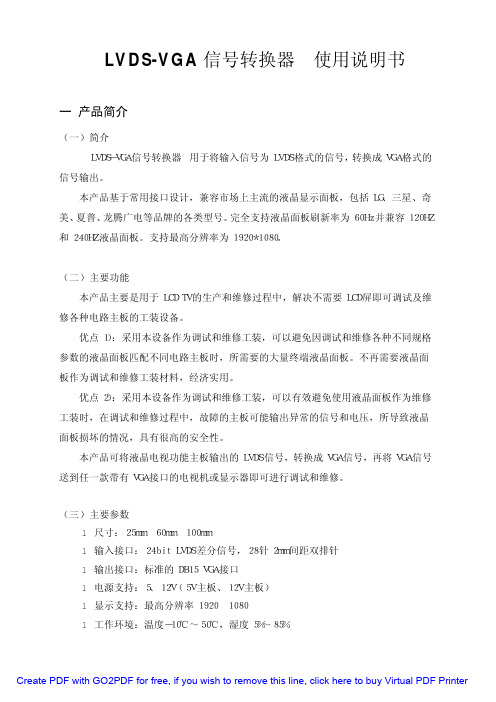
Vcc
30
Vcc
P4接口线序说明:
1
Vcc
2
Vcc
3
Vcc
4
Vcc
5
GND
6
GND
7
GND
8
GND
9
NC
10
NC
11
GND
12
LVDS0-
13
LVDS0+
14
GND
15
LVDS1-
16
LVDS1+
17
GND
18
LVDS2-
19
LVDS2+
20
GND
21
LVDSC-
22
LVDSC+
23
GND
24
LVDS3-
Create PDF with GO2PDF for free, if you wish to remove this line, click here to buy Virtual PDF Printer
本产品 LVDS线序转换板 输入接口所兼容液晶屏接口对照表:
LVDS接口(P1) LVDS接口(P2) LVDS接口(P3) LVDS接口(P4)
Create PDF with GO2PDF for free, if you wish to remove this line, click here to buy Virtual PDF Printer
25
GND
26
Vcc
27
Vcc
28
Vcc
29
Vcc
30
Vcc
25
LVDS3+
26
GND
27
NC
换器 对接,以匹配各种不同液晶面板所需的 LVDS信号的线序。(正反面图)
液晶LVDS线代换速查表

料号型号机型屏说明:同一框内的线序都一样,长度不同1044215HX-0147TLM32V68(2),TLM32V68(3),TLM37P69G,TLM37E29(0),TLM37E29(1)等LC320WXN-SAC1,V315B3-LN1LC370WXN-SAB1,LC370WX4-SLA11048642HX2-2X15NLBB550P-LG TLM47E29(0),TLM47E29(1)LC470WX1-SLA1,LC470WXN-SAB11047309HX2-2X15KLB200P-CMO TLM26P69(1)T260XW03-V21047200HX2-2x15KLB350P-CMO TLM32P69G,TLM32E58(0),TLM32E58(1)V315B1-L01,T315XW02VC 1049147HX2-2X15KLB300P-SAM TLM32V68(0),TLM32V68(1)LTA320WT_L05,LTA320AB011046526HX2-2X15KLB600P-SAM TLM40V69,TLM46V69LTA400WT_L17,LTA460WT_L141045634HX2-2X20KLB600P-LG TLM4236P,TLM42E29P,TLM42V68PR(2)V420H1-L11,V420H1-LN11048793HX2-2X20KLB350P-LG TLM42V68PR(0),TLM42E58P V420H1-L111048914HX2-2X20KLB350P-LG-1TLM37P69GP,TLM42V68PR(1)TLM42P69GP LC420WUN-SAA1,LC370WUN-SAB1,LC420WUD-SAC11049276HX2-2X20KLB400P-LG-1TLM47P69GPLC470WUD-SAC11048545HX2-2X20KLB600-CMO TLM40V69P(0),TLM40V69P(1),TLM46V69P(0),TLM46V69P(1)V400H1_L01,LTA400HA07,V460H1-L01,LTA460HB07屏端为CMO,LG等分辨率率为1920*1080的屏,板端为40pin插座,屏端带卡口1050614HX2-2X20KLB600-SAM TLM52E29P(0),TLM52E29P(1),TLM52E29P(2),TLM52P69GP LTA520HB09,V520H1-L08,LTA520HB01-001三星分辨率为1920*1080的屏,板端为40pin插座,屏端带卡口1043209LVDS连接线\131-045TLM5229P(0),TLM5229P(1)LTA520HA02-001,LTA520HB01-001仅此机型使用,后续不会再用1039022条形连接器\131-027TLM4288P(0),TLM4288P(1),TLM4288P(2),TLM4237P,TLM4788P(0),TLM4788P(2),TLM4729P(0),TLM4729P(1),TLM4729P(2)V420H1-L05,LC420WU2-SLB1,V420H1-L07,V470H1-L02,LC470WU1-SLA1,LC470WU4-SLA1,V470H1-L03,LC470WUN-SAA1LG,CMO分辨率为1920*1080的屏,板端为贴片插座,屏端带卡口,后续不再使用1050148HX2-2X20KLB450P-LG-2TLM47P69GP LC470WUD-SAC11049277HX2-2X20KLB400P-LG-2TLM42P69GPLC420WUD-SAC11041693LVDS连接线\131-016TLM4229G(0),TLM3729G(0),TLM3229G(0)LC420WX4-SLB1,LC370WX2-SLA1,LC320WX1-SLB11046417HX2-2X22KL350-LGTLM4229G(1),TLM3729G(1),TLM3229G(1)LC420WX7-SLE1,LC370WX4-SLE1,LC320WX5-SLC11028566HX-5002TLM2637(1),TLM2637(3),TLM3237(2),TLM3207(0),TLM32E29(2),TLM3733D,TLM3707(0),TLM3707(1),TLM3707(4),TLM3707(5),TLM3707(6),TLM3707(7),TLM4233D(0),TLM4233D(1),TLM4233D(3),TLM4233D(4)LC260WX2,LC260WX2-SLB3,QD32HL03,LC320WX3-SLA1,LC320WXN-SAC1,LC370WX3-SLD1,LC370WX4-SLA1,T370XW01-V1,LC370WXN-SAB1,T370XW02-VC,T370XW02-V5,LC420WX6-SLD1,LC420WX7-SLA1,LC420WXE-SAA1,LC420WXE-SAA1LG,AUO等分辨率为1366*768的屏使用,板端为26pin插座,屏端不带卡口1032946HX-0808TLM3237(0),TLM3237(1),TLM3207(1),TLM32E29(0),TLM4028LF(0),TLM4028LF(1)TLM4033D,TLM4007(0),TLM4007(1),TLM4033H(0),TLM4033H(1),LTA320WS-L03,LTA320W2-L14,LTA320WT_L05,V315B1-L01,LTA400WT-L11,LTA400WT-L17,LTA400WT-LF2,LTA400AA04三星等分辨率为1366*768的屏使用,板端为26pin插座,屏端带卡口1046936HX2-2X15KLB400P-HIT TLM3207(2),TLM3233H(2)AX080E002B 日立屏,屏端为31pin 1046713HX2-2X15NLB400P-HITTLM3207(1),TLM3233H(1)AX080D002F 日立屏,屏端为41pin都是LG分辨率1366*768,120Hz屏使用,板端为44pin插座,但是注意对应的PCB版本不同.1041693只能用在D版本上,1046417只能用在E版本上.屏端配合LG,CMO,AUO分辨率1366*768的屏,板端为30pin插座,屏端不带卡口屏端为CMO,LG等分辨率率为1920*1080的屏,板端为40pin插座,屏端带卡口LG分辨率为1920*1080,120Hz屏使用,屏端30pin带卡口,板端为40pin插座.注意不带供电接口.屏端配合三星,AUO,CMO等分辨率1366*768的屏,板端为30pin插座,屏端带卡口ISE NS ETR AI NI NG1031055HX-0802TLM3201(1),TLM3237D(0),TLM3237D(1),TLM4077D(0),TLM4077D(1)QD32HL01,LTA320WT-L16,LTA320WT-LF2,LTA400WS-L02,LTA400WT-L11三星分辨率1366*768的屏使用,板端为贴片插座.屏端带卡口1043755HX19-21TLM2629U(0),TLM2629U(1)V260B1-L01CMO分辨率1366*768,非TCON整合,屏端不带卡口,板端为26pin插座1048620HX2-2X13KLB400P-CMO TLM2629U(2),TLM2629U(3)T260XW03-V2,V260B1-L04分辨率1366*768,非TCON整合,屏端带卡口,板端为26pin插座1043564FF-HX19-19TLM2233LTM220M1-L011038512FF-HX19-01TLM1933TLM1933各型通用I S E NS ET RA IN IN G。
大屏兼容表
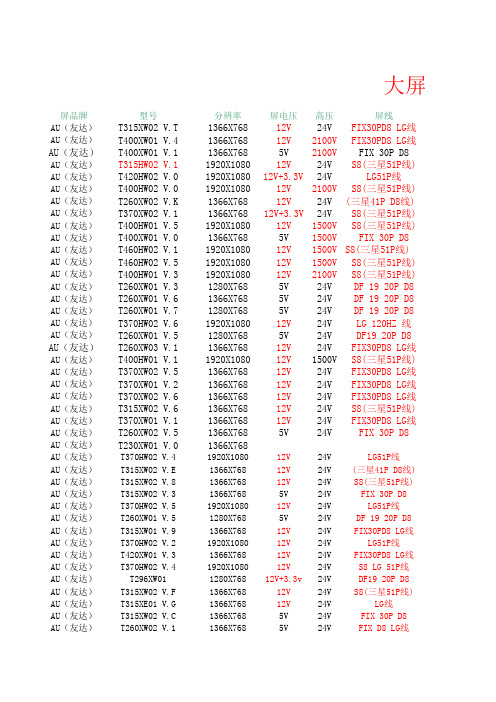
大屏兼屏品牌型号分辨率屏电压高压屏线AU(友达)T315XW02 V.T1366X76812V24V FIX30PD8 LG线AU(友达)T400XW01 V.41366X76812V2100V FIX30PD8 LG线AU(友达)T400XW01 V.11366X7685V2100V FIX 30P D8AU(友达)T315HW02 V.11920X108012V24V S8(三星51P线)AU(友达)T420HW02 V.01920X108012V+3.3V24V LG51P线AU(友达)T400HW02 V.01920X108012V2100V S8(三星51P线)AU(友达)T260XW02 V.K1366X76812V24V(三星41P D8线)AU(友达)T370XW02 V.11366X76812V+3.3V24V S8(三星51P线)AU(友达)T400HW01 V.51920X108012V1500V S8(三星51P线)AU(友达)T400XW01 V.01366X7685V1500V FIX 30P D8AU(友达)T460HW02 V.11920X108012V1500V S8(三星51P线)AU(友达)T460HW02 V.51920X108012V1500V S8(三星51P线)AU(友达)T400HW01 V.31920X108012V2100V S8(三星51P线)AU(友达)T260XW01 V.31280X7685V24V DF 19 20P D8AU(友达)T260XW01 V.61366X7685V24V DF 19 20P D8AU(友达)T260XW01 V.71280X7685V24V DF 19 20P D8AU(友达)T370HW02 V.61920X108012V24V LG 120HZ 线AU(友达)T260XW01 V.51280X7685V24V DF19 20P D8AU(友达)T260XW03 V.11366X76812V24V FIX30PD8 LG线AU(友达)T400HW01 V.11920X108012V1500V S8(三星51P线)AU(友达)T370XW02 V.51366X76812V24V FIX30PD8 LG线AU(友达)T370XW01 V.21366X76812V24V FIX30PD8 LG线AU(友达)T370XW02 V.61366X76812V24V FIX30PD8 LG线AU(友达)T315XW02 V.61366X76812V24V S8(三星51P线)AU(友达)T370XW01 V.11366X76812V24V FIX30PD8 LG线AU(友达)T260XW02 V.51366X7685V24V FIX 30P D8AU(友达)T230XW01 V.01366X768AU(友达)T370HW02 V.41920X108012V24V LG51P线AU(友达)T315XW02 V.E1366X76812V24V(三星41P D8线)AU(友达)T315XW02 V.81366X76812V24V S8(三星51P线)AU(友达)T315XW02 V.31366X7685V24V FIX 30P D8AU(友达)T370HW02 V.51920X108012V24V LG51P线AU(友达)T260XW01 V.51280X7685V24V DF 19 20P D8AU(友达)T315XW01 V.91366X76812V24V FIX30PD8 LG线AU(友达)T370HW02 V.21920X108012V24V LG51P线AU(友达)T420XW01 V.31366X76812V24V FIX30PD8 LG线AU(友达)T370HW02 V.41920X108012V24V S8 LG 51P线AU(友达)T296XW011280X76812V+3.3v24V DF19 20P D8AU(友达)T315XW02 V.F1366X76812V24V S8(三星51P线)AU(友达)T315XE01 V.G1366X76812V24V LG线AU(友达)T315XW02 V.C1366X7685V24V FIX 30P D8AU(友达)T260XW02 V.11366X7685V24V FIX D8 LG线AU(友达)T315XW02 V.61366X76812V24V S8(三星51P线) AU(友达)T260XW02 V.L1366X76812V24V FIX30PD8 LG线AU(友达)T315XW02 V.D1366X76812V24V FIX30PD8 LG线AU(友达)T315XW02 V.M1366X76812V24V FIX30PD8 LG线AU(友达)T420XW01 V.2 XXXXG 1366X76812V24V三星51P线 S8 AU(友达)T420XW01 V.3 1366X76812V24V FIX30PD8 LG线AU(友达)T420XW01 V.61366X76812V24V三星51P线 S8 AU(友达)T420XW01 V.41366X7685V24V FIX30PD8 LG线AU(友达)T370HW02 V.11920X108012V24V LG51P线AU(友达)T315XW02 V.L xxxxg1366X76812V24V FIX 30P D8 AU(友达)T315XW02 V.L 1366X76812V24V FIX30PD8 LG线AU(友达)T315XW02 V.11366X7685V24V FIX 30P D8 AU(友达)T420XW01 V.01366X76812V24V FIX30PD8 LG线AU(友达)T315HW02 V.01920X108012V24V三星51P线 S8 AU(友达)T420XW01 V.81366X76812V24V FIX30PD8 LG线AU(友达)T400HW02 V.11920X108012V24V三星51P线 S8 AU(友达)T260XW03 V.0 1366X7685V24V FIX 30P D8 AU(友达)T315XW02 V.K1366X76812V24V三星41P线 D8 AU(友达)T315XW01 V.01366X7685V24V FIX 30P D8 AU(友达)T420XW01 V.51366X76812V24V FIX30PD8 LG线AU(友达)T370HW01 V.11920X108012V24V FIS41HS8线AU(友达)T315XW02 V.01366X76812V24V三星51P线 S8 AU(友达)T260EW01 V.21280X76812V24V DF14 20P D8 AU(友达)T460HW02 V.41920X108012V1000V S8(三星51P线) AU(友达)T460HW03 V.31920X108012V1000V三星120HZ屏线AU(友达)T315HW02 V.71920X108012V24V S8(三星51P线) AU(友达)T460HW03 V.21920X108012V24V S8(三星51P线) AU(友达)T460HW03 V.11920X108012V24V S8(三星51P线) AU(友达)T315XW03 V.D1366X76824FFC 30PD8T460HW081920X10801224LG51P线 S8三星LTY320HA031920X108012V24V三星 51P 三星LTA230W1-L051366X7685V24V FIX 30P D8三星LTA400HT-L011920X108012V1500V三星51P 三星LTY460HB081920X108012V1500V三星51P 三星LTA320WT-L061366X7685V24V FIX 30P D8三星LTA320WT-L071366X7685V24V FIX 30P D8三星LTA260W1-L031280X7685V15V DF14 30P D8线三星LTA260W1-L051280X7685V24V D8三星LTA460HS-L021920X108012V24V S8三星LTA400WT-L171920X108012V24V D8三星LTM201M1-L011680X105012V12V S8三星LTA460WT-L141366X76812V24V D8三星LTA400W1-L021280X7685V120V D8三星LTI400WT-L021366X76812V24V D8三星LTA320WT-L061366X7685V24V D8三星LTA400WT-L011280X7685V120V D8三星LTA400WS-L021366X7685V24V D8三星LTY400HS-LH31920X108012V24V S8三星LTA520HB091920X108012V24V S8(51P)三星LTA460HT-L031920X108012V24V S8(51P)三星LTA460HT-LH31920X10805V24V S8(51P)三星LTI460WT-L171366X7685V24V FIX 30P D8三星LTI460WT-L021366X76812V24V FIX 30P D8三星LTI460HS-L031920X108012V24V三星 51P三星LTA400W2-L031366X7685V24V FTX 30P D8三星LTI400HS-L021920X108012V24V三星51P三星LTA460WT-L031366X7685V24V FTX 30P D8三星LTA460WS-L031366X7685V24V FTX 30P D8三星LTY520HE031920X108012V三星120HZ屏线三星LTY320HA011920X108012V24V三星51P三星LTZ320WH-LH21366X76812V24V三星51P三星LTZ400HA031920X108012V24V三星51P三星LTA320AB011366X76812V24V FTX 30P D8三星LTA400WT-L111366X7685V24V FTX 30P D8三星LTY460HT-LH11920X10805V三星51P三星LTY400WT-LH31366X76812V1500V三星41P线 D8三星LTY400HC011920X108012V2100V三星120HZ线三星LTZ400HA071920X108012V2100V三星51P三星LTA400HF02_HD1920X108012V24V三星120HZ线夏普LQ315T3LZ131366X7685V12V D8夏普LQ255T3LZ2J1366X7685V12V LG线夏普LK370D3LZ171920X108012V24V S8(FIX)夏普LK370T3LZ5BW1366X7685V24V FIX30PD8(LG线)夏普LK370D3LZ1AY1920X108012V24V V420(两个头)41P 夏普LK260T3LF141366X7685V24V FIX30PD8(LG线)奇美V420H1-LH41920X108012V24V LG120HZ线奇美V315B1-L091366X76812V24V FIX30PD8(LG线)奇美V315B1-L081366X76812V24V FIX30PD8(LG线)奇美V400H1-L011920X108012V2100V三星51P奇美V400H1-L011920X108012V24V三星51P奇美V420H1-L131920X108012V24V LG51P S8奇美V260B1-L111366X76812V24V D8奇美V420B1-L041366X7685V24V D8(LG线)奇美V320B1-L051366X76812V24V D8(LG线)奇美V420H1-L121920X108012V24V S8 LG51P 奇美V315B1-L011366X7685V24V FIX 30P D8奇美V315B1-L051366X76812V24V FIX30PD8 LG线奇美V420B1-L041366X7685V24V FIX30PD8 LG线奇美V270B1-L011366X7685V24V V320B1线奇美V260B1-L041366X7685V24V FIX 30P D8奇美V420H1-L051920X108012V24V S8奇美V420B1-L011366X76812V24V D8奇美V420H1-L111920X108012V24V S8奇美V470H1-L031920X108012V24V LG51P S8奇美V260B1-L031366X76812V24V LG线奇美 V315B3-L04 1366X768 12V 24V FIX 30P D8奇美V270B1-L03 1366X7685V24V V320B1线奇美V320B1-L01 1366X7685V24V V320B1线奇美V320B1-L061366X7685V24V V320B1线奇美V270B1-L011366X7685V24V V320B1线奇美V270W1-L031280X7205V24V V270线DF1430PD8奇美V470H1-L021920X108012V24V LG51P S8奇美V320B1-L041366X7685V24V V320B1线奇美V260B1-L011366X7685V24V FIX 30P D8 QD QD32HL011366X7685V24V FIX 30P D8 QD QD32HL0311366X76812V24V FIX 30P D8UD UD320XD1366X7685V24V V320B1线LG LC370WUN1920X108012V+3.3v24V LG51P线LG LC370WU31920X1080LG LC200WX11366X76812V24V D8LG LC260WX21366X76812V24V D8LG LC320W011366X76812V24V D8LG LM240WU2(SLA1)1920X120012V+3.3v24V FIX 30P S8 LG LM240WU2(SLB1)1920X120012V24V FIX 30P S8 LG LC420WU61920X108012V24V S8 LG51PLG LC320WX1(SL)(B1)1366X76812V+3.3v24V S8 LG51PLG LC320WXD(SA)(C1)1366X76812V+3.3v24V S8 LG51PLG LC420WUN1920X108012V+3.3v24V S8 LG51PLG LM240WU3 (TL)(C1)1920X12005V24V FIX 30P S8 LG LC260WX2(SL)(02)1366X7685V24V FIX30PD8 LG线LG LC470WU5(SL)(A2)1920X108012V+3.3v24V S8 LG51PLG LC420WUE1920X108012V+3.3v24V S8 LG51PLG LC260W01(A5)(K6)1280X76812V24V DF14 20P D8 LG LC370WU2(SL)(A2)1920X108012V24V LG 120HZ 线LG LC420WU5(SL)(A1)1920X108012V24V S8 LG51PLG LC320WUN1920X108012V+3.3v24V LG51P线LG LC420WUD1920X108012V24V120HZ线LG LM260WU11920X120012V24V FIX 30P S8日立TX66D11VCOCAB1366X76812V24V FIX30PD8 LG线中华中华中华CLAA370WF02 CZ(CPT)1366X76812V24V FIX 30P D8 中华CLAA370WA03 SCD1366X76812V24V FIX30PD8(LG线)中华CLAA370WF02 S Z1366X76812V24V FIX 30P D8中华CLAA370WA03 SC1366X76812V24V FIX30PD8(LG线)中华CLAA320WF01 UX1366X76812V24V FIX 30P D8中华CLAA320WF01 UZ1366X76812V24V FIX 30P D8中华CLAA370WA03 SCZ1366X76812V24V FIX30PD8(LG线)中华CLAA320WF01 UD1366X76812V24V FIX 30P D8中华CLAA370WA03 1366X76812V24V FIX30PD8(LG线)中华CLAA370WA021366X76812V24V跳线中华CLAA320WA01CV1366X76812V24V跳线中华CLAA320WF01 SC1366X76812V24V FIX 30P D8大屏兼容表备注正程序正程序 电源:IP-2311135B正程序 电源:IP-2311135BT400HW01_V.3程序屏线倒数第七脚加3.3V 奇偶反 MAP反程序T400HW01 V.3程序 三星电源2100V 电源型号:IP-231135A6E18:MAP反屏线倒数第七脚加3.3V(电源为1脚)正程序正程序 电源SIP400B正程序 电源SIP400B正程序 电源:IP-301135A (高压点两边)电源:IP-301135A (电源高压输出用单口点,左右各一个)6E18:MAP反(专用程序 )电源型号: IP-231135A正程序正程序正程序正程序正程序正程序 电源SIP400B HV1接最上边脚位 HV2接最下边脚位正程序正程序正程序6E18:MAP反正程序正程序电源地线中间加100R电阻6E18:奇偶反程序6E18:MAP反6E18:MAP反正程序6E18:奇偶反程序正程序正程序6E18:奇偶反程序正程序6E18:奇偶反程序屏接口倒数第三脚接3.3V,最后一脚接地(由左至右数起) MAP反程序(S8L_1366X768 120HZ) 6E18:MAP反正程序6E18:MAP反正程序正程序正程序6E18:MAP反正程序6E18:MAP反6E18:MAP反6E18:奇偶反程序正程序正程序正程序正程序正程序正程序6E18:MAP反 (专用程序)正程序正程序正程序6E18:MAP反正程序黄色46电源,高压两边各点一条线黄色46电源,高压两边各点一条线 小板写U4程序 34 12正程序正程序正程序正程序MAP反程序高压12脚同14脚连起MAP反程序 电源:SIP400BMAP反程序 电源:IP-301135A正程序正程序4P脚位定义:第一脚地线,开关第四脚,接地线,(由高至低数起)高压开关12脚,亮度13脚(第二个口,开关位,由高至低数)第一个口接电源地线14P脚位定义: 5:地 8:5V 14:开关(由高至低数起)14P脚位定义: 5:地 8:5V 14:开关(由高至低数起)6E18:MAP反6E18:MAP反6E18:MAP反6E18:MAP反6E18:MAP反6E18:MAP反6E18:MAP反6E18:MAP反双包52电源,反馈线:PROT1接LD,IL1接FB EY21:左接上,右接下 EY22:左接上,右接下6E18:MAP反6E18:MAP反 S8L 1366X7686E18:MAP反6E18:MAP反 亮度线13脚6E18:MAP反 三星电源2100V 电源型号:IP-231135A6E18:MAP反 1500V电源6E18:MAP反 1500V电源:SIP400D电源:IP-231135AMAP反程序 电源:IP-231135ALED自带电源。
杰斯沃尔德汽车零件说明书
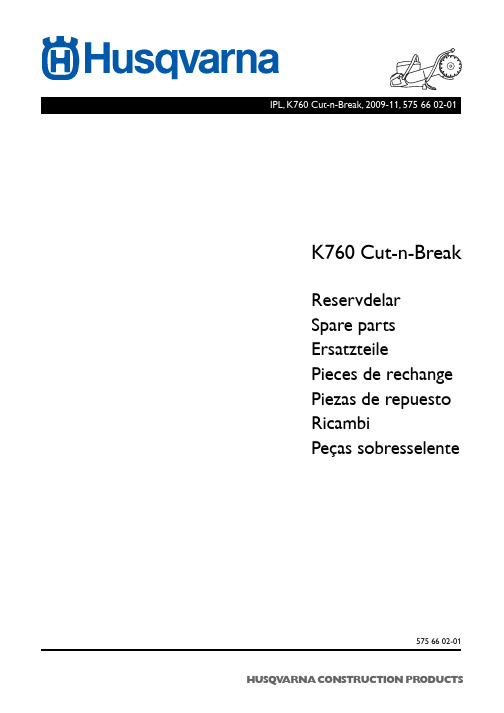
K760 Cut-n-BreakReservdelarSpare partsErsatzteilePieces de rechangePiezas de repuestoRicambiPeças sobresselente575 66 02-01 HUSQV ARNA CONSTRUCTION PRODUCTSNo.Pos.Description No.Pos.Description501 00 88-01B SCREW501 00 88-02B SCREW ASSY501 27 08-01C GUIDE BUSHING501 37 13-01F LID501 37 56-01K FLYWHEEL501 48 54-02K SPARK PLUG CAP501 63 48-01K SPRING501 67 32-03K PAWL501 98 10-20J SCREW502 28 92-03C DRIVING PULLEY ASSY 502 29 50-02E CRANKSHAFT ASSY503 12 79-01J STARTER HANDLE503 16 40-01F TANK VENT503 20 34-19C SCREW503 21 27-16G SCREW503 21 28-10AFJK SCREW503 21 45-16F SCREW503 21 46-01G SCREW503 21 53-10AHM SCREW503 21 53-16CDG SCREW503 21 53-20KM SCREW503 21 53-21L SCREW503 21 53-25D SCREW503 21 53-40DH SCREW503 21 53-41C SCREW503 21 53-56DGM SCREW503 21 54-20FH SCREW503 22 10-11K NUT503 22 65-04CDFM NUT503 23 00-42K WASHER STEEL503 23 00-70C WASHER503 23 01-01K WASHER STEEL503 23 04-01C WASHER503 23 04-02D WASHER503 23 04-03B WASHER503 23 51-09K SPARK PLUG503 25 56-01DE NEEDLE BEARING503 26 02-04CDMP SEALING RING503 26 30-08A O-RING503 26 60-03H COUPLING503 26 60-04H COUPLING503 28 90-47D PISTON RING503 40 06-09M IMPULSE HOSE503 47 96-01N SCREW503 48 00-01N PIN RETAINING SCREW 503 48 11-01N PIECE503 48 18-01N SCREW503 53 56-01N PLUG WELCH503 53 57-01N STRAINER503 55 22-01D PLUG503 57 89-01F TANK CAP HOLDER503 61 66-01N GASKET PUMP503 71 53-01D DECOMPRESSION VALVE 503 74 43-01C CLUTCH SPRING503 74 44-06C CLUTCH ASSY503 84 61-01C BUFFER503 93 66-01F PRIMER HOUSING504 35 72-01F SINTER PLUG504 87 52-01A SEALING504 90 94-10C SCREW505 09 55-03H HOSE KIT505 10 35-01H O-RING505 19 52-01F FUEL HOSE505 22 09-37C BAR BOLT505 25 96-01D MUFFLER MOUNTING KIT 505 27 75-16K ISOLERHATT505 42 45-01D VIB.INSULATOR506 00 69-01K SCREW506 09 56-05A HOSE CLAMP506 22 28-02F THROTTLE LOCKOUT 506 25 30-01J COMPRESSION SPRING 506 25 59-03F TANK CAP ASSY506 25 81-02J STARTER PULLEY506 25 89-01J RECOIL SPRING506 26 22-02G WHEEL506 26 31-01J SPACING SLEEVE506 26 41-01F FUEL FILTER506 26 41-11F FUEL FILTER506 27 11-01F HOSE CLAMP506 29 21-01F GASKET506 29 88-01H FILTER506 31 30-01F LABEL506 31 69-01C DUST COVER506 31 86-02F STOP SWITCH506 31 86-02K STOP SWITCH506 33 56-15J STARTER CORD506 33 56-50J STARTER CORD506 35 27-02A PROTECTIVE SPRING 506 36 42-04D MUFFLER506 36 88-01D BRACKET506 36 97-01M INLET PIPE506 36 98-01M INLET PIPE506 37 02-01L COVER506 37 04-01L BELLOWS506 37 05-01M FLANGE INLET PIPE506 37 06-01M FLANGE INLET PIPE506 37 11-03H FRONT HANDLE506 37 13-01F THROTTLE ROD506 37 19-02F BASE PLATE506 37 20-03F THROTTLE TRIGGER506 37 24-01D PISTON ASSY506 37 27-02A BELT506 37 58-02D COOLING PLATE506 37 67-01CDMP GASKET CYLINDER BASE 506 37 68-03CDMP GASKET CARBURETTOR 506 37 69-02CDMP GASKET MUFFLER506 37 69-02CDMP GASKET MUFFLER506 37 70-03CDMP GASKET CRANCASE506 37 72-02H SPRING RETAINER506 37 80-01F GROMMET506 37 84-02K CABLE506 37 85-01K CABLE506 37 95-01F SPRING506 38 15-01F HEAT SHIELD506 38 26-01P COMBINATION TOOL506 38 53-05CDMP GASKET KIT506 38 60-05H VALVE ASSY506 38 65-08F FUEL TANK506 38 65-12F FUEL TANK506 38 66-01F TANK VENT ASSY506 38 67-02F GROUND SUPPORT506 38 71-02H STOP506 38 78-34K IGNITION CABLE506 39 46-02F CAP506 39 54-01N COLLAR506 39 55-01N COVER506 39 56-01N COVER506 39 57-01N DIAPHRAGM ASSY506 39 58-01N GASKET506 39 60-01N DIAPHRAGM PUMP506 39 61-01N NOZZLE ASSY506 39 62-01N GASKET506 39 64-01N QUAD RING506 39 65-01N ROD506 39 66-01N SCREW506 39 69-01N SCREW506 39 70-01N SCREW506 39 71-01N SHAFT ASSY506 39 72-01N SCREW506 39 73-01N SHAFT ASSY CHOKENo.Pos.Description506 39 74-01N SHAFT ASSY506 39 75-01N SPRING506 39 78-01N VALVE506 39 79-01N WASHER506 39 84-05L CYLINDER COVER ASSY 506 39 90-01N O-RING506 39 91-01N PLUG506 40 24-01B CENTER NUT506 40 25-02B SCREW506 40 26-01C SCREW506 40 28-02A BEARING CAGE506 40 29-02A BUSHING506 40 33-01C BELT TENSIONER506 40 37-01G BUSHING506 40 46-02A WEAR PROTECTION 506 40 51-01A STOP506 40 53-01A BAR PLATE506 40 55-02A BELT GUARD506 40 56-01A DEFLECTION LIMITER 506 40 56-02A DEFLECTION LIMITER 506 40 57-02A GROMMET506 40 60-01G SPRING506 40 61-01A SPRING506 40 61-02A SPRING506 40 63-02G SPRAY GUARD506 40 64-03A BELT GUARD506 40 65-02A BLADE GUARD506 40 98-02A NIPPLE506 40 99-01N GASKET KIT506 41 00-03N GASKET KIT CARB506 41 23-01CDMP GASKET506 49 87-02H HOSE CLAMP510 00 08-01J SEALING HOLDER510 00 72-01G SPRAY GUARD UPPER 510 00 73-01G GUIDE PIECE510 05 66-01G SPRAY GUARD ASSY 510 11 56-02K IGNITION MODULE510 18 12-02MN CARBURETTOR510 20 20-01G WASHER510 20 24-01G BAND510 26 92-22J SCREW520 75 73-04D CYLINDER ASSY522 03 81-01G LABEL522 47 48-01C WASHER522 47 57-01C SPRING RETAINER522 60 75-01N VALVE522 83 23-01H GROUND SUPPORT522 83 24-01H GROUND SUPPORT525 44 43-01L FILTER COVER525 44 60-01J STARTER COVER525 47 06-01M AIR FILTER PAPER525 56 45-01A BELT COVER525 57 11-01J LABEL525 58 43-01L AIR NOZZLE525 61 70-02L SEALING525 62 39-01C CLUTCH COVER525 73 98-01G HOLDER525 76 35-02L DECAL525 83 18-01C BALL BEARING537 01 25-01N BALL537 01 26-01N SPRING537 04 24-14F FUEL HOSE537 17 62-01N VALVE537 17 64-01N LEVER537 17 70-01N VALVE537 17 78-01N PLUG537 20 33-01E CUP537 21 03-07F VIBRATION ABSORBER 537 38 51-01N SCREW537 38 52-01N E-CLIP 544 03 21-01G SPRAY GUARD544 03 22-01G PLATE544 03 92-01G BUSHING544 04 17-01A HOSE544 06 12-01DFH SCREW544 08 21-01N SCREW544 08 22-01N SCREW544 10 37-03A BAR ASSY544 10 50-04A HOSE ASSY544 10 59-01A BEARING544 17 80-02P TOOL544 17 81-01P PULLER544 21 93-02CDMP INSERT544 22 90-02F CHOKE CONTROL544 23 82-01F BAND544 26 53-01B WASHER544 32 50-03F FUEL HOSE544 35 26-01M PLATE544 37 44-02A LABEL544 38 39-01J AIR CONDUCTOR544 39 32-01F HOSE CLIP544 83 64-01N PUMP COVER544 83 65-01N SPRING544 89 09-02L LABEL574 23 14-01L DECAL574 23 14-02L DECAL574 23 16-01L DECAL574 23 16-02L DECAL574 23 16-03L DECAL574 24 09-01C PAWL574 36 20-01J STARTER574 36 21-01L FILTER HOLDER ASSY 574 36 23-01M FILTER574 47 48-02C CRANK CASE ASSY574 48 96-01C LABEL574 83 62-01B CUTTING BLADE574 83 62-02B CUTTING BLADE574 83 62-03B CUTTING BLADE575 27 99-01A CUTTER ARM575 30 31-01H HOSE ASSY575 33 81-01C BELT TENSIONER ASSY 575 34 85-01G SPRAY GUARD ASSY575 35 13-01H HANDLE575 35 40-01M CARBURETTOR BRACKET 575 44 13-01N SPRING575 51 62-01H HOSE ASSY720 12 40-20F PARALLEL PIN724 12 84-01A SCREW731 23 18-01C NUT732 21 14-01G LOCK NUT734 48 80-01G WASHER735 31 08-20C CIRCLIP735 31 10-41B CIRCLIP737 43 12-00D CIRCLIP738 22 02-25CE BALL BEARING740 42 05-00G O-RING740 43 13-00J O-RINGNo.Pos.DescriptionPage AK760 Cut-N-BreakPos.Part No.Description Quantity Notes New Part 1575 27 99-01CUTTER ARM1Incl. 2, 9 - 16, 21 - 282544 10 50-04HOSE ASSY1Incl. 3 - 83504 87 52-01SEALING14544 04 17-01HOSE15506 40 57-02GROMMET16506 35 27-02PROTECTIVE SPRING17506 09 56-05HOSE CLAMP18506 40 98-02NIPPLE19506 40 55-02BELT GUARD110503 26 30-08O-RING211506 40 64-03BELT GUARD112506 40 61-01SPRING113525 56 45-01BELT COVER114503 21 53-10SCREW615506 40 56-01DEFLECTION LIMITER116544 10 37-03BAR ASSY1Incl. 17 - 2017506 40 28-02BEARING CAGE118544 10 59-01BEARING119506 40 29-02BUSHING120506 40 53-01BAR PLATE121506 37 27-02BELT122506 40 65-02BLADE GUARD123506 40 61-02SPRING124506 40 46-02WEAR PROTECTION125503 21 28-10SCREW126506 40 51-01STOP127724 12 84-01SCREW128506 40 56-02DEFLECTION LIMITER129544 37 44-02LABEL1K760 Cut-n-Breakmodel_enhet_yyyy-mm345688271BPage BK760 Cut-N-BreakPos.Part No.Description Quantity Notes New Part 1501 00 88-02SCREW ASSY1Incl. 2, 72501 00 88-01SCREW13506 40 25-02SCREW14503 23 04-03WASHER15544 26 53-01WASHER16735 31 10-41CIRCLIP17506 40 24-01CENTER NUT18574 83 62-01CUTTING BLADE2EL10 CnB Soft8574 83 62-02CUTTING BLADE2EL35 CnB Medium8574 83 62-03CUTTING BLADE2EL70 CnB HardPage CK760 Cut-N-BreakPos.t r a esDo i t p i r cNPt r aQ.onNuwPseay t i t nNe t o1731 23 18-01NUT22503 20 34-19SCREW13575 33 81-01BELT TENSIONER ASSY1Incl. 4 - 104525 62 39-01CLUTCH COVER15503 23 04-01WASHER26574 24 09-01PAWL17735 31 08-20CIRCLIP18506 40 26-01SCREW19506 40 33-01BELT TENSIONER110504 90 94-10SCREW211574 48 96-01LABEL112503 74 44-06CLUTCH ASSY1Incl. 1313503 74 43-01CLUTCH SPRING114502 28 92-03DRIVING PULLEY ASSY1Incl. 15 - 1715503 23 00-70WASHER116525 83 18-01BALL BEARING217506 31 69-01DUST COVER118574 47 48-02CRANK CASE ASSY1Incl. 19 - 2919506 38 53-05GASKET KIT1Incl. 24, 27, 30 - 3520503 21 53-16SCREW221522 47 48-01WASHER122522 47 57-01SPRING RETAINER123503 21 53-41SCREW624503 26 02-04SEALING RING225501 27 08-01GUIDE BUSHING226738 22 02-25BALL BEARING227506 37 70-02GASKET CRANKCASE128503 84 61-01BUFFER129505 22 09-37BAR BOLT230503 22 65-04NUT131506 41 23-01GASKET132506 37 69-02GASKET MUFFLER133506 37 70-03GASKET CRANKCASE134544 21 93-02INSERT135506 37 67-01CYLINDER BASE GASKET136506 37 68-03GASKET CARBURETTOR1K760 Cut-N-BreakPos.Part No.Description Quantity Notes New Part 1505 42 45-01VIB.INSULATOR12544 06 12-01SCREW13503 71 53-01DECOMPRESSION VALVE14503 55 22-01PLUG15503 21 53-25SCREW56520 75 73-04CYLINDER ASSY1Incl. 7 - 117503 21 53-16SCREW28506 36 88-01BRACKET19506 37 67-01CYLINDER BASE GASKET110506 37 24-01PISTON ASSY1Incl. 12 - 1311503 25 56-01NEEDLE BEARING112503 28 90-47PISTON RING213737 43 12-00CIRCLIP214506 41 23-01GASKET115506 37 58-02COOLING PLATE116506 37 69-02GASKET MUFFLER117506 36 42-04MUFFLER118503 21 53-40SCREW219503 21 53-56SCREW120503 23 04-02WASHER121503 22 65-04NUT122506 38 53-05GASKET KIT1Incl. 9, 14, 16, 24 - 2823505 25 96-01MUFFLER MOUNTING KIT1Incl. 5, 14, 16, 18 - 2124506 37 70-02GASKET CRANKCASE125506 37 70-03GASKET CRANKCASE126544 21 93-02INSERT127503 26 02-04SEALING RING228506 37 68-03GASKET CARBURETTOR1124332K760 Cut-N-BreakPos.Part No.Description Quantity Notes New Part 1502 29 50-02CRANKSHAFT ASSY1Incl. 2 - 42738 22 02-25BALL BEARING23537 20 33-01CUP24503 25 56-01NEEDLE BEARING1K760 Cut-N-BreakPos.Part No.Description Quantity Notes New Part 1506 38 65-08FUEL TANK1Incl. 2 - 4, 6 - 7, 10 - 16, Purge1506 38 65-12FUEL TANK1Incl. 2 - 4, 6 - 7, 10 - 162720 12 40-20PARALLEL PIN23506 22 28-02THROTTLE LOCKOUT14506 37 95-01SPRING15506 37 13-01THROTTLE ROD16506 37 20-03THROTTLE TRIGGER17506 38 66-01TANK VENT ASSY1Incl. 8 - 98504 35 72-01SINTER PLUG19503 16 40-01TANK VENT110544 39 32-01HOSE CLIP111501 37 13-01LID112503 22 65-04NUT613506 38 67-02GROUND SUPPORT114503 21 45-16SCREW215544 32 50-03FUEL HOSE116506 26 41-11FUEL FILTER1Incl. 17 - 1817506 27 11-01HOSE CLAMP118506 26 41-01FUEL FILTER119544 22 90-02CHOKE CONTROL120506 37 80-01GROMMET121503 21 28-10SCREW122506 31 86-02STOP SWITCH123503 93 66-01PRIMER HOUSING1Purge24505 19 52-01FUEL HOSE1Purge25537 04 24-14FUEL HOSE1Purge26506 25 59-03TANK CAP ASSY1Incl. 27 - 2827506 29 21-01GASKET128503 57 89-01TANK CAP HOLDER129506 39 46-02CAP130506 38 15-01HEAT SHIELD131503 21 54-20SCREW432506 37 19-02BASE PLATE133537 21 03-07VIBRATION ABSORBER1Incl. 34 - 3534544 06 12-01SCREW135544 23 82-01BAND136506 31 30-01LABEL1Japan onlyK760 Cut-N-BreakPos.Part No.Description Quantity Notes New Part 1575 34 85-01SPRAY GUARD ASSY1Incl. 2 - 13, 222503 21 53-56SCREW13506 40 60-01SPRING14506 40 63-02SPRAY GUARD15740 42 05-00O-RING26506 40 37-01BUSHING17732 21 14-01LOCK NUT18525 73 98-01HOLDER19544 03 21-01SPRAY GUARD110503 21 53-16SCREW211544 03 22-01PLATE112544 03 92-01BUSHING213510 05 66-01SPRAY GUARD ASSY1Incl. 14 - 2114510 00 72-01SPRAY GUARD UPPER115510 00 73-01GUIDE PIECE116503 21 46-01SCREW217734 48 80-01WASHER218506 26 22-02WHEEL219510 20 24-01BAND120510 20 20-01WASHER221503 21 27-16SCREW422522 03 81-01LABEL11016666151817 1413131211627845319K760 Cut-N-BreakPos.Part No.Description Quantity Notes New Part 1505 09 55-03HOSE KIT1Incl. 2 - 32575 51 62-01HOSE ASSY1Incl. 4 - 5, 7 - 83506 38 60-05VALVE ASSY1Incl. 74506 49 87-02HOSE CLAMP15575 30 31-01HOSE ASSY16503 21 54-20SCREW87506 29 88-01FILTER18505 10 35-01O-RING19503 26 60-03COUPLING1USA, Canada9503 26 60-04COUPLING110544 06 12-01SCREW311506 37 72-02SPRING RETAINER112522 83 23-01GROUND SUPPORT113503 21 53-10SCREW214503 21 53-40SCREW115522 83 24-01GROUND SUPPORT116575 35 13-01HANDLE1Incl. 6, 17 - 1817506 37 11-03FRONT HANDLE118506 38 71-02STOP1Page JK760 Cut-N-BreakPos.Part No.Description Quantity Notes New Part 1574 36 20-01STARTER1Incl. 2 - 152510 26 92-22SCREW13740 43 13-00O-RING14510 00 08-01SEALING HOLDER15506 26 31-01SPACING SLEEVE16506 25 30-01COMPRESSION SPRING17506 25 81-02STARTER PULLEY18503 21 28-10SCREW29506 25 89-01RECOIL SPRING110506 33 56-15STARTER CORD110506 33 56-50STARTER CORD150 m11503 12 79-01STARTER HANDLE112525 44 60-01STARTER COVER113501 98 10-20SCREW414525 57 11-01LABEL115544 38 39-01AIR CONDUCTOR1K760 Cut-n-Break14131231101211659416171587KPage KK760 Cut-N-BreakPos.Part No.Description Quantity Notes New Part 1503 21 28-10SCREW22506 31 86-02STOP SWITCH13506 37 84-02CABLE14503 23 51-09SPARK PLUG1RCJ 6 Y5510 11 56-02IGNITION MODULE1Incl. 6 - 86501 48 54-02SPARK PLUG CAP17506 38 78-34IGNITION CABLE18505 27 75-16ISOLERHATT19503 21 53-20SCREW210506 37 85-01CABLE111503 23 01-01WASHER STEEL112503 22 10-11NUT113501 37 56-01FLYWHEEL1Incl. 14 - 1714503 23 00-42WASHER STEEL215501 63 48-01SPRING216501 67 32-03PAWL217506 00 69-01SCREW2Page LK760 Cut-N-BreakPos.Part No.Description Quantity Notes New Part 1503 21 53-21SCREW102525 76 35-02DECAL13525 44 43-01FILTER COVER14574 23 14-01DECAL1EPA USA4574 23 14-02DECAL1CE, EPA Canada5574 36 21-01FILTER HOLDER ASSY1Incl. 66525 61 70-02SEALING17506 39 84-05CYLINDER COVER ASSY1Incl. 88544 89 09-02LABEL19574 23 16-01DECAL19574 23 16-02DECAL1Rescue9574 23 16-03DECAL1Oil Guard10506 37 02-01COVER111506 37 04-01BELLOWS112525 58 43-01AIR NOZZLE1Page MK760 Cut-N-BreakPos.Part No.Description Quantity Notes New Part 1506 38 53-05GASKET KIT1Incl. 2 - 8, 232506 41 23-01GASKET13506 37 69-02GASKET MUFFLER14506 37 70-02GASKET CRANKCASE15506 37 70-03GASKET CRANKCASE16544 21 93-02INSERT17503 26 02-04SEALING RING28506 37 67-01CYLINDER BASE GASKET19574 36 23-01FILTER1Incl. 1010525 47 06-01AIR FILTER PAPER111575 35 40-01CARBURETTOR BRACKET1Incl. 1212503 22 65-04NUT413503 21 53-10SCREW214506 37 06-01FLANGE INLET PIPE115506 36 98-01INLET PIPE116503 21 53-20SCREW117506 37 05-01FLANGE INLET PIPE118506 36 97-01INLET PIPE119503 40 06-09IMPULSE HOSE120544 35 26-01PLATE121503 21 53-56SCREW222510 18 12-02CARBURETTOR1Zama C3-EL43A23506 37 68-03GASKET CARBURETTOR1Page NK760 Cut-N-BreakPos.t r a enDo i t p i r cNPt r aQ.osNewPse t oay t i t nNu1510 18 12-02CARBURETTOR1Zama C3-EL43A, Incl. 2 - 432503 47 96-01SCREW13544 83 64-01PUMP COVER14503 61 66-01GASKET PUMP15506 39 60-01DIAPHRAGM PUMP16506 39 65-01ROD17544 08 22-01SCREW29506 39 71-01SHAFT ASSY110506 39 75-01SPRING111506 39 54-01COLLAR212506 39 64-01QUAD RING413506 39 73-01SHAFT ASSY CHOKE114506 39 90-01O-RING115503 48 18-01SCREW116506 39 78-01VALVE117537 17 70-01VALVE118522 60 75-01VALVE1Japan only19506 39 74-01SHAFT ASSY120503 53 57-01STRAINER121506 39 58-01GASKET122503 48 11-01PIECE123537 01 26-01SPRING124537 01 25-01BALL125544 83 65-01SPRING126506 39 72-01SCREW127506 39 70-01SCREW128506 39 69-01SCREW129537 38 51-01SCREW230506 39 79-01WASHER231537 38 52-01E-CLIP232506 39 91-01PLUG133506 39 61-01NOZZLE ASSY134503 53 56-01PLUG WELCH135537 17 78-01PLUG136537 17 62-01VALVE137575 44 13-01SPRING138537 17 64-01LEVER139544 08 21-01SCREW140503 48 00-01PIN RETAINING SCREW141506 39 62-01GASKET242506 39 57-01DIAPHRAGM ASSY143506 39 55-01COVER144506 39 56-01COVER145506 39 66-01SCREW446506 40 99-01GASKET KIT1Incl. 4-5, 21, 41, 4247506 41 00-03GASKET KIT CARB1Incl. 4-5, 12, 14, 20, 21, 34-38, 40-42Page PK760 Cut-N-BreakPos.Part No.Description Quantity Notes New Part 1544 17 80-02TOOL12506 38 26-01COMBINATION TOOL13544 17 81-01PULLER14506 38 53-05GASKET KIT1Incl. 5 - 125506 41 23-01GASKET16506 37 69-02GASKET MUFFLER17506 37 70-02GASKET CRANKCASE18506 37 70-03GASKET CRANKCASE19544 21 93-02INSERT110503 26 02-04SEALING RING211506 37 67-01CYLINDER BASE GASKET112506 37 68-03GASKET CARBURETTOR1。
液晶屏参数及测试方法统计

各屏的彩色差异值一、京东方屏(19寸)各个参数的具体测法:1、对比度在屏中心可视角度为0的条件下测量,测量时在屏所有能看见范围内首先将屏调到白场,再调到暗场,具体的定义如下:CR=显示白场时的亮度/显示暗场时的亮度图12、亮度首先将屏调到白场,测试中心(5)亮度,如图2所示。
3、可视角以一个时钟为例,水平可视角为3、9点档表示,其夹角就为水平可视角,而垂直可视角则用6、12点档表示如图1所示,具体的角度可参照上表。
4、亮度均匀有如下定义:ΔY=100*最小值(9个点)/最大值(9个点)9个点的位置如图所示:图25、响应时间TR为90%降到10%的时间,TF为10%上升到90%的时间T=TR+TF6、基色色度坐标测量的是红场、绿场、蓝场以及白场时的屏的中心光谱数据。
二、夏普屏各个参数的具体测法:1、对比度CR=显示白场时的亮度/显示暗场时的亮度,图1为测试对比度的测量方法。
图12、亮度测量屏的中心点。
可以用图1所示方法测量。
3、可视角度可视角度的测量用如图2、3的方法测得图2图34、亮度均匀=最大值(5个点)/最小值(5个点),如图4所示图45、响应时间响应时间如下表所示,其输入信号分别为0%、25%、50%、75%、100%时的灰度电平信号其中响应时间为td+tr,()三、三星屏各个参数的具体测法:1、对比度其算法如下,其中Gmax=白场亮度,Gmin=暗场亮度。
图1为测试中心点的位置⑤图12、亮度测试白场中心亮度,如图1的⑤3、可视角度在对比度大于10的条件下测量:如图2 所示:其水平角度为+ ,垂直角度为+ 。
图24、亮度均匀,其中Bmax=最大亮度,Bmin=最小亮度,为如图1的9个点的均匀度。
5、响应时间为T=TR+TF,如图3所示图3四、LG屏的各个参数的具体测法:1、对比度CR=白场亮度/暗场亮度,测试点:中心1点,如图1所示:图12、亮度测试白场的中心1点的亮度。
3、可视角度对比度大于10的条件下测:图24、亮度均匀δWHITE(5P)=最大值(Lon1,Lon2, Lon3, Lon4, Lon5)/最小值(Lon1,Lon2, Lon3, Lon4, Lon5)其中5点的位置如图1所示。
上汽大众-全新一代朗逸-使用维护说明书-中文

本说明书适用于下列表中各种型号的上汽大众 All New Lavida 全新一代朗逸系列轿车。
用户在使用本公司产品以前,必须认真研读产品使用维护说明书,任何不当的使用、保养和修理都可能导致车辆的损坏及影响质量担保服务。
因此,在使用产品前请认真阅读本使用维护说明书,并对照表中的型号确认您的车型。
名称型号发动机变速箱全新一代朗逸SVW71221AN DJN七挡自动变速器全新一代朗逸SVW71421AL CSS七挡自动变速器全新一代朗逸SVW71521AG DLW五挡手动变速器全新一代朗逸SVW71521BG DLW六挡自动变速器全新一代朗逸SVW71221CN DJN七挡自动变速器全新一代朗逸SVW71421CL CSS七挡自动变速器全新一代朗逸SVW71521EG DLW五挡手动变速器全新一代朗逸SVW71421BT DJS七挡自动变速器全新一代朗逸SVW71421DT DJS七挡自动变速器全新一代朗逸SVW71221BN DLS七挡自动变速器全新一代朗逸SVW71221DN DLS七挡自动变速器全新一代朗逸SVW71521CF DMB五挡手动变速器全新一代朗逸SVW71521GF DMB五挡手动变速器全新一代朗逸SVW71521DF DMB六挡自动变速器全新一代朗逸SVW71221EN DLS七挡自动变速器全新一代朗逸SVW71421ET DJS七挡自动变速器本使用维护说明书描述了该车型车辆在当前范围的配置、功能及操作的一般通用信息,但用户车辆的实际配置和功能等信息以具体交付时的为准。
本公司将持续对各种车型进行改进,各车型在外形、配置、功能和结构设计等方面也可能随时会发生变化,故本公司有权在法律法规允许的范围内对本说明书有关版本进行更改、补充,若用户对此有疑义请及时拨打上汽大众客户服务热线400-820-1111予以咨询。
未经本公司书面同意,不得复制、翻译或摘录本使用维护说明书。
上汽大众汽车有限公司依法保留对本说明书有关版本进行更改、补充等的一切权利。
LC370WX1-SLA1 Promotion_060512
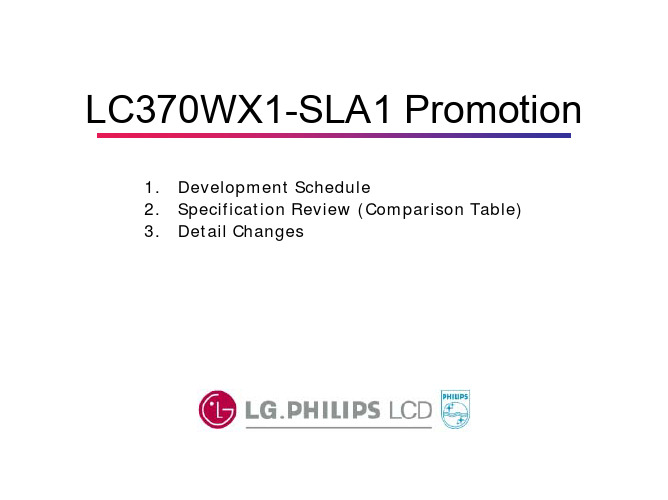
Out Dim. (H x V x D) Luminance / Contrast ratio Viewing angle Color temperature Optical Chromaticity Color gamut Response time Interface Inverter Mode User interface Type Input Voltage Others Power Consumption(W) Mounting Type Weight Main Clock Freq Refresh Rate
Spec. up Model LC370WX1-SLA1
Master(CN2) 24V Input 24V Input 24V Input 24V Input 24V Input GROUND GROUND GROUND GROUND GROUND Analog dimming (DC Input) Backlight ON/OFF control PWM Duty Control (DC Input) No Pin 14 Status Status output Slave(CN3) 24V Input 24V Input 24V Input 24V Input 24V Input GROUND GROUND GROUND GROUND GROUND Don’t care 0V : 90% 1.65V : 100% 3.3V : 110% Open : 1.65V Note
Description
Power Supply +12.0V Power Supply +12.0V Power Supply +12.0V Power Supply +12.0V Ground Ground Ground Ground Select LVDS Data format Dynamic CR Enable ( ‘L’ = Disable , ‘H’ = Enable ) Ground LVDS Receiver Signal(-) LVDS Receiver Signal(+) Ground LVDS Receiver Signal(-) LVDS Receiver Signal(+) Ground LVDS Receiver Signal(-) LVDS Receiver Signal(+) Ground LVDS Receiver Clock Signal(-) LVDS Receiver Clock Signal(+) Ground LVDS Receiver Signal(-) LVDS Receiver Signal(+) Ground VBR output form LCD module External VBR input from System to LCD module Ground Ground
高压板
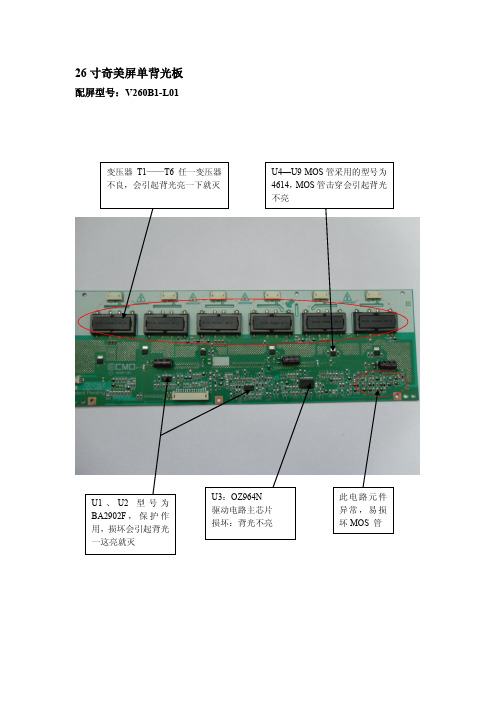
26寸奇美屏单背光板配屏型号:V260B1-L01配屏型呈:V320B1-L06配屏型号:L320B1-2432寸奇美屏单背光板配屏型号:V315B3-L0152寸奇美屏双背光板(MASTER 共四块板)注:此套板容易出现烧MOS 管故障,更换MOS 管后试机前一定要检查与其相应的激励电路部分的元件有无损坏,方可排除故障。
另:此机双背光板有四块,MASTER 和SLA VE1为屏左侧板,SLA VE2和SLA VE3为屏右侧板,不要装反装错。
37寸夏普屏双背光板(共四块)52寸夏普屏双背光板(共四块)此套板较容易出现的故障现象为背光亮一下即灭,主要查变压器有无开路此套板较容易出现的故障现象为背光亮一下即灭,主要查变压器有无开路此套板较容易出现的故障现象为背光亮一下即灭,主要查变压器有无开路52寸夏普屏双背光板(反面)此套板较容易出现的故障现象为背光亮一下即灭,主要查变压器有无开路配屏型号:T296XW01配屏型号LTA320W2-L03;板型号KLS-320VE-J板型号:KLS-S320BC1-M ;配屏型号LTA320W2-L14配屏型号:LTA320WT-L16板型号:LT460BLWS1A (A 板);配屏型号:LTA460WS-L03板型号:LT460BLWS1B (B 板);配屏型号:LTA460WS-L03板型号:6632L-0053E ;配屏型号:LC260W01 A5K6板型号:6632L-0117H ;配屏型号:LC260WX2-SL01板型号:6632L-0118H ;配屏型号:LC260WX2-SL01板型号:6632L-0320A(M板);配型型号:LC260WX2-SLB3板型号:6632L-0321A (S 板);配型型号:LC260WX2-SLB3板型号:6632L-0495A ;配屏型号:LC320WXN-SAC1板型号:6632L-0443B板型号:6632L-0066B (M 板);配屏型号:LC320W01-A6K4板型号:6632L-0067A (S 板);配屏型号:LC320W01-A6K4板型号:EE32WL-S ;配屏号LC320WX3板型号:EE32WL-M ;配屏号LC320WX3板型号:6632L-0212A (M 板)板型号:6632L-0212A (S 板)板型号:6632L-0209A ;配屏型号:LC320W01板型号:6632L-0209B ;配屏型号:LC320W01板型号:6632L-0457A ;配屏型号:LC370WX4-SLA1板型号:6632L-0199D ;配屏型号:LC370WX1板型号:6632L-0200D ;配屏型号:LC370WX1板型号:6632L-0197D(M板)板型号:6632L-0198D (S 板)板型号:6632L-0338A (M 板)板型号:6632L-0339A (S 板)。
深圳链威信息技术有限公司C4050-Q4手持终端用户手册说明书
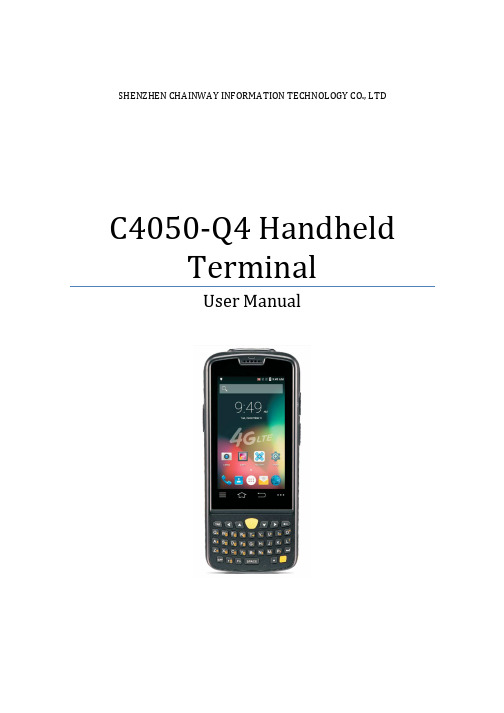
SHENZHEN CHAINWAY INFORMATION TECHNOLOGY CO., LTD C4050-Q4 HandheldTerminalUser Manual1ContentsStatement (4)1.Getting Started (5)1.1Brief Instruction (5)1.2Precaution before Using Battery (6)2.About The Device (8)2.1Structure (8)2.2SD Card Installation (10)2.3SIM Card Installation (11)2.4Battery Installation (12)2.5Battery Charging (13)2.5.1Direct Charging (13)2.5.2Cradle Charging (13)2.6Device Power on/off (13)3.Call Function (14)3.1Phone (14)3.2Contacts (15)3.3Messaging (16)4.Barcode Reader (17)4.11D Barcode (17)4.22D Barcode (18)4.32D(S) Barcode (19)5. RFID Reader (20)5.1 Low Frequency (20)5.2 High Frequency (22)5.2.1 14443A (22)5.2.2 15693 (23)5.3 Ultra High Frequency (24)6.Fingerprint Reader (26)27.Other Functions (27)7.1PING (27)7.2Bluetooth (28)7.3GPS (30)7.4Volume Settings (31)7.5Sensor (32)7.6Keyboard (33)7.7Network (34)7.8Keyboardemulator (35)8.Device Specification (37)3Statement2017 by Shenzhen Chainway Information Technology Co., Limited. All rights reserved.No part of this publication may be reproduced or used in any form, or by any electrical or mechanical means, without permission written from Shenzhen Chainway. This includes electronic or mechanical means, such as photocopying, recording, or information storage and retrieval systems. The material in this manual is subject to change without notice.The software is provided strictly on an “as is” basis. All software, including firmware, furnished to the user is on a licensed basis. Shenzhen Chainway grants to the user a non-transferable and non-exclusive license to use each software or firmware program delivered hereunder (licensed program). Except as noted below, such license may not be assigned, sublicensed, or otherwise transferred by the user without prior written consent of Shenzhen Chainway. No right to copy a licensed program in whole or in part is granted, except as permitted under copyright law. The user shall not modify, merge, or incorporate any form or portion of a licensed program with other program material, create a derivative work from a licensed program, or use a licensed program in a network without written permission from Shenzhen Chainway.Shenzhen Chainway reserves the right to make changes to any software or product to improve reliability, function, or design.Shenzhen Chainway does not assume any product liability arising out of, or in connection with, the application or use of any product, circuit, or application described herein.No license is granted, either expressly or by implication, estoppel, or otherwise under any Shenzhen Chainway intellectual property rights. An implied license only exists for equipment, circuits, and subsystems contained in Shenzhen Chainway products.Shenzhen Chainway Information Technology Co., LtdAddress: 9/F, Building 2, Phase 2, Gaoxinqi Industrial Park, Liuxian 1st Rd, District 67, Bao’an, Shenzhen, Guangdong, ChinaTelephone:+0086-755-23223300 Fax: +0086-755-23223310Web Site:Email:*******************Web Site: 41. G etting Started1.1 Brief InstructionChainway C4050-Q4 is a series of Android powered smart terminals, with data capture, data processing, wireless communication. It is with high-reliability &high-expansibility. Auto & Accurate data collection is achieved in various business fields via a complete solution of premium options, the flexible solution among options and operators is suited-up. You will find out with C4050-Q4, much easier deployment, reduced complexity, decreased maintenance, are the benefits for enterprises.C4050-Q4 meets industrial level IP64 (IEC sealing), is sufficient to routine applications, eg, railway inspection, road parking toll, vehicle inspection, logistics express, power inspection, warehousing management, chain retail, etc. Whether the mobile operators are working indoor or outdoor, with Chainway C4050-Q4, your business is always &highly efficient on-line.Meeting industrial standards, designed to support various mobile solutions. With the build-in high performance Qualcomm 1.3GHz quad core processor technology, the operators need only one device to enjoy a convenient and easy job, C4050-Q4 will be the ideal choice for key-fact business in mobile solutions, for simplified task flow, enhanced work efficiency, for shortened time to customer response, more satisfied customer care service.Chainway C4050-Q4 comes with world wide band 4G LTE technology. Multi channels data and voice communication guarantees the real-time communication and data efficiency, C4050-Q4 brings you the best ROI.51.2 Precaution before Using Battery•Do not leave batteries unused for extended periods of time, either in the product or in storage. When the battery has not been used for 6 months, check the charge status and charge or dispose of the battery asappropriate.•The typical estimated life of a Lithium-Ion battery is about two to three years or 300 to 500 charge cycles, whichever occurs first. One chargecycle is a period of use from fully charged, to fully discharged, and fully recharged again. Use a two to three year life expectancy for batteries that do not run through complete charge cycles.•Please do use original battery to replace, wrong battery may cause fire, explosion. Please do keep the battery as recommended. •Rechargeable Lithium-Ion batteries have a limited life and will gradually lose their capacity to hold a charge. This loss of capacity (aging) isirreversible. As the battery loses capacity, the length of time it will power the product (run time) decreases.•Lithium-Ion batteries continue to slowly discharge (self-discharge) when not in use or while in storage. Routinely check the battery’s charge status.The user manual typically includes information on how to check battery status, as well as battery charging instructions.•Observe and note the run time that a new fully-charged battery provides for powering your product. Use the new battery run time as a basis tocompare run times for older batteries. The run time of your battery willvary depending on the product’s configuration and the applications that you run.•Routinely check the battery’s charge status.•Carefully monitor batteries that are approaching the end of their estimated life.6Consider replacing the battery with a new one if you note either of the following conditions:•The battery run time drops below about 80% of the original run time.•The battery charge time increases significantly.•If a battery is stored or otherwise unused for an extended period, be sure to follow the storage instructions in this document. If you do not follow the instructions, and the battery has no charge remaining when you check it,consider it to be damaged. Do not attempt to recharge it or to use it.Replace it with a new battery.•Always follow the charging instructions provided with your product. Refer to your product’s user manual and/or online help for detailed informationabout charging its battery.•Charge or discharge the battery to approximately 50% of capacity before storage.•Charge the battery to approximately 50% of capacity at least once every six months.•Remove the battery and store it separately from the product.•Store the battery at temperatures between 5 °C and 20 °C (41 °F and68 °F).782. A bout The Device2.1 Structure<Front>9<Back>Buttons: ButtonFunction Power ButtonPress and hold to turn the device on or off App List View Button View a list of apps running Home ButtonPress to return to the home screen Cancel ButtonTap to return to the previous screen2.2 SD Card InstallationDetailed installation steps are as follows:1. Open the SIM slot as the direction of ‘Open/Lock’ labeled.2. Open the SD slot as the direction of ‘Open/Lock’ labeled.3. Install the SD card properly.4. Lock the SD slot and SIM slot properly.102.3 SIM Card Installation1. Open the SIM slot as the direction of ‘Open/Lock’ labeled.2. Install the SIM card correctly.3. Lock the SIM slot properly.112.4 Battery Installation1. Push the battery down into the bottom of the battery.2. Push the battery to the direction of the array.3. Turn the battery lock.122.5 Battery Charging2.5.1 D irect ChargingUse the adapter to charge the battery via the USB connector of the snap-on.2.5.2 C radle ChargingConnect the adapter with the power cable to charge the device.2.6 Device Power on/offPress the ‘Power’ button on the side shortly due to turn on/off.13143. C all Function3.1 Phone1. Click this icon :2. Click the number button to input the numbers;3. Click the button to confirm and dial;4. Click theto end the calling;Contact s LogsVoice CallingEmulated Numeric Keypad153.2 Contacts1. Click ‘Contacts’ to open the contacts list.2. Click ‘’ to add the new contact.3. Click ‘’ to import/export or delete the contact list.GroupFavorites Contact List163.3 Messaging1. Click ‘’ to open the message list.2. Click ‘’ to input the content.3. Click ‘’ to send the message.4. Click ‘’ to add photos, videos.174. B arcode Reader4.1 1D Barcode1. Open the 1D Barcode Demo in Appcenter.2. Press the ‘Scan’ button to start scanning, then the auto interval parameters can also be set.184.2 2D Barcode1. Open the 2D Barcode Demo in Appcenter.2. Press the ‘Scan’ button to start scanning, then the auto interval parameters can also be set.4.3 2D(S) Barcode1. Open the 2D(S) Barcode Demo in Appcenter.2. Press the ‘Scan’ button to start scanning, then the auto intervalparameters can also be set.3. Also, the barcode types enabling/disabling can also be set.Note: Please scan the barcode in a correct way, otherwise the scanning might be failed.19205. RFID Reader5.1 Low Frequency1. Open the RFID_LF Demo within Appcenter and then press the ‘Scan’ button to start reading.2. Tag types including ID Card/Animal Tag/Hitag/HDX Tag/EM4450 can be also selected, and Hitag-S and EM4305 reading/writing are already supported by the device.Please ensure that the LF module is embedded in the device, also please select the tag type correctly, otherwise the operation might not work. Meanwhile, please pay attention to the HDX and FDX-B since they are using different hardware due to the different working principles.21225.2 High Frequency5.2.1 14443A1. Open the 14443A demo within Appcenter, and press the ‘Scan’ button tostart reading.2. Mifare and UltraLight reading/writing are also supported.5.2.2 156931. Open the RFID_15693 demo within Appcenter, and press the ‘Scan’button to start scanning.2. 15693 writing are also supported.23245.3 Ultra High Frequency1. Open the UHF demo within Appcenter, and press the ‘Start’ button to start scanning.2. Multiple tags reading and single tag reading/writing are also supported.25266. F ingerprint Reader1. Open the Fingerprint Demo in Appcenter.2. Put the finger to the fingerprint module and set the ID/name of the template under ‘ACQUISITION’.3. Put the finger to the fingerprint module properly and identify by ID/Name/Score under ‘IDENTIFICATION’.4. The local templates can also be checked under ‘Data’.Note: Please be aware that ISO standards are only supported by the ISO fingerprint hardware module.7. O ther Functions7.1 PING1. Open the Ping in Appcenter.2. Set the Ping parameters and select the internal/external addresses.27287.2 Bluetooth1. Open the Bluetooth demo in Appcenter and turn on the Bluetooth.2. Input the content or select the file, then scan the nearby Bluetooth printerand pair them.3. Select the printer and click ‘Print’ to print the content.29307.3 GPS1. Open the GPS demo in Appcenter and turn on GPS module.2. Set the GPS parameters and get the GPS data information.317.4 Volume Settings1. Open the Volume Setting demo in Appcenter.2. Set the volumes based on the requirements.327.5 Sensor1. Open the Sensor demo in Appcenter.2. Test the sensor based on the requirements.7.6 Keyboard1. Open the Keyboard demo in Handset Appcenter.2. Set and test the key values of the device.337.7 Network1. Open the Network demo in Appcenter.2. Test the WIFI/Mobile signal based on the requirements.34357.8 KeyboardemulatorKeyboard Emulator can be used directly for multiple using environments and the output formats can including prefix/suffix/enter/tap can also be defined, please define the options properly based on the features of the device.1. Open the KeyboardEmulator which is preinstalled in the device.2. Click the options correctly based on the features of the device hardware, please also press the physical button to define the scan button, then please define the output formats based on the requirements, finally click ‘Open’ to save and enable it.368. D evice SpecificationPhysical CharacteristicsDimensions 176mm x 76mm x 29mm/ 6.93 x 2.99 x 1.14inWeight 319g/ 11.25ozScreen 4’’ WVGA (480*800), 16.7M colorsKeyboard Numeric / QwertyBattery Main bat. (rechargeable li-ion polymer, 3.7V, 3200 mAh)Pistol bat. (rechargeable li-ion polymer, 3.7V, 5200 mAh)Expansion Slot MicroSD/TF, maximum capacity of 32GSIM Slot 1 PSAM, 1 SIM, 1 MicroSDAudio 0.5WCamera 8MP autofocus camera with flashPerformance CharacteristicsCPU Qualcomm 1.3GHz quad coreOS Android 5.1Memory 2GB RAM, Build-in 16GB FlashInterface USB Micro-B, serial port RS-232(TTL)Storage Card Type MicroSD cardMaximum Expansion Storage 32GBUser Environmental CharacteristicsOperating Temperature -10℃ to 50℃Storage Temperature -40℃ to 70℃Humidity 5%RH-95%RH(non-condensing)Dropping Survive 1.2m/3.9ft. drop, 6 sides (concrete floor under operating temp.)Sealing IP64, IEC complianceWireless Communication37WAN EU:2G: GPRS(900/1800MHz)3G: WCDMA B1 B84G: FDD-LTE:B1 B3 B7 B8 B20US:2G: GPRS(850/1900MHz)3G: WCDMA B1 B2 B54G: FDD-LTE: B2 B4 B7 B17CN:2G: GPRS(850/900/1800MHz)3G: WCDMA: B1 CDMA EVDD: EVDD Rev.A800MHz TD-SCDMA:B34 B394G: TDD-LTE: B38 B39 B40 B41 FDD-LTE: B1 B3WLAN IEEE802.11a/b/g/n, internal antennaWPAN Bluetooth v4.0 Low EnergyBluetooth 3.0+HSData CollectionBarcode Scan Engine 1D barcode(Symbol SE965, laser)(optional);2D CMOS laser scanner: Symbol SE4500(optional)Sensor resolution: 750 (horizontal ) * 480 (perpendicular) pixel (grayRFID LF 125KHz/134.2KHz, HDX/FDX-B(optional)HF 13.56MHz, ISO14443A/ISO15693(optional)UHF 860-960MHz, EPC C1 GEN2/ISO18000-6C(optional) NFC 13.56MHz,ISO/IEC 18092、ISO/IEC 21481 Developing EnvironmentSDK Chainway SDKProgramming Language JavaDeveloping Tool Eclipse/Android Studio38。
奇美 夏普 日立 友达 三星 LG逻辑板维修
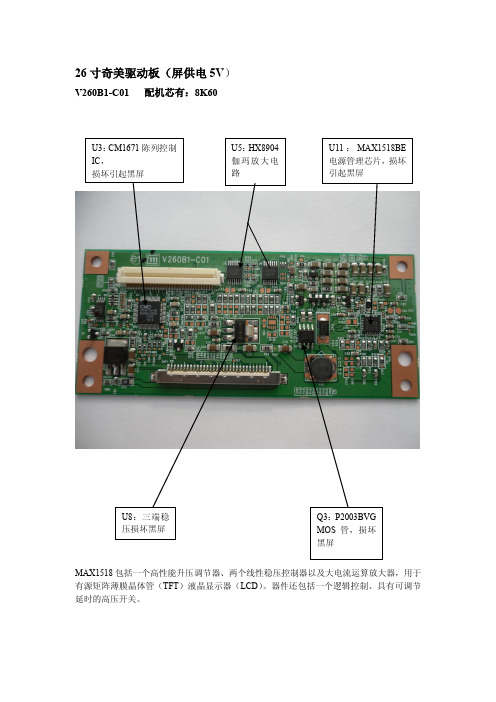
V260B1-C01 配机芯有:8K60MAX1518包括一个高性能升压调节器、两个线性稳压控制器以及大电流运算放大器,用于有源矩阵薄膜晶体管(TFT )液晶显示器(LCD )。
器件还包括一个逻辑控制、具有可调节延时的高压开关。
V315B3-C01 配机芯有8M19TPS65161的20、21、22:电源输入Vin; 此IC 与外围电配合可产生几路电压:VGH :23V V AAP :13.5V VGL :负5V VDA : VON : VOFF : VLOGIC :3.3V 等32寸奇美屏驱动板(屏供电12V )V320B1-C03 配机芯有:8M10FP5138:电源管理芯片,升压、降压、升降压转换IC ,驱动能力强,可以很好的提供LCD 屏正负偏设计方案,各组电压输出稳定,还可以适用于7—12寸LED 液晶屏背光升压垣流驱动。
有短路保护、开路保护、软启动功能,工作电压1.8—15V ,工作电流5.5mA 。
1脚:FB 反馈 2脚:SCP 保护/软启动 3脚:VCC 供电 4脚:CTL 控制 5脚:OUT 输出 6脚:GND 地 7脚:OSC 振荡 8脚:COMP 补偿V296W1-C1,X7 配机芯有:8TG5V296W1-C1逻辑板电路主要有三大部分组成:1.由U4(CM2651B-KQ )为核心的时序与逻辑控制电路,主要功能是将串行的LVDS 信号变成并行的控制信号,用于薄腊晶体管的控制或驱动;2.由U7—U11(HX8904TA 、HX8904SA )为核心的伽玛放大电路,主要是将伽玛信号进行适当的放大,控制薄膜晶体管,实现画面对比度的调整;3.由UP1(FA3269A V )为核心的DC-DC 变换电路,主是是将主板送来的5V 供电变成VGH (20V )、VDA (15V )、VGL (—5V )、V5V (5V )、VDD (3.3V )等等,用于屏驱动供电,此逻辑板损坏的最多的地方就是这部分,易损坏元件为UP1、QP5、DP3、UP2、RP37、LP2电感等等。
2008年平板产品培训资料-RTD2670M篇(2)

RTD2670M 机型培训(TLM37E29/TLM32V68)产品开发部液晶所郭富新2008.06.10I S E N S E T R A I N I机型:68系列:TLM32V68(0)、(1)、(2)、(3)29系列:TLM37E29(0)、(1)、(2)、(3)概述:RTD2670M 是realtek 公司的内销机方案。
其内置视频解码,中频处理(后续升级增加),HDMI*2,3D 梳状滤波器等。
用RTD2670M 再加上功放电路和射频处理部分电路就可以组成一个内销机方案。
I S E N S E T R A I N I该机芯使用的电路板号为RSAG7.820.1296/VER .FRSAG78201336/VER E TLM37E29)(TLM32V68)和RSAG7.820.1336/VER.E(TLM37E29 ),最新的版本号为E版,批量的机型可能使用过VER .EVER C)版其它几个版本(TLM32V68)和VER .C(TLM37E29)版。
其它几个版本没有批量。
TLM32V68主板为立式端子,TLM37E29主板为侧出端子。
I S E NS ET RA IN I目前各机型使用液晶屏如下:目前各机型使用液晶屏如下TLM37E29(0):LC370WX4-SLA1(LGD )TLM37E29(1):LC370WXN-SAB1(LGD )TLM37E29(2):AX094B001F(日立)TLM37E29(3):AX094A030B(日立)日TLM32V68(0):LTA320WT_L05(SAMSUNG )TLM32V68(1):LTA320AB01(SAMSUNG )TLM32V68(2):LC320WXN-SAC1(LGD )TLM32V68(3):V315B3-LN1(CMO ,IP 整合屏)几型都可以通过工厂软件版本看出来。
I S E N S E T R A I N IRTD2670M 芯片的具有下述输入口:芯片的具有下述输入口2路CVBS 输入 1Y/C 输入路输 2路模拟RGB 输入(一路RGB 和YUV )2路HDMI 输入(VER1.2)输 2路音频输入1路音频SIF 输入1路CVBS 输出2路音频输出一路数字音频输出(SPDIF)I S E N S E T R A I N IRTD2670M 方案对输入输出口的安排如下:CVBS2→TV 信号经过中放(9885)处理后的输出CVBS1→AV2输入CVBS0→AV1输入Y/C →S-Video 输入2()RGB1→分量输入1/分量输入2 (经过PI5V330切换) (37E29只有一路高清,所以没有PI5V330)RGB0→VGA 输入/DMP 输入(经过PI5V330切换)(37E29没有DMP ,所以没有PI5V330)HDMI0→HDMI1输入HDMI1→HDMI2输入I S E N S E T R A I N ITLM32V68:AIN1→分量1/分量2/VGA/DMP 的伴音(通过4052切换)AIN4→AV1和S-Video 的伴音(复用)AIN2→AV2输入的伴音SIF →经过中放(9885)处理的第二伴音中频输入AOUT →扬声器的声音输出、耳机声音输出HPOUT →AV 输出的声音CVBSOUT →AV 输出的图像TLM37E29:→AV2AIN4 AV2输入的伴音AIN3→AV1和S-Video 的伴音(复用)AIN2→分量/VGA 输入的伴音(复用)第输SIF →经过中放(9885)处理的第二伴音中频输入AOUT →扬声器的声音输出、耳机声音输出HPOUT →AV 输出的声音CVBSOUT →AV 输出的图像I S E N S E T R A I N I主板供电分配:325Vstb 5V M 12V 3寸和37寸的电源板上可以为主板提供5Vs b ,5V_和V 输出,5V_M 和5Vstb 在电源板上通过一个MOS 管连通,在正常工作时MOS 管导通,5V_M 和5Vstb 实际是连到一起的,在待机时通过关断这个MOS 管来切换5V_M 输出。
UG370:UG370 AMW007 芯片开发套件用户指南说明书

UG370: Wireless Xpress AMW007 Kit User's GuideThe AMW007 evaluation board is an excellent starting point to get familiar with the AMW007 Wi-Fi module.The evaluation board includes everything a developer needs to exercise the AMW007’s UART interface and demonstrate data transfer over Wi-Fi. The board can operate stand-alone by connecting a PC to the on-board CP2102N USB-to-UART bridge device. Alter-natively, the board can be connected to a Silicon Labs EFM8 or EFM32 starter kit, where a EFM8 or EFM32 microntroller can communicate with the AMW007 over UART.The kit includes the following:KEY FEATURES•The AMW007 can connect to an existing Wi-Fi network or be a Wi-Fi access point.•UART interface and flow control pins use Gecko OS command API to connect and communicate across Wi-Fi•Breakout test points for easy interface with prototype boards•Power sources include USB and EXP Header•AMW007 Evaluation Board • 1 x micro USB cable•Getting Started cardNo tR e co mme nd edf or N e wDe si g n s1. Getting StartedSoftwareTo set up the software for the AMW007 kit, either install Simplicity Studio, available at https:///products/development-tools/software/simplicity-studio to use Xpress Configurator or install a terminal program (e.g. Tera Term).For most userss labeled AMW007, it will not be necessary to install a virtual comm port driver in order to interface with the AMW007 kit using the on-board USB-to-UART bridge. Please see the section below for details.AMW007 evaluation boards labeled AMW007-E04.2 or higher that are connected to Windows and Linux machines should be config-ured to this driver automatically. However, if the board is not automatically recognized by the operating system, please download and install the latest version of the CP210x VCP driver: https:///products/development-tools/software/usb-to-uart-bridge-vcp-drivers HardwareTo set up the hardware for the AMW007 kit:1.Connect the micro USB cable to AMW007 board and the other end to the PC.2.Ensure the two blue LEDs labeled USB and 5V near the USB connector are on.3.Connect to the virtual COM port using the terminal program.•For Windows, use a terminal program (e.g. Tera Term) set to 115200, 8N1.•For a Mac, the terminal can be accessed using [bserial ]. There may be a modifier at the end of this for your computer.Type [bserial_modifier 115200,8n1] to set the connection to the right settings. If using a utility like CoolTerm, make sure the settings are configured to 115200, 8N1.Note that AMW007 kits labeled AMW007-E04.2 and higher that are connected to Windows or Linux machines do not require a driver to be installed in order to communicate with the board. However, if using a Mac or if the driver does not automatically install, please down-load and install the driver from https:///products/development-tools/software/usb-to-uart-bridge-vcp-drivers .No tR e co mme nd edf or N e wDe si g n sCheck the VersionAfter connecting the board to the PC and opening the terminal program, press the [[RESET]] button on the board. You should see a header with the version information for the device. Ensure this version is 2.1.5 or newer. If you find you are using an older version of firmware, perform an over the air update on the board as described on .helpThe [help ] command provides information both for commands and variables on the device.Variables are system-level variables that determine the configuration of the AMW007 mands are actions that can be taken.1.Type [help ] to see the options for the help command.2.Type [help commands ] to see a list of commands supported by this module.Figure 1.1. helpCommands used:•https:///gecko-os/latest/cmd/commands#helpNo tR e co mme nd edf or N e wDe si g n sClaiming Your DeviceThe Zentri Device Management Service (ZentriDMS) tracks GeckoOS devices, their owners, their firmware configuration and many oth-er details. The DMS handles Over-the-Air (OTA) updates, providing a secure way to update devices in the field. You need a free DMS account before using DMS features like OTA.To create an account go to the DMS Signup page. The DMS username (your email address) and password you register are used when you claim your device. To claim your device, in the terminal, issue the dms claim command:Performing an OTAUse OTA to update to the latest version of your device's GeckoOS product, or to load a development GeckoOS device with a specific GeckoOS product or version. You need to claim your device before performing an OTA. See above.To OTA, in the GeckoOS terminal, issue the ota command:For full details of the DMS claim and OTA update process, see .No tR e co mme nwDe s2. Kit Block DiagramAn overview of the AMW007 evaluation board is shown in the figure below.Wi-FiExpansionHeader From PCFigure 2.1. AMW007 Evaluation Board Block DiagramKit Block Diagram NotRecommendedforesigns3. Kit Hardware LayoutThe layout of the AMW007 evaluation board is shown below.CP2102NUSBFigure 3.1. AMW007 Evaluation Board Hardware LayoutKit Hardware LayoutNo tR e co mme nd edf or De si g n s4. Power and Operation4.1 Power SelectionThe AMW007 evaluation board is designed to be powered by two different sources:•External regulator via 5V from USB connector •External regulator via 5V from expansion headerThe figure shows how the different power sources are connected to the AMW007.Figure 4.1. AMW007 Power SupplyWhen the USB is connected, the AMW007 is powered from the external regulator, and the external regulator is powered by the USB cable.The external regulator also be powered externally through the 5V and GND pins of the expansion header when the board is attached to a power supply or an EFM MCU Starter Kit.When power is provided through the USB or an external power supply, the AMW007 module can act as a stand alone device. When it is connected to an EFM MCU Starter Kit through the expansion header, the AMW007 acts as a peripheral to the MCU.4.2 Stand-aloneIn stand-alone mode, the AMW007 on the evaluation board can be communicated with using the USB-to-UART bridge device. Simply connect to the CP2102N’s virtual COM port in a terminal program and send commands to the AMW007.Note: By default, the AMW007 communicates at 115200 baud, though this is a configurable setting.No tR e co mme nd edf or n s4.2.1 AMW007 as an Access PointTo set up the AMW007 as an access point using a terminal program:1.Connect to the AMW007 expansion board's COM port using a terminal program.2.Set/Get commands access variables that configure operation and features in the device. Type [set setup.web.ssid ] to ["GeckoOS #"], where [#] is a unique SSID that will be easy to see on a list of other SSIDs as shown in Figure 1.3. Ensure this SSID does not match any nearby SSIDs. Note that you will need quotes around the network name if it contains spaces.Note: The [Get/Set ] commands access variables that configure operation and features in the device. [Get ] reads a variable from RAM and [Set ] writes a new value to that variable in RAM.3.To read the password on the network, call [get setup.web.passkey ]. The default password is "password". Set the password for the network by calling [set setup.web.passkey ].4.Type [save ] to save the new SSID values.Note: The [save ] command saves the [ssid ] variable to flash.5.Type [setup web ] to enable the module as a Wi-Fi access point.Note: By default, Gecko OS evaluation boards are configured to enter Setup Web mode when you hold down Button 2, press Re-set, and continue to hold down Button 2 for at least three seconds.Figure 4.2. setup web / set setup.web.ssid / save / get setup.web.passkeyNo tR e co mme nd edf or N e wDe si g n s6.Configure GPIO 5 to be an input by executing the command 'gpio_dir 5 in'. Note that this is done to illustrate additional capability in step 9 of this QSG. This command is not typically required to configure your device.ing your computer or phone, connect to the Gecko OS access point [Gecko OS #] using the password.Figure 4.3. Connecting to the Gecko OS Access Pointing a web browser, go to .9.Click the [GPIOs ] area on the left side of the browser.Figure 4.4. Navigating to the Module's index.htmlNo tR e co mme nd edf or N e wDe si g n s10.Press and hold the [BUTTON 2] switch on the AMW007 board to change the GPIO toggle on the webpage. Note that the GPIOstate is able to be read because that GPIO was configured as an input earlier in this tutorial.Figure 4.5. Toggling the GPIO Using the ButtonsPlease see https:/// for a complete description of all commands and variables used in this tutorial.4.2.2 Connecting to an Existing NetworkConnecting to an Existing Network using a Terminal Program To connect to an existing Wi-Fi network using a terminal program:1.Connect to the AMW007 expansion board using a terminal program.2.If the AMW007 was previously configured as an access point, type [reboot ] to disable the AMW007 as an access point.e the [scan ] command to find all the networks in range.Figure 4.6. scanPlease see https:/// for a complete description of all commands and variables used in this tutorial.No tR e co mme nd edf or N e wDe si g n sConnecting to a NetworkThe [wlan.ssid ] and [wlan.passkey ] variables set the Wi-Fi network name and password, respectively.1.Type [set wlan.ssid "Wi-Fi network name"]. The ["Wi-Fi network name"] value is the name of the network you'd like to connect to.Note: Use quotes around the network name if it contains spaces.2.Type [set wlan.passkey password ]. The [password ] value is the password for the network defined by the ssid.3.Type [save ] to save the new values.4.Type [network_up ] to turn on the network.You should now be connected to the network.Figure 4.7. set wlan.ssid / set wlan.passkey / save / network_upNote: To automatically join the network defined by [ssid ] and [passkey ] each time the module is powered on or rebooted, type [set wlan.auto_join.enabled 1].Commands used:•https:///gecko-os/latest/cmd/commands#set •https:///gecko-os/latest/cmd/commands#save•https:///gecko-os/latest/cmd/commands#network-upNo tR e co mme nd edf or N e wDe si g n sGeckoOS includes full operating system commands like [ls -l ]. To test this out:1.Type [ls ] to get a basic file list.2.Type [ls -l ] to view the type, flags, and other information for files in the operating system filesystem.Figure 4.8. ls / ls -lPlease see https:/// for a complete description of all commands and variables used in this tutorial.No tR e co mme nd edf or N e wDe si g n sData sources like files and network sockets are called streams in GeckoOS. To read from one of these files:1.Type [ls ] to get a list of the files, if you don't already have it.e [file_open ] to open the file. Type [file_open webapp/index.html ] to open this file.3.Type [stream_list ] to view all of the open streams. Since we only have one stream open at the moment, it should have the handle of [0].4.Type [stream_read 0 100] to read 100 bytes from stream 0, or unauthorized.html.Figure 4.9. ls / file_open / stream_list / stream_readCommands used:•https:///gecko-os/latest/cmd/commands#ls•https:///gecko-os/latest/cmd/commands#file-open •https:///gecko-os/latest/cmd/commands#stream-list •https:///gecko-os/latest/cmd/commands#stream-readReading from a Website To read data from a website:1.Type [http_get ] to open a stream with the Google homepage. This should now be stream [1].2.Type [stream_read 1 1000] to read the first 1000 bytes from the site (stream 1).Figure 4.10. http_get / stream_readPlease see https:/// for a complete description of all commands and variables used in this tutorial.No tR e co mme nd edf or N e wDe si g n sClosing a Stream To close a stream:1.Type [stream_close 0] to close the open stream to the unauthorized.html file.2.Type [stream_list ] to view the open streams. The open stream to the website should be the only item in the list.Figure 4.11. stream_close / stream_listPlease see https:/// for a complete description of all commands and variables used in this tutorial.No tR e co mme nd edf or N e wDe si g n s5. PeripheralsThe starter kit has a set of peripherals that showcase some of the features of the AMW007 module.Be aware that some I/O routed to peripherals are also routed to the breakout pads. This must be taken into consideration when using the breakout pads for your application.5.1 Push Buttons and LEDsThe board includes 2 active-high LEDs and 2 mechanical buttons to exercise I/O capabilities of the AMW007. The connections are shown in the following table.Table 5.1. LEDs and Buttons Connected to AMW007No tR e co mme nd edf or N i g n s6. Connectors6.1 Test PointsThe test points located to the left and right of the module. Test points are available for the AMW007's power/ground pins, UART pins,all GPIOs, reset pin, wake pin, chip enable pin, boot select pin, and debug TX pin.Test PointsFigure 6.1. Test Points6.2 Expansion HeaderOn the left hand side of the board is a female expansion header to connect to a Silicon Labs EFM8 Starter Kit (STK). The connecter contains a number of output and communication pins that can be used to communicate with the MCU on the STK. Additionally, the 3V3and 5V power rails are also available. The figure below shows the pin assignment of the expansion header.EBID_SDA EBID_SCL See SchematicNC NC NC GPIO_5GPIO_0NC GND3V35V/RESET UART_TX*UART_RX*NC NC NC NC NCAMW007 pin Power GroundReserved (Board Identification)* Only when CP2102N UART-to-USB bridge is unpoweredTop-side view, with connector on left side of the board Figure 6.2. Expansion HeaderNo tR e co mme nd edf or N e wDe si g n s7. Simplicity StudioSimplicity Studio contains tools to configure and evaluate the AMW007.7.1 Xpress ConfiguratorXpress Configurator is a GUI tool used to configure parameters of the AMW007, save those values, and export settings in a number of useful ways.Note: All configuration of the AMW007 executes across the serial interface, and any step taken by Xpress Configurator can be repro-duced by an embedded host connected to the AMW007's UART interface.All communication between the AMW007 expansion board and the Xpress Configurator can be seen in the terminal window embedded in the Xpress Configurator tool.Figure 7.1. Simplicity Studio Xpress ConfiguratorSimplicity StudioNo tR e co mme nd edf or N e wDe si g n s8. Schematics, Assembly Drawings, and BOM8.1 Board FilesThe schematics, assembly drawings and bill of materials (BOM) for the AMW007 evaluation board are available through Simplicity Stu-dio when the kit documentation package has been installed. To access these documents, click the [Kit Documentation ] tile after se-lecting the device in the left pane.Schematics, Assembly Drawings, and BOMNo tR e co mme nd edf or N e wDe si g n sSilicon Laboratories Inc.400 West Cesar Chavez Austin, TX 78701USASimplicity StudioOne-click access to MCU and wireless tools, documentation, software, source code libraries & more. Available for Windows, Mac and Linux!IoT Portfolio /IoTSW/HW/simplicityQuality/qualitySupport and CommunityDisclaimerSilicon Labs intends to provide customers with the latest, accurate, and in-depth documentation of all peripherals and modules available for system and software implementers using or intending to use the Silicon Labs products. Characterization data, available modules and peripherals, memory sizes and memory addresses refer to each specific device, and "Typical" parameters provided can and do vary in different applications. Application examples described herein are for illustrative purposes only. Silicon Labs reserves the right to make changes without further notice and limitation to product information, specifications, and descriptions herein, and does not give warranties as to the accuracy or completeness of the included information. Silicon Labs shall have no liability for the consequences of use of the information supplied herein. This document does not imply or express copyright licenses granted hereunder to design or fabricate any integrated circuits. The products are not designed or authorized to be used within any Life Support System without the specific written consent of Silicon Labs. A "Life Support System" is any product or system intended to support or sustain life and/or health, which, if it fails, can be reasonably expected to result in significant personal injury or death. Silicon Labs products are not designed or authorized for military applications. Silicon Labs products shall under no circumstances be used in weapons of mass destruction including (but not limited to) nuclear, biological or chemical weapons, or missiles capable of delivering such weapons.Trademark InformationSilicon Laboratories Inc.® , Silicon Laboratories®, Silicon Labs®, SiLabs® and the Silicon Labs logo®, Bluegiga®, Bluegiga Logo®, Clockbuilder®, CMEMS®, DSPLL®, EFM®, EFM32®, EFR, Ember®, Energy Micro, Energy Micro logo and combinations thereof, "the world’s most energy friendly microcontrollers", Ember®, EZLink®, EZRadio®, EZRadioPRO®, Gecko®, ISOmodem®, Micrium, Precision32®, ProSLIC®, Simplicity Studio®, SiPHY®, Telegesis, the Telegesis Logo®, USBXpress®, Zentri , Z-Wave, and others are trademarks or registered trademarks of Silicon Labs. ARM, CORTEX, Cortex-M3 and THUMB are trademarks or registered trademarks of ARM Holdings. Keil is a registered trademark of ARM Limited. All other products or brand names mentioned herein are trademarks of their respective holders.No tR e co md edf or N e wDe si g n s。
奇美夏普日立友达三星LG逻辑板维修
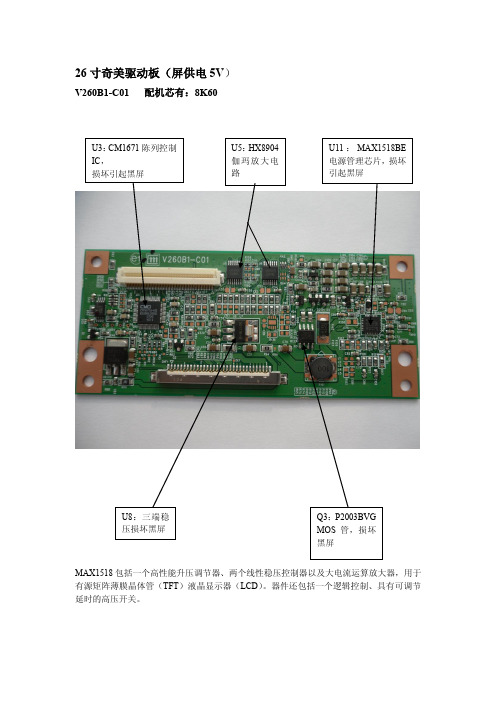
V260B1-C01 配机芯有:8K60MAX1518包括一个高性能升压调节器、两个线性稳压控制器以及大电流运算放大器,用于有源矩阵薄膜晶体管(TFT )液晶显示器(LCD )。
器件还包括一个逻辑控制、具有可调节延时的高压开关。
V315B3-C01 配机芯有8M19TPS65161的20、21、22:电源输入Vin; 此IC 与外围电配合可产生几路电压:VGH :23V V AAP :13.5V VGL :负5V VDA : VON : VOFF : VLOGIC :3.3V 等32寸奇美屏驱动板(屏供电12V )V320B1-C03 配机芯有:8M10FP5138:电源管理芯片,升压、降压、升降压转换IC ,驱动能力强,可以很好的提供LCD 屏正负偏设计方案,各组电压输出稳定,还可以适用于7—12寸LED 液晶屏背光升压垣流驱动。
有短路保护、开路保护、软启动功能,工作电压1.8—15V ,工作电流5.5mA 。
1脚:FB 反馈 2脚:SCP 保护/软启动 3脚:VCC 供电 4脚:CTL 控制 5脚:OUT 输出 6脚:GND 地 7脚:OSC 振荡 8脚:COMP 补偿V296W1-C1,X7 配机芯有:8TG5V296W1-C1逻辑板电路主要有三大部分组成:1.由U4(CM2651B-KQ )为核心的时序与逻辑控制电路,主要功能是将串行的LVDS 信号变成并行的控制信号,用于薄腊晶体管的控制或驱动;2.由U7—U11(HX8904TA 、HX8904SA )为核心的伽玛放大电路,主要是将伽玛信号进行适当的放大,控制薄膜晶体管,实现画面对比度的调整;3.由UP1(FA3269A V )为核心的DC-DC 变换电路,主是是将主板送来的5V 供电变成VGH (20V )、VDA (15V )、VGL (—5V )、V5V (5V )、VDD (3.3V )等等,用于屏驱动供电,此逻辑板损坏的最多的地方就是这部分,易损坏元件为UP1、QP5、DP3、UP2、RP37、LP2电感等等。
- 1、下载文档前请自行甄别文档内容的完整性,平台不提供额外的编辑、内容补充、找答案等附加服务。
- 2、"仅部分预览"的文档,不可在线预览部分如存在完整性等问题,可反馈申请退款(可完整预览的文档不适用该条件!)。
- 3、如文档侵犯您的权益,请联系客服反馈,我们会尽快为您处理(人工客服工作时间:9:00-18:30)。
Title37.0”WXGA TFT LCDBUYER ChinaMODELSUPPLIER LG.Philips LCD Co., Ltd.*MODEL LC370WX4*When you obtain standard approval,please use the above model name without suffixSUFFIXSLA1(RoHs Verified)))((Final SpecificationPreliminary Specification ●FOR APPROVALSPECIFICATIONTV Product Development Dept.LG. Philips LCD Co., LtdS.Y. Choi / EngineerPREPARED BYJ.K.Park / ManagerREVIEWED BYJ.H. Lee / Senior ManagerSIGNATUREDATEAPPROVED BY Please return 1 copy for your confirmation withyour signature and comments.///SIGNATUREDATEAPPROVED BYContentsNumberITEM PageCOVER 13-2INTERFACE CONNECTIONS 8129PRECAUTIONS259-1MOUNTING PRECAUTIONS 259-2OPERATING PRECAUTIONS259-3ELECTROSTATIC DISCHARGE CONTROL 269-4PRECAUTIONS FOR STRONG LIGHT EXPOSURE 269-5STORAGE269-6HANDLING PRECAUTIONS FOR PROTECTION FILM263-5COLOR INPUT DATA REFERENCE 7-2EMC 238PACKING248-1DESIGNATION OF LOT MARK 248-2PACKING FORM 24CONTENTS2RECORD OF REVISIONS31GENERAL DESCRIPTION 42ABSOLUTE MAXIMUM RATINGS 53ELECTRICAL SPECIFICATIONS 63-1ELECTRICAL CHARACTERISTICS 63-3SIGNAL TIMING SPECIFICATIONS 103-4SIGNAL TIMING WAVEFORMS 113-6POWER SEQUENCE 134OPTICAL SPECIFICATIONS 155MECHANICAL CHARACTERISTICS 196RELIABILITY227INTERNATIONAL STANDARDS 237-1SAFETY 23Record of Revisions1. General DescriptionLC370WX1 is a Color Active Matrix Liquid Crystal Display with an integral External Electrode Fluorescent Lamp(EEFL) backlight system. The matrix employs a-Si Thin Film Transistor as the active element. It is a transmissive type display operating in the normally black mode. It has a 37.02 inch diagonally measured active display area with WXGA resolution (768 vertical by 1366 horizontal pixel array) Each pixel is divided into Red, Green and Blue sub-pixels or dots which are arranged in vertical stripes. Gray scale or the luminance of the sub-pixel color is determined with a 8-bit gray scale signal for each dot, thus presenting a palette of more than 16.7M(true) colors.It has been designed to apply the 8-bit 1 port LVDS interface.It is intended to support LCD TV, PCTV where high brightness, super wide viewing angle, high color gamut, high color depth and fast response time are important.General FeaturesThe followings are maximum values which, if exceeded, may cause faulty operation or damage to the unit.Table 1. ABSOLUTE MAXIMUM RATINGSNote : 1. Temperature and relative humidity range are shown in the figure below.Wet bulb temperature should be 39 °C Max. and no condensation of water.2. Gravity mura can be guaranteed under 40℃condition.2. Absolute Maximum Ratings90%1020304050607080-2001020304050Dry Bulb Temperature [°C ]Wet BulbTemperature [°C ]StorageOperationH u m i d i t y [(%)R H ]10%40%60%60It requires two power inputs. One is employed to power the LCD electronics and to drive the TFT array and liquid crystal. The other input power for the EEFL/Backlight is to power inverter.Table 2_1. ELECTRICAL CHARACTERISTICSNote :1. The specified current and power consumption are under the V LCD =12.0V, 25 ±2°C, f V =60Hz condition whereas mosaic pattern(8 x 6) is displayed and f V is the frame frequency.2. The current is specified at the maximum current pattern.3. The duration of rush current is about 2ms and rising time ofpower Input is 1ms(min.).Mosaic Pattern(8 x 6)White : 255Gray Black : 0Gray3. Electrical Specifications 3-1. Electrical CharacteristicsTable 2-2. ELECTRICAL CHARACTERISTICS (Continue)Notes :1. Electrical characteristics are determined after the unit has been ‘ON’and stable for approximately 120minutes at 25±2°C. The specified current and power consumption are under the typical supply Input voltage 24Vand V BR (V BR-A : 1.65V & V BR-B :3.3V), it is total power consumption.The ripple voltage of the power supply input voltage is under 0.5 Vp-p. LPL recommend Input Voltage is 24.0V ±5%.2. Electrical characteristics are determined within 30 minutes at 25±2°C. The specified currents are under the typical supply Input voltage 24V.3. Brightness Control.This V BR-B Voltage control brightness.4. The brightness of the lamp after lighted for 5minutes is defined as 100%.T S is the time required for the brightness of the center of the lamp to be not less than 95% at typical current.The screen of LCD module may be partially dark by the time the brightness of lamp is stable after turn on.5. Specified Values are for a single lamp which is aligned horizontally.The life time is determined as the time which luminance of the lamp is 50% compared to that of initial value at the typical lamp current (V BR-A : 1.65V & V BR-B :3.3V), on condition of continuous operating at 25 ±2°C 6. The duration of rush current is about 10ms.3-2. Interface ConnectionsThis LCD employs two kinds of interface connection, a 30-pin connector is used for the module electronics, 14 Connectors are used for the integral backlight system.3-2-1. LCD Module-LCD Connector(CN1) : FI-X30SSL-HF (Manufactured by JAE) or Equivalent-Mating Connector : FI-X30C2L (Manufactured by JAE) or EquivalentTable 3-1. MODULE CONNECTOR(CN1) PIN CONFIGURATIONPin No.Symbol Description Note 1VLCD Power Supply +12.0V2VLCD Power Supply +12.0V3VLCD Power Supply +12.0V4VLCD Power Supply +12.0V5GND Ground6GND Ground7GND Ground8GND Ground9Select Select LVDS Data format110DCR Enable Dynamic CR Enable ( ‘L’= Disable , ‘H’= Enable )211GND Ground12RA-LVDS Receiver Signal(-)13RA+LVDS Receiver Signal(+)14GND Ground15RB-LVDS Receiver Signal(-)16RB+LVDS Receiver Signal(+)17GND Ground18RC-LVDS Receiver Signal(-)19RC+LVDS Receiver Signal(+)20GND Ground21RCLK-LVDS Receiver Clock Signal(-)22RCLK+LVDS Receiver Clock Signal(+)23GND Ground24RD-LVDS Receiver Signal(-)25RD+LVDS Receiver Signal(+)26GND Ground27VBR_OUT VBR output form LCD module28VBR_EXT External VBR input from System to LCD module29GND Ground30GND Ground3 Note: 1. If the pin no. 9 is Ground, Interface format is “LG”, and if the pin no. 9 is Vcc(3.3V), Interface format is “DISM”. See page 9 and 10.2. When this pin is no connection or Ground, DCR is Disabled.3. The pin no. 30 is necessary for LCD test.When LVDS signals are abnormal operation more than 3-Vsync times and power 12V is supplied,‘Open’or ‘Vcc’: LCD operate itself some test patterns.(AGP –Auto Generation Pattern)‘Ground’: LCD operate itself a black pattern. (NSB –No Signal Black)LPL recommend ‘Ground’for NSB.4. All GND (ground) pins should be connected together, which should be also connected to the LCDmodule’s metal frame.5. All V LCD(power input) pins should be connected together.6. Input Levels of LVDS signals are based on the IEA 664 Standard.Table3-2. INVERTER CONNECTOR PIN CONFIGULATION 3-2-2. Backlight InverterPin No SymbolDescriptionInv.Note1V BL Power Supply +24.0V V BL V BL V BL V BL V BL GND GND GND GND GND 11V BR-A Analog dimming voltageDC 0.0V ~ 3.3V (Typ : 1.65V)V BR-A 2, 312V ON/OFF 0.0V ~ 5.0VOn/Off V BR -B 14StatusNormal : Upper 3.0V Abnormal : Under 0.7VStatus42V BL Power Supply +24.0V 3V BL Power Supply +24.0V 4V BL Power Supply +24.0V 5V BL Power Supply +24.0V6GND Backlight Ground7GND Backlight Ground 38GND Backlight Ground 9GND Backlight Ground 10GND Backlight Ground113V BR -B Burst dimming voltage DC 0.0V ~ 3.3V Notes : 1. GND should be connected to the LCD module’s metal frame.2. If Pin #11 is open, V BR -A = 1.65V. When apply over 1.65V( ~3.3V) continuously, its luminance is increasing however lamp’s life time is decreasing.It could be usable for boost up luminance when using DCR (=Dynamic contrast ratio) function only.3. Minimum Brightness : V BR -B =0V Maximum Brightness : V BR -B = 3.3V4. Even though Pin #14 is open, there is no effect on inverter operating, The output terminal of inverter.5. Each impedance of pin #11,12 and 13 is 200[K Ω], 100[K Ω] , 100[K Ω]Inverter Connector : S14B-PH-SMC(manufactured by YeonHo)or Equivalent-Mating Connector : PHR-14 or EquivalentPCB◆Rear view of LCMTable 7. TIMMING TABLEThis is the signal timing required at the input of LVDS Transmitter. All of the interface signal timing should be satisfied with the following specifications for it’s proper operation.3-3. Signal Timing SpecificationsNotes:1. The performance of the electro-optical characteristics are may be influenced by variance of the vertical refresh rates.2. Above timing table is only valid for DE Mode.ITEMSymbol Min.Typ.Max.72.38053Total t HT 144615281840Clks Totalt VT7757901063Lines13664746376829547.4136616260768226339136680477687Unit NoteClockFrequency f CLK MHz f H KHZ Clks Clks Frequency f V HZ Blank t VT -t VV Lines PAL :47~53Hz,NTSC : 57~63HzDisplay Validt VV Lines Vsynct HV t HT-t HV Frequency Display ValidBlank Hsync3-4. Signal Timing Waveforms0.7VDDDE, Data0.3VDDThe brightness of each primary color(red,green,blue) is based on the 8-bit gray scale data input for the color the higher the binary input, the brighter the color. The table below provides a reference for color versus data input.Table 8. COLOR DATA REFERENCEInput Color DataRED MSB LSB GREEN MSB LSB BLUEMSB LSBBlack 0 0 0 0 0 0 0 00 0 0 0 0 0 0 00 0 0 0 0 0 0 0Red (255)Green (255)Blue (255)Cyan Magenta Yellow WhiteRED (000) Dark 0 0 0 0 0 0 0 00 0 0 0 0 0 0 00 0 0 0 0 0 0 0GREEN (000) Dark 0 0 0 0 0 0 0 00 0 0 0 0 0 0 00 0 0 0 0 0 0 0GREEN (001)0 0 0 0 0 0 0 00 0 0 0 0 0 0 10 0 0 0 0 0 0 0GREEN............GREEN (254)0 0 0 0 0 0 0 01 1 1 1 1 1 1 00 0 0 0 0 0 0 0GREEN (255)0 0 0 0 0 0 0 01 1 1 1 1 1 1 10 0 0 0 0 0 0 0RED (001)0 0 0 0 0 0 0 10 0 0 0 0 0 0 00 0 0 0 0 0 0 0RED ............RED (254)1 1 1 1 1 1 1 00 0 0 0 0 0 0 00 0 0 0 0 0 0 0RED (255)1 1 1 1 1 1 1 10 0 0 0 0 0 0 00 0 0 0 0 0 0 0BLUE (000) Dark BLUE (001)0 0 0 0 0 0 0 00 0 0 0 0 0 0 00 0 0 0 0 0 0 1............BLUE (254)0 0 0 0 0 0 0 00 0 0 0 0 0 0 01 1 1 1 1 1 1 0BLUE (255)0 0 0 0 0 0 0 00 0 0 0 0 0 0 01 1 1 1 1 1 1 11 1 1 1 1 1 1 10 0 0 0 0 0 0 00 0 0 0 0 0 0 0Basic Color0 0 0 0 0 0 0 01 1 1 1 1 1 1 10 0 0 0 0 0 0 00 0 0 0 0 0 0 00 0 0 0 0 0 0 01 1 1 1 1 1 1 10 0 0 0 0 0 0 01 1 1 1 1 1 1 11 1 1 1 1 1 1 11 1 1 1 1 1 1 10 0 0 0 0 0 0 01 1 1 1 1 1 1 11 1 1 1 1 1 1 11 1 1 1 1 1 1 10 0 0 0 0 0 0 01 1 1 1 1 1 1 11 1 1 1 1 1 1 11 1 1 1 1 1 1 1ColorR7 R6 R5 R4 R3 R2 R1 R0G7 G6 G5 G4 G3 G2 G1 G0B7 B6 B5 B4 B3 B2 B1 B00 0 0 0 0 0 0 00 0 0 0 0 0 0 00 0 0 0 0 0 0 0BLUE 3-5. Color Data Reference3-6. Power SequenceValueParameterMin Typ Max T10.5-20ms T20.5-50ms T6--300ms T7 1.0--s T80 < T8 < T2ms T90 < T9 < T5msT3200--ms ms T4200--T50.5-50ms Unit Table 10. POWER SEQUENCEInterface Signal (Tx)Power for LampPower Supply For LCDV LCD0VOption Signal(DISM, DCR_Enable)Note :1. Please avoid floating state of interface signal at invalid period.2. When the interface signal is invalid, be sure to pull down the power supply V LCD to 0V.3. The case when the T2/T5 exceed maximum specification, it operates protection pattern(Black pattern) till valid signal inputted. There is no reliability problem.4. The T3/T4 is recommended value, the case when failed to meet a minimum specification, abnormal display would be shown. There is no reliability problem.5. Flicker would come out when power on-off(T7=under 1s) is tested over several ten-times.6. If the on time of option signal(DISM or DCR_Enable) precedes the on time of Power(V LCD ),check the LCD logic Power(Vcc) is under 0.8V, otherwise it will be happened abnormal display.3-6-2. Sequence for Inverter Power Supply For InverterV ON/OFFV BL0VTable 12. Power Sequence for Inverter3-6-3. Deep condition for InverterV BL (Typ.) x 0.80 VBL : 24VNotes : 1. T1 describes rising time of 0V to 24V and this parameter does not applied at restarting time.2. T4(max) is less than T2.3. In T7 section, VBR-B is recommended 3.3V.ValuesParameterMin Typ Max RemarksT120--ms 1T40-T6--10ms V BL (Typ) x 0.8T71000--ms3ms 2T510--ms T2500--ms T3200--ms Units V BR-A & V BR-BTable 11. OPTICAL CHARACTERISTICSTa= 25±2°C , V LCD =12.0V, f V =60Hz, Dclk=72MHz,V BR_A =Open , V BR_B =3.3V, Dynamic CR : DisabledPritchard 880 or equivalentFIG. 1 Optical Characteristic Measurement Equipment and MethodOptical characteristics are determined after the unit has been ‘ON’for 30min in a dark environment at 25±2°C .The values specified are at an approximate distance 50cm from the LCD surface at a viewing angle of Φand θequal to 0 °.It is presented additional information concerning the measurement equipment and method in FIG. 1.4. Optical SpecificationTable 12. GRAY SCALE SPECIFICATIONNotes 1. Contrast Ratio(CR) is defined mathematically as :CR (Contrast Ratio) = Maximum CRn (n=1, 2, 3, 4, 5)DCR (Dynamic CR) = Maximum CRn (n=1, 2, 3, 4, 5)Surface Luminance at position n with all white pixelsCRn =Surface Luminance at position n with all black pixelsn = the Position number(1, 2, 3, 4, 5), For more information, see FIG 2.2. Surface luminance is luminance value at the center point across the LCD surface 50cm from the surface with all pixels displaying white.For more information, see FIG 2.3. The variation in surface luminance , δWHITE is defined as :δWHITE(5P) = Maximum(L on1,L on2, L on3, ...... , L on5) / Minimum(L on1,L on2, L on3, ..... , L on5)Where L on1to L on5are the luminance with all pixels displaying white at 5 locations . For more information, see FIG 2.4. Response time is the time required for the display to transition from G(N) to G(M) (Rise Time, Tr R ) and from G(M) to G(N) (Decay Time, Tr D ). For additional information see the FIG. 3. (N<M)5. Viewing angle is the angle at which the contrast ratio is greater than 10. The angles are determined for the horizontal or x axis and the vertical or y axis with respect to the z axis which is normal to the LCD surface. For more information, see FIG 4.6. Gray scale specificationGamma Value is approximately 2.2. For more information, see Table 12.FIG. 3 Response TimeMeasuring point for surface luminance & measuring point for luminance variationFIG. 2 Measure Point for LuminanceA : H / 4 mmB : V / 4 mmH : 819.6mm V : 460.8mm@ H,V : Active Area10090100Optical ResponseN,M = 0(Black)~255(White), N<M%Response time is defined as the following figure and shall be measured by switching the input signal for “Gray(N)”and “Gray(M)”.FIG. 4 Viewing angleDimension of viewing angle rangeφ5. Mechanical CharacteristicsThe following items provide general mechanical characteristics. In addition the figures in the next page are detailed mechanical drawing of the LCD module.Table 13. MECHANICAL CHARACTERISTICSNote : Please refer to a mechanic drawing in terms of tolerance at the next page.<FRONT VIEW><REAR VIEW>6. ReliabilityTable 14. ENVIRONMENT TEST CONDITION7. International Standards7-1. Safetya) UL 60065, 7th Edition, dated June 30, 2003, Underwriters Laboratories, Inc.,Standard for Audio, Video and Similar Electronic Apparatus.b) CAN/CSA C22.2, No. 60065:03, Canadian Standards Association,Standard for Audio, Video and Similar Electronic Apparatus.c) IEC60065:2001, 7th Edition CB-scheme and EN 60065:2002,Safety requirements for Audio, Video and Similar Electronic Apparatus..7-2. EMCa) ANSI C63.4 “Methods of Measurement of Radio-Noise Emissions from Low-Voltage Electrical andElectrical Equipment in the Range of 9kHZ to 40GHz. “American National Standards Institute(ANSI), 1992b) CISPR22 “Limits and Methods of Measurement of Radio Interface Characteristics of InformationTechnology Equipment.“International Special Committee on Radio Interference.c) EN 55022 “Limits and Methods of Measurement of Radio Interface Characteristics of InformationTechnology Equipment.“European Committee for Electrotechnical Standardization.(CENELEC), 1998 ( Including A1: 2000 )8. Packing8-1. Designation of Lot Mark8-2. Packing Forma) Package quantity in one box : 4 pcs b) Box Size : 968mm X 366mm X 595mma) Lot MarkABCDEFGHIJKLMNote1. YEAR2. MONTHMarkYear 02010620067200782008920094200452005321200320022001BNov MarkMonth AOct 6Jun 7Jul 8Aug 9Sep 4Apr 5May C321Dec Mar Feb Jan b) Location of Lot MarkSerial No. is printed on the label. The label is attached to the backside of the LCD module.This is subject to change without prior notice.A,B,C : SIZE(INCH) D : YEARE : MONTHF ~ M : SERIAL NO.9. PrecautionsPlease pay attention to the followings when you use this TFT LCD module.9-1. Mounting Precautions(1) You must mount a module using specified mounting holes (Details refer to the drawings).(2) You should consider the mounting structure so that uneven force (ex. Twisted stress) is not applied to themodule. And the case on which a module is mounted should have sufficient strength so that external force is not transmitted directly to the module.(3) Please attach the surface transparent protective plate to the surface in order to protect the polarizer.Transparent protective plate should have sufficient strength in order to the resist external force.(4) You should adopt radiation structure to satisfy the temperature specification.(5) Acetic acid type and chlorine type materials for the cover case are not desirable because the formergenerates corrosive gas of attacking the polarizer at high temperature and the latter causes circuit break by electro-chemical reaction.(6) Do not touch, push or rub the exposed polarizers with glass,tweezers or anything harder than HBpencil lead. And please do not rub with dust clothes with chemical treatment.Do not touch the surface of polarizer for bare hand or greasy cloth.(Some cosmetics are detrimental to the polarizer.)(7) When the surface becomes dusty, please wipe gently with absorbent cotton or other soft materials likechamois soaks with petroleum benzine. Normal-hexane is recommended for cleaning the adhesives used to attach front / rear polarizers. Do not use acetone, toluene and alcohol because they cause chemical damage to the polarizer.(8) Wipe off saliva or water drops as soon as possible. Their long time contact with polarizer causesdeformations and color fading.(9) Do not open the case because inside circuits do not have sufficient strength.9-2. Operating Precautions(1) The spike noise causes the mis-operation of circuits. It should be lower than following voltage:V=±200mV(Over and under shoot voltage)(2) Response time depends on the temperature.(In lower temperature, it becomes longer.)(3) Brightness depends on the temperature. (In lower temperature, it becomes lower.)And in lower temperature, response time(required time that brightness is stable after turned on) becomes longer(4) Be careful for condensation at sudden temperature change.Condensation makes damage to polarizer orelectrical contacted parts. And after fading condensation, smear or spot will occur.(5) When fixed patterns are displayed for a long time, remnant image is likely to occur.(6) Module has high frequency circuits. Sufficient suppression to the electromagnetic interference shall bedone by system manufacturers. Grounding and shielding methods may be important to minimized the interference.(7) Please do not give any mechanical and/or acoustical impact to LCM. Otherwise, LCM can’t be operatedits full characteristics perfectly.(8) A screw which is fastened up the steels should be a machine screw.(if not, it can causes conductive particles and deal LCM a fatal blow)(9)Please do not set LCD on its edge.(10) It is recommended to avoid the signal cable and conductive material over the inverter transformerfor it can cause the abnormal display and temperature rising.9-3. Electrostatic Discharge ControlSince a module is composed of electronic circuits, it is not strong to electrostatic discharge. Make certain that treatment persons are connected to ground through wrist band etc. And don’t touch interface pin directly.9-4. Precautions for Strong Light ExposureStrong light exposure causes degradation of polarizer and color filter.9-5. StorageWhen storing modules as spares for a long time, the following precautions are necessary.(1) Store them in a dark place. Do not expose the module to sunlight or fluorescent light. Keep the temperaturebetween 5°C and 35°C at normal humidity.(2) The polarizer surface should not come in contact with any other object.It is recommended that they be stored in the container in which they were shipped.9-6. Handling Precautions for Protection Film(1) The protection film is attached to the bezel with a small masking tape.When the protection film is peeled off, static electricity is generated between the film and polarizer.This should be peeled off slowly and carefully by people who are electrically grounded and with well ion-blown equipment or in such a condition, etc.(2) When the module with protection film attached is stored for a long time, sometimes there remains a verysmall amount of glue still on the bezel after the protection film is peeled off.(3) You can remove the glue easily. When the glue remains on the bezel surface or its vestige is recognized,please wipe them off with absorbent cotton waste or other soft material like chamois soaked with normal-hexane.Appendix 1-1.■REQUIRED SIGNAL ASSIGNMENT FOR LVDS TRANSMITTER ( Pin9=“L”)Note: 1. The LCD Module uses a 100 Ohm[Ω] resistor between positive and negative lines of each receiver input.2. Refer to LVDS Transmitter Data Sheet for detail descriptions. (DS90C385 or Compatible)3. ‘7’means MSB and ‘0’means LSB at R,G,B pixel data.Appendix 1-2.■REQUIRED SIGNAL ASSIGNMENT FOR LVDS TRANSMITTER ( Pin9=“H”)Note: 1. The LCD Module uses a 100 Ohm[Ω] resistor between positive and negative lines of each receiver input.2. Refer to LVDS Transmitter Data Sheet for detail descriptions. (DS90C385 or Compatible)3. ‘7’means MSB and ‘0’means LSB at R,G,B pixel data.Appendix 2. LC370WX4-SLA1 Packing Ass’y■NO.DESCRIPTION MATERIAL1LCD MODULE2BAG AL3TAPE MASKING 20MM X 50M4PACKING, BOTTOM EPS5PACKING,TOP R_L EPS6BOX PAPER_DW37TAPE OPP 70MMX300M8LABEL YUPO PAPER 100X100■LC370WX4-SLA1 Pallet Ass’yAppendix 3. LC370WX4-SLA1 Pallet Ass’y NO.DESCRIPTION MATERIAL1PACKING ASS’Y2PALLET Plywood_1140X990X1303ANGLE,PACKINGSWR44LABEL YUPO PAPER5TAPE OPP 6BAND PP 7BAND,CLIPCLIP 18MMAppendix 4. LCM Label & Serial No. format■LCM LabelOrigin■Box Label ■Pallet LabelAppendix 5. Box Label & Pallet Label format。
