360 Systems Instant Replay2中文用户手册
360天擎终端安全管理系统用户手册
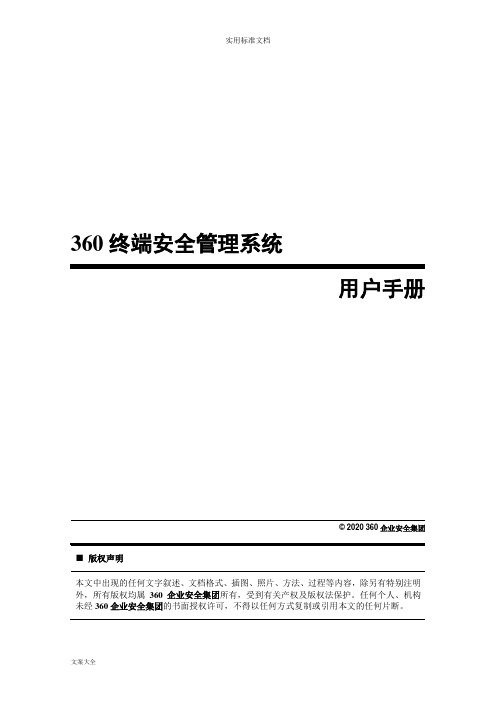
360终端安全管理系统用户手册© 2019 360企业安全集团■版权声明本文中出现的任何文字叙述、文档格式、插图、照片、方法、过程等内容,除另有特别注明外,所有版权均属360企业安全集团所有,受到有关产权及版权法保护。
任何个人、机构未经360企业安全集团的书面授权许可,不得以任何方式复制或引用本文的任何片断。
目录| Contents一、产品简介 (4)1.1产品概述 (4)1.2设计理念 (4)1.3产品架构 (5)二、安装部署 (6)2.1环境准备 (6)2.1.1服务器准备 (6)2.1.2终端环境准备 (7)2.1.3网络环境准备 (7)2.2控制中心安装 (8)2.3客户端安装 (12)2.3.1客户端功能定制和下载 (12)2.3.2客户端在线安装 (12)2.3.3客户端离线安装 (13)2.3.4客户端域安装 (15)三.功能使用说明 (17)3.1登录 (17)3.2界面说明 (17)3.2.1Banner区 (17)3.2.2主功展示区域 (18)3.3首页 (18)3.3.1安全概况 (19)3.3.2待处理任务 (19)3.3.3服务器性能监控 (20)3.3.4安全动态 (20)3.3.5文件鉴定 (20)3.3.6病毒查杀趋势 (21)3.3.7病毒分类 (21)3.3.8高危漏洞修复趋势 (22)3.3.9XP盾甲趋势 (22)3.3.10常用功能 (23)3.3.11授权信息 (24)3.4终端管理 (24)3.4.1终端概况 (25)3.4.2地址资源管理 (42)3.4.3病毒查杀 (49)3.4.4插件管理 (51)3.4.5系统修复 (52)3.4.6漏洞管理 (53)3.4.7XP盾甲 (54)3.4.8升级管理 (55)3.5移动存储管理 (55)3.5.1设备注册 (55)3.5.2设备授权 (57)3.5.3挂失管理 (59)3.5.4外出管理 (59)3.5.5终端申请 (60)3.5.6设备例外 (60)3.6日志报表 (61)3.6.1终端日志 (61)3.6.2资产汇总 (77)3.6.3系统日志 (80)3.6.4报表订阅 (81)3.6.5订阅管理 (82)3.7策略中心 (83)3.7.1分组策略 (83)3.7.2管控策略 (100)3.7.3样本鉴定 (114)3.8系统管理 (116)3.8.1系统设置 (116)3.8.2系统工具 (119)3.8.3多级中心 (122)3.8.4账号管理 (123)四.场景参考手册 (124)4.1准备使用360天擎 (124)4.1.1部署终端 (124)4.1.2设置安全策略 (124)4.1.3设置定时杀毒 (124)4.1.4每天日常工作 (124)一、产品简介1.1 产品概述360天擎终端安全管系统是360面向政府、企业、金融、军队、医疗、教育、制造业等大型企事业单位推出的集防病毒与终端安全管控于一体的解决方案。
360SystemsInstantReplay2中文用户手册
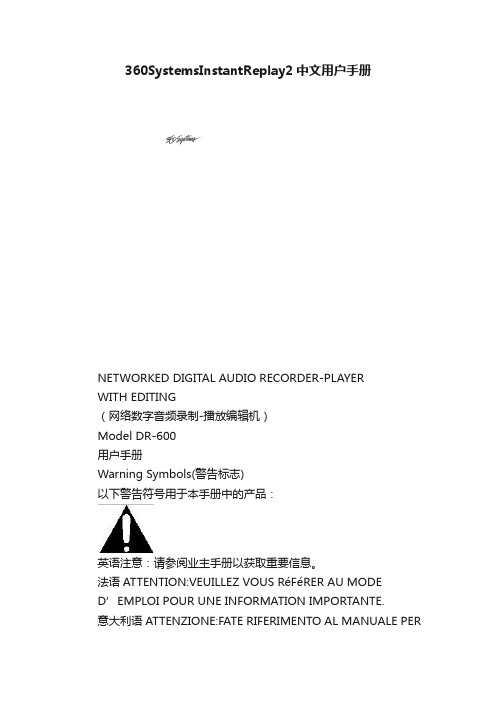
360SystemsInstantReplay2中文用户手册NETWORKED DIGITAL AUDIO RECORDER-PLAYERWITH EDITING(网络数字音频录制-播放编辑机)Model DR-600用户手册Warning Symbols(警告标志)以下警告符号用于本手册中的产品:英语注意:请参阅业主手册以获取重要信息。
法语ATTENTION:VEUILLEZ VOUS RéFéRER AU MODED’EMPLOI POUR UNE INFORMATION IMPORTANTE.意大利语ATTENZIONE:FATE RIFERIMENTO AL MANUALE PERINFORMAZIONI IMPORTANTI.西班牙语ATENTCION:FAVOR DE REFERIR AL MANUAL DEOPERACION POR INFORMACION IMPORTANTE.ENGLISH WARNING:ELECTRICAL SHOCK HAZARD.FRAN?AIS AVERTISSEMENT:DANGER DE CHOCéLECTRIQUE.ITALIANO AVVERTIMENTO:PERICOLO DI SHOCK ELETTRICO.ESPA?OL ADVERTENSIA:PELIGRO DE CHOQUE ELECTRICO. Safety Compliance(安全性)Instant Replay II Plus符合以下安全标准:UL1950,信息技术设备安全标准,包括商业电气设备。
EN60950,包括商业电气设备在内的信息技术设备安全标准。
EU Declaration of Conformity(欧盟符合性声明)设备类型:专业音响设备。
符合下列标准:EN55103-1(排放)(1997)电磁兼容性–专业音频、视频、视听和娱乐照明控制装置的产品系列标准。
浪潮英信NL360服务器用户手册说明书

尊敬的浪潮英信服务器用户NL360服务器的硬件技术特点与软件设置安装过程本手册介绍了浪潮英信浪潮北京公司拥有本手册的版权以利污染预防未经浪潮北京公司许可浪潮北京公司保留随时修改本手册的权利如果您对本手册有疑问或建议浪潮北京公司2002年 3 月"浪潮是浪潮北京公司的注册商标奔腾是Intel 公司的注册商标Windows是微软公司的注册商标其他商标分别属于其相应的注册公司服务器主板配备可更换电池 如果对该电池使用不当可以引起爆炸危险 在更换过程中只允许使用与制造商提供的同类或等效的替换件声 明 在您正式使用浪潮英信NL360 服务器之前只有您阅读了以下声明并且同意以下条款后如果您对以下条款有任何疑问如您未向我们就以下条款提出疑问并开始使用浪潮英信NL360服务器1在任何时候请您不要修改浪潮英信NL360服务器主板BIOS中的任何其他参数在您使用的浪潮英信NL360 服务器出现任何硬件故障或您希望对硬件进行任何升级时由于服务器是十分精密的机器3CPUCPU散热片CPU支架网卡等设备都是特殊规格的4我们希望您首先和相应软件的供应商联系以方便我们沟通 对于如数据库运行问题5您拿到的产品可能和本手册中的描述有所不同供货商会给您详细的讲解这些更新的产品的使用您可以直接同我们联系6.本手册中涉及的各软硬件产品的标示7.以上声明中浪潮北京公司拥有对以上声明的最终解释权关于本手册1如何配置您的浪潮英信NL360服务器如何解决在实际操作浪潮英信NL360服务器的过程中遇到的问题外观特性及如何获得浪潮的技术支持包括开机自检系统BIOS设置第四章 安装网络操作系统 介绍如何在浪潮英信服务器上安装网络操作系统我们就用户通常关心的一些问题给出我们的解答2注意标示提供了重要的信息警告如果您这样做设备小心如果您这样做31 浪潮英信NL360服务器用户手册4您选择的服务器具有更高的处理速度更大的功率如果您在使用浪潮英信NL360服务器的过程中遇到一些技术上的问题第五章 常见故障如果还不能解决问题我们的联系电话是86-531-8546554传真http://www.langchao.com.cn地址250013目 录第一章 开始使用浪潮英信服务器..............................................11.1准备使用浪潮英信服务器...............................................11.2浪潮英信服务器随机资料...............................................21.3浪潮英信服务器外观...................................................41.4扩展仓...............................................................71.5 浪潮英信服务器技术特性..............................................8第二章 配置浪潮英信服务器..................................................92.1 浪潮英信服务器系统跳线设置..........................................92.2 DIP开关设置........................................................122.3 BIOS特性...........................................................132.4 POST...............................................................142.5 SCSI控制器 BIOS....................................................142.5.1如何进入SCSI BIOS..............................................152.5.2配置SCSI BIOS..................................................152.6 系统BIOS...........................................................172.6.1 如何进入BIOS设置..............................................172.6.2 设置系统BIOS..................................................17第三章 配置系统硬件.......................................................293.1 安装处理器.........................................................293.2 安装内存...........................................................303.3 安装硬盘...........................................................313.3.1取下和安装SCSI硬盘托架.........................................313.3.2安装SCSI硬盘...................................................323.3.3安装内置硬盘...................................................333.4 安装光驱...........................................................343.5 安装软驱...........................................................343.6 安装电源...........................................................353.7 安装其它板卡.......................................................35第四章 安装操作系统.......................................................374.1 安装Windows(r) NT 4.0..............................................374.1.1 准备安装Windows(r) NT 4.0.....................................374.1.2 Windows(r) NT 4.0安装步骤.....................................374.2 安装Windows(r) 2000 Server.........................................424.2.1 准备安装Windows(r) 2000 Server................................424.2.2 Windows(r) 2000 Server安装步骤................................424.2.3 网卡配置......................................................454.3 SCO OpenServer 5.0.5的安装........................................464.3.1 安装前的准备..................................................464.3.2 安装步骤......................................................464.3.3 网卡配置......................................................524.4 安装Red Hat Linux 7.2..............................................544.4.1安装前的准备...................................................544.4.2安装步骤.......................................................544.4.3 配置网卡.......................................................564.5 Novell Netware 5.0的安装..........................................574.5.1安装前的准备...................................................574.5.2 安装步骤.......................................................57第五章 常见故障...........................................................615.1 故障产生过程.......................................................615.2 常见问题...........................................................635.3 技术支持过程.......................................................65附录ABIOS端口代码......................................................67请将我方产品的包装物交给废品收购站回收利用第一章 开始使用浪潮英信服务器1.1准备使用浪潮英信服务器1小包装箱中包装的是显示器配件盒浪潮英信NL360服务器包装箱包括内箱和底箱三部分放置适当的地方保存好把主机从内包装箱中抬出您购买的浪潮英信服务器就展现在您的面前放置浪潮英信NL360服务器请为浪潮英信NL360服务器选择一个合适的放置地点方便从电源和电源插座上插拔电源线环境干净无尘远离强电磁区域和空调大电动机等设备 连接浪潮英信NL360服务器浪潮英信NL360服务器需要外接的基本配件有鼠标如果您需要连入Internet您也可以连接打印机等外设1永不停顿的浪潮英信服务器英信NL360图1-1 浪潮英信NL360服务器1.2 浪潮英信服务器随机资料12随机软盘2Intel 100M NIC Driver For WinNT4Intel 1000M NIC Driver For Windows 2000/Linux Ultra160 SCSI Driver For SCO Openserver 5.0.5 Ultra160 SCSI Driver For NetWare 5.0 IDE CDROM Driver DOS Format2322用户快速使用指南 如何使用随机软件浪潮英信服务器带有的随机软件共有2个来源其中随机光盘上的驱动程序一般作为备份盘使用为了方便快捷浪潮英信服务器的随机软件建议您妥善保存 对于这些随机软件需要使用Ultra160 SCSI Driver For Windows NT 4.0和Intel 100M NIC Driver For WinNT以及Intel 1000M NIC Driver ForWinNT/NetWare/SCO Openserver网卡驱动程序由于操作系统带有SCSI控制器的驱动程序但是需要网卡驱动程序3如果您要把NL360服务器配置成NetWare 5.0平台作为网络服务器注 意4永不停顿的浪潮英信服务器英信NL3604如果您要把NL360服务器配置成SCO OpenServer 5.0.5平台作为网络服务器5如果您要把NL360服务器配置成RedHat 7.2平台作为网络服务器1.3 浪潮英信服务器外观12深518mm宽376mm高467mm需要的前面净空间25cm (进入气流温度<35没有气流温度限制5图1-2 浪潮英信NL360服务器3图1-3 浪潮服务器的前视图永不停顿的浪潮英信服务器英信NL3604风扇如下图所示671.4扩展仓浪潮英信NL360服务器具有几个可用的扩展仓,其中有软盘电源开关图1-5 浪潮英信服务器扩展仓名称 功能CD-ROM弹出按钮 按下此按钮释放或放入光盘该指示灯亮软驱弹出按钮 按下此按钮软驱指示灯 当系统访问软驱时热插拔模组 安装热拔插硬盘永不停顿的浪潮英信服务器英信NL3601.5 浪潮英信服务器技术特性浪潮英信NL360服务器具有以下性能指标单或双 Intel(r) Xeon 处理器支持400 MHz的前端总 线内存 8条184-pin 双列直 插DIMM 标准 PS/2键盘1 64-bit, 133 MHz PCI-X 插槽1 64-bit, 66 MHz PCI- X 插槽(注意只支持3.3V-32bit的PCI卡)硬盘 4块内置硬盘 支持一个软盘驱动器3.5-英寸,1.44 MB Ultra160双通道SCSI 控制器 1个视频输出接口 1个键盘接口 1个并口 2个IDE总线控制器 符合SSI规范89第二章 配置浪潮英信服务器前言BIOS设置又称CMOS设置这些参数包括日期和时间信息这些信息被存放在主板上的由电池供电的CMOS存储器里所以也叫CMOS参数BIOS的设置也变的越来越复杂设置了不当的参数后可能会引起硬件资源的冲突因此了解BIOS的设置对设置您的服务器很重要2.1 浪潮英信服务器系统跳线设置在您改变系统BIOS之前12系统前面板上的直流电源开关并不能关闭系统电源的交流输入在跳线设置之前3必须拔下系统外接网线和Modem等外接设备注 意永不停顿的浪潮英信服务器英信NL3604静电释放会对主板板卡和系统的其它部件造成损害最好在防操作人员必须佩带防静电手环静电环境下进行 静电释放和板卡持拿持拿板卡必须小心当板卡暂时不用时芯片朝上放在接地工作平台上 机箱盖在系统上电前一定要安装机箱盖由于您在系统的实际运转过程中所以改变系统功能通过建立跳线之间的短接如果您要改变跳线可能会避免误解接下来的内容1系统BIOS里选项也可以改变CPU前端总线的速度核心/总线比1011如果改变了CPU速度后可以清除CMOS通过改变JP12跳线可以把系统前端总线设置成PC/100MHz外频还是PC/133MHz外频SCSI终结跳线服务器主板上的JA4Pin2,3(Disabled) PCI-X总线跳线通过服务器主板上的JP5和JP30跳线 LAN1 Enabled/Disabled通过设置主板上的JP54跳线注 意引脚定义open100MHzclosed133MHzJP5JP30 定义closedclosed 66MHzopenopen 100 MHzopenclosed 133MHz引脚定义Pin1,2EnabledPin2,3Disabled永不停顿的浪潮英信服务器英信NL3605可以打开/关掉主板上的LAN2或NIC 机箱/过热风扇跳线JP48跳线允许选择使用系统风扇还是过热报警风扇.7核心/总线比浪潮英信服务器主板上标有SW1和SW2的两个开关1213都有4个单独的开关下面的例子显示了核心/总线比的使用方法如果你的CPU速度为550MHz它将给你一个5.5的CPU核心/总线比可以参见下表它将重写DIP开关1的设置11.3 GHz ON OFFONOFF1.4 GHz OFFONONOFF1.5 GHz ONONONOFF1.6 GHz OFFOFFOFFON1.7 GHz ONOFFOFFON1.8 GHz OFFONOFFON1.9 GHz ONONOFFON2.0 GHz OFFOFFONON2.1 GHz ONOFFONON2.2 GHz OFFONONON2.4 GHz ONONONON SW#1 SW#2 SW#3 SW#4Cpu core/busratio注 意永不停顿的浪潮英信服务器英信NL3602345BIOS 支持 PC 健康监视Health 芯片BIOS可以发出声音警告并在屏幕上显示错误信息1232.4 POST上电自检检测服务器的主系统在开始引导时POST可以显示被访问的内存容量POST检测的结果存储在闪存里1POST开始运行检测完内存Press <Del> key if you run Setup如果您此时按下<Del>键2.5 SCSI控制器 BIOSSCSI控制器的使用可以明显提高操作系统与外部设备之间的数据传输速度用户也可以对1415该控制器设备进行格式化2.5.1如何进入SCSI BIOS1Press <CTRL> + <A> For SCSISelect Utility!22.5.2配置SCSI BIOS进入SCSI实用程序1 SCSI disk utilities如果您想配置或浏览主机的设置选项如果您要对外接的硬盘设备进行设置1在这个选项中主要可以对以下硬盘的参数可以设置可以定义主机适配器的SCSI ID号2SCSI Parity Checking通过改变该选项的设置选择Enable选择Disable则可以不对硬盘进行校验检查可以打开或关掉主机适配器SCSI终结永不停顿的浪潮英信服务器英信NL360或Disabled两种选择设置引导硬盘的ID号比如数据传输率3Advanced Configuration OptionsReset SCSI Bus at IC initialization是否在IC初始化时重置SCSI总线允许在IC初始化时重置SCSI总线Display <Ctrl> + <A> Message During BIOS Initialization是否在BIOS初始化时出现<Ctrl> + <A>进入SCSI设置程序的提示设置成Disable则不允许显示提示信息I/O端口号如果您改变了SCSIBIOS的设置可以按下F6调出系统默认值 SCSI disk utilities这个选项可以让您低格或校验外接的硬盘设备1617的一些基本信息ID号2.6 系统BIOS2.6.1 如何进入BIOS设置当系统开始引导时Press <Del> to enter setup按下<Del>键进入系统BIOS设置除非另有注释在下文中描述的文本注 意永不停顿的浪潮英信服务器英信NL360在下面的叙述中主要讲解如何对BIOS进行设置一11819Super IO 配置包括下面的字段IDE配置(IDE Configuration)主板集成PCI IDE控制器该选择允许用户打开或关闭主板上集成的IDE控制器 Primary选择"Disabled"关闭集成IDE控制器选择"Secondary"只打开备用IDE控制器描述串口1的基本I/O端口地址3F8选择想要的设置然后输入该字段设置包括Disabled串口2的基本I/O端口地址2F8串口2的中断请求地址4和3共有Normal SIR 和 Consumer四种选择共有Disabled 278和3BC四种选择有5和7两个选项有NormalEPP和ECP四种选项包括0选项Serial port1addressSerial port1IRQSerial port2addressSerial port2IRQSerial port2modeParallel portaddressParallel portIRQParallel portmodeECP mode DMAchannel永不停顿的浪潮英信服务器英信NL3603BIOS自动检查IDE设备是否存在你也可以手工配置IDE驱动器BIOS自动检查IDE设备是否存在设置为"Primary IDE Slave"的过程同于设置为"Primary IDEMaster"的过程"Secondary IDEMaster"的设置同于"Primary IDE Master"的设置"Secondary IDESlave" 的设置同于"Primary IDE Master"的设置选项为Enabled 或Disabled读Disabled使硬盘不被擦除设置该选项用于在指定秒数中停止系统对ATAPI设备的检测51525秒大多数ATA磁盘驱动器能在5秒之内被检查到 360 KB 5 1/4"720 KB 3 1/2"使用该选项可知在B驱中你安装了哪种软驱 360 KB 5 1/4" 720KB 3 1/2"选项Floppy drive AFloppy drive B20214你也可关闭该选项来加速启动时间如果关闭当打开时该选项用于在你的键盘上选择数字键锁住功能状态该选项用于设置CPU速度为High或Low设置为Enabled和Disabled设置为Fast 和Slow它设置了计算机重复一个键的频率为每秒20次该设置不应被改变它设置了计算机重复一键的频率为每秒8次以下该选项表明在系统上你安装的显示器的类型 VGA/EGA Color 80 x25和monochrome该选项能用于启动系统到OS/2操作系统选项Quick bootQuiet bootBootUp Num LockBootUp CPU SpeedPS/2 MouseSupportTypematicRateSystem KeyboardPrimary DisplayParity CheckBoot to OS/2描述该选项可以阻止向软盘中写入数据如果设备通过BIOS被访问使用该选项可以在引导时打开或关闭软驱搜索路径22永不停顿的浪潮英信服务器英信NL3605外设配置7当超过系统规定的极限温度时 健康监控菜单显示了多种刚被测得的电压和温度你能使用屏幕选择事件日志配置选项使用上下键选择一个字段+键来改变选项设置通过AMIBIOS记载例如一个坏的BIOS该选项可用于告诉系统可以在下一次启动之前清除事件日志使之变为高亮并按下<ENTER>允许你查看事件日志有OK和Cancel两个选择设置为En-abled和Disabled设置为En-abled和 Disabled通常On意味着当电源再申请时系统将自动打开你必须按下主开关电源按钮来重启系统23温度CPU的rpms+3.3V +12V 和 -12VChipset Setup从AMIBIOS安装功能主菜单选择芯片设置所有的芯片安装选项显示在下面的屏幕上以下这些选项都有Enabled和Disabled两种选择PCI PnP Setup可以从IBIOS设置主菜单选择PCI/PnP设置24永不停顿的浪潮英信服务器英信NL360四Power Management所有的电源设置选项在本节中有详细说明描述该选项指明了如何使用和配置即插即用设备选择NO可以让你在BIOS种配置所有的设备如果支持的话选择Yes设置将导致在下一次启动系统时BIOS中即插即用配置数据被清除该选项为PCI VGA适配卡分配中断请求该选项设置为Disabled 和 Enabled可以决定USB端口是否具有USB功能Disabled使USB端口丧失USB功能描述该选项允许你选择使用APM 该选项表明在电源机箱上的外部电源按钮如何行使功能按下电源按钮打开或关闭计算机按下电源按钮使计算机进入悬挂模式设置为Suspend和Disable五所有的启动设置选项在本节中都有说明25永不停顿的浪潮英信服务器英信NL360六使用该选项可查看你系统上的可移动设备被自动检测或手动进入选项Boot device priorityHard disk drivesRemovabledevicesATAPI CRROM devices2627七该选项设置为Disabled和Enabled当任何程序发出磁盘格式化命令或企图写入硬盘驱动器引导区设选项SupervisorpasswordUser passwordChange Super-visor passwordChange userpasswordClear userpasswordBoot sectorvirus protect28永不停顿的浪潮英信服务器英信NL360描述当选中该选项然后退出当选中该选项然后退出当选中该选项当选中该选项如果系统运转不稳就使用该功能按下<ENTER>将忽略你在BIOS设置程序中做的所有改变选项Exit savingchangesExit discard-ing changesLoad optimaldefaultsLoad fail-safe defaultsDiscardchanges29第三章 配置系统硬件静电可以破坏计算机组件对静电进行防护是必要的一定要按照以下方法进行 使用一个接地的防静电环 用手触摸板卡时在接触之前3终端芯片,内存插槽等当要接触芯片或主板上的模块时5请放回各自的防静电袋一定要避免直接按压风扇标签如果要安装一颗处理器然后在处理器上安装上散热片注 意30永不停顿的浪潮英信服务器英信NL360 图3-1 CPU插座 图3-2 安装CPU3.2 安装内存浪潮英信NL360服务器采用registered DDR200/266内存安装内存1内存的类型要在我们公司认证的内存列表里 把内存垂直地插入内存槽中34直到完全插入内存槽为止 注意一定要同时插上二条或四条或六条或八条内存拆除内存在拆除内存时稍用力按下如图3-4 拆除内存 31 图3-3 安装内存 图3-4 拆除内存3.3 安装硬盘3.3.1取下和安装SCSI硬盘托架在硬盘指示灯为绿色iii把把手向外拉以脱离模组把硬盘和硬盘托架从硬盘模组中拉出来5取下和安装SCSI硬盘托架注 意A 插销C32永不停顿的浪潮英信服务器英信NL3603.3.2安装SCSI硬盘1如下图所示6安装SCSI硬盘2热插拔模组浪潮英信NL360服务器使用热拔插模组扩展硬盘热拔插模组背板上有输入和输出两个数据线可以用Ultra160数据线级连起来图3-7 热拔插模组333.3.3安装内置硬盘1断开交流电电缆打开机箱28所示3设置跳线 将硬盘固定在托架上8所示8 安装内置硬盘5固定好 安装电源线和数据线永不停顿的浪潮英信服务器英信NL3603.4 安装光驱如果您要安装光驱这样可以确保系统的稳定性和可维护性断开交流电电缆打开机箱1根据产品跳线端子附近的标示设置跳线slave请您把光驱ID号设置成45安装是否牢固6用螺丝钉固定图3-9 安装光驱 注意3.5 安装软驱1断开交流电电缆打开机箱343534B标志的是软驱数据线和电源线的第一个引脚5请把机箱盖盖好3-10 安装软驱3.6 安装电源浪潮英信NL360服务器支持SSI标准的电源请您注意3.7 安装其它板卡如果您需要扩展PCI/ISA接口的扩展卡12断开交流电电缆打开机箱 移走机箱后档条 把要安装的板卡插进扩展槽36永不停顿的浪潮英信服务器英信NL36056连好线缆 重新盖上机箱盖 图3-11 安装PCI插卡37第四章 安装操作系统4.1 安装Windows(r) NT 4.0 声明具体如何配置您的网络操作系统4.1.1 准备安装Windows(r) NT 4.01光盘2345建议不要使用DHCP分配服务器的IP地址安装步骤选择使用光盘引导重新引导系统Setup isinspecting your computers hardware configuration...按[F6]键按键添加额外的驱动程序时S选择插入标有的软盘永不停顿的浪潮英信服务器英信NL3604. 屏幕上出现信息后5. 根据屏幕提示继续安装将出现一条信息要求您确认 如果安装的硬盘是新的或未分区的继续安装将破坏硬盘上的任何信息6. 按<PageDown>阅读 Windows(r) NT许可证协议7. Windows(r) NT安装程序列出系统中所有已安装的硬件和软件中文8. 安装程序列出所有已存在的分区和用于创建新分区的可用空间并且分区大小不得超过4GB可以先删除旧的分区或直接将NT装在旧的分区上按 <Enter>键继续可选择的文件系统格式将显示出来选择 NTFS文件系统格式后系统显示一个黄色状态条以指示格式化的进度系统将询问将 NT 安装到哪个目录中3839<Enter>键选择缺省的\WINNT目录然后按<Enter>键继续按<Enter>键开始硬盘的检查根据提示将SCSI驱动程序软盘插入软驱回车12. 系统将在安装过程中所需的文件从CD-ROM拷贝到硬盘上系统将提示您取出软盘和CD-ROM光盘第一阶段的安装结束NT将识别出多处理器(如果系统中安装了)如果选择了NTFS文件系统格式而这要求系统多启动一次13. 当系统重新启动后按提示重新插入 WindowsNT CD-ROM 光盘继续安装Windows NT Server Setup用鼠标单击<下一步>按钮继续随后单击<下一步>按钮继续ID号单击<下一步>按钮继续单击<下一步>按钮以继续请选择"每服务器"但只能更改一次每服务器每客户反之不可更改单击<下一步>按钮继续单击<下一步>按钮继续系统管理员口令您可以不输入口注 意永不停顿的浪潮英信服务器英信NL360令字符不超过14个字符以后您可以修改它21. 在下一个屏幕单击<下一步>按钮继续单击<下一步>按钮继续单击<下一步>按钮继续Microsoft Internet Information Server如果不需要单击<下一步>按钮继续在网络安装选项中单击Intel 100M NIC Driver for WinNT选择否则会导致网卡驱动安装失败所以在此处需要加载两个驱动程序安装1000M网卡驱动程序时必须安装SP4或以上的补丁程序提示已安装28. 确保有一个选中标记显示在前边29. 选择网络协议TCP/IP单击<下一步>按钮继续单击<下一步>按钮继续404131. 确认安装选定的网络组件所需文件将从软盘32. 下一屏显示属性对话框输入数据之后如果对话框显示的报告称单击<是>按钮继续TCP/IP如果安装了IISISP除非ISP使用DHCP自动给您分配地址33. 下一个显示的对话框将显示网络协议绑定已经启用了在安装结束后34. 至此单击<下一步>按钮继续单击<下一步>按钮继续36. 屏幕显示对话框如果选择安装作出相应的选择您可能看到一条警告信息Internet Domain name 单击<确定>按钮继续SQL Server单击<确定>按钮默认为GMT +8:00重庆日期 & 时间单击<关闭>按钮继续永不停顿的浪潮英信服务器英信NL36039. 接下来依次点击<确定>按钮继续提示取出 Windows NT CD-ROM 光盘41. 系统重新启动后重新启动系统 完成Windows NT server 4.0的基本安装过程准备Windows(r) 2000 Server安装光盘一张Intel 100M NIC Driver For Windows2000/Netware/SCOOpenserver Intel 1000M NIC Driver For Windows2000/Linux 确定使用网络通讯协议的类型 Windows(r) 2000 Server安装光盘插入光驱进入安装 界面2这部分程序准备在计算机上运行Microsoft(r) Windows 2000(tm)开始安装Windows(r) 2000 Server 请按R要停止安装Windows(r) 2000 Server请42按F3 显示Windows(r) 2000 Server许可协议 Windows(r) 2000 Server安装程序以下列表显示这台计算机上的现有磁盘分区和尚未分区的空间要在所选项目上安装Windows(r) 2000 Server 请按C删除所选磁盘分区5这需要一定的时间6系统自动重启 安装向导将在计算机上安装Windows(r) 2000 Server以便正确安装Windows(r) 2000 Server8比如键盘和鼠标等 区域设置单击<下一步> 自定义软件自定义您的Windows(r) 2000 Server软件 单位单击<下一步> 授权模式43。
Xbox 360 游戏机操作手册说明书

®Xbox 360 /support Xbox----技術支援服務技術支援服務每週一至週五皆有提供。
如需詳細資訊,請前往我們的網站,網址:。
或請洽您的零售商或微軟:台灣:00801 44 4231 (免付費)香港:800 96 4215 (免付費)新加坡:800 448 1330 (免付費)本文件所含資訊 (包括 URL 及其它 Internet 網站參考) 如有變更不另通知。
除非另有說明,否則文內所述範例公司、組織、產品、網域名稱、電子郵件地址、商標、人物、地點及事件均屬虛構,如有雷同純屬巧合。
遵守所有適用著作權法律為使用者的責任。
除著作權之下的權利外,未獲 Microsoft Corporation 明確的書面許可,本文件任何部分均不得複製、儲存或引入擷取系統、或以任何形式或藉任何方式 (電子、機械、影印、錄音、或其它) 傳輸,或作為任何用途。
Microsoft 對本文件中所載標的可能擁有專利、專利申請權、商標、著作權或其它智慧財產權。
除非在 Microsoft 的任何書面授權合約中已明確載明,否則提供本文件並未賦予貴用戶對這些專利、商標、著作權或其它智慧財產權的任何授權。
本處所載實際公司及產品之名稱,可能為其相關所有人之商標。
未經授權之重製、還原工程、傳送、公開播放、租賃、付費播放、規避拷貝保護皆為嚴格禁止。
© & p 2007 Microsoft Corporation。
著作權所有,並保留一切權利。
Microsoft、Bungie、Bungie 標誌、Halo、Microsoft Game Studios 標誌、Xbox、Xbox 360、Xbox LIVE、Xbox 標誌及/或本處所載之 Microsoft 產品均為 Microsoft 集團所擁有的商標。
由 Bungie for Microsoft Corporation.Some of the typefaces included herein are developed by DynaComware使用 Bink Video. Copyright © 1997-2007 by RAD Game Tools, Inc.開發工具及相關的技術授權於 CRI Middleware, Inc. © 2007 CRI Middleware, Inc. 著作權所有,並保留一切權利。
DXL360sV2.2013Aug中英文说明书

DXL360sV2.2013Aug中英文说明书DXL360/S/C V2 Digital Protractor User GuideFeatures:1) DXL360S/C: High accuracy ±0.05°, high resolution 0.01°DXL360: ±0.1°, resolution 0.02°, detail check specification2) Dual and Single axis with user friendly LCD display angle3) Rechargeable4) V Shape metal case for easy to fit at the corner or pipe.5) 5 Side Magnetic base6) Audible alarming at settable angle range7) Any angle measurement *DXL360s/c only8) USB / Bluetooth to pc connection need adapter for DXL360 and DXL360s/c. SpecificationsAccuracy:DXL360S/C:0 to 20°: ± (0.05°)20 to 70°: ± (0.1°)70 to 90°: ± (0.05°)DXL360:0 to 20°: ± (0.1°)20 to 70°: ± (0.2°)70 to 90°: ± (0.1°)*After CalibratedMeasuring range:Single axis: 360°, Dual axis: ±40°Resolution:DXL360S/C: 0.01°DXL360: 0.02°Any Angle Measurement 0.5°Accuracy *DXL360s/c:Gyro Rotation Speed *DXL360s/c: <50°/sResponse time: <0.4 secondAudio sound:60dB @ 30cmZero offset dri ft angle per °C: 0.0058° (typical)Operating temperature: 0 to 50°CStorage temperature: -10 to 60°CUser Interface: Mono-color LCD with backlight Supply Power: Rechargeable Li-Polymer 3.7V Charger port:5V 500mA Mini type-B USB port Power Consumption: Standby: 10uA, Operation: 20mA. Standby Battery Life:4000 hoursOperating Battery Life: 40 hoursDimensions(in mm):70(L) x 70(W) x 23(H)Magnetic Base: affix at 4 cornerMagnetic Force: N48Weight: 120gramzero; subsequent measurements are relative to indicate the device is in zero mode.Press and hold for 3 seconds to enable oricon on LCD will be unit iconis on hold.*DXL360S/C OnlyBattery ChargingIt has a built in Lithium Ion rechargeable battery. A standard charger is supplied that the input voltage is 110V to 240V AC, 50/60Hz, and the output is 5V DC, 500mA. The charger operating procedure is list below:1) Plug the Charger into AC socket, the RED indicator on the charger should turnedON,2) Plug the USB charging cable to the Charger,3) Insert the other end of the USB cable to the unit,4) The battery icon on the LCD blinks to indicate charging in process. Upon chargingcomplete, the icon stops blinking.5) The charging time is approx. 3 hours.The unit could also be charged by connecting the USB cable to the unit and a computer’s USB port. This has the same effect when charging the unit with the provided adaptor. Note: When the unit is turned OFF, and plug in the USB charge cable, the LCD will no show anything, it is NORMAL. Once the unit is turned ON, the battery icon should flash indicating the unit is in charging mode.Relative/ Absolute MeasurementRelative MeasurementLCD Icon:Absolute MeasurementLCD Icon: BlankRelative and Absolute Mode Switching:1 Pre ss and release the “ZERO” key to set the relative measurement zeropoint2 Press and release the “ZERO” key to cancel the relative zero point andback to absolute measurement mode.Hold FunctionHolding Mode:LCD Icon blinking:Holding function:1. Press and release the “HOLD” key to activate holding function, digit willfreeze.2. Press and release the “HOLD” key to cancel the holding function.Auto Power OffFor no movement in 30 minutes, the unit will power off.Or we can set to never sleep mode at below instruction.Power auto off setting:1. Press and hold “SET” / “ANGLE” key and enter MENU mode2. Select “POWER” by “ZERO” and “HOLD” key, press “SET” key to enter Powermode3. Scroll “NEVER” or “30MIN” by “ON/OFF” and “HOLD” key4. Press “SET” key to confi rm NEVER or 30MIN (30 minutes) sleepRestore Factory SettingWhen you find that the unit is abnormal, you can restore the unit to factory setting.All calibration setting will be restored to factory setting.*Not suggest restore to factory setting in normal status, for accuracy drift, please follow Calibration. After factory set, please redo calibration to ensure the accuracy.Restore to factory setting:1. Press and hold “SET” / “ANGLE” key and enter MENU mode2. Select “FACTORY SET” by “ZERO” and “HOLD” key, press “SET” key to enterFACTORY SET mode3. Scroll “YES” or “NO” by “ZERO” and “HOLD” key4. Press “SET” key to confirmAngle AlarmingAlarming Mode: Array LCD Icon:Alarming Angle setting:1. Press and hold “SET” / “ANGLE” key and enterMENU mode2. Select “BUZZER” by “ZERO” and “HOLD” key,press “SET”or “ANGLE” key to enter BUZZER settingPress and hold “ZERO” and “HOLD” key for fast scrolling the digit.3. Press “SET” or “ANGLE” to enter setting valueCalibrationCalibrate the unit, once you found that there is accuracy drift on the unit. You can verify the accuracy at below step:At Step1, you measured X and Y value, X1 and Y1At Step2, you measured X2 and Y2, in theory X1=-X2, Y1=-Y2.If the error is too large, you can enter calibration mode to eliminate the errorAccuracy drift is causing by large ambient temperature change (5 to 10 Degree Celsius)or the unit has been dropped.Calibration Procedure:Step 1: Press and hold the “SET” or “ANGLE” key enter Menu mode. Select “Calibration” mode, press “SET”. Placethe unit on a flat table (no need perfect level table) LCD display “CALIBRATE DUAL AXIS PRESS SET”, press “SET” and buzzer will beep; wait until the beep sound stop. While the buzzer is beeping keep the unit stable.Step 2: Then rotate the unit 180 degree with the other side against the same place.Press the Set button again, and wait for the beep finished.Step 3:LCD display “CALIBRATE HORIZONTAL PRESS SET”. Place the unit horizontal like the picture “STEP 3” and then press “SET”, wait until the beep sound stop.Step 4: Then rotat e the unit 180 degree at the same place. Press the “ZERO” button again, and wait for the beep finished.Step 5:LCD display “CALIBRATE VERTICAL PRESS SET”, mention that the ON/OFF Key at upper side, hold on a flat wall. And then press “SET” Key. Wait for the “Beep” sound stop.Step 6: Then rotate the unit 180 degree with the other side against the same place of wall (ON/OFF Key at upper side). Press the Set button again, and wait for the beep finished. Now, the LCD should go back to the selection menu. The calibration is done, by selecting “Back” to go back for normal operation ANY ANGLE measurement: *DXL360S/C onlyAny angle measurement is using gyro technique.You can measure the angle between two faces, not only in earth gravity direction.1) Press Angle key at the first face, and then rotate slowly and must keep the rotationaxis to another testing face2) It will then show the angle once you not move the unit.The rotation axis:Any Angle Measurement Method:Example: Measure angle betwee n two wooden walls is 88.9°Calibrate Gyro *DXL360S1) Place Unit At Flat Table And then Press Set2) Flip 360 degree in clockwise and then press set Please rotate slowly to increase the accuracy3) Place unit at flat table and then press set4) Flip 360 degree counter clockwise and then press setPlease rotate slowly to increase the accuracyPC CommunicationIt has a PC data logging function.For DXL360SC you can directly plug the USB cable between PC and protractor by miniUSB cableFor DXL360/S You can not directly plug the USB cable between PC to protractor by a general USB cable.You need to optional purchase the PC adapter SVRS232You can continue to data logging X and Y inclination data to PC.Sampling time is around 2 Hz.Specification:1) RS232 Com Port 9600 baud rate2) USB connection ( include a RS232 to USB adapter)3) Format will output ASCII: example for x is 0, Y is -88.88 X+0000Y-8888 Detail can visit our website or contact our salesperson.。
Bose FreeSpace 360P Series II 环境音箱说明书

Maximum Sound Pressure Level Table : Measured at 1m, 30˚ above theground plane and expressed as dB-SPL.These measurements most accurately Technical InformationFrequency Range70 Hz to15kHz (±3 dB)Dispersion (-6 dB point, average,1-4 kHz)Engineers’ and Architects’SpecificationsThe loudspeaker shall be a ported loudspeaker system utilizing one 4.5"(11.4 cm) HVC environmental full-range driver mounted in the underside of the top of the loudspeaker enclo-sure. The driver shall have a ratedimpedance of 4Ω and shall be wired in parallel with a line voltage-matching (stepdown) transformer with taps at 10, 20, 40, or 80 watts.The loudspeaker shall have a single-port vented system, with a maximum acoustic output of 101 dB-SPL from 70 Hz to 15 kHz, with measurements referenced with full-bandwidth pink noise at 1 meter at the loudspeaker’s rated power.The input connection shall consist of wires with wire nuts on a cable at-tached to the base of the loudspeaker.The nominal dispersion of the loud-speaker shall be 360˚ horizontal and 50˚ vertical.The loudspeaker shall be theFreeSpace 360P Series II loudspeaker.Warranty InformationThe Bose FreeSpace 360P Series II loudspeaker is covered by a 5-year,transferable limited warranty.Loudspeaker ConfigurationSafety and Regulatory ComplianceThe FreeSpace ® 360P Series II loudspeaker is suitable for general purpose use. It complies with EMC Directive 89/336/EEC and Article 10(1) of the Directive in compliance with EN50081-1, EN50082-1, as signified by the CE mark.©2003 Bose Corporation, The Mountain,Framingham, MA 01701-9168PN263937 AM Rev.01 PC032065 JN31068Subject to change without notice.The FreeSpace ® 360P Series IIloudspeaker is designed for use in a distributed sound system when used with a constant voltage amplifier.The loudspeaker is packaged as one single unit per carton.For linear spacing (for bordering sidewalks, paths or walkways): Use the ratios shown above left, keeping the speaker at least 3 ft (1 m) from the listeners.Direct Field Coverage and Placement• To achieve ±1.5 dB, use 10 ft (3 m) spacing as X, center to center.• To achieve ±3.0 dB, use 20 ft (6 m) spacing as X, center to center.• To achieve ±6.0 dB, use 30 ft (9 m) spacing as X, center to center.To diagram your loudspeaker placement, as shown below, start in the upper left-hand corner and move down and to the right.The FreeSpace 360P-II loudspeakers are complete and ready for in-ground installation. Mounting each loud-speaker securely on a horizontal surface requires three #10 (M4)screws, which the installer must provide.Installation options include in-ground (with up to 40% of the enclosure buried in earth), or attached to a horizontal surface (a wooden deck or concrete patio, for example).Product color is green and blends with most surroundings. Painting is not recommended.It is recommended to use theFreeSpace 360P-II with a 2nd-order or higher high-pass filter at 70 Hz.Note: The FreeSpace 360P Series II loudspeaker is equipped with a protection circuit that reduces the low-frequency output when over-powered. In the event that the protec-tion circuit is activated, turn off the signal source for 30 seconds for full recovery.Installation。
微軟 Xbox 360 控制器 使用手冊说明书
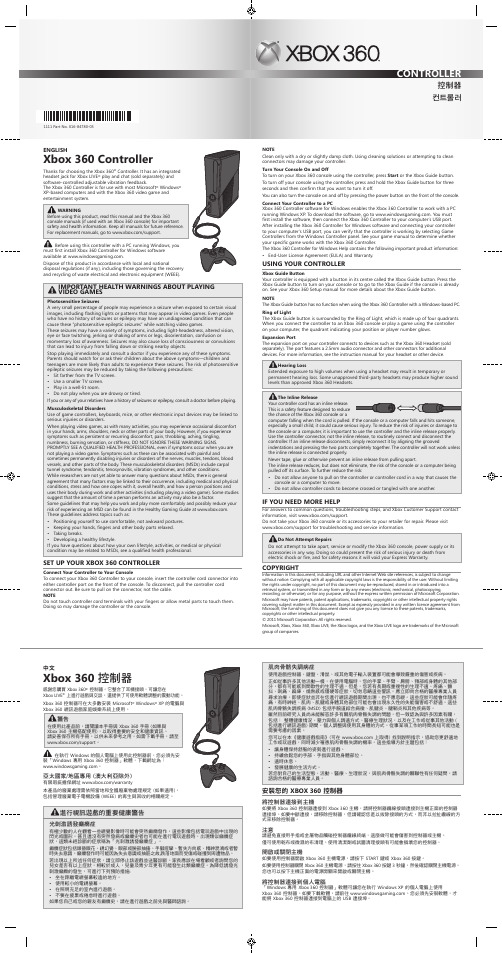
當您安裝好「Windows 專用 Xbox 360 控制器」軟體,並將控制器連接到電腦上的 USB 連接埠後,即可在 [Windows 控制器] 面板上按一下 [遊戲控制器],來確認控制器是否運作正常。
「Windows 專用 Xbox 360 控制器」軟體的說明檔包含下列重要的產品資訊:• 使用者授權合約 (EULA) 及有限瑕疵責任擔保。
使用控制器Xbox 360按鍵控制器中央的按鍵稱為「Xbox 360 按鍵」,您只要按下 Xbox 360 按鍵即可開啟主機電源。
如果主機已經開啟,按下 Xbox 360 按鍵即可進入快顯功能表。
如需 Xbox 360 按鍵的詳細資訊,請參閱 Xbox 360 設定手冊。
注意在 Windows 個人電腦上使用 Xbox 360 控制器時,Xbox 360 按鍵不具任何作用。
光環Xbox 360 按鍵四周有光環圍繞,這光環是由 4 個控制器指示所組成。
當您將控制器連接到 Xbox 360 主機,或在電腦上使用控制器時,代表您位置或玩家編號的控制器指示將會亮起。
擴充座控制器上的擴充座可用來連接其他裝置,例如 Xbox 360 耳機 (需另購)。
擴充座配有一個2.5mm 的音效接頭,以及可供額外裝置使用的其他接頭。
如需詳細資訊,請參閱您耳機或其他裝置的操作手冊。
聽力受損若持續在高音量下使用耳機,可能會導致您的聽力暫時或永久受損。
某些未原廠授權的協力廠商耳機可能比原廠授權的 Xbox 360 耳機產生更高的音量。
同軸鬆脫裝置您的控制器纜線都有同軸鬆脫裝置。
這個特別的安全設計是用來減少Xbox 360 主機或電腦因拉扯纜線而掉落的機率。
如果主機或電腦掉落並打中人,尤其是小孩,將會造成嚴重的傷害。
為減低受到這類傷害的風險,以及造成主機或電腦受損或毀壞,請小心使用控制器與同軸鬆脫裝置。
但平常還是使用控制器接頭來連接或中斷連接,勿採用同軸鬆脫裝置。
如果同軸鬆脫裝置的連接中斷,則只要對準凹口並將兩頭按緊便可回復連接。
SYSTIMAX VisiPatch 360系统 说明书

2 SYSTIMAX® VisiPatch®360 system A revolution in patchingWhat if...·you could add a whole new dimension to your communications room?· a patching system could save you time, space and money?·you could experience performance in a whole new way? Introducing theIt’s possible.SYSTIMAX ® VisiPatch ® 360 system A revolution in patching 3Change how you view performanceIt’s more than bandwidth. It’s more than speed.It’s more than product reliability.CommScope, through its SYSTIMAX ® brand, has always been dedicated to understanding the user experience, listening to our customers’ concerns and needs, analyzing how we can help improve efficiency. And after exhaustive research, we’ve developed a whole new approach that holistically integrates form, function and usability to deliver true performance.We call it our 360° design philosophy—an approach that redefines performance from every angle. It combines breakthrough technology with radical design innovation. The result is a whole new approach to network infrastructure solutions.The first result of this new philosophy is a new generation of patching systems—the SYSTIMAX VisiPatch ® 360 System, which seamlessly incorporates patching and integrated cable management to deliver an ergonomically designed and aesthetically pleasing solution that saves you time, space and money.A revolutionary differenceThe unique reverse patching technology the VisiPatch 360 System employs improves cord management and reduces the “spaghetti” cord clutter of poorly installed RJ-45 systems. The reduced clutter is both visually elegant and ergonomically functional, providing for clear and easy port labeling, a simpler user experience, and a sophisticated appearance in your communications room.4 SYSTIMAX®VisiPatch ® 360 system A revolution in patchingBy projecting the cord away from the user and into the patching field, the VisiPatch ® 360 System makes the patch cord plug-end more accessible, makes reading the labeling information easy and facilitates future moves, adds and changes.Usable density is also maximized in the VisiPatch ® 360 System. Patch cord and cable congestion in traditional RJ-45 systems cause usable density to be lower than the actual port density. Not so with the VisiPatch 360 System, which is specifically designed to maximize usable density by minimizing patch cord and cable congestion.Continuing the technology andperformance excellence that CommScope is known for, the VisiPatch 360 System makes possible the first real IDC-based 10G components and channel.Due to the increased usable density, the VisiPatch 360 System can be more cost-effective than RJ-45 systems.Save Time·Best-in-class transmission performance ·Easy access to patch plug ·Snap-together components ·Clear and simple port labelingSave Space·Modular, scalable and flexible·Unique reverse patching technology·Integrated horizontal and vertical cable and patch cord managementSave Money·Increased usable density·Cost-effective 10G connectivity system·Lower per port cost than traditional RJ45 applicationsDesigned with your needs in mindWhat the key VisiPatch 360 System features and benefits mean for you:Back panelThe back panel is made of structural foam and serves as the framework for the system. Careful thought went into making the back panels ergonomically designed to simplify installation as well as future expansion.·7 in (17.78 cm) depth to accommodate 10 Gb/s cable·Space between the wiring blocks equals to 1U (1RMU)·Top and bottom guides allow for quick, easy stackingInterlocking tabs for quick,easy stackingDepth for 10 Gbps cableSave time, spaceand money fromthe inside outThe five key components that makeup the VisiPatch® 360 System arecarefully designed to work togetherto create a simple and custominstallation. T his modular nature of thesystem also means future expansionis easy and cost-effective.SYSTIMAX® VisiPatch®360 system A revolution in patching 5Wiring block/connecting blockEven the standard wiring block benefited from a complete rethinking. The result was the redesign or addition of several key features that improve performance and ease-of-use.·Accommodates up to eight 4-pair ports per wiring block for high density ·Eight port count to match server/switch configuration·Open back and channel guides for easy cable management·One-touch finger releases for simple detaching and re-latching of the wiring block ·Quarter-turn cam fasteners provide alternative method for detaching the wiring block ·One-piece cover for quick, easy installation ·Patented new IDC contact designand compensation methods, including offset IDCs and parasitic rings, improve electrical performancePatch cordOne of the most dramatically redesigned elements in the VisiPatch 360 System is the visually striking patch cord. Designed with ergonomics and appearance in mind, the patch cords offer easy access to plug ends.·Compact, ergonomically designed plug is easy to grab and patch·Clear demarcation of gripping points improves speed and efficiency of patching ·4-pair and 1-pair patch cords available ·Integrated anti-snag design for frustration-free installation and moves, adds and changes post installation·Labeling area makes future MACsmuch simpler ·Accommodates data, analog, digital and power circuitsOne-piece cover forquick, easy installationIntegrated labelholder for easycircuit identificationUp to eight 4-pair ports perwiring blocks for high densityNew IDC contact design andcompensation for improvedelectrical performanceTwo optionsfor simple detachingand re-latching thewiring blockOpen back and channel guides foreasy cable managementCompact, ergonomically designedplug for ease of use4-pairand 1-pairpatch cordsavailableIntegratedanti-snag featurefor frustration-freeMACsLabeling area foradditional circuitidentificationClear demarcation of gripping pointsfor quick and efficient patching6 SYSTIMAX® VisiPatch®360 system A revolution in patchingCable managementKey to the efficient design and elegant appearance of the VisiPatch 360 System, the innovative cable management system fully integrates robust vertical and horizontal spaces to increase ease-of-use.·Spacer module—integral part of the vertical trough cable manager kit—offers easy installation and proper alignment ·Spacer module features 11.5 in(29.21 cm) depth for efficientcable/cord management·Micro/macro cable/cord retainers available for better cable/cord management in the vertical cable trough ·Modular horizontal cable management trough and cover provide additional spaces for cord managementVertical trough coverThe vertical cable management isconcealed by the vertical trough cover,a beautiful brushed aluminum door thatcan swing easily to either side, or beremoved altogether.·Double-hinged doors allow forconvenient right or left openingwithout removal or awkward handlerotation·Door can be easily removed by liftingboth handles with a smooth, quietoperation·Door attaches easily to hinge pointsthanks to added gather andbullet-nosed hinge pins.·Ergonomic, sleek and fully-integratedpolished handles minimize snaggingon clothing or cables ·Available in 12U to accommodatewall-mount applicationsKits available in various sizes to accommodatewall-mount and rack-mount applicationsHorizontal cable troughand cover increaseaesthetic appealDouble-hingedfor convenientopening on rightand left sidesAvailable in 12Ufor wall-mountapplications Sleek, fullyintegratedhandles forreducedsnaggingon cablesCable/cord retainersEasily removed bylifting both handlesDoormountinghingesSYSTIMAX® VisiPatch®360 system A revolution in patching 78 SYSTIMAX ® VisiPatch ® 360 systemA revolution in patching1I nsertion Loss margin is calculated based on 12m of 95 series cordage and 88m of 91 series cable plus 4 connections. If the total cord length in a 100m channel has to be greater than 12m, please refer to GigaSPEED X10D Design and Installation Guidelines for the instruction on how to scale cable andcord length properly.Select product dimensionsElectrical specificationsProduct specificationsNote: The table provides reference values only. All parameters comply with the governing equations given above over the entire frequency range. All values and equations apply to worst-case channels utilizing four-pair 91 series cables with full cross-connects, consolidation points and work area outlets (4 connections in a channel) for the length up to 100 meters.SYSTIMAX ® VisiPatch ® 360 system A revolution in patching 9Interlocking tabs for quick, easy stackingDepth for 10 Gbps cableOne-piece cover for quick, easy installationIntegrated label holder for easy circuit identificationUp to eight 4-pair ports per wiringblocks for high densityNew IDC contact design and compensation for improved electrical performanceTwo options for simple detaching and re-latching the wiring blockCable /cord retainers for cable/cord managementHorizontal cable trough and cover increase aesthetic appealKits available in various sizes to accommodate wall-mount and rack-mount applicationsOpen back and channel guides for easy cablemanagementSYSTIMAX ® VisiPatch ® 360 SystemPatch cordCompact, ergonomically designed plug for ease of use4-pair and 1-pair patch cords availableIntegratedanti-snag feature for frustration-free MACsLabeling area for additional circuit identificationClear demarcation of gripping points for quick and efficient patchingSpacer module for easy installation, alignment and spacingDepth for cord slackDouble-hinged for convenient opening on right and left sidesAvailable in 12U for wall-mount applicationsSleek, fully integrated handles for reduced snagging on cablesEasily removed by lifting both handles10 SYSTIMAX ® VisiPatch ® 360 system A revolution in patchingPatch panel kitsVP360-12U-96PPatch cordPatch cord1 Black (BK)2 Light Blue (LB)3 Dark Gray (DG)4 Spring Green (GN)6 Orange (OR)7 Red (RD)8 White (WH)9 Yellow (YL)B Lilac (LL)C Slate (SL)Z Blue (BL)Cord Color Options Ordering informationPatch cordVP360T-VP360T-P8X10D VP360-VP360-P2PS VP360T-360GS10E VP360-VP360-P8XL VP360-GS8ERecommended label sizes for patch cord plugs are:·3/8” H x 7/8” W for 4-pair·1/2” H x 1/4” W for 1-pairPatch cordSYSTIMAX® VisiPatch®360 system A revolution in patching 1112 SYSTIMAX ® VisiPatch ® 360 system A revolution in patchingCable manager kits—verticalCable manager kits—horizontalVP360-12U-10VTCMSYSTIMAX ® VisiPatch ® 360 system A revolution in patching 13AccessoriesVP360-CB-10VP360-RMBKTVP360-CBF-SKVP360-914-BIT-EVP360-788-HEADTool kitsCommScope pushes the boundaries of communications technology with game-changing ideas and ground-breaking discoveries that spark profound human achievement. We collaborate with our customers and partners to design, create and build the world’s most advanced networks. It is our passion and commitment to identify the next opportunity and realize a better tomorrow. Discover more at BR-113148-EN (10/18)Visit our website or contact your local CommScope representative for more information.© 2018 CommScope, Inc. All rights reserved.Unless otherwise noted, all trademarks identified by ® or ™ are registered trademarks, respectively, of CommScope, Inc. This document is for planning purposes only and is not intended to modify or supplement any specifications or warranties relating to CommScope products or services. CommScope is committed to the highest standards of business integrity and environmental sustainability with a number of CommScope’s facilities across the globe certified in accordance with international standards, including ISO 9001, TL 9000, and ISO 14001. Further information regarding CommScope’s commitment can be found at /About-Us/Corporate-Responsibility-and-Sustainability .。
Xbox 360游戏主机使用说明书
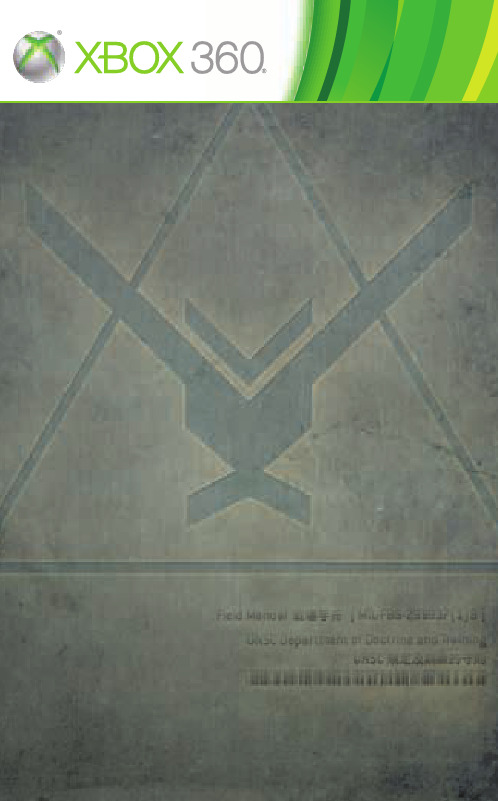
T-52 TC—魅影號 主要的地面支援/運兵船;具有重 型護甲,幾乎難以攻破。
人員 4 (1 名駕駛,1 名武器官,2 名電漿 加農砲砲兵) -- 可乘坐最多 30 名乘客 和 2 台載具
裝備武器 重型電漿加農砲,2 架 T-52 DESW
T-26 GSA—妖姬號 主要的地面支援載具;具輕型護 甲,但操控性極佳。
人員 1+5 (1 名駕駛,5 名防禦兵) -- 最多 可乘坐 12 名防禦兵
裝備武器 重型瞄準大砲,重型電漿加農 砲,3 架 T-52 DESW
T-28 TC—亡靈號 主要的運兵船;具有重型護甲,幾 乎難以攻破。
人員 1 (1 名駕駛)—可乘坐最多 30 名乘 客和 2 台載具
裝備武器 重型電漿加農砲
星盟物種....................... 11 遊戲控制....................... 12–13 多人遊戲體驗....................... 14–25
>
戰役
抬頭顯示器 (HUD)
1
> 超級戰士 HUD
你的超級戰士 III MJOLNIR 護甲配備有 全罩式頭盔,除了具備優異的保護功能, 能防止子彈及能量武器造成的傷害,更 安裝了精密的戰略抬頭顯示器 (HUD)。
T31 R—刺針步槍 2x 縮放;三發子彈便會造成電漿爆炸。††;半追
•
蹤;子彈會被豺狼護盾彈回;反器材等級。*
T50 DER/H—衝擊步槍 小容量彈匣;範圍型爆炸。†
•
T1 EW/S—能量劍 近戰武器。
T2 EW/H—重力鎚 近戰武器;範圍型爆炸。†
T33 LAAW—燃料槍 2.5x 縮放;範圍型爆炸。†
9 > 護甲能力圖示
360安全卫士使用说明书

360安全卫士使用说明仅供公司内部交流一、查杀流行木马(重点使用功能)查杀流行木马定期进行木马查杀可以有效保护各种系统账户安全。
在这里您可以进行系统区域位置快速扫描、全盘完整扫描、自定义区域扫描。
开始扫描选择您需要的扫描方式,点击“开始扫描”将马上按照您选择的扫描方式进行木马扫描。
推荐选择全盘扫描二、清理恶评及系统插件(重点使用功能)清理恶评及系统插件(一般需要清除恶评插件)1、什么是恶意软件?●恶意软件是对破坏系统正常运行的软件的统称,一般来说有如下表现形式:●强行安装,无法卸载;●安装以后修改主页且锁定;●安装以后随时自动弹出恶意广告;自我复制代码,类似病毒一样,拖慢系统速度。
2、什么是插件?插件是指会随着IE浏览器的启动自动执行的程序,根据插件在浏览器中的加载位置,可以分为工具条(Toolbar)、浏览器辅助(BHO)、搜索挂接(URL SEARCHHOOK)、下载ActiveX(ACTIVEX)。
有些插件程序能够帮助用户更方便浏览因特网或调用上网辅助功能,也有部分程序被人称为广告软件(Adware)或间谍软件(Spyware)。
此类恶意插件程序监视用户的上网行为,并把所记录的数据报告给插件程序的创建者,以达到投放广告,盗取游戏或银行帐号密码等非法目的。
因为插件程序由不同的发行商发行,其技术水平也良莠不齐,插件程序很可能与其它运行中的程序发生冲突,从而导致诸如各种页面错误,运行时间错误等等现象,阻塞了正常浏览。
立即清理选中要清除的插件,单击此按钮,执行立即清除。
信任选中插件选中您信任的插件,单击此按钮,添加到“信任插件”中。
重新扫描单击此按钮,将重新扫描系统,检查插件情况。
待扫描完成以后,选中需要清理的内容,按立即清理,是否需要清理看这里三、管理应用软件(主要是软件卸载)管理应用软件在这里您可以卸载电脑中不常用的软件,节省磁盘空间,提高系统运行速度。
卸载选中软件选中您要卸载的不常用软件,单击此按钮,软件被立即卸载。
360使用说明

Y11-360(A)使用说明Ver 1.02011年Y11-360是由三块独立的ICEPOWER 125ASX2功放板组合而成的纯后级.Y11-360A还附加了三路独立的RCA XLR(非平衡转平衡)电路,可以非常灵活地搭配各种平衡和非平衡的前级共同组成一套多声道的系统.(1) 外观检查本机在装配前后都经过了外观检查,如果在开箱后发现机箱外表有明显的凹陷,划伤,水渍或脏污的痕迹,说明机器在运输过程中出现了意外,请不要试图连接电源并第一时间与本人联系.(2) 安装功放板如果你获得的是安装完成的成品机,请略过此步.请将360(A)顶板上的四个临时固定螺丝拧下,可以移去顶板.请仔细确认以下内容:(1)所有电路板安装铜柱都在位并牢固可靠.在机箱底板上一共安装了18个固定铜柱.如有松脱请旋紧,必要时联系本人确认安装位置.(2)所有信号和喇叭接线都稳固可靠.除了需要连接的插头和端子以外,机箱内是看不到任何裸露的线头的,如果发现有裸露松脱的线头,请拍照后与本人联系.(3)电源线连接牢固可靠.电源线是通过紧固螺丝拧紧在开关上的,请对照下图确认在运输中电源线没有松脱.如果有松脱,请对照图片重新拧紧.如有疑问请联系本人.(图暂略)(4)请对照下图检查平衡转换电路板和电源板没有异常. (图暂略)确认完毕后请取出功放板,对照底板上铜柱的位置确认好安装方向.用螺母将功放板固定在铜柱上.注意,功放板的W1孔还需要压接一个地信号的接地环.具体参考下图. (图暂略)在所有功放板安装到位后请连接喇叭线插头和信号线插头.插头都有方向,不会插反,请放心.安装完毕后应该是下图的样子.(图暂略)接下来安装平衡电源板供电插头和指示灯插头,同样是有方向的不会插反.安装完毕后应该是下图的样子.(图暂略)最后安装功放板的交流电源插头,安装完毕后是下图的样子.(图暂略)至此所有的安装工作全部完成.(3) 接线警告: 请确保在电源被切断的状态下进行接线操作.警告: 请不要同时连接一块功放板的RCA输入和平衡输入,此举将可能烧毁你的前级.360可以作为一台6声道后级使用.考虑到一般家庭大多采用5.1的系统,所以下图标记了5声道的连接方法.直接从前级的RCA输出连接到360的RCA输入即可.在部分型号(例如YAMAHA V1700)的功放上可以将后环绕设置为单音箱,此时360的所有声道都可以被利用组成一个6.1的系统.注1: 为了避免干扰,ICEPOWER的功放板错开了两个声道的工作频率,其中右声道的工作频率比左声道高40Khz达到540Khz,所以理论上右声道的音质会稍好于左声道.因此推荐按照上图的接法将最重要的前三分接在三个板的右声道上.注2: 此时因为功放板接收的是RCA信号,请将对应的拨动开关拨向上方RCA位置.此开关作用是调节两声道工作频率,无论处于何位置功放都可以正常工作,不会烧毁机器.但是在声音效果上可能有非常微小的差别.360也可以作为一台全平衡的3声道后级来使用,此时可以使用360配合平衡前级来推动前三音箱.具体接线参考下图.注1: 此时因为功放板接收的是平衡XLR信号,请将对应的拨动开关拨向下方XLR位置(实际背板上XLR文字印刷位置有些偏左下方,属于和厂家沟通失误,抱歉).注2: 因为三块板是完全独立的,因此可以只接1路或2路XLR,其他板接RCA均可正常工作.只要注意将选择开关拨到对应的信号输入位置上.注3: 按照目前的XLR信号定义,需要将音箱的正端接左声道正端输出,将音箱的负端接右声道正端输出.但是可能有极个别用户使用古老的平衡前级,此时存在信号定义相反的情况.当你觉得声音比较闷的时候,可以尝试将喇叭线对换.接反喇叭线并没有烧毁喇叭的危险.如果你购买的是360A,即使没有平衡前级,完全可以利用360A自带的平衡转换电路来实现平衡输出.具体接线参考下图:注1: 此时因为功放板接收的也是平衡XLR信号,请将对应的拨动开关拨向下方XLR位置注2: 360机箱背板上也安装了平衡转换的所有插头,这是为了美观和方便今后升级用的.内部并没有连接电路,所以上述工作模式对360无效.360的三路功放板完全独立,因此可以认为是三台独立的双声道功放,每台可以分别工作在RCA,XLR(平横前级或本机平衡输出).360A 的平衡输出信号也可以送到其他平衡后级,并不影响360A后级同时接收RCA信号工作.故障解析:(1)指示灯不亮a)请检查插头是否接触好b)请检查所有三块板是否仍然能正常工作是: 说明指示灯部分故障,请联系本人拆卸指示灯部分送回修理否: 说明电源线路可能存在问题,请开机后检查是否有电源线松脱的部分.如果有,请联系本人如何修理.如果没有,请将机器寄回(2)指示灯亮但是没有声音a)请检查前级的音量大小b)请检查RCA或XLR是否连接好c)均无效请联系本人(3)有破音a)请换一个喇叭在试验确认是功放的问题后联系本人360推广。
sp360-manual-sc柯达SP360 运动摄像机中文说明书

• 取出存储卡前,请先关机,否则可能会损坏存储卡。 • 长时间不使用时,请备份存储卡中的资料,机,以免写入错误的数据,导致产品无法开机。 • 在飞机上使用本产品时,请遵守航空公司的相关规定。 • 受到目前的制造技术限制,LCD 有可能存在极少数的亮点或暗点,但不会影响影片或照片的画质。 • 如果 LCD 有损坏的情况,请特别注意屏幕内的液晶体,如发生以下任一情况,请采取所叙述的紧急措施:
有关电池的注意事项:
• 请使用附属品型号的电池。 • 如在充电或使用过程中发生过热现象,请立即停止充电或使用,在关机状态下小心取出电池,等待其冷却。 • 请保持电池接触点清洁和干燥。 • 请按照电池室上的电池正负极标示安装电池,不可强行将电池装入电池室。 • 如果发现电池液体泄漏到产品中,请与销售商联络。如果电池液体接触到您的皮肤上,请立即用清水冲洗并寻求医疗协助。 • 请勿让电池从高处摔下或被重物击打以及被锋利物体刮伤,以免造成电池损坏。 • 请勿让电池接触金属物体(包括硬币),以免电池发生短路、放电、发热或泄漏。 • 请勿将电池加热或掉落到火中,以免发生爆炸。 • 长时间不使用时,请将电池取出存放。 • 请勿在高温环境中存放电池。 • 在较冷的环境中使用时,电池的效能会明显地降低。 • 请勿试图自行拆解电池。 • 请按照当地(国家或地区)的规定处理废弃的电池。
菜单介绍 .................................................................................................................................................................................. 15
xplorer2中文使用手册
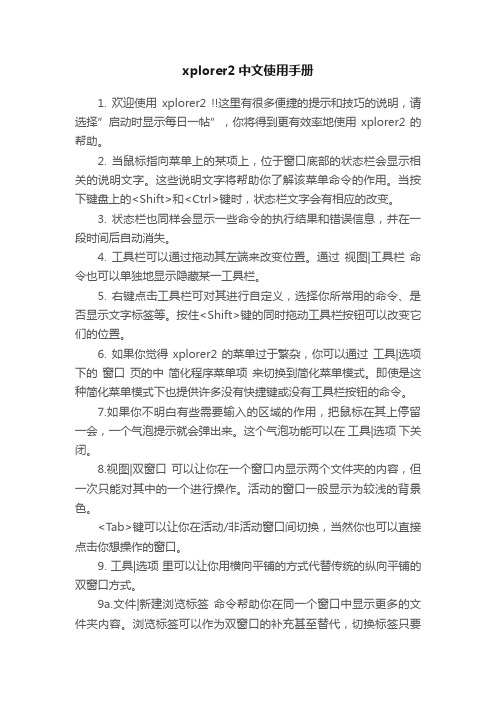
xplorer2中文使用手册1. 欢迎使用xplorer2 !!这里有很多便捷的提示和技巧的说明,请选择”启动时显示每日一帖”,你将得到更有效率地使用xplorer2的帮助。
2. 当鼠标指向菜单上的某项上,位于窗口底部的状态栏会显示相关的说明文字。
这些说明文字将帮助你了解该菜单命令的作用。
当按下键盘上的<Shift>和<Ctrl>键时,状态栏文字会有相应的改变。
3. 状态栏也同样会显示一些命令的执行结果和错误信息,并在一段时间后自动消失。
4. 工具栏可以通过拖动其左端来改变位置。
通过视图|工具栏命令也可以单独地显示隐藏某一工具栏。
5. 右键点击工具栏可对其进行自定义,选择你所常用的命令、是否显示文字标签等。
按住<Shift>键的同时拖动工具栏按钮可以改变它们的位置。
6. 如果你觉得xplorer2的菜单过于繁杂,你可以通过工具|选项下的窗口页的中简化程序菜单项来切换到简化菜单模式。
即使是这种简化菜单模式下也提供许多没有快捷键或没有工具栏按钮的命令。
7.如果你不明白有些需要输入的区域的作用,把鼠标在其上停留一会,一个气泡提示就会弹出来。
这个气泡功能可以在工具|选项下关闭。
8.视图|双窗口可以让你在一个窗口内显示两个文件夹的内容,但一次只能对其中的一个进行操作。
活动的窗口一般显示为较浅的背景色。
<Tab>键可以让你在活动/非活动窗口间切换,当然你也可以直接点击你想操作的窗口。
9. 工具|选项里可以让你用横向平铺的方式代替传统的纵向平铺的双窗口方式。
9a.文件|新建浏览标签命令帮助你在同一个窗口中显示更多的文件夹内容。
浏览标签可以作为双窗口的补充甚至替代,切换标签只要点击标签卡即可,<Ctrl+Alt+左右箭头>可以轮流显示所有标签。
9b.右键点击标签卡可以改变标签的位置,点击标签栏右端的X可以关闭当前标签。
9c. 双击标签可将其关闭,在空白处双击则新建一个标签。
全数位网路型录影软体 NVR Software 2.2 说明书
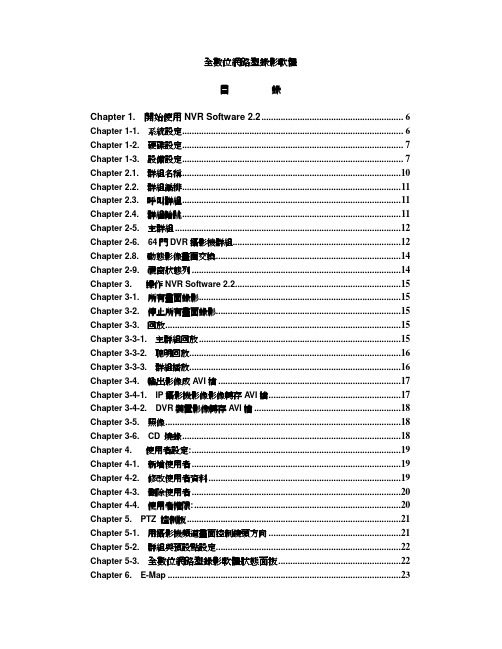
全數位網路型錄影軟體目錄Chapter 1. 開始使用NVR Software 2.2 (6)Chapter 1-1. 系統設定 (6)Chapter 1-2. 硬碟設定 (7)Chapter 1-3. 設備設定 (7)Chapter 2.1.群組名稱 (10)Chapter 2.2. 群組編排 (11)Chapter 2.3. 呼叫群組 (11)Chapter 2.4. 群組輪跳 (11)Chapter 2-5. 主群組 (12)Chapter 2-6. 64門DVR攝影機群組 (12)Chapter 2.8. 動態影像畫面交換 (14)Chapter 2-9. 視窗狀態列 (14)Chapter 3.操作NVR Software 2.2 (15)Chapter 3-1. 所有畫面錄影 (15)Chapter 3-2. 停止所有畫面錄影 (15)Chapter 3-3. 回放 (15)Chapter 3-3-1. 主群組回放 (15)Chapter 3-3-2. 聰明回放 (16)Chapter 3-3-3. 群組播放 (16)Chapter 3-4. 輸出影像成A VI檔 (17)Chapter 3-4-1. IP攝影機影像影像轉存AVI檔 (17)Chapter 3-4-2. DVR裝置影像轉存AVI檔 (18)Chapter 3-5. 照像 (18)Chapter 3-6. CD 燒錄 (18)Chapter 4.使用者設定: (19)Chapter 4-1. 新增使用者 (19)Chapter 4-2. 修改使用者資料 (19)Chapter 4-3. 刪除使用者 (20)Chapter 4-4. 使用者權限: (20)Chapter 5. PTZ 控制板 (21)Chapter 5-1. 用攝影機頻道畫面控制鏡頭方向 (21)Chapter 5-2. 群組與預設點設定 (22)Chapter 5-3. 全數位網路型錄影軟體狀態面板 (22)Chapter 6. E-Map (23)Chapter 6-1. 開始使用E-Map (23)Chapter 6-1-1.系統選單 (23)Chapter 6-1-2. 工具列 (24)Chapter 6-1-3. E-Map 選項 (24)Chapter 6-2. 新增地圖 (25)Chapter 6-3. 在地圖上新增網路設備 (25)Chapter 6-4. 刪除地圖上的網路設備 (26)Chapter 6-5. 安排網路攝影機在地圖上之位置 (26)Chapter 6-6. 網路設備屬性 (26)Chapter 6-7. 在E-Map中尋找裝置 (27)Chapter 7. 事件 (28)Chapter 7-1. 管理訊息 (28)Chapter 7-1. 警報訊息 (28)Chapter 7-2-1. 網路裝置之警報設定 (28)Chapter 7-2-2. 設定裝置DIO警報或動態偵測 (30)Chapter 8.系統工具 (30)Chapter 8.系統工具 (31)Chapter 8-1.資料庫壓縮及修護工具 (31)Chapter 8-2. 設備偵測及事件簿 (31)Chapter 8-2-1. 登入紀錄報表 (31)Chapter 9. 設定雙監視器 (33)Chapter 9-1. 中控中心 (33)系統需求 (34)36影像頻道網路攝影機錄影時間參考表 (34)PC鍵盤快速鍵 (34)系統測試環境: (35)著作權 (35)全數位網路型錄影及中央控制軟體操作手冊全數位網路錄影及中央控制軟體(NVR Software 2.2),主要功能有;(1) 36路IP 攝影機影像錄影、(2) 64門MPEG-4 6系列DVR影像監看、(3) 電子地圖中央管控軟體(E-Map)警報事件管理、(4) 設備狀態監視及警報列表、(5) 遠端DVR錄影播放。
ATTO 360 监控、分析和调优软件说明书

ATTO 360™ Tuning, Monitoring, and Analytics Softwarev3.00.2 – Linux®1. General Release InformationThese product release notes define the new features, changes, known issues and release details that apply to the ATTO 360 software, version 3.00.2, that was released on 8/18/2022. This information pertains RHEL7.4/7.6/7.8/7.9/8.2/8.3 and Ubuntu 18.04/20.04.2. Changes•Version 3.00.2 (Released 6/15/2021)o New Features▪Updated tuning profileso Incident Resolutions/Bug Fixes/Enhancements▪N/A•Version 3.00.1 (Released 5/26/2021)o New Features/Enhancements▪Point release fixed bug in one of the custom tuning profiles in Linux•Version 3.00 (Released 5/12/2021)o New Features/Enhancements▪Added iSER and NFS over RDMA presets▪Added RDMA stats counters in both app and Prometheus▪Added RDMA options to Linux installer▪Added alert to detect missing components when selecting RDMA profile▪New alerts to detect RX miss conditions and RDMA out of order conditions▪Update Grafana to 7.4.1 and Prometheus to 2.24.1▪Allow overriding the default retention policy for Prometheus▪Added stats reset button in app▪Added Readme▪Get version for RHEL / CentOS release▪Install Podman from ATTO repo▪Install additional OFED dependencies on Linux installs▪Upgraded OFED driver to 5.3-1.0.0.▪Removed the MFT tools from the Linux installer as they are now bundled with theOFED driver▪App no longer requires gtk-launch to launch from command line•Version 2.00 (Released 2/4/2021)o New Features/Enhancements▪Fix race condition when determining performance mode state▪Added missing separator line from lro in nic info.▪Fix null reference in GetPCIGeneration() error path▪Ensure `python3-distutils` and `dkms` are present on Ubuntu▪Removed autoscrollbar from Diagnostic table▪Added scrollbar to transceiver information popup.▪Devices not found on CentOS 8.3▪Added Ubuntu 18.04 / 20.04 support▪Move initialization of platform tool locations▪Fixed visibility of lines separating switch objects.▪Upgraded WinOF2 to 2.60.50000 and WinMFT to 4.16.0.105▪Add support for CentOS 7.9 and CentOS 8.3▪Added Ubuntu 18.04 / 20.04 support▪Added Autodesk profile•Version 2.00 (Released 10/22/2020)o New Features/Enhancements▪Now Included with ATTO 360 Tuning, Monitoring, and Analytics software V2.00bundled with driver installer•Version 1.00 (Released 1/7/2019)o New Features/Enhancements3. Known Issues/Advisementso Please refer to ATTO 360 User manual at https:///pdfs/PRMA-0495-000.pdf for information and helpful hints on how to utilize ATTO 360 software4. Affected ProductsProduct Name SKUFastFrame N322 FFRM-N322-DA0FastFrame N351 FFRM-N351-DA0FastFrame N352 FFRM-N352-DA0FastFrame N311 FFRM-N311-DA0FastFrame N312 FFRM-N312-DA05. Contacting ATTO SupportATTO Technology, Inc. is renowned for its technical support services. ATTO’s goal is to provide you the quickest response possible for your technical support needs, and is available Monday-Friday, 8:00 AM to 8:00 PM EST (except holidays and plant closings).ATTO Technical Support can be contacted via phone or email:•Phone: 716.691.1999 ext. 242•E-Mail: ********************。
DBX DriveRack VENU360 用户手册说明书

When you reach the AFS™ (Advanced Feedback Suppression™) Wizard, ensure all your performance microphones are connected and follow the onscreen instructions to ring out the system for potential feedback. All mics should be active, but there should be no signal present at the microphones during this procedure.
2 RUN THE SETUP WIZARD
• Press the WIZARD button. • Select the “RUN ALL WIZARDS” option using the DATA WHEEL. • Follow the on-screen instructions and make the desired configuration
dbx Professional Products 801.566.8800
PN: 5041207-A
1 GETTING STARTED
Before making any audio connections, perform the following:
• Ensure power to your mixer, DriveRack, and amplifier(s) are turned off. • Turn the attenuators on all power amplifiers or powered speakers all the way down. • Make the audio connections per your application using the system diagrams to the right for reference. • Power up the mixer, then the DriveRack, then your amplifiers or powered speakers.
Insta360ONEX2功能实操

Insta360ONEX2功能实操015.7K全景模式 VS 超广角防抖模式经典的全景拍摄模式,相信大家已经很熟悉了。
现在在ONE X2上,一键就可将全景镜头模式切换为前后单镜头模式,即超广角防抖模式,可拍摄视场角150度左右的平面素材。
如何操作?请戳 :镜头模式切换用Insta360 app控制X2相机进行拍摄时,也可以切换镜头模式:另外,在用ONE X2拍摄全景视频时,还埋了一个非常厉害的彩蛋 :即点击左边图标可切换画中画模式(全景标准录像、全景HDR录像),点击右边图标可切换前后镜头。
狂躁的是,拍摄时的所有操作都会被完整记录!将素材导入Insta360 app后,操作会被打上关键帧,大大缩减了后期剪辑的工作量!02FlowState防抖一如既往强大的FlowState防抖算法,开启后立即给你的视频带来稳如鸡头的防抖体验。
在全景模式(双镜头)下,将所拍素材通过Insta360 app或Insta360 Studio导出,即会默认为素材加入FlowState防抖效果。
在超广角防抖模式(单镜头)下,在拍摄时要首先开启“专业”模式,再通过Insta360 app或Studio导出。
如何开启“专业”模式?请戳 :基础模式和专业模式03水平矫正横着拍,竖着拍,转着拍,不论镜头旋转幅度多大,地平线始终保持水平在全景模式下,水平校正会自动开启。
在超广角防抖模式下,在拍摄时要首先开启“专业”模式(),再通过Insta360 app或Studio处理。
1)Insta360 app:在“相册”页打开素材,点击右上角三点符号,开启“水平矫正”。
2)Insta360 Studio:导入素材后,在右侧面板“基础设置”中,选择“水平矫正”。
04270°广角模式新增的270°广角模式,可一键拍摄270°的超宽照片,把更多精彩放进镜头中!在拍照模式下,点击屏幕左侧图标即可切换。
更多ONE X2相机屏幕操作,请戳 :自带屏操作05PureShot纯净摄影开启PureShot纯净摄影模式,无惧低光拍摄,明暗细节更丰富。
- 1、下载文档前请自行甄别文档内容的完整性,平台不提供额外的编辑、内容补充、找答案等附加服务。
- 2、"仅部分预览"的文档,不可在线预览部分如存在完整性等问题,可反馈申请退款(可完整预览的文档不适用该条件!)。
- 3、如文档侵犯您的权益,请联系客服反馈,我们会尽快为您处理(人工客服工作时间:9:00-18:30)。
NETWORKED DIGITAL AUDIO RECORDER-PLAYERWITH EDITING(网络数字音频录制-播放编辑机)Model DR-600用户手册Warning Symbols(警告标志)以下警告符号用于本手册中的产品:英语注意:请参阅业主手册以获取重要信息。
法语ATTENTION:VEUILLEZ VOUS RÉFÉRER AU MODED’EMPLOI POUR UNE INFORMATION IMPORTANTE.意大利语ATTENZIONE:FATE RIFERIMENTO AL MANUALE PERINFORMAZIONI IMPORTANTI.西班牙语ATENTCION:FAVOR DE REFERIR AL MANUAL DEOPERACION POR INFORMACION IMPORTANTE.ENGLISH WARNING:ELECTRICAL SHOCK HAZARD.FRANÇAIS AVERTISSEMENT:DANGER DE CHOCÉLECTRIQUE.ITALIANO AVVERTIMENTO:PERICOLO DI SHOCK ELETTRICO.ESPAÑOL ADVERTENSIA:PELIGRO DE CHOQUE ELECTRICO. Safety Compliance(安全性)Instant Replay II Plus符合以下安全标准:•UL1950,信息技术设备安全标准,包括商业电气设备。
•EN60950,包括商业电气设备在内的信息技术设备安全标准。
EU Declaration of Conformity(欧盟符合性声明)设备类型:专业音响设备。
符合下列标准:EN55103-1(排放)(1997)电磁兼容性–专业音频、视频、视听和娱乐照明控制装置的产品系列标准。
EN55103-2(免疫)(1997)电磁兼容性–专业音频、视频、视听和娱乐照明控制装置产品系列标准。
IEC950第二版,修订1(1992),修订2(1993)和3修正案(1995);信息技术和商业设备的安全。
FCC Compliance(通讯委员会规章)该设备符合FCC规则第15部分。
这些限制的目的是设备在商业环境中运行时提供合理的保护,防止有害干扰。
如果没有按照用户手册安装和使用,该设备会产生、使用和辐射射频能量,可能会对无线电通信造成干扰。
这种设备在居民区操作很可能会造成干扰,在这种情况下,避免干扰所发生的费用需要由用户自己承担。
该设备可能接收到任何东西的干扰,包括可能导致误操作的干扰。
请用户注意,未经制造商批准,私自对设备进行更改将可能使用户无法操作该设备。
建议只能使用屏蔽电缆和接地,以确保遵守FCC规则。
Notice(注意)该类数字设备符合加拿大干扰产生设备规定的所有要求。
Français:Cet appariel numérique de la classe A respecte toute les exigences du Reglement sur lematériel brouilleur du Canada.Company Address&Shipping Information(公司地址及运输信息)货物运输和邮件可按下列地址发送到360Systems。
请在退回设备或部件之前需要ReturnedMaterial Authorization(RMA,退回材料授权)编号。
360SystemsCustomer Service31355Agoura RdWestlake Village,California91361-4613USATelephone(818)991-0360,8:00AM to5:00PM,Pacific Time.Fax:(818)991-1360Email:support@ Visit our web site at Product Improvements And Upgrades(产品改进和升级)360Systems保留对其产品进行更改和(或)改进的权利,对先前销售或装运的设备不承担任何义务进行这种更改或改进。
360Systems可以不时发布技术支持公告,向业主提供产品改进记录。
技术支持公告也可能被要求通过360系统的客户服务部门,电话(818)991-0360或传真(818)991-1360。
但是,如果您不邮寄回保修卡,我们将不能联系您。
请花一点时间填写您的保修卡,或邮寄或传真到360Systems。
您也可以通过电话向我们登记保修。
Trademarks And Patents(商标和专利)360Systems,360Systems Instant Replay,和DigiCart都是360Systems,Microware SystemsCorp拥有软件产品商标版权的注册商标。
本产品包含设计都是当前或正在等待的美国和外国专利的主体。
Limited Warranty(有限保修)Instant Replay根据原购买日期,在一年内由于材料缺陷和工艺原因承诺保修。
这项保证包括零件和劳动力。
本承诺不包括已被修改的设备、未经授权的人员修理、人为损坏、不正常操作、灰尘或静电造成的损坏。
360Systems不承担任何实际或间接损害赔偿、利润损失、不便,或任何由于InstantReplay不起作用而造成的任何损失。
360Systems在本项有限保证下的唯一责任是修理或更换有缺陷的产品或部件。
在保修期内退回的产品应发送到360Systems或其外国服务中心之一,运费在原始或同等包装中预付。
Printing history:Software2.1February2000Software2.3,October2000Software3.47April2007Copyright1995-2007360SystemsPrinted in the United States of America.All rights reserved.TABLE OF CONTENTS(目录)INTRODUCTION(简介) (7)CHAPTER1–OVERVIEW(第1章-概述) (8)F RONT P ANEL C ONTROLS(前面板控制) (8)Hot-Keys(热键) (9)Transport Control Buttons(传输控制按钮) (9)STOP(停止) (9)PLAY(播放) (9)RECORD(录制) (9)LOOP(循环) (9)PAUSE(暂停) (9)Metering and Level Controls(计量表和电平控制) (10)Function Buttons(功能按键) (10)BANK SELECT(库选择) (10)ASSIGN HOT-KEYS(指派热键) (10)PREVIEW(预览) (10)Setup and Configuration Buttons(安装和配置按钮) (10)MENU(菜单) (10)CANCEL(通道) (11)Scroll Up/Down Arrows(卷页上/下箭头) (11)FIND(查找) (11)ENTER(确认) (11)CHAPTER2–BASIC OPERATION(第2章-基本操作) (12)Powering on Instant Replay(Instant Replay开机) (12)Connecting Instant Replay to External Audio Equipment(连接Instant Replay到外部音频设备) (13)Recording a Cut(记录片段) (14)Limiting the Record Time of a Cut(限制片段的记录时间) (15)Playing a Cut(播放片段) (16)Pausing a Cut(暂停片段) (16)Erasing a Cut(擦出片段) (17)Assigning a Cut to a Hot-Key(将片段指派到热键) (17)Using Hot-Key Banks(使用热键库) (18)Replacing Cuts with Existing Hot-Key Assignments(用现有热键指派替换切割) (18)Locating a Cut using FIND(使用查找定位片段) (18)Viewing the Sample Rate and Word Length of a Cut(查看片段的采样率和字长) (18)Previewing a Cut(预览片段) (18)Looping a Cut(循环片段) (19)Adjusting Output Gain on a Cut(调整片段的输出增益) (19)Using the Record Sample Rate Converter(使用记录采样率转换器) (19)Converting24bit material to16bits(Dither)(将24bit数据转换为16bit(抖动)) (20)Using the Sample Rate Converter and Dither at the same time(同时使用采样率转换器和抖动) (20)Using the Playback Sample Rate Converter(使用回放采样率转换器) (21)CHAPTER3–EDITING CUTS(第3章-编辑片段) (22)Using Head and Tail Trim(使用入点、出点) (22)Setting the Head Trim(设置入点) (22)Setting the Tail Trim(设置入点) (23)Setting the Pre-Roll before Setting the Tail Trim(设置出点前设置预卷) (23)Now Set the Tail Trim(立即设置出点) (23)Fade In(淡入) (24)Fade Out(淡出) (24)CHAPTER4–USING PLAYLISTS(第4章-使用播放列表) (26)Creating a New Playlist(创建新的播放列表) (26)Editing a Playlist(编辑播放列表) (27)Changing the Playlist Playback Order“On-the-Fly”(更改播放列表播放顺序) (27)Playing a Playlist(播放播放列表) (28)CHAPTER5–USING THE NETWORK(第5章-使用网络) (29)Introduction(简介) (29)About WA V files(关于WA V文件) (29)File Naming Conventions(文件命名规则) (30)Supported FTP Clients(FTP客户端支持) (31)Initial FTP Setup(最初的FTP设置) (32)Connecting to Instant Replay using FTP(用FTP连接Instant Replay) (33)Connecting to Instant Replay using a DOS Client(用DOS客户端连接Instant Replay) (34)Downloading a file from Instant Replay to your host(从Instant Replay下载文件到主机) (34)Uploading a file from your host computer to Instant Replay(从主机上传文件到Instant Replay) (35)Deleting a file from Instant Replay(从Instant Replay中删除文件) (35)Renaming a file on Instant Replay(Instant Replay文件重命名) (36)Transferring Files with Flash FXP(用Flash FXP传输文件) (37)Connect to Instant Replay(连接到Instant Replay) (37)Upload/Download files(上载/下载文件) (38)Renaming or Deleting a File using Flash FXP(使用Flash FXP重命名或删除文件).39 CHAPTER6–MACHINE SETUP MENU’S(第6章-机器设置菜单) (40)EDIT Menu(编辑菜单) (40)RECORD SETUP(记录设置) (40)NETWORKING Menu(网络菜单) (40)OPERATIONS Menu(操作菜单) (40)HOT-KEYS Menu(热键菜单) (41)CHAPTER7–THE REAR PANEL(第7章-后面板) (42)E LECTRICAL P OWER(电源) (42)Power Switch(电源开关) (42)Fuses(保险丝) (42)A UDIO C ONNECTIONS(音频连接) (43)Audio Inputs(音频输入) (43)Audio Outputs(音频输出) (43)Headphone Output(耳机输出) (43)D IGITAL A UDIO C ONNECTIONS(数字音频连接) (43)AES/EBU Input(AES/EBU输入) (43)IEC958Type II Input(IEC958Type II输入) (43)Digital Audio Interfacing(数字音频接口) (44)Digital Audio Output(数字音频输出) (44)AES/EBU Output(AES/EBU输出) (44)IEC958Type II Output(IEC958Type II输出) (45)NETWORK C ONNECTIONS(网络连接) (45)Network Port(网络端口) (45)CHAPTER8–MAINTENANCE AND DISK OPERATIONS(第8章-维护和磁盘操作).46 FORMATTING THE INTERNAL HARD DISK(格式化内部硬盘) (46)To Format the Internal Hard Disk(执行格式化内部硬盘) (46)INDEX(索引) (47)INTRODUCTION(简介)感谢您购买Instant Replay。
