希捷STAJ300硬盘高清播放器说明书
希捷海锐播放器用户指南说明书

SeaTools for Windows用戶指南版權所有 © 2012 Seagate Technology, LLC.保留所有權限。
修訂時間:2012 年 11 月 20 日, v1.2.0.8歡迎使用希捷SeaTools for Windows軟體!SeaTools for Windows提供多種語言版本(包括德文、西班牙文、法文、義大利文、英文、葡萄牙文、日文、簡體中文和繁體中文)。
請移至「說明」功能表選擇語言。
本文檔及其 PDF 版本儲存在本軟體的安裝資料夾中(通常位於C:\Program Files\Seagate\SeaTools for Windows\SeaTools for Windows.zh-TW.pdf),您可將它列印出來。
本「用戶指南」包含有關 SeaTools 的重要資訊。
在您使用本軟體前,請先詳閱全篇說明。
SeaTools forWindows是一種功能全面、容易使用的診斷工具,可幫助您迅速確定外接式硬碟、桌上型電腦或筆記型電腦中磁碟機的狀況。
它提供幾種檢測,將用於檢查 Seagate 或 Maxtor 硬碟和任何非 Seagate硬碟上的實體媒體。
SeaTools for Windows可在內接式及外接式硬碟中執行。
目錄1. 為何要使用 SeaTools?2. 使用SeaTools for WindowsA. 準備系統B. 選取要檢測的硬碟C. 選取要執行的檢測D. 中止診斷E. 查看日誌F. 設置啟動語言喜好設定G. SeaTools 測試代碼H. 其他功能i. FDE 密碼備份及還原ii.韌體更新建議3. 高級檢測(•韌體更新•下載韌體 (SCSI, SAS)•格式化•USB 清除開機磁軌•全部清除 (SATA)•SED加密擦除(Seagate Instant Secure Erase)4. 找查壞扇區5. System Tools 捷徑6. 序列號、型號、部件號及保固狀態7. 疑難排解8. 已知限制9. 系統需求(需要安裝 .NET 4.0)10. 修訂記錄11. 用戶授權執照合約1. 為何要使用 SeaTools?檢測發現,在保固期限內退回希捷更換的所有硬碟中,有極大比例都找不到任何問題(NPF)。
高清硬盘播放器 说明书

高清硬盘播放器用户手册目录第一章:产品简介 (2)第二章:技术规格 (2)第三章:产品概览 (5)第四章:装连线和内置SATA硬盘装配 (11)第五章:系统的各项设定 (12)一、声音设置 (12)二、影像设置 (13)三、网络设置 (14)四、系统设置 (20)五、其它设置 (21)第六章:浏览和播放多媒体文件 (22)一、浏览选择设备 (22)二、浏览全部 (22)三、浏览音乐 (23)四、浏览图片 (23)五、浏览电影 (24)六、网络浏览 (24)第七章:文件编辑 (28)第八章:在线播放 (29)第九章:文件复制 (31)第十章:固件升级 (33)多媒体播放器,它将为您带来全新的娱乐体验!第一章:产品简介多媒体播放机是一款新型的全高清家庭多媒体播放产品。
产品外形简洁、美观大方。
内置SATA接口,支持2.5寸硬盘;支持USB外接设备端口,可读取外置移动硬盘、U盘等数据存储资料。
强大的播放功能,可以直接播放多种格式的高清高保真的影音文件。
配备多种音视频输出接口,观看高质量的电影和照片更是赏心悦目。
同时还拥有快捷的网络访问能力,简易接入网络,可直接播放网络中共享的多媒体影音文件。
HD001多媒体播放机是一款理想的全高清家庭多媒体娱乐产品。
第二章:技术规格一、基本功能高清高保真影音播放,支持多种多媒体格式。
丰富的音视频输出接口,可以适用各种电视机。
大容量扩展,支持读取外置移动硬盘、U盘等,即插即用。
快捷的网络访问能力,简易接入网络全高清1080P(1920*1080)解码输出。
支持USB外置DVD光驱可播放DVD电影。
主板除了双USB HOST设计外,还带有独家设计的内置SATA硬盘接口。
二、技术参数解码功能:视频解码格式:H.264, MKV, WMV9, MPEG 1/2/4, HD Divx , Xvid,FLV, RM/RMVB;支持视频文件:mkv、 ts、m2t、 m2ts、 mts、 tp、 trp、 wmv、 Ifo、iso、 vob、 dat、 avi、 m2p、mpg、 mp4、 rmp4、mov、 rm、 rmvb、divx、 xvid、 flv、afs;视频解码分辨率:高清电影高达1080p 网络电影RM/RMVB高达720p; 支持字幕:sub、smi、ssa、srt,、idx + sub ;音频格式: mp3、wma、wav、ogg aac、lpcm、flac、ac3、 dt s;图片格式:jpg 、bmp、gif。
Seagate eSATA外部硬盘说明书

eSATA External Hard Drive Up to five times faster than FireWire 1394 and Hi-Speed USB State of the art SATA technology brings breakthrough 3Gb/s performance to digital video workstations, entry-level servers and desktop systems in a sleek,durable and stackable external hard drive. This is a complete external SATA (eSATA)solution that includes an eSATA hard drive and eSATA PCI host adapter card. •Increased speed of SATA 3Gb/s reduces backup time when compared to Hi-Speed USB or FireWire 1394.•Provides optimum performance and capacity for massive data transfers and real-time video editing.•Exclusive Native Command Queuing (NCQ) technology maximizes drive performance. •The included PCI-to-SATA host adapter card provides ports to connect up to two high-performance external SATA drives (installation requires accessing your internal computer components—see manual for detailed instructions). The eSATA drive will not work with your USB or FireWire ports. If you do not have an eSATA port on your computer, the provided eSATA PCI host adapter card must be installed to use the drive.eSATA External Hard DriveSeagate TechnologyCopyright © 2006 Seagate Technology LLC. All rights reserved. Seagate, Seagate Technology and the Wave logo are registered trademarks of Seagate Technology LLC. Barracuda and SeaTools are trademarks of Seagate Technology LLC. Other product names are registered trademarks or trademarks of the owners. Seagate reserves the right to change, without notice, product offerings or specifications. One gigabyte, or GB, equals one billion bytes when referring to hard drive capacity. Accessible capacity may vary depending on operating environment and formatting. Quantitative usage examples for various applications are for illustrative purposes. Actual quantities will vary based on various factors, including file size, file format,features and application software. 05/06Drive Specifications•7200 RPM•3Gb/s data rate•16MB cache•Horizontal dimensions:7.125" D x 6.5" W x 2.25" H •Vertical dimensions with pedestal:7.125" D x 3" W x 6.75" H•Weight: 2 lb. 9.6 oz.PCI host adapter card •Supports up to 3Gb/stransfers•Allows up to two eSATA devices •Dimensions: 2.52" W x 4.72" L System Requirements •PC users:–Available PCI 2.2 or higher card slot–Microsoft Windows XP ,2000 Pro, Server 2003(backup software doesnot support Server 2003)•Mac users:–Available PCI 2.2 or higher card slot–Mac OS 10.4 and higher Package Contains•Seagate eSATA hard drive•eSATA cables•eSATA PCI card•CD-ROM•Power cord •Quick start guide•Technical support andwarranty guideHigh capacity, breakthrough performance.SATA The full racing interface.When you’re working with digital video, music,graphics production or other data intensive applica-tions, you need all the speed you can get. And these eSATA drives provide it. They’re up to five times faster than FireWire 1394 and Hi-Speed USB.Engineered for high performance These 7200-RPM Barracuda ®drives can handle massive amounts of data in a hurry. They feature Native Command Queuing (NCQ) technology, which provides intelligent data handling to increase drive performance and reduce mechanical workload. Built for safety and security Seagate hard drives are safeguarded by built-in self-monitoring technology that continuously checks for data safety and drive performance. SeaTools diagnostic software is included.One-year limited warranty Worry-free warranty covers parts and labor.Free tech support Rely on Seagate for friendly, free technical advice even after your warranty ends. Basic installationAn eSATA PCI host adapter card isincluded with your Seagate eSATA drive inorder to provide the necessary connection betweenyour computer and the drive. Before using the drive,please install the PCI card by following the instructionsin the enclosed Quick Install Guide.1394.400 Gb/s Hi-SpeedUSB.450 Gb/sSATA 1.5 Gb/s eSATA 3.0 Gb/s5x faster transfer speed thanHi-Speed USB or FireWire 1394G b /s5x Faster!。
希捷GoFlex Cinema多媒体硬盘说明书

Perfect for when you need to:• E njoy films, photos and music easily on your TV • C entralise and store your media library on a single large capacity drive • T ransfer films and photos from your digital camera or other external drives without a computerStore your media library and enjoy films, photos and music on your TVThe GoFlex Cinema™ multimedia drive allows you to store your media library in a central location, so that your films, photos and music can be enjoyed easily on your TV in full 1080p HD video and crystal clear surround sound.All Types of MediaOur media libraries can contain numerous different file types, especially when it comes to video. Thankfully, the GoFlex Cinema multimedia drive is capable of playing back almost every major media format, including MKV, H.264, AVI and MP4 to name just a few.Upgradeable StorageThe GoFlex Cinema multimedia drive is part of the GoFlex family of storage products, making it easy to upgrade storage capacity in the future. As your media library grows, simply upgrade the removable drive in the GoFlex Cinema device to a higher capacity GoFlex ® Desk drive – no tools required.Direct Camera TransferFor added convenience, the GoFlex Cinema multimedia drive includes a side-mounted USB port, which can be used to connect additional external drives as well as digital cameras. By connecting a digital camera to the USB port, you can instantly play photos and films from the camera on your TV, or you can copy files from the camera to your media library on the GoFlex Cinema’s hard drive – no computer required.Highlights• Store your media library and enjoy films, photos and music on your TV • HDMI connectivity, full HD 1080p video and crystal clear surround sound • Plays almost every major format, including H.264, MKV and MP4• The internal drive can be upgraded to higher capacity GoFlex ® Desk drives • Side USB port for connecting an additional USB drive or digital camera• User-friendly interface that allows you to browse and play your media library easilySeagate ® GoFlex Cinema ™Multimedia DriveWMVMP4MKV H.264Product Dimensions 8.78in L x 4.72in W x 1.73in D (223mm x 120mm x 44mm)Weight: 2.20lb (1.00kg)Retail Packaging SpecsBox dimensions: 9.19in L x 3.75in W x 10.69in D (233.4mm x 95.24mm x 271.52mm) Box weight: 3.71lbs (1.69kg)Master carton dimensions: 17.24in L x 11.05in W x 9.80in D (437.89mm x 280.67mm x 233.42mm) Master carton weight: 20lbs (8.91kg)Master carton quantity: 5Master cartons per pallet: 32Pallet dimensions: 48in L x 44in W x 44.18in D (1,219.2mm x 1,016mm x 1,122.17mm) Pallet weight: 655.93lbs (298.15kg)Pallet layers: 4System RequirementsFor Computer • W indows ® XP , Windows, Vista ® or Windows ® 7 operating system, Mac OS ® X 10.4.11 or 10.5.6 or later operating system • 256MB RAM• Available USB portFor TV• HDMI or composite video • S tereo, S/PDIF optical digital audio or HDMI audioVideo Resolutions • PAL 576i/576p, 720p, 1080i, 1080p, NTSC 480i/480pVideo Formats Audio • A VI (Xvid, MPEG 1/2/4, AVC, H.264), MPG/MPEG, VOB, ISO (DVD, BD), TS/TP/TRP (MPEG-2), M2TS/MP4/MOV (AVC, H.264), MKV (AVC, H.264, MPEG 2/4), FLV, ASF (VC-1, WMV9)• MP3, WAV, AAC, MKA, FLAC, WMA, APE, OGG• LPCM, WMA Pro, Dolby Digital (within video file); support for DTS pass through Pictures • JPEG, GIF, TIFF, BMP , PNG • JPEG files up to 20 megapixels Subtitles• SRT, SSA, ASS, SAMISupported Languages:• English, French, Spanish, Italian, German, Russian, Dutch, Swedish, Turkish, Greek, Arabic Inside the box:• GoFlex Cinema TM multimedia drive • Power supply• Remote control with (2) AA batteries • Quick start guide• 2-year limited warranty© 2011 Seagate Technology LLC. All rights reserved. Seagate, Seagate Technology, the Wave logo, GoFlex and GoFlex Cinema are trademarks or registered trademarks of Seagate Technology LLC or one of its affiliated companies in the United States and/or other countries. All other trademarks or registered trademarks are the property of their respective owners. When referring to drive capacity, one gigabyte, or GB, equals one billion bytes. Your computer operating system may use a different standard of measurement and report a lower capacity. In addition, some of the listed capacity is used for formatting and other functions, and thus will not be available for data storage. Quantitative usage examples for various applications are for illustrative purposes. Actual quantities will vary based on several factors, including file size, file format, features and application software. Complying with all applicable copyright laws is the responsibility of the user. Seagate reserves the right to change, without notice, product offerings or specifications. Seagate Technology LLC, 10200 SouthDe Anza Blvd., Cupertino, CA 95014, USA DS1739.1-1108GBComposite Video/AudioPower HDMIS/PDIF(optical digital audio)USBConnect and play media from USB devices such as external drives and digital camerasMini USB InputConnect and transfer media from your PC or Mac ® computer。
希捷硬盘产品说明书
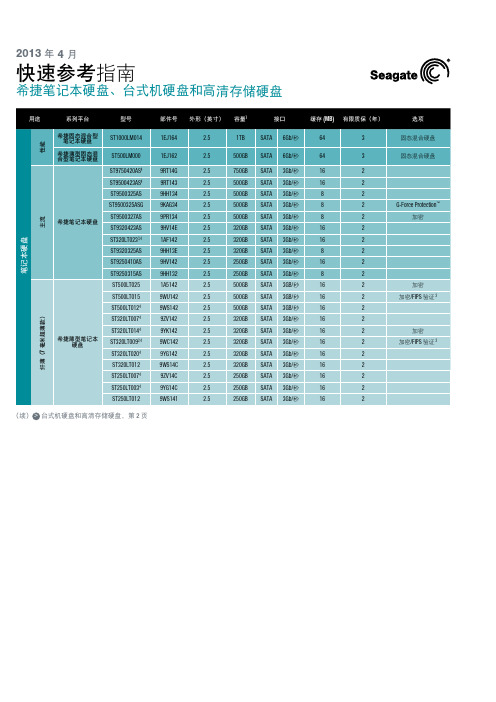
希捷笔记本硬盘、台式机硬盘和高清存储硬盘希捷合作伙伴项目成员请访问“销售工具”部分以获取最新产品路线图、生命周期终止计划和产品信息。
分销商欧洲、中东和非洲地区希捷合作伙伴项目支持00-800-6890-8282美国销售支持1-800-SEAGATE 或 1-405-324-4700请访问 以获得更多信息或致电 1-800-SEAGATE (1-800-732-4283) © 2013 年希捷科技有限公司版权所有。
保留所有权利。
在美国印刷。
Seagate 、Seagate Technology 和 Wave 标识是希捷科技有限公司在美国和/或其他国家或地区所拥有的商标或注册商标。
Barracuda 、G-Force Protection 、Momentus 、Pipeline HD 、SmartAlign 和 SV35 Series 是希捷科技有限公司或其关联公司在美国和/或其他国家或地区所拥有的商标或注册商标。
FIPS 标识是 NIST 的认证标记,但并不暗示产品经 NIST 、美国或加拿大政府的认可。
所有其他商标或注册商标均是其各自所有者的财产。
在用于衡量硬盘容量时,一千兆字节(或 GB )等于十亿字节,一兆兆字节(或 TB )等于一万亿字节。
您的计算机操作系统可能使用不同的衡量标准,因此会报告较低的容量。
此外,一些列出的容量用于格式化和其他功能,因此无法用于数据存储。
实际传输速率可能受操作环境和其他因素影响。
包含加密技术的硬件或软件的出口或复出口会受到美国商务部工业安全局的管控(要了解更多信息,请访问 )。
希捷保留更改产品类别或规格的权利,届时不再另行通知。
QR502.15-1304CN ,2013 年 4 月希捷笔记本硬盘、台式机硬盘和高清存储硬盘全新希捷型号数字含义台式机硬盘、笔记本硬盘和高清存储硬盘ST 500 DX 001品牌容量用途属性2 个字母ST = 希捷 MX = 迈拓2 到 4 位数80 = 80GB 500 = 500GB 1500 = 1500GB 容量 > 9999GB : 10 = 10TB 15 = 15TB2 个字母DX = 高端台式机 DM = 主流 DL = 入门级LX = 高端笔记本电脑 LM = 主流笔记本电脑 LT = 薄型笔记本电脑 VX = 监控级 VM = DVR VT = 超薄 DVR3 个数字,非智能反映的属性包括:超薄款外形转速缓存接口SED, FIPS 坠落感应器接口速度如需了解型号格式的变更方式,请参阅列于以下网址的简短培训演示:/seagate/ModelNumber2可在以下网址查看 FIPS 140-2 2 级证书:/groups/STM/cmvp/documents/140-1/1401vend.htm 。
希捷網絡儲存器 用戶手冊说明书

希捷網絡儲存「2-盤位」|「4-盤位」|「6-盤位」使用者手冊按一下此處存取該文件最新線上版本。
您也可以找到最新內容,以及可擴展圖像、簡易導覽和搜尋功能。
機型: SRPS20 / SRPS40 / SRPS60. . . . . . . . . . . . . . . . . . . . . . . . . . . . . . . . . . . . . . . . . . . . . . . . . . . . . . . . . . . . . . . . . . . . . . . . . . . . . . . . . . . . . . . .. . . . . . . . . . . . . . . . . . . . . . . . . . . . . . . . . . . . . . . . . . . . . . . . . . . . . . . . . . . . . . . . . . . . . . . . . . . . . . . . . . . . . . . . . . . . . . . . . . . . . . . . . . . . . . . . . . . . . . . . . .. . . . . . . . . . . . . . . . . . . . . . . . . . . . . . . . . . . . . . . . . . . . . . . . . . . . . . . . . . . . . . . . . . . . . . . . . . . . . . . . . . . . . . . . . . . . . . . . . . . . . . . . . . . . . . . . . . . . . . . . . .. . . . . . . . . . . . . . . . . . . . . . . . . . . . . . . . . . . . . . . . . . . . . . . . . . . . . . . . . . . . . . . . . . . . . . . . . . . . . . . . . . . . . . . . . . . . . . . . . . . . . . . . . . . . . . . . . . . . . . . . . .. . . . . . . . . . . . . . . . . . . . . . . . . . . . . . . . . . . . . . . . . . . . . . . . . . . . . . . . . . . . . . . . . . . . . . . . . . . . . . . . . . . . . . . . . . . . . . . . . . . . . . . . . . . . . . . . . . . . . . . . . .. . . . . . . . . . . . . . . . . . . . . . . . . . . . . . . . . . . . . . . . . . . . . . . . . . . . . . . . . . . . . . . . . . . . . . . . . . . . . . . . . . . . . . . . . . . . . . . . . . . . . . . . . . . . . . . . . . . . . . . . . .. . . . . . . . . . . . . . . . . . . . . . . . . . . . . . . . . . . . . . . . . . . . . . . . . . . . . . . . . . . . . . . . . . . . . . . . . . . . . . . . . . . . . . . . . . . . . . . . . . . . . . . . . . . . . . . . . . . . . . . . . . . . . . . . . . . . . . . . . . . . . . . . . . . . . . . . . . . . . . . . . . . . . . . . . . . . . . . . . . . . . . . . . . . . . . . . . . . . . . . . . . . . . . . . . . . . .. . . . . . . . . . . . . . . . . . . . . . . . . . . . . . . . . . . . . . . . . . . . . . . . . . . . . . . . . . . . . . . . . . . . . . . . . . . . . . . . . . . . . . . . . . . . . . . . . . . . . . . . . . . . . . . . . . . . . . . . . .. . . . . . . . . . . . . . . . . . . . . . . . . . . . . . . . . . . . . . . . . . . . . . . . . . . . . . . . . . . . . . . . . . . . . . . . . . . . . . . . . . . . . . . . . . . . . . . . . . . . . . . . . . . . . . . . . . . . . . . . . .. . . . . . . . . . . . . . . . . . . . . . . . . . . . . . . . . . . . . . . . . . . . . . . . . . . . . . . . . . . . . . . . . . . . . . . . . . . . . . . . . . . . . . . . . . . . . . . . . . . . . . . . . . . . . . . . . . . . . . . . . .. . . . . . . . . . . . . . . . . . . . . . . . . . . . . . . . . . . . . . . . . . . . . . . . . . . . . . . . . . . . . . . . . . . . . . . . . . . . . . . . . . . . . . . . . . . . . . . . . . . . . . . . . . . . . . . . . . . . . . . . . .. . . . . . . . . . . . . . . . . . . . . . . . . . . . . . . . . . . . . . . . . . . . . . . . . . . . . . . . . . . . . . . . . . . . . . . . . . . . . . . . . . . . . . . . . . . . . . . . . . . . . . . . . . . . . . . . . . . . . . . . . . . . . . . . . . . . . . . . . . . . . . . . . . . . . . . . . . . . . . . . . . . . . . . . . . . . . . . . . . . . . . . . . . . . . . . . . . . . . . . . . . . . . . . . . . . . .. . . . . . . . . . . . . . . . . . . . . . . . . . . . . . . . . . . . . . . . . . . . . . . . . . . . . . . . . . . . . . . . . . . . . . . . . . . . . . . . . . . . . . . . . . . . . . . . . . . . . . . . . . . . . . . . . . . . . . . . . .. . . . . . . . . . . . . . . . . . . . . . . . . . . . . . . . . . . . . . . . . . . . . . . . . . . . . . . . . . . . . . . . . . . . . . . . . . . . . . . . . . . . . . . . . . . . . . . . . . . . . . . . . . . . . . . . . . . . . . . . . .. . . . . . . . . . . . . . . . . . . . . . . . . . . . . . . . . . . . . . . . . . . . . . . . . . . . . . . . . . . . . . . . . . . . . . . . . . . . . . . . . . . . . . . . . . . . . . . . . . . . . . . . . . . . . . . . . . . . . . . . . . . . . . . . . . . . . . . . . . . . . . . . . . . . . . . . . . . . . . . . . . . . . . . . . . . . . . . . . . . . . . . . . . . . . . . . . . . . . . . . . . . . . . . . . . . . .. . . . . . . . . . . . . . . . . . . . . . . . . . . . . . . . . . . . . . . . . . . . . . . . . . . . . . . . . . . . . . . . . . . . . . . . . . . . . . . . . . . . . . . . . . . . . . . . . . . . . . . . . . . . . . . . . . . . . . . . . .Contents1法規遵循FCC 一致性聲明FCC A 類資訊加拿大工業局歐洲 – 歐盟一致性聲明電源2安全指南安全處理安全環境設備處理預防措施資料安全性3介紹本手冊的目標使用者盒內物品希捷網路儲存功能4系統總覽規格前面板檢視. . . . . . . . . . . . . . . . . . . . . . . . . . . . . . . . . . . . . . . . . . . . . . . . . . . . . . . . . . . . . . . . . . . . . . . . . . . . . . . . . . . . . . . . . . . . . . . . . . . . . . . . . . . . . . . . . . FCC 注意事項. . . . . . . . . . . . . . . . . . . . . . . . . . . . . . . . . . . . . . . . . . . . . . . . . . . . . . . . . . . . . . . . . . . . . . . . . . . . . . . . . . . . . . . . . . . . . . . . . . . . . . . . . . . . . . . . . . 重要備註:FCC 輻射暴露聲明. . . . . . . . . . . . . . . . . . . . . . . . . . . . . . . . . . . . . . . . . . . . . . . . . . . . . . . . . . . . . . . . . . . . . . . . . . . . . . . . . . . . . . . . . . . . . . . . . . . . . . . . . . . . . . . . . . 重要備註(適用於行動裝置使用). . . . . . . . . . . . . . . . . . . . . . . . . . . . . . . . . . . . . . . . . . . . . . . . . . . . . . . . . . . . . . . . . . . . . . . . . . . . . . . . . . . . . . . . . . . . . . . . . . . . . . . . . . . . . . . . . . NOTE IMPORTANTE pour l'utilisation de dispositifs mobiles . . . . . . . . . . . . . . . . . . . . . . . . . . . . . . . . . . . . . . . . . . . . . . . . . . . . . . . . . . . . . . . . . . . . . . . . . . . . . . . . . . . . . . . . . . . . . . . . . . . . . . . . . . . . . . . . . . 電源. . . . . . . . . . . . . . . . . . . . . . . . . . . . . . . . . . . . . . . . . . . . . . . . . . . . . . . . . . . . . . . . . . . . . . . . . . . . . . . . . . . . . . . . . . . . . . . . . . . . . . . . . . . . . . . . . . 電池. . . . . . . . . . . . . . . . . . . . . . . . . . . . . . . . . . . . . . . . . . . . . . . . . . . . . . . . . . . . . . . . . . . . . . . . . . . . . . . . . . . . . . . . . . . . . . . . . . . . . . . . . . . . . . . . . . 網路儲存放置. . . . . . . . . . . . . . . . . . . . . . . . . . . . . . . . . . . . . . . . . . . . . . . . . . . . . . . . . . . . . . . . . . . . . . . . . . . . . . . . . . . . . . . . . . . . . . . . . . . . . . . . . . . . . . . . . . 用戶端類型. . . . . . . . . . . . . . . . . . . . . . . . . . . . . . . . . . . . . . . . . . . . . . . . . . . . . . . . . . . . . . . . . . . . . . . . . . . . . . . . . . . . . . . . . . . . . . . . . . . . . . . . . . . . . . . . . . 網路. . . . . . . . . . . . . . . . . . . . . . . . . . . . . . . . . . . . . . . . . . . . . . . . . . . . . . . . . . . . . . . . . . . . . . . . . . . . . . . . . . . . . . . . . . . . . . . . . . . . . . . . . . . . . . . . . . 儲存檔案格式. . . . . . . . . . . . . . . . . . . . . . . . . . . . . . . . . . . . . . . . . . . . . . . . . . . . . . . . . . . . . . . . . . . . . . . . . . . . . . . . . . . . . . . . . . . . . . . . . . . . . . . . . . . . . . . . . . 授權. . . . . . . . . . . . . . . . . . . . . . . . . . . . . . . . . . . . . . . . . . . . . . . . . . . . . . . . . . . . . . . . . . . . . . . . . . . . . . . . . . . . . . . . . . . . . . . . . . . . . . . . . . . . . . . . . . 資料管理. . . . . . . . . . . . . . . . . . . . . . . . . . . . . . . . . . . . . . . . . . . . . . . . . . . . . . . . . . . . . . . . . . . . . . . . . . . . . . . . . . . . . . . . . . . . . . . . . . . . . . . . . . . . . . . . . . 儲存管理. . . . . . . . . . . . . . . . . . . . . . . . . . . . . . . . . . . . . . . . . . . . . . . . . . . . . . . . . . . . . . . . . . . . . . . . . . . . . . . . . . . . . . . . . . . . . . . . . . . . . . . . . . . . . . . . . . 硬碟機盒尺寸. . . . . . . . . . . . . . . . . . . . . . . . . . . . . . . . . . . . . . . . . . . . . . . . . . . . . . . . . . . . . . . . . . . . . . . . . . . . . . . . . . . . . . . . . . . . . . . . . . . . . . . . . . . . . . . . . . 硬碟機盒重量. . . . . . . . . . . . . . . . . . . . . . . . . . . . . . . . . . . . . . . . . . . . . . . . . . . . . . . . . . . . . . . . . . . . . . . . . . . . . . . . . . . . . . . . . . . . . . . . . . . . . . . . . . . . . . . . . . 溫度範圍. . . . . . . . . . . . . . . . . . . . . . . . . . . . . . . . . . . . . . . . . . . . . . . . . . . . . . . . . . . . . . . . . . . . . . . . . . . . . . . . . . . . . . . . . . . . . . . . . . . . . . . . . . . . . . . . . . 潮濕. . . . . . . . . . . . . . . . . . . . . . . . . . . . . . . . . . . . . . . . . . . . . . . . . . . . . . . . . . . . . . . . . . . . . . . . . . . . . . . . . . . . . . . . . . . . . . . . . . . . . . . . . . . . . . . . . . 電氣. . . . . . . . . . . . . . . . . . . . . . . . . . . . . . . . . . . . . . . . . . . . . . . . . . . . . . . . . . . . . . . . . . . . . . . . . . . . . . . . . . . . . . . . . . . . . . . . . . . . . . . . . . . . . . . . . . 噪音555556666899999910101012121213131414141415151515212223232324. . . . . . . . . . . . . . . . . . . . . . . . . . . . . . . . . . . . . . . . . . . . . . . . . . . . . . . . . . . . . . . . . . . . . . . . . . . . . . . . . . . . . . . . . . . . . . . . . . . . . . . . . . . . . . . . . . . . . . . . . . . . . . . . . . . . . . . . . . . . . . . . . . . . . . . . . . . . . . . . . . . . . . . . . . . . . . . . . . . . . . . . . . . . . . . . . . . . . . . . . . . . . . . . . . . . . . . . . . . . . . . . . . . . . . . . . . . . . .. . . . . . . . . . . . . . . . . . . . . . . . . . . . . . . . . . . . . . . . . . . . . . . . . . . . . . . . . . . . . . . . . . . . . . . . . . . . . . . . . . . . . . . . . . . . . . . . . . . . . . . . . . . . . . . . . . . . . . . . . . . . . . . . . . . . . . . . . . . . . . . . . . . . . . . . . . . . . . . . . . . . . . . . . . . . . . . . . . . . . . . . . . . . . . . . . . . . . . . . . . . . . . . . . . . . .. . . . . . . . . . . . . . . . . . . . . . . . . . . . . . . . . . . . . . . . . . . . . . . . . . . . . . . . . . . . . . . . . . . . . . . . . . . . . . . . . . . . . . . . . . . . . . . . . . . . . . . . . . . . . . . . . . . . . . . . . .. . . . . . . . . . . . . . . . . . . . . . . . . . . . . . . . . . . . . . . . . . . . . . . . . . . . . . . . . . . . . . . . . . . . . . . . . . . . . . . . . . . . . . . . . . . . . . . . . . . . . . . . . . . . . . . . . . . . . . . . . . . . . . . . . . . . . . . . . . . . . . . . . . . . . . . . . . . . . . . . . . . . . . . . . . . . . . . . . . . . . . . . . . . . . . . . . . . . . . . . . . . . . . . . . . . . .. . . . . . . . . . . . . . . . . . . . . . . . . . . . . . . . . . . . . . . . . . . . . . . . . . . . . . . . . . . . . . . . . . . . . . . . . . . . . . . . . . . . . . . . . . . . . . . . . . . . . . . . . . . . . . . . . . . . . . . . . .. . . . . . . . . . . . . . . . . . . . . . . . . . . . . . . . . . . . . . . . . . . . . . . . . . . . . . . . . . . . . . . . . . . . . . . . . . . . . . . . . . . . . . . . . . . . . . . . . . . . . . . . . . . . . . . . . . . . . . . . . . . . . . . . . . . . . . . . . . . . . . . . . . . . . . . . . . . . . . . . . . . . . . . . . . . . . . . . . . . . . . . . . . . . . . . . . . . . . . . . . . . . . . . . . . . . .. . . . . . . . . . . . . . . . . . . . . . . . . . . . . . . . . . . . . . . . . . . . . . . . . . . . . . . . . . . . . . . . . . . . . . . . . . . . . . . . . . . . . . . . . . . . . . . . . . . . . . . . . . . . . . . . . . . . . . . . . .. . . . . . . . . . . . . . . . . . . . . . . . . . . . . . . . . . . . . . . . . . . . . . . . . . . . . . . . . . . . . . . . . . . . . . . . . . . . . . . . . . . . . . . . . . . . . . . . . . . . . . . . . . . . . . . . . . . . . . . . . .. . . . . . . . . . . . . . . . . . . . . . . . . . . . . . . . . . . . . . . . . . . . . . . . . . . . . . . . . . . . . . . . . . . . . . . . . . . . . . . . . . . . . . . . . . . . . . . . . . . . . . . . . . . . . . . . . . . . . . . . . . . . . . . . . . . . . . . . . . . . . . . . . . . . . . . . . . . . . . . . . . . . . . . . . . . . . . . . . . . . . . . . . . . . . . . . . . . . . . . . . . . . . . . . . . . . .後面板檢視USB 連接埠5系統 LED 指示燈網路儲存 LED 指示燈LED 指示燈行為6安裝網路儲存:含硬碟機網路儲存: 無磁碟硬碟機盒7操作開啟/關閉產品開啟網路儲存關閉網路儲存8LCD 功能表(「4-盤位」和「6-盤位」)存取 LCD 顯示幕功能表. . . . . . . . . . . . . . . . . . . . . . . . . . . . . . . . . . . . . . . . . . . . . . . . . . . . . . . . . . . . . . . . . . . . . . . . . . . . . . . . . . . . . . . . . . . . . . . . . . . . . . . . . . . . . . . . . . 網路儲存「2-盤位」. . . . . . . . . . . . . . . . . . . . . . . . . . . . . . . . . . . . . . . . . . . . . . . . . . . . . . . . . . . . . . . . . . . . . . . . . . . . . . . . . . . . . . . . . . . . . . . . . . . . . . . . . . . . . . . . . . 網路儲存「4-盤位」. . . . . . . . . . . . . . . . . . . . . . . . . . . . . . . . . . . . . . . . . . . . . . . . . . . . . . . . . . . . . . . . . . . . . . . . . . . . . . . . . . . . . . . . . . . . . . . . . . . . . . . . . . . . . . . . . . 網路儲存「6-盤位」. . . . . . . . . . . . . . . . . . . . . . . . . . . . . . . . . . . . . . . . . . . . . . . . . . . . . . . . . . . . . . . . . . . . . . . . . . . . . . . . . . . . . . . . . . . . . . . . . . . . . . . . . . . . . . . . . . 網路儲存「2-盤位」. . . . . . . . . . . . . . . . . . . . . . . . . . . . . . . . . . . . . . . . . . . . . . . . . . . . . . . . . . . . . . . . . . . . . . . . . . . . . . . . . . . . . . . . . . . . . . . . . . . . . . . . . . . . . . . . . . 網路儲存「4-盤位」. . . . . . . . . . . . . . . . . . . . . . . . . . . . . . . . . . . . . . . . . . . . . . . . . . . . . . . . . . . . . . . . . . . . . . . . . . . . . . . . . . . . . . . . . . . . . . . . . . . . . . . . . . . . . . . . . . 網路儲存「6-盤位」. . . . . . . . . . . . . . . . . . . . . . . . . . . . . . . . . . . . . . . . . . . . . . . . . . . . . . . . . . . . . . . . . . . . . . . . . . . . . . . . . . . . . . . . . . . . . . . . . . . . . . . . . . . . . . . . . . 狀態和硬碟機 LED 指示燈. . . . . . . . . . . . . . . . . . . . . . . . . . . . . . . . . . . . . . . . . . . . . . . . . . . . . . . . . . . . . . . . . . . . . . . . . . . . . . . . . . . . . . . . . . . . . . . . . . . . . . . . . . . . . . . . . . 網路儲存乙太網路 LED 指示燈. . . . . . . . . . . . . . . . . . . . . . . . . . . . . . . . . . . . . . . . . . . . . . . . . . . . . . . . . . . . . . . . . . . . . . . . . . . . . . . . . . . . . . . . . . . . . . . . . . . . . . . . . . . . . . . . . . 狀態 LED 指示燈. . . . . . . . . . . . . . . . . . . . . . . . . . . . . . . . . . . . . . . . . . . . . . . . . . . . . . . . . . . . . . . . . . . . . . . . . . . . . . . . . . . . . . . . . . . . . . . . . . . . . . . . . . . . . . . . . . 硬碟機 LED 指示燈. . . . . . . . . . . . . . . . . . . . . . . . . . . . . . . . . . . . . . . . . . . . . . . . . . . . . . . . . . . . . . . . . . . . . . . . . . . . . . . . . . . . . . . . . . . . . . . . . . . . . . . . . . . . . . . . . . 功能 LED 指示燈. . . . . . . . . . . . . . . . . . . . . . . . . . . . . . . . . . . . . . . . . . . . . . . . . . . . . . . . . . . . . . . . . . . . . . . . . . . . . . . . . . . . . . . . . . . . . . . . . . . . . . . . . . . . . . . . . . 乙太網路活動 LED 指示燈. . . . . . . . . . . . . . . . . . . . . . . . . . . . . . . . . . . . . . . . . . . . . . . . . . . . . . . . . . . . . . . . . . . . . . . . . . . . . . . . . . . . . . . . . . . . . . . . . . . . . . . . . . . . . . . . . . 乙太網路速度 LED 指示燈. . . . . . . . . . . . . . . . . . . . . . . . . . . . . . . . . . . . . . . . . . . . . . . . . . . . . . . . . . . . . . . . . . . . . . . . . . . . . . . . . . . . . . . . . . . . . . . . . . . . . . . . . . . . . . . . . . 步驟 1 - 電纜. . . . . . . . . . . . . . . . . . . . . . . . . . . . . . . . . . . . . . . . . . . . . . . . . . . . . . . . . . . . . . . . . . . . . . . . . . . . . . . . . . . . . . . . . . . . . . . . . . . . . . . . . . . . . . . . . . 連接. . . . . . . . . . . . . . . . . . . . . . . . . . . . . . . . . . . . . . . . . . . . . . . . . . . . . . . . . . . . . . . . . . . . . . . . . . . . . . . . . . . . . . . . . . . . . . . . . . . . . . . . . . . . . . . . . . 步驟 2 – 開啟網路儲存. . . . . . . . . . . . . . . . . . . . . . . . . . . . . . . . . . . . . . . . . . . . . . . . . . . . . . . . . . . . . . . . . . . . . . . . . . . . . . . . . . . . . . . . . . . . . . . . . . . . . . . . . . . . . . . . . . 步驟 3 - 透過遠端桌面連接進行連接. . . . . . . . . . . . . . . . . . . . . . . . . . . . . . . . . . . . . . . . . . . . . . . . . . . . . . . . . . . . . . . . . . . . . . . . . . . . . . . . . . . . . . . . . . . . . . . . . . . . . . . . . . . . . . . . . . 步驟 1 - 電纜. . . . . . . . . . . . . . . . . . . . . . . . . . . . . . . . . . . . . . . . . . . . . . . . . . . . . . . . . . . . . . . . . . . . . . . . . . . . . . . . . . . . . . . . . . . . . . . . . . . . . . . . . . . . . . . . . . 連接. . . . . . . . . . . . . . . . . . . . . . . . . . . . . . . . . . . . . . . . . . . . . . . . . . . . . . . . . . . . . . . . . . . . . . . . . . . . . . . . . . . . . . . . . . . . . . . . . . . . . . . . . . . . . . . . . . 步驟 2 - 插入硬碟機. . . . . . . . . . . . . . . . . . . . . . . . . . . . . . . . . . . . . . . . . . . . . . . . . . . . . . . . . . . . . . . . . . . . . . . . . . . . . . . . . . . . . . . . . . . . . . . . . . . . . . . . . . . . . . . . . . 步驟 3 – 開啟網路儲存(還原模式). . . . . . . . . . . . . . . . . . . . . . . . . . . . . . . . . . . . . . . . . . . . . . . . . . . . . . . . . . . . . . . . . . . . . . . . . . . . . . . . . . . . . . . . . . . . . . . . . . . . . . . . . . . . . . . . . . 步驟 4 - 安裝 Windows Storage Server 2012 R2 Essentials . . . . . . . . . . . . . . . . . . . . . . . . . . . . . . . . . . . . . . . . . . . . . . . . . . . . . . . . . . . . . . . . . . . . . . . . . . . . . . . . . . . . . . . . . . . . . . . . . . . . . . . . . . . . . . . . . . 步驟 5 - 透過遠端桌面連接進行連接. . . . . . . . . . . . . . . . . . . . . . . . . . . . . . . . . . . . . . . . . . . . . . . . . . . . . . . . . . . . . . . . . . . . . . . . . . . . . . . . . . . . . . . . . . . . . . . . . . . . . . . . . . . . . . . . . . 短按. . . . . . . . . . . . . . . . . . . . . . . . . . . . . . . . . . . . . . . . . . . . . . . . . . . . . . . . . . . . . . . . . . . . . . . . . . . . . . . . . . . . . . . . . . . . . . . . . . . . . . . . . . . . . . . . . . 長按242526272727282930303030313132323233343434343537383939394142434646464747484949. . . . . . . . . . . . . . . . . . . . . . . . . . . . . . . . . . . . . . . . . . . . . . . . . . . . . . . . . . . . . . . . . . . . . . . . . . . . . . . . . . . . . . . .. . . . . . . . . . . . . . . . . . . . . . . . . . . . . . . . . . . . . . . . . . . . . . . . . . . . . . . . . . . . . . . . . . . . . . . . . . . . . . . . . . . . . . . . . . . . . . . . . . . . . . . . . . . . . . . . . . . . . . . . . . . . . . . . . . . . . . . . . . . . . . . . . . . . . . . . . . . . . . . . . . . . . . . . . . . . . . . . . . . . . . . . . . . . . . . . . . . . . . . . . . . . . . . . . . . . .. . . . . . . . . . . . . . . . . . . . . . . . . . . . . . . . . . . . . . . . . . . . . . . . . . . . . . . . . . . . . . . . . . . . . . . . . . . . . . . . . . . . . . . . . . . . . . . . . . . . . . . . . . . . . . . . . . . . . . . . . .. . . . . . . . . . . . . . . . . . . . . . . . . . . . . . . . . . . . . . . . . . . . . . . . . . . . . . . . . . . . . . . . . . . . . . . . . . . . . . . . . . . . . . . . . . . . . . . . . . . . . . . . . . . . . . . . . . . . . . . . . .. . . . . . . . . . . . . . . . . . . . . . . . . . . . . . . . . . . . . . . . . . . . . . . . . . . . . . . . . . . . . . . . . . . . . . . . . . . . . . . . . . . . . . . . . . . . . . . . . . . . . . . . . . . . . . . . . . . . . . . . . .. . . . . . . . . . . . . . . . . . . . . . . . . . . . . . . . . . . . . . . . . . . . . . . . . . . . . . . . . . . . . . . . . . . . . . . . . . . . . . . . . . . . . . . . . . . . . . . . . . . . . . . . . . . . . . . . . . . . . . . . . . . . . . . . . . . . . . . . . . . . . . . . . . . . . . . . . . . . . . . . . . . . . . . . . . . . . . . . . . . . . . . . . . . . . . . . . . . . . . . . . . . . . . . . . . . . .. . . . . . . . . . . . . . . . . . . . . . . . . . . . . . . . . . . . . . . . . . . . . . . . . . . . . . . . . . . . . . . . . . . . . . . . . . . . . . . . . . . . . . . . . . . . . . . . . . . . . . . . . . . . . . . . . . . . . . . . . . . . . . . . . . . . . . . . . . . . . . . . . . . . . . . . . . . . . . . . . . . . . . . . . . . . . . . . . . . . . . . . . . . . . . . . . . . . . . . . . . . . . . . . . . . . .. . . . . . . . . . . . . . . . . . . . . . . . . . . . . . . . . . . . . . . . . . . . . . . . . . . . . . . . . . . . . . . . . . . . . . . . . . . . . . . . . . . . . . . . . . . . . . . . . . . . . . . . . . . . . . . . . . . . . . . . . .9軟體10硬碟機維護預防措施新增/更換硬碟機3.5 英吋硬碟機2.5 英吋硬碟機/固態硬碟機11獲得幫助疑難排解主題12希捷網路儲存還原為還原做準備執行還原. . . . . . . . . . . . . . . . . . . . . . . . . . . . . . . . . . . . . . . . . . . . . . . . . . . . . . . . . . . . . . . . . . . . . . . . . . . . . . . . . . . . . . . . . . . . . . . . . . . . . . . . . . . . . . . . . . 圖 A . . . . . . . . . . . . . . . . . . . . . . . . . . . . . . . . . . . . . . . . . . . . . . . . . . . . . . . . . . . . . . . . . . . . . . . . . . . . . . . . . . . . . . . . . . . . . . . . . . . . . . . . . . . . . . . . . . 圖 B . . . . . . . . . . . . . . . . . . . . . . . . . . . . . . . . . . . . . . . . . . . . . . . . . . . . . . . . . . . . . . . . . . . . . . . . . . . . . . . . . . . . . . . . . . . . . . . . . . . . . . . . . . . . . . . . . . 備份網路儲存. . . . . . . . . . . . . . . . . . . . . . . . . . . . . . . . . . . . . . . . . . . . . . . . . . . . . . . . . . . . . . . . . . . . . . . . . . . . . . . . . . . . . . . . . . . . . . . . . . . . . . . . . . . . . . . . . . 關閉網路儲存. . . . . . . . . . . . . . . . . . . . . . . . . . . . . . . . . . . . . . . . . . . . . . . . . . . . . . . . . . . . . . . . . . . . . . . . . . . . . . . . . . . . . . . . . . . . . . . . . . . . . . . . . . . . . . . . . . 找到還原按鈕50515151525355566060626363636363法規遵循FCC 一致性聲明本裝置符合 FCC 規則第 15 部分之規定。
服装品牌:Seagate 产品:Mobile USB硬盘 型号:电子产品说明书
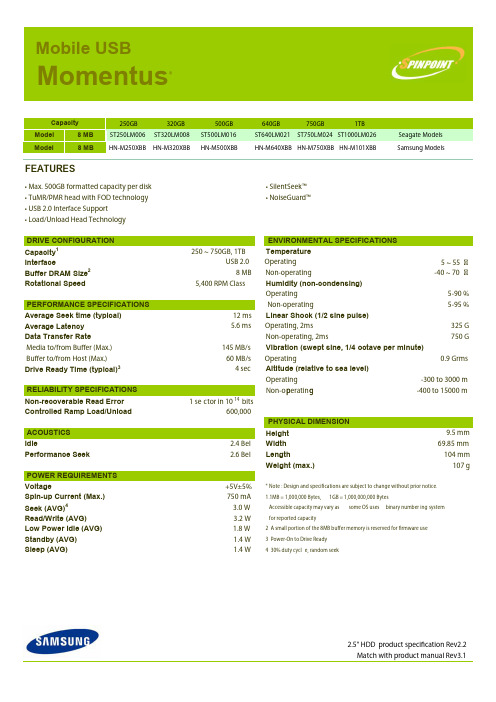
Mobile USBMomentus®250GB 320GB 500GB 640GB 750GB 1TBModel 8 MB ST250LM006 ST320LM008ST500LM016ST640LM021ST750LM024ST1000LM026Seagate ModelsFEATURES• Max. 500GB formatted capacity per disk • SilentSeek™ • TuMR/PMR head with FOD technology • NoiseGuard™• USB 2.0 Interface Support • Load/Unload Head Technology Capacity 1250 ~ 750GB, 1TBTemperature InterfaceUSB 2.0 Operating 5 ~ 55 Buffer DRAM Size 28 MBNon-operating -40 ~ 70 Rotational Speed5,400 RPM ClassHumidity (non-condensing)Operating 5-90 % Non-operating 5-95 %Average Seek time (typical)12 msLinear Shock (1/2 sine pulse)Average Latency 5.6 ms Operating, 2ms 325 G Data Transfer RateNon-operating, 2ms 750 G Media to/from Bu er (Max.)145 MB/s Vibration (swept sine, 1/4 octave per minute) Bu er to/from Host (Max.)60 MB/s Operating 0.9 Grms Drive Ready Time (typical)3 4 secAltitude (relative to sea level)Operating -300 to 3000 m Non-operating -400 to 15000 m Capacity DRIVE CONFIGURATION ENVIRONMENTAL SPECIFICATIONSPERFORMANCE SPECIFICATIONS RELIABILITY SPECIFICATIONS p gNon-recoverable Read Error 1 se ctor in 1014bitsControlled Ramp Load/Unload 600,000Height 9.5 mm Idle2.4 Bel Width 69.85 mm Performance Seek 2.6 BelLength104 mm Weight (max.)107 gVoltage+5V±5%* Note : Design and speci cations are subject to change without prior notice.Spin-up Current (Max.) 750 mA 1.1MB = 1,000,000 Bytes,1GB = 1,000,000,000 BytesSeek (AVG)43.0 W Accessible capacity may vary as some OS uses binary number ing systemRead/Write (AVG)3.2 W for reported capacityLow Power Idle (AVG) 1.8 W 2 A small portion of the 8MB bu er memory is reserved for rmware use Standby (AVG) 1.4 W 3 Power-On to Drive Ready Sleep (AVG)1.4 W4 30% duty cycl e, random seek2.5" HDD product speci cation Rev2.2 Match with product manual Rev3.1POWER REQUIREMENTS ACOUSTICS PHYSICAL DIMENSION Model8 MBHN-M250XBBHN-M320XBBHN-M500XBBHN-M640XBB HN-M750XBB HN-M101XBB Samsung Models。
Seagate ST1.3 Series ZIF Disc Drive安装指南说明书
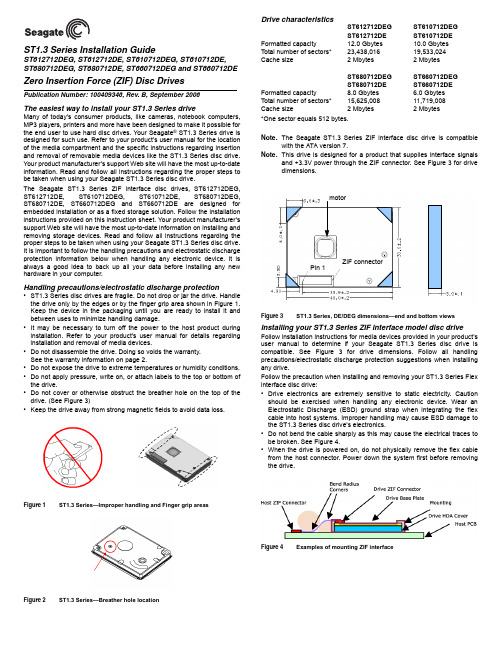
ST1.3 Series Installation GuideST612712DEG, ST612712DE, ST610712DEG, ST610712DE,ST680712DEG, ST680712DE, ST660712DEG and ST660712DE Zero Insertion Force (ZIF) Disc DrivesPublication Number: 100409346, Rev. B, September 2006The easiest way to install your ST1.3 Series driveMany of today’s consumer products, like cameras, notebook computers, MP3 players, printers and more have been designed to make it possible for the end user to use hard disc drives. Your Seagate® ST1.3 Series drive is designed for such use. Refer to your product’s user manual for the location of the media compartment and the specific instructions regarding insertion and removal of removable media devices like the ST1.3 Series disc drive. Your product manufacturer’s support Web site will have the most up-to-date information. Read and follow all instructions regarding the proper steps to be taken when using your Seagate ST1.3 Series disc drive.The Seagate ST1.3 Series ZIF interface disc drives, ST612712DEG, ST612712DE, ST610712DEG, ST610712DE, ST680712DEG, ST680712DE, ST660712DEG and ST660712DE are designed for embedded installation or as a fixed storage solution. Follow the installation instructions provided on this instruction sheet. Your product manufacturer’s support Web site will have the most up-to-date information on installing and removing storage devices. Read and follow all instructions regarding the proper steps to be taken when using your Seagate ST1.3 Series disc drive. It is important to follow the handling precautions and electrostatic discharge protection information below when handling any electronic device. It is always a good idea to back up all your data before installing any new hardware in your computer.Handling precautions/electrostatic discharge protection•ST1.3 Series disc drives are fragile. Do not drop or jar the drive. Handle the drive only by the edges or by the finger grip area shown in Figure 1.Keep the device in the packaging until you are ready to install it and between uses to minimize handling damage.•It may be necessary to turn off the power to the host product during installation. Refer to your product’s user manual for details regarding installation and removal of media devices.•Do not disassemble the drive. Doing so voids the warranty.See the warranty information on page 2.•Do not expose the drive to extreme temperatures or humidity conditions.•Do not apply pressure, write on, or attach labels to the top or bottom of the drive.•Do not cover or otherwise obstruct the breather hole on the top of the drive. (See Figure 3)•Keep the drive away from strong magnetic fields to avoid data loss. Figure 1ST1.3 Series—Improper handling and Finger grip areasFigure 2ST1.3 Series—Breather hole location Drive characteristicsST612712DEG ST610712DEGST612712DE ST610712DE Formatted capacity 12.0 Gbytes10.0 GbytesTotal number of sectors* 23,438,01619,533,024Cache size 2 Mbytes 2 MbytesST680712DEG ST660712DEGST680712DE ST660712DE Formatted capacity 8.0 Gbytes 6.0 GbytesTotal number of sectors* 15,625,00811,719,008Cache size 2 Mbytes 2 Mbytes*One sector equals 512 bytes.Note.The Seagate ST1.3 Series ZIF interface disc drive is compatible with the ATA version 7.Note.This drive is designed for a product that supplies interface signals and +3.3V power through the ZIF connector. See Figure 3 for drive dimensions.Figure 3ST1.3 Series, DE/DEG dimensions—end and bottom views Installing your ST1.3 Series ZIF interface model disc drive Follow installation instructions for media devices provided in your product’s user manual to determine if your Seagate ST1.3 Series disc drive is compatible. See Figure 3 for drive dimensions. Follow all handling precautions/electrostatic discharge protection suggestions when installing any drive.Follow the precaution when installing and removing your ST1.3 Series Flex interface disc drive:•Drive electronics are extremely sensitive to static electricity. Caution should be exercised when handling any electronic device. Wear an Electrostatic Discharge (ESD) ground strap when integrating the flex cable into host systems. Improper handling may cause ESD damage to the ST1.3 Series disc drive’s electronics.•Do not bend the cable sharply as this may cause the electrical traces to be broken. See Figure 4.•When the drive is powered on, do not physically remove the flex cable from the host connector. Power down the system first before removing the drive.Figure 4Examples of mounting ZIF interfacemotorZIF connectorPin 1TroubleshootingIf your drive is not working properly, these troubleshooting tips may helpsolve the problem.1.Does the drive spin up? A spinning drive produces a faint whine andclicking noise. If your drive does not spin, check that the drive issecurely inserted.2.Does the computer recognize the drive? Verify that the drive isenabled in the system CMOS or setup program. If not, select the autodetect option and enable it. If your drive has a problem, it may not berecognized by the system. If the operating system does not recognizethe drive, you need to load your host adapter drivers.3.Does ScanDisk find the drive defect-free? ScanDisk is a utilitylocated on your Windows startup diskette that scans the drive fordefects. If defects are detected, this may be an indication of a problem.4.Why does my computer hang on startup? Verify that your system isATA compatible. You need either an ATA-compatible motherboardconnector or ATA host adapter to use this drive.Note.If these tips do not answer your question or solve the problem,contact your dealer or visit to downloadSeaTools™ disc diagnostics software and more troubleshootingadvice.Seagate support servicesFor online information about Seagate products, visit or************************************************.If you need help installing your drive, consult your dealer first. If you needadditional help, call a Seagate technical support specialist. Before calling,note your system configuration and drive model number.Africa+1-405-324-4714Netherlands00 800-47324283Australia1800-14-7201New Zealand0800-443988Belgium00 800-47324283Norway00 800-47324283China*800-810-9668Poland00 800-311 12 38Denmark00 800-47324283Spain00 800-47324283France00 800-47324283Sweden00 800-47324283Germany00 800-47324283Switzerland00 800-47324283Hong Kong800-90-0474Singapore800-1101-150Hong Kong†001-800-0830-1730Taiwan*00-800-0830-1730India1-800-180-1104Thailand001-800-11-0032165Indonesia001-803-1-003-2165Turkey00 800-31 92 91 40Ireland00 800-47324283United Kingdom00 800-47324283Italy00 800-47324283USA/Canada/1-800 SEAGATE orJapan0034 800 400 554Latin America+1-405-324-4700Korea007 98 8521 7635Other EuropeanMalaysia1-800-80-2335countries+1-405-324-4714Middle East+1-405-324-4714*Mandarin†CantoneseWarranty.To determine the warranty status of your Seagate disc drive, contact yourplace of purchase or visit our web site at for more information.Return Merchandise Authorization (RMA). Run SeaTools to diagnose your drivebefore requesting a return authorization. In addition, please verify that your drive isdefective by following the troubleshooting checklist in this guide. Seagate offerscomprehensive customer support for all Seagate drives worldwide. Seagate customerservice centers are the only facilities authorized to service Seagate drives. Drivereturn procedures vary depending on geographical location and are subject to currentinternational trade regulations.Shipping the driveCaution.Back up the data before shipping. Seagate assumes no responsibility fordata lost during shipping or service.Shipping drive in an unapproved container voids the warranty. Pack the drive withoriginal box and packing materials. Use no other materials. This prevents electricaland physical damage in transit.Electromagnetic compliance for the European Union. This model complies withthe European Union requirements of the Electromagnetic Compatibility Directive 89/336/EEC of 03 May 1989 as amended by Directive 92/31/EEC of 28 April 1992 andDirective 93/68/EEC of 22 July 1993. Compliance of this drive, as a systemcomponent, was confirmed with a test system. We cannot guarantee that your systemwill comply. The drive is not meant for external use (without properly designedenclosure, shielded I/O cable, etc.).Sicherheitsanleitung 1. Das Gerrät ist ein Einbaugerät, das für eine maximaleUmgebungstempeatur von 70°C vorgesehen ist. 2. Als Versorgungsspannugenwerden benötigt: +5V +/- 10% 0.330mA; +3.3V +/- 5% 0.330mA 3. DieVersorgungsspannung muss SELV entsprechen. 4. Alle Arbeiten auf dem Festplatttedürfen nur von Ausgebiletem Serciepersonal durchgeführt werden. Bitte entfernen Sienicht die Aufschriftenschilder des Laufwerkes. 5. Der Einbau des Laufwerkes mussden Anforderungen gemäss DIN IEC 950 VDE 0805/05.90 entspreche.© 2006 Seagate Technology LLC. All rights reservedPublication number: 100409346, Rev. B, September 2006, Printed in USASeagate, Seagate Technology and the Wave logo are registered trademarks of Seagate TechnologyLLC. SeaTools is a registered trademark or trademark of Seagate Technology LLC. Other productnames are registered trademarks or trademarks of their owners. Seagate reserves the right tochange, without notice, product offerings or specifications.。
Seagate 硬盘系列 BarTender 软件使用指南说明书

Administration Console Managing BarTender Security,the BarTender System Database,Integrations,Licenses and Services Supports the following BarTender software versions:BarTender2019ContentsOverview3 Printer Setup4 File Locations5 Database Connections6 Database Connections6 SAP IDoc Definitions6 Data Providers6 Integrations7 Deployment7 Servers8 Message History8 Cloud Storage8 Security9 User Permissions10 LoggingElectronic Signatures10 Document Encryption10 Licensing12 Printer Usage12 User Activity12 License Setup12 Alert Setup12 System Database13 Print Job Logging14 MaintenanceAdministrative Tasks14 Windows Services15 Related Documentation16OverviewAdministration Console provides a single location where administrators can control and configure administrative and system settings that affect all applications in the BarTender Suite.Whetheryou're setting up shared database connections,configuring a security solution for your company, deploying an integration,managing your BarTender license and printer usage,or managing Windows services,Administration Console is the one-stop application for all of your system-wide administrative settings.Administration Console includes the following modules,which are listed in the application's left navigation pane:l Printer Setupl File Locationsl Database Connectionsl Integrationsl Securityl Licensingl System Databasel Windows ServicesThis paper describes the functionality that these modules offer.Printer SetupUse the Printer Setup module to manage the printers that you want to be available to the applications in your BarTender Suite.By using the features in this module,you can do the following: l View and manage all of the printers that are installed on your system.l Edit your printer properties and preferences.l Specify advanced driver settings.l Manage and configure default printers.l Specify printer redirection and failover settings to continue printing when the default printer is in an error state.l Specify the print technology to use(such as inkjet,thermal,laser,and so on)and resolution settings.For more information,refer to the Printer Setup Page topic in the BarTender help system.File LocationsUse the File Locations module to view and manage the directories where various applications in the BarTender Suite store files,such as documents,images,process files,integration files,and printer and driver settings.You can configure default directories and back up all the settings and file locations to an external file for later use.For more information,refer to the File Locations Page topic in the BarTender help system.Database ConnectionsUse the Database Connections module to do the following:l Add,modify,or remove named database connections.l Add,configure,or remove SAP IDoc definitions.l View the database drivers that are installed on your computer.Database ConnectionsNamed database connections make it easy for you to use the same database connection among different BarTender documents,Process Builder process files,and Integration Builder integration files.A named database connection saves your connection properties and parameters so that you don't have to re-enter them every time you use them in a BarTender,Process Builder,or Integration Builder file.If the connection parameters change,you can edit them in one place rather than in each file that uses the connection.Use the Database Connections page to add,modify,delete,rename,or clone a named database connection.SAP IDoc DefinitionsSAP™(Systems,Applications,and Products in Data Processing)is an enterprise-scale,customizable workflow application that is produced by SAP AG of Frankfurt,Germany.It is designed to make it possible for unrelated third-party applications and incompatible databases to exchange information with each other in order to automate the core processes in a large business,including order processing,supply chain management,inventory management,order fulfillment,and customer service.BarTender uses one of the SAP integration technologies,called IDocs,to print data from any of your company's SAP-connected databases onto your document.Use the SAP IDoc Definitions page to add,remove,and configure SAP IDoc definition files.The definitions that you configure on this page are available when you want to connect to a database in BarTender Designer and other applications in the BarTender suite.Data ProvidersBarTender supports the following database driver types:l l Object Linking and Embedding Database(OLE DB)l Open Database Connectivity(ODBC)Use the Data Providers page to view detailed information about the database drivers that are installed on your system.IntegrationsAs an administrator,you can use the Integrations module of Administration Console to update, deploy and monitor integrations that are running on a server.The detailed view of the integration displays information such as the integration's status,type,run time,and so on.The Actions pane shows the integration file's actions and their current status.The Output pane shows errors, warnings,messages and events for the integration.DeploymentDeployment is the process of submitting your integration to the server to make it available for the BarTender Integration Service to run.By using the Administration Console deployment tools,you can manually deploy an integration at any time or automatically deploy it on a defined schedule.ServersUse the Servers page to view,define,and manage the servers that are used by the applications of the BarTender Suite that are associated with the instance of Administration Console that you have opened.By using this page,you can view and define a list of servers,specify a description for each server,identify a server as a production server,and configure one or more maintenance windows for each server.You can also define a list of server groups.Message HistoryThe Message History page displays all errors,warning,messages and events from the deployed integrations that are stored in the BarTender System Database.On this page,you can filter the messages by integration or severity,search for a particular message,or view details for any error that the Integration Service encountered.Cloud StorageIntegrations can be stored anywhere,including on your local computer,in a network location or even in the cloud.By defining a cloud storage location,you can save integration files to and access them from almost anywhere.Supported cloud storage locations include FTP servers,Dropbox and WebDAV.For more information about the BarTender integration tools,refer to the Integrating with BarTender Integration Builder white paper:https:///resources/white-papers/SecurityAll of the integrated security settings in BarTender are defined and managed in Administration Console.By using these settings,you can prevent both malicious users and well-intended curiosity seekers from making application configuration changes,modifying a document or document data, and printing documents.With Administration Console,you can do the following:l Configure user permissions that specify what actions a user can performl Log any attempts to modify BarTender documents or the applicationl Require the use of electronic signaturesl Encrypt BarTender documentsUser PermissionsBy configuring user permissions,you specify what actions a user can perform within the BarTender Suite based on the identity of the person who is logged on to that computer.For example,you can specify that a specific user or a member of a specific group is allowed to select a printer and start a print job but is not allowed to alter the design of a document or change any data in the document. For a complete list of available user permissions,refer to the User Permissions Page topic in the BarTender help system.LoggingIn some cases,you might need to do more than simply set permissions that allow some users to perform certain actions that other users cannot.For example,you might want to know which users try to perform certain actions when they were not granted permission to do so,and you might need to record these actions for auditing purposes.Administration Console can log these permission checks to the BarTender System Database,and then later,you can view a list of permission checks by using History Explorer.The combination of permission checks logging and the electronic signature feature is an important part of satisfying a number of high security standards,including the US Food and Drug Administration (FDA)21CFR Part11guidelines,which require that electronic signatures be captured for certain actions.Electronic SignaturesBy using Administration Console,you can require an electronic signature(or user logon credentials) for all users who perform actions within the BarTender Suite.When users perform actions that require an electronic signature,a dialog is displayed to request that they resubmit their Windows credentials.This is similar to what is requested when users first log on to Windows at the beginning of the day.Electronic signatures require that a user's name and password be entered regardless of whether the currently logged-on user has already been configured in Administration Console to have the appropriate permissions.This configuration provides an extra layer of security.For example, suppose that a user walks away from his or her workstation without locking it and another user who has lower-level security rights tries to perform security-sensitive actions.When electronic signatures are used,that user is prompted to submit logon credentials before being allowed to proceed. Document EncryptionThe protection that BarTender provides can be defeated if someone copies a document from a computer that has security enabled to an unsecured workstation.A similar security breach occurs if somebody installs another copy of BarTender elsewhere on the network but does not install Administration Console on that computer.In both cases,an unauthorized individual could possibly modify or print the previously secure documents.To solve this problem,you can encrypt BarTender documents by using Administration Console.After a document is encrypted,it becomes unreadable except when it is accessed by an authorized user on a properly-configured computer.If encrypted documents are moved to a different computer,theycannot be read unless Administration Console is installed there and somebody knows what security keys to specify.If you lose or delete a key that was used to encrypt a document,youwill no longer be able to open that document.As existing documentsare encrypted,they are saved in the version of BarTender that youare currently running.Therefore,if you encrypt a document that wascreated in an older version of BarTender,you will no longer be able toopen the document in that older BarTender version.LicensingUse the Licensing module to do the following:l View and manage BarTender licenses and license servers.l Activate new licenses.l Monitor printer activity and permissions.l View user activity history.l Create printer pools.l Configure alerts.Printer UsageUse the Printer Usage page to monitor printer-related information for all license servers that have at least one license,to monitor printer activity,and to manage printer permissions.User ActivityUse the User Activity page to view the user activity history,by time period,for all license servers that have at least one license.This history information is sorted into rows that represent different users. License SetupUse the License Setup page to view detailed license information from all license servers that have at least one license.By using this page,you can active,deactivate,and refresh a license;activate a new license;create and manage license partitions;and specify which users can use a specific license.You can also create and manage license printer pools or blocks of printer licenses that belong to specific users or groups.Alert SetupUse the Alert Setup page to specify where alert messages are sent and to optionally configure an email account with which to send alert messages.System DatabaseIn Administration Console,you can set up and maintain the BarTender System Database for your production environment.The BarTender System Database is the central data storage for applications in the BarTender Suite.It is required for most of the features that are included in the Automation and Enterprise editions.It includes such data as the following:l Events that are encountered by BarTender applications(such as error messages and dialogs) l Information about print jobs that are sent from BarTenderl Security checks that are defined in Administration Consolel Template designs and preview images(for reprinting items)l Global data fieldsl Librarian files and revision informationPrint Job LoggingWhen BarTender is connected to the BarTender System Database,you can specify that print job information is logged to the system database and specify the type of print job information that you want to be e the Print Job Logging page to automatically log print job information and to configure logging options.MaintenanceThe BarTender System Database becomes larger as more information is logged.By using the Administration Console Maintenance page,you can perform database maintenance and configure Administration Console to delete and optionally archive logged information on a recurring schedule. Regular database maintenance ensures that the BarTender System Database remains manageable and optimizes performance in high-output production environments.Administrative TasksOn the Administrative Tasks page,you can monitor and perform administrative tasks on the BarTender System Database,such as the following:l Monitor the size of the databasel Manually delete or archive olddatabase recordsl Back up the database to an externalfilel Restore a previously saved backupl Purge all print jobs and messages thatwere logged to the databaseWindows ServicesBy using Administration Console,you can view,start,stop,and restart all of the services that BarTender applications rely on to function correctly.You can also select the language that you want to be used for logged messages.The following services are listed:l BarTender Integration Service,which runs BarTender integrationsl BarTender Print Scheduler Service,which manages BarTender print engines and intelligently assigns print jobs to them while maximizing performance and maintaining print orderl BarTender System Service,which manages the logging of information to the BarTenderSystem Database and the reprinting of documentsl Windows Print Spooler,which enables applications to print documents by using Windowsprinter driversl Printer Maestro Service,which monitors local printer status and enables network printermanagementl BarTender Licensing Service,which manages the BarTender licenses on the networkRelated DocumentationWhite Papersl BarTender System Securityl BarTender Integration Methodsl Integrating with BarTender Integration BuilderTo view and download white papers,visit:https:///resources/white-papers/Manualsl Getting Started with BarTenderhttps:///hc/categories/200267887BarTender Help Systeml Administration Consolel Setting Up the BarTender System Databasel Configuring BarTender SecurityOther ResourcesPlease visit the BarTender website at https://.。
希捷 移动硬盘 安卓 用户手册说明书

安卓用户手册欢迎使用此媒体应用程序可帮助您管理复制到兼容的无线和网络连接存储设备的媒体及文档。
它可作为移动设备的应用程序使用,或在 Web 浏览器中使用。
在家中或外出时,您随时都可使用此媒体应用程序欣赏音乐、电影和照片或查看重要的文档。
此媒体应用程序可支持各种类型的存储设备。
但是,您的存储设备可能不支持“帮助”系统中记载的所有功能。
大多数存储设备会在您第一次打开此媒体应用程序时显示“入门”教程。
我们建议您遍历此功能教程以了解如何访问和使用您内容的有益提示。
最新功能Seagate Media 版本 2.9 提供自动上载和共享功能。
有关软件更新、常见问题、指导视频和支持信息的信息,请访问支持。
单击这里以访问本文档的最新在线版本。
您还将找到最新的内容,以及可扩展的说明、更轻松的导航和搜索功能。
. . . . . . . . . . . . . . . . . . . . . . . . . . . . . . . . . . . . . . . . . . . . . . . . . . . . . . . . . . . . . . . . . . . . . . . . . . . . . . . . . . . . . . . .. . . . . . . . . . . . . . . . . . . . . . . . . . . . . . . . . . . . . . . . . . . . . . . . . . . . . . . . . . . . . . . . . . . . . . . . . . . . . . . . . . . . . . . . . . . . . . . . . . . . . . . . . . . . . . . . . . . . . . . . . .. . . . . . . . . . . . . . . . . . . . . . . . . . . . . . . . . . . . . . . . . . . . . . . . . . . . . . . . . . . . . . . . . . . . . . . . . . . . . . . . . . . . . . . . . . . . . . . . . . . . . . . . . . . . . . . . . . . . . . . . . .. . . . . . . . . . . . . . . . . . . . . . . . . . . . . . . . . . . . . . . . . . . . . . . . . . . . . . . . . . . . . . . . . . . . . . . . . . . . . . . . . . . . . . . . . . . . . . . . . . . . . . . . . . . . . . . . . . . . . . . . . . . . . . . . . . . . . . . . . . . . . . . . . . . . . . . . . . . . . . . . . . . . . . . . . . . . . . . . . . . . . . . . . . . . . . . . . . . . . . . . . . . . . . . . . . . . .. . . . . . . . . . . . . . . . . . . . . . . . . . . . . . . . . . . . . . . . . . . . . . . . . . . . . . . . . . . . . . . . . . . . . . . . . . . . . . . . . . . . . . . . . . . . . . . . . . . . . . . . . . . . . . . . . . . . . . . . . .. . . . . . . . . . . . . . . . . . . . . . . . . . . . . . . . . . . . . . . . . . . . . . . . . . . . . . . . . . . . . . . . . . . . . . . . . . . . . . . . . . . . . . . . . . . . . . . . . . . . . . . . . . . . . . . . . . . . . . . . . .. . . . . . . . . . . . . . . . . . . . . . . . . . . . . . . . . . . . . . . . . . . . . . . . . . . . . . . . . . . . . . . . . . . . . . . . . . . . . . . . . . . . . . . . . . . . . . . . . . . . . . . . . . . . . . . . . . . . . . . . . .. . . . . . . . . . . . . . . . . . . . . . . . . . . . . . . . . . . . . . . . . . . . . . . . . . . . . . . . . . . . . . . . . . . . . . . . . . . . . . . . . . . . . . . . . . . . . . . . . . . . . . . . . . . . . . . . . . . . . . . . . . . . . . . . . . . . . . . . . . . . . . . . . . . . . . . . . . . . . . . . . . . . . . . . . . . . . . . . . . . . . . . . . . . . . . . . . . . . . . . . . . . . . . . . . . . . .. . . . . . . . . . . . . . . . . . . . . . . . . . . . . . . . . . . . . . . . . . . . . . . . . . . . . . . . . . . . . . . . . . . . . . . . . . . . . . . . . . . . . . . . . . . . . . . . . . . . . . . . . . . . . . . . . . . . . . . . . . . . . . . . . . . . . . . . . . . . . . . . . . . . . . . . . . . . . . . . . . . . . . . . . . . . . . . . . . . . . . . . . . . . . . . . . . . . . . . . . . . . . . . . . . . . .. . . . . . . . . . . . . . . . . . . . . . . . . . . . . . . . . . . . . . . . . . . . . . . . . . . . . . . . . . . . . . . . . . . . . . . . . . . . . . . . . . . . . . . . . . . . . . . . . . . . . . . . . . . . . . . . . . . . . . . . . .. . . . . . . . . . . . . . . . . . . . . . . . . . . . . . . . . . . . . . . . . . . . . . . . . . . . . . . . . . . . . . . . . . . . . . . . . . . . . . . . . . . . . . . . . . . . . . . . . . . . . . . . . . . . . . . . . . . . . . . . . .. . . . . . . . . . . . . . . . . . . . . . . . . . . . . . . . . . . . . . . . . . . . . . . . . . . . . . . . . . . . . . . . . . . . . . . . . . . . . . . . . . . . . . . . . . . . . . . . . . . . . . . . . . . . . . . . . . . . . . . . . .. . . . . . . . . . . . . . . . . . . . . . . . . . . . . . . . . . . . . . . . . . . . . . . . . . . . . . . . . . . . . . . . . . . . . . . . . . . . . . . . . . . . . . . . . . . . . . . . . . . . . . . . . . . . . . . . . . . . . . . . . .. . . . . . . . . . . . . . . . . . . . . . . . . . . . . . . . . . . . . . . . . . . . . . . . . . . . . . . . . . . . . . . . . . . . . . . . . . . . . . . . . . . . . . . . . . . . . . . . . . . . . . . . . . . . . . . . . . . . . . . . . .. . . . . . . . . . . . . . . . . . . . . . . . . . . . . . . . . . . . . . . . . . . . . . . . . . . . . . . . . . . . . . . . . . . . . . . . . . . . . . . . . . . . . . . . . . . . . . . . . . . . . . . . . . . . . . . . . . . . . . . . . . . . . . . . . . . . . . . . . . . . . . . . . . . . . . . . . . . . . . . . . . . . . . . . . . . . . . . . . . . . . . . . . . . . . . . . . . . . . . . . . . . . . . . . . . . . .. . . . . . . . . . . . . . . . . . . . . . . . . . . . . . . . . . . . . . . . . . . . . . . . . . . . . . . . . . . . . . . . . . . . . . . . . . . . . . . . . . . . . . . . . . . . . . . . . . . . . . . . . . . . . . . . . . . . . . . . . .Contents1将移动和存储设备连接到 Wi-Fi 网络将您的移动设备连接到您的无线存储设备将您的无线存储设备连接到 Wi-Fi 网络2上载、下载和共享文件将内容从移动设备上载到存储设备将内容从存储设备下载到移动设备共享内容监视文件传输3查看媒体库返回到主页4欣赏媒体播放视频查看照片欣赏音乐查看文档查看最近查看过的项目投放您的媒体5使用 Seagate Media 控制项媒体应用程序视图媒体视图. . . . . . . . . . . . . . . . . . . . . . . . . . . . . . . . . . . . . . . . . . . . . . . . . . . . . . . . . . . . . . . . . . . . . . . . . . . . . . . . . . . . . . . . . . . . . . . . . . . . . . . . . . . . . . . . . . 观看视频. . . . . . . . . . . . . . . . . . . . . . . . . . . . . . . . . . . . . . . . . . . . . . . . . . . . . . . . . . . . . . . . . . . . . . . . . . . . . . . . . . . . . . . . . . . . . . . . . . . . . . . . . . . . . . . . . . 查看单张照片. . . . . . . . . . . . . . . . . . . . . . . . . . . . . . . . . . . . . . . . . . . . . . . . . . . . . . . . . . . . . . . . . . . . . . . . . . . . . . . . . . . . . . . . . . . . . . . . . . . . . . . . . . . . . . . . . . 观看幻灯片. . . . . . . . . . . . . . . . . . . . . . . . . . . . . . . . . . . . . . . . . . . . . . . . . . . . . . . . . . . . . . . . . . . . . . . . . . . . . . . . . . . . . . . . . . . . . . . . . . . . . . . . . . . . . . . . . . 创建并保存幻灯片. . . . . . . . . . . . . . . . . . . . . . . . . . . . . . . . . . . . . . . . . . . . . . . . . . . . . . . . . . . . . . . . . . . . . . . . . . . . . . . . . . . . . . . . . . . . . . . . . . . . . . . . . . . . . . . . . . 播放歌曲. . . . . . . . . . . . . . . . . . . . . . . . . . . . . . . . . . . . . . . . . . . . . . . . . . . . . . . . . . . . . . . . . . . . . . . . . . . . . . . . . . . . . . . . . . . . . . . . . . . . . . . . . . . . . . . . . . 连续播放多个音乐曲目. . . . . . . . . . . . . . . . . . . . . . . . . . . . . . . . . . . . . . . . . . . . . . . . . . . . . . . . . . . . . . . . . . . . . . . . . . . . . . . . . . . . . . . . . . . . . . . . . . . . . . . . . . . . . . . . . . 创建音乐播放列表. . . . . . . . . . . . . . . . . . . . . . . . . . . . . . . . . . . . . . . . . . . . . . . . . . . . . . . . . . . . . . . . . . . . . . . . . . . . . . . . . . . . . . . . . . . . . . . . . . . . . . . . . . . . . . . . . . 查看文档. . . . . . . . . . . . . . . . . . . . . . . . . . . . . . . . . . . . . . . . . . . . . . . . . . . . . . . . . . . . . . . . . . . . . . . . . . . . . . . . . . . . . . . . . . . . . . . . . . . . . . . . . . . . . . . . . . 重命名文档. . . . . . . . . . . . . . . . . . . . . . . . . . . . . . . . . . . . . . . . . . . . . . . . . . . . . . . . . . . . . . . . . . . . . . . . . . . . . . . . . . . . . . . . . . . . . . . . . . . . . . . . . . . . . . . . . . 管理多个文档. . . . . . . . . . . . . . . . . . . . . . . . . . . . . . . . . . . . . . . . . . . . . . . . . . . . . . . . . . . . . . . . . . . . . . . . . . . . . . . . . . . . . . . . . . . . . . . . . . . . . . . . . . . . . . . . . . Chromecast 或 Roku 使用入门. . . . . . . . . . . . . . . . . . . . . . . . . . . . . . . . . . . . . . . . . . . . . . . . . . . . . . . . . . . . . . . . . . . . . . . . . . . . . . . . . . . . . . . . . . . . . . . . . . . . . . . . . . . . . . . . . . LG 电视使用入门. . . . . . . . . . . . . . . . . . . . . . . . . . . . . . . . . . . . . . . . . . . . . . . . . . . . . . . . . . . . . . . . . . . . . . . . . . . . . . . . . . . . . . . . . . . . . . . . . . . . . . . . . . . . . . . . . . 连接性视图. . . . . . . . . . . . . . . . . . . . . . . . . . . . . . . . . . . . . . . . . . . . . . . . . . . . . . . . . . . . . . . . . . . . . . . . . . . . . . . . . . . . . . . . . . . . . . . . . . . . . . . . . . . . . . . . . . 库视图555777881011131313131314141515151516161616171717181919192022. . . . . . . . . . . . . . . . . . . . . . . . . . . . . . . . . . . . . . . . . . . . . . . . . . . . . . . . . . . . . . . . . . . . . . . . . . . . . . . . . . . . . . . .. . . . . . . . . . . . . . . . . . . . . . . . . . . . . . . . . . . . . . . . . . . . . . . . . . . . . . . . . . . . . . . . . . . . . . . . . . . . . . . . . . . . . . . . . . . . . . . . . . . . . . . . . . . . . . . . . . . . . . . . . .. . . . . . . . . . . . . . . . . . . . . . . . . . . . . . . . . . . . . . . . . . . . . . . . . . . . . . . . . . . . . . . . . . . . . . . . . . . . . . . . . . . . . . . . . . . . . . . . . . . . . . . . . . . . . . . . . . . . . . . . . .. . . . . . . . . . . . . . . . . . . . . . . . . . . . . . . . . . . . . . . . . . . . . . . . . . . . . . . . . . . . . . . . . . . . . . . . . . . . . . . . . . . . . . . . . . . . . . . . . . . . . . . . . . . . . . . . . . . . . . . . . .. . . . . . . . . . . . . . . . . . . . . . . . . . . . . . . . . . . . . . . . . . . . . . . . . . . . . . . . . . . . . . . . . . . . . . . . . . . . . . . . . . . . . . . . . . . . . . . . . . . . . . . . . . . . . . . . . . . . . . . . . . . . . . . . . . . . . . . . . . . . . . . . . . . . . . . . . . . . . . . . . . . . . . . . . . . . . . . . . . . . . . . . . . . . . . . . . . . . . . . . . . . . . . . . . . . . .. . . . . . . . . . . . . . . . . . . . . . . . . . . . . . . . . . . . . . . . . . . . . . . . . . . . . . . . . . . . . . . . . . . . . . . . . . . . . . . . . . . . . . . . . . . . . . . . . . . . . . . . . . . . . . . . . . . . . . . . . .. . . . . . . . . . . . . . . . . . . . . . . . . . . . . . . . . . . . . . . . . . . . . . . . . . . . . . . . . . . . . . . . . . . . . . . . . . . . . . . . . . . . . . . . . . . . . . . . . . . . . . . . . . . . . . . . . . . . . . . . . .. . . . . . . . . . . . . . . . . . . . . . . . . . . . . . . . . . . . . . . . . . . . . . . . . . . . . . . . . . . . . . . . . . . . . . . . . . . . . . . . . . . . . . . . . . . . . . . . . . . . . . . . . . . . . . . . . . . . . . . . . .. . . . . . . . . . . . . . . . . . . . . . . . . . . . . . . . . . . . . . . . . . . . . . . . . . . . . . . . . . . . . . . . . . . . . . . . . . . . . . . . . . . . . . . . . . . . . . . . . . . . . . . . . . . . . . . . . . . . . . . . . . . . . . . . . . . . . . . . . . . . . . . . . . . . . . . . . . . . . . . . . . . . . . . . . . . . . . . . . . . . . . . . . . . . . . . . . . . . . . . . . . . . . . . . . . . . .. . . . . . . . . . . . . . . . . . . . . . . . . . . . . . . . . . . . . . . . . . . . . . . . . . . . . . . . . . . . . . . . . . . . . . . . . . . . . . . . . . . . . . . . . . . . . . . . . . . . . . . . . . . . . . . . . . . . . . . . . .. . . . . . . . . . . . . . . . . . . . . . . . . . . . . . . . . . . . . . . . . . . . . . . . . . . . . . . . . . . . . . . . . . . . . . . . . . . . . . . . . . . . . . . . . . . . . . . . . . . . . . . . . . . . . . . . . . . . . . . . . . . . . . . . . . . . . . . . . . . . . . . . . . . . . . . . . . . . . . . . . . . . . . . . . . . . . . . . . . . . . . . . . . . . . . . . . . . . . . . . . . . . . . . . . . . . .. . . . . . . . . . . . . . . . . . . . . . . . . . . . . . . . . . . . . . . . . . . . . . . . . . . . . . . . . . . . . . . . . . . . . . . . . . . . . . . . . . . . . . . . . . . . . . . . . . . . . . . . . . . . . . . . . . . . . . . . . .. . . . . . . . . . . . . . . . . . . . . . . . . . . . . . . . . . . . . . . . . . . . . . . . . . . . . . . . . . . . . . . . . . . . . . . . . . . . . . . . . . . . . . . . . . . . . . . . . . . . . . . . . . . . . . . . . . . . . . . . . .. . . . . . . . . . . . . . . . . . . . . . . . . . . . . . . . . . . . . . . . . . . . . . . . . . . . . . . . . . . . . . . . . . . . . . . . . . . . . . . . . . . . . . . . . . . . . . . . . . . . . . . . . . . . . . . . . . . . . . . . . . . . . . . . . . . . . . . . . . . . . . . . . . . . . . . . . . . . . . . . . . . . . . . . . . . . . . . . . . . . . . . . . . . . . . . . . . . . . . . . . . . . . . . . . . . . .. . . . . . . . . . . . . . . . . . . . . . . . . . . . . . . . . . . . . . . . . . . . . . . . . . . . . . . . . . . . . . . . . . . . . . . . . . . . . . . . . . . . . . . . . . . . . . . . . . . . . . . . . . . . . . . . . . . . . . . . . .. . . . . . . . . . . . . . . . . . . . . . . . . . . . . . . . . . . . . . . . . . . . . . . . . . . . . . . . . . . . . . . . . . . . . . . . . . . . . . . . . . . . . . . . . . . . . . . . . . . . . . . . . . . . . . . . . . . . . . . . . .. . . . . . . . . . . . . . . . . . . . . . . . . . . . . . . . . . . . . . . . . . . . . . . . . . . . . . . . . . . . . . . . . . . . . . . . . . . . . . . . . . . . . . . . . . . . . . . . . . . . . . . . . . . . . . . . . . . . . . . . . .. . . . . . . . . . . . . . . . . . . . . . . . . . . . . . . . . . . . . . . . . . . . . . . . . . . . . . . . . . . . . . . . . . . . . . . . . . . . . . . . . . . . . . . . . . . . . . . . . . . . . . . . . . . . . . . . . . . . . . . . . . . . . . . . . . . . . . . . . . . . . . . . . . . . . . . . . . . . . . . . . . . . . . . . . . . . . . . . . . . . . . . . . . . . . . . . . . . . . . . . . . . . . . . . . . . . .. . . . . . . . . . . . . . . . . . . . . . . . . . . . . . . . . . . . . . . . . . . . . . . . . . . . . . . . . . . . . . . . . . . . . . . . . . . . . . . . . . . . . . . . . . . . . . . . . . . . . . . . . . . . . . . . . . . . . . . . . .. . . . . . . . . . . . . . . . . . . . . . . . . . . . . . . . . . . . . . . . . . . . . . . . . . . . . . . . . . . . . . . . . . . . . . . . . . . . . . . . . . . . . . . . . . . . . . . . . . . . . . . . . . . . . . . . . . . . . . . . . . . . . . . . . . . . . . . . . . . . . . . . . . . . . . . . . . . . . . . . . . . . . . . . . . . . . . . . . . . . . . . . . . . . . . . . . . . . . . . . . . . . . . . . . . . . . . . . . . . . . . . . . . . . . . . . . . . . . . . . . . . . . . . . . . . . . . . . . . . . . . . . . . . . . . . . . . . . . . . . . . . . . . . . . . . . . . . . . . . . . . . .. . . . . . . . . . . . . . . . . . . . . . . . . . . . . . . . . . . . . . . . . . . . . . . . . . . . . . . . . . . . . . . . . . . . . . . . . . . . . . . . . . . . . . . . . . . . . . . . . . . . . . . . . . . . . . . . . . . . . . . . . .. . . . . . . . . . . . . . . . . . . . . . . . . . . . . . . . . . . . . . . . . . . . . . . . . . . . . . . . . . . . . . . . . . . . . . . . . . . . . . . . . . . . . . . . . . . . . . . . . . . . . . . . . . . . . . . . . . . . . . . . . .. . . . . . . . . . . . . . . . . . . . . . . . . . . . . . . . . . . . . . . . . . . . . . . . . . . . . . . . . . . . . . . . . . . . . . . . . . . . . . . . . . . . . . . . . . . . . . . . . . . . . . . . . . . . . . . . . . . . . . . . . .. . . . . . . . . . . . . . . . . . . . . . . . . . . . . . . . . . . . . . . . . . . . . . . . . . . . . . . . . . . . . . . . . . . . . . . . . . . . . . . . . . . . . . . . . . . . . . . . . . . . . . . . . . . . . . . . . . . . . . . . . .6排序、查看和过滤内容排序视图过滤7管理存储设备上的内容复制内容剪切并粘贴内容重命名内容删除内容8自定义存储设备更多设置9延长电池寿命电源设置电源设置选项电池性能10更新 Seagate Media 应用程序和存储设备更新此媒体应用程序检查此媒体应用程序的当前版本更新存储设备检查存储设备固件的当前版本。
Seagate 3.5 厚磁盘产品说明书

New Seagate Model Number Key, EnterpriseST 500 NM 123 1BRANDCAPACITYSEGMENTATTRIBUTESGENERATION2 letters ST = Seagate MX = Maxtor2 to 4 digits 500 = 500GB 1000 = 1000GBCapacities >9999GB:10 = 10TB 15 = 15TB2 lettersMM = Mission-Critical, 2.5-Inch, 10K MX = Mission-Critical, 2.5-Inch, 15K NM = Nearline, 3.5-Inch NX = Nearline, 2.5-Inch FM = SSD Mainstream FX = SSD Performance3 digits, non-intelligentVaries as needed, for example:Interface RPM Cache SED1 digit, intelligent 1 = 1st Generation2 = 2nd Generation3 = 3rd GenerationSeagate Partner Program MembersVisit the Sales Tools section to access the latest product roadmap, end-of-life schedule and product information. DistributorsEMEA SPP Support00-800-6890-8282US Sales Support1-800-SEAGATE or 1-405-324-4700Visit for more information or call 1-800-SEAGATE (1-800-732-4283) © 2012 Seagate Technology LLC. All rights reserved. Printed in USA. Seagate, Seagate Technology and the Wave logo are registered trademarksof Seagate Technology LLC in the United States and/or other countries. Cheetah, Constellation.2, Pulsar, Pulsar.2 and Savvio are either trademarks or registered trademarks of Seagate Technology LLC or one of its affiliated companies in the United States and/or other countries. The FIPS logo is a certification mark of NIST, which does not imply product endorsement by NIST, the U.S., or Canadian governments. All other trademarks or registered trademarks are the property of their respective owners. When referring to drive capacity, one gigabyte, or GB, equals one billion bytes and one terabyte, or TB, equals one trillion bytes. Your computer’s operating system may use a different standard of measurement and report a lower capacity. In addition, some of the listed capacity is used for1 One gigabyte, or GB, equals one billion bytes and one terabyte, or TB, equals one trillion bytes when referring to hard drive capacity.2 Self-Encrypting Drives (SED) and FIPS 140-2 Validated drives are not available in all models or countries. May require TCG-compliant host or controller support.3 See FIPS 140-2 Level 2 Certificate at /groups/STM/cmvp/documents/140-1/1401val2010.htm#12994 Data provided is based on format at 512 bytes.View a brief training presentation on how our model number format has changed at /seagate/ModelNumber。
控制器 AJ-300 Recorder Recording Controller 产品信息说明书
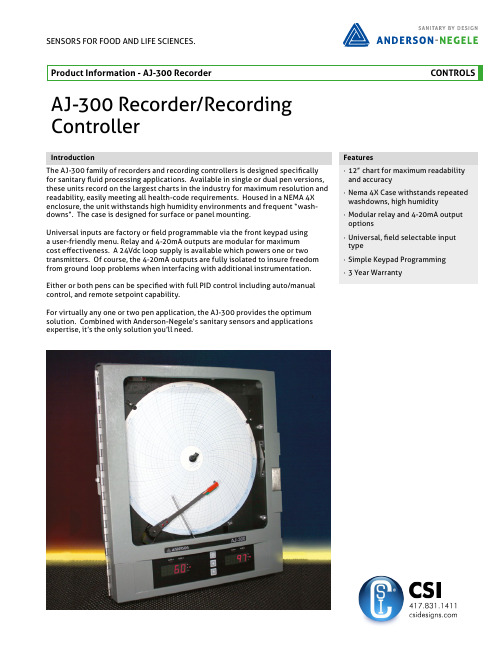
SENSORS FOR FOOD AND LIFE SCIENCES.AJ-300 Recorder/Recording ControllerIntroductionThe AJ-300 family of recorders and recording controllers is designed specifically for sanitary fluid processing applications. Available in single or dual pen versions, these units record on the largest charts in the industry for maximum resolution and readability, easily meeting all health-code requirements. Housed in a NEMA 4X enclosure, the unit withstands high humidity environments and frequent “wash-downs”. The case is designed for surface or panel mounting.Universal inputs are factory or field programmable via the front keypad usinga user-friendly menu. Relay and 4-20mA outputs are modular for maximumcost effectiveness. A 24Vdc loop supply is available which powers one or two transmitters. Of course, the 4-20mA outputs are fully isolated to insure freedom from ground loop problems when interfacing with additional instrumentation. Either or both pens can be specified with full PID control including auto/manual control, and remote setpoint capability.For virtually any one or two pen application, the AJ-300 provides the optimum solution. Combined with Anderson-Negele’s sanitary sensors and applicationsexpertise, it’s the only solution you’ll need.203745 / 2.1 / 2015-07-13 / GR / NAOPTION SUFFIX 00 None01 Sealable Chart Plate02 Event Pen03 Combination 01 & 02VOLTAGE1 115V Standard2 230VENCLOSURE2Standard Nema 4X FIXED CHARACTER PEN 2 AUXILLIARY INPUT 0 None2 Remote Setpoint (Rec/Controller only)PEN 1 AUXILLIARY INPUT 0 None2Remote Setpoint (Rec/Controller only)BASE PRICEPEN 11 Recorder2 Recording Controller PEN 20 None1 Recorder2 Recording Controller * RELAY OUTPUTS 0 None 1 One SPST 2 Two SPST 4Four SPST FIXED CHARACTER 4-20mA ISOLATED OUTPUTS 0 None 1 One 2 TwoTRANSMITTER POWER SUPPLY 124 Volt, regulatedA J 002*Pen 2 available as recording controller, only if Pen 1 is recording controller.31。
Seagate 硬盘安装指南说明书

Technical support servicesPlease read this installation guide before you install your new drive. If you are not familiar with the proceduresoutlined here, have a qualified computer technician perform the drive installation. If you need assistance installing this drive, first consult your dealer, who can help you with system conflicts and other technical issues. If you need additional assistance, use one of the services listed below,SeaBOARD: USA 408-434-1080France Germany 49-89-140-9331England Singapore 65-292-6973Thailand Australia61-2-9756-2359TaiwanSeaFAX: USA Australia 61-2-9756-5170England SeaTDD:specialist.World-Wide Web Site:Compuserve Forum:L I M I T E D W A R R A N T Y S T A T E M E N TS e a g a t e w a r r a n t s t h a t y o u r S e a g a t e d i s c d r i v e w i l l b e f r e e f r o m d e f e c t s i n m a t e r i a l a n d w o r k m a n s h i p a n d w i l l p e r f o r m t o S e a g a t e ’s a p p l i c a b l e s p e c i f i c a t i o n s f o r S e a g a t e ’s t h r e e -y e a r w a r r a n t y p e r i o d . T h e w a r r a n t y p e r i o d w i l l b e c a l c u l a t e d f r o m t h e d a t e o f o r i g i n a lp u r c h a s e .S e a g a t e w i l l r e p l a c e , a t n o c h a r g e , a n y d r i v e t h a t d o e s n o t m e e t o u r w a r r a n t y . T h e d r i v e m u s t b e r e t u r n e d i n t h e p a c k a g i n g p r o v i d e d b y S e a g a t e w i t h t r a n s p o r t a t i o n c h a r g e sp r e p a i d t o t h e a u t h o r i z e d S e a g a t e d e s t i n a t i o n .T h i s w a r r a n t y i s v o i d i f d e f e c t h a s r e s u l t e d f r o m a c c i d e n t , a b u s e , u n a u t h o r i z e d r e p a i r o rm i s a p p l i c a t i o n .W I T H R E G A R D T O T H E D I S K M A N A G E R S O F T W A R E , T H E R E A R E N O W A R R A N T I E S O FM E R C H A N T A B I L I T Y O R F I T N E S S F O R A P A R T I C U L A R P U R P O S E A N D A L L S U C HW A R R A N T I E S A R E E X P R E S S L Y A N D S P E C I F I C A L L Y D I S C L A I M E D .D I S C L A I M E R : E X C E P T F O R T H E A B O V E E X P R E S S L I M I T E D W A R R A N T I E S O R C O N D I T I O N S , S E A G A T E M A K E S N O W A R R A N T I E S O N T H E P R O D U C T S , E X P R E S S ,I M P L I E D , O R S T A T U T O R Y , A N D S E A G A T E S P E C I F I C A L L Y D I S C L A I M S A N Y I M P L I E D W A R R A N T Y O R C O N D I T I O N O F M E R C H A N T A B I L I T Y O R F I T N E S S F O R A P A R T I C U L A R P U R P O S E . T h i s l i m i t e d w a r r a n t y g i v e s y o u s p e c i f i c l e g a l r i g h t s . Y o u m a y h a v e o t h e r s ,w h i c h v a r y f r o m s t a t e t o s t a t e .I N N O E V E N T W I L L S E A G A T E ’S L I A B I L I T Y O F A N Y K I N D I N C L U D E A N Y L O S T P R O F I T S ,L O S S O F U S E , L O S S O F D A T A , O R A N Y S P E C I A L , I N C I D E N T A L , O R C O N S E Q U E N T I A L D A M A G E S , E V E N I F S E A G A T E H A S K N O W L E D G E O F T H E P O S S I B I L I T Y O F T H E P O T E N T I A L L O S S O R D A M A G E . S o m e s t a t e s d o n o t a l l o w f o r t h e e x c l u s i o n o r l i m i t a t i o n o f l i a b i l i t y f o r c o n s e q u e n t i a l o r i n c i d e n t a l d a m a g e s , a s s u c h , t h e a b o v e l i m i t a t i o n s m a y n o t a p p l y t o y o u .D o c u m e n t a t i o n : S e a g a t e T e c h n o l o g y m a k e s n o w a r r a n t y o f a n y k i n d w i t h r e g a r d t o t h i s m a t e r i a l , i n c l u d i n g , b u t n o t l i m i t e d t o , t h e i m p l i e d w a r r a n t i e s o f m e r c h a n t a b i l i t y a n d f i t n e s s f o r a p a r t i c u l a r p u r p o s e . S e a g a t e T e c h n o l o g y s h a l l n o t b e l i a b l e f o r e r r o r s c o n t a i n e d h e r e i n o r f o r i n c i d e n t a l c o n s e q u e n t i a l d a m a g e s i n c o n n e c t i o n w i t h t h e f u r n i s h i n g , p e r f o r m a n c e ,o r u s e o f t h i s m a t e r i a l. S e a g a t e r e s e r v e s t h e r i g h t t o c h a n g e , w i t h o u t n o t i c e , p r o d u c to f f e r i n g s o r s p e c i f i c a t i o n s .S e a g a t e ®, S e a g a t e T e c h n o l o g y ® a n d t h e S e a g a t e l o g o a r e r e g i s t e r e d t r a d e m a r k s o f S e a g a t e T e c h n o l o g y , I n c . S e a F O N E T M , S e a T D D T M , S e a B O A R D T M a n d S e a F A X T M a r e t r a d e m a r k s o f S e a g a t e T e c h n o l o g y , I n c . O t h e r p r o d u c t n a m e s a r e r e g i s t e r e d t r a d e m a r k s o rt r a d e m a r k s o f t h e i r o w n e r s .© 1996 S e a g a t e T e c h n o l o g y , I n c . A l l r i g h t s r e s e r v e d .N o p a r t o f t h i s p u b l i c a t i o n m a y b e r e p r o d u c e d i n a n y f o r m w i t h o u t w r i t t e n p e r m i s s i o n f r o m S e a g a t e T e c h n o l o g y , I n c . P /N 21200047-001,R e v . B , A u g u s t , 1996I M P O R T A N T P R E C A U T I O N S•D o n o t f o r m a t y o u r n e w d r i v e b e f o r e r e a d i n g t h e i n s t r u c t i o n s i n t h i s m a n u a l . F o r m a t t i n g t h e d r i v e r e m o v e s t h e D i s k M a n a g e r s o f t w a r e t h a t i s s u p p l i e dw i t h t h e d r i v e .•A l w a y s h a n d l e t h e d i s c d r i v e c a r e f u l l y , h o l d i n g i t s e d g e s o r f r a m e . D o n o t t o u c h t h e c o n n e c t o r s o r a n y p a r t o f t h ep r i n t e d c i r c u i t b o a r d .•K e e p t h e d r i v e i n i t s a n t i s t a t i c b a g u n t i l y o u a r e r e a d y t oi n s t a l l i t .•S e t t h e d r i v e d o w n o n l y o n a f l a t , p a d d e d , n o n -s t a t i cs u r f a c e .•T h i s d r i v e i s s u s c e p t i b l e t o d a m a g e f r o m e l e c t r o s t a t i c d i s c h a r g e . B e f o r e h a n d l i n g t h e d r i v e , g r o u n d y o u r s e l f b y t o u c h i n g t h e g r o u n d e d c h a s s i s o f y o u r c o m p u t e r . F o r o p t i m u m p r o t e c t i o n , w e a r a g r o u n d e d a n t i s t a t i c w r i s ts t r a p .•M a k e s u r e y o u r c o m p u t e r i s t u r n e d o f f b e f o r e o p e n i n g t h e c a s e . D o n o t u n p l u g y o u r c o m p u t e r i f y o u w i l l b e u s i n g i tf o r a n t i s t a t i cg r o u n d i n g .•D o n o t r e m o v e t h e d r i v e c o v e r . T h e d r i v e c o n t a i n s n ou s e r -s e r v i c e a b l e c o m p o n e n t s .•S a v e y o u r S e a g a t e p a c k i n g m a t e r i a l s f o r f u t u r e u s e .U s i n g a n y o t h e r c o n t a i n e r o r p a c k i n g m a t e r i a l v o i d s y o u rd r i ve w a r r a n t y a n d m a y d a m a g e y o u r d r i v e .Q UICK I NSTNSTALLA ALLA ALLATION TION G UIDE Medalist 1276 (ST31276A)Medalist 1082 (ST31082A)Connecting cables and mounting the drive1.Connect the interface cable to the drive. Make sure that pin 1 on theinterface cable (colored stripe) is attached to pin 1 on the drive (see above) and pin 1 on the host adapter.2.Partially insert the drive into the drive bay. Select an unused powerconnector from the power supply and connect it to the drive. Ifthere are no unused power connections on the power supply, you can purchase a “Y” cable adapter from your dealer. This connector will allow you to add another power connection for your new drive.3.Secure the drive with four 6-32 x 0.25 screws. CAUTION: If you usescrews longer than 0.25 inch when mounting the drive, you may damage the drive’s circuit board. The maximum insertion depth for the bottom mounting holes is 0.25 inch; the maximum insertion depth for the side holes is 0.125 inch.About Disk Manager SoftwareThis Seagate drive is shipped with free Disk Manager software installed on a temporary partition on the drive. This software partitions and formats the drive and allows older computers to access the drive’s full capacity.Before you can use the Disk Manager software, you must transfer it from the temporary partition on the drive to a bootable diskette with at least one Mbyte available. To create a bootable diskette, see your DOS manual. Transferring the software to a bootable diskette1.Insert a bootable diskette into drive A.2.Simultaneously press [CTRL], [ALT], and [DEL] to reboot yourcomputer from the bootable diskette.3.During the start-up process, enter your computer’s system setupprogram (sometimes called BIOS or CMOS setup). This is usually done by pressing a special key, such as [DELETE], [ESC], or [F1] during start-ups. See your computer or motherboard manual for system-specific instructions.4.Within the system setup program, configure your new hard drive asDrive Type 2, or enter the following values for a user-definable drive type: 615 cylinders, 4 heads, and 17 sectors per track. Thesetemporary settings allow you to access the Disk Manager software on your new hard disc.5.Save the drive-type settings and exit the system setup program. Youwill have to reboot your computer for the changes to take effect.6.After you reboot your computer, you should be able to access thesoftware on your new hard disc. If your new hard drive is drive C, type C:\SEAMOVE. Press [ENTER]to transfer the disc supportsoftware. Use a different drive letter if necessary.The SEAMOVE program transfers the Disk Manager files from your new hard disc to the bootable diskette in drive A. After all the files have been transferred, SEAMOVE deletes all the files from the hard drive, along with the temporary partition that held them. Running Disk Manager from your bootable software diskette 1.Simultaneously press [CTRL], [ALT], and [DEL] to reboot yourcomputer from the bootable diskette that now contains the DiskManager software. During the start-up process, enter yourcomputer’s system setup program, as described previously.2.Within the system setup program, make sure that a drive type islisted for each ATA hard drive in your computer. Some newercomputers can automatically determine drive-type characteristics, using the Auto drive-type setting. If your computer does notprovide this option, you must manually enter the number ofcylinders, heads, and sectors per track for your new drive, asshown in the table below.Model Heads Cylinders Sectors Capacity*ST31276A162482631275 MbytesST31082A162097631080 MbytesST3636A16124163635 Mbytes*1 Mbyte = 1,000,000 bytes3.Save the drive-type settings and exit the system setup program.You will have to reboot your computer for the changes to takeeffect.4.At the DOS prompt, type A:\DM. Press [ENTER] to run DiskManager5.Follow the instructions on your computer screen. From the mainmenu, select (E)asy Disk Installation. Then press [ENTER].6.At this point, Disk Manager lists all the hard drives that it canrecognize. You should see your new Seagate drive and your oldhard drive (if any). If Disk Manager recognizes all your drives,select the new drive you wish to install and press [ENTER]. DiskManager will format and partition your new drive.If a hard drive is not recognized, exit Disk Manager and turn offyour computer. Check all cables, jumpers and BIOS settings. Then run Disk Manager again.7.Follow the instructions on the Disk Manager post-installationscreens. You're done!NOTES:1) If your computer does not require software support for large hard drives, Disk Manager will optimize your system BIOS settings, then partition and format your new hard disc.2) If Disk Manager has installed software to help your computer access a large hard drive, you should see a blue Disk Manager banner each time you boot your computer. In this case, if you need to boot from a diskette instead of from your hard drive, see the Disk Manager online manual for instructions.3) To view the Disk Manager online manual, insert the Disk Manager diskette and type A:\DM /H. Then press [ENTER]. You can also view the online manual from within Disk Manager by selecting (V)iew/Print Online Manual in the main menu.only if the drive does。
Seagate SSD Touch用户手册说明书

Seagate SSD Touch User Manual© 2020 Seagate Technology LLC. All rights reserved. Seagate, Seagate Technology,the Spiral logo, and LaCie logo are trademarks or registered trademarks of SeagateTechnology LLC or one of its affiliated companies in the United States and/or othercountries. When referring to drive capacity, one gigabyte, or GB, equals one billionbytes and one terabyte, or TB, equals one thousand billion bytes. Your computer’soperating system may use a different standard of measurement and report a lowercapacity. In addition, some of the listed capacity is used for formatting and otherfunctions and will not be available for data storage. Quantitative usage examples forvarious applications are for illustrative purposes. Actual quantities will vary basedon various factors, including file size, file format, features, and application software.The export or re-export of hardware or software containing encryption may beregulated by the U.S. Department of Commerce, Bureau of Industry and Security(for more information, visit ) and controlled for import and useoutside of the U.S. Actual data rates may vary depending on operating environmentand other factors. Complying with all applicable copyright laws is the responsibilityof the user. All coded instruction and program statements contained herein is, andremains copyrighted works and confidential proprietary information of SeagateTechnology LLC or its affiliates. Any use, derivation, dissemination, reproduction,or any attempt to modify, reproduce, distribute, disclose copyrighted material ofSeagate Technology LLC, for any reason, in any manner, medium, or form, in wholeor in part, if not expressly authorized, is strictly prohibited. Seagate reserves theright to change, without notice, product offerings or specifications.Seagate Technology LLC47488 Kato RoadFremont, CA 94538 U.S.ASeagate Technology (Netherlands) B.V.Koolhovenlaan 11119 NB Schiphol-Rijk The NetherlandsSeagate Singapore International Headquarters Pte. Ltd.90 Woodlands Avenue 7Click here to access an up-to-date online version of this document. You will also find the most recent content as well as expandable illustrations, easiernavigation, and search capability.Singapore 737911. . . . . . . . . . . . . . . . . . . . . . . . . . . . . . . . . . . . . . . . . . . . . . . . . . . . . . . . . . . . . . . . . . . . . . . . . . . . . . . . . . . . . . . .. . . . . . . . . . . . . . . . . . . . . . . . . . . . . . . . . . . . . . . . . . . . . . . . . . . . . . . . . . . . . . . . . . . . . . . . . . . . . . . . . . . . . . . . . . . . . . . . . . . . . . . . . . . . . . . . . . . . . . . . . .. . . . . . . . . . . . . . . . . . . . . . . . . . . . . . . . . . . . . . . . . . . . . . . . . . . . . . . . . . . . . . . . . . . . . . . . . . . . . . . . . . . . . . . . . . . . . . . . . . . . . . . . . . . . . . . . . . . . . . . . . .. . . . . . . . . . . . . . . . . . . . . . . . . . . . . . . . . . . . . . . . . . . . . . . . . . . . . . . . . . . . . . . . . . . . . . . . . . . . . . . . . . . . . . . . . . . . . . . . . . . . . . . . . . . . . . . . . . . . . . . . . .. . . . . . . . . . . . . . . . . . . . . . . . . . . . . . . . . . . . . . . . . . . . . . . . . . . . . . . . . . . . . . . . . . . . . . . . . . . . . . . . . . . . . . . . . . . . . . . . . . . . . . . . . . . . . . . . . . . . . . . . . .. . . . . . . . . . . . . . . . . . . . . . . . . . . . . . . . . . . . . . . . . . . . . . . . . . . . . . . . . . . . . . . . . . . . . . . . . . . . . . . . . . . . . . . . . . . . . . . . . . . . . . . . . . . . . . . . . . . . . . . . . .. . . . . . . . . . . . . . . . . . . . . . . . . . . . . . . . . . . . . . . . . . . . . . . . . . . . . . . . . . . . . . . . . . . . . . . . . . . . . . . . . . . . . . . . . . . . . . . . . . . . . . . . . . . . . . . . . . . . . . . . . .. . . . . . . . . . . . . . . . . . . . . . . . . . . . . . . . . . . . . . . . . . . . . . . . . . . . . . . . . . . . . . . . . . . . . . . . . . . . . . . . . . . . . . . . . . . . . . . . . . . . . . . . . . . . . . . . . . . . . . . . . .. . . . . . . . . . . . . . . . . . . . . . . . . . . . . . . . . . . . . . . . . . . . . . . . . . . . . . . . . . . . . . . . . . . . . . . . . . . . . . . . . . . . . . . . . . . . . . . . . . . . . . . . . . . . . . . . . . . . . . . . . .. . . . . . . . . . . . . . . . . . . . . . . . . . . . . . . . . . . . . . . . . . . . . . . . . . . . . . . . . . . . . . . . . . . . . . . . . . . . . . . . . . . . . . . . . . . . . . . . . . . . . . . . . . . . . . . . . . . . . . . . . .. . . . . . . . . . . . . . . . . . . . . . . . . . . . . . . . . . . . . . . . . . . . . . . . . . . . . . . . . . . . . . . . . . . . . . . . . . . . . . . . . . . . . . . . . . . . . . . . . . . . . . . . . . . . . . . . . . . . . . . . . .. . . . . . . . . . . . . . . . . . . . . . . . . . . . . . . . . . . . . . . . . . . . . . . . . . . . . . . . . . . . . . . . . . . . . . . . . . . . . . . . . . . . . . . . . . . . . . . . . . . . . . . . . . . . . . . . . . . . . . . . . .. . . . . . . . . . . . . . . . . . . . . . . . . . . . . . . . . . . . . . . . . . . . . . . . . . . . . . . . . . . . . . . . . . . . . . . . . . . . . . . . . . . . . . . . . . . . . . . . . . . . . . . . . . . . . . . . . . . . . . . . . .. . . . . . . . . . . . . . . . . . . . . . . . . . . . . . . . . . . . . . . . . . . . . . . . . . . . . . . . . . . . . . . . . . . . . . . . . . . . . . . . . . . . . . . . . . . . . . . . . . . . . . . . . . . . . . . . . . . . . . . . . .. . . . . . . . . . . . . . . . . . . . . . . . . . . . . . . . . . . . . . . . . . . . . . . . . . . . . . . . . . . . . . . . . . . . . . . . . . . . . . . . . . . . . . . . . . . . . . . . . . . . . . . . . . . . . . . . . . . . . . . . . .. . . . . . . . . . . . . . . . . . . . . . . . . . . . . . . . . . . . . . . . . . . . . . . . . . . . . . . . . . . . . . . . . . . . . . . . . . . . . . . . . . . . . . . . . . . . . . . . . . . . . . . . . . . . . . . . . . . . . . . . . .. . . . . . . . . . . . . . . . . . . . . . . . . . . . . . . . . . . . . . . . . . . . . . . . . . . . . . . . . . . . . . . . . . . . . . . . . . . . . . . . . . . . . . . . . . . . . . . . . . . . . . . . . . . . . . . . . . . . . . . . . .. . . . . . . . . . . . . . . . . . . . . . . . . . . . . . . . . . . . . . . . . . . . . . . . . . . . . . . . . . . . . . . . . . . . . . . . . . . . . . . . . . . . . . . . . . . . . . . . . . . . . . . . . . . . . . . . . . . . . . . . . .Contents1Seagate SSD Touch Requirements Menus and options Selecting a device Viewing folders and files Selecting multiple folders and files Backing up media Creating new folders Opening files Copying folders and files Moving folders and files Sharing files Duplicating folders and files Deleting folders and files Viewing file and folder information Renaming a folder or file Viewing notifications Viewing configuration settings . . . . . . . . . . . . . . . . . . . . . . . . . . . . . . . . . . . . . . . . . . . . . . . . . . . . . . . . . . . . . . . . . . . . . . . . . . . . . . . . . . . . . . . . . . . . . . . . . . . . . . . . . . . . . . . . . . View options . . . . . . . . . . . . . . . . . . . . . . . . . . . . . . . . . . . . . . . . . . . . . . . . . . . . . . . . . . . . . . . . . . . . . . . . . . . . . . . . . . . . . . . . . . . . . . . . . . . . . . . . . . . . . . . . . . Select All 33345555566677788899Seagate SSD TouchSeagate SSD Touch lets you manage files stored on compatible Seagate devices using your Android mobile device. Use SSD Touch to:Back up files from your Android mobile device to your Seagate device.Move, copy, share, and delete files and folders on your Seagate device and Android mobile device.Supported devicesProduct support page User manual Seagate Ultra Touch SSD Product DocumentationRequirementsSeagate SSD Touch requires Android 8.0 and higher.Menus and op onsSSD Touch has been tested with a number of Android devices. Many mobile devices withAndroid 8.0 and higher allow for connectivity to external storage devices, however, Seagatecannot guarantee that all Android mobile devices will work with your storage device.1.Navigation 2.More 3.View 4.New folder 5. ActionsSelec ng a deviceUse the Navigation menu to select Ultra Touch or your mobile device.1. Tap the Navigation icon.2. Tap Ultra Touch or a device to select it.Viewing folders and filesYou can also open the Navigation menu using a gesture to slide it out from the left side of thescreen.Viewing folders and filesTap a folder or file to open it. Use the Back Arrow to navigate to the previous folder. View op onsUse the View icons to switch between thumbnail and list views.Tap to view folders and files as thumbnails.Tap to view folders and files as lists.You can also choose the criteria by which files are sorted in SSD Touch.1. Tap the More icon.2. Tap Sort.3. Select the sort criteria: Name, Date Modified, Size, File Type, or File Kind.4. Tap the sort order: Ascending or Descending.Selec ng mul ple folders and filesYou can select multiple folders/files for certain actions:Sharing filesCopying folders and/or filesMoving folders and/or filesDeleting folders and/or filesUse standard Android conventions for selecting multiple items:1. Long press to select a file or folder. A checkmark appears next to the selected item.2. Repeat to select additional files or folders.Select AllTo select all files and folders on the screen, open the More menu and tap Select All. Backing up mediaUse SSD Touch to back up different categories of media on your mobile device:Photos and VideosMusicDocumentsTo back up media:1. Tap the Navigation icon.2. Tap Backup.3. Select the media categories you want to back up.4. Tap Back Up Now.Crea ng new foldersTo add new folders:1. Tap the New Folder icon.2. Use the virtual keyboard to enter a name for the new folder.3. Tap Create.Opening filesTo open files with an appropriate app for the selected file type:1. Tap the Actions icon next to a folder or file.2. Tap Open with.3. Select an app.Copying folders and filesTo copy a single folder or file from one location to another:1. Tap the Actions icon next to a folder or file.2. Tap Copy.3. Select a destination folder for the copy. (If you’re copying from one device to another, tap the Navigationicon to select the other device, then navigate to the destination folder.)4. Tap Copy Here.To copy multiple folders and/or files:1. Select the folders and files you want to copy.2. Tap the Copy icon.3. Select a destination folder for the copy. (If you’re copying from one device to another, tap the Navigationicon to select the other device, then navigate to the destination folder.)4. Tap Copy Here .Moving folders and filesTo move a single folder or file from one location to another:1. Tap the Actions icon next to a folder or file.2. Tap Move .3. Select a destination folder for the move. (If you’re moving from one device to another, tap the Navigation icon to select the other device, then navigate to the destination folder.)4. Tap Move Here .To move multiple folders and/or files:1. Select the folders and files you want to move.2. Tap the Move icon.3. Select a destination folder for the move. (If you’re moving from one device to another, tap the Navigation icon to select the other device, then navigate to the destination folder.)4. Tap Move Here .Sharing filesTo share a single file on social media:1.Tap the Actions icon next to a file.2.Tap Share .3.Select the app or feature you want to use to share the file.4. Follow the onscreen instructions.To share multiple files:1.Select the files you want to share.2.Tap the More icon.3.Tap Share .4.Select the app or feature you want to use to share the file.5. Follow the onscreen instructions.Duplica ng folders and filesCanceling a move—When a move is voluntarily canceled, the action is considered to be stopped.All files remain in the original location.1. Tap the Actions icon next to a folder or file.2. Tap Duplicate.The duplicated folder or file is added to the same location as the original, using the same name plus an underscore character ( _ ) and a number, for example, _1.Dele ng folders and filesTo delete a single folder or file:1. Tap the Actions icon next to a file.2. Tap Delete.3. A dialog box appears. Tap Delete to confirm the deletion.To delete multiple folders and/or files:1. Select the files you want to share.2. Tap the More icon.3. Tap Delete.4. A dialog box appears. Tap Delete to confirm the deletion.Viewing file and folder informa onTo view folder and file information:1. Tap the Actions icon next to a folder or file.2. Tap the Info icon and view information:File FolderFile Type—Size—Location LocationDate Modified Date Modified3. Tap the Back arrow to return to the Main Menu.Renaming a folder or file1. Select the folder or file you want to rename.2. Tap the More icon.3. Tap Rename.4. Use the virtual keyboard to enter a new name for the folder or file.5. Tap Rename.Viewing no fica onsYou can review a list of SSD Touch system notifications.1. Tap the Navigation icon.2. Tap Notifications.3. Notifications are ordered by date. To change whether dates are ascending or descending, tap the Moreicon and select Ascending or Descending.4. To clear the notifications list, tap the More icon and select Clear All.5. Tap the Back arrow to return to the Main Menu.Viewing configura on se ngsTo view SSD Touch configuration settings:1. Tap the Navigation icon.2. Tap Configuration Settings.3. Select from the following options:Ultra Touch Setting DescriptionRename Rename device.User Manual View device documentation.App Setting DescriptionAbout View Seagate policies.Share usage data Allow SSD Touch to periodically send anonymous usagestatistics that help us improve your experience withSeagate Ultra Touch and the SSD Touch app.App version View your current SSD Touch version and initiate a manualapp update when available.Report a problem Access the online support page for help troubleshootingproblems. If you're experiening a frequent issue, you cansend a log report to the SSD Touch development team.。
ST300使用说明书
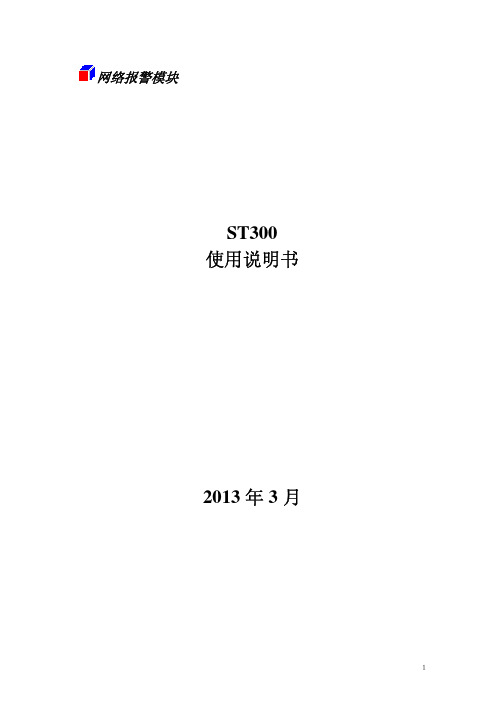
网络报警模块ST300使用说明书2013年3月目录目录..............................................................................................................................................2简介................................................................................................................................................3安装使用.........................................................................................................................................4外型尺寸.................................................................................................................................4电气接线.................................................................................................................................5端子定义及指示.............................................................................................................5LED灯指示............................................................................................................................5出厂默认及系统,主机编程使用注意事项.........................................................................5保养、维护.............................................................................................................................6附录:............................................................................................................................................7研发定制说明.................................................................................................................................8简介ST300是配合EL(顶峰)ST2000/2008报警主机使用的网络接入报警模块,该模块可通过TCP/IP协议或RS232串口将报警主机的键盘状态信息上传给接警中心,并且可以在接警中心模拟键盘发送键盘命令,实现对ST2000/2008主机报警主机进行撤布防、防区旁路、防区旁路恢复等主机命令操作。
希捷睿品移动硬盘说明书
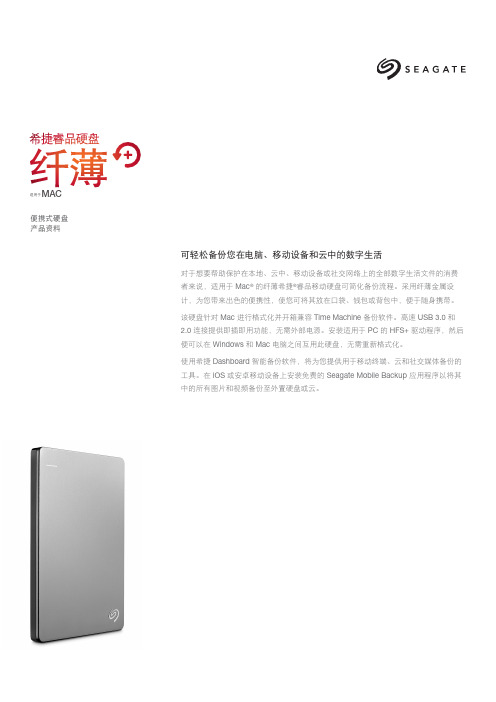
可轻松备份您在电脑、移动设备和云中的数字生活对于想要帮助保护在本地、云中、移动设备或社交网络上的全部数字生活文件的消费者来说,适用于 Mac®的纤薄希捷®睿品移动硬盘可简化备份流程。
采用纤薄金属设计,为您带来出色的便携性,使您可将其放在口袋、钱包或背包中,便于随身携带。
该硬盘针对 Mac 进行格式化并开箱兼容 Time Machine 备份软件。
高速 USB 3.0 和2.0 连接提供即插即用功能,无需外部电源。
安装适用于 PC 的 HFS+ 驱动程序,然后便可以在 Windows 和 Mac 电脑之间互用此硬盘,无需重新格式化。
使用希捷 Dashboard 智能备份软件,将为您提供用于移动终端、云和社交媒体备份的工具。
在 iOS 或安卓移动设备上安装免费的 Seagate Mobile Backup 应用程序以将其中的所有图片和视频备份至外置硬盘或云。
便携式硬盘产品资料MAC适用于可以下载适用于 PC 的 HFS+ 驱动程序。
兼容性根据用户硬件配置及操作系统的不同而异。
在用于衡量硬盘容量时,一千兆字节(或 GB )等于十亿字节,一兆兆字节(或 TB )等于一万亿字节。
需要互联网连接。
美洲地区 Seagate Technology LLC 10200 South De Anza Boulevard, Cupertino, California 95014, United States, +1 408 658 1000亚太地区Seagate Singapore International Headquarters Pte. Ltd. 7000 Ang Mo Kio Avenue 5, Singapore 569877, +65 6485-3888欧洲、中东和非洲Seagate Technology SAS 16–18 rue du D ôme, 92100 Boulogne-Billancourt, France, +33 1-41-86-10-00© 2017 年希捷科技有限公司版权所有。
希捷网络存储硬盘说明书
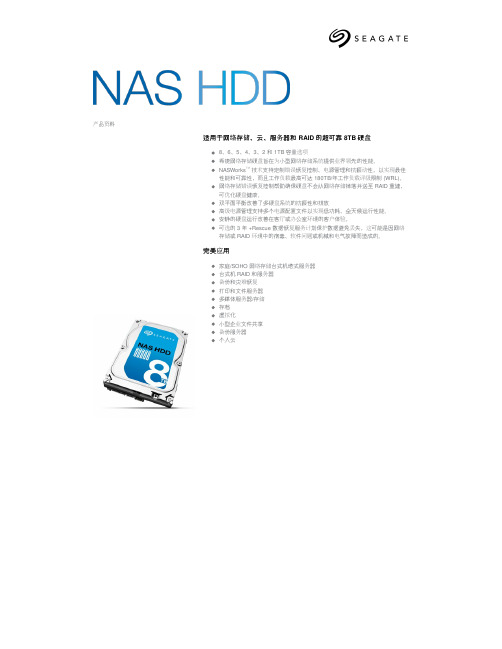
产品资料适用于网络存储、云、服务器和规格8TB6TB4TB型号ST8000VN0002ST6000VN0021ST4000VN000Rescue 型号ST8000VN0012ST6000VN0031ST4000VN003无卤素有有有NASWorks支持的硬盘盘位 1 至 8 1 至 8 1 至 8双平面平衡有有有NASWorks 技术错误恢复控制有有有性能缓存256MB128MB64MB最高可持续传输率216MB/s216MB/s180MB/s接口SATA 6Gb/秒SATA 6Gb/秒SATA 6Gb/秒电源管理启动电流 (12V, A) 2.0 2.0 2.0平均运行功率9.0瓦9.0瓦 4.8瓦平均闲置功率7.2瓦7.2瓦 3.95瓦待机/休眠模式(瓦)0.6瓦/0.6瓦0.6瓦/0.6瓦0.5瓦/0.5瓦环境/温度运行时温度 (°C)0°C ~ 60°C0°C ~ 60°C0°C ~ 70°C非运行时温度 (°C)-40°C ~ 60°C-40°C ~ 60°C-40°C ~ 70°C温度梯度,运行时/非运行时(最大)20°每小时摄氏度/30°每小时摄氏度20°每小时摄氏度/30°每小时摄氏度20°每小时摄氏度/30°每小时摄氏度环境/冲击运行时冲击/非运行时冲击:2 毫秒 (最大)70G/250G70G/250G80G/300G环境/声强空闲(典型)1 2.5贝尔 2.5贝尔 2.3贝尔运行时(典型) 2.6贝尔 2.6贝尔 2.5贝尔可靠性加载/卸载次数2600,000600,000600,000最大不可恢复错误/被读数据(位)1/10E151/10E151/10E15开机小时数876087608760平均无故障时间1,000,000hr1,000,000hr1,000,000hr质保年限333物理规格高度(毫米/英寸)26.11毫米/1.028英寸26.11毫米/1.028英寸26.11毫米/1.028英寸最大宽度(毫米/英寸)101.60毫米/4.0英寸101.6毫米/4.0英寸101.60毫米/4.000英寸, 101.6毫米/4.0英寸最大长度(毫米/英寸)146.99毫米/5.787英寸146.99毫米/5.787英寸146.99毫米/5.787英寸, 26.11毫米/1.028英寸重量(克/磅)780克/1.72磅780克/1.72磅610克/1.345磅纸箱单位数量202020箱数/托盘 / 箱数/层40 / 840 / 840 / 81 闲置测量于“闲置功率1”状态2 加载/卸载测试为 600,000 次循环型号ST3000VN000ST2000VN000ST1000VN000Rescue 型号—ST2000VN001ST1000VN001无卤素有有有支持的硬盘盘位 1 至 8 1 至 8 1 至 8双平面平衡有有无NASWorks 技术错误恢复控制有有有缓存64MB64MB64MB最高可持续传输率180MB/s180MB/s180MB/s接口SATA 6Gb/秒SATA 6Gb/秒SATA 6Gb/秒启动电流 (12V, A) 2.0 2.0 1.2平均运行功率 5.6瓦 5.0瓦 3.6瓦平均闲置功率 4.9瓦 3.7瓦 2.5瓦待机/休眠模式(瓦)0.5瓦/0.5瓦0.8瓦/0.8瓦0.8瓦/0.8瓦运行时温度 (°C)0°C ~ 70°C0°C ~ 70°C0°C ~ 70°C非运行时温度 (°C)-40°C ~ 70°C-40°C ~ 70°C-40°C ~ 70°C温度梯度,运行时/非运行时(最大)20°每小时摄氏度/30°每小时摄氏度20°每小时摄氏度/30°每小时摄氏度20°每小时摄氏度/30°每小时摄氏度运行时冲击/非运行时冲击:2 毫秒 (最大)80G/300G80G/300G80G/300G空闲(典型)1 2.3贝尔 2.3贝尔 2.1贝尔运行时(典型) 2.4贝尔 2.4贝尔 2.3贝尔加载/卸载次数2600,000600,000600,000最大不可恢复错误/被读数据(位)1/10E151/10E151/10E15开机小时数876087608760平均无故障时间1,000,000hr1,000,000hr1,000,000hr质保年限333高度(毫米/英寸)26.11毫米/1.028英寸26.11毫米/1.028英寸19.98毫米/0.787英寸最大宽度(毫米/英寸)101.60毫米/4.0英寸101.60毫米/4.0英寸101.60毫米/4.0英寸最大长度(毫米/英寸)146.99毫米/5.787英寸146.99毫米/5.787英寸146.99毫米/5.787英寸重量(克/磅)610克/1.345磅535克/1.18磅400克/0.88磅纸箱单位数量202025箱数/托盘 / 箱数/层40 / 840 / 840 / 81 闲置测量于“闲置功率1”状态2 加载/卸载测试为 600,000 次循环亚太地区Seagate Singapore International Headquarters Pte. Ltd. 7000 Ang Mo Kio Avenue 5, Singapore 569877, 65-6485-3888欧洲、中东和非洲Seagate Technology SAS 16-18, rue du Dôme, 92100 Boulogne-Billancourt, France, 33 1-4186 10 00美洲地区Seagate Technology LLC 10200 South De Anza Boulevard, Cupertino, California 95014, United States, 408-658-1000© 2015 年希捷科技有限公司版权所有。
- 1、下载文档前请自行甄别文档内容的完整性,平台不提供额外的编辑、内容补充、找答案等附加服务。
- 2、"仅部分预览"的文档,不可在线预览部分如存在完整性等问题,可反馈申请退款(可完整预览的文档不适用该条件!)。
- 3、如文档侵犯您的权益,请联系客服反馈,我们会尽快为您处理(人工客服工作时间:9:00-18:30)。
2. 入门 . . . . . . . . . . . . . . . . . . . . . . . . . . . . . . . . . . . . . . . . . . . . . . . . . . . 10
首次打开电源 . . . . . . . . . . . . . . . . . . . . . . . . . . . . . . . . . . . . . . . . . . . . . . . . 10 连接 FreeAgent 硬盘或外置 USB 硬盘 . . . . . . . . . . . . . . . . . . . . . . . . . . . . 11 浏览多媒体播放机屏幕和菜单 . . . . . . . . . . . . . . . . . . . . . . . . . . . . . . . . . . . 11 添加 WiFi 适配器 . . . . . . . . . . . . . . . . . . . . . . . . . . . . . . . . . . . . . . . . . . . . . 15 检查网络设置 . . . . . . . . . . . . . . . . . . . . . . . . . . . . . . . . . . . . . . . . . . . . . . . . 16 在网络上共享媒体文件 . . . . . . . . . . . . . . . . . . . . . . . . . . . . . . . . . . . . . . . . 16 后续步骤 . . . . . . . . . . . . . . . . . . . . . . . . . . . . . . . . . . . . . . . . . . . . . . . . . . . 16 查找更多帮助 . . . . . . . . . . . . . . . . . . . . . . . . . . . . . . . . . . . . . . . . . . . . . . . . 16
4. 查看照片和图片 . . . . . . . . . . . . . . . . . . . . . . . . . . . . . . . . . . . . . . . . . . 22
开始之前 . . . . . . . . . . . . . . . . . . . . . . . . . . . . . . . . . . . . . . . . . . . . . . . . . . . 22 查看图片 . . . . . . . . . . . . . . . . . . . . . . . . . . . . . . . . . . . . . . . . . . . . . . . . . . . 22 以幻灯片方式查看图片 . . . . . . . . . . . . . . . . . . . . . . . . . . . . . . . . . . . . . . . . 23 查找图片 . . . . . . . . . . . . . . . . . . . . . . . . . . . . . . . . . . . . . . . . . . . . . . . . . . . 24 查看数码相机中的照片 . . . . . . . . . . . . . . . . . . . . . . . . . . . . . . . . . . . . . . . . 26
这是您自己的多媒体播放机 . . . . . . . . . . . . . . . . . . . . . . . . . . . . . . . . . . . . . . 6 多媒体播放机的功能 . . . . . . . . . . . . . . . . . . . . . . . . . . . . . . . . . . . . . . . . . . . 8 多媒体播放机组件 . . . . . . . . . . . . . . . . . . . . . . . . . . . . . . . . . . . . . . . . . . . . . 8 您需要准备的其它附件 . . . . . . . . . . . . . . . . . . . . . . . . . . . . . . . . . . . . . . . . . 9
7. 同步媒体文件 . . . . . . . . . . . . . . . . . . . . . . . . . . . . . . . . . . . . . . . . . . . . 33
安装 Seagate Media . . . . . . . . . . . . . . . . . . . . . . . . . . . . . . . . . . . . . . . . . . 33 了解媒体同步的工作原理 . . . . . . . . . . . . . . . . . . . . . . . . . . . . . . . . . . . . . . . 35 同步媒体文件 (Windows) . . . . . . . . . . . . . . . . . . . . . . . . . . . . . . . . . . . . . . . 36 同步媒体文件 (Macintosh) . . . . . . . . . . . . . . . . . . . . . . . . . . . . . . . . . . . . . . 40
6. 访问在线媒体内容 . . . . . . . . . . . . . . . . . . . . . . . . . . . . . . . . . . . . . . . . 31
访问 Internet 服务 . . . . . . . . . . . . . . . . . . . . . . . . . . . . . . . . . . . . . . . . . . . . 31 激活 Paramount® 帐户 (仅限美国地区) . . . . . . . . . . . . . . . . . . . . . . . . . . 32 管理您的 Netflix® 帐户 (仅限美国地区) . . . . . . . . . . . . . . . . . . . . . . . . . . 32
Seagate Technology LLC 920 Disc Drive Scotts Valley CA 95066 U.S.A.
目录
1. 关于多媒体播放机 . . . . . . . . . . . . . . . . . . . . . . . . . . . . . . . . . . . . . . . . . 6
多媒体播放机用户指南
适用于 FreeAgent® Theater+™ 及 FreeAgent GoFlex™ TV
多媒体播放机用户指南
© 2010 Seagate Technology LLC. 保留所有权利。 Seagate、 Seagate Technology、 Wave 徽标及 FreeAgent 是 Seagate Technology LLC 或其某个子公司的商标或注册商标。其他商标或注册商标是各 自所有者的专利。指硬盘容量的时候,一千兆字节或 1 GB 等于 10 亿个字节;一个太拉字节或 1 TB 等 于 10000 亿个字节。此外,所列出的容量有一部分用于格式化和其他功能,因此不能用于数据存储。 不同应用程序的定量用法示例都是出于示范的目的。实际的数量根据各种因素的不同而异,这些因素 包括文件大小、文件格式、功能以及应用软件。 Seagate 有权更改提供的产品或规格方面的信息, 恕不另行通知。 Dolby 及双 D 符号是 Dolby Laboratories 的注册商标。由 Dolby Laboratories 授权制造。 HDMI、 HDMI 徽标和 High-Definition Multimedia Interface 是 HDMI Licensing LLC. 的商标或注册商标。 Macrovision:本产品集成了受美国版权及其他知识产权保护的版权保护技术。对该版权保护技术的 使用必须获得 Macrovision 的授权,并且只能供家用及其他有限数量的观众使用,除非获得 Macrovision 的授权。禁止反向工程或反汇编。 “Macrovision” 名称是受保护的商标。 DTS 2.0+ Digital Out:根据以下美国专利号授权制造:5,451,942 ; 5,956,674 ; 5,974,380 ; 5,978,762 ; 6,487,535 及其他已申请或正在申请中的美国和全球专利。 DTS 及 DTS 2.0 + Digital Out 是注册商标, DTS 徽标及符号是 DTS, Inc. 的商标。
多媒体播放机用户指南
3
5. 欣赏音乐 . . . . . . . . . . . . . . . . . . . . . . . . . . .. 27
开始之前 . . . . . . . . . . . . . . . . . . . . . . . . . . . . . . . . . . . . . . . . . . . . . . . . . . . 27 播放音乐 . . . . . . . . . . . . . . . . . . . . . . . . . . . . . . . . . . . . . . . . . . . . . . . . . . . 27 设置连续播放和随机播放 . . . . . . . . . . . . . . . . . . . . . . . . . . . . . . . . . . . . . . . 28 查找音乐 . . . . . . . . . . . . . . . . . . . . . . . . . . . . . . . . . . . . . . . . . . . . . . . . . . . 28 查看当前正在播放的歌曲 . . . . . . . . . . . . . . . . . . . . . . . . . . . . . . . . . . . . . . . 30
