使用CUDAfy进行DotNet编程的简单教程
cuda使用教程

cuda使用教程CUDA(Compute Unified Device Architecture)是一种用于并行计算的平台和编程模型,可以利用GPU(Graphics Processing Unit,图形处理器)的强大计算能力来加速各种应用程序。
本文将为读者介绍如何使用CUDA进行并行计算,并提供一些基本的教程和示例。
要使用CUDA进行并行计算,我们需要一个支持CUDA的显卡。
大多数NVIDIA的显卡都支持CUDA,可以到NVIDIA官方网站查看显卡的兼容性列表。
另外,我们还需要安装NVIDIA的CUDA Toolkit,这是一个开发和运行CUDA程序的软件包。
安装完CUDA Toolkit后,我们就可以开始编写CUDA程序了。
CUDA 程序主要由两部分组成:主机代码(Host Code)和设备代码(Device Code)。
主机代码运行在CPU上,用于控制和管理CUDA设备;设备代码运行在GPU上,用于实际的并行计算。
在CUDA中,我们使用C/C++语言来编写主机代码,使用CUDA C/C++扩展来编写设备代码。
CUDA C/C++扩展是一种特殊的语法,用于描述并行计算的任务和数据的分配。
通过在设备代码中定义特定的函数(称为内核函数),我们可以在GPU上并行地执行这些函数。
下面是一个简单的示例,展示了如何使用CUDA计算两个向量的和:```c++#include <stdio.h>__global__ void vectorAdd(int* a, int* b, int* c, int n) { int tid = blockIdx.x * blockDim.x + threadIdx.x;if (tid < n) {c[tid] = a[tid] + b[tid];}}int main() {int n = 1000;int *a, *b, *c; // Host arraysint *d_a, *d_b, *d_c; // Device arrays// Allocate memory on hosta = (int*)malloc(n * sizeof(int));b = (int*)malloc(n * sizeof(int));c = (int*)malloc(n * sizeof(int));// Initialize host arraysfor (int i = 0; i < n; i++) {a[i] = i;b[i] = i;}// Allocate memory on devicecudaMalloc((void**)&d_a, n * sizeof(int));cudaMalloc((void**)&d_b, n * sizeof(int));cudaMalloc((void**)&d_c, n * sizeof(int));// Copy host arrays to devicecudaMemcpy(d_a, a, n * sizeof(int), cudaMemcpyHostToDevice);cudaMemcpy(d_b, b, n * sizeof(int), cudaMemcpyHostToDevice);// Launch kernelint block_size = 256;int grid_size = (n + block_size - 1) / block_size;vectorAdd<<<grid_size, block_size>>>(d_a, d_b, d_c, n); // Copy result back to hostcudaMemcpy(c, d_c, n * sizeof(int), cudaMemcpyDeviceToHost);// Print resultfor (int i = 0; i < n; i++) {printf("%d ", c[i]);}// Free memoryfree(a);free(b);free(c);cudaFree(d_a);cudaFree(d_b);cudaFree(d_c);return 0;}```在这个示例中,我们首先定义了一个内核函数`vectorAdd`,用于计算两个向量的和。
2024版CUDA编程入门极简教程

行划分,每个线程处理一部分数据;任务并行是将任务划分为多个子任
务,每个线程执行一个子任务。
02
共享内存与全局内存
CUDA提供共享内存和全局内存两种存储空间。共享内存位于处理器内
部,访问速度较快,可用于线程间通信;全局内存位于处理器外部,访
问速度较慢,用于存储大量数据。
03
异步执行与流
CUDA支持异步执行,即CPU和GPU可以同时执行不同的任务。通过创
2023
PART 02
CUDA环境搭建与配置
REPORTING
安装CUDA工具包
下载CUDA工具包
01
访问NVIDIA官网,下载适用于您的操作系统的CUDA工具包。
安装CUDA工具包
02
按照安装向导的指示,完成CUDA工具包的安装。
验证安装
03
安装完成后,可以通过运行CUDA自带的示例程序来验证算,每个线 程处理一个子任务。计算完成后, 将结果从设备内存传输回主机内 存,并进行必要的后处理操作。
2023
PART 05
CUDA优化策略与技巧
REPORTING
优化内存访问模式
合并内存访问
通过确保线程访问连续的内存地址,最大化内 存带宽利用率。
使用共享内存
利用CUDA的共享内存来减少全局内存访问, 提高数据重用。
避免不必要的内存访问
精心设计算法和数据结构,减少不必要的内存读写操作。
减少全局内存访问延迟
使用纹理内存和常量内存
利用CUDA的特殊内存类型,如纹理内存和常量内存,来加速数 据访问。
数据预取和缓存
通过预取数据到缓存或寄存器中,减少全局内存访问次数。
展望未来发展趋势
CUDA与深度学习
dotnet 编译项目的过程
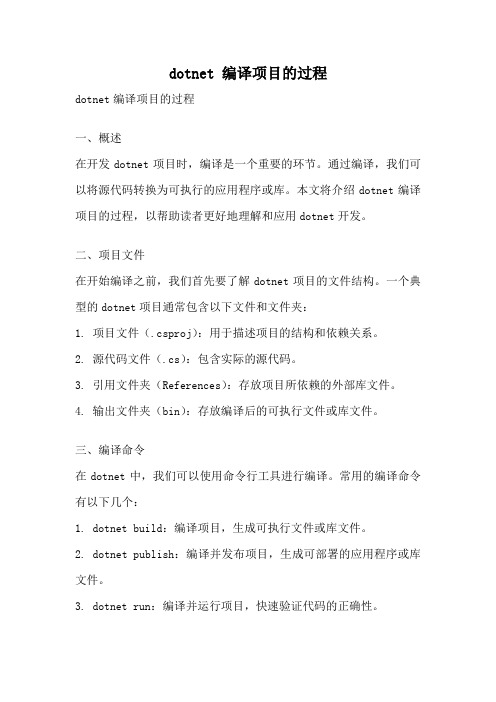
dotnet 编译项目的过程dotnet编译项目的过程一、概述在开发dotnet项目时,编译是一个重要的环节。
通过编译,我们可以将源代码转换为可执行的应用程序或库。
本文将介绍dotnet编译项目的过程,以帮助读者更好地理解和应用dotnet开发。
二、项目文件在开始编译之前,我们首先要了解dotnet项目的文件结构。
一个典型的dotnet项目通常包含以下文件和文件夹:1. 项目文件(.csproj):用于描述项目的结构和依赖关系。
2. 源代码文件(.cs):包含实际的源代码。
3. 引用文件夹(References):存放项目所依赖的外部库文件。
4. 输出文件夹(bin):存放编译后的可执行文件或库文件。
三、编译命令在dotnet中,我们可以使用命令行工具进行编译。
常用的编译命令有以下几个:1. dotnet build:编译项目,生成可执行文件或库文件。
2. dotnet publish:编译并发布项目,生成可部署的应用程序或库文件。
3. dotnet run:编译并运行项目,快速验证代码的正确性。
四、编译流程dotnet编译项目的流程大致如下:1. 解析项目文件:dotnet会读取项目文件(.csproj),分析项目的结构和依赖关系。
2. 引用依赖库:如果项目有外部依赖库,dotnet会自动引用这些库,并将它们复制到输出文件夹中。
3. 编译源代码:dotnet会编译项目中的源代码文件,将其转换为中间语言(IL)代码。
4. 生成可执行文件或库文件:dotnet会将IL代码编译为可执行文件(.exe)或库文件(.dll),并将其输出到输出文件夹中。
五、编译选项在编译项目时,我们可以使用一些选项来控制编译的行为。
常用的编译选项有以下几个:1. --configuration:指定编译配置,如Debug或Release。
2. --framework:指定目标框架,如netcoreapp3.1或net5.0。
浅析CUDA编译流程与配置方法

浅析CUDA编译流程与配置方法CUDA是一种并行计算编程平台和应用程序编程接口(API),由NVIDIA公司开发而成。
它允许开发人员使用C/C++编写高性能的GPU加速应用程序。
CUDA编程使用了一种特殊的编译流程,并且需要进行相关的配置才能正确地使用。
本文将对CUDA编译流程和配置方法进行浅析。
CUDA编译流程可以分为以下几个步骤:1.源代码编写:首先,开发人员需要根据自己的需求,使用CUDAC/C++语言编写并行计算的代码。
CUDA代码中包含了主机端代码和设备端代码。
主机端代码运行在CPU上,用于管理GPU设备的分配和调度工作;设备端代码运行在GPU上,用于实际的并行计算。
2.配置开发环境:在进行CUDA编程之前,需要正确地配置开发环境。
开发环境包括安装适当的CUDA驱动程序和CUDA工具包,并设置相应的环境变量。
此外,还需要选择合适的GPU设备进行开发。
3.编译主机端代码:使用NVCC编译器编译主机端代码。
NVCC是一个特殊的C/C++编译器,它能够处理包含CUDA扩展语法的代码。
主机端代码编译后会生成可执行文件,该文件在CPU上运行,负责分配和调度GPU设备的工作。
4.编译设备端代码:使用NVCC编译器编译设备端代码。
设备端代码编译后会生成CUDA二进制文件,该文件会被主机端代码加载到GPU设备上进行并行计算。
在编译设备端代码时,需要根据GPU架构选择适当的编译选项,以充分发挥GPU性能。
5.运行程序:将生成的可执行文件在CPU上运行,主机端代码会将设备端代码加载到GPU上进行并行计算。
在程序运行期间,主机端代码可以通过调用CUDAAPI来与GPU进行数据传输和任务调度。
配置CUDA开发环境的方法如下:2. 设置环境变量:CUDA安装完成后,需要将相关的路径添加到系统的环境变量中。
具体来说,需要将CUDA安装目录下的bin和lib64路径添加到系统的PATH变量中,以便系统能够找到CUDA相关的可执行文件和库文件。
cuda代码示例

CUDA代码示例介绍CUDA(Compute Unified Device Architecture)是一种由NVIDIA开发的并行计算架构,它允许开发者利用GPU的强大计算能力来加速各种应用程序。
CUDA代码示例是为了帮助初学者理解和学习CUDA编程而提供的一系列示例代码。
本文将详细介绍CUDA代码示例的使用方法、示例代码的结构和功能,并给出一些实际应用案例。
CUDA代码示例的使用方法使用CUDA代码示例可以帮助开发者快速入门并理解CUDA编程的基本概念和技术。
以下是一些使用CUDA代码示例的步骤:1.安装CUDA开发环境:在使用CUDA代码示例之前,首先需要安装合适的CUDA开发环境。
可以从NVIDIA官方网站上下载并安装最新版本的CUDA工具包。
2.下载示例代码:从CUDA官方网站或其他资源网站上下载示例代码。
示例代码通常以压缩包的形式提供,下载后解压到本地目录。
3.编译示例代码:进入示例代码所在的目录,在命令行中执行相应的编译命令。
编译命令通常包括指定CUDA工具包的路径、选择编译器类型等参数。
4.运行示例代码:编译成功后,在命令行中执行生成的可执行文件。
示例代码将利用GPU进行计算,并输出结果或保存结果到文件中。
示例代码的结构和功能示例代码通常由多个文件组成,其中包括主要的CUDA源文件、辅助函数文件和编译脚本等。
以下是示例代码的一般结构:1.主要的CUDA源文件(.cu文件):包含了CUDA核函数的定义和调用。
CUDA核函数是在GPU上执行的函数,通常由开发者编写。
示例代码中的核函数可以是一些简单的向量相加、矩阵乘法等基本计算。
2.辅助函数文件(.cpp或.c文件):包含了一些辅助函数的定义和实现。
这些函数通常用于初始化CUDA环境、读取输入数据、输出结果等。
3.编译脚本(Makefile或CMakeLists.txt等):用于指导编译器如何编译示例代码。
编译脚本中包含了编译参数、链接库等信息。
NVIDIACUDA编程指南
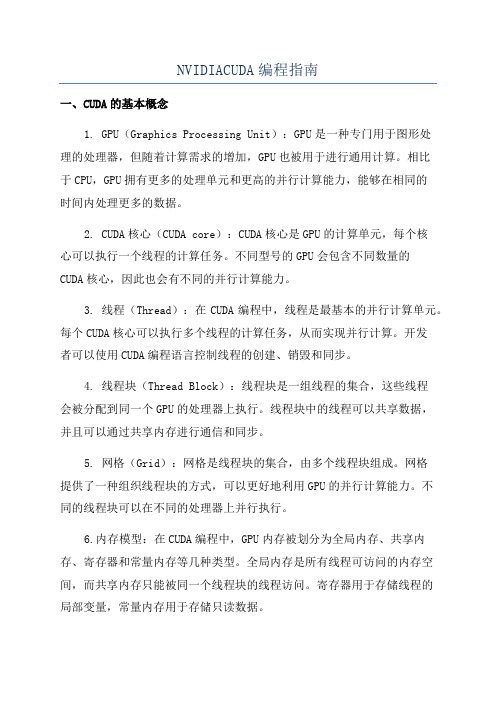
NVIDIACUDA编程指南一、CUDA的基本概念1. GPU(Graphics Processing Unit):GPU是一种专门用于图形处理的处理器,但随着计算需求的增加,GPU也被用于进行通用计算。
相比于CPU,GPU拥有更多的处理单元和更高的并行计算能力,能够在相同的时间内处理更多的数据。
2. CUDA核心(CUDA core):CUDA核心是GPU的计算单元,每个核心可以执行一个线程的计算任务。
不同型号的GPU会包含不同数量的CUDA核心,因此也会有不同的并行计算能力。
3. 线程(Thread):在CUDA编程中,线程是最基本的并行计算单元。
每个CUDA核心可以执行多个线程的计算任务,从而实现并行计算。
开发者可以使用CUDA编程语言控制线程的创建、销毁和同步。
4. 线程块(Thread Block):线程块是一组线程的集合,这些线程会被分配到同一个GPU的处理器上执行。
线程块中的线程可以共享数据,并且可以通过共享内存进行通信和同步。
5. 网格(Grid):网格是线程块的集合,由多个线程块组成。
网格提供了一种组织线程块的方式,可以更好地利用GPU的并行计算能力。
不同的线程块可以在不同的处理器上并行执行。
6.内存模型:在CUDA编程中,GPU内存被划分为全局内存、共享内存、寄存器和常量内存等几种类型。
全局内存是所有线程可访问的内存空间,而共享内存只能被同一个线程块的线程访问。
寄存器用于存储线程的局部变量,常量内存用于存储只读数据。
二、CUDA编程模型1.编程语言:CUDA编程语言是一种基于C语言的扩展,可在C/C++代码中嵌入CUDA核函数。
开发者可以使用CUDA编程语言定义并行计算任务、管理线程和内存、以及调度计算任务的执行。
2. 核函数(Kernel Function):核函数是在GPU上执行的并行计算任务,由开发者编写并在主机端调用。
核函数会被多个线程并行执行,每个线程会处理一部分数据,从而实现高效的并行计算。
visual studio cuda 程序编译

visual studio cuda 程序编译CUDA 是 NVIDIA 提供的一种并行计算平台和编程模型,它允许开发者使用 C/C++ 和 FORTRAN 语言进行 GPU 加速计算。
Visual Studio 是微软开发的一款集成开发环境,它支持多种编程语言,并提供了丰富的工具和功能,使得开发者可以更加高效地进行软件开发。
本文将介绍如何使用 Visual Studio 编译 CUDA 程序。
一、安装 Visual Studio首先,你需要安装 Visual Studio。
可以从微软官网下载并安装适合你操作系统的版本。
安装完成后,打开 Visual Studio,确保CUDA 工具包已经正确安装。
二、创建 CUDA 项目打开 Visual Studio,选择“新建项目”->“Visual C++”->“CUDA”,选择适合你的项目类型和配置,例如“CUDA C/C++ 控制台应用程序”。
为项目命名并设置路径,点击“创建”。
三、编写 CUDA 代码在项目中添加你的 CUDA 代码文件。
你可以直接在 Visual Studio 中编写 CUDA 代码,或者使用支持 CUDA 的文本编辑器编写代码后,将其复制到 Visual Studio 中。
四、配置编译选项在“解决方案资源管理器”中,右键单击项目名称,选择“属性”。
在“配置属性”->“VC++ 目录”中,确保包含了正确的 CUDA 头文件和库文件路径。
在“构建”选项卡中,勾选“CUDA 调试”和“生成可执行文件时生成 DWARF 数据文件”。
这将会在编译过程中生成调试信息,便于调试。
五、编译 CUDA 程序点击“生成”->“生成解决方案”来编译项目。
如果编译过程中没有错误,即可生成可执行文件。
六、运行 CUDA 程序运行可执行文件,观察其运行结果是否符合预期。
如果遇到问题,请检查 CUDA 代码和配置是否正确,并参考相关文档和论坛寻求帮助。
pytorch的cuda编程教程

pytorch的cuda编程教程CUDA是一种用于在GPU上进行并行计算的编程模型。
而PyTorch作为一种强大的深度学习框架,提供了对CUDA加速的支持。
本教程将向您介绍如何在PyTorch中使用CUDA进行编程。
首先,您需要确保您的系统上安装了合适的CUDA驱动程序和CUDA工具包。
然后,您需要安装合适版本的PyTorch,以确保其与您的CUDA驱动程序兼容。
在PyTorch中,使用CUDA加速主要涉及两个步骤:将数据和模型转移到GPU上进行计算,并使用GPU执行计算。
首先,您可以使用`.to()`方法将PyTorch的张量(Tensor)数据移动到GPU上。
例如,假设您有一个张量`x`,您可以使用以下代码将其移动到GPU上:```pythonx = x.to('cuda')```此外,如果您有一个模型,您可以使用以下代码将其转移到GPU上:```pythonmodel = model.to('cuda')```这样,所有模型的参数和计算都将在GPU上执行。
其次,当您想要在GPU上执行计算时,您需要将输入数据与模型都设置为GPU上的张量。
例如,假设您有一批训练数据`inputs`和`labels`,您可以使用以下代码将它们移动到GPU上:```pythoninputs = inputs.to('cuda')labels = labels.to('cuda')```接下来,您可以将数据输入到模型中,并在GPU上执行计算:```pythonoutputs = model(inputs)```最后,别忘了将输出数据移回CPU上,以便进一步处理或进行显示:```pythonoutputs = outputs.to('cpu')```需要注意的是,如果您的系统上没有GPU,或者您的GPU内存不足以容纳所有数据,您可以使用`.cuda()`方法将模型或数据从CPU转移到GPU上,在这种情况下使用的代码与上述代码类似。
cuda教程

cuda教程CUDA 是一种并行计算平台和编程模型,用于利用 NVIDIA GPU 的计算能力。
本教程旨在介绍 CUDA 并提供一些基本的示例代码,以帮助初学者理解和使用 CUDA 编程。
安装 CUDA要开始使用 CUDA,首先需要在计算机上安装 CUDA 工具包和驱动程序。
您可以从 NVIDIA 的官方网站上下载相应的安装包,并按照指示进行安装。
安装完成后,您就可以使用CUDA 了。
编写 CUDA 程序CUDA 程序是由 CPU 和 GPU 两部分组成的。
CPU 部分负责协调和控制计算任务的分发,而 GPU 部分则负责实际的计算工作。
在编写 CUDA 程序时,您需要区分 CPU 和 GPU 代码,并合理地进行任务分配。
CUDA 编程模型CUDA 使用了一种称为「流式处理」的并行计算模型。
在CUDA 中,将计算任务划分为多个线程块(thread block),并将线程块分配给 GPU 的多个处理器进行并行计算。
每个线程块里面又包含多个线程,线程之间可以进行通信和同步。
CUDA 编程语言CUDA 可以使用多种编程语言进行开发,包括 C、C++ 和Fortran 等。
下面是一个简单的示例,演示了如何使用 CUDAC 编写一个向量相加的程序。
```c#include <stdio.h>__global__ void vector_add(int *a, int *b, int *c, int n) { int i = threadIdx.x;if (i < n) {c[i] = a[i] + b[i];}}int main(void) {int n = 10;int *a, *b, *c;int *d_a, *d_b, *d_c;int size = n * sizeof(int);// 分配设备内存cudaMalloc((void **)&d_a, size);cudaMalloc((void **)&d_b, size);cudaMalloc((void **)&d_c, size);// 分配主机内存a = (int *)malloc(size);b = (int *)malloc(size);c = (int *)malloc(size);// 初始化向量for (int i = 0; i < n; i++) {a[i] = i;b[i] = i * 2;}// 将数据从主机内存复制到设备内存cudaMemcpy(d_a, a, size, cudaMemcpyHostToDevice); cudaMemcpy(d_b, b, size, cudaMemcpyHostToDevice);// 启动 GPU 计算vector_add<<<1, n>>>(d_a, d_b, d_c, n);// 将结果从设备内存复制到主机内存cudaMemcpy(c, d_c, size, cudaMemcpyDeviceToHost);// 打印结果for (int i = 0; i < n; i++) {printf("%d + %d = %d\n", a[i], b[i], c[i]);}// 释放内存free(a);free(b);free(c);cudaFree(d_a);cudaFree(d_b);cudaFree(d_c);return 0;}```在这个示例中,我们定义了一个向量相加函数 `vector_add`,并在主函数中调用它。
cuda 执行流程
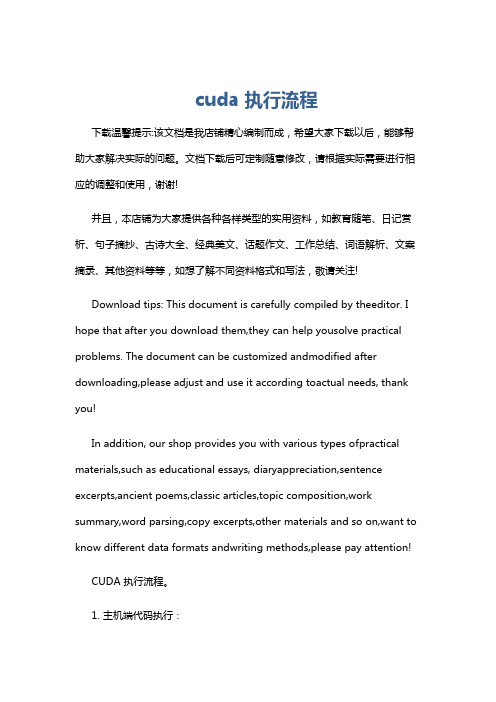
cuda 执行流程下载温馨提示:该文档是我店铺精心编制而成,希望大家下载以后,能够帮助大家解决实际的问题。
文档下载后可定制随意修改,请根据实际需要进行相应的调整和使用,谢谢!并且,本店铺为大家提供各种各样类型的实用资料,如教育随笔、日记赏析、句子摘抄、古诗大全、经典美文、话题作文、工作总结、词语解析、文案摘录、其他资料等等,如想了解不同资料格式和写法,敬请关注!Download tips: This document is carefully compiled by theeditor. I hope that after you download them,they can help yousolve practical problems. The document can be customized andmodified after downloading,please adjust and use it according toactual needs, thank you!In addition, our shop provides you with various types ofpractical materials,such as educational essays, diaryappreciation,sentence excerpts,ancient poems,classic articles,topic composition,work summary,word parsing,copy excerpts,other materials and so on,want to know different data formats andwriting methods,please pay attention!CUDA 执行流程。
1. 主机端代码执行:主机端应用程序执行 CUDA 程序中标注为 `__host__` 函数或内核中的代码。
NVIDIACUDA编程指南

NVIDIACUDA编程指南引言:CUDA编程模型:CUDA编程模型是一种基于主机-设备计算模式的编程范式。
在CUDA 编程中,主机(CPU)将计算任务分配给设备(GPU)来执行,并通过主机和设备之间的数据传输来协调计算过程。
CUDA编程模型包括两个关键概念:主机代码和设备代码。
主机代码是在主机上执行的代码,通常由CPU执行。
主机代码用于控制计算过程,包括任务的创建、数据的传输和设备的管理。
主机代码使用CUDA API(Application Programming Interface)来与设备进行交互。
设备代码是在设备上执行的代码,通常由GPU执行。
设备代码是并行的,可以同时执行多个线程来进行计算。
设备代码使用CUDA核函数(Kernel)来定义并行任务,并由设备上的线程执行。
CUDA编程的基本步骤:1.初始化CUDA环境:首先,需要初始化CUDA环境,包括选择合适的设备、创建CUDA上下文等。
可以使用CUDAAPI来完成这些操作。
2.分配和传输数据:在进行计算之前,需要将数据从主机内存传输到设备内存。
可以使用CUDAAPI中的内存管理函数来分配和传输数据。
4.处理计算结果:核函数在设备上执行完毕后,可以将计算结果传输回主机内存。
可以使用CUDAAPI中的数据传输函数来完成这一步骤。
5.清理CUDA环境:最后,需要清理CUDA环境,包括释放设备内存、销毁CUDA上下文等。
同样,可以使用CUDAAPI来完成这些操作。
CUDA编程的优势和应用领域:CUDA编程具有以下优势:1.高性能:利用GPU进行并行计算可以显著提高计算性能,特别是在需要处理大量数据的科学计算、数据分析和机器学习等领域。
2.灵活性:CUDA编程提供了丰富的工具和库,可以方便地开发各种类型的并行计算应用,包括图像处理、物理模拟、信号处理等。
3.可移植性:由于CUDA是一种通用的并行计算平台,可以在不同的硬件平台上进行开发和使用。
NVIDIA还提供了一套CUDA工具链,可以方便地将CUDA代码移植到不同的平台上。
cuda使用教程
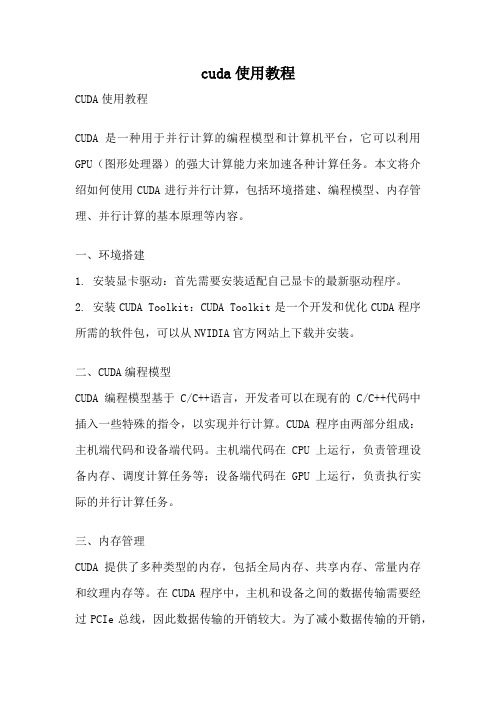
cuda使用教程CUDA使用教程CUDA是一种用于并行计算的编程模型和计算机平台,它可以利用GPU(图形处理器)的强大计算能力来加速各种计算任务。
本文将介绍如何使用CUDA进行并行计算,包括环境搭建、编程模型、内存管理、并行计算的基本原理等内容。
一、环境搭建1. 安装显卡驱动:首先需要安装适配自己显卡的最新驱动程序。
2. 安装CUDA Toolkit:CUDA Toolkit是一个开发和优化CUDA程序所需的软件包,可以从NVIDIA官方网站上下载并安装。
二、CUDA编程模型CUDA编程模型基于C/C++语言,开发者可以在现有的C/C++代码中插入一些特殊的指令,以实现并行计算。
CUDA程序由两部分组成:主机端代码和设备端代码。
主机端代码在CPU上运行,负责管理设备内存、调度计算任务等;设备端代码在GPU上运行,负责执行实际的并行计算任务。
三、内存管理CUDA提供了多种类型的内存,包括全局内存、共享内存、常量内存和纹理内存等。
在CUDA程序中,主机和设备之间的数据传输需要经过PCIe总线,因此数据传输的开销较大。
为了减小数据传输的开销,可以将数据尽量存储在设备端的内存中,并尽量减少主机和设备之间的数据传输操作。
四、并行计算的基本原理CUDA程序可以利用GPU上的大量线程并行执行计算任务。
每个线程都执行相同的指令,但是处理不同的数据。
在CUDA中,线程被组织成线程块和线程网格的形式。
线程块是最小的调度单元,通常包含几十个到几百个线程;线程网格则由多个线程块组成,可以包含数百万个线程。
线程块和线程网格的组织方式可以灵活地适应不同的并行计算任务。
五、CUDA应用实例以下是一个简单的CUDA程序,用于计算矩阵相乘:```cpp__global__void matrixMul(const float* A, const float* B, float* C, int N) {int row = blockIdx.y * blockDim.y + threadIdx.y;int col = blockIdx.x * blockDim.x + threadIdx.x;float sum = 0;for (int i = 0; i < N; ++i) {sum += A[row * N + i] * B[i * N + col];}C[row * N + col] = sum;}int main() {// 初始化主机端矩阵A和B// 分配设备端内存并将矩阵A和B拷贝到设备端// 定义线程块和线程网格的大小dim3 blockSize(16, 16);dim3 gridSize(N/blockSize.x, N/blockSize.y);// 启动CUDA核函数matrixMul<<<gridSize, blockSize>>>(d_A, d_B, d_C, N);// 将计算结果从设备端拷贝回主机端// 释放设备端内存return 0;}```这个程序首先定义了一个CUDA核函数`matrixMul`,用于计算矩阵相乘。
cuda driver api编程示例 编译

CUDA(Compute Unified Device Architecture)是由NVIDIA推出的并行计算评台和编程模型,旨在利用GPU的并行计算能力来加速应用程序的运行。
而CUDA Driver API则是CUDA评台中的一个关键组件,它允许开发人员直接与GPU进行通信和管理,从而更灵活地控制计算流程和资源分配。
在本文中,我们将介绍如何使用CUDA Driver API进行编程,并给出编译示例。
一、安装CUDA Driver API在开始使用CUDA Driver API进行编程之前,首先需要安装CUDA工具包。
用户可以通过NVIDIA官方全球信息湾下载最新版本的CUDA 工具包,并按照官方指南进行安装。
在安装完成后,用户需要设置环境变量,以便系统能够找到CUDA相关的库和头文件。
二、编写CUDA Driver API程序使用CUDA Driver API进行编程需要包含相应的头文件,并信息相应的库文件。
在编写程序时,首先需要初始化CUDA驱动,并选择一个合适的GPU设备用于计算。
然后可以使用CUDA Driver API提供的函数来创建和管理GPU上的内存空间,并调用相应的核函数来执行并行计算。
下面是一个简单的CUDA Driver API程序示例:```c#include <stdio.h>#include <cuda.h>#include <cuda_runtime_api.h>int main(){CUdevice cuDevice;cuInit(0);cuDeviceGet(&cuDevice, 0);CUcontext cuContext;cuCtxCreate(&cuContext, 0, cuDevice);CUstream cuStream;cuStreamCreate(&cuStream, 0);int *d_a;cuMemAlloc(&d_a, sizeof(int));int h_a = 5;cuMemcpyHtoDAsync(d_a, &h_a, sizeof(int), cuStream);cuStreamSynchronize(cuStream);cuMemFree(d_a);cuStreamDestroy(cuStream);cuCtxDestroy(cuContext);return 0;}```上面的程序首先初始化了CUDA驱动,并选择了第一个GPU设备。
pytorch cuda编译
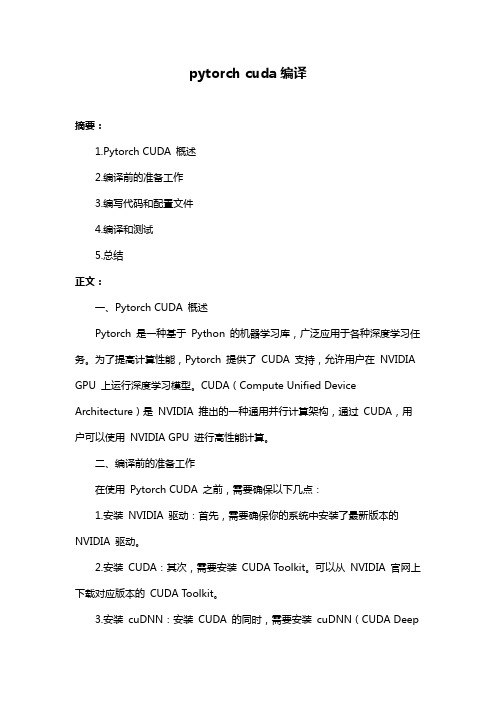
pytorch cuda编译摘要:1.Pytorch CUDA 概述2.编译前的准备工作3.编写代码和配置文件4.编译和测试5.总结正文:一、Pytorch CUDA 概述Pytorch 是一种基于Python 的机器学习库,广泛应用于各种深度学习任务。
为了提高计算性能,Pytorch 提供了CUDA 支持,允许用户在NVIDIA GPU 上运行深度学习模型。
CUDA(Compute Unified Device Architecture)是NVIDIA 推出的一种通用并行计算架构,通过CUDA,用户可以使用NVIDIA GPU 进行高性能计算。
二、编译前的准备工作在使用Pytorch CUDA 之前,需要确保以下几点:1.安装NVIDIA 驱动:首先,需要确保你的系统中安装了最新版本的NVIDIA 驱动。
2.安装CUDA:其次,需要安装CUDA Toolkit。
可以从NVIDIA 官网上下载对应版本的CUDA Toolkit。
3.安装cuDNN:安装CUDA 的同时,需要安装cuDNN(CUDA DeepNeural Network library),它是专为深度学习而设计的GPU 加速库。
4.配置环境变量:将CUDA 和cuDNN 的安装路径添加到系统环境变量中,以便Pytorch 能够找到它们。
5.验证安装:可以使用“nvcc --version”和“cuDNN --version”命令检查CUDA 和cuDNN 的版本。
三、编写代码和配置文件编写Pytorch CUDA 代码时,需要遵循以下几个步骤:1.创建一个新的Pytorch 项目:使用`pytorch.nn.Module`创建一个新的深度学习模型。
2.编写前向传播和反向传播的代码:为模型编写前向传播和反向传播的代码,以便训练模型。
3.配置CUDA:在Pytorch 模型中,使用`torch.cuda`模块配置CUDA。
需要指定GPU 设备,并将模型移动到GPU 设备上。
使用CUDAfy进行DotNet编程的简单教程

IntroductionThis article explores making use of the GPU for general purpose processingfrom .NET.BackgroundGraphics Processing Units (GPUs) are being increasingly used to performnon-graphics work. The world's fastest super computer - the Tianhe-IA - makes use of rather a lot of GPUs. The reason for using GPUs is the massively parallel architecture they provide. Whereas even the top of the range Intel and AMD processors offer six or eight cores, a GPU can have hundreds of cores. Furthermore, GPUs have various types of memory that allow efficient addressing schemes. Depending on the algorithm, this can all give a massive performance increase, and speed-ups of 100x or more are not uncommon or even that complicated to achieve. This is not just something for super computers though. Even normal PCs can take advantage of GPUs. I'm typing on a fairly cheap Acer laptop ($800) and it has an Intel i5 processor and an NVIDIA GT540M GPU. This little thing hardly runs warm and can give my fairly standard workstation with its two NVIDIA GTX 460s a good run for its money. The amazing thing about this workstation is that in ideal conditions it can do 1 teraflops (less than 100GFLOPs are down to the Intel i7 CPU) . If you look through the history of super computers, this means I've got something that matches the performance of the best computer in the world in 1996 (ASCI Red). 1996 is not that long ago. In 2026, can we have a Tianhe-IA under our desks?The key point above is that whether an application can speed up or not is down to the algorithm. Not everything will benefit and sometimes you need to be creative. Whether you have the time or budget to do this must be weighed up. Anyway whatever lowers the hurdle to taking advantage of the supercomputer in your PC orlaptop can only be a good thing. In the world of General Purpose GPU (GPGPU) CUDA from NVIDIA is currently the most user friendly. This is a variety of C. Compiling requires use of the NVIDIA NVCC compiler which then makes use of the Microsoft Visual C++ compiler. It's not a tough language to learn but it does raise some interesting issues. Applications tend to become first and foremost CUDA applications. To extend a 'normal' application to offload to the GPU needs a different approach and typically the CUDA Driver API is used. You compile modules with the NVCC compiler and load them into your application.This is all very well but it leaves a rather clunky approach. You have two separate code bases. This may not be a big deal if you have not enjoyed Visual Studioand .NET. Using CUDA from .NET is another story. Currently NVIDIA direct .NET people to which is a nice, if rather thin, wrapper around the CUDA API. However GPU code must still be written and compiled separately with NVCC and work appears to have stopped on . The latest changes that came in with CUDA 3.2 and now 4.0 mean that a number of things are broken (e.g. CUDA 3.2 introduced 64-bit pointers and v2 versions of much of the API).Being a die hard .NET developer, it was time to rectify matters and the result is . Cudafy is the unofficial verb used to describe porting CPU code to CUDA GPU code. allows you to program the GPU completely from within your .NET application with a minimum of messy, clunky business. Now on with the show.The CodeThis project will get you set-up and running with . A number of simple routines will be run on the GPU from a standard .NET application. You'll need to do a few things first if you have not already got them. First be sure you have a relatively recent NVIDIA Graphics card, one that supports CUDA. If you don't, then it's not the end of the world since Cudafy supports GPGPU emulation. Emulation is good for debugging but depending on how many threads you are trying to run in parallel can be painfully slow. If you have a normal PC, you can pick up an NVIDIA PCI Express CUDA GPU for very little money. Since the applications scale automatically, yourapp will run on all CUDA GPUs from the minimal ones in some net books up to the dedicated high end Tesla varieties.You'll then need to go to the NVIDIA CUDA website and download the CUDA 4.0 Toolkit. Install this in the default locations. Next up, ensure that you have the latest NVIDIA drivers. These can be obtained through NVIDIA update or from here. The project here was built using Visual Studio 2010 and the language is C#, though VB and other .NET languages should be fine. Visual Studio Express can be used without problem - bear in mind that only 32-bit apps can be created though. To get this working with Express, you need to visit Visual Studio Express website:1.Download and install Visual C++ 2010 Express (the NVIDIA compilerrequires this)2.Download and install Visual C# 2010 Express3.Download and install CUDA4.0 Toolkit (32-bit and/or 64-bit)4.Ensure that the C++ compiler (cl.exe) is on the search path (Environmentvariables)5.May need a rebootThis set-up of NVCC is actually the toughest stage of the whole process, so please persevere. Read any errors you get carefully - most likely they are related to not finding cl.exe or not having either 32-bit or 64-bit CUDA Toolkit.Finally, to make proper use of Cudafy, a basic understanding of the CUDA architecture is required. There is no real getting around this. It is not the goal of this tutorial to provide this, so I refer you to CUDA by Example by Jason Sanders and Edward Kandrot.Using the CodeThe downloadable code provides a VS2010 C# 4.0 console application including the Cudafy libraries. For more information on the SDK, please visitthe website. The application does some basic operations on the GPU. A single reference is added to the .dll. For translation to CUDA C, it relies on the excellent ILSpy .NET decompiler from SharpDevelop and Mono.Cecil from JB Evian. Thelibraries ICSharpCode.Decompiler.dll,ICSharpCode.NRefactory.dll, IlSpy.dll and M ono.Cecil.dll contain this functionality. currently relies on very slightly modified versions of the ILSpy 1.0.0.822 libraries.There are various namespaces to contend with. In Progam.cs, we use the following:Collapse | Copy CodeTo specify which functions you wish to run on the GPU, you applythe Cudafy attribute. The simplest possible function you can run on your GPU is illustrated by the method kernel and a slightly more complex and useful one is also shown:Collapse | Copy CodeThese methods can be converted into GPU code from within the same application by use of CudafyTranslator. This is a wrapper around the ILSpy derived CUDA language and simply converts .NET code into CUDA C and encapsulates this along with reflection information into a CudafyModule. The CudafyModule hasa Compile method that wraps the NVIDIA NVCC compiler. The output of the NVCC compilation is what NVIDIA call PTX. This is a form of intermediate language for the GPU and allows multiple generations of GPU to work with the same applications. This is also stored in the CudafyModule. A CudafyModule can also be serialized and deserialized to/from XML. The default extension of such files is *.cdfy. Such XML files are useful since they enable us to speed things up and avoid unnecessary compilation on future runs. The CudafyModule has methods for checking the checksum - essentially we test to see if the .NET code has changed since the cached XML file was created. If not, then we can safely assume thedeserialized CudafyModule instance and the .NET code are in sync.In this example project, we use the 'smart' Cudafy() method onthe CudafyTranslator which does caching and type inference automagically. It does the equivalent of the following steps:Collapse | Copy CodeIn the first line, we attempt to deserialize from an XML file called Program.cdfy. The extension is added automatically if it is not explicitly specified. If the file does not exist or fails for some reason, then null is returned. In contrast,the Deserialize method throws an exception if it fails. If null is not returned, then we verify the checksums using TryVerifyChecksums(). This method returns false if the file was created using an assembly with a different checksum. If both this and the prior check fail, then we cudafy again. This time, we explicitly pass the type we wish to cudafy. Multiple types can be specified here. Finally, we serialize this for future use.Now we have a valid module, we can proceed. To load the module, we need first to get a handle to the desired GPU. This is done as follows. GetDevice() is overloaded and can include a device id for specifying which GPU in systems with multiple, and it returns an abstract GPGPU instance. The eGPUType enumerator can be Cuda or Emulator. Loading the module is done fairly obviously in the next line. CudaGPU and EmulatedGPU derive from GPGPU.Collapse | Copy CodeTo run the method kernel we need to use the Launch method on the GPU instance (Launch is a fancy GPU way of saying start or in .NET parlance Invoke). There are many overloaded versions of this method. The most straightforward and cleanest to use are those that take advantage of .NET 4.0's dynamic languagerun-time (DLR).Collapse | Copy CodeLaunch takes in this case zero arguments which means one thread is started on the GPU and it runs the kernel method which also takes zero arguments. An alternative non-dynamic way of launching is shown below. Advantages are that is faster first time round. The DLR can add up to 50ms doing its wizardry. The two arguments of value 1 refer to the number of threads (basically 1 * 1), but more on this later.Collapse | Copy CodeThere are a number of other examples provided including the compulsory 'Hello, world' (written in Unicode on a GPU). Of greater interest is the Add vectors code since working on large data sets is the bread and butter of GPGPU. Ourmethod addVector is defined as:Collapse | Copy CodeParameters a and b are the input vectors and c is the resultant vector. GThread is the surprise component. Since the GPU will launch many threads of addVector in parallel we need to be able to identify within the method which thread we're dealing with. This is achieved through CUDA built-in variables which in Cudafy are accessible via GThread.If you have an array a of length N on the host and you want to process it on the GPU, then you need to transfer the data there. We use the CopyToDevice method of the GPU instance.Collapse | Copy CodeWhat is interesting here is the return value of CopyToDevice. It looks like an array of integers. However if you were to hover your mouse over it in the debugger, you'd see it has length of zero, not N. What has been returned is a pointer to the data on the GPU. It is only valid in GPU code (the methods you marked withthe Cudafy attribute). The GPU instance stores these pointers. Transferring data to the GPU is all very well but we also may need memory on the GPU for result or intermediate data. For this, we use the Allocate method. Below is the code to allocate N integers on the GPU.Collapse | Copy CodeLaunching the addVector method is more complex and requires arguments to specify how many threads, as well as arguments for the target method itself.Collapse | Copy CodeThreads are grouped in Blocks. Blocks are grouped in a Grid. Here we launch N Blocks where each block contains 1 thread. Note addVector containsa GThread arg - there is no need to pass this as an argument. As stated earlier,GThread is the Cudafy equivalent of the built-in CUDA variables and we use it to identify thread id. The diagram below shows an example with a grid containing a 2D array of blocks where each block contains a 2D array of threads.Another interesting point of note is the FreeAll method on the GPU instance. Memory on a GPU is typically more limited than that of the host so use it wisely. You need to free memory explicitly, however if the GPU instance goes out of scope, then its destructor will clear up GPU memory.The final example is somewhat more complex and illustrates the use of structures and multi-dimensional arrays. In file Struct.cs ComplexFloat is defined:Collapse | Copy CodeThe complete structure will be translated. It is not necessary to put attributes on the members. We can freely make use of this structure in both the host and GPU code. In this case, we initialize the 3D array of these on the host and then transfer to the GPU. On the GPU, we do the following:Collapse | Copy CodeThe threads are launched this time in a 2D grid so each thread is identified by an x and y component (we launch a grid of threads equal to the size of the x and y dimensions of the array). Each thread then handles all the elements in the z dimension. The length of the dimension is obtained by the GetLength method of the .NET array. The calculation adds each element to itself.LicenseThe SDK is available as a dual license software library. The LGPL version is suitable for the development of proprietary or open source applications if you can comply with the terms and conditions contained in the GNU LGPL version 2.1. Thanks.Final WordsI hope you've been encouraged to look further into the world of GPGPU programming. Most PCs already have a massively powerful co-processor in your PC that can compliment the CPU and provide potentially huge performance gains. In fact, the gains are sometimes so large that they no longer make any sense to the uninitiated. I know of developers who exaggerate the improvement downwards... The trouble has been in making use of the power. Through the efforts of NVIDIA with CUDA, this is getting easier. takes this further and allows .NET developers to access this world too.There is much more to all this than what is covered in this short article. Please obtain a copy of a good book on the subject or look up the tutorials on NVIDIA's website. The background knowledge will let you understand Cudafy better and allow the building of more complex algorithms. Also do visit the Cudafy website to download the SDK. The SDK includes two large example projects featuring amongst others ray tracing, ripple effects and fractals.。
Pythonfor.net脚本调用dotnet框架(ref和out参数问题)
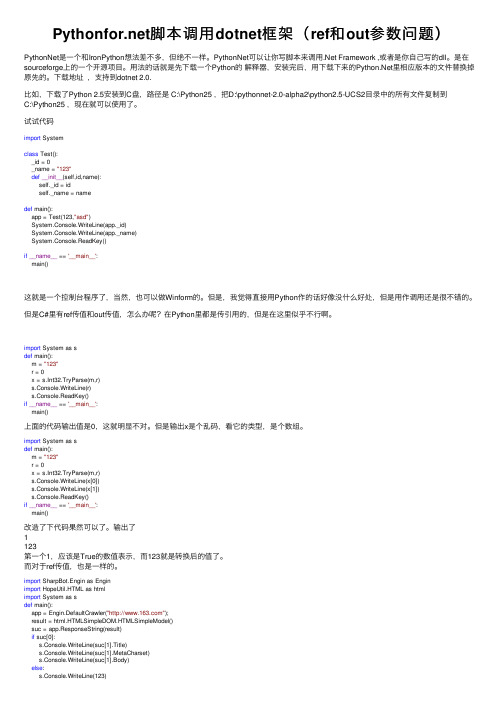
脚本调⽤dotnet框架(ref和out参数问题)PythonNet是⼀个和IronPython想法差不多,但绝不⼀样。
PythonNet可以让你写脚本来调⽤.Net Framework ,或者是你⾃⼰写的dll。
是在sourceforge上的⼀个开源项⽬。
⽤法的话就是先下载⼀个Python的解释器,安装完后,⽤下载下来的⾥相应版本的⽂件替换掉原先的。
下载地址,⽀持到dotnet 2.0.⽐如,下载了Python 2.5安装到C盘,路径是 C:\Python25 ,把D:\pythonnet-2.0-alpha2\python2.5-UCS2⽬录中的所有⽂件复制到C:\Python25 ,现在就可以使⽤了。
试试代码import Systemclass Test():_id = 0_name = "123"def__init__(self,id,name):self._id = idself._name = namedef main():app = Test(123,"asd")System.Console.WriteLine(app._id)System.Console.WriteLine(app._name)System.Console.ReadKey()if__name__ == '__main__':main()这就是⼀个控制台程序了,当然,也可以做Winform的。
但是,我觉得直接⽤Python作的话好像没什么好处,但是⽤作调⽤还是很不错的。
但是C#⾥有ref传值和out传值,怎么办呢?在Python⾥都是传引⽤的,但是在这⾥似乎不⾏啊。
import System as sdef main():m = "123"r = 0x = s.Int32.TryParse(m,r)s.Console.WriteLine(r)s.Console.ReadKey()if__name__ == '__main__':main()上⾯的代码输出值是0,这就明显不对。
dotnet 编译项目的过程

dotnet 编译项目的过程我们需要安装dotnet SDK。
打开微软官网,下载并安装最新版本的dotnet SDK。
安装完成后,打开命令行工具,输入dotnet --version命令,如果能够输出dotnet的版本号,则说明安装成功。
接下来,我们可以创建一个新的dotnet项目。
在命令行工具中,进入要创建项目的目录,然后运行dotnet new命令。
dotnet会生成一个新的项目文件夹,其中包含了项目的结构和配置文件。
在项目文件夹中,我们可以使用任何文本编辑器编写代码。
dotnet 项目通常使用C#或F#语言进行开发。
打开项目文件夹,找到Program.cs文件,这是项目的入口文件。
在该文件中,我们可以编写项目的代码。
编写完代码后,我们需要使用dotnet命令编译项目。
在命令行工具中,进入项目文件夹,然后运行dotnet build命令。
dotnet会编译项目,并生成一个可执行文件或库文件。
编译完成后,我们可以使用dotnet命令运行项目。
在命令行工具中,进入项目文件夹,然后运行dotnet run命令。
dotnet会执行项目,并输出结果。
除了使用dotnet命令编译和运行项目,我们还可以使用其他开发工具进行开发。
例如,我们可以使用Visual Studio或VisualStudio Code等集成开发环境来编写、编译和运行dotnet项目。
总结一下,dotnet编译项目的过程包括安装dotnet SDK、创建项目、编写代码、编译和运行项目等步骤。
通过这些步骤,我们可以将源代码转化为可执行文件或库文件,实现软件的功能。
dotnet是一个跨平台的开发框架,可以在不同的操作系统上运行。
希望本文对您了解dotnet编译项目的过程有所帮助。
dotnetty 源代码编译
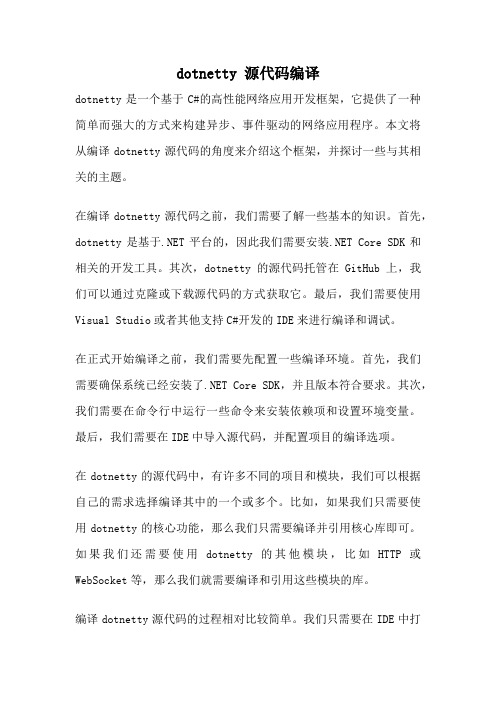
dotnetty 源代码编译dotnetty是一个基于C#的高性能网络应用开发框架,它提供了一种简单而强大的方式来构建异步、事件驱动的网络应用程序。
本文将从编译dotnetty源代码的角度来介绍这个框架,并探讨一些与其相关的主题。
在编译dotnetty源代码之前,我们需要了解一些基本的知识。
首先,dotnetty是基于.NET平台的,因此我们需要安装.NET Core SDK和相关的开发工具。
其次,dotnetty的源代码托管在GitHub上,我们可以通过克隆或下载源代码的方式获取它。
最后,我们需要使用Visual Studio或者其他支持C#开发的IDE来进行编译和调试。
在正式开始编译之前,我们需要先配置一些编译环境。
首先,我们需要确保系统已经安装了.NET Core SDK,并且版本符合要求。
其次,我们需要在命令行中运行一些命令来安装依赖项和设置环境变量。
最后,我们需要在IDE中导入源代码,并配置项目的编译选项。
在dotnetty的源代码中,有许多不同的项目和模块,我们可以根据自己的需求选择编译其中的一个或多个。
比如,如果我们只需要使用dotnetty的核心功能,那么我们只需要编译并引用核心库即可。
如果我们还需要使用dotnetty的其他模块,比如HTTP或WebSocket等,那么我们就需要编译和引用这些模块的库。
编译dotnetty源代码的过程相对比较简单。
我们只需要在IDE中打开解决方案或者项目文件,然后选择编译选项并执行编译命令即可。
编译过程中,IDE会自动下载和安装所需的依赖项,并生成可执行文件或者库文件。
编译完成后,我们可以在输出目录中找到生成的文件,并将其复制到我们的项目中使用。
除了编译dotnetty源代码之外,我们还可以对其进行一些自定义的修改和调整。
比如,我们可以修改源代码中的配置文件和参数,来适应我们的特定需求。
我们还可以添加新的功能或者模块,来扩展dotnetty的功能。
cuda if分支运算
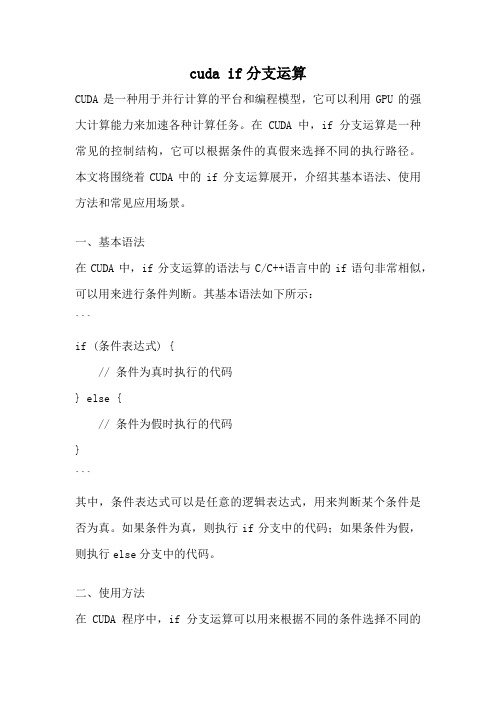
cuda if分支运算CUDA是一种用于并行计算的平台和编程模型,它可以利用GPU的强大计算能力来加速各种计算任务。
在CUDA中,if分支运算是一种常见的控制结构,它可以根据条件的真假来选择不同的执行路径。
本文将围绕着CUDA中的if分支运算展开,介绍其基本语法、使用方法和常见应用场景。
一、基本语法在CUDA中,if分支运算的语法与C/C++语言中的if语句非常相似,可以用来进行条件判断。
其基本语法如下所示:```if (条件表达式) {// 条件为真时执行的代码} else {// 条件为假时执行的代码}```其中,条件表达式可以是任意的逻辑表达式,用来判断某个条件是否为真。
如果条件为真,则执行if分支中的代码;如果条件为假,则执行else分支中的代码。
二、使用方法在CUDA程序中,if分支运算可以用来根据不同的条件选择不同的计算路径,从而实现针对不同情况的不同计算逻辑。
通常情况下,我们可以利用if分支运算来进行一些简单的条件判断和控制流程控制。
例如,我们可以使用if分支运算来判断某个变量是否满足某个条件,然后根据条件的真假来执行不同的计算逻辑。
下面是一个示例代码:```__global__ void kernel(int* array, int size) {int tid = blockIdx.x * blockDim.x + threadIdx.x;if (tid < size) {array[tid] = tid * tid;}}```在上述代码中,我们定义了一个名为kernel的CUDA核函数,它接受一个整型数组和数组大小作为输入参数。
在kernel函数中,我们首先计算当前线程的全局唯一标识符tid,然后通过if分支运算判断tid是否小于数组大小。
如果条件为真,则执行array[tid] = tid * tid的代码,将当前索引的平方赋值给数组对应位置的元素。
三、常见应用场景if分支运算在CUDA编程中有着广泛的应用场景,下面列举几个常见的应用场景。
cuda if分支运算
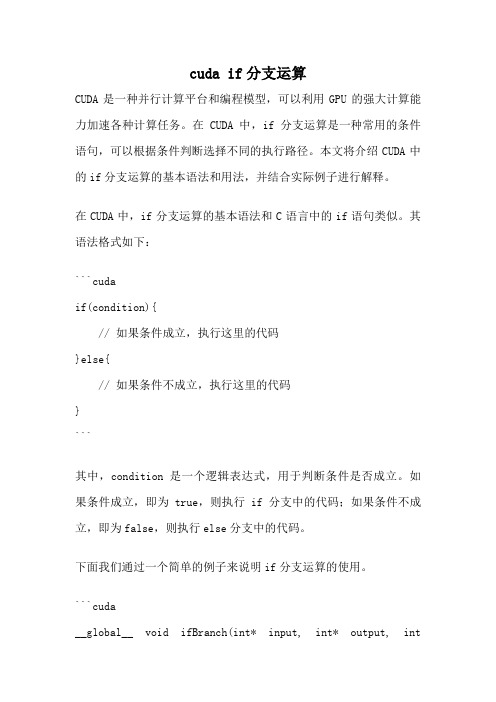
cuda if分支运算CUDA是一种并行计算平台和编程模型,可以利用GPU的强大计算能力加速各种计算任务。
在CUDA中,if分支运算是一种常用的条件语句,可以根据条件判断选择不同的执行路径。
本文将介绍CUDA中的if分支运算的基本语法和用法,并结合实际例子进行解释。
在CUDA中,if分支运算的基本语法和C语言中的if语句类似。
其语法格式如下:```cudaif(condition){// 如果条件成立,执行这里的代码}else{// 如果条件不成立,执行这里的代码}```其中,condition是一个逻辑表达式,用于判断条件是否成立。
如果条件成立,即为true,则执行if分支中的代码;如果条件不成立,即为false,则执行else分支中的代码。
下面我们通过一个简单的例子来说明if分支运算的使用。
```cuda__global__ void ifBranch(int* input, int* output, intsize){int tid = blockIdx.x * blockDim.x + threadIdx.x;if(tid < size){if(input[tid] > 0){output[tid] = input[tid] * 2;}else{output[tid] = input[tid] / 2;}}}```在这个例子中,我们定义了一个名为ifBranch的CUDA核函数,用于对输入数组input中的元素进行处理,并将结果存储在输出数组output中。
每个线程通过计算自己的全局唯一标识符(tid)来确定自己要处理的元素索引。
在if分支中,我们首先判断当前线程的tid是否小于输入数组的大小size,以防止越界访问。
然后,我们进一步判断input[tid]的值是否大于0。
如果大于0,则将output[tid]的值设置为input[tid]的两倍;如果不大于0,则将output[tid]的值设置为input[tid]的一半。
- 1、下载文档前请自行甄别文档内容的完整性,平台不提供额外的编辑、内容补充、找答案等附加服务。
- 2、"仅部分预览"的文档,不可在线预览部分如存在完整性等问题,可反馈申请退款(可完整预览的文档不适用该条件!)。
- 3、如文档侵犯您的权益,请联系客服反馈,我们会尽快为您处理(人工客服工作时间:9:00-18:30)。
IntroductionThis article explores making use of the GPU for general purpose processingfrom .NET.BackgroundGraphics Processing Units (GPUs) are being increasingly used to performnon-graphics work. The world's fastest super computer - the Tianhe-IA - makes use of rather a lot of GPUs. The reason for using GPUs is the massively parallel architecture they provide. Whereas even the top of the range Intel and AMD processors offer six or eight cores, a GPU can have hundreds of cores. Furthermore, GPUs have various types of memory that allow efficient addressing schemes. Depending on the algorithm, this can all give a massive performance increase, and speed-ups of 100x or more are not uncommon or even that complicated to achieve. This is not just something for super computers though. Even normal PCs can take advantage of GPUs. I'm typing on a fairly cheap Acer laptop ($800) and it has an Intel i5 processor and an NVIDIA GT540M GPU. This little thing hardly runs warm and can give my fairly standard workstation with its two NVIDIA GTX 460s a good run for its money. The amazing thing about this workstation is that in ideal conditions it can do 1 teraflops (less than 100GFLOPs are down to the Intel i7 CPU) . If you look through the history of super computers, this means I've got something that matches the performance of the best computer in the world in 1996 (ASCI Red). 1996 is not that long ago. In 2026, can we have a Tianhe-IA under our desks?The key point above is that whether an application can speed up or not is down to the algorithm. Not everything will benefit and sometimes you need to be creative. Whether you have the time or budget to do this must be weighed up. Anyway whatever lowers the hurdle to taking advantage of the supercomputer in your PC orlaptop can only be a good thing. In the world of General Purpose GPU (GPGPU) CUDA from NVIDIA is currently the most user friendly. This is a variety of C. Compiling requires use of the NVIDIA NVCC compiler which then makes use of the Microsoft Visual C++ compiler. It's not a tough language to learn but it does raise some interesting issues. Applications tend to become first and foremost CUDA applications. To extend a 'normal' application to offload to the GPU needs a different approach and typically the CUDA Driver API is used. You compile modules with the NVCC compiler and load them into your application.This is all very well but it leaves a rather clunky approach. You have two separate code bases. This may not be a big deal if you have not enjoyed Visual Studioand .NET. Using CUDA from .NET is another story. Currently NVIDIA direct .NET people to which is a nice, if rather thin, wrapper around the CUDA API. However GPU code must still be written and compiled separately with NVCC and work appears to have stopped on . The latest changes that came in with CUDA 3.2 and now 4.0 mean that a number of things are broken (e.g. CUDA 3.2 introduced 64-bit pointers and v2 versions of much of the API).Being a die hard .NET developer, it was time to rectify matters and the result is . Cudafy is the unofficial verb used to describe porting CPU code to CUDA GPU code. allows you to program the GPU completely from within your .NET application with a minimum of messy, clunky business. Now on with the show.The CodeThis project will get you set-up and running with . A number of simple routines will be run on the GPU from a standard .NET application. You'll need to do a few things first if you have not already got them. First be sure you have a relatively recent NVIDIA Graphics card, one that supports CUDA. If you don't, then it's not the end of the world since Cudafy supports GPGPU emulation. Emulation is good for debugging but depending on how many threads you are trying to run in parallel can be painfully slow. If you have a normal PC, you can pick up an NVIDIA PCI Express CUDA GPU for very little money. Since the applications scale automatically, yourapp will run on all CUDA GPUs from the minimal ones in some net books up to the dedicated high end Tesla varieties.You'll then need to go to the NVIDIA CUDA website and download the CUDA 4.0 Toolkit. Install this in the default locations. Next up, ensure that you have the latest NVIDIA drivers. These can be obtained through NVIDIA update or from here. The project here was built using Visual Studio 2010 and the language is C#, though VB and other .NET languages should be fine. Visual Studio Express can be used without problem - bear in mind that only 32-bit apps can be created though. To get this working with Express, you need to visit Visual Studio Express website:1.Download and install Visual C++ 2010 Express (the NVIDIA compilerrequires this)2.Download and install Visual C# 2010 Express3.Download and install CUDA4.0 Toolkit (32-bit and/or 64-bit)4.Ensure that the C++ compiler (cl.exe) is on the search path (Environmentvariables)5.May need a rebootThis set-up of NVCC is actually the toughest stage of the whole process, so please persevere. Read any errors you get carefully - most likely they are related to not finding cl.exe or not having either 32-bit or 64-bit CUDA Toolkit.Finally, to make proper use of Cudafy, a basic understanding of the CUDA architecture is required. There is no real getting around this. It is not the goal of this tutorial to provide this, so I refer you to CUDA by Example by Jason Sanders and Edward Kandrot.Using the CodeThe downloadable code provides a VS2010 C# 4.0 console application including the Cudafy libraries. For more information on the SDK, please visitthe website. The application does some basic operations on the GPU. A single reference is added to the .dll. For translation to CUDA C, it relies on the excellent ILSpy .NET decompiler from SharpDevelop and Mono.Cecil from JB Evian. Thelibraries ICSharpCode.Decompiler.dll,ICSharpCode.NRefactory.dll, IlSpy.dll and M ono.Cecil.dll contain this functionality. currently relies on very slightly modified versions of the ILSpy 1.0.0.822 libraries.There are various namespaces to contend with. In Progam.cs, we use the following:Collapse | Copy CodeTo specify which functions you wish to run on the GPU, you applythe Cudafy attribute. The simplest possible function you can run on your GPU is illustrated by the method kernel and a slightly more complex and useful one is also shown:Collapse | Copy CodeThese methods can be converted into GPU code from within the same application by use of CudafyTranslator. This is a wrapper around the ILSpy derived CUDA language and simply converts .NET code into CUDA C and encapsulates this along with reflection information into a CudafyModule. The CudafyModule hasa Compile method that wraps the NVIDIA NVCC compiler. The output of the NVCC compilation is what NVIDIA call PTX. This is a form of intermediate language for the GPU and allows multiple generations of GPU to work with the same applications. This is also stored in the CudafyModule. A CudafyModule can also be serialized and deserialized to/from XML. The default extension of such files is *.cdfy. Such XML files are useful since they enable us to speed things up and avoid unnecessary compilation on future runs. The CudafyModule has methods for checking the checksum - essentially we test to see if the .NET code has changed since the cached XML file was created. If not, then we can safely assume thedeserialized CudafyModule instance and the .NET code are in sync.In this example project, we use the 'smart' Cudafy() method onthe CudafyTranslator which does caching and type inference automagically. It does the equivalent of the following steps:Collapse | Copy CodeIn the first line, we attempt to deserialize from an XML file called Program.cdfy. The extension is added automatically if it is not explicitly specified. If the file does not exist or fails for some reason, then null is returned. In contrast,the Deserialize method throws an exception if it fails. If null is not returned, then we verify the checksums using TryVerifyChecksums(). This method returns false if the file was created using an assembly with a different checksum. If both this and the prior check fail, then we cudafy again. This time, we explicitly pass the type we wish to cudafy. Multiple types can be specified here. Finally, we serialize this for future use.Now we have a valid module, we can proceed. To load the module, we need first to get a handle to the desired GPU. This is done as follows. GetDevice() is overloaded and can include a device id for specifying which GPU in systems with multiple, and it returns an abstract GPGPU instance. The eGPUType enumerator can be Cuda or Emulator. Loading the module is done fairly obviously in the next line. CudaGPU and EmulatedGPU derive from GPGPU.Collapse | Copy CodeTo run the method kernel we need to use the Launch method on the GPU instance (Launch is a fancy GPU way of saying start or in .NET parlance Invoke). There are many overloaded versions of this method. The most straightforward and cleanest to use are those that take advantage of .NET 4.0's dynamic languagerun-time (DLR).Collapse | Copy CodeLaunch takes in this case zero arguments which means one thread is started on the GPU and it runs the kernel method which also takes zero arguments. An alternative non-dynamic way of launching is shown below. Advantages are that is faster first time round. The DLR can add up to 50ms doing its wizardry. The two arguments of value 1 refer to the number of threads (basically 1 * 1), but more on this later.Collapse | Copy CodeThere are a number of other examples provided including the compulsory 'Hello, world' (written in Unicode on a GPU). Of greater interest is the Add vectors code since working on large data sets is the bread and butter of GPGPU. Ourmethod addVector is defined as:Collapse | Copy CodeParameters a and b are the input vectors and c is the resultant vector. GThread is the surprise component. Since the GPU will launch many threads of addVector in parallel we need to be able to identify within the method which thread we're dealing with. This is achieved through CUDA built-in variables which in Cudafy are accessible via GThread.If you have an array a of length N on the host and you want to process it on the GPU, then you need to transfer the data there. We use the CopyToDevice method of the GPU instance.Collapse | Copy CodeWhat is interesting here is the return value of CopyToDevice. It looks like an array of integers. However if you were to hover your mouse over it in the debugger, you'd see it has length of zero, not N. What has been returned is a pointer to the data on the GPU. It is only valid in GPU code (the methods you marked withthe Cudafy attribute). The GPU instance stores these pointers. Transferring data to the GPU is all very well but we also may need memory on the GPU for result or intermediate data. For this, we use the Allocate method. Below is the code to allocate N integers on the GPU.Collapse | Copy CodeLaunching the addVector method is more complex and requires arguments to specify how many threads, as well as arguments for the target method itself.Collapse | Copy CodeThreads are grouped in Blocks. Blocks are grouped in a Grid. Here we launch N Blocks where each block contains 1 thread. Note addVector containsa GThread arg - there is no need to pass this as an argument. As stated earlier,GThread is the Cudafy equivalent of the built-in CUDA variables and we use it to identify thread id. The diagram below shows an example with a grid containing a 2D array of blocks where each block contains a 2D array of threads.Another interesting point of note is the FreeAll method on the GPU instance. Memory on a GPU is typically more limited than that of the host so use it wisely. You need to free memory explicitly, however if the GPU instance goes out of scope, then its destructor will clear up GPU memory.The final example is somewhat more complex and illustrates the use of structures and multi-dimensional arrays. In file Struct.cs ComplexFloat is defined:Collapse | Copy CodeThe complete structure will be translated. It is not necessary to put attributes on the members. We can freely make use of this structure in both the host and GPU code. In this case, we initialize the 3D array of these on the host and then transfer to the GPU. On the GPU, we do the following:Collapse | Copy CodeThe threads are launched this time in a 2D grid so each thread is identified by an x and y component (we launch a grid of threads equal to the size of the x and y dimensions of the array). Each thread then handles all the elements in the z dimension. The length of the dimension is obtained by the GetLength method of the .NET array. The calculation adds each element to itself.LicenseThe SDK is available as a dual license software library. The LGPL version is suitable for the development of proprietary or open source applications if you can comply with the terms and conditions contained in the GNU LGPL version 2.1. Thanks.Final WordsI hope you've been encouraged to look further into the world of GPGPU programming. Most PCs already have a massively powerful co-processor in your PC that can compliment the CPU and provide potentially huge performance gains. In fact, the gains are sometimes so large that they no longer make any sense to the uninitiated. I know of developers who exaggerate the improvement downwards... The trouble has been in making use of the power. Through the efforts of NVIDIA with CUDA, this is getting easier. takes this further and allows .NET developers to access this world too.There is much more to all this than what is covered in this short article. Please obtain a copy of a good book on the subject or look up the tutorials on NVIDIA's website. The background knowledge will let you understand Cudafy better and allow the building of more complex algorithms. Also do visit the Cudafy website to download the SDK. The SDK includes two large example projects featuring amongst others ray tracing, ripple effects and fractals.。
