tomcat端口占用问题的解决方法
tomcat常见的错误与解决方案小结
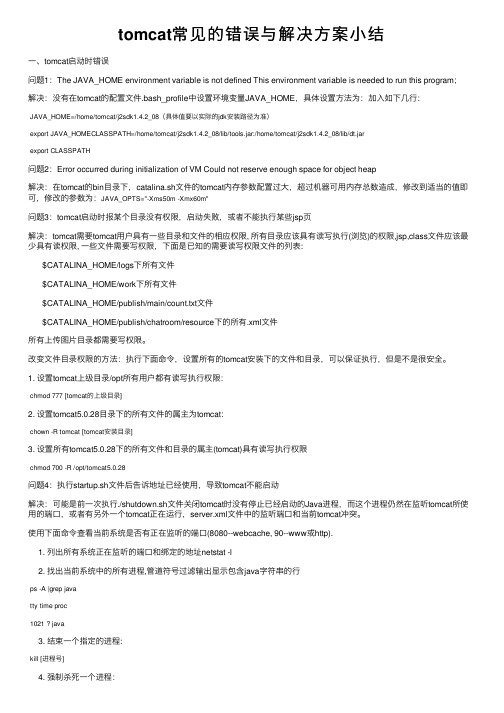
tomcat常见的错误与解决⽅案⼩结⼀、tomcat启动时错误问题1:The JAVA_HOME environment variable is not defined This environment variable is needed to run this program;解决:没有在tomcat的配置⽂件.bash_profile中设置环境变量JAVA_HOME,具体设置⽅法为:加⼊如下⼏⾏:JAVA_HOME=/home/tomcat/j2sdk1.4.2_08(具体值要以实际的jdk安装路径为准)export JAVA_HOMECLASSPATH=/home/tomcat/j2sdk1.4.2_08/lib/tools.jar:/home/tomcat/j2sdk1.4.2_08/lib/dt.jarexport CLASSPATH问题2:Error occurred during initialization of VM Could not reserve enough space for object heap解决:在tomcat的bin⽬录下,catalina.sh⽂件的tomcat内存参数配置过⼤,超过机器可⽤内存总数造成,修改到适当的值即可,修改的参数为:JAVA_OPTS="-Xms50m -Xmx60m"问题3:tomcat启动时报某个⽬录没有权限,启动失败,或者不能执⾏某些jsp页解决:tomcat需要tomcat⽤户具有⼀些⽬录和⽂件的相应权限, 所有⽬录应该具有读写执⾏(浏览)的权限,jsp,class⽂件应该最少具有读权限, ⼀些⽂件需要写权限,下⾯是已知的需要读写权限⽂件的列表:$CATALINA_HOME/logs下所有⽂件$CATALINA_HOME/work下所有⽂件$CATALINA_HOME/publish/main/count.txt⽂件$CATALINA_HOME/publish/chatroom/resource下的所有.xml⽂件所有上传图⽚⽬录都需要写权限。
端口被占用如何解决
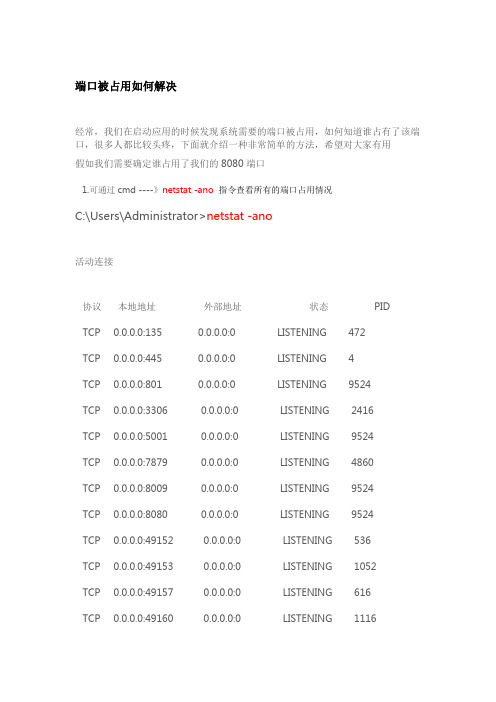
端口被占用如何解决经常,我们在启动应用的时候发现系统需要的端口被占用,如何知道谁占有了该端口,很多人都比较头疼,下面就介绍一种非常简单的方法,希望对大家有用假如我们需要确定谁占用了我们的8080端口1.可通过cmd ----》netstat -ano 指令查看所有的端口占用情况C:\Users\Administrator>netstat -ano活动连接协议本地地址外部地址状态PIDTCP 0.0.0.0:135 0.0.0.0:0 LISTENING 472TCP 0.0.0.0:445 0.0.0.0:0 LISTENING 4TCP 0.0.0.0:801 0.0.0.0:0 LISTENING 9524TCP 0.0.0.0:3306 0.0.0.0:0 LISTENING 2416TCP 0.0.0.0:5001 0.0.0.0:0 LISTENING 9524TCP 0.0.0.0:7879 0.0.0.0:0 LISTENING 4860TCP 0.0.0.0:8009 0.0.0.0:0 LISTENING 9524TCP 0.0.0.0:8080 0.0.0.0:0 LISTENING 9524TCP 0.0.0.0:49152 0.0.0.0:0 LISTENING 536TCP 0.0.0.0:49153 0.0.0.0:0 LISTENING 1052TCP 0.0.0.0:49157 0.0.0.0:0 LISTENING 616TCP 0.0.0.0:49160 0.0.0.0:0 LISTENING 1116TCP 0.0.0.0:49172 0.0.0.0:0 LISTENING 600TCP 0.0.0.0:49202 0.0.0.0:0 LISTENING 2100TCP 3.3.10.190:139 0.0.0.0:0 LISTENING 4TCP 3.3.10.190:51248 10.1.1.3:9090 ESTABLISHED 4860TCP 3.3.10.190:52308 10.10.34.22:80 ESTABLISHED 1280TCP 127.0.0.1:4300 0.0.0.0:0 LISTENING 7060TCP 127.0.0.1:4301 0.0.0.0:0 LISTENING 7060TCP 127.0.0.1:8005 0.0.0.0:0 LISTENING 9524TCP 127.0.0.1:8411 0.0.0.0:0 LISTENING 952TCP 127.0.0.1:20001 0.0.0.0:0 LISTENING 2620TCP 127.0.0.1:27382 0.0.0.0:0 LISTENING 3116TCP 127.0.0.1:49220 127.0.0.1:62522 ESTABLISHED 4328TCP 127.0.0.1:49392 127.0.0.1:49393 ESTABLISHED 4860TCP 127.0.0.1:49393 127.0.0.1:49392 ESTABLISHED 4860TCP 127.0.0.1:50176 127.0.0.1:50177 ESTABLISHED 4860TCP 127.0.0.1:50177 127.0.0.1:50176 ESTABLISHED 4860TCP 127.0.0.1:50183 127.0.0.1:50184 ESTABLISHED 6512TCP 127.0.0.1:50184 127.0.0.1:50183 ESTABLISHED 6512TCP 127.0.0.1:50437 127.0.0.1:50438 ESTABLISHED 4860TCP 127.0.0.1:51249 127.0.0.1:51250 ESTABLISHED 4860TCP 127.0.0.1:51250 127.0.0.1:51249 ESTABLISHED 4860TCP 127.0.0.1:51544 127.0.0.1:51547 ESTABLISHED 3108TCP 127.0.0.1:51547 127.0.0.1:51544 ESTABLISHED 9524TCP 127.0.0.1:62522 0.0.0.0:0 LISTENING 1628TCP 127.0.0.1:62522 127.0.0.1:49220 ESTABLISHED 1628TCP 192.168.3.7:139 0.0.0.0:0 LISTENING 4TCP 192.168.3.7:51121 101.231.218.251:444 ESTABLISHED 1628 TCP 192.168.3.7:51309 182.118.125.130:80 CLOSE_WAIT 1280TCP 192.168.3.7:51537 123.155.153.149:80 CLOSE_WAIT 7060TCP 192.168.3.7:51554 180.168.156.212:2033 ESTABLISHED 9524 TCP 192.168.3.7:51559 180.168.156.212:2033 ESTABLISHED 9524 TCP 192.168.3.7:51757 180.168.156.212:2033 ESTABLISHED 9524备注:只截取了部分2.查看指定端口的占用情况C:\Users\Administrator>netstat -aon|findstr "8080"C:\Users\Administrator>netstat -aon|findstr "8080"协议本地地址外部地址状态PIDTCP 0.0.0.0:8080 0.0.0.0:0 LISTENING 9524TCP [::]:8080 [::]:0 LISTENING 9524P: 看到了吗,端口被进程号为9524的进程占用,继续执行下面命令:(也可以去任务管理器中查看pid对应的进程)3.查看PID对应的进程C:\Users\Administrator>tasklist|findstr "9524"映像名称PID 会话名会话# 内存使用javaw.exe 9524 Console 1 886,132 KP:很清楚吧,java.exe占用了你的端口。
抓狂tomcat项目发布后不能访问解决方法
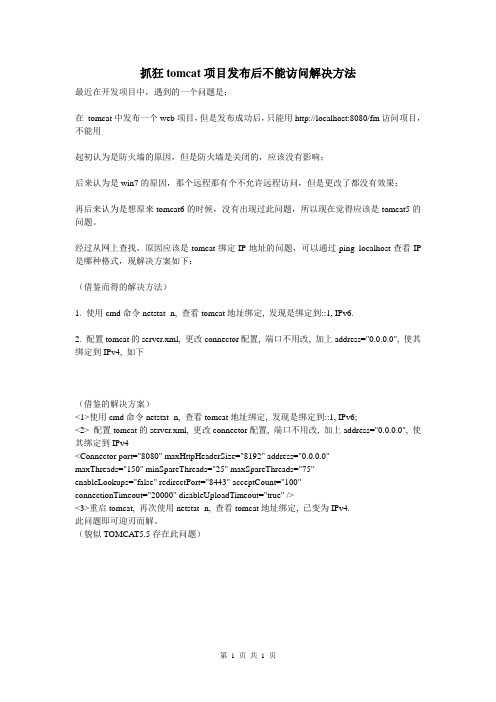
抓狂tomcat项目发布后不能访问解决方法最近在开发项目中,遇到的一个问题是:在tomcat中发布一个web项目,但是发布成功后,只能用http://localhost:8080/fm访问项目,不能用起初认为是防火墙的原因,但是防火墙是关闭的,应该没有影响;后来认为是win7的原因,那个远程那有个不允许远程访问,但是更改了都没有效果;再后来认为是想原来tomcat6的时候,没有出现过此问题,所以现在觉得应该是tomcat5的问题。
经过从网上查找,原因应该是tomcat绑定IP地址的问题,可以通过ping localhost查看IP 是哪种格式,现解决方案如下:(借鉴而得的解决方法)1. 使用cmd命令netstat -n, 查看tomcat地址绑定, 发现是绑定到::1, IPv6.2. 配置tomcat的server.xml, 更改connector配置, 端口不用改, 加上address="0.0.0.0", 使其绑定到IPv4, 如下(借鉴的解决方案)<1>使用cmd命令netstat -n, 查看tomcat地址绑定, 发现是绑定到::1, IPv6;<2> 配置tomcat的server.xml, 更改connector配置, 端口不用改, 加上address="0.0.0.0", 使其绑定到IPv4<Connector port="8080" maxHttpHeaderSize="8192" address="0.0.0.0"maxThreads="150" minSpareThreads="25" maxSpareThreads="75"enableLookups="false" redirectPort="8443" acceptCount="100"connectionTimeout="20000" disableUploadTimeout="true" /><3>重启tomcat, 再次使用netstat -n, 查看tomcat地址绑定, 已变为IPv4.此问题即可迎刃而解。
如何查看80端口是否被占用_端口被占用解决办法

80端口是否被占用的解决办法一、问题描述公司外网发布是必须使用80端口,可是每次tomcat启动时,总时报端口占用,如果将端口改为不用的端口,例如:8090等,就能正常启动使用。
二、问题分析一般服务器安装MS SQL Server 2008 时,都要求安装IIS 5.0或6.0,此时,肯定时被IIS 占用了,如果你把IIS 端口号修改成其它的,重启IIS 后,80端口仍然被占用呢,那你就需要检测是否还有其它服务占用了。
三、问题检查及处理先介绍一下我的服务器环境:Windows 2003 Server SP2,MS SQL Server 2008 R2 ,Tomcat 6.0 ,Sun JDK 1.6 和1.7版本。
检查端口占用常用方法有:使用Dos 命令检查或使用专用软件检查。
使用Dos 检查:在Dos 命令行中输入netstat -aon|findstr "80" 即可查看到端口被谁占用,我查时被System 占用,PID为4,使用进程查看器发现是系统自己的进程,所以没办法停用,如果停用,系统无法正常工作,并且重新启动电脑。
使用专用软件检查,例如:Active Ports软件,可以查看到什么端口被什么软件点用,安装位置是什么等,就可以直接定位,但是我的服务器还是显示为PID为4,程序为System 占用,声明:System不带.exe啊(有的进程为:System.exe,我的则不是)处理方法:经仔细查找,发现是MS SQL Server 2008服务占用了80端口,此时启动SQL Server 配置管理器,进入后,将SQL Server Reporting Services 服务停用后即可,也不影响MS SQL Server 的正常使用。
最终处理方法:1.将IIS改不用的端口后禁用掉。
2.将MS SQL Server 2008的SQL Server Reporting Services 服务停用。
tomcat数据库连接池连接数耗尽的解决方法
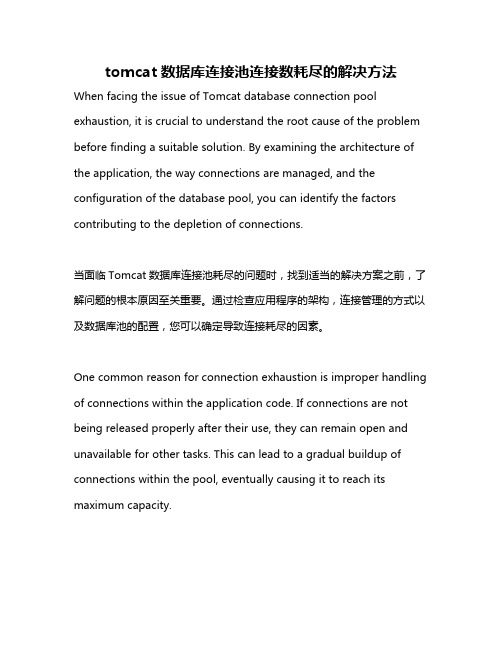
tomcat数据库连接池连接数耗尽的解决方法When facing the issue of Tomcat database connection pool exhaustion, it is crucial to understand the root cause of the problem before finding a suitable solution. By examining the architecture of the application, the way connections are managed, and the configuration of the database pool, you can identify the factors contributing to the depletion of connections.当面临Tomcat数据库连接池耗尽的问题时,找到适当的解决方案之前,了解问题的根本原因至关重要。
通过检查应用程序的架构,连接管理的方式以及数据库池的配置,您可以确定导致连接耗尽的因素。
One common reason for connection exhaustion is improper handling of connections within the application code. If connections are not being released properly after their use, they can remain open and unavailable for other tasks. This can lead to a gradual buildup of connections within the pool, eventually causing it to reach its maximum capacity.连接耗尽的一个常见原因是在应用程序代码中对连接的处理不当。
安装apache时80端口被占用的解决方案(Windows)

使用APMServ5.2.0,的时候,又重新启动了IIS
把IIS 端口改成了8080,但是又出现80端口被占用的问题,所以总结一个原因就是
如果用APMServ5.2.0 虚拟主机多站点的时候,IIS是不能启动的,因为以前没有使用虚拟主机的时候,IIS和APMServ
可以共用
安装apache时80端口被占用的解决方案(Windows)
如果80端口被占用,安装Apache的过程中,可能不能成功安装Apache的Servcie。如果不能正确安装Apache Service,那么执行Start或Restart等命令时,会报如“找不到Apache2的Service”的错误,然后执行失败。这样的话,修改了httpd.conf文件,将端口改为其它值(如8088)也无法正确启动Apache服务。
如果80端口被占用,安装Apache的过程中,可能不能成功安装Apache的Servcie。如果 不能正确安装Apache Service,那么执行Start或Restart等命令时,会报如“找不到Apache2的Service”的错误,然后执行失败。这样的话,修改了 httpd.conf文件,将端口改为其它值(如8088)也无法正确启动Apache服务。
二、修改httpd.conf,将端口改为其它未被占用的端口号;
三、重新运行Apache安装文件,选择修复功能执行。
当然,这里还有一种有效的办法,不仅可以不用更改默认的端口号,还能找到抢占端口的“凶手”是谁。链接:
一、开始->运行->cmd,输入netstat -o -an;
下面介绍一下我的处理方法:
1、通过netstat命令查找占用80端口的进程的pid: 以下为引用的内容:
tomcat常见错误与解决方法
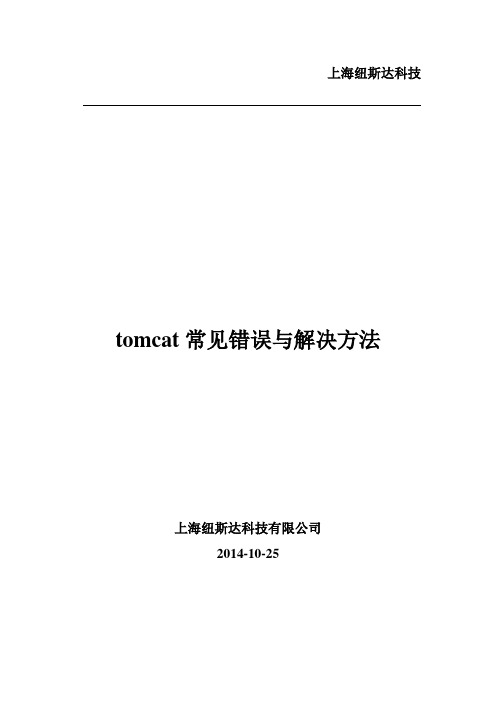
上海纽斯达科技tomcat常见错误与解决方法上海纽斯达科技有限公司2014-10-25文档状态目的:在tomcat 服务器出现故障时,能快速定位并解决相关错误。
保密:本文档仅供内部使用,请勿外传概述:tomcat 常见错误与问题之解决方法技术指南。
安装环境:系统环境:redhat enterprise 6.5 64bit文件状态:【 】草稿【 】修改稿 【√】正式发布 文档编号 Nsdkj-779 保 密 等 级 限制 作 者 刘恒亮 最后完成日期 2014-12-25 审 核 人最后审核日期 2014-12-25 批 准 人最后批准日期 2014-12-25注释:Q代表问题,A代表错误解决办法Q:在以tomcat用户启动tomcat时提示:The JAVA_HOME environment variable is not defined This environment variable is needed to run this programA:没有在在tomcat的配置文件.bash_profile中设置环境变量JAVA_HOME,具体设置方法为:加入如下几行:JAVA_HOME=/home/tomcat/j2sdk1.4.2_08(具体值要以实际的jdk安装路径为准)export JAVA_HOMECLASSPATH=/home/tomcat/j2sdk1.4.2_08/lib/tools.jar:/home/tomcat/j2sdk1.4.2_08/li b/dt.jarexport CLASSPATHQ: 在以tomcat用户登录linux系统后,提示:-bash: /home/tomcat/j2sdk1.4.2_08: is a directory-bash:/home/tomcat/j2sdk1.4.2_08/lib/tools.jar:/home/tomcat/j2sdk1.4.2_08/lib/dt.ja r:没有那个文件或目录。
tomcat端口被占用问题完美解决方案!
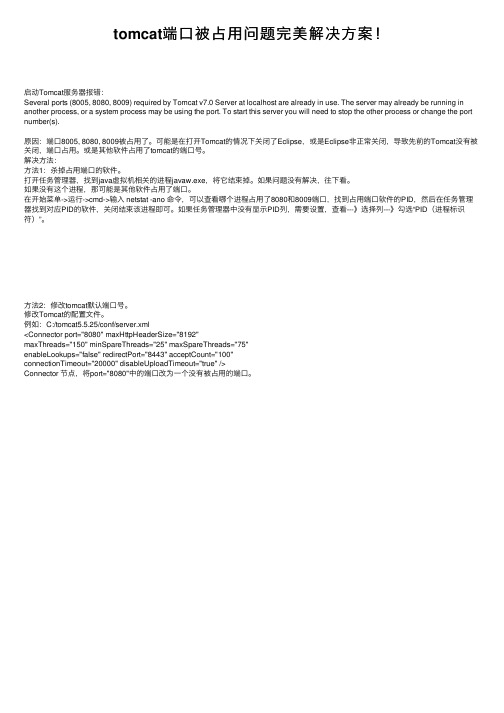
tomcat端⼝被占⽤问题完美解决⽅案!启动Tomcat服务器报错:Several ports (8005, 8080, 8009) required by Tomcat v7.0 Server at localhost are already in use. The server may already be running in another process, or a system process may be using the port. To start this server you will need to stop the other process or change the port number(s).原因:端⼝8005, 8080, 8009被占⽤了。
可能是在打开Tomcat的情况下关闭了Eclipse,或是Eclipse⾮正常关闭,导致先前的Tomcat没有被关闭,端⼝占⽤。
或是其他软件占⽤了tomcat的端⼝号。
解决⽅法:⽅法1:杀掉占⽤端⼝的软件。
打开任务管理器,找到java虚拟机相关的进程javaw.exe,将它结束掉。
如果问题没有解决,往下看。
如果没有这个进程,那可能是其他软件占⽤了端⼝。
在开始菜单->运⾏->cmd->输⼊ netstat -ano 命令,可以查看哪个进程占⽤了8080和8009端⼝,找到占⽤端⼝软件的PID,然后在任务管理器找到对应PID的软件,关闭结束该进程即可。
如果任务管理器中没有显⽰PID列,需要设置,查看---》选择列---》勾选“PID(进程标识符)”。
⽅法2:修改tomcat默认端⼝号。
修改Tomcat的配置⽂件。
例如:C:/tomcat5.5.25/conf/server.xml<Connector port="8080" maxHttpHeaderSize="8192"maxThreads="150" minSpareThreads="25" maxSpareThreads="75"enableLookups="false" redirectPort="8443" acceptCount="100"connectionTimeout="20000" disableUploadTimeout="true" />Connector 节点,将port="8080"中的端⼝改为⼀个没有被占⽤的端⼝。
彻底解决端口被占用(在使用中)问题的办法
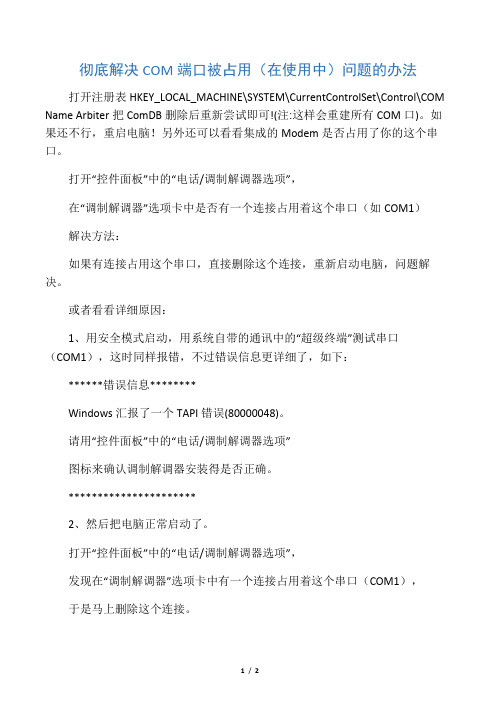
彻底解决COM端口被占用(在使用中)问题的办法打开注册表HKEY_LOCAL_MACHINE\SYSTEM\CurrentControlSet\Control\COM Name Arbiter把ComDB删除后重新尝试即可!(注:这样会重建所有COM口)。
如果还不行,重启电脑!另外还可以看看集成的Modem是否占用了你的这个串口。
打开“控件面板”中的“电话/调制解调器选项”,在“调制解调器”选项卡中是否有一个连接占用着这个串口(如COM1)解决方法:如果有连接占用这个串口,直接删除这个连接,重新启动电脑,问题解决。
或者看看详细原因:1、用安全模式启动,用系统自带的通讯中的“超级终端”测试串口(COM1),这时同样报错,不过错误信息更详细了,如下:******错误信息********Windows汇报了一个TAPI错误(80000048)。
请用“控件面板”中的“电话/调制解调器选项”图标来确认调制解调器安装得是否正确。
**********************2、然后把电脑正常启动了。
打开“控件面板”中的“电话/调制解调器选项”,发现在“调制解调器”选项卡中有一个连接占用着这个串口(COM1),于是马上删除这个连接。
再用“超级终端”测试串口(COM1),不报错了,表示与串口(COM1)通讯正常。
3、把串口设备连接到串口(COM1)上,用相关软件与设备通讯,正常,问题解决。
由於windows莫名其妙的registry原因,很多用户发现,在安装蓝牙管理软件之後,对应的蓝牙虚拟端口居然变成COM9,甚至是COM13或更高,导致与许多应用程序,如手机同步软件,PDA同步软件无法使用,多次重新安装蓝牙管理软件只会让状况更恶化..解决方案如下(执行下列步骤之前,请务必卸载蓝牙管理程序,并重新开机)1.在Windows系统,按开始>执行>输入cmd,按回车2.出现命令字符视窗之後,输入set DEVMGR_SHOW_NONPRESENT_DEVICES=1按回车devmgmt.msc按回车3.然后在设备管理器点击>查看>显示隐藏的设备您现在能能删除多余的端口了,删除完毕之後,请务必重新开机4.重新安装蓝牙管理软件5.如果您想永久性投入这个环境变量到XP,到我的电脑>点选之後,按鼠标右键>属性>高级>环境变量在系统变量里面,按"新建",在"变量名"里面填入"DEVMGR_SHOW_NONPRESENT_DEVICES",变量值填入"1"。
8080端口占用解决方法
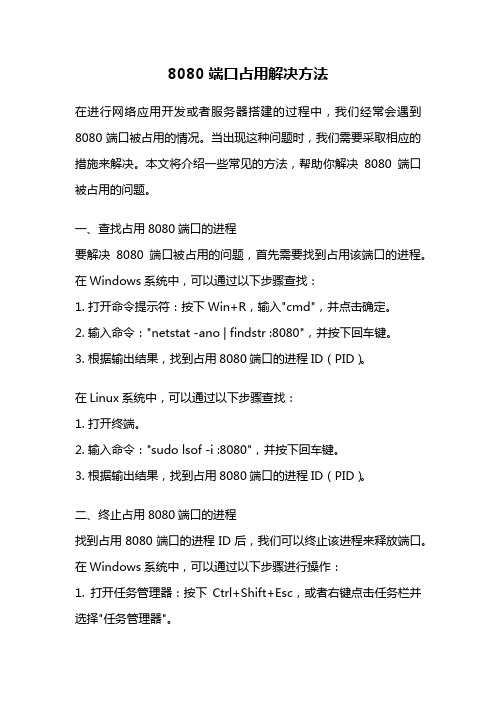
8080端口占用解决方法在进行网络应用开发或者服务器搭建的过程中,我们经常会遇到8080端口被占用的情况。
当出现这种问题时,我们需要采取相应的措施来解决。
本文将介绍一些常见的方法,帮助你解决8080端口被占用的问题。
一、查找占用8080端口的进程要解决8080端口被占用的问题,首先需要找到占用该端口的进程。
在Windows系统中,可以通过以下步骤查找:1. 打开命令提示符:按下Win+R,输入"cmd",并点击确定。
2. 输入命令:"netstat -ano | findstr :8080",并按下回车键。
3. 根据输出结果,找到占用8080端口的进程ID(PID)。
在Linux系统中,可以通过以下步骤查找:1. 打开终端。
2. 输入命令:"sudo lsof -i :8080",并按下回车键。
3. 根据输出结果,找到占用8080端口的进程ID(PID)。
二、终止占用8080端口的进程找到占用8080端口的进程ID后,我们可以终止该进程来释放端口。
在Windows系统中,可以通过以下步骤进行操作:1. 打开任务管理器:按下Ctrl+Shift+Esc,或者右键点击任务栏并选择"任务管理器"。
2. 切换到"进程"选项卡。
3. 找到占用8080端口的进程ID,并选中该进程。
4. 点击"结束任务"按钮,终止该进程。
在Linux系统中,可以通过以下步骤进行操作:1. 打开终端。
2. 输入命令:"sudo kill -9 <进程ID>",将"<进程ID>"替换为占用8080端口的进程ID。
3. 按下回车键,终止该进程。
三、修改端口号如果终止进程后,仍然无法释放8080端口,或者你不想终止该进程,可以考虑修改端口号。
在进行端口修改前,请确保你的应用或服务器支持修改端口号。
解决 Tomcat 服务崩溃的问题
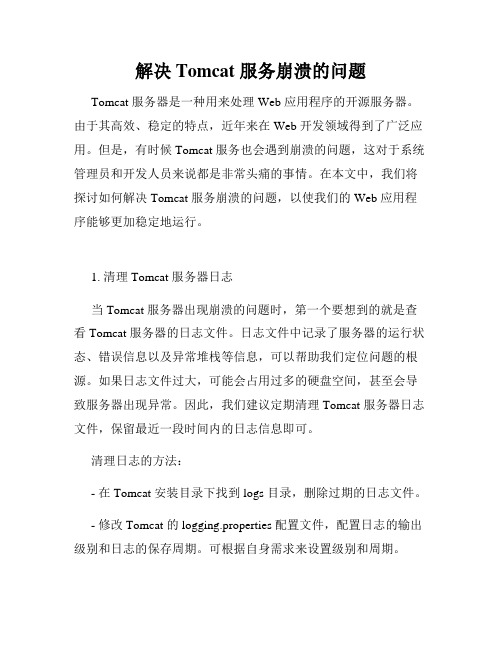
解决 Tomcat 服务崩溃的问题Tomcat 服务器是一种用来处理 Web 应用程序的开源服务器。
由于其高效、稳定的特点,近年来在 Web 开发领域得到了广泛应用。
但是,有时候 Tomcat 服务也会遇到崩溃的问题,这对于系统管理员和开发人员来说都是非常头痛的事情。
在本文中,我们将探讨如何解决 Tomcat 服务崩溃的问题,以使我们的 Web 应用程序能够更加稳定地运行。
1. 清理 Tomcat 服务器日志当 Tomcat 服务器出现崩溃的问题时,第一个要想到的就是查看 Tomcat 服务器的日志文件。
日志文件中记录了服务器的运行状态、错误信息以及异常堆栈等信息,可以帮助我们定位问题的根源。
如果日志文件过大,可能会占用过多的硬盘空间,甚至会导致服务器出现异常。
因此,我们建议定期清理 Tomcat 服务器日志文件,保留最近一段时间内的日志信息即可。
清理日志的方法:- 在 Tomcat 安装目录下找到 logs 目录,删除过期的日志文件。
- 修改 Tomcat 的 logging.properties 配置文件,配置日志的输出级别和日志的保存周期。
可根据自身需求来设置级别和周期。
2. 优化 JVM 参数设置JVM 是 Java 虚拟机,是 Java 程序的核心组件之一。
Tomcat 服务器是运行在 JVM 上的 Java 应用程序,因此 JVM 参数的设置对Tomcat 服务器的性能和稳定性有很大影响。
我们建议对 JVM 参数进行优化设置,以提升 Tomcat 服务器的运行效率和稳定性。
优化 JVM 参数的方法:- 适当增加 JVM 堆空间大小。
在 Tomcat 安装目录下的 bin 目录中的 catalina.bat (Windows)/ catalina.sh (Linux)文件中可以找到 JVM 启动参数,增加 -Xms 和 -Xmx 参数来增加 JVM 堆空间大小。
- 设置内存溢出的报警机制。
Tomcat--各个目录详解(二)
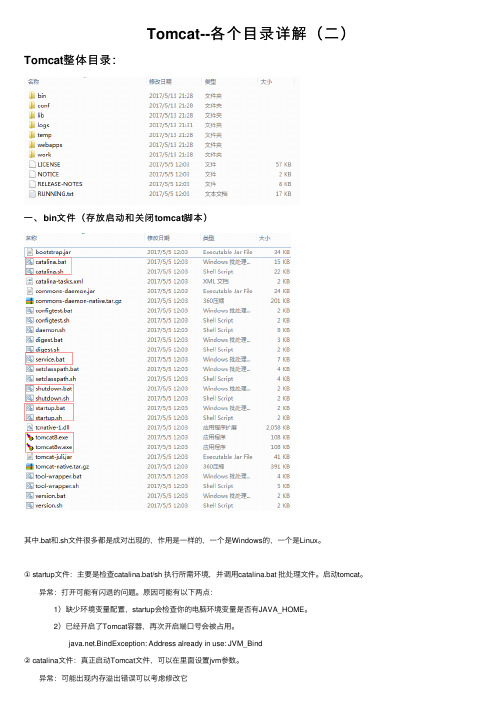
Tomcat--各个⽬录详解(⼆)Tomcat整体⽬录:⼀、bin⽂件(存放启动和关闭tomcat脚本)其中.bat和.sh⽂件很多都是成对出现的,作⽤是⼀样的,⼀个是Windows的,⼀个是Linux。
① startup⽂件:主要是检查catalina.bat/sh 执⾏所需环境,并调⽤catalina.bat 批处理⽂件。
启动tomcat。
异常:打开可能有闪退的问题。
原因可能有以下两点: 1)缺少环境变量配置,startup会检查你的电脑环境变量是否有JAVA_HOME。
2)已经开启了Tomcat容器,再次开启端⼝号会被占⽤。
.BindException: Address already in use: JVM_Bind② catalina⽂件:真正启动Tomcat⽂件,可以在⾥⾯设置jvm参数。
异常:可能出现内存溢出错误可以考虑修改它 1)ng.OutOfMemoryError: Java heap space Tomcat默认可以使⽤的内存为128MB,在较⼤型的应⽤项⽬中,这点内存是不够的,从⽽导致客户端显⽰500错误。
Windows环境下修改catalina.bat⽂件,在⽂件开头增加如下设置:set JAVA_OPTS=-Xms256m -Xmx512m Linux环境下修改catalina.sh⽂件,在⽂件开头增加如下设置:JAVA_OPTS=’-Xms256m -Xmx512m’ 其中,-Xms设置初始化内存⼤⼩,-Xmx设置可以使⽤的最⼤内存。
2) ng.OutOfMemoryError: PermGen space PermGen space的全称是Permanent Generation space,是指内存的永久保存区域,这块内存主要是被JVM 存放Class和Meta信息的,Class在被Loader时就会被放到PermGen space中,它和存放类实例(Instance)的 Heap区域不同,GC(Garbage Collection)不会在主程序运⾏期对PermGen space进⾏清理,所以如果你的应⽤ 中有很CLASS的话,就很可能出现PermGen space错误,这种错误常见在web服务器对JSP进⾏pre compile的 时候。
tomcat zipexception error in opening zip file
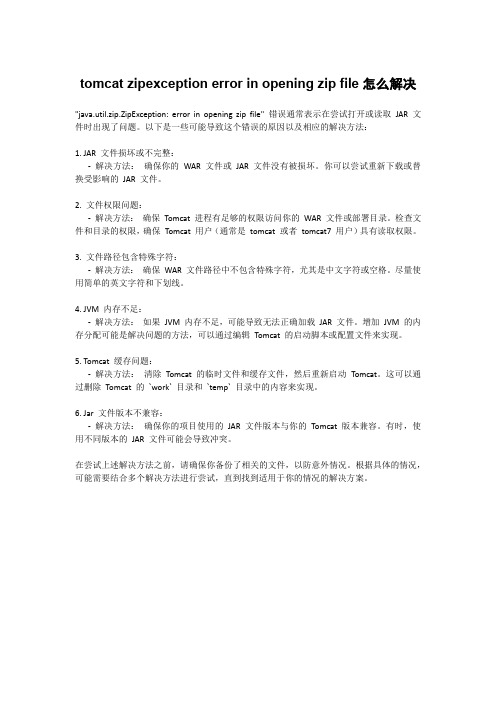
tomcat zipexception error in opening zip file怎么解决"java.util.zip.ZipException: error in opening zip file" 错误通常表示在尝试打开或读取JAR 文件时出现了问题。
以下是一些可能导致这个错误的原因以及相应的解决方法:1. JAR 文件损坏或不完整:-解决方法:确保你的WAR 文件或JAR 文件没有被损坏。
你可以尝试重新下载或替换受影响的JAR 文件。
2. 文件权限问题:-解决方法:确保Tomcat 进程有足够的权限访问你的WAR 文件或部署目录。
检查文件和目录的权限,确保Tomcat 用户(通常是tomcat 或者tomcat7 用户)具有读取权限。
3. 文件路径包含特殊字符:-解决方法:确保WAR 文件路径中不包含特殊字符,尤其是中文字符或空格。
尽量使用简单的英文字符和下划线。
4. JVM 内存不足:-解决方法:如果JVM 内存不足,可能导致无法正确加载JAR 文件。
增加JVM 的内存分配可能是解决问题的方法,可以通过编辑Tomcat 的启动脚本或配置文件来实现。
5. Tomcat 缓存问题:-解决方法:清除Tomcat 的临时文件和缓存文件,然后重新启动Tomcat。
这可以通过删除Tomcat 的`work` 目录和`temp` 目录中的内容来实现。
6. Jar 文件版本不兼容:-解决方法:确保你的项目使用的JAR 文件版本与你的Tomcat 版本兼容。
有时,使用不同版本的JAR 文件可能会导致冲突。
在尝试上述解决方法之前,请确保你备份了相关的文件,以防意外情况。
根据具体的情况,可能需要结合多个解决方法进行尝试,直到找到适用于你的情况的解决方案。
tomcat性能调优方案
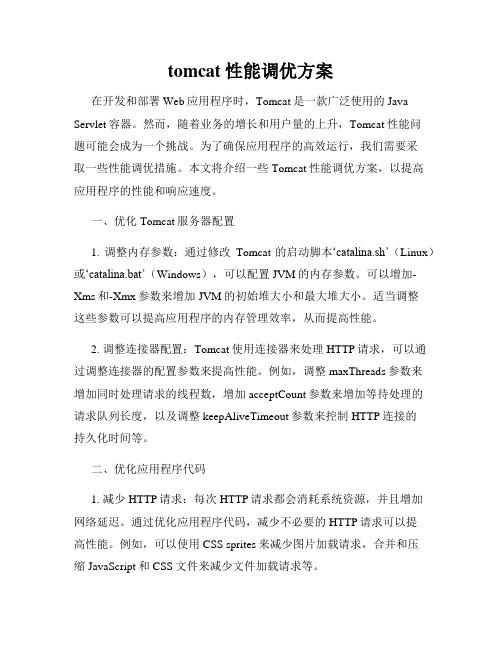
tomcat性能调优方案在开发和部署Web应用程序时,Tomcat是一款广泛使用的Java Servlet容器。
然而,随着业务的增长和用户量的上升,Tomcat性能问题可能会成为一个挑战。
为了确保应用程序的高效运行,我们需要采取一些性能调优措施。
本文将介绍一些Tomcat性能调优方案,以提高应用程序的性能和响应速度。
一、优化Tomcat服务器配置1. 调整内存参数:通过修改Tomcat的启动脚本‘catalina.sh’(Linux)或‘catalina.bat’(Windows),可以配置JVM的内存参数。
可以增加-Xms和-Xmx参数来增加JVM的初始堆大小和最大堆大小。
适当调整这些参数可以提高应用程序的内存管理效率,从而提高性能。
2. 调整连接器配置:Tomcat使用连接器来处理HTTP请求,可以通过调整连接器的配置参数来提高性能。
例如,调整maxThreads参数来增加同时处理请求的线程数,增加acceptCount参数来增加等待处理的请求队列长度,以及调整keepAliveTimeout参数来控制HTTP连接的持久化时间等。
二、优化应用程序代码1. 减少HTTP请求:每次HTTP请求都会消耗系统资源,并且增加网络延迟。
通过优化应用程序代码,减少不必要的HTTP请求可以提高性能。
例如,可以使用CSS sprites来减少图片加载请求,合并和压缩JavaScript和CSS文件来减少文件加载请求等。
2. 使用缓存:合理使用缓存机制可以减少对数据库和其他资源的请求次数,提高应用程序的性能。
例如,可以使用缓存技术来缓存数据库查询结果、页面片段或整个页面,以减少对数据库和服务器的访问次数。
3. 避免同步阻塞:多线程并发请求可能会导致同步阻塞,影响应用程序的性能。
通过合理使用同步机制和锁机制,避免同步阻塞可以提高性能。
例如,使用线程池来管理并发请求的线程,使用并发集合类来替代同步集合类等。
三、数据库优化1. 数据库索引优化:在使用数据库时,合理的索引设计可以大大提高查询性能。
Server Tomcat v8.5 Server at localhost was unable to start within 45 seconds,tomcat启动卡在starting
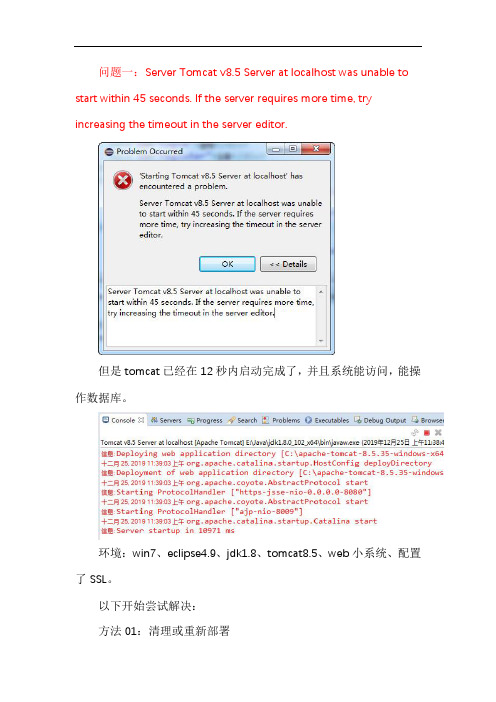
问题一:Server Tomcat v8.5 Server at localhost was unable to start within 45 seconds. If the server requires more time, try increasing the timeout in the server editor.但是tomcat已经在12秒内启动完成了,并且系统能访问,能操作数据库。
环境:win7、eclipse4.9、jdk1.8、tomcat8.5、web小系统、配置了SSL。
以下开始尝试解决:方法01:清理或重新部署网友描述:清理tomcat临时文件夹及部署程序。
彻底的话,备份必要的配置温家年后,删除整个tomcat,重新安装或解压一个。
详细原文地址:https:///qq_32224139/article/details/73431179或者:tomcat的webapps目录下还有其它的项目,导致服务启动失败了,尝试删除其它项目,再启动调试看看。
我的处理结果:失败。
windows下重新解压了tomcat8.5,eclipse 重新配置了server,部署完成启动后(12秒以内),还是报错。
方法02:项目太大,真有可能会出现超过45秒未完成启动网友描述:原因:项目太大,部署需要耗费很长时间解决方案:修改tomcat的timeout我的处理结果:失败。
本机项目很小,12秒内已经完成启动了。
感觉改成500也会出现问题,只测试了改成100秒,还是报错。
方法03:数据局是否启动网友描述1:这是我查了下资料和看到暴露个错误JDBC:觉得MySQL没有启动,于是我启动了MySQl发现好了,可以正常运行。
网友描述2:确实是数据库配置的问题,原来是我修改了数据库地址却忘了修改密码导致的。
我的处理结果:失败。
tomcat启动后,45秒内操作了程序可以访问数据库,但还是报错。
方法04:检查配置文件网友描述1:检查server.xml。
java.net.UnknownHostException未知的名称或服务
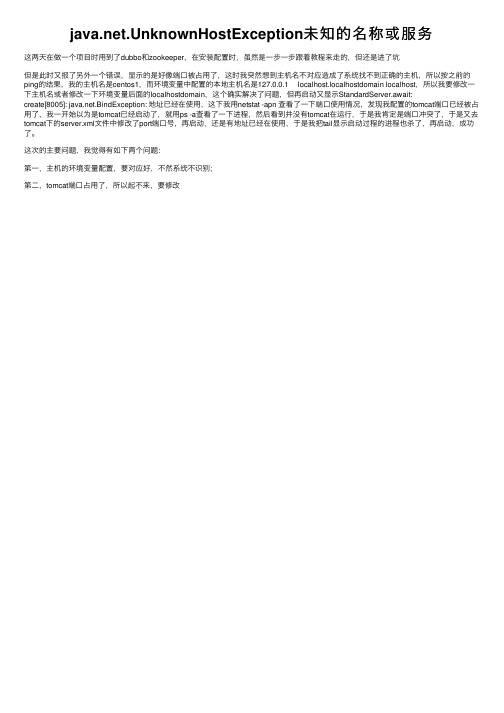
.UnknownHostException未知的名称或服务
这两天在做⼀个项⽬时⽤到了dubbo和zookeeper,在安装配置时,虽然是⼀步⼀步跟着教程来⾛的,但还是进了坑
但是此时⼜报了另外⼀个错误,显⽰的是好像端⼝被占⽤了,这时我突然想到主机名不对应造成了系统找不到正确的主机,所以按之前的ping的结果,我的主机名是centos1,⽽环境变量中配置的本地主机名是127.0.0.1 localhost.localhostdomain localhost,所以我要修改⼀下主机名或者修改⼀下环境变量后⾯的localhostdomain,这个确实解决了问题,但再启动⼜显⽰StandardServer.await:
create[8005]: .BindException: 地址已经在使⽤,这下我⽤netstat -apn 查看了⼀下端⼝使⽤情况,发现我配置的tomcat端⼝已经被占⽤了,我⼀开始以为是tomcat已经启动了,就⽤ps -a查看了⼀下进程,然后看到并没有tomcat在运⾏,于是我肯定是端⼝冲突了,于是⼜去tomcat下的server.xml⽂件中修改了port端⼝号,再启动,还是有地址已经在使⽤,于是我把tail显⽰启动过程的进程也杀了,再启动,成功了。
这次的主要问题,我觉得有如下两个问题:
第⼀,主机的环境变量配置,要对应好,不然系统不识别;
第⼆,tomcat端⼝占⽤了,所以起不来,要修改。
TestCenter常见问题

TestCenter常见问题1. 无法启动Tomcat出现此问题可以做如下尝试:(1) 首先查看本机是否安装了JDK,要确保JDK本身没有问题(必须安装JDK1.6)(2) 装完JDK后,需配置环境变量JAVA_HOME (可以参考以下步骤)找到JDK的安装目录(默认安装在C:Program FilesJavajdk1.6.0_12),复制该路径;右键“我的电脑”点击“属性”,选择“高级”标签页点击“环境变量”后,在弹出的“环境变量”对话框中点击“新建”按钮在变量名中输入:JAVA_HOME(注意大小写以及下划线)在变量值中把刚刚复制的路径,JDK安装目录所在路径(默认安装在C:Program FilesJavajdk1.6.0_12,用户需要找到自己实际的安装路径来设置变量值)如下图:点击“确定”,结束环境变量的配置。
环境变量CLASSPATH:C:Program FilesJavajdk1.6.0_12jrelib (默认安装在C:Program FilesJavajdk1.6.0_12jrelib,用户需要找到自己实际的安装路径来设置变量值)2. 在登录界面输入正确的用户名以及密码,却提示用户名或密码不正确问题出现如上的情况一般是由于没连接上Mysql数据库造成的,而不能连接上Mysql数据库的话分为以下三种情况:(1)若用户本机没有装有Mysql数据库的话则需要在安装TestCenter过程中需要选中“安装Mysql数据库”(2)若用户在本机中已经装有Mysql数据库的话,需要导入我们TestCenter的数据库database,该数据库文件testcenter.sql 在文件夹TestCenter目录下(默认路径为C:Program FilesSpasvoSoftTestCenter),具体步骤如下:a) 在“运行”中输入cmd,打开cmd窗口b) 进入Mysql的bin目录,在cmd中输入cd C:Program FilesMySQLMySQL Server 5.0in(C:Program FilesMySQLMySQL Server5.0in只是一个举例,用户需要根据自己的实际安装目录输入)c) 输入mysql ?uroot ?proot 进入mysql数据库中;d) 进入mysql后就可以导入TestCenter数据库文件testcenter.sql 了,输入source C:Program FilesSpasvoSoftTestCenterestcenter.sqle) 导入成功会有如下显示;完成以上步骤后就可以正常使用TestCenter。
