Masih Sabet_EN
新大陆1500扫描枪设置说明书

(NLS-HR15XX-3E)
手持式条码扫描器
用户手册
免责声明
请您在使用本手册描述的产品前仔细阅读手册的所有内容,以保障产品的安全有效地使用。阅读后请将本手册妥善保存以备下次 使用时查询。 请勿自行拆卸终端或撕毁终端上的封标,否则福建新大陆自动识别技术有限公司不承担保修或更换终端的责任。 本手册中的图片仅供参考,如有个别图片与实际产品不符,请以实际产品为准。对于本产品的改良更新,新大陆自动识别技术有 限公司保留随时修改文档而不另行通知的权利。 本手册包含的所有信息受版权的保护,福建新大陆自动识别技术有限公司保留所有权利,未经书面许可,任何单位及个人不得以 任何方式或理由对本文档全部或部分内容进行任何形式的摘抄、复制或与其它产品捆绑使用、销售。 本手册中描述的产品中可能包括福建新大陆自动识别技术有限公司或第三方享有版权的软件,除非获得相关权利人的许可,否则 任何单位或者个人不能以任何形式对前述软件进行复制、分发、修改、摘录、反编译、反汇编、解密、反向工程、出租、转让、 分许可以及其它侵犯软件版权的行为。 福建新大陆自动识别技术有限公司对本声明拥有最终解释权。
目
录
版本记录 ......................................................................................................................................................................................................- 3 前言 .........................................................................
德国 DIN 3129 气动套筒标准

März 2012DEUTSCHE NORMNormenausschuss Werkzeuge und Spannzeuge (FWS) im DINPreisgruppe 9DIN Deutsches Institut für Normung e. V. · Jede Art der Vervielfältigung, auch auszugsweise, nur mit Genehmigung des DIN Deutsches Institut für Normung e. V., Berlin, gestattet.ICS 25.140.30DDIN 3129Schraubwerkzeuge –Steckschlüsseleinsätze mit Innenvierkant für Sechskantschrauben,maschinenbetätigt und Zubehör –Maße, Ausführung und PrüfdrehmomenteAssembly tools for screws and nuts –Square drive socket wrenches, power-driven and accessories –Technical specifications and test torquesOutils de manoeuvre pour vis et écrous –Douilles à carré conducteur, à machine et accessoires –Spécifications techniques et couples d’essai©Ersatz fürDIN 3129:1987-02Gesamtumfang 14 SeitenDIN 3129:2012-032Inhalt SeiteVorwort ........................................................................................................................................................... 3 1 Anwendungsbereich ........................................................................................................................ 4 2 Normative Verweisungen ................................................................................................................. 4 3 Maße, Bezeichnung .......................................................................................................................... 5 3.1 Steckschlüsseleinsätze .................................................................................................................... 5 3.2 Verbindungsstifte und O-Ringe ....................................................................................................... 8 4 Werkstoff ......................................................................................................................................... 10 5 Härte ................................................................................................................................................. 10 6 Ausführung ...................................................................................................................................... 11 7 Drehmomentprüfung ...................................................................................................................... 11 8Kennzeichnung (12)Anhang A (informativ) Erläuterungen ........................................................................................................ 13 Literaturhinweise .. (14)BilderBild 1 — Steckschlüsseleinsätze ................................................................................................................. 5 Bild 2 — Verbindungsstift ............................................................................................................................. 9 Bild 3 — O-Ring . (9)TabellenTabelle 1 — Steckschlüsseleinsätze mit in DIN ISO 272 enthaltenen Schlüsselweiten ......................... 6 Tabelle 2 — Steckschlüsseleinsätze mit in DIN ISO 272 nicht enthaltenen Schlüsselweiten ............... 8 Tabelle 3 — Verbindungsstifte und O-Ringe für Steckschlüsseleinsätze ............................................. 10 Tabelle 4 — Rockwellhärten für maschinenbetriebene Steckschlüsseleinsätze in Abhängigkeitvon den Antriebsvierkanten und Schlüsselweiten s ................................................................... 10 Tabelle 5 — Prüfdrehmoment und Höhe des Prüfbolzens ...................................................................... 11 Tabelle A.1 — Antriebszuschläge .. (13)DIN 3129:2012-033VorwortDiese Norm wurde vom Arbeitsausschuss NA 121-05-01 AA …Schraubwerkzeuge, Fügewerkzeuge“ des Normenausschusses Werkzeuge und Spannzeuge (FWS) erarbeitet. ÄnderungenGegenüber DIN 3129:1987-02 wurden folgende Änderungen vorgenommen:a) im Anwendungsbereich wurde die Referenznummer 2 2 02 01 0 nach ISO 1703 ergänzt; b) Innenvierkant der Nenngröße 16 mm wurde gestrichen;c) nicht in DIN ISO 272 enthaltene Schlüsselweiten aus Tabelle 1 wurden in eine neue Tabelle 2 überführt; d) Anforderungen an die Härte wurden neu aufgenommen;e) Festlegungen für eine Drehmomentprüfung wurden neu aufgenommen; f)die Norm wurde redaktionell überarbeitet.Frühere AusgabenDIN 3129: 1968-04, 1972-05, 1976-04, 1982-11, 1987-02DIN 3129:2012-0341 AnwendungsbereichDiese Norm gilt für maschinenbetätigte Steckschlüsseleinsätze mit Innenvierkant für Sechskantschrauben, die in ISO 1703 unter der Referenznummer 2 2 02 01 0 gelistet sind.2 Normative VerweisungenDie folgenden zitierten Dokumente sind für die Anwendung dieses Dokuments erforderlich. Bei datierten Verweisungen gilt nur die in Bezug genommene Ausgabe. Bei undatierten Verweisungen gilt die letzte Ausgabe des in Bezug genommenen Dokuments (einschließlich aller Änderungen). DIN 3121, Verbindungsvierkante für maschinenbetätigte SchraubwerkzeugeDIN ISO 691, Schraubwerkzeuge — Schlüsselweiten-Toleranzen für Schrauben - und SteckschlüsselDIN EN ISO 6508-1, Metallische Werkstoffe — Härteprüfung nach Rockwell — Teil 1: Prüfverfahren (Skalen A, B, C, D, E, F, G, H, K, N, T)ISO 1703, Assembly tools for screws and nuts — Designation and nomenclatureISO 1711-2, Assembly tools for screws and nuts — Technical specifications — Part 2: Machine-operated sockets ("impact")DIN 3129:2012-0353 Maße, Bezeichnung3.1 SteckschlüsseleinsätzeBild 1 zeigt Beispiele für Steckschlüsseleinsätze. Die Maße der Steckschlüsseleinsätze müssen Tabelle 1 oder Tabelle 2 entsprechen. Nicht angegebene Einzelheiten sind zweckentsprechend auszuführen. Die dargestellten unterschiedlichen Formen ergeben sich aus den Durchmessern d 1 und d 2.Maße in MillimeterLegende 1 Innenvierkant nach DIN 3121aEinsenkung mindestens bis auf EckenmaßBild 1 — SteckschlüsseleinsätzeBezeichnung eines Steckschlüsseleinsatzes mit Doppelsechskant (D) von Schlüsselweite 18=s mm und Innenvierkant von Nenngröße 12,5:Einsatz DIN 3129 — D 18 × 12,5Bezeichnung eines Steckschlüsseleinsatzes mit Sechskant (S) von Schlüsselweite 18=s mm und Innenvierkant von Nenngröße 12,5:Einsatz DIN 3129 — S 18 × 12,5DIN 3129:2012-036 Tabelle 1 — Steckschlüsseleinsätze mit in DIN ISO 272 enthaltenen SchlüsselweitenMaße in MillimeterDIN 3129:2012-03 Tabelle 1(fortgesetzt)7DIN 3129:2012-038 Tabelle 2 — Steckschlüsseleinsätze mit in DIN ISO 272 nicht enthaltenen SchlüsselweitenMaße in Millimeter3.2 Verbindungsstifte und O-RingeVerbindungsstifte dienen in Kombination mit O-Ringen der sicheren Verbindung der Steckschlüsseleinsätze mit dem Antriebsvierkant des motorischen Schraubers, siehe Bild 2 und Bild 3 sowie Tabelle 3.DIN 3129:2012-039Maße in Millimetera) Verbindungsstift bei Innenvierkant 6,3 bis 25b) Verbindungsstift bei Innenvierkant 40 und 63LegendeaAuflageebene des Stiftes im Einsatz am Grund der Ringnut 1 außermittiger SchwerpunktBild 2 — VerbindungsstiftSchwerpunktabstand mindestens:()()() − ⋅−+− ⋅−+⋅− ⋅−−+=141242122667267167126672112d b d d d d l d d l d b d d l l l (1)Bezeichnung eines Verbindungsstiftes von Durchmesser 37=d mm und Länge 301=l mm:Stift DIN 3129 — 3 × 30Maße in MillimeterBild 3 — O-RingBezeichnung eines O-Ringes von Durchmesser 284=d mm:Ring DIN 3129 — 28DIN 3129:2012-0310Tabelle 3 — Verbindungsstifte und O-Ringe für Steckschlüsseleinsätze4 WerkstoffSteckschlüsseleinsatz und Verbindungsstift: Legierter Stahl; Sorte nach Wahl des Herstellers. O-Ring: gummielastischer ölbeständiger Werkstoff (nach Wahl des Herstellers).5 HärteDie Härteprüfung muss nach DIN EN ISO 6508-1 durchgeführt werden.Die Steckschlüsseleinsätze und die Verbindungsstifte müssen gehärtet und vergütet sein und eine Rockwellhärte HRC nach Tabelle 4 aufweisen.Tabelle 4 — Rockwellhärten für maschinenbetriebene Steckschlüsseleinsätze in Abhängigkeit von denAntriebsvierkanten und Schlüsselweiten s6 AusführungMit Sechskant oder Doppelsechskant.7 DrehmomentprüfungDie Drehmomentprüfung muss nach ISO 1711-2 durchgeführt werden.Für Steckschlüsseleinsätze nach Tabelle 1 gelten die Prüfdrehmomente und die Höhe des Prüfbolzens nach Tabelle 5.Tabelle 5 — Prüfdrehmoment und Höhe des PrüfbolzensTabelle 5 (fortgesetzt)Für Steckschlüsseleinsätze nach Tabelle 2 sind die Prüfdrehmomente zu interpolieren und die Maße des Prüfbolzens nach Gleichung (2) bzw. nach Gleichung (3) zu berechnen.min 1,1t h ×=(2)Dabei isthdie Höhe des Prüfbolzens nach Tabelle 5;t min die Tiefe des Schlüsselprofils nach Tabelle 1 bzw. Tabelle 2.1,13min ×=s e(3)Dabei iste min das Eckenmaß des Prüfbolzens nach Tabelle 5; sdie Schlüsselweite (Nennwert nach Tabelle 1 bzw. Tabelle 2).8 KennzeichnungDie Steckschlüsseleinsätze sind mit der Schlüsselweite, der Nenngröße des Innenvierkantes und dem Namen oder Zeichen des Herstellers zu kennzeichnen. Die DIN-Nummer muss, sofern sie nicht auf dem Steckschlüsseleinsatz angebracht ist, zumindest auf der handelsüblichen kleinsten Verpackung angegeben sein.Anhang A(informativ)ErläuterungenDie maschinenbetätigten Steckschlüsseleinsätze haben ein durchgehendes Stiftloch und eine Ringnut, die einen O-Ring zum Festhalten des Verbindungsstiftes aufnehmen kann. Die Maße und Werkstoffanforderungen der Verbindungsstifte und O-Ringe wurden aus sicherheitstechnischen Gründen in diese Norm aufgenommen.Tabelle 1 dieser Norm stimmt mit Ausnahme des zusätzlich aufgenommenen Maßes d3mit der Internationalen Norm ISO 2725-2 überein. Die Innenvierkante entsprechen zugleich der Internationalen Norm ISO 1174-2 über Verbindungsvierkante für maschinenbetriebene Steckschlüsseleinsätze.Die Steckschlüsseleinsätze dürfen am Betätigungsende nur einen bestimmten Raum beanspruchen. Die Durchmesser d1sind übereinstimmend mit der internationalen Norm ISO 2725-2 rechnerisch wie folgt festgelegt:=25⋅,1asd+1(A.1) maxDabei istd1max der maximale Durchmesser d1 des Steckschlüsseleinsatzes;s die Schlüsselweite des Steckschlüsseleinsatzes;a der Antriebszuschlag nach Tabelle A.1.Tabelle A.1 — AntriebszuschlägeDie Durchmesser d2am Antriebsende sind weitgehend grob gestuft und abweichend von ISO 2725-2 als Maße mit Toleranz angegeben, um die Anzahl der zum Befestigen benötigten Verbindungsstifte und O-Ringe so klein wie möglich zu halten.Für Steckschlüsseleinsätze mit Vierkant 40 mm und 63 mm ist die Verwendung von Verbindungsstiften mit Bund und außermittiger Schwerpunktlage erforderlich, um sicherzustellen, dass sich der Stift beim Betätigen nicht löst.Die Werte für die Sechskantiefe t der Steckschlüsseleinsätze betragen dt7,0min= (d = Gewinde-Nenndurch-messer) um einer Beschädigung der Schraubenauflagefläche vorzubeugen.LiteraturhinweiseDIN 3124, Steckschlüsseleinsätze mit Innenvierkant für Schrauben mit Sechskant, handbetätigtDIN ISO 272, Mechanische Verbindungselemente — Schlüsselweiten für Sechskantschrauben und -mutternISO 1174-2, Assembly tools for screws and nuts — Driving squares — Part 2: Driving squares for power socket toolsISO 2725-2, Assembly tools for screws and nuts — Square drive sockets — Part 2: Machine-operated sockets ("impact")。
妖精的尾巴 新系列 2014最新OP『MASAYUME CHASING』歌词

妖精的尾巴新系列2014最新OP『MASAYUME CHASING』歌词夢を追って(ゆめをおってyume wo o t te)迷い込んだ(まよいこんだmayo i kon da )心の森の奥(こころのもりのおくkokoro no mori no oku)鏡より(かがみよりkagami yo ri )澄んだ泉(すんだいずみsun da yi zumi)映る歪んだSmile (うてるゆがんだSmile utu ru yugan da smile)こぼれた涙は(こぼてたなみだはko bo re ta namida wa )(Don't Cry)金でも銀でもなくて(きんでもぎんでもなくてkin de mo gin de mo na ku te)ありふれた涙(ありふれたなみだa ri hu re ta namida)(Fall from my eyes)女神も気づかない(めがみもきづかないmegami mo ki zu ka na i)masayume chasing chasing越えろもっと(こえろもっとko e ro mo t to)自分史上最高の(じぶんしじょうさいこうのji bun si jyou sai kou no)いまをyi ma wochasing chasingそう描いた(そうえがいたso u ega i ta)自分になって(じぶんになってzi bun ni na t te)燃やせ胸の火を(もやせむねのひをmo ya se mune no hi wo)na na na na na na na ohna na na na na hey heyna na na na na na na ohna na na na na hey hey駆け抜けろHero(かけぬけろHero ka ke nu ke ro Hero)na na na na na na na ohna na na na na hey heyna na na na na na na oh燃やせ胸の火を(もやせむねのひをmo ya se mu ne no hi wo)(My life...Yeah)。
maxgirls大感谢祭

maxgirls大感谢祭max girls 大感谢祭2010年3月9号晚间世嘉公司举办了一场名为“初音未来日的感谢祭”“初音之日”(Miku'sDay)的初音未来全息投影演唱会,演唱会异常火爆,2500张演唱会门票在瞬间被抢购一空,演唱日当晚更有超过3万名忠实拥簇者通过付费网络直播观看了整场演唱会。
初音感谢祭这次演唱会的巨大成功也引发了民众的热议,从号召力和影响力上来看初音未来已经超过了很多日本一线明星,虚拟偶像是否能代替真人偶像成为演艺界的一部分,这个问题的确值得深思。
由于世嘉公司的版权申诉,网络上相关本次演唱会的清晰视频都被删除,只有与会者使用手机拍摄的一些演唱会现场的照片和非高清晰视频。
3月9号举行感谢祭,其实是因为39这个数字具有很好的一语双关的含义,直至今天仍有许多人把39当做miku的数字或写成“ミクの日”首先,初音的全称是“初音未来”,其中“未”在日语中音读为“み(mi,音同“咪”),“来”的.简体形汉字读作“く(ku,音同“库”)”,所以初音又叫“初音miku”。
至于3和9,3在日语中可以有两个读法,分别是み(mi,音“咪”)和さん(san,音“三”),9在日语中有两个读法“く”(ku,音“库”)和“きゅう”(kyuu,汉语中无类似音,大致相当于kiyou 这样的读音),按第一种读法就是miku,第二种读法就是“sankyuu”,与“thank you”在日语中的发音完全相同。
所以一直以来,3月9日,在日本就是感谢之日的意思,这个把日文和英文很好地结合起来的语言游戏很好地诠释了演唱会的主题!3D 全息投影技术说明3D 全息透明屏幕是一种采用了全息技术的透明投影屏幕,这种投影屏幕具有全息图像的特点,只显示来自某一特定角度的图像,而忽略角度的光线。
即使是在环境光线很亮的地方,也能显示非常明亮、清晰的影像。
3D全息投影技术也使得初音未来的形象真实立体,每一个细节都很清晰。
感谢祭采用的是“德国 Sax 3D公司的3D全息透明屏播放3D影像实现的,”准确意义上来说这场演唱会是2.5D的,简单解释就是在屏幕上播放3D画面,就和看电影一样,只不过这个屏幕可以调节透明度,如调节为全透明的舞台上就只留下MIKU成像,原来就是调节屏幕中的局部粒子浓度显示出不透明效果并成像。
fate拉丁写法
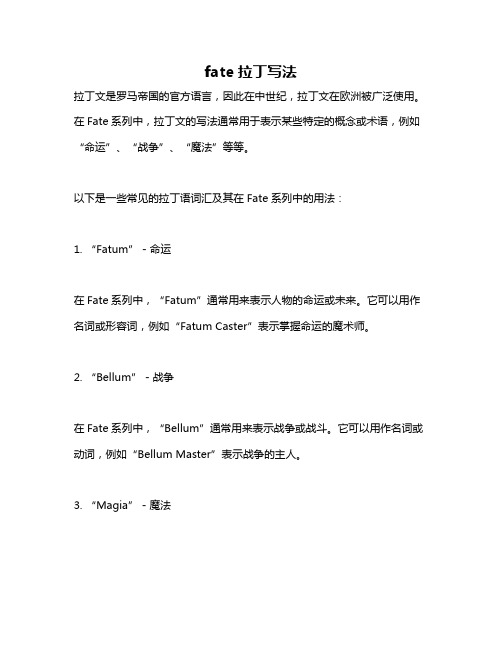
fate拉丁写法
拉丁文是罗马帝国的官方语言,因此在中世纪,拉丁文在欧洲被广泛使用。
在Fate系列中,拉丁文的写法通常用于表示某些特定的概念或术语,例如“命运”、“战争”、“魔法”等等。
以下是一些常见的拉丁语词汇及其在Fate系列中的用法:
1. “Fatum” - 命运
在Fate系列中,“Fatum”通常用来表示人物的命运或未来。
它可以用作名词或形容词,例如“Fatum Caster”表示掌握命运的魔术师。
2. “Bellum” - 战争
在Fate系列中,“Bellum”通常用来表示战争或战斗。
它可以用作名词或动词,例如“Bellum Master”表示战争的主人。
3. “Magia” - 魔法
在Fate系列中,“Magia”通常用来表示魔法或神秘的力量。
它可以用作名词或动词,例如“Magia Eater”表示能够吞噬魔法的存在。
4. “Ignis” - 火
在Fate系列中,“Ignis”通常用来表示火或火焰。
它可以用作名词或形容词,例如“Ignis Pendulum”表示火焰摆。
需要注意的是,这些拉丁语词汇在Fate系列中的用法可能因作品而异,因此具体的含义和用法可能会有所不同。
鬼步舞的代表人物

代表人物(大概介绍) 编辑
malaysia style:
JO:马来西亚人,NERD创始人之一。
Ryu:马来西亚人,NERD创始人之一。
speedodove:马来西亚人,HR创始人之一。
O-chibi:马来西亚人,THF队长。
Ah seng:马来西亚华裔,THF 成员。
Arave:马来西亚人,THF成员
Aaronbn:马来西亚人,THF成员
Kachuk:马来西亚人,THI成员
Psycho:巴西人,SF创始人之一
Hassan:巴西人,SF创始人之一
J-crow:巴西人,SF创始人之一
Darkness:巴西人,KG管理之一
Dayon:巴西人,KG成员
Hardstyle shuffle:
Francis:马来西亚人。
Sicky:巴西人,BM管理之一。
Tractor:俄罗斯人
T1M:俄罗斯人
Cali style:
美国KTD舞团
Old school shuffle:
Pae:澳大利亚人,we hard dance MITT:澳大利亚人,we hard dance broten:澳大利亚人,NR成员
JINJIN:德国人
nightfall:德国
queen:德国人(女)。
OSHA现场作业手册说明书
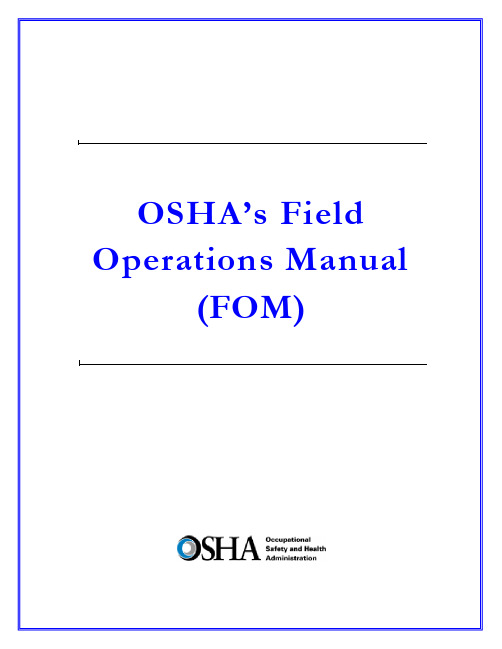
DIRECTIVE NUMBER: CPL 02-00-150 EFFECTIVE DATE: April 22, 2011 SUBJECT: Field Operations Manual (FOM)ABSTRACTPurpose: This instruction cancels and replaces OSHA Instruction CPL 02-00-148,Field Operations Manual (FOM), issued November 9, 2009, whichreplaced the September 26, 1994 Instruction that implemented the FieldInspection Reference Manual (FIRM). The FOM is a revision of OSHA’senforcement policies and procedures manual that provides the field officesa reference document for identifying the responsibilities associated withthe majority of their inspection duties. This Instruction also cancels OSHAInstruction FAP 01-00-003 Federal Agency Safety and Health Programs,May 17, 1996 and Chapter 13 of OSHA Instruction CPL 02-00-045,Revised Field Operations Manual, June 15, 1989.Scope: OSHA-wide.References: Title 29 Code of Federal Regulations §1903.6, Advance Notice ofInspections; 29 Code of Federal Regulations §1903.14, Policy RegardingEmployee Rescue Activities; 29 Code of Federal Regulations §1903.19,Abatement Verification; 29 Code of Federal Regulations §1904.39,Reporting Fatalities and Multiple Hospitalizations to OSHA; and Housingfor Agricultural Workers: Final Rule, Federal Register, March 4, 1980 (45FR 14180).Cancellations: OSHA Instruction CPL 02-00-148, Field Operations Manual, November9, 2009.OSHA Instruction FAP 01-00-003, Federal Agency Safety and HealthPrograms, May 17, 1996.Chapter 13 of OSHA Instruction CPL 02-00-045, Revised FieldOperations Manual, June 15, 1989.State Impact: Notice of Intent and Adoption required. See paragraph VI.Action Offices: National, Regional, and Area OfficesOriginating Office: Directorate of Enforcement Programs Contact: Directorate of Enforcement ProgramsOffice of General Industry Enforcement200 Constitution Avenue, NW, N3 119Washington, DC 20210202-693-1850By and Under the Authority ofDavid Michaels, PhD, MPHAssistant SecretaryExecutive SummaryThis instruction cancels and replaces OSHA Instruction CPL 02-00-148, Field Operations Manual (FOM), issued November 9, 2009. The one remaining part of the prior Field Operations Manual, the chapter on Disclosure, will be added at a later date. This Instruction also cancels OSHA Instruction FAP 01-00-003 Federal Agency Safety and Health Programs, May 17, 1996 and Chapter 13 of OSHA Instruction CPL 02-00-045, Revised Field Operations Manual, June 15, 1989. This Instruction constitutes OSHA’s general enforcement policies and procedures manual for use by the field offices in conducting inspections, issuing citations and proposing penalties.Significant Changes∙A new Table of Contents for the entire FOM is added.∙ A new References section for the entire FOM is added∙ A new Cancellations section for the entire FOM is added.∙Adds a Maritime Industry Sector to Section III of Chapter 10, Industry Sectors.∙Revises sections referring to the Enhanced Enforcement Program (EEP) replacing the information with the Severe Violator Enforcement Program (SVEP).∙Adds Chapter 13, Federal Agency Field Activities.∙Cancels OSHA Instruction FAP 01-00-003, Federal Agency Safety and Health Programs, May 17, 1996.DisclaimerThis manual is intended to provide instruction regarding some of the internal operations of the Occupational Safety and Health Administration (OSHA), and is solely for the benefit of the Government. No duties, rights, or benefits, substantive or procedural, are created or implied by this manual. The contents of this manual are not enforceable by any person or entity against the Department of Labor or the United States. Statements which reflect current Occupational Safety and Health Review Commission or court precedents do not necessarily indicate acquiescence with those precedents.Table of ContentsCHAPTER 1INTRODUCTIONI.PURPOSE. ........................................................................................................... 1-1 II.SCOPE. ................................................................................................................ 1-1 III.REFERENCES .................................................................................................... 1-1 IV.CANCELLATIONS............................................................................................. 1-8 V. ACTION INFORMATION ................................................................................. 1-8A.R ESPONSIBLE O FFICE.......................................................................................................................................... 1-8B.A CTION O FFICES. .................................................................................................................... 1-8C. I NFORMATION O FFICES............................................................................................................ 1-8 VI. STATE IMPACT. ................................................................................................ 1-8 VII.SIGNIFICANT CHANGES. ............................................................................... 1-9 VIII.BACKGROUND. ................................................................................................. 1-9 IX. DEFINITIONS AND TERMINOLOGY. ........................................................ 1-10A.T HE A CT................................................................................................................................................................. 1-10B. C OMPLIANCE S AFETY AND H EALTH O FFICER (CSHO). ...........................................................1-10B.H E/S HE AND H IS/H ERS ..................................................................................................................................... 1-10C.P ROFESSIONAL J UDGMENT............................................................................................................................... 1-10E. W ORKPLACE AND W ORKSITE ......................................................................................................................... 1-10CHAPTER 2PROGRAM PLANNINGI.INTRODUCTION ............................................................................................... 2-1 II.AREA OFFICE RESPONSIBILITIES. .............................................................. 2-1A.P ROVIDING A SSISTANCE TO S MALL E MPLOYERS. ...................................................................................... 2-1B.A REA O FFICE O UTREACH P ROGRAM. ............................................................................................................. 2-1C. R ESPONDING TO R EQUESTS FOR A SSISTANCE. ............................................................................................ 2-2 III. OSHA COOPERATIVE PROGRAMS OVERVIEW. ...................................... 2-2A.V OLUNTARY P ROTECTION P ROGRAM (VPP). ........................................................................... 2-2B.O NSITE C ONSULTATION P ROGRAM. ................................................................................................................ 2-2C.S TRATEGIC P ARTNERSHIPS................................................................................................................................. 2-3D.A LLIANCE P ROGRAM ........................................................................................................................................... 2-3 IV. ENFORCEMENT PROGRAM SCHEDULING. ................................................ 2-4A.G ENERAL ................................................................................................................................................................. 2-4B.I NSPECTION P RIORITY C RITERIA. ..................................................................................................................... 2-4C.E FFECT OF C ONTEST ............................................................................................................................................ 2-5D.E NFORCEMENT E XEMPTIONS AND L IMITATIONS. ....................................................................................... 2-6E.P REEMPTION BY A NOTHER F EDERAL A GENCY ........................................................................................... 2-6F.U NITED S TATES P OSTAL S ERVICE. .................................................................................................................. 2-7G.H OME-B ASED W ORKSITES. ................................................................................................................................ 2-8H.I NSPECTION/I NVESTIGATION T YPES. ............................................................................................................... 2-8 V.UNPROGRAMMED ACTIVITY – HAZARD EVALUATION AND INSPECTION SCHEDULING ............................................................................ 2-9 VI.PROGRAMMED INSPECTIONS. ................................................................... 2-10A.S ITE-S PECIFIC T ARGETING (SST) P ROGRAM. ............................................................................................. 2-10B.S CHEDULING FOR C ONSTRUCTION I NSPECTIONS. ..................................................................................... 2-10C.S CHEDULING FOR M ARITIME I NSPECTIONS. ............................................................................. 2-11D.S PECIAL E MPHASIS P ROGRAMS (SEP S). ................................................................................... 2-12E.N ATIONAL E MPHASIS P ROGRAMS (NEP S) ............................................................................... 2-13F.L OCAL E MPHASIS P ROGRAMS (LEP S) AND R EGIONAL E MPHASIS P ROGRAMS (REP S) ............ 2-13G.O THER S PECIAL P ROGRAMS. ............................................................................................................................ 2-13H.I NSPECTION S CHEDULING AND I NTERFACE WITH C OOPERATIVE P ROGRAM P ARTICIPANTS ....... 2-13CHAPTER 3INSPECTION PROCEDURESI.INSPECTION PREPARATION. .......................................................................... 3-1 II.INSPECTION PLANNING. .................................................................................. 3-1A.R EVIEW OF I NSPECTION H ISTORY .................................................................................................................... 3-1B.R EVIEW OF C OOPERATIVE P ROGRAM P ARTICIPATION .............................................................................. 3-1C.OSHA D ATA I NITIATIVE (ODI) D ATA R EVIEW .......................................................................................... 3-2D.S AFETY AND H EALTH I SSUES R ELATING TO CSHO S.................................................................. 3-2E.A DVANCE N OTICE. ................................................................................................................................................ 3-3F.P RE-I NSPECTION C OMPULSORY P ROCESS ...................................................................................................... 3-5G.P ERSONAL S ECURITY C LEARANCE. ................................................................................................................. 3-5H.E XPERT A SSISTANCE. ........................................................................................................................................... 3-5 III. INSPECTION SCOPE. ......................................................................................... 3-6A.C OMPREHENSIVE ................................................................................................................................................... 3-6B.P ARTIAL. ................................................................................................................................................................... 3-6 IV. CONDUCT OF INSPECTION .............................................................................. 3-6A.T IME OF I NSPECTION............................................................................................................................................. 3-6B.P RESENTING C REDENTIALS. ............................................................................................................................... 3-6C.R EFUSAL TO P ERMIT I NSPECTION AND I NTERFERENCE ............................................................................. 3-7D.E MPLOYEE P ARTICIPATION. ............................................................................................................................... 3-9E.R ELEASE FOR E NTRY ............................................................................................................................................ 3-9F.B ANKRUPT OR O UT OF B USINESS. .................................................................................................................... 3-9G.E MPLOYEE R ESPONSIBILITIES. ................................................................................................. 3-10H.S TRIKE OR L ABOR D ISPUTE ............................................................................................................................. 3-10I. V ARIANCES. .......................................................................................................................................................... 3-11 V. OPENING CONFERENCE. ................................................................................ 3-11A.G ENERAL ................................................................................................................................................................ 3-11B.R EVIEW OF A PPROPRIATION A CT E XEMPTIONS AND L IMITATION. ..................................................... 3-13C.R EVIEW S CREENING FOR P ROCESS S AFETY M ANAGEMENT (PSM) C OVERAGE............................. 3-13D.R EVIEW OF V OLUNTARY C OMPLIANCE P ROGRAMS. ................................................................................ 3-14E.D ISRUPTIVE C ONDUCT. ...................................................................................................................................... 3-15F.C LASSIFIED A REAS ............................................................................................................................................. 3-16VI. REVIEW OF RECORDS. ................................................................................... 3-16A.I NJURY AND I LLNESS R ECORDS...................................................................................................................... 3-16B.R ECORDING C RITERIA. ...................................................................................................................................... 3-18C. R ECORDKEEPING D EFICIENCIES. .................................................................................................................. 3-18 VII. WALKAROUND INSPECTION. ....................................................................... 3-19A.W ALKAROUND R EPRESENTATIVES ............................................................................................................... 3-19B.E VALUATION OF S AFETY AND H EALTH M ANAGEMENT S YSTEM. ....................................................... 3-20C.R ECORD A LL F ACTS P ERTINENT TO A V IOLATION. ................................................................................. 3-20D.T ESTIFYING IN H EARINGS ................................................................................................................................ 3-21E.T RADE S ECRETS. ................................................................................................................................................. 3-21F.C OLLECTING S AMPLES. ..................................................................................................................................... 3-22G.P HOTOGRAPHS AND V IDEOTAPES.................................................................................................................. 3-22H.V IOLATIONS OF O THER L AWS. ....................................................................................................................... 3-23I.I NTERVIEWS OF N ON-M ANAGERIAL E MPLOYEES .................................................................................... 3-23J.M ULTI-E MPLOYER W ORKSITES ..................................................................................................................... 3-27 K.A DMINISTRATIVE S UBPOENA.......................................................................................................................... 3-27 L.E MPLOYER A BATEMENT A SSISTANCE. ........................................................................................................ 3-27 VIII. CLOSING CONFERENCE. .............................................................................. 3-28A.P ARTICIPANTS. ..................................................................................................................................................... 3-28B.D ISCUSSION I TEMS. ............................................................................................................................................ 3-28C.A DVICE TO A TTENDEES .................................................................................................................................... 3-29D.P ENALTIES............................................................................................................................................................. 3-30E.F EASIBLE A DMINISTRATIVE, W ORK P RACTICE AND E NGINEERING C ONTROLS. ............................ 3-30F.R EDUCING E MPLOYEE E XPOSURE. ................................................................................................................ 3-32G.A BATEMENT V ERIFICATION. ........................................................................................................................... 3-32H.E MPLOYEE D ISCRIMINATION .......................................................................................................................... 3-33 IX. SPECIAL INSPECTION PROCEDURES. ...................................................... 3-33A.F OLLOW-UP AND M ONITORING I NSPECTIONS............................................................................................ 3-33B.C ONSTRUCTION I NSPECTIONS ......................................................................................................................... 3-34C. F EDERAL A GENCY I NSPECTIONS. ................................................................................................................. 3-35CHAPTER 4VIOLATIONSI. BASIS OF VIOLATIONS ..................................................................................... 4-1A.S TANDARDS AND R EGULATIONS. .................................................................................................................... 4-1B.E MPLOYEE E XPOSURE. ........................................................................................................................................ 4-3C.R EGULATORY R EQUIREMENTS. ........................................................................................................................ 4-6D.H AZARD C OMMUNICATION. .............................................................................................................................. 4-6E. E MPLOYER/E MPLOYEE R ESPONSIBILITIES ................................................................................................... 4-6 II. SERIOUS VIOLATIONS. .................................................................................... 4-8A.S ECTION 17(K). ......................................................................................................................... 4-8B.E STABLISHING S ERIOUS V IOLATIONS ............................................................................................................ 4-8C. F OUR S TEPS TO BE D OCUMENTED. ................................................................................................................... 4-8 III. GENERAL DUTY REQUIREMENTS ............................................................. 4-14A.E VALUATION OF G ENERAL D UTY R EQUIREMENTS ................................................................................. 4-14B.E LEMENTS OF A G ENERAL D UTY R EQUIREMENT V IOLATION.............................................................. 4-14C. U SE OF THE G ENERAL D UTY C LAUSE ........................................................................................................ 4-23D.L IMITATIONS OF U SE OF THE G ENERAL D UTY C LAUSE. ..............................................................E.C LASSIFICATION OF V IOLATIONS C ITED U NDER THE G ENERAL D UTY C LAUSE. ..................F. P ROCEDURES FOR I MPLEMENTATION OF S ECTION 5(A)(1) E NFORCEMENT ............................ 4-25 4-27 4-27IV.OTHER-THAN-SERIOUS VIOLATIONS ............................................... 4-28 V.WILLFUL VIOLATIONS. ......................................................................... 4-28A.I NTENTIONAL D ISREGARD V IOLATIONS. ..........................................................................................4-28B.P LAIN I NDIFFERENCE V IOLATIONS. ...................................................................................................4-29 VI. CRIMINAL/WILLFUL VIOLATIONS. ................................................... 4-30A.A REA D IRECTOR C OORDINATION ....................................................................................................... 4-31B.C RITERIA FOR I NVESTIGATING P OSSIBLE C RIMINAL/W ILLFUL V IOLATIONS ........................ 4-31C. W ILLFUL V IOLATIONS R ELATED TO A F ATALITY .......................................................................... 4-32 VII. REPEATED VIOLATIONS. ...................................................................... 4-32A.F EDERAL AND S TATE P LAN V IOLATIONS. ........................................................................................4-32B.I DENTICAL S TANDARDS. .......................................................................................................................4-32C.D IFFERENT S TANDARDS. .......................................................................................................................4-33D.O BTAINING I NSPECTION H ISTORY. .....................................................................................................4-33E.T IME L IMITATIONS..................................................................................................................................4-34F.R EPEATED V. F AILURE TO A BATE....................................................................................................... 4-34G. A REA D IRECTOR R ESPONSIBILITIES. .............................................................................. 4-35 VIII. DE MINIMIS CONDITIONS. ................................................................... 4-36A.C RITERIA ................................................................................................................................................... 4-36B.P ROFESSIONAL J UDGMENT. ..................................................................................................................4-37C. A REA D IRECTOR R ESPONSIBILITIES. .............................................................................. 4-37 IX. CITING IN THE ALTERNATIVE ............................................................ 4-37 X. COMBINING AND GROUPING VIOLATIONS. ................................... 4-37A.C OMBINING. ..............................................................................................................................................4-37B.G ROUPING. ................................................................................................................................................4-38C. W HEN N OT TO G ROUP OR C OMBINE. ................................................................................................4-38 XI. HEALTH STANDARD VIOLATIONS ....................................................... 4-39A.C ITATION OF V ENTILATION S TANDARDS ......................................................................................... 4-39B.V IOLATIONS OF THE N OISE S TANDARD. ...........................................................................................4-40 XII. VIOLATIONS OF THE RESPIRATORY PROTECTION STANDARD(§1910.134). ....................................................................................................... XIII. VIOLATIONS OF AIR CONTAMINANT STANDARDS (§1910.1000) ... 4-43 4-43A.R EQUIREMENTS UNDER THE STANDARD: .................................................................................................. 4-43B.C LASSIFICATION OF V IOLATIONS OF A IR C ONTAMINANT S TANDARDS. ......................................... 4-43 XIV. CITING IMPROPER PERSONAL HYGIENE PRACTICES. ................... 4-45A.I NGESTION H AZARDS. .................................................................................................................................... 4-45B.A BSORPTION H AZARDS. ................................................................................................................................ 4-46C.W IPE S AMPLING. ............................................................................................................................................. 4-46D.C ITATION P OLICY ............................................................................................................................................ 4-46 XV. BIOLOGICAL MONITORING. ...................................................................... 4-47CHAPTER 5CASE FILE PREPARATION AND DOCUMENTATIONI.INTRODUCTION ............................................................................................... 5-1 II.INSPECTION CONDUCTED, CITATIONS BEING ISSUED. .................... 5-1A.OSHA-1 ................................................................................................................................... 5-1B.OSHA-1A. ............................................................................................................................... 5-1C. OSHA-1B. ................................................................................................................................ 5-2 III.INSPECTION CONDUCTED BUT NO CITATIONS ISSUED .................... 5-5 IV.NO INSPECTION ............................................................................................... 5-5 V. HEALTH INSPECTIONS. ................................................................................. 5-6A.D OCUMENT P OTENTIAL E XPOSURE. ............................................................................................................... 5-6B.E MPLOYER’S O CCUPATIONAL S AFETY AND H EALTH S YSTEM. ............................................................. 5-6 VI. AFFIRMATIVE DEFENSES............................................................................. 5-8A.B URDEN OF P ROOF. .............................................................................................................................................. 5-8B.E XPLANATIONS. ..................................................................................................................................................... 5-8 VII. INTERVIEW STATEMENTS. ........................................................................ 5-10A.G ENERALLY. ......................................................................................................................................................... 5-10B.CSHO S SHALL OBTAIN WRITTEN STATEMENTS WHEN: .......................................................................... 5-10C.L ANGUAGE AND W ORDING OF S TATEMENT. ............................................................................................. 5-11D.R EFUSAL TO S IGN S TATEMENT ...................................................................................................................... 5-11E.V IDEO AND A UDIOTAPED S TATEMENTS. ..................................................................................................... 5-11F.A DMINISTRATIVE D EPOSITIONS. .............................................................................................5-11 VIII. PAPERWORK AND WRITTEN PROGRAM REQUIREMENTS. .......... 5-12 IX.GUIDELINES FOR CASE FILE DOCUMENTATION FOR USE WITH VIDEOTAPES AND AUDIOTAPES .............................................................. 5-12 X.CASE FILE ACTIVITY DIARY SHEET. ..................................................... 5-12 XI. CITATIONS. ..................................................................................................... 5-12A.S TATUTE OF L IMITATIONS. .............................................................................................................................. 5-13B.I SSUING C ITATIONS. ........................................................................................................................................... 5-13C.A MENDING/W ITHDRAWING C ITATIONS AND N OTIFICATION OF P ENALTIES. .................................. 5-13D.P ROCEDURES FOR A MENDING OR W ITHDRAWING C ITATIONS ............................................................ 5-14 XII. INSPECTION RECORDS. ............................................................................... 5-15A.G ENERALLY. ......................................................................................................................................................... 5-15B.R ELEASE OF I NSPECTION I NFORMATION ..................................................................................................... 5-15C. C LASSIFIED AND T RADE S ECRET I NFORMATION ...................................................................................... 5-16。
saber经典语录英文版

saber经典语录英文版以下是一些Saber的经典语录英文版:1. "I am Saber, the swordmaster of the Holy Round Table!"2. "I will not be defeated! I am the King's Knight, and I will protect the people with my life!"3. "Do not let your heart be troubled. I am here to protect you."4. "I will not rest until my honor is restored, until my master's wish is fulfilled. This is my duty as a knight."5. "I am a knight of the Round Table, sworn to protect the weak and innocent. This is my oath, and I will not break it."6. "It is not just a sword; it is a symbol of honor, of duty, of loyalty. It is my life."7. "You have my sword, and I have your back. We will not fail."8. "I am Saber, and I will not be defeated. I will keep my promise, no matter what."9. "I will not rest until my master's wish is fulfilled. This is my oath as a knight."10. "We are knights of the Round Table, sworn to protect the weak and innocent. We will not fail."11. "I am Saber, and I will not yield. My sword is my life, and I will defend it to the end."12. "My sword is not just a weapon; it is a symbol of my oath to protect the weak and innocent. I will not break my promise."13. "A true knight does not fear death. A true knight has courage in his heart, and stands tall in the face of any challenge."14. "My sword is my shield, my friend, my weapon. It is my life, and I will protect it with everything I have."15. "I am Saber, and I will not be defeated. My sword is my honor, and I will not let it down."16. "The weak and innocent need our protection. We knights of the Round Table are sworn to fulfill this duty, no matter what the cost."17. "A true knight does not fear death, but stands tall in the face of any challenge. This is my oath as a knight."18. "My sword is my life. It is not just a weapon; it is my honor, my duty, my loyalty.I will protect it with everything I have."19. "I am Saber, and I will not yield. My sword is my honor, and I will defend it to the end."20. "We knights of the Round Table are sworn to protect the weak and innocent. We will not fail, no matter what the cost."。
DIN EN 1822-5 E 2008-04
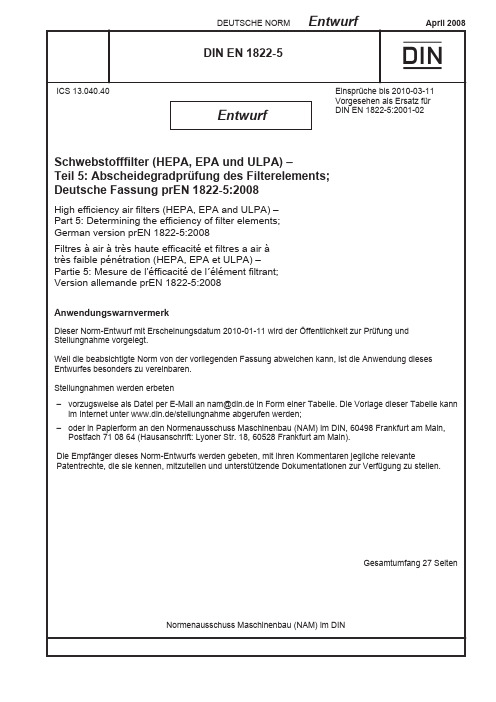
'LHVHU 1RUP(QWZXUI PLW (UVFKHLQXQJVGDWXP ZLUG GHU gIIHQWOLFKNHLW ]XU 3UIXQJ XQG 6WHOOXQJQDKPH YRUJHOHJW :HLO GLH EHDEVLFKWLJWH 1RUP YRQ GHU YRUOLHJHQGHQ )DVVXQJ DEZHLFKHQ NDQQ LVW GLH $QZHQGXQJ GLHVHV (QWZXUIHV EHVRQGHUV ]X YHUHLQEDUHQ 6WHOOXQJQDKPHQ ZHUGHQ HUEHWHQ ± YRU]XJVZHLVH DOV 'DWHL SHU (0DLO DQ QDP#GLQGH LQ )RUP HLQHU 7DEHOOH 'LH 9RUODJH GLHVHU 7DEHOOH NDQQ LP ,QWHUQHW XQWHU ZZZGLQGHVWHOOXQJQDKPH DEJHUXIHQ ZHUGHQ ± RGHU LQ 3DSLHUIRUP DQ GHQ 1RUPHQDXVVFKXVV 0DVFKLQHQEDX 1$0 LP ',1 )UDQNIXUW DP 0DLQ 3RVWIDFK +DXVDQVFKULIW /\RQHU 6WU )UDQNIXUW DP 0DLQ 'LH (PSIlQJHU GLHVHV 1RUP(QWZXUIV ZHUGHQ JHEHWHQ PLW LKUHQ .RPPHQWDUHQ MHJOLFKH UHOHYDQWH 3DWHQWUHFKWH GLH VLH NHQQHQ PLW]XWHLOHQ XQG XQWHUVWW]HQGH 'RNXPHQWDWLRQHQ ]XU 9HUIJXQJ ]X VWHOOHQ
马兰士 SR8200说明书
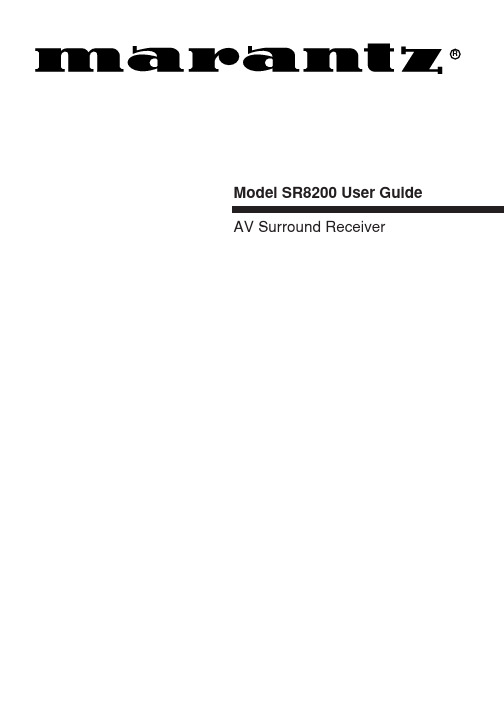
R Model SR8200 User GuideAV Surround ReceiverThe lightning flash with arrowhead symbolwithin an equilateral triangle is intended toalert the user to the presence of uninsulated“dangerous voltage” within the product’senclosure that may be of sufficient magnitudeto constitute a risk of electric shock to persons.The exclamation point within an equilateraltriangle is intended to alert the user to thepresence of important operating andmaintenance (servicing) instructions in theliterature accompanying the product.WARNINGTO REDUCE THE RISK OF FIRE OR ELECTRIC SHOCK,DO NOT EXPOSE THIS PRODUCT TO RAIN OR MOISTURE.CAUTION: TO PREVENT ELECTRIC SHOCK, MATCH WIDEBLADE OF PLUG TO WIDE SLOT, FULLY INSERT.ATTENTION: POUR ÉVITER LES CHOC ÉLECTRIQUES,INTRODUIRE LA LAME LA PLUS LARGE DE LA FICHE DANS LABORNE CORRESPONDANTE DE LA PRISE ET POUSSERJUSQU’AU FOND.NOTE TO CATV SYSTEM INSTALLER:This reminder is provided to call the CATV (Cable-TV) system installer’s attention to Section 820-40 of the NEC which provides guidelines for proper grounding and, in particular, specifies that the cable ground shall be connected to the grounding system of the building, as close to the point of cable entry as practical.NOTE:This equipment has been tested and found to comply withthe limits for a Class B digital device, pursuant to Part 15of the FCC Rules. These limits are designed to providereasonable protection against harmful interference in aresidential installation. This equipment generates, usesand can radiate radio frequency energy and, if notinstalled and used in accordance with the instructions,may cause harmful interference to radio communica-tions. However, there is no guarantee that interferencewill not occur in a particular installation. If this equipmentdoes cause harmful interference to radio or televisionreception, which can be determined by tuning theequipment off and on, the user is encouraged to try tocorrect the interference by one or more of the followingmeasures:-Reorient or relocate the receiving antenna.-Increase the separation between the equipment and receiver.-Connect the equipment into an outlet on a circuit differentfrom that to which the receiver is connected.-Consult the dealer or an experienced radio/TV technician forhelp.NOTE:Changes or modifications not expressly approved by theparty responsible for compliance could void the user’sauthority to operate the equipment.IMPORTANT SAFETY INSTRUCTIONSREAD BEFORE OPERATING EQUIPMENTThis product was designed and manufactured to meet strict quality and safety standards. There are, however, some installation and operation precautions which you should be particularly aware of.1.Read Instructions – All the safety and operating instructionsshould be read before the product is operated.2.Retain Instructions – The safety and operating instructions shouldbe retained for future reference.3.Heed Warnings – All warnings on the product and in the operatinginstructions should be adhered to.4.Follow Instructions – All operating and use instructions should befollowed.5.Cleaning – Unplug this product from the wall outlet beforecleaning. Do not use liquid cleaners or aerosol cleaners. Use a damp cloth for cleaning.6.Attachments – Do not use attachments not recommended by theproduct manufacturer as they may cause hazards.7.Water and Moisture – Do not use this product near water-forexample, near a bath tub, wash bowl, kitchen sink, or laundry tub, in a wet basement, or near a swimming pool, and the like.8.Accessories – Do not place this product on an unstable cart,stand, tripod, bracket, or table. The product may fall, causing serious injury to a child or adult, and serious damage to the product. Use only with a cart, stand, tripod, bracket, or table recommended by the manufacturer, or sold with the product. Any mounting of the product should follow the manufacturer’s instructions, and should use a mounting accessory recommended by the manufacturer.9. A product and cart combination should be moved with care. Quickstops, excessive force, and uneven surfaces may cause theproduct and cart combination to overturn.10.Ventilation – Slots and openings in the cabinet are provided forventilation and to ensure reliable operation of the product and to protect it from overheating, and these openings must not be blocked or covered. The openings should never be blocked by placing the product on a bed, sofa, rug, or other similar surface.This product should not be placed in a built-in installation such asa bookcase or rack unless proper ventilation is provided or themanufacturer’s instructions have been adhered to.11.Power Sources – This product should be operated only from thetype of power source indicated on the marking label. If you are not sure of the type of power supply to your home, consult your product dealer or local power company. For products intended to operate from battery power, or other sources, refer to the operating instructions.12.Grounding or Polarization – This product may be equipped with apolarized alternating-current line plug (a plug having one blade wider than the other). This plug will fit into the power outlet only one way. This is a safety feature. If you are unable to insert the plug fully into the outlet, try reversing the plug. If the plug should still fail to fit, contact your electrician to replace your obsolete outlet. Do not defeat the safety purpose of the polarized plug.AC POLARIZED PLUG13.Power-Cord Protection – Power-supply cords should be routed sothat they are not likely to be walked on or pinched by items placed upon or against them, paying particular attention to cords at plugs, convenience receptacles, and the point where they exit from the product.14.Protective Attachment Plug – The product is equipped with anattachment plug having overload protection. This is a safety feature. See Instruction Manual for replacement or resetting of protective device. If replacement of the plug is required, be sure the service technician has used a replacement plug specified by the manufacturer that has the same overload protection as the original plug.15.Outdoor Antenna Grounding – If an outside antenna or cablesystem is connected to the product, be sure the antenna or cable system is grounded so as to provide some protection against voltage surges and built-up static charges. Article 810 of the National Electrical Code, ANSI/NFPA 70, provides information with regard to proper grounding of the mast and supporting structure, grounding of the lead-in wire to an antenna discharge unit, size of grounding conductors, location of antenna-discharge unit, connection to grounding electrodes, and requirements for the grounding electrode. See Figure 1.16.Lightning – For added protection for this product during a lightningstorm, or when it is left unattended and unused for long periods of time, unplug it from the wall outlet and disconnect the antenna or cable system. This will prevent damage to the product due to lightning and power-line surges.17.Power Lines – An outside antenna system should not be locatedin the vicinity of overhead power lines or other electric light or power circuits, or where it can fall into such power lines or circuits.When installing an outside antenna system, extreme care should be taken to keep from touching such power lines or circuits as contact with them might be fatal.18.Overloading – Do not overload wall outlets, extension cords, orintegral convenience receptacles as this can result in a risk of fire or electric shock.19.Object and Liquid Entry – Never push objects of any kind into thisproduct through openings as they may touch dangerous voltage points or short-out parts that could result in a fire or electric shock.Never spill liquid of any kind on the product.iii20.Servicing – Do not attempt to service this product yourself as opening or removing covers may expose you to dangerous voltage or other hazards. Refer all servicing to qualified service personnel.21.Damage Requiring Service – Unplug this product from the wall outlet and refer servicing to qualified service personnel under the following conditions:a.When the power-supply cord or plug is damaged.b.If liquid has been spilled, or objects have fallen into the product.c.If the product has been exposed to rain or water.d.If the product does not operate normally by following the operating instructions. Adjust only those controls that are covered by the operating instructions as an improper adjustment of other controls may result in damage and will often require extensive work by a qualified technician to restore the product to its normal operation.e.If the product has been dropped or damaged in any way, and f.When the product exhibits a distinct change in performance – this indicates a need for service.22.Replacement Parts – When replacement parts are required, be sure the service technician has used replacement parts specified by the manufacturer or have the same characteristics as the original part. Unauthorized substitutions may result in fire, electric shock, or other hazards.23.Safety Check – Upon completion of any service or repairs to this product, ask the service technician to perform safety checks to determine that the product is in proper operating condition.24.Wall or Ceiling Mounting – The product should be mounted to a wall or ceiling only as recommended by the manufacturer.25.Heat – The product should be situated away from heat sources such as radiators, heat registers, stoves, or other products (including amplifiers) that produce heat.FIGURE 1EXAMPLE OF ANTENNA GROUNDING AS PER NATIONAL ELECTRICAL CODE, ANSI/NFPA 70This Class B digital apparatus complies with Canadian ICES-003.Cet appareil numérique de la Classe B est conforme à la norme NMB-003 du Canada.NEC - NATIONAL ELECTRICAL CODE(NEC ART 250, PART H)FEATURES (2)AMPLIFIER FEATURES (2)AUDIO/VIDEO FEATURES (2)FLEXBILITY FEATURES (2)OTHER FEATURES (2)DESCRIPTION (3)FRONT PANEL (5)FL DISPLAY (7)REAR PANEL (9)REMOTE CONTROL UNIT RC3200A (11)LOADING BATTERIES (11)ACTIVATING THE RC3200A (11)OPERATING DEVICES (12)REMOTE-CONTROLLABLE RANGE (12)OPERATING AMP & TUNER (13)SHOW THE STATUS OF SR8200 ON THE LCD OF RC3200A (15)WORKING WITH MODES (16)ADJUSTING THE SETTINGS (16)LEARNING COMMANDS (18)RECORDING MACROS (18)RC3200 EDIT (20)IMPORTANT NOTICES (21)CLEANING RC3200A (21)HOW TO RESET THE RC3200A (21)CONNECTING (22)CONNECTING THE AUDIO COMPONENTS (22)CONNECTING THE VIDEO COMPONENTS (22)CONNECTING THE VIDEO COMPONENTS WITH S-VIDEO / COMPONENT (23)CONNECTING THE MONITOR AND VIDEO CAMERA (23)CONNECTING THE DIGITAL / 7.1CH INPUT (24)CONNECTING THE SPEAKERS (24)CONNECTING THE SPEAKERS WITH EXTERNAL AMPLIFIER (25)CONNECTING THE ANTENNA AND POWER CORD (25)CONNECTING THE REMOTE CONTROL BUS (RC-5) (26)CONNECTING FOR THE MULTI ROOM (26)SETUP (27)ON SCREEN DISPLAY MENU SYSTEM (27)INPUT SETUP (ASSIGNABLE DIGITAL INPUT) (28)SPEAKER SETUP (28)PREFERENCE (30)SURROUND (31)PL2 (PRO LOGIC II) MUSIC PARAMETER (31)MULTI ROOM (32)7.1 CH INPUT LEVEL (32)DC TRIGGER SETUP.................................................................................32BASIC OPERATION (PLAY BACK) (33)SELECTING AN INPUT SOURCE (33)SELECTING THE SURROUND MODE (33)ADJUSTING THE MAIN VOLUME (33)ADJUSTING THE TONE(BASS & TREBLE) CONTROL (33)TEMPORARILY TURNING OFF THE SOUND (34)USING THE SLEEP TIMER (34)NIGHT MODE (34)DIALOGUE NORMALIZATION MESSAGE (34)SURROUND MODE (35)OTHER FUNCTION (39)TV AUTO ON/OFF FUNCTION (39)ATTENUATION TO ANALOG INPUT SIGNAL (39)LISTENING OVER HEADPHONES (39)VIDEO ON/OFF (39)DISPLAY MODE (39)SELECTING ANALOG AUDIO INPUT OR DIGITAL AUDIO INPUT (39)RECORDING AN ANALOG SOURCE (40)RECORDING A DIGITAL SOURCE (40)7.1 CH INPUT (41)AUX2 INPUT (41)BASIC OPERATION (TUNER) (42)LISTENING TO THE TUNER (42)PRESET MEMORY (42)MULTI ROOM SYSTEM (45)MULTI ROOM PLAYBACK USING THE MULTI ROOM OUT TERMINALS (45)MULTI ROOM PLAYBACK USING THE MULTI SPEAKER TERMINALS (45)OPERATION TO MULTI ROOM OUTPUTS WITH THE REMOTE CONTROLLER FROM SECOND ROOM (45)TROUBLESHOOTING (46)1AMPLIFIER FEATURES• THX Select certified6ch amplifiers have enough power for even the most difficult conditions found in large rooms.Enormous power reserves endow the system with substantial dynamic ability at high sound levels.130 watts to each of the six main channels the power amp section features an advanced, premium high- storage power supply capacitors, and fully discrete output stages housed in cast aluminum heat sinks .• Current feedback 6ch AmplifierCurrent feedback topology combines total operation stability with excellent frequency response,while requiring only minimal amounts of negative feedback.It makes excellent transient response and superb sonic transparency. AUDIO/VIDEO FEATURES•THX SURROUND EX built in to decode the additional two surround buck channels from THX Surround EX-encoded DVDs and laserdiscs.•DTS-ES decoder built in to decode the impeccable 6.1-channel discrete digital audio from DTS-ES encoded DVD-Video discs, DVD-Audio discs, CDs and laserdiscs.•DOLBY DIGITAL decoder built in to decode the 5.1-channel digital audio of DVDs, Digital TV, HDTV, satellite broadcasts and other sources.•DOLBY PRO LOGIC II decoder provides better spatiality and directionality on Dolby Surround program material; provides a convincing three-dimensional sound field on conventional stereo music recordings.•CIRCLE SURROUND decoder built in to decode surround sound from any stereo or passive matrix-encoded material.•Multi-channel (7.1ch)direct inputs accommodate future multi-channel sound formats or an external digital decoder.•192kHz/24-bit D/A CONVERTERS for all channels.•ADDC (Advanced Double Differential Converter) output for STEREO playback.•Source Direct mode bypasses, tone controls and bass management for purest audio quality.•Two sets of Y/Cr/Cb component video inputs and component video outputs provide unsurpassed video quality and switching flexibility from component video sources.•Easy to use on-screen menu system in all video monitor output.FLEXBILITY FEATURESFUTURE-PROOF INTERFACE ARCHITECTUREa versatile RS232 port allows the SR8200’s internal Flash Memory to be directly computer accessed for installing such future upgrades as new DSP algorithms, new surround formats/parameters, and other types of processing updates.MULTIROOM CAPABILITYa full set of line outs for audio, composite video, allows for set-up of an additional system in another room, and complete second-room control can be achieved with such A/V distribution control systems as Xantech, Niles, to name but a few.Digital I/OAssignable six Digital inputs, for connection to other sources, such as DVD,DSS or CD.A optical Digital input on front AUX1 terminals, for connection to portable player or game.Two Digital outputs for connection to digital recorder as CD-R or MD. OTHER FEATURES• High-quality AM/FM tuner with 50 station presets.• 2way programmable learning remote control RC3200A.23E N G L ITHX ® is an exclusive set of standards and technologies established by the world-renowned film production company, Lucasfilm Ltd. THX resulted from George Lucas’ desire to reproduce the movie soundtrack as faithfully as possible both in the movie theater and in the home theater.THX engineers developed patented technologies to accurately translate the sound from a movie theater environment into the home,correcting the tonal and spatial errors that occur.When the THX mode of the SR8200 is on, three distinct THX technologies are automatically added:Re-Equalization-restores the correct tonal balance for watching a movie in a home environment.These sounds are otherwise mixed to be brighter for a large movie theater. Re-EQ compensates for this and prevents the soundtracks from being overly bright and harsh when played in a home theater.Timbre Matching-filters the information going to the surround speakers so they more closely match the tonal characteristics of the sound coming from the front speakers.This ensures seamless panning between the front and surround speakers.Adaptive Decorrelation-slightly changes one surround channel’s time and phase relationship with respect to the other surround channel.This expands the listening position and creates with only two surround speakers the same spacious surround experience as in a movie theater with multiple surround speakers.The Marantz SR8200 was required to pass a rigorous series of quality and performance tests, in addition to incorporating the technologies explained above, in order to be THX Ultra certified by Lucasfilm Ltd.THX Ultra requirements cover every aspect of performance including pre-amplifier and power amplifier performance and operation, and hundreds of other parameters in both the digital and analog domain.Movies which have been encoded in Dolby Digital, DTS, Dolby Pro Logic,stereo and Mono will all benefit from the THX mode when being viewed.The THX mode should only be activated when watching movies which were originally produced for a movie theater environment.THX need not be activated for music, movies made especially for TV,or shows such as sports programming, talk shows, etc.This is because they were originally mixed for a small room environment.“Lucasfilm ®” and “THX ®” are registered trademarks of Lucasfilm Ltd.Lucasfilm and THX are trademarks or registered trademarks of Lucasfilm Ltd. ©Lucasfilm Ltd. & TM. Surround EX is a jointly developed technology of THX and Dolby Laboratories, Inc. and is a trademark of Dolby Laboratories, Inc. All rights reserved. Used under authorization.THX Surround EX - Dolby Digital Surround EX is a joint development of Dolby Laboratories and the THX division of Lucasfilm Ltd.In a movie theater, film soundtracks that have been encoded with Dolby Digital Surround EX technology are able to reproduce an extra channel which has been added during the mixing of the program.This channel, called Surround Back, places sounds behind the listener in addition to the currently available front left, front center,front right, surround right, surround left and subwoofer channels.This additional channel provides the opportunity for more detailed imaging behind the listener and brings more depth, spacious ambience and sound localization than ever before.Movies that were created using the Dolby Digital Surround EX technology when released into the home consumer market may exhibit a Dolby Digital Surround EX logo on the packaging.A list of movies created using this technology can be found on the Dolby web site athttp ://.“SURROUND EX ™” is a trademark of Dolby Laboratories. Used under authorization.DTS was introduced in 1994 to provide 5.1 channels of discrete digital audio into home theater systems.DTS brings you premium quality discrete multi-channel digital sound to both movies and music.DTS is a multi-channel sound system designed to create full range digital sound reproduction.The no compromise DTS digital process sets the standard of quality for cinema sound by delivering an exact copyof the studio master recordings to neighborhood and home theaters.Now, every moviegoer can hear the sound exactly as the moviemaker intended.DTS can be enjoyed in the home for either movies or music on of DVD’s, LD’s, and CD’s.“DTS” and “DTS Digital Surround” are trademarks of Digital Theater Systems, Inc.DTS-ES Extended Surround is a new multi-channel digital signal format developed by Digital Theater Systems Inc. While offering high compatibility with the conventional DTS Digital Surround format, DTS-ES Extended Surround greatly improves the 360-degree surround impression and space expression thanks to further expanded surround signals. This format has been used professionally in movie theaters since 1999.In addition to the 5.1 surround channels (FL, FR, C, SL, SR and LFE),DTS-ES Extended Surround also offers the SB (Surround Back)channel for surround playback with a total of 6.1 channels. DTS-ES Extended Surround includes two signal formats with different surround signal recording methods, as DTS-ES Discrete 6.1 and DTS-ES Matrix 6.1.]Dolby Digital identifies the use of Dolby Digital (AC-3) audio coding for such consumer formats as DVD and DTV. As with film sound, Dolby Digital can provide up to five full-range channels for left, center, and right screen channels, independent left and right surround channels,and a sixth ( ".1") channel for low-frequency effects.Dolby Surround Pro Logic II is an improved matrix decoding technology that provides better spatiality and directionality on Dolby Surround program material; provides a convincing three-dimensional soundfield on conventional stereo music recordings; and is ideally suited to bring the surround experience to automotive sound. While conventional surround programming is fully compatible with Dolby Surround Pro Logic II decoders, soundtracks will be able to be encoded specifically to take full advantage of Pro Logic II playback,including separate left and right surround channels. (Such material is also compatible with conventional Pro Logic decoders.)Circle Surround is backward compatible, such that surround playback is possible from any stereo or passive matrix-encoded material.Five full-bandwidth, discrete channels of information can be extracted from an enormous library of material not multi-channel encoded.These sources include many of today’s DVDs and laser discs, as well as most all video tape, VCD, Compact Disc, radio and television broadcast material.Circle Surround and the symbol are trademarks of SRS Labs, Inc.Circle Surround technology is incorporated under license from SRS Labs, Inc.45E N u MEMO (memory) buttonPress this button to enter the tuner preset memory numbers or station names.i TUNING UP / DOWN buttonsPress thses buttons to change the frequency or the preset number.o F/P (FREQUENCY / PRESET) buttonDuring reception of AM (MW/LW) or FM, you can change the function of the UP/DOWN buttons for scanning frequencies or selecting preset stations by pressing these buttons.!0T-MODE buttonPress this button to select the auto stereo mode or mono mode when the FM band is selected.The “AUTO ” indicator lights in the auto stereo mode.!1P.SCAN (preset scan) buttonThis button is used to scan preset stations automatically.When pressed, the tuner starts scanning the all preset stations. Press again to cancel the P-SCAN.!2VOLUME control knobAdjusts the overall sound level. Turning the control clockwise increases the sound level.!3ATT (Attenuate) buttonIf the selected analog audio input signal is greater than the capable level of internal processing, PEAK indicator will light. If this happens,you should press the ATT button. “ATT ” is displayed when this function is activated.The signal-input level is reduced by about the half. Attenuation will not work with the output signal of “REC OUT” (TAPE, CD-R/MD, VCR1and VCR2 output). This function is memorized for each input function.q POWER switch and STANDBY indicatorWhen this switch is pressed once, the unit turns ON and display appears on the display panel. When pressed again, the unit turns OFF and the STANDBY indicator lights.When the STANDBY indicator is turned on, the unit is NOT disconnected from the AC power.w SELECT (MULTI FUNCTION MODESELECT) buttonPress this button to change the mode for MULTI FUNCTION control dial.e SURROUND MODE Selector & MULTIFUNCTION control dialThis dial changes surround mode sequentially or select contents of OSD menu system.r ENTER (MULTI FUNCTION ENTER)buttonPress this button to enter the setup by MULTI FUNCTION dial.t DISPLAY mode buttonWhen this button is pressed, the FL display mode is changed as NORMAL → Auto Off → Off and the display off indicator(DISP ) lights up in condition of DISPLAY OFF.y CLEAR buttonPress this button to cancel the station-memory setting mode or preset scan tuning.!4MUTE buttonPress this button to mute the output to the speakers. Press it again to return to the previous volume level.!5INPUT FUNCTION SELECTOR buttons (AUDIO/ VIDEO)These buttons are used to select the input sources.The video function selector, such as TV, DVD, DSS, VCR1 and VCR2, selects video and audio simultaneously.Audio function sources such as CD, TAPE, CDR/MD, TUNER, and 7.1CH-IN may be selected in conjunction with a Video source.This feature (Sound Injection) combines a sound from one source with a picture from another.Choose the video source first, and then choose a different audio source to activate this function.Press TUNER button to switch the between FM or AM.!6AUX1 input jacksThese auxiliary video/audio and optical digital input jacks accept the connection of a camcorder, portable DVD, game etc.!7AUX1 buttonThis button is used to select the AUX1 input source.!8AUX2 buttonThis button is used to select the AUX2 (L/R input of 7.1 CH. IN).!9S. (Source) DIRECT buttonWhen this button is pressed, the tone control circuitry is bypassed as well as Bass Management.Notes:•The surround mode is automatically switched to AUTO when the source direct function is turned on.•Additionally, Speaker Configurations are fixed automatically as follow.•Front SPKR = Large, Center SPKR = Large, Surround SPKR = Large, Sub woofer = On@0NIGHT buttonThis button is used to set night mode. This feature reduces the input level of dolby digital sources by 1/3 to 1/4 at their loudest thresholds, preventing the dynamic range or loud sounds without restricting the dynamic range or volume of other sounds or at less than maximum levels.@1SLEEP buttonSet the sleep timer function with this button.@2A/D (Analog/Digital) SELECTOR button This is used to select between the analog and digital inputs.Note:•This button is not used for an input source that is not set to a digital input in the system setup menu.@3M-SPKR (Multi Room Speaker) button Press this button to activate the Multiroom Speaker system . “M-SPKR” indicator will light in the display.@4MULTI (Multi Room) buttonPress this button to activate the Multiroom system . “MULTI ” indicator will light in the display.@5PHONES jack for stereo headphones This jack may be used to listen to the SR8200’s output through a pair of headphones. Be certain that the headphones have a standard 1 / 4" stereo phone plug. Note that the main room speakers will automatically be turned off when the headphone jack is in use. Notes:•When using headphones, the surround mode will automatically change to STEREO.• The surround mode returns to the previous setting as soon as the plug is removed from the jack.@6INFRARED transmitting sensor window This window transmits infrared signals for the remote control unit.@7INFRARED receiving sensor windowThis window receives infrared signals for the remote control unit.6。
DIN_EN_10296-1_2004-02
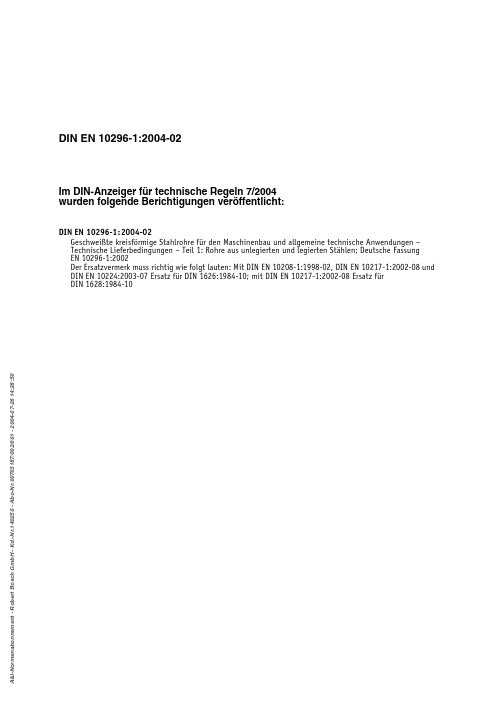
DIN EN 10296-1:2004-02
Nationaler Anhang NA (informativ) Literaturhinweise
DIN EN 10208-1, Stahlrohre für Rohrleitungen für brennbare Medien – Technische Lieferbedingungen — Teil 1: Rohre der Anforderungsklasse A; Deutsche Fassung EN 10208-1:1997. DIN EN 10217-1, Nahtlose Stahlrohre für Druckbehälter — Technische Lieferbedingungen — Teil 1: Rohre aus unlegierten Stählen mit festgelegten Eigenschaften bei Raumtemperatur; Deutsche Fassung EN 10216-1:2002. DIN EN 10224, Rohre und Fittings aus unlegierten Stählen für den Transport wässriger Flüssigkeiten einschließlich Trinkwasser — Technische Lieferbedingungen; Deutsche Fassung EN 10224:2002. DIN V 17006-10, Bezeichnungssysteme für Stähle — Zusatzsymbole für Kurznamen; Deutsche Fassung CR 10260:1998.
Gesamtumfang 36 Seiten
DINEN EN 10268 2013_12_DE版本

Frühere Ausgaben DIN EN 10268: 1999-02, 2006-10 DIN EN 10268 Berichtigung 1: 2007-02
2
EUROPÄISCHE NORM EUROPEAN STANDARD NORME EUROPÉENNE
ICS 77.140.50
Cold rolled steel flat products with high yield strength for cold forming – Technical delivery conditions; German version EN 10268:2006+A1:2013 Produits plats laminés à froid à haute limite d’élasticité pour formage à froid – Conditions techniques de livraison; Version allemande EN 10268:2006+A1:2013
© 2013 CEN
Alle Rechte der Verwertung, gleich in welcher Form und in welchem Verfahren, sind weltweit den nationalen Mitgliedern von CEN vorbehalten.
Ref. Nr. EN 10268:2006+A1:2013 D
Preisgruppe 10 www.din.de www.beuth.de
!$Ö+u"
1970882
QUELLE: NOLIS (Norm vor Anwendung auf Aktualität prüfen!/Check standard for current issue prior to usage)
李斯特的作品列表
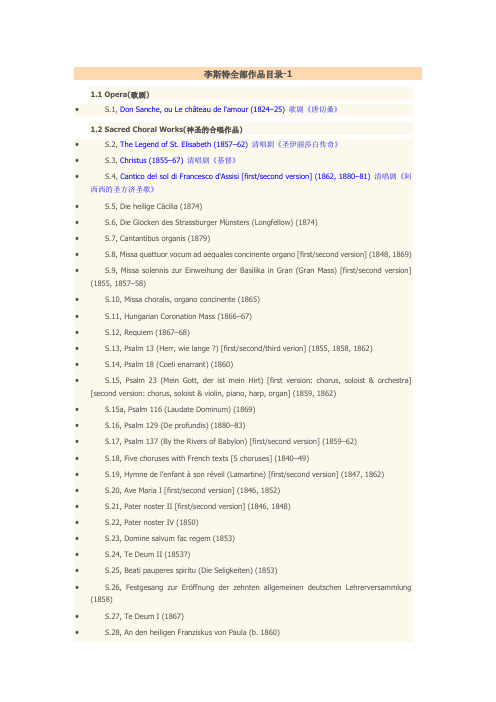
1.1 Opera(歌剧)•S.1, Don Sanche, ou Le château de l'amour (1824–25) 歌剧《唐切桑》1.2 Sacred Choral Works(神圣的合唱作品)•S.2, The Legend of St. Elisabeth (1857–62) 清唱剧《圣伊丽莎白传奇》•S.3, Christus (1855–67) 清唱剧《基督》•S.4, Cantico del sol di Francesco d'Assisi [first/second version] (1862, 1880–81) 清唱剧《阿西西的圣方济圣歌》•S.5, Die heilige Cäcilia (1874)•S.6, Die Glocken des Strassburger Münsters (Longfellow) (1874)•S.7, Cantantibus organis (1879)•S.8, Missa quattuor vocum ad aequales concinente organo [first/second version] (1848, 1869)•S.9, Missa solennis zur Einweihung der Basilika in Gran (Gran Mass) [first/second version] (1855, 1857–58)•S.10, Missa choralis, organo concinente (1865)•S.11, Hungarian Coronation Mass (1866–67)•S.12, Requiem (1867–68)•S.13, Psalm 13 (Herr, wie lange ?) [first/second/third verion] (1855, 1858, 1862)•S.14, Psalm 18 (Coeli enarrant) (1860)•S.15, Psalm 23 (Mein Gott, der ist mein Hirt) [first version: chorus, soloist & orchestra] [second version: chorus, soloist & violin, piano, harp, organ] (1859, 1862)•S.15a, Psalm 116 (Laudate Dominum) (1869)•S.16, Psalm 129 (De profundis) (1880–83)•S.17, Psalm 137 (By the Rivers of Babylon) [first/second version] (1859–62)•S.18, Five choruses with French texts [5 choruses] (1840–49)•S.19, Hymne de l'enfant à son réveil (Lamartine) [first/second version] (1847, 1862)•S.20, Ave Maria I [first/second version] (1846, 1852)•S.21, Pater noster II [first/second version] (1846, 1848)•S.22, Pater noster IV (1850)•S.23, Domine salvum fac regem (1853)•S.24, Te Deum II (1853?)•S.25, Beati pauperes spiritu (Die Seligkeiten) (1853)•S.26, Festgesang zur Eröffnung der zehnten allgemeinen deutschen Lehrerversammlung (1858)•S.27, Te Deum I (1867)•S.28, An den heiligen Franziskus von Paula (b. 1860)•S.29, Pater noster I (b. 1860)•S.30, Responsorien und Antiphonen [5 sets] (1860)•S.31, Christus ist geboren I [first/second version] (1863?)•S.32, Christus ist geboren II [first/second version] (1863?)•S.33, Slavimo Slavno Slaveni! [first/second version] (1863, 1866)•S.34, Ave maris stella [first/second version] (1865–66, 1868)•S.35, Crux! (Guichon de Grandpont) (1865)•S.36, Dall' alma Roma (1866)•S.37, Mihi autem adhaerere (from Psalm 73) (1868)•S.38, Ave Maria II (1869)•S.39, Inno a Maria Vergine (1869)•S.40, O salutaris hostia I (1869?)•S.41, Pater noster III [first/second version] (1869)•S.42, Tantum ergo [first/second version] (1869)•S.43, O salutaris hostia II (1870?)•S.44, Ave verum corpus (1871)•S.45, Libera me (1871)•S.46, Anima Christi sanctifica me [first/second version] (1874, ca. 1874)•S.47, St Christopher. Legend (1881)•S.48, Der Herr bewahret die Seelen seiner Heiligen (1875)•S.49, Weihnachtslied (O heilige Nacht) (a. 1876)•S.50, 12 Alte deutsche geistliche Weisen (Chorales) [12 chorals] (ca. 1878-79) •S.51, Gott sei uns gnädig und barmherzig (1878)•S.52, Septem Sacramenta. Responsoria com organo vel harmonio concinente (1878) •S.53, Via Crucis (1878–79)•S.54, O Roma nobilis (1879)•S.55, Ossa arida (1879)•S.56, Rosario [4 chorals] (1879)•S.57, In domum Domino imibus (1884?)•S.58, O sacrum convivium (1884?)•S.59, Pro Papa (ca. 1880)•S.60, Zur Trauung. Geistliche Vermählungsmusik (Ave Maria III) (1883)•S.61, Nun danket alle Gott (1883)•S.62, Mariengarten (b. 1884)•S.63, Qui seminant in lacrimis (1884)•S.64, Pax vobiscum! (1885)•S.65, Qui Mariam absolvisti (1885)•S.66, Salve Regina (1885)• 1.3 Secular Choral Works(世俗的合唱作品)•S.67, Beethoven Cantata No. 1: Festkantate zur Enthüllung (1845)•S.68, Beethoven Cantata No. 2: Zur Säkularfeier Beethovens (1869–70)•S.69, Chöre zu Herders Entfesseltem Prometheus (1850)•S.70, An die Künstler (Schiller) [first/second/third verion] (1853, 1853, 1856)•S.71, Gaudeamus igitur. Humoreske (1869)•S.72, Vierstimmige Männergesänge [4 chorals] (for Mozart-Stiftung) (1841)•S.73, Es war einmal ein König (1845)•S.74, Das deutsche Vaterland (1839)•S.75, Über allen Gipfeln ist Ruh (Goethe) [first/second version] (1842, 1849)•S.76, Das düstre Meer umrauscht mich (1842)•S.77, Die lustige Legion (A. Buchheim) (1846)•S.78, Trinkspruch (1843)•S.79, Titan (Schobert) (1842–47)•S.80, Les quatre éléments (Autran) (1845)•S.81, Le forgeron (de Lamennais) (1845)•S.82, Arbeiterchor (de Lamennais?) (1848)•S.83, Ungaria-Kantate (Hungaria 1848 Cantata) (1848)•S.84, Licht, mehr Licht (1849)•S.85, Chorus of Angels from Goethe's Faust (1849)•S.86, Festchor zur Enthüllung des Herder-Dankmals in Weimar (A. Schöll) (1850)•S.87, Weimars Volkslied (Cornelius) [6 versions] (1857)•S.88, Morgenlied (Hoffmann von Fallersleben) (1859)•S.89, Mit klingendem Spiel (1859–62 ?)•S.90, Für Männergesang [12 chorals] (1842–60)•S.91, Das Lied der Begeisterung. A lelkesedes dala (1871)•S.92, Carl August weilt mit uns. Festgesang zur Enthüllung des Carl-August-Denkmals in Weimar am 3 September 1875 (1875)•S.93, Ungarisches Königslied. Magyar Király-dal (Ábrányi) [6 version] (1883)•S.94, Gruss (1885?)1.4 Orchestral Works(管弦乐作品)1.4.1 Symphonic Poems(交响诗)•S.95, Poème symphonique No. 1, Ce qu'on entend sur la montagne (Berg Symphonie) [first/second/third version] (1848–49, 1850, 1854) 第一交响诗山间所闻•S.96, Poème symphonique No. 2, Tasso, Lamento e Trionfo [first/second/third version] (1849, 1850–51, 1854) 《塔索,哀叹与胜利》•S.97, Poème symphonique No. 3, Les Préludes (1848) 第三交响诗“前奏曲”•S.98, Poème symphonique No. 4, Orpheus (1853–54) 第四交响诗《奥菲欧》•S.99, Poème symphonique No. 5, Prometheus [first/second version] (1850, 1855) 第五交响诗《普罗米修斯》•S.100, Poème symphonique No. 6, Mazeppa [first/second version] (1851, b. 1854) 第六交响诗《马捷帕》•S.101, Poème symphonique No. 7, Festklänge [revisions added to 1863 pub] (1853) 第七交响诗《节日之声》•S.102, Poème symphonique No. 8, Héroïde funèbre [first/second version] (1849–50, 1854) 第八交响诗《英雄的葬礼》•S.103, Poème symphonique No. 9, Hungaria (1854) 第九交响诗《匈牙利》•S.104, Poème symphonique No. 10, Hamlet (1858) 第十交响《哈姆雷特》•S.105, Poème symphonique No. 11, Hunnenschlacht (1856–57) 第十一交响诗《匈奴之战》•S.106, Poème symphonique No. 12, Die Ideale (1857) 第十二交响诗《理想》•S.107, Poème symphonique No. 13, Von der Wiege bis zum Grabe (From the Cradle to the Grave) (1881–82) 第十三交响诗《从摇篮到坟墓》1.4.2 Other Orchestral Works(其他管弦乐作品)•S.108, Eine Faust-Symphonie [first/second version] (1854, 1861)•S.109, Eine Symphonie zu Dante's Divina Commedia (1855–56)•S.110, Deux épisodes d'apres le Faust de Lenau [2 pieces] (1859–61)•S.111, Zweite Mephisto Waltz (1881)•S.112, Trois Odes Funèbres [3 pieces] (1860–66)•S.113, Salve Polonia (1863)•S.114, Künstlerfestzug zur Schillerfeier (1857)•S.115, Festmarsch zur Goethejubiläumsfeier [first/second version] (1849, 1857)•S.116, Festmarsch nach Motiven von E.H.z.S.-C.-G. (1857)•S.117, Rákóczy March (1865)•S.118, Ungarischer Marsch zur Krönungsfeier in Ofen-Pest (am 8 Juni 1867) (1870)•S.119, Ungarischer Sturmmarsch (1875)1.5 Piano and Orchestra(钢琴与乐队)•S.120, Grande Fantaisie Symphonique on themes from Berlioz Lélio (1834)•S.121, Malédiction (with string orchestra) (1833) 诅咒钢琴与弦乐队•S.122, Fantasie über Beethovens Ruinen von Athen [first/second version] (1837?, 1849) •S.123, Fantasie über ungarische Volksmelodien (1852) 匈牙利民歌主题幻想曲为钢琴与乐队而作•S.124, Piano Concerto No. 1 in E flat [first/second version] (1849, 1856) 降E大调第一钢琴协奏曲•S.125, Piano Concerto No. 2 in A major [first/second version] (1839, 1849) A大调第二钢琴协奏曲•S.125a, Piano Concerto No. 3 in E flat (1836–39)•S.126, Totentanz. Paraphrase on Dies Irae [Feruccio Busoni's 'De Profundis'/final version] (1849, 1859) 死之舞为钢琴与乐队而作•S.126a, Piano Concerto "In the Hungarian Style" [probably by Sophie Menter] (1885)1.6 Chamber Music(室内乐等)S.126b, Zwei Waltzer [2 pieces] (1832)•S.127, Duo (Sonata) - Sur des thèmes polonais (1832-35 ?)•S.128, Grand duo concertant sur la romance de font Le Marin [first/second version] (ca.1835-37, 1849)•S.129, Epithalam zu Eduard. Reményis Vermählungsfeier (1872)•S.130, Élégie No. 1 [first/second/third version] (1874)•S.131, Élégie No. 2 (1877)•S.132, Romance oubliée (1880)•S.133, Die Wiege (1881?)•S.134, La lugubre gondola [first/second version] (1883?, 1885?)•S.135, Am Grabe Richard Wagners (1883)1.7 Piano Solo1.7.1 Studies(钢琴练习曲)•S.136, Études en douze exercices dans tous les tons majeurs et mineurs [first version, 12 pieces] (1826) 12首钢琴练习曲•S.137, Douze grandes études [second version, 12 pieces] (1837) 《12首超技练习曲》•S.138, Mazeppa [intermediate version of S137/4] (1840) 练习曲“玛捷帕”•S.139, Douze études d'exécution transcendante [final version, 12 pieces] (1852) 12首超技练习曲•S.140, Études d'exécution transcendante d'après Paganini [first version, 6 pieces] (1838) 帕格尼尼超技练习曲•S.141, Grandes études de Paganini [second version, 6 pieces] (1851) 6首帕格尼尼大练习曲•S.142, Morceau de salon, Étude de perfectionnement [Ab Irato, first version] (1840) 高级练习曲“沙龙小品”•S.143, Ab Irato, Étude de perfectionnement [second version] (1852) 高级练习曲“愤怒”•S.144, Trois études de concert [3 pieces] (1848?) 3首音乐会练习曲1. Il lamento2. La leggierezza3. Un sospiro•S.145, Zwei Konzertetüden [2 pieces] (1862–63) 2首音乐会练习曲1. Waldesrauschen2. Gnomenreigen•S.146, Technische Studien [68 studies] (ca. 1868-80) 钢琴技巧练习1.7.2 Various Original Works(各种原创作品)•S.147, Variation on a Waltz by Diabelli (1822) 狄亚贝利圆舞曲主题变奏曲•S.148, Huit variations (1824?) 降A大调原创主题变奏曲•S.149, Sept variations brillantes dur un thème de G. Rossini (1824?)•S.150, Impromptu brilliant sur des thèmes de Rossini et Spontini (1824) 罗西尼与斯蓬蒂尼主题即兴曲•S.151, Allegro di bravura (1824) 华丽的快板•S.152, Rondo di bravura (1824) 华丽回旋曲•S.152a, Klavierstück (?)•S.153, Scherzo in G minor (1827) g小调谐谑曲•S.153a, Marche funèbre (1827)•S.153b, Grand solo caractèristique d'apropos une chansonette de Panseron [private collection, score inaccessible] (1830–32) [1]•S.154, Harmonies poétiques et religieuses [Pensée des morts, first version] (1833, 1835) 宗教诗情曲•S.155, Apparitions [3 pieces] (1834) 显现三首钢琴小品•S.156, Album d'un voyageur [3 sets; 7, 9, 3 pieces] (1835–38) 旅行者札记•S.156a, Trois morceaux suisses [3 pieces] (1835–36)•S.157, Fantaisie romantique sur deux mélodies suisses (1836) 浪漫幻想曲•S.157a, Sposalizio (1838–39)•S.157b, Il penseroso [first version] (1839)•S.157c, Canzonetta del Salvator Rosa [first version] (1849)•S.158, Tre sonetti del Petrarca [3 pieces, first versions of S161/4-6] (1844–45) 3首彼特拉克十四行诗•S.158a, Paralipomènes à la Divina Commedia [Dante Sonata original 2 movement version] (1844–45)•S.158b, Prologomènes à la Divina Commedia [Dante Sonata second version] (1844–45)•S.158c, Adagio in C major (Dante Sonata albumleaf) (1844–45)•S.159, Venezia e Napoli [first version, 4 pieces] (1840?) 威尼斯和拿波里•S.160, Années de pèlerinage. Première année; Suisse [9 pieces] (1848–55) 旅行岁月(第一集)- 瑞士游记•S.161, Années de pèlerinage. Deuxième année; Italie [7 pieces] (1839–49) 旅行岁月(第二集)- 意大利游记•S.162, Venezia e Napoli. Supplément aux Années de pèlerinage 2de volume [3 pieces] (1860) 旅行岁月(第二集补遗)- 威尼斯和拿波里•S.162a, Den Schutz-Engeln (Angelus! Prière à l'ange gardien) [4 drafts] (1877–82) •S.162b, Den Cypressen der Villa d'Este - Thrénodie II [first draft] (1882)•S.162c, Sunt lacrymae rerum [first version] (1872)•S.162d, Sunt lacrymae rerum [intermediate version] (1877)•S.162e, En mémoire de Maximilian I [Marche funèbre first version] (1867)•S.162f, Postludium - Nachspiel - Sursum corda! [first version] (1877)•S.163, Années de pèlerinage. Troisième année [7 pieces] (1867–77) 旅行岁月(第三集)•S.163a, Album-Leaf: Andantino pour Emile et Charlotte Loudon (1828) [2] 降E大调纪念册的一页•S.163a/1, Album Leaf in F sharp minor (1828)降E大调纪念册的一页•S.163b, Album-Leaf (Ah vous dirai-je, maman) (1833)•S.163c, Album-Leaf in C minor (Pressburg) (1839)•S.163d, Album-Leaf in E major (Leipzig) (1840)•S.164, Feuille d'album No. 1 (1840) E大调纪念册的一页•S.164a, Album Leaf in E major (Vienna) (1840)•S.164b, Album Leaf in E flat (Leipzig) (1840)•S.164c, Album-Leaf: Exeter Preludio (1841)•S.164d, Album-Leaf in E major (Detmold) (1840)•S.164e, Album-Leaf: Magyar (1841)•S.164f, Album-Leaf in A minor (Rákóczi-Marsch) (1841)•S.164g, Album-Leaf: Berlin Preludio (1842)•S.165, Feuille d'album (in A flat) (1841) 降A大调纪念册的一页•S.166, Albumblatt in waltz form (1841) A大调圆舞曲风格纪念册的一页•S.166a, Album Leaf in E major (1843)•S.166b, Album-Leaf in A flat (Portugal) (1844)•S.166c, Album-Leaf in A flat (1844)•S.166d, Album-Leaf: Lyon prélude (1844)•S.166e, Album-Leaf: Prélude omnitonique (1844)•S.166f, Album-Leaf: Braunschweig preludio (1844)•S.166g, Album-Leaf: Serenade (1840–49)•S.166h, Album-Leaf: Andante religioso (1846)•S.166k, Album Leaf in A major: Friska (ca. 1846-49)•S.166m-n, Albumblätter für Prinzessin Marie von Sayn-Wittgenstein (1847)•S.167, Feuille d'album No. 2 [Die Zelle in Nonnenwerth, third version] (1843) a小调纪念册的一页•S.167a, Ruhig [catalogue error; see Strauss/Tausig introduction and coda]•S.167b, Miniatur Lieder [score not accessible at present] (?)•S.167c, Album-Leaf (from the Agnus Dei of the Missa Solennis, S9) (1860–69)•S.167d, Album-Leaf (from the symphonic poem Orpheus, S98) (1860)•S.167e, Album-Leaf (from the symphonic poem Die Ideale, S106) (1861)•S.167f, Album Leaf in G major (ca. 1860)•S.168, Elégie sur des motifs du Prince Louis Ferdinand de Prusse [first/second version] (1842, 1851) 悲歌•S.168a, Andante amoroso (1847?)•S.169, Romance (O pourquoi donc) (1848) e小调浪漫曲•S.170, Ballade No. 1 in D flat (Le chant du croisé) (1845–48) 叙事曲一•S.170a, Ballade No. 2 [first draft] (1853)•S.171, Ballade No. 2 in B minor (1853) 叙事曲二•S.171a, Madrigal (Consolations) [first series, 6 pieces] (1844)•S.171b, Album Leaf or Consolation No. 1 (1870–79)•S.171c, Prière de l'enfant à son reveil [first version] (1840)•S.171d, Préludes et harmonies poétiques et religie (1845)•S.171e, Litanies de Marie [first version] (1846–47)•S.172, Consolations (Six penseés poétiques) (1849–50) 6首安慰曲•S.172a, Harmonies poétiques et religieuses [1847 cycle] (1847)•S.172a/3&4, Hymne du matin, Hymne de la nuit [formerly S173a] (1847)•S.173, Harmonies poétiques et religieuses [second version] (1845–52) 诗与宗教的和谐•S.174, Berceuse [first/second version] (1854, 1862) 摇篮曲•S.175, Deux légendes [2 pieces] (1862–63) 2首传奇•1. St. François d'Assise. La prédication aux oiseaux (Preaching to the Birds)•2. St. François de Paule marchant sur les flots (Walking on the Waves)•S.175a, Grand solo de concert [Grosses Konzertsolo, first version] (1850)•S.176, Grosses Konzertsolo [second version] (1849–50 ?) 独奏大协奏曲•S.177, Scherzo and March (1851) 谐谑曲与进行曲•S.178, Piano Sonata in B minor (1852–53) b小调钢琴奏鸣曲•S.179, Prelude after a theme from Weinen, Klagen, Sorgen, Zagen by J. S. Bach (1859) 前奏曲“哭泣、哀悼、忧虑、恐惧”S.179 - 根据巴赫第12康塔塔主题而作•S.180, Variations on a theme from Weinen, Klagen, Sorgen, Zagen by J. S. Bach (1862) 巴赫康塔塔主题变奏曲•S.181, Sarabande and Chaconne from Handel's opera Almira (1881)•S.182, Ave Maria - Die Glocken von Rom (1862) 圣母颂“罗马的钟声”•S.183, Alleluia et Ave Maria [2 pieces] (1862) 哈利路亚与圣母颂•S.184, Urbi et orbi. Bénédiction papale (1864)•S.185, Vexilla regis prodeunt (1864)•S.185a, Weihnachtsbaum [first version, 12 pieces] (1876)•S.186, Weihnachtsbaum [second version, 12 pieces] (1875–76) 钢琴曲集《圣诞树》•S.187, Sancta Dorothea (1877) 圣多萝西娅•S.187a, Resignazione [first/second version] (1877)•S.188, In festo transfigurationis Domini nostri Jesu Christi (1880) 我主耶稣基督之变形•S.189, Klavierstück No. 1 (1866)•S.189a, Klavierstück No. 2 (1845)•S.189b, Klavierstück (?)•S.190, Un portrait en musique de la Marquise de Blocqueville (1868)•S.191, Impromptu (1872) 升F大调即兴曲“夜曲”•S.192, Fünf Klavierstücke (for Baroness von Meyendorff) [5 pieces] (1865–79) 5首钢琴小品•S.193, Klavierstuck (in F sharp major) (a. 1860) 升F大调钢琴小品•S.194, Mosonyis Grabgeleit (Mosonyi gyázmenete) (1870) 在莫佐尼墓前•S.195, Dem andenken Petofis (Petofi Szellemenek) (1877) 纪念裴多菲•S.195a, Schlummerlied im Grabe [Elegie No 1, first version] (1874)•S.196, Élégie No. 1 (1874)•S.196a, Entwurf der Ramann-Elegie [Elegie No 2, first draft] (1877)•S.197, Élégie No. 2 (1877)•S.197a, Toccata (1879–81) 托卡塔•S.197b, National Hymne - Kaiser Wilhelm! (1876)•S.198, Wiegenlied (Chant du herceau) (1880) 摇篮曲•S.199, Nuages gris (Trübe Wolken) (1881) 灰色的云•S.199a, La lugubre gondola I (Der Trauergondol) [Vienna draft] (1882)•S.200, La lugubre gondola [2 pieces] (1882, 1885) 葬礼小船。
Adobe Acrobat SDK 开发者指南说明书

This guide is governed by the Adobe Acrobat SDK License Agreement and may be used or copied only in accordance with the terms of this agreement. Except as permitted by any such agreement, no part of this guide may be reproduced, stored in a retrieval system, or transmitted, in any form or by any means, electronic, mechanical, recording, or otherwise, without the prior written permission of Adobe. Please note that the content in this guide is protected under copyright law.
Native Instruments MASCHINE MIKRO MK3用户手册说明书

The information in this document is subject to change without notice and does not represent a commitment on the part of Native Instruments GmbH. The software described by this docu-ment is subject to a License Agreement and may not be copied to other media. No part of this publication may be copied, reproduced or otherwise transmitted or recorded, for any purpose, without prior written permission by Native Instruments GmbH, hereinafter referred to as Native Instruments.“Native Instruments”, “NI” and associated logos are (registered) trademarks of Native Instru-ments GmbH.ASIO, VST, HALion and Cubase are registered trademarks of Steinberg Media Technologies GmbH.All other product and company names are trademarks™ or registered® trademarks of their re-spective holders. Use of them does not imply any affiliation with or endorsement by them.Document authored by: David Gover and Nico Sidi.Software version: 2.8 (02/2019)Hardware version: MASCHINE MIKRO MK3Special thanks to the Beta Test Team, who were invaluable not just in tracking down bugs, but in making this a better product.NATIVE INSTRUMENTS GmbH Schlesische Str. 29-30D-10997 Berlin Germanywww.native-instruments.de NATIVE INSTRUMENTS North America, Inc. 6725 Sunset Boulevard5th FloorLos Angeles, CA 90028USANATIVE INSTRUMENTS K.K.YO Building 3FJingumae 6-7-15, Shibuya-ku, Tokyo 150-0001Japanwww.native-instruments.co.jp NATIVE INSTRUMENTS UK Limited 18 Phipp StreetLondon EC2A 4NUUKNATIVE INSTRUMENTS FRANCE SARL 113 Rue Saint-Maur75011 ParisFrance SHENZHEN NATIVE INSTRUMENTS COMPANY Limited 5F, Shenzhen Zimao Center111 Taizi Road, Nanshan District, Shenzhen, GuangdongChina© NATIVE INSTRUMENTS GmbH, 2019. All rights reserved.Table of Contents1Welcome to MASCHINE (23)1.1MASCHINE Documentation (24)1.2Document Conventions (25)1.3New Features in MASCHINE 2.8 (26)1.4New Features in MASCHINE 2.7.10 (28)1.5New Features in MASCHINE 2.7.8 (29)1.6New Features in MASCHINE 2.7.7 (29)1.7New Features in MASCHINE 2.7.4 (31)1.8New Features in MASCHINE 2.7.3 (33)2Quick Reference (35)2.1MASCHINE Project Overview (35)2.1.1Sound Content (35)2.1.2Arrangement (37)2.2MASCHINE Hardware Overview (40)2.2.1MASCHINE MIKRO Hardware Overview (40)2.2.1.1Browser Section (41)2.2.1.2Edit Section (42)2.2.1.3Performance Section (43)2.2.1.4Transport Section (45)2.2.1.5Pad Section (46)2.2.1.6Rear Panel (50)2.3MASCHINE Software Overview (51)2.3.1Header (52)2.3.2Browser (54)2.3.3Arranger (56)2.3.4Control Area (59)2.3.5Pattern Editor (60)3Basic Concepts (62)3.1Important Names and Concepts (62)3.2Adjusting the MASCHINE User Interface (65)3.2.1Adjusting the Size of the Interface (65)3.2.2Switching between Ideas View and Song View (66)3.2.3Showing/Hiding the Browser (67)3.2.4Showing/Hiding the Control Lane (67)3.3Common Operations (68)3.3.1Adjusting Volume, Swing, and Tempo (68)3.3.2Undo/Redo (71)3.3.3Focusing on a Group or a Sound (73)3.3.4Switching Between the Master, Group, and Sound Level (77)3.3.5Navigating Channel Properties, Plug-ins, and Parameter Pages in the Control Area.773.3.6Navigating the Software Using the Controller (82)3.3.7Using Two or More Hardware Controllers (82)3.3.8Loading a Recent Project from the Controller (84)3.4Native Kontrol Standard (85)3.5Stand-Alone and Plug-in Mode (86)3.5.1Differences between Stand-Alone and Plug-in Mode (86)3.5.2Switching Instances (88)3.6Preferences (88)3.6.1Preferences – General Page (89)3.6.2Preferences – Audio Page (93)3.6.3Preferences – MIDI Page (95)3.6.4Preferences – Default Page (97)3.6.5Preferences – Library Page (101)3.6.6Preferences – Plug-ins Page (109)3.6.7Preferences – Hardware Page (114)3.6.8Preferences – Colors Page (114)3.7Integrating MASCHINE into a MIDI Setup (117)3.7.1Connecting External MIDI Equipment (117)3.7.2Sync to External MIDI Clock (117)3.7.3Send MIDI Clock (118)3.7.4Using MIDI Mode (119)3.8Syncing MASCHINE using Ableton Link (120)3.8.1Connecting to a Network (121)3.8.2Joining and Leaving a Link Session (121)4Browser (123)4.1Browser Basics (123)4.1.1The MASCHINE Library (123)4.1.2Browsing the Library vs. Browsing Your Hard Disks (124)4.2Searching and Loading Files from the Library (125)4.2.1Overview of the Library Pane (125)4.2.2Selecting or Loading a Product and Selecting a Bank from the Browser (128)4.2.3Selecting a Product Category, a Product, a Bank, and a Sub-Bank (133)4.2.3.1Selecting a Product Category, a Product, a Bank, and a Sub-Bank on theController (137)4.2.4Selecting a File Type (137)4.2.5Choosing Between Factory and User Content (138)4.2.6Selecting Type and Character Tags (138)4.2.7Performing a Text Search (142)4.2.8Loading a File from the Result List (143)4.3Additional Browsing Tools (148)4.3.1Loading the Selected Files Automatically (148)4.3.2Auditioning Instrument Presets (149)4.3.3Auditioning Samples (150)4.3.4Loading Groups with Patterns (150)4.3.5Loading Groups with Routing (151)4.3.6Displaying File Information (151)4.4Using Favorites in the Browser (152)4.5Editing the Files’ Tags and Properties (155)4.5.1Attribute Editor Basics (155)4.5.2The Bank Page (157)4.5.3The Types and Characters Pages (157)4.5.4The Properties Page (160)4.6Loading and Importing Files from Your File System (161)4.6.1Overview of the FILES Pane (161)4.6.2Using Favorites (163)4.6.3Using the Location Bar (164)4.6.4Navigating to Recent Locations (165)4.6.5Using the Result List (166)4.6.6Importing Files to the MASCHINE Library (169)4.7Locating Missing Samples (171)4.8Using Quick Browse (173)5Managing Sounds, Groups, and Your Project (175)5.1Overview of the Sounds, Groups, and Master (175)5.1.1The Sound, Group, and Master Channels (176)5.1.2Similarities and Differences in Handling Sounds and Groups (177)5.1.3Selecting Multiple Sounds or Groups (178)5.2Managing Sounds (181)5.2.1Loading Sounds (183)5.2.2Pre-listening to Sounds (184)5.2.3Renaming Sound Slots (185)5.2.4Changing the Sound’s Color (186)5.2.5Saving Sounds (187)5.2.6Copying and Pasting Sounds (189)5.2.7Moving Sounds (192)5.2.8Resetting Sound Slots (193)5.3Managing Groups (194)5.3.1Creating Groups (196)5.3.2Loading Groups (197)5.3.3Renaming Groups (198)5.3.4Changing the Group’s Color (199)5.3.5Saving Groups (200)5.3.6Copying and Pasting Groups (202)5.3.7Reordering Groups (206)5.3.8Deleting Groups (207)5.4Exporting MASCHINE Objects and Audio (208)5.4.1Saving a Group with its Samples (208)5.4.2Saving a Project with its Samples (210)5.4.3Exporting Audio (212)5.5Importing Third-Party File Formats (218)5.5.1Loading REX Files into Sound Slots (218)5.5.2Importing MPC Programs to Groups (219)6Playing on the Controller (223)6.1Adjusting the Pads (223)6.1.1The Pad View in the Software (223)6.1.2Choosing a Pad Input Mode (225)6.1.3Adjusting the Base Key (226)6.2Adjusting the Key, Choke, and Link Parameters for Multiple Sounds (227)6.3Playing Tools (229)6.3.1Mute and Solo (229)6.3.2Choke All Notes (233)6.3.3Groove (233)6.3.4Level, Tempo, Tune, and Groove Shortcuts on Your Controller (235)6.3.5Tap Tempo (235)6.4Performance Features (236)6.4.1Overview of the Perform Features (236)6.4.2Selecting a Scale and Creating Chords (239)6.4.3Scale and Chord Parameters (240)6.4.4Creating Arpeggios and Repeated Notes (253)6.4.5Swing on Note Repeat / Arp Output (257)6.5Using Lock Snapshots (257)6.5.1Creating a Lock Snapshot (257)7Working with Plug-ins (259)7.1Plug-in Overview (259)7.1.1Plug-in Basics (259)7.1.2First Plug-in Slot of Sounds: Choosing the Sound’s Role (263)7.1.3Loading, Removing, and Replacing a Plug-in (264)7.1.4Adjusting the Plug-in Parameters (270)7.1.5Bypassing Plug-in Slots (270)7.1.6Using Side-Chain (272)7.1.7Moving Plug-ins (272)7.1.8Alternative: the Plug-in Strip (273)7.1.9Saving and Recalling Plug-in Presets (273)7.1.9.1Saving Plug-in Presets (274)7.1.9.2Recalling Plug-in Presets (275)7.1.9.3Removing a Default Plug-in Preset (276)7.2The Sampler Plug-in (277)7.2.1Page 1: Voice Settings / Engine (279)7.2.2Page 2: Pitch / Envelope (281)7.2.3Page 3: FX / Filter (283)7.2.4Page 4: Modulation (285)7.2.5Page 5: LFO (286)7.2.6Page 6: Velocity / Modwheel (288)7.3Using Native Instruments and External Plug-ins (289)7.3.1Opening/Closing Plug-in Windows (289)7.3.2Using the VST/AU Plug-in Parameters (292)7.3.3Setting Up Your Own Parameter Pages (293)7.3.4Using VST/AU Plug-in Presets (298)7.3.5Multiple-Output Plug-ins and Multitimbral Plug-ins (300)8Using the Audio Plug-in (302)8.1Loading a Loop into the Audio Plug-in (306)8.2Editing Audio in the Audio Plug-in (307)8.3Using Loop Mode (308)8.4Using Gate Mode (310)9Using the Drumsynths (312)9.1Drumsynths – General Handling (313)9.1.1Engines: Many Different Drums per Drumsynth (313)9.1.2Common Parameter Organization (313)9.1.3Shared Parameters (316)9.1.4Various Velocity Responses (316)9.1.5Pitch Range, Tuning, and MIDI Notes (316)9.2The Kicks (317)9.2.1Kick – Sub (319)9.2.2Kick – Tronic (321)9.2.3Kick – Dusty (324)9.2.4Kick – Grit (325)9.2.5Kick – Rasper (328)9.2.6Kick – Snappy (329)9.2.7Kick – Bold (331)9.2.8Kick – Maple (333)9.2.9Kick – Push (334)9.3The Snares (336)9.3.1Snare – Volt (338)9.3.2Snare – Bit (340)9.3.3Snare – Pow (342)9.3.4Snare – Sharp (343)9.3.5Snare – Airy (345)9.3.6Snare – Vintage (347)9.3.7Snare – Chrome (349)9.3.8Snare – Iron (351)9.3.9Snare – Clap (353)9.3.10Snare – Breaker (355)9.4The Hi-hats (357)9.4.1Hi-hat – Silver (358)9.4.2Hi-hat – Circuit (360)9.4.3Hi-hat – Memory (362)9.4.4Hi-hat – Hybrid (364)9.4.5Creating a Pattern with Closed and Open Hi-hats (366)9.5The Toms (367)9.5.1Tom – Tronic (369)9.5.2Tom – Fractal (371)9.5.3Tom – Floor (375)9.5.4Tom – High (377)9.6The Percussions (378)9.6.1Percussion – Fractal (380)9.6.2Percussion – Kettle (383)9.6.3Percussion – Shaker (385)9.7The Cymbals (389)9.7.1Cymbal – Crash (391)9.7.2Cymbal – Ride (393)10Using the Bass Synth (396)10.1Bass Synth – General Handling (397)10.1.1Parameter Organization (397)10.1.2Bass Synth Parameters (399)11Working with Patterns (401)11.1Pattern Basics (401)11.1.1Pattern Editor Overview (402)11.1.2Navigating the Event Area (404)11.1.3Following the Playback Position in the Pattern (406)11.1.4Jumping to Another Playback Position in the Pattern (407)11.1.5Group View and Keyboard View (408)11.1.6Adjusting the Arrange Grid and the Pattern Length (410)11.1.7Adjusting the Step Grid and the Nudge Grid (413)11.2Recording Patterns in Real Time (416)11.2.1Recording Your Patterns Live (417)11.2.2Using the Metronome (419)11.2.3Recording with Count-in (420)11.3Recording Patterns with the Step Sequencer (422)11.3.1Step Mode Basics (422)11.3.2Editing Events in Step Mode (424)11.4Editing Events (425)11.4.1Editing Events with the Mouse: an Overview (425)11.4.2Creating Events/Notes (428)11.4.3Selecting Events/Notes (429)11.4.4Editing Selected Events/Notes (431)11.4.5Deleting Events/Notes (434)11.4.6Cut, Copy, and Paste Events/Notes (436)11.4.7Quantizing Events/Notes (439)11.4.8Quantization While Playing (441)11.4.9Doubling a Pattern (442)11.4.10Adding Variation to Patterns (442)11.5Recording and Editing Modulation (443)11.5.1Which Parameters Are Modulatable? (444)11.5.2Recording Modulation (446)11.5.3Creating and Editing Modulation in the Control Lane (447)11.6Creating MIDI Tracks from Scratch in MASCHINE (452)11.7Managing Patterns (454)11.7.1The Pattern Manager and Pattern Mode (455)11.7.2Selecting Patterns and Pattern Banks (456)11.7.3Creating Patterns (459)11.7.4Deleting Patterns (460)11.7.5Creating and Deleting Pattern Banks (461)11.7.6Naming Patterns (463)11.7.7Changing the Pattern’s Color (465)11.7.8Duplicating, Copying, and Pasting Patterns (466)11.7.9Moving Patterns (469)11.8Importing/Exporting Audio and MIDI to/from Patterns (470)11.8.1Exporting Audio from Patterns (470)11.8.2Exporting MIDI from Patterns (472)11.8.3Importing MIDI to Patterns (474)12Audio Routing, Remote Control, and Macro Controls (483)12.1Audio Routing in MASCHINE (484)12.1.1Sending External Audio to Sounds (485)12.1.2Configuring the Main Output of Sounds and Groups (489)12.1.3Setting Up Auxiliary Outputs for Sounds and Groups (494)12.1.4Configuring the Master and Cue Outputs of MASCHINE (497)12.1.5Mono Audio Inputs (502)12.1.5.1Configuring External Inputs for Sounds in Mix View (503)12.2Using MIDI Control and Host Automation (506)12.2.1Triggering Sounds via MIDI Notes (507)12.2.2Triggering Scenes via MIDI (513)12.2.3Controlling Parameters via MIDI and Host Automation (514)12.2.4Selecting VST/AU Plug-in Presets via MIDI Program Change (522)12.2.5Sending MIDI from Sounds (523)12.3Creating Custom Sets of Parameters with the Macro Controls (527)12.3.1Macro Control Overview (527)12.3.2Assigning Macro Controls Using the Software (528)13Controlling Your Mix (535)13.1Mix View Basics (535)13.1.1Switching between Arrange View and Mix View (535)13.1.2Mix View Elements (536)13.2The Mixer (537)13.2.1Displaying Groups vs. Displaying Sounds (539)13.2.2Adjusting the Mixer Layout (541)13.2.3Selecting Channel Strips (542)13.2.4Managing Your Channels in the Mixer (543)13.2.5Adjusting Settings in the Channel Strips (545)13.2.6Using the Cue Bus (549)13.3The Plug-in Chain (551)13.4The Plug-in Strip (552)13.4.1The Plug-in Header (554)13.4.2Panels for Drumsynths and Internal Effects (556)13.4.3Panel for the Sampler (557)13.4.4Custom Panels for Native Instruments Plug-ins (560)13.4.5Undocking a Plug-in Panel (Native Instruments and External Plug-ins Only) (564)14Using Effects (567)14.1Applying Effects to a Sound, a Group or the Master (567)14.1.1Adding an Effect (567)14.1.2Other Operations on Effects (574)14.1.3Using the Side-Chain Input (575)14.2Applying Effects to External Audio (578)14.2.1Step 1: Configure MASCHINE Audio Inputs (578)14.2.2Step 2: Set up a Sound to Receive the External Input (579)14.2.3Step 3: Load an Effect to Process an Input (579)14.3Creating a Send Effect (580)14.3.1Step 1: Set Up a Sound or Group as Send Effect (581)14.3.2Step 2: Route Audio to the Send Effect (583)14.3.3 A Few Notes on Send Effects (583)14.4Creating Multi-Effects (584)15Effect Reference (587)15.1Dynamics (588)15.1.1Compressor (588)15.1.2Gate (591)15.1.3Transient Master (594)15.1.4Limiter (596)15.1.5Maximizer (600)15.2Filtering Effects (603)15.2.1EQ (603)15.2.2Filter (605)15.2.3Cabinet (609)15.3Modulation Effects (611)15.3.1Chorus (611)15.3.2Flanger (612)15.3.3FM (613)15.3.4Freq Shifter (615)15.3.5Phaser (616)15.4Spatial and Reverb Effects (617)15.4.1Ice (617)15.4.2Metaverb (619)15.4.3Reflex (620)15.4.4Reverb (Legacy) (621)15.4.5Reverb (623)15.4.5.1Reverb Room (623)15.4.5.2Reverb Hall (626)15.4.5.3Plate Reverb (629)15.5Delays (630)15.5.1Beat Delay (630)15.5.2Grain Delay (632)15.5.3Grain Stretch (634)15.5.4Resochord (636)15.6Distortion Effects (638)15.6.1Distortion (638)15.6.2Lofi (640)15.6.3Saturator (641)15.7Perform FX (645)15.7.1Filter (646)15.7.2Flanger (648)15.7.3Burst Echo (650)15.7.4Reso Echo (653)15.7.5Ring (656)15.7.6Stutter (658)15.7.7Tremolo (661)15.7.8Scratcher (664)16Working with the Arranger (667)16.1Arranger Basics (667)16.1.1Navigating Song View (670)16.1.2Following the Playback Position in Your Project (672)16.1.3Performing with Scenes and Sections using the Pads (673)16.2Using Ideas View (677)16.2.1Scene Overview (677)16.2.2Creating Scenes (679)16.2.3Assigning and Removing Patterns (679)16.2.4Selecting Scenes (682)16.2.5Deleting Scenes (684)16.2.6Creating and Deleting Scene Banks (685)16.2.7Clearing Scenes (685)16.2.8Duplicating Scenes (685)16.2.9Reordering Scenes (687)16.2.10Making Scenes Unique (688)16.2.11Appending Scenes to Arrangement (689)16.2.12Naming Scenes (689)16.2.13Changing the Color of a Scene (690)16.3Using Song View (692)16.3.1Section Management Overview (692)16.3.2Creating Sections (694)16.3.3Assigning a Scene to a Section (695)16.3.4Selecting Sections and Section Banks (696)16.3.5Reorganizing Sections (700)16.3.6Adjusting the Length of a Section (702)16.3.6.1Adjusting the Length of a Section Using the Software (703)16.3.6.2Adjusting the Length of a Section Using the Controller (705)16.3.7Clearing a Pattern in Song View (705)16.3.8Duplicating Sections (705)16.3.8.1Making Sections Unique (707)16.3.9Removing Sections (707)16.3.10Renaming Scenes (708)16.3.11Clearing Sections (710)16.3.12Creating and Deleting Section Banks (710)16.3.13Working with Patterns in Song view (710)16.3.13.1Creating a Pattern in Song View (711)16.3.13.2Selecting a Pattern in Song View (711)16.3.13.3Clearing a Pattern in Song View (711)16.3.13.4Renaming a Pattern in Song View (711)16.3.13.5Coloring a Pattern in Song View (712)16.3.13.6Removing a Pattern in Song View (712)16.3.13.7Duplicating a Pattern in Song View (712)16.3.14Enabling Auto Length (713)16.3.15Looping (714)16.3.15.1Setting the Loop Range in the Software (714)16.3.15.2Activating or Deactivating a Loop Using the Controller (715)16.4Playing with Sections (715)16.4.1Jumping to another Playback Position in Your Project (716)16.5Triggering Sections or Scenes via MIDI (717)16.6The Arrange Grid (719)16.7Quick Grid (720)17Sampling and Sample Mapping (722)17.1Opening the Sample Editor (722)17.2Recording Audio (724)17.2.1Opening the Record Page (724)17.2.2Selecting the Source and the Recording Mode (725)17.2.3Arming, Starting, and Stopping the Recording (729)17.2.5Checking Your Recordings (731)17.2.6Location and Name of Your Recorded Samples (734)17.3Editing a Sample (735)17.3.1Using the Edit Page (735)17.3.2Audio Editing Functions (739)17.4Slicing a Sample (743)17.4.1Opening the Slice Page (743)17.4.2Adjusting the Slicing Settings (744)17.4.3Manually Adjusting Your Slices (746)17.4.4Applying the Slicing (750)17.5Mapping Samples to Zones (754)17.5.1Opening the Zone Page (754)17.5.2Zone Page Overview (755)17.5.3Selecting and Managing Zones in the Zone List (756)17.5.4Selecting and Editing Zones in the Map View (761)17.5.5Editing Zones in the Sample View (765)17.5.6Adjusting the Zone Settings (767)17.5.7Adding Samples to the Sample Map (770)18Appendix: Tips for Playing Live (772)18.1Preparations (772)18.1.1Focus on the Hardware (772)18.1.2Customize the Pads of the Hardware (772)18.1.3Check Your CPU Power Before Playing (772)18.1.4Name and Color Your Groups, Patterns, Sounds and Scenes (773)18.1.5Consider Using a Limiter on Your Master (773)18.1.6Hook Up Your Other Gear and Sync It with MIDI Clock (773)18.1.7Improvise (773)18.2Basic Techniques (773)18.2.1Use Mute and Solo (773)18.2.2Create Variations of Your Drum Patterns in the Step Sequencer (774)18.2.3Use Note Repeat (774)18.2.4Set Up Your Own Multi-effect Groups and Automate Them (774)18.3Special Tricks (774)18.3.1Changing Pattern Length for Variation (774)18.3.2Using Loops to Cycle Through Samples (775)18.3.3Load Long Audio Files and Play with the Start Point (775)19Troubleshooting (776)19.1Knowledge Base (776)19.2Technical Support (776)19.3Registration Support (777)19.4User Forum (777)20Glossary (778)Index (786)1Welcome to MASCHINEThank you for buying MASCHINE!MASCHINE is a groove production studio that implements the familiar working style of classi-cal groove boxes along with the advantages of a computer based system. MASCHINE is ideal for making music live, as well as in the studio. It’s the hands-on aspect of a dedicated instru-ment, the MASCHINE hardware controller, united with the advanced editing features of the MASCHINE software.Creating beats is often not very intuitive with a computer, but using the MASCHINE hardware controller to do it makes it easy and fun. You can tap in freely with the pads or use Note Re-peat to jam along. Alternatively, build your beats using the step sequencer just as in classic drum machines.Patterns can be intuitively combined and rearranged on the fly to form larger ideas. You can try out several different versions of a song without ever having to stop the music.Since you can integrate it into any sequencer that supports VST, AU, or AAX plug-ins, you can reap the benefits in almost any software setup, or use it as a stand-alone application. You can sample your own material, slice loops and rearrange them easily.However, MASCHINE is a lot more than an ordinary groovebox or sampler: it comes with an inspiring 7-gigabyte library, and a sophisticated, yet easy to use tag-based Browser to give you instant access to the sounds you are looking for.What’s more, MASCHINE provides lots of options for manipulating your sounds via internal ef-fects and other sound-shaping possibilities. You can also control external MIDI hardware and 3rd-party software with the MASCHINE hardware controller, while customizing the functions of the pads, knobs and buttons according to your needs utilizing the included Controller Editor application. We hope you enjoy this fantastic instrument as much as we do. Now let’s get go-ing!—The MASCHINE team at Native Instruments.MASCHINE Documentation1.1MASCHINE DocumentationNative Instruments provide many information sources regarding MASCHINE. The main docu-ments should be read in the following sequence:1.MASCHINE MIKRO Quick Start Guide: This animated online guide provides a practical ap-proach to help you learn the basic of MASCHINE MIKRO. The guide is available from theNative Instruments website: https:///maschine-mikro-quick-start/2.MASCHINE Manual (this document): The MASCHINE Manual provides you with a compre-hensive description of all MASCHINE software and hardware features.Additional documentation sources provide you with details on more specific topics:►Online Support Videos: You can find a number of support videos on The Official Native In-struments Support Channel under the following URL: https:///NIsupport-EN. We recommend that you follow along with these instructions while the respective ap-plication is running on your computer.Other Online Resources:If you are experiencing problems related to your Native Instruments product that the supplied documentation does not cover, there are several ways of getting help:▪Knowledge Base▪User Forum▪Technical Support▪Registration SupportYou will find more information on these subjects in the chapter Troubleshooting.Document Conventions1.2Document ConventionsThis section introduces you to the signage and text highlighting used in this manual. This man-ual uses particular formatting to point out special facts and to warn you of potential issues.The icons introducing these notes let you see what kind of information is to be expected:This document uses particular formatting to point out special facts and to warn you of poten-tial issues. The icons introducing the following notes let you see what kind of information canbe expected:Furthermore, the following formatting is used:▪Text appearing in (drop-down) menus (such as Open…, Save as… etc.) in the software andpaths to locations on your hard disk or other storage devices is printed in italics.▪Text appearing elsewhere (labels of buttons, controls, text next to checkboxes etc.) in thesoftware is printed in blue. Whenever you see this formatting applied, you will find thesame text appearing somewhere on the screen.▪Text appearing on the displays of the controller is printed in light grey. Whenever you seethis formatting applied, you will find the same text on a controller display.▪Text appearing on labels of the hardware controller is printed in orange. Whenever you seethis formatting applied, you will find the same text on the controller.▪Important names and concepts are printed in bold.▪References to keys on your computer’s keyboard you’ll find put in square brackets (e.g.,“Press [Shift] + [Enter]”).►Single instructions are introduced by this play button type arrow.→Results of actions are introduced by this smaller arrow.Naming ConventionThroughout the documentation we will refer to MASCHINE controller (or just controller) as the hardware controller and MASCHINE software as the software installed on your computer.The term “effect” will sometimes be abbreviated as “FX” when referring to elements in the MA-SCHINE software and hardware. These terms have the same meaning.Button Combinations and Shortcuts on Your ControllerMost instructions will use the “+” sign to indicate buttons (or buttons and pads) that must be pressed simultaneously, starting with the button indicated first. E.g., an instruction such as:“Press SHIFT + PLAY”means:1.Press and hold SHIFT.2.While holding SHIFT, press PLAY and release it.3.Release SHIFT.1.3New Features in MASCHINE2.8The following new features have been added to MASCHINE: Integration▪Browse on , create your own collections of loops and one-shots and send them directly to the MASCHINE browser.Improvements to the Browser▪Samples are now cataloged in separate Loops and One-shots tabs in the Browser.▪Previews of loops selected in the Browser will be played in sync with the current project.When a loop is selected with Prehear turned on, it will begin playing immediately in-sync with the project if transport is running. If a loop preview starts part-way through the loop, the loop will play once more for its full length to ensure you get to hear the entire loop once in context with your project.▪Filters and product selections will be remembered when switching between content types and Factory/User Libraries in the Browser.▪Browser content synchronization between multiple running instances. When running multi-ple instances of MASCHINE, either as Standalone and/or as a plug-in, updates to the Li-brary will be synced across the instances. For example, if you delete a sample from your User Library in one instance, the sample will no longer be present in the other instances.Similarly, if you save a preset in one instance, that preset will then be available in the oth-er instances, too.▪Edits made to samples in the Factory Libraries will be saved to the Standard User Directo-ry.For more information on these new features, refer to the following chapter ↑4, Browser. Improvements to the MASCHINE MIKRO MK3 Controller▪You can now set sample Start and End points using the controller. For more information refer to ↑17.3.1, Using the Edit Page.Improved Support for A-Series Keyboards▪When Browsing with A-Series keyboards, you can now jump quickly to the results list by holding SHIFT and pushing right on the 4D Encoder.▪When Browsing with A-Series keyboards, you can fast scroll through the Browser results list by holding SHIFT and twisting the 4D Encoder.▪Mute and Solo Sounds and Groups from A-Series keyboards. Sounds are muted in TRACK mode while Groups are muted in IDEAS.。
亚瑟王saber经典语录
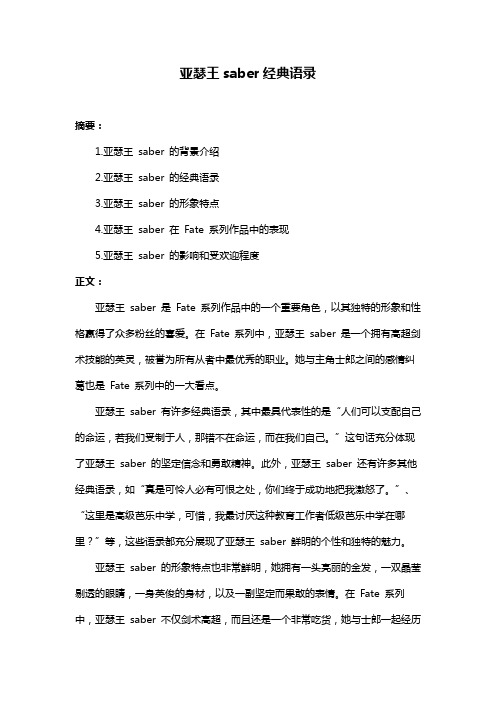
亚瑟王saber经典语录摘要:1.亚瑟王saber 的背景介绍2.亚瑟王saber 的经典语录3.亚瑟王saber 的形象特点4.亚瑟王saber 在Fate 系列作品中的表现5.亚瑟王saber 的影响和受欢迎程度正文:亚瑟王saber 是Fate 系列作品中的一个重要角色,以其独特的形象和性格赢得了众多粉丝的喜爱。
在Fate 系列中,亚瑟王saber 是一个拥有高超剑术技能的英灵,被誉为所有从者中最优秀的职业。
她与主角士郎之间的感情纠葛也是Fate 系列中的一大看点。
亚瑟王saber 有许多经典语录,其中最具代表性的是“人们可以支配自己的命运,若我们受制于人,那错不在命运,而在我们自己。
”这句话充分体现了亚瑟王saber 的坚定信念和勇敢精神。
此外,亚瑟王saber 还有许多其他经典语录,如“真是可怜人必有可恨之处,你们终于成功地把我激怒了。
”、“这里是高级芭乐中学,可惜,我最讨厌这种教育工作者低级芭乐中学在哪里?”等,这些语录都充分展现了亚瑟王saber 鲜明的个性和独特的魅力。
亚瑟王saber 的形象特点也非常鲜明,她拥有一头亮丽的金发,一双晶莹剔透的眼睛,一身英俊的身材,以及一副坚定而果敢的表情。
在Fate 系列中,亚瑟王saber 不仅剑术高超,而且还是一个非常吃货,她与士郎一起经历了多次生死的考验后才与士郎生出了超越爱情的感情。
亚瑟王saber 在Fate 系列作品中的表现也非常出色,她不仅勇敢坚定,而且极具智慧和谋略。
在与各种敌人的战斗中,亚瑟王saber 总是能够准确地找到敌人的弱点,并给予致命的打击。
她的勇敢和坚定也为她赢得了众多观众的喜爱。
总的来说,亚瑟王saber 是一个充满魅力和个性的角色,她的经典语录、形象特点以及在Fate 系列中的表现都让她成为了一个备受喜爱的角色。
意大利马赛里刀具
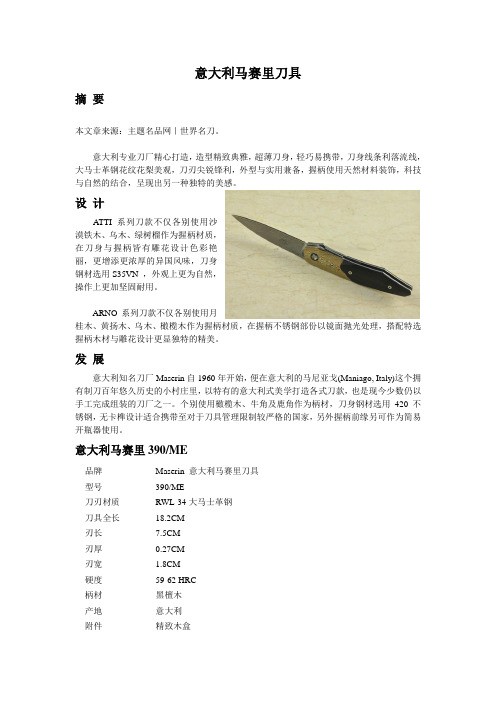
意大利马赛里刀具摘要本文章来源:主题名品网|世界名刀。
意大利专业刀厂精心打造,造型精致典雅,超薄刀身,轻巧易携带,刀身线条利落流线,大马士革钢花纹花梨美观,刀刃尖锐锋利,外型与实用兼备,握柄使用天然材料装饰,科技与自然的结合,呈现出另一种独特的美感。
设计ATTI系列刀款不仅各别使用沙漠铁木、乌木、绿树榴作为握柄材质,在刀身与握柄皆有雕花设计色彩艳丽,更增添更浓厚的异国风味,刀身钢材选用S35VN ,外观上更为自然,操作上更加坚固耐用。
ARNO系列刀款不仅各别使用月桂木、黄扬木、乌木、橄榄木作为握柄材质,在握柄不锈钢部份以镜面抛光处理,搭配特选握柄木材与雕花设计更显独特的精美。
发展意大利知名刀厂Maserin自1960年开始,便在意大利的马尼亚戈(Maniago, Italy)这个拥有制刀百年悠久历史的小村庄里,以特有的意大利式美学打造各式刀款,也是现今少数仍以手工完成组装的刀厂之一。
个别使用橄榄木、牛角及鹿角作为柄材,刀身钢材选用420 不锈钢,无卡榫设计适合携带至对于刀具管理限制较严格的国家,另外握柄前缘另可作为简易开瓶器使用。
意大利马赛里390/ME品牌Maserin 意大利马赛里刀具型号390/ME刀刃材质RWL-34大马士革钢刀具全长18.2CM刃长7.5CM刃厚0.27CM刃宽 1.8CM硬度59-62 HRC柄材黑檀木产地意大利附件精致木盒意大利马赛里390/DE品牌Maserin 意大利马赛里刀具型号390/DE刀刃材质RWL-34大马士革钢刀具全长18.4CM刃长7.6CM刃厚0.27CM刃宽 1.8CM硬度59-62 HRC柄材黑檀木产地意大利附件精致木盒意大利马赛里389/RV品牌Maserin 意大利马赛里刀具型号389/RV刀刃材质S35VN刀具全长16.1CM刃长 6.6CM刃厚0.3CM硬度58-60HRC柄材绿树榴产地意大利意大利马赛里500/EB品牌Maserin 意大利马赛里刀具型号500/EB刀刃材质440刀具全长16CM刃长7CM刃厚0.3CM硬度57-58HRC柄材乌木产地意大利意大利马赛里500/BO品牌Maserin 意大利马赛里刀具型号500/BO刀刃材质440刀具全长16CM刃长7CM刃厚0.3CM硬度57-58HRC柄材月桂木产地意大利意大利马赛里155/1CRB品牌Maserin 意大利马赛里刀具型号155/1CRB刀刃材质420刀具全长22CM刃长8CM刃厚0.2CM硬度56-58HRC柄材白牛角产地意大利。
faithbian为什么叫明鞭

faithbian为什么叫明鞭
因为他和小明的ID差不多,而且都拿过Ti系列的世界冠军,所以叫明鞭。
faithbian是一个电竞选手。
电子竞技(Electronic Sports)是电子游戏比赛达到“竞技”层面的体育项目。
电子竞技就是利用电子设备作为运动器械进行的、人与人之间的智力和体力结合的比拼。
通过电子竞技,可以锻炼和提高参与者的思维能力、反应能力、四肢协调能力和意志力,培养团队精神,并且职业电竞对体力也有较高要求。
电子竞技也是一种职业。
电子竞技运动有两个基本特征:电子、竞技
“电子”是其方式和手段,指这项运动是借助信息技术为核心的各种软硬件以及由其营造的环境来进行,这类似于传统体育项目中的器材和场地。
在电子竞技运动中,“器材”依赖信息技术来实现,这也是电子竞技与传统体育运动的不同之处。
“竞技”指的是体育的本质特性,即对抗。
作为一个体育项目,对抗是最基本的特征。
电子竞技运动有多种分类和项目,但核心一定是对抗、比赛。
1。
mago-nashi 翻译

mago-nashi 翻译"Mago-nashi" (魔除) is a Japanese phrase that translates to "exorcism" in English. It refers to the act of driving away or removing evil spirits or demons. The term is commonly used within the context of beliefs and practices related to supernatural forces and religious rituals.Here are twelve bilingual sentences using "mago-nashi":1.那个村庄的居民常常进行魔除仪式来驱赶恶灵。
The villagers in that village frequently perform exorcism rituals to drive away evil spirits.2.在日本文化中,魔除是一种传统的宗教仪式。
Exorcism is a traditional religious ritual in Japanese culture.3.神社的神职人员经常被要求进行魔除仪式以保护神龛免受邪恶势力的侵害。
Shrine priests are often asked to perform exorcism ceremonies to protect the shrine from the influence of evil forces.4.有人使用特殊符咒进行魔除,相信这些符咒能够赶走恶灵。
Some people use special incantations for exorcism, believing that these incantations can drive away evil spirits.5.魔除的目的是保护人们免受邪恶力量的伤害。
马塞尔·万德斯(Marcel
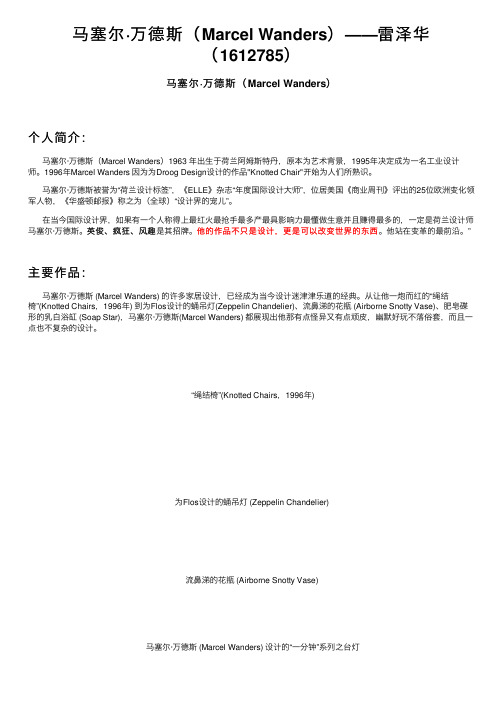
马塞尔·万德斯(Marcel Wanders)——雷泽华(1612785)马塞尔·万德斯(Marcel Wanders)个⼈简介:马塞尔·万德斯(Marcel Wanders)1963 年出⽣于荷兰阿姆斯特丹,原本为艺术背景,1995年决定成为⼀名⼯业设计师。
1996年Marcel Wanders 因为为Droog Design设计的作品"Knotted Chair"开始为⼈们所熟识。
马塞尔·万德斯被誉为“荷兰设计标签”,《ELLE》杂志“年度国际设计⼤师”,位居美国《商业周刊》评出的25位欧洲变化领军⼈物,《华盛顿邮报》称之为(全球)“设计界的宠⼉”。
在当今国际设计界,如果有⼀个⼈称得上最红⽕最抢⼿最多产最具影响⼒最懂做⽣意并且赚得最多的,⼀定是荷兰设计师英俊、疯狂、风趣是其招牌。
他的作品不只是设计,更是可以改变世界的东西。
他站在变⾰的最前沿。
”马塞尔·万德斯。
英俊、疯狂、风趣主要作品:马塞尔·万德斯 (Marcel Wanders) 的许多家居设计,已经成为当今设计迷津津乐道的经典。
从让他⼀炮⽽红的“绳结椅”(Knotted Chairs,1996年) 到为Flos设计的蛹吊灯(Zeppelin Chandelier)、流⿐涕的花瓶 (Airborne Snotty Vase)、肥皂碟形的乳⽩浴缸 (Soap Star),马塞尔·万德斯(Marcel Wanders) 都展现出他那有点怪异⼜有点顽⽪,幽默好玩不落俗套,⽽且⼀点也不复杂的设计。
“绳结椅”(Knotted Chairs,1996年)为Flos设计的蛹吊灯 (Zeppelin Chandelier)流⿐涕的花瓶 (Airborne Snotty Vase)马塞尔·万德斯 (Marcel Wanders) 设计的“⼀分钟”系列之台灯穆宜(Moooi) 伦敦店展⽰的“怪物椅”(Monster chairs)原来背⾯看没啥稀奇的椅⼦,从正⾯看却⼤有千秋啊,长着⼀张怪物脸的椅⼦马塞尔·万德斯 (Marcel Wanders) 设计的“Can-Can”灯这只灯乍⼀看平平⽆奇,然⽽从底下向上看时,才发现原来灯罩⾥⾯⼤有乾坤!⽤⼜⼀定硬度的纱质⾯料做的内装饰,宛若芙蓉花⼀样漂亮!马塞尔·万德斯 (Marcel Wanders) 设计的“Delft Blue 3”花瓶马塞尔·万德斯 (Marcel Wanders) 设计的“Blow away”花瓶马塞尔·万德斯 (Marcel Wanders) 的设计代表作:猪茶⼏、马灯、兔灯马塞尔·万德斯 (Marcel Wanders) 设计的“Ming Blanc”餐具组设计特征&设计理念:⾃⼰的设计风马塞尔·万德斯 (Marcel Wanders) 的设计其实不算“创新”,他不会设计出⼀个你完全看不懂的怪物。
- 1、下载文档前请自行甄别文档内容的完整性,平台不提供额外的编辑、内容补充、找答案等附加服务。
- 2、"仅部分预览"的文档,不可在线预览部分如存在完整性等问题,可反馈申请退款(可完整预览的文档不适用该条件!)。
- 3、如文档侵犯您的权益,请联系客服反馈,我们会尽快为您处理(人工客服工作时间:9:00-18:30)。
2012 ISPE CHINA ANNUAL CONFERENCE
8
What is “Cold Chain”?
The term “Cold Chain” or “Cold Chain Management” refers to controlled temperature transportation of: • Pharmaceutical products • Biological • Active ingredients It also applies to diagnostics, research and investigational materials that require temperature control.
2012 ISPE CHINA ANNUAL CONFERENCE
12
Some key considerations in cold chain management
• –Cost
– Huge initial cost for validation and temperature tracking – Economies of scale; multi-user advantage – High maintenance & back up cost
– Temperature controlled trucks and trailers for ground transportation. – Temperature controlled ocean containers. – Active temperature control for air transport. – Passive temperature control – Qualified protective packaging utilized for all modes of transportation.
– Often sold as pre-qualified stock items by commercial vendors. Example: 48-hour shippers will provide insulation for 2-day shipments.
• –Responsibility
– Overall Supply Change Management, but responsibility rest in own – Technical skills availability
2012 ISPE CHINA ANNUAL CONFERENCE
13
2012 ISPE CHINA ANNUAL CONFERENCE
10
Why there is Interest in Cold Chain?
Rapid growth of biopharmaceuticals in addition to complex distribution chains with a variety of transportation modes. – Global sourcing and distribution Business Impact – High value of products – Long lead times/Limited supply
2012 ISPE CHINA ANNUAL CONFERENCE
3
Detectable changes when vaccines are frozen
2012 ISPE CHINA ANNUAL CONFERENCE
4
Shipping Process
2012 ISPE CHINA ANNUAL CONFERENCE
2012 ISPE CHINA ANNUAL CONFERENCE
9
Cold Chain Management Goals:
Cold Chain and Cold Chain Management (CCM) are often used interchangeably. • Cold chain also refers to refrigerated and frozen products; i.e. “cold chain products”. • • • • Keeping the material in the designated temperature range Comply with all regulations (GMP and non-GMP) Minimize costs Increase efficiency
Increased scrutiny of product protection during transport.
2012 ISPE CHINA ANNUAL CONFERENCE
11
Some examples of storage conditions commonly referred to as cold chain (from USP, not all inclusive):– Mishandling
Lack of instructions Human error
– Delays due to
Customs Transportation changes Weather 14
2012 ISPE CHINA ANNUAL CONFERENCE
Considerations in Selection of Shipping Solution:
2012 ISPE CHINA ANNUAL CONFERENCE
16
Transportation used to be easy…
2012 ISPE CHINA ANNUAL CONFERENCE
17
But, It grew quickly in complexity…
2012 ISPE CHINA ANNUAL CONFERENCE
With increasing volumes of temperature controlled products being shipped at varying conditions, greater challenges are for the transportation and logistics partners; domestically and internationally. Many companies are asking: – where do I start? – what are the regulatory requirements? – what are the consequences and expenses? – what other cost-effective solutions and processes exist?
– Security – Inspection, tampering, radiation exposure, etc.
2012 ISPE CHINA ANNUAL CONFERENCE
15
Options for protecting cold chain products during transportation:
5
China’s Regional Summer Temp.
2012 ISPE CHINA ANNUAL CONFERENCE
6
China’s Regional Winter Temp.
2012 ISPE CHINA ANNUAL CONFERENCE
7
Key Considerations When Ensuring Cold Chain Robustness
• –Quality Control
– Challenge to find real “QC” partner; – Validation resources – GxP standard and compliance
• –Capacity Planning
– Asset mobility & utilization – Catering for business demand fluctuation
16th – 17th April 2012, Beijing
Key Considerations When Ensuring Cold Chain Robustness
Masih Sabet NNE Pharmaplan
1
2012 ISPE CHINA ANNUAL CONFERENCE
2
Vaccine damaged due to cold and contamination
– Temperature profiles of shipping method and route – Duration – length and variability of shipment time needs to be understood. – Vibration effects on material being shipped. – Air Pressure Cycles – effects on containers and venting. – Physical stresses – crushing, handling, dropping, leakage from/onto, package orientation and package placement.
