Office of Service-Learning (OSL), Lingnan University
微软办公软件国际认证

谢谢观看
专家认证
专家级(Expert)是指比专业级更高级的认证,代表持有此认证的使用者具有专业程度的 Microsoft Office成员软件操作能力,不过由于市场的需求以及实际上软件使用的情况,微软只为了Microsoft Word、 Microsoft Excel两个成员设计专家级认证,只要考过任一科,即可得到相应的专家级认证。
工薪优势 中企优势
个人优势
增强个人竞争力,增加企业录取几率;提供国际性公信力的信息专业应用能力证明,比别人更具有竞争力; 国际权威评估标准,真实展现个人信息技术应用能力;明显的工作效能提升,充分展现您的知识与技能;符合现 代企业对员工的基本技能要求,使个人能真正符合企业的用人标准;获得较好的薪资待遇,根据IDC调查美国企 业付给有专业执照的员工比同等级无专业执照员。
确保使用者都具备一定的水准;大幅提升企业工作效能和生产力;提升现有员工在办公室的生产力及信息应 用专业技能的企业基本竞争力;降低教育训练的成本;相较其它企业更具竞争优势与效率。
认证科目
专家认证
专业认证
大师认证
专业认证
专业级(Specialist)是MOS的最基础认证,证明使用者对微软Office主要成员软件有最基础的认识,以及 能够胜任一般事务的操作与处理。只要通过任一科专业级考试,即可取得相应的专业级认证。
必考科目: (1)Microsoft Word Expert (2) Microsoft Excel Expert (3) Microsoft PowerPoint Specialist 选考科目(选一科): (1) Microsoft Access Specialist (2) Microsoft Outlook Specialist MOS Master要求版本包括2010、2013、2016。
《Office办公软件高级应用》课程教学大纲
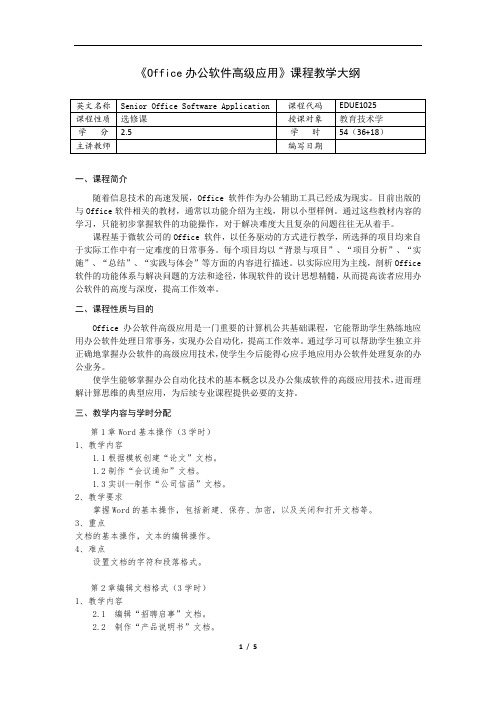
《Office办公软件高级应用》课程教学大纲一、课程简介随着信息技术的高速发展,Office软件作为办公辅助工具已经成为现实。
目前出版的与Office软件相关的教材,通常以功能介绍为主线,附以小型样例。
通过这些教材内容的学习,只能初步掌握软件的功能操作,对于解决难度大且复杂的问题往往无从着手。
课程基于微软公司的Office 软件,以任务驱动的方式进行教学,所选择的项目均来自于实际工作中有一定难度的日常事务。
每个项目均以“背景与项目”、“项目分析”、“实施”、“总结”、“实践与体会”等方面的内容进行描述。
以实际应用为主线,剖析Office 软件的功能体系与解决问题的方法和途径,体现软件的设计思想精髓,从而提高读者应用办公软件的高度与深度,提高工作效率。
二、课程性质与目的Office办公软件高级应用是一门重要的计算机公共基础课程,它能帮助学生熟练地应用办公软件处理日常事务,实现办公自动化,提高工作效率。
通过学习可以帮助学生独立并正确地掌握办公软件的高级应用技术,使学生今后能得心应手地应用办公软件处理复杂的办公业务。
使学生能够掌握办公自动化技术的基本概念以及办公集成软件的高级应用技术,进而理解计算思维的典型应用,为后续专业课程提供必要的支持。
三、教学内容与学时分配第1章Word基本操作(3学时)1、教学内容1.1根据模板创建“论文”文档。
1.2制作“会议通知”文档。
1.3实训--制作“公司信函”文档。
2、教学要求掌握Word的基本操作,包括新建、保存、加密,以及关闭和打开文档等。
3、重点文档的基本操作,文本的编辑操作。
4、难点设置文档的字符和段落格式。
第2章编辑文档格式(3学时)1、教学内容2.1 编辑“招聘启事”文档。
2.2 制作“产品说明书”文档。
2.3 实训--编辑“联合公文”文档。
2、教学要求了解使用制表位对齐文本的方法。
熟练掌握设置文档字符格式和段落格式的方法。
熟练掌握文档项目符号和编号的使用方法。
Office365成功案例--上海交通大学上海金融学院
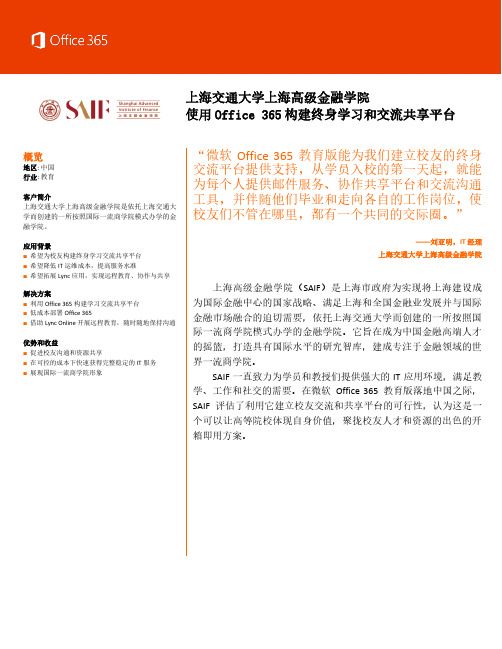
“Office 365 在建立远程教育 和沟通协作方面,非常具有 优势,它的开箱即用、易于 上手的特点,使老师和学生 能够在电脑、平板甚至手机 上随时进行实时学习和讨 论。”
教育的需求。Lync Online 跨平台的特性还 支持用户在电脑、手机、平板上均可以通 过网络进行音视频交流或教学。此外, Lync Online 还可以与 SAIF 目前在本地部署 的 Lync Server 实现混合部署。
优势和收益
基于 Office 365 构建上海高级金融学院 (SAIF)校友会的交流共享平台非常省时 省力。不需要建立本地部署的复杂环境, 所有的应用都存储在云端,技术支持由 Office 365 运营商提供。这样就极大地减少 了基础设施投入和管理运维成本,同时获 得不断更新的服务和应用。
促进校友沟通和资源共享
上海 高级 金融 学院 ( SAIF ) 认为 ,利用 Office 365 为学员构建终身学习交流共享平 台,是一个极具价值的方案。它可以让每 一位学员不论是在学校内部还是今后走入 工作岗位,均可与母校及同学保持联络, 讨论和分享商机,共同进步,开拓更为广 泛的事业发展空间。这些校友资源必将促 进学院的进一步发展,构建以 SAIF 为核心 的金融人才和知识宝库。
SAIF 建设世界一流商学院,承担起为上海 建设世界金融中心、为中国经济金融改革
利用 Office 365 构建学习交流共享平台
不断创新提供人才和资源,起到不可忽视 Office 365 可以根据用户需求选择多种在线
AC教学法在外训《计算机基础》课程教学中应用探讨
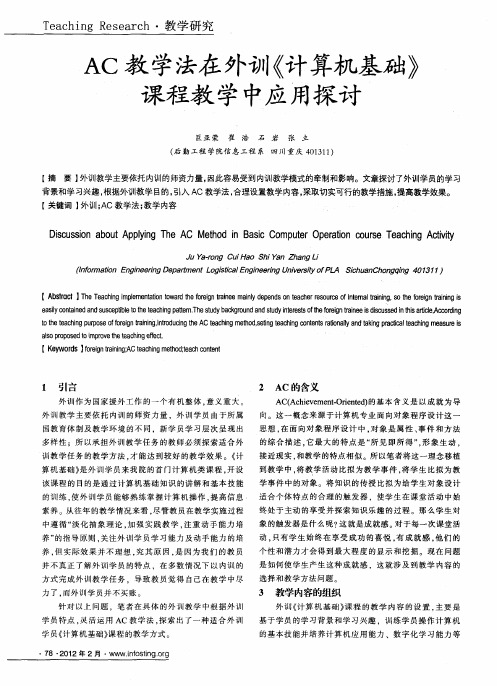
Dsu s n a o tA p i h C Meh d i B s o ue p rt n c us e c i cvy i s i b u p ln T e A to n a i C mp trO eai o r T a h g A t i c o yg c o e n it
as rp s dt rv eta hn f c. lopo o e i o et c igef t o mp h e e
【 ew rs】 rg a i ; ah g e o;ah ot t Ky od f i ti g Ct ci t dec cn n o nrn A e n m h t e e n
tt ah g u oe f rg in,tdc gh Ct ci e o, tgeci n n tnlad k g r t l ahgm au oh t ci r s e nrngnoui e ahgm t d en ah g ot tri ay n i a i ci esri ee n p p of i t i Ir n t A e n h s i t n c e sao l t n p cc t n o a a ae es
终 处 于 主动 的 享 受 并 探 索 知 识 乐 趣 的 过 程 。那 么 学 生 对
训教学 任务 的教 学方法 , 能达 到较好 的教学效 果 。《 才 计
算 机基础 》 是外 训学 员来我 院的首 门计算 机类课 程 , 开设
该课程 的 目的是 通过计 算机基 础知识 的讲 解和基 本技 能
e syc n i da ds s e t l t t a hn a enT e t y a k ru d n t y n rs fh ri an eidsu s d n h rc ,codn a i t n n c pbe o h t c ig t r.h u cgo n d u t e t o te oe n ri i s e iat l A c ri l oae u i e e pt sdb a s d ie s f g t e s c i t s ie g
office ergonomis办公室工效学

调整笔记本电脑
• 专为短期或移动式使用设计 • 将笔记本放于台式电脑放置的位置 • 笔记本放于显示器高度以使屏幕处于正确的高度 • 使用键盘和鼠标等外设 • 如果长时间使用,将信息传入台式电脑 • 学会触摸式 • 屏幕移至一臂距离(60cm) • 使用笔记本专用背包或肩包
工作站设计
• 基本原则 • 可调性 • 姿势与运动
• 疲劳 • 肌肉酸痛 • 头和颈椎疼痛 • 眼睛酸痛流泪 • 肢体的重复性劳损 (RSI)
如果你知道了原因,你就会知道怎么预防了!
静态和动态工作
即使是健康的身体也会时常感到疲 劳和紧张。
有时,我们保持不自在的姿势或长 时间保持一种舒适的姿势,其肌肉 活动本质上都是静态的。
在办公室工作中,因静态工作引发 的慢性疾病比突发性或动态损伤的 情况更常见。
调整你的桌子
• 确保常用的“前十项”物品不需要伸直或弯腰即可取到 • 把参考文件放入一个文件夹或文本固定器上 • 不要将文件放在桌子边缘的键盘前- 这样会形成不自在的姿势 • 避免距离过远去够东西 – 站起来
姿势,运动与伸展
• 需要休息 - 每过一小时经常短时休息5分钟 - 不只是停止打字,变换身体姿势也很重要 - 用力的打字每5-15分钟小作暂停 - 休息提示软件
Office Ergonomics 办公室工效学
目录
• 评估你的电脑工作站 • 识别关键的工效风险因素 • 提出改进意见
•识别人工操作的风险因素 • 理解并执行合理的人工操作方
法
工效学目的
工效学旨在将工作任务适合于人。 工效学研究人与工作环境之间的相互作用关系并使之 协调,使我状和体征
• 疲劳 • 刚度 • 肌肉不适 • 疼痛 • 灼烧 • 酸痛 • 虚弱 • 麻木 • 刺痛 • 劳苦
Microsoft Learning Solutions 卷式许可客户指南说明书

Microsoft Volume LicensingAdministrator GuideHow to Activate and Launch Microsoft Learning SolutionsThe Microsoft Learning Solutions Administrator Guide is your reference for activating and launching Microsoft E-Learning and MCP Exam Vouchers within your organization. The guide also includes frequently asked questions and support for administrators. We invite you to refer to this guide as needed to enjoy all the benefits of Microsoft Learning Solutions Online Service.—The Microsoft Learning TeamAccessing Microsoft Learning SolutionsE-LearningGetting started with access to Microsoft Learning Solutions-E-LearningStep 1 - To get started with service activation, please visit the Volume Licensing Service Center (VLSC) website at https:///licensing/servicecenter/. Once you are on the VLSC home page, click the Sign In button in the upper right hand corner or in the ‘Sign In’ box on the page.Step 2 & 3 - On the sign in page, enter your Windows Live ID email address and password and click the Sign In button. NOTE: If you have not been provided access to the VLSC website or have not registered on the VLSC website previously, you can find resources on ‘How to Register’, ‘Requesting and Approving User Permissions’, and much more here: /licensing/existing-customers/manage-my-agreements.aspxStep 4– After a successful sign in, you arrive on the VLSC home page. To view and manage your Microsoft Learning Solutions, click on the Online Services tab.Step 5– Click on the link to your Online Services Agreement ListStep 6 – Select the agreement number that was used to purchase your Microsoft Learning SolutionsStep 6Click on the Agreement number toaccess the Online Services summaryscreenStep 7 – Click on the service name to activate your Microsoft Learning Solutions - E-LearningNot all Microsoft Learning Solutions require activation. The Microsoft Learning Solutions that require activation are:∙ Technical E-Learning Library ∙Desktop E-Learning LibraryFor all other Microsoft Learning Solutions online services, an email will be sent to the individual that purchased the Microsoft Learning Solutions online services or the individual agreed upon with your Microsoft Account Manager.Step 7Click on the Microsoft Learning Solutions online service you wish to activate.NOTE: Available Microsoft Learning Solutions offers include the following:∙Technical E-Learning Library ∙Desktop E-Learning Library ∙MCP Exam Vouchers ∙E-Reference IT Professional Library ∙E-Reference Developer Library ∙E-Reference Desktop Library ∙E-Reference Combination LibraryStep 8 – Choose a subscription contact personOnce you have selected a Microsoft Learning Solutions online service, you must enter a Subscription Contact name. The Subscription Contact will receive an email with details on how to administer the Microsoft Learning Solutions online service.NOTE Contact to have access to e-learning reports in the Business Administration Center (BAC) – https:// , you must provide access to VLSC. To find out how to provide access to VLSC, please reference one or more of the following resources:∙ Demo: /licensing/existing-customers/media/VLSC-Requesting-and-Approving-User-Permissions.aspx∙ VLSC User Guide (download) - /downloads/details.aspx?FamilyID=d75e4c02-e38c-4a22-b7f7-69f9706c5240&displayLang=enFor each Microsoft Learning Solutions online service you wish to activate, you must enter a Subscription Contact. This Subscription Contact will receive an email to administer the service, but will not receive access to VLSC.Step 9 – Enter Domain Name(s)In order for your employees to utilize the Microsoft Learning Solutions E-Learning Library online services, you must first enter the appropriate domain name(s) for your organization. This is a critical step because if all the domains are not listed, the users on those domains will not be able to complete the authentication process.Note: Be sure to include any sub-domains that your employees may use. For example, you *********************************,@, etc.Note: You can also remove domains if they are no longer used.Step 1 – Enter the domain name(s) for your organization. This will be used to validate only employees from your organization can access e-learning.Step 2 – Click AddMicrosoft Learning SolutionsAdministrator GuideStep 10 - Service Activation EmailThe Service Activation Email is sent to the Subscription Contact and includes the Program Code (also known as the Access Code) that your employees will use to activate the online service.Microsoft Learning SolutionsAdministrator GuideMicrosoft Learning Solutions MCP Exam VouchersEach MCP Exam Voucher allows an individual to register for one MCP exam. The exam must be taken prior to the expiration date on the voucher. The expiration date on the voucher is determined by the Online Services purchase type and date of purchase. For more details on online services purchases, please contact your Microsoft Partner or Microsoft Account Manager.After your order has been placed, the identified purchase contact will receive an email similar to the following:Ready – Set – Learn!Your Microsoft Learning Solutions Access Codes are ready to activate.<Contact Name><Company Name>Agreement # <Agreement Number>Thank you for your recent order of Microsoft Learning Solutions Certification Exam Vouchers. We are nowproviding you with those access codes as well as step-by-step instructions for distribution to users in yourorganization.In order to maximize your use of this valuable learning resource, please note that the subscription end date for your Certification Exam Voucher codes is <insert Last License Coverage End Date>. Any codes not redeemed prior to your subscription end date will expire.For your convenience, you will find instructions to forward to end-users within your organization.Voucher Redemption IssuesIf you encounter any problems during registration, please first contact Prometric at the appropriate contact center:o Prometric -/ContactUs/TestTakers/default.htmIfyoustillhaveissuesinregisteringforyourexamwiththevoucher,*********************************with the following information:o Voucher numbero Date You are Trying to Register to Take an Examo Exam Number you are Trying to register foro Country in Which You are Trying to Register to Take the Examo Someone will get back to you in 7-10 days.Sincerely,Microsoft LearningPlease see attached document with access codes.Also, please see instructions below regarding delivery of access codes to your end users/employees.Redeem your Certification Exam VoucherYOU ARE REQUIRED TO USE THE ATTACHED EMAIL TEMPLATE OR TO COPY AND PASTE THE INFORMATION BELOW IN ITS ENTIRETY, TO SEND THE VOUCHER CODES TO YOUR EMPLOYEES. THE EMAIL TEMPLATE / TEXT BELOW CONTAINS CRITICAL PROGRAM INFORMATION THAT MUST BE PROVIDED TO EACH EMPLOYEE TO WHOM YOU PROVIDE A VOUCHER. PLEASE FILL IN THE NECESSARY INFORMATION AND SEND IT TO YOUR EMPLOYEE.IN ORDER FOR YOU TO RECEIVE DETAILED REPORTING ON YOUR VOUCHER, PLEASE REPLY TO THIS EMAIL WITH THE FOLLOWING TEXT TO CONFIRM DELIVERY OF THE VOUCHERS TO YOUR END USERS/EMPLOYEES: I guarantee that all vouchers will be distributed using the attached email template or text.EMAIL TEXTThis mail is being sent to provide you an Exam voucher to take a Microsoft Certification (not includingMicrosoft Office Specialist or Microsoft Dynamics (aka Microsoft Business Solutions or Navision)).IMPORTANT PRIVACY NOTICE FROM MICROSOFT: By using the voucher number provided through this volume licensing arrangement with your company, you understand and agree that Microsoft may share exam results and information with the company providing your voucher number. If you do not wish to have your exam results and information shared, do not use this voucher number. Privacy StatementVoucher Number: <insert voucher number here>Voucher Expiration Date: <insert contract expiration date here>Once you have received your exam vouchers, we recommend you either appoint one person to manage and distribute the vouchers or that you place the spreadsheet of vouchers on a shared location. It is very important to track which vouchers have already been distributed so that the same voucher number is not sent out more than once.If your employee schedules an exam and needs to change the date, time, location, or exam they have scheduled, they may reschedule the exam online or via phone, but the exam must be rescheduled for a date that occurs prior to the expiration date of the voucher.Frequently Asked QuestionsQ. Where can I find a list of available MCP exams?A. The list of available MCP exams is found here:/Manager/Catalog.aspx?qry=70&nav=trainingtype%3aExam&btn=1Q. What courses are available in the Microsoft E-Learning Technical Library versus the Desktop Library?A. You may view and search for available courses here: /learning/sa-vl-catalog/savldefault.aspx Q. Can I download and host any of the Microsoft E-Learning courses within my own Learning Management System (LMS)?A. No. Many of the courses contain labs that are unable to be hosted on an LMS. Your employees may download the courses to be consumed offline, but they must connect online to update their course progress for reporting and tracking purposes.Redeem your certification exam voucherOnce you are ready to take a Microsoft Certification exam, go to/learning/mcpexams/register/. You may register online, via phone, or in person. During registration, you have the ability to enter your certification exam voucher code.Note : Exam voucher codes can only be used once, although exams can be rescheduled if necessary. See specific rules regarding exam delivery at /microsoft . Detailed registration instructions are also attached.For helpful preparation tips for certification exams, please see the Microsoft Learning Six Steps toCertification Web page at /learning/mcp/sixsteps.mspx .Good luck with your studies!If you choose not to use this voucher, please reply to this email at let us know that you will not be utilizing the voucher number.herein may be the trademarks of their respective owners.Q. What is required of my employees to register to take e-learning courses?A. Employees are required to have a Windows Live ID and the e-learning access code you provide them. An employee may create a Windows Live ID here: https:///signup.aspx. Users may download the User Guide or watch the video on how to get registered.User Guide:∙XPS file - /download/C/9/4/C943436F-4228-453A-9731-1CE4C6942488/MS_SA_VL_End_User_Guide.xps∙PDF file - /download/C/9/4/C943436F-4228-453A-9731-1CE4C6942488/MS_SA_VL_End_User_Guide.pdfVideo:∙/learning/_silverlight/vl/vl.htmNOTE: Some organizations experience technical problems when multiple number of users attempt to register Windows Live Accounts from your IP Address in short period. To prevent this issue, you can contact our Microsoft Learning Regional Service Centers /learning/en/us/help/assisted-support.aspx and request that they register your organization’s IP address with Microsoft Live ID to allow simultaneous Live ID account creation. Be prepared to provide your corporate IP address range and subnet mask ID (if you need help finding this information, please contact your IT department). The request typically takes 48-72 hours to complete-The following information is required:o IP or IP Range (x.x.x.x – x.x.x.x) – find this, go here: o Subnet Mask (x.x.x.x)o Expiration DateQ. What is required of my employees to register to take an MCP exam?A. Employees will be required to create a profile by providing information such as First Name, Last Name, address and email address (which will serve as their username).Q. Where can I find information on the results and progress of my employees on their MCP exams and e-learning courses?A. Reports are available to the VLSC Online Services Manager as follows:∙MCP Exams – please request reports from your Microsoft Account Manager∙E-Learning course progress – access the Business Administration Center (BAC)Video: /learning/_silverlight/bac/bac.htmNOTE: If you are not a designated VLSC Online Services Manager, you may request access, by following the instructions in this video - /licensing/existing-customers/media/VLSC-Requesting-and-Approving-User-Permissions.aspxWe hope you enjoy your Microsoft Learning Solutions Online Services. --The Microsoft Learning Team。
信息技术导论英语
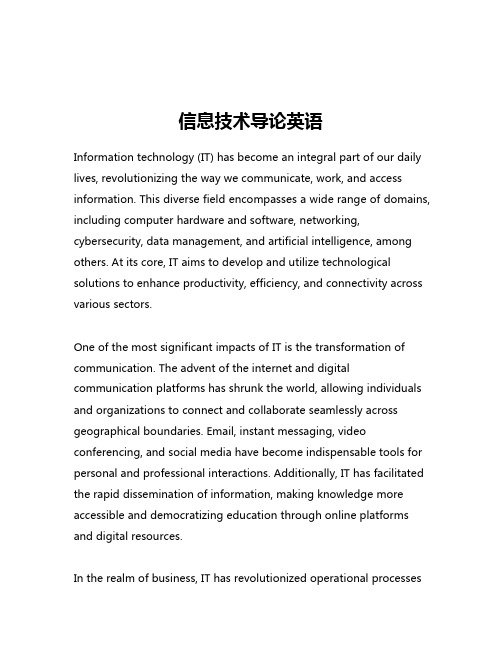
信息技术导论英语Information technology (IT) has become an integral part of our daily lives, revolutionizing the way we communicate, work, and access information. This diverse field encompasses a wide range of domains, including computer hardware and software, networking, cybersecurity, data management, and artificial intelligence, among others. At its core, IT aims to develop and utilize technological solutions to enhance productivity, efficiency, and connectivity across various sectors.One of the most significant impacts of IT is the transformation of communication. The advent of the internet and digital communication platforms has shrunk the world, allowing individuals and organizations to connect and collaborate seamlessly across geographical boundaries. Email, instant messaging, video conferencing, and social media have become indispensable tools for personal and professional interactions. Additionally, IT has facilitated the rapid dissemination of information, making knowledge more accessible and democratizing education through online platforms and digital resources.In the realm of business, IT has revolutionized operational processesand decision-making strategies. Enterprise resource planning (ERP) systems, customer relationship management (CRM) software, and data analytics tools enable organizations to streamline operations, optimize resource allocation, and gain valuable insights into market trends and consumer behavior. Moreover, the integration of IT into supply chain management has enhanced logistics and distribution networks, facilitating efficient product delivery and inventory management.Healthcare is another sector that has witnessed tremendous advancements due to IT. Electronic health records (EHRs) have improved data management and patient care coordination, while telemedicine applications have expanded access to medical services, particularly in remote or underserved areas. Furthermore, advanced imaging technologies, robotic surgeries, and computational drug design have revolutionized diagnostic and therapeutic approaches, leading to improved patient outcomes and advancing medical research.Cybersecurity has emerged as a critical aspect of IT, as the increasing reliance on digital systems and the exchange of sensitive information has made data protection a paramount concern. IT professionals work diligently to develop robust security measures, such as firewalls, encryption techniques, and intrusion detection systems, to safeguard against cyber threats and ensure the confidentiality, integrity, andavailability of digital assets.Moreover, IT has played a pivotal role in advancing scientific research and innovation. High-performance computing (HPC) systems and sophisticated simulations have enabled scientists to tackle complex problems, analyze vast amounts of data, and model intricate phenomena across various disciplines, from astrophysics and climate research to drug discovery and materials science.As IT continues to evolve, emerging technologies such as artificial intelligence (AI), machine learning, and the Internet of Things (IoT) are poised to further transform our lives. AI algorithms are being integrated into numerous applications, from virtual assistants and predictive analytics to autonomous vehicles and intelligent decision support systems. IoT, on the other hand, is enabling the interconnectivity of physical devices and sensors, paving the way for smart homes, cities, and industrial automation.While the advancements in IT have brought about numerous benefits, they also raise ethical considerations and challenges. Issues related to privacy, data security, algorithmic bias, and the responsible development and deployment of AI systems require careful deliberation and proactive governance to ensure that technology serves the greater good of society.In conclusion, information technology has permeated virtually every aspect of our modern world, reshaping the way we live, work, and interact. As a dynamic and ever-evolving field, IT continues to push the boundaries of innovation, driving progress and shaping the future of our global society. Embracing the potential of IT while addressing its ethical implications will be crucial in navigating the technological landscape ahead.。
微软培训师内训资料英文

• BAD EXAMPLE : “I welcome this kind of examination, because people have to know whether their president is a crook. Well, I’m not a crook.〞 -- Richard M. Nixon
– Especially with large audience.
• Don’t fidget or put in pocket. watch.
Visual Skills – Face
• Show emotion! • Most of the time:
• Don’t use ambiguous words in speech.
Vocal Skills
• Project & resonate your voice. • No “UM〞s and “ER〞s. (Pause
instead). • Silence is a tool (To draw attention).
The Central Message (it)
• People will not remember everything. • Have ONE clear walk-away message. • What do you want people to remember in 3
months? • The answer to the question:
– Eyes – Body – Hands – Face
service_learning服务性学习

学科需求:学生们关注的焦点或学业 课程内需要解决的问题
社区需求:在设计服务性学习课程中 具体服务内容时,老师与学生一起 通过讨论,实地调研,与社区居民 访谈,社区背景资料收集整理,明 确界定出一个当地社区的需求需要, 作为课程服务的关注精选点课件。
Service-Learning 的内容
Service-Learning 服务性学习
精选课件
中山大学08级社会工作专业 封润
一 什么是 服务性学习?
Service Learning is . . .
美国高等教育协会(American Association for Higher Education)在其系列丛书《学科中的服务性 学习》中,给服务性学习下的定义是:“服务性学习是 学生通过精心组织的服务进行学习并获得发展的一 种方法。这种服务要满足社区的需要,与高等教育机 构和社区协调安排,帮助形成学生的公民责任感。它 必须与学生的学术课程整合,强化学术课程,并安排 结构性的时间让学生来反思服务经验”。
• 活动结束后将成果展示并做课程反思
精选课件
服务性学习是将社会服务融入专业学习 之中:在学习中服务,在服务中学习
精选课件
Service-Learning 的内容
• Research 调查研究 • Act 行动 • Demonstrate 成果展示 • Reflect 反思
精选课件
Service-Learning 的内容
Student Outcomes学科成果
• 根据开课前界定的学科需求
– 看看学生们关注的焦点或学业课程内需要解决 的问题是否被解决?如何被解决?
– 回顾服务性学习前期望达到的效果,并与实际 达到的效果做对比
Microsoft Learning Central 用户指南说明书

What is Learning Central?Learning Central is a centralized location to help you manage the Official Microsoft® Learning products acquired through your Volume Licensing agreement, including Microsoft Official E-Learning acquired through Software Assurance for Volume Licensing. With Learning Central, you can create Training Plans and distribute learning to employees. You may also tracklearning consumption and progress at anytime from anywhere.How do I access it?You will receive an e-mail from Learning Central(**********************) that will start your registrationprocess. Be sure to check your “Junk” e-mail folder just in case. Once you receive the e-mail, click on the “Registration link”provided. Then, you will need to sign in with the Windows Live™ ID you use to access the Microsoft Volume Licensing Services (MVLS) Web site. If you have lost your registration e-mail, you may also login via .Who has access to it?Businesses who acquire Official Microsoft Learning products through their Volume Licensing Agreement, including through Software Assurance, may request access to Learning Central by sending an e-mail to **********************. Only thoseindividuals with access to an agreement in MVLS with e-learning or assigned as the designated contact in MVLS to administer e-learning will be able to use Learning Central.How do I use it?Administrators can use Learning Central to simplify training administration across their organization and to put employees in touch with the right training resources to help them be more productive using Microsoft software. For more information, please reference the Administrator Guide found on one of thetwo Web sites:/learning/en/us/business/volume-licensing.aspx#tab3/learning/en/us/business/software-assurance.aspx#tab3What are the changes my employees will experience? With Learning Central, you create and allocate Training Plans to your employees. Your employees will now have targeted courses that help facilitate training on the right product at anytime, available anywhere.What is the Data Sharing Notice?The Data Sharing Notice is an agreement each user must accept during the registration process in Learning Central. This notice complies with privacy laws. The following is the language found in the Data Sharing Notice:I agree that Microsoft may share with my employer my usage data for any Microsoft online training I access through theLearning Central portal (including but not limited to, e-learning, online labs, and online classroom) from this point forward or have accessed through my employer’s current licenseagreement(s). I understand that my employer is providing me with the use of the online training in conjunction with these agreements and that by agreeing to share my usage data, I am allowing my employer to view reports on my progress and activity in these online training materials. I also understand that, should I change employment and activate a new online training via this portal, I need to create a new Windows Live ID. If I use the same Windows Live ID after changing employers, I understand that both my previous employer and my current employer will be able to see all online training usage data associated with thatWindows Live ID. Additionally, I agree that Microsoft may share with my training provider, including any training providerpersonnel and any instructor associated with the training I take from the training provider, the usage data associated with the training provided by the training provider.Why do I have to accept the Data Sharing Notice?In order for employees to share their progress with you, their employer, by law they must provide consent. As the employer, your organization must ensure that all employees, including Administrators, provide consent prior to using the learning assets you have acquired.Frequently Asked QuestionsWho can review the Activity?As an Administrator, you will have the ability to track your licenses, learning purchase details, and employee performance. You will also have the ability to add and manage what employees see with the ability to add Users, create Groups, and create Customized Training Plans.Can my employees purchase more content off Learning Central without my permission?If an employee is interested in a course that is not part of their Training Plan, they must request the course from their Learning Administrator. If you feel that there are Learning Products that should be part of your company’s lic ense(s) that are not visible, please review your license information in MVLS and contact the appropriate Microsoft Account Manager or Partner.How do I prevent others from seeing my activity? Administrators that provision training to employees or Group Administrators assigned to manage specific employees training will be the only individuals able to see the progress of those employees within the Training Plans. Individuals will also be able to see their own progress within the Training Plans.How do I update the contact information for a user? Under “Users/Manage Users”, click the user’s name and click “Edit”. You will be able to update the user profile information. You will be unable to edit the user’s e-mail address at this time. How do I add users?Adding users is easy. Simply add one or more employees by using the “Manage Users” tool. To add a list of employees, you may import a comma-separated-values (CSV) spreadsheet into Learning Central. Refer to the Administrator Guide for information on how to format your CSV spreadsheet so that the user data imports properly.How do I create a CSV file?A CSV file stands for comma-separated-values file, which is a type of file commonly used to import data. A CSV file is required to import a list of employees to Learning Central. A CSV file can easily be created from a Microsoft Office Excel spreadsheet. For detailed instructions about how to format and save your CSV file, refer to the Learning Central Administrator Guide. How do I delete users?Due to the need to provide historical data with respect to any employee, you will not be able to delete a user. Instead you may change the status of a user to inactive in “Manage Users” by selecting the employee name and clicking “Edit”. Then uncheck the box next to “User Active”. This will disable the ability for that employee to access any training you have provisioned to him or her.What is a Group?A Group is a set of users defined by the Administrator in Learning Central.How do I create Groups?Creating Groups is easy. Click on the “Groups” tab and then select “Create Group” and follo w the process found in Learning Central.Do I have to create a Group in order to provide learning to my employees?No, you can provision learning to individual employees. However, by creating Groups, you can more easily provision learning across a greater number of employees in your organization.What is a Group Administrator?When an Administrator creates a Group, he/she will retain Administrative privileges, but can assign a Group Administrator to manage the group, provision courses to the Group, add additional administrators and create sub Groups of the Group.How can I limit what another Group Administrator can see? The Group Administrator will only be able to see the activity associated with the employees within their group.How do I assign another user to manage E-Learning?You can assign a Group Administrator to a select group.What is a Training Plan?A Training Plan contains one or more Learning Products to consume. In order to see the Learning Products within a Training Plan in My Training Plans, click on the title of the Training Plan and then click “Edit”. You can create any numberof training plans within Learning Central, based on the specificneeds of your organization.How do I assign a Training Plan?When assigning a Training Plan to an individual user, you will go to “Training Plans/Assign Training Plan” and then select the “Address Book” radio button. You may then select one or more users from the address book. When assigning a Training Plan to a Group you will go to “Training Plans/Assign Training Plan” and then select the “Groups” radio button. You may then select one or more groups from the list.What do the users see once I have assigned a Training Plan? Users will receive a registration e-mail to perform a one-time registration. After registration, the user will login to Learning Central and click My Learning to see the Training Plans assigned and/or available to them. There may be multiple pages of Learning Products available to them depending on what has been provisioned.How can I see how many licenses I have left?Use the License Information tab to keep track of your license information for benefits and services associated with your enrollments in Volume Licensing. You will be able to view Enrollment Number, Subscription Number, Product Type, Benefits and Services, Total Licenses, Available Licenses, and Expiration Date.How can I review progress around the training plans I have assigned?Use the Activity Tracker tool to keep track of training plans, user activity, and group activity.How can I review employee progress against a training plan?You can review employees’ progress based on course, start date, due date, score, passing score, and learning in progress. You can also review assessment scores.I keep getting errors when I import my file. How can I fix this? How do I know if there is an error with the users I have imported?For issues associated with importing files, please review the User Guide on field format and accepted characters. If you are still having problems, please e-mail **********************. The team will review your issue and get back to you. After I import my users, the summary provided shows I have records with invalid data. What does this mean? Records with invalid data are records that have been imported successfully, but the data is invalid that was provided in one of the optional fields (Job Title, Department, Work Phone, and/or Reports To). Please review the User Guide to review what type of data is valid for each of these fields.What fields are mandatory for users?First Name, Last Name, and Work E-mail are the mandatory fields.Can I use this Web site if I already provided users with an access code for E-Learning?Yes, you may continue to use the access codes as well as Learning Central.What if a user has already taken a course and I assign the same course to that user? Will the course show the previous activity that has been completed?Yes, if the user has started a course and you re-assign that same course to the user, the user will see the progress he/she has already made, as long as that user registers with the same Windows Live ID provided previously upon registration.What happens if I provide more learning via Training Plans than I have available under my Microsoft Volume Licensing agreement?You will be able to assign training plans to more users than licenses available to your organization. The license count is decremented based on when a user has activated their first course within the training plan. If an employee leaves your company, you may inactivate that employee to ensure the employee does not continue to consume your organization’s learning.Where do my employees go to start their learning?Once you have assigned a Training Plan to an employee, he/she will receive an e-mail to start the process directing them to perform a one-time registration in Learning Central—Learner Portal.Will my current Windows Live ID work to register on Learning Central?Yes.If my employee has issues with their learning, where should I direct them?Please direct your employee to contact the nearest Regional Service Center./learning/support/worldsites.mspx.How long will my employees have access to the content? When you create a Training Plan, the due date on the Training Plan is based on the enrollment expiration date. You may view your enrollment expiration date in the License Information tab in Learning Central or in the MVLS Web site.Can my employee complete a course more than once? Yes, your employee can access and take a course as many times as he/she would like for up to one year after the activation date. Are there virtual labs included with the content, and if so are they included with all content?Virtual Labs are part of the courses included in technical libraries and technical collections. Virtual Labs are not part of the Desktop Library or Software Assurance E-Learning—Applications.Are there any assessments, self-tests, or quizzes?Yes, there are assessments, self-tests, or quizzes as part of most of Microsoft E-Learning courses.What is the difference between a collection and a library?A collection is a set of courses that have been grouped together in a logical fashion around a particular Microsoft technology. A library is a larger set of courses that span multiple technologies surrounding a specific audience such as IT Professional, Developer, or Information Worker.Why do I only see one set of offerings (collection, library)? The training available to you is based on the enrollment you have selected to create a Training Plan. Each enrollment may contain a different set of training based on the specific purchases on that enrollment. You may view the training available under each enrollment in the License Information tab. If I have 1,000 licenses of E-Learning Technical Libraries, does this allow me to access 1,000 unique courses or more? 1,000 E-Learning Technical Libraries licenses provide you with access to 1,000 sets of courses within the technical library. The Technical Library may contain more than one course. For every course available, one individual may access all the courses within the library which will count as one use against your licenses.What do my licenses entitle me to?Your license entitlement may vary. Each license acquired is specific to the SKU or benefit offering designated. Within that SKU or benefit offering is a subset of courses.What is E-Learning Applications?E-Learning Applications is a Software Assurance offering that provides access to Microsoft E-learning courses with comprehensive content directed towards the Information Worker audience, such as courses on how to use Microsoft Office.What is E-Learning Systems?E-Learning Systems is a Software Assurance benefit that provides access to e-learning courses with content directed towards the IT Professional audience to help with the deployment of Microsoft operating systems such as Windows Vista®. This content is limited.What is E-Learning Servers?E-Learning Servers is a Software Assurance benefit that provides access to Microsoft E-learning courses with content directed towards the IT Professional audience to help with the deployment of Microsoft server software such as Windows Server®. This content is limited.What is an E-Learning Technical Library?An E-Learning Technical Library is a comprehensive set of courses focused on a number of Microsoft technologies to help IT Professionals with deployment of Microsoft software.What is an E-Learning Desktop Library?An E-Learning Desktop Library is an offering that provides access to e-learning courses with comprehensive content directed towards the Information Worker audience such as courses on how to use Microsoft Office. This content is the same as is found in the Software Assurance E-Learning Applications benefit.What is an E-Learning Technical Collection?An E-Learning Technical Collection is a limited set of multiple courses associated with a particular Microsoft technology. These courses may address the needs of the IT Professional as well as a Developer.I f an employee doesn’t take his/her training, can I re-assign their training to another employee?Yes. You may assign a Training Plan to as many employees as you would like. The availability of the training is based on how many licenses you have and how many employees actually start consuming the training plan you have assigned. If you have assigned a training plan to an employee who has left the company, you may simply edit the employee details and uncheck the box next to “Active User.”Can I delete a course(s) from a Training Plan?Yes, you may delete a course from a Training Plan as long as the Training Plan has not been assigned to any users.©2009 Microsoft Corporation. All rights reserved.。
《Office 365 for Education》的教育机构应用案例分析
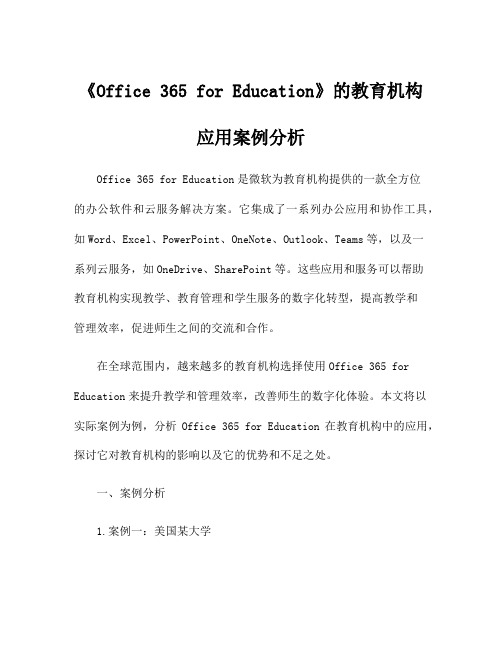
《Office 365 for Education》的教育机构应用案例分析Office 365 for Education是微软为教育机构提供的一款全方位的办公软件和云服务解决方案。
它集成了一系列办公应用和协作工具,如Word、Excel、PowerPoint、OneNote、Outlook、Teams等,以及一系列云服务,如OneDrive、SharePoint等。
这些应用和服务可以帮助教育机构实现教学、教育管理和学生服务的数字化转型,提高教学和管理效率,促进师生之间的交流和合作。
在全球范围内,越来越多的教育机构选择使用Office 365 for Education来提升教学和管理效率,改善师生的数字化体验。
本文将以实际案例为例,分析Office 365 for Education在教育机构中的应用,探讨它对教育机构的影响以及它的优势和不足之处。
一、案例分析1.案例一:美国某大学某美国大学作为知名的高等教育机构,有着庞大的师生群体和复杂的教学与管理需求。
为了提升教学和管理效率,该大学引入了Office 365 for Education,并全面覆盖了校园内的所有师生账号。
首先,该大学利用Office 365 for Education的学生邮箱功能,为每个学生提供了专属的邮箱账号,并且整合了Outlook邮件系统。
通过这个系统,学生可以方便地收发邮件,并且将邮件整合到学校的课程和活动管理系统中。
除此之外,该大学还利用Office 365 for Education的Teams和OneDrive功能,搭建了一个高效的师生协作平台。
老师可以创建班级小组,并在小组里发布课程资料、安排作业和考试,学生可以在小组里讨论问题、交流学习心得、共享文件资料。
同时,这些交流内容都可以整合到课程管理平台中,帮助老师更好地了解学生对课程的反馈,并根据学生的学习情况调整教学计划。
另外,该大学还利用Office 365 for Education的OneNote功能,搭建了一个数字化笔记平台。
Office系列软件的人工智能和机器学习
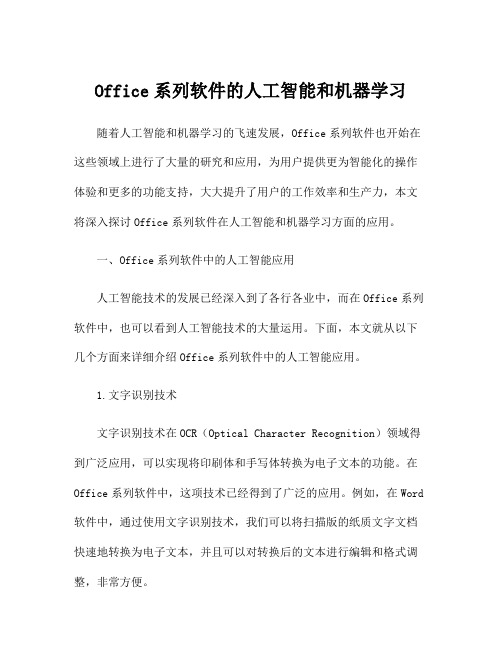
Office系列软件的人工智能和机器学习随着人工智能和机器学习的飞速发展,Office系列软件也开始在这些领域上进行了大量的研究和应用,为用户提供更为智能化的操作体验和更多的功能支持,大大提升了用户的工作效率和生产力,本文将深入探讨Office系列软件在人工智能和机器学习方面的应用。
一、Office系列软件中的人工智能应用人工智能技术的发展已经深入到了各行各业中,而在Office系列软件中,也可以看到人工智能技术的大量运用。
下面,本文就从以下几个方面来详细介绍Office系列软件中的人工智能应用。
1.文字识别技术文字识别技术在OCR(Optical Character Recognition)领域得到广泛应用,可以实现将印刷体和手写体转换为电子文本的功能。
在Office系列软件中,这项技术已经得到了广泛的应用。
例如,在Word 软件中,通过使用文字识别技术,我们可以将扫描版的纸质文字文档快速地转换为电子文本,并且可以对转换后的文本进行编辑和格式调整,非常方便。
2.语音识别技术在Office系列软件中,语音识别技术也得到了广泛运用。
例如,在Outlook软件中,可以使用语音识别技术来输入邮件内容,提高邮件撰写的效率。
此外,在PowerPoint软件中,也支持使用语音输入来录制幻灯片演示,这大大方便了用户的操作。
3.图像处理技术图像处理技术在Office系列软件中得到了广泛应用,它可以帮助用户处理图像、剪裁、调整大小等操作。
例如,在Word软件中,用户可以使用预设的图片样式来增强图片的美观度,还可以对图片进行调整和剪裁操作。
此外,Office系列软件中还支持使用AI自动剪裁功能,即使是缩放和尺寸不对称的图片,也可通过该功能自动裁剪出最佳的图片效果。
4.智能推荐功能智能推荐功能也是Office系列软件中的一项重要人工智能技术。
例如,在Outlook软件中,当撰写邮件的时候,系统会智能推荐邮件标题、邮件正文等,以增加邮件编写的效率。
Office系列软件的行业应用和技能认证
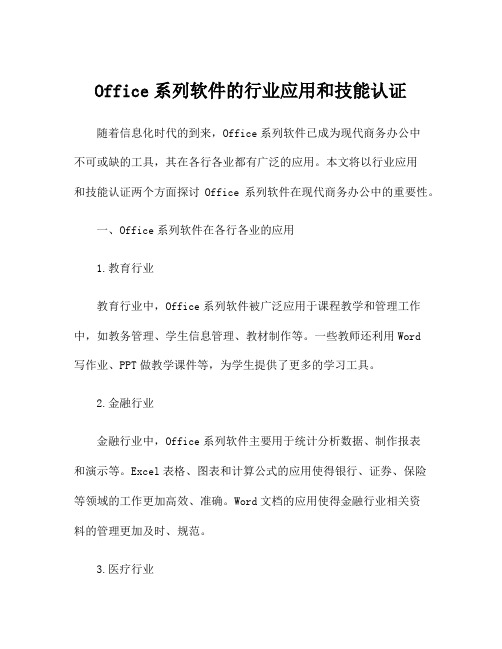
Office系列软件的行业应用和技能认证随着信息化时代的到来,Office系列软件已成为现代商务办公中不可或缺的工具,其在各行各业都有广泛的应用。
本文将以行业应用和技能认证两个方面探讨Office系列软件在现代商务办公中的重要性。
一、Office系列软件在各行各业的应用1.教育行业教育行业中,Office系列软件被广泛应用于课程教学和管理工作中,如教务管理、学生信息管理、教材制作等。
一些教师还利用Word写作业、PPT做教学课件等,为学生提供了更多的学习工具。
2.金融行业金融行业中,Office系列软件主要用于统计分析数据、制作报表和演示等。
Excel表格、图表和计算公式的应用使得银行、证券、保险等领域的工作更加高效、准确。
Word文档的应用使得金融行业相关资料的管理更加及时、规范。
3.医疗行业医疗行业中,Office系列软件不仅用于管理医疗机构的日常工作,如人事管理、财务管理等,而且在医疗技术领域也得到了广泛应用。
医生可以用Word书写病历、制作报告,Excel表格用于制作各种数据统计表,PowerPoint制作会议PPT等。
4.制造业制造业中,Office系列软件主要应用于设计制造、计划管理、销售服务和人力资源等领域。
其中,Excel广泛应用于原材料的计算、物流管理和生产进度调度等;PowerPoint用于展示销售策略和宣传产品等;Word用于人力资源管理和文件档案管理等。
5.服装行业服装行业中,Office系列软件应用广泛。
服装设计师可以用Photoshop设计服装图案,用Word书写设计方案,Excel用于计算成本;会计可以用Excel表格进行财务分析和管理预算;销售经理可以用PowerPoint展示销售策略和销售计划等。
二、技能认证Office系列软件的应用不仅需要基本的操作技能,还需要专业知识和深入的使用技巧。
为了让企业和个人的应用能够更加规范、高效,Office系列软件需要针对特定行业设置技能认证。
MicrosoftOffice认证培训指南

MicrosoftOffice认证培训指南Chapter 1: Introduction to Microsoft Office CertificationMicrosoft Office Certification is a professional certification program offered by Microsoft that validates an individual's skills and expertise in using Microsoft Office applications. This chapter provides an overview of the certification program, its benefits, and the various certifications available.1.1 What is Microsoft Office Certification?Microsoft Office Certification is a globally recognized certification program that enables individuals to demonstrate their proficiency in using Microsoft Office applications such as Word, Excel, PowerPoint, Outlook, and Access. It is designed to enhance employability and productivity by validating the skills required for success in the modern workplace.1.2 Benefits of Microsoft Office CertificationObtaining Microsoft Office Certification offers several benefits to individuals seeking to enhance their professional skills and career prospects. Some of the key benefits include:- Validation of skills: Certification provides tangible proof of an individual's expertise in using Microsoft Office applications.- Improved productivity: Certified professionals are equipped with advanced knowledge and techniques, which can significantly improve their efficiency and productivity at work.- Career advancement: Microsoft Office Certification enhances job prospects and increases the chances of career advancement, as it demonstrates a commitment to professional development and excellence.- Industry recognition: Certification from Microsoft, a renowned technology provider, enhances an individual's credibility and reputation in the industry.1.3 Types of Microsoft Office CertificationsMicrosoft Office Certification offers various levels of certifications to cater to different skill levels and career goals. The major certifications include:- Microsoft Office Specialist (MOS): This certification validates the essential skills required to proficiently operate Microsoft Office applications. It includes separate certifications for each application, such as MOS Word, MOS Excel, MOS PowerPoint, etc.- Microsoft Office Specialist Expert: This certification is for individuals who possess advanced skills and knowledge in specific Office applications, such as Excel Expert or Word Expert.- Microsoft Office Specialist Master: This certification is the highest level of proficiency in Microsoft Office applications, requiring a comprehensive understanding of multiple applications.Chapter 2: Preparing for Microsoft Office CertificationThis chapter focuses on the steps an individual can take to prepare for Microsoft Office Certification.2.1 Assessing Current SkillsBefore preparing for certification, it is essential to assess one's current skills and identify areas that require improvement. This can be done through self-assessment quizzes or mock exams available online or through training providers.2.2 Choosing the Right Training ResourcesNumerous training resources are available to help individuals prepare for Microsoft Office Certification. These include online courses, practice tests, study guides, and instructor-led training. It is crucial to choose resources that align with personal learning preferences and offer comprehensive coverage of the certification objectives.2.3 Hands-on PracticeHands-on practice is essential to gain proficiency in using Microsoft Office applications. Spending ample time using the applications and exploring their features will not only enhance skills but also build confidence to tackle the certification exams.2.4 Taking Practice ExamsTaking practice exams is an effective way to identify strengths and weaknesses, and to become familiar with the exam format. Many online platforms offer simulated practice exams that closely resemble the actual certification tests, providing a realistic experience.Chapter 3: Microsoft Office Certification ExamsThis chapter provides an in-depth look at the Microsoft Office Certification exams, including the exam format, registration process, and exam day tips.3.1 Exam FormatMicrosoft Office Certification exams typically consist of performance-based tasks, simulations, and multiple-choice questions. These exams assess practical application skills rather than just theoretical knowledge. The duration and number of questions may vary based on the certification level and specific application.3.2 Registration ProcessTo register for a Microsoft Office Certification exam, individuals need to create an account on the Microsoft Learning website, select the desired certification, and choose a testing center or opt for online proctored exams. Exam fees vary depending on the certification level and location.3.3 Exam Day TipsOn the day of the exam, it is essential to be well-prepared and relaxed. Some tips to ace the exam include getting a good night's sleep, arriving early at the testing center, reading questions carefully, managing time effectively, and reviewing answers before submitting.Chapter 4: Maintaining Microsoft Office CertificationThis chapter highlights the importance of maintaining Microsoft Office Certification and offers tips to stay updated and relevant in the ever-evolving technology landscape.4.1 Certification RenewalMicrosoft Office Certifications are valid for a specific period, after which individuals need to renew their certifications to demonstrate continued proficiency. Renewal options may include passing a specific exam, completing continuing education courses, or obtaining higher-level certifications.4.2 Staying UpdatedTo stay relevant in the field, certified professionals should continually update their skills and knowledge in Microsoft Office applications. This can be achieved through participation in webinars, workshops, conferences, and self-paced learning available through Microsoft resources or other training providers.4.3 Networking and CollaborationEngaging in professional networks, forums, and communities can provide opportunities to learn from peers, share experiences, and gain insights into emerging trends and best practices in using Microsoft Office applications.In conclusion, Microsoft Office Certification is a valuable credential that validates an individual's proficiency in using Microsoft Office applications. This article provided an overview of the certification program, tips for preparation, insights into the certification exams, and guidance on maintaining the certification. By obtaining Microsoft Office Certification, individuals can enhance their career prospects, increase productivity, and gain recognition in the industry.。
AIF框架培训结业考试试卷及答案

AIF框架培训结业考试试卷注意事项:1、本试卷共五大题,满分100分;2、本次考试所有答案均写在试卷上,3、考试结束后,将试卷交回。
一、填空题:本大题共10小题,每小题2分,共20分。
1、_________存储特定用户会话所需的信息;2、结果集通常有3类,分别是_________ 、_________和NormalRowSet;3、comframe提供的增值服务,分别是_________、_________和流程管理控制统计;4、comframe配套的流程设计工具是____________;5、消息平台是______交换数据信息的一种技术,在整个系统中处于消息______的作用,连接消息源系统(也称为发布者)和消息目的系统(也称为订阅者);6、在msgframe控制台消息查询时可以根据_________或_________查询消息;7、缓存框架初始化时需要从配置文件CacheConfig.xml读取配置来源,配置来源分为____________和____________;8、Cache是______存储器,是一种特殊的______子系统,其中复制了频繁使用的数据以利于快速访问;9、CSF中服务的生命周期有4种状态,分别是_________、_________、_________和注销;10、CSF中是通过____________方式去获取各个中心节点上的服务信息;二、多选题:本大题共10小题,每小题3分,共30分。
1、BO通过configtools配置工具配置生成,包含一个.bo文件和3个自动生成的.java文件,3个文件分别是()A. xxBean.javaB. xxEngine.javaC. xxSV.javaD. IxxValue.java2、以下哪几种类似是Comframe支持的流程类型()A. TaskB. WorkflowC. FunctionD. ProcessE. TimerF. Controller3、SOA(面向服务)体系架构分为哪几层()A. UI层B. 逻辑层C. 数据操作层D. 数据层E. 服务层4、AICache的产品目标是()A. 统一缓存中间件接入B. 高可用支持C. 负载均衡支持D. 高性能5、AICache的技术特性()A. 高可用支持B. 二级缓存C. 静态数据存储D. 读写分离6、下面哪些是消息平台的作用()A. 提供了公用于所有环境的应用程序接口B. 屏蔽了各种平台及协议的特性C. 实现应用程序之间、系统与系统之间的消息交换D. 让服务流程更加合理,简化管理7、Broker服务端的功能是什么()A. 持久化B. 消息队列管理C. 消息投递重试D. 消息接收E. 投递路由8、CSF中的服务分类有哪些()A. 中心服务B. 节点服务C. 流程服务D.原子服务9、CSF的设计目标()A. 服务规范化,全生命周期的管理B. 服务集成,支持中心化建设的解耦C. 构建高性能、高可用、易扩展的云化框架D. 让服务流程更加合理,简化管理10、Comframe提供了对哪些商用工作流引擎的封装()A. BPSB. FUEGOC. WPSD. VM三、判断题:本大题共5小题,每小题2分,共10分。
求职秘书英语作文

As an aspiring secretary,crafting an English composition that showcases your skills and qualifications is essential.Heres a detailed guide on how to write an effective job application essay for a secretary position:1.Introduction:Begin with a brief introduction of yourself,mentioning your interest in the secretary role and why you are drawn to this profession.cational Background:Highlight your educational qualifications that are relevant to the position.Mention any degrees or courses you have completed that have equipped you with the necessary skills for a secretary,such as business administration,communication studies,or secretarial courses.3.Professional Experience:Detail any previous work experience that is pertinent to the role.This could include internships,parttime jobs,or volunteer work where you have demonstrated organizational,communication,and administrative skills.4.Skills and Competencies:List the skills that make you a suitable candidate for the position.These might include proficiency in Microsoft Office Suite,excellent communication skills,attention to detail,ability to multitask,and time management.5.Interpersonal Skills:As a secretary,you will often be the first point of contact for clients and colleagues.Emphasize your interpersonal skills,such as your ability to work well in a team,your customer service orientation,and your professional demeanor.6.ProblemSolving Abilities:Describe instances where you have effectively solved problems or handled challenging situations.This will demonstrate your adaptability and resourcefulness.7.Work Ethic:Convey your strong work ethic and commitment to excellence.Discuss your reliability,punctuality,and dedication to meeting deadlines and exceeding expectations.nguage Proficiency:If you are bilingual or multilingual,mention this as it can be a significant advantage in a secretary role,especially in a global or diverse work environment.9.Continuing Education:If you have undertaken any continuing education or professional development courses to enhance your skills,be sure to include this.This shows your commitment to ongoing learning and selfimprovement.10.Conclusion:Conclude by summarizing your key qualifications and expressing your enthusiasm for the opportunity to contribute to the organization as a secretary.Reiterate your interest in the position and your eagerness to bring your skills and experience to the role.11.Professional Closing:End with a professional closing,such as Sincerely or Yours truly,followed by your name and contact information.Remember to proofread your essay for grammar and spelling errors,and ensure it is wellstructured and easy to read.A wellwritten and compelling job application essay can significantly increase your chances of securing an interview for the secretary position.。
microsoft office案例双语教学实践

microsoft office案例双语教学实践microsoft office是微软公司开发的一套基于 windows 操作系统的办公软件套装。
常用组件有 word、excel、powerpoint等。
最新版本为office (office 16)。
年3月微软副总裁杰夫·特珀说微软将于今年上半年推出代号为“oslo”的office应用,该款应用将支持windows8、以及搭载了苹果ios和谷歌android移动操作系统的智能手机和平板电脑。
microsoft office就是一套由微软公司研发的办公软件,它为 microsoft windows和 mac os x而研发。
与办公室应用程序一样,它包含联手的服务器和基于互联网的服务。
最近版本的 office 被称作“office system” 而不叫做“office suite”,充分反映出来它们也包含服务器的事实。
该软件最初出现于九十年代早期,最初是一个推广名称,指一些以前曾单独发售的软件的合集。
当时主要的推广重点是购买合集比单独购买要省很多钱。
最初的 office 版本只有 word、excel 和 powerpoint;另外一个专业版包含 microsoft access;随着时间的流逝,office 应用程序逐渐整合,共享一些特性,例如拼写和语法检查、ole 数据整合和微软 microsoft vba(visual basicfor applications)脚本语言。
该软件被指出就是一个研发文档的事实标准,而且存有一些特性在其他产品中并不存有;但是其他产品也存有 office 缺乏的特性。
microsoft office system 存有一个和以前版本差异非常大的用户界面。
microsoft 使用早期的 apple 雏形开发了word 1.0,它于年发布在最初的 mac 中。
multiplan 和 chart 也在 k mac 下开发,最后它们于年合在一起作为microsoft excel 1.0 发布:第一个在 mac 上使用的轰动一时的零售程序。
- 1、下载文档前请自行甄别文档内容的完整性,平台不提供额外的编辑、内容补充、找答案等附加服务。
- 2、"仅部分预览"的文档,不可在线预览部分如存在完整性等问题,可反馈申请退款(可完整预览的文档不适用该条件!)。
- 3、如文档侵犯您的权益,请联系客服反馈,我们会尽快为您处理(人工客服工作时间:9:00-18:30)。
Office Use OnlyEnrollment No._____ Office of Service-Learning (OSL), Lingnan University International Service-Learning Programs 2010 - 2011Application Form(1) This application form should be completed in BLOCK LETTERS.(2) The completed application form with attachment of the Recommendation Form shouldbe sent in Microsoft Word format (.doc) to osl@.hk or handed in to The Office of Service-Learning at NAB322 during the office hour on or before the deadline.(3) The information provided in this form will be used for appointment to Service-Learning andResearch Scheme (SLRS) purposes only.(4) Conditions of Award:The Scholarship Recipients will be not only the participant, but also the organizer to work on the projects.The Scholarship Recipients need to attend at least 4 times of the training workshops and the sharing section before/after the trip.The Scholarship Recipients will work with the groupmates/ individually (depends on the projects) for preparing the report, essay and presentation and even the video clip about the trip.A deposit of $1000 will be payable to the OSL on or before the 1st training. (For details andschedule of the training, please refer to announcement later on.)If he/she fails which stated above, he/she may be required to repay the full amount of the trip.He/she has to abide by any other conditions laid down by the Office of Service-Learning, Lingnan University.(5) NotificationSelected applicants will be invited for an interview after selection. They will be asked to explain more about their interest in the program and demonstrate their suitability and availability of the program.(6) For more informationWebsite: .hk/oslEmail: osL@.hkThe Office of Service-Learning, Lingnan University:Yunnan Program: 2616 8067 (Jenny)Other Programs: 2616 8063 (Amy) / 2616 8060 (Stephen)Please put ‘1’, ‘2’, ‘3’…to show your preference below: (with ‘1’ as your best preference and so on.)☐Summer English Teaching Program in Yunnan (with Deloitte Touche Tohmatsu)☐VIA Asia-US Summer Service-Learning Program (with Stanford University)☐Taiwan Summer Service-Learning Internship Program (with Fu Jen Catholic University)☐Beijing Service-Learning Research Scheme Program (with Renmin University of China) ☐Jia Guangdong Summer Service-Learning Internship Program (with Joy In Action)A. Personal InformationName (English): ____________________________________________________________Last / Family Name First NameName (Chinese, if any): __________________________ Sex: ____________________Date of Birth: ________________________ Place of Birth: ____________________ (DD/MM/YYYY) (City, Country)Nationality: ___________________________ I.D. card No.: __________________________ Type of Passport: ____________ Passport No.: ______________Date of Expiry: _________ Student ID: _____________________ Stream & Year: ________________________________ Email: _________________________________ Fax No. (If available): __________________ Address: __________________________________________________________________ Mobile Phone Number: __________________ Home Phone Number: __________________B. Service PracticumWhat courses with the elements of service-learning have you enrolled?(Please specify the year that you enrolled and put a ‘✓’ in the correct box.)For example:2009-2010 ☐☑BEH325 Industrial and Organisational Psychology____________________________________________________________________________________________________YearSemesterCourse Code Course Name1st2nd☐☐BEH325 Industrial and Organisational Psychology☐☐BEH332 Environmental Psychology☐☐BUS101 Introduction to Business☐☐BUS301 Strategic Management☐☐CUS203 Practicum in Cultural Criticism☐☐CUS215 Gender, Sexuality & Cultural Politics☐☐CUS310 Media, Culture and Society☐☐CUS/GEC317 Narrating Hong Kong☐☐ECO208 Principles of Public Policy☐☐ECO315 Labour Market & Education Policy☐☐GEC341 Media Literacy☐☐HRM352 Leadership and Teamwork☐☐HST208 History of Hong Kong from 1941☐☐PHI114 Doing Philosophy☐☐SLP101 Community Engagement through Service-Learning☐☐SLP201 Cross-Border Service-Learning Summer Institute☐☐SOC203 Social Gerontology☐☐SOC204 Society and Social Change☐☐SOC212 Hong Kong Society☐☐SOC321 Social Justice☐☐SOC324 Work and Occupation☐☐SOC327 Social Welfare &Socical Problems in HK☐☐SOC330 Crime and Delinquency☐☐SOC333 Health, Illness and Behaviour☐☐SOC334 Science, Technology & Society☐☐VIS255 Art and Well Being☐☐VIS355 Environmental Aesthetics and the Visual EnvironmentOthers:☐☐C. Travel Experience(Please put a ‘✓’ to indicate your choice.)Do you have any travel experience? ☐ Yes (Please finish the following questions)☐ No (Please go to Part D)D. Community / Extra-curricular Activities:Please list the extra-curricular activities and community activities which demonstrateE. LanguagePlease kindly specify your language level listed below.The level are: Native (N), Excellent (E), Good (G) and Basic (B)F. Personality TestPlease kindly draw a picture/use a photo to describe yourself in the box below, with less than 100 words explanation._______________________________________________________________________ _______________________________________________________________________ _______________________________________________________________________ _______________________________________________________________________ _______________________________________________________________________ _______________________________________________________________________ _______________________________________________________________________ _______________________________________________________________________G. Essay (For All Applicants)Please give responses of 400 words or less to the following question in the space provided. Keep strictly to the word limit and write down the number of words for the response. Attach an additional page if necessary. (Please respond in English)1. Please give a response of 400 words or less on one of the challenges / issues that youconcern most during the exchange and your suggestions to cope with the challenge / issue.Keep strictly to the work limit and write down the number of words for the response. Attach an additional page if necessary._______________________________________________________________________ _______________________________________________________________________ _______________________________________________________________________ _______________________________________________________________________ _______________________________________________________________________ _______________________________________________________________________ _______________________________________________________________________ _______________________________________________________________________ _______________________________________________________________________ _______________________________________________________________________ _______________________________________________________________________ _______________________________________________________________________ _______________________________________________________________________ _______________________________________________________________________ _______________________________________________________________________ _______________________________________________________________________ _______________________________________________________________________ _______________________________________________________________________ _______________________________________________________________________ _______________________________________________________________________H. Research Proposal (For Beijing & Taiwan Summer Programs ONLY)Please give a brief research proposal that you are going to work on in Beijing or Taiwan Summer Programs..The research plan should include the area and objectives of your research, brief introduction and tentative schedule of your research. You can refer to the website of placement organizations for the possible research topics. Please keep the proposal in the length of not more than3 pages and use separate sheets for the proposal.I. Other Information(Please put a ‘✓’ to indicate your choice.)1. Have you ever applied for other international program(s) organized by the Office ofService-Learning?☐ Yes (The name of program(s): _________________________________________) ☐ No (Please go to next question)2. Do you apply for other international program(s) / exchange program(s) organized by theother departments / units?☐ Yes (The name of program(s): _________________________________________) ☐ No3. Please write on the spaces provided if you have other information that you would like togive us for the application.J. DeclarationI declare that, to the best of my knowledge, all the information included and attached to this application is accurate.Applicant’s Signature DatePrinted NameRecommendation Form 推薦表格The following information is mainly based on English version. 以下資料以英文版本為準。
