PSD-15中文资料
人民电器 水晶系列选型手册 DZ15系列塑料外壳式断路器(透明壳) 产品资料说明书

⽔晶系列选型⼿册CRYSTAL SERIES SELECTION MANUAL人民电器集团是人民控股集团全资公司,中国500强企业之一,始创于1986年。
人民电器集团以工业电器为核心产业,拥有浙江、上海、南昌、抚州、枣庄、合肥六大制造基地、35家全资子公司150家控股成员企业、1500多家加工协作企业和5000多家销售公司。
产品畅销全球125个国家和地区,广泛应用于浦东机场、京沪高铁、三峡水电、北京地铁、奥运场馆南水北调、青藏铁路、嫦娥探月工程、越南太安水电枢纽等国内外重大工程项目,位居世界机械企业500强前列。
2023年,经世界品牌实验室测评,品牌价值788.15亿。
一站式透明外壳断路器解决方案工地配电首选为全面支持全国复产复工建设需要,现针对透明壳产品,进行促销让利活动,详情敬请垂询当地授权代理商。
短路保护过载保护隔离保护漏电保护透明可视由于建筑工地用电环境的复杂性及特殊性,加上大多数的作业人员刚由农民转变而成,安全用电意识较差,以及用电设备的多样性、安全措施的不完备使建筑工地的电气事故增加,安全用电形式非常严峻。
常规产品在内部的触头熔焊,或粘连时,虽然开关处于分闸状态,实则依旧线路依旧导通,用户不易发现。
在停电时还会使停电线路带电。
会危及施工维护人员的安全。
透明断路器的好处是它在拉闸停电时你可以直观的看到断路器内部的断开点。
概述施工现场用电需求分类总配电箱、分配电箱、开关箱三级控制。
应用方案-总配电箱应用方案-分配电箱应用方案-开关箱三级控制RDM1400ARDM1 160ARDM1 160A6-8路RDM1 100A 3PRDB5T 63A 3P 水电RDB5T 63A 3P 消防RDB5T 40A 3P 备用RDB5T 63A 3P 备用RDM1系列塑料外壳式断路器RDM10系列塑料外壳式断路器DZ20系列塑料外壳式断路器DZ15系列塑料外壳式断路器RDL20系列漏电断路器DZ15LE系列漏电断路器RDM1L系列漏电断路器RDL18系列漏电断路器RDB5T-63、RDB5TLE-63系列小型断路器RDH5系列隔离开关HR6熔断器式隔离开关01 11 16 21 24 27 31 39 41 47 49Contents/01选型指南产品概述RDM1系列塑料外壳式断路器具有体积小、分断能力高、飞弧短、抗震动的特点, 是陆地及船舶使用的理想产品。
PSD4235G2-70U;PSD4235G2-90U;PSD4235G2-90UI;中文规格书,Datasheet资料
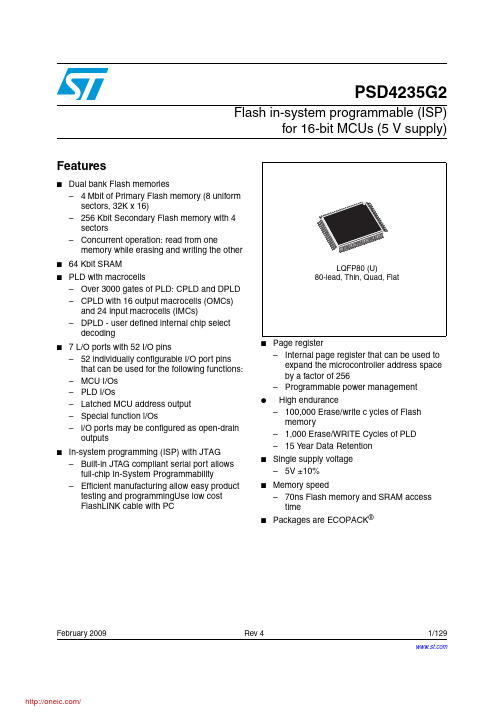
February 2009 Rev 41/129PSD4235G2Flash in-system programmable (ISP)for 16-bit MCUs (5 V supply)Features■Dual bank Flash memories– 4 Mbit of Primary Flash memory (8 uniform sectors, 32K x 16)–256 Kbit Secondary Flash memory with 4 sectors–Concurrent operation: read from onememory while erasing and writing the other ■64 Kbit SRAM■PLD with macrocells–Over 3000 gates of PLD: CPLD and DPLD –CPLD with 16 output macrocells (OMCs) and 24 input macrocells (IMCs)–DPLD - user defined internal chip select decoding ■7 L/O ports with 52 I/O pins–52 individually configurable I/O port pins that can be used for the following functions:–MCU I/Os –PLD I/Os–Latched MCU address output –Special function l/Os–l/O ports may be configured as open-drain outputs ■In-system programming (ISP) with JTAG –Built-in JTAG compliant serial port allows full-chip In-System Programmability–Efficient manufacturing allow easy product testing and programmingUse low cost FlashLINK cable with PC■Page register–Internal page register that can be used to expand the microcontroller address space by a factor of 256–Programmable power management ●High endurance–100,000 Erase/write c ycles of Flash memory–1,000 Erase/WRITE Cycles of PLD –15 Y ear Data Retention ■Single supply voltage –5V ±10%■Memory speed–70ns Flash memory and SRAM access time ■Packages are ECOPACK ®Contents PSD4235G2Contents1Summary description . . . . . . . . . . . . . . . . . . . . . . . . . . . . . . . . . . . . . . . 121.1In-system programming (ISP) via JTAG . . . . . . . . . . . . . . . . . . . . . . . . . . 121.1.1First time programming . . . . . . . . . . . . . . . . . . . . . . . . . . . . . . . . . . . . . 121.1.2Inventory build-up of pre-programmed devices . . . . . . . . . . . . . . . . . . . 121.1.3Expensive sockets . . . . . . . . . . . . . . . . . . . . . . . . . . . . . . . . . . . . . . . . . 121.2In-application programming (IAP) . . . . . . . . . . . . . . . . . . . . . . . . . . . . . . . 121.2.1Simultaneous READ and WRITE to Flash memory . . . . . . . . . . . . . . . . 131.2.2Complex memory mapping . . . . . . . . . . . . . . . . . . . . . . . . . . . . . . . . . . 131.2.3Separate Program and Data space . . . . . . . . . . . . . . . . . . . . . . . . . . . . 131.3PSDsoft™ Express . . . . . . . . . . . . . . . . . . . . . . . . . . . . . . . . . . . . . . . . . . 13 2Pin description . . . . . . . . . . . . . . . . . . . . . . . . . . . . . . . . . . . . . . . . . . . . 163PSD architectural overview . . . . . . . . . . . . . . . . . . . . . . . . . . . . . . . . . . 213.1Memory . . . . . . . . . . . . . . . . . . . . . . . . . . . . . . . . . . . . . . . . . . . . . . . . . . 213.2PLDs . . . . . . . . . . . . . . . . . . . . . . . . . . . . . . . . . . . . . . . . . . . . . . . . . . . . 213.3I/O ports . . . . . . . . . . . . . . . . . . . . . . . . . . . . . . . . . . . . . . . . . . . . . . . . . . 213.4MCU bus interface . . . . . . . . . . . . . . . . . . . . . . . . . . . . . . . . . . . . . . . . . . 223.5ISP via JTAG port . . . . . . . . . . . . . . . . . . . . . . . . . . . . . . . . . . . . . . . . . . . 223.6In-System Programming (ISP) . . . . . . . . . . . . . . . . . . . . . . . . . . . . . . . . . 223.7In-application programming (IAP) . . . . . . . . . . . . . . . . . . . . . . . . . . . . . . . 223.8Page register . . . . . . . . . . . . . . . . . . . . . . . . . . . . . . . . . . . . . . . . . . . . . . 223.9Power management unit (PMU) . . . . . . . . . . . . . . . . . . . . . . . . . . . . . . . . 23 4Development system . . . . . . . . . . . . . . . . . . . . . . . . . . . . . . . . . . . . . . . 24 5PSD register description and address offsets . . . . . . . . . . . . . . . . . . . 266Register bit definition . . . . . . . . . . . . . . . . . . . . . . . . . . . . . . . . . . . . . . . 286.1Data-In registers - port A, B, C, D, E, F, G . . . . . . . . . . . . . . . . . . . . . . . . 286.2Data-out registers - port A, B, C, D, E, F, G . . . . . . . . . . . . . . . . . . . . . . . 286.3Direction registers - ports A, B, C, D, E, F, G . . . . . . . . . . . . . . . . . . . . . . 286.4Control registers . . . . . . . . . . . . . . . . . . . . . . . . . . . . . . . . . . . . . . . . . . . . 28 2/129PSD4235G2Contents6.5Drive registers - Ports A, B, D, E, G . . . . . . . . . . . . . . . . . . . . . . . . . . . . . 296.6Drive registers - Ports C and F . . . . . . . . . . . . . . . . . . . . . . . . . . . . . . . . . 296.7Enable-Out registers - Ports A, B, C, F . . . . . . . . . . . . . . . . . . . . . . . . . . 296.8Input macrocells registers- ports A, B, C . . . . . . . . . . . . . . . . . . . . . . . . . 296.9Output macrocells A/B registers . . . . . . . . . . . . . . . . . . . . . . . . . . . . . . . . 306.10Mask macrocells A/B registers . . . . . . . . . . . . . . . . . . . . . . . . . . . . . . . . . 306.11Flash Memory Protection register . . . . . . . . . . . . . . . . . . . . . . . . . . . . . . 306.12Flash Boot Protection register . . . . . . . . . . . . . . . . . . . . . . . . . . . . . . . . . 316.13JTAG Enable register . . . . . . . . . . . . . . . . . . . . . . . . . . . . . . . . . . . . . . . . 316.14Page register . . . . . . . . . . . . . . . . . . . . . . . . . . . . . . . . . . . . . . . . . . . . . . 316.15PMMR0 register . . . . . . . . . . . . . . . . . . . . . . . . . . . . . . . . . . . . . . . . . . . . 316.16PMMR2 register . . . . . . . . . . . . . . . . . . . . . . . . . . . . . . . . . . . . . . . . . . . . 326.17VM register . . . . . . . . . . . . . . . . . . . . . . . . . . . . . . . . . . . . . . . . . . . . . . . . 336.18Memory_ID0 registers . . . . . . . . . . . . . . . . . . . . . . . . . . . . . . . . . . . . . . . 346.19Memory_ID1 register . . . . . . . . . . . . . . . . . . . . . . . . . . . . . . . . . . . . . . . . 347Detailed operation . . . . . . . . . . . . . . . . . . . . . . . . . . . . . . . . . . . . . . . . . . 357.1Memory blocks . . . . . . . . . . . . . . . . . . . . . . . . . . . . . . . . . . . . . . . . . . . . . 357.2Primary Flash memory and Secondary Flash memory description . . . . . 367.2.1Memory block Select signals . . . . . . . . . . . . . . . . . . . . . . . . . . . . . . . . . 367.2.2Ready/Busy (PE4) . . . . . . . . . . . . . . . . . . . . . . . . . . . . . . . . . . . . . . . . . 367.3Memory operation . . . . . . . . . . . . . . . . . . . . . . . . . . . . . . . . . . . . . . . . . . 368Instructions . . . . . . . . . . . . . . . . . . . . . . . . . . . . . . . . . . . . . . . . . . . . . . . 398.1Power-up condition . . . . . . . . . . . . . . . . . . . . . . . . . . . . . . . . . . . . . . . . . . 398.2Reading Flash memory . . . . . . . . . . . . . . . . . . . . . . . . . . . . . . . . . . . . . . 408.3Read memory contents . . . . . . . . . . . . . . . . . . . . . . . . . . . . . . . . . . . . . . 408.4Read Primary Flash identifier . . . . . . . . . . . . . . . . . . . . . . . . . . . . . . . . . . 408.5Read Memory Sector Protection status . . . . . . . . . . . . . . . . . . . . . . . . . . 408.6Reading the Erase/Program status bits . . . . . . . . . . . . . . . . . . . . . . . . . . 408.7Data Polling (DQ7) - DQ15 for Motorola . . . . . . . . . . . . . . . . . . . . . . . . . . 418.8Toggle flag (DQ6) - DQ14 for Motorola . . . . . . . . . . . . . . . . . . . . . . . . . . 418.9Error flag (DQ5) - DQ13 for Motorola . . . . . . . . . . . . . . . . . . . . . . . . . . . . 428.10Erase timeout flag (DQ3) - DQ11 for Motorola . . . . . . . . . . . . . . . . . . . . . 423/129Contents PSD4235G29Programming Flash memory . . . . . . . . . . . . . . . . . . . . . . . . . . . . . . . . . 439.1Data polling . . . . . . . . . . . . . . . . . . . . . . . . . . . . . . . . . . . . . . . . . . . . . . . 439.2Data toggle . . . . . . . . . . . . . . . . . . . . . . . . . . . . . . . . . . . . . . . . . . . . . . . . 449.3Unlock Bypass . . . . . . . . . . . . . . . . . . . . . . . . . . . . . . . . . . . . . . . . . . . . . 4510Erasing Flash memory . . . . . . . . . . . . . . . . . . . . . . . . . . . . . . . . . . . . . . 4710.1Flash Bulk Erase . . . . . . . . . . . . . . . . . . . . . . . . . . . . . . . . . . . . . . . . . . . 4710.2Suspend Sector Erase . . . . . . . . . . . . . . . . . . . . . . . . . . . . . . . . . . . . . . . 4810.3Resume Sector Erase . . . . . . . . . . . . . . . . . . . . . . . . . . . . . . . . . . . . . . . 4811Specific features . . . . . . . . . . . . . . . . . . . . . . . . . . . . . . . . . . . . . . . . . . . 4911.1Flash Memory Sector Protect . . . . . . . . . . . . . . . . . . . . . . . . . . . . . . . . . . 4911.2Reset . . . . . . . . . . . . . . . . . . . . . . . . . . . . . . . . . . . . . . . . . . . . . . . . . . . . 4911.3Reset (RESET) pin . . . . . . . . . . . . . . . . . . . . . . . . . . . . . . . . . . . . . . . . . . 49 12SRAM . . . . . . . . . . . . . . . . . . . . . . . . . . . . . . . . . . . . . . . . . . . . . . . . . . . . 5013Memory Select signals . . . . . . . . . . . . . . . . . . . . . . . . . . . . . . . . . . . . . . 5113.1Example . . . . . . . . . . . . . . . . . . . . . . . . . . . . . . . . . . . . . . . . . . . . . . . . . . 5113.2Memory Select configuration for MCUs with separateProgram and Data spaces . . . . . . . . . . . . . . . . . . . . . . . . . . . . . . . . . . . . 5113.3Separate space modes . . . . . . . . . . . . . . . . . . . . . . . . . . . . . . . . . . . . . . 5213.4Combined space modes . . . . . . . . . . . . . . . . . . . . . . . . . . . . . . . . . . . . . . 5213.580C51XA memory map example . . . . . . . . . . . . . . . . . . . . . . . . . . . . . . . 53 14Page register . . . . . . . . . . . . . . . . . . . . . . . . . . . . . . . . . . . . . . . . . . . . . . 54 15Memory ID registers . . . . . . . . . . . . . . . . . . . . . . . . . . . . . . . . . . . . . . . . 55 16PLDS . . . . . . . . . . . . . . . . . . . . . . . . . . . . . . . . . . . . . . . . . . . . . . . . . . . . . 56 17Decode PLD (DPLD) . . . . . . . . . . . . . . . . . . . . . . . . . . . . . . . . . . . . . . . . 5918Complex PLD (CPLD) . . . . . . . . . . . . . . . . . . . . . . . . . . . . . . . . . . . . . . . 6118.1Output macrocell (OMC) . . . . . . . . . . . . . . . . . . . . . . . . . . . . . . . . . . . . . 6218.2Product Term Allocator . . . . . . . . . . . . . . . . . . . . . . . . . . . . . . . . . . . . . . . 63 4/129PSD4235G2Contents18.3Loading and Reading the output macrocells (OMC) . . . . . . . . . . . . . . . . 6418.4The OMC Mask register . . . . . . . . . . . . . . . . . . . . . . . . . . . . . . . . . . . . . . 6418.5The output Enable of the OMC . . . . . . . . . . . . . . . . . . . . . . . . . . . . . . . . . 6418.6Input macrocells (IMC) . . . . . . . . . . . . . . . . . . . . . . . . . . . . . . . . . . . . . . . 6518.7External Chip Select . . . . . . . . . . . . . . . . . . . . . . . . . . . . . . . . . . . . . . . . . 6719MCU bus interface . . . . . . . . . . . . . . . . . . . . . . . . . . . . . . . . . . . . . . . . . . 6919.1PSD interface to a multiplexed bus . . . . . . . . . . . . . . . . . . . . . . . . . . . . . . 7019.2PSD interface to a non-multiplexed 8-bit bus . . . . . . . . . . . . . . . . . . . . . . 7119.3Data Byte Enable reference . . . . . . . . . . . . . . . . . . . . . . . . . . . . . . . . . . . 7119.4MCU bus interface examples . . . . . . . . . . . . . . . . . . . . . . . . . . . . . . . . . . 7219.580C196 and 80C186 . . . . . . . . . . . . . . . . . . . . . . . . . . . . . . . . . . . . . . . . 7319.6MC683xx and MC68HC16 . . . . . . . . . . . . . . . . . . . . . . . . . . . . . . . . . . . . 7419.780C51XA . . . . . . . . . . . . . . . . . . . . . . . . . . . . . . . . . . . . . . . . . . . . . . . . . 7519.8H8/300 . . . . . . . . . . . . . . . . . . . . . . . . . . . . . . . . . . . . . . . . . . . . . . . . . . . 7619.9MMC2001 . . . . . . . . . . . . . . . . . . . . . . . . . . . . . . . . . . . . . . . . . . . . . . . . . 7719.10C16x family . . . . . . . . . . . . . . . . . . . . . . . . . . . . . . . . . . . . . . . . . . . . . . . . 7720I/O ports . . . . . . . . . . . . . . . . . . . . . . . . . . . . . . . . . . . . . . . . . . . . . . . . . . 8020.1General port architecture . . . . . . . . . . . . . . . . . . . . . . . . . . . . . . . . . . . . . 8020.2Port operating modes . . . . . . . . . . . . . . . . . . . . . . . . . . . . . . . . . . . . . . . . 8120.3MCU I/O mode . . . . . . . . . . . . . . . . . . . . . . . . . . . . . . . . . . . . . . . . . . . . . 8220.4PLD I/O mode . . . . . . . . . . . . . . . . . . . . . . . . . . . . . . . . . . . . . . . . . . . . . . 8220.5Address Out mode . . . . . . . . . . . . . . . . . . . . . . . . . . . . . . . . . . . . . . . . . . 8220.6Address In mode . . . . . . . . . . . . . . . . . . . . . . . . . . . . . . . . . . . . . . . . . . . 8420.7Data Port mode . . . . . . . . . . . . . . . . . . . . . . . . . . . . . . . . . . . . . . . . . . . . 8420.8Peripheral I/O mode . . . . . . . . . . . . . . . . . . . . . . . . . . . . . . . . . . . . . . . . . 8420.9JTAG in-system programming (ISP) . . . . . . . . . . . . . . . . . . . . . . . . . . . . . 8520.10MCU Reset mode . . . . . . . . . . . . . . . . . . . . . . . . . . . . . . . . . . . . . . . . . . . 8520.11Port Configuration registers (PCR) . . . . . . . . . . . . . . . . . . . . . . . . . . . . . . 8620.12Control register . . . . . . . . . . . . . . . . . . . . . . . . . . . . . . . . . . . . . . . . . . . . . 8620.13Direction register . . . . . . . . . . . . . . . . . . . . . . . . . . . . . . . . . . . . . . . . . . . 8620.14Port Data registers . . . . . . . . . . . . . . . . . . . . . . . . . . . . . . . . . . . . . . . . . . 8820.15Data In . . . . . . . . . . . . . . . . . . . . . . . . . . . . . . . . . . . . . . . . . . . . . . . . . . . 885/129Contents PSD4235G26/12920.16Data Out register . . . . . . . . . . . . . . . . . . . . . . . . . . . . . . . . . . . . . . . . . . . 88 20.17Output macrocells (OMC) . . . . . . . . . . . . . . . . . . . . . . . . . . . . . . . . . . . . . 88 20.18Mask macrocell register . . . . . . . . . . . . . . . . . . . . . . . . . . . . . . . . . . . . . . 88 20.19Input macrocells (IMC) . . . . . . . . . . . . . . . . . . . . . . . . . . . . . . . . . . . . . . . 88 20.20Enable Out . . . . . . . . . . . . . . . . . . . . . . . . . . . . . . . . . . . . . . . . . . . . . . . . 89 20.21Ports A, B and C - functionality and structure . . . . . . . . . . . . . . . . . . . . . 89 20.22Port D - functionality and structure . . . . . . . . . . . . . . . . . . . . . . . . . . . . . . 90 20.23Port E - functionality and structure . . . . . . . . . . . . . . . . . . . . . . . . . . . . . . 91 20.24Port F - functionality and structure . . . . . . . . . . . . . . . . . . . . . . . . . . . . . . 92 20.25Port G - functionality and structure . . . . . . . . . . . . . . . . . . . . . . . . . . . . . . 9221Power management . . . . . . . . . . . . . . . . . . . . . . . . . . . . . . . . . . . . . . . . . 9421.1Automatic Power-down (APD) Unit and Power-down mode . . . . . . . . . . . 9521.2Power-down mode . . . . . . . . . . . . . . . . . . . . . . . . . . . . . . . . . . . . . . . . . . 9521.3Other power saving options . . . . . . . . . . . . . . . . . . . . . . . . . . . . . . . . . . . 9621.4PLD power management . . . . . . . . . . . . . . . . . . . . . . . . . . . . . . . . . . . . . 9621.5PSD Chip Select input (CSI, PD2) . . . . . . . . . . . . . . . . . . . . . . . . . . . . . . 9721.6Input clock . . . . . . . . . . . . . . . . . . . . . . . . . . . . . . . . . . . . . . . . . . . . . . . . 9721.7Input control signals . . . . . . . . . . . . . . . . . . . . . . . . . . . . . . . . . . . . . . . . . 9822Power-on Reset, Warm Reset and Power-down . . . . . . . . . . . . . . . . . . 9922.1Power-on Reset . . . . . . . . . . . . . . . . . . . . . . . . . . . . . . . . . . . . . . . . . . . . 9922.2Warm Reset . . . . . . . . . . . . . . . . . . . . . . . . . . . . . . . . . . . . . . . . . . . . . . . 9922.3I/O pin, register and PLD status at Reset . . . . . . . . . . . . . . . . . . . . . . . . . 9922.4Reset of Flash Memory Erase and Program cycles . . . . . . . . . . . . . . . . . 9923Programming in-circuit using the JTAG serial interface . . . . . . . . . . 10123.1Standard JTAG signals . . . . . . . . . . . . . . . . . . . . . . . . . . . . . . . . . . . . . . 10123.2JTAG extensions . . . . . . . . . . . . . . . . . . . . . . . . . . . . . . . . . . . . . . . . . . . 10223.3Security and Flash memory protection . . . . . . . . . . . . . . . . . . . . . . . . . . 102 24Initial delivery state . . . . . . . . . . . . . . . . . . . . . . . . . . . . . . . . . . . . . . . . 104 25Maximum rating . . . . . . . . . . . . . . . . . . . . . . . . . . . . . . . . . . . . . . . . . . . 105PSD4235G2Contents 26DC and AC parameters . . . . . . . . . . . . . . . . . . . . . . . . . . . . . . . . . . . . . 106 27Package mechanical . . . . . . . . . . . . . . . . . . . . . . . . . . . . . . . . . . . . . . . 124 28Part numbering . . . . . . . . . . . . . . . . . . . . . . . . . . . . . . . . . . . . . . . . . . . 126 Appendix A Pin assignments . . . . . . . . . . . . . . . . . . . . . . . . . . . . . . . . . . . . . . . 127 29Revision history . . . . . . . . . . . . . . . . . . . . . . . . . . . . . . . . . . . . . . . . . . 1287/129List of tables PSD4235G2 List of tablesTable 1.Pin names. . . . . . . . . . . . . . . . . . . . . . . . . . . . . . . . . . . . . . . . . . . . . . . . . . . . . . . . . . . . . . 14 Table 2.Pin description (for the LQFP package) . . . . . . . . . . . . . . . . . . . . . . . . . . . . . . . . . . . . . . . 16 Table 3.PLD I/O. . . . . . . . . . . . . . . . . . . . . . . . . . . . . . . . . . . . . . . . . . . . . . . . . . . . . . . . . . . . . . . . 22 Table 4.JTAG signals on port E. . . . . . . . . . . . . . . . . . . . . . . . . . . . . . . . . . . . . . . . . . . . . . . . . . . . 22 Table 5.Methods of programming different functional blocks of the PSD . . . . . . . . . . . . . . . . . . . . 23 Table 6.Register address offset. . . . . . . . . . . . . . . . . . . . . . . . . . . . . . . . . . . . . . . . . . . . . . . . . . . . 26 Table 7.Data-In registers - Ports A, B, C, D, E, F, G. . . . . . . . . . . . . . . . . . . . . . . . . . . . . . . . . . . . 28 Table 8.Data-Out registers - Ports A, B, C, D, E, F, G . . . . . . . . . . . . . . . . . . . . . . . . . . . . . . . . . . 28 Table 9.Direction registers - Ports A, B, C, D, E, F, G. . . . . . . . . . . . . . . . . . . . . . . . . . . . . . . . . . . 28 Table 10.Control registers - Ports E, F, G. . . . . . . . . . . . . . . . . . . . . . . . . . . . . . . . . . . . . . . . . . . . . 28 Table 11.Drive registers - Ports A, B, D, E, G. . . . . . . . . . . . . . . . . . . . . . . . . . . . . . . . . . . . . . . . . . 29 Table 12.Drive registers - Ports C, F. . . . . . . . . . . . . . . . . . . . . . . . . . . . . . . . . . . . . . . . . . . . . . . . . 29 Table 13.Enable-Out registers - Ports A, B, C, F. . . . . . . . . . . . . . . . . . . . . . . . . . . . . . . . . . . . . . . . 29 Table 14.Input macrocell registers - Port A, B, C . . . . . . . . . . . . . . . . . . . . . . . . . . . . . . . . . . . . . . . 29 Table 15.Output macrocells A register . . . . . . . . . . . . . . . . . . . . . . . . . . . . . . . . . . . . . . . . . . . . . . . 30 Table 16.Output macrocells B register . . . . . . . . . . . . . . . . . . . . . . . . . . . . . . . . . . . . . . . . . . . . . . . 30 Table 17.Mask macrocells A register. . . . . . . . . . . . . . . . . . . . . . . . . . . . . . . . . . . . . . . . . . . . . . . . . 30 Table 18.Mask macrocells B register. . . . . . . . . . . . . . . . . . . . . . . . . . . . . . . . . . . . . . . . . . . . . . . . . 30 Table 19.Flash Memory Protection register. . . . . . . . . . . . . . . . . . . . . . . . . . . . . . . . . . . . . . . . . . . . 30 Table 20.Flash Boot Protection register . . . . . . . . . . . . . . . . . . . . . . . . . . . . . . . . . . . . . . . . . . . . . . 31 Table 21.JTAG Enable register. . . . . . . . . . . . . . . . . . . . . . . . . . . . . . . . . . . . . . . . . . . . . . . . . . . . . 31 Table 22.Page register . . . . . . . . . . . . . . . . . . . . . . . . . . . . . . . . . . . . . . . . . . . . . . . . . . . . . . . . . . . 31 Table 23.PMMR0 register . . . . . . . . . . . . . . . . . . . . . . . . . . . . . . . . . . . . . . . . . . . . . . . . . . . . . . . . . 31 Table 24.PMMR2 register . . . . . . . . . . . . . . . . . . . . . . . . . . . . . . . . . . . . . . . . . . . . . . . . . . . . . . . . . 32 Table 25.VM register. . . . . . . . . . . . . . . . . . . . . . . . . . . . . . . . . . . . . . . . . . . . . . . . . . . . . . . . . . . . . 33 Table 26.Memory_ID0 register . . . . . . . . . . . . . . . . . . . . . . . . . . . . . . . . . . . . . . . . . . . . . . . . . . . . . 34 Table 27.Memory_ID1 register . . . . . . . . . . . . . . . . . . . . . . . . . . . . . . . . . . . . . . . . . . . . . . . . . . . . . 34 Table 28.Memory block size and organization . . . . . . . . . . . . . . . . . . . . . . . . . . . . . . . . . . . . . . . . . 35 Table 29.Instructions. . . . . . . . . . . . . . . . . . . . . . . . . . . . . . . . . . . . . . . . . . . . . . . . . . . . . . . . . . . . . 37 Table 30.Status bits. . . . . . . . . . . . . . . . . . . . . . . . . . . . . . . . . . . . . . . . . . . . . . . . . . . . . . . . . . . . . . 41 Table 31.Status bits for Motorola. . . . . . . . . . . . . . . . . . . . . . . . . . . . . . . . . . . . . . . . . . . . . . . . . . . . 41 Table 32.DPLD and CPLD inputs . . . . . . . . . . . . . . . . . . . . . . . . . . . . . . . . . . . . . . . . . . . . . . . . . . . 56 Table 33.Output macrocell Port and Data bit Assignments. . . . . . . . . . . . . . . . . . . . . . . . . . . . . . . . 63 Table 34.MCUs and their control signals. . . . . . . . . . . . . . . . . . . . . . . . . . . . . . . . . . . . . . . . . . . . . . 69 Table 35.16-bit data bus with BHE . . . . . . . . . . . . . . . . . . . . . . . . . . . . . . . . . . . . . . . . . . . . . . . . . . 71 Table 36.16-bit data bus with WRH and WRL. . . . . . . . . . . . . . . . . . . . . . . . . . . . . . . . . . . . . . . . . . 72 Table 37.16-bit data bus with SIZ0, A0 (Motorola MCU). . . . . . . . . . . . . . . . . . . . . . . . . . . . . . . . . . 72 Table 38.16-bit data bus with LDS, UDS (Motorola MCU). . . . . . . . . . . . . . . . . . . . . . . . . . . . . . . . . 72 Table 39.Port operating modes. . . . . . . . . . . . . . . . . . . . . . . . . . . . . . . . . . . . . . . . . . . . . . . . . . . . . 82 Table 40.Port operating mode settings . . . . . . . . . . . . . . . . . . . . . . . . . . . . . . . . . . . . . . . . . . . . . . . 83 Table 41.I/O port latched address output assignments. . . . . . . . . . . . . . . . . . . . . . . . . . . . . . . . . . . 84 Table 42.Port Configuration registers (PCR). . . . . . . . . . . . . . . . . . . . . . . . . . . . . . . . . . . . . . . . . . . 86 Table 43.Port Pin Direction Control, output Enable P.T. not defined. . . . . . . . . . . . . . . . . . . . . . . . . 87 Table 44.Port Pin Direction Control, output Enable P.T. defined. . . . . . . . . . . . . . . . . . . . . . . . . . . . 87 Table 45.Port direction assignment example. . . . . . . . . . . . . . . . . . . . . . . . . . . . . . . . . . . . . . . . . . . 87 Table 46.Drive register pin assignment. . . . . . . . . . . . . . . . . . . . . . . . . . . . . . . . . . . . . . . . . . . . . . . 87 Table 47.Port Data registers . . . . . . . . . . . . . . . . . . . . . . . . . . . . . . . . . . . . . . . . . . . . . . . . . . . . . . . 88 Table 48.Effect of Power-down mode on ports . . . . . . . . . . . . . . . . . . . . . . . . . . . . . . . . . . . . . . . . . 95 8/129PSD4235G2List of tables Table 49.PSD timing and standby current during Power-down mode. . . . . . . . . . . . . . . . . . . . . . . . 96 Table 50.APD counter operation. . . . . . . . . . . . . . . . . . . . . . . . . . . . . . . . . . . . . . . . . . . . . . . . . . . . 98 Table 51.Status During Power-On Reset, Warm Reset and Power-down mode. . . . . . . . . . . . . . . . 99 Table 52.JTAG port signals. . . . . . . . . . . . . . . . . . . . . . . . . . . . . . . . . . . . . . . . . . . . . . . . . . . . . . . 102 Table 53.Absolute maximum ratings. . . . . . . . . . . . . . . . . . . . . . . . . . . . . . . . . . . . . . . . . . . . . . . . 105 Table 54.Example of PSD typical power calculation at V CC = 5.0V (with Turbo mode on). . . . . . . 107 Table 55.Example of PSD typical power calculation at V CC = 5.0V (with Turbo mode off). . . . . . . 108 Table 56.Operating conditions. . . . . . . . . . . . . . . . . . . . . . . . . . . . . . . . . . . . . . . . . . . . . . . . . . . . . 109 Table 57.AC signal letters for PLD timings . . . . . . . . . . . . . . . . . . . . . . . . . . . . . . . . . . . . . . . . . . . 109 Table 58.AC signal behavior symbols for PLD timings . . . . . . . . . . . . . . . . . . . . . . . . . . . . . . . . . . 109 Table 59.AC measurement conditions. . . . . . . . . . . . . . . . . . . . . . . . . . . . . . . . . . . . . . . . . . . . . . . 110 Table 60.Capacitance . . . . . . . . . . . . . . . . . . . . . . . . . . . . . . . . . . . . . . . . . . . . . . . . . . . . . . . . . . . 110 Table 61.DC characteristics. . . . . . . . . . . . . . . . . . . . . . . . . . . . . . . . . . . . . . . . . . . . . . . . . . . . . . . 111 Table 62.CPLD Combinatorial timing . . . . . . . . . . . . . . . . . . . . . . . . . . . . . . . . . . . . . . . . . . . . . . . 112 Table 63.CPLD macrocell Synchronous clock mode timing . . . . . . . . . . . . . . . . . . . . . . . . . . . . . . 113 Table 64.CPLD macrocell Asynchronous clock mode timing . . . . . . . . . . . . . . . . . . . . . . . . . . . . . 114 Table 65.Input macrocell timing. . . . . . . . . . . . . . . . . . . . . . . . . . . . . . . . . . . . . . . . . . . . . . . . . . . . 115 Table 66.Program, WRITE and Erase times. . . . . . . . . . . . . . . . . . . . . . . . . . . . . . . . . . . . . . . . . . 116 Table 67.READ timing. . . . . . . . . . . . . . . . . . . . . . . . . . . . . . . . . . . . . . . . . . . . . . . . . . . . . . . . . . . 117 Table 68.WRITE timing . . . . . . . . . . . . . . . . . . . . . . . . . . . . . . . . . . . . . . . . . . . . . . . . . . . . . . . . . . 119 Table 69.Port F Peripheral Data Mode Read timing . . . . . . . . . . . . . . . . . . . . . . . . . . . . . . . . . . . . 121 Table 70.Port F Peripheral Data Mode Write timing . . . . . . . . . . . . . . . . . . . . . . . . . . . . . . . . . . . . 121 Table 71.Reset (RESET) timing . . . . . . . . . . . . . . . . . . . . . . . . . . . . . . . . . . . . . . . . . . . . . . . . . . . 121 Table 72.Power-down timing. . . . . . . . . . . . . . . . . . . . . . . . . . . . . . . . . . . . . . . . . . . . . . . . . . . . . . 122 Table 73.ISC timing. . . . . . . . . . . . . . . . . . . . . . . . . . . . . . . . . . . . . . . . . . . . . . . . . . . . . . . . . . . . . 123 Table 74.LQFP80 - 80-lead plastic thin, quad, flat package mechanical data. . . . . . . . . . . . . . . . . 124 Table 75.Ordering information scheme. . . . . . . . . . . . . . . . . . . . . . . . . . . . . . . . . . . . . . . . . . . . . . 126 Table 76.PSD4235G2 LQFP80. . . . . . . . . . . . . . . . . . . . . . . . . . . . . . . . . . . . . . . . . . . . . . . . . . . . 127 Table 77.Document revision history . . . . . . . . . . . . . . . . . . . . . . . . . . . . . . . . . . . . . . . . . . . . . . . . 1289/129。
PS类资料课件

PS类资料
11
茂金属聚苯乙烯
m-SPS、PBT、PET、PA66、PPS的性能
性能
m-SPS
PBT
PET
PA66
PPS
相对密度
1.27
1.53
1.55
1.37
1.67
吸水率/%
0.05
0.06
0.10
0.60
0.02
成型收缩率/%
0.35
0.35
0.30
0.35
0.25
拉伸强度/MPa
118
138
PS类资料
10
茂金属聚苯乙烯
茂金属聚苯乙烯英文称为m-SPS,它为在茂金属催化剂作用下 合成的间同结构PS树脂,它的苯环交替排列在大分子链的两侧,产 品具有熔点高、耐水解、耐热、耐化学腐蚀、密度小、加工前不用 干燥、收缩小及尺寸稳定性好等优点,具有与工程塑料PBT、PA及 PPS类似的性能,是传统增强工程塑料的理想替代品。
具温度120~140℃。
m-SPS可用做注塑部件、磁带、绝缘薄膜、包装用板、纤维、汽车发动机部
件、保险杠及燃油分配转子等。m-SPPSS还类资主料 要用于耐热塑料制品,在众多耐高温
12
高抗冲聚苯乙烯简介
高抗冲聚苯乙烯的英文名称为Highimpactpolysturene,简称HIPS。HIPS实质 为PS的一个冲击改性品种,具体组成为PS和橡胶。按HIPS改性幅度的大小可分 为中抗冲PS、高抗冲PS和超高抗冲PS三类。
HIPS的生产有机械共混法和接枝共聚法两种。 机械共混法HIPS的组成为PS和橡胶类聚合物,橡胶类主要有丁苯胶和苯乙 烯-丁二烯及苯乙烯 (SBS)等。PS与10%~15%丁苯胶共混的HIPS,冲击强度提高 2倍,属中抗冲PS;而PS/丁苯胶态BS三元共混为超高冲击PS,且制品的表面光泽 高。 接枝共聚法生产的HIPS,可以克服共混法橡胶相分散不均匀的缺点,目前已 成为HIPS的主要方法。接枝共聚法HlPS为苯乙烯单体和5%~10%的橡胶共聚。 HIPS的生产厂可参见PS部分。
ps5 基础知识

图1-13 减淡工具对应的工具属性栏
1.2 Photoshop CS5的工作界面
启动Photoshop CS5后,便可进入Photoshop CS5的工作界面,在它的工作界面中包含标题栏、菜单
5
中文版 Photoshop CS5 图像处理入门到精通
栏、工具箱、工具属性栏、面板、图像窗口和状态栏组等内容,如图1-9所示。
标题栏 工具属性栏 菜单栏
1.2.3 工具箱
默认状态下,Photoshop CS5工具箱位于窗口左侧,工具箱是工作界面中最重要的面板,它几乎可 以完成图像处理过程中的所有操作。用 工具按钮 户可以将鼠标移动到工具箱顶部,按住 鼠标左键不放,将其拖动到图像工作界 面的任意位置。 弹出工具组 工具箱中部分工具按钮右下角带有 黑色小三角形标记 ,表示这是一个工 具组,其中隐藏多个子工具,如图 1-10 所示。将鼠标指向工具箱中的工具按 钮,将会出现一个工具名称的注释,注 释括号中的字母即是对应此工具的快捷 键,如图1-11所示。
放大点
(a) 原图100%效果 图1-1 位图的显示效果
(b) 放大到400%的效果
2. 矢量图 矢量图又称向量图,它是以数学的矢量方式来记录图像内容的,其中的图形组成元素被称为对象。 这些对象都是独立的,具有不同的颜色和形状等属性,可自由、无限制地重新组合。无论将矢量图放大 到多少倍,图像都具有同样平滑的边缘和清晰的视觉效果。矢量图的放大对比效果如图1-2所示。
1.1.4 图像色彩模式
常用的色彩模式有RGB(表示红、绿、蓝)模式、CMYK(表示青、洋红、黄、黑)模式、Lab模式、 灰度模式、索引模式、位图模式、双色调模式和多通道模式等。 色彩模式除确定图像中能显示的颜色数之外,还影响图像通道数和文件大小。每个图像具有一 个或多个通道,每个通道都存放着图像中颜色元素的信息。图像中默认的颜色通道数取决于其色彩模 式。常见的色彩模式如下。 1. RGB模式 该模式是由红、绿和蓝3种颜色按不同的比例混合而 成,也称真彩色模式,是最为常见的一种色彩模式。在 “颜色”和“通道”面板中显示的颜色和通道信息如图 1-6所示。 2. CMYK模式 CMYK模式是印刷时使用的一种颜色模式,由 Cyan(青)、Magenta(洋红)、Yellow(黄)和Black(黑)4种色 彩组成。为了避免和 RGB 三基色中的 Blue( 蓝色 ) 发生混 淆,其中的黑色用K来表示。在“颜色”和“通道”面板 中显示的颜色和通道信息如图1-7所示。 3. Lab模式 Lab 模式是国际照明委员会发布的一种色彩模式, 由RGB三基色转换而来。其中L表示图像的亮度,取值范 围为0~100;a表示由绿色到红色的光谱变化,取值范围 为-120~120;b表示由蓝色到黄色的光谱变化,取值范围 和a分量相同。在“颜色”和“通道”面板中显示的颜色 和通道信息如图1-8所示。 新手疑问
PS158资料
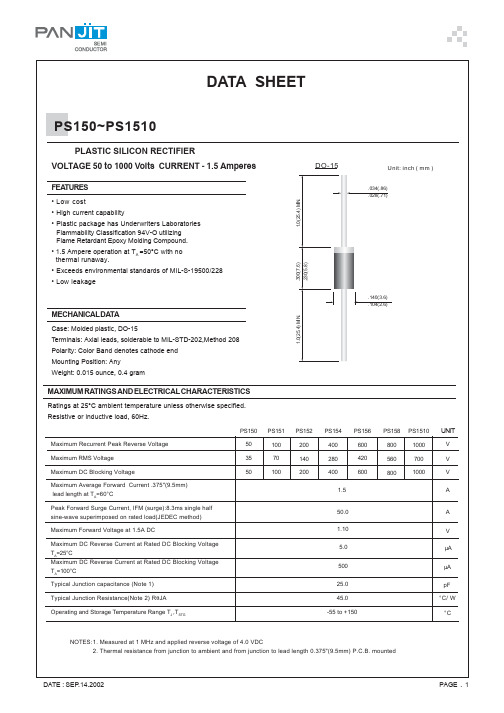
1.0(25.4) MIN.
MECHANICAL DATA
UNIT
V V V A
50.0 1.10 5.0 500 25.0 45.0 -55 to +150
A V µA µA pF °C/ W °C
NOTES: 1. Measured at 1 MHz and applied reverse voltage of 4.0 VDC 2. Thermal resistance from junction to ambient and from junction to lead length 0.375"(9.5mm) P.C.B. mounted
MAXIMUM RATINGS AND ELECTRICAL CHARACTERISTICS
Ratings at 25°C ambient temperature unless otherwise specified. Resistive or inductive load, 60Hz.
PS150 Maximum Recurrent Peak Reverse Voltage Maximum RMS Voltage Maximum DC Blocking Voltage Maximum Average Forward Current .375"(9.5mm) lead length at TA=60°C Peak Forward Surge Current, IFM (surge):8.3ms single half sine-wave superimposed on rated load(JEDEC method) Maximum Forward Voltage at 1.5A DC Maximum DC Reverse Current at Rated DC Blocking Voltage TA=25°C Maximum DC Reverse Current at Rated DC Blocking Voltage TA=100°C Typical Junction capacitance (Note 1) Typical Junction Resistance(Note 2) RθJA Operating and Storage Temperature Range TJ ,TSTG 50 35 50 PS151 100 70 100 PS152 200 140 200 PS154 400 280 400 1.5 PS156 600 420 600 PS158 800 560 800 PS1510 1000 700 1000
CadenceOrCAD电子电路设计

Cadence OrCAD电子电路设计Synopsys Star-HSpice v2006 03 SP1 1CD(电路仿真软件)Synopsys Star-rcxt vB-2008.06 SP2 Linux 1CD Synopsys Vera v6.3.10 for linux&solaris 1CD Synopsys.VCS.v6.0.1.WinNT_2k 1CD Synopsys VCSvB-2008.12 Linux 2CD Synopsys VCS vA-2008.09 LinuxAMD64 1CD Synopsys VCS-MX vA-2008.09 Linux 2CD Synopsys VCS-MX vA-2008.09 LinuxAMD64 2CD Synopsys.2001.08.Core.Synthesis.for.linux 1CD Synplicity Amplify v3.7 1CD(第一款为FPGA设计的物理综合产品)SynpliCity Identify RTL Debugger v2.0.1 1CD Synplify FPGA C-200903 for Windows 1CD Synplify DSP v3.6 1CD Synplify.Premier.v9.61 Linux 1CD Synplify.Premier.v9.6.2.with.Identify.v3.02 1CD(针对复杂可编程逻辑设计的功能强大的FPGA综合工具,独有的特性和极快的运算速度使它成为业界的最流行的也是最强力的综合工具,而且还附加了调试于优化功能)Synplify Pro v9.2.2 Linux 1CD Synplify v8.5 with Identify v2.3.2 Linux 1CD Synplify ASIC v5.02 for win&linux&sun&unix 1CD TaurusMedici vV-2003.12 linux 1CD Virtio VPAI 2.0 Platform 1CD BoschRexroth Group产品:Bosch.Rexroth.Indraworks.v7.04-ISO 3CD(是一个简单易操作的工程环境,用于所有力士乐电子控制系统及驱动系统)Bos ch.Rexroth.WinStudio.v6.5.WinNT_2K 1CD(提供了制造执行系统(MES)和用于监控及性能监视功能的数据采集与监视控制系统(SCADA)SANDWORK DESIGN INC.产品:Design Spice Explorer v2007.1 1CD Design Spice Explorer v2003.1 Linux 1CD Tanner产品:Tanner.L-EDIT.pro.with.LVS.v10.0-ISO 1CD(IC设计验证系统软件)Tanner.S-EDIT.v7.03 1CD(电路框架的制作和编辑工具)Tanner.T-SPICE.Pro.v8.1(大规模模拟和混合信号IC的精确高效分析模拟软件)Tanner Tools v13.14 1CD(集成电路设计环境)===客服专用QQ:16264558用我们的诚信打造专业服务客服专用QQ:16264558用我们的诚信打造专业服务phone:139****2271列表中的各类软件基本都经过安装测试,可以放心使用。
FUJITSU D75P 15英寸项目式电容触摸屏显示器数据表说明书

■Ten Point Projected Capacitive Multi-Touchtechnology■Bright LED backlit display with integratedpowered speakers■Intuitive touch and gesture control tosimply manipulate images on screen Data SheetFUJITSU D75P 15” Capacitive Touchscreen DisplayA great way to expand promotional capabilities in a retail settingIntroductionThe D75P is a bright touch-enabled LCD display designed to complement the styling of the TeamPoS® 7000 range of All-in-One and modular Point of Sale systems. It can also be used with any PoS controller, such as the TP-X II or standard PC systems, providing a stylish and robust Operator or Customer display.The use of two full-screen displays at the checkout or service counter is a great way to expand the promotional capabilities in a retailsetting, as well as improve customer service and satisfaction by displaying a full rolling receipt, or other promotional messages.The D75P incorporates a 10 point multi-touch projected capacitive sensor. This provides for a bright display and enables a user, with appropriate application and operating systemsupport, to manipulate the on-screen image with a range of gestures similar to those employed on the latest generation of smartphones and tablets.In summary the D75P display provides the newest touch technology, exceptionalperformance and reliability resulting in a moreproductive in-store experience.Display configuration The display can be installed with a 3.937” (100mm) VESA mount, or can be used with the optional desktop stand as shown in the pictures.The display operates from a 12V power supply which is normally sourced from a powered USB port on the PoS host controller. If this is notavailable, an external power supply unit canalso be used.For kiosk use, advertising or computer based training, a standard 3.5mm audio-in socket isprovided for the stereo loudspeakers which aresupported by a 1.0W per channel integrated amplifier.Display data can be provided via a digital DisplayPort or analogue VGA interface.A single powered USB cable is made available toenable the display to be powered and data to be communicated from a 12V powered USB port on the host controller.Features■D75P – 15.0” 1024 x 768 resolution, 4:3 aspect ratio■Projected Capacitive Touch Screen ■10 point multi-touch gesture support■400 Cd/m2 typical brightness ■Low-power, long life LED backlight■Wide viewing angle and 8ms response time■Full-screen re-scaling capability if fed at non-native resolution■Stereo speakers with integrated amplifier ■Digital DisplayPort and Analogue VGA ports ■Desktop or VESA mountGeneral specificationsLCD PaneD75P: Active matrix TFT colorBezel: Flat – Zero bezel designSize: 15 inch diagonal screen sizeDisplay area: 11.97” H x 8.98” W (304mm H x 228mm W)Tilt: 0° - 45°Aspect Ratio: 4:3Resolution: 1024 x 768 pixelsColors: 16.7M (8 bit)Response time: 8msBacklight: Long-life LED – 50,000 hours to half-brillianceInput SignalsVideo: Analogue VGA (0.7V p-p), separate sync TTL Digital Display PortAudio: 3.5mm stereo audio in jack socketUSB: Supports touchscreen and optional MSR/KeyboardMultimediaSpeakers: 2x 1.5W integrated into the bottom edges of the display10 ConnectorsAnalogue VGA 15 pin D-SubDigital DisplayPort12V Powered USB for display power and touch data interface on one cable (includes Standard USB type – A connector) Audio-in 3.5mm stereo plug12V DC power-in for optional external power supplyInternal USB header – ribbon under cover for optional MSR/KeypadDimensionsD75P without stand: 14.53” (369mm) W x 1.93” (49mm)D x 11.92” (303mm)HUser ControlsPowerBrightnessVolumeColorTouchscreenProjected Capacitive10 point touch with gesturingEnvironmentalAnti-reflective hardened glassIP53 on front32° to 104° (0° to 40° C) operation10-95% HumidityStand & Mounting OptionsDesktop standVESA mount (100mm x 100mm)Power Consumption<14W Operational<3W StandbyAC Adaptor (option)External 12V DC power adaptorUniversal AC 100-240V, 50/60HzCertificationsFCC, CCC, VCCI, CE, CB, UL, C-Tick, ROHS, WEEE, REACH CompliantContactFUJITSU AMERICA, INC.Address: 1250 East Arques Avenue Sunnyvale, CA 94085-3470, U.S.A.Telephone: 800 831 3183 or 408 746 6000Website: Contact Form: /contact Haveaquestion?Emailusat:*********************.comAbout Fujitsu AmericaFujitsu America, Inc. is the parent and/or management company of a group of Fujitsu-owned companies operating in North, Central and South America and Caribbean, dedicated to delivering the full range of Fujitsu products, solutions and services in ICT to our customers in the Western Hemisphere. These companies are collectively referred to as FujitsuAmericas. Fujitsu enables clients to meet their business objectives through integrated offerings and solutions, including consulting, systems integration, managed services, outsourcing and cloud services for infrastructure, platforms and applications; data center and field services; and server, storage, software and mobile/tablet technologies. For more information, please visit: / and /fujitsuamericaA new world is emerging, where everyone and everything is interlinked, sharing information. This hyperconnected world forms the foundation of modern retail. It is all around us and means retailing without walls for a new, empowered consumer. This is Connected Retail.In response, Fujitsu is focusing on three core capabilities that ultimately deliver retailers a differentiated customer experience.Retail Core Capabilities■Innovative retail solutions – to support and future proof the customer experience in today’s omni-channel world; thisincludes Fujitsu Market Place – our omni-channel PoS application – and new solutions from our innovation labs in around the world■Connected enterprise – within the store, between the front and back office, and between multiple vendors to deliver a seamless and integrated customerjourney, working enterprise solutions, and outcome- based enterprise services ■Global delivery – the assets andcapabilities to deliver consistent cross-border solutionsTo learn more about Fujitsu the LIFEBOOK T935 Premium convertible Tablet PC Ultrabook™ , please contact your Fujitsu sales representative or Fujitsu Business partner, or visit our website. /Fujitsu Green Policy Innovation is ourworldwide project for reducing burdens on the environment. Using our global know-how, we aim to resolve issues ofenvironmental energy efficiency through IT. Please find further information at:/global/about/environment/Fujitsu and the Fujitsu logo are trademarks or registered trademarks of Fujitsu Limited in the United States and other countries. TeamPoS is a trademark or registeredtrademark of Fujitsu Frontech North America Inc. in the United States and other countries. All other trademarks and product names are the property of their respective owners. The statements provided herein are for informational purposes only and may be amended or altered by Fujitsu America, Inc. without notice or liability. Product description data represents Fujitsu design objectives and is provided for comparative purposes; actual results may vary based on a variety offactors. Specifications are subject to change without notice.Copyright© 2015 Fujitsu America, Inc. All rights reserved. FPC65-7509-01 10/15. 15.0916DisclaimerTechnical data are subject to modification and delivery subject to availability. Any liability that the data and illustrations are complete, actual or correct is excluded. Designations may be trademarks and/or copyrights of the respective manufacturer, the use of which by third parties for their own purposes may infringe the rights of such owner.。
PSD03_03中文资料

PSD03thruPSD24CST ANDARD CAP ACIT ANCE TVS ARRA YOnly One Name Means ProTek’Tion™APPLICA TIONS✔ Laptop Computers✔ Cellular Phones ✔ Digital Cameras✔ Personnal Digital Assistant (PDA)IEC COMP A TIBILITY (EN61000-4)✔ 61000-4-2 (ESD): Air - 15kV , Contact - 8kV ✔ 61000-4-4 (EFT): 40A - 5/50ns✔ 61000-4-5 (Surge): 24A, 8/20µs - Level 2(Line-Ground) & Level 3(Line-Line)FEA TURES✔ Unidirectional: 500 Watts Peak Pulse Power per Line (tp = 8/20µs)✔ BidirectionalL 400 Watts Peak Pulse Power per Line (tp = 8/20µs)✔ Unidirectional & Bidirectional Configurations ✔ Replacement for MLV (0805)✔ Protects One Power or I/O Port ✔ ESD Protection > 40 kilovolts ✔ Low Clamping Voltage✔ Available in Multiple Voltage Types Ranging from 3V to 24V MECHANICAL CHARACTERISTICS✔ Molded JEDEC SOD-323✔ Weight 10 milligrams (Approximate)✔ Flammability Rating UL 94V-0✔ 8mm Tape and Reel Per EIA Standard 481✔ Device Marking: Marking Code & Polarity Band (Unidirectional Only)05118PIN CONFIGURA TIONSSOD-323UNIDIRECTIONALBIDIRECTIONALPSD24CDEVICE CHARACTERISTICSMAXIMUM RATINGS @ 25°C Unless Otherwise SpecifiedUndirectional: Peak Pulse Power (t p = 8/20µs) - See Fig. 1Operating T emperature SYMBOL VALUE -55°C to 150°C°C°C -55°C to 150°C Watts UNITS 500T J P PP T STGPARAMETERStorage T emperatureBidirectional: Peak Pulse Power (t p = 8/20µs) - See Fig. 1Watts 400P PP Note 1: Part numbers with an additional “C” suffix are bidirectional devices, i.e., PSD05C.Note 2: For Bidirectional Devices Only: Electrical characteristics apply in both directions.ELECTRICAL CHARACTERISTICS PER LINE @ 25°C Unless Otherwise SpecifiedPART NUMBER (See Notes 1-2)DEVICE MARKINGMINIMUM BREAKDOWN VOLTAGE@ 1mA V (BR)VOLTS MAXIMUM CLAMPING VOLTAGE (See Fig. 2)@ I P = 1AV C VOLTS MAXIMUM CLAMPING VOLTAGE (See Fig. 2)@8/20µs V C @ I PP TYPICAL CAPACITANCE@0V , 1 MHzC J pFPSD03PSD03C PSD05PSD05C PSD08PSD08C PSD12PSD12C PSD15PSD15C PSD18PSD18C PSD24PSD24C PSD36PSD36CA GB HC JD KE L G NF M R T4.04.06.06.08.58.513.313.316.716.720.020.026.726.740.040.06.57.09.89.813.413.419.019.024.024.029.029.043.043.060.060.010.9V @ 43.0A 10.9V @ 39.0A 13.5V @ 42.0A 14.5V @ 28.0A 16.9V @ 34.0A 18.5V @ 17.0A 25.9V @ 21.0A 29.5V @ 14.0A 30.0V @ 17.0A 33.0V @ 12.0A 40.0V @ 9.0A 40.0V @ 9.0A 49.0V @ 12.0A 46.2V @ 9.0A 75.0V @ 5.0A 75.0V @ 5.0A5002003501752501501505010040904088407535MAXIMUM LEAKAGE CURRENT@V WMI D µA 125125101010101111111111RATED ST AND-OFF VOLTAGEV WM VOLTS3.33.35.05.08.08.012.012.015.015.018.018.024.024.036.036.0PSD24CFIGU RE 50 1 2 3 4 5 6V R - Reverse Voltage - VoltsC - C a p a c i t a n c e - p F100200300400FIGU RE 2FIGU RE 1PEAK PULSE POWER VS PULSE TIME0.01 1 10 100 1,000 10,000t d - Pulse Duration - µs0 5 10 15 20 25 30t - Time - µs20406080100120I P P - P e a kP u l s e C u r r e n t - % o f I P P101001,00010,000P P P - P e ak P u l s e C u r r e n t - W a t t sGRAPHSFIGU RE 4OVERSHOOT & CLAMPING VOLTAGE FOR PSD03ESD Test Pulse: 25 kilovolt, 1/30ns (waveform)5 V o l t s p e r D i v i s i o n-55152535T L - Lead Temperature - °C20406080100% O f R a t e d P o w e rFIGU RE 3PSD24CCOPYRIGHT © ProTek Devices 2003SPECIFICATIONS: ProT ek reserves the right to change the electrical and or mechanical characteristics described herein without notice (except JEDEC).DESIGN CHANGES: ProT ek reserves the right to discontinue product lines without notice, and that the final judgement concerning selection and specifications is the buyer’s and that in furnishing engineering and technical assistance, ProTek assumes no responsibility with respect to the selection or specifications of such products.P ACKAGE OUTLINE & DIMENSIONSProTek Devices2929 South Fair Lane, Tempe, AZ 85282Tel: 602-431-8101 Fax: 602-431-2288E-Mail: sales@ Web Site: 。
PS-15-15中文资料

SPECIFICATIONPS-15-5PS-15-12PS-15-15PS-15-24PS-15-48MODELDC VOLTAGE RATED CURRENT CURRENT RANGE RATED POWEROUTPUTLINE REGULATION LOAD REGULATION HOLD UP TIME(Typ.)VOLTAGE RANGE FREQUENCY RANGEEFFICIENCY(Typ.)INPUTINRUSH CURRENT (Typ.)LEAKAGE CURRENT SAFETY STANDARDSWORKING HUMIDITYWORKING TEMP.STORAGE TEMP., HUMIDITYTEMP. COEFFICIENTVIBRATIONDIMENSION OTHERSNOTEPACKINGOVER LOADOVER VOLTAGEAC CURRENT (Typ.)5V 12V 15V 24V 48V 2.8A 1.25A 1A 0.625A 0.313A 0 ~ 2.8A 0 ~ 1.25A 0 ~ 1A 0 ~ 0.625A 0 ~ 0.313A 14W 15W 15W 15W 15W 100mVp-p120mVp-p 120mVp-p 150mVp-p 200mVp-p 2.0% 2.0% 2.0% 2.0% 2.0%1.0%1.0%1.0%1.0%1.0%1.0%0.5%0.5%0.5%0.5%100ms at full load85 ~ 264VAC 120 ~ 370VDC 47 ~ 63Hz 74%77%13.8 ~ 16.2V 17.25 ~ 20.25V 27.6 ~ 32.4V 55.2 ~ 64.8V78%79%77%0.4A/115VAC 0.2A/230VAC COLD START 40A/230VAC <0.5mA / 240VACAbove 105%rated output power5.75 ~6.75V Protection type :Hiccup mode, recovers automatically after fault condition is removed Protection type : Hiccup mode, recovers automatically after fault condition is removed -10 ~ +60(Refer to output load derating curve)20 ~ 90% RH non-condensing -20 ~ +85, 10 ~ 95% RH0.03%/(0 ~ 5010 ~ 500Hz, 2G 10min./1cycle, Period for 60min.each along X,Y, Z axes 94*49*25mm (L*W*H)0.083Kg; 120pcs/10.96KgOVER TEMPERATURE HARMONIC CURRENT EMS IMMUNITYEN60950-1 CB Approved by TUVCompliance to EN55022 (CISPR22) Class B Compliance to EN61000-3-2,-3Compliance to EN61000-4-2,3,4,5,6,8,11 Light industry level, criteria A Features :WITHSTAND VOLTAGEISOLATION RESISTANCE I/P-O/P:3KVAC I/P-FG:1.5KVAC O/P-FG:0.5KVACI/P-O/P, I/P-FG, O/P-FG:100M Ohms/500VDC EMI CONDUCTION & RADIATION ENVIRONMENT SAFETY &EMC (Note 4)PROTECTION 1. All parameters NOT specially mentioned are measured at 230VAC input, rated load and 25of ambient temperature.2. Ripple & noise are measured at 20MHz of bandwidth by using a 12" twisted pair-wire terminated with a 0.1uf & 47uf parallel capacitor.3. Tolerance : includes set up tolerance, line regulation and load regulation.4. The power supply is considered a component which will be installed into a final equipment. The final equipment must be re-confirmed that it still meets EMC directives.RIPPLE & NOISE (max.)Note.2VOLTAGE TOLERANCE Note.3Tj 140typically (U1) Detect on main control ICUniversal AC input / Full range Low leakage current <0.5mAProtections: Short circuit/Over load /Over voltage/Over temperature Cooling by free air convection 100% full load burn-in test Fix switching frequency at 67KHz Low cost High reliability 2 years warrantySETUP, RISE TIME 5 ~ 24V:1200ms, 30ms 48V:1200ms, 75ms at full loadUnit:mmAMBIENT TEMPERATURE ()INPUT VOLTAGE (V) 60HzL O A D (%)Mechanical SpecificationStatic CharacteristicsOutput Derating -10-1010203040506020406080100PWM CIRCUITDETECTION EMI FILTERRECTIFIERS&FILTERPOWER SWITCH-FILTER&RECTIFIERS+V -VI/PFGINGCONTROL19487CN22542494-3.5CN12123To chassis Grounding(HORIZONTAL)DC Output Connector (CN1) :or equivalentJST B2P-VH Pin No.12Assignment+V -VMating Housing JST VHR or equivalentTerminalJST SVH-21T-P1.1or equivalentAC Input Connector (CN2) :or equivalentJST B3P-VH Pin No.123Assignment No Pin AC/N AC/LMating Housing JST VHR JST SVH-21T-P1.1or equivalentor equivalentTerminal Block Diagramfosc : 67KHzL O A D (%)859095100105264100908070605040。
(完整版)Photoshop菜单中英文对照
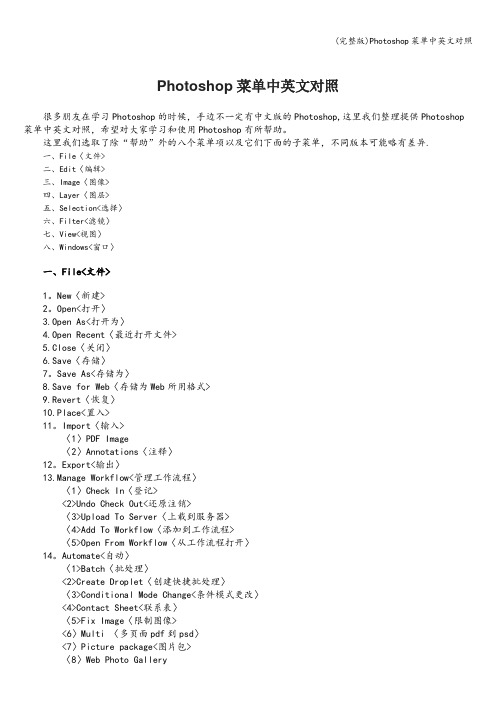
Photoshop菜单中英文对照很多朋友在学习Photoshop的时候,手边不一定有中文版的Photoshop,这里我们整理提供Photoshop 菜单中英文对照,希望对大家学习和使用Photoshop有所帮助。
这里我们选取了除“帮助”外的八个菜单项以及它们下面的子菜单,不同版本可能略有差异.一、File〈文件>二、Edit〈编辑>三、Image〈图像>四、Layer〈图层>五、Selection<选择〉六、Filter<滤镜〉七、View<视图〉八、Windows<窗口〉一、File<文件>1。
New〈新建>2。
Open<打开〉3.Open As<打开为〉4.Open Recent〈最近打开文件>5.Close〈关闭〉6.Save〈存储〉7。
Save As<存储为〉8.Save for Web〈存储为Web所用格式>9.Revert〈恢复〉10.Place<置入>11。
Import〈输入>〈1〉PDF Image〈2〉Annotations〈注释〉12。
Export<输出〉13.Manage Workflow<管理工作流程〉〈1〉Check In〈登记><2>Undo Check Out<还原注销>〈3>Upload To Server〈上载到服务器>〈4>Add To Workflow〈添加到工作流程>〈5>Open From Workflow〈从工作流程打开〉14。
Automate<自动〉〈1>Batch〈批处理〉<2>Create Droplet〈创建快捷批处理〉〈3>Conditional Mode Change<条件模式更改〉<4>Contact Sheet<联系表〉〈5>Fix Image〈限制图像><6〉Multi 〈多页面pdf到psd〉<7〉Picture package<图片包>〈8〉Web Photo Gallery15.File Info<文件简介>16。
Photoshop中英文对照(完全版)
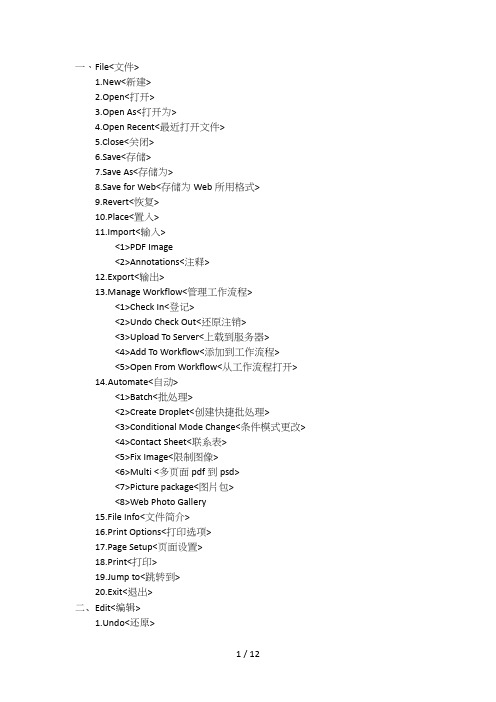
一、File<文件>1.New<新建>2.Open<打开>3.Open As<打开为>4.Open Recent<最近打开文件>5.Close<关闭>6.Save<存储>7.Save As<存储为>8.Save for Web<存储为Web所用格式>9.Revert<恢复>10.Place<置入>11.Import<输入><1>PDF Image<2>Annotations<注释>12.Export<输出>13.Manage Workflow<管理工作流程><1>Check In<登记><2>Undo Check Out<还原注销><3>Upload To Server<上载到服务器><4>Add To Workflow<添加到工作流程><5>Open From Workflow<从工作流程打开>14.Automate<自动><1>Batch<批处理><2>Create Droplet<创建快捷批处理><3>Conditional Mode Change<条件模式更改><4>Contact Sheet<联系表><5>Fix Image<限制图像><6>Multi <多页面pdf到psd><7>Picture package<图片包><8>Web Photo Gallery15.File Info<文件简介>16.Print Options<打印选项>17.Page Setup<页面设置>18.Print<打印>19.Jump to<跳转到>20.Exit<退出>二、Edit<编辑>1.Undo<还原>2.Step Forward<向前>3.Step Backward<返回>4.Fade<消退>5.Cut<剪切>6.Copy<拷贝>7.Copy Merged<合并拷贝>8.Paste<粘贴>9.Paste Into<粘贴入>10.Clear<清除>11.Fill<填充>12.Stroke<描边>13.Free Transform<自由变形>14.Transform<变换><1>Again<再次><2>Sacle<缩放><3>Rotate<旋转><4>Skew<斜切><5>Distort<扭曲><6>Prespective<透视><7>Rotate 180°<旋转180度><8>Rotate 90°CW<顺时针旋转90度><9>Rotate 90°CCW<逆时针旋转90度><10> Flip Hpeizontal<水平翻转><11> Flip Vertical<垂直翻转>15.Define Brush<定义画笔>16.Define Pattern<设置图案>17.Define Custom Shape<定义自定形状>18.Purge<清除内存数据><1> Undo<还原><2> Clipboard<剪贴板><3> Histories<历史纪录><4> All<全部>19.Color Settings<颜色设置>20.Preset Manager<预置管理器>21.Preferences<预设><1> General<常规><2> Saving Files<存储文件><3> Display &Cursors<显示与光标><4> Transparency &Gamut<透明区域与色域><5> Units &Rulers<单位与标尺><6> Guides &Grid<参考线与网格><7> Plug<8> Memory &Image Cache<内存和图像高速缓存><9> Adobe Online<10> Workflows Options<工作流程选项>三、Image<图像>1.Mode<模式><1> Bitmap<位图><2> Grayscale<灰度><3> Duotone<双色调><4> Indexed Color<索引色><5> RGB Color<6> CMYK Color<7> Lab Color<8> Multichannel<多通道><9> 8 Bits/Channel<8位通道><10> 16 Bits/Channel<16位通道><11> Color Table<颜色表><12>Assing Profile<制定配置文件><13>Convert to Profile<转换为配置文件>2.Adjust<调整><1> Levels<色阶>><2> Auto Laves<自动色阶><3> Auto Contrast<自动对比度><4> Curves<曲线>><5> Color Balance<色彩平衡><6> Brightness/Contrast<亮度/对比度><7> Hue/Saturation<色相/饱和度><8> Desaturate<去色><9> Replace Color<替换颜色><10> Selective Color<可选颜色><11> Channel Mixer<通道混合器><12> Gradient Map<渐变映射><13> Invert<反相><14> Equalize<色彩均化><15> Threshold<阈值><16> Posterize<色调分离><17> Variations<变化>3.Duplicate<复制>4.Apply Image<应用图像>5.Calculations<计算>6.Image Size<图像大小>7.Canvas Size<画布大小>8.Rotate Canvas<旋转画布><1> 180°<180度><2> 90°CW<顺时针90度><3> 90°CCW<逆时针90度><4> Arbitrary<任意角度><5> Flip Horizontal<水平翻转><6> Flip Vertical<垂直翻转>9.Crop<裁切>10.Trim<修整>11.Reverl All<显示全部>12.Histogram<直方图>13.Trap<陷印>14.Extract<抽出>15.Liquify<液化>四、Layer<图层>1.New<新建><1> Layer<图层><2> Background From Layer<背景图层><3> Layer Set<图层组><4> Layer Set From Linked<图层组来自链接的><5> Layer via Copy<通过拷贝的图层><6> Layer via Cut<通过剪切的图层>2.Duplicate Layer<复制图层>3.Delete Layer<删除图层>yer Properties<图层属性>yer Style<图层样式><1> Blending Options<混合选项><2> Drop Shadow<投影><3> Inner Shadow<内阴影><4> Outer Glow<外发光><5> Inner Glow<内发光><6> Bevel and Emboss<斜面和浮雕><7> Satin<光泽><8> Color Overlay<颜色叠加><9> Gradient Overlay<渐变叠加><10> Pattern Overlay<图案叠加><11> Stroke<描边><12> Copy Layer Effects<拷贝图层样式><13> Paste Layer Effects<粘贴图层样式><14> Paste Layer Effects To Linked<将图层样式粘贴的链接的><15> Clear Layer Effects<清除图层样式><16> Global Light<全局光><17> Create Layer<创建图层><18> Hide All Effects<显示/隐藏全部效果><19> Scale Effects<缩放效果>6.New Fill Layer<新填充图层><1> Solid Color<纯色><2> Gradient<渐变><3> Pattern<图案>7.New Adjustment Layer<新调整图层><1>Levels<色阶><2>Curves<曲线><3>Color Balance<色彩平衡><4>Brightness/Contrast<亮度/对比度><5>Hue/Saturation<色相/饱和度><6>Selective Color<可选颜色><7>Channel Mixer<通道混合器><8>Gradient Map<渐变映射><9>Invert<反相><10>Threshold<阈值><11>Posterize<色调分离>8.Change Layer Content<更改图层内容>yer Content Options<图层内容选项>10.Type<文字><1> Create Work Path<创建工作路径><2> Convert to Shape<转变为形状><3> Horizontal<水平><4> Vertical<垂直><5> Anti-Alias None<消除锯齿无><6> Anti-Alias Crisp<消除锯齿明晰><7> Anti-Alias Strong<消除锯齿强><8> Anti-Alias Smooth<消除锯齿平滑><9> Covert To Paragraph Text<转换为段落文字><10> Warp Text<文字变形><11>Update All Text Layers<更新所有文本图层><12>Replace All Missing Fonts<替换所以缺欠文字> 11.Rasterize<栅格化><1>Type<文字><2>Shape<形状><3>Fill Content<填充内容><4>Layer Clipping Path<图层剪贴路径><5>Layer<图层><6>Linked Layers<链接图层><7>All Layers<所以图层>12.New Layer Based Slice<基于图层的切片>13.Add Layer Mask<添加图层蒙板><1> Reveal All<显示全部><2> Hide All<隐藏全部><3> Reveal Selection<显示选区><4> Hide Selection<隐藏选区>14.Enable Layer Mask<启用图层蒙板>15.Add Layer Clipping Path<添加图层剪切路径><1>Reveal All<显示全部><2>Hide All<隐藏全部><3>Current Path<当前路径>16.Enable Layer Clipping Path<启用图层剪切路径>17.Group Linked<于前一图层编组>18.UnGroup<取消编组>19.Arrange<排列><1> Bring to Front<置为顶层><2> Bring Forward<前移一层><3> Send Backward<后移一层><4> Send to Back<置为底层>20.Arrange Linked<对齐链接图层><1> Top Edges<顶边><2> Vertical Center<垂直居中><3> Bottom Edges<底边><4> Left Edges<左边><5> Horizontal Center<水平居中><6> Right Edges<右边>21.Distribute Linked<分布链接的><1> Top Edges<顶边><2> Vertical Center<垂直居中><3> Bottom Edges<底边><4> Left Edges<左边><5> Horizontal Center<水平居中><6> Right Edges<右边>22.Lock All Linked Layers<锁定所有链接图层>23.Merge Linked<合并链接图层>24.Merge Visible<合并可见图层>25.Flatten Image<合并图层>26.Matting<修边><1> Define<去边><2> Remove Black Matte<移去黑色杂边><3> Remove White Matte<移去白色杂边>五、Selection<选择>1.All<全部>2.Deselect<取消选择>3.Reselect<重新选择>4.Inverse<反选>5.Color Range<色彩范围>6.Feather<羽化>7.Modify<修改><1> Border<扩边><2> Smooth<平滑><3> Expand<扩展><4> Contract<收缩>8.Grow<扩大选区>9.Similar<选区相似>10.Transform Selection<变换选区>11.Load Selection<载入选区>12.Save Selection<存储选区>六、Filter<滤镜>st Filter<上次滤镜操作>2.Artistic<艺术效果><1> Colored Pencil<彩色铅笔><2> Cutout<剪贴画><3> Dry Brush<干笔画><4> Film Grain<胶片颗粒><5> Fresco<壁画><6> Neon Glow<霓虹灯光><7> Paint Daubs<涂抹棒><8> Palette Knife<调色刀><9> Plastic Wrap<塑料包装><10> Poster Edges<海报边缘><11> Rough Pastels<粗糙彩笔><12> Smudge Stick<绘画涂抹><13> Sponge<海绵><14> Underpainting<底纹效果><15> Watercolor<水彩>3.Blur<模糊><1> Blur<模糊><2> Blur More<进一步模糊><3> Gaussian Blur<高斯模糊><4> Motion Blur<动态模糊><5> Radial Blur<径向模糊><6> Smart Blur<特殊模糊>4.Brush Strokes<画笔描边><1> Accented Edges<强化边缘><2> Angled Stroke<成角的线条><3> Crosshatch<阴影线><4> Dark Strokes<深色线条><5> Ink Outlines<油墨概况><6> Spatter<喷笔><7> Sprayed Strokes<喷色线条><8> Sumi5.Distort<扭曲><1> Diffuse Glow<扩散亮光><2> Displace<置换><3> Glass<玻璃><4> Ocean Ripple<海洋波纹><5> Pinch<挤压><6> Polar Coordinates<极坐标><7> Ripple<波纹><8> Shear<切变><9> Spherize<球面化><10> Twirl<旋转扭曲><11> Wave<波浪><12> Zigzag<水波>6.Noise<杂色><1> Add Noise<加入杂色><2> Despeckle<去斑><3> Dust &Scratches<蒙尘与划痕><4> Median<中间值>7.Pixelate<像素化><1> Color Halftone<彩色半调><2> Crystallize<晶格化><3> Facet<彩块化><4> Fragment<碎片><5> Mezzotint<铜版雕刻><6> Mosaic<马赛克><7> Pointillize<点状化>8.Render<渲染><1> 3D Transform<3D 变换><2> Clouds<云彩><3> Difference Clouds<分层云彩><4> Lens Flare<镜头光晕><5> Lighting Effects<光照效果><6> Texture Fill<纹理填充>9.Sharpen<锐化><1> Sharpen<锐化><2> Sharpen Edges<锐化边缘><3> Sharpen More<进一步锐化><4> Unsharp Mask10.Sketch<素描><1> Bas Relief<基底凸现><2> Chalk &Charcoal<粉笔和炭笔><3> Charcoal<3> Chrome<铬黄><4> Conte Crayon<彩色粉笔><5> Graphic Pen<绘图笔><6> Halftone Pattern<半色调图案><7> Note Paper<便条纸><8> Photocopy<副本><9> Plaster<塑料效果><10> Reticulation<网状><11> Stamp<图章><12> Torn Edges<撕边><13> Water Paper<水彩纸>11.Stylize<风格化><1> Diffuse<扩散><2> Emboss<浮雕><3> Extrude<突出><4> Find Edges<查找边缘><5> Glowing Edges<照亮边缘><6> Solarize<曝光过度><7> Tiles<拼贴><8> Trace Contour<等高线><9> Wind<风>12.Texture<<纹理><1> Craquelure<龟裂缝><2> Grain<颗粒><3> Mosained Tiles<马赛克拼贴><4> Patchwork<拼缀图><5> Stained Glass<染色玻璃><6> Texturixer<纹理化>13.Video<视频><1> De<2> NTSC Colors14.Other<其它><1> Custom<自定义><2> High Pass<高反差保留><3> Maximum<最大值><4> Minimum<最小值><5> Offset<位移>15.Digimarc<1>Embed Watermark<嵌入水印><2>Read Watermark<读取水印>七、View<视图>1.New View<新视图>2.Proof Setup<校样设置><1>Custom<自定><2>Working CMYK<处理CMYK><3>Working Cyan Plate<处理青版><4>Working Magenta Plate<处理洋红版><5>Working Yellow Plate<处理黄版><6>Working Black Plate<处理黑版><7>Working CMY Plate<处理CMY版><8>Macintosh RGB<9>Windows RGB<10>Monitor RGB<显示器RGB><11>Simulate Paper White<模拟纸白><12>Simulate Ink Black<模拟墨黑>3.Proof Color<校样颜色>4.Gamut Wiring<色域警告>5.Zoom In<放大>6.Zoom Out<缩小>7.Fit on Screen<满画布显示>8.Actual Pixels<实际象素>9.Print Size<打印尺寸>10.Show Extras<显示额外的>11.Show<显示><1> Selection Edges<选区边缘><2> Target Path<目标路径><3> Grid<网格><4> Guides<参考线><5> Slices<切片><6> Notes<注释><7> All<全部><8> None<无><9>Show Extras Options<显示额外选项>12.Show Rulers<显示标尺>13.Snap<对齐>14.Snap To<对齐到><1> Guides<参考线><2> Grid<网格><3> Slices<切片><4> Document Bounds<文档边界><5> All<全部><6> None<无>15.Show Guides<锁定参考线>16.Clear Guides<清除参考线>17.New Guides<新参考线>18.Lock Slices<锁定切片>19.Clear Slices<清除切片>八、Windows<窗口>1.Cascade<层叠>2.Tile<拼贴>3.Arrange Icons<排列图标>4.Close All<关闭全部>5.Show/Hide Tools<显示/隐藏工具>6.Show/Hide Options<显示/隐藏选项>7.Show/Hide Navigator<显示/隐藏导航>8.Show/Hide Info<显示/隐藏信息>9.Show/Hide Color<显示/隐藏颜色>10.Show/Hide Swatches<显示/隐藏色板>11.Show/Hide Styles<显示/隐藏样式>12.Show/Hide History<显示/隐藏历史记录>13.Show/Hide Actions<显示/隐藏动作>14.Show/Hide Layers<显示/隐藏图层>15.Show/Hide Channels<显示/隐藏通道>16.Show/Hide Paths<显示/隐藏路径>17.Show/Hide Character<显示/隐藏字符>18.Show/Hide Paragraph<显示/隐藏段落>19.Show/Hide Status Bar<显示/隐藏状态栏>20.Reset Palette Locations<复位调板位置>。
PSD-0505中文资料

Copyright PEAK electronics GmbH
Partnumbers
PART NO. INPUT VOLTAGE (VDC) INPUT CURRENT FULL LOAD OUTPUT VOLTAGE (VDC) OUTPUT CURRENT (max. mA) EFFICIENCY FULL LOAD (% TYP.)
PSD-3R305S PSD-053R3S PSD-0505S PSD-0509S PSD-0512S PSD-123R3S PSD-1205S PSD-1209S PSD-1212S PSD-1215S
3.3 5 5 5 5 12 12 12 12 12
450 171 246 254 252 73 100 105 103 100
5 3.3 5 9 12 3.3 5 9 12 15
200 200 200 110 84 200 200 110 84 67
70 77 81 78 80 75 81 78 81 83
元器件交易网
Telefon: +49 (0) 6135 931069 Telefax: +49 (0) 6135 931070 www.peak-eltronics.de
SMD SERIES
PSD-XXXXS 1KV ISOLATED 1W UNREGULATED SINGLE OUTPUT SMD
Ambient Temperature ° C 85
1.00 W
Pin # 1 3 7 8 14
Connection Single - V Input + V Input - V Output + V Output NC
Photoshop中英文菜单对照表
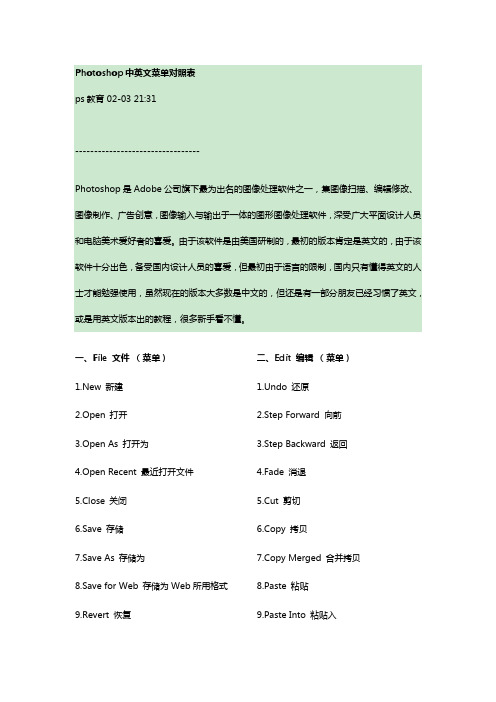
Photoshop中英文菜单对照表ps教育 02-03 21:31---------------------------------Photoshop是Adobe公司旗下最为出名的图像处理软件之一,集图像扫描、编辑修改、图像制作、广告创意,图像输入与输出于一体的图形图像处理软件,深受广大平面设计人员和电脑美术爱好者的喜爱。
由于该软件是由美国研制的,最初的版本肯定是英文的,由于该软件十分出色,备受国内设计人员的喜爱,但最初由于语言的限制,国内只有懂得英文的人士才能勉强使用,虽然现在的版本大多数是中文的,但还是有一部分朋友已经习惯了英文,或是用英文版本出的教程,很多新手看不懂。
一、File 文件(菜单)二、Edit 编辑(菜单)1.New 新建 1.Undo 还原2.Open 打开 2.Step Forward 向前3.Open As 打开为 3.Step Backward 返回4.Open Recent 最近打开文件 4.Fade 消退5.Close 关闭 5.Cut 剪切6.Save 存储 6.Copy 拷贝7.Save As 存储为7.Copy Merged 合并拷贝8.Save for Web 存储为Web所用格式8.Paste 粘贴9.Revert 恢复9.Paste Into 粘贴入10.Place 置入10.Clear 清除1 PDF Image PDF图象导入11.Fill 填充2 Annotations 注释12.Stroke 描边12.Export 输出13.Free Transform 自由变形13.Manage Workflow 管理工作流程14.Transform 变换1 Check In 登记 1 Again 再次2 Undo Check Out 还原注销 2 Sacle 缩放3 Upload To Server 上载到服务器 3 Rotate 旋转4 Add To Workflow 添加到工作流程 4 Skew 斜切5 Open From Workflow 从工作流程打开 5 Distort 扭曲14.Automate 自动 6 Prespective 透视1 Batch 批处理7 Rotate 180° 旋转180度2 Create Droplet 创建快捷批处理8 Rotate 90°CW 顺时针旋转90度3 Conditional Mode Change 条件模式更改9 Rotate 90°CCW 逆时针旋转90度4 Contact Sheet 联系表10 Flip Hpeizontal 水平翻转5 Fix Image 限制图像11 Flip Vertical 垂直翻转6 Multi Page PDF to PSD 多页面PDF文件到15.Define Brush 定义画笔PSD文件7 Picture package 图片包16.Define Pattern 设置图案8 Web Photo Gallery Web照片画廊17.Define Custom Shape 定义自定形状15.File Info 文件简介18.Purge 清除内存数据16.Print Options 打印选项 1 Undo 还原17.Page Setup 页面设置 2 Clipboard 剪贴板18.Print 打印 3 Histories 历史纪录19.Jump to 跳转到 4 All 全部20.Exit 退出19.Color Settings 颜色设置20.Preset Manager 预置管理器21.Preferences 预设1 General 常规2 Saving Files 存储文件3 Display &Cursors 显示与光标4 Transparency &Gamut 透明区域与色域5 Units &Rulers 单位与标尺6 Guides &Grid 参考线与网格7 Plug Ins &Scratch Disks 增效工具与暂存盘8 Memory &Image Cache 内存和图像高速缓存9 Adobe Online Adobe在线10 Workflows Options 工作流程选项三、Image 图像(菜单)四、Layer 图层(菜单)1.Mode 模式 1.New 新建1 Bitmap 位图 1 Layer 图层2 Grayscale 灰度 2 Background From Layer 背景图层4.Open Recent 最近打开文件 3 Layer Set 图层组3 Duotone 双色调4 Layer Set From Linked 图层组来自链接的4 Indexed Color 索引色5 Layer via Copy 通过拷贝的图层5 RGB Color RGB色6 Layer via Cut 通过剪切的图层8.Save for Web 存储为Web所用2.Duplicate Layer 复制图层格式6 CMYK Color CMYK色 3.Delete Layer 删除图层7 Lab Color Lab色 yer Properties 图层属性8 Multichannel 多通道 yer Style 图层样式9 8 Bits/Channel 8位通道 1 Blending Options 混合选项10 16 Bits/Channel 16位通道 2 Drop Shadow 投影11 Color Table 颜色表 3 Inner Shadow 内阴影12 Assing Profile 制定配置文件 4 Outer Glow 外发光13 Convert to Profile 转换为配置5 Inner Glow 内发光文件2.Adjust 调整 6 Bevel and Emboss 斜面和浮雕1 Levels 色阶7 Satin 光泽2 Auto Laves 自动色阶8 Color Overlay 颜色叠加3 Auto Contrast 自动对比度9 Gradient Overlay 渐变叠加4 Curves 曲线10 Pattern Overlay 图案叠加5 Color Balance 色彩平衡11 Stroke 描边6 Brightness/Contrast 亮度/对比12 Copy Layer Effects 拷贝图层样式度7 Hue/Saturation 色相/饱和度13 Paste Layer Effects 粘贴图层样式14 Paste Layer Effects To Linked 将图层样式粘贴8 Desaturate 去色的链接的9 Replace Color 替换颜色15 Clear Layer Effects 清除图层样式10 Selective Color 可选颜色16 Global Light 全局光11 Channel Mixer 通道混合器17 Create Layer 创建图层12 Gradient Map 渐变映射18 Hide All Effects 显示/隐藏全部效果13 Invert 反相19 Scale Effects 缩放效果14 Equalize 色彩均化 6.New Fill Layer 新填充图层15 Threshold 阈值 1 Solid Color 纯色16 Posterize 色调分离 2 Gradient 渐变17 Variations 变化 3 Pattern 图案3.Duplicate 复制7.New Adjustment Layer 新调整图层4.Apply Image 应用图像 1 Levels 色阶5.Calculations 计算 2 Curves 曲线6.Image Size 图像大小 3 Color Balance 色彩平衡7.Canvas Size 画布大小 4 Brightness/Contrast 亮度/对比度8.Rotate Canvas 旋转画布 5 Hue/Saturation 色相/饱和度1 180° 180度 6 Selective Color 可选颜色2 90°CW 顺时针90度7 Channel Mixer 通道混合器3 90°CCW 逆时针90度8 Gradient Map 渐变映射4 Arbitrary 任意角度9 Invert 反相5 Flip Horizontal 水平翻转10 Threshold 阈值6 Flip Vertical 垂直翻转11 Posterize 色调分离9.Crop 裁切8.Change Layer Content 更改图层内容10.Trim 修整yer Content Options 图层内容选项11.Reverl All 显示全部10.Type 文字12.Histogram 直方图 1 Create Work Path 创建工作路径13.Trap 陷印 2 Convert to Shape 转变为形状14.Extract 抽出 3 Horizontal 水平15.Liquify 液化 4 Vertical 垂直5 Anti-Alias None 消除锯齿无五、Selection 选择(菜单) 6 Anti-Alias Crisp 消除锯齿明晰1.All 全部7 Anti-Alias Strong 消除锯齿强2.Deselect 取消选择8 Anti-Alias Smooth 消除锯齿平滑3.Reselect 重新选择9 Covert To Paragraph Text 转换为段落文字4.Inverse 反选10 Warp Text 文字变形5.Color Range 色彩范围11 Update All Text Layers 更新所有文本图层6.Feather 羽化12 Replace All Missing Fonts 替换所以缺欠文字7.Modify 修改11.Rasterize 栅格化1 Border 扩边 1 Type 文字2 Smooth 平滑 2 Shape 形状3 Expand 扩展 3 Fill Content 填充内容4 Contract 收缩 4 Layer Clipping Path 图层剪贴路径8.Grow 扩大选区 5 Layer 图层9.Similar 选区相似 6 Linked Layers 链接图层10.Transform Selection 变换选区7 All Layers 所以图层11.Load Selection 载入选区12.New Layer Based Slice 基于图层的切片12.Save Selection 存储选区13.Add Layer Mask 添加图层蒙板1 Reveal All 显示全部六、Filter 滤镜(菜单) 2 Hide All 隐藏全部st Filter 上次滤镜操作 3 Reveal Selection 显示选区2.Artistic 艺术效果 4 Hide Selection 隐藏选区1 Colored Pencil 彩色铅笔14.Enable Layer Mask 启用图层蒙板2 Cutout 剪贴画15.Add Layer Clipping Path 添加图层剪切路径3 Dry Brush 干笔画 1 Reveal All 显示全部4 Film Grain 胶片颗粒 2 Hide All 隐藏全部5 Fresco 壁画 3 Current Path 当前路径6 Neon Glow 霓虹灯光16.Enable Layer Clipping Path 启用图层剪切路径7 Paint Daubs 涂抹棒17.Group Linked 于前一图层编组8 Palette Knife 调色刀18.UnGroup 取消编组9 Plastic Wrap 塑料包装19.Arrange 排列10 Poster Edges 海报边缘 1 Bring to Front 置为顶层11 Rough Pastels 粗糙彩笔 2 Bring Forward 前移一层12 Smudge Stick 绘画涂抹 3 Send Backward 后移一层13 Sponge 海绵 4 Send to Back 置为底层14 Underpainting 底纹效果20.Arrange Linked 对齐链接图层15 Watercolor 水彩 1 Top Edges 顶边3.Blur 模糊 2 Vertical Center 垂直居中1 Blur 模糊 3 Bottom Edges 底边2 Blur More 进一步模糊 4 Left Edges 左边3 Gaussian Blur 高斯模糊 5 Horizontal Center 水平居中4 Motion Blur 动态模糊 6 Right Edges 右边5 Radial Blur 径向模糊21.Distribute Linked 分布链接的6 Smart Blur 特殊模糊 1 Top Edges 顶边4.Brush Strokes 画笔描边 2 Vertical Center 垂直居中1 Accented Edges 强化边缘 3 Bottom Edges 底边2 Angled Stroke 成角的线条 4 Left Edges 左边3 Crosshatch 阴影线 5 Horizontal Center 水平居中4 Dark Strokes 深色线条 6 Right Edges 右边5 Ink Outlines 油墨概况22.Lock All Linked Layers 锁定所有链接图层6 Spatter 喷笔23.Merge Linked 合并链接图层7 Sprayed Strokes 喷色线条24.Merge Visible 合并可见图层8 Sumi 总量25.Flatten Image 合并图层5.Distort 扭曲26.Matting 修边1 Diffuse Glow 扩散亮光 1 Define 去边2 Displace 置换 2 Remove Black Matte 移去黑色杂边3 Glass 玻璃 3 Remove White Matte 移去白色杂边4 Ocean Ripple 海洋波纹5 Pinch 挤压七、View 视图(菜单)6 Polar Coordinates 极坐标 1.New View 新视图7 Ripple 波纹 2.Proof Setup 校样设置8 Shear 切变 1 Custom 自定9 Spherize 球面化 2 Working CMYK 处理CMYK10 Twirl 旋转扭曲 3 Working Cyan Plate 处理青版11 Wave 波浪 4 Working Magenta Plate 处理洋红版12 Zigzag 水波 5 Working Yellow Plate 处理黄版6.Noise 杂色 6 Working Black Plate 处理黑版1 Add Noise 加入杂色7 Working CMY Plate 处理CMY版2 Despeckle 去斑8 Macintosh RGB3 Dust &Scratches 蒙尘与划痕9 Windows RGB4 Median 中间值10 Monitor RGB 显示器RGB7.Pixelate 像素化11 Simulate Paper White 模拟纸白1 Color Halftone 彩色半调12 Simulate Ink Black 模拟墨黑2 Crystallize 晶格化 3.Proof Color 校样颜色3 Facet 彩块化 4.Gamut Wiring 色域警告4 Fragment 碎片 5.Zoom In 放大5 Mezzotint 铜版雕刻 6.Zoom Out 缩小6 Mosaic 马赛克7.Fit on Screen 满画布显示7 Pointillize 点状化8.Actual Pixels 实际象素8.Render 渲染9.Print Size 打印尺寸1 3D Transform 3D 变换10.Show Extras 显示额外的2 Clouds 云彩11.Show 显示3 Difference Clouds 分层云彩 1 Selection Edges 选区边缘4 Lens Flare 镜头光晕 2 Target Path 目标路径5 Lighting Effects 光照效果 3 Grid 网格6 Texture Fill 纹理填充 4 Guides 参考线9.Sharpen 锐化 5 Slices 切片1 Sharpen 锐化 6 Notes 注释2 Sharpen Edges 锐化边缘7 All 全部3 Sharpen More 进一步锐化8 None 无4 Unsharp Mask USM 锐化9 Show Extras Options 显示额外选项10.Sketch 素描12.Show Rulers 显示标尺1 Bas Relief 基底凸现13.Snap 对齐2 Chalk &Charcoal 粉笔和炭笔14.Snap To 对齐到3 Charcoal 1 Guides 参考线4 Chrome 铬黄 2 Grid 网格5 Conte Crayon 彩色粉笔 3 Slices 切片6 Graphic Pen 绘图笔 4 Document Bounds 文档边界7 Halftone Pattern 半色调图案 5 All 全部8 Note Paper 便条纸 6 None 无9 Photocopy 副本15.Show Guides 锁定参考线10 Plaster 塑料效果16.Clear Guides 清除参考线11 Reticulation 网状17.New Guides 新参考线12 Stamp 图章18.Lock Slices 锁定切片13 Torn Edges 撕边19.Clear Slices 清除切片14 Water Paper 水彩纸11.Stylize 风格化八、Windows 窗口(菜单)1 Diffuse 扩散 1.Cascade 层叠2 Emboss 浮雕 2.Tile 拼贴3 Extrude 突出 3.Arrange Icons 排列图标4 Find Edges 查找边缘 4.Close All 关闭全部5 Glowing Edges 照亮边缘 5.Show/Hide Tools 显示/隐藏工具6 Solarize 曝光过度 6.Show/Hide Options 显示/隐藏选项7 Tiles 拼贴7.Show/Hide Navigator 显示/隐藏导航8 Trace Contour 等高线8.Show/Hide Info 显示/隐藏信息9 Wind 风9.Show/Hide Color 显示/隐藏颜色12.Texture 纹理10.Show/Hide Swatches 显示/隐藏色板1 Craquelure 龟裂缝11.Show/Hide Styles 显示/隐藏样式2 Grain 颗粒12.Show/Hide History 显示/隐藏历史记录3 Mosained Tiles 马赛克拼贴13.Show/Hide Actions 显示/隐藏动作4 Patchwork 拼缀图14.Show/Hide Layers 显示/隐藏图层5 Stained Glass 染色玻璃15.Show/Hide Channels 显示/隐藏通道6 Texturixer 纹理化16.Show/Hide Paths 显示/隐藏路径13.Video 视频17.Show/Hide Character 显示/隐藏字符1 De Interlace 逐行18.Show/Hide Paragraph 显示/隐藏段落2 NTSC Colors NTSC色彩19.Show/Hide Status Bar 显示/隐藏状态栏14.Other 其它20.Reset Palette Locations1 Custom 自定义2 High Pass 高反差保留3 Maximum 最大值4 Minimum 最小值5 Offset 位移15.Digimarc1 Embed Watermark 嵌入水印2 Read Watermark 读取水印ps教育关注PS教育学习,及时收取图文教程,为网友提供PS相关知识,PS教程每天更新,是广大网络的PS教程网爱好者学习的乐园,PS软件学习,让学习无忧。
平面素材资料
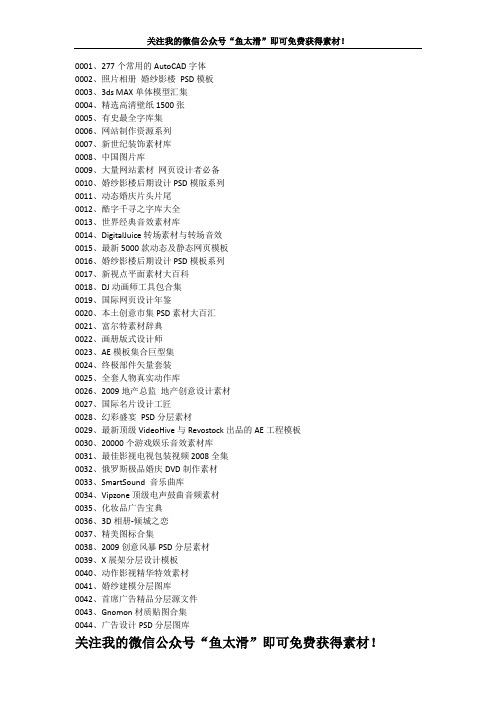
0001、277个常用的AutoCAD字体0002、照片相册婚纱影楼PSD模板0003、3ds MAX单体模型汇集0004、精选高清壁纸1500张0005、有史最全字库集0006、网站制作资源系列0007、新世纪装饰素材库0008、中国图片库0009、大量网站素材网页设计者必备0010、婚纱影楼后期设计PSD模版系列0011、动态婚庆片头片尾0012、酷字千寻之字库大全0013、世界经典音效素材库0014、DigitalJuice转场素材与转场音效0015、最新5000款动态及静态网页模板0016、婚纱影楼后期设计PSD模板系列0017、新视点平面素材大百科0018、DJ动画师工具包合集0019、国际网页设计年鉴0020、本土创意市集PSD素材大百汇0021、富尔特素材辞典0022、画册版式设计师0023、AE模板集合巨型集0024、终极部件矢量套装0025、全套人物真实动作库0026、2009地产总监地产创意设计素材0027、国际名片设计工匠0028、幻彩盛宴PSD分层素材0029、最新顶级VideoHive与Revostock出品的AE工程模板0030、20000个游戏娱乐音效素材库0031、最佳影视电视包装视频2008全集0032、俄罗斯极品婚庆DVD制作素材0033、SmartSound 音乐曲库0034、Vipzone顶级电声鼓曲音频素材0035、化妆品广告宝典0036、3D相册-倾城之恋0037、精美图标合集0038、2009创意风暴PSD分层素材0039、X展架分层设计模板0040、动作影视精华特效素材0041、婚纱建模分层图库0042、首席广告精品分层源文件0043、Gnomon材质贴图合集0044、广告设计PSD分层图库0045、2008上海展会爱之幻想系列婚纱模板0046、韩国•欧美网站及Flash源代码精选0047、影楼电子杂志软件完整版0048、设计密码PSD分层素材第二版0049、Veer图像素材0050、新星艺术图像素材0051、花型字体加工厂0052、顶级矢量广告库0053、2013全球图案背景图库0054、2013水晶石0055、网页设计大师20056、韩国•欧美实用设计分层源文件0057、三维建筑室外模型素材0058、王汉宗自由字型0059、索贝浓情婚礼视频素材0060、韩国模板与素材0061、2007年上海展会婚纱模板之挥霍浪漫0062、流行音乐节奏音源合集0063、首创展览0064、韩国花纹III•植物•1新0065、DIGITAL JUICE SOUND FX III0066、Digital Juice视频素材0067、3D立体高清素材全套0068、平面设计风暴0069、TemplateMonster网站模板收集0070、Hemera 5万图片素材图库0071、Hemera 10万素材图库0072、Focus 剪贴画图库0073、Focus 50万影像图库0074、高质量3D贴图0075、25000幅国家地理图片集0076、建筑装饰模型库素材0077、医学教育科学主题视频素材集0078、全球最大的模板供应商美国怪兽模板网站0079、超高质量3D贴图库0080、背景底纹材质库0081、全球最新图库大百科0082、水晶石材质0083、室内设计师精品图库-异咤模型库0084、Digital Data Network DVD Suite专业网页设计素材0085、3D材质库0086、广告平面设计素材大全0087、Sony音乐素材0088、giga采样音色库0089、矢量标识素材0090、影视短片素材0091、图片素材0092、纸模型素材0093、广告视频素材0094、友立数码影像动态素材库0095、好莱坞之巅音效套盘0096、Sound Ideas音乐素材0097、Xfrog and models 3.5 完整图库0098、国际顶级包装设计素材0099、[ FXPHD - Tutorials Pack ] 80 DVD 0100、高清实拍素材集完整套装0101、Digital Juice - MusicBOX (Collection 1) 0102、Digital Juice - MusicBOX (Collection 2) 0103、Swipes! 03 - Hot Flashes0104、Swipes! 04 Fiery Thoughts0105、Digital Juice Fonts - Collection Five 0106、2010品牌广告大百汇30DVD 0107、2010企业文化素材总汇20DVD 0108、影骑-龙腾广告10DVD0109、酷风-设计前沿12DVD0110、创意风暴8DVD0111、设计密码第二版12DVD0112、首创节日总汇28DVD0113、2011国际版式设计年鉴32DVD 0114、版式&画册设计年鉴16DVD 0115、2010版式设计大师20DVD 0116、画册版式设计师12DVD0017、影骑-版式传奇12DVD0118、折页模板4DVD0119、2009顶级矢量广告库6DVD 0120、画册宝典4DVD12DVD0121、2010房地产广告设计年鉴20DVD 0122、2010房产大师案例集10DVD 0123、2009PSD分层图库第二版15DVD 0124、地产风云12DVD0125、2009地产总监6DVD0126、时尚插画素材图库28DVD0127、影骑-日韩盛典12DVD0128、浪漫花纹10DVD0129、时尚插画素材图库28DVD0130、最佳菜谱模板20DVD0131、影骑-包装前线4DVD0132、X展架分层设计模板5DVD0133、中国喷绘写真分层PSD模板15DVD0134、花型字体加工厂4DVD0135、韩国欧美网站及Flash源代码精选12DVD0136、影骑-浪漫柔情版16DVD0137、首创展览3D源文件4DVD0138、浪漫花纹ROMANTICFLOWER10DVD0139、国际顶级包装设计/包装盒设计源文件200款1 DVD0140、2010中国喷绘写真分层PSD模板大库15 DVD0141、80GB精选海量高清图片素材库(2014年最新收集整理)0142、中国传统节日庆典大全(20DVD,附电子目)0143、360行-行业广告设计图库(35DVD 附电子目录)0144、首席设计师PSD素材辞典(25DVD,附电子目录)0145、设计师必备资源-展板画册(共7卷-10DVD)0146、秋冬促销主题海报、吊旗、X架设计模板素材0147、全球人物大百科(11DVD)0148、展板2代-(15DVD)0149、个人情侣写真模版大全0150、夏季商品促销模板精选20款0151、国际标识设计模版(16DVD,附电子目录)0152、招聘素材模版合集(共20款)0153、秋冬促销主题广告设计模板(共29款)0154、招生、培训、学习班广告DM、海报设计模板大全(共45套,设计师必备)0155、2013新一代卡通素材图库(24DVD,附电子目录)0156、2013网页设计新动向(20DVD,附电子目录)0157、2010版式设计大师(20DVD,附电子目录)0158、美轮美奂的世界高清风光风景图片、全景高清摄影图库(共600多张)0159、4A国际广告提案大全完整精华版–广告设计人士必备资源0160、世界版式300强NO.3(20DVD,附电子目录)百度网盘资源,可直接转存0161、POP海报广告模版(12CD转2DVD)0162、影视包装巨匠II-AE片头模板(14DVD,原价1800元)0163、史上最全的6000多个PPT模板大全(附PPT全套视频教程)0164、79个精美的LED屏幕动态、晚会舞台演出背景、演艺VJ素材制作视频素材1080P 0165、顶级矢量广告图库(6DVD,附电子目录)0166、影骑-浪漫柔情第一版(16DVD,附电子目录)0167、2011国际品牌设计年鉴(40DVD,附电子目录)0168、2012中国房地产广告年鉴-尊贵版(30DVD,附电子目录)0169、2012欧亚花纹素材汇总(22DVD,附电子目录)0170、时尚插画(28DVD,附电子目录)0171、世界杰出传世名画第2部(16DVD,附电子目录)0172、日韩盛典(12DVD,附电子目录)0173、2011中国杰出平面设计年鉴(30DVD,附电子目录)0174、地产风云(12DVD)0175、浪漫花纹ROMANTIC FLOWER(10DVD,附电子目录)0176、2012最新水晶石园林后期素材(17DVD,附电子目录)0177、网页设计大师2(20DVD,附电子目录)0178、最佳菜谱模板(20DVD,附电子目录)0179、设计365-实用分层源文件(10DVD)0180、菜谱模板大全(2DVD合1DVD)0181、折页模板(4DVD,内含两折页、三折页、四折页等设计模版)0182、2010平面设计大师(18DVD,内含名片、VIP卡、招牌、奖牌、胸牌、证卡等素材模板)0183、2012国际最新标识设计总汇(16DVD,附电子目录)0184、龙腾广告(10DVD)0185、花型字体加工厂(4CD转1DVD)0186、酷风-设计前沿(12DVD)0187、中国传统元素整合图库(4DVD)0188、2013最新婚纱、写真、儿童、中文、英文、韩文、古装、花边等文字模版大全(共163套)0189、2013最新宝宝、儿童艺术写真模版大全(共119套,1169P,43GB)0190、X展架分层设计模版(5DVD)0191、唐婉经典调色视频教程全集45例(2DVD)0192、2013年最新婚纱、情侣、写真、影楼素材模板大全(共46套)0193、矢量LOGO大全(3DVD,附电子目录)0194、化妆品广告宝典(9DVD)0195、展板&喷绘素材总汇-推荐!(16DVD,附电子目录)0196、2012最新装饰设计元素(20DVD)0197、最佳企业文化素材总汇(20DVD,附电子目录)0198、2012国际卡通动漫素材图库(16DVD)0199、国际名片设计工匠(4DVD,附电子目录)0200、欧美花纹总汇(20DVD)0201、韩国创新设计图库NO.2(35DVD,附电子目录)0202、最新韩国时尚花纹图案(38DVD,附电子目录)0203、时尚图案与配色设计素材总编(22DVD,附电子目录)0204、2013全球最新图案背景图库(22DVD,附电子目录)0205、国际版式设计年鉴NOII(32DVD,附电子目录)0206、国际杰出平面PSD素材盛宴(38DVD,附电子目录)0207、海量PS动作笔刷形状图层样式素材(5CD转1DVD)0208、婚纱摄影美姿10000幅写真摄影美姿1500幅(1DVD)0209、全网最全的字体库(8000多种字体,解压后13GB)0210、中国字传珍藏版(2CD合1DVD)0211、中国风PSD分层素材库第三版(19DVD)0212、新一代中国风设计总编(35DVD 附电子目录)0213、品牌广告大百汇(30DVD)0214、节日设计总汇-春节、元宵、圣诞、五一、中秋、端午、国庆、情人节、儿童节等素材(28DVD)0215、影骑-包装前线(4DVD)0216、本土创意市集PSD素材大百汇(63DVD 附电子目录)0217、顶级画册宝典(4DVD,附电子目录)0218、中国喷绘写真分层PSD模板大全(15DVD)0219、设计密码ⅡPSD分层素材(12DVD)0220、设计密码-PSD分层素材精品图库(10DVD)0221、影骑-版式传奇(12DVD,附电子目录)0222、创意风暴PSD分层素材(8DVD)0223、中文字体大全(解压后2.8GB)0224、EDIUS6 浪漫星空婚礼模板0225、【淘宝装修】装修素材类10000多个0226、ps素材(钻石、项链、吊坠头)0227、2009矢量素材广告库6张DVD0228、创意丝带矢量素材0229、韩国专题画报展板设计0230、EDIUS 6.02相册模板0231、台湾婚纱模板珍藏-婚纱照模板PSD 10CD0232、【淘宝素材】海报合集0233、360行-行业广告设计图库PSD分层设计图库广告素材0234、欧美花纹总汇20张DVD0235、淘宝海报资源共享,1200款淘宝宝贝高清海报素材(节日海报)0236、1200款淘宝宝贝高清海报素材(电器类)0237、BANNER-电器-PSD-75款0238、【顽美_店铺装修】淘宝网店2600款精品促销水0239、奶滴-泼洒的牛奶液体分层素材0240、2014最新PSD个人情侣写真照影楼样册模板+08月最新婚纱照展会相册主题0241、超多Photoshop动物笔刷集合0242、【淘宝装修】1920PSD海报共104套+背景30套0243、古风人物素材0244、淘宝商品详细介绍海报0245、[矢量素材]韩国ai矢量图标共180个0246、新锐海报板式0247、宣传单设计0248、ED模板__炫彩片头0249、娱玲全套AE模板0250、中秋节图片素材0251、BANNER-美妆-PSD-195款0252、礼花素材0253、李涛——ps素材与源文件0254、牌匾素材0255、各种的人民币psd五版0256、2013最新婚纱、写真、儿童、中文、英文、韩文、古装、花边等文字模版大全(共163套)0257、放送素材:字体,滤镜,动作,模糊光晕创意背景0258、【顽美_店铺装修】全屏大海报PSD分层模板200例0259、酷炫人物剪影海报背景PSD素材0260、信纸素材0261、园林景观规划设计0262、设计素材0263、Photoshop 888套精美绝伦的销售页商业图标0264、街舞图片0265、T恤图案素材0266、脚印素材0267、泼墨素材0268、情侣PSD 情侣素材0269、【顽美_店铺装修】店铺经典创意图片参考4000例0270、【顽美_店铺装修】淘宝活动PSD海报专辑0271、2012年8月最新最全的影楼PS动作(8.20)0272、水果掉入牛奶溅起效果设计素材0273、玫瑰花素材图片打包0274、2013新一代卡通素材图库24张DVD0275、店铺装修装修整店模板类大合集0276、PS图片素材5000张0277、【顽美_店铺装修】2013最新最全旺铺装修模板大合集3000款0278、动物图案花纹素材印花素材0279、油彩.油画.艺术涂料贴图0280、最新淘宝店铺装修模板及素材类2000多套0281、国庆最新更新后期PS素材包0282、超美奇幻素材,我醉了。
15P-SAN中文资料

2.0 (.079) 0.9(.035) 0.9(.035)
Type B
1.8 (.071)
Model No. SAN-002T-0.8A SAN-002T-0.8K
Type
A B
Applicable wire mm2
0.05 to 0.22
AWG #
30 to 24
Insulation O.D.mm(in.)
8 to 15 circuits: 0.85 ±0.05 (.033±.002)dia.
284
6.0(.236) 9.2(.362)
1
3.25(.128)
13
14
15
6 7 8 9 10 11 12 13 14 15
Material
Nylon 66, UL94V-0, yellow
<For reference> As the color identification, the following alphabet shall be put in the underlined part. For availability, delivery and minimum order quantity, contact JST. ex. 2P-SAN-o(blank)…yellow K…black W…white R…red
Specifications –––––––––––––––––––
• Current rating: 2A AC, DC (AWG#24) • Voltage rating: 250V AC, DC • Temperature range: -25˚C to +85˚C (including temperature rise in applying electrical current) • Insulation resistance: 1,000M Ω min. • Withstanding voltage: 800V AC/minute • Applicable wire: AWG #30 to #24 • Applicable PC board thickness: Type A contact: 1.2(.047") 1.6(.063") Type B contact: 1.6(.063") * Refer to "General Instruction and Notice when using Terminals and Connectors" at the end of this catalog. * Contact JST for details.
功能化有序介孔材料SBA-15的控制合成及其应用研究
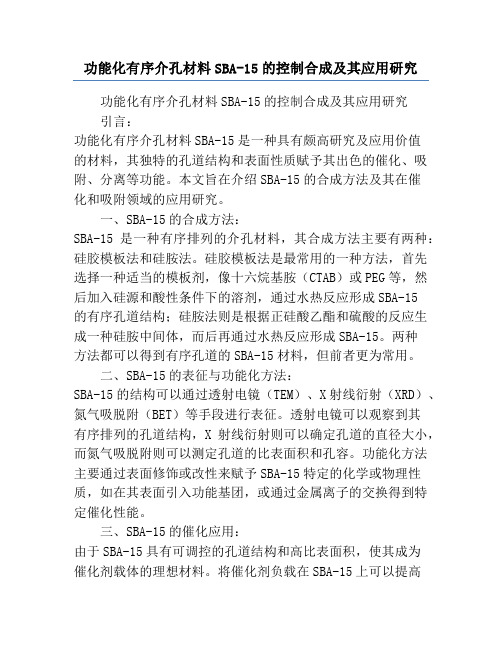
功能化有序介孔材料SBA-15的控制合成及其应用研究功能化有序介孔材料SBA-15的控制合成及其应用研究引言:功能化有序介孔材料SBA-15是一种具有颇高研究及应用价值的材料,其独特的孔道结构和表面性质赋予其出色的催化、吸附、分离等功能。
本文旨在介绍SBA-15的合成方法及其在催化和吸附领域的应用研究。
一、SBA-15的合成方法:SBA-15是一种有序排列的介孔材料,其合成方法主要有两种:硅胶模板法和硅胺法。
硅胶模板法是最常用的一种方法,首先选择一种适当的模板剂,像十六烷基胺(CTAB)或PEG等,然后加入硅源和酸性条件下的溶剂,通过水热反应形成SBA-15的有序孔道结构;硅胺法则是根据正硅酸乙酯和硫酸的反应生成一种硅胺中间体,而后再通过水热反应形成SBA-15。
两种方法都可以得到有序孔道的SBA-15材料,但前者更为常用。
二、SBA-15的表征与功能化方法:SBA-15的结构可以通过透射电镜(TEM)、X射线衍射(XRD)、氮气吸脱附(BET)等手段进行表征。
透射电镜可以观察到其有序排列的孔道结构,X射线衍射则可以确定孔道的直径大小,而氮气吸脱附则可以测定孔道的比表面积和孔容。
功能化方法主要通过表面修饰或改性来赋予SBA-15特定的化学或物理性质,如在其表面引入功能基团,或通过金属离子的交换得到特定催化性能。
三、SBA-15的催化应用:由于SBA-15具有可调控的孔道结构和高比表面积,使其成为催化剂载体的理想材料。
将催化剂负载在SBA-15上可以提高其催化活性和选择性,并且有助于减少副反应的发生。
常见的负载在SBA-15上的催化剂有金属纳米颗粒、金属氧化物和酸性物质等。
以金属纳米颗粒为例,将其负载在SBA-15上可以制备出高效的催化剂,如铂负载SBA-15催化剂可应用于甲醇氧化反应,表现出优异的活性和稳定性。
四、SBA-15的吸附应用:SBA-15由于其大孔道结构和高介孔比表面积,使其成为吸附剂的理想材料。
PS中英文对照

Photoshop中英文对照1、File 文件New 新建Open 打开Open As 打开为Open Recent 最近打开文件Close 关闭Save 存储Save As 存储为Save for Web 存储为Web所用格式Revert 恢复Place 置入Import 输入PDF Image PDF图象导入Annotations 注释Export 输出Manage Workflow 管理工作流程Check In 登记Undo Check Out 还原注销Upload To Server 上载到服务器Add To Workflow 添加到工作流程Open From Workflow 从工作流程打开Automate 自动Batch 批处理Create Droplet 创建快捷批处理Conditional Mode Change 条件模式更改Contact Sheet 联系表Fix Image 限制图像Multi Page PDF to PSD 多页面PDF文件到PSD文件Picture package 图片包Web Photo Gallery Web照片画廊File Info 文件简介Print Options 打印选项Page Setup 页面设置Print 打印Jump to 跳转到Exit 退出2、Edit 编辑Undo 还原Step Forward 向前Step Backward 返回Fade 消退Cut 剪切Copy 拷贝Copy Merged 合并拷贝Paste 粘贴Paste Into 粘贴入Clear 清除Fill 填充Stroke 描边Free Transform 自由变形Transform 变换Again 再次Scale 缩放Rotate 旋转Skew 斜切Distort 扭曲Perspective 透视Rotate 180°旋转180度Rotate 90°CW 顺时针旋转90度Rotate 90°CCW 逆时针旋转90度Flip Horizontal 水平翻转Flip Vertical 垂直翻转Define Brush 定义画笔Define Pattern 设置图案Define Custom Shape 定义自定形状Purge 清除内存数据Undo 还原Clipboard 剪贴板Histories 历史纪录All 全部Color Settings 颜色设置Preset Manager 预置管理器Preferences 预设General 常规Saving Files 存储文件Display &Cursors 显示与光标Transparency &Gamut 透明区域与色域Units &Rulers 单位与标尺Guides &Grid 参考线与网格Plug Ins &Scratch Disks 增效工具与暂存盘Memory & Image Cache 内存和图像高速缓存Adobe Online Adobe在线Workflows Options 工作流程选项3、Image 图像Mode 模式Bitmap 位图Grayscale 灰度Duotone 双色调Indexed Color 索引色RGB Color RGB色CMYK Color CMYK色Lab Color Lab色Multichannel 多通道8 Bits/Channel 8位通道16 Bits/Channel 16位通道Color Table 颜色表Assing Profile 制定配置文件Convert to Profile 转换为配置文件Adjust 调整Levels 色阶Auto Laves 自动色阶Auto Contrast 自动对比度Curves 曲线Color Balance 色彩平衡Brightness/Contrast 亮度/对比度Hue/Saturation 色相/饱和度Desaturate 去色Replace Color 替换颜色Selective Color 可选颜色Channel Mixer 通道混合器Gradient Map 渐变映射Invert 反相Equalize 色彩均化Threshold 阈值Posterize 色调分离Variations 变化Duplicate 复制Apply Image 应用图像Calculations 计算Image Size 图像大小Canvas Size 画布大小Rotate Canvas 旋转画布180° 180度90°CW 顺时针90度90°CCW 逆时针90度Arbitrary 任意角度Flip Horizontal 水平翻转Flip Vertical 垂直翻转Crop 裁切Trim 修整Reveal All 显示全部Histogram 直方图Trap 陷印Extract 抽出Liquefy 液化4、Layer 图层New 新建Layer 图层Background From Layer 背景图层Layer Set 图层组Layer Set From Linked 图层组来自链接的Layer via Copy 通过拷贝的图层Layer via Cut 通过剪切的图层Duplicate Layer 复制图层Delete Layer 删除图层Layer Properties 图层属性Layer Style 图层样式Blending Options 混合选项Drop Shadow 投影Inner Shadow 内阴影Outer Glow 外发光Inner Glow 内发光Bevel and Emboss 斜面和浮雕Satin 光泽Color Overlay 颜色叠加Gradient Overlay 渐变叠加Pattern Overlay 图案叠加Stroke 描边Copy Layer Effects 拷贝图层样式Paste Layer Effects 粘贴图层样式Paste Layer Effects To Linked 将图层样式粘贴的链接的Clear Layer Effects 清除图层样式Global Light 全局光Create Layer 创建图层Hide All Effects 显示/隐藏全部效果Scale Effects 缩放效果New Fill Layer 新填充图层Solid Color 纯色Gradient 渐变Pattern 图案New Adjustment Layer 新调整图层Levels 色阶Curves 曲线Color Balance 色彩平衡Brightness/Contrast 亮度/对比度Hue/Saturation 色相/饱和度Selective Color 可选颜色Channel Mixer 通道混合器Gradient Map 渐变映射Invert 反相Threshold 阈值Posterize 色调分离Change Layer Content 更改图层内容Layer Content Options 图层内容选项Type 文字Create Work Path 创建工作路径Convert to Shape 转变为形状Horizontal 水平Vertical 垂直Anti—Alias None 消除锯齿无Anti-Alias Crisp 消除锯齿明晰Anti-Alias Strong 消除锯齿强Anti-Alias Smooth 消除锯齿平滑Covert To Paragraph Text 转换为段落文字Warp Text 文字变形Update All Text Layers 更新所有文本图层Replace All Missing Fonts 替换所以缺欠文字Rasterize 栅格化Type 文字Shape 形状Fill Content 填充内容Layer Clipping Path 图层剪贴路径Layer 图层Linked Layers 链接图层All Layers 所以图层New Layer Based Slice 基于图层的切片Add Layer Mask 添加图层蒙板Reveal All 显示全部Hide All 隐藏全部Reveal Selection 显示选区Hide Selection 隐藏选区Enable Layer Mask 启用图层蒙板Add Layer Clipping Path 添加图层剪切路径Reveal All 显示全部Hide All 隐藏全部Current Path 当前路径16.Enable Layer Clipping Path 启用图层剪切路径17.Group Linked 于前一图层编组18.UnGroup 取消编组19。
《Photoshop CC 2015中文版案例教程(第2版)》电子课件 第2章

单通道图像,可构建包含256种颜色的颜色查找表。
彩色图像中每个像素的RGB分量分配一个0(黑色)~255(白 色)之间的强度值。
一种印刷模式,CMYK颜色模式的图像由印刷分色的4种颜 色组成。它们是四通道图像,包含32位/像素。
7. Lab模式 8. 多通道模式
是Photoshop在不同颜色模式之间转换时使用的内部颜色模式
2.1 图像处理的基本概念——分辨率
分辨率,是指在单位长度内所含有的点或像素的多少,其单位为“像素/ 英寸”或者“像素/厘米”。图像分辨率越高,意味着每英寸所包含的像素越 多,细节就越丰富,图像也越清晰。
图像应采用多大的分辨率,要以发行媒介来决定。如果图像在计算机或 者网络上使用,则设置为72像素/英寸即可;如果将设计的图片用于印刷,则 图像应达到300像素/英寸的分辨率,否则会导致图像像素化。如果分辨率过 高,不但不会增加品质,反而会增加文件的大小,降低输出的速度。
2. BMP(*.bmp)格式
Windows或OS2标准的位图图像文件格式,它支持RGB、索 引颜色、灰度和位图颜色模式,但不支持Alpha通道。
3. TIFF(*.tif)格式
一种无损压缩格式,便于在应用程序之间和计算机平台之间 进行图像数据交换。
4. JPEG(*.jpg)格式
是一种有损压缩格式,是文件比较小,可以进行高倍率的压 缩,是目前格式中压缩率非常高的格式之一。
2.3.1 选择工具——调整边缘命令的使用
2.3 实操练习——常见工具的使用
2.3.1 选择工具——使用“色彩范围”命令创建选区实例
2.3 实操练习——常见工具的使用
2.3.2 绘图工具——“画笔工具”和“铅笔工具”
2.3 实操练习——常见工具的使用
精细等离子STAT15(中文)
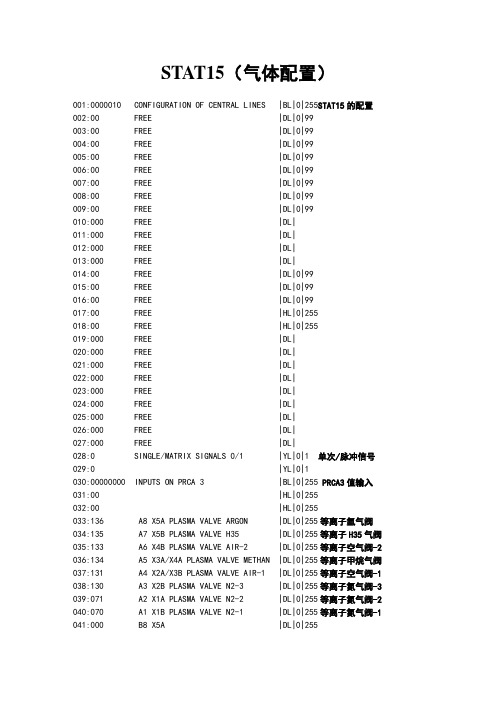
STAT15(气体配置)001:0000010 CONFIGURATION OF CENTRAL LINES |BL|0|255STAT15的配置002:00 FREE |DL|0|99003:00 FREE |DL|0|99004:00 FREE |DL|0|99005:00 FREE |DL|0|99006:00 FREE |DL|0|99007:00 FREE |DL|0|99008:00 FREE |DL|0|99009:00 FREE |DL|0|99010:000 FREE |DL|011:000 FREE |DL|012:000 FREE |DL|013:000 FREE |DL|014:00 FREE |DL|0|99015:00 FREE |DL|0|99016:00 FREE |DL|0|99017:00 FREE |HL|0|255018:00 FREE |HL|0|255019:000 FREE |DL|020:000 FREE |DL|021:000 FREE |DL|022:000 FREE |DL|023:000 FREE |DL|024:000 FREE |DL|025:000 FREE |DL|026:000 FREE |DL|027:000 FREE |DL|028:0 SINGLE/MATRIX SIGNALS 0/1 |YL|0|1 单次/脉冲信号029:0 |YL|0|1030:00000000 INPUTS ON PRCA 3 |BL|0|255 PRCA3值输入031:00 |HL|0|255032:00 |HL|0|255033:136 A8 X5A PLASMA VALVE ARGON |DL|0|255等离子氩气阀034:135 A7 X5B PLASMA VALVE H35 |DL|0|255等离子H35气阀035:133 A6 X4B PLASMA VALVE AIR-2 |DL|0|255等离子空气阀-2 036:134 A5 X3A/X4A PLASMA VALVE METHAN |DL|0|255等离子甲烷气阀037:131 A4 X2A/X3B PLASMA VALVE AIR-1 |DL|0|255等离子空气阀-1 038:130 A3 X2B PLASMA VALVE N2-3 |DL|0|255等离子氮气阀-3 039:071 A2 X1A PLASMA VALVE N2-2 |DL|0|255等离子氮气阀-2 040:070 A1 X1B PLASMA VALVE N2-1 |DL|0|255等离子氮气阀-1 041:000 B8 X5A |DL|0|255042:069 B7 X5B PLASMA VALVE O2-2 |DL|0|255等离子氧气阀-2043:002 B6 X4B SELECTION STATION 2 |DL|0|255选择割炬2044:068 B5 X3A/X4A PLASMA VALVE O2-1 |DL|0|255等离子氧气阀-1045:141 B4 X2A/X3B TORCH SHIELD GAS 2 |DL|0|255割枪保护气体2046:137 B3 X2B TORCH PLASMA GAS 1 |DL|0|255割枪等离子气体1047:140 B2 X1A TORCH SHIELD GAS 1 |DL|0|255割枪保护气体1048:138 B1 X1B TORCH PLASMA GAS 2 |DL|0|255割枪等离子气2049:000 C1 X32 CHANNEL |DL|0|255 通道(电路)050:000 C2 X33 CHANNEL |DL|0|255通道(电路)051:012 C3 X34 CURRENT PLASMA PROCESS 1CHANNEL|DL|0|255 等离子电流过程1电路052:000 C4 X35 CHANNEL |DL|0|255 通道(电路)053:055 D1 X32 PLASMA GAS 1 CHANNEL |DL|0|255等离子气体1通道(电路)054:013 D2 X33 PLASMA GAS 2 CHANNEL |DL|0|255等离子气体2通道(电路)055:014 D3 X34 SHIELD GAS 1 CHANNEL |DL|0|255 保护气体1通道(电路)056:015 D4 X35 SHIELD GAS 2 CHANNEL |DL|0|255 保护气体2通道(电路)057:00 C1 |DL|0|255058:00 C2 |DL|0|255059:032 C3 CURRENT PLASMA PROCESS 1 |DL|0|255 等离子电流过程1060:000 C4 |DL|0|255061:129 D1 PLASMA GAS 1 |DL|0|255等离子气体1062:129 D2 PLASMA GAS 2 |DL|0|255等离子气体2063:129 D3 SHIELD GAS 1 |DL|0|255保护气体1064:129 D4 SHIELD GAS 2 |DL|0|255保护气体2。
- 1、下载文档前请自行甄别文档内容的完整性,平台不提供额外的编辑、内容补充、找答案等附加服务。
- 2、"仅部分预览"的文档,不可在线预览部分如存在完整性等问题,可反馈申请退款(可完整预览的文档不适用该条件!)。
- 3、如文档侵犯您的权益,请联系客服反馈,我们会尽快为您处理(人工客服工作时间:9:00-18:30)。
PACKING
81mg;120pcs/10.72Kg
DC VOLTAGE SPECIFICATION
MODEL
OUTPUT
RATED CURRENT CURRENT RANGE
RATED POWER
RIPPLE & NOISE (max.)Note.2VOLTAGE TOLERANCE Note.3LINE REGULATION LOAD REGULATION VOLTAGE RANGE
SETUP, RISE, HOLD UP TIME EFFICIENCY(Typ.)DC CURRENT(Typ.)
OVER LOAD OVER VOLTAGE WORKING TEMP.WORKING HUMIDITY
STORAGE TEMP., HUMIDITY
TEMP. COEFFICIENT VIBRATION
WITHSTAND VOLTAGE
ISOLATION RESISTANCE DIMENSION INPUT
PROTECTION
ENVIRONMENT SAFETY &EMC
OTHERS
NOTE
12V 1.25A 0 ~ 1.25A 15W 100mVp-p 2.5s, 25ms, ----/12VDC/24VDC/48VDC at full load A: 9.2 ~18VDC (12VDC)B C:36~72VDC(48VDC):18 ~ 36VDC (24VDC)74%
1.9A/12VDC 0.9A/24VDC 0.45A/48VDC 105% -150%rated output power
Protection type : Hiccup mode ,recovery automatically after fault condition is removed 5.75 ~ 6.75V 20 ~ 95% RH non-condensing
10 ~ 500Hz, 2G 10min./1cycle, Period for 60min.each along X,Y, Z axes I/P-O/P:2KVAC
I/P-O/P:100M Ohms/500VDC
94*49*25mm (L*W*H)Protections:Short circuit/Over load /Over voltage/Polarity Cooling by free air convection 100% full load burn-in test Low cost High reliability 1 year warranty
15W DC-DC Single Output Switching Power Supply
PSD-15series
1.All parameters NOT specially mentioned are measured at normal input,rated load and 25of ambient temperature.
2.Ripple & noise are measued at 20 MHz of bandwidth by using a 12inch twisted pair-wire termined with a 0.1uf & 47uf capacitor.
3.Tolerance:includes set up tolerance,line regulation and load regulation.
PSD-15C-125V 3A 0 ~ 3A 15W 50mVp-p 24V 0.6A 0 ~ 0.6A 14.4W 100mVp-p 67%
72%
13.8~ 16.2V
27.6 ~ 32.4V
EMI CONDUCTION&RADIATION Compliance to EN55022(CISPR22) CLASS B PSD-15A-24PSD-15A-12PSD-15B-12PSD-15B-24PSD-15C-24PSD-15C-05PSD-15B-05PSD-15A-0578%
78%
78%
78%
78%
79%
Features :
EMS IMMUNITY
Compliance to EN61000-4-2, 3, 4, 6, 8 EN55024, EN61000-6-1 Light industry level, criteria A
2.0% 2.0% 2.0%1.0% 1.0%0.5%1.0%
1.0%
0.5%
-10 ~ +60(Refer to output load derating curve)
0.05%/
(0 ~ 50
)
-20 ~ +85, 10 ~ 95% RH
Unit:mm
L O A D (%)
(HORIZONTAL)(VERTICAL)
Mechanical Specification
Output Derating
-10-10
010203040
5045605520
4060
80100Mounting Holes
4-3.5 Dia 3.5
87
94
49
42
3.5
25
CN2
21DC Output Connector (CN2) : JST B2P-VH or equivalent
Pin No.12
Assignment
-V +V
Mating Housing or equivalent
Terminal or equivalent
DC Input Connector (CN1) : JST B3P-VH or equivalent
Pin No.123
Assignment
-V NC +V
Mating Housing or equivalent
or equivalent
Terminal PWM CIRCUIT
DETECTION EMI FILTER
RECTIFIERS
&FILTER
POWER SWITCH-FILTER
&RECTIFIERS
+V -V
I/P
ING
CONTROL
Block Diagram
fosc : 100KHz
15W DC-DC Single Output Switching Power Supply
PSD-15series
CN1
12316
44
26
4
AMBIENT TEMPERATURE ( )
OLP
JST VHR JST SVH-21T-P1.1JST VHR JST SVH-21T-P1.1。
