爱迪德为罗技的GoogleTV机顶盒Logitech Revue提供技术支持
Technicolor特艺集团与英特尔合作开发新一代智能机顶盒
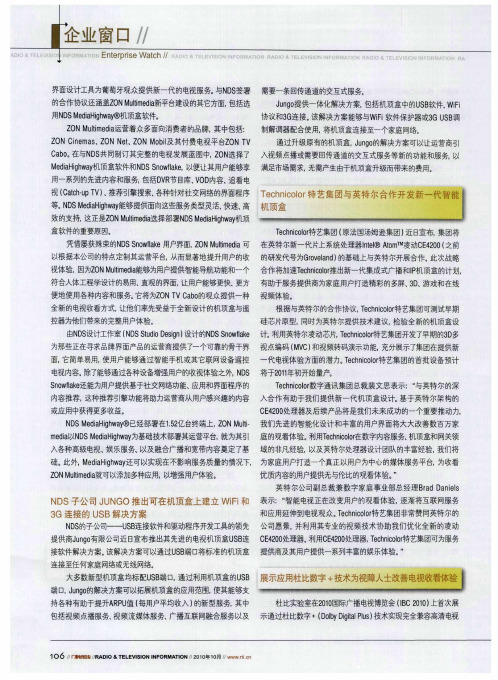
和应用延伸到电 视观众。ehi l特艺集团非常赞同 Tcn o r co 英特尔的
并利用其专业的视频技术协助我们优化全新的凌动 NS D 的子公司——U B S 连接软件和驱动程序开发工具的领先 公司愿景, E20 利用 E20 Tc i l特艺集团可为服务 h co 提供商Jno ug有限公司近日 宣布推出其先进的电 视机顶盒U B S 连 C40处理器。 C 40处理器,e no r 提供商及其用户提供一系 列丰富的 娱乐体验。 ” 接软件解决方案。 该解决方案可以通过U B 将标准的 S 端口 机顶盒
利用Tcn o 数字内容服务、 ehi 1 c0 机顶盒和网关领 m d 以N SM d Hgw y e i D ei I a为基础技术部署其运营平台, a a h 就为其引 庭的观看体验。 以及英特尔处理器设计团队的丰富经验, 我们将 入各种高级电视、 娱 ̄f务、 J 以及融合广播和宽带内容奠定了基 域的非凡经验, P , 为收看 础。 此外, ei lw y M d H h a还可以实现在不影响服务质量的情况下 为家庭用户打造一个真正以用户为中心的媒体服务平台, aa Z N uie i 0 l d 就可以添加多种应用, Mt a m 以增强用户体验。
一
01 年初开始量产。 电 视内 除了 容。 能够通过各种设备增强用户 的收视体验之外 N S 将于21 , D 基于英特尔架构的 内容推荐, 这种推荐引擎功能将助力运营商从用户感兴趣的内容 入合作有助于我们提供新一代机顶盒设计。
智能化设计和丰富的用户界面将大大改善数百万家 N SM d Hgw y , D ei i a ̄E ̄部署在1 2 a h . 亿台终端上, O ui 我们先进的 5 Z NM l t —
杜比 实验室在21国际广 0 O 播电 视博览会 ( C 00上首次展 I 1) B2
LG UV770H 智能IPTV产品说明说明书

The UV770H is a cost-effective Smart IPTV model series, offering Ultra HD display and an edge-lit LED display with a slim bezel design. This series supports the Pro:Centric® SMART application platform, as well as Media Share features and integrated Pro:Idiom® technology. The UV770H models also have an embedded b -LAN TM module.UV770HUV770H• Pro:Centric® SMART• Integrated Pro:Idiom® DRM Technology • Ultra HD• webOS & Media Share Features• Commercial Grade Stand (Except 65UV770H)• NEW Dolby Vision TM High Dynamic Range (HDR) with HDR10 Compatibility43" (42.8" diagonal), 49" (48.8" diagonal), 55" (54.95" diagonal), 65" (64.8" diagonal)75" (74.65" diagonal)screen sizeSoftAPSoftAP enables the TV to function as a 2.4 GHz wireless access point for up to five devices.DIALDIAL (Discovery and Launch) allows guests to play selected application media on the TV from a device with DIAL capability. The device may be used to cast any application for which a TV-compatible application has been created/selected.Pre-loaded AppsKey FeaturesGLOBAL LEADING DIGITAL RIGHTS MANAGEMENT (DRM) SOLUTIONPro:Idiom unlocks access to premium content to help ensure rapid and broad deployment of HDTV and other digital content. Pro:Idiom has been designed specifically for users of premium HDTV content from cable, satellite, or video on demand (VOD) services, and help reduce costs and reduce maintenance. This leading DRM system is embraced for its security solution, which helps prevent illegal downloading of copyrighted content.The UV770H is the latest in the line of Pro:Centric TVs that provide a unique and dedicated hotel applications hosting platform for LG's system integrators' interactive applications, enabling delivery for a wide range of custom applications tailored to both hotel management and guests' needs.LG Pro:Centric SMART offers extended customizable tools: HTML5, Java and Flash. Using these tools, partners can optimize the TVs by editing and developing their own enhanced service design to increase the visual impact on guests.Media Share FeaturesSmart ShareLG Smart Share® allows guests to use the TV to access video, image, and music shared by DLNA Certified® devices connected to thesame Access Point as the TV.Screen ShareScreen Share enables screen sharing with a Miracast® or Wireless Display (WiDi) capable device (e.g., a laptop with Intel ® hardware).Bluetooth Sound Sync (Bluetooth 3.0)Bluetooth Sound Sync allows guests to listen to audio from a Bluetooth-enabled mobile device through the TV’s speakers.* Support devices for Bluetooth Sound Sync :Android (above v4.4 KitKat) / iOS based Mobile DeviceGuests can be served with bandwidth-worry-free pre-loaded applications, including Accuweather, Crackle, HULU, Web Browser, and YouTube (other applications may be added in the future, subject tolicensing terms.).43", 49", 55"65"75"ULTRA HD TV4K UpscalerEnjoy Full HD content in ULTRA HD quality. The 4K Upscaler automatically upgrades Full HD content to ULTRA HD through thesix steps of the upscaling processes.Welcome PageLanguage SelectionCustom Billboards EPG OptionPro:Centric ApplicationPersonalize the guest room television experience with the Pro:Centric Application (PCA), which provides guests’ access to a variety of additional features, such as an interactive Electronic Program Guide (EPG), weather forecast and radar map,and customized electronic billboards for information on hotel amenities, all conveniently presented through the on-screen menus.LG’s FTG COST EFFECTIVE SOLUTIONWhen using LG televisions in FTG hotel installations, the Pro:Centric server (PCS200S) supports remote management of TV settings. With remotemanagement, individual room visits are no longer required for TV configuration updates, including FTG Channel Map and FTG Installer Menu settings updates.Free Interactive EPG Service for Pro:Centric TVsPLAN HIGHLIGHTSIf your property has purchased or plans to purchase LG’s Pro:Centric TVs, you may qualify for a free EPG that allows guests to easily navigate TV channels and programs, just like they do at home. Participating properties must purchase and install a Pro:Centric server and supply an internet connection for daily program updates. Properties must also contract with an LG authorized partner to install and program the server to match your free-to-guest (FTG) Channel Map.Free program guide service runs until December 2017, replacing the previous programming fee of $1.50 per room per month. Contact your LG sales representative or visit : /us/commercial/display-discover/epgPro:Centric Direct ReadySimply create your own templates and remotely manage TVs on the IP network with Pro:Centric Direct, LG’s content management software. Pro:Centric Direct offers a Project Editor , along with customizable widgets and three types of theme templates (Cinematic-type, Grid-type, Bar-type) in order to promote branding and provide useful information for guests. Its interactive features will impress guests by elevating their in-room experience. Plus, for hoteliers, not only does it offer efficient content production and management, it also maximizesadvertisement effectiveness, which contributes to improving the hotel brand.Theme Option (Grid)Theme Option (Bar)Project Editor Theme Option (Cinematic)Remote management functions are supported via the Pro:Centric server.The Pro:Centric Application software can be remotely added ata later date to deliver the benefits of LG’s Pro:Centric Application features (Weather, EPG, Billboards, etc.).HEAD END SYSTEMOthers Hospitality FeaturesInstant OnThe Instant On feature removes application boot time, so guests are immediately presented with theuser interface screen when they turn on the TV.Welcome ScreenHave a warm greeting message with a hotel name and its logo on the TV when it is turned on. The welcome screen leavesa favorable impression of the hotel on guests.USB CloningClone all commercial TVs with astonishing speed and ease. The USB Cloning feature allows you to simply copy and transfer TV settings from a designatedMaster TV to all Target TVs using a USB memory device.Hotel Costs For FTG Channel ManagementMSRP subject to change. Installation not included.All screen images are simulated. Dimension and weights are approximate. Design, features and specifications subject to change without notice. © Copyright 2017 LG Electronics Inc. All Rights Reserved. Pro:Centric, the “LG” logo, XD Engine are registered trademarks or trademarks of LG Electronics Inc. Pro:Idiom is a registered trademarkof Zenith Electronics LLC. All other trademarks or registered trademarks are the property of their respective owners.SPEC_UV770H_111712_PRLearn more /us/commercial/c/LGECommercialDisplayApple App Store Google Play StoreCommercial Grade StandThe estimated annual energy cost determined in accordance with 16 CFR。
设备参数2

CPU:I5,内存:8G,硬盘:128Gssd硬盘,操作系统:WIN10专业版。
通信协议
支持ITUT H.323和IETF SIP通信协议,保证良好的互通性
视频指标
支持H.264 Baseline Profile、H.264 High Profile、H.265视频编解码协议
支持1080p、720p、4CIF、CIF等视频格式编解码
支持标准的HDBaseT视频输入接口,支持视频、供电、控制三线合一,可通过网线作为传输介质,无需外接其他设备传输距离可达100米。
支持不少于6进5出独立的音频输入输出接口,支持3G-SDI、HDMI伴随音频输入输出功能。
支持2个10/100/1000M以太网接口,支持网口热备份。
功能特性
支持选配触控平板,采用不小于10英寸触控平板,可实现呼叫、参加、创建会议、一键加入虚拟会议、组织架构、静音/哑音、音量调节、内容共享、摄像头控制、预置位操作、申请主席/发言人、指定主席发言人、添加/删除与会方、退出/结束会议等功能
支持虚拟会议室功能,可以通过遥控器实现一键参会;
支持申请发言、申请主席等功能、控制远端摄像机、邀请终端入会、强制终端退会、控制参会人麦克风开闭、结束会议等功能;
支持在线通讯录,通信录可显示终端在线状态(是否在线)以及终端类型(硬件/软件);
具有基本的系统检测诊断功能,包括呼叫状态显示、网络信息统计、本端音视频自环测试、系统诊断等功能;
支持自适应全景拍摄功能,系统可根据与会人数及位置自动调整,全景画面应能涵盖所有与会人员,并保证人物居中显示
网络特性
支持Wi-Fi热点及客户端模式,满足通过无线网络进行视音频通信。
应具备良好的网络适应性,30%网络丢包下,图像流畅、清晰、无卡顿、无马赛克现象,确保会议正常进行
Logitech游戏设备指南说明书

Logitech®游戏软件活动...需要了解更多信息?新建配置文件快速入门分配命令至 G 键/按钮配置文件教程录制多按键宏疑难解答软件升级Logitech 支持网站Array本帮助中心提供游戏设备和音频设备的相关信息。
请注意:您的 Logitech 设备可能并不具备本帮助中心中的某些功能。
请参考设备附带的文档。
© 2013 Logitech。
保留所有权利。
罗技、罗技标志、Logitech 和其他罗技商标均归罗技所有,并或已注册。
所有其他商标均是其各自所有者的财产。
欢迎恭喜选用全新的 Logitech®游戏设备。
Logitech 设计和制造的个人界面产品使您可在数字世界中高效率地工作、娱乐、交流。
这些产品在人与计算机之间架起了一座桥梁,以直观的链接让您的数字世界成为自然感官的延伸。
所有设备都具备许许多多省时、直观、可定制的功能 - 您很快就会感叹以前没有这些设备时是怎样过来的。
Logitech 游戏设备究竟有何独到之处?首先,键盘和游戏手柄具备一系列可编程 G 键,可用以针对每个游戏创建一组有用的自定义命令,创建这些命令时甚至无需退出游戏(还可以向鼠标按钮分配可自定义的命令)。
部分设备模块配有媒体按钮,只需触摸按钮即可控制音乐与电影。
配合许多设备模块使用,让您可以密切关注邮件、游戏状态、媒体以及众多其他信息。
Logitech 游戏软件可为您的设备提供强大功能和智能操作,从而实现某些高级游戏功能,包括配置文件、多按键命令,以及 LCD 显示屏配置。
要发挥设备和 Logitech 游戏软件的最大潜力,请使用此帮助中心... 帮助中心可提供根据自身需要进行设备自定义的详细信息。
帮助中心还会说明如何为每个游戏设置配置文件,如何录制宏以及如何将宏分配给 G 键/按钮,以此充分挖掘您的游戏潜能。
Logitech 游戏设备搭配 Logitech 游戏软件... PC 游戏的终极控制终端。
DVER 1.0 DL-24PA 远距离 2.4G 无线收发模块说明书

深圳市骏晔科技有限公司DVER 1.0 DL-24PA远距离2.4G无线收发模块DL-24PA基于TI-Chipcon的CC2500无线收发芯片设计,是一款体积小巧的、性价比高、远距离的无线收发模块。
该2.4G模块广泛应用于智能家居、玩具航模、近距离数传控制领域。
灵敏度可以达到-104dbm,最高传输速率达到500Kbps,输出功率通过寄存器配置范围-30dbm至20dbm。
模块集成了所有射频相关功能,用户不需要对射频电路设计深入了解,就可以使用本模块轻松开发出性能稳定、可靠性高的无线产品,缩短开发周期。
模块采用SMD、DIP两种接口模式,但由于黑胶和里面的绑线热胀系数不同需要人工焊接。
模块尺寸较小,方便应用于便携式产品,且与DL-24D 不带功放的2.4G模块脚位兼容,搭配使用。
应用: 特点:● 无线游戏控制器● 空旷600米传输距离(250Kbps);● 无线键盘、鼠标● 工作频率2400-2483MHz● 消费电子产品及玩具航模● 工作电压:1.8V-3.6V● 气象监测,数据采集● 可编程载波侦测,数字RSSI输出● 数据监测传输● 卓越的选择性及带外隔离性能● 智能家居控制● 采用沉金板绑定工艺,性价比极高● 支持射频(RF)技术的遥控器● 高频功率放大器采用欧美品牌芯片使用本模块产品前,注意以下重要事项:仔细阅读本说明文档本模块属于静电敏感产品,安装测试时请在防静电工作台上进行操作。
本模块默认使用外接天线,天线可选用导线天线或者标准的UHF天线,具体天 线的客户请根据实际情况进行选择,如果所应用的终端产品是金属外壳,请务 必把天线安装于金属外壳之外,否则会导致射频信号严重衰减,影响有效使用距离。
金属物体及导线等应尽量远离天线。
安装模块时,附近的物体应保证跟模块保持足够的安全距离,以防短路损坏。
绝不允许任何液体物质接触到本模块,本模块应在干爽的环境中使用。
使用独立的稳压电路给本模块供电,避免与其他电路共用,供电电压的误差不应大于5%。
各种常见卫星接收机机顶盒的密码

各种常见卫星接收机机顶盒的密码卫星接收机把自动搜索项做成隐藏菜单了,你可以长按信息,也有的要长按静音,这样一会出现恢复出厂设置,你确定就行了,然后就可以找出自动搜索。
1、亚视达5288(海克威)(1)首先按遥控器“MENU”键进入系统设置,按“OK”进入。
(2)进入“系统设置”,选择“默认设置”。
(3)画面出现“恢复默认设置”框,先按遥控器静音键,再按遥控器方向“上”键,这时画面出现“请输入密码”框,输入密码1270即可。
2、亚视达2688:进入默认设置中,按静音键即可。
3、卓异ZY5518Y(东方龙、小飞鸽、小孔雀、小帅哥等)盲扫功能:按遥控菜单键。
出现卓异主菜单时,虽然画面没有提示,便只要输入密码即可,可输入以下几组密码:309700、5168、1698、305518。
因不同批次的机器密码是不是同的,可以逐个一试。
如果正确,会有“出厂参数恢复,请稍等”的提示。
这步完成再按自动搜索,确认即可进入盲扫。
4、卓异→飞天龙:密码1234。
5、通达:节目加→按音量减键4次→静音即可。
6、小神童、挑战者等:恢复出厂设置→确认,输入6678即可。
7、经天、威乐士2288,年华、沧浪等:恢复出厂设置→确认→静音→节目7065即可。
8、跃佳航天等:恢复出厂设置→确认→静音→节目加→7065;菜单按静音键5秒钟→屏幕显示“数据存储中”即可。
9、创维DVB-SOI工程机:密码13572468。
10、创维高级用户的开启密码:13572468。
11、RCA-993S密码:6931。
12、天域密码:1001。
13、DX680密码:0000。
14、长虹万能码:138168。
15、同洲5288的进入方法:打开主菜单→进入转发器设置→依次按声道键→信息键→00000。
16、同洲3188CSE:菜单→节目设置→节目加→信息键→声道键。
密码0000。
17、同洲5288等:菜单→输入156988即可。
18、海克威5688新版机盲扫密码:0000,老版机密码:127019、海克威(天王星):在恢复出厂时按静音键输入127020、海克威HIC-3288C进入主菜单,用遥控器数字键输入1270即可。
数字电视高清互动视音接口Diiva简介

DiiVA概述数字电视高清互动视音接口(DiiVA)是为了提供创新家庭娱乐网络解决方案所打造,整 合多重数据格式的娱乐内容于单一电缆。
非压缩音视频、USB、以太网、装置控制、内 容保护、供电与电源管理皆可透过DiiVA网络协调。
DiiVA流化并简化家庭的接口技术, 提供简易使用方法,让用户体验最佳的多媒体娱乐效果。
DiiVA的超大带宽与双向数据信道结合其网络协议,让任一DiiVA内建电视可以读取并控 制任一DiiVA内建源端装置,让移动装置、个人计算机与CE网络在家中聚集并沟通,建 立个人网络提供弹性且安全的内容分配与播放。
DiiVA = Digital Interactive Interface for Video & Audio DiiVA是由中国数字家庭产业联盟重点推广的技术,标准的推广者主要是海信、TCL、创 维、长虹、康佳、海尔、上广电、熊猫、凌旭等9家企业,其背后有强大的中国政府的 背景,包括工信部,广东省信息产业厅,广州市政府等等,推广者主要是目前中国市场 最重要的数字电视,机顶盒,DVD厂商,芯片目前主要由凌旭(Synerchip)提供,同时靠 山寨手机名噪一时的联发科(MediaTek)也作为标准贡献者会以物美价廉的芯片来支持这 个标准的发展壮大。
Cable主要由台湾Foxconn和日本JAE提供。
以下行业领导加入作为贡献者,对DiiVA规格书提供技术指导 消费电子:LG、松下电器、夏普、东芝、万利达、厦华电子、兆赫电子 移动装置:尼康 半导体:联发科技、奇景光电 测试商:太客科技 连接器:富士康、日本航空电子1/18DiiVA,一种数字高清互动传输接口技术,支持视频带宽达13.5Gbps,支持混合通道频宽合 计超过2Gbps,可做双向数据和音频传输,同时还支持HDCP 2.0(高带宽数字内容保护技 术)与DTCP-IP(通过互联网协议的数字传输内容保护)。
传输的数据类型可以同时串流,包 括现有与未来应用的未压缩高分辨率视音格式、USB(通用串行总线)、以太网络、装置控 制指令等。
Google TV机顶盒罗技拆解

Google TV机顶盒罗技拆解Google本月早些时候正式进军客厅市场,携多家厂商发布了Google TV。
用户可以在电视上通过网络观看剧集、电影,使用Chrome浏览器访问网络,使用Android系统应用软件等。
虽然诞生之初的Google TV还面临诸多问题,甚至遭到了多家传统电视网企业的封堵,但网络电视的概念总还是值得大家关注。
目前已经发布的Google TV产品包括索尼的集成化网络电视以及罗技的Revue机顶盒。
今天拆解专家iFixit要来探秘的,就是罗技这款网络电视机顶盒产品。
罗技Revue包装内部主要部件:机顶盒和无线键盘。
无线键盘集成了多点触摸触控板和各种控制按键。
机顶盒背部接口:HDMI输入/输出,2x 红外线信号增强线接口,2x USB,以太网和SPDIF光线。
机身侧面的散热口顶端的Logo预示着下面的拆解中我们将看到一颗Intel Atom处理器。
螺丝隐藏在橡胶脚垫之下。
开启外壳打开上盖顶盖上的风扇正好对准了CPU散热片,形成一个独立风道。
主板全貌,蓝色主板让你想到什么?没错技嘉制造。
断开WiFi网卡天线。
拧下网卡固定螺丝。
AzureWave 802.11 b/g/n WiFi无线网卡。
打开屏蔽罩后露出的Atheros AR9271芯片网卡背面的主要芯片为Atmel H024多颗螺丝固定的红外线传感器和射频信号收发器板。
先取下射频子板Nordic Semiconductor RF24LU1芯片,负责接收无线键盘信号。
取下红外子板取下主板上的散热片。
Atom CE4150 1.2GHz处理器,内置400MHz频率图形核心主板正面芯片包括:红Intel Atom CE4150处理器橙三星K9F8G08U0M 1GB NAND闪存黄海力士H27UBG8T2ATR 4GB NAND闪存绿Silicon Image Sil9135 HDMI 1.3芯片蓝南亚NT5CB128M8CN-CG 1GB DDR3 SDRAM (1Gb x8)主板背面:紫Realtek RTL8201N 10/100M以太网卡下面打开无线键盘触控板背面的Synaptics T1021A触控芯片,和微软Kin Two以及索爱Xperia X10 Mini E10i相同。
logitech brio参数

Logitech Brio参数1. 产品介绍Logitech Brio是一款高清晰度的摄像头,专为视瓶会议和网络直播而设计。
其出色的性能和多样的功能使其成为了专业用户和个人用户的首选。
本文将详细介绍Logitech Brio的参数及技术特点。
2. 分辨率Logitech Brio的分辨率最高可达到4K,也支持1080p和720p的高清分辨率。
这种高分辨率的摄像头可以呈现出更加清晰、细腻的图像,使用户在视瓶会议中得以更好的体验。
3. 帧率Logitech Brio支持30fps的帧率,在1080p和720p分辨率下的帧率可达到60fps。
高帧率的支持可以让视瓶画面更加流畅,避免画面卡顿和模糊的情况。
4. 光学参数Logitech Brio配备了Carl Zeiss镜头,能够提供清晰、真实的图像效果。
它还支持自动对焦和自动调光功能,可以根据环境光线的变化自动调节画面的亮度和对比度。
5. 视角Logitech Brio具有90度、78度和65度三种可选的视角,可以满足不同场景下的拍摄需求。
用户可以根据实际情况选择合适的视角,以获得最佳的拍摄效果。
6. 连接接口Logitech Brio采用USB 3.0接口,这意味着它可以提供更快的数据传输速度。
USB 3.0接口还能够保证视瓶传输的稳定性和可靠性。
7. 兼容性Logitech Brio兼容Windows、Mac和Chrome OS操作系统,可以与各种视瓶会议软件和直播评台完美配合使用。
无论是Skype、Zoom、Microsoft Teams还是Twitch、YouTube等评台,Logitech Brio都能够提供高质量的视瓶输出。
8. 安全性Logitech Brio内置了面部识别技术和Windows Hello认证功能,可以在保障用户隐私安全的前提下,实现快速、安全的登陆和解锁操作。
9. 总结通过以上介绍,我们可以看出,Logitech Brio凭借其出色的分辨率、高帧率、优质的镜头和多样的功能,成为了一款优秀的摄像头产品。
滚筒烘干机操作手册说明书

TMB1277C_SVG
产品编号 70457901CNR18 4 月 2019
产品安装时必须遵守本地法规,如本地无相关法规,则: 在美国,应遵守美国国家标准 Z223.1/ NFPA 54 《国家燃气规范》(National Fuel Gas Code) 的最新版本以及标准 ANSI/NFPA 70《国家电气安全规范》(National Electric Code)。 在加拿大,应遵守 CAN/CSA-B149.1 即《天然气和丙烷安装规范》(Natural Gas and Propane Installation Code) 以及最新版本 的 CSA C22.1 《加拿大电气标准》(Canadian Electric Code) 的第一部分。 在澳大利亚及新西兰,应遵守燃气安装标准 AS/NZS 5601 第一部分“一般安装方法”(General Installations) 中的规定。
W002R1ຫໍສະໝຸດ ©Alliance Laundry Systems LLC,版权所有 – 请勿复制或传播
3
产品编号 70457901CNR18
警告
• 设备必须由合格安装人员进行安装。 • 安装滚筒烘干机时必须遵守制造商的说明和当地有关法规。 • 请勿使用柔性塑料通风材料安装滚筒烘干机。如果安装了柔性金属(箔式)管道,该管道必须属于经设备制造商认可
尺寸规格...............................................................................................16 尺寸规格..................................................................................................... 16 机体尺寸..................................................................................................... 18 排气口位置................................................................................................. 19 燃气连接位置.............................................................................................. 20 电气连接位置.............................................................................................. 21 蒸汽连接位置.............................................................................................. 22
爱迪德支持GoogleTV机顶盒Logitech Revue收看付费内容

内容和 数字 资产 安全保护解决 方案 以通过 L gt c e u o i h R v e电视伴侣 机顶 Go ge T 的 访 问 。 这 次 合 作 再 次 表 e o I V
提供商爱迪德公司宣布 ,罗技(o i c ) 盒 ,安 全地获 取通过应用程序 提供 的付 明 ,爱迪德 Cla wae技 术在消 费类 L gt h e ok r 公 司 已 选 用 爱 迪 德 解 决 方 案 ,为 其 费 内容 。作 为当今主流付费 内容 提供商 电子设备的 内容保护 领域 ,持续赢得全
2l年第 2 oo 2期
业界新 闻
爱 迪 德 支 持 Go g eT 机 顶 盒 L gt c e u o l V o i h R v e收 看 付 费 内容 e
,、0 O 1 月 1 日 ,全球领先 的付 费 l了 我们的 Cla wae技术 ,使用 户可 接 , 即 可 在 现 有 的 高 清 电 视 上 实 现 对 1年 1 1 ok r
何智能手机上 。
一
们失败 ,这将 是浪费本来能够更 好实现 发展的时 间和 金钱 ,或许还 能够 产生更
多的好的创意。 现在 有必要对版权 系统进行彻底 的 改革了 。这样将 能够促使公 司更好 的在
旦苹果赢得对 摩托罗拉的版权 官
产品和服务上进 行竞争 ,而不是 浪费在
毫无意义 的版 权之 争上。 但 是 ,美 国好 像 没 有 改革 这 愚 蠢
为毫 无 止境 的法 庭 纠纷 付 账 ,要 不 然
你 就 像 微 软 或 是 苹 果 建 立 的 帝 国 低 下
你 高 贵的 头。
欢迎投稿 :w c s h 。c sm@ a c 。 。 n 。
’3
Avago Technologies HDJD-JD14 Development Kit操作硬件指南

HDJD-JD14Development Kit Operating Hardware ManualIntroductionThank you for purchasing the HDJD-JD14 Development Kit from Avago Technologies. The HDJD-JD14 Kit is a simple development board, which demonstrates the capabilities of the 20-pin ADJD-J823 color management controller device with integrated RGB photosensors as feedback device of an RGB LED-based backlighting system.The development kit can be used stand-alone with an Autoload feature enabled, or connect direct to an IBM-PC computer (using USB port).Sample programs are provided to demonstrate the unique features of the device.The HDJD-JD14 Development Kit comes with the follow-ing:•HDJD-JD14 Development Board (Figure 1-1)•HDJD-JD14 FPC Board (Figure 1- 2)•CD-ROM, which contains:•HDJD-JD14 Development Kit Hardware User Guide •ICMv2 Operating Software Manual•Application Notes•DatasheetsIf you are missing any part of the kit, please contact your nearest Avago Technologies sales office listed in the back of this publication for help.HDJD-JD14 Development BoardThe HDJD-JD14 development board has the following hardware features:1. 20-pin QFN packaged ADJD-J823 device2. Onboard +3.3V linear regulator with internal microprocessor reset circuit for direct input from +5V USB supply or external +5V supply 3. 1K I 2C Serial EEPROM4. USB port and associated hardware for direct connection to a USB port interface5. USB Data Transfer IC6. Jumper to select either using USB +5V or external +5V7. PCB mounting socket for external +5V supply8. PWM output connector that connects to external LED driver card9.HDJD-JD14 Flex Connector that connect the HDJD-JD14 flexible circuit board10. PWM output connector that connects to external LED driver card11.External I/O connector that port various control pins of ADJD-J823 device externally89101167Figure 1. HDJD-JD14 Development Board Hardware1HDJD-JD14 Development Kit Hardware User GuideThis guide describes the HDJD-JD14 Development Board, including hardware component layout and schematic. Detailed information on ADJD-J823 can refer to the data sheet.Chapter 1: Introduction - This chapter introduces the HDJD-JD14 Development Kit and provides a briefdescription of the hardware.Chapter 2: Hardware Description - This chapter describes in detail the hardware of the HDJD-JD14 DevelopmentBoard.Reference DocumentsReference documents listed below are included in the CD-ROM.•ADJD-J823 Technical Data Sheets Application Notes•ADJD-J823 Application Note•ICM Program User Guide•HDJD-JD14 User GuideHardware DetailThe HDJD-JD14 Development Kit hardware is extremely simple and is intended to illustrate the ease of use of the Color Management Controller with integrated RGB photosensors.Power SupplyThe development board has a linear regulator that will step-down the +5V input to provide +3.3V supply needed to power up all the components onboard. The user can either choose USB +5V or external regulated 5V can be plugged into J7.The user can choose using the following jumper settingJ8 – External +5VJ9 – USB +5VNote: The HDJD-JD14 Development Kit does not include a power supply.USB PortA USB port interface is provided for easy interfacing with an IBM-PC computer. The port is used to emulate I2C com-munication using software to perform the communication translation job. The normal USB port cable can be used to hook up the board with the computer.Serial EEPROMA M24C01 1K (128 x 8) I2C serial EEPROM, from Microchip, is included on the board to illustrate I2C bus concepts and to store ADJD-J823 configuration and calibration data.External Input-Output ConnectorMost of the ADJD-J823 pins are mappable on the external input-output connector. These pins include:•PWM output R/G/B (PWM R/G/B)•I2C SDA (SDA)•I2C SCL (SCL)Sleep trigger (SLEEP)SchematicsThe following figures show schematics for the HDJD-JD14 Development board.Figure 2a. HDJD-JD14 Development Board SchematicFigure 2b. HDJD-JD14 Development Board SchematicFor product information and a complete list of distributors, please go to our web site: Avago, Avago Technologies, and the A logo are trademarks of Avago Technologies, Limited in the United States and other countries. Data subject to change. Copyright © 2007 Avago Technologies Limited. All rights reserved.AV02-0062EN - January 5, 2007。
LG PB60G-JE PB66G-JE PB68G-JE投影机 使用说明书

数码光显投影机
使用产品前请阅读使用说明并保留备用
PB60G-JE PB66G-JE PB68G-JE
*MFL67501629*
P/NO : MFL67501629(1407-REV03)
2 许可证
许可证
不同型号所支持的许可证可能会有所不同。 有关许可证的详细信 息,请访问 。
yy搬运时请小心勿让镜头遭到 重击。
yy请勿触碰镜头。 镜头会损坏。
yy请勿在投影机上使用任何小 刀或锤子等尖锐工具,否则 可能损坏外壳。
yy如在屏幕上未出现图像,请 关闭投影机并从墙上插座中 拔出插头,然后请与授权服 务中心联系。 - 否则,可能会导致火灾或 触电。
yy请勿让物体落到投影机上或重 按投影机。 - 这会导致人身伤害或投影 机损坏。
本产品经过杜比实验室的许可而制造。杜比和双 D 符号是杜比实验室的注册商标。 关于 DIVX 视频﹕DivX® 是由 Rovi Corporation 的子公司 DivX,LLC 创建的数字 视频格式。这是一个官方的DivX Certified® 设 备,已通过严格的测试确认可播放DivX 视频。 请访问 网站获取更多信息以及用于将 文件转换为 DivX 视频的软件工具。 关于 DIVX 视频点播﹕本 DivX Certified® 认 证设备注册后才能播放所购买的 DivX 视频点播 (VOD) 电影。要获得注册代码,请在设备设置菜 单中找到 DivX VOD 区域。请访问 vod.divx. com 网站,详细了解如何完成注册。
警告 yy请每年联系一次您的销售商
或服务中心,进行投影机内 部部件的清洁工作。 yy清洁投影机外壳等塑料部件 时,请先拔出电源插头并用 软布擦拭。 请勿喷水或用湿 布擦拭。 清洁投影机外壳等 塑料部件时,请勿使用清洁 剂、汽车或工业增亮剂、研 磨剂或蜡、苯、酒精等,否 则可能损坏本产品。 - 这 可能导致火灾、触电或 产品损坏(变形、腐蚀或破 损)。
Philips 7400系列 4K UHD LED Google TV 55PUT7428 说明书
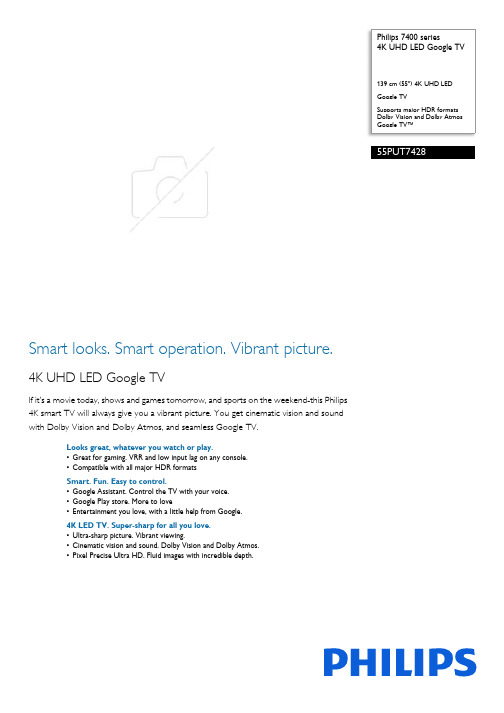
Philips 7400 series4K UHD LED Google TV139 cm (55") 4K UHD LEDGoogle TVSupports major HDR formatsDolby Vision and Dolby AtmosGoogle TV™55PUT7428Smart looks. Smart operation. Vibrant picture.4K UHD LED Google TVIf it’s a movie today, shows and games tomorrow, and sports on the weekend-this Philips4K smart TV will always give you a vibrant picture. You get cinematic vision and soundwith Dolby Vision and Dolby Atmos, and seamless Google TV.Looks great, whatever you watch or play.•Great for gaming. VRR and low input lag on any console.•Compatible with all major HDR formatsSmart. Fun. Easy to control.•Google Assistant. Control the TV with your voice.•Google Play store. More to love•Entertainment you love, with a little help from Google.4K LED TV. Super-sharp for all you love.•Ultra-sharp picture. Vibrant viewing.•Cinematic vision and sound. Dolby Vision and Dolby Atmos.•Pixel Precise Ultra HD. Fluid images with incredible depth.TV contentGo beyond traditional TV programming with Google Play Store . Experience endless movies, TV, music, apps and games online. More to love.Compatible with HDR formats Compatible with all major HDR formatsDolby Vision and Dolby AtmosWith Dolby Vision and Dolby Atmos on board, your films, shows, and games look and sound incredible. See the picture the director wanted you to see-no more disappointing scenes that are too dark to make out! Hear every word clearly. Experience sound effects like they're really happening around you.Good for gaming.HDMI 2.1 lets you get the best from your console, with fast gameplay and smoothgraphics. VRR is supported, and a low-input-lag setting activates automatically when you turn on your console. Ambilight's gaming mode makes the thrills feel bigger.Google AssistantControl your Philips Google TV with your voice. Want to play a game, watch Netflix, or find content and apps in the Google Play store? Just tell your TV. You can even command all Google Assistant-compatible smart home devices-like dimming the lights and setting the thermostat on movie night. Without leaving the sofa.Google TV™What do you want to watch? Google TV brings together movies, shows, and more, from across your apps and subscriptions-andorganises them just for you. You'll getsuggestions based on what you like, and you can even use the Google TV app on your phone to curate your watchlist on the go.Ultra-sharp pictureNo matter what you watch, this 4K LED TV gives you a bright, ultra-sharp picture with vivid colors. Plus, the TV is compatible with all major HDR formats so you'll see more detaill-even in dark and bright areas-when you're streaming HDR content.Pixel Precise Ultra HDThe beauty of 4K Ultra HD TV is in savoring every detail. Philips Pixel Precise Ultra HD engine converts any input picture into stunning UHD resolution on your screen. Enjoy a smooth, yet sharp moving image andexceptional contrast. Discover deeper blacks, whiter whites, vivid colors and natural skintones - every time, and from any source.Issue date 2023-08-21 Version: 3.3.1EAN: 87 18863 04039 3© 2023 Koninklijke Philips N.V.All Rights reserved.Specifications are subject to change without notice. Trademarks are the property of Koninklijke Philips N.V. or their respective owners.Picture/Display•Aspect ratio: 16:9•Display: 4K Ultra HD LED•Panel resolution: 3840 x 2160•Picture engine: Pixel Precise Ultra HD •Picture enhancement: HDR10, HLG (Hybrid Log Gamma), Dolby Vision, HDR10+ compatible, Pixel Precise Ultra HDSupported Display Resolution •Computer inputs on all HDMI: HDR supported, HDR10/ HLG•Video inputs on all HDMI: HDR supported, HDR10/HLG (Hybrid Log Gamma)Tuner/Reception/Transmission•Digital TV: DVB-T/T2•Video Playback:NTSC•MPEG Support: MPEG2, MPEG4•TV Program guide*: 8 day Electronic Program Guide•HEVC supportSmart TV•OS:Google TV™•Memory size (Flash)*: 16GBSmart TV Features•SmartTV apps*: Open internet browser, Youtube, Netflix, Google Play Movies*, Google Play Music*, Google Search, YouTube Music, Amazon Prime Video•Ease of Use: Onscreen usermanual, One-stop smart menu button•Firmware upgradeable: Online firmware upgrade •Remote Control: with Voice•Voice assistant*: Google Assistant built-in, RC with Mic., Works with Google Assistant Multimedia Applications•Video Playback Formats: Containers: AVI, MKV, H264/MPEG-4 AVC, MPEG-1, MPEG-2, MPEG-4, VP9, AV1, HEVC (H.265)•Music Playback Formats: AAC, MP3, WAV, WMA (v2 up to v9.2), WMA-PRO (v9 and v10), FLAC •Subtitles Formats Support: .SMI, .SRT, .SUB, .TXT, .ASS, .SSA•Picture Playback Formats: JPEG, GIF, PNG, HEIF, BMP User Interaction•Remote Control: Voice*•Electronic Program Guide*: 8days ElectronicProgram GuideSound•Output power (RMS): 20W•Speaker configuration: 10Wx2 speaker•Sound Enhancement: Clear Dialogue, DolbyVolume LevelerConnectivity•Number of HDMI connections: 3•HDMI features: Audio Return Channel•EasyLink (HDMI-CEC): One touch play, Remotecontrol pass-through, System audio control,System standby•Number of USBs: 2•Wireless connection: Bluetooth 5.0, Wi-Fi802.11ac, 2x2, Dual band•Other connections: Antenna IEC75, Serviceconnector, Digital audio out (optical), Ethernet-LAN RJ-45•HDCP 2.3: Yes on all HDMI•HDMI ARC:Yes on HDMI1•HDMI 2.1 features: HDMI VRRSupported HDMI video features•HDR: Dolby Vision, HDR10, HDR10+, HLGPower•Mains power: AC 220--240 V 50/60Hz•Ambient temperature: 5 °C to 35 °C•Standby power consumption: <0.5W•Power Saving Features: Auto switch-off timer, Ecomode, Picture mute (for radio)Accessories•Included accessories: 2 x AAA Batteries, Powercord, Quick start guide, Legal and safety brochure,Table top stand, Remote ControlDimensions•Set Width: 1227 mm•Set Height: 712 mm•Set Depth: 85 mm•Product weight: 10 kg•Set width (with stand): 1227 mm•Set height (with stand): 783 mm•Set depth (with stand): 258 mm•Product weight (+stand): 11 kg•Box width: 1360 mm•Box height: 840 mm•Box depth: 160 mm•Weight incl. Packaging: 14 kg•Wall mount dimensions: 200 x 100 mm*EPG and actual visibility (up to 8 days) is country and operatordependent.*Philips TV does not gaurantee 100% interoperability with all HDMICEC devices*Its functionality is subject to ChromeCast built-in apps and smartdevises. For more details, please visit ChromeCast built-in productpages.*Image depicted on the website are non-contractual pictures. Pleasealways refer to the actual TV that are sold in the retail or stores.*Amazon Prime is available in selected languages and countries.*Disney+ subscription required. Subject to terms at https:// (c) 2020 Disney and its related entities.Disney+ is available in selected languages and countries.*Netflix subscription required. Subject to terms at https://*Google TV is the name of this device's software experience and atrademark of Google LLC.*Google TV is the name of this device's software experience and atrademark of Google LLC. YouTube,Ok Google and other marks aretrademarks of Google LLC.*Smart TV app offerings vary per TV model and country. For moredetails please visit: /smarttv.*Due to the transmission limitations of Bluetooth wirelesstechnology, a slight sound delay might occur when you hear audiofrom your bluetooth headphone or bluetooth speakers. When thisoccur, you might see the character moving his or her mouth butthere is a slight delay in spoken dialog accompany*Philips TV Remote app and related functionalities vary per TV model,operator, and country, as well as smart device model and OS. Formore details please visit: /TVRemoteapp.*Google Assistant is available on Philips Android TVs running onAndroid O (8) or higher OS version. Google Assistant is available inselected languages and countries.*Memory size (Flash) : 16G, the actual available disc space may differ(dependant on e.g. (pre-)installed apps, installed operating system,etc.)。
Logitech MX Anywhere 3 产品说明书
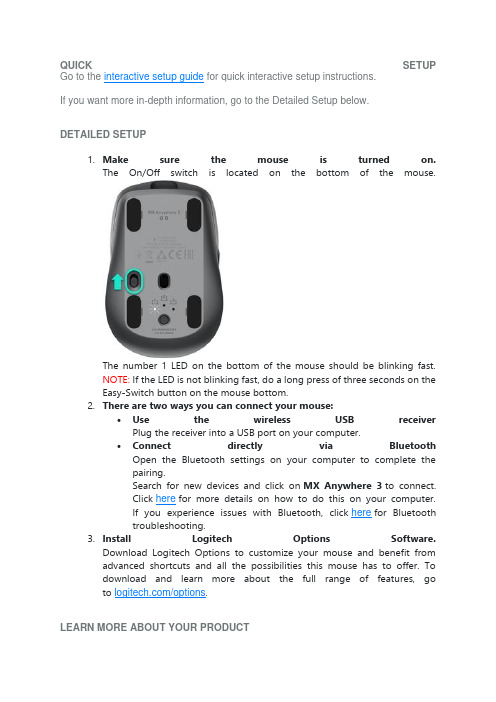
QUICK SETUP Go to the interactive setup guide for quick interactive setup instructions.If you want more in-depth information, go to the Detailed Setup below.DETAILED SETUP1.Make sure the mouse is turned on.The On/Off switch is located on the bottom of the mouse.The number 1 LED on the bottom of the mouse should be blinking fast.NOTE: If the LED is not blinking fast, do a long press of three seconds on theEasy-Switch button on the mouse bottom.2.There are two ways you can connect your mouse:•Use the wireless USB receiver Plug the receiver into a USB port on your computer.•Connect directly via Bluetooth Open the Bluetooth settings on your computer to complete thepairing.Search for new devices and click on MX Anywhere 3 to connect.Click here for more details on how to do this on your computer.If you experience issues with Bluetooth, click here for Bluetoothtroubleshooting.3.Install Logitech Options Software.Download Logitech Options to customize your mouse and benefit fromadvanced shortcuts and all the possibilities this mouse has to offer. Todownload and learn more about the full range of features, goto /options.LEARN MORE ABOUT YOUR PRODUCTProduct Overview1.MagSpeed scroll wheel2.Mode shift button for the scroll wheel — shift between line-by-line scrollingand free-spinning3.Battery status LED4.Silicone side gripsB-C charging port6.On/Off button7.Darkfield 4000DPI sensor8.Easy-Switch and connect button9.Back/Forward buttonsYOU CAN PAIR TO A SECOND COMPUTER WITH EASY-SWITCHYour mouse can be paired with up to three different computers using the Easy-Switch button to change the channel.1. A short press on the Easy-Switch button will let you switch channels (fromone computer to another). Select the channel you want and go to the nextstep.2.Press and hold the Easy-Switch button for three seconds. This will put themouse in discoverable mode so that it can be seen by your computer. TheLED will start blinking fast.3.Choose how you want to connect your mouse to your computer, Bluetooth,or USB:•Bluetooth: Open the Bluetooth settings on your computer to complete the pairing. More details here.•USB receiver: Plug the receiver into a USB port, open Logitech Options, and select: Add devices > Setup Unifying device, thenfollow the instructions.MagSpeed adaptive scroll-wheel with SmartShiftThe speed-adaptive scroll wheel shifts between two scrolling modes automatically. As you scroll faster, it will automatically shift from line-by-line scrolling to free-spinning.•Line-by-line (ratchet) mode — ideal for precise navigation of items and lists.•Hyper-fast (free-spin) mode —near-frictionless spinning, letting you fly through long documents and web pages.Switch modes manuallyYou can also manually switch between modes by pressing the mode shift button.By default, mode shift is assigned to the button on top of the mouse.In Logitech Options software, you can decide to disable SmartShift if you prefer to stay in one scrolling mode and always shift manually. You can also adjust the SmartShift sensitivity, which will change the speed required to automatically shift into free spinning.Horizontal ScrollYou can scroll horizontally with your MX Anywhere 3! This is done with a two-button combination: Press and hold one of the side buttons and scroll with the wheel simultaneously.NOTE: The horizontal scroll is ON by default in your Logitech Options software. You can customize this feature in the Point & Scroll tab in Logitech Options.For more detailed information on Horizontal scroll, click here.Back/Forward buttonsThe back and forward buttons enhance navigation and simplify tasks.To move back and forward:•Press the back or forward button to navigate web or document pages, depending on the location of the mouse pointer.NOTE: On a Mac, enabling the back/forward buttons requires installation of Logitech Options software.In addition to enabling the buttons for use with Macs, Logitech Options software lets you assign other useful functions to the buttons, including undo/redo, OS navigation, volume up/down, and more.App-Specific SettingsYour mouse buttons can be assigned to perform different functions for different applications. For instance, you can assign the side buttons to control volume in Spotify, copy/paste in Microsoft Excel, or undo/redo in Adobe Photoshop.When you install Logitech options, you can install predefined app-specific settings that will adapt the mouse button behavior to the selected applications.Here are the app-specific settings we have created for you:1 2Default settings Middle Button Back ForwardBrowser (Chrome, Edge,Safari) Open link in a newtabBack ForwardZoom Middle Button Mute / UnmuteMicrophoneStart/StopVideoMicrosoft ExcelPan(Hold and move themouse)Undo RedoMicrosoft WordPan(Hold and move themouse)Undo RedoMicrosoft PowerPointPan(Hold and move themouse)Undo RedoAdobe PhotoshopPan(Hold and move themouse)Undo RedoAdobe Premiere ProPan(Hold and move themouse)Undo RedoApple Final Cut ProPan(Hold and move themouse)Undo RedoWith these settings, the wheel mode-shift button retains the same functionality across all applications.Each of these settings can be customized manually, for any application.Adjust the feel of the scroll wheelWhen you scroll in Ratchet mode, you can adjust the feel of your scroll wheel on the “Point & Scroll” tab in Logitech Options.• A lower force will make the ratchet very subtle and smooth.• A higher force will make every ratchet very firm and precise.Assign gestures to the top buttonIf you want more advanced functionality, you can assign the top button of the mouse to be the “Gesture Button”. T his will transform your top button into a powerful multi-function button allowing you to use gestures for desktop navigation, app management, pan, zoom, and more.On the Mouse tab, select the top button below the wheel and click on Gesture Button.By default, the gesture buttons will allow you to navigate between windows and desktops.In order to perform the gestures, you will need to hold the button while you move the mouse.Flow between two computersYou can work on multiple computers with a single MX Anywhere 3.With Logitech Flow, you can use the mouse cursor to move from one computer to the next. You can even copy and paste between computers, and if you have a compatible Logitech keyboard, such as MX Keys, the keyboard will follow the mouse and switch computers at the same time.You will need to install Logitech Options software on both computers and follow these instructions.Charging MX Anywhere 3•Connect one end of the provided charging cable to the USB-C port on the mouse and the other end to a USB power source.A minimum of a three-minute charge gives you enough power for a full day of use. Depending on how you use the mouse, a full charge can last up to 70 days*. * Battery life may vary depending on user and operating conditions.Check Battery StatusThe LED on the top of the mouse indicates battery status.You can install Logitech Options software to receive battery status notifications, including low-charge warnings.LED Color IndicationsGreen From 100% to 10% chargeRed 10% charge or belowPulsing green While charging。
百变F3--F3系列卫星接收机使用说明
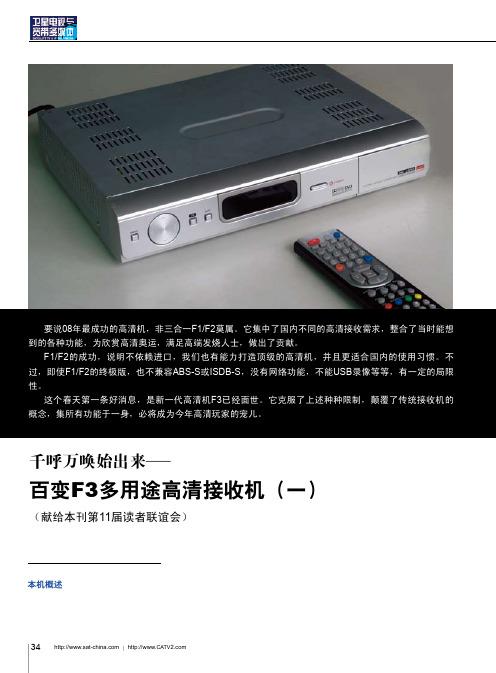
的菜单功能,遥控器也完全相同,让三 合一的老用户倍感亲切。但F3并非中大 3688产品系列里的型号,准确地说是山 寨产品。除了电源板和遥控器之外,它 的软硬件都是另起炉灶的,用户界面是
全新的,很难找到与F1/F2的相同之处 (表1)。因此,F1/F2是不能通过升级 变成F3的。
本文标题中的“百变”,即不是名 字,也不是品牌。网上曾经发起为F3
▲图7
▲图8
38
|
8G75这款144脚高度集成的BGA封装芯片,内置时 域解交织存储器,先进的低功耗电源管理而无需使用散热 片。曾被用在天敏等USB接收棒及索尼一体化的平板电视 内,F304是首次在机顶盒上应用。
——
——
DVB-T
Zalink-10353
——
——
DVB-C
国芯1001
——
——
DMB-TH单、多 DVB-C
国芯1501
ABS-S
AVAILink-0001
DVB-C
国芯1001
ABS-S
AVAILink-0001
DMB-TH单、多
凌讯8G75
DVB-C
国芯1001
DMB-TH单、多
凌讯8G75
ABS-S
34
|
2009年第6期
高清总动员
起名的活动,征集到的名字五花八门。第一类是:视 霸、播霸、全视、第三视觉等。第二类包括:一机 通、天地通、天宝、星汇、纵横天地、中国星。第三 类有:牛魔王、全能者、大浦洞、南霸天、集结号、 终结者。甚至干脆叫DM2009、比亚迪、法拉利、奥 巴马。我比较倾向于“南霸天”,但真正响亮的名 字,还是“山寨”本身。
F3最大的亮点,就是模块化设计的扩充调谐器。在主板上 有一个40针镀金的双列插座,类似电脑中的IDE物理接口。它 的电气接口是I平方C总线。之所以说它是一个“百变”的扩充 卡槽,是因为它能互换专门为F3设计的各种不同功能、不同档
- 1、下载文档前请自行甄别文档内容的完整性,平台不提供额外的编辑、内容补充、找答案等附加服务。
- 2、"仅部分预览"的文档,不可在线预览部分如存在完整性等问题,可反馈申请退款(可完整预览的文档不适用该条件!)。
- 3、如文档侵犯您的权益,请联系客服反馈,我们会尽快为您处理(人工客服工作时间:9:00-18:30)。
作为 I BC存档中心的核心设备 ,还有 P n s nc最新研发的广播级专 a ao i
业监 视 器 帮助 图像 监 看 , 台 摄像 系 统 的使 用
更是为亚运会的电视制作带来 了更宽厂的创作空间。 P n s nc在提供专业广播 电视系统设备的同 时,也派 出一支 aaoi
比赛场馆提供包括约 5 0套 的 P 2HD半 导 体 存 储 卡 式 摄 录 一 体 机 及
采购合同 ,从而成为国内第一批 P a o i D设备用户 。日前 , an s nc3 Pa a o i D摄 录设备在 “ n s nc3 天天 向上 ” 、 “ 快乐大本营 ”等多项
编辑系统 ,约 1 0套的 DVCPRO 0 HD/ SD磁 带录像机 ,约 4 0台 知名 综 艺节 目中得到 运用 ,记 录和保 存 了大 量节 目素材 。未来 , 0
的广 播级专业监视器 ,约 3 0套 的 超 高 速 摄 像 系 统 和 AW 多 功 能 云
Pa a o i 与湖南电视 台更进 一步探讨 3 n s nc将 D技术与节 目制作的发
台摄像 系统等几 百套的专业广播 电视设备及 专业技术服务 ,共同承 担亚运 会 2 0 5 0个小 时赛事转播 节目的技术任务 。本届亚运 会的信
号制作总量预计将大大超过上届多哈亚运 。 P HD 系 列 半 导 体 存 2
储卡 式高清摄录 一体机作
展 ,为观众奉献更多世界 各大主流
赛事视 为标 准记 录格式的
DV ROHD磁 带 录 像 机 CP
整个演习过程都是在海上用直 升机机型 记录 ,拍摄 条件相当艰苦 ,
P OVCAM 产 品 经 受 了海 风 、 海 浪 、 直 升 机 气 流 、颠 簸 等 不 利 条 件
的考验 ,成功完 成 了此次海 上演 习任务 。演 习结 束当天 ,记录在
提供 技术支持
1 1月 1 1日,全球领 先的付费内容和数字 资产安全保护解 决方
案提供 商爱迪德公 司宣布 ,罗技 ( o i c ) 司已选用 爱迪 德解 决 现对 Go geT L geh公 t o l V的访问 。罗技公 司目前采用爱迪德的技术 ,实现 了
方 案,为其 Go geT 机顶盒 L gtc e u 提供技术支 持 , ol V o i hR v e e
P s i 2 D技 术 交 流 会 在 家 举 办 a ̄ o] P _ F 8 i c H
1 月,松下 电器 ( 国)有限公 司广播 电视系统营销 公司在 1 中
由 2 几 名来自 国内外 的富有大型体 育赛事支 援经验的 专业 化项 目 O
团队进驻 I BC,向 GAB提供 全方位的技 术支援和服务 这支国际 北京相继举办了 P n s nc P HD北京区县电视台、驻京部队两场 aaoi 2
片 、 教 学 片 等 节 自 制 作 的 特 殊 要 求 ,如 何 在 高清 时代 进 步发 展 等
的3 D摄录设备表示 出浓厚 的兴趣 ,认为 Pa a onc的双镜头 3 ns i D
当前面临的主要问题进行 了深八讨论 。
●
■
l
I ae旧
o i hRe u e 电视 爱迪德为罗技的 Go ge T o l V机顶盒 L gtc e u 实现列在线付 费内容 的访 问。L gtc v e是一款新型的 “ o i hR v e e 伴侣机顶盒 ” ,通过 一个 简单的 HDMI( g ・ f i n Mut da HihDeit lme i ni o i Itra e ne fc ,高清晰多媒体界面 )连接 ,即可在现有的高清电视上 实
视 器和 3 切 换 台 。展 会 现 场 ,湖 南 台 技 术 领 导 列 Pa a o i 布 D n s nc发
站 、各大军事院校的领导和业务 、技术 骨干,各部队单位互相交流
了节 目制作经验 ,并对部队用户如何顺 应中央 电视 台 、北京电视 台 等播出平台高清改造的思路和步 伐,满足军事新 闻、纪录片 、宣传
通过如 N ti Wa hI tn y ef t s t 等应用程序对付费内容 的访 问。 l x c na l
j
现 视技 I40 代电 术 1
2 1 .2 0 01 f
P n s nc P C a a o i OV AM 分体 式摄 像 机 成 功 运 用 于 交 通 运 输 部 海 上 救 灾 演 习
1 1月 底 ,交 通 运 输 部 前 往 山 东 烟 台 进 行 海 上 应 急 救 灾 演 习 ,
为 唯一 的 官方 EN 格 式 , G
首次选用 P n s ncP a a o i OVC AM产品作为此次演习唯一的摄像设备。
C
Pana on c s i
i deas f ie ori f
P n s n 助 力广州亚运会 电视转播 aaoi c
摄像机 采用 SD卡 半导体 记录 ,自动调整左右目 视差 ,体积小巧轻 艮
广州亚 运会转播有 限公司 ( 以下简称 GAB)采用 P n s i 便 ,更 具 灵 活 性 、便 捷 性 和 高 性 价 比 。 通 过 与 P n s nc历 时 一 个 a a onc a ao i 专业 广 播 电视 系统 设 备和 技术 团队 为厂 州 亚运 会 国 际广 播中 心 半 月时间的技术沟通 ,1 0月份 湖南电视 台与 P as nc正式签订 an o i ( 旧C)和场馆 电视转播服务 。Pa a o i n s nc在各项 比赛中为 IC和 B
更是有 着二十 多年的奥运
会 、世 界杯等全球 顶级赛 事的电视转播经验。
驻京部队技术交流会邀请到解放军 电视宣传中心 、部队各记 者
P n s nc D摄 录设备牵 手湖南 电视 台 a ao i3
21 0 8月北京 BITV展会现场 ,Pa a o i 0年 R n s nc面向中国市场 发布了全球第 一款双镜头 3 D摄像机——AG一DA1 3 MC以及 3 D监
化 团队 全部都 拥有 多年国际重要赛事技术支援 的经验 ,全部都参与 技 术 交 流 会 。
了北京奥运 会以及其他 重
要 国 内 外 项 目 的 电视 转 播 工 作 ,多 名 团 队 骨 干 人 员
北京 电视 台已经率 先进行 了高清化和 网络 化改 造,并将 P HD 2 设备作为今 后新 闻拍摄 的主要高清设备 。但北京区县级 电视 台的高 清化改造才 刚刚起 步。北京区县电视台技术交流会上 ,北京市电视 台及各 区县 电视 台主管技术的领导和技术骨干 ,就三网融合 、高清 技术发展等问题进行深八 探讨 ,共同探索适合区县电视台高清化改 造和发展的思路。
