Audio Function Failure Debug
三星安卓智能手机声音(音量)修改代码详解

打开拔号键盘输入*#*#197328640#*#* 进入工程模式[1] Debug Screen[2] Version Information[3] UMTS RF NV[4] GSM RF NV[5] Audio[6] COMMON[7] QXDM LOGGING选51] HANDSET [1]HANDSET听筒[2] HEADSET [2]HEADSET(耳机)[3] SPEAKER [3]SPEAKER(扬声器)[4] BT HEADSET [4]BT HEADSET:蓝芽耳机[5] 3POLE HS [5]3POLE HS (不知道)[6] REBUILD ALL [6]REBUILD ALL:所有重建[7]BTNSECOFF [7]BTNSECOFF不知道)[8] MAX8899 AMP [8]MAX8899 AMP/max8899放大器选1[1] TX value[2] RX value[3] NS model[4] EC mode[5] Diamond Solution[6] REBUILD Handset value[7] ASR/Not ASR Mode** Handset Rx V ol 聽筒接收音量选2[1] Rx Codec/V olume[2] RX AGC[3] Rx Filter[4] Rebuild Handset Rx选1[1] Rx Codec Gain:1dB (0x4c00)[2] Rx V olume0:-21dB[3] Rx V olume1:-17dB[4] Rx V olume2:-13dB[5] Rx V olume3:-9dB[6] Rx V olume4:-5dB[7] Rx V olume5:-1dB[8] Rx DTMF Gain:-33dB[9] Rebuild these vaules** 2-7 為改大小按鈕各級音量** 負數細聲,正數大聲** 輸入負20時應輸入20-** 把你要改的一项按进去按左键(设置健)选KEY INPUT 输入你要修改的数字** 改變後選end 即時生效本人只把后2个修改成[7] Rx V olume5:5dB [8] Rx DTMF Gain:9dB 已经觉得够大声了!PS"按5没反映的机油门,估计要先ROOT.[使用问题]关于*#197328640# 进如工程模式设置的详解手机设置秘诀本帖最后由 weiwei6635 于 2011-8-17 13:43 编辑[5]AUDIO(音频设置)[1]HANDSET听筒[2]HEADSET(耳机)[3]SPEAKER(扬声器)[4]BT HEADSET:蓝芽耳机[5]3POLE HS (不知道)[6]REBUILD ALL:所有重建[7]BT NSEC OFF(不知道)[8]MAX8899 AMP/max8899放大器[1]HANDSET听筒1]TX value :传送值[2]RX value :接收值[3]NS mode:纳秒模式[4]ES mode:专家模式[5]Diamond Solution (不知道)[6]Rebuild Handset value:手机的数值重建[7]ASR/Not ASR Mode:语音识别/没有语音识别模式[1]TX value传送值[1]TX Codec/Volume:传送解码器/ 数值[2]TX AGC:传送自动增益控制[3]TX Filter:传送滤波器[4]Rebuild Handset TX:手机传送重建值[1]TX Codec/Volume:传送解码器/ 数值[1]TX Codec Gain: 传送编码增益[2]TX Codec vol传送解码器卷[3]TX DTMF Gain:传送双音多频增益[4] TX ST Gain:传送第一增益[5]Rebuild these vaules:重建数值[2]RX value :接收值[1]RX Codec/Volume:接收解码器/ 数值[2]RX AGC:接收自动增益控制[3]RX Filter:接收滤波器[4]Rebuild Handset RX:手机接收重建值[2]RX value :接收值[1]RX Codec Gain: 接收编码增益[2]RX Volume:接收音量[3-7]RX Volume:接收音量[8]RX DTMF Gain:接收双音多频增益[9]Rebuild these vaules:重建数值[8]MAX8899 AMP:max8899放大器[1]VIEW CURRENT STATE:查看当前状态[2]SETMONO HEADSET:设置单声道耳机[3]SET STEREO HEADSET:设置立体声耳机[4]SETSPEAKER:设置扬声器[5]SET FORCE SPEAKER:集力扬声器[6]SET FM RADIO:设置调频收音机[7]SET FM RADIO SPEAKER:一套调频广播音箱[8]SET MP3 SPEAKER:套扬声器在通信中:TX: transmit 传送RX: receive 接收.。
组态王playsound2函数用法

组态王playsound2函数详解1. 函数定义和用途playsound2函数是组态王(SCADA)软件中的一个特定函数,用于在组态王画面中播放音频文件。
它可以实现在画面中添加声音效果,使用户在使用组态王软件时可以听到相应的声音提示,提升用户体验和交互性。
2. 函数参数playsound2函数有两个参数,分别是filename和async。
•filename是要播放的音频文件的路径和文件名。
可以是本地文件路径,也可以是网络上的文件路径。
•async是一个布尔值,用于指定是否以异步方式播放音频文件。
如果为True,则以异步方式播放,即在播放音频的同时,程序可以继续执行后续的代码;如果为False,则以同步方式播放,即在播放音频时,程序会暂停执行后续的代码。
3. 函数工作方式playsound2函数的工作方式如下:1.首先,函数会检查filename参数是否为空。
如果为空,则会抛出一个异常并终止函数的执行。
2.然后,函数会尝试打开指定的音频文件。
如果文件不存在或无法打开,则会抛出一个异常并终止函数的执行。
3.接下来,函数会调用系统的音频播放模块来播放音频文件。
具体的播放方式取决于系统的配置和支持的音频格式。
4.如果async参数为True,则函数会以异步方式播放音频文件,并立即返回。
此时,程序可以继续执行后续的代码。
5.如果async参数为False,则函数会以同步方式播放音频文件。
在播放音频的过程中,程序会暂停执行后续的代码,直到音频播放完毕才会继续执行后续的代码。
4. 使用示例下面是一个使用playsound2函数的示例代码:from playsound2 import playsound2# 播放本地音频文件playsound2("C:/path/to/file.wav", async=True)# 播放网络音频文件playsound2("", async=False)在上面的示例中,首先导入了playsound2函数。
主板DEBUG侦错灯指示信息及其含义

主板DEBUG侦错灯指示信息及其含义现在很多人买的主板都带有DEBUG侦错灯,借此把搜集回来的DEBUG侦错灯指示信息及其含义;拿来共享下........CF 测试CMOS R/W 功能性。
C0 早期的主板设定初始值: - 禁用shadow RAM - 禁用L2 cache(SURPER 7 构架及后期兼容构架) - 检测基本chipset 寄存器。
C1 检测内存: -Auto- 检测DRAM(动态随机存取储存器)大小,类型和ECC。
-Auto- 检测L2 cache (SURPER 7 构架及后期兼容构架)C3 映射BIOS编码到DRAM。
C5 允许chipset将BIOS复制到地址为E000 F000的shadow RAM。
01 将Xgroup编码定位在内存地址中的1000到003 初始化Superio(超级输入输出)_Early(响应)_Init(启动)开关。
053.将空白输出到荧屏。
4.清除CMOS错误。
071.清除8042 接口。
2.初始化8042接口自检。
081.检测特殊的键盘控制器型号为Winbond 977 系列超级I/O(输入/输出)芯片。
2.允许使用键盘接口。
0A1.禁用PS/2 老鼠接口.(可选)2.在端口和交换接口检测完成后自动检测键盘和鼠标端口。
(可选)3.重置键盘在发现型号为Winbond 977 系列超级I/O输入/输出芯片后。
0E 检测内存地址为F000h段图像以证明是否它支持R/ W.如果检测失败,机箱扬声器将发出警报。
10 自动检测FlashROM类型以读取合适的FlashROM R/W 编码。
在ESCD和DMI支持的情况下进入运行时间和区域的地址位F000。
12 使用步骤1’s 运算方式以确定CMOS电路的接口。
.同时设定电源即时状态频率, 然後检查是否超出范围。
14 将主板程序默认值导入主板。
主板默认值是OEM 客户的MODBINable 。
16 初始化Early(响应)_ Init(启动)_ Onboard(板载)_ 晶振开关。
Visual Studio中的debug和release版本的区别

Visual Studio中的debug和release版本的区别Debug通常称为调试版本,它包含调试信息,并且不作任何优化,便于程序员调试程序。
Release 称为发布版本,它往往是进行了各种优化,使得程序在代码大小和运行速度上都是最优的,以便用户很好地使用。
Debug 和Release 的真正秘密,在于一组编译选项。
下面列出了分别针对二者的选项(当然除此之外还有其他一些,如/Fd /Fo,但区别并不重要,通常他们也不会引起Release 版错误,在此不讨论)Debug 版本参数含义/MDd /MLd或/MTd使用Debug runtime library (调试版本的运行时刻函数库)/Od 关闭优化开关/D "_DEBUG" 相当于#define _DEBUG,打开编译调试代码开关(主要针对assert函数) /ZI 创建Edit and continue(编辑继续)数据库,这样在调试过程中如果修改了源代码不需重新编译/GZ 可以帮助捕获内存错误/Gm打开最小化重链接开关,减少链接时间Release 版本参数含义/MD /ML 或/MT 使用发布版本的运行时刻函数库/O1 或/O2 优化开关,使程序最小或最快/D "NDEBUG" 关闭条件编译调试代码开关(即不编译assert函数)/GF 合并重复的字符串,并将字符串常量放到只读内存,防止被修改实际上,Debug 和Release 并没有本质的界限,他们只是一组编译选项的集合,编译器只是按照预定的选项行动。
事实上,我们甚至可以修改这些选项,从而得到优化过的调试版本或是带跟踪语句的发布版本。
哪些情况下Release 版会出错有了上面的介绍,我们再来逐个对照这些选项看看Release 版错误是怎样产生的1、Runtime Library:链接哪种运行时刻函数库通常只对程序的性能产生影响。
调试版本的Runtime Library 包含了调试信息,并采用了一些保护机制以帮助发现错误,因此性能不如发布版本。
STM32F429IGT6数据手册_引脚图_参数

STM32F429xx ARM Cortex-M432b MCU+FPU,225DMIPS,up to2MB Flash/256+4KB RAM,USBOTG HS/FS,Ethernet,17TIMs,3ADCs,20comm.interfaces,camera&LCD-TFTData brief Features•Core:ARM32-bit Cortex™-M4CPU with FPU,Adaptive real-time accelerator(ARTAccelerator™)allowing0-wait state executionfrom Flash memory,frequency up to180MHz, MPU,225DMIPS/1.25DMIPS/MHz(Dhrystone2.1),and DSP instructions •Memories–Up to2MB of Flash memory organized into two banks allowing read-while-write –Up to256+4KB of SRAM including64-KB of CCM(core coupled memory)data RAM –Flexible external memory controller with up to32-bit data bus:SRAM,PSRAM,SDRAM,Compact Flash/NOR/NAND memories •LCD parallel interface,8080/6800modes •LCD-TFT controller up to VGA resolution with dedicated Chrom-ART Accelerator™forenhanced graphic content creation(DMA2D)•Clock,reset and supply management– 1.8V to3.6V application supply and I/Os–POR,PDR,PVD and BOR–4-to-26MHz crystal oscillator–Internal16MHz factory-trimmed RC(1% accuracy)–32kHz oscillator for RTC with calibration–Internal32kHz RC with calibration•Low power–Sleep,Stop and Standby modes–V BAT supply for RTC,20×32bit backup registers+optional4KB backup SRAM •3×12-bit,2.4MSPS ADC:up to24channels and7.2MSPS in triple interleaved mode•2×12-bit D/A converters•General-purpose DMA:16-stream DMA controller with FIFOs and burst supportLQFP100(14×14mm)LQFP144(20×20mm)UFBGA176(10×10mm)LQFP176(24×24mm)TFBGA216(13x13mm)WLCSP143 LQFP208(28x28mm)–Cortex-M4Embedded Trace Macrocell™•Up to168I/O ports with interrupt capability –Up to164fast I/Os up to84MHz–Up to1665V-tolerant I/Os•Up to21communication interfaces–Up to3×I2C interfaces(SMBus/PMBus)–Up to4USARTs/4UARTs(11.25Mbit/s, ISO7816interface,LIN,IrDA,modemcontrol)–Up to6SPIs(42Mbits/s),2with muxed full-duplex I2S for audio class accuracy viainternal audio PLL or external clock –1x SAI(serial audio interface)–2×CAN(2.0B Active)and SDIO interface •Advanced connectivity–USB2.0full-speed device/host/OTGcontroller with on-chip PHY–USB2.0high-speed/full-speeddevice/host/OTG controller with dedicatedDMA,on-chip full-speed PHY and ULPI –10/100Ethernet MAC with dedicated DMA: supports IEEE1588v2hardware,MII/RMII •8-to14-bit parallel camera interface up to 54MBs/s•True random number generator•CRC calculation unit•96-bit unique ID•RTC:subsecond accuracy,hardware calendarTable1.Device summaryReference Part number•Up to17timers:up to twelve16-bit and two32-bit timers up to180MHz,each with up to4IC/OC/PWM or pulse counter and quadrature STM32F429xxSTM32F429VG,STM32F429ZG,STM32F429IG,STM32F429VI,STM32F429ZI,STM32F429II,STM32F429BG,STM32F429BI,STM32F429NI,STM32F429NG(incremental)encoder input•Debug mode–SWD&JTAG interfacesMay2013Doc ID023140Rev21/102 For further information contact your local STMicroelectronics sales office.Contents STM32F429xx Contents1Introduction (7)2Description (8)2.1Full compatibility throughout the family (11)3Functional overview (14)3.1ARM®Cortex™-M4with FPU and embedded Flash and SRAM (14)3.2Adaptive real-time memory accelerator(ART Accelerator™) (14)3.3Memory protection unit (14)3.4Embedded Flash memory (15)3.5CRC(cyclic redundancy check)calculation unit (15)3.6Embedded SRAM (15)3.7Multi-AHB bus matrix (15)3.8DMA controller(DMA) (16)3.9Flexible memory controller(FMC) (17)3.10LCD-TFT controller (17)3.11Chrom-ART Accelerator™(DMA2D) (18)3.12Nested vectored interrupt controller(NVIC) (18)3.13External interrupt/event controller(EXTI) (18)3.14Clocks and startup (18)3.15Boot modes (19)3.16Power supply schemes (19)3.17Power supply supervisor (19)3.17.1Internal reset ON (19)3.17.2Internal reset OFF (20)3.18Voltage regulator (21)3.18.1Regulator ON (21)3.18.2Regulator OFF (22)3.18.3Regulator ON/OFF and internal reset ON/OFF availability (25)3.19Real-time clock(RTC),backup SRAM and backup registers (25)3.20Low-power modes (26)3.21V BAT operation (27)2/102Doc ID023140Rev2STM32F429xx Contents3.22Timers and watchdogs (27)3.22.1Advanced-control timers(TIM1,TIM8) (28)3.22.2General-purpose timers(TIMx) (29)3.22.3Basic timers TIM6and TIM7 (29)3.22.4Independent watchdog (29)3.22.5Window watchdog (29)3.22.6SysTick timer (30)3.23Inter-integrated circuit interface(I2C) (30)3.24Universal synchronous/asynchronous receiver transmitters(USART)..303.25Serial peripheral interface(SPI) (31)3.26Inter-integrated sound(I2S) (31)3.27Serial Audio interface(SAI1) (32)3.28Audio PLL(PLLI2S) (32)3.29Audio and LCD PLL(PLLSAI) (32)3.30Secure digital input/output interface(SDIO) (32)3.31Ethernet MAC interface with dedicated DMA and IEEE1588support (33)3.32Controller area network(bxCAN) (33)3.33Universal serial bus on-the-go full-speed(OTG_FS) (34)3.34Universal serial bus on-the-go high-speed(OTG_HS) (34)3.35Digital camera interface(DCMI) (35)3.36Random number generator(RNG) (35)3.37General-purpose input/outputs(GPIOs) (35)3.38Analog-to-digital converters(ADCs) (35)3.39Temperature sensor (36)3.40Digital-to-analog converter(DAC) (36)3.41Serial wire JTAG debug port(SWJ-DP) (36)3.42Embedded Trace Macrocell™ (36)4Pinouts and pin description (38)5Memory mapping (76)6Package characteristics (81)6.1Package mechanical data (81)6.2Thermal characteristics (94)Doc ID023140Rev23/102Contents STM32F429xx 7Part numbering (95)Appendix A Application block diagrams (96)A.1USB OTG full speed(FS)interface solutions (96)A.2USB OTG high speed(HS)interface solutions (98)A.3Ethernet interface solutions (99)8Revision history (101)4/102Doc ID023140Rev2STM32F429xx List of tables List of tablesT able1.Device summary (1)T able2.STM32F429xx features and peripheral counts (9)T able3.Voltage regulator configuration mode versus device operating mode (22)T able4.Regulator ON/OFF and internal reset ON/OFF availability (25)T able5.Voltage regulator modes in stop mode (26)T able6.Timer feature comparison (28)T parison of I2C analog and digital filters (30)T ART feature comparison (31)T able9.Legend/abbreviations used in the pinout table (45)T able10.STM32F429xx pin and ball definitions (46)T able11.FMC pin definition (62)T able12.STM32F429xx alternate function mapping (65)T able13.STM32F429xx register boundary addresses (77)T able14.LQPF100,14x14mm100-pin low-profile quad flat package mechanical data (82)T able15.WLCSP143,0.4mm pitch wafe level chip scale package mechanical data (85)T able16.LQFP144,20x20mm,144-pin low-profile quad flat packagemechanical data (86)T able17.LQFP176,24x24mm,176-pin low-profile quad flat packagemechanical data (88)T able18.LQFP208,28x28mm,208-pin low-profile quad flat packagemechanical data (90)T able19.UFBGA176+25-ultra thin fine pitch ball grid array10×10×0.6mmmechanical data (92)T able20.TFBGA216-ultra thin fine pitch ball grid array13×13×0.8mmpackage mechanical data (93)T able21.Package thermal characteristics (94)T able22.Ordering information scheme (95)T able23.Document revision history (101)Doc ID023140Rev25/102STM32F429xxpatible board design STM32F10xx/STM32F2xx/STM32F4xxfor LQFP100package (11)patible board design between STM32F10xx/STM32F2xx/STM32F4xxfor LQFP144package (12)patible board design between STM32F2xx and STM32F4xxfor LQFP176package (12)Figure4.STM32F429xx block diagram (13)Figure5.STM32F429xx Multi-AHB matrix (16)Figure6.Power supply supervisor interconnection with internal reset OFF (20)Figure7.PDR_ON control with internal reset OFF (21)Figure8.Regulator OFF (23)Figure9.Startup in regulator OFF:slow V DD slope-power-down reset risen after V CAP_1/V CAP_2stabilization (24)Figure10.Startup in regulator OFF mode:fast V DD slope-power-down reset risen before V CAP_1/V CAP_2stabilization (24)Figure11.STM32F42x LQFP100pinout (38)Figure12.STM32F42x WLCSP143pinout (39)Figure13.STM32F42x LQFP144pinout (40)Figure14.STM32F42x LQFP176pinout (41)Figure15.STM32F42x LQFP208pinout (42)Figure16.STM32F42x UFBGA176ballout (43)Figure17.STM32F42x TFBGA216ballout (44)Figure18.Memory map (76)Figure19.LQFP100,14x14mm100-pin low-profile quad flat package outline (81)Figure20.LQPF100recommended footprint (83)Figure21.WLCSP143,0.4mm pitch wafe level chip scale package outline (84)Figure22.LQFP144,20x20mm,144-pin low-profile quad flat package outline (86)Figure23.LQFP144recommended footprint (87)Figure24.LQFP17624x24mm,176-pin low-profile quad flat package outline (88)Figure25.LQFP176recommended footprint (89)Figure26.LQFP208,28x28mm,208-pin low-profile quad flat package outline (90)Figure27.LQFP208recommended footprint (91)Figure28.UFBGA176+25-ultra thin fine pitch ball grid array10×10×0.6mm,package outline (92)Figure29.TFBGA216-ultra thin fine pitch ball grid array13×13×0.8mm,package outline (93)B controller configured as peripheral-only and usedin Full speed mode (96)B controller configured as host-only and used in full speed mode (96)B controller configured in dual mode and used in full speed mode (97)B controller configured as peripheral,host,or dual-modeand used in high speed mode (98)Figure34.MII mode using a25MHz crystal (99)Figure35.RMII with a50MHz oscillator (99)Figure36.RMII with a25MHz crystal and PHY with PLL (100)6/102Doc ID023140Rev2STM32F429xx Introduction 1IntroductionThis databrief provides the description of the STM32F429xx line of microcontrollers.Formore details on the whole STMicroelectronics STM32™family,please refer to Section2.1:Full compatibility throughout the family.The STM32F429xx databrief should be read in conjunction with the STM32F4xx referencemanual.For information on the Cortex™-M4core,please refer to the Cortex™-M4programmingmanual(PM0214),available from the web.Doc ID023140Rev27/102Description STM32F429xx 2DescriptionThe STM32F429XX devices is based on the high-performance ARM®Cortex™-M432-bitRISC core operating at a frequency of up to180MHz.The Cortex-M4core features aFloating point unit(FPU)single precision which supports all ARM single-precision data-processing instructions and data types.It also implements a full set of DSP instructions anda memory protection unit(MPU)which enhances application security.The STM32F429xx devices incorporates high-speed embedded memories(Flash memoryup to2Mbyte,up to256Kbytes of SRAM),up to4Kbytes of backup SRAM,and anextensive range of enhanced I/Os and peripherals connected to two APB buses,two AHBbuses and a32-bit multi-AHB bus matrix.All devices offer three12-bit ADCs,two DACs,a low-power RTC,twelve general-purpose16-bit timers including two PWM timers for motor control,two general-purpose32-bit timers.a true random number generator(RNG).They also feature standard and advancedcommunication interfaces.•Up to three I2Cs•Six SPIs,two I2Ss full duplex.T o achieve audio class accuracy,the I2S peripherals can be clocked via a dedicated internal audio PLL or via an external clock to allowsynchronization.•Four USART s plus four UARTs•An USB OTG full-speed and a USB OTG high-speed with full-speed capability(with the ULPI),•Two CANs•One SAI serial audio interface•An SDIO/MMC interface•Ethernet and the camera interface•LCD-TFT display controller•DMA2D controller.Advanced peripherals include an SDIO,a flexible memory control(FMC)interface,acamera interface for CMOS sensors.Refer to T able2:STM32F429xx features andperipheral counts for the list of peripherals available on each part number.The STM32F429xx devices operates in the–40to+105°C temperature range from a1.8to3.6V power supply.The supply voltage can drop to1.7V when the device operates in the0to70°Ctemperature range with the use of an external power supply supervisor(refer toSection3.17.2:Internal reset OFF).A comprehensive set of power-saving mode allows thedesign of low-power applications.The STM32F429xx devices offers devices in7packages ranging from100pins to216pins.The set of included peripherals changes with the device chosen.8/102Doc ID023140Rev29/102 DocID023140Rev2DescriptionSTM32F429xxThese features make the STM32F429xx microcontrollers suitable for a wide range of applications: • Motor drive and application control • Medical equipment• Industrial applications: PLC, inverters, circuit breakers • Printers, and scanners• Alarm systems, video intercom, and HVAC •Home audio appliancesFigure 4 and Figure 4 show the general block diagram of the device family .Table 2. STM32F429xx features and peripheral countsPeripheralsSTM32F429Vx STM32F429Zx STM32F429Ix STM32F429Bx STM32F429Nx Flash memory in Kbytes 1024204810242048102420481024204810242048SRAM in KbytesSystem 256(112+16+64+64)Backup4 FMC memory controller Y es (1) EthernetY esTimersGeneral-purpose10 Advanced-control 2 Basic2 Random number generatorY es Communication interfaces2SPI / I S 6/2 (full duplex)(2)2I C3 USART/UART 4/4 USB OTG FS Y es USB OTG HS Y es CAN 2 SAI 1 SDIOY esDocID023140Rev2 10/102STM32F429xxDescription Table2.STM32F429xx features and peripheral counts(continued)1.For the LQFP100package,only FMC Bank1or Bank2are available.Bank1can only support a multiplexed NOR/PSRAM memory using the NE1ChipSelect.Bank2can only support a16-or8-bit NAND Flash memory using the NCE2Chip Select.The interrupt line cannot be used since Port G is notavailable in this package.2.The SPI2and SPI3interfaces give the flexibility to work in an exclusive way in either the SPI mode or the I2S audio mode.3.V DD/V DDA minimum value of1.7V is obtained when the device operates in reduced temperature range,and with the use of an external power supplysupervisor(refer to Section3.17.2:Internal reset OFF).Peripherals STM32F429Vx STM32F429Zx STM32F429Ix STM32F429Bx STM32F429NxCamera interface Y esLCD-TFT Y esChrom-ART Accelerator™(DMA2D)Y esGPIOs8211414016812-bit ADCNumber of channels316242412-bit DACNumber of channelsY es2Maximum CPU frequency180MHzOperating voltage 1.8to3.6V(3)Operating temperaturesAmbient temperatures:–40to+85°C/–40to+105°CJunction temperature:–40to+125°CPackages LQFP100WLCSP143LQFP144UFBGA176LQFP176LQFP208TFBGA216STM32F429xx Description 2.1Full compatibility throughout the familyThe STM32F429xx devices are part of the STM32F4family.They are fully pin-to-pin,software and feature compatible with the STM32F2xx devices,allowing the user to trydifferent memory densities,peripherals,and performances(FPU,higher frequency)for agreater degree of freedom during the development cycle.The STM32F429xx devices maintain a close compatibility with the whole STM32F10xxfamily.All functional pins are pin-to-pin compatible.The STM32F429xx,however,are notdrop-in replacements for the STM32F10xx devices:the two families do not have the samepower scheme,and so their power pins are different.Nonetheless,transition from theSTM32F10xx to the STM32F42x family remains simple as only a few pins are impacted.Figure1,Figure2,and Figure3,give compatible board designs between the STM32F4xx,STM32F2xx,and STM32F10xx families.patible board design STM32F10xx/STM32F2xx/STM32F4xxfor LQFP100package∧∧Doc ID023140Rev211/102Description STM32F429xxpatible board design between STM32F10xx/STM32F2xx/STM32F4xxfor LQFP144package109108106V SS737172V SSV SS0Ωresistor or soldering bridgeSignal fromexternal powersupplysupervisor144143(PDR_ON)303137present for the STM32F10xxconfiguration,not present in theSTM32F4xx configuration136V DD V SSV SSTwo0Ωresistors connected to:-V SS for the STM32F10xx V DD V SS V SS for STM32F10xx V DD for STM32F4xx-V SS,V DD or NC for the STM32F2xx-V DD or signal from external power supply supervisor for the STM32F4xxpatible board design between STM32F2xx and STM32F4xxai18487d133132898848-GND for STM32F2xx-BYPASS_REG for STM32F4xxSignal from externalpower supply171(PDR_ON)supervisor17645144V DD V SSTwo0Ωresistors connected to:-V SS,V DD or NC for the STM32F2xx-V DD or signal from external power supply supervisor for the STM32F4xxMS31835V1 12/102Doc ID023140Rev2STM32F429xx DescriptionFigure4.STM32F429xx block diagram1.The timers connected to APB2are clocked from TIMxCLK up to180MHz,while the timers connected to APB1are clockedfrom TIMxCLK either up to90MHz or180MHz depending on TIMPRE bit configuration in the RCC_DCKCFGR register.Doc ID023140Rev213/102Functional overview STM32F429xx 3Functional overview3.1ARM®Cortex™-M4with FPU and embedded Flash andSRAMThe ARM Cortex-M4with FPU processor is the latest generation of ARM processors forembedded systems.It was developed to provide a low-cost platform that meets the needs ofMCU implementation,with a reduced pin count and low-power consumption,whiledelivering outstanding computational performance and an advanced response to interrupts.The ARM Cortex-M4with FPU core is a32-bit RISC processor that features exceptionalcode-efficiency,delivering the high-performance expected from an ARM core in the memorysize usually associated with8-and16-bit devices.The processor supports a set of DSP instructions which allow efficient signal processing andcomplex algorithm execution.Its single precision FPU(floating point unit)speeds up software development by usingmetalanguage development tools,while avoiding saturation.The STM32F42x family is compatible with all ARM tools and software.Figure4shows the general block diagram of the STM32F42x family.Note:Cortex-M4with FPU core is binary compatible with the Cortex-M3core.3.2Adaptive real-time memory accelerator(ART Accelerator™)The ART Accelerator™is a memory accelerator which is optimized for STM32industry-standard ARM®Cortex™-M4with FPU processors.It balances the inherent performanceadvantage of the ARM Cortex-M4with FPU over Flash memory technologies,whichnormally requires the processor to wait for the Flash memory at higher frequencies.T o release the processor full225DMIPS performance at this frequency,the acceleratorimplements an instruction prefetch queue and branch cache,which increases programexecution speed from the128-bit Flash memory.Based on CoreMark benchmark,theperformance achieved thanks to the ART Accelerator is equivalent to0wait state programexecution from Flash memory at a CPU frequency up to180MHz.3.3Memory protection unitThe memory protection unit(MPU)is used to manage the CPU accesses to memory toprevent one task to accidentally corrupt the memory or resources used by any other activetask.This memory area is organized into up to8protected areas that can in turn be dividedup into8subareas.The protection area sizes are between32bytes and the whole4gigabytes of addressable memory.The MPU is especially helpful for applications where some critical or certified code has to beprotected against the misbehavior of other tasks.It is usually managed by an RTOS(real-time operating system).If a program accesses a memory location that is prohibited by theMPU,the RTOS can detect it and take action.In an RTOS environment,the kernel candynamically update the MPU area setting,based on the process to be executed.14/102Doc ID023140Rev2采购电子元器件选择万联芯城,万联芯城是国内一家知名电子元器件网上商城,专为终端研发客户提供电子元器件一站式配套服务,万联芯城只售原装现货电子元器件,货源渠道均来自原厂及授权代理商,品质有保证,价格有优势,为客户节省采购成本。
电子信息科学类专业必备英语单词

access: 读写;接入active: 有源的;有效的adaptor: 适配器address: 地址addressing: 寻址aerial: 天线* algorithm: 算法Ampere: 安培amplify: 放大* amplifier: 放大器amplitude: 幅度analog: 模拟的analog-to-digital converter: 模数转换器 * antenna: 天线array: 阵列assembly: 组件assembly language: 汇编语言asynchronous: 异步的attenuation: 衰减* automation: 自动化backup: 备份* band: 波段;频段barcode: 条形码base: 基础;基极baseband: 基带* battery: 电池baud: 波特beam: 波/光束* binary: 二进制bipolar: 双极性bitmap: 位图Bluetooth: 蓝牙技术Boolean: 布尔型的;逻辑类型的boot: 引导;启动breakdown: 击穿brightness: 亮度buffer: 缓冲器* bus: 总线buzzer: 蜂鸣器bypass: 旁路* cable: 电缆* capacitor: 电容器capacitance: 电容(值)case: 封装;大小写case-sensitive: 区分大小写的casing: 封装* carrier: 载波cell: 电池;单元* cell phone: 手机cellular phone: 蜂窝电话cache: 高速缓存* channel: 信道;频道;通道character: 字符characteristic: 特征的* charge: 电荷;充电 * chip: 芯片* circuit: 电路* code: 码;代码;编码* source codes: 源代码codec: 编码解码器coding: 编码collector: 集电极* clock: 时钟* communication: 通信; 交通compatible: 兼容的compensation: 补偿competition: 竞争* compile: 编译compiler: 编译器complex: 复数* component: 元器件;成分* computer: 计算机concurrency: 并发* conductor: 导体* connector: 连接器;插接件console: 控制台constant: 恒定的* consumable: 耗材* consumer electronics: 消费类电子(产品) converter: 转换器* counter: 计数器couple: 耦合cordless phone: 无绳电话crosstalk: 串音;交叉干扰* crystal: 晶体* current: 电流* cursor: 光标cutoff: 截止cyberspace: 网络空间;虚拟空间cutter: 剪子;(剪线)钳子data: 数据* debug: 调试程序;除错* decimal: 十进制的;小数点的decupling: 去耦default: 缺席;默认值definition: 清晰度;分辨力* demodulation: 解调* design: 设计detection: 检波;解调;探测device: 设备;元件die: 晶片;晶粒;小片dielectric: 电介质的;绝缘的* digital: 数字的;数码的* diode: 二极管direct-coupled: 直接耦合的discrete: 分离的;分立的discrimination: 分辨率;识别力discriminator: 鉴别器;鉴频器* disk: 磁盘distortion: 失真distributed: 分布式的document: 文件domestic appliances: 家用电器drift: 漂移drive: 驱动* driver: 驱动器;驱动程序dual-in-line: 双列直插duplex: 双工edge: 边沿edit: 编辑* electricity: 电;电流;电学electric: 电的;导电的;用电的;电动的 * electrical: 电的;电气科学的electrician: 电工electron: 电子* electronic: 电子的* electronics: 电子学electromagnetic field: 电磁场electromagnetic waves: 电磁波embedded system: 嵌入式系统emitter: 发射极encryption: 编密码;加密entropy: 熵envelop: 包络equalization: 均衡equation: 方程* equipment: 设备Ethernet: 以太网fabrication: 制造;组装fade: 衰落facsimile: 传真feedback: 反馈* filter: 滤波器firewall: 防火墙firmware: 固件(存储在只读存储器中的软件)flash memory: 闪存frame: 帧* frequency 频率* fuse: 保险丝* gain: 增益gateway: 网关generator: 发电机;发生器* glass fiber: 玻璃纤维hacker: 黑客* image: 图像* impedance: 阻抗impulse: 冲激* inductor: 电感器inductance: 电感(量)* information: 信息infrastructure: 基础设施* input: 输入installation: 安装* instruction: 指令* instrument: 仪器 integer: 整型数* integrated circuit: 集成电路(芯片);IC interactive: 交互式的* interface: 接口* interrupt: 中断inverter: 反向器;非门* information technology: 信息技术; IT jamming: 干扰* laser: 激光layout: 布置;布局lead: 1. 引线;连线;2.铅line: 线路link: 连接;链路;* load: 负载magnitude: (复数的)模;幅度manufacture: 制造matrix: 矩阵measure: 测量;测度;措施* measurement: 测量mechatronics: 机电一体化;机械电子学* message: 消息meter: 仪表microcontroller: 微控制器* microphone: 麦克风* microprocessor: 微处理器* microwave: 微波* mobile phone: 移动电话model: 模型;型号module: 模块;组件modulate: 调制* modulation: 调制* modem: 调制解调器* monitor: 监视器* motor: 电动机;马达;汽车;汽艇* multimedia: 多媒体multiplex: 多路复用mutual conductance: 互导* network: 网络networked computing: 网络计算* noise: 噪音nominal: 标称的;名义上的offset: 补偿;偏离open circuit: 开路* optical fiber: 光学纤维opto-: 光-oscillation: 振荡* oscillator: 振荡器* oscilloscope: 示波器* output: 输出overflow: 溢出overhead: 开销overload: 1. 过载;2.重载package: 包panel: 面板* passive: 无源的peripheral: (计算机)外围设备* phase: 相位pin: 管脚pliers: 钳子;老虎钳;手钳 plotter: 绘图仪* plug: 插头polarization: 极化potentiometer: 电位器* power: 功率;动力* power supply: 电源* printer: 打印机probe: (示波器)探头process: 过程;进程processing: 处理* programme: 程序projector: 投影仪* pulse: 脉冲quartz: 石英radar: 雷达* radio: 1. 无线电传送real time: 实时receive: 接收* receiver: 接收机* record: 记录rectifier: 整流器;检波器* relay: 继电器;中继;转播; refresh: 刷新register: 注册;寄存器* regulator: 稳压器* remote sensing: 遥感resin: 松香resistance: 电阻(量)* resistor: 电阻(器)resolution: 分辨率;解析率 resonate: 谐振response: 响应route: (PCB)布线router: 路由器sample: 样本;样品;采样* satellite: 卫星saturation: 饱和scan: 扫描* scanner: 扫描仪;天线* screen: 1. 屏幕;2. 屏蔽screw: 螺丝钉screwdriver: 螺丝刀* semiconductor: 半导体serial no: 序列号 series: 级数;串联set top box: 机顶盒sharing: 共享shielding: 屏蔽short circuit: 短路* signal: 信号* silicon: 硅simulation: 模拟* software: 软件* socket: 插座solder: 焊锡;焊接source: 源;源极* spare: 备件* spectrum 谱;频谱* specification: 指标storage: 存储* switch: 开关;交换synchronism: 同步* system: 系统* technology: 技术* telecommunication: 电信* telegraph: 电报* telephone: 电话* television: 电视* terminal: 终端;集散地* transformer: 变压器* transistor: 晶体三极管* transmission: 传输* transmitter: 发射机* transportation: 运输trig: 触发tune: 调谐update: 更新upgrade: 升级vacuum tube: 真空管;电子管* video: 视频Volt: 伏特* voltage: 电压wafer: 晶片;硅片;晶圆Watt 瓦特wave: 波waveform generator: 波形发生器 waveguide: 波导wavelength: 波长wire: 线;导线* wireless: 无线的adder 加法器and gate 与门audio amplifier 音频放大器comparator 比较器DC-coupled 直流耦合的discrete 离散的emitter coupled logic 发射极耦合电路fidelity 保真度flip-flop 触发器mixer 混合器,混频器modulator 故障,失灵opertional amplifier 运算放大器radio frequency amplifier 射频放大器superconductiong 超导电的video amplifier 视频放大器zener diode 稳压二极管active element 有源元件anode 阳极attributable 可归属的bais 偏压cathode 阴极current intensity 电流强度dope 掺杂electrode 电极field-effect transistor 场效应管grid 格子,栅极magnetic field 磁场monolithic 独石的,整体的,单片的passive component 无源元件photocell 光电管光电池sensor 传感器triode 三极真空管unipededly 无阻的,不受阻的abstract code 抽象码acronym 缩写字assembler 汇编程序,汇编器assembly language 汇编语言bit (二进制)位,比特bug 故障,错误byte 字节,位元组central processing unit 中央处理器decoder 译码器graghical user interface 图形用户界面icon 图标,像标instruction register 指令寄存器machine code 机器码menory location 存储单元program counter 程序计数器专业英语词汇静态电阻(n.) static resistance 2.动态电阻(n.)dynamic resistance 3.感抗(n.) inductive reactance 4.容抗(n.) capacitive reactance 5. 阻抗(n.) impedance 6. 导纳(n.) admittance 7. 电子电路(n.) electronic circuitry 8. 二端元件(n.) two-terminal element 9. 电压降(n.) voltage drop 10. 毫安(n.) milliampere 11.微伏(n.) microvolt 12.纳米(n.) nanometer 13皮法(n.) picofarad 14千克(n.) kilogram 15兆欧(n.) megohm 16电介质(n.) dielectric 17线圈(n.) coil18磁场(n.) magnet field19电场(n.) electric field20电荷守恒(n.) electric charge conservation / conservation of electric charge21节点(n.) node22回路(n. ) loop23正极(n.) positive polarity / anode 24负极(n.) negative polarity / cathode 25三角函数(n.) trigonometric function 26正弦(n.) sine27余弦(n.) cosine 28阶跃函数(n.) step function29脉冲函数(n.) impulse function30静态响应(n.) static response 31稳态过程(n.) steady process32瞬态分析(n.) transient analysis33时变的(adj.) time-variant34是不变的(adj.) time-invariant35频域(n.) frequency domain36时域(n.) time domain37超前网络(n.) lead network38滞后网络(n.) lag network39频带宽度(n.) bandwidth 40半导体(n.) semiconductor 41微波(n.) microwave42声纳(n.) SONAR(sound navigation and ranging)43雷达(n.) RADAR(radio detecting and ranging)44只读存储器(n.) ROM(read only memory)45随机(存取)存储器(n.) random access memory46交流电(n.) AC(alternating current)47直流电(n.) DC(direct current)48发光二极管(n.) LED(light emitting diode)49正电子(n.) positron50负电子(n.) negatron 51变压器(n.) transforme52接收机(n.) receiver 53发射机(n.) transmitter 54放大器(n.) amplifier 55本振器(n.) local oscillator56滤波器(n.) filter 57混频器(n.) mixer 58解调器(n.) demodulator 59衰减器(n.) attenuator 60锁相环合成器(n.) phase-locked loop synthesizer 61检波器(n.) detector 62反相器(n.) inverter 63窄带的(n.) narrow-band 64旁(频)带(n.) sideband 65差频(n.) difference frequency 66和频(n.) sum frequency 67中频(n.) intermediate frequency 68射频, 无线电频率(n.) Radio Freqency 69次要频率(n.) second frequency 70噪声系数[指数] (n.) noise figure 71调谐电路(n.) tuned circuit 72镜象信号(n.) image signal 73寄生信号(n.) spurious signal 74自动增益控制(n.) AGC=Automatic Gain Control75自动频率控制(n.) AFC=automatic frequency control76转换增益(n.) conversion gain 77噪声级(n.) noise level 78调幅(n.) amplitude modulation 79调频(n.) frequency modulation 80波段转换(n.) band switching 81等幅波(n.) Constant Wave 82民用波段(n.) Citizen Band 83灵敏度(n.) sensitivity 84调频立体声广播(n.) FM stereo broadcasting 85音频(n.) audio frequency 86背景噪声(n.) background noise87频率公差, 容许频偏(n.) frequency tolerance 88交叉调制(n.) crossmodulation 89平方律传递特性(n.) square law transfer characteristic90二次谐波(n.) second harmonic 91变换[变频]增益(n.) conversion gain 92噪声因子(n.) noise factor 93变形,失真,畸变(n.) distortion 94负反馈(n.) negative feedback 95电荷载流子(n.) charge carrier 96捕获比(n.) capture ratio 97变换损耗(n.) conversion loss 98噪声带宽(n.) noise bandwidth 99干扰信号(n.) interfering signal 100积分电路(n.) integrated circuit 101晶体管(n.) transistor 102调试(n.) debugging 103数字电路(n.) digital circuit 104模拟电路(n.) analog circuit 105“与”门(n.) NOT gate 106“非”门(n.) AND gate 107发射极(n.) emitter 108基极(n.) base 109集电极(n.) collector 110饱和(n.) saturation 111传递延迟(n.) propagation delay 112功耗(n.) power consumption。
嵌入式英语词汇表

Monitor
临视器
Multiprocessing
多处理
Multitasking
多任务
Object file
目标文件
Operating system
操作系统
Parallel processing
并行进程
Peripheral
交叉编译器
Compiler
编译器
bootable disk
引导盘
boot failure
引导失败
optical disk
光碟[盘] (同compact disk)
terminal
终端
portable
可移植
library
(程序)库,库
share
共享
remote access
远程访问
localhost
本(主)机
DDR SDRAM
上升延和下降延都可以进行数据传输
LCD
Liquid Crystal Display (液晶显示器)简称
GPIO
(General Purpose Input Output)通用输入输出。
Output
输出
Input
输入
Keypad
小键盘
RTC
可提供时间(通常也提供日期)的时钟器件.
RAM
双的,双重的;
Void
空的,空虚的;没有…的;无效的
typedef
类型定义
struct
结构(上)的,构架(上)的
union
联盟
enum
枚举
define
定义
sizeof
...的大小
func
函数,功能(=function)
missing function-prototype

missing function-prototype Missing Function-PrototypeIntroductionIn the world of programming, function prototypes play a crucial role in ensuring the smooth execution of code. It is the blueprint that defines the structure of a function, including the return type, function name, and parameter list. Without function prototypes, the compiler may have difficulty interpreting the code correctly, resulting in errors or incorrect execution.This document explores the concept of missing function prototypes, why they are important, and the consequences of not including them in your code. Additionally, we will discuss best practices in function prototype declaration and offer some tips for avoiding common pitfalls.Understanding Function PrototypesIn programming languages like C and C++, function prototypes are a vital part of the compilation process. They provide the necessary information to the compiler about thefunction's signature, enabling it to correctly check for syntax errors and perform type-checking.A function prototype typically consists of the following components:1. Return Type: Specifies the type of data that the function will return.2. Function Name: Identifies the name of the function.3. Parameter List: Specifies the expected parameters the function will accept, along with their types and names.Importance of Function Prototypes1. Early Error Detection: When you include function prototypes at the beginning of your code, the compiler can detect errors related to function calls before the actual function definition. This results in cleaner and more readable code.2. Type Safety: Function prototypes enforce type checking, ensuring that the parameters passed to a function match the types expected by the function. This reduces the likelihood of runtime errors caused by incompatible data types.3. Code Organization: By declaring function prototypes before the actual function definitions, you provide a clear structure to your code. This makes it easier for otherdevelopers to understand and navigate through the codebase.Consequences of Missing Function Prototypes1. Implicit Declaration: In some programming languages like C, omitting function prototypes results in implicit function declaration. This means that the function is assumed to exist with a default return type and default parameter types. However, this approach can lead to bugs and is considered bad practice. Explicitly declaring function prototypes gives you better control over your code.2. Compilation Errors: When a function is called without a prototype, the compiler doesn't have enough information to verify if the function exists or if it's being used correctly. This can result in compilation errors, preventing the successful compilation and execution of your code.3. Incorrect Results: A missing function prototype can cause the compiler to misinterpret the function's return type and parameter list. This can lead to unexpected behavior or incorrect results during runtime.Best Practices for Function Prototype Declaration1. Declare Prototypes in Header Files: It is considered best practice to declare function prototypes in header files. Thisallows other source files to include the header and use the functions without the need to redefine them.2. Use Meaningful Function Names: Choose descriptive function names that clearly indicate their purpose and functionality. This helps in understanding the codebase and makes it easier for other developers to use your functions.3. Provide Complete Function Signatures: Include the return type, function name, and parameter list in your function prototypes. This ensures that the compiler has all the necessary information to perform accurate type-checking.Tips for Avoiding Common Pitfalls1. Use Forward Declarations: If a function is defined later in the code, but you need to reference it earlier, you can use forward declarations. Forward declarations inform the compiler about the existence of a function without providing its complete implementation. This allows you to include function prototypes at the beginning of your code.2. Regularly Update Function Prototypes: When modifying function signatures or adding new functions, remember to update the corresponding function prototypes. Failure to do so can result in compilation errors or incorrect behavior.3. Test and Debug: Even with proper function prototype declaration, bugs can still occur. Regularly test and debugyour code to ensure the correct execution of functions and avoid any unexpected outcomes.ConclusionFunction prototypes are an essential part of programming, providing clarity, early error detection, and improved code organization. They serve as a guide for the compiler, helping it understand and process your code correctly. By following best practices for function prototype declaration and avoiding common pitfalls, you can enhance the reliability and maintainability of your code. Remember, missing function prototypes can lead to significant issues, so it is always recommended to include them for a seamless programming experience.。
Audio部分常见问题处理方法 (1)
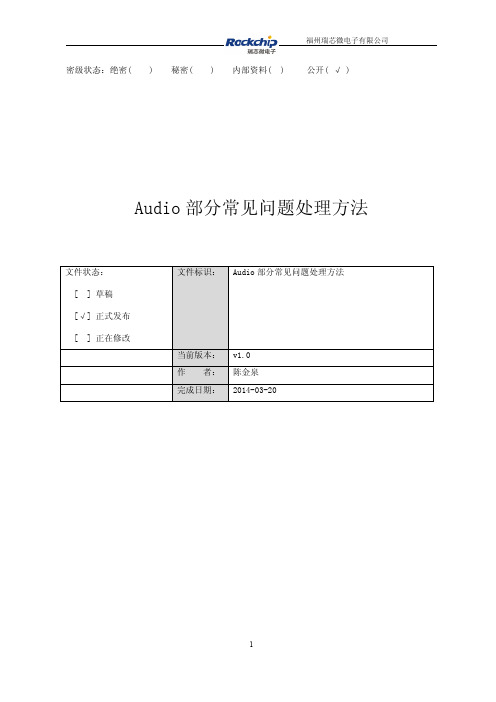
密级状态:绝密()秘密()内部资料()公开(√)Audio部分常见问题处理方法文件状态:文件标识:Audio部分常见问题处理方法[]草稿[√]正式发布[]正在修改当前版本:v1.0作者:陈金泉完成日期:2014-03-20版本历史版本号作者修改日期修改说明v1.0陈金泉2014-3-20初始版本目录一、声卡注册问题判断二、播放常见问题调试1、问题定位2、codec播放常见问题调试3、Audio Hal层播放常见问题调试4、其他播放常见问题调试三、录音常见问题调试1、问题定位2、codec部分录音常见问题调试3、Audio Hal层录音常见问题调试四、通话相关常见问题调试1、问题定位2、问题调试五、耳机检测常见问题调试1、耳机检测驱动使用说明2、耳机检测问题处理3、hook检测问题处理一、声卡注册问题查看声卡是否被正常注册:[ 5.529818]ALSA device list:[ 5.532803]#0:RK_RT5616如果ALSA device list显示无声卡,那么需要确认几点:1、kernel3.0中board信息填写、kernel 3.10dts中信息填写(1)kernel3.0:static struct i2c_board_info__initdata i2c4_info[]={ #if defined(CONFIG_SND_SOC_RT5616){.type="rt5616",.addr=0x1b,.flags=0,},#endif};(2)kernel3.10(具体说明查看《Kernel3.10Audio修改说明v1.0》):填写machine driver的dts信息:rockchip-rt5616{compatible="rockchip-rt5616";dais{dai0{audio-codec=<&rt5616>;i2s-controller=<&i2s0>;format="i2s";//continuous-clock;//bitclock-inversion;//frame-inversion;//bitclock-master;//frame-master;};};};填写codec driver的dts信息:&i2c4{status="okay";rt5616:rt5616@1b{compatible="rt5616";reg=<0x1b>;};};2、menuconfig中codec选择3、card info匹配(只有kernel3.0需要注意,3.10只要第1点填对了就可以了)Machine driver(sound/soc/rk29/rk29_codec.c,以rt5616为例:sound/soc/rk29/rk29_rt5616.c)中codec_name、codec_dai_name、cpu_dai_name,要与其他driver中信息一致,大小写也要一致。
MSI B460M PRO 产品说明书
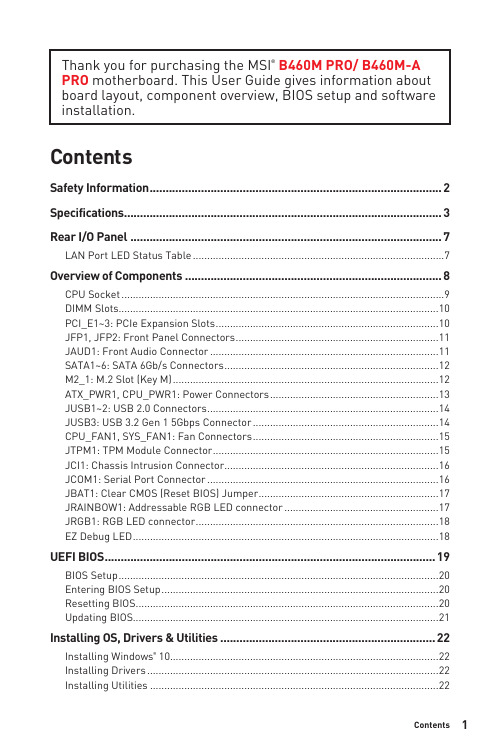
1ContentsContentsSafety Information ...........................................................................................2Specifications ...................................................................................................3Rear I/O Panel .................................................................................................7LAN Port LED Status Table . (7)Overview of Components (8)CPU Socket .................................................................................................................9DIMM Slots................................................................................................................10PCI_E1~3: PCIe Expansion Slots ..............................................................................10JFP1, JFP2: Front Panel Connectors .......................................................................11JAUD1: Front Audio Connector ................................................................................11SATA1~6: SATA 6Gb/s Connectors ...........................................................................12M2_1: M.2 Slot (Key M) .............................................................................................12ATX_PWR1, CPU_PWR1: Power Connectors ...........................................................13JUSB1~2: USB 2.0 Connectors .................................................................................14JUSB3: USB 3.2 Gen 1 5Gbps Connector .................................................................14CPU_FAN1, SYS_FAN1: Fan Connectors .................................................................15JTPM1: TPM Module Connector ...............................................................................15JCI1: Chassis Intrusion Connector ...........................................................................16JCOM1: Serial Port Connector .................................................................................16JBAT1: Clear CMOS (Reset BIOS) Jumper ...............................................................17JRAINBOW1: Addressable RGB LED connector ......................................................17JRGB1: RGB LED connector .....................................................................................18EZ Debug LED ...........................................................................................................18UEFI BIOS . (19)BIOS Setup ................................................................................................................20Entering BIOS Setup .................................................................................................20Resetting BIOS ..........................................................................................................20Updating BIOS...........................................................................................................21Installing OS, Drivers & Utilities . (22)Installing Windows ® 10..............................................................................................22Installing Drivers ......................................................................................................22Installing Utilities .. (22)Thank you for purchasing the MSI ® B460M PRO/ B460M-A PRO motherboard. This User Guide gives information about board layout, component overview, BIOS setup and software installation.Safety Information∙The components included in this package are prone to damage from electrostatic discharge (ESD). Please adhere to the following instructions to ensure successful computer assembly.∙Ensure that all components are securely connected. Loose connections may cause the computer to not recognize a component or fail to start.∙Hold the motherboard by the edges to avoid touching sensitive components. ∙It is recommended to wear an electrostatic discharge (ESD) wrist strap when handling the motherboard to prevent electrostatic damage. If an ESD wrist strap is not available, discharge yourself of static electricity by touching another metal object before handling the motherboard.∙Store the motherboard in an electrostatic shielding container or on an anti-static pad whenever the motherboard is not installed.∙Before turning on the computer, ensure that there are no loose screws or metal components on the motherboard or anywhere within the computer case.∙Do not boot the computer before installation is completed. This could cause permanent damage to the components as well as injury to the user.∙If you need help during any installation step, please consult a certified computer technician.∙Always turn off the power supply and unplug the power cord from the power outlet before installing or removing any computer component.∙Keep this user guide for future reference.∙Keep this motherboard away from humidity.∙Make sure that your electrical outlet provides the same voltage as is indicated on the PSU, before connecting the PSU to the electrical outlet.∙Place the power cord such a way that people can not step on it. Do not place anything over the power cord.∙All cautions and warnings on the motherboard should be noted.∙If any of the following situations arises, get the motherboard checked by service personnel:▪Liquid has penetrated into the computer.▪The motherboard has been exposed to moisture.▪The motherboard does not work well or you can not get it work according touser guide.▪The motherboard has been dropped and damaged.▪The motherboard has obvious sign of breakage.∙Do not leave this motherboard in an environment above 60°C (140°F), it may damage the motherboard.2Safety Information3Specifications4Specifications5SpecificationsPlease refer to http:///manual/mb/DRAGONCENTER2.pdf formore details.6SpecificationsRear I/O PanelAudio 7.1-channel ConfigurationTo configure 7.1-channel audio, you have to connect front audio I/O module to JAUD1 connector and follow the below steps.1. Click on the Realtek HD Audio Manager > Advanced Settings to open the dialog below.2. Select Mute the rear output device, when a front headphone plugged in.3. Plug your speakers to audio jacks on rear and front I/O panel. When you plug intoa device at an audio jack, a dialogue window will pop up asking you which device is current connected.7Rear I/O PanelOverview of Components* Distance from the center of the CPU to the nearest DIMM slot. 8Overview of Components9Overview of ComponentsImportant∙Always unplug the power cord from the power outlet before installing or removing the CPU.∙Please retain the CPU protective cap after installing the processor. MSI will deal with Return Merchandise Authorization (RMA) requests if only the motherboard comes with the protective cap on the CPU socket.∙When installing a CPU, always remember to install a CPU heatsink. A CPU heatsink is necessary to prevent overheating and maintain system stability.∙Confirm that the CPU heatsink has formed a tight seal with the CPU before booting your system.∙Overheating can seriously damage the CPU and motherboard. Always make sure the cooling fans work properly to protect the CPU from overheating. Be sure to apply an even layer of thermal paste (or thermal tape) between the CPU and the heatsink to enhance heat dissipation.∙Whenever the CPU is not installed, always protect the CPU socket pins by covering the socket with the plastic cap.∙If you purchased a separate CPU and heatsink/ cooler, Please refer to the docu-mentation in the heatsink/ cooler package for more details about installation.slot first.∙When adding or removing expansion cards, always turn off the power supply and unplug the power supply power cable from the power outlet. Read the expansion card’s documentation to check for any necessary additional hardware or software changes.∙If you install a large and heavy graphics card, you need to use a tool such as MSI Gaming Series Graphics Card Bolster to support its weight to prevent deformation of the slot.10Overview of ComponentsJFP1, JFP2: Front Panel ConnectorsJAUD1: Front Audio Connector11Overview of Components12Overview of ComponentsSATA1~6: SATA 6Gb/s ConnectorsThese connectors are SATA 6Gb/s interface ports. Each connector can connect to one SATA device.⚠Important∙Please do not fold the SATA cable at a 90-degree angle. Data loss may result during transmission otherwise.∙SATA cables have identical plugs on either sides of the cable. However, it is recommended that the flat connector be connected to the motherboard for space saving purposes.M2_1: M.2 Slot (Key M)Please install the M.2 solid-state drive (SSD) into the M.2 slot as shown below.13StandoffSuppliedATX_PWR1, CPU_PWR1: Power ConnectorsImportantMake sure that all the power cables are securely connected to a proper ATX power supply to ensure stable operation of the motherboard.13Overview of Components14Overview of ComponentsJUSB3: USB 3.2 Gen 1 5Gbps ConnectorImportantNote that the Power and Ground pins must be connected correctly to avoid possible damage.JUSB1~2: USB 2.0 ConnectorsImportant∙Note that the VCC and Ground pins must be connected correctly to avoid possible damage.∙In order to recharge your iPad,iPhone and iPod through USB ports, please install MSI® DRAGON CENTER utility.15Overview of ComponentsCPU_FAN1, SYS_FAN1: Fan ConnectorsPWM Mode fan connectors provide constant 12V output and adjust fan speed with speed control signal. When you plug a 3-pin (Non-PWM) fan to a fan connector in PWM mode, the fan speed will always maintain at 100%, which might create a lot of noise.ImportantYou can adjust fan speed inBIOS > Advanced > Hardware Monitor.JTPM1: TPM Module ConnectorThis connector is for TPM (Trusted Platform Module). Please refer to the TPMJCI1: Chassis Intrusion Connector(default)intrusion event Using chassis intrusion detector1. Connect the JCI1 connector to the chassis intrusion switch/ sensor on thechassis.2. Close the chassis cover.3. Go to BIOS > Security > Chassis Intrusion Configuration.4. Set Chassis Intrusion to Enabled.5. Press F10 to save and exit and then press the Enter key to select Yes.6. Once the chassis cover is opened again, a warning message will be displayed onscreen when the computer is turned on.Resetting the chassis intrusion warning1. Go to BIOS > Security > Chassis Intrusion Configuration.2. Set Chassis Intrusion to Reset.3. Press F10 to save and exit and then press the Enter key to select Yes. JCOM1: Serial Port Connector16Overview of ComponentsJBAT1: Clear CMOS (Reset BIOS) JumperThere is CMOS memory onboard that is external powered from a battery located on the motherboard to save system configuration data. If you want to clear the system(default)Reset BIOSResetting BIOS to default values1. Power off the computer and unplug the power cord.2. Use a jumper cap to short JBAT1 for about 5-10 seconds.3. Remove the jumper cap from JBAT1.4. Plug the power cord and power on the computer. JRAINBOW1: Addressable RGB LED connectorThe JRAINBOW connector allows you to connect the WS2812B Individually Addressable RGB LED strips 5V.CAUTIONDo not connect the wrong type of LED strips. The JRGB connector and the JRAINBOW connector provide different voltages, and connecting the 5V LED strip to the JRGB connector will result in damage to the LED strip.⚠Important∙The JRAINBOW connector supports up to 75 LEDs WS2812B Individually Address-able RGB LED strips (5V/Data/Ground) with the maximum power rating of 3A (5V). In the case of 20% brightness, the connector supports up to 200 LEDs.∙Always turn off the power supply and unplug the power cord from the power outlet before installing or removing the RGB LED strip.∙Please use MSI’s software to control the extended LED strip.17Overview of Components18Overview of ComponentsEZ Debug LEDThese LEDs indicate the status of the motherboard.CPU - indicates CPU is not detected or fail. DRAM - indicates DRAM is not detected or fail. VGA - indicates GPU is not detected or fail. BOOT - indicates booting device is not detected or fail.JRGB1: RGB LED connectorImportant∙The JRGB connector supports up to 2 meters continuous 5050 RGB LED strips (12V/G/R/B) with the maximum power rating of 3A (12V). ∙Always turn off the power supply and unplug the power cord from the power outlet before installing or removing the RGB LED strip.∙Please use MSI’s software to control the extended LED strip.UEFI BIOSMSI UEFI BIOS is compatible with UEFI (Unified Extensible Firmware Interface) architecture. UEFI has many new functions and advantages that traditional BIOS cannot achieve, and it will completely replace BIOS in the future. The MSI UEFI BIOS uses UEFI as the default boot mode to take full advantage of the new chipset’s capabilities. However, it still has a CSM (Compatibility Support Module) mode to be compatible with older devices. That allows you to replace legacy devices with UEFI compatible devices during the transition.⚠ImportantThe term BIOS in this user guide refers to UEFI BIOS unless otherwise noted. UEFI advantages∙Fast booting - UEFI can directly boot the operating system and save the BIOS self-test process. And also eliminates the time to switch to CSM mode during POST.∙Supports for hard drive partitions larger than 2 TB.∙Supports more than 4 primary partitions with a GUID Partition Table (GPT).∙Supports unlimited number of partitions.∙Supports full capabilities of new devices - new devices may not provide backward compatibility.∙Supports secure startup - UEFI can check the validity of the operating system to ensure that no malware tampers with the startup process.Incompatible UEFI cases∙32-bit Windows operating system - this motherboard supports only 64-bit Windows 10 operating system.∙Older graphics card - the system will detect your graphics card. When display a warning message There is no GOP (Graphics Output protocol) support detected in this graphics card.⚠ImportantWe recommend that you to use a GOP/ UEFI compatible graphics card.How to check the BIOS mode?19UEFI BIOSBIOS SetupThe default settings offer the optimal performance for system stability in normal conditions. You should always keep the default settings to avoid possible system damage or failure booting unless you are familiar with BIOS.⚠Important∙BIOS items are continuous update for better system performance. Therefore, the description may be slightly different from the latest BIOS and should be held for reference only. You could also refer to the HELP information panel for BIOS item description.∙The BIOS items will vary with the processor. Entering BIOS SetupPress Delete key, when the Press DEL key to enter Setup Menu, F11 to enter Boot Menu message appears on the screen during the boot process.Function keyF1: General HelpF2: Add/ Remove a favorite itemF3: Enter Favorites menuF4: Enter CPU Specifications menuF5: Enter Memory-Z menuF6: Load optimized defaultsF7: Switch between Advanced mode and EZ modeF8: Load Overclocking ProfileF9: Save Overclocking ProfileF10: Save Change and Reset*F12: Take a screenshot and save it to USB flash drive (FAT/ FAT32 format only). Ctrl+F: Enter Search page* When you press F10, a confirmation window appears and it provides the modification information. Select between Yes or No to confirm your choice. Resetting BIOSYou might need to restore the default BIOS setting to solve certain problems. There are several ways to reset BIOS:∙Go to BIOS and press F6 to load optimized defaults.∙Short the Clear CMOS jumper on the motherboard.⚠ImportantPlease refer to the Clear CMOS jumper section for resetting BIOS.20UEFI BIOSUpdating BIOSUpdating BIOS with M-FLASHBefore updating:Please download the latest BIOS file that matches your motherboard model from MSI website. And then save the BIOS file into the USB flash drive.Updating BIOS:1. Insert the USB flash drive that contains the update file into the USB port.2. Please refer the following methods to enter flash mode.▪Reboot and press Ctrl + F5 key during POST and click on Yes to reboot the system.▪Reboot and press Del key during POST to enter BIOS. Click the M-FLASH button and click on Yes to reboot the system.3. Select a BIOS file to perform the BIOS update process.4. When prompted click on Yes to start recovering BIOS.5. After the flashing process is 100% completed, the system will reboot automatically.Updating the BIOS with Dragon CenterBefore updating:Make sure the LAN driver is already installed and the internet connection is set properly.Updating BIOS:1. Install and launch MSI DRAGON CENTER and go to Support page.2. Select Live Update and click on Advance button.3. Click on Scan button to search the latest BIOS file.4. Select the BIOS file and click on Download icon to download and install the latest BIOS file.5. Click Next and choose In Windows mode. And then click Next and Start to start updating BIOS.6. After the flashing process is 100% completed, the system will restart automatically.21UEFI BIOSInstalling OS, Drivers & UtilitiesPlease download and update the latest utilities and drivers at Installing Windows® 101. Power on the computer.2. Insert the Windows® 10 installation disc/USB into your computer.3. Press the Restart button on the computer case.4. Press F11 key during the computer POST (Power-On Self Test) to get into BootMenu.5. Select the Windows® 10 installation disc/USB from the Boot Menu.6. Press any key when screen shows Press any key to boot from CD or DVD...message.7. Follow the instructions on the screen to install Windows® 10. Installing Drivers1. Start up your computer in Windows® 10.2. Insert MSI® Driver Disc into your optical drive.3. Click the Select to choose what happens with this disc pop-up notification,then select Run DVDSetup.exe to open the installer. If you turn off the AutoPlayfeature from the Windows Control Panel, you can still manually execute theDVDSetup.exe from the root path of the MSI Driver Disc.4. The installer will find and list all necessary drivers in the Drivers/Software tab.5. Click the Install button in the lower-right corner of the window.6. The drivers installation will then be in progress, after it has finished it will promptyou to restart.7. Click OK button to finish.8. Restart your computer.Installing UtilitiesBefore you install utilities, you must complete drivers installation.1. Open the installer as described above.2. Click the Utilities tab.3. Select the utilities you want to install.4. Click the Install button in the lower-right corner of the window.5. The utilities installation will then be in progress, after it has finished it willprompt you to restart.6. Click OK button to finish.7. Restart your computer.22Installing OS, Drivers & Utilities。
Audio 测试问题及解决方案

1,Echo 问题
1)电路问题:连线有没有错,地线是否接好,地线若浮空,则会出现天线效应,人说
话时,天线发送的语音信号被浮空地接受产生随语音信号波动的信号,与之参考的
音频信号回声增大。
2)软件调试问题,按照供方调整的参数验证。
2,SLR&RLR测试项Fail
1)相干涉的功能是否关闭(beam-forming AEN ANC),因为这些功能把比如人工嘴发送
的语音(是否为单音)信号,当作噪声先做衰减,使测试失败。
3,耳机插入电阻检测原理(通过MIC检测)
注意问题:闭合开关后,电阻的设置不要使volume up,volume down或者hook落到同一检测区间。
4,D类功放驱动喇叭输出功率测试:
UPL输出1KHz 0dB (1000mV),使用33 330(nH)L,8Ω电阻构成的滤波器和差分探头测试,输出若为正弦波,利用峰峰值/2倍的根号2,若为削波,利用峰峰值除以2。
其中8Ω做替换喇叭的负载。
注:1,不使用RC 滤波电路,因为选用几百Ω的电阻,其具有很大的衰减作用(与负载电阻相比,负载8Ω值太小),2,属于电源滤波,电感和电阻的选取注意功耗,以免损坏。
RK音频简介以及常见问题debug方法v1.1
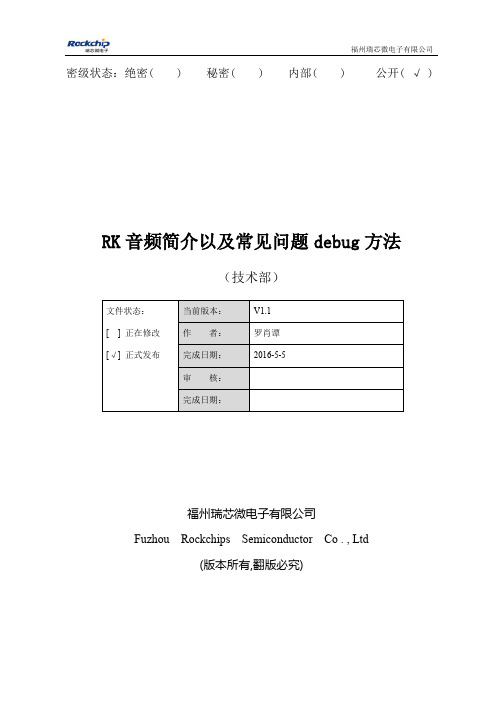
以 es8323 为例调试新的驱动 .................................................................................................................. 25
蓝牙通话 3G 通话的方案 DEBUG ............................................................................................................... 30 312X 平台 CODEC DEBUG .......................................................................................................................... 30 POP 音问题 ................................................................................................................................................... 30 关于 ALC 功能 ................................................................................................................................................. 31 关于降噪算法 ................................................................................................................................................... 31 ALSA 的上层应用程序 ................................................................................................................................... 32
matlab audiorecord用法 -回复

matlab audiorecord用法-回复MATLAB `audiorecord` 函数的用法详解MATLAB 是一款强大的科学计算软件,广泛应用于工程、科学和其他领域。
其中的`audiorecord` 函数是用于录制音频的重要工具。
在本文中,我们将深入探讨`audiorecord` 函数的使用方法,以帮助用户更好地理解和应用这一功能。
# 1. 什么是`audiorecord` 函数?`audiorecord` 是MATLAB 中用于录制音频的函数之一。
它允许用户从麦克风或其他音频设备中捕获声音,并将其保存为音频文件,以供进一步处理和分析。
# 2. 函数语法`audiorecord` 函数的基本语法如下:matlaby = audiorecord其中,`y` 是包含录制的音频数据的向量。
此外,该函数还有其他可选的输入和输出参数,以满足不同的需求。
# 3. 音频录制的基本步骤要使用`audiorecord` 函数录制音频,通常需要按照以下步骤操作:步骤1: 确定录制设备在开始录制之前,需要确定要使用的录制设备。
可以使用以下命令列出计算机上所有可用的音频输入设备:matlabdevices = audiodevinfo;disp(devices.input);选择合适的设备,并记下其设备ID,以便后续使用。
步骤2: 设置录制参数在开始录制之前,需要配置录制的一些参数,如采样率、位深度等。
这可以通过创建`audiorecorder` 对象并设置其属性来完成。
matlabfs = 44100; 采样率,以赫兹为单位bitsPerSample = 16; 位深度,以位为单位recObj = audiorecorder(fs, bitsPerSample, 1); 创建audiorecorder 对象步骤3: 开始录制调用`record` 方法开始录制音频:matlabdisp('开始录制...');record(recObj);步骤4: 结束录制录制一段时间后,使用`stop` 方法停止录制:matlabdisp('录制结束...');stop(recObj);步骤5: 获取录制的音频数据通过调用`getaudiodata` 方法获取录制的音频数据:matlabaudioData = getaudiodata(recObj);现在,`audioData` 包含了录制的音频数据,可以进行进一步的处理和分析。
js audio用法 -回复

js audio用法-回复首先,让我们探讨一下JS中的Audio用法。
JavaScript中的Audio对象允许您在浏览器中播放音频。
您可以使用Audio对象加载和控制音频文件,以实现各种用途。
在使用Audio对象之前,您需要创建一个新的实例。
以下是创建一个新的Audio实例的基本语法:let audio = new Audio(url);其中,`url`参数是指向音频文件的URL。
例如,如果您有一个名为`music.mp3`的音频文件,并且它位于与您的脚本文件相同的文件夹中,您可以这样使用Audio对象:let audio = new Audio("music.mp3");一旦创建了Audio实例,您就可以通过不同的方法和属性控制音频的播放和暂停。
以下是一些常用的方法和属性:1. `play()`方法:开始播放音频文件。
2. `pause()`方法:暂停正在播放的音频文件。
3. `currentTime`属性:获取或设置音频的当前播放时间。
4. `volume`属性:获取或设置音频的音量。
下面是一个基本示例,演示如何使用Audio对象播放音频文件:javascriptlet audio = new Audio("music.mp3");audio.play();在这个例子中,我们创建了一个Audio实例,并使用`play()`方法开始播放音频文件。
您还可以使用一些事件来监听音频的不同状态和操作。
下面是一些常用的事件:1. `play`事件:当音频开始播放时触发。
2. `ended`事件:当音频播放完成时触发。
3. `timeupdate`事件:当音频的当前播放时间发生变化时触发。
以下是一个使用`play`事件的示例,当音频播放时显示一条消息:javascriptlet audio = new Audio("music.mp3");audio.addEventListener("play", function() {console.log("音频正在播放");});audio.play();通过使用`addEventListener()`方法,我们可以为音频的`play`事件添加一个回调函数,在音频播放时显示一条消息。
js audio用法 -回复

js audio用法-回复使用JavaScript实现音频播放并控制是非常常见的需求。
在本文中,我们将探讨如何使用JavaScript的Audio对象和相关API来实现基本的音频播放功能。
步骤1:创建Audio对象要使用JavaScript播放音频,首先需要创建一个Audio对象。
我们可以使用构造函数来创建一个新的Audio对象,如下所示:javascriptconst audio = new Audio();这将创建一个空的Audio对象,我们可以通过设置其属性来加载音频文件和设置播放选项。
步骤2:加载音频文件一旦创建了Audio对象,就可以使用其src属性来指定要播放的音频文件的路径。
例如,如果我们有一个名为"audio.mp3"的音频文件,我们可以这样加载它:javascriptaudio.src = 'audio.mp3';请确保音频文件的路径是正确的,并且在指定路径下。
步骤3:播放音频现在,我们已经加载了音频文件,可以使用play()方法开始播放音频。
例如,我们可以在单击按钮时播放音频:javascriptconst playButton = document.getElementById('play-button'); playButton.addEventListener('click', () => {audio.play();});这将在单击按钮时触发播放事件,从而播放音频。
步骤4:暂停音频除了播放音频,我们还可以暂停正在播放的音频。
可以使用pause()方法来暂停音频的播放。
例如,我们可以在单击另一个按钮时暂停音频:javascriptconst pauseButton = document.getElementById('pause-button'); pauseButton.addEventListener('click', () => {audio.pause();});这将在单击按钮时触发暂停事件,从而暂停正在播放的音频。
audio - soundtrigger - callback原理 -回复

audio - soundtrigger - callback原理-回复音频SoundTrigger的回调原理SoundTrigger是Android系统中的一种音频处理机制,允许应用程序在音频流中识别特定的声音触发事件。
其中最重要的概念之一是回调(Callback),通过回调机制,应用程序可以在检测到特定声音触发事件时接收通知。
本文将详细解释SoundTrigger的回调原理,一步一步回答你关于回调的问题。
回调是一种异步编程模式,它允许一个函数在特定事件发生时被调用。
在SoundTrigger中,回调用于在检测到特定声音触发事件时通知应用程序。
SoundTrigger的回调原理可以简单概括为以下几个步骤:1. 注册回调函数在使用SoundTrigger之前,应用程序需要注册一个回调函数。
回调函数用于在检测到特定声音触发事件时被调用。
可以通过使用SoundTriggerManager类的registerListener方法来注册回调函数。
javaSoundTriggerManager soundTriggerManager = (SoundTriggerManager)getSystemService(Context.SOUND_TRIGGER_SERVICE); soundTriggerManager.registerListener(stId, callback, handler);其中,stId是一个唯一的标识符,用于识别要监听的SoundTrigger模块;callback是回调函数,用于接收SoundTrigger事件的通知;handler指定回调函数运行在哪个线程上。
2. 创建SoundTrigger模块SoundTrigger模块是用于识别声音触发事件的核心组件。
在创建SoundTrigger模块之前,应用程序需要定义一个SoundModel,用于描述所要识别的声音特征。
然后,通过使用SoundTriggerManager类的createSoundTrigger方法来创建SoundTrigger模块。
HTML5中的audio在手机端和微信端的自动播放

HTML5中的audio在⼿机端和微信端的⾃动播放再做H5页⾯的时候,发现audio在⼿机端和微信端添加了autoplay以后还是不可以⾃动播放,这是因为⼿机端为了节约流浪所设置的通常解决⽅法是给⼀个交互事件,⼀定要是交互事件标签:<audio loop src="/photo/aa.mp3" id="audio" autoplay preload="auto">该浏览器不⽀持audio属性</audio>⾥⾯的属性我就不多做解释了,可以⾃⼰百度解决⽅法://--创建页⾯监听,等待微信端页⾯加载完毕触发⾳频播放document.addEventListener('DOMContentLoaded', function () {function audioAutoPlay() {var audio = document.getElementById('audio');audio.play();document.addEventListener("WeixinJSBridgeReady", function () {audio.play();}, false);}audioAutoPlay();});//--创建触摸监听,当浏览器打开页⾯时,触摸屏幕触发事件,进⾏⾳频播放document.addEventListener('touchstart', function () {function audioAutoPlay() {var audio = document.getElementById('audio');audio.play();}audioAutoPlay();});但是⼜⼀种针对苹果的⼿机微信端的解决⽅法第⼀步:引⼊js⽂件<script src="/open/js/jweixin-1.0.0.js"></script>第⼆步:配置⽂件<script>function autoPlayVideo(){wx.config({debug:false,appId:"",timestamp:1,nonceStr:"",signature:"",jsApiList:[]});wx.ready(function(){var autoplayVideo=document.getElementById("audio");autoplayVideo.play()})};autoPlayVideo();</script>这样在⽹络稳定的情况下是可以⾃动播放的!如果有其他的解决⽅法欢迎随时交流!。
audiopolicymanager函数介绍

AudioPolicyManager 是一个与音频策略相关的管理类,它提供了一系列函数来处理不同类型的音频设备和音量管理。
以下是AudioPolicyManager 的一些关键函数:
1. setForceUse() - 该函数用于设置在特定场合下强制使用某个设备。
例如,setForceUse(FOR_MEDIA, FORCE_SPEAKER) 会在播放音乐时打开扬声器。
2. startOutput() - 该函数用于开始音频输出。
3. stopOutput() - 该函数用于停止音频输出。
4. startInput() - 该函数用于开始音频输入。
5. stopInput() - 该函数用于停止音频输入。
6. initStreamV olume() - 该函数用于初始化特定音频流的音量范围。
7. setStreamV olumeIndex() - 该函数用于设置特定音频流的音量级别。
8. getStreamV olumeIndex() - 该函数用于获取特定音频流的音量级别。
请注意,上述函数在具体的实现和调用方式上可能因不同平台和版本的而有所差异,具体使用时应参考相应版本的Android 开发文档或相关资料。
手机浏览器音乐无法自动播放的问题

⼿机浏览器⾳乐⽆法⾃动播放的问题最近,做项⽬时,需要使⽤背景⾳乐。
⼤家都知道,html5的<audio>标签即可播放⾳乐,其格式为:<audio loop="loop"><source src="⾳乐链接地址"></audio>如果需要⾳乐是⾃动播放,给<audio>标签加上autoplay属性即可。
如果需要点击某个图标能够暂停或开始播放,需要⽤js来控制:var music=$('.music');var audio=document.querySelector('audio');music.on('click',function(e){e.stopPropagation();var _this=$(this);if(_this.hasClass('on')){_this.addClass('off').removeClass('on');audio.pause();}else{_this.removeClass('off').addClass('on');audio.play();}}); 测试页⾯时,问题来了:1.在部分苹果的微信浏览器⾥⾯⾳乐不会⾃动播放,必须要⼿指接触屏幕后才能开始播放;2.在UC浏览器中,⾳乐也⽆法⾃动播放。
造成这个的原因是因为浏览器禁⽌⾳乐⾃动播放,必须有实体事件才能够触发⾳乐播放。
针对微信,写上://部分ios微信浏览器默认播放⾳乐function autoPlayAudio() {wx.config({// 配置信息, 即使不正确也能使⽤ wx.readydebug: false,appId: '',timestamp: 1,nonceStr: '',signature: '',jsApiList: []});wx.ready(function() {document.querySelector('audio').play();});}需要引⼊js:<script src="/open/js/jweixin-1.0.0.js"></script>针对UC浏览器,只能期待⽤户误点屏幕,就开始播放:$('html').one('touchstart',function(){if(music.hasClass('on')){audio.play();}});通过以上的⽅法,即可⼤部分解决背景⾳乐在⼿机上播放的问题了。
Chrome插件PPAPI开发(一)环境搭建

Chrome插件PPAPI开发(⼀)环境搭建前⾔:本⽂参考了其他已有的⽂章,在其基础上简化了⼀些没有必要的操作。
同时也记录⼀下chrome 插件ppapi环境的基础搭建。
并且感谢已有⽂章作者的⼤⽆畏的分享精神!当前系统版本为 Windows 10 x64, Chrome 版本 71.0.3578.98(正式版本)(32 位),VS2013(中⽂版)==============================================================================如果你能下载到NACL SDK pepper_47 或者 pepper_49 的话下⾯的⼀些操作可以省略,直接从步骤4开始看起!(仅限编译运⾏media_stream_vide)----------------------------------------------------------------1.)下载 "假"nacl_sdk (此操作可以省略)先下载并安装 Python 因为更新的时候需要。
* 必须使⽤ Python 2.7 版本这个步骤主要是为了更新真的NACL SDK 改步骤全程需要FQ。
(不FQ可以从别处下载⼀个下来很⼩⼤概38kb左右)解压nacl_sdk 之后进⼊其⽬录下 shift +右键选择启动命令⾏:2.)更新真 NACL SDK (此操作可以省略)步骤2全程需要FQ更新。
在更新之前可以通过 list命令查看版本信息:./naclsdk.bat listpost_stable:前⼀个稳定版本stable:稳定版,推荐追求稳定的普通⽤户使⽤,更新最慢。
beta:测试版,有⼀定新功能,但是可能会存在不稳定情况,适合喜欢尝鲜的朋友使⽤,更新速度⼀般。
dev:开发版,更新最快,新功能最多,但是可能⾮常不稳定,适合开发⼈员使⽤。
此处我使⽤的是pepper_47 版本。
- 1、下载文档前请自行甄别文档内容的完整性,平台不提供额外的编辑、内容补充、找答案等附加服务。
- 2、"仅部分预览"的文档,不可在线预览部分如存在完整性等问题,可反馈申请退款(可完整预览的文档不适用该条件!)。
- 3、如文档侵犯您的权益,请联系客服反馈,我们会尽快为您处理(人工客服工作时间:9:00-18:30)。
• •
1 Presentation Title
Revised : MNR200/Peace Yin Instructed : MNR100/Vernon Ho
2
OUTPUT
1
1
1
Audio Function Failure Debug
1) Check with power input for U83 ( CODEC ). Probe that U82 ( TPS793475 ) pin 5 can output 5VA_AUD_S3 which is 4.75 V. Fig 1 2) If do not have 4.75 V, please change new U82. 3) Assume that power for U83 ( CODEC ) is OK. Then, we can check X9 ( 24.576 MHz ) if it can oscillate. Fig 2 4) If X9 do not work properly, it can affect output of AUDIO_OUT_L, AUDIO_OUT_R.
1 R627 DUMMY-10KR3F
17,30,33,34,36 PM_SLP_S3#
7
Presentation Title
Audio Function Failure Debug
BC286 CODEC_XIN 2 X9 X-24D576MHZ-19 CODEC_XOUT SC22P50V2JN-1
5
Presentation Title
Headphone Function Failure Debug
• When we are testing Headphone function test, the failure will encounter is without HP_SPK_R2(R635 pin2) and HP_SPK_L2(R636 pin2) come out. Fig 5. If no these two signals output then please check codec like page2&3,if still no sound,please double check the device status like TC24,TC25,R635,R636.
4
Presentation Title
Mic Phone Function Failure Debug
1) When we are testing MIC function test, the failure will encounter is without CODEC_MIC1 ( R683, pin 1 ) come out. Fig 4 2) If have no CODEC_MIC1, please check with MIC device status whether it is OK ,like R681,R682,R683,L27,L28 ;and please make sure that these devices must be correct to schematic.
6
Presentation Title
Audio Function Failure Debug
01/28/2004 5V_S3 1 R666 2 DUMMY-R3 U82 1 2 3 IN GND EN TPS793475 OUT BYPASS 5 4 2 1 R628 C510 DUMMY-28KR3F SC1U10V3KX 2 5VA_AUD_S3
5V_S3
BC308 SC4D7U10V-U 2 1 R638 DUMMY-1KR2 1 1 R639 2 2 1KR2 AUDIO_OUT_R1 SPK_ROUT+ SPK_ROUT-
1 BC309 SCD1U10V2MX-1 01/30/04 SPK_LOUT+ SPK_LOUT2
R669 R670 R671 R672
2
Jack Sense GPIO0
BC300 BC301 SCD1U10V2MX-1 SC2D2U10V5KX 2
DAC Ref Voltage filter CAP
2
SC1000P50V
BC303 SC1000P50V BC305
1
BC302
BC304 SCD1U10V2MX-1
SC1000P50V
CODEC_MIC1
SCD22U10V3KX BC293 SC1U10V3KX
1
BC294 BC295 SCD1U10V2MX-1 SCD1U10V2MX-1 2 3D3V_S0
2
1
SC1U10V3KX
TO Audio OP
AUDIO_OUT_L 25 AUDIO_OUT_R 25
BC297 BC298 BC299 SCD1U10V2MX-1 SCD1U10V2MX-1 SC2D2U10V5KX 2 2
2
Presentation Title
Audio Function Failure Debug
5) If X9 work OK, but still have no AUDIO_OUT_L, AUDIO_OUT_R. Check AC97 signals: CODEC_AC_RST#,CODEC_BCLK,AC_SDATA_ DOUT….are OK, but function still NG, we can try to change new U83 ( CODEC ). 6) AUDIO_OUT_L, AUDIO_OUT_R will be input for U84 ( AUDIO OP ), then finally turn out to be SPK_LOUT, SPK_ROUT ( system speaker ). Fig 3
5V_S0 1 MIC1 R681 1KR2 L28 BLM11A121S 1 2 1 SC100P50V2JN SC100P50V2JN SC4D7U10V5ZY 2 C727 SC100P50V2JN C728 SC100P50V2JN AUDIO-JK29 22.10088.541 R682 2KR2 1 2 2 G2 G1 5 4 3 6 2 1
HEADPHONE JACK
11Biblioteka Presentation Title
CODEC_MIC1
R683 100R2 1 2
C724 C725 C726BLM11A121S L27
SB: Change for EMI solution
10
Presentation Title
Headphone Function Failure Debug
3D3V_S0 2 R634 100KR2 1 LOUT1 G2 G1 5 4 3 6 2 1 AUDIO-JK29 22.10088.541 25 HP_NB_SENSE TC24 1 1 TC25 SE220U10V-1-U R635 2 1 HP_SPK_R1 2 HP_SPK_L1 1 R636 0R2-0 2 2 0R2-0 BC306 BC307 SC270P50V3JN SC270P50V3JN HP_SPK_R HP_SPK_L HP_SPK_R2 HP_SPK_L2 SE220U10V-1-U 01/27/2004 Change from 150u to 220u
2 2 2 2
1 1 1 1
0R2-0 0R2-0 0R2-0 0R2-0
SPK_LOUT1+ SPK_LOUT1SPK_ROUT1+ SPK_ROUT1-
BC311 SC1000P50V BC314 SC1000P50V BC315 SC1000P50V
BC312 SC1000P50V 5 SPK_LOUT1SPK_LOUT1+ SPK_ROUT1+ SPK_ROUT14 3 2 1 SPK1 MLX-CON4-U 21.D0010.104 SB: Change to JH2 that one 6
3
Presentation Title
Audio Function Failure Debug
7) check "HP_NB_SENSE“ is OK on M/B, no inset jack, voltage is "0V" ; inset jack to LOUT1 voltage is "1.4V" , so if it is always on 1.4V please change one new LOUT1 jack.
AUDIO_OUT_L1
1
C513 SCD1U10V2MX-1
1 C514 SCD1U10V2MX-1 SPK_SDN# 2
2
2 R641 100KR2 1
BC320 SCD47U16V
9
Presentation Title
Recorder Function Failure Debug
EXT MIC JACK
ANALOG INPUT
AC'97 LINK
DUMMY-R3 CODEC_XIN CODEC_XOUT CODEC_BCLK CODEC_SDI1
LINE_IN BC292 SCD1U16V3KX C511 1 2
AC97-Link I/F
C_CODEC_MIC1 CODEC_MIC2 BC296 AUD_VREFO
Audio Function Failure Debug
R629 1 2 U83 45 46 2 3 10 6 5 8 11 25 38 26 42 1 9 4 7 CODEC_VREF 27 29 30 32 31 33 34 1 1 CID0 CID1 XTL_IN XTL_OUT SYNC BIT_CLK SDATA_OUT SDATA_IN RESET# AVDD1 AVDD2 AVSS1 AVSS2 DVDD1 DVDD2 DVSS1 DVSS2 VREF AFILT1 AFILT2 CAP2 NC NC NC STAC9750-CC1-U PC_BEEP PHONE AUX_L AUX_R VIDEO_L VIDEO_R CD_L CD_GND CD_R MIC1 MIC2 LINE_IN_L LINE_IN_R VREFOUT LINE_OUT_L LINE_OUT_R MONO_OUT HP_OUT_L HP_COMM HP_OUT_R GPIO1 EAPD SPDIF 12 13 14 15 16 17 18 19 20 21 22 23 24 28 35 36 37 39 40 41 43 44 47 48 HP_SPK_L HP_SPK_R SPDIF_SHDN EAPD CODEC_SPDIF 1 R658 10KR2 01/19/2004 2 TP173 TPAD28 SPK_SHUTDOWN# 25 EAPD 25 3D3V_S0 DUMMY-R3 R630 1 2 5VA_AUD_S3 16 AC_SYNC 16 ICH_AC_BITCLK 29 AC_BTCLK_MDC 16 AC_SDATA_DOUT 16 AC_SDATA_IN0 16 CODEC_AC_RST# R631 2 R632 2 R633 2 1 1 1 33R2 33R2 33R2
