860用户手册
RTS-860操作手册
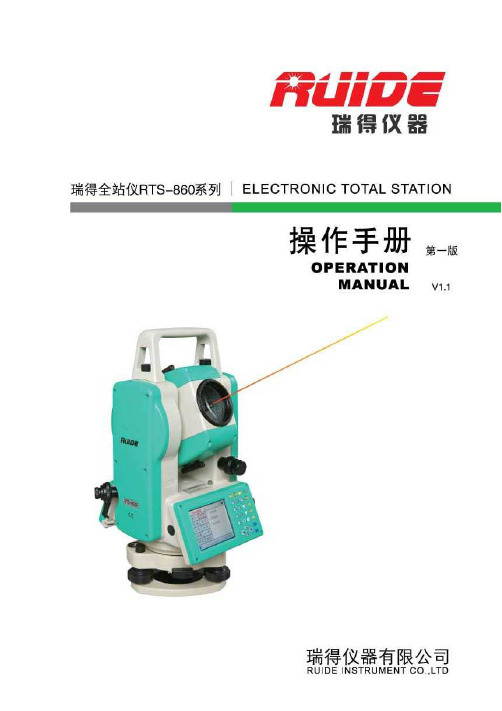
一、特点 .................................................................................................................. 6 二、预备事项 .......................................................................................................... 8 2.1 预防事项 ...................................................................................................... 8 2.2 部件名称 ...................................................................................................... 9 2.3 仪器开箱和存放......................................................................................... 11 2.4 安置仪器 .................................................................................................... 11 2.5 电池的装卸、 电池的装卸、信息和充电......................................................................... 14 2.6 反射棱镜 .................................................................................................... 16 2.7 基座的装卸................................................................................................. 17 2.8 望远镜目镜调整和目标照准..................................................................... 17 2.9 打开和关闭电源......................................................................................... 18 三、操作入门 ........................................................................................................ 19 3.1 操作键 ........................................................................................................ 19 3.2 显示符号意义............................................................................................. 20 3.3 角度的显示和输入..................................................................................... 21 3.4 基本操作 .................................................................................................... 21 四、项目管理 项目管理 ........................................................................................................ 23 4.1 新建项目 .................................................................................................... 23 4.2 打开项目 .................................................................................................... 24 4.3 删除项目 .................................................................................................... 24 4.4 另存为 ........................................................................................................ 25 4.5 回收站 ........................................................................................................ 25 4.6 项目信息 .................................................................................................... 25 4.7 导入 ............................................................................................................ 26 4.8 导出 ............................................................................................................ 26 4.9 关于 ............................................................................................................ 27 五、数据管理 ........................................................................................................ 28
众智科技HAT860中压双电源自动切换控制器用户手册

HAT860中压双电源自动切换控制器用户手册郑州众智科技股份有限公司SMARTGEN (ZHENGZHOU) TECHNOLOGY CO., LTD.目次前言 (4)1 概述 (5)2 性能和特点 (6)3 规格 (7)4 测量和显示数据 (9)5 操作 (10)5.1 指示灯 (10)5.2 按键功能描述 (11)6 屏幕显示 (12)6.1 主界面 (12)6.2 状态描述 (13)6.3 主菜单 (17)7 发电机组开停机操作 (18)7.1 手动模式开停机 (18)7.1.1 面板开停机 (18)7.1.2 通讯遥控开停机 (18)7.2 自动模式开停机 (19)7.2.1 开机条件 (19)7.2.1.1 输入口开机 (19)7.2.1.2 市电异常开机 (19)7.2.2 两组发电机开停机 (19)7.2.3 定时巡检开机 (20)7.2.4 定时不开机 (20)8 参数配置 (21)8.1 说明 (21)8.2 参数配置表 (21)8.3 开关量输入/输出口功能描述 (32)8.3.1 输入口功能描述 (32)8.3.2 输出口功能描述 (36)8.3.3 自定义组合输出 (40)8.4 过流定时限与反时限设置 (40)9 历史记录 (41)10 黑匣子记录 (43)11 开关操作运行 (44)11.1 手动操作运行 (44)11.2 自动操作运行 (44)11.2.1 自投自复 (45)11.2.2 自投不自复 (46)12 PT断线检测 (47)13 非重要负载NEL控制 (48)13.1 说明 (48)13.2 自动操作 (48)13.3 手动操作 (48)14 通信配置及连接 (49)14.1 说明 (49)14.2 RS485通信说明 (49)14.3 扩展输入输出模块通信说明 (49)14.4 终端电阻 (50)14.5 USB通信说明 (50)15 端口定义 (51)15.1 控制器端口描述 (51)15.2 控制器交直流供电说明 (53)15.2.1 供电输入 (53)15.2.2 直流供电 (54)16 四进线两母联应用 (54)16.1 四进线两母联系统方案单线图 (54)16.2 系统应用要求 (55)16.3 控制器应用 (55)17 典型应用图 (56)18 逐级投切系统应用图 (57)19 安装尺寸 (59)20 故障排除 (60)前言是众智的中文商标是众智的英文商标SmartG en ― Smart的意思是灵巧的、智能的、聪明的,Gen是generator(发电机组)的缩写,两个单词合起来的意思是让发电机组变得更加智能、更加人性化、更好的为人类服务!不经过本公司的允许,本文档的任何部分不能被复制(包括图片及图标)。
爱普生DS-760_860_UG扫描仪说明书

THIS SOFTWARE IS PROVIDED BY THE COPYRIGHT HOLDERS AND CONTRIBUTORS “AS-IS“, AND ANY EXPRESS OR IMPLIED WARRANTIES, INCLUDING, BUT NOT LIMITED TO, THE IMPLIED WARRANTIES OF MERCHANTABILITY AND FITNESS FOR A PARTICULAR PURPOSE ARE DISCLAIMED. IN NO EVENT SHALL THE COPYRIGHT HOLDERS OR CONTRIBUTORS BE LIABLE FOR ANY DIRECT, INDIRECT, INCIDENTAL, SPECIAL, EXEMPLARY, OR CONSEQUENTIAL DAMAGES (INCLUDING, BUT NOT LIMITED TO, PROCUREMENT OF SUBSTITUTE GOODS OR SERVICES; LOSS OF US DATA, OR PROFITS; OR BUSINESS INTERRUPTION) HOWEVER CAUSED AND ON ANY THEORY OF LIABILITY, WHETH CONTRACT, STRICT LIABILITY, OR TORT (INCLUDING NEGLIGENCE OR OTHERWISE) ARISING IN ANY WAY OUT OF T USE OF THIS SOFTWARE, EVEN IF ADVISED OF THE POSSIBILITY OF SUCH DAMAGE.
DMA860H全数字步进驱动器用户手册说明书

User’s ManualForDMA860HFully Digital Stepper DriveVersion 1.0©2012 All Rights ReservedAttention: Please read this manual carefully before using the drive!3/F, Block 2, Nanyou Tianan Industrial Park, Nanshan Dist, Shenzhen, China T: (86)755-26409254 F: (86)755-26402718Web site: E-Mail: *******************Leadshine reserves the right to make changes without further notice to any products herein to improve reliability, function or design. Leadshine does not assume any liability arising out of the application or use of any product or circuit described herein; neither does it convey any license under its patent rights of others.Leadshine’s general policy does not recommend the use of its products in life support or aircraft applications wherein a failure or malfunction of the product may directly threaten life or injury. According to Leadshine’s terms and conditions of sales, the user of Leadshine’s products in life support or aircraft applications assumes all risks of such use and indemnifies Leadshine against all damages.©2012 by Leadshine Technology Company Limited.All Rights ReservedContentsTable of Contents1. Introduction, Features and Applications (1)Introduction (1)Features (1)Applications (1)2. Specifications (1)Electrical Specifications (1)Operating Environment and other Specifications (2)Mechanical Specifications (2)Elimination of Heat (2)3. Pin Assignment and Description (3)Connector P1 Configurations (3)Selecting Active Pulse Edge or Active Level and Control Signal Mode (3)Connector P2 Configurations (4)4. Control Signal Connector (P1) Interface (4)5. Connecting the Motor (4)Connections to 4-lead Motors (4)Connections to 6-lead Motors (5)Half Coil Configurations (5)Full Coil Configurations (5)Connections to 8-lead Motors (5)Series Connections (5)Parallel Connections (6)6. Power Supply Selection (6)Regulated or Unregulated Power Supply (6)Multiple Drivers (6)Selecting Supply Voltage (7)7. Selecting Microstep Resolution and Driver Output Current (7)Microstep Resolution Selection (7)Current Settings (7)Dynamic Current Setting (8)Standstill Current Setting (8)Auto Tuning by SW4 (8)8. Wiring Notes (9)9. Typical Connection (9)10. Sequence Chart of Control Signals (10)11. Protection Functions (11)Over-voltage protection (11)Over-current Protection (11)Short Circuit Protection (11)12. Frequently Asked Questions (11)Problem Symptoms and Possible Causes (11)APPENDIX (12)DMA860H Fully Digital Stepper Drive Manual V1.0 Twelve Month Limited Warranty (12)Exclusions (12)Obtaining Warranty Service (12)Warranty Limitations (12)Contact Us (13)1. Introduction, Features and ApplicationsIntroductionThe DMA860H is a fully digital stepper drive developed with advanced DSP control algorithm based on the latest motion control technology. It has achieved a unique level of system smoothness, providing optimal torque and nulls mid-range instability. Its motor auto-identification and parameter auto-configuration feature offers quick setup to optimal modes with different motors. Compared with traditional analog drives, DMA860H can drive a stepper motor at much lower noise, lower heating, and smoother movement. Its unique features make DMA860H an ideal choice for high requirement applications.Features●Anti-Resonance provides optimal torque and nulls mid-range instability●Motor auto-identification and parameter auto-configuration technology, offers optimal responses with differentmotors●Multi-Stepping allows a low resolution step input to produce a higher microstep output, thus offers smoothermotor movement●16 selectable microstep resolutions including 400, 800, 1600, 3200, 6400, 12800, 25600, 51200, 1000, 2000, 4000,5000, 8000, 10000, 20000, 40000●Soft-start with no “jump” when powered on●Input voltage 36-112VDC or 24V—80V AC●8 selectable peak current including 2.40A, 3.08A, 3.77A, 4.45A, 5.14A, 5.83A, 6.52A, 7.20A●Pulse input frequency up to 200 KHz, TTL compatible and optically isolated input●Automatic idle-current reduction●Suitable for 2-phase and 4-phase motors●Support PUL/DIR and CW/CCW modes●Over-voltage, over-current protectionsApplicationsSuitable for a wide range of stepping motors, from NEMA size 17 to 42. It can be used in various kinds of machines, such as X-Y tables, engraving machines, labeling machines, laser cutters, pick-place devices, and so on. Particularly adapt to the applications desired with low noise, low heating, high speed and high precision.2. SpecificationsElectrical Specifications (T j = 25℃/77℉)Operating Environment and other SpecificationsMechanical Specifications (unit: mm [inch])Figure 1: Mechanical specifications*Recommend use side mounting for better heat dissipationElimination of Heat● Driver’s reliable working temperature should be <70℃(158℉), and motor working temperature should be<80℃(176℉);● It is recommended to use automatic idle-current mode, namely current automatically reduce to 50% when motorstops, so as to reduce driver heating and motor heating;● It is recommended to mount the driver vertically to maximize heat sink area. Use forced cooling method to coolthe system if necessary.3. Pin Assignment and DescriptionThe DMA860H has two connectors, connector P1 for control signals connections, and connector P2 for power and motor connections. The following tables are brief descriptions of the two connectors. More detailed descriptions of the pins and related issues are presented in section 4, 5, 9.Connector P1 ConfigurationsSelecting Active Pulse Edge or Active Level and Control Signal ModeThere are two jumpers J1 and J2 inside the DMA860H specifically for selecting active pulse edge and control signal mode, as shown in figure 2. Default setting is PUL/DIR mode and upward-rising edge active. (Note: J3 inside the driver is used to reverse the default rotation direction.)(a) J1, J2 open circuit (b) J1 open circuit, J3 shirt circuitPUL/DIR mode and Active at rising edge (NPN) PUL/DIR mode and active at falling edge (NPN)(c) J1 short circuit, J3 open circuit (d) J1, J3 short circuitCW/CCW mode and Active at rising edge (NPN) CW/CCW mode and active at falling edge (NPN)Figure 2: J1 and J2 jumper SettingsConnector P2 Configurations4. Control Signal Connector (P1) InterfaceThe DMA860H can accept differential and single-ended inputs (including open-collector and PNP output). The DMA860H has 3 optically isolated logic inputs which are located on connector P1 to accept line driver control signals. These inputs are isolated to minimize or eliminate electrical noises coupled onto the drive control signals. Recommend use line driver control signals to increase noise immunity of the driver in interference environments. In the following figures, connections to open-collector and PNP signals are illustrated.Figure 3: Connections to open-collector Figure 4: Connection to PNP signal (common-cathode)signal (common-anode)5. Connecting the MotorThe DMA860H can drive any 2-pahse and 4-pahse hybrid stepping motors. Connections to 4-lead Motors4 lead motors are the least flexible but easiest to wire. Speed and torque will depend on winding inductance. In setting the driver output current, multiply the specified phase current by 1.4 to determine the peak output current.Figure 5: 4-lead Motor ConnectionsConnections to 6-lead MotorsLike 8 lead stepping motors, 6 lead motors have two configurations available for high speed or high torque operation. The higher speed configuration, or half coil, is so described because it uses one half of the motor’s inductor windings. The higher torque configuration, or full coil, uses the full windings of the phases.Half Coil ConfigurationsAs previously stated, the half coil configuration uses 50% of the motor phase windings. This gives lower inductance, hence, lower torque output. Like the parallel connection of 8 lead motor, the torque output will be more stable at higher speeds. This configuration is also referred to as half chopper. In setting the driver output current multiply the specified per phase (or unipolar) current rating by 1.4 to determine the peak output current.Figure 6: 6-lead motor half coil (higher speed) connectionsFull Coil ConfigurationsThe full coil configuration on a six lead motor should be used in applications where higher torque at lower speeds is desired. This configuration is also referred to as full copper. In full coil mode, the motors should be run at only 70% of their rated current to prevent over heating.Figure 7: 6-lead motor full coil (higher torque) connectionsConnections to 8-lead Motors8 lead motors offer a high degree of flexibility to the system designer in that they may be connected in series or parallel, thus satisfying a wide range of applications.Series ConnectionsA series motor configuration would typically be used in applications where a higher torque at lower speeds is required. Because this configuration has the most inductance, the performance will start to degrade at higher speeds. In series mode, the motors should also be run at only 70% of their rated current to prevent over heating.Figure 8: 8-lead motor series connectionsParallel ConnectionsAn 8 lead motor in a parallel configuration offers a more stable, but lower torque at lower speeds. But because of the lower inductance, there will be higher torque at higher speeds. Multiply the per phase (or unipolar) current rating by 1.96, or the bipolar current rating by 1.4, to determine the peak output current.Figure 9: 8-lead motor parallel connections6. Power Supply SelectionThe DMA860H can match medium and small size stepping motors (from NEMA frame size 17 to 34) made by Leadshine or other motor manufactures around the world. To achieve good driving performances, it is important to select supply voltage and output current properly. Generally speaking, supply voltage determines the high speed performance of the motor, while output current determines the output torque of the driven motor (particularly at lower speed). Higher supply voltage will allow higher motor speed to be achieved, at the price of more noise and heating. If the motion speed requirement is low, it’s better to use lower supply voltage to decrease noise, heating and improve reliability.Regulated or Unregulated Power SupplyBoth regulated and unregulated power supplies can be used to supply the driver. However, unregulated power supplies are preferred due to their ability to withstand current surge. If regulated power supplies (such as most switching supplies.) are indeed used, it is important to have large current output rating to avoid problems like current clamp, for example using 4A supply for 3A motor-driver operation. On the other hand, if unregulated supply is used, one may use a power supply of lower current rating than that of motor (typically 50%~70% of motor current). The reason is that the driver draws current from the power supply capacitor of the unregulated supply only during the ON duration of the PWM cycle, but not during the OFF duration. Therefore, the average current withdrawn from power supply is considerably less than motor current. For example, two 3A motors can be well supplied by one power supply of 4A rating.Multiple DriversIt is recommended to have multiple drivers to share one power supply to reduce cost, if the supply has enough capacity. To avoid cross interference, DO NOT daisy-chain the power supply input pins of the drivers. (Instead, please connectSelecting Supply VoltageThe power MOSFETS inside the DMA860H can actually operate within +24 ~ +80VDC or 24V—80V AC, including power input fluctuation and back EMF voltage generated by motor coils during motor shaft deceleration. Higher supply voltage can increase motor torque at higher speeds, thus helpful for avoiding losing steps. However, higher voltage may cause bigger motor vibration at lower speed, and it may also cause over-voltage protection or even driver damage. Therefore, it is suggested to choose only sufficiently high supply voltage for intended applications, and it is suggested to use power supplies with theoretical output voltage of +20 ~ +68VDC or 24V—68V AC, leaving room for power fluctuation and back-EMF.7. Selecting Microstep Resolution and Driver Output CurrentThis driver uses an 8-bit DIP switch to set microstep resolution, and motor operating current, as shown below:Microstep Resolution SelectionMicrostep resolution is set by SW5, 6, 7, 8 of the DIP switch as shown in the following table:Current SettingsFor a given motor, higher driver current will make the motor to output more torque, but at the same time causes more heating in the motor and driver. Therefore, output current is generally set to be such that the motor will not overheat for long time operation.Since parallel and serial connections of motor coils will significantly change resulting inductance and resistance, it is therefore important to set driver output current depending on motor phase current, motor leads and connection methods. Phase current rating supplied by motor manufacturer is important in selecting driver current, however the selection also depends on leads and connections.The first three bits (SW1, 2, 3) of the DIP switch are used to set the dynamic current. Select a setting closest to your motor’s required current.Dynamic Current SettingNotes: Due to motor inductance, the actual current in the coil may be smaller than the dynamic current setting, particularly under high speed condition.Standstill Current SettingSW4 is used for this purpose. OFF meaning that the standstill current is set to be half of the selected dynamic current, and ON meaning that standstill current is set to be the same as the selected dynamic current.The current automatically reduced to 50% of the selected dynamic current one second after the last pulse. Theoretically, this will reduce motor heating to 36% (due to P=I2*R) of the original value. If the application needs a different standstill current, please contact Leadshine.A uto Tuning by SW4To get the optimized performance, switch SW4 two times in one second to identify the motor parameter after power-up if it is the first time installation. The motor parameter is identified and the drive’s current loop parameters are calculated automatically when SW4 is activated. The motor shaft will have a little vibration during auto-configuration. If the user changes the motor or the power supply, don’t forget to toggle SW4 once again.8. Wiring Notes● In order to improve anti-interference performance of the driver, it is recommended to use twisted pair shield cable. ● To prevent noise incurred in PUL/DIR signal, pulse/direction signal wires and motor wires should not be tied uptogether. It is better to separate them by at least 10 cm, otherwise the disturbing signals generated by motor will easily disturb pulse direction signals, causing motor position error, system instability and other failures. ● If a power supply serves several drivers, separately connecting the drivers is recommended instead ofdaisy-chaining. ● It is prohibited to pull and plug connector P2 while the driver is powered ON, because there is high currentflowing through motor coils (even when motor is at standstill). Pulling or plugging connector P2 with power on will cause extremely high back-EMF voltage surge, which may damage the driver.9. Typical ConnectionA complete stepping system should include stepping motor, stepping driver, power supply and controller (pulse generator). A typical connection is shown as figure 10.Auto Tuning Requirement and Procedure : 1. Motor is connected to drive. 2. Power is connected to drive. 3. Turn on the power.4. Make sure there is no pulse applied to drive.5. Switch SW4 two times in one second. That is OFF-ON-OFF or ON-OFF-ON.Figure 10: Typical connection10. Sequence Chart of Control SignalsIn order to avoid some fault operations and deviations, PUL, DIR and ENA should abide by some rules, shown as following diagram:Figure 11: Sequence chart of control signalsRemark:a) t1: ENA must be ahead of DIR by at least 5µs. Usually, ENA+ and ENA- are NC (not connected). See“Connector P1 Configurations” for more information. b) t2: DIR must be ahead of PUL effective edge by 5µs to ensure correct direction; c) t3: Pulse width not less than 2.5µs; d) t4: Low level width not less than 2.5µs.11. Protection FunctionsTo improve reliability, the driver incorporates some built-in protections features. Over-voltage protectionWhen power supply voltage exceeds +94VDC, over-voltage protection will be activated and power indicator LED will turn red.Over-current ProtectionProtection will be activated when continuous current exceeds the limit. Short Circuit ProtectionProtection will be activated in case of short circuit between motor coils or between motor coil and ground.When above protections are active, the motor shaft will be free or the LED will turn red. Reset the driver by repowering it to make it function properly after removing above problems.12. Frequently Asked QuestionsIn the event that your driver doesn’t operate properly, the first step is to identify whether the problem is electrical or mechanical in nature. The next step is to isolate the system component that is causing the problem. As part of this process you may have to disconnect the individual components that make up your system and verify that they operate independently. It is important to document each step in the troubleshooting process. You may need this documentation to refer back to at a later date, and these details will greatly assist our Technical Support staff in determining the problem should you need assistance.Many of the problems that affect motion control systems can be traced to electrical noise, controller software errors, or mistake in wiring.Problem Symptoms and Possible CausesAPPENDIXTwelve Month Limited WarrantyLeadshine Technology Co., Ltd. warrants its products against defects in materials and workmanship for a period of 12 months from shipment out of factory. During the warranty period, Leadshine will either, at its option, repair or replace products which proved to be defective.ExclusionsThe above warranty does not extend to any product damaged by reasons of improper or inadequate handlings by customer, improper or inadequate customer wirings, unauthorized modification or misuse, or operation beyond the electrical specifications of the product and/or operation beyond environmental specifications for the product.Obtaining Warranty ServiceTo obtain warranty service, a returned material authorization number (RMA) must be obtained from customer service at e-mail: ****************** before returning product for service. Customer shall prepay shipping charges for products returned to Leadshine for warranty service, and Leadshine shall pay for return of products to customer.Warranty LimitationsLeadshine makes no other warranty, either expressed or implied, with respect to the product. Leadshine specifically disclaims the implied warranties of merchantability and fitness for a particular purpose. Some jurisdictions do not allow limitations on how long and implied warranty lasts, so the above limitation or exclusion may not apply to you. However, any implied warranty of merchantability or fitness is limited to the 12-month duration of this written warranty.Shipping Failed ProductIf your product fail during the warranty period, e-mail customer service at ****************** to obtain a returned material authorization number (RMA) before returning product for service. Please include a written description of the problem along with contact name and address. Send failed product to distributor in your area or: Leadshine Technology Co., Ltd. 3/F, Block 2, Nanyou Tianan Industrial Park, Nanshan Dist, Shenzhen, China. Also enclose information regarding the circumstances prior to product failure.Contact UsChina HeadquartersAddress: 3/F, Block 2, Nanyou Tianan Industrial Park, Nanshan District Shenzhen, ChinaWeb:Sales Hot Line:Tel: 86-755-2643 4369 (for All)86-755-2641-7674 (for Asia, Australia, Africa areas)86-755-2640-9254 (for Europe, America areas)Fax: 86-755-2640-2718Email:*******************.Technical Support:Tel: 86 755-2641-8447 and 86-755-2647-1129Fax: 86-755-2640-2718Email:******************.Leadshine U.S.AAddress: 25 Mauchly, Suite 318 Irvine, California 92618Tel: 1-949-608-7270Fax: 1-949-608-7298Web: Email:********************** and ************************.Leadshine Hong KongAddress: Rm 3, 9/F, Block E, Wah Lok Industrial Center,31-41 Shan Mei St., Fo Tan, Shatin, Hong Kong Tel: 852-2952-9114Fax: 852-2952-9395Email:**********************.。
MPC860中文资料上
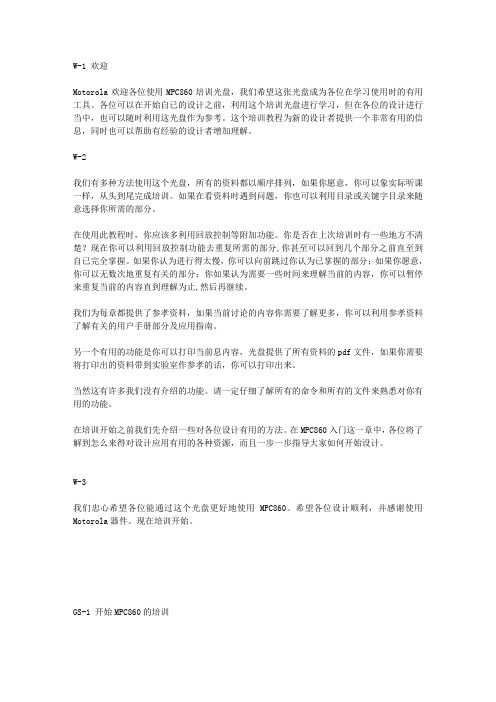
W-1 欢迎Motorola欢迎各位使用MPC860培训光盘,我们希望这张光盘成为各位在学习使用时的有用工具。
各位可以在开始自已的设计之前,利用这个培训光盘进行学习,但在各位的设计进行当中,也可以随时利用这光盘作为参考。
这个培训教程为新的设计者提供一个非常有用的信息,同时也可以帮助有经验的设计者增加理解。
W-2我们有多种方法使用这个光盘,所有的资料都以顺序排列,如果你愿意,你可以象实际听课一样,从头到尾完成培训。
如果在看资料时遇到问题,你也可以利用目录或关键字目录来随意选择你所需的部分。
在使用此教程时,你应该多利用回放控制等附加功能。
你是否在上次培训时有一些地方不清楚?现在你可以利用回放控制功能去重复所需的部分,你甚至可以回到几个部分之前直至到自已完全掌握。
如果你认为进行得太慢,你可以向前跳过你认为已掌握的部分;如果你愿意,你可以无数次地重复有关的部分;你如果认为需要一些时间来理解当前的内容,你可以暂停来重复当前的内容直到理解为止,然后再继续。
我们为每章都提供了参孝资料,如果当前讨论的内容你需要了解更多,你可以利用参孝资料了解有关的用户手册部分及应用指南。
另一个有用的功能是你可以打印当前息内容,光盘提供了所有资料的pdf文件,如果你需要将打印出的资料带到实验室作参孝的话,你可以打印出来。
当然这有许多我们没有介绍的功能。
请一定仔细了解所有的命令和所有的文件来熟悉对你有用的功能。
在培训开始之前我们先介绍一些对各位设计有用的方法。
在MPC860入门这一章中,各位将了解到怎么来得对设计应用有用的各种资源,而且一步一步指导大家如何开始设计。
W-3我们忠心希望各位能通过这个光盘更好地使用MPC860。
希望各位设计顺利,并感谢使用Motorola器件。
现在培训开始。
GS-1 开始MPC860的培训再一次感谢各位使用MPC860设计产品,我们首先感谢各位选择Motorola公司的处理机。
Motorola公司知道在集成通信处理机领域中,各位有很多选择,所以我们很自豪与各位合作。
MA860H步进电机驱动器使用手册说明书

MA860H(低成本7.2A,80VAC)256细分步进驱动器使用手册Version1.0版权所有不得翻印【使用前请仔细阅读本手册,以免损坏驱动器】宁波纳川自动化科技有限公司MA860H步进电机驱动器使用说明在使用本品前,请仔细阅读本使用说明书请妥善保管本说明书,以备日后参考本册外观图片仅供参考,请以实物为准安全注意事项本产品为交直流电源供电。
请勿带电插拔连接线缆。
此产品非密封,请勿在内部混入镙丝、金属屑等导电性异物或可燃性异物,储存和使用时请注意防潮防湿。
驱动器为功率设备,尽量保持工作环境的散热通风。
在连上步进电机,调节好电流后使其连续工作半小时后观察步进电机是否在。
额定温度后方可进行后续使用,如果电机温度过高请联系制造商。
一、产品简介1.1 产品特点⏹平均电流控制,两相正弦电流驱动输出⏹供电电压可达110VDC,80VAC⏹输出电流峰值可达7.2A(均值6A)⏹静止时电流自动减半⏹可驱动4,6,8线两相、四相步进电机⏹高速光耦隔离信号输入,脉冲响应频率最高可达300KHz⏹抗高频干扰能力强⏹输出电流1.0A~7.2A。
⏹输出电流设定方便⏹细分精度2,4,6,8,16, 32, 64, 128, 256, 5, 10, 20, 25, 40, 50, 100, 125, 250 细分;⏹有过压、欠压、过流、相间短路保护功能1.2 应用领域适合各种中中型自动化设备和仪器,例如:雕刻机、打标机、切割机、激光照排、绘图仪、数控机床、拿放装置等。
在用户期望低成本、小噪声、高速度的设备中效果特佳。
二、电气、机械和环境指标2.1 电气指标说明 MA860H最小值 典型值 最大值 单位 输出电流 2.6 - 7.2(均值6A) A 输入电源电压 24 60-100 150(含纹波) VDC 18 55-80 100(含纹波)VAC 逻辑输入电流 7 10 16 mA 步进脉冲频率 0 - 300 KHZ绝缘电阻500M Ω2.2 使用环境及参数冷却方式自然冷却使用环境场合 尽量避免粉尘、油雾及腐蚀性气体环境温度0℃-+50℃ 最高工作温度70℃湿度 40-90% RH9 (不能结露和有水珠)震动 5.9m/S2 Max 保存温度 -20℃-125℃ 重量约500克2.3 机械安装图 单位:毫米※:推荐采用侧面安装,散热效果更佳三、驱动器接口及接线介绍:3.1:弱电接线信号接口描述3.2:强电接口描述* 交流电输入时按照直流电压的1/1.4来选择电压临界值3.3输入接口描述MA860H 内置高速光电耦合器,允许接收长线控制器,集电极开路和PNP 输出电路的信号。
MZ860 系列伺服驱动器使用手册说明书

中智电气南京有限公司MZ860系列伺服用户手册 -简易版安全注意事项(使用前请务必仔细阅读)在接收检验、安装、配线、操作、维护及检查时,应随时注意以下安全注意事项:对于忽视说明书记载内容,错误的使用本产品,而可能带来的危害和损害的程度如下表所示加以区分和说明。
对应当遵守的事项用以下的图形标志进行说明:危险关于安装和配线注意关于安装和接线目录安全注意事项(使用前请务必仔细阅读) (1)第一章伺服系统选型 (6)1.1 机型识别 (6)1.2 伺服驱动器规格 (6)1.3 系统配线图举例 (8)1.4 制动电阻相关规格 (9)第二章伺服驱动器及电机的安装 (10)2.1 伺服驱动器的安装 (10)2.2 伺服电机的安装 (12)第三章伺服驱动器与电机的连接说明 (15)3.1 驱动器各部名称 (15)3.2 用户I/O连接器端子排列的详细说明 (15)3.3 主电路连接电缆推荐型号及规格 (16)3.4 控制信号端子连接方法 (20)3.5 通信信号CN3/CN4配线 (34)3.6 电气接线的抗干扰对策 (39)3.7 线缆使用的注意事项 (43)第四章运行模式与调试方法 (44)4.1 位置模式使用说明 (44)4.2 速度模式使用说明 (50)4.3 转矩模式使用说明 (55)4.4 绝对值系统使用说明 (59)4.5 软限位功能 (64)4.6 运行前检查 (65)4.7 负载惯量辨识与增益调整 (66)第五章参数简表 (70)P00组伺服电机参数 (70)P01组驱动器参数 (71)P02组基本控制参数 (71)P03组端子输入参数 (72)P04组端子输出参数 (74)P05组位置控制参数 (75)P06组速度控制参数 (78)P07组转矩控制参数 (79)P08组增益类参数 (80)P09组自调整参数 (81)P0A组故障与保护参数 (82)P0B组监控参数 (83)P0C组通讯参数 (85)P0D组辅助功能参数 (86)P11组多段位置功能参数 (86)P12组多段速度参数 (89)P17组虚拟 DIDO 参数 (92)P30组通讯读取伺服相关变量 (94)P31组通讯给定伺服相关变量 (95)DIDO 功能定义 (96)第六章 MODBUS 通信协议 (100)第七章故障处理 (102)7.1 启动时的故障和警告处理 (102)7.2 运行时的故障和警告处理 (106)第一章 伺服系统选型1.1 机型识别1.2 伺服驱动器规格MZ860P S 5R5I标识产品类别S 220V T 380V标识安装方式I基板安装(标准)标识额定输出电流 1.6A 2.8A3.5A 5.4A 标识非标规格空缺标准机标识产品类别P 脉冲型N EtherCAT 总线型C CANopen 总线型标识系列号伺服驱动器MZ8601R62R83R55R47.6A 7R612A01215A01518A018 5.5A 5R51.3 系统配线图举例伺服驱动器PC通信电缆配线用断路器用于保护电源线,出现过流时切断电路噪音滤波器安装噪音滤波器以防止来自电源线的外部噪音电磁接触器打开/关闭伺服电源。
ISKRA关口表WQ MT860高精度关口电能表用户手册V1 3

文件编号:EM-02-12
第 2 页 共 39 页
WQ.MT860 高精度关口电能表用户培一、 概 述 ................................................................................................................................................5 1.1 主要特点 ............................................................................................................................................5 1.2 60 年的表计制造历史 ......................................................................................................................5 二、 结构 .................................................................................................................................................5 2.1 计量原理 ............................................................................................................................................6 2.2 综合误差补
860用户手册

制器)(默认设置为“ATA”)子系统。
“ATA Mode”(ATA 模式)用于将 SATA 子系统设置为“Native IDE”(本地 IDE)模式。
“USB Controller”(USB 控制器)(默认设置为“On with BIOS support”[开,有 BIOS 支持])启用或禁用系统的 USB 端口。
选项包括“On with BIOS support”(开,有 BIOS 支持)、“On without BIOS support”(开,无 BIOS 支持)或“Off”(关)。
禁用 USB 端口将使其它设备可以使用系统资源。
“Embedded Gb NIC”(嵌入式Gb NIC)(默认设置为“Enabled with PXE”[PXE 启用])启用或禁用系统的集成 NIC。
选项包括“Enabled with PXE”(PXE 启用)和“Disabled”(已禁用) PXE 支持允许系统从网络进行引导。
所做更改将在系统重新引导之后生效。
“MAC Address”(MAC 地址)显示集成 10/100/1000 NIC 的 MAC 地址。
此字段没有用户可选择的设置。
“Secondary Embedded Gb NIC”(次嵌入式 Gb NIC)启用或禁用系统的次集成 NIC。
选项包括“Enabled without PXE”(无 PXE 启用)和“Disabled”(已禁用)。
PXE 支持允许系统从网络进行引导。
所做更改将在系统重新引导之后生效。
“Secondary NIC MACAddress”(次 NIC MAC 地址)显示次集成 10/100/1000 NIC 的 MAC 地址。
此字段没有用户可选择的设置。
“Serial Port”(串行端口)(默认设置为“COM1”)“Serial Port”(串行端口)选项包括“COM1”、“COM3”、“BMC Serial”(BMC 串行)、“BMC NIC”、“COM1/BMC”和“Off”(关)。
HBS860H用户手册 V1.2

无锡恒邦自动化科技有限公司地址:无锡市惠山区钱桥镇胜丰村龙亨沟88号邮编:214151电话:传真:Email:网址:HBS860H闭环混合伺服驱动器用户手册版权所有不得翻印【使用前请仔细阅读本手册,以免损坏驱动器】目录一、产品简介 (2)1、概述 (2)2、技术特点 (2)3、应用领域 (3)二、电气、机械和环境指标 (3)1.电气指标 (3)2.使用环境及参数 (3)3.机械安装尺寸图(单位:mm) (3)4.加强散热方式 (3)三、驱动器接口与接线介绍 (4)1. 接口定义 (4)2.控制信号接口电路图 (5)3.控制信号时序图 (5)4.控制信号模式设置 (6)5.编码器接线 (6)6.串口接线 (7)四、驱动器参数设置 (7)五.典型接线图 (8)六.编码器信号线颜色 (8)1.混合伺服电机编码器引线颜色和定义 (8)2、混合伺服电机线颜色和定义 (8)七、产品保修条款 (8)HBS860H数字式混合伺服驱动器一、产品简介1、概述HBS860H是公司基于十几年步进与伺服研发经验开发成功的一款新型混合伺服驱动器,采用最新专用电机控制DSP芯片和应用矢量型闭环控制技术,从而彻底克服开环步进电机丢步的问题,同时也能明显提升电机的高速性能、降低电机的发热程度和减小电机的振动,从而提升机器的加工速度和精度以及降低机器的能耗。
此外,在电机连续过载时,驱动器会输出报警信号,具有与交流伺服系统同样的可靠性。
当然电机安装尺寸与传统的57和86系列步进电机完全兼容,传统步进驱动方案极易升级,并且成本仅相当于传统交流伺服系统的50%。
2、技术特点◆采用全新32位电机控制专用DSP芯片;◆采用先进的矢量型闭环控制技术;◆具有梯形波测试功能;◆静态电流和动态电流可以任意设置(0---8.2A范围内);◆可驱动57,86系列混合伺服电机;◆光耦隔离差分信号输入;◆脉冲响应频率最高可达200KHZ;◆细分任意设定(1---512范围内);◆具有过流、过压和跟踪误差超差等保护;3、应用领域适合各种中小型自动化设备和仪器,例如:雕刻机、剥线机、打标机、切割机、激光照排、绘图仪、数控机床、自动装配设备等。
忆捷EAGET N860中文说明书

高级网络储存功能 3.5寸移动硬盘盒EAGET N860说明书目录第一章–产品简介 (2)包装清单 (2)界面介绍 (3)关于数据备份 (3)快速安装指南 (4)第二章–初始化设置 (7)软件注册 (8)软件安装 (9)服务器配置向导 (10)在MAC上登录 (13)Peer to Peer访问........................ . (15)第三章–功能使用说明 (15)功能分类 (15)快捷功能 (16)在线帮助 (16)功能使用详细说明 (17)系统管理 (17)系统信息 (17)系统状态 (18)日期时间设定 (18)网络设置 (19)关机/重启 (22)共享 (22)系统服务 (22)共享 (25)账号 (31)用户管理 (31)组管理 (32)存储 (34)硬盘 (34)下载 (38)任务列表 (38)任务向导 (39)下载配置 (40)任务计划 ............................................................41 媒体...................................................................... ..42 iTunes . (42)安全 (44)系统警报 (44)配置备份 (45)软件更新 (45)第四章–网络存储 (46)在PC上访问 (46)FTP..................................................... (46)SMB ...................................................... .. (47)磁盘映射 (47)在MAC上访问 (49)SMB (49)FTP (50)第五章–特色功能 (51)USB 打印服务 (51)在PC上安装 (51)在Mac上安装 (54)USB设备端口的使用 (57)第六章–附录 (58)相关技术 ................................................ (58)NTFS (58)LAN (58)FTP (58)SMB (58)FAQ (59)技术规格................................................... (60)第一章产品简介N860是新一代网络存储设备。
TS860M5 浪潮服务器用户手册说明书
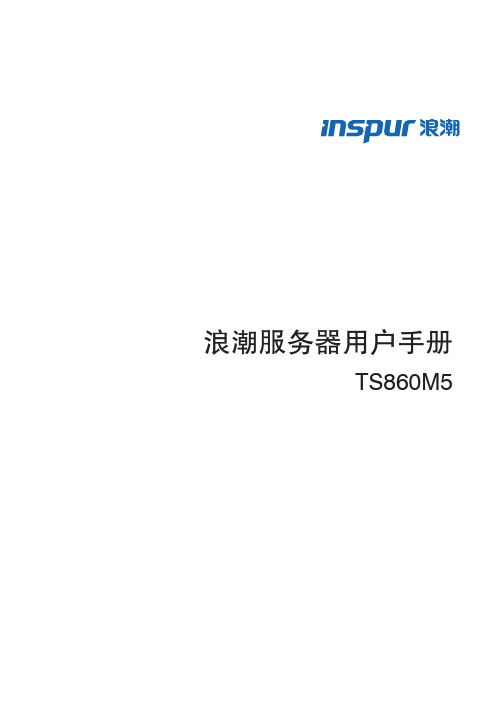
浪潮服务器用户手册TS860M5尊敬的浪潮服务器用户:衷心感谢您选用浪潮服务器!本手册介绍了此款服务器的技术特性与系统的设置、安装,有助于您更详细的了解和便捷的使用此款服务器。
请将我方产品的包装物交废品收购站回收利用,以利于污染预防,造福人类。
浪潮拥有本手册的版权。
未经浪潮许可,任何单位和个人不得以任何形式复制本用户手册。
浪潮保留随时修改本手册的权利。
本手册中的内容如有变动恕不另行通知。
如果您对本手册有疑问或建议,请向浪潮垂询。
浪潮2018年3月和“浪潮”是浪潮集团有限公司的注册商标。
本手册中提及的其他所有商标或注册商标,由各自的所有人拥有。
版本说明文档版本:V1.7日期:2023 年3 月17 日文档说明:更新安全说明手册介绍本服务器的规格信息、硬件操作、软件设置、服务条款、故障诊断等与维护工作密切相关的内容。
本指南认定读者对服务器产品有足够的认识,获得了足够的培训,在操作、维护过程中不会造成个人伤害或产品损坏。
目标受众本手册主要适用于以下人员:●技术支持工程师●产品维护工程师建议由具备服务器知识的专业工程师参考本手册进行服务器运维操作。
警告本手册介绍了此款服务器的技术特性与系统的设置、安装,有助于您更详细地了解和便捷地使用此款服务器。
1.请不要随意拆装服务器组件、请不要随意扩配及外接其它设备。
如需操作,请务必在我们的授权和指导下进行。
2.在拆装服务器组件前,请务必断开服务器上所连接的所有电缆。
3.BIOS、BMC 的设置对配置您的服务器很重要,如果没有特殊的需求,请您使用系统出厂时的默认值,不要随意改变参数设置。
首次登录时,请及时修改BMC用户密码。
4.请使用浪潮认证的驱动程序进行OS环境搭建。
您可访问浪潮官网进行驱动下载,进入浪潮官网首页,顶部导航栏选择支持下载 > 产品支持 > 驱动下载,根据页面提示查找产品对应的驱动程序。
如果使用非浪潮认证的驱动程序,可能会引起兼容性问题并影响产品的正常使用,对此浪潮将不承担任何责任或义务。
CR860卧式健身车使用手册说明书

豪华商用卧式健身车 使用手册 使用机台前, 请先详细阅读说明书内容适用范围:GB 17498.1-2008,GB 17498.5-2008目录重要安全说明 (2)重要操作说明 (4)组装说明 (4)电子表操作说明 (12)无线胸带使用说明(选配) (63)一般性维护 (64)爆炸图 (65)零件用量表 (66)CR860_2010(C)DA重要安全说明警告- 使用本产品前请详细阅读所有说明。
警告- 心率监测系统可能不准确。
过度训练可能导致严重伤害或死亡。
如果你觉得晕眩或不适,请立即停止运动。
卧式健身车应放置在稳定且水平的表面上。
为保证使用安全,两侧留至少0.5米,后端预留至少2米的自由空间,自由空间不得放置其他物品。
器材后方应预留2000mm×1000mm的安全区。
⏹最大载重:150 公斤。
⏹请勿在厚软垫、毛绒、毛毯、地毯上操作此健身器材。
可能会导致地毯和健身器材损坏。
⏹让儿童远离此器材。
器材有造成伤害的可能的活动部件。
⏹操作中保持手部远离所有活动部件。
⏹切勿将任何物体掉入或插入任何器材上的开口处。
⏹请勿在室外使用。
⏹请勿将器材用于非健身用途之外的任何使用操做及目的。
⏹心跳传感器不是医疗设备。
在各种因素下,包括用户的运动、训练,都可能影响心率读数的准确性。
心跳传感器通常仅用作,确定心率趋势的训练辅助。
⏹必须穿适当的鞋子及服装。
高跟鞋,连衣裙,凉鞋或赤脚均不适合在您的健身器材上使用。
建议穿着优质运动鞋避免腿部疲劳。
⏹本设备不适用于身体、感官或心理精神能力降低或缺乏经验和知识的人(包括儿童)使用。
⏹儿童不得在设备上或周围玩耍、嬉戏。
儿童不得在没有监督的情况下进行设备的清洁和维护工作。
⏹儿童应受到监督,以确保他们不会将此器材当成玩具使用。
⏹“警告!心率监测系统可能不准确。
过度训练可能导致严重伤害或死亡。
如果你觉得晕眩或不适请立即停止运动及训练“。
⏹在开始这个或任何锻炼计划之前先请教医生。
这对于35岁以上的人或已有健康情况的人尤其重要。
普乐特MAM860螺杆空压机微电脑控制器用户手册
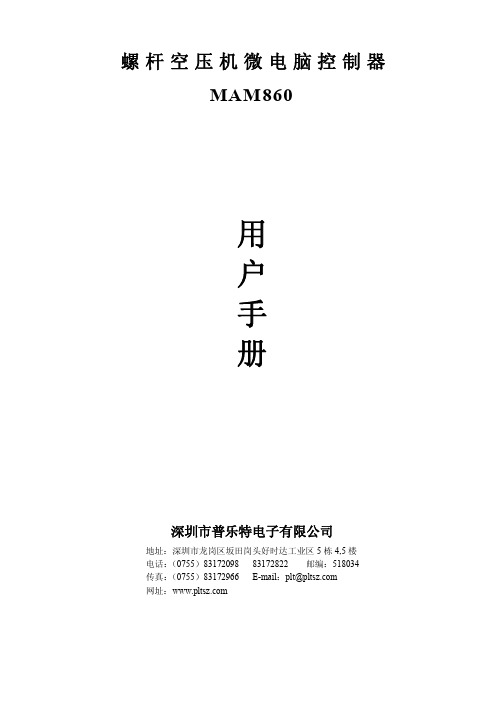
螺杆空压机微电脑控制器MAM860用户手册深圳市普乐特电子有限公司地址:深圳市龙岗区坂田岗头好时达工业区5栋4,5楼电话:(0755)8317209883172822邮编:518034传真:(0755)83172966E-mail:*************网址:感谢非常感谢您选择深圳市普乐特电子公司生产的空压机控制器。
深圳市普乐特公司专注从事空压机控制器领域的生产及研发制造,致力于用高质量的产品,优质的服务赢得客户的信任。
我们将尽量保证手册的完整性和准确性,但普乐特公司将保留产品不断研发和改进的权利而不负有对以前出厂的产品进行修改和改进的义务,当产品设计变更时将不再另行通知。
如果您在使用我们机器的过程中遇到了任何问题,请与我司服务技术中心及时的取得联系。
欢迎您随时提出宝贵意见!使用注意使用前,请仔细阅读使用说明书。
特点:●LCD中英文显示.●远程/机旁选择控制.●联动/独立选择运行.●对电机具有起停控制.●对空压机进行防逆转保护.●对温度进行检测与控制保护.●对电压进行检测与保护●RS-485通讯功能,支持MODBUS RTU协议。
●对电机具有缺相、过载、不平衡、电压过高、电压过低保护功能.●高度集成,高可靠性,高性价比.目录一、基本操作 (5)1、按键说明 (5)2、指示灯说明 (6)3、状态显示与操作 (6)4、运行参数、菜单 (6)5、用户参数查看及修改 (7)6、用户参数表及功能 (8)7、厂家参数查看及修改 (10)8、厂家参数表及功能 (10)9、调整参数 (11)10、操作权限及密码管理 (12)二、控制器功能及技术参数 (13)三、型号规格 (14)1、型号说明 (14)2、适用电机功率规格表 (14)四、安装 (15)1、机械安装 (15)2、电气安装接线 (17)五、控制过程 (18)1、单机运行 (18)2、联网控制 (18)3、风机运行 (18)六、预警功能 (19)1、空滤器使用时间预警 (19)2、油滤器预警 (19)3、油分器使用时间预警 (19)4、润滑油使用时间预警 (19)5、润滑脂使用时间预警 (19)6、皮带使用时间预警 (19)7、排气温度高预警 (19)七、安全保护 (19)1、对电机的保护 (19)2、排气超温保护 (20)3、空压机防逆转保护 (20)4、供气压力超压保护 (20)5、传感器失灵保护 (20)八、常见故障的处理 (20)1、查看现场故障 (20)2、常见故障及原因 (21)九、联动控制、联网通信 (21)1、联动控制 (21)2、联网通信 (23)十、电气接线图 (24)一、基本操作1、按键说明图1.1.1——启动键:1.空压机处于待机状态时,按此键可启动空压机运行;2.联动模式做主机,通讯地址为1时,按此键启动空压机,同时启动联动控制功能。
Jabra LINK 860 用户手册说明书

860COntenidO1. ResuMen del pROduCtO (3)1.1 Jabra Link 860 (3)1.2 accesorios opcionaLes (4)2. CÓMO COneCtAR el JAbRA linK 860 (5)2.1 conexión a una fuente de aLimentación (5)2.2 conexión a un teLéfono de sobremesa (5)2.3 conexión a un pc (softphone) (6)2.4 conexión a unos auricuLares (7)3. CÓMO COnFiGuRAR el AudiO del telÉFOnOde sObReMesA (8)3.1 configure un tono de marcado (8)3.2 aJuste eL voLumen deL teLéfono (8)4. CÓMO utiliZAR el JAbRA linK 860 (9)4.1 cómo aJustar eL voLumen de Los auricuLares (9)4.2 cómo siLenciar eL micrófono (9)4.3 aLternar entre teLéfono de sobremesa y pc (softphone) (9)4.4 cómo conectar unos auricuLares adicionaLes (10)4.5 cómo conectar un indicador Luminoso de ocupado (10)4.6 cómo suJetar eL Jabra Link 860 a La mesa (10)5. AJustes AvAnZAdOs (11)5.1 cómo extraer La tapa (11)5.2 interruptor de transmisión de audio (11)5.3 interruptor de ruido en eL trabaJo (12)5.4 interruptor de cLaridad de voZ (12)6. pReGuntAs y ResOluCiÓn de pRObleMAs (13)1. resumen deL producto1.1botón de silencio de destinopuerto usb de audio micrófono1.2 accesorios opcionaLesindicador luminoso deAdaptador para electricidad Array botón de silencio del cable delsupervisor2. cómo conectar eL Jabra Link 8602.1 conexión a una fuente de aLimentaciónHace falta una conexión a un pC para alimentar el Jabra link 860. también puede adquirir un adaptador a CA (de venta por separado).Conecte el cable usb en el puerto usb de su Jabra linK 860 y conecte el otro extremo en cualquier puerto libre de su pC. el indicador de silencio se iluminará en rojo tres veces para indicar que el Jabra linK 860 está conectado a la electricidad.2.2 conexión a un teLéfono de sobremesala conexión a un teléfono de sobremesa varía en función del tipo de teléfono. seleccione una de las siguientes opciones según el teléfono que vaya a utilizar:Opción 1: Teléfono de sobremesa con puerto para auriculares1 Asegúrese de que el cable del teléfono está conectado al puerto del teléfono de su Jabra linK 860 y conecteel otro extremo del cable al puerto para auriculares del teléfono de sobremesa. el Jabra linK 860 ya está conectado a su teléfono de sobremesa.2. Coloque el interruptor de teléfono de destino en la posición de teléfono de sobremesa (en la base del Ja-bra linK 860).Opción 2: Teléfono de sobremesa sin puerto para auriculares1. desconecte el cable del microteléfono del teléfono de sobremesa y conéctelo en el puerto para auricularesdel Jabra linK 860.2. Asegúrese de que el cable del teléfono está conectado al puerto del teléfono de su Jabra linK 860 y conecteel otro extremo del cable al puerto para microteléfono del teléfono de sobremesa. el Jabra linK 860 ya está conectado a su teléfono de sobremesa.3. Coloque el interruptor de teléfono de destino en la posición de teléfono de sobremesa (en la base del Ja-bra linK 860).nOtA: si quiere utilizar el teléfono en lugar del auricular, desplace el interruptor de teléfono de destino a pC (softphone).2.3 conexión a un pc (softphone)1 Asegúrese de que el cable usb está conectado a su Jabra linK 860 y a un puerto usb libre de su pC.2. Coloque el interruptor de teléfono de destino en la posición de softphone (en la base del Jabra linK 860).3. ya puede utilizar su Jabra linK 860 con un softphone en el pC.2.4 conexión a unos auricuLaresConecte un microteléfono al cable Qd y enchufe el cable Qd al puerto para Qd de su Jabra linK 8603. cómo configurar eL audio deL teLéfonode sobremesadebido a la gran variedad de marcas y modelos de teléfonos de sobremesa, es necesario configurar un tono de marcado claro antes de usar el Jabra linK 860. eso permitirá que el Jabra linK 860 funcione correctamente con su modelo de teléfono. Además, también debe ajustar el volumen del micrófono para garantizar la calidad del sonido.3.1 configure un tono de marcado1. póngase los auriculares.2. pulse el botón de auriculares del teléfono de sobremesa o descuelgue el microteléfono.3. localice el interruptor de tono de marcado del Jabra linK 860 (ver ilustración inferior) y, mientras escuchapor el auricular, deslice el interruptor de A a G y elija la mejor posición. el tono debe ser fuerte, claro y sin distorsión.4. después de ajustar el tono de marcado, pulse el botón de auricular del teléfono de sobremesa o vuelvaa colgar el microteléfono.3.2 aJuste eL voLumen deL teLéfono1. póngase los auriculares.2. pulse el botón de auriculares del teléfono de sobremesa o descuelgue el microteléfono para oír el tono demarcado.3. Haga una llamada de prueba a un amigo para probar el volumen del micrófono. Asegúrese de que el receptorno ajusta el volumen en su propio dispositivo.4. Ajuste el volumen del micrófono en el linK 860 (ver ilustración inferior) para asegurarse de que no esdemasiado alto ni demasiado bajo para el receptor.5. termine la llamada cuando haya determinado el volumen óptimo.4. cómo utiLiZar eL Jabra Link 8604.1 cómo aJustar eL voLumen de Los auricuLarespara ajustar el volumen de los auriculares, use el control de volumen del Jabra linK 860.4.2 cómo siLenciar eL micrófonotoque el botón silencio del Jabra linK 860. el indicador de silencio se iluminará en rojo para indicar que elmicrófono está en silencio.para volver a activarlo, toque el botón silencio otra vez. el indicador de silencio se apagará.4.3 aLternar entre teLéfono de sobremesa y pc (softphone)para cambiar el audio del auricular entre una llamada del teléfono de sobremesa y una del pC (softphone), mueva el auricular de teléfono de destino de izquierda a derecha. izquierda para teléfono de sobremesa y derecha para pC (softphone). Cuando el interruptor de teléfono de destino se establece en pC (softphone), todavía puede responder llamadas del teléfono de sobremesa descolgándolo.4.4 cómo conectar unos auricuLares adicionaLespuede conectar unos auriculares al puerto secundario del Jabra linK 860 para que otra persona pueda participaren la conversación. los cascos secundarios tienen las mismas funciones que los principales.4.5 cómo conectar un indicador Luminoso de ocupadopuede conectarlo al puerto para indicador luminoso de ocupado de su Jabra linK 860 para indicar a sus4.6 cómo suJetar eL Jabra Link 860 a La mesapuede sujetar el Jabra linK 860 a la mesa para que no se mueva.1. Retire la tapa para el soporte con una moneda.2. Atornille el soporte a la mesa (ver ilustración).3. Conecte el Jabra linK 860 al soporte y gírelo para asegurarlo.5. aJustes avanZados5.1 cómo extraer La tapautilice un destornillador para retirar la tapa.5.2 interruptor de transmisión de audioel interruptor de transmisión de audio de la base de Jabra link 860 le permite activar o desactivar la transmisión de audio. la transmisión de audio está desactivada de forma predeterminada.Cuando la transmisión de audio está activada y tiene conexión con un teléfono de sobremesa y un pC, puede:• Grabar una llamada del teléfono de sobremesa en su pC• Reproducir un archivo de sonido del pC en su auricular para transcribirlo• Reproducir un saludo de agente de su pC en el teléfono de sobremesala transcripción está activada de forma predeterminada (cuando la transmisión de audio está activada), pero puede seleccionar entre Grabación de llamadas, transcripción o saludo de agente utilizando el software Jabra direct en su pC (/direct).nota: si quiere utilizar Jabra link 860 con un softphone en su pC (p. ej., lync), recomendamos desactivar la transmisión de audio.5.3 interruptor de ruido en eL trabaJoel interruptor de ruido en el trabajo, en la base del Jabra link 860, le permite activar o desactivar la protección de audio. la protección de audio permite evitar posibles riesgos, como el choque acústico y la exposición al ruido.Cumplimiento de Safetone™Jabra link 860 cumple con el reglamento sobre ruido en el lugar de trabajo (85 db durante 8 horas) con los siguientes auriculares:Gn2000, Gn2100,biZ2300, biZ2400 y biZ2400 ii duo y Mono.Cumplimiento de G616Jabra link 860 cumple con el reglamento G616 con los siguientes auriculares: biZ2300, biZ2400 y biZ2400 ii duo y Mono.5.4 interruptor de cLaridad de voZel interruptor voice Clarity de la base del Jabra link 860 tiene dos posiciones para ajustar la calidad de sonido de la voz del interlocutor. si está en la posición treble voice (voz aguda), el usuario del auricular Jabra puede recibir la voz del interlocutor con mayor claridad.6. preguntas y resoLución de probLemasP ¿Por qué no oigo un tono de marcado cuando el auricular está conectado?R pruebe las siguientes soluciones:• Asegúrese de que el cable del teléfono está conectado al puerto del teléfono del Jabra linK 860 y que el auricular está conectado al puerto para el cable Qd.• Asegúrese de que el cable usb está correctamente conectado al pC.• Asegúrese de que el interruptor de teléfono de destino de la base del Jabra linK 860 está en la posición correcta (teléfono de sobremesa o softphone).• Compruebe el ajuste de tono de marcado y modifíquelo si es necesario. Consulte la sección 3.1 de este manual si necesita más información.P ¿Por qué mi interlocutor tiene dificultades para oírme?R pruebe las siguientes soluciones:• Asegúrese de que el micrófono no está en silencio.• Asegúrese de que el volumen del micrófono no es demasiado bajo. Ajuste el volumen del micrófono utilizan-do el control de volumen de la base del Jabra linK 860.• Compruebe la posición del brazo flexible del micrófono y asegúrese de que no está a más de 2 cm de su boca.• Asegúrese de que el interruptor de teléfono de destino de la base del Jabra linK 860 está en la posición correcta (teléfono de sobremesa o softphone).• Asegúrese de que el interruptor de tono de marcado de la base del Jabra linK 860 está en la posición correcta.Consulte el punto 3. Cómo configurar el audio del teléfono de sobremesa.P ¿Por qué oigo eco en los auriculares al hablar?R p uede que el volumen del micrófono sea demasiado alto. Ajuste el volumen del micrófono utilizando el control de volumen de la base del Jabra linK 860.® es una marca ®。
EV860 670P 系列伺服驱动器使用手册说明书

南京欧陆电气股份有限公司EV860/670P 系列伺服用户手册-精简版安全注意事项(使用前请务必仔细阅读)在接收检验、安装、配线、操作、维护及检查时,应随时注意以下安全注意事项:对于忽视说明书记载内容,错误的使用本产品,而可能带来的危害和损害的程度如下表所示加以区分和说明。
该标志表示「可能会发生导致死亡或重伤事故的危险」的内容该标志表示「可能会导致伤害或财产损失事故发生」的内容对应当遵守的事项用以下的图形标志进行说明:该图形表示禁止实施的「禁止」事项内容。
该图形表示必须实行的「强制」内容。
危险关于安装和配线切勿将电机直接连接到商用电源。
否则,会引发火灾、故障。
请勿在电机、驱动器的周围放置可燃物。
否则,会引发火灾事故。
驱动器必须要用外箱保护。
设置保护外箱时,外箱壁、其他机器和驱动器之间要保持使用说明书规定的距离。
否则,会引发触电、火灾、故障。
应安装在尘埃较少、不会接触到水、油等的地方。
否则,会引发触电、火灾、故障、破损。
电机、驱动器安装在金属等非可燃物上。
否则,会引发火灾事故。
务必由专业电工进行接线作业。
否则,会引发触电。
电机、驱动器的FG端子必须接地。
否则,会引发触电。
必须事先切断上位断路器,进行正确的接线。
否则,可能会引发触电、受伤、故障、破损。
电缆应确保连接好、通电部位须用绝缘物切实地做到绝缘。
否则,会引发触电、火灾、故障。
关于操作和运行请勿触摸驱动器内部。
否则,会引发烧伤、触电事故。
请勿让电缆线受到损伤、承受过大的外力、重压、受夹。
否则,会引发触电、故障、破损。
切勿接触运转中的电机旋转部。
否则,会引发受伤事故。
请勿在有水的地方、存在腐蚀性、易燃性气体的环境内和靠近可燃物的场所使用。
否则,会引发火灾。
请勿在有激烈振动、冲击的地方使用。
否则,会引发触电、受伤、火灾、事故。
请勿将电缆线浸在油和水中使用。
否则,会引发触电、受伤、火灾、事故。
请勿用湿手进行接线和操作。
否则,会引发触电、受伤、火灾、事故。
860用户手册
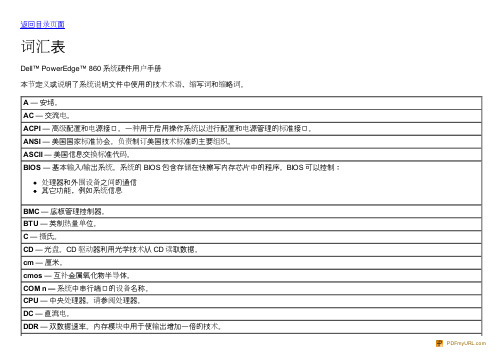
DHCP — 动态主机配置协议。
一种将 IP 地址自动分配给客户机系统的方法。
DIMM — 双列直插式内存模块。
另请参阅内存模块。
DIN — 德国工业标准。
DMA — 直接内存访问。
DMA 通道使某些类型的数据可以绕过处理器而直接在 RAM 和设备之间进行传输。
DMI — 桌面管理接口。
通过收集有关系统组件(例如操作系统、内存、外围设备、扩充卡和资产标签)的信息,DMI 可实现对系统软件和硬件的管理。
DNS — 域命名系统。
一种将 Internet 域名(例如)转换成 IP 地址(例如 143.166.83.200)的方法。
DRAM — 动态随机访问内存。
系统的 RAM 通常全部由 DRAM 芯片组成。
DVD — 数字多用盘。
ECC — 差错校验。
EEPROM — 电可擦可编程只读存储器。
EMC — 电磁兼容性。
EMI — 电磁干扰。
ERA — 嵌入式远程访问。
ERA 使您可以使用远程访问控制器在网络服务器上执行远程或"带外"服务器管理。
ESD — 静电释放。
ESM — 嵌入式服务器管理。
F — 华氏。
FAT — 文件分配表。
MS-DOS 使用的文件系统结构,用于组织和记录文件的存储。
Microsoft® Windows® 操作系统可以选择使用 FAT 文件系统结构。
FBD — 全缓冲 DIMM。
FSB — 前端总线。
FSB 是处理器和主存储器 (RAM) 之间的数据通道和物理接口。
ft — 英尺。
FTP — 文件传输协议。
g — 克。
G — 重力。
Gb — 吉位;1024 兆位或 1,073,741,824 位。
GB — 吉字节;1024 兆字节或 1,073,741,824 字节。
但是,在指硬盘驱动器的容量时,该术语通常舍入为 1,000,000,000 字节。
h — 十六进制。
以 16 为基的记数系统,在编程中通常用于识别系统 RAM 的地址和设备的 I/O 内存地址。
FM860 总线控制步进驱动器使用指南

FM860 总线控制步进驱动器使用指南一、电机配置用户可以从网站下载KincoStep软件,同时使用Console线(RS232串口转RJ45水晶头)连接上位机软件,在通讯连接良好条件下,进入软件界面,由菜单栏—电机—电机配置进行操作。
用户可选择以下3种方式中的任意一种方式,配置电机参数。
1、自检测电机参数(驱动器出厂默认设置,电机型号为MC)驱动器出厂默认设置:电机型号为MC,电机相数为2,电机相电流默认值3A(有效值),上电自检测电机参数为1。
驱动器默认自检测2相电机,若用户使用3相电机,驱动器的指示灯会报错:RUN灯快闪,ERR灯常亮,(若用户使用调试软件,实时错误菜单会显示驱动器内部错误和寻找电机错误) ,用户需要将电机相数更改为3,存储电机参数,驱动器重启后可正常使用。
2、选择电机型号若用户不采用自检测电机参数,可以直接选择对应电机型号,驱动器会自动调用电机相关参数。
3、自定义电机参数(电机型号为XX)若采用第3方电机,可以把电机型号设置为XX,用户自行输入电机相关参数。
二、电流设置出厂驱动器,电机相电流默认值3A(有效值)/4.2A(峰值)。
正常情况下,设置范围为0A(有效值)/0A(峰值)~4.3(有效值)/6A(峰值)。
用户可以根据应用需求,设置电机相电流。
用户更改电流设置后,需要存储电机参数,驱动器重启后可正常使用。
若用户需要驱动器输出更大的电流,请联系厂家。
三、细分设置在脉冲模式(-4模式)下,细分设置:细分=每转脉冲个数/(360o /步矩角)。
注:两相电机设置每转脉冲个数必须≥200;三相电机设置每转脉冲个数必须≥300。
四、常用对象列表所有的对象都是基于CANopen数据格式建立,下面表格中数据采用16进制方式表达。
CANopen地址由Index+ Subindex组成。
用Index(16位地址)、Subindex(8位子地址)形式表示寄存器寻址,位数08表示此寄存器将存放的数据长度为1个Byte,位数10表示存放的数据长度为2个Byte,位数20表示存放的数据长度为4个Byte。
860用户手册

9 10 11 12 13 14 15 16 17 18 19
BATTERY SATA_0 SATA_1 PCI FAN FP_CONN1 IDE HD_ACT I2C HEADER BMC PROG RISER_CONN1
用于 3.0 V 币形电池的连接器 用于 SATA 0 硬盘驱动器的连接器 用于 SATA 1 硬盘驱动器的连接器 用于 PCI 风扇的连接器 控制面板接口连接器 光盘驱动器接口连接器 硬盘驱动器活动连接器(扩充控制器) 远程访问控制器连接器 远程访问控制器连接器 提升卡接口连接器
图 6-4. PCI-X/PCIe 提升卡连接器
1 插槽 1、PCI-X 64 位 133 MHz (3.3 V) 2 插槽 2、PCIe x8 信道 3 系统管理
禁用已忘记的密码
系统软件的安全保护功能包括系统密码和设置密码,使用系统设置程序对其进行了详细说明。密码跳线可以启用或禁用这些密码功能,也可以 清除当前使用的任何密码。 警告:只有经过培训的维修技术人员才能卸下系统主机盖并拆装系统的任何内部组件。执行任何步骤之前,请参阅《产品信息指南》,以 获取有关安全预防措施、拆装计算机内部组件和防止静电损害的详细信息。 1. 关闭系统和已连接的外围设备,并断开系统与电源插座的连接。 2. 打开主机盖。请参阅打开与合上主机盖。 3. 拔下密码跳线塞。 请参见图 6-1 以确定密码跳线在系统板上的位置。 4. 合上主机盖。请参阅合上主机盖。 5. 将系统重新连接至电源插座,并打开系统。
表 6-1. 系统板跳线设置 跳线 NVRAM_CLR 设置 说明 (默认设置) 系统引导时保留 NVRAM 中的配置设置。 下一次系统引导时清除 NVRAM 中的配置设置。 PWRD_EN (默认设置) 已启用密码功能。 已禁用密码功能。
- 1、下载文档前请自行甄别文档内容的完整性,平台不提供额外的编辑、内容补充、找答案等附加服务。
- 2、"仅部分预览"的文档,不可在线预览部分如存在完整性等问题,可反馈申请退款(可完整预览的文档不适用该条件!)。
- 3、如文档侵犯您的权益,请联系客服反馈,我们会尽快为您处理(人工客服工作时间:9:00-18:30)。
2 诊断指 示灯 (4)
3 USB 连 接器 (2)
4 硬盘驱 动器活 动指示 灯
5 视频连 接器
6 系统状 态指示 灯
7 系统识 别按钮
8 硬盘驱 动器 1
9 硬盘驱 动器 0
10 光盘驱 动器
11 挡板
系统打开时,通电指示灯亮起。系统关闭且系统断开电源时,指示灯熄灭。当系统已打开但处于待机状态或系统已关 闭但仍与电源连接时,指示灯闪烁。 要退出待机状态,只需按电源按钮即可。 诊断指示灯在对系统进行诊断和故障排除时起帮助作用。有关详情,请参阅《硬件用户手册》。 将 USB 2.0 兼容设备连接至系统。
安装了 NVRAM_CLR 跳线。
检查系统设置程序的配置设置。请参 阅使用系统设置程序。卸下 NVRAM_CLR 跳线。请参阅图 6-1 以 确定跳线的位置。
Data error(数据错误)
软盘驱动器或硬盘驱动器无法读取数据 对操作系统运行相应的应用程序以检
。
查软盘驱动器或硬盘驱动器的文件
结构。
有关运行这些公用程序的信息,请参 阅操作系统的说明文件。
可选的 3.5 英寸 SAS 或 SATA 硬盘驱动器。 3.5 英寸 SAS 或 SATA 硬盘驱动器。 可选。 可选
P DFmy URL.c o m
12 NMI 按 钮
使用某些操作系统时,NMI 按钮用于排除软件和设备驱动程序错误。可以使用回形针末端按下此按钮。只有当合格的 支持人员或操作系统说明文件指示可以使用此按钮时才能使用它。
绿色硬盘驱动器活动指示灯在硬盘驱动器处于使用状态时闪烁。
将显示器连接至系统。
蓝色系统状态指示灯在系统正常操作期间亮起。 琥珀色系统状态指示灯在系统出现故障需要引起注意时闪烁。
您可以使用前面板和背面板上的系统识别按钮来确定特定系统在机架中的位置。按下其中一个按钮时,前面板和背面 板上的蓝色系统状态指示灯将闪烁,直至再次按下其中一个按钮。 您也可以使用系统管理软件使指示灯闪烁以识别特定系统。
为“On”(开)。这就将可用内存容量限 系统安装模式)选项设置
制为 256 MB,因为如果系统内存超过 为“Of f ”(关)。有关详情,请参
2 GB,某些操作系统无法完成安装。 阅《硬件用户手册》。
Attempting to update Remote Configuration. Please wait ...(正在尝试更新远程配置。请稍候...)
软盘出现故障或未正确插入。 软盘驱动器控制器或光盘驱动器控制器 出现故障。
软盘驱动器中没有软盘或软盘未正确 插入。 安装的内存模块对不匹配。
RAC 出现故障或未正确安装。 鼠标或键盘电缆连接松动或未正确连接 ;鼠标或键盘出现故障。
击键
说明
P DFmy URL.c o m
<F2 键> 进入系统设置程序。请参阅使用系统设置程序。
<F10 键> 打开公用程序分区,同时允许运行系统诊断程序。请参阅运行系统诊断程序。
<Ctrl+E 组 进入底板管理控制器 (BMC) 管理公用程序,从中可以访问系统事件日志 (SEL)。有关设置和使用 BMC 的详细信息,请参阅《BMC
注:请经常访问 support 以获得更新,并首先阅读这些更新,因为这些更新通常用于替代其它说明文件中的信息。 系统可能附带版本注释或自述文件,提供系统或说明文件的最新更新,或者为有经验的用户或技术人员提供高级技术参考资料。
在系统启动过程中访问系统配置
表 1-1 介绍了在系统启动过程中访问系统配置可能需要输入的击键。如果输入击键之前已开始载入操作系统,请让系统完成引导过程,然后重 新启动系统并再试一次。 表 1-1. 用于访问系统配置的击键
表 1-4. 系统信息
信息
原因
更正措施
Amount of available memory limited to 256MB(可用内存容 量限制为 256MB)
在系统设置程序中,“OS Inst all
安装了操作系统后,进入系统设置
Mode”(操作系统安装模式)选项设置 程序,并将“OS Inst all Mode”(操作
有关启用、禁用以及配置 I/O 端口和连接器的信息,请参阅使用系统设置程序。
NIC 指示灯代码
背面板上的每个 NIC 均具有一个指示灯,提供有关网络活动和链接状态的信息。请参见图 1-3。表 1-3 列出了 NIC 指示灯代码。 图 1-3. NIC 指示灯
1 链路指示灯 2 活动指示灯
表 1-3. NIC 指示灯代码
General failure(一般故障)
IDE Primary drive 0 not found(未找到 IDE 主驱动器 0)
Invalid memory configuration detected. Potential for data corruption exists!(检测到无效的内存配置。可能会损坏 数据!) Keyboard controller failure(键盘控制器出现故障)
前面板或背面板指示灯 系统信息 诊断指示灯代码 哔声代码 警告信息 诊断信息 警报信息
P DFmy URL.c o m
本节将介绍每一类信息,并列出可能的原因以及解决信息所指示问题的步骤。本节说明了系统指示灯和部件。
您可能需要的其它信息
警告:《产品信息指南》,提供了重要的安全信息和管制信息。保修信息可能包括在该说明文件中,也可能作为单独的说明文件提供。 您的机架解决方案附带的 《机架安装指南》和《机架安装说明》,介绍了如何将系统安装到机架中。 《使用入门指南》,概要介绍了系统功能、如何设置系统以及技术规格。 系统附带的 CD 提供了配置和管理系统时可使用的说明文件和工具。 系统管理软件说明文件,介绍了软件的功能、要求、安装和基本操作。 操作系统说明文件,介绍了如何安装(如果有必要)、配置和使用操作系统软件。 单独购买的任何组件所附带的说明文件,提供了有关配置和安装这些选件的信息。 系统有时附带更新,用于说明对系统、软件和/或说明文件所作的更改。
Drive not ready(驱动器未就绪)
Error: Incorrect memory configuration. Ensure memory in slots DIMM1_A and DIMM1_B, DIMM2_A and DIMM2_B match identically in size, speed and rank.(错误:内存配置 不正确。请确保插槽 DIMM1_A 和 DIMM1_B、DIMM2_A 和 DIMM2_B 中的内存在容量、速率和列上完全匹配。) Error: Remote Access Controller initialization failure.(错误 :远程访问控制器初始化失败。) Error 8602: Auxiliary device failure. Verify that mouse and keyboard are securely attached to correct connectors.( 错误 8602:辅助设备出现故障。请验证鼠标和键盘是否稳固 地连接至正确的连接器。) Gate A20 failure(A20 门电路故障)
P DFmy URL.c o m
Decreasing available memory(可用内存正在减少)
一个或多个内存模块可能未正确就位或 重新安装内存模块,如果需要,更换
出现故障。
内存模块。请参阅系统内存。
Diskette read failure(读取软盘失败) Diskette subsystem reset failed(软盘子系统重设失败)
背面板部件和指示灯
图 1-2 显示了位于系统背面板上的控件、指示灯和连接器。 图 1-2. 背面板部件和指示灯
1 电源设备连接器 2 键盘连接器
3 鼠标连接器
4 USB 连接器 (2) 5 Kensington 锁 6 串行连接器
7 视频连接器
8 NIC1 连接器 9 NIC2 连接器
P DFmy URL.c o m
合rl+C 组 进入 SAS 配置公用程序。有关详情,请参阅 SAS 适配器的《用户指南》。 合键>
<Ctrl+R 组 进入 RAID 配置公用程序,从中可以配置一个可选的 RAID 卡。有关详情,请参阅 RAID 卡的说明文件。 合键>
<Ctrl+S 组 仅当通过系统设置程序启用了 PXE 支持时才显示选项(请参阅“Integrated Devices”(集成设备)屏幕)。此击键使您可以为 PXE
注:如果收到的系统信息未在表 1-4 中列出,请参阅信息出现时所运行的应用程序的说明文件或操作系统的说明文件,以了解对信息的说 明和建议采取的措施。 警告:只有经过培训的维修技术人员才能卸下系统主机盖并拆装系统的任何内部组件。执行任何步骤之前,请参阅《产品信息指南》,以 获取有关安全预防措施、拆装计算机内部组件和防止静电损害的详细信息。
P DFmy URL.c o m
表 1-2. 前面板组件
项目 组件 1 通电指
示灯、 电源按 钮
图标
说明 电源按钮用于关闭和打开系统电源。 注意:如果您使用电源按钮关闭系统,并且系统运行的是 ACPI 兼容操作系统,则系统可以在电源关闭之前执行顺序 关闭系统操作。如果按下电源按钮持续时间超过 4 秒,则不管当前操作系统的状态如何,系统电源均将关闭。如果系 统运行的不是 ACPI 兼容操作系统,则按下电源按钮将立即关闭电源。 可以在系统设置程序中启用电源按钮。处于禁用状态时,该按钮只能打开系统电源。有关详情,请参阅使用系统设置 程序和操作系统的说明文件。 通电指示灯亮起或闪烁表示系统相应的电源状态。
指示灯
指示灯代码
